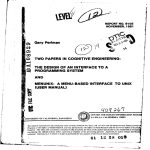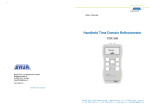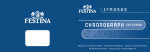Download VMT6010/6012/6015 User Manual EN V1.3
Transcript
Version 1.3 User Manual Terminals VMT6010/6012/6015 Terminals VMT6010/6012/6015 Product Portfolio Copyright © ads-tec GmbH Raiffeisenstr.14 D-70771 Leinfelden-Echterdingen Germany 2 © ads-tec GmbH • Raiffeisenstr.14 • 70771 Leinfelden-Echterdingen Terminals VMT6010/6012/6015 INDEX ABOUT US .......................................................................................................................................... 5 1 REMARKS ................................................................................................................................. 6 1.1 1.2 1.3 1.4 1.5 1.6 1.7 1.8 1.9 RELEVANT DOCUMENTATION FOR THE DEVICE .................................................................................... 6 EXPLANATION OF USED SYMBOLS ....................................................................................................6 DATA, FIGURES AND MODIFICATION ................................................................................................6 TRADE MARKS ...........................................................................................................................7 COPYRIGHTS .............................................................................................................................7 ENVIRONMENTAL CONDITIONS .......................................................................................................8 STANDARDS ..............................................................................................................................9 EQUIPMENT VERSIONS ............................................................................................................... 10 SCOPE OF DELIVERY .................................................................................................................. 10 OPERATING INSTRUCTIONS ....................................................................................................... 11 2 2.1 2.2 2.3 2.4 2.5 OPERATING LOCATION ............................................................................................................... 11 DAMAGE DUE TO IMPROPER USE ................................................................................................... 12 WARRANTY / REPAIR ................................................................................................................. 12 TREATMENT AND DISPOSAL OF LITHIUM BATTERIES ........................................................................... 12 NOTES ON SAFETY .................................................................................................................... 13 INSTALLATION ........................................................................................................................ 14 3 3.1 3.2 3.3 4 EXTERNAL DEVICE DIMENSIONS VMT6010 ..................................................................................... 15 EXTERNAL DEVICE DIMENSIONS VMT6012 .................................................................................... 16 EXTERNAL DEVICE DIMENSIONS VMT6015 .................................................................................... 17 COMMISSIONING ..................................................................................................................... 18 4.1 4.2 4.3 AVAILABLE INTERFACES.............................................................................................................. 18 ORDER OF STEPS DURING COMMISSIONING ..................................................................................... 19 CHECK FOR OPERATIONAL READINESS ............................................................................................ 20 OPERATION ............................................................................................................................ 21 5 5.1 5.2 5.3 5.4 5.5 FRONT CONTROL KEYS ............................................................................................................... 21 SOFT KEYBOARD ...................................................................................................................... 24 TOUCH SCREEN........................................................................................................................ 25 STATUS INDICATORS ................................................................................................................. 26 RFID READER (AS AN OPTION) .................................................................................................... 27 INTERFACES............................................................................................................................ 30 6 6.1 6.2 6.3 6.4 6.5 6.6 6.7 6.8 INTERFACE SETUP..................................................................................................................... 30 24V DC POWER SUPPLY............................................................................................................. 30 AUTOSTART FUNCTION .............................................................................................................. 32 SPEAKERS .............................................................................................................................. 33 USB CONNECTIONS .................................................................................................................. 34 PS/2 CONNECTOR .................................................................................................................... 35 NETWORK CONNECTION (RJ45) .................................................................................................. 36 OPTIONAL RADIO NETWORK CARD................................................................................................. 37 © ads-tec GmbH • Raiffeisenstr.14 • 70771 Leinfelden-Echterdingen 3 Terminals VMT6010/6012/6015 6.9 SERIAL COM INTERFACE (RS232) ............................................................................................... 38 DRIVES.................................................................................................................................. 39 7 7.1 7.2 HARD DRIVE / FLASH SSD ......................................................................................................... 39 EXTERNAL DRIVES .................................................................................................................... 39 SOFTWARE & DRIVER INSTALLATION .......................................................................................... 40 8 8.1 8.2 8.3 8.4 8.5 8.6 8.7 8.8 8.9 8.10 8.11 9 10 TECHNICAL DETAILS ................................................................................................................. 50 SERVICE AND SUPPORT ............................................................................................................. 52 10.1 10.2 11 4 INSTALLING THE OPERATING SYSTEM ............................................................................................ 40 TOUCH SCREEN DRIVER INSTALLATION .......................................................................................... 41 CONFIGURATION CENTER ........................................................................................................... 42 AUTOMATIC BRIGHTNESS ADAPTATION .......................................................................................... 43 IGNITION............................................................................................................................... 44 USB LOCK FUNCTION ............................................................................................................... 45 ON / OFF PUSHBUTTON CONFIGURATION ...................................................................................... 46 EXEMPLARY RFID APPLICATION ................................................................................................... 47 SOFT KEYBOARD ...................................................................................................................... 48 SCREEN MOB .......................................................................................................................... 48 SOFT KEYBOARD INSTALLATION ................................................................................................... 49 ADS-TEC SUPPORT .................................................................................................................... 52 COMPANY ADDRESS .................................................................................................................. 52 CE CONFORMITY DECLARATION .................................................................................................. 53 © ads-tec GmbH • Raiffeisenstr.14 • 70771 Leinfelden-Echterdingen Terminals VMT6010/6012/601 15 Pos: 1 /Datente chn ik/Al lgemeine H inweise/W ir ü ber u ns/Wi r übe r un s @ 2\mod _125 492 319 0378 _6.do c @ 65 22 @ ABOUT US S ads-tec GmbH Raiffeisenstr. 14 D-70771 Leinfelden--Echterdingen Phone: +49 711 458 894-0 Fax: +49 711 4589 94-990 www.ads-tec.com As a supplier of hiigh tech equipment, ads-tec supports large en nterprises and globally operating groups off companies with state-of-the-art technology, know how that is always up to date and delivery of comprehensive services in the area of automation, data and system technology. e solutions for automation into practice - from m the planning to the ads-tec puts entire commissioning - and d has particularly specialised in manipulation and d material manipulation technology. gy division develops and manufactures PC based d solutions and holds a The Data Technolog wide range of industtrial PCs, thin clients and embedded systems available. ads-tec has specialised in the adaptation and optimisation of operational systems and ools to complement the offered hardware platform ms. develops software to Pos: 2 /Datente chn ik/Al lgemeine H inweise/Relevan te Dokume ntati onen z um Ge rät/Relevante Dokumenta tione n für OPC / CPC / OTC / VMT /STC @ 2\mo d_12 686 621 1752 2_6. doc @ 7 352 @ © ads-tec GmbH • Raiffeisenstr.14 • 70771 Leinfelden-Echterdingen 5 Terminals VMT6010/6012/6015 1 REMARKS 1.1 RELEVANT DOCUMENTATION FOR THE DEVICE The following documents are essential for setting up and operating this device: USER MANUAL (THIS DOCUMENTATION): Contains information for installation, commissioning and operating the device along with technical data of the device hardware. WEBSITE By using the website www.ads-tec.de, you can download drivers, software, user manuals, leaflets and flyers from the Download section on the website. Note: We would recommend to make use of our website contents (www.ads-tec.de) in order to ensure an optimised data quality and to be quickly and comprehensively informed of any technical modification. SERVICE CD: Contains drivers and user manuals. Note: The service CD menu automatically starts if the autostart option for removable media is activated. The service CD was created by using Adobe Flash. The service CD menu is even available if the Flash Player is not installed. Pos: 3 /Datente chn ik/Al lgemeine H inweise/E rlä uterung zu den verwe ndeten Symbole n/Erläute rung zu den ve rwendeten Symbo len @ 0\mod _11 587 5277 948 4_6.d oc @ 1 41 @ 1.2 EXPLANATION OF USED SYMBOLS Warning: The "Warning" symbol refers to activities which could cause personal injury or damage to the hardware and software! Note: The "Note" symbol describes conditions which unconditionally have to be observed in order to ensure trouble-free operation. Additionally, hints and advice for the efficient use of this device and for software optimisation are given using this symbol. Pos: 4 /Datente chn ik/Al lgemeine H inweise/ Daten, Abbi ldun gen, Ände runge n/Daten, Abb ildu ngen, Ände run gen @ 1\mod _12 354 8049 877 5_6.d oc @ 5 162 @ 1.3 DATA, FIGURES AND MODIFICATION All texts, data and figures are non-binding. All these materials are subject to modification due to technological progress. Our products comply with all provisions and requirements of the legislation at that point in time when the products leave our company premises. The operator/operating company bears sole responsibility for the compliance with any consecutive new technological development or adherence to any consecutive new legislatory provision, as well as for the observance of their obligation as the operator/operating company. Pos: 5 /Datente chn ik/Al lgemeine H inweise/Wa ren zeiche n/Ware nzei chen @ 2\mod_1 2632 981 829 65_6. doc @ 6972 @ 6 © ads-tec GmbH • Raiffeisenstr.14 • 70771 Leinfelden-Echterdingen Terminals VMT6010/6012/6015 1.4 TRADE MARKS We would like to emphasise that all names of hardware and software products used in this documentation, as well as all brand names of corresponding companies are subject to the general copyrights of the intellectual property in terms of trademarks, brand names and patents. Windows®, Windows® CE are registered trademarks of Microsoft Corp. Intel®, Pentium®, Atom™, Core™2, are registered trademarks of Intel Corp. IBM®, PS/2® and VGA® are registered trademarks of IBM Corp. CompactFlash® is a registered trademark of the Compact Flash Association. RITTAL® is a registered trademark of Rittal Werk Rudolf Loh GmbH & Co. KG. Any other national and international trademarks and product names shall hereby also be recognised. Pos: 6 /Datente chn ik/Al lgemeine H inweise/U rhebe rre cht/U rhebe rrec ht @ 0\mod_1 1587 569 542 32_6. doc @ 153 @ 1.5 COPYRIGHTS This manual including all contained figures is protected by copyright law. Any use of this manual by a third party in non-compliance with the international copyright law shall hereby be prohibited. Any reproduction, translation and electronic or photographic archiving or modification requires previous written agreement by ads-tec GmbH. In the event of non-compliance, you shall be obliged to compensate for damages. Pos: 7 /Datente chn ik/Al lgemeine H inweise/Umwel tbedi ngun gen/Umweltbe dinu ngen fü r VM T 60xx-Se rie @ 2\mod_1 263 307 7580 56_ 6.doc @ 698 1 @ © ads-tec GmbH • Raiffeisenstr.14 • 70771 Leinfelden-Echterdingen 7 Terminals VMT6010/6012/6015 1.6 ENVIRONMENTAL CONDITIONS The device may be operated under the following conditions. Failure to observe these specifications will terminate any warranty for this device. Ads-tec cannot be held liable for any damages arising due to improper use and handling. • • • Temperature for devices without a heater in operation -20 ... 55°C for storage -30 ... 60°C Temperature for devices including a heater in operation -30 ... 55°C for storage -30 ... 60°C Humidity: In operation For storage • • 10 … 85% without condensate 10 … 85% without condensate Vibration resistance Standard EN 60068-2-6 / 1 G, 10 … 150 Hz Additionally applies MIL-STD 810F (01.2000), annex C., figure 514.5C (US highway truck transportation) Shock resistance Standard EN 60068-2-27 / 5 G, with a half-wave of 11 ms duration Pos: 8 /Datente chn ik/Al lgemeine H inweise/No rmen/No rmen fü r VMT-Se rie @ 2\mod_1 263 3092 341 82_6 .doc @ 698 4 @ 8 © ads-tec GmbH • Raiffeisenstr.14 • 70771 Leinfelden-Echterdingen Terminals VMT6010/6012/6015 1.7 STANDARDS This device complies with the requirements and protective aims of the following EC regulations: • This device meets the test requirements for granting the CE sign according to the European test standards EN 61000-6-4 and EN 61000-6-2. • This device complies with the test requirements in accordance with DIN EN 60950 (VDE0805, IEC950) "Safety of Information Technology Equipment" • The device meets the DIN EN 60068-2-6 test requirements (sinus excitation). • The device meets the DIN EN 60068-2-27 test requirements (shock resistance test). Note: All connected components, as well as cable connections must also meet these requirements for compliance with the EMC legislation. For this reason, screened bus and LAN cables including screened connectors must be used and installed according to the instructions in this user manual. Note: By using the CE conformity declaration in this document, you can find detailed information about the standards applicable to this device. Warning: This is equipment of class A. This unit might cause radio interferences in living areas; in this case the operator might be obliged to take suitable protective measures at the operator’s expense." Pos: 9 /Datente chn ik/Al lgemeine H inweise/ Aus stat tung svarianten/ Aus stat tung svarianten fü r VMT 60 00er Se rie @ 2\mod _12 632 1116 892 8_6.d oc @ 6 933 @ © ads-tec GmbH • Raiffeisenstr.14 • 70771 Leinfelden-Echterdingen 9 Terminals VMT6010/6012/6015 1.8 EQUIPMENT VERSIONS The system is available in two equipment versions: Platform including a Flash SSD: Platform without any rotating mass storage medium (hard disc, etc.) and with an embedded operating system (Windows CE 6.0 / XP embedded) for stationary use with a standard Ethernet or with radio networking cards installed on moving commissioning / forklift equipment. Platform including a hard disc: Equipped with a hard disc for stationary use, e.g. in the manufacturing department using a standard operating system. Pos: 10 /Daten tech nik/Allgemei ne Hinwei se/Liefe rumfan g/Liefe rumfan g für VMT 6 0xx-Serie @ 2\mod _126 329 964 4184 _6.do c @ 69 76 @ 1.9 SCOPE OF DELIVERY Please check that all of the following components are contained in the packaging: • 1 x device • 4-pin Lead-through connector from Phoenix Contact, COMBICON MC 1,5/4-STF3.81 • Service CD • Protective covers Optional delivery scope • Operating system • Installation kit Pos: 11 /Daten tech nik/Be trie bshi nweise/ Betriebso rt/ Betriebso rt fü r VM T-Se rie @ 2\mod _12 6884 135 290 5_6.do c @ 7 486 @ 10 © ads-tec GmbH • Raiffeisenstr.14 • 70771 Leinfelden-Echterdingen Terminals VMT6010/6012/6015 2 OPERATING INSTRUCTIONS This device contains electrical voltages and extremely sensitive components. The manufacturer, or a service partner authorised by the manufacturer, should be consulted if you plan to make any modifications. For this type of work, the device must be switched off at the mains and the power lead must be disconnected. Suitable measures for avoiding electrostatic discharge towards parts of the components when touching the equipment must be taken. If the device is opened by an unauthorised person, hazards for the user might arise and any warranty claim will cease. General instructions: • All users must read this manual and have access to it at all times. • Installation, commissioning and operation may only be carried out by trained and qualified staff. • The security instructions and the manual itself must be observed by all persons who work with this device. • At the location of use the valid guidelines and regulations for accident prevention must be observed. • The manual contains the most important instructions on how to use this device in a safe way. • Appropriate storage, proper transport, installation and commissioning, as well as careful operation are prerequisites for ensuring safe and proper operation of the device. • The device can be cleaned by using a soft cloth and a commercially available glass cleaning agent (e.g. Sidolin) with low alcohol content. Warning: Any leads (e.g. power leads, interface cables) may only be connected if the device is switched off in order to avoid damaging the device. 2.1 OPERATING LOCATION The VMT control system is designed for use on support arm systems or on moving transport equipment (like commissioning trolleys, forklifts or similar). You have to take care that the environmental conditions specified in the technical data specification are met. Using the device in non-specified environments, for example on board ships, or in areas that might contain explosive gases or in extreme heights is prohibited. Warning: The device may only be switched on after acclimatising to the ambient temperature in order to avoid condensate accumulation. The same applies if the device has previously been exposed to extreme temperature variations. To avoid overheating in operation: The device must not be exposed to direct radiation by sunlight or any other light or heat source. Pos: 12 /Daten tech nik/Be trie bshi nweise/ Schäde n du rch u nsac hgemäßen Gebra uch/ Schä den du rch unsa chgemäßen Geb rauch @ 0\mod_ 115 8827867 958 _6.do c @ 22 1 @ © ads-tec GmbH • Raiffeisenstr.14 • 70771 Leinfelden-Echterdingen 11 Terminals VMT6010/6012/6015 2.2 DAMAGE DUE TO IMPROPER USE If the control system shows any obvious damage, e.g. caused by improper operating or storage conditions or by improper use or handling, you must immediately put the device out of operation and protect it from being accidentally switched on. Pos: 13 /Daten tech nik/Be trie bshi nweise/Gewäh rlei stu ng / Reparat ur/Gewäh rle istu ng / Reparat ur @ 0\mod_1 158 8280 544 27_ 6.doc @ 223 @ 2.3 WARRANTY / REPAIR During the warranty period, any repair must be carried out by the manufacturer or by persons duly authorised by the manufacturer only. Pos: 14 /Daten tech nik/Be trie bshi nweise/ Behand lung u nd En tso rgun g von Lith ium-Ba tterien/ Behandl ung u nd En tso rgun g von Lithi um-Ba tterien @ 1\mo d_12 470 563 0847 0_6. doc @ 5 922 @ 2.4 TREATMENT AND DISPOSAL OF LITHIUM BATTERIES This device contains a lithium battery for supplying the system clock with power as long as the supply voltage is not connected. The battery has a life cycle of 3 - 5 years depending on which load is applied. Note: The more the battery is exposed to higher temperatures, the faster it ages. Warning: There is an acute risk of explosion should the wrong type of battery be used. Warning: Do not put lithium batteries into a fire, do not solder on the cell body, do not recharge them, open them, short-circuit them, do not reverse their polarity or heat them up over 100°C; dispose of them properly and protect lithium batteries from direct sun light, humidity and condensation. Lithium batteries may only be replaced by the same type, or by a type recommended by the manufacturer. The lithium battery must be disposed of according to the local legislation at the end of its life cycle. Pos: 15 /Daten tech nik/Be trie bshi nweise/ Siche rhei tsh inweise/ Sic herheits hinwei se @ 0\mod _116 245 882 1197 _6.do c @ 15 58 @ 12 © ads-tec GmbH • Raiffeisenstr.14 • 70771 Leinfelden-Echterdingen Terminals VMT6010/6012/6015 2.5 NOTES ON SAFETY Warning: Installation works at the device are only permitted if the device is disconnected from the power supply and protected from accidental switch-on. Note: Always adhere to the safety measures applicable when handling components at risk of being destructed by electrostatic discharges. (EN 61340-5-1 / EN 61340-5-2) Pos: 16 /Daten tech nik/Montage/Mon tageski zzen/ Auße nabmes sunge n des Ge rät s/Montagesk izze / Außena bmess ungen f ür VMT 60 12 @ 1\mo d_1 2265 619 4319 2_6. doc @ 4 171 @ © ads-tec GmbH • Raiffeisenstr.14 • 70771 Leinfelden-Echterdingen 13 Terminals VMT6010/6012/6015 3 INSTALLATION 14 © ads-tec GmbH • Raiffeisenstr.14 • 70771 Leinfelden-Echterdingen Terminals VMT6010/6012/6015 3.1 EXTERNAL DEVICE DIMENSIONS VMT6010 © ads-tec GmbH • Raiffeisenstr.14 • 70771 Leinfelden-Echterdingen 15 Terminals VMT6010/6012/6015 3.2 16 EXTERNAL DEVICE DIMENSIONS VMT6012 © ads-tec GmbH • Raiffeisenstr.14 • 70771 Leinfelden-Echterdingen Terminals VMT6010/6012/6015 3.3 EXTERNAL DEVICE DIMENSIONS VMT6015 Pos : 17 /echni k/Inbetriebnahme/Sys temmer kmal e/Inbetriebnahme für VMT 60xx-Serie @ 2\mod_1263217785475_6.doc @ 6944 @ Pos: 17 /Daten tech nik/In betriebnahme/ System merkmale/ Inbet rieb nahme fü r VM T 60xx-Se rie @ 2\mod_1 263 2177 854 75_ 6.doc @ 694 4 @ © ads-tec GmbH • Raiffeisenstr.14 • 70771 Leinfelden-Echterdingen 17 Terminals VMT6010/6012/6015 4 COMMISSIONING The power supply connection and interfaces of this device are installed underneath a protective cover. This cover has to be removed in order to connect the power supply lead and the interface cables. All supply leads and all required data leads have to be connected before commissioning. All supply leads and all required data leads have to be connected before commissioning. Warning: The device must be switched off before connecting or disconnecting any cables in order to prevent damage to the electronics! The device may only be switched on after acclimatising to the ambient temperature in order to avoid condensate accumulation. Make sure to meet the permissible voltage requirements for this device. After switching off and before switching on you must wait for at least 5 seconds. Note: The screen of a data cable must always be connected with the connector housing (EMC). Under the embedded operating system, interfaces must explicitly be enabled and required drivers must be installed in order to be able to use them. 4.1 18 AVAILABLE INTERFACES © ads-tec GmbH • Raiffeisenstr.14 • 70771 Leinfelden-Echterdingen Terminals VMT6010/6012/6015 Note: If the case is connected with earth potential at the provided PE contact (e.g. by connecting the PE contact with the device plug), the electrical insulation is no longer given. This also applies if the device is installed by using a metal retainer clip. If you want to have the device electrically insulated from the power supply, you have to use a method of installation that ensures appropriate insulation. Pos: 18 /Daten tech nik/In betriebnahme/Reihe nfolge de r Inbet riebna hme/Reihenfolge de r Inbet riebna hme für VMT 6 0xx-Se rie @ 1\mo d_12 220 731 5917 9_6. doc @ 4 100 @ 4.2 ORDER OF STEPS DURING COMMISSIONING REMOVING THE LID FROM THE SERVICE SLOT Loosen the undetachable screws on the service slot cover by using a Torx Tx10 wrench and subsequently remove the service slot cover from the device. CONNECTING THE CABLES Please connect all required cables. Use grommets in this case, in order to install the cables correctly and to avoid any potential damage to the cables. Note: A cable installation kit, which includes grommets for several cable diameters, is available as an option. © ads-tec GmbH • Raiffeisenstr.14 • 70771 Leinfelden-Echterdingen 19 Terminals VMT6010/6012/6015 Warning: The indicated protection class is only fully guaranteed if the case cover is correctly installed! Pos: 19 /Daten tech nik/In betriebnahme/ Bet riebs berei tsc haft p rüfen/ Betriebsbe reit schaf t prüfe n für OPC/CPC/PLC/OTC/ITC/VM T-Se rie(+Monito re) / IPC 51 00/55 00/24 00/110 0 @ 0\mod _11 589 0557 836 1_6.do c @ 3 81 @ 4.3 CHECK FOR OPERATIONAL READINESS Check the device for any hidden damage potentially caused by improper transport, operating or storage conditions or by improper use or handling (e.g. smoke development from the device, etc.). If any damage is detected, the device must be put out of service immediately and protected from accidental switch-on. Pos: 20 /Daten tech nik/Bed ienun g/Front seit ige Taste n/Front seit ige Be dienta sten fü r VMT 60xx- Serie @ 2\mod_ 1260 526 652 092_ 6.doc @ 688 1 @ 20 © ads-tec GmbH • Raiffeisenstr.14 • 70771 Leinfelden-Echterdingen Terminals VMT6010/6012/6015 5 OPERATION 5.1 FRONT CONTROL KEYS VERSION 1 (STATE UNTIL Q1/2010) ON / OFF pushbutton of the device (ATX functionality) The operating system is shut down, but the device is not disconnected from the input voltage. Depending on the actual equipment version, each device is equipped with an operating system (Windows CE 6.0, Windows XP embedded or Windows XP Professional) ex works, and a soft keyboard is installed. The keys on the front panel are pre-allocated with the following functions by a specific driver in the soft keyboard: Level 1: Activate and deactivate the soft keyboard for letter/character input by using the touch screen. Level 2: Increase the volume of the internal speakers Level 1: Change task (Alt+ESC) in Windows. Level 2: Decrease the volume of the internal speakers. Level 1: Not allocated. The configuration of this level can be customised by programming via the soft keyboard programme Level 2: Increase display brightness. Level 1: Right mouse-key function. © ads-tec GmbH • Raiffeisenstr.14 • 70771 Leinfelden-Echterdingen 21 Terminals VMT6010/6012/6015 Level 2: Decrease display brightness. Shift key (SHIFT) for activating the second keyboard level. This key must be pressed simultaneously with the desired function key. Note: If the software keyboard is not installed, only the functions for display settings and volume control are active. When changing the values, no representation is visible on the screen. The key functions can have been previously modified in accordance with customer specific requirements. The above described functions are pre-set ex works. VERSION 2 (STATE FROM Q2/2010) ON / OFF pushbutton of the device (ATX functionality) The operating system is shut down, but the device is not disconnected from the input voltage. Depending on the actual equipment version, each device is equipped with an operating system (Windows CE 6.0, Windows XP embedded or Windows XP Professional) ex works, and a soft keyboard is installed. The keys on the front panel are pre-allocated with the following functions by a specific driver in the soft keyboard: Level 1: Activate and deactivate the soft keyboard for letter/character input by using the touch screen. Level 2: Decrease display brightness. Level 1: Change task (Alt+ESC) in Windows. Level 2: Increase display brightness. Level 1: Not allocated. The configuration of this level can be customised by programming via the soft keyboard programme Level 2: Decrease the volume of the internal speakers. Level 1: Right mouse-key function. Level 2: Increase the volume of the internal speakers 22 © ads-tec GmbH • Raiffeisenstr.14 • 70771 Leinfelden-Echterdingen Terminals VMT6010/6012/6015 Shift key (SHIFT) for activating the second keyboard level. This key must be pressed simultaneously with the desired function key. Note: If the software keyboard is not installed, only the functions for display settings and volume control are active. When changing the values, no representation is visible on the screen. The key functions can have been previously modified in accordance with customer specific requirements. The above described functions are pre-set ex works. © ads-tec GmbH • Raiffeisenstr.14 • 70771 Leinfelden-Echterdingen 23 Terminals VMT6010/6012/6015 5.2 SOFT KEYBOARD If an operating system is installed ex works, the soft keyboard is also preinstalled. If the operating system is delivered separately with the device, the soft keyboard must also be installed on site. By using the soft keyboard, data can be entered via the touch screen like with an external keyboard. 24 © ads-tec GmbH • Raiffeisenstr.14 • 70771 Leinfelden-Echterdingen Terminals VMT6010/6012/6015 HOW TO OPERATE THE SOFT KEYBOARD FROM VERSION 3.11: Activate and deactivate the soft keyboard for letter/character input using the touch screen Switches numeric keys on and off (only if numeric keys are visible) Switching between different representations (Alphanumeric keys Numeric keys Function key bar) Soft keyboard representation, zoom in Soft keyboard representation, zoom out Note: If a function is to be activated which requires pressing two keys at the same time (e.g. Alt + F4), these keys have to be pushed one after another at the soft keyboard, and the special keys Shift, Alt and Ctrl must always be pushed first. Due to differences in programming of a large variety of software programmes, we cannot ensure that the soft keyboard works properly with all available software. When deactivating the soft keyboard, the previously active state (alphanumeric / numeric keys or function keys) will be stored and will be displayed when re-activating the keyboard. Pos: 22 /Daten tech nik/Bed ienun g/Touc h Screen/To uch Sc reen fü r VMT 60xx @ 1\mod _12 4636 106 997 7_6.do c @ 5 853 @ 5.3 TOUCH SCREEN The control system is equipped with a touch screen monitor. The touch screen monitor is internally connected with the USB interface. The driver software required for using the touch screen is integrated in the corresponding operating system, or can alternatively be installed from the enclosed service CD. Pos: 23 /Daten tech nik/Bed ienun g/Sta tus- Anze igen/ SYS- LE D/SY S-LED fü r VMT 60xx-Se rie @ 2\mod_1 260 525 5402 69_ 6.doc @ 687 6 @ © ads-tec GmbH • Raiffeisenstr.14 • 70771 Leinfelden-Echterdingen 25 Terminals VMT6010/6012/6015 5.4 STATUS INDICATORS SYS LED (BICOLOURED) Depending on the colour and type of flashing, different device states are displayed by the SYS LED. The following signals are displayed: SYSTEM LED INDICATORS DISPLAY BEHAVIOUR Static LIGHT SENSOR 26 DESCRIPTION Device is connected with a power source and switched on. Flashing Volume / display brightness is being modified Static Minimum / maximum value for volume / display brightness is reached. Static Brightness adaptation depending on © ads-tec GmbH • Raiffeisenstr.14 • 70771 Leinfelden-Echterdingen Terminals VMT6010/6012/6015 the received light intensity with automatic setting Pos: 24 /Daten tech nik/So nderge räte-Mod ule/VMT 600 0-Se rie/RFID-Reader f ür VMT6 000- Serie @ 2\mod_ 126 0527 463 758 _6.doc @ 68 85 @ 5.5 RFID READER (AS AN OPTION) By using the RFID reader, passive RFID TAGS (RFID chip / key card) are available for automatic system login. The user applies the RFID tag like a key and requires neither user name nor password. For authentication, the key card or the RFID chip are held in front of the position highlighted in the figure. The information from your key card or RFID chip is read and evaluated by the device. This way, access rights of persons, e.g. with respect to a certain work area or job can be controlled. The Mifare technology is used in the VMT6000 series devices. The frequency used in this case is 13.56 MHz. (RFID chip authentication) © ads-tec GmbH • Raiffeisenstr.14 • 70771 Leinfelden-Echterdingen 27 Terminals VMT6010/6012/6015 ADS-TEC RFID-READER TOOL The RFID reader can be controlled via the integrated "ads-tec RFID-Reader" software. The application communicates with the RFID reader of the VMT6000 series device via the serial interface. This application is configured automatically, i.e. when the program is started, all COM ports are searched for the serial interface of the RFID reader. If the RFID reader was located, a figure showing in front of which area the key card / RFID chip must be held is displayed. Once the authentication succeeded, the serial numbers received will be output. 28 © ads-tec GmbH • Raiffeisenstr.14 • 70771 Leinfelden-Echterdingen Terminals VMT6010/6012/6015 If no RFID reader was located, a message is output. This application supports German and English as languages. You can change the language via the "Rfid.ini" file by entering either "Language Id = DE" or "Language Id = EN". Pos: 25 /Daten tech nik/Schni tts tellen/ Sch nit tstel lenei nstel lung/ Sc hnit tste llenei nstel lun g für VMT-Se rie / P LC 500 @ 0\mod_1 158 916 2966 12_ 6.doc @ 517 @ © ads-tec GmbH • Raiffeisenstr.14 • 70771 Leinfelden-Echterdingen 29 Terminals VMT6010/6012/6015 6 INTERFACES 6.1 INTERFACE SETUP INTERFACE COM1 COM2 (Touch) IRQ 4 3 ADRESS 3F8h 2F8h Pos: 26 /Daten tech nik/Schni tts tellen/ Span nung svers org ung/ Spann ungsve rso rgun g für VMT6 0xx-Se rie @ 2\mo d_12 604 5028 402 0_6. doc @ 6 853 @ 6.2 24V DC POWER SUPPLY The supply voltage is provided via a lead-through terminal including a screw connection (Phoenix Contact COMBICON MC 1,5/4-STF3.81). (The figure shows the socket inside the device) PIN-NUMBER SIGNAL NAME 1 PE 2 0V DC 3 Ignition contact 4 24V DC Voltage tolerance • Input voltage: 24 V DC ± 20%. Current consumption The current consumption of this device depends on the equipment version (e.g. if a heater or WLAN, etc. is installed.) • Switch-on current: 7A (1ms) • Standby current consumption: 0.25mA • Regular operation: 1.3A without heater (without any additional load on the USB ports and without delivering the +5V supply for the scanner) Note: The power supply can be protected with a slow-blow fuse of up to 4A. Note: The typical power consumption of this device is indicated in the "Technical details" chapter. 30 © ads-tec GmbH • Raiffeisenstr.14 • 70771 Leinfelden-Echterdingen Terminals VMT6010/6012/6015 Note: If the case is connected with earth potential at the provided PE contact (e.g. by connecting the PE contact with the device plug), the electrical insulation is no longer given. This also applies if the device is installed by using a metal retainer clip. If you want to have the device electrically insulated from the power supply, you have to use a method of installation that ensures appropriate insulation. How to proceed if a PE system is used: You must adhere to the following figure in order to ensure a correct installation of the PE system. IGNITION FUNCTION The device is capable of being externally started by using an additional signal input. This function is well known from the automotive industry (switch-on by using an ignition contact). The device is here continuously supplied with a 24 V DC power supply, and only if the additional signal is present at the ignition contact, e.g. as a result of turning the ignition key of the forklift, the computer is switched on or the blocking is released. This function protects the system from unauthorised use, and saves energy by using the battery of the vehicle only in connection with the vehicle being used, at the same time, if the device is installed onboard of vehicles or other mobile and battery driven equipment. This function can be configured by using the Ignition Key Locking software tool. It allows you, for instance, to shut down the computer after expiry of a timer once the voltage is no longer present at the ignition contact. Preassembled supply cables that allow the use of this ignition function are available from ads-tec. Note: Switching the device ON or OFF by using the Power button will override the ignition function. That means, if the device is switched off by using the Power button, the system is shut down and can be restarted by using the Power switch after that, but can then also be restarted by using the ON/OFF function of the ignition. © ads-tec GmbH • Raiffeisenstr.14 • 70771 Leinfelden-Echterdingen 31 Terminals VMT6010/6012/6015 Warning: The ignition signal works with a threshold value of 5V DC. The voltage must never exceed the maximum voltage of 36 V DC! Risk of destruction! Do not use the device onboard of vehicles with more than 24 V DC system voltage without any voltage adaptation for the ignition contact! Risk of destruction! Pos: /Datentechnik/Schnittstellen/Lautsprecher/Lautsprecher für VMT xx @ 1\mod__6.doc @ @ 276012284829891114247 Note: The ignition function must never be used together with the autostart function, at the same time! Note: The ignition function is available with most operating systems. Pos: 27 /Daten tech nik/Schni tts tellen/ Auto sta rt/Autos tart für VMT 6 0xx @ 1\mod_ 124 6631 044 840_ 6.doc @ 58 85 @ 6.3 AUTOSTART FUNCTION The autostart function allows the automatic start-up of the device upon application of the supply voltage of 24 V DC. Note: The Autostart switch in the service slot must be set to ON in order to use this function. Pos: 28 /Daten tech nik/Schni tts tellen/ Laut spre che r/Lau tsp reche r für VMT 6 0xx @ 1\mod _122 848 298 9111 _6.do c @ 42 47 @ 32 © ads-tec GmbH • Raiffeisenstr.14 • 70771 Leinfelden-Echterdingen Terminals VMT6010/6012/6015 6.4 SPEAKERS The VMT 60xx has two internal speakers. Note: The volume can be set up by using the device front keys. When activating the described key combinations, the volume level is modified. If the soft keyboard is installed, the system volume is additionally displayed by a display bar. Pos: 29 /Daten tech nik/Schni tts tellen/U SB-An sch lus s/USB-Ansc hlu ss fü r VMT 60xx @ 2\mod _12 6045 759 812 2_6.do c @ 6 860 @ © ads-tec GmbH • Raiffeisenstr.14 • 70771 Leinfelden-Echterdingen 33 Terminals VMT6010/6012/6015 6.5 USB CONNECTIONS The USB interfaces are used for connecting peripherals with USB connection. These interfaces comply with the USB 2.0 standard requirements. PIN-NUMBER SIGNAL NAME 1 VDC 2 D- 3 D+ 4 GND Note: The device supports a maximum of 8 external USB mass storage devices. If a USB Flash SSD is integrated, a maximum of 7 USB mass storage devices can be connected. Note: The USB interfaces can be individually locked by using the "Lock USB" software tool. USB CONNECTION IN THE FRONT PANEL One USB interface can be accessed from the front. The interface is located under a plastic cover underneath the display. The cover has a tab on the right-hand side, which is used for opening. The plastic cover of the USB interface must be returned in protective position after use. Pos: 30 /Daten tech nik/Schni tts tellen/P S2/Kombi Bu chse fü r VMT 60xx @ 2\mod_1 268 8400 732 35_ 6.doc @ 748 2 @ 34 © ads-tec GmbH • Raiffeisenstr.14 • 70771 Leinfelden-Echterdingen Terminals VMT6010/6012/601 15 6.6 PS/2 CONNECTOR A keyboard can dire ectly be operated by using the PS/2 socket connecctor. PIN-NUMBER SIGNAL NAME 1 2 3 4 5 6 Keyboard Data Maus Data GND +5V Keyboard Clock Maus Clock Note: Since the timing off the integrated controller is specifically set up forr cherry keyboards, keyboards of this manufacturer m should preferably be used. If the soft keyboard rd is actively displayed on the monitor, the use off the external keyboard for control purposees is limited. The keyboard must st be connected before switching the device on, because b the keyboard interface is initialise sed in the process of booting. If the keyboard is plugged p in while the device is running without w having had the keyboard connected whilee booting, it will not be functional. Pos: 31 /Daten tech nik/Schni tts tellen/Ne tzwerka nsc hlus s RJ45/Net zwerkans chl uss RJ45 f ür VMT60xx @ 2\mod_ 1260 451 135 970_ 6.doc @ 685 6 @ © ads-tec GmbH • Raiffeisenstr.14 • 70771 Leinfelden-Echterdingen 35 Terminals VMT6010/6012/6015 6.7 NETWORK CONNECTION (RJ45) If the drivers required for functioning are installed on the device, the control system may be integrated in an Ethernet network supporting the 10/100/1000Mbit standard by using the Ethernet 10/100/1000BaseT network connector. Specifications of this network topology must be observed in this case. You can install the drivers required for functioning from the enclosed service CD, should they not be installed on the device. PIN-NUMBER SIGNAL NAME 1 2 3 4 5 6 7 8 TX + TX RX + NC NC RX NC NC Pos: /Datentec hnik/ Sch nitt stel len/Funknet zwerkka rte/Funknet zwerkkarte für VMT Serie @ 1\mod_ _6.do c @ @ 32600012463645135395856 Note: The device has two separately integrated network controllers of the Realtek RTL 8111c Family PCIe Gigabit Ethernet type. Note: PXE booting is only possible by using the LAN1 port. Pos: 32 /Daten tech nik/Schni tts tellen/Fu nknetzwe rkkarte/Funk netzwe rkkarte fü r VMT 60 00 Serie @ 2\mod_ 1260 517 076 470_ 6.doc @ 687 2 @ 36 © ads-tec GmbH • Raiffeisenstr.14 • 70771 Leinfelden-Echterdingen Terminals VMT6010/6012/6015 6.8 OPTIONAL RADIO NETWORK CARD The device is equipped with a Mini PCI Express WLAN card with two antennas integrated in the front panel. The Mini PCI Express WLAN card supports the standards 802.11a/b/g. 802.11b/g: 11Mbit / 54Mbit, 2.4GHz 802.11a: 54MBit, 5GHz Additionally, the following security standards are supported: WEP 64 bit, 128 bit 802.11i WPA TKIP, CCMP (AES) WPA2 TKIP, CCMP (AES) WPA PSK (preshared key) WPA enterprise: EAP-TLS Specifications of this network topology must be observed in this case. Note: As an option, this device can be equipped with an internal antenna and an external antenna connection (R-SMA connector). In this case, the optimum WLAN function is only be ensured if an external antenna is connected. Warning: If an external antenna is used, which is not approved by ads-tec, the operator/operating company shall be responsible for compliance with the regulatory and legislatory requirements. Pos: 33 /Daten tech nik/Schni tts tellen/ Serielle Sch nit tstel le COM RS232/ Serielle Sch nitt stel le COM (RS2 32) fü r VMT 60xx @ 1\mod _12 4637 357 151 4_6.do c @ 5 876 @ © ads-tec GmbH • Raiffeisenstr.14 • 70771 Leinfelden-Echterdingen 37 Terminals VMT6010/6012/6015 6.9 SERIAL COM INTERFACE (RS232) The serial interface is used for digital data transmission. The RS232 interface can be connected by using a commercially available 9-pin SUB-D cable. Note: Pin 9 of the serial interface connector can be used for additional switching of a 5V power supply, e.g. for operating a serial barcode scanner. The COM +5V switch in the service slot of the device must be put in the ON position in order to use this function. A subsequent restart of the computer might be required in order to properly activate this function. PIN-NUMBER SIGNAL NAME 1 2 3 4 5 6 7 8 9 DCD RxD TxD DTR GND DSR RTS CTS RI oder + 5V DC (max. 1 A) Note: This interface is not electrically isolated. Pos: 34 /Daten tech nik/Laufwe rke/Festpla tte / Compact Fla sh/Festp latte Compa ct Flash f ür VMT6 0xx-Serie @ 2\mod _126 321 131 6905 _6.do c @ 69 36 @ 38 © ads-tec GmbH • Raiffeisenstr.14 • 70771 Leinfelden-Echterdingen Terminals VMT6010/6012/6015 7 DRIVES 7.1 HARD DRIVE / FLASH SSD The storage medium is selected according to the customer requirements. The following options are available for storage: Flash SSD: A Flash SSD with a storage capacity of at least 1GB is used. Its capacity depends on the desired operating system and the additional programmes to be installed. Hard disk: A 2.5" hard disk with at least 40 GB (UDMA) is used. On delivery, the hard disk is formatted in NTFS format (default for Windows XP). Note: Recommendation for the choice of storage medium with a basic installation: SSD Flash memory: Windows CE 6.0 / Windows XP embedded Hard disk: Windows XP Professional Pos: 35 /Daten tech nik/Laufwe rke/Externe La ufwerke/Externe La ufwerke für OPC 51 12 / 511 5 / 511 7 / IPC 110 0 / CPC / PLC / OTC / ITC / VMT-Se rie @ 0\mod_1 158 9266 562 05_ 6.doc @ 563 @ 7.2 EXTERNAL DRIVES By default, no drive for removable media (CD/floppy disk) is integrated in the device. Instead, the system provides a USB interface, to which an external drive can be connected. In this case you'd have to ensure that the used device is suitable for industrial environments. Warning: Connecting or disconnecting external drives during operation is not admissible, since it cannot be excluded that the drive might be in use while connecting or disconnecting it. Data loss might result in the event of non-compliance! Pos: 36 /Daten tech nik/Sof tware / Trei ber Inst allat ion/Instal latio n des Bet riebs system s/In stalla tion de s Be rtie bssy stems fü r VMT60xx @ 2\mod_1 263 211 3809 03_ 6.doc @ 694 0 @ © ads-tec GmbH • Raiffeisenstr.14 • 70771 Leinfelden-Echterdingen 39 Terminals VMT6010/6012/6015 8 SOFTWARE & DRIVER INSTALLATION The device will be delivered with a pre-installed Windows / Linux operating system depending on what the customer wants. The drivers required for this are already installed and the operating system will be enabled by entering the licence information. Should an initial installation be required, please follow the following steps. With a newer operating system like Windows XP, the network card and graphics card will properly be recognised during the initial installation, so that only the touch screen driver and the soft keyboard must be installed separately. Note: If the hard drive was formatted, the operating system can be reinstalled by using one of the existing interfaces. An external keyboard is required for installation. 8.1 INSTALLING THE OPERATING SYSTEM The device does not have any integrated CD drive. The installation of the operating system can therefore only be carried out by using the USB interface. Procedure for installation: • The boot drive in the system Bios must be switched to USB in order to boot the device from the USB interface. • Restart the device and insert a Windows CD. • Install Windows and set up the basic data. • With devices including touch screens, the touch screen driver as well as the soft keyboard should be installed in order to ensure their full functionality. With Windows CE 6.0 or Windows XP embedded, a complete image can also be installed by using a USB stick. Pos: 37 /Daten tech nik/Sof tware / Trei ber Inst allat ion/Tou ch Scree n/Touch Sc reen Ins tallat ion fü r OPC 5 112/5 212/5 315/55 15/53 17/53 19 / CPC500 6/OTC50 06/ VM T-Se rie @ 0\mod _11 591 7510 863 6_6.d oc @ 6 65 @ 40 © ads-tec GmbH • Raiffeisenstr.14 • 70771 Leinfelden-Echterdingen Terminals VMT6010/6012/6015 8.2 TOUCH SCREEN DRIVER INSTALLATION Note: When installing the driver, you'll have to take in account that the touch screen monitor is internally connected with the USB interface! Touch screen monitor and PS2 mouse can be operated simultaneously. The installation has to be carried out as described below: • Switch on PC and boot. • Access the service CD by using the Explorer and start the Installer file in the TouchScreen folder. • Follow the on-screen instructions and acknowledge the licence terms and conditions. • Once the installer has completed the installation, shut down the computer and restart it subsequently. • After restarting, the touch screen monitor has to be calibrated. If the driver does not automatically start, activate the setup menu via "Start => Settings => Control panel => Elo Touchscreen". • Via the "Calibration data" menu, calibrating the touch screen monitor can be started, and the crosses appearing in a succession on the monitor have to be pushed for calibration. If the cursor position perfectly matches the touch point of your finger, you can exit this control menu by pushing "OK". Pos: 38 /Daten tech nik/So nderge räte-Mod ule/VMT 600 0-Se rie/VM T600 0-Sof tware Tool s @ 2\mod _126 875 195 7235 _6.do c @ 73 93 @ © ads-tec GmbH • Raiffeisenstr.14 • 70771 Leinfelden-Echterdingen 41 Terminals VMT6010/6012/6015 8.3 CONFIGURATION CENTER CONFIGURATION The start page of the Configuration Center provides you with an overview of which ads-tec applications are installed on the device. Additionally, you can start any of these applications from the Configuration Center by double-clicking on it. INFORMATION In the Information section, device specific data like the device type, the firmware version and the serial number are listed. The information you'll find here must be indicated whenever you need to contact the support department. 42 © ads-tec GmbH • Raiffeisenstr.14 • 70771 Leinfelden-Echterdingen Terminals VMT6010/6012/6015 8.4 AUTOMATIC BRIGHTNESS ADAPTATION Note: The application of Automatic brightness adaptation allows the user to configure the respective display brightness. The display brightness can be changed manually, or alternatively automatically by enabling the Automatic brightness adaptation, which controls the brightness automatically depending on the ambient light level. Once the automatic brightness control is enabled, the brightness can no longer be modified by using the front keys. We distinguish between two different control modes with the automatic control: Day mode / Night mode Separate display brightness levels can be programmed for either of both modes. Note: The threshold for Day-/Night mode has to be determined individually by the user for each device. © ads-tec GmbH • Raiffeisenstr.14 • 70771 Leinfelden-Echterdingen 43 Terminals VMT6010/6012/6015 The day mode is enabled as soon as the ambient brightness is high enough. The display brightness should be set to a slightly higher level than at night. The night mode is enabled if the ambient brightness level is low. The display brightness can be set to a lower level in this mode. The operating mode of the automatic control can seamlessly be changed between day and night mode by using a slide control. The closer the slider is to the day mode position, the darker the ambient light must be before the display brightness is changed to night mode. And vice versa: the closer the slider is put to the night mode position, the brighter the ambient light must be before the display brightness is increased to the value set up for the day mode. In order to save the changes, you'll have to push either Save or OK. 8.5 IGNITION The ignition application allows the control of the VMT6 device ignition function. If the status is set to Enabled, the device is switched off after expiry of the preset period of time. 44 © ads-tec GmbH • Raiffeisenstr.14 • 70771 Leinfelden-Echterdingen Terminals VMT6010/6012/6015 8.6 USB LOCK FUNCTION The USB lock function enables you to lock the USB ports, if required, and to avoid access by unauthorised people. MESSAGING In the Messaging section, you can set up whether a message should be output in the event that a USB port is locked or not. Additionally, the locking process can be logged in the event log. PASSWORD PROTECTION In order to avoid any unauthorised access to the USB Lock programme, the settings made can be provided with password protection. In this case, the settings can only be modified if the password was entered correctly. USB INTERFACES The desired USB ports can individually be locked by using the Lock button. All changes must be confirmed with the Save button. © ads-tec GmbH • Raiffeisenstr.14 • 70771 Leinfelden-Echterdingen 45 Terminals VMT6010/6012/6015 8.7 ON / OFF PUSHBUTTON CONFIGURATION The ON / OFF pushbutton configuration allows to change the behaviour of the ON / OFF pushbutton. REGULAR MODE The ON / OFF pushbutton switched the device on and off. SECURE MODE The ON / OFF pushbutton only switches the device on. The switch-off function is disabled. Note: If the secure mode is used, the device can only be shut down by the software. 46 © ads-tec GmbH • Raiffeisenstr.14 • 70771 Leinfelden-Echterdingen Terminals VMT6010/6012/6015 8.8 EXEMPLARY RFID APPLICATION The exemplary RFID application was developed in order to test the function of the RFID reader. Note: In the Interfaces section of the manual you can find more information about the topic of RFIDs. © ads-tec GmbH • Raiffeisenstr.14 • 70771 Leinfelden-Echterdingen 47 Terminals VMT6010/6012/6015 8.9 SOFT KEYBOARD Here you can configure the soft keyboard application. A large variety of settings, like layout or commands can individually be adapted. All changes must be confirmed by pushing the Save button. 8.10 SCREEN MOB The Screen Mob application was developed in order to disable the touch screen of the device for a certain period of time. This function can be used for cleaning the touch screen. Pos: 39 /Daten tech nik/Sof tware / Trei ber Inst allat ion/Softkeyboard/Softkeyta stat ur fü r alle Gerä t ohne i nternes Laufwerk(CD/D VD) @ 0\mod_1 159 1753 101 34_ 6.doc @ 667 @ 48 © ads-tec GmbH • Raiffeisenstr.14 • 70771 Leinfelden-Echterdingen Terminals VMT6010/6012/6015 8.11 SOFT KEYBOARD INSTALLATION The soft keyboard must be installed from the enclosed service CD in order to ensure usability of the 5 keys (except for the VMT series, where you have 6 keys) underneath the monitor. The installation has to be carried out as described below: • Plug in connector of external drive at the device • Switch on PC, insert driver CD into drive after booting • Start installer from the service CD • Follow on-screen instructions, install the driver, select the language and confirm the restart of the computer. Note: You can make further changes to the basic settings of the soft keyboard, if required. More information about this topic you'll find in the "Readme" file in the installation folder for the soft keyboard! Pos: 40 /Daten tech nik/Tech nis che Date n/VMT- Serie/VMT 6 0xx-Se rie/Tech nis che Date n für VMT 6 012 @ 1\mod_1 228 292 0650 27_ 6.doc @ 4237 @ © ads-tec GmbH • Raiffeisenstr.14 • 70771 Leinfelden-Echterdingen 49 Terminals VMT6010/6012/6015 9 TECHNICAL DETAILS VMT6000Series 6008 6010 6012 6015 Display 8“ TFT, 800 x 480 Pixel 10,4" LED 1024 x 768 Pixel 12,1" TFT 800 x 600 Pixel 15,1" TFT 1024 x 768 Pixel Represented Colours max. 16,1 Mio. colours max. 16,1 Mio. colours max. 256K. colours max. 16,1 Mio. colours Display Data Automatic or manual display brightness adjustment Resistive Industrial Touchscreen TouchScreen Computer Data Processor Atom™ 1,1 GHz Atom ™ 1,6 GHz RAM 1 GB oder 2 GB DDR2 RAM Chipset Intel® SCH US15W chipset incl. integrated graphic controller Graphic memory max. 8 MB shared Mass storage 2 x Flash SSD (over interal USB-Connection) 1 x Flash SSD (over interal USB-Connection) 2,5" Automotive Harddisk ≥ 40 GB (UDMA) 2,5" SSD PATA ≥ 2 GB Interfaces COM 1 (RS232) 1 x PS/2 (Keyboard /Mouse) 2 x USB 2.0 Line Out 1 x Mini PCI COM 1 (RS232, connectable 5V power supply for scanner) 1 x PS/2 (Mouse/Keyboard) 2 x USB 2.0 1 x USB 2.0 in Front panel (disconnectable) Network 50 Atom™ 1,1 GHz (Z510) 2 x Ethernet (10/100/1000MBit) RJ 45 © ads-tec GmbH • Raiffeisenstr.14 • 70771 Leinfelden-Echterdingen Terminals VMT6010/6012/6015 General Data External Dimenions 254 x 182 x 62 mm 294 x 240 x 62 mm 338 x 261 x 62 mm 400 x 305 x 65 mm Weight ca. 2,1 kg ca. 2,9 kg ca. 3,3 kg ca. 4,3 kg IP65 Protection Class Max. Switch on current 1,8A 2A 2,3A 2,3A Power consumption 43,2W 48W 55,2W 55,2W os: 41 /Daten tech nik/Se rvice u nd Suppo rt/ Servi ce & Suppo rt @ 2\mod _12 543 1249 874 6_6.d oc @ 6 472 @ © ads-tec GmbH • Raiffeisenstr.14 • 70771 Leinfelden-Echterdingen 51 Terminals VMT6010/6012/6015 10 SERVICE AND SUPPORT ads-tec and its partner companies offer your customers a comprehensive service and support, which ensures availability of a fast and competent support with respect to all upcoming questions related to ads-tec products or assemblies. Since the devices manufactured by ads-tec are also used by associate companies, these devices might be configured in customer specific ways. Should any questions arise with respect to these specific configurations and software installations, they can only be answered by the system manufacturer. For devices not directly purchased from ads-tec we don't deliver any support. The support is delivered by our associate companies in these cases. 10.1 ADS-TEC SUPPORT The ads-tec support team is available for phone calls from direct clients from Monday to Friday from 8:30 AM to 5:00 PM by using the following phone number: Phone: +49 711 45894-500 Fax: +49 711 45894-990 Email: [email protected] 10.2 COMPANY ADDRESS ads-tec Automation Daten- und Systemtechnik GmbH Raiffeisenstraße 14 D-70771 Leinfelden-Echterdingen Germany Phone: +49 711 45894-0 Fax: +49 711 45894-990 Email: [email protected] Home page: www.ads-tec.de Pos: 42 /Daten tech nik/So nderge räte-Mod ule/VMT 600 0-Se rie/CE-Konform ität serklä run g @ 2\mod _126 839 6604 587 _6.do c @ 73 22 @ 52 © ads-tec GmbH • Raiffeisenstr.14 • 70771 Leinfelden-Echterdingen Terminals VMT6010/6012/6015 11 CE CONFORMITY DECLARATION VMT6008 © ads-tec GmbH • Raiffeisenstr.14 • 70771 Leinfelden-Echterdingen 53 Terminals VMT6010/6012/6015 VMT6010 Glossary 54 © ads-tec GmbH • Raiffeisenstr.14 • 70771 Leinfelden-Echterdingen Terminals VMT6010/6012/6015 VMT6012 Glossary © ads-tec GmbH • Raiffeisenstr.14 • 70771 Leinfelden-Echterdingen 55 Terminals VMT6010/6012/6015 VMT6015 ===== End of bill of materials ===== 56 © ads-tec GmbH • Raiffeisenstr.14 • 70771 Leinfelden-Echterdingen