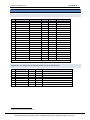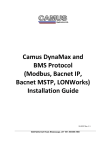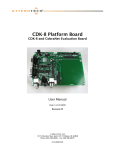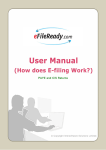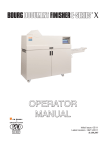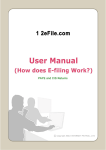Download ProtoCessor Design Guide
Transcript
ProtoCessor FieldServer Technologies A Sierra Monitor Company 1991 Tarob Court Milpitas, CA 95035 USA Toll Free: 800-317-8319 Telephone: 408-964-4433 Fax: 408-964-4425 Email: [email protected] ProtoCessor Design Guide APPLICABILITY & EFFECTIVITY Explains the Functioning and Set-up of the following ProtoCessor products: FFP-485 ProtoCessor (FPC-ED2) ASP-485 ProtoCessor (FPC-AD2) FFP-ETH ProtoCessor (FPC-F03) FFP-LON ProtoCessor (FPC-ED4) The instructions are effective for all systems manufactured after December 2012 Kernel Version: Document Revision: 6.09 0 ProtoCessor Design Guide Table of Contents TABLE OF CONTENTS 1 ProtoCessor Family Overview ......................................................................................................................... 3 1.1 The 3 ProtoCessor product line families ....................................................................................................... 3 1.1.1 ProtoCessor Embedded modules ........................................................................................................... 3 1.1.2 ProtoCarrier Daughter cards ................................................................................................................. 3 1.1.3 ProtoNode External Protocol Gateways ................................................................................................ 4 1.2 BTL Mark – BACnet Testing Laboratory ......................................................................................................... 4 1.3 LonMark Certification .................................................................................................................................... 4 1.4 ProtoCessor Family of Modules .................................................................................................................... 5 1.4.1 FFP-ETH ProtoCessor (FPC-F03) ............................................................................................................. 5 1.4.2 ASP-485 ProtoCessor (FPC-AD2) ............................................................................................................ 5 1.4.3 FFP-485 ProtoCessor (FPC-ED2) ............................................................................................................. 5 1.4.4 FFP-LON ProtoCessor (FPC-ED4) ............................................................................................................ 6 1.5 ProtoCarrier Daughter cards ......................................................................................................................... 6 1.5.1 ProtoCarrier FPC-C34 - 2 RS-485 and 1 Ethernet Port .......................................................................... 6 1.5.2 ProtoCarrier FPC-C35 - 1 RS-485, 1 Ethernet, 1 LonWorks Port ............................................................ 7 1.5.3 ProtoCarrier FPC-C38 - 1 RS-232, 1 RS-485, 1 Ethernet Port ................................................................ 7 1.5.4 ProtoCarrier FPC-C39 - 1 RS-232, 1 Ethernet, 1 LonWorks Port ............................................................ 7 1.6 ProtoNode External Protocol Translation Gateway: ..................................................................................... 8 1.6.1 1.6.2 2 ProtoNode RER Components ................................................................................................................. 8 ProtoNode-LonWorks Components ....................................................................................................... 9 How ProtoCessor Works ............................................................................................................................... 10 2.1 Introduction................................................................................................................................................. 10 2.1.1 Full Function ProtoCessors (FFP).......................................................................................................... 10 2.1.2 Application Specific ProtoCessors (ASP) .............................................................................................. 10 2.2 Application .................................................................................................................................................. 11 2.3 Configuration File for FFPs, ProtoCarriers, and ProtoNodes: ...................................................................... 12 2.4 Multiple Controllers support on a ProtoCessor .......................................................................................... 13 3 ProtoCessor Supported Host & Field Protocol Communications ................................................................... 16 3.1 Table Showing Sample List of Supported Protocols .................................................................................... 16 4 Implementing the ProtoCessor Modules - Hardware .................................................................................... 17 4.1 The ProtoCessor Socket: ............................................................................................................................. 17 4.1.1 Pin Assignment for ProtoCessor Socket for 2x10 Way Strips ............................................................... 18 4.1.2 ProtoCessor Pin Voltage Levels............................................................................................................ 18 4.1.3 ProtoCessor Pin Headers ..................................................................................................................... 18 4.2 ProtoCessor Socket Pin Locations ............................................................................................................... 19 4.3 Location of Pins on the ProtoCessor: .......................................................................................................... 19 5 ProtoCessor Power Requirements ................................................................................................................ 20 Appendix A. ProtoCessor Simple Protocol (PSP) Specification .............................................................................. 21 Appendix A.1. Purpose of the Protocol ................................................................................................................... 21 Appendix A.2. Protocol Description ........................................................................................................................ 21 Appendix A.2.1. Quick start – demonstrates the simplicity of the application: .................................................. 21 Appendix A.2.2. Serial Parameters ...................................................................................................................... 21 Appendix A.2.3. Message Structure .................................................................................................................... 22 Appendix A.2.4. Binary Packed Messages ........................................................................................................... 22 Appendix A.2.5. Payload Contents ...................................................................................................................... 22 Appendix A.2.6. Writing to Output Data Objects ................................................................................................ 23 Appendix A.3. Error Conditions ............................................................................................................................... 24 ProtoCessor 1991 Tarob Court Milpitas, California, 95035 USA Web: www.protocessor.com Tel: (408) 964 4433 Fax: (408) 964 4425 Toll Free: (800) 317 8319 email: [email protected] ProtoCessor Design Guide Table of Contents Appendix A.3.1. Format of the Error Response ................................................................................................... 24 Appendix A.3.2. Error Response Table................................................................................................................. 24 Appendix A.4. Using Change of Value Reads .......................................................................................................... 24 Appendix B. Pin Assignment for ProtoCessor ....................................................................................................... 26 Appendix B.1. Pin Assignment for ProtoCessor Socket for 2x10 Way Strips........................................................... 26 Appendix B.2. Pin Assignment for 1x8 Way Socket Strip on all ProtoCessors ........................................................ 26 Appendix B.3. Pin Assignment - ASP FPC-AD4 and FPC-AD5 Expansion Connector ................................................ 27 Appendix C. Recommended Connectors, Cables and Mechanics .......................................................................... 28 Appendix C.1. ProtoCessor Pin Headers .................................................................................................................. 28 Appendix C.2. Expansion Connector For ASP - FPC-AD4 and FPC-AD5 ................................................................... 28 Appendix C.3. Expansion Cable For ASP – FPC-AD4 and FPC-AD5 .......................................................................... 28 Appendix C.4. Mechanics ........................................................................................................................................ 28 Appendix D. Supported ASP ProtoCessor Hardware Versions: ............................................................................. 29 Appendix E. ProtoCessor Socket PCB Footprint .................................................................................................... 30 Appendix F. Enclosure – Mechanical Design ......................................................................................................... 31 Appendix G. Mechanical Drawings – ProtoCessor and ProtoCarrier ..................................................................... 32 Appendix G.1. Mechanical Dimension Drawing FPC-FO3 ....................................................................................... 32 Appendix G.2. Mechanical Dimension Drawing FPC-ED2........................................................................................ 32 Appendix G.3. Mechanical Dimension Drawing FPC-ED4........................................................................................ 33 Appendix G.4. Mechanical Dimension Drawing FPC-AD2 ....................................................................................... 34 Appendix H. ProtoCessor Mounting on ProtoCarrier – Dimension Drawings ........................................................ 35 Appendix H.1. Mounting the ProtoCarrier – FPC-C34, C38 & C40 ......................................................................... 35 Appendix H.2. ProtoCarrier Mounting FPC-C35, C39 & C41 ................................................................................... 35 ProtoCessor 1991 Tarob Court Milpitas, California, 95035 USA Web: www.protocessor.com Tel: (408) 964 4433 Fax: (408) 964 4425 Toll Free: (800) 317 8319 email: [email protected] ProtoCessor Design Guide 1 Page 3 of 36 PROTOCESSOR FAMILY OVERVIEW ProtoCessor is a family of embedded and external low cost, high performance Building and Industrial Automation multi-protocol gateways. With one part number, the ProtoCessor products are preprogrammed to automatically support 1 or multiple of the same or different of the OEM products. This guide provides an overview of the ProtoCessor family of protocol gateway solutions and the steps required to implement each of the alternatives. By implementing the ProtoCessor solution, instant access is gained to 100+ Industrial and Building Automation protocols. The ProtoCessor solution translates from a common Serial or Ethernet protocol on the OEM’s controller to the desired field (Serial, Ethernet or LonWorks protocol). 1.1 The 3 ProtoCessor product line families 1.1.1 ProtoCessor Embedded modules TTL to Serial, Ethernet, and LonWorks (see section 1.4) Marketing Name Ordering Name FFP-485 FFP-LON FFP-ETH ASP-485 FPC-ED2 FPC-ED4 FPC-FO3 FPC-AD2 Interface Connections Serial TTL 1 1 1 1 RS-485 RS-422 1 Ethernet 1 1 1 Certifications LonWorks KNX BACnet BTL LonMark Yes 1 Yes Yes 1 1.1.2 ProtoCarrier Daughter cards These cards are equipped with 3 ports (1 Serial, 1 Ethernet, and 1 LonWorks) (See section 1.5) Interface Connections ProtoCarrier Data Boards FPC-C34 FPC-C35 FPC-C36 FPC-C37 FPC-C38 FPC-C39 FPC-C40 FPC-C41 RS-232 RS-485 2 1 1 1 1 1 1 RS-422 1 1 Ethernet 1 1 1 1 1 1 1 1 Certifications LonWorks KNX 1 BACnet BTL LonMark Yes Yes Yes Yes 1 Yes Yes 1 1 Yes 1 1 ProtoCessor 1991 Tarob Court Milpitas, California, 95035 USA Web: www.protocessor.com Tel: (408) 964 4433 Fax: (408) 964 4425 Toll Free: (800) 317 8319 email: [email protected] ProtoCessor Design Guide Page 4 of 36 1.1.3 ProtoNode External Protocol Gateways (see section 1.6) ProtoNode RER - 2 RS-485 ports and 1 Ethernet port or 1 RS-232, 1 RS-485, and 1 Ethernet port ProtoNode LER - 1 RS-485, 1 Ethernet port and 1 LonWorks port or 1 RS-232, 1 Ethernet port and 1 Lonworks port Interface Connections ProtoNode FPC-N34 FPC-N35 FPC-N36 FPC-N37 FPC-N38 FPC-N39 FPC-N40 FPC-N41 1.2 RER LER RER LER RER LER RER LER RS-232 RS-485 2 1 1 1 1 RS-422 1 1 1 1 Ethernet 1 1 1 1 1 1 1 1 Certifications LonWorks KNX 1 BACnet BTL LonMark Yes Yes Yes Yes 1 Yes Yes 1 1 Yes 1 1 BTL Mark – BACnet Testing Laboratory The BTL mark is a symbol that indicates to a consumer that a product has passed a series of rigorous tests conducted by an independent laboratory which verifies that the product correctly implements the BACnet features claimed in the listing. The mark is a symbol of a high-quality BACnet product. For more information about the BACnet Testing Laboratory go to: http://www.BACnetinternational.net/btl/. 1.3 LonMark Certification LonMark International is the recognized authority for certification, education, and promotion of interoperability standards for the benefit of manufacturers, integrators and end users. LonMark International has developed extensive product certification standards and tests to provide the integrator and user with confidence that products from multiple manufacturers utilizing LonMark devices work together. FieldServer Technologies has more LonMark Certified gateways than any other gateway manufacturer, including the ProtoCessor, ProtoCarrier and ProtoNode for OEM applications and the full featured, configurable gateways. ProtoCessor 1991 Tarob Court Milpitas, California, 95035 USA Web: www.protocessor.com Tel: (408) 964 4433 Fax: (408) 964 4425 Toll Free: (800) 317 8319 email: [email protected] ProtoCessor Design Guide 1.4 Page 5 of 36 ProtoCessor Family of Modules (Full Function ProtoCessor - FFP and Application Specific ProtoCessor - ASP): These modules are designed on the OEM’s controller by implementing a ProtoCessor serial TTL socket (5VDC). See voltage ranges in section 4 Marketing Name Ordering Name FFP-485 FFP-LON FFP-ETH ASP-485 FPC-ED2 FPC-ED4 FPC-FO3 FPC-AD2 Interface Connections Serial TTL 1 1 1 1 RS-485 1 RS-422 Ethernet 1 1 1 Certifications LonWorks KNX BACnet BTL LonMark Yes 1 Yes Yes 1 1.4.1 FFP-ETH ProtoCessor (FPC-F03) Ethernet port for Field protocol support and Diagnostics ProtoCessor TTL Socket Supporting RX and TX signals – 5VDC 1.4.2 ASP-485 ProtoCessor (FPC-AD2) Dip Switches for setting Node-ID, MAC Address, and Baud Rate RS-485 (+-SG) port for Field serial protocol support 20 Pin GIO Expansion Connector – Bottom of Board ProtoCessor TTL Socket Supporting RX and TX signals – 5Vdc 1.4.3 FFP-485 ProtoCessor (FPC-ED2) Dip Switches for setting Node-ID, MAC Address, and Baud Rate RS-485 (+-SG) port for Field serial protocol support Ethernet port for Diagnostics and Host or Field protocol support ProtoCessor TTL Socket Supporting RX and TX signals – 5Vdc ProtoCessor 1991 Tarob Court Milpitas, California, 95035 USA Web: www.protocessor.com Tel: (408) 964 4433 Fax: (408) 964 4425 Toll Free: (800) 317 8319 email: [email protected] ProtoCessor Design Guide Page 6 of 36 1.4.4 FFP-LON ProtoCessor (FPC-ED4) Ethernet port for Diagnostics and Host or Field protocol support LonWorks port (2-wire) for Field LonWorks protocol support LonWorks Service Pin To commission chip 1.5 ProtoCessor TTL Socket Supporting RX and TX signals – 5VDC ProtoCarrier Daughter cards These cards are designed for OEM’s with boards that are not designed to accommodate a ProtoCessor TTL socket. The ProtoCarrier is able to be attached to any of the available ports (RS-232; RS-485; RS-422; Ethernet or LON, and translate to any RS-232 or RS-485 or Ethernet or LonWorks field protocol. Interface Connections ProtoCarrier Data Boards FPC-C34 FPC-C35 FPC-C36 FPC-C37 FPC-C38 FPC-C39 FPC-C40 FPC-C41 RS-232 RS-485 2 1 1 1 1 1 1 RS-422 1 1 Ethernet Certifications LonWorks 1 1 1 1 1 1 1 1 KNX 1 BACnet BTL LonMark Yes Yes Yes Yes 1 Yes Yes 1 1 Yes 1 1 1.5.1 ProtoCarrier FPC-C34 - 2 RS-485 and 1 Ethernet Port RS-485 end of line configuration switch DIP Switches for setting MAC Address, Node-ID, Baud Rate Ethernet port for Diagnostics and Host or Field Protocol support RS-485: +/- and G Power: +/- and FG 9-30 Vdc or 12-24 Vac ProtoCessor 1991 Tarob Court Milpitas, California, 95035 USA Web: www.protocessor.com Tel: (408) 964 4433 Fax: (408) 964 4425 Toll Free: (800) 317 8319 email: [email protected] ProtoCessor Design Guide Page 7 of 36 1.5.2 ProtoCarrier FPC-C35 - 1 RS-485, 1 Ethernet, 1 LonWorks Port LonWorks port for Host or Field LonWorks protocol support DIP Switches are used to select stored configurations Ethernet port for Diagnostics and Host or Field Protocol support RS-485: +/- and G Power: +/- and FG 9-30 Vdc or 12-24 Vac RS-485 End of line port on system connector 1.5.3 ProtoCarrier FPC-C38 - 1 RS-232, 1 RS-485, 1 Ethernet Port RS-485 port for Host or Field serial protocol support DIP Switches for setting MAC Address, Node-ID, Baud Rate Ethernet port for Diagnostics and Host or Field Protocol support RS-232: Tx, Rx and G Power: +/- and FG 9-30 Vdc or 12-24 Vac 1.5.4 ProtoCarrier FPC-C39 - 1 RS-232, 1 Ethernet, 1 LonWorks Port LonWorks-FTT-10 port for Host or Field LonWorks protocol support DIP Switches are used to select stored configurations Ethernet port for Diagnostics and Host or Field Protocol support RS-232: Tx, Rx and G Power: +/- and FG 9-30 Vdc or 12-24 Vac ProtoCessor 1991 Tarob Court Milpitas, California, 95035 USA Web: www.protocessor.com Tel: (408) 964 4433 Fax: (408) 964 4425 Toll Free: (800) 317 8319 email: [email protected] ProtoCessor Design Guide 1.6 Page 8 of 36 ProtoNode External Protocol Translation Gateway: When a ProtoCessor module cannot be used and there is no place to mount the ProtoCarrier card, the alternative is to use a low cost external protocol Translation Gateway called ProtoNode. The ProtoNode family consists of 2 external solutions. ProtoNode RER - supports serial-to-serial, serial-to-Ethernet, Ethernet-to-serial, and Ethernet-toEthernet protocol translation. ProtoNode LER (LonWorks) - supports serial-to-LonWorks, Ethernet-to-LonWorks, LonWorks-toserial, and LonWorks-to-Ethernet protocol translation. Interface Connections Certifications ProtoNode BACnet RS-232 FPC-N34 FPC-N35 FPC-N36 FPC-N37 FPC-N38 FPC-N39 FPC-N40 FPC-N41 RER LER RER LER RER LER RER LER RS-485 2 1 1 1 1 1 1 RS-422 1 1 Ethernet 1 1 1 1 1 1 1 1 LonWorks KNX BTL Yes Yes Yes 1 1 LonMark Yes Yes Yes 1 1 Yes 1 1 1.6.1 ProtoNode RER Components 1 RS-485 serial port - 3 pin screw block terminal 1 RJ45 10/100BaseT Ethernet port 1 RS-485 (FPC-N34) or RS-232 (FPC-N38) serial port, and 9-30Vdc, and 12-24Vac support on a 6 pin screw block terminal 3 banks of DIP switches: o A bank sets the Device instance, Node-ID and Mac address for MSTP o B bank sets Baud Rate o S bank is used for loading stored configurations and can store up to 250 different configurations. It can be used to enable/disable auto discovery of known devices connected to the Protonode. ProtoCessor 1991 Tarob Court Milpitas, California, 95035 USA Web: www.protocessor.com Tel: (408) 964 4433 Fax: (408) 964 4425 Toll Free: (800) 317 8319 email: [email protected] ProtoCessor Design Guide Page 9 of 36 RS-485 Port Device Instance and Node ID Baud Rate Setting Config Auto Select 10/100BaseT RS-485 Port Power +/- and FG 9-30Vdc/12-24Vac 1.6.2 ProtoNode-LonWorks Components 1 LonWorks port FFT-10 1 RS-485 (FPC-N35) or 1 RS-232 (FPC-N39) port 1 Ethernet Port A Banks is disabled S Banks is used for selected stored configurations LonWorks Port LonWorks Commissioning Pin Config Auto Select 10/100BaseT RS-485 Port Power +/- and FG 9-30Vdc/12-24Vac ProtoCessor 1991 Tarob Court Milpitas, California, 95035 USA Web: www.protocessor.com Tel: (408) 964 4433 Fax: (408) 964 4425 Toll Free: (800) 317 8319 email: [email protected] ProtoCessor Design Guide 2 2.1 Page 10 of 36 HOW PROTOCESSOR WORKS Introduction From a software standpoint, all three families of ProtoCessors work in the same fashion. ProtoCessor functions as an embedded gateway, enabling the OEM’s equipment to rapidly utilize different protocols to interface with various Building and Industrial Automation networks. The ProtoCessor solves communication and protocol conversion problems, while enabling the OEM’s to focus on their core expertise. ProtoCessor’s extensive driver library provides a wide range of interoperability solutions. The way our devices work is as follows: We take a CSV file and we map the memory registers of the OEM’s device to the various field protocols properties. The CSV file gets down loaded to the ProtoCessor over Ethernet and the memory registers are stored/managed in a data array inside the ProtoCessor. The ProtoCessor can be a master or a slave depending on what the OEM device is (master or a slave). We poll the OEM’s device and continually update the registers in the data array. When the front end (BMS) polls us on the field protocol side, we will server up to the front the most recent data that is stored in the data array. This implementation allows the OEM the ability to instantly support any protocols that we support. For the latest list of available drivers visit our website at www.ProtoCessor.com. 2.1.1 Full Function ProtoCessors (FFP) FFPs are user configurable, have more memory, and support multiple protocols. They can support up to 1200 points mapped to the particular protocols, and all modules have an Ethernet port for remote diagnostics, and configuration. 2.1.2 Application Specific ProtoCessors (ASP) ASP ProtoCessors have been designed specifically for OEMs with high-volume/cost sensitive products requiring efficient but affordable protocol support. The ASP has been designed for “Plug and Play” installation – no software is required. This is to ensure ease of installation and support by the OEM and their customers. ASP Supports up to 100-150 points mapped to the particular field protocol. The ASP is programmed at the factory with a static mapping configuration which cannot be changed in the field. Several different static mappings are supported via the DIP switch user defined functions. The two banks of DIP switches enable the users to quickly configure the serial protocol settings without the need for any 3rd party software. Settings available via the DIP switches include: MAC address Baud rate (including auto-baud setting for BACnet MSTP) Node ID Four special user defined functions can be selected via the DIP switches. These functions could be protocol or device related. For example, the same ASP ProtoCessor can be used on four different chiller models. The DIP switches can be used to select the specific profile used on a specific model of chiller. ASP’s have an optional 20-pin Expansion I/O Interface that includes: Twelve GPIO pins that can support any combination of 12 Digital I/O or Analog Inputs. Eight power pins (4 ground and four 3.3V pins) that can be used to power an external device up to 500 mA at 3.3V (e.g. LED’s). To access the 20 pins, the 2O socket can be laid directly on OEM hardware or can be connected with the use of a ribbon cable (needs to be purchased separately). Refer to Appendix C for Connectors and Cables. ProtoCessor 1991 Tarob Court Milpitas, California, 95035 USA Web: www.protocessor.com Tel: (408) 964 4433 Fax: (408) 964 4425 Toll Free: (800) 317 8319 email: [email protected] ProtoCessor Design Guide 2.2 Page 11 of 36 Application Today’s buildings and plants are integrated, intelligent facilities requiring multiple mechanical and electrical systems to be controlled from a central automation system. This central automation system is unable to decipher data from devices operating on a different protocol and therefore is unable to control these devices. The ProtoCessor provides the solution. Through its powerful protocol conversion capability the ProtoCessor allows system designers and managers to connect unique instrumentation and sensor devices onto common protocol systems. The ProtoCessor product functions as a bridge between the OEM’s equipment and one or more Clients (see Figure 2.2.1). The ProtoCessor and the OEM’s device need to speak a common Host/Socket protocol. The information is gathered by this common Host/Socket side protocol of the ProtoCessor. ProtoCessor can attach the OEM’s equipment via a TTL level Serial Port UART, RS-232, RS-485, Ethernet or LonWorks port. The Socket Node Descriptor contains information about the OEM’s equipment such as baud rate. The data from the OEM’s equipment is stored on the ProtoCessor in a data array. The exact location as well as the format of the information is determined by the Map Descriptors. The ProtoCessor can contain any number of Data Arrays, but each Data Array can only store data in one format. The Server Map Descriptors describe how this information is able to be accessed by the Client nodes. On the Server side of the ProtoCessor, virtual nodes are created to convert the information stored in the data arrays to the format required by the Client Node. In the case of the FFPs, ProtoCarriers, and ProtoNodes; the configuration is edited in a text file which gets downloaded to the ProtoCessor over Ethernet. In the case of the ASP ProtoCessor, the configuration is hard coded at the factory. Figure 2.2.1 Theory of Operation ProtoCessor 1991 Tarob Court Milpitas, California, 95035 USA Web: www.protocessor.com Tel: (408) 964 4433 Fax: (408) 964 4425 Toll Free: (800) 317 8319 email: [email protected] ProtoCessor Design Guide 2.3 Page 12 of 36 Configuration File for FFPs, ProtoCarriers, and ProtoNode s: The driver configuration file (CONFIG.CSV) is in comma-delimited format which can be edited using spreadsheet programs or any text editor. Every FFP ProtoCessor, ProtoCarrier, and ProtoNode all has an Ethernet port. The port is used for remote configuration, diagnostics, and Ethernet protocol translation. ProtoCessor FPC-ED2 FPC-FO3 ProtoCarrier FPC-C34 FPC-C38 ProtoNode FPC-N34 FPC-N38 ProtoCessor FPC-AD2 FPC-ED4 ProtoCarrier FPC-C35 FPC-C39 ProtoNode FPC-N35 FPC-N39 Support 1200 points mapped out to field protocol properties Support 100 to 150 points mapped out to field protocol properties Support 1000 points mapped to 1000 SNVTs The CONFIG.CSV file is loaded into these devices through the Ethernet port. It can be retrieved using the FieldServer GUI (Graphic User interface) via Ethernet. Refer to the ProtoCessor webpage http://www.protocessor.com/tech_support/utilites.htm for more information. Contact FieldServer Technical Services for assistance in mapping the configuration file to a particular application. FieldServer GUI’s most significant features: GUI allows yout to set IP address to field protocol Generate fix for LonWorks network Transfer files (CSV configuration, firmware, etc) to and from the ProtoCessor. Monitor a working ProtoCessor’s internal data, and parameters. Most importantly, it allows FieldServer GUI to monitor Socket communications. These are the communications to and from the ProtoCessor and the Host CPU. It displays the TX and RX packet communications, as well as the total number of bad packets. Change or update ProtoCessor internal data parameters. Delete files on a ProtoCessor. Restart a ProtoCessor. Create Serial Data Captures for diagnostics. View error messages. ProtoCessor 1991 Tarob Court Milpitas, California, 95035 USA Web: www.protocessor.com Tel: (408) 964 4433 Fax: (408) 964 4425 Toll Free: (800) 317 8319 email: [email protected] ProtoCessor Design Guide 2.4 Page 13 of 36 Multiple Controllers support on a ProtoCessor ProtoCessor sells preprogrammed/tested protocol gateways to OEMs which support all of their Building and Industrial Automation needs. Our approach insures that when an OEM sends a ProtoCessor solution to the field with their product, they know it will work every time out of the box because the configurations have all been pre-tested/validated for all their products. The ProtoCessor protocol gateway product line has advanced functionality that makes it easy for manufacturers to configure, install, and support product in the field. ProtoCessor makes it easy to add interoperability to all the OEM’s product lines to meet the demands of their customers. One part number can provide a solution that will support one or multiple of the same or different controllers to the various different field protocols. This advanced functionality means that the OEM or the integrator does not need to build or load any custom or standard configuration files to meet the OEM’s different product lines that are installed in the field. ProtoCessor’s OEM testing process: The OEM provides the register list for all the controllers that they want BMS protocol support for. FieldServer programs all the OEMs different controllers for all the required protocols. FieldServer creates a specific part number for the OEM which will contain all the configurations that are developed for the OEM. When the OEM receives the first test sample they will receive all the configurations/Profiles that we developed for each of their different product lines. We schedule a 60 minute meeting via the phone to walk the OEM through the one time Startup/validation of the ProtoCessor device (ProtoCessor, ProtoCarrier or ProtoNode). The configurations must be validated before the ProtoCessor can be sent out to the field. FieldServer will provide a 90 day fully functional evaluation copy of Chipkin Automation’s CAS BACnet Explorer. This program will allow the OEM to test their product on BACnet on a PC in their facility. FieldServer will create a user manual that the OEM can provide to their customers that explains how to install their products on the various protocols. The OEM can use the manual as it is or incorporate it into their own style. Once the validation is complete, FieldServer then takes the validated Configurations/Profiles for each of the OEM’s controllers and completes and freezes the programming for the final ProtoCessor production configuration. ProtoCessor offers three approaches of a final configured ProtoCessor OEM gateway. The best approach will depend on the OEM’s requirements (multiple families of controllers and multiple protocols). See the 3 approaches below. Configuration Auto-Select: (http://www.protocessor.com/products/Configuration-Auto-Selector.php) Configuration Auto-Select means that all pretested configurations are already loaded onto the ProtoCessor gateway and are selectable via DIP switches. Various combinations of configurations are developed and loaded onto the ProtoCessor. Various possibilities include: ProtoCessor 1991 Tarob Court Milpitas, California, 95035 USA Web: www.protocessor.com Tel: (408) 964 4433 Fax: (408) 964 4425 Toll Free: (800) 317 8319 email: [email protected] ProtoCessor Design Guide Page 14 of 36 1. A common device protocol interfacing to protocols – for instance a single device with RTU communication can have access to protocols such as BACnet MS/TP, BACnet/IP, N2 for JCI, Modbus TCP or LonWorks multiple Modbus various Metasys 2. Multiple devices interface to a common protocol – the manufacturer has multiple products that need to communicate to BACnet/IP, thus the ProtoCessor has preloaded multiple configurations from Devices A, B, C or D to BACnet/IP. A dip switch selects the correct configuration 3. Multiple of the same types of devices interface to multiple protocols – a combination of the two in which the manufacturer has multiple of the same devices and they need to interface to a variety of protocols. Again, a DIP switches selects the correct device and protocol combination and loads it. Advanced Auto-Discovery (http://www.protocessor.com/products/Advanced-Auto-Discovery.php) ProtoCessor Advanced Auto-Discovery is for applications that require 1 or multiple of the same or devices connect to one ProtoNode needing to support multiple Field Protocols without having to build any special configurations. The Configurations files are built automatically in the field. The ProtoCarrier/ProtoNode will search and discover any recognizable Profiles that are stored inside the ProtoCarrier/ProtoNode. We can store up to 250 device profiles inside the ProtoCarrier/ProtoNode. Each profile needs to have a unique register that we can use to identify the device or we can use Modbus 17 (Slave ID request) to discover any know profiles if the device supports Modbus function 17. On Power up, the ProtoCarrier/ProtoNode will poll device addresses 1 to 255. Each Profile will take its turn to read its unique register to see if it can be identified. If a Profile recognizes a device, the ProtoCarrier/ProtoNode loads that particular profile in memory and moves to the next device address. Polling will continue until the point limitation has been reached (i.e. 1200 Modbus points) or if all device addresses have been polled (up to 255). Once all devices are discovered, the ProtoNode will automatically build and load the configuration file. ProtoCessor 1991 Tarob Court Milpitas, California, 95035 USA Web: www.protocessor.com Tel: (408) 964 4433 Fax: (408) 964 4425 Toll Free: (800) 317 8319 email: [email protected] ProtoCessor Design Guide Page 15 of 36 Profiles are preloaded into the ProtoCarrier/ProtoNode for each of the OEM’s products needing to be discovered. Once it completes the entire polling cycle, it will build the configuration file for all the devices discovered and automatically load the file. Setting the S3 DIP switch to off saves the configuration that was just built and the Product is installed in the desired Field Protocol. Profile Selector/Web Configuration (http://12.49.212.118 ) For devices that do not have a unique identifying register, the ProtoNode can be set-up using the Profile Selector/Web Configurator to select the specific device profile that are already stored inside the ProtoNode. This solution can support one or multiple of the same or different controllers connected to the ProtoNode needing support for all the required field protocols. Via the web you can also add device profiles to the “available profile” list. 1. 2. 3. The user simply goes to the IP address for the specific ProtoNode and it will open the Configuration Parameters screen. Select “Add” and choose from the list of available device profiles, add in the Node ID and save The Configuration file is automatically generated from the profiles selected. ProtoCessor 1991 Tarob Court Milpitas, California, 95035 USA Web: www.protocessor.com Tel: (408) 964 4433 Fax: (408) 964 4425 Toll Free: (800) 317 8319 email: [email protected] ProtoCessor Design Guide Page 16 of 36 PROTOCESSOR SUPPORTED HOST & FIELD PROTOCOL COMMUNICATIONS 3 OEMs need to select a common host side protocol that the ProtoCessor can understand. ProtoCessor supports a wide range of legacy host protocols (like Modbus), but for OEM devices that do not have host protocol, 2 alternatives are available: Implement our PSP ASCII protocol. (ProtoCessor Simple Protocol). It takes about 1 day to implement. Refer to Appendix A for protocol spec. If the OEM has proprietary host protocol, FieldServer can write the driver on the ProtoCessor Host/Socket platform for an NRE fee. The following table lists the currently supported OEM’s Host/Socket Protocols. The list of supported protocols is 1 constantly increasing, and it is advisable to contact ProtoCessor or refer to the website for a more updated list. 3.1 Table Showing Sample List of Supported Protocols OEM’s Host Serial or Ethernet Protocols Modbus RTU Modbus ASCII ProtoCessors PSP Driver BACnet MSTP Metasys N2 Open XML AB DF1 Modbus TCP BACnet/IP LonWorks EtherNet/IP Allen Bradley CSP DNP 3.0 Serial or Ethernet GE-SRTP GE-EGD SNMP OEM’s Custom Serial Driver KNX - Q4 2012 - ProtoNode/ProtoCarrier 1 Serial Field Protocols BACnet MSTP BACnet PTP Modbus RTU Modbus ASCII BACnet MSTP Metasys N2 Open AB DF1 DNP3 Serial Ethernet Field Protocols Modbus TCP Allen Bradley DF1 DNP 3.0 BACnet/IP BACnet Ethernet FieldBus Protocols LonWorks KNX (Q4 2012) EtherNet/IP Allen Bradley CSP DNP3 Ethernet GE-SRTP GE-EGD Omron SNMP XML Visit www.ProtoCessor.com for the complete list of supported protocols. ProtoCessor 1991 Tarob Court Milpitas, California, 95035 USA Web: www.protocessor.com Tel: (408) 964 4433 Fax: (408) 964 4425 Toll Free: (800) 317 8319 email: [email protected] ProtoCessor Design Guide 4 4.1 Page 17 of 36 IMPLEMENTING THE PROTOCESSOR MODULES - HARDWARE The ProtoCessor Socket: The OEM needs to implement a ProtoCessor socket on the board consisting of u-shaped 2 x 10, and 1 x 8 pin headers (reserved pins) which include the TX/RX signals power supply. This socket will accommodate any current and future ProtoCessor. The socket is populated only when the need for the protocol exists. TTL LEVEL SOCKET PROTOCOL EMBEDDED SYSTEM +5VDC @ 500mA 1 2 3 4 5 6 7 8 9 10 GND 0V 11 ProtoCessor 12 13 14 15 16 17 18 Rx Tx APPLICATION CPU (MICROCHIP PIC AVR 8051 DS80C400 ETC) 19 20 Field Interface (Modbus/TCP, BACnet, LonWorks, EtherNet/IP, etc.) ProtoCessor 1991 Tarob Court Milpitas, California, 95035 USA Web: www.protocessor.com Tel: (408) 964 4433 Fax: (408) 964 4425 Toll Free: (800) 317 8319 email: [email protected] ProtoCessor Design Guide Page 18 of 36 4.1.1 Pin Assignment for ProtoCessor Socket for 2x10 Way Strips PIN # 1 2 3 4 5 6 7 8 9 10 Function Frame Ground (FG) +5V TX RX CTS RTS DIO1 DIO2 DIO3 Reserved 11 12 13 14 15 16 17 18 19 20 0V SCL SDA DIO4 DIO6 DIO7 DIO5 Reserved Reserved Reserved Direction DTE Label PIC32 PIN From ProtoCessor To ProtoCessor To ProtoCessor From ProtoCessor TxD (out) RxD (in) CTS (in) RTS (out) DSR (in) DTR (out) DCD (in) RF 05 RF 04 RB 08 RB 14 RG 06 RB 06 RB 07 RI (in) RG 02 RG 03 RG 08 RF 01 RF 00 RG 07 Comments Not DC Ground (0V) Alternative I/O: SCK Alternative: PGC Alternative: PGD Alternative: nRESET Circuit Ground I2C Clock line I2C Data Line Alternative I/O: SDO Active High I/O GPIO Active High I/O GPIO Alternative I/O: SDI Field Programming Serial Peripheral Interface (SPI) is supported with signals: SDI, SDO, SCK 4.1.2 ProtoCessor Pin Voltage Levels Description Input (Rx) High Voltage Input (Rx) Low Voltage Output (Tx) High Voltage Output (Tx) Low Voltage Pin # 4 4 3 3 Min 2 0 2.4 0 Max 5.3 0.66 3.45 0.4 Unit V V V V 4.1.3 ProtoCessor Pin Headers ProtoCessor recommends use of the following SAMTEC Pin Headers on host board: Part Numbers: Manufacturer: Link to Data Sheets: TLW-1xx-x-S or MTLW-1xx-x-S SAMTEC http://www.samtec.com/documents/webfiles/pdf/TLW_TH.PDF http://www.samtec.com/documents/webfiles/pdf/MTLW_TH.PDF ProtoCessor 1991 Tarob Court Milpitas, California, 95035 USA Web: www.protocessor.com Tel: (408) 964 4433 Fax: (408) 964 4425 Toll Free: (800) 317 8319 email: [email protected] ProtoCessor Design Guide 4.2 Page 19 of 36 ProtoCessor Socket Pin Locations Pins 10 through 1 Pins 21 Reserved Pins not used Header Pins Samtec Part # MTLW-110-05-T-S-195 thru 28 Pins 11 through 20 4.3 Location of Pins on the ProtoCessor: Pin 28 Pins 11 through 20 FPC-ED2 (ASP-485) Pin 21 Pins 10 through 1 Pins 11 through 20 FPC-FO3 (FFP-ETH) Pins 10 through 1 Pins 11 through 20 Pins 11 through 20 FPC-AD2 (FFP-485) Pins 10 through 1 FPC-ED4 (FFP-LON) Pins 10 through 1 ProtoCessor 1991 Tarob Court Milpitas, California, 95035 USA Web: www.protocessor.com Tel: (408) 964 4433 Fax: (408) 964 4425 Toll Free: (800) 317 8319 email: [email protected] ProtoCessor Design Guide 5 Page 20 of 36 PROTOCESSOR POWER REQUIREMENTS 2 Power Requirement for ProtoCessor ASP at 3.3V through 5 VDC Standalone ProtoCessor Combined with ProtoCarrier 485 V2 ProtoCessor Type Mk 2 3.3VDC 5 VDC 12VDC/VAC 24VDC/VAC 30VDC FPC-AD2 (Typical) 100mA 120mA 80mA 40mA 40mA FPC-AD2 (Maximum) 120mA 140mA 90mA 50mA 50mA Note: These values are ‘nominal’ and a safety margin should be added to the power supply of the host system. A safety margin of 25% is recommended. Power Requirement for ProtoCessor FFP at 5 VDC Standalone ProtoCessor Combined with ProtoCarrier 485 V2 ProtoCessor Type Mk 2 5 VDC 12VDC/VAC 24VDC/VAC 30VDC FFP-ED2 (Typical) 480mA 180mA 100mA 100mA FFP-ED2 (Maximum) 490mA 280mA 150mA 120mA FPC-ED4 (Typical) 480mA 210mA 100mA 90mA FPC-ED4 (Maximum) 490mA 250mA 130mA 100mA Note: These values are ‘nominal’ and a safety margin should be added to the power supply of the host system. A safety margin of 25% is recommended. Power Requirement for ProtoCarrier at 9V through 30 VDC or 12-24 VAC Current Draw Type ProtoCarrier Family 12VDC/VAC 24VDC/VAC 30VDC FPC – C34, C36, C38 (Typical) 170mA 100mA 80mA FPC – C34, C36, C38 (Maximum) 240mA 140mA 100mA FPC – C35, C37, C39 (Typical) 210mA 100mA 90mA FPC – C35, C37, C39 (Maximum) 250mA 130mA 100mA Note: These values are ‘nominal’ and a safety margin should be added to the power supply of the host system. A safety margin of 25% is recommended. Power Requirement for ProtoNode at 9V through 30 VDC or 12-24 VAC Current Draw Type ProtoNode Family 12VDC/VAC 24VDC/VAC 30VDC FPC – N34, N36, N38 (Typical) 170mA 100mA 80mA FPC – N34, N36, N38 (Maximum) 240mA 140mA 100mA FPC – N35, N37, N39 (Typical) 210mA 100mA 90mA FPC – N35, N37, N39 (Maximum) 250mA 130mA 100mA Note: These values are ‘nominal’ and a safety margin should be added to the power supply of the host system. A safety margin of 25% is recommended. 2 Visit www.ProtoCessor.com for the latest information. ProtoCessor 1991 Tarob Court Milpitas, California, 95035 USA Web: www.protocessor.com Tel: (408) 964 4433 Fax: (408) 964 4425 Toll Free: (800) 317 8319 email: [email protected] ProtoCessor Design Guide Page 21 of 36 Appendix A. PROTOCESSOR SIMPLE PROTOCOL (PSP) SPECIFICATION Appendix A.1. Purpose of the Protocol The ProtoCessor Simple Protocol (PSP) is recommended in instances where the ProtoCessor is the Server and the OEM CPU is the Client. Implemented on the “Host” or “Application” CPU on the OEM circuit board (Microcontroller). Defined as an ASCII protocol in order to facilitate debugging, analysis, and implementation. Allows data to be transferred to and from the ProtoCessor Allows the Host Microcontroller to configure aspects of the ProtoCessor e.g. IP address, Node ID, Baud rate Data that is written to the ProtoCessor is available to other devices on the ProtoCessor Ethernet connection. Data written to the ProtoCessor by other devices over the Ethernet protocol is available to be read by the Host CPU. Appendix A.2. Protocol Description Appendix A.2.1. Quick start – demonstrates the simplicity of the application : Assuming a ProtoCessor is installed with a Factory Default configuration where there are no configuration commands necessary; there is no need to configure any aspects of the ProtoCessor unless the application justifies the additional complexity. The first point of data from the ProtoCessor is the “Read Data”. The transaction between the Application Microcontroller and the ProtoCessor would appear as follows: From Host CPU/MCU :RD-NA:data,OF:0<cr> Response from ProtoCessor: :27.3<cr> The 27th value in the ProtoCessor is the “Write Data”. The transaction would appear as follows: From Host CPU/MCU :WD-NA:data,OF:26,VA:23.9<cr> Response from ProtoCessor: :OK<cr> The FMT command in the poll from the Host CPU to the ProtoCessor can be used to specify the format of the data traveling to and from the ProtoCessor. If no FMT is specified, then the ProtoCessor returns a floating point value. From Host CPU/MCU :RD-NA:data,OF:0,FMT:H<cr> Response from ProtoCessor: :0x89CA<cr> Appendix A.2.2. Serial Parameters The PSP has the following default serial parameter settings: BAUD Data Bits Parity Stop Bits 38400 8 N 1 ProtoCessor 1991 Tarob Court Milpitas, California, 95035 USA Web: www.protocessor.com Tel: (408) 964 4433 Fax: (408) 964 4425 Toll Free: (800) 317 8319 email: [email protected] ProtoCessor Design Guide Page 22 of 36 Appendix A.2.3. Message Structure Every PSP Protocol Packet has the same basic structure: Start : Payload {see Appendix A.2.5) Terminator <CR> Appendix A.2.4. Binar y Packed Messages Binary Packed messages were considered but the implementation of these was rejected for the following reasons. Byte Order Floating Point Format Floating Point Order As an alternative to this it will be possible to use block reads for faster data transfer. Another option is to use the RCOV functionality implemented in this protocol. Appendix A.2.5. Payload Contents Payload Packets can generally be defined as: Three basic types of commands exist:: Command – parameter 1, parameter 2, Transferring Data, Setting Parameters and Issuing Control Commands. Transferring Data Commands Required Parameter Optional Parameter Description Command Parameter 1 Parameter 2 Parameter 3 Parameter 4 Read Data from a Data Array in the ProtoCessor RD Data Array Name Data Array Offset - FMT (default to decimal unsigned integer) Write data to a Data Array in the ProtoCessor WD Data Array Name Data Array Offset value FMT (default to decimal unsigned integer) Block Read (Future) RB Data Array Name Data Array Offset Data Length Change Of Value Read RCOV - - - Change of Value Read and Ack RCOVA - - - Simple COV ACK A or ACK - - - ProtoCessor 1991 Tarob Court Milpitas, California, 95035 USA Web: www.protocessor.com Tel: (408) 964 4433 Fax: (408) 964 4425 Toll Free: (800) 317 8319 email: [email protected] ProtoCessor Design Guide Page 23 of 36 Parameters Description Long form Abbreviation Example Data Name Array Name:{parameter} NA:{parameter} :RD-NA:data,OF:0<cr> Data Offset Array Offset:{0-10000} OF:{0-10000} :RD-NA:data,OF:12<cr> Value:{parameter} VA:{parameter} :WDNA:data,OF:2,VA:2.9<cr> FMT:H :WD-NA:data,VA:1000,FMT:D :WDNA:data,VA:0xab3,FMT:H :WD-NA:data,VA:1000,FMT:U :WD-NA:data,VA:10.1,FMT:F Value Format FMT:{parameter} Possible Values D – Signed Decimal Int H – Hexadecimal Integer U - Unsigned Integer F – Floating Point Setting Communication Parameters Description Long form Abbreviation Example Possible Values Field Protocol Node ID Node ID:{01-255} ND:{01-255} :WD-ND:125678<cr> Any 32-bit Value ProtoCessor Mac Address Mac ID:{01-255} MD:{01-255} :WD-MD:11<cr> Any 8-bit Value Field Protocol Baud Rate Baud:{300-38400} BD:{300-38400} :WD-BD:9600<cr> 9600, 38400, 57600 Control commands Description Long form Abbr Example Comments Enable ProtoCessor Node Node_Enable NE :NE<cr> Node will Enable automatically 30 seconds after ProtoCessor startup. Disable ProtoCessor Node Node_Disable ND :ND<cr> The Node can be disabled by default at startup using a PSP Connection parameter. Status commands Description Get ProtoCessor Status Long form Node_Status Abbreviation NS Example Possible Results :NS<cr> :ND<cr> – Node Disabled :NE<cr> – Node Enabled :TR<cr> – Trouble/Panic :CE<cr> – Config Error :SD<cr> – Startup Delay Appendix A.2.6. W riting to Output Data Objects Output objects can be written to using the PSP protocol only if the Node has been disabled. If a Host system wants to initialize (or default) the ProtoCessor’s output objects, the following steps commands must be executed: Host systems checks to see when the ProtoCessor started by doing a NS command. :NS<cr> The host system can expect one of the following conditions in response to a NS command. No response This will happen while the ProtoCessor is still starting up. “ND<cr>” The Node is disabled. ProtoCessor 1991 Tarob Court Milpitas, California, 95035 USA Web: www.protocessor.com Tel: (408) 964 4433 Fax: (408) 964 4425 Toll Free: (800) 317 8319 email: [email protected] ProtoCessor Design Guide Page 24 of 36 Host system writes default values to the Output objects. WD-NA:DA_REG,OF:0,VA:23.9<cr> Host system enables the ProtoCessor by issuing the NE command. :NE<cr> Host system checks the ProtoCessor status. :NS<cr> Appendix A.3. Error Conditions Appendix A.3.1. Format of the Error Response Errors are reported by the ProtoCessor as follows: From Host CPU Response from ProtoCessor: :RD-NA:data,OF:0<cr> :ERR0001<cr> This means error condition 1 has occurred. See the Error Table for details. Appendix A.3.2. Error Response Table Error Number 0001 0002 0003 0004 0005 Error Description Data Array does not exist Data Array Offset does not exist Illegal Format code for FMT - keyword Corrupted Message Configuration update (Baud, Node_Id etc) failed. Appendix A.4. Using Change of Value Reads If it is necessary to acquire updated data quickly from a system that has a large number of points then RCOV is the most effective method to do this. The PSP Server will return the first data block that has been updated. From Host CPU Response from ProtoCessor Where: data :RCOV<cr> :RD-NA:data,OF:x,VA:y<cr> -> is the data array name. x -> offset within that data array. y -> value of the data. The format of the data returned will be the basic data type of that point on the server. In order for the PSP server to know that this RCOV arrived at the client correctly the client needs to send an acknowledgement. From Host CPU :A<cr> or :ACK<cr> Response from ProtoCessor :No response from ProtoCessor, waits for next message. This then clears the COV flag for that particular piece of data. The host CPU can also ACK the data with an RCOVA: ProtoCessor 1991 Tarob Court Milpitas, California, 95035 USA Web: www.protocessor.com Tel: (408) 964 4433 Fax: (408) 964 4425 Toll Free: (800) 317 8319 email: [email protected] ProtoCessor Design Guide Page 25 of 36 From Host CPU :RCOVA<cr> Response from ProtoCessor :RD-NA:data,OF:x,VA:y<cr> As well as clearing the (now read) COV flag this also allows the server to respond with the next piece of updated data that it finds. If the server cannot find any further updated data, it will respond with an OK which signals to the client that all the updated data has been read. The client can then resume normal RCOV polls until it, once again, receives updated data. From Host CPU :RCOVA<cr> Response from ProtoCessor :OK<cr> ProtoCessor 1991 Tarob Court Milpitas, California, 95035 USA Web: www.protocessor.com Tel: (408) 964 4433 Fax: (408) 964 4425 Toll Free: (800) 317 8319 email: [email protected] ProtoCessor Design Guide Page 26 of 36 Appendix B. PIN ASSIGNMENT FOR PROTOCESSOR3 Appendix B.1. Pin Assignment for ProtoCessor Socket for 2x10 Way Strips PIN # 1 2 3 4 5 6 7 8 9 10 Function Frame Ground (FG) +5V TX RX CTS RTS DIO1 DIO2 DIO3 Reserved 11 12 13 14 15 16 17 18 19 20 0V SCL SDA DIO4 DIO6 DIO7 DIO5 Reserved Reserved Reserved Direction DTE Label PIC32 PIN From ProtoCessor To ProtoCessor To ProtoCessor From ProtoCessor TxD (out) RxD (in) CTS (in) RTS (out) DSR (in) DTR (out) DCD (in) RF 05 RF 04 RB 08 RB 14 RG 06 RB 06 RB 07 RI (in) RG 02 RG 03 RG 08 RF 01 RF 00 RG 07 Comments Not DC Ground (0V) Alternative I/O: SCK Alternative: PGC Alternative: PGD Alternative: nRESET Circuit Ground I2C Clock line I2C Data Line Alternative I/O: SDO Active High I/O GPIO Active High I/O GPIO Alternative I/O: SDI Field Programming Serial Peripheral Interface (SPI) is supported with signals: SDI, SDO, SCK Appendix B.2. Pin Assignment for 1x8 Way Socket Strip on all ProtoCessors PIN # 21 22 23 24 25 26 27 28 3 Function RS-485 + (ISO) RS-485 - (ISO) RS-485 GND (ISO) RS-232-TX RS-232-RX RS-232-RTS RS-232-CTS SPARE Direction I/O I/O GND OUT INT IN OUT I/O DTE Label Comments Passthrough Connection from Terminal Block Passthrough Connection from Terminal Block Passthrough Connection from Terminal Block Reserved (Not used) Reserved (Not used) Reserved (Not used) Reserved (Not used) Reserved (Not used) For latest revision, check www.ProtoCessor.com ProtoCessor 1991 Tarob Court Milpitas, California, 95035 USA Web: www.protocessor.com Tel: (408) 964 4433 Fax: (408) 964 4425 Toll Free: (800) 317 8319 email: [email protected] ProtoCessor Design Guide Page 27 of 36 Appendix B.3. Pin Assignment - ASP FPC-AD4 and FPC-AD5 Expansion Connector PIN # 1 2 3 4 5 6 7 8 9 10 PIN NAME DGND DGND 3.3V 3.3V EXT_IO11 EXT_IO12 EXT_IO09 EXT_IO10 EXT_IO07 EXT_IO08 Direction GROUND GROUND POWER POWER I/O I/O I/O I/O I/O I/O PIC32 PIN RB 13 RB 15 RB 11 RB 12 RB 09 RB 10 Type 1 GPIO GPIO GPIO GPIO GPIO GPIO Type 2 AI 13 AI 15 AI 11 AI 12 AI 09 AI 10 Type 3 TDI CN 12 TDO TCK TMS Type 4 OCFB - 11 12 13 14 15 16 17 18 19 20 EXT_IO05 EXT_IO06 EXT_IO03 EXT_IO04 EXT_IO01 EXT_IO02 3.3V 3.3V DGND DGND I/O I/O I/O I/O I/O I/O POWER POWER GROUND GROUND RB 04 RB 05 RB 02 RB 03 RB 00 RB 01 - GPIO GPIO GPIO GPIO GPIO GPIO - AI 04 AI 05 AI 02 AI 03 AI 00 AI 01 - CN 6 CN 7 CN 4 CN 5 CN 2 CN 3 - C1 INC1 IN+ C2 INC2 IN+ VREF + VREF - C2 OUT C VREF GPIO = General Purpose I/O (5V tolerance TTL levels) AI = Analogue Input (8-10 Bit Discrete Values) CN = Change Notification (Interrupt Signals to PIC32) C1 / C2 / CVREF = Comparator Inputs / Outputs / Voltage Level (Optional) VREF + / VREF- = A/D Converter High / Low Reference Voltages (Optional) ProtoCessor 1991 Tarob Court Milpitas, California, 95035 USA Web: www.protocessor.com Tel: (408) 964 4433 Fax: (408) 964 4425 Toll Free: (800) 317 8319 email: [email protected] ProtoCessor Design Guide Page 28 of 36 Appendix C. RECOMMENDED CONNECTORS, CABLES AND MECHANICS Appendix C.1. ProtoCessor Pin Headers ProtoCessor recommends use of the following SAMTEC Pin Headers on host board: Part Numbers: Manufacturer: Link to Data Sheets: TLW-1xx-x-S or MTLW-1xx-x-S SAMTEC http://www.samtec.com/documents/webfiles/pdf/TLW_TH.PDF http://www.samtec.com/documents/webfiles/pdf/MTLW_TH.PDF Appendix C.2. Expansion Connector For ASP - FPC-AD4 and FPC-AD5 ProtoCessor recommends use of the following connector on the host board: Header Part Number: Manufacturer: Link to Data Sheet: FTS-110-01-F-DV SAMTEC http://www.samtec.com/documents/webfiles/pdf/FTS.PDF Appendix C.3. Expansion Cable For ASP4 – FPC-AD4 and FPC-AD5 ProtoCessor recommends use of the following cables on the expansion connector: Cable Part Number: Cable Part Number: Manufacturer: Link to Data Sheet: FFSD-10-S-10.00-01-N (Single Ended Ribbon) FFSD-10-D-10.00-01-N (Double Ended Ribbon) SAMTEC http://www.samtec.com/documents/webfiles/pdf/FFSD.PDF ProtoCessor recommends use of the following cables on the expansion connector: Cable Part Number: Cable Part Number: Manufacturer: Link to Data Sheet: SFSD-10-28-H-10.00-S TFSD-10-28-H-10.00-D-NUS SAMTEC http://www.samtec.com/documents/webfiles/pdf/sfsd.pdf http://www.samtec.com/documents/webfiles/pdf/tfsd.pdf Appendix C.4. Mechanics This spacer will provide the required 0.312” spacing as per Appendix F. Part Number: Manufacturer: Link to Website: 4 27DMSP00250 Micro Plastics, Inc https://secure.microplastics.com/default.aspx Expansion Cable for ASP - Available on request (Cable only works in combination with right angle expansion connector on ASP board) ProtoCessor 1991 Tarob Court Milpitas, California, 95035 USA Web: www.protocessor.com Tel: (408) 964 4433 Fax: (408) 964 4425 Toll Free: (800) 317 8319 email: [email protected] ProtoCessor Design Guide Page 29 of 36 Appendix D. SUPPORTED ASP PROTOCESSOR HARDWARE VERSIONS: Part Number Voltage Span FPC-AD2 4.5V - 7,5VDC FPC-AD3 3.0V - 3.6VDC FPC-AD4 4.5V - 7,5VDC FPC-AD5 3.0V - 3.6VDC Host Port Un-Isolated TTL Un-Isolated TTL Un-Isolated TTL Un-Isolated TTL Field Port RS-485 Optically Isolated RS-485 Optically Isolated RS-485 Optically Isolated RS-485 Optically Isolated Expansion Connector GPIO No No No No 12 GPIO – Digital I/O of Analog inputs 12 GPIO – Digital I/O of Analog inputs Yes - 20 Pin Yes - 20 Pin ProtoCessor 1991 Tarob Court Milpitas, California, 95035 USA Web: www.protocessor.com Tel: (408) 964 4433 Fax: (408) 964 4425 Toll Free: (800) 317 8319 email: [email protected] ProtoCessor Design Guide Page 30 of 36 Appendix E. PROTOCESSOR SOCKET PCB FOOTPRINT ProtoCessor 1991 Tarob Court Milpitas, California, 95035 USA Web: www.protocessor.com Tel: (408) 964 4433 Fax: (408) 964 4425 Toll Free: (800) 317 8319 email: [email protected] ProtoCessor Design Guide Page 31 of 36 Appendix F. ENCLOSURE – MECHANICAL DESIGN5 5 the height of 0.312” is only applicable when using the spacer as per Appendix C.4 ProtoCessor 1991 Tarob Court Milpitas, California, 95035 USA Web: www.protocessor.com Tel: (408) 964 4433 Fax: (408) 964 4425 Toll Free: (800) 317 8319 email: [email protected] ProtoCessor Design Guide Page 32 of 36 Appendix G. MECHANICAL DRAWINGS – PROTOCESSOR AND PROTOCARRIER Appendix G.1. Mechanical Dimension Drawing FPC-FO3 Appendix G.2. Mechanical Dimension Drawing FPC-ED2 ProtoCessor 1991 Tarob Court Milpitas, California, 95035 USA Web: www.protocessor.com Tel: (408) 964 4433 Fax: (408) 964 4425 Toll Free: (800) 317 8319 email: [email protected] ProtoCessor Design Guide Page 33 of 36 Appendix G.3. Mechanical Dimension Drawing FPC-ED4 ProtoCessor 1991 Tarob Court Milpitas, California, 95035 USA Web: www.protocessor.com Tel: (408) 964 4433 Fax: (408) 964 4425 Toll Free: (800) 317 8319 email: [email protected] ProtoCessor Design Guide Page 34 of 36 Appendix G.4. Mechanical Dimension Drawing FPC-AD2 ProtoCessor 1991 Tarob Court Milpitas, California, 95035 USA Web: www.protocessor.com Tel: (408) 964 4433 Fax: (408) 964 4425 Toll Free: (800) 317 8319 email: [email protected] ProtoCessor Design Guide Page 35 of 36 Appendix H. PROTOCESSOR MOUNTING ON PROTOCARRIER – DIMENSION DRAWINGS Appendix H.1. Mounting the ProtoCarrier – FPC-C34, C38 & C40 Appendix H.2. ProtoCarrier Mounting FPC-C35, C39 & C41 ProtoCessor 1991 Tarob Court Milpitas, California, 95035 USA Web: www.protocessor.com Tel: (408) 964 4433 Fax: (408) 964 4425 Toll Free: (800) 317 8319 email: [email protected]