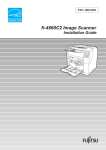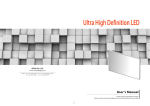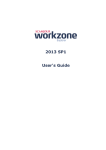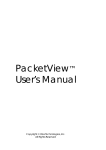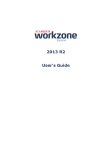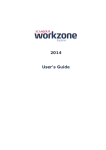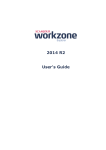Download A Secure File System Based on
Transcript
CSFS – A Secure File System
Ying Liu
A Thesis
in
The Department
of
Computer Science
Presented in Partial Fulfillment of the Requirements
For the Degree of Master of Computer Science
At Concordia University
Montreal, Quebec, Canada
September 2003
Ying Liu, 2003
CONCORDIA UNIVERSITY
School of Graduate Studies
This is to certify that the thesis prepared
By:
Ying Liu
Entitled:
CSFS - A Secure File System
and submitted in partial fulfillment of the requirements for the degree of
Master of Computer Science
complies with the regulations of the University and meets the accepted
standards with respect to originality and quality.
Signed by the final examining committee:
__________________________________ Chair
E. Doedel
__________________________________ Examiner
G. Grahne
__________________________________ Examiner
O. Ormandjieva
__________________________________ Supervisor
B. C. Desai
Approved by
__________________________________________________
Chair of Department or Graduate Program Director
____________2003 ____________________________________________
Dr. Nabil Esmail, Dean
Faculty of Engineering and Computer Sciences
ii
ABSTRACT
CSFS - A Secure File System
Ying Liu
In the twenty-first century, people are accustomed to using computers to deal with their
daily work and personal affairs. However, in an increasing number of computer
applications in various fields, the security issue has become very important. By “secure”,
we mean secrecy and tampering detection. Therefore, the issue of how to guaranty the
security of computer applications comes up naturally. We need more secure and
dependable software systems to provide stronger protection of our sensitive data. This
thesis presents CINDI Secure File System (CSFS), which is based on the implementation
of two secure systems. One is a simple Secure Database Management System (SGDBM),
which deal with data and metadata uniformly. The Secure DBMS is based on the GNU
Database Management System (GDBM) in Linux. The GDBM is transformed to be a
secure database system by embedding encryption and hashing. The other is a Secure File
System that is based on SGDBM previously mentioned. CSFS uses the SGDBM to store
file passwords for the encrypted files. It provides a number of commands, which can be
used in the same way as other basic commands in Linux, and a simple GUI application
for the secure file operations.
iii
ACKNOWLEDGMENTS
I’d like to first acknowledge my appreciation to my thesis supervisor Bipin C. Desai who
provided me with many useful directions and suggestions so that I can accomplish my
thesis smoothly. In particular, my thesis topic suggested by my supervisor gave me a
good opportunity to combine knowledge from various computer fields and provided a
reason for careful and in-depth study. I learned so much during the process of completing
my thesis and feel more confident of my future. Secondly, I am grateful to my parents
and twin sister who have given me consistent love and support especially when I
encountered difficulties. In addition, I would like to thank all the professors who are in
charge of examining my thesis. Their guidance and help has improved my thesis.
iv
TABLE OF CONTENTS
1. INTRODUCTION................................................................................................... 1
1.1 INTRODUCTION .......................................................................................................... 1
1.2 REPORT OUTLINE ....................................................................................................... 4
2. RELATED TECHNOLOGY INTRODUCTION........................................ 5
2.1 OTHER SECURE DBMS .............................................................................................. 5
2.2 OTHER SECURE FILE SYSTEM .................................................................................... 9
3. STATE OF ARTS SURVEY ............................................................................. 13
3.1 BLOWFISH ................................................................................................................ 13
3.2 WRITING BIOS ........................................................................................................ 14
3.3 CPUID AND PROCESSOR SERIAL NUMBER (PSN) ................................................... 16
3.4 SHA-1 ..................................................................................................................... 19
3.5 GDBM IN LINUX ..................................................................................................... 20
4. CSFS IMPLEMENTATION............................................................................. 22
4.1 KEY GENERATION IMPLEMENTATION ...................................................................... 22
4.1.1 Key Generation for SGDBM............................................................................ 22
4.1.1.1 Encrypted User’s Login Password............................................................ 23
4.1.1.2 Hard disk Serial Number .......................................................................... 24
4.1.1.3 Processor Serial Number (PSN)................................................................ 25
4.1.2 Key Generation for CSFS ................................................................................ 26
4.1.2.1 Keys Used to Encrypt Files....................................................................... 27
4.1.2.2 Keys Used to Encrypt Files Passwords..................................................... 27
4.2 IMPLEMENTATION OF BLOWFISH.............................................................................. 29
4.3 IMPLEMENTATION OF SHA-1 ................................................................................... 31
4.4 IMPLEMENTATION OF SGDBM ................................................................................ 34
4.4.1 Data Structures in SGDBM ............................................................................. 34
4.4.1.1 File Header................................................................................................ 35
4.4.1.2 Hash Directory.......................................................................................... 38
4.4.1.3 Hash Buckets ............................................................................................ 38
4.4.1.4 Available Tables ....................................................................................... 42
4.4.1.5 Key / Data Pairs ........................................................................................ 44
4.4.1.6 Bucket Data in Cache................................................................................ 45
4.4.1.7 GDBM Data File Information................................................................... 48
4.4.2 Database Functions in SGDBM....................................................................... 51
4.4.2.1 Functions in GDBM.................................................................................. 51
4.4.2.1.1 External Functions in GDBM ............................................................ 51
4.4.2.1.2 Internal Functions in GDBM ............................................................. 54
4.4.2.2 Functions in SGDBM ............................................................................... 59
4.4.2.2.1 Secure Functions................................................................................ 62
v
4.4.2.2.2 Functions Modified for Purpose of Security...................................... 65
4.4.3 Other Implementation in SGDBM ................................................................... 73
4.5 IMPLEMENTATION OF CSFS ..................................................................................... 74
4.5.1 Implementation of some Common Functions................................................... 78
4.5.2 Implementation of the Command: sfs_save ..................................................... 80
4.5.3 Implementation of the Command: sfs_open..................................................... 82
4.5.4 Implementation of the Command: sfs_delete................................................... 83
4.5.5 Implementation of the Command: sfs_rename ................................................ 86
4.5.6 Implementation of the Commands: sfs_savedir and sfs_opendir .................... 88
4.5.7 Implementation of the GUI Application: sfs_gui ............................................. 89
5. USER’S MANUAL ............................................................................................... 90
5.1 HOW TO INSTALL THE SYSTEM ................................................................................ 90
5.1.1 Recompile the Linux Kernel............................................................................. 90
5.1.2 Install the SGDBM........................................................................................... 93
5.1.3 Install the CSFS ............................................................................................... 93
5.2 HOW TO USE THE CSFS........................................................................................... 95
5.3 HOW TO USE THE SGDBM .................................................................................... 100
6. CONTRIBUTIONS, CONCLUSIONS AND FUTURE WORK........ 101
6.1 CONTRIBUTIONS AND CONCLUSIONS ..................................................................... 101
6.2 PROBLEMS AND FUTURE WORK.............................................................................. 102
6.2.1 Future Work for Secure DBMS...................................................................... 102
6.2.2 Future Work for Secure File System.............................................................. 103
REFERENCES ......................................................................................................... 104
vi
TABLE OF FIGURES
Figure 1 command sfs_save flow chart ………………………………………………...81
Figure 2 command sfs_open flow chart ………………………………………………..84
Figure 3 command sfs_delete flow chart ……………………………………………....85
Figure 4 command sfs_rename flow chart ……………………………………………..87
Figure 5 application sfs_gui GUIs ………………………...…………...………………99
vii
1. Introduction
1.1 Introduction
In the twenty-first century, people all over the world are getting used to using computers
and computer networks to deal with their daily work and personal affairs. However, with
an increasing number of computer applications in various fields, the security issue has
become very important. Secure here means both secrecy (protection against reading from
un-trusted programs) and tampering detection (protection against writing from un-trusted
programs). Nobody would like his or her personal and confidential information to be
exposed to other people. For governments and enterprises, there is also much data that
has to be kept secure and cannot be accessed by any unauthorized person. Therefore, the
issue of how to guarantee the security of computer applications came up naturally.
A large number of computer applications involve database operations. The security issue
of databases has attracted wider attention. Most of the enterprises, involved in the
development of database management system, have endeavored to make their database
systems more secure and more reliable. Usually, most of them choose to add a specific
layer on the top of their original database management system to provide some
encryption and validity checks.
Some emerging computer applications require programs to maintain sensitive state on untrusted computers. Therefore, more secure and dependable software systems are expected
to provide stronger protection of sensitive data. Some new technologies were developed
accordingly. One of them is the Secure Database Management System. It integrates
1
encryption and hashing with a low-level data model, which can protect data and metadata
uniformly, unlike other systems built on top of conventional database systems.
People might consider that building a Secure Database Management System by layering
cryptography on top of a conventional database system is enough [Mich00]. This layer
could encrypt objects before storing them in the database and maintain a tree of hash
values over them. This architecture is attractive because it can be easily implemented and
does not require building a new database management system. Unfortunately, this layer is
not able to protect the metadata inside the database system. For example, an attack is
possible to effectively delete an object from the database by modifying the indexes. There
could be some performance problems as well. For example, the database system could
not maintain ordered indexes for range queries on encrypted data. For these reasons,
Secure Database Management System applies encryption and hashing to a low-level data
model, which protects both data and metadata in the same way. In addition, in secure
DBMS, the database overhead is mostly dominated by disk I/O. Encryption and hashing
operations represent only a little of the total overhead.
Another technology developed to keep data secure is the Secure File System. SFS
provides transparent access to encrypted files and protects the sensitive data even when
the media is stolen. It usually works on top of a conventional file system.
In this project, two secure systems have been implemented. One is an elementary Secure
Database Management System: SGDBM. It transformed the existing GDBM system in
2
Linux to be a Secure DBMS by embedding encryption and hashing algorithm. It
accomplished the object to make both data and metadata secure uniformly.
The other secure system is a completely new layer of security to provide a Secure File
System (CSFS). CSFS provides necessary secure file operations. CSFS is implemented
by adding a new layer on the conventional file system of Linux. It also used cryptography
and hashing algorithm to accomplish the security objective.
CSFS depends on SGDBM because it uses SGDBM to do all necessary database
operations. In CSFS, the key used to encrypt a file is stored into the SGDBM database.
Even though a hacker obtains the database file, he cannot find out the key for the
encrypted file because the data in the SGDBM database is also encrypted. In other words,
SGDBM provides reading protection. To decrypt a file, it fetches the key from the
database and checks if the key has been tampered with before decrypting the file.
SGDBM can provide tampering detection because it is a secure database system. If CSFS
uses a conventional database management system, such as GDBM, it cannot tell if the
key has been tampered because the conventional DBMS does not provide tampering
detection.
3
1.2 Report Outline
The rest of this report is organized as follows. Chapter two discusses some existing
secure systems. Chapter three presents the basic technical background details on which
SGDBM and CSFS are based. Chapter four describes the overall architecture and
implementation of both of SGDBM and CSFS. In chapter five, a manual gives the
method to install and use the secure system. Chapter six gives the contribution and
conclusion of this thesis, presents some existing problems and future work.
4
2. Related Technology Introduction
In this chapter, some existing Secure DBMS and Secure File Systems will be simply
presented and the difference between their implementation and SGDBM and CSFS will
be analyzed.
2.1 Other Secure DBMS
There are not many implementations of Secure Database Management System. A couple
of them will be simply described below.
In the technical report: “How to Build a Trusted Database System on Untrusted Storage”
written by Umesh Maheshwari, Radek Vingralek and William Shapiro; they came up
with an architecture and implementation of a Secure Database Management System
[UMES02]. They called it a trusted database system, TDB. This system leverages a
trusted processing environment and a small amount of trusted storage available on the
platform and provides security by encrypting data with a key hidden in this storage. TDB
stores a collision-resistant hash of the database in tamper-resistant storage.
TDB applies hashing and encryption to a low-level data model, which protects data and
metadata uniformly. It also enables TDB to maintain ordered indexes on data. To protect
the sensitive state from media failures such as disk crashes, TDB provides the ability to
create backups and to restore valid backups. TDB uses log-structured storage systems and
exploits the synergy between the functions for backups and log-structured systems. The
implementation of this Secure DBMS requires some hardware support. Compared with
5
TDB, SGDBM implemented in this project is a complete software solution without the
necessity of any extra hardware.
Conventional database management systems (DBMS) do not recognize different security
levels of data they store and retrieve because they treat all data at the same security level.
Multi-level secure (MLS) DBMS schemes put forward by the Carnegie Mellon Software
Engineering Institute provide a means of maintaining a collection of data with mixed
security levels [MLS00]. The access mechanisms allow users or programs with different
levels of security clearance to store and obtain only the data appropriate to their level.
Multi-level secure DBMS architecture schemes are categorized into two general types:
the Trusted Subject architecture and the Woods Hole architectures.
The Trusted Subject architecture is a scheme that contains a trusted DBMS and an
operating system [MSL00]. The DBMS is custom-developed with all the required
security policy (the security rules that must be enforced) developed in the DBMS itself.
The DBMS uses the associated trusted operating system to make actual disk data
accesses. This scheme results in a special purpose DBMS and operating system that
requires a large amount of trusted code to be developed and verified along with the
normal DBMS features. A benefit of the Trusted Subject architecture is that the DBMS
has access to all levels of data at the same time, which minimizes the retrieval and update
process. This scheme also can handle a wide range of sensitivity labels and supports
complex access control.
6
The Woods Hole architectures assume that an un-trusted (usually commercial-off-theshelf (COTS)) DBMS is used to access data and that trusted code is developed around
that DBMS to provide an overall secure DBMS system. The three different Woods Hole
architectures address three different ways to wrap code around the un-trusted DBMS.
The Distributed architecture scheme uses multiple copies of the trusted front end and
DBMS, each associated with its own database storage. In this architecture scheme, data is
replicated in the common database. When data is retrieved, the DBMS retrieves it only
from its own database. A benefit of this architecture is that data is physically separated
into separate hardware databases.
Another Secure Database Management System was developed by several Ph.D students
of National University of Singapore [HWEE03]. They developed three strategies to
create a Secure DBMS. The first is Secret-Sharing DBMS. One way to strengthen a
database is to employ a secret sharing scheme or an information dispersal scheme, where
the database is split into multiple parts under different administrators’ control so that a
certain quorum is required to reconstruct the original content. The quorum can be set to
achieve an optimal balance – a higher quorum reduces the likelihood of data leakage,
whereas a lower quorum provides more redundancy for countering denial of service
attacks.
While the secret sharing and information dispersal schemes enhance the security of
databases, this comes at the expense of additional storage space and runtime overhead in
7
reconstructing the original data. At present hardware prices, storage overhead is not likely
to be deterrence. However, runtime overhead must be managed carefully, especially
when each data operation accesses multiple shares over a wide-area network such as the
Internet [HWEE03].
The second approach used is Steganographic DBMS. In order to resist any compulsion to
divulge valuable data, it is necessary to make sure that the attackers are not able to
establish such in the first place. Steganography, the art of hiding information in ways that
prevent its detection, offers plausible deniability to the user or administrator. It is a better
defense against compulsion than cryptography – While cryptography scrambles a
message so it cannot be understood, the cipher text itself is likely to alert the attacker to
the existence of protected data [HWEE03].
This strategy aims to develop a Steganographic DBMS that allows a user to associate a
password with each data set, so that subsequent transactions on any data succeed only
when the correct password is supplied. An attacker who does not have the password can
get no information about whether the data set even exists in the DBMS.
The third strategy they proposed is Anonymous DBMS. When a DBMS resides on
publicly accessible servers, e.g. in a peer-to-peer network or with a third-party service
provider, to support remote users and applications, securing the DBMS alone is
inadequate. To ensure high availability in the face of such potential threats, a remote
8
DBMS needs to be augmented with extra security mechanisms beyond conventional data
replication and recovery [HWEE03].
The objective is to design such an anonymous DBMS. It will allow a sequence of
authorization codes to be associated with each (group of) data items, and the DBMS will
honor only requests that are accompanied by the expected authorization code within the
sequence. Since the users and applications do not know where the DBMS is, the requests
either have to be forwarded by a trusted proxy, or the DBMS has to pick them up at a prearranged location. Furthermore, the database will be physically split across several
DBMS sites, for example within a peer-to-peer platform on the Internet, in such a way
that the copy on any given site reveals nothing about the original data. This safeguards
the operator of the DBMS sites from being incriminated for storing any controversial
content [HWEE03].
2.2 Other Secure File System
Secure File Systems [SFS00] provide encryption and decryption of files to make files
secure. Generally, there are two approaches to implement a secure file system.
The first one is to modify the kernel file system implementation. Its advantages include
the speed of implementation, usage of internal kernel structures and simpler
implementation of some operations. But it has also some disadvantages. First of all, it
requires modifications of the kernel of the operating system; this may cause instability
that is very hard to debug.
9
The second approach is to implement the Secure File System in the user space. This way,
it is not necessary to touch the original operating system and its file system. Just a layer
will be added on the top of the conventional file system. The disadvantage is that users
have to run some special programs to use the Secure File System.
There is a GNU secure file system distributed under GNU GPL [GPL00] and can be
downloaded as a RPM package, SPRM package or tgz package [MICH00]. It uses the
second approach. It works on top of a normal file system and using its own library
redirects all file operation requests. It is implemented by providing a daemon (sfsd),
which does most of the work for SFS, and the shared library libsfs, that is, in fact an
envelope for the standard file operations such as open, read or write that provides
additional functionality – encryption. Even though implemented in the user space, this
implementation of secure file system remains completely transparent to the users as long
as the shared library is available and the daemon is run on the computers. Using this
approach, the libsfs library just takes care of forwarding requests to the daemon sfsd that
does the real work of encryption and similar tasks. The communication between sfsd and
library functions is done through message passing. So sfsd listens on one permanent
message queue for incoming requests.
In the GNU SFS system, each file is encrypted by a file key generated randomly and then
the file key is encrypted by a public key and then saved into some relative files with
prefix ‘.’. When the user needs to decrypt a file, the user’s login password is used as
private key to decrypt the corresponding file key and then decrypt the file using
10
decrypted file key. The major advantage of this approach is that it is completely
transparent to users. The GNU secure file system does not use database and has some
limitations. The major disadvantage is that the files used to save file keys cannot be
protected very well. In addition, it is not able to deal with any tampering of the file
content because this system does not provide any method to check if the decrypted file
content is the same as its plain file content.
Compared with the above approach, the CSFS proposed herein has overcome the major
disadvantages of the existing secure file systems. However, the proposed system is not
completely transparent to users. Users have to obviously come up with requirements by
executing appropriate commands or a simple GUI application provided.
In addition to the secure file system presented above, there are still other implementations
of secure file system. One example is the Satan file system developed at Carnegie-Mellon
University. The implementation employs C library modifications that read a file into
main memory, decrypt the data and then deliver it to the application [GART97]. The
basic idea is to link the applications against a set of libraries that provide encrypted
versions of standard library calls. This solves the problem of rewriting all the
applications, but the applications still need to be recompiled or at least re-linked. Also
every application program will have to have an unencrypted and encrypted version for
working with encrypted files or unencrypted files.
11
Microsoft’s Encrypted File System (EFS) is included with the Microsoft Windows 2000
operating system. It is based on public-key encryption and takes advantage of the
CryptoAPI architecture in Windows 2000. Each file is encrypted using a randomly
generated file encryption key. File encryption and decryption is supported per file or for
an entire folder. Folder encryption is transparently enforced. All files (and folders)
created in a folder marked for encryption are automatically encrypted. Each file has a
unique file encryption key. Users do not have to decrypt a file to open it and use it. The
EFS automatically detects an encrypted file and locates a user’s file encryption key from
the system’s key store. Command-line tools and administrative interfaces are provided
for users. This is not a quiet secure system because it cannot prevent hackers’ access to
files once they have access to the computers.
12
3. State of Arts Survey
To accomplish CSFS and SGDBM, some existing algorithms and technologies, including
CPUID, Blowfish, SHA-1 and GDBM in Linux, were studied and used. Some survey and
basic concepts of these technologies will be given in the following sections in order for
the readers to understand the implementation of both secure systems more easily.
3.1 Blowfish
In this project, Blowfish was chosen to for encryption to provide reading protection for
both SGDBM and CSFS. There are many different encryption algorithms available
currently. However, most of these algorithms are unavailable to the public. Blowfish was
released to the public domain as a free alternative to existing encryption algorithms.
Blowfish is not patented and license-free, and is available free for all uses. This is the
main reason to choose Blowfish in this project. The comparisons between Blowfish and
other cryptographies can be found in the referenced paper [EAC01] and [EAC02].
The Blowfish algorithm was designed by Bruce Schneier in 1993 [SCHN93]. It is slowly
gaining acceptance as a good encryption algorithm. Blowfish is a symmetric 64-bit block
cipher. It takes a variable-length key, from 32 bits to 448 bits (56 bytes), making it ideal
for both domestic and exportable use. The algorithm consists of two parts: a keyexpansion part and a data-encryption part. Key expansion converts a key of at most 448
bits into several subkey arrays totaling 4168 bytes in fixed length. These sub-keys must
be pre-computed and generated before any data encryption or decryption.
13
Data encryption occurs via a 16-round Feistel network. Each round consists of a keydependent permutation, and a key- and data-dependent substitution. All operations are
XORs and additions on 32-bit words. The only additional operations are four indexed
array data lookups per round.
Because the Blowfish process 64-bit blocks, the data must be a multiple of 64 bits (8
bytes) in length. If not, some padding must be done. The encrypted data always has the
same length as the original plain data.
3.2 Writing BIOS
As mentioned in the above section, Blowfish takes a variable-length key, from 32 bits to
448 bits (56 bytes). How to generate the key used by Blowfish has been considered
carefully. At the beginning of the period of the system design, it was suggested that we
tried to store one part of the key in the unused space in a BIOS chip. We tried to
implement this work but the attempt was unsuccessful. One of the reasons for this was
the lack of the documentation in BIOS and a wide variety of these for each generation of
PC.
An intensive search for the most up-to-date information was made on the Internet and
some attempts were made to implement using BIOS but without success. What was tried
will be presented below in order that this problem can be discussed in the future work. In
theory, the data in a BIOS chip is not allowed to change randomly by users. In the past,
the BIOS reside in either EPROM or EEPROM chip that can be rewritten only by using a
14
specific hardware [BIOS00]. Recently, with the speedy progress of technology, flash
memory enables users to rewrite the BIOS chip using a software solution. All the
manufactures of BIOS chips provide their special software utilities to enable users to
update their BIOS when necessary. However, these special programs belong to the
manufactures that developed them, so they are not free and open source. Thus, an
approach is needed to write a few data in the unused space in a BIOS chip.
We studied the PC memory allocation rules and noted that the BIOS data always
occupied the address F0000 to FFFFF of the system memory space [BIOS2]. Hence the
data to be used in the lees should be stored into the BIOS in free space within this
memory address space. However, when we read the BIOS data and saved it as a binary
file using the special software utility provided by the manufacture, we found that the size
of this binary file is far more than the 64K bytes it occupies in the system memory.
We debugged this binary file and tried to find data matches between the BIOS memory
and its copy as stored as a binary file, but we only found some matching readable text
such as the manufacture and year of the BIOS. There was no technical literature available
to do this job and all attempts were made by guesswork. We found some seemingly
unused space in the binary file and wrote some test data into that space. Unfortunately,
when we wrote the modified BIOS binary file back to replace the original BIOS, it failed
and the computer would no longer boot. We could not even restore the BIOS to the
original state so we had to terminate attempts. However, we believe that there should be a
way to resolve the problem, if the technical details of the various BIOS are available.
15
3.3 CPUID and Processor Serial Number (PSN)
Processor Serial Number was chosen to be a part of the key used by Blowfish in both
SGDBM and CSFS system. It can uniquely identify CPUs so that both secure systems
can make sure that each computer will have a unique key for encryption. The PSN is
returned by CPUID instruction. CPUID and PSN will be presented below.
In the earlier days of x86 computing, there was a large amount of different hardware
inside PCs, much as there is today, but back in those days "compatibility" was an
unknown concept between manufacturers - all their hardware behaved differently, and the
poor programmer had to write mountains of code merely to identify the hardware the
program was running on, yet without taking into account the work involved to take full
advantage of it's unique features. The CPU was one area where, despite continual
advancements by Intel, AMD and others, programs were generally not using any
optimization based on the CPU, because it was difficult to know which CPU was being
used [CPUID1].
When Intel released MMX, however, it decided that it needed to make it easy for
programs to recognize it's new CPUs, and utilize the instructions provided to increase the
performance of the programs when running under this CPU. So, they developed the
CPUID instruction. This simple assembler instruction gave the programmers instant
access to a lot of information regarding the CPUs: the manufacture of the CPU, what
"extra features" it supports, and other useful information.
16
Generally speaking, virtually all Pentium CPUs support the CPUID instruction. Also,
genuine Intel 486-based CPUs and many 486 clones support it. The Pentium Pro,
Pentium II and Pentium III all support it. All AMD's CPUs support it, and the Cyrix
MediaGX, 6x86, 6x86MX and mII. Almost all CPUs available today support CPUID.
Unfortunately, there is a small problem with just calling CPUID to find the CPU
information. If the CPU you are running on does not support CPUID, it may crash.
Before trying to rely upon CPUID, a program should properly detect and sometimes
enable the instruction. In particular, the program must detect the presence of a 32-bit IA32 processor, which supports the EFLAGS register. Next, if it is a Cyrix or a NexGen
processor, the CPUID instruction may have to be enabled. Then the program must try to
toggle the ID bit (bit 21) in the EFLAGS register, to determine whether the instruction is
supported or not [CPUID2].
The CPUID instruction is very easy to call from any language that supports in-line
assembler. The CPUID instruction does not have any parameter; instead the value of the
internal register eax is set before calling it. The value set in eax determines which kind of
information you need and which CPUID function you want to call. The result information
related to different function is returned in other registers such as ebx, ecx and edx. Note
that all processors handle eax equaling to 0 the same way, but after that different
manufacturers return different information [CPUID1].
.With the Pentium III, Intel introduced a new feature called the processor serial number
(PSN) [PSN01]. This is a feature that, according to Intel, would usher in the next
17
generation of software applications for the world of networked computing. The processor
serial number (PSN) is a unique identifier for an individual microprocessor that cannot be
modified, but can be read by software to provide identification of a processor.
The PSN is a 96-bit number programmed into the processor core at manufacturing time.
The number is programmed into the silicon of the processor and cannot be modified. The
upper 32 bits of the PSN provide coded information of the processor family type. This is
currently read by the CPUID instruction on all Intel and Intel-compatible processors,
regardless of whether the processor contains the PSN feature or not. The lower 64 bits,
however, are different for all PSN-capable processors, providing a unique identifier with
no independent meaning.
Two new instructions are associated with the PSN: a read instruction and a disable
instruction [PSN01]. The read instruction returns the full 96-bit PSN when allowed. A
Model Specific Register (MSR) bit, controlled by the disable instruction, determines
whether the PSN can be read or not. If the bit is set to 0, the full PSN can be read by
software. If it is set to 1, the ability to read the PSN is disabled, and only the non-unique
32-bit CPUID is readable; the bottom 64 bits of the PSN remain undefined during the
read.
Once the PSN is disabled using the disable instruction, a hardware reset of the processor
(i.e. a machine boot up, or in some systems a resume from deep sleep) is necessary to
allow reading of the PSN. This design was intended to protect the privacy of the user so
18
that he or she would be aware if the PSN was being made readable again. The user would
knowingly have to reset the machine to turn on the PSN. An outsider theoretically should
not be able to enable reading of the PSN without the user knowing. By default, Linux
disable the PSN when booting the kernel.
3.4 SHA-1
In both SGDBM and CSFS, to provide tampering detection, a type of hashing algorithm
is required. The Secure Hash Algorithm-1 (SHA-1) was chosen in this project because it
is generally accepted and available free without licensing.
SHA-1 is a United States Department of Commerce National Institute of Standards and
Technology approved standard (FIPS Pub 180-1) for secure hashing [SHA195]. The
SHA-1 is designed to work with the Digital Signature Standard (DSS). The Secure Hash
Algorithm (SHA-1) is necessary to ensure the security of the Digital Signature Standard.
When a message of length less than 2^64 bits is inputted, the SHA-1 produces a 160-bit
representation of the message called the message digest. The message digest is used
during generation of a signature for the message.
The SHA-1 is designed to have the following properties: it is computationally infeasible
to recover a message corresponding to a given message digest, or to find two different
messages which produce the same message digest. The message or data file should be
considered to be a bit string. The length of the message is the number of the bits in the
message. If the length of the message is not a multiple of 512 bits (64 bytes), some
19
padding must be done because SHA-1 sequentially processes blocks of 512 bits when
computing the message digest.
3.5 GDBM in Linux
SGDBM is derived from GNU database management system (GDBM) in Linux.
SGDBM transformed GDBM by providing reading protection and tampering detection.
In this project, GDBM was chosen to be a basis of implementing SGDBM because it is
open source and suitable for experimentation.
GDBM is a library of database functions that use extendible hashing and works similar to
the standard UNIX dbm functions [GDBM03]. These routines are provided to a
programmer needing to create and manipulate a hashed database. (The GDBM is not a
complete database package for an end user.) The basic use of GDBM is to store key / data
pairs in a data file. Each key must be unique and each key is paired with only one data
item. The keys cannot be directly accessed in sorted order. The basic unit of data in
GDBM is the structure:
typedef struct{
char * dptr;
int dsize;
}datum;
This structure allows for arbitrary sized keys and data items.
Key / data pairs are stored in a GDBM data file, called a GDBM database. An application
must open a GDBM database to be able to manipulate the keys and data contained in the
20
database. The GDBM allows an application to have multiple databases opened at the
same time. When an application opens a GDBM database, it is designated as a reader or a
writer. A GDBM database can be opened by at most one writer at a time. However, many
readers may open the database simultaneously. Readers and writers cannot open the
GDBM database at the same time. GDBM is implemented as a library and provides some
functions for programmers to call. The implementation of GDBM will be presented in the
next chapter.
21
4. CSFS Implementation
The CSFS implementation consists of a number of parts. Two major parts are the
implementation of the secure database system, SGDBM, and the implementation of a
secure file system. Other parts include the implementation of code to generate the key for
encryption and decryption and a simple GUI application. The detailed description of
implementation for each part follows.
4.1 Key Generation Implementation
To make data secure, some form of cryptography is necessary. Blowfish is used, in both
SGDBM and CSFS systems, as the encryption scheme. Blowfish is a type of cipher using
the same key for both encryption and decryption. The length of the key used by Blowfish
is variable and must be less then 448 bits (56 bytes). The key generations for SGDBM
and CSFS are different.
4.1.1 Key Generation for SGDBM
In SGDBM, all data including both metadata and data is encrypted using Blowfish. Each
user has his own SGDBM database with his own unique key for Blowfish. The key used
by Blowfish in SGDBM is fixed for each unique user and generated automatically by
system whenever the user’s database is accessed. The key consists of three parts: the
encrypted user’s login password, the serial number of the first IDE hard disk and the
processor serial number (PSN) of the CPU currently used. The combination of these three
parts can uniquely identify a key for each individual user. The two parts relevant to
22
hardware can be used to identify a unique computer. The encrypted user’s login password
can be used to identify each individual user logging in the computer so that we can make
sure that each individual user has his unique key for Blowfish used in SGDBM.
Before introducing these three parts of a key in detail in the following sections, an
important thing has to be mentioned. In this system, the key for Blowfish used in a
SGDBM is fixed, that is to say, cannot be changed by any user directly. The key is
generated automatically whenever it is required. The key is designed to be invariable in a
SGDBM because that the SGDBM is used only by CSFS but not the users. If need be, the
components of a key for Blowfish can be changed accordingly.
4.1.1.1 Encrypted User’s Login Password
The first part of the key for Blowfish used in a SGDBM is the encrypted user’s login
password. Using the user’s password can make sure that each individual login user who
uses a computer with other users has a personal key for his database because each user
has his own SGDBM database. To obtain the encrypted user’s login password, a small
function was developed and it can return the encrypted user’s login password as a
character string. The system functions invoked to obtain the encrypted user’s login
password are getuid( ) and getpwuid( ). These functions read the system file passwd,
using the root’s permission, to get the encrypted user’s login password. For the file
passwd, only the root has the read permission and nobody has write and execute
permission. Therefore, it is safe to use the encrypted user’s login password as a part of
the key in SGDBM.
23
One thing necessary to mention here is that, in CSFS, if a user needs to change his login
password; he has to open all files in CSFS first. After the password is changed, the user
need to resave those files again in CSFS. The reason is that, in SGDBM, the keys used by
Blowfish to encrypt and decrypt file passwords will change with the changes of user’s
login password.
4.1.1.2 Hard disk Serial Number
The second part of the key for Blowfish used in SGDBM is the serial number of the first
IDE hard disk. The serial number is hard coded onto the hard disk and never changes.
Each hard disk has a serial number, however, if two computers have just the same hard
disk model and brand, the number may be the same. In SGDBM, only the serial number
of the master disk on the first IDE controller (/dev/hda) is used. Other type of hard disk
controllers has not been taken into account. If need be, it is easy to modify the code to
extend the related function.
To obtain the hard disk serial number, a small function was developed to return this
number in a character string. In Linux, there is a system function ioctl( ) which can be
used to get a structure ‘hd_driveid’ that contains the hard disk information. One number
variable of the structure ‘hd_driveid’ is serial_no. It is a 20 bytes character array and
holds the serial number of a hard disk. The part of the function used to get the hard disk
serial number is as follows:
Struct hd_driveid id;
ioctl(fd, HDIO_GET_IDENTITY, &id);
memcpy(HdKey + i, &(id.serial_no[i]), 1);
24
4.1.1.3 Processor Serial Number (PSN)
The last part of the key for Blowfish used in SGDBM is the processor serial number
(PSN). Each Central Processor Unit (CPU) has a unique PSN that is built into the chip.
To obtain this number by programming, it is necessary to run the instruction CPUID.
CPUID supports many levels to provide variable information about a processor. To get
the PSN, this instruction needs to be run at level three. The PSN is usually put into two
internal registers: ecx and edx. However, for some special type of CPU, it may need
another internal register ebx to store part of the PSN. In SGDBM, just the part of the PSN
stored in the ecx and edx registers is used. A small program was written in Assembly
Language to obtain the PSN and store the data in ecx and edx into variables for further
use.
However, the PSN is only supported and enabled when the PSN feature flag is set. By
default, Linux disables the PSN when booting the kernel and it is impossible to enable the
PSN by programming. To enable the PSN in Linux, the only approach is to modify the
related part of the Linux kernel source code and then recompile it so that the new kernel
can be bootable. The location in the kernel where the PSN is disabled by default is in the
kernel source file setup.c in the directory /usr/src/linux/arch/i386/kernel. The related
code is:
static void __init squash_the_stupid_serial_number(struct cpuinfo_x86 *c)
{
if( test_bit(X86_FEATURE_PN, &c->x86_capability) && disable_x86_serial_nr )
{
/* Disable processor serial number */
unsigned long lo, hi;
25
rdmsr(MSR_IA32_BBL_CR_CTL,lo,hi);
lo |= 0x200000;
wrmsr(MSR_IA32_BBL_CR_CTL,lo,hi);
printk(KERN_NOTICE "CPU serial number disabled.\n");
clear_bit(X86_FEATURE_PN, &c->x86_capability);
/* Disabling the serial number may affect the cpuid level */
c->cpuid_level = cpuid_eax(0);
}
}
Just one line needs to be changed to make the PSN enabled at boot time. The line:
lo |= 0x200000;
should be changed to:
lo |= 0x000000;
After modifying the kernel, to make the new kernel take effect, the whole new kernel
must be recompiled. How to recompile the new kernel will be introduced in the next
chapter. After recompiling the new kernel, the related program can obtain the PSN to be
the last part of the key for Blowfish in SGDBM.
4.1.2 Key Generation for CSFS
The CINDI Secure File System (CSFS) uses Blowfish for encryption and decryption. It is
required to encrypt not only all the files in CSFS but also all the keys used to encrypt
those files. These two kinds of keys are generated in different ways and are going to be
presented in the following sections.
26
4.1.2.1 Keys Used to Encrypt Files
In CSFS, each file needs to be encrypted by Blowfish. Keys used to encrypt files are
called file passwords and are directly inputted by users from the keyboard arbitrarily. The
file passwords can be in any form without the necessity to keep them easy to remember,
because users do not need to input them again when their files are decrypted. However,
the length of each file password must be less than 448 bits to meet Blowfish’s
requirement. Moreover, different files could differ in their file passwords.
4.1.2.2 Keys Used to Encrypt Files Passwords
All the file passwords are encrypted by Blowfish and then stored in SGDBM databases
for future use. All the keys used to encrypt file passwords are generated in the way
similar to generating keys for Blowfish in SGDBM. They are made up of three parts. The
first two parts are the same as those in the key generated in SGDBM. They are the secure
number of the first IDE hard disk and the processor serial number (PSN) of the CPU
currently used. The third part of the key is called the user password and is inputted
directly by the user from the keyboard. This kind of keys, unlike the one generated in
SGDBM, can be variable by giving different user passwords.
It is recommended but not required that each user use the same user password for all of
his files so that it is easy to remember. The user password here should be not more than
28 bytes and can be anything easy to remember. It is recommended that users do not use
the same password as their login password. If two passwords are same, once an
unauthorized person finds a user’s login password and login the system as this user, he is
27
able to decrypt this user’s files using the same password. That is not safe. However, users
are allowed to use different user passwords for different files as long as they are able to
remember all these user passwords.
28
4.2 Implementation of Blowfish
Blowfish is used as the encryption scheme for both SGDBM and CSFS to encrypt and
decrypt all the necessary data. One structure and five functions are developed to
implement the Blowfish algorithm. They are presented below.
Structure:
typedef struct {
unsigned long P[16 + 2];
unsigned long S[4][256];
} BLOWFISH_CTX;
In this structure, P array consists of eighteen 32-bit sub-keys: P1, P2, P3, …, P18.
S is a two-dimension array consisting of four 32-bit S-Boxes and each S-Box has 256
units:
S1,0, S1,1, S1,2, … S1,255
S2,0, S2,1, S2,2, … S2,255
S3,0, S3,1, S3,2, … S3,255
S4,0, S1,1, S1,2, … S1,255
This structure is used to hold all of the sub-keys during both encrypting and decrypting
by Blowfish.
Function:
void Blowfish_Init(BLOWFISH_CTX * ctx, char * key, int keyLen);
This function uses the original P-Array, S-Boxes and the key given in any length less
than 448 bits to generate the 4168-byte sub-keys. The sub-keys are stored in a variable of
the structure BLOWFISH_CTX.
29
Function:
void Blowfish_Encrypt(BLOWFISH_CTX * ctx, unsigned long * xl, unsigned long * xr);
void Blowfish_Decrypt(BLOWFISH_CTX * ctx, unsigned long * xl, unsigned long * xr);
These two functions are used to encrypt and decrypt any 64-bit block of data. Each 64-bit
block is divided into two parts and is put into two 32-bit variables. The two functions use
the sub-keys in the variable of the structure BLOWFISH_CTX to encrypt and decrypt the
two 32-bit parts of a block and then save the changed value in the original variables.
Function:
void Encrypt(unsigned long * data, char * key, int blknumber);
void Decrypt(unsigned long * data, char * key, int blknumber);
These two functions are the interface provided to the outer systems. Users provide their
keys, the data need to be encrypted or decrypted and the number of the 64-bit blocks of
the data. In these two functions, the three functions mentioned right above are called to
calculate the sub-keys using the given keys and encrypt or decrypt all of the 64-bit blocks
of the given data.
There is a limitation in the implementation of Blowfish that the data to be encrypted or
decrypted must be a multiple of 64-bit in length. Thus, the length of the data will not
change after it is encrypted or decrypted. In both the SGDBM and the CSFS, all the data
necessary to be encrypted or decrypted were padded to be a multiple of 64-bit in length.
30
4.3 Implementation of SHA-1
Like Blowfish, SHA-1 is used in both the SGDBM and the CSFS. SHA-1 is a technical
revision of Secure Hash Algorithm (SHA) [SHA195]. It is used to compute a condensed
representation of a message. When a message of any length less than 264 bits is inputted,
the SHA-1 produces a 160-bit output called a message digest. The SHA-1 is used in
SGDBM to make sure it is able to detect any data in the database illegally tampered by
some unauthorized person. The SHA-1 is also used in CSFS to check if either file
contents or file passwords have been tampered.
The SHA-1 sequentially processes 512-bit blocks while computing the message digest. It
considers the message of any length inputted by users to be a bit string. If the total
number of bits in a message is not a multiple of 512, the SHA-1 uses padding to make the
total length of a padded message a multiple of 512. The message digest is computed
using the final padded message. To implement the SHA-1 algorithm, the following
structure, macros and functions are used:
Structure:
#define SHA1_INPUT_BYTES 64
/* 512 bits = 64 bytes = 16 words*/
#define SHA1_INPUT_WORDS 16
#define SHA1_DIGEST_BYTES 20
#define SHA1_DIGEST_WORDS 5
/* 160 bits = 20 bytes = 5 words */
typedef struct {
word32 H[SHA1_DIGEST_WORDS];
/* output is a 5 words (160 bits) digest */
byte M[SHA1_INPUT_BYTES];
/* input is a 64 chars (512 bits) message */
31
#if defined(word64)
word64 bits;
/* we want a 64 bits word used to save the size of data*/
#else
word32 hbits, lbits;
/* if we do not have one we simulate it */
#endif
} SHA1_ctx;
In this structure, the H-Array is used to hold the 160-bit message digest. The M-Array is
used to hold the 512-bit input data block of a message.
Macro:
#define SHA1_set_IV(ctx, IV) memcpy((ctx)->H, IV, SHA1_DIGEST_BYTES)
………
extern word32 SHA1_IV[5];
#define SHA1_init(ctx) SHA1_zero_bitcount(ctx); SHA1_set_IV(ctx, SHA1_IV)
#define SHA1_init(ctx)
These macros are used to initialize the H-Array in a variable of the structure SHA1_ctx.
The H-Array keeps changing during the process of calculating the message digest.
Function:
void SHA1_transform(word32 H[SHA1_DIGEST_WORDS], const byte M[SHA1_INPUT_BYTES]);
This function uses both the old H-Array and a 512-bit data block of message as input to
get a new H-Array what is going to be used for the next shift.
Function:
void SHA1_update(SHA1_ctx * ctx, const void * pdata, word32 data_len);
void SHA1_final(SHA1_ctx * ctx);
32
These two functions process the whole message and get the final message digest.
SHA1_update function divides the character message into several 512-bit blocks and
transforms them (using the previously presented function) one by one except the last
block. SHA1_final function deals with the rest data of the message to be the last 512-bit
block and transform it to get the final H-Array what is the message digest.
Function:
unsigned long * sha1(char * data, int data_len);
This function is the interface provided to the outer systems. Users provide their character
string of any length as the message and the function returns a 160-bit H-Array what holds
the message digest. In this function, the macros and functions mentioned right above are
called to process all the 512-bit blocks within the given message.
33
4.4 Implementation of SGDBM
This section presents the architecture and implementation of the Secure GDBM
(SGDBM). The whole database, in SGDBM, is encrypted by Blowfish and validated by
SHA-1; so unauthorized users or programs cannot read the database or modify it
undetectably. As mentioned previously, the implementation of SGDBM is tightly based
on GDBM, an elementary database management system in Linux. Moreover, GDBM is
absolutely open so that it is possible to have it modified and transformed to be a secure
database management system.
All the modifications made to GDBM are twofold. One is the use of the Blowfish for
encryption and decryption. The other is the use of the SHA-1 for validation. In the
following sections, these modifications and the implementation of SGDBM in will be
presented in detail.
4.4.1 Data Structures in SGDBM
In GDBM, a data file (database) on disk is made up of a number of data structures
including one file header, one hash directory, a number of hash buckets, a couple of
available stacks, and the data blocks to hold real key / data pairs. Any manipulation of the
data in a database must relate to one or several of these data structures. Each kind of
original data structure and the related modification to make it secure is going to be
presented below.
34
4.4.1.1 File Header
In GDBM, each database has one and only one file header. Moreover, the file header
must be the first block of the whole data file. The file header keeps track of the current
location of the hash directory and the unused free space in a data file. Each data file has a
parameter to determine each block’s size what is called block_size. It is set to 512 bytes
by default and can be designated by users when creating a new data file. The file header
structure must occupy exactly one block in size and always resides in the system memory.
Whenever the location or content of the hash directory or any hash bucket changes, the
file header may need to be updated to make sure all the information of the database is up
to date. In GDBM, the original data structure for a file header is:
Original Structure:
typedef struct {
int header_magic;
/* 0x13579ace to make sure the header is good. */
int block_size;
/* The optimal i/o block size from stat. */
off_t dir;
/* File address of hash directory table. */
int dir_size;
/* Size in bytes of the whole directory table. */
int dir_bits;
/* The number of address bits used to locate in the table.*/
int bucket_size;
/* Size in bytes of a whole hash bucket. */
int bucket_elems;
/* Number of elements in each hash bucket. */
off_t next_block;
/* The file address of the AVAIL_STACK if available. */
avail_block avail;
/* This must be last because of the pseudo array in avail.
This avail grows to fill the entire block. */
} gdbm_file_header;
35
The Blowfish always requires that the data to be encrypted or decrypted is a multiple of
64-bit (8 bytes) in length. The default size of a block (512 bytes) is exactly a multiple of
64-bit so that the Blowfish can process the data of one or several block size directly and
correctly. If a user wants to create a new database with his own block size, he must make
sure that the block size is exactly a multiple of 64-bit. If the block size given by the user
is less than 512 bytes, the system will ignore it and take its default block size instead.
Because a file header always takes one block and the block size is restricted to be a
multiple of 64-bit, the size of a file header structure needs to be kept one block at any
time. Both before encryption and after decryption, the hash value of the whole file header
needs to be calculated by SHA-1 to check if the content of the file header has been
tampered. This hash value must be stored together with the content of the file header for
future comparison. The hash value (message digest) of SHA-1 is always 160 bits (20
bytes) in size. It is not a multiple of 64-bit. However, it is unnecessary to worry that its
length will conflict with the Blowfish’s requirement, because the last member variable of
a file header structure is variable in size.
In the implementation of SGDBM, a new member variable was added into the original
file header structure gdbm_file_header.
unsigned long small_hash[5];
This variable is used to hold the hash value of only the first two member variables of the
structure gdbm_file_header. When opening an existing database, the whole file header is
always put into the system memory first for future use. The file header takes one block,
so a one-block memory space needs to be allocated. However, the block size itself is still
36
unknown. Therefore, the data related to the block size has to be pulled out at the
beginning. In SGDBM, even for such a small piece of data, it is also necessary to make it
secure all the time. Therefore, the above number variable was added to do so. In addition,
a new data structure type header was created. It contains only two member variables. One
is an object of the modified gdbm_file_header structure and the other holds the hash
value for this object. The new structure header takes one block and is sure to occupy the
first block of the whole data file all the time. The following is the modified structure for a
file header:
Modified Structure:
typedef struct {
int header_magic;
/* 0x13579ace to make sure the header is good. */
int block_size;
/* The optimal i/o block size from stat. */
unsigned long small_hash[5];
/* A new variable used for header_magic and block_size. */
off_t dir;
/* File address of hash directory table. */
int dir_size;
/* Size in bytes of the whole directory table. */
int dir_bits;
/* The number of address bits used to locate in the table.*/
int bucket_size;
/* Size in bytes of a whole hash bucket. */
int bucket_elems;
/* Number of elements in each hash bucket. */
off_t next_block;
/* The file address of the AVAIL_STACK if available. */
avail_block avail;
/* This must be last because of the pseudo array in avail.*/
} gdbm_file_header;
typedef struct {
unsigned long hash_val[5];
/* The hash value for the whole gdbm_file_header. */
gdbm_file_header gdbm_header;
37
} header;
/* A new data structure added in SGDBM */
4.4.1.2 Hash Directory
The hash directory itself is an extendible hash table. It is used to store file addresses of all
hash buckets in a database. Any hash bucket can be located with its file address stored in
the hash directory. In the original GDBM, when creating a new database, the initialized
size of the hash directory is one block. Moreover, it initially takes the second block of the
data file. With the subsequent database use, the size of the hash directory will keep
increasing. In any case, it must be maintained to be a multiple of block_size in size. There
is no such specific data structure designed for the hash directory. How to deal with the
hash directory in SGDBM will be presented in section 3.4.2.2.1.
4.4.1.3 Hash Buckets
A hash directory is used to locate all hash buckets in a database. A hash bucket itself is a
small hash table. Each hash bucket consists of a number of bucket elements plus some
bookkeeping fields. A bucket element is used to hold detailed information corresponding
to a specific key / data pair. The total number of bucket elements in a hash bucket
depends on the optimum block size for the storage device and on a parameter given at the
file creation time.
When a hash bucket gets full, it will be split into two hash buckets. The contents are split
between them by the use of the first few bits of the 31-bit hash value of the corresponding
key / data pair. The location of each bucket element in a hash bucket is calculated by the
38
31-bit hash value modulo the size of the bucket. To speed up writing, each hash bucket
has an array with fixed amount of available elements. Each available element avail_elem
holds the size and file address of an available space in the data file that can be used to
store some key / data pairs. In GDBM, a hash bucket uses one block. The original data
structure for a hash bucket is as follows:
Original Structure:
typedef struct {
int av_count;
/* The number of bucket_avail entries. */
avail_elem bucket_avail[BUCKET_AVAIL];
/* The avail_elems for this bucket.*/
int bucket_bits;
/* The number of bits used to locate bucket_elems in this bucket. */
int count;
/* The real number of BUCKET_ELEMs in this bucket. */
bucket_element h_table[1];
/*The BUCKET_ELEM table.Make it look like an array.*/
} hash_bucket;
In SGDBM, a new data structure type bucket was created. It contains two member
variables. One is an object of the structure hash_bucket and the other is an array holding
a 160-bit hash value of this object. The new structure bucket should fit in exactly one
block. The following is the modified structure for the hash bucket:
Modified Structure:
typedef struct {
unsigned long hash_val[5];
/* The hash value for the whole hash_bucket. */
hash_bucket bucket;
} bucket;
/* A new data structure added in SGDBM */
39
A hash bucket contains a fixed amount of bucket elements. A bucket element can be
located in the hash bucket by the 31-bit hash value of the corresponding key / data pair
modulo the size of the hash bucket. A bucket element is used to hold the necessary
detailed information of a specific key / data pair. The key / data pair itself is stored in an
available element but not a bucket element. Each bucket element corresponds to one
specific key / data pair. It contains the full 31-bit hash value and the file address of the
corresponding key / data pair with both key size and data size. It also includes a small
part of the actual key value what is used to verify the first part of the key if it has the
correct value without having to read the whole key when retrieving a specific key / data
pair. In GDBM, the original data structure for a bucket element is:
Original Structure:
typedef struct {
int hash_value;
/* The complete 31 bit hash value of the key/data. */
char key_start[SMALL];
/* Up to the first SMALL bytes of the key. */
off_t data_pointer;
/* The file address of the key. The data directly follows the key. */
int key_size;
/* Size of key in key/data pair in the file. */
int data_size;
/* Size of associated data in key/data pair in the file. */
} bucket_element;
In SGDBM, two member variables were added into the original bucket element structure
bucket_element. The first variable added is:
int pad_size;
40
Originally, a key / data pair itself might be any length. In SGDBM, to meet the Blowfish
size requirement, the size of a key / data pair must be a multiple of 64-bit. Therefore, it is
necessary to pad any key / data pair to make sure that the whole size including the key,
the data and the padding meets the size requirement. The size of the padding for a key /
data pair is stored in the bucket element corresponding to this key / data pair so that the
key / data can be picked up correctly.
The other member variable added is:
unsigned long hash_val[5];
This is the 160-bit hash value of each padded key / data pair used for future comparison
to check if the key / data is tampered by some unauthorized person. The following is the
modified data structure for a bucket element:
Modified Structue:
typedef struct {
int hash_value;
char key_start[SMALL];
off_t data_pointer;
/* The complete 31 bit hash value of the key/data. */
/* Up to the first SMALL bytes of the key. */
/* The file address of the key. The data directly follows the key. */
int key_size;
/* Size of key in key/data pair in the file. */
int data_size;
/* Size of associated data in key/data pair in the file. */
int pad_size;
unsigned long hash_val[5];
/* A new variable used to store the size of padding */
/* A new variable used to store the 160-bit hash value of the
padded key/data pair */
} bucket_element;
41
A bucket element is always read or written within the hash bucket that contains it and is
never read from or written to the data file on disk separately. Therefore, it is not required
to meet the Blowfish size requirement.
4.4.1.4 Available Tables
As mentioned in the last section, an available element avail_elem holds the size and file
address of an available space in the data file that can be used to store some key / data
pairs. All available elements in a database are organized in a number of available tables.
An available table contains a number of available elements and sometimes bookkeeping
fields. The most frequently used available table resides within the unique file header of a
data file. Another available table that are also called available stack can be anywhere in a
data file and in any size less than one block size. Most available tables reside, in fact, in
the hash buckets in a database as available element arrays without bookkeeping fields.
When the available table in a file header fills up, it will be split and one half of the
available elements will be pushed into a unique available stack located by the field
next_block in the file header. When the available table in a file header is empty and the
available stack is not empty, the top available elements of the available stack will be
popped into the available table in the file header. The original data structure for the
unique available stack in a database is:
Original Structure:
typedef struct {
42
int size;
int count;
/* The number of avail elements in the available table.*/
/* The number of entries in the available table. */
off_t next_block;
/* The file address of next unused disk block. */
avail_elem av_table[1];
/* The avail table. Make it look like an array. */
} avail_block;
In reality, there is only one place to read and write the available table structure. It is for
the use of the available stack. All other available tables either in the file header or in any
hash bucket are never read from or written to the data file on disk separately. In SGDBM,
a new data structure type avail_stack was created. It contains two member variables. One
variable is an object of the original available stack structure avail_block and the other
holds a 160-bit hash value of this object. The new structure avail_stack must take less
than one block in size. The following is the modified structure for an available stack:
Modified Structure:
typedef struct {
unsigned long hash_val[5];
/* The hash value for the whole avail_block. */
avail_block stack;
} avail_stack;
/* A new data structure added in SGDBM */
An available element is used to store the information of an available space in a data file.
It might appear in three kinds of data structures: the available table in the file header, the
unique available stack and available element arrays in hash buckets. In GDBM, the data
structure for an available element is:
43
Original Structure:
typedef struct {
int av_size;
/* The size of the available space for storage. */
off_t av_adr;
/* The file address of this available space in the data file. */
} avail_elem;
The size of an available element is not required to meet the Blowfish size requirement,
because an available element is never read from or written to a data file separately. It is
always read or written within an available table or a hash bucket that containing it.
Therefore, there is no need to modify this data structure. It is kept in the original form.
All the data structures mentioned so far are the components that really exist in a data file
on disk. That is to say, a data file is always made up of one or a number of each of these
data structures presented above. Other than these data structures, for the purpose of
convenience and performance, the GDBM has some other data structures that are only
used in the system memory. They are presented in the following sections.
4.4.1.5 Key / Data Pairs
This data structure is used by both key and data of each key / data pair for compatibility.
It contains the size and memory address of a specific key or data. It is used only in the
system memory. No modification is made to this data structure.
Original Structure:
typedef struct {
44
char * dptr;
/* The memory address of the data */
int dsize;
/* The size of the data */
} datum;
4.4.1.6 Bucket Data in Cache
In order to avoid reading hash buckets from the data file on disk as much as possible, the
GDBM gives two other data structures implemented in the system memory. One structure
is used to hold cache elements. The other is used to hold the data in those cache elements.
When initializing a database, the system will create a hash bucket cache that contains 100
cache elements. The hash bucket cache resides in another data structure designed for the
whole database that is presented later. Each cache element in the hash bucket cache in the
system memory corresponds to a specific real hash bucket in a data file on disk. When
the hash bucket cache gets full, some hash buckets will be dropped in the least recently
reading from disk order. In GDBM, the original data structure for a cache element is:
Original Structure:
typedef struct {
hash_bucket * ca_bucket;
/* Point to a real hash bucket read into the memory */
off_t ca_adr;
/* The file address of corresponding hash bucket on disk */
char ca_changed;
/* Indicate if some data in corresponding hash bucket changed. */
data_cache_elem ca_data;
} cache_elem;
In SGDBM, the ca_bucket is make to point to not the original data structure hash_bucket
but the new created data structure bucket presented in the section 3.4.1.3 so that it can
45
contain the information of SHA-1 for future use. The modified data structure cache_elem
is:
Modified Structure:
typedef struct {
bucket * ca_bucket;
/* Point to a real bucket read into the memory */
off_t ca_adr;
/* The file address of corresponding hash bucket on disk */
char ca_changed;
/* Indicate if some data in corresponding hash bucket changed. */
data_cache_elem ca_data;
} cache_elem;
To speed up fetching and "sequential" access, it is necessary to define a data structure to
catch the information of the key / data pair in the hash bucket corresponding to a specific
cache element in the system memory. Data structure data_cache_elem is designed for
this purpose. Each hash bucket corresponding to a specific cache_elem has only one
data_cache_elem to store the information for a specific key / data pair in this hash bucket.
To find a specific key in a database, usually it has to match exactly this key with all keys
in the data file on disk. To reduce overhead, the data associated with each key will be
read into memory together at the same time. Any key / data pair read from the data file
into memory is stored together at the memory address indicated in the field dptr of the
data structure data_cache_elem. In GDBM, the original data structure for a key / data
pair cache element is:
46
Original Structure:
typedef struct {
int hash_val;
/* The complete 3- bit hash value of the key/data pair. */
int data_size;
int key_size;
char * dptr;
/* Memory address to store the real key / data pair.*/
int elem_loc;
/* The location of this key/data in the corresponding hash bucket.*/
} data_cache_elem;
In SGDBM, a new member variable used for padding size was added into the original
data structure data_cache_elem. The original data structure bucket_elem was changed in
the former section 3.4.1.3, so it is necessary to make the corresponding modification
herein for consistence. The modified data structure data_cache_elem is:
Modified Structure:
typedef struct {
int hash_val;
/* The complete 3- bit hash value of the key/data pair. */
int data_size;
int key_size;
int pad_size;
/* a new variable to store the size of padding for key/data pairs */
char * dptr;
/* Memory address to store the real key / data pair.*/
int elem_loc;
/* The location of this key/data in the corresponding hash bucket.*/
} data_cache_elem;
47
4.4.1.7 GDBM Data File Information
When opening a database, the system will allocate some space in the system memory to
hold the overall information of the database. In GDBM, it defines a special data structure
gdbm_file_info that contains all memory-based information for a database. It allows
multiple databases to be opened at the same time by creating multiple objects of this data
structure. This data structure is used only in the system memory for various databases
manipulations. In GDBM, the original data structure for a data file is:
Original Structure:
typedef struct {
/* Global variables and pointers to dynamic variables used by gdbm.*/
char * name;
/* The data file name. */
int read_write;
/* The reader / writer status. */
int fast_write;
/* It is set to 1 if no fsyncs is to be done.*/
int central_free;
/* Set to 1 if all free blocks are kept in file header.*/
int coalesce_blocks;
/* set to 1 if we should try to merge free blocks.*/
int file_locking;
/* If we should do file locking ourselves. */
void ( * fatal_err) ( );
/* The fatal error handling routine. */
int desc;
/* The data file descriptor set by function gdbm_open().*/
gdbm_file_header * header;
/* Point to the file header of the database */
off_t * dir;
/* Point to the hash directory of the database. */
cache_elem * bucket_cache;
/* A hash bucket cache with cache_size bucket cache elements.*/
int cache_size;
/* Here is 100. */
int last_read;
/* Indicate the last read cache element. */
hash_bucket * bucket
/* Points to the current hash bucket in the cache.*/
int bucket_dir;
/* The directory entry for the current hash bucket.*/
48
cache_elem * cache_entry;
char header_changed;
/* Point to the current hash bucket's cache entry. */
/* Things need to be written back to disk when updated.*/
char directory_changed;
char bucket_changed;
char second_changed;
} gdbm_file_info;
In SGDBM, two lines of the original data structure gdbm_file_info are modified. First,
the pointer header is made pointing to the file header of a data file, which points to the
modified data structure header but not the original data structure gdbm_file_header. Then
the pointer bucket is made pointing to the current hash bucket, which points to the
modified data structure bucket but not the original data structure hash_bucket. The
purpose of both modifications is to keep consistent with the prior modifications to
relevant data structures for security sake. The modified data structure for a data file is:
Modified Structure:
typedef struct {
char * name;
/* The data file name. */
int read_write;
/* The reader / writer status. */
int fast_write;
/* It is set to 1 if no fsyncs is to be done.*/
int central_free;
/* Set to 1 if all free blocks are kept in file header.*/
int coalesce_blocks;
/* set to 1 if we should try to merge free blocks.*/
int file_locking;
/* If we should do file locking ourselves. */
void ( * fatal_err) ( );
/* The fatal error handling routine. */
int desc;
header * header;
/* The data file descriptor set by function gdbm_open().*/
/* Changed to point to the modified file header structure */
49
off_t * dir;
/* Point to the hash directory of the database. */
cache_elem * bucket_cache;
/* A hash bucket cache with cache_size bucket cache elements.*/
int cache_size;
/* Here is 100. */
int last_read;
/* Indicate the last read cache element. */
bucket * bucket;
/* Changed to point to the modified hash bucket structure */
int bucket_dir;
/* The directory entry for the current hash bucket.*/
cache_elem * cache_entry;
/* Point to the current hash bucket's cache entry. */
char header_changed;
/* Things need to be written back to disk when updated.*/
char directory_changed;
char bucket_changed;
char second_changed;
} gdbm_file_info;
50
4.4.2 Database Functions in SGDBM
In the previous sections, all of the data structures in SGDBM were presented. It has been
mentioned that a database itself consists of these data structures completely. In fact, all
kinds of database manipulations, no matter of users’ data or metadata in a database, must
relate to one or several of these data structures. In the following sections, some functions
provided by GDBM are going to be presented first, and then the implementation of all
functions in SGDBM will be presented.
4.4.2.1 Functions in GDBM
In GDBM, there are two major types of functions. One type is external functions
provided as interface to extend programs. All of the external functions in GDBM are
listed in the header file gdbm.h and can be called by any program. The other type of
functions is internal functions used by external functions or other GDBM internal
functions. The implementation of SGDBM is tightly based on all of these internal and
external functions in GDBM. Therefore it is necessary to present these functions in the
first place. In the following sections, the external and internal functions in GDBM will be
introduced respectively.
4.4.2.1.1 External Functions in GDBM
Almost all the external functions in GDBM are listed with short descriptions below.
Users can use these external functions by including the header file gdbm.h in their
programs.
51
Function:
gdbm_file_info * gdbm_open ( char * name, int block_size, int flags, int mode, void(* fatal_func)() );
This function is used to create a new database or to open an existing database. When the
name of the data file designated by the parameter name does not exist, it will create a new
database. The parameter block_size is a basic unit of data file I/O operations. It is also
used to determine the size of various data structures in GDBM. If the given value is less
than 512, the file system block size is used. The parameter flags has several options like
GDBM_READER, GDBM_WRITER, GDBM_WRCREAT and GDBM_NEWDB. It
decides how user can access a database. If no error occurs, a pointer to the “gdbm file
descriptor” will be returned. This descriptor will be used later by all other GDBM
functions to access this opened database.
Function:
void gdbm_close ( gdbm_file_info * dbf );
Whenever a data file is not needed any longer, it must be closed. It is required to update
the reader / writer count on a specific data file. This function will close a database
pointed by the given descriptor and free all memory spaces associated with the database.
Function:
int gdbm_store ( gdbm_file_info * dbf, datum key, datum content, int flag );
This function is used to actually store key / data pairs into a database. The parameter flag
is used to decide what happens if the given key exists already. If its value is
GDBM_REPLACE, the old data associated with the given key is replaced by the new
content. If its value is GDBM_INSERT, an error will be returned and no action is taken if
52
the key already exists. The size of both keys and data is not restricted. This function
returns 0 when it executes successfully. Otherwise, it returns 1 or –1.
Function:
datum gdbm_fetch ( gdbm_file_info * dbf, datum key );
int gdbm_exists ( gdbm_file_info * dbf, datum key );
These two functions are used to fetch key / data pairs from a database. The first function
returns the data associated with the given key if no error takes place. The second function
is used to search for a particular key without retrieving the entire key / data pair. Unlike
the first function, it does not allocate any memory and simply returns a value of true or
false, depending on whether the given key exists or not.
Function:
int gdbm_delete ( gdbm_file_info * dbf, datum key );
This function is used to remove the entire key / data pair associated with the given key
from a database. It returns 0 when successful and –1 otherwise.
Function:
datum gdbm_firstkey ( gdbm_file_info * dbf );
datum gdbm_nextkey ( gdbm_file_info * dbf, datum key );
These functions allow for accessing all key / data pairs in a database. The access order is
not sequential and has to do with the 31-bit hash values of key / data pairs. The first
function starts the visit of all keys in the database. The other function finds and reads the
53
next entry in the hash directory of the database. They both return the data associated with
a specific key.
Function:
int gdbm_reorganize ( gdbm_file_info * dbf );
This function is used to reorganize the whole database by creating a new data file and
inserting all key / data pairs in the old data file into the new data file. This function can
shorten the size of the data file after a large number of deletions.
Function:
void gdbm_sync ( gdbm_file_info * dbf );
This function allows the programmer to make sure the disk version of a database has
been completely updated with all changes to the time of execution of this function. This
function is usually called after a complete set of changes has been made to the database,
to record these changes permanently.
Function:
int gdbm_setopt ( gdbm_file_info * dbf, int option, int * value, int size )
This function is used to set certain options on an already opened database. The valid
options include GDBM_CACHESIZE and GDBM_FASTMODE.
4.4.2.1.2 Internal Functions in GDBM
As previously mentioned, the external functions provided by GDBM are interface for
users. The users seldom directly manipulate the data structures of a database like what is
54
mentioned in the previous section. They usually invoke some functions (API) that can
actually manipulate various metadata in a database. These functions are called internal
functions and implement the external functions in GDBM. These functions are organized
into some source files according to the type of the data structures they handle. These
internal functions are presented briefly below:
Function:
( From bucket.c )
void _gdbm_new_bucket ( gdbm_file_info * dbf, hash_bucket * bucket, int bits )
void _gdbm_get_bucket ( gdbm_file_info * dbf, int dir_index )
void _gdbm_split_bucket ( gdbm_file_info * dbf, int next_insert )
void _gdbm_write_bucket ( gdbm_file_info * dbf, cache_elem * ca_entry )
These functions are specially used to process hash buckets in a database. The first
function is used to initialize a new hash bucket and set hash values of all bucket elements
in the new hash bucket to –1 to indicate that these bucket elements are not yet used and
could be used by any key /data pair in the future. The second function is used to find a
hash bucket in a database that is pointed by the hash directory from the location dir_index.
The third function is used to split the current hash bucket into two new hash buckets. The
last function is used to actually write the hash bucket pointed by the given cache element
in system memory to the data file. This is the only place where a hash bucket is written to
a data file on disk.
Function:
( From falloc.c )
55
off_t _gdbm_alloc ( gdbm_file_info * dbf, int num_bytes )
void _gdbm_free ( gdbm_file_info * dbf, off_t file_adr, int num_bytes )
int _gdbm_put_av_elem ( avail_elem new_el, avail_elem av_table[], int *av_count, int can_merge )
static void push_avail_block ( gdbm_file_info * dbf )
static void pop_avail_block ( gdbm_file_info * dbf )
static void adjust_bucket_avail ( gdbm_file_info * dbf )
static avail_elem get_elem ( int size, avail_elem av_table[], int * av_count )
static avail_elem get_block ( int size, gdbm_file_info * dbf )
These functions are specially used to process available blocks and available elements in a
database. As mentioned before, an available element avail_elem is used to hold the size
and file address of an available space in a data file. An available block is an actual
available disk space that can store key /data pairs themselves but not their corresponding
information. In other words, each available element holds the information of a specific
available block. The first three functions are usually called by other external functions.
The last five functions are just invoked by the first three functions.
The first function is used to find an available block in a data file with the size of at least
num_bytes. It returns the file address of the start point of the available block. The second
function is used to free a piece of disk space at the file address file_adr in the data file
with the size of num_bytes for reuse. This freed disk space will be treated as a new
available block and the corresponding available element will be added to a specific
available table. The third function is used to insert an available element into a specific
available table with possible merge.
56
The fourth function is used to push a half of the available elements in the available table
in a file header into the unique available stack when the available table in the file header
is full. The fifth function is used to pop a half of the available elements in the unique
available stack to the available table in a file header when the available table in the file
header is less than half full. The sixth function is used to balance the amount of available
elements between the available table in a file header and the available stack in the data
file. The seventh function is used to find an available element with the size not less then
size from the given available table and returns this available element. The last function is
used to locate a never used space with the size of size from the end of the data file and
returns a new available element corresponding to this new available block.
Function:
( From findkey.c )
char * _gdbm_read_entry ( gdbm_file_info * dbf, int elem_loc )
int _gdbm_findkey ( gdbm_file_info * dbf, datum key, char ** dptr, int * new_hash_val )
These functions are used to handle real key / data pairs. The first function is used to
obtain the key / data pair found in the given bucket entry elem_loc in the current hash
bucket. It will cache the real key / data pair in the system memory and return the pointer
to this pair. The second function returns the bucket entry for the given key in the current
hash bucket and returns a pointer dptr to the key / data pair in the system memory if it is
found.
Function:
( From update.c )
57
void _gdbm_end_update ( gdbm_file_info * dbf )
static void writeheader ( gdbm_file_info * dbf )
The first function is used to write all the changed metadata in the system memory
including changed file header, changed hash directory and any changed hash bucket back
to the data file on disk. It will invoke the second function, which is used to write the
changed file header in the system memory back to the data file on disk.
Function:
( From gdbmopen.c )
int _gdbm_init_cache ( gdbm_file_info * dbf, int size )
This function is used to initialize a hash bucket cache in the system memory with size of
cache elements of the data structure cache_elem when opening a database.
Function:
( From hash.c )
int _gdbm_hash ( datum key )
This function is used to compute the 31-bit hash value for each key / data pair. This hash
value is used in two places. The top n-bit is used to locate in a hash directory to find in
which hash bucket hold the bucket element corresponding to this key / data pair. The
other use is to determine the location elem_loc of the bucket element that hold the
information of this key / data pair in the corresponding hash bucket. This location is
obtained by module this 31-bit hash value by the size of the hash bucket.
58
4.4.2.2 Functions in SGDBM
After analyzing both original data structures and functions in GDBM, all things need to
be done to transform the GDBM to be the SGDBM are clear. All the data structures
necessary to be modified were present already in the previous sections. In this section, it
is going to describe how to modify the related functions.
In GDBM, only some of its external and internal functions directly manipulate the data
structures of a database. These functions are exactly things necessary to be modified to
transfer the GDBM to be the SGDBM. They are given below together with their
associated data structures:
All data structures need to be read from a data file in GDBM and all associated
functions that do these reading operations:
The first part of a file header: partial-header
gdbm_file_info * gdbm_open ( char * name, int block_size, int flags, int mode, void(* fatal_func)() );
( From gdbmopen.c )
The entire file header: header
gdbm_file_info * gdbm_open ( char * name, int block_size, int flags, int mode, void(* fatal_func)() );
( From gdbmopen.c )
The entire hash directory: dir
gdbm_file_info * gdbm_open ( char * name, int block_size, int flags, int mode, void(* fatal_func)() );
59
( From gdbmopen.c )
The entire hash bucket: bucket
void _gdbm_get_bucket ( gdbm_file_info * dbf, int dir_index )
( From bucket.c )
The entire available stack: avail_stack
static void pop_avail_block ( gdbm_file_info * dbf )
( From falloc.c )
The entire key / data pair: datum
char * _gdbm_read_entry ( gdbm_file_info * dbf, int elem_loc )
( From findkey.c )
All data structures need to be written to a data file in GDBM and all associated
functions that do these writing operations:
The entire file header: header
gdbm_file_info * gdbm_open ( char * name, int block_size, int flags, int mode, void(* fatal_func)() );
( From gdbmopen.c )
static void writeheader ( gdbm_file_info * dbf )
( From update.c )
The entire hash directory: dir
gdbm_file_info * gdbm_open ( char * name, int block_size, int flags, int mode, void(* fatal_func)() );
60
( From gdbmopen.c )
void _gdbm_end_update ( gdbm_file_info * dbf )
( From update.c )
The entire hash bucket: bucket
gdbm_file_info * gdbm_open ( char * name, int block_size, int flags, int mode, void(* fatal_func)() );
( From gdbmopen.c )
void _gdbm_write_bucket ( gdbm_file_info * dbf, cache_elem * ca_entry )
( From bucket.c )
The entire available stack: avail_stack
static void push_avail_block ( gdbm_file_info * dbf )
( From falloc.c )
The key of a key / data pair: datum
int gdbm_store ( gdbm_file_info * dbf, datum key, datum content, int flag );
( From gdbmstore.c )
The data of a key / data pair: datum
int gdbm_store ( gdbm_file_info * dbf, datum key, datum content, int flag );
( From gdbmstore.c )
Other than the functions listed above, all other functions in GDBM do not involve in disk
I/O operations. That is to say, those functions will never read from or write to a data file
61
on disk directly. They just deal with some kinds of data structures in the system memory.
How to modify the functions listed above to implement security object will be presented
in the section 4.4.2.2.2.
4.4.2.2.1 Secure Functions
Security requires alterations to two respects of implementation. One is encryption and
decryption by Blowfish. It can keep data from being read by unauthorized users. The
other is detection, using SHA-1, to determine if a data file has been tampered. Regardless
of the data structures mentioned above, all the functions that directly manipulate the data
structures of a database on disk need to implement these two operations for security. A
new C file readwrite.c was created with a number of functions that focus on these two
security objects and will be invoked by some of the functions that manipulate data
structures of a database directly. These secure functions are as follows:
Function:
char * GetUserPwdKey();
char * GetHarddiskKey();
char * GetPSNKey();
char * gdbm_GetBlowfishKey( );
These functions are used to generate keys for the Blowfish encryption or decryption in
SGDBM. The components of these keys have been presented in detail in the section
4.1.1. A key consists of three parts: the encrypted user’s login password, the serial
number of the first IDE hard disk and the processor serial number (PSN) of the CPU
currently used. The first three functions are implemented to get these three parts of the
62
key respectively. The last function invokes first three functions to generate the entire key
for Blowfish.
Function:
void gdbm_HashError( );
This function is used to indicate an error whenever the 160-bit hash value of some data
recalculated by SHA-1 is different with the original hash value.
Function:
int gdbm_Read_Metadata (void * metadata, unsigned long * buffer, int metadata_size);
int gdbm_Read_Dir (unsigned long * dir, unsigned long * buffer, int dir_size);
These two functions are used, for the purpose of security, to handle the data structures of
metadata after they are read from a data file on disk. The first function is used to handle
most of the data structures of metadata including the file header, the hash bucket and the
available stack. In this function, it first decrypts the encrypted metadata just read from a
data file into the buffer in the system memory. Then it recalculates a 160-bit hash value
of the metadata calling related SHA-1 functions and compares it with the original hash
value saved in the metadata data structure to see if the metadata has been tampered. If the
hash value is not same as before, an error will be raised.
The second function is specialized for the hash directory and does the same thing as the
first function. The reason to separate it from the other kinds of metadata is due to the size
differences between these data structures. Other than the hash directory, any data
structure of the metadata that will be read from a data file takes one and only one
63
block_size all the time. Therefore, they can be processed in the same way. However, the
size of a hash directory keeps increasing with the advance of time. At the time that a
database is created, the hash directory is initialized in just one block. With the
occurrences of more and more hash buckets, the hash directory must be increased
accordingly to be able to index all hash buckets. In any case, it must be a multiple of
block_size plus 24 bytes used to hold a 160-bit hash value for the whole hash directory
and four padding bytes to meet the Blowfish size requirement.
Function:
int gdbm_Write_Metadata (void * metadata, void * buffer, int metadata_size);
int gdbm_Write_Dir (unsigned long * dir, void * buffer, int dir_size, int block_size);
These two functions are used to process data structures of metadata for the purpose of
security before they are written to a data file on disk. The first function is used to handle
most of the data structures of metadata including the file header, the hash bucket and the
available stack. In this function, it first calls relevant SHA-1 functions to calculate a 160bit hash value of the metadata and save it into the relevant data structure as a member
variable. Then, the entire data structure containing the 160-bit hash value is encrypted by
Blowfish and the encrypted data structure will be put in the given buffer in the system
memory.
The second function is specialized for the hash directory and does the same thing as the
first function. The reason to separate it from the other kinds of metadata is also due to the
size differences between these data structures. The reason is the same as the one for two
functions used to read metadata presented right above.
64
4.4.2.2.2 Functions Modified for Purpose of Security
After introducing above functions that focus on security, let us return to the functions that
directly manipulate data structures of a database on disk. For each kind of data structure,
the implementation of security parts within the associated functions will be presented in
detail below.
File Header:
Whenever opening an existing database in SGDBM, the unique file header of the
database will be read into the system memory from the data file on disk only once. Once
the entire file header is read into the system memory, some of its fields may change
owning to various future database operations. Therefore, the updated file header needs to
be written back to the data file on disk.
As previously mentioned, in GDBM, a file header always takes one and only one block.
However, the value of block_size is not known yet because block_size is also a field of
the file header. Without this block_size, the system is not able to allocate appropriate
memory space for the file header. The solution is to read the first partial data of the file
header at the beginning of opening an existing database. According to the data structures
for a file header in SGDBM:
typedef struct {
int header_magic;
int block_size;
unsigned long small_hash[5];
/* 160-bit hash value of header_magic and block_size fields */
………
65
} gdbm_file_header;
typedef struct {
unsigned long hash_val[5];
/* 160-bit hash value of the gdbm_header object */
gdbm_file_header gdbm_header;
} header;
At the beginning of opening an existing database, the system first reads the part of the file
header header containing the member variable hash_val[5] and first three member
variables of the data structure gdbm_file_header from the beginning of the data file into
the system memory. The size of this part of the file header is fixed so that the system
knows how much memory space should be allocated. This fixed size is two integers plus
two unsigned long integers. Then it decrypts this part of file header and calculates a 160bit hash value of the first two fields of the gdbm_file_header: magic and block_size. It
compares the new hash value with the old one stored in the member variable
small_hash[5] to see whether this part of the file header has been tampered. If they are
the same, the system uses the decrypted value of block_size to allocate memory space for
the entire file header header. Finally, it reads the entire file header in the first block of a
data file into the system memory and invokes the function gdbm_Read_Metadata( ) to
decrypt the file header header and verify the hash value. All of above operations related
to reading the file header of an existing database are implemented in the function:
gdbm_file_info * gdbm_open ( char * name, int block_size, int flags, int mode, void(* fatal_func)() );
As for writing a file header to a data file on disk, it involves two functions. The content of
a file header in the system memory is often changed owing to various database operations
66
and needs to be written back to the corresponding data file on disk at the time of updating
metadata. The function:
static void writeheader ( gdbm_file_info * dbf )
invokes the function gdbm_Write_Metadata( ) to do the encryption and 160-bit hash
value calculation. Then this function writes the encrypted and updated file header back to
the data file on disk.
The other place involved in writing a file header is the function:
gdbm_file_info * gdbm_open ( char * name, int block_size, int flags, int mode, void(* fatal_func)() );
In this function, when trying to open a data file not existing on disk, it will create a new
data file with the given file name and initialize some metadata to generate the new
database. First, it allocates some memory space for a file header header. Then it will
initialize some fields of the file header. The field header_magic is set to a fixed value and
used to check if the database is good when the database is opened in the future. The field
block_size is set by the input parameter block_size. Afterwards, it calculates a 160-bit
hash value of two fields header_magic and block_size and then stores this hash value in
the field small_hash[5]. After initializing the available table of the file header and the
first bucket in the data file, it invokes the function gdbm_Write_Metadata( ) to process
the initialized file header and finally writes the encrypted file header to the corresponding
new data file on disk as the first block.
Hash Directory:
In SGDBM, the hash directory in a database is read into the system memory from the
data file on disk only once whenever opening an existing database. In the function:
67
gdbm_file_info * gdbm_open ( char * name, int block_size, int flags, int mode, void(* fatal_func)() );
After reading the file header from the data file on disk, it will read the entire hash
directory in the system memory. The file address of the hash directory is stored in the
field dir of the file header. The size of the hash directory must always be a multiple of
block_size plus 24 bytes. It allocates the memory space for the hash directory and reads
the encrypted hash directory into memory. Then, it invokes the function
gdbm_Read_Dir( ) to decrypt the hash directory and verify the hash value to see if the
hash directory is valid. As previously mentioned, in the function gdbm_Read_Dir( ), it
will do some padding job to make the size of data meet the Blowfish size requirement.
Whenever the hash directory is changed, it should be written back to the data file on disk
in time to keep the metadata up-to-date. In the function:
void _gdbm_end_update ( gdbm_file_info * dbf )
It invokes the function gdbm_Write_Dir( ) to process the entire hash directory by adding
some padding characters and then writes the encrypted and updated hash directory back
to the data file on disk. The size of a hash directory and the position of it in a data file
may change at any time.
When creating a new database, in the function:
gdbm_file_info * gdbm_open ( char * name, int block_size, int flags, int mode, void(* fatal_func)() );
After initializing the file header for the new database, it will initialize the hash directory.
In the new database, the initialized size of a hash directory is always exactly one
block_size plus 24 bytes. It right follows the file header and occupies the second block in
68
the new data file. The hash directory, fter being initialized and processed by the function
gdbm_Write_Dir( ), will be written back to the new data file on disk.
Hash Bucket:
In SGDBM, each data file contains one or many hash buckets. Every hash bucket can be
addressed in the hash directory of the corresponding database. When a specific hash
bucket is needed, the following function can locate it in the hash directory and obtain the
related file address and then read the encrypted hash bucket from the found file address
on disk into the buffer allocated in advance in the system memory.
void _gdbm_get_bucket ( gdbm_file_info * dbf, int dir_index )
After, this function will invoke the function gdbm_Read_Metadata( ) to make this hash
bucket readable in plain text.
The content of hash buckets keep on changing much more frequently than the data
structures of other metadata. Whenever a specific hash bucket is changed, the entire hash
bucket should be written back to the data file on disk in time. In the function:
void _gdbm_write_bucket ( gdbm_file_info * dbf, cache_elem * ca_entry )
It invokes the function gdbm_Write_Metadata( ) to process the changed hash bucket and
then writes the encrypted and updated hash bucket back to the data file on disk. The size
of a hash bucket never changes, but its position in a data file may change.
When creating a new database, in the function:
gdbm_file_info * gdbm_open ( char * name, int block_size, int flags, int mode, void(* fatal_func)() );
69
After initializing the file header and the hash directory, the sytem will initialize the first
hash bucket for the new database. The size of a hash bucket bucket is always exactly one
block_size. This first and the only hash bucket in a new database takes the third block of
the new data file on disk right following the file header and the hash directory of this new
database. After being initialized and processed by the function gdbm_Write_Metadata( ),
the hash bucket will be written back to the new data file.
Available Stack:
In SGDBM, there is one and only one available stack in a data file. Both the size and the
position of the available stack may vary sometimes. The size of an available stack is up to
one block_size. The file address of an available stack is stored in the field next_block of
the file header. Before it pops some available elements from the available table in a file
header and inserts them into the available stack, it needs to read the entire available stack
into the system memory from the data file on disk. The reading process is handled by the
function:
static void pop_avail_block ( gdbm_file_info * dbf )
Once the entire available stack is read into the memory, it will be decrypted and verified
with the hash value by invoking the function gdbm_Read_Metadata( ).
After it pushes some available elements from the available stack into the available table
in the file header, the content of the available stack must have been changed. Therefore, it
is necessary to write the changed available stack back to the data file on disk. This
process is implemented in the function:
static void push_avail_block ( gdbm_file_info * dbf )
70
It invokes the function gdbm_Write_Metadata( ) to process the changed available stack
and then writes the encrypted and updated available stack back to the data file on disk.
Key / Data Pair:
In SGDBM, as mentioned before, the information of each key / data pair including its
size and file address is stored in the corresponding bucket element bucket_elem of a hash
bucket. A bucket element is read from or written to a data file within the hash bucket
containing it. However, a key / data pair itself is stored separately with its information in
a data file on disk. The process of reading or writing a key / data pair itself is different
from the process of reading or writing its information. The key / data pairs may vary a lot
in actual size, so it is necessary to consider adding some padding to meet the Blowfish
size requirement. In addition, unlike those metadata that have the 160-bit hash value
stored as a specific field of their data structures, the 160-bit hash value of a key / data pair
is stored as a field of its corresponding bucket element, but not together with the key /
data pair itself.
When reading a specific key / data pair from a data file on disk, the system first needs to
get the size and file address of this key / data pair from its corresponding bucket element.
Then it reads the entire encrypted key / data pair into the system memory from the found
file address. This is implemented in the function:
char * _gdbm_read_entry ( gdbm_file_info * dbf, int elem_loc )
Afterwards it will decrypt the entire key / data pair that actually contains the key, the data
and the padding. It calculates the 160-bit hash value of only the key and the data but not
the padding and then compares it with the old hash value stored in the relevant field of
71
the corresponding bucket element. If the new hash value is the same as the old one, it can
make sure that the key / data pair is valid and not tampered by unauthorized users.
When writing a specific key / data pair to a data file on disk, the writing process is
implemented in the following function:
int gdbm_store ( gdbm_file_info * dbf, datum key, datum content, int flag );
The process of writing is a little more complex than reading. Because any key / data pair
in a data file must meet the Blowfish size requirement, the system needs to make sure of
the correct padding size for each key / data pair before it is written to a data file. Several
different conditions need to be considered. If the key exists in the database already, it just
replaces the data associated with the given key. The padding size depends on the new
data size. If the new data is less then the old data in size, it still uses the original file
address to store the key / data pair. Otherwise, it will free the original file space and
allocate a new file address for this key / data pair. If the key does not exist in the database,
that is to say, this is a new key / data pair in the database, it just calculates the padding
size for this key / data pair to meet the Blowfish size requirement and then looks for a file
address for this new key / data pair.
After getting the correct padding size, it calculates a 160-bit hash value of only the key
and the data but not the padding. This hash value and the padding size will be stored in
the relevant fields of the corresponding bucket element. Finally, it encrypts the key / data
pair together with the padding and then writes the entire encrypted data to a data file at
the file address stored in a specific field of the corresponding bucket element.
72
4.4.3 Other Implementation in SGDBM
In SGDBM, other than analyzing and modifying data structures and functions in the
original GDBM, it is also necessary to modify a number of other files for the purpose of
correct system compilation and installation. First, it is necessary to modify some original
source code files, which define the internal and external functions, to include the new
header files created in SGDBM. Second, in the header file proto.h that includes most of
the prototypes for the GDBM routines, it is necessary to change the prototypes for those
functions modified in SGDBM. Most importantly, the Makefile.in file, which is used to
automatically generate the Makefile for the whole system, must be modified accordingly.
After all necessary files in the original GDBM were analyzed and modified, it becomes
SGDBM, a totally secure database management system. All of the data in a database in
SGDBM, regardless of user’s data or metadata, is encrypted to prevent from reading by
unauthorized users. In addition, using SHA-1, it always can detect whenever user’s data
or metadata in a database has been tampered. The system is not able to avoid tampering
by other users on purpose, however, it can tell that the data is not valid any more. Before
storing any data in a database, SGDBM calculate a hash value for the data and store the
hash value together with the data. When fetching the data from the database, SGDBM
recalculate the hash value for this data and compare it with the hash valued stored in the
database. If they are same, it means the data has not been tampered. If not, the data might
have already been tampered.
73
4.5 Implementation of CSFS
With the implementation of SGDBM, it can be used to store significant data that need to
be protected. In the CINDI Secure File System (CSFS), the SGDBM is used to store file
passwords. The implementation of CSFS will be presented in detail below.
In CSFS, regardless of the type of file, all files that are to be secure, are encrypted
entirely to keep in secure status when stored on disk. When a user wants to save a file in
CSFS, the system first calculates a 160-bit hash value of the file by SHA-1. Then it
encrypts the entire file including this hash value by Blowfish. For encryption, the user
needs to give the file a file password in any size up to 56 bytes. However, the user does
not need to remember the file password because it is not necessary to be provided when
this file is decrypted in the future. This way, the user can use any file password without
making it easy to remember. Thus others cannot easily guess such file passwords to have
files encrypted as in some simple file security policy.
In CSFS, a file password itself needs to be encrypted as well. It is encrypted by Blowfish
with a specific key. This key is made up of three parts: the serial number of the first IDE
hard disk, the processor serial number (PSN) of the CPU currently used and a user
password directly inputted by the user. The encrypted file password will be stored in a
SGDBM database for security. When decrypting a file, the user just needs to give the
user password, which was inputted by him at the encryption time, as a part of the key to
decrypt the file password for the required file. In this way, users have the flexibility to
design their user passwords. Each user can either have only a single user password to
74
encrypt all file passwords or use different user passwords for different file types.
However, user passwords need to be given at the time of decrypting files, so users must
always remember them.
An example is given here to facilitate understanding. A user Scott needs to use CSFS to
make some of his files secure. He prefers to use different user passwords for different file
types, such as ‘TigerTxt’ for all text files with the suffix ‘.txt’ and ‘TigerExe’ for all
executable files with the suffix ‘.exe’, etc. When he wants to save a text file ‘Report.txt’,
he first needs to input a file password, such as ‘AbCdEfG12345678’, for encrypting the
text file itself. Then he needs to input a user password that is used as a part of the key to
encrypt the above file password. Here it should be ‘TigerTxt’ because it is a text file. At
the time of decrypting this text file, Scott just needs to input the user password ‘TigerTxt’
and it will be used as a part of the key to decrypt the file password stored in the SGDBM
database. The file password is not necessary to be inputted at the decryption time.
Therefore, Scott just needs to remember the user password ‘TigerTxt’, but not the file
password ‘AbCdEfG12345678’. For another text file, Scott can input any other file
password such as ‘9876543AddBcc$RE&’, but use the same user password ‘TigerTxt’,
for any text file.
The system will calculate a 160-bit hash value for the key used to encrypt a file password
by Blowfish. The file password followed by this hash value will be stored as the data of a
key / data pair in a SGDBM database. The key of such a key / data pair is the file’s
absolute path. That is to say, in CSFS, each file has one and only one corresponding key /
75
data pair in the SGDBM database. Taking the example given above, for the text file
‘Report.txt’, if it is saved in the directory ‘c:/Scott/’, the key of the key / data pair for this
text file is ‘c:/Scott/Report.txt’. The file password ‘AbCdEfG12345678’ will be
encrypted by Blowfish using the key containing the user password ‘TigerTxt’. Let us
assume that the encrypted file password is ‘Ba#45d7&*3EG1f6’. The data of the key /
data pair for this text file will be the encrypted file password ‘Ba#45d7&*3EG1f6’ plus
the 160-bit hash value of the key containing the user password ‘TigerTxt’.
Such a key / data pair corresponding to a file in CSFS, will be processed by Blowfish and
SHA-1 in SGDBM. Therefore, an unauthorized user can neither locate a specific file
name along with its encrypted file password by reading the data file itself nor tamper any
key / data pair without the user’s detection.
In addition, in CSFS, each user has his unique SGDBM database. The data file is created
automatically, in the user’s home directory, at the first time the user saves a file in CSFS.
Whenever the user is removed from the system, along with the removal of the user’s
home directory, the corresponding SGDBM database will disappear. This way, the CSFS
can guarantee that one user’s operation of his files will not affect another user’s files.
In CSFS, when a user wants to open a file, the system decrypts this file first. Before
decrypting the file, the user password needs to be inputted by the user to generate the key
used to decrypt the file password for this file. The key / data pair corresponding to this
file is fetched from the SGDBM database. The system recalculates the 160-bit hash value
76
of the key containing the user password and compares it with the old hash value, which is
given at the encryption time as a part of the data of the key / data pair. If the new hash
value is different from the old one, the system will issue a warning message that the user
password is not correct and then stops the execution to keep the encrypted file on disk
intact. If the new hash value is the same as the old one, the file password will be
decrypted by Blowfish with the key containing the user password.
If the file password is correct, it will be used to decrypt the entire file that contains a 160bit hash value of the original file. After decrypting, the system will recalculate a 160-bit
hash value of the original file and compare it with the old hash value. If they are the same,
it will open the file as its original type. If the newly calculated hash value is different
from the previously stored hash value, the system issues a warning message that the file
has been tampered and stops the execution. Therefore, the encrypted file on disk still
keeps intact.
Taking the previous example, when Scott wants to open his text file ‘Report.txt’, he will
be asked to input the user password for this file first. The system checks if it is the same
as the one Scott gave at the encryption time, which is ‘TigerTxt’ and previously stored in
SGDBM database. If not, the system will stop the execution. If it is correct, it will
decrypt the file password and then use it to decrypt the file in the buffer in the system
memory. Then it will check if the file has been tampered by SHA-1. If not, the decrypted
file in the system memory will overwrite the file ‘Report.txt’ on disk. Otherwise, the
system will stop the execution and keep the encrypted file on disk intact.
77
4.5.1 Implementation of some Common Functions
In CSFS, six commands that can be used as any other system commands, as well as a
simple GUI application, were developed. They were designed for secure file operations
and they are sfs_save, sfs_open, sfs_delete, sfs_rename, sfs_savedir, sfs_opendir and
sfs_gui. Before presenting the implementation of the commands and the GUI application,
it is necessary to present some functions invoked by the commands in common. These
functions are listed below.
Function:
char * GetHarddiskKey()
char * GetPSNKey()
char * GetBlowfishKeyForFileKey()
char * GetFileKeyForEncryptFile()
As mentioned previously, the key used to encrypt a file password is made up of three
parts: the serial number of the first IDE hard disk, the processor serial number (PSN) of
the CPU currently used and the user password inputted directly by the user. The first two
functions are used to get the first two parts of the key. In the third function, it first asks
the user to input the user password and then, invoking the first two functions, generate
the entire key that is used to encrypt a file password. The last function is used to ask the
user to input a file password directly from the keyboard at the encryption time.
Function:
gdbm_file_info * OpenDBFile(char OpenMode);
CloseDBFile(gdbm_file_info * gdbm_file);
78
int StoreIntoDB(char * FileName, int FileNameSize, char * FileKey, int FileKeySize);
int FetchFromDB(char * FileName, int FileNameSize, char * FileKey);
int DeleteFromDB(char * FileName, int FileNameSize);
int RenameKeyInDB(char * OldFileName, int OldFileNameSize, char * NewFileName, int
NewFileNameSize);
These functions involve in database operations. The first two functions are used to open
or close a SGDBM database. The last four functions invoke the corresponding external
functions provided by SGDBM to process key / data pairs for each file in CSFS. These
four functions are used by the four sfs commands respectively.
Function:
char * GetDBDir();
char * GetAbsFileName(char * RelFileName);
In CSFS, each user has a unique SGDBM database to store file passwords. The data file
must be put in the user’s home directory and is created automatically at the first time
saving a key / data pair in the database. The first function is used to obtain the user’s
home directory so that the database can be created in the correct directory. The second
function is used to get the absolute path of a file. When users run the commands in CSFS,
they do not need to give absolute directory for a file themselves. This function can check
the file’s relative directory that users provide and figure out the file’s absolute directory.
The file name, which is stored into the SGDBM database, must be the file’s absolute path
to keep consistence all the time.
79
4.5.2 Implementation of the Command: sfs_save
In CSFS, when a user needs to secure a file, he can run the command sfs_save followed
by the file name. After the execution of this command, the file on disk will be encrypted
and the file name will be changed to include a suffix ‘.sfs’. Users are always able to
recognize the files that have been processed by CSFS by the suffix ‘.sfs’.
The implementation of this command can be divided into several steps as shown in the
Figure 1. In the main function, it follows all steps in the figure by invoking related
functions. In CSFS, each encrypted file has a corresponding key / data pair stored in the
user’s SGDBM database, which is the absolute file path / hash value plus the encrypted
file password. The function used here is:
int StoreIntoDB(char * FileName, int FileNameSize, char * FileKey, int FileKeySize);
Once the corresponding key / data is stored into the SGDBM database successfully, the
encrypted file is going to be saved back on disk and the file name is changed to include a
suffix ‘.sfs’. This is implemented in the function:
int rename(char * OldFileName, char * NewFileName);
80
sfs_save File_Name
File_Password: **** (Users input directly)
User_Password: *** (Users input and keep in mind)
hash_value1 = sha1( the Original_File)
Encrypted_File =
Blowfish ( PlainText: hash_value1 + Original_File
Key: File_Password )
Memory
The Original File is
read into the memory
Memory
The File is encrypted
in the memory
Encrypted_File_Password =
Blowfish ( PlainText: File_Password
Key: User_Password (any length) +
CPUID PSN (8byte) +
Hard disk Serial Number (20bytes) )
hash_value2 = sha1( the key used to encrypt
the File_Password)
Encrypted_Key/Data_Pair =
Blowfish ( PlainText: Absolute_File_Path /
hash_value2 + Encrypted_File_Password
Key: Encrypted User’s Login Password
+ CPUID PSN (8byte)
+ Hard disk Serial Number (20bytes) )
Overwrite the Original_File with the Encrypted_File
Rename the File_Name by adding the suffix ‘.sfs’
Store the Encrypted
Key / Data pair into the
SGDBM database
SGDBM
Disk
Store the
Encrypted File
back to Disk
Figure 1 command sfs_save flow chart
81
4.5.3 Implementation of the Command: sfs_open
When a user wants to access a file, in CSFS, he needs to open this file first. Users can run
the command sfs_open followed by the file name. After the execution of this command,
the whole file on disk is decrypted and the file name is changed to its original name
without the suffix ‘.sfs’. Once a file is opened, it can be accessed as in a traditional file
system, but it is not secure any longer. To make it secure, after accessing the file, users
should run the command sfs_save again to make the file secure.
The implementation of this command can be divided into several steps as shown in the
Figure 2. In the main function, it follows all steps in the figure by invoking relative
functions. For each file, there is a corresponding key / data pair fetched from the user’s
SGDBM database, which is the absolute file path / hash value plus the encrypted file
password. The function used here is:
int FetchFromDB(char * FileName, int FileNameSize, char * FileKey);
Once the key / data pair is fetched from the database successfully, the encrypted file will
be decrypted in the system memory and the hash value of the original file is recalculated
to check if it is same as the old hash value. If both hash values are same, the decrypted
file is going to be saved back on disk and the file name will be changed back to its
original name without the suffix ‘.sfs’. This is implemented in the function:
int rename(char * OldFileName, char * NewFileName);
82
In addition, the corresponding key / data pair will be deleted from the SGDBM database
once the file is decrypted and saved back on disk. The function invoked here is:
int DeleteFromDB(char * FileName, int FileNameSize)
If the key / data pair is not successfully deleted, it will affect the user to save this file in
the future. The file name has to be changed before the user saves this file again using the
command sfs_save.
4.5.4 Implementation of the Command: sfs_delete
In CSFS, the command sfs_delete is used to delete files with the suffix ‘.sfs’. First, the
system checks if the file name includes the suffix ‘.sfs’. If not, it will exit without
deleting the file. If yes, the following function will be invoked to really delete the file
from disk.
Int remove(char * FileName);
Once the file is deleted from disk, the key / data pair corresponding to this file will be
deleted from the SGDBM database. The function invoked is:
int DeleteFromDB(char * FileName, int FileNameSize);
If the key / data pair is not successfully deleted, it will affect the user to save a new file
that has the same name as the deleted file. The flow chart for the command sfs_delete is
in the Figure 3.
83
sfs_open File_Name (with suffix ‘.sfs’)
User_Password: *** (Users input directly)
Decrypted_Key/Data_Pair =
Blowfish ( CipherText: Encrypted Absolute_File_Path /
hash_value2 + Encrypted_File_Password
Key: Encrypted User’s Login Password +
CPUID PSN (8byte) +
Hard disk Serial Number (20bytes) )
Retrieve the Encrypted
Key / Data pair from the
SGDBM database
SGDBM
new_hash_value2 = sha1( the key used to encrypt the File
Password)
System compares the new_hash_value2 with the hash_value2
If new is not equal to old, exit abnormally.
Decrypted_File_Password =
Blowfish ( CipherText: Encrypted_File_Password
Key: User_Password (any length) +
CPUID PSN (8byte) +
Hard disk Serial Number (20bytes) )
Decrypted_File =
Blowfish ( CipherText: Encrypted_File
Key: File_Password )
The Encrypted File
is read and decrypted
in the memory
Memory
new_hash_value1 = sha1( the Original_File)
System compares the new_hash_value1 with the hash_value1
If new is not equal to old, exit abnormally.
If new is equal to old, continue.
Overwrite the Encrypted_File with the Original_File
Delete the Key/Data Pair for this file from the SGDBM database
Rename the File_Name to original file name without suffix ‘.sfs’
Store the
Decrypted File
back to Disk
Disk
SGDBM
Delete the corresponding
Key / Data pair from the
SGDBM database
Figure 2 command sfs_open flow chart
84
sfs_delete File_Name (with suffix ‘.sfs’)
User_Password: *** (Users input directly)
System checks if the file name has suffix ‘.sfs’
If no, exit abnormally.
If yes, continue.
Retrieve the Encrypted
Key / Data pair from the
SGDBM database
Decrypted_Key/Data_Pair =
Blowfish ( CipherText: Encrypted Absolute_File_Path /
hash_value2 + Encrypted_File_Password
Key: Encrypted User’s Login Password +
CPUID PSN (8byte) +
Hard disk Serial Number (20bytes) )
SGDBM
new_hash_value2 = sha1( the key containing the User Password )
Delete the Encrypted
File from disk
System compares the new_hash_value2 with the hash_value2
If new is not equal to old, exit abnormally.
If new is equal to old, continue.
Disk
Delete the Encrypted_File from the disk
Delete the Key/Data Pair for this file from the SGDBM
database
SGDBM
Delete the Key / Data pair
from the SGDBM database
Figure 3 command sfs_delete flow chart
85
4.5.5 Implementation of the Command: sfs_rename
In CSFS, when a user wants to change a file’s name or move a file to another directory,
he can use the command sfs_rename. First, the system checks if the file name has the
suffix ‘.sfs’. If not, it will exit without renaming the file name. If yes, the following
function is invoked to rename the file.
int rename(char * OldFileName, char * NewFileName);
Before the file is renamed or moved, a new key / data pair corresponding to the new file
name will be added into the SGDBM database. The key is the new absolute path of the
file and the associated data keep intact. The function invoked is:
int RenameKeyInDB(char * OldFileName, int OldFileNameSize, char * NewFileName, int
NewFileNameSize);
Once the file on disk is renamed or moved successfully, the key / data pair corresponding
to the old file name will be deleted from the SGDBM database. The function invoked is:
int DeleteFromDB(char * FileName, int FileNameSize)
If the key / data pair corresponding to the old file name is not successfully deleted, it will
affect the user to save a new file with the old file name in the future. The flow chart for
the command sfs_rename is in the Figure 4.
86
sfs_rename Old_File_Name New_File_Name (with suffix .sfs.)
User_Password: *** (Users input directly)
System checks if both file names have suffix ‘.sfs’
If no, exit abnormally.
If yes, continue.
Decrypted_Key/Data_Pair =
Blowfish ( CipherText: Encrypted Absolute_File_Path /
hash_value2 + Encrypted_File_Password
Key: Encrypted User’s Login Password +
CPUID PSN (8byte) +
Hard disk Serial Number (20bytes) )
Retrieve the Encrypted
Key / Data pair from the
SGDBM database
SGDBM
new_hash_value2 = sha1( the key containing the User Password )
System compares the new_hash_value2 with the hash_value2
If new is not equal to old, exit abnormally.
If new is equal to old, continue.
Add a new Key/Data Pair for the new file name into the
SGDBM database
Add a new Key / Data pair
in the SGDBM database
SGDBM
Rename the file
on disk
Rename the Encrypted_File on disk to the new name
Disk
Delete the Key/Data Pair for the old file name from the SGDBM
database
SGDBM
Delete the Key / Data pair corresponding to
the old file name from the SGDBM database
Figure 4 command sfs_rename flow chart
87
4.5.6 Implementation of the Commands: sfs_savedir and sfs_opendir
In CSFS, when a user wants to make a directory with files and subdirectories secure, he
can use the command sfs_savefile. When the user need to access this directory, just
running the command sfs_openfile can have all files and subdirectories opened at a time.
These two commands were implemented as shell scripts, which invokes some system
commands to deal files and subdirectories and the corresponding sfs commands sfs_save
and sfs_open to save and open files in the given directory. One thing necessary to be
mentioned is that the file passwords for each file in the directory will be generated
randomly but not inputted by the user. The detailed implementations are not presented
here.
88
4.5.7 Implementation of the GUI Application: sfs_gui
Besides the six commands presented in the above sections, a simple Graphical User
Interface (GUI) application was implemented for more friendly and easier use. All
available GUIs, shown in the Figure 5, are used for all secure file operations in CSFS.
The GUI application was developed with pure GTK+ in Linux.
GTK+ is a very capable cross-platform development technology and makes developing a
GUI easy and fun [GTK00]. GTK+ is a library that can manage all aspects of developing
a GUI application and which was initially designed to produce the GUI on just one –
GIMP. It’s a full object oriented library and provides a number of objects to manage any
aspect of a graphical display. These include windows, widgets (the controls that are
placed inside a window to draw the user interface) as well as signals – the events that
occur in code when a user interacts with a widget in the application’s user interface.
First, the corresponding package was installed into Linux so that the GTK+ libraries are
available for use. Then, some code was written to draw all GUIs including some windows
and necessary widgets. The code of the four sfs commands was modified to be the
handler functions, which can be invoked when certain signals occur. Finally, some code
was added to deal with all widgets, signals and handlers to make the whole application
executable. After the compilation, users can execute the GUI application sfs_gui to do all
secure file operations in CSFS.
89
5. User’s Manual
In the following sections, how to install and use both the SGDBM and the CSFS will be
presented in detail. Users should follow these steps to have the system run correctly and
efficiently.
5.1 How to Install the System
To use CSFS, the whole system must be installed following the steps presented below.
Only administrators can get the system installed correctly because there are some
operations that need the administrator’s privilege. Once the whole system is installed
correctly, all users can use it in the same way. The installation consists of three major
parts: recompiling the Linux kernel, installing the SGDBM and installing the CSFS.
5.1.1 Recompile the Linux Kernel
In both the SGDBM and the CSFS, when encrypting or decrypting any data using
Blowfish, the processor serial number (PSN) of the CPU currently used is always used as
a part of the key for encryption or decryption. As previously mentioned, in Linux, it is
forbidden to obtain the PSN by default. Administrators have to do something special to
enable the PSN on computers. Unfortunately, they have to have this feature enabled at
boot time by modifying a specific kernel file a little bit.
Normally, the source code files of Linux are not installed on computers. Therefore,
administrators must firstly check if the subdirectory including source files exists already.
90
Usually, it is under the directory /usr/src/linux. If it does not exist, administrators have to
add this package. Then, it is necessary to locate a specific kernel file setup.c in this
directory. It is usually in the directory /usr/src/linux/arch/i386/kernel.
Once the file setup.c is located, administrators need to open it in a text editor and modify
a little bit code. To enable the PSN, a specific bit in a specific MSR needs to be set. By
default, this bit is set to 1 at boot time to disable the PSN. The relative line in this file is:
lo |= 0x200000;
What users need to do is just modifying this line as below:
lo |= 0x000000;
Thus, the specific bit in the specific MSR is going to be set to 0 at boot time so that the
PSN can be enabled and accessed on users’ computers.
After modifying the kernel file setup.c, to make it take effect, recompiling the Linux
kernel is inevitable. However, the steps may vary a little depending on the different Linux
versions and variable system configurations. The overall steps are as follows:
cd /usr/src/linux
make config ( or make menuconfig )
make dep
make zImage
( make bzImage -- for compressed kernel )
cp /usr/src/linux/arch/i386/boot/zImage /boot/newkernel
The commands make config and make menuconfig are the classic commands to set up the
system configuration before compiling the programs. In fact, administrators do not need
91
to change any configuration. But, it is better to run one of these commands before
recompiling the Linux kernel. The command make dep builds the tree of
interdependencies in the kernel somewhat based on the configurations set in the first step.
Both commands make zImage and make bzImage really recompile and build the actual
kernel. The last step installs the new kernel. Administrators just need to copy the new
kernel file into the directory including the boot file in Linux. Finally, rebooting the
computer can make the new kernel functional. This way, the PSN will be enabled at boot
time and will be able to be used as a part of the key for Blowfish.
In case that the Linux kernel cannot be recompiled successfully or the PSN cannot be
enabled at any rate, in both the SGDBM and the CSFS, this part of the key for Blowfish
will be replaced by a fixed data what is set in programs so that the whole system still can
run normally. However, the security is going to be at a little lower level.
In addition, by default, users do not have the permission to open the hard disk file.
Therefore, users are not able to access the serial number of the hard disk. Administrators
need to run the following command to add the relevant permission to all users.
chmod +or /dev/hda
92
5.1.2 Install the SGDBM
After recompiling the Linux kernel, administrators need to install the SGDBM system. It
is the base of CSFS. All source code files are put in one directory. Administrators should
first copy this directory to one place on computers, then configure and compile all source
code files in this directory. The steps to be followed are:
configure
make install
make distclean
The command make install generates some shared library files and then puts them into
the system library directory what is usually /usr/local/lib. Most of the functions provided
by this shared library will be invoked by CSFS.
5.1.3 Install the CSFS
After installing the SGDBM system, administrators can start to install CSFS. Like the
SGDBM, all source code files are put in just one directory. Administrators first need to
copy this directory to one place on computers. Then one of the commands: make, make
cmd or make gui should be run to compile the source code files and get the system
installed. Running make can have both the six commands and the simple GUI application
installed in the directory /bin in Linux. They are:
sfs_save
sfs_open
sfs_delete
93
sfs_rename
sfs_savedir
sfsf_opendir
sfs_gui
Running make cmd will install only the six commands. Running make gui will install the
GUI application sfs_gui only.
The six commands can be executed by just inputting the commands with all required
parameters, like any other system command such as ls, cd, etc. Users can run these
commands, at any time, in any directory without the necessity to give the absolute path of
these commands.
94
5.2 How to Use the CSFS
After installing the CSFS successfully, all users can use the CSFS system at any time
when needed. When using the six sfs commands, users must conform to their formats.
When a user wants to make a file secure, no matter whatever file type, just run the
command below:
sfs_save file-name
On executing this command, the user will be asked to input two passwords. The first one
is the file password that is used to encrypt the file. The file password can be any length
up to 56 bytes and needs not be remembered. The second password is the user password
that is used to encrypt the file password. The user must keep the user password in mind
because it is required when decrypting this file in the future. If some error raises, the
execution will be stopped and the file will not be encrypted. Once the command is
executed successfully, the file will be stored on disk in encrypted form and the file name
will be changed to include a suffix ‘.sfs’.
When a user wants to open a file that has already been saved in CSFS, just run the
command below:
sfs_open file-name
On executing this command, the user will be asked to input the user password. The
system will first check the file name given by the user. If the file name does not have the
suffix ‘.sfs’, the system will issue a warning message and exit normally. If the file name
has the suffix, then the system will check the user password. If the user inputs a wrong
user password, which is different from the one inputted at the encryption time earlier, the
95
system will issue a warning message and exit normally without doing anything. If the
user password is correct, the file will be decrypted to its original format and the file name
will be changed to the original one without the suffix ‘.sfs’. However, if either the file
password stored in the SGDBM database or the file have been tampered by somebody,
the execution will stop and the encrypted file on disk will keep intact.
When a user wants to delete a file that has already been saved in CSFS, just run the
command below:
sfs_delete file-name
On executing this command, the user will be asked to input the user password. The
system will first check the file name given by the user. If the file name does not have the
suffix ‘.sfs’, the system will issue a warning message and exit normally. If the file name
has the suffix, then the system will check the user password. If the user password is not
correct, the system will issue a warning message and exit normally without doing
anything. If the user password is correct, the file will be deleted from disk and then the
key / data pair corresponding to this file will be removed from the SGDBM database.
When a user wants to, in CSFS, rename a file or move a file to another directory, just run
the command below:
sfs_rename old-file-name new-file-name
On executing this command, the user will be asked to input the user password. The
system will first check both the old file name and the new file name given by the user. If
either of these file names does not have the suffix ‘.sfs’, the system will issue a warning
message to tell this fact and exit normally. If both file names have the suffix, then the
96
system will check the user password. If the user password is not correct, the system will
issue a warning message and exit normally without doing anything. If the user password
is correct, the file name will be changed to the new one. Moreover, the key of the key /
data pair corresponding to the file in the SGDBM database will be modified by the new
file name.
When a user wants to make a directory secure, just run the command below:
sfs_savedir directory
On executing this command, the user will be asked to input just one password: user
password. The file passwords for all files in the given directory will be generated
randomly by system. The user must remember the user password because it is required
when decrypting this directory in the future. Once the command is executed successfully,
all files will be stored on disk in encrypted form and all file names will be changed to
include the suffix ‘.sfs’.
When a user wants to open a directory that has already been saved in CSFS, just run the
command below:
sfs_opendir directory
On executing this command, the user will be asked to input the user password. If the user
inputs a wrong user password, which is different from the one inputted at the encryption
time earlier, the system will issue a warning message and exit normally without doing
anything. If the user password is correct, all files in the given directory will be decrypted
to their original format and all file names will be changed to the original ones without the
suffix ‘.sfs’.
97
In CSFS, besides the above six commands, users can also run a simple GUI application to
do the secure file operations besides saving and opening directories. The command is:
sfs_gui
All GUIs may show up are in the Figure 5. Using this GUI application is very easy. First,
the user should input a file name or select a file from the file dialog, which can be opened
by pressing the button ‘Browse’. Then, according to the user’s need, press one of the four
buttons: ‘SAVE’, ‘OPEN’, ‘DELETE’ and ‘RENAME’. A new dialog will pop up. The
user needs to input the required password or file name and then press the button ‘OK’ to
get the required file operation done. The message dialog will pop up and indicate the
execution status.
One more thing has to be mentioned here is that each user has a unique SGDBM database
in his home directory. The data file is always created at the first time the user saves a file
in CSFS. The name of the data file is junk.gdbm and is same for each user. Once the
database is created, the data file junk.gdbm will not be deleted automatically even though
there is no file in CSFS. The user can delete it directly when it is no longer used. Or,
whenever the administrator removes the user from the system, the data file will disappear
together with the user’s home directory.
98
Figure 5 application sfs_gui GUIs
99
5.3 How to Use the SGDBM
The SGDBM was implemented as a shared library as any other library in Linux. It
provides some external functions that can be invoked by programmers. All of these
functions were presented in the section 4.4.2 and are not presented here again. The CSFS
invokes these external functions to perform necessary secure database operations. If need
be, any other programmer can use this shared library to do their database work.
100
6. Contributions, Conclusions and Future Work
In the previous chapters, the implementation of both the SGDBM and the CSFS and how
to use both systems as well as some relevant technologies were presented. This chapter
will summarize these two systems and discuss some existing problems and corresponding
future work that may improve both secure systems.
6.1 Contributions and Conclusions
In this report, the implementation of two secure systems was presented. One is the
SGDBM, which is a simple Secure Database Management System. It deals with both data
and metadata in a database uniformly in a low-level model. All content in a data file of
SGDBM is protected by encryption and is secure all the time. Whenever anything in a
database has been tampered or corrupted by some attackers, the SGDBM is able to find
out the unexpected modifications and give certain warning messages. The other secure
system implementation is the CSFS. It provides six commands, which can be used by
users in the same way as any other basic command in Linux, and a simple GUI
application. This Secure File System depends on SGDBM to perform all necessary secure
database operations such as storing or fetching a file password associated with a file. The
connection between these two secure systems is completely transparent to users.
One of the author’s contributions, in this project, was to study the existing GDBM system
in Linux and transform it to be SGDBM, a secure DBMS, by modifying related source
codes. The other contribution was that the author designed and implemented the entire
CSFS system.
101
6.2 Problems and Future work
Although both the SGDBM and the CSFS were implemented, they are elementary and
not very complete. Some questions are still open. The sections below will discuss some
parts of the implementation that may be improved in the future.
6.2.1 Future Work for Secure DBMS
The SGDBM was implemented based on GDBM in Linux. It is functionally restricted by
the internal limitation of the GDBM system itself. Because the GDBM in Linux is an
elementary database management system and does not provide all the functions that a
DBMS is supposed to give. Firstly, it does not support backup and recovery. Secondly, it
does not provide index management. Lastly, it does not support all kinds of objects that
usually exist in a commercial DBMS. Each individual GDBM database is, in fact, a table
consisting of only two columns, which is a key / data pair.
With the above limitations of GDBM, even though the goal to develop a Secure DBMS
was accomplished, it is just an elementary secure database management system and can
be used only by some not-too-complicated database applications. In the future work, this
database system can be improved by adding more database functions. Or, a new Secure
DBMS can be created by applying the approach of establishing a secure database system
at low level.
102
6.2.2 Future Work for Secure File System
CSFS provides users some commands for most frequently used file operations. Users can
use them in the same way as using any other basic command in Linux in any directory
without the necessity to give the command’s directory. In CSFS, a user does not need to
encrypt all his files. The User can execute the command sfs_save to encrypt the files,
which need to be secured. Whenever a file is not necessary to be secure, the user can
execute the command sfs_open to restore the file into its original un-encrypted status.
These properties of CSFS give users more flexibility to deal with their files. However, the
disadvantage is that it is not transparent to users as some other Secure File System
presented in the first chapter.
In addition, the CSFS was implemented on the per-file basis. This is another type of
limitation as well. When users want to access only a small part of a large file, the system
will have the whole file processed. This may bring more overheads due to the
requirement for more disk I/O operations. Another disadvantage is that the CSFS is not a
complete file system because it does not provide some functions that a file system is
supposed to give, such as processing file permissions.
In the future, all the disadvantages mentioned above are possible to be overcome.
Applying the idea of CSFS, it can be attempted to directly modify the Linux kernel to
make the file system of Linux to be a secure system. Thus, all of the files in Linux will be
secured at any time. However, this will bring more overheads by encryption and some
other operations.
103
REFERENCES
[BIOS00] “BIOS Chip Basis” http://diybios.51.net/biosic/right3.htm
Latest accessed on Aug.15, 2003
[CPUID1] “The CPUID Guide” http://www.paradicesoftware.com/specs/cpuid/index.htm
Latest accessed on Aug.15, 2003
[CPUID2] “IA-32 architecture CPUID” http://www.sandpile.org/ia32/cpuid.htm
Latest accessed on Aug.15, 2003
[EAC01]
“Encryption Algorithms”
http://www.mycrypto.net/encryption/crypto_algorithms.html
Latest accessed on Aug.15, 2003
[EAC02]
“General Cryptography-related Frequently Asked Questions”
http://www.f-secure.com/support/technical/general/crypto.shtml
Latest accessed on Aug.15, 2003
[EFS00]
“Encrypting File System: Your Secrets are Save”
http://www.microsoft.com/windows2000/techinfo/planning/security/efssteps.asp
Latest accessed on Aug.15, 2003
[GART97]
“Architecture of the Secure File System”
http://storageconference.org/2001/2001CD/p01hughe.pdf
Latest accessed on Aug.15, 2003
[GDBM03] “Gdbm” http://www.delorie.com/gnu/docs/gdbm/gdbm_toc.html
Latest accessed on Aug.15, 2003
[GPL001] “The GNU General Public License (GPL) Version 2, June 1991”
http://www.opensource.org/licenses/gpl-license.php
Latest accessed on Aug.15, 2003
[GTK00]
Peter Wright “Beginning GTK+/GNOME Programming”
ISBN 1-861003-81-1
104
[HWEE03] “StegFS: A steganographic File System”
Hwee Hwa Pang, Kian Lee Tan, Xuan Zhu
Proceedings of the 19th International Conference on Data Engineering
Bangalore India 2003 PP.657-668
[MLS00] “Multi-level Secure Database Management Schemes”
http://www.sei.cmu.edu/str/descriptions/mlsdms_body.html
Latest accessed on Aug.15, 2003
[MICH00] “Secure File System SFS” http://atrey.karlin.mff.cuni.cz/~rebel/sfs/
Latest accessed on Aug.15, 2003
[PSN01]
“PSN” http://www.sims.berkeley.edu/courses/is224/s99/GroupG/psn_wp.html
Latest accessed on Aug.15, 2003
[SFS00]
“Secure File System” http://www.securefs.org
Latest accessed on Aug.15, 2003
[SHA195] “Secure Hash Standard” http://www.itl.nist.gov/fipspubs/fip180-1.htm
Latest accessed on Aug.15, 2003
[SCHN93] Bruce Schneier
“Applied Cryptography Second Edition: protocols, algorithms, and source code in C”
ISBN 0-8493-8523-7
Publisher: New York: Wiley, c1996
[UMES02] “How to Build a Trusted Database System on Untrusted Storage”
http://www.usenix.org/events/osdi2000/maheshwari.html
Latest accessed on Aug.15, 2003
All above web references are archived at:
http://www.cs.concordia.ca/~bcdesai/grads/ying_liu/reference
Also the software is accessible from:
http://www.cs.concordia.ca/~bcdesai/grads/ying_liu/csfs
105