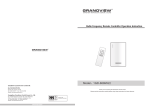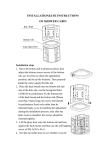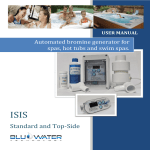Download STEAM SHOWER ROOM OPERATION MANUAL
Transcript
STEAM SHOWER ROOM OPERATION MANUAL For all Steam shower rooms which include the whirlpool tub CONTENTS NOTICE -------------------------------------------------------------- PG. 3 PERFORMANCE QUALITIES ------------------------------------- PG. 3 FINAL PREP NOTES ------------------------------------------------ PG. 3 WATER DIVERTER VALVE SCHEMATIC ------------------------ PG. 4 INITIAL POWER ON SEQUENCE -------------------------------- PG. 4 CONTROL PANEL SCHEMATIC ---------------------------------- PG. 5 FOOT MASSAGE ACCESSORY ----------------------------------- PG. 6 HANDHELD SHOWER HEADS ----------------------------------- PG. 6 ACCUPUNCTURE MASSAGE JETS ------------------------------ PG. 6 OVERHEAD RAIN SHOWER -------------------------------------- PG. 6 AROMA THERAPY ------------------------------------------------- PG. 7 JET/PUMP CONTROL DIALS AND SWITCHES --------------- PG. 7 WATER JET FUNCTIONS ----------------------------------------- PG. 7 DRAIN FUNCTION ------------------------------------------------ PG. 7 GENERAL STEAM GENERATOR INFORMATION ----------- PG. 8 STEAM GENERATOR MAINTENANCE ------------------------ PG. 8 TELEPHONE/ALARM OPERATION ---------------------------- PG. 10 RADIO/MP3 OPERATION --------------------------------------- PG. 10 TV/AV OPERATION ----------------------------------------------- PG. 11 TV/AV MENU SETTINGS ---------------------------------------- PG. 11 OZONE INFORMATION ----------------------------------------- PG. 11 TECHNICAL PARAMETERS ------------------------------------- PG. 12 ROUTINE MAINTENANCE ------------------------------------- PG. 13 TROUBLESHOOTING -------------------------------------------- PG. 14 - 17 Revision: B - JP - 8/8/2014 PRODUCTS YOU’LL ENJOY….. FOR A LIFETIME FEATURES: • Waterproof Multi-colored Liquid Crystal Display TV • Power on auto water intake electronic valves • Power off auto drainage system • Steam Generator • Whirlpool Bathtub Heater • 30 Whirlpool Massage Jets • 10 Acupuncture Massage Jets • Underwater Ultra-Bright Multicolored LED Light • MP3/MP4/USB Compatible Inputs • Rainfall Overhead Shower • Panic Alarm • Overhead LED light • Fan • Ozone device • Optional AV Cable • Multi-Directional Spray Head Movement • Multi-Functional Spray Controls • Built in FM Stereo Module with Auto Search and Save Programming • Built in Hands-Free Telephone System with One Touch Answer Function and Auto Audio Control • Water Proof Remote Controller NOTICE The Manufacturer, its agents and/or representatives shall not be held liable for injuries, death or illness resulting from improper use and negligence. 220 connection. Connect this cable into a suitable socket with more than adequate power supply, preferably in another room. Make certain no moisture or steam is can come in contact with the power supply. Never use an extension lead. We provide the cable as is so you can easily install the final connection your own way, due to continued additions to current regulations. Wire into an isolated GFI Circuit Breaker, connecting directly to the homes service box. The content in this manual covers several steam shower model types. So, a function listed below may or may not pertain to your particular unit. We are constantly improving and updating our product lines and try our best to keep all manuals current and up to date. If you feel your manual may be outdated, note the revision code listed in the bottom left portion of this manual. Call or send us an email stating what revision you have of this manual. If there is a newer one, we will email or fax you an updated one. The manufacturer reserves the right to update and change this manual at its own discretion. Do not leave children, elderly or disabled individuals unattended. Do not use while intoxicated or allow anyone else to use while intoxicated. K1 is the electrical safety switch diagram, illustrating how it functions. K1 is an air switch. The principle of this switch is to utilize air pressure to activate the switch. When the switch is activated, the power is automatically switched off in order to isolate any water contacting the electrical system. 220V FINAL PREP NOTES Before powering on ensure the following; 1. The shower has been sealed using a sealant, as outlined in the instruction manual and allowed to cure for 24-48 hours. 2. You have leak tested your unit as outlined in the instruction manual. 3. Ensure your drainage system is connected to your waste line and leak tested. See Fig. 1 4. Ensure your Hot, Cold and Steam connections are accurate. Fig. 1 sewage SHOWER WATER DIVERTER DIAL SEQUENCE Water Diverter Dial Water On/Off Dial Waterfall/Tub Outlet Position A Foot Massage Accessory Position B Rain Shower Body Jets Position C Pull - Turn On Hot Position Cold Position Hand Held Shower Heads Position D Push - Turn Off INTIAL POWER ON SEQUENCE 1. With water supply turned in the off position and the electrical still off, turn the shower diverter dial to the waterfall/tub spout position. 2. Turn on the showers main water valve to the center (Hot/Cold) position by lifting up on the dial. DO NOT TURN STEAM FUNCTION ON AS IT MAY DAMAGE THE STEAM GENERATOR. 3. Using the remote control or the outside control panel turn the unit on. 4. With the shower doors closed, SLOWLY turn the cold water supply up to 100%. 5. Water should be coming out of the waterfall/tub spout. SLOWLY turn the hot water supply up to 100%. 6. Double check that your drain is draining properly without leaks and that your water supply connections are not leaking. If everything is ok proceed to next step. If not turn off immediately and consult the installation manual for assistance with fixing your issue. 7. With your unit still running, get inside your unit and test all water functions in no particular order. Be sure to test your steam function last. Quick Tip: Having a partner checking the connections on the back of the unit while testing the functions, is an ideal way of checking for any leaks and where they may be coming from. Enjoy your new shower. Below are the specifications for the operation of your new unit. CONTROL PANEL SCHEMATIC c TV POWER FM MP3 MENU TV/AV TUN/VOL MENU FM MP3 POWER ON/OFF (On/Off) STEAM FUNCTION ON/OFF STEAM PUMP Activates Whirlpool DOWN Channel select down/manual search PHONE - ALARM Answer Phone, Hang up Phone - Hold for Alarm FAN On/Off FM RADIO - MP3/USB Press 1x for FM - Press 2x for MP3 - Press 3x for Off UP Channel select up/manual search MENU FOR TV OPTIONS TV Settings See Next Page TUNE - VOLUME With Radio On Press 1x, then press + or - to Change Stations. With MP3 on Press 1x, then Press + or - to change songs TUN/VOL TV ON/OFF TV POWER TV/AV BODY SPRAY RAIN SHOWER See Acupuncture Body Jet Section c TV/AV INPUT SWITCH Press 1x for TV - Press 2x for Aux AV - Press 3x Return to Main Menu TEMPERATURE - TIME Press 1x then + or - to change Temp - Press 2x then + or - to change Auto Off Timer Setting FOOT MASSAGING ACCESSORY • In order to use the Foot Massage Accessory simply remove the foot Fig. 1 massager from the wallboard fig. 1. Fig. 2 • Place it in the tub, with cover closed, adjust the shower diverter dial to position B fig. 2. • Using the shower water inlet valve, adjust the water pressure and temperature to your desired level. Position B • Lift the foot massager cover, place your feet in and enjoy. • Don’t forget to share. HAND HELD SHOWER USAGE • Fig. 1 Fig. 2 • Position D • • There are up to six different spray functions fig. 1 (depending on model) that can be used while showering. Simply rotate the shower head nozzle as depicted to change the multiple functions. In order for the hand held shower to operate, you will need to put the water diverter to position D fig. 2. How to operate both shower heads at the same time. The shower head that is not working is positioned on a pole that goes to the ceiling. This pole is called a shower riser. Approximately midway up the shower riser you will see a hexagon shaped metal adapter. It’s located behind the hose going to the water head that’s not working. Turn this metal hexagon dial to enable water to flow through to the shower head. ACUPUNCTURE BODY JETS • Fig. 1 • • Fig. 2 Fig. 3 Position C • • • • • • The Acupuncture Body Jets (ABJ) fig. 1 on the main shower panel can be adjusted in multiple directions by simply moving the nozzle around. In order to operate the body jets first turn the water diverter valve to position C fig. 2. On the control panel press the ABJ button fig. 3 and adjust the incoming water to the pressure and temperature you desire. Pressing the ABJ button once will turn the upper AB Jets on. Pressing it twice will turn the mid-level AB Jets on. Pressing it a third time will turn the lower AB Jets on. Pressing it a fourth time will set the jets to alternate from top to bottom in five second intervals. Pressing it a fifth time will turn the AB Jets off. Pressing it a sixth time will turn on the overhead Rain Shower. OVERHEAD RAIN SHOWER Fig. 2 Fig. 3 • • Position C • • • • • • In order to use the Overhead Rain Shower first turn the water diverter valve to position C. On the control panel press ABJ button six times and adjust the incoming water to the pressure and temperature you desire. Pressing the ABJ button once will turn the upper AB Jets on. Pressing it twice will turn the mid-level AB Jets on. Pressing it a third time will turn the lower AB Jets on. Pressing it a fourth time will set the jets to alternate from top to bottom in five second intervals. Pressing it a fifth time will turn the AB Jets off. Pressing it a sixth time will turn on the overhead Rain Shower. AROMATHERAPY BOX COVER COVER AROMA BOX STEAM HOUSING Type 1 • Depending on the type of unit, you may have type 1 or type 2. Open the cover as depicted and place your aroma scent in. • The aroma will fill the steam shower unit once turned on. • Quick Tip: You can make your own aroma scents by using essential oils. Type 2 JET/PUMP CONTROL DIALS AND SWITCHES 1. Make sure the water level in the tub is high enough that all jets in the tub Fig. 1 are completely submerged, before operating the pumps. 2. Press fig. 1. This is the water pump button to turn on the jets. For each side of the tub (facing the tub) are two sets of fig. 1. The ones on the left control the large jets and the ones on the right control the small jets. ON/OFF 3. To increase water temperature, press fig. 2 on the Control Panel. The steam will be controlled by the water temperature at this time. If the water temperature is below 38 c steam will enter the tub through the water jet Water Pump located under the aroma therapy box. If water temperature is above 42 c, the On/Off Switch Water Jet steam function will automatically turn off for your safety. Pressure Dial 4. Adjust the pressure of the water jets by turning the water jet pressure dial clockwise. Alternately, counter-clockwise to decrease. Technical Note: Fig. 2 Fig. 3 If the water jets do not come on, it’s due to air being in the pump system. In order to purge the air from the system first, disconnect the hose at the foot massage accessory. Turn the water diverter valve to fig. 3 position B and turn the water on. Use the water coming from the hose to force water into a couple Position B of the small jets on the tub. Then try turning the jets on, if it still does not come, this means not all of the air has been removed. Repeat these steps using different water jet holes. JET NOZZLE FUNCTIONS Adjustable Jet Nozzle • The Jet Nozzles can move in various directions to ensure it delivers its therapeutic effects wherever needed. • Further more, by turning the Jet Nozzle clockwise will increase pressure. • Turning it counter clockwise will decrease pressure. • Note: Pressure can be adjusted independently on all Jet Nozzles. • The smaller jets can only be adjusted by using the Jet/Pump Control Dials as explained in previous step. WATER DRAINAGE SYSTEM • The Jet Nozzles can move in various directions to ensure it delivers its Rotate therapeutic effects wherever needed. • Further more, by turning the Jet Nozzle clockwise will increase pressure. • Turning it counter clockwise will decrease pressure. • Note: Pressure can be adjusted independently on all Jet Nozzles. • The smaller jets can only be adjusted by using the Jet/Pump Control Dials as explained in previous step. Drain Plug STEAM OPERATION Fig. 2 Fig. 3 c • Should you see a a green water faucet icon blinking on your screen . DO NOT power steam generator. See trouble shooting section for more information. • Power on Steam Shower Unit • Press fig 2 to turn steam function on • Press fig 3 once to change the temperature , then + or - to adjust • Press again to change the timer, then + or - to adjust STEAM GENERATOR INFORMATION • To prolong the life of the unit we highly recommend the use of an inline water softener to prevent build up of scale. • Make regular checks to ensure the steam generator is operating correctly. • Run at least once a week for 5 minutes if not in regular use. • When the unit is not in use for long periods of time, close the water valve to prevent calcium build up. • Ensure that the steam generator is installed in the vertical position as shown by the arrow on the machines housing. • The water inlet on the steam pipeline should be over 15mm. Installation of valves on the exhausting steam pipes is strictly forbidden. It could also void your warranty. Electrical equipment not recommended by the manufacturers should NOT be connected to the machine. • Unauthorized disassembly and/or modifications to the steam generator is strictly prohibited. Do not move, modify or make any changes to the wiring configuration. • The drainage line from your steam generator is already connected to your drainage line. Do not modify this connection. • If your system requires connection of a water softner, It is suggested that it be connected to the water inlet of the machine. • In hard water areas, the main steam engine should be cleaned and water scale eliminated regularly. • The main steam engine should be checked and cleaned every three months. • Range of steam timing: 0-99 minutes • Range of steam temperature: 30 Degree Celsius to 60 Degree Celsius. • The steam engine has automatic room temperature control and protection from extreme temperatures, dry-heating, voltage overload and leakage. STEAM GENERATOR MAINTENANCE Warning: Make sure you allow several hours after steam generator usage to allow the steam to cool in the unit before following the cleaning steps below. Further more ensure everyone is aware of the cleaning process to keep anyone from accidently using the unit. The procedures are as follows: • Dilute 5-10 grams of citric acid (Lemon Juice) with 1.4 liters of warm water. • Disconnect the pipe connecting to the outlet of the main steam engine. • Poor the citric acid solution into the outlet. • Re-connect the steam pipe and let it sit unused for 60 minutes. • Power on the shower unit and let the steam generator run for 20 minutes. • Power down the steam generator and your all done. The steam generator will drain off any remaining materials automatically. LCD Note: 1. When Powered on: The LCD screen will show the last users temperature setting value and the original memory from factory. Which is 45 Degree Celsius. 2. When Powered on: The LCD screen will show the last users time setting value and the original memory from factory. Which is 45min. 3. The screen will show Celsius only. TELEPHONE OPERATION Fig. 1 Fig. 2 TUN/VOL With the built-in hands free telephone system users can accept phone calls with a push of a button. • When a call comes in the system will automatically interrupt the stereo output and issue a phone ring tone. • To answer press fig 1 directly. • During the conversation volumes can be adjusted up or down by pressing fig 2 then + or - as needed. • When completed with call press fig 1 and the system will resume audio functions as before. Notes: Digital phone systems will not work with this system. It is best to connect direct inline to a phone line wall jack. The system can only operate one phone extension. ALARM OPERATION The alarm will only function when system is in power on condition. • In case of emergency press fig 1 and hold for about 10-20 seconds. • Alarm will sound until fig 1 is pressed again. Fig. 1 RADIO/MP3 OPERATION Fig. 1 Fig. 2 FM MP3 TUN/VOL System is not Smart Phone compatible. It will accept USB and standard MP3 Players. It will only play .mp3 file extensions. However it is easy to take selected music from Itunes and convert to MP3, then save on a USB drive. Go to Apple or your Smart Phone manufactures website for instructions on how to transfer to MP3. • To power on the radio press fig 1 once. • To adjust the volume press fig. 2 twice. Then press + or - to adjust as needed. • To change the station press fig. 2 once. Then press + or - to adjust as needed. The system will automatically channel seek to the next available station. • To listen to .mp3 file extensions press fig. 1 twice. • Change song selection by pressing fig. 2 twice. Then press + or - to change. TV/AV OPERATION Fig. 1 Fig. 2 TV/AV TUN/VOL In order for the TV to operate the TV cable on the back must be connected to a cable box or satellite box controller. Contact your local TV provider for assistance with this connection if needed. System will not work with Digital TV Antenna connections. • To power on the TV press fig 1 once. • To adjust the volume press fig. 2 twice. Then press + or - to adjust as needed. • To change the channel (depending on how setup) press fig. 2 once. Then press + or - to adjust as needed. • The AV function is an optional accessory connection. Once device is connected press fig. 1 again if already in TV mode or twice if in main menu. • Pressing fig. 1 a third time will return screen to main menu. TV/AV MENU SETTINGS Fig. 1 Fig. 2 TV/AV TUN/VOL Fig. 3 MENU In order to change the menu settings follow the below instructions to move about the menu and change settings. The first set of instructions below explain how to change the TV setting to “NTCS”. Using this setting in the US will allow the TV to work properly. • To power on the TV press fig 1 once. • To adjust the volume press fig. 2 twice. Then press + or - to adjust as needed. • Press Menu fig. 3 to access menu features. Note: you will only have 4 seconds of idle time to change settings before screen returns to normal mode. If this happens just press the Menu button again. • Press Menu continuously to change through the different setting options. • When you get to “Format” section press fig. 2 then press + or - to choose the Format setting. • Press fig. 2 again and then + or - to change the setting to NTCS. • Using the same methods above continue changing settings as needed. One change that may be required is auto channel tuning. Using the same procedures above will help in changing this setting. OZONE INFORMATION The Ozone function will automatically operate upon power condition off. After 15 seconds, you will here a clicking sound and a blue flash of electricity in the Ozone controller located on the ceiling. This is normal and ok. The Ozone function is killing any bacteria in the air. TECHNICAL PARAMETERS Working Voltage˖AC110V/220V(+10%̚-20%)/60Hz/50Hz Power Control Cabinet Size˖255×185×70mm Compressive Strength: not breakdown under 1250V/1 minutes Insulation Resistance˖NJ200Mȍ Waterproof Degree˖IPX4 Electric-proof˖1st class Steam Generator˖AC110V/4.2kw (AC220V/4.2kw) TV Power˖DC12V Light˖AC12V/20w Fan˖DC12V/5w Radio: 1) Range of Frequency˖FM88.0MHz̚108.0MHz 2) Maximum Output Power˖10w 3) Loudspeaker˖8 Ohms speaker, damproof ROUTINE MAINTENANCE „ • Clean using liquid dish detergent and soft cloth. DO NOT use acetone, ammonia and materials containing organic solvent to clean unit. Using these abrasive cleaners will destroy the tub surface. • Should the surface of the tub obtain light scratches or cigarette burn, polish it with waterproof abrasive paper NO. 1200 .Then use NO. 2000 waterproof abrasive paper to polish carefully. Finally, use toothpaste to polish. • Chromium-plated parts should be lightly polished with soft cotton flannel. DO NOT use coarse cloth material to clean surface. • To clean the water jets in the tub, first ad enough water to submerge all the jets in the tub. Add Sanitizer (this is sold at pool stores and hardware stores) per the instructions on the manufacturers label. Start the water pump system and let run for approx. 5 minutes. Then, stop the pump and drain water. Add water again (this can be cold water) restart water pump again and let run for approx. 3 minutes. Shut down and drain the water. DO NOT use cleaners or Sanitary cleaners that foam. Doing so will clog up the water return • Keep the bottom drain clean by removing drain plug often to clear any debris from the drain. • Clean and maintain the steam generator as described in the steam generator maintenance section of this manual. • It is advisable to shut the water valves off at the water supply inlets when shower is not in use. This action will help ensure there are no surprise leaks beyond the showers control, such as; froze water line bursts, excessive water pressure forces, accidental acts of human nature, etc… • It is also advisable (if power switch was connected) to turn the power switch off that connects your shower to the 220 main power connection. • When doing any maintenance make sure the power is off before you begin working. TROUBLE SHOOTING PROBLEM OR ERROR CAUSE SOLUTION MP4/MP3 does not work normally, no image, but sound is normal 1. The USB Cable is connected improperly or the TV set is disconnected. 1. Power down Unit Disconnect the USB cable and reconnect Disconnect USB Device and reconnect Power unit back on and try again MP4 does not work at all 1. USB cable connected incorrectly or the connection is Broken. 1. Check wire connections and fix as needed Noisy, static noise or hum from speaker when MP3/Radio is working 1. The speaker wire connections are not connected correctly and is receiving interference 1. Check the speaker wire connections on top of the unit and repair if needed. Check to ensure grounding is correct. The TV has image but no sound 1. The main AV Cable is connected incorrectly. Or see previous audio troubleshooting solution. 1. Check to ensure the main AV cables are connected correctly to its source point, satellite box or cable box. See previous audio solution The TV has got a reverse image 1. TV is not formatted correctly or cable is not secured to source. 1. See TV Menu Settings section in this manual located on PG. 11 To ensure your TV is set with the correct formatting of “NTSC”. The TV suddenly shut down but it was working normal. 1. Voltage stability issue 2. Source cable got disconnected 1. If using a AV Splitter ensure it has enough built in power to push AV signals. 2. Check to ensure no one has accidently disconnected the cable source. Movable showerhead and top showerhead works at the same time. 1. The top showerhead water pipe was connect to the movable showerhead, and the movable showerhead's water pipe was connect to the top showerhead. 1. Interchange the two water pipes connection. Water emerges from the steam outlet yet the main control panel flashes a green icon symbol. 1. This green icon means low or no water pressure. 2. The electronic power box may have problem and the CIP might be burned off. 1. Ensure proper water flow to the Steam Generator. Some models will show the Green now water icon, if Steam Generator is operating correctly, ignore this light and continue use. Water does not emerge from the steam outlet and the main control panel does not show the green flashing no to low water pressure icon symbol. 1. TURN OFF STEAM GENERATOR IMMEDIATELY. Check the User Manual for further troubleshooting tips 1. Check user manual Water Pump will not turn on. 1. Air in the pump lines will need to be purged. 2. Power off at the main panel or the push button pump switch on the tub is not activated. 1. See Technical Note on page. 7 of this manual. 2. Make sure pump switches have been activated. 3. May need new Water Pump Bathtub leaks water 1. Drain area leaks 1. Make sure drain is tightened properly. Place Tub Adhesive Caulk around the drain leak area and allow it to properly dry. 2. Massage jets leak 2. Place Tub Adhesive Caulk around the area where the jet leaks. Allow it to dry for 24 hours. Power Failure 1. Protection switch has been tripped 1. Locate the homes circuit breaker box and reset tripped breaker. If your outlet the shower is connected to has a protections switch, reset it as well. Control Panel does not respond when buttons are pressed or is flashing intermittently 1. Some buttons are inoperable depending on what mode its in. Control Panel has overheated. 1. Power down unit and let it cool for an hour, then re-start. No steam 1. The steam generator is not receiving water. 2. The heating element has burned out in the steam generator. 1. Check the water supply connections as well as all of the hose connections. 2. Call for replacement heating element. This is normal wear and tear, as such will not be covered under warranty. Cost will be provided upon contacting us 3. See steam generator maintenance 4. Repair or replace. 3. Steam lines clogged 4. Thermal protection switch fails. 5. Thermal protection is disconnected. 6. The preset time is out. 7. The temperature setting is lower than room temperature. 5.Reconnect or replace. 6. Reset the time as required. 7. Set the temperature higher. Water oozes from steam generator 1. Level probe is ineffective. 1. Check the probe and connection. 2. Intake solenoid valve fails or has impurities. 2. Check and replace solenoid valve or remove the impurities. Steam generator dry burns with smoke 1. The warning pipe of steam generator is blocked. 2. The intake solenoid valve is damaged. 1. Clean the air vent of steam generator. 1. Short circuit caused by incorrect connection at the bottom of steam generator. 1. Connect the half yellow and half green wire to the steel chip. 2. Short circuit caused by leakage of heating tube on steam generator. 2. Replace heating tube. 3. Short circuit on the circuit board. 3. Circuit service. Protection switch trips 2. Replace the solenoid valve. No or small spray 1. Water pressure is too low. 1. See the Pre-installation guide for tips on fixing water pressure issues 2. The filter screen of cold/hot water intake valve is blocked. 2. Clean filter screen. 3. The water supply pipe is blocked. 3. Replace or clean water supply pipe. 4. The spray-switching valve is not turned on or seizes up. 5. Nozzles are blocked. 4. Turn on or repair the valve. No water coming out of the upper or lower nozzles 1. The solenoid valve is broken 1. Repair or replace Water coming out of a few nozzles 1. Low water pressure 1. Install pressure pump. Back massager is noisy or unmovable 1. Back against rear panel too heavily. 2. The grey pad is broken 3. The retaining screw is loose. 1. Back against the real panel gently. 2. Replace the grey pad 3. Check and tighten screw. Water Leaks from the steam generator 1. Defective O-ring 2. Clamp is loose 1. Replace O-ring 2. Bond again (w/ PVC glue) & tighten clamp Water leaks from the outlet 1. Intake solenoid valve is damaged 2. Too high water pressure 1. Replacement 2. Install water valve reducer No lighting 1. Electrical connection is disconnected 1. Check connection 2. LED Light is shorted out or burned out 2. Call for replacement LED Light 3. No voltage output from the circuit board 3. Call for further guidance Ventilation fan doesn’t work 1. Poor connection of wiring 1. Check and reconnect connection No audio or Hum sound present 1. Poor connection or no audio input 1. Check joint or connection to audio. Phone not functioning properly 1. Possible DSL Connection Filter Failure 1. If you have DSL ensure you are using a DSL Filter on the shower connection. 2. Check for proper connection Turn on and adjust the volume to proper level (See User Manual) 2. Poor Electrical Connection Volume button is not turned up loud enough.. 5. Clean Shower Head using Dishwasher Radio not Functioning Properly 1. No channel signal 1. Move antenna around until you receive the best possible reception. If reception is still poor you may have to purchase a signal booster. Water pumps not operating properly 1. See page 12 of User Manual first 1. See User Manual Technical Notes 2. Ensure the air switch is secured tightly 3. Make sure water pumps electrical cords are connected to the junction box 4. Pumps will not come on until water level reaches above the massage jets and temp probes on the tub Help, I can't adjust the massage strength 1.The clear air tube has not been inserted closely. 1.Check the Air pumps to ensure the clear plastic hose tubing is securely connected at both ends. The water pipe leaks 1.Seal gasket is not good 2.The nut not been locked tightly, interface place sticking is bad 3. The inner layer in the water pipe breaks 1.Change the seal ring. 2.Screw down the nut, and seal the interface. 3.change the water tube. The underwater LED light is not bright 1.The fuse of the light is melted 2. No water in the bathtub or the water not high enough 3.The light bulb has been out of order. 1.Change the fuse with specification. 2.Add water to be higher than the nozzle. 3.Change the light bulb. The radio reception is bad 1.The Model Y aerial not been drawn well 2.The frequency of radio station not been set well 3.Users are in the weak signal area 1.Draw back the “Y” antenna, and make it to the best direction 2.set the frequency of radio station againˈ If it is not good to set automatically, can adjust it manually The main plug trips 1.There is leakage of electricity in water pump or in other load. 2.The total outlet itself has already been damaged. 1.Check and change the leak electricity load 2.Change with the same sharp plug.