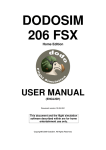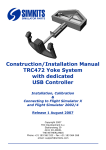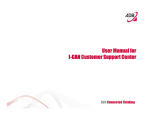Download Make an Ignition Switch
Transcript
Starter Switch for Flight Simulators Parts Number 871 722 802 34 91 The Starter Switch for Flight Simulation is constructed around a Rotary Switch combined with high quality stainless steel mechanics The Starter Switch has totally 5 positions, whereof the 5th position is spring returned to the 4th position. The 5th position functions as a starter position. Once mounted, the key cannot be removed and is therefore safe against losses. The switch functions are: - OFF - Right Magneto - Left Magneto - Both Magnetos - Start (spring returned to position “Both”) Picture of Starter Switch, mounted in TRC472 Panel. (Panel not included) Bottom View - connections 1 (for general use) 6 8 5 9 4 10 3 11 12 1 For Flight Simulation use, only pins 1 to 5 (positions 6-12 are mechanically locked when properly assembled). Common 7 2 Connections Off Right Left Both Start 1 x 2 3 4 5 x x x Mounting Instructions The Starter Switch can be mounted into the TRC472 Panel (using the additional Filler Ring) or in any user designed panel. See mounting and assembly instructions on the 2nd page of this brochure. It is recommended to assemble the Starter Switch first completely, prior to mounting it in a panel. C x x x x x x The Starter witch can be controlled from the Central Control Unit as offered by SimKits via connector CN17 on the CCU or from any existing electronics. Bottom View - connections 2 (for use on the CCU1 or CCU2. Cable and connectoris not included in the kit) To CN17 4 wires cut 6 8 5 9 4 10 3 11 12 1 Common 10 pole flatcable connector shown without strain relief (cable not folded!) 7 Connection Table Connector CN17 Pin 1 Pin 3 Pin 4 Pin 5 Pin 6 1 CO (SPDT) 16/30 250/400* 4,000 750 AgCdO Technical data Mechanical life AC/DC cycles Electrical life at rated load AC1 cycles Operate/release time (bounce included) ms Insulation according to EN 61810-5 Insulation between contacts (1.2/50µs) kV Dielectric strenght between open contacts V AC Ambient temperature range °C Protection category 10 · 106/20 · 106 100 · 103 10/10 - (15/12 sens.) 3.6 kV/3 3 (4mm) 1,000 –40…+85 IP 50 2 1 wire cut 1 Contact specifications Contact configuration Rated current/Maximum peak current A Rated voltage/Maximum switching voltage V AC Rated load in AC1 VA Rated load in AC15 (230 VAC) VA Standard contact material Starter Switch Common Pin 1 Pin 2 Pin 3 Pin 5 All measurements are in millimeters. (1 Inch = 25.4 mm.) Key Starter Switch assembled view Panel cut-out Filler ring with flattened edges for TRC 472 panel mounting. Thickness of possible front panel: 1 to 2,5 mm. Round Mounting Ring 10 Threaded Bush 33 mm. 65 mm. TopView Filler ring with flattened edges for TRC 472 panel mounting. Side View Starter Key Switch for Flight Simulators - Mounting instructions ng lt Bo ort Sh Bolt ng Lo ri Sp le i nd g Sp plin u Co d de rea Th sh Bu mp le r Fil g R in y Ke Cla y tar Ro itch Sw g tin un Mo g Ri n Parts: 21 mm. (0.825”) Step 1 X Step 2 Cut off Carefully cut the shaft of the Rotary Switch to leave a length of 21 mm. (0.825 inch). Note: The Rotary Switch will be delivered with PCB pin connections, not with solder tail as shown in some of the pictures! Loosen the nut of the Rotary Switch and lift the ring with the small pin. The shaft of the Rotary Switch must be turned to position 4 (first turn completely left, then turn 3 clicks right) Spring Long bolt Your panel Threaded Bush Key Mounting Ring Spindle Coupling Filler Ring Nut of Threaded Bush Pull down the ring with the little pin in such a way that the little pin fits in the square hole numbered “5”. Keep de ring inserted during further assembly. Mount the spring on the clamp as shown in the picture above. Assembling diagram. Only use the Filler Ring when you have a TRC472 panel. Otherwise drill the proper hole in a front plate of max. 2 mm. and use only the mounting ring. Do not use the Filler Ring for assembly this time! Mount the Spindle Coupling in such a way, that the long bolt rests on the spring (the switch must be in position 4). Do not mount the Key at this moment. Tighten the long bolt and the opposite short bolt just a little first. Now mount the key in such a way that both small bolts do position the key exactly in the middle of the copper bushing when tightened. Adjust the bolts in such a way (try and error) that the key turns smoothly. When the assembly has been carried out to your satisfaction, disassemble the Starter Switch again, but only the Threaded Bush, Mounting Ring and Key to mount the Starter Switch in your panel. The Starter Switch has 5 positions. Position 1 to 4 are fixed positions, while the 5th position is spring-returned to the 4th position. It is strongly recommended to turn the small screws properly towards the key. Note: the small screws must be screwed in equally to keep the key in the middle. Finalize the mounting by securing the screws with Locktite to avoid