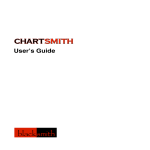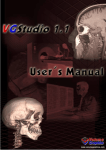Download User`s Manual - Electrical Engineering and Computer Science
Transcript
SimSect Hybrid Dynamical Simulation Environment User's Manual Uluc . Saranli Department of Electrical Engineering and Computer Science The University of Michigan Ann Arbor, MI 48109-2110, USA [email protected] Abstract This report is the user's manual of SimSect, a exible environment for the simulation of hybrid dynamical systems. Hybrid dynamical systems are systems where the continuous dynamics undergo discrete changes upon detection of predened state based events. The simulation of such systems involve accurate detection of events and handling of the transition between dierent continuous systems. This report also includes the details of two example hybrid dynamical systems: A spring loaded inverted pendulum (SLIP) runner and a compliant hexapod. The former example illustrates the basic elements of programming models with SimSect, while the latter implements a much more complicated model, addressing many common issues arising when dening complex dynamical models with SimSect. 1 1 Introduction 1.1 What is SimSect? SimSect is a general purpose hybrid dynamical system integration environment. It was mainly built to simulate a hexapod robot with compliant legs. It can. however, be used to dene arbitrary hybrid dynamical system (systems with piecewise continuous dynamics), and numerically compute their state trajectories from arbitrary initial conditions. It also incorporates an interface to Geomview, a 3D visualization environment (http://www.geom.umn.edu) to visualize the state of the dynamical system in a exible manner. If you have questions or comments about SimSect or this manual you can e-mail them to ulucs@eecs. umich.edu. 1.2 Authors SimSect is originally written by Uluc Saranli, together with the Spring-Loaded Inverted Pendulum(SLIP) and the Compliant Hexapod Model denitions. 1.3 Overview SimSect is designed to be used for integrating a well dened hybrid dynamical ow. In doing so, the user can specify several parameters of the dynamical system, as well as the initial conditions without having to modify the source or recompile the program. The output of SimSect is a set of user dened functions, evaluated over the entire computed trajectory. SimSect can either be used as a batch simulation tool or as a real-time visualization environment for the dynamical system. The former case can proceed without any user interaction, where the initialization les are usually created through a scripting language such as Perl, and the results are obtained in a set of output les. In the latter scenario, however, the user modies the initialization le, runs the simulation and observes the results through the visualization. The denition of a model in SimSect involves writing C code corresponding to various components of the hybrid dynamical system. These include the denition of the vector eld on dierent discrete charts of the system, the chart boundaries in the form of zero level sets of scalar functions and the transition functions which map the system state on one chart to the system state on the following chart in the case of a boundary crossing. For a more detailed discussion on the hybrid system concepts used in SimSect, refer to Section 3.1. 2 Using SimSect 2.1 System Requirements SimSect currently runs on Intel x86 based Linux platforms. Visualization of the simulation requires Geomview, available from http://www.geomview.org. 2 2.2 Invocation SimSect consists of a single executable SimSect. It accepts only one argument, which species the initialization le, through which most of the system conguration is done. The default name for the initialization le is SimSect.rc. Usage: SimSect [-c filename] 2.3 Output Files Upon completion of execution, SimSect creates three output les. The main output le is SimSect.data, which includes an ascii dump of the auxiliary functions dened by the model. By default, the data in this le is collected at every integration time step. The sampling period can be redened in the initialization le to avoid very large data les. The SimSect.initial and the SimSect.param les include the model initial conditions and the model parameters, respectively. These two les have the same format as the initialization le (see Section 2.4.1). 2.4 The Initialization File System conguration and the specication of model parameters as well as the model initial conditions can be done through the initialization le. Unless explicitly specied through the command line parameter, SimSect.rc is the default initialization le. 2.4.1 File Format In SimSect, various parameters and variables are dened as symbols, whose values can then be accessed by both the integrator and the model specication to read user specied settings. The initialization le consists of assignments to these symbols in the following syntax. symbol name = value; The symbol name can be any string starting with a letter and including letters, digits or the underscore character. The symbols in SimSect can be of type real number or string. The value eld hence can be either a real number or a string enclosed in quotes. Finally, lines starting with the # symbol are considered as comments and are ignored. Figure 1 illustrates an example init le. 2.4.2 Summary of Integrator Symbols This section summarizes the symbols predened by the SimSect integrator subsystem. Model specic symbol denitions will be discussed in conjunction with the details of each particular model (see Sections 4 and 5). systemName (default = "hexapod") The name of the dynamical model to be integrated. Currently valid values are \hexapod", \akh" and \slip". If an invalid value is specied, the model defaults to hexapod. 3 ### This is a comment recordPeriod = 0.01; measurePeriod = 0.1; dataBaseName = "hexapod"; useGeomview = 1; framerate = 30; # Integration engine related parameters nalTime = 5; maxChartCount = 128000; stopPrecision = 1e-10; maxStopIterations = 128; tolerance = 1e-5; maxTimeStep = 1e-3; minTimeStep = 1e-15; rkPower = 0.33; Figure 1: An example initialization le for SimSect. dataBaseName (default = "SimSect") useGeomview (default = 0 The base lename for the output les. The suÆxes .data, .initial and .param are appended to this to obtain the output lenames. Flag to enable the link to Geomview for the visualization of the simulation. The model denition must provide a visualization mapping function for this option to work properly. stopPrecision (default = 1e-10) Numerical precision tolerance for the stopping functions. The boundary crossings between dierent charts in the hybrid system are detected up to this precision in the function value. maxStopIter (default = 128) Maximum number of iterations that the stopping iterator will be allowed to go through before giving up on trying to nd the boundary crossing. The failure to nd a crossing within this limit strongly suggests that there is a discontinuity in the boundary function. recordPeriod (default = 0.0) The time period for the recording of trajectory data which will be saved in the output les. Special stopping functions are dened to compute the trajectory points at exact multiples of this value, resulting in accurate recordings of the system trajectory at a given frequency. 4 3 measurePeriod (default = 0.0) maxChartCount (default = 128) finalTime (default = 1.0) tolerance (default = 1e-4) maxTimeStep(default = 1e-2) minTimeStep (default = 1e-15) power (default = 0.33) The time period for displaying a user message at particular time intervals. This is a convenient way of interactively displaying the integration progress. However, a very small value for this symbol might result in excessive output of messages. The maximum number of times chart transitions can occur. In cases where vector elds in neighboring charts point towards each other, chattering may occur, which usually throws the integrator into a state where chart transitions occur at very high frequencies. When the number of transitions exceed this value, the integration stops with an error and the results of the integration up to this point are saved. This is the nal time for the integration. Upon reaching this point in time, the integration stops and the computed trajectory is saved in the data les. The integrator actually denes a specic stopping function for this purpose, so the nal integration time corresponds to this value up to the stopping precision. This is the state error tolerance setting of the Runge Kutta integrator. The maximum time step limit for the integration. The time step is constrained to be below this value by the Runge Kutta algorithm for numerical stability purposes. This value, in conjunction with the tolerance determine the accuracy of the integration algorithm, The minimum allowable time step for integration. The time step used by the integration algorithm is not allowed to go below this value. The time step adjustment power for the Runge Kutta algorithm. Programming with SimSect 3.1 Hybrid Dynamical Systems A large number of dynamical systems that we are interested in analyzing, including the hexapod model that we present in this report, cannot be represented with a single dynamical ow. They are hybrid dynamical systems, which are mixtures of discrete and continuously varying events. This section describes a formal denition of hybrid dynamical systems, and is mostly quoted from the formalism described in [1], with some minor modications. 5 We assume that the problem domain is decomposed into the form V [ = 2I V where I is a nite index set and V is an open, connected subset of Rn. Each element in this union is called a chart. Each chart has associated with it a vector eld, f : V R ! Rn. Notice that Tthe charts are not required to be disjoint. Moreover, on the intersection set V V , continuity, or even agreement of the vector elds are not required for ; 2 I . For each 2 I , the chart V must enclose a patch, an open subset U satisfying U V. The boundary of U is assumed piecewise smooth and is referred to as the patch boundary. Together, the collection of charts and patches is called an atlas. For each 2 I there is a nite set of boundary functions, h;i : V ! R, i 2 Jbf , and real numbers called target values, C;i , for i 2 J that satisfy the condition: For x 2 V where 2 I , we require x 2 U if and only if h;i (x) C;i > 0 for all i 2 J . Thus, a patch is to be considered the domain on which a collection of smooth functions are positive. The boundary of a patch is assumed to lie within the set: bf bf [ i2Jbf h;i1 (fC;i g) for 2 I : Conceptually, the evolution of the system is viewed as a sequence of trajectory segments where the endpoint of one segment is connected to the initial point of the next by a transformation. It follows that time may be divided into contiguous periods, called epochs, separated by instances where transition functions are applied at times referred to as events. The transition functions are maps which send a point on the boundary of one patch to a point in another (not necessarily dierent) patch in the atlas. Within this framework, an orbit in the ow of a hybrid dynamical system which begins at a time t and terminates at tf may be completely described. A trajectory, hence, is a curve : [t ; tf ] ! V I together with an increasing sequence of real numbers t < t < < tm = tf that satises three properties: Each time interval (ti; ti ) corresponds to an epoch and there exists a designated so that (t) lies entirely in U fg for all t 2 (ti; ti ). For t 2 [ti; ti ) and the unique specied above, t ! ( (t)) is an integral curve of the vector eld f. lim ( (t)) = y exists, y 2 S and T(y) = lim+ (t). t!t 0 0 0 1 +1 +1 +1 i+1 1 1 t!ti+1 6 3.2 System Architecture SimSect isolates the integration algorithms from the denition of the dynamical system. Unlike the model implementation, which is dierent for every system model, the integration engine is a static component of the system. This abstraction makes the implementation of additional model denitions and the modication of existing models much simpler. Dening a dynamical system model consists of providing the hybrid components described in Section 3.1. The model denition is usually programmed by the user and includes functions corresponding to the following list of tasks. Initialize the partition structure, the initial state and the initial chart. Dene the properties of a particular chart, and the boundary functions that will be used. Compute the vector eld for the individual charts. Compute boundary functions, identied by a certain index that the chart initialization determines for the current chart. Perform chart transitions by computing the next system state and chart. Validate a chart by checking whether a given trajectory point lies in the chart. Compute an auxiliary function, mainly used for data collection purposes. Compute the homogeneous transformations for visualization of the system trajectory using Geomview. The integration algorthms invoke these functions to compute necessary components of the computation. 3.3 The Integrator Engine The overall structure of SimSect is depicted in Figure 2, where the example hexapod model components is also included. This section describes the the integrator engine and its interface to the model denition. The subsections summarize C implementations of various components. The reader should refer to the actual source code for implementation details. 3.3.1 Iterators Most numerical algorithms use some form of iteration, where a particular procedure is repetitively executed until a certain condition is satised. Several components of the numerical integration procedures in SimSect have this structure. On several levels, SimSect makes use of an abstract iterator concept. An iterator is a computational object which consists of an initialization procedure, an iterating function, a termination condition and a wrap-up procedure. When an iterator is invoked, the initialization is followed by repeated execution of the iterating function until the termination condition is met. The wrap-up procedure is then invoked and terminates the iteration. 7 Trajectory Integrator Model Definition SimSect.rc SS_LoadInitFile Initialization SS_InitSystem SS_SymbolTable hex_InitPartition SS_ComputeTraj (SS_InitSymbolTable SS_GetSymbol SS_PutSymbol) (flow_initialize flow_iterate flow_wrapup) hex_DefineChart SS_AddStopFunc SS_GetStopFunc SS_ClearStopFunc hex_Transition SS_Stopping (stop_initialize stop_iterate stop_wrapup) hex_Boundary SS_ComputeFlow (integ_initialize integ_iterate integ_wrapup) hex_ValidateChart hex_OpenLoopreference hex_AuxFunc SS_FlowMem hex_Geomview hex_Transform SS_Geomview hex_GetBendTorque (SS_FlowMemAdd) (SS_GeomviewSend SS_GeomviewTransform SS_GeomviewSendFile) hex_GetHipTorque hexaped.oogl SS_RungeKutta hex_GetradialForce hex_VectorField (RK_initialize RK_iterate RK_wrapup) Figure 2: System architecture of SimSect with an example model instance of the Compliant Hexapod Model. The les SS Iterator.c and SS Iterator.h dene functions to initialize and use iterators at a somewhat abstract level. The functions dened by this subsystem are summarized below. SS InitIterator(...) Setup an iterator by dening the appropriate initialization, iteration, interruption and wrapup procedures. SS Iterate(...) Invoke an iterator by rst calling its initialization procedure, then repeatedly calling its iteration procedure until the termination ag is set and then calling its wrapup procedure. SimSect implements a hierarchy of several iterators implementing dierent components of the integration. The following sections describe various iterators in SimSect 8 3.3.2 The Runge Kutta Iterator This iterator implements the 4th order adaptive time step Runge Kutta integration algorithm for a single time step. The iteration accomplishes the renement of the time step until the state error falls below a certain tolerance, determining the time step for computing the next trajectory point. This module consists of the les SS RungeKutta.c and SS RungeKutta.h. The list below summarizes the functions exported by this module. SS InitRK(...) Sets up a Runge Kutta iterator with appropriate system states and parameters. SS UpdateRK(...) Updates the current chart for the trajectory computation. SS RunRK(...) Carries out the iteration and computes the next trajectory point as well as updating the time step. SS RK NextStep(...) Provides external access to the iteration function, without going through the whole iteration process with wrapup etc. 3.3.3 The Flow Iterator The ow iterator is the module which repeatedly calls SS RunRK() to compute the trajectory inside a particular chart, until a boundary crossing is detected. The functionality of the ow computation module is detailed in Figure 3. Given an initial condition, this module iterates through successive trajectory points, using the Runge-Kutta module to advance through time steps. Upon detection of a boundary crossing, the stopping iterator is invoked, rening the last time step until the boundary crossing time is determined up to the required precision. This module is implemented by the les SS ComputeFlow.c and SS ComputeFlow.h. The following functions provide access to the functionality of this module. SS InitFlow(...) Initializes necessary structures for the ow iterator. SS UpdateFlow(...) Updates the current chart for a ow iterator. SS PurgeFlow(...) Purges memory structures allocated by the InitFlow function for a ow iterator. 9 enter enter enter Clear All Stopping Functions Check validity of state given the current chart (SS_ValidateChart) Add Stopping Function for final integration time Has it been enough time since the last data recording? Did the final time crossing occur? Pick the next one from the currently active boundary funcitons yes Solve for the exact crossing time for the current boundary function no Integrate the flow until the next boundary crossing (SS_IntegFlow) Add the current state to the state flow memory yes Compute the boundary function for the left and right time points enter Notify iterator that we are done (ITERATOR_DONE) no Refresh Geomview (SS_UpdateGeomview) Call the model transition function (SS_Transition) Notify iterator that we are done (ITERATOR_DONE) Is the left value below the precision and the stopping type is STOP_TYPE_LEFT Notify iterator that we are done (ITERATOR_DONE) Is the right value below the precision and the stopping type is STOP_TYPE_RIGHT? Store the solution for the current boundary function. Compute and add the auxiliary functions to the auxiliary flow memory no Is the right value 0? Are we done with all the boundary functions? Did we reach the max # of iterations or the time step unacceptably small? Notify iterator that we are done (ITERATOR_DONE) Notify iterator that we are done (ITERATOR_DONE) Estimate a new timestep with midpoint subdivision algorithm dt = (dtleft + dtright)/2 yes Compute the next time step (SS_RunRK) Update the state and the current chart to their new values did we reach the max transition count? yes Notify iterator that we are done (ITERATOR_DONE) Did we cross any of the boundaries? Determine the boundary function whose transition occurs the earliest in time yes Notify iterator that we are done (ITERATOR_DONE) Set the current time step to that particular boundary crossing no no continue flow_iterate continue continue integ_iterate integ_wrapup compute the boundary function at the new state Is the function value positive? Compute the state for the next time step replace the right value with the newly computed value replace the left value with the newly computed value continue stop_iterate Figure 3: Flowcharts for major functions in the SS ComputeTraj, SS ComputeFlow and SS Stopping modules. The flow iterate is the iteration function for the trajectory iterator. The integ integrate and integ wrapup are the iteration and wrapup functions of the ow iterator, and stop iterate is the iteration function for the stopping function iterator. SS IntegFlow(...) Integrates the dynamical system model in the current chart, until a boundary crossing is detected by invoking the ow iterator. Then, it uses the stopping iterator to detect the exact crossing time and stops the integration at that time instant. Note that this function also takes care of dening and handling the measurement stopping function introduced in Section 2.4.2 as well as the recording of trajectory points through the use of the ow memory (see Section 3.4.1). 3.3.4 The Stopping Iterator This module is responsible from rening the last time step of the integration in a chart to determine the exact boundary crossing time. Figure 3 depicts the algorithm for the iteration function of this module. This iterator is invoked from within the wrapup function of the ow iterator, and uses a midpoint subdivision type algorithm to rene the time step where the boundary crossing is detected. It can handle multiple crossings and returns the crossing which is the earliest in time. The functions associated with this module are also dened in the les SS ComputeFlow.c and SS ComputeFlow.h. The stopping iterator is somewhat hidden in the ow computation module, so it does not have any external functions which provide access to its iteration functions. The exported function are mainly for dening and deleting stopping functions and are heavily used by both the integrator engine itself (for dening nal time stopping functions, measurement stopping functions etc.) and by the model denition to dene and specify boundary functions. 10 SS AddStopFunc(...) SS ClearStopFunc(...) Adds a stopping function to the current list of active stopping functions. These are scalar valued functions whose zero crossings are detected and iteratively identied up to a certain precision by the stopping iterator. These zero crossings may occur either when a boundary crossing occurs, or when a system dened condition (such as the nal integration time) is encountered. The return value is an index which will later be used to access the state of the added stopping function. Clears all currently active stopping functions. Usually called at the end of each chart transition, in which case the model denes new boundary functions. SS GetStopFunc(...) Returns the state of the boundary function. The model denition frequently uses this function to check which boundary function initiated the chart transition to decide on the proper course of action. 3.3.5 The Trajectory Iterator The trajectory iterator module is one level higher than the ow iterator and is responsible from iterating through successive charts. Each execution of the iteration corresponds to the invocation of a complete ow iteration, resulting in the computation of the trajectory from the current state until the next boundary crossing. Figure 3 gives the owchart for the main iteration loop for this module. Note that this module is also responsible from dening the nal time stopping function as well as calling various components of the model to initialize the new partition structure. The function associated with this module are located in the les SS ComputeTraj.c and SS ComputeTraj.h SS InitTraj(...) SS PurgeTraj(...) Initializes necessary structures for the trajectory iterator. Purges memory structures allocated by the InitTraj function for a trajectory iterator. SS IntegTraj(...) Integrates the dynamical system from an initial condition until either the nal time or the maximum chart count is reached. The integration also stops in case of an error. The integration is accomplished by invoking the ow iterator for each chart, calling appropriate transition functions for boundary crossings. This is the main entry point to the integrator and is called right after the initialization, carrying out the integration. Following the invocation of this function, the trajectory data is saved and the system exits (see Section 3.3.6 for details). 11 3.3.6 The Top Level This section describes what happens at the topmost level of SimSect, from within which all the other modules are invoked. The le SimSect.c is the entry point to the system. The main sequence of tasks carried out by the system from startup to the end are as follows: Initialize the symbol table and load the initialization le. Initialize Geomview subsystem. Call SS InitSystem. This function chooses the model to be integrated and calls its initialization function. Note that to add a new model, this function should be modied to incorporate the new model's initialization system. Initialize the ow memory for storing the auxiliary function data. Initialize the ow memory for storing the state trajectory data. Call the InitPartition function of the model to setup the initial condition for the integration as well as any other initializations that the model may want to execute. Initialize the trajectory integrator. Save the initial conditions and the model parameters into appropriate output les. Integrate the model system until the trajectory iterator exits, which is either at the nal integration time or some error has occurred. Save the trajectory data and auxiliary functions into appropriate output le, cleanup and exit. 3.4 Utility Modules 3.4.1 The Flow Memory Utility Module In SimSect, the data points resulting from the integration of the model (either the auxiliary functions or the state variables) are stored in a certain data structure called ow memory. SimSect provides facilities to create, maintain and delete ow memories, making it possible to collect and save data in a convenient way. The les SS FlowMem.c and SS FlowMem.h implement the functions associated with this utility module. The provided functions and their descriptions are summarized below. SS FlowMemInit(...) Allocates and initializes a ow memory structure to be used by the other utility functions in this module. An uninitialized ow memory object cannot be used by the utility functions. Note that the number of elements (doubles) in a data entry are specied with this function at the time of initialization. 12 SS FlowMemAdd(...) Adds a data entry to the ow memory. The internal implementation of the ow memory allocates heap memory in chunks of a predened size and lls them in with the data supplied through this function. Hence, the user does not have to worry about space allocation and memory management. SS FlowMemGet(...) Returns a particular data entry from the ow memory, indexed by an integer. The data entries are ordered chronologically by the order they are added into the memory by the SS FlowMemAdd function. SS FlowMemDump(...) SS FlowMemClear(...) Outputs the contents of a ow memory in an ascii le where each row corresponds to a single data entry with the appropriate number of elements. This le can easily be imported by numerical computation packages such as it Matlab. Clears all the data in a ow memory and deallocates the allocated heap memory. 3.4.2 The Symbol Table Utility Module The symbol table module provides facilities for creating, maintaining and accessing symbol tables. Its main use in SimSect is to handle the interface between the denitions in the initialization le and dierent components of the system including the integrator itself as well as the model denition. Symbols in SimSect are named variables which can hold either a real number or a string value. Utility functions to setup symbol tables and to create and access symbols are dened in les SS SymbolTable.c, SS SymbolTable.h and SS Parameter.c. SS InitSymbolTable(...) Allocates and initializes an empty symbol table structure. SS PurgeSymbolTable(...) Deallocates an initialized symbol table structure. All the symbols in the table are discarded. SS NewSymbol(...) Creates a named symbol and allocates memory for the data structure. SS GetSymbol(...) Looks up and returns a symbol from a symbol table, indexed by the symbol name. SS PutSymbol(...) Inserts a symbol into a symbol table. The symbol structure must be properly allocated and initialized. If a symbol of the same name already exists in the table, then it is replaced by the newly inserted value. 13 SS PutDoubleSymbol(...) SS PutStringSymbol(...) Creates and initializes a symbol structure with the real number value supplied. This is a shorter and more convenient way of creating symbols if the user does not want to do the initialization of the symbol structure. Uses SS PutSymbol() for insertion and hence checks for duplicates. Similar to SS PutDoubleSymbol(), inserts a string valued symbol into a symbol table. 3.4.3 Parser and Initialization File Utility Modules This module handles the parsing of the initialization le. Normally, the programming of the model will not nd this model useful in any way, but we will include a brief description of its functionality in this section for completeness. This module consists of the les SS Tokenizer.c, SS Tokenizer.h, SS SimScript.c, SS SimScript.h and SS InitFile.c. The exported procedures and their functionality are as follows. SS InitTokenizer(...) Creates and initializes a tokenizer object. SS OpenTokenizer(...) Starts the tokenizer with a particular le or string input. This is the rst step to be taken before any module can use the tokenizer. SS GetNextToken(...) Identies and retrieves the next token from the input stream. SS CloseTokenizer(...) Ends the tokenization from the current stream and closes the stream. SS EndOfInput(...) Checks whether the input stream has reached its end. SS RunScript(...) Opens a specied stream and interprets the script read from the stream. Here, the script format is the initialization le format described in 2.4.1. SS LoadInitFile(...) Loads and interprets the initialization le with the lename supplied as an argument. This is the function used by the top level SimSect execution. It is simply a wrapper to SimScript facilities, which in turn use the parser and the tokenizer for their functionality. 14 3.4.4 The Root Finder Utility Module Some of the controllers used in the example models require the computation of the roots of a scalar function. Consequently, SimSect now provides a Newton's method root nder as a utility module. This module also uses the iterator facilities of SimSect as it relies on an iterative algorithm. Please refer to the source code for the details of the algorithm, which is a very simple root nder. The les associated with this module are SS RootFinder.c and SS RootFinder.h. The function provided by the module are summarized below. SS InitRootFinder(...) Initializes the specied root nder object. SS FindRoot(...) Finds a zero of the function specied in the arguments, closest to a starting point supplied in another argument. 3.4.5 Visualization Utility Module SimSect implements an interface with Geomview, a three dimensional graphics package, for the visualizing the simulation of the model. This interface is \real-time", in the sense that the visual is updated as the simulation progresses. Currently, there is no o-line visualization option. SimSect interfaces with Geomview through named Unix pipes, through which it uses Geomview's command language to control its behavior. If the symbol useGeomview is set to 1 in the initialization le, SimSect invokes Geomview and establishes a pipe connection for communication. If the attempt to execute and connect to Geomview fails, the subsystem is disabled. SimSect assumes a particular way in which the model state is visualized. The model denition must provide functions to initialize the initial three dimensional geometry, together with appropriate transformation matrices (see [3] for a detailed account of how to construct geometries in Geomview). The real time visualization is then accomplished by updating the transformation matrices associated with the geometry in a way that is particular to the model and the design choices of the model programmer. The functions in the les SS Geomview.c and SS Geomview.h implement the visualization utilities of SimSect. The following functions are provided by this module. SS GeomviewInit(...) Initializes the visualization subsystem. If the symbol useGeomview is set to 0 in the initialization le (the default is 1), then this function returns without doing anything. Otherwise, it attempts to execute Geomview or establish connection to an existing Geomview execution. If successful, it resets Geomview and prepares it for the upcoming visualization tasks. This function is called from the SimSect top level execution. SS GeomviewSend(...) Sends a string to Geomview, which should be in Geomview Command Language (gcl). 15 SS GeomviewWait(...) SS GeomviewTransform(...) Waits for Geomview to nish whatever it is currently doing and then returns. Sends a number of transformation matrices to Geomview, redening existing transformation matrices with names ttt0, ttt1, ttt2, .... This function is used by the model denition to update the state of the visual image based on the current state. Essentially, this operation updates the visual, reecting the new positions and orientations of the geometries which depend on the redened transformation matrices. SS GeomviewSendFile(...) Opens the specied text le and sends the contents to Geomview. This function is most commonly used by the model in dening the initial geometry of the visualization, by loading a static oogl le during initialization. SS GeomviewClose(...) Closes the connection to Geomview. SS GeomviewClear(...) Deletes all the objects in Geomview. 3.4.6 Miscellaneous Utility Functions The les SS Util.c and SS Util.h provides several utility functions to the model programmer. Among those functions are general purpose matrix and vector manipulation procedures, special purpose matrix and vector facilities for manipulating vectors in three dimensions and rotation matrices as well as some other functional tools. Please refer to the source code for details on these utilities and their usage. 3.5 The Model Denition Programming a model in SimSect involves providing several functions dening dierent components of the hybrid system formalism as well as functions to interface to the visualization subsystem. The following list summarizes functions that the programmer must provide in order to complete the denition of the model. The following subsection describes each of these functions in detail, including their inputs outputs and the requirements on their functionality. Setup model structures, dene state and parameter symbol names. Initialize the partition structure, the initial state and the initial chart. Compute the vector eld for the individual charts. Dene the properties of a particular chart, and determine the boundary functions that will be used, dening stopping functions as necessary. 16 Compute boundary functions, identied by a certain index that the chart initialization determines for the current chart. Perform chart transitions by computing the next system state and chart. Validate a chart by checking whether a given trajectory point lies in the chart. Compute an auxiliary function, mainly used for data collection purposes. Compute the homogeneous transformations for visualization of the system trajectory using Geomview. 3.5.1 The State Space Structure One of the rst things that the model programmer needs to determine is the structure of the state space in each of the charts of the system model. In SimSect, there are two dierent types of state space variables that are commonly used. The rst type corresponds to the usual continuous state variables and by convention occupy the topmost part of the state space (i.e. states 0, 1, 2, ...). Note that each chart may have a dierent number of these continuous states, among which the conversion will be carried out by the transition function. The second type of states are all other components of the model that require memory. These are mainly bookkeeping states, which change with transitions between dierent charts. Due to the fact that the vector eld denition is unable to retain any memory, these states become critical in keeping track of the discrete changes that take place in the system. Examples of such states are counts of chart transitions, the foot placement location for the SLIP model, mechanisms to keep track of currently active tripods in the hexapod model etc. 3.5.2 Initializing the Model This is the rst component of any model called by SimSect. This function is called from within SS InitSystem, which looks at the parameter systemName to gure out which model is to be integrated. Hence, when a new model is to be dened, the programmer needs to modify SS InitSystem to call the model initialization function. This static way of specifying the model initialization functions is because SimSect currently does not have any means of dynamically loading precompiled model denitions during execution. Hence, their entry points must be hard coded in SimSect. The model initialization function needs to carry out the tasks in the list below. Fill in the model function elds in the global SS Data struct. The elds that need to be lled out are SS Data.ipFunc, SS Data.vfFunc, SS Data.dcFunc, SS Data.trFunc, SS Data.vcFunc, SS Data.auxFunc and SS Data.geomFunc, each of which corresponding to one of the model functions described in the following sections. Call SS SetupSystem, specifying the number of states, the initial state, the names of state variables, the number of parameters, the default parameters (before loading the init le), the parameter symbol names, the number of charts and the number of 17 auxiliary functions. The initial state and the default parameters should be pointers to arrays of doubles, which are then copied by this function. The state and parameter names must be pointers to arrays of strings with the corresponding symbols. Perform any setup or initialization needed by the model. The initialization le is processed before SS InitSystem is called. Hence, the system parameters, initial conditions etc. can be accessed by this function to perform the initialization. 3.5.3 Initializing the Partition The function pointer in SS Data.ipFunc after the model initialization points to this function. The main purpose of this function is to nalize the initial conditions and determine which chart the system will start from, in addition to any modications to the parameters, and/or model states. It is called after all the system initializations are complete and right before the integration starts. The prototype for this function is int InitPartition(double* xnew, int* newChart, double x[], double p[], int chart); The elds indicated by xnew and newChart must be lled out by the function and they will be the initial state and the initial chart for the integration to come. 3.5.4 The Vector Field This is the function pointed to by the variable SS Data.vfFunc. Its main purpose is to compute the vector eld for the model at a given state and chart, dening the ow. Usually, this is the most complicated function in a model denition because it implements the dynamics of the model as well as other components such as controllers etc. Naturally, all the functionality does not need to be implemented in a single function body. A more modular approach with multiple procedures is possible and should be considered when possible. The prototype for this function is int VectorField(double* xdot, double x[], double p[], int chart); The array pointed to by the argument xdot must be lled in by the function with the computed vector eld. One of the major mistakes made in implementing a model is to use the vector eld function to incorporate discrete changes in system structures from within the vector eld. The calls to the vector eld function do not occur in chronological order. Hence, even if the integrator computes the ow at a particular time, this does not necessarily mean that the integration has reached that point. Consequently, the assumption that the time (which is one of the states, usually) that the ow is computed at can be used to make discrete decisions about the structure of the system is wrong. The vector eld should properly dene a (not necessarily continuous) function of the state space, without any other internally maintained discrete state. It is up to the hybrid integrator together with the transition functions to perform those discrete structural changes to the model, which will then reect themselves back to the vector eld in the fact that a new chart has been entered. 18 3.5.5 Dening a Chart The variable SS Data.dcFunc points to this function after initialization. The main purpose of this function is to dene a chart after each chart transition (which occurs after boundary crossings). The denition of the chart almost always means dening the stopping functions associated with the new chart, based on the new boundary functions which become active following the transition. This function will use the stopping function facilities of the integrator to create and dene the stopping functions. Note that the places in which the stopping function are accessed (transition function etc.) are separate from this function. Consequently, the indices returned by the stopping function denition utilities must either be stored in some place accessible from those other procedures, or be based on a common indexing mechanism which can later be used to recover the indices for the stopping functions. These indices are assigned to stopping function in the order they are dened, starting from 1. Hence, if the order of their denition is carefully chosen, it will be possible to know in other parts of the model what these indices will correspond to. Example systems of later sections will make this clearer. The prototype for this function is int DefineChart(SS ComputeFlow* cf, int chart); Note that the cf argument is necessary to be able to dene stopping functions, which are local to the particular ow iterator they are dened in. See Section 3.5.6 for details on how to dene and add stopping functions for a particular chart. 3.5.6 The Boundary Functions Unlike the other functions provided by the model, the denition of the boundary functions is somewhat transparent to the integrator and is not reported through any of the variables in the global struct SS Data. Instead, the stopping function denitions include the pointers to the corresponding boundary functions. SS Stopping.h denes the C type for stopping function denitions as typedef struct { int index; /* Indices for the boundary function */ int type; /* Crossing for the boundary function */ int state; /* The current state of each function */ double value; double timeStep; int (*action)(double* val, double x[], double p[], int chart, int ind); } SS_StopFunc; When dening boundary functions in, for example, the DefineChart function, the model programmer needs to ll in the index, type and action elds of this struct prior to calling SS AddStopFunc. The type eld is either STOP TYPE LEFT or STOP TYPE RIGHT, specifying whether the boundary function crossing should be detected from the left or right, resulting a time step either before, or after the crossing, respectively (this is necessary because the 19 crossing is detected only up to a certain precision). The index and action elds dene what boundary function should be used to evaluate the stopping function. The index eld is mainly provided as a convenience for models where it makes most sense to parameterize certain boundary functions with an index, corresponding, for example, to the current chart. Consequently, whatever function is assigned to the action eld of any stopping function specication must dene the corresponding boundary function for all possible indices that they might be called with. As it can be seen from the prototype, the boundary functions take the current state, model parameters and the current chart, and return the value of the boundary function corresponding to the specied index. In any of the model functions, the programmer might retrieve one of the boundary functions through SS GetStopFunc and check the function value in the value eld of the above struct. This is, for example, the way in which the transition function determines which boundary function caused the transition and decide on the appropriate course of action. 3.5.7 The Transition Function The transition function is the function pointed to by the variable SS Data.trFunc after model initialization. The main purpose of this function is to determine the new state and chart after a boundary crossing. Any zero of any stopping function encountered during integration stops the ow iteration and calls the transition function to determine what the appropriate course of action is. It is then up to this function to decide whether this crossing corresponds to a boundary function, and if so perform necessary changes to the state (such as coordinate transformations, discontinuous changes due to impacts etc.) and determine the new chart. There are also instances where state changes occur even though the current chart does not change. The prototype for the transition function is int Transition(int* trans, int* newChart, double* xnew, double x[], double p[], int chart); The arguments trans, newChart and xnew must be lled out by the function. trans indicates whether a chart transition has occurred. This is used by the trajectory iterator to decide whether other function calls such as the DefineChart are required. The newChart and xnew are the new chart and the new state after the transition and will be computed according to the particular aspects of the model. 3.5.8 Validating a Chart This function is used by the integrator to determine whether the current state is valid for the current chart, mainly for debugging purposes. An invalid state corresponds to such cases where the partitioning of the state space prescribes a particular chart which is dierent than the current chart as imposed by the integrator. This might correspond, for instance, to a case where the toe of a hopper is underground while the hopper is in the ight chart. The SS Data.vcFunc variable points to this function after initialization. The prototype for this function is 20 int ValidateChart(int* inChart, double x[], double p[], int chart); The inChart argument returns a ag indicating whether the given state is in the specied chart or not. 3.5.9 The Auxiliary Functions The auxiliary function mechanism in SimSect is provided for the model programmer to be able to record arbitrary functions of the system state and output them to a le. By use of this mechanism, SimSect can directly output integrated trajectories in the desired coordinate system, making it more convenient to process the output. This also saves disk space and memory in cases where the variables of interest are very few compared to the number of system states. The auxiliary function is stored in SS Data.auxFunc after model initialization. The prototype for this function is int Auxiliary(double *f, double x[], double p[], int chart); This function lls in the array supplied in the argument f with all the computed auxiliary functions given the current state and the chart. Note that the number of auxiliary functions remains the same throughout the integration and specied during the model initialization. Exceeding that number in lling the output will most likely crash the system. The computed functions can be anything, from things as trivial as the current time, to complicated coordinate transformations of the current state. There is no restriction on what the model programmer denes as auxiliary functions, as long as the number of functions is correctly specied. 3.5.10 Geomview Interface and Visualization The interface of the model to Geomview involves two components: the initialization and the update functions. Typically, the initialization function is called during the model initialization and is responsible from setting up the initial geometry. The integrator does not make any function calls specically for the initialization of Geomview apart from its invocation and resetting. It is up to the model to initially congure Geomview geometry and visualization options. The second function is the one pointed to by the variable SS Data.geomFunc after the model initialization. This is the the function which updates Geomview at a particular framerate by sending the updated transformation matrices to Geomview. The prototype for this function is int UpdateGeomview(double x[], double p[], int chart); This function is called by the ow iterator at every time step. Most often, the model programmer denes a model parameter frameRate, which determines the period with which the Geomview updates are sent out. Then, this function usually computes the transformation matrices for various objects in the geometry and send them to Geomview through the use of the SS GeomviewSend utility function. Moreover, a common practice is to enclose the update commands in the following form 21 y qr q fy x fx Figure 4: The spring loaded inverted pendulum(SLIP) leg model. int UpdateGeomview(double *x, double *p, int chart) { double f[256]; int num; } SS_GeomviewSend(&SS_Data.geomview, "(freeze Camera)"); num = Transform(f, x, p, chart); SS_GeomviewTransform(&SS_Data.geomview, num, f); SS_GeomviewSend(&SS_Data.geomview, "(redraw Camera)"); This ensures that camera updates are not done during the update, avoiding unnecessary display updates which would slow down the visualization. Note that this example does not implement the framerate feature and would be extremely slow due to the very high number of Geomview updates at every time step. 4 The Spring-Loaded Inverted Pendulum: An Example Dynamical System 4.1 The Continuous Mathematical Model The SLIP model considered in this example is shown in Figure 4. The leg is assumed massless and the body a point mass at the hip joint. During stance the leg is free to rotate around its toe and the mass is acted upon by a radial spring with potential U (qr ). In ight the mass 22 is considered as a projectile acted upon by gravity. We assume there are no losses in either the stance or ight phases. Under these assumptions the stance dynamics are given by Dqr U (k; qr ) sin(qt ) m Dqr U (k; qr ) cos(qt ) y = g m where k is the spring constant and m is the body mass. x = 4.2 The Hybrid Locomotion Model During steady state locomotion, our model goes through four consecutive charts: ascent, descent, compression and decompression. Among these, ascent and descent form the ight phase, whereas compression and decompression form the stance phase. The model allows transitions between these modes only in the sequential order that is given above. The transition from ascent to descent occurs when the vertical velocity of the body during ight changes sign from positive to negative. The transition from descent to compression occurs when the tip of the leg during descent touches the ground. Then, the system goes into decompression when the spring reaches maximal compression and it starts decompression. Finally, the ascent phase is reentered when the leg reaches maximal extension during decompression. The boundary functions associated with each of these transitions are dened below. basc!desc(x; y ) bdesc!comp(x; y ) bcomp!decomp(x; y ) bdecomp!asc (x; y ) = y_ = y qrt cos(qt ) = q_r = qrl qr where qrt , qrl and qt are the touchdown leg length, lifto leg length and the touchdown leg angles, respectively. Note that qr and q can easily be written as functions of x and y through a polar coordinate transformation. In our simple model qt is actually used as a control variable. We assume that during ight we are able to swing the leg to any desired angle relative to the ground, which then determines when and at which conguration the leg touches the ground. 4.3 The SimSect Implementation of SLIP This section describes the implementation of the SLIP model described above in SimSect. Most of the example code is included for illustration purposes and should clarify many of the concepts involved in dening a hybrid model in SimSect. 23 4.3.1 The State Space The state space for the SimSLIP implementation is dened as follows := [x; y; x_ ; y;_ fx; fy ; qt] The SimSLIP implementation denes the following state names for initialization le purposes. x := [x; y; xdot; ydot; footx; footx; touchdown angle] Note that the states fx, fy and qt are bookkeeping states and are only updated at chart transitions. xnames 4.3.2 The Model Parameters The SLIP model makes use of several parameters congurable from within the initialization le. The parameters and their associated names are dened as follows. := [m; qrt ; qrl ; gst; gfl ; fps; qr ; i; j; k] (1) pnames := [body mass; q rt; q rl; g stance; g flight; framerate; q 0; spri; sprj; k] Note that i, j and qr parametrize the spring law in the following form. p 0 0 := ji:jk j Pi( sgn(j )[Pj (qr ) Pl (x) := xl ; l 2 N U(i;j ) (qr ; qr0 ; k) 4.3.3 Some Macro Denitions Pj (qr0 )]) The following macro denitions are used in all the function denitions and make the model code much more readable. /* Parameters */ #define M_BODY #define Q_RT #define Q_RL #define GSTANCE #define GFLIGHT #define FRAMESPERSEC #define SPR_REST #define SPR_I #define SPR_J #define SPR_K p[0] p[1] p[2] p[3] p[4] p[5] p[6] p[7] p[8] p[9] 24 #define NUM_OF_PARAMS (10) /* Names of charts */ #define ASCENT_CHART #define DESCENT_CHART #define COMPRESSION_CHART #define DECOMPRESSION_CHART 0 1 2 3 4.3.4 Model Initialization The rst task of the model initialization function is to dene the default initial state and default parameters for the model as well as their names. This is then followed by informing the integrator which functions the model denition provides and a call to SS SetupSystem to nalize the initialization. int slip_InitSystem(void) static const double state[] = { 0.0, 0.9, 1.0, 0.0, 0.0, 0.0, 0.0 }; static const char *stateNames[] = { "x", "y", "xdot", "ydot", "footx", "footy", "touchdown_angle" }; static const double params[] = { 50.48, 1.0, 1.0, 10, 10, 120, 1.0, 1.0, -2.0, 1000 }; static const char *paramNames[] = { "body_mass", "q_rt", "q_rl", "g_stance", "g_flight", "framerate", "q_0", "spri", "sprj", "k" }; static int numStates = NUM_OF_STATES; static int numParams = NUM_OF_PARAMS; static int numPartitions = 4; static int numAuxFunc = 6; SS_Data.vfFunc = slip_VectorField; SS_Data.trFunc = slip_Transition; SS_Data.vcFunc = slip_ValidateChart; SS_Data.dcFunc = slip_DefineChart; SS_Data.ipFunc = slip_InitPartition; SS_Data.geomFunc = slip_Geomview; SS_Data.auxFunc = slip_AuxFunc; } return SS_SetupSystem(numStates, state, stateNames, numParams, params, paramNames, numPartitions, numAuxFunc); 25 4.3.5 Initializing the Partition The initialization of the partition in the SLIP model involves determining which chart the specied initial contions correspond to and then initialize the Geomview component. The model assumes that the initial leg length is qrt . Together with the initial leg angle and body position, this determines whether the tip of the leg is touching the ground or not. The velocity of the body, in turn, determines which chart in ight or stance the system is initially in. int slip_InitPartition(double* xnew, int* new_chart, double x[], double p[], int chart) { double tipy = x[1] - Q_RT*cos(x[6]); memcpy(xnew, x, NUM_OF_STATES*sizeof(double)); if (tipy < 0) { /* Start at stance */ double tipx = x[0] + x[1]*tan(x[6]); double qrdot = (x[0] * x[2] + x[1] * x[3]) / sqrt(x[0] * x[0] + x[1] * x[1]); xnew[4] = tipx; xnew[5] = 0.0; if (qrdot < 0) { /* This is compression */ *new_chart = COMPRESSION_CHART; SS_Message("Starting in COMPRESSION\n"); } else { *new_chart = DECOMPRESSION_CHART; SS_Message("Starting in DECOMPRESSION\n"); } } else { /* Start at flight */ if (x[3] > 0) { /* This is ascent */ *new_chart = ASCENT_CHART; SS_Message("Starting in ASCENT\n"); } else { *new_chart = DESCENT_CHART; SS_Message("Starting in DESCENT\n"); } } slip_GeomviewInit(p); } return NO_ERROR; 26 4.3.6 The Vector Field The ight charts and the stance charts have dierent vector eld denitions. During ascent and descent, the body is acted upon by gravity only. During compression and decompression, it also feels the spring force in addition to gravity. Note that the function spring derivative() denes the derivative of the potential function dened in (1) and hence gives the negative of the spring force. static double spring_derivative(double qr, double qr0, double k, int i, int j) { if (i == 2 && j == 1) return k*(qr-qr0); } return k*i/(fabs(i)*fabs(j))*pow(-(pow(qr,j)-pow(qr0,j))*j/fabs(j),i-1) *(-fabs(j)*pow(qr,j-1)); int slip_VectorField(double* xdot, double x[], double p[], int chart) { if (chart == ASCENT_CHART || chart == DESCENT_CHART) { xdot[0] = x[2]; xdot[1] = x[3]; xdot[2] = 0.0; xdot[3] = -GFLIGHT; xdot[4] = xdot[5] = 0.0; } else if (chart == COMPRESSION_CHART || chart == DECOMPRESSION_CHART) { double legx = x[0] - x[4]; double legy = x[1] - x[5]; double theta = atan2(legx, legy); double rho = sqrt(legx*legx + legy*legy); double force; force = -spring_derivative(rho, SPR_REST, SPR_K, SPR_I, SPR_J); xdot[0] = x[2]; xdot[1] = x[3]; xdot[2] = force*sin(theta)/M_BODY; xdot[3] = force*cos(theta)/M_BODY - GSTANCE; xdot[4] = xdot[5] = 0.0; } else { SS_FatalError("slip_VectorField", INVALID_PARAM_ERROR); return INVALID_PARAM_ERROR; } } return NO_ERROR; 27 4.3.7 Dening the Charts After the partition is initialzed and after each chart transition, the slip DefineChart() function is called. Depending on what the next chart is, this function creates the necessary stopping functions. In the SLIP model, each chart has only one associated stopping function (in addition to the system dened nal time and measurement stopping functions), which correspond to the boundary functions dened in Section 4.2. int slip_DefineChart(SS_ComputeFlow *cf, int chart) { int errno; SS_StopFunc sf; sf.type = STOP_TYPE_RIGHT; sf.action = slip_Boundary; if (chart == ASCENT_CHART) { sf.index = 0; } else if (chart == DESCENT_CHART) { sf.index = 1; } else if (chart == COMPRESSION_CHART) { sf.index = 2; } else if (chart == DECOMPRESSION_CHART) { sf.index = 3; } else { SS_FatalError("slip_Transition", INVALID_PARAM_ERROR); return INVALID_PARAM_ERROR; } if ((errno = SS_AddStopFunc(cf, &sf)) < 0) return errno; } return NO_ERROR; Note that the index eld in the stopping function structure determines which boundary function is evaluated by that particular stopping function. The boundary function are dened with the following piece of code. int slip_Boundary(double* val, double x[], double p[], int chart, int index) { switch (index) { case 0: /* The ascent-descent boundary */ *val = x[3]; break; 28 case 1: /* The descent-compression boundary */ *val = x[1] - Q_RT*cos(x[6]); break; case 2: { /* The compression-decompression boundary */ double legx = x[0] - x[4], legy = x[1] - x[5]; double xdot = x[2], ydot = x[3]; *val = - (legx * xdot + legy * ydot) / sqrt(legx * legx + legy * legy); break; } case 3: { /* The decompression-ascent boundary */ double legx = x[0] - x[4], legy = x[1] - x[5]; *val = Q_RL - sqrt(legx*legx + legy*legy); break; } default: SS_FatalError("slip_Boundary", INVALID_PARAM_ERROR); return INVALID_PARAM_ERROR; } } return NO_ERROR; 4.3.8 The Transition Function The transition function determines the new state and chart after a boundary crossing. In the SLIP model, there is only one possible cyclic chart sequence: ascent ! descent ! compression ! decompression, which is implemented by the transition function. The state of the system does not change except during a transition from descent to compression (touchdown transition) and a transition from decompression into ascent (lifto transition). The former transition sets, the states fx and fy to their new values after the foot touches the ground. The latter transition, however, sets the state qt to the negative of the lifto angle to preserve neutrally stable symmetric SLIP orbits. int slip_Transition(int* trans, int* newChart, double* xNew, double x[], double p[], int chart) { SS_StopFunc sf; 29 memcpy(xNew, x, NUM_OF_STATES*sizeof(double)); SS_GetStopFunc(&sf, 1); if (sf.state == STOP_FUNC_CROSSING) { switch (chart) { case ASCENT_CHART: *newChart = DESCENT_CHART; SS_Message("Transition: ASCENT -> DESCENT\n"); break; case DESCENT_CHART: xNew[4] = x[0] + Q_RT*sin(x[6]); xNew[5] = x[1] - Q_RT*cos(x[6]); *newChart = COMPRESSION_CHART; SS_Message("Transition: DESCENT -> COMPRESSION\n"); break; case COMPRESSION_CHART: *newChart = DECOMPRESSION_CHART; SS_Message("Transition: COMPRESSION -> DECOMPRESSION\n"); break; case DECOMPRESSION_CHART: { double legx = x[0] - x[4]; double legy = x[1] - x[5]; /* Make the trivial touchdown decision */ xNew[6] = atan2(legx, legy); *newChart = ASCENT_CHART; SS_Message("Transition: DECOMPRESSION -> ASCENT\n"); break; } default: SS_FatalError("slip_Transition", INVALID_PARAM_ERROR); return INVALID_PARAM_ERROR; } *trans = SS_TRUE; 30 } else { *trans = SS_FALSE; } } return NO_ERROR; Note that the state/chart combination which evaluate to negative boundary function should also be considered invalid states. In our simple illustrative example, however, we do not explicitly check for these cases in the chart validation. 4.3.9 The Auxiliary Functions The data to be recorded is computed by the auxiliary functions. For our SLIP example, we record the time together with the position and velocity of the body. Note that the number of auxiliary functions is dened in the model initialization function and must be consistent with the number of variables lled in by the auxiliary function component. int slip_AuxFunc(double *f, double x[], double p[], int chart) { f[0] = x[TIME]; f[1] = x[0]; f[2] = x[1]; f[3] = x[2]; f[4] = x[3]; } return NO_ERROR; 4.3.10 Chart Validation The simple SLIP model has only one potential mode of failure: The hopper toppling over and the body hitting the ground. In any one of the charts, if y < 0 at any point on the trajectory, the state-chart combination becomes invalid. The following implementation of the chart validation function ensures proper detection of this failure mode. int slip_ValidateChart(int* in_chart, double x[], double p[], int chart) { *in_chart = SS_TRUE; if (x[1] < 0) { /* The body is underground */ SS_Message("Error: Body toppled over\n"); *in_chart = SS_FALSE; } 31 } return NO_ERROR; 4.3.11 The Geomview Interface The rst component of the Geomview interface is the initialization function. This function loads the geometry le slip.oogl into Geomview and then denes a 5x100 grid platform that the runner will be running on. The details of the platform construction are not important. However, the interested reader might refer to [3] for details of how to create and manipulate geometries in Geomview. #define GRID_XSTEPS #define GRID_YSTEPS 5 100 void slip_GeomviewInit(double p[]) { int countx, county; int color_flag; char str[2048]; double ptx, pty, height; SS_GeomviewClear(&SS_Data.geomview); SS_GeomviewSendFile(&SS_Data.geomview, "slip.oogl"); SS_GeomviewSend(&SS_Data.geomview, "(backcolor Camera 0.25 0.21 0.5)"); SS_GeomviewSend(&SS_Data.geomview, "(freeze Camera)\n"); /* Define the platform with the specified number of grid cells */ SS_GeomviewSend(&SS_Data.geomview, "(read geometry { define platform_geom {CMESH "); sprintf(str, "%i %i\n", (int)GRID_XSTEPS + 3, (int)GRID_YSTEPS + 3); SS_GeomviewSend(&SS_Data.geomview, str); for (county = 0; county < GRID_YSTEPS + 3; county++) { for (countx = 0; countx < GRID_XSTEPS + 3; countx++) { color_flag = (((countx+county) % 2) == 1); height = 0.0; if (countx % ((int) GRID_XSTEPS + 2) == 0) { ptx = -0.5 + countx*(1.0 / (GRID_XSTEPS+2)); height = -0.1; } else { ptx = -0.5 + (countx-1) * 1.0 / GRID_XSTEPS; } 32 if (county % ((int) GRID_YSTEPS + 2) == 0) { pty = -1.0 + county * (25.0 / (GRID_YSTEPS+2)); height = -0.1; } else { pty = -1.0 + (county-1) * 25.0 / GRID_YSTEPS; } } } sprintf(str, " %f %f %f %f %f %f %f\n", ptx, pty, height, (color_flag)?0.333:0.2352, (color_flag)?0.4196:0.7019, (color_flag)?0.1843:0.443, 1.); SS_GeomviewSend(&SS_Data.geomview, str); } SS_GeomviewSend(&SS_Data.geomview, "}})"); SS_GeomviewSend(&SS_Data.geomview, "(redraw Camera)\n"); The next component of the interface is the function which gets called by the integrator at every trajectory data point. The main purpose of this function is to implement the appropriate frame rate by periodically sending updates of the transformation matrices to Geomview. Note that the actual computation of the transformation matrcies is done in slip Transform, which is also detailed below. This kind of decomposition of the interface into initialization, handling of the frame rate and the computation of the transforms is very typical. int slip_Geomview(double x[], double p[], int chart) { double f[48]; int num; static double lastTime = 0; static int frameNo = 0; if (x[TIME] == 0) { lastTime = 0; frameNo = 0; } if (x[TIME] >= lastTime) { SS_GeomviewSend(&SS_Data.geomview, "(freeze Camera)\n"); num = slip_Transform(f, x, p, chart); 33 SS_GeomviewTransform(&SS_Data.geomview, num, f); SS_GeomviewSend(&SS_Data.geomview, "(redraw Camera)\n"); } } frameNo++; lastTime += 1.0 / FRAMESPERSEC; return NO_ERROR; The following function computes the transformation matrices for the SLIP geometry and the camera to be sent to Geomview. In the exampel SLIP model, the hopper is dened as a single object consisting of a sphere and a vector for the leg. The rst transformation matrix rotates and positions this object according to the current system state. The second transormation matrix sets up the camera such that it follows the hopper from a convenient angle to provide a nice visual animation of the simulation. int slip_Transform(double *f, double *x, double *p, int chart) { double angle; double z_angle = 0.9*PI/2, x_angle = 1.8*PI/4; double camera_x; memset(f, 0, 2*16*sizeof(double)); /* This section transforms the body object to its current position and orients the leg based on what the leg angle is. Note that during stance, the foot position relative to the body position determines the leg angle. However, during flight, we assume that the leg immediately goes to its touchdown position because it has no mass. */ if (chart == COMPRESSION_CHART || chart == DECOMPRESSION_CHART) { angle = atan2(-(x[0]-x[4]), x[1]); f[0] = 1.0; f[5] = f[10] = cos(angle); f[9] = -(f[6] = sin(angle)); camera_x = f[13] = x[0]; f[14] = x[1]; f[15] = 1.0; } else { f[0] = 1.0; f[5] = f[10] = cos(x[6]); 34 } f[9] = -(f[6] = sin(x[6])); camera_x = f[13] = x[0]; f[14] = x[1]; f[15] = 1.0; /* This transformation matrix follows the hopper from a nice angle. */ f[16 + 0] = cos(z_angle); f[16 + 1] = sin(z_angle); f[16 + 2] = 0; f[16 + 4] = -cos(x_angle) * sin(z_angle); f[16 + 5] = cos(x_angle) * cos(z_angle); f[16 + 6] = sin(x_angle); f[16 + 8] = sin(x_angle) * sin(z_angle); f[16 + 9] = -sin(x_angle) * cos(z_angle); f[16 + 10] = cos(x_angle); f[16 f[16 f[16 f[16 } 5 + + + + 12] 13] 14] 15] = = = = 3.8; camera_x; 1.4; 1.0; return 2; The Compliant Hexapod: A More Complicated Example This section describes the details of the Compliant Hexapod Model denition in SimSect. The hexapod model originally motivated the SimSect project and is one of the example model denitions. 5.1 The Continuous Mathematical Model In this section, we derive the continous dynamics of the hexapod within a particular chart. The denition of the hybrid model is completed in Section 5.3, with a specication of the chart transitions. Section 5.1.1 describes the derivation of the physical model and assumptions followed by Section 5.1.2 and 5.1.3, where the force and torque vectors acting on the hexapod body are computed. Finally, Section 5.1.4 gives the equations of motion for the hexapod followed by Section 5.1.8 where several coordinate transformations involved in the computations are given. 35 z y B x ai rb W zi f Q i yi i r i fi xi Figure 5: The compliant hexapod model. 5.1.1 The System Structure Figure 5 shows the structure of the hexapod model. The system consists of a rigid body with six degrees of freedom, whose position and orientation are described by rb and Rb, respectively. Two coordinate frames, B and W are dened, the former attached to the hexapod body and the latter an inertial frame where the dynamics are formulated. The legs are attached to the rigid body at xed points ai, in the body frame. Each leg has complete spherical freedom. Each leg ha a very small mass mt at the toe, useful in modeling the ight behavior of the legs as well as a simple friction model during stance. Note that (rb ; Rb), vi and fi are related through a simple coordinate transformation (see Section 5.1.8). Associated with each leg, there is a radial and a torsional spring on the direction, as well as torque control on the degree of freedom. These springs and the hip actuation result in forces and torques being applied to the rigid body. In Section 5.1.2, we derive these forces and torques for a single generalized leg, leading to the formulation of the system dynamics in Section 5.1.4. 5.1.2 Analysis of a Single Leg Our formulation of the equations of motion for the hexapod model individually computes the ground reaction forces for each leg. To this end, it suÆces to analyze a generic leg parametrized by its attachment and touchdown points, ai and fi, respectively (see Figure 6). The force and torque balance on the massless leg result in the following equalities. 36 Coordinate Frames W inertial world frame B body frame Leg states and parameters ai leg attachment point in B fi toe position in W T vi := [i; i ; i] current leg state in spherical body coordinates vi := [vxi ; vyi ; vzi ]T current leg state in Cartesian body coordinates legi stance ag for leg i td leg length at touchdown lo leg length at lifto kri , dri Radial leg spring and damping constants ki , di Angular leg spring and damping constants 0i , 0i Radial and angular spring rest positions K Exponential saturation coeÆcient for the radial leg spring States rb body position Rb body orientation r_ b translational velocity of body wb angular velocity of body x := [Rb ; wb; rb ; r_ b ; fi; f_i] Lumped state vector used in the implementation Forces and Torques Fri radial leg spring force i leg bending torque in i direction i leg hip torque in i direction System Parameters M0 body inertia matrix in body coordinates M body inertia matrix in world coordinates mb body mass mt toe mass ht (x; y ) Height of the terrain at cartesian coordinates (x,y) nt (x; y ) Normal vector to terrain surface at coordinates (x,y) Controller Parameters tc Period of rotation for a single leg s Slice of leg sweep for the slow phase Actuator Model Kw , K Motor speed and torque constants iai , vai Motor armature current and voltage kg Motor gear ratio wsi Motor shaft speed si Motor shaft torque Table 1: Notation used for the Compliant Hexapod model. 37 i i F1 F 3 F2 x Figure 6: Analysis of a single leg in the plane dened by the leg and the z-axis of B. F1 F2 F3 = = = Fri i i i i cos i The body experiences the negative of the ground reaction force on the leg, yielding eective force and torque vectors acting on the center of mass. Projection of these on B for each leg i = 1; :::; 6 yields, 2 Fi = 4 sin i cos i 0 3 cos i sin i sin i sin i cos i 5 : cos i cos i2 sin i cos i 3 sin i 4 Fri i =i i =(i cos i ) 5 = (vi + ai) Fi Note that in the equations above, one also needs to specify the spring and damper models for the radial and lateral angular degrees of freedom for each leg. In the compliant hexapod model, we chose to have linear springs and viscous dampers for both degrees of freedom. Moreover, the radial spring saturates with an exponential force past a certain length, modeling the limited extension range of actual leg implementations. i Fri i := := kri (i 0i ) dri _i K exp(i 0i ) kri (i ki (i 0i ) di _i 5.1.3 Total Force and Torque on the Body 0i ) dri _i i < li otherwise: (2) The cumulative eect of all the legs on the body is simply the sum of the individual contributions, together with the gravitational force. Expressed in W , the force and torque vectors are given by 38 2 FT T = 4 = legi := 5 mb g Rb where we dene 3 0 0 6 X i=1 0 1 + Rb 6 X i=1 (3) legi Fi (4) legi i leg i is in ight leg i is in stance 5.1.4 Rigid Body Dynamics The dynamics of a rigid body under external force and torque actuation is governed by the following equations [2]. rb Mw_ b R_ b = FmT b = J (wb )Mwb + T = J (wb)Rb where we have 2 J ( wx wy wz T ) := M := 0 wz wz 0 wy wx Rb M0 Rb 1 4 wy wx 0 3 5 5.1.5 Feet Dynamics If a leg is in ight, then its toe experiences the negative of the force computed in Section 5.1.2 for that particular leg. Hence, the associated vector eld takes the following form. fi f_i f_i Fi =mt = If, on the other hand, a leg is in stance, then the vector eld incorporates a rst order friction model to model the motion of the toe. ( f_i = fi = 0 0 if k Ft k< kf otherwise kFt k kf kFn k kFt k 39 k Fn k 6 = Discharge time (s) 10 Shaft torque (mNm) 200 5 10 100 3 10 f (i) −100 −200 −1 4 10 0 2 10 −0.5 0 Shaft speed 0.5 1 (rev/min) −1 10 i 4 x 10 (a) 0 10 = Discharge Current 1 10 (A) (b) Figure 7: (a) Torque-speed curve for the Maxon RE118751 20W DC motor. (b) Battery discharge curve for the Panasonic 12V-2.2A battery. where Ft and Fn are the components of Fi tangent and normal to the terrain surface, respectively and kf is the surface friction coeÆcient. Using these equations, the vector eld for each toe is dened based on the mode of the corresponding leg. 5.1.6 Actuator Model In the compliant hexapod, we also incorporate a simple model of the hip actuation. This model imposes realistic limitations on the torque capabilities of the actuators. Figure 7(a) portrays the torque-speed curve for a Maxon RE118751 DC motor. This curve characterizes the maximum torque deliverable by the motor as a function of shaft speed. In addition to these torque limits, the model also incorporates an estimation scheme for motor voltages vai and currents iai using the commanded leg torques, under the assumption that the electrical dynamics are negligible relative to the mechanical dynamics. In consequence, we have iai vai = = i =(K kg ) iai ra + Kw wi =kg where K and Kw are motor constants, kg is the gear reduction ratio of 33:1 at the motor shaft and ra is the motor armature resistance. Note that in this simple formulation, the only inuence of the actuator model on the mechanical dynamics is through the limits on the maximum available torque. In fact, vai and iai , are not computed by SimSect, but are extracted later from the simulation data. 40 5.1.7 Battery Model The discharge characteristics of o-the-shelf small batteries are usually given by plots of discharge time vs constant discharge current. Figure 7(b) is such a discharge curve for the Panasonic 12V 2.2Ah lead-acid battery used. In our discharge model, we use this curve, together with an approximation of the PWM electronics driving the DC motors to estimate the duration of autonomous operation. First, we derive a method for estimating battery discharge in terms of a continuous time function of varying discharge current. This can be accomplished with dC (t) dt 1 f (ia (t)) where C (t) is the percent \energy" left in the battery, and f (i) is the battery discharge curve in functional form. During the hexapod operation, all six motors draw current and contribute to the battery discharge together. Due to the H-bridge output stages of the motor drives, the motor currents add up, yielding the battery lifetime equation 1 Zt = 0 d f( 6 P i=1 = 0: jii ()j) Our battery model detects in simulation the zero crossing of this function, which yields the eective lifetime of the battery. Note that this model does not take into account more elaborate components such as the battery voltage drop as a function of current and discharge time or the eects of ambient temperature. Similar to the electrical motor model, the battery model is implemented outside the SimSect simulation environment. 5.1.8 Relevant Coordinate Transformations Positional leg states in the body frame vi = [vxi ; vyi ; vzi ]T =2 Rb (fi p rb ) ai 3 arctan( xi = yi + zi ) 2(yi; zi ) 5 = [i ; i; i]T = 4 arctan p xi + yi + zi 1 2 vi 2 Leg velocities in the body frame v_ i v_ i 2 2 2 = [_vxi ; v_ yi ; v_ zi ]T = Rb f_i r_ b R_ b(vi + ai) p 2 3 ( D + Avzi )=( CF ) = [_i ; _i; _i ]T = 4 ( vzi v_ yi +pvyi v_ zi )=C 5 1 E= F 41 Leg accelerations in the body frame vi vi = [vxi ; vyi ; vzi ] = Rb = [2i ; i; i]T T 6 4 and b (vi + ai ) R fi rb 2R_ bv_ i BC v_xi +C 2 vxi Cvxi (v_ y2i +v_ z2i +vyi vyi +vzi vzi )) 3 C 3=2 (C +vx2 i )2 7 5 B vzi vyi vyi vzi C vzi vyi vyi vzi =C 2 F vx2i vy2i vz2i vxi vxi vyi vyi vzi vzi = F 3=2 2 2 ( _ _ ) ( ) (4E + 4 (_ + _ + _ + + + )) (4 2 where vxi (Avzi +D)2 +(C +vx2 i )(3B 2 vxi 2 = 1 A B C D E F := := := := := := ) vzi v_ xi vxi v_ zi vyi v_ yi + vzi v_ zi vy2i + vz2i vy2i v_ xi vxi vyi v_ yi vxi v_ xi + vyi v_ yi + vzi v_ zi vx2i + vy2i + vz2i = FmT b w_ b = M ( J (wb )Mwb + T ) R_ b = J (wb )Rb b = J (w_ b )Rb + J (wb )R_ b R Toe coordinates in the world frame rb 1 2 vi = fi = i sin i 4 i cos i sin i i cos i cos i Rb (vi + ai ) + rb 3 5 5.2 The Open-Loop Control of Locomotion In this section, we describe a four-parameter family of open-loop controllers for the hexapod model, which achieves forward and backward running as well as in-place and dierential turning in the abscence of any sensory feedback of the rigid body and leg states. The only feedback occurs locally at the actuators to implement a PD controller for each hip, tracking certain periodic reference trajectories. The algorithms that we describe in this section are tailored to demonstrate the intrinsic stability properties of the compliant hexapod morphology and emphasize its ability to operate without a sensor-rich environment. An alternating tripod pattern governs both the running and turning controllers, where the legs forming the left and right tripods are synchronized with each other and are 180o out of phase with the opposite tripod, as shown in Figure 8. 42 left tripod right tripod td 2 s o s 2 ts tc ts 2 2 s tc 2 t 2 ts Figure 8: The motion proles for left and right tripods. 5.2.1 Running The running controller's target trajectories for each tripod are periodic functions of time, parametrized by four variables: tc, ts, s and o. The period of both proles is tc. In conjunction with ts, it determines the duty factor of each tripod. In a single cycle, both tripods go through their slow and fast swing phases, covering s and 2 s of the complete rotation, respectively. The duration of double support td (where all six legs are in contact with the ground) is determined by the duty factors of both tripods. Finally, the o parameter osets the motion prole with respect to the vertical (see Figure 8). Note that both proles are monotonically increasing in time; but they can be negated to obtain backward running. Control of running behavior is achieved by modifying these parameters for a particular desired behavior during locomotion. 5.2.2 Turning We have developed two dierent controllers for two qualitatively dierent turning modes: turning in place and dierential turning during running. The controller for turning in place employs the same leg proles as for running except that contralateral sets of legs rotate in opposite directions. This results in the hexapod turning in place in the direction determined by the rotational polarity of the left and right sets of legs. Note that the tripods are still synchronized internally, maintaining three supporting legs on the ground. Similar to the control of the forward locomotion speed, the rate of turning 43 depends on the choice of the particular motion parameters, mainly tc and s. In contrast, we achieve turning during forward locomotion by introducing dierential perturbations to the forward running controller parameters for contralateral legs. In this scheme, tc is still constrained to be identical for all legs, which admits dierentials in the remaining prole parameters, o and ts, while s remains unchanged. Two new gain parameters, ts and o are introduced. Consequently, turning in +x(right) direction is achieved by using ul = [tc; ts + ts ; s; o + o] and ur = [tc; ts ts ; s; o o ] for the legs on the left and right sides, respectively. 5.3 The Hybrid Hexapod Model 5.3.1 The State Space The state space of the hybrid hexapod model is more than just the state of the rigid body. The states of each leg are also needed in order to be able to compute the vector eld of the previous section. Consequently, the following lumped vector denes the state space for the hybrid model. x := [Rb; wb; rb; r_ b; fi; f_i] 5.3.2 The Partition Structure The mathematical model of the previous section does not address any of the discrete transitions that take place during locomotion. Discrete events in the model come from the collisions of the feet with the ground, changing the states of the ags in (3). Each leg can be in one of two modes, stance or ight. Hence, the compliant hexapod model has a total of 2 = 64 discrete charts capturing all the possible structural congurations of the hexapod. Note that this structure does not take into account the possible collision of neither the rigid body nor the legs themselves with the ground. It is assumed that collisions occur only between the toes and the ground surface. In each of these 64 charts, the model obeys the continuous dynamics of the previous section, with the appropriate leg ags legi . 6 5.3.3 Chart Transitions When the rigid body and the legs are moving, each of the legs can transition from stance to ight and vice versa independently. Consequently, it is possible to transition from each of the 64 charts dened in the previous section, to the remaining 63. In this section, we describe a structured way of dening these transition conditions together with their associated boundary functions. In a particular chart, we dene transition conditions associated with each leg, depending on their current mode. There are two types of boundary functions, \lifto" and \touchdown" associated with each leg which is either in stance or ight, respectively. Lifto condition 44 The lifto boundary function is the component of the ground reaction force acting on the toe, normal to the ground surface. When this force becomes positive, the leg is forced to lift o. This function takes the following form. bli (x) := hnt (fxi ; fyi )jFii This condition alone, however, is not adequate to ensure proper denition of the lifto model. The exponential component in the radial spring denition of (2) is critical in proper functioning of the lifto condition. Touchdown condition During ight, a leg touches down when its toe reaches the ground. The boundary function associated with this condition takes the following form. bti (x) := D 0 0 1 T jfi E ht (fxi ; fyi ) Upon detection of this boundary crossing, the veocity of the toe f_i is set to zero. The model then checks the normal omponent of the ground reaction force. The chart transition does not occur if this force is positive, to avoid an invalid chart-state pair. The main reason why such an exception is handled by the model is the damping in the leg. Due to the plastic collision and the toe velocity being set to zero, there is a step change in the derivatives of the spherical leg states at every touchdown. This in turn results in discontinuities in the ground reaction force as a result of damping in the leg, yielding this exception. Note that because the normal toe force is positive, the toe starts traveling away from the surface, validating the skipping of the touchdown transition. 5.4 Implementation of the Model 5.4.1 Conguration Parameters Table 2 summarizes the conguration parameter symbol names for the compliant hexapod model, together with their default values. 45 Table 2: Compliant hexapod model conguration parameters. Parameter Hexapod platform parameters body mass leg mass friction coeff q rt q rl g max torque max speed speed constant torque constant armature resist gear ratio torque loss rho0 k...rho5 k rho0 d...rho5 d rho0 r0...rho5 r0 theta0 k...theta5 k theta0 d...theta5 d theta0 r0...theta5 r0 attach0 x, attach0 y, attach0 z attach1 x, attach1 y, attach1 z attach2 x, attach2 y, attach2 z attach3 x, attach3 y, attach3 z attach4 x, attach4 y, attach4 z attach5 x, attach5 y, attach5 z continued on next page Default Description 6 0.01 0.5 0.18 0.181 10 3 10000 61.261056 16.3e-3 1.34 0.0333 .5 500, 1000, 500, 500, 1000, 500 10, 20, 10, 10, 20, 10 0.2, 0.2, 0.2, 0.2, 0.2, 0.2 100, 200, 100, 100, 200, 100 0.4, 0.8, 0.4, 0.4, 0.8, 0.4 0.2, 0.2, 0.2, 0.2, -0.2, -0.2 0.1, -0.2, 0 Body mass (kg) Toe mass (kg) Surface friction coeÆcient Touchdown leg length (m) Lifto leg length (m) Gravitational acceleration (m=s2 ) Maximum leg torque output(N m) No load motor rotation speed (rpm) Kw (rad=V s) K (N m=A) ra (ohm) 0.1, 0, 0 Leg 1 attachment point coordinates (m) 0.1, 0.2, 0 Leg 2 attachment point coordinates (m) -0.1, -0.2, 0 Leg 3 attachment point coordinates (m) -0.1, 0.2, 0 Leg 4 attachment point coordinates (m) -0.1, 0.2, 0 Leg 5 attachment point coordinates (m) 46 kg Actuator eÆciency (unused) Radial leg spring constants (N=m) Radial leg damping constants (N s=m) Radial leg spring rest lengths (m) Angular leg spring constants (N m=rad) Angular leg damping constants (N ms=rad) Angular leg spring rest lengths (rad) Leg 0 attachment point coordinates (m) terrain type \flat" \sinusoid" \sloped" Height function h(x; y ) := 0 h(x; y ) := a1 sin(a2 x) cos(a3 y ) a1 x + a2 y + a3 h(x; y ) := y>0 otherwise a3 Table 3: Height functions for dierent types of terrain. a , terrain arg1, terrain arg2 and terrain arg3, respectively. 1 continued from previous page Parameter a2 and a3 correspond to J 11, J 12, J 13 J 21, J 22, J 23 J 31, J 32, J 33 terrain type terrain arg1 terrain arg2 terrain arg3 Default 0.2, 0, 0 0, 0.08 0 0, 0.,0.4 \at" 0.03 15 15 Description Body intertia matrix rst row Body intertia matrix second row Body intertia matrix third row Terrain type First argument for terrain function Second argument for terrain function Third argument for terrain function control type KP KD \open-loop" 10 0.5 Controller type Proportional control gain Derivative control gain cycle time sweep angle flight time leg offset 1 0.75 0.4 0 tc (s) s (rad) tf (s) o (rad) grid xsize grid ysize grid xsteps grid ysteps framerate frame width frame height 5.0 5.0 50 50 120 640 480 X-axis size of the terrain grid Y-axis size of the terrain grid Number of X-steps for the terrain grid Number of Y-steps for the terrain grid Visualization frame rate Width of the frame for save to disk. Height of the frame for save to disk Controller related parameters Open-loop controller parameters Visualization related parameters 5.4.2 Terrain Surface The hexapod model implementation currently supports three types of terrain. The conguration parameter terrain type selects the surface to be used in the simulation. There are also three other parameters modulating the way the currently selected terran is generated. The functions terrain height() and terrain normal() in SS HexTerrain.c denes the height and surface normal functions for dierent types of terrain. 47 5.4.3 Initializing the Partition The function hex InitPartition is called during system initialization and sets up the initial state of the model. In the hexapod model, its main function is to determine which legs are in stance and which legs are in ight, based on the state of the body and assuming an alternating tripod posture as the initial conditions. This is accomplished by looking at the rest states of the legs at an alternate tripod posture and determining which legs should be touching the ground based on their toe positions. The initialization also involves the setting up of the visualization subsystem by loading the appropriate geometry le into Geomview and sending the necessary initialialization commands. 5.4.4 Dening the Chart The function hex DefineChart performs the denition of a new chart. Following a transition, the trajectory iterator removes all the previously dened stopping functions. Consequently, the denition of the chart involves redening all the stopping functions to be used in the new chart. The hex Boundary denes all the boundary functions associated with the lifto and touchdown conditions. The indices corresponding to each of these functions are as follows. Lifto: 2*leg no Touchdown: 2*leg no+1 The chart denition then adds stopping functions with the lifto boundary functions for legs in stance and with the touchdown boundary functions for legs in ight. 5.4.5 Chart Validation In the hexapod model, there are many cases where the state may be inconsistent with the current chart that the system is in. The following list summarizes these cases and gives the action taken by the hex ValidateChart function. Essentially, most of these conditions invalidate cases where one or more of the boundary functions associated with a chart have negative values corresponding to anomalous cases. For all charts, if rbz < ht(rb x; rby ), then the body toppled over and is underground. Return an error state to stop integration. For a leg in stance, if i > i , the leg length exceeded the lifto length. Display a warning and continue integration. For a leg in stance, if hnt (fxi ; fyi )jFii > 0, the normal leg force is positive. Return an error state to stop integration. D E For a leg in ight, if 0 0 1 T jfi ht (fxi ; fyi ) < 0, the leg is underground. Return an error state to stop the integration. 0 48 5.4.6 The Vector Field The function hex VectorField denes the vector eld for the compliant hexapod model, on the state space dened in Section 5.3.1. Its denition is included in SS HexVectorField.c. However, SS HexForces.c and SS HexTransform dene many of the coordinate transformations and computations of the components for the vector eld. Please refer to the source code for the details. The vector eld associated with the rst half of the state space, specically [Rb; wb; rb; r_ b], is that of rigid body dynamics and was derived in Section 5.1.4. Note that the computation of the leg forces uses all the state variables including the foot locations. The second half of the state space consists of the positions and velocities of the toes. The vector elds associated with these are dened in Section 5.1.5. 5.4.7 Visualization The hexapod model exploits the interconnection of SimSect to Geomview. When the subsystem is on, it visualizes a three dimensional model of the hexapod as it is locomoting over the specied terrain. The le hexaped.oogl includes the initial denition of the hexapod geometry, together with the rigid body, a at ground, all six legs, the feet and all the associated transformation matrices. This le is loaded into Geomview during initialization for the creation of all objects necessary for the real-time update of the scene. The le SS HexGeomview.c implements the required functions for the visualization interface. The main two functions are hex GeomviewInit and hex Transform. The rst function handles the initialization of the scene by loading the hexaped.oogl le into Geomview and by creating and dening the terrain object using the terrain height function The second function computes the transformation matrices for all the objects in the scene that need to be relocated. Normally, those are the rigid body, the legs and the feet. Consequently, this function computes 13 transformation matrices as functions of the system state. These matrices are then sent to Geomview by the wrapper function hex Geomview function, resulting in the update of the visualized scene. Note that the wrapper function also implements a frame rate feature to avoid excessive update of the display which would unacceptably slow the integration. 5.4.8 Support Functions The les SS HexForces and SS HexTransform implements several functions to support the implementations of the functions described above. One of the most important support functions is hex syncStates. It computes several values used in the vector eld as well as the controller. Starting from the main state variables x, it lls in all the required elds in SS HexapedData in the correct order, making sure that at the end, the struct contains consistent values for the current data point. Hence, this function is to be called rst by any function that use the associated data, to ensure consistency. Note that this function rst compares the current time to the last time it has been called and therefore does not carry out the same computation more than once. 49 This synchronization function uses many of the other support functions for its functionality. Below is a list of those functions summarizing their functionality. Moreover, the order that they are listed in reects the order that they should be called in to ensure that the value returned is up to date and consistent. The reason for this requirement is that most of these functions use each other to compute certain things and to avoid redundant computations, imposing an order is necessary. hex BodyPos(...) Returns the position of the rigid body in W . hex BodyVel(...) Returns the velocity of the rigid body in W . hex BodyR(...) Return the rotation matrix for the rigid body. hex Bodyw(...) Returns the angular velocity of the rigid body in W . hex BodyRd(...) Returns the derivative of the body rotation matrix. hex FootPos(...) Returns the position of a particular toe in W . hex FootVel(...) Returns the velocity of a particular toe in W . hex LegStateCart(...) Returns the cartesian vector state vi for a particular leg. hex LegVelCart(...) Returns the cartesian vector velocity v_ i for a particular leg. hex LegAngles(...) Returns the leg state in polar coordinates. hex LegVel(...) Returns the leg velocity in polar coordinates. hex ComputeLegForceTorque(...) Compute and return the forces and torques produced by a particular leg. hex FootAccel(...) Compute and return the acceleration of a toe in W . 50 hex ComputeForceTorque(...) hex BodyAccel(...) Compute and return the total force and torque on the rigid body in W . Returns the acceleration of the rigid body in W . hex Bodywd(...) hex BodyRdd(...) hex LegAccelCart(...) hex LegAccel(...) Computes and returns the derivative of the body angular velocity vector in W . Computes and returns the second derivative of the body rotation matrix. Computes and returns the second derivative of the cartesian leg state vector vi Computes and returns the second derivative of the polar leg state vector vi Note that the functions specic to individual legs must be called for all the legs before proceeding with the hex ComputeForceTorque() function. Please refer to the source code for the particulars of the SimSect implementation. 5.4.9 Dening Controllers In the hexapod model, the controllers also have their own hybrid structures with vector elds and transition functions. The le SS HexControl.c implements the interface to possible dierent controllers supported by the model. The conguration parameter control type selects the active controller for the simulation. The functions in SS Control.c route the hybrid simulation system calls to the appropriate controller. When dening a new controller, the user must provide functions for each of these components and modify SS HexControl.c accordingly. This structure gives the user the exibility to dene separate charts and vector elds for the controller itself, independent of the structure of the hexapod. However, the current implementation of the integration engine requires the state space and the chart structure to be unique for the overall system, which necessitates some care in the controller implementation. The bit elds in the chart number associated with the hexapod model and the vector eld elements of the hexapod should not be modied in the controller functions, unless it is explicitly required for controller functionality. Currently, the only controller that is implemented is the open-loop controller described in Section 5.2 (control type = "open-loop"). Its implementation is done in SS OpenLoop.c. 51 5.5 The Implementation of the Open-Loop Controller 5.5.1 Controller Vector Field The SimSect implementation of the open-loop controller introduces six new states, corresponding to the reference trajectories for each leg. The vector elds associated with each of these states are determined based on the current controller chart, which, for each leg, encodes the current phase of the motion prole of Figure 8. The elds SS OL.legSpeed[leg no] hold the vector elds for each of the legs, and are computed at each controller chart transition based on the upcoming parameter set and phase of the leg. The function hex OpenLoopVectorField() implements the controller vector eld. 5.5.2 Controller Partition Structure Throughout the open loop reference trajectory generation, each leg goes through four phases: the two halves of the slow phase and the two halves of the fast phase (T := [0; ts=2]; T = [ts=2; tc=2]; T = [ tc =2; ts=2]; T = [ ts=2; 0]. See Figure 8). Consequently, there are 4 dierent possible combinations of leg phases, yielding 4096 dierent controller charts. The denition of the controller partition assigns two bits to each leg in the chart value of the simulation. Bits 17-6 encode the phases for all 6 legs, while bits 5-0 encode the current touchdown states for the legs. Note that the transition associated with these chart components are purely time dependent. This underlines the open-loop nature of the controller, where the hexapod state does not aect the controller state in any way except the PD controller which implements local feedback at each leg. 0 2 3 1 6 5.5.3 Controller Transitions The transition function associated with the controller is where the vector eld of the corresponding leg is updated. Moreover, changes in controller parameter values take place during transitions from leg phase 3->0 and leg phase 1->2, where all the legs are assumed to undergo the transition at the same time. The SimSect implementation of the hexapod model incorporates only two of the controller parameters, tc and s. These parameters are enforced by SS OpenLoopVectorField, which computes the derivatives of the reference trajectories. The vector eld for each of the reference trajectory states is given below. Two functions, openLoopBoundary and halfCycleBoundary implement the four boundary functions for each leg. While openLoopBoundary detects the transition from the slow to fast leg swing, halfCycleBoundary detects the middle of slow and fast phases. The transitions initiated by openLoopBoundary only update the controller vector eld, whereas the transitions of halfCycleBoundary are also responsible from changing the controller parameters tc, ts, s and o. See the function hex OpenLoopTransition for details. 5.5.4 The PD controller The function hex OpenLoopControl implements six simple PD controllers around the reference trajectory encoded by the states associated with the controller. This is where the hip 52 torques for each leg are computed as a function of the current leg position and the desired reference position. 5.6 Future Work on the Hexapod Model The current hexapod model has many aws. The rst and the most problematic one is the chattering between dierent leg modes. Chattering in hybrid dynamical systems occurs when the vector elds of two neighboring charts point toward their common boundary, and the trajectory has to slide along the boundary. The SimSect integrator currenty cannot handle such situations, and ends up switching between two charts at very short time intervals. Another possible modication to the current model is incorporating a dierent ground contact model. Currently, collisions with the ground are plastic and cause the small foot mass to lose all its energy. This in turn, results in step changes in the leg damping forces, which sometimes puts the system in an invalid state-chart combination. In consequence, the integrator fails to compute the trajectory. Dierent ground models include high damping, high stiness ground contact models, where the feet can penetrate the ground and loses its energy in a continuous fashion. However, this approach might lead to a more complicated model which is undesirable for analysis purposes. Moreover, the high damping and stiness coeÆcients for the ground may unacceptably slow down the numerical integration. Modications to the integration engine may be required. References [1] J. G. A. Back and M. Myers. A Dynamical Simulation Facility for Hybrid Systems. DsTool documentation. [2] P. C. Hughes. Spacecraft Attitude Dynamics. John Wiley & Sons, New York, 1986. [3] M. Phillips. Geomview Software Manual. The Geometry Center. 53






















































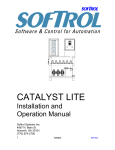

![[U4.91.03] Procédure IMPR_TABLE](http://vs1.manualzilla.com/store/data/006352246_1-1e7bea69c46dc6cd9b23b77f6cc416b2-150x150.png)