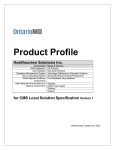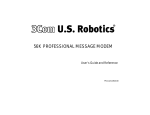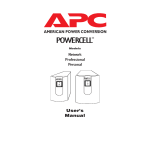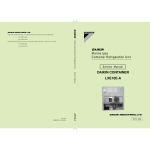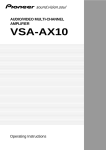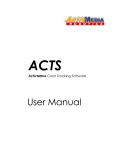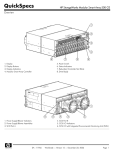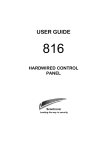Download Wolf Medical Suite v5.2
Transcript
Product Profile Wolf Medical Systems Corporation Component CMS Application User Interface Database Management System Server Operating System Other Required Software Components Other Requirement Environment and Support Components Name & Version Wolf Medical Suite 5.2 Microsoft Windows Microsoft Access 97 or MS SQL Server Microsoft Windows Server Veritas Backup Exec Cerner (Multum) drug database Scanner Health Card reader Training Support for CMS Local Solution Specification Version 1 Version Date: March 31, 2004 Revised: August 1, 2007 (Change of Application Name Only) Wolf Medical Systems Wolf Medical Suite 4.49 rev 10 Contents CONTENTS................................................................................................................................................... 1 1. PURPOSE OF THIS DOCUMENT ......................................................................................................... 2 2. DISCLAIMER.......................................................................................................................................... 2 3. HOW TO READ THIS DOCUMENT....................................................................................................... 2 4. TERMINOLOGY ..................................................................................................................................... 4 5. PROFILE ................................................................................................................................................ 5 5.1. 5.2. 5.3. 5.4. 5.5. 5.6. General information .................................................................................................................................. 5 Vendor and product requirements ............................................................................................................ 5 Functional Requirements........................................................................................................................ 12 Data Requirements ................................................................................................................................ 32 Interface Requirements .......................................................................................................................... 39 Information Technology .......................................................................................................................... 39 6. PRICING SCENARIOS SPREADSHEET ............................................................................................ 51 6.1. 6.2. 6.3. 6.4. How to Read This Section ...................................................................................................................... 51 Solo Physician........................................................................................................................................ 52 Four x Two Physician Offices ................................................................................................................. 55 Ten Physician Clinic ............................................................................................................................... 58 Page 1 of 60 Profile Version Date: March 31, 2004 Wolf Medical Systems Wolf Medical Suite 4.49 rev 10 1. PURPOSE OF THIS DOCUMENT The purpose of this document is to provide physicians with a profile of this vendor's offering which has been certified against a set of baseline requirements documented as the CMS Local Solution Specification Version 1. The vendor's offering is a combination of their Clinical Management System application(s), server operating system, user interface and database management system. To receive certification, a vendor must have: 1. Signed the Vendor Representations and Warranties 2. Demonstrated that its offering contains all mandatory requirements and a minimum percent of the weighted requirements of the CMS Local Solution Specification, including a minimum of one interface to a community laboratory and an EDT interface to MOHLTC. This profile describes this vendor's offering at the point of time of certification and: • should only be used to understand if specific functionality requested in the Specification does or does not exist in the offering • refers only to the specified version numbers of the various components of the offering • does not measure or evaluate overall quality, performance or usability Physicians are encouraged to contact the vendor directly for any clarifications. 2. DISCLAIMER Certification of a CMS Local Solution does not constitute a warranty or other assurance that the offering is suitable for all physician groups, that it will perform in all physicians’ offices, or that it is considered usable (works in a way as to be effective for an individual) by all physicians. In addition, the offerings have not been system tested (tested to confirm that there are no system errors) by the Validation Authority; it is a vendor’s responsibility to ensure their offering contains no system bugs. Neither the OMAeS nor any of its affiliates are responsible for any damages or other losses suffered from the use of a CMS Local Solution. 3. HOW TO READ THIS DOCUMENT Vendors were requested to respond to the CMS Local Solution baseline requirements in a variety of formats depending on what best suited the requirement. These formats are explained in this section. 3.1. Profile Format Column Heading Explanation Profile Question This question forms part of the Product Profile for physician information, but was not used by the Validation Authority for certification. Vendor’s Response The Vendor’s Authorized Representative was required to certify that the answer is accurate by signing the Representations and Warranties document. The Validation Authority did not validate the response. The response was published “as is”. Page 2 of 60 Profile Version Date: March 31, 2004 Wolf Medical Systems Wolf Medical Suite 4.49 rev 10 3.2. Requirement Format Column Heading Explanation Requirement This question forms part of the Product Profile for physician information, AND was also used by the Validation Authority for certification. Guidelines These provide examples of ways in which a requirement can be met or conditions under which the requirement would not be met and have been included to assist in understanding the requirement. Weight Y/N M This was a mandatory requirement for certification. W This was a weighted requirement. Each requirement was either met or failed. Partial points were not awarded for a requirement. A ‘Y’ (Yes) indicates that the Vendor’s product meets the stated requirement. A ‘N’ (No) indicates that the stated requirement was not met or demonstrated to the Validation Authority. To be certified, a vendor was required to meet all mandatories and a minimum percentage of ‘weighted’ requirements. 3.3. Service Level and Implementation Format Column Heading Explanation Profile Question This question forms part of the Product Profile for physician information, but was not used by the Validation Authority for certification. Included Or Optional / For a Fee Or Not Available An “X” in one of the three columns indicates if this support item is standard, optional or unavailable. Vendor’s Response An additional response was not required in this section. The vendor was given the option to add additional explanation to assist physicians in understanding their service level and implementation support. The Validation Authority did not validate the response. The response was published “as is”. Page 3 of 60 Profile Version Date: March 31, 2004 Wolf Medical Systems Wolf Medical Suite 4.49 rev 10 4. TERMINOLOGY CDR Core Data Repository CDS/EmHR Core Data Set/ Emergency Health Record CML Canadian Medical Laboratories CMS Clinical Management System CPP Cumulative Patient Profile CPSO College of Physicians and Surgeons of Ontario DBMS Database Management System DOB Date of Birth EMR Electronic Medical Record FFS Fee For Service FHN Family Health Network HVAC Heating, Ventilation and Air-conditioning MOHLTC Ministry of Health and Long-Term Care OBEC Overnight Batch Eligibility Checking OHIP Ontario Health Insurance Plan OHN Ontario Health Number OLIS Ontario Laboratory Information System PCRG Primary Care Reform Group PDA Personal Digital Assistant PMS Practice Management System SSHA Smart Systems for Health Agency UPS Uninterrupted Power Supply VPN Virtual Private Network WEP Wired Equivalent Privacy WSIB Workplace Safety and Insurance Board Page 4 of 60 Profile Version Date: March 31, 2004 Wolf Medical Systems Wolf Medical Suite 4.49 rev 10 5. PROFILE 5.1. GENERAL INFORMATION Each mandatory and weighted requirement in the CMS Local Solution Specification was evaluated separately. 5.2. VENDOR AND PRODUCT REQUIREMENTS 5.2.1. Vendor Information Profile Requirements Vendor's Response a) What type of business are you? (e.g. public company, sole proprietorship, partnership, etc.) Private Canadian Corporation b) In what year did you start business in the Health Information Technology industry? 1998 c) In what year did you start to sell the Practice Management (PMS) component of your CMS offering? PMS – 1998 In what year did you start to sell the Electronic Medical Record (EMR) component of your CMS offering? EMR - 1998 d) How many full time equivalent staff do you currently employ? 15 e) How many full time equivalent staff currently sell your product? 2 f) 6 How many full time equivalent staff are currently dedicated to supporting (e.g. contact centre, training, maintenance) your product? g) How many full time equivalent staff are currently dedicated to product development or enhancement? 4 Page 5 of 60 Profile Version Date: March 31, 2004 Wolf Medical Systems Wolf Medical Suite 4.49 rev 10 Profile Requirements Vendor's Response h) How many physicians worldwide currently use (e.g. chartless office or a majority of encounters recorded electronically) your electronic medical record product? 400 i) How many physicians in Ontario currently use (e.g. chartless office or a majority of encounters recorded electronically) your electronic medical record product? 3 j) How many physician offices/clinics worldwide currently use (e.g. chartless office or a majority of encounters recorded electronically) your electronic medical record product? 180 clinics k) How many physician offices/clinics in Ontario currently use (e.g. chartless office or a majority of encounters recorded electronically) your electronic medical record product? 2 l) Yes – Wolf has both local User Group Meetings as well as an Online User Forum Do you organize and host regular User Groups so that your customers may provide you with input into your product development? m) Describe how you prioritize user enhancement requests and incorporate them into future product releases User enhancement requests are logged in our support database as change requests – when a program update is planned all items from the change request list are examined and given internal development costs and priorities. This prioritized list is reviewed internally first by the development team then support. Once the final internal prioritized list is finalized then we publish this list to our Online User Forum for feedback. After 4 weeks we review the feedback and reassign the priorities depending on the feedback. At this point a list of changes for the next release is produced. The development team reviews this list and produces detailed specs and time estimates per change. The final list and estimated time of the release is produced from this list. 5.2.2. Product Software Information Replaced by Section 6- Pricing Scenarios Spreadsheet Page 6 of 60 Profile Version Date: March 31, 2004 Wolf Medical Systems Wolf Medical Suite 4.49 rev 10 5.2.3. Product Maintenance and Upgrade Information Profile Requirements Vendor's Response a) How often have you made a major software upgrade to your product? Wolf does minor releases every quarter and major releases every 12-18 months. b) Are major software upgrades to your product distributed to your existing customers? Yes c) Is there an additional charge to customers to receive a major change to your software? No d) Will you supply release notes to existing customers for major software upgrades? Yes – they are included with the application and viewable by each user at start-up. e) Will you supply free training to existing customers for major software upgrades? Yes f) Do you provide software updates remotely to clients? Yes g) If a major software upgrade requires data to be unloaded and reloaded into the database, will you do this free of charge for clients? Yes h) Do you intend to issue routine maintenance changes or small fixes to your product in between major product upgrades? Yes i) Are routine maintenance changes or small fixes to your product distributed to existing customers? Yes j) Is there an additional charge to customers to receive routine maintenance changes or small fixes? No 5.2.4. Support Requirements Requirement Weight Y/N a) Provides CMS support from 8AM – 8PM Monday through Thursday, 8AM – 5PM Friday, and 9AM – 2PM Saturday (Eastern Time Zone) All M Y b) Provides CMS support 7 x 24 x 365 W Y Page 7 of 60 Profile Version Date: March 31, 2004 Wolf Medical Systems Wolf Medical Suite 4.49 rev 10 Profile Requirements Vendor's Response c) In which areas of Ontario will you offer support for your product? All d) Do you take support requests via email? Yes 5.2.5. Implementation Information Requirement a) Offers CMS training Profile Requirements Weight Y/N M Y Vendor's Response b) List the products from whom you have successfully converted demographic data in the past PS Regent, Osler, Clinicare, Jonoke, RISE-Purkinje, Klinix, Intermedic. c) Describe the standard implementation plan used for implementing the CMS 1) Pre-implementation: We arrange with clinic and hardware support team to make sure that everything is being done to get the clinic ready for training. 2) Hardware Implementation: The clinic’s hardware support team receives, configures, and installs hardware / network for clinic. 3) General Software Install: Any additional software required by the clinic is installed by the clinic’s hardware support team. This includes backup software, antiviral software, and scanning software. 4) Wolf Software Install: The clinic’s hardware support team installs the Wolf application from the provided Install CD. 5) Server Test and Final Configuration: Wolf checks the server to make sure that key elements have been configured correctly and that the software is working correctly. The Wolf team does final configuration. 6) Training and Going Live: The clinic staff is trained to use the application, and once ready, begins to use the Wolf software. d) How many hours of physician training do you recommend? Wolf trains onsite for at least 4 days – the actual number of hours spent with the physicians and with the staff will vary depending on the clinic set-up and the agreed upon training plan. Training plans are agreed upon and signed off on by the Clinic and Wolf’s Director of Training. e) How many hours of support staff training do you recommend? Wolf trains onsite for at least 4 days – the actual number of hours spent with the physicians and with the staff will vary depending on the clinic set-up and the agreed upon training plan. Training plans are agreed upon and signed off on by the Clinic and Wolf’s Director of Training. Page 8 of 60 Profile Version Date: March 31, 2004 Wolf Medical Systems Wolf Medical Suite 4.49 rev 10 Optional / For a Fee Not available Profile Requirements Included 5.2.6. Service Level and Implementation Requirements Matrix Vendor's Response a) Provides CMS support on your product from 8AM – 8PM Monday through Thursday, 8AM – 5PM Friday, and 9AM – 2PM Saturday (Eastern Time Zone) Y Wolf Medical Systems provides support for these core hours b) Provides CMS support 24 hours/day, 7 days/week, 365 days/year Y Wolf support is available after core hours via an emergency line. c) Provides remote support Y Wolf is able to provide support to remote areas and has good experience with remote clinics in BC and Alberta. d) In the future, will you offer support for SSHA products and services? Y Wolf anticipates offering these services in the future. e) In the event of a disagreement between you and your customer, will you support the notion of a dispute resolution process involving an independent mediator? Y In the case of disagreement our contract details a dispute resolution mechanism that includes arbitration. f) Y Training is included with the purchase price of our software. Will you offer training to customers who acquire your CMS application? g) Will you offer other (non-CMS application) training to your customers? Y Other training is available but not included with the Wolf training – this training includes: Windows basic training, MS Office, MS Outlook, and Internet Explorer training. There is an additional cost for this training. h) Will you assist physicians in preparing a disaster recovery plan, in the event of the loss of the system? Y Wolf provides templates for physicians for disaster recovery. i) Will you assist physicians in preparing a business continuity plan, in the event of a system disruption? Y Wolf provides templates for physicians for business continuity. j) Will you offer customers any assurance or commitment to continuity of business in the event of a system disruption? Y Wolf is committed to the following support resolution standards: Level I – System down – all Wolf programs do not function. • Standard Response – immediate • Resolution Time Goal – within 60 minutes Level I issues are often hardware/network issues Page 9 of 60 Profile Version Date: March 31, 2004 Optional / For a Fee Not available Profile Requirements Included Wolf Medical Systems Wolf Medical Suite 4.49 rev 10 Vendor's Response that may be beyond the ability/scope of the help desk to resolve. Our help desk will coordinate the appropriate response from your hardware/network support team. Level II – An individual Wolf program does not function. • Standard Response – immediate • Resolution Time Goal – within 4 hours. Level III – An important function within the Wolf programs no longer functions properly – there is no workaround. • Standard Response – immediate • Resolution Time Goal – within 24 hours Level IV – An important function within the Wolf programs no longer functions properly – there is a workaround. • Standard Response – immediate – the Help Desk will direct the clinic to the workaround • Resolution Time Goal – within 48 hours Level V – A minor function within the Wolf programs no longer functions properly – there is a workaround. • Standard Response – immediate – the Help Desk will direct the clinic to the workaround • Resolution Time Goal – within 5 days Level VI – Clinic requests program enhancement k) Will you offer data conversion services to customers who already have patient demographic data stored electronically? Y Page 10 of 60 • Standard Response – immediate – the Help Desk will record the issue into the support database as a program enhancement • Resolution Time Goal – with the next quarterly release Data conversion from known file sources is included as part of the purchase price. Profile Version Date: March 31, 2004 l) Will you offer data conversion services to customers who already have both patient demographic and clinical data stored electronically? m) Will you have a formal process for managing customer-reported incidents? Optional / For a Fee Not available Profile Requirements Included Wolf Medical Systems Wolf Medical Suite 4.49 rev 10 Vendor's Response Y Data conversion from known file sources is included as part of the purchase price. Y Customer reported incidents are handled through our help desk and prioritized according to severity. Each level of issue has clear support resolution standards. Any issue that is not resolved within the standard time is escalated to management. n) If you already have a formal process for managing customer-reported incidents, what is the average age of incidents on your problem log before they are closed? Wolf Medical Systems has met the following Support Resolution goals in the last time period before ON Validation testing (January 2004). Prior to January 2004 – we used a different support resolution approach. Level I – System down – all Wolf programs do not function. • Standard Response – immediate • Resolution Time Goal – within 60 minutes Level II – An individual Wolf program does not function. • Standard Response – immediate • Resolution Time Goal – within 4 hours Level III – An important function within the Wolf programs no longer functions properly – there is no workaround. • Standard Response – immediate • Resolution Time Goal – within 24 hours Level IV – An important function within the Wolf programs no longer functions properly – there is a workaround. • Standard Response – immediate – the Help Desk will direct the clinic to the workaround • Resolution Time Goal – within 48 hours Level V – A minor function within the Wolf programs no longer functions properly – there is a workaround. Page 11 of 60 Profile Version Date: March 31, 2004 Optional / For a Fee Not available Profile Requirements Included Wolf Medical Systems Wolf Medical Suite 4.49 rev 10 Vendor's Response • Standard Response – immediate – the Help Desk will direct the clinic to the workaround • Resolution Time Goal – within 5 days Level VI – Clinic requests program enhancement 5.3. • Standard Response – immediate – the Help Desk will record the issue into the support database as a program enhancement • Resolution Time Goal – with the next quarterly release FUNCTIONAL REQUIREMENTS 5.3.1. Demographics Requirements Requirement Guidelines a) Maintains all Mandatory patient demographic data defined in sections 5.4.1.1.1 and 5.4.1.1.2 b) Maintains status of Enrolled Patients rostered to each FHN Physician • Patients are rostered to a specific FHN physician, not to the FHN as a whole The definitive roster used for payment is kept by the Ministry Claims system in Kingston, not by the CMS. However, the CMS must keep a roster for reconciliation purposes and FHN Preventive Care bonus purposes. • FHN physicians will have both rostered and non-rostered patients This version of the CMS Local Specification does not require: c) Maintains alternate patient contact information • Must have distinct field(s) designated for storing contact information • A historical roster of Enrolled Patients • The CMS to maintain an enrolment or termination date (i.e. a flag for current status meets the baseline requirement) Weight Y/N M Y M Y W Y e.g. guardian, spouse, relative, friend Can store contact name, nature of contact, means of contact – could be in a single text field Page 12 of 60 Profile Version Date: March 31, 2004 Wolf Medical Systems Wolf Medical Suite 4.49 rev 10 Requirement Guidelines Weight Y/N W Y W Y Weight Y/N a) Maintains Medical and Surgical data (at least one data element described in 5.4.1.2.2 - Past Medical and Surgical History) M Y b) Maintains Allergy data (i.e. allergen, dates and/or age at onset, reactions and severity) M Y M Y d) Maintains Problem List (at least one data element described in 5.4.1.2.1 – - Ongoing Health Conditions) M Y e) Maintains Diagnosis List (at least one data element described in 5.4.1.2.1 – Ongoing Health Conditions) M Y Maintains Family Medical History (at least one data element described in 5.4.1.2.9 - Family History of Disease) M Y g) Maintains Medical Alerts and Special Needs (at least one data element described in 5.4.1.2.8 – Alerts and Special Needs) M Y h) Maintains Immunizations/Screening data (all mandatory data elements described in 5.4.1.2.3 – Immunization History) M Y d) Supports loading of patient master list demographics from text file including all Mandatory patient demographic data defined in sections 5.4.1.1.1 and 5.4.1.1.2 e) Supports merging of duplicate patient records or provides an automated method of identifying duplicate patient records Merging of patients can be a manual process No requirement to “undo” merge 5.3.2. Electronic Medical Record Requirements Requirement c) Maintains Adverse Reaction data (at least one data element described in 5.4.1.2.6 - Adverse Reaction History) f) Guidelines Offending Drug Code can be DIN, Drug Database Identifier, etc. Page 13 of 60 Profile Version Date: March 31, 2004 Wolf Medical Systems Wolf Medical Suite 4.49 rev 10 Requirement i) j) Guidelines Maintains record of Preventive Care activities (i.e. procedures and dates performed) Additional fields (such as due dates, notes, etc.) are allowed Supports free form text notes as part of Patient Medical Record Can appear anywhere on EMR k) Preventive Care activities on the Patient Medical Record automatically become visually distinct when past due Cannot be a work queue item. Must be visible within the chart Weight Y/N M Y M Y W Y Weight Y/N W Y W N W Y W Y Can be for any health maintenance activity 5.3.3. Encounter Documentation Requirement Guidelines a) Provides user-modifiable pre-built forms or templates for common encounters b) The system automatically includes a user identifier in each part of the encounter note to support shared creation of encounter documentation e.g. started by nurse, completed by physician c) Supports the integration of transcription systems with CMS entry e.g. encounter notes allow placeholder for inserting transcription later Manual entry of initials would not meet the requirement d) Supports free form text notes that are tied to each encounter Profile Requirements e) Provides ability to highlight information in referral letters (e.g. to avoid having to re-read entire document) Vendor's Response Information from referral letters can be selected from scanned documents and highlighted within the EMR. Page 14 of 60 Profile Version Date: March 31, 2004 Wolf Medical Systems Wolf Medical Suite 4.49 rev 10 5.3.4. Medication Management Requirement Guidelines a) Supports online prescription creation (including all mandatory data elements in Section 5.4.1.2.4 Medication History) and printing It is acceptable that prescriptions are printed to a standard 8.5x11 sheet of paper Printed prescription must be able to include: name of medication, form, dosage, frequency, repeats, quantity, duration, start date, notes, physician name, physician address, physician phone number, and patient name Weight Y/N M Y M Y M Y M Y W Y W Y W Y b) Performs drug-to-drug interaction checking: • • • • Indicating severity Allowing override Using an interaction database with Canadian drug codes Must be included in Section 6Pricing Scenarios Spreadsheet c) Maintains complete list of patient medications including: • • • Shows active and inactive status, drug name, Rx date, etc. Externally ordered drugs (entered manually) Over-the-counter medications including herbal and nutritional supplements Past and current prescriptions d) Performs drug-to-allergy interaction checking: • • • • Indicating severity Allowing override Using an interaction database with Canadian drug codes Must be included in Section 6 Pricing Scenarios Spreadsheet e) Supports creation of limited lists of “favourite” drugs f) e.g. based on physician or condition Performs expanded Drug Interaction Review (i.e. one or more of: drug / condition interactions, best dosing, therapeutic alternatives, contraindications) g) Supports free form text notes that are tied to each prescription Page 15 of 60 Profile Version Date: March 31, 2004 Wolf Medical Systems Wolf Medical Suite 4.49 rev 10 5.3.5. Lab Test Management Requirement Guidelines Weight Y/N M Y M Y c) Clearly identifies which lab result(s) within a lab report are abnormal M Y d) Records lab result values and normative range values as separate data fields (refer to Section 5.4.1.2.5) W Y W Y W Y W Y W N a) Provides a visually distinct method of alerting the ordering physician (or delegate) to new lab reports through an in-basket or task list b) Sorts or highlights abnormal lab reports to bring them to the physician’s attention Need to see the ‘abnormal’ flag without opening the actual result e) Graphically presents lab results and normal reference ranges over time from a user-selected test code. Graph must show: Test code(s), Test results, Normal reference ranges, Test Dates • f) Scales must be appropriate to the data In a table format, presents lab results over time from a user-selected test code. Table must show: Test code(s), Test results, Test Dates g) Displays, as data points, userselected patient medications or other interventions directly on the graph identified in requirement e) in this section The use of mouse hovering or tool tips does not meet the requirement h) Prints lab summaries and explanations for patients in language appropriate for patients A lab summary is a printed summary of lab results in tabular or graphical format, grouped by test code. An explanation can be provided via the physician appending notes through the system, or via templates that are specific to the test codes on the lab summary Page 16 of 60 Profile Version Date: March 31, 2004 Requirement i) Prints the demographic information for patient and physician in the appropriate fields on the multi-part Ontario Lab Requisition form • If supported, a Lab Requisition (i.e. impact) printer must be included in the pricing scenarios in Section 6Pricing Scenarios Spreadsheet j) Supports scanning of lab reports into the EMR with the ability to indicate the lab reports with abnormal results Guidelines Wolf Medical Systems Wolf Medical Suite 4.49 rev 10 Weight Y/N Not required to fill check boxes for test requests before printing W N W Y W Y W N Weight Y/N W Y W Y c) Can integrate clinical data from the patient record into letter templates. Must be able to include at least one of: Lab results, Progress note (encounter notes), CPP, Consultation notes (received) W Y d) Can integrate referral physician name and address into referral letter templates W Y Needed until all lab reports are available electronically Does not need to populate 5.4.1.2.5 data table k) Supports free form text notes that are tied to each lab report or lab result l) Capable of reconciling lab results with orders so that outstanding results can be identified Could go to a specific window to see which results are not reconciled User comparison of requested and received lists on 2 different screens does not meet the requirement 5.3.6. External Document Management Requirement Guidelines a) Supports referral letter templates which integrate patient demographics (i.e. name, age/DOB, sex, OHN) from the CMS. The letters can be edited to provide letter specific content e.g. different referral templates for different specialties b) Templates can be modified to include physician “letterhead” e.g., clinic name, physician name, contact information Page 17 of 60 Profile Version Date: March 31, 2004 Wolf Medical Systems Wolf Medical Suite 4.49 rev 10 Requirement Weight Y/N W Y W Y W Y W Y Weight Y/N a) Displays Cumulative Patient Profile, clearly identifying the patient with data from requirements b) through f) M Y b) Displays problem list M Y c) Displays family history M Y e) Able to import external documents (e.g. consult reports, discharge summaries, and other correspondence) in electronic text format to become part of the EMR. Imported documents must be identified as to: • • • • f) • • • • Guidelines Source, type and one date must be stored as discrete fields to satisfy requirements in 5.4.1.2.10 - Attached Files ‘Date imported’ into EMR does not meet either of the date requirements Source - who created the report Type - Classification (e.g. consultation report, MSWord, RTF) Receipt date - Date report received Creation date – Date document created Able to import external documents (e.g. consult reports, discharge summaries, and other correspondence) in scanned format to become part of the EMR. Imported documents must be identified as to: Source, type and one date must be stored as discrete fields to satisfy requirements in 5.4.1.2.10 - Attached Files ‘Date imported’ into EMR does not meet either of the date requirements Source - who created the report Type - Classification (e.g. consultation report, tif, jpg) Receipt date - Date report received Creation date – Date document created g) Supports free form text notes that are tied to each document h) CMS tracks referrals and provides a reminder if outstanding. Reminders must: Reminder does not have to be on CPP. Can be elsewhere on medical record • • • • Cannot be only on task list Be visually distinct Be in patient record, not work queue Identify referral physician Be able to be turned off at user discretion 5.3.7. Cumulative Patient Profile (CPP) Requirements Requirement Guidelines Page 18 of 60 Profile Version Date: March 31, 2004 Requirement Guidelines Wolf Medical Systems Wolf Medical Suite 4.49 rev 10 Weight Y/N d) Displays allergies and adverse reactions M Y e) Displays medication summary Can show original or last renewal for frequent medications M Y f) “Risks” can appear under “problems” or “social history”, but need to be visually distinct M Y M Y W Y Displays risk factors (e.g. smoking, alcohol, lifestyle) g) CPP summary information can be automatically updated from encounter data at physician discretion Physician can select which medications show in CPP • Physician can select which problems are added to the problem list Must be able to manage one or more sections of the CPP to reduce clutter Medication renewals do not add to CPP Physician can choose which data from encounter notes are shown on the CPP h) Shows status for each problem e.g. active, resolved, chronic, inactive, etc. – can be communicated via notes “Resolved” problems may be removed from CPP i) Displays medical alerts and special needs W Y j) Summary screen customizable by user (e.g. by specialty, or user preference) W N W Y W Y Weight Y/N M Y k) Supports free form text notes which are tied to each of sections b) through f) and i) (above) of the CPP Notes can be for the section or individual entries within the section l) Can exceed one sheet for a fully populated CPP CPP can be printed to a single sheet as a single operation 5.3.8. Reporting, Query and Communications Requirements Requirement a) All CMS data must be able to be produced in a hardcopy format so that individual patient records as well as practice management records can be properly filed as per CPSO guidelines. This function must be able to be invoked at the user’s control Guidelines Does not have to be printed in a single function Page 19 of 60 Profile Version Date: March 31, 2004 Wolf Medical Systems Wolf Medical Suite 4.49 rev 10 Requirement Guidelines Weight Y/N b) Generates patient recall list for Pap Smears as per FHN agreements (see Appendix 1 and 7.1.1.1 specifically). Must contain rostering physician, patient name and patient ID, age, sex and contact information (phone number for phone calls, address for letters) M Y c) Generates patient recall list for Mammograms as per FHN agreements (see Appendix 1 and 7.1.1.2 specifically). Must contain rostering physician, patient name and patient ID, age, sex and contact information (phone number for phone calls, address for letters) M Y d) Generates patient recall list for Influenza Vaccines as per FHN agreements (see Appendix 1 and specifically 7.1.1.3). Must contain rostering physician, patient name and patient ID, age and contact information (phone number for phone calls, address for letters) M Y M Y M Y W Y e) Generates patient recall list for Immunizations as per FHN agreements (see Appendix 1 and specifically 7.1.1.4). Must contain rostering physician, patient name and patient ID, age and contact information (guardian name and phone number for phone calls, guardian name and address for letters) Guardian name can be part of address information (e.g. “care of….”) f) Generates report(s) which determine the percentages needed to submit billings for Cumulative Preventive Care Management Service Enhancement Codes as detailed in 7.1.3.1, 7.1.3.2, 7.1.3.3 and 7.1.3.4. Ineligible patients (i.e. history of clinical breast disease, mastectomy or hysterectomy) are optional on audit report • Shows rostering physician and only targeted patients Shows percentage compliant, or numbers to calculate percentage Contains supporting audit information including: compliance status, patient name or patient ID • • Do not need to maintain a separate address for guardian. g) Ad hoc query and report writer provided. Page 20 of 60 Profile Version Date: March 31, 2004 Wolf Medical Systems Wolf Medical Suite 4.49 rev 10 Requirement Guidelines h) Ad hoc query facility supports Boolean Search capabilities (e.g. find all patient records where sex is female AND age is greater than 50) i) Assists physicians in consistent data entry to facilitate effective data extraction (e.g. coding schemes, drop-down lists) Spell checker is not sufficient j) Able to search and report on ALL text fields in EMR Text fields include any free-form text or notes fields. • Able to search within text fields for partial matches k) Able to search and report on ALL data fields in EMR Does not include image data. l) Able to search and report on ALL text fields in PMS Text fields include any free-form text or notes fields • Able to search within text fields for partial matches m) Able to search and report on ALL data fields in PMS Does not include image data n) Able to search and report on ALL text fields in PMS and EMR concurrently – i.e. in a single report Text fields include any free-form text or notes fields • Y/N W N W Y W N W N W N W N W N W N W N Able to search within text fields for partial matches o) Able to search and report on ALL data fields in PMS and EMR concurrently – i.e. in a single report Does not include image data p) Able to search and report on ALL data and text fields in PMS and EMR concurrently – i.e. in a single report Does not include image data • Weight Able to search within text fields for partial matches q) Can send documents (e.g. referral letters) via email directly from CMS Cannot use separate email system to send files saved from CMS, must be integrated W N r) User-modifiable can be satisfied by a data filter (row selection) or adding/removing a field (column selection) W Y User-modifiable report templates for Practice Management (PMS data) are provided Page 21 of 60 Profile Version Date: March 31, 2004 Wolf Medical Systems Wolf Medical Suite 4.49 rev 10 Requirement Guidelines Weight Y/N s) User-modifiable report templates for Clinical Management (EMR data) are provided User-modifiable can be satisfied by a data filter (row selection) or adding/removing a field (column selection) W Y t) User-modifiable can be satisfied by a data filter (row selection) or adding/removing a field (column selection) W Y W Y User-modifiable report templates for concurrent Clinical and Practice Management are provided u) Creates patient letters directly from recall lists described in b) to e) in this section, without another patient lookup • Letters can be produced in a batch, or individually Letters must meet requirements shown in 7.1.2.1 i), ii) and iii). Profile Requirements Vendor's Response v) Describe your support for a computer fax interface Wolf is installed on Windows 2003 Server and can use the Windows Fax Server that comes with the OS or any Windows 2003 compatible fax software. From the application the user simply chooses to print to fax. w) Describe other predefined reports that come with your system Billing: Full Accounts Receivable Accounting Summary Billed Report Paid Report * all reports allow you to select MD, insurer, date range and sorting options. Scheduler: Daysheets Charts to Pull Appointment Counts Missed Appointments * all reports allow you to select MD, date range and sorting options. EMR: Patients Not Seen New Patients to Practice by Date/Physician Preventative Care Reports Patient’s To Notify Appointments to Be Made Audit Trail and Logs Practice Search allows the creation of any user defined clinical or demographic report – e.g. List of all patients who are diabetic who have not had a HgbA1c in the past 6 months. Page 22 of 60 Profile Version Date: March 31, 2004 Wolf Medical Systems Wolf Medical Suite 4.49 rev 10 5.3.9. Work Queue Requirements Requirement Guidelines a) Supports creation of new ad hoc tasks and their assignment to other users b) Supports creation of new ad hoc tasks and their assignment to others by role May go through intermediate steps to get to patient record e) Can store selected work queue tasks and status as part of a patient’s medical record f) Work queue screens can be customized for different roles g) Supports automated generation of recall tasks and patient follow-up tasks to a work queue Y/N W Y W Y W Y W Y W Y W N W Y W Y W Y W Y e.g. any nurse, any receptionist, etc. c) Task assignments are fully integrated across Practice Management and Clinical Management functions (i.e. can create a task anywhere in the product, and view it anywhere in the product) d) Tasks can be linked to patient record (i.e., can open patient record from task without having to perform another search for the patient) Weight e.g. nursing, physicians, medical records, etc. The requirement can be met by recall tasks other than preventive care, such as outstanding lab requests, outstanding referrals, etc. The requirement is not met if a user must access the medical chart in order to see the task The due date may be scheduled by a physician or system process h) Supports classification of task priority Priority can be indicated by Urgent, Low, etc, or a priority checkbox i) Running a query to generate tasks on all applicable records is acceptable. j) Automatically creates a task for past due targeted health maintenance activities (see 7.1.1) and assigns it to a work queue. The tasks must be generated by the system, not created by a user Supports free form text notes that are tied to each task Page 23 of 60 Profile Version Date: March 31, 2004 Wolf Medical Systems Wolf Medical Suite 4.49 rev 10 5.3.10. Scheduling Requirements Requirement Weight Y/N M Y b) Able to open a patient medical record directly from a scheduled appointment without having to perform another search for the patient M Y c) Allows reason for visit to be recorded on appointment W Y W Y W Y W Y g) Schedule is printable as day-sheet sorted alphabetically by patient name W Y h) Schedule is printable as day-sheet sorted chronologically W Y W Y W Y a) Integrates with billing component to avoid duplicate patient data entry • Guidelines The two elements will typically be patient ID and service date Must transfer at least two of the elements required to complete a billing d) Supports view of multi-doctor schedule • • Must display two or more physicians per screen Appointment dates and times are synchronized on screen when scrolling e) Provides ability to flag appointments as critical (visually distinct) f) • Colour coding is acceptable Supports searching for next available appointment by all of the following: physician, day of week, time of day, and appointment type Must be an online function, not a report i) Schedule is printable as day-sheet sorted by chart number j) Supports pre-configuration of schedule slots by physician e.g. larger blocks for full physicals, block times for drop-ins, etc. Page 24 of 60 Profile Version Date: March 31, 2004 Wolf Medical Systems Wolf Medical Suite 4.49 rev 10 Requirement k) Supports “wave booking” – i.e. planned periods of multiple appointments to a single start time • • • Visually distinct Must be preplanned and configured Must be able to search for next available slot OR overbooking occurs only after the “wave” is full l) Supports ad hoc double booking • • Visually distinct Show on printed schedule m) Supports schedule viewing both with and without personal patient data showing • User must be able to switch views dynamically n) Supports drag and drop rescheduling Guidelines Y/N W N W Y W N W Y W Y Ad hoc double booking does not meet the requirement Ability to book an appointment with the same starting time as another appointment, without needing to ‘configure’ the schedule Acceptable to show patient name on “without” screen Cannot display patient data when hovering over appointments Can be cut and paste or any other means of rescheduling without a delete and add process o) Supports free form text notes that are tied to each appointment • Weight Separate from the “Reason” field Profile Requirements p) Supports classification of appointments as cancelled, no-show or rescheduled, and retains in the CMS Vendor's Response • User defined appointment reasons • User defined appointment priorities • System defined cancels (< 24 hrs, > 24hrs), no-shows • All of the above shows in appointment history modules q) Supports daily, weekly, and monthly (summary) views Wolf has all three. Monthly view is updateable. r) Yes, 3 methods: Can view patient demographics directly from schedule • double-click patient with mouse • single-click with mouse and press F9 • single-click with mouse and select View/patient maintenance from menu. Page 25 of 60 Profile Version Date: March 31, 2004 Wolf Medical Systems Wolf Medical Suite 4.49 rev 10 Vendor's Response Profile Requirements s) Supports pre-configuration of schedule slots, which vary by month (e.g. different configuration through summer months) Yes, all schedules can be pre-configured. All schedule configurations are date driven – this allows you to vary the schedule throughout the year. t) No, however the ‘copy’ appointment is very easy. Supports recurring appointments, i.e. booking a series of appointments through a single action u) Stores appointment preferences by patient Yes, in a special note that pops up when an appointment is being booked. v) Provides short-cut keys for moving in schedule by day, week and month Yes. w) Supports patient flow tracking from the schedule (e.g. in-waiting room, assigned examination room number, visit billed, etc.) Yes, includes user-defined rooms. x) When booking, warns if patient already has an existing appointment close to the new appointment Yes, displays all future appointments for that patient and allows a future appointment delete without changing the current calendar date. 5.3.11. Billing Requirements Requirement Guidelines a) Processes concurrent Ontario billings models of FFS, “shadow” partial payment billings, and FHN bonus codes b) Provides basic error checking (i.e. Ontario Health Number in place, edits for check digit, edits for all mandatory billing fields (date of service, provider number, Health Number, Name, DOB, Sex, Fee code, fee claimed, - see interface specification)) checks all dates are valid dates and in the past • Weight Y/N M Y M Y Error checking can occur at the field level or on a ‘Save’ operation, or by limiting data entry only to valid values (e.g. Sex = M or F) Must warn if duplicate Health Number entered when registering patients Page 26 of 60 Profile Version Date: March 31, 2004 Wolf Medical Systems Wolf Medical Suite 4.49 rev 10 Requirement Guidelines c) Provides automated reconciliation and claim re-submission and prints reconciliation reports The reconciliation reports can be either the entire MRO data file or include the following data fields from each MRO record type: • HR1: HR2: HR3: HR4: • Automatic reconciliation includes the following: All “paid” claims and all $0.00 “I2” claims must be reconciled and removed from the A/R without user intervention Supports resubmission of rejected claims without the need to re-enter data HR5: HR6: HR7: HR8: Total Amount Payable Not Required Not Required Accounting Number; Health Number, Claim Number Service Date; Service Code; Amount Paid; Explanatory code; Amount Brought Forward (ABF) Claims Adjustment; Advances; Reductions; Other Deductions Transaction code; Date; Amount; Message Message Weight Y/N M Y M Y M Y M Y W Y W Y W Y The corresponding "sign" fields must accompany their respective "amount" or ABF fields. d) System is pre-loaded with current OHIP fee schedule including FHN codes e) Supports reading a Health Card through a card reader device, and looking up this patient in the application database • Must notify of version code discrepancies or automatically update patient record f) Supports WSIB billing through MRI files g) Can produce a patient billing record directly from visit information in patient medical record • Must transfer patient, and at least two other data points CMS can update other demographic data from the Health Card such as: Name, Sex, DOB Can create a claim directly from a patient encounter Other data points could be: physician information, service date, procedure code, diagnosis, location, hospital number, etc. h) Can transfer and translate diagnostic codes for billing purposes from the EMR component i) Supports direct manual entry of billing transactions Page 27 of 60 Profile Version Date: March 31, 2004 Wolf Medical Systems Wolf Medical Suite 4.49 rev 10 Requirement Guidelines j) Provides aged receivable listing: Any aging buckets acceptable • Patient ID, service date, outstanding amount Can be any report to manage outstanding claims • Y/N W Y W Y W Y W Y W Y W Y W Y Includes all billing types (not just OHIP) k) System maintains and uses historical OHIP fee schedule for the prior year l) Weight Provides lookup of services and diagnoses by their codes and their descriptions m) Forces reconcilable disposition of all scheduled appointments (i.e. provides a screen or report that lists patient appointments which have no billings). User must take some action to remove unbilled appointments from the list Deleting appointments does not meet the requirement n) Supports direct third party billings with invoices, which include at a minimum: • Physician name, patient name or ID, payor address, service date, service, itemized amount(s) and total amount billed • Able to be generated on demand o) Supports direct third party billings with statements • • Receipts are not sufficient Physician name, patient name or ID, payor address, service date, service, itemized amount(s) amount paid, balance Able to be generated on demand p) Supports billing lookup by each of the following: OHIP claim # is assigned by the OHIP claims payment system. • • • Accounting # is id assigned by CMS or user to a claim Patient Health Number Patient name OHIP claim # or Accounting # Page 28 of 60 Profile Version Date: March 31, 2004 Wolf Medical Systems Wolf Medical Suite 4.49 rev 10 Vendor's Response Profile Requirements q) Supports recurring billings (e.g. physician sees same group of patients for weekly visits at nursing home) Yes, patients in hospital, nursing homes or housebound patients can appear on the electronic daysheet with default values set for recurrent billings. r) Active billing notes appear when the patient is selected for a new billing record. Describe any other advanced error checking your system provides Bills may be flagged as requiring approval before being sent to OHIP. s) Supports inter-provincial billing 5.3.12. Yes, if patient’s Billing Province Code is not ON, ‘send’ program sends an inter-provincial bill. System Access Management Requirement a) CMS must store passwords in an encrypted format. CMS must transfer passwords over a WAN in an encrypted format Guidelines This only applies to password managed by applications. Passwords stored and managed by the operating system is already considered encrypted and secure. Weight Y/N M Y M Y M Y M Y b) CMS must allow for passwords that include: • • • • Mixed case passwords Passwords of 8 characters Alphanumerics Special characters c) CMS must have the following password management capabilities that can be deployed based on User discretion: • • Ability to set parameters for number of failed login attempts within a certain time period Ability to set time parameters for password expiry d) CMS must be able to share patient data among physicians who share the same database • This applies to all passwords used by the CMS, including the operating system and all applications Don’t need to share data between physically distinct servers/offices Must maintain proper physician identification Page 29 of 60 Profile Version Date: March 31, 2004 Wolf Medical Systems Wolf Medical Suite 4.49 rev 10 Requirement e) The CMS provides the capability to create roles. A role is an abstract method for assigning and managing permissions for a group of one or more users independently of individual user security permissions • Need to be able to create new roles • Capable of applying changes to a role to all members of that role f) Users can be assigned to roles g) The CMS provides different views to data for roles (e.g. physician, nurse practitioners, administrative assistants) h) There are access controls to functions based on roles i) j) There are access controls to data based on roles There are access controls to functions based on user k) There are access controls to data based on user Guidelines Weight Y/N W Y W Y W N W Y W Y W Y W Y If CMS provides only predefined roles, this requirement is not met. This is met, if a CMS provides/allows 2 or more roles Screen layout, organization, or contents can be customized for different roles This means that members of a role cannot use certain screens or capabilities of the CMS. Some simple examples are: - Receptionists who can process billing but not run financial reports - Nurses have read-only access to Medications This means that members of a role cannot access certain data, even though that role can access a function that uses the data. It gives control over what the role can access at the physical or logical record level. Some simple examples are: - Nurse Practitioners are not permitted to view psychiatric encounter notes for any patients - Physicians can only update patient records where they are the principal physician This means that a user cannot use certain screens or capabilities of the CMS. Some simple examples are: - A receptionist who can process billing but not run financial reports - A nurse who can browse encounter data but not update it This means that a user cannot access certain data, even though that user can access a function that uses the data. It gives control over what the user can access at the physical or logical record level. Some simple examples are: - A nurse who cannot see his ex-wife’s medical records - A physician who can only update her own patients Page 30 of 60 Profile Version Date: March 31, 2004 Wolf Medical Systems Wolf Medical Suite 4.49 rev 10 Requirement l) • The system supports a “sign off” function to indicate data that becomes part of the permanent patient medical record Guidelines Weight Y/N W Y W Y e.g. once an encounter is complete, once a lab report has been reviewed Sign-off time is not required to be visible Sign-off date and reviewer identity must be visible on the patient medical record m) Clerical staff who have no permission to view clinical details can enter notes into the EMR 5.3.13. e.g. records of phone calls, transcriptions, etc. Notes entered against PMS data (e.g. appointments) would not meet the requirement Online Services for Patients Not applicable in CMS Local Solution Specification Version 1. 5.3.14. Support for languages other than English Profile Requirements Vendor's Response a) Does your CMS operate in both official Ontario languages (e.g. screens, online help, reports)? No b) Describe your approach to supporting patients with multiple different language needs Language preference can be set in patient maintenance. If it is not English, a message is displayed during Appointment Arrival. c) Describe your approach to supporting physicians with multiple different language needs None at this time. Page 31 of 60 Profile Version Date: March 31, 2004 Wolf Medical Systems Wolf Medical Suite 4.49 rev 10 5.4. DATA REQUIREMENTS 5.4.1. Discrete Data Elements A discrete data element is a separate data element included in the offering for storing the specified data. A general-purpose notes field does not fulfill the requirement. 5.4.1.1. Patient Demographic Data 5.4.1.1.1. Identification Data Required Weight a) Health Number (The Ontario Health Number (OHN)) M b) Version Code (Part of OHN) M c) Last Name M d) First Name M e) Second Name W f) Title W g) Sex M h) Birth Date M i) Language Preference Code W j) Substitute Decision Maker W k) Emergency Contact 5.4.1.1.2. W Address Data Required Y/N Y Y Y Y Y Y Y Y Y Y Y Weight Y/N a) Address Type (e.g. Business home etc.) W Y b) Street Address M Y c) Municipality M Y d) Province/State M Y e) Country W Y f) M Y g) Telephone Type (e.g. Business, Mobile, Pager, Fax etc.) M Y h) Telephone Number M Y Canadian Postal Code (i.e. A9A 9A9) Page 32 of 60 Profile Version Date: March 31, 2004 Wolf Medical Systems Wolf Medical Suite 4.49 rev 10 Data Required Weight Y/N i) Extension M Y j) E-Mail Address W Y Weight Y/N a) Date of Onset W Y b) Diagnosis W Y c) Problem W Y d) Notes W Y Weight Y/N a) Date of Onset /Occurrence /Incident W Y b) Date Resolved/Controlled W N c) Diagnosis / problem W Y d) Procedure Date W Y e) Procedure / Intervention W Y f) W Y Weight Y/N a) Date Immunized M Y b) Date Refused M Y c) Immunization Type M Y d) Notes M Y Weight Y/N a) Start Date M Y b) End Date W Y c) Prescription Written Date M Y 5.4.1.2. Patient Medical Data 5.4.1.2.1. 5.4.1.2.2. Ongoing Health Conditions Data Required Past Medical and Surgical History Data Required Notes 5.4.1.2.3. 5.4.1.2.4. Immunization History Data Required Medication History Data Required Page 33 of 60 Profile Version Date: March 31, 2004 Wolf Medical Systems Wolf Medical Suite 4.49 rev 10 Data Required Weight Y/N d) Medication M Y e) Dosage M Y f) M Y g) Repeats M Y h) Quantity M Y i) Route W Y j) Duration W Y k) Long Term Medication Indicator W Y l) W Y W N Weight Y/N a) Date / Time of Test (if provided by lab) M Y b) Laboratory Test Description M Y c) Test Result M Y d) Unit of measure M Y e) Reference Range (Normal) M Y f) M Y W Y Weight Y/N a) Offending Agent W Y b) Offending Drug Code W Y c) Start Date W Y d) Severity W Y e) Adverse Reaction Type W Y f) W Y Frequency Notes m) Patient Compliance 5.4.1.2.5. Laboratory Results History Data Required Abnormal Indicator g) Physician’s Notes 5.4.1.2.6. Adverse Reaction History Data Required Notes Page 34 of 60 Profile Version Date: March 31, 2004 Wolf Medical Systems Wolf Medical Suite 4.49 rev 10 5.4.1.2.7. Risk Factors Data Required Weight Y/N a) Risk factor W Y b) Exposure W Y c) Age at Onset W Y d) Start Date W Y e) End Date W Y f) W Y Weight Y/N a) Date Active W Y b) End Date W Y c) Alert Type W Y d) Notes W Y Weight Y/N a) Start Date W N b) Age at Onset W Y c) Diagnosis / problem W Y d) Treatment W N e) Relationship W Y f) W Y Weight Y/N a) File type W Y b) Date W Y c) Note W Y Notes 5.4.1.2.8. 5.4.1.2.9. Alerts and Special Needs Data Required Family History of Disease Data Required Notes 5.4.1.2.10. Attached Files Data Required Page 35 of 60 Profile Version Date: March 31, 2004 Wolf Medical Systems Wolf Medical Suite 4.49 rev 10 5.4.1.2.11. Attending Physicians Data Required Weight Y/N a) Physician Name W Y b) Role W Y Weight Y/N a) Physician Name W Y b) Role W Y Weight Y/N M Y M Y W Y W Y 5.4.1.2.12. Principal Physician (one) Data Required 5.4.2. Data Management Requirement a) Patient Medical Record data need to be retained due to legislative requirements, and retrieved on an as required basis. If an offering does archive or purge data, the system must be able to retain data as per requirements at CPSO website: www.cpso.on.ca/policies/medicalrec. htm b) Each record in the EMR will include a date/time stamp and userid for the update of that record c) Exports electronically the CMS data elements as specified in the above Data Requirements section to a portable open text file (i.e. no proprietary data format) • • User initiated, no vendor intervention required Must export all mandatory data elements from Section 5.4.1Discrete Data Elements as discrete fields Guidelines An offering does not need to archive or purge data to meet this requirement Can be visible either on the chart or through an audit trail Data do not need to be stored as discrete fields; data may be derived into discrete fields on export This version of the CMS Local Solution specification does not specify a field layout Export can be a batch process for all patients, or on a patient-by-patient basis d) CMS must retain billing transaction details for at least 7 years Page 36 of 60 Profile Version Date: March 31, 2004 Wolf Medical Systems Wolf Medical Suite 4.49 rev 10 Requirement Guidelines Weight Y/N W Y W Y e) CMS maintains a complete audit trail of all activity (i.e. data viewed, updated, deleted) against health records (i.e. EMR data) maintained by the CMS • • • Data must not be deleted, just marked as deleted Audit trail includes who and when viewed / updated / deleted Updated information retains original data entry as well f) The CMS application must have audit trail capability for all add/change/delete operations on all CMS data, including permission metadata. • Data must not be deleted, just marked as deleted. Audit trail includes who and when updated / deleted. Updated information retains original data entry as well • • Profile Requirements g) A physician in a FHN may want to define particular data fields to meet that FHN’s specific needs. Please describe your solution’s support for User-defined data fields – i.e. a capability that allows Users to define, update and query their own data fields Vendor's Response Wolf allows the user to define up to 20 new patient demographic fields. These fields are physically added to the database table and may be queried / reported like any other field. 5.4.3. Drug Reference Data Profile Requirements a) What is the name of the data supplier to support prescription writing and drug interactions? b) What is the frequency of updates to the data provided to your clients? c) Describe the process for applying updates to the data (e.g. CD-ROM, remote download, etc.) Vendor's Response Multum – Cerner – Vantage Rx Canadian Drug Interaction Database. The Drug Database will be updated quarterly with the regular program updates – Clinics can request updates more frequently if applicable for both the application and the drug data. Updates can be automated by the Wolf Update Program with downloads of updated drug data from our Internet Server. Page 37 of 60 Profile Version Date: March 31, 2004 Wolf Medical Systems Wolf Medical Suite 4.49 rev 10 5.4.4. Data Coding Standards Profile Requirements a) Does your product support structured coding for diagnoses? If so, provide the name(s) and version(s) supported b) Does your product support structured coding for problems? If so, provide the name(s) and version(s) supported c) Does your product support structured coding for interventions? If so, provide the name(s) and version(s) supported d) Does your product support structured coding for symptoms? If so, provide the name(s) and version(s) supported e) Does your product support structured coding for allergies? If so, provide the name(s) and version(s) supported f) Does your product support structured coding for adverse reactions? If so, provide the name(s) and version(s) supported g) Does your product support structured coding for immunizations? If so, provide the name(s) and version(s) supported h) Identify other coded data elements and their schemes where appropriate in the response sheets Vendor's Response ICD9, ICD10 – compatible with Snomed, UMLS, ICPC ICD9, ICD10 – compatible with Snomed, UMLS, ICPC UMLS – compatible with Snomed, ICPC Wolf supports structured entry of symptoms, but these symptoms are not linked to a public coding system at present – compatible with Snomed, UMLS, ICPC Multum Allergy coding and UMLS Multum Medication coding and UMLS Wolf supports structured entry of immunizations, but these are not linked to a public coding system at present – compatible with Snomed, UMLS, ICPC All physical findings are stored in structured format – at this time they are not linked to any public coding systems– compatible with Snomed, UMLS, ICPC. Lab information is stored in a structured format that depends on the lab data specifications – Wolf currently uses LOINC and AS4. Page 38 of 60 Profile Version Date: March 31, 2004 Wolf Medical Systems Wolf Medical Suite 4.49 rev 10 5.5. INTERFACE REQUIREMENTS 5.5.1. Interface Summary Validation of the Interface baseline requirements is the responsibility of the interface owner and the supplier of the service. The interface owners (e.g. Ministry of Health and Long-Term Care (MOHLTC)) acted as Validation Authorities for the baseline requirements under their jurisdiction. Requirement Weight Y/N a) Claims and Incentive Payments M Y b) Health Card Validation (on-line) Mandatory When Available c) Community Laboratories (i) Canadian Medical Laboratories (CML) (ii) Gamma-Dynacare Laboratories (iii) MDS Diagnostic Services Profile Requirements d) Health Card Validation (OBEC) 5.6. W W W Y Y N Vendor's Response Not available INFORMATION TECHNOLOGY 5.6.1. Architecture Requirement Guidelines a) CMS supports multiple concurrent physicians through application, O/S and database Single user systems not accepted b) CMS supports a minimum of 15,000 patient records Vendor must provide substantiation that databases with inherent limitations, such as MSDE or MS Access, are capable of meeting this requirement. • Must allow for up to 10 years of data for 15,000 patients without the need to ‘upgrade’ DBMS, OS or other software components c) CMS provides a complete system (applications and data) backup and recovery process Weight Y/N M Y M Y M Y Backup can be full or incremental, etc Recovery can be to last backup, point of failure, etc Page 39 of 60 Profile Version Date: March 31, 2004 Profile Requirements d) Specify the server(s) on which the certified offering will operate. Need to indicate hardware platform (e.g. Intel Process, RAID Level 5), Electrical (voltage, watts), HVAC, Physical “footprint”, Minimum UPS to ensure orderly shutdown in a power outage e) Specify which DBMS(s) are required for the certified version of the offering. Need to specify all DBMS versions such as: • • MS SQL Server – Standard Edition, MS SQL Server – Enterprise Edition f) What is the maximum number of concurrent users your system can support? • • • • • • • • Wolf Medical Systems Wolf Medical Suite 4.49 rev 10 Vendor's Response Intel Processor Based Server Dual-CPU for 3+ FTE Physicians Quad-CPU for >10 FTE Physicians Raid 1 or better Standard North American 120V AC Electrical Outlet on Dedicated 20W circuit (for UPS) 1000 VA UPS Physical Dimensions dependant upon chosen server Ventilation fan to circulate server-closet air with office air. The Wolf applications use the MS Access 97 Database Engine (Jet 3.51) which is provided with the Wolf Software. 75 g) What is the maximum number of patient records that your system can support? Unlimited. h) What are the limits to historical patient records in your system? Limit is physical disk space. With adequate disk space there is no need to archive patient data. i) Can your CMS support data mirroring? Yes, mirroring is transparent to application. j) Can your CMS support database clustering? Yes, clustering is transparent to application. k) Can your CMS support processor failover? Yes, failover is transparent to application. l) Yes, load-balancing is transparent to application. Can your CMS support loadbalancing of multiple processors? m) How much downtime is required for regular system maintenance and backups (hours per week) The Wolf Database and applications can be backed up while the Applications are in use. Routine data maintenance (Compact Database) should be performed twice per week, taking no longer than 30 minutes. It is recommended that all applications be closed for 2 minutes per day at 11:58pm (Programs will close automatically). Application Upgrades require all users to remain out of the system for as much as 20 minutes. Updates can be scheduled outside normal clinic hours. Page 40 of 60 Profile Version Date: March 31, 2004 Wolf Medical Systems Wolf Medical Suite 4.49 rev 10 Vendor's Response Profile Requirements n) Does your CMS archive patient files? Describe. • Archiving is the removal of data from the production database to off-line media Yes – you have the ability to archive patient paid billing records. These records will remain online in another directory. All demographic data remains active. Patient Demographic or Clinical data is not archived. Archiving of billing data is a user option and is not required. 5.6.2. Hardware Information Profile Requirements a) Describe the recommended hardware configuration required to run your solution for the following scenario: - Single physician office - 2 support staff - 2 exam rooms Include any assumptions that you are making Vendor's Response 1 Server. Server includes: • • • • • • • • • • • HP ProLiant ML330 G3 - Xeon 2.8 GHz 1.5 GB RAM Raid Controler 40GB Hard Drives 100Mb Ethernet Adaptor Keyboard Mouse Monitor Tape Drive APC Smart UPS 1000, 1000VA External Modem 1 Front Office PC. PC includes: • • • • • • • • HP/Compaq D220 P4-2.4GHz, 256MB, 40GB HD, LAN, CDRW, Win XP 17" Monitor Keyboard Mouse Seiko Label Printer for Windows, Thermal, 7.5 pages per minute HP Laserjet 1012 Printer, 15ppm, 8mb, 150 Sheet input, USB HP Scanjet 8250 network scanner, 15 page per minute w/ADF APC Surge Protector 2 Thin Clients (For Exam Rooms). Each Thin Client Station Includes: • • • • • EVO T20 Thin Client 17" Monitor Keyboard Mouse APC Surge Protector Miscellaneous: • • 8-port Hub Network/Printer Cables Assumes the clinic only requires one front-office computer for both support staff, and MD does not want terminal in his/her office. Can easily add workstations and/or thin clients to suit clinic needs. Page 41 of 60 Profile Version Date: March 31, 2004 Wolf Medical Systems Wolf Medical Suite 4.49 rev 10 Profile Requirements b) Describe the recommended hardware configuration required to run your solution for the following scenario: - 8 physician FHN 4 different geographic locations (physician offices), each with 2 physicians - 3 support staff per physician office - 4 exam rooms per physician office Include any assumptions that you are making Vendor's Response 1 Server. Server Includes: • • • • • • • • • • • • IBM X225 2.0GHz 512 48X Second CPU 2GB RAM Raid 5 80GB Drives 100Mb Ethernet Adaptor Keyboard Mouse Monitor Tape Drive APC Smart UPS 1000, 1000VA External Modem 4 Office Locations. Each Location uses: • • • • • 16 port 10/100 Hub HP LaserJet 4200N Okidata SL200 Label Printer HP Scanjet 8250 network scanner, 15 page per minute w/ADF Network Cables 8 Workstation PCs (2 per office). Each Workstation PC includes: • • • • • HP/Compaq D220 P4-2.4GHz, 256MB, 40GB HD, LAN, CDRW, Win XP 17" Monitor Keyboard Mouse APC Surge Protector 16 Exam Room Thin-client stations (4 per office): • • • • • EVO T20 Thin Client 17" Monitor Keyboard Mouse APC Surge Protector Assumes the clinic only requires two workstations for support staff, and MD's do not want terminals in their own offices. Can easily add workstations and/or thin client stations to suit clinic needs. Also assumes the server will be installed in one of the offices so that someone can change the tapes for backup. Page 42 of 60 Profile Version Date: March 31, 2004 Wolf Medical Systems Wolf Medical Suite 4.49 rev 10 Profile Requirements c) Describe the recommended hardware configuration required to run your solution for the following scenario: - 10 physician FHN all located in 1 clinic (physician office) - 10 support staff - 20 exam rooms Include any assumptions that you are making Vendor's Response 1 Server. Server Includes: • • • • • • • • • • HP ProLiant ML570 G2 with 4 2.8GHz Processors 6GB Ram 100GB Drives (Configured for RAID 5) 1000 Mb Ethernet Adaptor Keyboard Mouse Monitor Tape Drive APC Smart UPS 1000, 1000VA External Modem 3 Support Staff PCs Each PC includes: • • • • • • HP/Compaq D220 P4-2.4GHz, 256MB, 40GB HD, LAN, CDRW, Win XP HP LaserJet 4200N 17" Monitor Keyboard Mouse APC Surge Protector 10 Physician Office PCs. Each PC includes: • • • • • HP/Compaq D220 P4-2.4GHz, 256MB, 40GB HD, LAN, CDRW, Win XP 17" Monitor Keyboard Mouse APC Surge Protector 26 Thin-client stations (20 in exam rooms, 6 placed for support staff): • • • • • EVO T20 Thin Client 17" Monitor Keyboard Mouse APC Surge Protector Miscellaneous: • • • • 48 port 10/100 Switched Hub with single 1000 Mb port Okidata SL200 Label Printers HP Scanjet 8250 network scanner, 15 page per minute w/ADF Network/Printer Cables Assumes the clinic requires only 3 main printers (strategically placed) and each MD wants an office with a full PC. d) Removed: Refer to requirement 5.6.1d) e) Will you sell the hardware required to run your solution? Wolf does not currently sell or support hardware. We can recommend Wolf Certified hardware vendors and support companies to sell and support hardware, or can work with hardware support staff selected by the clinic. Page 43 of 60 Profile Version Date: March 31, 2004 Wolf Medical Systems Wolf Medical Suite 4.49 rev 10 Profile Requirements f) As part of your CMS Local Solution, will you require customers to buy hardware from you? Vendor's Response Users can purchase their hardware from anywhere they would like. g) If you sell hardware yourself, will you provide manufacturer’s warranty? Describe any additional service provided to support the hardware in a physician office Wolf does not sell or support hardware, we work with hardware/network integrators as partners. h) If you do not sell the hardware yourself, will you support the hardware your customer obtains? Wolf is willing to act as a single contact point for a clinic, relaying technical problems on to the customer's hardware support team, but Wolf itself does not offer hardware/network support at this time. i) Do you allow your product to be installed on client hardware that is not brand new, assuming that it meets your recommended hardware specification Yes. j) Is your application designed to work over a wide area network? Through a secure channel, our application can be accessed across a wide area network with connection speeds as low as 28.8kB/s. k) Will you deploy your CMS in a “thin client” implementation within a physician office or clinic? Will you deploy your CMS in a “thin client” implementation when using a shared server environment? State the technology used in each case (e.g. Citrix, Web browsers, etc.) Our application can be accessed from any appliance/workstation that can connect to a MS Terminal Server. One or more full workstations may be required for some features (Scanning, Printing, Voice Dictation, etc). 5.6.3. Server Software Profile Requirements a) Specify the server operating system on which the certified offering will operate. Need to specify all Operating System versions such as: MS Windows 2000 Server – Standard Edition, MS Windows XP Professional Vendor's Response • • Microsoft Windows 2000 Server Microsoft Windows 2003 Server Page 44 of 60 Profile Version Date: March 31, 2004 Wolf Medical Systems Wolf Medical Suite 4.49 rev 10 Profile Requirements Vendor's Response b) Describe any recommended nonCMS software to be installed on the server. • Adobe Acrobat Reader 6.0 (free) • File Archiving Software that supports Zip Format (e.g. WinZip) • Veritas Backup Exec • • • Windows 95 or newer (At least one required) Mac OS X 10.2.3 or later Any computer/device with a client for MS Terminal Services The following should not be entered in this response: • DBMS, captured under requirement 5.6.1e) • Utilities and tools, captured under 5.6.3c) • Software required to meet CMS requirements such as ‘Ad-hoc query’, captured in 5.6.4b) c) What other tools and utilities (e.g. Systems Management, Monitoring, Backup, Audit Logging etc.) are required to implement the CMS on the server • All software must be included in the pricing in Section 6- Pricing Scenarios Spreadsheet 5.6.4. Client-side Software Profile Requirements a) Specify the client operating system on which the certified offering will operate. Need to specify all Operating System versions such as: MS Windows 98, MS Windows 2000 Professional, MS Windows XP Professional b) Specify any non-CMS product software that is required to install or operate the client software of your certified offering (e.g. Crystal Reports, Office Automation, Lab Communication software, EDT Communication software, MS Access, etc.) • Vendor's Response Windows and Apple Workstations: • Remote Desktop Client (Microsoft, Free Download) Non Windows or Apple Workstations: • Client for Terminal Services (RDP 5.1) All software must be included in the pricing in Section 6- Pricing Scenarios Spreadsheet Page 45 of 60 Profile Version Date: March 31, 2004 Wolf Medical Systems Wolf Medical Suite 4.49 rev 10 Profile Requirements c) What other software products do you advise physicians to implement? Vendor's Response • MS Word optional for Send To Word feature. • OmniPage 12 (Scanning Workstation) recommended d) What other software products are compatible with your CMS? (e.g. Office suites, accounting, research, analysis, etc.) The Wolf applications have the ability to interact with MS Word via the Send to Word feature. We can also produce documents that can be opened in any editor that supports RTF files. e) What other software products do you sell that would be of additional benefit to a physician office? (e.g. Office suites, accounting, research, analysis, etc.) Microsoft Office, OmniPage 12 +, Crystal Reports, Adobe Acrobat, WinZip f) We do not currently support software from other vendors, though our support team is happy to relay problems to the hardware/network support team for the clinic. What other software products do you support? (e.g. Office suites, accounting, research, analysis, etc.) 5.6.5. Local Area Network (LAN) Profile Requirements Vendor's Response a) What are the minimum LAN requirements to install your CMS? TCP/IP Capable Network With a Minimum of 10 Mb/s bandwidth for local users. b) Do you provide wireless LAN installations? Yes – if a clinic elects to choose a wireless LAN installation Wolf can provide it. c) Does your wireless solution support WEP enabled 802.11b, at a minimum? Yes. 5.6.6. Pen Tablet and PDA Devices Profile Requirements Vendor's Response a) Do you support the use of Pen tablets with your CMS? Describe the CMS features supported. The Wolf applications can be used by used by a Pen-enabled client. The Wolf applications can respond to pen input as per a normal mouse. Images produced using the pen device can be saved and attached to patient charts. b) Does your CMS have a PDA-enabled component? Wolf supports both Pocket PC – PMS enabled only – supports synching of appointment data; and Palm – CMS enabled – allows downloading of demographic and medical summary information. (i) List PDA’s supported (ii) Describe the CMS features supported. Page 46 of 60 Profile Version Date: March 31, 2004 Wolf Medical Systems Wolf Medical Suite 4.49 rev 10 5.6.7. Availability Management Profile Requirements Vendor's Response a) Do you provide remote server management capabilities? Please list functions provided A Terminal Server can be accessed remotely and managed from any workstation with login privileges and network access Via VPN or clinic workstation. Our support staff will support the network system administrator manage terminal server profiles, as well as managing the database compacting. b) How is data recovered after a system (hard drive) failure? To point of failure, last backup, or other (describe) At the clinic's option, a drive failure incident could be recovered either by a restore of a full image followed by retrieving data files from the last backup, or by reinstalling system OS, Wolf applications, then replacing default data files with those from last successful backup. Recovery is to the last backup. (e.g. previous day, lunch break, etc). c) Do you provide tools to manage the availability of CMS systems? Describe functions Operating System supplied Server Availability/Management tools have proven sufficient for managing servers using the Wolf applications. d) Do you provide real-time server monitoring with alerts sent to yourselves or to clients? This is an option for network configuration and can be provided by Wolf Certified Network providers. 5.6.8. User Documentation Profile Requirements a) Provide a list of the documentation that will be provided to the CMS user at each installation and the media used Vendor's Response • • • Implementation Documentation (Install CD) User Manual (on Install CD and printed) Policy Documentation 5.6.9. Security Policies and Standards Profile Requirements a) SSHA will provide guidelines for systems hardening. Will you provide a service to certify that implementations meet those guidelines? Vendor's Response Wolf will be willing to provide these services when they become available. Page 47 of 60 Profile Version Date: March 31, 2004 Wolf Medical Systems Wolf Medical Suite 4.49 rev 10 5.6.10. Auditing and Logging Requirement a) Audits and logs the following system events encountered at the CMS server: • • Guidelines b) Audits and logs traffic that indicates unauthorized activity encountered at the CMS server Anonymous access for services installed and running on the server (e.g. FTP, Telnet, Web) is not allowed • If the CMS does not require any additional services, this requirement is then met c) Audits and logs access to components of the medical record from outside the CMS, including: Files created for the deliberate export of data (e.g. 5.4.2c) do not need to be audited • If the database is encrypted when viewed by any user (including administrator) using any external tool, this would meet the requirement • • • External ODBC connections used to execute SQL queries CMS data stored external to the database such as attachments All data files used to meet other CMS Local requirements (e.g. reporting requirements) The log must include: timestamp, user ID/application ID and data base operation 5.6.11. Y/N M Y W Y W N Interactive logins All local and remote logins – successful and failed The log must include: timestamp, user ID/application ID, originating IP address, port accessed or computer name The log must include: timestamp, user ID/application ID, originating IP address, port accessed or computer name Weight Encryption Profile Requirements a) Does your system encrypt backup and archive files? Vendor's Response Backup files are made using Veritas Back Up Exec. This software supports encryption. Page 48 of 60 Profile Version Date: March 31, 2004 Wolf Medical Systems Wolf Medical Suite 4.49 rev 10 5.6.12. Workstation Security Requirement a) Provides a way to quickly “lock” a user workstation if left unattended • • • Must be quick – for example a screen saver after 30 minutes is not acceptable CMS data must not be accessible Must preserve context when unlocked Guidelines Weight Y/N W Y W Y W Y Entire workstation does not need to be locked Acceptable solutions are: • User initiated lock • Screen lock with a timeout period b) Ensures security when one User is logged on at multiple workstations • Must be able to log on to CMS through a second workstation with the same user credentials without logging out of the first workstation c) Ensures security when several Users use the same workstation in quick succession to access a) a single patient record or b) multiple patient records • • If offering uses operating system features (e.g. Windows XP fast user switching) to meet this requirement, only versions of OS that provide this feature can be specified in requirement 5.6.4a) Must be able to log on to CMS with a second set of user credentials without logging out the first user Second user cannot see first user’s data and vice versa Profile Requirements d) Workstation should disconnect or challenge Users when a timeout period is exceeded. Vendor's Response Terminal Services can be configured to disconnect sessions that sit idle for more than a certain amount of time. This forces users to present login credentials for the server to regain access to their previous session. Describe how you support this? 5.6.13. Security Services Profile Requirements a) Do you provide anti-virus software List vendor(s), product(s) supported Vendor's Response Wolf recommends Symantec Antivirus, but leaves the final decision to the clinic with the consultation of their hardware / network support team. Page 49 of 60 Profile Version Date: March 31, 2004 Wolf Medical Systems Wolf Medical Suite 4.49 rev 10 5.6.14. Media Security Profile Requirements a) Please describe your approach to securing computer hard drives to prevent unauthorized access to confidential data (e.g. stolen laptop, desktop, server) 5.6.15. Vendor's Response All data resides on the server. Stealing a Workstation does not allow a hacker or thief to access patient data. The server is configured so that only authorized users can access data. The server is kept in a secure location to make theft more difficult. Remote Access Requirement Guidelines Y/N W Y a) Supports Remote Access through internet connections using VPN • • If offering does not support VPN connections, then you will not be able to offer Remote connections (e.g. access from home). A Must be able to use all CMS functions shared server approach for the 4-2 physician office is allowed as all connections will be when connected remotely within the SSHA secure eWAN. Pricing for any components needed to support remote access over a VPN must be included in Section 6- Pricing Scenarios Spreadsheet Weight • Pricing for establishing the VPN (e.g. firewall, routers, VPN software) does not need to be included in Section 6Pricing Scenarios Spreadsheet • Pricing for ‘home office’ setup/configuration does not need to be included in Section 6- Pricing Scenarios Spreadsheet Page 50 of 60 Profile Version Date: March 31, 2004 Wolf Medical Systems Wolf Medical Suite 4.49 rev 10 6. PRICING SCENARIOS SPREADSHEET 6.1. HOW TO READ THIS SECTION The pricing scenarios and configurations are intended to allow physicians to easily compare pricing for different aspects of the CMS. The intent of the pricing scenarios supplied is not to in any way limit a vendor’s offering. Vendors completed all sections of the three worksheets during February 2004. Note:If a vendor does not supply specific components (such as hardware, cabling), they provided an 'estimated' price and removed the check mark from the 'Vendor Supplied' column. Please read the 'instructions' column as well as the Assumptions and Pricing Notes section for each worksheet to ensure that you understand the complete response. In addition, please note the following: 1) Prices should be read as "list prices". Physicians will negotiate their actual price based on individual needs; these prices could be lower than the list prices. 2) The scenarios use a 'fixed workstation in each exam room' model. Therefore the pricing for a specific office will vary depending on the technology ultimately selected by the customer. 3) Prices for the CMS Software include all components required by the offering to meet the "Mandatory" and "Weighted" requirements for the certified solution. 4) Products and Services referenced in the "Profile Responses" may not be included in the pricing. 5) Support costs for the CMS Software reflect the Mandatory minimum number of hours to be provided to eligible physicians. Other aspects of what is or is not included in the support costs should be clarified directly with the vendor. 6) Vendors have the right to change pricing and pricing models without notice. 7) Detailed specifications for hardware is not required, however the vendor should include 'recommended' speed, memory, and disk capacity. Page 51 of 60 Profile Version Date: March 31, 2004 Wolf Medical Systems Wolf Medical Suite 4.49 rev 10 6.2. SOLO PHYSICIAN W olf M edical System s - W olf M edical Suite 4.49 rev 10 CM S Local Solution Pricing M atrix - solo physician (single physician office, 2 support staff, 2 exam room s) M onthly Support N am ed O ne-tim e C osts D escription U sers C apital C osts Q nty (FT E) C M S Softw are Site (physician office) 1 incl Extended pricing for all com ponents for 'm andatory' and 'weighted' requirem ents m ust be included Includes all site licensed software included in your CMS incl W olf does not have any site fees T he m onthly fee of $216 also covers all upgrades to the system , unlim ited rem ote training (in addition to initial training in office), and Requires full access to all com ponents of the CMS, includes licensing for drug databases $236 unlim ited support. Physician 1 1 N urse-Practitioner 0 0 N urse 1 1 incl incl R eceptionist Lab Interface 1 1 2 N /A incl incl incl incl Requires full access to all com ponents of the CMS, includes licensing for drug databases Requires access to all C MS com ponents, including the ability to 'docum ent prescription refills', but not create new prescriptions Requires full access to PMS com ponents (registration, billing, scheduling) only O ne of the lab interfaces from req. 5.5.1c Veritas Back up exec v9.1 for W indows 2000/2003 server license incl ($635) and m edia kit ($45), O pen File Backup ($725) Specify all third party software required for the CMS, such as MS Access, Crystal Reports, Lab/EDT com m unications software, Backup software Additional Software N /A Subtotal C M S Server & LAN C om ponents Server Software/O perating System (s) D BM S - D atabase M anagem ent System (s) $2,452 Instructions/Explanatory Notes $1,405 $3,857 Supplied by Vendor Q nty 1 1 O ne-tim e C apital C osts M onthly Support C osts D escription & Support O ffered M S W indows 2003 Server O LP License ($972.22), M S W indows 2003 Server CALS ($38.89 each x7= $272.22) + M S W indows 2003 T erm inal Services C ALS ($107.78 each x 7= $754.44) + M S W indows 2003 Server M edia ($35.56) T O T AL = $2034 $2,034 9 incl incl M S Access - Jet 3.5 incl R em ote C onnections (e.g. H om e O ffice) over VPN 1 incl Anti-Virus Software 1 $0 Server(s) H ardware 1 $5,637 U PS M odem s (Fax, Lab, ED T ) Lan drops/Patch Cables H ub/Switch/Patch Panels 1 1 7 1 $578 $85 $1,050 $149 Subtotal $236 $9,533 $13 ET RU ST Antvirus 5 user pack ($150/year) H P Proliant M L330 G 3 - X eon 2.4G H z; 256M B/4 G B - D D R SD R AM ; Kingston m em ory -512M B -D IM M 184 pin (total of 1.2G B of m em ory); Integrated SC SI C ontroller; Intel X eon 2.4G H z 2nd processor option kit; C om paq H D, 36G B, SC SI U ltra320, 10,000rpm ; C om paq Sm art Array 641-R aid C ontroller- U ltra 320SC SI - PC I-X ; Internal SC SI cable; H P VX A 33/66gb T ape D rive; Verbatim 33/66G B VX A tape cartridges, SO H O 6 D SL/C able R outer with Firewall for internet access & external em ail. (m ore details available, please ask) APC Sm art U PS 1000, 1000VA with Powerchute Auto Shut D own SW U S R obotics 56K, v.92 External M odem C able runs ($150.00 each) patch cable included. Linksys/C isco 16 port switch ($149) List specifications for equipm ent as needed to support your offering. List specific versions of software (e.g. SQ L Server 2000 Standard Edition) As stated in section 5.6.3, include all client access licenses as needed As stated in Profile Q uestion 5.6.1e, include all client access licenses as needed Req 5.6.15a is required to allow rem ote office connections. If your offering does not support VPN, then enter N/A in the pricing colum ns. Req. 5.6.13a - Provide Anti-virus for all servers - support m ust include the cost of updates to virus definitions Server cannot be used as a workstation as per 5.6.2 Server includes a backup device UPS is only required for Server(s), Router/VPN Appliance, and DSL Modem s $13 Page 52 of 60 Profile Version Date: March 31, 2004 Wolf Medical Systems Wolf Medical Suite 4.49 rev 10 Client-Side Components Supplied by Vendor Qnty One-time Capital Costs Workstations + 17" Monitors + Operating System 5 $3,344 Anti-Virus Software Health Card Readers 5 2 incl $500 Scanner Network Printers Standard Laser Printer 1 $1,253 1 $797 1 1 $797 n/a 1 1 $149 $219 Prescription Printer Lab Requisition Printer Local Printers Inkjet Label Printer Subtotal Recommended Software Office Productivity Software Accounting Software Real-time Server Monitoring Subtotal $7,059 Supplied by Vendor Qnty 1 1 One-time Capital Costs Monthly Support Costs Description & Support Offered Capio Thin Clients, 32MB DRAM ($445 each x4=$1780.00),HP Desktop D220 ($709 each) LG Studioworks 700SK display CRT 17" monitor ($155 each x5 =$775) Or optional 15" Flat LCD @ $429.00 Each,APC SurgeArrest ($16 each x5 = $80) Include all components from Req 5.6.4 a & B 2 exam rooms, 1 physician office, 1 reception, 1 nursing station Note: If your offering uses 'Windows XP" user switching to meet req. 5.6.12c you must quote only Windows XP. Req 5.6.13a - Provide Anti-virus for all workstations support must include the cost of updates to virus definitions Req. 5.3.11e incl included in server side anti-virus component $250 each HP Scanjet 8250 scanner, 15 page per minute w/ADF - connected If req 5.3.5j or 5.3.6f is "Yes" to HP Desktop D220 HP Laserjet 1300n printer, b/w laser 20ppm same as above, could use one machine for all three functions, depends on the lay out of the office. HP Deskjet 5150, 19ppm Colour inkjet printer DYMO 320 Label Printer Req. 5.3.4a If Req 5.3.5i is "Yes" Support for 'label on demand' $0 Monthly Support Costs Description & Support Offered $230 $129 $359 List specifications for equipment as needed to support your offering. List specific versions of software (e.g. Windows XP Professional) OPTIONAL - MS Office Basic 2003 OEM (Word, Excel, Outlook) UP Omnipage 14 ($128), List all 'recommended' software that an office should purchase which is not included with your CMS offering. Refer to Req 5.6.4 c-e, Req 5.6.7 State which version of the office suite is recommended $0 Page 53 of 60 Profile Version Date: March 31, 2004 Wolf Medical Systems Wolf Medical Suite 4.49 rev 10 Implementation Supplied by Vendor Qnty One-time Capital Costs Monthly Support Costs Description & Support Offered Installation and setup of server, Wolf s/w, MS Windows 2003 $250 Server & all hardware mentioned above. Approximate. System Configuration 1 9 incl incl Delivery, unpacking and setup of all equipment at physician site All configuration required to implement the CMS as demonstrated during execution week (e.g. creating User accounts, security configuration, a single lab connection, printer setup, audit logging, etc.) Demographics Conversion Training 1 15 9 9 incl incl either from your current vendor or the provincial database if incl available. incl 15 hours of onsite training included See assumptions below See assumptions below Hardware delivery and setup $3,000 Subtotal $3,000 $250 Total (certified offering) $23,449 $499 $23,808 $499 Total (with recommended S/W) Policies: Travel Charges Not Included - Travel Expenses will be charged at cost, no charge for travel time Expense Policy Not Included - Additional Expenses charged at cost 15% deposit is required before training, remainder is due within 30 days after completion of training. Hardware and network Payment Policy costs require a 25% deposit at the time of order, remainder is due upon delivery. Provide details relating to all potential travel charges Provide details relating to expenses (hotel, meals, etc.) Provide details relating to payments (I.e. deposits required, terms, etc.) Assumptions: Demographics Conversion is from one of the software packages/vendors listed in Profile Question 5.2.5b, and includes all data from requirement 5.3.1d Training costs are based on profile questions 5.2.5d and 5.2.5e Customer needs to purchase all software/hardware DSL circuits, DSL Modems, and Router/VPN appliance will be supplied by others Vendor is required to connect 'CMS' to router Server is scaled to provide for a minimum of 5 years storage of 15,000 patient records Setup for a locum is not required Phone lines required for lab, fax etc. are excluded Pricing Notes: All pricing must include concurrent connections for all 'client-side' workstations (i.e. at all times a user will be logged into the workstation and CMS on all workstations). All prices exclude taxes n/a = CMS offering does not support the requirement that would require this component/service incl = Price is included in another component/service provided by the vendor Monthly Support costs for the CMS Software as per CMS Local Specification (I.e. 8AM – 8PM Monday through Thursday, 8AM – 5PM Friday, and 9AM – 2PM Saturdays (Eastern Time Zone). All other support costs are subject to Vendor conditions and limitations. Page 54 of 60 Profile Version Date: March 31, 2004 Wolf Medical Systems Wolf Medical Suite 4.49 rev 10 6.3. FOUR X TWO PHYSICIAN OFFICES W olf Medical Systems - W olf Medical Suite 4.49 rev 10 CM S Local Solution Pricing Matrix - 4x2 physician offices (8 physician FHN, 4 different geographic locations, each with 2 physicians, 3 support staff per physician office, 4 exam room s per physician office) Monthly Support Qnty Nam ed One-tim e Costs Description (FTE) Users Capital Costs CMS Softw are Site (physician office) 4 incl incl W olf does not have any site fees $4414 per site = cost for a two doctor office. Price could be negotiated if training were to be done at one location. Monthly Physician 8 8 $17,656 $1,720 support cost of $430 per site. Nurse-Practitioner 0 Instructions/Explanatory Notes Extended pricing for all components for 'm andatory' and 'weighted' requirem ents m ust be included Includes all site licensed software included in your CMS 0 Requires full access to all com ponents of the CMS, includes licensing for drug databases Requires full access to all com ponents of the CMS, includes licensing for drug databases Nurse 4 8 incl incl Requires access to all CMS com ponents, including the ability to 'docum ent prescription refills', but not create new prescriptions Receptionist Lab Interface 8 1 16 N/A incl incl incl incl Requires full access to PMS com ponents (registration, billing, scheduling) only One of the lab interfaces from req. 5.5.1c Veritas Back up exec v.90 for W indows 2000/2003 server license ($635.56) and m edia kit ($45) X 4 locations, Open File Backup incl ($725 x 4) Specify all third party software required for the CMS, such as MS Access, Crystal Reports, Lab/EDT com m unications software, Backup software Additional Software N/A Subtotal CMS Server & LAN Com ponents Server Software/Operating System (s) DBMS - Database Managem ent System (s) $6,011 $23,667 Supplied by Vendor Qnty 1 One-tim e Capital Costs $9,898 9 incl MS Access - Jet 3.5 incl $50 ETRUST Antvirus 5 user pack ($600/year) SDRAM; Kingston m em ory -512MB -DIMM 184 pin (total of 1.2GB of m em ory); Integrated SCSI Controller; Intel Xeon 2.4GHz 2nd processor option kit; Com paq HD, 36GB, SCSI Ultra320, 10,000rpm ; Com paq Sm art Array 641-Raid Controller- Ultra 320SCSI - PCI-X; Internal SCSI cable; HP VXA 33/66gb Tape Drive; Verbatim 33/66GB VXA tape cartridges, W atchguard SOHO 6 DSL/Cable Router with Firewall for internet access & external em ail. (m ore details available, please ask) APC Sm art UPS 1000, 1000VA with Powerchute Auto Shut Down SW US Robotics 56K, v.92 External Modem Cable runs ($150.00 each) patch cable included. Linksys/Cisco 16 port switch ($149) 4 4 incl $0 Server(s) Hardware 4 $22,548 4 4 36 4 $2,236 $340 $5,400 $596 Subtotal Monthly Support Costs Description & Support Offered MS W indows 2003 Server OLP License ($972.22each x4 =$3888.88), MS W indows 2003 Server CALS ($38.89 each x40= $1555.60) + MS W indows 2003 Term inal Services CALS ($107.78 each x 40= $4311.20) + MS W indows 2003 Server Media ($35.56each x4=$142.24) incl Rem ote Connections (e.g. Hom e Office) over VPN Anti-Virus Software UPS Modem s (Fax, Lab, EDT) Lan drops/Patch Cables Hub/Switch/Patch Panels $1,720 $41,018 List specifications for equipm ent as needed to support your offering. List specific versions of software (e.g. SQL Server 2000 Standard Edition) As stated in section 5.6.3, include all client access licenses as needed As stated in Profile Question 5.6.1e, include all client access licenses as needed Req 5.6.15a is required to allow rem ote office connections. If your offering does not support VPN, then enter N/A in the pricing colum ns. m ust include the cost of updates to virus definitions Server cannot be used as a workstation as per 5.6.2 Server includes a backup device UPS is only required for Server(s), Router/VPN Appliance, and DSL Modem s $50 Page 55 of 60 Profile Version Date: March 31, 2004 Wolf Medical Systems Wolf Medical Suite 4.49 rev 10 Client-Side Components Workstations + 17" Monitors + Operating System Anti-Virus Software Health Card Readers Supplied by Vendor Qnty 36 One-time Capital Costs incl $2,000 Scanner Network Printers Standard Laser Printer 4 $5,012 4 $3,188 Prescription Printer Lab Requisition Printer Local Printers Inkjet Label Printer 4 4 $3,188 n/a 8 8 $1,192 $1,752 Subtotal $40,620 Office Productivity Software 4 One-time Capital Costs $916 Accounting Software Real-time Server Monitoring 1 $129 Recommended Software Subtotal Supplied by Vendor Qnty Capio Thin Clients, 32MB DRAM ($445 each x28=$12460.00),HP Desktop D220 ($709 each x8 =$5672.00) LG Studioworks 700SK display CRT 17" monitor ($155 each x36 =$5580) Or optional 15" Flat LCD @ $429.00 Each,APC SurgeArrest ($16 each x36 = $576) $24,288 36 8 $1,045 List specifications for equipment as needed to support your offering. List specific versions of software (e.g. Windows XP Professional) Monthly Support Costs Description & Support Offered incl included in server side anti-virus component $250 each Include all components from Req 5.6.4 a & B 16 exam rooms, 8 physician offices, 8 reception, 4 nursing stations Note: If your offering uses 'Windows XP" user switching to meet req. 5.6.12c you must quote only Windows XP. Req 5.6.13a - Provide Anti-virus for all workstations support must include the cost of updates to virus definitions Req. 5.3.11e HP Scanjet 8250 scanner, 15 page per minute w/ADF - connected If req 5.3.5j or 5.3.6f is "Yes" to HP Desktop D220 HP Laserjet 1300n printer, b/w laser 20ppm same as above, could use one machine for all three functions, depends on the lay out of the office. HP Deskjet 5150, 19ppm Colour inkjet printer DYMO 320 Label Printer Req. 5.3.4a If Req 5.3.5i is "Yes" Support for 'label on demand' $0 Monthly Support Costs Description & Support Offered OPTIONAL - MS Office Basic 2003 OEM (Word, Excel, Outlook) List all 'recommended' software that an office should purchase which is not included with your CMS offering. Refer to Req 5.6.4 c-e, Req 5.6.7 State which version of the office suite is recommended UP Omnipage 14 ($129) optional, $0 Page 56 of 60 Profile Version Date: March 31, 2004 Wolf Medical Systems Wolf Medical Suite 4.49 rev 10 Implementation Supplied by Vendor Qnty Hardware delivery and setup One-time Capital Costs $11,000 Monthly Support Costs Description & Support Offered Installation and setup of server, Wolf s/w, MS Windows 2003 $700 Server & all hardware mentioned above Delivery, unpacking and setup of all equipment at physician site System Configuration 1 9 inc inc All configuration required to implement the CMS as demonstrated during execution week (e.g. creating User accounts, security configuration, a single lab connection, printer setup, audit logging, etc.) Demographics Conversion Training 1 50 9 9 inc inc either from your current vendor or the provincial database if inc available. inc 50 hours of onsite training included See assumptions below See assumptions below Subtotal $11,000 $700 Total (certified offering) $116,305 $2,470 $117,350 $2,470 Total (with recommended S/W) Policies: Travel Charges Not Included - Travel Expenses will be charged at cost, no charge for travel time Expense Policy Not Included - Additional Expenses charged at cost 15% deposit is required before training, remainder is due within 30 days after completion of training. Hardware and network Payment Policy costs require a 25% deposit at the time of order, remainder is due upon delivery. Provide details relating to all potential travel charges Provide details relating to expenses (hotel, meals, etc.) Provide details relating to payments (I.e. deposits required, terms, etc.) Assumptions: Demographics Conversion is from one of the software packages/vendors listed in Profile Question 5.2.5b, and includes all data from requirement 5.3.1d Training costs are based on profile questions 5.2.5d and 5.2.5e Customer needs to purchase all software/hardware DSL circuits, DSL Modems, and Router/VPN appliance will be supplied by others Vendor is required to connect 'CMS' to router Server is scaled to provide for a minimum of 5 years storage of 15,000 patient records Setup for a locum is not required Phone lines required for lab, fax etc. are excluded Pricing Notes: All pricing must include concurrent connections for all 'client-side' workstations (i.e. at all times a user will be logged into the workstation and CMS on all workstations). All prices exclude taxes n/a = CMS offering does not support the requirement that would require this component/service incl = Price is included in another component/service provided by the vendor Monthly Support costs for the CMS Software as per CMS Local Specification (I.e. 8AM – 8PM Monday through Thursday, 8AM – 5PM Friday, and 9AM – 2PM Saturdays (Eastern Time Zone). All other support costs are subject to Vendor conditions and limitations. Page 57 of 60 Profile Version Date: March 31, 2004 Wolf Medical Systems Wolf Medical Suite 4.49 rev 10 6.4. TEN PHYSICIAN CLINIC W o lf M e d ic a l S y s te m s - W o lf M e d ic a l S u ite 4 .4 9 re v 1 0 C M S L o c a l S o lu tio n P ric in g M a trix - 1 0 p h y s ic ia n c lin ic (1 0 p h ys ic ia n F H N a ll lo c a te d in 1 c lin ic (p h ys ic ia n o ffic e ), 1 0 s u p p o rt s ta ff, 2 0 e x a m ro o m s ) M o n th ly Q n ty N am ed O n e -tim e S u p p o rt (F T E ) U s e rs C a p ita l C o s ts C o s ts D e s c rip tio n C M S S o ftw a re S ite (p h ys ic ia n o ffic e ) 1 P h ys ic ia n in c l in c l W o lf d o e s n o t h a v e a n y s ite fe e s 10 10 $ 1 8 ,3 9 0 N u rs e -P ra c titio n e r 2 2 $ 3 ,9 7 8 $365 N u rs e 2 3 in c l in c l R e c e p tio n is t L a b In te rfa c e 6 1 9 N /A in c l in c in c l in c l N /A $ 1 ,4 0 5 A d d itio n a l S o ftw a re S u b to ta l C M S S e rv e r & L A N C o m p o n e n ts S e rv e r S o ftw a re /O p e ra tin g S ys te m (s ) D B M S - D a ta b a s e M a n a g e m e n t S ys te m (s ) $ 2 3 ,7 7 3 S u p p lie d by V endor Q n ty 1 O n e -tim e C a p ita l C o s ts E xte n d e d p ric in g fo r a ll c o m p o n e n ts fo r 'm a n d a to ry ' a n d 'w e ig h te d ' re q u ire m e n ts m u s t b e in c lu d e d In c lu d e s a ll s ite lic e n s e d s o ftw a re in c lu d e d in y o u r C M S R e q u ire s fu ll a c c e s s to a ll c o m p o n e n ts o f th e C M S , in c lu d e s lic e n s in g fo r d ru g d a ta b a s e s R e q u ire s fu ll a c c e s s to a ll c o m p o n e n ts o f th e C M S , in c lu d e s lic e n s in g fo r d ru g d a ta b a s e s R e q u ire s a c c e s s to a ll C M S c o m p o n e n ts , in c lu d in g th e a b ility to 'd o c u m e n t p re s c rip tio n re fills ', b u t n o t c re a te n e w p re s c rip tio n s R e q u ire s fu ll a c c e s s to P M S c o m p o n e n ts (re g is tra tio n , b illin g , s c h e d u lin g ) o n ly O n e o f th e la b in te rfa c e s fro m re q . 5 .5 .1 c S p e c ify a ll th ird p a rty s o ftw a re re q u ire d fo r th e C M S , s u c h a s M S A c c e s s , C ry s ta l R e p o rts , L a b /E D T c o m m u n ic a tio n s s o ftw a re , B a c k u p s o ftw a re $ 2 ,1 9 0 M o n th ly S u p p o rt C o s ts D e s c rip tio n & S u p p o rt O ffe re d L is t s p e c ific a tio n s fo r e q u ip m e n t a s n e e d e d to s u p p o rt y o u r o ffe rin g . L is t s p e c ific v e rs io n s o f s o ftw a re (e .g . S Q L S e rv e r 2 0 0 0 S ta n d a rd E d itio n ) M S W in d o w s 2 0 0 3 S e rv e r O L P L ic e n s e ($ 9 7 2 .2 2 ), M S W in d o w s 2 0 0 3 S e rv e r C A L S ($ 3 8 .8 9 e a c h x 4 1 = $ 1 ,5 9 4 .4 9 ) + M S W in d o w s 2 0 0 3 T e rm in a l S e rv ic e s C A L S ($ 1 0 7 .7 8 e a c h x 4 1 = $ 4 ,4 1 8 .9 8 ) + M S A s s ta te d in s e c tio n 5 .6 .3 , in c lu d e a ll c lie n t a c c e s s lic e n s e s a s n e e d e d W in d o w s 2 0 0 3 S e rv e r M e d ia ($ 3 5 .5 6 ) in c l in c l M S A c c e s s - J e t 3 .5 in c l A s s ta te d in P ro file Q u e s tio n 5 .6 .1 e , in c lu d e a ll c lie n t a c c e s s lic e n s e s a s n e e d e d R e q 5 .6 .1 5 a is re q u ire d to a llo w re m o te o ffic e c o n n e c tio n s . If y o u r o ffe rin g d o e s n o t s u p p o rt V P N , th e n e n te r N /A in th e p ric in g c o lu m n s . $ 2 5 E T R U S T A n tv iru s 5 u s e r p a c k ($ 3 0 0 /ye a r) R e q . 5 .6 .1 3 a - P ro v id e A n ti-v iru s fo r a ll s e rv e rs - s u p p o rt m u s t in c lu d e th e c o s t o f u p d a te s to v iru s d e fin itio n s 4 in c l A n ti-V iru s S o ftw a re 2 $0 1 $ 1 2 ,0 4 1 UPS M o d e m s (F a x , L a b , E D T ) L a n d ro p s /P a tc h C a b le s 1 1 50 $682 $85 $ 7 ,5 0 0 H u b /S w itc h /P a tc h P a n e ls 3 S u b to ta l V e rita s B a c k u p e x e c v 9 .1 fo r W in d o w s 2 0 0 0 /2 0 0 3 s e rv e r lic e n s e in c l ($ 6 3 5 ) a n d m e d ia k it ($ 4 5 ) O p e n F ile B a c k U p ($ 7 2 5 ) $ 7 ,0 2 1 9 R e m o te C o n n e c tio n s (e .g . H o m e O ffic e ) o v e r V P N S e rv e r(s ) H a rd w a re $ 1 ,8 2 5 P ric e b a s e d o n a 1 2 lic e n s e to ta l in c lu d in g th e n u rs e p ra c titio n e rs In s tru c tio n s /E x p la n a to ry N o te s H P P ro L ia n t M L 3 5 0 G 3 - X e o n 3 .0 6 G H z , 2 5 6 M B R A M , C D , G ig Enet H P 3 .0 6 G H z P ro c e s s o r O p tio n fo r M L 3 5 0 G 3 H P h a rd d riv e - 3 6 .4 G B - U ltra 3 2 0 S C S I - 1 5 0 0 0 R P M H P S m a rt A rra y 6 4 1 - R A ID c o n tro lle r - U ltra 3 2 0 S C S I - P C I-X K in g s to n 1 G B R A M m o d u le fo r M L 3 5 0 G 3 N C 7 7 7 0 P C I-X G ig a b it S e rv e r A d a p te r H o t P lu g R e d u n d a n t P o w e r S u p p ly O p tio n K it R e d u n d a n t H o t P lu g F a n O p tio n K it L G S tu d io w o rk s 7 0 0 S K - d is p la y - C R T - 1 7 " E x a b yte V X A 2 - ta p e d riv e - V X A ta p e - S C S I - 8 0 /1 6 0 G B E x a b yte V X A ta p e V 2 3 - V X A ta p e x 1 - 8 0 /1 6 0 G B - s to ra g e m e d ia 5 d e v ic e S C S I c a b le , W a tc h G u a rd F ire b o x S O H O 6 tc fire w a ll/R o u te r APC 1500VA UPS U S R o b o tic s 5 6 K , v .9 2 E x te rn a l M o d e m C a b le ru n s ($ 1 5 0 .0 0 e a c h ) p a tc h c a b le in c lu d e d . $ 1 ,1 0 0 $ 2 8 ,4 2 9 S e rv e r c a n n o t b e u s e d a s a w o rk s ta tio n a s p e r 5 .6 .2 S e rv e r in c lu d e s a b a c k u p d e v ic e U P S is o n ly re q u ire d fo r S e rv e r(s ), R o u te r/V P N A p p lia n c e , a n d D S L M o d e m s 3 C o m B a s e lin e 1 0 /1 0 0 S w itc h - s w itc h - 2 4 p o rts (O n ly 2 re q u ire d ) $25 Page 58 of 60 Profile Version Date: March 31, 2004 Wolf Medical Systems Wolf Medical Suite 4.49 rev 10 Client-Side Components Supplied by Vendor Qnty One-time Capital Costs Workstations + 17" Monitors + Operating System 40 $25,432 Anti-Virus Software Health Card Readers 40 6 $0 $1,500 Scanner Network Printers Standard Laser Printer 3 $3,849 5 $3,985 Prescription Printer Lab Requisition Printer Local Printers Inkjet Label Printer 5 5 $3,985 n/a 10 6 $1,490 $1,314 Subtotal Recommended Software Office Productivity Software Accounting Software Real-time Server Monitoring Subtotal $41,555 Supplied by Vendor Qnty 1 1 One-time Capital Costs 37 x Capio Thin Clients, 32MB DRAM ($445.00 each), LG Studioworks 700SK display CRT 17" monitor ($155.00) Or optional 15" Flat LCD @ $429.00 Each. And 3 x HP D220 Desktops ($709.00 each),SurgeArrest ($16 each) x 40 Included with Server 6 x $250 HP Scanjet 8250 scanner, 15 page per minute w/ADF ($1,283.00 each) - connected to HP Desktop D220 HP Laserjet 1300n printer, b/w laser 20ppm same as above, could use one machine for all three functions, depends on the lay out of the office. HP Deskjet 5150, 19ppm Colour inkjet printer ($155.00 each) DYMO LabelWriter 320 - label printer - B/W - direct thermal Include all components from Req 5.6.4 a & B 20 exam rooms, 10 physician offices, 6 reception, 4 nursing stations Note: If your offering uses 'Windows XP" user switching to meet req. 5.6.12c you must quote only Windows XP. Req 5.6.13a - Provide Anti-virus for all workstations support must include the cost of updates to virus definitions Req. 5.3.11e If req 5.3.5j or 5.3.6f is "Yes" Req. 5.3.4a If Req 5.3.5i is "Yes" Support for 'label on demand' $0 Monthly Support Costs Description & Support Offered $230 $129 $359 List specifications for equipment as needed to support your offering. List specific versions of software (e.g. Windows XP Professional) Monthly Support Costs Description & Support Offered OPTIONAL - MS Office Basic 2003 OEM (Word, Excel, Outlook) UP Omnipage 14 ($129), List all 'recommended' software that an office should purchase which is not included with your CMS offering. Refer to Req 5.6.4 c-e, Req 5.6.7 State which version of the office suite is recommended $0 Page 59 of 60 Profile Version Date: March 31, 2004 Wolf Medical Systems Wolf Medical Suite 4.49 rev 10 Implementation Supplied by Vendor Qnty One-time Capital Costs Monthly Support Costs Description & Support Offered Installation and setup of server, Wolf s/w, MS Windows 2003 $250 Server & all hardware mentioned above System Configuration 1 9 inc inc Delivery, unpacking and setup of all equipment at physician site All configuration required to implement the CMS as demonstrated during execution week (e.g. creating User accounts, security configuration, a single lab connection, printer setup, audit logging, etc.) Demographics Conversion Training 1 75 9 9 inc inc either from your current vendor or the provincial database if inc available. inc 75 hours of onsite training included See assumptions below See assumptions below Hardware delivery and setup $5,356 Subtotal $5,356 $250 Total (certified offering) $99,113 $2,465 $99,472 $2,465 Total (with recommended S/W) Policies: Travel Charges Not Included - Travel Expenses will be charged at cost, no charge for travel time Expense Policy Not Included - Additional Expenses charged at cost 15% deposit is required before training, remainder is due within 30 days after completion of training. Hardware and network Payment Policy costs require a 25% deposit at the time of order, remainder is due upon delivery. Provide details relating to all potential travel charges Provide details relating to expenses (hotel, meals, etc.) Provide details relating to payments (I.e. deposits required, terms, etc.) Assumptions: Demographics Conversion is from one of the software packages/vendors listed in Profile Question 5.2.5b, and includes all data from requirement 5.3.1d Training costs are based on profile questions 5.2.5d and 5.2.5e Customer needs to purchase all software/hardware DSL circuits, DSL Modems, and Router/VPN appliance will be supplied by others Vendor is required to connect 'CMS' to router Server is scaled to provide for a minimum of 5 years storage of 15,000 patient records Setup for a locum is not required Phone lines required for lab, fax etc. are excluded Pricing Notes: All pricing must include concurrent connections for all 'client-side' workstations (i.e. at all times a user will be logged into the workstation and CMS on all workstations). All prices exclude taxes n/a = CMS offering does not support the requirement that would require this component/service incl = Price is included in another component/service provided by the vendor Monthly Support costs for the CMS Software as per CMS Local Specification (I.e. 8AM – 8PM Monday through Thursday, 8AM – 5PM Friday, and 9AM – 2PM Saturdays (Eastern Time Zone). All other support costs are subject to Vendor conditions and limitations. Page 60 of 60 Profile Version Date: March 31, 2004