Download User manual
Transcript
JX3-THI2-RTD JetWeb Peripheral Module User Manual Article no.: 60872310 Revision: 1.01.1 August 2007 / Printed in Germany Introduction JetWeb Revision 1.01.1 Jetter AG reserves the right to make alterations to its products in the interest of technical progress. These alterations need not be documented in every single case. This manual and the information contained herein have been compiled with due diligence. However, Jetter AG assume no liability for printing or other errors or damages arising from such errors. The brand names and product names used in this document are trademarks or registered trademarks of the respective title owner. 2 Jetter AG JX3-THI2-RTD Introduction How to Contact us: Jetter AG Gräterstraße 2 D-71642 Ludwigsburg Germany Phone - Switchboard: Phone - Sales: Phone - Technical Hotline: +49 7141 2550-0 +49 7141 2550-433 +49 7141 2550-444 Fax - Sales: E-mail - Sales: E-mail - Technical Hotline: +49 7141 2550-484 [email protected] [email protected] This User Manual is an Integral Part of the JX3-THI2-RTD Module: Type: Serial #: Year of construction: Order #: To be entered by the customer: Inventory #: Place of operation: © Copyright 2007 by Jetter AG. All rights reserved. Jetter AG 3 Introduction JetWeb Significance of this User Manual This manual is an integral part of the JX3-THI2-RTD module, and • • must be kept in a way that it is always at hand until the JX3-THI2-RTD module will be disposed of. If the JX3-THI2-RTD is sold, alienated or loaned, this manual must be handed over. In any case you encounter difficulties to clearly understand this user manual, please contact the manufacturer. We would appreciate any suggestions and contributions on your part and would ask you to contact us. This will help us to produce manuals that are more user-friendly and to address your wishes and requirements. This manual contains important information on how to transport, erect, install, operate, maintain and repair the JX3-THI2-RTD module. Therefore, the persons carrying out these jobs must carefully read, understand and observe this manual, and especially the safety instructions. Missing or inadequate knowledge of the manual results in the loss of any claim of liability on part of Jetter AG. Therefore, the operating company is recommended to have the instruction of the persons concerned confirmed in writing. History 4 Revision Comment 1.01.1 Original issue Jetter AG JX3-THI2-RTD Introduction Description of Symbols This sign is to indicate a possible impending danger of serious physical damage or death. Warning This sign is to indicate a possible impending danger of light physical damage. This sign is also to warn you of material damage. Caution This sign indicates hazard of life due to electric shock caused by a high operating voltage. Warning This sign is to indicate hazard of serious physical damage or death due to accidentally touching dangerous parts of the device. Warning You are asked to wear goggles. Failure to comply may lead to bodily injuries. Warning This sign is to warn you of material damage due to applying hard blows or shocks to the motor flange and shaft. This sign is to indicate a possible impending situation which might bring damage to the product or to its surroundings. It also identifies requirements necessary to ensure faultless operation. Important Jetter AG 5 Introduction JetWeb You will be informed of various possible applications and will receive further useful suggestions. It also gives you words of advice on how to efficiently use hardware and software in order to avoid unnecessary efforts. Note ·/- Enumerations are marked by full stops, strokes or scores. Operating instructions are marked by this arrow. Automatically running processes or results to be achieved are marked by this arrow. PC and HMI keys. Reference to a program or file. This symbol informs you of additional references (data sheets, literature, etc.) associated with the given subject, product, etc. It also helps you to find your way around this manual. 6 Jetter AG JX3-THI2-RTD Table of Contents Table of Contents 1 Safety Instructions 1.1 1.2 1.3 2 3 5 6 7 35 Registers with Digitized Analog Value ...............................................................................35 Displaying the Temperature...............................................................................................35 Status and Instructions Jetter AG 33 Approach to Commissioning the Module ...........................................................................33 5.1.1 Brief Commissioning the JX3-THI2-RTD Module ................................................33 Digitizing Analog Values 6.1 6.2 26 Register Addressing...........................................................................................................26 4.1.1 Register Array for JX3 Modules...........................................................................26 4.1.2 Direct Access to JX3 Module Registers ..............................................................29 4.1.3 Indirect Access to JX3 Module Registers ............................................................30 Commissioning the JX3-THI2-RTD 5.1 18 JX3-THI2-RTD - Functional Data of Temperature Inputs ..................................................18 JX3-THI2-RTD - Assignment of Terminals X41 and X42 ..................................................19 Connecting Temperature Sensors - Overview...................................................................20 2-Wire Connection of a Sensor..........................................................................................21 3-Wire Connection of a Sensor..........................................................................................22 4-Wire Connection of a Sensor..........................................................................................23 Connecting Potentiometers................................................................................................24 Improving the Noise Immunity ...........................................................................................25 Numbering of Registers and I/Os 4.1 15 Description of the JX3-THI2-RTD Module .........................................................................15 JX3-THI2-RTD - Minimum Requirements..........................................................................16 JX3-THI2-RTD - Scope of Delivery....................................................................................16 List of Documentation ........................................................................................................17 Description of Connections 3.1 3.2 3.3 3.4 3.5 3.6 3.7 3.8 4 Generally Valid Safety Instructions ....................................................................................11 1.1.1 Usage in Accordance with the Intended Purpose ...............................................11 1.1.2 Usage Not in Accordance with the Intended Purpose.........................................11 1.1.3 Who may operate the device?.............................................................................12 1.1.4 Modifications and Alterations to the Module........................................................12 1.1.5 Repair and Maintenance......................................................................................12 1.1.6 Decommissioning and Disposing of ....................................................................12 Ensure Your Own Safety ...................................................................................................13 1.2.1 Malfunctions.........................................................................................................13 1.2.2 Information Signs and Labels ..............................................................................13 Instructions on EMI ............................................................................................................13 Introduction 2.1 2.2 2.3 2.4 11 37 7 Table of Contents 8 Additional functions 8.1 8.2 8.3 8.4 8.5 8.6 9 9.2 9.3 9.4 9.5 10 43 Additional Functions - Overview ........................................................................................43 AD Conversion ...................................................................................................................45 Averaging ...........................................................................................................................45 Monitoring of Limits............................................................................................................46 Slave Pointer......................................................................................................................46 Transfer to the Controller ...................................................................................................47 Oscilloscope 9.1 JetWeb 48 Operating Principle ............................................................................................................48 9.1.1 Oscilloscope Mode - Technical Data ...................................................................48 Recordings via Oscilloscope..............................................................................................49 Triggering a Recording ......................................................................................................50 Module Registers - Overview.............................................................................................51 Recordings via Application Program..................................................................................53 Potentiometer Mode 55 10.1 Measuring the Potentiometer Position...............................................................................55 11 Forcing Analog Inputs 55 11.1 JX3-THI2 - Functional Principle of Forcing ........................................................................55 11.2 Forcing - Module Register..................................................................................................56 12 Diagnostics and Administration 12.1 12.2 12.3 12.4 57 JX3-THI2-RTD - Trouble Shooting.....................................................................................57 Diagnostic Indicators (LEDs) .............................................................................................57 Diagnostics via JX3 Module Registers ..............................................................................58 Electronic Data Sheet (EDS) .............................................................................................63 13 Recent Revisions 68 14 Module Registers - Overview 69 14.1 Overview - JX3-THI2-RTD Module Registers....................................................................69 14.2 Table - JX3-THI2-RTD Module Registers..........................................................................70 15 Design 72 15.1 Physical Dimensions..........................................................................................................72 15.2 JX3-THI2-RTD Terminals ..................................................................................................73 16 Operating Conditions 16.1 16.2 16.3 16.4 8 74 Environment and Mechanics..............................................................................................74 Enclosure ...........................................................................................................................75 DC Power Supply Inputs and Outputs ...............................................................................76 Shielded Data and I/O Lines ..............................................................................................77 Jetter AG JX3-THI2-RTD Table of Contents 17 Technical Data 78 18 Glossary - General Terms 79 19 Glossary - Peripheral Modules 83 20 List of Illustrations 85 21 Index 86 Jetter AG 9 JX3-THI2-RTD 1 Safety Instructions 1 Safety Instructions 1.1 Generally Valid Safety Instructions This device complies with the valid safety regulations and standards. Special emphasis was given to the safety of the users. Further, the user should adhere to the following regulations: • • • 1.1.1 relevant accident prevention regulations; accepted safety rules; EC guidelines and other country-specific regulations. Usage in Accordance with the Intended Purpose Usage in accordance with the intended purpose includes operation according to the user manual. The JX3-THI2-RTD module is a JX3 expansion module equipped with two analog inputs for connecting analog temperature sensors. It can be connected to the JX3 system bus. The JX3 system bus starts at the JX3-BN-xxx module. Via the JX3-BN-CAN module, the JX3-THI2-RTD module can be connected to all controllers of the JetControl series. The JX3-BN-XXX or JX3-PS1 module supplies the JX3-THI2-RTD module with voltage. This operating voltage is classified as SELV (Safety Extra Low Voltage). The JX3-THI2-RTD module is therefore not subject to the EU Low Voltage Directive. The JX3-THI2-RTD module may only be operated within the limits of the stated data. The device is used to control machinery, such as conveyors, production machines, and handling machines. 1.1.2 Usage Not in Accordance with the Intended Purpose The JX3-THI2-RTD module must not be used in technical systems which to a high degree have to be fail-safe, e.g. ropeways and aeroplanes. If the device is to be run under ambient conditions which differ from the conditions mentioned in chapter Operating Conditions (page 74), the manufacturer is to be contacted beforehand. Jetter AG 11 1.1 Generally Valid Safety Instructions 1.1.3 JetWeb Who may operate the device? Only instructed, trained and authorized persons are permitted to operate this device. Transport: Installation: Commissioning: 1.1.4 Only by personnel with knowledge in handling electrostatically sensitive components. Only by specialists with training in electrical engineering. Only by specialists with extensive knowledge of, and experience with, electrical engineering / drive technology. Modifications and Alterations to the Module For safety reasons, no modifications and changes to the device and its functions are permitted. Any modifications to the device not expressly authorized by the manufacturer will result in a loss of any liability claims to Jetter AG. The original parts are specifically designed for the device. Parts and equipment of other manufacturers are not tested on our part, and are, therefore, not released by us. The installation of such parts may impair the safety and the proper functioning of the device. Any liability on the part of Jetter AG for any damages resulting from the use of non original parts and equipment is excluded. 1.1.5 Repair and Maintenance This device must not be repaired by the operators themselves. The device does not contain any parts that could be repaired by the operator. The device must be sent to Jetter AG for repair. 1.1.6 Decommissioning and Disposing of The environmental regulations for the respective country apply to decommissioning and disposing of devices on the operating company's premises. 12 Jetter AG JX3-THI2-RTD 1.2 1 Safety Instructions Ensure Your Own Safety Disconnect the JX3-THI2-RTD module from the mains to carry out maintenance work. By doing so, you will prevent accidents resulting from electric voltage and moving parts. Warning Safety and protective devices, e.g. the barrier and cover of the terminal box must never be shunted or by-passed. Dismantled protective equipment, such as guards must, be reattached prior to commissioning and checked for proper functioning. Prior to commissioning, the machine manufacturer shall conduct a hazard analysis for the machine and take appropriate measures to prevent personal injury and damage to property resulting from accidental movements. 1.2.1 Malfunctions In case of failures or damages, disconnect the device from the mains immediately. Malfunctions or other damages are to be reported to a responsible person at once. The device must be protected from improper or inadvertent use. 1.2.2 Information Signs and Labels Writings, information signs, and labels always have to be observed and kept readable. Damaged or unreadable information signs and labels have to be replaced. 1.3 Instructions on EMI The noise immunity of a system depends on the weakest component of the system. For this reason, correct wiring and shielding of cables is of paramount importance. Jetter AG 13 1.3 Instructions on EMI JetWeb Important! Measures for increasing immunity to interfering in electric plants: The JX3-THI2-RTD module has to be attached to a DIN rail acc. to EN 50022-35 x 7.5. If correct measurements are required, the sensor cables connected to inputs X41 and X42 of the JX3-THI2-RTD module have to be looped through a ferrite core at least once or twice. This way, external interferences can be minimized. A further reduction of interferences can be achieved by using a round cable snap ferrite (e.g. by Würth Elektronik, part # 74271222). Tests with an RF injection (10 V/m) resulted in a higher susceptibility to interference. The measuring accuracy decreased from 0.5°C to 1.5°C in the range of up to 450°C. Follow the instructions given in Application Note 016 "EMC-Compatible Installation of the Electric Cabinet" published by Jetter AG. The following instructions are excerpts from Application Note 016: On principle, physical separation should be maintained between signal and power lines. We recommend spacings greater than 20 cm. Cables and lines should cross each other at an angle of 90°. Shielded cables must be used for the following lines: Analog lines, data lines, motor cables coming from inverter drives (servo output stage, frequency converter), lines between components and interference suppressor filter, if the suppressor filter has not been placed at the component directly. Shield cables at both ends. Unshielded wire ends of shielded cables should be as short as possible. The entire shield must, in its entire perimeter, be drawn behind the isolation, and then be clamped under an earthed strain relief with the greatest possible surface area. 14 Jetter AG JX3-THI2-RTD 2 Introduction 2 Introduction 2.1 Description of the JX3-THI2-RTD Module The JX3-THI2-RTD module is a JX3 expansion module for connecting analog temperature sensors Pt100 or Pt1000. This module is equipped with 2 inputs. Via JX3BN-CAN module, the JX3-THI2-RTD module can be connected to all controllers of the JetControl series. Description of the JX3-THI2-RTD Module Article # 10000570 Module Code 307 LED Display Supply Voltage Communication Hardware error 1 input for Pt100 or Pt1000 temperature sensors Two-, three- or four-wire technology 1 input for Pt100 or Pt1000 temperature sensors Two-, three- or four-wire technology • Averaging • Monitoring and evaluation of limits • Operating system update by means of JetSym • Slave pointer • Oscilloscope function • Potentiometer mode • Forcing Terminal X41 Terminal X42 Additional functions Jetter AG 15 2.2 JX3-THI2-RTD - Minimum Requirements 2.2 JetWeb JX3-THI2-RTD - Minimum Requirements The functions described in this document make the following minimum requirements to modules, controllers and software. Minimum Requirements Module / Controller / Software JX3-THI2-RTD V 1.1.0.0 JX3-BN-CAN V 1.04 JC-24x V 3.23 Oscilloscope Function: V 3.24 V 2.18 Oscilloscope Function: V 2.19 V 3.50 JX6-SB / JX6-SB-I JC-64x JetSym V 3.00 Oscilloscope Function: V 4.00 V 1.12 Oscilloscope Function: V 1.13 JM-D203-JC-24x 2.3 Starting from software release JX3-THI2-RTD - Scope of Delivery JX3-THI2-RTD - Scope of Delivery Article # 16 Quantity Description 10000570 1 JX3-THI2-RTD 60869252 2 60870411 10 60871746 1 BU_10_BLZF_SW_RM3.5 10-pin male connector, spring cage technology, contact spacing 3.5 mm DIV_DEK_5/5_MC-10_NEUT._WS Terminal labels Installation Instructions 60870410 1 DIV_BL_SL_3.5_KO_OR Keying pins Jetter AG JX3-THI2-RTD 2.4 2 Introduction List of Documentation List of Documentation on the JX3-I/O System JX3-I/O System - User Information JX3-THI2-RTD - Installation Instructions Jetter AG 17 3.1 JX3-THI2-RTD - Functional Data of Temperature Inputs 3 Description of Connections 3.1 JX3-THI2-RTD - Functional Data of Temperature Inputs JetWeb Functional Data Input quantity: Type of connection Conversion time for measured temperature Resolution Accuracy Filtering 18 Two independent channels for Pt100, Pt1000 Two-, three- or four-wire technology Pt100 approx. 90 to 150 ms in "slow mode" approx. 8 to 15 ms in "fast mode" Pt1000 approx. 100 to 200 ms in "slow mode" approx. 10 to 20 ms in "fast mode" The conversion time depends on the measured temperature. (the temperature is proportional to the resistance value) 0.01 °C +/- 0.5 °C within the range of -50 °C … + 450 °C, +/- 1.0 °C within the range of +450 °C … 800 °C "Slow mode", four-wire connection, 20-fold averaging, ambient temperature 25 °C, accuracy to DIN IEC 60751, class A Software filtering, 2- to 64-fold averaging, moving average Jetter AG JX3-THI2-RTD 3.2 3 Description of Connections JX3-THI2-RTD - Assignment of Terminals X41 and X42 Assignment of Terminal X41 View Analog input # 1 Pin Signal Comment X41.I1+ X41.U1+ I1+ U1+ Current circuit - sensor 1+ Voltage circuit - sensor 1+ X41.U1X41.I1X41.0V X41.BR1 U1I10V NC Voltage circuit - sensor 1Current circuit - sensor 1Ground not connected X41.BR2 X41.0V X41.SHLD X41.SHLD NC 0V SHLD SHLD not connected Ground Shielding terminal Shielding terminal Assignment of Terminal X42 View Analog input # 3 Pin Signal Comment X42.I2+ X42.U2+ X42.U2X42.I2X42.0V I2+ U2+ U2I20V Current circuit - sensor 2+ Voltage circuit - sensor 2+ Voltage circuit - sensor 2Current circuit - sensor 2Ground X42.BR3 NC not connected X42.BR4 X42.0V X42.SHLD X42.SHLD NC 0V SHLD SHLD not connected Ground Shielding terminal Shielding terminal Please use only the provided connectors by Weidmüller (order # 60869252), or identical connectors. If BL-IO-3.5 LED is used, incorrect measurements will result as the electronic parts integrated into the connector influence the measurements. Jetter AG 19 3.3 Connecting Temperature Sensors - Overview 3.3 JetWeb Connecting Temperature Sensors - Overview Type of connection 2-wire connection 3-wire connection 4-wire connection Benefits Only two wires Only one wire more than with a 2-wire connection, but with corrected result. Highest accuracy Disadvantages Application Uncorrected measuring error through forward and return line; especially with PT100 in connection with a longer line major errors will result. Lower accuracy compared to 4-wire connection. Two-wire is better apt for Pt1000: only two wires with a smaller measuring error than with Pt100. 4 wires required For all applications where high accuracy is required Short lines (10 m) In the following illustrations channel # 1 is used as an example. All connections can also applied to channel # 2. The JX3-THI2-RTD module is also able to measure the position of potentiometers. The values are displayed from -50 % to +50 %. 20 Jetter AG JX3-THI2-RTD 3.4 3 Description of Connections 2-Wire Connection of a Sensor When using 2-wire connection, the resistance of the lead wire is not eliminated. The resulting error fully impacts the reading. The module JX3-THI2-RTD offers the option to subtract via software a constant value from the reading. However, variations in temperatures in the lead wires will not have a correcting influence on the reading. Example: A resistance of 2 Ω in the lead wire will distort the reading of Pt100 by more than 5 °C! Advantage: • Two lines can be saved. Disadvantage: • This is the most incorrect method out of the three methods described here. The line resistance results in an error which impacts the reading. Between U1+ and I1+, as well as between U1- and I1- for the first channel, or U2+ and I2+, as well as U2- and I2- for the second channel two jumpers have to be plugged in. These jumpers must designed in a way to ensure that the resistance between the terminals is significantly less than 0.1 Ω. Figure 1: 2-Wire Connection of a Sensor Jetter AG 21 3.5 3-Wire Connection of a Sensor 3.5 JetWeb 3-Wire Connection of a Sensor When using 3-wire connection, the error of the lead wire is compensated through the third wire. Between U1+ and I1+ for the first channel, and U2+ and I2+ for the second channel two jumpers have to be plugged in. This jumper must designed in a way to ensure that the resistance between the terminals is significantly less than 0.1 Ω. Figure 2: 3-Wire Connection of a Sensor 22 Jetter AG JX3-THI2-RTD 3.6 3 Description of Connections 4-Wire Connection of a Sensor Figure 3: 4-Wire Connection of a Sensor The 4-wire technology is the most accurate measuring method. Jetter AG 23 3.7 Connecting Potentiometers 3.7 JetWeb Connecting Potentiometers Between U1+ and I1+ for the first channel, and U2+ and I2+ for the second channel two jumpers have to be plugged in. This jumper must designed in a way to ensure that the resistance between the terminals is significantly less than 0.1 Ω. The JX3-THI2-RTD module measures the total resistance of the potentiometer, as well as the partial resistance, and outputs the potentiometer position as per cent value. Figure 4: Connecting a Sensor in Potentiometer Mode 24 Jetter AG JX3-THI2-RTD 3.8 3 Description of Connections Improving the Noise Immunity For improving the noise immunity, please give heed to the following rules: • • • • For the connection of analog sensors, use a shielded connector. Connect the shielding to terminal X41, respectively X42 directly. Use a shielding terminal (1) for additionally earthing the shield of the wire. Use a round cable snap ferrite (e.g. 74271222 by Würth Elektronik). Figure 5: Connecting the shield by means of a shielding terminal Jetter AG 25 4.1 Register Addressing JetWeb 4 Numbering of Registers and I/Os 4.1 Register Addressing 4.1.1 Register Array for JX3 Modules Each JX3 module is equipped with over 10,000 module registers. The module registers, on the other hand, have been assigned to the controller registers. By means of registers, process, configuration and diagnose data can be read by module JX3-THI2-RTD, respectively written to the module. Registers can be accessed directly in the application program of the controller, in a setup pane of JetSym, or via the user interface directly. Register Number 3 0 0 z Module Register Number The meaning depends on the module Register prefix The meaning depends on the controller The register number results from a register prefix and a module register number. The register prefix depends on the position of the JX3-THI2-RTD module in the Jetter system bus, and on the controller that is applied. At determining the register prefixes, the following parameters have to be considered: • • • 26 Controller (JC-24x, JC-64x, JC-800, JM-D203-JC-24x) Submodule position (at JX6-SB, JX6-SB-I) I/O module number in the Jetter system bus Jetter AG JX3-THI2-RTD 4 Numbering of Registers and I/Os JX3-I/O-modules connected to JC-24x and JM-D203-JC-24x 3 x x z Module register number: 0...9 I/O module number in the Jetter system bus - 2: 0...61 JX3-I/O module array: 3 JX3-I/O modules with JX6-SB(-I) and JC-647 modules 3 m 0 3 x x z Module register number: 0...9 I/O module number in the Jetter system bus - 2: 0...61 I/O module range: 03 Submodule position: 1...3 Array: 3 JX3-I/O modules with JX6-SB(-I) and JC-800 modules 4 C M 0 3 x x z Module register number: 0...9 I/O module number in the Jetter system bus - 2: 0...61 I/O module range: 03 System bus module: 1...2 Module board number: 1...3 Array: 4 Jetter AG 27 4.1 Register Addressing JetWeb Example: Register and I/O Addressing of a JX3 Module in the Jetter System Bus Six modules, JX3-BN-CAN (33, 34), JX3-DI16 (2, 4) and JX3-DIO16 (3, 5), have been connected to a JC-24x controller. The register and I/O numbers listed in the table below result from the module position on the Jetter system bus. • • • On the Jetter system bus, no I/O numbers have been assigned to the JX3-BN-CAN. The first JX3-BN-CAN connected to the JetControl is assigned the I/O module number 33. The first JX3 module is assigned I/O module number 2. Register and I/O Numbers 28 IO Module Number Module Register Number IO Numbers 1 JC-24X 101 ... 116 33 JX3-BN-CAN 0 ... 1999 20000 ... 49999 3310 ... 3319 02 JX3-DI16 3000 ... 3009 201 ... 216 03 JX3-DIO16 3010 ... 3019 301 ... 316 34 JX3-BN-CAN 3320 ... 3329 04 JX3-DI16 3020 ... 3029 401 ... 416 05 JX3-DIO16 3030 ... 3039 501 ... 516 - Jetter AG JX3-THI2-RTD 4.1.2 4 Numbering of Registers and I/Os Direct Access to JX3 Module Registers Each JX3 module is equipped with over 10,000 module registers. Eight of these are directly accessible via Jetter system bus. Figure 6: Direct register access to JX3 modules Above, direct access to the JX3 module registers (2) has been illustrated. On the Jetter system bus of a JC-24x controller, the JX3 modules can be accessed via register numbers 3xxz (1). Access to JX3 module registers 0 through 6, as well as 9 is carried out directly via register 3xxz. Register Numbering Dependent on the Controller • • • For JC-24x controllers: Register number 3xxz For JC-647 controllers: Register number 3m03xxz For JC-800 controllers: Register number 4CM03xxz Example: Directly Checking the Communication with the JX3 Modules In a JX3-BN-CAN module, communication with the connected JX3 modules is to be checked. For this, bit 15 in register 0 the status of the JX3-BN-CAN must be queried. VAR nm_State : INT at %vl 3310; END_VAR; // Status register JX3-BN-CAN // Bit number // Communication active // ... CONST c_ComActive = 15; END_CONST; TASK 0 WHEN BIT_SET (nm_State, c_ComActive) CONTINUE; END_TASK; Jetter AG 29 4.1 Register Addressing 4.1.3 JetWeb Indirect Access to JX3 Module Registers Each JX3 module is equipped with over 10,000 module registers. One index and one data register make access to all 10,000 module registers possible. Figure 7: Indirect register access to JX3 modules Above, indirect access to the JX3 module registers (2) has been illustrated. In the Jetter system bus, the JX3 modules can be accessed via register numbers 3xxz (1). At indirect access, the number of the JX3 module register is written to 3xx7. After this, the content of the JX3 module register can be accessed via 3xx8. Register Numbering Dependent on the Controller • • • For JC-24x controllers: Register number 3xxz For JC-647 controllers: Register number 3m03xxz For JC-800 controllers: Register number 4CM03xxz Indirect Register Access in the Application Program • Indirect access to JX3 module registers of a module may only be carried out within a task. If indirect access is made out of several tasks, the index may be overwritten after a task change. Index for Indirect Register Access Module Register Description Access Value range Value after reset Comment 30 7 At indirect register access to JX3 modules, the index contains the module register number. It functions as a pointer. read and write access 0 ... 9999 9 After switching on, the index points to the module register "operating system version". Jetter AG JX3-THI2-RTD 4 Numbering of Registers and I/Os Data for Indirect Register Access Module Register Description Access Value range Value after reset 8 This module register is for reading, respectively writing, the value of the selected module register. The JX3-THI2-RTD module copies the value of the actual module register to this register. read and write access 32 bits Operating System Release Example: Indirect Reading of the Connected JX3 Modules The number of JX3 modules connected to a JX3-BN-CAN is to be read. The number of connected JX3 modules has been written to module register 256 of the JX3-BN-CAN. The I/O module number of JX3-BN-CAN is 33. As a first step, JX3 module register number 256 has to be written into the index register. As a next step, the number of connected modules can be read via the data register. VAR nm_Index : INT at %vl 3317; nm_Data : INT at %vl 3318; END_VAR; // // Index register Data register JX3-BN-CAN // Parameter number // No modules connected // ... // ... CONST c_RegNumModules = 256; END_CONST; TASK 0 nm_Index := c_RegNumModules; IF nm_Data = 0 THEN END_IF; END_TASK; Jetter AG 31 4.1 Register Addressing JetWeb Example of an Error: Indirect Register Access out of Two Tasks This error example illustrates the results of indirect register access to a module out of two tasks. • • Task 0 checks the slave pointer for the minimum value of analog input 1 Task 1 configures analog input 2 of a JX3-THI2-RTD module Sequence of Sample Error 1. Task 0 sets the index to module register 1120 slave pointer for minimum value. 2. The following WHEN instruction checks the slave pointer for falling below a certain limit. The condition has not been met - a changeover to task 1 is made. 3. Task 1 sets the index to module register 1207 Analog Input Configuration. 4. Analog input 2 is configured for voltage range 0 ... 10 V. 5. The following WHEN instruction delays until the analog input data are valid again. 6. There will be a changeover to the WHEN instruction in task 0. 7. The index has now been set to 1207; the WHEN instruction now checks module register 1207 Analog Input Configuration. The result is not correct. VAR nm_State : INT at %vl 3000; nm_Index : INT at %vl 3007; nm_Data : INT at %vl 3008; END_VAR; TASK 0 nm_Index := 1120; WHEN nm_Data < 100 CONTINUE; //... END_TASK; TASK 1 nm_Index := 1207; nm_Data := 5; WHEN BIT_SET(nm_State, 16) CONTINUE; // ... END_TASK; 32 // // // Status register Index register Data register // Index to slave pointer // Checking for the limit // // Index to configuration Measuring range 0..10 V // wait, until data are valid Jetter AG JX3-THI2-RTD 5 Commissioning the JX3-THI2-RTD 5 Commissioning the JX3-THI2-RTD 5.1 Approach to Commissioning the Module Carry out the following steps for commissioning the JX3-THI2-RTD module: Steps to Commissioning Step 1 2 3 4 5 5.1.1 Procedure Connect the temperature sensor(s) Pt100 or Pt1000 to terminal X41 and X42. Plug in the jumpers depending on the lead wire (for 2- or 3-wire connections). Configure the channel depending on the type of sensor: Via module register 1y07 with the value 1101 and by issuing command 102 or 103 or 104 to data register 1y08 the type of connection can be set to 2-, 3- or 4-wire connection. Configure the channel depending on the type of sensor: Via module register 1y07 with the value 1101 and by issuing command 109 or 110 or 104 the channel can be set to Pt100 or Pt1000. After configuring the measuring ranges, respectively the additional functions, until bit 16 Collective bit Validity in module register 0 Status Modul has been set. Read the digitized values of the temperature sensors via module registers 2 through 3: • Temperature input 1 -> module register 2 • Temperature input 2 -> module register 3 Brief Commissioning the JX3-THI2-RTD Module Example: Commissioning the module JX3-THI2-RTD Jetter AG 33 5.1 Approach to Commissioning the Module JetWeb Both temperature sensors connected to a JX3-THI2-RTD module (2) are to be configured. • • • • • Channel # 1: Pt100 Channel # 1: 4-wire connection Channel # 2: Pt1000 Channel # 2: Two-wire connection All additional functions remain in the default settings. VAR nm_State : INT at %vl 3000; // Status nm_THI_1 : INT at %vl 3002; nm_THI_2 : INT at %vl 3003; nm_Index : INT at %vl 3007; nm_Data : INT at %vl 3008; n_Local : INT at %vl 100; END_VAR; // // // // // Temperature input 1 Temperature input 2 Index Data User register TASK 0 nm_Index := 1101; // nm_Data := 109; nm_Index := 1101; // // nm_Data := 104; nm_Index := 1201; // // nm_Data := 110; nm_Index := 1201; // // nm_Data := 102; // Module register address of channel # 1 Data on Pt100 Module register address of channel # 1 Data on 4-wire connection Module register address of channel # 2 Data on Pt1000 Module register address of channel # 2 Data on 2-wire connection WHEN BIT_SET (nm_State, 16) CONTINUE; // Wait for values to become valid n_Local := nm_THI_1; n_Local := nm_THI_2; // // Reading temperature input # 1 Reading temperature input # 2 END_TASK; 34 Jetter AG JX3-THI2-RTD 6 Digitizing Analog Values 6 Digitizing Analog Values 6.1 Registers with Digitized Analog Value Temperature input # 1 Module Register Description Access Value range Value after reset Comment 2 Digitized value of temperature input channel # 1 read float Value at analog input 1 The resolution is up to 0.0001 depending on the value. Depending on the sensor and software averaging this calculated value makes sense (Pt1000 is greater than Pt100 by 10). Temperature input # 2 6.2 Module Register 3 Description Access Value range Value after reset Comment Digitized value of temperature input channel # 2 read float Value at analog input 2 The resolution is up to 0.0001 depending on the value. Depending on the sensor and software averaging this calculated value makes sense (Pt1000 is greater than Pt100 by 10). Displaying the Temperature The measured value per channel is displayed in degrees centigrads by default. The command registers can be used to have the temperature value displayed in Fahrenheit or the measured value in Ohms. For converting temperatures the following formulas are used: From Fahrenheit to degrees centigrades: 5 Tin °C = (TF − 32) 9 Jetter AG 35 6.2 Displaying the Temperature JetWeb From degrees centigrades to Fahrenheit: 9 TF = T°C + 32 5 Internal calculation: Following acquisition of the resistance by the JX3-THI2-RTD module, the Pt is calculated using the following formula: For positive temperatures: − R0α + ( R0α ) 2 − 4 R0 β ( R0 − Rist ) T= 2 R0 β For negative temperatures there is no closed solution (4th order equation). Negative temperatures can be calculated using a series expansion. R0 = 100 Ω for Pt100 and R0 = 1000 Ω for Pt1000 and α = 3,9083 10-3 K-1 β = -5,775 * 10-7 K-2 χ = -4,183 * 10-12 K-3 36 Jetter AG JX3-THI2-RTD 7 7 Status and Instructions Status and Instructions Module Status Module Register Description Access Value range Value after reset 0 Status and error messages of the module and of all analog channels read 32 bits, bit-coded 0x00100000 in faultless condition The Meaning of the Individual Bits in the Module Status: Bit 0: Hardware error 0= No error 1= Bit 4: There is a hardware error. Bit 0 can be set after a delay when bit 4 and bit 7 have been set. The exact error cause can be specified via bit 4 through bit 7. Error regarding reference values 0= Reference values have been read correctly 1= Bit 6: Hardware error at reading the stored reference values. The error cannot be fixed by the user. The Jetter maintenance service has to be called on. Error regarding the AD converter 0= No error 1= Bit 7: Hardware error at reading the analog input values of the AD converter. The error can be acknowledged by means of command 5 Acknowledging hardware errors. If the error remains after acknowledging, the hardware is defective. The Jetter maintenance service has to be called on. Error regarding internal voltages 0= No error At least one internal voltage is or was not within the permitted limits. The error bit is set by the JX3-THI2-RTD module. Collective bit "Validity" 1= Bit 16: 0= 1= Jetter AG The analog input value in module registers 2 and 3 is not valid. The average of at least one analog input is still to be calculated. The collective bit "Validity" is reset for the following actions: • The configurating procedure of the analog input is modified. • The averaging procedure is modified. • In case of an error regarding internal voltages • In case of an error regarding the AD converter Analog input values of all temperature channels are valid. 37 6.2 Displaying the Temperature Bit 17: JetWeb Collective bit "Cable Break" 0= Both temperature channels are OK. At least one channel has exceeded the limit (converted into a temperature) so that break of at least one cable is likely. The bit is set by the JX3-THI2-RTD module when the value falls below the limit. The bit is not reset by the module. The bit must be reset by the user. Collective Bit "Short Circuit" 1= Bit 18 0= Both temperature channels are OK. At least one channel has exceeded the limit (converted into a temperature) so that short-circuit of at least one channel is likely. The bit is set by the JX3-THI2-RTD module when the value falls below the limit. The bit is not reset by the module. The bit must be reset by the user. Collective bit "The lower limit has been fallen below" 1= Bit 19: 1= Bit 20: The value of at least one analog input has fallen below the configured lower limit. The bit is set by the JX3-THI2-RTD module when the value falls below the limit. It is not reset by the module any more. The bit must be reset by the user. Collective bit "The upper limit has been exceeded" 1= Bit 23: The configured upper limit of at least one analog input has been exceeded. The bit is set by the JX3-THI2-RTD module when the value exceeds the limit. It is not reset by the module any more. The bit must be reset by the user. Collective bit "Forcing" 0= Forcing is not active 1= Bit 30: 38 Forcing is active for at least one analog input Forcing can be activated, respectively deactivated, by commands via the command register of the analog input. Synchronous data exchange 0= asynchronous 1= Between the JX3-THI2-RTD module and the bus head, respectively the JetControl JC-3xx, there is synchronous data exchange. Jetter AG JX3-THI2-RTD 7 Status and Instructions Instructions Module Register 1y01 Description Access Via instructions, various functions of the JX3-THI2-RTD module can be activated. Read / write Value range Value after reset 32 bits 0 The module supports the following instructions: 102 2-wire measuring 103 The resistance of the lead wire is acquired. However, it has no impact on the result. This would be the resistiance of bridge I1+ with U1+ resp. I2+ with U2+. Module status register 1y00 indicates 3-wire measuring (bit 1 equals to 1). 3-wire measuring The resistance of the lead wire is acquired once and it has an impact on the result. Module status register 1y00 indicates 3-wire measuring (bit 2 equals to 1). 104 4-wire measuring 105 The resistance of the lead wire is acquired once, but it has no impact at all. Module status register 1y00 indicates 4-wire measuring (bit 3 equals to 1). Fast Mode 106 Acquisition in intervals of approx. 10 ms. The interval can be seen from module register 1y05. The result is more imprecise. Slow Mode 107 Acquisition in intervals of approx. 100 ms. The interval can be seen from module register 1y05. The result is more precise. Switching the display to degrees centigrade 108 Displaying the reading in degrees centigrades. The module status register displays the reading in degrees centigrades (bit 0 has low level). Switching the display to Fahrenheit 109 Displaying the reading in Fahrenheit - the module status register displays the reading in Fahrenheit (bit 0 has high level). PT100 Sensor Setting the measurements to PT100 Jetter AG 39 6.2 Displaying the Temperature 110 JetWeb PT1000 Sensor Setting the measurements to PT1000 111 Re-acquisition of line resistance This instruction is for re-acquiring the line resistance RL 112 Disabling the Channel 150 The channel is disabled when not used. This way, error messages, such as subnormal temperature or cable break, can be avoided. The channel can be re-enabled using commands 102, 103, 104, 109, 110, 111. PT Measurement 151 PT measurements during operation. Switching between 150/151 is possible. Measurement RL 160 Measurement of lead wire resistance during operation. It's advisable to issue command 161 beforehand. Otherwise, the resistance is displayed as temperature value. Switching between 150/151 is possible. Displaying the Temperature The temperature is displayed in the module register 161 Display the Resistance 170 The measured resistance (without lead wire) is displayed in the module register. Deactivating the Force Value 171 Via register 1y04 a value can be assigned to module register 1y02 and 1y03. Command 170 deactivates this option and displays the real reading in the module register. Activating the Force Value 180 Corresponds to command 170: The value contained in module register 1y04 is displayed in the results register. In addition, the status bits are set correspondingly to indicate that the force value is activated. Deactivating Potentiometer Mode 181 Return to measuring mode where the resulat is indicated as value and not dependending on a fixed value. Activating Potentiometer Mode If a value has been entered into module register 1y03, the reading is indicated in register 1y02 or 1y03 as relative measurement in per cent of the reference value in register 1y03. 40 Jetter AG JX3-THI2-RTD 7 Status and Instructions Temperature Input Status Module Register Description Access Value range Value after reset 1y00 y : Number of the temperature input with y = 1, or y = 2 Temperature input status messages read 16 bits, bit-coded 19140 (decimal) (bits 2, 6, 7, 9, 11, 14) set The Meaning of the Individual Bits in the Status of the Temperature Input: Bit 0: Displaying the reading in Fahrenheit or degrees centigrades 0= 1= Bit 1: Bit 2: Bit 3: Bit 5: Bit 6: Bit 7: Jetter AG The reading in module register 1y02 is displayed in degrees centigrades. The reading in module register 1y02 is displayed in Fahrenheit. 2-wire measurement 0= 2-wire measurement is not active 1= 2-wire measurement is active 3-wire measurement 0= 3-wire measurement is not active 1= 3-wire measurement is active 4-wire measurement 0= 4-wire measurement is not active 1= 4-wire measurement is active Rapid Measuring Mode 0= Slow measuring mode (approx. 100 ms for a new reading) 1= Rapid measuring mode (approx. 10 ms for a new reading) Validity of Channel Values 0= Values of this channel are not valid 1= Values of this channel are valid Channel Calibration 0= This channel is not calibrated 1= This channel is calibrated 41 6.2 Displaying the Temperature Bit 8: Bit 9: Bit 11: JetWeb Force Value of a Channel 0= Force value of this channel is inactive 1= Force value of this channel is active Pt100 / Pt1000 0= PT1000 Sensor 1= PT100 Sensor Displaying the resistance / the temperature value 0= Bit 12: Bit 13: The resistance is displayed in module register 30y2, respectively 30y3. 1= The temperature value is displayed in module register 30y2, respectively 30y3. Calibration Mode 0= Calibraction mode is not active 1= Calibraction mode is active Potentiometer mode 0= 1= Bit 14: Bit 15: 42 Potentiometer mode is not active Potentiometer mode is active Channel is active/inactive 0= Channel has been deactivated 1= Channel is active Reset 0= No reset / normal measuring mode 1= Initiating a reset (synchronously) Jetter AG JX3-THI2-RTD 8 Additional functions 8 Additional functions 8.1 Additional Functions - Overview Figure 8: Simplified diagram, respectively function sequence of JX3-THI2-RTD Using additional functions the digitized value of each temperature input can be adjusted to suit a specific application. • • These additional functions can separately be configured for each temperature input. Additional functions are processed in a certain order. (1) AD Conversion 1. The analog signal at terminals X41 and X42 is converted into a digital signal. 2. The digitized values are checked whether they exceed the measuring range in positive or negative direction (cable breakage, short circuit). Relevant Module Registers 0: Module status 1y00 : Status of analog input y (2) Averaging a ∑y= x =1 y1 + y2 + ... + ya a The result of AD conversion is now subject to averaging. Relevant Module Registers 0: Module status Jetter AG 1y00 : Status of analog input y 1y06 : Averaging of analog input y 43 8.1 Additional Functions - Overview JetWeb (3) Conversion T= − R0α + ( R0α ) 2 − 4 R0 2 R0 β 0: Relevant Module Registers Module status 1y00 : Status of temperature input y 1y01: Command: • • • • • • 107/108 109/110 150/151 160/161 170/171 180/181 Slow/fast mode PT100/PT1000 Measurement RPT/RL Temperature / R Force value Potentiometer mode (4) Monitoring of Limits / Slave Pointer 1. The average value is checked whether it is within the upper and lower limits. When a limit is exceeded, a bit is set in the status module register and in the diagnostics register of the analog input. 2. The slave pointers are refreshed. Relevant Module Registers 0: Module status 1y00 : Status of analog input y 1y20 : Minimum slave pointer value of analog input y Maximum slave pointer value of analog input y 1y21 : (5) Transfer y ⇒ CPU The result of y is transferred to the controller as digitized analog value. Relevant Module Registers 2: Temperature value of channel # 1 3: 44 Temperature value of channel # 2 Jetter AG JX3-THI2-RTD 8.2 8 Additional functions AD Conversion All analog input values are converted by an AD converter into a digital value (pulse string). The microcontroller converts this value into an Ohm-value, and then into a temperature value. 8.3 Averaging The JX3-THI2-RTD module determines the moving average separately for each temperature input. With each incoming digitized reading the average of the last n measurements is determined. Averaging is carried out once the reading has been digitized. Averaging results in a higher accuracy of the analog input signal. Short input signal peaks result only in slight changes in the value contained in module registers 2 and 3. The averaging function works like a 1st-order low-pass filter. The second effect of such a filter is that it reduces the rate of change of the result: If, for example, a new reading takes 100 ms in slow mode and averaging is set to 40, a change takes 4 s until all readings have passed through the filter. In the module register the change can already be seen on the basis of the changed values. With temperature measurements there are no input steps. Usually, temperature acquisition is a steady and slow process. Averaging can be configured separately for each analog input. When the configuration is changed, the data of the temperature input become invalid. Bit 16 of the collective bit Validity in register 0 Module Status is reset. Averaging starts anew. Averaging - Analog Channel Module Register Description Access Value range Value after reset 1y06 y : Number of the Analog Input Configuration of averaging feature Read / write 0 ... 64 20 The following averaging types can be configured: n= 0, 1 No averaging 2 ... 64 Jetter AG n-fold averaging 45 8.4 Monitoring of Limits 8.4 JetWeb Monitoring of Limits Lower limit Module Register Description Input Access Value range Value after reset 1y08 y : Number of the temperature input Setting a new lower limit. With each conversion the JX3-THI2-RTD module checks whether the lower limit has been exceeded. The value is represented as x factor 1,000. Example: -50,700 equals to -50.7 °C Temperature value x factor 1,000. Read / write float -50.000 Upper Limit Module Register Description Input Access Value range Value after reset 8.5 1y09 y : Number of the temperature input Setting a new upper limit. With each conversion the JX3-THI2-RTD module checks whether the upper limit has been exceeded. The value is represented as x factor 1,000. Example: +680,700 equals to +680.7 °C Temperature value x factor 1,000. Read / write float +450.000 Slave Pointer With each conversion the JX3-THI2-RTD module updates the slave pointer for the lower and upper limit. The slave pointers (red line on the diagram) show the lowest and highest measured values. The slave pointer contents get lost when the module is switched off. Slave pointers are checked following averaging. 46 Jetter AG JX3-THI2-RTD 8 Additional functions Slave Pointer for Minimum Value Module Register Description Access Value range Value after reset 1y20 y : Number of the Analog Input This module register contains the lowest measured value. Read / write Value x factor 1,000, that is, 123,456 corresponds to 123.456 Ω or 98,123 corresponds to 98.123°C 0 The slave pointer acquires the lower limit of the value contained in module register 2, respectively 3 independent of its output format (°C, F, Ω). Slave Pointer for Maximum Value Module Register Description Access Value range Value after reset 1y21 y : Number of the Analog Input This module register contains the highest measured value. Read / write Value x factor 1,000, that is, 123,456 corresponds to 123.456 Ω 0 The slave pointer acquires the lower limit of the value contained in module register 2, respectively 3 independent of its output format (°C, F, Ω). 8.6 Transfer to the Controller The digitized values are transferred to the controller from two module registers. • • Jetter AG Temperature input # 1, resp. channel # 1 -> module register 2 Temperature input # 2, resp. channel # 2 -> module register 3 47 9.1 Operating Principle JetWeb 9 Oscilloscope 9.1 Operating Principle The module JX3-THI2-RTD features an integrated oscilloscope function. Using this function, certain values can be recorded by the JX3-THI2-RTD module over a given time. The values are recorded on the module at a minimum interval of 1 milliseconds without stressing the CPU. Then, the stored values can be loaded into JetSym and displayed as graphs. This function allows you to easily calibrate the module. 9.1.1 Oscilloscope Mode - Technical Data Oscilloscope - Technical Data Module registers which can be recorded Time Base 2 : Temperature input channel # 1 3 : Temperature input channel # 2 1 ms ... 65,535 ms Number of readings 2 values simultaneously: 300 each 1 value simultaneously: 600 2 : Temperature input channel # 1 3 : Temperature input channel # 2 Module registers to which a trigger condition can be assigned 48 Jetter AG JX3-THI2-RTD 9.2 9 Oscilloscope Recordings via Oscilloscope Starting from JetSym version 4.00 data can be recorded on a JX3 module using the oscilloscope feature. Create in JetSym workspace within the folder Oscilloscope a new extended JetSym oscilloscope file. This is done by selecting New file... from the shortcut menu. Recording is carried out in compatible mode. On the tab Sampling select as module JX3 Series for recording. The slot number corresponds to the I/O module number on the system bus. In our example, the I/O module number of our JX3-THI2-RTD module is 2. Figure 9: Settings for JX3 modules When you open the oscilloscope file, the following window is displayed: Figure 10: Recording an input signal Jetter AG 49 9.3 Triggering a Recording JetWeb The module register numbers to be recorded have to be entered into column Address (1). When pressing the key Start, the module starts to record 300 values with an interval of 1 millisecond. When recording is finished, JetSym loads the data and displays them as a diagram. 9.3 Triggering a Recording When a recording has been triggered, the JX3-THI2-RTD module is permanently checking whether the trigger condition is fulfilled. Once the condition is fulfilled, the module starts the recording process and fills the memory with the configured readings. The recording result can be read out in JetSym and displayed as diagram. Trigger Condition Module register[trigger 1] > value[trigger1] and module register[trigger 2] < value[trigger2] Example: Configuring a Trigger Record in Oscilloscope Mode The JX3-THI2-RTD module is to start the recording of readings once in module register 2 a value between 10,000 and 15,000 is measured. Module register number 2 has to be entered as trigger 1 and trigger 2 for analog input 1. The trigger values have to be entered, too. Once the trigger is launched, the module starts monitoring the trigger condition. Once the trigger condition is fulfilled, data can be loaded into JetSym and displayed as diagram. 50 Jetter AG JX3-THI2-RTD 9.4 9 Oscilloscope Module Registers - Overview Apart from JetSym, the oscilloscope mode can also be activated directly from the application program via module registers. This allows the user to initiate a recording session depending on the application program. When doing so, data are uploaded and displayed in JetSym later. Note! The recorded data get lost when the module is switched off. Oscilloscope Mode Instructions Module Register 9740 Description These instructions are for controlling the oscilloscope functions on the module. Read / write 0 ... 3 0 Access Value range Value after reset The following instructions are available for oscilloscope mode: 1 Starting a recording session 2 The module starts recording the previously configured values. Once the internal memory is stored with readings, the module stops recording. Stopping a recording session The stop instruction can be used to stop an ongoing recording session. 3 Starting a recording session once a trigger condition is fulfilled The module starts monitoring the trigger condition. Once the trigger condition is fulfilled, the module starts recording the values. Jetter AG 51 9.4 Module Registers - Overview JetWeb Parameter Index for Oscilloscope Mode Module Register 9741 Description The parameter index is for selecting the parameter(s) for oscilloscope mode. The parameter value can directly be be read out of module register 9742, or entered into module register 9742. Read / write 0 ... 23 Access Value range Oscilloscope Mode Parameters Module Register 9742 Description This module register contains the value of oscilloscope mode parameters. The parameter is selected via parameter index (module register 9741). Read / write 32 bits 0 Access Value range Value after reset Oscilloscope Mode Parameters: 0 Status (read-only) 2 Bit 0: 1 = Recording is running Bit 1: 1 = Trigger active Max. number of channels 3 After reset, this parameter contains the maximum number of channels which can be recorded. The number of channels can be reduced by modifying this parameter. When doing so, the number of readings per channel increases accordingly. Value range: 1, 2 Max. number of readings per channel (read-only) Once a recording session is started, the module stores the readings for the configured channels. When the maximum number is reached, the recording session stops. The maximum number of readings depends on the number of channels which have been configured. 52 Jetter AG JX3-THI2-RTD 4 9 Oscilloscope Minimum sampling interval (read-only) This parameter returns the minimum sampling interval in milliseconds. 10 Sampling interval 11 The sampling interval defines the intervals at which readings are recorded. The interval between two recordings (in milliseconds) results from the product of minimum sampling interval and sampling interval. Value range: 1 ... 65.535 Number of the module register for oscilloscope channel # 1 Value range: 2, 3 12 Number of the module register for oscilloscope channel # 2 Value range: 2, 3 20 Number of the module register for oscilloscope trigger # 1 Value range: 2, 3 21 Value for trigger # 1 Value range: -50 ... +800 22 Number of the module register for oscilloscope trigger # 2 Value range: 2, 3 23 Value for trigger # 2 Value range: -50 ... +800 9.5 Recordings via Application Program Example: Starting a recording session from the application program Jetter AG 53 9.5 Recordings via Application Program JetWeb The readings at analog input 2 of a JX3-THI2-RTD module are to be recorded in the application program starting from a certain time. To do so, the oscilloscope function must be configured and started via module registers. The overall duration of this recording session is 6 seconds. Thus, the sampling interval must be set to 20 milliseconds. • The JX3-THI2-RTD module has got I/O module number 2 on the Jetter system bus. VAR nm_Index : INT at %vl 3007; nm_Data : INT at %vl 3008; END_VAR; // // Index Data CONST // Numbers of JX3 mod. reg. // // // // // // // // // ... Osci parameter index Setting the sampling interval Osci parameter Sampling interval set to 20 ms Osci instruction Starting a recording session After recording load values in JetSym c_OsciCommand = 9740; c_OsciParaIdx = 9741; c_OsciPara = 9742; END_CONST; TASK 0 nm_Index := c_OsciParaIdx; nm_Data := 10; nm_Index := c_OsciPara; nm_Data := 20; nm_Index := c_OsciCommand; nm_Data := 1; END_TASK; 54 Jetter AG JX3-THI2-RTD 10 Potentiometer Mode 10 Potentiometer Mode 10.1 Measuring the Potentiometer Position For resistance measurements the module must be set accordingly via instruction 161 in module register 1y01. The potentiometer mode calculates the actually measured resistance in relation to the resistance given in module register 1y03. The result is output as a per cent value (-50 % ... 50 %). Module Register 1y03 Module Register Description Access Value range Value after reset 1y03 y : Number of the Analog Input Actual potentiometer value, e.g. 100 Ω Read / write Value x factor 1,000, that is, 123,987 corresponds to 123.987 Ω 0 11 Forcing Analog Inputs 11.1 JX3-THI2 - Functional Principle of Forcing When forcing, the value contained in module register 1y04 Force Value is transferred to the controller instead of the analog value of a connected sensor. This way, the behavior of the connected sensor can be simulated during commissioning. This option allows also to test exceptional situations which do not occur during normal operation. Figure 11: The Functioning Principle of Forcing When the forcing function is used, the connection to the AD converter in the module gets interrupted. The module copies the value contained in module register 1y04 Force Value Jetter AG 55 11.2 Forcing - Module Register JetWeb into module register y+1 Analog Input Value. Now, the controller reads the fake analog input from the JX3-THI2-RTD module. All additional functions of the module JX3-THI2-RTD are fully maintained. Only the check whether the measuring range has been exceeded is disabled. The forcing function can be configured for each analog input separately. When the forcing function is activated and deactivated, the data of the analog input become invalid. Bit 16 of the collective bit Validity in module register 0 Module Status is reset. Averaging starts anew. 11.2 Forcing - Module Register Commands for Temperature Input Module Register Description Access Value range Value after reset 1y01 y : Number of the Analog Input Via commands, various functions of the temperature input can be activated or deactivated. Read / write 8 bits 0 For the analog input the following instructions are available: 170 Deactivation of the forcing function 171 The values of the AD converter for analog input y are transferred to the controller. When the forcing function is deactivated, the data of the analog input become invalid. Bit 16 of the collective bit Validity in module register 0 Module Status is reset. Averaging starts anew. Activation of the forcing function The values of module register 1y04 Force Value for analog input y are transferred to the controller. When the forcing function is activated, the data of the analog input become invalid. Bit 16 of the collective bit Validity in module register 0 Module Status is reset. Averaging starts anew. Force value Module Register Description Access Value range Value after reset 56 1y04 y : Number of the analog input Fake value for analog input y Read / write Value x factor 1,000. Example: 123,456 equals to 123,456 °C 0 Jetter AG JX3-THI2-RTD 12 Diagnostics and Administration 12 Diagnostics and Administration 12.1 JX3-THI2-RTD - Trouble Shooting 12.2 Diagnostic Indicators (LEDs) The module JX3-THI2-RTD features four LEDs to indicate different conditions. LEDs View LED Color Status Function R green off Logic supply of the module is not OK Logic supply of the module is OK Communication with the bus head, respectively with the JC-3xx is active No communication is lit E red off is lit Jetter AG D1 D2 red red is lit flashing shortly D2 red is lit D1 / D2 red Both LEDs are flashing Hardware error No valid operating system on the JX3-THI2-RTD module available. Carry out an update. Cable break or short-circuit of thermal sensor of at least one channel. The operating system update is active 57 12.3 Diagnostics via JX3 Module Registers 12.3 JetWeb Diagnostics via JX3 Module Registers Module Status Module Register Description Access Value range Value after reset 0 Status and error messages of the module and of all analog channels read 32 bits, bit-coded 0x00100000 in faultless condition The Meaning of the Individual Bits in the Module Status: Bit 0: Hardware error 0= No error 1= Bit 4: There is a hardware error. Bit 0 can be set after a delay when bit 4 and bit 7 have been set. The exact error cause can be specified via bit 4 through bit 7. Error regarding reference values 0= Reference values have been read correctly 1= Bit 6: Hardware error at reading the stored reference values. The error cannot be fixed by the user. The Jetter maintenance service has to be called on. Error regarding the AD converter 0= No error 1= Bit 7: 58 Hardware error at reading the analog input values of the AD converter. The error can be acknowledged by means of command 5 Acknowledging hardware errors. If the error remains after acknowledging, the hardware is defective. The Jetter maintenance service has to be called on. Error regarding internal voltages 0= No error 1= At least one internal voltage exceeds or exceeded the permitted limits. The error bit is set by the JX3-THI2-RTD module. Jetter AG JX3-THI2-RTD Bit 16: 12 Diagnostics and Administration Collective bit "Validity" 0= 1= Bit 17: The analog input value in module registers 2 and 3 is not valid. The average of at least one analog input is still to be calculated. The collective bit "Validity" is reset for the following actions: • The configurating procedure of the analog input is modified. • The averaging procedure is modified. • In case of an error regarding internal voltages • In case of an error regarding the AD converter Analog input values of all temperature channels are valid. Collective bit "Cable Break" 0= Both temperature channels are OK. At least one channel has exceeded the limit (converted into a temperature) so that break of at least one cable is likely. The bit is set by the JX3-THI2-RTD module when the value falls below the limit. The bit is not reset by the module. The bit must be reset by the user. Collective Bit "Short Circuit" 1= Bit 18 0= 1= Jetter AG Both temperature channels are OK. At least one channel has exceeded the limit (converted into a temperature) so that short-circuit of at least one channel is likely. The bit is set by the JX3-THI2-RTD module when the value falls below the limit. The bit is not reset by the module. The bit must be reset by the user. 59 12.3 Diagnostics via JX3 Module Registers Bit 19: JetWeb Collective bit "The lower limit has been fallen below" 1= Bit 20: The value of at least one analog input has fallen below the configured lower limit. The bit is set by the JX3-THI2-RTD module when the value falls below the limit. It is not reset by the module any more. The bit must be reset by the user. Collective bit "The upper limit has been exceeded" 1= Bit 23: The configured upper limit of at least one analog input has been exceeded. The bit is set by the JX3-THI2-RTD module when the value exceeds the limit. It is not reset by the module any more. The bit must be reset by the user. Collective bit "Forcing" 0= Forcing is not active 1= Bit 30: 60 Forcing is active for at least one analog input Forcing can be activated, respectively deactivated, by commands via the command register of the analog input. Synchronous data exchange 0= asynchronous 1= Between the JX3-THI2-RTD module and the bus head, respectively the JetControl JC-3xx, there is synchronous data exchange. Jetter AG JX3-THI2-RTD 12 Diagnostics and Administration Temperature Input Status Module Register Description Access Value range Value after reset 1y00 y : Number of the temperature input with y = 1, or y = 2 Temperature input status messages read 16 bits, bit-coded 19140 (decimal) (bits 2, 6, 7, 9, 11, 14) set The Meaning of the Individual Bits in the Status of the Temperature Input: Bit 0: Displaying the reading in Fahrenheit or degrees centigrades 0= 1= Bit 1: Bit 2: Bit 3: Bit 5: Bit 6: Bit 7: Bit 8: Jetter AG The reading in module register 1y02 is displayed in degrees centigrades. The reading in module register 1y02 is displayed in Fahrenheit. 2-wire measurement 0= 2-wire measurement is not active 1= 2-wire measurement is active 3-wire measurement 0= 3-wire measurement is not active 1= 3-wire measurement is active 4-wire measurement 0= 4-wire measurement is not active 1= 4-wire measurement is active Rapid Measuring Mode 0= Slow measuring mode (approx. 100 ms for a new reading) 1= Rapid measuring mode (approx. 10 ms for a new reading) Values of this channel are valid 0= Values of this channel are not valid 1= Values of this channel are valid Channel Calibration 0= This channel is not calibrated 1= This channel is calibrated Force Value of a Channel 0= Force value of this channel is inactive 1= Force value of this channel is active 61 12.3 Diagnostics via JX3 Module Registers Bit 9: Bit 11: JetWeb Pt100 / Pt1000 0= PT1000 Sensor 1= PT100 Sensor Displaying the resistance / the temperature value 0= Bit 12: Bit 13: The resistance is displayed in module register 30y2, respectively 30y3. 1= The temperature value is displayed in module register 30y2, respectively 30y3. Calibration Mode 0= Calibraction mode is not active 1= Calibraction mode is active Potentiometer Mode 0= Potentiometer mode is not active 1= Bit 14: Bit 15: Potentiometer mode is active Channel is active/inactive 0= Channel has been deactivated 1= Channel is active Reset 0= No reset / normal measuring mode 1= Initiating a reset (synchronously) Operating System Release Module Register Description Access Value range Value after reset Comment 9 The operating system release of the JX3-THI2-RTD module in the "Major.Minor.Branch.Build" format read 32 bits Up-to-date operating system release A released operating system can be recognized by both Branch and Build having got value zero. For displaying the operating system release number in the setup window of JetSym, please select the format "IP address". A new operating system can be transferred to the JX3-THI2-RTD module via JetSym. Operating systems are available for download on the web site of Jetter AG. 62 Jetter AG JX3-THI2-RTD 12.4 12 Diagnostics and Administration Electronic Data Sheet (EDS) In the individual JX3 modules, various product relevant data have been stored to a remanent memory. These data include serial number, hardware revision etc. These data are integrated into the electronic data sheet (EDS). Survey of the EDS Registers Register(s) Description 10040 ... 10041 EDS data selection 10042 ... 10105 EDS data Remanent registers no yes (read only) Pointer to I/O-Module Number for EDS Register(s) Description Access Value range Value after reset 10040 Via this register, a JX3 module of which the EDS data are to be accessed is selected. Read / write 2 ... 63 33 Pointer to EDS Page Register(s) Description Access Value range Value after reset Jetter AG 10041 By means of this register, an EDS page of the JX3 module is selected. Read / write 0 ... 1 0 63 12.4 Electronic Data Sheet (EDS) JetWeb The EDS data can be read by the controller via registers. Writing data is not possible. In order to read the EDS files, the I/O module number has to be written to register 10040. Then, the respective EDS page has to be written to register 10041. The EDS data are then available in registers starting from 10042 depending on the selected EDS page. When reading EDS data in JetSym the corresponding type must be selected. EDS Page 0 - Identification Register(s) Type Description 10042 int Version of the EDS page 10043 int Module Code 10044 ... 10054 string Module name 10055 int Hardware version 10056 int Hardware version EDS Page 1 - Production Register(s) Type Description 10042 int Version of the EDS page 10043 ... 10049 string Module serial number 10050 int Production date, day 10051 int Date of production, month 10052 int Production date, year Example: Reading the EDS via the JetSym Setup Window For reading the EDS via setup window of JetSym, the structure of the EDS pages is defined as a type. After this, three variables are defined basing on the type. 64 Jetter AG JX3-THI2-RTD 12 Diagnostics and Administration TYPE JX3_EDS: STRUCT ns_Module : INT; ns_page : INT; END_STRUCT; JX3_EDS0: STRUCT ns_Version : INT; ns_Code : INT; s_Name : STRING[31]; ns_PCB_Rev : INT; ns_PCB_Opt : INT; END_STRUCT; JX3_EDS1: STRUCT ns_Version : INT; s_Sernum : STRING[19]; ns_TS_Day : INT; ns_TS_Month : INT; ns_TS_Year : INT; END_STRUCT; END_TYPE; // Register EDS selection // Registers of EDS page 0 // Registers of EDS page 1 // // // EDS selection EDS Page 0 EDS Page 1 VAR st_EDS : JX3_EDS at %vl 10040; st_EDS0 : JX3_EDS0 at %vl 10042; st_EDS1 : JX3_EDS1 at %vl 10042; END_VAR; Figure 12: EDS Page 0 displayed in the setup pane In the setup pane above, EDS Page 0 (st_EDS.ns_Page) is displayed by the JX3 module of I/O module number 9 (st_EDS.ns_Module). Jetter AG 65 JX3-THI2-RTD Appendix Appendix Jetter AG 67 Appendices 13 JetWeb Recent Revisions No revisions, since this is the original issue of the user manual. 68 Jetter AG JX3-THI2-RTD Appendix 14 Module Registers - Overview 14.1 Overview - JX3-THI2-RTD Module Registers Overview - JX3 Module Registers Module Register Remanent registers 0 Status no 2 Temperature value of channel # 1 as float no 3 Temperature value of channel # 2 as float no Module register for indirect access no Operating System Release no 1100 ... 1199 Module register for channel # 1 no 1200 ... 1299 Module register for channel # 2 no 9470 ... 9474 Oscilloscope no 7 ... 8 9 Jetter AG Description 69 Appendices 14.2 JetWeb Table - JX3-THI2-RTD Module Registers Register Table Direct Access via Jetter System Bus Module Register Description 0 Module status 2 Temperature value of channel # 1 3 Temperature value of channel # 2 7 Index for indirect access to module registers 8 Datum for indirect access to module registers 9 OS Rev. # 1) Value Range 2) Reset Value 3) Cross Reference 1) 32-bit 2) 0x40010000 3) (on page 37) 1) float 2) Input value 3) (on page 35) 1) float 2) Input value 3) (on page 35) 1) 0 ... 9.999 2) 9 3) (on page 30) 1) 32-bit 2) Version 3) (on page 31) 1) 32-bit 2) Version 3) (on page 62) Indirect Access via Jetter System Bus - Analog input y: 1 ... 4 Module Register 70 Description 1y00 Status of analog input 1y01 Instruction for analog input 1y06 Averaging 1y08 Lower limit 1y09 Upper Limit 1y20 Slave Pointer for Minimum Value 1) Value Range 2) Reset Value 3) Cross Reference 1) 32-bit 2) Diagnostic function 3) (on page 41) 1) 32-bit 2) 0 3) (on page 56) 1) 1, 4, 16 2) 20 3) (on page 45) 1) Value x 1,000 2) 0 3) (on page 46) 1) Value x 1,000 2) 0 3) (on page 46) 1) Value x 1,000 2) 0 3) (on page 47) Jetter AG JX3-THI2-RTD Appendix 1y21 Slave Pointer for Maximum Value 1) Value x 1,000 2) 0 3) (on page 47) Indirect Access via Jetter System Bus - Oscilloscope Module Register Jetter AG Description 9470 Oscilloscope Mode Instructions 9471 Parameter Index for Oscilloscope Mode 9472 Oscilloscope Mode Parameters 1) Value Range 2) Reset Value 3) Cross Reference 1) 8-bit 2) 0 3) (on page 51) 1) 8-bit 2) 0 3) (on page 52) 1) 32-bit 2) 0 3) (on page 52) 71 Appendices JetWeb 15 Design 15.1 Physical Dimensions Figure 13: Physical dimensions in mm, mounted on DIN-rail EN 50022 - 35 x 7.5 72 Jetter AG JX3-THI2-RTD Appendix Note! At mounting the JX3 modules, a minimum clearance above and below must be maintained. The minimum clearance above is 30 mm, the minimum clearance below is 25 mm. The clearance is needed for dismounting the JX3 module from the JX3 backplane module. The first JX3 module requires a space of 31 mm width. Each further JX3 module increases the width of a JX3 station by 25mm. The JX3 modules must be mounted in vertical position. Only when vertically mounted, optimum heat dissipation from the modules is ensured. Design Dimensions (H x W x D in mm) 131 x 31 x 100 Weight 160 g LED sheeting Color: RAL 6018, yellow-green JX3 module enclosure Plastic, Color: RAL 7035, light grey Plastic, Color: RAL 5002, ultramarine blue On DIN-rail EN 50022 - 35 x 7.5 or EN 50022 - 35 x 15 JX3-Backplane module Installation 15.2 JX3-THI2-RTD Terminals The JX3-THI2-RTD module is equipped with the following terminals: X41 Terminal for temperature sensor, channel # 1 X42 10-pin male connector, 3.5 mm pitch, with an integrated thread for the female connector Terminal for temperature sensor, channel # 2 10-pin male connector, 3.5 mm pitch, with an integrated thread for the female connector Jetter AG 73 Appendices JetWeb 16 Operating Conditions 16.1 Environment and Mechanics Operating Parameters - Environmental Data Parameter Value(s) Standard ° Operating Temperature Range Storage Temperature Range 0 ... + 50 C Air humidity 10 ... 95 % (non-condensing) DIN EN 61131-2 DIN EN 60068-2-1 DIN EN 60068-2-2 DIN EN 61131-2 Pollution Degree 2 DIN EN 61131-2 Corrosion Immunity/Chemical Resistance No special protection against corrosion. Ambient air must be free from higher concentrations of acids, alcaline solutions, corrosive agents, salts, metal vapours, or other corrosive or electroconductive contaminants 2,000 m DIN EN 61131-2 Max. Operating Altitude -40 ... + 70 °C Operating Parameters - Mechanical Data Parameter Free Falls Withstanding Test Vibration Resistance Shock Resistance Class of protection Mounting position 74 Value(s) Standard Free fall at ... Shipping container 1 m Product packaging 0.3 m 5 Hz - 9 Hz: 3.5 mm amplitude 9 Hz - 150 Hz: 1 g Acceleration 1 octave/minute, 10 frequency sweeps (sinusoidal), all 3 spatial axes 15 g occasionally, 11 ms, sinusoidal half-wave, 3 shocks in the directions of all three spatial axes IP 20 DIN EN 61131-2 DIN EN 60068-232 DIN EN 61131-2 DIN EN 60068-2-6 DIN EN 61131-2 DIN EN 60068-227 DIN EN 60529 Vertical position, snapped on DIN rail Jetter AG JX3-THI2-RTD 16.2 Appendix Enclosure Operating Parameters - Electrical Safety Parameter Value(s) Standard Protection class III DIN EN 61131-2 Dielectric Test Voltage DIN EN 61131-2 Protective Connection Functional ground is connected to chassis ground internally. 0 Overvoltage Category II DIN EN 61131-2 DIN EN 61131-2 Operating Parameters - EMC (Emitted Interference) Parameter Enclosure Value(s) Standard Frequency band 30-230 MHz, limit 30 dB (µV/m) at 10 m distance frequency band 230-1,000 MHz, limit 37 dB (µV/m) at 10 m distance (class B) DIN EN 61000-6-3 DIN EN 61000-6-4 DIN EN 55011 Operating Parameters - EMC (Immunity to Interference) Parameter Magnetic Field with Mains Frequency 50 Hz 30 A/m RF Field, amplitudemodulated Frequency Band 80 MHz - 2 GHz Test field strength 10 V/m AM 80 % with 1 kHz Criterion A Discharge through air: Test peak voltage 8 kV Contact discharge: Test peak voltage 4 kV Criterion A ESD Jetter AG Value(s) Standard DIN EN 61131-2 DIN EN 61000-6-2 DIN EN 61000-4-8 DIN EN 61131-2 DIN EN 61000-6-2 DIN EN 61000-4-3 DIN EN 61131-2 DIN EN 61000-6-2 DIN EN 61000-4-2 75 Appendices 16.3 JetWeb DC Power Supply Inputs and Outputs Operating Parameters - EMC (Emitted Interference) Parameter Signal and Control Connection DC Power Supply Inputs and Outputs Value(s) Frequency bands: 0.15 to 0.5 MHz, limit 40 to 30 dB 0.5 to 30 MHz, limit 30 dB (class B) Standard DIN EN 61000-6-3 Operating Parameters - EMC (Immunity to Interference) Parameter RF, asymmetric Bursts Voltage surges, asymmetric (line to earth), symmetrical (line to earth) 76 Value(s) Standard Frequency band 0.15 -80 MHz Test voltage 3 V AM 80 % with 1 kHz Source impedance 150 Ohm Criterion A Test voltage 2 kV tr/tn 5/50 ns Repetion frequency 5 kHz Criterion A tr/tn 1.2/50 µs Common mode launching 1 kV Push-pull launching 0.5 kV DIN EN 61131-2 DIN EN 61000-6-2 DIN EN 61000-4-6 DIN EN 61131-2 DIN EN 61000-6-2 DIN EN 61000-4-4 DIN EN 61131-2 DIN EN 61000-6-2 DIN EN 61000-4-5 Jetter AG JX3-THI2-RTD 16.4 Appendix Shielded Data and I/O Lines Operating Parameters - EMC (Immunity to Interference) Parameter Asymmetric RF, amplitude-modulated Burst (Bursts) Voltage surges, asymmetric (line to earth) Value(s) Standard Frequency band 0.15-80 MHz Test voltage 3 V AM 80 % with 1 kHz Source impedance 150 Ohm Criterion A Test voltage 1 kV tr/tn 5/50 ns Repetion frequency 5 kHz Criterion A tr/tn 1.2/50 µs Common mode launching 1 kV DIN EN 61131-2 DIN EN 61000-6-2 DIN EN 61000-4-6 DIN EN 61131-2 DIN EN 61000-6-2 DIN EN 61000-4-4 DIN EN 61131-2 DIN EN 61000-6-2 DIN EN 61000-4-5 Operating Parameters - EMC (Immunity to Interference of Functional Ground Connection) Parameter RF, asymmetric Bursts Jetter AG Value(s) Frequency band 0.15-80 MHz Test voltage 3 V AM 80 % with 1 kHz Source impedance 150 Ohm Criterion A Test voltage 1 kV tr/tn 5/50 ns Repetion frequency 5 kHz Criterion A Standard DIN EN 61131-2 DIN EN 61000-6-2 DIN EN 61000-4-6 DIN EN 61131-2 DIN EN 61000-6-2 DIN EN 61000-4-4 77 Appendices 17 JetWeb Technical Data JX3 system bus Logic voltage of backplane DC + 5 V (-15 % ... +10 %) Current consumption - logic voltage of backplane typical: 210 mA Additional voltage of backplane DC + 24 V (-15 % ... +20 %) Current consumption - logic voltage of backplane - Nominal power absorbed from the JX3 system bus 1,050 mW Electrical Data - Temperature Inputs Measurable resistance 1 Ω .. 1 kΩ for R0 = 100 Ω 850 Ω .. 5 kΩ for R0 = 1k Ω Input impedance < 100 Ω Accuracy +/- 0.5 °C from -50 to +450 °C +/- 1°C from +450 °C to +850 °C Accuracy to DIN/EN 60 751 Class A 0.0001 (for computational reasons, the 0.01 place is of interest if filtering is set to maximum) Pt100: approx. 1.4 mA Pt1000: approx. 400 µA Resolution Measured current 78 Jetter AG JX3-THI2-RTD 18 Appendix Glossary - General Terms A A/D Analog/Digital AC Alternating Current AM Amplitude Modulation C CAN Controller Area Network CE Communautés Européenes or Windows CE COM COMunication; The first serial port is identified as COM 1, the second as COM 2, etc. CTS Clear To Send D D/A Digital/Analog DC Direct Current DIN Deutsches Institut für Normung = German Industry Standard E EU European Union EC Low Voltage Directive To be considered when using electric devices of a rated voltage between 50 and 1,000 V AC and between 75 and 1,500 V DC. Jetter AG 79 Appendices JetWeb EMC Electro Magnetic Compatibility Definition according to the EMC regulations: "EMC is the ability of a device to function in a satisfactory way in an electro-magnetic environment without causing electromagnetic disturbances itself, which would be unbearable for other devices in this environment." EN Europäische Norm, that is: European Standard ESD Electro Static Discharge: F Firmware Startup routines and low-level software are stored in the firmware. Firmware falls between software and hardware in terms of ease of modification. G Hazard analysis Excerpt from the Machinery Directive 98/37/EC: The manufacturer is under an obligation to assess the hazards in order to identify all of those which apply to his machine; he must then design and construct it taking account of his assessment. I IEC International Electrotechnical Commission International Electrotechnical Commission IP International Protection or Internet Protocol J Jetter System Bus The Jetter system bus is a system-bus system of a cable length of 200 m max., and of fast data transmission rates of 1 Mbit/s. In addition to this, the Jetter system bus is highly immune to interferences. Therefore, the Jetter system bus is suited to realise field bus applications in a limited space. JetWeb Control technology comprising control systems, motion systems, user interfaces, visualization devices, remote I/Os and industrial PCs. Programming by means of multitasking and a modern sequence-oriented language. Communication by means of Ethernet TCP/IP and making use of the Web technologies. 80 Jetter AG JX3-THI2-RTD Appendix L LED Light - Emitting Diode N NN Normal Null = Sea Level R RS-232 An accepted industry standard for serial data transmission. RS: Recommended Standard For transmission distances of less than 15 m. No differential evaluation. Transmitting and receiving on different lines. RS-422 An accepted industry standard for serial data transmission. RS: Recommended Standard For transmission distances over 15 m. Two differential evaluations each. Transmitting and receiving on different lines. RS-485 An accepted industry standard for serial data transmission. RS: Recommended Standard For transmission distances over 15 m. Two lines with differential evaluation. Transmitting and sending on the same line. RTS Request To Send RXD Receive (RX) Data A line used to carry received serial data from one device to another. S SELV Safe Extra Low Voltage: Voltage, which, under all operating conditions will not exceed a peak or DC voltage of 42.4 V. This voltage is either measured between two conductors or between one conductor and earth. The circuit, in which this voltage occurs, must be separated from the mains power supply by a safety isolating transformer or some equivalent. SUB-D Type name of a plug-in connector T th Hold time of a burst ('time hold') Jetter AG 81 Appendices JetWeb tn Total time of burst ('time normal') tr Rise time of burst TXD Transmit (TX) Data A line used to carry transmitted serial data from one device to another. V Vcc Supply voltage; generally DC 5 V 82 Jetter AG JX3-THI2-RTD 19 Appendix Glossary - Peripheral Modules D Diagnostic bit A diagnostic bit describes a status. A status can be, for example, missing supply of the actuators or reaching a limit. Diagnostic bits can be read via status register. E ENC Encoder = "Coding device" F Error bit An error bit marks a critical error requiring intervention by the user. A critical error might be cable break or short circuit. Error bits can be read via status register. J JX3 backplane module The JX3 modules are linked with each other by means of the backplane module (via the JX3 system bus connector). The JX3 backplane module is snapped onto the DIN rail. JX3 module It consists of a JX3 module enclosure and a JX3 backplane module. JX3 module enclosure Contains the specific electronic devices for the respective JX3 module. JX3 system bus The JX3 modules are interconnected via the JX3 system bus. Jetter AG 83 Appendices JetWeb M Module Register Every module has got a diagnostics, administration and configuration to be carried out via module register. The entire register number results from the number of the module register, and of a register prefix. The register prefix is determined by the position of the module in the system. P PID Proportional-Integral-Differential (controller) R Register(s) Registers can be accessed directly in the application program of the controller, in a setup pane of JetSym, or via the user interface directly. A register is marked by a number consisting of a register prefix and a module register number. Register prefix The register prefix is part of the register number. It is determined by the position of a module in the system. The register prefix in connection with the module register number results in the register number. RTD Resistive Temperature Device, or Resistance Temperature Device Temperature sensor with temperature-dependent resistance S Tap Line Open end of a line connected to the system bus. U Universal I/O Combined digital I/Os are called universal I/Os. Sensors and actuators can be connected to a universal I/O. W Thermistor A thermistor is a thermometer, at which the temperature is measured by means of the temperature dependence of the electric resistance of a substance. Frequently, thermistors are also called resistive sensors. Pt100 and Pt1000, for example, are thermistors. 84 Jetter AG JX3-THI2-RTD 20 Appendix List of Illustrations Figure 1: 2-Wire Connection of a Sensor.....................................................................................21 Figure 2: 3-Wire Connection of a Sensor.....................................................................................22 Figure 3: 4-Wire Connection of a Sensor.....................................................................................23 Figure 4: Connecting a Sensor in Potentiometer Mode ...............................................................24 Figure 5: Connecting the shield by means of a shielding terminal ..............................................25 Figure 6: Direct register access to JX3 modules .........................................................................29 Figure 7: Indirect register access to JX3 modules .......................................................................30 Figure 8: Simplified diagram, respectively function sequence of JX3-THI2-RTD........................43 Figure 9: Settings for JX3 modules ..............................................................................................49 Figure 10: Recording an input signal ...........................................................................................49 Figure 11: The Functioning Principle of Forcing ..........................................................................55 Figure 12: EDS Page 0 displayed in the setup pane ...................................................................65 Figure 13: Physical dimensions in mm, mounted on DIN-rail EN 50022 - 35 x 7.5.....................72 Jetter AG 85 Appendices 21 JetWeb Index A M Additional Functions - Overview...............43 Averaging..................................................45 Maintenance .............................................12 Malfunctions..............................................13 Minimum requirements to modules ..........16 Modifications.............................................12 C Connecting Potentiometers ......................24 Connecting Temperature Sensors 2-wire connection ................................21 3-wire connection ................................22 4-wire connection ................................23 Overview..............................................20 D Description of Symbols...............................5 Design.......................................................72 Diagnostic Indicators (LEDs) ....................57 Diagnostics via Module Registers ........37 Disposal ....................................................12 E Example Direct register access..........................29 Indirect register access .......................31 Reading the electronic data sheet.......64 Examples Addressing a JX3 module ...................28 Recordings via Oscilloscope ...............53 F N Noise immunity .........................................13 O Operating Parameters Electrical Safety...................................75 EMC - Emitted Interference .......... 75, 76 EMC - Immunity to Interference75, 76, 77 Environment ........................................74 Mechanics............................................74 Oscilloscope mode ...................................49 P Potentiometer Mode .................................55 Product Description JX3 Module JX3-THI2-RTD................................15 Q Qualified Staff ...........................................12 R Forcing the analog inputs .........................55 Functional Data of Temperature Inputs....18 Registers Coding .................................................27 Repair .......................................................12 G S Generally Valid Safety Instructions ..........11 Scope of delivery ......................................16 Slave Pointer ............................................46 Steps to Commissioning ...........................33 H Hazard Analysis........................................13 I Information Signs......................................13 Instructions on EMI.............................13, 25 J JX3 module register Overview..............................................69 JX3 module registers Indirect access.....................................30 L Limit monitoring ........................................46 86 T Technical Data JX3 System Bus ..................................78 Temperature inputs .............................78 Temperature calculations .........................35 Terminals Assignment Terminal X41 and X42 JX3-THI2-RTD19 U Usage in Accordance with the Intended Purpose ...............................................11 Usage not in accordance with the intended purpose................................................11 Jetter AG JX3-THI2-RTD Appendix W Who may operate the device?..................12 Jetter AG 87 Jetter AG Gräterstraße 2 D-71642 Ludwigsburg Germany Phone: +49 7141 2550-0 Phone Sales: Fax Sales: Hotline: +49 7141 2550-484 +49 7141 2550-444 Internet: http://www.jetter.de E-Mail: [email protected] +49 7141 2550-433 Jetter Subsidiaries Jetter Asia Pte. Ltd. Jetter (Schweiz) AG Jetter USA Inc. 32 Ang Mo Kio Industrial Park 2 #05-02 Sing Industrial Complex Singapore 569510 Münchwilerstraße 19 CH-9554 Tägerschen 165 Ken Mar Industrial Parkway Broadview Heights OH 44147-2950 Singapore Switzerland U.S.A Phone: Fax: E-Mail: Internet: Phone: Fax: E-Mail Internet: Phone: Fax: E-Mail: Internet: 88 +65 6483 8200 +65 6483 3881 [email protected] http://www.jetter.com.sg +41 719 1879-50 +41 719 1879-69 [email protected] http://www.jetterag.ch +1 440 8380860 +1 440 8380861 [email protected] http://www.jetterus.com Jetter AG




























































































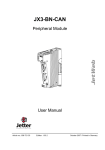



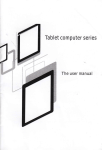



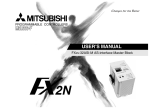
![[U4.82.11] Opérateur PROPA_FISS](http://vs1.manualzilla.com/store/data/006374217_1-52d463ad6388a8b89dc494a7a829f492-150x150.png)