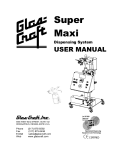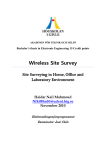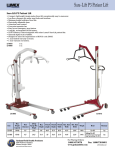Download SORBENT TRAP ANALYSIS PROCEDURE
Transcript
9263 Ravenna Rd., Suite A-3 Twinsburg, OH, 44087 Toll Free: 888-876-2611 Fax: 330-405-0847 SORBENT TRAP ANALYSIS PROCEDURE Subject Mercury Emissions Monitoring Program Sorbent Trap Analysis by Ohio Lumex RA 915+ with RP- M324 Attachment Prepared by Analytical Laboratory of Ohio Lumex Company October 28, 2008 CONTENTS ------------------------------------------------------------------------------------------------------------------ 1 INTRODUCTION TO THE ANALYSIS METHOD WITH RA-915+ MERCURY ANALYZER 3 2 ANALYTICAL METHOD DETAILS 4 2.1 Instrument Start-up 4 2.2 Preliminary Determination of Mercury Mass 5 2.3 Analyzer Calibration 6 2.3.1 Calibration procedure 6 2.3.2 Calibration criteria 9 2.4 Preparation of Sorbent Traps for Testing 9 2.5 Calibration Verification and Postcalibration 11 2.5.1 Analysis of continuing calibration verification standard 11 2.5.2 Postcalibration 12 Data Saving and Reporting 12 2.6 3 DEFINITIONS 12 4 HEALTH AND SAFETY 13 5 REFERENCES 13 2 1 INTRODUCTION TO THE ANALYSIS METHOD WITH RA-915+ MERCURY ANALYZER This document describes the analytical procedure of sorbent traps using the Ohio Lumex RA915 + with RP-M324 furnace and pump module for total mercury (Hg) analysis by thermal decomposition with atomic absorption. The analytical method at Ohio Lumex is based on thermal desorption per EPA Method 7473 (direct thermal desorption with atomic absorption and no gold amalgamation). The method is applicable for total mercury “direct” testing of 40 CFR Part 75 Appendix K and EPA Method 30B sorbent traps. The reporting limit (RL) is equal to the method detect limitation (MDL) determined for the instrument for total mercury. Atomic Absorption technology is used for no sample preparation analysis. No liquid chemicals, or gases required, no chemical waste is generated. Analysis time is about 90 seconds per sample under profile 1 and 2 condition and 350 seconds in Profile 3. Analytical Range: Profile 1; 1- 5,000ng, Profile 3: 10-30,000ng, Profile 4: 10-100,000ng. The required instrument and accessories for performing the analysis include, - Ohio Lumex- RA 915+ with RP-M 324 Attachment, exhaust pump module and Computer; - Ohio Lumex 6 inch ladles; - Assorted laboratory equipment, which includes spatulas, dissecting forceps, stainless steel seeker probe, adjustable pipettes, aluminum weigh boats, aluminum foil, etc. Reagents and standards include, - NIST-certified and traceable mercury calibration standards Two separate sets of standards are required for calibration and independent calibration verification standards; Although the Zeeman correction used by the Ohio Lumex analyzer eliminates spectral interferences the choice of sorbent media is important. Wrong sorbent media will not satisfy QA/QC method requirements and also could degrade the optical furnace elements in the combustion chamber. Sodium carbonate is placed on top of the carbon media to capture the acid gases. 3 2. ANALYTICAL METHOD DETAILS The sorbent trap tube end cap is removed; the glass wool plug closest to the appropriate carbon bed is carefully removed and separated from the carbon fraction. The sorbent is transferred into a quartz ladle and then covered with anhydrous sodium carbonate. The ladle is inserted into the heated analyzer thermo catalytic conversion chamber. As a result, mercury is converted from a bound state to the atomic state by thermal decomposition in the furnace and is then detected by atomic absorption with Zeeman correction. The mercury concentration is measured and recorded using an automated data acquisition system. Both the glass wool plug and the sorbent of each bed are analyzed for the trap and the final mercury mass is the sum of the measurements. The procedure for the trap analysis is described here step by step, a. Instrument start-up b. Preliminary determination of mercury mass in the traps, c. Analyzer calibration, d. Trap analysis, e. Verification of calibration during testing and postcalibration, f. Data saving and results reporting. 2.1 Instrument Start-up 2.1.1 2.1.2 2.1.3 2.1.4 2.1.5 2.1.6 2.1.7 Set up the connections among RA-915+ analyzer, RP-M324 attachment, mercury filter and laptop computer. Connect power cord to RA-915+, RP-M324 and laptop computer. Complete setup with heat shield. Turn on computer. Turn on RA-915+ power toggle switch and ignite mercury lamp by pressing and holding lamp ignition button for 3 seconds. Turn on the RP-M234 power supply. Adjust the carrier pump flow to be a desired one. Flow rate 2 liters/min is for profile 1, 4.5 liters/min for profile 2 and 3. Please note the EZ zone controller does automatic flow selection based on profile number. For SD series controllers Flow setting is manual and usually same for Prof 1 and 2 and equal to 4 LPM. Start the RA-915 software from the Windows main screen by double click the . The RA-915+ Main menu screen will appear. icon 2.1.8 Select “Complex” on RA-915+’s main menu screen, a table window (“Table. Complex analysis”) and a graph window (“Complex Sample analysis Graph”) 4 become activ. Click on the window headers to alternate between the two screens. from graph window to see the running signals. 2.1.9 Click the “run” icon 2.1.10 Enter information in table window, Name and Save folder in My Documents. 2.1.11 Allow the system to be heated at 680/650C for at least 60 minutes before calibration. to view the average baseline value and the baseline RSD. 2.1.12 Click the icon After 20 mins system running, if the RSD is larger than 5, shut off the furnace and clean the detector windows (see Reference 1 for maintenance). 2.1.13 Click the icon (baseline check) and allow the baseline to adjust for 10 again, to turn off the baseline seconds. After 10 seconds click on adjustment and complete the baseline correction. Repeat this step until the average baseline is near zero and the RSD is less than 4. After the initial start-up of the instrument, baseline drift will be maximum and minimized with heating. 2.2 Preliminary Determination of Mercury Mass The expected mercury mass is an estimate of the total mercury collected in section 1 of a sorbent trap. The determination for this amount is very important to decide the calibration range and what profile should be used to perform the analysis. Knowledge of estimated stack mercury concentrations and total sample volume may be required prior to analysis. Information may be received from the stack testers. However, an analyst should always evaluate the traps based on the information shown in the “Chain of Custody”. Sampling duration, flow rate, dust temperature, meter temperature and dry gas volume are necessary for the evaluation. A proper testing profile can be chosen after trap evaluation. Table 1 and Table 2 show the most current, up to date profiles used in the Ohio Lumex RA915+ with M324 attachment, EZ-Zone controller or SD controller. Table 1. Profiles and Applications (EZ-Zone Controller) Profiles 1 Flow Rate (L/min) 2 Test Range (ng) 1-2,000 Test Time (second) 100 Not Ramping 2 4.5 10-10,000 150 Not Ramping Trap Performance 0.5-2 hours sampling (RATA) Up to 5 days sampling (wet 5 3 4.5 10-30,000 350 Ramping 4 4.5 100-100,000 500 Ramping scrubber) Up to 7 days sampling (no scrubber) Long term testing Table 2. Profiles and Applications (SD Controller) Profiles Flow Rate (L/min) 4.5 1 2 4.5 3 4.5 Test Range (ng) 1-5,000 Test Time (second) 90 Not Ramping 350 Ramping Trap Performance Up to 5 days sampling (wet scrubber) 10-30,000 Up to 7 days sampling (no scrubber) 100-100,000 500 Ramping Long term testing 2.3 Analyzer Calibration A certified analyzer is used to test traps. The analyzer certificate provides the information on MDL and bias. MDL is the minimum amount of the analyte that can be detected and reported. The bias test demonstrates the analyzer’s ability to recover and accurately quantify Hg0 and HgCl2 from sorbent media. The bias test is performed at a minimum of two distinct sorbent trap Hg loadings that represents the lower and upper bound of sample Hg loadings from application. It is important to Heat Clean the sample ladles before testing any standards or samples. Mercury deposited on the ladle would influence the calibration and destroy results. By inserting each empty ladle into a heated furnace (Temperature >500oC) and keeping the ladle there for at least 60 seconds, any potential mercury contamination will be removed from the ladle. Calibration sorbent media must be stored sealed. Any media exposed in the air for more than 5 hours should not be used as a calibration media purpose. Only National Institute of Standards and Technology (NIST) certified or NIST traceable calibration standards shall be used for the analytical procedures in this method. The whole set of Ohio Lumex calibration standards consists of 0.1 µg/ml, 1.0 µg/ml, 10.0 µg/ml, 100.0 µg/ml and 1000.0 µg/ml Hg2+ solution. 6 2.3.1 Calibration procedure 1) In the “Table. Complex sample analysis” window enter the appropriate testing description information (For example, sample type, analysis date, etc) into the top box just below the menu icons on the table window. Save folder. 2) Check the RSD and average baseline. The baseline can be slightly positive or negative. The current value window is helpful when monitoring the baseline. Adjust the baseline for 10 seconds if necessary. At a static state, RSD should be a stable value. 3) BLANK: Place cursor in description column (second column) beside No 1. Double click left mouse and select BLANK. Using the tab button on the keyboard tab to the mass column (third column) labeled “M, mg”, enter number 1 into the box, then tab over to the concentration column labeled “C, ng/g”. 4) Switch back (by clicking on it) to the “Complex analysis graph” to view the analysis. 5) Place some calibration sorbent into ladle, (about 0.7 gram sorbent is needed when Apppendix K traps are going to be tested, or 0.3g sorbent when Method 30B traps are going to be tested). Cover the sorbent with anhydrous sodium carbonate. Gently pack the sorbent and carbonate in the ladle by covering the opening with a small piece of aluminum foil and compressing the solids through the foil with finger palms. Carbonate must completely cover the sorbent. Remove the aluminum foil from the ladle before analysis. 6) Click START on the integration window. Immediately insert the prepared ladle loaded with sorbent and sodium carbonate into the furnace. 7) Allow the Blank to run for 90 seconds as measured by the elapsed time. 8) Click END on integration window to stop the analysis. Remove the ladle from the furnace; dispose the containing into a heat-resistant (metal) tray, put ladle on a heatresistant surface to allow it cool before loading it again. The integration area and maximum peak height will be displayed in the “Integration” window. These values will also be automatically entered into the appropriate columns in the Table. 9) CALIBRATION; Switch to the “Table. Complex analysis” window. Place the cursor in the description column (second column) beside No 2. Double click left mouse and select STD_. Type in the standard Hg mass (in ng) after the dual underscore, for example STD__10. Check the mass column (M, mg), number 1 should be always there. Tab the curser to the concentration column (C, ng/g). 10) Switch back to the “Complex analysis graph” (click on it) to view the analysis. 11) Load the ladle as in Step 5 above. Pipette the desired volume of the appropriate standard onto the sorbent (For example, 10 µl of 10 µg/ml standard equals 100 ng mercury, enter 100 after STD__100). 7 12) Cover the spiked sorbent with anhydrous sodium carbonate. Gently pack the sorbent and carbonate in the ladle using aluminum foil. Remove the aluminum foil from the ladle before analysis. 13) Check the RSD and average baseline. The baseline can be slightly positive or negative it is OK and require no adjustments if the RSD is stable. Adjust the baseline for 5 seconds (clicking on Baseline check and click again to terminate in 5 seconds) if necessary. 14) Click START on the integration window. Immediately insert the prepared ladle loaded with sorbent spiked with standard and sodium carbonate into the furnace. 15) Allow the Standard Peak to develop until the chromatogram returns to the baseline. The run time is about 90 seconds for a test under profile 1 and 2, and 7 minutes for profile 3. 16) When Peak has returned to baseline click END on integration window to stop the analysis. Remove the ladle from the furnace, cool before dispose the waste and place the ladle on a heat resistant surface. The integration area and maximum peak height will be displayed in the “Integration” window. These values will also be automatically entered into the appropriate columns in the Table. 17) Repeat the step 11 to 16, until all of the designated standards have been analyzed. Suggested Calibration Points, ng SD Controller # 1 2 3 4 5 6 Profile 1 10 50 100 500 1000 2000 Profile 2 10 100 500 1000 10000 20000 EZ Controller Profile 1 10 50 100 500 1000 2000 Profile 2 10 100 500 1000 5000 10000 Profile 3 100 500 1000 5000 20000 30000 Profile 4 100 500 1000 5000 30000 50000 Important: To save time: Select proper profile, but do not start ramping when calibrating profile 2 on SD and profile 3 and 4 on EZ controller for standard points # 1 trough # 4. Just start integration and place ladle in the oven and hold there for 100 seconds until peak comes back to baseline. Actuate ramping for point 5 and 6 of respective profiles. 18) Return to the “Table. Complex analysis” window. Under the Table heading click on the SELECT icon, (or from the Table pull down menu). Highlight all of the Standard rows using the Shift and Arrows on the keyboard. After the standards have been highlighted, click on the CALIBRATE icon, , under the Calibrate heading. 8 A calibration graph will appear and the new calibration coefficient will be listed as A. . A window will pop-up Click on the apply icon 9 then click on the EXIT icon, and ask you to save the calibration coefficients. Click YES. 19) While the standards are still highlighted in the “Table Complex analysis window” Click on the CALCULATE icon, , under the Table heading. The program will fill in the calculated values of the standards based on the current calibration curve. The current calibration coefficient (A) and the Y intercept ( Co) will be found at the upper right hand corner of the “Table Complex analysis window” . 20) If any of the calibration points are unacceptable they can be rerun using the method above. When creating the calibration curve and determining the calibration coefficient only highlight the desired standards by holding the Ctrl and selecting (highlighting) acceptable calibration lines with left mouse button. Another option to evaluate the calibration is to use Ohio Lumex Company calibration software, ‘minical915’. In this software, entering the corresponding area count number for each tested standard, a calibration curve, calibration coefficient, R2, standard deviation, % RSD and recovery percentage will display automatically. The software is distributed upon customer’s request. 21) Save the data in the Table Complex analysis by clicking on the SAVE icon, , under the File header or use “Save as” in the file pull-down menu. Create a folder for saving the data, do not save files in the RA915P directory. 22) The upgrade from standard 3.17.4 is 3.20.4 Lumex RA-915+ software is able to show a linear correlation coefficient (R2) from calibration window. However, to perform a linear regression analysis and determine the R2 from version 3.17.4 of Lumex software, first the current Complex sample analysis table needs to be saved and then exported to Microsoft EXCEL. (Click on the EXCEL EXPORT icon, , under the File header. A “Save as” window will open which says “Excel format files as *.xls in the “Save as type” box. Type in a file name and click on SAVE.) Reopen the saved Excel file in Excel. Plot the Area values against the standard concentration using a XY scatter plot. Add a linear trend line to the plot. In the “Add Trend Line” window click on the “Linear” line type. Then select the OPTIONS tab and check the “Set intercept box” and type in the y intercept value from the top right corner of the “Table Complex analysis window” from the RA915P software. Also check on the “Display equation on chart” and the “Display R-squared value” on chart. The equation of the line will be shown on the chart. The slope of the line should match the calibration coefficient found in the top right corner of the 9 “Table Complex analysis window” from the RA915P software. The R-squared value displaced on the Excel graph is the correlation coefficient for the calibration. 2.3.2 Calibration criteria A multipoint calibration is required. Three or more standards should be used to make a calibration curve. An independent standard, for example a NIST solid standard or an Ohio Lumex NIST traceable mercury standards from a separate lot, will be analyzed to ensure the accuracy of the calibration. The lowest point in the calibration curve must be at least 5, and preferably 10 times the MDL. The calibration criteria is, 1) Calibrations must be performed on the day of the analysis, before analyzing any of the samples; 2) Three or more calibration points must be used; 3) The field samples analyzed must fall within a calibrated, quantitative range and meet the performance criteria of method 30B or Appendix K; 4) For each calibration curve, r2 ≥ 0.99, and the analyzer response must be within ± 10% for each standard used in the calibration; 5) Following calibration, a second source standard is analyzed. The measured value of the independently prepared standard must be within ± 10% of the expected value; 6) The analysis of blanks is needed. The Hg amount in each spiked or sample section must fall into the calibrated range of the analyzer, and the mercury amount in sample section must fall within the lower and upper mass limits established during the initial Hg0 and HgCl2 analytical bias test. For extra lowlevel samples (Hg mass is below the lowest point in the calibration curve and above the MDL), a response factor (e.g. area count per Hg mass) is established based on a single standard at level > MDL and less than the lowest point in the calibration. Amount of Hg present is calculated based on this response factor. 2.4 Preparation of Sorbent Traps and Testing The sorbent trap tube end cap is removed; the glass wool plug preceding to the appropriate carbon bed is carefully removed and separated from the carbon section. The sorbent is transferred into a quartz ladle, and then covered with anhydrous sodium carbonate and the ladle is inserted into the analyzer thermo catalytic conversion chamber. The plug will be tightly wrapped into aluminum foil. For bias test traps, 30 B traps and Ohio Lumex Type-II Appendix K traps (0.7 gram sorbent in each section), the plug is tested together with the 10 sorbent in one ladle. For Ohio Lumex Type-I Appendix K and other traps, which have 1.0 gram sorbent in each section, the plug is tested separately (this trap is no longer made). Figure 1 is an illustration of an Appendix K trap. According to the flow direction, each sorbent section is named as S1, S2 and S3. The plug is named P1, P2, P3 and P4. The mercury mass in each section is written as s1, s2 and s3, as well as the plugs, p1, p2, p3 and p4. The testing chart of an Appendix K trap is illustrated in Figure 2. Flow S1 P1 S2 P2 S3 P3 P4 Figure 1. Illustration of an Appendix K trap Figure 2. Testing procedure of a type I- Appendix K trap 11 Flow S1 P1 S2 P2 P3 Figure 3. Illustration of a 30B trap Figure 4. Testing Procedure of a 30B trap Figure 2 and Figure 4 indicate how to determine mercury mass in each section of the trap. Some traps come with Ohio Lumex prefilter. The prefilter should be tested with P1 together (unless customer wants to report it separately), and the mercury mass in section 1 would be the sum of p1, s1 and the mercury in prefilter. The procedure for testing other traps is similar, such as for the 6 mm traps, speciation traps, and Appendix K-RATA traps. For a single-section bias trap, the mercury mass is the sum of p1, p2 and s1. a TIP for analysis traps, In order to cut down the analysis time, fast profiles are strongly recommended to use, which are profile 1 and 2 for the EZ-Zone controller, or profile 1 for the SD controller. If the expected Hg amount in the testing sample is higher than the profile testing range, but not to much higher, mix well the sorbent from trap, split it in half and analyze with plug in the same ladle using fast profile. 12 2.5 Calibration Verification and Postcalibration 2.5.1 Analysis of continuing calibration verification standard (CCVS). After no more than 10 analyses, a continuing calibration-verification standard must be analyzed. The measured value of the continuing calibration standard must be within ±10% of the expected value. Repeat to get into +-10% and recalibrate if required. 2.5.2 Postcalibration At the end of each set of analysis, a calibration standard will be tested. The value of this standard must be with ±10% of the expected value. 2.6 Data Saving and Reporting At the end of testing, all data should be saved in the Ohio Lumex database. Data can be reported as an Excel file, (*.xls), or as a report format (*.qrp). Customer can request an extended testing report and the related certificates of instrument as well as standards from Ohio Lumex Analytical Libratory. An extended report includes the following, - Analyzer certificate; - Standards certificates; - A formal report, which shows all calibration data, and trap testing result; - A graph printout to show testing process; - Precalibration graph; - Postcalibration graph; 3. DEFINITIONS Hg – Mercury Hg0 Elemental Mercury Hg 2+ Oxidized Mercury HgCl2 Mercury Chloride HCl Hydrochloric Acid Sorbent – Media used in traps to adsorb mercury. May be halogenated or nonhalogenated carbon. 13 Trap – Glass tube packed with one, two or three beds of carbon sorbent held in place and separated by glass wool. The sample trap is placed in the sampling probe and flue gas is pulled through the sample trap. The carbon in the trap adsorbs mercury which is then used to determine the mercury concentration in the flue gas. Method 30B a procedure, published by US EPA, for measuring total vapor phase mercury emissions from coal-fired combustion source using sorbent trap sampling and an extractive or thermal analytical technique. Appendix K quality assurance and operating procedures, published by US EPA, for sorbent trap monitoring systems Blank- Any raw carbon sample not spiked with liquid mercury solution or elemental mercury gas. Calibration Standards- NIST certified or traceable mercury standards used to determine an instrument calibration. Independent standards- NIST traceable or certified mercury standards from separate lot or manufactures than the calibration standards. MDL- Method detection limit, the minimum concentration of mercury that can be analyzed, measured and reported within 99 % confidence that the concentration is greater than zero. 4. HEALTH AND SAFETY Proper protective equipment (safety glasses, nitrile gloves) shall be worn while performing analysis. Use of acid and mercury exhaust scrubbers supplied with analyzer minimizes the risk of operator mercury exposure and as tested were much below OSHA-100ug/m3 and ACGIH-25ug/m3 established TLV. We recommend to change scrubbers as a set once per year. We recommend periodically once per month test the scrubbers exhaust by a sorbent trap Method 30B or with Lumex direct intake nozzle switching to Hg in ambient air mode—refer to RA 915+ user manual. 5. REFERENCES 1) “Thermal analysis for field sorbent trap mercury testing (formal method 324)”, instruction hand book, Ohio Lumex Company Inc., 2006 14 2) Method 7473- “ Mercury in solids and solutions by thermal decomposition, amalgamation, and atomic absorption spectrophotometry” , US EPA, 2007 www.epa.gov/sw-846/pdfs/7473.pdf . 3) Method 30B-“Determination of total vapor phase mercury emissions from coal-fired combustion sources using carbon sorbent traps”, US EPA, 2007 http://www.epa.gov/ttn/emc/promgate/Meth30B.pdf 4) Appendix K to Part 75-“Quality assurance and operating procedures for sorbent trap monitoring system”, US EPA, 2005 15