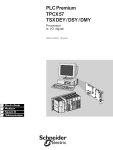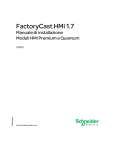Download Modicon Premium PLCs TSX SAY 100
Transcript
Modicon Premium PLCs TSX SAY 100 AS-i Bus Interface Module Module interface bus AS-i Quick reference guide Instruction de service Edition September 2004 TSX SAY 100 • Preface This document is only concerned with the hardware installation of the TSX SAY 100 AS-i bus master module, from a Premium PLC (TSX 57, PMX 57, PCX 57, PCI 57). For the complete installation of an AS-i bus, the following documents should be consulted : - the AS-i bus reference manual : XDOC 5511E (design and installation of the bus) - the application-specific manuals : TLX DS 57 PL7 30E (software setup) - the AS-i bus user manual using Unity Pro : 35006197. • Summary of the AS-i bus The AS-i bus is a level 0 fieldbus which can be used to connect sensors/actuators. It is used for the communication of discrete data between a bus master and sensor/actuator "slaves". AS-i comprises three main elements : - a specific power supply providing a voltage of 30 VDC (TSX SUP A02/A05) - a bus master (TSX SAY 100 module) - a number of slaves (communicating sensors / actuators and/or IP20/IP65 interfaces) Example of an AS-i bus topology from a TSX 57 PLC TSX 57 Level 1 TSX SAY 100 AS-i master Level 0 AS-i power supply Communicating sensors/ actuators Interfaces Traditional sensors/ actuators 1 ENGLISH Introduction TSX SAY 100 ENGLISH Physical presentation 1 Display block comprising 4 status indicator lamps for displaying the module operating modes: - greenRUN indicator lamp: on during normal operation of the module. 1 - redERR indicator lamp: on, it indicates a module fault. 2 - greenCOM indicator lamp: on, 3 it indicates data exchanges 4 on the AS-i medium. 5 - red I/O indicator lamp: on, it 6 indicates an external I/O fault 7 on the AS-i bus 2 Display block comprising 32 indicator lamps (0 to 31) for diagnostics of the AS-i bus and 8 displaying the state of each slave connected on the bus. 3 Red AS-i indicator lamp: on, it indicates a fault on the AS-i power supply. 4 Green BUS indicator lamp: on, it indicates that display block 2 is in BUS display mode (displaying the slaves on the bus). 5 Green I/O indicator lamp: on, it indicates that display block 2 is in slave "SLV" display mode (display of the I/O bits of the selected slave). ↑↓ 6 Pushbutton "↑↓ ↑↓" dedicated to local diagnostics of the AS-i bus. Pressing this pushbutton (long or short presses), combined with the "+/–" pushbutton enables the user to move between the various AS-i bus diagnostic modes. 7 Pushbutton "+/–" dedicated to local diagnostics of the AS-i bus. Pressing this pushbutton (long ↑↓ or short presses), combined with the "↑↓ ↑↓" pushbutton enables the user to move between the various AS-i bus diagnostic modes. 8 CANNON SUB D connector for connection to the AS-i bus. 2 TSX SAY 100 ENGLISH Mounting/Installation The TSX SAY 100 module can be mounted in any position in a TSX RKY rack, except for the positions specifically for the power supply and the processor. The insertion and removal of this module follows the general procedure for inserting and removing modules on Premium PLCs (see installation manual for Premium PLCs). The module can be inserted and removed with the PLC power supply and the AS-i bus power supply on. The number of modules per PLC station depends on the type of processor installed: • • • • • TSX P57 0244processor : 1 module maximum TSX/TPMXP57102,1i4,1634 , TPCX 57 1012processors : 2 modules maximum TSX/TPMXP572i 2, 2i 4, , 2634, PCI57 204 processors : 4 modules maximum TSX/TPMXP573i2, 3i4, 3634, TPCX 57 3512, PCI 57 354 processors : 8 modules maximum TSX/TPMXP574i 2, 454, 4634, 554, 5634 processors : 8 modules maximum Connections • AS-i bus cable This carries signals and provides the sensors and actuators connected on the bus with a 30 VDC supply. - AS-i ribbon cable, shaped to prevent incorrect insertion : yellow, wire cross-section 1.5 mm2 - standard round cable with 1.5 mm2 or 2.5 mm2 cross-section wires. recommended cable : reference H05VV-F2x1.5 complying with standard DIN VDE 0281. Wire cross-section 1.5 mm2. AS-i – AS-i + (Blue) (Brown) AS-i – AS-i + (Blue) (Brown) • Cablerouting - The AS-i cable must be kept away from high energy power cables. To do this, the AS-i cable and the power cables must be in separate ducting and protected from one another by a metal screen - When the AS-i cable is routed together with the control cables, it is essential that the connections on these control links are made in accordance with standard practice (discharge diode or peak limiters on the terminals of inductive elements, etc) • Connection of the module to the AS-i bus A kit (connector + cover) is supplied with the module for connecting it to the AS-i bus. This connector must be connected to the AS-i bus cable and assembled by the user in accordance with the steps described on the next page. Connector cover 3 ENGLISH TSX SAY 100 1 Connect the 2 wires of the AS-i cable to the connector observing the polarities brown wire 2 Insert the connector in its cover and secure the cable to the cover Note: if in exceptional circumstances a shielded cable is used, this should be connected to the central terminal blue wire 4 Mount the assembled unit on the module 3 Close the cover by snapping it shut Displaying the module status The 4 indicator lamps (RUN, ERR, COM and I/O) located on the front panel of the module inform the user of the operating status of the module and the bus. Status On Flashing Off Indic. RUN Module operating Module self-test (1) Module faulty or (green) normally module off ERR Serious internal fault, Module self-test (1) No internal fault (red) module failure Application faulty, or fault on AS-i bus COM – Module self-test (1) No communication (green) Communication on the on the AS-i bus AS-i bus I/O I/O fault Module self-tests (1) Module operating (red) normally (1) all 4 indicator lamps flash simultaneously during the self-tests when the module is powered up. 4 TSX SAY 100 ENGLISH Special displays of the TSX SAY 100 module 3 indicator lamps : AS-i, BUS and I/O display data specific to the TSX SAY 100 module. AS-i • AS-i indicator lamp Indicator lamp off: normal operation of the module Indicator lamp on: Power supply fault on the AS-i bus Indicator lamp flashing: automatic addressing initialized • BUS and I/O indicator lamps These two indicator lamps show the selected display mode: - BUS display mode or - slave display mode. Module display SLV BUS indic. On @ I/O indic. Off Diagnostics The 32 indicator lamp display block on the front panel of the module is in Bus display mode which shows the slaves present on the bus. Off On Off Off The 32 indicator lamp display block on the front panel of the module is in slave (SLV) display mode with the status of the I/O bits of the selected slave displayed. The 32 indicator lamp display block on the front panel of the module is in slave (SLV) display mode with the address of the selected slave displayed. 5 TSX SAY 100 ENGLISH Characteristics AS-i bus TSX SAY 100 module AS-i bus maximum cycle time Maximum number of slaves on the AS-i bus Maximum length of the AS-i bus (including all branches without repeater) Maximum number of I/O AS-i bus nominal supply voltage Programming the module Program response time with 31 slaves for a PLC scan time of 10 ms (1) Current drawn on the internal 5V Current drawn on the AS-i 30 V AS-i master profile Operating temperature 5 ms 31 100 meters 124 inputs + 124 outputs 30 VDC using the PL7 Junior /Pro and Unity Pro software typically 27 ms maximum 37 ms 110 mA typical/150 mA max. 50 mA typical/60 mA max. M2 0 to 60°C (without ventilation) (1) Time between an AS-i input activated on the bus, processed in the PLC application and applied to an AS-i output Safety of personnel To ensure the safety of personnel, it is essential to: • connect the PLC ground terminal to earth • use a SELV (very low safety voltage) AS-i power supply, with 30 VDC nominal voltage • for PLCs connected to an AC supply, place a residual current device upstream of this supply which will disconnect the PLC power supply source if an earth leakage is detected • for PLCs connected to an AC supply, ensure that the power supply placed upstream of the PLC is SELV • use AS-i certified products on the bus Because of its technology and connections, the AS-i TSX SAY 100 module only takes 5 VDC, and its electrical 0 V is connected to the PLC ground. 6 TSX SAY 100 The AS-i bus is managed by channel 0 of the TSX SAY 100 module. The syntax of the I/O data is as follows: Inputs %I\xy.0\n.i x = rack address (0 to 7) Outputs %Q\xy.0\n.i y = module address in the rack (0 to 10) n = number of the slave on the AS-i bus (1 to 31) i = number of the slave input or output bit (0 to 3) Addressing I/O objects using Unity Pro The AS-i bus is managed by channel 0 of the TSX SAY 100 module. The syntax of the I/O data is as follows: Inputs %I\b.e\r.m.c b = bus number (2 to 999) Outputs %Q\b.e\r.m.c e = number of the slave on the AS-i bus (1 to 31) r = virtual rack address (0) m = virtual module address (0) c = number of the slave input or output bit (0 to 3) 7 ENGLISH Addressing I/O objectsusing PL7 TSX SAY 100 ENGLISH Operating modes of the TSX SAY 100 module • Fallbackposition The fallback mode of the outputs is defined in the configuration screen and can be read : - in word using PL7 (%KWxy.0.19:X0=1 : fallback to 0, %KWxy.0.19:X0=0 : maintain state). See the application-specific installation manual "AS-i application specific function". x = rack address, y = module address. - in word using Unity Pro (%KWr.m.0.19.0=1 : fallback to 0, %KWr.m.0.19.0=0 : maintain state). See AS-i bus user manual using Unity Pro. x = rack address, y = module address. Behavior when the AS-i channel changes to STOP: - with the reset to 0 option: the outputs are forced to 0, then the communication on the medium stops, - with the maintain state option: the state of the outputs is maintained, then the communication on the medium stops, • Automatic addressing of slaves When this function is validated in the module configuration, a faulty slave can be replaced by a slave of the same type without stopping the AS-i bus and without the necessity for any special operation. If the replacement slave is programmed with the same address and it has the same profile, it will be automatically inserted in the list of slaves which are detected and activated. If this is not the case, the ERR and AS-i indicator lamps flash simultaneously. If the new slave is unformatted (address 0, new slave) and it has the same profile, the slave will automatically take the address of the slave which it replaces and will therefore appear in the list of slaves which are detected and activated. If this is not the case, the ERR and AS-i indicator lamps flash simultaneously. These operations are only possible if a single slave in the configuration is faulty. • Processor fault If communication with the processor is broken, the module switches to safety position. Causes of the communication break: - tripping of the processor watchdog if the module is located in the rack containing the processor. - disconnection of the bus X cable if the module is located in an extension rack. • Modulefault If there is a serious module fault (faulty component, etc), the module stops the communication with bus X and with the AS-i bus. The same behavior occurs as when a module is removed while powered up. • Removing the module while it is powered up Communication with bus X stops, the processor indicates a module fault. Communication on the AS-i bus is also interrupted without warning. In this case, the slaves which have a watchdog set their outputs to the required state and the others remain in the same position and cannot be set to 0 because the module can no longer provide communication. 8 • Inserting a module with the power on After powering up the module, it waits to receive the configuration from the processor or for one of the "↑↓"or "+ / –" pushbuttons to be pressed, otherwise it remains stopped. • Fault on the AS-i power supply (shown by the AS-i indicator lamp being on) When there is an AS-i power supply fault, the communication stops and : - the outputs of slaves which have a watchdog are set to the required state, unless the slave draws its power on the AS-i medium - the commands of the slaves change to 0 as a result of loss of power • Breaking of the AS-i medium There are several possibilities: - the medium is cut at the module output: the behavior is the same as when there is a power break with disappearance of all the slaves and indication of a power supply fault - the medium is cut after the TSX SAY 100 module and AS-i power supply assembly: disappearance of all the slaves and no indication of a power supply fault - the medium is cut after the TSX SAY 100 module, the AS-i power supply assembly and a number of slaves: disappearance of the slaves located after the break and no indication of a power supply fault 9 ENGLISH TSX SAY 100 TSX SAY 100 ENGLISH AS-i bus diagnostics The module display block is used to: • display each slave on the AS-i bus, (BUS mode) • the display of the state of the I/O bits of each slave on the BUS (Slave mode "SLV") These modes are accessed by pressing ↑↓ combinations of the pushbuttons "↑↓ ↑↓" and "+ / – " on the TSX SAY 100 module. +/- BUSmode 8 9 10 11 12 13 14 15 16 17 18 19 20 21 22 23 24 25 26 27 28 29 30 31 Display mode is indicated when the BUS indicator lamp is on and the I/O indicator lamp is off. 10 8 9 10 11 12 13 14 15 16 17 18 19 20 21 22 23 24 25 26 27 28 29 30 31 Slave mode (SLV) Display of the image of the AS-i bus, each indicator lamp, 1 to 31, corresponds to a slave address on the bus: • indicator lamp on: slave present • indicator lamp flashing: slave which is projected and not detected, or detected and not projected • indicator lamp off: slave neither projected nor detected 0 1 2 3 4 5 6 7 0 1 2 3 4 5 6 7 Display of the address of the selected slave: • indicator lamp on: number of the selected slave 0 1 2 3 4 5 6 7 8 9 10 11 12 13 14 15 16 17 18 19 20 21 22 23 24 25 26 27 28 29 30 31 Display mode is indicated when the BUS and I/O indicator lamps are off. Display of the state of the I/O bits of the selected slave • indicator lamps 0 to 3 display the state of the input bits • indicator lamps 4 to 7 display the state of the output bits • indicator lamps on: bit at state 1 • indicator lamp off: bit at state 0 or not significant 0 1 2 3 4 5 6 7 8 9 10 11 12 13 14 15 16 17 18 19 20 21 22 23 24 25 26 27 28 29 30 31 Display mode is indicated when the BUS indicator lamp is off and the I/O indicator lamp is on. TSX SAY 100 ENGLISH Moving between the various display modes BUSmode Display of the image of the AS-i bus On Slaves 1 to 31 present Off 0 1 2 3 4 5 6 7 8 9 10 11 12 13 14 15 16 17 18 19 20 21 22 23 24 25 26 27 28 29 30 31 > 1s ↑↓ Long press on "↑↓ ↑↓" Display of the address of the selected slave Slave mode (SLV) Slave numbers Display of the I/O of the selected slave State of input bits State of outputbits 0 1 2 3 4 5 6 7 8 9 10 11 12 13 14 15 16 17 18 19 20 21 22 23 24 25 26 27 28 29 30 31 > 1s Long press on "+/–" 0 1 2 3 4 5 6 7 8 9 10 11 12 13 14 15 16 17 18 19 20 21 22 23 24 25 26 27 28 29 30 31 > 1s Long press ↑↓ on "↑↓ ↑↓" < 1s Change of direction Short press on " ↑↓ ↑↓" Change of slave Short press on "+/–" Off Off On Off 11 TSX SAY 100 ENGLISH • Display of the slaves on the AS-i bus This mode is displayed by default on power up and shows: - slaves which are projected and detected (indicator lamps on, steady) - slaves which are neither projected nor detected (indicator lamps off), - slaves which are projected and not detected, or which are detected and not projected (indicator lamps flashing). +/- 0 1 2 3 4 5 6 7 8 9 10 11 12 13 14 15 16 17 18 19 20 21 22 23 24 25 26 27 28 29 30 31 Bus display The image of the AS-i bus is displayed on the entire display block, with each indicator lamp representing a slave address on the AS-i bus. ↑↓ The user can move between the various modes by pressing combinations of the "↑↓ ↑↓" and "+ / – " pushbuttons (see previous diagram). Two indicator lamps, BUS and I/O, indicate the current display mode. In this example, the BUS indicator lamp is on and the I/O indicator lamp is off indicating that the display is in BUS mode. In the above example the display block indicates that: - slaves 1, 4, 10 and 20 (indicator lamps on) are present, - slave 11 (indicator lamp flashing) is present and not projected, or projected and absent. 12 Slave number (example 10) State of the input bits (example %I\2.0\10.0 and %I\2.0\10.1 = 1) >1s +/- 0 1 2 3 4 5 6 7 8 9 10 11 12 13 14 15 16 17 18 19 20 21 22 23 24 25 26 27 28 29 30 31 Long press on "+/–" 0 1 2 3 4 5 6 7 8 9 10 11 12 13 14 15 16 17 18 19 20 21 22 23 24 25 26 27 28 29 30 31 < 1s State of the output bits (example Change of slave:%Q\2.0\10.2 and %I\2.0\10.3 = 1) Change of Short press on direction: Short ↑↓ "+/–" press on "↑↓ ↑↓" Slave display Channel display Incrementing or decrementing the slave number When the display block is in Slave "SLV" mode, with display of a slave number, the user can scan the slaves in an increasing (1 to 31) or decreasing (31 to 1) direction. A long press on the "- ¯" pushbutton on the TSX SAY 100 module changes the direction. 13 ENGLISH TSX SAY 100 • Display of the state of the I/O bits of each slave (slave mode "SLV") The module display block indicates the state of the I/O bits of each slave present on the bus. From BUS display mode: ↑↓ - a long press on the "↑↓ ↑↓" pushbutton triggers the change to Slave mode with display of a slave address (1 to 31) which can be changed in an increasing direction (1 to 31) or a decreasing direction (31 to 1) by short presses on the "+ / –" pushbutton. In this case, the BUS and I/O indicator lamps on the front panel of the module are off. From the display of the selected slave: - a long press on the "+ / –" pushbutton triggers the display of the state of the I/O bits of the selected slave, (indicator lamp on = bit at state 1, indicator lamp off = bit at state 0 or no I/O). Indicator lamps 0 to 3 in the upper part show the state of the input bits of the slave (4 input bits maximum per slave); bits 4 to 7 in the lower part show the state of the output bits of the slave (4 output bits maximum per slave). In this example, the I/O indicator lamp is on and the BUS indicator lamp is off. 14 ENGLISH 02 *W913294970801A* W913294970801A 02 Schneider Electric Industries SAS Headquarters 89, bd Franklin Roosevelt F - 92506 Rueil Malmaison Cedex Owing to changes in standards and equipment, the characteristics given in the text and images in this document are not binding us until they have been confirmed with us. http://www.schneider-electric.com Printed in Italy September 2004