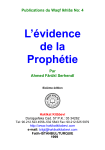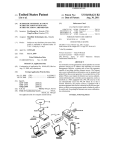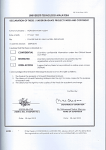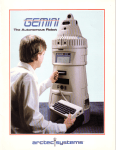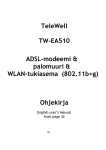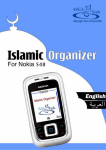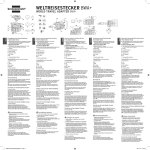Download User Manual with City Code Book (Int)
Transcript
Salaat Clock City Code List More than 1300 Cities Asia Africa Persian Gulf Europe Canada USA Australia New Zealand Systems Integration Electronics & Communication Solutions (International) Index Users Manual SC-106P, SC-106MMD & SC-206P 1 SC-306MMD 4 SC-206DM, SC-306M, SC-4i & SC-Jumbo 9 Asia Afghanistan Armenia Azerbaijan Bangladesh Brunei Burma (Myanmar) China Hong Kong Iran India Indonesia Japan Kazakhstan Kyrgyzstan Malaysia Maldives Philippines Singapore Sri Lanka Tajikistan Thailand Turkmenistan Uzbekistan 12 12 12 12 13 13 13 13 13 13 14 14 14 14 14 15 15 15 15 15 15 15 15 Africa Algeria Angola Benin Botswana Burkina Faso Cameroon 16 16 16 16 16 16 Central African Republic Chad Congo Congo, Republic of Cote d'Ivoire Djibouti Ethiopia Gabon Gambia Ghana Guinea Guinea-Bissau Kenya Lesotho Liberia Libya Madagascar Malawi Mali Mauritania Mauritius Morocco Mozambique Namibia Niger Nigeria Rwanda Senegal Sierra Leone Somalia South Africa Sudan Swaziland Tanzania Togo Tunisia Uganda Zambia Zimbabwe 16 16 16 16 16 16 16 17 17 17 17 17 17 17 17 17 17 17 17 17 17 18 18 18 18 18 18 18 18 18 18 18 19 19 19 19 19 19 19 Persian Gulf Bahrain Egypt Kuwait Oman Qatar Saudia Arabia UAE Yamen 20 20 20 20 20 20 22 22 Europe Albania Austria Belarus Belgium Bosnia Herzegovina Bulgaria Croatia Cyprus Czech Republic France Greece Italy Spain UK 23 23 23 23 23 23 23 24 24 24 24 24 24 24 USA & Canada Bermuda Canada USA 27 271 28 Australia & New Zealand Australia 31 New Zealand 31 1 SC-106P SC-106MMD SC-206P User Manual SC-106P, SC-106MMD & SC-206P Clock have 5 menu selection to set different parameters: 1 - Time SET 2 -View SET 3 - City SET 4 - New City SET 5 - Prohibited Time TIME SET - Press SET , seconds starts blinking, press - Press SET , hours starts blinking, now set Minutes, Month and Year. - Then press SET - Press to set Day Light Saving (DST). UP DS=0 - Press DS=0 , ON SET - Now press and SET DS=1 starts blinking. DS=0 UP UP OFF to set Hanafi / Shaffi. to save and exit. to set seconds “00”. Note: This setting wil be apply on SC-106MMD. Between "Date & Time setting" you can exit by press CITY button. - Preess SET , aa starts blinking, press UP to set AZAN. - Set 01 to TAKBEER only or set 02 to full AZAN. - Press SET , day starts blinking, press UP to set days. Select Display Language: Urdu, Arabic, English. Slide Delay: Set 5 to15 seconds between each slide. Slide Mode: D.MOVE : Moving Messages. D.MOVE : Still (Flip on change). - Press SET - Press SET - Press SET - Press 2 time , Tajud starts blinking, press UP , Hijri date starts blinking, press to set it. UP , centigrade “C” starts blinking, press SET to save and exit. Features: - Auto Brightness adjustment on 11 PM to Fajr time. - TAKBEER & AZAN in beautiful voice. - AZAN volume adjustable. AZAN volume adjustable Back view of Clock to set it. UP to set it. VIEW SET - Press to one by one to view of all namaz times, as like VIEW Fajr, Sunrise, Ishraq, Zawal, Zohr, Asr, Sunset and Isha. CITY SET - Select a city code from the city code list. - Hold down the - Press UP - Press SET button, CITY CODE starts blinking. CITY and VIEW to set. to save. NEW CITY SET - To add any city of the world, you have to know three parameters, 1- Longitude, 2- Latitude and 3- Time Zone. First find these parameters from any Atlas or Internet. Now take the following steps: - Hold down the - Press UP - Press SET / CITY VIEW button, CITY CODE starts blinking. to set city code in “000”. to select “000”, Latitude starts blinking. - Next-Time will be show as like ‘LA==’. - Press UP / VIEW and SET to set Latitude, (-90 to +90). - After entering fractional part of Latitute, Longitude starts blinkg. - Next-Time will be show as like ‘LO==’. - Note: Time out of 15 second is set. If no any button is pressed within 15 second during entering parameter, SET MODE will be disabled. SC-306MMD User Manual SC-306MMD Clock have 4 menu selection to set different parameters: 1 2 3 4 - TIME SET HIJRI SET VAR SET CITY SET TIME SET (Time and Date Setting) - Press then press MENU until [TIME SET] starts blinking. - Press to enter set mode, second starts blinking. - Press for set 00. - Use and to set Time and Date Parameters one by one. HIJRI SET (Hijri Date Adjustment) - Press - Press - Use then press MENU until [HIJRI SET] starts blinking. to enter set mode, Hijri date starts blinking. to Increment or Decrement Hijri Date. VAR SET (Set Different Variables) - Press - Press then press MENU until [VAR SET] starts blinking. to enter set mode. Set the following Variables one by one: Select Display Language: Urdu, Arabic or English. Select Fiqah: HF: Hanfi, SH: Shafii H1: Zoha Kobra (Hanafi) Day Light Saving: DST : ON DST : OFF Sunrise to Ishraq Duration (Prohibited Time): Set on 0 to 25 minutes. Zawal Duration: Set on 0 to 20 minutes. To get suitable Zawal duration set few minutes before and after Zawal. Before Zawal: Set (-ZL) 0 to 10 minutes. After Zawal: Set (+ZL) 0 to 10 minutes. Almost 1/4th day that starts from Fajr. Almost 1/4th day that starts from Sunrise. EXIT EXIT SET + - 5 - MENU MENU + + SET + SET PRG-5 EXIT 5 - MENU Ver. 9.7 / 10 Ver. 9.2 / 8.4 Ver. 9.2 + EXIT 5 MENU - OK + VIEW SET (View of Prayer Times) - Press - Press then press MENU Ver. 9.8 until [VIEW SET] starts blinking. to enter set mode. - Here you can view to all Namaz times. CITY SET (Set The City) - First find the required city code from the city code list. - Press - Press - Press then press MENU until [CITY SET] starts blinking. to enter set mode. for select the code then press to save code. To Add New City - If your desired city is not available in given City List, you may add it by setting City Latitude, Longitude and Time Zone. For this you have to set City Code 0000 in city menu - Press then press starts blinking. - Press MENU until [CITY SET] to enter set mode. Select Code 0000. - Press to enter Latitude, use to set Latitude. - Press to enter Longitude, use to set Longitude. - Press to enter Time Zone (GMT), use to set Time Zone. - Press to enter Calculation Method, use to set Method. Calculation Method - 01 Method : o o University of Islamic Science Karachi. (Fajr Twilight = 18 , Isha Twilight = 18 ) - 02 Method : o o Islamic Society of North America. (Fajr Twilight = 15 , Isha Twilight = 15 ) - 03 Method : o o Muslim World League. (Fajr Twilight = 18 , Isha Twilight = 17 ) - 04 Method : o Ummal Qura Comittee. (Fajr Twilight = 18.5 , Isha Twilight = 90 min after sunset) - 05 Method : o o Egyption General Authority. (Fajr Twilight = 19.5 , Isha Twilight = 17.5 ) SC-206DM SC-306M SC-4i SC-Jumbo User Manual SC-206DM, SC-306M, SC-4i & SC-Jumbo Clock have 5 menu selection to set different parameters: 1 - Time SET 2 -View SET 3 - City SET 4 - New City SET 5 - Prohibited Time 4 - NEW 6 - Prohibited Duration Bulb TIME SET CITY SET - Press SET , seconds starts blinking. - Press UP to set seconds “00”. - Press SET , hours starts blinking, - Now set Minutes, Month and Year. - Then press SET - Press to set Day Light Saving (DST). UP DS=0 - Press , DS=0 ON SET and - Now press SET DS=1 starts blinking. DS=0 UP OFF to set Hanafi / Shaffi. to save and exit. VIEW SET - Press VIEW - Press VIEW . to one by one to view of all Namaz times, as like Fajr, Sunrise, Ishraq, Zawal, Zohr, Asr, Sunset and Isha. CITY SET - Select a city code from the city code list. - Hold down the - Press SET - Press UP - Press SET CITY button, CITY CODE starts blinking. , code starts blinking. and VIEW to save. to set. NEW CITY SET - To add any city of the world, you have to know three parameters, 1- Longitude, 2- Latitude and 3- Time Zone. First find these parameters from any Atlas or Internet. Now take the following steps: - Press CITY - Press UP - Press SET then / SET VIEW , CITY CODE starts blinking. to set city code in “000”. to select “000”, Latitude starts blinking. - Next-Time will be show as like ‘LA==’. - Press UP / VIEW and SET to set Latitude, (-90 to +90). - After entering fractional part of Latitude, Longitude starts blinking. - Next-Time will be show as like ‘LO==’. - Note: Time out of 15 second is set. If no any button is pressed within 15 second during entering parameter, SET MODE will be disabled. PROHIBITED TIME - ISHRAQ: 12 minutes duration starts from sunrise. - ZAWAL: Total 7 minutes duration. 5 min earlier to 2 min after ZAWAL. Bulb setting for prohibition duration - Plug a bulb in clock socket. - Bulb will automatically on at prohibited time duration. Asia City Afghanistan Code City Armenia Azerbaijan Bangladesh Code Asia City Code City China Hong Kong Iran Brunei Burma (Myanmar) India Code Asia City Code City Japan Kazakhstan Indonesia Kyrgyzstan Malaysia Code Asia City Code City Sri Lanka Tajikistan Thailand Turkmenistan Uzbekistan Maldives Philippines Singapore Code Africa City Code Algeria City Chad Congo Congo, Republic of Angola Benin Cote d'Ivoire Botswana Burkina Faso Cameroon Djibouti Ethiopia Central African Republic Code Africa City Code City Liberia Libya Gabon Ghana Madagascar Guinea Malawi Guinea-Bissau Mali Kenya Mauritania Lesotho Mauritius Code Africa City Code City Morocco Rwanda Senegal Sierra Leone Mozambique Somalia South Africa Namibia Niger Nigeria Sudan Code Africa City Code Swaziland Tanzania Arusha 0473 0474 0475 0476 0477 0478 Togo 0479 0480 Tunisia Uganda Zambia Zimbabwe 0495 Mozambiq Chimoio, Manica 0496 Persian Gulf City Bahrain Egypt Code City Kuwait Oman Qatar Saudia Arabia Code Persian Gulf City Code City Code Persian Gulf City UAE Yamen Code Europe City Code City Albania Bosnia Herzegovina Austria Bulgaria Belarus Belgium Croatia Code Europe City Code City Cyprus Czech Republic Greece Italy France Spain UK Code Europe City Code City Code Europe City Code City Code Canada City Bermuda Canada Code USA City Code City Code USA City Code City Code USA City Code City Code New Zealand Australia City Code City Code Systems Integration Electronics & Communication Solutions Room # 412, Madina City Mall, Abdullah Haroon Road, Saddar, Karachi-74400. Tel: +92(21)-35217256, 35654771-74, Email: [email protected] www.systemsengineering.com.pk www.jamaattimes.com