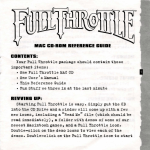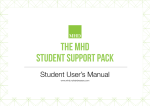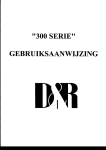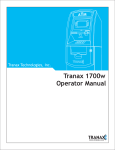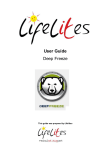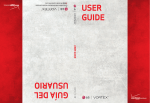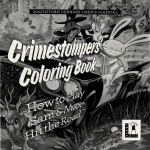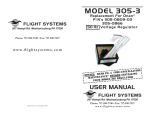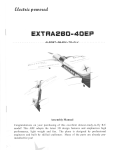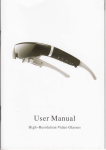Download brochure - Robot U
Transcript
,"FFFF"F)I
U'AIIII II
The Autoncltrtclus
Flobot
,ri,
$fi
aPffiE*C=gsEenrls-
household security routine for the robot if
you wish.
Meet
The
AutonolTroLrsi
Flobot
GEMINI's liquid crystal disploy with
LiJe Menu. Aboue display is kegboord
inJrared receiuer, below is optionol disk
driue.
GEMINI is a self-navigating,
self-charging,
multiple microprocessor-based,life size
robot with an unprecedented100K built-in
artificialintelligenceoperatingsystem.
speechrecognition,speechsynthesis,multiple environmental sensorsand a rugged
computer controlled propulsion system.
Prepare Your Family For The
Future...Now
Bring GEMINI home and turn it on. Watch
in wonder as GEMINI undergoesa complete checkoutof all its systems.GEMINI
tells you everythingit's doing. while displaying data on the 40-characterby S-line,
low-power liquid crystal display at the same
time. Now you are ready for a lifetimeof
discoveryin the new world of personal
robotics!
Schedule GEMINI to wake you up in
the morning, remind you oJ your
schedule Jor the day, and recite you o
poem!
GEMINI automatically keeps its
batteries chorged by returning to the
charger whenever necessary.
Pressthe DEMO function key and let
GEMINI teach you somethingabout artifi
ciallyintelligentmachines.Let it sing you a
song while it also plays accompanying
background music. Try a few laser blast
sound effectsfor your children. Let
GEMINI use its artificial intelligenceto
make up space travel storiesand poetry.
Push another button and let it take you
into the world of machine voice recognit i o n . G i v e G E M I N Tc o m m a n d sb y v o i c e .
Let it tell you the time, temperature,barometric pressure,sound level, light level and
the voltagesof its three batteries.Watch
the look of amazementin your children's
eyes as GEMINI moves o{f the charger.
performs a dance to its own music and
then returns.all by itself.to ihe battery
charger.
Now exit the DEMO mode (you can show
it to your friends later) and prepare everyone for the new family addition . . the
robot valet. Pull out GEMINI'sfull function,
computer-controlled keyboard tucked away
in its pouch and enter the SCHEDULE
mode. You won't have to know anything
about programming to turn GEMINI into
your personal valet. Enter a wake up call
and a reminder messageif you wish. Tell
GEMINI what room you will be in and it
will find you . . all on its own. Sei up a
Before you get carried away completely,
exit the SCHEDULE mode and enter
GEMINI's fabulous {loating point, scientific,
BASIC operating system. Pick up the easy
to understand manuals and look at all the
new BASIC commands which give You
compleie control over the sensorsand auxiliary computers.Try a few new commands
such as RANGE(HEAD), to get distances
in feet from its head ulirasonicsonar; or
BODY FORWARD, SPEED, DISTANCE,
to watch GEMINI move forward at the designated speed {or the designateddisiance.
Let your mind wander to all the things you
can make GEMINI do with this easYto
use, English-like,language.Save a program or two on the optional low power
WAFER drive or 3r/z'inch floppy DISK
drive.
Gather your family around you and say
"GEMINI!", loudly. The robot will respond
..GEMINILISTENING!" ANd AUIOMAIWith
ically enter the voice command mode. In
this mode, the robot can recognizespeech
and respondto spoken commands. Firsi,
the robot must be trained to your voice
no problem for GEMlNl. It will take
.
charge and verbally direct the vocabulary
trainingsessionsas needed, for you and
up to two other membersof the family.
When the voice trainingis done, take turns
commanding GEMINI to move about and
perform varioustasks.The robot will converse with you at the same time. You don't
have to worry that GEMINI might lose the
training or forget your voice. The robot will
keep its memory alive and adapt to your
voice, even if it changes.CEMINI doesnt
even care if you speak in a foreign
language.
If you have the optional REMOTE COM
MUNICATION COMPUTER, enter
GEMINI'sREMOTE COMPUTER control
mode and dim a {ew hghtsin the house or
turn off (permanently?)the TV. Then dial
"SOURCE"SMor "COMPUSERVE"TM
up the
and have a short session.Dump a program
or two to your printer. lf you have a personal computer with an RS232C serial
port, hook it up to the REMOTE COMMUNICATION COMPUTER and let GEMINI
talk to it, or control GEMINI from your
computer.
lf you are really venturesome.too excited
to sleep, or just plain curious,enter
GEMiNI's MONITOR mode. You will find
yourself at the robot's very heart. Right
where you can make GEMINI do anything
your abilitieswill allow. Check out the systems manual; you will find all of the useful
new CMOS 65C02 microprocessorsource
codes, with user entry points to a multitude
of subrouiines. You might even outdo the
programming staff of the GEMINI design
team at this level. Let your imagination run
wild. It's your robot, built for you and your
children's future.
Front uiewoJ GEMINI shouringsonars,lifelites,chargingbumper, and threepiece ABS plastic shell.
You Will Think
GEMINI
GEMINI is not an ordinary personal robot.
GEMINI doesn't need a human to plug it
into its charger (and unplug it) like other
robots. GEMINI does that for itself.
GEMINI doesn't need a human to first lead
it around its surroundings in order to navigate, either. GEMINI d&sn't follow pretaught paths, which take time to enter and
Is Fleally Alive
which can't berepeated when the robot's
wheels slip, or someone moves the furniture. GEMINI figures out shortest paths
from room to room, and around obstacles,
all alone'
All you have to do is install a small, attractiveiy packaged,infrared,coded room beacon in each room (up to 15 separate
rooms) and a small door edge reflector on
one side of everg doorway. GEMINI will
then ask you some questions about the
locations of these room beacons and door
edge reflectors. You type in the answers.
That's all. Now you can command the
robot by voice, from BASIC or from the
SCHEDULER to move to any o{ these
its artificial^intelliG.E,Ilf'^y:'ll::
11?Tt;
gence Io lrgureour now Io ger rnere'
T O R E M O T EC O M M U N I C A T I O N
COMPUTER
L I G H TS E N S O H
NAVIGATION
HEADSONARS(3)
IR DOOREDGEDETECTOR
IR ROOMBEACON
DETECTOR
(3)
MTcRoPHONES
MOTIONDETECTOR
SMOKEDETECTOR
U S E RI N T E R F A C E S
D U A LS P E A K E R S
F U N C T I O NK E Y S
40 x SADJUSTABLE
LCD
DISPLAY
POWER
BOARD
DISTRIBUTION
TAPEOR DISKDRIVE
(DETACHABLE
KEYBOARD
coRD oR CoRDLESS)
CONVENIENT
JOYSTICK
S O N A RS
, E N S O RA N D S T E P P E R
M O T O RC O N T R O L L E R
S I G N A LC O N D I T I O N I N G
C O L L I S I OANV O I D A N C E
(votcE,
souND,
MoTtoN,
BODYSONARS(5)
TEMPERATURE,
SMOKE,
BATTERIES)
BAROMETER,
B U M P E R S( 4 )
56KRAM/ROM
CARD
COMPUTERS
VOICEIiO& SOUND
PROPULSION
MAIN
PORTS
RS232
DUALPARALLEL
CENTRONICS
PRINTER
that are constantly monitored by the propulsion computer. These bumpers are on
the robot's greatestouter extremity, so it is
unlikely to bump into objects without
knowing it. GEMINI constantly monitors its
sonars while in motion just in case the
bumpers miss a low obstacle. GEMINI's
ability to turn 360 degrees within its
20-inch radius helps prevent the robot
In the event that the array of sonars misses
getting trapped in tight spots.
from
an object in its path, GEMINI also has a
20-inch circular base with contact bumpers
GEMINI has a reol collision avoidance system on board. Nine Polaroid ultrasonic
sonarsare used for this purpose. The
sonars are placed strategicallyon the
4S-inch high frame. GEMINI seesan adult
environment,as we do. not the environment of a toddler which is seen bv other
(smaller)robots.
PROPULSION
4.WHEEL
DRIVE
TWODC MOTORS
THREE12-VOLT
6.5AMP-HOUR
BATTERIES
GEMINI's four wheel drive propulsion system allows it to move about on any surface
and over normal obstaclesfound in a typical household. This robot won't be stopped
by door sills or shag rugs. And the three
6.S-amp-hour sealed batteriesare mounted
right in the middle of the drive system, so
the center of gravity is kept very low and
the principal weight is equally distributed
over the driver wheels. A trulv sound
foundation for a robot.
But What
Can GEMINI
Do.
. .
GEMINI can help you and your children
prepare for the burgeoning field of
robotics. As an educational tool alone,
GEMINI is a sound investment. You can
program the robot to tutor your children in
most any subject, such as spelling, reading,
history, music or math. Such educational
tasks are made enjoyable with a robot that
not only displays information on its screen,
but also speaks to the children and accepts
their voice commands.
GEMINI ot the charger location. Note
the infrored beacon on the wall.
But this robot is not a toy. GEMINI can
introduce you to the field of artificial intelligence as well as teach you about microprocessorsin a multitasking environment.
The robot can also teach you the principles
of automatic control of electromechanical
devices.You can even learn about
advanced topics such as machine speech
recognition and computerized speech. All
of GEMINI's devices employ the latest
equipment in these high technology fields.
GEMINI is also just plain entertaining. You
and your family will enjoy many hours just
watching the robot figure out how to get
around obstaclesin its path and how to
move through open doorways. You will
gain a new perspectiveon artificial and
human intelligence.You will also enjoy listening to the robot create a nearly endless
variety of poetry and stories.
GEMINI'S head contoins sensors.for
motion and smoke, mitrophones lor
uoice input and sound sensing,inJrared
room beacon and door edge detectors,
ranging sonars,and room for additional peripherols.
GEMINI s main computer has all Junctions most users need, including seriol
ond parollel ports. Four expansion slots
on the bus (similar to Apple's) allou
addition oJ mang Apple-type peripheral
cards.
The music lovers in the family will particularly enjoy GEMINL TheTeare numerous
canned songsbuilt in, such as Scott Joplin's
"Music Box
"The
Entertainer" and
"The
and
with
vocals like
Dancer",
songs
"Rain
Drops Keep
Star Spangled Banner",
Fallingon My Head" and many more. You
can even write your own music with
accompanying vocals and save these on
wafers or disks for later replay.
GEMINI can also be your personalvalet.
You can enter numerous tasks for the
robot to handle throughout the day, and all
you need to know is how to push keys on
a keyboard. These tasks include reminders
such as birthdays, anniversaries,and your
schedule of activities;morning wake-up
calls; playing games with the children; and
tutoring. And with the optional REMOTE
COMMUNICATION COMPUTER, GEMINI
can even control your home environment
by regulating your thermostat for minimum
energy consumption, sprinkling the lawn,
turning off the lights and even turning on
your coffee maker in the morning.
GEMINI can also be your personal security
guard. You can easily enter your own
unique security routines for any period of
the day, for any area oI your home, from
the SCHEDULE mode. You might even
program the robot to use its artificial intelligence to generateits own security patrol.
When the robot can call upon the optional
remote computer, GEMINI becomes a particularly ellective security guard. It is well
known that only the most hardened crimi-
nals will enter a house that is occupied.
Just schedule GEMINI to make the house
look occupied. Let the robot move around
turning onloff the TV, radio and lights. Let
it talk in several different voices to make it
appear lhat seueralpeople are in the
house. Let the robot use its sophisticated
array of motion and infrared sensors to
spot an intruder, and then schedule
GEMINI to phone you if something is
detected. If you are worried while you are
away, you can even phone the robot for a
status report. And GEMINI can use its onboard smoke detector to watch out for fires.
GEMINI can be a tirelesscompanion for
the young, the very old and the disabled.
The robot can do many everyday tasks for
people who find it difficult or impossibleto
do them manually.GEMINI can be programmed to understand people with
difficult-to-understandspeech which it can
then translate into understandablespeech.
The robot can turn electricallights and
applianceson and off by voice command.
GEMINI can even dial telephonenumbers.
But the biggestbenefit-no matter hou.r
you use GEMINI-is that you and your
family increaseyour familiarity with the
robot itself. The more you experiment with
it, the more you discover about its
potential,
Start by using the built-in voice command
system. Then invent your own routines
and link them into the built-invoice command software. Then write some BASIC
programs using the robot commands. As
you master GEMINI's advanced BASIC
control language, you will be able to make
the robot perform very complex tasks.
Save these programs on the WAFER tapes
or 3Vz-inch {loppy DISK and trade them
with your friends. Try your hand at writing
an EXPERT system to predict the weather
using GEMINI's built-in barometer.
GEMINI will go as far as your imagination
can take it. Best of all, GEMINI is designed
to grow with you. As your skill and experience with robotics increase, you may want
to add new peripherals or design your
own. In addiiion to the built-in 16-channel
A/D converter, real-time clock, Centronics
printer port, R5232 serial port and 48
input,/output bits, there is room for four
plug-in options (bus similar to Apple) , such
as a prototyping board for experimenting
with interfacesto other equipment. There
are two uncommitted serial ports with builtin software drivers to add additional computers on board. Plenty of room is available in the body and on the rotatable head
platform to attach experimental devices.
And to power all of your experiments and
peripheralsthere is a super efficient
onboard switching power supply. There are
many more optionsto come, because
GEMINI was designed from the beginning
to accommodate increasedpower and
capability as your requirements change.
Specifications
Hardware
r
.
r
o
o
o
r
.
r
o
r
o
o
o
Autonom.ous operation, self navigating, self charging
48 inches high, 20 inches in diameter, 70 pounds
9 ultrasoniccollision avoidance and navigation sensors
Three on-board computers (all high-speed CMOS Rockwell 65C02's)
o Main computer-64K ROM, 56K RAM
. Voice Input,/Output and Sound computer-24K ROM, 16K RAM
r Propulsion Control computer-2K ROM, 2K RAM
Full size, cordless, detachablekeyboard with 6303 CMOS microcomputer (2K ROM) carried by robot
Remote Communication computer-8K ROM, 32K RAM (optional)
40-characterby S-line low-power alphanumeric liquid crystal display
Light, sound, temperature and battery voltage sensors;barometric pressure and smoke sensors
optional
16-channel, 8-bit CMOS analog to digital converter
Real time clock, R5232 port, Centronics printer port, hardware random number generator
Four peripheral expansion ports using bus structure similar to Apple
Convenient joystick controller
Low power WAFER (endlesstape) or 3l/z-inch floppy DISK drive (both optional)
Charger- self charging type, anti-staticmat
Software
.
o
o
.
r
r
r
o
o
100K integrated artificial intelligenceoperating system
Automatic self-checkingand diagnosticson powerup
Extensivebuilt-in DEMO program-pushbutton operation
Multiple user, 256-word voice recognition system with adaptive learning ability
Intesrated VOICE COMMAND LANGUAGE (VOCOL)-optional
Advanced, easy to use task SCHEDULER program
User-configurablesecurity guard program (optional)
Third generation unlimited vocabulary speech synthesizerwith textto-speech software
Full floating point BASIC with robot control commands (optional)
Documentation
|nm
A complete, easy-to-follow Users' Manual provides clear
instructionson initial set-up and dayto-day use, includinga
large section on the extended BASIC language. The Technical Reference Manual contains valuable information on the
"insides" (including
robot's
schematicsand listings)which hobbyists, educators and experimenterswill find useful. An op"Young
User's Manual", written for the youngster from
tional
age 8-I2, introducesthe younger membersof the family to
the exciting world of robotics, and includes many experiments
and games that are lots of fun as well as educational!
Arctec Systems and the Arctec Group
Arciec Systems, Incorporated, is a member of the Arctec
Group, an international group of companies with 14 years of
engineering experience. Arctec's remote data acquisition systems that function at 40 degreesbelow zero in the Arctic use
microcomputers and battery power systemssimilar to those
designed for GEMINI. And Arctec's experience designing
radio telemetry links that transmit data back from the Arctic
helped in designing GEMINI's optional radio system. Arctec
Systems' GEMINI Team includes engineersand techniciansin
the fields of electronics,mechanical and structuralengineering, control systemsengineering, computer science, and artificial intelligence.In short, a complete robotics engineeringteam.
ApplerMis a trademark of Apple Computer, Inc.
CompuSetverMis a trademark of CompuServe, Inc.
The SourcesM is a service mark of Source Telecomputing Corporation, a subsidiary of The
Reader's Digest Association Inc.
anEte4=O=Eerns
9104 Red BranchRoad
Maryland2 1045
Columbia,.
(301)730-1237. Telex87-787