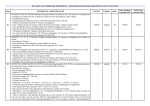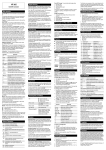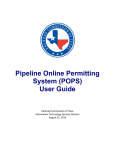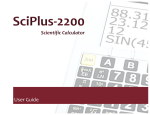Download 10BII Calc User Manual
Transcript
10BII Calc ©2008,2009 Ernest Brock Acorn Aircraft [email protected] http://web.mac.com/acornaircraft/AcornAircraftSite/Acorn_Aircraft.html Acorn Aircraft Table of Contents Introduction 2 Calc10BII Layout 3 Home Keyboard 5 Bond Keyboard 9 Cash Flow Keyboard 11 Conversion Keyboard 12 Depreciation Keyboard 13 Math Keyboard 14 Stats Keyboard 17 tvm Keyboard 19 Amortization Table 20 print tape 21 Information Screens 22 Sample Problems 25 10BII User Manual 1 Acorn Aircraft Introduction Calc10BII is a business calculator featuring over 100 built-in functions for business, finance, mathematics and statistics. Easily calculate loan payments, interest rates, amortization, discounted cash-flow analyses, TVM (loans, savings, and leasing) using a simplified algebraic entry system. The keyboard and display have been carefully optimized for the iPhone and iPod Touch. Five different keyboard layouts allow you to do much more than a 10BII calculator while maintaining compatibility with the standard. Features: Time Value of Money- Loans, savings, leases and amortization schedules using both the standard keyboard and a specialized TVM solver window that displays the contents of all the variables for rapid "what if" solutions to your problems. Interest Conversion- Nominal and effective rates. Cash Flows- Net present value and internal rate of return. Up to 40 cash flows are easily edited and reviewed using the dedicated cash flow editor screen. Entries are added, deleted and modified in a scrolling display with a touch interface unique to the iPhone. Business Percentages- Percent change, markup, and margin calculations. Statistics- Mean, standard deviation, correlation coefficient, and linear regression forecasting, weighted mean. Conversions- 47 world currency rates and over 100 commonly used metric, english and other conversion factors used in financial, business, scientific and engineering calculations. Scientific- sin, cos, tan, asin, acos, atan plus the hyperbolic trig functions, conversion between rectangular and polar coordinates, conversion between degrees and radians, time functions including h.ms+ and h.ms-, log, ln, 10ˣ, eˣ, yˣ, x root of y, fraction part and integer part. Trig functions can be computed in radians, degrees or gradians. 10BII User Manual 2 Acorn Aircraft Calc10BII Layout Calc10BII has 9 keyboards/ screens. A keyboard is selected by touching the blue key followed by home, tvm, CF, conv, math, stats, depr, prt tape or bond. The orange and blue keys work as shift keys. Touch the orange or blue key once to select shift (a colored halo around the key indicates it is selected). Touch the shift key a second time to cancel the shift. When a shift key is selected, the functions displayed in blue or orange are enabled on the keyboard. For example, touch orange followed by + to execute the square root function. The area at the top of the screen displays a variety of annunciators, the main results line and a secondary results line for functions that return 2 values. Annunciators Input After touching the input key, the secondary results line displays the input value. Pend The pending annunciator displays the number of pending operations in the display line. Up to 20 operations can be pending. Begin The begin/end annunciator indicates that payments occur at the beginning or end of the a period. Touch this annunciator to alternate between begin and end modes of computation. P/YR This annunciator shows the current setting of the P/YR parameter. Amort The amort annunciator displays immediately after performing the amort function. It displays PER for period, PRIN for principal, INT for interest and BAL for balance. C-FLOW The cash flow annunciator indicates the current cash flow entry number after touching CFj or Nj. Deg In math mode the degree annunciator indicates the angular mode in effect- degrees, radians or gradians. Touch it to change the angular mode. LastOp The last operation annunciator displays the last operation that was performed. (lower right) Errors Errors in operation are indicated either by a pop up alert message or by a numeric display of nan or inf. For example, 2.÷0.= returns a result of inf. -2y^x.5= returns nan Numeric Displays 10BII User Manual 3 Acorn Aircraft There are two numeric display lines. The main line displays all pending operations and the final results. If more operations are pending than can be displayed, the display scrolls to the left, indicated by ... A secondary smaller numeric display line appears above the main display after operations that return 2 values. You can move the secondary value to the main numeric line using SWAP The numeric display shows a number of decimal places from 0 to 13. The number of digits displayed to the right of the decimal is selected by touching orange DISP followed by 0 - 8. To display all available digits touch DISP decimal point. To activate the floating decimal display, touch DISP 9. To temporarily see all available digits, touch DISP then touch and leave your finger down on the equal key. When you lift your finger, the display will revert to the selected number of decimal places. Touch orange ./, to change the decimal point radix from period to comma. The separator between each 3 digits of the mantissa also changes between comma and period. Touch keys to enter numbers and operations into the main display. A negative number is entered by first touching the number then the +/- key. A number can also be entered in scientific mode by touching the number then E followed by an exponent. Enter a negative exponent by touching +/- after touching E. Use the paren keys ( ) to group computations. All pending operations are displayed on the main line. The ← (back arrow) key erases the last digit or operation from the main display line. Touch = to finalize a computation. 10BII User Manual 4 Acorn Aircraft Home Keyboard The home keyboard has the standard 10BII function keys. TVM keys Time value of money keys are dual operation keys. If you enter a number then touch one of the TVM keys the number will be stored in the register associated with that key. If you touch a key without first entering a number, a value will be computed and displayed for that function. The current setting of of N, I/YR, PV, PMT and FV is displayed immediately above each of the keys. The display above the keys is rounded to the nearest integer. The full value is stored in the calculator and can be viewed by recalling it to the display using RCL. N" " stores/computes the number of periods I/YR" " stores/computes the interest rate per year PV" " stores/computes the present value PMT" stores/computes the payment FV" " stores/computes the future value You must set 4 of the 5 variables and properly initialize the 2 modifiers P/YR and BEG/END before solving any tvm problem. P/YR 10BII User Manual 5 Acorn Aircraft stores the number of periods per year. Set it to 1 for annual payments, 12 for monthly payments. The current setting of P/YR is always displayed in the annunciator at the top right of the display area. xP/YR stores entered value multiplied by the number of periods in N. For example if P/YR is 12, touch 30 xP/YR to store 360 in N. BEG/END changes TVM computations to make pmt at beginning or end of the periods. You can also touch the begin/end annunciator to change modes. Note: The most common error in computing TVM problems is improperly setting BEG/END and/ or P/YR. Please double check these values before reporting a calculator error. Percentage Keys % converts last entry to a percentage by dividing it by 100. If the last entry was + or -, % computes the percentage of the previous number on the display line. %Tot the portion that one number is of another expressed as a total. Enter the total, touch INPUT then enter the portion followed by %Tot %CHG the difference between two numbers, expressed as a percentage of input value. Enter the first value, touch INPUT then enter the second number. Touch %CHG Markup, Cost, Price and Margin Keys CST" stores/computes the cost PRC" stores/computes the price MU" stores/computes the mark up MAR" stores/computes the margin Store values into any 2 and compute the 3rd. Memory Keys The memory keys are used to access the calculator storage locations. There are 10 general and 1 dedicated storage locations. In addition you can access the N, I/YR, PV, PMT, FV, P/YR, CST, MU, PRC and 20 of the 80 cash flow registers. 10BII User Manual 6 Acorn Aircraft RCL recalls a number from storage. Touch RCL followed by a number 0 - 9 to access the general registers. Touch RCL followed by N, I/YR, PV, PMT, FV, P/YR, CST, MU, PRC to recall a specialized register. Touch RCL CFj followed by 0-9 or .0-.9 to recall cash flow 09 or 10-20. STO stores the currently displayed value to a memory location. Touch STO followed by a number 0 - 9 to store in the general registers. Touch STO followed by N, I/YR, PV, PMT, FV, P/YR, CST, MU, PRC to store in a specialized register. Touch STO CFj followed by 0 - 9 or .0 - .9 to store the displayed value in cash flow 0 - 9 or 10 - 20. To change the cash flow repeat value for the cash flow just stored, enter the value then touch Nj. STO+ STOSTOx STO÷ perform register arithmetic by touching STO followed by + - x ÷ followed by a valid register number/name. ->M stores displayed value in dedicated memory RM recalls the dedicated memory to the display M+ adds displayed value to the dedicated memory K stores a constant operation of +num, -num, xnum, ÷num, +num%, -num%, x num%, ÷num%, y^x num, Example: touch 12 + 3 K = to store +3 as a constant operation. Then type 4= to get 7. Interest Rate Conversion Convert between nominal and effective interest rates by entering the known rate and the number of periods per year, then touch the unknown rate key. NOM% store/solve the nominal interest rate EFF% store/solve the effective interest rate Amortization First calculate a payment using the TVM operations. Then enter the beginning period, INPUT then the ending period. Finally touch AMORT. Touch = to switch between displaying the period, principal, interest and balance. Touch AMORT a second time to advance to next period. 10BII User Manual 7 Acorn Aircraft Cash Flow Analysis Up to 80 cash flows can be entered using CFj and Nj. Start by touching C All. Enter the first cash flow and touch CFj. If the cash flow occurs multiple consecutive times, enter the repeat value and touch Nj. Repeat for all cash flows. IRR/YR computes internal rate of return per year for the cash flow. NPV computes the net present value of the cash flow based on the interest rate currently stored in I/YR. Statistics Functions CL∑ clears statistics registers n,∑x,∑x²,∑y,∑y²,∑xy ∑+ accumulates x,y in registers, returns n (enter x, INPUT then y) ∑- removes x,y from registers, returns n (enter x, INPUT then y) x,y mean of x,y x,w weighted mean x̂,r linear estimate x for y, correlation coefficient ŷ,m linear estimate y for x, slope Sx,Sy standard deviation x,y σx,σy 10BII User Manual 8 Acorn Aircraft population standard deviation x,y ∑n recalls number of entries ∑x recalls ∑x ∑x² recalls ∑x² ∑y recalls ∑y ∑y² recalls ∑y² ∑xy recalls ∑xy Bond Keyboard Select the bond keyboard by touching blue bond. prt bond prints bond information to the print tape 30/360 sets calendar basis to a 30-day month and a 360-day year act/act sets calendar basis to actual days for months and years semi annual sets semi-annual coupon payments 10BII User Manual 9 Acorn Aircraft annual sets annual coupon payments cpn% sets annual coupon rate as a percentage Call stores the call price per $100 face value. Settlement Date stores the settlement (purchase) date. Maturity Date stores the maturity date or call date. The call date must coincide with a coupon date. m.dy/d.my sets the date for entering dates in the settlement and maturity fields to either m.ddyyyy or d.mmyyy ∆Days displays the number of days between settlement date and maturity date. If you enter a value in ∆Days, maturity date is set to the settlement date plus the entered value. Note: the number of days is computed using the current calendar basis (30/360 or act/ act). yld calculates the yield (as an annual percentage) to maturity or yield to call date. yld field stores a yield value. price calculates the price per $100 face value. price field stores a price value. Accrued displays the interest accrued from the last coupon-payment date until the settlement date, per $100 face value. Net displays price + accrued 10BII User Manual 10 Acorn Aircraft Cash Flow Keyboard Select the cash flow keyboard by touching blue CF. The cash flow keyboard displays up to 80 cash flows in a scrolling list. Touch the list and move your finger up/down to scroll. Touch an entry to high light it for editing. To edit successive cash flows, use the = key to move between flows. The orange arrow keys move up/down/left/right in the scrolling list. As entries are added or modified the following are computed and displayed: total" NPV" NFV" NUS" the total of the cash flows net present value of the cash flows using I/YR net future value (future value of the net present value) net uniform series (the amount of constant, equal cash flows having a present value equivalent to the net present value). IRR" internal rate of return MIRR" modified internal rate of return (see below) Touch the P/YR field to enter the periods per year Touch the I/YR field to enter the interest rate per year Touch the mi/YR field to enter the "safe" interest rate for the MIRR calculation. (see below) InsertCF inserts an empty cash flow at the current edit location in the list. Cash flow 79 is lost. DeleteCF deletes the current cash flow line and moves all the lines above down. An empty cash flow is added to entry 79. graph displays a graph of the NPV vs interest rate for the current cash flow. Pinch the display to scale up or down. Swipe the display to scroll. 10BII User Manual 11 Acorn Aircraft prt CF(prints the cash flows to the paper tape Note: Certain cash flows can generate more than 1 solution for the internal rate of return calculation. The IRR field will show all the values found. Touch the IRR field to move the found interest rate(s) to the I/YR field for further calculations. MIRR computes a modified internal rate of return based on the following: MIRR = 100 ((PositiveNFV / -NegativeNPV)^1/n - 1) where: PositiveNFV = future value of positive cash flows using the I/YR rate. NegativeNPV = net present value of negative cash flows using the mi/YR rate. Conversion Keyboard Select the conversion keyboard by touching blue conv. Over 100 commonly used conversion factors are stored in the calculator and are accessed using the scroll wheels of the conversion keyboard. Scroll the left most scroll wheel to select the type of conversion. Then scroll the middle and right scroll wheels to select the units to convert between. Enter the quantity to be converted in the display and then touch either the left or right pink button to compute the conversion in the direction indicated by the touched button. The conversion is applied and the lastOp annunciator shows the units and direction of conversion. The Money conversions use rates loaded from the International Monetary Fund web site: 10BII User Manual 12 Acorn Aircraft http://www.imf.org/external/np/fin/data/rms_rep.aspx To update the rates, press the i button, then select Settings and touch the Update Currency Rates button. You must have an active internet connection for the rates to download. The date of the last download is displayed below the button. The downloaded rates are retained in the calculator until the next time the download button is touched so they can be used when you are not connected to the internet. The IMF site does not update all rates every day. 10BIICalc finds and stores the most recently reported rate for each currency. Depreciation Keyboard Select the depreciation keyboard by touching blue depr. basis stores the depreciable cost basis of the asset. salv. stores the salvage value of the asset at the end of its useful life. life stores the expected useful life (in whole years) of the asset. fact% stores the declining-balance factor as a percentage of the straight-line rate. acrs% stores the Accelerated Cost Recovery System percentage from the published ACRS tables. DB 10BII User Manual 13 Acorn Aircraft compute depreciation with declining balance method. Enter the year to calculate for followed by DB. The depreciation amount will be displayed. The second numeric display line shows the remaining depreciable value. Touch DB again to calculate the following year. SOYD compute depreciation with sum of years digits method. Enter the year to calculate for followed by SOYD. The depreciation amount will be displayed. The second numeric display line shows the remaining depreciable value. Touch SOYD again to calculate the following year. SL compute depreciation with straight line method. Enter the year to calculate for followed by SL. The depreciation amount will be displayed. The second numeric display line shows the remaining depreciable value. Touch SL again to calculate the following year. ACRS compute ACRS deduction based on values stored in basis and acrs%. " Math Keyboard Select the math keyboard by touching blue math. Math Functions ln natural log for x > 0 log logarithm base 10 for x > 0 10BII User Manual 14 Acorn Aircraft x√y x root of y (if y < 0 x must be an odd integer) √x square root of x for x ≥ 0 eˣ natural antilog 10ˣ base 10 antilog yˣ y raised to x (if y < 0 x must be integer ≥ 0) x² x squared 1/x reciprocal (x ≠ 0) frac fractional part of x intg integer part of x n! gamma function Γ(x+1) of non integer x Trig Functions sin sin(x) cos cos(x) tan tan(x) sin-1 arc sin(x) for |x| ≤ 1 cos-1 arc cos(x) for |x| ≤ 1 tan-1 arc tan(x) Hyp prefix for hyperbolic functions →rad convert x from degrees to radians →deg convert x from radians to degrees →R convert (r, Θ) in polar coordinates to (x,y) rectangular coordinates. Key sequence: Θ INPUT r →R yields y. Touch SWAP for x →P convert (x,y) in rectangular coordinates to (r, Θ) polar coordinates. Key sequence: x INPUT y →P yields r. Touch SWAP for Θ 10BII User Manual 15 Acorn Aircraft →H convert x to decimal hours →Hms" convert x to H.mmss Hms+ y + x where x,y are in H.mmss Hmsy - x where x,y are in H.mmss π constant Pi note: arguments and results of trig functions are in radians, degrees or grads depending on the setting of the angle annunciator in the display. Touch the annunciator to change the angle mode. 10BII User Manual 16 Acorn Aircraft Stats Keyboard Select the statistics keyboard by touching blue stats. The stats keyboard displays a scrolling list of samples at the top of the screen. A yellow hi light box indicates where keyboard entry will go. Use the arrow keys to move the hi light box. You can also select a sample by touching it. Up to 200 samples can be stored and edited at a time. To edit a sample, select it and type in a new value. To delete a sample, select it and touch Delete Immediately below the sample list are the computed metrics for the current samples. The values displayed are automatically updated when ever you edit the samples list. Σx, Σy display the totals of the x and y samples Sx, Sy display the standard deviation σx, σy display the population standard deviation xbar, ybar display the mean xbar w displays the weighted mean n displays the number of samples Touch the Plot key to generate a plot of the samples. Plot Display 10BII User Manual 17 Acorn Aircraft The plot display draws the samples as red x's and a yellow fit line on a cartesian plane. You can scroll the plot using a finger swipe motion. The axis scales can be adjusted independently using a pinch gesture. prt stats prints stats information to the print tape Touch the buttons at the bottom of the screen to select a curve fit model: Linear computes and draws a linear curve fit y = b + mx Log computes and draws a logarithmic curve fit y = b + m ln x Exp computes and draws an exponential curve fit y = b e^mx Pwr computes and draws a power curve fit y = bx^m To compute a forecasted value using the current curve fit model, touch either the x or y edit field. A numeric keypad will appear. Enter the value and touch the Done key. The forecast value will be computed and displayed in the opposite edit field. The forecast point will be displayed on the fit curve circled in green. 10BII User Manual 18 Acorn Aircraft Immediately below the edit fields is a green display of the currently selected fit model. In the upper right corner of the display the correlation coefficient of the current fit model is displayed in green. When you are finished viewing the plot, touch the Done button in the lower left to return to the stats keyboard. tvm Keyboard Select the tvm keyboard by touching blue tvm. The tvm keyboard displays all the values used in solving the time value of money equations and allows direct entry of any value. Touch a value to select it for editing (it will high light with yellow) then enter a value from the keyboard. To solve for a value touch the key next to it. The amortization area displays the payment, interest and balance for the specified begin and end periods. N compute the number of periods xP/YR multiplies N by number of periods I/YR computes interest per year PV computes present value PMT 10BII User Manual 19 Acorn Aircraft computes payment FV computes the future value P/YR stores/displays the number of periods in a year AMORT computes the amortization using current pmt table displays the amortization table prt tvm prints the TVM variables to the print tape prt loan prints loan information to the print tape prt amort prints a loan amortization table to the print tape Amortization Table Select the amortization table by touching orange table (orange shift AMORT on the tvm page). The amortization table page displays the interest, principal and the remaining balance for each period of a loan. Email touch this button to email the amortization table Monthly when selected, all periods are displayed 10BII User Manual 20 Acorn Aircraft Yearly when selected, each line summarizes the total of the payments for each year Done touch this button to return to the tmv page. Note: if P/YR is set to 1, ie annual payments are specified, the Monthly / Yearly selector is not available. print tape Select the print tape by touching blue prt tape. The print tape keeps a running audit of the last 400+ keyboard operations. Operations beyond the last 400 are dropped off the top of the tape. The print tape can be scrolled up and down by swiping with your finger. Touch the Edit button to bring up the keyboard for edits. You can insert annotations by typing on the keyboard. The standard iPhone 3.0 cut/copy/paste operations are also supported. Control buttons Edit Touch the edit button to enable editing and show the keyboard. Hide Keyboard Touch to end editing and hide the keyboard. Email Touch the email button to email the print tape. Fill in the To field and then touch Send. 10BII User Manual 21 Acorn Aircraft Clear Touch the clear button to erase the print tape. Done Touch the done button to dismiss the print tape. Information Screens touch i in lower left corner to flip to information screens About version displays Calc10BII version number website touch to view Calc10BII web site email tech support touch to open an email to Calc10BII tech support. 10BII User Manual 22 Acorn Aircraft Settings •click sound turn on/off keyboard click sound •number format select between comma or period for separator between each 3 digits of mantissa and decimal radix character. The SI format inserts a space between each 3 digits of the mantissa and the fraction. •Update Currency Rates touch this button to initiate a download of the latest currency rates. You must have an active internet connection for this function to operate. This operation may take some time depending on your connection speed. The date when the currency rates were posted is displayed under the button. 10BII User Manual 23 Acorn Aircraft User Guide The User Guide contains the contents of this manual. Start at the Index page and select a topic. When you are done reading a topic, touch the Index button at the top of the pate to return to the index or touch the Done button to return to the calculator. 10BII User Manual 24 Acorn Aircraft Sample Problems Setting up the calculator The following steps should be used before working any problem. 1. Set the number of decimal places Touch disp (orange shift = key) followed by the number of decimal places you want to view. For most situations, set this to 2 decimal places by touching: disp 2 2. Set the number of payments per year (P/Y) Touch P/YR (orange shift PMT key) followed by the number of payments per year. The new value is displayed on the top display line so you can easily see what the current setting is. (Do not confuse this function with the ×P/YR function which is under the N key.) 3. Set the annuity due (Begin) and ordinary annuity (END) mode The current setting of the mode is displayed under in the top right of the display area. To change it, touch BEG/END. The value will alternate between Begin and End each time you invoke this function. 4. Clear the time value of money registers Touch C All This function clears N, I/Y, PV, PMT and FV, but leaves P/Y at the current setting. Time Value of Money (TVM) Computations Lump Sums Lump sum computations take into consideration the change in value over time of a single sum invested at a given rate of return. These type of problems involve the 4 basic variables: N" I/YR" PV" FV" the life of the investment the interest rate the present or starting value of the investment the future or ending value of the investment Enter any three of the variables and then solve for the 4th variable. 1. Future Value (FV) If you have $5,000 to invest at 6.5% per year, how much would your investment be worth at the end of 5 years? If the calculator screen is not already displayed, touch the blue shift key and then home (0 key). Then touch the following keys: C All! 1 P/YR! 5 N! 6.5 I/YR! ! ! ! ! 10BII User Manual clear the financial registers set the periods per year to 1 set the number of periods to 5 set the interest rate to 6.5 25 Acorn Aircraft 5000+/- PV!! FV! ! set the present value to -5,000 compute the future value The result is 6,850.43 2. Present Value (PV) Your daughter will be attending college in 12 years and you have determined that she will need $125,000 to pay for tuition, room and board and books. If you can earn an average annual rate of return of 6% per year, how much money would you need to invest today as a lump sum? Touch the following keys: C All! 1 P/YR! 12 N! 6 I/YR! 125000 FV! PV! ! ! ! ! ! ! clear the financial registers set the periods per year to 1 set the number of periods to 12 set the interest rate to 6 set the future value to 125,000 compute the present value The result is -62,121.17. Note that the result is negative. Cash flows that are paid out are generally specified as a negative value and cash returned as a positive value. In this case, you pay some amount of money into an investment (negative amount) and receive an amount some time in the future (a positive amount). 3. Number of Periods (N) If your daughter were to attend a private college the expenses would be greater than the above example. You estimate that she would need $200,000. If you have $60,000 to invest at 8%, how many years before she attends college would you have to begin her college savings plan? Touch the following keys: C All! ! 1 P/YR! ! 8 I/YR! ! 60000+/- PV! 200000 FV! ! N! ! clear the financial registers set the periods per year to 1 set the interest rate to 8 set the present value to -60,000 set the future value to 200,000 compute the number of years You will have to start the savings plan 15.64 years before she attends college. 3. Interest Rate (I/YR) You have financial commitments that prevent you from investing in your daughter's college fund until 12 years before she will attend college. At that time you will be able to invest $70,000. What interest rate will be required for her fund to grow to $125,000 in time for her to attend college? 10BII User Manual 26 Acorn Aircraft Touch the following keys: C All! ! 1 P/YR! ! 12 N! ! 70000+/- PV! 125000 FV! ! I/YR! ! clear the financial registers set the periods per year to 1 set the number of years to 12 set the present value to -70,000 set the future value to 125,000 compute the interest rate You will need to find an investment that returns 4.95% to attain your goal. Regular Annuities A regular annuity is a series of equal cash flows occurring at equally spaced time intervals. In a regular annuity, the first cash flow occurs at the END of the first period. An annuity due is similar to a regular annuity, except that the first cash flow occurs immediately (BEGIN). Similar to the lump sum computations, the annuity calculations involve the N, I/Y, PV and FV variables. In addition, they include the PMT variable. To compute an annuity problem, you must enter 4 of the following 5 variables before solving for the 5th: N" I/YR" PV" FV" PMT" " the life of the investment " the interest rate " the present or starting value of the investment " the future or ending value of the investment the regular payment 1. Future Value (FV) If you are making a regular payment and want to compute the sum of the payments with interest some time in the future you need to solve for Future Value. You can set aside $5,000 per year towards your daughter's college fund. If you establish her fund 10 years before she attends college and receive an average annual rate of return of 5.6%, how much money will she have for paying her expenses? Make sure End is displayed in the upper left corner of the display. If Begin is shown there, touch BEG/END to set end mode. Then touch the following keys: C All! ! 1 P/YR! ! 10 N! ! 5.6 I/YR! ! 5000+/- PMT! FV! ! clear the financial registers set the periods per year to 1 set the number of periods to 10 set the interest rate to 5.6 set the payment to -5,000 compute the future value She will have $64,678.99. Note that the payment is specified as a negative amount because it is a cash outflow from your pocket to the savings plan. Suppose you establish the savings plan the same as above, but make monthly contributions of $420. How much money will be accumulated at the end of 10 years? 10BII User Manual 27 Acorn Aircraft Make sure End is displayed in the upper left corner of the display. If Begin is shown there, touch BEG/END to set end mode. Then touch the following keys: C All! ! 12 P/YR! ! 10 ×P/YR! ! 5.6 I/YR! ! 420+/- PMT!! FV! ! clear the financial registers set the # payments per year to 12 set the # of periods to 10 × 12 = 120 set the interest rate to 5.6 set the payment to -420 compute the future value She will have $67,355.42. Note: the ×P/YR (the shift function of the N key) multiplies the value in the display by the current P/YR value and stores the result in the N variable. This is a short cut for entering N when the number of payments per year is greater than 1. You could have computed the value in your head and entered 120 N instead. 2. Payment (PMT) Solving for an annuity payment is the process used for computing a home or car loan payment or for determining the the amount you need to save each year to reach a financial goal. You are about to purchase a new home. The selling price is $375,000 and the bank is willing to loan you the money at an annual interest rate of 7.2%. What will your monthly payments be on a 15 year loan? Make sure End is displayed in the upper left corner of the display. If Begin is shown there, touch BEG/END to set end mode. Then touch the following keys: C All! 12 P/YR! 15 ×P/YR! 7.2 I/YR! 375000 PV! 0 FV! PMT! ! ! ! ! ! ! ! clear the financial registers set the # payments per year to 12 set the # of periods to 10 × 15 = 180 set the interest rate to 7.2 set the present value to 375,000 you will pay the loan to 0 in the future compute the future value Your monthly payments will be -3,412.68 An alternative way to solve this problem is to use the tvm screen. Touch blue tvm to display the tvm screen. You will notice that the values from the above problem have already been filled into the fields on the tvm screen. Touch table (under the Amort button). The payment schedule is displayed in a scrolling list showing the interest paid, principal paid and remaining balance for each payment. The total amount of interest paid over the life of the loan is show in the "total i" field just above the list. You can email the amortization schedule to yourself or a client by touching the email button. To return to the home screen, touch the Done button to dismiss the amortization display and then touch blue home. 10BII User Manual 28 Acorn Aircraft 3. Number of Periods (N) If you need to find out how long it will take, you are solving for the number of periods. You have retirement savings of $1,200,000. You have determined that you need $85,000 per year to live on. If you expect to earn 5.6% per year on average, how many years will your retirement fund last? Make sure End is displayed in the upper left corner of the display. If Begin is shown there, touch BEG/END to set end mode. Then touch the following keys: C All! 1 P/YR! 5.6 I/YR! 1200000+/85000 PMT! N! ! ! ! PV! ! ! clear the financial registers set the # payments per year to 1 set the interest rate to 5.6 set the present value to -1,200,000 set the payment to 85,000 compute the number of payments Your retirement fund will last 28.69 years. 4. Interest Rate (I/YR) You are offered an investment that costs $50,000 that will pay 5,000 per year for 15 years. At the end of the 15 years it can be redeemed for 10,000. What is your annual rate of return? Make sure End is displayed in the upper left corner of the display. If Begin is shown there, touch BEG/END to set end mode. Then touch the following keys: C All! ! 1 P/YR! ! 15 N! ! 50000+/-PV!! 5000 PMT! ! 10000 FV! ! I/YR! ! clear the financial registers set the # payments per year to 1 set the number of years to 15 set the present value to 50,000 set the payment to 5,000 set the future value to 10,000 compute the interest rate The investment returns 6.76% annually. 5. Annuity Due Annuities due differ from ordinary annuities because the first payment is made at the beginning of the year instead of the end. To solve annuity due problems, you must change the end/begin computation mode to begin. You do this by touching BEG/END until the upper right corner of the display show Begin. You are about to purchase a new home. The selling price is $375,000 and the bank is willing to loan you the money at an annual interest rate of 7.2%. What will your monthly payments be on a 15 year loan? Make sure End is displayed in the upper left corner of the display. If Begin is shown there, touch BEG/END to set end mode. Then touch the following keys: 10BII User Manual 29 Acorn Aircraft C All! 12 P/YR! 15 ×P/Y! 7.2 I/YR! 375000 PV! 0 FV! PMT! ! ! ! ! ! ! ! clear the financial registers set the # payments per year to 12 set the # of periods to 10 × 15 = 180 set the interest rate to 7.2 set the present value to 375,000 you will pay the loan to 0 in the future compute the payment Your monthly payments will be -3,412.68 What will your payments be if you make the payments at the beginning of each month instead of the end of the month? Using the same setup as above, change the end/begin mode to begin by touching BEG/END. The upper right line of the display should show Begin. Solve for payment: PMT! ! ! compute the future value Your monthly payments will be -3,392.32. By making payments early, you save 20.35 per payment. 10BII User Manual 30