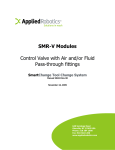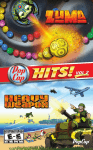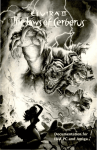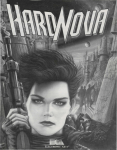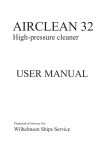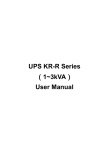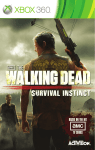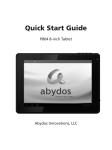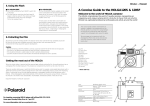Download SC200R-M16-160 - Applied Robotics
Transcript
Robot Adaptor SC200R-M16-160 Tool Adaptor SC200T-M16-160 SmartChange Tool Change System Manual 95400 Rev 00 November 16, 2009 648 Saratoga Road Glenville, NY 12302 USA Phone: 518 384 1000 Fax: 518 384 1200 www.appliedrobotics.com SC200R-M16-160& SC200T-M16-160 Manual - 95400 Rev 00 Revision Revision Date Author Description 00 11-16-2009 GV Initial release All rights reserved. Copyright © 1986—2009 Applied Robotics Inc. The use of this document is reserved exclusively for the use of Applied Robotics Incorporated customers and personnel. The information and drawings contained herein are the sole property of Applied Robotics Incorporated and shall not be divulged to any third party without the prior written consent of Applied Robotics Inc. The information in this document is subject to change without notice. Applied Robotics makes no warranty of any kind with regard to this user’s guide, including but not limited to, implied warranties or fitness for a particular purpose. Applied Robotics Inc. shall not be liable for any errors contained herein or for incidental or consequential damages in connection with the performance or use of this material. 2 SC200R-M16-160& SC200T-M16-160 Manual - 95400 Rev 00 Contents 1 System Description .........................................................................................................................................4 2 Safety ..............................................................................................................................................................5 2.1 Safety Notices...........................................................................................................................5 3 Technical Specifications .................................................................................................................................6 4 Installation.......................................................................................................................................................7 4.1 Mounting Robot Adaptor..........................................................................................................7 4.2 Mounting Tool Adaptor to End of Arm Tool ...........................................................................8 4.3 Connecting the Air Supply .......................................................................................................9 4.4 Connecting the Couple and Uncouple Sensors.......................................................................10 4.5 Module Mounting and Removal.............................................................................................11 5 Guide to Operation........................................................................................................................................12 5.1 Initial Test...............................................................................................................................12 5.2 Programming Couple/Uncouple points ..................................................................................12 5.3 Tool Drop Prevention .............................................................................................................13 6 Troubleshooting ............................................................................................................................................14 6.1 Troubleshooting Guide ...........................................................................................................14 6.2 Method to Manually Uncouple...............................................................................................15 7 Spare Parts.....................................................................................................................................................16 8 Maintenance ..................................................................................................................................................16 8.1 Maintenance Schedule...........................................................................................................16 8.2 Visual Checks........................................................................................................................17 8.3 Lubrication ............................................................................................................................19 8.4 Spare Part Replacement ........................................................................................................20 3 SC200R-M16-160& SC200T-M16-160 Manual - 95400 Rev 00 1 System Description The SmartChange automatic tool changing system contains two major components: Robot Adaptor Assembly—Attaches directly to robot flange without the need for adaptor plates on most currently available robotic arms. Tool Adaptor Assembly—Attaches directly to customer tooling plate. Mounting patterns follow thread sizes and spacing of the robot adaptor assemblies. Utility modules are available to cover a wide range of applications. The SmartChange system provides a strong, fast, and reliable method for a robot to connect to and release a number of different tools. Attachment is through a mechanical linkage. To couple and uncouple the SmartChange system air is ported to a double acting cylinder in the Robot Adaptor Assembly. This double acting cylinder drives 6 cams underneath 6 latching surfaces machined into the Tool Adaptor Face Ring. As the two halves of the SmartChange system are brought together and the cams extended and retracted, the robot and tooling are physically connected and disconnected along with any utilities contained in the attached modules. The SmartChange system utilizes a dovetail and single, captured fastener method for attaching the utility modules for strong, precise, and simple interface. SC200R-M16-160 Robot Adaptor SC200T-M16-160 Tool Adaptor 4 SC200R-M16-160& SC200T-M16-160 Manual - 95400 Rev 00 2 Safety 2.1 Safety Notices READ MANUAL—Do not start, operate or service machine until you read and understand User’s Manual. Failure to do so could result in serious injury. HAND CRUSH NOTICE—Indicates the possibility for a crush force between components during coupling of the Robot and Tool adaptors. DANGER NOTICE — Indicates an imminently hazardous situation which, if not avoided, will result in serious injury or death. WARNING NOTICE — Indicates a potentially hazardous situation which, if not avoided, could result in serious injury or death. CAUTION NOTICE — Indicates a potentially hazardous situation which, if not avoided, will or could result in minor or moderate injury; also used where the risk applies only to property damage. IGNORING INFORMATION ABOUT POTENTIAL HAZARDS CAN LEAD TO SERIOUS HARM TO PERSONNEL AND/OR DAMAGE TO THE EQUIPMENT, AND MAY RESULT IN THE NULLIFICATION OF THE MANUFACTURER’S EQUIPMENT WARRANTY. 5 SC200R-M16-160& SC200T-M16-160 Manual - 95400 Rev 00 6 3 Technical Specifications Specifications Metric English Payload 1,000 Kg 2,200 lb 14,200 Nm 125,680 in-lb Diameter 270 mm 10.6 in Height (Robot and Tool coupled) 138 mm 5.4 in Robot 17.8 Kg 39.2 lb Tool 6.9 Kg 15.2 lb Positional Repeatability X & Y axis +/- 0.025 mm +/- 0.001 in Positional Repeatability Z axis +/- 0.013 mm +/- 0.0005 in 5 - 60° C 41-140° F 6 +/- 1 Bar 60-90 psi Maximum Applied Moment Mass / Weight Operating Temperature Supply Pressure SC200R-M16-160& SC200T-M16-160 Manual - 95400 Rev 00 4 Installation 4.1 Mounting to Robot Flange The SmartChange SC200R-M16-160 robot adaptor assembly is designed to mount directly to the Kuka Robotics KR1000 Titan robot. This mounting pattern consists of (18) M16 threaded holes evenly spaced on a 200mm bolt circle and a single M12 dowel hole at the 12 o’clock position. The flange also includes a locating hub with a diameter of 160mm. The following steps should be followed to ensure the robot adaptor assembly is correctly mounted to this robot flange. 1. 2. Locate robot adaptor housing to robot mounting flange utilizing the 160mm diameter locating boss and M12 locating dowel for proper position. The M12 locating dowel is installed at the factory with an exposed height of 8mm. Insert and tighten the eighteen M16 x 65mm socket head cap screws (Property class 12.9) provided with the robot adaptor assembly. The torque applied to these screws must follow either the robot manufacturer’s specifications or ISO torque values. TIGHTEN FACEPLATE MOUNTING SCREWS TO ROBOT MANUFACTURER’S SPECIFICATIONS. 7 SC200R-M16-160& SC200T-M16-160 Manual - 95400 Rev 00 4.2 Mounting Tool Adaptor Assembly to End of Arm Tool The SmartChange SC200T-M16-160 tool adaptor assembly is designed to mount directly to customer tooling utilizing a pattern that emulates a Kuka Robotics KR1000 Titan robot bolt pattern. This mounting pattern consists of eighteen counter bored holes for M16 bolts evenly spaced on a 200mm bolt circle and two M12 dowel holes spaced 180 degrees apart. The pattern also includes a locating hub with a diameter of 160mm. The second dowel allows for positively locating the tool adaptor without utilizing the locating hub. The following steps should be followed to ensure the Tool Adaptor Assembly is correctly mounted to customer tool. 1. 2. Locate Robot Adaptor housing to robot mounting flange utilizing the 160mm diameter locating boss and M12 locating dowel for proper position. The M12 locating dowel is installed at the factory with an exposed height of 8mm. Insert and tighten the eighteen M16 x 70mm socket head cap screws (Property class 12.9) provided with the robot adaptor assembly. The torque applied to these screws must follow either the robot manufacturer’s specifications or ISO torque values. 8 SC200R-M16-160& SC200T-M16-160 Manual - 95400 Rev 00 9 4.3 Connecting the air supply The SC200R-M16-160 includes two 6mm tube fittings in G1/4 (BSPP) threaded ports for connecting an air supply to the couple and uncouple ports. Applied Robotics recommends that one of our SMR-V valve modules be used to control the air supply to our SmartChange system. The single solenoid valve included with these modules has been specified to provide the appropriate amount of air and includes other features required for simple installation and safe operation as an integral part of our Tool Stand Monitoring circuit. Refer to the SMR-V User’s Manual for more specific information. The following conditions must be adhered to when supplying air to the SmartChange system: 1. 2. 3. To ensure proper operation air must be supplied to both the couple and uncouple ports via a pneumatic control valve. A single solenoid 4-way pneumatic valve should be utilized to control the air supply to the couple and uncouple ports. When the valve is in the de-energized state and air is supplied to the valve, the air being supplied from the valve in this condition should be plumbed to the couple port. This condition will ensure air is maintained to the couple port on a loss of power to the solenoid valve. Supply air must be maintained between 4-6 Bar (60-90 psig). Robot Adaptor Actuating Cylinder Uncouple Couple 4 4-way Solenoid Valve 5 2 1 Exhaust SMR-V Module 3 Exhaust Supply PNEUMATIC PRESSURE SHOULD NEVER BE SUPPLIED TO THE SMARTCHANGE SYSTEM UNLESS THE POSITION OF THE VALVE SUPPLYING THE AIR IS KNOWN AND HAS BEEN CONFIRMED. FAILURE TO DO SO CAN RESULT IN SERIOUS INJURY OR DEATH FROM A DROPPED TOOL. THE ROBOT SHOULD NEVER BE RUN WITHOUT AIR PRESSURE SUPPLIED TO THE TOOL CHANGER. PRESSURE TO THE TOOL CHANGER MUST BE AT LEAST 4 BAR (60 PSIG) FOR PROPER OPERATION. SC200R-M16-160& SC200T-M16-160 Manual - 95400 Rev 00 10 4.4 Connecting the Couple and Uncouple Sensors The Couple and Uncouple sensors included with the SC200R-M16-160 are magnetically actuated PNP proximity sensors that include a 3-pin M8 connector. A female M8 connector is used to connect to these sensors. The position of these sensors is set at the factory and should never need to be adjusted unless they are replaced due to failure. Refer to the Maintenance section of this manual for the procedure to replace these switches. The two double ended M8 cord sets are supplied with our SMR-E series electrical modules to make this connection. This method of connection allows for easy replacement of these proximity switches in the field without the need to access the inside of the electrical module or remove the Robot Adaptor Assembly from the robot. If one of our SMR-E electrical modules is not necessary for your application, a commonly available M8 cord set with a 3 pin female connector can be used to extend the wiring to the junction box where the interface to the robot controller/PLC is made. U Uncouple U M8 Cord set C Couple C M8 Cord set Robot Adaptor SMR-E Module THE COUPLE AND UNCOUPLE SENSOR SIGNALS SHOULD BE CONTINUALLY MONITORED TO VERIFY THAT THE TOOL CHANGER IS IN THE PROPER STATE BEFORE COMMANDING THE ROBOT TO MOVE. SC200R-M16-160& SC200T-M16-160 Manual - 95400 Rev 00 4.5 Module mounting and removal The robot and tool adaptor assemblies each include six dovetail slots around their perimeter for the attachment of utility modules. Each module is attached to the robot or tool adaptor housing using the dovetail feature and a single captivated fastener for easy installation and replacement. The following procedures explain how to attach and remove any of the available utility modules. 4.5.1 Utility Module Mounting 1. 2. 3. 4. Determine the desired location for the utility module to be positioned. The robot and tool adaptor housings are marked with a number and an arrow between each dovetail slot to designate module positions. Ensure dovetail features on both the utility module and the robot or tool adaptor housings are free from burrs or raised material that would cause interference. Slide the male dovetail feature of the utility module into the desired female dovetail of the robot or tool adaptor housing until it bottoms out on the threaded male feature of the robot or tool adaptor housing. Using a 4mm hex wrench, insert and tighten the M5 captivated socket head cap screw to a torque value of 5.5 Nm (48in-lbs). 4.5.2 Utility Module Removal 1. 2. Using a 4mm hex wrench, loosen the M5 captivated socket head cap screw in the male dovetail feature of the utility module until it is free from the threads in the robot or tool adaptor housing. Do not continue loosening this screw out of the utility module so that it will remain captivated. Slide the male dovetail feature of the utility module out of the female dovetail slot of the robot or tool adaptor housing. 11 SC200R-M16-160& SC200T-M16-160 Manual - 95400 Rev 00 5 Guide to Operation 5.1 Initial Test Once the plumbing is installed to the Couple and Uncouple ports, control power is connected to the supply valve, and the Couple and Uncouple position sensors are in communication with the robot controller/PLC the following steps will need to be performed to verify the proper operation of the SC200R-M16-160 & SC200T-M16-160. 1. 2. 3. 4. 5. Verify the Robot Adaptor Assembly is clear of any obstruction and not coupled to the Tool Adaptor Assembly. Turn on supply air to the control valve and verify cams move to the extended position. This will verify the single solenoid 4-way valve is plumbed correctly. Supply control power to the solenoid valve and supply the signal from the controller/PLC to move the valve to the Uncouple (Solenoid energized) position. The cams should retract to the Uncoupled position and the input from the Uncoupled sensor should be received by the robot controller/PLC. Change the state of the solenoid valve by turning off the Uncouple signal (solenoid de-energized). The cams should extend back to the Coupled position and the Uncoupled sensor signal should turn off and the Coupled Signal should turn on at the robot controller/PLC. Repeat steps 3 and 4 several times. The cam action should be smooth and quick. DURING TESTING KEEP YOUR FINGERS CLEAR OF THE MECHANICAL COUPLING MECHANISM AND THE COUPLING INTERFACE SURFACE. KEEP OUT OF THE ROBOT WORK ENVELOPE WHEN DRIVE POWER IS ON. 5.2 Programming the Couple and Uncouple Points THE ROBOT SHOULD NEVER BE RUN WITHOUT A MINIMUM AIR PRESSURE OF 4 BAR (60 PSIG) SUPPLIED TO THE ROBOT ADAPTOR ASSEMBLY. To identify the couple point of each Tooling Adaptor Assembly during the teaching phase, the following steps should be taken: 1. 2. 3. 4. 5. 6. 7. 8. 9. Orient the robot and tool adaptor assemblies so that the centerline axes are aligned and the interface surfaces are parallel. Rotate the robot adaptor assembly so that the keyway is aligned to the key on the tool ring of the tooling adaptor assembly. Move the robot adaptor assembly slowly toward the tool adaptor while visually checking the alignment of the tapered nose to the tool ring and the key to the keyway. Make whatever lateral corrections are necessary to center the tapered nose to the tool ring and rotational movement necessary to align the key to the keyway. Stop the motion when the distance between the Robot Adaptor Face and the Tooling Adaptor Face is as close as can be reasonably achieved (1-2mm is recommended). A total distance of 6mm is allowable by design but the shorter distance will ensure optimal performance of the tool changer over its operational life span. De-energize the solenoid that controls the air pressure to the couple port. This will couple the robot adaptor assembly with the tool adaptor assembly. Any electrical or pneumatic connections will also be made at this time. Energize and de-energize the coupling solenoid several times to verify that the tool adaptor assembly is properly connected and released from the robot adaptor assembly. Record the position from Step 3 as the "pick-up" & "replacement" coordinates for this tool adaptor assembly. Repeat entire procedure for each tool adaptor assembly used in conjunction with this robot adaptor assembly. 12 SC200R-M16-160& SC200T-M16-160 Manual - 95400 Rev 00 5.3 Tool Drop Prevention The prevention of accidental uncoupling is of utmost importance when setting up your SmartChange system for operation. As a minimum level of prevention Applied Robotics recommends the use of one of our SMR/T-E Electrical modules that includes our Tool Stand Monitoring Circuit. The Tool Stand Monitoring Circuit incorporates two switches that are wired in line, parallel to each other, with the uncouple signal controlling the actuation valve of the tool changer. 1. 2. The first switch, “Tool Present”, is a normally closed proximity switch located inside the Robot side electrical module with its target embedded in the tool side electrical module. This switch is necessary to allow for the tool changer to maintain itself in the Uncoupled state when moving to pick up the next tool. The second switch, “Tool in Stand”, a magnetically coded switch, is mounted on the end-of-arm-tool with its actuator mounted to the tool stand. This switch is wired via an M12 connector to our tool side electrical module and the circuit is passed via spring probes to the robot-side electrical module to complete the circuit. The combination of these two switches provides the following "OR" logic function: The actuation valve will not receive the signal to uncouple unless a tool side is not present OR the tool is resting in the tool stand. In other words, the uncouple signal will not reach the actuation valve unless one of the following two conditions are met: 1. 2. A tool side of the tool changer is not connected. The normally-closed “Tool Present” switch in the robot side signal module is in its normally-closed position allowing the uncouple signal to reach the actuation valve. This switch is necessary to allow for the tool changer to maintain itself in the Uncoupled state when moving to pick up the next tool. The tool side of the tool changer is connected and the tool is safely resting in its tool stand. With a tool adaptor coupled up to the robot adaptor the normally-closed “Tool Present” switch will open. Now the uncouple signal will not reach the actuation valve unless the “Tool in Stand” switch on the EOAT is actuated by its magnetically coded actuator on the tool stand. 13 SC200R-M16-160& SC200T-M16-160 Manual - 95400 Rev 00 6 Troubleshooting 6.1 Troubleshooting Guide Symptom Tool Changer will not couple Tool Changer will not uncouple Tool Changer Couples but no Coupled signal is being received Tool Changer Uncouples but no Uncoupled signal is being received Possible Causes Resolution Tool Changer not within required distance for coupling Adjust robot program to move (6mm between Robot and Tool within the required distance Adaptor Assemblies) Air Supply to tool changer has been lost Verify all air connections are in place and air supplied to robot cell Air Supply to tool changer has been lost Verify all air connections are in place and air supplied to robot cell Electrical Connection to actuation valve has been lost Verify all connections are in place and that valve is not damaged and operating correctly Coupled Switch has failed Replace switch per procedure in Maintenance section of this manual Coupled Switch is out of position Loosen jam nut for Couple switch and thread switch in or out until Coupled signal is received and re-tighten the jam nut Uncoupled Switch has failed Replace switch per procedure in Maintenance section of this manual Uncoupled Switch is out of position Loosen jam nut for Uncouple switch and thread switch in or out until Uncoupled signal is received and re-tighten the jam nut For troubleshooting issues not covered in this guide please contact the Applied Robotics Technical Support Department at (518)384-1000 or [email protected]. 14 SC200R-M16-160& SC200T-M16-160 Manual - 95400 Rev 00 6.2 Method to Manually Uncouple THE SMARTCHANGE SYSTEM SHOULD NEVER BE MANUALLY UNCOUPLED UNLESS THE ATTACHED TOOL IS FULLY SUPPORTED, PREFERABLY IN ITS TOOL STAND. If damage occurs to the SmartChange system that prevents the system from uncoupling under normal means we have included a feature in our design that allows the system to be manually uncoupled. We have also designed a special tool that is listed in our recommended spare parts list in section 7 to aid in this process if needed. The following steps must be followed to ensure the SmartChange system is manually uncoupled in a safe manner: 1. 2. 3. 4. 5. Ensure the attached tooling is safely supported, preferably in its tool stand, so that no damage or personal injury occurs when the tool is released. Ensure all unnecessary personnel are clear of the tooling before going further in this procedure. Shut off the air supply to the actuating cylinder. The cylinder must not be pressurized for this operation to be performed successfully. Insert manual release tool (ARI #0901-C37A) into one of the six oblong openings in the tool adaptor housing with the tapered point oriented as pictured below. (This tool allows for the tool changer to be manually uncoupled when there is no access directly below the manual release button due to the tool design. If access to the manual release button is designed into the end of arm tool it can simply be pushed in by hand or using a punch if needed.) Tap on the end of the manual release tool with a hammer until the manual release button in the robot adaptor assembly is driven up to a point where the cams retract and the tool is released. 15 SC200R-M16-160& SC200T-M16-160 Manual - 95400 Rev 00 16 7 Spare Parts The spare parts listed below are recommended to be maintained in stock for the life of the unit. These quantities are based on a single unit. If higher quantities are purchased please contact our Technical Support Department at 518-384-1000 or [email protected] to determine the quantity of spares we recommend for the size of your installation. Recommended Spares for SC200R-M16-160 Description Part Number Quantity CAP, ALIGNMENT SC200R 0909-C30N 1 SWITCH,M8 PROX PNP N0,W/M8 CONNECT 0910-P81N 2 FITTING, ONE-TOUCH RC1/4->6 MM PUSH 49697 2 0901-C37A 1 MANUAL RELEASE TOOL (Only 1 required per installation) Recommended Spares for SC200T-M16-160 Description Part Number Face Ring, SC200T-M16 Quantity 0909-C47N 1 8 Maintenance FAILURE TO FOLLOW THE MAINTENANCE SCHEDULE DESCRIBED BELOW COULD ALTER OR VOID THE WARRANTY PROVIDED BY APPLIED ROBOTICS. 8.1 Maintenance Schedule The following table provides the recommended schedule for preventative maintenance for the Robot and Tool Adaptors of your SmartChange system. Maintenance Items Frequency of Maintenance Robot Adaptor Tool Adaptor Visual Checks Every 2 weeks (> 1000 cycles per day) Every 4 weeks (< 1000 cycles per day) Lubrication 250,000 cycles SC200R-M16-160& SC200T-M16-160 Manual - 95400 Rev 00 17 8.2 Visual Checks 8.2.1 Robot Adaptor 1. All contact surfaces including the alignment cap, keyway, latching cams, and face plate should be inspected for excessive wear1 and raised material2 that would prevent proper fit and function. 2. The latching cams, alignment cap, and keyway should also be inspected for proper lubrication. Proper lubrication is defined in section 9.3 of this manual. 3. Verify Couple and Uncouple proximity switch connector are tight and free from damage. 4. Verify the Couple and Uncouple tube fittings and tight and free from damage. Proximity Switches (2) Alignment cap Latching cams (6) Manual release button Keyway Tube fittings Face plate 1 If excessive wear is found on the alignment cap, keyway, or face plate the couple and uncouple points in the robot program should be evaluated for proper alignment. The alignment cap on the robot adaptor should be centered to the tool ring on the tool adaptor, the key should be centered to the keyway, and the face plate on the robot adaptor should be parallel to the tool ring of the tool adaptor. The robot program should be adjusted as necessary to meet these conditions. 2 All raised material should be filed smooth. SC200R-M16-160& SC200T-M16-160 Manual - 95400 Rev 00 8.2.2 Tool Adaptor 1. All contact surfaces including the face of the tool ring, the alignment key, and the 6 latching surfaces on the underside of the tool ring should be inspected for excessive wear1 and raised material2 that would prevent proper fit and function. 2. The key and the 6 latching surfaces on the tool ring should also be inspected for proper lubrication. Proper lubrication is defined in section 8.3 of this manual. Inner locating diameter Outer face Latching surfaces (6) Alignment key 1 If excessive wear is found on the alignment cap, keyway, or face plate the couple and uncouple points in the robot program should be evaluated for proper alignment. The alignment cap on the robot adaptor should be centered to the tool ring on the tool adaptor, the key should be centered to the keyway, and the face plate on the robot adaptor should be parallel to the tool ring of the tool adaptor. The robot program should be adjusted as necessary to meet these conditions. 2 All raised material should be filed smooth. 18 SC200R-M16-160& SC200T-M16-160 Manual - 95400 Rev 00 19 8.3 Lubrication The following procedures will define the proper method for lubricating the Robot and Tool adaptors to maximize the cycle life of your SmartChange system. 8.3.1 Robot Adaptor 1. 2. Clean the alignment cap, keyway, and latching cams to ensure all existing grease, dirt, and debris is removed. Apply a thin film of white lithium grease (ARI part # 91504-P1037) to the locating diameter of the alignment cap, the outer edges of the keyway, and upper side of the latching cams as pictured below. Underside of latching cams Locating diameter of alignment cap Outer edge of keyway 8.3.2 Tool Adaptor 1. 2. Clean the inner surface of the tool ring, the alignment key, and the 6 latching surfaces to ensure all existing grease, dirt, and debris is removed. Apply a thin layer of white lithium grease (ARI part # 91504-P1037) to the inner locating surface of the tool ring, the outer edges of the alignment key, and the 6 latching surfaces as pictured below. Outer edge of alignment key Inner locating surface Latching surface SC200R-M16-160& SC200T-M16-160 Manual - 95400 Rev 00 8.4 Spare Part Replacement The following procedures will explain the correct method for removing and replacing the recommended spare parts listed in Section 7 of this manual. With the exception of the SC200T-M16-160 Face Ring all of these procedures can be performed without removing the Robot and Tool Adaptors from their respective robot or tooling. 8.4.1 SC200R-M16-160 Alignment Cap 1. Loosen and remove the six M8x50 socket head cap screws in the outer face of the alignment cap. 2. Remove existing alignment cap and discard. 3. Ensure the mating surfaces on the face plate and the outer nose of the cam driver are clean. Remove any dirt or debris. 4. Place new alignment cap in position ensuring the counter bored holes in the cap line up with the threaded holes in the face plate. 5. Apply Loc-tite 242 to the six M8x50 socket head cap screws removed in step 1. 6. Insert and tighten these screws to a torque value of 42 Nm (30 ft-lbs). Alignment Cap M8 x 50mm screws (6) Alignment pin 8.4.2 Couple and Uncouple Proximity Sensors 1. 2. 3. 4. 5. 6. 7. 8. Due to space considerations it may be easier to remove the modules located in Positions 1 and 6 prior to completing the remainder of this procedure. Determine which sensor must be replaced. The Couple sensor is marked with a “C” engraved into the robot adaptor housing. The Uncoupled sensor is marked with a “U”. Disconnect the M8 connector from the proximity sensor to be replaced. Using a 13mm deep well socket, loosen the jam nut for the sensor to be replaced. Unthread the sensor from the robot adaptor housing and discard. Thread new sensor into the robot adaptor housing until 22 mm of the switch is visible. Thread on the jam nut removed in step 4 using a 13mm deep well socket and tighten to a torque value of 5.5 Nm (48 in-lb). Connect the correct M8 cable connector. Both the SMR-E module and the robot adaptor housing are marked with either a “C’ or a “U”. 9. Prior to coupling the tool changer, cycle the actuating cylinder for the robot adaptor multiple times to ensure the sensor is working correctly and the correct inputs are being received by the robot controller. 10. Re-install any modules removed in step 1 per Module Mounting procedure in Section 4.5.1 of this manual. Proximity Switch Jam nut 20 SC200R-M16-160& SC200T-M16-160 Manual - 95400 Rev 00 8.4.3 SC200R-M16-160 M6 Tube fittings 1. 2. 3. 4. 5. 6. 7. 8. Ensure air supply to tool changer is removed prior to performing the remainder of this procedure. Remove 6mm air line from fitting to be replaced. Using a 4mm hex wrench, loosen, remove, and discard the tube fitting being replaced. Ensure G1/4 (BSPP) threads are clean and free of dirt and debris. Insert and tighten new fitting until the seal is compressed to the robot adaptor housing. Re-install the corresponding 6mm tube into this fitting. The SMR-V module and the robot adaptor housing are marked with a “C” and a “U”. Restore the air supply to the tool changer and ensure the replaced fitting does not leak. Prior to coupling the tool changer , cycle the actuating cylinder for the robot adaptor multiple times to ensure the tubing for the Couple and Uncouple ports has been connected properly and the tool changer is operating as expected. M6 Tube Fitting (2) 8.4.4 SC200T-M16-160 Face Ring 1. 2. 3. 4. 5. 6. 7. 8. 9. Ensure the tool is resting in its appropriate tool stand. Using a 14mm hex wrench, loosen and remove the eighteen M16 socket head cap screws that connect the tool adaptor to the tool plate. Using a 4mm hex wrench, loosen and remove the two M6 shoulder screws that locate the face ring to the tool adaptor housing. Remove and discard the existing face ring. Ensure the mating surfaces of both the tool adaptor housing and the new face ring are free from any dirt or debris. Apply Loc-tite 242 to all screws removed in steps 2-4. Place new face ring into the tool adaptor housing ensuring that the counter bored holes for the M6 shoulder screws line up to the corresponding threaded holes in the tool adaptor housing. This will ensure proper positioning of the face ring. Insert and tighten the two M6 shoulder screws to a torque value of 18 Nm (13 ft-lbs). Install tool adaptor housing to the tool plate using the installation procedure in Section 4.2 of this manual. M6 shoulder screws (2) M16 x 80mm screws (18) Face ring 21