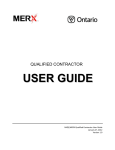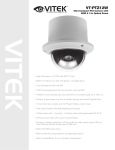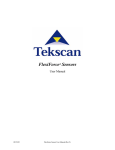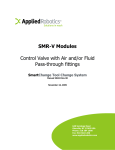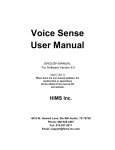Download File - Hicks Robotics
Transcript
Robot Safety 115 Welcome to the Tooling University. This course is designed to be used in conjunction with the online version of this class. The online version can be found at http://www.toolingu.com. We offer high quality web -based e -learning that focuses on today's industrial manufacturing training needs. We deliver superior training content over the Internet using text, photos, video, audio, and illustrations. Our courses contain "roll -up -your -sleeves" content that offers real -world solutions on subjects such as Metal Cutting, Workholding, Materials, and CNC with much more to follow. Today's businesses face the challenge of maintaining a trained workforce. Companies must locate apprenticeship programs, cover travel and lodging expenses, and disrupt operations to cover training needs. Our web -based training offers low -cost, all -access courses and services to maximize your training initiatives. Class Outline Objectives Industrial Robotics Safety Types of Robot Accidents Causes of Accidents Human Performance Factors Programming Timed Events Selecting a Safeguarding System Lockout/Tagout Safeguards Emergency Stops and Safety Trips Two-Hand Control Devices Presence-Sensing Safety Devices Restraining Safety Devices Safety Barriers The Four Types of Safety Guards Copyright © 2009 Tooling U, LLC. All Rights Reserved. Safety Training Robot Installation and Maintenance Safety Robot Safety Organizations and Publications Class Outline Objectives Industrial Robotics Safety Types of Robot Accidents Causes of Accidents Human Performance Factors Programming Timed Events Selecting a Safeguarding System Lockout/Tagout Safeguards Emergency Stops and Safety Trips Two-Hand Control Devices Presence-Sensing Safety Devices Restraining Safety Devices Safety Barriers The Four Types of Safety Guards Safety Training Robot Installation and Maintenance Safety Robot Safety Organizations and Publications NIOSH Guidelines for Robot Safety Summary Lesson: 1/19 Objectives l l l l l l l l l l l l l l l l l Explain the importance of industrial robot safety. Distinguish between types of robot accidents. Describe common causes of hazardous robot movement. Describe how human performance affects robot safety. Describe how timed events impact robot safety. Identify the terminology used to specify a robot safeguarding system. Describe lockout/tagout safeguards for robots. Describe common controls for stopping robot motion in emergencies. Identify two-hand control safety devices. Identify different types of presencesensing safety devices. Describe restraining safety devices. Describe safety barriers. Identify types of safety guards. Describe proper training for robot safety. Describe how to safely install and maintain a robot. Identify robot safety organizations and publications. List NIOSH guidelines for robot safety. Copyright © 2009 Tooling U, LLC. All Rights Reserved. Figure 1. The robot's work cell should incorporate safeguards such as this safety fence. (Courtesy of Banner Engineering.) Lesson: 1/19 Objectives l l l l l l l l l l l l l l l l l Explain the importance of industrial robot safety. Distinguish between types of robot accidents. Describe common causes of hazardous robot movement. Describe how human performance affects robot safety. Describe how timed events impact robot safety. Identify the terminology used to specify a robot safeguarding system. Describe lockout/tagout safeguards for robots. Describe common controls for stopping robot motion in emergencies. Identify two-hand control safety devices. Identify different types of presencesensing safety devices. Describe restraining safety devices. Describe safety barriers. Identify types of safety guards. Describe proper training for robot safety. Describe how to safely install and maintain a robot. Identify robot safety organizations and publications. List NIOSH guidelines for robot safety. Figure 1. The robot's work cell should incorporate safeguards such as this safety fence. (Courtesy of Banner Engineering.) Figure 2. In a timed event, a robot automatically comes to a stop if it does not move from point A to point B within a certain time limit. Lesson: 2/19 Industrial Robotics Safety Over the past decade, there has been a steady increase in the use of industrial robots in manufacturing. Robots improve worker safety by relieving workers from dangerous and tedious jobs. They also benefit employers. The welding robots shown in Figure 1 do not take sick days or vacation days, and they never get tired. Nevertheless, the speed and strength that makes a robot so productive also makes it very dangerous. A worker within a robot's work envelope or work cell can be struck by the robot or crushed between equipment. When robot accidents occur, they can result in serious injury, loss of limb, and even death. Copyright © 2009 Tooling U, LLC. All Rights Reserved. Workers must be trained and supervised in the proper operation, maintenance, and emergency procedures of the robot. Workers also must understand the purpose of robot safeguards, such as the lockout/tagout device in Figure 2, and use them Figure 1. Robots are an important part of Lesson: 2/19 Industrial Robotics Safety Over the past decade, there has been a steady increase in the use of industrial robots in manufacturing. Robots improve worker safety by relieving workers from dangerous and tedious jobs. They also benefit employers. The welding robots shown in Figure 1 do not take sick days or vacation days, and they never get tired. Nevertheless, the speed and strength that makes a robot so productive also makes it very dangerous. A worker within a robot's work envelope or work cell can be struck by the robot or crushed between equipment. When robot accidents occur, they can result in serious injury, loss of limb, and even death. Workers must be trained and supervised in the proper operation, maintenance, and emergency procedures of the robot. Workers also must understand the purpose of robot safeguards, such as the lockout/tagout device in Figure 2, and use them correctly. In this class, you will learn different methods of protecting workers from industrial robot accidents. Figure 1. Robots are an important part of manufacturing. Figure 2. Workers must be trained to use safeguards such as lockout/tagout for robot safety. Lesson: 3/19 Types of Robot Accidents There are four basic types of accidents caused by robots. Impact accidents or collision accidents can occur when a robot's movements become unpredictable and a worker is struck by the robot. This may be caused by program changes or equipment malfunctions. However, even if the robot is working properly, a person who is not paying attention to the movements of the robot can easily be struck. The robot in Figure 1 could strike and over a worker inside the work envelope. Copyright © 2009 Tooling U,knock LLC. All Rights Reserved. Trapping accidents occur when a worker's arm, leg, or other body parts are pinned between the robot and other equipment. Crushing accidents occur when a worker is Lesson: 3/19 Types of Robot Accidents There are four basic types of accidents caused by robots. Impact accidents or collision accidents can occur when a robot's movements become unpredictable and a worker is struck by the robot. This may be caused by program changes or equipment malfunctions. However, even if the robot is working properly, a person who is not paying attention to the movements of the robot can easily be struck. The robot in Figure 1 could strike and knock over a worker inside the work envelope. Trapping accidents occur when a worker's arm, leg, or other body parts are pinned between the robot and other equipment. Crushing accidents occur when a worker is pushed against an object by the robot. The first recorded crushing fatality by a robot occurred in 1984 when a worker entered a robot's work cell to clean debris off the floor. As shown in Figure 2, the robot crushed him against a safety post. The worker later died from his injuries. Equipment accidents can occur when a robot’s parts break and fly off and hit a worker. Other potential types of equipment accidents can involve ruptured hydraulic lines, metal spatter, and electromagnetic interference. Even something as harmless as a cable can create a tripping hazard if it is in the way. Figure 1. A worker could be struck and injured by this robot. [Courtesy of Kawasaki Robotics (USA), Inc.] Figure 2. Crushing accidents can be fatal. Lesson: 4/19 Causes of Accidents When it comes to robot safety, everyone is responsible for learning proper procedures and making sure they are followed. Most robot accidents are preventable. When an accident does occur, it is usually because the robot's safeguards, such as the lockout rule in Figure 1, have been bypassed by workers. This is known as jumping. Workers can be tempted to disengage safety devices for convenience or to save time. Most accidents occur within the robot's work cell. The work cell, illustrated in Figure 2, is the defined area of space through which a robot can move. Often, the worker mistakenly believes that he or she is familiar enough with the robot to predict its actions. But changes to the robot’s program, program errors, and equipment malfunctions can cause sudden, unpredictable movements by the robot. In addition, accidents can occur if the robot is activated unintentionally. Improper installation of the robot poses significant safety hazards as well. Errors in the robot's control system, such as program errors, can cause the robot to malfunction and Copyright © 2009 Tooling U, LLC. All Rights Reserved. strike or pin an unsuspecting worker. In other types of malfunctions, the release of kinetic energy combined with gravitational force can cause the robot to move wildly at tremendous speed. Figure 1. Bypassing safeguards such as this lockout rule is considered jumping. Lesson: 4/19 Causes of Accidents When it comes to robot safety, everyone is responsible for learning proper procedures and making sure they are followed. Most robot accidents are preventable. When an accident does occur, it is usually because the robot's safeguards, such as the lockout rule in Figure 1, have been bypassed by workers. This is known as jumping. Workers can be tempted to disengage safety devices for convenience or to save time. Most accidents occur within the robot's work cell. The work cell, illustrated in Figure 2, is the defined area of space through which a robot can move. Often, the worker mistakenly believes that he or she is familiar enough with the robot to predict its actions. But changes to the robot’s program, program errors, and equipment malfunctions can cause sudden, unpredictable movements by the robot. In addition, accidents can occur if the robot is activated unintentionally. Improper installation of the robot poses significant safety hazards as well. Errors in the robot's control system, such as program errors, can cause the robot to malfunction and strike or pin an unsuspecting worker. In other types of malfunctions, the release of kinetic energy combined with gravitational force can cause the robot to move wildly at tremendous speed. Figure 1. Bypassing safeguards such as this lockout rule is considered jumping. Figure 2. The work cell of a robot. Lesson: 5/19 Human Performance Factors While robot accidents can be caused by program errors or equipment malfunctions, many accidents are due to human error. Human error can never be eliminated completely, but it can be reduced. One way to reduce potential human error is to focus on safety when designing a robot's work cell. The technician should make sure there is sufficient spaceU, around robot to prevent it from striking nearby workers Copyright © 2009 Tooling LLC. Allthe Rights Reserved. or objects. Moreover, the technician should incorporate safety devices or safety guards into the robot’s design, as illustrated in Figure 1. Lesson: 5/19 Human Performance Factors While robot accidents can be caused by program errors or equipment malfunctions, many accidents are due to human error. Human error can never be eliminated completely, but it can be reduced. One way to reduce potential human error is to focus on safety when designing a robot's work cell. The technician should make sure there is sufficient space around the robot to prevent it from striking nearby workers or objects. Moreover, the technician should incorporate safety devices or safety guards into the robot’s design, as illustrated in Figure 1. Another factor that affects robot safety is the competence of the operator. All operators should have the necessary level of experience and training to work with the robot. In addition, the operator’s work should be paced at an appropriate rate. If the pace is too fast, the operator may become stressed and fatigued. If the pace is too slow, the operator may become bored and distracted. An employee who is operating the robot or working near the robot must be fully alert and aware of the robot’s movements at all times. Fatigue from illness, job stress, or working overtime can result in a critical lapse in attention. In addition, workers should avoid foods that could make them sleepy. Finally, the worker should never operate a robot when under the influence of alcohol or drugs. Figure 1. The robot's work cell should incorporate safeguards such as this safety fence. (Courtesy of Banner Engineering.) Lesson: 6/19 Programming Timed Events One of the most important considerations in writing a robot's program is setting up timed events. Any time a robot moves from point A to point B, it is considered an event. Figure 1 shows an event. In a timed event the robot must move from point A to point B within a certain time limit. If the robot has not reached point B by the end of the time limit, it is assumed that an error has occurred and the robot automatically comes to a stop. When determining the length of a timed event, the programmer should calculate the speed and distance required for the robot to go from point A to point B in a set amount of time. The programmer should calculate the time required and add 20% to 100% of that time to determine the total event time limit. Timed events are typically used for pick-and-place robots. In timed events, encoders are used to monitor the robot's position as it travels from point A to point B. An encoder, shown in Figure 2, is a highly precise measuring device on a servomotor. As the servomotor spins one revolution, the encoder makes incremental counts that measure distance. In a typical encoder, one revolution equals 1 million counts. For robot safety, a timed event should be programmed so that it takes the encoder a certain number of counts for the robot to travel from point A to point B. If the counts are exceeded, it means the robot has traveled beyond point B, or that something has obstructed its path to point B. In either case, the robot should be programmed to stop when counts are exceeded. Figure 1. An event is the movement of a robotic arm from point A to point B. Accidents occur when position sensors are used instead of electrical encoders to set the parameters of an event. When using position sensors, an event is terminated by a sensor. If the sensor is not working properly, the robot's travel distance is not properly measured and the robot travels longer or farther than expected. This is when injuries occur. Copyright © 2009 Tooling U, LLC. All Rights Reserved. Figure 2. An encoder is divided into a fixed number of counts that measure distance Lesson: 6/19 Programming Timed Events One of the most important considerations in writing a robot's program is setting up timed events. Any time a robot moves from point A to point B, it is considered an event. Figure 1 shows an event. In a timed event the robot must move from point A to point B within a certain time limit. If the robot has not reached point B by the end of the time limit, it is assumed that an error has occurred and the robot automatically comes to a stop. When determining the length of a timed event, the programmer should calculate the speed and distance required for the robot to go from point A to point B in a set amount of time. The programmer should calculate the time required and add 20% to 100% of that time to determine the total event time limit. Timed events are typically used for pick-and-place robots. In timed events, encoders are used to monitor the robot's position as it travels from point A to point B. An encoder, shown in Figure 2, is a highly precise measuring device on a servomotor. As the servomotor spins one revolution, the encoder makes incremental counts that measure distance. In a typical encoder, one revolution equals 1 million counts. For robot safety, a timed event should be programmed so that it takes the encoder a certain number of counts for the robot to travel from point A to point B. If the counts are exceeded, it means the robot has traveled beyond point B, or that something has obstructed its path to point B. In either case, the robot should be programmed to stop when counts are exceeded. Figure 1. An event is the movement of a robotic arm from point A to point B. Accidents occur when position sensors are used instead of electrical encoders to set the parameters of an event. When using position sensors, an event is terminated by a sensor. If the sensor is not working properly, the robot's travel distance is not properly measured and the robot travels longer or farther than expected. This is when injuries occur. Figure 2. An encoder is divided into a fixed number of counts that measure distance traveled. Lesson: 7/19 Selecting a Safeguarding System A safeguarding system is any device, barrier, or process that protects a worker from being injured by a robot. There are two basic types of safeguarding systems. Safety devices, like the presence-sensing mat in Figure 1, prevent the robot from operating when a worker is near a dangerous area. Safety guards, like the interlock in Figure 2, prevent a worker from entering a dangerous area of the robotic system. When installing safeguards, the most important areas are the robot's drive, the power source, and any moving parts. You also must consider the robot's environment, the work it will perform, and its maintenance requirements. Finally, make sure to create and implement procedures that ensure proper installation, programming, and operation of the robot. Always review the robot's operating requirements, including the installation and start-up procedures recommended by the manufacturer. Plan to install locks and passwords prevent workers from accessing the robot's Copyright © to 2009 Toolingunauthorized U, LLC. All Rights Reserved. programs. Figure 1. This presence-sensing mat causes the robot to stop when a worker stands on the mat. (Courtesy of Banner Engineering.) Lesson: 7/19 Selecting a Safeguarding System A safeguarding system is any device, barrier, or process that protects a worker from being injured by a robot. There are two basic types of safeguarding systems. Safety devices, like the presence-sensing mat in Figure 1, prevent the robot from operating when a worker is near a dangerous area. Safety guards, like the interlock in Figure 2, prevent a worker from entering a dangerous area of the robotic system. When installing safeguards, the most important areas are the robot's drive, the power source, and any moving parts. You also must consider the robot's environment, the work it will perform, and its maintenance requirements. Finally, make sure to create and implement procedures that ensure proper installation, programming, and operation of the robot. Always review the robot's operating requirements, including the installation and start-up procedures recommended by the manufacturer. Plan to install locks and passwords to prevent unauthorized workers from accessing the robot's programs. Figure 1. This presence-sensing mat causes the robot to stop when a worker stands on the mat. (Courtesy of Banner Engineering.) Figure 2. This interlock causes the robot to stop when the gate is opened. (Courtesy of Banner Engineering.) Lesson: 8/19 Lockout/Tagout Safeguards From time to time, almost every robot will need some form of maintenance or repair that requires a worker to remove guards and enter the robot's work envelope. However, if proper lockout/tagout procedures are followed, much of the risk can be avoided. Lockout/tagout is the common term for a set of safety practices that protect employees by preventing accidental machine startup. OSHA has specific requirements for lockout/tagout procedures. According to these guidelines, machines undergoing maintenance must be disconnected from their power sources. Locks and warning tags must be placed on switches to prevent them from being turned on. A lockout device is made to hold a switch in a safe or "off" position, or to cover the switch so that it is inaccessible. Figure 1 shows examples of lockable switch covers. Copyright ©lockout 2009 Tooling U, LLC. All Rights so Reserved. Normally, devices are designed that they require a key to remove them. Tagout devices, shown in Figure 2, are prominent warning labels that alert workers to Figure 1. These mechanisms allow the electrical switch to be locked out. (Courtesy of NMC.) Lesson: 8/19 Lockout/Tagout Safeguards From time to time, almost every robot will need some form of maintenance or repair that requires a worker to remove guards and enter the robot's work envelope. However, if proper lockout/tagout procedures are followed, much of the risk can be avoided. Lockout/tagout is the common term for a set of safety practices that protect employees by preventing accidental machine startup. OSHA has specific requirements for lockout/tagout procedures. According to these guidelines, machines undergoing maintenance must be disconnected from their power sources. Locks and warning tags must be placed on switches to prevent them from being turned on. A lockout device is made to hold a switch in a safe or "off" position, or to cover the switch so that it is inaccessible. Figure 1 shows examples of lockable switch covers. Normally, lockout devices are designed so that they require a key to remove them. Tagout devices, shown in Figure 2, are prominent warning labels that alert workers to the fact that machinery or equipment is undergoing service and should remain off. When a lockout device is in use, it must also have a tag attached. Figure 1. These mechanisms allow the electrical switch to be locked out. (Courtesy of NMC.) Only the person who initiates a lockout/tagout procedure is allowed to remove the locks and warning devices and restart the machine. However, before production begins again, all guards should be put back in place. Figure 2. Tagout devices are prominent warning devices. (Courtesy of NMC.) Lesson: 9/19 Emergency Stops and Safety Trips One of the most common safeguards in manufacturing is the emergency stop or Estop switch. An emergency stop switch brings a machine to a rapid stop in a manner that prevents harm by the equipment. Mechanical or electrical brakes are generally engaged on the robot’s drives when an E-stop is pressed. The E-stop can take the form of a push button, as shown in Figure 1, trip wire, or pull rope, as shown in Figure 2. Emergency stop switches should be easy to identify and easy to reach. For a robot, the emergency stop can be located on the teach pendant. The teach pendant generally has complete control over the robot. When entering the robot's work area, an operator or technician should have physical control of the teach pendant at all times. The teach pendant can stop anyone from starting the robot from the control panel viaTooling the teach pendant E-stop or other mechanisms. Copyright © 2009 U, LLC. All Rights Reserved. Another common safeguard is the safety trip. Unlike an emergency stop, a safety trip is a passive means of deactivating a machine. If someone presses against a pressure- Figure 1. An E-stop switch brings a robot to an Lesson: 9/19 Emergency Stops and Safety Trips One of the most common safeguards in manufacturing is the emergency stop or Estop switch. An emergency stop switch brings a machine to a rapid stop in a manner that prevents harm by the equipment. Mechanical or electrical brakes are generally engaged on the robot’s drives when an E-stop is pressed. The E-stop can take the form of a push button, as shown in Figure 1, trip wire, or pull rope, as shown in Figure 2. Emergency stop switches should be easy to identify and easy to reach. For a robot, the emergency stop can be located on the teach pendant. The teach pendant generally has complete control over the robot. When entering the robot's work area, an operator or technician should have physical control of the teach pendant at all times. The teach pendant can stop anyone from starting the robot from the control panel via the teach pendant E-stop or other mechanisms. Another common safeguard is the safety trip. Unlike an emergency stop, a safety trip is a passive means of deactivating a machine. If someone presses against a pressuresensitive body bar, shown in Figure 3, the circuit is broken and the machine stops before the worker approaches an area where he or she can be hurt by the robot. Figure 1. An E-stop switch brings a robot to an immediate, safe stop. (Courtesy of Banner Engineering.) Figure 2. An E-stop can take the form of a pull rope. (Courtesy of Banner Engineering.) Figure 3. If the operator leans too far forward, it will "trip" the bar and stop the machine. Copyright © 2009 Tooling U, LLC. All Rights Reserved. Lesson: 10/19 Two-Hand Control Devices There are two principal methods for safeguarding hazardous areas of robots: safety devices and safety barriers. Safety devices interrupt the robot's operating cycle to prevent workers or any parts of their bodies from entering dangerous areas during machine cycles. One of the most basic safety devices is the two-hand control device. Two-hand controls require a worker to have both hands on the control device before the robot starts. This effectively prevents injury to the worker's hands by keeping them located on the controls and away from the robot, as shown in Figure 1. However, while two hand control devices may provide a start signal to the robot, they do not generally protect the user from the robot itself. Two-hand control devices can work in several different ways. The device can have two buttons that require constant pressure by both hands at the same time to start the robot. Another type of two-hand control requires that both buttons be released before the robot can start. The preferred method of two-hand control is anti-tie down. This type of control prevents the operator from bypassing safety guards by sticking an object into the pushbutton to hold it down. Each button must be pushed and released to insure both palm buttons are pressed simultaneously with a certain time to activate the equipment. Some anti-tie down controls use photosensors instead of buttons. The control in Figure 2 simply requires the operator to place a finger in the cavity to block light to the photosensor. No pressure is required. Figure 1. Two-hand controls require a worker to have both hands on the control before the robot starts. (Courtesy of Banner Engineering.) Figure 2. This control simply requires the operator to place a finger in the cavity to block light to the photosensor. (Courtesy of Banner Engineering.) Lesson: 11/19 Presence-Sensing Safety Devices Some safety devices stop a robot when they sense a presence. These are called presence-sensing devices or awareness safety devices. Presence-sensing devices are integrated with the robot's control system to stop the robot’s motion. For example, a presence-sensing device called a light curtain causes a robot to stop when a person or object blocks light from reaching a photosensor on the safety device. This prevents a worker from reaching into a dangerous area and being injured. However, the light curtain must be located far enough from the danger area that the robot can stop before the worker reaches it. A light curtain is shown in Figure 1. Another awareness device, the presence-sensing mat, stops the robot when it senses a weight close to hazardous areas. A presence-sensing mat is shown in Figure 2. Electromechanical sensors prevent a robot from operating if something comes into contact with a probe or contact bar near the robot's danger area. The probe or bar Copyright ©at2009 U, LLC. All Rights descends the Tooling beginning of the robot'sReserved. operating cycle. If anything obstructs it from descending the full distance, the robot will not start. A similar type of device is a breakaway. A breakaway, shown in Figure 3, is a type of connection between the robot's Figure 1. If the operator's hand crosses into a light beam, the machine will stop (Courtesy of Lesson: 11/19 Presence-Sensing Safety Devices Some safety devices stop a robot when they sense a presence. These are called presence-sensing devices or awareness safety devices. Presence-sensing devices are integrated with the robot's control system to stop the robot’s motion. For example, a presence-sensing device called a light curtain causes a robot to stop when a person or object blocks light from reaching a photosensor on the safety device. This prevents a worker from reaching into a dangerous area and being injured. However, the light curtain must be located far enough from the danger area that the robot can stop before the worker reaches it. A light curtain is shown in Figure 1. Another awareness device, the presence-sensing mat, stops the robot when it senses a weight close to hazardous areas. A presence-sensing mat is shown in Figure 2. Electromechanical sensors prevent a robot from operating if something comes into contact with a probe or contact bar near the robot's danger area. The probe or bar descends at the beginning of the robot's operating cycle. If anything obstructs it from descending the full distance, the robot will not start. A similar type of device is a breakaway. A breakaway, shown in Figure 3, is a type of connection between the robot's wrist and the end-effector. The breakaway is regulated by springs or air pressure that cause the robot to stop when too much force is applied to the end-effector. However, the breakaway is intended to protect equipment rather than people. Figure 1. If the operator's hand crosses into a light beam, the machine will stop (Courtesy of Banner Engineering.) Figure 2. A presence-sensing mat stops the robot when it senses a weight. (Courtesy of Banner Engineering.) Figure 3. A breakaway causes the robot to stop when too much force is applied to the endeffector. Copyright © 2009 Tooling U, LLC. All Rights Reserved. Figure 3. A breakaway causes the robot to stop when too much force is applied to the endeffector. Lesson: 12/19 Restraining Safety Devices Many safety devices protect workers by stopping the robot. However, some safety devices provide protection by stopping or restraining a worker’s movement. For example, pullback devices, shown in Figure 1, are used with robots that have an up-and-down action. A set of cables is attached to an operator's hands, wrists, or arms. If the worker gets too close to a dangerous area, his or her hands are pulled back. This prevents the worker's hands from being pinned or crushed by a downward stroke. Pullbacks are highly effective safety devices, but they limit the operator's freedom of movement. Similarly, holdback devices, shown in Figure 2, protect an operator by restraining his or her hands. Cables or straps attached to the operator's hands are set to a predetermined length. If the worker tries to reach beyond a safe distance, the holdback will prevent the worker from doing so. Like pullbacks, holdbacks are effective and reliable safety devices, but they may cause the operator difficulty because they restrict freedom of movement. In addition, the length of the holdback devices must be re-adjusted to accommodate new equipment or a new operator. Holdbacks and pullbacks are usually found on older machines and are rarely used on newer equipment. Figure 1. This wrist device allows the operator's hands to move from side to side but not forward. Figure 2. These wrist straps were developed to keep workers' hands from entering unsafe areas. Lesson: 13/19 Safety Barriers While safety devices protect workers by interrupting a robot's operating cycle, safety barriers simply prevent workers from entering dangerous areas. A safety barrier can take the form of a gate or a fence. Gates are moveable barriers that prevent access to dangerous areas during the robot's cycle. An alternative to a gate is a perimeter fence placed outside the work area of the robot. Perimeter fences are permanent barriers that prevent nearby workers from entering a hazardous space, as shown in Figure 1. If you must enter a barrier, always use the teach pendant to prevent accidental activation of the robot. Another type of safety barrier is the safety guard, shown in Figure 2. A safety guard Copyright © 2009that Tooling U, LLC. All Rights is a rigid cover shields workers fromReserved. moving machine parts and flying debris. Safety guards are designed to be part of the robot or the robot's work area, and they should be installed in a way that prevents workers from reaching over, under, around, Lesson: 12/19 Restraining Safety Devices Many safety devices protect workers by stopping the robot. However, some safety devices provide protection by stopping or restraining a worker’s movement. For example, pullback devices, shown in Figure 1, are used with robots that have an up-and-down action. A set of cables is attached to an operator's hands, wrists, or arms. If the worker gets too close to a dangerous area, his or her hands are pulled back. This prevents the worker's hands from being pinned or crushed by a downward stroke. Pullbacks are highly effective safety devices, but they limit the operator's freedom of movement. Similarly, holdback devices, shown in Figure 2, protect an operator by restraining his or her hands. Cables or straps attached to the operator's hands are set to a predetermined length. If the worker tries to reach beyond a safe distance, the holdback will prevent the worker from doing so. Like pullbacks, holdbacks are effective and reliable safety devices, but they may cause the operator difficulty because they restrict freedom of movement. In addition, the length of the holdback devices must be re-adjusted to accommodate new equipment or a new operator. Holdbacks and pullbacks are usually found on older machines and are rarely used on newer equipment. Figure 1. This wrist device allows the operator's hands to move from side to side but not forward. Figure 2. These wrist straps were developed to keep workers' hands from entering unsafe areas. Lesson: 13/19 Safety Barriers While safety devices protect workers by interrupting a robot's operating cycle, safety barriers simply prevent workers from entering dangerous areas. A safety barrier can take the form of a gate or a fence. Gates are moveable barriers that prevent access to dangerous areas during the robot's cycle. An alternative to a gate is a perimeter fence placed outside the work area of the robot. Perimeter fences are permanent barriers that prevent nearby workers from entering a hazardous space, as shown in Figure 1. If you must enter a barrier, always use the teach pendant to prevent accidental activation of the robot. Another type of safety barrier is the safety guard, shown in Figure 2. A safety guard is a rigid cover that shields workers from moving machine parts and flying debris. Safety guards are designed to be part of the robot or the robot's work area, and they should be installed in a way that prevents workers from reaching over, under, around, or through them. Copyright © 2009 Tooling U, LLC. All Rights Reserved. Figure 1. A perimeter fence prevents workers from entering a hazardous space. [Courtesy of Kawasaki Lesson: 13/19 Safety Barriers While safety devices protect workers by interrupting a robot's operating cycle, safety barriers simply prevent workers from entering dangerous areas. A safety barrier can take the form of a gate or a fence. Gates are moveable barriers that prevent access to dangerous areas during the robot's cycle. An alternative to a gate is a perimeter fence placed outside the work area of the robot. Perimeter fences are permanent barriers that prevent nearby workers from entering a hazardous space, as shown in Figure 1. If you must enter a barrier, always use the teach pendant to prevent accidental activation of the robot. Another type of safety barrier is the safety guard, shown in Figure 2. A safety guard is a rigid cover that shields workers from moving machine parts and flying debris. Safety guards are designed to be part of the robot or the robot's work area, and they should be installed in a way that prevents workers from reaching over, under, around, or through them. Figure 1. A perimeter fence prevents workers from entering a hazardous space. [Courtesy of Kawasaki Robotics (USA), Inc.] Figure 2. Guards should be secure, tamper resistant, and durable. Lesson: 14/19 The Four Types of Safety Guards There are four types of safety guards. A fixed guard is an immovable barrier that allows operators to feed parts through while keeping dangerous areas out of reach. Fixed guards can be made of different materials such as metal, wire, plastic, or cloth. Interlocked guards have a tripping mechanism that causes the robot to stop when the guard is moved. An interlock, shown in Figure 1, is generally a switch that goes on a door or hinge and can only be opened with a key. With an interlocked guard, the robot cannot start again until the guard is put back in place. Interlocked guards provide good protection to maintenance workers who must enter the robot's work envelope to replace parts or troubleshoot problems. Adjustable guards simply adjust in size to accommodate different sized stock. Adjustable guards are convenient to use but may not provide complete protection to Copyrightnear © 2009 LLC. All Rights Reserved. workers theTooling robot.U,Figure 2 shows an adjustable guard. Adjustable guards can require frequent adjustment. They also may be defeated or made ineffective when an operator moves the guard out of the way for the sake of convenience and does not Figure 1. Interlocks cause a robot to stop when the gate is opened. (Courtesy of Banner Lesson: 14/19 The Four Types of Safety Guards There are four types of safety guards. A fixed guard is an immovable barrier that allows operators to feed parts through while keeping dangerous areas out of reach. Fixed guards can be made of different materials such as metal, wire, plastic, or cloth. Interlocked guards have a tripping mechanism that causes the robot to stop when the guard is moved. An interlock, shown in Figure 1, is generally a switch that goes on a door or hinge and can only be opened with a key. With an interlocked guard, the robot cannot start again until the guard is put back in place. Interlocked guards provide good protection to maintenance workers who must enter the robot's work envelope to replace parts or troubleshoot problems. Adjustable guards simply adjust in size to accommodate different sized stock. Adjustable guards are convenient to use but may not provide complete protection to workers near the robot. Figure 2 shows an adjustable guard. Adjustable guards can require frequent adjustment. They also may be defeated or made ineffective when an operator moves the guard out of the way for the sake of convenience and does not return it to its original position. Figure 1. Interlocks cause a robot to stop when the gate is opened. (Courtesy of Banner Engineering.) Self-adjusting guards cover a hazardous area until a part is pushed into the point of operation. The guard moves according to the size of the part as it enters the point of operation. Once the object has moved beyond the self-adjusting guard, the guard returns to its original position. Self-adjusting guards can be made of plastic or metal, and they require frequent maintenance and adjustment. Figure 2. This guard can be adjusted for different sizes and shapes of materials. Lesson: 15/19 Safety Training Safety devices and barriers help prevent workers from being injured by robots. However, to ensure safety in the workplace, employees must receive training and education on working with robots. Training should be done by a knowledgeable and experienced robotics technician. Plant managers, engineers, programmers, operators, and maintenance workers should all attend these training sessions. Training topics should include robot operation, inspection, maintenance, and emergency shut-down procedures. Anyone who works with a robot must read its user manual and follow the manufacturer's safety guidelines, as shown in Figure 1. In addition, all employees should have some knowledge of safeguarding. Supervisors should make sure employees understand how and why the safeguards are used. Additional training should take place any time new machinery is purchased, guards are altered, or operators are assigned to different machines. Copyright © 2009 Tooling U, LLC. All Rights Reserved. Workers must be instructed to wear protective clothing as well. An operator who is inside the work cell of a robot must wear personal protective equipment (PPE) at all times. At a Lesson: 15/19 Safety Training Safety devices and barriers help prevent workers from being injured by robots. However, to ensure safety in the workplace, employees must receive training and education on working with robots. Training should be done by a knowledgeable and experienced robotics technician. Plant managers, engineers, programmers, operators, and maintenance workers should all attend these training sessions. Training topics should include robot operation, inspection, maintenance, and emergency shut-down procedures. Anyone who works with a robot must read its user manual and follow the manufacturer's safety guidelines, as shown in Figure 1. In addition, all employees should have some knowledge of safeguarding. Supervisors should make sure employees understand how and why the safeguards are used. Additional training should take place any time new machinery is purchased, guards are altered, or operators are assigned to different machines. Workers must be instructed to wear protective clothing as well. An operator who is inside the work cell of a robot must wear personal protective equipment (PPE) at all times. At a minimum, the operator must wear safety glasses, a hard hat, and steel-toed shoes. A sign like the one in Figure 2 should be placed near the robot reminding workers to put on their safety gear. Supervisors must be able to identify potential safety hazards. For instance, a supervisor must constantly look for signs that workers have become overly comfortable or confident around the robot. The supervisor should periodically review safety procedures with operators. Appropriate disciplinary measures should be given to jumpers who bypass the robot's safeguards. However, if workers continue to disregard or disable safeguards, the supervisor and the robot technician should re-evaluate the design of the robot’s safety system. A safety system that is too complex may frustrate workers and discourage them from using it. Figure 1. Before operating a robot, read the safety guidelines in the user manual. Figure 2. Place a sign near the robot reminding workers to wear protective gear. Lesson: 16/19 Robot Installation and Maintenance Safety When installing a robot, use the robot only as the manufacturer intended, as shown in Figure 1. Any modifications to the robot's design should follow manufacturer specifications as well. The robot should be compatible with the environmental conditions and power source of the factory. All relevant safety codes should be followed. After the robot is installed, it must be taught to perform its job, as shown in Figure 2. Whether the teacher is using lead-through programming or walk-through programming, he or she should be extremely knowledgeable about the robot. This decreases the possibility of injury from improper use of the robot. In addition, the robot’s speed should be restricted to about 250 mm/sec or 10 in/sec. The maximum jog/teach speed on Fanuc brand robots is generally set by the manufacturer at 300mm/s. Some can go faster and/or slower but 250 is the average. Robots should have periodic inspections by maintenance workers and robotics technicians Copyright © 2009 Tooling U, LLC. All Rights Reserved. to ensure they are functioning properly and their parts are in good order. Inspectors should determine if the robot is being used as the manufacturer recommends. All findings Lesson: 16/19 Robot Installation and Maintenance Safety When installing a robot, use the robot only as the manufacturer intended, as shown in Figure 1. Any modifications to the robot's design should follow manufacturer specifications as well. The robot should be compatible with the environmental conditions and power source of the factory. All relevant safety codes should be followed. After the robot is installed, it must be taught to perform its job, as shown in Figure 2. Whether the teacher is using lead-through programming or walk-through programming, he or she should be extremely knowledgeable about the robot. This decreases the possibility of injury from improper use of the robot. In addition, the robot’s speed should be restricted to about 250 mm/sec or 10 in/sec. The maximum jog/teach speed on Fanuc brand robots is generally set by the manufacturer at 300mm/s. Some can go faster and/or slower but 250 is the average. Robots should have periodic inspections by maintenance workers and robotics technicians to ensure they are functioning properly and their parts are in good order. Inspectors should determine if the robot is being used as the manufacturer recommends. All findings should be documented and made available to supervisors and maintenance workers for future reference. Any maintenance or repair to the robot should be done by authorized personnel only. Figure 1. Use the robot according to manufacturer specifications. Figure 2. Only a technician with in-depth knowledge of the robot should be allowed to program it. Lesson: 17/19 Robot Safety Organizations and Publications There are many sources of information on robot safety. For instance, the Occupational Safety and Health Administration (OSHA) is an organization that is dedicated to preventing work-related injuries, illnesses, and deaths. OSHA’s publication, Guidelines for Robotics Safety STD 01-12-002, provides information on safely operating industrial robots. Additional information on robot safety can be found in Section IV, Ch. 4 of the OSHA Technical Manual TED 01-00-015. The American National Standards Institute (ANSI) oversees industry standards for Copyright © 2009 Tooling U,services. LLC. All Rights commercial products and TheirReserved. publication, ANSI/RIA R15.06, Industrial Robots and Robot Systems – Safety Requirements, provides guidelines for manufacturing, installing, and safeguarding robotic systems. Lesson: 17/19 Robot Safety Organizations and Publications There are many sources of information on robot safety. For instance, the Occupational Safety and Health Administration (OSHA) is an organization that is dedicated to preventing work-related injuries, illnesses, and deaths. OSHA’s publication, Guidelines for Robotics Safety STD 01-12-002, provides information on safely operating industrial robots. Additional information on robot safety can be found in Section IV, Ch. 4 of the OSHA Technical Manual TED 01-00-015. The American National Standards Institute (ANSI) oversees industry standards for commercial products and services. Their publication, ANSI/RIA R15.06, Industrial Robots and Robot Systems – Safety Requirements, provides guidelines for manufacturing, installing, and safeguarding robotic systems. The International Organization for Standardization (ISO) sets international standards for businesses. Their publication, ISO standard 11161 Safety of Machinery – Integrated Manufacturing Systems, sets safety standards for the design and safeguarding of manufacturing systems. Additional robot safety information can be found at these organizations: l l l l Underwriters Laboratories Inc. (UL). The International Electrotechnical Commission (IEC). Robotic Industries Association (RIA). The National Institute of Occupational Safety and Health (NIOSH) Figure 1. The Occupational Safety and Health Administration sets standards for worker health and safety. Lesson: 18/19 NIOSH Guidelines for Robot Safety NIOSH has published a guide called Preventing the Injury of Workers by Robots 85-103. This guide recommends safety measures for designing robotic systems and training and supervising the workers who use them. According to NIOSH, a good safeguarding system includes: Sufficient clearance of at least 500mm between the robot's components and objects, workspaces, and pathways near the robot. The robot's work area and movement zones should be marked so workers can tell when they are entering the robot’s work envelope. l Sufficient lighting in the control and operational areas of the robotic system so that the operator can clearly see controls and instructions. l Physical barriers such as gates that stop the operation of the robot when the gate is opened (Figure 1). l Sensors such as light curtains, motion sensors, or pressure mats that stop the operation of the robot when the sensor barrier is crossed Copyright © 2009 (Figure 2). Tooling U, LLC. All Rights Reserved. l l Remote diagnostic devices or instrument panels that allow troubleshooting to take place outside the robot’s work envelope Figure 1. Use a barrier device like this interlock for robot safety. [Courtesy of Kawasaki Robotics (USA), Inc.] Lesson: 18/19 NIOSH Guidelines for Robot Safety NIOSH has published a guide called Preventing the Injury of Workers by Robots 85-103. This guide recommends safety measures for designing robotic systems and training and supervising the workers who use them. According to NIOSH, a good safeguarding system includes: l l l l l Sufficient clearance of at least 500mm between the robot's components and objects, workspaces, and pathways near the robot. The robot's work area and movement zones should be marked so workers can tell when they are entering the robot’s work envelope. Sufficient lighting in the control and operational areas of the robotic system so that the operator can clearly see controls and instructions. Physical barriers such as gates that stop the operation of the robot when the gate is opened (Figure 1). Sensors such as light curtains, motion sensors, or pressure mats that stop the operation of the robot when the sensor barrier is crossed (Figure 2). Remote diagnostic devices or instrument panels that allow troubleshooting to take place outside the robot’s work envelope (Figure 3). Figure 1. Use a barrier device like this interlock for robot safety. [Courtesy of Kawasaki Robotics (USA), Inc.] Never rely on a single safeguard to protect workers. The best approach to robot safety is using a combination of safeguards. If operating conditions are especially hazardous, install redundant safeguards and backup safeguards in addition to your primary safeguarding system. Figure 2. Use sensors such as light curtains to stop the robot when the sensor barrier is crossed. (Courtesy of Banner Engineering.) Figure 3. Use a remote device like a teach pendant to diagnose problems from outside the robot's work envelope. Copyright © 2009 Tooling U, LLC. All Rights Reserved. Lesson: 19/19 Summary Lesson: 19/19 Summary Robot accidents can result in serious injury or the death of a worker. The four types of robot accidents are impact accidents, trapping accidents, crushing accidents, and equipment accidents. Most accidents occur because workers bypass the robot's safeguards. The robot's work cell is the most common place for accidents. All robot operators should have the necessary level of experience and training to work with the robot. Another safety measure is setting up timed events. In a timed event, if the robot has not reached Point B by the end of the time limit, it is assumed that an error has occurred and the robot automatically comes to a stop. The most important areas for safeguarding are the robot's drive, power source, and any moving parts. Follow OSHA lockout/tagout safety standards and install an E-stop switch. Always have the teach pendant with you when entering the robot's work cell. Use a pressure-sensitive body bar or mat to deactivate the robot if pressed. Figure 1. Robot accidents can cause serious injury or even death. Two-hand controls require a worker to have both hands on the control device before the robot starts. Presence-sensing devices such as light curtains stop the robot when they sense a presence. Electromechanical sensors prevent a robot from operating if something comes into contact with a probe or contact bar near the robot's danger area. Pullback and holdback devices prevent an operator's hands from reaching into a dangerous area. Safety barriers such as gates or fences prevent workers from entering dangerous areas of the robot. Safety guards are rigid covers that shield workers from moving machine parts and flying debris. The four types of safety guards are fixed guards, interlocked guards, adjustable guards, and self-adjusting guards. Employees must receive training on the robot and wear protective clothing when near the robot. When installing a robot, use it as the manufacturer intended and follow manufacturer specifications when making modifications. Inspect robots periodically to ensure they are functioning properly. Document findings for future reference. Any maintenance or repair to the robot should be done by authorized personnel only. Figure 2. Two-hand controls require a worker to have both hands on the control device before the robot starts. (Courtesy of Banner Engineering.) Sources of information on robot safety include OSHA, ANSI, ISO, UL, IEC, RIA, and NIOSH. According to NIOSH, a good robot safeguarding system includes sufficient clearance between the robot and other objects, good lighting in the control and operational areas, physical barriers, sensor barriers, and remote diagnostic devices. Never rely on a single safeguard to protect workers. Figure 3. Safety barriers such as gates or fences prevent workers from entering dangerous areas of the robot. (Courtesy of Banner Engineering.) Class Vocabulary Term Definition adjustable guard A type of safety barrier that adjusts in size to accommodate different sized stock. American National Standards ANSI. A private organization that sets voluntary standards for commercial products and services. Institute Copyright © 2009 Tooling U, LLC. All Rights Reserved. anti-tie down A type of control that requires the operator to push and release a button on a hand control, or place a finger over a photosensitive cavity to activate equipment. Class Vocabulary Term Definition adjustable guard A type of safety barrier that adjusts in size to accommodate different sized stock. American National Standards ANSI. A private organization that sets voluntary standards for commercial products and services. Institute anti-tie down A type of control that requires the operator to push and release a button on a hand control, or place a finger over a photosensitive cavity to activate equipment. awareness safety device A safety device that stops a robot when an object blocks a light field or presses against a mat. Also known as a presence-sensing device. body bar A safety device that trips a circuit when someone presses against a bar. breakaway A type of connection between the robot's wrist and end-effector that causes the robot to stop when too much force is applied to the end-effector. Breakaways are intended to protect equipment rather than people. collision accident A type of accident that occurs when a robot's movements become unpredictable and a worker is struck by the robot. Also known as impact accident. crushing accident A type of accident that occurs when a worker is pushed against an object by the robot. Crushing accidents can be fatal. drive A mechanical device that provides motion to a motor or another part. electromechanical sensor A safety device that stops a robot when something comes into contact with a probe or contact bar. emergency stop A switch that brings a robot to safe, rapid stop. Also called an E-stop. encoder A measuring device for motion control that is divided into a fixed number of increments called counts. In a typical encoder, one revolution equals one million counts. end-effector The end component of a robotic arm that is shaped like a hand or like a specialized tool. Also known as endof-arm tool (EOAT). equipment accident A type of accident that occurs when a robot’s parts break and fly off and hit a worker. E-stop switch A switch that brings a robot to safe, rapid stop. Also called an emergency stop. event The movement of a robotic arm from Point A to Point B. fixed guard An immovable barrier that allows operators to feed parts through while keeping dangerous areas out of reach. gravitational force A natural force that pulls heavy objects toward each other due to their masses. holdback device A set of cables or straps attached to an operator's hands that prevent the operator from reaching past a predetermined length. human error The failure of a worker to perform an assigned task correctly. impact accident A type of accident that occurs when a robot's movements become unpredictable and a worker is struck by the robot. Also known as collision accident. industrial robot A programmable mechanical device that is used in place of a person to perform dangerous or repetitive tasks with a high degree of accuracy. interlocked guard A barrier with a tripping mechanism that causes the robot to stop when the guard is moved. An interlock is generally a switch that goes on a door or hinge and can only be opened with a key. International Electrotechnical An international standards organization dealing with electrical, electronic and related technologies. Commission International Organization for A non-governmental organization that sets international standards for commercial products and services. Standardization jumper A worker who bypasses or disables a robot's safeguards for convenience or to save time. Many robot accidents are caused by jumpers. jumping The act of bypassing or disabling a robot's safeguards for convenience or to save time. Many robot accidents are caused by jumping. kinetic energy The energy that a device has as a result of its motion. lead-through programming A programming method in which a robot is placed in "teach mode" while the trainer uses a remote teach pendant to manipulate the robot through the different steps of the job. light curtain A field of light that stops a robot when the light is blocked by an object. lockout device A safety device that holds a switch in a safe or "off" position, or covers the switch so that it is inaccessible. lockout/tagout A method of protecting employees from accidental robot startup through proper locking and labeling of robots that are undergoing maintenance. movement zone The defined area of space through which a robot can move. Also known as the work envelope or work cell. National Institute of The U.S. agency responsible for conducting research and making recommendations for the prevention of Occupational Safety and work-related injury and illness. NIOSH is part of the Centers for Disease Control and Prevention (CDC) within Health the US Department of Health and Human Services. Occupational Safety and An agency of the U.S. Department of Labor that sets standards for worker health and safety. Health Administration perimeter fence A fence placed outside the work area of the robot to prevent nearby workers from entering a hazardous space. personal protective equipment Safety equipment that workers wear or use to prevent injury in the workplace. Safety glasses are common personal protective equipment (PPE). photosensor A type of sensor that detects light. position sensor A device that senses the position of the robotic arm. For greatest safety, robotic arm travel should be monitored with encoders rather than position sensors. Copyright © 2009 Tooling U, LLC. All Rights Reserved. presence-sensing device A safety device that stops a robot when an object blocks a light field or presses against a mat. Also known as an awareness safety device. presence-sensing mat A safety device that stops a robot when it detects weight. photosensor A type of sensor that detects light. position sensor A device that senses the position of the robotic arm. For greatest safety, robotic arm travel should be monitored with encoders rather than position sensors. presence-sensing device A safety device that stops a robot when an object blocks a light field or presses against a mat. Also known as an awareness safety device. presence-sensing mat A safety device that stops a robot when it detects weight. pullback device A set of cables attached to an operator's hands, wrists, or arms that pulls the worker's hands back if he or she gets too close to a dangerous area. Robotic Industries Association A trade group organized specifically to serve the robotics industry. Member companies include leading robot manufacturers, users, system integrators, component suppliers, research groups, and consulting firms. safeguarding system Any device, barrier, or process that protects a worker from being injured by a robot. The two basic types of safeguarding systems are safety devices and safety guards. safety barrier A gate or fence that prevents workers from entering dangerous areas. safety device A mechanism that prevents the robot from operating when a worker is near a dangerous area. safety guard An obstacle that prevents a worker from entering a dangerous area of the robotic system. safety trip A pressure-sensitive body bar or mat that trips the circuit and stops the robot. self-adjusting guard A type of barrier that moves according to the size of the part as it enters the point of operation. Once the object has moved beyond the self-adjusting guard, the guard returns to its original position servomotor A type of motor used in applications that require precise positioning. stock Raw material, such as a bar of metal or wood, that is fed into a machine for processing. tagout device A prominent warning tag that alerts workers to the fact that machinery or equipment is undergoing service and should remain shut off. Tagout devices are always used with lockout devices. teach pendant A hand-held device that can be used to program a robot and control its movements. Operators should never enter a robot's work cell without the teach pendant. timed event A safety measure in which a robot automatically comes to a stop if it does not move from point A to point B within a certain time limit. trapping accident A type of accident that occurs when a worker's arm, leg, or other body parts are pinned between the robot and other equipment. two-hand control device A control that protects a worker's hands by requiring the worker to have both hands on the control device before the robot starts. Underwriters Laboratories A privately owned U.S. organization dedicated to product safety testing and certification. Inc. walk-through programming A programming method in which the trainer physically moves the robot through different steps of the job process. work cell The defined area of space through which a robot can move. Also known as the work envelope. work envelope The defined area of space through which a robot can move. Also known as the work cell. Copyright © 2009 Tooling U, LLC. All Rights Reserved.