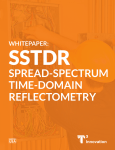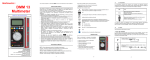Download DM5852HR/DM6852HR Isolated Digital I/O
Transcript
DM5852HR/DM6852HR Isolated Digital I/O-module User’ Manual AS9100 and ISO 9001 Certified BDM-610010026 Rev. C RTD Embedded Technologies, INC. 103 Innovation Blvd. State College, PA 16803-0906 Phone: +1-814-234-8087 FAX: +1-814-234-5218 E-mail [email protected] [email protected] Web site http://www.rtd.com DM5852HR/DM6852HR Isolated Digital I/O Module User’s Manual i Revision History Rev A Initial Release Rev B Fix up Typos. Add in diagram of isolated input section. Rev C Fixed block diagram and added schematic of FET output. Corrected the specifications for PPI drive, 5V output current, FET current, FET driver voltage input, and FET on resistance. Published by: RTD Embedded Technologies, Inc. 103 Innovation Boulevard State College, PA 16803 Copyright 2005-2011 by RTD Embedded Technologies, Inc. All rights reserved. The RTD Logo is a registered trademark of RTD Embedded Technologies. cpuModule and utilityModule are trademarks of RTD Embedded Technologies. PhoenixPICO and PheonixPICO BIOS are trademarks of Phoenix Technologies Ltd. PS/2, PC/XT, PC/AT and IBM are trademarks of International Business Machines Inc. MS-DOS, Windows, Windows 95, Windows 98 and Windows NT are trademarks of Microsoft Corp. PC/104 is a registered trademark of PC/104 Consortium. All other trademarks appearing in this document are the property of their respective owners. DM5852HR/DM6852HR Isolated Digital I/O Module User’s Manual ii DM5852HR/DM6852HR Isolated Digital I/O Module User’s Manual iii Table of Contents INTRODUCTION 1 General purpose digital I/O 1 Isolated power outputs 1 Isolated Optocouplers inputs 1 Mechanical description 1 Connector description 2 What comes with your board 2 Board accessories 2 Using this manual 2 When you need help 2 CHAPTER 1 - BOARD SETTINGS 3 Factory-configured jumper settings 3 Base Address jumpers 4 (Factory setting: 300h) Pull-up or Pull-down resistor selection for digital I/O PA, PB, PC 5 IN1-IN4 Optocoupler isolated inputs (Factory setting: +5V range) 5 CHAPTER 2 - BOARD INSTALLATION 6 Installing the Hardware Static Precautions Steps for Installing 6 6 6 External I/O connections Isolated Output Connector Isolated Input Connector 50-pin RTD Expansion Connector 7 7 8 9 CHAPTER 3 - HARDWARE DESCRIPTION 10 Digital I/O, Programmable Peripheral Interface (PPI) 10 Isolated outputs 1. Data storage latch 2. Output latch 3. Optocouplers 4. N-channel MOSFET’s 11 11 11 12 12 Isolated inputs 1. Level selection jumpers 2. Optocouplers 3. Schmidt triggers 12 12 12 12 Interrupts 12 DM5852HR/DM6852HR Isolated Digital I/O Module User’s Manual iv CHAPTER 4 - BOARD OPERATION AND PROGRAMMING 13 Device I/O Map BA+0 Data Storage latch (Write only) 0x00H after reset BA+0 Digital Inputs (Read ) BA+1 Data Output latch (Write) 0x00H after reset BA+1 Data output latch (Read) BA+2 Setup register (Read/Write) 0x00H after reset BA+3 Clear interrupt (Write) 0x00H after reset BA+4 PPI Port A (Read/Write) Base+5 PPI Port B (Read/Write) Base+6 PPI Port C (Read/Write low byte Read/Write high byte) BA+7 PPI Control byte (Write only) BA+8 IRQ mask bits (Read/Write) 0x00H after reset BA+9 IRQ mask bits (Read/Write) 0x00H after reset 13 13 13 13 14 14 14 14 14 15 15 17 17 Programming the DM6852HR 18 Clearing and setting bits in an I/O port 18 Initializing the 8255 PPI 19 Isolated output programming 19 Triggering of isolated digital outputs 19 Interrupts Writing an Interrupt Service Routine (ISR) 20 20 APPENDIX A DM5852HR/DM6852HR Isolated Digital I/O Module User’s Manual 21 v Introduction =============================================================== This user's manual describes the operation of the DM5852HR/DM6852HR Isolated digital board. The name DM6852 will be used throughout this manual, except in those cases specific to the DM5852. Some of the key properties of the DM5852HR/DM6852HR include: • 8 MOSFET buffered channel-by-channel isolated digital outputs • 4 Optocoupled digital inputs with jumper selectable ranges • Simple I/O or externally triggered output control • Double buffered outputs with data storage register • 24 non isolated TTL/CMOS compatible 8255-based digital I/O lines o Optional Pull-up or Pull-down resistors • Software selected interrupts • Support for direct PC/104 interface with RTD dataModules • Single +5V operation • DM5852HR is XT bus and DM6852HR is an AT bus version • PC/104 form factor The following paragraphs briefly describe the major features of the DM6852HR. A more detailed discussion is included in Chapter 3 (Hardware description) and in Chapter 4 (Board operation and programming. The board setup is described in Chapter 1 (Board settings). General purpose digital I/O The DM6852HR board has 24 8255-based TTL/CMOS compatible digital I/O lines which can be directly interfaced with external devices or signals to sense switch closures, trigger digital events, or activate solid-state relays. These lines may be pulled down or pulled up with 10Kohm resistor networks using jumpers. Isolated power outputs 8 high current MOSFET buffered outputs may be used to directly drive heavy loads such as solenoids, relays, motors, actuators, heaters etc. The output transistors are driven with an advanced FET-driver that protects the output transistor. Optocouplers are used to isolate the high current output channels from the computer. The high power outputs are controlled with a double buffered latch structure. An external trigger may be used to transfer the preloaded data from the first storage latch to the second output latch without the attention of the host computer. An interrupt may be asserted after the trigger condition has occurred. Isolated Optocouplers inputs Four optocoupler inputs may be used to connect high voltage signals to your system. Four channel-by-channel jumper configurable input ranges are available: +5V, +12V and+24V. The optocoupler inputs have a reverse voltage protection diode across the input. This allows ACsignals to be connected to the inputs. The input diode will act as a rectifier. Mechanical description The DM6852HR is designed on a PC/104 form factor. Stack your PC/104 compatible computer directly on the DM6852HR using the onboard mounting holes. The DM5852HR is an 8-bit bus DM5852HR/DM6852HR Isolated Digital I/O Module User’s Manual 1 version of the DM6852 which does not have the extended 16 bit bus connector attached nor is it capable of using higher IRQ’s. You may use the DM6852HR board in an IDAN system in a single high or alternatively a double high frame. Connector description There is a 50 pin digital interface connectors on the DM6852HR to directly interface to the nonisolated 8255-based digital I/O signals. The signal definition of this connector is compatible with the digital PC/104 dataModules manufactured by RTD. Isolated outputs and inputs are connected to the DM6852HR by either a terminal block discrete wire connector or with a 50-pin flat ribbon cable header connector. Use this type of interface connector with a TB50 screw terminal block. Please consult the factory for more details on different connector options. What comes with your board You receive the following items in your DM6852HR package: • DM6852HR Isolated digital interface module • User's manual Note: Software and drivers are available on our website. If any item is missing or damaged, please call RTD Embedded Technologies, Inc. (814) 2348087. Board accessories In addition to the items included in your DM6852HR delivery several software and hardware accessories are available. Call your distributor for more information on these accessories and for help in choosing the best items to support your instrumentation system. The DM6852HR module is available in the ultra-compact robust Aluminum enclosure system IDAN. For more information please visit our website at www.rtd.com. RTD Embedded Technologies, Inc. can supply a complete set of accessories for your DM6852HR card. These include PC/104 power supplies, Terminal boards (TB50) and other interconnection systems. Using this manual This manual is intended to help you install your new DM6852HR/DM6852 card and get it running quickly, while also providing enough detail about the board and its functions so that you can enjoy maximum use of its features even in all applications. When you need help This manual and all the example programs will provide you with enough information to fully utilize all the features on this board. If you have any problems installing or using this board, contact our Technical Support Department (814) 234-8087, or send a FAX to (814) 234-5218 or Email to [email protected]. When sending a FAX or Email request, please include your company's name and address, your name, your telephone number, and a brief description of the problem. DM5852HR/DM6852HR Isolated Digital I/O Module User’s Manual 2 CHAPTER 1 - BOARD SETTINGS =============================================================== The DM6852HR Isolated digital I/O board has jumper settings you can change to suit your application and sensor input configuration. Factory-configured jumper settings Table 1 illustrates the factory jumper setting for the DM6852HR. Figure 1 shows the board layout of the DM6852HR and the locations of the jumpers. The following paragraphs explain how to change the factory jumper settings to suit your specific application. Table 1 Jumper Function BASE ADDRESS PA,PB, PC IN1,IN2,IN3,IN4 - Factory jumper settings (see Figure 1 for detailed locations) Description of Number of Jumper Factory setting Jumper Positions jumpers installed Base I/O address 5, 2 position 300h installed jumpers. Pull Up/Pull Down 3- 3 position Pull Down for PPI Ports jumpers Input range for 3 -2 position +5V Input Range Isolated Inputs 1 -4 jumpers per input. J7/J10 MOSFET OUTPUT TERMINALS JP8/JP9 Isolated J11 PPI Interface Input Connectors Base Address Jumpers (A4-A8) X13-X24 Isolated Input Range Selection Jumper Blocks PA, PB, PC PullUp / Pull-Down Jumper Selections Figure 1 DM6825HR Connector Layout DM5852HR/DM6852HR Isolated Digital I/O Module User’s Manual 3 Base Address jumpers (Factory setting: 300h) The most common cause of failure when you are first setting up your module is address contention. Some of your computers I/O space is already occupied by other internal I/O devices and expansion boards: When the DM6852HR attempts to use its reserved I/O addresses already in use by another peripheral device, erratic performance may occur and data read from the board may be corrupted. To avoid this problem make sure you set up the base address first using the five jumpers marked "BASE ADDRESS" which let you choose from 32 different I/O addresses in your computers I/O map. Should the factory installed setting of 300h be incompatible to your system configuration, it may be changed to another using the options as illustrated in Table 1-2. This table shows the switch settings and their corresponding values in hexadecimal values. Make sure that you verify the correct location of the base address jumpers. When the jumper is removed it corresponds to a logical "0", connecting the jumper to a "1". When you set the base address of the module, record the setting in the back cover of this manual after the Appendices. The following table shows the address jumper setting (base address 0x300 shown in the inset image). Base Address Hex/(Decimal) Base Address jumper settings DM6652HR Jumper Settings Base Address Jumper Settings Address Hex / (Decimal) A4 A5 A6 A7 A8 0 0 0 0 0 200 / (512) 300 / (768) 1 0 0 0 0 210 / (528) 310 / (784) 0 1 0 0 0 220 / (544) 320 / (800) 1 1 0 0 0 230 / (560) 330 / (816) 0 0 1 0 0 240 / (576) 340 / (832) 1 0 1 0 0 250 / (592) 350 / (848) 0 1 1 0 0 260 / (608) 360 / (864) 1 1 1 0 0 270 / (624) 370 / (880) 0 0 0 1 0 280 / (640) 380 / (896) 1 0 0 1 0 290 / (656) 390 / (912) 0 1 0 1 0 2A0 / (672) 3A0 / (928) 1 1 0 1 0 2B0 / (688) 3B0 / (944) 0 0 1 1 0 2C0 / (704) 3C0 / (960) 1 0 1 1 0 2D0 / (720) 3D0 / (976) 0 1 1 1 0 2E0 / (736) 3E0 / (992) 1 1 1 1 0 2F0 / (752) 3F0 / (1008) 0 = NOT JUMPERED, 1 = JUMPER INSTALLED DM5852HR/DM6852HR Isolated Digital I/O Module User’s Manual A4 A5 A6 A7 A8 0 0 0 0 1 1 0 0 0 1 0 1 0 0 1 1 1 0 0 1 0 0 1 0 1 1 0 1 0 1 0 1 1 0 1 1 1 1 0 1 0 0 0 1 1 1 0 0 1 1 0 1 0 1 1 1 1 0 1 1 0 0 1 1 1 1 0 1 1 1 0 1 1 1 1 1 1 1 1 1 4 Pull-up or Pull-down resistor selection for digital I/O PA, PB, PC (Factory setting: PA, PB and PC pulled down) The 8255 programmable digital I/O interface provides 24 TTL/CMOS compatible lines which can be interfaced with external devices. These lines are divided into three groups: eight Port A lines, eight Port B lines and eight Port C lines. You can connect pull-up or pull-down resistor networks for ports A, B and C. You may want to pull lines up for connection with switches. This will pull the lines high if the switch is disconnected. Or you may want to pull lines down for connection to relays which control turning motors on or off. The port A, B and C lines of the 8255 programmable digital I/O interface are set as inputs after reset. This can cause the external devices connected to these lines to operate erratically. Pulling these lines down, when the board is powered up the lines will not be active before the 8255 is initialized. Figure 2 shows both Ports A, B and C set in the Pull-down configuration. Figure 2 Pull-Up and Pull-Down jumpers for Ports A, B and C IN1-IN4 Optocoupler isolated inputs (Factory setting: +5V range) The optocoupler inputs can be jumper configured for different input ranges. Each channel can be set for a different range. The different ranges use different current limiting resistors at the optocoupler diode input. Make sure you set the range correctly since overloading the optocoupler may cause permanent damage to the device. All the channels are set in a similar manner. Figure 3 illustrates one channel set for a TTL-level input signal. Figure 3 Optocoupler Input Range Set to +5V The following depicts a schematic representation of a single isolated input section. Figure 4 Schematic of Isolated Input DM5852HR/DM6852HR Isolated Digital I/O Module User’s Manual 5 CHAPTER 2 - BOARD INSTALLATION =============================================================== Installing the Hardware The DM6852HR can be installed into a PC/104 or PC/104-Plus stack. It can be located almost anywhere in the stack, above or below the CPU. Note: If the DM6852HR is installed in a PC/104-Plus system, be sure to not break the chain of PCI devices (such as stacking the DM6852HR between two PC/104-Plus boards). Static Precautions Keep your board in its antistatic bag until you are ready to install it into your system! When removing it from the bag, hold the board at the edges and do not touch the components or connectors. Handle the board in an antistatic environment and use a grounded workbench for testing and handling of your hardware. Steps for Installing 1. Shut down the PC/104 system and unplug the power cord. 2. Ground yourself with an anti-static strap. 3. Set the Base Address and IRQ jumpers as described in the previous chapter. 4. Line up the pins of the DM6852HR PC/104 connector with the PC/104 bus of the stack and gently press the board onto the stack. The board should side into the matching PC/104 connector easily. Do not attempt to force the board, as this can lead to bent/broken pins. Secure the four PC/104 installation holes with standoffs. 5. If any boards are to be stacked above the DM6852HR, install them. 6. Attach any necessary cables to the PC/104 stack. 7. Re-connect the power cord and apply power to the stack. 8. If the system has a PCI bus, enter the BIOS setup and reserve the DM6852HR IRQ as a 1 Legacy ISA resource. 9. Boot the system and verify that all of the hardware is working properly. 1 If your CPU has a PCI bus, one or more IRQ’s may be reserved for PCI devices. ISA devices such as the DM6852HR can not share IRQ’s with PCI devices. If a PCI device is assigned to the same IRQ as the BT110, interrupts will not function properly. PCI interrupt allocation is done dynamically by the BIOS (or operating system) at boot time and can be difficult to predict. However, most BIOS’s provide a configuration option for reserving IRQ’s as “Legacy ISA”. To prevent PCI-ISA conflicts, it is recommended that you reserve the DM6852HR IRQ for the ISA bus. For instructions on how to do this, refer to the documentation provided with your CPU. DM5852HR/DM6852HR Isolated Digital I/O Module User’s Manual 6 External I/O connections Figure 2-3 shows the sensor interface connector layout of the DM6852HR. This connector is located toward the top of the board. Refer to this diagram when making isolated signal output connections. Figure 2-4 shows the optoisolated input connector pin out. These connectors are galvanically isolated from the rest of the system. Isolated Output Connector Figure 5 shows the output screw terminal discrete wire connector pin out and figure, Figure 6 shows the 48-pin flat cable header connector option pin out. Pins are paired on the header layout, so Pin 1 and Pin 2 are S1, Pin 3 and Pin 4 are D1, etc. The table following these Figures indicates what the S, D and P designations mean. P8 D8 S8 P7 D7 S7 P6 D6 S6 P5 D5 S5 P4 D4 S4 P3 D3 S3 P2 D2 S2 P1 D1 S1 Figure 5 Power Output Interface Screw Terminal Pin Out (Edge View) S1 D1 P1 S2 D2 P2 S3 D3 P3 S4 D4 P4 S5 D5 P5 S6 D6 P6 S7 D7 P7 S8 D8 P8 Figure 6 Power Output Interface 48 Pin Header Layout (Signals are Paired) Pin Designation Sx Dx Px Signal Name Source for MOSFET x (ground) Drain for MOSFET x +VS supply for MOSFET switch x (required) Figure 7 MosFET Output Schematic DM5852HR/DM6852HR Isolated Digital I/O Module User’s Manual 7 Isolated Input Connector Figure 8 and Figure 9 show the optoisolated input connector pin outs. These connectors are galvanically isolated from the rest of the system. Figure 8 illustrates the discrete screw terminal connector pin outs; Figure 9 illustrates the pin outs for a header connector option. - + IN4 - + IN3 - + IN2 - + IN1 Figure 8 Isolated Input Screw Terminal Pin Out (Edge View) - + IN4 - + IN3 - + IN2 - + IN1 Figure 9 Isolated Input Interface 16 Pin Header Layout (Signals are Paired) DM5852HR/DM6852HR Isolated Digital I/O Module User’s Manual 8 50-pin RTD Expansion Connector Figure 10 shows the pin designations for the 50 pin header at J11. The EXT_TRIG is an input only signal. Connection Pin Pin Connection PC0 1 2 EXT_TRIG PC1 3 4 DGND PC2 5 6 DGND PC3 7 8 DGND PC4 9 10 DGND PC5 11 12 DGND PC6 13 14 DGND PC7 15 16 DGND PB0 17 18 DGND PB1 19 20 DGND PB2 21 22 DGND PB3 23 24 DGND PB4 25 26 DGND PB5 27 28 DGND PB6 29 30 DGND PB7 31 32 DGND PA0 33 34 DGND PA1 35 36 DGND PA2 37 38 DGND PA3 39 40 DGND PA4 41 42 DGND PA5 43 44 DGND PA6 45 46 DGND PA7 47 48 DGND +5V (fused) 49 50 DGND Figure 10 J11 Pin 50 Pin Expansion Interface DM5852HR/DM6852HR Isolated Digital I/O Module User’s Manual 9 CHAPTER 3 - HARDWARE DESCRIPTION =============================================================== This chapter describes the major features of the DM6852HR: the 8255 based digital I/O, Isolated power transistor outputs, isolated optocoupler inputs, interrupts and triggering. Figure 3-1 shows the general block diagram of the DM6852HR. This chapter describes the major features of the DM6852HR: the 8255 based digital I/O, isolated power transistor outputs, isolated optocoupler inputs, interrupts and triggering. Fig. 3-1 DM6852HR Block diagram Digital I/O, Programmable Peripheral Interface (PPI) The programmable peripheral interface (PPI) is used for digital I/O functions. This high performance TTL/CMOS compatible chip has 24 digital I/O lines divided into two groups of 12 lines each. • • Group A: Port A (8) lines and Port C upper (4) lines Group B: Port B (8) lines and Port C lower (4) lines Port A, Port B and Port C are available at the 50 pin expansion connector. You can use Ports A , B and C in one of these three operating modes: DM5852HR/DM6852HR Isolated Digital I/O Module User’s Manual 10 • Mode 0: Basic I/O. Lets you use simple input output functions for a port. Data is written to or read from the specified port • Mode 1: Strobed Input/Output. Lets you transfer data I/O from Port A in conjunction with strobe or handshake signals. • Mode 2: Strobed bi-directional input/output. Lets you communicate with an external device through Port A. Handshaking is similar to mode 1. Available Port direction definitions: • • • Port A may be Inputs or Outputs Port C lower bits may be Inputs or Outputs Port C higher bits may be Inputs or Outputs All these modes are discussed in detail in the 8255 datasheet available from Intel. Isolated outputs The Isolated output stage of the DM6852HR consists of 5 major parts: 1. 2. 3. 4. Data storage latch Output latch Optocouplers N-channel MOSFET’s 1. Data storage latch The "data storage latch" is cleared after reset. The purpose of the data storage latch is to store the next output control pattern to the output power MOSFET's. The storage latch is loaded by performing an 8-bit write to the address of the "data storage latch". A software write to the "output latch" or an external trigger transfers the stored pattern to the output FET's. The "data storage latch" is located in address BASE+0. Data cannot be read back from this register. It is possible to prevent the system reset from clearing this register by setting a bit in the board status register. This will prevent accidental state change of the outputs if a system reset occurs due to a watchdog timer reset. 2. Output latch The "output latch" is also cleared after reset. This ensures that the power output transistors are "OFF" or "non-conductive" after reset and in a predictable state. The purpose of the "output latch" is to store the control output data to the output power MOSFET's. Data can be written to the "storage latch" without affecting the outputs. A write to the address of the "output latch" (BASE+1) will transfer the contents of the "storage latch" to the "output latch" and consequently the power outputs. It is also possible to do this transfer with an external trigger. When using an external trigger you can change to the next output pattern without involving the host CPU. After such an event an interrupt to the host can be asserted to signal to the host that the “data storage latch” must be updated for the next state. This provides deterministic control to the outputs. The interrupt latency time uncertainty will not affect the response time of the outputs. Data can be read back from this register from address BASE+1. It is possible to prevent the system reset from clearing this register by setting a bit in the board status register. This will prevent accidental state change of the outputs if a system reset occurs. DM5852HR/DM6852HR Isolated Digital I/O Module User’s Manual 11 3. Optocouplers Small SMD-optocouplers are used to isolate each output channel from the computer. The optocouplers are directly connected to the "output latch". The optocouplers are connected in a non-inverting configuration. 4. N-channel MOSFET’s The output drive device is an N-channel MOSFET. It is connected in a configuration that sinks current. This means that current will flow through the drain to the source when turned "on". The output transistor can be used as an inverting level shifter if you connect a resistor to the supply input voltage of the channel. Isolated inputs The Isolated input stage of the DM6852HR consists of 3 major parts: 1. Level Selection jumpers 2. Optocouplers 3. Schmidt-trigger buffers. 1. Level selection jumpers Three preset voltage input levels can be selected using onboard jumpers. These include: +5V (TTL), +12V (Automotive) and +24V (Automotive /Industrial). Four groups of three jumpers are used for the range selection for all channels. The top-most is used for input channel 1, the bottom-most (next to the PC/104 bus connector) for input channel 4. Each channel has three jumper locations. The topmost is +24V, the middle one +12V and the bottom one selects +5V. A reverse voltage protection diode at each input protects the optocoupler from reverse voltages. 2. Optocouplers Small SMD-optocouplers are used to isolate each channel from the computer. Individual optocouplers are used for each channel. The optocouplers are directly connected to the "output latch". The optocouplers are connected in a non-inverting configuration. 3. Schmidt triggers The output of the optocoupler is connected to a buffer to condition the output of the optocouplers; this will prevent any false triggering of the isolated input signals. Interrupts The DM6852HR can generate to indicate that an external trigger has occurred. This interrupt can be used to inform the host computer that the "data storage latch" has been transferred to the outputs by an external trigger event. Alternatively it can be used just as an external interrupt input. Chapter 4 will provide more programming information on how to use the interrupt features of the board. The interrupt request line is software selectable by programming the MASK register of the interrupt request lines on the DM6852HR. Available interrupts include: • DM5852HR IRQ 5, 6 and 7. • DM6852HR IRQ 5, 6, 7,10, 11 and 12 DM5852HR/DM6852HR Isolated Digital I/O Module User’s Manual 12 CHAPTER 4 - BOARD OPERATION AND PROGRAMMING =============================================================== This chapter shows you how to program and use your DM6852HR. It provides a complete detailed description of the I/O-map and a detailed discussion of programming operations to aid you in integrating this board into your system. Device I/O Map The I/O map of the DM6852HR is shown in Table 4-1 below. As shown the module occupies 8 addresses. The Base Address (designated as BA) can be set using the jumpers as described in Chapter 1, Module Settings. The following sections describe the register contents of each address used in the I/O map. Register Description Data Storage Latch Table 4-1 DM6852HR/DM6852 I/O Map Read Function Write Function Output Latch Setup register Clear Interrupt PPI Port A PPI Port B PPI Port C PPI Control Byte IRQ_SEL_REG1 IRQ_SEL_REG1 Digital Inputs 0-3 Writes to Storage Latch Output Latch Data Writes to Output Latch Read Setup Writes to Setup Register Register Reserved Clear HW interrupt Reads Port A data Writes Port A data Reads Port B data Writes Port B data Reads Port C data Writes Port C data Reserved Writes to Control byte Read IRQ mask Write IRQ mask bits bits Read IRQ mask Write IRQ mask bits bits Address in Hex BA+0 BA+1 BA+2 BA+3 BA+4 BA+5 BA+6 BA+7 BA+8 BA+9 * BA = Base Address BA+0 Data Storage latch (Write only) 0x00H after reset The "data storage latch" stores the next output data to be sent to the "output latch". This data is latched by performing an 8-bit write to BA+0. BA+0 Digital Inputs (Read ) The optoisolated digital input bits available in connector J8 can be read from address BA+0. Only bits 0-3 are defined. BA+1 Data Output latch (Write) 0x00H after reset The "data output latch" controls the output MOSFETS. Data is transferred from the "data storage latch" to the outputs by performing an 8-bit write to BA+1. Direct transfer of data to the output latch can be performed by executing a 16-bit write to BA+0. The address decoder of the board will automatically write consecutive addresses BA+0 and BA+1 with correct data. DM5852HR/DM6852HR Isolated Digital I/O Module User’s Manual 13 BA+1 Data output latch (Read) Performing a read to the "data output latch" address will return the status of the "data output latch" reflecting the current state of the outputs of the MOSFETS. BA+2 Setup register (Read/Write) 0x00H after reset Bit 7 Bit 3 Bit 2 Bit 1 Bit 0 Mask External External Interrupt System Trigger Trigger Enable Reset Polarity The setup register stores the hardware dependent control bits for selecting different modes of operation for the DM6852HR. The contents of the setup register can be read back from the same address BA+2. • • • • Bit 6 Bit 5 (RESERVED) Bit 4 BIT 0 o D0 = 1 -> Interrupts are enabled. A rising or falling edge (Depending on the trigger polarity bit) will cause an interrupt and the interrupt status bit is set. o D0 = 0 -> Interrupts are disabled. BIT 1 o D1 = 1 -> “External trigger" is enabled. A rising or falling edge, depending on the trigger polarity bit, will clock the "output data latch". This trigger will transfer the contents of the "storage latch" to the "output latch ". Note: Software triggering is now disabled! o D1 = 0 -> "External trigger" is disabled. The "output latch" is updated by software BIT 2 o D2 = 1 -> External Trigger signal is non-inverted; rising edge will trigger. o D2 = 0 -> External Trigger signal is inverted; falling edge will trigger. BIT 3 o D3 = 1 ->System reset clear Data and Output Latch disabled o D3 = 0 ->System reset clear Data and Output Latch enabled BA+3 Clear interrupt (Write) 0x00H after reset Writing to this address will clear the hardware interrupt line from the DM6852HR to the host. BA+4 PPI Port A (Read/Write) Transfers the 8-bit Port A digital input and output data between the module and an external device. A read transfers data from the external device, through connector J11, and into port A; a write transfers the written data from port A through J11 to the external devices. Base+5 PPI Port B (Read/Write) Transfers the 8-bit Port B digital input and output data between the module and an external device. A read will transfer data from the external device, through connector J11, and into port B; a write will transfer the written data from port B through J11 to the external devices. DM5852HR/DM6852HR Isolated Digital I/O Module User’s Manual 14 Base+6 PPI Port C (Read/Write low byte Read/Write high byte) This port transfers the 4-bit low nibble of the Port C digital input and output data between the module and an external device. A read transfers data from the external device, through connector J11, and into bits 0-7 of port C; a write transfers the written data bits 0-7 from port C through J11 to the external devices. BA+7 PPI Control byte (Write only) When bit 7 is set to 1, a write programs the PPI configuration. D7 1 = Active D6 0 0 1 D5 0 1 1 Mode Set Flag Mode select for group #1 Mode 0 Mode 1 Mode 2 Group #1 D4 0 = A Output 1 = A Input D3 0 = C upper Output 1 = C upper Input D2 0 1 Direction of Port A Direction of Port C Upper (bits 4-7) Mode select for group #2 Mode 0 Mode 1 Group #2 D1 0 = B Output 1 = B Input D0 0 = C lower Output 1 = C lower Input. Direction of Port B Direction of Port C Lower (bits 0-3) When bit 7 is set to 0, a write can program individual lines of port C. The table shows the method of selecting the individual bit. D0 controls the state to set the bit to. D7 0 = Active D3 0 0 0 0 1 1 1 1 D0 D2 0 0 1 1 0 0 1 1 1 = Set bit to 1 0 = Set bit to 0 D1 0 1 0 1 0 1 0 1 Set Reset Function bit Bit Select PC0 PC1 PC2 PC3 PC4 PC5 PC6 PC7 DM5852HR/DM6852HR Isolated Digital I/O Module User’s Manual 15 DM5852HR/DM6852HR Isolated Digital I/O Module User’s Manual 16 BA+8 IRQ mask bits (Read/Write) 0x00H after reset This register holds the mask bits for the hardware interrupt selection. To enable an interrupt request line you should write a "1" to the specific interrupt mask bit. For example to enable IRQ5 you should write 0x01 to this address BIT 0 BIT 1 BIT 2 BIT 3 - IRQ5 selection bit IRQ6 selection bit IRQ7 selection bit IRQ10 selection bit (Only available on DM6852) BA+9 IRQ mask bits (Read/Write) 0x00H after reset BIT 0 IRQ11 selection bit (Only available on DM6852) BIT 1 IRQ12 selection bit (Only available on DM6852) All other bits are reserved for future use. DM5852HR/DM6852HR Isolated Digital I/O Module User’s Manual 17 Programming the DM6852HR This section gives you some general information about programming the DM6852HR board, and then walks you through the major programming functions of the DM6852HR. These descriptions will help you as you use the example programs and function libraries included with this board. All of the program descriptions use decimal values unless otherwise specified. The DM6852HR is programmed by writing to and reading from the correct I/O-port addresses of the board. These I/O ports were described in the previous section of this chapter. The following example shows how to perform a 8-bit read and write I/O port addresses using "C"-syntax and assembly code: Read: Write: "C"-syntax var = inp(address); outp(address,data); Assembly mov dx,address in ax,dx mov dx,address mov ax,data out dx,ax Clearing and setting bits in an I/O port When you clear or set bits in an I/O port you must be careful not to alter the status of other bits. You can preserve the status of all the bits you do not wish to change by proper use of the bitwise AND- and OR-operators. Using the AND- / OR- operators, single or multiple bits can easily be set or cleared in one line operations. 1) To clear a single bit in a port , AND the current value of the port with the value "B" , where B = 255-2(exp) bit. 2) To set a single bit in a port, OR the current value of the port with the value "B", where B = 2(exp) bit. Bits are numbered from 0-7 for the low byte of a word and from 8-15 for the high byte of a word. Setting and clearing of multiple bits in a byte or word is more complex. 3) To clear multiple bits in a port, AND the current value of the port with the value "B", where B = 255-(the sum of the values of the bits to be cleared). Note that the bits do not have to be consecutive. 4) To set multiple bits in a port, OR the current value of the port with the value "B", where B = (sum of the individual bits to be set). DM5852HR/DM6852HR Isolated Digital I/O Module User’s Manual 18 Initializing the 8255 PPI Before you can operate the non-isolated general purpose digital I/O through the 8255 PPI it must be initialized. This step must be performed every time you start up, reset or reboot your computer. The 8255 PPI is initialized by writing the appropriate control byte to the I/O Port BA+7 The contents of your control word will vary, depending on how you want to configure your I/O lines. Use the control word description in the previous I/O map section to help you program the right value. Example: Port A -> Output Port B -> Output Port C Upper -> Input Port C Lower -> Output Control Byte: 88h Isolated output programming The optoisolated MOSFET outputs are controlled with a double register structure. The first register holds the next output state to be transferred to the outputs either from a software command of an external trigger. External triggering is discussed in the next passages. The outputs can be commanded in the following ways, examples are in "C" syntax: Software controlled byte write 1. outp(BA, data); // Loads storage latch // User code or operations may be located here outp(BA+1, anything) // Transfers storage latch contents to outputs Software controlled direct word write 2. outpw(BA, data); // Loads storage latch and transfers storage latch contents to outputs Externally triggered output 3. // Program external trigger and interrupt conditions here outp(BA, data); // External trigger will transfer data to output latch Triggering of isolated digital outputs As described in the previous section an external trigger pulse may be used to latch the data into the output register. Before you can use an external trigger you must first program your board to enable correct operation. The following steps must be taken. 1. Connect the external trigger signal to pin #2 on the 50-pin expansion connector. 2. Determine which transition should cause the triggering, 0->1 or 1->0 change. 3. Program the Setup Register of your DM6852HR, in address BA+2 • If you wish to assert a host interrupt on triggering set bit# 0 to 1 DM5852HR/DM6852HR Isolated Digital I/O Module User’s Manual 19 • • Set the trigger polarity by bit# 1, rising edge triggering set to 1 falling edge triggering set to 0 Enable external triggering with bit# 2, to enable set this bit to 1 Example in "C" syntax: #define enable_interrupt #define enable_trigger #define trigger_polarity 1 2 4 // // // 0 0 1 0 1 0 1 0 0 int read_back; read_back = inp(BA+2); outp(BA+2,read_back || enable_interrupt || trigger_polarity || enable_trigger); // this enables interrupting, sets the edge for rising and enables triggering); outp(BA+8,0x01); // Enable hardware interrupt line IRQ5 Interrupts Interrupts are used to notify the host CPU that an event happened on a particular device. In general, interrupts are more efficient than a polling technique, where the CPU must query the device status at regular intervals. Devices that use interrupts have a special connection to the CPU, called an interrupt request line (IRQ). When the device needs the CPUs attention, it asserts the IRQ line. Once the interrupt has been processed, the IRQ line is de-asserted. Your DM6852HR can interrupt the main processor when an external trigger event occurs if interrupts are enabled on the DM6852HR board. By using interrupts you can write powerful code to deal with real world events. Writing an Interrupt Service Routine (ISR) The first step in adding interrupts to your software is to write an interrupt service routine (ISR). This is the routine that will be executed automatically each time an interrupt request occurs for the specified IRQ. An ISR is different from other subroutines or procedures. First, on entrance the processor registers must be pushed onto the stack before anything else! Second, just before exiting the routine, you must clear the interrupt on the DM6852HR by writing to address BA+3, and write the EOI command to the interrupt controller DM5852HR/DM6852HR Isolated Digital I/O Module User’s Manual 20 APPENDIX A DM5852HR/DM6852HR Specifications Host Interface Jumper-selectable base address, I/O mapped Software selectable interrupts 5, 6, 7 and DM6852 adds 10, 11, 12 Digital MosFET Outputs (isolated) Number of lines Isolation Voltage Output stage 8 1500V RMS N-Channel MOSFET with 60V Vds, 4A Id, 45mΩ typ. Rds(on) 7.5 to 30 VDC @ 5mA supply required for drivers Digital Inputs (isolated) Number of lines Input ranges (jumper selectable) Triggering Voltages Isolation Voltage 4 3 +5V range: +12V range: +24V range: 1500 V RMS +3.5 volts +8.5 volts +20 volts Digital I/O (non-isolated) Number of lines Logic compatibility Output Drive Current Pull-up/Pull-down Jumpers +5 volt output fuse 24 TTL/CMOS ±2.5mA Port A, B, C 2A Connectors Isolated Outputs Isolated Inputs Non Isolated I/O Screw type 24 terminal connector (Optional header connector 48-Pin) Screw type 8 terminal connector (Optional header connector 16-Pin) Header connector 50-Pin Electrical Operating voltage +5V+-8% , 125mA DM5852HR/DM6852HR Isolated Digital I/O Module User’s Manual 21 Limited Warranty RTD Embedded Technologies, Inc. warrants the hardware and software products it manufactures and produces to be free from defects in materials and workmanship for one year following the date of shipment from RTD EMBEDDED TECHNOLOGIES, INC. This warranty is limited to the original purchaser of product and is not transferable. During the one year warranty period, RTD EMBEDDED TECHNOLOGIES will repair or replace, at its option, any defective products or parts at no additional charge, provided that the product is returned, shipping prepaid, to RTD EMBEDDED TECHNOLOGIES. All replaced parts and products become the property of RTD EMBEDDED TECHNOLOGIES. Before returning any product for repair, customers are required to contact the factory for an RMA number. THIS LIMITED WARRANTY DOES NOT EXTEND TO ANY PRODUCTS WHICH HAVE BEEN DAMAGED AS A RESULT OF ACCIDENT, MISUSE, ABUSE (such as: use of incorrect input voltages, improper or insufficient ventilation, failure to follow the operating instructions that are provided by RTD EMBEDDED TECHNOLOGIES, "acts of God" or other contingencies beyond the control of RTD EMBEDDED TECHNOLOGIES), OR AS A RESULT OF SERVICE OR MODIFICATION BY ANYONE OTHER THAN RTD EMBEDDED TECHNOLOGIES. EXCEPT AS EXPRESSLY SET FORTH ABOVE, NO OTHER WARRANTIES ARE EXPRESSED OR IMPLIED, INCLUDING, BUT NOT LIMITED TO, ANY IMPLIED WARRANTIES OF MERCHANTABILITY AND FITNESS FOR A PARTICULAR PURPOSE, AND RTD EMBEDDED TECHNOLOGIES EXPRESSLY DISCLAIMS ALL WARRANTIES NOT STATED HEREIN. ALL IMPLIED WARRANTIES, INCLUDING IMPLIED WARRANTIES FOR MECHANTABILITY AND FITNESS FOR A PARTICULAR PURPOSE, ARE LIMITED TO THE DURATION OF THIS WARRANTY. IN THE EVENT THE PRODUCT IS NOT FREE FROM DEFECTS AS WARRANTED ABOVE, THE PURCHASER'S SOLE REMEDY SHALL BE REPAIR OR REPLACEMENT AS PROVIDED ABOVE. UNDER NO CIRCUMSTANCES WILL RTD EMBEDDED TECHNOLOGIES BE LIABLE TO THE PURCHASER OR ANY USER FOR ANY DAMAGES, INCLUDING ANY INCIDENTAL OR CONSEQUENTIAL DAMAGES, EXPENSES,LOST PROFITS, LOST SAVINGS, OR OTHER DAMAGES ARISING OUT OF THE USE ORINABILITY TO USE THE PRODUCT. SOME STATES DO NOT ALLOW THE EXCLUSION OR LIMITATION OF INCIDENTAL OR CONSEQUENTIAL DAMAGES FOR CONSUMER PRODUCTS AND SOME STATES DO NOT ALLOW LIMITATIONS ON HOW LONG AN IMPLIED WARRANTY LASTS, SO THE ABOVE LIMITATIONS OR EXCLUSIONS MAY NOT APPLY TO YOU. THIS WARRANTY GIVES YOU SPECIFIC LEGAL RIGHTS, AND YOU MAY ALSO HAVE OTHER RIGHTS WHICH VARY FROM STATE TO STATE. RTD Embedded Technologies, Inc. 103 Innovation Blvd. State College PA 16803-0906 USA Our website: www.rtd.com DM5852HR/DM6852HR Isolated Digital I/O Module User’s Manual 22