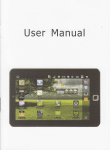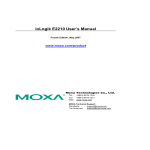Download ioLogik MXIO.NET Library User`s Manual v1
Transcript
ioLogik MXIO.NET Library User Manual First Edition, Feburary 2009 www.moxa.com/product © 2009 Moxa Inc. All rights reserved. Reproduction without permission is prohibited. ioLogik MXIO.NET Library User Manual The software described in this manual is furnished under a license agreement, and may be used only in accordance with the terms of that agreement. Copyright Notice Copyright © 2009 Moxa Inc. All rights reserved. Reproduction without permission is prohibited. Trademarks Moxa is a registered trademark of Moxa Inc. All other trademarks or registered marks in this manual belong to their respective manufacturers. Disclaimer Information in this document is subject to change without notice, and does not represent a commitment on the part of Moxa. Moxa provides this document “as is,” without warranty of any kind, either expressed or implied, including, but not limited to, its particular purpose. Moxa reserves the right to make improvements, and/or changes to this manual, or to the products, and/or the programs described in this manual, at any time. Information provided in this manual is intended to be accurate, and reliable. However, Moxa assumes no responsibility for its use, or for any infringements on the rights of third parties that may result from its use. This manual might include unintentional technical or typographical errors. Changes are made periodically to the information herein to correct such errors, and these changes are incorporated into new editions of the manual. Technical Support Contact Information www.moxa.com/support Moxa Americas: Toll-free: 1-888-669-2872 Tel: +1-714-528-6777 Fax: +1-714-528-6778 Moxa China (Shanghai office): Toll-free: 800-820-5036 Tel: +86-21-5258-9955 Fax: +86-10-6872-3958 Moxa Europe: Tel: +49-89-3 70 03 99-0 Fax: +49-89-3 70 03 99-99 Moxa Asia-Pacific: Tel: +886-2-8919-1230 Fax: +886-2-8919-1231 Table of Contents Chapter 1. Overview ....................................................................................................1-1 What is the MXIO.NET Library? ......................................................................................... 1-2 Supported Platforms ............................................................................................................. 1-2 Supported I/O Modules ........................................................................................................ 1-2 Supported I/O Firmware....................................................................................................... 1-2 How to Install MXIO.NET Library ...................................................................................... 1-3 How to link MXIO.NET Library Using VB.NET and C# .................................................... 1-5 Check the version of the .NET Framework .......................................................................... 1-5 Chapter 2. Programming Flow....................................................................................2-1 Connecting to a Single Ethernet I/O..................................................................................... 2-2 Connecting to Multiple Ethernet I/O .................................................................................... 2-3 Connecting to a Single Serial I/O ......................................................................................... 2-4 Connecting to Multiple RS-485 I/O ..................................................................................... 2-5 Connecting to the ioLogik E2000 and Attached RS-485 I/O................................................ 2-6 Modbus Command Sets vs. Direct I/O Command Sets........................................................ 2-7 Modbus Command Sets................................................................................................ 2-7 Direct I/O Command Sets............................................................................................. 2-7 Chapter 3. MXIO.NET API Overview ...........................................................................3-1 System Command Sets ......................................................................................................... 3-2 RS-485/RS-232 I/O Connect Commands ..................................................................... 3-2 Ethernet I/O Connect Commands ................................................................................. 3-2 General Commands ...................................................................................................... 3-2 Special Commands for ioLogik E2000, R2000 ............................................................ 3-2 Special Commands for ioLogik 4000 ........................................................................... 3-3 Special Commands for ioLogik E4200......................................................................... 3-3 Modbus Command Sets........................................................................................................ 3-3 Direct I/O Command Sets..................................................................................................... 3-4 Digital Input Commands............................................................................................... 3-4 Digital Input Commands for ioLogik E2000, R2000 ................................................... 3-4 Digital Input / Output Mode Commands for ioLogik E2000........................................ 3-4 Counter Commands for ioLogik E2000, R2000 ........................................................... 3-5 Digital Output Commands............................................................................................ 3-6 Digital Output Commands for ioLogik E2000, R2000................................................. 3-6 Digital Output Commands for ioLogik 4000................................................................ 3-6 Digital Output Commands for ioLogik E4200 ............................................................. 3-7 Pulse Output Commands for ioLogik E2000, R2000 ................................................... 3-7 Analog Input Commands.............................................................................................. 3-8 Analog Input Commands for ioLogik E2000, R2000................................................... 3-8 Analog Output Commands ........................................................................................... 3-9 Analog Output Commands for ioLogik E2000, R2000 ................................................ 3-9 Analog Output Commands for ioLogik 4000 ............................................................... 3-9 Analog Output Commands for ioLogik E4200........................................................... 3-10 Relay Commands for ioLogik E2000 ......................................................................... 3-10 RTD Commands ......................................................................................................... 3-11 RTD Commands for ioLogik E4200 .......................................................................... 3-12 Thermocouple Commands.......................................................................................... 3-12 TC Commands for ioLogik E4200 ............................................................................. 3-12 Click&Go Logic Commands for E2000 ............................................................................. 3-12 Click&Go Logic Commands for E4200 ..................................................................... 3-12 Active I/O Message Commands for ioLogik E2000........................................................... 3-13 Active I/O Message Commands for ioLogik E4200................................................... 3-13 Chapter 4. System Command Sets ............................................................................4-1 RS-232/RS-485 I/O Connect Commands ............................................................................. 4-2 Ethernet I/O Connect Commands......................................................................................... 4-5 General Commands .............................................................................................................. 4-7 Special Commands for ioLogik E2000, R2000 .................................................................. 4-10 Special Commands for ioLogik 4000 ................................................................................. 4-13 Special Commands for ioLogik E4200............................................................................... 4-16 Chapter 5. Modbus Command Sets ...........................................................................5-1 Chapter 6. Direct I/O Command Sets .........................................................................6-1 Digital Input Commands ...................................................................................................... 6-2 Digital Input Commands for ioLogik E2000, R2000 ........................................................... 6-5 Counter Commands for ioLogik E2000, R2000................................................................. 6-10 Digital Output Commands.................................................................................................. 6-33 Digital Output Commands for ioLogik E2000, R2000....................................................... 6-43 Digital Input/Output Commands for ioLogik E2000.......................................................... 6-49 Digital Output Commands for ioLogik 4000...................................................................... 6-52 Pulse Output Commands for ioLogik E2000, R2000 ......................................................... 6-64 Analog Input Commands.................................................................................................... 6-85 Analog Input Commands for ioLogik E2000, R2000......................................................... 6-89 Analog Output Commands ............................................................................................... 6-103 Analog Output Commands for ioLogik E2000, R2000 .....................................................6-119 Analog Output Commands for ioLogik 4000 ................................................................... 6-128 Relay Commands for ioLogik 2000 ................................................................................. 6-142 RTD Commands ............................................................................................................... 6-146 Thermocouple Commands................................................................................................ 6-179 Chapter 7. Click&Go Logic Commands .....................................................................7-1 Chapter 8. Active I/O Message Commands ...............................................................8-1 Chapter 9. Return Codes.............................................................................................9-1 Chapter 10. Product Model and ID Reference Table.................................................10-1 ioLogik 4000 ...................................................................................................................... 10-1 ioLogik E2000 and R2000.................................................................................................. 10-3 1 Chapter 1. Overview This reference introduces the MXIO.NET Library for Moxa’s ioLogik 4000, E4200, E2000, and R2000 remote I/O. The following topics are covered in this chapter: What is the MXIO.NET Library? Supported Platforms Supported I/O Modules Supported I/O Firmware How to Install MXIO.NET Library How to link MXIO.NET Library Using VB.NET and C# Check the version of the .NET Framework ioLogik MXIO.NET Library API Reference Overview What is the MXIO.NET Library? The MXIO.NET library is developed for the ioLogik 2000, ioLogik 4000, and ioLogik 4200 series; it provides one unmanaged DLL file to be used by higher-level computer languages. It has no valid CLR (Common Language Runtime) header. The DLL file is written by Visual C++ 2005 and provides numerous functions for a variety of digital input/output, Counter/Timer Analog input/output, and RS-485/Ethernet communication operations with ioLogik 2000, ioLogik 4000, and ioLogik 4200 series hardware. The DLL can be used with Windows operation system, eliminating the need to process the lower-level hardware controls. The DLL files can be used by higher-level computer language easily. For example, it provides lots of demo programs that are written in Visual C# and Visual Basic.NET. After installed MXIO.NET Library, all functions and example codes can be found in the start up menu. Supported Platforms z Windows 2000/XP/2003/Vista z WinCE 5.0 ARMV4I(UC-712x, UC-7420) z WinCE 6.0 x86(V481) Supported I/O Modules For a list of I/O modules that are supported by this library, please refer to Chapter 10, Product Model and ID Reference Table. ATTENTION Click&Go logic and active I/O messaging are supported by the ioLogik E2000 and ioLogik E4200. Supported I/O Firmware The latest MXIO library contains functions that support the latest firmware. Please refer to the following table to upgrade to the proper version. Please also refer to the ioLogik user’s manual for the firmware upgrade procedures. ioLogik Model E2210 E2214 E2240 E2242 E2260 E2262 R2110 R2140 Firmware V3.1Ç V3.1Ç V3.1Ç Version V2.2Ç V1.3Ç V1.2Ç V1.0Ç V1.4Ç V1.2Ç ioLogik Model E4200 Firmware Version V1.0Ç E2212 1-2 ioLogik MXIO.NET Library API Reference Overview How to Install MXIO.NET Library y Download MXIO.NET library from Moxa download center. http://www.moxa.com/support/. y Extract the Zip file and find “setup.exe”. y Start to install MXIO.NET Library. 1-3 ioLogik MXIO.NET Library API Reference Overview y Define the installed path for MXIO.NET library. The system default path is “C”\Program Files\MOXA\MXIO_NET\”. y After installed the MXIO, user can find example code, help file, and introduction from start menu. 1-4 ioLogik MXIO.NET Library API Reference Overview How to link MXIO.NET Library Using VB.NET and C# y How to link mxio.NET lib using VB.NET Add Existing Item into your project C:\Program Files\MOXA\MXIO_NET\include\vb.net\MXIO.vb Use MXIO.NET LIB API into your project Add class name “MXIO_VB” before function name to notify to link with MXIO.NET LIB API Ex. Function call: MXIO_VB.MXEIO_Connect (…..) Return code: MXIO_VB.MXIO_OK y How to link mxio.NET lib using C# Add Existing Item into to your project and change namespace as your project C:\Program Files\MOXA\MXIO_NET\include\c#\MXIO.cs. Default namespace is “MOXA_CSharp_MXIO” Use MXIO.NET LIB API in your project Add class name “MXIO_CS” before function name to notify to link with MXIO.NET LIB API Ex. Function call: MXIO_CS.MXEIO_Connect (…..) Return code: MXIO_CS.MXIO_OK Check the version of the .NET Framework Moxa.NET library need to be worked with .NET Framework V2.0.50727 or above. How to determine which versons of the .NET Framwrok are installed and whether service packs have been applied. Please refer to Microsoft official website. http://support.microsoft.com/kb/318785/en-us 1-5 2 Chapter 2. Programming Flow The process used to obtain access to a remote I/O device on an ioLogik is similar for both Ethernet and serial interfaces. Five different scenarios are described below. The following topics are covered: Connecting to a Single Ethernet I/O Connecting to Multiple Ethernet I/O Connecting to a Single Serial I/O Connecting to Multiple RS-485 I/O Connecting to the ioLogik E2000 and Attached RS-485 I/O Modbus Command Sets vs. Direct I/O Command Sets ¾ Modbus Command Sets ¾ Direct I/O Command Sets ioLogik MXIO.NET Library API Reference Programming Flow Connecting to a Single Ethernet I/O The MXIO.NET Library establishes a data tunnel using Modbus commands to communicate with the Ethernet I/O. Access is usually established using TCP port number 502. ioLogik 4000 remote I/O IP: 192.168.8.1 Port: 502 ioLogik E2000 Ethernet I/O IP: 192.168.8.1 Port: 502 Three steps are required to access remote I/O data using theMXIO.NET Library. 1. Use MXEIO_Connect to connect to the Ethernet I/O using IP:Port (e.g., 192.168.8.1:502). MXEIO_Connect should return a handle. 2. Use the handle to access the desired I/O point with Modbus commands or direct I/O commands. 3. To finish the operation, use MXEIO_Disconnect to release Windows system resources. Program Flow I. Connecting to a Single Ethernet I/O MXEIO Connect Direct I/O Command Sets Modbus Command Sets MXEIO Disconnect 2-2 ioLogik MXIO.NET Library API Reference Programming Flow Connecting to Multiple Ethernet I/O Before multiple Ethernet I/Os can be accessed over the network, make sure that each I/O has a unique IP address. ioLogik 4000 remote I/O IP: 192.168.8.1 Port: 502 ioLogik E2000 Ethernet I/O IP: 192.168.8.2 Port: 502 Each Ethernet I/O needs a unique handle in order to be accessed. Use MXEIO_Connect to obtain the handle for each Ethernet I/O. Program Flow II. Connecting to Multiple Ethernet I/Os. MXEIO Connect # 2 MXEIO Connect # 1 Direct I/O Command Sets Modbus Command Sets MXEIO Disconnect # 1 MXEIO Disconnect # 2 2-3 ioLogik MXIO.NET Library API Reference Programming Flow Connecting to a Single Serial I/O The ioLogik 4000 and R2000 I/O can be used in RS-485, RS-232 control networks. For access to I/O over RS-485 or RS-232, please pay attention to the following: z z z Your computer must be equipped with an RS-232 or RS-485 communication port. Make sure that the baudrate and communication parameters for the computer and the I/O are identical. Make sure that the I/O is running under Modbus/RTU ioLogik 4000 remote I/O ID: 10 ioLogik E2000 Ethernet I/O ID: 10 Four steps are required to access remote I/O data using theMXIO.NET Library: 1. Use MXSIO_OpenCommport to open the COM port and connect to the serial I/O. 2. Use MXSIO_Connect to connect to the serial I/O using the Unit ID (e.g., 10). MXSIO_Connect should return a handle. 3. Use the handle to access the desired I/O point with Modbus command sets or direct I/O command sets. 4. To finish the operation, use MXSIO_Disconnect and MXSIO_CloseCommport to release Windows system resources. Program Flow III. Connecting Single RS-485 I/O. MXSIO_OpenCommport MXSIO_Connect Direct I/O Command Sets Modbus Command Sets MXSIO_ Disconnect MXSIO_Closecommport 2-4 ioLogik MXIO.NET Library API Reference Programming Flow Connecting to Multiple RS-485 I/O In most real world applications, multiple RS-485 I/Os are often connected to the same network. One RS-485 network can support up to 32 nodes. ioLogik 4000 remote I/O ID: 01 ioLogik E2000 Ethernet I/O ID: 32 Each serial I/O requires a unique handle. Make sure each serial I/O server already has its own handle before accessing the I/O points. Program Flow IV. Connecting Multiple Serial I/O. MXSIO_OpenCommport MXSIO_Connect#2 MXSIO_Connect#1 Direct I/O Command Sets Modbus Command Sets MXSIO_ Disconnect #1 MXSIO_ Disconnect #2 MXSIO_Closecommport 2-5 ioLogik MXIO.NET Library API Reference Programming Flow Connecting to the ioLogik E2000 and Attached RS-485 I/O It is possible to combine Ethernet and RS-485 connections, as shown in the following figure. Program Flow V. Connecting to the ioLogik E2000 Ethernet I/O and Attached RS-485 I/O. MXEIO Connect # 1 MXSIO Connect # 3 MXSIO Connect # 2 Direct I/O Command Sets Modbus Command Sets MXSIO Disconnect # 2 MXSIO Disconnect # 3 MXEIO Disconnect # 1 2-6 ioLogik MXIO.NET Library API Reference Programming Flow Modbus Command Sets vs. Direct I/O Command Sets The MXIO.Net Library offers two options for accessing I/O data from ioLogik 4000, E2000, E4200 and R2000 I/O. Modbus Command Sets The ioLogik 4000, E4200, E2000, and R2000 I/O use Modbus/TCP and Modbus/RTU to communicate with host computers. MXIO.NET Library includes Modbus command sets that use the Modbus protocol data format to access I/O data. This is a good choice if you are already familiar with the Modbus protocol and prefer using the Modbus data structure. Direct I/O Command Sets As an alternative to the complex data structure of Modbus, MXIO.NET library also provides direct I/O command sets for a more intuitive method of obtaining I/O data. With direct I/O command sets, each I/O point or channel can be accessed using the physical slot number and channel number. This allows users to obtain I/O data quickly and easily. MXIO.NET V1.0.0.0 API Support List Table Model Name Firmware Version E2210 V3.1 E2212 V3.1 E2214 V3.1 E2240 V3.0 E2242 V3.0 MXSIO_OpenCommport ○ ○ ○ ○ ○ MXSIO_CloseCommport ○ ○ ○ ○ ○ MXSIO_Connect ○ ○ ○ ○ ○ MXSIO_Disconnect ○ ○ ○ ○ ○ MXEIO_Init ● ● ● ● ● MXEIO_Exit ● ● ● ● ● MXEIO_Connect ● ● ● ● ● MXEIO_Disconnect ● ● ● ● ● MXEIO_CheckConnection ● ● ● ● ● MXIO_GetDllVersion ● ● ● ● ● MXIO_GetDllBuildDate ● ● ● ● ● MXIO_GetModuleType ● ● ● ● ● MXIO_ReadFirmwareRevision ● ● ● ● ● MXIO_ReadFirmwareDate ● ● ● ● ● MXIO_Restart ● ● ● ● ● MXIO_Reset ● ● ● ● ● MXIO_ReadCoils ● ● ● ● ● API 2-7 ioLogik MXIO.NET Library API Reference Programming Flow MXIO_WriteCoils ● ● ● ● ● MXIO_ReadRegs ● ● ● ● ● MXIO_WriteRegs ● ● ● ● ● DI_Reads ● ● ● ○ ● DI_Read ● ● ● ○ ● DO_Reads ● ● ● ○ ● DO_Writes ● ● ● ○ ● DO_Read ● ● ● ○ ● DO_Write ● ● ● ○ ● DO_GetSafeValues ● ● ○ ○ ● DO_SetSafeValues ● ● ○ ○ ● DO_GetSafeValue ● ● ○ ○ ● DO_SetSafeValue ● ● ○ ○ ● DO_GetSafeValues_W ● ● ● ○ ● DO_SetSafeValues_W ● ● ● ○ ● AI_Reads ○ ○ ○ ● ● AI_Read ○ ○ ○ ● ● AI_ReadRaws ○ ○ ○ ● ● AI_ReadRaw ○ ○ ○ ● ● AO_Reads ○ ○ ○ ● ○ AO_Writes ○ ○ ○ ● ○ 2-8 ioLogik MXIO.NET Library API Reference Model Name Firmware Version Programming Flow E2210 V3.1 E2212 V3.1 E2214 V3.1 E2240 V3.0 E2242 V3.0 AO_Read ○ ○ ○ ● ○ AO_Write ○ ○ ○ ● ○ AO_ReadRaws ○ ○ ○ ● ○ AO_WriteRaws ○ ○ ○ ● ○ AO_ReadRaw ○ ○ ○ ● ○ AO_WriteRaw ○ ○ ○ ● ○ AO_GetSafeValues ○ ○ ○ ● ○ AO_SetSafeValues ○ ○ ○ ● ○ AO_GetSafeValue ○ ○ ○ ● ○ AO_SetSafeValue ○ ○ ○ ● ○ AO_GetSafeRaws ○ ○ ○ ● ○ AO_SetSafeRaws ○ ○ ○ ● ○ AO_GetSafeRaw ○ ○ ○ ● ○ AO_SetSafeRaw ○ ○ ○ ● ○ RTD_Read ○ ○ ○ ○ ○ RTD_Reads ○ ○ ○ ○ ○ RTD_ReadRaw ○ ○ ○ ○ ○ RTD_ReadRaws ○ ○ ○ ○ ○ RTD2K_ResetMin ○ ○ ○ ○ ○ RTD2K_ResetMins ○ ○ ○ ○ ○ RTD2K_ResetMax ○ ○ ○ ○ ○ RTD2K_ResetMaxs ○ ○ ○ ○ ○ RTD2K_GetChannelStatus ○ ○ ○ ○ ○ RTD2K_SetChannelStatus ○ ○ ○ ○ ○ RTD2K_GetChannelStatuses ○ ○ ○ ○ ○ RTD2K_SetChannelStatuses ○ ○ ○ ○ ○ RTD2K_GetEngUnit ○ ○ ○ ○ ○ RTD2K_SetEngUnit ○ ○ ○ ○ ○ RTD2K_GetEngUnits ○ ○ ○ ○ ○ RTD2K_SetEngUnits ○ ○ ○ ○ ○ API 2-9 ioLogik MXIO.NET Library API Reference Programming Flow RTD2K_GetSensorType ○ ○ ○ ○ ○ RTD2K_SetSensorType ○ ○ ○ ○ ○ RTD2K_GetSensorTypes ○ ○ ○ ○ ○ RTD2K_SetSensorTypes ○ ○ ○ ○ ○ RTD2K_GetMathPar ○ ○ ○ ○ ○ RTD2K_SetMathPar ○ ○ ○ ○ ○ RTD2K_GetMathPars ○ ○ ○ ○ ○ RTD2K_SetMathPars ○ ○ ○ ○ ○ RTD2K_SetChnAvg ○ ○ ○ ○ ○ RTD2K_SetChnDev ○ ○ ○ ○ ○ Model Name Firmware Version E2210 V3.1 E2212 V3.1 E2214 V3.1 E2240 V3.0 E2242 V3.0 API RTD2K_ReadMinRaw ○ ○ ○ ○ ○ RTD2K_ReadMinRaws ○ ○ ○ ○ ○ RTD2K_ReadMaxRaw ○ ○ ○ ○ ○ RTD2K_ReadMaxRaws ○ ○ ○ ○ ○ RTD2K_ReadMin ○ ○ ○ ○ ○ RTD2K_ReadMins ○ ○ ○ ○ ○ RTD2K_ReadMax ○ ○ ○ ○ ○ RTD2K_ReadMaxs ○ ○ ○ ○ ○ TC_Read ○ ○ ○ ○ ○ TC_Reads ○ ○ ○ ○ ○ TC_ReadRaw ○ ○ ○ ○ ○ TC_ReadRaws ○ ○ ○ ○ ○ TC2K_ReadRaw ○ ○ ○ ○ ○ TC2K_ReadRaws ○ ○ ○ ○ ○ TC2K_ResetMin ○ ○ ○ ○ ○ TC2K_ResetMins ○ ○ ○ ○ ○ TC2K_ResetMax ○ ○ ○ ○ ○ TC2K_ResetMaxs ○ ○ ○ ○ ○ TC2K_GetChannelStatus ○ ○ ○ ○ ○ TC2K_SetChannelStatus ○ ○ ○ ○ ○ 2-10 ioLogik MXIO.NET Library API Reference Programming Flow TC2K_GetChannelStatuses ○ ○ ○ ○ ○ TC2K_SetChannelStatuses ○ ○ ○ ○ ○ TC2K_GetEngUnit ○ ○ ○ ○ ○ TC2K_SetEngUnit ○ ○ ○ ○ ○ TC2K_GetEngUnits ○ ○ ○ ○ ○ TC2K_SetEngUnits ○ ○ ○ ○ ○ TC2K_GetSensorType ○ ○ ○ ○ ○ TC2K_SetSensorType ○ ○ ○ ○ ○ TC2K_GetSensorTypes ○ ○ ○ ○ ○ TC2K_SetSensorTypes ○ ○ ○ ○ ○ TC2K_GetMathPar ○ ○ ○ ○ ○ TC2K_SetMathPar ○ ○ ○ ○ ○ TC2K_GetMathPars ○ ○ ○ ○ ○ TC2K_SetMathPars ○ ○ ○ ○ ○ TC2K_SetChnAvg ○ ○ ○ ○ ○ TC2K_SetChnDev ○ ○ ○ ○ ○ TC2K_ReadMinRaw ○ ○ ○ ○ ○ TC2K_ReadMinRaws ○ ○ ○ ○ ○ TC2K_ReadMaxRaw ○ ○ ○ ○ ○ TC2K_ReadMaxRaws ○ ○ ○ ○ ○ 2-11 ioLogik MXIO.NET Library API Reference Model Name Firmware Version Programming Flow E2210 V3.1 E2212 V3.1 E2214 V3.1 E2240 V3.0 E2242 V3.0 API TC2K_ReadMin ○ ○ ○ ○ ○ TC2K_ReadMins ○ ○ ○ ○ ○ TC2K_ReadMax ○ ○ ○ ○ ○ TC2K_ReadMaxs ○ ○ ○ ○ ○ Module2K_GetSafeStatus ● (0~255) ●(0~255) ●(0~255) ●(0~255) ●(0~255) Module2K_ClearSafeStatus ●(0~255) ●(0~255) ●(0~255) ●(0~255) ●(0~255) Module2K_GetInternalReg ●(0~255) ●(0~255) ●(0~255) ●(0~255) ●(0~255) Module2K_SetInternalReg ●(0~255) ●(0~255) ●(0~255) ●(0~255) ●(0~255) Module2K_GetInternalReg ●(0~255) ●(0~255) ●(0~255) ●(0~255) ●(0~255) Module2K_SetInternalRegs ●(0~255) ●(0~255) ●(0~255) ●(0~255) ●(0~255) Adp4K_ReadStatus ○ ○ ○ ○ ○ Adp4K_ClearStatus ○ ○ ○ ○ ○ Adp4K_ReadFirmwareRevision ○ ○ ○ ○ ○ Adp4K_ReadFirmwareDate ○ ○ ○ ○ ○ Adp4K_ReadSlotAmount ○ ○ ○ ○ ○ Adp4K_ReadAlarmedSlot ○ ○ ○ ○ ○ DO4K_GetSafeActions ○ ○ ○ ○ ○ DO4K_SetSafeActions ○ ○ ○ ○ ○ DO4K_GetSafeAction ○ ○ ○ ○ ○ DO4K_SetSafeAction ○ ○ ○ ○ ○ AO4K_GetSafeActions ○ ○ ○ ○ ○ AO4K_SetSafeActions ○ ○ ○ ○ ○ AO4K_GetSafeAction ○ ○ ○ ○ ○ AO4K_SetSafeAction ○ ○ ○ ○ ○ DIO2K_GetIOMode ○ ● ○ ○ ● DIO2K_SetIOMode ○ ● ○ ○ ● DIO2K_GetIOModes ○ ● ○ ○ ● DIO2K_SetIOModes ○ ● ○ ○ ● DI2K_GetModes ● ● ● ○ ● DI2K_SetModes ● ● ● ○ ● 2-12 ioLogik MXIO.NET Library API Reference Programming Flow DI2K_GetMode ● ● ● ○ ● DI2K_SetMode ● ● ● ○ ● DI2K_GetFilters ● ● ● ○ ● DI2K_SetFilters ● ● ● ○ ● DI2K_GetFilter ● ● ● ○ ● DI2K_SetFilter ● ● ● ○ ● DO2K_GetModes ● ● ● ○ ● DO2K_SetModes ● ● ● ○ ● DO2K_GetMode ● ● ● ○ ● DO2K_SetMode ● ● ● ○ ● DO2K_GetPowerOnValues ● ● ● ○ ● Model Name Firmware Version E2210 V3.1 E2212 V3.1 E2214 V3.1 E2240 V3.0 E2242 V3.0 API DO2K_SetPowerOnValues ● ● ● ○ ● DO2K_GetPowerOnValue ● ● ● ○ ● DO2K_SetPowerOnValue ● ● ● ○ ● DO2K_GetPowerOnSeqDelaytime s DO2K_SetPowerOnSeqDelaytime s RLY2K_GetResetTime ○ ○ ● ○ ○ ○ ○ ● ○ ○ ○ ○ ● ○ ○ RLY2K_TotalCntRead ○ ○ ● ○ ○ RLY2K_TotalCntReads ○ ○ ● ○ ○ RLY2K_CurrentCntRead ○ ○ ● ○ ○ RLY2K_CurrentCntReads ○ ○ ● ○ ○ RLY2K_ResetCnt ○ ○ ● ○ ○ RLY2K_ResetCnts ○ ○ ● ○ ○ Cnt2K_Reads ● ● ● ○ ● Cnt2K_Clears ● ● ● ○ ● Cnt2K_Read ● ● ● ○ ● Cnt2K_Clear ● ● ● ○ ● Cnt2K_GetOverflows ● ● ● ○ ● Cnt2K_ClearOverflows ● ● ● ○ ● Cnt2K_GetOverflow ● ● ● ○ ● 2-13 ioLogik MXIO.NET Library API Reference Programming Flow Cnt2K_ClearOverflow ● ● ● ○ ● Cnt2K_GetFilters ● ● ● ○ ● Cnt2K_SetFilters ● ● ● ○ ● Cnt2K_GetFilter ● ● ● ○ ● Cnt2K_SetFilter ● ● ● ○ ● Cnt2K_GetStartStatuses ● ● ● ○ ● Cnt2K_SetStartStatuses ● ● ● ○ ● Cnt2K_GetStartStatus ● ● ● ○ ● Cnt2K_SetStartStatus ● ● ● ○ ● Cnt2K_GetTriggerTypes ● ● ● ○ ● Cnt2K_SetTriggerTypes ● ● ● ○ ● Cnt2K_GetTriggerType ● ● ● ○ ● Cnt2K_SetTriggerType ● ● ● ○ ● Cnt2K_GetPowerOnValues ● ● ● ○ ● Cnt2K_SetPowerOnValues ● ● ● ○ ● Cnt2K_GetPowerOnValue ● ● ● ○ ● Cnt2K_SetPowerOnValue ● ● ● ○ ● Cnt2K_GetSafeValues ● ● ● ○ ● Cnt2K_SetSafeValues ● ● ● ○ ● Cnt2K_GetSafeValue ● ● ● ○ ● Cnt2K_SetSafeValue ● ● ● ○ ● Cnt2K_GetTriggerTypeWords ● ● ● ○ ○ 2-14 ioLogik MXIO.NET Library API Reference Model Name Firmware Version Programming Flow E2210 V3.1 E2212 V3.1 E2214 V3.1 E2240 V3.0 E2242 V3.0 Cnt2K_SetTriggerTypeWords ● ● ● ○ ○ Cnt2K_GetTriggerTypeWord ● ● ● ○ ○ Cnt2K_SetTriggerTypeWord ● ● ● ○ ○ Cnt2K_GetSaveStatusesOnPowerFail ○ ● ● ○ ● Cnt2K_SetSaveStatusesOnPowerFail ○ ● ● ○ ● Pulse2K_GetSignalWidths ● ● ● ○ ○ Pulse2K_SetSignalWidths ● ● ● ○ ○ Pulse2K_GetSignalWidth ● ● ● ○ ○ Pulse2K_SetSignalWidth ● ● ● ○ ○ Pulse2K_GetSignalWidths32 ○ ○ ○ ○ ● Pulse2K_SetSignalWidths32 ○ ○ ○ ○ ● Pulse2K_GetSignalWidth32 ○ ○ ○ ○ ● Pulse2K_SetSignalWidth32 ○ ○ ○ ○ ● Pulse2K_GetOutputCounts ● ● ● ○ ● Pulse2K_SetOutputCounts ● ● ● ○ ● Pulse2K_GetOutputCount ● ● ● ○ ● Pulse2K_SetOutputCount ● ● ● ○ ● Pulse2K_GetStartStatuses ● ● ● ○ ● Pulse2K_SetStartStatuses ● ● ● ○ ● Pulse2K_GetStartStatus ● ● ● ○ ● Pulse2K_SetStartStatus ● ● ● ○ ● Pulse2K_GetPowerOnValues ● ● ● ○ ● Pulse2K_SetPowerOnValues ● ● ● ○ ● Pulse2K_GetPowerOnValue ● ● ● ○ ● Pulse2K_SetPowerOnValue ● ● ● ○ ● Pulse2K_GetSafeValues ● ● ● ○ ● Pulse2K_SetSafeValues ● ● ● ○ ● Pulse2K_GetSafeValue ● ● ● ○ ● Pulse2K_SetSafeValue ● ● ● ○ ● AI2K_ReadMins ○ ○ ○ ● ● API 2-15 ioLogik MXIO.NET Library API Reference Programming Flow AI2K_ReadMinRaws ○ ○ ○ ● ● AI2K_ResetMins ○ ○ ○ ● ● AI2K_ReadMin ○ ○ ○ ● ● AI2K_ReadMinRaw ○ ○ ○ ● ● AI2K_ResetMin ○ ○ ○ ● ● AI2K_ReadMaxs ○ ○ ○ ● ● AI2K_ReadMaxRaws ○ ○ ○ ● ● AI2K_ResetMaxs ○ ○ ○ ● ● AI2K_ReadMax ○ ○ ○ ● ● AI2K_ReadMaxRaw ○ ○ ○ ● ● AI2K_ResetMax ○ ○ ○ ● ● Model Name Firmware Version E2210 V3.1 E2212 V3.1 E2214 V3.1 E2240 V3.0 E2242 V3.0 API AI2K_GetRanges ○ ○ ○ ● ● AI2K_SetRanges ○ ○ ○ ● ● AI2K_GetRange ○ ○ ○ ● ● AI2K_SetRange ○ ○ ○ ● ● AI2K_GetChannelStatus ○ ○ ○ ● ● AI2K_SetChannelStatus ○ ○ ○ ● ● AI2K_GetChannelStatuses ○ ○ ○ ● ● AI2K_SetChannelStatuses ○ ○ ○ ● ● AO2K_GetRanges ○ ○ ○ ● ○ AO2K_SetRanges ○ ○ ○ ● ○ AO2K_GetRange ○ ○ ○ ● ○ AO2K_SetRange ○ ○ ○ ● ○ AO2K_GetPowerOnValues ○ ○ ○ ● ○ AO2K_SetPowerOnValues ○ ○ ○ ● ○ AO2K_GetPowerOnValue ○ ○ ○ ● ○ AO2K_SetPowerOnValue ○ ○ ○ ● ○ AO2K_GetPowerOnRaws ○ ○ ○ ● ○ AO2K_SetPowerOnRaws ○ ○ ○ ● ○ AO2K_GetPowerOnRaw ○ ○ ○ ● ○ 2-16 ioLogik MXIO.NET Library API Reference Programming Flow AO2K_SetPowerOnRaw ○ ○ ○ ● ○ Logic2K_GetStartStatus ● ● ● ● ● Logic2K_SetStartStatus ● ● ● ● ● Message2K_Start ● ● ● ● ● Message2K_Stop ● ● ● ● ● E42_ReadFirmwareRevision ○ ○ ○ ○ ○ E42_ReadFirmwareDate ○ ○ ○ ○ ○ E42_GetInternalRegs ○ ○ ○ ○ ○ E42_SetInternalRegs ○ ○ ○ ○ ○ E42_GetIOMapMode ○ ○ ○ ○ ○ E42_SetIOMapMode ○ ○ ○ ○ ○ E42_ReadStatus ○ ○ ○ ○ ○ E42_ClearStatus ○ ○ ○ ○ ○ E42_ReadSlotAmount ○ ○ ○ ○ ○ E42_Message_Start ○ ○ ○ ○ ○ E42_Message_Stop ○ ○ ○ ○ ○ E42_Logic_GetStartStatus ○ ○ ○ ○ ○ E42_Logic_SetStartStatus ○ ○ ○ ○ ○ E42_RTD_Reads ○ ○ ○ ○ ○ E42_RTD_ReadRaws ○ ○ ○ ○ ○ E42_TC_Reads ○ ○ ○ ○ ○ E42_TC_ReadRaws ○ ○ ○ ○ ○ 2-17 ioLogik MXIO.NET Library API Reference Model Name Firmware Version Programming Flow E2210 V3.1 E2212 V3.1 E2214 V3.1 E2240 V3.0 E2242 V3.0 E42_DI_Reads ○ ○ ○ ○ ○ E42_AI_Reads ○ ○ ○ ○ ○ E42_AI_ReadRaws ○ ○ ○ ○ ○ E42_AO_Reads ○ ○ ○ ○ ○ E42_AO_Writes ○ ○ ○ ○ ○ E42_AO_ReadRaws ○ ○ ○ ○ ○ E42_AO_WriteRaws ○ ○ ○ ○ ○ E42_AO_GetFaultValues ○ ○ ○ ○ ○ E42_AO_SetFaultValues ○ ○ ○ ○ ○ E42_AO_GetSafeActions ○ ○ ○ ○ ○ E42_AO_SetSafeActions ○ ○ ○ ○ ○ E42_AO_GetPowerOnValues ○ ○ ○ ○ ○ E42_AO_SetPowerOnValues ○ ○ ○ ○ ○ E42_DO_Reads ○ ○ ○ ○ ○ E42_DO_Writes ○ ○ ○ ○ ○ E42_DO_GetSafeActions ○ ○ ○ ○ ○ E42_DO_SetSafeActions ○ ○ ○ ○ ○ E42_DO_GetFaultValues ○ ○ ○ ○ ○ E42_DO_SetFaultValues ○ ○ ○ ○ ○ E42_DO_SetPowerOnValues ○ ○ ○ ○ ○ E42_DO_GetPowerOnValues ○ ○ ○ ○ ○ E42_Modbus_List ○ ○ ○ ○ ○ E42_RTD_GetEngUnit ○ ○ ○ ○ ○ E42_RTD_SetEngUnit ○ ○ ○ ○ ○ E42_RTD_GetSensorType ○ ○ ○ ○ ○ E42_RTD_SetSensorType ○ ○ ○ ○ ○ E42_TC_GetEngUnit ○ ○ ○ ○ ○ E42_TC_SetEngUnit ○ ○ ○ ○ ○ E42_TC_GetSensorType ○ ○ ○ ○ ○ E42_TC_SetSensorType ○ ○ ○ ○ ○ E42_GetWorkInternalRegs ○ ○ ○ ○ ○ API 2-18 ioLogik MXIO.NET Library API Reference E42_SetWorkInternalRegs ○ Programming Flow ○ ○ ○ ○ MXIO.NET V1.0.0.0 API Support List Table Model Name Firmware Version E2260 V3.0 E2262 V3.0 R2140 V1.2 R2110 V1.4 Adp4000 MXSIO_OpenCommport ○ ○ ● ● ○ MXSIO_CloseCommport ○ ○ ● ● ○ MXSIO_Connect ○ ○ ● ● ○ MXSIO_Disconnect ○ ○ ● ● ○ MXEIO_Init ● ● ○ ○ ● MXEIO_Exit ● ● ○ ○ ● MXEIO_Connect ● ● ○ ○ ● MXEIO_Disconnect ● ● ○ ○ ● MXEIO_CheckConnection ● ● ○ ○ ● MXIO_GetDllVersion ● ● ● ● ● MXIO_GetDllBuildDate ● ● ● ● ● MXIO_GetModuleType ● ● ● ● ● MXIO_ReadFirmwareRevision ● ● ● ● ○ MXIO_ReadFirmwareDate ● ● ● ● ○ MXIO_Restart ● ● ● ● ● MXIO_Reset ● ● ● ● ● MXIO_ReadCoils ● ● ● ● ● MXIO_WriteCoils ● ● ● ● ● MXIO_ReadRegs ● ● ● ● ● MXIO_WriteRegs ● ● ● ● ● DI_Reads ○ ○ ○ ● ● DI_Read ○ ○ ○ ● ● DO_Reads ● ● ○ ● ● DO_Writes ● ● ○ ● ● DO_Read ● ● ○ ● ● DO_Write ● ● ○ ● ● DO_GetSafeValues ● ● ○ ● ● API 2-19 ioLogik MXIO.NET Library API Reference Programming Flow DO_SetSafeValues ● ● ○ ● ● DO_GetSafeValue ● ● ○ ● ● DO_SetSafeValue ● ● ○ ● ● DO_GetSafeValues_W ● ● ○ ○ ○ DO_SetSafeValues_W ● ● ○ ○ ○ AI_Reads ○ ○ ● ○ ● AI_Read ○ ○ ● ○ ● AI_ReadRaws ○ ○ ● ○ ● AI_ReadRaw ○ ○ ● ○ ● AO_Reads ○ ○ ● ○ ● AO_Writes ○ ○ ● ○ ● E2260 V3.0 E2262 V3.0 R2140 V1.2 R2110 V1.4 Adp4000 API AO_Read ○ ○ ● ○ ● AO_Write ○ ○ ● ○ ● AO_ReadRaws ○ ○ ● ○ ● AO_WriteRaws ○ ○ ● ○ ● AO_ReadRaw ○ ○ ● ○ ● AO_WriteRaw ○ ○ ● ○ ● AO_GetSafeValues ○ ○ ● ○ ● AO_SetSafeValues ○ ○ ● ○ ● AO_GetSafeValue ○ ○ ● ○ ● AO_SetSafeValue ○ ○ ● ○ ● AO_GetSafeRaws ○ ○ ● ○ ● AO_SetSafeRaws ○ ○ ● ○ ● AO_GetSafeRaw ○ ○ ● ○ ● AO_SetSafeRaw ○ ○ ● ○ ● RTD_Read ● ○ ○ ○ ● RTD_Reads ● ○ ○ ○ ● RTD_ReadRaw ● ○ ○ ○ ● RTD_ReadRaws ● ○ ○ ○ ● RTD2K_ResetMin ● ○ ○ ○ ○ Model Name Firmware Version 2-20 ioLogik MXIO.NET Library API Reference Programming Flow RTD2K_ResetMins ● ○ ○ ○ ○ RTD2K_ResetMax ● ○ ○ ○ ○ RTD2K_ResetMaxs ● ○ ○ ○ ○ RTD2K_GetChannelStatus ● ○ ○ ○ ○ RTD2K_SetChannelStatus ● ○ ○ ○ ○ RTD2K_GetChannelStatuses ● ○ ○ ○ ○ RTD2K_SetChannelStatuses ● ○ ○ ○ ○ RTD2K_GetEngUnit ● ○ ○ ○ ○ RTD2K_SetEngUnit ● ○ ○ ○ ○ RTD2K_GetEngUnits ● ○ ○ ○ ○ RTD2K_SetEngUnits ● ○ ○ ○ ○ RTD2K_GetSensorType ● ○ ○ ○ ○ RTD2K_SetSensorType ● ○ ○ ○ ○ RTD2K_GetSensorTypes ● ○ ○ ○ ○ RTD2K_SetSensorTypes ● ○ ○ ○ ○ RTD2K_GetMathPar ● ○ ○ ○ ○ RTD2K_SetMathPar ● ○ ○ ○ ○ RTD2K_GetMathPars ● ○ ○ ○ ○ RTD2K_SetMathPars ● ○ ○ ○ ○ RTD2K_SetChnAvg ● ○ ○ ○ ○ RTD2K_SetChnDev ● ○ ○ ○ ○ 2-21 ioLogik MXIO.NET Library API Reference Model Name Firmware Version Programming Flow E2260 V3.0 E2262 V3.0 R2140 V1.2 R2110 V1.4 Adp4000 RTD2K_ReadMinRaw ● ○ ○ ○ ○ RTD2K_ReadMinRaws ● ○ ○ ○ ○ RTD2K_ReadMaxRaw ● ○ ○ ○ ○ RTD2K_ReadMaxRaws ● ○ ○ ○ ○ RTD2K_ReadMin ● ○ ○ ○ ○ RTD2K_ReadMins ● ○ ○ ○ ○ RTD2K_ReadMax ● ○ ○ ○ ○ RTD2K_ReadMaxs ● ○ ○ ○ ○ TC_Read ○ ● ○ ○ ● TC_Reads ○ ● ○ ○ ● TC_ReadRaw ○ ○ ○ ○ ● TC_ReadRaws ○ ○ ○ ○ ● TC2K_ReadRaw ○ ● ○ ○ ○ TC2K_ReadRaws ○ ● ○ ○ ○ TC2K_ResetMin ○ ● ○ ○ ○ TC2K_ResetMins ○ ● ○ ○ ○ TC2K_ResetMax ○ ● ○ ○ ○ TC2K_ResetMaxs ○ ● ○ ○ ○ TC2K_GetChannelStatus ○ ● ○ ○ ○ TC2K_SetChannelStatus ○ ● ○ ○ ○ TC2K_GetChannelStatuses ○ ● ○ ○ ○ TC2K_SetChannelStatuses ○ ● ○ ○ ○ TC2K_GetEngUnit ○ ● ○ ○ ○ TC2K_SetEngUnit ○ ● ○ ○ ○ TC2K_GetEngUnits ○ ● ○ ○ ○ TC2K_SetEngUnits ○ ● ○ ○ ○ TC2K_GetSensorType ○ ● ○ ○ ○ TC2K_SetSensorType ○ ● ○ ○ ○ TC2K_GetSensorTypes ○ ● ○ ○ ○ TC2K_SetSensorTypes ○ ● ○ ○ ○ TC2K_GetMathPar ○ ● ○ ○ ○ API 2-22 ioLogik MXIO.NET Library API Reference Programming Flow TC2K_SetMathPar ○ ● ○ ○ ○ TC2K_GetMathPars ○ ● ○ ○ ○ TC2K_SetMathPars ○ ● ○ ○ ○ TC2K_SetChnAvg ○ ● ○ ○ ○ TC2K_SetChnDev ○ ● ○ ○ ○ TC2K_ReadMinRaw ○ ● ○ ○ ○ TC2K_ReadMinRaws ○ ● ○ ○ ○ TC2K_ReadMaxRaw ○ ● ○ ○ ○ TC2K_ReadMaxRaws ○ ● ○ ○ ○ Model Name Firmware Version E2260 V3.0 E2262 V3.0 E2140 V1.2 R2110 V1.4 TC2K_ReadMin ○ ● ○ ○ ○ TC2K_ReadMins ○ ● ○ ○ ○ TC2K_ReadMax ○ ● ○ ○ ○ TC2K_ReadMaxs ○ ● ○ ○ ○ Module2K_GetSafeStatus ● ● ● ● ○ Module2K_ClearSafeStatus ● ● ● ● ○ Adp4000 API Module2K_GetInternalReg ●(0~255) ●(0~255) ○ ○ ○ Module2K_SetInternalReg ●(0~255) ●(0~255) ○ ○ ○ Module2K_GetInternalRegs ●(0~255) ●(0~255) ○ ○ ○ Module2K_SetInternalRegs ●(0~255) ●(0~255) ○ ○ ○ Adp4K_ReadStatus ○ ○ ○ ○ ● Adp4K_ClearStatus ○ ○ ○ ○ ● Adp4K_ReadFirmwareRevision ○ ○ ○ ○ ● Adp4K_ReadFirmwareDate ○ ○ ○ ○ ● Adp4K_ReadSlotAmount ○ ○ ○ ○ ● Adp4K_ReadAlarmedSlot ○ ○ ○ ○ ● DO4K_GetSafeActions ○ ○ ○ ○ ● DO4K_SetSafeActions ○ ○ ○ ○ ● DO4K_GetSafeAction ○ ○ ○ ○ ● DO4K_SetSafeAction ○ ○ ○ ○ ● AO4K_GetSafeActions ○ ○ ○ ○ ● 2-23 ioLogik MXIO.NET Library API Reference Programming Flow AO4K_SetSafeActions ○ ○ ○ ○ ● AO4K_GetSafeAction ○ ○ ○ ○ ● AO4K_SetSafeAction ○ ○ ○ ○ ● DIO2K_GetIOMode ○ ○ ○ ○ ○ DIO2K_SetIOMode ○ ○ ○ ○ ○ DIO2K_GetIOModes ○ ○ ○ ○ ○ DIO2K_SetIOModes ○ ○ ○ ○ ○ DI2K_GetModes ○ ○ ○ ● ○ DI2K_SetModes ○ ○ ○ ● ○ DI2K_GetMode ○ ○ ○ ● ○ DI2K_SetMode ○ ○ ○ ● ○ DI2K_GetFilters ○ ○ ○ ● ○ DI2K_SetFilters ○ ○ ○ ● ○ DI2K_GetFilter ○ ○ ○ ● ○ DI2K_SetFilter ○ ○ ○ ● ○ DO2K_GetModes ● ● ○ ● ○ DO2K_SetModes ● ● ○ ● ○ DO2K_GetMode ● ● ○ ● ○ DO2K_SetMode ● ● ○ ● ○ DO2K_GetPowerOnValues ● ● ○ ● ○ 2-24 ioLogik MXIO.NET Library API Reference Model Name Firmware Version Programming Flow E2260 V3.0 E2262 V3.0 R2140 V1.2 R2110 V1.4 Adp4000 DO2K_SetPowerOnValues ● ● ○ ● ○ DO2K_GetPowerOnValue ● ● ○ ● ○ DO2K_SetPowerOnValue ● ● ○ ● ○ DO2K_GetPowerOnSeqDelaytimes ○ ○ ○ ○ ○ DO2K_SetPowerOnSeqDelaytimes ○ ○ ○ ○ ○ RLY2K_GetResetTime ○ ○ ○ ○ ○ RLY2K_TotalCntRead ○ ○ ○ ○ ○ RLY2K_TotalCntReads ○ ○ ○ ○ ○ RLY2K_CurrentCntRead ○ ○ ○ ○ ○ RLY2K_CurrentCntReads ○ ○ ○ ○ ○ RLY2K_ResetCnt ○ ○ ○ ○ ○ RLY2K_ResetCnts ○ ○ ○ ○ ○ Cnt2K_Reads ○ ○ ○ ● ○ Cnt2K_Clears ○ ○ ○ ● ○ Cnt2K_Read ○ ○ ○ ● ○ Cnt2K_Clear ○ ○ ○ ● ○ Cnt2K_GetOverflows ○ ○ ○ ● ○ Cnt2K_ClearOverflows ○ ○ ○ ● ○ Cnt2K_GetOverflow ○ ○ ○ ● ○ Cnt2K_ClearOverflow ○ ○ ○ ● ○ Cnt2K_GetFilters ○ ○ ○ ● ○ Cnt2K_SetFilters ○ ○ ○ ● ○ Cnt2K_GetFilter ○ ○ ○ ● ○ Cnt2K_SetFilter ○ ○ ○ ● ○ Cnt2K_GetStartStatuses ○ ○ ○ ● ○ Cnt2K_SetStartStatuses ○ ○ ○ ● ○ Cnt2K_GetStartStatus ○ ○ ○ ● ○ Cnt2K_SetStartStatus ○ ○ ○ ● ○ Cnt2K_GetTriggerTypes ○ ○ ○ ● ○ Cnt2K_SetTriggerTypes ○ ○ ○ ● ○ API 2-25 ioLogik MXIO.NET Library API Reference Programming Flow Cnt2K_GetTriggerType ○ ○ ○ ● ○ Cnt2K_SetTriggerType ○ ○ ○ ● ○ Cnt2K_GetPowerOnValues ○ ○ ○ ● ○ Cnt2K_SetPowerOnValues ○ ○ ○ ● ○ Cnt2K_GetPowerOnValue ○ ○ ○ ● ○ Cnt2K_SetPowerOnValue ○ ○ ○ ● ○ Cnt2K_GetSafeValues ○ ○ ○ ● ○ Cnt2K_SetSafeValues ○ ○ ○ ● ○ Cnt2K_GetSafeValue ○ ○ ○ ● ○ Cnt2K_SetSafeValue ○ ○ ○ ● ○ Cnt2K_GetTriggerTypeWords ○ ○ ○ ○ ○ Model Name Firmware Version E2260 V3.0 E2262 V3.0 R2140 V1.2 R2110 V1.4 Adp4000 Cnt2K_SetTriggerTypeWords ○ ○ ○ ○ ○ Cnt2K_GetTriggerTypeWord ○ ○ ○ ○ ○ Cnt2K_SetTriggerTypeWord ○ ○ ○ ○ ○ Cnt2K_GetSaveStatusesOnPowerFail ○ ○ ○ ○ ○ Cnt2K_SetSaveStatusesOnPowerFail ○ ○ ○ ○ ○ Pulse2K_GetSignalWidths ○ ○ ○ ● ○ Pulse2K_SetSignalWidths ○ ○ ○ ● ○ Pulse2K_GetSignalWidth ○ ○ ○ ● ○ Pulse2K_SetSignalWidth ○ ○ ○ ● ○ Pulse2K_GetSignalWidths32 ● ● ○ ○ ○ Pulse2K_SetSignalWidths32 ● ● ○ ○ ○ Pulse2K_GetSignalWidth32 ● ● ○ ○ ○ Pulse2K_SetSignalWidth32 ● ● ○ ○ ○ Pulse2K_GetOutputCounts ● ● ○ ● ○ Pulse2K_SetOutputCounts ● ● ○ ● ○ Pulse2K_GetOutputCount ● ● ○ ● ○ Pulse2K_SetOutputCount ● ● ○ ● ○ Pulse2K_GetStartStatuses ● ● ○ ● ○ Pulse2K_SetStartStatuses ● ● ○ ● ○ API 2-26 ioLogik MXIO.NET Library API Reference Programming Flow Pulse2K_GetStartStatus ● ● ○ ● ○ Pulse2K_SetStartStatus ● ● ○ ● ○ Pulse2K_GetPowerOnValues ● ● ○ ● ○ Pulse2K_SetPowerOnValues ● ● ○ ● ○ Pulse2K_GetPowerOnValue ● ● ○ ● ○ Pulse2K_SetPowerOnValue ● ● ○ ● ○ Pulse2K_GetSafeValues ● ● ○ ● ○ Pulse2K_SetSafeValues ● ● ○ ● ○ Pulse2K_GetSafeValue ● ● ○ ● ○ Pulse2K_SetSafeValue ● ● ○ ● ○ AI2K_ReadMins ○ ○ ● ○ ○ AI2K_ReadMinRaws ○ ○ ● ○ ○ AI2K_ResetMins ○ ○ ● ○ ○ AI2K_ReadMin ○ ○ ● ○ ○ AI2K_ReadMinRaw ○ ○ ● ○ ○ AI2K_ResetMin ○ ○ ● ○ ○ AI2K_ReadMaxs ○ ○ ● ○ ○ AI2K_ReadMaxRaws ○ ○ ● ○ ○ AI2K_ResetMaxs ○ ○ ● ○ ○ AI2K_ReadMax ○ ○ ● ○ ○ AI2K_ReadMaxRaw ○ ○ ● ○ ○ AI2K_ResetMax ○ ○ ● ○ ○ 2-27 ioLogik MXIO.NET Library API Reference Model Name Firmware Version Programming Flow E2260 V3.0 E2262 V3.0 R2140 V1.2 R2110 V1.4 Adp4000 AI2K_GetRanges ○ ○ ● ○ ○ AI2K_SetRanges ○ ○ ● ○ ○ AI2K_GetRange ○ ○ ● ○ ○ AI2K_SetRange ○ ○ ● ○ ○ AI2K_GetChannelStatus ○ ○ ● ○ ○ AI2K_SetChannelStatus ○ ○ ● ○ ○ AI2K_GetChannelStatuses ○ ○ ● ○ ○ AI2K_SetChannelStatuses ○ ○ ● ○ ○ AO2K_GetRanges ○ ○ ● ○ ○ AO2K_SetRanges ○ ○ ● ○ ○ AO2K_GetRange ○ ○ ● ○ ○ AO2K_SetRange ○ ○ ● ○ ○ AO2K_GetPowerOnValues ○ ○ ● ○ ○ AO2K_SetPowerOnValues ○ ○ ● ○ ○ AO2K_GetPowerOnValue ○ ○ ● ○ ○ AO2K_SetPowerOnValue ○ ○ ● ○ ○ AO2K_GetPowerOnRaws ○ ○ ● ○ ○ AO2K_SetPowerOnRaws ○ ○ ● ○ ○ AO2K_GetPowerOnRaw ○ ○ ● ○ ○ AO2K_SetPowerOnRaw ○ ○ ● ○ ○ Logic2K_GetStartStatus ● ● ○ ○ ○ Logic2K_SetStartStatus ● ● ○ ○ ○ Message2K_Start ● ● ○ ○ ○ Message2K_Stop ● ● ○ ○ ○ E42_ReadFirmwareRevision ○ ○ ○ ○ ○ E42_ReadFirmwareDate ○ ○ ○ ○ ○ E42_GetInternalRegs ○ ○ ○ ○ ○ E42_SetInternalRegs ○ ○ ○ ○ ○ E42_GetIOMapMode ○ ○ ○ ○ ○ E42_SetIOMapMode ○ ○ ○ ○ ○ API 2-28 ioLogik MXIO.NET Library API Reference Programming Flow E42_ReadStatus ○ ○ ○ ○ ○ E42_ClearStatus ○ ○ ○ ○ ○ E42_ReadSlotAmount ○ ○ ○ ○ ○ E42_Message_Start ○ ○ ○ ○ ○ E42_Message_Stop ○ ○ ○ ○ ○ E42_Logic_GetStartStatus ○ ○ ○ ○ ○ E42_Logic_SetStartStatus ○ ○ ○ ○ ○ E42_RTD_Reads ○ ○ ○ ○ ○ E42_RTD_ReadRaws ○ ○ ○ ○ ○ E42_TC_Reads ○ ○ ○ ○ ○ E42_TC_ReadRaws ○ ○ ○ ○ ○ Model Name Firmware Version E2260 V3.0 E2262 V3.0 R2140 V1.2 R2110 V1.4 Adp4000 API E42_DI_Reads ○ ○ ○ ○ ○ E42_AI_Reads ○ ○ ○ ○ ○ E42_AI_ReadRaws ○ ○ ○ ○ ○ E42_AO_Reads ○ ○ ○ ○ ○ E42_AO_Writes ○ ○ ○ ○ ○ E42_AO_ReadRaws ○ ○ ○ ○ ○ E42_AO_WriteRaws ○ ○ ○ ○ ○ E42_AO_GetFaultValues ○ ○ ○ ○ ○ E42_AO_SetFaultValues ○ ○ ○ ○ ○ E42_AO_GetSafeActions ○ ○ ○ ○ ○ E42_AO_SetSafeActions ○ ○ ○ ○ ○ E42_AO_GetPowerOnValues ○ ○ ○ ○ ○ E42_AO_SetPowerOnValues ○ ○ ○ ○ ○ E42_DO_Reads ○ ○ ○ ○ ○ E42_DO_Writes ○ ○ ○ ○ ○ E42_DO_GetSafeActions ○ ○ ○ ○ ○ E42_DO_SetSafeActions ○ ○ ○ ○ ○ E42_DO_GetFaultValues ○ ○ ○ ○ ○ E42_DO_SetFaultValues ○ ○ ○ ○ ○ 2-29 ioLogik MXIO.NET Library API Reference Programming Flow E42_DO_SetPowerOnValues ○ ○ ○ ○ ○ E42_DO_GetPowerOnValues ○ ○ ○ ○ ○ E42_Modbus_List ○ ○ ○ ○ ○ E42_RTD_GetEngUnit ○ ○ ○ ○ ○ E42_RTD_SetEngUnit ○ ○ ○ ○ ○ E42_RTD_GetSensorType ○ ○ ○ ○ ○ E42_RTD_SetSensorType ○ ○ ○ ○ ○ E42_TC_GetEngUnit ○ ○ ○ ○ ○ E42_TC_SetEngUnit ○ ○ ○ ○ ○ E42_TC_GetSensorType ○ ○ ○ ○ ○ E42_TC_SetSensorType ○ ○ ○ ○ ○ E42_GetWorkInternalRegs ○ ○ ○ ○ ○ E42_SetWorkInternalRegs ○ ○ ○ ○ ○ MXIO.NET V1.0.0.0 API Support List Table Model Name Firmware Version E4200 V1.0 API MXSIO_OpenCommport ○ MXSIO_CloseCommport ○ MXSIO_Connect ○ MXSIO_Disconnect ○ MXEIO_Init ● MXEIO_Exit ● MXEIO_Connect ● MXEIO_Disconnect ● MXEIO_CheckConnection ● MXIO_GetDllVersion ● MXIO_GetDllBuildDate ● MXIO_GetModuleType ● MXIO_ReadFirmwareRevision ● MXIO_ReadFirmwareDate ● MXIO_Restart ● 2-30 ioLogik MXIO.NET Library API Reference Programming Flow MXIO_Reset ● MXIO_ReadCoils ● MXIO_WriteCoils ● MXIO_ReadRegs ● MXIO_WriteRegs ● DI_Reads ○ DI_Read ○ DO_Reads ○ DO_Writes ○ DO_Read ○ DO_Write ○ DO_GetSafeValues ○ DO_SetSafeValues ○ DO_GetSafeValue ○ DO_SetSafeValue ○ DO_GetSafeValues_W ○ DO_SetSafeValues_W ○ AI_Reads ○ AI_Read ○ AI_ReadRaws ○ AI_ReadRaw ○ AO_Reads ○ AO_Writes ○ 2-31 ioLogik MXIO.NET Library API Reference Model Name Firmware Version Programming Flow E4200 V1.0 API AO_Read ○ AO_Write ○ AO_ReadRaws ○ AO_WriteRaws ○ AO_ReadRaw ○ AO_WriteRaw ○ AO_GetSafeValues ○ AO_SetSafeValues ○ AO_GetSafeValue ○ AO_SetSafeValue ○ AO_GetSafeRaws ○ AO_SetSafeRaws ○ AO_GetSafeRaw ○ AO_SetSafeRaw ○ RTD_Read ○ RTD_Reads ○ RTD_ReadRaw ○ RTD_ReadRaws ○ RTD2K_ResetMin ○ RTD2K_ResetMins ○ RTD2K_ResetMax ○ RTD2K_ResetMaxs ○ RTD2K_GetChannelStatus ○ RTD2K_SetChannelStatus ○ RTD2K_GetChannelStatuses ○ RTD2K_SetChannelStatuses ○ RTD2K_GetEngUnit ○ RTD2K_SetEngUnit ○ RTD2K_GetEngUnits ○ RTD2K_SetEngUnits ○ RTD2K_GetSensorType ○ 2-32 ioLogik MXIO.NET Library API Reference Programming Flow RTD2K_SetSensorType ○ RTD2K_GetSensorTypes ○ RTD2K_SetSensorTypes ○ RTD2K_GetMathPar ○ RTD2K_SetMathPar ○ RTD2K_GetMathPars ○ RTD2K_SetMathPars ○ RTD2K_SetChnAvg ○ RTD2K_SetChnDev ○ Model Name Firmware Version E4200 V1.0 API RTD2K_ReadMinRaw ○ RTD2K_ReadMinRaws ○ RTD2K_ReadMaxRaw ○ RTD2K_ReadMaxRaws ○ RTD2K_ReadMin ○ RTD2K_ReadMins ○ RTD2K_ReadMax ○ RTD2K_ReadMaxs ○ TC_Read ○ TC_Reads ○ TC_ReadRaw ○ TC_ReadRaws ○ TC2K_ReadRaw ○ TC2K_ReadRaws ○ TC2K_ResetMin ○ TC2K_ResetMins ○ TC2K_ResetMax ○ TC2K_ResetMaxs ○ TC2K_GetChannelStatus ○ TC2K_SetChannelStatus ○ TC2K_GetChannelStatuses ○ 2-33 ioLogik MXIO.NET Library API Reference Programming Flow TC2K_SetChannelStatuses ○ TC2K_GetEngUnit ○ TC2K_SetEngUnit ○ TC2K_GetEngUnits ○ TC2K_SetEngUnits ○ TC2K_GetSensorType ○ TC2K_SetSensorType ○ TC2K_GetSensorTypes ○ TC2K_SetSensorTypes ○ TC2K_GetMathPar ○ TC2K_SetMathPar ○ TC2K_GetMathPars ○ TC2K_SetMathPars ○ TC2K_SetChnAvg ○ TC2K_SetChnDev ○ TC2K_ReadMinRaw ○ TC2K_ReadMinRaws ○ TC2K_ReadMaxRaw ○ TC2K_ReadMaxRaws ○ 2-34 ioLogik MXIO.NET Library API Reference Model Name Firmware Version Programming Flow E4200 V1.0 API TC2K_ReadMin ○ TC2K_ReadMins ○ TC2K_ReadMax ○ TC2K_ReadMaxs ○ Module2K_GetSafeStatus ○ Module2K_ClearSafeStatus ○ Module2K_GetInternalReg ○ Module2K_SetInternalReg ○ Module2K_GetInternalRegs ○ Module2K_SetInternalRegs ○ Adp4K_ReadStatus ○ Adp4K_ClearStatus ○ Adp4K_ReadFirmwareRevision ○ Adp4K_ReadFirmwareDate ○ Adp4K_ReadSlotAmount ○ Adp4K_ReadAlarmedSlot ○ DO4K_GetSafeActions ○ DO4K_SetSafeActions ○ DO4K_GetSafeAction ○ DO4K_SetSafeAction ○ AO4K_GetSafeActions ○ AO4K_SetSafeActions ○ AO4K_GetSafeAction ○ AO4K_SetSafeAction ○ DIO2K_GetIOMode ○ DIO2K_SetIOMode ○ DIO2K_GetIOModes ○ DIO2K_SetIOModes ○ DI2K_GetModes ○ DI2K_SetModes ○ DI2K_GetMode ○ 2-35 ioLogik MXIO.NET Library API Reference Programming Flow DI2K_SetMode ○ DI2K_GetFilters ○ DI2K_SetFilters ○ DI2K_GetFilter ○ DI2K_SetFilter ○ DO2K_GetModes ○ DO2K_SetModes ○ DO2K_GetMode ○ DO2K_SetMode ○ DO2K_GetPowerOnValues ○ Model Name Firmware Version E4200 V1.0 API DO2K_SetPowerOnValues ○ DO2K_GetPowerOnValue ○ DO2K_SetPowerOnValue ○ DO2K_GetPowerOnSeqDelaytimes ○ DO2K_SetPowerOnSeqDelaytimes ○ RLY2K_GetResetTime ○ RLY2K_TotalCntRead ○ RLY2K_TotalCntReads ○ RLY2K_CurrentCntRead ○ RLY2K_CurrentCntReads ○ RLY2K_ResetCnt ○ RLY2K_ResetCnts ○ Cnt2K_Reads ○ Cnt2K_Clears ○ Cnt2K_Read ○ Cnt2K_Clear ○ Cnt2K_GetOverflows ○ Cnt2K_ClearOverflows ○ Cnt2K_GetOverflow ○ Cnt2K_ClearOverflow ○ 2-36 ioLogik MXIO.NET Library API Reference Programming Flow Cnt2K_GetFilters ○ Cnt2K_SetFilters ○ Cnt2K_GetFilter ○ Cnt2K_SetFilter ○ Cnt2K_GetStartStatuses ○ Cnt2K_SetStartStatuses ○ Cnt2K_GetStartStatus ○ Cnt2K_SetStartStatus ○ Cnt2K_GetTriggerTypes ○ Cnt2K_SetTriggerTypes ○ Cnt2K_GetTriggerType ○ Cnt2K_SetTriggerType ○ Cnt2K_GetPowerOnValues ○ Cnt2K_SetPowerOnValues ○ Cnt2K_GetPowerOnValue ○ Cnt2K_SetPowerOnValue ○ Cnt2K_GetSafeValues ○ Cnt2K_SetSafeValues ○ Cnt2K_GetSafeValue ○ Cnt2K_SetSafeValue ○ Cnt2K_GetTriggerTypeWords ○ 2-37 ioLogik MXIO.NET Library API Reference Model Name Firmware Version Programming Flow E4200 V1.0 API Cnt2K_SetTriggerTypeWords ○ Cnt2K_GetTriggerTypeWord ○ Cnt2K_SetTriggerTypeWord ○ Cnt2K_GetSaveStatusesOnPowerFail ○ Cnt2K_SetSaveStatusesOnPowerFail ○ Pulse2K_GetSignalWidths ○ Pulse2K_SetSignalWidths ○ Pulse2K_GetSignalWidth ○ Pulse2K_SetSignalWidth ○ Pulse2K_GetSignalWidths32 ○ Pulse2K_SetSignalWidths32 ○ Pulse2K_GetSignalWidth32 ○ Pulse2K_SetSignalWidth32 ○ Pulse2K_GetOutputCounts ○ Pulse2K_SetOutputCounts ○ Pulse2K_GetOutputCount ○ Pulse2K_SetOutputCount ○ Pulse2K_GetStartStatuses ○ Pulse2K_SetStartStatuses ○ Pulse2K_GetStartStatus ○ Pulse2K_SetStartStatus ○ Pulse2K_GetPowerOnValues ○ Pulse2K_SetPowerOnValues ○ Pulse2K_GetPowerOnValue ○ Pulse2K_SetPowerOnValue ○ Pulse2K_GetSafeValues ○ Pulse2K_SetSafeValues ○ Pulse2K_GetSafeValue ○ Pulse2K_SetSafeValue ○ AI2K_ReadMins ○ AI2K_ReadMinRaws ○ 2-38 ioLogik MXIO.NET Library API Reference Programming Flow AI2K_ResetMins ○ AI2K_ReadMin ○ AI2K_ReadMinRaw ○ AI2K_ResetMin ○ AI2K_ReadMaxs ○ AI2K_ReadMaxRaws ○ AI2K_ResetMaxs ○ AI2K_ReadMax ○ AI2K_ReadMaxRaw ○ AI2K_ResetMax ○ Model Name Firmware Version E4200 V1.0 API AI2K_GetRanges ○ AI2K_SetRanges ○ AI2K_GetRange ○ AI2K_SetRange ○ AI2K_GetChannelStatus ○ AI2K_SetChannelStatus ○ AI2K_GetChannelStatuses ○ AI2K_SetChannelStatuses ○ AO2K_GetRanges ○ AO2K_SetRanges ○ AO2K_GetRange ○ AO2K_SetRange ○ AO2K_GetPowerOnValues ○ AO2K_SetPowerOnValues ○ AO2K_GetPowerOnValue ○ AO2K_SetPowerOnValue ○ AO2K_GetPowerOnRaws ○ AO2K_SetPowerOnRaws ○ AO2K_GetPowerOnRaw ○ AO2K_SetPowerOnRaw ○ 2-39 ioLogik MXIO.NET Library API Reference Programming Flow Logic2K_GetStartStatus ○ Logic2K_SetStartStatus ○ Message2K_Start ○ Message2K_Stop ○ E42_ReadFirmwareRevision ● E42_ReadFirmwareDate ● E42_GetInternalRegs ● E42_SetInternalRegs ● E42_GetIOMapMode ● E42_SetIOMapMode ● E42_ReadStatus ● E42_ClearStatus ● E42_ReadSlotAmount ● E42_Message_Start ● E42_Message_Stop ● E42_Logic_GetStartStatus ● E42_Logic_SetStartStatus ● E42_RTD_Reads ● E42_RTD_ReadRaws ● E42_TC_Reads ● E42_TC_ReadRaws ● 2-40 ioLogik MXIO.NET Library API Reference Model Name Firmware Version Programming Flow E4200 V1.0 API E42_DI_Reads ● E42_AI_Reads ● E42_AI_ReadRaws ● E42_AO_Reads ● E42_AO_Writes ● E42_AO_ReadRaws ● E42_AO_WriteRaws ● E42_AO_GetFaultValues ● E42_AO_SetFaultValues ● E42_AO_GetSafeActions ● E42_AO_SetSafeActions ● E42_AO_GetPowerOnValues ● E42_AO_SetPowerOnValues ● E42_DO_Reads ● E42_DO_Writes ● E42_DO_GetSafeActions ● E42_DO_SetSafeActions ● E42_DO_GetFaultValues ● E42_DO_SetFaultValues ● E42_DO_SetPowerOnValues ● E42_DO_GetPowerOnValues ● E42_Modbus_List ● E42_RTD_GetEngUnit ● E42_RTD_SetEngUnit ● E42_RTD_GetSensorType ● E42_RTD_SetSensorType ● E42_TC_GetEngUnit ● E42_TC_SetEngUnit ● E42_TC_GetSensorType ● E42_TC_SetSensorType ● E42_GetWorkInternalRegs ● 2-41 ioLogik MXIO.NET Library API Reference E42_SetWorkInternalRegs Programming Flow ● 2-42 3 Chapter 3. MXIO.NET API Overview MXIO.NET API is organized into five types of commands: System Command Sets ¾ RS-485/RS-232 I/O Connect Commands ¾ Ethernet I/O Connect Commands ¾ General Commands ¾ Special Commands for ioLogik E2000, R2000 ¾ Special Commands for ioLogik 4000 ¾ Special Commands for ioLogik E4200 Modbus Command Sets Direct I/O Command Sets ¾ Digital Input Commands ¾ Digital Input Commands for ioLogik E2000, R2000 ¾ Digital Input / Output Mode Commands for ioLogik E2000 ¾ Counter Commands for ioLogik E2000, R2000 ¾ Digital Output Commands ¾ Digital Output Commands for ioLogik E2000, R2000 ¾ Digital Output Commands for ioLogik 4000 ¾ Digital Output Commands for ioLogik E4200 ¾ Pulse Output Commands for ioLogik E2000, R2000 ¾ Analog Input CommandsAnalog Input Commands for ioLogik E2000, R2000 ¾ Analog Output CommandsAnalog Output Commands for ioLogik E2000, R2000 ¾ Analog Output Commands for ioLogik 4000 ¾ Analog Output Commands for ioLogik E4200 ¾ Relay Commands for ioLogik E2000 ¾ RTD Commands ¾ RTD Commands for ioLogik E4200 ¾ Thermocouple Commands ¾ TC Commands for ioLogik E4200 Click&Go Logic Commands for E2000 ¾ Click&Go Logic Commands for E4200 Active I/O Message Commands for ioLogik E2000 ¾ Active I/O Message Commands for ioLogik E4200 ioLogik MXIO.NET Library API Reference MXIO.NET API Overview System Command Sets RS-485/RS-232 I/O Connect Commands Function Name MXSIO_OpenCommport MXSIO_CloseCommport MXSIO_Connect MXSIO_Disconnect Ethernet I/O Connect Commands Function Name MXEIO_Init MXEIO_Exit MXEIO_Connect MXEIO_Disconnect MXEIO_CheckConnection General Commands Function Name MXIO_GetDllVersion MXIO_GetDllBuildDate MXIO_GetModuleType MXIO_ReadFirmwareRevision MXIO_ReadFirmwareDate MXIO_Restart MXIO_Reset Special Commands for ioLogik E2000, R2000 Function Name Module2K_GetSafeStatus Module2K_ClearSafeStatus Module2K_GetInternalReg Module2K_SetInternalReg Module2K_GetInternalRegs Module2K_SetInternalRegs 3-2 ioLogik MXIO.NET Library API Reference MXIO.NET API Overview Special Commands for ioLogik 4000 Function Name Adp4K_ReadFirmwareRevision Adp4K_ReadStatus Adp4K_ClearStatus Adp4K_ReadFirmwareDate Adp4K_ReadSlotAmount Adp4K_ReadAlarmedSlot Adp4K_ReadAlarmedSlot Special Commands for ioLogik E4200 Function Name E42_ReadFirmwareRevision E42_ReadFirmwareDate E42_ReadSlotAmount E42_ReadStatus E42_ClearStatus E42_GetInternalRegs E42_SetInternalRegs E42_GetWorkInternalRegs E42_SetWorkInternalRegs E42_GetIOMapMode E42_SetIOMapMode E42_Modbus_List Modbus Command Sets Function Name MXIO_ReadCoils MXIO_WriteCoils MXIO_ReadRegs MXIO_WriteRegs 3-3 ioLogik MXIO.NET Library API Reference MXIO.NET API Overview Direct I/O Command Sets Digital Input Commands Function Name DI_Reads DI_Read E42_DI_Reads (For E4200 only) Digital Input Commands for ioLogik E2000, R2000 Function Name DI2K_GetModes DI2K_SetModes DI2K_GetMode DI2K_SetMode DI2K_GetFilters DI2K_SetFilters DI2K_GetFilter DI2K_SetFilter Digital Input / Output Mode Commands for ioLogik E2000 Function Name DIO2K_GetIOMode DIO2K_SetIOMode DIO2K_GetIOModes DIO2K_SetIOModes 3-4 ioLogik MXIO.NET Library API Reference MXIO.NET API Overview Counter Commands for ioLogik E2000, R2000 Function Name Cnt2K_Reads Cnt2K_Clears Cnt2K_Read Cnt2K_Clear Cnt2K_GetOverflows Cnt2K_ClearOverflows Cnt2K_GetOverflow Cnt2K_ClearOverflow Cnt2K_GetFilters Cnt2K_SetFilters Cnt2K_GetFilter Cnt2K_SetFilter Cnt2K_GetStartStatuses Cnt2K_SetStartStatuses Cnt2K_GetStartStatus Cnt2K_SetStartStatus Cnt2K_GetTriggerTypes Cnt2K_SetTriggerTypes Cnt2K_GetTriggerType Cnt2K_SetTriggerType Cnt2K_GetPowerOnValues Cnt2K_SetPowerOnValues Cnt2K_GetPowerOnValue Cnt2K_SetPowerOnValue Cnt2K_GetSafeValues Cnt2K_SetSafeValues Cnt2K_GetSafeValue Cnt2K_SetSafeValue Cnt2K_GetTriggerTypeWords Cnt2K_SetTriggerTypeWords Cnt2K_GetTriggerTypeWord Cnt2K_SetTriggerTypeWord Cnt2K_GetSaveStatusesOnPowerFail Cnt2K_SetSaveStatusesOnPowerFail 3-5 ioLogik MXIO.NET Library API Reference MXIO.NET API Overview Digital Output Commands Function Name DO_Reads DO_Read DO_Writes DO_Write DO_GetSafeValues DO_SetSafeValues DO_GetSafeValue DO_SetSafeValue DO_GetSafeValues_W DO_SetSafeValues_W Digital Output Commands for ioLogik E2000, R2000 Function Name DO2K_GetModes DO2K_SetModes DO2K_GetMode DO2K_SetMode DO2K_GetPowerOnValues DO2K_SetPowerOnValues DO2K_GetPowerOnValue DO2K_SetPowerOnValue DO2K_GetPowerOnSeqDelaytimes DO2K_SetPowerOnSeqDelaytimes Digital Output Commands for ioLogik 4000 Function Name DO4K_GetSafeActions DO4K_SetSafeActions DO4K_GetSafeAction DO4K_SetSafeAction 3-6 ioLogik MXIO.NET Library API Reference MXIO.NET API Overview Digital Output Commands for ioLogik E4200 Function Name E42_DO_GetSafeActions E42_DO_SetSafeActions E42_DO_GetPowerOnValues E42_DO_SetPowerOnValues E42_DO_Reads E42_DO_Writes E42_DO_GetFaultValues E42_DO_SetFaultValues Pulse Output Commands for ioLogik E2000, R2000 Function Name Pulse2K_GetSignalWidths Pulse2K_SetSignalWidths Pulse2K_GetSignalWidth Pulse2K_SetSignalWidth Pulse2K_GetSignalWidths32: Only for ioLogik E2260 Pulse2K_SetSignalWidths32: Only for ioLogik E2260 Pulse2K_GetSignalWidth32: Only for ioLogik E2260 Pulse2K_SetSignalWidth32: Only for ioLogik E2260 Pulse2K_GetOutputCounts Pulse2K_SetOutputCounts Pulse2K_GetOutputCount Pulse2K_SetOutputCount Pulse2K_GetStartStatuses Pulse2K_SetStartStatuses Pulse2K_GetStartStatus Pulse2K_SetStartStatus Pulse2K_GetPowerOnValues Pulse2K_SetPowerOnValues Pulse2K_GetPowerOnValue Pulse2K_SetPowerOnValue Pulse2K_GetSafeValues Pulse2K_SetSafeValues Pulse2K_GetSafeValue Pulse2K_SetSafeValue 3-7 ioLogik MXIO.NET Library API Reference MXIO.NET API Overview Analog Input Commands Function Name AI_Reads AI_Read AI_ReadRaws AI_ReadRaw E42_AI_Reads (for E4200 only) Analog Input Commands for ioLogik E2000, R2000 Function Name AI2K_ReadMins AI2K_ReadMinRaws AI2K_ResetMins AI2K_ReadMin AI2K_ReadMinRaw AI2K_ResetMin AI2K_ReadMaxs AI2K_ReadMaxRaws AI2K_ResetMaxs AI2K_ReadMax AI2K_ReadMaxRaw AI2K_ResetMax AI2K_GetRanges AI2K_SetRanges AI2K_GetRange AI2K_SetRange AI2K_GetChannelStatus AI2K_SetChannelStatus AI2K_GetChannelStatuses AI2K_SetChannelStatuses 3-8 ioLogik MXIO.NET Library API Reference MXIO.NET API Overview Analog Output Commands Function Name AO_Reads AO_Writes AO_Read AO_Write AO_ReadRaws AO_WriteRaws AO_ReadRaw AO_WriteRaw AO_GetSafeValues AO_SetSafeValues AO_GetSafeValue AO_SetSafeValue AO_GetSafeRaws AO_SetSafeRaws AO_GetSafeRaw AO_SetSafeRaw Analog Output Commands for ioLogik E2000, R2000 Function Name AO2K_GetRanges AO2K_SetRanges AO2K_GetRange AO2K_SetRange AO2K_GetPowerOnValues AO2K_SetPowerOnValues AO2K_GetPowerOnValue AO2K_SetPowerOnValue AO2K_GetPowerOnRaws AO2K_SetPowerOnRaws AO2K_GetPowerOnRaw AO2K_SetPowerOnRaw Analog Output Commands for ioLogik 4000 Function Name AO4K_GetSafeActions AO4K_SetSafeActions AO4K_GetSafeAction AO4K_SetSafeAction 3-9 ioLogik MXIO.NET Library API Reference MXIO.NET API Overview Analog Output Commands for ioLogik E4200 Function Name E42_AO_GetSafeActions E42_AO_SetSafeActions E42_AO_GetPowerOnValues E42_AO_SetPowerOnValues E42_AO_Reads E42_AO_Writes E42_AO_ReadRaws E42_AO_WriteRaws E42_AO_GetFaultValues E42_AO_SetFaultValues Relay Commands for ioLogik E2000 Function Name RLY2K_GetResetTime RLY2K_TotalCntRead RLY2K_TotalCntReads RLY2K_CurrentCntRead RLY2K_CurrentCntReads RLY2K_ResetCnt RLY2K_ResetCnts 3-10 ioLogik MXIO.NET Library API Reference MXIO.NET API Overview RTD Commands Function Name RTD_Reads RTD_Read RTD_ReadRaws RTD_ReadRaw RTD2K_ResetMin RTD2K_ResetMins RTD2K_ResetMax RTD2K_ResetMaxs RTD2K_ReadMinRaw RTD2K_ReadMinRaws RTD2K_ReadMaxRaw RTD2K_ReadMaxRaws RTD2K_ReadMin RTD2K_ReadMins RTD2K_ReadMax RTD2K_ReadMaxs RTD2K_GetChannelStatus RTD2K_SetChannelStatus RTD2K_GetChannelStatuses RTD2K_SetChannelStatuses RTD2K_GetSensorType RTD2K_SetSensorType RTD2K_GetSensorTypes RTD2K_SetSensorTypes RTD2K_GetEngUnit RTD2K_SetEngUnit RTD2K_GetEngUnits RTD2K_GetMathPar RTD2K_SetMathPar RTD2K_GetMathPars RTD2K_SetMathPars 3-11 ioLogik MXIO.NET Library API Reference MXIO.NET API Overview RTD Commands for ioLogik E4200 Function Name E42_RTD_Reads E42_RTD_ReadRaws E42_RTD_GetEngUnit E42_RTD_SetEngUnit E42_RTD_GetSensorType E42_RTD_SetSensorType Thermocouple Commands Function Name TC_Reads TC_Read TC_ReadRaws TC_ReadRaw TC Commands for ioLogik E4200 Function Name E42_TC_Reads E42_TC_ReadRaws E42_TC_GetEngUnit E42_TC_SetEngUnit E42_TC_GetSensorType E42_TC_SetSensorType Click&Go Logic Commands for E2000 Function Name Logic2K_GetStartStatus Logic2K_SetStartStatus Click&Go Logic Commands for E4200 Function Name E42_Logic_GetStartStatus E42_Logic_SetStartStatus 3-12 ioLogik MXIO.NET Library API Reference MXIO.NET API Overview Active I/O Message Commands for ioLogik E2000 Function Name Message2K_Start Message2K_Stop Active I/O Message Commands for ioLogik E4200 Function Name E42_Message_Start E42_Message_Stop 3-13 4 Chapter 4. System Command Sets System commands include functions that initialize the connection between a host computer and the I/O. In addition, system commands include functions for obtaining hardware and status information for the I/O itself. The following topics are covered: RS-232/RS-485 I/O Connect Commands Ethernet I/O Connect Commands General Commands Special Commands for ioLogik E2000, R2000 Special Commands for ioLogik 4000 Special Commands for ioLogik E4200 ioLogik MXIO.NET Library API Reference System Commands Sets RS-232/RS-485 I/O Connect Commands MXSIO_OpenCommport C# VB.NET Arguments This function opens the local COM port of the host computer with communication parameters. int MXSIO_OpenCommport ( byte[] Uint32 byte Int[] MXSIO_OpenCommport ( ByVal ByVal ByVal ByVal ByRef As Integer; szCommport: Name of the common port, e.g., “COM3”. dwBaudrate: Baud rate value. e.g. 1200, 9600, 19200 bytDataFormat: Transmission data format. bit_cnt (bit 0, 1) = 0x00 = bit_5 0x01 = bit_6 0x02 = bit_7 0x03 = bit_8 stop_cnt (bit 2) = 0x00 = stop_1 0x04 = stop_2 parity (bit 3, 4, 5) = 0x00 = none 0x08 = odd 0x18 = even 0x28 = mark 0x38 = space Time out value for serial adapter communication. The unit is in milliseconds. dwTimeout: Return Value szCommport, dwBaudrate, bytDataFormat, Uint32 dwTimeout, hCommport); sCommport() As Byte, nBaudrate As Uint32, bytDataFormat AS Byte nTimeOut As Uint32, hCommport As Integer) hCommport: Handle of the opened COM port. Succeed MXIO_OK. Fail Refer to Return Codes. 4-2 ioLogik MXIO.NET Library API Reference System Commands Sets MXSIO_CloseCommport This closes the COM port; the COM port handle will be invalid. C# int MXSIO_CloseCommport ( Int32 hCommport); VB.NET MXSIO_CloseCommport(ByVal Integer hCommport As Integer) As Arguments hCommport: Return Value Handle of the opened COM port. Succeed MXIO_OK. Fail Refer to Return Codes. 4-3 ioLogik MXIO.NET Library API Reference MXSIO_Connect System Commands Sets Based on the COM port handle users must use the function to establish an I/O device handle for each RS-485 or RS-232 I/O device. A COM port handle can connect one RS-232 I/O device or up to 64 RS-485 I/O devices. C# int MXSIO_Connect ( Int32 byte byte Int32[] VB.NET MXSIO_Connect ( ByVal ByVal ByVal hCommport, bytUnitID, bytTransmissionMode, hConnection); ByRef Arguments hCommport As Integer, bytUnitID As Byte, bytTransmissionMode AS Byte hConnection As Integer), As Integer; hCommport: Connectting I/O Server via Serial interface will get a serial handle. Connectting I/O Server via Ethernet interface will get a Ethernet handle. For more detail description please see the progam flow IV and program flow V. bytUnitID: Modbus Unit ID of the RS-232 or RS-485 I/O Server. Ranging from 01 - 99. bytTransmissionMod: Modbus transmission format. Return Value ex: 0: RTU mode Transmission Mode 1: ASCII Transmission Mode. Note that the protocol settings must agree with the hardware settings on ioLogik 4000 RS-485/232 I/O Server, and ioLogik 2000 only supports RTU. hConnection: Handle of the I/O device connection. Succeed MXIO_OK. Fail Refer to Return Codes. 4-4 ioLogik MXIO.NET Library API Reference System Commands Sets MXSIO_Disconnect Disconnect the RS-485/232 I/O device. The I/O device handle will be invalid. C# int MXSIO_Disconnect( Int32 hConnection); VB.NET MXSIO_Disconnect(ByVal Integer hConnection As Integer) As Arguments Return Value hConnection: Handle for the I/O device connection. Succeed MXIO_OK. Fail Refer to Return Codes. Ethernet I/O Connect Commands MXEIO_Init Initiate the socket. C# int MXEIO_Init (); VB.NET MXEIO_Init() As Integer Arguments None Return Value Succeed MXIO_OK. Fail Refer to Return Codes. MXEIO_Exit To terminates use of the socket. C# int MXEIO_Exit (); VB.NET MXEIO_Exit() Arguments None Return Value None. 4-5 ioLogik MXIO.NET Library API Reference MXEIO_Connect System Commands Sets This function establishes a connection to the port of the Ethernet I/O device. Once a connection is established, a handle will be returned for additional functions. C# int MXEIO_Connect ( byte[] UInt16 UInt32 Int32[] szIP, wPort, dwTimeOut, hConnection); BV.NET MXEIO_Connect ( ByVal ByVal ByVal ByRef Integer szIP() As Byte, iPort As UInt16, nTimeOut As UInt32, hConnection As Integer) As Arguments szIP: IP address of the Ethernet I/O device to be connected. wPort: TCP port number of Ethernet I/O device. Please use 502 for ioLogik 4000 and ioLogik 2000. dwTimeOut: Timeout value for establishing a network connection with the ioLogik Ethernet Adapter. The unit is in milliseconds. Return Value hConnection: Handle for the I/O device connection. Succeed MXIO_OK. Fail Refer to Return Codes. MXEIO_Disconnect Close the connection with the Ethernet I/O device; the handle will be invalid. C# int MXEIO_Disconnect( Int32 hConnection ); VB.NET MXEIO_Disconnect(ByVal Integer Arguments hConnection: Handle for the connection. Return Value Succeed MXIO_OK. Fail Refer to Return Codes. 4-6 hConnection As Integer) As ioLogik MXIO.NET Library API Reference MXEIO_CheckConnection System Commands Sets This function checks connection status. Once the connection is connected, a handle will be returned for additional functions. C# int MXEIO_CheckConnection( Int32 UInt32 byte[] VB.NET MXEIO_CheckConnection( Byval ByVal ByRef Integer hConnection, dwTimeOut, bytStatus); hconnection As Integer, nTimeOut As UInt32, bytStatus As Byte) As Arguments Return Value hConnection: I/O device handle for a connection. dwTimeOut: Timeout value for network connection. The unit is in milliseconds. bytStatus Connection status. 0: Check connection ok. 1: Check connection fail. 2: Check connection time out. Succeed MXIO_OK. Fail Refer to Return Codes. General Commands MXIO_GetDllVersion This will get the DLL version. C# int MXIO_GetDllVersion (); VB.NET MXIO_GetDllVersion() As Integer Arguments None Return Value Succeed Return the DLL version. If the value is 0x2000, then the version is 2.0.0.0. 4-7 ioLogik MXIO.NET Library API Reference System Commands Sets MXIO_GetDllBuildDate This will get the DLL release date. C# int MXIO_GetDllBuildDate (); VB.NET MXIO_GetDllBuildDate() As Integer Arguments None Return Value Succeed MXIO_GetModuleType C# VB.NET Arguments Return the DLL release date. If the value is 0x20071001, then the date is 2007/10/01. This function reports the model name of the Network Adapter and the I/O modules. int MXIO_GetModuleType ( Int32 hConnection, byte bytSlot, UInt16[] wType); MXIO_GetModuleType ( ByVal hConnection As Integer, ByVal bytSlot As Byte, ByRef iType As UInt16) As Integer hConnection: I/O device handle for a connection. bytSlot: Slot number of the I/O device to be checked. The ioLogik 4000 Network Adapter’s Slot number is always 0. The Slot number ranges from 0 to 32. But this parameter is inactive in ioLogik 2000. A pointer that stores the model name. If the value is 0 x 4010, the model name is NA-4010. Refer to the Model name reference table for more information. wType: Return Value Succeed MXIO_OK. Fail Refer to Return Codes. 4-8 ioLogik MXIO.NET Library API Reference System Commands Sets MXIO_ReadFirmwareRevision This function reports the firmware revision of the ioLogik Network Adapter or the ioLogik 2000 module. C# int MXIO_ReadFirmwareRevision ( Int32 hConnection, byte[] bytRevision ); VB.NET MXIO_ReadFirmwareRevision(ByVal hConnection As Integer, bytRevision() As Byte) As Integer ByVal Arguments hConnection: I/O device handle for a connection. bytRevision: Stored ioLogik 4000 firmware revision bytRevision[0] = major (A) bytRevision[1] = minor (B) bytRevision[2] = release (C) bytRevision[3] = build (D) format is A.B.C.D Return Value MXIO_ReadFirmwareDate Succeed MXIO_OK. Fail Refer to Return Codes. This function reports firmware release date of the ioLogik 4000 Network Adapter or the ioLogik 2000 module. C# int MXIO_ReadFirmwareDate ( Int32 UInt16[] VB.NET MXIO_ReadFirmwareDate(ByVal ByVal Arguments Return Value hConnection, wDate ); hConnection As Integer, iDate() As UInt16) As Integer hConnection: I/O device handle for a connection. wDate: Firmware release date. Ex If Word 0 = 0x0705 , Word 1 = 0x2005 then firmware release date is July 5, 2005 Succeed MXIO_OK. Fail Refer to Return Codes. 4-9 ioLogik MXIO.NET Library API Reference System Commands Sets MXIO_Restart This function is used to restart the I/O device. C# VB.NET int MXIO_Restart ( Int32 hConnection); MXIO_Restart( ByVal hConnection As Integer) As Integer Arguments hConnection: I/O device handle for a connection. Return Value Succeed MXIO_OK. Fail Refer to Return Codes. MXIO_Reset This function is used to reset to default. C# int MXIO_Reset ( Int32 hConnection); VB.NET MXIO_Reset(ByVal Arguments hConnection: I/O Server handle for a connection. Return Value Succeed MXIO_OK. Fail Refer to Return Codes. hConnection As Integer) As Integer Special Commands for ioLogik E2000, R2000 Module2K_GetSafeStatus This function code is used to get the safe status of an ioLogik E2000 or R2000 I/O. VB.NET int Module2K_GetSafeStatus ( Int32 hConnection, UInt16[] wStatus); Module2K_GetSafeStatus(ByVal hConnection As Integer, ByRef istatus As UInt16) As Integer Arguments hConnection: The handle for a connection. wStatus: A pointer to the specific module’s safe status. The values are: 0: Normal. 1: Safe mode. Succeed MXIO_OK. Fail Refer to Return Codes. C# Return Value 4-10 ioLogik MXIO.NET Library API Reference System Commands Sets Module2K_ClearSafeStatus This function code is used to clear the safe status of ioLogik 2000 Module. C# int Module2K_ClearSafeStatus ( Int32 VB.NET Module2K_ClearSafeStatus(ByVal Arguments hConnection: The handle for a connection. Return Value Succeed MXIO_OK. Fail Refer to Return Codes. Module2K_GetInternalReg C# VB.NET hConnection); hConnection As Integer) As Integer This function code is used to get the internal register of the ioLogik 2000 Module. int Module2K_GetInternalReg( Int32 hConnection, byte bytChannel, UInt16[] wValue ); Module2K_GetInternalReg(ByVal hConnection As Integer, ByVal bytChannel As Byte, ByRef wValue As UInt16) As Integer Arguments hConnection: bytChannel: wValue The handle for a connection The specific channel to be read. Represents the value of the specific channel. The values are 0 ~ 255 Return Value Succeed MXIO_OK. Fail Refer to Return Codes. 4-11 ioLogik MXIO.NET Library API Reference Module2K_SetInternalReg C# VB.NET System Commands Sets This function code is used to set the internal register of ioLogik 2000 Module. int Module2K_SetInternalReg( Int32 hConnection, byte bytChannel, UInt16 wValue ); Module2K_SetInternalReg(ByVal hConnection As Integer, ByVal bytChannel As Byte, ByVal wValue As UInt16) As Integer Arguments hConnection: bytChannel: wValue The handle for a connection The specific channel to be set. Represents the value of the specific channel. The values are 0 ~ 255 Return Value Succeed MXIO_OK. Fail Refer to Return Codes. Module2K_GetInternalRegs C# VB.NET This function code is used to get the internal registers of ioLogik 2000 Module. int Module2K_GetInternalRegs( Int32 hConnection, byte bytStartChannel, byte bytCount, UInt16[] wValue ); Module2K_GetInternalRegs(ByVal hConnection As Integer, ByVal bytStartChannel As Byte, ByVal bytCount As Byte, ByVal wValue() As UInt16) As Integer Arguments Return Value hConnection: bytStartChannel: bytCount: wValue The handle for a connection Specifies the starting channel The number of channels to be gets (Up to 24). Represents the value of the starting channel. The values are 0 ~ 255 Succeed MXIO_OK. Fail Refer to Return Codes. 4-12 ioLogik MXIO.NET Library API Reference Module2K_SetInternalRegs C# VB.NET System Commands Sets This function code is used to set the internal registers of ioLogik 2000 Module. int Module2K_SetInternalRegs( int hConnection, byte bytStartChannel, byte bytCount, UInt16[] wValue ); Module2K_SetInternalRegs(ByVal hConnection As Integer, ByVal bytStartChannel As Byte, ByVal bytCount As Byte, ByVal wValue() As UInt16) As Integer Arguments hConnection: bytStartChannel: bytCount: wValue The handle for a connection Specifies the starting channel The number of channels to be gets (Up to 24). An array that stores contiguous internal register. The values are 0 ~ 255 Return Value Succeed MXIO_OK. Fail Refer to Return Codes. Special Commands for ioLogik 4000 Adp4K_ReadFirmwareRevision This function code is used to read the firmware revision. C# int Adp4K_ReadFirmwareRevision( Int32 hConnection, UInt16[] wRevision ); VB.NET Adp4K_ReadFirmwareRevision(ByVal ByRef Arguments hConnection As Integer, iRevision As UInt16) As Integer hConnection: The handle for an I/O device connection. wRevision: Stores the firmware revision. For revision 1.01, the value will be 0X0101. Succeed MXIO_OK. Fail Refer to Return Codes. Return Value 4-13 ioLogik MXIO.NET Library API Reference Adp4K_ReadStatus System Commands Sets This function code is used to read the status of the ioLogik4000 adapter. VB.NET int Adp4K_ReadStatus( Int32 hConnection, UInt16[] wBusStatus, UInt16[] wFPStatus, UInt16[] wEWStatus, UInt16[] wESStatus, UInt16[] wECStatus ); Adp4K_ReadStatus(ByVal hConnection As Integer, ByRef iBusStatus As UInt16, ByRef iFPStatus As UInt16, ByRef iEWStatus As UInt16, ByRef iESStatus As UInt16, ByRef iECStatus As UInt16) As Integer Arguments hConnection: The handle for an I/O device connection. wBusStatus: Stores the bus status in numerical format. The values are: 0: Normal Operation. 1: Bus Standby. 2: Bus Communication Fault. 3: Slot Configuration Failed. 4: No Expansion Slot. wFPStatus: Stores the field power status in numerical format. The values are: 0: 24 VDC Field Power On. 1: 24 VDC Field Power Off. wEWStatus: Stores the Watchdog status in numerical format. The values are: 0: No Error. 1: Watchdog activated. wESStatus: Stores the Modbus Setup Error status in numeric data format, only support NA-4020 & NA-4021. 0: No Error. 1: Modbus Setup Error. wECStatus: Stores the Modbus Checksum Error status, supported by NA-4020 & NA-4021 only. 0: No Error. 1: Three continuous CRC/LRC checksum errors have occurred since last restart, last clear counters operation, or last power-up. Succeed MXIO_OK. Fail Refer to Return Codes. C# Return Value 4-14 ioLogik MXIO.NET Library API Reference System Commands Sets Adp4K_ClearStatus This function code is used to clear the status of the ioLogik 4000 adapters. C# int Adp4K_ClearStatus ( Int32 VB.NET Adp4K_ClearStatus(ByVal Arguments hConnection: The handle for an I/O device connection. Return Value Succeed MXIO_OK. Fail Refer to Return Codes. hConnection); hConnection As Integer) As Integer Adp4K_ReadFirmwareDate This function code is used to read the firmware release date. C# int Adp4K_ReadFirmwareDate( Int32 hConnection, UInt16[] wDate ); Adp4K_ReadFirmwareDate(ByVal hConnection As Integer, ByVal iDate() As UInt16) As Integer hConnection: The handle for a connection. VB.NET Arguments Return Value wDate: An array that stores the firmware release date. For a firmware release date of July 5, 2005, wDate[0] will be 0X0705 and wDate[1] will be 0X2005. Succeed MXIO_OK. Fail Refer to Return Codes. Adp4K_ReadSlotAmount This function code is used to read the number of expansion slots. C# int Adp4K_ReadSlotAmount( Int32 UInt16[] VB.NET Adp4K_ReadSlotAmount(ByVal ByRef Arguments hConnection: The handle for a connection. wAmount: A pointer to the number of expansion slots. Succeed MXIO_OK. Fail Refer to Return Codes. Return Value 4-15 hConnection, wAmount ); hConnection As Integer, iAmount As UInt16) As Integer ioLogik MXIO.NET Library API Reference System Commands Sets Adp4K_ReadAlarmedSlot This function code is used to read the number of expansion slots. C# VB.NET int Adp4K_ReadAlarmedSlot( Int32 hConnection, UInt32[] dwAlarm ); Adp4K_ReadAlarmedSlot(ByVal hConnection As Integer, ByRef nAlarm As UInt32) As Integer Arguments hConnection: The handle for a connection. dwAlarm: A pointer to the Alarm slot list. The corresponding bit represents slot position. The wAlarm bit 0 is represented by the first slot and bit 31 is represented by the last slot. The values are: 0: Normal slot. 1: Alarm slot. Succeed MXIO_OK. Fail Refer to Return Codes. Return Value Special Commands for ioLogik E4200 E42_ReadFirmwareRevision This function reports the firmware revision for the ioLogik E4200 Network Adapter. C# VB.NET int E42_ReadFirmwareRevision ( Int32 hConnection, byte[] bytRevision ); E42_ReadFirmwareRevision(ByVal hConnection As Integer, ByVal bytRevision() As Byte) As Integer Arguments hConnection: I/O device handle for a connection. bytRevision: stored ioLogik E4200 firmware revision bytRevision[0] = major (A) bytRevision[1] = minor (B) bytRevision[2] = release (C) bytRevision[3] = build (D) format is A.B.C.D Return Value Succeed MXIO_OK. Fail Refer to Return Codes. 4-16 ioLogik MXIO.NET Library API Reference System Commands Sets E42_ReadFirmwareDate This function reports firmware release date for the ioLogik E4200 Network Adapter. C# VB.NET int E42_ReadFirmwareDate( Int32 hConnection, UInt16[] wDate ); E42_ReadFirmwareDate(ByVal hConnection As Integer, ByVal iDate() As UInt16) As Integer Arguments hConnection: I/O device handle for a connection. wDate: Firmware release date. Ex If Word 0 = 0x0705 , Word 1 = 0x2005 then firmware release date is July 5, 2005 Succeed MXIO_OK. Fail Refer to Return Codes. Return Value E42_ReadStatus This function code is used to read the status of the ioLogik E4200 network adapter. C# int E42_ReadStatus( Int32 UInt16[] UInt16[] E42_ReadStatus(ByVal ByRef ByRef VB.NET Arguments Return Value hConnection, wState, wLastErrorCode ); hConnection As Integer, wState As UInt16, wLastErrorCode As UInt16) As Integer hConnection: The handle for an I/O device connection. wState: Stores the Bus status in numerical format. The values are: 0: Initial now 1: IO ready 2: Initial fault 3: IO failed wLastErrorCode: Stores the Field Power status in numerical format. The values are: 0: No error -3: No module attached (retry). -4: Set module parameter (need reboot) -5: module worm-up error (need reboot) -30: module configuration error (need reboot) Succeed MXIO_OK. Fail Refer to Return Codes. 4-17 ioLogik MXIO.NET Library API Reference System Commands Sets E42_ClearStatus This function code is used to clear the status of the ioLogik E4200 Active Ethernet network adaptors. When changing or removing slots from the E4200, you need to reboot the E4200 after clearing the status. C# int E42_ClearStatus (Int32 hConnection ); VB.NET E42_ClearStatus(ByVal hConnection As Integer) As Integer Arguments hConnection: The handle for an I/O device connection. Succeed MXIO_OK. Fail Refer to Return Codes. Return Value E42_ReadSlotAmount This function code is used to read the number of expansion slots. C# VB.NET int E42_ReadSlotAmount( Int32 hConnection, UInt16[] wAmount ); E42_ReadSlotAmount(ByVal hConnection As Integer, ByRef iAmount As UInt16) As Integer Arguments hConnection: The handle for a connection. WAmount: A pointer that stores the number of expansion slots. Succeed MXIO_OK. Fail Refer to Return Codes. Return Value 4-18 ioLogik MXIO.NET Library API Reference System Commands Sets E42_GetInternalRegs This function code is used to get the internal registers of ioLogik E4200 Active Ethernet network adaptors. C# VB.NET int E42_GetInternalRegs( Int32 hConnection, byte bytStartChannel, byte bytCount, UInt16[] wValue ); E42_GetInternalRegs(ByVal hConnection As Integer, ByVal bytStartChannel As Byte, ByVal bytCount As Byte, ByVal iValue() As UInt16) As Integer Arguments hConnection: The handle for a connection. bytStartchannel: Specifies the starting channel. bytCount: The number of channels to be gets. wValue: Represents the value of the starting channel. The values are 0 to 255. Succeed MXIO_OK. Fail Refer to Return Codes. Return Value E42_SetInternalRegs This function code is used to set the internal registers of the ioLogik E4200 network adaptors. C# int E42_SetInternalRegs( Int32 hConnection, byte bytStartChannel, byte bytCount, UInt16[] wValue ); E42_SetInternalRegs(ByVal hConnection As Integer, ByVal bytStartChannel As Byte, ByVal bytCount As Byte, ByVal iValue() As UInt16) As Integer VB.NET Arguments Return Value hConnection: The handle for an I/O device connection. bytStartchannel: Specifies the starting channel. bytCount: The number of channels to be set (up to 80). wValue: An array that stores contiguous internal register. The values are 0 to 255. Succeed MXIO_OK. Fail Refer to Return Codes. 4-19 ioLogik MXIO.NET Library API Reference System Commands Sets E42_GetWorkInternalRegs This function code is used to get the working internal registers of the ioLogik E4200 Active Ethernet network adaptors. C# int E42_GetWorkInternalRegs( Int32 byte byte UInt16[] VB.NET E42_GetWorkInternalRegs(ByVal ByVal Byte, ByVal ByVal Arguments Return Value hConnection, bytStartChannel, bytCount, wValue ); hConnection As Integer, bytStartChannel As bytCount As Byte, iValue() As UInt16) As Integer hConnection: The handle for an I/O device connection. bytStartchannel: Specifies the starting channel. bytCount: The number of channels to retrieve (up to 80). wValue: Succeed Represents the value of the starting channel. The values are 0 to 255. MXIO_OK. Fail Refer to Return Codes. 4-20 ioLogik MXIO.NET Library API Reference System Commands Sets E42_SetWorkInternalRegs This function code is used to set the working internal registers of the ioLogik E4200 Active Ethernet network adaptors (not saved to flash memory). C/C++ VB.NET int E42_SetWorkInternalRegs( Int32 hConnection, byte bytStartChannel, byte bytCount, UInt16[] wValue ); E42_SetWorkInternalRegs(ByVal hConnection As Integer, ByVal bytStartChannel As Byte, ByVal bytCount As Byte, ByVal iValue() As UInt16) As Integer Arguments hConnection: The handle for an I/O device connection. bytStartchannel: Specifies the starting channel. bytCount: The number of channels to be set (up to 80). wValue: An array that stores contiguous internal register. The values are 0 to 255. Succeed MXIO_OK. Fail Refer to Return Codes. Return Value 4-21 ioLogik MXIO.NET Library API Reference System Commands Sets E42_GetIOMapMode This function code is used to get the IO Modbus addressing map mode of ioLogik E4200 Active Ethernet network adapters. C# int E42_GetIOMapMode( Int32 UInt16[] VB.NET E42_GetIOMapMode(ByVal hConnection As Integer, ByRef iStatus As UInt16) As Integer Arguments hConnection: The handle for a connection. wValue: Stores the specific module’s IO image map status. The values are: hConnection, wValue ); 0: fix mode 1: dynamic mode Return Value Succeed MXIO_OK. Fail Refer to Return Codes. E42_SetIOMapMode This function code is used to set the IO Modbus addressing mode of the ioLogik E4200 Active Ethernet network adaptors. C# int E42_SetIOMapMode( Int32 UInt16 VB.NET E42_SetIOMapMode(ByVal hConnection As Integer, ByVal iStatus As UInt16) As Integer Arguments hConnection: The handle for a connection. wValue: Stores the specific module's IO image map status. The values are: 0: fix mode 1: dynamic mode Return Value Succeed MXIO_OK. Fail Refer to Return Codes. 4-22 hConnection, wValue ); ioLogik MXIO.NET Library API Reference System Commands Sets E42_Modbus_List This function code is used to get the IO Modbus addressing mode of the ioLogik E4200 Active Ethernet network adaptors. C# int E42_Modbus_List(Int32 hConnection, byte[] FilePath); E42_Modbus_List(ByVal hConnection As Integer, ByVal FilePath() As Byte) As Integer VB.NET Arguments hConnection: The handle for a connection. FilePath: Specific log file path and file name to save module’s IO image map list file. Ex. char * FilePath = “c:\\modbus.txt”; Return Value Succeed MXIO_OK. Fail Refer to Return Codes. 4-23 5 Modbus Command Sets Chapter 5. Four basic Modbus commands are provided in the Modbus command set. However, you must refer to the Modbus reference table in ioAdmin to extract data from the Modbus packet. MXIO_ReadCoils This function reads the on/off status for a contiguous group of coils on the same I/O. C# int MXIO_ReadCoils( Int32 byte UInt16 UInt16 byte[] VB.NET MXIO_ReadCoils(ByVal ByVal ByVal ByVal ByVal Arguments hConnection: Handle for the I/O connection. bytCoilType: Coil type to be read. 1: read coils (output bit). 2: read discrete (input bit). wStartCoil: Specifies the starting coil address to be read. The address is beginning at 0. wCount: The number of coils to be read. bytCoils: An array that stores the status of register; each byte holds eight coil values. Bit 0 of 1st byte represents 1st coil status. Succeed MXIO_OK. Fail Refer to Return Codes. Return Value hConnection, bytCoilType, wStartCoil, wCount, bytCoils ); hConnection As Integer, bytCoilType As Byte, iStartCoil As UInt16, iCount As UInt16, bytcoils() As Byte) As Integer ioLogik MXIO DLL API Reference MXIO_WriteCoils C# VB.NET Arguments Return Value MXIO_ReadRegs C# VB.NET Arguments Modbus Command Sets This function code is used to write the contiguous status of an I/O coils. int MXIO_WriteCoils( Int32 UInt16 UInt16 byte[] MXIO_WriteCoils(ByVal ByVal ByVal ByVal hConnection, wStartCoil, wCount, bytCoils ); hConnection As Integer, iwStartCoil As UInt16, iCount As UInt16, bytcoils() As Byte) As Integer hConnection: Handle for the I/O connection. wStartCoil: Specifies the starting coil to be written. The address is beginning at 0. wCount: The number of coils to be written. bytCoils: An array that stores the register value; each byte holds eight coil values. Succeed MXIO_OK. Fail Refer to Return Codes. This function code is used to read the contents of a contiguous block of the I/O holding registers. int MXIO_ReadRegs( Int32 byte UInt16 UInt16 UInt16[] MXIO_ReadRegs(ByVal ByVal ByVal ByVal ByVal hConnection: hConnection, bytRegisterType, wStartRegister, wCount, wRegister ); hConnection As Integer, bytRegisterType As Byte, iStartRegister As UInt16, iCount As UInt16, iRegister() As UInt16) As Integer The handle for an I/O connection. bytRegisterType: Coil type to be read. The meaning for a value in an entity is as follows: 3: read holding registers (output word). 4: read input register (input word). Return Value wStartRegister: Specifies the starting register address. The address is beginning at 0. wCount: The number of coils to be read. wRegister: An array that stores the register values. Succeed MXIO_OK. Fail Refer to Return Codes. 5-2 ioLogik MXIO DLL API Reference MXIO_WriteRegs C# VB.NET Arguments Return Value Modbus Command Sets This function code is used to write the contents of a contiguous block of the I/O holding registers. int MXIO_WriteRegs( Int32 UInt16 UInt16 UInt16[] MXIO_WriteRegs(ByVal ByVal ByVal ByVal hConnection, wStartRegister, wCount, wRegister ); hConnection As Integer, iStartRegister As UInt16, iCount As UInt16, iRegister() As UInt16) As Integer hConnection: The handle for an I/O connection. wStartRegister: Specifies the starting register address. The address begins at 0. wCount: The number of coils to be written. wRegister: An array that stores the register values. Succeed MXIO_OK. Fail Refer to Return Codes. 5-3 6 Chapter 6. Direct I/O Command Sets Direct I/O command sets provide an intuitive way to access the data for each channel. ioLogik MXIO .NET API Reference Direct I/O Command Sets Digital Input Commands DI_Reads This function code is used to read the status of a group of contiguous D/I channels. C# int DI_Reads( Int32 byte byte byte UInt32[] DI_Reads(ByVal ByVal ByVal ByVal ByRef VB.NET Arguments hConnection, bytSlot, bytStartChannel, bytCount, dwValue ); hConnection As Integer, bytSlot As Byte, bytStartChannel As Byte, bytCount As Byte, nValue As UInt32) As Integer hConnection: The handle for an I/O device’s connection. bytSlot: Slot number of the I/O module, from 1 to 32. This parameter is inactive for the ioLogik E2000 and R2000. bytStartChannel: Specifies the starting channel. bytCount: The number of channels to read. dwValue: A pointer to the contiguous D/I channel’s values; each bit holds the value of one channel. A bit value of 0 represents the digital input status of the start channel. A bit value of 1 represents the second digital input channel’s status. The values of the unused bits are random. Return Value Succeed MXIO_OK. Fail Refer to Return Codes. 6-2 ioLogik MXIO .NET API Reference Direct I/O Command Sets DI_Read This function code is used to read the status of a specific D/I channel. C# int DI_Read( Int32 hConnection, byte bytSlot, byte bytChannel, byte[] bytValue ); DI_Read(ByVal hConnection As Integer, ByVal bytSlot As Byte, ByVal bytChannel As Byte, ByRef bytValue As Byte) As Integer VB.NET Arguments Return Value hConnection: The handle for an I/O device’s connection. bytSlot: Slot number of the I/O module, from 1 to 32. This parameter is inactive for the ioLogik E2000 and R2000. bytChannel: The desired channel. bytValue: A pointer to a specific D/I channel’s status. Succeed MXIO_OK. Fail Refer to Return Codes. 6-3 ioLogik MXIO .NET API Reference Direct I/O Command Sets E42_DI_Reads This function code is used to read the status of a group of contiguous D/I channels. C# int E42_DI_Reads( Int32 hConnection, byte bytSlot, byte bytStartChannel, byte bytCount, UInt32[] dwValue ); E42_DI_Reads(ByVal hConnection As Integer, ByVal bytSlot As Byte, ByVal bytStartChannel As Byte, ByVal bytCount As Byte, ByRef nValue As UInt32) As Integer VB.NET Arguments hConnection: The handle for an I/O device’s connection. bytSlot: Slot number of the I/O module. The Slot number ranges from 1 to 16. But this parameter is inactive on the ioLogik 2000. bytStartchannel: Specifies the starting channel. wCount: dwValue: Return Value The number of channels to be read. A pointer that stores the contiguous D/I channel’s values; each bit holds one channel value. A bit value of 0 represents the digital input status of the start channel. A bit value of 1 represents the second digital input channel’s status. The values of the unused bits are random. Succeed MXIO_OK. Fail Refer to Return Codes. 6-4 ioLogik MXIO .NET API Reference Direct I/O Command Sets Digital Input Commands for ioLogik E2000, R2000 DI2K_GetModes This function code is used to get the mode of contiguous D/I channels. C# int DI2K_GetModes( Int32 byte byte UInt16[] hConnection, bytStartChannel, bytCount, wMode ); VB.NET DI2K_GetModes(ByVal ByVal ByVal ByVal hConnection As Integer, bytStartChannel As Byte, bytCount As Byte, iMode() As UInt16) As Integer Arguments hConnection: The handle for an I/O device’s connection. bytStartChannel: Specifies the starting channel. bytCount: The number of channels to read. wMode: An array that stores the modes of the contiguous D/I channels. wMode[0] represents the value of the starting channel. The values are: 0: D/I Mode. 1: Count Mode. Succeed MXIO_OK. Fail Refer to Return Codes. Return Value 6-5 ioLogik MXIO .NET API Reference Direct I/O Command Sets DI2K_SetModes This function code is used to set the mode of contiguous D/I channels. C# int DI2K_SetModes( Int32 byte byte UInt16[] hConnection, bytStartChannel, bytCount, wMode ); DI2K_SetModes(ByVal ByVal ByVal ByVal hConnection As Integer, bytStartChannel As Byte, bytCount As Byte, iMode() As UInt16) As Integer VB.NET Arguments Return Value hConnection: The handle for an I/O device’s connection. bytStartChannel: Specifies the starting channel. bytCount: The number of channels to set. wMode: An array that stores the modes of the contiguous D/I channels. wMode [0] represents the value of the starting channel. The values are: 0: D/I Mode. 1: Count Mode. Succeed MXIO_OK. Fail Refer to Return Codes. 6-6 ioLogik MXIO .NET API Reference Direct I/O Command Sets DI2K_GetMode This function code is used to get the mode of a specific D/I channel. C# int DI2K_GetMode( Int32 byte UInt16[] DI2K_GetMode(ByVal ByVal ByRef VB.NET Arguments Return Value hConnection, bytChannel, wMode ); hConnection As Integer, bytChannel As Byte, iMode As UInt16) As Integer hConnection: The handle for an I/O device’s connection. bytChannel: The desired channel. wMode: A pointer to the mode of the desired D/I channel. The values are: 0: D/I Mode. 1: Count Mode. Succeed MXIO_OK. Fail Refer to Return Codes. DI2K_SetMode This function code is used to set the mode of a specific D/I channel. C# int DI2K_SetMode( Int32 byte UInt16 DI2K_SetMode( ByVal ByVal ByVal VB.NET Arguments Return Value hConnection, bytChannel, wMode ); hConnection As Integer, bytChannel As Byte, wMode As UInt16) As Integer hConnection: The handle for an I/O device’sconnection. bytChannel: The desired channel. wMode: A pointer to the mode of the desired D/I channel. The values are: 0: D/I Mode. 1: Count Mode. Succeed MXIO_OK. Fail Refer to Return Codes. 6-7 ioLogik MXIO .NET API Reference Direct I/O Command Sets DI2K_GetFilters This function code is used to get the filter of contiguous D/I channels. C# int DI2K_GetFilters( Int32 byte byte UInt16[] hConnection, bytStartChannel, bytCount, wFilter ); VB.NET DI2K_GetFilters(ByVal ByVal ByVal ByVal hConnection As Integer, bytStartChannel As Byte, bytCount As Byte, iFilter() As UInt16) As Integer Arguments hConnection: The handle for an I/O device’s connection. bytStartChannel: Specifies the starting channel. bytCount: The number of channels to read. wFilter: An array that stores the filter values of the contiguous D/I channels. wFilter [0] represents the value of the starting channel. Succeed MXIO_OK. Fail Refer to Return Codes. Return Value DI2K_SetFilters This function code is used to set the filter of contiguous D/I channels. C# int DI2K_SetFilters( Int32 byte byte UInt16[] hConnection, bytStartChannel, bytCount, wFilter ); VB.NET DI2K_SetFilters(ByVal ByVal ByVal ByVal hConnection As Integer, bytStartChannel As Byte, bytCount As Byte, iFilter() As UInt16) As Integer Arguments hConnection: The handle for an I/O device’s connection. bytStartChannel: Specifies the starting channel. Return Value bytCount: The number of channels to set. wFilter: An array that stores the filter values of the contiguous D/I channels. wFilter [0] represents the value of the starting channel. Succeed MXIO_OK. Fail Refer to Return Codes. 6-8 ioLogik MXIO .NET API Reference Direct I/O Command Sets DI2K_GetFilter This function code is used to get the filter of a specific D/I channel. C# int DI2K_GetFilter( Int32 byte UInt16[] DI2K_GetFilter(ByVal ByVal ByRef VB.NET Arguments Return Value hConnection, bytChannel, wFilter ); hConnection As Integer, bytChannel As Byte, iFilter As UInt16) As Integer hConnection: The handle for an I/O connection. bytChannel: The desired channel. wFilter: A pointer to the filter value of the desired D/I channel. Succeed MXIO_OK. Fail Refer to Return Codes. DI2K_SetFilter This function code is used to set the filter of a specific D/I channel. C# int DI2K_SetFilter( Int32 byte UInt16 hConnection, bytChannel, wFilter ); VB.NET DI2K_SetFilter(ByVal ByVal ByVal hConnection As Integer, bytChannel As Byte, iFilter As UInt16) As Integer Arguments hConnection: The handle for an I/O connection. bytChannel: The desired channel. wFilter: A pointer to the filter value of the desired D/I channel. Succeed Fail MXIO_OK. Refer to Return Codes. Return Value 6-9 ioLogik MXIO .NET API Reference Direct I/O Command Sets Counter Commands for ioLogik E2000, R2000 Cnt2K_Reads This function code is used to read the counter values of contiguous D/I channels in Count mode. C# int Cnt2K_Reads( Int32 hConnection, byte bytStartChannel, byte bytCount, UInt32[] dwValue ); Cnt2K_Reads(ByVal hConnection As Integer, ByVal bytStartChannel As Byte, ByVal bytCount As Byte, ByVal nValue() As UInt32) As Integer VB.NET Arguments hConnection: The handle for an I/O device’s connection. bytStartChannel: Specifies the starting channel. Return Value bytCount: The number of channels to read. dwValue: An array that stores the counter values of the contiguous channels, dwValue[0] represents the value of the starting channel. Succeed MXIO_OK. Fail Refer to Return Codes. Cnt2K_Clears This function code is used to clear the counter values of contiguous D/I channels in Count mode. C# int Cnt2K_Clears( Int32 byte byte Cnt2K_Clears(ByVal ByVal ByVal VB.NET Arguments Return Value hConnection, bytStartChannel, bytCount ); hConnection As Integer, bytStartChannel As Byte, bytCount As Byte) As Integer hConnection: The handle for an I/O device’s connection. bytStartChannel: Specifies the starting channel. bytCount: The number of channels to clear. Succeed MXIO_OK. Fail Refer to Return Codes. 6-10 ioLogik MXIO .NET API Reference Direct I/O Command Sets Cnt2K_Read This function code is used to read the counter value of a specific D/I channel in Count mode. C# int Cnt2K_Read( Int32 byte UInt32[] Cnt2K_Read(ByVal ByVal ByRef VB.NET Arguments Return Value hConnection, bytChannel, dwValue ); hConnection As Integer, bytChannel As Byte, nValue As UInt32) As Integer hConnection: The handle for an I/O device’s connection. bytChannel: The specific channel to be read. dwValue: A pointer that stores the count value for specific channel. Succeed MXIO_OK. Fail Refer to Return Codes. Cnt2K_Clear This function code is used to clear the counter value of a specific D/I channel in Count mode. C# int Cnt2K_Clear( Int32 byte hConnection, bytChannel ); VB.NET Cnt2K_Clear(ByVal ByVal hConnection As Integer, bytChannel As Byte) As Integer Arguments hConnection: The handle for an I/O device connection. bytChannel: The specific channel to be clear. Succeed MXIO_OK. Fail Refer to Return Codes. Return Value 6-11 ioLogik MXIO .NET API Reference Direct I/O Command Sets Cnt2K_GetOverflows This function code is used to get the overflow statuses of contiguous D/I channels in Count mode. C# int Cnt2K_GetOverflows( Int32 hConnection, byte bytStartChannel, byte bytCount, UInt32[] dwStatus ); Cnt2K_GetOverflows(ByVal hConnection As Integer, ByVal bytStartChannel As Byte, ByVal bytCount As Byte, ByRef nStatus As UInt32) As Integer VB.NET Arguments Return Value hConnection: The handle for an I/O device connection. bytStartChannel: Specifies the starting channel. bytCount: The number of channels to be get. dwStatus: A pointer that stores the contiguous channel’s overflow status; each bit holds one channel status. A bit value of 0 represents the status of the start channel. A bit value of 1 represents the second channel’s status. The values are : 0: Normal 1: Overflow Succeed MXIO_OK. Fail Refer to Return Codes. Cnt2K_ClearOverflows This function code is used to clear the overflow statuses of contiguous D/I channels in Count mode. C# int Cnt2K_ClearOverflows( Int32 hConnection, byte bytStartChannel, byte bytCount ); Cnt2K_ClearOverflows(ByVal hConnection As Integer, ByVal bytStartChannel As Byte, ByVal bytCount As Byte) As Integer VB.NET Arguments Return Value hConnection: The handle for an I/O device connection. bytStartChannel: Specifies the starting channel. bytCount: The number of channels to be clear. Succeed MXIO_OK. Fail Refer to Return Codes. 6-12 ioLogik MXIO .NET API Reference Direct I/O Command Sets Cnt2K_GetOverflow This function code is used to get the overflow status of a specific D/I channel in Count mode. C# int Cnt2K_GetOverflow( Int32 byte byte[] VB.NET Cnt2K_GetOverflow(ByVal ByVal ByRef Arguments hConnection: The handle for an I/O device connection. bytChannel: The specific channel to be get. bytStatus: A pointer that stores the overflow status for specific channel. The values are : 0: Normal 1: Overflow Succeed MXIO_OK. Fail Refer to Return Codes. Return Value hConnection, bytChannel, bytStatus ); hConnection As Integer, bytChannel As Byte, bytStatus As Byte) As Integer Cnt2K_ClearOverflow This function code is used to clear the overflow status of a specific D/I channel in Count mode. C# int Cnt2K_ClearOverflow( Int32 byte Cnt2K_ClearOverflow(ByVal ByVal VB.NET Arguments Return Value hConnection, bytChannel ); hConnection As Integer, bytChannel As Byte) As Integer hConnection: The handle for an I/O device connection. bytChannel: The specific channel to be clear. Succeed MXIO_OK. Fail Refer to Return Codes. 6-13 ioLogik MXIO .NET API Reference Cnt2K_GetFilters C# Direct I/O Command Sets This function code is used to get the filter value of contiguous D/I channels in Count mode. int Cnt2K_GetFilters( Int32 hConnection, byte bytStartChannel, byte bytCount, UInt16[] wFilter ); VB.NET Cnt2K_GetFilters(ByVal ByVal ByVal ByVal Arguments hConnection: The handle for an I/O device connection. bytStartChannel: Specifies the starting channel. bytCount: The number of channels to be gets. wFilter: An array that stores the filter values for the contiguous D/I channels. Succeed MXIO_OK. Fail Refer to Return Codes. Return Value Cnt2K_SetFilters C# hConnection As Integer, bytStartChannel As Byte, bytCount As Byte, iFilter() As UInt16) As Integer This function code is used to set the filter values of contiguous D/I channels in Count mode. int Cnt2K_SetFilters( Int32 hConnection, byte bytStartChannel, byte bytCount, UInt16[] wFilter ); VB.NET Cnt2K_SetFilters(ByVal ByVal ByVal ByVal Arguments hConnection: hConnection As Integer, bytStartChannel As Byte, bytCount As Byte, iFilter() As UInt16) As Integer The handle for an I/O device connection. bytStartChannel: Specifies the starting channel. Return Value bytCount: The number of channels to be set. wFilter: An array that stores the filter values for the contiguous D/I channels. Succeed MXIO_OK. Fail Refer to Return Codes. 6-14 ioLogik MXIO .NET API Reference Direct I/O Command Sets Cnt2K_GetFilter This function code is used to get the filter value of a specific D/I channel in Counter mode. C# int Cnt2K_GetFilter( Int32 byte UInt16[] Cnt2K_GetFilter(ByVal ByVal ByRef VB.NET Arguments Return Value hConnection, bytChannel, wFilter ); hConnection As Integer, bytChannel As Byte, iFilter As UInt16) As Integer hConnection: The handle for an I/O device connection. bytChannel: The specific channel to be get. wFilter: A pointer that stored the filter value Succeed MXIO_OK. Fail Refer to Return Codes. Cnt2K_SetFilter This function code is used to set the filter value of a specific D/I channel in Count mode. C# int Cnt2K_SetFilter( Int32 byte UInt16 Cnt2K_SetFilter(ByVal ByVal ByVal VB.NET Arguments Return Value hConnection, bytChannel, wFilter ); hConnection As Integer, bytChannel As Byte, iFilter As UInt16) As Integer hConnection: The handle for an I/O device connection. bytChannel: The specific channel to be set. wFilter: Stored the filter value. Succeed MXIO_OK. Fail Refer to Return Codes. 6-15 ioLogik MXIO .NET API Reference Direct I/O Command Sets Cnt2K_GetStartStatuses This function code is used to get the start statuses of contiguous D/I channels in Count mode. C# int Cnt2K_GetStartStatuses( Int32 byte byte UInt32[] VB.NET Cnt2K_GetStartStatuses(ByVal ByVal ByVal ByRef Arguments Return Value hConnection, bytStartChannel, bytCount, dwStatus ); hConnection As Integer, bytStartChannel As Byte, bytCount As Byte, nStatus As UInt32) As Integer hConnection: The handle for an I/O device connection. bytStartChannel: Specifies the starting channel. bytCount: The number of channels to be set. dwStatus: A pointer to the start statuses of the contiguous D/I channel’s; each bit holds the start status of one channel. A bit value of 0 represents the status of the start channel. A bit value of 1 represents the second channel’s status. The values are : 0: stop 1: start Succeed MXIO_OK. Fail Refer to Return Codes. 6-16 ioLogik MXIO .NET API Reference Direct I/O Command Sets Cnt2K_SetStartStatuses This function code is used to set the start statuses of contiguous D/I channels in Count mode. C# VB.NET int Cnt2K_SetStartStatuses( Int32 hConnection, byte bytStartChannel, byte bytCount, UInt32 dwStatus ); Cnt2K_SetStartStatuses(ByVal hConnection As Integer, ByVal bytStartChannel As Byte, ByVal bytCount As Byte, ByVal nStatus As UInt32) As Integer Arguments hConnection: The handle for an I/O device connection. bytStartChannel: Specifies the starting channel. bytCount: The number of channels to be set. dwStatus: A pointer to the start statuses of the contiguous D/I channel’s; each bit holds the start status of one channel. A bit value of 0 represents the status of the start channel. A bit value of 1 represents the second channel’s status. The values are : 0: stop 1: start Succeed MXIO_OK. Fail Refer to Return Codes. Return Value 6-17 ioLogik MXIO .NET API Reference Direct I/O Command Sets Cnt2K_GetStartStatus This function code is used to get the start status of a specific D/I channel in Count mode. C# int Cnt2K_GetStartStatus( Int32 byte byte[] Cnt2K_GetStartStatus(ByVal ByVal ByRef VB.NET Arguments Return Value hConnection, bytChannel, bytStatus ); hConnection As Integer, bytChannel As Byte, bytStatus As Byte) As Integer hConnection: The handle for an I/O device connection. bytChannel: The specific channel to be get. bytStatus: A pointer that stores the specific count channel’s start status. The values are : 0 : stop 1 : start Succeed MXIO_OK. Fail Refer to Return Codes. Cnt2K_SetStartStatus This function code is used to set the start status of a specific D/I channel in Count mode. C# int Cnt2K_SetStartStatus( Int32 byte byte Cnt2K_SetStartStatus(ByVal ByVal ByVal VB.NET Arguments Return Value hConnection, bytChannel, bytStatus ); hConnection As Integer, bytChannel As Byte, bytStatus As Byte) As Integer hConnection: The handle for an I/O device connection. bytChannel: The specific channel to be set. bytStatus: A pointer that stores the specific count channel's start status. The values are : 0: stop 1: start Succeed MXIO_OK. Fail Refer to Return Codes. 6-18 ioLogik MXIO .NET API Reference Direct I/O Command Sets Cnt2K_GetTriggerTypes This function code is used to get the trigger types of contiguous D/I channels in Count mode. C# VB.NET int Cnt2K_GetTriggerTypes( Int32 hConnection, byte bytStartChannel, byte bytCount, UInt32[] dwType ); Cnt2K_GetTriggerTypes(ByVal hConnection As Integer, ByVal bytStartChannel As Byte, ByVal bytCount As Byte, ByRef nType As UInt32) As Integer Arguments hConnection: The handle for an I/O device connection. bytStartChannel: Specifies the starting channel. Return Value bytCount: The number of channels to be get. dwType: A pointer that stores the contiguous channel’s triggers types; each bit holds one channel trigger type. A bit value of 0 represents the trigger type of the start channel. A bit value of 1 represents the second channel's trigger type. The values are : 0: LoToHi 1: HiToLo Succeed MXIO_OK. Fail Refer to Return Codes. 6-19 ioLogik MXIO .NET API Reference Direct I/O Command Sets Cnt2K_SetTriggerTypes This function code is used to set the trigger types of contiguous D/I channels in Count mode. C# int Cnt2K_SetTriggerTypes( Int32 byte byte UInt32 Cnt2K_SetTriggerTypes(ByVal ByVal ByVal ByVal VB.NET Arguments Return Value hConnection: hConnection, bytStartChannel, bytCount, dwType ); hConnection As Integer, bytStartChannel As Byte, bytCount As Byte, nType As UInt32) As Integer The handle for an I/O device connection. bytStartChannel: Specifies the starting channel. bytCount: The number of channels to be clear. dwType: Stores the trigger types of the contiguous channels; each bit holds the trigger type of one channel. A bit value of 0 represents the trigger type of the start channel. A bit value of 1 represents the second channel’s trigger type. The values are : 0: LoToHi 1: HiToLo Succeed MXIO_OK. Fail Refer to Return Codes. 6-20 ioLogik MXIO .NET API Reference Direct I/O Command Sets Cnt2K_GetTriggerType This function code is used to get the trigger type of a specific D/I channel in Count mode. C# int Cnt2K_GetTriggerType( Int32 byte byte[] Cnt2K_GetTriggerType(ByVal ByVal ByRef VB.NET Arguments Return Value hConnection, bytChannel, bytType ); hConnection As Integer, bytChannel As Byte, bytType As Byte) As Integer hConnection: The handle for an I/O device connection. bytChannel: The specific channel to be get. bytType: A pointer to the trigger type for a specific channel. The values are: 0 : LoToHi 1 : HiToLo Succeed MXIO_OK. Fail Refer to Return Codes. Cnt2K_SetTriggerType This function code is used to set the trigger type of a specific D/I channel in Count mode. C# int Cnt2K_SetTriggerType( Int32 hConnection, byte bytChannel, byte bytType ); Cnt2K_SetTriggerType(ByVal hConnection As Integer, ByVal bytChannel As Byte, ByVal bytType As Byte) As Integer VB.NET Arguments Return Value hConnection: The handle for an I/O device connection. bytChannel: The Specific channel to be set. bytType: Stores the trigger type for specific channel. The values are: 0 : LoToHi 1 : HiToLo Succeed MXIO_OK. Fail Refer to Return Codes. 6-21 ioLogik MXIO .NET API Reference Direct I/O Command Sets Cnt2K_GetPowerOnValues This function code is used to get the power on values of contiguous D/I channels in Count mode. C# VB.NET int Cnt2K_GetPowerOnValues( Int32 hConnection, byte bytStartChannel, byte bytCount, UInt32[] dwValue ); Cnt2K_GetPowerOnValues(ByVal hConnection As Integer, ByVal bytStartChannel As Byte, ByVal bytCount As Byte, ByRef nValue As UInt32) As Integer Arguments hConnection: The handle for an I/O device connection. bytStartChannel: Specifies the starting channel. Return Value bytCount: The number of channels to be get. dwValue: A pointer that stores the contiguous channel’s power on values; each bit holds one channel power on value. A bit value of 0 represents the power on value of the start channel. A bit value of 1 represents the second channel’s power on value. The values are : 0: OFF 1: ON SucceedS Fail MXIO_OK. Refer to Return Codes. 6-22 ioLogik MXIO .NET API Reference Direct I/O Command Sets Cnt2K_SetPowerOnValues This function code is used to set the power on values of contiguous D/I channels in Count mode. C# VB.NET int Cnt2K_SetPowerOnValues( Int32 hConnection, byte bytStartChannel, byte bytCount, UInt32 dwValue ); Cnt2K_SetPowerOnValues(ByVal hConnection As Integer, ByVal bytStartChannel As Byte, ByVal bytCount As Byte, ByVal nValue As UInt32) As Integer Arguments hConnection: The handle for an I/O device connection. bytStartChannel: Specifies the starting channel. Return Value bytCount: The number of channels to be set. dwValue: Stored the power on values for the contiguous channel’s; each bit holds the power on value of one channel. A bit value of 0 represents the power on value of the start channel. A bit value of 1 represents the second channel’s power on value. The values are: 0: OFF 1: ON Succeed Fail MXIO_OK. Refer to Return Codes. 6-23 ioLogik MXIO .NET API Reference Direct I/O Command Sets Cnt2K_GetPowerOnValue This function code is used to get power on values when specific D/I channel in Count mode. C# VB.NET int Cnt2K_GetPowerOnValue( Int32 hConnection, byte bytChannel, byte[] bytValue ); Cnt2K_GetPowerOnValue(ByVal hConnection As Integer, ByVal bytChannel As Byte, ByRef bytValue As Byte) As Integer Arguments hConnection: The handle for an I/O device connection. bytChannel: The specific channel to be get. bytValue: A pointer to the power on value for specific channel. The values are: 0: OFF 1: ON Return Value Succeed Fail MXIO_OK. Refer to Return Codes. Cnt2K_SetPowerOnValue This function code is used to set the power on value of a specific D/I channel in Count mode. C# int Cnt2K_SetPowerOnValue( Int32 byte byte Cnt2K_SetPowerOnValue(ByVal ByVal ByVal VB.NET Arguments Return Value hConnection, bytChannel, bytValue ); hConnection As Integer, bytChannel As Byte, bytValue As Byte) As Integer hConnection: The handle for an I/O device connection. bytChannel: The specific channel to be set. bytValue: Stores the power on value for the specific channel. The values are: 0: OFF 1: ON MXIO_OK. Refer to Return Codes. Succeed Fail 6-24 ioLogik MXIO .NET API Reference Direct I/O Command Sets Cnt2K_GetSafeValues This function code is used to get the safe values of contiguous D/I channels in Count mode. C# Cnt2K_GetSafeValues( Int32 hConnection, Byte bytStartChannel, Byte bytCount, UInt32[] dwValue ); Cnt2K_GetSafeValues(ByVal Connection As Integer, ByVal ytStartChannel As Byte, ByVal ytCount As Byte, ByRef Value As UInt32) As Integer VB.NET Arguments Return Value Connection: The handle for an I/O device connection bytStartChannel: Specifies the starting channel. bytCount: The number of channels to be get. dwValue: A pointer to the safe values; each bit holds the safe value of one channel. A bit value of 0 represents the safe value of the start channel. A bit value of 1 represents the second channel’s safe value. The values are: 0: OFF 1: ON MXIO_OK. Refer to Return Codes. Succeed Fail 6-25 ioLogik MXIO .NET API Reference Direct I/O Command Sets Cnt2K_SetSafeValues This function code is used to set the safe values of contiguous D/I channels in Count mode. C# Cnt2K_SetSafeValues( Int32 Byte Byte UInt32 Cnt2K_SetSafeValues(ByVal ByVal ByVal ByVal VB.NET Arguments Return Value hConnection, bytStartChannel, bytCount, dwValue ); hConnection As Integer, bytStartChannel As Byte, bytCount As Byte, nValue As UInt32) As Integer hConnection: The handle for an I/O device connection. bytStartChannel: Specifies the starting channel. bytCount: The number of channels to be set. dwValue: Stored the safe values of the contiguous channels; each bit holds the safe value of one channel. A bit value of 0 represents the safe value of the start channel. A bit value of 1 represents the second channel’s safe value. The values are: 0: OFF 1: ON Succeed Fail MXIO_OK. Refer to Return Codes. 6-26 ioLogik MXIO .NET API Reference Direct I/O Command Sets Cnt2K_GetSafeValue This function code is used to get the safe value of a specific D/I channel in Count mode. C# Cnt2K_GetSafeValue( Int32 Byte byte[] hConnection, bytChannel, bytValue ); VB.NET Cnt2K_GetSafeValue(ByVal ByVal ByRef hConnection As Integer, bytChannel As Byte, bytValue As Byte) As Integer Arguments hConnection: The handle for an I/O device connection. bytChannel: The specific channel to be get. bytValue: A pointer to the safe value of the specific channel. The values are: 0: OFF 1: ON Return Value Succeed Fail MXIO_OK. Refer to Return Codes. Cnt2K_SetSafeValue This function code is used to set the safe value of a specific D/I channel in Count mode. C# Cnt2K_SetSafeValue( Int32 Byte Byte hConnection, bytChannel, bytValue ); VB.NET Cnt2K_SetSafeValue(ByVal ByVal ByVal hConnection As Integer, bytChannel As Byte, bytValue As Byte) As Integer Arguments hConnection: The handle for an I/O device connection. bytChannel: The specific channel to be set. bytType: Stores the safe value for the specific channel. The values are: 0: OFF 1: ON Succeed Fail MXIO_OK. Refer to Return Codes. Return Value 6-27 ioLogik MXIO .NET API Reference Direct I/O Command Sets Cnt2K_GetTriggerTypeWords This function code is used to get trigger types for contiguous channels when the D/I channel is in Count mode. C# Cnt2K_GetTriggerTypeWords( Int32 Byte Byte UInt16[] hConnection, bytStartChannel, bytCount, wType ); VB.NET Cnt2K_GetTriggerTypeWords(ByVal hConnection As Integer, bytStartChannel As Byte, bytCount As Byte, iType() As UInt16) As Integer ByVal ByVal ByVal Arguments Return Value hConnection: The handle for an I/O device connection. bytStartChannel: Specifies the starting channel. bytCount: The number of channels to be get. wType: A pointer that stores the trigger types for contiguous channels; each bit holds one channel trigger type. A bit value of 0 represents the trigger type of the start channel. A bit value of 1 represents the second channel’s trigger type. The values are: 0: LoToHi 1: HiToLo 2: Both MXIO_OK. Refer to Return Codes. Succeed Fail 6-28 ioLogik MXIO .NET API Reference Direct I/O Command Sets Cnt2K_SetTriggerTypeWords This function code is used to set trigger types for contiguous channels when the D/I channel is in Count mode. C# Cnt2K_SetTriggerTypeWords( Int32 Byte Byte UInt16[] Cnt2K_SetTriggerTypeWords(ByVal VB.NET ByVal ByVal ByVal Arguments hConnection: The handle for an I/O device connection. bytStartChannel: Specifies the starting channel. bytCount: The number of channels to be set. wType: A pointer that stores the trigger types for contiguous channels; each bit holds one channel trigger type. A bit value of 0 represents the trigger type of the start channel. A bit value of 1 represents the second channel’s trigger type. The values are: 0: LoToHi 1: HiToLo 2: Both Return Value hConnection, bytStartChannel, bytCount, wType ); hConnection As Integer, bytStartChannel As Byte, bytCount As Byte, iType() As UInt16) As Integer Succeed Fail MXIO_OK. Refer to Return Codes. 6-29 ioLogik MXIO .NET API Reference Direct I/O Command Sets Cnt2K_GetTriggerTypeWord This function code is used to get contiguous channel’s trigger types when D/I channel is in Count mode. C# Cnt2K_GetTriggerTypeWord( Int32 Byte UInt16[] hConnection, bytChannel, wType ); VB.NET Cnt2K_GetTriggerTypeWord(ByVal hConnection As Integer, bytChannel As Byte, iType As UInt16) As Integer ByVal ByRef Arguments hConnection: The handle for an I/O device connection. bytChannel: The specific channel to be get. wType: A pointer that stores the trigger type for a specific channel. The values are : 0: LoToHi 1: HiToLo 2: Both Return Value Succeed Fail MXIO_OK. Refer to Return Codes. Cnt2K_SetTriggerTypeWord This function code is used to get contiguous channel’s trigger types when D/I channel is in Count mode. C# Cnt2K_SetTriggerTypeWord( Int32 Byte UInt16 VB.NET Cnt2K_SetTriggerTypeWord(ByVal hConnection As Integer, ByVal bytChannel As Byte, ByVal wType As UInt16) As Integer Arguments hConnection: The handle for an I/O device connection. bytChannel: The specific channel to be set. wType: Stores the trigger type for a specific channel. The values are : 0: LoToHi 1: HiToLo 2: Both Return Value Success Fail MXIO_OK. Refer to Return Codes. 6-30 hConnection, bytChannel, wType ); ioLogik MXIO .NET API Reference Direct I/O Command Sets Cnt2K_SetSaveStatusesOnPo This function code is used to set contiguous channel’s DI/DO mode power off storage enable mode. werFail C# int Cnt2K_SetSaveStatusesOnPowerFail ( Int32 hConnection, byte bytStartChannel, byte bytCount, UInt32 dwMode ); VB.NET Cnt2K_SetSaveStatusesOnPowerFail (ByVal hConnection As Integer, ByVal bytStartChannel As Byte, ByVal bytCount As Byte, ByVal nMode As UInt32) As Integer Arguments hConnection: The handle for an I/O device connection. bytStartChannel: Specifies the starting channel. bytCount: The number of channels to be set. dwStatus: Return Value A pointer that stores the contiguous channel’s DI/DO mode; each bit holds one channel status. A bit value of 0 represents the status of the start channel. A bit value of 1 represents the second channel's status. The values are : 0: ON, 1: OFF Succeed MXIO_OK. Fail Refer to Return Codes. 6-31 ioLogik MXIO .NET API Reference Direct I/O Command Sets Cnt2K_SetSaveStatusesOnPo This function code is used to set contiguous channel’s DI/DO mode power off storage enable mode. werFail C# VB.NET Arguments int Cnt2K_SetSaveStatusesOnPowerFail ( Int32 hConnection, byte bytStartChannel, byte bytCount, UInt32 dwMode ); Cnt2K_SetSaveStatusesOnPowerFail (ByVal hConnection As Integer, ByVal bytStartChannel As Byte, ByVal bytCount As Byte, ByVal nMode As UInt32) As Integer hConnection: The handle for an I/O device connection. bytStartChannel: Specifies the starting channel. bytCount: The number of channels to be set. dwStatus: Return Value A pointer that stores the contiguous channel’s DI/DO mode; each bit holds one channel status. A bit value of 0 represents the status of the start channel. A bit value of 1 represents the second channel's status. The values are : 0: ON, 1: OFF Succeed MXIO_OK. Fail Refer to Return Codes. 6-32 ioLogik MXIO .NET API Reference Direct I/O Command Sets Digital Output Commands DO_Reads C# VB.NET Arguments Return Value This function code is used to read the output statuses of contiguous D/O channels. int DO_Reads( Int32 hConnection, byte bytSlot, byte bytStartChannel, byte bytCount, UInt32[] dwValue ); DO_Reads(ByVal hConnection As Integer, ByVal bytSlot As Byte, ByVal bytStartChannel As Byte, ByVal bytCount As Byte, ByRef nValue As UInt32) As Integer hConnection: The handle for an I/O device connection. bytSlot: Slot number of the I/O module, from 1 to 32. This parameter is inactive for the ioLogik E2000 and R2000. bytStartChannel: Specifies the starting channel. bytCount: dwValue: The number of channels to be read. A pointer to the statuses of the contiguous D/O channels; each bit holds the value of one channel. A bit value of 0 represents the digital output status of the start channel. A bit value of 1 represents the status of the second digital output channel. The values of the unused bits are random. Succeed MXIO_OK. Fail Refer to Return Codes. 6-33 ioLogik MXIO .NET API Reference DO_Read C# VB.NET Arguments Return Value Direct I/O Command Sets This function code is used to read the output status of a specific D/O channel. int DO_Read( Int32 hConnection, byte bytSlot, byte bytChannel, byte[] bytValue ); DO_Read(ByVal ByVal ByVal ByRef hConnection As Integer, bytSlot As Byte, bytChannel As Byte, bytValue As Byte) As Integer hConnection: The handle for an I/O device connection. bytSlot: Slot number of the I/O module, from 1 to 32. This parameter is inactive for the ioLogik E2000 and R2000. bytChannel: The specific channel to be read. bytValue: A pointer that stores the specific channel output value to be read. Succeed MXIO_OK. Fail Refer to Return Codes. 6-34 ioLogik MXIO .NET API Reference DO_Writes C# VB.NET Arguments Return Value Direct I/O Command Sets This function code is used to write the output statuses of contiguous D/O channels. int DO_Writes( Int32 hConnection, Byte bytSlot, Byte bytStartChannel, Byte bytCount, UInt32 dwValue ); DO_Writes(ByVal ByVal ByVal ByVal ByVal hConnection As Integer, bytSlot As Byte, bytStartChannel As Byte, bytCount As Byte, nValue As UInt32) As Integer hConnection: The handle for an I/O device connection. bytSlot: Slot number of the I/O module, from 1 to 32. This parameter is inactive for the ioLogik E2000 and R2000. bytStartChannel: Specifies the starting channel. bytCount: The number of channels to be written. dwValue: Stores the channel statuses of the contiguous D/O channels; each bit holds the status of one channel. A bit value of 0 represents the digital output status of the start channel. A bit value of 1 represents the second digital output channel’s status. The values of the unused bits are random. Succeed MXIO_OK. Fail Refer to Return Codes. 6-35 ioLogik MXIO .NET API Reference DO_Write C# VB.NET Arguments Direct I/O Command Sets This function code is used to write the output status for a specific D/O channel. int DO_Write( Int32 hConnection, byte bytSlot, byte bytChannel, byte bytValue ); DO_Write(ByVal ByVal ByVal ByVal hConnection As Integer, bytSlot As Byte, bytChannel As Byte, bytValue As Byte) As Integer hConnection: The handle for an I/O device connection. bytSlot: Slot number of the I/O module, from 1 to 32. This parameter is inactive for the ioLogik E2000 and R2000. bytChannel: The specific channel to be write. bytValue: Stores the output status of the desired channel. 1: represents ON, 0: represents OFF. Return Value Succeed Fail MXIO_OK. Refer to Return Codes. 6-36 ioLogik MXIO .NET API Reference DO_GetSafeValues C# VB.NET Arguments Direct I/O Command Sets This function code is used to get the output safe values of contiguous D/O channels. int DO_GetSafeValues( Int32 hConnection, byte bytSlot, byte bytStartChannel, byte bytCount, UInt32[] dwValue ); DO_GetSafeValues(ByVal ByVal ByVal ByVal ByRef hConnection As Integer, bytSlot As Byte, bytStartChannel As Byte, bytCount As Byte, nValue As UInt32) As Integer hConnection: The handle for an I/O device connection. bytSlot: Slot number of the I/O module, from 1 to 32. This parameter is inactive for the ioLogik E2000 and R2000. bytStartChannel: Specifies the starting channel. Return Value bytCount: The number of channels to be gets. dwValue: A pointer to the safe values of the contiguous D/O channels; each bit holds the value of one channel. A bit value of 0 represents the digital output status of the start channel. A bit value of 1 represents the status of the second digital output channel. The values of the unused bits are random. Succeed MXIO_OK. Fail Refer to Return Codes. 6-37 ioLogik MXIO .NET API Reference DO_SetSafeValues C# VB.NET Arguments Direct I/O Command Sets This function code is used to set the safe values of contiguous D/O channels. int DO_SetSafeValues( Int32 hConnection, byte bytSlot, byte bytStartChannel, byte bytCount, UInt32 dwValue ); DO_SetSafeValues(ByVal ByVal ByVal ByVal ByVal hConnection As Integer, bytSlot As Byte, bytStartChannel As Byte, bytCount As Byte, nValue As UInt32) As Integer hConnection: The handle for an I/O device connection. bytSlot: Slot number of the I/O module, from 1 to 32. This parameter is inactive for the ioLogik E2000 and R2000. bytStartChannel: Specifies the starting channel. Return Value bytCount: The number of channels to be set. dwValue: A pointer to the safe values of the contiguous D/O channels; each bit holds the value of one channel. A bit value of 0 represents the digital output status of the start channel. A bit value of 1 represents the status of the second digital output channel. Succeed MXIO_OK. Fail Refer to Return Codes. 6-38 ioLogik MXIO .NET API Reference DO_GetSafeValue C# VB.NET Arguments Return Value Direct I/O Command Sets This function code is used to get the safe value for a specific D/O channel. int DO_GetSafeValue( Int32 hConnection, byte bytSlot, byte bytChannel, byte[] bytValue ); DO_GetSafeValue(ByVal ByVal ByVal ByRef hConnection As Integer, bytSlot As Byte, bytChannel As Byte, bytValue As Byte) As Integer hConnection: The handle for an I/O device connection. bytSlot: Slot number of the I/O module, from 1 to 32. This parameter is inactive for the ioLogik E2000 and R2000. bytChannel: The specific channel to be get. bytValue: Stores the safe value of the desired D/O channel. 0 represents OFF. 1 represents ON, Succeed MXIO_OK. Fail Refer to Return Codes. 6-39 ioLogik MXIO .NET API Reference DO_SetSafeValue C# VB.NET Arguments Return Value Direct I/O Command Sets This function code is used to set the safe value for a specific D/O channel. int DO_SetSafeValue( Int32 hConnection, byte bytSlot, byte bytChannel, byte bytValue ); DO_SetSafeValue(ByVal ByVal ByVal ByVal hConnection As Integer, bytSlot As Byte, bytChannel As Byte, bytValue As Byte) As Integer hConnection: The handle for an I/O device connection. bytSlot: Slot number of the I/O module, from 1 to 32. This parameter is inactive for the ioLogik E2000 and R2000. bytChannel: The specific channel whose output will be set. bytValue: Stores the safe value of the desired channel. 0 represents OFF , 1 represents ON. Succeed MXIO_OK. Fail Refer to Return Codes. 6-40 ioLogik MXIO .NET API Reference Direct I/O Command Sets DO_GetSafeValues_W This function code is used to get output safe values of contiguous D/O channels. C# int DO_GetSafeValues_W( Int32 byte byte byte UInt16[] VB.NET Arguments DO_GetSafeValues_W(ByVal ByVal ByVal ByVal ByVal hConnection, bytSlot, bytStartChannel, bytCount, wValues ); hConnection As Integer, bytSlot As Byte, bytStartChannel As Byte, bytCount As Byte, iValue() As UInt16) As Integer hConnection: The handle for an I/O device connection. bytSlot: Slot number of the I/O module. Slot numbers range from 1 to 32. But this parameter is inactive in ioLigik 2000. bytStartChannel: Specifies the starting channel. Return Value bytCount: The number of channels to be gets. wValue: A pointer that stores the safe value of contiguous D/O channels; each word holds one channel value. A word value of 0 represents the digital output status of the start channel. A word value of 1 represents the status of the second digital output channel. The values of the unused bits are random. 0: OFF 1: ON 2: Hold Last Succeed MXIO_OK. Fail Refer to Return Codes. 6-41 ioLogik MXIO .NET API Reference DO_SetSafeValues_W C# VB.NET Arguments Direct I/O Command Sets This function code is used to set safe values of contiguous D/O channels. int DO_SetSafeValues_W( Int32 hConnection, byte bytSlot, byte bytStartChannel, byte bytCount, UInt16[] wValues ); DO_SetSafeValues_W(ByVal ByVal ByVal ByVal ByVal hConnection As Integer, bytSlot As Byte, bytStartChannel As Byte, bytCount As Byte, iValue() As UInt16) As Integer hConnection: The handle for an I/O device connection. bytSlot: Slot number of the I/O module. Slot numbers range from 1 to 32. But this parameter is inactive in ioLigik 2000. bytStartChannel: Specifies the starting channel. bytCount: The number of channels to be set. wValue: A pointer that stores the safe value of contiguous D/O channels; each word holds one channel value. A word value of 0 represents the digital output status of the start channel. A word value of 1 represents the status of the second digital output channel. 0: OFF 1: ON 2: Hold Last Return Value Succeed MXIO_OK. Fail Refer to Return Codes. 6-42 ioLogik MXIO .NET API Reference Direct I/O Command Sets Digital Output Commands for ioLogik E2000, R2000 DO2K_GetModes This function code is used to get the mode of contiguous D/O channels. C# int DO2K_GetModes( Int32 byte byte UInt16[] VB.NET DO2K_GetModes(ByVal ByVal ByVal ByVal Arguments hConnection: The handle for an I/O device connection. bytStartChannel: Specifies the starting channel. bytCount: The number of channels to be gets. wMode: An array that stores the modes of contiguous D/O channels. The values are: 0: D/O mode 1: Pulse mode Succeed MXIO_OK. Fail Refer to Return Codes. Return Value 6-43 hConnection, bytStartChannel, bytCount, wMode ); hConnection As Integer, bytStartChannel As Byte, bytCount As Byte, iMode() As UInt16) As Integer ioLogik MXIO .NET API Reference Direct I/O Command Sets DO2K_SetModes This function code is used to set the modes of contiguous D/O channels. C# int DO2K_SetModes( Int32 byte byte UInt16[] VB.NET Arguments DO2K_SetModes(ByVal ByVal ByVal ByVal hConnection: hConnection, bytStartChannel, bytCount, wMode ); hConnection As Integer, bytStartChannel As Byte, bytCount As Byte, iMode() As UInt16) As Integer The handle for an I/O device connection. bytStartChannel: Specifies the starting channel. bytCount: Return Value The number of channels to be set. wMode: An array that stores the modes of contiguous D/O channels. The values are: 0: D/O mode 1: Pulse mode Succeed MXIO_OK. Fail Refer to Return Codes. DO2K_GetMode This function code is used to get the mode of a specific D/O channel. C# int DO2K_GetMode( Int32 byte UInt16[] DO2K_GetMode(ByVal ByVal ByRef VB.NET Arguments Return Value hConnection, bytChannel, wMode ); hConnection As Integer, bytChannel As Byte, iMode As UInt16) As Integer hConnection: The handle for an I/O device connection. bytChannel: The specific channel to be get. wMode: A pointer to the mode of tthe desired D/O channel. The values are: 0: D/O mode 1: Pulse mode Succeed MXIO_OK. Fail Refer to Return Codes. 6-44 ioLogik MXIO .NET API Reference Direct I/O Command Sets DO2K_SetMode This function code is used to set the mode for a specific D/O channel. C# int DO2K_SetMode( Int32 hConnection, byte bytChannel, UInt16 wMode ); DO2K_SetMode(ByVal hConnection As Integer, ByVal bytChannel As Byte, ByVal wMode As UInt16) As Integer VB.NET Arguments Return Value hConnection: The handle for an I/O device connection. bytChannel: The specific channel to be set. wMode: A pointer to the mode of the desired D/O channel. The values are: 0: D/O mode 1: Pulse mode Succeed MXIO_OK. Fail Refer to Return Codes. DO2K_GetPowerOnValues This function code is used to get the power on values of contiguous D/O channels. C# VB.NET int DO2K_GetPowerOnValues( Int32 hConnection, byte bytStartChannel, byte bytCount, UInt32[] dwValue ); DO2K_GetPowerOnValues(ByVal hConnection As Integer, ByVal bytStartChannel As Byte, ByVal bytCount As Byte, ByRef nValue As UInt32) As Integer Arguments hConnection: The handle for an I/O device connection. bytStartChannel: Specifies the starting channel. Return Value bytCount: The number of channels to be gets. dwValue: A pointer to the power on values of the contiguous D/O channels; each bit holds the value of one channel. A bit value of 0 represents the power on status of the start channel. A bit value of 1 represents the status of the second digital output channel. The values of the unused bits are random. Succeed MXIO_OK. Fail Refer to Return Codes. 6-45 ioLogik MXIO .NET API Reference Direct I/O Command Sets DO2K_SetPowerOnValues This function code is used to set the power on values of contiguous D/O channels. C# int DO2K_SetPowerOnValues( Int32 hConnection, byte bytStartChannel, byte bytCount, UInt32 dwValue ); DO2K_SetPowerOnValues(ByVal hConnection As Integer, ByVal bytStartChannel As Byte, ByVal bytCount As Byte, ByVal nValue As UInt32) As Integer VB.NET Arguments hConnection: The handle for an I/O device connection. bytStartChannel: Specifies the starting channel. Return Value bytCount: The number of channels to be set. dwValue: Stores the power on values of contiguous D/O channels; each bit holds the value of one channel. A bit value of 0 represents the power on status of the start channel. A bit value of 1 represents the status of the second digital output channel. The values of the unused bits are random. Succeed MXIO_OK. Fail Refer to Return Codes. DO2K_GetPowerOnValue This function code is used to get the power on value for a specific D/O channel. C# int DO2K_GetPowerOnValue( Int32 byte byte[] VB.NET DO2K_GetPowerOnValue(ByVal ByVal ByRef Arguments hConnection: The handle for an I/O device connection. bytChannel: The specific channel to be get. bytValue: A pointer to the power on value of the desired D/O channel. Succeed MXIO_OK. Fail Refer to Return Codes. Return Value 6-46 hConnection, bytChannel, bytValue ); hConnection As Integer, bytChannel As Byte, bytValue As Byte) As Integer ioLogik MXIO .NET API Reference Direct I/O Command Sets DO2K_SetPowerOnValue This function code is used to set the power on value for a specific D/O channel. C# int DO2K_SetPowerOnValue( Int32 byte byte VB.NET DO2K_SetPowerOnValue(ByVal ByVal ByVal Arguments hConnection: The handle for an I/O device connection. bytChannel: The specific channel to be set. bytValue: Stores the power on value of a specific D/O channel. Succeed MXIO_OK. Fail Refer to Return Codes. Return Value hConnection, bytChannel, bytValue ); hConnection As Integer, bytChannel As Byte, bytValue As Byte) As Integer DO2K_GetPowerOnSeqDela This function code is used to get contiguous channel’s DI/DO power off storage enable mode. ytimes C# VB.NET int DO2K_GetPowerOnSeqDelaytimes( Int32 hConnection, byte bytStartChannel, byte bytCount, UInt16[] wValue ); DO2K_GetPowerOnSeqDelaytimes (ByVal hConnection As Integer, ByVal bytStartChannel As Byte, ByVal bytCount As Byte, ByVal iValue() As UInt16) As Integer Arguments hConnection: The handle for an I/O device connection. bytStartChannel: Specifies the starting channel. Return Value bytCount: The number of channels to be set. wValue: A pointer that stores the contiguous channel’s power on sequence delay time (Second) The values are: Range: 0~300. Succeed MXIO_OK. Fail Refer to Return Codes. 6-47 ioLogik MXIO .NET API Reference Direct I/O Command Sets DO2K_SetPowerOnSeqDelay This function code is used to set contiguous channel’s DI/DO mode power off storage enable mode. times C# int DO2K_SetPowerOnSeqDelaytimes( Int32 hConnection, byte bytStartChannel, byte bytCount, UInt16[] wValue ); VB.NET DO2K_SetPowerOnSeqDelaytimes(ByVal ByVal ByVal ByVal hConnection As Integer, bytStartChannel As Byte, bytCount As Byte, iValue() As UInt16) As Integer Arguments hConnection: The handle for an I/O device connection. bytStartChannel: Specifies the starting channel. Return Value bytCount: The number of channels to be set. wValue: A pointer that stores the contiguous channel’s power on sequence delay time (Second) The values are: Range: 0~300. Succeed MXIO_OK. Fail Refer to Return Codes. 6-48 ioLogik MXIO .NET API Reference Direct I/O Command Sets Digital Input/Output Commands for ioLogik E2000 DIO2K_GetIOMode This function code is used to get specific channel’s DI/DO mode. C# int DIO2K_GetIOMode( Int32 byte byte[] VB.NET DIO2K_GetIOMode(ByVal ByVal ByRef hConnection, bytChannel, bytMode ); hConnection As Integer, bytChannel As Byte, bytMode As Byte) As Integer Arguments hConnection: bytChannel: bytMode: The handle for an I/O device connection. The specific channel to be get. A pointer that stores the specific channel’s DI/DO mode. The values are : 0 : INPUT DI mode 1 : OUTPUT DO mode Return Value Succeed Fail MXIO_OK Refer to Return Codes. DIO2K_SetIOMode This function code is used to set specific channel’s DI/DO mode. This function will take effect after restart the device. C# int DIO2K_SetIOMode ( Int32 hConnection, BYTE bytChannel, BYTE bytMode); DIO2K_SetIOMode(ByVal hConnection As Integer, ByVal bytChannel As Byte, ByVal bytMode As Byte) As Integer VB.NET Arguments Return Value hConnection: bytChannel: The handle for an I/O device connection. The specific channel to be set. bytMode: A pointer that stores the specific channel’s DI/DO mode. The values are: 0 : INPUT DI mode 1 : OUTPUT DO mode Succeed Fail MXIO_OK Refer to Return Codes. 6-49 ioLogik MXIO .NET API Reference Direct I/O Command Sets DIO2K_GetIOModes This function code is used to get contiguous channel’s DI/DO mode. C# int DIO2K_GetIOModes( Int32 byte byte UInt32[] hConnection, bytStartChannel, bytCount, dwMode ); VB.NET DIO2K_GetIOModes(ByVal ByVal ByVal ByRef hConnection As Integer, bytStartChannel As Byte, bytCount As Byte, nMode As UInt32) As Integer Arguments hConnection: bytStartChannel: bytCount: dwStatus: The handle for an I/O device connection. Specifies the starting channel. The number of channels to be set. A pointer that stores the contiguous channel’s DI/DO mode; each bit holds one channel status. A bit value of 0 represents the status of the start channel. A bit value of 1 represents the second channel’s status. The values are : 0 : INPUT DI mode 1 : OUTPUT DO mode Succeed Fail MXIO_OK Refer to Return Codes. Return Value 6-50 ioLogik MXIO .NET API Reference Direct I/O Command Sets DIO2K_SetIOModes This function code is used to set contiguous channel’s DI/DO mode. This function will take effect after restart the device. C# int DIO2K_SetIOModes( Int32 hConnection, byte bytStartChannel, byte bytCount, UInt32 dwMode ); DIO2K_SetIOModes(ByVal hConnection As Integer, ByVal bytStartChannel As Byte, ByVal bytCount As Byte, ByVal nMode As UInt32) As Integer VB.NET Arguments hConnection: The handle for an I/O device connection. bytStartChannel: Specifies the starting channel. bytCount: The number of channels to be set. dwMode: A pointer that stores the contiguous channel’s DI/DO mode; each bit holds one channel status. A bit value of 0 represents the status of the start channel. A bit value of 1 represents the second channel's status. The values are : 0 : INPUT DI mode 1 : OUTPUT DO mode Return Value Succeed Fail MXIO_OK Refer to Return Codes. 6-51 ioLogik MXIO .NET API Reference Direct I/O Command Sets Digital Output Commands for ioLogik 4000 DO4K_GetSafeActions C# VB.NET Arguments This function code is used to get the safe actions of contiguous D/O channels. int DO4K_GetSafeActions( Int32 hConnection, byte bytSlot, byte bytStartChannel, byte bytCount, UInt16[] wAction ); DO4K_GetSafeActions(ByVal ByVal ByVal ByVal ByRef hConnection As Integer, bytSlot As Byte, bytStartChannel As Byte, bytCount As Byte, iAction As UInt16) As Integer hConnection: The handle for an I/O device connection. bytSlot: Slot number of the I/O module, from 1 to 32. bytStartChannel: Specifies the starting channel. Return Value bytCount: The number of channels to be gets. wAction: An array that stores the safe actions of contiguous D/O channels. The values are: 0: Safe Value 1: Hold last state Succeed MXIO_OK. Fail Refer to Return Codes. 6-52 ioLogik MXIO .NET API Reference DO4K_SetSafeActions C# VB.NET Arguments Return Value Direct I/O Command Sets This function code is used to set the safe actions of contiguous D/O channels. int DO4K_SetSafeActions( Int32 hConnection, byte bytSlot, byte bytStartChannel, byte bytCount, UInt16[] wAction ); DO4K_SetSafeActions(ByVal ByVal ByVal ByVal ByRef hConnection As Integer, bytSlot As Byte, bytStartChannel As Byte, bytCount As Byte, iAction As UInt16) As Integer hConnection: The handle for an I/O device connection. bytSlot: Slot number of the I/O module, from 1 to 32. bytStartChannel: Specifies the starting channel. bytCount: The number of channels to be set. wAction: An array that stores the safe actions of contiguous D/O channels. The values are: 0: Safe Value 1: Hold last state Succeed MXIO_OK. Fail Refer to Return Codes. 6-53 ioLogik MXIO .NET API Reference DO4K_GetSafeAction C# Direct I/O Command Sets This function code is used to get the safe action for a specific D/O channel. int DO4K_GetSafeAction( Int32 hConnection, byte bytSlot, byte bytChannel, UInt16[] wAction ); VB.NET DO4K_GetSafeAction(ByVal ByVal ByVal ByRef Arguments hConnection: The handle for an I/O device connection. bytSlot: Slot number of the I/O module, from 1 to 32. bytChannel: The desired channel. wAction: A pointer to the safe action for the desired D/O channel. The values are: 0: Safe Value 1: Hold last state Succeed MXIO_OK. Fail Refer to Return Codes. Return Value 6-54 hConnection As Integer, bytSlot As Byte, bytChannel As Byte, iAction As UInt16) As Integer ioLogik MXIO .NET API Reference Direct I/O Command Sets DO4K_SetSafeAction This function code is used to set the safe action for a specific channel. C# int DO4K_SetSafeAction( Int32 byte byte UInt16 VB.NET Arguments Return Value hConnection, bytSlot, bytChannel, wAction ); DO4K_SetSafeAction(ByVal ByVal ByVal ByVal hConnection: hConnection As Integer, bytSlot As Byte, bytChannel As Byte, iAction As UInt16) As Integer The handle for an I/O device connection. bytSlot: Slot number of the I/O module, from 1 to 32. bytChannel: The specific channel to be set. wAction: Stores the safe action for the desired D/O channel. The values are: 0: Safe Value 1: Hold last state Succeed MXIO_OK. Fail Refer to Return Codes. 6-55 ioLogik MXIO .NET API Reference Direct I/O Command Sets E42_DO_GetSafeActions This function code is used to get the safe action of contiguous D/O channels. C# int E42_DO_GetSafeActions( Int32 hConnection, byte bytSlot, byte bytStartChannel, byte bytCount, UInt32[] wAction ); E42_DO_GetSafeActions(ByVal hConnection As Integer, ByVal bytSlot As Byte, ByVal bytStartChannel As Byte, ByVal bytCount As Byte, ByRef nAction As UInt32) As Integer hConnection: The handle for an I/O device connection. VB.NET Arguments bytSlot: Slot number of the I/O module, from 1 to 16. bytStartChannel: Specifies the starting channel. Return Value bytCount: The number of channels to be gets. dwAction: A pointer that stores the contiguous D/O channel’s safe action values; each bit holds one channel value. A bit value of 0 represents the digital input status of the start channel. A bit value of 1 represents the second digital input channel’s status. The values of the unused bits are random. 0: Fault Value 1: Hold last value Succeed MXIO_OK. Fail Refer to Return Codes. 6-56 ioLogik MXIO .NET API Reference Direct I/O Command Sets E42_DO_SetSafeActions This function code is used to set the safe action of contiguous D/O channels. C# int E42_DO_SetSafeActions( Int32 byte byte byte UInt32 E42_DO_SetSafeActions(ByVal ByVal ByVal ByVal ByVal VB.NET Arguments hConnection: hConnection, bytSlot, bytStartChannel, bytCount, wAction ); hConnection As Integer, bytSlot As Byte, bytStartChannel As Byte, bytCount As Byte, nAction As UInt32) As Integer The handle for an I/O device connection. bytSlot: Slot number of the I/O module, from 1 to 16. bytStartChannel: Specifies the starting channel. Return Value bytCount: The number of channels to be set. dwAction: A pointer that stores the contiguous D/O channel’s safe action values; each bit holds one channel value. A bit value of 0 represents the digital input status of the start channel. A bit value of 1 represents the second digital input channel’s status. The values of the unused bits are random. 0: Fault Value 1: Hold last value Succeed MXIO_OK. Fail Refer to Return Codes. 6-57 ioLogik MXIO .NET API Reference Direct I/O Command Sets E42_DO_GetPowerOnValues This function code is used to get the power on value of contiguous D/O channels. C# VB.NET Arguments int E42_DO_GetPowerOnValues( Int32 hConnection, byte bytSlot, byte bytStartChannel, byte bytCount, UInt32[] dwValue ); E42_DO_GetPowerOnValues(ByVal hConnection As Integer, ByVal bytSlot As Byte, ByVal bytStartChannel As Byte, ByVal bytCount As Byte, ByRef nValue As UInt32) As Integer hConnection: The handle for an I/O device connection. bytSlot: Slot number of the I/O module, from 1 to 16. bytStartChannel: Specifies the starting channel. Return Value bytCount: The number of channels to be gets. dwValue: A pointer that stores the power on value of contiguous D/O channels; each bit holds one channel value. A bit value of 0 represents the power on status of the start channel. A bit value of 1 represents the status of the second digital output channel. The values of the unused bits are random. Succeed MXIO_OK. Fail Refer to Return Codes. 6-58 ioLogik MXIO .NET API Reference Direct I/O Command Sets E42_DO_SetPowerOnValues This function code is used to set the power on value of contiguous D/O channels. C# VB.NET Arguments int E42_DO_SetPowerOnValues( Int32 hConnection, byte bytSlot, byte bytStartChannel, byte bytCount, UInt32 dwValue ); E42_DO_SetPowerOnValues(ByVal hConnection As Integer, ByVal bytSlot As Byte, ByVal bytStartChannel As Byte, ByVal bytCount As Byte, ByVal nValue As UInt32) As Integer hConnection: The handle for an I/O device connection. bytSlot: Slot number of the I/O module, from 1 to 16. bytStartChannel: Specifies the starting channel. Return Value bytCount: The number of channels to be set. dwValue: Stores the power on value of contiguous D/O channels; each bit holds one channel value. A bit value of 0 represents the power on status of the start channel. A bit value of 1 represents the status of the second digital output channel. The values of the unused bits are random. Succeed MXIO_OK. Fail Refer to Return Codes. 6-59 ioLogik MXIO .NET API Reference Direct I/O Command Sets E42_DO_Reads This function code is used to read the output statuses of contiguous D/O channels. C# int E42_DO_Reads( Int32 hConnection, byte bytSlot, byte bytStartChannel, byte bytCount, UInt32[] dwValue ); E42_DO_Reads(ByVal hConnection As Integer, ByVal bytSlot As Byte, ByVal bytStartChannel As Byte, ByVal bytCount As Byte, ByRef nValue As UInt32) As Integer VB.NET Arguments hConnection: The handle for an I/O device connection. bytSlot: Slot number of the I/O module. Slot numbers range from 1 to 16. But this parameter is inactive on the ioLogik 2000. bytStartChannel: Specifies the starting channel. Return Value bytCount: The number of channels to be read. dwValue: A pointer that stores the contiguous D/O channel’s status; each bit holds one channel value. A bit value of 0 represents the digital output status of the start channel. A bit value of 1 represents the status of the second digital output channel. The values of the unused bits are random. Succeed MXIO_OK. Fail Refer to Return Codes. 6-60 ioLogik MXIO .NET API Reference Direct I/O Command Sets E42_DO_Writes This function code is used to write the output statuses of contiguous D/O channels. C# int E42_DO_Writes( Int32 byte byte byte UInt32 E42_DO_Writes(ByVal ByVal ByVal ByVal ByVal VB.NET Arguments hConnection, bytSlot, bytStartChannel, bytCount, dwValue ); hConnection As Integer, bytSlot As Byte, bytStartChannel As Byte, bytCount As Byte, nValue As UInt32) As Integer hConnection: The handle for an I/O device connection. bytSlot: Slot number of the I/O module. Slot numbers range from 1 to 16. But this parameter is inactive in ioLogik 2000. bytStartChannel: Specifies the starting channel. Return Value bytCount: The number of channels to be written. dwValue: Stores the channel statuses of contiguous D/O channels; each bit holds one channel status. A bit value of 0 represents the digital output status of the start channel. A bit value of 1 represents the second digital output channel’s status. The values of the unused bits are random. Succeed MXIO_OK. Fail Refer to Return Codes. 6-61 ioLogik MXIO .NET API Reference Direct I/O Command Sets E42_DO_GetFaultValues This function code is used to get output safe values of contiguous D/O channels. C# int E42_DO_GetFaultValues( Int32 byte byte byte UInt32[] VB.NET E42_DO_GetFaultValues(ByVal ByVal ByVal ByVal ByRef Arguments hConnection: hConnection, bytSlot, bytStartChannel, bytCount, dwValue ); hConnection As Integer, bytSlot As Byte, bytStartChannel As Byte, bytCount As Byte, nValue As UInt32) As Integer The handle for an I/O device connection. bytSlot: Slot number of the I/O module. Slot numbers range from 1 to 16. But this parameter is inactive on the ioLogik 2000. bytStartChannel: Specifies the starting channel. Return Value bytCount: The number of channels to be received. dwValue: A pointer that stores the safe value of contiguous D/O channels; each WORD holds one channel value. A bit value of 0 represents the digital output status of the start channel. A bit value of 1 represents the status of the second digital output channel. The values of the unused bits are random. Succeed MXIO_OK. Fail Refer to Return Codes. 6-62 ioLogik MXIO .NET API Reference Direct I/O Command Sets E42_DO_SetFaultValues This function code is used to set safe values of contiguous D/O channels. C# int E42_DO_SetFaultValues( Int32 byte byte byte UInt32 E42_DO_SetFaultValues(ByVal ByVal ByVal ByVal ByVal VB.NET Arguments hConnection, bytSlot, bytStartChannel, bytCount, dwValue ); hConnection As Integer, bytSlot As Byte, bytStartChannel As Byte, bytCount As Byte, nValue As UInt32) As Integer The handle for an I/O device connection. hConnection: bytSlot: Slot number of the I/O module. Slot numbers range from 1 to 16. But this parameter is inactive on the ioLogik 2000. bytStartChannel: Specifies the starting channel. Return Value bytCount: The number of channels to be set. dwValue: A pointer that stores the safe value of contiguous D/O channels; each WORD holds one channel value. A bit value of 0 represents the digital output status of the start channel. A bit value of 1 represents the status of the second digital output channel. Succeed MXIO_OK. Fail Refer to Return Codes. 6-63 ioLogik MXIO .NET API Reference Direct I/O Command Sets Pulse Output Commands for ioLogik E2000, R2000 Pulse2K_GetSignalWidths This function code is used to get the Hi/Lo signal widths of contiguous pulse output channels. C# int Pulse2K_GetSignalWidths( Int32 byte byte UInt16[] UInt16[] VB.NET Pulse2K_GetSignalWidths(ByVal ByVal ByVal ByVal ByVal Arguments hConnection: The handle for an I/O device connection. bytStartChannel: Specifies the starting channel. bytCount: The number of channels to be gets. wHiWidth: An array that stores the Hi signal widths of the contiguous pulse output channels; wHiWidth[0] represents the Hi signal width of the starting channel. wLoWidth: An array that stores the Lo signal widths of the contiguous pulse output channels; wLoWidth[0] represents the Lo signal width of the starting channel. Succeed MXIO_OK. Fail Refer to Return Codes. Return Value 6-64 hConnection, bytStartChannel, bytCount, wHiWidth, wLoWidth ); hConnection As Integer, bytStartChannel As Byte, bytCount As Byte, iHiWidth() As UInt16, iLoWidth() As UInt16) As Integer ioLogik MXIO .NET API Reference Direct I/O Command Sets Pulse2K_SetSignalWidths This function code is used to set the Hi/Lo signal widths of contiguous pulse output channels. C# int Pulse2K_SetSignalWidths( Int32 byte byte UInt16[] UInt16[] VB.NET Pulse2K_SetSignalWidths (ByVal hConnection As Integer, ByVal bytStartChannel As Byte, ByVal bytCount As Byte, ByVal iHiWidth() As UInt16, ByVal iLoWidth() As UInt16) As Integer Arguments hConnection: The handle for an I/O device connection. bytStartChannel: Specifies the starting channel. bytCount: The number of channels to be set. wHiWidth: An array that stores the Hi signal widths of the contiguous pulse output channels; wHiWidth[0] represents the Hi signal width of the starting channel. wLoWidth: An array that stores the Lo signal widths of the contiguous pulse output channels; wLoWidth[0] represents the Lo signal width of the starting channel. Return Value hConnection, bytStartChannel, bytCount, wHiWidth, wLoWidth ); Succeed MXIO_OK. Fail Refer to Return Codes. 6-65 ioLogik MXIO .NET API Reference Direct I/O Command Sets Pulse2K_GetSignalWidth This function code is used to get the Hi/Lo signal width for a specific pulse channel. C# int Pulse2K_GetSignalWidth( Int32 byte UInt16[] UInt16[] VB.NET Pulse2K_GetSignalWidth( ByVal ByVal ByVal ByRef Arguments hConnection: The handle for an I/O device connection. bytChannel: The specific channel to be get. wHiWidth: A pointer that stores the specific pulse channel’s Hi signal width to be get. A pointer that stores the specific pulse channel’s Lo signal width to be get. wLoWidth: Return Value hConnection, bytChannel, wHiWidth, wLoWidth ); hConnection As Integer, bytChannel As Byte, iHiWidth As UInt16, iLoWidth As UInt16) As Integer Succeed MXIO_OK. Fail Refer to Return Codes. 6-66 ioLogik MXIO .NET API Reference Direct I/O Command Sets Pulse2K_SetSignalWidth This function code is used to set the Hi/Lo signal width for a specific pulse channel. C# int Pulse2K_SetSignalWidth( Int32 byte UInt16 UInt16 Pulse2K_SetSignalWidth(ByVal ByVal ByVal ByVal VB.NET Arguments hConnection: The handle for an I/O device connection. bytChannel: The specific channel to be set. wHiWidth: A pointer that stores the specific pulse channel’s Hi signal width to be set. A pointer that stores the specific pulse channel’s Lo signal width to be set. wLoWidth: Return Value hConnection, bytChannel, wHiWidth, wLoWidth ); hConnection As Integer, bytChannel As Byte, iHiWidth As UInt16, iLoWidth As UInt16) As Integer Succeed MXIO_OK. Fail Refer to Return Codes. 6-67 ioLogik MXIO .NET API Reference Pulse2K_GetSignalWidths32 C# VB.NET Arguments Direct I/O Command Sets This function code is used to get the contiguous pulse channel’s Hi/Lo signal width (32 bits). The function code is designed for the ioLogik E2260 only. int Pulse2K_GetSignalWidths32( Int32 hConnection, byte bytStartChannel, byte bytCount, UInt32[] dwHiWidth, UInt32[] dwLoWidth ); Pulse2K_GetSignalWidths32 (ByVal hConnection As Integer, ByVal bytStartChannel As Byte, ByVal bytCount As Byte, ByVal iHiWidth() As UInt32, ByVal iLoWidth() As UInt32) As Integer hConnection: The handle for an I/O device connection. bytStartChannel: Specifies the starting channel. bytCount: The number of channels to be get. dwHiWidth: An array that stores the contiguous pulse channel’s Hi signal width, dwHiWidth[0] represents the Hi signal width of the starting channel. An array that stores the contiguous plulse channel’s Lo signal width ,dwLoWidth[0] represents the Lo signal width of the starting channel. dwLoWidth: Return Value Succeed MXIO_OK. Fail Refer to Return Codes. 6-68 ioLogik MXIO .NET API Reference Pulse2K_SetSignalWidths32 C# VB.NET Arguments Direct I/O Command Sets This function code is used to set the contiguous pulse channel's Hi/Lo signal width (32 bits). The function code is designed for the ioLogik E2260 only. int Pulse2K_SetSignalWidths32( Int32 hConnection, byte bytStartChannel, byte bytCount, UInt32[] dwHiWidth, UInt32[] dwLoWidth ); Pulse2K_SetSignalWidths32 (ByVal hConnection As Integer, ByVal bytStartChannel As Byte, ByVal bytCount As Byte, ByVal iHiWidth() As UInt32, ByVal iLoWidth() As UInt32) As Integer hConnection: The handle for an I/O connection. bytStartChannel: Specifies the starting channel. bytCount: The number of channels to set. dwHiWidth: An array that stores the contiguous pulse channel’s Hi signal width, dwHiWidth[0] represents the Hi signal width of the starting channel. An array that stores the contiguous plulse channel’s Lo signal width , dwLoWidth[0] represents the Lo signal width of the starting channel. dwLoWidth: Return Value Succeed MXIO_OK. Fail Refer to Return Codes. 6-69 ioLogik MXIO .NET API Reference Pulse2K_GetSignalWidth32 C# VB.NET Arguments Direct I/O Command Sets This function code is used to get the Hi/Lo signal width (32 bits) for a specific pulse channel. The function code is designed for the ioLogik E2260 only. int Pulse2K_GetSignalWidth32( Int32 hConnection, byte bytChannel, UInt32[] dwHiWidth, UInt32[] dwLoWidth ); Pulse2K_GetSignalWidth32 (ByVal ByVal ByRef ByRef hConnection: The handle for an I/O device connection. bytChannel: The specific channel to be get. dwHiWidth: A pointer that stores the specific pulse channel’s Hi signal width. A pointer that stores the specific pulse channel’s Lo signal width. dwLoWidth: Return Value hConnection As Integer, bytChannel As Byte, iHiWidth As UInt32, iLoWidth As UInt32) As Integer Succeed MXIO_OK. Fail Refer to Return Codes. 6-70 ioLogik MXIO .NET API Reference Pulse2K_SetSignalWidth32 C# VB.NET Arguments Direct I/O Command Sets This function code is used to set the Hi/Lo signal width (32 bits) for a specific pulse channel. The function code is designed for the ioLogik E2260 only. int Pulse2K_SetSignalWidth32( Int32 hConnection, byte bytChannel, UInt32 dwHiWidth, UInt32 dwLoWidth ); Pulse2K_SetSignalWidth32 (ByVal hConnection As Integer, ByVal bytChannel As Byte, ByVal iHiWidth As UInt32, ByVal iLoWidth As UInt32) As Integer hConnection: The handle for an I/O device connection. bytChannel: The specific channel to be set. dwHiWidth: Store the specific pulse channel’s Hi signal width. Store the specific pulse channel’s Lo signal width. dwLoWidth: Return Value Succeed MXIO_OK. Fail Refer to Return Codes. 6-71 ioLogik MXIO .NET API Reference Direct I/O Command Sets Pulse2K_GetOutputCounts This function code is used to get the contiguous pulse channel’s output count. C# int Pulse2K_GetOutputCounts( Int32 byte byte UInt32[] VB.NET Arguments Return Value hConnection, bytStartChannel, bytCount, dwOutputCounts ); Pulse2K_GetOutputCounts (ByVal hConnection As Integer, ByVal bytStartChannel As Byte, ByVal bytCount As Byte, ByVal nOutputCounts() As UInt32) As Integer hConnection: The handle for an I/O device connection. bytStartChannel: Specifies the starting channel. bytCount: The number of channels to be gets. dwOutputCounts: An array that stores the output count, dwOutputCounts[0] represents the pulse output count of the starting channel. Succeed MXIO_OK. Fail Refer to Return Codes. 6-72 ioLogik MXIO .NET API Reference Pulse2K_SetOutputCounts C# Direct I/O Command Sets This function code is used to set the output counts for contiguous pulse output channels. int Pulse2K_SetOutputCounts( Int32 hConnection, byte bytStartChannel, byte bytCount, UInt32[] dwOutputCounts ); VB.NET Pulse2K_SetOutputCounts (ByVal hConnection As Integer, ByVal bytStartChannel As Byte, ByVal bytCount As Byte, ByVal nOutputCounts() As UInt32) As Integer Arguments hConnection: The handle for an I/O device connection. bytStartChannel: Specifies the starting channel. bytCount: The number of channels to be set. dwOutputCounts: An array that stores the output counts of the contiguous pulse output chanels; dwOutputCounts[0] represents the pulse output count of the starting channel. Succeed MXIO_OK. Fail Refer to Return Codes. Return Value 6-73 ioLogik MXIO .NET API Reference Direct I/O Command Sets Pulse2K_GetOutputCount This function code is used to get the output count for a specific pulse channel. C# int Pulse2K_GetOutputCount( Int32 byte UInt32[] VB.NET Arguments Return Value hConnection, bytChannel, dwOutputCount ); Pulse2K_GetOutputCount (ByVal hConnection As Integer, ByVal bytChannel As Byte, ByRef nOutputCount As UInt32) As Integer hConnection: The handle for an I/O device connection. bytChannel: The specific channel to be get . dwOutputCounts: A pointer that stores the specific pulse channel’s output count. Succeed MXIO_OK. Fail Refer to Return Codes. Pulse2K_SetOutputCount This function code is used to set the output count for a specific pulse channel. C# int Pulse2K_SetOutputCount( Int32 hConnection, byte bytChannel, UInt32 dwOutputCount ); VB.NET Arguments Return Value Pulse2K_SetOutputCount (ByVal hConnection As Integer, ByVal bytChannel As Byte, ByVal dwOutputCount As UInt32) As Integer hConnection: The handle for an I/O device connection. bytChannel: The specific channel to be set. dwOutputCounts: A pointer that stores the specific pulse channel's output count. Succeed MXIO_OK. Fail Refer to Return Codes. 6-74 ioLogik MXIO .NET API Reference Direct I/O Command Sets Pulse2K_GetStartStatuses This function code is used to get the start statuses of contiguous pulse channels. C# int Pulse2K_GetStartStatuses( Int32 byte byte UInt32[] VB.NET Pulse2K_GetStartStatuses ( ByVal ByVal ByVal ByRef Arguments hConnection: hConnection, bytStartChannel, bytCount, dwStatus ); hConnection As Integer, bytStartChannel As Byte, bytCount As Byte, iValue As UInt16) As Integer The handle for an I/O device connection. bytStartChannel: Specifies the starting channel. Return Value bytCount: The number of channels to be get. dwStatus: An point that stores the start statuses for the contiguous pulse channels; each bit holds the value of one channel. A bit value of 0 represents the start status of the start channel. A bit value of 1 represents the status of the second pulse channel. The values are: 0: stop 1: start Succeed MXIO_OK. Fail Refer to Return Codes. 6-75 ioLogik MXIO .NET API Reference Direct I/O Command Sets Pulse2K_SetStartStatuses This function code is used to set the start statuses of contiguous pulse channels. C# int Pulse2K_SetStartStatuses( Int32 byte byte UInt32 VB.NET Pulse2K_SetStartStatuses (ByVal ByVal ByVal ByVal Arguments Return Value hConnection, bytStartChannel, bytCount, dwStatus ); hConnection As Integer, bytStartChannel As Byte, bytCount As Byte, iValue As UInt16) As Integer hConnection: The handle for an I/O device connection. bytStartChannel: Specifies the starting channel. bytCount: The number of channels to be set. dwStatus: Stores the start statuses of the contiguous pulse channels; each bit holds the value of one channel. A bit value of 0 represents the start status of the start channel. A bit value of 1 represents the status of the second pulsevchannel. The values are : 0: stop 1: start Succeed MXIO_OK. Fail Refer to Return Codes. 6-76 ioLogik MXIO .NET API Reference Direct I/O Command Sets Pulse2K_GetStartStatus This function code is used to get the start status for a specific pulse channel. C# int Pulse2K_GetStartStatus( Int32 byte byte[] VB.NET Pulse2K_GetStartStatus (ByVal ByVal ByRef Arguments Return Value hConnection, bytChannel, bytStatus ); hConnection As Integer, bytChannel As Byte, iValue As UInt16) As Integer hConnection: The handle for an I/O device connection. bytChannel: The specific channel to be get. bytStatus: A pointer that stores the specific pulse channel's start status. The values are: 0: stop 1: start Succeed MXIO_OK. Fail Refer to Return Codes. Pulse2K_SetStartStatus This function code is used to set the start status for a specific pulse channel. C# VB.NET int Pulse2K_SetStartStatus( Int32 hConnection, byte bytChannel, byte bytStatus ); Pulse2K_SetStartStatus (ByVal hConnection As Integer, ByVal bytChannel As Byte, ByVal iValue As UInt16) As Integer Arguments hConnection: The handle for an I/O device connection. bytChannel: The specific channel to be set. bytStatus: A pointer that stores the specific pulse channel’s start status. The values are: 0: stop 1: start Succeed MXIO_OK. Fail Refer to Return Codes. Return Value 6-77 ioLogik MXIO .NET API Reference Direct I/O Command Sets Pulse2K_GetPowerOnValues This function code is used to get the power on values for contiguous pulse channels. C# VB.NET int Pulse2K_GetPowerOnValues( Int32 hConnection, byte bytStartChannel, byte bytCount, UInt32[] dwValue ); Pulse2K_GetPowerOnValues (ByVal hConnection As Integer, ByVal bytStartChannel As Byte, ByVal bytCount As Byte, ByRef nValue As UInt32) As Integer Arguments hConnection: The handle for an I/O device connection. bytStartChannel: Specifies the starting channel. bytCount: The number of channels to be gets. bytStatus: A pointer to the power on values of the contiguous pulse channels; each bit holds the value of one channel. A bit value of 0 represents the power on value of the start channel. A bit value of 1 represents the value of the second pulse channel. The values are: 0: stop 1: start Succeed MXIO_OK. Fail Refer to Return Codes. Return Value 6-78 ioLogik MXIO .NET API Reference Direct I/O Command Sets Pulse2K_SetPowerOnValues This function code is used to set the power on values of contiguous pulse channels. C# VB.NET int Pulse2K_SetPowerOnValues( Int32 hConnection, byte bytStartChannel, byte bytCount, UInt32 dwValue ); Pulse2K_SetPowerOnValues (ByVal hConnection As Integer, ByVal bytStartChannel As Byte, ByVal bytCount As Byte, ByVal nValue As UInt32) As Integer Arguments hConnection: The handle for an I/O device connection. bytStartChannel: Specifies the starting channel. Return Value bytCount: The number of channels to be set. dwValue: Stores the power on values for the contiguous channels; each bit holds the value of one channel. A bit value of 0 represents the power on value of the start channel. A bit value of 1 represents the value of the second pulse channel. The values are: 0: stop 1: start Succeed MXIO_OK. Fail Refer to Return Codes. 6-79 ioLogik MXIO .NET API Reference Direct I/O Command Sets Pulse2K_GetPowerOnValue This function code is used to get the power on value for a specific pulse channel. C# VB.NET int Pulse2K_GetPowerOnValue( Int32 hConnection, byte bytChannel, byte[] bytValue ); Pulse2K_GetPowerOnValue (ByVal hConnection As Integer, ByVal bytChannel As Byte, ByRef bytValue As Byte) As Integer Arguments hConnection: The handle for an I/O device connection. Return Value bytChannel: The specific channel to be get. bytValue: A pointer that stores the specific pulse channel’s power on value. The values are: 0: stop 1: start Succeed MXIO_OK. Fail Refer to Return Codes. 6-80 ioLogik MXIO .NET API Reference Direct I/O Command Sets Pulse2K_SetPowerOnValue This function code is used to set the power on value for a specific pulse channel. C# VB.NET int Pulse2K_SetPowerOnValue( Int32 hConnection, byte bytChannel, byte bytValue ); Pulse2K_SetPowerOnValue (ByVal hConnection As Integer, ByVal bytChannel As Byte, ByVal bytValue As Byte) As Integer Arguments hConnection: The handle for an I/O device connection. bytChannel: The specific channel to be set. bytValue: A pointer that stores the specific pulse channel’s power on value. The values are: 0: stop 1: start Succeed MXIO_OK. Fail Refer to Return Codes. Return Value 6-81 ioLogik MXIO .NET API Reference Direct I/O Command Sets Pulse2K_GetSafeValues This function code is used to get the safe values of contiguous pulse channels. C# VB.NET int Pulse2K_GetSafeValues( Int32 hConnection, byte bytStartChannel, byte bytCount, UInt32[] dwValue ); Pulse2K_GetSafeValues (ByVal hConnection As Integer, ByVal bytStartChannel As Byte, ByVal bytCount As Byte, ByRef nValue As UInt32) As Integer Arguments hConnection: The handle for an I/O device connection. bytStartChannel: Specifies the starting channel. bytCount: The number of channels to be gets. dwValue: A pointer to the safe values for the contiguous channels; each bit holds the value of one channel. A bit value of 0 represents the safe value of the start channel. A bit value of 1 represents the value of the second pulse channel. The values are: 0: stop 1: start Succeed MXIO_OK. Fail Refer to Return Codes. Return Value 6-82 ioLogik MXIO .NET API Reference Direct I/O Command Sets Pulse2K_SetSafeValues This function code is used to set the sate values of contiguous pulse C# VB.NET int Pulse2K_SetSafeValues( Int32 hConnection, byte bytStartChannel, byte bytCount, UInt32 dwValue ); Pulse2K_SetSafeValues (ByVal hConnection As Integer, ByVal bytStartChannel As Byte, ByVal bytCount As Byte, ByVal nValue As UInt32) As Integer Arguments hConnection: The handle for an I/O device connection. bytStartChannel: Specifies the starting channel. bytCount: The number of channels to be set. dwValue: Stores the safe value, each bit holds the value of one channel. A bit value of 0 represents the safe value of the start channel. A bit value of 1 represents the value of the second pulse channel. The values are: 0: stop 1: start Succeed MXIO_OK. Fail Refer to Return Codes. Return Value 6-83 ioLogik MXIO .NET API Reference Direct I/O Command Sets Pulse2K_GetSafeValue This function code is used to get the safe value for a specific pulse channel. C# VB.NET int Pulse2K_GetSafeValue( Int32 hConnection, byte bytChannel, byte[] bytValue ); Pulse2K_GetSafeValue (ByVal hConnection As Integer, ByVal bytChannel As Byte, ByRef ByValbytValue As Byte) As Integer Arguments hConnection: The handle for an I/O device connection. bytChannel: The specific channel to be get. bytValue: A pointer to the specific pulse channel’s power on value. The values are: 0: stop 1: start Succeed MXIO_OK. Fail Refer to Return Codes. Return Value Pulse2K_SetSafeValue This function code is used to set the safe value for a specific pulse channel. C# VB.NET int Pulse2K_SetSafeValue( Int32 hConnection, byte bytChannel, byte bytValue ); Pulse2K_SetSafeValue (ByVal hConnection As Integer, ByVal bytChannel As Byte, ByVal bytValue As Byte) As Integer Arguments hConnection: The handle for an I/O device connection. bytChannel: The specific channel to be set. bytValue: Stores the specific pulse channel’s power on value. The values are: 0: stop 1: start Succeed MXIO_OK. Fail Refer to Return Codes. Return Value 6-84 ioLogik MXIO .NET API Reference Direct I/O Command Sets Analog Input Commands AI_Reads C# VB.NET Arguments This function code is used to read the values of contiguous analog input channels. int AI_Reads( Int32 hConnection, byte bytSlot, byte bytStartChannel, byte bytCount, double[] dValue ); AI_Reads(ByVal hConnection As Integer, ByVal bytSlot As Byte, ByVal bytStartChannel As Byte, ByVal bytCount As Byte, ByVal dValue() As Double) As Integer hConnection: The handle for an I/O device connection. bytSlot: Slot number of the I/O module, from 1 to 32. This parameter is inactive for the ioLogik E2000 and R2000. bytStartChannel: Specifies the starting channel. Return Value bytCount: dValue: The number of channels to be read. An array that stores the values of the contiguous A/I channels; dValue[0] represents the value of the starting channel. The unit is Vdc for the voltage module, and mA for the current module. Succeed MXIO_OK. Fail Refer to Return Codes. 6-85 ioLogik MXIO .NET API Reference AI_Read C# VB.NET Arguments Return Value Direct I/O Command Sets This function code is used to read the value of a specific analog input channel. int AI_Read( Int32 hConnection, byte bytSlot, byte bytChannel, double[] dValue ); AI_Read(ByVal ByVal ByVal ByRef hConnection As Integer, bytSlot As Byte, bytChannel As Byte, dValue As Double) As Integer hConnection: The handle for an I/O device connection. bytSlot: Slot number of the I/O module, from 1 to 32. This parameter is inactive for the ioLogik E2000 and R2000. bytChannel: The specific channel to be read. dValue: A pointer to the value of the desired analog input channel. The unit is VDC for the voltage module, and mA for the current module. Succeed MXIO_OK. Fail Refer to Return Codes. 6-86 ioLogik MXIO .NET API Reference Direct I/O Command Sets AI_ReadRaws This function code is used to read contiguous channel’s analog input raw data. C# int AI_ReadRaws( Int32 byte byte byte UInt16[] hConnection, bytSlot, bytStartChannel, bytCount, wValue ); AI_ReadRaws(ByVal ByVal ByVal ByVal ByVal hConnection As Integer, bytSlot As Byte, bytStartChannel As Byte, bytCount As Byte, iValue() As UInt16) As Integer VB.NET Arguments hConnection: The handle for an I/O device connection. bytSlot: Slot number of the I/O module, from 1 to 32. This parameter is inactive for the ioLogik E2000 and R2000. bytStartChannel: Specifies the starting channel. Return Value bytCount: The number of channels to be read. wValue: An array that stores the raw data values of the contiguous A/I channels; wValue[0] represents the value of the starting channel. Succeed MXIO_OK. Fail Refer to Return Codes. 6-87 ioLogik MXIO .NET API Reference AI_ReadRaw C# VB.NET Arguments Return Value Direct I/O Command Sets This function code is used to read the raw data value of a specific analog input channel. int AI_ReadRaw( Int32 hConnection, byte bytSlot, byte bytChannel, UInt16[] wValue ); AI_ReadRaw(ByVal ByVal ByVal ByRef hConnection As Integer, bytSlot As Byte, bytChannel As Byte, iValue As UInt16) As Integer hConnection: The handle for an I/O device connection. bytSlot: Slot number of the I/O module, from 1 to 32. This parameter is inactive for the ioLogik E2000 and R2000. bytChannel: The specific channel to be read. wValue: A pointer that stores the specific channel’s analog input raw data to be read. Succeed MXIO_OK. Fail Refer to Return Codes. 6-88 ioLogik MXIO .NET API Reference Direct I/O Command Sets Analog Input Commands for ioLogik E2000, R2000 AI2K_ReadMins C# This function code is used to read the minimize values of contiguous A/I channels. int AI2K_ReadMins( Int32 hConnection, byte bytStartChannel, byte bytCount, double[] dValue ); VB.NET AI2K_ReadMins(ByVal ByVal ByVal ByVal Arguments hConnection: hConnection As Integer, bytStartChannel As Byte, bytCount As Byte, dValue() As Double) As Integer The handle for an I/O device connection. bytStartChannel: Specifies the starting channel. Return Value AI2K_ReadMinRaws C# bytCount: The number of channels to be read. dValue: An array that stores the minimize values of contiguous A/I channels; dValue[0] represents the value of the starting channel. The unit is VDC for the voltage module, and mA for the current module. Succeed MXIO_OK. Fail Refer to Return Codes. This function code is used to read the minimize raw data values of contiguous A/I channels. int AI2K_ReadMinRaws( Int32 hConnection, byte bytStartChannel, byte bytCount, UInt16[] wValue ); VB.NET AI2K_ReadMinRaws(ByVal ByVal ByVal ByVal Arguments hConnection: hConnection As Integer, bytStartChannel As Byte, bytCount As Byte, iValue() As UInt16) As Integer The handle for an I/O device connection. bytStartChannel: Specifies the starting channel. Return Value bytCount: The number of channels to be read. wValue: An array that stores the minimize raw data values of the contiguous A/I channels; wValue[0] represents the value of the starting channel. Succeed MXIO_OK. Fail Refer to Return Codes. 6-89 ioLogik MXIO .NET API Reference Direct I/O Command Sets AI2K_ResetMins This function code is used to reset the minimize values of contiguous A/I channels. C# int AI2K_ResetMins( Int32 byte byte AI2K_ResetMins(ByVal ByVal ByVal VB.NET Arguments Return Value hConnection, bytStartChannel, bytCount); hConnection As Integer, bytStartChannel As Byte, bytCount As Byte) As Integer hConnection: The handle for an I/O device connection. bytStartChannel: Specifies the starting channel. bytCount: The number of channels to be reset. Succeed MXIO_OK. Fail Refer to Return Codes. AI2K_ReadMin This function code is used to read the minimize value for a specific A/I channel. C# int AI2K_ReadMin( Int32 byte double[] AI2K_ReadMin(ByVal ByVal ByRef VB.NET Arguments Return Value hConnection, bytChannel, dValue ); hConnection As Integer, bytChannel As Byte, dValue As Double) As Integer hConnection: The handle for an I/O device connection. bytChannel: The specific channel to be read. dValue: A pointer that stores the specific channel's analog input minimize value to be read. The unit is Vdc for the voltage module, and mA for the current module. Succeed MXIO_OK. Fail Refer to Return Codes. 6-90 ioLogik MXIO .NET API Reference Direct I/O Command Sets AI2K_ReadMinRaw This function code is used to read the minimize raw data value for a specific A/I channel. C# int AI2K_ReadMinRaw( Int32 hConnection, byte bytChannel, UInt16[] wValue ); AI2K_ReadMinRaw(ByVal hConnection As Integer, ByVal bytChannel As Byte, ByRef iValue As UInt16) As Integer VB.NET Arguments Return Value hConnection: The handle for an I/O device connection. bytChannel: The specific channel to be read. wValue: An point that stores the specific A/I channel’s minimize raw data. Succeed MXIO_OK. Fail Refer to Return Codes. AI2K_ResetMin This function code is used to reset the minimize value for a specific A/I channel. C# int AI2K_ResetMin( Int32 byte hConnection, bytChannel ); VB.NET AI2K_ResetMin(ByVal ByVal hConnection As Integer, bytChannel As Byte) As Integer Arguments hConnection: The handle for an I/O device connection. bytChannel: The specific channel to be reset. Succeed MXIO_OK. Fail Refer to Return Codes. Return Value 6-91 ioLogik MXIO .NET API Reference Direct I/O Command Sets AI2K_ReadMaxs This function code is used to read the maximize values for contiguous A/I channels. C# int AI2K_ReadMaxs( Int32 hConnection, byte bytStartChannel, byte bytCount, double[] dValue ); AI2K_ReadMaxs(ByVal hConnection As Integer, ByVal bytStartChannel As Byte, ByVal bytCount As Byte, ByRef dValue As Double) As Integer VB.NET Arguments Return Value AI2K_ReadMaxRaws C# VB.NET Arguments Return Value hConnection: The handle for an I/O device connection. bytStartChannel: Specifies the starting channel. bytCount: The number of channels to be read. dValue: An array that stores the maximize values for contiguous A/I channels; dValue[0] represents the value of the starting channel. The unit is VDC for the voltage module, and mA for the current module. Succeed MXIO_OK. Fail Refer to Return Codes. This function code is used to read the maximize raw data values for contiguous A/I channels. int AI2K_ReadMaxRaws( Int32 hConnection, byte bytStartChannel, byte bytCount, UInt16[] wValue ); AI2K_ReadMaxRaws(ByVal hConnection As Integer, ByVal bytStartChannel As Byte, ByVal bytCount As Byte, ByRef iValue As UInt16) As Integer hConnection: The handle for an I/O device connection. bytStartChannel: Specifies the starting channel. bytCount: The number of channels to be read. wValue: An array that stores the maximize raw data values for the contiguous A/I channels; wValue[0] represents the value of the starting channel. Succeed MXIO_OK. Fail Refer to Return Codes. 6-92 ioLogik MXIO .NET API Reference Direct I/O Command Sets AI2K_ResetMaxs This function code is used to reset the maximize values of contiguous A/I channels. C# int AI2K_ResetMaxs( Int32 hConnection, byte bytStartChannel, byte bytCount ); AI2K_ResetMaxs(ByVal hConnection As Integer, ByVal bytStartChannel As Byte, ByVal bytCount As Byte) As Integer hConnection: The handle for an I/O device connection. VB.NET Arguments Return Value bytStartChannel: Specifies the starting channel. bytCount: The number of channels to be reset. Succeed MXIO_OK. Fail Refer to Return Codes. AI2K_ReadMax This function code is used to read the maximize value for a specific A/I channel. C# int AI2K_ReadMax( Int32 byte double[] AI2K_ReadMax(ByVal ByVal ByRef VB.NET Arguments Return Value hConnection, bytChannel, dValue ); hConnection As Integer, bytChannel As Byte, dValue As Double) As Integer hConnection: The handle for an I/O device connection. bytChannel: The specific channels to be read. dValue: A pointer to the maximize value of the desired A/I channel. The unit is VDC for the voltage module, and mA for the current module. Succeed MXIO_OK. Fail Refer to Return Codes. 6-93 ioLogik MXIO .NET API Reference Direct I/O Command Sets AI2K_ReadMaxRaw This function code is used to read the maximize raw data value for a specific A/I channel. C# int AI2K_ReadMaxRaw( Int32 byte UInt16[] AI2K_ReadMaxRaw(ByVal ByVal ByRef VB.NET Arguments Return Value hConnection, bytChannel, wValue ); hConnection As Integer, bytChannel As Byte, iValue As UInt16) As Integer hConnection: The handle for an I/O device connection. bytChannel: The specific channel to be read. wValue: An point that stores the specific A/I channel’s maximize raw data. Succeed Fail MXIO_OK. Refer to Return Codes. AI2K_ResetMax This function code is used to reset the maximize value for a specific A/I channel. C# int AI2K_ResetMax( Int32 hConnection, byte bytChannel ); AI2K_ResetMax(ByVal hConnection As Integer, ByVal bytChannel As Byte) As Integer hConnection: The handle for an I/O device connection. VB.NET Arguments Return Value bytChannel: The specific channel to be reset. Succeed MXIO_OK. Fail Refer to Return Codes. 6-94 ioLogik MXIO .NET API Reference Direct I/O Command Sets AI2K_GetRanges This function code is used to get the ranges of contiguous A/I channels. C# VB.NET int AI2K_GetRanges( Int32 byte byte UInt16[] Arguments AI2K_GetRanges(ByVal ByVal ByVal ByRef hConnection, bytStartChannel, bytCount, wRange ); hConnection As Integer, bytStartChannel As Byte, bytCount As Byte, iRange As UInt16) As Integer hConnection: The handle for an I/O device connection. bytStartChannel: Specifies the starting channel. bytCount: The number of channels to be gets. wRange: An array that stores the ranges of the contiguous A/I channels; wRange[0] represents the value of the starting channel. The values are: 00: ±150mV 01: ±500mV 02: ±5V 03: ±10V 04: 0-20mA 05: 4-20mA Others: return Illegal Data Value Succeed MXIO_OK. Fail Refer to Return Codes. Return Value 6-95 ioLogik MXIO .NET API Reference Direct I/O Command Sets AI2K_SetRanges This function code is used to set the ranges of contiguous A/I channels. C# VB.NET int AI2K_SetRanges( Int32 byte byte UInt16[] AI2K_SetRanges(ByVal ByVal ByVal ByRef Arguments hConnection: The handle for an I/O device connection. bytStartChannel: Specifies the starting channel. bytCount: The number of channels to be set. wRange: An array that stores the ranges of the contiguous A/I channels; wRange[0] represents the value of the starting channel. The values are: 00: ±150mV 01: ±500mV 02: ±5V 03: ±10V 04: 0-20mA 05: 4-20mA Others: return Illegal Data Value Succeed MXIO_OK. Fail Refer to Return Codes. Return Value 6-96 hConnection, bytStartChannel, bytCount, wRange ); hConnection As Integer, bytStartChannel As Byte, bytCount As Byte, iRange As UInt16) As Integer ioLogik MXIO .NET API Reference Direct I/O Command Sets AI2K_GetRange This function code is used to get the range for a specific A/I channel. C# int AI2K_GetRange( Int32 byte UInt16[] AI2K_GetRange(ByVal ByVal ByRef VB.NET Arguments hConnection: The handle for an I/O device connection. bytChannel: The specific channel to be get. wRange: Return Value hConnection, bytChannel, wRange ); hConnection As Integer, bytChannel As Byte, iRange As UInt16) As Integer An array that stores the contiguous A/I channel's range, wRange[0] represents the value of the starting channel. The values are: 00: ±150mV 01: ±500mV 02: ±5V 03: ±10V 04: 0-20mA 05: 4-20mA Others: return Illegal Data Value Succeed MXIO_OK. Fail Refer to Return Codes. 6-97 ioLogik MXIO .NET API Reference Direct I/O Command Sets AI2K_SetRange This function code is used to set the range for a specific A/I channel. C# int AI2K_SetRange( Int32 byte UInt16 AI2K_SetRange(ByVal ByVal ByVal VB.NET Arguments Return Value hConnection, bytChannel, wRange ); hConnection As Integer, bytChannel As Byte, iRange As UInt16) As Integer hConnection: The handle for an I/O device connection. bytChannel: The specific channel to be set. wRange: An array that stores the contiguous A/I channel’s range, wRange[0] represents the value of the starting channel. The values are: 00: ±150mV 01: ±500mV 02: ±5V 03: ±10V 04: 0-20mA 05: 4-20mA Others: return Illegal Data Value Succeed MXIO_OK. Fail Refer to Return Codes. 6-98 ioLogik MXIO .NET API Reference Direct I/O Command Sets AI2K_GetChannelStatus This function code is used to get the A/I channel status for the ioLogik 2000 module. C# VB.NET int AI2K_GetChannelStatus( Int32 hConnection, byte bytChannel, UInt16[] wValue ); AI2K_GetChannelStatus(ByVal hConnection As Integer, ByVal bytChannel As Byte, ByRef iValue As UInt16) As Integer Arguments hConnection: The handle for an I/O device connection. bytChannel: The specific channel to be get. wValue: Represents the value of the starting channel. 0: disabled, 1: enabled Succeed MXIO_OK. Fail Refer to Return Codes. Return Value AI2K_SetChannelStatus This function code is used to set the A/I channel status for ioLogik 2000 module. C# int AI2K_SetChannelStatus( Int32 byte UInt16 AI2K_SetChannelStatus(ByVal ByVal ByVal VB.NET Arguments Return Value hConnection, bytChannel, wValue ); hConnection As Integer, bytChannel As Byte, iValue As UInt16) As Integer hConnection: The handle for an I/O device connection. bytChannel: The specific channel to be set. wValue: Represents the value of the starting channel. 0: disabled, 1: enabled Succeed MXIO_OK. Fail Refer to Return Codes. 6-99 ioLogik MXIO .NET API Reference Direct I/O Command Sets AI2K_GetChannelStatues This function code is used to get the A/I channel status for the ioLogik 2000 module. C# int AI2K_GetChannelStatuses( Int32 byte byte UInt16[] AI2K_GetChannelStatuses(ByVal ByVal ByVal ByRef VB.NET Arguments hConnection: hConnection, bytStartChannel, bytCount, wValue ); hConnection As Integer, bytStartChannel As Byte, bytCount As Byte, iValue As UInt16) As Integer The handle for an I/O device connection. bytStartChannel: Specifies the starting channel. Return Value bytCount: The number of channels to be gets. wValue: Represents the value of the starting channel. 0: disabled, 1: enabled Succeed MXIO_OK. Fail Refer to Return Codes. AI2K_SetChannelStatuses This function code is used to set the A/I channel status for the ioLogik 2000 module. C# int AI2K_SetChannelStatuses( Int32 byte byte UInt16[] AI2K_SetChannelStatuses(ByVal ByVal ByVal ByRef VB.NET Arguments hConnection: hConnection, bytStartChannel, bytCount, wValue ); hConnection As Integer, bytStartChannel As Byte, bytCount As Byte, iValue As UInt16) As Integer The handle for an I/O device connection. bytStartChannel: Specifies the starting channel. Return Value bytCount: The number of channels to be set. wValue: Represents the value of the starting channel. 0: disabled, 1: enabled Succeed MXIO_OK. Fail Refer to Return Codes. 6-100 ioLogik MXIO .NET API Reference Direct I/O Command Sets E42_AI_Reads This function code is used to read contiguous channel’s analog input value. (Design for ioLogik E4200) C# int E42_AI_Reads( Int32 byte byte byte double[] E42_AI_Reads(ByVal ByVal ByVal ByVal ByVal VB.NET Arguments hConnection, bytSlot, bytStartChannel, bytCount, dValue ); hConnection As Integer, bytSlot As Byte, bytStartChannel As Byte, bytCount As Byte, dValue() As Double) As Integer hConnection: The handle for an I/O device connection. bytSlot: Slot number of the I/O module. The Slot number ranges from 1 to 16. But this parameter is inactive on the ioLogik 2000. bytStartChannel: Specifies the starting channel. Return Value bytCount: The number of channels to be read. dValue: An array that stores the contiguous A/I channel’s value, dValue[0] represents the value of the starting channel. The unit is Vdc for the voltage module, and mA for the current module. Succeed MXIO_OK. Fail Refer to Return Codes. 6-101 ioLogik MXIO .NET API Reference Direct I/O Command Sets E42_AI_ReadRaws This function code is used to read contiguous channel’s analog input raw data. (Design for ioLogik E4200) C# VB.NET int E42_AI_ReadRaws( Int32 hConnection, byte bytSlot, byte bytStartChannel, byte bytCount, UInt16[] wValue ); Declare Function E42_AI_ReadRaws Lib "MXIO.dll" (ByVal hConnection As Long, ByVal bytSlot As Byte, ByVal bytStartChannel As Byte, ByVal bytCount As Byte, iValue As UInt32) As Long Arguments hConnection: The handle for an I/O device connection. bytSlot: Slot number of the I/O module. The Slot number ranges from 1 to 16. But this parameter is inactive on the ioLogik 2000. bytStartChannel: Specifies the starting channel. Return Value bytCount: The number of channels to be read. wValue: An array that stores the contiguous A/I channel’s raw data , wValue[0] represents the value of the starting channel. Succeed MXIO_OK. Fail Refer to Return Codes. 6-102 ioLogik MXIO .NET API Reference Direct I/O Command Sets Analog Output Commands AO_Reads C# This function code is used to read the values of contiguous analog output channels. int AO_Reads( Int32 hConnection, byte bytSlot, byte bytStartChannel, byte bytCount, double[] dValue ); VB.NET AO_Reads(ByVal ByVal ByVal ByVal ByVal Arguments hConnection: The handle for an I/O device connection. bytSlot: Slot number of the I/O module, from 1 to 32. This parameter is inactive for the ioLogik E2000 and R2000. bytStartChannel: Specifies the starting channel. bytCount: dValue: The number of channels to be read. An array that stores the values of contiguous analog output channels. dValue[0] represents the value of the starting channel. The unit is Vdc for the voltage channel and mA for the current channel. Succeed MXIO_OK. Fail Refer to Return Codes. Return Value 6-103 hConnection As Integer, bytSlot As Byte, bytStartChannel As Byte, bytCount As Byte, dValue() As Double) As Integer ioLogik MXIO .NET API Reference AO_Writes C# Direct I/O Command Sets This function code is used to write the values of contiguous analog output channels. int AO_Writes( Int32 hConnection, byte bytSlot, byte bytStartChannel, byte bytCount, double[] dValue ); VB.NET AO_Writes(ByVal ByVal ByVal ByVal ByVal Arguments hConnection: The handle for an I/O device connection. bytSlot: Slot number of the I/O module, from 1 to 32. This parameter is inactive for the ioLogik E2000 and R2000. bytStartChannel: Specifies the starting channel. bytCount: dValue: The number of channels to write. An array that stores the values of contiguous channel outputs. dValue [0] represents the value of the starting channel. The unit is VDC for the voltage channel and mA for the current channel. Succeed MXIO_OK. Fail Refer to Return Codes. Return Value 6-104 hConnection As Integer, bytSlot As Byte, bytStartChannel As Byte, bytCount As Byte, dValue() As Double) As Integer ioLogik MXIO .NET API Reference AO_Read C# VB.NET Arguments Return Value Direct I/O Command Sets This function code is used to read the value for a specific analog output channel. int AO_Read( Int32 hConnection, byte bytSlot, byte bytChannel, double[] dValue ); AO_Read(ByVal ByVal ByVal ByRef hConnection As Integer, bytSlot As Byte, bytChannel As Byte, dValue As Double) As Integer hConnection: The handle for an I/O device connection. bytSlot: Slot number of the I/O module, from 1 to 32. This parameter is inactive for the ioLogik E2000 and R2000. bytChannel: The specific channel to be read. dValue: A pointer to the value of the desired analog output channel. The unit is VDC for the voltage channel and mA for the current channel. Succeed MXIO_OK. Fail Refer to Return Codes. 6-105 ioLogik MXIO .NET API Reference AO_Write C# VB.NET Arguments Return Value Direct I/O Command Sets This function code is used to write the status for a specific analog output channel. int AO_Write( Int32 hConnection, byte bytSlot, byte bytChannel, double dValue ); AO_Write(ByVal ByVal ByVal ByVal hConnection As Integer, bytSlot As Byte, bytChannel As Byte, dValue As Double) As Integer hConnection: The handle for an I/O device connection. bytSlot: Slot number of the I/O module, from 1 to 32. This parameter is inactive for the ioLogik E2000 and R2000. bytChannel: The specific channel to be written. dValue: Stores the specific channel output value that is to be written. The unit is Vdc for the voltage channel and mA for the current channel. Succeed MXIO_OK. Fail Refer to Return Codes. 6-106 ioLogik MXIO .NET API Reference AO_ReadRaws C# VB.NET Arguments Return Value Direct I/O Command Sets This function code is used to read the raw data values of contiguous analog output channels. int AO_ReadRaws( Int32 hConnection, byte bytSlot, byte bytStartChannel, byte bytCount, UInt16[] wValue ); AO_ReadRaws(ByVal ByVal ByVal ByVal ByVal hConnection As Integer, bytSlot As Byte, bytStartChannel As Byte, bytCount As Byte, iValue() As UInt16) As Integer hConnection: The handle for an I/O device connection. bytSlot: Slot number of the I/O module, from 1 to 32. This parameter is inactive for the ioLogik E2000 and R2000. bytStartChannel: Specifies the starting channel. bytCount: The number of channels to be read. wValue: An array that stores the raw data values for the contiguous analog output channels. wValue [0] represents the value of the starting channel. Succeed MXIO_OK. Fail Refer to Return Codes. 6-107 ioLogik MXIO .NET API Reference AO_WriteRaws C# VB.NET Arguments Direct I/O Command Sets This function code is used to write the raw data values for contiguous analog output channels. int AO_WriteRaws( Int32 hConnection, byte bytSlot, byte bytStartChannel, byte bytCount, UInt16[] wValue ); AO_WriteRaws(ByVal hConnection As Integer, ByVal bytSlot As Byte, ByVal bytStartChannel As Byte, ByVal bytCount As Byte, ByVal iValue() As UInt16) As Integer hConnection: The handle for an I/O device connection. bytSlot: Slot number of the I/O module, from 1 to 32. This parameter is inactive for the ioLogik E2000 and R2000. bytStartChannel: Specifies the starting channel. Return Value bytCount: The number of channels to write. wValue: An array that stores raw data values for the contiguous analog output channels. wValue[0] represents the value of the starting analog output channel. Succeed MXIO_OK. Fail Refer to Return Codes. 6-108 ioLogik MXIO .NET API Reference AO_ReadRaw C# VB.NET Arguments Return Value Direct I/O Command Sets This function code is used to read the raw data value of a specific analog output channel. int AO_ReadRaw( Int32 hConnection, byte bytSlot, byte bytChannel, UInt16[] wValue ); AO_ReadRaw(ByVal ByVal ByVal ByRef hConnection As Integer, bytSlot As Byte, bytChannel As Byte, iValue As UInt16) As Integer hConnection: The handle for an I/O device connection. bytSlot: Slot number of the I/O module, from 1 to 32. This parameter is inactive for the ioLogik E2000 and R2000. bytChannel: The specific channel to be read. wValue: A pointer that stores the specific channel output raw data to be read. Succeed MXIO_OK. Fail Refer to Return Codes. 6-109 ioLogik MXIO .NET API Reference AO_WriteRaw C# VB.NET Arguments Return Value Direct I/O Command Sets This function code is used to write the raw data value of a specific analog output channel. int AO_WriteRaw( Int32 hConnection, byte bytSlot, byte bytChannel, UInt16 wValue ); AO_WriteRaw(ByVal hConnection As Integer, ByVal bytSlot As Byte, ByVal bytChannel As Byte, ByVal iValue As UInt16) As Integer hConnection: The handle for an I/O device connection. bytSlot: Slot number of the I/O module, from 1 to 32. This parameter is inactive for the ioLogik E2000 and R2000. bytChannel: The specific channel to be written. wValue: Stores the specific channel output raw data that is to be written. Succeed MXIO_OK. Fail Refer to Return Codes. 6-110 ioLogik MXIO .NET API Reference AO_GetSafeValues C# Direct I/O Command Sets This function code is used to get the safe values of contiguous analog output channels. int AO_GetSafeValues( Int32 hConnection, byte bytSlot, byte bytStartChannel, byte bytCount, double[] dValue ); VB.NET AO_GetSafeValues(ByVal ByVal ByVal ByVal ByVal Arguments hConnection: The handle for an I/O device connection. bytSlot: Slot number of the I/O module, from 1 to 32. This parameter is inactive for the ioLogik E2000 and R2000. bytStartChannel: Specifies the starting channel. bytCount: The number of channels to be read. dValue: An array that stores the safe values for the contiguous A/O channels. dValue[0] represents the value of the starting channel. The unit is Vdc for the voltage channel and mA for the current channel. Succeed MXIO_OK. Fail Refer to Return Codes. Return Value 6-111 hConnection As Integer, bytSlot As Byte, bytStartChannel As Byte, bytCount As Byte, dValue() As Double) As Integer ioLogik MXIO .NET API Reference AO_SetSafeValues C# Direct I/O Command Sets This function code is used to set the safe values for contiguous A/O channels. int AO_SetSafeValues( Int32 hConnection, byte bytSlot, byte bytStartChannel, byte bytCount, double[] dValue ); VB.NET AO_SetSafeValues(ByVal ByVal ByVal ByVal ByVal Arguments hConnection: The handle for an I/O device connection. bytSlot: Slot number of the I/O module, from 1 to 32. This parameter is inactive for the ioLogik E2000 and R2000. Return Value hConnection As Integer, bytSlot As Byte, bytStartChannel As Byte, bytCount As Byte, dValue() As Double) As Integer bytStartChannel: Specifies the starting channel. bytCount: The number of channels to be set. dValue: An array that stores the safe values for the contiguous A/O channels. dValue[0] represents the value of the starting analog output channel. The unit is VDC for the voltage channel and mA for the current channel. Succeed MXIO_OK. Fail Refer to Return Codes. 6-112 ioLogik MXIO .NET API Reference Direct I/O Command Sets AO_GetSafeValue This function code is used to get the safe value for a specific A/O channel. C# int AO_GetSafeValue( Int32 byte byte double[] VB.NET Arguments Return Value hConnection, bytSlot, bytChannel, dValue ); AO_GetSafeValue(ByVal hConnection As Integer, ByVal bytSlot As Byte, ByVal bytChannel As Byte, ByRef dValue As Double) As Integer hConnection: The handle for an I/O device connection. bytSlot: Slot number of the I/O module, from 1 to 32. This parameter is inactive for the ioLogik E2000 and R2000. bytChannel: The specific channel to be read. dValue: A pointer to the safe value of the desired A/O channel. The unit is VDC for the voltage channel and mA for the current channel. Succeed MXIO_OK. Fail Refer to Return Codes. 6-113 ioLogik MXIO .NET API Reference Direct I/O Command Sets AO_SetSafeValue This function code is used to set the safe value for a specific A/O channel. C# int AO_SetSafeValue( Int32 byte byte double VB.NET Arguments Return Value AO_SetSafeValue(ByVal ByVal ByVal ByVal hConnection, bytSlot, bytChannel, dValue ); hConnection As Integer, bytSlot As Byte, bytChannel As Byte, dValue As Double) As Integer hConnection: The handle for an I/O device connection. bytSlot: Slot number of the I/O module, from 1 to 32. This parameter is inactive for the ioLogik E2000 and R2000. bytChannel: The specific channel to be set. dValue: Stores the safe value of the desired A/O channel. The unit is Vdc for the voltage channel and mA for the current channel. Succeed MXIO_OK. Fail Refer to Return Codes. 6-114 ioLogik MXIO .NET API Reference AO_GetSafeRaws C# VB.NET Arguments Return Value Direct I/O Command Sets This function code is used to get the raw safe values of contiguous analog output channels. int AO_GetSafeRaws( Int32 hConnection, byte bytSlot, byte bytStartChannel, byte bytCount, UInt16[] wValue ); AO_GetSafeRaws(ByVal hConnection As Integer, ByVal bytSlot As Byte, ByVal bytStartChannel As Byte, ByVal bytCount As Byte, ByVal iValue() As UInt16) As Integer hConnection: The handle for an I/O device connection. bytSlot: Slot number of the I/O module, from 1 to 32. This parameter is inactive for the ioLogik E2000 and R2000. bytStartChannel: Specifies the starting channel. bytCount: The number of channels to be gets. wValue: An array that stores the raw safe values of the contiguous A/O channels. wValue[0] represents the value of the starting channel. Succeed MXIO_OK. Fail Refer to Return Codes. 6-115 ioLogik MXIO .NET API Reference AO_SetSafeRaws C# VB.NET Arguments Direct I/O Command Sets This function code is used to set safe values for contiguous A/O Channel’s in raw data format. int AO_SetSafeRaws( Int32 hConnection, byte bytSlot, byte bytStartChannel, byte bytCount, UInt16[] wValue ); AO_SetSafeRaws(ByVal hConnection As Integer, ByVal bytSlot As Byte, ByVal bytStartChannel As Byte, ByVal bytCount As Byte, ByVal iValue() As UInt16) As Integer hConnection: The handle for an I/O device connection. bytSlot: Slot number of the I/O module, from 1 to 32. This parameter is inactive for the ioLogik E2000 and R2000. bytStartChannel: Specifies the starting channel. Return Value bytCount: The number of channels to write. wValue: An array that stores safe values in raw data format for the contiguous A/O channels. wValue[0] represents the value of the starting analog output channel. Succeed MXIO_OK. Fail Refer to Return Codes. 6-116 ioLogik MXIO .NET API Reference AO_GetSafeRaw C# VB.NET Arguments Direct I/O Command Sets This function code is used to get the safe value for a specific A/O channel in raw data format. int AO_SetSafeRaws( Int32 hConnection, byte bytSlot, byte bytStartChannel, byte bytCount, UInt16[] wValue ); AO_SetSafeRaws(ByVal ByVal ByVal ByVal ByVal hConnection As Integer, bytSlot As Byte, bytStartChannel As Byte, bytCount As Byte, iValue() As UInt16) As Integer hConnection: The handle for an I/O device connection. bytSlot: Slot number of the I/O module, from 1 to 32. This parameter is inactive for the ioLogik E2000 and R2000. bytCount: The number of channels to be get. bytStartChannel: The first channel number will be collected. wValue: An array that stores the contiguous channel safe raw data to set. The wValue[0] represents the value of the starting Analog output channel. Succeed MXIO_OK. Fail Refer to Return Codes. Return Value 6-117 ioLogik MXIO .NET API Reference AO_SetSafeRaw C# VB.NET Arguments Return Value Direct I/O Command Sets This function code is used to set the safe value for a specific A/O channel in raw data format. int AO_SetSafeRaw( Int32 hConnection, byte bytSlot, byte bytChannel, UInt16 wValue ); AO_SetSafeRaw(ByVal hConnection As Integer, ByVal bytSlot As Byte, ByVal bytChannel As Byte, ByVal iValue As UInt16) As Integer hConnection: The handle for an I/O device connection. bytSlot: Slot number of the I/O module, from 1 to 32. This parameter is inactive for the ioLogik E2000 and R2000. bytChannel: The specific channel to be set. wValue: Stores the safe value for the desired channel in raw data format. Succeed MXIO_OK. Fail Refer to Return Codes. 6-118 ioLogik MXIO .NET API Reference Direct I/O Command Sets Analog Output Commands for ioLogik E2000, R2000 AO2K_GetRanges This function code is used to get the ranges of contiguous A/O channels. C# VB.NET int AO2K_GetRanges( Int32 byte byte UInt16[] AO2K_GetRanges(ByVal ByVal ByVal ByVal Arguments hConnection: Return Value hConnection, bytStartChannel, bytCount, wRange ); hConnection As Integer, bytStartChannel As Byte, bytCount As Byte, iRange() As UInt16) As Integer The handle for an I/O device connection. bytStartChannel: Specifies the starting channel. bytCount: The number of channels to be gets. wRange: An array that stores theranges of the contiguous A/O channels. wRange[0] represents the value of the starting channel. The values are: 0: 0-10 VDC 1: 4-20 mA 0xff: disable Others : return Illegal Data Value Succeed MXIO_OK. Fail Refer to Return Codes. 6-119 ioLogik MXIO .NET API Reference Direct I/O Command Sets AO2K_SetRanges This function code is used to set the ranges of contiguous A/O channels. C# VB.NET int AO2K_SetRanges( Int32 hConnection, byte bytStartChannel, byte bytCount, UInt16[] wRange ); AO2K_SetRanges(ByVal hConnection As Integer, ByVal bytStartChannel As Byte, ByVal bytCount As Byte, ByVal iRange() As UInt16) As Integer Arguments hConnection: The handle for an I/O device connection. bytStartChannel: Specifies the starting channel. bytCount: The number of channels to set. wRange: An array that stores the ranges of the contiguous A/O channels. wRange[0] represents the value of the starting channel. The values are: 0: 0-10 VDC 1: 4-20 mA Others : return Illegal Data Value Succeed MXIO_OK. Fail Refer to Return Codes. Return Value AO2K_GetRange This function code is used to get the range of a specific A/O channel. C# int AO2K_GetRange( Int32 hConnection, byte bytChannel, UInt16[] wRange ); AO2K_GetRange(ByVal hConnection As Integer, ByVal bytChannel As Byte, ByRef iRange As UInt16) As Integer VB.NET Arguments Return Value hConnection: The handle for an I/O device connection. bytChannel: The specific channel to be get. wRange: A pointer to the range of the desired A/O channel. The values are: 0: 0-10 VDC 1: 4-20 mA 0xff: disable Others : return Illegal Data Value Succeed MXIO_OK. Fail Refer to Return Codes. 6-120 ioLogik MXIO .NET API Reference Direct I/O Command Sets AO2K_SetRange This function code is used to set the range for a specific A/O channel. C# int AO2K_SetRange( Int32 hConnection, byte bytChannel, UInt16 wRange ); AO2K_SetRange(ByVal hConnection As Integer, ByVal bytChannel As Byte, ByVal iRange As UInt16) As Integer hConnection: The handle for an I/O device connection. VB.NET Arguments Return Value AO2K_GetPowerOnValues C# VB.NET Arguments Return Value bytChannel: The specific channel to be set. wRange: Stores the specific A/O channel’s range. The values are: 0: 0-10 VDC 1: 4-20 mA Others: return Illegal Data Value Succeed MXIO_OK. Fail Refer to Return Codes. This function code is used to get the power on values of contiguous A/O channels. int AO2K_GetPowerOnValues( Int32 hConnection, byte bytStartChannel, byte bytCount, double[] dValue ); AO2K_GetPowerOnValues (ByVal hConnection As Integer, ByVal bytStartChannel As Byte, ByVal bytCount As Byte, ByVal dValue() As Double) As Integer hConnection: The handle for an I/O device connection. bytStartChannel: Specifies the starting channel. bytCount: The number of channels to be get. dValue: An array that stores the power on values for the contiguous A/O channels. dValue[0] represents the value of the starting channel. The unit is Vdc for the voltage channel and mA for the current channel. Succeed MXIO_OK. Fail Refer to Return Codes. 6-121 ioLogik MXIO .NET API Reference AO2K_SetPowerOnValues C# Direct I/O Command Sets This function code is used to set the power on values of contiguous A/O channels. int AO2K_SetPowerOnValues( Int32 hConnection, byte bytStartChannel, byte bytCount, double[] dValue ); VB.NET AO2K_SetPowerOnValues (ByVal hConnection As Integer, ByVal bytStartChannel As Byte, ByVal bytCount As Byte, ByVal dValue() As Double) As Integer Arguments hConnection: Return Value The handle for an I/O device connection. bytStartChannel: Specifies the starting channel. bytCount: The number of channels to set. dValue: An array that stores the power on values for the contiguous A/O channels. dValue[0] represents the value of the starting channel. The unit is Vdc for the voltage channel and mA for the current channel. Succeed MXIO_OK. Fail Refer to Return Codes. 6-122 ioLogik MXIO .NET API Reference Direct I/O Command Sets AO2K_GetPowerOnValue This function code is used to get the power on value for a specific channel. C# VB.NET int AO2K_GetPowerOnValue( Int32 hConnection, byte bytChannel, double[] dValue ); AO2K_GetPowerOnValue (ByVal hConnection As Integer, ByVal bytChannel As Byte, ByRef dValue As Double) As Integer Arguments hConnection: The handle for an I/O device connection. bytChannel: The specific channel to be get. dValue: A pointer to the power on value for the desired A/O channel. The unit is Vdc for the voltage channel and mA for the current channel. Succeed MXIO_OK. Fail Refer to Return Codes. Return Value 6-123 ioLogik MXIO .NET API Reference Direct I/O Command Sets AO2K_SetPowerOnValue This function code is used to set the power on value for a specific channel. C# VB.NET int AO2K_SetPowerOnValue( Int32 hConnection, byte bytChannel, double dValue ); AO2K_SetPowerOnValue(ByVal hConnection As Integer, ByVal bytChannel As Byte, ByVal dValue As Double) As Integer Arguments hConnection: The handle for an I/O device connection. bytChannel: The specific channel to be set. dValue: Stores the power on value for the desired A/O channel. The unit is Vdc for the voltage channel and mA for the current channel. Succeed MXIO_OK. Fail Refer to Return Codes. Return Value 6-124 ioLogik MXIO .NET API Reference AO2K_GetPowerOnRaws C# Direct I/O Command Sets This function code is used to get the power on values of contiguous A/O channels in raw data format. int AO2K_GetPowerOnRaws( Int32 hConnection, byte bytStartChannel, byte bytCount, UInt16[] wValue ); VB.NET AO2K_GetPowerOnRaws (ByVal hConnection As Integer, ByVal bytStartChannel As Byte, ByVal bytCount As Byte, ByVal iValue() As UInt16) As Integer Arguments hConnection: The handle for an I/O device connection. bytStartChannel: Specifies the starting channel. Return Value bytCount: The number of channels to be read. wValue: An array that stores the power on values of the contiguous A/O channels in raw data format. wValue[0] represents the value of the starting channel. Succeed MXIO_OK. Fail Refer to Return Codes. 6-125 ioLogik MXIO .NET API Reference AO2K_SetPowerOnRaws C# VB.NET Arguments Return Value Direct I/O Command Sets This function code is used to set the power on values of contiguous A/O channels in raw data format. int AO2K_SetPowerOnRaws( Int32 hConnection, byte bytStartChannel, byte bytCount, UInt16[] wValue ); AO2K_SetPowerOnRaws (ByVal hConnection As Integer, ByVal bytStartChannel As Byte, ByVal bytCount As Byte, ByVal iValue() As UInt16) As Integer hConnection: The handle for an I/O device connection. bytStartChannel: Specifies the starting channel. bytCount: The number of channels to set. wValue: An array that stores the power on values of contiguous A/O channels in raw data format. wValue [0] represents the value of the starting channel. Succeed MXIO_OK. Fail Refer to Return Codes. 6-126 ioLogik MXIO .NET API Reference Direct I/O Command Sets AO2K_GetPowerOnRaw This function code is used to get the power on value of a specific analog output channel in raw data format. C# VB.NET int AO2K_GetPowerOnRaw( Int32 hConnection, byte bytChannel, UInt16[] wValue ); AO2K_GetPowerOnRaw (ByVal hConnection As Integer, ByVal bytChannel As Byte, ByRef iValue As UInt16) As Integer Arguments hConnection: The handle for an I/O device connection. bytChannel: The specific channel to be read. wValue: A pointer to the power on value for the apecific channel in raw data format. Succeed MXIO_OK. Fail Refer to Return Codes. Return Value AO2K_SetPowerOnRaw This function code is used to set the power on value of a specific analog output channel in raw data format. C# AO2K_SetPowerOnRaw(ByVal ByVal ByVal VB.NET Arguments Return Value hConnection As Integer, bytChannel As Byte, iValue As UInt16) As Integer int AO2K_SetPowerOnRaw( Int32 hConnection, byte bytChannel, UInt16 wValue ); hConnection: The handle for an I/O device connection. bytChannel: The specific channel to be set. wValue: Stores the power on value for the specific channel in raw data format. Succeed MXIO_OK. Fail Refer to Return Codes. 6-127 ioLogik MXIO .NET API Reference Direct I/O Command Sets Analog Output Commands for ioLogik 4000 VB.NET This function code is used to get the safe actions of contiguous A/O channels. int AO4K_GetSafeActions( Int32 hConnection, byte bytSlot, byte bytStartChannel, byte bytCount, UInt16[] wAction ); AO4K_GetSafeActions(ByVal hConnection As Integer, ByVal bytSlot As Byte, ByVal bytStartChannel As Byte, ByVal bytCount As Byte, ByVal iAction() As UInt16) As Integer Arguments hConnection: The handle for an I/O device connection. bytSlot: Slot number of the I/O module, from 1 to 32. bytStartChannel: Specifies the starting channel. bytCount: The number of channels to be gets. wAction: An array that stores the safe actions of the contiguous A/O channels. wAction[0] represents the value of the starting channel. The values are: 0: Safe value 1: Hold last state 2: Low Limit 3: High Limit Succeed MXIO_OK. Fail Refer to Return Codes. AO4K_GetSafeActions C# Return Value 6-128 ioLogik MXIO .NET API Reference AO4K_SetSafeActions C# Direct I/O Command Sets This function code is used to set the safe actions of contiguous A/O channels. int AO4K_SetSafeActions( Int32 hConnection, byte bytSlot, byte bytStartChannel, byte bytCount, UInt16[] wAction ); VB.NET AO4K_SetSafeActions(ByVal ByVal ByVal ByVal ByVal Arguments hConnection: The handle for an I/O device connection. bytSlot: Slot number of the I/O module, from 1 to 32. hConnection As Integer, bytSlot As Byte, bytStartChannel As Byte, bytCount As Byte, iAction() As UInt16) As Integer bytStartChannel: Specifies the starting channel. Return Value bytCount: The number of channels to be set. wAction: An array that stores thesafe actions for the contiguous A/O channels. wAction[0] represents the value of the starting channel. The values are: 0: Safe value 1: Hold last state 2: Low Limit 3: High Limit Succeed MXIO_OK. Fail Refer to Return Codes. 6-129 ioLogik MXIO .NET API Reference AO4K_GetSafeAction C# VB.NET Arguments Direct I/O Command Sets This function code is used to get the safe action for a specific analog output channel. int AO4K_GetSafeAction( Int32 hConnection, byte bytSlot, byte bytChannel, UInt16[] wAction ); AO4K_GetSafeAction(ByVal hConnection As Integer, ByVal bytSlot As Byte, ByVal bytChannel As Byte, ByRef iAction As UInt16) As Integer hConnection: The handle for an I/O device connection. bytSlot: Slot number of the I/O module, from 1 to 32. bytChannel: The specific channel to be get. wAction: A pointer to the safe action of the desired A/O channel. The values are: 0: Safe value 1: Hold last state 2: Low Limit 3: High Limit Succeed MXIO_OK. Fail Refer to Return Codes. Return Value 6-130 ioLogik MXIO .NET API Reference Direct I/O Command Sets AO4K_SetSafeAction This function code is used to set the safe action for a specific channel. C# VB.NET int AO4K_SetSafeAction( Int32 byte byte UInt16 AO4K_SetSafeAction(ByVal ByVal ByVal ByVal Arguments hConnection: The handle for an I/O device connection. bytSlot: Slot number of the I/O module, from 1 to 32. bytChannel: The specific channel to be set. wAction: Stores the safe action of the desired A/O channel. The values are: 0: Safe value 1: Hold last state 2: Low Limit 3: High Limit Succeed MXIO_OK. Fail Refer to Return Codes. Return Value 6-131 hConnection, bytSlot, bytChannel, wAction ); hConnection As Integer, bytSlot As Byte, bytChannel As Byte, iAction As UInt16) As Integer ioLogik MXIO .NET API Reference Direct I/O Command Sets E42_AO_GetSafeActions This function code is used to get the safe action of contiguous A/O channels. C# int E42_AO_GetSafeActions( Int32 hConnection, byte bytSlot, byte bytStartChannel, byte bytCount, UInt16[] wAction ); E42_AO_GetSafeActions(ByVal hConnection As Integer, ByVal bytSlot As Byte, ByVal bytStartChannel As Byte, ByVal bytCount As Byte, ByVal iAction() As UInt16) As Integer hConnection: The handle for an I/O device connection. VB.NET Arguments bytslot: Slot number of the I/O module. The Slot number ranges from 1 to 16. bytStartChannel: Specifies the strating channel. Return Value bytCount: The number of channels to be gets. wAction: An array that stores the contiguous A/O channel’s safe action to be get. The wAction[0] represents the value of the starting channel. The values are: 0: Safe value 1: Hold last state 2: Low Limit 3: High Limit Succeed MXIO_OK. Fail Refer to Return Codes. 6-132 ioLogik MXIO .NET API Reference Direct I/O Command Sets E42_AO_SetSafeActions This function code is used to set the safe action of contiguous A/O channels. C# int E42_AO_SetSafeActions( Int32 hConnection, byte bytSlot, byte bytStartChannel, byte bytCount, UInt16[] wAction ); E42_AO_SetSafeActions(ByVal hConnection As Integer, ByVal bytSlot As Byte, ByVal bytStartChannel As Byte, ByVal bytCount As Byte, ByVal iAction() As UInt16) As Integer hConnection: The handle for an I/O device connection. VB.NET Arguments bytSlot: Slot number of the I/O module. The Slot number ranges from 1 to 16. bytStartChannel: Specifies the strating channel. Return Value bytCount: The number of channels to be set. wAction: An array that stores the contiguous A/O channel’s safe action to be set. The wAction[0] represents the value of the starting channel. The values are: 0: Safe value 1: Hold last state 2: Low limit 3: High limit Succeed MXIO_OK. Fail Refer to Return Codes. 6-133 ioLogik MXIO .NET API Reference Direct I/O Command Sets E42_AO_GetPowerOnValues This function code is used to get the power on raw data of contiguous A/O channels. C# VB.NET Arguments int E42_AO_GetPowerOnValues( Int32 hConnection, byte bytSlot, byte bytStartChannel, byte bytCount, UInt16[] wValue ); E42_AO_GetPowerOnValues (ByVal hConnection As Integer, ByVal bytSlot As Byte, ByVal bytStartChannel As Byte, ByVal bytCount As Byte, ByVal iValue() As UInt16) As Integer hConnection: The handle for an I/O device connection. bytSlot: Slot number of the I/O module. The Slot number ranges from 1 to 16. But this parameter is inactive on the ioLogik 2000. bytStartChannel: Specifies the strating channel. Return Value bytCount: The number of channels to be read. wValue: An array that stores the contiguous A/O channel’s power on raw data to be get. The wValue[0] represents the value of the starting channel. Succeed MXIO_OK. Fail Refer to Return Codes. 6-134 ioLogik MXIO .NET API Reference Direct I/O Command Sets E42_AO_SetPowerOnValues This function code is used to set the power on raw data for contiguous A/O channels. C# VB.NET Arguments int E42_AO_SetPowerOnValues( Int32 hConnection, byte bytSlot, byte bytStartChannel, byte bytCount, UInt16[] wValue ); E42_AO_SetPowerOnValues (ByVal hConnection As Integer, ByVal bytSlot As Byte, ByVal bytStartChannel As Byte, ByVal bytCount As Byte, ByVal iValue() As UInt16) As Integer hConnection: The handle for an I/O device connection. bytSlot: Slot number of the I/O module. The Slot number ranges from 1 to 16. But this parameter is inactive on the ioLogik 2000. bytStartChannel: Specifies the strating channel. Return Value bytCount: The number of channels to be set. wValue: An array that stores the contiguous A/O channel’s power on raw data to be set. The wValue[0] represents the value of the starting channel. Succeed MXIO_OK. Fail Refer to Return Codes. 6-135 ioLogik MXIO .NET API Reference Direct I/O Command Sets E42_AO_Reads This function code is used to read the output value of contiguous analog output channels. C# int E42_AO_Reads( Int32 hConnection, byte bytSlot, byte bytStartChannel, byte bytCount, double[] dValue ); E42_AO_Reads(ByVal hConnection As Integer, ByVal bytSlot As Byte, ByVal bytStartChannel As Byte, ByVal bytCount As Byte, ByVal dValue() As Double) As Integer hConnection: The handle for an I/O device connection. VB.NET Arguments bytSlot: Slot number of the I/O module. The Slot number ranges from 1 to 16. But this parameter is inactive on the ioLogik 2000. bytStartChannel: Specifies the strating channel. Return Value bytCount: The number of channels to be read. dValue: An array that stores the contiguous channel output value to be read. The dValue[0] represents the value of the starting channel. The unit is Vdc for the voltage channel and mA for the current channel. Succeed MXIO_OK. Fail Refer to Return Codes. 6-136 ioLogik MXIO .NET API Reference Direct I/O Command Sets E42_AO_Writes This function code is used to write the output value for contiguous channels. C# int E42_AO_Writes( Int32 hConnection, byte bytSlot, byte bytStartChannel, byte bytCount, double[] dValue ); E42_AO_Writes(ByVal hConnection As Integer, ByVal bytSlot As Byte, ByVal bytStartChannel As Byte, ByVal bytCount As Byte, ByVal dValue() As Double) As Integer hConnection: The handle for an I/O device connection. VB.NET Arguments bytslot: Slot number of the I/O module. The Slot number ranges from 1 to 16. But this parameter is inactive on the ioLogik 2000. bytStartChannel: Specifies the starting channel. Return Value bytCount: The number of channels to be write. dValue: An array that stores the contiguous channel output value to write. The dValue[0] represents the value of the starting analog output channel. The unit is Vdc for the voltage channel and mA for the current channel. Succeed MXIO_OK. Fail Refer to Return Codes. 6-137 ioLogik MXIO .NET API Reference Direct I/O Command Sets E42_AO_ReadRaws This function code is used to read the output raw data of contiguous analog output channels. C# int E42_AO_ReadRaws( Int32 byte byte byte UInt16[] E42_AO_ReadRaws(ByVal ByVal ByVal ByVal ByVal VB.NET Arguments hConnection: hConnection, bytSlot, bytStartChannel, bytCount, wValue ); hConnection As Integer, bytSlot As Byte, bytStartChannel As Byte, bytCount As Byte, iValue() As UInt16) As Integer The handle for an I/O device connection. bytSlot: Slot number of the I/O module. The Slot number ranges from 1 to 16. But this parameter is inactive on the ioLogik 2000. bytStartChannel: Specifies the starting channel. Return Value bytCount: The number of channels to be read. wValue: An array that stores the contiguous channel output raw data to be read. The wValue[0] represents the value of the starting channel. Succeed MXIO_OK. Fail Refer to Return Codes. 6-138 ioLogik MXIO .NET API Reference Direct I/O Command Sets E42_AO_WriteRaws This function code is used to write the output raw data for contiguous channels. C# int E42_AO_WriteRaws( Int32 byte byte byte UInt16[] E42_AO_WriteRaws(ByVal ByVal ByVal ByVal ByVal VB.NET Arguments hConnection: hConnection, bytSlot, bytStartChannel, bytCount, wValue ); hConnection As Integer, bytSlot As Byte, bytStartChannel As Byte, bytCount As Byte, iValue() As UInt16) As Integer The handle for an I/O device connection. bytSlot: Slot number of the I/O module. The Slot number ranges from 1 to 16. But this parameter is inactive on the ioLogik 2000. bytStartChannel: Specifies the starting channel. Return Value bytCount: The number of channels to be write. wValue: An array that stores the contiguous channel output raw data to write. The wValue[0] represents the value of the starting analog output channel. Succeed MXIO_OK. Fail Refer to Return Codes. 6-139 ioLogik MXIO .NET API Reference Direct I/O Command Sets E42_AO_GetFaultValues This function code is used to get the fault value of contiguous analog output channels. C# VB.NET int E42_AO_GetFaultValues( Int32 hConnection, byte bytSlot, byte bytStartChannel, byte bytCount, UInt16[] wValue ); E42_AO_GetFaultValues (ByVal hConnection As Integer, ByVal bytSlot As Byte, ByVal bytStartChannel As Byte, ByVal bytCount As Byte, ByVal iValue() As UInt16) As Integer Arguments hConnection: The handle for an I/O device connection. bytSlot: Slot number of the I/O module. The Slot number ranges from 1 to 16. But this parameter is inactive on the ioLogik 2000. bytStartChannel: Specifies the strating channel. Return Value bytCount: The number of channels to be gets. wValue: An array that stores the contiguous A/O channel’s safe raw data to be get. The wValue[0] represents the value of the starting channel. Succeed MXIO_OK. Fail Refer to Return Codes. 6-140 ioLogik MXIO .NET API Reference Direct I/O Command Sets E42_AO_SetFaultValues This function code is used to set the safe raw data for contiguous A/O channels. C# VB.NET int E42_AO_SetFaultValues( Int32 hConnection, byte bytSlot, byte bytStartChannel, byte bytCount, UInt16[] wValue ); E42_AO_SetFaultValues (ByVal hConnection As Integer, ByVal bytSlot As Byte, ByVal bytStartChannel As Byte, ByVal bytCount As Byte, ByVal iValue() As UInt16) As Integer Arguments hConnection: The handle for an I/O device connection. bytSlot: Slot number of the I/O module. The Slot number ranges from 1 to 16. But this parameter is inactive on the ioLogik 2000. bytStartChannel: Specifies the starting channel. Return Value bytCount: The number of channels to write. wValue: An array that stores the contiguous channel safe raw data to set. The wValue[0] represents the value of the starting analog output channel. Succeed MXIO_OK. Fail Refer to Return Codes. 6-141 ioLogik MXIO .NET API Reference Direct I/O Command Sets Relay Commands for ioLogik 2000 RLY2K_GetResetTime This function code is used to get the reset time for D/O channel. C# int RLY2K_GetResetTime( Int32 hConnection, byte bytChannel, UInt16[] wValue ); VB.NET Arguments Return Value RLY2K_TotalCntRead C# VB.NET Arguments RLY2K_GetResetTime(ByVal ByVal ByVal hConnection: The handle for an I/O device connection. bytChannel: The specific channel to be get. wValue: An array that stores the contiguous D/O channels relay time. wValue[0]~wValue[5]=> sec/min/hour/day/month/year represents the value of the specific channel. Succeed MXIO_OK. Fail Refer to Return Codes. This function code is used to get the count value for contiguous D/O channel. int RLY2K_TotalCntRead( Int32 hConnection, byte bytChannel, UInt32[] dwValue ); RLY2K_TotalCntRead(ByVal hConnection As Integer, ByVal bytChannel As Byte, ByRef nValue As UInt32) As Integer hConnection: The handle for an I/O device connection. bytChannel: The specific channel to be get. dwValue: D/O channel. Return Value hConnection As Integer, bytChannel As Byte, iValue() As UInt16) As Integer A pointer that stores the count value of Succeed MXIO_OK. Fail Refer to Return Codes. 6-142 contiguous ioLogik MXIO .NET API Reference RLY2K_TotalCntReads C# VB.NET Arguments Direct I/O Command Sets This function code is used to get the count value for contiguous D/O channel. int RLY2K_TotalCntReads( Int32 hConnection, byte bytStartChannel, byte bytCount, UInt32[] dwValue ); RLY2K_TotalCntReads (ByVal hConnection As Integer, ByVal bytStartChannel As Byte, ByVal bytCount As Byte, ByVal nValue() As UInt32) As Integer hConnection: The handle for an I/O device connection. bytStartChannel: Specifies the starting channel. bytCount: The number of channels to be set. wValue: Return Value An array that stores the contiguous D/O channels relay count. wValue[0] represents the value of the starting channel. Succeed MXIO_OK. Fail Refer to Return Codes. RLY2K_CurrentCntRead This function code is used to get the count value for contiguous D/O channel. C# VB.NET int RLY2K_CurrentCntRead( Int32 hConnection, byte bytChannel, UInt32[] dwValue ); RLY2K_CurrentCntRead (ByVal hConnection As Integer, ByVal bytChannel As Byte, ByRef nValue As UInt32) As Integer Arguments hConnection: The handle for an I/O device connection. bytChannel: The specific channel to be get. dwValue: D/O channel. Return Value A pointer that stores the count value of Succeed MXIO_OK. Fail Refer to Return Codes. 6-143 contiguous ioLogik MXIO .NET API Reference Direct I/O Command Sets RLY2K_CurrentCntReads This function code is used to get the count value for contiguous D/O channel. C# int RLY2K_CurrentCntReads( Int32 hConnection, byte bytStartChannel, byte bytCount, UInt32[] dwValue ); RLY2K_CurrentCntReads(ByVal hConnection As Integer, ByVal bytStartChannel As Byte, ByVal bytCount As Byte, ByVal nValue() As UInt32) As Integer hConnection: The handle for an I/O device connection. VB.NET Arguments bytStartChannel: Specifies the starting channel. bytCount: The number of channels to be set. wValue: Return Value An array that stores the contiguous D/O channels relay count. wValue[0] represents the value of the starting channel. Succeed MXIO_OK. Fail Refer to Return Codes. RLY2K_ResetCnt This function code is used to reset count value for contiguous D/O channel. C# int RLY2K_ResetCnt( Int32 byte RLY2K_ResetCnt(ByVal ByVal VB.NET Arguments hConnection: hConnection, bytChannel ); hConnection As Integer, bytChannel As Byte) As Integer The handle for an I/O device connection. bytChannel: The specific channel to be reset. Succeed MXIO_OK. Fail Refer to Return Codes. Return Value 6-144 ioLogik MXIO .NET API Reference Direct I/O Command Sets RLY2K_ResetCnts This function code is used to reset count value for contiguous D/O channel. C# int RLY2K_ResetCnts( Int32 hConnection, byte bytStartChannel, byte bytCount); RLY2K_ResetCnts(ByVal hConnection As Integer, ByVal bytStartChannel As Byte, ByVal bytCount As Byte) As Integer hConnection: The handle for an I/O device connection. VB.NET Arguments bytStartChannel: Specifies the starting channel. Return Value bytCount: The number of channels to be reset. Succeed MXIO_OK. Fail Refer to Return Codes. 6-145 ioLogik MXIO .NET API Reference Direct I/O Command Sets RTD Commands RTD_Reads C# This function code is used to read the temperature values for contiguous channels. int RTD_Reads( Int32 hConnection, byte bytSlot, byte bytStartChannel, byte bytCount, double[] dValue ); VB.NET RTD_Reads(ByVal ByVal ByVal ByVal ByVal Arguments hConnection: The handle for an I/O device connection. bytSlot: Slot number of the I/O module, from 1 to 32. This parameter is inactive for the ioLogik E2000 and R2000. bytStartChannel: Specifies the starting channel. bytCount: dValue: The number of channels to be read. An array that stores the temperature values of the contiguous channels. dValue[0] represents the start channel. When dValue is 0x8000, it means the sensor is not wired correctly, or the measured value is out of range. When using the RTD module for Resistance Input, the unit is Ohm. When the operating mode is temperature sensor, the unit is C or F, depending on the setting. Use the ioAdmin utility to check the current settings for the desired channels. Succeed MXIO_OK. Fail Refer to Return Codes. Return Value 6-146 hConnection As Integer, bytSlot As Byte, bytStartChannel As Byte, bytCount As Byte, dValue() As Double) As Integer ioLogik MXIO .NET API Reference RTD_Read C# VB.NET Arguments Return Value Direct I/O Command Sets This function code is used to read the temperature value for a specific channel. int RTD_Read( Int32 hConnection, byte bytSlot, byte bytChannel, double[] dValue ); RTD_Read(ByVal hConnection As Integer, ByVal bytSlot As Byte, ByVal bytChannel As Byte, ByRef dValue As Double) As Integer hConnection: The handle for an I/O device connection. bytSlot: Slot number of the I/O module, from 1 to 32. This parameter is inactive for the ioLogik E2000 and R2000. bytChannel: The specific channel to be read. dValue: A pointer to the temperature value of the desired channel. When dValue is 0x8000, it means the sensor is not correctly wired or the measured value is out of range. When using the RTD module for Resistance Input, the unit is Ohm. When the operating mode is temperature sensor, the unit is C or F, depending on the setting. Use the ioAdmin utility to check the current settings for the desired channels. Succeed MXIO_OK. Fail Refer to Return Codes. 6-147 ioLogik MXIO .NET API Reference RTD_ReadRaws C# VB.NET Arguments Return Value Direct I/O Command Sets This function code is used to read the temperatures for contiguous channels in raw data format. int RTD_ReadRaws( Int32 hConnection, byte bytSlot, byte bytStartChannel, byte bytCount, UInt16[] wValue ); RTD_ReadRaws(ByVal hConnection As Integer, ByVal bytSlot As Byte, ByVal bytStartChannel As Byte, ByVal bytCount As Byte, ByVal iValue() As UInt16) As Integer hConnection: The handle for an I/O device connection. bytSlot: Slot number of the I/O module, from 1 to 32. This parameter is inactive for the ioLogik E2000 and R2000. bytStartChannel: Specifies the starting channel. bytCount: The number of channels to be read. wValue: An array that stores the temperature values of the contiguous channels in raw data format. wValue [0] represents the start channel. When wValue is 0x8000, it means the sensor is not wired correctly, or the measured value is out of range. When using the RTD module for Resistance Input 1~2000Ω, 100 mΩ/1count. When using the RTD module for Resistance Input 1~327Ω, 10 mΩ/1count. When using the RTD module for Resistance Input 1~620Ω, 20 mΩ/1count. When the operating mode is temperature sensor, 0.1°C (°F)/1count, depending on the setting. Use the ioAdmin utility to check the current settings for the desired channels. Succeed MXIO_OK. Fail Refer to Return Codes. 6-148 ioLogik MXIO .NET API Reference RTD_ReadRaw C# VB.NET Arguments Return Value Direct I/O Command Sets This function code is used to read the temperature value of a specific channel in raw data format. int RTD_ReadRaw( Int32 hConnection, byte bytSlot, byte bytChannel, UInt16[] wValue ); RTD_ReadRaw(ByVal hConnection As Integer, ByVal bytSlot As Byte, ByVal bytChannel As Byte, ByRef iValue As UInt16) As Integer hConnection: The handle for an I/O device connection. bytSlot: Slot number of the I/O module, from 1 to 32. This parameter is inactive for the ioLogik E2000 and R2000. bytChannel: The specific channel to be read. wValue: A pointer to the temperature value of the desired channel. When wValue is 0x8000, it means the sensor is not wired correctly, or the measured value is out of range. When using the RTD module for Resistance Input 1~2000Ω, 100 mΩ/1count. When using the RTD module for Resistance Input 1~327Ω, 10 mΩ/1count. When using the RTD module for Resistance Input 1~620Ω, 20 mΩ/1count. When the operating mode is temperature sensor, 0.1°C (°F)/1count, depending on the setting. Use the ioAdmin utility to check the current settings for the desired channels. Succeed MXIO_OK. Fail Refer to Return Codes. 6-149 ioLogik MXIO .NET API Reference Direct I/O Command Sets RTD2K_ResetMin This function code is used to reset the RTD input minimize value for a specific channel. C# int RTD2K_ResetMin( Int32 byte RTD2K_ResetMin(ByVal ByVal VB.NET hConnection, bytChannel ); hConnection As Integer, bytChannel As Byte) As Integer Arguments hConnection: bytChannel: The handle for an I/O device connection. The specific channel to be reset. Return Value Succeed Fail MXIO_OK. Refer to Return Codes. RTD2K_ResetMins This function code is used to reset contiguous RTD channel’s minimize value. C# int RTD2K_ResetMins( Int32 byte byte RTD2K_ResetMins(ByVal ByVal ByVal VB.NET Arguments Return Value hConnection, bytStartChannel, bytCount); hConnection As Integer, bytStartChannel As Byte, bytCount As Byte) As Integer hConnection: The handle for an I/O device connection. bytStartChannel: Specifies the starting channel. bytCount: The number of channels to be reset. Succeed Fail MXIO_OK. Refer to Return Codes. 6-150 ioLogik MXIO .NET API Reference Direct I/O Command Sets RTD2K_ResetMax This function code is used to reset the RTD input maximize value for a specific channel. C# int RTD2K_ResetMax( Int32 byte RTD2K_ResetMax(ByVal ByVal VB.NET hConnection, bytChannel ); hConnection As Integer, bytChannel As Byte) As Integer Arguments hConnection: bytChannel: The handle for an I/O device connection. The specific channel to be reset. Return Value Succeed Fail MXIO_OK. Refer to Return Codes. RTD2K_ResetMaxs This function code is used to reset contiguous RTD channel’s maximize value. C# int RTD2K_ResetMaxs( Int32 hConnection, byte bytStartChannel, byte bytCount); RTD2K_ResetMaxs(ByVal hConnection As Integer, ByVal bytStartChannel As Byte, ByVal bytCount As Byte) As Integer hConnection: The handle for an I/O device connection. bytStartChannel: Specifies the starting channel. bytCount: The number of channels to be reset. VB.NET Arguments Return Value Succeed Fail MXIO_OK. Refer to Return Codes. 6-151 ioLogik MXIO .NET API Reference Direct I/O Command Sets RTD2K_ReadMinRaw This function code is used to read the RTD input minimize raw data for a specific channel. C# int RTD2K_ReadMinRaw( Int32 hConnection, byte bytChannel, UInt16[] wValue ); RTD2K_ReadMinRaw(ByVal hConnection As Integer, ByVal bytChannel As Byte, ByRef nValue As UInt32) As Integer VB.NET Arguments hConnection: bytChannel : iValue: The handle for an I/O device connection. The specific channel to be read. An point that stores the specific RTD channel’s minimize raw data. Return Value Succeed Fail MXIO_OK. Refer to Return Codes. RTD2K_ReadMinRaws This function code is used to read contiguous RTD channel’s minimize raw data. C# int RTD2K_ReadMinRaws( Int32 hConnection, byte bytStartChannel, byte bytCount, UInt16[] wValue ); RTD2K_ReadMinRaws(ByVal hConnection As Integer, ByVal bytStartChannel As Byte, ByVal bytCount As Byte, ByVal iValue() As UInt16) As Integer hConnection: The handle for an I/O device connection. bytStartChannel: Specifies the starting channel. bytCount: The number of channels to be read. wValue: An array that stores the contiguous RTD channel’s minimize raw data , wValue[0] represents the value of the starting channel. VB.NET Arguments Return Value Succeed Fail MXIO_OK. Refer to Return Codes. 6-152 ioLogik MXIO .NET API Reference Direct I/O Command Sets RTD2K_ReadMaxRaw This function code is used to read the RTD input maximize raw data for a specific channel. C# int RTD2K_ReadMaxRaw( Int32 hConnection, byte bytChannel, UInt16[] wValue ); RTD2K_ReadMaxRaw(ByVal hConnection As Integer, ByVal bytChannel As Byte, ByRef iValue As UInt16) As Integer hConnection: The handle for an I/O device connection. bytChannel : The specific channel to be read. wValue: An point that stores the specific RTD channel’s maximize raw data. VB.NET Arguments Return Value Succeed Fail RTD2K_ReadMaxRaws This function code is used to read contiguous RTD channel’s maximize raw data. C# int RTD2K_ReadMaxRaws( Int32 hConnection, byte bytStartChannel, byte bytCount, UInt16[] wValue ); RTD2K_ReadMaxRaws(ByVal hConnection As Integer, ByVal bytStartChannel As Byte, ByVal bytCount As Byte, ByVal iValue() As UInt16) As Integer hConnection: The handle for an I/O device connection. bytStartChannel: Specifies the starting channel. bytCount: The number of channels to be read. wValue: An array that stores the contiguous RTD channel’s maximize raw data , wValue[0] represents the value of the starting channel. VB.NET Arguments Return Value MXIO_OK. Refer to Return Codes. Succeed Fail MXIO_OK. Refer to Return Codes. 6-153 ioLogik MXIO .NET API Reference Direct I/O Command Sets RTD2K_ReadMin This function code is used to read the RTD input minimize value for a specific channel. C# int RTD2K_ReadMin( Int32 byte double[] RTD2K_ReadMin(ByVal ByVal ByRef VB.NET Arguments Return Value hConnection: bytChannel: dValue: Succeed Fail hConnection, bytChannel, dValue ); hConnection As Integer, bytChannel As Byte, dValue As Double) As Integer The handle for an I/O device connection. The specific channel to be read. A pointer that stores the specific channel RTD input minimize value to be read. The unit is Ω for the Ohm, °C for Celsius and °F for Fahrenheit. MXIO_OK. Refer to Return Codes. 6-154 ioLogik MXIO .NET API Reference Direct I/O Command Sets RTD2K_ReadMins This function code is used to read contiguous RTD channel’s minimize value. C# int RTD2K_ReadMins( Int32 hConnection, byte bytStartChannel, byte bytCount, double[] dValue ); RTD2K_ReadMins(ByVal hConnection As Integer, ByVal bytStartChannel As Byte, ByVal bytCount As Byte, ByVal dValue() As Double) As Integer hConnection: The handle for an I/O device connection. bytStartChannel: Specifies the starting channel. bytCount: The number of channels to be read. dValue: An array that stores the contiguous RTD channel’s minimize value , dValue[0] represents the value of the starting channel. The unit isΩ for the Ohm, °C for Celsius and °F for Fahrenheit. VB.NET Arguments Return Value Succeed Fail MXIO_OK. Refer to Return Codes. 6-155 ioLogik MXIO .NET API Reference Direct I/O Command Sets RTD2K_ReadMax This function code is used to read the RTD input maximize value for a specific channel. C# int RTD2K_ReadMax( Int32 hConnection, byte bytChannel, double[] dValue ); RTD2K_ReadMax(ByVal hConnection As Integer, ByVal bytChannel As Byte, ByRef dValue As Double) As Integer hConnection : The handle for an I/O device connection. bytChannel : The specific channel to be read. dValue: A pointer that stores the specific channel RTD input maximize value to be read. The unit is Ω for the Ohm, °C for Celsius and °F for Fahrenheit. VB.NET Arguments Return Value Succeed Fail MXIO_OK. Refer to Return Codes. 6-156 ioLogik MXIO .NET API Reference Direct I/O Command Sets RTD2K_ReadMaxs This function code is used to read contiguous RTD channel’s maximize value. C# int RTD2K_ReadMaxs( Int32 hConnection, byte bytStartChannel, byte bytCount, double[] dValue ); RTD2K_ReadMaxs(ByVal hConnection As Integer, ByVal bytStartChannel As Byte, ByVal bytCount As Byte, ByVal dValue() As Double) As Integer hConnection: The handle for an I/O device connection. bytStartChannel: Specifies the starting channel. bytCount: The number of channels to be read. dValue: An array that stores the contiguous RTD channel’s maximize value , dValue[0] represents the value of the starting channel. The unit is Ω for the Ohm, °C for Celsius and °F for Fahrenheit. VB.NET Arguments Return Value Succeed Fail MXIO_OK. Refer to Return Codes. 6-157 ioLogik MXIO .NET API Reference Direct I/O Command Sets RTD2K_GetChannelStatus This function code is used to get specific channel’s status. C# int RTD2K_GetChannelStatus( Int32 hConnection, byte bytChannel, byte[] bytStatus ); RTD2K_GetChannelStatus(ByVal hConnection As Integer, ByVal bytChannel As Byte, ByRef bytStatus As Byte) As Integer hConnection: The handle for an I/O device connection. bytChannel: The specific channel to be get. bytStatus: A pointer that stores the specific RTD channel’s start status. The values are : 0 : stop 1 : start VB.NET Arguments Return Value Succeed Fail MXIO_OK. Refer to Return Codes. RTD2K_SetChannelStatus This function code is used to set specific channel’s status. C# int RTD2K_SetChannelStatus( Int32 hConnection, byte bytChannel, byte bytStatus ); RTD2K_SetChannelStatus (ByVal hConnection As Integer, ByVal bytChannel As Byte, ByVal bytStatus As Byte) As Integer hConnection: The handle for an I/O device connection. bytChannel: The specific channel to be set. bytStatus: A pointer that stores the specific RTD channel’s start status. The values are : 0 : stop 1 : start VB.NET Arguments Return Value Succeed Fail MXIO_OK. Refer to Return Codes. 6-158 ioLogik MXIO .NET API Reference Direct I/O Command Sets RTD2K_GetChannelStatuses This function code is used to get contiguous channel’s status. C# VB.NET Arguments Return Value int RTD2K_GetChannelStatuses( Int32 hConnection, byte bytStartChannel, byte bytCount, UInt32[] dwStatus ); RTD2K_GetChannelStatuses (ByVal hConnection As Integer, ByVal bytStartChannel As Byte, ByVal bytCount As Byte, ByRef nStatus As UInt32) As Integer hConnection: The handle for an I/O device connection. bytStartChannel: Specifies the starting channel. bytCount: The number of channels to be set. dwStatus: A pointer that stores the contiguous RTD channel’s start status; each bit holds one channel status. A bit value of 0 represents the status of the start channel. A bit value of 1 represents the second channel's status. The values are : 0 : stop 1 : start Succeed Fail MXIO_OK. Refer to Return Codes. 6-159 ioLogik MXIO .NET API Reference Direct I/O Command Sets RTD2K_SetChannelStatuses This function code is used to set contiguous channel’s status. C# VB.NET Arguments Return Value int RTD2K_SetChannelStatuses( Int32 hConnection, byte bytStartChannel, byte bytCount, UInt32 dwStatus ); RTD2K_SetChannelStatuses (ByVal hConnection As Integer, ByVal bytStartChannel As Byte, ByVal bytCount As Byte, ByRef nStatus As UInt32) As Integer hConnection: The handle for an I/O device connection. bytStartChannel: Specifies the starting channel. bytCount: The number of channels to be set. dwStatus: A pointer that stores the contiguous count channel’s start status; each bit holds one channel status. A bit value of 0 represents the status of the start channel. A bit value of 1 represents the second channel’s status. The values are : 0 : stop 1 : start Succeed Fail MXIO_OK. Refer to Return Codes. 6-160 ioLogik MXIO .NET API Reference Direct I/O Command Sets RTD2K_GetSensorType This function code is used to get the sensor type for a specific RTD channel. C# int RTD2K_GetSensorType( Int32 hConnection, byte bytChannel, UInt16[] wSensorType ); RTD2K_GetSensorType (ByVal hConnection As Integer, ByVal bytChannel As Byte, ByRef iSensorType As UInt16) As Integer VB.NET Arguments Return Value hConnection: bytChannel : wSensorType: The handle for an I/O device connection. The specific channel to be get. A pointer that stores the specific RTD channel’s sensor type. The values for normal channels are: 0=PT50 1=PT100 2=PT200 3=PT500 4=PT1000 5=JPT100 6=JPT200 7=JPT500 8=JPT1000 9=NI100 10=NI200 11=NI500 12=NI1000 13=NI120 14=310 Ohm 15=620 Ohm 16=1250 Ohm 17=2500 Ohm Others : return Illegal Data Value The values for virtual channels are: 20=AVG 21=DIV Others : return Illegal Data Value Succeed Fail MXIO_OK. Refer to Return Codes. 6-161 ioLogik MXIO .NET API Reference Direct I/O Command Sets RTD2K_SetSensorType This function code is used to set the sensor type for a specific RTD channel. C# int RTD2K_SetSensorType( Int32 hConnection, byte bytChannel, UInt16 wSensorType ); RTD2K_SetSensorType (ByVal hConnection As Integer, ByVal bytChannel As Byte, ByValiSensorType As UInt16) As Integer hConnection: The handle for an I/O device connection. bytChannel : The specific channel to be set. wSensorType: A pointer that stores the specific RTD channel’s sensor type. The values for normal channels are: 0=PT50 1=PT100 2=PT200 3=PT500 4=PT1000 5=JPT100 6=JPT200 7=JPT500 8=JPT1000 9=NI100 10=NI200 11=NI500 12=NI1000 13=NI120 14=310 Ohm 15=620 Ohm 16=1250 Ohm 17=2500 Ohm Others : return Illegal Data Value The values for virtual channels are: 20=AVG 21=DIV Others : return Illegal Data Value VB.NET Arguments Return Value Succeed Fail MXIO_OK. Refer to Return Codes. 6-162 ioLogik MXIO .NET API Reference Direct I/O Command Sets RTD2K_GetSensorTypes This function code is used to get contiguous RTD channel’s sensor type. C# int RTD2K_GetSensorTypes( Int32 hConnection, byte bytStartChannel, byte bytCount, UInt16[] wSensorType ); RTD2K_GetSensorTypes (ByVal hConnection As Integer, ByVal bytStartChannel As Byte, ByVal bytCount As Byte, ByVal iSensorType() As UInt16) As Integer VB.NET Arguments hConnection: bytStartChannel: bytCount: wSensorType: Return Value Succeed Fail 6-163 The handle for an I/O device connection. Specifies the starting channel. The number of channels to be gets. An array that stores the contiguous RTD channel’s sensor type, wSensorType[0] represents the value of the starting channel. The values for normal channel are: 0=PT50 1=PT100 2=PT200 3=PT500 4=PT1000 5=JPT100 6=JPT200 7=JPT500 8=JPT1000 9=NI100 10=NI200 11=NI500 12=NI1000 13=NI120 14=310 Ohm 15=620 Ohm 16=1250 Ohm 17=2500 Ohm Others : return Illegal Data Value The values for virtual channels are: 20=AVG 21=DIV Others : return Illegal Data Value MXIO_OK. Refer to Return Codes. ioLogik MXIO .NET API Reference Direct I/O Command Sets RTD2K_SetSensorTypes This function code is used to set contiguous RTD channel’s sensor type. C# int RTD2K_SetSensorTypes( Int32 hConnection, byte bytStartChannel, byte bytCount, UInt16[] wSensorType ); RTD2K_SetSensorTypes(ByVal hConnection As Integer, ByVal bytStartChannel As Byte, ByVal bytCount As Byte, ByVal iSensorType() As UInt16) As Integer VB.NET Arguments hConnection: bytStartChannel: bytCount: wSensorType: The handle for an I/O device connection. Specifies the starting channel. The number of channels to be set. An array that stores the contiguous RTD channel’s sensor type, wSensorType[0] represents the value of the starting channel. The values for normal channel are: 0=PT50 1=PT100 2=PT200 3=PT500 4=PT1000 5=JPT100 6=JPT200 7=JPT500 8=JPT1000 9=NI100 10=NI200 11=NI500 12=NI1000 13=NI120 14=310 Ohm 15=620 Ohm 16=1250 Ohm 17=2500 Ohm Others : return Illegal Data Value The values for virtual channels are: 20=AVG 21=DIV Others : return Illegal Data Value Return Value Succeed Fail MXIO_OK. Refer to Return Codes. 6-164 ioLogik MXIO .NET API Reference Direct I/O Command Sets RTD2K_GetEngUnit This function code is used to get the engineering unit for a specific RTD channel. C# int RTD2K_GetEngUnit( Int32 hConnection, byte bytChannel, UInt16[] wEngUnit ); RTD2K_GetEngUnit(ByVal hConnection As Integer, ByVal bytChannel As Byte, ByRef iEngUnit As UInt16) As Integer hConnection: The handle for an I/O device connection. bytChannel : The specific channel to be get. wEngUnit: A pointer that stores the specific RTD channel’s engineering unit. The values for normal channels are: 0=Celsius 1=Fahrenheit 2=Ohm Others_: return Illegal Data Value VB.NET Arguments The values for virtual channels are: 0=Celsius 1=Fahrenheit Others_: return Illegal Data Value Return Value Succeed Fail MXIO_OK. Refer to Return Codes. 6-165 ioLogik MXIO .NET API Reference Direct I/O Command Sets RTD2K_SetEngUnit This function code is used to set the engineering unit for a specific RTD channel. C# int RTD2K_SetEngUnit( Int32 hConnection, byte bytChannel, UInt16 wEngUnit ); RTD2K_SetEngUnit(ByVal hConnection As Integer, ByVal bytChannel As Byte, ByVal iEngUnit As UInt16) As Integer hConnection: The handle for an I/O device connection. bytChannel : The specific channel to be set. wEngUnit: A pointer that stores the specific RTD channel’s engineering unit. The values for normal channels are: 0=Celsius 1=Fahrenheit 2=Ohm Others_: return Illegal Data Value VB.NET Arguments The values for virtual channels are: 0=Celsius 1=Fahrenheit Others_: return Illegal Data Value Return Value Succeed Fail MXIO_OK. Refer to Return Codes. 6-166 ioLogik MXIO .NET API Reference Direct I/O Command Sets RTD2K_GetEngUnits This function code is used to get contiguous RTD channel’s engineering unit. C# int RTD2K_GetEngUnits( Int32 hConnection, byte bytStartChannel, byte bytCount, UInt16[] wEngUnit ); RTD2K_GetEngUnits (ByVal hConnection As Integer, ByVal bytStartChannel As Byte, ByVal bytCount As Byte, ByVal iEngUnit() As UInt16) As Integer VB.NET Arguments Connection: bytStartChannel: bytCount: wEngUnit: The handle for an I/O device connection. Specifies the starting channel. The number of channels to be gets. An array that stores the contiguous RTD channel's engineering unit, wEngUnit[0] represents the value of the starting channel. The values for normal channel are: 0=Celsius 1=Fahrenheit 2=Ohm Others_: return Illegal Data Value The values for virtual channels are: 0=Celsius 1=Fahrenheit Others_: return Illegal Data Value Return Value Succeed Fail MXIO_OK. Refer to Return Codes. 6-167 ioLogik MXIO .NET API Reference Direct I/O Command Sets RTD2K_SetEngUnits This function code is used to get contiguous RTD channel’s engineering unit. C# int RTD2K_SetEngUnits( Int32 hConnection, byte bytStartChannel, byte bytCount, UInt16[] wEngUnit ); RTD2K_SetEngUnits(ByVal hConnection As Integer, ByVal bytStartChannel As Byte, ByVal bytCount As Byte, ByVal iEngUnit() As UInt16) As Integer hConnection: The handle for an I/O device connection. bytStartChannel: Specifies the starting channel. bytCount: The number of channels to be set. wEngUnit: An array that stores the contiguous RTD channel’s engineering unit, wEngUnit[0] represents the value of the starting channel. The values for normal channel are: 0=Celsius 1=Fahrenheit 2=Ohm Others_: return Illegal Data Value VB.NET Arguments The values for virtual channels are: 0=Celsius 1=Fahrenheit Others_: return Illegal Data Value Return Value Succeed Fail MXIO_OK. Refer to Return Codes. 6-168 ioLogik MXIO .NET API Reference Direct I/O Command Sets RTD2K_GetMathPar This function code is used to get the math parameter for a specific RTD channel. C# int RTD2K_GetMathPar( Int32 hConnection, byte bytChannel, UInt16[] wMathPar ); RTD2K_GetMathPar(ByVal hConnection As Integer, ByVal bytChannel As Byte, ByRef iMathPar As UInt16) As Integer hConnection: The handle for an I/O device connection. bytChannel : The specific channel to be get. wMathPar: A pointer that stores the specific RTD channel’s math parameter. For AVG,Bit 0 of high byte represents the first channel and Bit 1 of high byte represents the second channel.For DEV,the High-Byte as subtrahend and Low-Byte as minuend. Exp : AVG( b’0000-0000 b’0010-0011) = ch5+ch1+ch0 Exp : DEV( b’0000-0100 b’0010-0000) = ch2-ch6 VB.NET Arguments Return Value Succeed Fail MXIO_OK. Refer to Return Codes. 6-169 ioLogik MXIO .NET API Reference Direct I/O Command Sets RTD2K_SetMathPar This function code is used to set the math parameter for a specific RTD channel. C# int RTD2K_SetMathPar( Int32 hConnection, byte bytChannel, UInt16 wMathPar ); RTD2K_SetMathPar(ByVal hConnection As Integer, ByVal bytChannel As Byte, ByVal iMathPar As UInt16) As Integer hConnection: The handle for an I/O device connection. bytChannel : The specific channel to be set. wMathPar: A pointer that stores the specific RTD channel’s math parameter. For AVG, Bit 0 of high byte represents the first channel and Bit 1 of high byte represents the second channel. For DEV,the High-Byte as subtrahend and Low-Byte as minuend. Exp : AVG( b’0000-0000 b’0010-0011) = ch5+ch1+ch0 Exp : DEV( b’0000-0100 b’0010-0000) = ch2-ch6 VB.NET Arguments Return Value Succeed Fail MXIO_OK. Refer to Return Codes. 6-170 ioLogik MXIO .NET API Reference Direct I/O Command Sets RTD2K_GetMathPars This function code is used to get contiguous RTD virtual channel’s math parameter. C# int RTD2K_GetMathPars( Int32 byte byte UInt16[] VB.NET RTD2K_GetMathPars (ByVal ByVal ByVal ByVal Arguments hConnection: bytStartChannel: bytCount: wMathPart: Return Value Succeed Fail hConnection, bytStartChannel, bytCount, wMathPar ); hConnection As Integer, bytStartChannel As Byte, bytCount As Byte, iMathPar() As UInt16) As Integer The handle for an I/O device connection. Specifies the starting channel. The number of channels to be gets. An array that stores the contiguous RTD channel’s math parameter, wMathPar[0] represents the value of the starting channel. The values are : For AVG,Bit 0 of high byte represents the first channel and Bit 1 of high byte represents the second channel. For DEV,High-Byte as subtrahend and Low-Byte as minuend. Exp : AVG( b’0000-0000 b’0010-0011) = ch5+ch1+ch0 Exp : DEV( b’0000-0100 b’0010-0000) = ch2-ch6 MXIO_OK. Refer to Return Codes. 6-171 ioLogik MXIO .NET API Reference Direct I/O Command Sets RTD2K_SetMathPars This function code is used to set contiguous RTD virtual channel’s math parameter. C# int RTD2K_SetMathPars( Int32 hConnection, byte bytStartChannel, byte bytCount, UInt16[] wMathPar ); RTD2K_SetMathPars (ByVal hConnection As Integer, ByVal bytStartChannel As Byte, ByVal bytCount As Byte, ByVal iMathPar() As UInt16) As Integer VB.NET Arguments hConnection: bytStartChannel: bytCount: wMathPart: Return Value Succeed Fail The handle for an I/O device connection. Specifies the starting channel. The number of channels to be sets. An array that stores the contiguous RTD channel’s math parameter, wMathPar[0] represents the value of the starting channel. The values are : For AVG,Bit 0 of high byte represents the first channel and Bit 1 of high byte represents the second channel. For DEV,High-Byte as subtrahend and Low-Byte as minuend. Exp : AVG( b’0000-0000 b’0010-0011) = ch5+ch1+ch0 Exp : DEV( b’0000-0100 b’0010-0000) = ch2-ch6 MXIO_OK. Refer to Return Codes. 6-172 ioLogik MXIO .NET API Reference Direct I/O Command Sets E42_RTD_Reads This function code is used to read the temperature value for contiguous channels. C# VB.NET int E42_RTD_Reads( Int32 byte byte byte E42_RTD_Reads(ByVal ByVal ByVal ByVal ByVal Arguments hConnection: The handle for an I/O device connection. bytSlot: Slot number of the I/O module. The Slot hConnection, bytSlot, bytStartChannel, bytCount, double[] dValue ); hConnection As Integer, bytSlot As Byte, bytStartChannel As Byte, bytCount As Byte, dValue() As Double) As Integer number ranges from 1 to 16. But this parameter is inactive on the ioLogik 2000. bytStartChannel: Specifies the starting channel. Return Value bytCount: The number of channels to be read. dValue: An array that stores the temperature value to be read. The dValue[0] represents the start channel. When the dValue is 0x8000, it means the sensor is not wired correctly, or the measured value is out of range. When using the E42_RTD module for Resistance Input, the unit is Ohm. When the operating mode is temperature sensor, the unit is °C or °F, depending on the setting. Check the ioAdmin utility for current settings. Succeed MXIO_OK. Fail Refer to Return Codes. 6-173 ioLogik MXIO .NET API Reference Direct I/O Command Sets E42_RTD_ReadRaws This function code is used to read the temperature raw data for contiguous channels. C# int E42_RTD_ReadRaws( Int32 byte byte byte UInt16[] E42_RTD_ReadRaws(ByVal ByVal ByVal ByVal ByVal VB.NET Arguments hConnection: bytSlot: hConnection, bytSlot, bytStartChannel, bytCount, wValue ); hConnection As Integer, bytSlot As Byte, bytStartChannel As Byte, bytCount As Byte, iValue() As UInt16) As Integer The handle for an I/O device connection. Slot number of the I/O module. The Slot number ranges from 1 to 16. But this parameter is inactive on the ioLogik 2000. bytStartChannel: Specifies the starting channel. Return Value bytCount: The number of channels to be read. wValue: An array that stores the temperature value to be read. The wValue[0] represents the start channel. When the wValue is 0x8000, it means the sensor is not wired correctly, or the measured value is out of range. When using the E42_RTD module for Resistance Input 1 to 2000Ω, 100mΩ/1count. When using the E42_RTD module for Resistance Input 1 to 327Ω, 10mΩ/1count. When using the E42_RTD module for Resistance Input 1 to 620Ω, 20mΩ/1count. When the operating mode is temperature sensor, 0.1°C (°F)/1count, depending on the setting. Check the ioAdmin utility for current settings. Succeed MXIO_OK. Fail Refer to Return Codes. 6-174 ioLogik MXIO .NET API Reference Direct I/O Command Sets E42_RTD_GetEngUnit This function code is used to get the temperatureType for contiguous channels. C# int E42_RTD_GetEngUnit( Int32 byte UInt16[] E42_RTD_GetEngUnit(ByVal ByVal ByRef VB.NET Arguments hConnection, bytSlot, wEngUnit ); hConnection As Integer, bytSlot As Byte, iEngUnit As UInt16) As Integer hConnection: The handle for an I/O device connection. bytSlot: Slot number of the I/O module. The Slot number ranges from 1 to 16. wEngUnit: An array that stores the contiguous A/O channel’s safe action to be retrieved. The wEngUnit[0] represents the value of all channels. The values are: 0: Celsius 1: Fahrenheit Return Value Succeed MXIO_OK. Fail Refer to Return Codes. 6-175 ioLogik MXIO .NET API Reference Direct I/O Command Sets E42_RTD_SetEngUnit This function code is used to set the temperature Type for contiguous channels. C# int E42_RTD_SetEngUnit( Int32 byte UInt16 E42_RTD_SetEngUnit(ByVal ByVal ByVal VB.NET Arguments hConnection: hConnection, bytSlot, wEngUnit ); hConnection As Integer, bytSlot As Byte, iEngUnit As UInt16) As Integer The handle for an I/O device connection. bytSlot: Slot number of the I/O module. The Slot number ranges from 1 to 16. wEngUnit: An array that stores the contiguous A/O channel’s safe action to be set. The wEngUnit[0] represents the value of all channels. The values are: 0: Celsius 1: Fahrenheit Return Value Succeed MXIO_OK. Fail Refer to Return Codes. 6-176 ioLogik MXIO .NET API Reference Direct I/O Command Sets E42_RTD_GetSensorType This function code is used to get the Sensor Type for contiguous channels. C# int E42_RTD_GetSensorType( Int32 hConnection, byte bytSlot, UInt16[] wSensorType ); E42_RTD_GetSensorType(ByVal hConnection As Integer, ByVal bytSlot As Byte, ByRef iSensorType As UInt16) As Integer hConnection: The handle for an I/O device connection. VB.NET Arguments bytSlot: Slot number of the I/O module. The Slot number ranges from 1 to 16. wSensorTypet: An array that stores the contiguous RTD channel’s sensor type, wSensorType[0] represents the value of all channels. The values for normal channels are: 0=PT100 1=PT200 2=PT500 3=PT1000 4=PT50 16=JPT100 17=JPT200 18=JPT500 19=JPT1000 32=NI100 33=NI200 34=NI500 35=NI1000 48=NI120 64=CU10 128=1 to 2000 Ohm, 100 mohm/1 count 129=1 to 327 Ohm, 10 mohm/1 count 130=1 to 620 Ohm, 20 mohm/1 count Others return Illegal Data Value Return Value Succeed MXIO_OK. Fail Refer to Return Codes. 6-177 ioLogik MXIO .NET API Reference Direct I/O Command Sets E42_RTD_SetSensorType This function code is used to set the Sensor Type for contiguous channels. C# int E42_RTD_SetSensorType( Int32 hConnection, byte bytSlot, UInt16 wSensorType ); E42_RTD_SetSensorType(ByVal hConnection As Integer, ByVal bytSlot As Byte, ByVal iSensorType As UInt16) As Integer hConnection: The handle for an I/O device connection. VB.NET Arguments bytslot: Slot number of the I/O module. The Slot number ranges from 1 to 16. bytStartchannel: Specifies the starting channel. bytcount: The number of channels to be set. wSensorTypet: An array that stores the contiguous RTD channel’s sensor type, wSensorType[0] represents the value of the starting channel. The values for normal channels are: 0=PT100 1=PT200 2=PT500 3=PT1000 4=PT50 16=JPT100 17=JPT200 18=JPT500 19=JPT1000 32=NI100 33=NI200 34=NI500 35=NI1000 48=NI120 64=CU10 128=1 to 2000 Ohm, 100 mohm/1 count 129=1 to 327 Ohm, 10 mohm/1 count 130=1 to 620 Ohm, 20 mohm/1 count Others return Illegal Data Value Return Value Succeed MXIO_OK. Fail Refer to Return Codes. 6-178 ioLogik MXIO .NET API Reference Direct I/O Command Sets Thermocouple Commands TC_Reads C# This function code is used to read the temperature values for contiguous channels. int TC_Reads( Int32 hConnection, byte bytSlot, byte bytStartChannel, byte bytCount, double[] dValue ); VB.NET TC_Reads(ByVal ByVal ByVal ByVal ByVal Arguments hConnection: The handle for an I/O device connection. bytSlot: Slot number of the I/O module, from 1 to 32. This parameter is inactive for the ioLogik E2000 and R2000. hConnection As Integer, bytSlot As Byte, bytStartChannel As Byte, bytCount As Byte, dValue() As Double) As Integer bytStartChannel: Specifies the starting channel. Return Value bytCount: dValue: The number of channels to be read. An array that stores the temperature values of the contiguous channels. dValue[0] represents start channel 0. When dValue is 0x8000, it means the sensor is not correctly wired. When the operating mode of the TC module is voltage input, the unit is μv. Use ioAdmin to check the I/O module settings. Succeed MXIO_OK. Fail Refer to Return Codes. 6-179 ioLogik MXIO .NET API Reference TC_Read C# VB.NET Arguments Return Value Direct I/O Command Sets This function code is used to read the temperature value of a specific channel. int TC_Read( Int32 hConnection, byte bytSlot, byte bytChannel, double[] dValue ); TC_Read(ByVal hConnection As Integer, ByVal bytSlot As Byte, ByVal bytChannel As Byte, ByRef dValue As Double) As Integer hConnection: The handle for an I/O device connection. bytSlot: Slot number of the I/O module, from 1 to 32. This parameter is inactive for the ioLogik E2000 and R2000. bytChannel: The specific channel to be read. dValue: Stores the temperature value of the desired channel. When dValue is 0x8000, it means the sensor is not wired correctly. When the operating mode of the TC module is voltage input, the unit is μv. Use ioAdmin to check the I/O module settings. Succeed MXIO_OK. Fail Refer to Return Codes. 6-180 ioLogik MXIO .NET API Reference TC_ReadRaws C# VB.NET Arguments Return Value Direct I/O Command Sets This function code is used to read the temperature value of contiguous channels in raw data format. int TC_ReadRaws( Int32 hConnection, byte bytSlot, byte bytStartChannel, byte bytCount, UInt16[] wValue ); TC_ReadRaws(ByVal hConnection As Integer, ByVal bytSlot As Byte, ByVal bytStartChannel As Byte, ByVal bytCount As Byte, ByVal iValue() As UInt16) As Integer hConnection: The handle for an I/O device connection. bytSlot: Slot number of the I/O module, from 1 to 32. This parameter is inactive for the ioLogik E2000 and R2000. bytStartChannel: Specifies the starting channel. bytCount: The number of channels to be read. wValue: An array that stores the temperature values of the contiguous channels in raw data format. wValue[0] represents start channel 0. When wValue is 0x8000, it means the sensor is not correctly wired. When the operating mode is temperature sensor, 0.1°C (°F). When the operating mode of the TC module is -78.0 ~ 78.0 mV, 10 uV/count. When the operating mode of the TC module is -32.7 ~ 32.7 mV, 1uV/count. When the operating mode of the TC module is -65.5 ~ 65.5 mV, 2uV/count. Use ioAdmin to check the I/O module settings. Succeed MXIO_OK. Fail Refer to Return Codes. 6-181 ioLogik MXIO .NET API Reference TC_ReadRaw C# VB.NET Arguments Return Value Direct I/O Command Sets This function code is used to read the temperature value of a specific channel in raw data format. int TC_ReadRaw( Int32 hConnection, byte bytSlot, byte bytChannel, UInt16[] wValue ); TC_ReadRaw(ByVal ByVal ByVal ByRef hConnection As Integer, bytSlot As Byte, bytChannel As Byte, iValue As UInt16) As Integer hConnection: The handle for an I/O device connection. bytSlot: Slot number of the I/O module, from 1 to 32. This parameter is inactive for the ioLogik E2000 and R2000. bytChannel: The specific channel to be read. wValue: A pointer to the temperature value to read. When wValue is 0x8000, it means the sensor is not correctly wired. When the operating mode is temperature sensor, 0.1°C (°F). When the operating mode of the TC module is -78.0 ~ 78.0 mV, 10uV/count. When the operating mode of the TC module is -32.7 ~ 32.7 mV, 1uV/count. When the operating mode of the TC module is -65.5 ~ 65.5 mV, 2uV/count. Use ioAdmin to check the I/O module settings. Succeed MXIO_OK. Fail Refer to Return Codes. 6-182 ioLogik MXIO .NET API Reference Direct I/O Command Sets E42_TC_Reads This function code is used to read the temperature value of contiguous channels. C# int E42_TC_Reads( Int32 byte byte byte double[] E42_TC_Reads(ByVal ByVal ByVal ByVal ByVal VB.NET Arguments hConnection: hConnection, bytSlot, bytStartChannel, bytCount, dValue ); hConnection As Integer, bytSlot As Byte, bytStartChannel As Byte, bytCount As Byte, dValue() As Double) As Integer The handle for an I/O device connection. bytSlot: Slot number of the I/O module. The Slot number ranges from 1 to 16. But this parameter is inactive on the ioLogik 2000. bytStartchannel: Specifies the starting channel. bytCount: The number of channels to be read. dValue: An array that stores the temperature value to read. The dValue[0] represents start channel 0. When the dValue is 0x8000, it means the sensor is not correctly wired. When the operating mode of the TC module is voltage input, the unit is μv. Use ioAdmin to check the I/O module settings. Return Value Succeed MXIO_OK. Fail Refer to Return Codes. 6-183 ioLogik MXIO .NET API Reference Direct I/O Command Sets E42_TC_ReadRaws This function code is used to read the temperature raw data of contiguous channels. C# int E42_TC_ReadRaws( Int32 hConnection, byte bytSlot, byte bytStartChannel, byte bytCount, UInt16[] VB.NET Arguments E42_TC_ReadRaws(ByVal wValue ); hConnection As Integer, ByVal bytSlot As Byte, ByVal bytStartChannel As Byte, ByVal bytCount As Byte, hConnection: ByVal iValue() As UInt16) As Integer The handle for an I/O device connection. bytSlot: Slot number of the I/O module. The Slot number ranges from 1 to 16. But this parameter is inactive on the ioLogik 2000. bytStartchannel: Specifies the starting channel. bytCount: The number of channels to be read. wValue: An array that stores the temperature value to read. The wValue[0] represents start channel 0. When the wValue is 0x8000, it means the sensor is not correctly wired. When the operating mode is temperature sensor, 0.1℃ (℉). When the operating mode of the TC module is -78.0 to 78.0 mV, 10uV/count. When the operating mode of the TC module is -32.7 to 32.7 mV, 1uV/count. When the operating mode of the TC module is -65.5 to 65.5 mV, 2uV/count. Use ioAdmin to check the I/O module settings. Return Value Succeed MXIO_OK. Fail Refer to Return Codes. 6-184 ioLogik MXIO .NET API Reference Direct I/O Command Sets E42_TC_GetEngUnit This function code is used to get the temperature Type for contiguous channels. C# int E42_TC_GetEngUnit( Int32 byte UInt16[] E42_TC_GetEngUnit(ByVal ByVal ByRef VB.NET Arguments hConnection: hConnection, bytSlot, wEngUnit ); hConnection As Integer, bytSlot As Byte, iEngUnit As UInt16) As Integer The handle for an I/O device connection. bytSlot: Slot number of the I/O module. The Slot number ranges from 1 to 16. wEngUnit: An array that stores the contiguous A/O channel’s safe action to be retrieved. The wEngUnit[0] represents the value of all channels. The values are: 0: Celsius 1: Fahrenheit Return Value Succeed MXIO_OK. Fail Refer to Return Codes. 6-185 ioLogik MXIO .NET API Reference Direct I/O Command Sets E42_TC_SetEngUnit This function code is used to set the temperature Type for contiguous channels. C# int E42_TC_SetEngUnit( Int32 VB.NET byte bytSlot, UInt16 wEngUnit ); E42_TC_SetEngUnit(ByVal ByVal ByVal Arguments hConnection, hConnection As Integer, bytSlot As Byte, iEngUnit As UInt16) As Integer hConnection: The handle for an I/O device connection. bytSlot: Slot number of the I/O module. The Slot number ranges from 1 to 16. wEngUnit: An array that stores the contiguous A/O channel’s safe action to be set. The wEngUnit[0] represents the value of allchannel. The values are: 0: Celsius 1: Fahrenheit Return Value Succeed MXIO_OK. Fail Refer to Return Codes. 6-186 ioLogik MXIO .NET API Reference Direct I/O Command Sets E42_TC_GetSensorType This function code is used to get the Sensor Type for contiguous channels. C# int E42_TC_GetSensorType( Int32 hConnection, byte bytSlot, UInt16[] wSensorType ); E42_TC_GetSensorType(ByVal hConnection As Integer, ByVal bytSlot As Byte, ByRef iSensorType As UInt16) As Integer hConnection: The handle for an I/O device connection. VB.NET Arguments bytSlot: Slot number of the I/O module. The Slot number ranges from 1 to 16. wSensorType: An array that stores the contiguous TC channel’s sensor type, wSensorType[0] represents the value of all the channels. The values for all channels are: 0=TYPE K 1=TYPE J 2=TYPE T 3=TYPE B 4=TYPE R 5=TYPE S 6=TYPE E 7=TYPE N 8=TYPE L 9=TYPE U 10=TYPE C 11=TYPE D 128=10uV Input, -78mV–78mV,10uV/count 129=1uV Input, -32.7mV–32.7mV,1uV/count 130=2uV Input, -65.5mV–65.5mV,2uV/count Others return Illegal Data Value Return Value Succeed MXIO_OK. Fail Refer to Return Codes. 6-187 ioLogik MXIO .NET API Reference Direct I/O Command Sets E42_TC_SetSensorType This function code is used to set the Sensor Type for contiguous channels. C# int E42_TC_SetSensorType( Int32 hConnection, byte bytSlot, UInt16 wSensorType ); E42_TC_SetSensorType(ByVal hConnection As Integer, ByVal bytSlot As Byte, ByVal iSensorType As UInt16) As Integer hConnection: The handle for an I/O device connection. VB.NET Arguments bytSlot: Slot number of the I/O module. The Slot number ranges from 1 to 16. wSensorType: An array that stores the contiguous TC channel’s sensor type, wSensorType[0] represents the value of all the channels. The values for all channels are: 0=TYPE K 1=TYPE J 2=TYPE T 3=TYPE B 4=TYPE R 5=TYPE S 6=TYPE E 7=TYPE N 8=TYPE L 9=TYPE U 10=TYPE C 11=TYPE D 128=10uV Input, -78mV~78mV,10uV/count 129=1uV Input, -32.7mV~32.7mV,1uV/count 130=2uV Input, -65.5mV~65.5mV,2uV/count Others return Illegal Data Value Return Value Succeed MXIO_OK. Fail Refer to Return Codes. 6-188 7 Chapter 7. Click&Go Logic Commands Click&Go logic commands are for ioLogik E2000 and E4200 Ethernet I/O. These commands involve the activation of Click&Go logic on an ioLogik E2000 and E4200 I/O. Logic2K_GetStartStatus This function code is used to verify activation of Click&Go logic on an ioLogik E2000 Ethernet I/O. C# int Logic2K_GetStartStatus( Int32 UInt16[] VB.NET Logic2K_GetStartStatus(ByVal ByRef Arguments hConnection: The handle for a connection. wStatus: A pointer that stores the specific module’s Click&Go Logic start status. The values are : 0: Stop 1: Start Succeed MXIO_OK. Fail Refer to Return Codes. Return Value hConnection, wStatus ); hConnection As Integer, istatus As UInt16) As Integer ioLogik MXIO .NET API Reference Direct I/O Command Sets Logic2K_SetStartStatus This function code is used to activate or deactivate Click&Go logic on an ioLogik E2000 Ethernet I/O. C# int Logic2K_SetStartStatus( Int32 UInt16 Logic2K_SetStartStatus(ByVal ByVal VB.NET Arguments Return Value hConnection, wStatus ); hConnection As Integer, istatus As UInt16) As Integer hConnection: The handle for a connection. wStatus: Stores the specific module’s Click&Go Logic start status. The values are: 0: Stop 1: Start Succeed MXIO_OK. Fail Refer to Return Codes. E42_Logic_GetStartStatus This function code is used to get the Click&Go Logic start status of the ioLogik 4200 network adaptors. C# int E42_Logic_GetStartStatus( Int32 UInt16[] VB.NET E42_Logic_GetStartStatus(ByVal ByRef Integer Arguments hConnection: The handle for a connection. wStatus: A pointer that stores the specific module’s hConnection, wStatus ); hConnection As Integer, iStatus As UInt16) As Click&Go Logic start status. The values are: 0: stop 1: start Return Value Succeed MXIO_OK. Fail Refer to Return Codes. 7-2 ioLogik MXIO .NET API Reference Direct I/O Command Sets E42_Logic_SetStartStatus This function code is used to set the Click & Go Logic start status of ioLogik 4200 network adaptors. C# VB.NET int E42_Logic_SetStartStatus( Int32 hConnection, UInt16 wStatus ); E42_Logic_SetStartStatus(ByVal hConnection As Integer, ByVal iStatus As UInt16) As Integer Arguments hConnection: The handle for a connection. wStatus: An pointer that stores the specific module’s Click & Go Logic start status. The values are: 0: stop 1: start Return Value Succeed MXIO_OK. Fail Refer to Return Codes. 7-3 8 Chapter 8. Active I/O Message Commands Active I/O message commands are for ioLogik Active I/O(E2000, E4200) only.. These commands manage active I/O messages that are received from Active Ethernet I/O. Message2K_Start This function code is used to start receive active message of ioLogik 2000 Ethernet Module. C# int Message2K_Start( int iProtocol, UInt16 wPort pfnCALLBACK iProcAddress ); public delegate void pfnCALLBACK( StringBuilder bytData, UInt16 wSize); Callback Function VB.NET Callback Function Message2K_Start(ByVal ByVal ByVal nProtocol As UInt32, iPort As UInt16, nProcAddress As pfnCALLBACK) As Integer Public Delegate Sub pfnCALLBACK(ByVal bytData As StringBuilder, ByVal wSize As UInt16) NOTE: Message Command is not recommend to use by VB. Please refer the Exmaple file for more detail. If you want to use it by VB language, please select P-Code while compiling to execute file. iProtocol: Transmission protocol. 1: TCP 2: UDP wPort: TCP or UDP port number. iProcAddress: Callback function, which is called after receiving an active I/O message from an ioLogik E2000 Ethernet I/O. bytData: An array that stores the message. wSize: Array size. Succeed MXIO_OK. Fail Refer to Return Codes. Arguments Return Value ioLogik MXIO .NET API Reference Direct I/O Command Sets Message2K_Stop This function code is used to stop receiving active I/O messages from an ioLogik E2000 Ethernet I/O. C# int Message2K_Stop( int iProtocol); VB.NET Message2K_Stop(ByVal nProtocol As UInt32) As Integer Arguments iProtocol: Transmission protocol. 1: TCP 2: UDP Return Value Succeeds Fail MXIO_OK. Refer to Return Codes. 8-2 ioLogik MXIO .NET API Reference Direct I/O Command Sets E42_Message_Start This function code is used to start receiving active messages for the ioLogik 4200 network adaptors. C# int E42_Message_Start( int UInt16 pfnCALLBACK Callback Function public delegate void pfnCALLBACK( StringBuilder UInt16 VB.NET E42_Message_Start(ByVal ByVal ByVal Callback Function iProtocol, wPort, iProcAddress ); bytData, wSize); nProtocol As UInt32, iPort As UInt16, nProcAddress As pfnCALLBACK) As Integer Public Delegate Sub pfnCALLBACK(ByVal bytData As StringBuilder, ByVal wSize As UInt16) NOTE: It is not recommended to use Message Command by VB. Please refer the example file for more details. If you want to use it by VB language, please select P-Code while compiling to execute file. Arguments Return Value iProtocol: Transmission protocol. 1: TCP 2: UDP wPort: TCP or UDP port number. iProcAddress: Callback function, which is called after receiving an active I/O message from an ioLogik 4200 Ethernet module. bytData: An array that stores the message. wSize: Array size. Succeed MXIO_OK. Fail Refer to Return Codes. 8-3 ioLogik MXIO .NET API Reference Direct I/O Command Sets E42_Message_Stop This function code is used to stop receiving active messages for the ioLogik 4200 network adaptors. C# int E42_Message_Stop ( int iProtocol); VB.NET E42_Message_Stop(ByVal nProtocol As UInt32) As Integer Arguments iProtocol: Transmission protocol. 1: TCP 2: UDP Return Value Succeed MXIO_OK. Fail Refer to Return Codes. 8-4 9 Chapter 9. Return Value MXIO_OK ILLEGAL_FUNCTION Value 0 1001 ILLEGAL_DATA_ADDRESS 1002 ILLEGAL_DATA_VALUE 1003 SLAVE_DEVICE_FAILURE 1004 SLAVE_DEVICE_BUSY 1006 EIO_TIME_OUT 2001 EIO_INIT_SOCKETS_FAIL 2002 EIO_CREATING_SOCKET_ERROR 2003 EIO_RESPONSE_BAD 2004 EIO_SOCKET_DISCONNECT 2005 PROTOCOL_TYPE_ERROR SIO_OPEN_FAIL 2006 3001 Return Codes Description Function call was successful. The function code received in the query is not an allowable action for the server (or slave). The data address received in the query is not an allowable address for the server (or slave). A value contained in the query data field is not an allowable value for the server (or slave). An unrecoverable error occurred while the server (or slave) was attempting to perform the requested action. Specialized use in conjunction with programming commands. The server (or slave) is engaged in processing a long-duration program command. The client (or master) should retransmit the message later when the server (or slave) is free. The following situation may cause an EIO_TIME_OUT : 1. Open socket timeout. 2. Send command to the I/O server timeout. 3. I/O response timeout. An error occurred when the Windows system couldn’t complete SOCKET INIT. An error occurred when the Windows system couldn’t initiate Socket. The data received from Ethernet I/O server is incorrect. The network connection from host computer is down. Protocol type error. Open COM port failure. ioLogik MXIO .NET API Reference Return Codes SIO_TIME_OUT 3002 SIO_CLOSE_FAIL SIO_PURGE_COMM_FAIL SIO_FLUSH_FILE_BUFFERS_FAIL SIO_GET_COMM_STATE_FAIL SIO_SET_COMM_STATE_FAIL SIO_SETUP_COMM_FAIL SIO_SET_COMM_TIME_OUT_FAIL 3003 3004 3005 3006 3007 3008 3009 SIO_CLEAR_COMM_FAIL SIO_RESPONSE_BAD 3010 3011 SIO_TRANSMISSION_MODE_ERROR 3012 SIO_BAUDRATE_NOT_SUPPORT PRODUCT_NOT_SUPPORT 3013 4001 HANDLE_ERROR SLOT_OUT_OF_RANGE CHANNEL_OUT_OF_RANGE COIL_TYPE_ERROR REGISTER_TYPE_ERROR FUNCTION_NOT_SUPPORT 4002 4003 4004 4005 4006 4007 OUTPUT_VALUE_OUT_OF_RANGE INPUT_VALUE_OUT_OF_RANGE 4008 4009 9-2 Unable to communicate to the COM port in the designated time. Unable to close the COM port. Purge COM port error Flush file buffers error Get COM port status error Set COM port status error Setup COM port error Set COM port read timeout and write timeout fail Clear COM port The data received from the serial I/O server is incorrect. Modbus transmission parameter error while calling MXSIO_Connect(). Baudrate is not supported. The I/O module is not supported by this version of MXIO DLL. Handle error. Slot out of range. Channel out of range. Coil type error. Register type error. Function is not supported for designated I/O module. The output value is out of the output range. The input value is out of the input range. 10 Chapter 10. Product Model and ID Reference Table The MXIO.NET Library is designed for use by the ioLogik line of remote I/O, including the ioLogik 4000, E2000, E4200 and R2000. A list of supported products is provided below. To support new I/O modules, you must upgrade to this version of the MXIO.NET library. ioLogik 4000 Module ID 0x4010 0x4020 0x4021 0x4200 Model Name NA-4010 NA-4020 NA-4021 E4200 Network Adapter Ethernet network adapter Modbus/TCP RS-485 network adapter Modbus/RTU RS-232 network adapter Modbus/RTU Active Ethernet Network Adaptor 0x1400 0x1401 0x1410 0x1411 0x1800 0x1801 0x1600 0x1601 0x1450 0x1451 M-1400 M-1401 M-1410 M-1411 M-1800 M-1801 M-1600 M-1601 M-1450 M-1451 Digital Input 4 DI, sink, 24 VDC, RTB 4 DI, source, 24 VDC, RTB 4 DI, sink, 48 VDC, RTB 4 DI, source, 48 VDC, RTB 8 DI, sink, 24 VDC, RTB 8 DI, source, 24 VDC, RTB 16 DI, sink, 24 VDC, RTB 16 DI, source, 24 VDC, RTB 4 DI, 110 VAC, RTB 4 DI, 220 VAC, RTB ioLogik MXIO DLL API Reference 0x2400 0x2401 0x2800 0x2801 0x2600 0x2601 0x2402 0x2403 0x2404 0x2405 0x2250 0x2254 0x3400 0x3401 0x3402 0x3403 0x3410 0x3411 0x3412 0x3413 0x3414 0x3415 0x6200 0x6201 0x4201 0x4202 0x4210 0x4211 0x4212 Product Model and ID Reference Table M-2400 M-2401 M-2800 M-2801 M-2600 M-2601 M-2402 M-2403 M-2404 M-2405 M-2250 M-2254 Digital Output 4 DO, sink, MOSFET, 24 VDC, 0.5A, RTB 4 DO, source, MOSFET, 24 VDC, 0.5A, RTB 8 DO, sink, MOSFET, 24 VDC, 0.5A, RTB 8 DO, source, MOSFET, 24 VDC, 0.5A, RTB 16 DO, sink, MOSFET, 24 VDC, 0.3A, 20 pin 16 DO, source, MOSFET, 24 VDC, 0.3A, 20 pin 4 DO, sink, MOSFET, diag., 24 VDC, 0.5A, RTB 4 DO, source, MOSFET, diag., 24 VDC, 0.5A, RTB 4 DO, sink, MOSFET, diag., 24 VDC, 2.0A, RTB 4 DO, source, MOSFET, diag., 24 VDC, 2.0A, RTB 2 DO, relay, 230 VAC, 24 VDC, 2.0A, RTB 2 DO, Triac, 12 to 125 AC, 0.5A, RTB M-3400 M-3401 M-3402 M-3403 M-3410 M-3411 M-3412 M-3413 M-3414 M-3415 M-6200 M-6201 Analog Input 4 AI, current, 0 to 20 mA, 12 bit, RTB 4 AI, current, 0 to 20 mA, 14 bit, RTB 4 AI, current, 4 to 20 mA, 12 bit, RTB 4 AI, current, 4 to 20 mA, 14 bit, RTB 4 AI, voltage, 0 to 10V, 12 bit, RTB 4 AI, voltage, 0 to 10V, 14 bit, RTB 4 AI, voltage, -10 to 10V, 12 bit, RTB 4 AI, voltage, -10 to 10V, 14 bit, RTB 4 AI, voltage, 0 to 5V, single-ended,12 bit, RTB 4 AI, voltage, 0 to 5V, single-ended,14 bit, RTB 2 AI, RTD: PT100, JPT100 300 Ohm, RTB 2 AI, thermocouple: 30 mV(1 uV/bit), RTB M-4201 M-4202 M-4210 M-4211 M-4212 Analog Output 2 AO, 0 to 20 mA, 12 bit, RTB 2 AO, 4 to 20 mA, 12 bit, RTB 2 AO, voltage, 0 to 10V, 12 bit, RTB 2 AO, voltage, -10 to 10V, 12 bit, RTB 2 AO, voltage, 0 to 5V, 12 bit, RTB 10-2 ioLogik MXIO DLL API Reference Product Model and ID Reference Table ioLogik E2000 and R2000 Module ID 0x2110 0x2140 0x2210 0x2212 0x2214 0x2240 0x2242 0x2260 0x2262 Model Name R2210 R2140 E2210 E2212 E2214 E2240 E2242 E2260 E2262 Remote I/O Remote I/O with 12DI, 8DO Remote I/O with 8AI, 2AO Active Ethernet I/O with 12DI, 8DO Active Ethernet I/O with 8DI, 8DO, 4DIO Active Ethernet I/O with 6DI, 6Relay Active Ethernet I/O with 8AI, 2AO Active Ethernet I/O with 4AI, 12DIO Active Ethernet I/O with 6RTD, 4DO Active Ethernet I/O with 8TC, 4DO 10-3