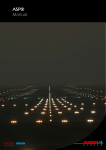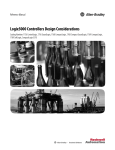Download Local PDF
Transcript
Logix5000 Controllers Import/Export 1756 ControlLogix 1756 GuardLogix 1768 CompactLogix 1769 CompactLogix 1789 SoftLogix5800 1794 FlexLogix PwerFlex 700S with DriveLogix Reference Manual Important User Information Solid state equipment has operational characteristics differing from those of electromechanical equipment. Safety Guidelines for the Application, Installation and Maintenance of Solid State Controls (publication SGI-1.1 available from your local Rockwell Automation sales office or online at http://literature.rockwellautomation.com) describes some important differences between solid state equipment and hard-wired electromechanical devices. Because of this difference, and also because of the wide variety of uses for solid state equipment, all persons responsible for applying this equipment must satisfy themselves that each intended application of this equipment is acceptable. In no event will Rockwell Automation, Inc. be responsible or liable for indirect or consequential damages resulting from the use or application of this equipment. The examples and diagrams in this manual are included solely for illustrative purposes. Because of the many variables and requirements associated with any particular installation, Rockwell Automation, Inc. cannot assume responsibility or liability for actual use based on the examples and diagrams. No patent liability is assumed by Rockwell Automation, Inc. with respect to use of information, circuits, equipment, or software described in this manual. Reproduction of the contents of this manual, in whole or in part, without written permission of Rockwell Automation, Inc., is prohibited. Throughout this manual, when necessary, we use notes to make you aware of safety considerations. WARNING IMPORTANT ATTENTION Identifies information about practices or circumstances that can cause an explosion in a hazardous environment, which may lead to personal injury or death, property damage, or economic loss. Identifies information that is critical for successful application and understanding of the product. Identifies information about practices or circumstances that can lead to: personal injury or death, property damage, or economic loss. Attentions help you identify a hazard, avoid a hazard, and recognize the consequence. SHOCK HAZARD Labels may be on or inside the equipment, for example, a drive or motor, to alert people that dangerous voltage may be present. BURN HAZARD Labels may be on or inside the equipment, for example, a drive or motor, to alert people that surfaces may reach dangerous temperatures. Allen-Bradley, CompactLogix, ControlLogix, GuardLogix, FlexLogix, PowerFlex, DriveLogix, SoftLogix5800, Rockwell Automation, RSLinx, and RSLogix are trademarks of Rockwell Automation. Trademarks not belonging to Rockwell Automation are property of their respective companies. Summary of Changes This document describes how to use version 2.7 (major revision 2, minor revision 7) of the import/export feature that is included with RSLogix 5000 programming software, version 16. Changes made to this version of the manual include: • 1756-L61S and 1756-L62S GuardLogix safety controllers and safety relay ladder instructions (incorporated throughout the manual). • 1756-L64 ControlLogix controller (page 28). • Updated CONTROLLER example (page 31). • Add-On Instructions (55...62 and page 206). • Alarms – New alarm instructions: ALMA, ALMD (page 104, page 125, and page 159). – Digital and analog alarm tags (page 69...74). • New instructions – New motion instructions: MCT, MCTP (page 107 and page 162). – New safety instructions: DIN, RIN, ESTOP, ENPEN, LC, FPMS, ROUT, THRS (page 105...109). • Addition of ShareUnusedTimeSlice and InhibitAutomaticFirmwareUpdate attributes to the CONTROLLER component (page 28). • Addition of UserDefinedVendor, UserDefinedProductType, userDefinedProductCode, UserDefinedMajor, and UserDefinedMinor attributes to the MODULE component (page 46). • Addition of LINT data type (page 66). • Addition of Unicast and UnicastPermitted attributes to the TAG component (page 67). • Additional attributes and valid values for existing attributes to AXIS tags (page 75). • Additional attributes for COORDINATE_SYSTEM tags (page 84). • Source protected routines and Add-On-Instructions appear as encrypted data in export files. In previous releases, source protected data was not exported at all (page 62 and page 99). • Addition of SynchronizeRedundancyDataAfterExecution attribute to the PROGRAM component (page 96). • Additional CONFIG attributes (page 180). • New export .TXT format for rungs and logic comments that uses tabs to separate values. This format is similar to the .CSV format that uses commas to separate values (page 16...18 and page 187...197). The format .CSV and .TXT formats also now include text box comments from function block and sequential function chart logic. 3 Publication 1756-RM084L-EN-P - January 2007 Summary of Changes 4 Notes: Publication 1756-RM084L-EN-P - January 2007 Table of Contents Chapter 1 Import and Export Files Introduction . . . . . . . . . . . . . . . . . . . . . . . . . . . . . . . . . . . . . . . . . . . . . . 13 Export a Project to a .L5K Text File. . . . . . . . . . . . . . . . . . . . . . . . . . . 14 Import a .L5K Text File into a Project . . . . . . . . . . . . . . . . . . . . . . . . . 15 Export to a Structured File . . . . . . . . . . . . . . . . . . . . . . . . . . . . . . . . . . 16 Import into a Structured File . . . . . . . . . . . . . . . . . . . . . . . . . . . . . . . . . 17 Export to a .L5X XML File . . . . . . . . . . . . . . . . . . . . . . . . . . . . . . . . . . 19 Import into a .L5X XML File . . . . . . . . . . . . . . . . . . . . . . . . . . . . . . . . 20 Maintaining Controller Access. . . . . . . . . . . . . . . . . . . . . . . . . . . . . . . . 21 Structure a Complete Import/Export File . . . . . . . . . . . . . . . . . . . . . . 22 Conventions . . . . . . . . . . . . . . . . . . . . . . . . . . . . . . . . . . . . . . . . . . . 23 Internal File Comments. . . . . . . . . . . . . . . . . . . . . . . . . . . . . . . . . . 24 Display Style. . . . . . . . . . . . . . . . . . . . . . . . . . . . . . . . . . . . . . . . . . . 24 Component Descriptions . . . . . . . . . . . . . . . . . . . . . . . . . . . . . . . . 24 Chapter 2 Define a CONTROLLER Component Introduction . . . . . . . . . . . . . . . . . . . . . . . . . . . . . . . . . . . . . . . . . . . . . . 27 Define a CONTROLLER . . . . . . . . . . . . . . . . . . . . . . . . . . . . . . . . . . . 27 Specify CONTROLLER Attributes . . . . . . . . . . . . . . . . . . . . . . . . . . . 28 Specify CONTROLLER Attributes in a Safety Controller System. . . 29 CONTROLLER Guidelines . . . . . . . . . . . . . . . . . . . . . . . . . . . . . . . . . 30 CONTROLLER Example. . . . . . . . . . . . . . . . . . . . . . . . . . . . . . . . . . . 31 END_CONTROLLER . . . . . . . . . . . . . . . . . . . . . . . . . . . . . . . . . 34 Safety CONTROLLER Example . . . . . . . . . . . . . . . . . . . . . . . . . . . . . 35 Chapter 3 Define a DATATYPE Component Introduction . . . . . . . . . . . . . . . . . . . . . . . . . . . . . . . . . . . . . . . . . . . . . . 41 Define a DATATYPE . . . . . . . . . . . . . . . . . . . . . . . . . . . . . . . . . . . . . . 41 Specify DATATYPE Attributes . . . . . . . . . . . . . . . . . . . . . . . . . . . . . . 41 Specify a DATATYPE Member . . . . . . . . . . . . . . . . . . . . . . . . . . . . . . 42 Specify DATATYPE Member Attributes . . . . . . . . . . . . . . . . . . . 43 DATATYPE Guidelines . . . . . . . . . . . . . . . . . . . . . . . . . . . . . . . . . . . . 44 DATATYPE Example. . . . . . . . . . . . . . . . . . . . . . . . . . . . . . . . . . . . . . 44 Chapter 4 Define a MODULE Component 5 Introduction . . . . . . . . . . . . . . . . . . . . . . . . . . . . . . . . . . . . . . . . . . . . . . 45 Define a MODULE . . . . . . . . . . . . . . . . . . . . . . . . . . . . . . . . . . . . . . . . 45 Specify MODULE Attributes . . . . . . . . . . . . . . . . . . . . . . . . . . . . . . . . 46 Specify MODULE Attributes in a Safety Controller System. . . . . . . . 48 Specify a MODULE Connection . . . . . . . . . . . . . . . . . . . . . . . . . . . . . 49 Specify Attributes. . . . . . . . . . . . . . . . . . . . . . . . . . . . . . . . . . . . . . . 50 Specify Attributes in a Safety Controller System . . . . . . . . . . . . . . 50 MODULE Guidelines . . . . . . . . . . . . . . . . . . . . . . . . . . . . . . . . . . . . . . 51 MODULE Example . . . . . . . . . . . . . . . . . . . . . . . . . . . . . . . . . . . . . . . 51 Safety Partner MODULE Example . . . . . . . . . . . . . . . . . . . . . . . . . . . 53 Publication 1756-RM084L-EN-P - January 2007 Table of Contents 6 Chapter 5 Define an ADD_ON_INSTRUCTION_ DEFINITION Component Introduction . . . . . . . . . . . . . . . . . . . . . . . . . . . . . . . . . . . . . . . . . . . . . . 55 Define an ADD_ON_ INSTRUCTION_ DEFINITION . . . . . . . . . . . . . . . . . . . . . . . . . . . . . . . . . . . . . . . . . . . . 55 Define Routines for Add-On Instructions . . . . . . . . . . . . . . . . . . . 56 Specify ADD_ON_ INSTRUCTION_DEFINITION Attributes. . . . . . . . . . . . . . . . . . . . 57 ADD_ON_INSTRUCTION _DEFINITION Guidelines . . . . . . . . . . . . . . . . . . . . . . . . . . . . . . . . . 58 ADD_ON_INSTRUCTION _DEFINITION Example . . . . . . . . . . . . . . . . . . . . . . . . . . . . . . . . . . . 58 Specify PARAMETERS . . . . . . . . . . . . . . . . . . . . . . . . . . . . . . . . . . . . 60 Specify PARAMETERS Attributes . . . . . . . . . . . . . . . . . . . . . . . . 60 Specify LOCAL_TAGS . . . . . . . . . . . . . . . . . . . . . . . . . . . . . . . . . . . . . 61 Specify LOCAL_TAGS Attributes. . . . . . . . . . . . . . . . . . . . . . . . . 61 Export Source Protected Add-On Instructions . . . . . . . . . . . . . . . . . . 62 Source Protected Example . . . . . . . . . . . . . . . . . . . . . . . . . . . . . . . 63 Chapter 6 Define a TAG Component Publication 1756-RM084L-EN-P - January 2007 Introduction . . . . . . . . . . . . . . . . . . . . . . . . . . . . . . . . . . . . . . . . . . . . . . 65 Define a Tag . . . . . . . . . . . . . . . . . . . . . . . . . . . . . . . . . . . . . . . . . . . . . . 65 Define a TAG Declaration for a Non-alias Tag . . . . . . . . . . . . . . . . . . 66 Define a TAG Declaration for an Alias Tag. . . . . . . . . . . . . . . . . . . . . 67 Define an Array Specification within a TAG Declaration . . . . . . . . . . 67 Specify TAG Attributes . . . . . . . . . . . . . . . . . . . . . . . . . . . . . . . . . . . . . 67 Specify Attributes for an ALARM_ANALOG Tag . . . . . . . . . . . . . . . 69 Specify an ALMMSG Record for an ALARM_ANALOG Tag . . 72 Specify Parameters for an DIGITAL_ALARM Tag . . . . . . . . . . . . . . 72 Specify an ALMMSG Record for an ALARM_DIGITAL Tag . . 74 Specify Attributes for an AXIS_CONSUMED, AXIS_GENERIC_DRIVE, AXIS_SERVO, AXIS_SERVO_DRIVE, and AXIS_VIRTUAL Tag. . . . . . . . . . . . . . . . . . . . . . . . . . . . . . . . . . . 75 Specify Attributes for an COORDINATE_SYSTEM Tag . . . . . . . . . 84 Specify Attributes for a MESSAGE Tag . . . . . . . . . . . . . . . . . . . . . . . 86 Specify Attributes for a MOTION_GROUP Tag . . . . . . . . . . . . . . . . 87 Specify Attributes for a SAFETY Tag . . . . . . . . . . . . . . . . . . . . . . . . . 88 Define TAG Initial Values. . . . . . . . . . . . . . . . . . . . . . . . . . . . . . . . . . . 89 Define a Comment for a TAG Component . . . . . . . . . . . . . . . . . . . . . 90 TAG Guidelines . . . . . . . . . . . . . . . . . . . . . . . . . . . . . . . . . . . . . . . . . . . 90 TAG Examples. . . . . . . . . . . . . . . . . . . . . . . . . . . . . . . . . . . . . . . . . . . . 90 Safety TAG Examples . . . . . . . . . . . . . . . . . . . . . . . . . . . . . . . . . . . . . . 91 ALARM_ANALOG and DIGITAL_ALARM Tag Examples . . . . . 92 Table of Contents 7 Chapter 7 Define a PROGRAM Component Introduction . . . . . . . . . . . . . . . . . . . . . . . . . . . . . . . . . . . . . . . . . . . . . . 95 Define a PROGRAM. . . . . . . . . . . . . . . . . . . . . . . . . . . . . . . . . . . . . . . 95 Specify PROGRAM Attributes . . . . . . . . . . . . . . . . . . . . . . . . . . . . . . . 96 Specify PROGRAM Attributes for EquipmentPhase Programs. . . . . 97 PROGRAM Guidelines . . . . . . . . . . . . . . . . . . . . . . . . . . . . . . . . . . . . . 97 PROGRAM Example . . . . . . . . . . . . . . . . . . . . . . . . . . . . . . . . . . . . . . 98 EquipmentPhase PROGRAM Example. . . . . . . . . . . . . . . . . . . . . . . . 98 Safety PROGRAM Example . . . . . . . . . . . . . . . . . . . . . . . . . . . . . . . . . 99 Export a Source Protected Routine. . . . . . . . . . . . . . . . . . . . . . . . . . . . 99 Source Protected Example . . . . . . . . . . . . . . . . . . . . . . . . . . . . . . 100 Chapter 8 Enter Ladder Diagram Logic Introduction . . . . . . . . . . . . . . . . . . . . . . . . . . . . . . . . . . . . . . . . . . . . . 101 Enter a Ladder Logic Routine . . . . . . . . . . . . . . . . . . . . . . . . . . . . . . . 101 Specify ROUTINE Attributes . . . . . . . . . . . . . . . . . . . . . . . . . . . 101 Enter Rung Logic . . . . . . . . . . . . . . . . . . . . . . . . . . . . . . . . . . . . . . . . . 102 Rung Guidelines. . . . . . . . . . . . . . . . . . . . . . . . . . . . . . . . . . . . . . . 102 Ladder ROUTINE Example. . . . . . . . . . . . . . . . . . . . . . . . . . . . . 103 Enter Branches . . . . . . . . . . . . . . . . . . . . . . . . . . . . . . . . . . . . . . . . . . . 103 Example with a Single Branch. . . . . . . . . . . . . . . . . . . . . . . . . . . . 104 Example with Two Simultaneous Branches . . . . . . . . . . . . . . . . . 104 Enter Rung Comments . . . . . . . . . . . . . . . . . . . . . . . . . . . . . . . . . . . . 104 Enter Neutral Text for Ladder Instructions . . . . . . . . . . . . . . . . . . . . 104 Chapter 9 Enter Function Block Diagram Logic Introduction . . . . . . . . . . . . . . . . . . . . . . . . . . . . . . . . . . . . . . . . . . . . . 111 Enter a Function Block Diagram Routine . . . . . . . . . . . . . . . . . . . . . 111 Specify FBD_ROUTINE Attributes . . . . . . . . . . . . . . . . . . . . . . 112 Enter Function Block Diagram Logic. . . . . . . . . . . . . . . . . . . . . . . . . 112 SHEET Guidelines . . . . . . . . . . . . . . . . . . . . . . . . . . . . . . . . . . . . 113 FBD_ROUTINE Example. . . . . . . . . . . . . . . . . . . . . . . . . . . . . . 114 Export Function Block Logic While Editing Online . . . . . . . . . . . . . 116 Example 1: Both Test Edits and Pending Edits Exist . . . . . . . . . 116 Example 2: Only Pending Edits Exist . . . . . . . . . . . . . . . . . . . . . 117 Enter IREFs and OREFs . . . . . . . . . . . . . . . . . . . . . . . . . . . . . . . . . . 117 IREF and OREF Guidelines. . . . . . . . . . . . . . . . . . . . . . . . . . . . . 118 IREF and OREF Examples . . . . . . . . . . . . . . . . . . . . . . . . . . . . . 118 Enter ICONs and OCONs . . . . . . . . . . . . . . . . . . . . . . . . . . . . . . . . . 119 ICON and OCON Guidelines . . . . . . . . . . . . . . . . . . . . . . . . . . . 119 ICON and OCON Examples . . . . . . . . . . . . . . . . . . . . . . . . . . . . 120 Enter Wires and Feedback Wires . . . . . . . . . . . . . . . . . . . . . . . . . . . . 120 WIRE Guidelines. . . . . . . . . . . . . . . . . . . . . . . . . . . . . . . . . . . . . . 121 WIRE Example . . . . . . . . . . . . . . . . . . . . . . . . . . . . . . . . . . . . . . . 121 Publication 1756-RM084L-EN-P - January 2007 Table of Contents 8 Enter Blocks . . . . . . . . . . . . . . . . . . . . . . . . . . . . . . . . . . . . . . . . . . . . . 121 BLOCK Guidelines . . . . . . . . . . . . . . . . . . . . . . . . . . . . . . . . . . . . 122 Enter Text Boxes . . . . . . . . . . . . . . . . . . . . . . . . . . . . . . . . . . . . . . . . . 123 TEXT_BOX Guidelines . . . . . . . . . . . . . . . . . . . . . . . . . . . . . . . . 123 TEXT_BOX Example . . . . . . . . . . . . . . . . . . . . . . . . . . . . . . . . . 123 Enter Attachments . . . . . . . . . . . . . . . . . . . . . . . . . . . . . . . . . . . . . . . . 124 ATTACHMENT Guidelines . . . . . . . . . . . . . . . . . . . . . . . . . . . . 124 ATTACHMENT Example . . . . . . . . . . . . . . . . . . . . . . . . . . . . . . 124 Enter Parameters for Function Block Instructions . . . . . . . . . . . . . . 125 Chapter 10 Enter Sequential Function Chart Logic Publication 1756-RM084L-EN-P - January 2007 Introduction . . . . . . . . . . . . . . . . . . . . . . . . . . . . . . . . . . . . . . . . . . . . . 131 Enter a Sequential Function Chart Routine . . . . . . . . . . . . . . . . . . . . 131 Specify SFC_ROUTINE Attributes . . . . . . . . . . . . . . . . . . . . . . . 132 SFC_ROUTINE Example . . . . . . . . . . . . . . . . . . . . . . . . . . . . . . 133 Export Sequential Function Chart Logic While Editing Online . . . . 139 Example 1: Both Test Edits and Pending Edits Exist . . . . . . . . . 139 Example 2: Only Pending Edits Exist . . . . . . . . . . . . . . . . . . . . . 140 Enter Steps . . . . . . . . . . . . . . . . . . . . . . . . . . . . . . . . . . . . . . . . . . . . . . 141 Enter a PRESET Block . . . . . . . . . . . . . . . . . . . . . . . . . . . . . . . . . 142 Enter a LIMIT_HIGH Block . . . . . . . . . . . . . . . . . . . . . . . . . . . . 143 Enter a LIMIT_LOW Block . . . . . . . . . . . . . . . . . . . . . . . . . . . . . 143 Enter an ACTION_LIST Block . . . . . . . . . . . . . . . . . . . . . . . . . . 143 STEP Example. . . . . . . . . . . . . . . . . . . . . . . . . . . . . . . . . . . . . . . . 145 Enter Transitions . . . . . . . . . . . . . . . . . . . . . . . . . . . . . . . . . . . . . . . . . 145 Enter a CONDITION Block . . . . . . . . . . . . . . . . . . . . . . . . . . . . 146 TRANSITION Example. . . . . . . . . . . . . . . . . . . . . . . . . . . . . . . . 147 Enter Subroutine Calls . . . . . . . . . . . . . . . . . . . . . . . . . . . . . . . . . . . . . 147 SBR_RET Example . . . . . . . . . . . . . . . . . . . . . . . . . . . . . . . . . . . . 148 Enter Stops . . . . . . . . . . . . . . . . . . . . . . . . . . . . . . . . . . . . . . . . . . . . . . 148 STOP Example . . . . . . . . . . . . . . . . . . . . . . . . . . . . . . . . . . . . . . . 149 Enter Branches . . . . . . . . . . . . . . . . . . . . . . . . . . . . . . . . . . . . . . . . . . . 149 Entering the LEG Block . . . . . . . . . . . . . . . . . . . . . . . . . . . . . . . . 150 BRANCH Example . . . . . . . . . . . . . . . . . . . . . . . . . . . . . . . . . . . . 150 Enter Directed Links . . . . . . . . . . . . . . . . . . . . . . . . . . . . . . . . . . . . . . 151 DIRECTED_LINK Guidelines . . . . . . . . . . . . . . . . . . . . . . . . . . 151 DIRECTED_LINK Example . . . . . . . . . . . . . . . . . . . . . . . . . . . 151 Enter Text Boxes . . . . . . . . . . . . . . . . . . . . . . . . . . . . . . . . . . . . . . . . . 152 TEXT_BOX Guidelines . . . . . . . . . . . . . . . . . . . . . . . . . . . . . . . . 152 TEXT_BOX Example . . . . . . . . . . . . . . . . . . . . . . . . . . . . . . . . . 152 Enter Attachments . . . . . . . . . . . . . . . . . . . . . . . . . . . . . . . . . . . . . . . . 153 ATTACHMENT Guidelines . . . . . . . . . . . . . . . . . . . . . . . . . . . . 153 ATTACHMENT Example . . . . . . . . . . . . . . . . . . . . . . . . . . . . . . 153 Table of Contents 9 Chapter 11 Enter Structured Text Logic Introduction . . . . . . . . . . . . . . . . . . . . . . . . . . . . . . . . . . . . . . . . . . . . . 155 Enter a Structured Text Routine . . . . . . . . . . . . . . . . . . . . . . . . . . . . . 155 Specify ST_ROUTINE attributes. . . . . . . . . . . . . . . . . . . . . . . . . 155 Enter Structured Text Logic . . . . . . . . . . . . . . . . . . . . . . . . . . . . . . . . 156 Structured Text ST_ROUTINE Example . . . . . . . . . . . . . . . . . . 157 Enter Comments . . . . . . . . . . . . . . . . . . . . . . . . . . . . . . . . . . . . . . . . . 157 Export Structured Text Logic While Editing Online . . . . . . . . . . . . . 158 Example 1: Both Test Edits and Pending Edits Exist . . . . . . . . . 158 Example 2: Only Pending Edits Exist . . . . . . . . . . . . . . . . . . . . . 158 Enter Structured Text . . . . . . . . . . . . . . . . . . . . . . . . . . . . . . . . . . . . . 159 Chapter 12 Define a TASK Component Introduction . . . . . . . . . . . . . . . . . . . . . . . . . . . . . . . . . . . . . . . . . . . . . 167 Define a TASK. . . . . . . . . . . . . . . . . . . . . . . . . . . . . . . . . . . . . . . . . . . 167 Specify TASK Attributes . . . . . . . . . . . . . . . . . . . . . . . . . . . . . . . . . . . 168 TASK Guidelines . . . . . . . . . . . . . . . . . . . . . . . . . . . . . . . . . . . . . . . . . 168 TASK Example . . . . . . . . . . . . . . . . . . . . . . . . . . . . . . . . . . . . . . . . . . 169 Safety TASK Example. . . . . . . . . . . . . . . . . . . . . . . . . . . . . . . . . . 169 Chapter 13 Define a TREND Component Introduction . . . . . . . . . . . . . . . . . . . . . . . . . . . . . . . . . . . . . . . . . . . . . 171 Define a TREND. . . . . . . . . . . . . . . . . . . . . . . . . . . . . . . . . . . . . . . . . 171 Specify TREND Attributes . . . . . . . . . . . . . . . . . . . . . . . . . . . . . . . . . 172 Specify a PEN Declaration . . . . . . . . . . . . . . . . . . . . . . . . . . . . . . . . . 176 Specify Attributes for a PEN Declaration . . . . . . . . . . . . . . . . . . 176 TREND Guidelines . . . . . . . . . . . . . . . . . . . . . . . . . . . . . . . . . . . . . . . 177 TREND Example . . . . . . . . . . . . . . . . . . . . . . . . . . . . . . . . . . . . . . . . 178 Chapter 14 Define Controller Objects Introduction . . . . . . . . . . . . . . . . . . . . . . . . . . . . . . . . . . . . . . . . . . . . . 179 Define Controller Objects . . . . . . . . . . . . . . . . . . . . . . . . . . . . . . . . . . 179 Specify CONFIG Attributes . . . . . . . . . . . . . . . . . . . . . . . . . . . . . . . . 180 CONFIG Examples. . . . . . . . . . . . . . . . . . . . . . . . . . . . . . . . . . . . . . . 184 Publication 1756-RM084L-EN-P - January 2007 Table of Contents 10 Chapter 15 Structure Tag and Comments in an Introduction . . . . . . . . . . . . . . . . . . . . . . . . . . . . . . . . . . . . . . . . . . . . . 187 Place Information in a .CSV or .TXT File . . . . . . . . . . . . . . . . . . . . . 187 Import/Export File Internal File Comments. . . . . . . . . . . . . . . . . . . . . . . . . . . . . . . . . 187 Specify a Tag Record . . . . . . . . . . . . . . . . . . . . . . . . . . . . . . . . . . . . . . 188 TAG Type Record . . . . . . . . . . . . . . . . . . . . . . . . . . . . . . . . . . . . . 188 ALIAS Type Record . . . . . . . . . . . . . . . . . . . . . . . . . . . . . . . . . . . 189 COMMENT Type Record . . . . . . . . . . . . . . . . . . . . . . . . . . . . . . 190 Specify a Comment Record . . . . . . . . . . . . . . . . . . . . . . . . . . . . . . . . . 191 Specify an Alarm Message Record . . . . . . . . . . . . . . . . . . . . . . . . . . . 193 Example .CSV File . . . . . . . . . . . . . . . . . . . . . . . . . . . . . . . . . . . . . . . . 194 Export All Tags and Comments . . . . . . . . . . . . . . . . . . . . . . . . . . 195 Example .TXT File. . . . . . . . . . . . . . . . . . . . . . . . . . . . . . . . . . . . . . . . 196 Export Program Tags and Comments . . . . . . . . . . . . . . . . . . . . . 197 Chapter 16 Structure the (.L5X) Partial Import/Export File Format Publication 1756-RM084L-EN-P - January 2007 Introduction . . . . . . . . . . . . . . . . . . . . . . . . . . . . . . . . . . . . . . . . . . . . . 199 Identify Components in .L5X Files . . . . . . . . . . . . . . . . . . . . . . . 201 Place Information in a Ladder Rung .L5X File . . . . . . . . . . . . . . . . . 202 Define a DataType Component . . . . . . . . . . . . . . . . . . . . . . . . . . . . . 202 Specify a DataType . . . . . . . . . . . . . . . . . . . . . . . . . . . . . . . . . . . . 203 Specify a Member. . . . . . . . . . . . . . . . . . . . . . . . . . . . . . . . . . . . . . 204 DataType Example . . . . . . . . . . . . . . . . . . . . . . . . . . . . . . . . . . . . 205 Define a Module Component . . . . . . . . . . . . . . . . . . . . . . . . . . . . . . . 205 Define an Add-on Instruction Component . . . . . . . . . . . . . . . . . . . . 206 Add-on Instruction Example . . . . . . . . . . . . . . . . . . . . . . . . . . . . 207 Define a Tag Component . . . . . . . . . . . . . . . . . . . . . . . . . . . . . . . . . . 209 Tag Example . . . . . . . . . . . . . . . . . . . . . . . . . . . . . . . . . . . . . . . . . 210 Define a Program Component . . . . . . . . . . . . . . . . . . . . . . . . . . . . . . 210 Specify a Program . . . . . . . . . . . . . . . . . . . . . . . . . . . . . . . . . . . . . 210 Specify a Routine . . . . . . . . . . . . . . . . . . . . . . . . . . . . . . . . . . . . . . 211 Program Example . . . . . . . . . . . . . . . . . . . . . . . . . . . . . . . . . . . . . 212 Example Ladder Rung .L5X File. . . . . . . . . . . . . . . . . . . . . . . . . . . . . 213 Place Information in a Trend .L5X File . . . . . . . . . . . . . . . . . . . . . . . 214 Specify a Trend . . . . . . . . . . . . . . . . . . . . . . . . . . . . . . . . . . . . . . . 215 Trend Example . . . . . . . . . . . . . . . . . . . . . . . . . . . . . . . . . . . . . . . 215 Table of Contents 11 Appendix A Considerations for Using Introduction . . . . . . . . . . . . . . . . . . . . . . . . . . . . . . . . . . . . . . . . . . . . . 217 Microsoft Excel to Edit a .CSV File Recommendations . . . . . . . . . . . . . . . . . . . . . . . . . . . . . . . . . . . . . . . . 217 RSLogix 5000 Data Transformations . . . . . . . . . . . . . . . . . . . . . . . . . 218 Microsoft Excel Data Transformation . . . . . . . . . . . . . . . . . . . . . . . . 218 Appendix B Import/Export Revision History Introduction . . . . . . . . . . . . . . . . . . . . . . . . . . . . . . . . . . . . . . . . . . . . . 221 Backward Compatibility . . . . . . . . . . . . . . . . . . . . . . . . . . . . . . . . . . . . 222 Import/Export Version 2.6 RSLogix 5000 Version 15 . . . . . . . . . . . 223 Import/Export Version 2.4 RSLogix 5000 Version 13 . . . . . . . . . . . 223 Import/Export Version 2.3 RSLogix 5000 Version 12 . . . . . . . . . . . 224 Import/Export Version 2.2 RSLogix 5000 Version 11 . . . . . . . . . . . 224 Import/Export Version 2.1 RSLogix 5000 Version 10 . . . . . . . . . . . 225 Changes to Support MESSAGE Tag Enhancements . . . . . . . . . 225 Import/Export Version 2.0 RSLogix 5000 Version 9 . . . . . . . . . . . . 227 Motion Changes to Support the SERCOS Protocol . . . . . . . . . . . . . 228 MOTION_GROUP Tag Structure (Version 1.1) . . . . . . . . . . . . 229 AXIS Tag Structure (Version 1.1). . . . . . . . . . . . . . . . . . . . . . . . . 229 Import/Export Version 1.1 RSLogix 5000 Version 8 . . . . . . . . . . . . 232 Publication 1756-RM084L-EN-P - January 2007 Table of Contents 12 Notes: Publication 1756-RM084L-EN-P - January 2007 Chapter 1 Import and Export Files Introduction This document describes how to use version 2.7 (major revision 2, minor revision 7) of the import/export feature that is included with RSLogix 5000 programming software, version 16. With a Logix controller, you can do a complete import/export of an entire project or you can do a partial import/export of parts of a project. The structure of the import/export file depends on whether you perform a complete or partial import/export operation. There are also considerations for complete and partial import/export operations. This chapter shows how to perform the import/export operations and describes any considerations. 13 Topic Page Export a Project to a .L5K Text File 14 Import a .L5K Text File into a Project 15 Export to a Structured File 16 Import into a Structured File 17 Export to a .L5X XML File 19 Import into a .L5X XML File 20 Maintaining Controller Access 21 Structure a Complete Import/Export File 22 Publication 1756-RM084L-EN-P - January 2007 Chapter 1 Page 14 Import and Export Files Export a Project to a .L5K Text File You can export a project to a text file. You can then use any text editor to modify the project. Make sure the project you want to export is already open. 1. Select File → Save As. 2. Define the export file. Specify the name of the text file. Select the .L5K file format. Click Save. IMPORTANT Publication 1756-RM084L-EN-P - January 2007 Any unsaved edits are automatically saved when you OK the export operation. Import and Export Files Import a .L5K Text File into a Project 1. Select File → Open. 2. Select the text file. Chapter 1 Page 15 You can import controller information from a saved text file (that has a .L5K extension). This lets you use any text editor to create a project. The text file must have a .L5K extension. Select the file to import. By default, the software points to the \RSLogix5000\Project folder. You can change the default via Tools → Options. Specify the name for the file to import. Click Open. 3. Specify the name and location of the project. Specify the project location. Specify the project name. Click Import. If you import a project that has forces, the project defaults to Forces Disabled, even if the project was exported with Forces Enabled. IMPORTANT When you import a .L5K file, the project changes such that you cannot go online and access a previously downloaded controller. You will have to first upload from or download to the controller. See page 21. Publication 1756-RM084L-EN-P - January 2007 Chapter 1 Page 16 Import and Export Files Export to a Structured File When you have a project open, you can export tags and logic comments to a structured file that separates values with commas (.CSV file) or that separates values with tabs (.TXT Unicode file). You can then use other applications (like Microsoft Excel or Notepad) to edit the tags and logic comments. Make sure the project you want to export tags and comments from is already open. 1. Select Tools → Export. 2. Define the export file and select which tags and/or logic comments to export. Specify the name of the export file. Select the .CSV or .TXT file format. Select the scope to export. Click Export. For tags and logic comments, select which content to export. Scope This option exports All All the tags (controller-scope, program-scope, equipment phase, and Add-On Instruction) or logic comments in the project Controller and All Programs/Phases Tags only; all controller-scope, program-scope, and equipment phase tags Controller Tags only; the controller-scoped tags of the project All Programs/Phases Logic Comments only; all program and equipment phase comments Programs Equipment Phases Add-On Instructions The tags or logic comments of a specific program, equipment phase, or Add-On Instruction Publication 1756-RM084L-EN-P - January 2007 Import and Export Files Import into a Structured File 1. Select Tools → Import. 2. Select the .CSV or .TXT file to import. Chapter 1 Page 17 When you are offline and have a project open, you can import tags and logic comments from a saved .CSV file or .TXT file. This lets you use other applications (like Microsoft Excel or Notepad) to create and edit tags and logic comments. Specify the name for the file to import. Select the .CSV file or .TXT format. Select how to handle collisions. Select whether to match rung comments by rung number. Click Import. When you import tags, the possibility exists for tags in the import file to have the same name as tags already in the open project. This condition is a collision. Specify how to handle a collision. If you want to Select Replace tags in the project with tags from the import file, in addition to adding any new tags from the import file. Create New Tags & Overwrite Existing Tags (this is the default selection) Keep tags that are in the project and discard tags in the import file, in addition Create New Tags & Preserve Existing Tags to adding any new tags from the import file. Replace tags in the project with tags from the import file, but do not add any new tags from the import file. Skip New Tags & Overwrite Existing Tags If you delete tags from an import/export file and then import the file, tags are not deleted from the controller project. You have to use the programming software to delete tags from the tag list. Publication 1756-RM084L-EN-P - January 2007 Chapter 1 Page 18 Import and Export Files When you import logic comments, the possibility exists for the comments in the import file to differ from the comments in the open project when both are matched to the same logic. Specify how to handle a collision. If you want to Select Replace comments in the project with comments from the import file, in addition to adding any new comments from the import file. Import New Comments & Overwrite Existing Comments (this is the default selection) Keep comments that are in the project and discard comments in the import file, in addition to adding any new comments from the import file. Import New Comments & Preserve Existing Comments Replace comments in the project with comments from the import file, but do not add any new comments from the import file. Skip New Comments & Overwrite Existing Comments Also select how to match comments to logic. If you want rung comments applied to Then The next rung that has the instruction, as specified in the Owning Element, as its last instruction on the rung. This is the default and recommended option. The Location element is ignored. Leave the Match all ladder diagram rung comments by rung only box unchecked. The rung number specified in the Location element. This overrides the default and recommended option. The Owning Element is ignored. Check the Match all ladder diagram rung comments by rung only box. IMPORTANT If a .CSV file or .TXT file contains changes to tags (including aliases), when you import the file, the project changes such that you cannot go online and access a previously downloaded controller. You will have to first upload from or download to the controller. If you only modify comments or descriptions before you import a .CSV file or .TXT file, you can go online with the controller. Publication 1756-RM084L-EN-P - January 2007 Import and Export Files Export to a .L5X XML File Chapter 1 Page 19 If you want to re-use ladder logic from another project, export only that portion of logic to a .L5X file and import it into the required project. You can export these .L5X files. • Ladder rungs, including the referenced tags and data types • Trends • User defined data types • Add-On Instructions Make sure the project you want to export from is already open. 1. Select the content to export. To export a rung, right-click on the rung and select Export Rung. You can select multiple rungs. To export trends, right-click on the Trends folder in the Controller Organizer and select Export Trend. 2. Define the export file. Specify the name of the export file. Select the .L5X file format. Click Export. Publication 1756-RM084L-EN-P - January 2007 Chapter 1 Page 20 Import and Export Files Import into a .L5X XML File 1. When you are offline and have a project open, you can import rungs or tags, trends, user-defined data types, and Add-On Instructions from a saved .L5X file. Select the content to import. To import a rung, right-click where you want to insert the imported rungs and select Import Rung. To import trends, user-defined data types, or Add-On Instructions, right-click on the correct folder in the Controller Organizer and select Import. 2. Select the .L5X file. Select the file to import. Select the .L5X file format. Click Import. IMPORTANT Publication 1756-RM084L-EN-P - January 2007 When you import a .L5X file, the project changes such that you cannot go online and access a previously downloaded controller. You first upload from or download to the controller. Import and Export Files Maintaining Controller Access Chapter 1 Page 21 The controller manages project status to provide RSLogix 5000 software with the information to decide whether you can go online with a controller. Information Description Creation Stamp The controller creates a creation stamp when you create a project (includes importing a project) and download the project to the controller. The creation stamp in the controller and the project file must match for RSLogix 5000 software to be able to go online with a controller. If a project is exported to a .L5K file and then imported, the resulting project .ACD file gets a new creation stamp. This means that the RSLogix 5000 software views the imported project as different from the file that was exported. The result is that you cannot use the new, imported project file to access a controller that was downloaded with the original file (before it was exported). At this point, your only options are to re-download from the imported project file or to upload the controller contents to another project .ACD file and merge with the documentation from one of the older project .ACD files. Download Stamp The controller creates a download stamp on each download and stores this stamp in both the project and the controller. When the creation stamp and the download stamp in the controller match those in the project file, RSLogix 5000 software can use the project to let you access the controller online. If you make changes to a project file offline, the download stamp is cleared. This can occur when you import from a .L5X file or if you import a .CSV file that creates a new tag or modifies a tag data type. When the download stamp is reset, you can either download the project to the controller or upload the contents from the controller. If you choose to upload, any changes made via import are lost. Note that description and rung comment changes in a .CSV file do not reset the download stamp so you can perform some .CSV imports and still maintain access to the controller. Change Log Each time you make a change on the controller online, the controllers stores details about the changes in a change log. If there are more than 1000 changes made to the project file, you must either download the project to the controller or upload the contents from the controller. If you choose to upload, any changes made via import are lost. Publication 1756-RM084L-EN-P - January 2007 Chapter 1 Page 22 Import and Export Files Given this status information, these situations cause you to not be able to go online with a controller. Situations When You Cannot Go Online with a Controller Possible Recovery • More than 1000 controller edits were made. • A download of another project copy with identical stamps occurred. • Changes were made to the offline project (excluding documentation and tag value changes). • A controller nonvolatile storage load occurred and the image was downloaded from another project copy with identical stamps • A controller nonvolatile storage load occurred and the image was from an identical download, but the change log was dated earlier than the project file. • Full download to the controller • Upload from the controller to a new project • Upload from the controller and merge with an existing project. • The project was exported and then re-imported. In this case, the software considers it a different project and it has its own unique stamps. • A completely different project (one with different stamps) was downloaded. • A controller nonvolatile storage load occurred and the image was generated from a completely different project file (one with different stamps). • Full download to the controller • Upload from the controller to a new project. Structure a Complete Import/Export File An upload/merge of documentation is not possible in these cases. The import/export file contains these components. Component Identifies CONTROLLER Name of the controller DATATYPE User-defined and I/O data structures MODULE Modules in the controller organizer ADD_ON_INSTRUCTION_ DEFINITION Add-On Instructions TAG Controller-scope tags PROGRAM Program files ROUTINE Ladder logic routines FBD_ROUTINE Function block diagram routines SFC_ROUTINE Sequential function chart routine ST_ROUTINE Structured text routine TASK Controller tasks TREND Any trend configured for the controller project CONFIG Configuration information All components in an import/export file follow this structure. Component_Type <component_name> [Attributes] [body] END_Component_Type Publication 1756-RM084L-EN-P - January 2007 Import and Export Files Chapter 1 Page 23 Where: Item Identifies Component_Type The component. component_name A specific instance of the component. Attributes Any attributes of the component. can also contain a description of the component. separate each attribute with a comma (,). body Any sub-components (children) of this component. END_Component_Type End of the component information. Conventions The import/export feature is based on the formats specified by the IEC 1131-3 specification. Convention Meaning < > Items shown in angle brackets are required. [ ] Items shown in square brackets are optional. user_value Items in italics indicate user-supplied information. LITERAL Items in all uppercase indicate a required keyword or symbol that must be entered as shown. “[“ Items in double quotes are required characters. White space characters include spaces, tabs, carriage return, newline, and form feed. These characters can occur anywhere in an import/export file, except in keywords or names. If white space characters occur outside of descriptions, they are ignored. Publication 1756-RM084L-EN-P - January 2007 Chapter 1 Page 24 Import and Export Files Internal File Comments You can enter comments to document your import files. The import process ignores these comments. You can place comments anywhere in an import/export file, except in keywords, names, component descriptions, and the value portion of attributes (before the delimiting comma or the end parenthesis). There are two methods for entering comments. • Start the comment with two percent (%%) characters and stop at the end of the line. • Start the comment with a “(*” and end with a corresponding “*)”. Comments can extend multiple lines. Display Style Tags and data types support a radix attribute that specifies how to display the associated numerical information. Radix Display Option Example (based on 15 decimal) Binary (uses a 2# prefix) 2#0000_0000_0000_1111 Octal (uses a 8# prefix) 8#000_017 Decimal 15 Hex (uses a 16# prefix) 16#000F Ascii ‘$00$0F’ Exponential 1.5000000e+01 Float 15.0 Component Descriptions Descriptions of components are optional. Unlike internal comments, descriptions are imported. Place the description within double quotes. For example: TASK Task1 (Description := “Hello World”, Rate := 10000, Priority := 10 ) END_TASK Publication 1756-RM084L-EN-P - January 2007 Import and Export Files Chapter 1 Page 25 To enter control characters in the description, precede the character with a dollar sign ($). The following table shows how to enter the supported control characters in a description. For this character Enter $ $$ ‘ $’ “ $Q 10 (line feed) $L or $l 13,10 (carriage return, line feed) $N or $n 12 (form feed) $P or $p 13 (carriage return) $R or $r 9 (tab) $T or $t xxxx (4-digit character code that represents a hexadecimal value) $xxxx Publication 1756-RM084L-EN-P - January 2007 Chapter 1 Page 26 Import and Export Files Notes: Publication 1756-RM084L-EN-P - January 2007 Chapter 2 Define a CONTROLLER Component Introduction Define a CONTROLLER This chapter explains the overall structure of the CONTROLLER component. Topic Page Define a CONTROLLER 27 Specify CONTROLLER Attributes 28 Specify CONTROLLER Attributes in a Safety Controller System 29 CONTROLLER Guidelines 30 CONTROLLER Example 31 Safety CONTROLLER Example 35 The CONTROLLER component is the overall structure of a project to be executed on one controller. It contains the configuration information and logic that you download to one controller. Preceding the CONTROLLER component, there are the header remarks (optional) and the version statement. Import-Export Version := RSLogix 5000 16.00 Owner := User Name, Rockwell Automation Exported := Fri Nov 17 10:25:38 2006 IE_VER := 2.7; Following the header and version statement, the CONTROLLER component follows this structure. CONTROLLER <controller_name> [Attributes] [<DATATYPE declaration>] [<MODULE declaration>] [<TAG declaration>] [<PROGRAM declaration>] [<TASK declaration>] [<CONFIG controller objects declaration>] END_CONTROLLER 27 Publication 1756-RM084L-EN-P - January 2007 Chapter 2 Page 28 Define a CONTROLLER Component Where Specify CONTROLLER Attributes Item Identifies controller_name The controller name for the project. Attributes Attributes of the controller. Can also contain a description of the controller. Separate each attribute with a comma (,). DATATYPE I/O and user-defined data structures. MODULE Devices in the controller organizer. TAG Controller-scope tags. PROGRAM Organization of routines. TASK Organization of programs. CONFIG Characteristics of controller objects (status information). Specify these attributes for a CONTROLLER. Attribute Description Description Provide information about the controller. Specify Description := “text” ProcessorType Specify the type of controller (1756-L55, 1756-L60M03SE, 1756-L61, 1756-L61S, 1756-L62, 1756-L62S, 1756-L63, 1756-L64, 1768-L43, 1769-L31, 1769-L32C, 1769-L32E, 1769-L35CR, 1769-L35E, 1789-L60, 1794-L34, Emulator, PowerFlex 700S 2) Specify ProcessorType := name Major Specify the major revision number (1...127) of the controller. Specify Major := number TimeSlice Percentage of available CPU time (10...90) that is assigned to communications. Specify TimeSlice := value ShareUnusedTimeSlice Specify whether to share unused timeslice or not. Enter a 0 to not share; enter a 1 to share. Specify ShareUnusedTimeSlice := number PowerLossProgram Name of the program to be executed on reboot after a power loss. Specify PowerLossProgram := name MajorFaultProgram Name of the program to be executed when a major fault occurs. Specify MajorFaultProgram := name CommPath Specify the devices in the communication path. The communication path ends with the controller (\Backplane\1). This is exported only if you select manual configuration of the communications path in RSLinx software. Specify CommPath := device\device\device...\Backplane\1 CommDriver Specify the type of communication driver. This is the name of the selected driver in RSLinx software. This is exported only if you select manual configuration of the communications driver in RSLinx software. Specify CommDriver := text Publication 1756-RM084L-EN-P - January 2007 Define a CONTROLLER Component Chapter 2 Page 29 Attribute Description RedundancyEnabled Specify whether redundancy is used or not. Enter a 0 to disable redundancy; enter a 1 to enable redundancy. Specify RedundancyEnabled := number KeepTestEditsOnSwitchOver Specify whether to keep test edits on when a switchover occurs (only in a redundant system). Enter a 0 not to keep test edits on; enter a 1 to keep test edits on. Specify KeepTestEditsOnSwitchOver := number DataTablePadPercentage Specify the percentage (0...100) of the data table to reserve. If redundancy is not enabled, enter 0. If redundancy is enabled, enter 50. Specify DataTablePadPercentage := name SecurityCode Specify whether the RSI Security Server is enabled for the controller. Enter 0 if the controller is unsecured; enter -1 if the controller is secured. Specify SecurityCode := text SFCExecutionControl Specify whether the SFC executes the current active steps before returning control (CurrentActive) or whether the SFC executes all threads until reaching a false transition (UntilFalse). Specify SFCExecutionControl := name SFCRestartPosition Specify whether the SFC restarts at the most recently executed step (MostRecent) or at the initial step (InitialStep). Specify SFCRestartPosition := name SFCLastScan Specify how the SFC manages its state on last scan. Select AutomaticReset, ProgrammaticReset, or DontScan. Specify SFCLastScan := name SerialNumber Specify the serial number of the controller. If a serial number is specified, it is imported into the project regardless of the MatchProjectToController setting. Enter a 32-bit, hexadecimal number with the 16# prefix, such as 16#0012_E2BC Specify SerialNumber := 16#hex_string MatchProjectToController Specify whether to ensure that the project matches the controller or not. Enter Yes or No. Specify MatchProjectToController := text InhibitAutomaticFirmware Update Specify whether to inhibit the automatic update of controller firmware. Enter a 0 to not inhibit; enter a 1 to inhibit. Specify InhibitAutomaticFirmwareUpdate := number Specify CONTROLLER Attributes in a Safety Controller System For GuardLogix controllers (1756-L61S, 1756-L62S), specify these attributes for the CONTROLLER component, in addition to those previously described. Attribute Description SafetySignature Specifies the safety signature control as defined in the controller properties. This value is exported only; it is ignored on import. Specify SafetySignature := text SafetyLocked Displays whether the safety controller is locked or not. This value is exported only; it is ignored on import. This value will be Yes or No. Specify SafetyLocked := text SafetyLockPassword Specifies the lock password in the controller. This value is encrypted on export. Specify SafetyLockPassword := encrypted_characters Publication 1756-RM084L-EN-P - January 2007 Chapter 2 Page 30 Define a CONTROLLER Component Attribute Description SafetyUnlockPassword Specifies the unlock password in the controller. This value is encrypted on export. Specify SafetyUnlockPassword := encrypted_characters SafetyTagMap Specify the tags in the Safety tag map. Place double quotes around the tags. Each entry must end with a comma and carriage return. For example: “StdTag1=SafeTag1, StdTag2=SafTag2” Specify SafetyTagMap := “tag_name=tag_name” ConfigureSafetyIOAlways Specify whether to configure safety I/O when replacing safety I/O. Enter Yes or No. Specify ConfigureSafetyIOAlways := text CONTROLLER Guidelines Keep these guidelines in mind when defining a data type. • All declarations must be explicitly ordered as shown in the syntax above. • The maximum number of tasks depends on the controller type. Controller Maximum Number of Tasks ControlLogix 32 SoftLogix5800 32 FlexLogix 8 CompactLogix 4 DriveLogix 4 • There can be only one continuous task. • Programs can be scheduled under only one task. • Scheduled programs must be defined - must exist. Publication 1756-RM084L-EN-P - January 2007 Define a CONTROLLER Component CONTROLLER Example Chapter 2 Page 31 CONTROLLER example_controller (ProcessorType := "1756-L63", Major := 16, TimeSlice := 20, ShareUnusedTimeSlice := 1, RedundancyEnabled := 0, KeepTestEditsOnSwitchOver := 0, DataTablePadPercentage := 50, SecurityCode := 0, SFCExecutionControl := "CurrentActive", SFCRestartPosition := "MostRecent", SFCLastScan := "DontScan", SerialNumber := 16#0000_0000, MatchProjectToController := No, InhibitAutomaticFirmwareUpdate := 0) MODULE Local (Parent := "Local", ParentModPortId := 1, CatalogNumber := "1756-L63", Vendor := 1, ProductType := 14, ProductCode := 56, Major := 16, Minor := 5, PortLabel := "RxBACKPLANE", ChassisSize := 17, Slot := 0, Mode := 2#0000_0000_0000_0000, CompatibleModule := 0, KeyMask := 2#0000_0000_0001_1111) END_MODULE TAG END_TAG Publication 1756-RM084L-EN-P - January 2007 Chapter 2 Page 32 Define a CONTROLLER Component PROGRAM MainProgram (MAIN := "MainRoutine", MODE := 0, DisableFlag := 0) TAG END_TAG ROUTINE MainRoutine END_ROUTINE END_PROGRAM TASK MainTask (Type := CONTINUOUS, Rate := 10, Priority := 10, Watchdog := 500, DisableUpdateOutputs := No, InhibitTask := No) MainProgram; END_TASK CONFIG ASCII(XONXOFFEnable := 0, DeleteMode := 0, EchoMode := 0, TerminationChars := 65293, AppendChars := 2573, BufferSize := 82) END_CONFIG CONFIG ControllerDevice END_CONFIG CONFIG CST(SystemTimeMasterID := 0) END_CONFIG Publication 1756-RM084L-EN-P - January 2007 Define a CONTROLLER Component Chapter 2 Page 33 CONFIG DF1(DuplicateDetection := 1, ErrorDetection := BCC Error, EmbeddedResponseEnable := 0, DF1Mode := Pt to Pt, ACKTimeout := 50, NAKReceiveLimit := 3, ENQTransmitLimit := 3, TransmitRetries := 3, StationAddress := 0, ReplyMessageWait := 5, PollingMode := 1, MasterMessageTransmit := 0, NormalPollNodeFile := "<NA>", NormalPollGroupSize := 0, PriorityPollNodeFile := "<NA>", ActiveStationFile := "<NA>", SlavePollTimeout := 3000, EOTSuppression := 0, MaxStationAddress := 31, TokenHoldFactor := 1, EnableStoreFwd := 0, StoreFwdFile := "<NA>") END_CONFIG CONFIG ExtendedDevice END_CONFIG CONFIG FaultLog END_CONFIG CONFIG FileManager END_CONFIG CONFIG ICP END_CONFIG CONFIG PCCC END_CONFIG CONFIG Redundancy END_CONFIG Publication 1756-RM084L-EN-P - January 2007 Chapter 2 Page 34 Define a CONTROLLER Component CONFIG SerialPort(BaudRate := 19200, Parity := No Parity, DataBits := 8 Bits of Data, StopBits := 1 Stop Bit, ComDriverId := DF1, PendingComDriverId := DF1, RTSOffDelay := 0, RTSSendDelay := 0, ControlLine := No Handshake, PendingControlLine := No Handshake, RemoteModeChangeFlag := 0, PendingRemoteModeChangeFlag := 0, ModeChangeAttentionChar := 27, PendingModeChangeAttentionChar := 27, SystemModeCharacter := 83, PendingSystemModeCharacter := 83, UserModeCharacter := 85, PendingUserModeCharacter := 85, DCDWaitDelay := 0) END_CONFIG CONFIG UserMemory END_CONFIG CONFIG WallClockTime(LocalTimeAdjustment := 0, TimeZone := 0) END_CONFIG END_CONTROLLER CONTROLLER TestImportExport (Description := “Example", TimeSlice := 11, MajorFaultProgram := Prg2) [DATATYPE declarations] [MODULE declarations] [TAG declarations] [PROGRAM declarations] [TASK declarations] [CONFIG controller objects declarations] END_CONTROLLER Publication 1756-RM084L-EN-P - January 2007 Define a CONTROLLER Component Safety CONTROLLER Example Chapter 2 Page 35 CONTROLLER example_safety_controller (ProcessorType := "1756-L62S", Major := 16, TimeSlice := 20, ShareUnusedTimeSlice := 1, RedundancyEnabled := 0, KeepTestEditsOnSwitchOver := 0, DataTablePadPercentage := 50, SecurityCode := 0, SFCExecutionControl := "CurrentActive", SFCRestartPosition := "MostRecent", SFCLastScan := "DontScan", SerialNumber := 16#0000_0000, MatchProjectToController := No, SafetyLocked := No, ConfigureSafetyIOAlways := No, InhibitAutomaticFirmwareUpdate := 0) MODULE Local (Parent := "Local", ParentModPortId := 1, CatalogNumber := "1756-L62S", Vendor := 1, ProductType := 14, ProductCode := 68, Major := 16, Minor := 4, PortLabel := "RxBACKPLANE", ChassisSize := 17, Slot := 0, Mode := 2#0000_0000_0000_0000, CompatibleModule := 0, KeyMask := 2#0000_0000_0001_1111, SafetyNetwork := 16#0000_31c6_0310_9358) END_MODULE Publication 1756-RM084L-EN-P - January 2007 Chapter 2 Page 36 Define a CONTROLLER Component MODULE example_safety_controller:Partner (Parent := "Local", ParentModPortId := 1, CatalogNumber := "1756-LSP", Vendor := 1, ProductType := 14, ProductCode := 69, Major := 16, Minor := 4, PortLabel := "RxBACKPLANE", Slot := 1, Mode := 2#0000_0000_0000_0000, CompatibleModule := 0, KeyMask := 2#0000_0000_0001_1111, SafetyNetwork := 16#0000_0000_0000_0000) END_MODULE TAG END_TAG PROGRAM MainProgram (Class := Standard, MAIN := "MainRoutine", MODE := 0, DisableFlag := 0) TAG END_TAG ROUTINE MainRoutine END_ROUTINE END_PROGRAM Publication 1756-RM084L-EN-P - January 2007 Define a CONTROLLER Component Chapter 2 Page 37 PROGRAM SafetyProgram (Class := Safety, MAIN := "MainRoutine", MODE := 0, DisableFlag := 0) TAG END_TAG ROUTINE MainRoutine END_ROUTINE END_PROGRAM TASK MainTask (Type := CONTINUOUS, Class := Standard, Rate := 10, Priority := 10, Watchdog := 500, DisableUpdateOutputs := No, InhibitTask := No) MainProgram; END_TASK TASK SafetyTask (Type := PERIODIC, Class := Safety, Rate := 20, Priority := 10, Watchdog := 20, DisableUpdateOutputs := No, InhibitTask := No) SafetyProgram; END_TASK Publication 1756-RM084L-EN-P - January 2007 Chapter 2 Page 38 Define a CONTROLLER Component CONFIG ASCII(XONXOFFEnable := 0, DeleteMode := 0, EchoMode := 0, TerminationChars := 65293, AppendChars := 2573, BufferSize := 82) END_CONFIG CONFIG ControllerDevice END_CONFIG CONFIG CST(SystemTimeMasterID := 0) END_CONFIG CONFIG DF1(DuplicateDetection := 1, ErrorDetection := BCC Error, EmbeddedResponseEnable := 0, DF1Mode := Pt to Pt, ACKTimeout := 50, NAKReceiveLimit := 3, ENQTransmitLimit := 3, TransmitRetries := 3, StationAddress := 0, ReplyMessageWait := 5, PollingMode := 1, MasterMessageTransmit := 0, NormalPollNodeFile := "<NA>", NormalPollGroupSize := 0, PriorityPollNodeFile := "<NA>", ActiveStationFile := "<NA>", SlavePollTimeout := 3000, EOTSuppression := 0, MaxStationAddress := 31, TokenHoldFactor := 1, EnableStoreFwd := 0, StoreFwdFile := "<NA>") END_CONFIG CONFIG ExtendedDevice END_CONFIG CONFIG FaultLog END_CONFIG CONFIG FileManager END_CONFIG Publication 1756-RM084L-EN-P - January 2007 Define a CONTROLLER Component Chapter 2 Page 39 CONFIG ICP END_CONFIG CONFIG PCCC END_CONFIG CONFIG Redundancy END_CONFIG CONFIG SafetyController END_CONFIG CONFIG SerialPort(BaudRate := 19200, Parity := No Parity, DataBits := 8 Bits of Data, StopBits := 1 Stop Bit, ComDriverId := DF1, PendingComDriverId := DF1, RTSOffDelay := 0, RTSSendDelay := 0, ControlLine := No Handshake, PendingControlLine := No Handshake, RemoteModeChangeFlag := 0, PendingRemoteModeChangeFlag := 0, ModeChangeAttentionChar := 27, PendingModeChangeAttentionChar := 27, SystemModeCharacter := 83, PendingSystemModeCharacter := 83, UserModeCharacter := 85, PendingUserModeCharacter := 85, DCDWaitDelay := 0) END_CONFIG CONFIG UserMemory END_CONFIG CONFIG WallClockTime(LocalTimeAdjustment := 0, TimeZone := 0) END_CONFIG END_CONTROLLER Publication 1756-RM084L-EN-P - January 2007 Chapter 2 Page 40 Define a CONTROLLER Component Notes: Publication 1756-RM084L-EN-P - January 2007 Chapter 3 Define a DATATYPE Component Introduction Define a DATATYPE This chapter explains the overall structure of the DATATYPE component. Topic Page Define a DATATYPE 41 Specify DATATYPE Attributes 41 Specify a DATATYPE Member 42 DATATYPE Guidelines 44 DATATYPE Example 44 A DATATYPE component follows this structure. DATATYPE <DataType_name> [(Attributes)] [member_definition] END_DATATYPE Where: Specify DATATYPE Attributes 41 Item Identifies DataType_name The data structure. Attributes Attributes of the data structure. Can also contain a description of the component. Enclose in parenthesis. Separate each attribute with a comma (,). member_definition Each member of the data structure. Specify these attributes for a DATATYPE. Attribute Description Description Provide information about the data type. Specify Description := ”text” FamilyType Specify StringFamily for a string datatype. Specify NoFamily for all other datatypes. Specify FamilyType := text Publication 1756-RM084L-EN-P - January 2007 Chapter 3 Page 42 Define a DATATYPE Component Specify a DATATYPE Member There are two kinds of data type members. A bit member is a member in which only a single bit of information is to be accessed. A non-bit member is a member that is defined as another data type (such as SINT, INT, DINT, COUNTER, etc.). A non-bit member definition follows this structure. <TypeName> <MemberName> [(Attributes)]; All data types are allocated in 8-bit boundaries. A single bit of storage is not allowed, so a member cannot be a BOOL data type. To access a single bit, use the BIT declaration. BIT allows access to a single bit within a host member (a non-bit member). A bit member uses the following syntax. BIT <BitName> <HostMemberName> : <BitPosition> [(Attributes)]; For example, create a user-defined datatype called “MyBits” and a tag called “MyTag” of type “MyBits.” User-defined datatype MyBits. Tag MyTag of type MyBits. ZZZZZZZZZZMyBits0 is the host member of MyBit0 and MyBit1. The datatype syntax for this example is: DATATYPE MyBits (FamilyType := NoFamily) SINT ZZZZZZZZZZMyBits0 (Hidden := 1); BIT MyBit0 ZZZZZZZZZZMyBits0 : 0 (Radix := Binary); BIT MyBit1 ZZZZZZZZZZMyBits0 : 1 (Radix := Binary; END_DATATYPE Publication 1756-RM084L-EN-P - January 2007 Define a DATATYPE Component Chapter 3 Page 43 The host member is normally a hidden member because only the bit references are visible when you define a tag of the datatype. IMPORTANT There must be a space between the host member name and the colon and the colon and the bit position because type names can contain a colon (for example, I/O structures) and without the space we could not tell where type name actually ends. Bit members cannot be defined before their host members. Note that BitPosition zero is the least significant bit. Specify DATATYPE Member Attributes Specify these attributes for a member of a DATATYPE. Attribute Description Description Provide information about the data type member. Specify Description := ”text” Radix Specify decimal, hex, octal, binary, exponential, float, ASCII, or date/time. Specify Radix := value Hidden Make the member a hidden member of the structure. Specify Hidden := 1 Publication 1756-RM084L-EN-P - January 2007 Chapter 3 Page 44 Define a DATATYPE Component DATATYPE Guidelines Keep these guidelines in mind when defining a data type. • Data types must be defined first within the controller body. • Data types can be defined out of order. For example, if Type1 depends on Type2, Type2 can be defined first. • Data types can be unverified. For example if Type1 depends on Type2 and Type2 is never defined, then Type1 will be accessible as an unverified type. Type2 will be typeless type. Tags of Type1 may be created but not of Type2. • Data type members can be arrays but only one dimension is allowed. • The following data types cannot be used in a user-defined data type: ALARM_ANALOG, ALARM_DIGITAL, AXIS types, MOTION_GROUP, and MESSAGE. • If one user-defined data type references a second user-defined data type, the second user-defined data type must appear before the first one in the import/export file. DATATYPE Example DATATYPE MyStructure (FamilyType := NoFamily) DINT x; TIMER y[3] (Radix := Decimal); SINT MyFlags (Hidden :=1); BIT aBit0 MyFlags : 0 (Radix := Binary); BIT aBit1 MyFlags : 1 (Radix := Binary); END_DATATYPE Publication 1756-RM084L-EN-P - January 2007 Chapter 4 Define a MODULE Component Introduction Define a MODULE This chapter explains the overall structure of the MODULE component. Topic Page Define a MODULE 45 Specify MODULE Attributes 46 Specify MODULE Attributes in a Safety Controller System 48 Specify a MODULE Connection 49 MODULE Guidelines 51 MODULE Example 51 Safety Partner MODULE Example 53 A MODULE component follows this structure. MODULE <device_name> [(Attributes)] [ConfigData := <initial_value>;] [ExtendedProp := <text>] [connection_list] END_MODULE Where: 45 Item Identifies device_name The module Attributes Attributes of the module. Can also contain a description of the module. Enclose in parenthesis. Separate each attribute with a comma (,). ConfigData Operating characteristics of the module. ExtendedProp Additional profile data stored in the controller. The format is XML. Currently used by the CompactBus MODULE. Connection Connection characteristics for the module. Publication 1756-RM084L-EN-P - January 2007 Chapter 4 Page 46 Define a MODULE Component Specify MODULE Attributes Specify these attributes for a MODULE. Attribute Description Description Provide information about the module. Specify Description := ”text” Parent If this module is a child to another module, specify the name of the parent module. The parent module must be defined before any child module. Specify Parent := name ParentModPortID If this module is a child to another module, specify the number of the port on the parent module that connects to this child module. The parent module must be defined before any child module. Specify ParentModPortID := number CatalogNumber Specify the catalog number of the module. Specify CatalogNumber := number Vendor Specify the vendor of the module. A number 1 indicates Allen-Bradley. Specify Vendor := number ProductType Specify the product type of the module. Specify ProductType := number ProductCode Specify the product code of the module. Specify ProductCode := number Major Specify the major revision number (1...127) of the module. Specify Major := number Minor Specify the minor revision number (1...255) of the module. Specify Minor := number UserDefinedVendor Specify the vendor of a non-Allen-Bradley module. Enter a number to indicate the vendor. Specify UserDefinedVendor := number UserDefinedProduct Type Specify the product type of a non-Allen-Bradley module. Specify UserDefinedProductType := number UserDefinedProduct Code Specify the product code of a non-Allen-Bradley module. Specify UserDefinedProductCode := number UserDefinedMajor Specify the major revision number (1...127) of a non-Allen-Bradley module. Specify UserDefinedMajor := number UserDefinedMinor Specify the minor revision number (1...255) of a non-Allen-Bradley module. Specify UserDefinedMinor := number PortLabel Specify the port used to reach this module. The port label is either RxBACKPLANE for modules in a chassis or a text string for modules on a network. Specify PortLabel := label ChassisSize Specify the number of slots in the chassis (1...32). This applies only to the MODULE statement that defines the controller selected for the project. Specify ChassisSize := number Slot Specify the slot number (0...31) where the module is in the chassis. Specify Slot := number NodeAddress Specify the ControlNet node address (1...99) or the remote I/O rack address (0...63) of the module. Specify NodeAddress := number Publication 1756-RM084L-EN-P - January 2007 Define a MODULE Component Chapter 4 Page 47 Attribute Description Group If the module is a remote I/O module, specify the starting group (0...7). For a block-transfer module, this is the module group number under the remote I/O adapter. Specify Group := number CommMethod Specify the method of connecting to the module. Specify CommMethod := number ConfigMethod Specify the method of configuring the module. Specify ConfigMethod := number Mode Select a specific mode by setting the appropriate bit. Set For 0 do not inhibit the module and a fault in the module does not cause a major fault in the controller 1 fault in the module causes a major fault in the controller 4 inhibit the module 5 both inhibit the module and a fault in the module causes a major fault in the controller Specify Mode := number CompatibleModule Specify whether to connect to a compatible module based on the minor revision (value = 1) or to an exact match of the module (value = 0). If you specify exact for KeyMask (below), set CompatibleModule to 2#0000_0000_0000_0000_0000_0000_0000_0000. If you specify compatible for KeyMask (below), set CompatibleModule to 2#0000_0000_0000_0000_0000_0000_1000_0000. Specify CompatibleModule := value KeyMask Specify whether to connect to the exact module that matches the electronic keying information (vendor, product code, product type, major revision, minor revision). No keying will connect to any module. Specify To 2#0000_0000_0000_0000 disable keying 2#0000_0000_0001_1111 require a replacement module to be compatible 2#0000_0000_0001_1111 require a replacement module to be an exact match The values for compatible module and for exact match are the same because this attribute is used in conjunction with CompatibleModule (above) to distinguish between compatible module or exact match. Specify KeyMask := binary_string PrimCxnInputSize Specify the size of the data associated with the primary input connection (0...500 bytes). Specify PrimCxnInputSize := number PrimCxnOutputSize Specify the size of the data associated with the primary output connection (0...496 bytes). Specify PrimCxnOutputSize := number SecCxnInputSize Specify the size of the data associated with the secondary input connection (0...500 bytes). Typically, there is one I/O connection on a module (primary connection). If there are two, the second connection is the secondary connection. Specify SecCxnInputSize := number SecCxnOutputSize Specify the size of the data associated with the secondary input connection (0...496 bytes). Typically, there is one I/O connection on a module (primary connection). If there are two, the second connection is the secondary connection. Specify SecCxnOutputSize := number Publication 1756-RM084L-EN-P - January 2007 Chapter 4 Page 48 Define a MODULE Component Attribute Description ChABaud For a 1756-DHRIO module, specify the baud rate for channel A. Enter 57.6, 115.2, or 230.4. Specify ChABaud := baud ChBBaud For a 1756-DHRIO module, specify the baud rate for channel B. Enter 57.6, 115.2, or 230.4. Specify ChBBaud := baud DtlsFileName Specify the file name associated with a DriveExecutive project. DriveExecutive configures drives on ControlNet and EtherNet/IP networks. Specify DtlsFileName := text ConfigCode Specify the value that represents the drive rating of the drive. Select this rating on the Power tab in a DriveExecutive project for drives on ControlNet and EtherNet/IP networks. Specify ConfigCode := text ControlNetSignature This value (hexadecimal) is exported only for the purpose of doing a file compare. This value is ignored on import. The export file contains ControlNetSignature := 16#value SafetyNetwork If the module is in a safety controller system, specify the number (6-byte hexadecimal) of the safety network. Specify SafetyNetwork := 16#value RSNetWorxFileName Specify the file name of an associated RSNetWorx project file. Specify RSNetWorxFileName := filename Specify MODULE Attributes in a Safety Controller System In a safety controller system (1756-L61S, 1756-L62S), the MODULE component for the safety partner must follow the MODULE component for the primary safety controller. All of the attributes of the safety partner are determined based on those of the primary safety controller. The MODULE component for the primary safety controller follows the structure previously described. The MODULE component for the safety partner follows this structure. MODULE <device_name> [(Attributes)] END_MODULE The safety partner MODULE uses these attributes. • • • • • • • • • Publication 1756-RM084L-EN-P - January 2007 Description Parent ParentModPortID CatalogNumber (1756-LSP) Vendor ProductType ProductCode Major Minor • • • • • • Mode PortLabel Slot CompatibleModule KeyMask SafetyNetwork Define a MODULE Component Specify a MODULE Connection Chapter 4 Page 49 Specify these attributes for a connection. CONNECTION <connection_name> [(Attributes)] [InputData := <value_list>;] [InputForceData := <value_list>;] [OutputData := <value_list>;] [OutputForceData := <value_list>;] END_CONNECTION Where: Item Identifies connection_name The connection. InputData Input channel data. InputForceData Forcing information for the input channel. OutputData Output channel data. OutputForceData Forcing information for the output channel. Attributes Attributes of the connection. Can also contain a description of the module. Enclose in parenthesis. Separate each attribute with a comma (,). For details on the data in the connection list, see the user manual for the I/O module. The connection list data depends on the I/O module and the configuration for that module. Forces appear as arrays of bytes under the InputForceData and OutputForceData attributes of the connection list. Do not modify forces in the import/export file. Use the programming software to enter and enable forces. Publication 1756-RM084L-EN-P - January 2007 Chapter 4 Page 50 Define a MODULE Component Specify MODULE Connection Attributes Specify these attributes for a MODULE connection. Attribute Description Rate Specify the requested packet interval (RPI) rate in microseconds. Specify Rate := microseconds InputCxnPoint Specify the input connection point for the primary connection (0...255). Specify InputCxnPoint := number InputSize Specify the input size for the (0...255). Specify InputSize := number OutputCxnPoint Specify the output connection point for the primary connection (0...255). Specify OutputCxnPoint := number EventID Specify the event ID if used in conjunction with an event task. Specify EventID := number ControlNetScheduled This value is set by the RSNetWorx for ControlNet software when you schedule a ControlNet network. Do not modify this value. Specify MODULE Connection Attributes in a Safety Controller System Specify these attributes for a MODULE connection in a safety controller system, in addition to the MODULE connection attributes previously described. Attribute Description TimeoutMultiplier Specify the timeout multiplier (default = 2) for a safety controller system. This value determines the RPIs of time to wait for a packet before declaring a time out. This translates into the number of messages that may be lost before declaring a connection error. A Timeout Multiplier of 1 indicates that no messages may be lost; that is, there must be a packet every RPI interval. A Timeout Multiplier of 2 indicates that 1 message may be lost; that is, as long as a packet is seen in 2 times the RPI, no time-out will occur. Enter a number from 1...4, inclusive. Specify TimeoutMultiplier := number NetworkDelay Multiplier Specify the network delay multiplier (default = 100%) for a safety controller control system. This value lets you reduce or increase the connection reaction time limit in cases where the transport time of the message is significantly less or more than the RPI. This may be the case when the RPI of an output connection is the same as that of a lengthy task period. Enter a percentage from 10...600, inclusive. Specify NetworkDelayMultiplier := number ReactionTimeLimit Specify the connection reaction time limit (0...5500032) for a safety controller system. RSLogix 5000 software calculates the connection reaction time limit as a function of the RPI, timeout multiplier, and network delay multiplier. The connection reaction time limit is automatically reacalculated if any of the above values change. Specify ReactionTimeLimit := number Publication 1756-RM084L-EN-P - January 2007 Define a MODULE Component MODULE Guidelines Chapter 4 Page 51 Keep these guidelines in mind when defining a module. • Attributes can be in any order. They export in the order defined. • A parent module must be defined before any definitions of its child modules. MODULE Example MODULE Local (Parent := Local, CatalogNumber := 1756-L1, Major := 1, PortLabel := RxBACKPLANE, ChassisSize := 10, Slot := 3, Mode := 2#0000_0000_0000_0000, CompatibleModule := 2#0000_0000_0000_0000_0000_0000_1000_0000, KeyMask := 2#0000_0000_0001_1111) END_MODULE MODULE DHRIO_Module (Parent := Local, CatalogNumber := 1756-DHRIO, Major := 2, PortLabel := RxBACKPLANE, Slot := 8, CommMethod := Standard, ConfigMethod := ChannelA RIO ChannelB DH, Mode := 2#0000_0000_0000_0000, CompatibleModule := 2#0000_0000_0000_0000_0000_0000_1000_0000, KeyMask := 2#0000_0000_0001_1111, ChABaud := 115.2, ChBBaud := 57.6) CONNECTION Standard (Rate := 500000, EventID := 0 END_CONNECTION END_MODULE Publication 1756-RM084L-EN-P - January 2007 Chapter 4 Page 52 Define a MODULE Component MODULE Diagnostic_Module_1 (Parent := Local, CatalogNumber := 1756-OB16D, Major := 1, PortLabel := RxBACKPLANE, Slot := 5, CommMethod := Full Diagnostics - Output Data, ConfigMethod := Diagnostic, Mode := 2#0000_0000_0000_0000, CompatibleModule := 2#0000_0000_0000_0000_0000_0000_1000_0000, KeyMask := 2#0000_0000_0001_1111) ConfigData := [44,19,1,0,0,0,0,0,0,0,65535,65535,65535,0]; CONNECTION Diagnostic (Rate := 5000, EventID := <NA>) END_CONNECTION END_MODULE MODULE input_1 (Parent := Local, CatalogNumber := 1756-IA16, Major := 2, Minor := 1, PortLabel := RxBACKPLANE, Slot := 1, CommMethod := 536870913, ConfigMethod := 8388610, Mode := 2#0000_0000_0000_0000, CompatibleModule := 2#0000_0000_0000_0000_0000_0000_1000_0000, KeyMask := 2#0000_0000_0001_1111) ConfigData := [28,16,1,0,0,0,1,9,1,9,0,0,0,0,65535,65535]; CONNECTION StandardInput (Rate := 5000, EventID := 0) InputData := [0,0]; InputForceData := [0,0,0,0,0,0,0,0,0,0,0,0,0,0,16,0,0,0,0,0,0,0,16,0]; END_CONNECTION END_MODULE Publication 1756-RM084L-EN-P - January 2007 Define a MODULE Component Chapter 4 Page 53 Safety Partner MODULE Example MODULE example_safety_controller:Partner (Parent := "Local", ParentModPortId := 1, CatalogNumber := "1756-LSP", Vendor := 1, ProductType := 14, ProductCode := 69, Major := 16, Minor := 4, PortLabel := "RxBACKPLANE", Slot := 1, Mode := 2#0000_0000_0000_0000, CompatibleModule := 0, KeyMask := 2#0000_0000_0001_1111, SafetyNetwork := 16#0000_0000_0000_0000) END_MODULE Publication 1756-RM084L-EN-P - January 2007 Chapter 4 Page 54 Define a MODULE Component Notes: Publication 1756-RM084L-EN-P - January 2007 Chapter 5 Define an ADD_ON_INSTRUCTION_ DEFINITION Component Introduction Define an ADD_ON_ INSTRUCTION_ DEFINITION This chapter explains the overall structure of the ADD_ON_INSTRUCTION_DEFINITION component. Topic Page Define an ADD_ON_ INSTRUCTION_ DEFINITION 55 Specify ADD_ON_ INSTRUCTION_DEFINITION Attributes 57 ADD_ON_INSTRUCTION _DEFINITION Guidelines 58 ADD_ON_INSTRUCTION _DEFINITION Example 58 Specify PARAMETERS 60 Specify LOCAL_TAGS 61 Export Source Protected Add-On Instructions 62 An ADD_ON_INSTRUCTION_DEFINITION component follows this structure. ADD_ON_INSTRUCTION_DEFINITION <name> [(Attributes)] [<PARAMETERS declaration>] [<LOCAL_TAGS declaration>] [<add_on_instruction_routines] END_ADD_ON_INSTRUCTION_DEFINITION Where: 55 Item Identifies name The name of the Add-On Instruction. Attributes Attributes of the Add-On Instruction. Can also contain a description of the Add-On Instruction. Separate each attribute with a comma (,). PARAMETERS Parameters of the Add-On Instruction. LOCAL_TAGS Local tags of the Add-On Instruction. add_on_instruction_ routines Ladder logic, function block, or structured text routine. The routine name must be Logic, Prescan, Postscan, or EnableInFalse. Publication 1756-RM084L-EN-P - January 2007 Chapter 5 Page 56 Define an ADD_ON_INSTRUCTION_ DEFINITION Component Define Routines for Add-On Instructions You enter routines in an Add-On Instruction the same as you enter logic routines. The logic in a routine must all be in the same programming language. You can program the routines in ladder logic (ROUTINE), function block (FBD_ROUTINE), or structured text (ST_ROUTINE) languages. The Add-On Instruction has predefined routine names that you must use and cannot change. Routine Name Description Logic Defines the logic for the Add-On Instruction. At the minimum, every Add-On Instruction must have a Logic routine. Prescan Defines logic to execute during prescan. Postscan Defines logic to execute during postscan. EnableInFalse Defines logic to execute when EnableIn is false. For example, this structure for an Add-On Instruction uses all four possible routines. ADD_ON_INSTRUCTION_DEFINITION Example (attributes) PARAMETERS add_on_instruction_parameters END_PARAMETERS LOCAL_TAGS add_on_instruction_local_tags END_LOCAL_TAGS FBD_ROUTINE Logic (attributes) function_block_routine_logic END_FBD_ROUTINE ST_ROUTINE Prescan (attributes) structured_text_routine_logic END_ST_ROUTINE ROUTINE Postscan (attributes) ladder_logic_routine_logic END_ROUTINE FBD_ROUTINE EnableInFalse (attributes) function_block_routine_logic END_FBD_ROUTINE Publication 1756-RM084L-EN-P - January 2007 Define an ADD_ON_INSTRUCTION_ DEFINITION Component Chapter 5 Page 57 If a tag in one Add-On Instruction references a second Add-On Instruction, the second Add-On Instruction must appear before the first one in the import/export file. Specify ADD_ON_ INSTRUCTION_DEFINITION Attributes Specify these attributes for an ADD_ON_INSTRUCTION_DEFINITION. Attribute Description Description Provide information about the Add-On Instruction (128 characters maximum). Specify Description := “text” Revision Specify the revision of the Add-On Instruction, in the form of MajorRevision.MinorRevision. Each revision number can be 1...65,535. If there is no period, the number is treated as a major revision only. Specify Revision := “number.number” RevisionExtension Provide additional information about the revision (40 characters maximum). Specify RevisionExtension := “text” RevisionNote Provide information about the revision (128 characters maximum). Specify RevisionNote := “text” Vendor Specify the name of the vendor (maximum 40 characters) of the Add-On Instruction. Specify Vendor := “text” ExecutePrescan Specify whether to execute the Prescan routine after the Logic is prescanned. Enter 1 for yes; enter 0 for no. The default is 1 if a Prescan routine exists. Specify ExecutePrescan := number ExecutePostscan Specify whether to execute the Postscan routine after the Logic is postscanned. Enter 1 for yes; enter 0 for no. The default is 1 if a Postscan routine exists. Specify ExecutePostscan := number ExecuteEnableInFalse Specify whether to execute the EnableInFalse routine when enable is false. Enter 1 for yes; enter 0 for no. The default is 1 if an EnableInFalse routine exists. Specify ExecuteEnableInFalse := number CreatedDate Specify the date the Add-On Instruction was created. Specify CreatedDate := “text” CreatedBy Specify the developer that created the Add-On Instruction. Specify CreatedBy := “text” EditedDate Specify the date the Add-On Instruction was last edited. Specify EditedDate := “text” EditedBy Specify the developer that edited the Add-On Instruction. Specify EditedBy := “text” SoftwareRevision Specify the revision of RSLogix 5000 software last used to edit the Add-On Instruction. The default is the currently open version of software. Specify SoftwareRevision := number AdditionalHelpText Specify help text specific to the Add-On Instruction. Specify AdditionalHelpText := “text” Publication 1756-RM084L-EN-P - January 2007 Chapter 5 Page 58 Define an ADD_ON_INSTRUCTION_ DEFINITION Component ADD_ON_INSTRUCTION _DEFINITION Guidelines Keep these guidelines in mind when defining an Add-On Instruction. • The order of the parameters in the import file defines the order of the parameters in the Add-On Instruction. • Local tags export in alphabetical order. • The logic for the Add-On Instruction uses the same format and structure as the same type of logic routine in a PROGRAM component. ADD_ON_INSTRUCTION _DEFINITION Example ADD_ON_INSTRUCTION_DEFINITION Valve (Description := "Simple valve control", Revision := “1.0”, RevisionExtension := “B”, Vendor := “RaesUDICreationsUnlimited”, ExecutePrescan := Yes, ExecutePostscan := No, ExecuteEnableInFalse := No, CreatedBy := “apollo\drjones”, EditedDate := “2005-01-05T15:24:59.188Z”, EditedBy := “apollo\drjones”, AdditionalHelpText := “My first Add-On Instruction – how cool!”) PARAMETERS Valve_Command : BOOL (Description := “0 - Close valve$N1 - Open valve”, Radix := Decimal, Required := Yes, Visible := Yes, DefaultData := “1”); Array_Parameter : REAL[5] (Type := InOut, Radix := Float, Required := Yes, Visible := Yes); Valve_Out : DINT (Type := Output, Radix := Decimal, Required := No, Visible := Yes, DefaultData := “0”); Reset : BOOL (Description := “Used by Prescan routine to run Reset code”, Type := Input, Radix := Decimal, Required := No, Visible := No, DefaultData := “1”); END_PARAMETERS LOCAL_TAGS Publication 1756-RM084L-EN-P - January 2007 Define an ADD_ON_INSTRUCTION_ DEFINITION Component Chapter 5 Page 59 Valve_Type : DISCRETE_2STATE (Description := “The valve is a 2 state valve”, DefaultData := “[49,0.00000000e+000,0,0,0.00000000e+000,0.00000000e+000, 0.00000000e+000,0.00000000e+000,0.00000000e+000,0.00000000e+0 00]”); END_LOCAL_TAGS FBD_ROUTINE Logic (Description := "This UDI Logic routine is nonsense but shows the format sufficiently. In fact, it does not even use the InOut Parameter", SheetSize := "Letter (8.5x11in)", SheetOrientation := Landscape) SHEET (Name := "") D2SD_BLOCK (ID := 0, X := 200, Y := 160, Operand := Valve_Type, VisiblePins := "ProgCommand, State0Perm, State1Perm, FB0, FB1, HandFB, ProgProgReq, ProgOperReq, ProgOverrideReq, ProgHandReq, Out, Device0State, Device1State, CommandStatus, FaultAlarm, ModeAlarm, ProgOper, Override, Hand") END_D2SD_BLOCK IREF (ID := 1, X := 120, Y := 100, Operand := Valve_Command) END_IREF OREF (ID := 2, X := 460, Y := 140, Operand := Valve_Out) END_OREF END_SHEET END_FBD_ROUTINE ST_ROUTINE Prescan (Description := "This should run before the Instruction does") '//If Reset is True - do something 'IF (Reset) THEN ' //do something 'END_IF; ' END_ST_ROUTINE END_ADD_ON_INSTRUCTION_DEFINITION Publication 1756-RM084L-EN-P - January 2007 Chapter 5 Page 60 Define an ADD_ON_INSTRUCTION_ DEFINITION Component Specify PARAMETERS A PARAMETERS declaration follows this structure. PARAMETERS <name> : <datatype[array_specification]> [(Attributes)]; END_PARAMETERS Where: Item Identifies name The name of the parameter. datatype Data type of the parameter. InOut parameters can be atomic (SINT, INT, DINT, and REAL) and compound (user-defined and array) data types. In and Out parameters can be only atomic (SINT, INT, DINT, and REAL) data types. array Dimensional boundaries for an InOut parameter array. Attributes Attributes of the parameter. Can also contain a description of the parameter. Separate each attribute with a comma (,). Specify PARAMETERS Attributes Specify these attributes for PARAMETERS. Attribute Description Description Provide information about the parameter (128 characters maximum). Specify Description := “text” Usage Specify the type of parameter. Enter Input, Output, or InOut. Specify Usage := text Radix Specify decimal, hex, octal, binary, exponential, float, or ASCII. Specify Radix := text Required Specify whether the parameter is required. Enter 1 if the parameter is required; enter 0 if the parameter is optional. Specify Required := number Visible Specify whether the parameter is visible on the instruction’s display. Enter 1 if the parameter is visible; enter 0 if the parameter is not visible. Specify Visible := number DefaultData Specify a default value for the parameter. This attribute is not available if you specify Usage as InOut. Specify DefaultData := number Publication 1756-RM084L-EN-P - January 2007 Define an ADD_ON_INSTRUCTION_ DEFINITION Component Specify LOCAL_TAGS Chapter 5 Page 61 A LOCAL_TAGS declaration follows this structure. LOCAL_TAGS <name> : <datatype[array_specification]> [(Attributes)]; END_LOCAL_TAGS Where: Item Identifies name The name of the local tag. datatype Data type of the local tag. Local tags can be any data type that is supported as a member of a user-defined data type, except for Motion Group, Alarm, Axis, Coordinated, and Message types. Local tags support single-dimension arrays. array Dimensional boundaries for an array. Attributes Attributes of the local tag. Can also contain a description of the local tag. Separate each attribute with a comma (,). Specify LOCAL_TAGS Attributes Specify these attributes for LOCAL_TAGS. Attribute Description Description Provide information about the local tag (128 characters maximum). Specify Description := “text” Radix Specify decimal, hex, octal, binary, exponential, float, ASCII, or date/time (LINT only). Specify Radix := text DefaultData Specify a default value for the local tag. Specify DefaultData := number Publication 1756-RM084L-EN-P - January 2007 Chapter 5 Page 62 Define an ADD_ON_INSTRUCTION_ DEFINITION Component Export Source Protected Add-On Instructions If the project contains source-protected Add-On Instructions and the key is not available when you export the project, Add-On Instructions appear as ENCODED_DATA components. ENCODED_DATA <EncodedType> <name> [(Attributes)] END_ENCODED_DATA Where: Publication 1756-RM084L-EN-P - January 2007 Item Identifies EncodedType The type of source-protected logic. name The name of the Add-On Instruction. Attributes Other attributes of the Add-On Instruction that are not controlled via source protection. Define an ADD_ON_INSTRUCTION_ DEFINITION Component Chapter 5 Page 63 Source Protected Example IMPORTANT When the source is protected, the information between the ENCODED_DATA and END_ENCODED_DATA statements is encrypted. If you modify this encrypted information in any way, you will not be able to re-import the information. ENCODED_DATA (EncodedType := ADD_ON_INSTRUCTION_DEFINITION, Name := "Format", Description := "Configurable Data Formatter", Revision := "1.0", Vendor := "ACME", EditedDate := "2006-12-11T21:21:48.400Z") xbr+GxxsZCMWfkzJFlY7U7CmecNwRm1oF+u+QYVIAy6R6eLxaznX+7SvV8IoQ O9EBjo7LzK+N0C9OMYDT9vrJAX2DdWcPRnCnd2bjNopNxDC9XZdRVz9x2vT8r RZSIFz69asXJRvrhVZTCBee0sO6dWpYtvqrHfLV/4hOFJFt3mB9qQTN+oWe58 9KdDw5Iz21YwT3UtlkeE8KP4b+7iwRYLmAOydRb/ygqTE01zDpZAS9AlcebPo YUhM1gCF1AuK9eYBk0q/HI4lpDsO/VVvi7Vd7U+4/xPPRqiEjoDI25pjFZwZu 4UaGvf4jQK0NQj2wPcnu4pCbzfkNMJBPCZdfe61H4v19B7rPwxfd9Q86rl26B u0gLeDyllG6Suoxa8OYersEhBLz6nrTYd/wybHvNmp0TLgpI1bhzWyTVttWf4 ZW8qBN6Yu796cGwaf/f5kXQ5bUni6eys/vIV/GFVQ48Z3Vg+SWC3KUawvBIhb IhvrB1NFgcPVX7otxeGByvN5mtsVLSKw7paGvIL6n4jLC8mNJ0LuBdPtZqI5n xSdbNSKqzhD+AqoCNtIrKoFRc1y85xGYaVV7X1HmhOnDQqokX3xPquwBiNByl 5nJ4xNg91QACSC8Xm7tQa0IPhQKfAdvQWKDVAGfH9xJarokPtx0ezxcPKut/c m4hmBmfWxyeAoZfN01cNMtaNBdYSXe1qVv0h6tiPOhKPAyaJA7Mdg2zSRvCvi wBDSDs8OAIykYyEHy0J0VqB1nj3eFn5e8eFa8qBvmtQhvP7VizHPN5694c8Br /+tE7ZXIcq7UzD8r+evWQqeu2wuwbCn8L1/M7wEnEkKeYzX+dA2Un7pK3Xuc3 ABUcVOJFV3A+ZiqLGkyCJYwrGVS+OjWPu/+QauyCkkH4dd2IBcWBKgo22v1po tIC7wrBjHbbeKMNtLlAsofwX4bKjcuWp/lXTuwu20B78GV2+W+HJu2ZsBVvVR PLa+A+ueWZhVqAsOsMO5q1p/Z5hDGWJqEwbcDVeBYgCc+n5usIr5J1OeHh9gP bkQz/KYWPY4XcyS2dqmWzn3rYJ/2GAbJrEJwfYZl1rV+NBeUDbvR0biyGlrcb Ilsq/OlLqiXcAnMOGq5jW/JR8gn3uylWTuYo0wSimnSNEC82cmffZkg5RRpD5 C5ySp7go2zkVNBLuzSRTfTUN4/S9xYptSod7fGdp1sQ3IhZ3rKvz+7ifr3y9M hwgxi7WXPOZ+0lgi/YJXLuhEv09g5lEpTv/hJ8xXeH8dNyNZ7E0O8HdNDl00X Q END_ENCODED_DATA Publication 1756-RM084L-EN-P - January 2007 Chapter 5 Page 64 Define an ADD_ON_INSTRUCTION_ DEFINITION Component Notes: Publication 1756-RM084L-EN-P - January 2007 Chapter 6 Define a TAG Component Introduction Define a Tag This chapter explains the overall structure of the TAG component. Topic Page Define a Tag 65 Define a TAG Declaration for a Non-alias Tag 66 Define a TAG Declaration for an Alias Tag 67 Define an Array Specification within a TAG Declaration 67 Specify TAG Attributes 67 Specify Attributes for an ALARM_ANALOG Tag 69 Specify Parameters for an DIGITAL_ALARM Tag 72 Specify Attributes for an AXIS_CONSUMED, AXIS_GENERIC_DRIVE, AXIS_SERVO, AXIS_SERVO_DRIVE, and AXIS_VIRTUAL Tag 75 Specify Attributes for an COORDINATE_SYSTEM Tag 84 Specify Attributes for a MESSAGE Tag 86 Specify Attributes for a MOTION_GROUP Tag 87 Specify Attributes for a SAFETY Tag 88 Define TAG Initial Values 89 Define a Comment for a TAG Component 90 TAG Guidelines 90 TAG Examples 90 Safety TAG Examples 91 ALARM_ANALOG and DIGITAL_ALARM Tag Examples 92 Controller-scope tags are defined in one TAG component within the CONTROLLER component; program-scope tags are defined in a TAG component within a PROGRAM component within a CONTROLLER component. For example, all the tags for one program are defined in one TAG component within that PROGRAM component. A TAG component follows this structure. TAG [tag_declarations] END_TAG 65 Publication 1756-RM084L-EN-P - January 2007 Chapter 6 Page 66 Define a TAG Component Within a tag list, message and motion tags must follow all non-motion tags and axis tags must follow motion group tags. IMPORTANT Define a TAG Declaration for a Non-alias Tag For detailed information about atomic and structure tags and their supported attributes and ranges, see the Logix5000 Controllers Common Procedures Programming Manual, publication 1756-PM001. A tag declaration for a non-alias tag follows this structure. <tag_name> : <type[array]> [(Attributes)][:= <initial_value>] [, <tag_force_data>]; Where: Item Identifies tag_name Name of the tag. type Type of tag. Atomic types: BOOL, SINT, INT, DINT, LINT, REAL String types: STRING Predefined types: AXIS_CONSUMED, AXIS_GENERIC_DRIVE, AXIS_SERVO, AXIS_SERVO_DRIVE, AXIS_VIRTUAL, CAM, CAM_PROFILE, CONTROL, COORDINATE_SYSTEM, COUNTER, MESSAGE, MOTION_GROUP, MOTION_INSTRUCTION, OUTPUT_CAM, OUTPUT_COMPENSATION, PID, SERIAL_PORT_CONTROL, TIMER Equipment phase types: PHASE, PHASE_INSTRUCTION Safety types: CONNECTION_STATUS and unique types for each safety instruction Function block types: unique type for each function block Sequential function chart: SFC_ACTION, SFC_STEP, SFC_STOP User-defined data types. array Dimensional boundaries for array tags. Attributes Attributes of the tag. Can also contain a description of the tag. Enclose in parenthesis. Separate each attribute with a comma (,). initial_value Initial value of the tag. tag_forced_data List of forced tag data. There cannot be any whitespace between the type and array definition. There must be a space between the tag name and the colon and another space between that same colon and the type name. This is because type names can contain a colon and without the space it would be impossible to detect where the type name actually starts. Publication 1756-RM084L-EN-P - January 2007 Define a TAG Component Define a TAG Declaration for an Alias Tag Chapter 6 Page 67 A tag declaration for an alias tag follows this structure. <tag_name> OF <alias> [(Attributes)]; Where: Item Identifies tag_name Name of the alias tag. alias Name of the base tag the alias tag references. Specify alias<specifier> Where the specifier is a bit (.bitnumber), array element ([element]), or structure member (.membername) of the tag. Attributes Define an Array Specification within a TAG Declaration Specify TAG Attributes Attributes of the tag. Can also contain a description of the tag. Enclose in parenthesis. Separate each attribute with a comma (,). An array specification follows this structure. “[“<element> [,<element> [,<element>] ]“]” Where: Item Identifies element The number of elements within the array dimension. For example [5, 10, 2]. Specify these attributes for a standard TAG. Attribute Description Description Provide information about the tag. Specify Description := ”text” Comment Provide information about a tag component. Specify Comment<specifier> := ”text” Where the specifier is: .bitnumber for a bit in the tag [element] for an array element of the tag .membername for a structure member of the tag Class Specify the class of the tag. This attribute applies only to safety controller projects. Enter Standard or Safety. Specify Class := text Radix Specify the display style as decimal, hex, octal, binary, exponential, float, ASCII, or date/time (LINT only). Specify Radix := value Publication 1756-RM084L-EN-P - January 2007 Chapter 6 Page 68 Define a TAG Component Attribute Description ProduceCount Specify the number of consumers allowed (any positive number). Specify ProduceCount := value PLCMappingFile If this tag is mapped to a PLC controller, specify the file number (any positive number). Specify PLCMappingFile := number PLC2Mapping If this tag is mapped to a PLC-2 file, set this attribute to 1. If this tag is not mapped to a PLC-2 file, set this attribute to 0. Specify PLC2Mapping := value ProgrammaticallySend EventTrigger If the project programmatically sends an event trigger, set this attribute to 1. Otherwise, set this attribute to 0. Specify ProgrammaticallySendEventTrigger := value Producer If the controller consumes this tag, specify the name of the remote controller that produces this tag. You must also specify RemoteTag and RPI attributes. Specify Producer:= name RemoteTag If the controller consumes this tag from a controller that supports tag names, specify the name of the tag on the remote controller. You must also specify Producer and RPI attributes. Specify RemoteTag := name RemoteFile If the controller consumes this tag from a PLC-5 controller, specify the PLC-5 file number (any positive number) on the PLC-5 controller. You must also specify Producer and RPI attributes. Specify RemoteFile := number RPI If the controller consumes this tag, specify the RPI value in milliseconds (any positive number). You must also specify Producer and RemoteTag attributes. Specify RPI := milliseconds Unicast Allow connections to be unidirectional, rather than bidirectional. Enter Yes or No. Specify Unicast := text UnicastPermitted Specify when unicast connections can be received. Enter Yes or No. Specify UnicastPermitted := text Usage Specify how an Equipment Phase program uses a tag. This attribute applies only to tags that are program-scoped to an Equipment Phase program. Enter Input, Output, or Normal. Specify Usage := text IMPORTANT Publication 1756-RM084L-EN-P - January 2007 If consume information is provided on an alias tag, the alias tag is converted to a base tag before it can consume data. Define a TAG Component Specify Attributes for an ALARM_ANALOG Tag Chapter 6 Page 69 An ALARM_ANALOG tag has these attributes. Attribute Description EnableIn Specify whether to enable the alarm tag. Enter 0 to disable the tag; enter 1 to enable the tag. Specify EnableIn := BOOL InFault Specify the quality of the input fault data. Enter 1 for bad quality; enter 0 for good quality. Specify InFault := BOOL HHEnabled Specify the whether the alarm monitors for a high-high limit. Enter 1 to enable; enter 0 to disable. Specify HHEnabled := BOOL HEnabled Specify the whether the alarms monitors for a high limit. Enter 1 to enable; enter 0 to disable. Specify HEnabled := BOOL LEnabled Specify the whether the alarm monitors for a low limit. Enter 1 to enable; enter 0 to disable. Specify LEnabled := BOOL LLEnabled Specify the whether the alarms monitors for a low-low limit. Enter 1 to enable; enter 0 to disable. Specify LLEnabled := BOOL AckRequired Specify whether the alarms requires acknowledgement. Enter 1 to enable; enter 0 to disable. Specify AckRequired := BOOL ProgAckAll Specify whether the program can acknowledge all alarm conditions. Enter 1 to enable; enter 0 to disable. Specify ProgAckAll := BOOL OperAckAll Specify whether an operator can acknowledge all alarm conditions. Enter 1 to enable; enter 0 to disable. Specify OperAckAll := BOOL HHProgAck Specify whether the program can acknowledge a high-high condition. Enter 1 to enable; enter 0 to disable. Specify HHProgAck := BOOL HHOperAck Specify whether an operator can acknowledge a high-high condition. Enter 1 to enable; enter 0 to disable. Specify HHOperAck := BOOL HProgAck Specify whether the program can acknowledge a high condition. Enter 1 to enable; enter 0 to disable. Specify HProgAck := BOOL HOperAck Specify whether an operator can acknowledge a high condition. Enter 1 to enable; enter 0 to disable. Specify HOperAck := BOOL LProgAck Specify whether the program can acknowledge a low condition. Enter 1 to enable; enter 0 to disable. Specify LProgAck := BOOL LOperAck Specify whether an operator can acknowledge a low condition. Enter 1 to enable; enter 0 to disable. Specify LOperAck := BOOL Publication 1756-RM084L-EN-P - January 2007 Chapter 6 Page 70 Define a TAG Component Attribute Description LLProgAck Specify whether the program can acknowledge a low-low condition. Enter 1 to enable; enter 0 to disable. Specify LLProgAck := BOOL LLOperAck Specify whether an operator can acknowledge a low-low condition. Enter 1 for enabled; enter 0 for disabled. Specify LLOperAck := BOOL ROCPosProgAck Specify whether the program can acknowledge a positive (increasing), rate-of-change condition. Enter 1 to enable; enter 0 to disable. Specify ROCPosProgAck := BOOL ROCPosOperAck Specify whether an operator can acknowledge a positive (increasing), rate-of-change condition. Enter 1 to enable; enter 0 to disable. Specify ROCPosOperAck := BOOL ROCPNegProgAck Specify whether the program can acknowledge a negative (decreasing), rate-of-change condition. Enter 1 to enable; enter 0 to disable. Specify ROCPNegProgAck := BOOL ROCPNegOperAck Specify whether an operator can acknowledge a negative (decreasing), rate-of-change condition.Enter 1 to enable; enter 0 to disable. Specify ROCPNegOperAck := BOOL ProgSuppress Specify whether the program can suppress an alarm. Enter 1 to enable; enter 0 to disable. Specify ProgSuppress := BOOL OperSuppress Specify whether an operator can suppress an alarm. Enter 1 to enable; enter 0 to disable. Specify OperSuppress := BOOL ProgUnsuppress Specify whether the program can unsuppress an alarm. Enter 1 to enable; enter 0 to disable. Specify ProgUnsuppress := BOOL OperUnsuppress Specify whether an operator can unsuppress an alarm. Enter 1 to enable; enter 0 to disable. Specify OperUnsuppress := BOOL ProgDisable Specify whether the program can disable an alarm. Enter 1 to enable; enter 0 to disable. Specify ProgDisable := BOOL OperDisable Specify whether an operator can disable an alarm. Enter 1 to enable; enter 0 to disable. Specify OperDisable := BOOL ProgEnable Specify whether the program can enable an alarm. Enter 1 to enable; enter 0 to disable. Specify ProgEnable := BOOL OperEnable Specify whether an operator can enable an alarm. Enter 1 to enable; enter 0 to disable. Specify OperEnable := BOOL AlarmCountReset Specify whether to reset the alarm count. Enter 1 to reset; enter 0 to not reset. Specify AlarmCountReset := BOOL In Specify the analog input (REAL) to the alarm. Specify In := value HHLimit Specify the high-high limit (REAL) for the alarm condition. Specify HHLimit := value HHSeverity Specify the severity (1...500) of a high-high alarm condition. Specify HHSeverity := value HLimit Specify the high limit (REAL) for the alarm condition. Specify HLimit := value Publication 1756-RM084L-EN-P - January 2007 Define a TAG Component Chapter 6 Page 71 Attribute Description HSeverity Specify the severity (1...500) of a high alarm condition. Specify HSeverity := value LLimit Specify the low limit (REAL) for the alarm condition. Specify LLimit := value LSeverity Specify the severity (1...500) of a low alarm condition. Specify LSeverity := value LLLimit Specify the low-low limit (REAL) for the alarm condition. Specify LLLimit := value LLSeverity Specify the severity (1...500) of a low-low alarm condition. Specify LLSeverity := value MinDurationPRE Specify the minimum time (DINT) an alarm condition to remain true for the alarm to be considered active. Specify MinDurationPRE := value Deadband Specify the deadband (REAL) for the high-high, high, low, and low-low levels. Specify Deadband := value ROCPosLimit Specify the positive rate-of-change limit (REAL) for the alarm condition. Specify ROCPosLimit := value ROCPosSeverity Specify the severity (1...500) of a positive rate-of-change alarm condition. Specify ROCPosSeverity := value ROCNegLimit Specify the negative rate-of-change limit (REAL) for the alarm condition. Specify ROCNegLimit := value ROCNegSeverity Specify the severity (1...500) of a negative rate-of-change alarm condition. Specify ROCNegSeverity := value ROCPeriod Specify the time period (seconds) to evaluate rate-of-change conditions. Specify ROCPeriod := value AssocTag1 Specify a tag associated with the alarm. Specify AssocTag1 := text AssocTag2 Specify a tag associated with the alarm. Specify AssocTag2 := text AssocTag3 Specify a tag associated with the alarm. Specify AssocTag3 := text AssocTag4 Specify a tag associated with the alarm. Specify AssocTag4 := text HMICmd Specify a command string for the HMI. Specify HMICmd := text Publication 1756-RM084L-EN-P - January 2007 Chapter 6 Page 72 Define a TAG Component Specify an ALMMSG Record for an ALARM_ANALOG Tag Each ALARM_ANALOG tag can have its own alarm message. ALMMSG:<language> <scope> <tag_name> <message_text> <alarm_type> Where: Specify Parameters for an DIGITAL_ALARM Tag Item Identifies language Languages: EN-US (United States English), DE (Germany German), ES (Spain Spanish), FR (France French), IT (Italian), PT (Brazil Portuguese), JA (Japanese), KO (Korean), ZH (Chinese) scope Whether the alarm tag is program-scope or controller-scope. tag_name Name of the associated digital alarm tag. message_text Alarm message. Enclose the message in double quotes (“ “). This is a unicode string. alarm_type Specify an analog alarm type. Specify For HH high-high alarm H high alarm L low alarm LL low-low alarm POS rate-of-change positive alarm NEG rate-of change negative alarm A DIGITAL_ALARM tag has these attributes. Parameter Description EnableIn Specify whether to enable the alarm tag. Enter 0 to disable the tag; enter 1 to enable the tag. Specify EnableIn := BOOL In Specify the analog input to the alarm. Specify In := BOOL InFault Specify the quality of the input fault data. Enter 1 for bad quality; enter 0 for good quality. Specify InFault := BOOL Condition Specify the whether the alarm condition exists. Enter 1 for yes; enter 0 for no. Specify Condition := BOOL AckRequired Specify whether the alarms requires acknowledgement. Enter 1 to enable; enter 0 to disable. Specify AckRequired := BOOL Latched Specify the whether the alarm output is latched. Enter 1 for yes; enter 0 for no. Specify Latched := BOOL Publication 1756-RM084L-EN-P - January 2007 Define a TAG Component Chapter 6 Page 73 Parameter Description ProgAck Specify whether the program can acknowledge the alarm condition. Enter 1 to enable; enter 0 to disable. Specify ProgAck := BOOL OperAck Specify whether an operator can acknowledge the alarm condition. Enter 1 to enable; enter 0 to disable. Specify OperAck := BOOL ProgReset Specify whether the program can reset the alarm condition. Enter 1 to enable; enter 0 to disable. Specify ProgReset := BOOL OperReset Specify whether an operator can reset the alarm condition. Enter 1 to enable; enter 0 to disable. Specify OperReset := BOOL ProgSuppress Specify whether the program can suppress an alarm. Enter 1 to enable; enter 0 to disable. Specify ProgSuppress := BOOL OperSuppress Specify whether an operator can suppress an alarm. Enter 1 to enable; enter 0 to disable. Specify OperSuppress := BOOL ProgUnsuppress Specify whether the program can unsuppress an alarm. Enter 1 to enable; enter 0 to disable. Specify ProgUnsuppress := BOOL OperUnsuppress Specify whether an operator can unsuppress an alarm. Enter 1 to enable; enter 0 to disable. Specify OperUnsuppress := BOOL ProgDisable Specify whether the program can disable an alarm. Enter 1 to enable; enter 0 to disable. Specify ProgDisable := BOOL OperDisable Specify whether an operator can disable an alarm. Enter 1 to enable; enter 0 to disable. Specify OperDisable := BOOL ProgEnable Specify whether the program can enable an alarm. Enter 1 to enable; enter 0 to disable. Specify ProgEnable := BOOL OperEnable Specify whether an operator can enable an alarm. Enter 1 to enable; enter 0 to disable. Specify OperEnable := BOOL AlarmCountReset Specify whether to reset the alarm count. Enter 1 to reset; enter 0 to not reset. Specify AlarmCountReset := BOOL UseProgTime Specify how to timestamp alarm events. Enter 1 for programmatic timestamp; enter o for controller timestamp. Specify UseProgTime := BOOL ProgTime Specify the programmatic timestamp (LINT). Specify UseProgTime := value Severity Specify the severity (1...500) of the alarm condition. Specify Severity := value MinDurationPRE Specify the minimum time (DINT) an alarm condition to remain true for the alarm to be considered active. Specify MinDurationPRE := value AssocTag1 Specify a tag associated with the alarm. Specify AssocTag1 := text AssocTag2 Specify a tag associated with the alarm. Specify AssocTag2 := text Publication 1756-RM084L-EN-P - January 2007 Chapter 6 Page 74 Define a TAG Component Parameter Description AssocTag3 Specify a tag associated with the alarm. Specify AssocTag3 := text AssocTag4 Specify a tag associated with the alarm. Specify AssocTag4 := text HMICmd Specify a command string for the HMI. Specify HMICmd := text Specify an ALMMSG Record for an ALARM_DIGITAL Tag Each DIGITAL_ALARM tag can have its own alarm message. ALMMSG:<language> <scope> <tag_name> <message_text> <alarm_type> Where: Publication 1756-RM084L-EN-P - January 2007 Item Identifies language Languages: EN-US (United States English), DE (Germany German), ES (Spain Spanish), FR (France French), IT (Italian), PT (Brazil Portuguese), JA (Japanese), KO (Korean), ZH (Chinese) scope The connection. tag_name Name of the associated digital alarm tag. message_text Alarm message. Enclose the message in double quotes (“ “). This is a unicode string. alarm_type Specify AM for digital alarm. Define a TAG Component Chapter 6 Page 75 Specify Attributes for an AXIS_CONSUMED, AXIS_GENERIC_DRIVE, AXIS_SERVO, AXIS_SERVO_DRIVE, and AXIS_VIRTUAL Tag The axis tags have these attributes. Attribute Description Description Provide information about the tag. Specify Description := ”text” Comment Provide information about a tag component. Specify Comment<specifier> := ”text” Where the specifier is: .bitnumber for a bit in the tag [element] for an array element of the tag .membername for a structure member of the tag MotionGroup Enter the name of the associated motion group, or enter <NA>. Specify MotionGroup := text MotionModule Enter the name of the associated motion module, or enter <NA>. Specify MotionModule := text RotationalPosResolution Specify the number of counts per motor revolution (1...[232-1]). Specify RotationalPosResolution := text ConversionConstant Specify the number of feedback counts per position unit. Enter a real number from 1.0...1.0e9. Specify ConversionConstant := value OutputCamExecutionTargets Specify the number of output cam execution targets (any positive number). Specify OutputCamExecutionTargets := text AxisState Enter Axis-Ready, Direct Drive Control, Servo Control, Axis Faulted, or Axis Shutdown. Specify AxisState := text PositionUnits Specify user-defined engineering units (rather than feedback units). Specify PositionUnits := text AverageVelocityTimebase Specify the time in seconds for calculating the average velocity of the axis (any positive number). Specify AverageVelocityTimebase := value RotaryAxis Specify the positioning mode for an axis. Enter Rotary or Linear. Specify RotaryAxis := text PositionUnwind For a rotary axis, specify the distance (in feedback counts) used to perform electronic unwind (any positive number). Specify PositionUnwind := value HomeMode Specify the homing mode. Enter Passive, Active, or Absolute. Specify HomeMode := text HomeDirection For active homing sequences, except for the immediate sequence type, specify the desired homing direction. Enter Uni-directional Forward, Bi-directional Forward, Uni-directional Reverse, or Bi-directional Reverse. Specify HomeDirection := text HomeSequence Specify the event that will cause the home position to be set. Enter Immediate, Switch, Marker, Switch-Marker, Torque Level, or Torque Level-Marker. Specify HomeSequence := text Publication 1756-RM084L-EN-P - January 2007 Chapter 6 Page 76 Define a TAG Component Attribute Description HomeConfigurationBits Specify the home configuration bits. Enter a hexadecimal number. Specify HomeConfigurationBits := 16#value HomePosition Specify the desired absolute position, in positioning units, for the axis after the homing sequence is complete (any positive number). Specify HomePosition := value HomeOffset Specify the desired offset (any positive number) in position units the axis is to move, upon completion of the homing sequence, to reach the home position. In most cases, this value will be zero. Specify HomeOffset := value HomeSpeed Specify the speed of the jog profile used in the first leg of the homing sequence (any positive number). The homing speed should be less than the maximum speed and greater than zero. Specify HomeSpeed := value HomeReturnSpeed Specify speed of the jog profile used in the return leg(s) of an active homing sequence (any positive number). The return speed should be less than the maximum speed and greater than zero. Specify HomeReturnSpeed := value MaximumSpeed Specify the maximum speed (any positive number). Specify MaximumSpeed := value MaximumAcceleration Specify the maximum acceleration rate of the axis in position units/second (any positive number). Specify MaximumAcceleration := value MaximumDeceleration Specify the maximum deceleration rate of the axis in position units/second (any positive number). Specify MaximumDeceleration := value ProgrammedStopMode Specify how a specific axis will stop when the controller changes mode or a motion group stop (MGS) instruction is executed. Enter Fast Disable, Fast Stop, Fast Shutdown, Hard Disable, or Hard Shutdown. Specify ProgrammedStopMode := text MasterInputConfigurationBits Specify the master input configuration bits. Enter a hexadecimal number. Specify MasterInputConfiguration := 16#value MasterPositionFilter Bandwidth Specify the bandwidth in Hertz of the master position filter. Specify MasterPositionFilterBandwidth := value AxisType Specify the intended use of the axis. Enter Servo or Feedback Only. Specify AxisType := text ServoLoopConfiguration Specify the configuration of the loop. Enter Custom, Position Servo, Aux Position Servo, Dual Position Servo, Aux Command Servo, Dual Command Servo, Velocity Servo, or Torque Servo. Specify ServoLoopConfiguration := text FaultConfigurationBits Specify the fault configuration bits. Enter a hexadecimal number. Specify FaultConfigurationBits := 16#value Publication 1756-RM084L-EN-P - January 2007 Define a TAG Component Chapter 6 Page 77 Attribute Description AxisInfoSelect1 Specify an axis attribute to transmit, along with the actual position data, to the controller. Enter <none>, Position Command, Position Feedback, Aux Position Feedback, Position Error, Position Int. Error, Velocity Command, Velocity Feedback, Velocity Error, Velocity Int. Error, Accel. Command, Accel. Feedback, Servo Output Level, Marker Distance, Torque Command, Torque Feedback, Positive Dynamic Torque Limit, Negative Dynamic Torque Limit, Motor Capacity, Drive Capacity, Power Capacity, Bus Regulator Capacity, Motor Electrical Angle, Torque Limit Source, DC Bus Voltage, Absolute Offset, Analog Input 1, or Analog Input 2. Specify AxisInfoSelect1 := text AxisInfoSelect2 Specify a second axis attribute to transmit, along with the actual position data, to the controller. Enter <none>, Position Command, Position Feedback, Aux Position Feedback, Position Error, Position Int. Error, Velocity Command, Velocity Feedback, Velocity Error, Velocity Int. Error, Accel. Command, Accel. Feedback, Servo Output Level, Marker Distance, Torque Command, Torque Feedback, Positive Dynamic Torque Limit, Negative Dynamic Torque Limit, Motor Capacity, Drive Capacity, Power Capacity, Bus Regulator Capacity, Motor Electrical Angle, Torque Limit Source, DC Bus Voltage, Absolute Offset, Analog Input 1, or Analog Input 2. Specify AxisInfoSelect2 := text LDTTYpe Specify the LDT device type. Enter PWM, Start/Stop Rising, or Start/Stop Falling. Specify LDTType := text LDTRecirculations Only use this field if you specified PWM for LDTType. Specify the number of recirculations that the transducer is configured for so the 1756-HYD02 module knows how the LDT is configured. Specify LDTRecirculations := value LDTCalibrationConstant Specify the calibration constant (also called gradient on some LDTs). This number is engraved on each LDT by the manufacturer. It specifies the characteristics of that individual transducer. Specify LDTCalibrationConstant := value LDTCalibrationConstantUnits Specify the units of the calibration constant. Enter us/in or m/s. Specify LDTCalibrationConstantUnits := text LDTScaling Define the relationship between the unit of measurement of the transducer and the system. This is necessary for calculating the conversion constant. The LDT length is used with the number of recirculations to calculate the minimum servo update period. Specify LDTScaling := value LDTScalingUnits Specify the units of scaling. Enter us/in or m/s. Specify LDTScalingUnits := text LDTLength Specify the length of the LDT. Specify LDTLength := value LDTLengthUnits Specify the units of length. Enter us/in or m/s. Specify LDTLengthUnits := text SSICodeType Specify the encoding on the data sent from an SSI transducer. Enter Binary or Grey. Specify SSICodeType := text SSIDataLength Specify the data length (8...32 bits) of the SSI transducer. The default value is 13. Specify SSIDataLength := text SSIClockFrequency Specify the SSI clock frequency (in kHz). Valid values are 208 (default) or 650. Specify SSIClockFrequency := value AbsoluteFeedbackEnable Specify whether to enable absolute feedback. Enter 1 to enable absolute feedback. Otherwise, enter 0. Absolute feedback is always enabled for LDT. Specify AbsoluteFeedbackEnable := value Publication 1756-RM084L-EN-P - January 2007 Chapter 6 Page 78 Define a TAG Component Attribute Description AbsoluteFeedbackOffset Specify the absolute offset that is used to place the machine zero point at the desired location relative to the zero point of the LDT. Specify AbsoluteFeedbackOffset := value ServoFeedbackType Specify the type of feedback device. Enter LDT (linear displacement transducer), AQB (A quadrature B), or SSI (synchronous serial interface) Specify ServoFeedbackType := text ServoPolarityBits Specify the servo polarity bits. Enter a hexadecimal number. Specify ServoPolarityBits := 16#value VelocityFeedforwardGain Specify the velocity feedforward gain (any positive number). Specify VelocityFeedforwardGain := value AccelerationFeedforwardGain Specify the acceleration feedforward gain (any positive number). Specify AccelerationFeedforwardGain := value PositionProportionalGain Specify the position proportional gain (any positive number). Specify ProportionalPositionGain := value PositionIntegralGain Specify the position integral gain (any positive number). Specify PositionIntegralGain := value VelocityProportionalGain Specify the velocity proportional gain (any positive number). Specify VelocityProportionalGain := value VelocityIntegralGain Specify the velocity integral gain (any positive number). Specify VelocityIntegralGain := value VelocityScaling Specify the velocity scaling attribute that is used to convert the output of the servo loop into equivalent voltage to an external velocity servo drive. Specify VelocityScaling := value TorqueScaling Specify the torque scaling attribute that is used to convert the acceleration of the servo loop into equivalent % rated torque to the motor. Specify TorqueScaling := value OutputLPFilterBandwidth Specify the bandwidth in Hertz of the servo’s low-pass digital output filter. Specify OutputLPFilterBandwidth := value IntegratorHoldEnable Enter Disabled or Enabled. Specify IntegratorHoldEnable := value PositionDifferentialGain Specify a position differential gain (PosD) to help predict a large overshoot ahead of time and make an attempt to correct before the overshoot actually occurs. Specify PositionDifferentialGain := value DirectionalScalingRatio Specify the ratio between the extend direction gain and the retract direction gain. Specify DirectionalScalingRatio := value MaximumPositiveTravel Specify the maximum positive position (any positive number) to be used for software overtravel checking, in position units. Specify MaximumPositiveTravel := value MaximumNegativeTravel Specify the maximum negative position (any positive number) to be used for software overtravel checking, in position units. Specify MaximumNegativeTravel := value PositionErrorTolerance Specify the how position error the servo module will tolerate (any positive number) before issuing a position error fault. Specify PositionErrorTolerance := value PositionLockTolerance Specify the maximum position error the servo module will accept (any positive number) in order to indicate that the position lock status bit is set. Specify PositionLockTolerance := value Publication 1756-RM084L-EN-P - January 2007 Define a TAG Component Chapter 6 Page 79 Attribute Description OutputLimit Specify the maximum servo output voltage of a physical axis (any positive number). Specify OutputLimit := value DirectDriveRampRate Specify the rate at which the analog output changes from the current value to the requested value when an MDO command is given (if ramp control is enabled). The ramp rate is specified in Volts per second. Specify DirectDriveRampRate := value OutputOffset Specify a fixed voltage value (-10...10V) to add to the servo output value to correct axis drift. Specify OutputOffset := value VelocityOffset Specify a dynamic velocity correction to the output of the position servo loop, in position units/second (any positive number). Specify VelocityOffset := value TorqueOffset Specify a dynamic torque command correction to the output of the velocity servo loop as a percentage of the velocity servo loop output (-100...100). Specify TorqueOffset := value FrictionCompensation Specify the percentage (0...100) of output level added to a positive current servo output value, or subtracted from a negative current servo output value, for the purpose of moving an axis that is stuck in place due to static friction. Specify FrictionCompensation := value FrictionCompensationWindow This window is defined as: command position - window attribute to command position + window attribute While the command velocity is zero and the actual position is within this window, the friction compensation (or deadband compensation, for hydraulics) is applied proportionally to the position error. While the command velocity is non-zero, the full friction compensation is applied. Specify FrictionCompensationWindow := value BacklashStabilizationWindow The window controls the backlash stabilization feature in the servo control loop. Mechanical backlash is a common problem in applications that utilize mechanical gearboxes. Specify BacklashStabilizationWindow := value BacklashReversalOffset Specify the backlash reversal error to compensate for positional inaccuracy introduced by mechanical backlash. Specify BacklashReversalOffset := value HardOvertravelFaultAction Specify the fault action taken when a hardware overtravel error occurs. Enter Shutdown, Disable Drive, Stop Motion, or Status Only. Specify HardOvertravelFaultAction := text SoftOvertravelFaultAction Specify the fault action taken when a software overtravel error occurs. Enter Shutdown, Disable Drive, Stop Motion, or Status Only. Specify SoftOvertravelFaultAction := text PositionErrorFaultAction Enter Shutdown, Disable Drive, Stop Motion, or Status Only. Specify PositionErrorFaultAction := text FeedbackFaultAction Specify the fault action to be taken when a feedback loss condition is detected. Enter Shutdown, Disable Drive, Stop Motion, or Status Only. Specify FeedbackFaultAction := text FeedbackNoiseFaultAction Specify the fault action to be taken when excessive feedback noise is detected. Enter Shutdown, Disable Drive, Stop Motion, or Status Only. Specify FeedbackNoiseFaultAction := text Publication 1756-RM084L-EN-P - January 2007 Chapter 6 Page 80 Define a TAG Component Attribute Description DriveFaultAction Specify the fault action to be taken when a drive fault condition is detected. Enter Shutdown, Disable Drive, Stop Motion, or Status Only. Specify DriveFaultAction := text TestIncrement Specify the amount of distance traversed by the axis when executing the output and feedback test (any positive number). Specify TestIncrement := value TuningTravelLimit Specify the tuning travel limit in revolutions (any positive number). Specify TuningTravelLimit := value TuningSpeed Specify the tuning speed in revolutions per second (any positive number). Specify TuningSpeed := value TuningTorque Specify the tuning torque % rated (0...300). Specify TuningTorque := value DampingFactor Specify the damping factor (0.5...2). Specify DampingFactor := value DriveModelTimeConstant Specify the drive model time constant (1.0e-6f...1). Specify DriveModelTimeConstant := value PositionServoBandwidth Specify the maximum allowable value for position bandwidth (0.001F...1000), given the damping factor. This parameter is disabled if the loop configuration is set to velocity. Specify PositionServoBandwidth := value VelocityServoBandwidth Specify the unity gain bandwidth that is to be used to calculate the subsequent gains for a motion apply axis tuning (MAAT) instruction (0.001F...1000). Specify VelocityServoBandwidth := value TuningConfigurationBits Specify the tuning configuration bits. Enter a hexadecimal number. Specify TuningConfigurationBits := 16#value TorqueLimitSource Enter Not Limited, Negative Limit, Positive Limit, Bridge Limit, I(t) Limit, or Motor Limit. Specify TorqueLimitSource := text DriveUnit Specify the units of the drive. Enter us/in or m/s. Specify DriveUnit := text PositionDataScaling Specify the scaling method used on position values (0...255). Specify PositionDataScaling := value PositionDataScalingFactor Specify the scaling factor for all position data in a drive (1...65535). Specify PositionDataScalingFactor := value PositionDataScalingExp Specify the scaling exponent for all position data in a drive (-32768...32767). Specify PositionDataScalingExp := value VelocityDataScaling Specify the scaling method to use for all velocity values (0...127). Specify VelocityDataScaling := value VelocityDataScalingFactor Specify the scaling factor for all velocity data (1...65535). Specify VelocityDataScalingFactor := value VelocityDataScalingExp Specify the scaling exponent for all velocity data (-32768...32767). Specify VelocityDataScalingExp := value AccelerationDataScaling Specify the scaling method for all acceleration values (0...127). Specify AccelerationDataScaling := value AccelerationData ScalingFactor Specify the scaling factor for all acceleration data (1...65535). Specify AccelerationDataScalingFactor := value Publication 1756-RM084L-EN-P - January 2007 Define a TAG Component Chapter 6 Page 81 Attribute Description AccelerationDataScalingExp Specify the scaling exponent for all acceleration data (-32768...32767). Specify AccelerationDataScalingExp := value TorqueDataScaling Specify the scaling method for all torque values (0...127). Specify TorqueDataScaling := value TorqueDataScalingFactor Specify the scaling factor for all torque values (1...65535). Specify TorqueDataScalingFactor := value TorqueDataScalingExp Specify the scaling exponent for all torque values (-32768...32767). Specify TorqueDataScalingExp := value DrivePolarity Specify the polarity of the servo loop of the drive. Enter Custom, Positive, or Negative. Specify DrivePolarity := text MotorFeedbackType Specify the type of motor associated with the selected motor (MotorCatalogNumber). If you specify <NONE> for the motor, you must specify a feedback type. Specify MotorFeedbackType := value MotorFeedbackResolution Specify the resolution of the motor (1...2147483647). Specify MotorFeedbackResolution := value AuxFeedbackType Specify the type of auxiliary feedback device. Specify AuxFeedbackType := value AuxFeedbackResolution Specify the resolution of the auxiliary feedback device (1...2147483647). Specify AuxFeedbackResolution := value MotorFeedbackUnit Specify the units for motor feedback. Enter Rev, Inch, or Millimeter. Specify MotorFeedbackUnit := text AuxFeedbackUnit Specify the units for auxiliary feedback. Enter Rev, Inch, or Millimeter. Specify AuxFeedbackUnit := text OutputNotchFilterFrequency Specify the frequency of the drive’s digital notch filer (0...10,000.0). Specify OutputNotchFilterFrequency := value VelocityDroop Specify the velocity droop (any positive number). Specify VelocityDroop := value VelocityLimitBipolar Specify the velocity limit symmetrically in both directions (any positive number). Specify VelocityLimitBipolar := value AccelerationLimitBipolar Specify the acceleration and deceleration limits for the drive (any positive number). Specify AccelerationLimitBipolar := value TorqueLimitBipolar Specify the torque limit symmetrically in both directions (0...1000.0). Specify TorqueLimitBipolar := value VelocityLimitPositive Specify the maximum allowable velocity in the positive direction (any positive number). Specify VelocityLimitPositive := value VelocityLimitNegative Specify the maximum allowable velocity in the negative direction (any positive number). Specify VelocityLimitNegative := value VelocityThreshold Specify the velocity threshold limit (any positive number). Specify VelocityThreshold := value VelocityWindow Specify the limits of the velocity window (any positive number). Specify VelocityWindow := value VelocityStandstillWindow Specify the velocity limit for the standstill window (any positive number). Specify VelocityStandstillWindow := value AccelerationLimitPositive Specify the maximum acceleration ability of the drive (any positive number). Specify AccelerationLimitPositive := value Publication 1756-RM084L-EN-P - January 2007 Chapter 6 Page 82 Define a TAG Component Attribute Description AccelerationLimitNegative Specify the maximum acceleration ability of the drive (any negative number). Specify AccelerationLimitNegative := value TorqueLimitPositive Specify the maximum torque in the positive direction (0...1000.0). Specify TorqueLimitPositive := value TorqueLimitNegative Specify the maximum torque in the negative direction (-1000.0...0). Specify TorqueLimitNegative := value TorqueThreshold Specify the torque threshold (0...1000.0). Specify TorqueThreshold := value DriveThermalFaultAction Specify the fault action to be taken when a drive thermal fault is detected. Enter Shutdown, Disable Drive, Stop Motion, or Status Only. Specify DriveThermalFaultAction := text MotorThermalFaultAction Specify the fault action to be taken when a motor thermal fault is detected. Enter Shutdown, Disable Drive, Stop Motion, or Status Only. Specify MotorThermalFaultAction := text DriveEnableInputFaultAction Specify the fault action to be taken when a drive enable input fault is detected. Enter Shutdown, Disable Drive, Stop Motion, or Status Only. Specify MotorThermalFaultAction := text StoppingTorque Specify the amount of torque available to stop the motor (0...1000). Specify StoppingTorque := value StoppingTimeLimit Specify the maximum amount of time that the drive amplifier will remain enabled while trying to stop (0...6553.5). Specify StoppingTimeLimit := value BrakeEngageDelayTime Specify the amount of time that the drive maintains torque when the servo axis is disabled and the drive decelerates to a minimum speed (0...6.5535). Specify BrakeEngageDelayTime := value BrakeReleaseDelayTime Specify amount of time that the drive ignores command values from the controller when the servo axis is enabled and the drive activates the torque (0...6.5535). Specify BrakeReleaseDelayTime := value PowerSupplyID Specify the power supply ID (any positive number). Specify PowerSupplyID := value BusRegulatorID Specify the bus regulator ID (any positive number). Specify BusRegulatorID := value PWMFrequencySelect Specify Enter High Frequency or Low Frequency. Specify PWMFrequencySelect := text AmplifierCatalogNumber Specify the catalog number of the amplifier to which this axis is connected. Specify AmplifierCatalogNumber := text MotorCatalogNumber Specify the catalog number of the motor to which this axis is connected or enter <NONE>. Specify MotorCatalogNumber := text AuxFeedbackRatio Specify the auxiliary feedback ratio (any positive number). Specify AuxFeedbackRatio := value LoadInertiaRatio Specify the load inertia ratio (any positive number). Specify LoadInertiaRatio := value ContinuousTorqueLimit Specify the maximum torque limit (0...200). Specify ContinuousTorqueLimit := value ResistiveBrakeContactDelay Specify amount of time to delay resistive brake contact. Specify ResistiveBrakeContactDelay := value Publication 1756-RM084L-EN-P - January 2007 Define a TAG Component Chapter 6 Page 83 Attribute Description ConfigurationProfile Specify the minimum set of attributes the drive can support. Specify To 0 Rockwell classic (identifies past systems for backward compatibility) 1 packaging (identifies packaging applications) Specify ConfigurationProfile := value RegistrationInputs Specify the number of drive-resident (probe) inputs. You can have as many as two registration inputs per axis. Specify RegistrationInputs := value RegistrationInputs Specify the number of drive-resident (probe) inputs. You can have as many as two registration inputs per axis. Specify RegistrationInputs := value MaximumAccelerationJerk Specify the value motion instructions use to determine the acceleration jerk to apply to the axis when acceleration jerk is specified as a percent of the maximum. Specify MaximumAccelerationJerk := value MaximumDecelerationJerk Specify the value motion instructions use to determine the deceleration jerk to apply to the axis when deceleration jerk is specified as a percent of the maximum. This value is only used by a S-curve profile. Specify MaximumDecelerationJerk := value DynamicsConfigurationBits Specify the S-curve profile. Specify To 0 reduce S-curve stop delay 1 prevent S-curve velocity reversals Specify DynamicsConfigurationBits := value PhaseLossFaultAction Specify how the axis responds to a drive fault. The default is 1 (disable drive). Specify To 0 shutdown 1 disable drive 2 stop command 3 status only Specify PhaseLossFaultAction := value HomeTorqueLevel Specify the torque limit when using one of the torque homing modes. Enter the percent (0...TorqueLimitPositive) of continuous torque. The default is 0%. Specify HomeTorqueLevel := value InputPowerPhase Specify the power phase operation of a Kinetix 2000 drive. Enter 0 for three-phase power; enter 1 for single-phase power. Specify InputPowerPhase := number Publication 1756-RM084L-EN-P - January 2007 Chapter 6 Page 84 Define a TAG Component Specify Attributes for an COORDINATE_SYSTEM Tag The COORDINATE_SYSTEM tag has these attributes. Attribute Description Description Provide information about the tag. Specify Description := ”text” Comment Provide information about a tag component. Specify Comment<specifier> := ”text” Where the specifier is: .bitnumber for a bit in the tag [element] for an array element of the tag .membername for a structure member of the tag MotionGroupInstance Enter the name of the associated motion group, or enter <NA>. Specify MotionGroupInstance := text SystemType Specify the coordinate system type. Currently, only Cartesian is available. Specify SystemType := Cartesian Dimension Specify the number of axes that this coordinated system supports. Enter 1, 2, or 3. Specify Dimension := value Axes Specify the name of the axes in this coordinated system. Specify Axes := value CoordinationMode Specify coordination mode. Currently, only Primary is available. Specify CoordinationMode := Primary CoordinationUnits Specify units to be used for measuring and calculating motion related values such as position, velocity, etc. Enter units that are relevant to your application. Specify CoordinationUnits := text ConversionRatioNumerator The conversion ratio defines the relationship of axis position units to coordination units for each axis. Enter the numerator as a float or an integer. Specify ConversionRatioNumerator := value ConversionRatioDenominator The conversion ratio defines the relationship of axis position units to coordination units for each axis. Enter the denominator as an integer. Specify ConversionRatioDenominator := value CoordinateSystemAutoTag Update Specify whether or not the actual position values of the current coordinated system are automatically updated during operation. To enable auto tag update, enter 1. Otherwise, enter 0. Specify CoordinateSystemAutoTagUpdate := text MaximumSpeed Specify the maximum speed to be used by the coordinated motion instructions in calculating vector speed when speed is expressed as a percent of maximum. Specify MaximumSpeed := value MaximumAcceleration Specify the value for maximum acceleration to be used by the coordinated motion instructions to determine the acceleration rate to apply to the coordinate system vector when acceleration is expressed as a percent of maximum. Specify MaximumAccelaertion := value MaximumDeceleration Specify the value for maximum deceleration to be used by the coordinated motion instructions to determine the deceleration rate to apply to the coordinate system vector when deceleration is expressed as a percent of maximum. Specify MaximumAccelaertion := value Publication 1756-RM084L-EN-P - January 2007 Define a TAG Component Chapter 6 Page 85 Attribute Description ActualPositionTolerance Specify the value in coordination units, for actual position to be used by coordinated motion instructions when they have a termination type of actual tolerance. Specify ActualPositionTolerance := value CommandPositionTolerance Specify the value in coordination units, for command position to be used by coordinated motion instructions when they have a termination type of command tolerance. Specify CommandPositionTolerance := value TransformDimension Specify the transform dimension. Specify TransformDimension := value JointRatioNumerator Specify numerator of the joint ratio. Specify JointRatioNumerator := value JointRatioDenominator Specify denominator of the joint ratio. Specify JointRatioDenominator := value LinkLength1 Specify the length of Robotic Arm 1. Specify LinkLength1 := value LinkLength2 Specify the length of Robotic Arm 2. Specify LinkLength2 := value ZeroAngleOffset1 Specify the rotational angular offset of joint axes 1 in degrees. This is used to shift the 0 degree position of the joint. Specify ZeroAngleOffset1 := value ZeroAngleOffset2 Specify the rotational angular offset of joint axes 2 in degrees. This is used to shift the 0 degree position of the joint. Specify ZeroAngleOffset2 := value ZeroAngleOffset3 Specify the rotational angular offset of joint axes 3 in degrees. This is used to shift the 0 degree position of the joint. Specify ZeroAngleOffset3 := value BaseOffset1 Specify the difference for the first axis between the origin of the robot at the first joint of the robotic arm (as determined by RSLogix 5000 Kinematics internal equations) and the origin defined by the robot manufacturer. Specify BaseOffset1 := value BaseOffset2 Specify the difference for the second axis between the origin of the robot at the first joint of the robotic arm (as determined by RSLogix 5000 Kinematics internal equations) and the origin defined by the robot manufacturer. Specify BaseOffset2 := value BaseOffset3 Specify the difference for the third axis between the origin of the robot at the first joint of the robotic arm (as determined by RSLogix 5000 Kinematics internal equations) and the origin defined by the robot manufacturer. Specify BaseOffset3 := value EndEffectorOffset1 Specify the end effector offset value, which is the distance between the end of the robot arm L2 and the end of the end effector in the x1 dimension. Specify EndEffectorOffset1 := value EndEffectorOffset2 Specify the end effector offset value, which is the distance between the end of the robot arm L2 and the end of the end effector in the x2 dimension. Specify EndEffectorOffset2 := value EndEffectorOffset3 Specify the end effector offset value, which is the distance between the end of the robot arm L2 and the end of the end effector in the x3 dimension. Specify EndEffectorOffset3 := value Publication 1756-RM084L-EN-P - January 2007 Chapter 6 Page 86 Define a TAG Component Specify Attributes for a MESSAGE Tag A MESSAGE tag has these attributes. Attribute Description Description Provide information about the tag. Specify Description := ”text” Comment Provide information about a tag component. Specify Comment<specifier> := ”text” Where the specifier is: .bitnumber for a bit in the tag [element] for an array element of the tag .membername for a structure member of the tag MessageType Enter Block Transfer Read, Block Transfer Write, CIP Data Table Read, CIP Data Table Write, CIP Generic, PLC2 Unprotected Read, PLC2 Unprotected Write, PLC3 Typed Read, PLC3 Typed Write, PLC3 Word Range Read, PLC3 Word Range Write, PLC5 Typed Read, PLC5 Typed Write, PLC5 Word Range Read, PLC5 Word Range Write, SERCOS IDN Read, SERCOS IDN Write, SLC Typed Read, SLC Typed Write, Unconfigured, or Module Reconfigure. Specify MessageType := text RemoteElement Specify the address or tag name of the element in the remote device. This is the source element of a read instruction or the destination element of a write instruction. Specify RemoteElement := text RequestedLength Specify the number of elements to be transferred (0...32,767). Specify RequestedLength := value ConnectedFlag Specify whether the CIP generic message requires a connection or not. Enter 1 for connected; enter 0 for not connected. Specify ConnectedFlag := value ConnectionPath Specify the connection path to the other device. Specify ConnectionPath := string CommTypeCode Specify the type of communication method. Enter For this communication method 0 CIP (most messages use CIP communications) 1 DH+ 2 CIP with source ID 3 block transfer via universal remote I/O 4 block transfer via ControlNet Specify CommTypeCode := value ServiceCode If the message type is CIP Generic, specify the service code (0...32,767 hexadecimal). Specify ServiceCode := 16#value ObjectType If the message type is CIP Generic, specify the object type (0...32,767 hexadecimal). The ObjectType attribute is the same as the Class field on the MSG configuration dialog. Specify ObjectType := 16#value TargetObject If the message type is CIP Generic, specify the target object (0...32,767 decimal). The TargetObject attribute is the same as the Instance field on the MSG configuration dialog. Specify TargetObject := value AttributeNumber If the message type is CIP Generic, specify the attribute number (0...65,535 hexadecimal). Specify AttributeNumber := 16#value Publication 1756-RM084L-EN-P - January 2007 Define a TAG Component Chapter 6 Page 87 Attribute Description Channel For a DH+ or block transfer message, specify the channel. Enter either A or B. Specify Channel := value SourceLink If the communication method uses DH+, specify the source link (0...199). Specify DHPlusSourceLink := value DestinationLink If the communication method uses DH+, specify the destination link (0...199). Specify DHPlusDestinationLink := value DestinationNode If the communication method uses DH+, specify the destination node number (0...77 octal). Specify DHPlusDestinationNode := value Rack For a DH+ or block transfer message, enter the rack number (0...77 octal) of the target device. Specify Rack := value Group For a DH+ or block transfer message, enter the group number (0...7) of the target device. Specify Group := value Slot For a DH+ or block transfer message, enter the slot number (0...15) of the target device. Specify Slot := value LocalIndex Specify the index into the local element, typically 0. Specify LocalIndex := value RemoteIndex Specify the index into the remote element, typically 0. Specify RemoteIndex := value LocalElement Specify the tag name of the element in the local controller. This is the destination element of a read instruction or the source element of a write instruction. Specify LocalElement := text DestinationTag Specify the tag name of the destination element. Specify DestinationTag := text CacheConnections If the message is to cache connections, enter TRUE. If the message is not to cache connections, enter FALSE. Specify CacheConnections := text Specify Attributes for a MOTION_GROUP Tag A MOTION_GROUP tag has these attributes. Attribute Description Description Provide information about the tag. Specify Description := ”text” Comment Provide information about a tag component. Specify Comment<specifier> := ”text” Where the specifier is: .bitnumber for a bit in the tag [element] for an array element of the tag .membername for a structure member of the tag GroupType Specify the type of motion group. Enter Warning Enabled or Warning Disabled. Specify GroupType := text CourseUpdatePeriod Specify the coarse update period in milliseconds (500...3200ms). Specify CourseUpdatePeriod := value Publication 1756-RM084L-EN-P - January 2007 Chapter 6 Page 88 Define a TAG Component Attribute Description PhaseShift Specify the phase shift (0...65,535). Specify PhaseShift := value GeneralFaultType Specify whether an error generates a major fault or a non-major fault. Enter Major Fault or Non Major Fault. Specify GeneralFaultType := text AutoTagUpdate Enter Disabled or Enabled. Specify AutoTagUpdate := text Specify Attributes for a SAFETY Tag A safety produced or safety consumed tag (Class = Safety) has these attributes, in addition to the attributes for a standard tag. Attribute Description IncludeConnectionStatus Specify the connection status of the tag. Must be set to Yes for safety produced or consumed tags. Enter Yes or No. This attribute applies to both safety produced and safety consumed tags. Specify IncludeConnectionStatus := text TimeoutMultiplier Specify the timeout multiplier (default = 2) for a safety controller system. This value determines the RPIs of time to wait for a packet before declaring a time out. This translates into the number of messages that may be lost before declaring a connection error. A Timeout Multiplier of 1 indicates that no messages may be lost; that is, there must be a packet every RPI interval. A Timeout Multiplier of 2 indicates that 1 message may be lost; that is, as long as a packet is seen in 2 times the RPI, no time-out will occur. Enter a number from 1...4, inclusive. This attribute applies only to safety consumed tags. Specify TimeoutMultiplier := number NetworkDelay Multiplier Specify the network delay multiplier (default = 100%) for a safety controller system. This value lets you reduce or increase the connection reaction time limit in cases where the transport time of the message is significantly less or more than the RPI. This may be the case when the RPI of an output connection is the same as that of a lengthy task period. Enter a percentage from 10...300, inclusive. This attribute applies only to safety consumed tags. Specify NetworkDelayMultiplier := number ReactionTimeLimit Specify the connection reaction time limit for a safety controller system. RSLogix 5000 software calculates the connection reaction time limit as a function of the RPI, timeout multiplier, and network delay multiplier. The connection reaction time limit is automatically recalculated if any of the above values change. This attribute applies only to safety consumed tags. Specify ReactionTimeLimit := number Publication 1756-RM084L-EN-P - January 2007 Define a TAG Component Define TAG Initial Values Chapter 6 Page 89 The initial_value format follows the C-language initialization syntax, except that you use square brackets instead of curly brackets. The following table shows some examples of entering initial values. If the tag is Enter single, atomic value [Value] structure with three members [Value1, Value2, Value3] structure with a nested structure [Value1, [Value2, Value3], Value4] structure with a nested array [Value1, [ArrayValue1, ArrayValue2], Value3] The initial value for a string value identifies the number of characters in the string and the text string. The string TAG uses this format. <tag_name> : STRING := [<number>, ‘string_text$00 ... $00’]; Where: Item Identifies tag_name Name of the string tag. STRING The STRING data type. number Number of characters in the string. string_text Text of the string. $00 The string is padded with $00 to fill its maximum of 82 characters. Each $00 equals one character not used in the string. The entire text string, including the $00 characters, is enclosed in single quotation marks. For example: TAG sourcea_string : STRING := [5,'hello$00$00$00$00$00$00$00$00$00$00$00$00$00$00$00$00$00$00$00$00$00$00$00$00$00$00$00$00 $00$00$00$00$00$00$00$00$00$00$00$00$00$00$00$00$00$00$00$00$00$00$00$00$00$00$00$00$00$00$00 $00$00$00$00$00$00$00$00$00$00$00$00$00$00$00$00$00$00' ]; sourceb_string : STRING := [11,'how are you$00$00$00$00$00$00$00$00$00$00$00$00$00$00$00$00$00$00$00$00$00$00$00$00$00$00$00$00$00$00 $00$00$00$00$00$00$00$00$00$00$00$00$00$00$00$00$00$00$00$00$00$00$00$00$00$00$00$00$00$00$00 $00$00$00$00$00$00$00$00$00$00' ]; END_TAG Publication 1756-RM084L-EN-P - January 2007 Chapter 6 Page 90 Define a TAG Component Define a Comment for a TAG Component TAG Guidelines The comment attribute of a tag declaration lets you provide information about a component of the tag, such as a specific bit, array element, or structure member. To add a comment to this operand Enter Bit 3 of a tag COMMENT.3 := “description” Element 8 of an array tag COMMENT[8] := “description” Preset value of a tag COMMENT.PRE := “description” Keep these guidelines in mind when defining a tag. • Tags must be defined after devices (if there are no devices, then after the data types) within the controller body. • Base tags and aliases can be defined out of order within a tag block. • You cannot define a second dimension without a first dimension or a third dimension without a second dimension. • The initial values must comply with the tag type and dimensions. • Whitespace cannot occur within the initial values or within the type/dimension specifier. TAG Examples TAG bits : MySint := [0]; dest : INT (RADIX := Decimal) := 0; overflow OF bits.MyBit0 (RADIX := Binary); source : REAL (RADIX := Exponential) := 0.0; timer : TIMER[3] := [[0,0,100],[0,10,100],[0,0,50]]; END_TAG This example shows forced tag data. TAG dint_a : DINT (RADIX := Decimal) := 0; int_a : INT (RADIX := Decimal) := 0; tag_a : UDT_A (ProduceCount := 2) := [0,0], TagForceData := [0,0,0,0,1,0,-1,-1,1,0,-72,34]; END_TAG Publication 1756-RM084L-EN-P - January 2007 Define a TAG Component Safety TAG Examples Chapter 6 Page 91 This example shows a consumed tag in a safety project. safetyConsumed : mypcType (Class := Safety, Producer := PeerSafetyController, RemoteTag := productCount, RemoteFile := 0, RPI := 10, IncludeConnectionStatus := Yes, TimeoutMultiplier := 2, NetworkDelayMultiplier := 100, ReactionTimeLimit := 29.952) := [[2],[0,0,0]], TagForceData := [0,0,0,0,0,0,0,0,0,0,0,0,0,0,0,0,0,0,0,0,0,0,0,0,0,0,0,0,0,0, 0,0,0,0,0,0,0,0,0,0,0,0,0,0,0,0,0,0]; This example shows a produced tag in a safety project: safetyProduced : mypcType (Class := Safety, ProduceCount := 3, ProgrammaticallySendEventTrigger := Yes, IncludeConnectionStatus := Yes) := [[0],[0,0,0]], TagForceData := [0,0,0,0,0,0,0,0,0,0,0,0,0,0,0,0,0,0,0,0,0,0,0,0,0,0,0,0,0,0, 0,0,0,0,0,0,0,0,0,0,0,0,0,0,0,0,0,0]; Publication 1756-RM084L-EN-P - January 2007 Chapter 6 Page 92 Define a TAG Component ALARM_ANALOG and DIGITAL_ALARM Tag Examples my_alarm : ALARM_DIGITAL (ALMMSG.AM:en-us := "my message", Severity := 500, MinDurationPRE := 0, ProgTime := DT#1970-01-01-00:00:00.000000Z, EnableIn := false, In := false, InFault := false, Condition := true, AckRequired := true, Latched := false, ProgAck := false, OperAck := false, ProgReset := false, OperReset := false, ProgSuppress := false OperSuppress := false, ProgUnsuppress := false, OperUnsuppress := false, ProgDisable := false, OperDisable := false, ProgEnable := false, OperEnable := false, AlarmCountReset := false, AssocTag1 := "BatchNumber", AssocTag2 := "LotNumber", AssocTag3 := "PlantNumber", AssocTag4 := "ShiftNumber", AlarmClass := "tank1", HMICmd := "ft command"); Publication 1756-RM084L-EN-P - January 2007 Define a TAG Component Chapter 6 Page 93 my_alarm2 : ALARM_ANALOG (ALMSG.HH:en-us := "High high alarm message", ALMMSG.POS:en-us := "pos alarm message", ALMMSG.NEG:en-us := "neg alarm message", EnableIn := false, InFault := false, HHEnabled := true, HEnabled := false, LEnabled := false, LLEnabled := false, AckRequired := true, ProgAckAll := false, OperAckAll := false, HHProgAck := false, HHOperAck := false, HProgAck := false, HOperAck := false, LProgAck := false, LOperAck := false, LLProgAck := false, LLOperAck := false, ROCPosProgAck := false, ROCPosOperAck := false, ROCNegProgAck := false, ROCNegOperAck := false, ProgSuppress := false, OperSuppress := false, ProgUnsuppress := false, OperUnsuppress := false, ProgDisable := false, OperDisable := false, ProgEnable := false, OperEnable := false, AlarmCountReset := false, In := 0.0, HHLimit := 0.0, HHSeverity := 500, HLimit := 0.0, HSeverity := 500, LLimit := 0.0, LSeverity := 500, Publication 1756-RM084L-EN-P - January 2007 Chapter 6 Page 94 Define a TAG Component LLLimit := 0.0, LLSeverity := 500, MinDurationPRE := 0, Deadband := 0.0, ROCPosLimit := 0.0, ROCPosSeverity := 500, ROCNegLimit := 0.0, ROCNegSeverity := 500, ROCPeriod := 0.0, AssocTag1 := "PlantNumber", AssocTag2 := "ShiftNumber", AssocTag3 := "BatchNumber", AssocTag4 := "LotNumber", AlarmClass := "tank2", HMICmd := "ft command"); Publication 1756-RM084L-EN-P - January 2007 Chapter 7 Define a PROGRAM Component Introduction Define a PROGRAM This chapter explains the overall structure of the PROGRAM component. Topic Page Define a PROGRAM 95 Specify PROGRAM Attributes 96 Specify PROGRAM Attributes for EquipmentPhase Programs 97 PROGRAM Guidelines 97 PROGRAM Example 98 EquipmentPhase PROGRAM Example 98 Safety PROGRAM Example 99 Export a Source Protected Routine 99 A PROGRAM component follows this structure. PROGRAM <program_name> [(Attributes)] [TAG declaration] [ROUTINE declaration] [FBD_ROUTINE declaration] [ST_ROUTINE declaration] [SFC_ROUTINE declaration] END_PROGRAM Where: 95 Item Identifies program_name The program. Attributes Attributes of the program (such as MAIN or FAULT). Can also contain a description of the program. Enclose in parenthesis. Separate each attribute with a comma (,). TAG Program-scoped tags. Follows same format as controller-scoped tags. ROUTINE Ladder logic routine for this program. Publication 1756-RM084L-EN-P - January 2007 Chapter 7 Page 96 Define a PROGRAM Component Item Identifies FBD_ROUTINE Function block diagram routine for this program. ST_ROUTINE Structured text routine for this program. SFC_ROUTINE Sequential function chart routine for this program. You can intermix ROUTINE, FBD_ROUTINE, ST_ROUTINE, and SFC_ROUTINE declarations. The maximum number of programs depends on the type of controller. Specify PROGRAM Attributes Controller Maximum Number of Programs ControlLogix 100 (32 in firmware revisions prior to 15) SoftLogix5800 100 (32 in firmware revisions prior to 15) FlexLogix 32 CompactLogix (1768 and 1769) 32 DriveLogix 32 Specify these attributes for a PROGRAM. Attribute Description Description Provide information about the program. Specify Description := ”text” Type Specify the type of program. If this program is a Equipment Phase program, enter EquipmentPhase. Otherwise, enter Normal. Specify Type := text Class Specify the class of the program. This attribute applies only to safety controller projects. Enter Standard or Safety. Do not use this attribute if the program is an Equipment Phase program (Type = EquipmentPhase). Specify Class := text Main Name of the main routine of the program (40 characters maximum). Specify Main := name Fault Name of the program fault routine, if any (40 characters maximum). Specify Fault := name Mode Enter 0 for not testing edits; enter 1 for testing edits. Specify Mode := value DisableFlag Enter 1 to disable the program; enter 0 to enable the program. Specify DisableFlag := value SynchronizeRedundancyData AfterExecution Enter 1 to synchronize data after the program scan in a redundant system; enter 0 to not synchronize data after the program scan. Specify SynchronizeRedundancyDataAfterExecution := value Publication 1756-RM084L-EN-P - January 2007 Define a PROGRAM Component Specify PROGRAM Attributes for EquipmentPhase Programs Chapter 7 Page 97 In addition to the PROGRAM connection attributes previously described, specify these attributes for an Equipment Phase program (PROGRAM Type = EquipmentPhase). Attribute Description Prestate Name of the prestate routine (40 characters maximum). Specify Prestate := name InitialStepIndex Specify an integer value for the initial step index of the phase. Specify InitialStepIndex := number InitialState Specify state of the phase. Enter Aborted, Completed, Stopped, or Idle (default). Specify InitialState := text CompleteStateIfNot Impl If the phase does not implement all the expected states, enter StateComplete (default) so the program can continue to execute when it expects a state that was omitted. The program ignores the omitted state and continues to the next state. Otherwise, enter NoAction. Specify CompleteStateIfNotImpl := text LossOfCommCmd If the phase uses an external sequencer, such as RSBizWare Batch software, specify that appropriate action to take if communication fails between the controller and the external sequencer. Enter Abort, Hold, Stop or none (default). Specify LossOfCommCmd := text ExternalRequest Action Specify how to handle an external request (PXRQ instruction) that is in process when the phase receives the command to go to a Holding state. Enter Clear to abort outstanding external requests. Otherwise, enter none (default). Specify ExternalRequestAction := text EquipmentId The RSBizware Batch equipment identifier for the Equipment Phase. This value is set by the RSBizware Batch software when you synchronize with an RSLogix 5000 project file. Do not modify this value. RecipePhaseNames The RSBizware Batch recipe phases for the Equipment Phase. This value is set by the RSBizware Batch software when you synchronize with an RSLogix 5000 project file. Do not modify this value. PROGRAM Guidelines Keep in mind these guidelines when defining a program. • The MAIN and FAULT attributes can be defined in any order. • The TAG declaration block must occur before the routine block. • All tag collection declaration blocks that occur in a program definition block are imported as tags of a given program and can be only seen by routines under that program. Controller tags, on the other hand can be seen by routines in any program. Publication 1756-RM084L-EN-P - January 2007 Chapter 7 Page 98 Define a PROGRAM Component PROGRAM Example PROGRAM Prg1 (Main := RoutineB, Description := "I $'am$'" " $0034 a $"program$"") TAG st11 : DINT (RADIX := Decimal, ProduceCount := 0) := 2; st12 : BOOL (RADIX := Binary, ProduceCount := 0) := 2#00000000; END_TAG ROUTINE RoutineA JSR(_2_LADDER, 0); END_ROUTINE ROUTINE RoutineB RC: "$L ** ;MORE $";STUFF" do not include "more"; xic(st11) ote(st12); END_ROUTINE END_PROGRAM EquipmentPhase PROGRAM Example PROGRAM Add_Water (Type := EquipmentPhase, PreState := Prestate_Routine, FAULT := Fault_Routine, MODE := 0, DisableFlag := 0, InitialStepIndex := 1, InitialState := Idle, CompleteStateIfNotImpl := StateComplete, LossOfCommCmd := None, ExternalRequestAction := None) [TAG declaraions] [ROUTINE declaraions] [SFC_ROUTINE declaraions] END_PROGRAM Publication 1756-RM084L-EN-P - January 2007 Define a PROGRAM Component Safety PROGRAM Example Chapter 7 Page 99 PROGRAM SafetyProgram (Class := Safety, MAIN := MainRoutine, MODE := 0, DisableFlag := 0) TAG baseballs : TIMER := [0,0,0]; basketballs : BOOL (RADIX := Decimal) := 0; footballs : DINT (RADIX := Decimal) := 0; golfballs : LIGHT_CURTAIN [0,0,0,0,0,0,0,0,0,0,0,0,0]; hockeypucks : mypcType := := [[0],[0,0,0]]; in : DINT (RADIX := Decimal) := 0; sourceTag : LIGHT_CURTAIN [0,0,0,0,0,0,0,0,0,0,0,0,0]; := END_TAG ROUTINE MainRoutine N: XIC(Safety1.4)OTE(aliasToSafety.5); N: LC(sourceTag,AUTOMATIC,in.0,in.1,10,in.2,in.3,in.4); END_ROUTINE END_PROGRAM Export a Source Protected Routine If the project contains a source-protected routine and the key is not available when you export the project, the routine appears within an ENCODED_DATA component. ENCODED_DATA <EncodedType> <name> [(Attributes)] END_ENCODED_DATA Where: Item Identifies EncodedType The type of source-protected logic. name The name of the routine. Attributes Other attributes of the routine that are not controlled via source protection. Publication 1756-RM084L-EN-P - January 2007 Chapter 7 Page 100 Define a PROGRAM Component Source Protected Example IMPORTANT When the source is protected, the information between the ENCODED_DATA and END_ENCODED_DATA statements is encrypted. If you modify this encrypted information in any way, you will not be able to re-import the information. ENCODED_DATA (EncodedType := ST_ROUTINE, Name := "Example") xbr+GxxsZCMWfkzJFlY7U7CmecNwRm1oF+u+QYVIAy6R6eLxaznX+7SvV8IoQO9EBjo7LzK+N0C9OMYDT9vrJAX2DdWcP RnCnd2bjNopNxDC9XZdRVz9x2vT8rRZSIFz69asXJRvrhVZTCBee0sO6dWpYtvqrHfLV/4hOFJFt3mB9qQTN+oWe589Kd Dw5Iz21YwT3UtlkeE8KP4b+7iwRYLmAOydRb/ygqTE01zDpZAS9AlcebPoYUhM1gCF1AuK9eYBk0q/HI4lpDsO/VVvi7V d7U+4/xPPRqiEjoDI25pjFZwZu4UaGvf4jQK0NQj2wPcnu4pCbzfkNMJBPCZdfe61H4v19B7rPwxfd9Q86rl26Bu0gLeD yllG6Suoxa8OYersEhBLz6nrTYd/wybHvNmp0TLgpI1bhzWyTVttWf4ZW8qBN6Yu796cGwaf/f5kXQ5bUni6eys/vIV/G FVQ48Z3Vg+SWC3KUawvBIhbIhvrB1NFgcPVX7otxeGByvN5mtsVLSKw7paGvIL6n4jLC8mNJ0LuBdPtZqI5nxSdbNSKqz hD+AqoCNtIrKoFRc1y85xGYaVV7X1HmhOnDQqokX3xPquwBiNByl5nJ4xNg91QACSC8Xm7tQa0IPhQKfAdvQWKDVAGfH9 xJarokPtx0ezxcPKut/cm4hmBmfWxyeAoZfN01cNMtaNBdYSXe1qVv0h6tiPOhKPAyaJA7Mdg2zSRvCviwBDSDs8OAIyk YyEHy0J0VqB1nj3eFn5e8eFa8qBvmtQhvP7VizHPN5694c8Br/+tE7ZXIcq7UzD8r+evWQqeu2wuwbCn8L1/M7wEnEkKe YzX+dA2Un7pK3Xuc3ABUcVOJFV3A+ZiqLGkyCJYwrGVS+OjWPu/+QauyCkkH4dd2IBcWBKgo22v1potIC7wrBjHbbeKMN tLlAsofwX4bKjcuWp/lXTuwu20B78GV2+W+HJu2ZsBVvVRPLa+A+ueWZhVqAsOsMO5q1p/Z5hDGWJqEwbcDVeBYgCc+n5 usIr5J1OeHh9gPbkQz/KYWPY4XcyS2dqmWzn3rYJ/2GAbJrEJwfYZl1rV+NBeUDbvR0biyGlrcbIlsq/OlLqiXcAnMOGq 5jW/JR8gn3uylWTuYo0wSimnSNEC82cmffZkg5RRpD5C5ySp7go2zkVNBLuzSRTfTUN4/S9xYptSod7fGdp1sQ3IhZ3rK vz+7ifr3y9Mhwgxi7WXPOZ+0lgi/YJXLuhEv09g5lEpTv/hJ8xXeH8dNyNZ7E0O8HdNDl00XQ END_ENCODED_DATA Publication 1756-RM084L-EN-P - January 2007 Chapter 8 Enter Ladder Diagram Logic Introduction Enter a Ladder Logic Routine This chapter explains the how to enter ladder diagram logic in a complete import/export file. Topic Page Enter a Ladder Logic Routine 101 Enter Rung Logic 102 Enter Rung Comments 104 Enter Neutral Text for Ladder Instructions 104 A ladder logic ROUTINE follows this structure. ROUTINE <routine_name> [Attributes] <ladder rungs> END_ROUTINE Where: Item Identifies routine_name The routine. Attributes Attributes of the routine. Can also contain a description of the routine. Separate each attribute with a comma (,). ladder rungs Ladder logic. Specify ROUTINE Attributes Specify these attributes for a ROUTINE. 101 Attribute Description Description Provide information about the routine. Specify Description := ”text” Publication 1756-RM084L-EN-P - January 2007 Chapter 8 Page 102 Enter Ladder Diagram Logic Enter Rung Logic Enter rung logic within a ROUTINE component in an import/export file. Each rung follows this structure. <RungType> : <RungNeutralText>; Where: Item Identifies RungType The rung. RungNeutralText The logic. The following rung types are available. Item Identifies N Normal I Insert D Delete IR Insert with a replace rR Pending replace IR R Replace rI Pending replace I rN Pending replace N e Pending insert rung er Pending replace rung Rung Guidelines • Rungs are specified using neutral language. See the rest of this chapter for the neutral text language format for the supported instructions. • Each rung ends with a semicolon (;). Publication 1756-RM084L-EN-P - January 2007 Enter Ladder Diagram Logic Chapter 8 Page 103 Ladder ROUTINE Example This ladder routine exports as shown below. ROUTINE Ladder_example RC: "This is a rung comment for the first rung."; N: XIC(input1)XIC(input2)OTE(output1)OTE(output2); RC: "This is a rung comment for the second rung."; N: XIC(input3)OTE(output3); END_ROUTINE Enter Branches Enter a single branch or simultaneous branches on a rung. A branch follows this structure. [,BranchNeutralText] Where: Item Identifies [ ] The branch. , The beginning of each branch within the branch, to account for simultaneous branches. space The end of each branch within the branch, to account for simultaneous branches. BranchNeutralText The logic. Publication 1756-RM084L-EN-P - January 2007 Chapter 8 Page 104 Enter Ladder Diagram Logic Example with a Single Branch N: XIC(conveyor_a)[,XIC(input_1) XIO(input_2) ]OTE(light_1); Example with Two Simultaneous Branches N: XIC(conveyor_b)[,XIC(input_1) XIO(input_2) ,XIC(input_a) XIO(input_b) Enter Rung Comments ]OTE(light_2); The comments for rungs use this syntax. RC: “comment” “more” “etc”; A rung comment must be followed by a rung. Enter Neutral Text for Ladder Instructions The following tables lists each ladder instruction and its neutral text format. For details about a specific instruction, see one of these manuals. Instruction Type Resource Basic, sequential instruction Logix5000 Controllers General Instructions Set Reference Manual, publication 1756-RM003 Process control or drives Logix5000 Controllers Process Control and Drives Instruction Set Reference Manual, publication 1756-RM006 instruction Motion instruction Logix5000 Controllers Motion Instructions Set Reference Manual, publication 1756-RM007 Instruction Neutral Text Format ABL ABL(channel,serial_port_control,character_count); ABS ABS(source,destination); ACB ACB(channel,serial_port_control,character_count); ACL ACL(channel,clear_serial_port_read,clear_serial_port_write); ACS ACS(source,destination); ADD ADD(source_A,source_B,destination); AFI AFI(); AHL AHL(channel,ANDMask,ORMask,serial_port_control,channel_status); ALMA ALMA (alma_tag,in,program_acknowledge_all,program_disable,program_enable); ALMD ALMD (almd_tag,program_acknowledge,program_reset,program_disable, program_enable); AND AND(source_A,source_B,destination); Publication 1756-RM084L-EN-P - January 2007 Enter Ladder Diagram Logic Chapter 8 Page 105 Instruction Neutral Text Format ARD ARD(channel,destination,serial_port_control,string_length, characters_read); ARL ARL(channel,destination,serial_port_control,string_length, characters_read); ASN ASN(source,destination); ATN ATN(source,destination); AVE AVE(array,dim_to_vary,destination,control,length,position); AWA AWA(channel,source,serial_port_control,string_length,characters_sent); AWT AWT(channel,source,serial_port_control,string_length,characters_sent); BRK BRK(); BSL BSL(array,control,source_bit,length); BSR BSR(array,control,source_bit,length); BTD BTD(source,source_bit,destination,destination_bit,length); CLR CLR(destination); CMP CMP(expression); CONCAT CONCAT(sourceA,sourceB,destination) COP COP(source,destination,length); COS COS(source,destination); CPS CPS(source,destination,length) CPT CPT(destination,expression); CTD CTD(counter,preset,accum); CTU CTU(counter,preset,accum); DDT DDT(source,reference,result,cmp_control,length,position,result_control, length,position); DEG DEG(source,destination); DELETE DELETE(source,quantity,start,destination); DIN DIN(din_tag,reset_type,channel_A,channel_B,circuit_reset,fault_reset); DIV DIV(source_A,source_B,destination); DTOS DTOS(source,destination); DTR DTR(source,mask,reference); ENPEN ENPEN(enpen_tag,reset_type,channel_A,channel_B,circuit_reset,fault_reset); EOT EOT(data_bit); EQU EQU(source_A,source_B); ESTOP ESTOP(estop_tag,reset_type,channel_A,channel_B,circuit_reset,fault_reset); EVENT EVENT(task); FAL FAL(control,length,position,mode,destination,expression); FBC FBC(source,reference,result,cmp_control,length,position,result_control, length,position); Publication 1756-RM084L-EN-P - January 2007 Chapter 8 Page 106 Enter Ladder Diagram Logic Instruction Neutral Text Format FFL FFL(source,FIFO,control,length,position); FFU FFU(FIFO,destination,control,length,position); FIND FIND(source,search,start,result); FLL FLL(source,destination,length); FOR FOR(routine_name,index,initial_value,terminal_value,step_size); FPMS FPMS(fpms_tag,input_1,input_2,input_3,input_4,input_5,fault_reset); FRD FRD(source,destination); FSC FSC(control,length,position,mode,expression); GEQ GEQ(source_A,source_B); GRT GRT(source_A,source_B); GSV GSV(class_name,instance_name,attribute_name,destination); INSERT INSERT(sourceA,sourceB,start,destination); IOT IOT(output_tag); JMP JMP(label_name); JSR JSR(routine_name,input_1,...input_n,return_1,..return_n); JXR JXR(external_routine_name,external_routine_control,parameter, return_parameter); LBL LBL(label_name); LC LC(lc_tag,reset_type,channel_A,channel_B,input_filter_time, mute_light_curtain,circuit_reset,fault_reset); LEQ LEQ(source_A,source_B); LES LES(source_A,source_B); LFL LFL(source,LIFO,control,length,position); LFU LFU(LIFO,destination,control,length,position); LIM LIM(low_limit,test,high_limit); LN LN(source,destination); LOG LOG(source,destination); LOWER LOWER(source,destination); MAAT MAAT(axis,motion_control); MAFR MAFR(axis,motion_control); MAG MAG(slave_axis,master_axis,motion_control,direction,ratio,slave_counts,mas ter_counts,master_reference,ratio_format,clutch,accel_rate,accel_units); MAH MAH(axis,motion_control); MAHD MAHD(axis,motion_control,diagnostic_test,observed_direction); MAJ MAJ(axis,motion_control,direction,speed,speed_units,accel_rate, accel_units,decel_rate,decel_units,profile,merge,merge_speed); MAM MAM(axis,motion_control,move_type,position,speed,speed_units,accel_rate, accel_units,decel_rate,decel_units,profile,merge,merge_speed); Publication 1756-RM084L-EN-P - January 2007 Enter Ladder Diagram Logic Chapter 8 Page 107 Instruction Neutral Text Format MAOC MAOC(axis,execution_target,motion_control,output,input,output_cam, cam_start_position,cam_end_position,output_compensation,execution_mode, execution_schedule,axis_arm_position,cam_arm_position,reference); MAPC MAPC(slave_axis,master_axis,motion_control,direction,cam_profile, slave_scaling,master_scaling,execution_mode,execution_schedule, master_lock_position,cam_lock_position,master_reference, master_direction); MAR MAR(axis,motion_control,trigger_condition,windowed_registration, minimum_position,maximum_position); MAS MAS(axis,motion_control,stop_type,change_decel,decel_rate,decel_units); MASD MASD(axis,motion_control); MASR MASR(axis,motion_control); MATC MATC(axis,motion_control,direction,cam_profile,distance_scaling, time_scaling,execution_mode,execution_schedule); MAW MAW(axis,motion_control,trigger_condition,position); MCCD MCCD(coordinate_system,motion_control,motion_type,change_speed,speed, speed_units,change_accel,accel_rate,accel_units,change_decel,decel_rate, decel_units,scope); MCCM MCCM(coordinate_system,motion_control,move_type,position,circle_type, via/center/radius,direction,speed,speed_units,accel_rate,accel_units, decel_rate,decel_units,profile,termination_type,merge,merge_speed); MCCP MCCP(motion_control,cam,length,start_slope,end_slope,cam_profile); MCLM MCLM(coordinate_system,motion_control,move_type,position,speed, speed_units,accel_rate,accel_units,decel_rate,decel_units,profile, termination_type,merge,merge_speed); MCD MCD(axis,motion_control,motion_type,change_speed,speed,change_accel, accel_rate,change_decel,decel_rate,speed_units,accel_units, decel_units); MCR MCR(); MCS MCS(coordinate_system,motion_control,stop_type,change_decel,decel_rate, decel_units); MCSD MCSD(coordinate_system,motion_control); MCSR MCSR(coordinate_system,motion_control); MCSV MCSV(motion_control,cam_profile,master_value,slave_value,slope_value, slope_derivative); MCT MCT(source_system,target_system,motion_control,orientation,translation); MCTP MCTP(source_system,target_system,motion_control,orientation,translation, transform_direction,reference_position,transform_position); MDF MDF(axis,motion_control); MDO MDO(axis,motion_control,drive_output,drive_units); MDOC MDOC(axis,execution_target,motion_control,disarm_type); MDR MDR(axis,motion_control); MDW MDW(axis,motion_control); MEQ MEQ(source,mask,compare); Publication 1756-RM084L-EN-P - January 2007 Chapter 8 Page 108 Enter Ladder Diagram Logic Instruction Neutral Text Format MGS MGS(group,motion_control,stop_mode); MGSD MGSD(group,motion_control); MGSP MGSP(group,motion_control); MGSR MGSR(group,motion_control); MID MID(source,quantity,start,destination); MOD MOD(source_A,source_B,destination); MOV MOV(source,destination); MRAT MRAT(axis,motion_control); MRHD MRHD(axis,motion_control,diagnostic_test); MRP MRP(axis,motion_control,type,position_select,position); MSF MSF(axis,motion_control); MSG MSG(message_control); MSO MSO(axis,motion_control); MUL MUL(source_A,source_B,destination); MVM MVM(source,mask,destination); NEG NEG(source,destination); NEQ NEQ(source_A,source_B); NOP NOP(); NOT NOT(source,destination); ONS ONS(storage_bit); OR OR(source_A,source_B,destination); OSF OSF(storage_bit,output_bit); OSR OSR(storage_bit,output_bit); OTE OTE(data_bit); OTL OTL(data_bit); OTU OTU(data_bit); PATT PATT(phase_name,result); PCLF PCLF(phase_name); PCMD PCMD(phase_name,command,result); PDET PDET(phase_name); PFL PFL(source); PID PID(PID,process_variable,tieback,control_variable,pid_master_loop, inhold_bit,inhold_value); POVR POVR(phase_name,command,result); PPD PPD(); PRNP PRNP(); PSC PSC(); Publication 1756-RM084L-EN-P - January 2007 Enter Ladder Diagram Logic Chapter 8 Page 109 Instruction Neutral Text Format PXRQ PXRQ(phase_instruction,external_request,data_value); RAD RAD(source,destination); RES RES(structure); RET RET(return_1,...return_n); RIN RIN(rin_tag,reset_type,channel_A,channel_B,circuit_reset,fault_reset); ROUT ROUT(rout_tag,feedback_type,enable,feedback_1,feedback_2,fault_reset); RTO RTO(timer,preset,accum); RTOS RTOS(source,destination) SBR SBR(routine_name,input_1,...input_n); SFP SFP(SFC_routine_name,target_state); SFR SFR(SFC_routine_name,step_name); SIN SIN(source,destination); SIZE SIZE(souce,dimension_to_vary,size); SQI SQI(array,mask,source,control,length,position); SQL SQL(array,source,control,length,position); SQO SQO(array,mask,destination,control,length,position); SQR SQR(source,destination); SRT SRT(array,dim_to_vary,control,length,position); SSV SSV(class_name,instance_name,attribute_name,source); STD STD(array,dim_to_vary,destination,control,length,position); STOD STOD(source,destination) STOR STOR(source,destination) SUB SUB(source_A,source_B,destination); SWPB SWPB(source,order_mode,destination); TAN TAN(source,destination); THRS THRS(thrs_tag,active_pin_type,active_pin,right_button_normally_open, right_button_normally_closed,left_button_normally_open, left_button_normally_closed,fault_reset); TND TND(); TOD TOD(source,destination); TOF TOF(timer,preset,accum); TON TON(timer,preset,accum); TRN TRN(source,destination); UID UID(); UIE UIE(); UPPER UPPER(source,destination); XIC XIC(data_bit); Publication 1756-RM084L-EN-P - January 2007 Chapter 8 Page 110 Enter Ladder Diagram Logic Instruction Neutral Text Format XIO XIO(data_bit); XOR XOR(source_A,source_B,destination); XPY XPY(source_A,source_B,destination); Publication 1756-RM084L-EN-P - January 2007 Chapter 9 Enter Function Block Diagram Logic Introduction Enter a Function Block Diagram Routine This chapter explains the how to enter function block diagram logic in a complete import/export file. Topic Page Enter a Function Block Diagram Routine 111 Enter Function Block Diagram Logic 112 Enter IREFs and OREFs 117 Enter ICONs and OCONs 119 Enter Wires and Feedback Wires 120 Enter Blocks 121 Enter Text Boxes 123 Enter Attachments 124 Enter Parameters for Function Block Instructions 125 A function block FBD_ROUTINE follows this structure. FBD_ROUTINE <routine_name> [Attributes] <function block sheets> END_FBD_ROUTINE Where: Item Identifies routine_name The routine. Attributes Attributes of the function block routine (such as sheet Size or sheet orientation). Can also contain a description of the routine. Separate each attribute with a comma (,). function block sheets Enter function block logic in sheets. 111 Publication 1756-RM084L-EN-P - January 2007 Chapter 9 Page 112 Enter Function Block Diagram Logic Specify FBD_ROUTINE Attributes Specify these attributes for a FBD_ROUTINE. Enter Function Block Diagram Logic Attribute Description Description Provide information about the routine. Specify Description := ”text” SheetSize Select one of these sizes. • Letter (8.5x11in) • Legal (8.5x14in) • Tabloid (11x17.in) • A4 (210x297mm) • A3 (297x420mm) Specify SheetSize := size SheetOrientation Select the orientation of the sheet as Portrait or Landscape. Specify SheetOrientation := type Enter function block diagram logic in sheets within a FBD_ROUTINE component in an import/export file. (* sheet <sheet_number> *) SHEET (Name := <sheet_name>) <IREF_component> <ICON_component> <mnemonic_BLOCK_componment> <OREF_component> <OCON_component> <WIRE_component> <FEEDBACK_WIRE_component> END_SHEET Publication 1756-RM084L-EN-P - January 2007 Enter Function Block Diagram Logic Chapter 9 Page 113 Where: Item Identifies Name The name of the sheet. Specify Name := ”text” IREF Input references. ICON Input wire connectors. mnemonic_BLOCK Function block instructions and their locations. OREF Output references. OCON Output wire connectors. WIRE Wires and what they are attached to. FEEDBACK_WIRE Feedback wires and what they are attached to. SHEET Guidelines • The sheets in the routine appear in order in the export file. Each sheet section contains all the drawing elements and wires for that sheet. • The sheet number is stored in a comment at the beginning of the sheet for reference only. On import, sheet numbers are assigned based on order in the file, not on the number in the comment. • The sheet name is stored as an attribute because it is optional. • Input references, blocks, output references, special drawing elements, and wires are contained within the sheet. On export, the elements appear in the order shown. On import, elements can be interspersed in the file. • WIRE and FEEDBACK_WIRE statements must appear after all the other components. • Be careful when copying and pasting function block components within an import/export file. Each component within a sheet must have a unique ID number within that sheet. Publication 1756-RM084L-EN-P - January 2007 Chapter 9 Page 114 Enter Function Block Diagram Logic FBD_ROUTINE Example FBD_ROUTINE My_FBD_Routine (SheetSize := "Tabloid (11x17in)", SheetOrientation := Landscape) SHEET (Name := Input_Scaling) MUL_BLOCK (ID := 0, X := 440, Y := 60, Operand := MUL_01, VisiblePins := "SourceA, SourceB, Dest") END_MUL_BLOCK SCL_BLOCK (ID := 1, X := 240, Y := 60, Operand := SCL_01, VisiblePins := "In, InEUMax, Out, MaxAlarm") END_SCL_BLOCK PI_BLOCK (ID := 2, X := 260, Y := 260, Operand := PI_01, VisiblePins := "In, Initialize, InitialValue, Out, HighAlarm, LowAlarm") END_PI_BLOCK IREF (ID := 3, X := 120, Y := 120, Operand := Input_Tag) END_IREF ICON (ID := 4, X := 160, Y := 320, Name := ConnectorName) END_ICON Publication 1756-RM084L-EN-P - January 2007 Enter Function Block Diagram Logic OREF Chapter 9 Page 115 (ID := 5, X := 520, Y := 320, Operand := Output_Tag) END_OREF OCON (ID := 6, X := 680, Y := 100, Name := ConnectorName) END_OCON FEEDBACK_WIRE (FromElementID := 0, FromParameter := Dest, ToElementID := 0, ToParameter := SourceB) END_FEEDBACK_WIRE WIRE (FromElementID := 3, FromParameter := "", ToElementID := 1, ToParameter := In) END_WIRE WIRE (FromElementID := 4, FromParameter := "", ToElementID := 2, ToParameter := In) END_WIRE WIRE (FromElementID := 0, FromParameter := Dest, ToElementID := 6, ToParameter := "") END_WIRE Publication 1756-RM084L-EN-P - January 2007 Chapter 9 Page 116 Enter Function Block Diagram Logic WIRE (FromElementID := 1, FromParameter := Out, ToElementID := 0, ToParameter := SourceA) END_WIRE WIRE (FromElementID := 2, FromParameter := Out, ToElementID := 5, ToParameter := "") END_WIRE END_SHEET END_FBD_ROUTINE Export Function Block Logic While Editing Online If you export function block logic that contains online edits, the export file exports LOGIC blocks to indicate the original, test edits, and pending edits states. If there are no online edits, you will not see these LOGIC blocks. Example 1: Both Test Edits and Pending Edits Exist FBD_ROUTINE MyFbdRoutine (SheetSize := "Letter (8.5x11in)", SheetOrientation := Landscape) LOGIC (Online_Edit_Type := Orig) (* Sheets inserted here - see format described above *) END_LOGIC LOGIC (Online_Edit_Type := Test) (* Sheets inserted here - see format described above *) END_LOGIC LOGIC (Online_Edit_Type := Pend) (* Sheets inserted here - see format described above *) END_LOGIC END_FBD_ROUTINE Publication 1756-RM084L-EN-P - January 2007 Enter Function Block Diagram Logic Chapter 9 Page 117 Example 2: Only Pending Edits Exist FBD_ROUTINE MyFbdRoutine (SheetSize := "Letter (8.5x11in)", SheetOrientation := Landscape) LOGIC (Online_Edit_Type := Orig) (* Sheets inserted here - see format described above *) END_LOGIC LOGIC (Online_Edit_Type := Pend) (* Sheets inserted here - see format described above *) END_LOGIC END_FBD_ROUTINE Where: Item Identifies Online_Edit_Type Whether online edits exist when the logic is exported. If online edits exist, there will be a LOGIC block for Online_Edit_Type := Orig and then the appropriate LOGIC block for the existing edits. Online_Edit_Type : = Pend indicates pending edits. Online_Edit_Type := Test indicates test edits. If there are no online edits when the logic is exported, there are no LOGIC blocks and the main components in the routine are SHEET components. Enter IREFs and OREFs Input and output references have similar formats and identical attributes. IREF ( ID := <unique_identifier> X := <internal_grid_x_location>, Y := <internal_grid_y_location>, Operand := <tag_reference>) END_IREF OREF ( ID := <unique_identifier> X := <internal_grid_x_location>, Y := <internal_grid_y_location>, Operand := <tag_reference>) END_OREF Publication 1756-RM084L-EN-P - January 2007 Chapter 9 Page 118 Enter Function Block Diagram Logic Where: Item Identifies ID The IREF or OREF identifier; uniqueness is important for wiring. Enter an unsigned, 32-bit integer value. Specify ID := ”number” X X-coordinates on internal grid. Enter an unsigned, 32-bit integer value. Specify X := ”number” Y Y-coordinates on internal grid. Enter an unsigned, 32-bit integer value. Specify Y := ”number” Operand The reference (optional). Enter a tag or literal value for IREF; enter tag for OREF. Specify Operand := ”tag” IREF and OREF Guidelines • If the Operand is not a qualified tag or literal value, the IREF/OREF will not be verified. • The X and Y grid locations are a relative position from the upper-left corner of the sheet. X is the horizontal position; Y is the vertical position. IREF and OREF Examples IREF (ID := 8, X := 200, Y := 380, Operand := PMUL_InitVal) END_IREF OREF (ID := 9, X := 480, Y := 340, Operand := FB_PMUL) END_OREF Publication 1756-RM084L-EN-P - January 2007 Enter Function Block Diagram Logic Enter ICONs and OCONs Chapter 9 Page 119 Input and output wire connectors have similar formats and identical attributes. ICON (ID := <unique_identifier> X := <internal_grid_x_location>, Y := <internal_grid_y_location>, Name := <connector_name>) END_ICON OCON (ID := <unique_identifier> X := <internal_grid_x_location>, Y := <internal_grid_y_location>, Name := <connector_name>) END_OCON Where: Item Identifies ID The ICON or OCON identifier; uniqueness is important for wiring. Enter an unsigned, 32-bit integer value. Specify ID := ”number” X X-coordinates on internal grid. Enter an unsigned, 32-bit integer value. Specify X := ”number” Y Y-coordinates on internal grid. Enter an unsigned, 32-bit integer value. Specify Y := ”number” Name The name of the wire connector (optional). Specify Name := ”number” ICON and OCON Guidelines • OCON connector names must be unique within a function block routine. • Multiple ICON connector names can reference the same OCON connector name. • ICONs and OCONs with unmatched or blank connector names will not be verified. • The X and Y grid locations are a relative position from the upper-left corner of the sheet. X is the horizontal position; Y is the vertical position. Publication 1756-RM084L-EN-P - January 2007 Chapter 9 Page 120 Enter Function Block Diagram Logic ICON and OCON Examples ICON (ID := 1, X := 140, Y := 300, Name := MyConnector) END_ICON OCON (ID := 4, X := 460, Y := 140, Name := MyConnector) END_OCON Enter Wires and Feedback Wires The wire and feedback wire formats describe a wire by specifying what it is attached to at each end, which is always a pin on another drawing element. Wires and feedback wires follow this format: WIRE FromElementID := <indentifier_of_from_element>, FromParameter := <name_of_output_pin>, ToElementID := <indentifier_of_to_element>, ToParameter := <name_of_input_pin> END_WIRE Where: Item Identifies FromElementID The source drawing element. Enter an unsigned, 32-bit integer. Specify FromElementID := ”number” FromParameter The pin on the source drawing element. For Enter Blocks Parameter name IREFs In ICONs In Specify FromParameter := ”pin” ToElementID The destination drawing element. Enter an unsigned, 32-bit integer. Specify ToElementID := ”number” ToParameter The pin on the destination drawing element. For Enter Blocks Parameter name OREFs Out OCONs Out Specify ToParameter := ”pin” Publication 1756-RM084L-EN-P - January 2007 Enter Function Block Diagram Logic Chapter 9 Page 121 WIRE Guidelines • Wires that are not correctly specified will not be imported. • A feedback wire follows the same format as a wire. Just connect the source and destination elements to form a feedback. WIRE Example WIRE (FromElementID := 11, FromParameter := "", ToElementID := 1, ToParameter := Initialize) END_WIRE Enter Blocks All function blocks follow this format. mnemonic_BLOCK ( ID := <unique_identifier> X := <internal_grid_x_location>, Y := <internal_grid_y_location>, Operand := <block_tag_reference>, <Array_Name>Operand := <array_tag_reference>, VisiblePins := “<parameter_name>, …”) END_mnemonic_BLOCK Where: Item Identifies ID The block identifier; uniqueness is important for wiring. Enter an unsigned, 32-bit integer value. Specify ID := ”number” X X-coordinates on internal grid. Enter an unsigned, 32-bit integer value. Specify X := ”number” Y Y-coordinates on internal grid. Enter an unsigned, 32-bit integer value. Specify Y := ”number” Publication 1756-RM084L-EN-P - January 2007 Chapter 9 Page 122 Enter Function Block Diagram Logic Item Identifies Operand Tag name for the block (optional). Specify Operand := ”tag_name” ArrayName Tag name for array (optional). Specify ArrayName := ”array_name” VisiblePins Comma-separated list of the names of all the parameters with pins visible for wiring. The names match the member names of the data type of the block tag. Specify VisiblePins := ”parameter” BLOCK Guidelines • If the Operand is not a qualified tag of the correct data type, the block will not be verified. • Some function block instructions require specific arrays. This table lists the valid Array Name for each of these instructions. Instruction Array Name DEDT Storage (required) FGEN X1 (required) Y1 (required) X2 (optional) Y2 (optional) MAVE Storage (required) Weight (optional) RMPS RampValue (required) SoakValue (required) SoakTime (required) • The X and Y grid locations are relatives position from the upper-left corner of the sheet. X is the horizontal position; Y is the vertical position. Publication 1756-RM084L-EN-P - January 2007 Enter Function Block Diagram Logic Enter Text Boxes Chapter 9 Page 123 The text box blocks hold descriptions about function block components. Text boxes follow this format. TEXT_BOX ( ID := <unique_identifier>, X := <internal_grid_x_location>, Y := <internal_grid_y_location>, Width := <numerical_value> Text := <“text”>) END_TEXT_BOX Where: Item Identifies ID The text box identifier. This ID uniquely identifies this text box from all other blocks. Enter an unsigned, 32-bit integer value. Specify ID := number X X-coordinate on internal grid. Enter an unsigned, 32-bit integer value. Specify X := number Y Y-coordinate on internal grid. Enter an unsigned, 32-bit integer value. Specify Y := number Width This attribute is not currently used; it is there for future use. Enter 0. Specify Width := 0 Text The descriptive text. Specify Text := text TEXT_BOX Guidelines • All TEXT_BOX blocks in function block routines must come after all BLOCK sections. • Text boxes can be free-standing or they can be attached to FBD elements. TEXT_BOX Example TEXT_BOX (ID := 7, X := 40, Y := 80, Width := 0, Text := "Group these blocks together") END_TEXT_BOX Publication 1756-RM084L-EN-P - January 2007 Chapter 9 Page 124 Enter Function Block Diagram Logic Enter Attachments The attachment blocks identify the attachments from text boxes to other function block elements. Attachments follow this format. ATTACHMENT ( FromElementID := <unique_identifier>, ToElementID := <unique_identifier>, END_ATTACHMENT Where: Item Identifies FromElementID The ID of the attached object. Enter an unsigned, 32-bit integer value. Specify FromElementID := number ToElementID The ID of the object that the FromID object is attached to. Enter an unsigned, 32-bit integer value. Specify ToElementID := number ATTACHMENT Guidelines • Use an attachment to link a text box to an FBD element. • All ATTACHMENT blocks must come after all TEXT_BOX blocks. ATTACHMENT Example ATTACHMENT (FromElementID := 7, ToElementID := 2) END_ATTACHMENT Publication 1756-RM084L-EN-P - January 2007 Enter Function Block Diagram Logic Enter Parameters for Function Block Instructions Chapter 9 Page 125 The following tables lists each function block instruction and its format in the Block component of an import/export file. For details about a specific instruction, see one of these manuals. Instruction Type Resource General, sequential instruction Logix5000 Controllers General Instructions Set Reference Manual, publication 1756-RM003 Process control or drives Logix5000 Controllers Process Control and Drives Instructions Set Reference Manual, publication 1756-RM006 instruction Motion instruction Logix5000 Controllers Motion Instructions Set Reference Manual, publication 1756-RM007 Instruction Default Operand and VisiblePins formats (components within the Block structure) ABS Operand := ABS_01, VisiblePins := “Source, Destination”) ACS Operand := ACS_01, VisiblePins := “Source, Destination”) ADD Operand := ADD_01, VisiblePins := “SourceA, SourceB, Destination”) ALM Operand := ALM_01, VisiblePins := “In, HHAlarm, HAlarm, LAlarm, LLAlarm, ROCPosAlarm, ROCNegAlarm”) ALMA Operand := ALMA_01, VisiblePins := “In, HHInAlarm, HInAlarm, LInAlarm, LLInAlarm, ROCPosInAlarm, ROCNegInAlarm, HHAcked, HAcked, LAcked, LLAcked, ROCPosAcked, ROCNegAcked, Suppressed, Disabled”) ALMD Operand := ALMD_01, VisiblePins := “In, InAlarm, Acked, Suppressed, Disabled”) AND Operand := AND_01, VisiblePins := “SourceA, SourceB, Destination”) ASN Operand := ASN_01, VisiblePins := “Source, Destination”) ATN Operand := ATN_01, VisiblePins := “Source, Destination”) BAND Operand := BAND_01, VisiblePins := “In1, In2, In3, In4, Out”) BNOT Operand := BNOT_01, VisiblePins := “In, Out”) BOR Operand := BOR_01, VisiblePins := “In1, In2, In3, In4, Out”) BTDT Operand := BTDT_01, VisiblePins := “Source, SourceBit, Length, DestBit, Target, Dest”) Publication 1756-RM084L-EN-P - January 2007 Chapter 9 Page 126 Enter Function Block Diagram Logic Instruction Default Operand and VisiblePins formats (components within the Block structure) BXOR Operand := BXOR_01, VisiblePins := “In1, In2, Out”) COS Operand := COS_01, VisiblePins := “Source, Dest”) CTUD Operand := CTUD_01, VisiblePins := “CUEnable, CDEnable, PRE, Reset, ACC, DN”) D2SD Operand := D2SD_01, VisiblePins := “ProgCommand, State0Perm, State1Perm, FB0, FB1, HandFB, ProgProgReq, ProgOperReq, ProgOverrideReq, ProgHandReq, Out, Device0State, Device1State, CommandStatus, FaultAlarm, ModeAlarm, ProgOper, Override, Hand”) D3SD Operand := D3SD_01, VisiblePins := “Prog0Command, Prog1Command, Prog2Command, State0Perm, State1Perm, State2Perm, FB0, FB1, FB2, FB3, HandFB0, HandFB1, HandFB2, ProgProgReq, ProgOperReq, ProgOverrideReq, ProgHandReq, Out0, Out1, Out2, Device0State, Device1State, Device2State, Command0Status, Command1Status, Command2Status, FaultAlarm, ModeAlarm, ProgOper, Override, Hand”) DEDT Operand := DEDT_01, VisiblePins := “In, Out”, Storage := array_name) DEG Operand := DEG_01, VisiblePins := “Source, Dest”) DERV Operand := DERV_01, VisiblePins := “In, ByPass, Out”) DFF Operand := DFF_01, VisiblePins := “D, Clear, Clock, Q, QNot”) DIV Operand := DIV_01, VisiblePins := “SourceA, SourceB, Dest”) ESEL Operand := ESEL_01, VisiblePins := “In1, In2, In3, In4, In5, In6, ProgSelector, ProgProgReq, ProgOperReq, ProgOverrideReq, Out, SelectedIn, ProgOper, Override”) EQU Operand := EQU_01, VisiblePins := “SourceA, SourceB”) FGEN Operand := FGEN_01, VisiblePins := “In, Out”, X1 := array_name, X2 := array_name, Y2 := array_name, Y2 := array_name) FRD Operand := FRD_01, VisiblePins := “Source, Dest”) Publication 1756-RM084L-EN-P - January 2007 Enter Function Block Diagram Logic Instruction Default Operand and VisiblePins formats (components within the Block structure) GEQ Operand := GEQ_01, Chapter 9 Page 127 VisiblePins := “SourceA, SourceB”) GRT Operand := GRT_01, VisiblePins := “SourceA, SourceB”) HLL Operand := HLL_01, VisiblePins := “In, Out, HighAlarm, LowAlarm”) HPF Operand := HPF_01, VisiblePins := “In, Out”) INTG Operand := INTG_01, VisiblePins := “In, Out”) JKFF Operand := JKFF_01, VisiblePins := “Clear, Clock, Q, QNot”) LEQ Operand := LEQ_01, VisiblePins := “SourceA, SourceB”) LES Operand := LES_01, VisiblePins := “SourceA, SourceB”) LIM Operand := LIM_01, VisiblePins := “LowLlimit, Test, HighLimit”) LN Operand := LN_01, VisiblePins := “Source, Dest”) LOG Operand := LOG_01, VisiblePins := “Source, Dest”) LPF Operand := LPF_01, VisiblePins := “In, Out”) MAVE Operand := MAVE_01, VisiblePins := “In, Out”, Storage := array_name, Weight := array_name) MAXC Operand := MAXC_01, VisiblePins := “In, Reset, ResetValue, Out”) MEQ Operand := MEQ_01, VisiblePins := “Source, Mask, Compare”) MINC Operand := MINC_01, VisiblePins := “In, Reset, ResetValue, Out”) MOD Operand := MOD_01, VisiblePins := “SourceA, SourceB, Dest”) MSTD Operand := MSTD_01, VisiblePins := “In, SampleEnable, Out”, Storage := array_name) Publication 1756-RM084L-EN-P - January 2007 Chapter 9 Page 128 Enter Function Block Diagram Logic Instruction Default Operand and VisiblePins formats (components within the Block structure) MUL Operand := MUL_01, VisiblePins := “SourceA, SourceB, Dest”) MUX Operand := MUX_01, VisiblePins := “In1, In2, In3, In4, In5, In6, In7, In8, Selector, Out”) MVMT Operand := MVMT_01, VisiblePins := “Source, Mask, Target, Dest”) NEG Operand := NEG_01, VisiblePins := “Source, Dest”) NEQ Operand := NEQ_01, VisiblePins := “SourceA, SourceB”) NOT Operand := NOT_01, VisiblePins := “Source, Dest”) NTCH Operand := NTCH_01, VisiblePins := “In, Out”) OR Operand := OR_01, VisiblePins := “SourceA, SourceB, Dest”) OSFI Operand := OSFI_01, VisiblePins := “InputBit, OutputBit”) OSRI Operand := OSRI_01, VisiblePins := “InputBit, OutputBit”) PI Operand := PI_01, VisiblePins := “In, Out”) PIDE Operand := PIDE_01, VisiblePins := “PV, SPProg, SPCascade, RatioProg, CVProg, FF, HandFB, ProgProgReq, ProgOperReq, ProgCasRatReq, ProgAutoReq, ProgManuaReq, ProgOverrideReq, ProgHandReq, CVEU, SP, PVHHAlarm, PVHAlarm, PVLAlarm, PVLLAlarm, PVROCPosAlarm, PVROCNegAlarm, DevHHAlarm, DevHAlarm, DevLAlarm, DevLLAlarm, ProgOper, CasRat, Auto, Manual, Override, Hand”) PMUL Operand := PMUL_01, VisiblePins := “In, Multipler, Out”) POSP Operand := POSP_01, VisiblePins := “SP, Position, OpenedFB, ClosedFB, OpenOut, CloseOut”) RAD Operand := RAD_01, VisiblePins := “Source, Dest”) RESD Operand := RESD_01, VisiblePins := “Set, Reset, Out, OutNot”) RLIM Operand := RLIM_01, VisiblePins := “In, ByPass, Out”) Publication 1756-RM084L-EN-P - January 2007 Enter Function Block Diagram Logic Instruction Default Operand and VisiblePins formats (components within the Block structure) RMPS Operand := RMPS_01, Chapter 9 Page 129 VisiblePins := “PV, CurrentSegProg, OutProg, SoakTimeProg, ProgProgReq, ProgOperReq, ProgAutoReq, ProgManualReq, ProgHoldReq, Out, CurrentSeg, SoakTimeLeft, GuarRampOn, GuarSoakOn, ProgOper, Auto, Manual, Hold”, RampValue := array_name, SoakValue := array_name, SoakTime := array_name) RTOR Operand := RTOR_01, VisiblePins := TimerEnable, PRE, Reset, ACC, DN”) SCL Operand := SCL_01, VisiblePins := “In, Out”) SCRV Operand := SCRV_01, VisiblePins := “In, Out”) SEL Operand := SEL_01, VisiblePins := “In1, In2, SelectorIn, Out”) SETD Operand := SETD_01, VisiblePins := “Set, Reset, Out, OutNot”) SIN Operand := SIN_01, VisiblePins := SIN(source,destination); SNEG Operand := SNEG_01, VisiblePins := “In, NegateEnable, Out”) SOC Operand := SOC_01, VisiblePins := “In, Out”) SQR Operand := SQR_01, VisiblePins := “Source, Dest”) SRTP Operand := SRTP_01, VisiblePins := “In, HeatOut, CoolOut, HeatTimePercent, CoolTimePercent”) SSUM Operand := SSUM_01, VisiblePins := “In1, Select1, In2, Select2, In3, Select3, In4, Select4, Out”) SUB Operand := SUB_01, VisiblePins := “SourceA, SourceB, Dest”) TAN Operand := TAN_01, VisiblePins := “Source, Dest”) TOD Operand := TOD_01, VisiblePins := “Source, Dest”) TOFR Operand := TOFR_01, VisiblePins := “TimerEnable, PRE, Reset, ACC, DN”) TONR Operand := TONR_01, VisiblePins := “TimerEnable, PRE, Reset, ACC, DN”) Publication 1756-RM084L-EN-P - January 2007 Chapter 9 Page 130 Enter Function Block Diagram Logic Instruction Default Operand and VisiblePins formats (components within the Block structure) TOT Operand := TOT_01, VisiblePins := “In, ProgProgReq, ProgOperReq, ProgStartReq, ProgStopReq, ProgResetReq, Total, OldTotal, ProgOper, RunStop, ProgResetDone, TargetFlag, TargetDev1Flag, TargetDev2Flag”) TRN Operand := TRN_01, VisiblePins := “Source, Dest”) UPDN Operand := UPDN_01, VisiblePins := “InPlus, InMinus, Out”) XOR Operand := XOR_01, VisiblePins := “SourceA, SourceB, Dest”) XPY Operand := XPY_01, VisiblePins := “SourceA, SourceB, Dest”) Publication 1756-RM084L-EN-P - January 2007 Chapter 10 Enter Sequential Function Chart Logic Introduction This chapter explains how to enter sequential function chart logic in a complete import/export file. Topic Page Enter a Sequential Function Chart Routine 131 Export Sequential Function Chart Logic While Editing Online 139 Enter Steps 141 Enter Transitions 145 Enter Subroutine Calls 147 Enter Stops 148 Enter Branches 149 Enter Directed Links 151 Enter Text Boxes 152 Enter Attachments 153 For more information on creating SFCs and correct syntax, see the Logix5000 Controller Common Procedures Programming Manual, publication 1756-PM001. Enter a Sequential Function Chart Routine Enter sequential function chart logic in an SFC_ROUTINE component in an import/export file. Each routine follows this structure. SFC_ROUTINE <routine_name> [Attributes] <STEP_component> <TRANSITION_componment> <SBR_RET_component> <STOP_component> <BRANCH_component> <DIRECTED_LINK_component> <TEXT_BOX_component) <ATTACHMENT_component> END_SFC_ROUTINE 131 Publication 1756-RM084L-EN-P - January 2007 Chapter 10 Page 132 Enter Sequential Function Chart Logic Where: Item Identifies routine_name The name of the SFC routine. Attributes Attributes of the SFC routine. STEP_component SFC step block, contains actions. TRANSITION_component SFC transition block. SBR_RET_component Subroutine call. STOP_component SFC stop block. BRANCH_component SFC branch. DIRECTED_LINK_component SFC directed link. TEXT_BOX_component SFC text box. ATTACHMENT_component SFC attachment. Specify SFC_ROUTINE Attributes Where: Item Identifies Description Provide information about the routine. Specify Description := ”text” SheetSize The size of the SFC. Select one of these options. • Letter (8.5x11in) • Legal (8.5x14in) • Tabloid (11x17in) • A4 (210x297mm) • A3 (297x420mm) Specify SheetSize := option SheetOrientation The orientation of the SFC sheet. Select Portrait or Landscape. Specify SheetOrientation := option StepName The prefix for the name of the step blocks within this SFC routine. RSLogix 5000 software uses this prefix when it automatically generates an SFC_STEP tag. Specify StepName := name TransitionName The prefix for the name of the transition blocks with this SFC routine. RSLogix 5000 software uses this prefix when it automatically generates a transition tag. Specify TransitionName := name ActionName The prefix for the name of the action blocks in this SFC routine. RSLogix 5000 software uses this prefix when it automatically generates an SFC_ACTION tag. Specify ActionName := name StopName The prefix for the name of the stop blocks in this SFC routine. RSLogix 5000 software uses this prefix when it automatically generates an SFC_STOP tag. Specify StopName := name Publication 1756-RM084L-EN-P - January 2007 Enter Sequential Function Chart Logic Chapter 10 Page 133 SFC_ROUTINE Example This SFC routine: Publication 1756-RM084L-EN-P - January 2007 Chapter 10 Page 134 Enter Sequential Function Chart Logic exports to this: SFC_ROUTINE Sample_SFC_Routine1 (SheetSize := "Letter (8.5x11in)", SheetOrientation := Landscape, StepName := "Step", TransitionName := "Tran", ActionName := "Action", StopName := "Stop") TRANSITION C_Array_Tran[31], (ID := 0, X := 120, Y := 1000, Operand := HideDescription := Yes, DescriptionX := 155, DescriptionY := 985, DescriptionWidth := 0) CONDITION (LanguageType := ST) 'TempTag > 0 END_CONDITION END_TRANSITION BRANCH (ID := 2, Y := 820, BranchType := Simultaneous, BranchFlow := Diverge) LEG (ID := 3) END_LEG LEG (ID := 4) END_LEG LEG (ID := 5) END_LEG END_BRANCH TRANSITION Aliased_Tran, (ID := 6, X := 420, Y := 760, Operand := HideDescription := No, DescriptionX := 520, DescriptionY := 740, DescriptionWidth := 0) CONDITION (LanguageType := ST) 'TempTag > 0 END_CONDITION END_TRANSITION STOP (ID := 8, X := 460, Y := 880, Operand := ConsumedTag_Stop, HideDescription := Yes, DescriptionX := 565, DescriptionY := 865, DescriptionWidth := 0) END_STOP TRANSITION Tran_UsedTwice, (ID := 10, X := 520, Y := 1360, Operand := HideDescription := Yes, DescriptionX := 555, DescriptionY := 1345, DescriptionWidth := 0) CONDITION (LanguageType := ST) 'TempTag > 0 END_CONDITION END_TRANSITION Publication 1756-RM084L-EN-P - January 2007 Enter Sequential Function Chart Logic TRANSITION Tran_UsedTwice, Chapter 10 Page 135 (ID := 12, X := 460, Y := 1160, Operand := HideDescription := Yes, DescriptionX := 495, DescriptionY := 1145, DescriptionWidth := 0) CONDITION (LanguageType := ST) 'TempTag > 0 END_CONDITION END_TRANSITION BRANCH (ID := 14, Y := 940, BranchType := Selection, BranchFlow := Diverge, Priority := UserDefined) LEG (ID := 15) END_LEG LEG (ID := 16) END_LEG END_BRANCH BRANCH (ID := 17, Y := 1320, BranchType := Simultaneous, BranchFlow := Converge) LEG (ID := 18) END_LEG LEG (ID := 19) END_LEG END_BRANCH STOP (ID := 20, X := 520, Y := 1440, Operand := Aliased_Stop, HideDescription := No, DescriptionX := 400, DescriptionY := 1480, DescriptionWidth := 0) END_STOP STEP (ID := 22, X := 420, Y := 360, Operand := First_Step, HideDescription := Yes, DescriptionX := 478, DescriptionY := 345, DescriptionWidth := 0, InitialStep := Yes, PresetUsesExpression := No, LimitHighUsesExpression := No, LimitLowUsesExpression := No, ShowActions := Yes) ACTION (ID := 24, Operand := First_Action, Qualifier := L, IsBoolean := No, PresetUsesExpression := No, IndicatorTag := Watch_Tag[3].PRE) BODY (LanguageType := ST) ' END_BODY END_ACTION ACTION Qualifier := SL, (ID := 25, Operand := C_Array_Action[3], IsBoolean := No, PresetUsesExpression := No, IndicatorTag := C_Produced_IndicatorArray[1]) BODY (LanguageType := ST) Publication 1756-RM084L-EN-P - January 2007 Chapter 10 Page 136 Enter Sequential Function Chart Logic ' END_BODY END_ACTION ACTION (ID := 26, Operand := UDT_Elem.Action_Member, Qualifier := D, IsBoolean := No, PresetUsesExpression := No, IndicatorTag := "") BODY (LanguageType := ST) ' END_BODY END_ACTION ACTION R, IsBoolean := No, (ID := 27, Operand := Action_000, Qualifier := PresetUsesExpression := No, IndicatorTag := "") BODY (LanguageType := ST) ' END_BODY END_ACTION ACTION N, IsBoolean := No, (ID := 28, Operand := Action_001, Qualifier := PresetUsesExpression := No, IndicatorTag := Aliased_Indicator) BODY (LanguageType := ST) ' END_BODY END_ACTION ACTION DS, IsBoolean := Yes, (ID := 29, Operand := Action_002, Qualifier := PresetUsesExpression := No, IndicatorTag := "") END_ACTION ACTION Qualifier := P0, (ID := 30, Operand := ConsumedTag_Action, IsBoolean := No, PresetUsesExpression := No, IndicatorTag := ConsumedTag_Indicator) BODY (LanguageType := ST) ' END_BODY END_ACTION END_STEP STEP (ID := 31, X := 120, Y := 880, Operand := "C_Array_Step[0,1,2]", HideDescription := Yes, DescriptionX := 179, DescriptionY := 865, DescriptionWidth := 0, InitialStep := No, PresetUsesExpression := No, LimitHighUsesExpression := No, LimitLowUsesExpression := No, ShowActions := Yes) END_STEP Publication 1756-RM084L-EN-P - January 2007 Enter Sequential Function Chart Logic TRANSITION NoTag_Tran, Chapter 10 Page 137 (ID := 33, X := 460, Y := 1000, Operand := HideDescription := Yes, DescriptionX := 495, DescriptionY := 985, DescriptionWidth := 0) CONDITION (LanguageType := ST) 'TempTag > 0 END_CONDITION END_TRANSITION STEP (ID := 35, X := 120, Y := 1080, Operand := UDT_Elem.Step_Member, HideDescription := Yes, DescriptionX := 199, DescriptionY := 1065, DescriptionWidth := 0, InitialStep := No, PresetUsesExpression := No, LimitHighUsesExpression := No, LimitLowUsesExpression := No, ShowActions := Yes) END_STEP STEP (ID := 37, X := 720, Y := 880, Operand := Step_001, HideDescription := No, DescriptionX := 760, DescriptionY := 940, DescriptionWidth := 0, InitialStep := No, PresetUsesExpression := No, LimitHighUsesExpression := No, LimitLowUsesExpression := No, ShowActions := Yes) END_STEP BRANCH (ID := 39, Y := 1220, BranchType := Selection, BranchFlow := Converge) LEG (ID := 40) END_LEG LEG (ID := 41) END_LEG END_BRANCH STEP (ID := 42, X := 280, Y := 1260, Operand := Step_000, HideDescription := No, DescriptionX := 360, DescriptionY := 1240, DescriptionWidth := 0, InitialStep := No, PresetUsesExpression := No, LimitHighUsesExpression := No, LimitLowUsesExpression := No, ShowActions := Yes) END_STEP STEP (ID := 44, X := 460, Y := 1080, Operand := ConsumedTag_Step, HideDescription := Yes, DescriptionX := 514, DescriptionY := 1065, DescriptionWidth := 0, InitialStep := No, PresetUsesExpression := No, LimitHighUsesExpression := No, LimitLowUsesExpression := No, ShowActions := Yes) END_STEP Publication 1756-RM084L-EN-P - January 2007 Chapter 10 Page 138 Enter Sequential Function Chart Logic TRANSITION (ID := 46, X := 120, Y := 1160, Operand := UDT_Elem.Tran_Member, HideDescription := Yes, DescriptionX := 155, DescriptionY := 1145, DescriptionWidth := 0) CONDITION (LanguageType := ST) 'TempTag > 0 END_CONDITION END_TRANSITION DIRECTED_LINK ShowLink := True) (FromElementID := 46, ToElementID := 41, END_DIRECTED_LINK DIRECTED_LINK ShowLink := True) (FromElementID := 15, ToElementID := 33, END_DIRECTED_LINK DIRECTED_LINK ShowLink := True) (FromElementID := 35, TToElementID := 46, END_DIRECTED_LINK DIRECTED_LINK ShowLink := True) (FromElementID := 3, ToElementID := 37, END_DIRECTED_LINK DIRECTED_LINK ShowLink := True) (FromElementID := 5, ToElementID := 31, END_DIRECTED_LINK DIRECTED_LINK := True) (FromElementID := 6, ToElementID := 2, ShowLink END_DIRECTED_LINK DIRECTED_LINK ShowLink := True) (FromElementID := 22, ToElementID := 6, END_DIRECTED_LINK DIRECTED_LINK ShowLink := True) (FromElementID := 16, ToElementID := 0, END_DIRECTED_LINK DIRECTED_LINK ShowLink := True) (FromElementID := 44, ToElementID := 12, END_DIRECTED_LINK DIRECTED_LINK ShowLink := True) (FromElementID := 33, ToElementID := 44, END_DIRECTED_LINK DIRECTED_LINK ShowLink := True) (FromElementID := 17, ToElementID := 10, END_DIRECTED_LINK DIRECTED_LINK ShowLink := True) (FromElementID := 42, ToElementID := 19, END_DIRECTED_LINK DIRECTED_LINK ShowLink := True) (FromElementID := 37, ToElementID := 18, END_DIRECTED_LINK DIRECTED_LINK := True) (FromElementID := 4, ToElementID := 8, ShowLink END_DIRECTED_LINK Publication 1756-RM084L-EN-P - January 2007 Enter Sequential Function Chart Logic DIRECTED_LINK ShowLink := True) Chapter 10 Page 139 (FromElementID := 39, ToElementID := 42, END_DIRECTED_LINK DIRECTED_LINK ShowLink := True) (FromElementID := 10, ToElementID := 20, END_DIRECTED_LINK DIRECTED_LINK ShowLink := True) (FromElementID := 0, ToElementID := 35, END_DIRECTED_LINK DIRECTED_LINK ShowLink := True) (FromElementID := 31, ToElementID := 14, END_DIRECTED_LINK DIRECTED_LINK ShowLink := True) (FromElementID := 12, ToElementID := 40, END_DIRECTED_LINK TEXT_BOX (ID := 48, X := 260, Y := 1380, Width := 0, Text := "Simultaneous Branch Converge Text Box") END_TEXT_BOX ATTACHMENT (FromElementID := 48, ToElementID := 17) END_ATTACHMENT END_SFC_ROUTINE Export Sequential Function Chart Logic While Editing Online If you export sequential function chart logic that contains online edits, the export file exports LOGIC blocks to indicate the original, test edits, and pending edits states. If there are no online edits, you will not see LOGIC blocks. Example 1: Both Test Edits and Pending Edits Exist SFC_ROUTINE MySFCRoutine (SheetSize := "Letter (8.5x11in)", SheetOrientation := Landscape, StepName := "Step", TransitionName := "Tran", ActionName := "Action", StopName := "Stop") Publication 1756-RM084L-EN-P - January 2007 Chapter 10 Page 140 Enter Sequential Function Chart Logic LOGIC (Online_Edit_Type := Orig) (* SFC logic here *) END_LOGIC LOGIC (Online_Edit_Type := Test) (* SFC logic here *) END_LOGIC LOGIC (Online_Edit_Type := Pend) (* SFC logic here *) END_LOGIC END_SFC_ROUTINE Example 2: Only Pending Edits Exist SFC_ROUTINE MySFCRoutine (SheetSize := "Letter (8.5x11in)", SheetOrientation := Landscape, StepName := "Step", TransitionName := "Tran", ActionName := "Action", StopName := "Stop") LOGIC (Online_Edit_Type := Orig) (* SFC logic here *) END_LOGIC LOGIC (Online_Edit_Type := Pend) (* SFC logic here *) END_LOGIC END_SFC_ROUTINE Where: Item Identifies Online_Edit_Type Whether online edits exist when the logic is exported. If online edits exist, there will be a LOGIC block for Online_Edit_Type := Orig and then the appropriate LOGIC block for the existing edits. Online_Edit_Type : = Pend indicates pending edits. Online_Edit_Type := Test indicates test edits. If there are no online edits when the logic is exported, there are no LOGIC blocks and the main components in the routine are SFC logic components. Publication 1756-RM084L-EN-P - January 2007 Enter Sequential Function Chart Logic Enter Steps Chapter 10 Page 141 Steps follow this format. STEP ( ID := <unique_identifier>, X := <internal_grid_x_location>, Y := <internal_grid_y_location>, Operand := <tag_reference>, HideDescription := <yes|no> DescriptionX := <numerical_value>, DescriptionY := <numerical_value>, DescriptionWidth := <numerical_value>, InitialStep := <yes|no>, PresetUsesExpression := <yes|no>, LimitHighUsesExpression := <yes|no>, LimitLowUsesExpression := <yes|no>, ShowActions := <yes|no>) <PRESET_block> <LIMIT_HIGH_block> <LIMIT_LOW_block> <ACTION_LIST_block> END_STEP Where: Item Identifies ID The step identifier. This ID uniquely identifies this step from all other blocks. Enter an unsigned, 32-bit integer value. Specify ID := number X X-coordinate on internal grid. Enter an unsigned, 32-bit integer value. Specify X := number Y Y-coordinate on internal grid. Enter an unsigned, 32-bit integer value. Specify Y := number Operand The step tag. Enter a tag of datatype SFC_STEP. The import process uses this tag name to name the step. Specify Operand := tag HideDescription Whether or not to hide the step description. Enter Yes or No. Specify HideDescription := text DescriptionX X-coordinate on internal grid of the description box. Enter an unsigned, 32-bit integer value. Specify DescriptionX := number DescriptionY Y-coordinate on internal grid of the description box. Enter unsigned, 32-bit integer value. Specify DescriptionY := number DescriptionWidth This attribute is not currently used; it is there for future use. Enter 0. Specify DescriptionWidth := 0 Publication 1756-RM084L-EN-P - January 2007 Chapter 10 Page 142 Enter Sequential Function Chart Logic Item Identifies InitialStep Whether this step is the initial step of the routine. Enter Yes or No. If you have multiple steps identified as the initial step (this is incorrect syntax), the import process designates the last initial step it encounters as the initial step and removes the initial step indicators from any other steps. Specify InitialStep := text PresetUsesExpression Whether the preset for the step timer is a structured text expression. Enter Yes if you plan to enter an expression in a PRESET block, otherwise, enter No. Specify PresetUsesExpression := text LimitHighUsesExpression Whether the preset for the limit high alarm is a structured text expression. Enter Yes if you plan to enter an expression in a LIMIT_HIGH block, otherwise, enter No. Specify LimitHighUsesExpression := text LimitLowUsesExpression Whether the preset for the limit low alarm is a structured text expression. Enter Yes if you plan to enter an expression in a LIMIT_LOW block, otherwise, enter No. Specify LimitLowUsesExpression := text ShowActions Whether to show or hide the step’s actions. Enter Yes or No. Specify ShowActions := text PRESET_block A structured text expression that specifies the preset time in milliseconds for the step timer. If the PresetUsesExpression attribute (above) is Yes, enter a PRESET block. LIMIT_HIGH_block A structured text expression that specifies the preset time in milliseconds for a limit high alarm. If the LimitHighUsesExpression attribute (above) is Yes, enter a LIMIT_HIGH block. LIMIT_LOW_block A structured text expression that specifies the preset time in milliseconds for a limit low alarm. If the LimitLowUsesExpression attribute (above) is Yes, enter a LIMIT_LOW block. ACTION_LIST_block The actions in the step. Enter a PRESET Block The preset block contains a structured text expression that specifies the preset time in milliseconds for the step timer. Each line of structured text begins with a single quote (‘). PRESET (LanguageType := ST) ‘<structured_text> END_PRESET Publication 1756-RM084L-EN-P - January 2007 Enter Sequential Function Chart Logic Chapter 10 Page 143 Enter a LIMIT_HIGH Block The limit high block contains a structured text expression that specifies the preset time in milliseconds for a limit high alarm. Each line of structured text begins with a single quote (‘). LIMITHIGH (LanguageType := ST) ‘<structured_text> END_LIMITHIGH Enter a LIMIT_LOW Block The limit low block contains a structured text expression that specifies the preset time in milliseconds for a limit low alarm. Each line of structured text begins with a single quote (‘). LIMITLOW (LanguageType := ST) ‘<structured_text> END_LIMITLOW Enter an ACTION_LIST Block Each step can contain multiple actions. Each action follows this format. ACTION ( ID := <unique_identifier>, Operand := <tag_reference>, Qualifier := <character(s)>, IsBoolean := <yes|no>, PresetUsesExpression := <yes|no>, IndicatorTag := <tag_reference>) <PRESET_block> <BODY_block> END_ACTION Publication 1756-RM084L-EN-P - January 2007 Chapter 10 Page 144 Enter Sequential Function Chart Logic Where: Item Identifies ID The action identifier. This ID uniquely identifies this action from all other blocks. Enter an unsigned, 32-bit integer value. Specify ID := number Operand The action tag. Enter a tag of datatype SFC_ACTION. The import process uses this tag name to name the action. Specify Operand := tag Qualifier The action qualifier. Qualifier Description N non-stored R reset S stored L time limited D time delayed P pulse P1 pulse (rising edge) P0 pulse (falling edge) SL stored and time limited SD stored and time delayed DS time delayed and stored Specify Qualifier := character(s) IsBoolean Whether or not the action is boolean. Enter Yes or No. Specify IsBoolean := text PresetUsesExpression Whether the preset for the action timer is a structured text expression. Enter Yes if you plan to enter an expression in a PRESET block, otherwise, enter No. Specify PresetUsesExpression := text IndicatorTag The indicator tag. Enter tag. Specify IndicatorTag := tag PRESET_block The preset value of the action. If the PresetUsesExpression attribute (above) is Yes, enter a PRESET block. The preset block contains a structured text expression that specifies the preset time in milliseconds for the action. Each line of structured text begins with a single quote (‘). PRESET (LanguageType := ST) ‘<structured_text> END_PRESET BODY_block The structured text of the action. The body block uses structured text to define an action. It can contain multiple structured text statements. Each line of structured text begins with a single quote (‘). BODY (LanguageType := ST) ‘<structured_text> END_BODY Publication 1756-RM084L-EN-P - January 2007 Enter Sequential Function Chart Logic Chapter 10 Page 145 STEP Example STEP (ID := 16, X := 420, Y := 360, Operand := LastStep, HideDescription := Yes, DescriptionX := 474, DescriptionY := 345, DescriptionWidth := 0, InitialStep := No, PresetUsesExpression := No, LimitHighUsesExpression := No, LimitLowUsesExpression := No, ShowActions := Yes) ACTION (ID := 18, Operand := LastAction, Qualifier := N, IsBoolean := No, PresetUsesExpression := No, IndicatorTag := "") BODY (LanguageType := ST) 'LastExecuted := 1; END_BODY END_ACTION END_STEP Enter Transitions Transitions follow this format. TRANSITION ( ID := <unique_identifier>, X := <internal_grid_x_location>, Y := <internal_grid_y_location>, Operand := <tag_reference>, HideDescription := <yes|no>, DescriptionX := <numerical_value>, DescriptionY := <numerical_value>, DescriptionWidth := <numerical_value>, Force := <TRUE|FALSE>) <CONDITION_block> END_TRANSITION Publication 1756-RM084L-EN-P - January 2007 Chapter 10 Page 146 Enter Sequential Function Chart Logic Where: Item Identifies ID The transition identifier. This ID uniquely identifies this transition from all other blocks. Enter an unsigned, 32-bit integer value. Specify ID := number X X-coordinate on internal grid. Enter an unsigned, 32-bit integer value. Specify X := number Y Y-coordinate on internal grid. Enter an unsigned, 32-bit integer value. Specify Y := number Operand The transition tag. Enter a boolean tag. The import process uses this tag name to name the transition. Specify Operand := tag HideDescription Whether or not to hide the transition description. Enter Yes or No. Specify HideDescription := text DescriptionX X-coordinate on internal grid of the description box. Enter an unsigned, 32-bit integer value. Specify DescriptionX := number DescriptionY Y-coordinate on internal grid of the description box. Enter unsigned, 32-bit integer value. Specify DescriptionY := number DescriptionWidth This attribute is not currently used; it is there for future use. Enter 0. Specify DescriptionWidth := 0 Force The transition is forced. Enter TRUE for forced true (set) or enter FALSE for forced false (cleared). If the transition is not forced, do not enter this attribute. Specify Force := text CONDITION_block The condition to evaluate for the transition. Enter a CONDITION Block The condition block uses a structured text expression to specify a condition to evaluate for the transition. Each line of structured text begins with a single quote (‘). CONDITION (LanguageType := ST) ‘<structured_text> END_CONDITION Publication 1756-RM084L-EN-P - January 2007 Enter Sequential Function Chart Logic Chapter 10 Page 147 TRANSITION Example TRANSITION (ID := 14, X := 420, Y := 280, Operand := AlwaysTrue_002, HideDescription := Yes, DescriptionX := 455, DescriptionY := 265, DescriptionWidth := 0) CONDITION (LanguageType := ST) '1 END_CONDITION END_TRANSITION Enter Subroutine Calls The subroutine calls pass values into and out of the SFC routine. Subroutine calls follow this format. SBR_RET ( ID := <unique_identifier>, X := <internal_grid_x_location>, Y := <internal_grid_y_location>, In := <“list”>, Out := <“list”>) END_SBR_RET Where: Item Identifies ID The SBR_RET identifier. This ID uniquely identifies this subroutine call from all other blocks. Enter an unsigned, 32-bit integer value. Specify ID := number X X-coordinate on internal grid. Enter an unsigned, 32-bit integer value. Specify X := number Y Y-coordinate on internal grid. Enter an unsigned, 32-bit integer value. Specify Y := number In List of values to receive from the calling routine. Enter list of tags or literal values and separate each entry by a comma (,). Enter empty quotes if there are no values to receive. Specify In := “list” Out List of values to pass to the calling routine. Enter list of tags or literal values and separate each entry by a comma (,). Enter empty quotes if there are no values to pass. Specify Out := “list” Publication 1756-RM084L-EN-P - January 2007 Chapter 10 Page 148 Enter Sequential Function Chart Logic SBR_RET Example SBR_RET (ID := 2, X := 80, Y := 40, In := "Input_000, Input_001, Input_002", Out := "") END_SBR_RET Enter Stops Stops follow this format. STOP ( ID := <unique_identifier>, X := <internal_grid_x_location>, Y := <internal_grid_y_location>, Operand := <tag_reference>, HideDescription := <yes|no> DescriptionX := <numerical_value>, DescriptionY := <numerical_value>, DescriptionWidth := <numerical_value>) END_STOP Where: Item Identifies ID The stop identifier. This ID uniquely identifies this stop from all other blocks. Enter an unsigned, 32-bit integer value. Specify ID := number X X-coordinate on internal grid. Enter an unsigned, 32-bit integer value. Specify X := number Y Y-coordinate on internal grid. Enter an unsigned, 32-bit integer value. Specify Y := number Operand The stop tag. Enter a tag of datatype SFC_STOP. The import process uses this tag name to name the stop. Specify Operand := tag HideDescription Whether or not to hide the stop description. Enter Yes or No. Specify HideDescription := text DescriptionX X-coordinate on internal grid of the description box. Enter an unsigned, 32-bit integer value. Specify DescriptionX := number DescriptionY Y-coordinate on internal grid of the description box. Enter unsigned, 32-bit integer value. Specify DescriptionY := number DescriptionWidth This attribute is not currently used; it is there for future use. Enter 0. Specify DescriptionWidth := 0 Publication 1756-RM084L-EN-P - January 2007 Enter Sequential Function Chart Logic Chapter 10 Page 149 STOP Example STOP (ID := 10, X := 420, Y := 520, Operand := NeverGetsHere, HideDescription := Yes, DescriptionX := 505, DescriptionY := 505, DescriptionWidth := 0) END_STOP Enter Branches The branch blocks in an SFC routine identify simultaneous or selection branches in the routine. BRANCH ( ID := <unique_identifier>, Y := <internal_grid_y_location>, BranchType := <text>, BranchFlow := <text>, Priority := <text>) <LEG_block> END_BRANCH Where: Item Identifies ID The branch identifier. This ID uniquely identifies this branch from all other blocks. Enter an unsigned, 32-bit integer value. Specify ID := number Y Y-coordinate on internal grid. Enter an unsigned, 32-bit integer value. Specify Y := number BranchType The type of branch. Enter Simultaneous or Selection. Specify BranchType := text BranchFlow The direction of the branch. Enter Converge or Diverge. Specify BranchFlow := text Priority Whether the priority of a divergent selection branch is defined by the user. This attribute applies only to divergent selection branches. Enter Default or UserDefined. Specify Priority := text LEG_block The individual legs of the branch. Enter one leg block for each leg of the branch. Publication 1756-RM084L-EN-P - January 2007 Chapter 10 Page 150 Enter Sequential Function Chart Logic Entering the LEG Block The leg block identifies a leg of a branch. Legs follow this format. LEG ( ID := <unique_identifier>, Force := <FALSE>) END_LEG Where: Item Identifies ID The leg identifier. This ID uniquely identifies this leg from all other blocks. Enter an unsigned, 32-bit integer value. Specify ID := number Force Whether the leg is forced or not. You can force only a leg in a simultaneous branch. Either omit this attribute (for no forces) or enter FALSE to force the leg false. Specify Force := text BRANCH Example BRANCH (ID := 4, Y := 200, BranchType := Simultaneous, BranchFlow := Diverge) LEG (ID := 5) END_LEG LEG (ID := 6) END_LEG LEG (ID := 7) END_LEG END_BRANCH Publication 1756-RM084L-EN-P - January 2007 Enter Sequential Function Chart Logic Enter Directed Links Chapter 10 Page 151 The directed link blocks in an SFC routine identify the links between SFC components. DIRECTED_LINK ( FromElementID := <unique_identifier>, ToElementID := <unique_identifier>, ShowLink := <TRUE|FALSE>) END_DIRECTED_LINK Where: Item Identifies FromElementID The source element of the link. Enter an unsigned, 32-bit integer value. Specify FromElementID := number ToElementID The destination element of the link. Enter an unsigned, 32-bit integer value. Specify ToElementID := number ShowLink Whether or not to show the link. Enter TRUE or FALSE. Specify ShowLink := text DIRECTED_LINK Guidelines • All DIRECTED_LINK blocks must come after all STEP, TRANSITION, STOP, and BRANCH blocks. • A directed link links only one element to one other element. DIRECTED_LINK Example DIRECTED_LINK (FromElementID := 16, ToElementID := 12, ShowLink := True) END_DIRECTED_LINK Publication 1756-RM084L-EN-P - January 2007 Chapter 10 Page 152 Enter Sequential Function Chart Logic Enter Text Boxes The text box blocks in an SFC routine hold descriptions about SFC components. Text boxes follow this format. TEXT_BOX ( ID := <unique_identifier>, X := <internal_grid_x_location>, Y := <internal_grid_y_location>, Width := <numerical_value> Text := <“text”>) END_TEXT_BOX Where: Item Identifies ID The text box identifier. This ID uniquely identifies this text box from all other blocks. Enter an unsigned, 32-bit integer value. Specify ID := number X X-coordinate on internal grid. Enter an unsigned, 32-bit integer value. Specify X := number Y Y-coordinate on internal grid. Enter an unsigned, 32-bit integer value. Specify Y := number Width This attribute is not currently used; it is there for future use. Enter 0. Specify Width := 0 Text The descriptive text. Specify Text := text TEXT_BOX Guidelines • All TEXT_BOX blocks must come after all DIRECTED_LINK blocks. • Text boxes can be free-standing or they can be attached to SFC elements. TEXT_BOX Example TEXT_BOX (ID := 7, X := 40, Y := 80, Width := 0, Text := "Action Body makes recursive call") END_TEXT_BOX Publication 1756-RM084L-EN-P - January 2007 Enter Sequential Function Chart Logic Enter Attachments Chapter 10 Page 153 The attachment blocks in an SFC routine identify the attachments from text boxes to other SFC elements. ATTACHMENT ( FromElementID := <unique_identifier>, ToElementID := <unique_identifier>, END_ATTACHMENT Where: Item Identifies FromElementID The ID of the attached object. Enter an unsigned, 32-bit integer value. Specify FromElementID := number ToElementID The ID of the object that the FromID object is attached to. Enter an unsigned, 32-bit integer value. Specify ToElementID := number ATTACHMENT Guidelines • Use an attachment to link a text box to an SFC element. • All ATTACHMENT blocks must come after all TEXT_BOX blocks. ATTACHMENT Example ATTACHMENT (FromElementID := 7, ToElementID := 2) END_ATTACHMENT Publication 1756-RM084L-EN-P - January 2007 Chapter 10 Page 154 Enter Sequential Function Chart Logic Notes: Publication 1756-RM084L-EN-P - January 2007 Chapter 11 Enter Structured Text Logic Introduction Enter a Structured Text Routine This chapter explains the how to enter structured text logic in a complete import/export file. Topic Page Enter a Structured Text Routine 155 Enter Structured Text Logic 156 Enter Comments 157 Export Structured Text Logic While Editing Online 158 Enter Structured Text 159 A structured text ST_ROUTINE follows this structure. ST_ROUTINE <routine_name> [Attributes] ‘<statements>; END_ST_ROUTINE; Where: Item Identifies <routine_name> the name of the structured text routine Attributes attributes of the structured text routine <statements> structured text logic every line must begin with a single quote (‘) Specify ST_ROUTINE attributes Specify these attributes for a ROUTINE. 155 Attribute Description Description Provide information about the routine. Specify Description := ”text” Publication 1756-RM084L-EN-P - January 2007 Chapter 11 Page 156 Enter Structured Text Logic Enter Structured Text Logic Enter structured text logic within an ST_ROUTINE component in an import/export file. Each line of structured text must begin with a single quote (‘). Structured text is not case sensitive. Structured text can contain these elements. Term Definition Examples Assignment Use an assignment statement to assign values to tags. The := operator is the assignment operator. Terminate the assignment with a semi colon “;”. tag := expression; Expression An expression is part of a complete assignment or construct statement. An expression evaluates to a number (numerical expression) or to a true or false state (BOOL expression). An expression contains these elements. Tags A named area of the memory where data is stored (BOOL, SINT,INT,DINT, REAL, string). value1 Immediates A constant value. 4 Operators A symbol or mnemonic that specifies an operation within an expression. tag1 + tag2 tag1 >= value1 Functions When executed, a function yields one value. Use parentheses to contain the operand of a function. function(tag1) Functions can be used only in expressions. Instruction An instruction is a standalone statement. An instruction uses parenthesis to contain its operands. Depending on the instruction, there can be zero, one, or multiple operands. When executed, an instruction yields one or more values that are part of a data structure. Terminate the instruction with a semi colon “;”. instruction(); instruction(operand); instruction(operand1, operand2,operand3); Instructions cannot be used in expressions. Construct A conditional statement used to trigger structured text code (i.e, other statements). Terminate the construct with a semi colon “;”. IF...THEN CASE FOR...DO WHILE...DO REPEAT...UNTIL EXIT Comment Text that explains or clarifies what a section of structured text does. • Use comments to make it easier to interpret the structured text. • Comments do not affect the execution of the structured text. • Comments can appear anywhere in structured text. //comment (*start of comment . . . end of comment*) /*start of comment . . . end of comment*/ For details on these components, see the structured text appendix that is in both the Logix5000 Controllers General Instructions Reference Manual, publication 1756-RM003 and in the Logix5000 Controllers Process Control and Drives Instructions Reference Manual, publication 1756-RM006. Publication 1756-RM084L-EN-P - January 2007 Enter Structured Text Logic Chapter 11 Page 157 Structured Text ST_ROUTINE Example This is an example of an exported structured text routine. ST_ROUTINE <routine_name> (*---------------------------------------------------------------------------------------------------- Sample of ST code -------------------------------------------------------------------------------------------------------------------------------------------------------*) ‘IF (myInteger = 12) THEN ‘ myInteger := ((5 * myInputInteger1) + (7 * myInteger2)) - 71; ‘ WHILE (myTmpVar >= 0) DO ‘ myInteger := myInteger + 3; ‘ myTmpVar := myTmpVar - 1; ‘ END_WHILE; ‘END_IF; END_ST_ROUTINE Enter Comments Enclose comments between (* and *) characters. Comments can include carriage returns. You can place comments anywhere in structured text logic. For example: (*---------------------------------------------------------------------------------------------------- Example comment ---------------------------------------------------------------------------------------------------------------------------------------------------------*) Publication 1756-RM084L-EN-P - January 2007 Chapter 11 Page 158 Enter Structured Text Logic Export Structured Text Logic While Editing Online If you export structured text logic that contains online edits, the export file exports LOGIC blocks to indicate the original, test edits, and pending edits states. If there are no online edits, you will not see these LOGIC blocks. Example 1: Both Test Edits and Pending Edits Exist ST_ROUTINE MySTRoutine LOGIC (Online_Edit_Type := Orig) (* structured text logic here *) END_LOGIC LOGIC (Online_Edit_Type := Test) (* structured text logic here *) END_LOGIC LOGIC (Online_Edit_Type := Pend) (* structured text logix here *) END_LOGIC END_ST_ROUTINE Example 2: Only Pending Edits Exist ST_ROUTINE MySTRoutine LOGIC (Online_Edit_Type := Orig) (* structured text logic here *) END_LOGIC LOGIC (Online_Edit_Type := Pend) (* structured text logic here *) END_LOGIC END_ST_ROUTINE Where: Item Identifies Online_Edit_Type Whether online edits exist when the logic is exported. If online edits exist, there will be a LOGIC block for Online_Edit_Type := Orig and then the appropriate LOGIC block for the existing edits. Online_Edit_Type : = Pend indicates pending edits. Online_Edit_Type := Test indicates test edits. If there are no online edits when the logic is exported, there are no LOGIC blocks and the main components in the routine are structured text statements. Publication 1756-RM084L-EN-P - January 2007 Enter Structured Text Logic Enter Structured Text Chapter 11 Page 159 The following tables lists each structured text instruction and function. For more details, see one of these manuals. Instruction Type Resource General, sequential instruction Logix5000 Controllers General Instructions Set Reference Manual, publication 1756-RM003 Process control or drives Logix5000 Controllers Process Control and Drives Instructions Set Reference Manual, publication 1756-RM006 instruction Motion instruction Logix5000 Controllers Motion Instructions Set Reference Manual, publication 1756-RM007 Instruction Neutral Text Format ABL ABL(Channel,SerialPortControl); ABS dest := ABS(source); ACB ACB(Channel,SerialPortControl); ACL ACL(Channel,ClearSerialPortRead,ClearSerialPortWrite); ACOS dest := ACOS(source); ADD dest := sourceA + sourceB; AHL AHL(Channel,ANDMask,ORMask,SerialPortControl); ALM ALM(ALM_tag); ALMA ALMA (ALMA_tag,In,ProgAckAll,ProgramDisable,ProgEnable); ALMD ALMD (ALMD_tag,In,ProgAck,ProgReset,ProgDisable,ProgEnable); AND dest := sourceA & sourceB; dest := sourceA AND sourceB; ARD ARD(Channel,Destination,SerialPortControl); ARL ARL(Channel,Destination,SerialPortControl); ASIN dest := ASIN(source); ATAN dest := ATAN(source); AWA AWA(Channel,Source,SerialPortControl); AWT AWT(Channel,Source,SerialPortControl); BAND IF operandA AND operandB THEN <statement>; ENDIF; BNOT IF NOT operand THEN <statements>; ENDIF; BOR IF operandA OR operandB THEN <statements>; ENDIF; BTDT BTD(BTDT_tag); Publication 1756-RM084L-EN-P - January 2007 Chapter 11 Page 160 Enter Structured Text Logic Instruction Neutral Text Format BXOR IF operandA XOR operandB THEN <statements>; ENDIF; CASE...OF CASE numeric_expression OF selector1: statement; selectorN: statement; ELSE statement; END_CASE; CLR dest := 0; CONCAT CONCAT(SourceA,SourceB,Dest) COP COP(Source,Dest,Length); COS dest := COS(source); CPS CPS(Source,Dest,Length) CTUD CTUD(CTUD_tag); D2SD D2SD(D2SD_tag); D3SD D3SD(D3SD_tag); DEDT DEDT(DEDT_tag,storage); DEG dest := DEG(source); DELETE DELETE(Source,Qty,Start,Dest); DERV DERV(DERV_tag); DFF DFF(DFF_tag); DIV dest := sourceA / sourceB; DTOS DTOS(Source,Dest); EOT EOT(DataBit); EQU IF sourceA = sourceB THEN <statements>; ENDIF; ESEL ESEL(ESEL_tag); EVENT EVENT(task); FGEN FGEN(FGEN_tag,X1,Y1,X2,Y2); FIND FIND(Source,Search,Start,Result) FOR...DO FOR count:= initial_value TO final_value BY increment DO <statement>; END_FOR; GEQ IF sourceA >= sourceB THEN <statements>; ENDIF; Publication 1756-RM084L-EN-P - January 2007 Enter Structured Text Logic Instruction Neutral Text Format GRT IF sourceA > sourceB THEN <statements>; Chapter 11 Page 161 ENDIF; GSV GSV(ClassName,InstanceName,AttributeName,Dest); HLL HLL(HLL_tag); HPF HPF(HPF_tag); IF...THEN IF bool_expression THEN <statement>; END_IF; INSERT INSERT(SourceA,SourceB,Start,Dest); INTG INTG(INTG_tag); IOT IOT(output_tag); JKFF JKFF(JKFF_tag); JSR JSR(RoutineName,InputCount,InputPar,ReturnPar); LDL2 LDL2(LDL2_tag); LDLG LDLG(LDLG_tag); LEQ IF sourceA <= sourceB THEN <statements>; ENDIF; LES IF sourceA < sourceB THEN <statements>; ENDIF; LN dest := LN(source); LOG dest := LOG(source); LOWER LOWER(Source,Dest); LPF LPF(LPF_tag); MAAT MAAT(Axis,MotionControl); MAFR MAFR(Axis,MotionControl); MAG MAG(SlaveAxis,MasterAxis,MotionControl,Direction,Ratio,SlaveCounts, MasterCounts,MasterReference,RatioFormat,Clutch,AccelRate,AccelUnits); MAH MAH(Axis,MotionControl); MAHD MAHD(Axis,MotionControl,DiagnosticTest,ObservedDirection); MAJ MAJ(Axis,MotionControl,Direction,Speed,SpeedUnits,AccelRate,AccelUnits, DecelRate,DecelUnits,Profile,Merge,MergeSpeed); MAM MAM(Axis,MotionControl,MoveType,Position,Speed,SpeedUnits,AccelRate, AccelUnits,DecelRate,DecelUnits,Profile,Merge,MergeSpeed); MAOC MAOC(Axis,ExecutionTarget,MotionControl,Output,Input,OutputCam, CamStartPosition,CamEndPosition,OutputCompensation,ExecutionMode, ExecutionSchedule,AxisArmPosition,CamArmPosition,Reference); Publication 1756-RM084L-EN-P - January 2007 Chapter 11 Page 162 Enter Structured Text Logic Instruction Neutral Text Format MAPC MAPC(SlaveAxis,MasterAxis,MotionControl,Direction,CamProfile, SlaveScaling,MasterScaling,ExecutionMode,ExecutionSchedule, MasterLockPosition,CamLockPosition,MasterReference,MasterDirection); MAR MAR(Axis,MotionControl,TriggerCondition,WindowedRegistration, MinimumPosition,MaximumPosition); MAS MAS(Axis,MotionControl,StopType,ChangeDecel,DecelRate,DecelUnits); MASD MASD(Axis,MotionControl); MASR MASR(Axis,MotionControl); MATC MATC(Axis,MotionControl,Direction,CamProfile,DistanceScaling, TimeScaling,ExecutionMode,ExecutionSchedule); MAVE MAVE(MAVE_tag,storage,weight); MAW MAW(Axis,MotionControl,TriggerCondition,Position); MAXC MAXC(MAXC_tag); MCCD MCCD(Coordinate_system,MotionControl,MotionType,ChangeSpeed,Speed, SpeedUnits,ChangeAccel,AccelRate,AccelUnits,ChangeDecel,DecelRate, DecelUnits,Scope); MCCM MCCM(CoordinateSystem,MotionControl,MoveType,Position,CircleType, Via/Center/Radius,Direction,Speed,SpeedUnits,AccelRate,AccelUnits, DecelRate,DecelUnits,Profile,TerminationType,Merge,MergeSpeed); MCCP MCCP(MotionControl,Cam,Length,StartSlope,EndSlope,CamProfile); MCD MCD(Axis,MotionControl,MotionType,ChangeSpeed,Speed,ChangeAccel, AccelRate,ChangeDecel,DecelRate,SpeedUnits,AccelUnits,DecelUnits); MCLM MCLM(CoordinateSystem,MotionControl,MoveType,Position,Speed,SpeedUnits, AccelRate,AccelUnits,DecelRate,DecelUnits,Profile,TerminationType,Merge, MergeSpeed); MCS MCS(CoordinateSystem,MotionControl,StopType,ChangeDecel,DecelRate, DecelUnits); MCSD MCSD(CoordinateSystem,MotionControl); MCSR MCSR(CoordinateSystem,MotionControl); MCSV MCSV(MotionControl,CamProfile,MasterValue,SlaveValue,SlopeValue, SlopeDerivative); MCT MCT(SourceSystem,TargetSystem,MotionControl,Orientation,Translation); MCTP MCTP(SourceSystem,TargetSystem,MotionControl,Orientation,Translation, TransformDirection,ReferencePosition,TransformPosition); MDF MDF(Axis,MotionControl); MDO MDO(Axis,MotionControl,DriveOutput,DriveUnits); MDOC MDOC(Axis,ExecutionTarget,MotionControl,DisarmType); MDR MDR(Axis,MotionControl); MDW MDW(Axis,MotionControl); MEQ IF (Source AND Mask) = (Compare AND Mask) THEN <statements>; END_IF; MGS MGS(Group,MotionControl,StopMode); Publication 1756-RM084L-EN-P - January 2007 Enter Structured Text Logic Chapter 11 Page 163 Instruction Neutral Text Format MGSD MGSD(Group,MotionControl); MGSP MGSP(Group,MotionControl); MGSR MGSR(Group,MotionControl); MID MID(Source,Qty,Start,Dest); MINC MINC(MINC_tag); MOD dest := sourceA MOD sourceB; MRAT MRAT(Axis,MotionControl); MRHD MRHD(Axis,MotionControl,DiagnosticTest); MRP MRP(Axis,MotionControl,Type,PositionSelect,Position); MSF MSF(Axis,MotionControl); MSG MSG(MessageControl); MSO MSO(Axis,MotionControl); MUL dest := sourceA * sourceB; MVMT MVMT(MVMT_tag); NEG dest := -source; NEQ IF sourceA <> sourceB THEN <statements>; END_IF; NOT IF NOT source THEN <statements>; END_IF; OR dest := sourceA OR sourceB OSFI OSFI(OSFI_tag); OSRI OSRI(OSRI_tag); OTE data_bit [:=] BOOL_expression; OTL IF BOOL_expression THEN data_bit := 1; END_IF; OTU IF BOOL_expression THEN data_bit := 0; END_IF; PATT PATT(PhaseName,Result); PCLF PCLF(PhaseName); PCMD PCMD(PhaseName,Command,Result); PDET PDET(PhaseName); PFL PFL(Source); PI PI(PI_tag); PID PID(PID,ProcessVariable,Tieback,ControlVariable,PIDMasterLoop,InholdBit, InholdValue); PIDE PIDE(PIDE_tag); Publication 1756-RM084L-EN-P - January 2007 Chapter 11 Page 164 Enter Structured Text Logic Instruction Neutral Text Format PMUL PMUL(PMUL_tag); POSP POSP(POSP_tag); POVR POVR(PhaseName,Command,Result); PPD PPD(); PRNP PRNP(); PSC PSC(); PXRQ PXRQ(PhaseInstruction,ExternalRequest,DataValue); RAD dest := RAD(source); REPEAT...UNTIL REPEAT <statement>; UNTIL bool_expression END_REPEAT; RESD RESD(RESD_tag); RET RET(ReturnPar); RLIM RLIM(RLIM_tag); RMPS RMPS(RMPS_tag,RampValue,SoakValue,SoakTime); RTOR RTOR(RTOR_tag); RTOS RTOS(Source,Dest) SBR SBR(InputPar); SCRV SCRV(SCRV_tag); SETD SETD(SETD_tag); SFP SFP(SFCRoutineName,TargetState); SFR SFR(SFCRoutineName,StepName); SIN dest := SIN(source); SIZE SIZE(Souce,Dimensiontovary,Size); SNEG SNEG(SNEG_tag); SOC SOC(SOC_tag); SQRT dest := SQRT(source); SRT SRT(Array,Dimtovary,Control); SRTP SRTP(SRTP_tag); SSUM SSUM(SSUM_tag); SSV SSV(ClassName,InstanceName,AttributeName,Source); STOD STOD(Source,Dest) STOR STOR(Source,Dest) SUB dest := sourceA - sourceB; SWPB SWPB(Source,OrderMode,Dest); TAN dest := TAN(source); Publication 1756-RM084L-EN-P - January 2007 Enter Structured Text Logic Instruction Neutral Text Format TOFR TOFR(TOFR_tag); TONR TONR(TONR_tag); TOT TOT(TOT_tag); TRUNC dest := TRUNC(source); UID UID(); UIE UIE(); UPDN UPDN(UPDN_tag); UPPER UPPER(Source,Destination); WHILE...DO WHILE bool_expression DO Chapter 11 Page 165 <statement>; END_WHILE; XIC IF data_bit THEN <statement>; END_IF; XIO IF NOT data_bit THEN <statement>; END_IF; XOR dest := sourceA XOR sourceB; XPY dest := sourceX XPY sourceY; Publication 1756-RM084L-EN-P - January 2007 Chapter 11 Page 166 Enter Structured Text Logic Notes: Publication 1756-RM084L-EN-P - January 2007 Chapter 12 Define a TASK Component Introduction Define a TASK This chapter explains the overall structure of the TASK component. Topic Page Define a TASK 167 Specify TASK Attributes 168 TASK Guidelines 168 TASK Example 169 A TASK component follows this structure. TASK <task_name> [(Attributes)] <program_name>; END_TASK Where: Item Identifies task_name The task. Attributes Attributes of the task. Can also contain a description of the task. Enclose in parenthesis. Separate each attribute with a comma (,). program_name Each program within the task. All program names are followed by a semi colon (;). The maximum number of tasks depends on the type of controller. Controller Maximum Number of Tasks ControlLogix 32 SoftLogix5800 32 FlexLogix 8 CompactLogix • 1768-L43 • 1769-L35CR, -L35E • 1769-L32C, -L32E • 1769-L31 DriveLogix 167 • • • • 16 8 6 4 8 Publication 1756-RM084L-EN-P - January 2007 Chapter 12 Page 168 Define a TASK Component Specify TASK Attributes Specify these attributes for a TASK. Attribute Description Description Provide information about the task. Specify Description := ”text” Type Specify the type of task (CONTINUOUS, PERIODIC, or EVENT). There can be only one continuous task. Specify Type := type Class Specify the class of the task. This attribute applies only to safety controller projects. Enter Standard or Safety. Specify Class := text Rate If the task is a periodic task, specify how often to run the task (1.000...2,000,000.000 us). Specify Rate := number Priority Specify the priority of a periodic task (1...15) Specify Priority := number Watchdog Enter the watchdog timeout for the task (1.000...2,000,000.000 us). Specify Watchdog := number EventTrigger Only used for event tasks. Specify the trigger for the event task. Enter Axis Home, Axis Watch, Axis Registration 1, Axis Registration 2, Motion Group Execution, EVENT Instruction Only, Module Input Data State Change, Consumed Tag, or Windows Event. Specify EventTrigger := text EventTag Only used for event tasks with a Consumed Tag trigger or a Module Input Data State Change trigger. Specify the tag to consume. Specify EventTag := tag_name EnableTimeout Enter Yes to enable timeouts for the task. Otherwise enter No. Specify EnableTimeout := text DisableUpdateOutputs Enter Yes to disable updates to outputs while the task executes. Otherwise enter No. The default for a periodic or continuous task is No. The default for an event task is yes. Specify DisableUpdateOutputs := text InihibitTask Enter Yes to inhibit the task. Otherwise enter No. Specify InhibitTask := text TASK Guidelines Keep these guidelines in mind when defining a task. • Tasks must be defined after programs and before controller objects. • There can be at most 32 tasks. • There can be only one continuous task. • A program can be scheduled under only one task. • Scheduled programs must be defined (must exist). Publication 1756-RM084L-EN-P - January 2007 Define a TASK Component TASK Example TASK joe (Type := Periodic, Chapter 12 Page 169 Priority := 8, Rate := 10000) sue; betty; END_TASK The task attributes (Type, Priority, Rate, and Watchdog) can be defined in any order. The list of programs scheduled for a task are listed in the task declarations block, as shown above. The programs are executed in the order they are specified. Safety TASK Example TASK SafetyTask (Type := PERIODIC, Class := Safety, Rate := 10, Priority := 10, Watchdog := 10, DisableUpdateOutputs := No, InhibitTask := No) SafetyProgram; END_TASK Publication 1756-RM084L-EN-P - January 2007 Chapter 12 Page 170 Define a TASK Component Notes: Publication 1756-RM084L-EN-P - January 2007 Chapter 13 Define a TREND Component Introduction Define a TREND This chapter explains the overall structure of the TREND component. Topic Page Define a TREND 171 Specify TREND Attributes 172 Specify a PEN Declaration 176 TREND Guidelines 177 TREND Example 178 A TREND component defines controller trend object and follows this structure. TREND <trend_name> [(Attributes)] [Template] [PEN declaration] END_TREND Where: Item Identifies trend_name The trend. Attributes Attributes of the trend. Can also contain a description of the trend. Enclose in parenthesis. Separate each attribute with a comma (,). Template The trend template in a byte value list. PEN declaration Individual pens within the trend. Each trend can support as many as 8 pens. Trend objects are optional. You can have as many as 32 trends per import/export file. 171 Publication 1756-RM084L-EN-P - January 2007 Chapter 13 Page 172 Define a TREND Component Specify TREND Attributes Specify these attributes for a TREND. Attribute Description Description Provide information about the trend. Specify Description := ”text” SamplePeriod Specify how often trending tags are collected in msec (1 msec...30 minutes). Specify SamplePeriod := number NumberOfCaptures Specifies the maximum number of captures allowed (1...100). Specify NumberOfCaptures := number CaptureSizeType Define how the capture size is specified. Enter Samples, TimePeriod, or NoLimit. Specify CaptureSizeType := text CaptureSize Specify the number of samples for each capture. The maximum number of samples is 2-hours worth of data samples or 1000 samples, whichever is greater. If the CaptureSizeType is Samples, the range is 1...(2 hours/SamplePeriod) or 1000 samples, whichever is greater. If the CaptureSizeType is TimePeriod, the range is SamplePeriod...2 hours or (SamplePeriod * 1000), whichever is greater. Specify CaptureSize := number StartTriggerType Specify the type of the start trigger. Enter NoTrigger or EventTrigger. Specify StartTriggerType := text StartTriggerTag1 Specify the tag name of the first start trigger. The name must be one of the pen names. Specify StartTriggerTag1 := text StartTrigger Operation1 Specify the operation that is applied on StartTriggerTag1, and StartTriggerTargetValue1 or StartTriggerTargetTag1. Enter For 0 Exact Equal (Tag EQU Target) 1 Trigger Level Equal (Tag = Target) 2 Not Equal (Tag != Target) 3 Less Than (Tag < Target) 4 Greater Than (Tag > Target) 5 Less Than or Equal To (Tag <= Target) 6 Greater Than or Equal To (Tag >= Target) 7 Positive Slope (slope of Tag is positive) 8 Negative Slope (slope of Tag is negative) 9 Bitwise OR ((Tag OR Target) = 0) 10 Bitwise OR ((Tag OR Target) != 0) 11 Bitwise AND ((Tag AND Target) = 0) 12 Bitwise AND ((Tag AND Target) != 0) 13 Bitwise XOR ((Tag XOR Target) = 0) 14 Bitwise XOR ((Tag XOR Target) != 0) Specify StartTriggerOperation1 := number StartTriggerTarget Type1 Specify the type of the first start trigger target. Enter TargetValue or TargetTag. If you enter TargetValue, StartTriggerTargetValue1 is expected. Otherwise, StartTriggerTargetTag1 is expected. Specify StartTriggerTargetType1 := text StartTriggerTarget Value1 Specify a target value if the StartTriggerTargetType1 is TargetValue. Enter a binary, octal, decimal, or hexadecimal integer number or enter a floating point number. Specify StartTriggerTargetValue1 := text StartTriggerTarget Tag1 Specify a target tag if the StartTriggerTargetType is TargetTag. The tag must be one of the pen names. Specify StartTriggerTargetTag1 := text Publication 1756-RM084L-EN-P - January 2007 Define a TREND Component Chapter 13 Page 173 Attribute Description StartTriggerLogical Operation Specify a logical operation (AND or OR) that is performed on StartTriggerxxx1 and StartTriggerxxx2. StartTriggerxxx1 consists of StartTriggerTag1, StartTriggerOperation1, StartTriggerTargetType1, and StartTriggerTargetValue1 or StartTriggerTargetTag1. StartTriggerxxx2 consists of StartTriggerTag2, StartTriggerOperation2, StartTriggerTargetType2, and StartTriggerTargetValue2 or StartTriggerTargetTag2. Specify StartTriggerLogicalOperation := text StartTriggerTag2 Specify the tag name of the second start trigger. The name must be one of the pen names. Specify StartTriggerTag2 := text StartTrigger Operation2 Specify the operation that is applied on StartTriggerTag2, and StartTriggerTargetValue2 or StartTriggerTargetTag2. Enter For 0 Exact Equal (Tag EQU Target) 1 Trigger Level Equal (Tag = Target) 2 Not Equal (Tag != Target) 3 Less Than (Tag < Target) 4 Greater Than (Tag > Target) 5 Less Than or Equal To (Tag <= Target) 6 Greater Than or Equal To (Tag >= Target) 7 Positive Slope (slope of Tag is positive) 8 Negative Slope (slope of Tag is negative) 9 Bitwise OR ((Tag OR Target) = 0) 10 Bitwise OR ((Tag OR Target) != 0) 11 Bitwise AND ((Tag AND Target) = 0) 12 Bitwise AND ((Tag AND Target) != 0) 13 Bitwise XOR ((Tag XOR Target) = 0) 14 Bitwise XOR ((Tag XOR Target) != 0) Specify StartTriggerOperation2 := number StartTriggerTarget Type2 Specify the type of the second start trigger target. Enter TargetValue or TargetTag. If you enter TargetValue, StartTriggerTargetValue2 is expected. Otherwise, StartTriggerTargetTag2 is expected. Specify StartTriggerTargetType2 := text StartTriggerTarget Value2 Specify a target value if the StartTriggerTargetType2 is TargetValue. Enter a binary, octal, decimal, or hexadecimal integer number or enter a floating point number. Specify StartTriggerTargetValue2 := text StartTriggerTarget Tag2 Specify a target tag if the StartTriggerTargetType is TargetTag. The tag must be one of the pen names. Specify StartTriggerTargetTag2 := text PreSampleType Define how pre-samples are specified. Enter Samples or TimePeriod. Specify PreSampleType := text PreSamples Specify the number of pre-samples (0...1000) if the PreSampleType is Samples. Specify a time period (0...(SamplePeriod ∗ 1000)) that covers pre-samples if the PreSampleType is TimePeriod. Specify PreSamples := number StopTriggerType Specify the type of the stop trigger. Enter NoTrigger or Event Trigger. Specify StopTriggerType := text StopTriggerTag1 Specify the tag name of the first trigger. The name must be one of the pen names. Specify StopTriggerTag1 := text Publication 1756-RM084L-EN-P - January 2007 Chapter 13 Page 174 Define a TREND Component Attribute Description StopTrigger Operation1 Specify the operation that is applied on StopTriggerTag1 and StopTriggerTargetValue1 or StopTriggerTargetTag1. Enter For 0 Exact Equal (Tag EQU Target) 1 Trigger Level Equal (Tag = Target) 2 Not Equal (Tag != Target) 3 Less Than (Tag < Target) 4 Greater Than (Tag > Target) 5 Less Than or Equal To (Tag <= Target) 6 Greater Than or Equal To (Tag >= Target) 7 Positive Slope (slope of Tag is positive) 8 Negative Slope (slope of Tag is negative) 9 Bitwise OR ((Tag OR Target) = 0) 10 Bitwise OR ((Tag OR Target) != 0) 11 Bitwise AND ((Tag AND Target) = 0) 12 Bitwise AND ((Tag AND Target) != 0) 13 Bitwise XOR ((Tag XOR Target) = 0) 14 Bitwise XOR ((Tag XOR Target) != 0) Specify StopTriggerOperation1 := number StopTriggerTarget Type1 Specify the type of the first stop trigger target. Enter TargetValue or TargetTag. If you specify TargetValue, StopTriggerTargetValue1 is expected. Otherwise, StopTriggerTargetTag1 is expected. Specify StopTriggerTargetType1 := text StopTriggerTarget Value1 Specify a target value if the StopTriggerTargetType1 is TargetValue. Enter a binary, octal, decimal, or hexadecimal integer number or enter a floating point number. Specify StopTriggerTargetValue1 := number StopTriggerTarget Tag1 Specify a target tag if the StopTriggerTargetType is TargetTag. The name must be one of the pen names. Specify StopTriggerTargetTag1 := text StopTriggerLogical Operation Specify a logical operation (AND or OR) that is performed on StopTriggerxxx1 and StopTriggerxxx2. StopTriggerxxx1 consists of StopTriggerTag1, StopTriggerOperation1, StopTriggerTargetType1, and StopTriggerTargetValue1 or StopTriggerTargetTag1. StopTriggerxxx2 consists of StopTriggerTag2, StopTriggerOperation2, StopTriggerTargetType2, and StopTriggerTargetValue2 or StopTriggerTargetTag2. Specify StopTriggerLogicalOperation := text StopTriggerTag2 Specify the tag name of the second trigger. The name must be one of the pen names. Specify StopTriggerTag2 := text Publication 1756-RM084L-EN-P - January 2007 Define a TREND Component Chapter 13 Page 175 Attribute Description StopTrigger Operation2 Specify the operation that is applied on StopTriggerTag2 and StopTriggerTargetValue2 or StopTriggerTargetTag2. Enter For 0 Exact Equal (Tag EQU Target) 1 Trigger Level Equal (Tag = Target) 2 Not Equal (Tag != Target) 3 Less Than (Tag < Target) 4 Greater Than (Tag > Target) 5 Less Than or Equal To (Tag <= Target) 6 Greater Than or Equal To (Tag >= Target) 7 Positive Slope (slope of Tag is positive) 8 Negative Slope (slope of Tag is negative) 9 Bitwise OR ((Tag OR Target) = 0) 10 Bitwise OR ((Tag OR Target) != 0) 11 Bitwise AND ((Tag AND Target) = 0) 12 Bitwise AND ((Tag AND Target) != 0) 13 Bitwise XOR ((Tag XOR Target) = 0) 14 Bitwise XOR ((Tag XOR Target) != 0) Specify StopTriggerOperation2 := number StopTriggerTarget Type2 Specify the type of the second stop trigger target. Enter TargetValue or TargetTag. If you specify TargetValue, StopTriggerTargetValue2 is expected. Otherwise, StopTriggerTargetTag2 is expected. Specify StopTriggerTargetType2 := text StopTriggerTarget Value2 Specify a target value if the StopTriggerTargetType2 is TargetValue. Enter a binary, octal, decimal, or hexadecimal integer number or enter a floating point number. Specify StopTriggerTargetValue2 := number StopTriggerTarget Tag2 Specify a target tag if the StopTriggerTargetType is TargetTag. The name must be one of the pen names. Specify StopTriggerTargetTag2 := text PostSampleType Define how post-samples are specified. Enter Samples or TimePeriod. Specify PostSampleType := text PostSamples Specify the number of post-samples (0...1000) if the PostSampleType is Samples. Specify a time period (0...(SamplePeriod ∗ 1000)) that covers post-samples if the PostSampleType is TimePeriod. Specify PostSamples := number TrendxVersion Specify the version of the Trend feature. Specify TrendxVersion := number Publication 1756-RM084L-EN-P - January 2007 Chapter 13 Page 176 Define a TREND Component Specify a PEN Declaration A TREND object can have as many as eight PEN declarations. A PEN declaration follows this structure. PEN <pen_name> [(Attributes)]; END_PEN Where: Item Identifies pen_name The pen. Attributes Attributes of the pen. Can also contain a description of the pen. Enclose in parenthesis. Separate each attribute with a comma (,). Specify Attributes for a PEN Declaration Specify these attributes for a PEN declaration. Attribute Description Description Provide information about the pen. Specify Description := ”text” Color Specify the color of the line in RGB format. Enter the hex number for the color (16#0000_0000 – 16#00FF_FFFF). Specify Color := hex_number Visible Specify whether or not the line should be visible. Enter TRUE or FALSE. Specify Visible := text Width Specify the width of the line in pixels (1...10). Specify Width := number Type Specify the line type. Enter Analog, Digital, or Full-Width. Specify Type := text Style Specify the style of line. Enter For 0 ……………. 1 … … …… 2 ........... 3 ….… . … . … 4 … .. … .. … .. Specify Style := number Marker Publication 1756-RM084L-EN-P - January 2007 Specify the line marker (0...83) Specify Marker := number Define a TREND Component Chapter 13 Page 177 Attribute Description Min Specify the minimum value for the pen. The minimum cannot be greater than or equal to the maximum. Specify Min := number Max Specify the maximum value for the pen. The maximum cannot be less than or equal to the minimum. Specify Max := number EngUnits Specify engineering units. For example, rpm, gallon, fps, and degrees. Specify EngUnits := text TREND Guidelines Keep these guidelines in mind when defining a trend. • A trend can support as many as 8 PEN declarations. • Export just the trend of a controller project by right-clicking on the trend in the Controller Organizer and selecting Export. This saves the trend as a .L5X file (XML format), which follows the same format as described above for the complete project .L5K file. • To import a trend .L5X file into a controller project, right-click on the Trends in the Control Organizer and select Import. Publication 1756-RM084L-EN-P - January 2007 Chapter 13 Page 178 Define a TREND Component TREND Example TREND trend1 (SamplePeriod := 10, NumberOfCaptures := 1, CaptureSizeType := Samples, CaptureSize := 60000, StartTriggerType := No Trigger, StopTriggerType := No Trigger, TrendxVersion := 5.2) Template := [208,207,17,224,161,177,26,225,0,0,0,0,0,0,0,0,0,0,0,0,0,0,0,0,62,0,3,0,254,255,9,0,6,0,0,0,0 ,0,0,0,0,0,0,0,1,0,0,0,1,0,0,0,0,0,0,0,0,16,0,0,2,0,0,0,1,0,0,0,254,255,255,255,0,0,0,0,0,0,0 ,0,255,255,255,255,255,255,.... PEN Local:1:I.CHA_Status (Color := 16#00ff_0000, Visible := 1, Width := 1, Type := Analog, Style := 0, Marker := 0, Min := 0.0, Max := 100.0) END_PEN PEN Local:1:I.CHB_Status (Color := 16#0000_ff00, Visible := 1, Width := 1, Type := Analog, Style := 0, Marker := 0, Min := 0.0, Max := 100.0) END_PEN END_TREND Publication 1756-RM084L-EN-P - January 2007 Chapter 14 Define Controller Objects Introduction Define Controller Objects This chapter explains how to enter project and configuration information in a complete import/export file. Topic Page Define Controller Objects 179 Specify CONFIG Attributes 180 CONFIG Examples 184 A CONFIG component defines controller objects and follows this structure. CONFIG <object_name> [(Attributes)] [body] END_CONFIG Where: Item Identifies object_name The controller object. Attributes Attributes of the controller object. Can also contain a description of the controller object. Enclose in parenthesis. Separate each attribute with a comma (,). Controller objects are optional. There can be only one of each controller object in an import/export file. Controller objects appear at the end of the import/export file. 179 Publication 1756-RM084L-EN-P - January 2007 Chapter 14 Page 180 Define Controller Objects Specify CONFIG Attributes The attributes depend on the type on CONFIG object. Some objects do not have any attributes. Object Attribute Description ASCII XONXOFFEnable Specify whether to regulate the flow of incoming data. Enter 0 to disable XON/XOFF; enter 1 to enable XON/XOFF. Specify XONXOFFEnable := value DeleteMode Specify the delete mode. Enter 0 for Ignore; enter 1 for CRT; or enter 2 for Printer. Specify DeleteMode := value EchoMode Specify whether to echo data back to the device from which it was sent. Enter 0 to disable; enter 1 to enable. Specify EchoMode := value TerminationChars Specify the characters that designate the end of a line. Specify TerminationChars := value AppendChars Specify the characters to append to the end of a line. Specify AppendChars := value BufferSize Specify the maximum size of the data array (1...65535 bytes) to send and receive. Specify BufferSize := value ControllerDevice none none CST SystemTimeMasterID Specify whether the controller is the coordinated system time master. Enter 16#0000 if the controller is not the CST master; enter 16#0001 if the controller is the CST master. Specify CST := 16#value Publication 1756-RM084L-EN-P - January 2007 Define Controller Objects Chapter 14 Page 181 Object Attribute Description DF1 DuplicateDetection Specify whether to enable duplicate message detection, which ignores duplicate messages. Enter 0 to disable; enter 1 to enable. Specify DuplicateDetection := value ErrorDetection Specify the error detection method. Enter BCC Error or CRC Error. Specify ErrorDetection := text EnbeddedResponseEnable Specify the response method. Enter 0 to autodetect; enter 1 to enable. Specify EnbeddedResponseEnable := value DF1Mode Specify the DF1 mode. Enter Pt to Pt, Master, or Slave. Specify DF1Mode := value ACKTimeout Specify the time to wait for an acknowledgment to a message transmission. Enter an increment of 20ms (0...32767). Specify ACKTimeout := value NAKReceiveLimit Specify the number of NAKS (0...127) the controller can receive in response to a message before stopping transmission. Specify NAKReceiveLimit := value ENQTransmit Specify the number of inquiries (0...127) the controller sends after an ACK timeout. Specify ENQTransmit := value TransmitRetries Specify the number of attempted retries (0...127) without getting an acknowledgement before the message is deemed undeliverable. Specify TransmitRetries := value StationAddress Specify the current station link address (0...254). Specify StationAddress := value ReplyMessageWait Specify the time the master waits after receiving an acknowledgment to a master-initiated message before polling the slave for a response. Enter an increment of 20ms (0...65535). Specify ReplyMessageWait := value PollingMode Specify the polling mode. Enter on of these • 1 for Message Based (slave can initiate messages) • 2 for Message Based (slave cannot initiate messages) • 3 for Standard (multiple message transfer for node scan) • 4 for Standard (single message transfer per node scan) Specify PollingMode := value MasterMessageTransmit Specify when the master transmits. Enter 0 to transmit between station polls; enter 1 to transmit in poll sequence. Specify MasterMessageTransmit := value NormalPollNodeFile Specify the tag name of the structure that contains the normal poll node list. Or enter <NA>. The tag must specify Class = Standard. Specify NormalPollNodeFile := value NormalPollGroupSize Specify the total number (0...255) of active stations polled from the poll list. Specify NormalPollGroupSize := value PriorityPollNodeFile Specify the tag name of the structure that contains the priority poll node list. Or enter <NA>. The tag must specify Class = Standard. Specify PriorityPollNodeFile := value Publication 1756-RM084L-EN-P - January 2007 Chapter 14 Page 182 Define Controller Objects Object Attribute Description DF1 (continued) ActiveStationFile Specify the tag name of the structure that contains the status (active or non-active) of each node. Or enter <NA>. The tag must specify Class = Standard. Specify ActiveStationFile := value SlavePollTimeout Specify the amount of time the master waits for an acknowledgement to a message sent to a slave. Enter an increment of 20ms (0...65535). Specify SlavePollTimeout := value EOTSuppression Specify whether to enable EOT suppression. Enter 0 to disable; enter 1 to enable. Specify EOTSuppression := value MaxStationAddress Specify the maximum station address (0...31). Specify MaxStationAddress := value TokenHoldFactor Specify the token hold factor (1...4). Specify TokenHoldFactor := value EnableStoreFwd For DF1 radio modem, specify whether to enable the store and forward feature. Enter 0 to disable; enter 1 to enable. Specify EnableStoreFwd := value StoreFwdFile Specify the INT tag that holds the store and forward table. Specify StoreFwdFile := text ExtendedDevice none none FaultLog none none ICP none none PCCC none none Redundancy none none SafetyController none none Publication 1756-RM084L-EN-P - January 2007 Define Controller Objects Chapter 14 Page 183 Object Attribute Description SerialPort BaudRate Specify the communication rate for the serial port. Enter 110, 300 600, 1200, 2400, 4800, 9600, 19200, or 38400. Specify BaudRate := value Parity Specify the parity setting for the serial port. Parity provides additional message-packet error detection. Enter None Parity, Even Parity, or Odd Parity. Specify Parity := text DataBits Specify the number of bits per message packet. Enter 7 Data Bits or 8 Data Bits. Specify DataBits := text StopBits Specify the number of stop bits to the device with which the controller is communicating. Enter 1 Stop Bit or 2 Stop Bit. Specify StopBits := text ComDriverId Specify the type of serial driver. Enter DF1. Specify ComDriverId := text PendingComDriverId Specify type of serial driver. Enter DF1. Specify PendingComDriverId := text RTSOffDelay Specify a time delay to make sure the modem successfully transmits the entire message. Enter an increment of 20ms (0...32767). Normally leave at zero. Specify RTSOffDelay := value RTSSendDelay Specify a time delay to let the modem prepare to transmit a message. Enter an increment of 20ms (0...32767). Specify RTSSendDelay := value ControlLine Specify the mode in which the serial driver operates. Enter No Handshake, Full Duplex, Half Duplex without Continuous Carrier, or Half Duplex with Continuous Carrier. Specify ControlLine := text PendingControlLine Specify the mode in which the serial driver operates. Enter No Handshake, Full Duplex, Half Duplex without Continuous Carrier, or Half Duplex with Continuous Carrier. Specify PendingControlLine := text RemoteModeChangeFlag Specify whether there is a remote change. Enter 0 or 1. Specify RemoteModeChangeFlag := value PendingRemoteModeChange Flag Specify whether there is a remote change. Enter 0 or 1. Specify PendingRemoteModeChangeFlag := value ModeChangeAttentionChar Specify the mode change attention character. Specify ModeChangeAttentionChar := value PendingModeChange AttentionChar Specify the mode change attention character. Specify PendingModeChangeAttentionChar := value Publication 1756-RM084L-EN-P - January 2007 Chapter 14 Page 184 Define Controller Objects Object Attribute Description SerialPort SystemModeCharacter Specify the system mode character. Specify SystemModeCharacter := value PendingSystemMode Character Specify the system mode character. Specify PendingSystemModeCharacter := value UserModeCharacter Specify the user mode character. Specify SystemModeCharacter := value PendingSystemMode Character Specify the user mode character. Specify PendingSystemModeCharacter := value DCDWaitDelay For DF1 radio modem, specify the delay in seconds (0...255). Specify this value if ControlLine is Half-Duplex and ContinuousCarrier is disabled. Specify DCDWaitDelay := value UserMemory none none WallClockTime LocalTimeAdjustment Specify any local time adjustment. Specify LocalTimeAdjustment := value TimeZone Specify the time zone. Specify TimeZone := value (continued) CONFIG Examples This example shows a DF1 controller object. CONFIG DF1 DuplicateDetection := -1, ErrorDetection := BCC Error, EmbeddedResponseEnable := -1, DF1Mode := Pt to Pt, ACKTimeout := 50, NAKReceiveValue := 3, DF1ENQs := 3, DF1Retries := 3, StationAddress := 0, ReplyMessageWait := 50, PollingMode := 0, MasterMessageTransmit := 0, NormalPollNodeFile := NA, NormalPollGroupSize := 0, PriorityPollNodeFile := NA, ActiveStationFile := NA) END_CONFIG Publication 1756-RM084L-EN-P - January 2007 Define Controller Objects Chapter 14 Page 185 This example shows a SerialPort controller object. CONFIG SerialPort (BaudRate := 19200, Parity := No Parity, DataBits := 8 Bits of Data, StopBits := 1 Stop Bit, ComDriverId := DF1, RTSOffDelay := 0, RTSSendDelay := 0, ControlLine := No Handshake, RemoteModeChangeFlag := 0, ModeChangeAttentionChar := 27, SystemModeCharacter := 83, UserModeCharacter := 85) END_CONFIG Publication 1756-RM084L-EN-P - January 2007 Chapter 14 Page 186 Define Controller Objects Notes: Publication 1756-RM084L-EN-P - January 2007 Chapter 15 Structure Tag and Comments in an Import/Export File Introduction Place Information in a .CSV or .TXT File This chapter explains how to structure the import/export file using commas (.CSV text file) or tabs (.TXT Unicode text file) to separate values in the file. Topic Page Place Information in a .CSV or .TXT File 187 Specify a Tag Record 188 Specify a Comment Record 191 Specify an Alarm Message Record 193 Example .CSV File 194 Example .TXT File 196 The structured import/export file contains these components of information. Item Identifies Remark Comment within the file. TAG Tag. RCOMMENT Rung comment. TEXTBOX Text box comment. Internal File Comments You can enter comments to document import files. The import process ignores these comments. You can place comments anywhere in an import/export file, except in names and descriptions. Enter comments by starting the line (record) with REMARK and a comma. 187 Publication 1756-RM084L-EN-P - January 2007 Chapter 15 Page 188 Structure Tag and Comments in an Import/Export File Specify a Tag Record Each tag record defines a tag within a controller project. A TAG record includes this information. Item Identifies Type The type of tag. TAG tag ALIAS alias tag COMMENT tag operand component Scope What part of the project owns the tag. If no scope is specified, the scope is controller. If a scope is specified, it identifies the program or equipment phase. Name Name of the tag Description Description of the tag (optional) Datatype Datatype of the tag - use any valid datatype name Specifier Optional • For an alias, specifies base tag. • For a tag comment, specifies the tag name and member or bit. Attributes The attributes of the tag, as exported in the .L5K format. Define how the tag can be used and how it appears. Attributes do not include tag values. TAG Type Record Each TAG record defines a tag within a controller project. TAG Structure with Commas TAG,”Scope”,”Name”,”Description”,”Datatype”,”Specifier”,”Attributes” TAG Structure with Tabs TAG,”Scope” ”Name” ”Description” ”Datatype” Specify tag dimensions on the Datatype. Publication 1756-RM084L-EN-P - January 2007 To specify Enter 1 dimension [a] 2 dimensions [a,b] 3 dimensions [a,b,c] ”Specifier” ”Attributes” Structure Tag and Comments in an Import/Export File Chapter 15 Page 189 The following example shows TAG records in a .CSV format. ALIAS Type Record Each ALIAS record defines an alias within a controller project. ALIAS Structure with Commas ALIAS,”Scope”,”Name”,”Description”,”Datatype”,”Specifier”,”Attributes” ALIAS Structure with Tabs ALIAS ”Scope” ”Name” ”Description” ”Datatype” ”Specifier” ”Attributes” The following example shows ALIAS records in a .CSV format. Publication 1756-RM084L-EN-P - January 2007 Chapter 15 Page 190 Structure Tag and Comments in an Import/Export File COMMENT Type Record Each COMMENT record defines a comment about a component of a tag, such as a bit member, structure member, or an array element. COMMENT Structure with Commas COMMENT,”Scope”,”Name”,”Description”,”Datatype”,”Specifier”,”Attributes” COMMENT Structure with Tabs COMMENT ”Scope” ”Name” ”Description”,”Datatype” ”Specifier” ”Attributes” The following example shows COMMENT records in a .CSV format. Publication 1756-RM084L-EN-P - January 2007 Structure Tag and Comments in an Import/Export File Specify a Comment Record Chapter 15 Page 191 Each comment record defines a rung comment or text box in the controller project. This is different than the COMMENT type that defines a comment about a tag component. A comment record includes this information. Item Identifies Type The type of comment. RCOMMENT ladder rung comment TEXTBOX function block or sequential function chart comment Scope What part of the project owns the comment. A program or equipment phase must be specified. Routine Name of the routine. Comment Text of the comment. Owning Element For RCOMMENT entries, neutral text for the last instruction on the rung that owns the comment. If there is no element on the rung, the Owning Element is a semi-colon (;). By default, the Owning Element is used to match the comment to a rung on import. For a TEXTBOX entry of an attached text box, neutral text identifies the element the text box is attached to. The Owning Element contains the backing tag name and the full specifier of the element, including the absolute location of the element. Owning Element. For a TEXTBOX entry of a free-floating text box, this entry is blank. Location For RCOMMENT entries, the rung number of comment. The rung number in the Location column is used to match the comment to a rung if either the Owning Element is blank for that comment or if you override the import default by selecting Match all RLL rung comments by rung number only. For TEXTBOX entries, either the absolute location of free-floating text boxes or the relative location from the owning element of attached text boxes. For absolute locations, the location contains both the sheet number and the X and Y coordinates of the text box. For relative locations, the location contains only the X and Y coordinates. An RCOMMENT record follows this format. RCOMMENT Structure with Commas RCOMMENT,”Scope”,”Routine”,”Comment”,”Owning Element”,”Location” RCOMMENT Structure with Tabs RCOMMENT ”Scope” ”Routine” ”Comment” ”Owning Element” ”Location” Publication 1756-RM084L-EN-P - January 2007 Chapter 15 Page 192 Structure Tag and Comments in an Import/Export File A TEXTBOX record follows this format. TEXTBOX Structure with Commas TEXBOX,”Scope”,”Routine”,”Comment”,”Owning Element”,”Location” TEXTBOX Structure with Tabs TEXTBOX ”Scope” ”Routine” ”Comment” ”Owning Element” ”Location” The following example shows comment records in a .CSV format. Publication 1756-RM084L-EN-P - January 2007 Structure Tag and Comments in an Import/Export File Specify an Alarm Message Record Chapter 15 Page 193 An alarm tag can have several alarm message strings for different alarm conditions and in different languages. An alarm message record includes this information. Item Identifies Type The alarm message and its associated language as: ALMMSG:language Languages: EN-US (United States English), DE (Germany German), ES (Spain Spanish), FR (France French), IT (Italian), PT (Brazil Portuguese), JA (Japanese), KO (Korean), ZH (Chinese) Scope What part of the project owns the comment. A program or equipment phase must be specified. Name Name of the associated alarm tag. Description Text of the alarm message. Datatype The type of alarm. Specify ALARM_DIGITAL or ALARM_ANALOG. Specifier Specify the type of alarm. Specify For AM digital alarm HH high-high analog alarm H high analog alarm L low analog alarm LL low-low analog alarm POS rate-of-change positive analog alarm NEG rate-of change negative analog alarm An ALMMSG record follows this format. ALMMSG Structure with Commas ALMMS:language,”Scope”,”Name”,”Description”,”Datatype”,”Specifier” ALMMSG Structure with Tabs ALMMSG:language ”Scope” ”Name” ”Description” ”Datatype” ”Specifier” The following example shows alarm message records in a .CSV format. Publication 1756-RM084L-EN-P - January 2007 Chapter 15 Page 194 Structure Tag and Comments in an Import/Export File Example .CSV File Publication 1756-RM084L-EN-P - January 2007 The following examples use this ladder file. Structure Tag and Comments in an Import/Export File Chapter 15 Page 195 Export All Tags and Comments An export of all tags and comments results in this .CSV file. Publication 1756-RM084L-EN-P - January 2007 Chapter 15 Page 196 Structure Tag and Comments in an Import/Export File Example .TXT File Publication 1756-RM084L-EN-P - January 2007 The following examples use the Motor_Starter_Program program file and exports the program tags. Structure Tag and Comments in an Import/Export File Chapter 15 Page 197 Export Program Tags and Comments An export of the Motor_Starter_Prorgam program tags and comments results in this .TXT file. Publication 1756-RM084L-EN-P - January 2007 Chapter 15 Page 198 Structure Tag and Comments in an Import/Export File Notes: Publication 1756-RM084L-EN-P - January 2007 Chapter 16 Structure the (.L5X) Partial Import/Export File Format Introduction 199 This chapter explains the overall structure of the .L5X (Logix5000 XML) file that can store a portion of an RSLogix 5000 project. With RSLogix 5000 version 13, this includes ladder diagram logic fragments and the configuration for graphical trends. Topic Page Place Information in a Ladder Rung .L5X File 202 Define a DataType Component 202 Define a Module Component 205 Define an Add-on Instruction Component 206 Define a Tag Component 209 Define a Program Component 210 Example Ladder Rung .L5X File 213 Place Information in a Trend .L5X File 214 Publication 1756-RM084L-EN-P - January 2007 Chapter 16 Page 200 Structure the (.L5X) Partial Import/Export File Format The .L5X file is an ASCII file that is based on the format of the .L5K file but is structured using Extensible Markup Language (XML) tags. In addition to being able to open and modify the file .L5X file in a text editor, such as Notepad, you can also view the contents of the file in Microsoft Internet Explorer and other tools that work with XML files. If you use You see A text editor, such as Notepad. A text file, such as: You can edit this file in the text editor. An Internet browser, such as Internet Explorer. An XML file, such as: In the Internet browser, you can view only the file. Use the plus (+) and minus (-) signs to expand and collapse the viewable content. To edit the file, you must open the file in a text editor. The examples in this chapter use Internet Explorer to display content. Publication 1756-RM084L-EN-P - January 2007 Structure the (.L5X) Partial Import/Export File Format Chapter 16 Page 201 You can create .L5X files for: .L5X File Description Ladder rungs To create the .L5X file for ladder rungs: 1. Select one or more rungs in a ladder routine. 2. Right-click on the selected rungs and select Export Rungs. The resulting .L5X files contains the rung logic, tag definitions, user-defined structures, and all associated descriptions. The files also contain any Add-On Instructions in the logic. To bring the contents of an .L5X file back into a project: 1. Navigate to where you want to import the rungs in a ladder routine. 2. Right-click and select Import Rungs. When you import an .L5X file, RSLogix 5000 software provides a list of the tags and user-defined structures in the .L5X file and lets rename them and their associated descriptions prior to the import process. Trends Add-On Instructions User-defined data types You can also select a trend, Add-On Instruction, or user-defined data type to export to an .L5X file: 1. Select the appropriate icon in the Controller Organizer of the project. 2. Right-click and select the export option. To import a trend, Add-On Instruction, or user-defined data type: 1. Select the appropriate icon in the Controller Organizer of the project. 2. Right-click and select the import option. Identify Components in .L5X Files Each component in an .L5X file has an associated UID (unique identifier). This identifier is a combination of letters and numbers and it links the associated component of the file with some object that is defined earlier. For example a tag definition uses a UID to link to a user-defined structure that is defined earlier in the project. A single UID can be defined only once in an .L5X file. You cannot reuse the same UID to define two components in the same file. RSLogix 5000 software creates UIDs to provide an abstraction layer between definitions and their respective names. For example, the instructions refer to a UID for the tags that they use. By doing this, the tag can be renamed without having to search and replace all of the logic references within the rungs. UIDs are not optional. They are required for each component in an .L5X file. See the rest of this chapter for descriptions of the supported component types. Publication 1756-RM084L-EN-P - January 2007 Chapter 16 Page 202 Structure the (.L5X) Partial Import/Export File Format Place Information in a Ladder Rung .L5X File The .L5X file for ladder rungs uses this structure. Where: Item Identifies Use The use of the controller project. Specify Context or Target. Name The name of the controller project. UID The controller project with a unique combination of numbers and letters. DataTypes Data type definitions. Modules I/O module definitions. AddOnInstructionDefintion Add-On Instruction definitions. Tags Tag definitions. Programs Program and routine(s) containing the rung logic. The first part of the .L5X file is the header that defines the version of the import/export feature. Following the header is the Controller component, which is the overall structure for an .L5X file. Define a DataType Component Publication 1756-RM084L-EN-P - January 2007 The DataType component defines the data types used in the section of rungs you export. Or you can select to export a single user-defined data type. The DataType component uses this structure. Structure the (.L5X) Partial Import/Export File Format Chapter 16 Page 203 Specify a DataType Each data type declaration within this component defines a data type and the members of that data type. Repeat this structure for each data type. Where: Item Identifies Name The name of the data type. Family Specify StringFamily for a string data type. Specify NoFamily for all other data types. Class Class of data type. Specify User for user-defined. UID The controller project with a unique combination of numbers and letters. Publication 1756-RM084L-EN-P - January 2007 Chapter 16 Page 204 Structure the (.L5X) Partial Import/Export File Format Specify a Member Each member declaration within a data type declaration defines the members of that data type. Repeat this structure for each member. Where: Publication 1756-RM084L-EN-P - January 2007 Item Identifies Name The name of the member. DataType The data type of the member, such as SINT, INT, DINT, REAL, BOOL. Dimension Specify 0 (not an array) or 1, 2, 3 if an array. Radix Specify decimal, hex, octal, binary, exponential, float, or ASCII. Hidden Whether the member is a hidden member of the structure. UID The controller project with a unique combination of numbers and letters. Structure the (.L5X) Partial Import/Export File Format Chapter 16 Page 205 DataType Example Define a Module Component The Module component defines any modules associated with the section of rungs you export. For example, the Module component can contain I/O modules referenced by I/O tags, modules accessed by GSV/SSV instructions, or controllers referenced in consumed tags. The Module component uses this structure. Where: Item Identifies Use The use of the module. Specify Context or Target. Name The name of the module. UID The controller project with a unique combination of numbers and letters. Publication 1756-RM084L-EN-P - January 2007 Chapter 16 Page 206 Structure the (.L5X) Partial Import/Export File Format Define an Add-on Instruction Component Each AddOnInstructionDefinition component defines an Add-On Instruction. The AddOnInstructionDefinition component uses this structure. Where: Publication 1756-RM084L-EN-P - January 2007 Item Identifies Use The use of the Add-On Instruction. Specify Context or Target. Name The name of the Add-On Instruction. Attributes Attributes of the Add-On Instruction. Can also contain a description of the add-on instruction. Parameters Parameters of the Add-On Instruction. LocalTags Local tags of the Add-On Instruction. Routine Logic that comprises the Add-On Instruction. Logic can be relay ladder, function block, or structured text. Structure the (.L5X) Partial Import/Export File Format Chapter 16 Page 207 Add-on Instruction Example Example continues on next page. Publication 1756-RM084L-EN-P - January 2007 Chapter 16 Page 208 Structure the (.L5X) Partial Import/Export File Format Add-On Instruction example continues. Publication 1756-RM084L-EN-P - January 2007 Structure the (.L5X) Partial Import/Export File Format Define a Tag Component Chapter 16 Page 209 The Tag component defines the tags, either associated with the section of rungs you selected or within the program you selected. The Tag component uses this structure. Where: Item Identifies Use The use of the tags. Specify Context or Target. Tag Name The name of the tag. UID The tag with a unique combination of numbers and letters. TagType Specify Alias or Base. DataType The data type of the tag, such as SINT, INT, DINT, REAL, BOOL. Radix Specify decimal, hex, octal, binary, exponential, float, or ASCII. AliasFor The base tag for an alias tag. Within the .L5X file, Tag declarations before the Program component are for controller-scope tags. Tag declarations within a Program component are program-scope tags for that program. Publication 1756-RM084L-EN-P - January 2007 Chapter 16 Page 210 Structure the (.L5X) Partial Import/Export File Format Tag Example Define a Program Component The Program component defines the programs used in the section of rungs you export. The Program component uses this structure. Specify a Program Each program declaration within this component defines a program and the routines within that program. Repeat this structure for each program. Publication 1756-RM084L-EN-P - January 2007 Structure the (.L5X) Partial Import/Export File Format Chapter 16 Page 211 Where: Item Identifies Use The use of the program. Specify Context or Target. Name The name of the program. UID The program with a unique combination of numbers and letters. Specify a Routine Each routine declaration within a program declaration defines the routines of that program. Repeat this structure for each routine. Where: Item Identifies Use The use of the routine or rung. Specify Context or Target. Name The name of the routine. Number The rung number. Type The type of rung, such as N for normal or I for insert. UID The routine or rung with a unique combination of numbers and letters. Publication 1756-RM084L-EN-P - January 2007 Chapter 16 Page 212 Structure the (.L5X) Partial Import/Export File Format Program Example Publication 1756-RM084L-EN-P - January 2007 Structure the (.L5X) Partial Import/Export File Format Example Ladder Rung .L5X File Chapter 16 Page 213 This example shows all the ladder rung components in one .L5X file. Publication 1756-RM084L-EN-P - January 2007 Chapter 16 Page 214 Structure the (.L5X) Partial Import/Export File Format Place Information in a Trend .L5X File The .L5X file for trends contains these components. Component Identifies Controller Name of the controller. Trend The selected trends. The trend file uses this structure. Publication 1756-RM084L-EN-P - January 2007 Structure the (.L5X) Partial Import/Export File Format Chapter 16 Page 215 Specify a Trend Each trend declaration within this component defines a trend and the pens within that trend. Repeat this structure for each trend. Where: Item Identifies Use The use of the trend. Specify Context or Target. Name The name of the trend. Trend Example Publication 1756-RM084L-EN-P - January 2007 Chapter 16 Page 216 Structure the (.L5X) Partial Import/Export File Format Notes: Publication 1756-RM084L-EN-P - January 2007 Appendix A Considerations for Using Microsoft Excel to Edit a .CSV File Introduction This appendix describes how using Microsoft Excel can affect a .CSV file. IMPORTANT Recommendations To edit the .CSV file, it is recommended that you use a database program tool, such as Microsoft Access, or a raw text editor. Many other desktop tools, such as Microsoft Word or Excel, might change the structure of the .CSV file and cause an import of the file to fail. You can use Microsoft Excel to edit your .CSV tag file. • Use single quotes instead of double quotes within descriptions and comments. • Do not create descriptions or comments that consist only of numbers, have leading zeros, or have a leading symbol that Microsoft Excel treats specially. For example, do not create descriptions like: 002 +2 =2 -2 .0 • Do not create descriptions or comments that start with a +, -, or = symbol. Even if you add text after the symbol, Excel displays #NAME? in the cell. 217 Publication 1756-RM084L-EN-P - January 2007 Appendix A Page 218 Considerations for Using Microsoft Excel to Edit a .CSV File When RSLogix 5000 programming software exports tags, it performs these conversions. RSLogix 5000 Data Transformations Original Content Content in .CSV File After Export ‘ $’ “ $Q newline $N$L tab $T $ $$ When you open the exported .CSV file in Excel, these conversions occur. Microsoft Excel Data Transformation Original Content Content in .CSV File After Export Content After Opening in Excel Content After Saving from Excel Details .0 “.0” 0 0 RSLogix 5000 addresses this as the specifier for a tag. If you enter this as an entire comment, you lose any preceding period (.). If you enter any text before or after this, Excel maintains the content. =2 “=2” 2 2 If you enter this as an entire comment, you lose any preceding equal sign (=). If you enter any text before or after this, Excel maintains the content. +2 “+2” 2 2 If you enter this as an entire comment, you lose any preceding plus sign (+). If you enter any text before or after this, Excel maintains the content. 002 “002” 2 2 If you enter this as an entire comment, you lose any preceding zeros. If you enter any text before or after this, Excel maintains the content. test string “test string” test string test string Excel puts quotes around cell contents only if there is an embedded comma. RSLogix 5000 always places double quotes around text. But RSLogix 5000 can still handle the description without quotes. “test string” “$”test string$”” $test string$”” “$test string$””””” Both Excel and RSLogix 5000 alter content when it includes a dollar sign ($). has “quoted text” “has $”quoted within string text$” within string” has $quoted text$” within string” “has $quoted text Both Excel and RSLogix 5000 alter content when it $”” within includes a dollar sign ($). string””” this has ‘embedded’ text this has $’embedded$’ text this has $’embedded$’ text this has $’embedded$’ text Publication 1756-RM084L-EN-P - January 2007 Single quotes work fine in both software packages. Considerations for Using Microsoft Excel to Edit a .CSV File Appendix A Page 219 Original Content Content in .CSV File After Export Content After Opening in Excel Content After Saving from Excel Details +text “+text” #NAME? #NAME? Do not start a description or comment with a plus sign (+). -text “-text” #NAME? #NAME? Do not start a description or comment with a minus sign (-). =text “=text” #NAME? #NAME? Do not start a description or comment with an equal sign (=). Publication 1756-RM084L-EN-P - January 2007 Appendix A Page 220 Considerations for Using Microsoft Excel to Edit a .CSV File Notes: Publication 1756-RM084L-EN-P - January 2007 Appendix B Import/Export Revision History Introduction This appendix contains a history of enhancements made to the import/export feature since version 1.1 (major revision 1, minor revision 1) that was included with RSLogix 5000 programming software, version 8.0. These releases of the import/export feature correspond to these releases of RSLogix 5000 software. RSLogix 5000 Version 221 Import/Export Version 16.xx 2.7 15.xx 2.6 13.xx 2.4 12.xx 2.3 11.xx 2.2 10.xx 2.1 9.00 2.0 5.02 1.2 8.xx, 7.xx, 6.xx, 2.xx 1.1 1.23, 1.21 1.0 1.11, 1.10 0.4 Topic Page Backward compatibility 222 Import/export version 2.6 (RSLogix 5000 software version 15) 223 Import/export version 2.4 (RSLogix 5000 software version 13) 223 Import/export version 2.3 (RSLogix 5000 software version 12) 224 Import/export version 2.2 (RSLogix 5000 software version 11 224 Import/export version 2.1 (RSLogix 5000 software version 10) 225 Publication 1756-RM084L-EN-P - January 2007 Appendix B Page 222 Import/Export Revision History Backward Compatibility Topic Page Import/export version 2.0 (RSLogix 5000 software version 9) 227 Motion changes to support the SERCOS protocol 228 Import/export version 1.1 (RSLogix programming software version 8) 232 The import/export feature supports backward compatibility for import operations. This means that the RSLogix 5000 programming software can import .L5K files that were generated by a previous version of the programming software. In some cases, an older .L5K file might not correctly import into newer version of the programming software. The revision history in this appendix will list any conditions when backward compatibility for an import operation does not work as expected. The import/export feature does not support backward compatibility for export operations. This means that older version of the RSLogix 5000 programming software cannot read .L5K files that were created with newer versions of the programming software. Each version of the RSLogix 5000 programming software exports .L5K files with a specific import/export version number. The RSLogix 5000 programming software imports any .L5K file with the same major revision number and the same or lower minor revision number. The major revision number increments when there are conditions such that the programming software cannot support backward compatibility for import operations. The minor revision number increments whenever there is a change in the file (a new module, an attribute is added, the set of options for an attribute is changed) that does not affect backward compatibility for import operations. IMPORTANT Publication 1756-RM084L-EN-P - January 2007 Be careful when copying and pasting between versions of .L5K files. Do not paste objects from an older .L5K file into a newer version. Import/Export Revision History Import/Export Version 2.6 RSLogix 5000 Version 15 Appendix B Page 223 Version 2.6 (major revision 2, minor revision 6) of the import/export feature that is included with RSLogix 5000 programming software, version 15 included these major enhancements. • Support for the 1769-L32C, 1769-L32CR CompactLogix and 1768-L43 CompactLogix controllers. This release also removed support for the 1756-L1 ControlLogix, 1794-L33 FlexLogix, 1769-L20 CompactLogix, 1769-L30 CompactLogix, and PowerFlex 700 S controllers. • Equipment Phase program type and its relay ladder and structured text instructions. • ControlLogix and SoftLogix controllers now support 100 programs per task. • Information about when an imported file modifies a project such that you cannot go online and access a previously downloaded controller. • Additional values for the Mode attribute of a MODULE component. • New SERCOS IDN Read and SERCOS IDN Write message types. • New motion AXIS_GENERIC_DRIVE type. • Removal of the DescriptionWidth parameter from the STEP, TRANSITION, and STOP components in SFC logic. • Addition of an Attributes column to the .CSV format for exported tags. Import/Export Version 2.4 RSLogix 5000 Version 13 Version 2.4 (major revision 2, minor revision 4) of the import/export feature that is included with RSLogix 5000 programming software, version 13 included these major enhancements. • Support for new controllers. • ExtendedProp section to MODULE data. • Support for new TAG attributes. Attributes can be in any order in an import/export file. The order shown in this document is the order the attributes export. • Support for a TREND object in the import/export .L5K file. • New MCSV instruction in ladder logic (chapter 4) and structured text. • Online editing support for structured text and sequential function chart logic. • Updated CSV format now includes rung comments. • New .L5X format for partial import/export of ladder rungs, tags, and trends. Publication 1756-RM084L-EN-P - January 2007 Appendix B Page 224 Import/Export Revision History Import/Export Version 2.3 RSLogix 5000 Version 12 Version 2.3 (major revision 2, minor revision 3) of the import/export feature that is included with RSLogix 5000 programming software, version 12.01 included these major enhancements. • The structured text component changed from STX_ROUTINE to ST_ROUTINE. The LanguageType attribute in SFC routines for embedded structured text also changed from STX to ST. • Support for new controllers. • Addition of the ControlNetSignature attribute to the MODULE component. • Addition of the ProgrammaticallySendEventTrigger attribute to the TAG component. • New COORDINATE_SYSTEM tag. • Addition of several new attributes to the axis tag types. • Addition of DisableFlag attribute to the PROGRAM component. • Addition of EventTrigger and EventTag attributes to the TASK component to support Event tasks. • New EVENT, IOT, MCCD, MCCM, MCLM, MCS, MCSD, and MCSR instructions in ladder logic and structured text. • Addition of information regarding the LOGIC block when exporting online function block logic. • Addition of new modules and their valid CommMethod and ConfigMethod values. Import/Export Version 2.2 RSLogix 5000 Version 11 Version 2.2 (major revision 2, minor revision 2) of the import/export feature that is included with RSLogix 5000 programming software, version 11.10 included these major enhancements. • Support for the 1756-L63 controller. • New controller attributes to support sequential function charts. • Corrected the DATATYPE attributes and added the FamilyType attribute. • Additional information for the CompatibleModule and KeyMask attributes of the MODULE component. • Addition of RSNetWorxFileName attribute to the MODULE component. • Addition of SFC_ACTION, SFC_STEP, and SFC_STOP tag types. • Addition of 38400 as a supported serial port baud rate. • Addition of structured text instructions. • Addition of EOT, SFR, and SFP instructions to relay ladder and structured text. • Addition of sequential function chart components. • Addition of an appendix that lists the valid CommMethod and ConfigMethod values for the supported I/O modules. Publication 1756-RM084L-EN-P - January 2007 Import/Export Revision History Appendix B Page 225 Beginning with version 2.2, multi-line rung comments (with hard returns) are no longer exported as one long string (in double-quotes). Instead, each line of a multi-line rung comment is on a separate line in the .L5K file with double-quotes around each line. When imported, the multiple quoted strings are concatenated to form the rung comment. This improves the readability of the .L5K text file using the existing multiple-string capability of the rung comment syntax. Older formats still work on import. Import/Export Version 2.1 RSLogix 5000 Version 10 Version 2.1 (major revision 2, minor revision 1) of the import/export feature that is included with RSLogix 5000 programming software, version 10.0 included these major enhancements. • Removal of the characters /A when specifying a controller type. • Addition of the SecurityCode attribute to the Controller object. • Enhancements to the Message tag structure (see page 225). • The Program object now includes a Mode attribute. • Correction to valid values for Watchdog and Rate attributes of the Task object. • Addition of MaxStationAddress and TokenHoldFactor attributes to the Config DF1 object. • Addition of new instructions: SIZE, SWPB, LOWER, and UPPER. • The NumberOfAppendChars of the Config ASCII object is no longer exported. If you have an import/export file with any of these attributes, the file will correctly import into the software. This attributes will be removed when you later export the file. Changes to Support MESSAGE Tag Enhancements Version 2.1 (major revision 2, minor revision 1) of the import/export feature that is included with RSLogix 5000 programming software, version 10.0 made significant changes to the MESSAGE tag. For reference, the following table shows the MESSAGE tag structure of the previous import/export release. Publication 1756-RM084L-EN-P - January 2007 Appendix B Page 226 Import/Export Revision History MESSAGE Tag Structure (Version 2.0) Attribute Description Description Provide information about the tag. Specify Description := ”text” Comment Provide information about a tag component. Specify Comment<specifier> := ”text” Where the specifier is: .bitnumber for a bit in the tag [element] for an array element of the tag .membername for a structure member of the tag MessageType Enter Block Transfer Read, Block Transfer Write, CIP Data Table Read, CIP Data Table Write, CIP Generic, PLC2 Unprotected Read, PLC2 Unprotected Write, PLC3 Typed Read, PLC3 Typed Write, PLC3 Word Range Read, PLC3 Word Range Write, PLC5 Typed Read, PLC5 Typed Write, PLC5 Word Range Read, PLC5 Word Range Write, SLC Typed Read, or SLC Typed Write. Specify MessageType := text RequestedLength Specify the number of elements in the message instruction (0...32,767). Specify RequestedLength := value ConnectionPath Specify the connection path to the other device. Specify ConnectionPath := string DF1DHFlag If the communication method uses DH+, enter 1. If the communication method does not use DH+, enter 0. Specify DF1DHFlag := value LocalTag Specify the tag name of the element in the local device. Specify LocalTag := text RemoteElement Specify the tag name of the element in the remote device. Specify RemoteElement := value DHPlusSourceLink If the communication method uses DH+, specify the source link (0...65,535). Specify DHPlusSourceLink := value DHPlusDestinationLink If the communication method uses DH+, specify the destination link (0...65,535). Specify DHPlusDestinationLink := value DHPlusDestinationNode If the communication method uses DH+, specify the destination node number (0...63 octal). Specify DHPlusDestinationNode := value DHPlusChannel If the communication method uses DH+, specify the DH+ channel. Enter either A or B. Specify DHPlusChannel := letter CacheConnections If the message is to cache connections, enter TRUE. If the message is not to cache connections, enter FALSE. Specify CacheConnections := text ServiceCode If the message type is CIP Generic, specify the service code (0...255 hexadecimal). Specify ServiceCode := #16value ObjectType If the message type is CIP Generic, specify the object type (0...65,535 hexadecimal). Specify ObjectType := 16#value Publication 1756-RM084L-EN-P - January 2007 Import/Export Revision History Appendix B Page 227 Attribute Description TargetObject If the message type is CIP Generic, specify the target object (0...65,535 decimal). Specify TargetObject := value AttributeNumber If the message type is CIP Generic, specify the attribute number (0...65,535 hexadecimal). Specify AttributeNumber := 16#value DestinationTag Specify the tag name of the destination element. Specify DestinationTag := text Import/Export Version 2.0 RSLogix 5000 Version 9 Version 2.0 (major revision 2, minor revision 0) of the import/export feature that is included with RSLogix 5000 programming software, version 9.0 included these major enhancements. • The AXIS tag was replaced with AXIS_CONSUMED, AXIS_SERVO, AXIS_SERVO_DRIVE, and AXIS_VIRTUAL tags. • For any attribute that you can specify a “not applicable” state, you must enter <NA>, rather than just NA. • This revision of the manual includes a description and example of the STRING data type. IMPORTANT Version 9 of RSLogix 5000 programming software only supports ControlLogix processors. Publication 1756-RM084L-EN-P - January 2007 Appendix B Page 228 Import/Export Revision History Motion Changes to Support the SERCOS Protocol Version 2.0 (major revision 2, minor revision 0) of the import/export feature that is included with RSLogix 5000 programming software, version 9.0 made significant changes to motion-related tags to support the SERCOS protocol. • CoarseUpdatePeriod and AutoTagUpdate parameters were added to the MOTION_GROUP tag to support SERCOS. For reference, the previous structure is described below (page 229). • Earlier versions of the import/export feature supported one AXIS tag. To support SERCOS, the import/export feature replaced AXIS with four axis tags: AXIS_CONSUMED, AXIS_SERVO, AXIS_SERVO_DRIVE, and AXIS_VIRTUAL. The previous AXIS tag is incorporated into these new tags, but no longer exists as its own tag. For reference, the AXIS structure is described below (page 229). If you have a version 8.0 import/export file with AXIS tags that you import into version 9.0 software (after changing the import/export version line to 2.0), the AXIS tags convert to: Publication 1756-RM084L-EN-P - January 2007 If the AXIS type is It Converts to Unused AXIS_SERVO Position only AXIS_SERVO Servo AXIS_SERVO Consumed AXIS_CONSUMED Virtual AXIS_VIRTUAL Import/Export Revision History Appendix B Page 229 MOTION_GROUP Tag Structure (Version 1.1) Attribute Description Description Provide information about the tag. Specify Description := ”text” Comment Provide information about a tag component. Specify Comment<specifier> := ”text” Where the specifier is: .bitnumber for a bit in the tag [element] for an array element of the tag .membername for a structure member of the tag GroupType Specify the type of motion group, such as Independent. Specify GroupType := text CoarseUpdateMultiplier Specify the coarse update rate (5-320ms). Specify CoarseUpdateMultiplier := value ServoUpdatePeriod Specify the servo update period in milliseconds (any positive number) Specify ServoUpdatePeriod := value PhaseShift Specify the phase shift (0-65,535). Specify PhaseShift := value GeneralFaultType Specify whether an error generates a major fault or a non-major fault. Enter Major Fault or Non Major Fault. Specify GeneralFaultType := text AXIS Tag Structure (Version 1.1) Attribute Description Description Provide information about the tag. Specify Description := ”text” Comment Provide information about a tag component. Specify Comment<specifier> := ”text” Where the specifier is: .bitnumber for a bit in the tag [element] for an array element of the tag .membername for a structure member of the tag MotionGroup Enter the name of the associated motion group, or enter NA. Specify MotionGroup := text MotionModule Enter the name of the associated motion module, or enter NA. Specify MotionModule := text AxisState Enter Axis-Ready, Direct Drive Control, Servo Control, Axis Faulted, or Axis Shutdown. Specify AxisState := text PositionUnits Specify the type of units. Specify PositionUnits := text TimeUnits Enter Seconds or Minutes. Specify TimeUnits := text Publication 1756-RM084L-EN-P - January 2007 Appendix B Page 230 Import/Export Revision History Attribute Description InstructionSpeedUnits Enter Percentage or Engineering Units. Specify InstructionSpeedUnits := text InstructionAccelDecelUnits Enter Percentage or Engineering Units. Specify InstructionAccelDecelUnits := text InstructionMoveProfile Enter Trapezoidal or S-Curve. Specify InstructionMoveProfile := text InstructionJogProfile Specify Trapezoidal or S-Curve. Specify InstructionJogProfile := text ConversionConstant Specify the conversion constant. Enter a real number from 1.0...1.0e9. Specify ConversionConstant := value HomeMode Enter Passive or Active. Specify HomeMode := text HomeSequenceType Enter Immediate Home, Home To Switch, Home To Marker Only, or Home To Switch With Marker. Specify HomeSequenceType := text HomePosition Specify the home position (any positive number). Specify HomePosition := value HomeSpeed Specify the home speed (any positive number). Specify HomeSpeed := value HomeReturnSpeed Specify the home return speed (any positive number). Specify HomeReturnSpeed := value MaximumSpeed Specify the maximum speed (any positive number). Specify MaximumSpeed := value MaximumAcceleration Specify the maximum acceleration (any positive number). Specify MaximumAcceleration := value MaximumDeceleration Specify the maximum deceleration (any positive number). Specify MaximumDeceleration := value ProgrammedStopMode Enter Fast Stop, Fast Shutdown, or Hard Shutdown. Specify ProgrammedStopMode := text AverageVelocityTimebase Specify the average velocity timebase (any positive number). Specify AverageVelocityTimebase := value ServoStatusUpdateBits Specify the servo status update bits. Enter a hexadecimal number. Specify ServoStatusUpdateBits := 16#value MotionConfigurationBits Specify the motion configuration bits. Enter a hexadecimal number. Specify MotionConfigurationBits := 16#value AxisType Enter Unused, Position Only, Servo, Consumed, or Virtual. Specify AxisType := text PositionUnwind Specify the unwind position (0-65,535). Specify PositionUnwind := value MaximumPositiveTravel Specify the maximum positive travel (any positive number). Specify MaximumPositiveTravel := value MaximumNegativeTravel Specify the maximum negative travel (any positive number). Specify MaximumNegativeTravel := value PositionErrorTolerance Specify the position error tolerance (any positive number). Specify PositionErrorTolerance := value Publication 1756-RM084L-EN-P - January 2007 Import/Export Revision History Attribute Description PositionLockTolerance Specify the position local tolerance (any positive number). Specify PositionLockTolerance := value PositionProportionalGain Specify position proportional gain (any positive number). Specify PositionProportionalGain := value PositionIntegralGain Specify the position integral gain (any positive number). Specify PositionIntegralGain := value VelocityFeedforwardGain Specify the velocity feedforward gain (any positive number). Specify VelocityFeedforwardGain := value AcclerationFeedforwardGain Specify the acceleration feedforward gain (any positive number). Specify AccelerationFeedforwardGain := value VelocityProportionalGain Specify the velocity proportional gain (any positive number). Specify VelocityProportionalGain := value VelocityIntegralGain Specify velocity integral gain (any positive number). Specify VelocityIntegralGain := value OutputFilterBandwidth Specify output filter bandwidth (any positive number). Specify OutputFilterBandwidth := value OutputScaling Specify the output scaling (any positive number). Specify OutputScaling := value OutputLimit Specify the output limit (any positive number). Specify OutputLimit := value OutputOffset Specify output offset (any positive number). Specify OutputOffset := value FrictionCompensation Specify friction compensation (any positive number). Specify FrictionCompensation := value SoftOvertravelFaultAction Enter Shutdown, Disable Drive, Stop Motion, or Status Only. Specify SoftOvertravelFaultAction := text PositionErrorFaultAction Enter Shutdown, Disable Drive, Stop Motion, or Status Only. Specify PositionErrorFaultAction := text EncoderLossFaultAction Enter Shutdown, Disable Drive, Stop Motion, or Status Only. Specify EncoderLossFaultAction := text EncoderNoiseFaultAction Enter Shutdown, Disable Drive, Stop Motion, or Status Only. Specify EncoderNoiseFaultAction := text DriveFaultAction Enter Shutdown, Disable Drive, Stop Motion, or Status Only. Specify DriveFaultAction := text ServoConfigurationBits Specify the servo configuration bits. Enter a hexadecimal number. Specify ServoConfigurationBits := 16#value MotorEncoderTestIncrement Specify the motor encoder test increment (any positive number). Specify MotorEncoderTestIncrement := value TuningTravelLimit Specify the tuning travel limit (any positive number). Specify TuningTravelLimit := value TuningSpeed Specify the tuning speed (any positive number). Specify TuningSpeed := value Appendix B Page 231 Publication 1756-RM084L-EN-P - January 2007 Appendix B Page 232 Import/Export Revision History Attribute Description DampingFactor Specify the damping factor (any positive number). Specify DampingFactor := value PositionServoBandwidth Specify position servo bandwidth (any positive number). Specify PositionServoBandwidth := value TuningConfigurationBits Specify the tuning configuration bits. Enter a hexadecimal number. Specify TuningConfigurationBits := 16#value Import/Export Version 1.1 RSLogix 5000 Version 8 Publication 1756-RM084L-EN-P - January 2007 Version 1.1 (major revision 1, minor revision 1) of the import/export feature that is included with RSLogix 5000 programming software, version 8.0 included these major enhancements. • Addition of function block instructions and routines. • Addition of ASCII instructions. • Verification of all instruction attributes and parameters. Index A ACTION_LIST block 143 ADD_ON_INSTRUCTION_DEFINITION attributes 57 component 55 example 58 guidelines 58 parameters 60 source protected 62, 99 add-on instruction 55, 58 AddOnInstructionDefinition component 206 ALARM_ANALOG ALMMSG 72 attributes 69 ALARM_DIGITAL ALMMSG 74 attributes 72 aliases 67 ALMMSG ALARM_ANALOG 72 ALARM_DIGITAL 74 record 193 array specifications 67 ATTACHMENT entering 124, 153 example 124, 153 guidelines 124, 153 attachments 124, 153 attributes ADD_ON_INSTRUCTION_DEFINITION 57 ALARM_ANALOG 69 ALARM_DIGITAL 72 AXIS_CONSUMED TAG 75 AXIS_SERVO TAG 75 AXIS_SERVO_DRIVE TAG 75 AXIS_VIRTUAL TAG 75 CONTROLLER 28 COORDINATE_SYSTEM TAG 84 DATATYPE 41 EquipmentPhase PROGRAM 97 FBD_ROUTINE 112 LOCAL_TAGS 61 MESSAGE TAG 86 MODULE 46 MOTION_GROUP TAG 87 PEN declaration 176 PROGRAM 96 attributed (continued) ROUTINE 101 safety CONTROLLER 29 safety MODULE 48 safety TAG 88 SFC_ROUTINE 132 ST_ROUTINE 155 TAG 67 TASK 168, 180 TREND 172 AXIS_CONSUMED TAG 75 AXIS_SERVO TAG 75 AXIS_SERVO_DRIVE TAG 75 AXIS_VIRTUAL TAG 75 B backward compatibility 222 BLOCK component 121 guidelines 122 block 143 BRANCH entering 149 example 150 LEG block 150 branches 103, 149 C COMMENT record 191 comments 187 CSV format 187 internal file 24 rung logic 104 structured text logic 157 TAG 90 TXT Unicode format 187 complete ADD_ON_INSTRUCTION_DEFINITION 55, 58 branches 103 comments 24 components 22 CONFIG 179 connection list 49 conventions 23 DATATYPE 41 display style 24 FBD_ROUTINE 111 Publication 1756-RM084L-EN-P - January 2007 234 Index complete (continued) function block logic 112 MODULE 45 PROGRAM 95 ROUTINE 101 rung logic 102 sequential function chart logic 131 SFC_ROUTINE 131 ST_ROUTINE 155 structured text logic 156 TAG 65 TASK 167 TREND 171 complete import/export 14, 15 components ADD_ON_INSTRUCTION_DEFINITION 55 AddOnInstructionDefinition 206 basic format 22 BLOCK 121 CONFIG 179 DATATYPE 41 DataType 202 descriptions 24 display style 24 FBD_ROUTINE 111 ICON 119 IREF 117 MODULE 45 Module 205 OCON 119 OREF 117 PROGRAM 95 Program 210 ROUTINE 101 SFC_ROUTINE 131 ST_ROUTINE 155 TAG 65 Tag 209 TASK 167 TREND 171 Trend 214 WIRE 120 CONDITION block 146 CONFIG component 179 examples 184 connection list 49 Publication 1756-RM084L-EN-P - January 2007 CONTROLLER attributes 28 example 31 guidelines 30 safety attributes 29 safety example 35 controller objects 179 conventions 23 COORDINATE_SYSTEM TAG 84 CSV format 16, 217 examples 194 D DATATYPE attributes 41 component 41 example 44 guidelines 44 DataType component 202 descriptions 24 dimensions 67 directed links 151 DIRECTED_LINK entering 151 example 151 guidelines 151 display style 24 E ENCODED_DATA 62, 99 entering attachments 124, 153 branches 149 directed links 151 steps 141 stops 148 subroutine calls 147 text boxes 152 transitions 145 EquipmentPhase PROGRAM 97 examples ADD_ON_INSTRUCTION_DEFINITION 58 ATTACHMENT 124, 153 BRANCH 150 CONFIG 184 CONTROLLER 31 CSV files 194 Index examples (continued) DATATYPE 44 DIRECTED_LINK 151 EquipmentPhase PROGRAM 98 function block logic 114 ICON 120 IREF 118 LOGIC 116, 139, 158 MODULE 51 OCON 120 online fsequential function chart logic 139 online function block logic 116 online structured text logic 158 OREF 118 PROGRAM 98 ROUTINE 103 rung logic 104 safety CONTROLLER 35 safety partner MODULE 53 safety PROGRAM 99 safety TASK 169 SBR_RET 148 sequential function chart logic 133 SFC_ROUTINE 133 SHEET 114 ST_ROUTINE 157 STEP 145 STOP 149 TAG 90, 91 TASK 169 TEXT_BOX 123, 152 TRANSITION 147 TREND 178 TXT Unicode files 196 WIRE 121 Excel 217 exporting complete project 14 CSV format 16 file structure 202 L5K format 14 L5X format 19 ladder rungs 19 partial project 16, 19 project 14 tags 16, 19 trends 19, 177 types 13 235 F FBD_ROUTINE attributes 112 BLOCK logic 121 component 111 example 114 ICON logic 119 IREF logic 117 LOGIC block 116 OCON logic 119 OREF logic 117 SHEET logic 113 WIRE logic 120 format CSV 187 L5X 177, 199 TXT Unicode 187 function block logic 112 entering attachments 124 online edits 116 structure 111 G guidelines ADD_ON_INSTRUCTION_DEFINITION 58 ATTACHMENT 124, 153 BLOCK logic 122 CONTROLLER 30 DATATYPE 44 DIRECTED_LINK 151 ICON logic 119 IREF logic 118 MODULE 51 OCON 119 OREF logic 118 PROGRAM 97 rung logic 102 SHEET logic 113 TAG 90 TASK 168 TEXT_BOX 123, 152 TREND 177 WIRE logic 121 H history, import/export feature 221 Publication 1756-RM084L-EN-P - January 2007 236 Index I ICON component 119 example 120 guidelines 119 importing complete project 15 CSV format 17 file structure 202 L5K format 15 L5X format 20 ladder rungs 20 partial project 17, 20 project 15 tags 17, 20 trends 20 types 13 initial values 89 instructions 104, 125, 159 internal file comments 24, 187 IREF component 117 example 118 guidelines 118 L L5X format 19, 177, 199 ladder logic 101 LEG block 150 LIMIT_HIGH block 143 LIMIT_LOW block 143 LOCAL_TAGS attributes 61 logic 102, 112, 131, 156 LOGIC block 116, 139, 158 M MESSAGE TAG 86 Microsoft Excel 217 MODULE attributes 46 component 45 connection list 49 example 51 guidelines 51 safety attributes 48 safety partner example 53 Publication 1756-RM084L-EN-P - January 2007 Module component 205 MOTION_GROUP TAG 87 N neutral text 104, 125, 159 O objects 179 OCON component 119 example 120 guidelines 119 online function block 116 online sequential function chart 139 online structured text 158 OREF component 117 example 118 guidelines 118 overview 202 P parameters ADD_ON_INSTRUCTION_DEFINITION 60 partial AddOnInstructionDefinition 206 ALMMSG record 193 COMMENT record 191 comments 187 CSV format 187 DataType 202 L5X format 199 Module 205 Program 210 RCOMMENT 187 remark 187 structure 202 TAG 187 Tag 209 TAG record 188 TREND 177 Trend 214 TXT Unicode format 187 using Excel 217 partial import/export 16, 17, 19, 20 PEN declaration 176 phase manager program 97 Index PRESET block 142 PROGRAM attributes 96 component 95 EquipmentPhase attributes 97 EquipmentPhase example 98 example 98 guidelines 97 Program component 210 projects 14, 15 R RCOMMENT partial 187 record 191 remark 187 ROUTINE attributes 101 component 101 example 103 rung logic 102 rungs 19, 20 S safety controller CONTROLLER attributes 29 example 35 MODULE attributes 48 MODULE example 53 PROGRAM example 99 TAG 88 TAG example 91 TASK example 169 SBR_RET entering 147 example 148 sequential function chart logic ACTION_LIST block 143 CONDITION block 146 entering attachments 153 entering branches 149 entering directed links 151 entering steps 141 entering stops 148 entering subroutine calls 147 entering text boxes 152 entering transitions 145 237 sequential function chart logic (continued) example 133 LEG block 150 LIMIT_HIGH block 143 LIMIT_LOW block 143 online edits 139 PRESET block 142 structure 131 SFC_ROUTINE attributes 132 component 131 example 133 LOGIC block 139 SHEET example 114 source protected 62, 99 ST_ROUTINE attributes 155 component 155 example 157 LOGIC block 158 STEP ACTION_LIST 143 entering 141 example 145 LIMIT_HIGH block 143 LIMIT_LOW block 143 PRESET block 142 STOP entering 148 example 149 structure 202 structured text logic 156 entering 159 online edits 158 routine 157 structure 155 subroutine calls 147 T TAG aliases 67 array specifications 67 attributes 67 AXIS_CONSUMED 75 AXIS_SERVO 75 AXIS_SERVO_DRIVE 75 AXIS_VIRTUAL 75 component 65 Publication 1756-RM084L-EN-P - January 2007 238 Index TAG (continued) component comments 90 COORDINATE_SYSTEM 84 example 90 guidelines 90 initial values 89 MESSAGE 86 MOTION_GROUP 87 partial 187 record 188 safety 88 Tag component 209 tags 16, 17, 19, 20 TASK attributes 168, 180 component 167 example 169 guidelines 168 text boxes 152 text file 14 TEXT_BOX entering 152 example 123, 152 guidelines 123, 152 TEXTBOX record 191 TRANSITION CONDITION block 146 entering 145 example 147 TREND attributes 172 component 171 example 178 guidelines 177 partial 177 PEN declaration 176 Trend component 214 TXT Unicode format examples 196 U Unicode TXT format 187 Publication 1756-RM084L-EN-P - January 2007 W WIRE component 120 example 121 guidelines 121 How Are We Doing? Your comments on our technical publications will help us serve you better in the future. Thank you for taking the time to provide us feedback. You can complete this form and mail it back to us, visit us online at www.ab.com/manuals, or email us at [email protected] Pub. Title/Type Logix5000 Controllers Import/Export Reference Manual Cat. No. Logix-based controllers Pub. No. 1756-RM084L-EN-P Pub. Date January 2007 Part No. 953030-21 Please complete the sections below. Where applicable, rank the feature (1=needs improvement, 2=satisfactory, and 3=outstanding). Overall Usefulness Completeness (all necessary information is provided) Technical Accuracy (all provided information is correct) 1 2 3 How can we make this publication more useful for you? 1 2 3 Can we add more information to help you? 1 Clarity 1 (all provided information is easy to understand) Other Comments 2 3 procedure/step illustration feature example guideline other explanation definition Can we be more accurate? text 2 3 illustration How can we make things clearer? You can add additional comments on the back of this form. Location/Phone Your Name Your Title/Function Would you like us to contact you regarding your comments? ___No, there is no need to contact me ___Yes, please call me ___Yes, please email me at __________________________ ___Yes, please contact me via ________________________ Return this form to: Allen-Bradley Marketing Communications, 1 Allen-Bradley Dr., Mayfield Hts., OH 44124-9705 Phone: 440-646-3176 Fax: 440-646-3525 Email: [email protected] Publication ICCG-5.21- January 2001 PN 955107-82 PLEASE FASTEN HERE (DO NOT STAPLE) PLEASE FOLD HERE NO POSTAGE NECESSARY IF MAILED IN THE UNITED STATES BUSINESS REPLY MAIL FIRST-CLASS MAIL PERMIT NO. 18235 CLEVELAND OH POSTAGE WILL BE PAID BY THE ADDRESSEE 1 ALLEN-BRADLEY DR MAYFIELD HEIGHTS OH 44124-9705 PLEASE REMOVE Other Comments Notes: Notes: Rockwell Automation Support Rockwell Automation provides technical information on the Web to assist you in using its products. At http://support.rockwellautomation.com, you can find technical manuals, a knowledge base of FAQs, technical and application notes, sample code and links to software service packs, and a MySupport feature that you can customize to make the best use of these tools. For an additional level of technical phone support for installation, configuration, and troubleshooting, we offer TechConnect Support programs. For more information, contact your local distributor or Rockwell Automation representative, or visit http://support.rockwellautomation.com. Installation Assistance If you experience a problem with a hardware module within the first 24 hours of installation, please review the information that's contained in this manual. You can also contact a special Customer Support number for initial help in getting your module up and running. United States 1.440.646.3223 Monday – Friday, 8am – 5pm EST Outside United States Please contact your local Rockwell Automation representative for any technical support issues. New Product Satisfaction Return Rockwell tests all of its products to ensure that they are fully operational when shipped from the manufacturing facility. However, if your product is not functioning, it may need to be returned. Publication 1756-RM084L-EN-P - January 2007 129 Supersedes Publication 1756-RM084K-EN-P - May 2005 United States Contact your distributor. You must provide a Customer Support case number (see phone number above to obtain one) to your distributor in order to complete the return process. Outside United States Please contact your local Rockwell Automation representative for return procedure. PN 953030-21 Copyright © 2007 Rockwell Automation, Inc. All rights reserved. Printed in the U.S.A. Logix5000 Controllers Import/Export Reference Manual