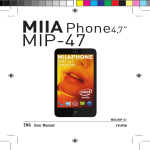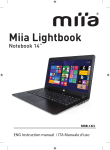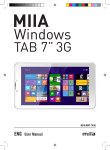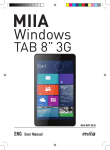Transcript
MIIA BLUETOOTH KEYBOARD USER MANUAL Read and retains instruction 1. Content 1. Bluetooth keyboard 2. Instruction manual 3. USB Charging cable 2. Product Features 1. Broadcom 20730 chipset, Bluetooth 3.0 interface. 2. Industry leading Bluetooth solutions, WIDCOMM BTW (Microsoft officially designated software) Bluetooth software. 3. Built-in power management software. 4. Mute design suitable to be used in environment with other people, it does not disturb even who’s sleeping; comfortable handling feel, foldable and easy to carry. 5. Support iOS, Android and Windows system. 3. Specifications 1. Executive standard: Bluetooth V3.0 2. Maximum operating distance: 10 meters 3. Modulation mode: 2.4 G straight sequence fh (FHSS) 4. Transmit power: Class 2 levels 5. Working voltage: 3.7V 6. Working current: 1.5 mA 7. Standby current: 1.0 mA 8. Sleeping current: 40 uA 9. Charging current: 150 mA 10. Standby time: 150 days 11. Theoretical use time: 45 days (average 2 hours every day) 12. Continued usage time: 110 hours 13. Theoretical charging time: 1-1.5 hours 14. Lithium battery capacity: 170 mAh (included) 15. The lithium battery type: 302530 16. The key dynamics: 60 + 10g 17. Buttons life: 5 million times 18. Operation temperature: 0-55 °C 19. Storage temperature: -10-60 °C 4. Pairing Procedures 1. Attention: please confirm the tablet system before turning on the keyboard. 2. As in picture below, press the power button, the keyboard blue LED indicator start flashing for about 3 seconds then it stops, this indicate the keyboard is on. 3. then press the pairing button for about 5 seconds, the keyboard status LED indicator start flashing again, this indicate the keyboard is pairing. 4. Activate the Bluetooth from Settings menu. 5. When your device finds “Bluetooth wireless keyboard” select it and the paring process is completed. Android iOS Please note: when pairing process is completed press FN+S for IOS and FN+A for Android. 5. Charging: 1. When you use keyboard in process, a tinkle will advise that the battery is in shortage and you should recharge it. 2. Connect the keyboard with USB cable to a power source (device or a direct source) 3. As in picture below, the battery red LED switch on. When it will turn off the Battery is recharged (estimated time 1,5–2 hours). 6. Hot-keys Press this key for ‘<’; Shift+ for ‘>’; FN+ for “home” function. Press this key for ‘1’; Shift+ for “search” function for ‘!’; Alt+ for “«”; FN+ Press this key for ‘2’; Shift+ for “virtual keyboard” for ‘”’; Alt+ for ‘”’; FN+ Press this key for ‘3’; Shift+ for “language switch” function for ‘£’; Alt+ for “’”; FN+ Press this key for ‘4’; Shift+ for ‘$’; FN+ for “Siri” function Press this key for ‘5’; Shift+ for “Rewind” function for ‘%’; Alt+ for ‘~’; FN+ Press this key for ‘6’; Shift+ for ‘&’; FN+ for “Play / Pause” function Press this key for ‘7’; Shift+ for “Forward” function for ‘/’; Alt+ for ‘÷’; FN+ Press this key for ‘8’; Shift+ for ‘(’; FN+ for “Mute” function Press this key for ‘9’; Shift+ for ‘)’; FN+ for “Volume -” function Press this key for ‘0’; Shift+ for “Volume +” function for ‘=’; Alt+ for ‘#’; FN+ Press this key for ‘’’; Shift+ for ‘?’; Alt+ for “running from background” function for ‘i’; FN+ Press this key for ‘ì’; Shift+ for “Lock” function Android Fig.1 iOS 3 Windows FN+ Command+ Control+ for “Cut” function FN+ Command+ Control+ for “Copy” function FN+ Command+ Control+ for “Paste” function Shift+ 2 for ‘^’; FN+ Press this key for about 5 seconds for pairing. to “select left”; Shift + 4 to “select right” 7. Storage When you don’t use the keyboard don’t forget to turn it off in order to extend the battery life span. To extend battery life span, remember to recharge the keyboard for at least 1 hour. 8. Troubleshooting If connection failed 1) Check that the Bluetooth is correctly activated on your device. 2) Press and release the pairing key to refresh the connection and check if the blue LED indicator is flashes. 3) Verify that Keyboard and Device are not placed more than 10 meters distance . 4) If you change device, the Keyboard pairing process must be done again. 5) If your device is also connected to another Bluetooth terminal, please confirm Bluetooth device speed. 6) In case of electricity shortage, check that battery is charged. We the manufacturers, Future Graphics SPA, hereby declare that the product Miia AU-KBBT meets the requirements of the R&TTE Directive (EC). The complete Declaration of Conformity is available from the company: Futura Grafica S.p.A., Via Domenico Fontana, 12 - 00185 Rome INFORMATION FOR USERS Pursuant to Legislative Decree no. 49 of 14 March 2014 “Attuazione della Direttiva 2012/19/UE sui rifiuti di apparecchiature elettriche ed elettroniche (RAEE)” The symbol of the crossed out wheeled bin on the equipment indicates that the product must be collected separately from other waste at the end of its useful life. Therefore, the user must turn in the equipment, complete with all its essential components, at the end of its useful lifetime to an appropriate centre for separate collection of electrical and electronic waste. The user may also take to the retailer at the time new equipment of an equivalent type is purchased, trading one item for one item, or one item for zero items for devices measuring less than 25 cm on the longest side. Suitable separate collection for ensuring that the equipment is recycled, handled and disposed of compatibly with environmental obligations prevents possible negative effects on the environment and human health. It also favours the recycling of the materials that the device is made of. Improper disposal of the product by the user implies the application of administrative penalties as per D. Lgs n. Legislative Decree no. 49 of 14 March 2014 The product works with batteries covered by European directive 2006/66/CE, which may not be disposed of with normal household waste. Inquire about local regulations relating to the separate collection of batteries: proper disposal prevents negative consequences for the environment and health. MODEL: AU-KBBT MADE IN CHINA Produced by Futura Grafica S.p.A. Via Domenica Fontana, 12 00182 Rome - Italy 5