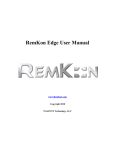Download Sartorius Serial Profibus Interface YSPI3
Transcript
98647-002-63 Sartorius Serial Profibus Interface YSPI3 for Field Bus Interface Devices with Modbus Interfaces Version 1.2 Operating Instructions Contents Page YSPI3 Engineering Considerations 5 Connecting the YSPI3 Safety Information Overview of the YSPI3 Connecting the YSPI3 7 7 8 9 Setting Up the YSPI3 Configuring the YSPI3 Setting Parameters for the YSPI3 Installing the Function Blocks 11 11 12 12 Checking the YSPI3 before Use Checking the YSPI3 Power Supply Checking the Profibus Communication Checking the Serial Interface Communication 13 13 13 13 Data Transfer using the Simatic S7 Function Blocks Parameters for Data Transfer Transmitting Data Receiving Data Evaluating RK512 Telegrams 14 14 26 27 28 Error Diagnosis and Remedies 29 Specifications 32 Appendix Creating a Configuration Telegram Creating a Parameter Telegram Creating Function Blocks 33 33 33 36 Glossary 41 Appendix: Disk with Software 47 3 Dear Customer, This users manual is designed to help you with engineering, connecting, configuring and setting parameters in the YSPI3. Please contact our Technical Support department if you have any questions. SIMATIC® is a registered trademark of Siemens AG. Version 1.2; status: March 1998 Introduction The YSPI3 (Serial Profibus Interface 3) allows a Profibus-DP master to communicate with a field bus device with a Modbus interface. The YSPI3 allows the field bus device with a Modbus interface to function as a real Profibus station, whereby the YSPI3 converts the data to be exchanged between the Profibus-DP master and the field bus device into a format which is compatible with the other device. The data channel consists of a transmit and a receive channel. 4 YSPI3 Engineering Considerations When designing your YSPI3 installation, observe the general rules for Profibus components. To ensure that the YSPI3 functions without errors, you should also observe the following points: Safety Regulations In order to avoid risk to personnel and damage to equipment, you must observe: – the regulations for handling electrical equipment according to VDE 0100, – the applicable safety and accident prevention regulations, – the safety information on page 8. Assembly personnel The YSPI3 must be installed or de-installed only by qualified technical personnel with appropriate electrotechnical qualifications. Profibus Specification Observe the guidelines in the Profibus Specification EN 50 170. Bus Cabling Use only shielded, twisted pair Profibus cabling. The high data speeds can be guaranteed only with the correct cable type. Cable Lengths Refer to the manual for the DP master for information on maximum cable lengths for Profibus. Terminating Resistors Terminating resistors must be used if the YSPI3 is installed at the beginning or end of the Profibus cable segment. In this case, you should use Profibus connectors which contain an integrated terminating resistor. We recommend using connectors from ERNI and Siemens. If the bus is incorrectly terminated, this can lead to errors in data transfer or to damage to other stations on the bus. Bus Connectors You should use only commercially available Profibus connectors for connecting the bus. We recommend using connectors from ERNI and Siemens. 5 Cable Shielding Shielded cables are less sensitive to interference caused by to electromagnetic fields. With shielded cables, the interference currents are led to ground through the shielding rail, which is electrically connected to the housing. To ensure that the interference currents which flow through the shielding do not themselves interfere with other devices, it is important to provide a low-impedance connection to the protective ground. Observe the following guidelines for shielding in Profibus cable and serial interface cable: – The braiding of the shielding should have a degree of coverage of more than 80%. – The shielding should include a braided shield and should not consist solely of foil shielding, since the latter can be easily damaged by cable tension and pressure. – To ensure sufficient immunity to interference at high frequencies, the shielding of the cable should be connected to the shielding rail at both ends of the cable. 6 Connecting the YSPI3 Safety Information In order to avoid the risk of injury to personnel and damage to the YSPI3 and other equipment, please read the following safety information carefully before connecting the YSPI3: – The YSPI3 may be installed or de-installed only by qualified technical personnel with appropriate electrotechnical qualifications. When connecting the YSPI3, you must observe the regulations for handling electrical equipment according to VDE 0100. – The YSPI3 is designed as an interface between field bus devices with serial interfaces and the Profibus. Do not use the YSPI3 for any other purpose. – Extreme temperature differences between the storage location and installation site can result in the formation of condensation within the case of the YSPI3. If extreme temperature differences are encountered, to prevent damage to the device you should wait at least 3–4 hours after installing the YSPI3 before switching on the power. – The manual uses the following keywords and symbols: Danger! Risk of injury to personnel due to electric shock Warning! Risk of damage to equipment Note: Indicates useful tips 7 Overview of the YSPI3 1 4 Connections and Interfaces 1 3 2 – Power supply – 24 V Screw terminal for external 24 V power supply – GND Signal ground terminal – PE Protective ground terminal – Profibus interface – Serial interface Attachment 2 – Spring-loaded clip to release the YSPI3 from the top-hat rail Operating Elements 3 – Rotary switches for setting the Profibus address – Switch for setting the tens value – Switch for setting the units value Indicating Elements 4 LEDs to indicate operating states (see “Error Diagnosis and Remedies” on page 29): – RUN: – PB: – TX: – RX: 8 lit continuously if supply voltage is present, flashes in case of errors lights up if the YSPI3 has been configured by the master and is operational flashes if data is being sent over the serial interface flashes if data is being received over the serial interface Connecting the YSPI3 Attaching the YSPI3 to the Top-hat Rail – Hook the YSPI3 onto the top-hat rail and snap into place. In order to remove the YSPI3 from the top-hat rail, pull out the orange locking clip 2 with a suitable tool. Connecting the Power Supply Danger! Incorrect grounding of the YSPI3 can injure personnel and damage equipment. Make sure that the YSPI3 is correctly grounded. Warning! Although the YSPI3 is protected against polarity reversal, connecting up the power feed with incorrect polarity for extended periods can damage the device. Make sure that the power feed is connected with correct polarity. – Connect the cables for 24 V power feed, ground and protective ground to the corresponding screw terminals 24 V, GND and PE 1. Connection to the Serial Field Bus Device Note: To ensure that the YSPI3 functions without errors, you should use a shielded cable for connecting to the serial field bus device and ground the screen. – Ensure that the Sub-D connector for the serial interface uses the pin assignments shown in “Specifications” on page 32 (connect the cable shield to the case of the Sub-D connector). – Connect the Sub-D connector for the serial interface to the serial interface socket 1 on the YSPI3. 9 Connection of the Profibus Note: You should use only commercially available Profibus connectors for connection to the bus. We recommend connectors from ERNI and Siemens. Note: If the YSPI3 is installed at the beginning or end of the Profibus cable segment, you should use Profibus connectors which contain an integrated terminating resistor. We recommend connectors from ERNI and Siemens. Note: To ensure that the YSPI3 functions without errors, you must ground the shielding of the Profibus cable. – Ensure that the Profibus connector uses the pin assignments shown in “Specifications” on page 32. – Attach the Profibus connector to the Profibus interface socket 1 on the YSPI3. Setting the Profibus Address Note: The YSPI3 only updates its Profibus address during a restart. Set the Profibus address on the YSPI3 before switching on the power, or turn off the power briefly after changing the Profibus address. Note: Profibus addresses 00 to 02 are reserved. You should use only addresses between 03 and 99. – The Profibus address is set with the rotary switches 3. Example: In order to set the Profibus address 68, turn the rotary switch for the 10’s to 6, and the rotary switch for the units to 8 (see 3). 10 Setting Up the YSPI3 In order to set up the YSPI3, you need to configure it, set the parameters and install the function blocks. When configuring the YSPI3 from the DP master using a commercially available Profibus configuration program, refer to the on-line help for information on specifying the parameters. Since there are a large number of different Profibus configuration programs on the market, it is possible to give only a general overview of the process of configuration and parameter setting: – Start the configurator on the DP master. – Insert the diskette with the device database files (GSD) into the diskette drive of the programming device (usually a PC). – In the configurator, choose the GSD file THDP0091.GSD or the type file TH0091AX.200. – Configure the YSPI3 and set the parameters as described in the configurator’s on-line help or user manual Note: If you do not want to use a configuration program, you need to create your own configuration and/or parameter telegram. See “Creating a Configuration Telegram” on page 33 for more information. Configuring the YSPI3 When configuring the YSPI3 with the Profibus configurator, you are prompted to choose a module from the menu. Two modules are available which differ in the size of the I/O area: – Choose MODUL_C1C1C105 for a two-word I/O area. – Choose MODUL_C1C3C305 for a four-word I/O area. After configuring the YSPI3, you need to set the parameters. This is described in “Setting Parameters for the YSPI3” on page 12. You should configure only one module for each YSPI3 device. 11 Setting Parameters for the YSPI3 When you configure the YSPI3 with the Profibus configurator, you can choose the required parameters from a menu. You can set the following parameters: – Data speed – Handshake mode – ASCII code for XON (only required for XON/XOFF handshake) – ASCII code for XOFF (only required for XOFF handshake) – Parity – Character format – Timeout for slave response – Transmission mode – Priority Choose the parameters according to your serial field bus devices. If necessary, refer to the descriptions of the parameters in this manual. Installing the Function Blocks Note: The function blocks (FBs) on the supplied diskette are only suitable for Simatic controllers. If you want to use another type of controller, you will need to create new function blocks yourself. See “Creating Function Blocks” on page 30 for details. You must install the function blocks using the appropriate PLC programming software as follows: – Start the PLC programming software. – Use a text editor to read the “readme.eng” file on the diskette supplied. It contains information on the function blocks required for your particular YSPI3 configuration. – Refer to the user manual or on-line help of your PLC programming software for information on installing the FB or FBs and on further installation steps which are required. After installing the function blocks, the YSPI3 is ready for use. 12 Checking the YSPI3 Before Use Several checks should be made before using the YSPI3 to transfer data: Checking the YSPI3 Power Feed – At this stage, do not attach either the Profibus interface or the serial interface – Switch on the power feed for the YSPI3 The RUN LED should light continuously. If this is not the case, there is a fault in the 24 V power feed. Refer to “Error Diagnosis and Remedies” on page 29 for details on locating the fault. Checking Profibus Communication – Connect the Profibus interface cable – Switch on the power feed for the YSPI3 – Start the DB master, which has been configured previously as described above The PB LED should light continuously. If this is not the case, there is an error in the Profibus communication. Refer to “Error Diagnosis and Remedies” on page 29 for details on locating the fault. Checking the Serial Interface Communication – Connect the Profibus interface cable and the serial interface cable – Switch on the power feed for the YSPI3 – Start the DB master, which has been configured previously as described above – Start the communication with the serial device The RUN LED should light continuously. If this is not the case, there is an error in the communication with the serial device. Refer to “Error Diagnosis and Remedies” on page 29 for details on locating the fault. In addition, the TX LED should flash when data is being transmitted over the serial interface, and the RX LED should flash when data is being received over the serial interface. If no errors were detected, the YSPI3 is ready for use. 13 Data Transfer Using the Simatic S7 Function Blocks Function Blocks (FB) regulate acyclical data exchange between a PLC and the YSPI3. The enclosed diskette contains a file with three FBs, each of which has different tasks: – FB200: for transmitting PLC data to the YSPI3 – FB201: for receiving PLC data from the YSPI3 – FB203: for processing RK512 telegrams (passive nodes) received or transmitted over the YSPI3 Note: The FBs on the enclosed diskette are suitable for use only with the Simatic S7 Control FBs. Please read the “readme.txt” file for further information. If you do not use Simatic S7 Control, you must create your own function blocks; refer to the section entitled “Creating Function Blocks” in the Appendix. Data Transfer Parameters During an exchange of data, the control data and user data is saved in a special region of the PLC, call data blocks (DB). The DP master writes this data to the YSPI3. A data block consists of data words, where words 0 through 4 are reserved for internal calculations. Thus user data always begins at DW5. Start of user data: DW0 : DW4 DW5 : DWX internal use internal use User data User data ends There are a number of parameters available for calling FBs, as described in the following: Parameters for Address Information These indicate the position of the address field of the YSPI3 in the PLC’s address space. Name A-A Type KF E-A KF 14 Description/Function FB200 Starting address for the transmission area x Starting address for receive area x FB201 FB203 x x x x Parameters for User Data These determine where received telegrams are stored and telegrams to be transmitted can be read. Name DB DW-L Type B BY Description/Function Source/destination DB Length of telegram in bytes FB200 x x FB201 x x FB203 Parameters for Processing RK512 Telegrams These determine where received RK512 telegrams are stored and RK512 telegrams to be transmitted can be read. Name DB-Q DB-Z Type B B Description/Function Data block for RK512 telegrams received Data block for RK512 telegrams to be transmitted FB200 FB201 FB203 x x Parameters for Return Codes These contain information on the status or processing results of FBs; also used to transfer commands (e.g., “reset”) to the FB. Name Type ANZW W Description/Function Display word for transmission status FB200 FB201 FB203 x x x ANZW shows the status of the transmission operation in progress. 15 ANZW is used to convey information on the status of the current data transfer operation. Only bits 0, 1 and 4 are relevant for coordination of transmission and reception. ANZW consists of 16 bits as follows: Bit 0 = 1 FB200, FB201: Operation being executed FB203: Receiving telegram Bit 1 = 1 FB200: FB201: FB203: Bit 4 = 1 Reset the operation Set bit 4 to 1 to cancel the operation. Bit 4 is set to 0 again by the FB when the operation has been reset. Operation completed without errors Telegram received Transmitting telegram Note: For internal calculations, the FB203 for Simatic S7 uses the marker areas MW200 and MW202. Do not use these marker areas in your PLC program. Configuring Data Block Size Data blocks for RK512 telegrams (DB-Q and DB-Z) must have a length of at least 78 data words to assure reliable reception of entire RK512 telegrams. Note: Make sure the data block reserved for reading or writing an RK512 telegram exists and has the required length; otherwise, the FB203 generates an error telegram. 16 S7 Function Blocks for Activating Sartorius Scale Technology Via YSPI3 To Profibus DP The design and commissioning of the YSPI3 must be undertaken as described in the documentation entitled “YSPI3 Serial Profibus Interface for field devices with serial interface”. Data exchange via xBPI protocol is carried out using FB 102 and via SBI protocol using FB 104. 1 Setting up the hardware under S7 The GSD file of the YSPI3 on the enclosed disk must be copied and integrated into the device master data register of the S7 software. First, the YSPI3 must be connected as a device to a projected Profibus-DP (file symbol). Module C1CFCF01 for 16-word I/O must be inserted into the attribute side of the DP slave. Both function blocks are designed only for this module. The address area and the parameters of the serial interface of the YSPI3 can be set via the attributes of the module. For both protocols, the setting for the transmission mode must be made using “free ASCII driver”. The setting Priority has no importance. The settings baud rate, handshake, parity, character frame and delay time must be co-ordinated with the serially-connected scale system. The minimum Profibus baud rate must be not less than 93.75 kBit/s. A maximum of 12 Mbit/s is possible. 2 xBPI protocol The processing of the xBPI protocol is carried out using FB 102. The function block is designed as follows: FB 102 O_O IN IN/OUT DISPW I_O DB_Send DB_Rec Fct_No DISP Timer_100 17 Name O_O I_O DB_Send DB_Rec DISP Timer_100 Fct_No DISPW Type POINTER POINTER POINTER POINTER BYTE TIMER WORD WORD Specification/Function Pointer send window (32 bytes) Pointer receive window (32 bytes) Pointer send data Pointer receive data Number of repeats in case of error Timer for telegram monitoring Function number Display word The function block is controlled via the display word. Bit assignment display word: Bit 0: Bit 1: Bit 2: Bit 3: Bit 4: Bit 5–9: Bit 10: Bit 11: Bit 12: Bit 13–15: Job running Job ended without errors Job ended with errors Start job Reset FB Free Function is not supported by the FB Telegram error Communication between YSPI3 and scale impaired Free Bits 3 and 4 are set by the user in the control program. The reset bit has the higher priority and resets the FB. The reset job should be carried out once during the start-up of the CPU. The start bit triggers a function reference. During processing the 0 bit signals a running job. If this is processed to a conclusion, bits 0 and 3 are reset and the result is displayed using bits 1, 2 and 10 –12. 18 A successful function reference is signalled using bit 1. If bit 2 was set by the function block, the function reference could not be successfully executed. Bits 10–12 make clear more detailed indications as to the cause. If bit 10 was set, a function was chosen by the user which is not supported by the FB. Bit 11 is set if a response telegram from the scale was not received correctly (checksum errors). If the scale does not respond to a function reference then the FB, following expiry of the timer (500 ms) and in accordance with the number of the configured telegram repeats, goes into timeout. In such a case the cabling between YSPI3 and scale should be checked. If no error can be determined here, the data traffic on the bus must be checked. Where the bus design is large or there are faults on the Profibus, delays may occur in the transmission of the response to a telegram. Only in such a case should the time constant in the FB 102 be adjusted. Function 213h (change weighing platform) differs from the other functions in the response time. In this case delays in response of approx. 1 s can occur. The FB therefore repeats, if configured, the function telegram. If no telegram repeat is configured on FB 102, under these circumstances the job can be completed with errors, although the weighing platform has switched correctly but the response telegram has not arrived in the control within the period of 500 ms. Function block reference: In the example, FB 102 is called absolutely using DB 102 as an instance data block in FC 2. Here the send data is in data block 37 beginning from data block byte 0. The received data is filed in data block 38 beginning from data block byte 0. The I/O area of the YSPI3 begins from marker byte 0 or 40. In case of errors the telegram is repeated once. The parameter ‘Timer_100’ provides the function block with timer 1 for the time monitoring of the telegrams. CALL FB 102,DB 102 O_O :=P#M40.0 I_O :=P#M0.0 DB_Send :=P#DB37.DBX0.0 DB_Rec :=P#DB38.DBX0.0 Fct_No:=MW106 DISP:=B#16#1 Timer_100:=T1 DISPW :=MW100 19 No. 1E 20 22 14 15 13 Function specification Read measurement net Read measurement gross Read measurement tare Trigger tare-combi function Cancel tare-combi function Delete scale tare and applicative tares 1A Trigger applicative tare function 1B Cancel applicative tare function 1C Read applicative tare values 1D Describe applicative tare values 28 Start adjustment and calibration function 29 Cancel adjustment/ calibration function 30 Read scale status block 1F Read measurement net with increased resolution 213 Change weighing platform 0 Transparent function Input parameters – – – – – unsigned1 Output parameters Measurement block Measurement block Measurement block Status Status Status unsigned1 Status unsigned1 Status unsigned1 unsigned1, float5 Measurement block Status unsigned1 Status – Status – unsigned1 String8 Measurement block unsigned1, string1 Request telegram (not incl. checksum) Status1) Response telegram (not incl. checksum) The input parameters must be filed beginning in the first byte of the send compartment. If two input parameters are required for one function, they must also be stated from the first byte of the send compartment and in the order stated in the table, in complete form. The function block does not check the plausibility of the transferred data. ) The second byte of the serial response telegram is filed in the receive compartment as a result. 1 20 In the first 5 bytes the measurement block, as a return value, supplies the highresolution Float5 value. By disregarding the last byte a floating point number capable of evaluation exists for control. The units vector is filed in byte 7. The exact specification of the units vector and of bytes 6 and 8 must be taken from the protocol specification of the xBPI protocol. In the error-free case, the status is one byte long and has the value zero. In case of errors this value is one and a further byte follows with error information (see xBPI-status-response in the xBPI protocol specification). The function 30h supplies an 8-byte long string with scale status information. The transparent function 0 offers the possibility of executing any xBPI function. To this end, the corresponding serial telegram not including checksum must be entered into the send data area. The response telegram is filed transparently, not including checksum, in the receive data area. As an example of the application and control of FB 102 a table of variables (VAT5) is attached to the project. 3 SBI protocol The processing of the SBI protocol is carried out using FB 104. The function block is designed as follows: FB 104 O_O IN IN/OUT DISPW I_O DB_Send DB_Rec Fct_No Name O_O I_O DB_Send DB_Rec Fct_No DISPW Type POINTER POINTER POINTER POINTER WORD WORD Specification/Function Pointer send window (32 bytes) Pointer receive window (32 bytes) Pointer send data Pointer receive data Function number Display word The function block is controlled via the display word. 21 Bit assignment display word: Bit 0: Bit 1: Bit 2: Bit 3: Bit 4: Bit 5–9: Bit 10: Bit 11: Bit 12: Bit 13: Bit 14–15: Job running Job ended without errors Job ended with errors Start job Reset FB Free Function is not supported by the FB Telegram error Communication between YSPI3 and scale impaired No valid measurement Free The bit assignment of the display word corresponds up to bit 13 with that of the xBPI protocol. In addition, bit 13 signals that no valid measurement was received. The answer code in the first byte of the serial telegram was not “N”. Function block reference: In the example FB 104 is called absolutely using DB 104 as an instance data block in FC 2. The received data is filed in data block 38 beginning from data block byte 0. A send data compartment is not necessary. The I/O area of the YSPI3 begins from marker byte 0 or 40. CALL FB 104,DB 104 O_O :=P#M40.0 I_O :=P#M0.0 DB_Send :=P#DB37.DBX0.0 DB_Rec :=P#DB38.DBX0.0 Fct_No :=MW106 DISPW :=MW100 No. 0 1 2 22 Function specification Transparent function Trigger single print Zero position/tare-combi command Input parameters Data of the telegram – – Output parameters – Measurement block – When the command is executed without errors, function 1 returns a measurement block. This consists of a 4-byte float value and a 1-byte units vector. Function 2 returns no value. If the transmission has been carried out by the YSPI3, the job is ended without errors. Transparent function 0 makes possible the triggering of any SBI function. To this end the telegram, not including the leading ESC character and the final CR-LF characters, must be filed in the send compartment of the function block after the length statement. The first value in the send compartment must be the length statement of the following telegram data. As most SBI functions return no response, after the data has been transmitted by the YSPI3 the job is concluded without errors. If a function supplies data as a response, this is not filed in the receive compartment. Received data (response telegram) is simply available in the distance data block from data byte 30. As there are no defined response times in the SBI protocol, the user must check the content of the data carefully. As long as the value 0h is in data block 30, no data was received. The length of the received data results from the protocol specification of the SBI protocol. Important: When using the SBI protocol only the 22-character format is supported. This must be set in the scale. 23 Coding of the units vector Value (hex) 00 02 03 04 05 06 07 08 09 0A 0B 0C 0D 0E 0F 10 11 12 13 14 15 Symbol for unit No unit G Kg Ct Lb Oz Ozt Tlh Tls Tlt Gr Dwt Mg /lb Tlc Mom Kt Tol Bat MS T As an example of the application and control of FB 104 a table of variables (VAT6) is attached to the project. 4 Consistent data transmission via Profibus-DP It must be ensured that the 16-word I/O data of the YSPI3 is transmitted consistently. In the example shown this is done with a S7-315 DP using the system functions 14 and 15. When using CP assemblies, the appropriate organization blocks must be used. 24 Example of the use of SFC 14 and SFC 15: The 32-byte inputs of the YSPI3 beginning from input byte 0 are copied into the marker area beginning from marker byte 0. SFC 14 CALL “DPRD_DAT” LADDR:=W#16#0 RET_VAL:=MW90 RECORD:=P#M 0.0 BYTE 32 NOP 0 The 32-byte outputs of the YSPI3 beginning from output byte 0 are copied into the marker area beginning from marker byte 40. SFC 15 CALL “DPWR_DAT” LADDR:=W#16#0 RECORD:=P#M 40.0 BYTE 32 RET_VAL:=MW92 NOP 0 25 Transmitting Data – Copy the data to be written to the user data area (data word DW5 to DWX) of the source DB. Send data in DB – Call the FB repeatedly while bit 0 (“operation is being executed”) is 1. Call FB 200 – If the operation is completed without errors (ANZW bit 1==1), the data has been written completely. – If the operation is completed with errors (ANZW bit 2==1), evaluate the error message and remedy the error. ANZW Bit 0 == 1 no – When bit 1 = 1 (“job completed”), the data has been transmitted successfully. End == 26 TH-FD007e Start Proceed as follows to write data with the FB 200: comparison yes TH-FD012e Receiving Data Start Proceed as follows to receive data with the FB201: – Set bit 1 (“Receive telegram”) to 0 and call the FB201 (receive data). – When bit 0 (Job in process) is 1, the FB201 receives data and stores it in the specified data block (DB) – When bit 1 (“Receiving telegram”) is 1, this signals that the FB201 has received all data. To read the data, copy it from the DB. – Reset the FB201 by setting bit 1 (“Receiving telegram”) to 0. The FB201 is now ready to receive. Bit 1 = 0 Call FB 201 ANZW Bit 0==0 no yes ANZW Bit 1==1 no yes Read Data no ANZW Bit 2==1 yes Evaluate error code End == comparison 27 Evaluating RK512 Telegrams Proceed as follows to evaluate telegrams with the FB203: – Configure DB-Q and DB-Z of sufficient size (see page 16, “Configuring Data Block Size” for details). Note: Data blocks DB-Q and DB-Z are used only for internal processing by the FB. – Restart or reboot by setting bit 4 of the ANZW to 1. – Call the FB203 cyclically. The FB automatically processes any RK512 telegrams received. Note: The FB 203 functions only as a passive RK512 partner. Sequence-command telegrams cannot be processed. 28 Error Diagnosis and Remedies If errors are detected, the pattern of flashing of the PB and RUN LED’s on the YSPI3 can be used for error diagnosis. The LED’s can flash with the following patterns (this is called “LED code” in the tables: LED off LED short ■ LED is LED is continuously off 3⁄4 off 1⁄4 on ■■■■ ■■■ LED medium ■■ LED is 1 ⁄2 off 1⁄2 on ■■ LED long ■■■ LED is 1 ⁄4 off 3⁄4 on ■ LED on ■■■■ LED is continuously on Note: If the PB LED (“Profibus”) is not lit, the RUN LED is lit continuously and can no longer indicate an LED code. Accordingly, the RUN LED can only be used for diagnosis when the PB LED is lit. 29 LED code Status Cause Remedy Data speed could not be determined – No Profibus master in the network – Connect the DP master – Check the wiring PB LED short No DP master available – A master is available but it – Check DP configuration is not a DP master of the master – A master is available but – Check address setting on communication is not the YSPI3 through with Profibus-DP PB LED medium Incorrect parameter – Parameter telegram faulty – Check the DP parameter telegram, use the correct GSD or type file. PB LED long Incorrect configuration – Configuration telegram faulty – Check the number of modules – Check the order of the modules PB LED on Data exchange OK – Data exchange is currently – YSPI3 working correctly taking place PB LED: PB LED off RUN LED: RUN LED short Interface error – Incorrect interface parameters – Check the parity setting (you have selected “no parity” with 7 bits, although parity is required with 7 bits) – Check the cabling – Make sure the receiving station is ready (this error can occur only when using the 3964 protocol or its derivatives) RUN LED medium Transmit error – Error during transmission RUN LED long Receive error – Error when receiving – Check character format and data speed of partner station RUN LED on Communication OK – The MODBUS slave is communicating correctly with the YSPI3 – YSPI3 working correctly 30 The Profibus diagnostics and error status indicators are reset when the error is no longer present or when the slave is reconfigured. If errors occur during communication, you can also activate the Profibus diagnostics function. The device-specific diagnostics data contains the following information: 1 byte header for device-related diagnostics 0x02 1 byte bit-mapped to indicate the error Bit 0 = 1 Error, no slave response Bit 1 = 1 Error during transmission Bit 2 = 1 Error during reception 31 Specifications Electrical data Nominal supply voltage V DC 24 Current consumption mA Galvanic isolation, Profibus interface V DC 500 200 Ambient conditions Operating temperature °C 0 – 60 Case Protection class IP 20 Dimensions W x H x D mm 75 x 75 x 53 Data speed Bit/s 9,600; 19,200; 93,750; 187,500; 0.5M; 1.5M; 3M; 6M; 12M, automatic detection of the data speed Pin assignment, Sub-D connector Pin 1 Pin 2 Pin 3 Pin 4 Pin 5 Pin 6 Pin 7 Pin 8 Pin 9 Shield Unused B-line Request to Send (RTS) Ground for 5 V (M5) + 5 V (galvanically isolated P5) Unused A-line Unused Data transfer rate** Bit/s 110; 300; 600; 1,200; 2,400; 4,800; 9,600; 19,200; 28,800; 38,400; 57,600 Data frame** Bit Profibus interface Interface type 5 RS-485 1 9 6 Serial interface Interface type RS-232* Parity** 1 9 7/8 6 Pin 1 Pin 2 Pin 3 Pin 4 Pin 5 Pin 6 Pin 7 Pin 8 Pin 9 RS-232 Shield TXD (out) RXD (in) Unused GND +5V CTS (in) RTS (out) Unused Other Certification CE Max. number of field bus devices** 32 (RS-485) * See label on the YSPI3. ** Depends on the protocol. 32 RS-485* Even, odd, none, mark, space Pin assignment, Sub-D connector 5 RS-422* RS-422 Shield Unused REC-P TRANS-P GND +5V Unused REC-N TRANS-N RS-485 Shield Unused BUS-P Unused GND +5V Unused BUS-N Unused Appendix Creating a Configuration Telegram Depending on the number and size of the inputs and outputs, the configuration telegram contains one or more module codes. The module codes are used to select the operating mode of the YSPI3 (see “Configuring the YSPI3” on page 11). The module codes in the configuration telegram should be specified as follows: Module code for 2-word I/O area: 0xC1C1C105 Module code for 2-word I/O area: 0xC1C3C305 Creating a Parameter Telegram If you cannot or do not want to use a configurator for setting the YSPI3 parameters, you will need to create a parameter telegram. The parameter telegram contains both standardized bus-related parameters and device-specific parameters for the YSPI3. Standardized Bus-related Parameters The first 7 bytes (bytes 0 – 6) of the parameter telegram contain bus-related parameters which are standardized in EN 50 170. Bytes 4 and 5 contain the vendor ID (Trebing & Himstedt = hex 0x0091). The settings of the other 5 bytes depend on your network configuration (see EN 50 170). 33 YSPI3-specific Parameters The following 14 bytes of the parameter telegram (bytes 7 to 20) contain YSPI3-specific parameters (see table). Note: the hexadecimal value for slave response timeout must be specified in Motorola format (high byte first). Note: If you use an RS-485 interface, you must set the handshake mode to “none”. Byte 7–9 10 11 Parameter Constant Constant Data transfer rate 12 Handshake 13 XON 14 XOFF 15 Parity 34 Value Cannot be changed Cannot be changed 110 bit/s 300 bit/s 600 bit/s 1,200 bit/s 2,400 bit/s 4,800 bit/s 9,600 bit/s 19,200 bit/s 28,800 bit/s 38,400 bit/s 57,600 bit/s XON/XOFF RTS/CTS none ASCII code for XON character ASCII code for XOFF character none even odd mark space Hex code 0x00 0x05 0x00 0x01 0x02 0x03 0x04 0x05 0x06 0x07 0x08 0x09 0x0A 0x00 0x01 0x02 0x11 0x13 0x00 0x01 0x02 0x03 0x04 Byte 16 Parameter Datapacket (frame) 17+18 Max. delay of slave response 19 SIO mode 20 Priority at 3964R Value 7 data bits 8 data bits Timeout in 10 ms (0–65535) x 10 ms available ASCII driver 3964R (checksum) RK512 (checksum) 3964 (no checksum) RK512 (no checksum) low high Hex code 0x07 0x08 0x0000 to 0xFFFF 0x00 0x01 0x02 0x03 0x04 0x00 0x01 35 Creating Function Blocks The function blocks (FBs) on the supplied diskette are suitable only for Simatic controllers. If you are not using a SIMATIC controller, you will need to create new function blocks yourself. Data is exchanged between the DP master and the YSPI3 in the form of telegrams or telegram fragments through a data channel, the size of which can be configured to adapt it to the telegram length and the size of the PLC I/O area. The size of the data channel can be configured for 2 or 4 words. The examples in this chapter are for a 4-word I/O area. For a 2-word I/O area, only bytes 2 and 3 are available for user data. The I/O buffer contains both control data and user data as follows: Byte 0 Byte 1 Control data Byte 2 Byte 3 Byte 4 Byte 5 Byte 6 Byte 7 User data (fragment) User Data This contains the usable information in the form of telegrams or telegram fragments. Control Data This controls the exchange of data between the DP master and the YSPI3. It is used to: – indicate new data – control the exchange of telegrams which are larger than the configured data channel – arrange flow control between the DP master and the YSPI3 Two bytes are available for the control data: – The command byte (“stamp”) is used to send commands to the YSPI3: The DP master uses it to indicate: – the start of a new telegram – the start of user data – the end of the job – The status byte (“mirror”) is used to receive status information from the YSPI3: The YSPI3 places a copy of the stamp in the mirror to indicate: – that it is ready for data exchange – that the user data is being processed – the end of the job 36 If it is required to transmit a telegram which is larger than the available data channel (2 or 4 words), it must be split up and transferred in several parts (fragments). The data channel consist of a send and a receive channel. The send channel consists of an input byte (input byte 0) for the send mirror and 7 output bytes consisting of the send stamp (output byte 0) and the user data (output bytes 2 – 7). Input byte: Byte 0 Send mirror Output bytes: Byte 0 Byte 1 Byte 2 Byte 3 Send stamp Byte 4 Byte 5 Byte 6 Byte 7 User data The receive channel consists of an output byte for the receive stamp (output byte 1) and 7 input bytes consisting of the receive mirror (input byte 1) and the user data (input bytes 2 – 7). Output byte: Byte 0 Byte 1 Receive stamp Input byte: Byte 0 Byte 1 Receive mirror Byte 2 Byte 3 Byte 4 Byte 5 Byte 6 Byte 7 User data 37 Output byte 0 contains the send stamp: – Send stamp = 0 indicates that the DP master is ready to send – Send stamp ≠ 0 indicates that user data now follows or that the job is complete Output byte 1 contains the receive stamp: – Receive stamp = 0 indicates that the DP master is ready to receive – Receive stamp ≠ 0 indicates that user data has been requested or that the job is complete Output byte 2 contains: – At the start of the send job (send stamp = 0): information on the length of the user data – Following that (send stamp ≠ 0): user data Output bytes 3 – 7 contain: – At the start of the send job (send stamp = 0): no data – Following that (send stamp ≠ 0): user data (user data fragments) Output byte for send stamp = 0 Byte 0 Byte 1 Byte 2 0x00 0x01 0x06 Send stamp Receive stamp Length of user data Byte 3 Byte 4 Byte 5 Byte 6 Byte 7 Output byte for send stamp ≠ 0 Byte 0 Byte 1 Byte 2 Byte 3 Byte 4 Byte 5 Byte 6 Byte 7 0x01 0x01 a b c d e f Send stamp Receive stamp 38 User data 6 bytes Input byte 0 contains the send stamp: – Send stamp = 0 indicates that the YSPI3 is ready for data exchange – Send stamp ≠ 0 indicates that user data now follows or that the job is complete Input byte 1 contains the receive stamp: – Receive stamp = 0 indicates that the YSPI3 is ready for data exchange – Receive stamp ≠ 0 indicates that user data is being processed or that the job is complete Input byte 2 contains: – At the start of the data exchange (receive mirror = 0): information on the length of the user data – Following that (receive mirror ≠ 0) user data Input bytes 3 – 7 contain: – At the start of the data exchange (receive mirror = 0): no data – Following that (receive mirror ≠ 0): user data (user data fragments) Input byte for receive mirror = 0 Byte 0 Byte 1 Byte 2 0x01 0x00 0x06 Send stamp Receive stamp Length of user data Byte 3 Byte 4 Byte 5 Byte 6 Byte 7 Input byte for receive mirror ≠ 0 Byte 0 Byte 1 Byte 2 Byte 3 Byte 4 Byte 5 Byte 6 Byte 7 0x01 0x01 a b c d e f Send stamp Receive stamp User data 6 bytes 39 The following flow charts illustrate the steps necessary for data transmission: Send data Receive data Start Start Stamp = 0 Stamp = 0 OB2 = Length of user data no yes no yes TH-FD006e Send mirror == Send stamp TH-FD005e Receive mirror == Receive stamp IB2 = Length of user data OB2 - OBn = User data Stamp = ++ Stamp = ++ Receive mirror == Receive stamp no yes Send mirror == Send stamp no IB2 - IBn = User data yes all data transferred all data transferred no yes End = == ++ OB 40 set to compare with increment by 1 Output byte no yes End = == ++ IB set to compare with increment by 1 Input byte Glossary Address → Station address ANZW 16-bit in-out variable for sending commands to an FB and receiving return values. Bit Abbreviation for binary digit, the smallest unit in the binary system; it can have the value 0 or 1. Bus Cable with two defined ends which is used for transmitting data between the connected bus stations. Bus connector Plug used to connect the bus stations to the bus cable. Bus segment → Segment Bus station Device attached to the bus which can send data over the bus (e.g. DP master), receive data over the bus (e.g. DP slave), or amplify signals (e.g. repeater). Byte A byte consists of eight bits and is the smallest addressable unit of memory. Character timeout Used to detect the end of a telegram in the case of an unstructured flow of ASCII data. The telegram currently being received is considered to be completed when the time between two received characters is larger than the specified character timeout. Command byte → Stamp Configuration During configuration, the modules and the addresses of the DP slave are assigned. The actual configuration describes the modules which are actually present in the slave. The required configuration describes the modules which should be present in the slave. This approach allows an incorrect configuration to be detected when the system is booted. Configurator Software for configuring Profibus devices and for setting parameters. Control information Used to synchronize and fragment the exchange of telegrams via Profibus DP. Control information is always contained in the first byte (byte 0) of the DP data channel. CPU Central Processing Unit 41 Data block Special memory area in a PLC which is optimized for storing data; it consists of a specified number of words (or bytes) of memory. Data channel A logical channel for exchanging data with the YSPI3. The size of the data channel (i.e. I/O area) is dependent on the YSPI3 configuration. If a telegram is larger than the data channel, it must be fragmented. Data speed Measurement for the rate of data transfer, specified here in bits per second. Data word 16-bit area of memory in a data block. Diagnostics Detection, localization, classification and display of errors, faults and messages. DP → Profibus DP address ID number used to uniquely identify each bus node (station) in Profibus DP. DP standard Bus protocol for Profibus DB which is specified in EN 50 170. Floating Indicates that a component or circuit is not electrically connected to ground Fragment Part of a telegram which is transferred through a data channel. FREEZE Control command that a DP slave receives from the DP master. It causes the slave to store (freeze) the current states of its inputs and to transfer the frozen values cyclically to the master. The slave starts to transfer the cyclically updated values to the master again only after it receives the UNFREEZE command. Function block Used to control the asynchronous exchange of data between Profibus and a field bus device with serial interface via the YSPI3. Function code Used to uniquely specify a function that can be executed in the controller. 42 Galvanically isolated When I/O devices are galvanically isolated, the reference potentials of control circuits and power circuits are not electrically interconnected. Ground Conductive material (e.g. ground wire) with an electrical potential that is considered to be zero; all interconnected inactive components of a device which cannot carry dangerous voltages even in the case of faults. GSD Device Data Base file (DDB), i.e. electronic device data sheet which describes the features of the Profibus device uniquely and completely in a clearly specified syntax. A GSD file for the YSPI3 is provided on the supplied diskette and is required to set up the device. Handshake Method used to synchronize data exchange. For example, data can only be exchanged between a master and slave after the master and the slave have “agreed” that the exchange should take place. ID byte Configures the number and size of the bytes to be transferred in a module. Input byte PLC address area which contains the data that the DP slave sends to the DP master. IP 20 Protection class specification to DIN 40 050. Components of the device which carry voltages are protected against touching with the fingers and against the penetration of solid objects with a diameter of more than 12 mm. Master Active bus station that can send data to other bus stations and request data from other bus stations. Mirror The input byte 0 of a data channel is called the mirror. The YSPI3 mirrors (returns a copy of) the stamp (q.v.) to confirm the operation or when user data is being processed. Mirror = 0 indicates that the DP slave is ready for data exchange. If mirror = 0, input byte 2 contains information on the length of the following user data. Mirror ≠ 0 indicates that user data will now follow or that the operation has been completed. 43 Modbus Modbus RTU according to Reference Guide: Modicon PI-MBUS-300, Rev. D Module Selecting a module during device configuration determines the configuration telegram and thus the size of the PLC I/O area. MSB Most Significant Bit Non-floating With non-floating I/O devices, the reference potentials of control circuits and power circuits are electrically interconnected and are not galvanically isolated. Non-isolated With non-isolated I/O devices, the reference potentials of control circuits and power circuits are electrically interconnected. Output byte PLC address area which contains data which the DP master sends to the DP slave. Parameter Variable used to specify the behavior of a device Parameter master When the system is booted, the parameter master passes parameter information to the DP slave. The parameter master can write to and read from the slave and change the configuration of the slave. Parameter setting To set the behavior of a DP slave and its modules. Parameter telegram Contains all parameters which can be set for a DP slave Parity Even parity: The sum of all 1s in a byte must be an even number. Odd parity: the sum of all 1s in a byte must be an odd number. The parity bit which can be 1 or 0 is used to create an even or odd parity to allow detection of errors due to lost bits. PII (Ger: PAE) Process input image (PII) PLC Programmable logic controller, electronic controller whose control function is controlled by the program in its memory. POI (Ger: PAA) Process output image (POI) 44 Potential equalization Electrical connection between conducting bodies to bring them to an identical or practically identical potential and thus prevent interfering or dangerous voltages between the bodies. Profibus Process Field Bus is an open field bus system used to network Profibus compatible devices. Profibus works with three different protocols: Profibus-DP (Decentral Peripheral), Profibus-FMS (field bus Message Specification), and Profibus-PA (Process Automation). Profibus is standardized in EN 50 170. Protocol A set of rules and regulations which control the flow of information in a communication system. The term protocol can refer to either hardware or software. Receive The field bus device receives a telegram from the DP master through the YSPI3. Receive channel Data channel for data which the YSPI3 receives. Remote peripheral An I/O device which is not directly integrated in the PLC CPU, but is accessed remotely via the bus. Response monitoring If a slave is not accessed within the response monitoring timeout, it switches automatically to a safe status by setting all outputs to 0. The response monitoring timeout is specified during parameter setting. Response timeout The duration of time within which the partner device must respond. The response timeout must be configured the same for both partner devices. Segment Section of the bus cable between two terminating resistors. A bus segment can support up to 32 bus stations, and several bus segments can be connected with RS-485 repeaters. Send The DP master sends a telegram to a field bus device through the YSPI3. Send channel Data channel for data which is sent to the YSPI3. Slave Bus station which is only allowed to exchange data with a master, and only on request of the master. 45 Stamp The output byte 0 of a data channel is called the stamp. Stamp = 0 indicates that the master is ready for data exchange. If stamp = 0, output byte 2 contains information on the length of the following user data. Stamp ≠ 0 indicates that user data now follows or that the operation is completed. Station address Address with which the DP master accesses the Profibus DP slave. Status byte → Mirror Step 5 Programming language used for user programs for Simatic S5 controllers. Step 7 Programming language used for user programs for Simatic S7 controllers. Step 7 tool Tool for Step 7 which automates particular programming tasks. SYNC Control command that a DP slave receives from the DP master. It causes the slave to store (freeze) the current states of its outputs. When following telegrams are received, it stores the output data, but the states of the outputs remain unchanged. The outputs are only cyclically updated again after the slave receives the UNSYNC command. Telegram A data flow which is sent or received through the serial interface (SIO), e.g. when you send a text to a text display or receive a bar code from a bar code scanner. Telegram fragment Part of a send or receive telegram. A telegram must be fragmented if it is so large that it cannot be transferred within a single PLC cycle Terminating resistor Used to stop electrical reflections and thus signal distortion at the end of the bus cable. Terminating resistors are required at each end of the bus cable. Tool Software tool used to specify and change the parameters of a parameter block. 46 Version code Indicates the version of a product and is always incremented when the hardware or software in the product is updated or modified. The version code can be seen on the first and second page of this manual at the bottom left. Word → Data word Xon With software flow control, the XON control character indicates readiness to receive; complement of XOFF. Xoff With software flow control, the XOFF control character indicates unreadiness to receive; complement of XON. 47 Sartorius AG b 37070 Goettingen, Germany p Weender Landstrasse 94–108, 37075 Goettingen, Germany t (+49/551) 308-0, f (+49/551) 308-289 Internet: http://www.sartorius.com Copyright by Sartorius AG, Goettingen, Germany. All rights reserved. No part of this publication may be reprinted or translated in any form or by any means without the prior written permission of Sartorius AG. The status of the information, specifications and illustrations in this manual is indicated by the date given below. Sartorius AG reserves the right to make changes to the technology, features, specifications and design of the equipment without notice. Status: July 1999, Sartorius AG, Goettingen, Germany Printed in Germany on paper that has been bleached without any use of chlorine · W399-A00.Profibus YSPI3 · KT Publication No.: WYS6055-e99071