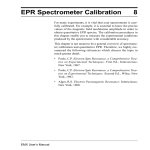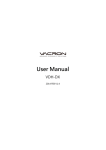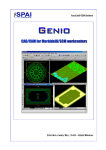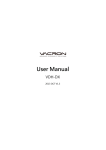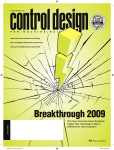Download E580 User`s Manual
Transcript
Pulse EPR Spectrometer User’s Manual Author: Dr. Ralph T. Weber Illustrators: Dr. Ralph T. Weber, Aaron H. Heiss EPR Division Bruker BioSpin Corporation Billerica, MA USA Manual Version 1.0 Part Number 8637070 Software Version 2.1 July, 2001 ELEXSYS E 580 Pulse EPR Spectrometer User’s Manual Manual Version 1.0 Software Version 2.1 Copyright © 2001 Bruker BioSpin Corporation The text, figures, and programs have been worked out with the utmost care. However, we cannot accept either legal responsibility or any liability for any incorrect statements which may remain, and their consequences. The following publication is protected by copyright. All rights reserved. No part of this publication may be reproduced in any form by photocopy, microfilm or other procedures or transmitted in a usable language for machines, in particular data processing systems without our written authorization. The rights of reproduction through lectures, radio and television are also reserved. The software and hardware descriptions referred in this manual are in many cases registered trademarks and as such are subject to legal requirements. This manual is part of the original documentation for the Bruker ELEXSYS E 580 spectrometer. Preface 0 Bruker strives to supply you with instructional and accurate documentation. We encourage you to tell us how we are doing. Please send us your suggestions for improvements, corrections, or bug reports. If there is anything you particularly liked, tell us as well. With your input and assistance, Bruker can continually improve its products and documentation. You can send your messages and correspondence via e-mail, FAX, telephone, or mail. It is important to include the document name, product name, version number, and page number in your response. Here are the addresses and numbers to which you can send your messages. e-mail: [email protected] FAX: 978-670-8851 Tel. 978-667-9580 mailing address EPR Division Bruker BioSpin Corporation 19 Fortune Drive Manning Park Billerica, MA 01821 USA Thank you for your help. E 580 User’s Manual Electrical Safety Electrical Safety 0.1 Do not remove any of the protective covers or panels of the instrument. They are fitted to protect you and should be opened by qualified service personnel only. Power off the instrument and disconnect the line cord before starting any cleaning work in the spectrometer. Never operate the instrument with the grounding cord disconnected or by passed. Facility wiring must include a properly grounded power receptacle. Chemical Safety 0.2 Individuals working with hazardous chemicals, toxic substances, or enclosed liquid samples must take every precaution possible to avoid exposure to these agents. As a general rule, THINK OF THE CHEMICAL LABORATORY AS A HAZARDOUS ENVIRONMENT IN WHICH YOU MUST CONTINUALLY MAINTAIN A HIGH STANDARD OF VIGILANCE. Do not assume a cavalier attitude -- the substances with which you work present very real, and very serious threats to your health and safety. Adhere to all currently recommended guidelines for standard laboratory safety as promulgated by governmental codes and contemporary laboratory practice. Inform yourself about the specific risks that are present when you handle actual or potential carcinogens (cancer-causing agents), explosive materials, strong acids, or any liquids that are sealed in glass containers. iv Chemical Safety Specifically: • Be extremely careful when you handle sealed glass samples that are rapidly heated or cooled. The rapid cooling of some samples may result in the formation of a solid bolus in the sample tube that may make the tube prone to explosive rupture. • Educate yourself about the temperature at which chemicals evaporate. When a sample gets close to the temperature at which it evaporates, it may quickly become volatile. • In general, the safety threat posed by flying glass and violently escaping gases and liquids should not be underestimated. • Wear safety glasses, face masks, and other protective clothing whenever there is any risk of spillage, breakage, or explosion. Protective shields should also be employed when there is any risk of explosion. • Be sure that both storage and working areas are properly ventilated. They should be equipped with powerful blowers and fume heads. • Store chemicals safely. Avoid integrating containers of chemicals that may result in dangerous combinations. • Practice good housekeeping in work and storage areas. Clean up spills and refuse promptly. Do not leave volatile, combustible, or acidic liquids exposed on counters, benches, or other work areas. • Make certain all chemical containers are properly labeled and classified, and that especially hazardous materials are appropriately designated with clearly understood decals or warnings. • Never taste or inhale unmarked chemicals. E 580 User’s Manual v Microwave Safety • All laboratories should be equipped with fire doors, fire extinguishers, fire smothering materials, and sprinkler systems or showers, as well as a detailed fire safety plan. Microwave Safety 0.3 As long as the microwaves are contained in metal structures, microwaves can be very safe. Here are some precautions which, if followed, will eliminate the possibility of injury due to the microwaves. • Do not have an open waveguide or detached semi-rigid cable when the microwave power is on. • Switch the bridge to standby when you remove or change EPR cavities. • Never look down an open waveguide or detached semi-rigid cable when there is microwave power. The eyes are very susceptible to damage from microwaves. vi Table of Contents Table of Contents 0.4 0 Preface ................................................................................. iii 0.1 0.2 0.3 0.4 Electrical Safety.......................................................................................... iv Chemical Safety.......................................................................................... iv Microwave Safety....................................................................................... vi Table of Contents ...................................................................................... vii 1 Introduction ........................................................................1-1 1.1 Using this Manual..................................................................................... 1-1 1.1.1 How to Find Things ..................................................................................... 1-1 1.1.2 Typographical Conventions ......................................................................... 1-3 1.1.3 Special notes................................................................................................. 1-3 2 Pulsed EPR Primer ............................................................2-1 2.1 Pulse EPR Theory..................................................................................... 2-3 2.1.1 2.1.2 2.1.3 2.1.4 2.1.5 The Rotating Frame...................................................................................... 2-3 Relaxation Times ....................................................................................... 2-15 A Few Fourier Facts................................................................................... 2-21 Field Sweeps vs. Frequency Spectra .......................................................... 2-33 Multiple Pulses = Echoes ........................................................................... 2-34 2.2 Pulse EPR Practice ................................................................................. 2-41 2.2.1 2.2.2 2.2.3 2.2.4 2.2.5 The Pulse EPR Bridge................................................................................ 2-42 The Pulse Programmer ............................................................................... 2-48 Data Acquisition......................................................................................... 2-50 Resonators .................................................................................................. 2-61 Phase Cycling............................................................................................. 2-63 2.3 Bibliography ........................................................................................... 2-67 2.3.1 NMR........................................................................................................... 2-67 E 580 User’s Manual vii Table of Contents 2.3.2 EPR.............................................................................................................2-68 2.3.3 Pulsed ENDOR...........................................................................................2-71 3 Getting Started .................................................................. 3-1 3.1 3.2 3.3 3.4 3.5 Turning the Spectrometer On....................................................................3-2 Tuning Up .................................................................................................3-3 Safety Test ................................................................................................3-9 Changing Samples ..................................................................................3-20 Turning the Spectrometer Off .................................................................3-23 4 One Pulse Experiments ..................................................... 4-1 4.1 Acquiring a FID with the Pulse Tables.....................................................4-2 4.1.1 The Basic Experiment ..................................................................................4-2 4.1.2 An Alternative Experiment...........................................................................4-6 4.1.3 An Additional Experiment ...........................................................................4-7 4.2 Acquiring a FID with PulseSPEL .............................................................4-8 4.3 Processing the FID ..................................................................................4-14 4.3.1 4.3.2 4.3.3 4.3.4 4.3.5 Baseline Correction ....................................................................................4-14 Left Right Shift...........................................................................................4-18 FFT .............................................................................................................4-20 Phasing the Spectrum .................................................................................4-23 Magnitude Spectra......................................................................................4-26 5 Two Pulse Experiments ..................................................... 5-1 5.1 5.2 5.3 5.4 viii Inversion Recovery with FID Detection ...................................................5-2 A Standing Hahn Echo..............................................................................5-9 Echo Detected Field-Swept EPR ............................................................5-15 T2 Measurements....................................................................................5-21 Table of Contents 5.5 Field Sweeps with PulseSPEL................................................................ 5-25 5.5.1 The Two Pulse Echo Setup Experiment..................................................... 5-26 5.5.2 The Echo Detected Field-Sweep ................................................................ 5-32 5.6 Two Pulse ESEEM ................................................................................. 5-35 5.7 Advice for Real Samples ........................................................................ 5-45 6 Three Pulse Experiments ...................................................6-1 6.1 Inversion Recovery with Echo Detection................................................. 6-2 6.1.1 The Inversion Recovery Setup Experiment ................................................. 6-3 6.1.2 The Inversion Recovery Experiment ......................................................... 6-10 6.2 Three Pulse ESEEM ............................................................................... 6-20 6.2.1 Setup Experiment ....................................................................................... 6-21 6.2.2 Stimulated Echo Decay .............................................................................. 6-29 7 HYSCORE .........................................................................7-1 7.1 The HYSCORE Setup Experiment .......................................................... 7-2 7.2 The HYSCORE Experiment................................................................... 7-10 Appendix A FlexLine Resonators ......................................... A-1 A.1 Resonator Description ............................................................................ A-2 A.1.1 A.1.2 A.1.3 A.1.4 A.1.5 A.1.6 A.1.7 The Probehead Support .............................................................................. A-4 The Resonator Module ............................................................................... A-7 The Sample Holders ................................................................................... A-8 The Sample Rod ....................................................................................... A-10 The Waveguide-SMA Transition ............................................................. A-11 The Semi-rigid Coaxial Cable.................................................................. A-11 Tools......................................................................................................... A-11 A.2 Installing the Resonator ........................................................................ A-12 A.3 Variable Temperature Operation .......................................................... A-15 E 580 User’s Manual ix Table of Contents A.3.1 Temperature Range...................................................................................A-15 A.3.2 Changing Samples Using the ER 4118CF Cryostat .................................A-15 A.3.3 Gas Flow for Room Temperature Operation ............................................A-17 A.4 Changing Resonator Modules ...............................................................A-18 A.4.1 Removing a Resonator Module ................................................................A-18 A.4.2 Installing a Resonator Module..................................................................A-21 A.5 Sample Supports for Split-ring Resonators...........................................A-24 A.6 Microwave Data ....................................................................................A-25 Appendix B Integration ......................................................... B-1 B.1 Timebase and Bandwidth ........................................................................ B-2 B.2 Shot Repetition Times & Number of Points ........................................... B-4 Appendix C Overview of Parameter Panels .........................C-1 C.1 Common Buttons and Commands........................................................... C-1 C.2 The Patterns Panel ................................................................................... C-2 C.2.1 Edit Commands........................................................................................... C-4 C.2.2 Number of Points ........................................................................................ C-7 C.3 The Field Panel........................................................................................ C-8 C.4 The Acquisition Panel ........................................................................... C-10 C.4.1 Abscissa Quantities and Sizes................................................................... C-10 C.4.2 Acquisition Mode ..................................................................................... C-11 C.4.3 PulseSPEL Acquisition............................................................................. C-11 C.5 The Scan Panel ...................................................................................... C-12 C.6 The Options Panel ................................................................................. C-14 C.6.1 Acquisition Trigger................................................................................... C-14 C.6.2 Pulse Patterns ............................................................................................ C-16 C.7 The SpecJet Display .............................................................................. C-18 x Table of Contents C.7.1 C.7.2 C.7.3 C.7.4 C.7.5 C.7.6 Averaging ................................................................................................. C-19 Time Base ................................................................................................. C-19 SpecJet Settings ........................................................................................ C-20 Averaging ................................................................................................. C-21 Time Base ................................................................................................. C-21 Trigger ...................................................................................................... C-22 Appendix D PulseSPEL Reference Manual ......................... D-1 D.1 The PulseSPEL Programming Language ............................................... D-2 D.1.1 D.1.2 D.1.3 D.1.4 D.1.5 Variable Definitions ................................................................................... D-2 The Structure of PulseSPEL Programs ...................................................... D-4 Commands and Operations ........................................................................ D-8 An Example.............................................................................................. D-14 Multi-Section PulseSPEL Programs ........................................................ D-16 D.2 The PulseSPEL Acquisition Panel ....................................................... D-21 D.3 Setting up a PulseSPEL Experiment .................................................... D-23 D.4 PulseSpel Programming Panel.............................................................. D-29 D.4.1 D.4.2 D.4.3 D.4.4 D.4.5 D.4.6 D.4.7 File............................................................................................................ D-31 Edit ........................................................................................................... D-36 Search ....................................................................................................... D-38 Compile .................................................................................................... D-39 Properties.................................................................................................. D-40 Options ..................................................................................................... D-41 Buttons ..................................................................................................... D-41 D.5 Pulse Tables vs. PulseSPEL ................................................................. D-42 Appendix E Configuration Table .......................................... E-1 E.1 Spectrometer Configuration .....................................................................E-2 E.2 Configuration and Timing........................................................................E-3 E.2.1 Data Set Selection....................................................................................... E-4 E.2.2 TWT and RF ............................................................................................... E-4 E 580 User’s Manual xi Table of Contents E.2.3 Pulse Programmer Setup............................................................................. E-5 E.3 Options .................................................................................................... E-6 Appendix F Phase & Amplitude Adjustment ......................... F-1 F.1 Setup ........................................................................................................ F-1 F.2 Coarse Adjustment................................................................................... F-2 F.3 Fine Adjustments ................................................................................... F-10 xii Introduction 1 This document describes the operation of a Bruker Elexsys E 580 EPR (Electron Paramagnetic Resonance) spectrometer. It is assumed that you have already read and mastered the material in the E 500 User’s manual and that you are familiar with CW (Continuous Wave) EPR. Many of the elementary principles necessary for following the chapters are presented in a concise form in Chapter 2. Using this Manual How to Find Things 1.1 1.1.1 Preface First, you should read the safety guide in the preface of the manual. Microwaves can be dangerous, particularly to your eyes. With normal precautions, the risk for injury can be minimized. Chapter 2 Users who are not familiar with Pulsed EPR should start by reading Chapter 2, which is a concise introduction to the theory and practice of Pulsed EPR spectroscopy. It is by no means exhaustive; it gives the necessary information to follow the other chapters of the manual. A list of references is given at the end of the chapter for more information. Chapter 3 This chapter is a simple “how to” section describing how to prepare for safe spectrometer operation. It covers tuning the microwave resonator and bridge, switching to pulse mode and performing a safety check. It also describes how to shut the spectrometer down. Chapter 4 A demonstration of how to acquire FIDs (Free Induction Decays) using both the pulse tables and a PulseSPEL program. You are also introduced to phasing spectra. E 580 User’s Manual Using this Manual 1-2 Chapter 5 A description of two pulse experiments such as inversion recovery with FID detection and two pulse echo experiments. Echo detected field-swept EPR spectroscopy is introduced as well as TM and ESEEM (Electron Spin Echo Envelope) measurements. Chapter 6 An explanation of three pulse experiments such as inversion recovery with echo detection and three pulse ESEEM. It includes a two-dimensional experiment. Chapter 7 A description of the four pulse 2D ESEEM experiment, HYSCORE. Appendix A A manual on the use and care of FlexLine resonators. Appendix B A brief description of Nyquist issues as well as timing concerns when using the SpecJet digitizer in integrator mode. Appendix C A definition of the maximum number of pulses that can be programmed for the PatternJet. Appendix D A description of the many elements of the FT-EPR Parameters panels. Appendix E The PulseSPEL Reference Manual. PulseSPEL is the pulse programming language for the Bruker E 580 spectrometer. Appendix F An explanation of the FT-EPR configuration tables. Appendix G Procedures for adjusting microwave pulse phases and amplitudes. Using this Manual Typographical Conventions 1.1.2 Special fonts are used in the text to differentiate between normal manual text and text displayed in the program. Times This is the font used for the normal text in the manual. Helvetica This is the font used for text that is displayed by the program or must be entered into the program by you. Courier This is the font used for text in examples of PulseSPEL pulse programs. Special notes 1.1.3 Some special notation is employed in this manual to simplify the descriptions. < ... > The content between the brackets needs to be substituted with proper entries by the user. > The right bracket indicates sequential selection of the menu entries. For example, Processing > Filtering > Smoothing means clicking the Processing button in the menu bar, followed by clicking Filtering in the sub-menu, and then clicking Smoothing. Warning box. Hint box. E 580 User’s Manual You will see a warning box sometimes in the lefthand margin. These are meant to point out critical information. In particular, it warns you about any procedures or operations that may be dangerous to the spectrometer or you. Always read and follow this advice. In addition, there are also hint boxes in the lefthand margin These are meant to be helpful hints and point out important information. 1-3 Notes 1-4 Pulsed EPR Primer 2 This chapter is an introduction to the basic theory and practice of Pulse EPR spectroscopy. It gives you sufficient background to understand the following chapters. In addition, we strongly encourage the new user to explore some of the texts and articles at the end of this chapter. You can then fully benefit from your particular pulse EPR application or think of new ones. A common analogy for describing CW (Continuous Wave) and FT (Fourier Transform) techniques is in terms of tuning a bell. We are assigned the task of measuring the frequency spectrum of the bell. In one scheme for tuning the bell, we use a frequency generator and amplifier to drive the bell at one specific frequency. In order to obtain a frequency spectrum of the bell, we slowly sweep the frequency in order to detect any acoustic resonances in the bell. We essentially perform a similar experiment in CW EPR: the field is slowly swept and we detect any resonances in the sample. This does not seem like the best means for tuning because we know from everyday experience that if we strike a bell with a hammer, it will ring (i.e. resonate acoustically at multiple frequencies). So an alternative approach is to strike the bell, digitize the resultant sound, and Fourier transform the digitized signal to obtain a frequency spectrum. Only one short experiment is required to obtain the frequency spectrum of the bell. This fact is often called the multiplex advantage. In FT-EPR, we apply a short but very intense microwave pulse (analogous to a hammer strike) and digitize the signals coming from the sample. After Fourier transformation, we obtain our EPR spectrum in the frequency domain. EPR has traditionally been a CW (Continuous Wave) spectroscopy. The NMR spectroscopist enjoyed substantial gains in sensitivity with a correspondingly drastic reduction in measurement time by moving to a pulse FT technique because they have a large number of very narrow lines spread over a wide (compared to the linewidth) frequency range. In most cases, the EPR spec- E 580 User’s Manual troscopist is unable to enjoy these sensitivity improvements because EPR spectra are usually broad and not as numerous. Why would EPR spectroscopists wish to switch to a pulse methodology without the promise of increased sensitivity? NMR spectroscopists soon discovered by measuring in the time domain and using multi-dimensional techniques, they were able to extract much more information than they ever could possibly imagine. We can enjoy these same advantages in EPR as well. Perhaps one of the most common pulse EPR applications is ESEEM (Electron Spin Echo Envelope Modulation) in which you obtain information regarding interactions of the electron spin with the surrounding nuclei. Interpretation of the data yields important structural information, particularly for large metalloproteins for which no single crystals are available for X-ray diffraction and the molecules are too large to perform high resolution NMR experiments. Pulse experiments measure relaxation times more directly than CW techniques such as saturation. The relaxation time measurements offer you dynamical as well as distance information for the samples you are studying. As interest in measuring longer distances between paramagnetic centers increases, the techniques of 2 plus 1, DEER (Double Electron Electron Resonance), and ELDOR (ELectron DOuble Resonance) are invaluable in measuring particularly long distances in very large molecules. Quite often there are events that take place on time-scales that do not influence the relaxation times and hence the lineshapes. EXSY (EXchange SpectroscopY) measures rates for slow interand intra-molecular chemical exchange, homogeneous electron transfer, and molecular motions. 2-2 Pulse EPR Theory Pulse EPR Theory 2.1 Though Pulse EPR may seem a bit daunting in the beginning, there are a few simple principles that help you understand pulse EPR experiments. The first important principle to master is the rotating frame. Since Pulse EPR involves going between the time and frequency domains, we shall also discuss some of the important relations in Fourier theory. You will find that we will often use these simple principles throughout the coming chapters. The treatment is not mathematical, but intended to give you an intuitive understanding of the phenomena. The Rotating Frame 2.1.1 The magnetization of your sample can often undergo very complicated motions. A useful technique, widely used in both CW and FT EPR and NMR, is to go to a rotating coordinate system, referred to as the rotating frame. From this alternative point of view, much of the mathematics is simplified and an intuitive understanding of the complicated motions can be gained. A simple analogy for the rotating frame involves a carousel and two people trying to have a conversation. One person is riding on the carousel and the other person is standing still on the ground. Because the carousel is moving, the two people will be able to speak to each other only once per revolution and no meaningful conversation is possible. If, however, the person on the ground walks at the same speed as the carousel is rotating, the two people are next to each other continuously and they can carry on a meaningful conversation because they are stationary in the rotating frame. The presentation is based on classical mechanics; the classical picture is often clearer and more productive than the quantum mechanical picture. Even though the phenomenon on a microscopic level is best described by quantum mechanics, we are E 580 User’s Manual 2-3 Pulse EPR Theory measuring a bulk property of the sample, namely the magnetization, which is nicely described from a classical point of view. Magnetization in the Lab Frame In order to describe a physical phenomenon, we need to establish an axis system or reference frame. The reference frame which most people are familiar with is the lab frame which consists of three stationary mutually perpendicular axes. The lab frame in EPR is usually defined as in Figure 2-1. The magnetic field, B0 is parallel to the z axis, the microwave magnetic field, B1, is parallel to the x axis, and the y axis is orthogonal to the x and z axes. All discussions of the electronic magnetization in this section will be described in this axis system. Figure 2-1 Definition of the lab axis system. When an electron spin is placed in a magnetic field, a torque is exerted on the electron spin, causing its magnetic moment to precess about the magnetic field just as a gyroscope precesses in a gravitational field. The angular frequency of the precession is commonly called the Larmor frequency and it is related to the magnetic field by wL = -g B0 , [2-1] where wL is the Larmor frequency, g is the constant of proportionality called the gyromagnetic ratio, and B0 is the magnetic 2-4 Pulse EPR Theory field. The sense of rotation and frequency depend on the value of g and B 0. A free electron has a g/2p value of approximately -2.8 MHz/Gauss, resulting in a Larmor frequency of about 9.75 GHz at a field of 3480 Gauss. The Larmor frequency corresponds to the EPR frequency at that magnetic field. Let us consider a large number of electron spins in a magnetic field, B0, aligned along the z axis. (See Figure 2-2.) The electron spins are characterized by two quantum mechanical states, one with its magnetic moment parallel to B0 and one antiparallel. The parallel state has lower energy and at thermal equilibrium, there is a surplus of electron spins in the parallel state according to the Boltzmann distribution. Therefore, there should be a net magnetization parallel to the z axis. (The magnetization is the vector sum of all the magnetic moments in the sample.) The electron spins are still precessing about the z axis, however their orientations are random in the x-y plane as there is no reason to prefer one direction over another. For a very large number of electron spins, the various transverse (i.e. in the x-y plane) components of the magnetic moments cancel each other out. The result is a stationary magnetization, M0, aligned along B0. Figure 2-2 E 580 User’s Manual The Larmor precession and the resultant stationary magnetization. 2-5 Pulse EPR Theory Magnetization in the Rotating Frame EPR experiments are usually performed with a resonator using linearly polarized microwaves. The microwave resonator is designed to produce a microwave magnetic field, B1, perpendicular to the applied magnetic field, B0. In most cases, |B1| << |B0|. Linearly polarized microwaves can be thought of as a magnetic field oscillating at the microwave frequency. (See the upper series of Figure 2-3.) An alternative way of looking at linearly polarized microwaves which is more useful when using the rotating frame is shown in the lower series of Figure 2-3. The sum of two magnetic fields rotating in opposite directions at the microwave frequency will produce a field equivalent to the linearly polarized microwaves. As we shall see, only one of the rotating components is important in describing the FT-EPR experiment. Figure 2-3 Linearly polarized microwaves represented as two circularly polarized components. Alas, the effect that B1 has on the magnetization is very difficult to envision when everything is moving simultaneously as in the first picture in Figure 2-4. To avoid vertigo, we can observe what is happening from a rotating coordinate system in which 2-6 Pulse EPR Theory we rotate synchronously with one of the rotating B1 components. We shall assume that we are at resonance, i.e. w L = w 0, [2-2] where w0 is the microwave frequency. By rotating the coordinate system at an angular velocity of w0, we can make one of the components of B1 to appear stationary. (See second picture of Figure 2-4.) The other component will appear to be rotating at an angular velocity of 2w0 and can be neglected. (The reasons for neglecting the fast component is based on effective fields and will be covered later in this chapter.) The rotating frame also makes the magnetization components precessing at the Larmor frequency to appear stationary. Using Equation [2-1] and assuming the magnetization is not precessing in the rotating frame (w = 0), the field B 0 disappears in the rotating frame. In the rotating frame, we need only to concern ourselves with a stationary B1and M0. Figure 2-4 The microwave magnetic field in both reference frames. E 580 User’s Manual 2-7 Pulse EPR Theory We have already looked at the interaction of a static magnetic field with the magnetization; the magnetization will precess about B1 at a frequency, w1 = - g B 1 , [2-3] where w1 is also called the Rabi frequency. Let us assume that B1 is parallel to the x axis. The magnetic field will rotate the magnetization about the +x axis as long as the microwaves are applied. (See Figure 2-5.) Figure 2-5 Rotating the magnetization. The angle by which M 0 is rotated, commonly called the tip angle, is equal to, For a given tip angle, as B1 gets larger, the pu ls e l e ng t h g e t s shorter. 2-8 a = - g |B1| tp, [2-4] where tp is the length of the pulse. Pulses are often labeled by their tip angle, i.e. a p/2 pulse corresponds to a rotation of M0 by p/2. The most commonly used tip angles are p/2 and p (90 and 180 degrees). The tip angle is dependent on both the magnitude of B1 and the length of the pulse. For example, a B1 of 10 Gauss can often be obtained, resulting in a p/2 pulse length of approximately 9 ns. The effect of a p/2 pulse is shown in Figure 2-6; it results in a stationary magnetization along the -y axis. If we Pulse EPR Theory were to make the pulse twice as long, we would have a p pulse and the magnetization would be rotated to the -z axis. α Figure 2-6 α = π/2 The effect of a p/2 pulse. Because B1 is parallel to +x it is known as a +x pulse. If we were to shift the phase of the microwaves by 90 degrees, B1 would then lie along the +y axis and the magnetization would end up along the +x axis. Microwave pulses are therefore labeled not only by their tip angle but also by the axis to which B1 is parallel. Figure 2-7 Four different pulse phases. E 580 User’s Manual 2-9 Pulse EPR Theory Viewing the Magnetization from Both Frames: The FID A p/2 pulse maximizes the magnetization in the x-y plane and therefore maximizes the signal. In the introduction, it was mentioned that the sample emitted microwaves after the intense microwave pulse. How this happens is not completely clear if viewed from the rotating frame. If viewed from the lab frame, the picture is much clearer. The stationary magnetization along -y then becomes a magnetization rotating in the x-y plane at the Larmor frequency. This generates currents and voltages in the resonator just like a generator. (See Figure 2-8 and Figure 2-9.) The signal will be maximized for the magnetization exactly in the x-y plane. This microwave signal generated in the resonator is called a FID (Free Induction Decay). ω 2-10 Figure 2-8 Generation of a FID. Figure 2-9 Rotation of the magnetization acting like a generator. Pulse EPR Theory Off-Resonance Effects So far we have been dealing with exact resonance conditions, i.e. the Larmor frequency is exactly equal to the microwave frequency. EPR spectra contain many different frequencies so not all parts of the EPR spectrum can be exactly on-resonance simultaneously. Therefore, we need to consider what happens to the magnetization when we are off-resonance. First, we shall look at the rotating frame behavior of transverse magnetization having a frequency w following a p/2 pulse. Initially the magnetization will be along the -y axis, however, because w ¹ w0, the magnetization will appear to rotate in the x-y plane. This means that the magnetization either is rotating faster or slower than the microwave magnetic field, B1. The rotation rate will be equal to the frequency difference: Dw = w - w0 . [2-5] In the case of Dw = 0, the rotation rate is zero (i.e. stationary), which is precisely what we would expect for a system exactly on-resonance. If Dw > 0 the magnetization is gaining and will rotate in a counter-clockwise fashion. Conversely, if Dw < 0 the magnetization is lagging and will rotate in a clockwise fashion. On-resonance Figure 2-10 E 580 User’s Manual Off-resonance The magnetization in the rotating frame exactly on-resonance and Dw off-resonance. 2-11 Pulse EPR Theory Quadrature detection (to be discussed in the Detection section on page page 2-44) is a means for measuring both transverse magnetization components in the rotating frame. This gives us the required amplitude and phase information to transform the signals into a frequency representation. This frequency behavior gives us a clue as to how the EPR spectrum is encoded in the FID. The individual frequency components of the EPR spectrum will appear as magnetization components rotating in the x-y plane at the corresponding frequency, Dw. If we could measure the transverse magnetization in the rotating frame, we could extract all the frequency components and hence reconstruct the EPR spectrum. A second consequence of not being exactly on-resonance is that the microwave magnetic field B1 actually tips the magnetization into the x-y plane differently because B 0 does not disappear when we are not on-resonance. We determined that B0 disappears in the rotating frame when we were on-resonance because our magnetization is no longer precessing. When we are off-resonance, the magnetization is precessing at Dw and therefore: B 0 = Dw -------–g Figure 2-11 2-12 [2-6] The effective microwave magnetic field in the rotating frame. Pulse EPR Theory in the rotating frame. Now the magnetization is not tipped by B1 but by the vector sum of B1 and B0, which is called Beff or the effective magnetic field. The magnetization is then tipped about Beff at the faster effective rate weff: w eff = The tip angle is then a function of the offset Dw. The p/2 tip angle is only strictly valid exactly on resonance. 2 [2-7] Another consequence is that we cannot tip the magnetization into the x-y plane as efficiently because Beff does not lie in the x-y plane as B1 does. The magnetization does not move in an arc as it does on-resonance, but instead its motion defines a cone. In fact, it can be shown that the magnetization that can be tipped in the x-y plane exhibits an oscillatory and decreasing behavior as |Dw| gets larger: æ 1 D w 2 pö M – y = M 0 × ----------------------------- × sin ç 1 + æ -------ö × ---÷ è w 1 ø 2ø è Dw 2 1 + æè -------öø w1 Figure 2-12 E 580 User’s Manual 2 w 1 + Dw [2-8] The transverse magnetization as a function of the offset after a p/2 pulse. 2-13 Pulse EPR Theory A handy rule of thumb is that the signal intensity at Dw = w 1 will be a factor of two smaller than when Dw = 0 for a p/2 pulse. One thing is evident from Figure 2-12, if we have a very broad EPR spectrum (Dw > w1), we will not be able to tip all the magnetization into the x-y plane to create an FID. This is why it is important to maximize w1 (or equivalently to minimize the p/2 pulse length) for broad EPR signals. As B1 gets larger (and the pulse lengths get shorter), we can successfully detect more of our EPR spectrum. (See Figure 2-13.) Figure 2-13 2-14 The effect of pulse length on an FT-EPR spectrum of the perinaphthenyl radical. Pulse EPR Theory Relaxation Times 2.1.2 So far our description is a bit unrealistic because when we tipped the magnetization into the x-y plane, it remained there with the same magnitude. Because the electron spins interact with their surroundings, the magnetization in the x-y plane will decay away and eventually the magnetization will once more return to alignment with the z axis. This process is called relaxation and is characterized by two constants, T1 and T2. The spin lattice relaxation time, T1, describes how quickly the magnetization returns to alignment with the z axis. The transverse relaxation time, T2 describes how quickly the magnetization in the x-y plane (i.e. transverse magnetization) disappears. Spin Lattice Relaxation Time We have already seen that electron spins in a magnetic field are characterized by two quantum mechanical states, one with the magnetic moment parallel and the other state with the magnetic moment anti-parallel to the magnetic field. The moments will be randomly distributed between parallel and anti-parallel with slightly more in the lower energy parallel state because the electronic system obeys Boltzmann statistics when it is in thermal equilibrium. Then, the ratio of populations of the two states is equal to: DE – ------n anti – parallel kT , ------------------------------- = e n parallel [2-9] where n represents the populations of the two states, DE is the energy difference between the two states, k is Boltzmann’s constant and T is the temperature. The magnetization that we have been discussing so far is actually the vector sum of all the magnetic moments in the sample. Since the moments can only be either parallel or anti-parallel, the magnetization is simply proportional to the difference, E 580 User’s Manual 2-15 Pulse EPR Theory nparallel - nanti-parallel and will be aligned along the z axis. To get an idea of the size of the population differences, if we are working at X-band (~ 9.8 GHz) at room temperature (300 K) with a sample with 10,000 spins, on average 5,004 spins would be parallel and 4996 spins would be anti-parallel resulting in a population difference of only 8. At room temperature and X-band, we are dealing with a small population difference between the two states. Technically speaking, temperature is not defined in a non-equilibrium condition, so negative and infinite “temperatures” do not violate any thermodynamic laws. Figure 2-14 2-16 When we apply a p/2 pulse to our sample, we no longer have thermal equilibrium. How does this happen? When B1 rotates the magnetization into the x-y plane, the magnetization along the z axis goes to zero, i.e. the population difference goes to zero. (See Figure 2-14.) If we were to use Equation [2-9] to estimate the temperature of our spins, we would obtain T = ¥. Our spin system is obviously not in thermal equilibrium and through its interactions with the surroundings, it will eventually return to thermal equilibrium. This process is called spin-lattice relaxation. Populations before and after p/2 and p pulses. Pulse EPR Theory We could go even one step further and apply a p pulse. This will actually rotate the magnetization anti-parallel to the z-axis, corresponding to more magnetic moments aligned along the -z axis. (This is why a p pulse is often referred to an inversion pulse.) If we use Equation [2-9], we actually calculate a negative temperature. The rate constant at which Mz recovers to thermal equilibrium is T 1 , the spin-lattice relaxation time. The magnetization will exhibit the following behavior after a p/2 pulse: Mz ( t ) = M 0 × 1 – e t – ----T1 [2-10] or after a p pulse: Mz ( t ) = M 0 × 1 – 2 × e Figure 2-15 t – ----T1 . [2-11] Recovery of the magnetization after a microwave pulse. E 580 User’s Manual 2-17 Pulse EPR Theory In order to extract our signals from the noise, we must signal average the FID by repeating the experiment as quickly as possible and adding up the individual signals. What does “as quickly as possible” mean? We must wait until the magnetization along the z axis has recovered, because if there is no z magnetization, you cannot tip it into the x-y plane to create a FID. The first FID will be maximum and the following FIDs will eventually approach a limit value that is smaller than the initial value. (See Figure 2-16.) Figure 2-16 Repeating a FID experiment too quickly. The limit value as a function of T1 and SRT (the Shot Repetition Time, which is the time between individual experiments) is equal to: For best results, you should use a Shot Repetition Time of 5 x T1. M z ( SRT ) = M 0 × 1 – e SRT – ----------T1 . [2-12] One important fact is that if SRT = 5 x T1, 99% of the magnetization will have recovered before the next experiment. 2-18 Pulse EPR Theory Transverse Relaxation Time The transverse relaxation time corresponds to the time required for the magnetization to decay in the x-y plane. There are two main contributions to this process and they are related to different broadening mechanisms: homogeneous and inhomogeneous broadening. Figure 2-17 (a) Homogeneous broadening. The lineshape is determined by the relaxation times and therefore lorentzian lineshapes are a common result. (See Equation [2-13] and Figure 2-21.) The EPR spectrum is the sum of a large number of lines each having the same Larmor frequency and linewidth. b) Inhomogeneous broadening. The lineshape is determined by unresolved couplings because the EPR spectrum is the sum of a large number of narrower individual homogeneously broadened lines that are each shifted in frequency with respect to each other. Gaussian lineshapes are a common result. E 580 User’s Manual 2-19 Pulse EPR Theory In an inhomogeneously broadened spectrum, the spectrum is broadened because the spins experience different magnetic fields. These different fields may arise from unresolved hyperfine structure in which there are so many overlapping lines that the spectrum appears as one broad signal. (See Figure 2-17.) Typically this type of broadening results in a Gaussian lineshape, which we shall discuss in the next section. A spin-packet is one of the many individual homogeneously broadened EPR lines that contributes to an inh om o g e ne o u sl y broadened EPR spectrum. (See Figure 2-17.) Figure 2-18 2-20 This distribution of local fields gives us a large number of spin-packets characterized by a distribution of Dw in the rotating frame. As shown in Figure 2-10, the magnetization of an individual spin-packet will rotate if Dw ¹ 0 and the larger Dw is, the faster it rotates. If we sum up all the components of the individual spin-packets, we see that many components cancel each other out and decrease the transverse magnetization. (See Figure 2-18.) The shape of this transverse magnetization decay (actually a FID) is in general not an exponential decay but instead reflects the shape of the EPR spectrum. The characteristic time constant for the decay is called T2*. (T two star.) Fanning out of the transverse magnetization and the decrease of the transverse magnetization. Pulse EPR Theory Unlike the static effects of inhomogeneous broadening, homogeneous broadening results from random and irreversible events. This fact will become important when we discuss spin echoes. In Figure 2-17, each of the individual spectra (or spin-packets) which comprise the inhomogeneously broadened line are homogeneously broadened. In a homogeneously broadened spectrum, all the spins experience the same magnetic field. The spins interact with each other, resulting in mutual and random spin flip-flops. Molecular motion can also contribute to this relaxation. These random fluctuations contribute to a faster fanning out of the magnetization. This broadening mechanism results in lorentzian lineshapes which we shall discuss in the next section. The decay of the transverse magnetization (FID) from this mechanism is in general exponential: M -y ( t ) = e t – ----T2 [2-13] where T2 is often called the spin-spin relaxation time. A Few Fourier Facts 2.1.3 So far, all our discussions have been very geometric. It was mentioned that the information about the frequency spectrum was somehow encoded in the transverse magnetization in the rotating frame. One means of reconstructing the frequency spectrum is to study the time behavior of the transverse magnetization. (See Figure 2-19.) The component of the transverse magnetization along the -y axis will vary as: M -y ( t ) = M × cos Dwt , [2-14] where Dw is the frequency offset w-w0 and t is the time after the microwave pulse. The component along +x will vary as: M x ( t ) = M × sin Dwt . E 580 User’s Manual [2-15] 2-21 Pulse EPR Theory Figure 2-19 Time behavior of the transverse magnetization. A common mathematical convenience is to treat these two components as the real and imaginary components of a complex quantity: M t ( t ) = Me i Dw t , [2-16] where e if = cos f + i sin f [2-17] and i = 2-22 –1 . [2-18] Pulse EPR Theory The transverse magnetization can then be represented by a vector in the x-y plane. It has both a magnitude M and a direction represented by the phase angle f. Figure 2-20 Representation of the transverse magnetization as a complex quantity. The reason why we go to this representation is because we can now use Fourier theory. Fourier theory relates a time domain signal with its frequency domain representation via the Fourier transform. This transform is the means by which we extract our EPR spectrum from the FID. It is not the purpose of this primer to make you an expert in the arcane secrets of Fourier theory, A few theorems and identities can offer you an intuitive and visual understanding of many things you will encounter in pulse EPR. E 580 User’s Manual 2-23 Pulse EPR Theory The Fourier Transform We can represent a function either in the time domain or the frequency domain. It is the Fourier transform which converts between the two representations. The Fourier transform is defined by the expression: +¥ F(w ) = We shall use lower case letters to denote the time domain representation, f(t), and upper case letters to denote the frequency domain representation, F(w). Fourier Transform Pairs ò f(t)e – iwt dt [2-19] –¥ There is also an inverse Fourier transform: 1 f(t) = -----2p +¥ ò F(w)e iwt dw [2-20] –¥ We do not necessarily have to understand these equations in great detail. Any functions related by Equation [2-19] and Equation [2-20] form what is called a Fourier transform pair. The pairs that we shall encounter frequently are shown in Figure 2-21. The important points to learn are: • Though a function may be purely real, it will in general have a complex Fourier transform. The real part of the frequency domain signal corresponds to the absorption and the imaginary part corresponds to the dispersion signal. • Even functions (f(-t) = f(t) also called symmetric) have a purely real Fourier transform. (See Figure 2-21 a.) • Odd functions (f(-t) = -f(t) also called anti-symmetric) have a purely imaginary Fourier transform. (See Figure 2-21 b.) • An exponential decay in the time domain is a lorentzian in the frequency domain. (See Figure 2-21 c.) • A gaussian decay in the time domain is a gaussian in the frequency domain. (See Figure 2-21 d.) 2-24 Pulse EPR Theory • Quickly decaying signals in the time domain are broad in the frequency domain. • Slowly decaying signals in the time domain are narrow in the frequency domain. • These pairs are reciprocal, i.e. a lorentzian in the time domain results in a decaying exponential in the frequency domain. Notice the similarity of the function in Figure 2-21 e with that in Figure 2-12. Figure 2-21 E 580 User’s Manual Useful Fourier transform pairs. For simplicity, F(w) normalization constants are omitted. 2-25 Pulse EPR Theory Fourier Transform Properties One important property that we shall need is that the Fourier transform of the sum of two functions is equal to the sum of the Fourier transforms: f(t) + g(t) Û F(w) + G(w) . Figure 2-22 [2-21] The addition property of the Fourier transform. Another important property is how the frequency domain signal changes as we time shift (delay or advance the signal in time) the time domain signal or how the time domain signal changes if we frequency shift the frequency domain signal. After a bit of math, we obtain the following Fourier transform pairs: f(t-Dt) Û F(w) × e f(t) × e 2-26 iDwt – iwDt Û F(w – Dw ) . [2-22] [2-23] Pulse EPR Theory When time shifting, we obtain the original frequency domain signal with a frequency dependent phase shift. As we can see from Figure 2-23, the phase shift transfers some of the real signal to the imaginary and vice versa. This effect leads to the well known linear phase distortion (and correction) in Fourier transform spectroscopy. We start off in Figure 2-23 with a purely real signal (remember that a symmetric signal has a purely real Fourier transform) and after the time delay we obtain an oscillating mixture of real and imaginary components. Because of the reciprocal nature of Fourier transform pairs, similar behavior in the time domain signal is observed when the frequency is shifted in the frequency domain signal. Figure 2-23 E 580 User’s Manual The time shift properties of the Fourier transform. 2-27 Pulse EPR Theory The Convolution Theorem The convolution integral appears frequently in a number of scientific disciplines. The convolution of two functions is defined as: +¥ f(t) * g(t) = ò f(t) g(t-t) dt . [2-24] –¥ It can also be shown that f(t) * g(t) = g(t) * f(t). It is difficult to envision exactly what the convolution is doing, but it can be interpreted loosely as a running average of the two functions. In the limit of a Dirac delta function (i.e. a spike), the convolution can be graphically represented as in Figure 2-24. We are placing a copy of our function at each of the spikes. Figure 2-24 The convolution of two functions. The convolution theorem states that the Fourier transform of the convolution of two functions is equal to the product of the Fourier transforms of the individual functions. We now have two new Fourier transform pairs: f(t) * g(t) Û F(w) G(w) [2-25] F(w) * G(w) Û f(t) g(t) . [2-26] So the convolution theorem gives us an easy way to calculate a convolution integral if we know the individual Fourier transforms. More importantly, it offers us a powerful means of envisioning time signals in the frequency domain and vice versa. 2-28 Pulse EPR Theory A Practical Example Now its time to start applying what we have learned in the previous sections to a concrete problem, predicting what a time domain signal (e.g. a FID) looks like if we are given a frequency domain signal (e.g. an EPR spectrum). As an example, we consider a three line EPR spectrum such as a nitroxide. (See Figure 2-25.) We assume that the magnetic field is set so that the center line is on-resonance, the lines are lorentzian, and the splitting is equal to A. Remember that in an FT experiment we are detecting both the absorption (real) and dispersion (imaginary) signals. Figure 2-25 A three line EPR spectrum with both absorptive and dispersive components. The first thing to notice is that we can deconvolute the spectrum into a stick spectrum and a lorentzian function. Figure 2-26 E 580 User’s Manual Deconvoluting a three line EPR spectrum into a stick spectrum and a lorentzian function. 2-29 Pulse EPR Theory We know from the convolution theorem that the time domain signal is simply the product of the two transformed functions. (See Equation [2-26].) We already know the Fourier transform for a lorentzian: e –t ¤ T2 . [2-27] Next we have to calculate the Fourier transform of the three line stick spectrum. One thing that helps is that this signal is symmetric, yielding a purely real time domain signal. Using the additive properties of Fourier transforms, we express the three line stick spectrum as the sum of two signals with known Fourier transforms. Adding the two time domain signals gives us the Fourier transform of the stick spectrum. Figure 2-27 The Fourier transform of a three line stick spectrum obtained as the sum of two functions. Multiplying the two time domain functions gives us the result in Figure 2-28. This is the FID of the three line EPR spectrum. Figure 2-28 2-30 FID of a three line EPR spectrum. Pulse EPR Theory On this and the next page are examples of what happens to the FID when the EPR signal changes. As the linewidth of the EPR signal increases, the FID decays more quickly. Figure 2-29 The effect of linewidth. Figure 2-30 The effect of line splittings. As the splitting of the EPR signal decreases, the oscillations in the FID become slower. E 580 User’s Manual 2-31 Pulse EPR Theory If we are not exactly on resonance with the center of a symme tr ic signa l, w e will get an oscillation between the real and imaginary components. Figure 2-31 The effect of a frequency shift. These practical examples demonstrate that if we make use of the Fourier transform pairs, properties, and convolution theorem, we can easily envision how signals appear in both time and frequency domains. We do not have to perform any complicated mathematical operations to Fourier transform our signals. We can visually estimate the appearance of signals in both the time and frequency domains. Even though this intuitive ability is not mandatory, it comes in very handy later on when we shall be adjusting parameters and processing data. 2-32 Pulse EPR Theory Field Sweeps vs. Frequency Spectra 2.1.4 A little bit of care is required when comparing conventional field swept spectra and frequency spectra obtained by FT-EPR. The field and frequency axes run in opposite directions. Here are two spectra of the same sample. The upper spectrum is a frequency spectrum acquired by Fourier transforming the echo (To be discussed in the next section.). The lower spectrum was acquired in a conventional field swept experiment. Figure 2-32 Field sweep and frequency spectrum of an E’ center in quartz are mirror images of each other. In Figure 2-33 we see the Larmor frequencies when the field is set so the center line is on-resonance. The higher field line actually has a lower (negative) Larmor frequency than the center line. We need to apply more magnetic field to increase its Larmor frequency so that it would be on-resonance with the microwaves. The lower field line has a higher Larmor frequency. Figure 2-33 E 580 User’s Manual Larmor frequencies when B0 is set for resonance on the center line. 2-33 Pulse EPR Theory Multiple Pulses = Echoes 2.1.5 As we have seen in the previous sections, one microwave pulse produces a signal that decays away (FID). If our EPR spectrum is inhomogeneously broadened, we can recover this disappeared signal with another microwave pulse to produce a Hahn echo. Echo FID Figure 2-34 A Hahn echo. Echoes are important in EPR because FIDs of very broad spectra decay away very quickly. We shall see in the second part of this chapter that we cannot detect signals during an approximately 80 ns period after the microwave pulse. This period of time is called the deadtime. If the FID is very short, it will disappear before the deadtime ends. If we make t long enough, we can ensure that the echo appears after the deadtime. How Echoes Occur 2-34 How does the echo bring back our signal? The decay of the FID is due to the different frequencies in the EPR spectrum causing the magnetization to fan out in the x-y plane of the rotating frame. When we apply the p pulse, we flip the magnetization about the x axis. The magnetization still rotates in the same direction and speed. This almost has the effect of running the FID backwards in time. The higher frequency spin packets will have travelled further than the lower frequency spin packets after the first pulse. However, because the higher frequency spin packets are rotating more quickly, they will eventually catch up Pulse EPR Theory with the lower frequency spin packets along the +y axis after the second pulse. (See Figure 2-35.) Figure 2-35 Refocusing of the magnetization during an echo. After all the spin packets bunch up, they will dephase again just like a FID. So one way to think about a spin echo is a time reversed FID followed by a normal FID. Therefore, if we Fourier transform the second half of the FID, we obtain the EPR spectrum. Figure 2-36 Magnetization behavior during an echo experiment. E 580 User’s Manual 2-35 Pulse EPR Theory In all we have said so far, we should be able to make t, the pulse separation, very long and still obtain an echo. Transverse relaxation leads to an exponential decay in echo height: Quite often, the echo decay is not a simple exponential owing to the many processes that can contribute to the echo decay. Echo Height(t) µ e – 2t ¤ T M , [2-28] where TM, the phase memory time, is the decay constant. Many processes contribute to TM such as T2 (spin-spin relaxation), as well as spectral, spin, and instantaneous diffusion. Notice the factor of two in Equation [2-28] which is not in the expression for the FID. This is because dephasing starts after the first pulse and the echo occurs at 2t after the first pulse. So by studying the echo decay as we increase t, we can measure TM. Spectral diffusion often is a large contributor to TM. Nuclear spin flip-flops, molecular motion, and molecular rotation can cause spin packets to suddenly change their frequency. A faster spin packet far from the +y axis will suddenly become a slower spin packet without the needed speed to catch up with the other spin packets in their race to refocus. Therefore, we are not refocusing all the magnetization. In Figure 2-37 we see that after the runner marked with an asterisk has a shifted frequency, we only get four of the five runners lining up to refocus Figure 2-37 2-36 Dephasing due to a sudden frequency shift. The asterisk marks the runner whose frequency has suddenly become less. Pulse EPR Theory ESEEM A very important class of echo experiments is ESEEM (Electron Spin Echo Envelope Modulation). The electron spins interact with the nuclei in their vicinity and this interaction causes a periodic oscillation in the echo height superimposed on the normal echo decay. The modulation or oscillation is caused by periodic dephasing by the nuclei. If we subtract the decay of the spin echo and Fourier transform the oscillations, we obtain the splittings due to the nuclei. Armed with this information, you can identify nearby nuclei and their distances from the electron spin and shed light on the local environment of the radical or metal ion. Figure 2-38 Modulation of the echo height with t due to ESEEM. Figure 2-39 The Fourier transform of the ESEEM showing proton couplings. E 580 User’s Manual 2-37 Pulse EPR Theory Stimulated Echoes Figure 2-40 Echoes and timing in a three pulse experiment. Remembering our Fourier theory, broad in the time domain means narrow in the frequency domain. 2-38 Hahn or two pulse echoes are not the only echoes to occur. If we apply three p/2 pulses we obtain five echoes. Three of the echoes are simply two pulse echoes produced by the three pulses. The stimulated and refocused echoes only occur when you have applied more than two pulses. The stimulated echo is particularly important because it also exhibits ESEEM effects when t1 is varied. A Hahn echo decays with a time constant of TM/2 whereas the stimulated echo decays with a time constant of approximately T1. (Spin and spectral diffusion contributions causes the stimulated echo to decay somewhat faster than T1.) TM is often much shorter than T1, so the ESEEM decays more slowly in a stimulated echo than in a Hahn echo experiment. Therefore, a three pulse ESEEM experiment usually gives superior resolution than a two pulse ESEEM experiment. Pulse EPR Theory Pulse Lengths and Bandwidths In Pulse EPR spectroscopy, we often can excite only a small portion of our EPR spectrum. This fact simplifies things when performing echo experiments. First, if we have a very broad EPR spectrum, within the range of our excitation of the spectrum it looks almost flat and therefore approximately symmetric. As a consequence, our echo will be purely real with no imaginary component. Second, the echo width is approximately equal to the pulse width. Quite often it is more convenient to use two equal length pulses instead of the traditional p/2 - p pulse sequence. The reason for doing this is the p pulse is twice as long as the p/2 pulse and therefore will limit the amount of the EPR spectrum we can excite. (See Figure 2-21e.) With a bit of calculus, it can be shown that the maximum echo height for two equal length p ulses is achieved with tw o 2p/3 (12 0 ° ) pu lses. (See Figure 2-41.) The narrower 2p/3 pulses excite a broader portion of our spectrum than the p pulse can. Figure 2-41 E 580 User’s Manual Simulated echo shapes for different tip angles. 2-39 Pulse EPR Theory Sometimes both hard (short) and soft (long) pulses are combined together in one experiment. For example, to perform a Davies pulse ENDOR experiment, you use a soft p pulse to burn a narrow hole in the EPR spectrum (See Figure 2-42.) and two narrow pulses to detect it. Holeburning means to excite a narrow frequency range of an EPR spectrum. The resultant reduced M z leads to less detected EPR intensity in that narrow range, thereby creating a “hole” in the spectrum. Figure 2-42 2-40 The resulting echo can be a bit puzzling at first glance. It is actually the sum of two echoes: one is a narrow positive going echo from the broad EPR spectrum and the other is a broad negative going echo from the narrow hole. In order to adjust the p pulse, the microwave power is varied until the area of the broad negative going echo is as negative as possible. Echo shapes in a hole burning experiment. Pulse EPR Practice Pulse EPR Practice 2.2 Modern pulse EPR spectrometers perform an amazing feat. They detect tiny (< 1 nW) signals tens of nanoseconds after a powerful (> 1 kW) microwave pulse and can repeat this feat every 1 ms. This section describes how the Bruker E 580 spectrometer accomplishes this feat. Figure 2-43 shows a photograph of an E 580 spectrometer. The components are identified in the block diagram. Figure 2-43 A photograph and block diagram of a Bruker E 580 spectrometer. E 580 User’s Manual 2-41 Pulse EPR Practice Many of the components such as the magnet, resonator, etc. should be familiar from your experience with a CW EPR spectrometer. The TWT (Travelling Wave Tube) is a high power microwave amplifier that produces the 1 kW microwave pulses. There are more components to be controlled in a pulse bridge, so a second Bridge controller is required in addition to the standard MBC (Microwave Bridge Control) board. The pulse programmer produces pulses that orchestrate all the events to produce high power microwave pulses, protect receivers, and trigger acquisition devices. The digitizer captures and averages the FID and echo signals. The Pulse EPR Bridge 2.2.1 The microwave bridge creates the microwave pulses and detects the FIDs and echoes. Because of this two-fold duty for the pulse bridge it is a good idea to separate the two functions in our discussions. A few of the parts are actually required for both excitation and detection. Figure 2-44 2-42 A block diagram of the bridge separated into its two functions. Pulse EPR Practice Excitation In order to excite or produce an FID or echo, we need to create a short high power microwave pulse. Typical pulse lengths are 12-16 ns for a p/2 pulse with up to 1 kW of microwave power. This is achieved by supplying low power microwave pulses to the TWT where they are amplified to very high power. (See Figure 2-45.) The MPFU (Microwave Pulse Forming Unit) produces the low power microwave pulses. Each unit consists of two “arms” with individual attenuators and phase shifters to adjust the relative amplitudes and phases in the two arms. To create a +x pulse, the +x PIN (P-type Intrinsic N-type) diode switch passes microwaves through for the specified pulse length. For a -x pulse, the -x PIN diode switch is used instead. If additional phases or amplitudes are needed, more MPFU are installed in parallel with the first MPFU. Figure 2-45 The excitation portion of the pulse bridge. Two PIN diode switches are required to turn the microwaves sufficiently off, so there is a second switch (Pulse Gate) in series with the MPFU. The transmitter level attenuator controls the overall power for input to the TWT. After the TWT amplifies the E 580 User’s Manual 2-43 Pulse EPR Practice microwave pulses, the HPP (High Power Pulse) attenuator allows you to change the amplitude of the high power microwave pulses. In normal operation, most of the attenuators and phase shifters are kept fixed except for the HPP attenuator. This attenuator adjusts the B1 that we apply to our sample. Because B1 is proportional to the square root of the microwave power, we need to decrease the HPP attenuator by 6 dB in order to double B1. Detection Figure 2-46 The detection portion of the pulse bridge. The FIDs and echoes are very low level signals so we need a preamplifier to lift them up out of the noise. This is a bit tricky however, because we are using high power microwave pulses and the reflected pulses as well as the resonator ringdown (one of the causes of the so-called deadtime) can easily burn out our preamp. To avoid destroying it, we use a PIN diode switch (known as the defense diode) to block the high power microwave pulses from reaching the preamp. We cannot measure the 2-44 Pulse EPR Practice signals until the high power microwaves are dissipated and we can turn the defense diode on again. (See Figure 2-47.) Figure 2-47 The defense pulse and the deadtime. The amplified signal then proceeds to the quadrature detector. Quadrature detection is simply an electronic means for measuring both transverse magnetization components in the rotating frame. This gives us the required amplitude and phase information to transform the signals into a frequency representation. (See Figure 2-48 and Figure 2-19.) Figure 2-48 Quadrature detection. E 580 User’s Manual 2-45 Pulse EPR Practice The outputs from the quadrature detector correspond to the real and imaginary components of the magnetization and are commonly labeled Channel a and Channel b. There is a phase shifter to adjust the reference phase for the quadrature detection. This phase rotates the detection axes and therefore changes the appearance of the signal. In Figure 2-49, we start with an on-resonance FID and the reference phase adjusted so that we only have a signal in Channel a. If we were to change the reference phase, some of the signal in Channel a appears in Channel b and vice versa. Figure 2-49 2-46 The effect of the reference phase on the signal. Pulse EPR Practice The quadrature detection is followed by one more stage of amplification and filtering by the VAMP (Video Amplifier). Both the gain and bandwidth of the VAMP are adjustable. Six dB steps are required to change the signal amplitude by a factor of two. The bandwidth is normally kept at the maximum value, 200 MHz. Narrower bandwidth reduces the noise, but also distorts higher frequency signals. There are a few cases (See page 2-56 and Appendix B.) where the bandwidth must be reduced. Figure 2-50 shows the effect of bandwidth reduction on the FT-EPR spectrum. Note that there is both a time shift and an attenuation of higher frequency components of the spectrum at narrower bandwidth. Figure 2-50 E 580 User’s Manual The effect of bandwidth reduction on an FT-EPR spectrum. Note: this does not effect fieldswept spectra. 2-47 Pulse EPR Practice The Pulse Programmer 2.2.2 In order to excite and detect FIDs and echoes, many events must be orchestrated. First, because the TWT is a pulse amplifier, it must be turned on a little before the microwave pulse. The microwave pulse must be supplied to the TWT at a precise time after the TWT is turned on. This pulse is produced by turning the +x and pulse gate PIN diodes on and off at precisely the same time. While the high power microwaves are on, the defense diode must protect the preamp. Lastly we must trigger the digitizer to acquire the signal. Figure 2-51 The timing for a pulse experiment. The PatternJetTM pulse programmer supplies all the signals that orchestrate all the individual components so that each event 2-48 Pulse EPR Practice occurs precisely at the right moment. It would be very difficult indeed if we had to determine all the delays and pulse lengths to perform each experiment. This is why the XeprTM software, by default, automatically calculates everything for us after calibration at the initial spectrometer installation. All we have to supply are the time and length of the microwave pulses and the starting time for the data acquisition. The software does all the rest of the work for us. E 580 User’s Manual 2-49 Pulse EPR Practice Data Acquisition 2.2.3 Once we obtain a signal from the detection portion of the bridge, we need to digitize it somehow to process the signal with a computer. There are three different classes of digitizer required for pulse EPR spectroscopy; point digitizer, integrator, and transient recorder. (See Figure 2-52.) The SpecJetTM digitizer performs these three classes of experiments as well as signal averaging to improve the signal to noise ratio of the signal. Figure 2-52 2-50 The three classes of acquisition devices used in pulse EPR. Pulse EPR Practice Point Digitizers In the point digitizer mode of the SpecJetTM, the digitizer only samples one point (< 2 ns) in the FID or echo at a time, thereby requiring multiple acquisitions for measuring signals. (See Figure 2-53.) The most common measurements requiring this mode are ESEEM and relaxation measurements experiments where only the height of the echo needs to be measured. For example, in a two pulse experiment, we generate the signal by measuring the echo height for the initial t value; then step out t, digitize the second point of our signal; and so on until we have acquired the entire echo decay. Figure 2-53 E 580 User’s Manual Acquisition of an echo decay with a point digitizer. 2-51 Pulse EPR Practice Integrators Soft pulses, often called selective pulses, are lower B1 and power pulses, a n d th e re fo re a r e longer pulses. Hard pulses, often called non-selective pulses, are higher B1 and power pulse, and therefore are shorter pulses. The point digitizer method is often called non-selective detection, whereas the integration method is called selective detection. We shall see why this is so. Because of the limited excitation bandwidth in pulse EPR, we cannot always Fourier transform an FID or echo to obtain a broad EPR spectrum. (See Figure 2-13.) We could, however, measure the echo height as we sweep the magnetic field to generate a broad EPR spectrum. There is only one slight problem which is called power broadening. (This effect is different from power broadening in CW EPR.) We can easily achieve a B1 of 10 Gauss in the rotating frame. If we have features narrower than 10 G, in an analogous fashion to field overmodulation, the power broadening will decrease our resolution. In CW EPR, we turn down the field modulation. In pulse EPR, we can use softer pulses to achieve the need for better resolution. (See Figure 2-54.) Figure 2-54 2-52 Linewidths for different pulse lengths with non-selective detection for echo detected field-swept spectra. Pulse EPR Practice What we have essentially done is limit the bandwidth of excitation. By using an integrator, we can also limit the bandwidth of detection. It is the off-resonance high frequencies that contribute to the power broadening. If we are able to filter the high frequency components out, we can regain our resolution even with hard pulses. By integrating the area under the echo, we can achieve this filtering. How this filtering is accomplished can be seen in Figure 2-55. On-resonance, the area under the echo is large and positive. If we go off-resonance, we obtain the high frequency components with negative going contributions. These negative signals cancel out the positive signals when we integrate the echo, effectively achieving the desired filtering effect. The longer period of integration time, the more effective and selective the bandwidth limitation becomes. (See Figure 2-56 and notice the similarity with Figure 2-54.) Figure 2-55 E 580 User’s Manual Suppression of off-resonance effects by signal integration. 2-53 Pulse EPR Practice Figure 2-56 2-54 Linewidths for different integration times with selective detection for echo detected field-swept spectra. Pulse EPR Practice Transient Recorders The transient recorder is extremely efficient at recording and signal averaging FIDs and echoes because it captures a complete signal in one acquisition.In this mode, the SpecJet is functioning like a digital oscilloscope. Figure 2-57 E 580 User’s Manual Capturing of a signal in one acquisition with a transient recorder. 2-55 Pulse EPR Practice Aliasing To use a digitizer effectively, we need to be careful about the rate at which we sample the signals. We must make sure that we fulfill the Nyquist criterion: nmax < nN , [2-29] where n max is the highest frequency in our signal and the Nyquist frequency is: nN = 1 ¤ ( 2Dt ) , [2-30] where Dt is the time between the points in the digitized signals. If we do not comply with this condition, we get fold over or a l ia si n g w h e n w e F o u ri e r tr an s f or m th e s ig n a l. (S e e Figure 2-58.) A lower frequency component equally fits the digitized points and the signal will appear as a lower frequency. This foldover effect or aliasing is one of the reasons for limiting the detection bandwidth in the video amplifier. By using a narrower bandwidth, the high frequency signals that could cause problems are filtered out before they can be digitized. 2-56 Pulse EPR Practice Figure 2-58 Fold over effects from not digitizing with sufficient resolution. Quadrature signals are shown in the left-hand column. E 580 User’s Manual 2-57 Pulse EPR Practice Dynamic Range In the digitization process, the signal is converted into a stream of integers. How well this data represents our signal depends on the amplitude resolution of the conversion. The SpecJet has a dynamic range of ± 0.5 Volts and separates this range into 256 (8 bits) equally spaced steps. The digitizer determines which of these 256 steps best matches the voltage of the signal. If we wish to distinguish between two signals that are very close in voltage, the voltage difference must be larger than the separation of adjacent steps of our digitizer. If we do not supply a large enough signal, we obtain noisy data exhibiting jagged step-like or digitization noise. (See Figure 2-59.) It is important to use a video amplifier gain that is sufficient to supply approximately a ±0.5 Volt signal to use the digitizer fully. Figure 2-59 2-58 The effect of video amplifier gain on the digitized signal. Pulse EPR Practice Signal Averaging A commonly used technique to increase the signal to noise ratio of a signal is to repeat the experiment and average the results of the repeated experiments. The signal will grow linearly whereas the noise will grow with the square root of the number of averages. Over all, the sensitivity increases with the square root of the number of averages. Figure 2-60 Signal to noise improvement as a function of the number of averages. Signal averaging not only increases the signal to noise ratio, but its also increases the effective dynamic range. If we need to resolve two signals that have almost the same voltage, the noise actually helps when we signal average. The noise randomly perturbs the signal up and down, so as we average the signals, we fill the space between the 256 equally spaced steps described in E 580 User’s Manual 2-59 Pulse EPR Practice the previous section. If the signal is closer to one step than the other, statistically the upper step will be measured more often than the lower step. Figure 2-61 Improvement in amplitude resolution with signal averaging ten times. As we average more, we obtain better amplitude resolution. Figure 2-62 2-60 Dependence of amplitude resolution on the number of averages. Pulse EPR Practice Resonators 2.2.4 Resonators are perhaps the most critical element of a pulse EPR spectrometer. They convert the microwave power into B1 and also convert the transverse magnetization into a FID or echo. In CW EPR, we typically use high Q cavities because they are efficient at converting spin magnetization into a detectable signal. This is not an option for pulse EPR because high Qs contribute to long deadtimes. The Q is the ratio of the energy stored and the power dissipated in the resonator. We need to dissipate the high power microwave pulses very quickly (the so called ring-down time) so that it does not interfere with the detection of the very weak FID and echo signals. Another requirement of the resonator is bandwidth so that we do not distort broad EPR signals. We therefore have two very good reasons to keep the Q as low as possible. We still need to convert the microwave power into B1 and the transverse magnetization into signals efficiently. The efficiency is proportional to Ö Q. We cannot increase Q, so we must increase the proportionality constant. It is optimized (for a given sample diameter) in small resonators such as dielectric and split-ring resonators. Figure 2-63 E 580 User’s Manual Two types of resonators Bruker uses for pulse EPR. The high range of the Q values are for a matched resonator. The low range is for an overcoupled resonator. 2-61 Pulse EPR Practice In CW EPR, we normally critically couple the resonator. The two pulse resonators still have too high a Q when matched, so we need to further decrease the Q by overcoupling the resonator. This does mean some of the microwave power is reflected back, thereby decreasing the power to the sample, but we need to compromise and minimize the deadtime. Figure 2-64 2-62 Tuning mode patterns and reflected power for critically coupled and overcoupled resonators. Notice that no microwave power is reflected when on-resonance and critically coupled. Pulse EPR Practice Phase Cycling 2.2.5 Phase cycling serves two purposes: to suppress artefacts due to imbalances in the quadrature detection and to eliminate unwanted FIDs and echoes. The phases of the microwave pulses are changed in a prescribed fashion while the two quadrature detection channels are added, subtracted, and exchanged to achieve the desired net effect. 4 Step Phase Cycle Imbalances in the quadrature detector can distort the Fourier transformed signal. We assume that both detectors in Figure 2-48 have exactly the same gains, the reference phases are p/2 phase-shifted from each other, and there are no DC offsets. This is very difficult to realize in practice. The imbalance in phase and amplitude causes aliasing in which positive frequency signals start appearing at negative frequencies and vice versa. The DC offsets appear as large features at zero frequency. The four step phase cycle (See Figure 2-65.) suppresses all of these quadrature artefacts. In the first step of the phase cycle, we apply a +x pulse and store the channel a signal as the real data and the channel b signal as the imaginary data. Next we apply a -x pulse, causing our signals to changes sign. Therefore, we subtract the second set of signals in order that our FID does not cancel but instead becomes twice as large. This step of the phase cycle eliminates the zero frequency artefact because the DC offsets are unaffected by the phase of the microwaves, therefore subtraction cancels it out. E 580 User’s Manual 2-63 Pulse EPR Practice Figure 2-65 Changes in the FID during a four step phase cycle. The next two steps require application of a +y or -y pulse. This then exchanges the signal that originally was in channel a with the channel b signal. We now add and subtract the channel b signals with our previous real results and the channel a signals with the imaginary results. These two steps suppress the aliasing arte- 2-64 Pulse EPR Practice facts because we have sent identical signals through both channels a and b now, thus averaging the gain and reference phase imbalances to approximately zero. After Fourier transforming the FID, we now obtain a nice spectrum with no artefacts. (See Figure 2-66.) Figure 2-66 E 580 User’s Manual The effect of the four step phase cycle upon the frequency spectrum. 2-65 Pulse EPR Practice Unwanted Echoes & FIDs We saw in Figure 2-40 that three microwave pulses create five echoes. In a three pulse ESEEM experiment, we are only interested in the stimulated echo. The other echoes only give us artefacts as they run through our stimulated echo. There is a phase cycle that leaves the stimulated echo intact but subtracts the other echoes away. (See Figure 2-67.) Almost all pulse EPR experiments are performed with some type of phase cycling in order to focus on the one echo or FID in which we are interested. Figure 2-67 2-66 Cancellation of unwanted echoes by phase cycling. Bibliography Bibliography 2.3 This chapter is a brief overview of the basic theory and practice of pulse EPR spectroscopy. If you would like to learn more, there are many good books and articles that have been written on these subjects. We recommend the following: NMR The Principles of Nuclear Magnetic Resonance A. Abragam Oxford at the Clarendon Press 1978 2.3.1 Principles of Nuclear Magnetic Resonance in One and Two Dimensions R. R. Ernst, G. Bodenhausen and A. Wokaun Oxford Science Publications 1987 A Handbook of Nuclear Magnetic Resonance R. Freeman Longman Scientific & Technical 1987 Two Dimensional Nuclear Magnetic Resonance in Liquids A. Bax Delft University Press 1982 Principles of High Resolution NMR in Solids M. Mehring Springer Verlag1983 Experimental Pulse NMR: A Nuts and Bolts Approach E. Fukushima and S.B.W. Roeder Addison-Wesley 1981 E 580 User’s Manual 2-67 Bibliography Pulsed Magnetic Resonance: NMR, ESR and Optics D.M.S. Bagguley (Ed.) Oxford Science Publications 1992 EPR Electron Paramagnetic Resonance of Transition Ions A. Abragam and B. Bleaney Dover Publications, New York 1970 2.3.2 Transition Ion Electron Paramagnetic Resonance J.R. Pilbrow Oxford Science Publications 1990 Electronic Magnetic Resonance of the Solid State J.A. Weil (Ed.) The Canadian Society for Chemistry, Ottawa 1987 Structural Analysis of Point Defects in Solids J.M. Spaeth, J.R. Niklas and R.H. Bartram Springer Verlag 1992 Electron Spin Echoes W.B. Mims in "Electron Paramagnetic Resonance", Ed. S. Geschwind Plenum Press, New York 1972 Time Domain Electron Spin Resonance L. Kevan and R.N. Schwartz Wiley & Sons 1979 Pulsed EPR: A New Field of Applications C.P. Keijers, E.L. Reijerse and J. Schmidt (Eds.) North Holland 1989 2-68 Bibliography Advanced EPR: Application in Biology and Biochemistry A.J. Hoff (Ed.) Elsevier 1989 Modern Pulsed and Continuous Wave Electron Spin Resonance L. Kevan and M.K. Bowman (Eds.) Wiley & Sons 1990 Electron Spin Echo Envelope Modulation (ESEEM) Spectroscopy S.A. Dikanov and Y.D. Tsvetkov CRC Press 1992 Pulsed Electron Spin Resonance Spectroscopy: Basic Principles, Techniques and Examples of Applications A. Schweiger Angewandte Chemie 3 Int. Ed. Engl. 30, 265 - 292, 1991 Electron Nuclear Double Resonance Spectroscopy of Radicals in Solution H. Kurreck, B. Kirste and W. Lubitz VCH 1988 EPR Imaging and In Vivo EPR G.R. Eaton, S.S. Eaton and K. Ohno (Eds.) CRC Press 1991 Electron Paramagnetic Resonance S. S. Eaton and G. R. Eaton in Analytical Instrumentation Handbook, Ed. G. W. Ewing, Marcel Dekker, 2nd ed., 767-862 (1997). Principles of Electron Spin Resonance N. M. Atherton Ellis Horwood Ltd. 1993 E 580 User’s Manual 2-69 Bibliography Electron Paramagnetic Resonance J. A. Weil, J. R. Bolton, J. E. Wertz John Wiley & Sons, 1994 Echo Phenomena in Electron Paramagnetic Resonance Spectroscopy A. Ponti and A. Schweiger Appl. Magn. Reson. 7, 363, 1994 Creation and Detection of Coherences and Polarization in Pulsed EPR A. Schweiger J. Chem. Soc. Faraday Trans., 91(2), 177, 1995 Phase Cycling in Pulse EPR C. Gemperle, G. Aebli, A. Schweiger and R. R. Ernst J. Magn. Res., 88, 241, 1990 Distortion-Free Electron-Spin-Echo Envelope-Modulation Spectra of Disordered Solids Obtained from Two- and Three-Dimensional HYSCORE Experiments P. Höfer J. Magn. Res., A111, 77, 1994 Generation and Transfer of Coherence in Electron- Nuclear Spin Systems by Non- ideal Microwave Pulses G. Jeschke and A. Schweiger Molecular Physics, 88 (2), 355- 383, 1996 Matched Two- Pulse Electron Spin Echo Envelope Modulation Spectroscopy G. Jeschke and A. Schweiger J. Chem. Phys., 105 (6), 2199-2211, 1996 2-70 Bibliography The Generalized Hyperfine Sublevel Coherence Transfer Experiment in One and Two Dimensions M. Hubrich, G. Jeschke and A. Schweiger J. Chem. Phys., 104 (6), 2172 - 2184, 1996 Pulse Schemes Free of Blind Spots and Dead Times for the Measurement of Nuclear Modulation Effects in EPR J. Seebach, E. C. Hoffmann and A. Schweiger J. Magn. Res., A116, 221- 229, 1995 Primary Nuclear Spin Echoes in EPR Induced by Microwave Pulses E. C. Hoffmann, M. Hubrich and A. Schweiger J. Magn. Res., A117, 16- 27, 1995 Nuclear Coherence- Transfer Echoes in Pulsed EPR A. Ponti and A. Schweiger J. Chem. Phys. 102 (13), 5207 - 5219, 1995 J.P. Hornak and J. H. Freed J. Magn. Res. 67, 501-518, 1986 Pulsed ENDOR Pulsed ENDOR Experiments W. B. Mims Proc. Roy. Soc. 283, 452, 1965 2.3.3 A New Pulsed ENDOR Technique E. R. Davies Phys. Lett. 47A, 1, 1974 ENDOR Spin-Echo Spectroscopy A. E. Stillman and R. N. Schwartz Molecular Physics, 35, 301, 1978 E 580 User’s Manual 2-71 Bibliography Bloch-Siegert Shift, Rabi Oscillation and Spinor Behaviour in Pulsed ENDOR Experiments M. Mehring, P. Höfer and A. Grupp Phys. Rev. A33, 3523, 1986 High-Resolution Time-Domain Electron-Nuclear-Sublevel Spectroscopy by Pulsed Coherence Transfer P. Höfer, A. Grupp and M. Mehring Phys. Rev. A33, 3519, 1986 Pulsed Electron Nuclear Double and Triple Resonance Schemes M. Mehring, P. Höfer and A. Grupp Ber. Bunsenges. Phys. Chem. 91, 1132, 1987 Multiple-Quantum ENDOR-Spectroscopy of Protons in Trans-Polyacetylene M. Mehring, P. Höfer, H. Käss and A. Grupp Europhys. Lett. 6, 463, 1988 ESR-Detected Nuclear Transient Nutations C. Gemperle, A. Schweiger and R. R. Ernst Chem. Phys. Lett. 145, 1, 1988 Hyperfine-Selective ENDOR C. Bühlmann, A. Schweiger and R. R. Ernst Chem. Phys. Lett. 154, 285, 1989 Optimized Polarization Transfer in Pulsed ENDOR Experiments C. Gemperle, O. W. Sorensen and R. R. Ernst J. Mag. Res. 87, 502, 1990 Pulsed Electron-Nuclear-Electron Triple Resonance Spectroscopy H. Thomann and M. Bernardo Chem. Phys. Lett., 169, 5, 1990 2-72 Bibliography Stimulated Echo Time-Domain Electron Nuclear Double Resonance H. Cho J. Chem. Phys. 94, 2482, 1991 A Simple Method for Hyperfine-Selective Heteronuclear Pulsed ENDOR via Proton Suppression P. E. Doan, C. Fan, C. E. Davoust and B. M. Hoffman J. Magn. Res. 95, 196, 1991 Pulsed Electron-Nuclear Double Resonance Methodology C. Gemperle and A. Schweiger Chem. Rev., 91, 1481, 1991 Quantitative Studies of Davies Pulsed ENDOR C. Fan, P. E. Doan, C. E. Davoust and B. Hoffman J. Magn. Res. 98, 62, 1992 Fourier-transformed Hyperfine Spectroscopy Th. Wacker and A. Schweiger Chem. Phys. Lett. 191, 136, 1992 Multiple Quantum Pulsed ENDOR Spectroscopy by Time Proportional Phase Increment Detection P. Höfer Appl. Magn. Res. 11, 375- 389, 1996 E 580 User’s Manual 2-73 Notes 2-74 Getting Started 3 This chapter describes how to turn the Bruker E 580 spectrometer on and prepare for safe operation. Many of the procedures are described in detail in the Bruker E 500 User’s Manual in Section 3.1. It also explains how to change samples and turn off the spectrometer when you are finished. To help you in the following sections, Figure 3-1 assists you in identifying the various units which comprise the EPR spectrometer. Figure 3-1 The modules and components of the Elexsys E 580 spectrometer. E 580 User’s Manual Turning the Spectrometer On Turning the Spectrometer On 3.1 1. Follow the instructions in Section 3.1 of the Bruker E 500 User’s Manual. Consult the E 500 User’s Manual for instructions on powering up the console, turning on the magnet power supply and water, logging in to the workstation, and connecting to the spectrometer. 2. Turn on the TWT. Press the power switch. After a five minute warm-up period it will wake up in Standby mode. Continue with the rest of the instructions while it is warming up. Power Switch Standby Indicator Figure 3-2 3-2 The power switch for the TWT. 3. Set the VAMP (Video Amplifier) bandwidth to 200 MHz. Press the right-hand VAMP bandwidth button repeatedly until the LEDs under the 200 MHz label are lit. (See Figure 3-3.) 4. Set the VAMP gain to 60 dB. If you have just turned the console on, you will first have to press both VAMP gain buttons simultaneously until the two left-most LEDs in the display are lit. (See Figure 3-3.) This may require a few attempts. Then press the right-hand VAMP gain button repeatedly until the LEDs under the 60 dB label are lit. Tuning Up Activate the CW and STAB buttons. A lit LED indicates that the button is activated. Press the buttons until the indicator LEDs are lit. 5. CW Button VAMP Gain STAB Button Figure 3-3 Stabilizer Adjustment Buttons Important buttons on the pulse bridge controller. Tuning Up 3.2 1. Click the tuning button. The microwave tuning dialog box will appear. (See Figure 3-5) Parameter Button Create New Experiment Tuning Button Figure 3-4 VAMP Bandwidth SpecJet Button Important buttons for pulse operation. E 580 User’s Manual 3-3 Tuning Up 2. Switch to tune mode. Click the tune button. Frequency Adjustment Tune Button Bias Adjustment Reference Arm Buttons Operate Button Dual Trace Button Figure 3-5 The external stabilizer is required because the resonator has a very low Q and the microwaves are off most of the time. Therefore, the AFC cannot lock to the resonator dip. Instead, we tune the external stabilizer to the re sonator f requency and lock on the stabilizer dip. 3-4 Attenuator Adjustment The microwave bridge tuning dialog box. 3. Set the CW attenuator to 20 dB. 4. Turn the reference arm off. Green indicates that the button is activated. Click the Reference Arm Off button so that it is green. 5. Click the Dual Trace button. Two traces will appear in the display. One trace is the external stabilizer trace that is used to lock the microwave source frequency. It is inverted, i.e. the dip will go upwards. The other trace is the normal tuning mode. (See Figure 3-7.) Tuning Up 6. Resonator modules with two windows will actually operate in the opposite sense: Up=decreased coupling, Down=increased coupling. The probehead support has a label indicating the non-standard operation. Make sure the resonator is not overcoupled. Move the coupling adjustment arm downwards. Figure 3-6 The coupling adjustment arm. 7. Find the resonator dip. Use the frequency slider to center the resonator dip. 8. Find the external stabilizer dip. Pressing the stabilizer frequency adjustment buttons changes the external stabilizer frequency. (See Figure 3-3.) Align the external stabilizer and resonator dips together. (See Figure 3-7.) The external resonator has several modes. If its dip looks very b ro ad, adjust its frequency until you find a narrow dip. This is the correct mode. Figure 3-7 E 580 User’s Manual The external stabilizer and resonator dips. 3-5 Tuning Up Sample position is very important. Consult Appendix A for details. 9. Insert the sample into the resonator. Refer to Appendix A for details on mounting and changing samples. 10. Follow the resonator dip. Use the frequency slider to center the resonator dip once more. 11. Realign the external stabilizer dip with the resonator dip. 12. Overcouple the resonator. Move the coupling adjustment arm up. (See Figure 3-6.) The resonator dip will become very broad, i.e., overcoupling drops the resonator Q. Adjust the frequency slider to keep the resonator dip centered. Continue until the coupling adjustment arm is all the way up. 13. Realign the external stabilizer dip with the resonator dip. Figure 3-8 3-6 Properly centered and overcoupled resonator dip with aligned external stabilizer dip. Tuning Up 14. Switch to operate mode. Click the Operate button. (See Figure 3-5.) 15. Center the Lock Offset indicator. Readjust the frequency slider until the Lock Offset indicator is centered. Figure 3-9 The Lock Offset indicator. 16. Turn the reference arm on. Click the Reference Arm On button so that it is green (active). 17. Maximize the bias. Adjust the bias slider until it is completely on the right-hand side. (See Figure 3-5.) 18. Set the CW attenuator to 60 dB. (See Figure 3-5.) 19. Set the HPP attenuator to 60 dB. Make sure that the HPP attenuator on the pulse bridge controller is set to 60 dB. (See Figure 3-10.) HPP Attenuator Figure 3-10 E 580 User’s Manual Buttons on the pulse bridge controller. The buttons that should be on (activated) for pulse operation are highlighted. 3-7 Tuning Up It is extremely important to press the QUAD button first before the HPP button is pressed. Pe r f or m i n g t he s e tw o operations in reverse order may lead to damage to the CW detector. 3-8 20. Press the CW button. The LED will go out. 21. Press the QUAD button. The LED will light when it is activated. This switches the detection from the CW detector to the quadrature detector. 22. Press the HPP button. The LED will light when it is activated. This switches the excitation from CW to pulse mode. 23. Press the AMP button. The LED will light when it is activated. This turns on the preamplifier. Safety Test Safety Test 3.3 The purpose of this section is to verify that everything is working and adjusted properly for safe operation. 1. Verify that the HPP attenuator is set to 60 dB and the TWT is in standby mode. (See Figure 3-10 and Figure 3-2.) 2. Create a pulse experiment. Click the Create New Experiment button. Click the Pulse tab. The Advanced button should already be active (green). If not, click it. Click the Create button. Parameter Button Create New Experiment Button Figure 3-11 Advanced Experiment Button The Experiment dialog box. E 580 User’s Manual 3-9 Safety Test 3. Click the Activate button. This ensures the parameter changes are immediately actuated by the spectrometer. Activate Button Figure 3-12 4. Click the Parameters button. (See Figure 3-11.) 5. Set the magnetic field to a value at which there is no EPR signal. Click the Field tab. A Center Field of 2000 G and Sweep Width of 100 G is often a good value. Figure 3-13 3-10 The Activate button. The Field parameter panel. Safety Test 6. Program a 16 ns +x pulse. Click on the Patterns tab. Click the Channel Selection button and select +x. Click in the first Length box and enter 16. Channel Selection Length Box Figure 3-14 E 580 User’s Manual The Patterns panel. 3-11 Safety Test 7. Program a 20 ns Acquisition Trigger. Click the Channel Selection button and select Acquisition Trigger. Click in the first Length box and enter 20. (See Figure 3-14.) 8. Open the SpecJet window. Click the SpecJet button. SpecJet Button Settings Button Figure 3-15 3-12 The SpecJet window. Safety Test 9. Open the SpecJet Settings window. Click the Settings button to open it. Figure 3-16 10. E 580 User’s Manual The SpecJet Settings window. Set some SpecJet parameters. Set the No. of Averages to 100. Set the No. of Points to 512. Set the Time Base to 4 ns. Click the Repetitive Mode button to activate it (green button). Make sure both Channels 1 and 2 are activated (green). 3-13 Safety Test 11. Click the Run button in the SpecJet window. This activates the SpecJet to acquire data. Run Button Figure 3-17 3-14 The Run button. Safety Test 12. Click the Start button in the Patterns panel. This starts the pulse programmer. Start Button Figure 3-18 E 580 User’s Manual The Start button. 3-15 Safety Test 13. Set the offsets for the two channels. Use the slider bars to move the two traces up or down. (See Figure 3-19.) The Channel 1 slider should be slightly to the right and the Channel 2 slider slightly to the left. This ensures that the two traces will not overlap. Offset Sliders Defense Pulse Figure 3-19 3-16 Non-overlapping traces showing the defense pulse. Safety Test 14. Look for the defense pulse. It should be a sudden change in level in either or both chan nels. (See Figure 3-19.) If you do not see the defense pulse, first change the Signal Phase with its slider bar. Signal Phase Bias Reference Arm On Figure 3-20 Never switch the TWT to operate mode unless you have seen the defense pulse. If you do, you run the risk of damaging the pulse bridge. E 580 User’s Manual The Signal Phase slider bar. If you still do not see a defense pulse, verify that the Reference Arm is on and the Bias slider is completely on the right-hand side. Verify that the LED on the AMP button is lit. (See Figure 3-10.) If you are still unsuccessful in seeing the defense pulse, do not continue to the next step. Contact your local Bruker EPR representative for assistance. 3-17 Safety Test 15. Switch the TWT to operate mode. Press the operate button on the TWT. In about 15 seconds, the TWT will be in operate mode. Power Switch Operate Button Standby Indicator Figure 3-21 16. Slowly decrease the HPP attenuator. Look for evidence of ring-down. This is microwave power from the pulse that has not fully dissipated after the defense pulse. Do not confuse it with the microwave pulse which occurs during the defense pulse. Usually excessive Q causes the ring-down after the defense pulse. If you see ring-down, stop decreasing the HPP attenuator and increase the coupling (See Figure 3-6 and heed the warning next to the figure.) until the ring-down disappears. If you do not see evidence of excessive ring-down, continue until you have reached about 4-5 dB. Your SpecJet trace should qualitatively resemble the right trace in Figure 3-22. Sometimes you may be in resonance with an EPR signal and you can see a FID that can be confused with ring-down. (See Figure 3-23.) You can verify that it is a FID by changing the magnetic field. If the signal changes, it is a FID and not ring-down. 17. Perform an experiment. If you have successfully completed all of these steps, it is safe to perform an experiment. If you still see ring-down despite increasing the coupling, stop decreasing the attenuation and call your local Bruker EPR representative for assistance. . 3-18 The operate button for the TWT. Safety Test Ring-down OK Figure 3-22 SpecJet traces with and without ring-down. Figure 3-23 E 580 User’s Manual A FID that can be confused with ring-down. 3-19 Changing Samples Changing Samples 3.4 Usually changing the sample requires only removing the old sample and inserting the new sample. There are two exceptions to this rule. The first is if you are running at temperatures below room temperature. If this is the case, you should consult Section A.3 for details. In most cases, you can simply remove the sample and insert the next sample. The second exception is if the samples differ greatly in size or dielectric properties and therefore shift the resonator frequency substantially. In that case, we shall perform the steps in Section 3.3 and Section 3.2 in almost reverse order to change samples. 1. Press the Stop button. This stops the pulse programmer. Stop Button Figure 3-24 3-20 The Stop button. Changing Samples 2. Set the HPP attenuator to 60 dB. HPP Attenuator Figure 3-25 3. Buttons on the pulse bridge controller. Switch the TWT to standby mode. Press the standby button on the TWT. Power Switch Standby Button Figure 3-26 It is extremely important to deactivate the HPP button first before the QUAD button is deactivated. Performing these two operations in reverse order may lead to damage to the CW detector. E 580 User’s Manual The standby button for the TWT. 4. Press the AMP button. The LED will go out when it is deactivated. This turns off the preamplifier. 5. Press the HPP button. The LED will go out when it is deactivated. This turns off the pulse excitation mode. 6. Press the QUAD button. The LED will go out when it is deactivated. This switches the detection from the quadrature detector to the CW detector. 7. Press the CW button. The LED will light when it is activated. This turns on the CW excitation mode. 3-21 Changing Samples 3-22 8. Remove the sample. Refer to Appendix A for details on changing samples. 9. Follow the instructions of Section 3.2 and Section 3.3. Turning the Spectrometer Off Turning the Spectrometer Off 3.5 It may seem a bit unusual to have shutting down instructions in the Getting Started chapter, but most of the steps for turning off the spectrometer are already included in this chapter. 1. Follow the steps in Section 3.4 except for Step 9. 2. Switch the bridge to standby mode. Click the standby button. Standby Button Figure 3-27 E 580 User’s Manual The microwave bridge tuning dialog box. 3-23 Turning the Spectrometer Off 3. Turn off the TWT. Press the power switch. Power Switch Standby Indicator Figure 3-28 4. 3-24 The power switch for the TWT. Follow the instructions in Section 3.1 of the Bruker E 500 User’s Manual. Consult the E 500 User’s Manual for instructions on disconnecting from the spectrometer, powering down the console, turning off the magnet power supply and water, and logging out of the workstation. One Pulse Experiments 4 For lack of a better criterion to categorize the experiments, I have classified them by the number of pulses in the experiment. Here we start with one pulse experiments. There is only one pulse experiment in this chapter, the FID. There are two ways in which we can acquire data, either through the pulse tables or through a PulseSPEL pulse program. Each has its advantages. The pulse tables are quick and easy but do not allow you to use any phase cycling. The pulse program requires a few more steps, but it does support phase cycling. In the end, most important data is acquired with a pulse program using phase cycling. The pulse tables are usually used to quickly set up some preliminary experiments. All these experiments use the DPPH sample that is supplied with the E 580 spectrometer. It has a very simple spectrum consisting of one line of approximately 1 Gauss width. For educational purposes, we will actually be performing more experiments in this chapter that you normally would. These additional experiments help to illuminate the effects of the acquisition trigger delay, spectrum phasing, field offset, and artefacts. E 580 User’s Manual Acquiring a FID with the Pulse Tables Acquiring a FID with the Pulse Tables The Basic Experiment To c a l c u l a t e t h e proper center field, d i v id e t h e m i c r o wave frequency in GHz by 2.8 to obtain the field in Kilogauss. Multiply by 1,000 for the value in Gauss. Figure 4-1 4-2 4.1 4.1.1 1. Follow the instructions of Chapter 3. Follow all of instructions until the end of Section 3.3. You should have a DPPH sample inserted into the resonator, with a 16 ns +x and 20 ns acquisition pulse entered into the pulse tables and the HPP attenuator should be about 5-6 dB. The No. of Averages in the SpecJet panel should be set to 100, No. of Points set to 512 and Timebase [ns] set to 4 ns and Repetitive Mode selected. 2. Set the magnetic field. We set the field purposefully off-resonance in Section 3.3 to test for ringdown. Set the center field to approximately 3440 G (or to the value calculated with the formula in the hint) with a sweep width of 100 G. You will probably see a FID. (See Figure 4-1.) A clipped FID and one with a properly adjusted VAMP gain. Acquiring a FID with the Pulse Tables 3. Set the VAMP gain. Adjust the gain so that the amplifier or digitizer is not clipped. (See Figure 4-1.) 4. Adjust the field until you get a single exponential. We see the oscillations in the FID because we are not on-resonance. Once we are on-resonance with the single EPR line, we will see a single decaying exponential. Depending on the Signal Phase, we will see the signal in both quadrature channels. (See Figure 4-2.) Use the Field Position and not the Center Field to adjust the field. This gives you faster and more precise control of the field. The slower the oscillations become, the closer you are to being on-resonance. (See Equation [2-23] and Figure 2-31.) Figure 4-2 5. Yo u w i l l n e e d t o adjust the sample length slightly longer than in Figure A-8 so that you can move the sample sufficiently downwards. E 580 User’s Manual An on-resonance FID. Adjust the sample height. If your DPPH sample does not have the DPPH crystal position clearly marked, you may have to move you sample up and down to properly center it in the resonator for maximum signal intensity. If you rotate the sample as you raise and lower the sample, you will see the sample go in and out of resonance. This is because of the g-anisotropy of DPPH. Repeat Step 4. if this happens. 4-3 Acquiring a FID with the Pulse Tables 6. Adjust the Signal Phase so that the FID is only in one channel. You do not have to get everything perfect: we shall see in Section 4.3.4 that we can correct the phase later with the processing software. Phase Slider Figure 4-3 4-4 A properly phased FID of a single EPR line. 7. Optimize the microwave power. Adjust the HPP attenuator to maximize the FID. 8. Change from Run from Tables to Start Transient mode. Click the Start Transient button in the Acquisition panel. (See Figure 4-4.) Acquiring a FID with the Pulse Tables Start Transient Button Figure 4-4 9. Start Transient is a misnomer! You must have the pulse programmer already running to acquire the FID. If the FID is not acquired, click the Start button next to the pulse tables in the Patterns panel. Press the Run button. The spectrometer then acquires the FID and it appears in the viewport. Run Button Figure 4-5 10. E 580 User’s Manual Switching to Start Transient mode. The Run button. Save the spectrum. 4-5 Acquiring a FID with the Pulse Tables An Alternative Experiment 4.1.2 We acquired not only the FID but also the microwave pulse leak-through and the deadtime in the previous section. To avoid acquiring extraneous information, we can adjust the Acquisition Trigger position to start data acquisition at the end of the deadtime. If you have completed Steps 1-7 of Section 4.1.1, proceed with the following steps. 1. Adjust the Acquisition Trigger to start at the end of the dead-time. Edit the position for the Acquisition Trigger in the Patterns panel while observing the SpecJet panel until the first data points of the FID after the deadtime are at the left hand edge of the SpecJet display. (See Figure 4-6.) 2. Press the Run button. The spectrometer then acquires the FID and it appears in the viewport. 3. Save the spectrum. Record the Acquisition Trigger Position value in the spectrum title. Acquisition Trigger Figure 4-6 4-6 Adjusting the Acquisition Trigger. Acquiring a FID with the Pulse Tables An Additional Experiment 4.1.3 In order to demonstrate some of the artefact effects as well as show the relation of field offset and frequency, we need to acquire an off-resonance FID as well. If you have followed the instruction in Section 4.1.2, proceed with the following steps. 1. Shift the magnetic field 10 G higher. Add 10 G to the Field Position value in the Field panel. Figure 4-7 E 580 User’s Manual An off-resonance FID. 2. Press the Run button. 3. Save the spectrum. 4-7 Acquiring a FID with PulseSPEL Acquiring a FID with PulseSPEL 4.2 As we have seen in Section 2.2.5, phase cycling suppresses the effects of offsets and imperfections in quad detection that may lead to artefacts. In order to use the phase cycling, we must use a PulseSPEL pulse program. 1. Follow instructions of Section 4.1.3. We want to have the magnetic field 10 G off resonance so that we can see any artefacts better. 2. Activate PulseSPEL. Click the Run from PulseSPEL button in the Acquisition panel. Run from PulseSPEL Button Figure 4-8 4-8 PulseSPEL Button The Run from PulseSPEL button. Acquiring a FID with PulseSPEL 3. Launch the PulseSPEL window. Click the PulseSP EL bu tton and the P ulseS PEL a ppears . (See Figure 4-9.) 4. Load the PulseSPEL variable definitions. Click the Load Var. Def. button and a dialog box will appear asking for the file and directory. You need to navigate to ../sharedPulseSPEL/Standard/PulseSPEL2000 /SPEL2. Select the file descr.def and click the Load button. Load Var. Def. Button Compile Button Load Button Figure 4-9 The PulseSPEL window. E 580 User’s Manual 4-9 Acquiring a FID with PulseSPEL 5. Compile the variable definitions. Click the Compile button. (See Figure 4-9.) This compilation initializes all the various delays, lengths, and counters to the default values. 6. Load the PulseSPEL program. Click the Load Program button and a dialog box will appear asking for the file and directory. You need to navigate to ../sharedPulseSPEL/Standard/PulseSPEL2000 /SPEL2. Select the file fidcycle_bcstep.exp and click the Load button. Load Program Button Load Button Figure 4-10 4-10 Selecting the PulseSPEL program. Acquiring a FID with PulseSPEL 7. Validate the PulseSPEL program. Click the Validate button. The pulse program is not only compiled, but also each step is checked to verify that it is within the limits of the spectrometer capabilities. If successful, the statement Second pass ended. appears in the message window. Close Button Validate Button Message Window Figure 4-11 Validating the PulseSPEL program. 8. E 580 User’s Manual Close the PulseSPEL window. Double-click the close button. 4-11 Acquiring a FID with PulseSPEL 9. Press the Run button. The spectrometer then acquires the FID and it appears in the viewport. This pulse program will go through the four steps of the phase cycle as well as jump far off resonance and subtract this background. Run Button Figure 4-12 10. Figure 4-13 4-12 The Run button. Find where the deadtime ends. Place your cursor on the spectrum and determine from the readout at what time the deadtime ends. (See Figure 4-13.) Record this number somewhere. In this case it happens to be 480 ns, but the value is spectrometer dependent. Finding the end of the deadtime and the beginning of the FID. Acquiring a FID with PulseSPEL 11. Set d0 to the proper value. d0 is the delay for the Acquisition Trigger so that it starts to digitize at the desired initial time. First we need to find the default value. Type d0 in the PulseSPEL Variable box and then press the Enter key. The present value for d0 will appear. The new value we need to enter is equal to the sum of this value of d0 plus the delay we determined in Step 10. In this example it equals 40 + 480 = 520 ns. Type d0 <Space> followed by the value you have calculated into the PulseSPEL Variable box and then press the Enter key. If you wish to verify that the d0 value has indeed changed, type in d0 and press the Enter key to view the new value. PulseSPEL Variable Box Figure 4-14 Editing PulseSPEL variables. E 580 User’s Manual 12. Press the Run button. The spectrometer then acquires the FID and it appears in the viewport. 13. Save the spectrum. 4-13 Processing the FID Processing the FID 4.3 The FID looks pretty but it is not the ideal representation for our data. In order to obtain a frequency representation we need to Fourier transform our time domain data. We shall use the FFT (Fast Fourier Transform) to achieve this result. Prior to transforming the data, we need to perform some baseline corrections, as well as some left shifts of the data. After the transformation, we may need to phase the data to obtain pure absorption and dispersion spectra. These procedures are described in this section. Baseline Correction 4.3.1 For FIDs that are acquired with the pulse tables (i.e. no phase cycling), we need to subtract any DC offsets. This procedure is not required for the data set we acquired with the PulseSPEL program because the phase cycle cancels the offset effects. 1. Create a new viewport. The data we have is complex (having both real and imaginary parts) so it is advantageous to view both parts simultaneously with two linked viewports. Click split hor. or split ver. in the New 1D-Viewport submenu of the Viewports menu. I have chosen vertical to fit the images better on the page. Figure 4-15 4-14 Creating a new viewport. Processing the FID 2. Switch the new viewport to display the imaginary component. Select the new viewport by clicking its selection bar. Click the Re/Im button to toggle the display from real to imaginary. The dataset display indicates the status by a (Re) or (Im) suffix for real and imaginary parts respectively. Re/Im Button Viewport Selection Bar Figure 4-16 Displaying both real and imaginary components of the FID. 3. Click the Baseline Correction task button followed by the Polynomial task button. The polynomial baseline correction task bar then appears. Baseline Correction Button Figure 4-17 E 580 User’s Manual Polynomial Button Selecting polynomial baseline correction. 4-15 Processing the FID 4. Select the real trace. Click its viewport selection bar to activate it. 5. Mark the baseline of the real trace. Click the Define Region button. This action sets the cursor into the region qualifier mode. Qualify the flat sections of the FID. Note that both the real and imaginary parts are qualified. The two viewports are linked. Define Region Button Return Button Figure 4-18 Figure 4-19 4-16 0th Order Button Subtract Line Button The polynomial baseline fitting task bar. Selecting the baseline for fitting. Processing the FID Figure 4-20 6. Fit a constant to the baseline. Click the 0th Order button in the task bar. A fitted horizontal line appears. 7. Subtract the baseline. Click the Subtract Line button in the task bar. The subtraction result appears in the result dataset. 8. Transfer the result to primary. Click the Primary dataset selector and click on <Result>. This transfers the Result dataset to the Primary dataset for further processing. Original and baseline corrected datasets. E 580 User’s Manual 9. Select the imaginary trace. Click its viewport selection bar to activate it. 10. Repeat Steps 6. through 8. for the imaginary trace. We need to baseline correct the imaginary component as well as the real. 11. Exit the polynomial baseline correction task bar. Click the Return button in the task bar. 12. Remove the Qualifier. Click the tool bar. button in the 4-17 Processing the FID Left Right Shift 4.3.2 In Section 4.1.1, we acquired not only the FID but also the microwave pulse leak-through and the deadtime. This part of the trace does not contain any useful information for us. Experimental means of removing this extraneous information was presented in Section 4.1.2 and in Step 10. and Step 11. of Section 4.2. Here we shall learn how to remove this extraneous information with the software if we have not removed the deadtime data by changing the delay. 1. Select the Left/Right Shift command. Click its button in the Transformations submenu of the Processing menu. Transformation Submenu Left/Right Shift Command Figure 4-21 4-18 The Left/Right Shift command. Processing the FID 2. We already have a good guess for the number of points. The delay in Section 4.1.2 was about 528 ns with 4 ns per point. Therefore, 528/4 = 132 is a good starting point. Shift the data to the left. Enter a number in the Points box and click the Shift button. Negative values shift the data to the left. Continue until the first point of the FID after the deadtime is at the left edge of the viewport. Click the Close button and then the Yes button in the dialog box that appears. The result is now transferred to the Primary dataset. Points Box Shift Button E 580 User’s Manual Close Button Figure 4-22 The Left/Right Shift dialog box. Figure 4-23 A properly shifted FID. Yes Button 4-19 Processing the FID FFT 4.3.3 After all the preprocessing, we can finally use the FFT to transform our time domain data to the frequency domain. 1. Select the FFT command. Click its button in the Transformations submenu of the Processing menu. FFT Command Transform Button Figure 4-24 2. 4-20 The FFT command. Click the Transform button. The default options are appropriate for what we are doing. The result will appear in the Primary dataset. The results of the FFTs is presented in the figures on the next few pages. Processing the FID E 580 User’s Manual Figure 4-25 FFT of the Section 4.1.1 dataset after baseline correction and left shift. Figure 4-26 FFT of the Section 4.1.2 dataset after baseline correction. No left shift is required. Notice that it is the same as Figure 4-25. 4-21 Processing the FID Artefact 4-22 Figure 4-27 FFT of the Section 4.1.3 dataset after baseline correction. No left shift is required. The 10 G offset causes the signal to appear at 10 x 2.8 MHz (28 MHz or 0.028 GHz in the display). Notice the artefact due to quadrature detection imbalances. Also notice the admixture of absorption and dispersion. Figure 4-28 FFT of Section 4.1.3 dataset if you forgot the baseline correction. Notice the large artefact at zero frequency due to the DC offset. Processing the FID Figure 4-29 Phasing the Spectrum FFT of the Section 4.2 dataset without baseline correction. No left shift is required. The 10 G offset causes the signal to appear at 10 x 2.8 MHz (28 MHz or 0.028 GHz in the display). Notice the absence of the artefact due to quadrature detection imbalances. The phase cycling has suppressed the artefact. Also notice the admixture of absorption and dispersion. 4.3.4 Even though the Signal Phase was adjusted properly, the off-resonance FIDs produce spectra that are not properly phased. Because of the deadtime, we cannot acquire the FID data from the very beginning. Collecting the data starting at the end of the deadtime is equivalent to a time shift. We have already seen the effect of a time shift on the frequency domain spectrum in Equation [2-22] and Figure 2-23. A linear phase distortion is introduced into the frequency spectrum as a consequence of the time shift. Because we only have one EPR line, we can still correct for this by a constant (i.e. frequency independent) phase correction. The constant phase correction also corrects for a Signal Phase that is not properly set. E 580 User’s Manual 4-23 Processing the FID 1. Select the Phase command. Click its button in the Transformations submenu of the Processing menu. Transformation Submenu Phase Command Figure 4-30 2. We are performing the operation described in Figure 2-49 here. 4-24 The Phase command. Phase the data. Enter a number in the 0th Order box and click the Apply button. You can also use the arrows next to it to vary the phase. Continue until the data appear properly phased. (See Figure 4-32 and Figure 4-33.) Click the Close button and then the Yes button in the dialog box that appears. The result is now transferred to the Primary dataset. Processing the FID 0th Order Box Yes Button Close Button Apply Button Figure 4-31 Figure 4-32 The Phase dialog box. Properly phased data from Section 4.1.3. E 580 User’s Manual 4-25 Processing the FID Figure 4-33 Properly phased data from Section 4.2. Magnitude Spectra 4.3.5 There is still one more option if we have spectra that are not phased properly. We can eliminate the phase information by calculating a magnitude spectrum with the following formula: magnitude = Öcomplex x complex* , [4-1] where * signifies the complex conjugate. The phase factor we saw in Equation [2-22] cancels out because: e – iwt ×e +iwt = 1. [4-2] This approach has one drawback, namely it produces spectra which are broader than absorption spectra. This can be seen in Figure 4-34: the imaginary part is broader than the real part and hence contributes to the broadening of the magnitude spectrum. 4-26 Processing the FID Figure 4-34 A magnitude spectrum of the Section 4.2 dataset. To calculate the magnitude spectrum, click the Absolute button in the Complex submenu of the Processing menu. Figure 4-35 E 580 User’s Manual The Absolute command. 4-27 Notes 4-28 Two Pulse Experiments 5 There are two types of two pulse experiments. The first is either a saturation or inversion recovery experiment with FID detection. The second type consist of various echo experiments. Two samples for pulse experiments are supplied with each Bruker E 580 spectrometer, a DPPH and a coal sample. The DPPH has a line width of about 1 G and a very short T1 and T2. Because of the short relaxation times, no echo can be observed. The coal sample has a linewidth of about 5 G, a longer T2, and a much longer T1. Because of the broader linewidth, most of the FID from the coal sample decays away before the deadtime ends. Therefore we shall use the DPPH sample for the FID detected inversion recovery experiment and the coal sample for the echo experiments. The inversion recovery experiment measures the T1 or spin-lattice relaxation time of the sample. (See Section 2.1.2.) A p pulse is applied to invert the longitudinal magnetization and a p/2 is applied at different times after the inversion pulse to detect the recovering magnetization. We shall perform three types of echo experiments: field-swept echo detected EPR, T 2 (phase memory time) measurements from an echo decay, and two pulse ESEEM (Electron Spin Echo Envelope Modulation). Both pulse tables and PulseSPEL programs will be used. E 580 User’s Manual Inversion Recovery with FID Detection Inversion Recovery with FID Detection 5.1 In this experiment, we measure the T1 (spin lattice relaxation time) of the DPPH sample by inversion recovery. The T1 value is approximately 100 ns which is about the lower limit for what can be measured in such an experiment. A p pulse (inversion pulse) inverts the magnetization and we detect the height of the FID as we increase the separation between the two pulses Figure 5-1 5-2 The inversion recovery experiment. 1. Follow the directions in Section 4.1 up to and including Step 6. Most of the steps required to perform this experiment are already described in the previous chapter. 2. Click the Stop button. The PatternJet pulse programmer stops. (See Figure 5-2.) Inversion Recovery with FID Detection 3. Program a 32 ns +x pulse at 0 ns and a 16 ns pulse at 40 ns. The 32 ns pulse is our p or inversion pulse and the 16 ns pulse is our p/2 or detection pulse. Shots per Loop Window Start & Stop Buttons Figure 5-2 4. E 580 User’s Manual Programming the inversion and detection pulses. Click the Start button. The PatternJet pulse programmer starts again. (See Figure 5-2.) 5-3 Inversion Recovery with FID Detection 5. Adjust the Acquisition Trigger position. Adjust until the inverted FID is at the left edge of the SpecJet display. Figure 5-3 5-4 Inverted FID with the Acquisition Trigger properly adjusted. 6. Program the position displacement. Set the position displacement (Pos. Disp.) to 8 ns for the 16 ns +x pulse and the Acquisition Trigger. 7. Set the Shoots Per Loop. This value specifies the number of times the signal is averaged. Set it to 50. (See Figure 5-2.) Inversion Recovery with FID Detection 8. Select Run from Tables. Verify that the Run from Tables option is selected in the Acquisition panel. X-Axis Quantity Window X-Axis Size Window Run from Tables Button Figure 5-4 E 580 User’s Manual The Acquisition panel. 9. Set the X-Axis Size. Set the value to 512. (See Figure 5-4.) 10. Set the X-Axis Quantity. Select the Time option. (See Figure 5-4.) 5-5 Inversion Recovery with FID Detection 11. Press the Run button. The spectrometer then acquires the inversion recovery and it appears in the viewport. Run Button Figure 5-5 12. Store the spectrum. 13. Phase the data. The real data should be an exponential recovery (See Figure 5-6.) and the imaginary data should be flat. If you followed the directions in Section 4.1 correctly, phasing should not be necessary. If there is an appreciable amount of the inversion recovery signal present in the imaginary data, follow the directions in Section 4.3.4 and phase the spectrum until the imaginary trace is flat. Figure 5-6 5-6 The Run button. Inversion Recovery of DPPH. Inversion Recovery with FID Detection 14. Multiply the spectrum by -1. Click the Constant Operation command in the Algebra submenu of the Processing menu. The Constant Operation dialog box appears. Enter -1 in the Val. window and click the * (multiply) button. Click the Apply button followed by the Close button. Constant Operation Command Multiply Button Value Window Figure 5-7 E 580 User’s Manual Multiplying the spectrum by -1. 15. Transfer the Result dataset to the Primary dataset. 16. Fit a decaying exponential to measure T1. Click the Exponential Decay command in the Exponentials submenu of the Fitting subnenu.The Exponential Decay dialog box appears. Click the Fit button and the program will fit an exponential curve to your inversion recovery. 5-7 Inversion Recovery with FID Detection The value Tau is the fitted T1 value, it should be approximately 100 ns. Exponential Decay Command Tau Value Figure 5-8 5-8 Fitting an exponential to the inversion recovery. A Standing Hahn Echo A Standing Hahn Echo 5.2 This experiment measures the Hahn echo of a coal sample. The word standing refers to that fact that the two pulse are held stationary. This experiment acts as a “setup” experiment for the experiments in Section 5.3 and Section 5.4. We use the results to determine the Acquisition Trigger position and the best magnetic field for the future experiments. We shall use two equal length (2p/3) pulses separated by 400 ns.The SpecJet then digitizes the signal in transient digitizer mode. Figure 5-9 E 580 User’s Manual The standing echo experiment. 1. Follow the instructions in Chapter 3 up to and including Section 3.3 using the coal sample as your sample. 2. Click the Stop button. The PatternJet pulse programmer stops. (See Figure 5-10.) 5-9 A Standing Hahn Echo 3. Program two 16 ns +x pulses 400 ns apart. Start & Stop Buttons Figure 5-10 5-10 Programming two 16 ns +x pulse 400 ns apart. 4. Program a 20 ns Acquisition Trigger pulse starting at 0 ns. 5. Click the Start button. The PatternJet pulse programmer starts again. (See Figure 5-10.) 6. Open the SpecJet window. If the SpecJet window is not open, click its button. Select for Repetitive Mode. Press the Run button. (See Steps 8. through Step 11. of Section 3.3.) A Standing Hahn Echo 7. Set the HPP attenuator to about 5 dB. (See Figure 3-10.) 8. Adjust the Center Field to about 3430 G and the Sweep Width to 100 G. Figure 5-11 9. E 580 User’s Manual An off-resonance coal echo. Adjust the VAMP gain. Decrease or increase the gain until the echo is not clipped but the echo still fills a substantial portion of the SpecJet display. 5-11 A Standing Hahn Echo 10. Figure 5-12 Almost on-resonance coal echo. Left display is not properly phased. Right display is properly phased. 11. 5-12 Adjust the magnetic field to bring the sample on-resonance. Depending on the Signal Phase, we will see the signal in both quadrature channels. (See Figure 5-12.) Use the Field Position and not the Center Field to adjust the field. This gives you faster and more precise control of the field Adjust the phase. Use the Signal Phase slider bar in the microwave bridge menu to adjust the phase until most of the echo is in the real channel. (See Figure 5-12.) The small amount of “first derivative” echo in the imaginary channel indicates we are not exactly on-resonance. A Standing Hahn Echo 12. Fine adjust the parameters. Repeat Steps 10. and 11. until the traces look those in Figure 5-13. Notice the FIDs after each microwave pulse in Figu re 5-13 . The coal linewidth is still narrow enough that the FID extends past the deadtime of the spectrometer. FID FID Figure 5-13 13. E 580 User’s Manual Properly phased on-resonance echo from a coal sample exhibiting FIDs. Adjust the HPP attenuator to maximize the echo. This value is typically about 5 dB. (See Figure 3-10.) 5-13 A Standing Hahn Echo 14. Select Start Transient. Click the Start Transient button in the Acquisition panel. Start Transient Button Figure 5-14 5-14 The Acquisition panel. 15. Press the Run button. (See Figure 5-5.) The spectrometer then acquires the echo and it appears in the viewport. 16. Save the spectrum. Echo Detected Field-Swept EPR Echo Detected Field-Swept EPR 5.3 In this experiment we shall acquire a field-swept echo detected EPR spectrum of our the coal sample using the pulse tables. Field-swept experiments are used to acquire broad EPR spectra in which we cannot excite the whole spectrum for an FT spectrum. From the spectrum, we can then choose field positions to perform further experiments. We shall perform a standing echo experiment in which we integrate the area under the echo while we sweep the magnetic field. The integration limits the detection bandwidth, thus yielding a better resolved spectrum compared to just measuring the echo height. (See Section 2.2.3) Figure 5-15 The echo detected field-swept experiment. 1. Follow the instructions of Section 5.2. 2. Find where echo begins and ends. Place your cursor on the spectrum and determine from the readout at what time the top of the echo occurs. (See Figure 5-16.) Record this number somewhere. Determine the width of the echo and record it somewhere. The Acquisition Trigger should start at: Acquisition Trigger = echo top - echowidth/2 E 580 User’s Manual [5-1] 5-15 Echo Detected Field-Swept EPR Figure 5-16 The width and top of the echo. 3. Set the Acquisition Trigger Position. Enter the value determined in Step 2. into the Position box. 4. Set the Acquisition Trigger Length. Enter the echowidth in the Length box. We want the position and length of the Acquisition Trigger adjusted so that it covers most of our echo. Position & Length Figure 5-17 5-16 Length & Position of the Acquisition Trigger. Echo Detected Field-Swept EPR 5. Set the Integrator Time Base to 4 ns. Time Base Shots per Point We a r e u s i n g t h e integrator here to narrow the detection bandwidth and therefore obtain a well resolved spectrum. (Se e Fig u r e 2 -5 5 and Figure 2-56.) Figure 5-18 6. E 580 User’s Manual Setting the Integrator Time Base. Set the Shoots Per Loop. This value specifies the number of times the signal is averaged. Set it to 10. (See Figure 5-18.) 5-17 Echo Detected Field-Swept EPR 7. Select a Magnetic Field scan. Select Magnetic Field as the X-Axis Quantity in the Acquisition panel. X-Axis Quantity Window X-Axis Size Window Run from Tables Button Figure 5-19 5-18 The Acquisition panel. 8. Set the X-Axis Size. Set the value to 1024. (See Figure 5-19.) 9. Select Run from Tables. Verify that the Run from Tables option is selected in the Acquisition panel. Echo Detected Field-Swept EPR 10. Set the Sweep Width to 100 G. Center Field Window Sweep Width Window Figure 5-20 11. E 580 User’s Manual Setting the Sweep Width. Set the Center Field. The present Field Position is still the value that brought our signal into resonance. Enter this value into the Center Field box. 5-19 Echo Detected Field-Swept EPR 12. Press the Run button. (See Figure 5-5.) The spectrometer then acquires the field-swept spectrum and it appears in the viewport. Figure 5-21 5-20 The field-swept echo detected EPR spectrum of coal. 13. Save the spectrum. 14. Phase the data. The real data should be an EPR absorption spectrum (See Figure 5-21.) and the imaginary data should be flat. If you followed the directions in Section 5.2 correctly, phasing should not be necessary. If there is an appreciable amount of signal present in the imaginary data, follow the directions in Section 4.3.4 and phase the spectrum until the imaginary trace is flat. T2 Measurements T2 Measurements 5.4 In this experiment we shall measure the TM of the coal sample from its echo decay. We shall monitor the echo height as we increase the time between the two microwave pulses in 8 ns steps.The SpecJet digitizes the signal in single point mode. Figure 5-22 1. Follow the instructions of Section 5.2. There is one exception: set the position of the second +x pulse to 96 ns. 2. Determine the time at which the top of the echo occurs. Use the cursor readout on the acquired echo to measure the time. Record this value. Figure 5-23 E 580 User’s Manual The echo decay experiment. Determining the time of the top of the echo with the cursor readout. 5-21 T2 Measurements 3. Enter the Acquisition Trigger position and position displacement. Enter the time determined in Step 2. into the Acquisition Trigger Position box. Enter 16 ns into the Pos. Disp. (Position Displacement) box. This position displacement successively increases the position of the Acquisition Trigger by 16 ns. Figure 5-24 5-22 Programming the position displacement for the Acquisition Trigger. 4. Set the +x position displacement of the second +x pulse. Enter 8 ns into the Pos. Disp. box of the second +x pulse. This position displacement successively increases the spacing between the two microwave pulse in steps of 8 ns. 5. Set the Shoots Per Loop. This value specifies the number of times the signal is averaged. Set it to 100. (See Figure 5-24.) T2 Measurements 6. Set the X-Axis Size. Set the value to 512. X-Axis Size Window Run from Tables Button Figure 5-25 E 580 User’s Manual The Acquisition panel. 7. Select Run from Tables. Verify that the Run from Tables option is selected in the Acquisition panel. 8. Press the Run button. (See Figure 5-5.) The spectrometer then acquires the field-swept spectrum and it appears in the viewport. 9. Store the spectrum. 10. Phase the data. The real data should be an exponential decay (See Figure 5-26.) and the imaginary data should be flat. If you followed the directions in Section 5.2 correctly, phasing should not be necessary. If there is an appreciable amount of the decaying exponential signal present in the imaginary data, follow the directions in Section 4.3.4 and phase the spectrum until the imaginary trace is flat. 5-23 T2 Measurements Figure 5-26 11. The echo decay of the coal sample. Fit a decaying exponential to measure T2. Click the Exponential Decay command in the Exponentials submenu of the Fitting subnenu.The Exponential Decay dialog box appears. Click the Fit button and the program will fit an exponential curve to your echo decay. The value Tau is the fitted T 2 value, it should be approximately 500 ns. Tau Value Exponential Decay Command Figure 5-27 5-24 Fitting an exponential to the echo decay. Field Sweeps with PulseSPEL Field Sweeps with PulseSPEL 5.5 We already acquired an echo detected field-swept EPR spectrum in Section 5.3. Here we shall acquire a field-swept spectrum with a PulseSPEL program. The pulse program allows us to perform a two step phase cycle. The first pulse is alternated between +x and -x while the signals are alternately added and subtracted from the dataset. This phase cycle serves two purposes. First, the FID signal after the second pulse is independent of the first pulse’s phase and therefore is canceled by the subtration. (The FID can cause difficulties, particularly if both narrow and broad signals are simultaneously present.) Any offsets are also independent of the first pulse’s phase and also are cancelled. A +x +x A-B B -x +x Figure 5-28 Two step phase cycle. In this section we shall once more reinforce the idea of performing a “setup” experiment first to determine the timing, field, and power followed by the experiment we ultimately want to perform. E 580 User’s Manual 5-25 Field Sweeps with PulseSPEL The Two Pulse Echo Setup Experiment 1. Follow the instructions of Section 5.2. Follow the steps up to and including Step 13. 2. Activate PulseSPEL. Click the Run from PulseSPEL button in the Acquisition panel. Run from PulseSPEL Button Figure 5-29 5-26 5.5.1 PulseSPEL Button The Run from PulseSPEL button. Field Sweeps with PulseSPEL 3. Launch the PulseSPEL window. Click the PulseSPEL button and the PulseSPEL window appears. (See Figure 5-30.) 4. Load the PulseSPEL variable definitions. Click the Load Var. Def. button and a dialog box will appear asking for the file and directory. You need to navigate to ../sharedPulseSPEL/Standard/PulseSPEL2000 /SPEL2. Select the file descr.def and click the Load button. Load Var. Def. Button Compile Button Load Button Figure 5-30 The PulseSPEL window. E 580 User’s Manual 5-27 Field Sweeps with PulseSPEL 5. Compile the variable definitions. Click the Compile button. (See Figure 5-30.) This compilation initializes all the various delays, lengths, and counters to the default values. 6. Load the PulseSPEL program. Click the Load Program button and a dialog box will appear asking for the file and directory. You need to navigate to ../sharedPulseSPEL/Standard/PulseSPEL2000 /SPEL2. Select the file echo2phi.exp and click the Load button . Load Button Figure 5-31 5-28 Selecting the PulseSPEL program. Field Sweeps with PulseSPEL 7. Validate the PulseSPEL program. Click the Validate button. The pulse program is not only compiled, but also each step is checked to verify that it is within the limits of the spectrometer capabilities. If successful, the statement Second pass ended. appears in the message window. Close Button Validate Button Message Window Figure 5-32 Validating the PulseSPEL program. 8. E 580 User’s Manual Close the PulseSPEL window. Double-click the close button. 5-29 Field Sweeps with PulseSPEL Figure 5-33 9. Definition of the variables for echo2phi.exp. Set some PulseSPEL variable values. Edit and verify the values of the variables in the PulseSPEL variable box. (See Figure 5-34.) Set the variables to the values indicated in Table 5-1. Variable Value d1 400 ns d0 0 ns d30 4 ns p0 16 ns p1 32 ns h 10 n 1 Table 5-1 Variable values for the setup experiment. 5-30 Field Sweeps with PulseSPEL PulseSPEL Variable Box Figure 5-34 Editing PulseSPEL variables. 10. Press the Run button. The spectrometer then acquires the echo and it appears in the viewport. This pulse program will go through the two steps of the phase cycle. 11. Save the spectrum. 12. Find where echo begins and ends. Place your cursor on the spectrum and determine from the readout at what time the top of the echo occurs. (See Figure 5-16.) Record this number somewhere. Determine the width of the echo and record it somewhere. 13. E 580 User’s Manual 5-31 Field Sweeps with PulseSPEL The Echo Detected Field-Sweep 5.5.2 1. Follow the instructions of Section 5.5.1.We are using that experiment as the “setup” experiment for the present experiment. 2. Load the PulseSPEL program. Click the Load Program button and a dialog box will appear asking for the file and directory. You need to navigate to ../sharedPulseSPEL/Standard/PulseSPEL2000 /SPEL2. Select the file echo_fs.exp and click the Load button . Load Button Figure 5-35 3. 5-32 Selecting the PulseSPEL program. Validate the PulseSPEL program. Click the Validate button. The pulse program is not only compiled, but also each step is checked to verify that it is within the limits of the spectrometer capabilities. If successful, the statement Second pass ended. appears in the message window. Field Sweeps with PulseSPEL 4. Close the PulseSPEL window. Double-click the close button. Figure 5-36 5. Definition of the variables for echo_fs.exp. Set some PulseSPEL variable values. We have already set most of the variables in the previous section. What remains are the Acquisition Trigger delay, d0 and the width of the integrator gate, pg. Using the values you recorded in Step 12. of Section 5.5.1, set pg to the width of the echo and d0 to: d0 = echo top - echowidth/2 E 580 User’s Manual [5-2] 6. Set the Sweep Width to 100 G. This is sufficiently wide to capture the whole EPR spectrum of the coal sample. We already determined the Center Field in Section 5.2 7. Press the Run button. The spectrometer then acquires the echo detected field-swept EPR spectrum and it 5-33 Field Sweeps with PulseSPEL appears in the viewport. This pulse program will go through the two steps of the phase cycle. Figure 5-37 5-34 A field-swept echo detected EPR spectrum. 8. Save the spectrum. 9. Phase the data. The real data should be an EPR absorption spectrum (See Figure 5-37.) and the imaginary data should be flat. If you followed the directions in Section 5.2 correctly, phasing should not be necessary. If there is an appreciable amount of signal present in the imaginary data, follow the directions in Section 4.3.4 and phase the spectrum until the imaginary trace is flat. Two Pulse ESEEM Two Pulse ESEEM 5.6 The two pulse ESEEM experiment is an echo decay measurement with modulation of the echo intensity by the nuclei. 1. Follow the instructions of Section 5.5.1. We are using that experiment as the “setup” experiment for the present experiment. Remember to record the time at which the top of the echo occurs. 2. Repeat steps Steps 9. and 10. of Section 5.5.1. Set d1 to 96 ns instead of 400 ns. Verify that the echo is not clipped. If it is clipped, reduce the VAMP gain until the echo is no longer clipped. 3. Load the PulseSPEL program. Click the Load Program button and a dialog box will appear asking for the file and directory. You need to navigate to ../sharedPulseSPEL/Standard/PulseSPEL2000 /SPEL2. Select the file echodecay2phi.exp and click the Load button . Load Button Figure 5-38 E 580 User’s Manual Selecting the PulseSPEL program. 5-35 Two Pulse ESEEM 4. Validate the PulseSPEL program. Click the Validate button. The pulse program is not only compiled, but also each step is checked to verify that it is within the limits of the spectrometer capabilities. If successful, the statement Second pass ended. appears in the message window. 5. Close the PulseSPEL window. Double-click the close button. Figure 5-39 6. 5-36 Definition of the variables for echodecay -2phi.exp. Set some PulseSPEL variable values. Edit and verify the values of the variables in the PulseSPEL variable box. (See Figure 5-34.) Set the variables to the values indicated in Table 5-2. Two Pulse ESEEM Variable Value d1 88 ns d0 Top of echo determined in Step 12. of Section 5.5.1. d30 8 ns p0 16 ns p1 32 ns h 100 n 1 Table 5-2 Variable values for the ESEEM experiment. 7. Press the Run button. The spectrometer then acquires the echo decay and it appears in the viewport. This pulse program will go through the two steps of the phase cycle. 0 Figure 5-40 E 580 User’s Manual 500 1000 1500 2000 Time [ns] 2500 3000 3500 4000 ESEEM of the coal sample. 5-37 Two Pulse ESEEM 8. Save the spectrum. 9. Phase the data. The real data should be an exponential decay (See Figure 5-40.) and the imaginary data should be flat. If you followed the directions in Section 5.2 correctly, phasing should not be necessary. If there is an appreciable amount of the decaying exponential signal present in the imaginary data, follow the directions in Section 4.3.4 and phase the spectrum until the imaginary trace is flat. 10. Extract the real part of the dataset. Once properly phased, only the real part of the dataset contains the information we seek. Click the Real Part command of the Complex submenu of the Processing menu. Real Part Command Figure 5-41 11. 5-38 The Real Part command. Fit a decaying exponential to the echo decay. Click the Exponential Decay command in the Exponentials submenu of the Fitting subnenu.The Exponential Decay dialog box appears. Click the Fit button and the program will fit an exponential curve to your echo decay. Click the Close button to close the dialog box. Two Pulse ESEEM Tau Value Exponential Decay Command Figure 5-42 12. Move the Result dataset to the Secondarydataset. 13. Subtract the Primary and Secondary datasets. 14. Move the Result dataset to the Primary dataset. 0 Figure 5-43 E 580 User’s Manual Fitting an exponential to the echo decay. 500 1000 1500 2000 Ti [ 2500 3000 3500 4000 ] ESEEM oscillations observed after the echo decay is subtracted. 5-39 Two Pulse ESEEM 15. Click the Window Function task button. The Window Function task bar then appears. Window Function Button Hamming Function Button Figure 5-44 16. The Window Function task bar. Click the Hamming button in the Window Function task bar. The Hamming window dialog box appears. Apply Button Figure 5-45 5-40 Close Button The Hamming window dialog box. Two Pulse ESEEM 17. Click the Apply button followed by the Close button. The default values work well for this example. Figure 5-46 18. Transfer the Result dataset to the Primary dataset. After you click Close, a dialog box appears asking if you want to Move result to input. Click Yes. Figure 5-47 E 580 User’s Manual The Hamming function with a windowed echo decay. Transferring the Result dataset to the Primary dataset. 5-41 Two Pulse ESEEM 19. Select the FFT command. Click its button in the Transformations submenu of the Processing menu. FFT Command Transform Button Figure 5-48 20. Click the Transform button. The default options are appropriate for what we are doing. The result will appear in the Primary dataset. -0.06 Figure 5-49 5-42 The FFT command. -0.04 -0.02 0 <unnamed> [GHz] 0.019999 0.039999 0.059999 Complex components of the ESEEM spectrum. Two Pulse ESEEM 21. Select the Absolute button in the Complex submenu of the Processing menu. The software will calculate the magnitude spectrum of our complex data. Absolute Command Figure 5-50 22. The Absolute command. Select the Normalize Axes command in the Transformations submenu of the Processing menu. GHz is not the most sensible unit for ESEEM. This command converts it to the more sensible MHz. Transformation Submenu Normalize Axes Command Figure 5-51 E 580 User’s Manual The Normalize Axes command. 5-43 Two Pulse ESEEM Select the Display Range command in the Properties menu. Enter 0 for X-Min. The spectrum is symmetric, so we only need to look at positive values. 23. X-Min Window Display Range Command Figure 5-52 0 5 10 Figure 5-53 5-44 The Display Range dialog box. 15 20 25 30 [MH ] 35 40 45 50 A magnitude ESEEM spectrum 55 60 Advice for Real Samples Advice for Real Samples 5.7 The very strong signal of the coal sample makes it very easy to adjust the acquisition trigger, magnetic field, HPP attenuator setting, and signal phase. How is it possible to accomplish all of this with a very weak signal with which we need to perform extensive signal averaging? In most cases, the parameters such as timing and microwave power do not change greatly from sample to sample. Other parameters such as Signal Phase can be corrected after the acquisition with the data processing software. If you keep records of your PulseSPEL variables and HPP attenuator settings when you were using your coal sample, you probably do not have to worry about optimizing all the parameters. The best approach is to first acquire an echo detected field-swept EPR spectrum using the instructions in Section 5.5.2. You can use the PulseSPEL variable values and HPP attenuator setting you determined in Section 5.5.1 while using the strong coal signal. Set the Center Field and Sweep Width to values at which you expect to observe your EPR signal. You will need to maximize the VAMP gain and set the number of averages to a fairly high value (>1000). The number of averages is probably best increased by keeping h = 100 and increasing n to ten or greater. Once the dataset is acquired, you will then need to phase it properly with the software. Once you have an EPR spectrum, you can then decide at which field you wish to perform further experiments. In most cases, these experiments require the value of d0 in order to digitize the h e ig h t o f t h e ec h o . We a lr ea d y h av e t hi s v al u e fr o m Section 5.5.1. There are a few cases where this approach may not succeed. 1. E 580 User’s Manual If you change the VAMP bandwidth, the timing for acquisition trigger changes. 5-45 Advice for Real Samples 5-46 2. If you are working with an electron spin system with S > 1/2, the HPP attenuator setting and acquisition trigger timing may no longer be appropriate. 3. If you have strong ESEEM, you may have to choose another d1 value for field sweeps. 4. If you are working with samples having very long T1s (very common at low temperatures), you may have to increase the SRT (Shot Repetition Time) in order to see a signal. (See Equation [2-12].) Three Pulse Experiments 6 This chapter describes two types of three pulse experiments. The first is an echo detected inversion recovery experiment. The second is a stimulated or three pulse echo experiment. We shall use the Bruker supplied coal sample for both experiments. As we discussed on page 2-38, three microwave pulses lead to five echoes. In order to eliminate the unwanted echoes, we shall use the phase cycling capabilities that PulseSPEL offers us. The inversion recovery experiment is similar to the inversion recovery experiment described in the previous chapter except we are using a two pulse echo to detect the recovering magnetiztaion. Because the T1 of the coal sample is very long, we need to take some special precautions regarding our PulseSPEL variable values. We shall intentionally make a few mistakes to view the error messages and learn to correct the problems. We shall also learn how to edit PulseSPEL programs to customize the standard experiments so that they meet our specific needs. The stimulated echo experiment will be our first two dimensional pulse experiment. We shall acquire and process three pulse ESEEM data in which the second dimension is our tau value. E 580 User’s Manual Inversion Recovery with Echo Detection Inversion Recovery with Echo Detection 6.1 In this section, we shall measure the T1 (spin-lattice relaxation time) of the coal sample. As we discussed on page 2-38, three microwave pulses produce five echoes. In order to suppress the unwanted echoes, we shall use a PulseSPEL program using the phase cycle shown in Figure 6-1. Figure 6-1 6-2 A phase cycle to eliminate unwanted echoes in an inversion recovery experiment. Inversion Recovery with Echo Detection The Inversion Recovery Setup Experiment 1. Follow the instructions of Section 5.2. Follow the steps up to and including Step 13. 2. Activate PulseSPEL. Click the Run from PulseSPEL button in the Acquisition panel. Run from PulseSPEL Button Figure 6-2 E 580 User’s Manual 6.1.1 PulseSPEL Button The Run from PulseSPEL button. 6-3 Inversion Recovery with Echo Detection 3. Launch the PulseSPEL window. Click the PulseSPEL button and the PulseSPEL window appears. (See Figure 6-3.) 4. Load the PulseSPEL variable definitions. Click the Load Var. Def. button and a dialog box will appear asking for the file and directory. You need to navigate to ../sharedPulseSPEL/Standard/PulseSPEL2000 /SPEL2. Select the file descr.def and click the Load button. Load Var. Def. Button Compile Button Load Button Figure 6-3 6-4 The PulseSPEL window. Inversion Recovery with Echo Detection 5. Compile the variable definitions. Click the Compile button. (See Figure 6-3.) This compilation initializes all the various delays, lengths, and counters to the default values. 6. Load the PulseSPEL program. Click the Load Program button and a dialog box will appear asking for the file and directory. You need to navigate to ../sharedPulseSPEL/Standard/PulseSPEL2000 /SPEL2. Select the file echo_ir.exp and click the Load button . Load Button Figure 6-4 7. The PulseSPEL editor works very much like any standard t e x t e d i t o r. F o r details see Appendix D. E 580 User’s Manual Selecting the PulseSPEL program. Edit the PulseSPEL program. The standard PulseSPEL program needs a bit of modification to suit our needs, so this is an excellent opportunity to learn how to modify pulse programs. Make the changes indicated in Figure 6-5. The second highlighted section is a bit tricky. The first line needs a semi-colon at the beginning of the line to comment it out. In the second line, the +x is replaced by a ph2. 6-5 Inversion Recovery with Echo Detection ; ; ; ; ; echo detected inversion recovery ; echo detected inversion recovery ; ; ; ; ; ; begin defs begin defs dim s[1024,1] dim s[1024,1] end defs end defs ; ; ; ; begin lists begin lists ph1 +x ph1 +x -x +x -x asg1 +a ph2 +x +x -x -x bsg1 +b asg1 +a +a -a -a end lists bsg1 +b +b -b -b ; end lists ; ; begin exp [SPT QUAD] ; ; begin exp [SPT QUAD] sweep x=1 to sx ; shot i=1 to h sweep x=1 to sx p2 [ph1] shot i=1 to h d2 p2 [ph1] dx d2 p0 [+x] ; dx d1 p0 [ph2] p1 [+x] d1 d0 p1 [+x] acq [sg1] d1 next i d0 dx=dx+d30 dx next x acq [sg1] next i end exp dx=dx+d30 next x end exp Figure 6-5 6-6 Original (left) and modified (right) PulseSPEL programs for inversion recovery with echo detection. Added and modified sections are highlighted. Inversion Recovery with Echo Detection 8. Validate the edited PulseSPEL program. Click the Validate button. The pulse program is not only compiled, but also each step is checked to verify that it is within the limits of the spectrometer capabilities. If successful, the statement Second pass ended. appears in the message window. Close Button Validate Button Message Window Figure 6-6 Validating the PulseSPEL program. 9. E 580 User’s Manual Close the PulseSPEL window. Double-click the close button. 6-7 Inversion Recovery with Echo Detection Figure 6-7 Variable definitions for the modified echo_ir.exp. 10. Set some PulseSPEL variable values. Edit and verify the values of the variables in the PulseSPEL variable box. (See Figure 6-8.) Set the variables to the values indicated in Table 6-1. Variable Value d1 400 ns d2 96 ns d0 0 ns d30 4 ns p0 16 ns p1 32 ns p2 32 ns h 10 Table 6-1 Variable values for the setup experiment. 6-8 Inversion Recovery with Echo Detection PulseSPEL Variable Box Figure 6-8 Editing PulseSPEL variables. E 580 User’s Manual 11. Increase the HPP attenuator by 1 dB. We optimized the microwave power for two 2p/3 pulses in Section 5.2. Here we need the 16 ns pulse to be a p/2 pulse. 12. Press the Run button. The spectrometer then acquires the inverted echo and it appears in the viewport. This pulse program will go through the four steps of the phase cycle. 13. Save the spectrum. 6-9 Inversion Recovery with Echo Detection 14. Find where the echo bottom is. Place your cursor on the spectrum and determine from the readout at what time the bottom of the inverted echo occurs. (See Figure 6-9.) Record this number somewhere. We shall use this value for d0 in the next section. Figure 6-9 The inverted echo. The Inversion Recovery Experiment 6-10 6.1.2 1. Follow the instructions of Section 6.1.1. 2. Edit the PulseSPEL program. The edited PulseSPEL program from Step 7. of Section 6.1.1 needs a bit of modification to suit our needs. Make the changes indicated in Figure 6-10. The second and fourth highlighted sections are a bit tricky. The first line of the second section needs the semi-colon that we added at the beginning of the line deleted. The fourth section needs a semi-colon at the beginning of the line to comment it out. Inversion Recovery with Echo Detection ; ; ; ; ; echo detected inversion recovery ; echo detected inversion recovery ; ; ; ; ; ; begin defs begin defs dim s[1024,1] dim s[1024,1] end defs end defs ; ; ; ; begin lists begin lists ph1 +x ph1 +x -x +x -x asg1 +a ph2 +x +x -x -x bsg1 +b asg1 +a +a -a -a end lists bsg1 +b +b -b -b ; end lists ; ; begin exp [SPT QUAD] ; ; begin exp [SPT QUAD] sweep x=1 to sx ; shot i=1 to h sweep x=1 to sx p2 [ph1] shot i=1 to h d2 p2 [ph1] dx d2 p0 [+x] dx d1 p0 [ph2] p1 [+x] d1 d0 p1 [+x] acq [sg1] d1 next i d0 dx=dx+d30 ; dx next x acq [sg1] next i end exp dx=dx+d30 next x end exp Figure 6-10 Original (left) and modified (right) PulseSPEL programs for inversion recovery with echo detection. Added and modified sections are highlighted. E 580 User’s Manual 6-11 Inversion Recovery with Echo Detection Figure 6-11 3. Validate the edited PulseSPEL program. Click the Validate button. The pulse program is not only compiled, but also each step is checked to verify that it is within the limits of the spectrometer capabilities. If successful, the statement Second pass ended. appears in the message window. 4. Close the PulseSPEL window. Double-click the close button. Variable definitions for the modified echo_ir.exp. 5. 6-12 Set some PulseSPEL variable values. Edit and verify the values of the variables in the PulseSPEL variable box. (See Figure 6-8.) Set the variables to the values indicated in Table 6-1. Note that d30 is in units of microseconds. Inversion Recovery with Echo Detection Variable Value d1 400 ns d2 96 ns d0 Determined in Step 14. of Section 6.1.1 d30 2 us p0 16 ns p1 32 ns p2 32 ns h 10 Table 6-2 Variable values for the inversion recovery experiment. 6. Press the Run button. The spectrometer attempts to acquire the inversion recovery. 7. Heed the error message. We receive the following mysterious error message. Figure 6-12 E 580 User’s Manual TWT gate length error message. 6-13 Inversion Recovery with Echo Detection In Figure 2-51, we see that a pulse is needed to turn the TWT on. With d2 = 96 ns both the first and second microwave pulses are so close together that they must share one TWT gate. The maximum time that the TWT can be turned on or gated is 10 ms. At the end of our experiment, the microwave pulses are 1024 (number of points) x 2 ms (time increment) +96 ns (initial value) > 2 ms apart from each other which far exceeds the 10 ms limit. One solution is to have two TWT gates, one for each pulse. Then, no matter how far apart the pulses are the TWT gate time remains small and constant. The TWT also requires a minimum time between the TWT gates before the software will program two separate TWT gates. This minimum time between two microwave pulses that allows two separate TWT gates is usually about 300 ns. We can remedy the error by programming an initial d2 value of 400 ns so the software forces individual gates for the two microwave pulse. 8. Press the Run button. The spectrometer attempts to acquire the inversion recovery. 9. Heed the error message. We receive the following mysterious error message. Figure 6-13 SRT error message. In Step 7., we see that the total length of time required is greater than 2 ms because of the long time between the first two pulses. The default value of SRT (Shot Repeti- 6-14 Inversion Recovery with Echo Detection tion Time) is 500 x 1.02 ms. We are attempting to repeat the experiment in a time shorter than the time required to perform the experiment. To remedy the error, set SRT to 2010 x 1.02 us or longer. Variable Value d1 400 ns d2 400 ns d0 Determined in Step 14. of Section 6.1.1 d30 2 us p0 16 ns p1 32 ns p2 32 ns h 10 SRT 2010 x 1.02 us Table 6-3 Correct variable values for the inversion recovery experiment. E 580 User’s Manual 10. Press the Run button. Use the variable values given in Table 6-3. The spectrometer then acquires the inversion recovery and it appears in the viewport. (See Figure 6-14.) This pulse program will go through the four steps of the phase cycle. 11. Store the spectrum. 6-15 Inversion Recovery with Echo Detection 12. Phase the data. The imaginary data should be flat. If you followed the directions in Section 5.2 correctly, phasing should not be necessary. If there is an appreciable amount of signal present in the imaginary data, follow the directions in Section 4.3.4 and phase the spectrum until the imaginary trace is flat. Figure 6-14 13. 6-16 The inversion recovery of a coal sample. Multiply the spectrum by -1. Click the Constant Operation command in the Algebra submenu of the Processing menu. The Constant Operation dialog box appears. Enter -1 in the Val. window and click the * (multiply) button. Click the Apply button followed by the Close button. Inversion Recovery with Echo Detection Constant Operation Command Multiply Button Value Window Figure 6-15 E 580 User’s Manual Multiplying the spectrum by -1. 14. Transfer the Result dataset to the Primary dataset. 15. Fit a decaying exponential to measure T1. Click the Exponential Decay command in the Exponentials submenu of the Fitting subnenu.The Exponential Decay dialog box appears. Click the Fit button and the program will fit an exponential curve to your inversion recovery. 6-17 Inversion Recovery with Echo Detection The value Tau is the fitted T1 value, it should be approximately 250 ms. Exponential Decay Commands Tau Value Figure 6-16 6-18 Fitting an exponential to the inversion recovery. Inversion Recovery with Echo Detection 16. Fit a decaying bi-exponential to measure T1. The inversion recovery is seldom a single exponential because of spin-diffusion and other effects. Click the Biexponential Decay command in the Exponentials submenu of the Fitting subnenu.The Biexponential Decay dialog box appears. Click the Fit button and the program will fit a two exponential curves to your inversion recovery. Figure 6-17 E 580 User’s Manual Fitting a bi-exponential to the inversion recovery. 6-19 Three Pulse ESEEM Three Pulse ESEEM 6.2 In this section, we shall measure the three pulse ESEEM of the coal sample. As we discussed on page 2-38, three microwave pulses produce five echoes. In order to suppress the unwanted echoes, we shall use a PulseSPEL program using the phase cycle shown in Figure 6-18. Figure 6-18 6-20 A phase cycle to eliminate unwanted echoes in a stimulated echo experiment. Three Pulse ESEEM Setup Experiment 6.2.1 1. Follow the instructions of Section 5.2. Follow the steps up to and including Step 13. 2. Activate PulseSPEL. Click the Run from PulseSPEL button in the Acquisition panel. Run from PulseSPEL Button Figure 6-19 E 580 User’s Manual PulseSPEL Button The Run from PulseSPEL button. 6-21 Three Pulse ESEEM 3. Launch the PulseSPEL window. Click the PulseSPEL button and the PulseSPEL window appears. (See Figure 6-20.) 4. Load the PulseSPEL variable definitions. Click the Load Var. Def. button and a dialog box will appear asking for the file and directory. You need to navigate to ../sharedPulseSPEL/Standard/PulseSPEL2000 /SPEL2. Select the file descr.def and click the Load button. Load Var. Def. Button Compile Button Load Button Figure 6-20 6-22 The PulseSPEL window. Three Pulse ESEEM 5. Compile the variable definitions. Click the Compile button. (See Figure 6-20.) This compilation initializes all the various delays, lengths, and counters to the default values. 6. Load the PulseSPEL program. Click the Load Program button and a dialog box will appear asking for the file and directory. You need to navigate to ../sharedPulseSPEL/Standard/PulseSPEL2000 /SPEL2. Select the file 2Dstd_set.exp and click the Load button. Load Button Figure 6-21 7. The PulseSPEL editor works very much like any standard t e x t e d i t o r. F o r details see Appendix D. E 580 User’s Manual Selecting the PulseSPEL program. Edit the PulseSPEL program. The standard PulseSPEL program needs a bit of modification to suit our needs, so this is an excellent opportunity to learn how to modify pulse programs. Make the changes indicated in Figure 6-23. Only one line needs to be added. 6-23 Three Pulse ESEEM ; ; ; stimulated echo experiment ; program to evaluate timing and phases ; ; ; begin defs dim s[512,1] ; dimension of data array [sx,sy] end defs ; ; begin lists ph1 +x -x +x -x ; phase program for 1st pulse ph2 +x +x -x -x ; phase program for 2nd pulse asg1 +a -a -a +a ; sign program for RE part bsg1 +b -b -b +b ; sign program for IM part end lists ; ; begin exp [SPT QUAD] ; single point detection ; sweep x=1 to sx shot i=1 to h p0 [ph1] ; 1st pulse and phase progr d1 ; constant pulse separation p0 [ph2] ; 2nd pulse and phase progr d2 ; constant pulse separation p0 [+x] ; 3rd pulse in +x channel d0 ; initial acquisition delay dx ; increment acquisition delay acq [sg1] next i dx=dx+d30 next x ; end exp Figure 6-22 6-24 Original PulseSPEL programs for a stimulated echo setup experiment. Three Pulse ESEEM ; ; ; stimulated echo experiment ; program to evaluate timing and phases ; ; ; begin defs dim s[512,1] ; dimension of data array [sx,sy] end defs ; ; begin lists ph1 +x -x +x -x ; phase program for 1st pulse ph2 +x +x -x -x ; phase program for 2nd pulse asg1 +a -a -a +a ; sign program for RE part bsg1 +b -b -b +b ; sign program for IM part end lists ; ; begin exp [SPT QUAD] ; single point detection ; sweep x=1 to sx shot i=1 to h p0 [ph1] ; 1st pulse and phase progr d1 ; constant pulse separation p0 [ph2] ; 2nd pulse and phase progr d2 ; constant pulse separation p0 [+x] ; 3rd pulse in +x channel d1 d0 ; initial acquisition delay dx ; increment acquisition delay acq [sg1] next i dx=dx+d30 next x ; end exp Figure 6-23 Modified PulseSPEL programs for a stimulated echo setup experiment. Added and modified sections are highlighted. E 580 User’s Manual 6-25 Three Pulse ESEEM 8. Validate the edited PulseSPEL program. Click the Validate button. The pulse program is not only compiled, but also each step is checked to verify that it is within the limits of the spectrometer capabilities. If successful, the statement Second pass ended. appears in the message window. Close Button Validate Button Message Window Figure 6-24 Validating the PulseSPEL program. 9. 6-26 Close the PulseSPEL window. Double-click the close button. Three Pulse ESEEM Figure 6-25 Variable definitions for the modified 2Dstd_set.exp. 10. Set some PulseSPEL variable values. Edit and verify the values of the variables in the PulseSPEL variable box. (See Figure 6-26.) Set the variables to the values indicated in Table 6-4. Variable Value d1 240 ns d2 400 ns d0 0 ns d30 4 ns p0 16 ns h 10 Table 6-4 Variable values for the setup experiment. E 580 User’s Manual 6-27 Three Pulse ESEEM PulseSPEL Variable Box Figure 6-26 6-28 Editing PulseSPEL variables. 11. Increase the HPP attenuator by 1 dB. We optimized the microwave power for two 2p/3 pulses in Section 5.2. Here we need the 16 ns pulse to be a p/2 pulse. 12. Press the Run button. The spectrometer then acquires the stimulated echo and it appears in the viewport. This pulse program will go through the four steps of the phase cycle. 13. Save the spectrum. Three Pulse ESEEM 14. Find where the top of the echo bottom is. Place your cursor on the spectrum and determine from the readout at what time the top of the stimulated echo occurs. (See Figure 6-27.) Record this number somewhere. We shall use this value for d0 in the next section. Figure 6-27 The stimulated echo after a four-step phase cycle. Stimulated Echo Decay E 580 User’s Manual 6.2.2 1. Follow the instructions of Section 6.1.1. 2. Edit the PulseSPEL program. The standard PulseSPEL program needs a bit of modification to suit our needs, so this is an excellent opportunity to learn how to modify pulse programs. Make the changes indicated in Figure 6-29. Only one line needs to be added. 6-29 Three Pulse ESEEM ; 2D stimulated echo experiment ; use program 2Dstd_set to evaluate timing ; and amplitude/phase settings ; ; begin defs dim s[256,128] ; dimension of 2D data array [sx,sy] end defs ; ; begin lists ; phase and sign program ph1 +x -x +x -x ph2 +x +x -x -x asg1 +a -a -a +a bsg1 +b -b -b +b end lists ; ; begin exp [SPT QUAD] ; single point detection ; for y=1 to sy sweep x=1 to sx shot i=1 to h p0 [ph1] ; 1st pulse d1 ; initial pulse separation dy ; increment pulse separation p0 [ph2] ; 2nd pulse d2 ; initial pulse separation dx ; increment pulse separation p0 [+x] ; 3rd pulse d0 ; initial acquisition delay dy ; increment acquisition delay acq [sg1] next i dx=dx+d30 next x dx=0 ; reset separation 2nd & 3rd pulse dy=dy+d31 next y ; end exp Figure 6-28 6-30 Original PulseSPEL programs for a 2D stimulated echo experiment. Three Pulse ESEEM ; 2D stimulated echo experiment ; use program 2Dstd_set to evaluate timing ; and amplitude/phase settings ; ; begin defs dim s[256,128] ; dimension of 2D data array [sx,sy] end defs ; ; begin lists ; phase and sign program ph1 +x -x +x -x ph2 +x +x -x -x asg1 +a -a -a +a bsg1 +b -b -b +b end lists ; ; begin exp [SPT QUAD] ; single point detection ; for y=1 to sy sweep x=1 to sx shot i=1 to h p0 [ph1] ; 1st pulse d1 ; initial pulse separation dy ; increment pulse separation p0 [ph2] ; 2nd pulse d2 ; initial pulse separation dx ; increment pulse separation p0 [+x] ; 3rd pulse d1 d0 ; initial acquisition delay dy ; increment acquisition delay acq [sg1] next i dx=dx+d30 next x dx=0 ; reset separation 2nd & 3rd pulse dy=dy+d31 next y ; end exp Figure 6-29 Modified PulseSPEL programs for a 2D stimulated echo experiment. E 580 User’s Manual 6-31 Three Pulse ESEEM Figure 6-30 3. Validate the edited PulseSPEL program. Click the Validate button. The pulse program is not only compiled, but also each step is checked to verify that it is within the limits of the spectrometer capabilities. If successful, the statement Second pass ended. appears in the message window. 4. Close the PulseSPEL window. Double-click the close button. Variable definitions for the modified 2Dstd.exp. 5. 6-32 Set some PulseSPEL variable values. Edit and verify the values of the variables in the PulseSPEL variable box. (See Figure 6-26.) Set the variables to the values indicated in Table 6-5. Three Pulse ESEEM Variable Value d1 96 ns d2 400 ns d0 Determined in Step 14. of Section 6.2.1 d30 16 ns d31 4 ns p0 16 ns h 10 Table 6-5 Variable values for the stimulated echo decay experiment. E 580 User’s Manual 6. Press the Run button. The spectrometer will acquire the stimulated echo decay. This acquisition will take a while because it is a two-dimensional experiment. 7. Save the spectrum. 8. Phase the data. The real data should be a slowly decaying exponential and the imaginary data should be flat. If you followed the directions in Section 5.2 correctly, phasing should not be necessary. If there is an appreciable amount of signal present in the imaginary data, follow the directions in Section 4.3.4 and phase the spectrum until the imaginary trace is flat. 6-33 Three Pulse ESEEM Extract the real part of the dataset. Once properly phased, only the real part of the dataset contains the information we seek. Click the Real Part command of the Complex submenu of the Processing menu. 9. Real Part Command Figure 6-31 10. Click the Baseline Correction task button followed by the Polynomial task button. The polynomial baseline correction task bar then appears. Baseline Correction Button Figure 6-32 6-34 The Real Part command. Polynomial Button Selecting polynomial baseline correction. Three Pulse ESEEM 11. Fit a second order polynomial to the baseline. Click the 0th Order button in the task bar. A fitted function appears. The exponential decay is so slow that a second order polynomial approximates the echo decay fairly well. 2nd Order Button Define Region Button Return Button Figure 6-33 12. The polynomial baseline fitting task bar. Click the Slices All button. This ensures that the baseline subtraction is performed on each of the slices of our two-dimensional dataset. If you do not perform this step, you will receive an unpleasant surprise. Your 2D dataset is converted into a 1D dataset. Figure 6-34 E 580 User’s Manual Subtract Line Button The 2nd Order dialog box. 6-35 Three Pulse ESEEM 13. Subtract the baseline. Click the Subtract Line button in the task bar. The subtraction result appears in the result dataset. 14. Transfer the result to primary. Click the Primary dataset selector and click on <Result>. This transfers the Result dataset to the Primary dataset for further processing. 15. Click the Return button. (See Figure 6-33.) 16. Click the Window Function task button. The Window Function task bar then appears. Window Function Button Hamming Function Button Figure 6-35 6-36 The Window Function task bar. Three Pulse ESEEM 17. Click the Hamming button in the Window Function task bar. The Hamming window dialog box appears. Apply Button Figure 6-36 The Hamming window dialog box. 18. Click the Slices All button. This ensures that the Hamming window is applied to each of the slices of our two-dimensional dataset. If you do not perform this step, you will receive an unpleasant surprise. Your 2D dataset is converted into a 1D dataset. 19. Click the Apply button followed by the Close button. The default values work well for this example. 20. Transfer the Result dataset to the Primary dataset. After you click Close, a dialog box appears asking if you want to Move result to input. Click Yes. Figure 6-37 E 580 User’s Manual Close Button Transferring the Result dataset to the Primary dataset. 6-37 Three Pulse ESEEM 21. Select the FFT command. Click its button in the Transformations submenu of the Processing menu. FFT Command Transform Button Figure 6-38 22. The FFT command. Click the Transform button. The default options are appropriate for what we are doing. The result will appear in the Primary dataset. -0.03 Figure 6-39 6-38 -0.02 -0.01 0 <unnamed> [GHz] 0.01 0.019999 0.03 Complex components of the ESEEM spectrum. Three Pulse ESEEM 23. Select the Absolute button in the Complex submenu of the Processing menu. The software will calculate the magnitude spectrum of our complex data. Absolute Command Figure 6-40 24. The Absolute command. Select the Normalize Axes command in the Complex submenu of the Processing menu. GHz is not the most sensible unit for ESEEM. This command converts it to the more sensible MHz. Transformation Submenu Normalize Axes Command Figure 6-41 E 580 User’s Manual The Normalize Axes command. 6-39 Three Pulse ESEEM 25. Click the 1D/2D button. The ESEEM spectrum will appear in the viewport as a density plot. 1D/2D Button Figure 6-42 Figure 6-43 6-40 Changing to a 2D display. A 2D ESEEM density plot. Three Pulse ESEEM The signal at approximately 15 MHz is a proton signal and the signal at about 3.5 MHz is due to natural abundance 13C. Notice the tau dependent oscillation of the signals. This is the well-known tau suppression effect. E 580 User’s Manual 6-41 Notes 6-42 HYSCORE 7 The HYSCORE (HYperfine Sublevel CORrElation) is a four pulse two-dimensional ESEEM experiment. It is essentially a three pulse ESEEM experiment with a p pulse between the second and third pulses. Figure 7-1 The HYSCORE experiment. We shall use the Bruker supplied coal sample for the experiment. A four step phase cycle is required to remove unwanted echoes, so we shall use PulseSPEL to acquire the data. Figure 7-2 The four step phase cycle for the last two pulses of a HYSCORE experiment. E 580 User’s Manual The HYSCORE Setup Experiment The HYSCORE Setup Experiment 1. Follow the instructions of Section 5.2. Follow the steps up to and including Step 13. 2. Activate PulseSPEL. Click the Run from PulseSPEL button in the Acquisition panel. Run from PulseSPEL Button Figure 7-3 7-2 7.1 PulseSPEL Button The Run from PulseSPEL button. The HYSCORE Setup Experiment 3. Launch the PulseSPEL window. Click the PulseSPEL button and the PulseSPEL window appears. (See Figure 7-3.) 4. Load the PulseSPEL variable definitions. Click the Load Var. Def. button and a dialog box will appear asking for the file and directory. You need to navigate to ../sharedPulseSPEL/Standard/PulseSPEL2000 /SPEL2. Select the file descr.def and click the Load button. Load Var. Def. Button Compile Button Load Button Figure 7-4 The PulseSPEL window. E 580 User’s Manual 7-3 The HYSCORE Setup Experiment 5. Compile the variable definitions. Click the Compile button. (See Figure 7-4.) This compilation initializes all the various delays, lengths, and counters to the default values. 6. Load the PulseSPEL program. Click the Load Program button and a dialog box will appear asking for the file and directory. You need to navigate to ../sharedPulseSPEL/Standard/PulseSPEL2000 /SPEL2. Select the file hyscore_set.exp and click the Load button. Load Button Figure 7-5 7. The PulseSPEL editor works very much like any standard t e x t e d i t o r. F o r details see Appendix D. 7-4 Selecting the PulseSPEL program. Edit the PulseSPEL program. The standard PulseSPEL program needs a bit of modification to suit our needs. Make the change indicated in Figure 7-6. The HYSCORE Setup Experiment begin defs dim s[256,1] end defs ; ; begin lists ph1 +x +x -x -x ph2 +x -x +x -x asg1 +a -a +a -a bsg1 +b -b +b -b end lists ; ; begin exp [SPT QUAD] ; dx=0 dy=0 sweep x=1 to sx shot i=1 to h p0 [+x] d1 p0 [+x] d2 p2 [ph1] d3 p0 [ph2] d0 dx acq [sg1] next i dx=dx+d30 next x dx=0 ; end exp Figure 7-6 begin defs dim s[256,1] end defs ; ; begin lists ph1 +x +x -x -x ph2 +x -x +x -x asg1 +a -a +a -a bsg1 +b -b +b -b end lists ; ; begin exp [SPT QUAD] ; dx=0 dy=0 sweep x=1 to sx shot i=1 to h p0 [+x] d1 p0 [+x] d2 p2 [ph1] d3 p0 [ph2] d1 d0 dx acq [sg1] next i dx=dx+d30 next x dx=0 ; end exp Original (left) and modified (right) PulseSPEL programs for HYSCORE setup. Added and modified sections are highlighted. E 580 User’s Manual 7-5 The HYSCORE Setup Experiment 8. Validate the edited PulseSPEL program. Click the Validate button. The pulse program is not only compiled, but also each step is checked to verify that it is within the limits of the spectrometer capabilities. If successful, the statement Second pass ended. appears in the message window. Close Button Validate Button Message Window Figure 7-7 Validating the PulseSPEL program. 9. 7-6 Close the PulseSPEL window. Double-click the close button. The HYSCORE Setup Experiment Figure 7-8 Variable definitions for the modified hyscore_set.exp. 10. Set some PulseSPEL variable values. Edit and verify the values of the variables in the PulseSPEL variable box. (See Figure 7-8.) Set the variables to the values indicated in Table 7-1. Variable Value d1 128 ns d2 200 ns d3 200 ns d0 0 ns d30 4 ns p0 16 ns p2 32 ns h 5 Table 7-1 Variable values for the setup experiment. E 580 User’s Manual 7-7 The HYSCORE Setup Experiment PulseSPEL Variable Box Figure 7-9 7-8 Editing PulseSPEL variables. 11. Press the Run button. The spectrometer then acquires the inverted echo and it appears in the viewport. This pulse program will go through the four steps of the phase cycle. 12. Save the spectrum. 13. Repeat Steps 10. through 12. with p2 values between 26 and 38 ns. Choose the pulse length that inverts the echo the most. Record this number somewhere. We shall use this value for p2 in the next section. The HYSCORE Setup Experiment 14. Find where the echo bottom is. Place your cursor on the dataset and determine from the readout at what time the bottom of the inverted echo occurs. (See Figure 7-10.) Record this number somewhere. We shall use this value for d0 in the next section. Bottom of Echo Figure 7-10 E 580 User’s Manual The inverted echo. 7-9 The HYSCORE Experiment The HYSCORE Experiment 7.2 1. Follow the instructions of Section 7.1. 2. Launch the PulseSPEL window. Click the PulseSPEL button and the PulseSPEL window appears. (See Figure 7-3.) 3. Load the PulseSPEL program. Click the Load Program button and a dialog box will appear asking for the file and directory. You need to navigate to ../sharedPulseSPEL/Standard/PulseSPEL2000 /SPEL2. Select the file hyscore.exp and click the Load button . Load Button Figure 7-11 4. 7-10 Selecting the PulseSPEL program. Edit the PulseSPEL program. The standard PulseSPEL program needs a bit of modification to suit our needs. Make the change indicated in Figure 7-12. The HYSCORE Experiment begin defs dim s[150,150] end defs ; ; begin lists ph1 +x +x -x -x ph2 +x -x +x -x asg1 +a -a +a -a bsg1 +b -b +b -b end lists ; ; begin exp [SPT QUAD] ; dx=0 dy=0 for y=1 to sy sweep x=1 to sx shot i=1 to h p0 [+x] d1 p0 [+x] d2 dy p2 [ph1] d3 dx p0 [ph2] d0 acq [sg1] next i dx=dx+d30 next x dx=0 dy=dy+d31 next y ; end exp Figure 7-12 egin defs dim s[150,150] end defs ; ; begin lists ph1 +x +x -x -x ph2 +x -x +x -x asg1 +a -a +a -a bsg1 +b -b +b -b end lists ; ; begin exp [SPT QUAD] ; dx=0 dy=0 for y=1 to sy sweep x=1 to sx shot i=1 to h p0 [+x] d1 p0 [+x] d2 dy p2 [ph1] d3 dx p0 [ph2] d1 d0 acq [sg1] next i dx=dx+d30 next x dx=0 dy=dy+d31 next y ; end exp Original (left) and modified (right) PulseSPEL programs for HYSCORE. Added and modified sections are highlighted. E 580 User’s Manual 7-11 The HYSCORE Experiment Figure 7-13 5. Validate the edited PulseSPEL program. Click the Validate button. The pulse program is not only compiled, but also each step is checked to verify that it is within the limits of the spectrometer capabilities. If successful, the statement Second pass ended. appears in the message window. 6. Close the PulseSPEL window. Double-click the close button. Variable definitions for the modified hyscore.exp. 7. 7-12 Set some PulseSPEL variable values. Edit and verify the values of the variables in the PulseSPEL variable box. (See Figure 7-13.) Set the variables to the values indicated in Table 7-2. The HYSCORE Experiment Variable Value d1 128 ns d2 200 ns d3 200 ns d0 Determined in Step 14. of Section 7.1 d30 16 ns d31 16 ns p0 16 ns p2 Determined in Step 13. of Section 7.1 h 5 Table 7-2 Variable values for the HYSCORE experiment. E 580 User’s Manual 8. Press the Run button. The spectrometer will acquire the stimulated echo decay. This acquisition will take a while because it is a two-dimensional experiment. 9. Save the spectrum. 10. Phase the data. The real data should be a slowly decaying exponential and the imaginary data should be flat. If you followed the directions in Section 4.1 correctly, phasing should not be necessary. If there is an appreciable amount of signal present in the imaginary data, follow the directions in Section 4.3.4 and phase the spectrum until the imaginary trace is flat. 7-13 The HYSCORE Experiment 11. Extract the real part of the dataset. Once properly phased, only the real part of the dataset contains the information we seek. Click the Real Part command of the Complex submenu of the Processing menu. Real Part Command Figure 7-14 12. Click the Baseline Correction task button followed by the Polynomial task button. The polynomial baseline correction task bar then appears. Baseline Correction Button Figure 7-15 7-14 The Real Part command. Polynomial Button Selecting polynomial baseline correction. The HYSCORE Experiment 13. Fit a second order polynomial to the baseline. Click the 2nd Order button in the task bar. A fitted function appears. The exponential decay is so slow that a second order polynomial approximates the echo decay fairly well. 2nd Order Button Define Region Button Return Button Figure 7-16 14. The polynomial baseline fitting task bar. Click the Slices All button. This ensures that the baseline subtraction is performed on each of the slices of our two-dimensional dataset. If you do not perform this step, you will receive an unpleasant surprise. Your 2D dataset is converted into a 1D dataset. Figure 7-17 E 580 User’s Manual Subtract Line Button The 2nd Order dialog box. 7-15 The HYSCORE Experiment 15. Subtract the baseline. Click the Subtract Line button in the task bar. The subtraction result appears in the Result dataset. 16. Transfer the Result to Primary. Click the Primary dataset selector and click on <Result>. This transfers the Result dataset to the Primary dataset for further processing. 17. Interchange the axis direction. We are presently baseline correcting slices parallel to the t2 axis. We need to baseline correct in the t1 direction as well. Click the interchange axes button. Interchange Axes Button Figure 7-18 7-16 Interchanging the axes. 18. Repeat Step 13. through Step 16. 19. Click the Return button. (See Figure 7-16.) The HYSCORE Experiment 20. Click the Window Function task button. The Window Function task bar then appears. Window Function Button Hamming Function Button Figure 7-19 21. The Window Function task bar. Click the Hamming button in the Window Function task bar. The Hamming window dialog box appears. Apply Button Figure 7-20 E 580 User’s Manual Close Button The Hamming window dialog box. 7-17 The HYSCORE Experiment 22. Click the Slices All button. This ensures that the Hamming window is applied to each of the slices of our two-dimensional dataset. If you do not perform this step, you will receive an unpleasant surprise. Your 2D dataset is converted into a 1D dataset. 23. Click the Apply button followed by the Close button. The default values work well for this example. 24. Transfer the Result dataset to the Primary dataset. After you click Close, a dialog box appears asking if you want to Move result to input. Click Yes. Figure 7-21 7-18 Transferring the Result dataset to the Primary dataset. 25. Interchange the axis direction. We are processing slices parallel to the t1 axis. We need to process in the t2 direction as well. Click the interchange axis button. 26. Repeat Step 21. through Step 24. The HYSCORE Experiment 27. Select the 2D FFT command. Click its button in the Transformations submenu of the Processing menu. FFT Command Transform Button Figure 7-22 28. E 580 User’s Manual The FFT command. Click the Transform button. The default options are appropriate for what we are doing. The result will appear in the Primary dataset. 7-19 The HYSCORE Experiment 29. Select the Absolute button in the Complex submenu of the Processing menu. The software will calculate the magnitude spectrum of our complex data. Absolute Command Figure 7-23 30. The Absolute command. Select the Normalize Axes command in the Complex submenu of the Processing menu. GHz is not the most sensible unit for ESEEM. This command converts it to the more sensible MHz. Transformation Submenu Normalize Axes Command Figure 7-24 7-20 The Normalize Axes command. The HYSCORE Experiment 31. Interchange the axis direction. We are processing slices parallel to the t2 axis. We need to process in the t1 direction as well. Click the interchange axis button. 32. Repeat Step 30. 33. Click the 1D/2D button. The ESEEM spectrum will appear in the viewport as a density plot. 1D/2D Button Figure 7-25 34. Click the Display Range command in the Properties menu. Enter 0 in the x-Min box. Click Set and then Close. (See Figure 7-27.) Figure 7-26 E 580 User’s Manual Changing to a 2D display. The Display Range dialog box. 7-21 The HYSCORE Experiment Figure 7-27 A HYSCORE density plot. The ridges intersecting the diagonal at approximately 15 MHz are the proton signals and the ridges at about 3.5 MHz are due to natural abundance 13C. 7-22 FlexLine Resonators A This appendix describes the use of the Bruker FlexLine series resonators. All the Bruker pulse resonators as well as many of the L and S band resonators are based on this design. One characteristic they all have in common is the small size of the resonator itself. Unlike the more standard Bruker cavities in which the cryostat is inserted inside the cavity and only the sample is cooled, the FlexLine resonators must be inserted into the cryostat because a cryostat will not fit in the small resonators. As a consequence, both sample and resonator are cooled or warmed for variable temperature operation. In most cases the cryostat is used to mount the resonator in the magnet. Sample exchange is convenient even at low temperatures by means of a sample rod and sample holders which grasp the sample tube. Bruker designed the resonators for both CW (Continuous Wave) and pulse experiments. The coupling range of the resonator is very large to achieve the very low Qs required for pulse work as well as the matched condition required for CW work. Connections to the bridge are via semi-rigid coaxial cables. One of the unique and flexible features of the FlexLine Series is the interchangeable resonator modules. The resonator consists of an upper portion call the probehead support and a lower portion call the resonator module. Only one support is required even if you have many different modules. E 580 User’s Manual Resonator Description Resonator Description A.1 Waveguide-SMA Transition Probehead Support Sample Rods Semi-rigid Cable Tools Sample Holders Resonator Module Waveguide Gasket Thermocouple Cable Figure A-1 A-2 The parts for a FlexLine resonator. Waveguide Screws Resonator Description Figure A-1 aids you in identifying the supplied parts for a FlexLine resonator. Part numbers for the parts are given in Table A-1. Part Part Number Probehead Support ER 4118SPT Resonator Module ER 4118 xxx Waveguide-SMA Transition Semirigid Cable Sample Rod Sample Holders ER 4118-1001 ER 4118-1000 ER 4118SR ER 4118SR-P Waveguide Gasket ER 4102ST-1002 Waveguide Screws ER 4102ST-1018 Thermocouple Cable ER 4118-1010 8mm Wrench ER 4118-1007 1/4” Wrench ER4118-1008 2.5 mm Allen Wrench ER 4118-1009 Table A-1 Parts and part numbers for a FlexLine resonator. For split-ring resonators you will also find three additional items: sample supports. These supports look like white plastic screws with the central shaft drilled out. (See Section A.5.) E 580 User’s Manual A-3 Resonator Description The Probehead Support A.1.1 Sample Access Coupling Adjustment Thermocouple Connector Modulation Connector Microwave Connector Water Connections Microwave Connector Modulation Wires Figure A-2 A-4 Thermocouple Front and back views of the ER 4118 SPT probehead support. Resonator Description Thermocouple The probehead support is fitted with a Chromel-Alumel (K-type) thermocouple located next to the resonator module. There is a twin-ax BNC connector on the upper body of the support. Using the supplied thermocouple cable, you can measure the temperature with an ER 4131VT temperature controller. If you use the optional ER 4118CV cryostat, you can also control the temperature with this thermocouple. Modulation The twin-ax BNC connector labeled Mod. is the connection for field modulation. It should be connected to the modulation cable coming from the console. On the bottom of the support are two wires with connectors on the end which supply the resonator module with field modulation. Coupling Adjustment The lever arm with the thumb screw adjusts the coupling or match of the resonator. Moving the lever arm up increases the coupling and moving the lever arm down decreases the coupling. Turning the thumb screw counter-clockwise moves the lever arm up and turning the screw clockwise moves the lever arm down. Resonator modules with two windows will actually operate in the opposite sense: Up=decreased coupling, Down=increased coupling. The probehead support has a label indicating the non-standard operation. E 580 User’s Manual A-5 Resonator Description Water Connections In order to keep the top of the probehead support warm during very low temperature operation, there are two water connections to circulate warm water in the top. If you are using an ER 4118CF cryostat, the extra warming is not needed usually and you do not need to connect the water lines. Tell-tale signs that things are getting too cold are increased effort to move the coupling adjustment during cryogenic operation and air leaks into the cryostat. If you wish to use the water connections, connect two 4 mm Legris tubes to the resonator support. Then connect the other end of each tube so that the bridge and support water supplies are in parallel. Microwave Connections There are two female SMA microwave connectors; one at the top and one at the bottom. These connections are described in greater detail in Section Section A.2 and Section A.4. Male Figure A-3 Sample Access Male and female SMA microwave connectors. The sample access area consists of three parts: the collet nut, collet, and an 8x1.5 mm o-ring. The o-ring seals around the sample rod by tightening the collet nut. Collet Nut If you are performing cryogenic experiments, you should periodically check the o-ring for wear to avoid air leaks into the cryostat. Collet Figure A-4 A-6 Female 8x1.5 mm O-ring Parts for sample access. Resonator Description The Resonator Module A.1.2 The resonator modules each have modulation pins to connect the modulation wires. They also have cable restraints to keep the modulation and thermocouple wires in place. The designation for a module is: ER 4118 - Band - Module - Diameter - Window Band Module Diameter Window X MD = Dielectric Resonator 3 = 3mm Sample Access None S MS = Split-ring Resonator 5 = 5mm Sample Access W1 = 1 Window L W2 = 2 Windows Table A-2 Possible values for the resonator module designation. Modulation Pins Cable Restraints Optional Optical Window Figure A-5 Front and back views of an ER 4118 xxx resonator module. E 580 User’s Manual A-7 Resonator Description The Sample Holders A.1.3 There are five different sample holder sizes with 1, 2, 3, 4, and 5 mm diameter holes. Choose the smallest sample holder that allows your sample tube to be comfortably inserted into the holder. The sample is inserted through the threaded end. (See Figure A-6.) The sample rods will not allow the use of plastic caps on the sample tubes. Figure A-6 Proper way of inserting a sample tube into the sample holder. Spring fingers inside the sample holder gently grip the sample and but still allow the sample to be pushed with your fingers. If the sample slips out of the sample holder under its own weight, the sample holder needs to be tightened. Remove the sample, insert a screwdriver in the slot, and gently turn the disk clockwise to tighten the sample holder. (See Figure A-7.) Reinsert the sample and check for fit. Adjustment Slot Figure A-7 A-8 The end of the sample holder Resonator Description Correct length adjustment is very important for the successful operation of the resonator. The sample center (not the bottom of the sample!) should extend approximately 39 mm from the end of the sample holder. When the sample holder and sample rod are fully inserted in the FlexLine resonator, the sample will be positioned properly in the resonator. Figure A-8 Centering the sample in the resonator. The Pulse ENDOR resonator is slightly different: it requires a distance of approximately 55 mm in order to properly center the sample. Sample tubes for the Pulse ENDOR resonator must be less than 4 mm in diameter and have a round bottom. E 580 User’s Manual A-9 Resonator Description The Sample Rod A.1.4 The sample rod is used to insert and remove samples. The sample holders described in the previous section screw into the end of the sample rod. (See Figure A-9.) On top of the sample rod is a stopper for ventilation. If you are performing cryogenic experiments, it allows you to vent the sample rod of air. There is an o-ring which makes the seal. It is good practice to periodically examine the o-ring to ensure that it is still in good condition. To insert the sample into the resonator, the sample rod is fully inserted through the sample access of the probehead support. Stopper Figure A-9 Attaching the sample holder onto the sample rod. Figure A-10 Inserting the sample in the resonator. A-10 Resonator Description The Waveguide-SMA Transition A.1.5 The FlexLine Series resonators use semi-rigid coaxial cable instead of conventional waveguide. The waveguide-SMA transition adapts the waveguide bridge output to the semi-rigid coaxial cable. Also included with the resonator are the required waveguide gasket and waveguide screws for attaching the transition to the bridge. The Semi-rigid Coaxial Cable A.1.6 The semi-rigid coaxial cable connects the bridge and the resonator. It has male SMA connectors on both ends of the cable. As the name implies, it is bendable, however it is advisable to be gentle if you need to bend it for proper fit. Do not make very sharp bends as it may cause the cable to kink. Tools A.1.7 Included with the resonator are three tools for exchanging the resonator modules and attaching the semi-rigid cables. 8 mm Wrench This wrench is used to tighten the male SMA connectors. 1/4 inch Wrench This wrench is used to prevent rotation of the cable while the male SMA connector is tightened with the 8 mm wrench. 2.5 mm Allen Wrench The 2.5 mm Allen wrench is used to loosen and tighten the screws that fasten the resonator module to the probehead support. E 580 User’s Manual A-11 Installing the Resonator Installing the Resonator A.2 The following instructions describe the installation of a FlexLine resonator in an ER 4118CF cryostat. 1. Install the waveguide-SMA transition on the microwave bridge. Attach the transition onto the microwave output flange of the bridge. Remember to use the waveguide gasket between the bridge and transition and that the gasket is in the correct orientation. (See Figure A-11.) The four waveguide screws fasten the transition to the bridge. The female SMA connector of the transition should point downwards. Figure A-11 A-12 The right and wrong way to install the waveguide gasket. 2. Place the resonator module / probehead support through the NW50 o-ring and its centering ring. 3. Insert the resonator assembly through the top flange of the cryostat. Make sure that the modulation Installing the Resonator and thermocouple connectors of the probehead support face towards the front. (See Figure A-12.) O-ring and centering ring Top Flange Figure A-12 Inserting the resonator assembly through the o-ring and into the cryostat. 4. Clamp the resonator assembly firmly to the cryostat. Place the o-ring clamp around the two o-ring flanges and tighten by turning the wing-nut. (See Figure A-13.) O-ring Clamp Wing-nut Figure A-13 Tightening the o-ring clamp with the wing-nut. E 580 User’s Manual A-13 Installing the Resonator 5. Attach the semi-rigid cable to the microwave connector on top of the resonator assembly. Only fasten it finger-tight so that the cable can still be rotated. 6. Attach the other end of the semi-rigid cable to the waveguide-SMA transition. You may need to rotate or gently bend the cable for everything to fit. Firmly yet gently tighten the connector on the cable with the supplied 8 mm wrench. The SMA connector must be tight (i.e. you need a wrench to loosen the connections) but do not overtighten the SMA connectors. Overtightening will either cause reflections or worse yet, break the SMA connector. Use of an SMA torque wrench ensures proper tightening. Semi-rigid Cable Figure A-14 Connecting the resonator assembly and the bridge. Follow the instructions in reverse order if you wish to remove the resonator. A-14 7. Firmly yet gently tighten the connection between the semi-rigid cable and the resonator assembly. Use the 8 mm wrench to tighten the male SMA connector while using the 1/4 inch wrench to prevent the female SMA connector from rotating. 8. Connect the modulation cable to the modulation connector. Variable Temperature Operation Variable Temperature Operation Temperature Range A.3 A.3.1 The FlexLine resonators may be used safely from 4.2 to 350 K w i t h t h e E R 4 11 8 C F c r y o s t a t . Wi t h t h e E R 4 11 8 C V, ER 4118CV-M, and ER 4118CV-MO cryostat, the range is 100 K to 323 K. Under no circumstances should the re s o n a to r be s u b jected to temperatures greater than 50° C. Permanent damage may result. Changing Samples Using the ER 4118CF Cryostat To prevent air leaks, it is important to regularly inspec t th e o-ring in the sample access area as well as the o-ring around the sample rod stopper for wear or damage. Replace them if damaged or worn. E 580 User’s Manual A.3.2 The ER 4118CF cryostat operates under negative pressure, therefore precautions are required to avoid leaking air into the cryostat during low temperature operation. Air quickly forms air ice upon contact with the cold cryostat and resonator, resulting in blockages and stuck coupling mechanisms. Following these instructions ensures safe and easy sample exchange. 1. Wear safety glasses. Samples that have not been properly sealed may explode when they warm up. 2. Prepare your next sample. Have the sample mounted in the sample holder/sam ple rod assem bly. (See Section A.1.3 and Section A.1.4.) 3. Turn the diaphragm pump off. Make sure that the needle valve on the flow controller is not closed. A-15 Variable Temperature Operation You don’t have to frantically rush to insert the next sample, but it is advisa bl e t o in s e r t th e next sample in a timely fashion after the previous sample has been removed. If you are delayed, insert an empty sample rod into the resonator to prevent air entry. 4. Wait until you have a slight overpressure. Monitor the pressure gauge on the flow controller. Wait at least ten seconds after the gauge indicates one atmosphere of pressure. A handy indicator that works most of the time is the nitrogen flowmeter float: it will pop up briefly if there is enough pressure. 5. Loosen the collet nut in the sample access area. 6. Quickly remove the sample from the resonator. If you move too slowly, the o-ring in the sample access area may freeze. Avoid contact with the cold objects to prevent frostbite. 7. Put the sample and sample rod in a safe place. 8. Get the new sample you prepared in Step 2. Pull the stopper out of the top of the sample rod. 9. Slowly insert the sample. Take about five seconds to fully insert the sample. Some gas may exit through the hole in the top of sample rod. This gas flow purges the air out of the sample rod. 10. Reinsert the stopper in the top of the sample rod. If the stopper fits loosely, tighten the nut to ensure leak-free operation. 11. Tighten the collet nut of the sample access area. 12. Turn the diaphragm pump on. 13. Wait for your sample to come to thermal equilibrium. Even though your temperature controller indicates a low temperature, it may require up to 15 minutes for your sample to cool down fully. If you have run the last sample of the day and are shutting down remove your sample. The sample tube (particularly if it is filled with a frozen aqueous solution) may burst when it warms up. Insert an empty sample rod and tighten the collet nut. A-16 Variable Temperature Operation Gas Flow for Room Temperature Operation Signal channel calibration may easily s u p p l y s u ff i c i e n t modulation amplitude to cause heating problems. E 580 User’s Manual A.3.3 If you use the resonator in CW mode (i.e. using field modulation) in a cryostat at room temperature, you may need to supply some gas flow. Modulation amplitudes greater than five Gauss heat the resonator and the cryostat prevents the resonator from dissipating the heat. In order to remove the heat and prevent damage to the resonator, dry nitrogen must be blown through the cryostat. This is easy to accomplish with the ER 4118CV cryostat by supplying the gas to the glass transfer line. If you are using an ER 4118CF cryostat, you must use a dummy transfer line to ensure proper gas flow. Simply pushing the gas into the cryostat side-arm will not cool the resonator. A-17 Changing Resonator Modules Changing Resonator Modules A.4 One of the attractive features of the FlexLine series is the ability to change the resonator module. Only one probehead support is required for many different resonator modules. This section guides you through changing the resonator module. Removing a Resonator Module A.4.1 1. Raise the coupling adjustment for easy access to the male SMA connector. (See Figure A-15.) 2. Detach the modulation wires from the modulation pins. (See Figure A-15.) Coupling Adjustment Male SMA Connector Modulation Wires Thermocouple Figure A-15 Accessing the SMA connector. A-18 Changing Resonator Modules 3. Free the modulation wires up to the mounting flange. Rotate the cable restraints until the slots line up with the wires and then move the wires away. (See Figure A-16.) 4. Free the thermocouple wires up to the mounting flange. Rotate the cable restraints until the slots line up with the wires and then move the wires away. (See Figure A-16.) Mounting Flange Cable Restraints Wires Figure A-16 Freeing the wires. 5. E 580 User’s Manual Loosen the male SMA connector with the 8 mm wrench. Prevent the female SMA connector from moving with the 1/4 inch wrench. The inner structure of the module is spring-loaded and the connectors will spring apart. A-19 Changing Resonator Modules 6. Remove the four 3x10 mm screws from the mounting flange with the 2.5 mm Allen wrench. (See Figure A-17.) 3x10 mm Screw Figure A-17 Removing the 3x10 mm screws. A-20 7. Carefully pull the resonator module away. While removing the module, thread the modulation and thermocouple wires carefully through the holes in the mounting flange. Note: the two modulation connectors will not fit through the hole at the same time. The two wires are also of different length: thread the shorter wire through the hole followed by the longer wire. Make sure the white plastic bushing remains on the probehead support semi-rigid cable. 8. Carefully store the resonator module in a safe, dry, and clean place. Changing Resonator Modules Installing a Resonator Module A.4.2 1. Remove any module that is already installed. 2. Put the semi-rigid cable of the support through its hole in the module mounting flange. (See Figure A-18.) Make sure the white plastic bushing is still on the probehead support semi-rigid cable. 3. Feed the modulation and thermocouple wires through the holes in the module mounting flange. (See Figure A-18.) Note: the two modulation connectors will not fit through the hole at the same time. The two wires are also of different length: thread the longer wire through the hole followed by the shorter wire. Thermocouple Hole Semi-rigid Hole Modulation Hole Figure A-18 Upper view of the module mounting flange. 4. E 580 User’s Manual Attach the four 3x10 mm screws loosely. You should be able to easily rotate the m odule. (See Figure A-17.) A-21 Changing Resonator Modules 5. Rotate the module so that the semi-rigid cable lines up with the tube and the male and female SMA connectors line up. (See Figure A-19.) Properly Aligned Crooked Figure A-19 Aligning the module and the semi-rigid cable. 6. Tighten the four 3x10 mm screws with the 2.5 mm Allen wrench. (See Figure A-17.) 7. Press the module inner structure in until the SMA connectors meet. (See Figure A-20.) Figure A-20 Pushing the connectors together. A-22 Changing Resonator Modules The SMA connector must be tight (i.e. you need a wrench to loosen the connections) but do not overtighten the SMA connectors. Overtightening will either cause reflections or worse yet, break the SMA connector. Use of an SMA torque wrench ensures proper tightening. E 580 User’s Manual 8. Firmly yet gently tighten the male SMA connector with the 8 mm wrench. Prevent the female connector from moving with the 1/4 inch wrench. 9. Insert the thermocouple into its hole in the module. Neatly arrange the thermocouple wires and hold the wires with the cable restraints. (See Figure A-15 and Figure A-16.) 10. Attach the modulation wires to the modulation pins. Push the connectors onto the pins. Neatly arrange the thermocouple wires and hold the wires with the cable restraints. (See Figure A-15 and Figure A-16.) A-23 Sample Supports for Split-ring Resonators Sample Supports for Split-ring Resonators A.5 If you use your split-ring resonator for CW experiments, you will need to use sample supports. They function almost like the pedestal in a standard cavity: it prevents microphonics from a sample that moves The sample tube rests on the hole of the sample support. (See Figure A-21.) Figure A-21 How the sample support stabilizes the sample. To install the sample support, screw the support gently into hole in the bottom of module. (See Figure A-22.) Don’t force the screw. Figure A-22 Inserting the sample support. A-24 Microwave Data Microwave Data A.6 Table A-3 shows the microwave characteristics of all the X-band resonator modules The two Qs listed per resonator are for matched and over-coupled resonators. C is the B1 (microwave magnetic field) conversion factor per Watt of microwave power. Resonator Module n (empty) (GHz) ER 4118 X-MD5 9.7 4000 150 4.2 1.0 ER 4118 X-MS5 9.7 500 150 2.0 1.2 ER 4118 X-MS3 9.7 500 150 4.0 2.4 EN 4118 X-MD4 (Pulsed ENDOR) 9.7 500 150 1.8 1.0 Loaded Q C (G/ÖW) Table A-3 Frequency, Q, and conversion factors for the X-band resonator modules. E 580 User’s Manual A-25 Notes A-26 Integration B Integration of the area under an echo for field-swept spectra is a very convenient means to acquire EPR spectra. It relies on the fact that integration suppresses high frequency oscillations from off-resonance effects. This suppression results in improved resolution compared to only detecting the echo height. The E 580 spectrometer performs the integration by digitizing the echo and numerically integrating the acquired waveform. This avoids many of the problems that analog integrators pose such as drifts and offsets. Digital integration can present a few problems if the parameters are not set up correctly. Foldover caused by an excessively long time-base can create artefacts and large numbers of digitized points can slow down the acquisition. The following sections will assist you in properly setting parameters to avoid these effects. E 580 User’s Manual Timebase and Bandwidth Timebase and Bandwidth The microwave pulsewidth and the resonator bandwidth also affect the frequency bandwidth of the signal. B.1 Because the E 580 digitizes the waveform, we must take care that the time-base (i.e. the time resolution) is sufficiently fine to capture all the high frequency components. Or in other words, we must satisfy the Nyquist criterion. If we don’t fulfill this criterion, the high frequency components are folded over to a lower frequency. Alas, these low frequency artefacts will not cancel out properly. (See Figure B-1.) Follow this section’s guidelines to avoid these problems. If you are using short microwave pulse lengths in a low Q resonator, only the VAMP (Video AMPlifier) bandwidth controls the frequency components seen in the signal. The following table lists the maximum bandwidths required for different time-bases. You should set the VAMP bandwidth less than or equal to the appropriate maximum bandwidth listed in Table B-1. Time-base (ns) Maximum Bandwidth (MHz) 4 200 6 200 8 50 10 50 20 25 Table B-1 Timebases and their maximum bandwidths. The top spectrum of Figure B-1 shows a correctly acquired spectrum with time-base = 4 ns, bandwidth = 200 MHz. In the middle spectrum, the 20 ns time-base is too long. Changing to a 25 MHz bandwidth results once more in a correct spectrum. B-2 Timebase and Bandwidth Artefact Figure B-1 Artefact Effect of bandwidth and time-base on field-swept echo-detected EPR spectra. Note artefacts in middle spectrum. E 580 User’s Manual B-3 Shot Repetition Times & Number of Points Shot Repetition Times & Number of Points B.2 Short shot repetition times (SRT) restrict the number of points that can be integrated or conversely, more acquired and integrated points results in a slower acquisition. In order to most efficiently acquire spectra for a given number of integration points, the SRT must be greater than or equal to values shown in Figure B-2. (Of course, a long T1 may demand an even longer SRT.) If you are using a PulseSPEL program, the number of integrated points is equal to pg/integrator time-base. If you are using the pulse tables the number of points is equal to the acquisition trigger length/integrator time-base. Figure B-2 B-4 Minimum shot repetition time vs. number of integrated points. Overview of Parameter Panels C The six panels of the FTEPR Parameters window give you access to the parameters required for a pulse experiment. This appendix defines and describes the many parameters you will need to perform your pulse experiments. The appendix concludes with a description of the SpecJet display. Common Buttons and Commands C.1 The following three buttons are in each of the six parameter panels. (See Figure C-1.) Each is activated by clicking the button. Close PulseSPEL Help Closes the FTEPR Parameters window. This also closes the PulseSPEL editor display when clicked. Invokes the PulseSPEL editor. (See Appendix D.) Invokes the Xepr help system to assist you with questions. Many of the editable boxes have arrows next to them. When clicked they work as follows. Up Arrow Increments the parameter value. Down Arrow Decrements the parameter value. <Ctrl> Arrow When the <Ctrl> key is pressed simultaneously while clicking an arrow, the parameter changes in a coarse step size. <Shift> Arrow When the <Shift> key is pressed simultaneously while clicking an arrow, the parameter changes in an even coarser step size. E 580 User’s Manual The Patterns Panel The Patterns Panel C.2 The Patterns panel groups together the parameters required to determine the timing of pulse experiments. It is also often referred to as the “Pulse Tables” Figure C-1 The Patterns panel. Shot Rep. Time The shot repetition time. It is the time interval at which experiments are repeated, i.e. the reciprocal of the repetition rate. Shots Per Point The numbered of times a signal is averaged by repeating a pulse pattern without any change in the pulse timing or magnetic field position. C-2 The Patterns Panel Channel Selection Figure C-2 When clicked, a drop-down menu appears in which the various pulse channels of the PatternJet pulse programmer are listed. Click the desired channel and the timing values for that channel are displayed in the pulse tables. The first channel is the Acquisition Trigger for triggering the SpecJet digitizer (or whatever acquisition device has been specified in the spectrometer configuration). The next items in the list are the different microwave pulse channels. If you have pulsed ENDOR, RF gates will also appear. Channel Selection. Start & Stop The Start button starts a pulse sequence produced by the PatternJet pulse programmer. The Stop button stops the pulse sequence. E 580 User’s Manual C-3 The Patterns Panel Edit Commands C.2.1 To edit pulse table variables, you must first select the channel you wish to edit with the channel selector. Each channel can have up to 32 separate pulses. Each pulse is characterized by four parameters defined in Figure C-3. Pos. Disp. and Length Inc. are the step sizes for changing the position and length respectively. Figure C-3 Definitions of the four pulse parameters. If the PatternJet channel is operating in 4 ns mode, values wi l l in c r e a s e a n d decrease in steps of 4 ns. Click the entry in the pulse tables to edit it. The box will be highlighted and two arrows will appear on the right-hand side. Clicking the up arrow increasing the value by 2 ns and the down decreases the value by 2 ns. When the <Ctrl> key is pressed simultaneously while clicking an arrow, the parameter changes in 20 ns steps. When the <Shift> key is pressed simultaneously while clicking an arrow, the parameter changes in 200 ns steps. You can also click the entry a second time to enter a new value through the keyboard. A cursor appears which can be moved to the desired position with the mouse or the left and right arrow keys. Figure C-4 C-4 Pulse table entries. The Patterns Panel There is also a drop-down menu with further editing functions. Figure C-5 The Edit commands. Select All Deselect All Copy Channel Cut Channel Selects all the entries in the present channel. Deselects all the entries in the present channel. Copies all the entries in the present channel. Cuts all the entries in the present channel. Paste Channel Pastes all the entries in the channel from which you cut or copied into the present channel. E 580 User’s Manual C-5 The Patterns Panel Cleanup Channel Deletes any pulses of zero length and contracts the pulse pattern. Clear Column Clears all the entries (sets all the values to zero) in the presently active column. A column is active when you have highlighted one of the column entries. Insert Column Inserts a new column before the presently active column. Delete Column Deletes the presently active column. Repeat Group This command sets up multiple pulses. First highlight an entry in the column containing the desired pulse length. Select Repeat Group and a dialog box appears. The Number of Periods is the number of copies of that column to be made (including the original column). The Period Separation is the time spacing between the newly created pulses. If you require pulses that are not equally spaced, Period Separation Inc. allows you to sequentially increase the time between pulses by that value. Figure C-6 C-6 The Repeat Group dialog box. The Patterns Panel Number of Points C.2.2 You may find that sometimes the acquisition software displays the following warning. Figure C-7 Warning of too many pulses or too many points. The cause of this warning is too many pulses and points. Your experiment must conform to the following condition: [(4 x Number of Pulses) + 2] x Number of Points < 128,000 The Number of Pulses is simply the total number of pulses that you have programmed. The Number of Points is the number of points in the spectrum for a 1D spectrum or the number of points in one slice of a 2D spectrum. Reduce the number of points or the number of pulses in order to successfully complete your experiment. E 580 User’s Manual C-7 The Field Panel The Field Panel Figure C-8 The Field panel. Field Position Center Field Sweep Width Left C-8 C.3 The present magnetic field value. Its value can only be set within the range defined by the Center Field and the Sweep Width. The value of the center magnetic field. The magnetic field sweep width. Clicking this button sets the magnetic field to the lowest value defined by the Center Field and the Sweep Width. (Center Field - Sweep Width/2) The Field Panel Center Clicking this button sets the magnetic field to the Center Field. Right Clicking this button sets the magnetic field to the highest value defined by the Center Field and the Sweep Width. (Center Field + Sweep Width/2) E 580 User’s Manual C-9 The Acquisition Panel The Acquisition Panel Figure C-9 C.4 The Acquisition panel. Abscissa Quantities and Sizes C.4.1 X-Axis Quantity: The quantity to be scanned for the x-axis. Clicking the arrow on the right-hand side causes a drop-down menu to appear. For an E 580 spectrometer without pulsed ENDOR, you can choose between Time and Magnetic Field. Y-Axis Quantity: The quantity to be scanned for the y-axis of a two dimensional dataset. It functions similarly to X-Axis Quantity. Note that both X-Axis Quantity and Y-Axis Quantity cannot both be simulta- C-10 The Acquisition Panel neously Time or Magnetic Field if Y-Axis Size > 1. For a two-dimensional time dataset, you must use a PulseSPEL program to acquire the dataset. X-Axis Size: The number of points along the x-axis of the dataset. Y-Axis Size: The number of slices in a two-dimensional dataset. One indicates a one-dimensional dataset. Acquisition Mode C.4.2 There are four options for the Acquisition Mode. There is also a button to select quadrature detection. Run from Tables Run from PulseSPEL The acquisition is controlled by what is programmed in the pulse tables. The acquisition is controlled by a PulseSPEL program. Read Transient If you have an averaged signal already present in the SpecJet Display, this mode will transfer that data into the Primary dataset of the active viewport when you click the Run button. You can then store or save your dataset. Start Transient You must have the pulse programmer already running to acquire a dataset in this mode. Click the Start button next to the pulse tables in the Patterns panel first. When you click the Run button, the dataset acquired by the SpecJet will be transferred into the Primary dataset of the active viewport. Quadrature Detection: Clicking this button toggles the Quadrature Detection on and off. Green indicates it is on. PulseSPEL Acquisition C.4.3 (See Appendix D.) E 580 User’s Manual C-11 The Scan Panel The Scan Panel C.5 Figure C-10 The Scan panel. Auto Scaling: Turns Auto Scaling on and off. When on, the viewport display will be rescaled so the dataset is completely in view. Replace Mode: Turns Replace Mode on and off. When off, the signal is averaged. When on, the present signal replaces the previous signal, resulting in no averaging. Averages Per Scan: C-12 Equivalent to Shots per Point in the Patterns panel. The Scan Panel Number of Scans: The number of scans to be acquired. This parameter differs from Shots per Point described on page C-2. The acquisition control of these two parameters can best be described as two nested loops in a computer program. For j= 1 to Number of Scans Shot i = 1 to Shots per Point Average spectrum next i Display averaged spectrum next j The number of averages equals: Number of Scans x Shots per Point [C-1] If we wanted to average nine times, we have two choices. First we could set Shots per Point to 9 and Number of Scans to 1. We would then only see the result at the end of the complete experiment. Second, we could choose Shots per Point equal to 3 and Number of Scans equal to 3. We still average nine times, however the display is updated twice during the experiment with intermediate results. It can be useful to monitor intermediate results, particularly if you have unstable samples. The display of intermediate results does require a small amount of time, so the first choice for nine scans would run somewhat faster. Scans Done: The number of scans that have been acquired. Accumulated Scans: The number of scans that have been averaged. This number differs from Scans Done if Replace mode is selected. E 580 User’s Manual C-13 The Options Panel The Options Panel C.6 Figure C-11 The Options panel. Acquisition Trigger External Trigger: C-14 C.6.1 There is an External Trigger input on the PatternJet so that you can trigger an acquisition from an external event such as a laser flash. If activated (green) the External Trigger is enabled. The input accepts TTL level signals. The Options Panel External Trigger Figure C-12 The PatternJet external trigger connection. External Trigger Slope: This button allows you to choose whether to trigger on the rising or falling edge of the External Trigger signal. Trigger Time Out: The amount of time the PatternJet will wait for an incoming External Trigger signal before stopping the acquisition and displaying an error message. SRT vs. External Trigger Rate The priorities of the external trigger repetition time and SRT (Shot Repetition Time) resolve themselves as follows. The slower repetition time always has priority. If you set the SRT to a value shorter than the repetition time of your external trigger, the external trigger determines the repetition rate. If your SRT is set longer than the repetition time of your external trigger, the SRT determines the repetition rate. E 580 User’s Manual C-15 The Options Panel Pulse Patterns C.6.2 Pattern Control: There are three options. In general, you will only use Auto mode. In Auto mode, you simply need to type in the entries into the pulse tables. The software automatically calculates the pulse timings required to perform the experiment. (See Figure 2-51.) In Manual mode, the pulse timings are not automatically calculated. Two more buttons, Calculate and Restore appear in the panel. Also, The channel selector gains a number of other channels not present in Auto mode such as the TWT gate and the defense pulse. This allows you to view all the actual delays and pulselengths used to control the hardware, which is useful in optimizing and troubleshooting experiments. After clicking Calculate, the required pulse timings are calculated by the software. If you need to edit the entries, click Restore. In this mode, you cannot start a pulse sequence until you have clicked Calculate. This ensures that the pulse sequence for the hardware is correct and safe. The third mode, Setup, is only used for initial calibration purposes during installation of the spectrometer. For the sake of safety, it should only be used by trained Bruker personnel. C-16 The Options Panel Figure C-13 Manual mode of the pulse tables. All Visible: If All Visible is active (green), all the channels in the pulse configuration tables (See Appendix E.) will be accessible through the channel selector. E 580 User’s Manual C-17 The SpecJet Display The SpecJet Display Figure C-14 The SpecJet Display. C-18 /2 Reduces the SpecJet Display by a factor of two. *2 Magnifies the SpecJet Display by a factor of two. C.7 The SpecJet Display FS Sets the SpecJet Display to full scale. The preceding commands only change the display scaling, not the actual data. Run Starts a SpecJet acquisition. Stop Stops a SpecJet acquisition. Close Settings Closes the SpecJet Display window. Activates the SpecJet Settings window. (See Section C.7.3.) Averaging No. of Averages Averages Done C.7.1 The number of acquisitions to be averaged. The number of acquisitions that have been averaged. Time Base Time Base C.7.2 The time resolution of the acquisition. No. of Points The number of points to be acquired. It can range from 32 to 4096 points. It must be an integral power of two. E 580 User’s Manual C-19 The SpecJet Display SpecJet Settings C.7.3 The remaining items are all elements of the SpecJet Settings window. Figure C-15 The SpecJet Settings window Close C-20 Closes the SpecJet Settings window. The SpecJet Display Averaging C.7.4 Channel 1 & 2 Allows you to select which SpecJet channels are acquired. Green indicates the channel is active. Both channels are required for Quadrature Detection. Channel 1 & 2 Offset Changes the DC offset of the incoming signals. This is particularly useful to separate the two traces for better visibility. The offset does change the acquired data. Dither Mode No. of Averages Averages Done Repetitive Mode Not implemented. The number of acquisitions to be averaged. The number of acquisitions that have been averaged. Allows you to continuously average. The SpecJet repeatedly averages the signal and then updates the display with the averaged signal. This mode is very useful for setting experiments up. (See Section 3.3.) Time Base Time Base No. of Points Scan Time C.7.5 The time resolution of the acquisition. The number of points to be acquired. It can range from 32 to 4096 points. It must be an integral power of two. Time Base x No. of Points. Clock Source The SpecJet should always be run with the external clock so that the PatternJet and SpecJet are synchronized. Reset Should the SpecJet find itself in an undefined state, the Reset button resets the SpecJet. E 580 User’s Manual C-21 The SpecJet Display Trigger C.7.6 The SpecJet can operate as an oscilloscope. Therefore it has many of the same trigger features of an oscilloscope. Figure C-16 The SpecJet trigger connections. Trigger Mode Trigger Source C-22 Not implemented yet. The SpecJet can trigger from either one of the input signals (Int Ch1 or Int Ch2). It normally triggers from an ECL trigger from the PatternJet pulse programmer (Ext ECL). Ext TTL allows you to trigger the SpecJet with an external TTL pulse. Trigger Slope Selects whether the SpecJet triggers on a rising or falling edge. Trigger Level Adjusts the voltages level needed to trigger the SpecJet. PulseSPEL Reference Manual D PulseSPEL (Pulse SPEctroscopy Language) is a compiled programming language for performing pulsed EPR experiments. The pulse tables are convenient for setting up many easy experiments, but they also restrict your choice of experiments. PulseSPEL enhances the capabilities of the E 580 spectrometer by offering the following expanded capabilities: • User defined phase cycling. • Two-dimensional time HYSCORE and EXSY. domain experiments such as • Field steps to eliminate baseline effects. • Standardization and simplification of data acquisition methods. You can create your own customized pulse programs within PulseSPEL. In addition, PulseSPEL comes with several standard libraries of pulse programs. They can be found in the ../xeprFiles/PulseSPEL/sharedPulseSPEL directory. There are several subdirectories for the old style PulseSPEL programs and one for the new style programs (PulseSPEL2000). The individual directories are classified by the number of MPFUs (Microwave Pulse Forming Unit). For example SPEL1 is for spectrometers with one MPFU, SPEL2 for those with two MPFUs, etc. There is also a directory, PESPEL for pulsed ENDOR experiments. E 580 User’s Manual The PulseSPEL Programming Language The PulseSPEL Programming Language D.1 Variable definitions and pulse programs are kept separate in PulseSPEL. In this way, the pulse program needs to be compiled only once. If delays or pulse lengths need to be changed, only the variable values need to be changed. Variable Definitions D.1.1 Variable definitions are stored on the hard disk in files with the three letter *.def extension. The standard values for the variable definitions are stored in a file called descr.def. Each PulseSPEL (i.e. Spel1, Spel2) directory contains such a file. Here is an example file: ; PulseSPEL general variables, definitions & convention begin defs ; ; ; Feb. 2000, PEH ; Variables ; Comments: ; p0 = 16 ; 90 pulse length p1 = 32 ;180 pulse length p2 = 32 ; p3 = 40 ; p7 = 80 ; LeCroy trigger p9 = 1000 pg = 24 ; Integrator Gate Width ; d0 = 40 ; data trigger offset time d1 = 200 ; Initial delay between the first two pulses d2 = 300 ; Initial delay between the second and third pulses d3 = 300 ; Initial delay between the third and fourth pulses d4 = 2000 ; d5 = 400 ; ; dx = 0 ; t2 time scale starting value dy = 0 ; t1 time scale starting value D-2 The PulseSPEL Programming Language ; d30 d31 d20 d21 = = = = h n s = 5 = 20 = 300 scale increment scale increment value of dx value of dy ; ; number of shots/loop ( counter: I ) ; number of sweeps to accumulate ( counter: K ) ; Sweep length (n. of data really taken)( counter: X ) t m ; srt r c b ; w = 1 = 10 ; second time axsis sweep length ( counter: Y ) ; = = = = 4 4 0 0 ; ; ; ; t2 time t1 time Initial Initial 500 * srtu ; shot repetition time, srtu=1usec 1 ; 1 ; 1 ; = 800 ; Split point of sweeps (ns) ,i.e. pulse separation ; where TWT gate pulse can be split. ; end defs PulseSPEL is not case sensitive, therefore we do not need to worry whether a particular letter is upper or lower case. Comments (text not to be interpreted by the compiler) are preceded by a semicolon. All PulseSPEL variables are integers. The default unit for pulse lengths and delays is ns (nanoseconds). You can specify other time units such as us (microseconds), ms (milliseconds) or s (seconds). For example: d0 = 10 us DEFS Section PulseSPEL needs to know where the variable definitions start and stop. The start is indicated by begin defs and the end by end defs. General Variables There are 26 single character variable names. Two, X and Y, are reserved for use as indices (or loop counters) for the x and y axes. E 580 User’s Manual D-3 The PulseSPEL Programming Language Delay Variables There are 32 delay variables, D0 ... D31. These variables determine the time between events. Increment Variables There are two delay variables, DX and DY, that determine the step size or resolution of the x and y axes. Pulse Length Variables There are 32 pulse length variables, P0 ... P31. These variables determine the lengths of pulses. Spectrum Size Variables Two spectrum size variables, SX and SY, are the number of points along the x and y axes respectively. They are implicitly defined by the dimension statement in the pulse program. (See below.) RF Variables There are 32 RF variables, DF0 ... DF31, that store frequency values to be used in pulse ENDOR experiments. In addition there are two variables, RF1 and RF2 that determine the frequency of the first and second channels of the ENDOR unit respectively. The default units are kHz, but you can also specify values in MHz. Note that you must have the optional pulse ENDOR accessory in order to actually use these variables. The Structure of PulseSPEL Programs D.1.2 Pulse programs are stored on the hard disk in files with the three letter *.exp extension. The programs are subdivided into three distinct sections, the definition, lists, and experiment section. Definitions Section Each program must begin with a definition section in which the dimension of the dataset is declared by the dim statement. The numbers in square brackets after dim are the dimensions of the x and y axes. Here is a definition section for a one-dimensional dataset with 512 points. begin defs dim[512,1] end defs D-4 The PulseSPEL Programming Language The start of the definition section is indicated by begin defs and the end by end defs. Lists Section The definition section must be followed by a lists section. This contains information regarding the phase cycling of the microwave pulses and the detection. The start of the lists section is indicated by begin lists and the end by end lists. There are 16 phase programs that can be defined for the microwave pulses, PH0 ... PH15. A phase program consists of an identifier (such as PH1 in our example program) followed by a list of microwave pulse channels. Valid pulse channels are: +X +<X> -X +<Y> -Y -<Y> -<X> +Y CW arm * Depending on the number of MPFUs in your bridge, not all channels may be valid for your spectrometer. The asterisk, *, denotes a skipped or null pulse. Each phase program is a list that defines the sequence of phases used in a phase cycle. If you have an optional pulse ENDOR accessory, you can also phase cycle the RF. There are 16 phase programs that can be defined for the RF pulses, RFP0 ... RFP15. A phase program consists of an identifier (such as RFP0) followed by a list of RF phases. Valid entries are: 90 0 180 270 There are 8 sign programs for both the real and imaginary components of the dataset, ASG0 ... ASG7 and BSG0 ... BSG7. Sign programs are defined in a similar way to phase programs. Valid entries for the sign program are: +A -A +B -B * where A and B denote data from the first and second channel of the quadrature detection and the asterisk, *, a null or skipped acquisition. The sign (+/-) indicates whether the data is to be added or subtracted from the dataset. E 580 User’s Manual D-5 The PulseSPEL Programming Language As an example let us look what happens in the following four step phase cycle. begin lists ph1 +x -x +y -y asg1 +a -a +b -b bsg1 +b -b -a +a end lists In the first step of the phase cycle, a +X microwave pulse is applied and the data from the first quadrature detection channel is added to the real component of the dataset and the data from the second quadrature detection channel is added to the imaginary component of the dataset. The second step of the phase cycle differs from the first in that a -X microwave pulse is applied and the data are subtracted from the real and imaginary channels of the dataset. The third step is slightly more complicated because we are swapping the quadrature detection data. A +Y microwave pulse is applied. Data from the second quadrature detection channel is added to the real component of the dataset and data from the first quadrature detection channel is subtracted from the imaginary component of the dataset. It is left as an exercise to determine what happens in the fourth step of the phase cycle. Each of the definitions in the lists section do not have to be the same length. For example: begin lists ph0 +x ph1 +x -x +x -x asg1 +a -a bsg1 +b -b end lists is a valid phase cycle. The shorter definitions are repeated until they are the same length as the longest definition. Therefore our example is equivalent to: D-6 The PulseSPEL Programming Language begin lists ph0 +x +x +x +x ph1 +x -x +x -x asg1 +a -a +a -a bsg1 +b -b +b -b end lists If the lengths are not exactly divisible, the patterns must be repeated until each patterns is repeated an integral number of times. For example: begin lists ph0 +x ph1 +x -x +y asg1 +a -a bsg1 +b -b end lists is equivalent to: begin lists ph0 +x +x +x +x +x +x ph1 +x -x +y +x -x +y asg1 +a -a +a -a +a -a bsg1 +b -b +b -b +b -b end lists Experiment Section The actual commands used to perform a pulse experiment are in the experiment section of the pulse program. It starts with a begin exp statement and ends with an end exp statement, for example: begin exp [QUAD SPT] various commands end exp The begin exp statement is followed by options delimited by square brackets. Valid options are: E 580 User’s Manual QUAD Quadrature is used. If Quad is not selected only the first quadrature detection channel is acquired. SPT Use the SpecJet in single point mode. D-7 The PulseSPEL Programming Language TRANS Use the SpecJet in transient recorder mode. INTG Use the SpecJet in integrator mode. Commands and Operations D.1.3 Delays Delays are variables that define the time between events. Events are defined as microwave pulses, and trigger pulses for acquisition or external devices. The variable values (delay lengths) can be defined in the variable definitions file, in the program, through algebraic operations, and via editing in the Acquisition panel of the FT-EPR Parameters window. There are 26 delay variables, D0 ... D31. Pulses Pulses are variables that determine the length and source of a PatternJet pulse. The variable values (pulse lengths) can be defined in the variable definitions file, in the program, through algebraic operations, and via editing in the Acquisition panel of the FT-EPR Parameters window. There are 32 delay variables, P0 ... P31. The variables are followed by a set of square brackets with a definition of the PatternJet channel. p1 [+x] p0 [ph1] p8 [U1] The definition may be a microwave pulse channel, a phase program from the lists section, or a spare PatternJet channel that can be used to trigger an external device such as a laser. If you have an optional pulse ENDOR accessory, the definition between the square brackets is slightly different. The first entry is either "RF 1" or "RF 2" and is required to select the desired channel of the ENDOR unit. You may also specify a frequency variable or a phase program (but not both) after the channel designation. The following are valid RF pulse definitions: D-8 The PulseSPEL Programming Language P10 ["RF 2"] P11 ["RF 1", rfp1] P12 ["RF 1", df1] If you use more than one RF pulse and specify a phase program in at least one of the pulses, each RF pulse must have a phase program specified. Acq The acquisition command initiates a single point or integrator measurement by the SpecJet. In integrator mode, the integrator gate width is determined by the parameter pg. The command is followed by a sign program identifier that refers to a sign program defined in the definition section of the program. acq [SG1] Note that there is no a or b preceding the identifier; it is the final number (1) that identifies the sign program. Dig The digitizer command initiates a transient recorder measurement by the SpecJet. The command is followed by a sign program identifier that refers to a sign program defined in the definition section of the program. dig [SG1] Note that there is no a or b preceding the identifier; it is the final number (1) that identifies the sign program. Algebraic Operations PulseSPEL offers the operations of addition, subtraction, multiplication, and division. The following are all valid statements: D0 = 88 D1 = D2 /5 D2 = D1 + P1 A = 6 Z = A + B F = D0 / A This is not valid statements: p1 = p1 + p2 * p0 E 580 User’s Manual D-9 The PulseSPEL Programming Language It is not possible to use parentheses or multiple operations in algebraic expression. You can overcome this by simplifying the mathematical expression and splitting into more than one statement. If you need to perform an operation such as p1 = p3 + p2 * p0, you can accomplish it as follows: a = p2 * p0 p1 = p3 + al Shot Loops It is highly recommended not to use the reserv ed va riable s x an d y for Shot loop counters or limits. These variables are used in other types of loops. Sweep Loops D-10 There are a number of loop structures in PulseSPEL. The one that must be used in every program is the shot loop. It triggers the PatternJet to produce its pulse pattern. The repetition rate of this loop is determined by the variable SRT (Shot Repetition Time). Within a shot loop no change of pulse and delay variables is allowed. The general structure is as follows. Shot i = g to h some commands next i Any general variable can be used for the loop counter i as well as the loop limits, g and h. You can also use integers for the loop limits. If an acq statement is used, the number of averages performed in this loop is h-g. If a dig statement is used, the number of averages is controlled by the SpecJet. The shot loop does not allow changes in any pulse lengths or delays. In order to program a loop in which these quantities can be changed, a sweep loop is used. The loop variable must be x. In this example, we increase the delay variable dx by steps of d30. The PulseSPEL Programming Language sweep x = e to f Shot i = g to h some commands next i dx = dx + d30 next x “For Next” Loops A third type of loop is the “for next” loop which is similar to looping structures in a number of programming languages. We could have programmed the previous example in the following manner. for x = e to f Shot i = g to h some commands next i dx = dx + d30 next x This program will run more slowly than a sweep loop because the PatternJet controls the loop in hardware when a sweep loop is used. Only one set of instructions needs to be sent for a sweep loop, whereas a “for next” loop would require reprograming the PatternJet for each iteration of the loop. Because the PatternJet reprograming can be the rate limiting step in an acquisition, there are unusual cases where the variable SRT does not control the experiment repetition rate. The first requirement for this unusual case is a Shot loop with limits from 1 to 1 within a “for next” loop. The second requirement is the use of an acq command or a dig command with No. of Averages set to one on the SpecJet. If these two conditions are both true, the repetition time is usually determined by the PatternJet reprograming time. For a simple program this is about 0.5 seconds. If SRT is greater than the PatternJet reprograming time, then the repetition rate is determined by SRT. E 580 User’s Manual D-11 The PulseSPEL Programming Language Any general variable can be used for the loop counter as well as the loop limits. For next loops are often used for 2D acquisitions. for y = 1 to sy dx = 0 sweep x = 1 to sx Shot i = g to h some commands next i dx = dx + d30 next x dy = dy + d31 next y Bsweep The next type of loop sweeps the magnetic field. The range of field values is determined by the Center Field and Sweep Width parameters. bsweep x = 1 to sx Shot i = g to h some commands next i next x The loop variable must be x. The loop counter must start at 1. The Sweep Width is separated into equally spaced intervals. D-12 The PulseSPEL Programming Language Rfsweep The last type of loop sweeps the RF for a pulse ENDOR experiment. The syntax of this loop is different from the other loops because of the manner in which the x-axis is defined. rf1 = df1 dx = rf1 rfsweep x = 1 Shot i = ;start frequency ;assignment of x-axis to sx g to h some commands next i rf1 = rf1 + df11 dx = dx + df11 ;increment rf1 ;by df11 ;determine ;x-axis next x The loop variable must be x. The loop counter must start at 1. The extra statements defining dx are required in order to properly generate the x-axis. Bcstep The bcstep command offsets the Center Field by the specified value. For example, bcstep(-200) will decrease the Center Field by 200 G. Sleep The sleep command causes the acquisition to pause or wait for the specified amount of time. For example, sleep(10) will cause the program to wait for 10 seconds. This command is particularly useful after a bcstep command because it may take a bit of time before the field is stabilized. Scansdone(k) Displays the present value of the loop variable, k in the message window of the Xepr window. Totscans(n) Displays the upper loop limit, n in the message window of the Xepr window. E 580 User’s Manual D-13 The PulseSPEL Programming Language An Example D.1.4 Perhaps the easiest way to learn about PulseSPEL is to look at the standard Bruker PulseSPEL programs. Here is a simple experiment to acquire a two pulse echo. ; standing echo ; program to evaluate timing for 2-pulse echo experiment ; two-step phase cycle to eliminate FID after 2nd pulse ; ; begin defs dim s[512,1] ; dimension of data array [sx,sy] end defs ; ; begin lists ph1 +x -x ; phase program for 1st pulse asg1 +a -a ; sign program for RE part bsg1 +b -b ; sign program for IM part end lists ; ; begin exp [SPT QUAD] ; Single Point QUAD detection for k=1 to n sweep x=1 to sx shot i=1 to h p0 [ph1] d1 p1 [+x] d1 d0 dx acq [sg1] next i dx=dx+d30 next x dx=0 scansdone(k) totscans(n) next k end exp D-14 ; averaging loop ; ; ; ; ; ; ; ; ; ; ; ; sweep loop accumulation loop 1st pulse and phase program tau 2nd pulse tau constant acquisition delay increment trigger position acquisition end of accumulation loop increment trigger position by d30 end of sweep loop ; output of scans done ; output of total number of scans The PulseSPEL Programming Language We set the size of our dataset with the dim s[512,1] statement. We define a phase and sign program in the lists section. Quadrature detection with single point detection is chosen with experimental options. The outer most loop is the for next loop with k as its loop variable. This loop will be repeated n times. Scansdone and totscans will inform us how much of the experiment has already been finished. The next loop is the sweep loop. It will increment the variable dx in steps of d30 in order to digitize the echo. The innermost loop is the shot loop. It performs the experiment shown in Figure D-1. It will be repeated h times. Figure D-1 Definition of the variables for echo2phi.exp. Both p0 and acq have phase or sign programs. The first time the sweep loop runs, the first pulse is a +X pulse and the results are added to the previous results. The sweep loop will then run a second time with the first pulse being a -X pulse and the results subtracted from the previous results. The total number of averages in this example is n x h x number of phase cycle steps. E 580 User’s Manual D-15 The PulseSPEL Programming Language Multi-Section PulseSPEL Programs D.1.5 So far, we have considered only a single defs, lists, and exp section in our PulseSPEL program. It is possible however to have multiple defs, lists, and exp sections in a single program. Using multiple lists sections allows us to choose between several different phase cycles without recompiling the PulseSPEL program. Grouping several experiments together in one PulseSPEL program organizes the experiments required for a particular task. Lists Sections Multiple lists function in the same way as a single list except that each additional list is labeled by lists* where * is a number from 1 to 15. The first lists section must still be labeled lists with no number suffix. Each list can be given a name delimited by quotation marks that is displayed in the Phase Cycle drop-down menu of the PulseSPEL Acquisition panel. (See Section D.2.) Each lists* statement begins with begin lists* and ends with end lists*. Exp Sections Multiple experiments function in the same way as a single experiment except that each additional experiment is labeled by exp* where * is a number from 1 to 15. The first exp section must still be labeled exp with no number suffix. Each experiment can be given a name delimited by quotation marks that is displayed in the Experiment drop-down menu of the PulseSPEL Acquisition panel. (See Section D.2.) Each exp* statement begins with begin exp* and ends with end exp*. Defs Sections The multiple lists and exp sections work independently of each other. We could for example select the second phase cycle lists1 and use it with the third experiment exp2. In contrast, there must be a one to one correspondence between the dataset size declared in an individual dim statement and that required by the corresponding experiment definition. Therefore dim* where * is a number between one and eight or blank must correspond to the dataset definition for the experiment definition exp*. D-16 The PulseSPEL Programming Language An Example Here is a standard PulseSPEL (2PESEEM.EXP) program that y o u c a n f i n d i n t h e . . / s h a r e d P u l s e S P E L / St a n dard/PulseSPEL2000/SPEL2 directory. ; ;2-Pulse ESEEM Programs ; ; ; begin defs dim s[512] set-up dim1 s[1024] fieldsweep dim2 s[512] ESEEM dim3 s[256,128] ESEEM vs. field end defs ; ; begin lists "none" ph1 +x ph2 +x asg1 +a bsg1 +b end lists ; dimension of data array [sx,sy] for ; dimension of data array [sx,sy] for ; dimension of data array [sx,sy] for ; dimension of data array [sx,sy] for begin lists1 "2-step" ph1 +x -x ph2 +x +x asg1 +a -a bsg1 +b -b end lists1 begin lists2 "16-step" ph1 +x -x +y -y +x -x +y -y ph2 +x -x +y -y -x +x -y +y +y -y -x +x -y +y +x -x asg1 +a -a +b -b +a -a +b -b -a +a -b +b -a +a -b +b bsg1 +b -b -a +a +b -b -a +a -b +b +a -a -b +b +a -a end lists2 E 580 User’s Manual D-17 The PulseSPEL Programming Language ; ; ; Standing Echo for 2-Pulse Set-Up begin exp "2P ESE Setup" [TRANS QUAD] shot i=1 to h d9 p0 [ph1] d1 p1 [ph2] d1 d0 dig [sg1] next i ; ; ; ; ; ; ; ; ; ; QUAD detection accumulation loop DAF 1st pulse and phase program tau 2nd pulse and phase program tau constant acquisition delay acquisition end of accumulation loop end exp ; 2-Pulse Field Sweep begin exp1 "2P ESE Field Sweep" [INTG QUAD] for k=1 to n ; QUAD detection ; averaging loop totscans(n) ; output of total number of scans bsweep x=1 to sx shot i=1 to h d9 p0 [ph1] d1 p1 [ph2] d1 d0 acq [sg1] next i next x ; ; ; ; ; ; ; ; ; ; ; scansdone(k) ; output of scans done next k D-18 sweep loop accumulation loop DAF 1st pulse and phase program tau 2nd pulse and phase program tau constant acquisition delay acquisition end of accumulation loop end of sweep loop The PulseSPEL Programming Language end exp1 ; 2-Pulse ESEEM begin exp2 "2P ESEEM" [INTG QUAD] for k=1 to n ; averaging loop totscans(n) ; output of total number of scans sweep x=1 to sx shot i=1 to h d9 p0 [ph1] d1 dx p1 [ph2] d1 d0 dx acq [sg1] next i dx=dx+d30 next x dx=0 scansdone(k) ; ; ; ; ; ; ; ; ; ; ; ; ; ; sweep loop accumulation loop DAF 1st pulse and phase program tau tau increment 2nd pulse and phase program tau constant acquisition delay increment trigger position acquisition end of accumulation loop define trigger increment end of sweep loop ; output of scans done next k end exp2 ; 2-Pulse ESEEM vs Field Sweep begin exp3 "2P ESEEM vs. B0" [INTG QUAD] bsweep y=1 to sy E 580 User’s Manual ; field sweep on y-axis D-19 The PulseSPEL Programming Language for k=1 to n ; averaging loop for time scan totscans(n) ; output of total number of scans sweep x=1 to sx shot i=1 to h d9 p0 [ph1] d1 dx p1 [ph2] d1 d0 dx acq [sg1] next i dx=dx+d30 next x dx=0 scansdone(k) ; ; ; ; ; ; ; ; ; ; ; ; ; ; sweep loop for time scan accumulation loop DAF 1st pulse and phase program tau tau increment 2nd pulse and phase program tau constant acquisition delay increment trigger position acquisition end of accumulation loop define trigger increment end of sweep loop ; output of scans done next k next y end exp3 The first dim statement corresponds to the dataset for the first exp statement, the second dim1 statement corresponds to the dataset for the exp1 statement, and so on.The def statement is followed by the individual lists section. Each is given a name. Finally come the individual exp sections, each of which is given a name. Note that the first dim, lists, and exp statement all must not have a number suffix. In the next section we shall see how to choose the different phase cycles and experiments when we perform a PulseSPEL acquisition. D-20 The PulseSPEL Acquisition Panel The PulseSPEL Acquisition Panel D.2 A section of the Acquisition panel of the FT-EPR Parameters window is labeled PulseSPEL Acquisition. There are five boxes in this section for the display and selection of parameters for a PulseSPEL acquisition. Figure D-2 PulseSPEL Acquisition section. PulseSPEL Program This box indicates the presently loaded PulseSPEL program. Loading and compiling the programs is described in Section D.3. Experiment This box displays the presently active experiment. Click the triangle on the right side and a drop-down menu appears displaying the different experiments defined in the loaded PulseSPEL program. Choose the experiment you wish to perform by clicking its name in the list. E 580 User’s Manual D-21 The PulseSPEL Acquisition Panel Phase Cycle This box displays the presently active phase cycle. Click the triangle on the right side and a drop-down menu appears displaying the different phase cycles defined in the loaded PulseSPEL program. Choose the phase cycle you wish to perform by clicking its name in the list. PulseSPEL Variable This box is used to edit and display PulseSPEL variables. Type the variable name in the PulseSPEL Variable box and then press the Enter key. The present value for that variable will appear. To change a variable value, type variable name <Space> followed by the desired value into the PulseSPEL Variable box and then press the Enter key. If you wish to verify that the variable value has indeed changed, type in the variable name and press the Enter key to view the new value. Phase Program There are four options that can be selected in this drop-down menu. Normal specifies that the phase cycling proceeds as specified in the PulseSPEL program when you click the Run button. The next two options are useful for troubleshooting phase cycles. Continuous specifies that the presently active step of the phase cycle is repeated continuously. (I.e. the spectrometer does not proceed to the next step of the phase cycle and repeats the experiment until you press the Run button again.) Next Cycle advances the spectrometer to the next step of the phase cycle and returns to Continuous mode. Skip Program returns the phase cycle to its first step. D-22 Setting up a PulseSPEL Experiment Setting up a PulseSPEL Experiment 1. Activate PulseSPEL. Click the Run from PulseSPEL button in the Acquisition panel. Run from PulseSPEL Button Figure D-3 2. E 580 User’s Manual D.3 PulseSPEL Button The Run from PulseSPEL button. Launch the PulseSPEL window. Click the PulseSP EL bu tton and the P ulseS PEL a ppears . (See Figure D-4.) D-23 Setting up a PulseSPEL Experiment 3. Load the PulseSPEL variable definitions. Click the Load Var. Def. button and a dialog box will appear asking for the file and directory. You need to navigate to ../sharedPulseSPEL/Standard/PulseSPEL2000 /SPEL2. Select the file descr.def and click the Load button. Load Var. Def. Button Compile Button Load Button Figure D-4 The PulseSPEL window. 4. D-24 Compile the variable definitions. Click the Compile button. (See Figure D-4.)This compilation initializes all the various delays, lengths, and counters to the default values. Setting up a PulseSPEL Experiment 5. Load the PulseSPEL program. Click the Load Program button and a dialog box will appear asking for the file and path. You need to navigate to the desired path. Select the desired file and click the Load button. Load Program Button Load Button Figure D-5 Selecting the PulseSPEL program. 6. E 580 User’s Manual Validate the PulseSPEL program. Click the Validate button. The pulse program is not only compiled, but also each step is checked to verify that it is within the limits of the spectrometer capabilities. If successful, the state- D-25 Setting up a PulseSPEL Experiment ment Second pass ended. appears in the message window. Close Button Validate Button Message Window Figure D-6 D-26 Validating the PulseSPEL program. 7. Close the PulseSPEL window. Double-click the close button. 8. Edit the PulseSPEL variables. Type the variable name in the PulseSPEL Variable box and then press the Enter key. The present value for that variable will appear. To change a variable value, type variable name <Space> followed by the desired value into the Puls- Setting up a PulseSPEL Experiment eSPEL Variable box and then press the Enter key. If you wish to verify that the variable value has indeed changed, type in the variable name and press the Enter key to view the new value. PulseSPEL Variable Box Figure D-7 Editing PulseSPEL variables. E 580 User’s Manual D-27 Setting up a PulseSPEL Experiment 9. Press the Run button. The spectrometer then runs the pulse program. Run Button Figure D-8 D-28 The Run button. PulseSpel Programming Panel PulseSpel Programming Panel D.4 To open the PulseSPEL Programming Panel, click the PulseSPEL button in the Patterns panel of the FT-EPR Parameters window. The PulseSPEL Programming Panel functions much like any standard text editor, allowing you to select text with the cursor as well as cut and paste. The important components of the panel are labeled in Figure D-9. The document display area contains the material to be edited or compiled. The area can either contain the PulseSPEL variable definitions or the PulseSPEL program. The Show Program or Show Var. Def. buttons determine which is displayed. The message display area shows messages from the compiler such as error messages. By default only one line at a time is displayed and the scrollbar on its right-hand side is used to viewed the other lines. The size of the message display area can be changed by clicking and dragging the resizing button so that you can view multiple lines. To close the PulseSPEL Programming Panel, double-click the close button in the upper left-hand corner of the window. E 580 User’s Manual D-29 PulseSpel Programming Panel Close Button Buttons Document Display Area Resizing Buttons Message Display Area Figure D-9 D-30 The PulseSPEL Programming Panel. PulseSpel Programming Panel File D.4.1 This drop-down menu contains commands associated with file handling tasks such as saving and loading programs and variable definitions. Figure D-10 The File menu. New Program Clears the presently loaded PulseSPEL program. Load Program Loads a new PulseSPEL program. A dialog box appears allowing you to select a program file. One means of selecting a program is to navigate to the desired path in the Group box and double-click the program filename in the Contents of this Group box. Another method is to type the path and program filename into the Path and File boxes and then click Load. Pulse program files have the three letter extension *.exp. E 580 User’s Manual D-31 PulseSpel Programming Panel Figure D-11 The Load Program dialog box. Save Program Saves the presently loaded PulseSPEL program. Note that the standard Bruker PulseSPEL directories are write-protected. Save Program As Saves the presently loaded PulseSPEL program. A dialog box appears allowing you to select a Path and Filename. It functions in a similar fashion to the Load Program dialog box. Once you have selected the Path and Filename, click Save. Note that the standard Bruker PulseSPEL directories are write-protected. D-32 PulseSpel Programming Panel Figure D-12 The Save Program As dialog box. New Variable Definitions Clears the presently loaded PulseSPEL variable definitions. Load Variable Definitions Loads a new PulseSPEL variable definition file. A dialog box appears allowing you to select a definition file. One means of selecting a definition file is to navigate to the desired path in the Group box and double-click the definition filename in the Contents of this Group box. Another method is to type the path and definition filename into the Path and File boxes and then click Load. Definition files have the three letter extension *.def. The standard Bruker variable definition file is descr.def. E 580 User’s Manual D-33 PulseSpel Programming Panel Figure D-13 The Load Variable Definitions dialog box. Save Variable Definitions Saves the present variable definitions. Note that the standard Bruker PulseSPEL directories are write-protected. Save Variable Definitions As Saves the presently loaded variable definitions. A dialog box appears allowing you to select a Path and Filename. It functions in a similar fashion to the Load Program dialog box. Once you have selected the Path and Filename, click Save. Note that the standard Bruker PulseSPEL directories are write-protected. D-34 PulseSpel Programming Panel Figure D-14 The Save Variable Definitions As dialog box. PulseSPEL Path It can be rather inconvenient to continually choose the Path. To set the default PulseSPEL directory, click PulseSPEL Path and a dialog box appears in which you can enter the desired default Path. Click Set when you have entered the new Path name. Now when you load or save, the Path will be the Path that you set. In order for this change to be permanent, remember to save changes when you exit the Xepr program Figure D-15 The PulseSPEL Path dialog box. E 580 User’s Manual D-35 PulseSpel Programming Panel Edit D.4.2 This drop-down menu contains commands associated with editing tasks such as cutting and pasting. Figure D-16 The Edit drop-down menu. Undo You may choose to undo the last editing operation or undo all the editing operations since you loaded the particular variable definition or PulseSPEL program file. Figure D-17 The Undo submenu. D-36 PulseSpel Programming Panel Redo You may choose to redo the last undo operation or redo all the undo operations since you loaded the particular variable definitions or PulseSPEL program file. Figure D-18 The Redo submenu. Cut Cuts the selected text in a buffer for pasting. Copy Copies the selected text in a buffer for pasting. Paste Pastes the text in the buffer into the present PulseSPEL program or variable definitions. Select Line at Number When clicked, a dialog box appears requesting a line number. The default value is the current line number where the cursor is. Enter a line number and click select. The cursor will be moved to the selected line. Figure D-19 The Select Line at Number dialog box. What Line Number? Displays (at the bottom of the window) the line number where the cursor is presently located. E 580 User’s Manual D-37 PulseSpel Programming Panel Show Caret Not implemented. Search D.4.3 This drop-down menu contains commands associated with searching and replacing text. Figure D-20 The Search drop-down menu. Search String Searches the present program or variable definitions for a string. Type the string to be searched for in the Search String box. The search direction can be controlled by selecting either Next or Previous. Selecting All will find all incidences of the Search String in the current document. The Scope of the search can be restricted to only the selected text in the current document or above and below the present cursor position. Click Search and the cursor will move to the first incidence of the Search String in the current document. Click Close to close the dialog box. Figure D-21 The Search String dialog box. Search Selection Forward D-38 Searches for the Search String from the present cursor position to the end of the document. PulseSpel Programming Panel Search Selection Backward Searches for the Search String from the present cursor position to the beginning of the document. Replace String This command operates in a similar fashion to the Search String command. Enter the replacement text in the Replace String box. When you click Replace, the next incidence of the Search String in the document is replaced by the Replace String. If the All options is selected, all incidences of the Search String are replaced with the Replace String. Figure D-22 The Replace String dialog box. Compile D.4.4 This drop-down menu contains commands associated with compilation tasks such as compiling, validating, and aborting compilations. Figure D-23 The Compile drop-down menu. Compile This command performs two different functions. It initializes the PulseSPEL variables with the current definitions if the variable E 580 User’s Manual D-39 PulseSpel Programming Panel definitions are currently displayed. This initialization is required before compiling a PulseSPEL program. If the PulseSPEL program is displayed, the program is compiled. Any messages are displayed in the message display area. (See Figure D-9.) Compile with Validity Check Abort If the PulseSPEL program is displayed, the program is compiled and each individual instruction and variable value is checked for validity. Validity is defined as safe and within the capabilities of the spectrometer. If a program and variable definitions are found to be invalid, the software will not allow you to run the experiment. It is strongly recommended to always use this command instead of the Compile command. This command does not initialize the PulseSPEL variables. Any messages are displayed in the message display area. (See Figure D-9.) Aborts a compilation or validity check. Verbose This option causes the message display area to display all the compilation messages. If not active, the only messages displayed are either error messages or messages stating that the compilation or validation has been successful. Show Variable Definitions The display area will show the variable definitions instead of the PulseSPEL program. Properties D.4.5 This drop-down menu contains commands associated with the appearance of the PulseSPEL Programming Panel. Figure D-24 The Properties menu. D-40 PulseSpel Programming Panel Show Buttons Displays or hides the buttons on the left-hand side of the panel. (See Figure D-9.) Panel Position Click this command and a dialog box appears displaying the coordinates and dimensions of the PulseSPEL Programming Panel. The values can be edited and the new values are set by clicking Apply. Close closes the dialog box. Figure D-25 The Panel Position dialog box. Options D.4.6 This drop-down menu contains commands associated with panel properties. Consult the Xepr User’s Manual for details on panel properties. Figure D-26 The Options menu. Buttons D.4.7 The most commonly used commands can be accessed through the buttons on the left-hand side of the panel. E 580 User’s Manual D-41 Pulse Tables vs. PulseSPEL Pulse Tables vs. PulseSPEL D.5 In Chapter 5, we measured T2 with the pulse tables and ESEEM with a PulseSPEL program. We could have just as easily interchanged our measure methods, but we would run into a vexing factor of two discrepancy. The cause of this discrepancy is that the pulse tables use absolute timing whereas the PulseSPEL uses timing relative to the last event. First let us consider the pulse table timing. When we perform the experiment in Section 5.4, the time between the two microwave pulses is d1+dx, where d1 is the initial separation and dx (8ns) is the step size. The echo should occur at d1+dx+d0 after the leading edge of the second pulse, where d0 is an instrumental delay factor. Therefore the position of the acquisition trigger should be: d1+dx+(d1+dx+d0) = 2d1+2dx+d0. [D-1] Therefore the step size for the echo decay is 2dx, i.e. 16 ns. Figure D-27 Pulse table timing. D-42 Pulse Tables vs. PulseSPEL This is precisely what we want for a T2 measurement because the dephasing occurs between the first microwave pulse and the top of the echo. What happens if we try to measure the echo decay with the Pulse SPEL program? Here d1+dx is again the spacing between the two microwave pulses. However, in a PulseSPEL program, the delay for the Acquisition trigger is defined relative to the last event (the leading edge of the second microwave pulse), i.e. d1+dx+d0. Figure D-28 PulseSPEL timing. The acquisition trigger still occurs at 2d1+2dx+d0 after the leading edge of the first microwave pulse. The difference is that the PulseSPEL program then constructs a time axis with a step size of dx (8 ns). We have measured precisely the same echo decay with the same time resolution, but now it appears that the echo is decaying twice as quickly. We must therefore multiply any T2 value measured in a PulseSPEL experiment by two. In an ESEEM experiment, the situation is reversed. The determining factor in this experiment is not the time after the first microwave pulse, but the time between the two microwave pulse, d1+dx which is increment in 8 ns steps. With the pulse E 580 User’s Manual D-43 Pulse Tables vs. PulseSPEL table experiment, the step size is twice this value and therefore all the frequencies in the Fourier transformed spectrum must be multiplied by two in a pulse table experiment. D-44 Configuration Table E The Spectrometer Configuration window has a panel specifically for the FT-EPR configuration.The configuration window is launched by clicking the Spectrometer Configuration command in the Acquisition menu. Click the FT-EPR tab to view the Configuration and Timing panel. Figure E-1 E 580 User’s Manual The Acquisition menu. Spectrometer Configuration Spectrometer Configuration E.1 There are six buttons that the Configuration and Timing panel shares with the other panels. The most important is the Apply button because no changes are activated until it is clicked. Figure E-2 E-2 The Configuration and Timings panel. Configuration and Timing Close Closes the Spectrometer Configuration panel. Apply Activates the present spectrometer configuration. Reset Resets all the values to the original values. Load Loads a new configuration file. Save Saves a new configuration file. Configuration and Timing These values are carefully measured by the Bruker installation engineer upon the initial spectrometer installation. Changing these values can lead to unreliable operation or even worse, damage to bridge components. E.2 This panel contains all the information for the automatic calculation of the delays and pulselengths to safely and correctly perform a pulse experiment. The only value that you may have to adjust is the length of the Receiver Protection pulse (also known as the defense pulse). Never make the pulselength shorter than the installation value! If you are performing experiments in which the resonator Q is higher than normal (Q > 100), the ring-down of the cavity will persist longer. Therefore the Receiver Protection pulse length must be increased in order to protect the preamp of the pulse bridge during the longer ring-down time. After increasing the Receiver Protection pulselength, carefully perform the safety check. (See Section 3.3.) If you see excessive ring-down, stop immediately and increase the HPP attenuation. Increase the pulselength until you do not observe any ring-down. If any changes are made to the values in this panel, you must click Apply before they take effect. E 580 User’s Manual E-3 Configuration and Timing Data Set Selection E.2.1 The values in the table can be saved on the hard disk as well as loaded back into the table. The files are stored in the directory /usr/xepr/AcquisitionServer/OS9/Servers/E580 /FUSETUP/FUFTEpr/XBand. These configuration files only contain information regarding the pulse operation. They are not the same as spectrometer.ini. Data Set Indicates the name of the present pulse configuration file. Load Loads a new pulse configuration file. Save Saves the present values in the current configuration file. Delete Deletes the current configuration file from the hard disk. TWT and RF E.2.2 TWT Minimum Gate Time The amount of gate time required before the TWT amplifies the microwaves without phase and amplitude distortion. TWT Maximum Gate Time The TWT cannot be gated continuously. If the TWT gate length exceeds this value, the software will stop the experiment and display an error message. This is typically 10,000 ns. TWT Recovery Time The minimum time between TWT gates. TWT Duty Cycle The maximum TWT duty cycle. If this value is exceeded, the software stops the experiment and displays an error message. RF Duty Cycle The maximum RF duty cycle for pulsed ENDOR experiments. If this value is exceeded, the software stops the experiment and displays an error message. The duty cycle must yield an average power of less than 20 W. This corresponds to 4% and 10% for 500 W and 200 W RF amplifiers respectively. E-4 Configuration and Timing Pulse Programmer Setup E.2.3 Channel On the left-hand side of the table are labels identifying the rows. Time Raster Indicates the time resolution used for the channel. The PatternJet allows either 4 or 2 ns resolution. PDCH Board Identifies which PatternJet board is used to control the channel. The leftmost board is Board 1 and board numbers increase towards the right. Connector Identifies the connector on the PatternJet board used to control the channel. Figure E-3 Connector locations. Delay The delay used to automatically calculate the timing of the individual channels to safely and correctly perform a pulse experiment. Length The extra pulselength required to automatically calculate the timing of the individual channels to safely and correctly perform a pulse experiment. E 580 User’s Manual E-5 Options Options Figure E-4 E.3 The Options panel. Single Point Recorder Type: E-6 Selects either the SpecJet or SDI (Sampling Digitizer) as the single point digitizer. Older systems may still have an SDI board. Options Field Modulation Off: E 580 User’s Manual Turns off field modulation when active. It is active when green. E-7 Notes E-8 Phase & Amplitude Adjustment F This appendix describes the procedure for adjusting the phases and amplitudes of the +X, -X, +Y, and -Y microwave pulse channels. The first part of the adjustment looks solely at the TM (Transmitter Monitor) signal whereas the second part requires looking at the echo from the coal sample. It is strongly advised to only perform these adjustment after the spectrometer has warmed up for several hours. Setup F.1 In order to perform this adjustment, we will need to rearrange two cables and set some knobs on the pulse bridge controller. E 580 User’s Manual 1. Locate the RG-58 cable labeled TM. It should be connected to a BNC connector labeled TM on the back of the bridge. 2. Locate the RG-58 cable labeled DS1. It should be connected to the left channel of the SpecJet. 3. Disconnect DS1 from the female-female BNC barrel connector. 4. Connect TM to the female-female BNC barrel connector. Phase & Amplitude Adjustment 5. Set all the LVL (level) knobs to 10.0. on the pulse bridge controller. LVL Knobs f Monitor 1 f Knobs Figure 6-1 Important knobs on the pulse bridge controller. 6. Set all the f (phase) knobs to 0.0. Coarse Adjustment F-2 F.2 1. Follow the instructions of Section 3.1 and Section 3.2. Use the Bruker supplied coal sample as your sample. 2. Create an Advanced pulse experiment. 3. Program a 20 ns Acquisition Trigger pulse at 0 ns in the pulse tables. 4. Program a 100 ns +X pulse at 0 ns. 5. Program a 100 ns -X pulse at 200 ns. 6. Program a 100 ns +Y pulse at 400 ns. 7. Program a 100 ns -Y pulse at 600 ns. 8. Open the SpecJet display window. 9. Activate Repetitive Mode on the SpecJet. Phase & Amplitude Adjustment 10. Deactivate Channel 2. 11. Click the Start button of the pulse tables. You will see a SpecJet display that qualitatively resembles the figure below. +X -X +Y -Y Figure F-2 12. E 580 User’s Manual The four microwave pulses detected with the transmitter monitor. Click the *2 button in the SpecJet display window. This magnifies the display by a factor of two. F-3 Phase & Amplitude Adjustment 13. Adjust f Monitor 1 (also known as the TM phase knob) until the +X (first) pulse is maximized and positive. Figure F-3 F-4 Maximizing the +X pulse with the TM phase. Phase & Amplitude Adjustment 14. Adjust the phase knobs of -X, +Y, and -Y until they are all maximum and positive. Figure F-4 E 580 User’s Manual Maximizing the pulses by adjusting their individual phases. F-5 Phase & Amplitude Adjustment 15. Adjust Channel 1 Offset until the smallest amplitude pulse has its top at the upper edge of the SpecJet display. In this case the -X pulse is weakest, but it can easily be any of the other pulses as well. Figure F-5 F-6 Setting the offset for easy amplitude comparisons. Phase & Amplitude Adjustment 16. Adjust the LVL knobs until all the amplitudes are identical. Figure F-6 E 580 User’s Manual Equalizing the pulse amplitudes. F-7 Phase & Amplitude Adjustment 17. Adjust the phase of the -X pulse until it is maximum and negative. Figure F-7 F-8 Adjusting the phases. 18. Adjust the phase of the +Y and -Y pulse so that they are nulled. 19. Verify the +Y and -Y pulses are p out of phase. Turn the TM knob slightly to see if one signal goes up and the other goes down. If not, null the signals again with the TM phase knob and adjust the -Y phase knob until the next null is obtained. Repeat until successful. Phase & Amplitude Adjustment 20. Adjust the TM phase to individually maximize each of the pulses. Verify that all of the pulses have equal amplitude when the TM phase maximizes the pulse. Adjust the level knobs until all the pulses are equal in amplitude. Figure F-8 E 580 User’s Manual Verifying equal pulse amplitudes among the four pulses. F-9 Phase & Amplitude Adjustment Fine Adjustments F.3 The preceding procedure adjusts the amplitudes and phases fairly well. There is, however, an ambiguity in the phases of the +Y and -Y pulses because we did not use quadrature detection. Is the +Y pulse +p/2 or -p/2 phase shifted from the +X pulse? The best way to test and verify the phase is to perform an actual experiment with the coal sample. This experiment also allows you to adjust phases very precisely. As was already mentioned in the introduction to this appendix, it is critical to have the spectrometer well warmed up for these adjustments. We shall use the nulled or out of phase signals in the adjustments and these signals are very sensitive to small frequency and field drifts. F-10 Phase & Amplitude Adjustment 1. Follow the instructions of Section 5.2. Do not forget to turn Channel 2 of the SpecJet back on and reconnect the DS1 cable. Take particular care to null the imaginary channel with the Signal Phase in the Microwave Bridge Control window. Figure F-9 E 580 User’s Manual An echo from two +X pulses properly phased and on resonance. F-11 Phase & Amplitude Adjustment 2. Program two 16 ns +Y pulses 400 ns apart. First delete the +X pulses from the pulses tables. Start the experiment again. The SpecJet display may look similar to the following figure. If everything is perfect, all of the echo should be in the imaginary channel and should be positive going. There should be no signal in the real channel. If not, adjust the +Y phase knob until the echo is positive going in the imaginary channel and the real channel has no echo signal. Figure F-10 F-12 An echo from two +Y pulses properly phased and on resonance. Phase & Amplitude Adjustment E 580 User’s Manual 3. Repeat Step 2. with two -X pulses. Adjust the -X phase knob until the echo is negative going in the real channel and there is no echo in the imaginary channel. 4. Repeat Step 2. with two -Y pulses. Adjust the -Y phase knob until the echo is negative going in the imaginary channel and there is no echo in the real channel. 5. Record the level and phase knob settings of each channel. F-13 Notes F-14 Index Symbols *2 C-18 detection 2-47, 2-53 excitation 2-52 to 2-53 baseline correction /2 C-18 FID 4-14 to 4-17 HYSCORE 7-14 to 7-16 three pulse ESEEM 6-34 to 6-36 A abscissa quantities and sizes C-10 to C-11 Beff 2-13 bibliography 2-67 to 2-73 x-axis EPR 2-68 to 2-71 NMR 2-67 to 2-68 Pulsed ENDOR 2-71 to 2-73 quantity: C-10 size: C-11 y-axis quantity: C-10 size: C-11 Boltzmann distribution 2-5, 2-15 button AMP 3-8 center C-9 CW 3-3, 3-8, 3-21 HPP 3-8, 3-21 left C-8 QUAD 3-8, 3-21 right C-9 run 3-14, C-19 STAB 3-3 start 3-15, C-3 stop 3-20, C-19 acquisition modes C-11 quadrature detection C-11 read transient C-11 run from PulseSPEL C-11 run from tables C-11 start transient C-11 trigger C-14 to C-15 adjusting 4-6, 5-4, 5-16, 5-22 aliasing 2-56 to 2-57 AMP button 3-21 B C B1 2-6 to 2-14, 2-44 center field C-8 bandwidth changing samples E 580 User’s Manual Index low temperature A-15 to A-16 room temperature 3-20 to 3-22 channel E editing table values C-4 to C-6 cleanup channel C-6 clear column C-6 copy channel C-5 cut channel C-5 delete column C-6 deselect all C-5 insert column C-6 paste channel C-5 repeat group C-6 select all C-5 a & b 2-46 selection C-3 convolution theorem (See Fourier theory, convolution theorem.) coupling adjustment 3-6, A-4, A-5 D data acquisition 2-50 to 2-60 integrator 2-52 to 2-54 point digitizer 2-51 transient recorder 2-55 effective magnetic field (See Beff.) ESEEM 2-37 three pulse 6-20 to 6-41 deadtime 2-34, 2-44 to 2-45, 2-61 acquisition 6-29 to 6-33 processing 6-33 to 6-41 setup 6-21 to 6-29 finding end 4-12 defense diode 2-44 pulse 3-17 detection 2-44 to 2-47 (Also see data acquisition.) non-selective 2-52 selective 2-52 dip external stabilizer 3-5 to 3-6 resonator 3-5 to 3-6 dynamic range 2-58 to 2-59 I-2 two pulse acquisition 5-35 to 5-38 processing 5-38 to 5-44 excitation 2-43 to 2-44 external trigger C-14 to C-15 F FFT (Also see Fourier theory.) FID 4-20 to 4-23 HYSCORE 7-19 three pulse ESEEM 6-38 Index two pulse ESEEM 5-42 all visible: C-17 auto scaling: C-12 averages per scan: C-12 number of scans: C-13 pattern control: C-16 replace mode: C-12 scans done: C-13 FID acquisition 4-1 to 4-13 with pulse tables 4-2 to 4-7 with PulseSPEL 4-8 to 4-13 processing 4-14 to 4-27 field position C-8 sweep 2-52 to 2-54 sweep vs. frequency spectrum 2-33 -swept spectrum pulse tables 5-15 to 5-20 PulseSPEL 5-25 to 5-34 fitting exponential echo decay 5-24, 5-38 to 5-39 inversion recovery 6-17 to 6-19 T1 5-7 to 5-8 Fourier theory 2-21 to 2-32 convolution theorem 2-28 Fourier transform 2-24 pairs 2-24 to 2-25 properties 2-26 to 2-27 G gaussian 2-24 getting started 3-1 to 3-24 gyromagnetic ratio 2-4 H hard pulse 2-40 holeburning 2-40 homogeneous broadening 2-19 how to use manual 1-1 to 1-3 HPP attenuator 2-44, 3-7 HYSCORE 7-1 to 7-22 practical example 2-29 to 2-32 acquisition 7-10 to 7-13 processing 7-13 to 7-22 setup 7-2 to 7-9 FS C-19 FT-EPR parameters C-1 to C-22 acquisition panel C-10 to C-11 field panel C-8 to C-9 options panel C-14 to C-17 patterns panel C-2 to C-7 scan panel C-12 to C-13 accumulated scans: C-13 E 580 User’s Manual I inhomogeneous broadening 2-19 integration 2-53 to 2-54, B-1 to B-4 bandwidth B-2 to B-3 I-3 Index foldover B-2 integrator timebase B-2 to B-3 SRT and number of points B-4 three pulse ESEEM 6-39 two pulse ESEEM 5-43 microwave integrator circularly polarized 2-6 connections A-6 linearly polarized 2-6 magnetic field (See B1.) phase 2-9 power (See data acquisition, integrator.) time base 5-17 introduction 1-1 to 1-3 inversion recovery echo detected 6-2 to 6-19 acquisition 6-10 to 6-15 processing 6-16 to 6-19 setup 6-3 to 6-9 FID detected 5-2 to 5-8 acquisition 5-2 to 5-6 processing 5-6 to 5-8 L adjustment 6-28 optimizing 4-4, 5-13 modulation A-5 MPFU 2-43 N normalize axes HYSCORE 7-20 three pulse ESEEM 6-39 two pulse ESEEM 5-43 laboratory frame 2-4 to 2-5 Larmor frequency 2-4 to 2-5 left right shift 4-18 to 4-19 number of points C-7 linewidth 2-31 Nyquist criterion 2-56 lorentzian 2-19, 2-21, 2-24 to 2-25, 2-29 to 2-30 M off-resonance effects 2-11 to 2-14 magnetic field adjustment 5-12 magnitude spectrum 4-26 to 4-27 HYSCORE 7-20 I-4 O offset 3-16 o-ring A-6, A-10, A-12 overcoupling 2-62, 3-6 Index P PatternJetTM (See pulse programmer.) phase & amplitude adjustment F-1 to F-13 coarse adjustment F-2 to F-9 fine adjustment F-10 to F-13 setup F-1 to F-2 angle 2-23 correction 4-23 to 4-26 echo decay 5-23 field-swept echo detected EPR 5-20, 5-34 HYSCORE 7-13 inversion recovery echo detected 6-16 FID detected 5-6 three pulse ESEEM 6-33 two pulse ESEEM 5-38 cycle echo detected inversion recovery 6-2 four step for FID 4-8 HYSCORE 7-1 three pulse ESEEM 6-20 cycling 2-63 to 2-66 memory time (See TM.) optimizing 5-12 program continuous D-22 next cycle D-22 normal D-22 skip program D-22 phasing 2-46 pulse EPR bridge 2-42 to 2-47 length and bandwidth 2-39 to 2-40 E 580 User’s Manual patterns panel C-16 to C-17 programmer 2-48 to 2-49 pulsed EPR practice 2-41 to 2-66 theory 2-1 to 2-40 PulseSPEL acquisition panel D-21 to D-22 experiment D-21 phase cycle D-22 phase program D-22 PulseSPEL program D-21 PulseSPEL variable D-22 commands and operations D-8 to D-13 "for next" loops D-11 acq D-9 algebraic operations D-9 to D-10 bcstep D-13 bsweep loops D-12 d0 ... d31 D-8 dig D-9 p0 ... p31 D-8 rfsweep loops D-13 scansdone D-13 shot loops D-10 sleep D-13 sweep loops D-10 totscans D-13 compile D-24 multisection programs D-16 to D-20 defs D-16 exp D-16 lists D-16 programming panel D-29 to D-41 compile D-39 to D-40 abort D-40 compile D-39 compile with validity check D-40 I-5 Index show variable definitions D-40 verbose D-40 edit D-36 to D-38 copy D-37 cut D-37 paste D-37 redo D-37 select line at number D-37 show caret D-38 undo D-36 what line number? D-37 file D-31 to D-35 load program D-31 load variable definitions D-33 new program D-31 new variable definitions D-33 PulseSPEL path D-35 save program D-32 save program as D-32 save variable definitions D-34 save variable definitions as D-34 options D-41 properties D-40 to D-41 panel position D-41 show buttons D-41 search D-38 to D-39 replace string D-39 search selection backward D-39 search selection forward D-38 search string D-38 pulse tables vs. PulseSPEL D-42 to D-44 reference manual D-1 to D-44 setting up experiment D-23 to D-28 structure D-4 to D-8 defs D-3, D-4 to D-5 exp D-7 to D-8 lists D-5 to D-7 validate D-25 variable definitions D-2 to D-4 variables D-3 to D-4 I-6 delay D-4, D-8 general D-3 increment D-4 pulse length D-4, D-8 rf D-4 spectrum size D-4 Q Q value 2-61 quadrature detection 2-45 to 2-46 artefact 4-22 artefacts 2-63, 4-7 to 4-8 R Rabi frequency 2-8 real samples advice for 5-45 to 5-46 relaxation time 2-15 to 2-21 spin lattice 2-15 to 2-18 spin-spin 2-21 transverse 2-19 to 2-21 resonator 2-61 to 2-62 exchanging resonator modules A-18 to A-23 gas flow A-17 installation of A-12 to A-14 microwave data A-25 module A-7 designation A-7 parts description A-2 to A-3 Index probehead support A-4 to A-6 sample holder A-8 to A-9 sample rod A-10 sample supports A-24 semi-rigid coaxial cable A-11 tools A-11 user’s guide A-1 to A-25 waveguide-SMA transition A-11 ring-down 2-61, 3-18 rotating frame 2-3 to 2-14 Run from Tables modes 4-4 S safety chemical 1-iv to 1-vi electrical 1-iv microwave 1-vi test 3-9 to 3-19 sample access A-6 coal 5-1 DPPH 4-1 to 4-3, 5-1 position 4-3, A-9 shots per point C-2 signal averaging 2-59 to 2-60 phase adjusting 4-4, 5-12 (Also see data acquisition.) averaging C-19 averages done C-19 no. of averages C-19 display C-18 to C-22 time base C-19 No. of Points C-19 spectral diffusion 2-36 spectrometer configuration E-1 to E-7 configuration and timing E-3 to E-5 data set selection E-4 data set E-4 delete E-4 load E-4 save E-4 pulse programmer setup E-5 channel E-5 connector E-5 delay E-5 length E-5 PDCH board E-5 time raster E-5 twt and rf E-4 RF duty cycle E-4 TWT duty cycle E-4 TWT maximum gate time E-4 TWT minimum gate time E-4 TWT recovery time E-4 options E-6 to E-7 field modulation off E-7 single point recorder type: E-6 spin echo 2-34 to 2-40 splittings 2-31 soft pulse 2-40 SRT 2-18, C-2 SpecJet STAB button 3-3 E 580 User’s Manual I-7 Index stabilizer, external 3-4 to 3-6 standby mode 3-21 turning off 3-24 turning on 3-2 Start Transient mode 4-4, 5-14 stimulated echo 2-38, 6-20 to 6-29 sweep width C-8 typographical conventions 1-3 U T unwanted echoes & FIDs 2-66 T1 6-2 T2 2-21, 2-36 T2* 2-20 thermocouple A-5 V VAMP (video amplifier) 2-47 bandwidth 3-2 gain 3-2 tip angle 2-8 TM 2-36 measurement acquisition 5-21 to 5-23 5-21 to 5-24 processing 5-23 to 5-24 tuning mode pattern 2-62, 3-5 to 3-6 up 3-3 to 3-8 turning spectrometer off 3-23 to 3-24 on 3-2 to 3-3 two pulse echo acquisition standing 5-9 to 5-14 TWT 2-43 operate mode 3-18 I-8 adjusting 5-11 variable temperature operation A-15 to A-16 W water connections A-6 waveguide gasket A-12 window function HYSCORE 7-17 to 7-18 three pulse ESEEM 6-36 to 6-37 two pulse ESEEM 5-40 to 5-41