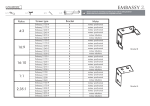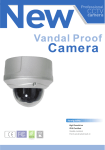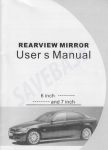Download AHD 1080P 說明書-20150728
Transcript
CR100000366 Before operating this unit, please read this manual thoroughly and retain it for future reference. User’s Manual GKB 81 Series AHD Camera 1080P Quick Guide GKB 81 Series User Manual General Thank you for using our products, Before use, please read this manual carefully to ensure correct use of this series of products. Please keep the manual properly for future use. This series of camera take high – sensitivity CMOS as the image sensor, all circuits have long work life and high reliability. Excellent image will be your best chose camera. If you had problem when using our products, please contact with our technical support. Features High definition CMOS progressive scan sensor. Support AHD high definition transfer BNC(75 ohms)output 1080P@25/1080P @30 Support OSD menu ,On Screen Display (Option) DC 12V/AC 24V power supplier (Option) Adopt 3D-DNR, better low light quality Support ICR auto switch Support 960H analog output GKB 81 Series User Manual Connecting your camera Video out : Connect the video out of the camera to the monitor or other video equipments with a 75 ohm cable. Connecting the power : Before connecting your power supply, please make sure it’s the correct one(12V).Please is connect by two wires. Make sure you plug the power in the right direction “+12V”=” + ” , ”GND” = “ - “. Connection RS485 (Option) : If you want to connect an external control device or a DVR stand alone. You can connect the two wires to the RS485 on the Terminal Block . Make sure to connect+/- in the right sockets (“ + ”is the first one from the left and “ - “ in the one after. GKB 81 Series User Manual Model. Video Power Image Sensor Effective Pixels Resolution Electronic Shutter Video Output Sync System S/N Ratio OSD Brightness Sens – up AGC White Balance Backlight Day/Night Mode ICR IR Smart 2DNR/3DN R Sharpness FREEZE DWDR Motion Detection Video Out Power Supply Operating Temperature Without Auto IRIS Auto IRlS Lens 1/2.9" SONY CMOS:2.0 Mega 1920(H) x 1080(V) AHD 1080P or 1280H Auto 1/60 (1/50) ~ 1/50,000 sec / FLK AHD or CVBS,V1.0p-p,75Ω Internal More than 42dB Option 0 - 100 Levels OFF/X2 - X30 0 - 15 Levels ATW/AWC à SET/INDOOR/ OUTDOOR/MANUAL/AWB OFF/BLC/HSBLC EXT /AUTO/CLCOR/BW YES OFF/0 - 15 Levels OFF/LOW/MIDDEL/HIGH OFF/0 - 10 Levels ON/OFF OFF/0 - 8 Levels 4 Areas PAL/NTSC DC 12V DC 12 / AC 24V -10℃ ~ 50℃ GKB 81 Series User Manual Button Introduction The button provides five separate actions: UP, DOWN, ENTER, RIGHT and LEFT. Press RIGHT 5 seconds : 960H change to AHD mode. Press LEFT 5 seconds : AHD change to 960H mode. Press DOWN 5 seconds : switch NTSC/PAL. Press ENTER to go to the OSD menu page. Into menu page press UP, DOWN, RIGHT or LEFT to select items on the menu and begin configuration. GKB 81 Series User Manual OSD Menu List Main MENU LENS Second MENU Fourth MENU Third MENU MANUAL SHUTTER AGC SENS-UP EXPOSURE BRIGHTNESS D-WDR AUTO,1/30,1/60,FLK, 1/240,1/480,1/1000, 1/2000,1/5000, 1/10000,1/50000, 2,4,6,8,10,15,20,25,30 0~15 OFF AUTO 0~100 OFF ON AUTO OFF DEFOG AUTO SENS-UP x2 ~ x30 LEVEL 0~8 POS/SIZE GRADATION DEFAULT 0~2 OFF LEVEL BLC BACKLIGHT HSBLC SELECT DISPLAY BLACK MASK LEVEL LOW/MIDDLE/HIGH AREA DEFAULT AREA 1 ~ 4 OFF/ON OFF/ON 0~100 ALLDAY NIGHT MODE DEFAULT WHITE BAL ATW AWC→SET INDOOR OUTDOOR MANUAL AWB BLUE RED 0 ~ 100 0 ~ 100 AGC LEVEL 0 ~255 GKB 81 Series User Manual Main MENU EXT DAY & NIGHT AUTO Second MENU D→N (DELAY) N→D (DELAY) D→N (AGC) D→N (DELAY) N→D (AGC) N→D (DELAY) Third MENU Fourth MENU 0 ~ 60 0 ~ 60 1 ~ 255 0 ~ 60 1 ~ 255 0 ~ 60 COLOR BW BURST OFF/ON IR SMART OFF/ON IR PWM 0-100 OFF /LOW/ MIDDEL/ HIGH OFF /LOW/ MIDDEL/ HIGH OFF/ON 2DNR NR 3DNR CAMTITLE LEVEL 0~15 AREA FREEZE D-EFFECT MIRROR NEG_IMAGE SELECT DISPLAY SENSITIVITY COLOR TRANS OFF/ON OFF/ MIRROR/ VFLIP/ ROTATE OFF/ON AREA 1 ~ 4 OFF/ON 0-100 R/G/B/W 0.25 ~ 1.00 VIEW TYPE MOTION OFF/ON SPECIAL ALARM SELECT DISPLAY PRIVACY OFF/ON COLOR TRANS DEFAULT AREA 1~ 4 OFF/ MOSAIC/ INV/ COLOR W/B/R/B/Y/ G/C 0.25 ~ 1.00 DEFAULT OSD VIEW ALARM OUT ALARM SIG TIME OFF/ BLOCK/ OUTLINE/ ALL OFF/ON OFF/ON LOW/HIGH 1~15 GKB 81 Series User Manual Main MENU Second MENU Third MENU LANGUAGE ENG/CHN1/CHN2/GER/FRE/ITA/ SPA/POL/RUS/POR/DUT/TUR LIVE DPC OFF/ON DEFFECT WHITE DPC OFF/ON DPC LEVEL CAM ID ID DISPLAY OFF 0~255 0~255 OFF/ON 2400/4800 / 9600/ 19200/ 38400 0~10 0~255 0~255 0~60 0~100 0~100 0.45 ~ 1.00 0~100 0~100 SPECIAL Fourth MENU AGC LEVEL LEVEL POS/SIZE START DPC VIEW LEVEL AGC SENS-UP BLACK RS485 BAUDRATE SHARPNESS OFF/ AUTO CRT ADJUST MONITOR LCD LSC VIDEO OUT EXIT LEVEL START AGC END AGC BLACK LEVEL BLUE GAIN RED GAIN GAMMA BLUE GAIN RED GAIN OFF/ON PAL/ NTSC SAVE&END RESET NO SAVE © 2015 GKB Security Corporation. Specifications are subject to change without prior notice. 0 ~ 255 0 ~ 100 OFF/ON 0 ~ 60 0~14 x2 ~ x30