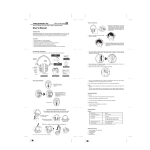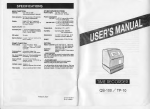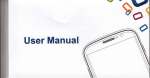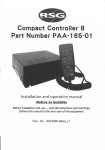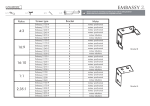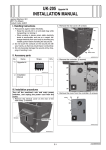Download User s Manual
Transcript
E
S
A
B
E
V
REARVIEW MIRROR
User s Manual
A
S
6 inch
- an d 7 tnch
l.Aspect and function key
E
S
A
B
E
V
l.Power
2.V1lV2 switch
4.Menu
S.Volume increase
3.Volumedecrease 6.Remote Window
A
S
2.Remote controller
1.
Power
2.V1lV2 switch
3
Volu me decreasr
4.Volume increasr
5. Menu
6.
o
Reset
3. Main specifications and functions
*
*
*
Panel size: 6inch(16:g)
Resolution:480(W)* RG B*234(H
System : PAL/NTSC(AUTO)
)
E
S
A
*
Power:DC 1 2V
*Consumption : 6W
*Video:two way Video input,blue screen
when no signal
*Rear watching:when parking,rear view image
B
E
V
can be change on left or right
*Operate mode :keys and remote control
A
S
4.Con nection
Green to reversing
Red to +12VDC
Black to ground
Video 1(yellow)
Video 2(yellow)
Connect to S jack
@
' ' . :.... ..' . .".":... . .. ..
."', ".:, ': , ' .,
.
{.Key Function
(Without Bluetooth}
6
E
S
A
c
4
3
2
1
B
E
V
switch
2.V1lV2switch
l.Power
A
S
4.Menu
S.Volume increase
3.Volumedecrease 6.Remote Window
2.
Remote controller
1
.
Power
2.V 1/V2 switch
3.Volume decrear
4.Volume increar
5.Menu
6.
Reset
3, Main specifications and functions
*
*
Panel size: 7 inch(16:9)
Resolution:480(W)* RG B*234(
*System : PAL/NTSC(AUTO
H)
)
*Power:DC12V
E
S
A
*Consumption: 5.5W
.Video:two way Video input, blue screen
when no signal
*Rearwatching: When parking
the car , the
B
E
V
rearview image appears onto
the screen automatically
*Operate mode :keys and remote control
A
S
4.Connection
Green to reversing
Red to + l2VDC
Black to ground
Video 1(yellow)
Video 2(yellow)
Connect to S iack
@
.,.".:: .... ... ,,
,,,.
..
:
i
.
.
". ,
.,,
,
l.Aspect and function key (with Btuetooth)
b
4
3
E
S
A
B
E
V
1
Power
2.PAlR MlV2
1.
3.Volume
S.Volu me increase
6.Remote Window
decrease 7.MlC phone
SA
4. Men u
2.Remote controller
1.
Power
2.V 1/V2 switch
3.Volume decrease
4.Volu me increase
5. Men u
6.
o
Reset
:i:i
:
3. Main specifications and functions
*
Panel size:
*
Re so
f
u
tio
Z
inch(16:g)
n :4 B 0
(W ). R G B - 234(H)
"System : PAL/NTSC (AUTO)
*Power:DC12V
*Consumption:6W
E
S
A
B
E
V
*Video:two way Video input,blue screen
when no sig nal
*Rearwatching: When parking
the car , the
rearview image appears onto
the screen automatically
*Operate mode :keys and remote control
SA
4.Gonnection
Green to reversing
Red to +12VDC
Black to ground
Video 1(yellow)
Video 2(yellow)
Connect to S jacr
Mrc
@
Blue Tooth operating description
l.After connecting power supply monitor
is on,that display below menu,then will
be off automatically in 3 seconds
E
S
A
B
E
V
Tooth
COnngCtgd
l,$:.Blue
:
,' '.,,,',',
.
:,.:,:,l$;g
2. Reopen monitor
3.
Turn on mobile Blue Tooth function to
search monitor,si m u ltaneity press
'PAlR" button for 3 seconds on monitor
and display below
A
S
,:.t.
''
*'B,lile Tooth
Pairiilg""':'
will display monitor model number
H-70048 " after searching successfully,
then choice " connect" button on mobile to
enter Blue Tooth password '8888" to connect
monitor Blue Tooth function, display below
4. Mobile
((
o
i. Monitor display below after connecting
successfu I ly,and utter "beep" hint voice,
at the moment. mon itor Blue Tooth function
E
S
A
is ON
i.
B
E
V
A
S
When call coming,monitor will be on
automatical ly,and d isplay below, Press
uOK" button to receive call, end callby
pressing 'NO" button
call monitor display
below,show this unit is on normal
receiving state.
'. After receiving
@
Incoming Call
Connect Complet
E
S
A
B
E
V
8. End call monitor display below, indicate
this unit Blue Tooth connect normally
* Blue Tooth
Connect Complet
A
S
lnstructions for Remote control(shown
as pictures)
p
Pull
push
I
Welcome to use our car TFT LCD monitor
products,in order to insure to realtze and
use unit safely,please read illumination
carefully before using, ?nd obey following
E
S
A
item:
1. Don'
t
disassembly & maintain high
voltage subassembly inside unit by
yourself .
B
E
V
2. Pay attention to outlier glass of main
part-LCD, avoid dropping or impacting
A
S
it.
3.
Don't
use unit under supper-hot or
supper cooling environment.
4. lt belongs to normal phenomenon
with a few light or dark dots of panel on
matrix display technology.Don't show
unit has deffect or trouble.
A Warningt
Be sure your safe,Don't watch
video figure when drive a car.
@