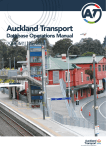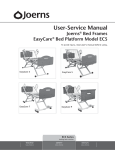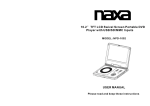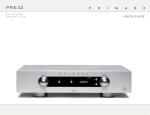Download E-Move - ENG
Transcript
E-Move User Manual (OHFWULF3RZHU$VVLVW8QLWIRU:KHHOFKDLUV -:; 2:1(5ಬ60$18$/ 3OHDVHUHDGWKLVPDQXDOEHIRUHXVLQJWKHSURGXFW 3OHDVHUHDGWKLVPDQXDOFDUHIXOO\WRHQVXUHVDIHDQGFRPIRUWDEOH RSHUDWLRQ $IWHUUHDGLQJLWVWRUHLWZKHUHLWFDQEHDFFHVVHGHDVLO\IRUIXWXUHUHIHUHQFH Table of Contents 1. Please read before use 1 1.1. Foreword 1 1.2. Symbols Used in This Manual 1 1.3. Operation Diagnosis Check 2 1.4. Assistive Operation Diagnosis Check 3 1.5. Warnings and Notes for the Operation 4 1.6. Warning Label Location Diagram 25 2. 26 Names of Parts 2.1. JWX-2 26 2.2. Nickel Metal Hydride Battery (JWB2) 27 2.3. Nickel Metal Hydride Battery Charger (JWC-2) 28 2.4. Lithium Ion Battery (ESB1) 29 2.5. Lithium Ion Battery Charger (ESC1) 30 3. 31 Before Sitting in the Wheelchair 3.1. Inspecting the Wheelchair 31 3.2. Checking Your Clothing 32 3.3. Checking the Residual Capacity of the Battery and Installing the Battery on the Wheelchair 33 4. 35 Riding the Wheelchair 4.1. Sitting in the Wheelchair 35 4.2. Moving the Wheelchair 36 4.3. Checking the Residual Capacity of the Battery during Operation 37 4.4. Other Functions 37 4.5. Practicing Basic Operations 38 5. After You are Finished Riding the Wheelchair 40 5.1. Getting out of the Wheelchair 40 5.2. Removing the Battery 41 6. 42 Handling the Batteries and Chargers 6.1. Types of Batteries 42 6.2. Maintenance 42 6.3. Warnings and Notes for Battery Handling 43 7. 46 Nickel Metal Hydride Battery and Charger 7.1. Features of the Nickel Metal Hydride Battery (JWB2) 46 7.2. How to Use the Nickel Metal Hydride Battery (JWB2) 46 7.3. Characteristics and Handling of the Nickel Metal Hydride Battery (JWB2) 47 7.4. How to Charge the Nickel Metal Hydride Battery (JWB2) 49 7.5. Refresh Charging the Nickel Metal Hydride Battery (JWB2) 51 7.6. The Temperature of the Nickel Metal Hydride Battery (JWB2) during Charging 52 7.7. Charger (JWC-2) Indicator Lamps 53 8. Lithium Ion Battery and Charger 54 8.1. Features of the Lithium Ion Battery (ESB1) 54 8.2. How to Use the Lithium Ion Battery (ESB1) 54 8.3. Characteristics and Handling of the Lithium Ion Battery (ESB1) 55 8.4. How to Charge the Lithium Ion Battery (ESB1) 58 8.5. The Temperature of the Lithium Ion Battery (ESB1) during Charging 60 8.6. Charger Indicator Lamps 60 9. Wheelchair Transporting and Storing Instructions 61 9.1. Loading the Wheelchair in a Car 61 9.2. Unloading the Wheelchair from a Car 63 9.3. Storing the Wheelchair 64 9.4. Boarding an Airplane 65 10. Using the Wheelchair more Comfortably 66 10.1. Removing and Installing the Unit 66 10.2. Smart Tune Settings 69 11. Maintenance, Daily Check, Periodic Inspection 70 11.1. Maintenance 71 11.2. Daily Checks 72 11.3. Quit to use JWX-2, recycling 72 12. Dimensions and Specifications 73 12.1. Dimensions 73 12.2. Specifications 74 13. Troubleshooting, Repairs, Warranty 76 13.1. Before Requesting Repairs 76 13.2. Requesting Repairs and Inspections 79 13.3. Serial Number Location 79 13.4. Warranty 79 Introduction This is a manual for the “JWX-2” electric power assist unit for wheelchairs. Before you read this manual, check which product you are using. This product consists of the left and right drive units, battery and the battery charger. The drive units are already installed to the wheelchair frame. For the initial use, the customer does not have to use tools, and so on, to assemble the wheelchair. Refer to “2. Names of Parts” to ensure that these components are installed to the wheelchair that you purchased and that the battery and charger are included. If you visually notice that any of these components are not installed, are not included, or are damaged before using the wheelchair, immediately contact the dealer without using the wheelchair. JWX-2 For information for operating the wheelchair frame and warranty for the frame with which you are using the JWX-2, see the frame manual. 1. Please read before use 1.1. Foreword 1 Thank you for purchasing the JWX-2. Generally speaking, riding in a wheelchair incurs the possible risk of personal injury or damage to the wheelchair from improper use. Depending on the type or extent of the disabilities of the user, it might be dangerous to travel unaccompanied. Before using the wheelchair, be sure that not only the user, but also the assistant and controller, has read this manual to assure full understanding. (1) (2) (3) (4) (5) The wheelchairs on which the JWX-2 has been installed are wheelchairs for physically handicapped people, and their legal status is that of a pedestrian. Make sure to adhere to the traffic rules and manners of a pedestrian. The JWX-2 withstands a load of 130 kg. Use with a total maximum load including the chairframe weight of 130 kg. If the frame on which the JWX-2 is installed has an even lighter load capacity, ensure that you do not exceed that value. To ensure safe use, warning labels are affixed to this product. Make sure to adhere to the warning labels. Refer to “1.6. Warning Label Location Diagram” for the locations of the warning labels. Do not use this product for any purpose other than as an electric wheelchair. Some of the illustrations in this manual are images of general electric wheelchairs. The actual product may be different than that shown. 1.2. Symbols Used in This Manual Indicates safety-related cautionary information. WARNING NOTICE Indicates that misuse may lead to fatal or severe injury, or disability. Indicates that misuse may lead to material damage. Indicates things you must not do. TIP Indicates correct methods and key points when operating the product. 1 1.3. Operation Diagnosis Check Depending on the extent of your disabilities, it may be dangerous to travel unaccompanied. Use this diagnosis check as a guide to determine whether or not you can travel unaccompanied. Diagnosis Check 1 1 (1) Are you able to travel using the handrims? Can operate both. (2) Are you able to correctly perceive visually the conditions of the road surface and your surroundings, and avoid dangerous areas? Have trouble operating one or both. Power assist use is dangerous. Do not use JWX-2. Diagnosis Check 2 (1) Are you able to operate the swithes and parking brakes? Can operate both. Have trouble operating one or both. (2) Are you able to get in and out of the wheelchair, and to replace the battery? Have an assistant accompany you. You can travel unaccompanied. For your safety, remember to travel carefully. In situations such as those mentioned in the warnings in 1.5. Warnings and Notes for the Operation, be sure to have an assistant accompany you, and pay sufficient attention to safety while traveling. 2 WARNING ● Before using the wheelchair, be sure to assess your competence and determine whether or not you need an assistant. Moreover, in determining the necessity of an assistant, consult expert opinions as a point of reference. If your judgment is based solely on your own opinion, you or other people around you may get injured. 1 1.4. Assistive Operation Diagnosis Check Use the diagnosis check below as a guide to determine whether or not you can provide assistive operation. Diagnosis Check If you feel uncomfortable with any of the 3 tasks below, do not provide assistive operation. (1) Are you able to correctly perceive the conditions of the road surface and your surroundings, and avoid dangerous areas? (2) Are you able to assist the user to get on and off the wheelchair, and to replace the battery? (3) Are you able to provide assistive operation on a manual wheelchair? 3 WARNING ● If an assistant is to accompany you and operate the wheelchair, be sure to assess his or her competence. Moreover, when assessing the assistant’s competence, consult expert opinions as a point of reference. If your judgment is based solely on your own opinion, you or other people around you may get injured. 1 ● If you lack the competence to provide assistive operation, do not attempt to provide it. 1.5. Warnings and Notes for the Operation Read this manual before using the product. Read this manual carefully to ensure safe and comfortable operation. After reading it, store it where it can be accessed easily for future reference. Unless specifically noted, the following information applies to when the user is operating the wheelchair themselves and when an assistant is operating the wheelchair using the assistant operations. 1.5.1. Before Using the Wheelchair after Purchasing the Unit WARNING ● Before using the wheelchair, be sure to assess your competence and determine whether or not you need an assistant. Moreover, in determining the necessity of an assistant, consult expert opinions as a point of reference. If your judgment is based solely on your own opinion, you or other people around you may get injured. ● Practice traveling on a level and safe area with an assistant accompanying you, until you are comfortable with the operation. If you go on public roads while still unfamiliar with the operation, you or other people around you may get injured. 4 1.5.2. Before Use Every Day WARNING ● Perform the daily checks before use every day. Make a habit out of inspecting the wheelchair. Continued use of the wheelchair with a problem in the wheelchair body or the wheels may cause damage to the wheelchair while traveling, and may result in a rollover or fall. 1 ● Before using the wheelchair every day, ensure that there is air in the tires. Always keep the air pressure in the rear tires at a normal level. If the air pressure in the rear tires decreases, the parking brakes may become ineffective. ● Before using the wheelchair every day, ensure that the anti-tip device is in the correct position. If the anti-tip device is not in the correct position, the wheelchair could fall backward. ● Before using the wheelchair every day, check the residual capacity of the battery. If the residual capacity of the battery is low, the battery may run out during operation and it may become impossible to travel in power drive mode. 5 1.5.3. Handling the Wheelchair WARNING ● Modifying the unit or its mounting may adversely affect its performance and safety. Never make any modifications. 1 ● If the wheelchair has parts that are foldable or detachable, do not operate the wheelchair with those parts folded or removed. ● When lifting the wheelchair, do not hold movable parts. ● Do not operate with any heavy baggage hanging over the backrest, or with any heavy objects in the compartment. The wheelchair could easily fall backward on an inclined slope, and may cause you or other people around you to get injured. ● The wheelchair may tip over if it is operated with the anti-tip device removed, folded, or with the safety wheels facing upwards. Be sure to set the anti-tip device correctly and operate the wheelchair with the safety wheels in the correct position. ● Do not connect any electric instruments to the battery seat plug. This plug is to connect PC for the Smart Tune software. Plugging other electric instruments like audio microphone or earphones may cause unit trouble. About the Smart Tune software, refer to section 10. 6 WARNING ● Removing the battery while traveling causes the brakes to be applied to the rear tires, and may cause you or other people around you to get injured. 1 ● While the wheelchair is being operated or after operation, do not touch the back of the drive units. During or after operation, the back of the drive units may be hot. In addition, if the wheelchair is near a source of heat, the drive units may become hot. Back of the unit (Both side) ● While operating the wheelchair, be careful not to get your hands tangled in the wheel spokes, wheel holes, etc. 7 1.5.4. Getting In/Out of the Wheelchair, Seating WARNING ● When getting in the wheelchair by yourself or when the assistant has the user of the wheelchair get in the wheelchair, ensure that the wheelchair is on a level ground. If the user attempts to get in the wheelchair on an incline, he or she may lose balance and fall off the wheelchair. 1 ● If you are using a wheelchair with no parking brakes, have the assistant hold the wheelchair to ensure that it does not move. Failure to observe the above may cause the wheelchair to start moving unexpectedly, and may result in you or other people around you to get injured. ● Do not lean out of the wheelchair to retrieve an item. Otherwise, you could fall off the wheelchair or the wheelchair could tip over. 1.5.5. General Operation WARNING ● Never ride the wheelchair with two people. The wheelchair may malfunction or the people riding it may get injured. 8 WARNING ● Never operate the wheelchair after consuming alcohol or taking medicine that causes drowsiness. 1 ● Never operate the wheelchair while holding an umbrella or other items. ● Never tow the wheelchair. Do not use the wheelchair to tow or pull anything. ● If you want to use a portable phone, etc., stop the wheelchair at a safe place and turn off the wheelchair. Moreover, while traveling in power drive, keep portable telephones and other electronic devices turned off. Otherwise, there is a risk of an accident. ● Do not operate the wheelchair near a device that produces strong radio waves. If the wheelchair is near a source of radio waves and starts to operate abnormally, immediately turn off the power, and quickly move away from that location using the assistant operations or manual operation. The weak electromagnetic waves emitted by the JWX-2 may affect other electronic devices, such as automatic doors and the anti-theft systems of stores. In this case, turn off the power and operate the wheelchair using the assistant operations or manual operation. 9 WARNING ● Do not use the wheelchair for transporting luggage or for any other purpose than to provide assistance to a disabled person. 1 ● Do not ride with clothing that is unsafe for wheelchairs, such as shown below. If you drive with such clothing, you or other people around you may get injured. Long scarves Clothing with loose sleeves Pants/skirts with wide hems Bare feet, sandals, slippers, ill-fitting footwear, etc. 10 Long scarves Clothing with loose sleeves Pants/skirts with wide hems Bare feet, sandals, slippers, ill-fitting footwear, etc. In the following environments and situations, you may need an assistant to accompany you and to operate the wheelchair for you. In such cases, have an assistant accompany you. Traveling alone in these situations may lead to injury. Moreover, check to see if any dangers such as those shown below exist in the roads you use on a daily basis. If so, select a route that does not pass through such areas. Always check the surrounding conditions to ensure safety. 1 1.5.6. Operation on Public Roads WARNING ● When the wheelchair is operated outdoors, its legal status is that of a pedestrian. Make sure to adhere to the rules and manners of a pedestrian. ● On general roads, be careful of automobiles, bicycles, and pedestrians. In particular, pay the utmost attention to pedestrians. ● Although the wheelchair can be operated on pedestrian-only roads, it cannot be operated where pedestrians are not allowed (car roads, in the middle of a road, etc.). ● If the road has a sidewalk, operate the wheelchair on the sidewalk. ● If the road does not have a sidewalk, operate the wheelchair on the side strip of the road where pedestrians walk. ● If the road does not have a side strip, operate the wheelchair on the side of the road where pedestrians walk. ● If two or more wheelchairs are traveling together outdoors, the wheelchairs should be operated in a single line with sufficient space between the wheelchairs. The wheelchairs should not be operated side by side. ● When starting off or moving backward, be careful of other people and obstacles around you. ● It is extremely dangerous to travel on a narrow street without a sidewalk. Choose a safer path whenever possible. 11 WARNING ● Be careful not to travel too close to the edge when traveling on an embankment, etc., of a road. Depending on the condition of the shoulder of the road, you could accidentally move off the road. 1 ● When traveling on a sidewalk that does not have a guardrail, there is a risk of falling into the street side. Have an assistant accompany you instead of traveling alone. ● When traveling near a ditch, the tire may fall into it if there is a gap even if it is covered. Have an assistant accompany you instead of traveling alone. ● If there are any obstacles, stop the wheelchair and check in front of you and behind you for safety before proceeding. ● If an oncoming vehicle is near, stop the wheelchair, wait for the vehicle to pass, and then check in front of you and behind you for safety before proceeding. ● Do not operate the wheelchair outdoors at night. Not being able to see the road conditions, you may lose balance and fall, or people or cars may collide into you if they cannot recognize you. 12 WARNING ● If it is raining or snowing, do not operate the wheelchair outdoors. Automobiles and other vehicles may collide into you if they cannot recognize you. If it starts to rain or snow while you are outdoors, move indoors as soon as possible. 1 1.5.7. Operation on Slopes WARNING The wheelchairs equipped with the JWX-2 are built to be lighter compared to other heavier electric wheelchairs that use a general lead battery. For this reason, when a person sits in it, the overall center of gravity shifts higher. Therefore, caution is necessary when traveling on a slope. ● Do not use the wheelchair on a slope steeper than 6 degree (10% grade). It may tip over or the brake may become ineffective. over 6° ● When going up/down a particular slope for the first time, have an assistant accompany you to ensure safety. 13 WARNING ● Do not abruptly turn on a downhill slope. In addition, do not traverse horizontally or diagonally across a steep slope. You could easily lose balance and tip over. 1 ● In the areas where the wheelchair leans sharply to the left or right, the wheelchair may tip over sideway. Have an assistant accompany you. ● When descending down a slope with the assistant operations, descend in reverse. If the assistant moves the wheelchair forward when descending, the passenger may plunge forward and fall off the wheelchair. 1.5.8. Going Up/Down Curbs WARNING The wheelchairs equipped with the JWX-2 are built to be lighter compared to other electric wheelchairs that use a general lead battery. For this reason, when a person sits in it, the overall center of gravity shifts higher. Therefore, caution is necessary when traveling on a curb. ● When traveling in power drive mode, the wheelchair can clear level differences of up to 25 mm (1 inch). Any greater level differences should be cleared by an assistant by manual push operation. 14 WARNING ● When going up/down a curb for the first time, have an assistant accompany you instead of traveling alone. 1 ● When traveling over a curb, be careful not to lose your balance. ● When traveling over a curb, proceed at a right angle to the curb. Do not traverse the curb diagonally. ● Because the front casters are small, they are able to travel over only small curbs. Therefore, caution is necessary when traveling over curbs in power assist mode. ● When traveling between a sidewalk and a road, be careful of curbs. 15 WARNING ● When descending from a curb with the assistant operations, descend in reverse. If the assistant moves the wheelchair forward when descending, the passenger may plunge forward and fall off the wheelchair. 1 ● When going up/down a curb with the assistant operations, the safety wheels of the anti-tip device may be raised or folded temporarily depending on the height of the curb. After traveling over the curb, be sure to place the safety wheels of the anti-tip device in the correct position before operating the wheelchair. 1.5.9. Crossing Roads WARNING ● You cannot cross a road where pedestrians are prohibited from crossing. ● When crossing at an unfamiliar location, have an assistant accompany you. ● If the residual capacity of the battery is low, the wheelchair may stall while crossing a street. Check the residual capacity of the battery before crossing. 16 WARNING ● Before crossing a road, be sure to check to the left and right for safety. 1 ● Do not cross a road if it is dangerous to do so, such as if an automobile is approaching. ● When crossing a road, proceed as close as possible at a right angle to the road. Do not cross the road diagonally. ● Cross a road at a location where there is a traffic light or crosswalk. ● When crossing a street at a crosswalk with no traffic light, pay sufficient attention to the traffic. ● If there is a pedestrian signal light, obey the signal light. If the signal light is flashing green or is red, you must not start to cross the road. ● If the street is wide, the signal may change before you finish crossing. In such places, wait for the next green light to give yourself enough time to cross the street. Maybe I can still cross ... 17 WARNING ● At intersections where there are no traffic lights or crosswalks, stop in the following three stages. 1. Stop before entering the road. 2. Stop where you can be seen by automobiles. 3. Stop where you have a good view of the road. 1 1.5.10. Railroad Crossings WARNING ● Avoid railroad crossings if you can go around them. ● If you have no choice but to travel over a railroad crossing, have an assistant accompany you. ● Be sure to stop before the railroad crossing and check to the left and right for safety. ● When traveling over a railroad crossing, proceed as close as possible at a right angle to the railroad tracks. If you travel diagonally, the wheelchair casters may get caught in the railroad tracks. ● Be careful not to travel too close to the edge when traveling over a railroad crossing. Otherwise, the wheels could accidentally move off the railroad crossing. If case of an emergency, do not panic. Have the assistant or a person around you push the emergency button and move off the railroad crossing as quickly as possible. 18 1.5.11. Poor Road Conditions WARNING The wheelchairs equipped with the JWX-2 or the are built to be lighter compared to other electric wheelchairs that use a general lead battery. For this reason, when a person sits in it, the overall center of gravity shifts higher. Therefore, caution is necessary when traveling on a curb. 1 ● Do not travel on gravel roads, bumpy roads, muddy roads, footpaths, etc. If you have no choice but to travel on such roads, have an assistant accompany you. ● Do not drive the wheelchair on a frozen surface. You may not be able to stop the wheelchair. ● Go around locations where snow or water has accumulated or have an assistant accompany you. In such places where you do not know the road conditions or if the wheelchair slips, you could lose control or the brakes may become ineffective. If the wheelchair travels through a deep puddle and water enters the drive units, the wheelchair could stop. ● If you see a dip in the road, or if a sidewalk dips due to a car ramp, go around it. If you go straight into it, the wheelchair may tip over. If you have no choice but to keep going, do so with an assistant accompanying you to ensure safety. 19 1.5.12. Parking Lots WARNING ● Do not travel directly behind or in front of automobiles in parking lots. Drivers may not be able to see you if you are directly behind or in front of their automobiles. 1 ● Do not travel between automobiles in parking lots. Otherwise, you could damage the automobiles or be crushed when an automobile starts moving. 1.5.13. Using Public and Private Transportation WARNING ● When using public transportation, check to ensure that wheelchair use is allowed beforehand. In addition, follow the rules and instructions when boarding the vehicle. ● When using a private automobile, do not use the wheelchair as a seat. Sit in one of the automobile’s seats. ● When getting on/off a lift vehicle, always have an assistant accompany you to ensure safety. ● When using a train station, always have an assistant accompany you, stop the wheelchair on the train station platform so that it is parallel to the railroad tracks, and be sure to apply the parking brakes. Some train station platforms are positioned at a slight angle to the railroad tracks. In some cases, you could fall onto the tracks and be injured. 20 WARNING ● When getting on/off a bus or train, always have an assistant accompany you to ensure safety. 1 ● Whenever you get off a bus, a taxi, or a train, be sure that the safety wheels on the antitip device are in the correct position before getting in the wheelchair. 1.5.14. Crowded Areas WARNING ● When getting in the wheelchair in a crowded area, do so with sufficient attention to your surroundings. If you bump into people or objects, your body may plunge forward, or other people around you may get injured. ● When you are stopped in a crowded area, be sure to turn off the power and apply parking brakes. If a person in your surrounding area hits the handrim with his or her hand or arm, the wheelchair may start moving unexpectedly, causing injury to people around you. 21 1.5.15. Transporting and Storing the Wheelchair WARNING ● When lifting a wheelchair with tilt-up arm support, never lift it by the arm support. Otherwise, the arm support may come off and cause an injury or damage to the equipment. 1 ● When lifting a wheelchair, never lift it by the battery or cable. Otherwise, any of these devices may come off and cause an injury or damage to the equipment. ● Do not turn the wheelchair upside down. Doing so may cause parts of the wheelchair to fall off, resulting in an injury or damage to the equipment. ● Do not put your hands or fingers beside or under the seat pipe. Doing so may cause your finger(s) to get pinched. e ● During transport, do not place the battery or the wheelchair in a place that can become hot, or in direct sunlight. This could lead to malfunction, or could cause the deterioration of the battery to progress rapidly. 22 e WARNING ● Be sure to remove the battery when not in use, so that its power will not turn on unexpectedly in storage or during transport. 1 ● Be sure to store the disconnected battery with the protective cap on it. Exposed contacts can cause short circuits and lead to a fire or battery rupture. ro e ve ● Do not store in places that can get wet by rain, or that are high in humidity. ● Do not store when it has been wet for a long time, or there is dirt on it. This can cause malfunction. ● Avoid storing in direct sunlight or in places where the temperature can get high. 23 WARNING ● Do not wash by directly hosing it down with water. Also, do not wash with using steam. The electronic devices can get damaged, which may lead to malfunction. 1 ● Do not clean with solvents such as gasoline or paint thinner. This may damage the painting and plastic parts. 1.5.16. Assistant Operations in an Emergency WARNING ● During assistant operations in case of an emergency, the assistant should switch the clutch levers to the manual position, and move the wheelchair to a safe location. 24 1.6. Warning Label Location Diagram • Power Unit er e e er e r 1 e r e • Lithium Ion Battery and Charger e • Nickel Metal Hydride Battery and Charger 25 2. Names of Parts 2.1. JWX-2 re 2 e o e e 6 r o er o er e 6 o e o o er e er Either a nickel hydride battery set or a lithium ion battery set is supplied. 26 o6 e o o 2.2. Nickel Metal Hydride Battery (JWB2) e or r 6 e ee e e o e 6 er o or 2 e o e o e e e o e re o r re e o ro e e e o er e e ve NOTICE ● If the battery fuse blows, instead of replacing it by yourself, consult with your dealer. If you replace the fuse without eliminating what caused it to blow, the fuse may blow again, or the main unit may malfunction. 27 2.3. Nickel Metal Hydride Battery Charger (JWC-2) o 2 o er er o e o or oor e e 28 e o o e e o o er e or r e ree e e e re e eo e rever e o e e e re e r e 2.4. Lithium Ion Battery (ESB1) r e e or or 6 e 2 o e o e or e o e or or e e o e e over re r er o o e o e ro e ve 29 2.5. Lithium Ion Battery Charger (ESC1) e 2 o er e r er e r e e e o e o o e rever e e 30 e o 6 3. Before Sitting in the Wheelchair 3.1. Inspecting the Wheelchair Inspect the wheelchair. If you detect any problem, contact your dealership. (1) Anti-tip device Check the anti-tip device which is installed to your wheelchair frame to ensure that it is not deformed or greatly damaged. Check the safety wheels of the anti-tip device to ensure that they are in the correct position for operation. In detail, refer to the wheelchair frame manual. 3 WARNING ● The wheelchair may tip over if operated when the anti-tip device is removed or the safety wheels are not in the correct position. Do not operate the wheelchair when the safety wheels are not in the correct position. Only have the safety wheels folded or facing upwards when going over bumps with the assistant operations and other such situations. ● Continuing to use the wheelchair with a problem in the wheelchair body or the wheels may cause sudden damage to the wheelchair while traveling, and may result in a rollover or fall. (2) Rear tire Check to ensure that there is tire depth. Check the surface of the tire to ensure that there are no cracks in it. Check to ensure that there is air in the tire. (Check by pressing the tire with your finger.) If not enough, pump up to 450 kPa. (3) e r re Parking brakes Check to make sure that the parking brakes are applied. Push the wheelchair with the brakes applied on both wheels to ensure that the tires do not move. Check the parking brakes to ensure that they do not wobble. e r e r e 31 (4) Wheels Check the wheels to ensure that they are not deformed or damaged. Check the area where the wheel meets the frame to ensure that it does not wobble. Check the spokes to ensure that they are not broken. o e (5) ee Casters Check to ensure that there is tire depth. Check the tires to ensure that they are not damaged. Check the caster forks to ensure that there are no cracks in them. Check the nuts to ensure that they are not loose. 3 WARNING ● If the air pressure in the rear tires decreases, the parking brakes may become ineffective. Always keep the air pressure in the rear tires at the correct level. ● Continuing to use the wheelchair with a problem in the wheelchair body or the wheels may cause sudden damage to the wheelchair while traveling, and may result in a rollover or fall. ● If you find any unusual condition on the wheelchair in these inspections, contact your dealership. 3.2. Checking Your Clothing Wear bright-colored, easily visible clothing when operating the wheelchair. Do not operate the wheelchair while wearing clothing that is not suitable for wheelchair use. Refer to “1.5.5. General Operation” (Page 8). WARNING ● Do not travel with clothing that are not safe for wheelchairs. If you drive the wheelchair with such clothing, you or other people in your surrounding may become injured. 32 3.3. Checking the Residual Capacity of the Battery and Installing the Battery on the Wheelchair (1) Press the indicator switch to check the residual capacity of the battery. The residual capacity of the battery will be displayed on the capacity indicator lamps. (2) Check the contacts to ensure that they are not dirty or rusted. If the contacts are dirty or severely rusted, the wheelchair may be rendered immobile. o (3) 3 Install the battery on the wheelchair. <How to install a nickel metal hydride (Ni-MH) battery> Turn off the power switch Insert the battery until it clicks into place. <How to install a lithium ion (Li-ion 00) battery> Turn off the power switch. Insert the battery. r 1 Pull the grip down to the side. 2 Firmly insert the battery. 33 WARNING ● Do not drop or apply an impact to the battery. This may cause the battery to become damaged, overheat, or rupture. ● Do not insert the battery if the battery slot is dirty or wet. This may cause a short circuit and lead to a fire or battery rupture. WARNING ● When handling the lithium ion battery, ensure that you do not pinch your finger with the grip. Doing so may injure your finger. NOTICE ● Do not replace the battery when the power is turned on. Doing so may damage the battery terminals and cause a malfunction. 3 34 4. Riding the Wheelchair 4.1. Sitting in the Wheelchair (1) Place the wheelchair in a level and stable location and turn off the power switch. (2) Apply the parking brakes. If the wheelchair has no parking brakes, the assistant must hold it firmly. (3) Get into the wheelchair and firmly sit down so that you will not fall out. WARNING ● Get into the wheelchair in a level and stable location. If you park the wheelchair on an incline and try to get into it from there, you may lose your balance and fall out. ● If you get into the wheelchair when the parking brakes are released, the wheelchair may move unexpectedly, causing you to fall out and injure yourself. When getting into the wheelchair, make sure that the parking brakes are applied. ● If you are using a wheelchair with no parking brakes, have the assistant hold the wheelchair to ensure that it doesn’t move when you are getting into it. If you are getting into a wheelchair with no parking brakes when alone, the wheelchair may move unexpectedly, causing you to injure yourself or those around you. 4 35 4.2. Moving the Wheelchair (1) (2) Turn on the power switch. Power assisted travel is enabled. After the warning lamp has lighted for three seconds, it flashes the same number of times as the number of battery capacity display lamps, at intervals of 2.5 seconds, and then repeats this twice, to alert the user to the remaining battery capacity. (Optional) If your JWX-2 has the mode switch and if necessary, select the running mode with pushing the mode switch. 2(two) kinds of operation mode, Mode 1 and Mode 2 can be selected. The drive parameters on each modes are set with Smart Tune software. To set parameters, contact your dealer. o e o er Mode 1: Always this Mode 1 is selected when the power is turned on. LED is “on”. Beep once when this Mode 1 is selected. Mode 2: LED is “off”. Beep twice when this Mode 2 is selected. (3) Release the parking brakes (4) The wheelchair starts to assist with you move the handrim. For beginners, refer to page 38 and 39, and practice the basic operations until you become familier with them. 4 TIP If the buzzer sounds and the wheelchair does not assist If force is applied to the hand rims when turning on the power, a warning beep will be heard and the safety system will be activated, inhibiting travel. Stop applying force to the hand rims, and turn on the power again. TIP If the buzzer beeps while traveling While traveling, if the load on the motor is too great, a buzzer (long Pi—, Pi—) sounds continuously. (a) Is the live load too great? The maximum load is 130 kg for JWX-2. Do not exceed the maximum load. (b) Are you trying to go up a steep slope? The practical climbing angle is 6 degrees. Choose a travel route that does not exceed 36 4.3. Checking the Residual Capacity of the Battery during Operation r o er o o e or e ee e e o er ro r e er re e er re e o e e e e re or e er or 6 e e o er r o er ee e o r e o r 6 o e ro 4 4.4. Other Functions o o er o o e o er r e o o o re e o er o o er o e e e o o o er e o r e o er o e o o r e er or e e o e o er r WARNING ● When the buzzer beeps to indicate low battery residual capacity, promptly move to a safe place, turn off power and charge the battery, or replace with a spare battery (sold separately). It is dangerous when you get into a situation where you cannot move with assist power, such as when crossing a road. o 4.5. Practicing Basic Operations (1) Practice the basic operations on a safe, large, level ground. Basic Operations 1 1 In the beginning, learn how to use the handrim. • At first, move the handrim slowly. 2 Learn the feel of handrim operation. • To go slowly, move the handrim slightly. • To go fast, move the handrim further. • To stop, move the handrim backward. 3 4 Try moving in the following manners. ■ Forward and stop ■ Backwards ■ Turns • Familiarize yourself with the handling and performance characteristics of backward travel. • Check behind you for safety. • Make turns on a single spot. • Practice turning right and left. ■ S-shaped curves ■ Avoid obstructions • Practice until you can travel in the desired direction. • Learn the feel of speed and timing when making turns. • Practice avoiding obstructions. • Stop before reaching the obstruction. 4 Adjust the maximum speed to medium and fast speeds, and practice in the same way. NOTICE ● If there is an assistant, use caution to prevent colliding into him or her when moving backward. 38 (2) Practice in an actual location where you intend to use the wheelchair. Basic Operations 2 1 Sidewalk • Be careful not to bump into pedestrians and obstructions. • Adjust your operation to suit the road surface conditions. 2 Up and down a level difference • Learn how to safely maneuver up and down a curb and know the limits. • Stop your wheelchair before a curb, and then proceed carefully. eve ere 3 e Crosswalk • Allow sufficient time to cross the road at a crosswalk. • Be careful with the curb between the road and the sidewalk. 4 4 Slope • Get the feel of riding up and down a slope. • Restart carefully on an uphill. 5 Automatic door • Practice at the proper stopping position. TIP Check the condition of the road you frequently use on wheelchair on a daily basis. Is there a large level difference, steep slope, or rough road? Try to travel on a route that does not pass through such dangerous locations. 39 . After ou are Finished Riding the Wheelchair . . Getting out of the Wheelchair (1) Park the wheelchair on a flat location. (2) Turn off the power switch. (3) Apply the parking brakes. (4) Get off the wheelchair onto a bed, etc. WARNING ● After you are done traveling in power assist mode, be sure to turn the power off. If the power is on when you get off the wheelchair, your body may hit against the handrim, causing it to start moving, and you or other people in your surrounding may get in ured. ● Get off the wheelchair in a level and stable location. If you park the wheelchair on an incline and try to get off it from there onto a bed or a chair, you may lose your balance and fall off the wheelchair. ● If you get off the wheelchair with the parking brakes released, the wheelchair may move unexpectedly, causing you to fall off and injure yourself. When getting off the wheelchair, make sure that the parking brakes are applied. 5.2. Removing the Battery Disconnect the battery from the wheelchair. Store the battery with the protective cap on it. <How to remove a nickel metal hydride (Ni-MH) battery> Turn off the power switch. Disconnect the battery by pulling it straight outwards while pressing the release button. Store the battery with the protective cap on it. ro e ve <How to remove a lithium ion (Li-ion 00) battery> Turn off the power switch. 1 Stand the grip upright. 2 Disconnect the battery by pulling it straight outwards. (Do not pull it out on an angle.) Store the battery with the protective cap on it. 5 ro e ve WARNING ● Be sure to store the disconnected battery with the protective cap on it. Exposed contacts can cause short circuits and lead to a fire or battery rupture. ro e ve 41 6. Handling the Batteries and Chargers 6.1. Types of Batteries There are two types of batteries you can use for JWX-2. Since the batteries differ in characteristics and charging method, first check the battery type you want to use. Check the la el on the attery. he la el on the nickel etal hydride attery sho s he la el on the lithiu sho s . ion attery . The nickel metal hydride and lithium ion batteries each come with its own charger. Read “7. Nickel Metal Hydride Battery and Charger” if you are using a nickel metal hydride battery, and “8. Lithium Ion Battery and Charger” if you are using a lithium ion battery. Recycling the battery The battery for JWX-2 is a recyclable battery that contains valuable resources. Contact the dealer to recycle your used batteries. 6 6.2. Maintenance Always keep the contacts of the battery and charger clean. If the contacts are dirty, wipe them using a dry towel. Do not use a wet towel or touch the contacts directly. Otherwise, electric shock could result. If the exterior of the battery or charger is dirty, wipe it using a towel. If the dirt is excessive, use a tightly wrung-out towel. 42 6.3. Warnings and Notes for Battery Handling WARNING ● If you mishandle either of these batteries or their chargers, it may result in heat generation, rupture, electric shock, or injury. Be sure to adhere to the items below. If the battery or the charger is deformed or has an unusual odor, or if you notice any other abnormality, do not use the battery. When inserting or removing the lithium ion battery, be careful not to pinch your finger with the grip. Otherwise, you may injure your finger. Do not touch the metal terminals of the battery or charger directly with your fingers or clean the terminals with a wet towel. Otherwise, electric shock or a short circuit could result. Do not recharge the battery using a charger other than the designated charger, or use the battery on anything other than the specified wheelchair. Do not disassemble or modify the battery. Do not place the battery near an open fire or throw it into a fire. 6 Do not place the battery in water, or splash water on it. When transporting the wheelchair, in an automobile, for example, remove the battery from the wheelchair. 43 WARNING ● If you mishandle either of these batteries or their chargers, it may result in heat generation, rupture, electric shock, or injury. Be sure to adhere to the items below. Do not short the terminals of the battery with wires or other metals. Always put on the protective cap when the battery is not in use. Do not store the battery in a place where children or pets could come near it. Do not drop or apply impact to the battery. Do not use a broken or damaged battery. 6 Do not charge the battery in a place where children or pets could come near it. Use the charger on a level surface. After use, do not keep it plugged into the power outlet. 44 Protective cap Protective cap WARNING ● If you mishandle either of these batteries or their chargers, it may result in heat generation, rupture, electric shock, or injury. Be sure to adhere to the items below. Do not use the charger outdoors or near any flammable object. Do not use a damaged cord. Do not place the charger in water, or splash water on it. Do not disassemble or modify the charger. 6 Do not drop or apply impact to the charger. While charging, do not block the intake and exhaust vents of the charger. Make space for the heat radiation. 45 7. Nickel Metal Hydride Battery and Charger 7.1. Features of the Nickel Metal Hydride Battery (JWB2) • Equipped with Battery Management Control System (BMC). (built-in microprocessor) This is an internal microcomputer system that uses a computer to track charge/discharge status, operating conditions, and temperature. • An environmentally-friendly battery that does not contain mercury or cadmium. • Compact but high capacity. (Capacity: 24 V×6.7 Ah) 7.2. How to Use the Nickel Metal Hydride Battery (JWB2) (1) Attaching and removing the battery to and from the wheelchair For instructions on attaching and removing the battery to and from the wheelchair, see “3. Before Sitting in the Wheelchair” and “5. After You are Finished Riding the Wheelchair”. (2) Checking the residual capacity of the battery Press the indicator switch to display the battery’s residual capacity. 6 6 e or (3) Storing the battery Store batteries in a cool, dry area. (A location with temperature between 10°C – 25°C is optimal for storing.) Fully charge the battery that you do not plan to use for a long period of time. If you intend to store the battery for more than 3 months without using it, fully charge the battery every 3 months. Always put on the protective cap when storing the battery. 7 46 ro 7.3. Characteristics and Handling of the Nickel Metal Hydride Battery (JWB2) (1) Ambient temperatures Depending on the ambient temperature, the distance that can be traveled becomes shortened. In order to maximize the battery’s performance, it is recommended that you use the battery under the following conditions. When in use on the wheelchair: Temperature range between 0 to 35°C (32 – 95 °F) When removed from wheelchair and stored: Temperature range between 10 to 25°C (50 – 77 °F) When charging: Temperature range between 10 to 25°C (50 – 77 °F) • Storing the battery in excessively high or low temperatures will speed up its degradation, and its capacity will rapidly decrease. • Using the wheelchair in excessively low temperatures will cause the battery capacity to rapidly decrease. For information on degradation, see “Battery’s deterioration characteristics” on the next page. (2) Memory effect and refresh charging When shallow discharging and charging cycle is performed repeatedly on a nickel metal hydride battery, a phenomenon called the memory effect occurs, in which the actual usable capacity decreases. The memory effect can be prevented and eliminated by fully discharging the battery and then recharging (refresh charging). When recharging, if the refresh lamp on the charger flashes, press the refresh button to perform a refresh charge cycle. Refresh charging takes longer than normal charging. For details on refresh charging, refer to “7.5. Refresh Charging the Nickel Metal Hydride Battery (JWB2)” (Page 51). 7 47 (3) Battery’s deterioration characteristics All batteries are consumables. A battery gradually deteriorates and its capacity decreases over time and with use. The extent to which the capacity decreases by deterioration depends on the use conditions. For a nickel metal hydride battery, it’s capacity will decrease to approximately 60% of that of a new battery after 300 charge/discharge cycles, under normal use. Even if a battery is not used, when it is stored over a long period of time, it will deteriorate and its capacity will decrease. When you are using multiple batteries, alternate between the batteries. The extent of the deterioration of a nickel metal hydride battery can be checked after charging is done, by pushing the indicator switch. e oe o eve er r o ee o r e r o eve o ee er or e e er or e 7 48 o e 6 e e er or e o e r o o 7.4. How to Charge the Nickel Metal Hydride Battery (JWB2) (1) Insert the power cord to the dedicated charger (JWC-2) and plug into the residential power outlet. (2) Insert the battery into the charger as shown in the diagram. (3) Charge lamp (green) on the charger turns on, and the battery starts charging. If the charge lamp (green) does not turn on, and the refresh lamp (orange) flashes, refer to “7.5. Refresh Charging the Nickel Metal Hydride Battery (JWB2)” (Page 51). Assuming the charging process started from an empty state, the time it takes from start to completion of the charging process is typically 2.5 to 3 hours. If charging in a location with high temperature or if charging a brand new battery, this may take longer. 7 49 (4) Check to ensure that charging is complete. When charging is complete, the battery capacity indicator lamp and the charge lamp (green) on the charger turn off. r o ee After charging complete, you can check the charged capacity by pressing the battery indicator switch. If not all of the lamps turn on, the following could have occurred: • While charging, the temperature of the battery rose excessively, causing the protection mechanism to abort the charging process. • The battery deterioration has advanced and the capacity is decreasing. and so on. (5) Unplug the power cord from the power outlet. (6) Remove the battery from the charger. If you want to store the battery in this state, put the protective cap on. r o r 6 o 6 e or WARNING ● Be sure to store the disconnected battery with the protective cap on it. Exposed contacts can cause short circuits and lead to a fire or battery rupture. 7 NOTICE ● Do not pull on the power cord. This can cause the wires to break. TIP If you are unable to charge the battery Refer to “13. Troubleshooting” on page 76. 50 ee ro r o 7.5. Refresh Charging the Nickel Metal Hydride Battery (JWB2) A refresh charging is required on a nickel metal hydride battery to eliminate the memory effect. When the battery is inserted to the charger, if the refresh lamp on the charger flashes, press the refresh switch to perform a refresh charge cycle. (The refresh lamp flashes after every 20 to 30 charge cycles.) (1) While the refresh lamp (orange) is flashing, press the refresh switch. • The refresh lamp (orange) flashes only when refresh charging is needed. (2) The refresh lamp (orange) is flashes, and the refresh charging starts. In a refresh charging process, after all remaining electricity has been discharged, the refresh lamp turns off. The charge lamp lights up and a normal charging process begins. The time it takes from the start of refresh charging to the completion of normal charging is 3 – 13 hours. • If the temperature of the battery rises during a refresh charge, the charge lamp (green) may flash and the charging process may pause. When the battery reaches an appropriate temperature, the charge lamp will stop flashing and charging will start automatically. • Even if you fail to press the refresh switch, you can retry by momentarily removing the battery from the charger, and then reinserting the battery to see the refresh charging alert. • If you do not press the refresh switch while the refresh lamp (orange) is flashing, the flashing refresh lamp will turn off after 1 minute. Then the charge lamp lights up and a normal charging process begins. In this case, the refresh lamp flashes again the next time you charge the battery. TIP Tips on charging • It is recommended that you charge the battery while you are sleeping. • Since the refresh charging process recharges after discharging all of its remaining electricity, it will take a long time if you perform it on a battery with a high residual capacity. It is recommended that you perform a refresh charging on a battery that is drained as much as possible. 7 51 7.6. The Temperature of the Nickel Metal Hydride Battery (JWB2) during Charging Charge the battery in an environment with a temperature of 10 to 25°C (50 to 77°F). • To protect the battery, if the internal temperature of the battery is under 0°C (32°F) or over 40°C (104 °F), charging does not start. Instead, it enters a standby mode. During this time, the charge lamp (green) flashes. While in standby mode, when the battery reaches an appropriate temperature, the charge lamp will change from a flashing to an “on” state, and charging will start automatically. (The length of the standby time varies with conditions.) If you perform a refresh recharge when the internal temperature of the battery is under 0°C (32°F) or over 40°C (104°F), it may enter a standby mode as it goes into normal charging after discharging the remaining electricity. • The battery temperature increases during charging. However, the charger will stop charging if the battery temperature rises above 50°C (122°F), and the power for the charger will turn off. Since charging has not ended, it is necessary to charge again after the battery temperature has decreased. Charging a battery immediately after travel, or charging a new battery is likely to cause its temperature to increase, which increases the likelihood of the charger stopping charging before completion. • A cooling fan operates automatically if the charger temperature increases during charging. While charging, do not block the intake and exhaust vents of the charger. 7 52 7.7. Charger (JWC-2) Indicator Lamps (1) Charge lamp (green) is on Indicates normal charging. The charge lamp will turn off after charging is completed. (2) Charge lamp (green) is flashing Charge standby • When the temperature of the battery is not within the chargeable range (0 to 40°C, 32 to 77°F), the charger enters a standby state and the charge lamp (green) starts flashing. • Once the battery temperature falls within the chargeable range, charging will start automatically and the charge lamp (green) changes from a flashing to an “on” state. However, if the charge time continues for a long time, charging will end, and the power for the charger will turn off. (3) Refresh lamp (orange) is flashing Refresh charging is being requested. While the refresh lamp is flashing, press the refresh button to perform a refresh charge cycle. If you do not press the refresh button, a normal charging begins after 1 minute. (4) Refresh lamp (orange) is on The remaining electricity is being discharged as part of the refresh charging process. When the discharge has completed, normal charging will start. 7 53 8. Lithium Ion Battery and Charger 8.1. Features of the Lithium Ion Battery (ESB1) 8 • Has a higher energy capacity compared to the nickel metal hydride battery. • Equipped with Battery Management Control System (BMC). (built-in microprocessor) This is a system that uses a computer to track charge/discharge status, operating conditions, and temperature. • Even with repeated shallow discharge/charge cycles, it is difficult for the memory effect to occur. Therefore, refresh charging is not necessary, and its charges can be replenished additively. • An environmentally-friendly battery that does not contain mercury or cadmium. • Compact but high capacity. (25 V × 11.8 Ah) 8.2. How to Use the Lithium Ion Battery (ESB1) (1) Attaching and removing the battery to and from the wheelchair For instructions on attaching and removing the lithium ion battery to and from the wheelchair, see “3. Before Sitting in the Wheelchair” and “5. After You are Finished Riding the Wheelchair”. (2) Checking the residual capacity of the battery Press the indicator switch to display the battery’s residual capacity. 6 6 e or (3) Storing the battery Store batteries in a cool, dry area. If you are not planning on using the battery for a long period of time, charge it so that the 3 of the capacity indicator lamps light up, and then store it. To store the battery without using it for over 3 months, check every 3 months to see if all 3 capacity indicator lamps light up. If 2 or less lamps turn on, charge the battery until 3 lamps turn on. Always put on the protective cap when storing the battery. 54 ro 8.3. Characteristics and Handling of the Lithium Ion Battery (ESB1) (1) Ambient temperatures Depending on the ambient temperature, the distance that can be traveled becomes shortened. In order to maximize the battery’s performance, it is recommended that you use the battery under the following conditions. 8 When in use on the wheelchair: Temperature range between 0 to 35°C (32 to 95 °F) When removed from wheelchair and stored: Temperature range between 10 to 25°C (50 to 77 °F) When charging: Temperature range between 10 to 25°C (50 to 77 °F) • Storing the battery in excessively high or low temperatures will speed up its degradation, and its capacity will rapidly decrease. • Using the wheelchair in excessively low temperatures will cause the battery deterioration to speed up and its capacity to rapidly decrease. For information on degradation, see “Battery’s deterioration characteristics” on the next page. TIP While traveling, if the internal temperature of the lithium ion battery becomes too high or too low, a buzzer will notify you. • When using a lithium ion battery, a buzzer will beep (continuous Pi Pi Pi Pi) if the battery’s internal temperature drops to 0°C (32°F)or below, or rises to 45°C (113 °F) or above for 5 seconds. • When the buzzer beeps, promptly return to the environment within the recommended range of operational temperatures, and use the battery there. • When descending down a slope on the wheelchair, the drive motor, contrary to normal operation, generates electricity and charges the battery. Charging a lithium ion battery when its temperature is 0°C (32 °F) or below/45°C (113 °F) or above causes its deterioration to progress extremely rapidly. For this reason, when you are descending down a slope in such temperatures, the wheelchair may stop moving to protect the battery. When this happens, you will hear 5 long beeps before the wheelchair stops, and then another long beep 10 seconds later as the wheelchair stops. 55 (2) Battery’s deterioration characteristics All batteries are consumables. A battery gradually deteriorates and its capacity decreases over time and with use. The extent to which the capacity decreases by deterioration depends on the use conditions. Even if a battery is not used, when it is stored over a long period of time, it will deteriorate and its capacity will decrease. When you are using multiple batteries, alternate between the batteries. 8 TIP (3) Immediately after the lithium ion battery has successfully completed charging (fully charged), pushing the indicator switch will always show all 5 lamps lit. Even if deterioration has progressed, all 5 lamps should turn on when fully charged. This display format was adapted for this battery, as the rate of deterioration of lithium ion batteries is gradual. The life of the lithium ion battery The life of the lithium ion battery (ESB1) is 8 years from its initial charging, or 8,000 Ah of integral charge capacity. • Battery life alert The capacity indicator lamp starts alerting you from 3 months prior to the battery becoming no longer chargeable due to its end-of-life, or when the integral charge capacity reaches 7,800 Ah. When charging has completed and the charge plug is unplugged, the capacity indicator lamp turns on and off as shown in the figure on the right. • When the battery reaches end of life Once the battery reaches its end of life, the lamp on the charger will not turn on when attempting to charge the battery. Moreover, the battery’s capacity indicator lamp no longer turns on and the batter cannot be charged. 56 o e o or e or er o r e o e rro TIP If you forget the date you started to use the lithium ion battery. The battery’s manufactured date is printed on its bottom. Use it as a reference. a act re pri 8 • The start date of battery usage is defined as the date the user charged the battery for the first time after shipment from the factory. (This does not match the manufactured date above.) • Once the integral charge capacity reaches 8,000 Ah, the battery will not be usable even if it has not been 8 years. * 8,000 Ah the integral charge capacity is approximately 700 times the capacity of the “ESB1” lithium ion battery (hence equivalent to approximately 700 charge cycles, when fully charged from 0 residual capacity). 57 8.4. How to Charge the Lithium Ion Battery (ESB1) There are two ways to charge the battery; by removing it from the wheelchair (tabletop charging), or while it is still attached to the wheelchair (on-vehicle charging). (1) 8 Charging the Battery out of the Unit (Tabletop Charging) 1 Check that the protective cap is on the battery. If there is not, be sure to attach the protective cap. 2 Insert the power cord to the dedicated charger (ESC1) and plug into the residential power outlet. ro e 3 With battery resting on its side, open the connector cover, and insert the charge plug into the charge connector on the battery. 4 Check that the charge lamp (green) on the charger turns on. If the charge lamp does not light green, see “8.6. Charger Indicator Lamps” (page 60). 5 While charging, you can check the charge status of the battery on the charge lamp. The charge lamp will turn off after charging has completed. Assuming that charging started with the battery in an empty state, the time to completion is typically 4.5 hours. r e r o 6 After charging has completed, unplug the charge plug and the power plug, then securely close the battery’s connector cover. 58 r r ee e o r o ve r ee r o ve (2) Charging the Battery Attached to the Wheelchair (On-vehicle Charging) 1 Prepare for charging. Remove any bags and luggage from the backrest, and anything else that can potentially tangle the charge cable. Park the wheelchair indoor on a level floor, apply the parking brakes, and set the left and right clutch levers in the power driver position. 8 2 Turn off the power switch on the wheelchair. As a safety measure, during on-vehicle charging, the wheelchair will not power on even if it is switched on. 3 Insert the power cord to the dedicated charger (ESC1) and plug into the residential power outlet. 4 Insert the charging plug into the charging connector of the battery. 5 Check that the charge lamp on the charger lights up green. If the charge lamp does not light up green, refer to “8.6. Charger Indicator Lamps” (page 60). r er o e or over o er or r e 6 While charging, you can check the charge status of the battery on the indicator lamp. The indicator lamp will turn off after charging has completed. Assuming that charging started with the battery in an empty state, the time to completion is typically 4.5 hours. r e r o r r ee e o r o ve r ee r o 7 After charging has completed, unplug the charge plug and the power plug, then securely close the battery’s connector cover. 59 8.5. The Temperature of the Lithium Ion Battery (ESB1) during Charging Charge the battery in an environment with a temperature of 10 to 25°C, (50 to 77°F) 8 • To protect the battery, if the internal temperature of the battery is under 0°C (32°F) or over 40°C (104 °F), charging does not start. Instead, it enters a standby mode. During this time, the charge lamp (green) flashes. While in standby mode, when the battery reaches an appropriate temperature, the charge lamp will change from a flashing to an “on” state, and charging will start automatically. (The length of the standby time varies with the conditions.) • The battery temperature increases during charging. However, if the battery temperature rises above 45°C (113°F) the power for the charger will turn off to protect the battery. Since charging has not ended, it is necessary to charge again after the battery temperature has decreased. Charging a battery immediately after travel, or charging a new battery is likely to cause its temperature to increase, which increases the likelihood of the charger stopping charging before completion. • The heat generated during charging will be radiated from the surface of the charger. While charging, be sure to leave sufficient space around the charger for radiating the heat. 8.6. Charger Indicator Lamps (1) Lit green Indicates normal charging. The charge lamp will turn off after charging has completed. r e (2) Flashing green Charge standby • When the temperature of the battery is not within the chargeable range (0 to 40°C, 50 to 77°F), the charger enters a standby state and the charge lamp starts flashing in green. • While on standby, once the battery temperature falls back within chargeable range, the charge lamp lights up in steady green and the charger starts charging automatically. However, if charging is on standby for a long time, the charging process is aborted. When this happens, the charge lamp flashes rapidly in green. (3) Steady or flashing red The charger has detected a problem in the charger or the battery, and is unable to charge. Stop charging by disconnecting the charging plug and the power plug. Check the battery, charger, cord connection for any problem, and then try charging again. If the charge lamp lights or flashes in red, an equipment failure may have occurred. Stop charging by disconnecting the charging plug and the power plug, and have the equipment inspected by a dealer. 60 9. Wheelchair Transporting and Storing Instructions Please refer to the Warnings in “1.5.15. Transporting and Storing the Wheelchair” on page 23 to 25. 9.1. Loading the Wheelchair in a Car (1) Turn off the power of the wheelchair. (2) Remove the battery. Be sure to remove the battery from the wheelchair so that its power will not turn on unexpectedly during transport. Be sure to put the protective cap on the removed battery. (3) Lock the wheels. Apply the parking brakes. (4) Remove any detachable parts. Remove the foot-leg supports and any other parts that can be detached. (5) Detach the drive units. If necessary, detach the drive units from wheelchair frame. Refer to “10.1. Removing and Installing the Unit” (pages 66 to 68). (6) Fold the wheelchair. If necessary, fold the wheelchair. 9 61 WARNING ● Be sure to store the disconnected battery with the protective cap on it. Exposed contacts can cause short circuits and lead to a fire or battery rupture. ro e 9 (6) Load the wheelchair into the car. Gently load the wheelchair by holding the frame portion with both hands. (7) Secure the wheelchair. Secure the wheelchair to prevent it from moving or hitting any surrounding objects. TIP When loading: • This product uses precision electronic parts. Do not apply sharp impact. • Load it upright whenever possible. TIP Securing the Wheelchair • Strap it down with a belt, etc., or place a shock absorbing material under and around the wheelchair. o 62 ve 9.2. Unloading the Wheelchair from a Car (1) Unload the wheelchair from the car. (2) Reattach the removed parts, detached units back to their original places, and unfold the wheelchair. (3) Check that the parking brakes are applied. (4) Check that the anti-tip device is in the correct position. TIP 9 When unloading: • This product uses precision electronic parts. Do not apply sharp impact. WARNING ● If the foot-leg supports are removed or foldable parts are folded, be sure to place them in their original positions before operating the wheelchair. Never operate the wheelchair with parts removed or folded. You may injure yourself. ● If the anti-tip device is folded or retracted, be sure to place it in its original position and confirm that it is locked before operating the wheelchair. Never operate the wheelchair with the anti-tip device folded or retracted. You may injure yourself. 63 9.3. Storing the Wheelchair (1) Apply the parking brakes. (2) Turn off the power and remove the battery. (3) Store the wheelchair normal temperature indoors where there is less humidity. (4) To wipe off dirt or spots before storing, use a tightly wrung-out towel. 9 WARNING ● Be sure to remove the battery when not in use, so that its power will not turn on unexpectedly in storage. ● Be sure to store the disconnected battery with the protective cap on it. Exposed contacts can cause short circuits and lead to a fire or battery rupture. ro e TIP ve When storing the battery for a long period of time, see sections below, and observe the cautionary notes. • For the nickel metal hydride battery “7.2. (3)Storing the battery” • For the lithium ion battery “8.2. (3)Storing the battery” Please refer to the Warnings in “1.5.15. Transporting and Storing the Wheelchair” on page 22 to 24. 64 9.4. Boarding an Airplane Once your plane trip has been determined, inform your airline company in advance, that you will be using an electric wheelchair, and follow their instructions. At this time, provide the airline company with details of your wheelchair. In particular, see the specifications for the battery you are using, below: ■ Nickel metal hydride battery (shown as “Ni–MH” on the label) Model JWB2 Voltage 24 V Capacity 6.7 Ah Type Dry cell with a built-in microcomputer ■ Lithium ion battery (shown as “Li–ion 00” on the label) Model ESB1 Voltage 25 V Capacity 11.8 Ah (280 Wh) Type Dry cell with a built-in microcomputer 9 About the lithium ion battery There may be restrictions in regard to carrying the lithium ion battery on-board, or checking-in as a baggage. Be sure to consult with the airline company in advance. 65 10. Using the Wheelchair more Comfortably The JWX-2 has a variety of features to improve its controllability. Use these features according to your purposes. For information on the wheelchair frame to which JWX-2 is attached, see the owner’s manual from the frame manufacturer. 10.1. Removing and Installing the Unit The power units of the JWX-2 can be removed from the frame when replacing the current wheels with manual wheels or when transporting the wheelchair. (1) Removing the power units from the frame 1 Turn off the power and remove the battery. Put the protective cap on the removed battery. o 10 2 Disconnect the connectors “a” of the cables from the right power units. To disconnect a connector, turn the outer ring on the connector counterclockwise until it stops, and then pull out the connector. o er r a 3 Place the wheelchair so that it will not become unstable when the power units are removed. 4 Release the parking brakes. 5 While holding the hub with hand and pulling the middle of the center ring “a” with your fingers, pull out each power unit using both hands. a 66 (2) Installing the power units to the frame 1 Place the wheelchair so that it will not become unstable. 2 While pulling the middle of the center ring “a” with your fingers, install each power unit using both hands so that the torque stopper axle “b” fits into the torque-receiving component. a ● Sample 1 axle shaft axle hole 10 torque receiver ● Sample 2 axle hole axle shaft torque receiver 3 Push in each power unit completely. Check to ensure that the two balls “a” on the end of the axle can be seen completely. a 4 Pull each power unit to ensure that it will not come off. 67 5 Place the power units in their normal position, and then apply the parking brakes. re 6 Connect the connector of the cable to the left power units. To connect a connector “a”, align the white arrow position “b”, push in the connector, and then turn the ring to secure the connector. a 10 e a o e or e o e or o er r 7 Install the battery. WARNING ● When a person is sitting in the wheelchair, do not remove or install the wheels. The person riding in the wheelchair or people around the wheelchair may get injured. ● After the power units are installed to the frame, be sure to check that the balls on the end of each axle can be seen, and that the units will not come off if pulled. If the axles are not secured, the axles could suddenly come off while the wheelchair is traveling and the wheelchair could tip over, causing serious injury. 68 e a e o r e er re er or e 1 o r e er o o er o r ve r r e o e er o re o e o r e er o e o e e e e o This is a function that turns off the power after a specified time of non-operation. e e e o er r o e r o ee o er e or o e o er r o e r o ee o er e or or o o o er o e v e er o 2 e e e r ve r e r ve 1 ee 2 3 o e e or o er e e o er r e o or e o r e er o e e e er oe o o e e o er r e r e e o e o e e er o e er r e er o er r o r r o o r ee o o e e r e o e e e o er r o e o e r e e e e error o e ee e e o e o er er ee o e r e e WARNING ● When evaluating the need to change parameter settings, and choosing the actual changes, consult the guidance of experts such as physical therapists and occupational therapists at the dealer. 6 a re o oe er 11 e re o e e a e o a e er a e r eo e o e e e e re o e o e r r re r e e e or re ere e re oo e e or e o r er re o o re e e or re ere e r re e r e o o oo re o o o oo e e e e o oo e e r r oo e e ee e re or e v ve o e e or er e o o o e oo e e ve e e re r e o e o re r ee ever 6 e rr oo e v ve r o e e o orre ve e re oo e r r re e e re re rr r o oo e r e e o e o e r r e ev e oo e e oo e o e or e re e over r er o r er or e o e o e oo e e r er e e er e re er er o re o e or e re ● Continuing to use the wheelchair with a problem in the wheelchair body or the wheels may cause damage to the wheelchair while traveling, and may result in a rollover or fall. 11.1. Maintenance [Cleanup] If the JWX-2 becomes dirty due to normal use, use a tightly wrung-out towel to wipe off any dirt. If the dirt is excessive, use a towel and neutral detergent to remove the dirt. After removing the dirt, be sure to wipe off any remaining detergent. Do not wash by directly hosing it down with water. Also, do not wash using steam. The electronic devices can get damaged, which may lead to malfunction. Do not clean with solvent such as gasoline or paint thinner. This may damage the painting and plastic parts. 11 When disinfecting the wheelchair, remove the JWX-2 from the frame, and then disinfect only the frame. Have the dealer remove the JWX-2 from the frame. To disinfect the JWX-2, do not heat, pressurize, depressurize, supply electricity, irradiate with electromagnetic waves, immerse in a liquid, or apply a liquid cleaner or spray. Instead, wipe the JWX-2 using a towel and alcohol. [Easy repairs] When a repair work is needed, contact your dealership even if the concern was minor. [Normal repairs] If the parts are damaged or lost, immediately contact the dealer. Have the dealer replace the parts or repair the wheelchair. For normal maintenance, repairs, or service, be sure to contact the dealer. The user should not repair or service the wheelchair, or remove, pack, and send the parts to request repairs. If the wheelchair is not repaired or assembled completely, the user or those around the user could be injured. To perform repairs and service, the dealer uses the service manual, parts catalog, and other documentation. These items are not sold to the general public. When requesting repairs, do not send the wheelchair directly. First, contact the dealer. The estimated life of the JWX-2 is 5 years. Parts that are necessary for repairs will be available for 5 years after the production of the JWX-2 has ended. In addition, a substitute wheelchair will not be provided during repairs or inspections. You must pay for repairs that are not covered by the warranty. 71 11.2. Daily Checks Perform the following checks every day before operating the wheelchair. For details, refer to “3.1. Inspecting the Wheelchair”. 11 1 Exterior Visually check the components and ensure that they are not damaged. 2 Anti-tip device Make that the anti-tip device is in the correct position and locked in place. 3 Rear tires Make sure that there is tire depth, there are no cracks, and there is sufficient air pressure. If the pressure is not enough, pump up to 450 kPa. 4 Parking brakes Make sure that the parking brakes can stop the wheels from moving, and that they are installed securely to the frame. 5 Wheels Make sure that the wheels are not deformed and the spokes are not broken. 6 Casters Make sure that there is tire depth, and there are no cracks. Make sure that the caster forks are not damaged. Make that the nuts securing the tires are not loose. 7 Battery Check the residual capacity. If any problems are found, have the dealer repair the wheelchair. 11.3 Quit to use JWX-2, recycling When you quit to use and dispose JWX-2, contact your local government office first for recycling and follow their instructions. Or contact your dealer to recycle your used JWX-2 and its batteries. 72 12. Dimensions and Specifications 12.1 Dimensions 24 inch model dimensions. In parenthese 22 inch model dimensions. e 6 6 r e er e 6 re o er e er 12 66 o e 6 73 12.2 Specifications Electric Power Assist Unit for Wheelchairs JWX-2 Model Total Weight (without assistant controller) Weight with battery Nickel metal hydride battery Lithium ion battery without battery Right unit Left unit Ni-MH battery Li-ion battery Part weight Tire size Rear Tire Tire specifications Recommended air pressure Drive motor Drive system Brake system Steering system Control system Minimum Reversing Space width Maximum safe slope angle Maximum width of ditches that can be gone over Operating conditions environment temperature humidity IEC waterproof standard Load capacity (including the rider, luggage, and frame weight) Continuous with Ni-MH battery (JWB2) Travel travel range (in range accordance with with Li-ion battery (ESB1) Yamaha spec) 17 kg 18 kg 14 kg 7.5 kg 6.5 kg 3 kg 4 kg 24" 37-540 (24x1 3/8) 450 kPa (65 PSI) AC servomotor 24V 110W x 2 (30minutes rated output) Rear wheel direct drive Motor generative brake Handrim operation Microprocessor control Varies depending on the wheelchair the unit is installed on. Pivoting on a spot is possible. *1 6 degree Varies depending on the wheelchair the unit is installed on and the caster size. Inside and outside 0°C to 35°C No condensation IPX4 (resistance against splashing water) 130 kg *2 18 km *3 30 km *3 *1 Minimum Reversing Space is the space required to pivot on a spot and is determined by the wheelchair frame. 12 e ever *2 The value is the load capacity for the JWX-2. When the wheelchair is completely assembled, the total weight of the rider and luggage must not exceed the load capacity of the wheelchair frame. If the wheelchair is operated continuously with a load that exceeds this value, the product could malfunction or be damaged, or its life could be shortened. *3 The travel range varies depending on the conditions of the road surface (travel over curbs, on slopes, and so on) and may be shorter than this value. 74 er r er e o e er o r e o r e r er r e er o er e ve r e e e e o o e er e o vo e o rr e e o e r er e o ro e 6 e or or r e or re re r r er e e e r er ro ro e or 6 r e e 6 r e o o r e r ro ro e ro or r r e r er re o er e e 1 13. Troubleshooting, Repairs, Warranty If you have flat tires, contact your dealer. The tire structure of JWX-2 is same to the bicycle tires. Generally bicycle shops can repair the flat tires. 13.1. Before Requesting Repairs Check the troubleshooting table below. When Operating the Wheelchair Problem Warning lamp Buzzer Beeps (Pi —) The wheelchair does not start moving, or stops while traveling. Blinking 5 times Blinking 3 times Beeps (Pi —) Beeps (Pi —) Check Point Has the battery run down? Do you use a lithium ion battery, and are you operating the wheelchair in an external air temperature below freezing point, or in the scorching heat of summer? Additionally, was the wheelchair stored in a place where the external air temperature dropped below freezing point, or where the temperature become hot, such as inside a car? Has the motor overheated as a result of abusive riding? Are you turning on the power while the handrim is shifted? What To Do Charge the battery. Use or store the wheelchair in an environment with appropriate external air temperature. Turn off the power. Wait a while before resuming the ride. Bring the handrim to the neutral position, and then turn on the power. Has the power been turned off automati- Turn off the power, and then turn it back cally by the auto power off mode? on. Is the battery properly inserted? Unable to operate Shortage of power 13 Short travel range, Insufficient speed Sluggish manual travel Abnormal vibration or noise 76 Insert the battery properly. Are the brakes engaged on the wheelRelease the brakes. chair? Replace with a new battery. For a nickel Has the battery deteriorated? metal hydride battery, try refresh charging. Blinking Beeps (Pi —) continuously Blinking Beeps (Pi —) continuously Is there a large load being applied while It will stop beeping once the load is reon a steep slope? duced. Is there a large load being applied, caus- Lighten the load so that the motor will not ing the motor to overheat? overheat. Use the wheelchair in an environment with appropriate outside temperature. Replace with a new battery. For a nickel Is the battery fully charged? metal hydride batter, perform refresh charging. Use the wheelchair in an environment Is the ambient temperature low? with appropriate outside temperature. Is the wheelchair carrying heavy loads or Heavy loads tend to shorten the travel driving uphill? range. Is the assist power parameter set to a low Contact the dealer to adjust the setting. setting? Is the air pressure of the tires too low? Inflate the tires. Are the brakes engaged on the wheelRelease the brakes. chair? Is the area where the axle is mounted Tighten it or contact the dealer. loose? Is there noise coming from the drive unit? Contact the dealer. Is the wheelchair frame or front casters Contact the dealer. wobbling? Is the ambient temperature low? When Charging (Ni-MH Nickel Metal Hydride Battery) Problem Lamp on Charger Charge Refresh Charge lamp (green) and refresh lamp (orange) are flashing alternately. Will not charge Lamp on Battery Residual capacity indicator Check Point Is the battery fuse blown? All residual capacity indicator Will another battery accept a charge? lamps are off. (If you have a spare battery) Is the power cord connected? Charge lamp (green) and refresh lamp (orange) both off All residual Will another battery accept a charge? capacity indicator (If you have a spare battery) lamps are off. Will another battery accept a charge? (If you have a spare battery) What To Do Contact your dealer. Contact your dealer. Connect the power cord to a power source. Contact your dealer. Stops charging halfway Charge lamp (green) and refresh lamp (orange) both off The charger is normal if it can charge. Replace the battery. Wait until it reaches an appropriate temResidual capacity Is the battery temperature appropriate? perature. indicator lamps Is the ambient temperature appropri- Charge the battery in an environment are lit ate? with an appropriate temperature. Residual capacity indicator lamps The battery is being discharged. are lit, and then Are you refresh charging the battery? Refresh charging will take 3 to 13 hours. turned off successively Residual capacity indicator lamps After the battery temperature has been Is the temperature of the battery high? are lighted only cool, try charging again. halfway After charging is completed, pressing the indicator switch on the battery to check the lighting condition of the lamps does not light up any capacity indicator lamp. Charge lamp (green) and refresh lamp (orange) both off After the battery has cooled down, try Not all 5 residual Check the number of times or days you charging again. If the symptom does capacity indicator have used the battery. not change, the battery is deteriorated. lamps are lit. Replace with a new battery. The charger emits a sound Lamp display varies with the conditions. Residual capacity The charger is being cooled. The fan Is there a sound of the cooling fan turnindicator lamps may turn or stop depending on the coning? are lit dition of the charger. The charger temperature can get as Residual capacity high as 50°C, but this is normal as long Is there a sound of the cooling fan turnindicator lamps as the cooling fan is operating. If the ing? are lit cooling fan is not operating, contact the nearest dealer. The charger may emit an odor immediResidual capacity ately after it is put to use, but the odor Does this occur immediately after you indicator lamps will disappear eventually. start using the charger? are lit If the odor persists, stop using and contact the dealer. Charge lamp Prolonged charge (green) is flashstandby ing Takes too long to Refresh lamp charge (orange) is on Lamp display The charger gets varies with the unusually hot conditions. The charger emits an odor Lamp display varies with the conditions. 13 77 When Charging (Li-ion 00 Lithium ion battery) Problem Will not charge Prolonged charge standby The charger emits a sound Lamp on Battery Lamp on Charger Residual capacity indicator Red LED is Off lighted Red LED flashes Off Off Off Green LED flashes Green LED flashes Lamp display varies with the conditions. Lamp display The charger gets varies with the unusually hot conditions. 13 78 The charger emits an odor Lamp display varies with the conditions. Battery gets very hot Lamp display varies with the conditions. Residual capacity indicator lamps are lit Residual capacity indicator lamps are lit Residual capacity indicator lamps are lit Check Point What To Do The battery may be malfunctioned. Contact your dealer. It could be possible that the charge plug was not smoothly connected. Does the symptom persist after recon- If the same phenomenon occurs after necting the battery and the charger? reconnecting with the battery, the battery may be malfunctioned.Contact your dealer. Connect the power cord to a power Is the power cord connected? source. Is the battery temperature appropriate? Wait until it reaches an appropriate temperature. Is the ambient temperature appropri- Charge the battery in an environment ate? with an appropriate temperature. The charger is being cooled. The fan Is there a sound of the cooling fan turnmay turn or stop depending on the coning? dition of the charger. The charger temperature can get as Residual capacity high as 50°C, but this is normal as long Is there a sound of the cooling fan turnindicator lamps as the cooling fan is operating. If the ing? are lit cooling fan is not operating, contact the nearest dealer. The charger may emit an odor immediResidual capacity ately after it is put to use, but the odor Does this occur immediately after you indicator lamps will disappear eventually. start using the charger? are lit If the odor persists, stop using and contact the dealer. Residual capacity Immediately stop charging and contact indicator lamps the dealer. are lit 13.2. Requesting Repairs and Inspections For your inspection, repair, and service needs, contact the dealer from which you purchased JWX-2. When contacting the dealer, your product serial number may be required. Refer to below to check the serial number, and provide it to the dealer. Distributor: Durable Medical Equipment Limited 181A McLeod Road, Te Atatu, Auckland 0800 115 222 [email protected] www.dme.co.nz 13.3. Serial Number Location The serial number is shown on the bottom of the battery seat. X0EA o e o re er 13.4. Warranty The warranty period for the JWX-2 is 1 year from the date of purchase. During this warranty period, if there is a material or manufacturing defect in the JWX-2 that you have purchased, the defective parts will be replaced or repaired free of charge. The warranty covers the power unit and charger. Consumable parts, such as the battery, tires, and tubes, are excluded from this warranty. This warranty does not cover malfunctions due to either the user’s intentional misuse or negligent use, such as malfunctions that are caused by use other than that specified in this owner’s manual. This warranty also does not cover malfunctions due to modification of the unit or continuous use under conditions other than the specified conditions, such as exceeding the maximum weight etc., regardless of the cause of the malfunction. Scratches, dullness, and dirt on the surface of the product through normal use are not included in the warranty. If warranty repairs are necessary, contact the dealer where you purchased the unit. 13 79