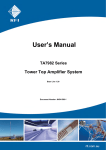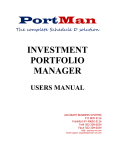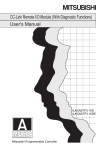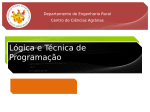Download Agilent Technologies E1472A/73A/74A/75A 50 Ohm
Transcript
Agilent Technologies E1472A/73A/74A/75A 50 Ohm and 75 Ohm RF Multiplexers/Expanders User’s Manual Manual Part Number: E1472-90003 Printed September 2012 Printed in Malaysia E0912 Contents E1472A/73A/74A/75A RF Multiplexers User’s Manual Front Matter....................................................................................................................... 5 Agilent Technologies Warranty Statement ................................................................... 5 U.S. Government Restricted Rights ............................................................................. 5 Documentation History................................................................................................. 6 Safety Symbols ............................................................................................................ 6 Warnings ...................................................................................................................... 6 Chapter 1 - Getting Started ............................................................................................. 9 Using This Chapter ...................................................................................................... 9 How to Use this Manual ............................................................................................... 9 RF Multiplexers Description ....................................................................................... 10 General Description ............................................................................................ 11 Basic Operation .................................................................................................. 11 Typical Configuration .......................................................................................... 12 Instrument Definition ........................................................................................... 12 Programming the RF Multiplexers.............................................................................. 13 Addressing the Multiplexers ............................................................................... 13 Initial Operation .................................................................................................. 16 Chapter 2 - Configuring the RF Multiplexers .............................................................. 17 Using This Chapter .................................................................................................... 17 Warnings and Cautions.............................................................................................. 17 Setting the Address Switch ........................................................................................ 18 Selecting the Interrupt Priority.................................................................................... 19 Expanding the RF Multiplexer .................................................................................... 20 Selecting the Relay Drive Level ................................................................................. 22 Connecting User Inputs to E1472A/E1473A .............................................................. 24 Cabling Guidelines ............................................................................................. 24 Connecting User Inputs to E1474A/E1475A .............................................................. 25 Cabling Guidelines ............................................................................................. 25 Cables and Connectors ............................................................................................. 28 Cables ................................................................................................................ 28 Connectors ......................................................................................................... 29 Chapter 3 - Using the RF Multiplexers ......................................................................... 31 Using This Chapter .................................................................................................... 31 RF Multiplexer Commands......................................................................................... 31 Switching Channels ................................................................................................... 32 Saving and Recalling States ...................................................................................... 34 Detecting Error Conditions ......................................................................................... 34 Synchronizing the RF Multiplexer .............................................................................. 36 3 Chapter 4 - RF Multiplexer Command Reference ....................................................... 37 Using This Chapter .................................................................................................... 37 Command Types ........................................................................................................ 37 Common Command Format ............................................................................... 37 SCPI Command Format ..................................................................................... 37 SCPI Command Reference........................................................................................ 39 [ROUTe:] .................................................................................................................... 40 [ROUTe:]CLOSe ................................................................................................. 40 [ROUTe:]CLOSe? ............................................................................................... 41 [ROUTe:]OPEN? ................................................................................................. 41 SYSTem ..................................................................................................................... 43 SYSTem:CDEScription? ..................................................................................... 43 SYSTem:COPTion? ............................................................................................ 43 SYSTem:CPON .................................................................................................. 44 SYSTem:CTYPe? ............................................................................................... 44 SYSTem:ERRor? ................................................................................................ 45 Common Commands Quick Reference ..................................................................... 46 SCPI Commands Quick Reference............................................................................ 47 Appendix A - RF Multiplexer Specifications ............................................................... 49 Appendix B - Register-Based Programming ............................................................... 51 About This Appendix .................................................................................................. 51 Addressing the Registers ........................................................................................... 51 Reading the Registers ............................................................................................... 52 Manufacturer ID Register ................................................................................... 52 Device Type Register ......................................................................................... 52 Status/Control Register ....................................................................................... 52 Remote Module ID Registers ............................................................................. 53 Channel Enable Registers .................................................................................. 53 Writing to the Registers.............................................................................................. 53 Status/Control Register ....................................................................................... 53 Channel Enable Registers .................................................................................. 54 Selecting Channels Using Your Own Relays ............................................................. 57 Appendix C - RF Multiplexer Error Messages ............................................................. 61 Appendix D - Relay Life ............................................................................................... 63 Replacement Strategy................................................................................................ 63 Relay Life Factors ...................................................................................................... 63 End-of-Life Determination .......................................................................................... 63 Index ............................................................................................................................... 65 4 AGILENT TECHNOLOGIES WARRANTY STATEMENT AGILENT PRODUCT: E1472A/73A/74A/75A RF Multiplexers DURATION OF WARRANTY: 3 years 1. Agilent Technologies warrants Agilent hardware, accessories and supplies against defects in materials and workmanship for the period specified above. If Agilent receives notice of such defects during the warranty period, Agilent will, at its option, either repair or replace products which prove to be defective. Replacement products may be either new or like-new. 2. Agilent warrants that Agilent software will not fail to execute its programming instructions, for the period specified above, due to defects in material and workmanship when properly installed and used. If Agilent receives notice of such defects during the warranty period, Agilent will replace software media which does not execute its programming instructions due to such defects. 3. Agilent does not warrant that the operation of Agilent products will be interrupted or error free. If Agilent is unable, within a reasonable time, to repair or replace any product to a condition as warranted, customer will be entitled to a refund of the purchase price upon prompt return of the product. 4. Agilent products may contain remanufactured parts equivalent to new in performance or may have been subject to incidental use. 5. The warranty period begins on the date of delivery or on the date of installation if installed by Agilent. If customer schedules or delays Agilent installation more than 30 days after delivery, warranty begins on the 31st day from delivery. 6. Warranty does not apply to defects resulting from (a) improper or inadequate maintenance or calibration, (b) software, interfacing, parts or supplies not supplied by Agilent, (c) unauthorized modification or misuse, (d) operation outside of the published environmental specifications for the product, or (e) improper site preparation or maintenance. 7. TO THE EXTENT ALLOWED BY LOCAL LAW, THE ABOVE WARRANTIES ARE EXCLUSIVE AND NO OTHER WARRANTY OR CONDITION, WHETHER WRITTEN OR ORAL, IS EXPRESSED OR IMPLIED AND AGILENT SPECIFICALLY DISCLAIMS ANY IMPLIED WARRANTY OR CONDITIONS OF MERCHANTABILITY, SATISFACTORY QUALITY, AND FITNESS FOR A PARTICULAR PURPOSE. 8. Agilent will be liable for damage to tangible property per incident up to the greater of $300,000 or the actual amount paid for the product that is the subject of the claim, and for damages for bodily injury or death, to the extent that all such damages are determined by a court of competent jurisdiction to have been directly caused by a defective Agilent product. 9. TO THE EXTENT ALLOWED BY LOCAL LAW, THE REMEDIES IN THIS WARRANTY STATEMENT ARE CUSTOMER’S SOLE AND EXLUSIVE REMEDIES. EXCEPT AS INDICATED ABOVE, IN NO EVENT WILL AGILENT OR ITS SUPPLIERS BE LIABLE FOR LOSS OF DATA OR FOR DIRECT, SPECIAL, INCIDENTAL, CONSEQUENTIAL (INCLUDING LOST PROFIT OR DATA), OR OTHER DAMAGE, WHETHER BASED IN CONTRACT, TORT, OR OTHERWISE. FOR CONSUMER TRANSACTIONS IN AUSTRALIA AND NEW ZEALAND: THE WARRANTY TERMS CONTAINED IN THIS STATEMENT, EXCEPT TO THE EXTENT LAWFULLY PERMITTED, DO NOT EXCLUDE, RESTRICT OR MODIFY AND ARE IN ADDITION TO THE MANDATORY STATUTORY RIGHTS APPLICABLE TO THE SALE OF THIS PRODUCT TO YOU. U.S. Government Restricted Rights The Software and Documentation have been developed entirely at private expense. They are delivered and licensed as "commercial computer software" as defined in DFARS 252.227- 7013 (Oct 1988), DFARS 252.211-7015 (May 1991) or DFARS 252.227-7014 (Jun 1995), as a "commercial item" as defined in FAR 2.101(a), or as "Restricted computer software" as defined in FAR 52.227-19 (Jun 1987)(or any equivalent agency regulation or contract clause), whichever is applicable. You have only those rights provided for such Software and Documentation by the applicable FAR or DFARS clause or the Agilent standard software agreement for the product involved. E1472A/73A/74A/75A RF Multiplexers User’s Manual Edition 4 Copyright © 1990-1992, 2000 Agilent Technologies, Inc. All rights reserved. 5 Documentation History All Editions and Updates of this manual and their creation date are listed below. The first Edition of the manual is Edition 1. The Edition number increments by 1 whenever the manual is revised. Updates, which are issued between Editions, contain replacement pages to correct or add additional information to the current Edition of the manual. Whenever a new Edition is created, it will contain all of the Update information for the previous Edition. Each new Edition or Update also includes a revised copy of this documentation history page. Edition 1 . . . . . . . . . . . . . . . . . . . . . . . . . . . . . . . . . . . . . . . . . . . . January, 1990 Edition 2 . . . . . . . . . . . . . . . . . . . . . . . . . . . . . . . . . . . . . . . . . . . . October, 1991 Edition 3 . . . . . . . . . . . . . . . . . . . . . . . . . . . . . . . . . . . . . . . . . . November, 1992 Edition 4 . . . . . . . . . . . . . . . . . . . . . . . . . . . . . . . . . . . . . . . . . . November, 2000 Edition 4, Rev 1 . . . . . . . . . . . . . . . . . . . . . . . . . . . . . . . . . . . . . .September 2012 Safety Symbols Instruction manual symbol affixed to product. Indicates that the user must refer to the manual for specific WARNING or CAUTION information to avoid personal injury or damage to the product. Alternating current (AC) Direct current (DC). Warning. Risk of electrical shock. Indicates the field wiring terminal that must be connected to earth ground before operating the equipment — protects against electrical shock in case of fault. or Frame or chassis ground terminal—typically connects to the equipment's metal frame. Calls attention to a procedure, practice, or WARNING condition that could cause bodily injury or death. Calls attention to a procedure, practice, or CAUTION condition that could possibly cause damage to equipment or permanent loss of data. WARNINGS The following general safety precautions must be observed during all phases of operation, service, and repair of this product. Failure to comply with these precautions or with specific warnings elsewhere in this manual violates safety standards of design, manufacture, and intended use of the product. Agilent Technologies assumes no liability for the customer's failure to comply with these requirements. Ground the equipment: For Safety Class 1 equipment (equipment having a protective earth terminal), an uninterruptible safety earth ground must be provided from the mains power source to the product input wiring terminals or supplied power cable. DO NOT operate the product in an explosive atmosphere or in the presence of flammable gases or fumes. For continued protection against fire, replace the line fuse(s) only with fuse(s) of the same voltage and current rating and type. DO NOT use repaired fuses or short-circuited fuse holders. Keep away from live circuits: Operating personnel must not remove equipment covers or shields. Procedures involving the removal of covers or shields are for use by service-trained personnel only. Under certain conditions, dangerous voltages may exist even with the equipment switched off. To avoid dangerous electrical shock, DO NOT perform procedures involving cover or shield removal unless you are qualified to do so. DO NOT operate damaged equipment: Whenever it is possible that the safety protection features built into this product have been impaired, either through physical damage, excessive moisture, or any other reason, REMOVE POWER and do not use the product until safe operation can be verified by service-trained personnel. If necessary, return the product to Agilent for service and repair to ensure that safety features are maintained. DO NOT service or adjust alone: Do not attempt internal service or adjustment unless another person, capable of rendering first aid and resuscitation, is present. DO NOT substitute parts or modify equipment: Because of the danger of introducing additional hazards, do not install substitute parts or perform any unauthorized modification to the product. Return the product to Agilent for service and repair to ensure that safety features are maintained. 6 Declaration of Conformity Declarations of Conformity for this product and for other Agilent products may be downloaded from the Internet. There are two methods to obtain the Declaration of Conformity: • Go to http://regulations.corporate.agilent.com/DoC/search.htm . You can then search by product number to find the latest Declaration of Conformity. • Alternately, you can go to the product web page (www.agilent.com/find/E1472A), click on the Document Library tab then scroll down until you find the Declaration of Conformity link. 7 Notes: 8 Chapter 1 Getting Started Using This Chapter This chapter describes the RF Multiplexer and Expander modules and contains information on how to program them using Standard Commands for Programmable Instruments (SCPI). This chapter contains the following sections: • How to Use This Manual. . . . . . . . . . . . . . . . . . . . . . . . . . . . . . .9 • RF Multiplexers Description . . . . . . . . . . . . . . . . . . . . . . . . . . .10 • Programming the RF Multiplexers . . . . . . . . . . . . . . . . . . . . . .13 How to Use this Manual This manual shows how to operate, configure, and program the E1472A 50 Ohm RF Multiplexer, E1473A 50 Ohm RF Multiplexer Expander, E1474A 75 Ohm RF Multiplexer, and E1475A 75 Ohm RF Multiplexer Expander modules. The RF Multiplexer is a VXIbus C-Size register-based slave device, and can operate in a C-size VXIbus mainframe using a command module such as the E1406. For other manufacturers’ mainframes, refer to the applicable manual supplied by the manufacturer. NOTE Except where noted, the term “RF Multiplexer” refers to the E1472A 50 Ohm RF Multiplexer and E1474A 75 Ohm RF Multiplexer Modules. The term “Expander” refers to the E1473A 50 Ohm RF Multiplexer Expander, and E1475A 75 Ohm RF Multiplexer Expander Modules. Most information in this manual applies to RF Multiplexer operations in a command module. Standard Commands for Programmable Instruments (SCPI) is the programming language. For non-SCPI programming, see Appendix B for register-based programming. Chapter 1 Getting Started 9 RF Multiplexers Description Figure 1-1 shows the 50 Ohm and 75 Ohm RF Multiplexer and 50 Ohm and 75 Ohm RF Multiplexer Expander modules switching diagram. During power off, power on and reset, channel 0 is connected to COM on each bank. 00 01 COM 00 02 03 E1472A Figure 1-1. RF Multiplexers/Expanders Switching Diagram 10 Getting Started Chapter 1 General Description The RF Multiplexer (6 x 4:1) and the Expander (6 x 4:1) modules are VXIbus C-Size register-based products which provide bidirectional switching for user inputs and outputs. Switching consists of connecting one channel to common in that bank. The RF Multiplexer can operate in a C-Size VXI mainframe using a command module such as an E1406. Up to two Expander modules can be controlled by a single RF Multiplexer module, providing a total of eighteen (4:1) multiplexer banks. These Expander modules can either be inserted into the C-Size mainframe next to the RF Multiplexer, or can be located up to eight meters from the RF Multiplexer using the remote expander cables. Locating the Expander module close to the external device keeps connecting cable lengths to a minimum, thereby reducing the possibility of cross-talk and insertion loss of high frequency signals. You may connect E1475A Expander or E1473A Expander to the E1472A or E1474A Multiplexer. The drivers on both modules can support either of the expander relay modules. Basic Operation The RF Multiplexer modules and Expander module consists of six banks of channels (bank 0 through bank 5) to form six 4:1 multiplexers. The switching sections of the RF Multiplexer and Expander modules are identical. See Figure 1-1 for a simplified switching diagram. Banks are arranged as follows: • • • • • • Bank 0 includes channels 00 through 03 and Com 00. Bank 1 includes channels 10 through 13 and Com 10. Bank 2 includes channels 20 through 23 and Com 20. Bank 3 includes channels 30 through 33 and Com 30. Bank 4 includes channels 40 through 43 and Com 40. Bank 5 includes channels 50 through 53 and Com 50. In the remainder of this manual, channels are referred to as n0 through n3 and Com n0, where n is the bank number (0 through 5). Each channel is switched (connected to its common) by closing the appropriate (nonlatching) relays. Channels n0 through n3 can be switched to Com n0 for all banks. Only one channel in each bank can be connected to its common at a time. User inputs/outputs to each channel are via SMB connectors. When a channel is CLOSed, it is internally connected to the COMmon connector. When a channel is open, it is internally disconnected. Open channels are not terminated. At power-off, power-on, or reset, channel n0 is switched to the COM n0 connector, and all other channels (n1 through n3) are open (non-terminated) for all banks. Chapter 1 Getting Started 11 Typical Configuration The RF Multiplexer and Expander relays are configured in a “tree” structure which provides high isolation and low VSWR (voltage standing wave ratio). Each channel can switch user inputs up to 24 Watts (42V peak). User input frequencies to the 50 Ohm RF Multiplexer and Expander modules can be from DC to 3 GHz. User input frequencies to the 75 Ohm RF Multiplexer and Expander modules can be from DC to 1.3 GHz.The RF Multiplexer can be configured for several arrangements, such as standard, tree, or matrix (see Chapter 4 for more information). For a Standard Commands for Programmable Instruments (SCPI) environment, one or more RF Multiplexers (with or without Expanders connected) can be defined as a switchbox instrument. For a switchbox instrument, all RF Multiplexer channels within the instrument can be addressed using a single interface address. Instrument Definition 12 Getting Started Plug-in modules installed in a mainframe or used with a command module are treated as independent instruments each having a unique secondary GPIB address. Each instrument is also assigned a dedicated error queue, input and output buffers, status registers and, if applicable, dedicated mainframe/command module memory space for readings or data. An instrument may be composed of a single plug-in module (such as a counter) or multiple plug-in modules (for a Switchbox or Scanning Voltmeter Instrument). Chapter 1 Programming the RF Multiplexers To program the RF Multiplexers using SCPI, you must select the controller language, interface address, and SCPI commands to be used. Guidelines to select SCPI commands for the RF Multiplexers follow. See the specific command module manual for interface addressing and controller language information. NOTE Addressing the Multiplexers RF Multiplexer Channel Addresses This discussion applies to SCPI programming. See Appendix B for details on programming RF Multiplexer registers. To address specific channels within an RF Multiplexer, you must specify the SCPI command and RF Multiplexer channel address. For the RF Multiplexer, use CLOSe (channel_list) to switch (connect) channels. For the RF Multiplexer, the channel address (channel_list) has the form (@ccmmnn) where cc = RF Multiplexer card number (01-99), mm = RF Multiplexer/Expander module number (00-02), and nn = channel number (00-03, 10-13, 20-23, 30-33, 40-43, or 50-53). Use the form: • • RF Multiplexer Card Numbers NOTE (@ccmmnn) for a single channel (@ccmmnn,ccmmnn) for multiple channels The RF Multiplexer card number depends on the switchbox configuration (single-module or multiple-module) set for the RF Multiplexers. (Leading zeroes can be ignored for the card number.) The Expander module(s) card number is the same as the RF Multiplexer to which it is connected. • Single-module. For a single-module switchbox, the card number is always 01. • Multiple-module. For a multiple-module switchbox, the RF Multiplexer module with the lowest logical address is always card number 01. The card number with the next successive logical address is 02, etc. Figure 1-2 illustrates the card numbers and logical addresses of a typical multiple-module switchbox. The logical addresses in Figure 1-2 apply to RF Multiplexers installed in a VXI mainframe with a command module. See your specific command module manual for more information on switchboxes and logical addressing. For uses in other systems or mainframes, see the appropriate manuals. Chapter 1 Getting Started 13 Multiple Module Switch Box Card Numbers Command Module CARD NUMBER 01 CARD NUMBER 08 RF Multiplexer Module Logical Address 120 Secondary Address 15 RF Multiplexer Module Logical Address 127 CARD NUMBER 09 CARD NUMBER 02 RF Multiplexer Module Logical Address 128 Secondary Address 15 RF Multiplexer Module Logical Address 121 NOTE: Physical placement of the Module in the Logical Address Order is not required, but is recommended. Figure 1-2. Card Numbers for Multiple-Module Switches Module Numbers The module number identifies the module (RF Multiplexer, Expander #1, or Expander #2) within the card. The number depends on the desired module (RF Multiplexer, Expander #1, or Expander #2). Figure 1-3 illustrates the module numbers of a typical card. Module Numbers Command Module CARD NUMBER 01 MODULE #2 CARD NUMBER 01 MODULE #00 Expander Module #02 RF Multiplexer Module CARD NUMBER 01 MODULE #01 Expander Module #01 NOTE: Physical placement of the Module in the Logical Address Order is not required, but is recommended. Figure 1-3. Typical Module Numbers • RF Multiplexer. Module number is 00. If the RF Multiplexer does not have Expander module(s) connected, the module number can be omitted. • Expander module #1. Module number is 01. Used to select the Expander module (if installed) connected to the RF Multiplexer RMD 3/RMD 2 internal ribbon connector. • Expander module #2. Module number is 02. Used to select the Expander module (if installed) connected to the RF Multiplexer RMD 5/RMD 4 internal ribbon connector. 14 Getting Started Chapter 1 Channel Numbers The channel numbers are 00-03, 10-13, 20-23, 30-33, 40-43, and 50-53. The channel is addressed using channel numbers. Use commas (,) to form a channel list. Only valid channels can be accessed in a channel list. NOTE The RF Multiplexer will accept and execute channel ranges (ccmmnn:ccmmnn) without generating an error, but the result is to close the last channel in each bank within the range specified. For example, after CLOSe (@010101:010151) is executed, card 01, module 01 channels 03, 13, 23, 33, 43, and 51 would remain closed. Example: RF Multiplexer Channel List Channel Lists: SCPI Command Format CLOSe (@10001) Connect channel 01 to COM 00 on the RF Multiplexer module, card 01. CLOSe (@10101,20101) Connect channel 01 to COM 00 on the Expander #1 module, cards 01 and 02. You can send SCPI commands in either short or long form. A long form example is: CLOSe (@10102) The same command shown without the lower case letters is the short form. The command then becomes: CLOS (@10102) Some commands are shown with brackets ([ ]). These are implied or optional commands you do not have to execute. For example, the ROUTe command is an implied command and is shown as: [ROUT:]CLOS (@10102) Thus, to execute these commands, enter: CLOS (@10102) See Chapter 3 for more information about SCPI commands and how to send them. Chapter 1 Getting Started 15 Initial Operation You can use the following program example to verify initial RF Multiplexer operation by closing a channel and querying channel closure. The example first resets the switchbox and then closes channel 02 of a single RF Multiplexer module (card number 1) in the switchbox. The program next queries the channel closure state. A returned “1” shows that the command to close the channel has been sent to the switchbox. A returned “0" shows that the command to close the channel has not been sent to the switchbox. This example uses BASIC as the program language. The computer interfaces to the mainframe using GPIB. The GPIB interface select code is 7, the primary address is 09, and the secondary address is 15. See the specific command module user’s guide for addressing information. 16 Getting Started 10 OUTPUT 70915;"*RST" !Resets the module. Switches all channel n0 to COM n0. 20 OUTPUT 70915;"CLOS (@102)" !Connect channel 02 to COM 00. 30 OUTPUT 70915;"CLOS? (@102)" !Query channel 02. 40 ENTER 70915;Value !Enter results into value. 50 PRINT Value !Display results (should return "1"). 60 END !End program. Chapter 1 Chapter 2 Configuring the RF Multiplexers Using This Chapter This chapter shows how to connect external wiring to the RF Multiplexer and Expander connectors and how to configure the modules for operation. • Warnings and Cautions . . . . . . . . . . . . . . . . . . . . . . . . . . . . . • Setting the Address Switch . . . . . . . . . . . . . . . . . . . . . . . . . . • Selecting the Interrupt Priority . . . . . . . . . . . . . . . . . . . . . . . . • Expanding the RF Multiplexer . . . . . . . . . . . . . . . . . . . . . . . . • Selecting the Relay Drive Level . . . . . . . . . . . . . . . . . . . . . . . • Connecting User Inputs to E1472A/73A . . . . . . . . . . . . . . . . • Connecting User Inputs to E1474A/75A . . . . . . . . . . . . . . . . • Cables and Connectors . . . . . . . . . . . . . . . . . . . . . . . . . . . . . 17 18 19 20 22 24 25 28 Warnings and Cautions WARNING SHOCK HAZARD. Only service-trained personnel who are aware of the hazards involved should install, remove, or configure the RF Multiplexer. Before you remove any installed module, disconnect AC power from the mainframe and from other modules that may be connected to the RF Multiplexer. CHANNEL WIRING INSULATION. All channels that have a common connection must be insulated so that the user is protected from electrical shock in the event that two or more channels are connected together. This means wiring for all channels must be insulated as though each channel carries the voltage of the highest voltage channel. CAUTION MAXIMUM POWER. The maximum power that can be applied to any SMB connector is 24 W (24 VA). The maximum voltage that can be applied to any SMB connector is 42V peak. The maximum current that can be applied to any SMB connector is 1A DC/AC RMS. STATIC ELECTRICITY. Static electricity is a major cause of component failure. To prevent damage to the electrical components in the RF Multiplexer, observe anti-static techniques whenever removing a module from the mainframe or whenever working on a module. Chapter 2 Configuring the RF Multiplexers 17 Setting the Address Switch The logical address switch (LADDR) factory setting is 120. You may have changed the setting during module installation. Valid address values are from 0 to 255. If the RF Multiplexer is used with a command module in a C-Size mainframe, see the command module user’s guide for addressing information. Otherwise, see Figure 2-1 to change the setting. NOTE The address switch selected value must be a multiple of 8 if the module is the first module in a “switchbox” used in a VXI mainframe, and is being instructed by SCPI commands. ON OFF Logical Address Switch Location 128 64 32 16 8 4 2 1 8+16+32+64=120 DECIMAL VALUE Figure 2-1. Address Selection 18 Configuring the RF Multiplexers Chapter 2 Selecting the Interrupt Priority The RF Multiplexer module generates an interrupt after a channel has been closed. These interrupts are sent to, and acknowledgements are received from, the command module via the VXIbus backplane interrupt lines. For most applications where the RF Multiplexer module is installed in a C-Size mainframe, the interrupt priority jumper does not have to be moved. This is because the VXIbus interrupt lines have the same priority and interrupt priority is established by installing modules in slots numerically closest to the command module. Thus, slot 1 has a higher priority than slot 2, slot 2 has a higher priority than slot 3, etc. See Figure 2-2 to change the interrupt priority. You can select eight different interrupt priority levels. Level 1 is the lowest priority and Level 7 is the highest priority. Level X disables the interrupt. The module’s factory setting is Level 1. To change, remove the 4-pin jumper (part number 1258-0247) from the old priority location and reinstall in the new priority location (Figure 2-2 shows a priority change from 1 to 7). If the 4-pin jumper is not used, the two jumper locations must have the same interrupt priority level selected (see Figure 2-2). NOTE Level X interrupt priority should not be used under normal operating conditions. Changing the priority level jumper is not recommended. Do not change unless specifically instructed to do so. Interrupt Priority Selection Using 2-Pin Jumper or Shorts Using 4-Pin Jumper IRQ IRQ 7 6 5 4 3 2 1 X 7 6 5 4 3 2 1 X Figure 2-2. Interrupt Priority Selection Chapter 2 Configuring the RF Multiplexers 19 Expanding the RF Multiplexer Each RF Multiplexer module is capable of controlling up to two Expander modules, providing a total of eighteen (4:1) banks. The Expander modules can be physically located in the C-Size mainframe next to the RF Multiplexer, or up to eight meters away using extension cables. Use Figure 2-3 and the following procedure to connect the Expander modules. 1 Verify a 3-1 cable (part number E1472-61601) is installed in the Remote Module Driver (RMD) 2/4/5 cable slot. Cable can be connected without removing the shield. 2 Cut the cable ties holding the cables, and pull the cables through the slots in the shield. 3 Mark the 3-1 cables as shown in Figure 2-3 (cross out unused RMD number). 4 NOTE Connect the 3-1 cables to the Expander modules as follows: - RMD3 cable to Expander (module 01) Bank 3-5 connector. - RMD2 cable to Expander (module 01) Bank 0-2 connector. - RMD5 cable to Expander (module 02) Bank 3-5 connector. - RMD4 cable to Expander (module 02) Bank 0-2 connector. RMD1 cable is connected to E1472A/74A (module 00) Bank 3-5 connector, and RMD0 cable is connected to E1472/74A (module 00) Bank 0-2 connector at the factory. These connections are not accessible with the shield in place and should not be moved. 5 If the Expander module is physically located (up to eight meters) away from the mainframe, you can daisy chain up to 10 extender cables (part number E1473-80002) for each RMD connection (see Figure 2-3, module 02). 6 Fold and tie unused RMD cables. 20 Configuring the RF Multiplexers Chapter 2 RMD1 Shield P200 P400 Shield RMD3 Shield RMD5 RMD0 A2-A3 RMD2 Module 00 E1472A or E1474A RMD4 A1-A2 Module 01 E1473A or E1475A A1-A2 Module 02 E1473A or E1475A Figure 2-3. Expander Module Connections Chapter 2 Configuring the RF Multiplexers 21 Selecting the Relay Drive Level The relay drive level is set at the factory to +12 Vdc. This is the level used by both the RF Multiplexer module and the Expander module relays. NOTE DO NOT CHANGE the relay drive level if using E1472A, E1473A, E1474A, or E1475A modules. If external relays of +5 Vdc or +24 Vdc are used with the RF Multiplexer module, the drive level must be changed as follows: 1 Position the RF Multiplexer on a flat surface. 2 Using a TORX T-10 driver, remove the eight screws (part number 0515-1135). 3 From the rear, carefully lift shield enough to access jumpers. CAUTION POSSIBLE RELAY DAMAGE. Relays may be permanently damaged if the incorrect relay drive level is selected. Change the relay drive level only when ALL relays used (modules 00 AND 01 AND 02) require a +5V or +24V drive level. CAUTION POSSIBLE SHIELD DAMAGE. The shield is connected to the front panel and will be damaged if bent too far. Do not move the RF Multiplexer module from the flat surface with the shield in this condition. It may be necessary to loosen the SMB connector nuts to access the jumpers. 4 Move both jumpers (part number 1258-0141) from the +12 Vdc position to the desired drive level. Jumper J200 sets the voltage drive level for the relay modules connected to P200. Jumper J400 sets the voltage drive level for the relay modules connected to P400. 5 Reinstall the eight screws. 22 Configuring the RF Multiplexers Chapter 2 SMB Connector Nuts Torx Screws J200 J400 +24V +12V +5V +24V +12V +5V Relay Drive Level Location Figure 2-4. Relay Drive Level Selection Chapter 2 Configuring the RF Multiplexers 23 Connecting User Inputs to E1472A/E1473A User inputs to the E1472A RF Multiplexer and E1473A Expander modules are via user-supplied female 50 Ohm SMB connectors to the male 50 Ohm SMB connectors on the modules. Figure 2-5 shows the RF Multiplexer 50 Ohm SMB connectors and associated channel numbers. Cabling Guidelines • For best high-frequency performance, user cabling should have at least two braided shields or one braid and a foil wrap. • Always use shielded coaxial cables with the characteristic impedance of 50 Ohms. Keep cables as short as possible, especially in high-frequency circuits or pulse circuits where a rise/fall time is critical. • Long cables can add delay time which can cause timing problems. All test equipment, such as counters, spectrum analyzers, and oscilloscopes must be terminated in the characteristic impedance (50 Ohms) to minimize reflection loss. Channel 30 Channel 23 E1472A Channel 31 Channel 22 Channel 32 Channel 21 Common 30 Channel 33 Channel 20 Common 20 Channel 40 Channel 13 Channel 42 Channel 11 Channel 41 Channel 43 Channel 10 Channel 12 Channel 50 Channel 03 Common 40 Channel 51 Channel 02 Bank 3 Common 10 Common 50 Channel 52 Channel 01 Bank 4 Common 00 Channel 53 Channel 00 Bank 5 Bank 0 Bank 1 Bank 2 Figure 2-5. 50 Ohm SMB Connector Locations 24 Configuring the RF Multiplexers Chapter 2 Connecting User Inputs to E1474A/E1475A User inputs to the RF Multiplexer and Expander modules are via user-supplied female 75 Ohm SMB connectors to the male 75 Ohm SMB connectors on the modules. Figure 2-6 shows the RF Multiplexer 75 Ohm SMB connectors and associated channel numbers. Cabling Guidelines • The 75 Ohm connectors only work with one braided shield or one braid and a foil wrap. • Always use shielded coaxial cables with the characteristic impedance of 75 Ohm. Keep cables as short as possible, especially in high-frequency circuits or pulse circuits where a rise/fall time is critical. • Long cables can add delay time which can cause timing problems. All test equipment, such as counters, spectrum analyzers, and oscilloscopes must be terminated in the characteristic impedance (75 Ohm) to minimize reflection loss. • The 75 Ohm SMB connectors are significantly different than the standard 50 Ohm SMB connectors. Carefully plug the connectors in and out to minimize damage to the connector. The 75 Ohm SMB mating connectors and accessories are available only from Agilent or E.F. Johnson Co.1 • See Examples 1 and 2 for information on connectors and accessories. Channel 30 Channel 23 E1474A Channel 31 Channel 22 Channel 32 Channel 21 Common 30 Channel 33 Channel 20 Common 20 Channel 40 Channel 13 Channel 42 Channel 11 Channel 41 Channel 43 Channel 10 Channel 12 Channel 50 Channel 03 Common 40 Channel 51 Channel 02 Bank 3 Common 10 Common 50 Channel 52 Channel 01 Bank 4 Common 00 Channel 53 Channel 00 Bank 5 Bank 0 Bank 1 Bank 2 Figure 2-6. 75 Ohm SMB Connector Locations 1. E.F. Johnson Co., 299 Johnson Ave., Waseca, MN 56093-0514. Telephone: 1-800-247-8256, FAX: 1-507-835-6287 Chapter 2 Configuring the RF Multiplexers 25 Example 1: Connection to a Network Analyzer Figure 2-7 shows how to connect the E1474A/E1475A RF multiplexer to an 8753 Network Analyzer with an 85046B 75 Ohm S-Parameter test set. Similar connections can be used for other devices. The Type N plug is available from Trompeter Electronics1 (part number UPL 95-5). The cable used is RG179. 8753A NETWORK ANALIZER 85046B S-PARAMETER TEST SET Type N Male Plug 75 Ohm Straight Female Plug SMB Cable Connector Figure 2-7. Connection to Network Analyzer with 75 Ohm S-Parameter Test Set 1. Trompter Electronics, 31186 La Baya Drive, Westlake Village, CA. 91362-4047. Telephone (818) 707-2020 26 Configuring the RF Multiplexers Chapter 2 Example 2: Connection to a Network Analyzer Figure 2-8 shows how to connect the E1474A/E1475A RF multiplexer to an 8753 Network Analyzer with an 85046A 50 Ohm S-Parameter test set. Similar connections can be used for other devices. 8753A NETWORK ANALIZER 85046A S-PARAMETER TEST SET APC 7 to type N Male (HP 11525A) 50 Ohm to 75 Ohm Minimum Loss Pad (11852B) (Type N Male to Type N Female) 75 Ohm Straight Female Plug SMB Cable Connector 75 ohm Type N Female to Female (HP 1250-1529) Type N Male Plug Figure 2-8. Connection to Network Analyzer with 50 Ohm S-Parameter Test Set Chapter 2 Configuring the RF Multiplexers 27 Cables and Connectors Cables The following tables list 50 Ohm and 75 Ohm cables and connectors available from Agilent. Some 75 Ohm connectors are also available from E.F. Johnson Company. Table 2-1. Right-Angle SMB Female (Plug) to Right-Angle SMB Female (Plug) Length 50 Ohm Part Number 75 Ohm Part Number 55mm (2") 8120-5627 8120-5589 75mm (3") 8120-5628 8120-5590 125mm (5") 8120-5629 8120-5591 175mm (7") 8120-5630 8120-5592 330mm (13") 8120-5631 8120-5593 430mm (17") 8120-5632 8120-5594 925mm (36") 8120-5633 8120-5595 Table 2-2. Straight SMB Female (Plug) to Straight SMB Female (Plug) Length 50 Ohm Part Number 75 Ohm Part Number 125mm (5") 8120-5091 8120-5584 175mm (7") 8120-5623 8120-5585 330mm (13") 8120-5624 8120-5586 430mm (17") 8120-5625 8120-5587 925mm (36") 8120-5626 8120-5588 Table 2-3. Right-Angle SMB Female (Plug) to Bulkhead SMB Male (Jack) Length 50 Ohm Part Number 75 Ohm Part Number 125mm (5") 8120-5608 8120-5579 175mm (7") 8120-5609 8120-5580 330mm (13") 8120-5610 8120-5581 430mm (17") 8120-5611 8120-5582 925mm (36") 8120-5612 8120-5583 28 Configuring the RF Multiplexers Chapter 2 Table 2-4. Right-Angle SMB Female (Plug) to Bulkhead BNC Male (Plug) Length 50 Ohm Part Number 75 Ohm Part Number 125mm (5") 8120-5603 8120-5598 175mm (7") 8120-5604 8120-5599 330mm (13") 8120-5605 8120-5600 430mm (17") 8120-5606 8120-5601 925mm (36") 8120-5607 8120-5602 Table 2-5. Right-Angle SMB Female (Plug) to Bulkhead-mount BNC Female (Jack)a Length 50 Ohm Part Number 75 Ohm Part Number 125mm (5") 8120-5613 8120-5618 175mm (7") 8120-5614 8120-5619 325mm (13") 8120-5615 8120-5620 425mm (17") 8120-5616 8120-5621 925mm (36") 8120-5617 8120-5622 a. SMB jacks are “male”, SMB plugs are “female”, BNC jacks are “female”, and BNC plugs are “male”. Connectors Tables 2-6 and 2-7 list available 75 Ohm and 50 Ohm SMB connectors. See Figure 2-9 for a diagram of each connector. 1 2 6 7 3 8 4 5 9 10 11 12 13 14 15 16 17 Figure 2-9. SMB Connector Drawings Chapter 2 Configuring the RF Multiplexers 29 Table 2-6. 75 Ohm SMB Connectors Dwg Nbr Description Agilent P. N. Johnson P. N. 1 Jack (male) Straight Bulkhead SMB Cable Connector 1250-2341 131-8303-401 2 Jack (male) Load 1250-2342 131-8701-801 3 Jack (male) Short 1250-2358 131-8701-811 4 Jack (male) Open 1250-2354 131-8701-821 5 Plug (female) Straight SMB Cable Connector 1250-2336 131-8403-001 6 Plug (female) 75 Ohm Load 1250-2343 131-8801-801 7 Plug (female) Short 1250-2359 131-8801-311 8 Plug (female) Open 1250-2355 131-8801-821 9 In-series Adapter Jack - Bulkhead Jack 1250-2337 131-8901-401 10 Right-Angle Bulkhead Jack 1250-2356 131-8701-501 11 Male Jack to Male Jack 1250-2378 131-8901-801 12 Female plug to Female Plug 1250-2377 131-8901-811 13 75 Ohm Type N Jack to 75 Ohm SMB Female Plug N/A 134-1069-021 14 75 Ohm Type N Jack to 75 Ohm SMB Male Jack N/A 134-1069-031 15 Right Angle Jack Receptacle 1250-2339 131-8701-301 16 Straight Jack Receptacle 1250-2335 131-8701-201 17 Right Angle Crimp Type Plug 1250-2340 131-8403-101 Table 2-7. 50 Ohm SMB Connectors Dwg No. Description Part Number 1 Jack (male) Straight Bulkhead SMB Cable Connector 1250-1902 5 Plug (female) Straight SMB Cable Connector 1250-1907 6 Plug (female) 50 Ohm Load 1250-0676 7 Plug (female) Short 1250-0911 9 In-series Adapter Jack - Bulkhead Jack 1250-1593 11 Male Jack to Male Jack 1250-0669 12 Female plug to Female plug 1250-0672 15 Right Angle Jack Receptacle 1250-0543 16 Straight Jack Receptacle 1250-0257 17 Right Angle Crimp Type Plug 1250-1901 30 Configuring the RF Multiplexers Chapter 2 Chapter 3 Using the RF Multiplexers Using This Chapter This chapter uses typical examples to show how to use the RF Multiplexer and Expander modules. This chapter contains the following sections: • RF Multiplexer Commands . . . . . . . . . . . . . . . . . . . . . . . . . . 31 • Switching Channels . . . . . . . . . . . . . . . . . . . . . . . . . . . . . . . . 32 • Saving and Recalling States . . . . . . . . . . . . . . . . . . . . . . . . . . .34 • Detecting Error Conditions . . . . . . . . . . . . . . . . . . . . . . . . . . . .34 • Synchronizing the RF Multiplexer . . . . . . . . . . . . . . . . . . . . . . .36 RF Multiplexer Commands Table 3-1. RF Multiplexer Commands Used in Chapter 3 Command [ROUT:]CLOS<channel_list> Close the channels in the <channel_list> [ROUT:]CLOS?<channel_list> Queries the state of the channels in the <channel_list> [ROUT:]OPEN?<channel_list> Queries the state of the channels in the <channel_list> *CLS Clears all switchbox status register. *ESE Enables event status register *RST Sets the hardware and software to a known state *SRE Enables status register NOTE Chapter 3 Description When the RF Multiplexer is switched off, switched on, or *RST (reset), all banks close channel n0 to COMmon. When the RF Multiplexer is powered up or down, signals connected to the channel n0 connector will also be connected to the COMmon connector. Using the RF Multiplexers 31 Switching Channels For general purpose switch operation, you can connect a signal by closing a specific channel to its COMmon. One channel per bank will be connected to COMmon at all times, and only one channel per bank can be closed at a time. Switching configurations include standard, matrix, and tree. The following channel configurations are possible. • Close channels 00 to 03 by connecting a channel to COM00. • Close channels 10 to 13 by connecting a channel to COM10. • Close channels 20 to 23 by connecting a channel to COM20. • Close channels 30 to 33 by connecting a channel to COM30. • Close channels 40 to 43 by connecting a channel to COM40. • Close channels 50 to 53 by connecting a channel to COM50. Use CLOSe channel_list to close a channel to COMmon. channel_list has the form (@ccmmnn) for a single channel, and (@ccmmnn,ccmmnn,...) for two or more channels. • cc = card number (01-99). • mm = module number (00-02). • nn = channel number (00-03, 10-13, 20-23, 30-33, 40-43, 50-53). NOTE Example: Standard Switching The following examples are shown using multiple configurations (multiple-module switchbox and single module switchbox with Expander modules) to illustrate programming differences. All the examples shown could have been performed using only one E1472A or E1474A RF Multiplexer module. You can use standard switching to switch channels n0-n3 to COM n0 (where n = Switching bank number 0 to 5). One channel per bank can be connected to its common at a time.This example connects channel 11 to COM10 of an RF Multiplexer in a standard configuration. The RF Multiplexer without Expander modules is defined as a single-multiplexer switchbox instrument. In Figure 3-1, execute CLOS (@111) to connect COM 10 to channel 11 . RF Multiplexer Bank 1 Common 10 Input/Output Channel 10 Channel 11 Input/Output Channel 12 Channel 13 Figure 3-1. Example: RF Multiplexer Standard Switching 32 Using the RF Multiplexers Chapter 3 Example: Tree Switching Use tree switching to provide signal routing while maintaining characteristic impedance. With tree switching, signal delay time is more than doubled since the signal must pass through two or more channel banks plus extra cabling. Keep cables as short as possible, especially between channel banks, to minimize delay. This example uses two RF Multiplexers in a tree configuration to connect COM 10 of RF Multiplexer number 01 to channel 13 of RF Multiplexer 02. The two RF Multiplexers form a multiple-multiplexer switchbox instrument. In Figure 3-2,execute CLOS (@111,213) to connect COM 10 to channel 13. RF Multiplexer 01 Bank 1 RF Multiplexer 02 Ch 10 Bank 1 Ch 11 Com 10 Ch 10 Ch 11 Com 10 Input/Output Ch 12 Ch 12 Ch 13 Ch 13 Input/Output Figure 3-2. Example: RF Multiplexer Tree Switching Example: Matrix-Type Switching You can use matrix-type switching to provide connection of up to four devices under test (DUT) to up to four test instruments. With this configuration, only one channel in bank 0 (one “row”) can be connected to one channel in bank 1 (one “column”) at a time. This example uses one RF Multiplexer and one Expander in a matrix-type configuration to connect channel 03 of the RF Multiplexer (module 00) to channel 11 of the Expander (module 01). The RF Multiplexer and Expander modules are defined as a single-multiplexer switchbox instrument. In Figure 3-3, execute CLOS (@10003,10111) to connect channel 03 to channel 11. RF Multiplexer 02 (Module 00) Bank 0 Expander 01 (Module 01) Bank 1 Ch 10 Ch 00 Ch 11 Ch 01 Com 00 Com 10 Input/Output Ch 02 Ch 12 Ch 03 Ch 13 Input/Output Figure 3-3. Example: Multiplexer/Expander Matrix Type Switching Chapter 3 Using the RF Multiplexers 33 Saving and Recalling States The *SAV <numeric_state> command saves the current instrument state. The state number (0-9) is specified in the <numeric_state> parameter. The channel states (channel closed to common) are saved. The *RCL <numeric_state> command recalls a previously saved state. Enter the number (0-9) in the <numeric_state> parameter of the desired saved state. If *SAV was not previously executed using the selected number, the RF Multiplexer will configure to the reset values (channel 0 to COMmon on all banks). Detecting Error Conditions There are two general approaches to error checking. The simplest, but most time consuming, is to ask the instrument whether there are errors at every step of the switching process. This is called “polling” and is illustrated in the following example. Example: Polling Method of Error Checking 05 DIM Err_num$ [256] 10 OUTPUT 70915; "CLOS(@101);:SYST:ERR?" 20 ENTER 70915;Err_num$ 30 IF VAL (Err_num$) <> 0 THEN 40 PRINT "Error";Err_num$ 50 STOP 60 END IF 70 . . . (program continues) Example: Error Checking Using Interrupts The other approach involves the use of interrupts. The following program is a method of checking for errors using interrupts as you program the RF Multiplexer. The program monitors the RF Multiplexer’s Standard Event Status Register for an error condition. If no errors occur, the RF Multiplexer functions as programmed. If errors do occur, the RF Multiplexer interrupts the computer, and the error codes and messages are read from the error queue. This approach requires less checking but is more complex. This BASIC example uses a GPIB select code of 7, primary address of 09, and secondary address of 15 for the RF Multiplexer. 10 20 30 35 40 50 34 Using the RF Multiplexers !Call computer subprogram "Errmsg" if an RF Multiplexer programming !error occurs. Enable the computer to respond to an interrupt from the !RF Multiplexer. ! ON INTR 7 CALL Errmsg ENABLE INTR 7:2 Chapter 3 60 ! 70 !Unmask the Event Status bit in the RF Multiplexer’s Status 80 !Register. Unmask the RF Multiplexer error conditions in its 90 !Standard Event Status Register. 100 OUTPUT 70915;"*SRE 32" 110 OUTPUT 70915;"*ESE 64" 120 ! 130 !At this point, the RF Multiplexer is programmed for the 140 !intended application. 145 ! 150 OUTPUT 70915;" . . . 160 OUTPUT 70915;" . . . 170 ENTER 70915; . . . 180 PRINT . . . 190 END 200 ! 210 !When an error occurs, clear the RF Multiplexer to regain 220 !control. Execute a Serial Poll to clear the service request 230 !bit in the Status Register. Read all error messages in the 240 !RF Multiplexer error queue. Clear all bits in the RF Multiplexer 250 !Standard Event Status Register. 255 ! 260 SUB Errmsg 270 DIM Message$[256] 280 CLEAR 70915 290 B=SPOLL (70915) 300 REPEAT 310 OUTPUT 70915; "SYST:ERR?" 320 ENTER 70915; Code, Message$ 330 PRINT Code,Message$ 340 UNTIL Code=0 350 OUTPUT 70915;"*CLS" 360 STOP 370 SUBEND Chapter 3 Using the RF Multiplexers 35 Synchronizing the RF Multiplexer This section discusses synchronizing the RF Multiplexer module to other instruments when making measurements. In the following example the RF Multiplexer switches a signal to be measured by a counter. This program verifies that switching is complete before the counter begins a measurement. This example uses a GPIB select code of 7, primary address of 09, and secondary address of 06 for the Counter and a GPIB select code of 7, primary address of 09, and secondary address of 15 for the RF Multiplexer. 10 20 25 30 35 40 50 60 70 80 36 Using the RF Multiplexers ! Close channel 01 and request confirmation the channel is closed. OUTPUT 70915;"CLOSE (@101);*OPC?" ENTER 70915;OPC_value !Read confirmation. OUTPUT 70915;"CLOSE? (@101)" ENTER 70915;A !At this point (channel is closed) the measurement can be made. OUTPUT 70906: "MEAS:FREQ?" ENTER 70906:Meas_value END Chapter 3 Chapter 4 RF Multiplexer Command Reference Using This Chapter This chapter describes Standard Commands for Programmable Instruments (SCPI) commands and summarizes IEEE 488.2 Common (*) commands applicable to the RF Multiplexer. See the Agilent Command Module User’s Guide for additional information on SCPI and common commands. • Command Types . . . . . . . . . . . . . . . . . . . . . . . . . . . . . . . . . . 37 • SCPI Command Reference . . . . . . . . . . . . . . . . . . . . . . . . . . .39 • Common Commands Quick Reference . . . . . . . . . . . . . . . . . .46 • SCPI Commands Quick Reference . . . . . . . . . . . . . . . . . . . . .47 Command Types Commands are separated into two types: IEEE 488.2 Common Commands and SCPI Commands. Common Command Format The IEEE 488.2 standard defines the Common Commands that perform functions like reset, self-test, status byte query, etc. Common commands are four or five characters in length, always begin with the asterisk character (*), and may include one or more parameters. The command keyword is separated from the first parameter by a space character. Some examples of Common Commands are: *RST SCPI Command Format *ESR 32 *STB? The SCPI commands perform functions like closing switches, querying instrument states, or retrieving data. A subsystem command structure is a hierarchical structure that usually consists of a top level (or root) command, one or more lower level sub commands, and their parameters. The following example shows a typical subsystem: [ROUTe:] CLOSe <channel_list> [ROUTe:] is the root command, :CLOSe is the second level sub command, and <channel_list> is a parameter. Chapter 4 RF Multiplexer Command Reference 37 Command Separator A colon (:) always separates one command from the next lower level command, such as ROUTe:CLOSe? Colons separate the root command from the second level (ROUTe:CLOSe?). If a third level exists, the second level is also separated from the third level by a colon. Abbreviated Commands The command syntax shows most commands as a mix of upper and lower case letters. The upper case letters indicate the abbreviated spelling for the command. For shorter program lines, send only the abbreviated form. For better program readability, you may send the entire command. The instrument will only accept either the abbreviated form or the entire command. For example, if the command syntax shows CLOSe, CLOS and CLOSE are both acceptable forms. Other forms of CLOSe, such as CL or CLO will generate an error. You may use upper or lower case letters. Therefore, CLOSE, and ClOsE are both acceptable. Implied Commands Implied commands are those which appear in square brackets ([ ]) in the command syntax. (The brackets are not part of the command and are not sent to the instrument.) Suppose you send a second level command but do not send the preceding implied command. In this case, the instrument assumes you intend to use the implied command and it responds as if you had sent it. Examine the portion of the ROUTe subsystem shown below: [ROUTe:] CLOSe? <channel_list> The root command ROUTe: is an implied command. To make a query about a channel’s present status, you can send either of the following command statements: ROUT:CLOSe? <channel_list> or CLOSe? <channel_list> Parameters This table contains explanations and examples of parameter types that can be used. Parameter Type Explanations and Examples Numeric Accepts all commonly used decimal representations of numbers including optional signs, decimal points, and scientific notation, such as 123 or 1.23E2; -123 or -1.23E2; .123, 1.23E-1, or 1.23000E-01. Special cases include MIN, MAX, and DEF. MIN selects minimum value available, MAX selects maximum value available, and DEF selects default or reset value. Boolean Represents a single binary condition that is either true or false (1 or ON; 0 or OFF) Discrete Selects from a finite number of values. These parameters use mnemonics to represent each valid setting. An example is the TRIGger:SOURce <source> command where <source> can be BUS, HOLD, or IMMediate. 38 RF Multiplexer Command Reference Chapter 4 Linking Commands Linking IEEE 488.2 Common Commands with SCPI Commands. Use a semicolon between the commands. For example: *RST;*RCL 1 or CLOS (@101);*SAV 1 Linking Multiple SCPI Commands. Use both a semicolon and a colon between the commands. For example: CLOS (@101);:CLOS? (@101) SCPI also allows several commands within the same subsystem to be linked with a semicolon. For example: ROUT:CLOS (@101);:ROUT:CLOS? (@101) or ROUT:CLOS (@101);CLOS? (@101) SCPI Command Reference This section describes Standard Commands for Programmable Instruments (SCPI) for the RF Multiplexer. Commands are listed alphabetically by subsystem and also within each subsystem. Chapter 4 RF Multiplexer Command Reference 39 [ROUTe:] The ROUTe command subsystem controls switching operations for the RF Multiplexer in a switchbox. Subsystem Syntax [ROUTe:] CLOSe <channel_list> CLOSe? <channel_list> OPEN? <channel_list> [ROUTe:]CLOSe ROUTe:]CLOSe <channel_list > closes the RF Multiplexer channels specified by channel_list. channel_list has the form (@ccmmnn) where cc = card number (01-99), mm = module number (00-02), and nn = channel number (00-03, 10-13, 20-23, 30-33, 40-43, or 50-53). Parameters Name <channel_list> Type numeric numeric numeric Comments Range 01-99 00-02 00-03 |10-13 |20-23 |30-33 |40-43 |50-53 Item card (cc) module (mm) channel (nn) Closing Channels: To close a single channel, use [ROUTe:]CLOSe (@ccmmnn); for multiple channels use [ROUTe:]CLOSe (@ccmmnn,ccmmnn,...) or any combination. Closure order for multiple channels with a single command is not guaranteed. Channel Range: The RF Multiplexer will accept and execute channel ranges (ccmmnn:ccmmnn) without generating an error, but the result is to close the last channel in each bank within the range specified. For example, after CLOSe (@010101:010151) is executed, card 01, module 01 channels 03, 13, 23, 33, 43, and 51 would remain closed. Module Number: The module number can be omitted when Expander modules are not connected to the RF Multiplexer. Module numbers must be specified when one or more Expander modules are connected to the RF Multiplexer module. Related Commands: [ROUTe:]OPEN?, [ROUTe:]CLOSe? *RST Condition: All banks with channel 0 connected to COMmon. 40 RF Multiplexer Command Reference Chapter 4 Example Closing RF Multiplexer Channels This example closes channels 100 and 202 of a two-card switchbox (card numbers 01 and 02). CLOS (@101,202) !101 connects channel 01 to !COM00 on card #1 and 202 !connects channel 02 to COM00 !on card #2. [ROUTe:]CLOSe? [ROUTe:]CLOSe?<channel_list> returns the current state of the channel(s) queried. channel_list has the form (@ccmmnn) (see [ROUTe:]CLOSe for definition). The command returns 1 if channel(s) are closed or returns 0 if channel(s) are open. Comments Example Query is Software Readback: The [ROUTe:]CLOSe? command returns the current software state of the channel(s) specified. It does not account for relay hardware failures. A maximum of 127 channels at a time can be queried for a multi-module switchbox. Query Channel Closure This example closes channels 01 and 02 of a two-module switchbox (card number 01, module 00 and 01) and queries channel closure. Since the channels are programmed to be closed, 1,1 is returned. CLOS (@10001,10102) !Connect channel 01 to COM00 on !the RF Multiplexer module (00) !and channel 02 to COM00 on the !Expander module (01). CLOS? (@10001,10102) !Query module 00 - channel 01 !and module 01 - channel 02 !closure state. [ROUTe:]OPEN? [ROUTe:]OPEN?<channel_list> returns the current state of the channel(s) queried. channel_list has the form (@ccmmnn) (see [ROUTe:]CLOSe for definition). The command returns 1 if channel(s) are open or returns 0 if channel(s) are closed. Comments Chapter 4 Query is Software Readback: The ROUTe:OPEN? command returns the current software state of the channels specified. It does not account for relay hardware failures. A maximum of 127 channels at a time can be queried for a multi-module switchbox. RF Multiplexer Command Reference 41 Example Query Channel Open State This example closes channels 01 and 02 of a single card two-module switchbox (card number 01, module 00 and 01) and queries channel closure. Since the channels are programmed to be closed, 0,0 is returned. CLOS (@10001,10102) !Connect channel 01 to COM00 on !the RF Multiplexer module (00) !and channel 02 to COM00 on the !Expander module (01). OPEN? (@10001,10102) !Query module 00 - channel 01 !and module 01 - channel 02 open !states. 42 RF Multiplexer Command Reference Chapter 4 SYSTem The SYSTem subsystem returns the error numbers and error messages in the error queue of a switchbox, and returns the types of descriptions of cards and modules in a switchbox. Subsystem Syntax SYSTem :CDEScription? <number> :COPT? <number> :CPON <number> |ALL :CTYPe? <number> :ERRor? SYSTem:CDEScription? SYSTem:CDEScription?<number> returns the description of a selected card in a switchbox. Parameters Comments Name Type Range of Values Default Value <number> numeric 01 to 99 N/A RF Multiplexer Module Description: The SYSTem:CDEScription? <number>command returns: “Hex 4:1 75 Ohm RF Mux” or “Hex 4:1 50 Ohm RF Mux”. Example Reading the Description of Card #1 Module SYST:CDES? 1 !Return the description SYSTem:COPTion? SYSTem:COPTion? <number > returns the number of Expander Modules connected to a selected RF Multiplexer (card) in a switchbox. Parameters Chapter 4 Name Type Range of Values Default Value <number> numeric 01 to 99 N/A RF Multiplexer Command Reference 43 Comments RF Multiplexer/Expander modules installed: The SYSTem:COPTion? <number> command returns: E1472A,E1473A,E1473A or E1474A,E1475A,E1475A where the E1472A and E1474A are the RF Multiplexer modules, and the E1473A,E1473A or E1475A,E1475 indicates that two expander modules are connected. A “0” in place of the “E1473” or “E1475” indicates that the Expander module(s) are not installed. Example Reading the Model Number of Card #1 Module SYST:COPT? 1 !Return the module configuration !for card 1 SYSTem:CPON SYSTem:CPON <number> |ALL sets the selected module (card) in a switchbox to its power-on state. Parameters Comments Example Name Type Range of Values Default Value <number> numeric 01 to 99 | ALL ALL RF Multiplexer Module Power-On State: The power-on state is all channels (relays) open. Note that SYSTem:CPON ALL and *RST connects X0 to COM X0 in all banks of all modules in a switchbox, while SYSTem:CPON <number> connects X0 to COMX0 in only the module (card) specified in the command. Setting Card #1 Module to Power-On State SYST:CPON 1 !Sets card #1 to power-on state SYSTem:CTYPe? SYSTem:CTYPe? <number> returns the card type of a selected module in a switchbox. Parameters Name Type Range of Values Default Value <number> numeric 01 to 99 N/A 44 RF Multiplexer Command Reference Chapter 4 Comments RF Multiplexer Module Model Number: The SYSTem:CTYPe? <number> command returns (for both modules): HEWLETT-PACKARD,E1472A,0,A.01.00 or HEWLETT-PACKARD,E1474A,0,A.01.00 where the 0 after E1472A or E1474A is the module serial number (always 0) and A.01.00 is an example of the module revision code number. Example Reading the Model Number of Card #1 Module SYST:CTYP? 1 !Return the model number SYSTem:ERRor? SYSTem:ERRor? returns the error numbers and corresponding error messages in the error queue of a switchbox. See Appendix C for a listing of switchbox error numbers and messages. Comments Error Numbers/Messages in the Error Queue: Each error generated by a switchbox stores an error number and corresponding error message in the error queue. The error message can be up to 255 characters long. Clearing the Error Queue: An error number/message is removed from the queue each time the SYSTem:ERRor? command is sent. The errors are cleared first-in, first-out. When the queue is empty, each following SYSTem:ERRor? command returns 0, “No error”. To clear all error numbers/messages in the queue, execute the *CLS command. Maximum Error Numbers/Messages in the Error Queue: The queue holds a maximum of 30 error numbers/messages for each switchbox. If the queue overflows, the last error number/message in the queue is replaced by -350, “Too may errors”. The least recent error numbers/messages remain in the queue and the most recent are discarded. *RST Condition: *RST does not clear the error queue. Example Reading the Error Queue SYST:ERR? Chapter 4 !Query the error queue, read and !print the numbers/message RF Multiplexer Command Reference 45 Common Commands Quick Reference The following table lists the IEEE 488.2 Common (*) Commands that can be executed by the RF Multiplexer module. The operation of some of these commands is described in Chapter 3 of this manual. For more information on Common Commands, see the appropriate command module user’s guide or the ANSI/IEEE Standard 488.2-1987. Command Title Description *CLS Clear status register Clears all Event Registers, the Request for OPC flag, and all Queues (except output queue). *ESE<mask> Event status enable Sets bits in the Event Status Enable Register. *ESE? Event status enable query Queries current contents in Event Status Enable Register. *ESR? Event status register query Queries and clears contents in Standard Event Status Register. *IDN? Identification query Returns identification string of the switchbox. *OPC Operation complete Sets the Request for OPC flag when all pending operations have completed. Sets OPC bit in Standard Event Register. *OPC? Operation complete query Returns a 1 to the output queue when all pending operations have completed. Synchronize between multiple instruments. *RCL<n> Recall saved state Recalls previously stored RF Multiplexer configuration. <n>(0 to 9) is the location in memory where the desired (previously stored) set-up is located. *RST Reset Connects channel 0 to COM 0 on all banks. *SAV<n> Save state Stores the present RF Multiplexer configuration in memory. Stores present settings of the channel states. <n> (0 to 9) is location in memory where the current set-up is to be stored. *SRE<mask> Service request enable Used to set the Service Request Enable Register bits and corresponding Serial Poll Status Byte Register bits to generate a service request. *SRE? Service request enable query Query current contents in Service Request Enable Register. *STB? Read status byte query Queries the current contents in the Status Byte Register. *TRG Trigger Not applicable. *TST? Self-Test query Returns +0 if self test passes. Returns +cc01 for firmware error. Returns +cc02 for bus error (communications problem with card). Returns +cc03 for bad ID information. Returns +cc10 if an interrupt was expected but not received. Returns +cc11 if the busy bit was not held 9 to 17 msec. *WAI Wait to Continue Halts execution of commands and queries until the No Operation Pending message is true. 46 RF Multiplexer Command Reference Chapter 4 SCPI Commands Quick Reference The following table lists the SCPI commands that can be executed by the RF Multiplexer module. The operation of these commands is described in Chapter 3. Command Subsystem Command/Parameter Description [ROUTe:] CLOSe <channel_list> CLOSe? <channel_list> OPEN? <channel_list> Close Channel(s) Query Channel(s) closed Query channel(s) opened SYSTem :ERRor? Returns error number/message in a switchbox Error Queue. CDEScription? <number> Returns description of module in a switchbox. CTYPe? <number> Returns the module type. :COPTion? <number> Returns the RF Multiplexer/Expander module configuration. :CPON <number>|ALL Sets specified module to its power-on state. Chapter 4 RF Multiplexer Command Reference 47 Notes: 48 RF Multiplexer Command Reference Chapter 4 Appendix A RF Multiplexer Specifications Specification 50 Ohm RF Multiplexer 75 Ohm RF Multiplexer Input Characteristics Maximum Voltage 42V peak (any center or chassis to any other center or chassis) 42V peak (any center or chassis to any other center or chassis) Maximum Current per channel or common 1A DC or AC RMS 1A DC or AC RMS Maximum Power per channel or common 24 W or 24 VA 24 W or 24 VA Insertion Loss (dB) (ZL=ZS=50 ) (40°C, 95% RH) <10 MHz < 0.1 <100 MHz < 0.4 <500 MHz < 0.9 <1.3 GHz < 1.5 <3 GHz < 8.0 typical (ZL=ZS=75 ) (40°C, 95% RH) <10 MHz < 0.3 <100 MHz < 0.4 <500 MHz < 0.8 <1.3 GHz < 1.0 Crosstalk (dB) (channel-channel1, or channel-common) <10 MHz <100 MHz <500 MHz <1.3 GHz <3 GHz < -90 < -80 < -65 < -50 < -20 typical <10 MHz <100 MHz <500 MHz <1.3 GHz < -85 < -75 < -65 < -45 VSWR <10 MHz <100 MHz <500 MHz <1.3 GHz <3 GHz < 1.05 < 1.15 < 1.25 < 1.35 < 1.5 <10 MHz <100 MHz <500 MHz <1.3 GHz < 1.05 < 1.15 < 1.25 < 1.35 Risetime <300 psec <300 psec Signal Delay <3 nsec <3 nsec Thermal Offset < 6 V < 6 V Closed Channel Resistance < 1typical < 1typical Insulation Resistance (any terminal to any terminal) (40°C, 65% RH) = > 108 (40°C, 65% RH) = > 108 Relay Type Non-latching armature relays Non-latching armature relays Typical Relay Life (operations) With No Load: 5 x 106 With Maximum Rated Load: 105 With No Load: 5 x 106 With Maximum Rated Load: 105 Maximum Expander Module Cable Length 8 Meters (for E1473A) 8 Meters (for E1475A) AC Performance DC Performance General 1 With one channel closed. Specifications valid at front panel SMB connectors without cables or adapters attached. Appendix A RF Multiplexer Specifications 49 Notes: 50 RF Multiplexer Specifications Appendix A Appendix B Register-Based Programming About This Appendix This appendix contains the information you can use for register-based programming of the RF Multiplexers. The contents include: • Addressing the Registers . . . . . . . . . . . . . . . . . . . . . . . . . . . . .51 • Reading the Registers . . . . . . . . . . . . . . . . . . . . . . . . . . . . . . .52 • Writing to the Registers . . . . . . . . . . . . . . . . . . . . . . . . . . . . . .53 • Selecting Channels Using Your Own Relays . . . . . . . . . . . . . .57 Addressing the Registers The RF Multiplexer module is a register-based device. To read or write to specific registers, you must use the command register address. Complete command register address is determined by: • The address space (determined by the command module and mainframe used) • The module address (determined by the command module used and the module’s logical address switch) • The register offset (for the desired register). Example: Addressing a Status/Control Register This example shows how to address the Status/Control Register of an RF Multiplexer module in a C-Size VXI mainframe using an E1406 Command Module. Register addresses for modules are in address space VXI A16. The location of A16 within the E1406 Command Module starts at (1F0000h) (h = HEX). The A16 space is divided so modules are addressed only at locations beginning with C000h within A16. Allocated for each module are 64 register addresses (40h). The module base address is related to the logical address set by the module’s logical address switch (LADDR). The module address is: module addressh = (logical addressh)* 40h + C000h For the RF Multiplexer module, the default logical address is 120 (78 h), so the module address within A16 = 78h * 40h + C000h = DE00h Appendix B Register-Based Programming 51 The Status/Control Register offset is 04 h (from below), so the command register address is: [address space]h + [module address]h + [register offset] h = 1F0000h + DE00h +04h = 1FDE04h Reading the Registers You can read the following RF Multiplexer registers: • Manufacturer ID Register (base+0h) • Device Type Register (base+0h) • Status/Control Register (base+04h) • Remote Module Register (base+06h) [Module 00 status] • Remote Module Register (base+08h) [Module 01 status] • Remote Module Register (base+0Ah) [Module 02 status] • Module 00 Bank 00-02 Channel Enable Register (base+10h) • Module 00 Bank 03-05 Channel Enable Register (base+12h) • Module 01 Bank 00-02 Channel Enable Register (base+14h) • Module 01 Bank 03-05 Channel Enable Register (base+16h) • Module 02 Bank 00-02 Channel Enable Register (base+18h) • Module 02 Bank 03-05 Channel Enable Register (base+1Ah) Manufacturer ID Register Reading this register returns FFFFh. This shows Hewlett-Packard is the manufacturer and the module is an A16 register-based device. Device Type Register Reading this register returns 0180h if the device is the E1474A RF Multiplexer module, with or without Expander module(s) connected. The E1474A/E1475A use the same Device ID as the E1472A/E1473A. However, the relay module will generate a different remote module code to distinguish between the modules (see “Remote Module ID Registers” in this appendix). Status/Control Register The Status/Control Register informs the user about the modules status. Each relay requires about 15 msec execution time during which time the RF multiplexers are “busy”. Bit 7 of this register is used to inform the user of a “busy” condition. In addition, the interrupt generated after a channel has been closed can be disabled. Bit 6 of this register is used to inform the user of the interrupt status. A read of the Status/Control register (base+04h) returns: • FFBFh when the module is not busy and interrupt is enabled. • FF3Fh when the module is busy and interrupt is enabled. • FFFFh when the module is not busy and interrupt is disabled. • FF7Fh when the module is busy and interrupt is disabled. 52 Register-Based Programming Appendix B Remote Module ID Registers Reading these registers determines the number and location of E1473A and E1475A Expander modules connected to E1472A and E1474A RF Multiplexers. Module 00 Status: The base +06h register returns module 00 status (RF Multiplexer relays connected to the RMD0/1 connector). Returns FF11h if the relays are connected, and FFFFh if the relays are not connected. Returns FF00h if E1472A/E1473A modules are connected. If you are using the E1474A to control additional E1473A or E1475A modules, use this register to verify the relay type. Module 01 Status: The base +08h register returns module 01 status (Expander module connected to the RMD2/3 connector). Returns FF11h if a module is connected, and FFFFh if a module is not connected. Returns FF00h if E1472A/E1473A modules are connected. If you are using the E1474A to control additional E1473A or E1475A modules, use this register to verify the relay type. Module 02 Status: The base +0Ah register returns module 02 status (Expander module connected to the RMD4/5 connector). Returns FF11h if a module is connected, and FFFFh if a module is not connected. Returns FF00h if E1472A/E1473A modules are connected. If you are using the E1474A to control additional E1473A or E1475A modules, use this register to verify the relay type. Channel Enable Registers A read of the Channel Enable register (base +10h to 1Ah) always returns FFFFh, regardless of the channel states. Writing to the Registers You can write the following RF Multiplexer registers: • Status/Control register (base +04h) • Module 00 Bank 0-2 Channel Enable register (base +10h) • Module 00 Bank 3-5 Channel Enable register (base +12h) • Module 01 Bank 0-2 Channel Enable register (base +14h) • Module 01 Bank 3-5 Channel Enable register (base +16h) • Module 02 Bank 0-2 Channel Enable register (base +18h) • Module 02 Bank 3-5 Channel Enable register (base +1Ah) Status/Control Register Appendix B Writes to the Status/Control Register (base +04h) enables you to reset the RF Multiplexer to turn-on conditions (channel 0 to COM 0 on all banks), and disable/enable the interrupt generated when channels are closed. To reset the RF Multiplexer, write a “1” to bit 0 of the Status/Control Register (base +04h). Register-Based Programming 53 NOTE It is necessary to write a “0” to bit 0 after the reset has been performed before any other commands can be programmed and executed. To disable the interrupt generated when channels are closed, write a “1” to bit 6 of the Status/Control Register (base +04h). NOTE Typically, interrupts are only disabled to “peek-poke” a module. Refer to the operating manual of the command module used before disable the interrupt. Channel Enable Registers Writes to the Channel Enable registers (base +10h to 1Ah) enables you to close the desired channel to COMmon (see Figure B-1). For example, write a “1” to bits 3 and 2 of the (base +12h) Module 00 Bank 3-5 Channel Enable register to close channel 33 on the RF Multiplexer Module. All other bits must be set to “0”. Only one channel per bank can be closed at a time. Any bit pattern not shown in Table B-1 results in the lowest-numbered channel being closed to COMmon. Table B-1. Manufacturer ID Register b+00h 15 14 13 12 11 10 9 8 7 6 Write Undefined Read* Manufacturer ID 5 4 3 2 1 0 4 3 2 1 0 4 3 2 1 0 * Returns FFFFh = Hewlett-Packard A16 only register-based. Table B-2. Device Type Register b+02h 15 14 13 12 11 10 9 8 7 Write Undefined Read 0180h 6 5 Table B-3. Status/Control Registers b+04h 15 Write* Read** 14 13 12 11 10 9 8 7 Undefined Undefined 6 D B D 5 Undefined R Undefined * R = Switch reset to power-on state (channel 0 to COMmon all banks) by writing (1) in bit #0. * D = Disable Interrupt by writing (1) in bit #6. * * B = Status “busy” is (0) in bit #7. * * D = Status “Interrupt disable” is (1) in bit #6. 54 Register-Based Programming Appendix B Table B-4. Remote Module 00 ID Register b+06h 15 14 13 12 11 10 9 8 7 6 Write Undefined Read* Module 00 ID 5 4 3 2 1 0 3 2 1 0 3 2 1 0 * Returns FFFFh when RF Multiplexer relays are not connected. * Returns FF00h when E1472A RF Multiplexer relays are connected. * Returns FF11h when E1474A RF Multiplexer relays are connected. Table B-5. Remote Module 01 ID Register b+08h 15 14 13 12 11 10 9 8 7 6 Write Undefined Read* Module 01 ID 5 4 * Returns FFFFh when Expander module number 01 is not connected. * Returns FF00h when E1473A Expander module number 01 is connected. * Returns FF11h when E1475A Expander module number 01 is connected. Table B-6. Remote Module 02 ID Register b+0Ah 15 14 13 12 11 10 9 8 7 6 Write Undefined Read* Module 02 ID 5 4 * Returns FFFFh when Expander module number 02 is not connected. * Returns FF00h when E1473A Expander module number 02 is connected. * Returns FF11h when E1475A Expander module number 02 is connected. Table B-7. RF Multiplexer Module 00 Banks 0-2 Channel Enable Registers - RMD0(*) b+10h 15 14 13 12 11 10 CH22 CH 23 CH23 Write* 9 8 CH21 CH20 7 CH13 Read 6 CH12 CH13 5 4 CH11 CH10 3 CH03 2 CH02 CH03 1 0 CH01 CH00 Always Returns FFFFh * Write “1” closes channel to COMmon (only one channel per bank can be closed at one time). All other to “0”. Table B-8. RF Multiplexer Module 00 Banks 3-5 Channel Enable Registers - RMD1(*) b+12h 15 14 13 12 11 10 9 8 CH52 CH53 CH51 CH50 CH53 Write* Read 7 CH43 6 CH42 CH43 5 4 CH41 CH40 3 CH33 2 1 0 CH32 CH33 CH31 CH30 Always Returns FFFFh * Write “1” closes channel to COMmon (only one channel per bank can be closed at one time). All other to “0”. Appendix B Register-Based Programming 55 Table B-9. Expander Module 01 Banks 0-2 Channel Enable Registers - RMD2(*) b+14h 15 14 13 12 11 Write* CH23 Read 10 9 8 7 6 CH22 CH23 CH21 CH20 CH12 CH13 CH13 5 4 3 2 CH11 CH10 CH02 CH03 CH03 1 0 CH01 CH00 Always Returns FFFFh * Write “1” closes channel to COMmon (only one channel per bank can be closed at one time). All other to “0”. Table B-10. Expander Module 01 Banks 3-5 Channel Enable Registers - RMD3(*) b+16h 15 14 13 12 11 Write* CH53 10 CH52 CH53 9 8 CH51 CH50 7 CH43 Read 6 CH42 CH43 5 4 CH41 CH40 3 CH33 2 CH32 CH33 1 0 CH31 CH30 Always Returns FFFFh * Write “1” closes channel to COMmon (only one channel per bank can be closed at one time). All other to “0”. Table B-11. Expander Module 02 Banks 0-2 Channel Enable Registers - RMD4(*) b+18h 15 14 13 12 11 Write* CH23 Read 10 CH22 CH23 9 8 CH21 CH20 7 CH13 6 CH12 CH13 5 4 3 2 CH11 CH10 CH02 CH03 CH03 1 0 CH01 CH00 Always Returns FFFFh * Write “1” closes channel to COMmon (only one channel per bank can be closed at one time). All other to “0”. Table B-12. Expander Module 02 Banks 3-5 Channel Enable Registers - RMD5(*) b+1Ah 15 14 13 12 11 Write* CH53 Read 10 CH52 CH53 9 8 CH51 CH50 7 CH43 6 CH42 CH43 5 4 3 2 CH41 CH40 CH32 CH33 CH33 1 0 CH31 CH30 Always Returns FFFFh * Write “1” closes channel to COMmon (only one channel per bank can be closed at one time). All other to “0”. 56 Register-Based Programming Appendix B Selecting Channels Using Your Own Relays Figure B-1 shows the pin-outs for connectors P200 and P400 on the driver portion of the module (see Figure 2-3). Connector P200 has connections for remote relay modules (RMD) 0, 1, and 3. Connector P400 has RMD 2, 4, and 5. P200 RMC10 RMC12 PWR2 RMD1(10) RMD1(8) RMD1(7) RMD1(5) PWR2 RMD1(2) RMD1(0) RMC00 RMC02 PWR2 RMD0(10) RMD0(8) RMD0(7) RMD0(5) PWR2 RMD0(2) RMD0(0) RMC30 RMC32 PWR2 RMD3(10) RMD3(8) RMD3(7) RMD3(5) PWR2 RMD3(2) RMD3(0) 59 57 55 53 51 49 47 45 43 41 39 37 35 33 31 29 27 25 23 21 19 17 15 13 11 9 7 5 3 1 P400 60 58 56 54 52 50 48 46 44 42 40 38 36 34 32 30 28 26 24 22 20 18 16 14 12 10 8 6 4 2 GROUND RMC11 RMC13 RMD1(11) RMD1(9) PWR2 RMD1(6) RMD1(4) RMD1(3) RMD1(1) GROUND RMC01 RMC03 RMD0(11) RMD0(9) PWR2 RMD0(6) RMD0(4) RMD0(3) RMD0(1) GROUND RMC31 RMC33 RMD3(11) RMD3(9) PWR2 RMD3(6) RMD3(4) RMD3(3) RMD3(1) RMC20 RMC22 PWR4 RMD2(10) RMD2(8) RMD2(7) RMD2(5) PWR4 RMD2(2) RMD2(0) RMC50 RMC52 PWR4 RMD5(10) RMD5(8) RMD5(7) RMD5(5) PWR4 RMD50(2) RMD5(0) RMC40 RMC42 PWR4 RMD4(10) RMD4(8) RMD4(7) RMD4(5) PWR4 RMD4(2) RMD4(0) 59 57 55 53 51 49 47 45 43 41 39 37 35 33 31 29 27 25 23 21 19 17 15 13 11 9 7 5 3 1 60 58 56 54 52 50 48 46 44 42 40 38 36 34 32 30 28 26 24 22 20 18 16 14 12 10 8 6 4 2 GROUND RMC21 RMC23 RMD2(11) RMD2(9) PWR4 RMD2(6) RMD2(4) RMD2(3) RMD2(1) GROUND RMC51 RMC53 RMD5(11) RMD5(9) PWR4 RMD5(6) RMD5(4) RMD5(3) RMD5(1) GROUND RMC41 RMC43 RMD4(11) RMD4(9) PWR4 RMD4(6) RMD4(4) RMD4(3) RMD4(1) Figure B-1. P200 and P400 Connector Pin-outs Figure B-2 shows a simplified schematic of a remote relay module (such as RMD,1 for example). P1 connector pins 1, 3, 4, and 5 set the Remote Module Code (RMC). For the 75 Ohm relay modules, the code is FF11h. These pins set the code for RMC00-RMC03, RMC10-RMC13, RMC30-RMC33 on P200 and RMC20-RMC23, RMC40-RMC43, and RMC50-RMC53 on P400. Appendix B Register-Based Programming 57 Ch. 23/53 + K9 Ch. 22/52 + K8 Ch. 20/52 P1 Connector 1 3 5 7 9 11 13 15 17 19 2 4 6 8 10 12 14 16 18 20 Ch. 21/51 + K7 Ch. 20/50 Ch. 13/43 + K6 Ch. 12/42 + K5 Ch. 10/40 Ch. 11/41 + K4 Ch. 10/40 Ch. 03/33 + K3 Ch. 02/32 + K2 COM 00/30 Ch. 01/31 + K1 Ch. 00/30 Figure B-2. Relay Module Simplified Schematic 58 Register-Based Programming Appendix B Table B-13 lists the Relay Module P1 connector pins and connection points on P200 and P400. Table B-13. Connector Pinouts Relay Module P1 Pins Appendix B Pin Names (x is RMD number) P200 pin numbers RMD0 RMD1 RMD3 P400 pin numbers RMD2 RMD4 RMD5 1 Ground 60 40 20 60 40 20 2 RMCx0 59 39 19 59 39 19 3 RMCx1 58 38 18 58 38 18 4 RMCx2 57 37 17 57 37 17 5 RMCx3 56 36 16 56 36 16 6 PWR2/PWR4 55 35 15 55 35 15 7 RMDx(11) 54 34 14 54 34 14 8 RMDx(10) 53 33 13 53 33 13 9 RMDx(9) 52 32 12 52 32 12 10 RMDx(8) 51 31 11 51 31 11 11 PWR2/PWR4 50 30 10 50 30 10 12 RMDx(7) 49 29 9 49 29 9 13 RMDx(6) 48 28 8 48 28 8 14 RMDx(5) 47 27 7 47 27 7 15 RMDx(4) 46 26 6 46 26 6 16 PWR2/PWR4 45 25 5 45 25 5 17 RMDx(3) 44 24 4 44 24 4 18 RMDx(2) 43 23 3 43 23 3 19 RMDx(1) 42 22 2 42 22 2 20 RMDx(0) 41 21 1 41 21 1 Register-Based Programming 59 Example: Using the Register and Pin-out Maps As an example of using the register information, assume you want to use the E1474 to close a remote 5V relay, K1 (see Figure B-2), connected to the RMD 2 connector (see Figure 2-3). First, change J400 on the driver board to the +5V position (see Figure 2-4). NOTE All relays connected through J400 must now be 5 volt relays. From the Register maps, Channel 01 on RMD2 is Bit 01. To close channel 01 (relay K1, Figure B-2) on RMD 2 [pin 19 of P1 (corresponds to pin 42 of P400) needs to be at 0 volts to turn on relay K1], send: CLOSE (@010101) or VXI: WRIT ladd,20,2 where ladd is the logical address of the module. 60 Register-Based Programming Appendix B Appendix C RF Multiplexer Error Messages Table C-1 lists the error messages associated with the RF Multiplexer module programmed by SCPI. See the appropriate mainframe manual for a complete list of error messages. Table C-1. RF Multiplexer Error Messages Number Title Potential Cause -224 Illegal Parameter Attempting to execute a command with a parameter not applicable to the command. 2000 Invalid Card Number Addressing a module (card) in a switchbox that is not part of the switchbox. 2001 Invalid Channel Number Attempting to address a channel of module in a switchbox that is not supported by the module (e.g., channel 99 of a multiplexer module). 2006 Command not supported on this card Sending a command to a module (card) in a switchbox that is unsupported by the module. 2009 Too many channels in channel list Attempting to address more channels than available in the switchbox. 2010 Scan mode not supported on this card Sending a command to a module (card) in a switchbox that is unsupported by the module. 2600 Function not supported on this card Sending a command to a module (card) in a switchbox that is not supported by the module or switchbox. 2601 Channel list required Sending a command requiring a channel list without the channel list. Appendix C RF Multiplexer Error Messages 61 Notes: 62 RF Multiplexer Error Messages Appendix C Appendix D Relay Life Replacement Strategy Electromechanical relays are subject to normal wear-out. Relay life depends on several factors. The replacement strategy depends on the application. If some relays are used more often or at a higher load than other relays, the relays can be individually replaced as needed. If all relays see similar loads and switching frequencies, the entire circuit board can be replaced when the end of relay life approaches. The sensitivity of the application should be weighed against the cost of replacing relays with some useful life remaining. NOTE Relays that wear out normally or fail due to misuse should not be considered defective and are not covered by the product's warranty. Relay Life Factors Some effects of loading and switching frequency on relay life follow. • Relay Load. In general, higher power switching reduces relay life. In addition, capacitive/inductive loads and high inrush currents (for example, turning on a lamp or starting a motor) reduces relay life. Exceeding specified maximum inputs can cause catastrophic failure. • Switching Frequency. Relay contacts heat up when switched. As the switching frequency increases, the contacts have less time to dissipate heat. The resulting increase in contact temperature also reduces relay life. End-of-Life Determination A preventive maintenance routine can prevent problems caused by unexpected relay failure. The end of life of a relay can be determined by using one or more of three methods: contact resistance maximum value, contact resistance variance, and/or number of relay operations. The best method (or combination of methods), as well as the failure criteria, depends on the application in which the relay is used. Appendix D Relay Life 63 • Contact Resistance Maximum Value. As the relay begins to wear out, its contact resistance increases. When the resistance exceeds a predetermined value, the relay should be replaced. • Contact Resistance Variance. The stability of the contact resistance decreases with age. Using this method, the contact resistance is measured several (5-10) times, and the variance of the measurements is determined. An increase in the variance indicates deteriorating performance. • Number of Relay Operations. Relays can be replaced after a predetermined number of contact closures. However, this method requires knowledge of the applied load and life specifications for the applied load. 64 Relay Life Appendix D Index E1472A/73A/74A/75A RF Multiplexers/Expanders User’s Manual A abbreviated commands, 38 address space, 51 addressing channels, 13 multiplexers, 13 registers, 51 C cables, expander, 20 cabling guidelines E1472A/E1473A, 24 E1474A/E1475A, 25 card numbers, 13 cautions, 17 Channel Enable registers, 53, 54 channels, addressing, 13 clearing the error queue, 45 commands command reference, SCPI, 39 command types, 37 format, SCPI, 15 linking, 39 parameters, 38 RF multiplexer, 31 separators, 38 common commands *CLS, 31, 46 *ESE, 31, 46 *ESE?, 46 *ESR?, 46 *IDN?, 46 *OPC, 46 *OPC?, 46 *RCL, 34, 46 *RST, 31, 46 *SAV, 34, 46 *SRE, 31, 46 *SRE?, 46 *STB?, 46 *TRG, 46 *TST, 46 *WAI, 46 format, 37 quick reference, 46 C (continued) configuration, typical, 12 connecting user inputs E1472A/E1473A, 24 E1474A/E1475A, 25 crosstalk, 49 D declaration of conformity, 7 definition, instrument, 12 description general, 11 RF multiplexers, 10 detecting error conditions, 34 Device Type register, 52 documentation history, 6 E error conditions, detecting, 34 error messages, 61 error queue, clearing, 45 examples Addressing a Status/Control Register, 51 Closing RF Multiplexer Channels, 41 Initial Operation, 16 Matrix-Type Switching, 33 Querying Channel Closure, 41 Querying Channel Open State, 42 Reading Model Number, 44 Reading Model Number of Module, 45 Reading Module Description, 43 Reading the Error Queue, 45 Setting Module to Power-On State, 44 Standard Switching, 32 Tree Switching, 33 Using Register/Pin-out Maps, 60 expander cables, 20 expanding the multiplexers, 20 G general description, 11 Index 65 I implied commands, 38 insertion loss, 49 instrument definition, 12 interrupt priority, setting, 19 L linking commands, 39 logical address, 51 logical address switch, setting, 18 M Manufacturer ID register, 52 module address, 51 module numbers, 13–14 multiplexers addressing, 13 expanding, 20 programming, 13 N numbers, error, 61 O offset, register, 51 operation, basic, 11 P programming the multiplexers, 13 programming, register-based, 51 R reading registers, 52 register offset, 51 register-based programming, 51 registers addressing, 51 reading, 52 relay drive level, selecting, 22 relay life, 63 66 Index R (continued) relays end-of-life determination, 63 relay life factors, 63 replacement strategy, 63 Remote Module ID registers, 53 reset conditions, 31 restricted rights statement, 5 RF multiplexers description, 10 [ROUTe:] subsystem [ROUTe:]CLOSe, 31, 40 [ROUTe:]CLOSe?, 31, 41 [ROUTe:]OPEN?, 31, 41 S safety symbols, 6 SCPI commands command reference, 39 format, 15, 37 quick reference, 47 specifications, 49 Status/Control register, 52–53 switchbox instrument, 12 switching channels, 32 SYSTem subsystem SYSTem:CDEScription?, 43 SYSTem:COPTion?, 43 SYSTem:CPON, 44 SYSTem:CTYPe?, 44 SYSTem:ERRor?, 45 W warnings, 6, 17 warranty statement, 5 writing to registers, 53