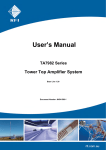Download TTA Design Guide - RFI
Transcript
Design Guide TA7982 Series Tower Top Amplifier System Base Line 1.1 Document Number: INS41292-1 TA7982-01xx-12-AC Series Design Guide Company Overview RFI has been serving the needs of the wireless communications market for over 30 years. First founded as a manufacturer of antenna systems, RFI has grown to be a key player in the development, manufacturing and distribution of wireless technology and energy products. Through our extensive network of resellers, systems integrators and retail outlets, RFI is a key supplier to both industry and Government. Our research and manufacturing facilities have talented people, sophisticated test equipment, state of the art software with class leading manufacturing systems and techniques. Additionally, we have in place a quality management program which is certified to ISO9001, environmental management system certification to ISO14001 and occupational health and safety standard AS4801 giving you complete confidence in everything we do. RFI’s products are truly innovative and as a result we are active around the globe taking our Australian designed and manufactured products to key markets in Asia Pacific, the Americas and EMEA regions via offices ‘In-region’ in addition to exporting directly to in excess of 50 countries. One of RFI’s key principals is to remain totally customer focused as we recognise our future depends on the success of our customers. We know that to be chosen as your supplier we must add value to your business and to achieve this we will work hard to deliver the best product when and where you need it and back this up with the very best technical support available. Asia Pacific | EMEA | Americas 2 TA7982-01xx-12-AC Series Design Guide Document Number INS 41292-1 Copyright ã 2013 RF Industries Pty Ltd First Printing: 18st Jan 2013 Version Number Version Date 1.0 18th January 2013 1.1 19th November 2013 _____________________________________________________________________________ Disclaimer Product part numbering in photographs and drawings is accurate at the time of printing. Part number labels on RFI products supersede part numbers given within this manual. Information is subject to change without notice. Asia Pacific | EMEA | Americas 3 TA7982-01xx-12-AC Series Design Guide TABLE OF CONTENTS 1. INTRODUCTION ................................................................................................................... 7 2. APPLICATION AND INSTALLATION ................................................................................ 10 3. TTA - ELECTRICAL AND MECHANICAL SPECIFICATIONS .......................................... 13 4. RMC - ELECTRICAL AND MECHANICAL SPECIFICATIONS ......................................... 14 5. INTERCONNECTION DIAGRAMS ..................................................................................... 15 6. MANUAL SETUP AND OPERATION ................................................................................. 17 7. ETHERNET CONNECTION ............................................................................................... 20 8. OPTIONAL POST FILTER ................................................................................................. 25 9. TTA SYSTEM RF OUTPUT CAPACITY EXPANSION...................................................... 26 10. CONNECTORS ................................................................................................................. 29 11. ORDERING INFORMATION ............................................................................................. 30 12. MAINTENANCE, INSPECTION AND REPAIR ADVICE .................................................. 31 13. FREQUENTLY ASKED QUESTIONS (FAQ) .................................................................. 32 14. BACKGROUND MATERIAL AND OTHER RESOURCES: ............................................ 33 15. USER NOTES: ................................................................................................................. 34 Asia Pacific | EMEA | Americas 4 TA7982-01xx-12-AC Series Design Guide Notice The information contained in this document is subject to change without notice. RF Industries Pty. Ltd. makes no warranty of any kind with regard to this material, including but not limited to, the implied warranties of merchantability and fitness for a particular purpose. RF Industries Pty Ltd shall not be liable for errors contained herein or for incidental or consequential damages in connection with the furnishing, performance or use of the material. All information contained in this manual has been reviewed. However RF Industries Pty Ltd accepts no liability for any omissions, errors or construed information. Ó 2013, RF Industries Pty Ltd. All rights reserved. Reproduction, adaptation or translation without prior written permission is prohibited except as allowed under copyright laws. For further information or help with this product contact your nearest RFI sales office or through the following; Region Sales email Tech Support Telephone Intl Telephone local Fax Intl Web USA EMEA ASIA PACIFIC [email protected] [email protected] +1 (330) 486 0706 330 486 0706 + 1 (330) 486 0705 rfiamericas.com [email protected] [email protected] +44 1869 255 772 01869 255 772 rfiemea.com [email protected] [email protected] +61 7 3621 9400 1300 000 RFI +61 2 9630 0844 rfiwireless.com.au Asia Pacific | EMEA | Americas 5 TA7982-01xx-12-AC Series Design Guide TT7982 Series - Tower Top Amplifier Unit Front View Bottom View Receiver Multicoupler Unit Front View Rear View Asia Pacific | EMEA | Americas 6 TA7982-01xx-12-AC Series Design Guide 1. Introduction This design guide will discuss the TAxxxx series Tower Top Amplifier System. We will discuss the interface of these products into a system, design considerations, the layout and use of the connectors, switches and indicators, and the Graphical User Interface (GUI). Design recommendations will also be discussed. The TA7982 Series are full-featured, high performance systems comprising a Tower Top Amplifier (TTA) and a Receiver Multicoupler (RMC) unit. The TTA unit features a milled cavity bandpass preselector providing exceptional selectivity (>110dB) and a 28MHz bandwidth (796-824MHz). Redundant quadrature low-noise amplifiers are included to overcome the system’s feeder cable losses. An IPrated milled aluminum housing provides excellent environmental ratings and the housing’s small size also provides installation tower loading efficiency. Lightning surge protection is internally fitted on all RF ports. Each TTA amplifier stage is monitored to provide alarm indications in the event of failure, and to initiate automatic change-over between the redundant amplifier paths. The status of these amplifier alarms, in addition to TTA temperature, TTA power supply voltages, and other operational conditions, are sent to the RMC via the “Main” coaxial feeder cable between the TTA and RMC, using an interface signaling protocol. DC power for the TTA is sourced from the RMC, also via the main coaxial feeder cable between the TTA and RMC units. 50ohm Test TEST Surge Protection MAIN Surge Protection ANT Coupler 90° 796-824MHz PreSelector Surge Protection Quadrature Amp #1 90° PSU & Alarms 50ohm Control and PSU Interface 90° Quadrature Amp #2 90° Control Bypass Figure 1 - TTA Block Diagram The TTA’s operating configuration can be controlled remotely using either the user-friendly front panel switches, or via a local (or remote) IP connection using the integral webserver Graphical User Interface (GUI) of the interconnected RMC. A Test port is provided on the TTA unit to facilitate TTA system testing from the ground equipment room. A 30dB coupler in the TTA allows a reference source signal to be injected to test the performance of both amplifier RF paths, and a Test switch function allows measurements to be compared between a 50ohm termination and the receive antenna to determine the effective sensitivity of the network’s receiver system (refer Five Step Process for Receive System Verification). A Bypass mode is included to allow both RF amplifiers to be bypassed for testing. Asia Pacific | EMEA | Americas 7 TA7982-01xx-12-AC Series Design Guide RF path switches between the redundant amplifier paths allow the operating signal path to be changed automatically using the auto changeover feature, or manually using the RMC front panel switches or via GUI control. Manual changing between amplifier paths may also be actioned for testing purposes, or for equipment life cycle sharing between the two amplifiers’ circuitry. The RMC provides a power supply and signaling interface to the TTA, monitoring of the TTA’s operational status and alarms, receive signal distribution to multiple base station receivers, and includes selectable amplification to overcome the associated distribution cabling losses within the equipment building. Configuration of the RMC is provided using rear panel rotary switches and configuration of the TTA is provided using front panel press-action switches. Rear panel LED indicators show the status of power - and the use of the optional in-line post filter (if used). Front panel LED indicators show the status of power, TTA and RMC Fault status, the selected TTA amplifier path, Test and Bypass modes, and whether the RMC is under Switch or LAN configuration control. In addition, SNMP and Form-C relay outputs are provided for interfacing to an alarm supervisory system. The RMC has adjustable attenuators for both Input and Distribution (Output) gain settings, adjustable in 1dB increments. Rear panel CONFIG, INPUT GAIN ATTEN, and DIST. GAIN ATTEN switches provide a simple and convenient method of configuring the RMC to adhere to Motorola’s guidelines for both Reserve (Input) and Distribution gain - for the number of base stations connected to the TTA system. The RMC unit distributes signals to 8 base station repeater receivers (9 in Config Mode 2 – refer Section 6), and it can be easily field expanded to cater for up to 128 base station repeaters using additional 8way RMC Expansion Decks which may be ordered separately as required. Default TTA/RMC configurations are capable of 8 (or 9) and 16 outputs, but other output capacities may be easily ordered to suit system requirements. TTA PSU LAN RxMux PSU DC In Power Alarms Config Controller Input Gain Atten ENTER Distribution Gain Atten LEDs x 11 RF Input I/FACE ATT RF Outputs x 8 ATT Expansion Port Amp A TTA Pwr ATT 90° 90° Amp B In-Line Filter In-Line Filter RF Input TTA Power Test Port Test Port Figure 2 - RMC Block Diagram Asia Pacific | EMEA | Americas 8 TA7982-01xx-12-AC Series Design Guide A Test Port is provided on the RMC front panel to be used in conjunction with the TTA’s Test Mode. The RMC offers excellent gain adjustment capability, using attenuators for both Input and Distribution (Output) gain settings, adjustable in 1dB increments. If desired, an integral web-server Graphical User Interface (GUI) resident in the RMC may also be used to configure the TTA/RMC and to monitor the status of alarms and TTA/RMC operation. This webserver can be accessed locally or remotely via TCP/IP network (or Internet) access. For software developers, a Command Line Interface (CLI) text-based command set is also available for interfacing to the TTA/RMC using a computer/workstation/mainframe and a Telnet session if desired. Features can be easily implemented when released via flash upgrades via the GUI or CLI, using firmware revision files when they are released. These TTA systems are available in +12VDC, 24VDC, 48VDC or 90-264VAC versions to suit different network or site power system requirements. Supporting documents including this User Manual, a Quick Start Guide (QSG) , a Design Guide, and SNMP MIB files are also available from RFI’s web site. Asia Pacific | EMEA | Americas 9 TA7982-01xx-12-AC Series Design Guide 2. Application and Installation RX TX Internal Perimeter Ground (Halo) –Connected to Door and Window Frames, etc To Independent Site Ground Equipment Room Master Ground Buss Tower Top Amplifier (TTA) Ant Test Main Transmit Combiner Gnd Equipment Rack Ground Bar Tx Gnd Building Entry Plate Tx Test Port Front Panel Test Port RF Input Entry Point Ground Buss Lightning Protectors Copper Ground Strap Receiver Multicoupler (RMC) Site Ground WARNING Failure to correctly ground the TTA System may result in equipment failure caused by electrical surge Diagram 1 Asia Pacific | EMEA | Americas 10 TA7982-01xx-12-AC Series Design Guide The TA7982 Series of Tower Top Amplifier systems are designed to be mounted into a wide range of capacity configurations. The Interconnection Diagrams (Diagrams 2 and 3) show two examples. TTA Installation The use of appropriate TTA mounting hardware that suits the installation’s specific tower or mast installation scenario is important. The TTA is provided with a general purpose stainless steel mounting bracket that allows the TTA to be installed onto most antenna mounting head frames, tower spaces, or flat surfaces (such as building parapets or room walls). RMC Installation The RMC is designed to be installed into standard 19inch rack mount frames or cabinet spaces. Although it is not necessary to terminate any unused RF ports on the RMC with a 50 Ohm low power resistive termination load from a performance perspective, it is often considered good RF engineering practice to terminate any spare or unused port to minimize susceptibility to unwanted RF signals. For the RMC power supply, a cable from the DC source should be terminated into the supplied 2-pin plug, observing the correct polarity, and then plugged into the polarized 2-pin Phoenix (F) socket on the rear of the RMC. For AC Mains versions, an AC-toDC plug pack is provided with a pre-terminated 2-Pin plug already terminated onto the end of the plug pack’s DC cable. This should be fitted into the power socket on the rear of the RMC. Lightning protection, grounding, and the appropriate torqueing of connectors and the sealing of terminations are all important facets of any system installation. Careful attention should be given in these areas. The type of interconnecting coaxial feeder cables that may be used between the TTA and the RMC may vary, but generally their type will be determined by their length (and resulting insertion loss), associated jumper/tail requirements. Always follow engineering best practices for equipment installation. Earthing An M8 stud is located on the TTA for earthing the unit to the mounting structure, and an M6 stud and M5 screws are located on the rear of the RMC for earthing to a suitable earthing point within the 19” rack cabinet or rack frame. Lightning Protection NOTE: The Lightning Surge Protectors used on the coaxial feeder cable between the TTA “Main” port and the RMC RF Input port must be a DC-Pass style that is compatible with AISG signaling. AISG signaling is widely used in the telecommunications industry, and a choice of protectors are available that meet these requirements. RFI recommends the Polyphaser 109-0501W-A and 109-0501W-B for this purpose. 109-0501W-A / 109-0501W-B series Note: All installation practices should be carried out in compliance to Motorola’s R56 standard. Asia Pacific | EMEA | Americas 11 TA7982-01xx-12-AC Series Design Guide Installation Guidelines 1. All coaxial feeder cables to be grounded at top, bottom, equipment shelter entrance and every 75 feet along their length. 2. All external cable connectors to be weatherproofed. 3. Hoisting Grips used every 200 feet per coaxial feeder cable. 4. 1/2in LDF cable (or approved equivalent) from each antenna to its coaxial feeder cable and tower top amplifier (TTA). 5. 1/2in Superflex (or approved equivalent) for all coaxial cable runs inside equipment shelter. 6. 1/2in LDF cable (or approved equivalent) for TTA “Test” coaxial feeder cable run. 7. Lightning Protector on “Tx” coaxial feeder cable(s) - Note: Customer Supplied Motorola Part Number DSTSXDFMBF (Female / Male) Motorola Part Number DSTSXDFFBF (Female / Female) 8. Lightning Protector on “Main” coaxial feeder cable from TTA – Note: Customer Supplied Motorola Part Number DS1090501WA (Male / Female) Motorola Part Number DS1090501WB (Female / Female) 9. Lightning Protector on “Test” coaxial feeder cable from TTA – Note: Customer Supplied Motorola Part Number DS1090501WA (Male / Female) Motorola Part Number DS1090501WB (Female / Female) Note: All installation practices should be carried out in compliance to Motorola’s R56 standard. Asia Pacific | EMEA | Americas 12 TA7982-01xx-12-AC Series Design Guide 3. TTA - Electrical and Mechanical Specifications TTA Model Number Frequency Band Preselector Included Preselector Frequency Range Preselector Selectivity (High) Preselector Selectivity (Low) Preselector Selectivity (Special) Type of Amplifier Amplifier Switching Type of Amplifier Switching TTA Gain (input to output of TTA) Noise Figure (Amplifier) Noise Figure (TTA) Noise Figure (System) TA7982-0100-10-00 700/800MHz Yes 796–824MHz >110dB @ 851MHz >110dB @ 776MHz N/A Quadrature Coupled Automatic (configurable) Solid State RF Switch 25dB +/1dB <1.5dB <2.7dB typ. <3.5dB (includes TTA, 6dB feeder, and RMC) >+15dBm >14dB Power Derived from “Main” port coaxial cable -22°F to 140°F / -30°C to +60°C TTA Amplifier IP3 Return Loss (All Ports) Power Requirements Operating Temperature Range Operating Temperature Range (with minor performance degradation) Redundancy Lightning Protection Test Port Included Isolation of Test Port Test Port Balance (RxA/RxB) 50ohm Termination Test Type of RF Test Switching Bypass Test Mode Connectors (All Ports) Enclosure -22°F to 158°F / -30°C to +70°C Automatic Change (configurable) 20kA IEC 61000-4-5 8/20uS Yes 30dB +/- 1dB N/A Yes (Receiver Multicoupler controlled) Solid State RF Switch Yes (Receiver Multicoupler controlled) N-type (female) NEMA Weather resistant housing Table 1 Asia Pacific | EMEA | Americas 13 TA7982-01xx-12-AC Series Design Guide 4. RMC - Electrical and Mechanical Specifications Receiver Multicoupler Model Number Frequency range Number of RF Output Ports RX6996-3408-34-xxB 698-960MHz 8 (expandable to 128) Yes +1 to +4dB Quadrature Coupled 4dB max. (<1.4dB typ.) >45dB (48dB typ.) 8way (field expandable to 128 way) >14dB N-type (female) BNC-type (female) >20dB N/A BNC-type (female) N-type (female) 15dB (in 1dB steps) 5dB (in 1dB steps) Internal SMT surge protection to supplement building entry point protection Form-C contacts (n.o./n.c. 1A 60v) SNMP V2c (Northbound Traps) 3pin Phoenix style (locking) +12vdc nom. (+11vdc to +16vdc negative earth) 24vdc nom. (18vdc to 36vdc floating) 48vdc nom. (36vdc to 60vdc floating) 100-240vac 50/60Hz (plug pack on +12v model) 2.5A @ +12vdc 1.3A @ 24vdc 650mA @ 48vdc 2pin Phoenix style (locking) ¼” (M6) stud (on RHS of rear panel) M5 screw (on LHS of rear panel) 32°F to 122°F / 0°C to +50°C 1RU 19inch Rack mount (8way) 2RU 19inch Rack mount (16way) 19 x 1.75 x 5.9” 483 x 44.75 x 150mm Expansion Port Net Gain or Loss (RMC In to RMC Out) Amplifier Type Amplifier Noise Figure Amplifier Output 3rd Order Intercept Point (3OIP) Number of Output Ports RF Port Return Loss (All Ports) Connectors (to TTA) Receiver Connector Rx-Rx Port Isolation Receive Test Port Test Port Input (front of Receiver Multicoupler) Test Port Output (rear of Receiver Multicoupler) Reserve (Input) Gain electronic attenuator Distribution Gain electronic attenuator Lightning Protection Alarms Alarm Connector Power Requirements DC Current Drain (including TTA) DC Connector Earthing Operating Temperature Range Enclosure Dimensions (W x H x D) Table 2 Asia Pacific | EMEA | Americas 14 TA7982-01xx-12-AC Series Design Guide 5. Interconnection Diagrams TA7982-0108-12-AC Receive Antenna Tower Top Amplifier Ant Test Main Receiver Multicoupler (Optional) Post Filter Filter Filter Test Port RF In TEST Lightning Surge Protectors To Expansion Decks for capacities >9 channels RF Outputs Selection Pushbuttons Exp Port Alarm Ethernet I/Face To Site Alarm Management System Power DC In DC or AC Power AC In Plug Pack Diagram 2 Asia Pacific | EMEA | Americas 15 TA7982-01xx-12-AC Series Design Guide TA7982-0116-12-AC Receive Antenna Tower Top Amplifier Ant Test Main Receiver Multicoupler (Optional) Post Filter Filter Filter Test Port RF Input TEST Port Lightning Surge Protectors RF Outputs Selection Pushbuttons 16 RF Outputs Exp Port Alarm Ethernet I/Face Power or To Site Alarm Management System RF In To Expansion Decks for capacities >16 channels DC In RF Outputs DC or AC Power AC In Plug Pack 8way Expansion Deck Diagram 3 Asia Pacific | EMEA | Americas 16 TA7982-01xx-12-AC Series Design Guide 6. Manual Setup and Operation Figure 3 - RMC Front Panel Layout Figure 4 - RMC Rear Panel Layout Rear Panel Switches INPUT GAIN ATTEN switch The Input Gain Atten switch configures the receiver system’s input gain. This gain value represents the “net” gain of the TTA, minus the insertion loss of the receive coaxial feeder cable, and is adjustable from 0dB to 15dB in 1dB steps. If an invalid setting is selected (i.e. 16 to 98), the maximum gain value will be used, and the front panel “SWITCH” LED will flash. If 99 is selected on the Input Gain Atten switches during the Power Up sequence, the RMC will be forced into LAN control mode. CONFIG switch The Config switch reflects the number of RMC RF outputs that are being used in the system. By setting the Config switch, the RMC will configure its internal switchable attenuators to values that will provide for the Distribution Gain to be correctly configured. CONFIG Switch position 1 2 3 4 5 Operating Mode Up to 8 RF Outputs available Expansion Port is internally terminated Up to 9 RF Outputs available Expansion Port configured as an additional RF Output Up to 16 RF Outputs available Expansion Port configured for an 8way Expansion Deck to be connected Up to 64 RF Outputs available Expansion Port internally terminated 8way Expansion Deck to each of 8 RF Outputs as required Up to 128 RF Outputs available Expansion Port configured for an 8way Expansion Deck to be connected 8way Expansion Deck to each of 16 RF Outputs as required Asia Pacific | EMEA | Americas 17 TA7982-01xx-12-AC Series Design Guide DIST GAIN ATTEN switch The Distribution Gain of the RMC overcomes the distribution cabling losses between the RMC RF Outputs and the connected base station receivers. This switch is set to provide a value between 0 and 4 to provide distribution gain compensation as per the following table; Distribution Cable Loss 0 dB 1 dB 2 dB 3 dB 4 dB DIST GAIN ATTEN Switch position 4 3 2 1 0 RESET switch The RESET switch has two modes of use; 1. To reset the RMC back to the Factory Default settings will mean a complete reset of all RF settings and alarm threshold parameters as well as the TCP/IP address parameters. To perform a Factory Default Reset, simply switch the RMC off by removing the DC power cable connector. Press the factory RESET button on the rear of the RMC, reconnect the DC power while continuing to hold the RESET button down for up to 30 seconds. When the green power LED light starts flashing, the reset has started and the reset button may be released. NOTE: This will cause the IP address, subnet and gateway addresses and all other configuration data to be reset back to factory default address. 2. To reset the RF configurations only, without disconnecting the power source, simply press and hold down the factory reset button until the green “Power” LED light starts flashing. The RESET button may then be released. At the completion of either of the 2 reset options, you will need to wait a short time for the RMC to complete its reset sequence. FILTER IN-LINE switch The FILTER IN-LINE switch selects the rear panel filter ports and allows the inclusion of a receiver post filter into the system. The use of a post filter can provide two benefits in a receiver system; 1. To increase receive system selectivity (i.e. improve out-of-band rejection) beyond that already provided by the >110dB provided by the existing TTA preselector. 2. To reduce the TTA’s 796-824MHz passband to a narrower bandwidth to reject unwanted signals or to improve the immunity of the receiver system to noise and/or interference. When not enabled, the external in-line filter ports are bypassed internally within the RMC. When enabled, all RF signals are routed via these ports prior to distribution to the RMC RF Outputs. When enabled, the green LED indicator between the in-line filter ports will be lit. Asia Pacific | EMEA | Americas 18 TA7982-01xx-12-AC Series Design Guide Front Panel Switches SELECT and ENTER switches The two SELECT switches on the front panel of the RMC determine the TTA/RMC function to be modified. To operate, press either button and one of the front panel LEDs will flash. Using either of the Select switches, scroll left or right until the desired function’s corresponding LED is flashing. Press the ENTER switch to toggle the selected state of that function. Using this method, valid combinations of the various TTA and RMC functions can be selected. When first pressed, either SELECT switch will flash the corresponding LED for the function that was last selected – allowing the last modification to be easily and quickly restored if required. NOTE: The last configuration of features will be remembered and restored in the event of a power interruption. The original default configuration is applied during either of the two reset button initiated reset types. Asia Pacific | EMEA | Americas 19 TA7982-01xx-12-AC Series Design Guide 7. Ethernet Connection Web Browser GUI (Graphical User Interface) The RMC utilizes an on board web server (that resides in the RMC) to provide web browser access to the GUI. This can be accessed directly by connecting a short Ethernet cable jumper from a laptop/notebook directly to the RMC or remotely via a TCP/IP network. A standard Ethernet CAT5e jumper cable terminated with RJ45 connectors at either end is provided with the unit in the packing box for your convenience. Plug one end of the Ethernet jumper cable into the RMC and the other end into your laptop Ethernet socket. Internet Explorer 8 is the recommended web browser. The TTA appears in the RMC GUI and is automatically recognised when connected to the RMC in a “plug’n’play” style. IP Addressing Initiate the web browser and type in the address field the following default address; http://192.168.1.200 (RMC factory default address). This address can be restored at any time simply by performing a “hard reset” of the RMC. A “hard reset” is obtained by depressing and holding the reset switch at the rear while the power is turned on. When the green power LED starts to flash the reset switch may be released. Factory Default settings Static IP address: 192.168.1.200 Subnet Mask: 255.255.255.0 Default Gateway: 192.168.1.254 Level 2 User name: admin Level 2 Password: admin Types of Networks the TTA/RMC can be used on The RMC GUI security was aimed at meeting the Security Technical Implementation Guidelines (STIG). This focus allows the RMC to meet the most stringent requirements for any network. The network type used for access depends on connection availability and network’s security requirements. Programming IP Address for use on a Master Network Before the RMC can be connected to an IP Network, the addressing and password must be changed using the configuration screen. The IP address must conform to the network architecture and must be controlled by the design engineer. Password programming In addition to adjusting the IP address the User Name and Password must be set. The Password convention within the RMC allows for Strong Password selection and will provide an indicator of the strength of the Password. Follow Motorola protocol and the direction of the design engineer in the selection of the User name and Password. Consult the RMC User Manual for instructions on setting up the User Name and Password. Asia Pacific | EMEA | Americas 20 TA7982-01xx-12-AC Series Design Guide There are two User Names and Password levels: Level 1: User name and password access via the web browser GUI interface displays only status screens. No editing or changes are allowed under this level. Level 2: User name and password access via the web browser GUI interface facilitates status, configure and maintenance screens. Asia Pacific | EMEA | Americas 21 TA7982-01xx-12-AC Series Design Guide Graphical User Interface (GUI) A comprehensive and user-friendly Graphical User Interface (GUI) in available within the receiver multicoupler (RMC). A sample of pages from the GUI is included here for interest. For more information on the GUI, please refer to the TA7982-01xx-12-AC User’s Manual. Graphical User Interface (GUI) – Example screens Asia Pacific | EMEA | Americas 22 TA7982-01xx-12-AC Series Design Guide Graphical User Interface (GUI) – Example screens Asia Pacific | EMEA | Americas 23 TA7982-01xx-12-AC Series Design Guide Graphical User Interface (GUI) – Example screens Asia Pacific | EMEA | Americas 24 TA7982-01xx-12-AC Series Design Guide 8. Optional Post Filter An optional in-line “post” filter may be added the the TTA system to further increase selectivity or to reduce the passband width of the system. In normal circumstances, this optional filter is not required. When deployed, this filter may be connected between the two Filter ports on the right-hand side of the rear of the RMC unit (refer below). Once connected, the filter can be switched inline with the RF signal path by pressing the switch located low between the two filter ports. A LED indicator high between the two filter ports will light when the filter is selected. The in-line Post Filter can also be selected, and its selection status shown, via the GUI if desired. Asia Pacific | EMEA | Americas 25 TA7982-01xx-12-AC Series Design Guide 9. TTA System RF Output Capacity Expansion The TTA system RF output capacity may be easily expanded. Channel capacities from 8 through to 128 channels can be easily catered for, with expansions being easily and conveniently implemented on-site - as required by future network expansion. To optimise site cabling material and installation effort, 8-way Expansion Decks may be “distributed” around a site equipment room, with one (or more) Expansion Decks installed in each 19inch cabinet, with short interconnect cables then being run between that cabinet’s Expansion Deck and the base station receivers co-located in that cabinet. Receiver Multicoupler configuration for up to 8 (or 9) base station receivers Asia Pacific | EMEA | Americas 26 TA7982-01xx-12-AC Series Design Guide Receiver Multicoupler configuration for up to 16 base station receivers Receiver Multicoupler configuration for up to 64 base station receivers (using multiple 8way Expansion Decks for desired capacity) Asia Pacific | EMEA | Americas 27 TA7982-01xx-12-AC Series Design Guide Receiver Multicoupler (Optional) Post Filter Filter Lightning Surge Protectors Filter Test Port RF Input Fr om TTA “ Mai n” por t TEST Port To TTA “ Test ” por t RF In To additional 8way Expansion Decks (as required) Selection Pushbuttons Exp Port Alarm Ethernet I/Face Power 8way Expansion Deck Up to 128 RF Outputs RF In RF In To additional 8way Expansion Decks (as required) 8way Expansion Deck 8way Expansion Deck Receiver Multicoupler configuration for up to 128 base station receivers (using multiple 8way Expansion Decks for desired capacity) Asia Pacific | EMEA | Americas 28 TA7982-01xx-12-AC Series Design Guide 10. Connectors RMC DC Power connector (Phoenix 2-pin) pin-out: The pin numbers on the polarized Phoenix 2-pin connector on the rear of the RMC are illustrated below. Pin Function Table: Pin 1 2 Function DC Power Input -ve DC Power Input +ve RMC Alarm connector (Phoenix 3-pin) pin-out: The pin numbers on the polarized Phoenix 3-pin connector on the rear of the RMC are illustrated below. Pin Function Table: Pin 1 2 3 Function Normally Open (N.O.) Normally Closed (N.C.) Common Asia Pacific | EMEA | Americas 29 TA7982-01xx-12-AC Series Design Guide 11. Ordering Information Ordering Information System Model Numbers Motorola E-CAT Part Number DSTA7982010812AC DSTA7982011612AC RFI Part Number Description TA7982-0108-12-AC TTA/RMC in “TTA01/RMC01” configuration 8 Port Receiver Multicoupler & Tower Top Amplifier 796-824MHz, 90-264VAC (complete with RXTA0000-3060US-AC Plug Pack Power Supply) TA7982-0116-12-AC TTA/RMC in “TTA01/RMC01” configuration 16 Port Receiver Multicoupler & Tower Top Amplifier 796-824MHz, 90-264VAC (complete with RXTA0000-3060US-AC Plug Pack Power Supply) Separate Items Motorola E-CAT Part Number RFI Part Number DSTA798201001000 TA7982-0100-10-00 DSRX6996340834ACB RX6996-3408-34-ACB DSRX0696300831B RX0696-3008-31B 8 Port Expansion Multicoupler, 66-960MHz, BNC Connectors DSRXTA00003060USAC RXTA0000-3060US-AC 90-264VAC 50/60Hz 12VDC Plug Pack Power Supply c/w 1.5m IEC cable with USA plug Description TTA in “TTA01” configuration Tower Top Amplifier, 796-824MHz RMC in “RMC01” configuration 8 Port Receiver Multicoupler, 698-960MHz, 90-264VAC (complete with RXTA00003060US-AC Plug Pack Power Supply) Table 3 Asia Pacific | EMEA | Americas 30 TA7982-01xx-12-AC Series Design Guide 12. Maintenance, Inspection and Repair Advice No special maintenance program is required for the TTA or RMC. Testing and inspection of the TTA system may be included in a Periodic Maintenance Inspection (PMI) program if desired. Firmware upgrades may periodically be made available and may be uploaded for the TTA or RMC via the RMC GUI or CLI if desired. Checking that the RF connectors on all coaxial cables are correctly torqued (as per manufacturers’ recommendations) is considered good practice. All other connectors (power, alarm, etc) must be firmly located and pushed into their corresponding mating sockets, with fastening screws tightened securely. Neither the TTA nor the RMC are considered field repairable. Should it be considered that any unit may be faulty through diagnosis, they should be replaced - or returned to RFI for repair. Asia Pacific | EMEA | Americas 31 TA7982-01xx-12-AC Series Design Guide 13. Frequently Asked Questions (FAQ) Q – How many base stations can be connected to a TA7982 TTA system? A – Up to 128. Models offering RF outputs for 8 (or 9 in Mode #2) or 16 RF outputs are set up. 8way Expansion Decks can easily be added to increase this configuration up to a maximum of 128 channels. In all configurations from 8 through to 128 channels the TA7982 Series TTA systems can be configured to comply with the Motorola RF Distribution product program’s specifications for gain and noise figure. Q – Can the system be expanded? A – Yes. The TA7982 Series TTA systems can be easily and conveniently upgraded in the field by adding additional 8way Expansion Decks as and when required by network capacity expansion on a site-by-site basis. Q – Can a Post Filter be added to the system? A – Yes. An in-line Post Filter can be easily connected to the receiver multicoupler to facilitate additional selectivity, or to narrow the TTA’s inherent passband for customised designs. This post filter is connected to the two “Filter” ports on the rear of the receiver multicoupler, and switched into the RF path using the “filter inline” switch located between these two ports – or via the webserver GUI. A LED indicator next to the switch is on when the post filter is switched into the RF path. The GUI also shows the post filter’s in-line status. Q – Which system power supply voltages are catered for? A – Models are available to cater for 90-264VAC, +12VDC (+11-16VDC negative ground), 24VDC (18-36VDC floating ground) and 48VDC (36-60VDC floating ground). The availability of these models ensures compatibility with the different Mains, UPS, Solar and other power system types commonly deployed in networks. Q – Does the TTA System provide alarm outputs? A – Yes. The receiver multicoupler has a separate Alarm connector that provides Form-C relay outputs for conenction to an external Site Monitoring system (i.e. MOSCAD). The GUI also provides alarm status information, and the Command Line Interface (CLI) could provide alarm polling capability for embedded and custom software applications. Future firmware can be easily flash uploaded (locally or remotely) and will include IP Manager Messages, SNMP, and SMTP Email Alarm Messages. Q – Is performance History available? A – Yes. Receive System performance can be measured using the Motorola Five Step process for Receive System Verification and the results stored in the receiver multicouplers non-volatile memory for future review. This feature allows a long term record of system performance to be conveniently viewed, and allows ongoing system performance to be analyzed to show degradation or other customer-impacting trends. Q – Are new features planned? A – Yes. Like other RFI products, there is a robust product development roadmap planned for the TTA system products. New features and capabilities will be released to enable system enhancements to be added to a system – continuing to add value to Motorola’s offering to their customers. Asia Pacific | EMEA | Americas 32 TA7982-01xx-12-AC Series Design Guide 14. Background Material and other resources: TTA and RMC PowerPoint presentation package: http://compass.motsolutions.com/doc/383550490/APM__Advanced_Power_Monitor_Presentation_Package_with_notes.pdf TTA Systems Marketing Sheet: http://compass.mot-solutions.com/doc/375110915/APMxxxxK2_Series_Marketing_Sheet.pdf TTA System User’s Manual: http://compass.mot-solutions.com/doc/383622259/APM_User_Manual.pdf Test Drive the GUI by visiting the RFI TTA site: http://203.46.35.185 Level 1: Level 2: Username: user Password: user Username: admin Password: admin Please note that this unit is not connected to a “live” network and may be test driven and programmed without impact. It may be also be off-line periodically. If you cannot connect to this unit please contact your nearest RFI Sales office so we can ensure it is available for your test drive. Additional information is available from our RFI-Motorola website http://www.rfi-motorola.com Contact Information If you would like more information on the TTA product and its applications, please contact the following RFI personnel – or contact your nearest RFI Sales Office. For more information on RFI products, please visit us at www.rfi.com.au Sean Johnson President RFI Americas P: (330) 486-0706 F: (330) 486-0705 M: (330) 541-6585 E: [email protected] W: www.rfiamericas.com Asia Pacific | EMEA | Americas 33 TA7982-01xx-12-AC Series Design Guide 15. User Notes: Asia Pacific | EMEA | Americas 34 TA7982-01xx-12-AC Series Design Guide 11. Maintenance No special maintenance program is required for the ASM or frequency banded Couplers. Firmware upgrades may periodically be made available and will require uploading into the ASM. Physically checking that the 7/16DIN (M) RF connectors on the feeder cables from the combiner and to the antenna are correctly torqued (as per manufacturers recommendations) onto the corresponding Coupler termination connectors is considered good practice. All N Male termination connectors on the RF coaxial connectors on both the ASM and Coupler/s must also be tightened. The 2-pin Phoenix DC connector socket must be firmly located and pushed into the corresponding power plug on the ASM. Neither the ASM nor the Coupler/s are considered field repairable and should it be considered that either unit may be faulty through diagnosis, they will have to be returned to RFI. Notes: Asia Pacific | EMEA | Americas 35