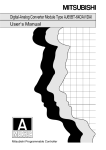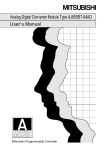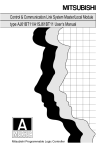Download 4 - Suport
Transcript
SAFETY PRECAUTIONS
(Read these precautions before using this product.)
Before using this product, please read this manual and the relevant manuals carefully and pay full attention
to safety to handle the product correctly.
In this manual, the safety precautions are classified into two levels: "
WARNING"
and " CAUTION".
WARNING
Indicates that incorrect handling may cause hazardous conditions,
resulting in death or severe injury.
CAUTION
Indicates that incorrect handling may cause hazardous conditions,
resulting in minor or moderate injury or property damage.
Under some circumstances, failure to observe the precautions given under "
CAUTION" may lead to
serious consequences.
Observe the precautions of both levels because they are important for personal and system safety.
Make sure that the end users read this manual and then keep the manual in a safe place for future
reference.
[Design Precautions]
WARNING
● In the case of a communication failure in the network, the status of the error station will be as follows:
(1) All inputs from remote I/O stations are turned off.
(2) All outputs from remote I/O stations are turned off.
Check the communication status information and configure an interlock circuit in the sequence
program to ensure that the entire system will operate safely. Incorrect output or malfunction due to a
communication failure may result in an accident.
● Outputs may remain on or off due to a failure of a remote I/O module. Configure an external circuit for
monitoring output signals that could cause a serious accident.
● Do not use any "use prohibited" signals as a remote input or output signal. These signals are reserved
for system use. Also do not write any data to the "use prohibited" of the remote register. If such
operations are performed, correct operation of the module cannot be guaranteed.
[Design Precautions]
CAUTION
● Use the module in an environment that meets the general specifications in this manual. Failure to do
so may result in electric shock, fire, malfunction, or damage to or deterioration of the product.
● Do not install the control lines or communication cables together with the main circuit lines or power
cables. Keep a distance of 100mm or more between them. Failure to do so may result in malfunction
due to noise.
1
[Installation Precautions]
CAUTION
● Do not directly touch any conductive parts of the module. Doing so can cause malfunction or failure of
the module.
● Securely fix the module with a DIN rail or mounting screws. Tighten the screws within the specified
torque range. Undertightening can cause drop of the screw, short circuit or malfunction.
Overtightening can damage the screw and/or module, resulting in drop, short circuit, or malfunction.
● Securely connect the cable connectors. Poor contact may cause malfunction.
[Wiring Precautions]
WARNING
● Shut off the external power supply (all phases) used in the system before wiring. Failure to do so may
result in electric shock or cause the module to fail or malfunction.
[Wiring Precautions]
CAUTION
● Individually ground the FG terminal of the programmable controller with a ground resistance of 100
or less. Failure to do so may result in electric shock or malfunction.
● Tighten any unused terminal screws within the specified torque range (0.42 to 0.50N•m). Failure to do
so may cause a short circuit due to contact with a solderless terminal.
● Use applicable solderless terminals and tighten them within the specified torque range. If any spade
solderless terminal is used, it may be disconnected when the terminal screw comes loose, resulting in
failure.
● Check the rated voltage and terminal layout before wiring to the module, and connect the cables
correctly. Connecting a power supply with a different voltage rating or incorrect wiring may cause a fire
or failure.
● Tighten the terminal screw within the specified torque range. Undertightening can cause short circuit,
fire, or malfunction. Overtightening can damage the screw and/or module, resulting in drop, short
circuit, fire, or malfunction.
● Prevent foreign matter such as dust or wire chips from entering the module. Such foreign matter can
cause a fire, failure, or malfunction.
● Place the cables in a duct or clamp them. If not, dangling cable may swing or inadvertently be pulled,
resulting in damage to the module or cables or malfunction due to poor contact.
● Attach an unwired connector plug to an unused one-touch connector for power supply and FG. Failure
to do so may cause failure or malfunction.
● Do not install the control lines together with the communication cables, or bring them close to each
other. Failure to do so may result in malfunction due to noise.
2
[Wiring Precautions]
CAUTION
● Do not pull the cable part by hand when removing a communication cable and power supply cable
from a module. For a cable with connector, remove it while holding the connector by hand. For a cable
with no connector, loosen the screw securing the cable to the module and then remove it. Pulling a
cable with connected to the module may damage the module or cable, or result in malfunction due to
cable poor connection.
● When an overcurrent caused by an error of an external device or a failure of the programmable
controller flows for a long time, it may cause smoke and fire. To prevent this, configure an external
safety circuit, such as a fuse.
● If a short-circuit occurs, remove the cause immediately. If the short-circuit remains, the internal
temperature of the module rises, resulting in malfunction or failure.
[Startup and Maintenance Precautions]
WARNING
● Do not touch any terminal or connector while power is on. Doing so will cause electric shock.
● Shut off the external power supply (all phases) used in the system before cleaning the module or
retightening the terminal screws or module mounting screws. Failure to do so may cause the module
to fail or malfunction.
[Startup and Maintenance Precautions]
CAUTION
● Do not disassemble or modify the modules. Doing so may cause failure, malfunction, injury, or a fire.
● Do not loosen or tighten the screws on the back of the module. Doing so may disassemble the module
and cause failure, resulting in malfunction, injury, or a fire.
● Do not drop or apply strong shock to the module. Doing so may damage the module.
● Shut off the external power supply (all phases) used in the system before mounting or removing a
module. Failure to do so may cause the module to fail or malfunction.
● After the first use of the product, do not mount/remove the terminal block to/from the module more
than 50 times (IEC 61131-2 compliant).
● Before handling the module, touch a grounded metal object to discharge the static electricity from the
human body. Failure to do so may cause the module to fail or malfunction.
[Disposal Precautions]
CAUTION
● When disposing of this product, treat it as industrial waste.
3
CONDITIONS OF USE FOR THE PRODUCT
(1) Mitsubishi programmable controller ("the PRODUCT") shall be used in conditions;
i) where any problem, fault or failure occurring in the PRODUCT, if any, shall not lead to any major
or serious accident; and
ii) where the backup and fail-safe function are systematically or automatically provided outside of
the PRODUCT for the case of any problem, fault or failure occurring in the PRODUCT.
(2) The PRODUCT has been designed and manufactured for the purpose of being used in general
industries.
MITSUBISHI SHALL HAVE NO RESPONSIBILITY OR LIABILITY (INCLUDING, BUT NOT
LIMITED TO ANY AND ALL RESPONSIBILITY OR LIABILITY BASED ON CONTRACT,
WARRANTY, TORT, PRODUCT LIABILITY) FOR ANY INJURY OR DEATH TO PERSONS OR
LOSS OR DAMAGE TO PROPERTY CAUSED BY the PRODUCT THAT ARE OPERATED OR
USED IN APPLICATION NOT INTENDED OR EXCLUDED BY INSTRUCTIONS, PRECAUTIONS,
OR WARNING CONTAINED IN MITSUBISHI'S USER, INSTRUCTION AND/OR SAFETY
MANUALS, TECHNICAL BULLETINS AND GUIDELINES FOR the PRODUCT.
("Prohibited Application")
Prohibited Applications include, but not limited to, the use of the PRODUCT in;
• Nuclear Power Plants and any other power plants operated by Power companies, and/or any
other cases in which the public could be affected if any problem or fault occurs in the PRODUCT.
• Railway companies or Public service purposes, and/or any other cases in which establishment of
a special quality assurance system is required by the Purchaser or End User.
• Aircraft or Aerospace, Medical applications, Train equipment, transport equipment such as
Elevator and Escalator, Incineration and Fuel devices, Vehicles, Manned transportation,
Equipment for Recreation and Amusement, and Safety devices, handling of Nuclear or
Hazardous Materials or Chemicals, Mining and Drilling, and/or other applications where there is a
significant risk of injury to the public or property.
Notwithstanding the above, restrictions Mitsubishi may in its sole discretion, authorize use of the
PRODUCT in one or more of the Prohibited Applications, provided that the usage of the PRODUCT
is limited only for the specific applications agreed to by Mitsubishi and provided further that no
special quality assurance or fail-safe, redundant or other safety features which exceed the general
specifications of the PRODUCTs are required. For details, please contact the Mitsubishi
representative in your region.
4
INTRODUCTION
Thank you for purchasing the Mitsubishi programmable controllers.
This manual describes the specifications, handling, and programming of the CC-Link remote I/O module with diagnostic
functions, which is used as a remote device station in a CC-Link system.
The CC-Link remote I/O module with diagnostic functions is an input module equipped with functions that detect
disconnection (no connection) or a short-circuit (ground fault) of sensor power supplies.
Before using this product, please read this manual and the relevant manuals carefully and develop familiarity with the
functions and performance of the programmable controller to handle the product correctly.
When applying the program examples introduced in this manual to the actual system, ensure the applicability and confirm that
it will not cause system control problems.
5
COMPLIANCE WITH EMC AND LOW VOLTAGE
DIRECTIVES
(1) Method of ensuring compliance
To ensure that Mitsubishi programmable controllers maintain EMC and Low Voltage Directives when incorporated
into other machinery or equipment, certain measures may be necessary. Please refer to one of the following
manuals.
• User's manual for the CPU module or head module used
• Safety Guidelines
(This manual is included with the CPU module, base unit, or head module.)
The CE mark on the side of the programmable controller indicates compliance with EMC and Low Voltage
Directives.
(2) Additional measures
To ensure that this product maintains EMC and Low Voltage Directives, please refer to one of the manuals listed
under (1).
6
RELEVANT MANUALS
Manual name
Description
<manual number (model code)>
MELSEC-Q CC-Link System Master/Local Module User's Manual
<SH-080394E, 13JR64>
MELSEC-L CC-Link System Master/Local Module User's Manual
System configuration, performance specifications, functions,
handling, wiring, and troubleshooting of the CC-Link module
System configuration, performance specifications, functions,
handling, wiring, and troubleshooting of the LCPU with built-in CC-
<SH-080895ENG, 13JZ41> Link and LJ61BT11
MELSEC iQ-R CC-Link System Master/Local Module User's Manual
Functions, parameter settings, programming, troubleshooting, I/O
(Application)
signals, and buffer memory of the CC-Link system master/local
<SH-081270ENG, 13JX19>
CC-Link System Master/Local Module Type
module
System configuration, performance specifications, functions,
AJ61BT11/A1SJ61BT11 User's Manual
handling, wiring, and troubleshooting of the AJ61BT11 and
<IB-66721, 13J872>
CC-Link System Master/Local Module Type
A1SJ61BT11
System configuration, performance specifications, functions,
AJ61QBT11/A1SJ61QBT11 User's Manual
handling, wiring, and troubleshooting of the AJ61QBT11 and
<IB-66722, 13J873>
Type AnSHCPU/AnACPU/AnUCPU/QCPU-A (A Mode)
Programming Manual (Dedicated Instructions)
<IB-66251, 13J742>
A1SJ61QBT11
Instructions extended for the AnSHCPU/AnACPU/AnUCPU/QCPUA (A Mode)
7
CONTENTS
CONTENTS
SAFETY PRECAUTIONS . . . . . . . . . . . . . . . . . . . . . . . . . . . . . . . . . . . . . . . . . . . . . . . . . . . . . . . . . . . . . 1
CONDITIONS OF USE FOR THE PRODUCT . . . . . . . . . . . . . . . . . . . . . . . . . . . . . . . . . . . . . . . . . . . . . 4
INTRODUCTION . . . . . . . . . . . . . . . . . . . . . . . . . . . . . . . . . . . . . . . . . . . . . . . . . . . . . . . . . . . . . . . . . . . . 5
COMPLIANCE WITH EMC AND LOW VOLTAGE DIRECTIVES . . . . . . . . . . . . . . . . . . . . . . . . . . . . . . . 6
RELEVANT MANUALS . . . . . . . . . . . . . . . . . . . . . . . . . . . . . . . . . . . . . . . . . . . . . . . . . . . . . . . . . . . . . . . 7
MANUAL PAGE ORGANIZATION . . . . . . . . . . . . . . . . . . . . . . . . . . . . . . . . . . . . . . . . . . . . . . . . . . . . . . 10
TERMS . . . . . . . . . . . . . . . . . . . . . . . . . . . . . . . . . . . . . . . . . . . . . . . . . . . . . . . . . . . . . . . . . . . . . . . . . . 11
PACKING LIST . . . . . . . . . . . . . . . . . . . . . . . . . . . . . . . . . . . . . . . . . . . . . . . . . . . . . . . . . . . . . . . . . . . . 13
CHAPTER 1 OVERVIEW
1.1
Features . . . . . . . . . . . . . . . . . . . . . . . . . . . . . . . . . . . . . . . . . . . . . . . . . . . . . . . . . . . . . . . . . . 14
1.2
Identifying the Type. . . . . . . . . . . . . . . . . . . . . . . . . . . . . . . . . . . . . . . . . . . . . . . . . . . . . . . . . . 18
CHAPTER 2 SYSTEM CONFIGURATION
19
2.1
Overall Configuration . . . . . . . . . . . . . . . . . . . . . . . . . . . . . . . . . . . . . . . . . . . . . . . . . . . . . . . . 19
2.2
Applicable Systems . . . . . . . . . . . . . . . . . . . . . . . . . . . . . . . . . . . . . . . . . . . . . . . . . . . . . . . . . 20
2.3
How to Check the Version . . . . . . . . . . . . . . . . . . . . . . . . . . . . . . . . . . . . . . . . . . . . . . . . . . . . 21
2.4
How to Check the Serial Number ("SERIAL"). . . . . . . . . . . . . . . . . . . . . . . . . . . . . . . . . . . . . . 21
CHAPTER 3 PART NAMES
3.1
22
Transmission Speed Auto-tracking Function . . . . . . . . . . . . . . . . . . . . . . . . . . . . . . . . . . . . . . 24
CHAPTER 4 SPECIFICATIONS
25
4.1
General Specifications . . . . . . . . . . . . . . . . . . . . . . . . . . . . . . . . . . . . . . . . . . . . . . . . . . . . . . . 25
4.2
Performance Specifications . . . . . . . . . . . . . . . . . . . . . . . . . . . . . . . . . . . . . . . . . . . . . . . . . . . 26
4.2.1
AJ65ABTP3-16D . . . . . . . . . . . . . . . . . . . . . . . . . . . . . . . . . . . . . . . . . . . . . . . . . . . . . . . . . . 26
4.2.2
AJ65ABTP3-16DE . . . . . . . . . . . . . . . . . . . . . . . . . . . . . . . . . . . . . . . . . . . . . . . . . . . . . . . . . 30
4.3
How to Calculate the Current Consumption . . . . . . . . . . . . . . . . . . . . . . . . . . . . . . . . . . . . . . . 34
4.4
Function . . . . . . . . . . . . . . . . . . . . . . . . . . . . . . . . . . . . . . . . . . . . . . . . . . . . . . . . . . . . . . . . . . 36
4.5
4.6
4.4.1
Function list . . . . . . . . . . . . . . . . . . . . . . . . . . . . . . . . . . . . . . . . . . . . . . . . . . . . . . . . . . . . . . 36
4.4.2
Input diagnostic function . . . . . . . . . . . . . . . . . . . . . . . . . . . . . . . . . . . . . . . . . . . . . . . . . . . . 37
4.4.3
Detection status hold function . . . . . . . . . . . . . . . . . . . . . . . . . . . . . . . . . . . . . . . . . . . . . . . . 44
4.4.4
Checking of the power supply status of an external power supply . . . . . . . . . . . . . . . . . . . . 46
Remote I/O Signal . . . . . . . . . . . . . . . . . . . . . . . . . . . . . . . . . . . . . . . . . . . . . . . . . . . . . . . . . . 47
4.5.1
List of remote I/O signals . . . . . . . . . . . . . . . . . . . . . . . . . . . . . . . . . . . . . . . . . . . . . . . . . . . . 48
4.5.2
Details of remote I/O signals . . . . . . . . . . . . . . . . . . . . . . . . . . . . . . . . . . . . . . . . . . . . . . . . . 49
Remote Register. . . . . . . . . . . . . . . . . . . . . . . . . . . . . . . . . . . . . . . . . . . . . . . . . . . . . . . . . . . . 53
4.6.1
List of remote registers. . . . . . . . . . . . . . . . . . . . . . . . . . . . . . . . . . . . . . . . . . . . . . . . . . . . . . 53
4.6.2
Details of remote registers . . . . . . . . . . . . . . . . . . . . . . . . . . . . . . . . . . . . . . . . . . . . . . . . . . . 54
CHAPTER 5 PROCEDURES AND SETTINGS BEFORE SYSTEM OPERATION
8
14
56
5.1
Procedures Before Operation . . . . . . . . . . . . . . . . . . . . . . . . . . . . . . . . . . . . . . . . . . . . . . . . . . 56
5.2
Handling and Installation Precautions . . . . . . . . . . . . . . . . . . . . . . . . . . . . . . . . . . . . . . . . . . . 57
5.3
Station Number . . . . . . . . . . . . . . . . . . . . . . . . . . . . . . . . . . . . . . . . . . . . . . . . . . . . . . . . . . . . . 59
5.4
5.5
5.6
5.7
Module Installation . . . . . . . . . . . . . . . . . . . . . . . . . . . . . . . . . . . . . . . . . . . . . . . . . . . . . . . . . . 60
5.4.1
Installation orientation of the module . . . . . . . . . . . . . . . . . . . . . . . . . . . . . . . . . . . . . . . . . . . 60
5.4.2
Installation using a DIN rail . . . . . . . . . . . . . . . . . . . . . . . . . . . . . . . . . . . . . . . . . . . . . . . . . . 61
5.4.3
Installation using screws . . . . . . . . . . . . . . . . . . . . . . . . . . . . . . . . . . . . . . . . . . . . . . . . . . . . 62
5.4.4
Precautions for attaching mounting brackets . . . . . . . . . . . . . . . . . . . . . . . . . . . . . . . . . . . . . 63
Wiring to the Module Power Supply and Data Link Cables . . . . . . . . . . . . . . . . . . . . . . . . . . . 64
5.5.1
Wiring precautions . . . . . . . . . . . . . . . . . . . . . . . . . . . . . . . . . . . . . . . . . . . . . . . . . . . . . . . . . 64
5.5.2
Connection using CC-Link dedicated cables . . . . . . . . . . . . . . . . . . . . . . . . . . . . . . . . . . . . . 65
5.5.3
Connection to the module power supply and data link cables . . . . . . . . . . . . . . . . . . . . . . . . 66
5.5.4
List of one-touch connector plugs . . . . . . . . . . . . . . . . . . . . . . . . . . . . . . . . . . . . . . . . . . . . . 68
5.5.5
Wiring procedures for the one-touch connector for communication. . . . . . . . . . . . . . . . . . . . 69
5.5.6
Wiring procedures for the one-touch connector for power supply and FG. . . . . . . . . . . . . . . 72
Wiring to the External Power Supply and Input Signals . . . . . . . . . . . . . . . . . . . . . . . . . . . . . . 75
5.6.1
Wiring precautions . . . . . . . . . . . . . . . . . . . . . . . . . . . . . . . . . . . . . . . . . . . . . . . . . . . . . . . . . 77
5.6.2
Installation and removal of the spring clamp terminal block (push-in type) . . . . . . . . . . . . . . 78
Maintenance and Inspection. . . . . . . . . . . . . . . . . . . . . . . . . . . . . . . . . . . . . . . . . . . . . . . . . . . 80
CHAPTER 6 PROGRAMMING
81
6.1
Programming Procedure. . . . . . . . . . . . . . . . . . . . . . . . . . . . . . . . . . . . . . . . . . . . . . . . . . . . . . 81
6.2
Conditions Used for Program Examples. . . . . . . . . . . . . . . . . . . . . . . . . . . . . . . . . . . . . . . . . . 82
6.3
Program Example When the QCPU (Q Mode) is Used . . . . . . . . . . . . . . . . . . . . . . . . . . . . . . 84
6.4
Program Example When the LCPU is Used . . . . . . . . . . . . . . . . . . . . . . . . . . . . . . . . . . . . . . . 94
6.5
Program Example When the QnACPU is Used . . . . . . . . . . . . . . . . . . . . . . . . . . . . . . . . . . . . 99
6.6
Program Example When the ACPU/QCPU (A Mode) is Used (Dedicated Instructions) . . . . 104
6.7
Program Example When the ACPU/QCPU (A Mode) is Used (FROM/TO Instructions) . . . . 109
CHAPTER 7 TROUBLESHOOTING
114
7.1
How to Check for Errors with LED Indications . . . . . . . . . . . . . . . . . . . . . . . . . . . . . . . . . . . . 114
7.2
Troubleshooting by Situation . . . . . . . . . . . . . . . . . . . . . . . . . . . . . . . . . . . . . . . . . . . . . . . . . 116
7.3
Troubleshooting When the "ERR." LED of the Master Station Flashes . . . . . . . . . . . . . . . . . 117
7.4
Examples of Errors for the CC-Link Remote I/O Module with Diagnostic Functions . . . . . . . 119
7.4.1
APPENDIX
Errors that may occur in the input circuit and the corrective actions . . . . . . . . . . . . . . . . . . 119
122
Appendix 1 External Dimensions . . . . . . . . . . . . . . . . . . . . . . . . . . . . . . . . . . . . . . . . . . . . . . . . . . . 122
INDEX
125
REVISIONS . . . . . . . . . . . . . . . . . . . . . . . . . . . . . . . . . . . . . . . . . . . . . . . . . . . . . . . . . . . . . . . . . . . . . . 127
WARRANTY . . . . . . . . . . . . . . . . . . . . . . . . . . . . . . . . . . . . . . . . . . . . . . . . . . . . . . . . . . . . . . . . . . . . . 128
9
MANUAL PAGE ORGANIZATION
In this manual, pages are organized and the symbols are used as shown below.
The following page illustration is for explanation purpose only, and is different from the actual pages.
"" is used for
screen names and items.
The chapter of
the current page is shown.
shows operating
procedures.
shows mouse
operations.*1
[ ] is used for items
in the menu bar and
the project window.
The section of
the current page is shown.
Ex. shows setting or
operating examples.
shows reference
manuals.
shows notes that
requires attention.
shows
reference pages.
shows useful
information.
*1
The mouse operation example is provided below. (For GX Works2)
Menu bar
Ex.
[Online]
[Write to PLC...]
Select [Online] on the menu bar,
and then select [Write to PLC...].
A window selected in the view selection area is displayed.
Ex.
[Parameter]
Project window
[PLC Parameter]
Select [Project] from the view selection
area to open the Project window.
In the Project window, expand [Parameter] and
select [PLC Parameter].
View selection area
10
TERMS
This manual uses the following generic terms and abbreviations to describe the CC-Link remote I/O module with diagnostic
functions, unless otherwise specified.
Term
CC-Link remote I/O module with diagnostic
functions
GX Developer
GX Works2
Description
A generic term for the CC-Link remote I/O module equipped with input diagnostic
functions. The functions are used to detect disconnection (no connection) or a shortcircuit (ground fault) of sensor power supplies.
The product name of the software package for the MELSEC programmable controllers
A generic term for the following CPU modules: Q00JCPU, Q00CPU, Q00UJCPU,
Q00UCPU, Q01CPU, Q01UCPU, Q02CPU, Q02HCPU, Q02PHCPU, Q02UCPU,
Q03UDCPU, Q03UDVCPU, Q03UDECPU, Q04UDHCPU, Q04UDVCPU,
QCPU (Q mode)
Q04UDEHCPU, Q06HCPU, Q06PHCPU, Q06UDHCPU, Q06UDVCPU,
Q06UDEHCPU, Q10UDHCPU, Q10UDEHCPU, Q12HCPU, Q12PHCPU,
Q12PRHCPU, Q13UDHCPU, Q13UDVCPU, Q13UDEHCPU, Q20UDHCPU,
Q20UDEHCPU, Q25HCPU, Q25PHCPU, Q25PRHCPU, Q26UDHCPU, Q26UDVCPU,
Q26UDEHCPU, Q50UDEHCPU, and Q100UDEHCPU
QCPU (A mode)
LCPU
RCPU
QnACPU
A generic term for the Q02CPU-A, Q02HCPU-A, and Q06HCPU-A
A generic term for the following CPU modules: L02SCPU, L02SCPU-P, L02CPU,
L02CPU-P, L06CPU, L06CPU-P, L26CPU, L26CPU-P, L26CPU-BT, and L26CPU-PBT
A generic term for R04CPU, R08CPU, R16CPU, R32CPU, and R120CPU
A generic term for the following CPU modules: Q2ACPU, Q2ACPU-S1, Q2ASCPU,
Q2ASCPU-S1, Q2ASHCPU, Q2ASHCPU-S1, Q3ACPU, Q4ACPU, and Q4ARCPU
A generic term for the following CPU modules: A0J2CPU, A0J2HCPU, A1CPU,
A2CPU, A2CPU-S1, A3CPU, A1SCPU, A1SCPUC24-R2, A1SHCPU, A1SJCPU,
ACPU
A1SJCPU-S3, A1SJHCPU, A1NCPU, A2NCPU, A2NCPU-S1, A3NCPU, A3MCPU,
A3HCPU, A2SCPU, A2SHCPU, A2ACPU, A2ACPU-S1, A3ACPU, A2UCPU, A2UCPUS1, A2USCPU, A2USCPU-S1, A2USHCPU-S1, A3UCPU, and A4UCPU
Master station
Local station
Remote I/O station
Remote device station
Remote station
Intelligent device station
Master module
A station that controls a data link system
One master station is required for one system.
A station that includes a CPU module and can communicate with the master station and
other local stations
A station that exchanges I/O signals (bit data) and I/O data (word data) with an external
device, and converts analog data into digital data
A station that exchanges I/O signals (bit data) and I/O data (word data) with an external
device, and converts analog data into digital data
A generic term for a remote I/O station and a remote device station
A station, such as the AJ65BT-R2N, that can perform transient transmission. (Local
stations are included.)
A generic term for modules that can serve as a master station
Link special relay (for CC-Link)
SB
Bit data that indicates the operating status and data link status of modules on the
master and local stations
Link special register (for CC-Link)
SW
Word data that indicates the operating status and data link status of modules on the
master and local stations
RX
RY
Remote input (for CC-Link)
Bit data input from a remote station to the master station
Remote output (for CC-Link)
Bit data output from the master station to a remote station
11
Term
RWw
RWr
12
Description
Remote register (write area for CC-Link)
Word data output from the master station to a remote device station
Remote register (read area for CC-Link)
Word data input from a remote device station to the master station
PACKING LIST
The items in the following tables are included in the package of each product.
(1) AJ65ABTP3-16D
Product name
Quantity
AJ65ABTP3-16D 24VDC input module with diagnostic functions (positive common/sink type)
1
AJ65ABTP3-16D 24VDC Input Module With Diagnostic Functions (Positive Common/Sink Type) User's Manual
1
Mounting bracket
2
(2) AJ65ABTP3-16DE
Product name
Quantity
AJ65ABTP3-16DE 24VDC input module with diagnostic functions (negative common/source type)
1
AJ65ABTP3-16DE 24VDC Input Module With Diagnostic Functions (Negative Common/Source Type) User's Manual
1
Mounting bracket
2
13
CHAPTER 1
1.1
OVERVIEW
Features
This section describes the features of the CC-Link remote I/O module with diagnostic functions.
(1) Increasing maintainability by using diagnostic functions
The disconnection (no connection) or short-circuit (ground) of an input wiring (sensor power supply) can be
detected by each point.
(a) Check for disconnections (no connections) or short-circuits (ground) with LED
indications
The LEDs of the module indicate the disconnections (no connections) or short-circuits (grounds).
"Disconnection
occurred!"
Sensor
Disconnection/poor contact
(b) Notification of disconnections (no connections) or short-circuits (ground) to the
master module
The locations and the causes are notified to the master station. The disconnections (no connections) or shortcircuits (ground) can be checked by using the module in combination with HMI (Human Machine Interface)
such as GOT.
"The sensor is
disconnected!"
"Disconnection
occurred!"
GOT
Notification
CC-Link
14
Sensor
Disconnection/
poor contact
CHAPTER 1 OVERVIEW
1
(2) Enabling/disabling of the disconnection (no connection) detection function
can be set.
Whether to enable or disable the disconnection (no connection) detection function can be set by each point.
By using this setting, the detection function of the disconnection (no connection), where the input point is not
used, can be disabled.
Note that the detection function of the short-circuit (ground) is always enabled at all points.
(3) Check for wiring errors by monitoring an external power supply
An input common power supply status (whether the power is on or off) can be checked.
(a) Check of the power supply status of an external power supply with LED indications
The LEDs of the module indicate the power supply status of an external power supply.
"The power is off!"
"The power is off!"
The light is off.
The light is off.
The switch of an external
power supply is off.
module
The power supply status of an external power supply is notified to the CPU module. The status can be checked
by using the module in combination with HMI (Human Machine Interface) such as GOT.
"The power is off!"
"The power is off!"
GOT
The light is off.
"The power is off!"
The light is off.
Notification
CC-Link
The switch of an external
power supply is off.
(4) Visualization of the wiring status by using a sequence program
By counting the number of disconnections, wiring disconnections (no connections) or poor contacts can be
visualized. This visualization enables to detect wiring errors early and perform preventive maintenance.
15
1.1 Features
(b) Notification of the power supply status of an external power supply to the CPU
(5) Capable of preventing the misjudgment of the module when a ground occurs
(AJ65ABTP3-16DE only)
Because the input type of the AJ65ABTP3-16DE is negative common (source type), the module's misjudgment
(mistaking the ground of an input signal for a normal status) can be prevented.
(6) A variety of installation methods
The way of the module installation can be chosen between "installation using a DIN rail" and "installation using
screws", depending on the installation environment. The location of the screws can be chosen from three
patterns.
Also, the module can be installed in six different orientations as shown below.
Horizontal installation
Horizontal installation (reverse)
Upward installation
Vertical installation (reverse)
Vertical installation
Downward installation
(7) The switch setting of the transmission speed is not required.
After the power is supplied, the module senses a transmission speed in network communications and set the
transmission speed automatically. Due to this function, the switch settings of the transmission speed at remote
stations are not required and therefore the man-hour for starting the system can be reduced.
(8) Easy setting of the station number
The station number can be set easily with a rotary switch.
(9) Man-hour reduction for wiring
• Because a terminal block of the module has a spring clamp structure (push-in type), a solderless terminal
can be connected by inserting it in the pin. Therefore tightening screws is not required at the time of
maintenance.
• Because one-touch connectors (pressure-displacement wire-connection method) are used to connect
communication cables or power cables, soldering, stripping wires, and tightening screws are not required.
16
CHAPTER 1 OVERVIEW
1
(10)Simplifying wiring procedures
• Because separate one-touch connectors are used for IN side connection and OUT side connection,
transition wiring in the panel can be configured easily.
• I/O power terminals for transition wiring are installed on both ends of the terminal block. Therefore, to
connect multiple numbers of the CC-Link remote I/O modules with diagnostic functions, installation of a relay
terminal block between the modules is not required.
• A 2-wire or 3-wire sensor can be directly connected to the terminal block. Therefore, installation of a relay
terminal block between the CC-Link remote I/O module with diagnostic functions and the sensor is not
required.
• Because a 2-piece structure is used for an input wiring part, the module can be changed with the input wiring
connected to the terminal block. The 2-piece terminal block can be easily removed by loosing the fixing
screws, because the terminal block is lifted by doing so.
(11)Wiring check can be done easily.
Wiring check can be done easily by using the conduction check hole on the 2-piece terminal block. Incorrect
wiring can be detected early.
1.1 Features
17
1.2
Identifying the Type
This section shows how to identify the type of a CC-Link remote I/O module with diagnostic functions.
AJ65ABTP3-16
I/O specifications
Number of I/O points
External load connection
method
Cable specification
Module type
18
D : 24VDC input (positive common input)
DE: 24VDC input (negative common input)
16: 16 points
P3: 3-wire, spring clamp terminal block push-in type
BT: Bus twisted pair cable (CC-Link dedicated cable)
A : With diagnostic functions
CHAPTER 2 SYSTEM CONFIGURATION
CHAPTER 2
SYSTEM CONFIGURATION
This chapter explains the system configuration when the CC-Link remote I/O module with diagnostic functions is used.
2.1
2
Overall Configuration
This section shows the overall configuration when the CC-Link remote I/O module with diagnostic functions is used.
CC-Link system master/local module (master station)
(Remote I/O station)
(Remote I/O station)
Terminating resistor
Ver.1.10-compatible
CC-Link dedicated cable
2.1 Overall Configuration
CC-Link remote I/O module
with diagnostic functions
(Remote device station)
Exclusive station 1.
*1
The object to be checked for
disconnection (no connection)/
short-circuit (ground) such as
a sensor
*1
When the module is used at the end of the CC-Link system, attach an one-touch connector plug with terminating resistor
(A6CON-TR11(N)) to the module. (
Page 68, Section 5.5.4)
19
2.2
Applicable Systems
Master modules listed on the website of CC-Link Partner Association (CLPA) are applicable to the system.
For more details, visit the following URL.
CC-Link Partner Association: www.cc-link.org
Remark
Check the specifications of master modules of each manufacturer before using them.
(1) Precautions for setting parameters
Because the CC-Link remote I/O module with diagnostic functions is used as a remote device station, its
parameter settings are different from those of a CC-Link remote I/O module.
For the parameter settings of a remote device station, refer to the user's manual for the master module to be
used.
(2) Restrictions when using the CC-Link dedicated instructions (RLPA, RRPA)
The CC-Link dedicated instructions (RLPA, RRPA) might not be able to use depending on the CPU module or
master module to be used.
For details on the restrictions, refer to the user's manuals for the A series master modules, and Type
AnSHCPU/AnACPU/AnUCPU/QCPU-A (A Mode) Programming Manual (Dedicated Instructions).
The dedicated instructions except RLPA and RRPA cannot be used for the CC-Link remote I/O module with
diagnostic functions.
For the program examples when the dedicated instructions (RLPA, RRPA) are used, refer to the "Program
Example When the ACPU/QCPU (A Mode) is Used (Dedicated Instructions)" section. (
6.6)
20
Page 104, Section
CHAPTER 2 SYSTEM CONFIGURATION
2.3
How to Check the Version
The hardware version and the software version of the CC-Link remote I/O module with diagnostic functions can be
checked on the rating plate ("DATE").
2
The applicable standard
symbol is printed.
Software version
Hardware version
Manufacturing date
The applicable standard
symbol is printed.
2.4
How to Check the Serial Number ("SERIAL")
The serial number of the CC-Link remote I/O module with diagnostic functions can be checked on the rating plate
("SERIAL").
Serial number
2.3 How to Check the Version
Relevant regulation
standards
Relevant regulation
standards
21
CHAPTER 3
PART NAMES
This chapter lists the components of the CC-Link remote I/O module with diagnostic functions.
1)
9)
2)
8)
7)
10)
3)
No.
5)
4)
11)
Item
6)
Description
Indicates the power supply status of the module.
PW LED
Green
ON: Power being supplied
OFF: No power supplied
Indicates the operating status of the remote I/O module.
RUN LED
Green
ON: Normal operation
OFF: A watchdog timer error occurs.
Indicates the status of data communication between the remote I/O module
L RUN LED
Green
and the master module.
ON: Normal communication
OFF: No communication (timeout error)
Indicates the status of data communication error between the remote I/O
module and the master module.
ON: The station number is set outside the range.
Flashing regularly:
1)
Operating status
L ERR. LED
Red
The station number is changed during the operation.*1
Flashing irregularly:
indication LED
A terminating resistor is not installed.
The module or CC-Link dedicated cable is affected by noise.
OFF: Normal communication
Indicates the status of the external power supply.
I/O PW LED
Green
ON: Supplying power
OFF: Not supplying power
Indicates the ON/OFF status of input.
Green*2
ON: Input ON
OFF: Input OFF
Indicates the disconnection, no connection, short-circuit, or ground of the
X0 to XF
input.
*3
Red
Flashing:
Disconnection or no connection occurs.*4
ON: A short-circuit or a ground occurs.*4
A rotary switch to set a station number
2)
Station number setting
switch
If a number other than 1 to 64 is set, an error occurs and "L ERR." LED turns on. Note that a unique
station number should be set.
• Set the tens place of the number to x10.
• Set the ones place of the number to x1.
22
CHAPTER 3 PART NAMES
No.
3)
4)
Item
One-touch connector for
communication
One-touch connector for
power supply and FG
Description
One-touch connector for communication line
When the module is used at the end of the CC-Link system, attach a one-touch connector plug with
terminating resistor (A6CON-TR11(N)) to the module.
One-touch connector for module power supply line and FG
2-piece spring clamp terminal block (push-in type) for input signals
To install or remove the terminal block, refer to the "Installation and removal of the spring clamp
5)
Spring clamp terminal
block (push-in type)
terminal block (push-in type)" section. (
3
Page 78, Section 5.6.2)
For terminal layout of the AJ65ABTP3-16D, refer to the "AJ65ABTP3-16D" in the "Performance
Specifications" section. (
Page 26, Section 4.2.1)
For terminal layout of the AJ65ABTP3-16DE, refer to the "AJ65ABTP3-16DE" in the "Performance
Specifications" section. (
Page 30, Section 4.2.2)
A bar solderless terminal is connected by inserting it into the pin.
6)
Pin
For applicable wire size, refer to the "Performance Specifications" section. (
Page 26, Section
4.2)
7)
Open/close button
8)
Conduction check hole
9)
10)
11)
A bar solderless terminal can be pulled out by pressing this button using a commercially available tool.
(A dedicated tool is not required.)
The connection of a wire can be checked by inserting a tester in this hole. (Applicable check pin size of
the tester: 2mm, sharp angle)
2-piece terminal block
Used to fix the terminal block to a module.
fixing screw
M3 screw (tightening torque range: 0.42 to 0.57N•m)
Mounting bracket
(accessory)
*3
The bracket can be removed.
M4 screw (tightening torque range: 0.82 to 1.11N•m)
DIN rail hook
*1
*2
Used to install the module to a control panel.
Used to mount the module to a DIN rail.
If the station number is changed while communication is disconnected, the LED starts flashing irregularly.
If the disconnection (no connection) or the short-circuit (ground) occurs, the red LED (indication of abnormal status)
preferentially turns on. Therefore, the green LED (indication of ON/OFF status of input) does not turn on.
The red LED is flashing/on during the occurrence of the disconnection (no connection) or the short-circuit (ground). To
keep the LED flashing/on, set Disconnection indication command (RWwm + 2H) and Short-circuit indication command
(RWwm + 3H).
*4
If "Turn on the LED (1)" is set to Short-circuit indication command (RWwm + 3H) while "Flash the LED regularly (1)" is set
to Disconnection indication command (RWwm + 2H), Short-circuit indication command (RWwm + 3H) is prioritized and
the red LED turns on.
23
3.1
Transmission Speed Auto-tracking Function
The transmission speed setting to the CC-Link remote I/O module with diagnostic functions is not required because
the speed is automatically set according to the setting of the master module.
24
CHAPTER 4 SPECIFICATIONS
CHAPTER 4
SPECIFICATIONS
This chapter lists the specifications of the CC-Link remote I/O module with diagnostic functions.
4.1
General Specifications
The following table lists the general specifications of the CC-Link remote I/O module with diagnostic functions.
Item
4
Specifications
Operating
ambient
0 to 55°C
temperature
Storage ambient
-20 to 75°C
temperature
Operating
ambient humidity
10 to 90% RH, No-condensing
Storage ambient
humidity
Constant
Frequency
Vibration
resistance
Compliant with
Under
JIS B 3502 and
intermittent
IEC 61131-2
vibration
Under continuous
Shock resistance
Operating
Half amplitude
5 to 8.4Hz
-
3.5mm
8.4 to 150Hz
9.8m/s2
-
5 to 8.4Hz
-
1.75mm
8.4 to 150Hz
4.9m/s
2
Sweep count
10 times each in
X, Y, Z directions.
-
-
4.1 General Specifications
vibration
acceleration
Compliant with JIS B 3502 and IEC 61131-2 (147m/s2, 3 times each in 3 directions X, Y, Z)
No corrosive gases
atmosphere
Operating
0 to 2000m
altitude*1
Installation
Inside a control panel
location
Overvoltage
II or less
category*2
Pollution
2 or less
degree*3
*1
*2
*3
Do not use or store the programmable controller under pressure higher than the atmospheric pressure of altitude 0m.
Doing so may cause malfunction. When using the programmable controller under pressure, please consult your local
Mitsubishi representative.
This indicates the section of the power supply to which the equipment is assumed to be connected between the public
electrical power distribution network and the machinery within premises.
Category II applies to equipment for which electrical power is supplied from fixed facilities. The surge voltage withstand
level for up to the rated voltage of 300V is 2500V.
This index indicates the degree to which conductive material is generated in terms of the environment in which the
equipment is used.
Pollution level 2 is when only non-conductive pollution occurs. A temporary conductivity caused by condensing must be
expected occasionally.
25
4.2
Performance Specifications
This section lists the performance specifications of the CC-Link remote I/O module with diagnostic functions.
4.2.1
AJ65ABTP3-16D
Item
AJ65ABTP3-16D
CC-Link Ver.
Appearance
CC-Link Ver.1.10
CC-Link station type
Remote device station
Number of input points
16 points
Isolation method
Photocoupler
Rated input voltage
24VDC (ripple ratio: within 5%)
Rated input current
Approx. 6mA
Operating voltage range
Max. number of simultaneous
input points
ON voltage/ON current
20.4 to 28.8VDC
100%
14V or higher/3.5mA or higher
OFF voltage/OFF current
Input resistance
6V or lower/1.7mA or lower
Approx. 3.8k
Response time
OFFON
1.5ms or less (at 24VDC)
ONOFF
1.5ms or less (at 24VDC)
Wiring method for common
Input type
16 points/common (3-wire, spring clamp terminal block push-in type)
Positive common (sink type)
Number of occupied stations
32-point assignment/station (16 points used)
Internal circuit power
Voltage
24VDC (ripple ratio: within 5%) (allowable voltage range: 20.4 to 28.8VDC)
supply for input part
Current
30mA or lower (at 24VDC and all points ON), excluding external load current
I/O power supply current
Short-circuit (ground) detection
current
Disconnection (no connection)
detection current
Module power supply
50mA or higher/point
0.3mA or lower/point
Voltage
24VDC (ripple ratio: within 5%) (allowable voltage range: 20.4 to 26.4VDC)
Current
55mA or lower (at 24VDC and all points ON)
Noise voltage 500Vp-p, noise width 1µs, noise frequency 25 to 60Hz (DC
Noise immunity
type noise simulator condition)
Withstand voltage
500VAC for 1 minute between all DC external terminals and ground
Insulation resistance
Protection degree
10M or higher between all DC external terminals and ground (500VDC
insulation resistance tester)
IP1XB
External dimensions
Weight
8A or lower/common*1
50(H)×145(W)×57.5(D)mm
0.31kg
*1
When supplying the power to multiple modules in a transition wiring system, calculate the current consumption by
referring to the "How to Calculate the Current Consumption" section. (
26
Page 34, Section 4.3)
CHAPTER 4 SPECIFICATIONS
Item
AJ65ABTP3-16D
One-touch connector for communication [Transmission circuit]
Communication part
External
connection
system
5-pin IDC plug is sold separately: A6CON-L5P
<Optional>Online connector for communication: A6CON-LJ5P
One-touch connector for power supply and FG [Module power supply, FG]
Power supply part
5-pin IDC plug is sold separately: A6CON-PW5P, A6CON-PW5P-SOD
<Optional>Online connector for power supply: A6CON-PWJ5P
Input part
Module mounting screw
Applicable DIN rail
2-piece spring clamp terminal block push-in type
[I/O power supply, I/O signals]
2-M4 screw (tightening torque range: 0.82 to 1.11 N•m)
4
Mountable with a DIN rail in 6 orientations
TH35-7.5Fe, TH35-7.5Al (compliant with IEC 60715)
Connector for
communication
Applicable cable: FANC-110SBH, CS-110
0.66 to 0.98mm2 (18 AWG)
Connector for power
supply and FG
[2.2 to 3.0mm (A6CON-PW5P), 2.0 to 2.3mm (A6CON-PW5P-SOD)]
Wire diameter: 0.16mm or more
Insulating coating material: PVC (heat-resistant)
Maximum rated current: 7A*2
Spring clamp terminal
block for input
Stranded wire 0.08 to 1.5mm2 (28 to 16 AWG)*3
TE 0.5-8, TE 0.5-10 [Applicable wire size: 0.5mm2] (NICHIFU TERMINAL INDUSTRIES CO.,LTD)
Applicable
TE 0.75-8, TE 0.75-10 [Applicable wire size: 0.75mm2]
wire size
(NICHIFU TERMINAL INDUSTRIES CO.,LTD)
TE 1.0-8, TE 1.0-10 [Applicable wire size: 0.9 to 1.0mm2]
(NICHIFU TERMINAL INDUSTRIES CO.,LTD)
TE 1.5-8, TE 1.5-10 [Applicable wire size: 1.25 to 1.5mm2]
solderless
(NICHIFU TERMINAL INDUSTRIES CO.,LTD)
terminal
AI 0.25-12BU [Applicable wire size: 0.25mm2] (PHOENIX CONTACT)
4.2 Performance Specifications
4.2.1 AJ65ABTP3-16D
Applicable
AI 0.34-8TQ, AI 0.34-12TQ [Applicable wire size: 0.34mm2] (PHOENIX CONTACT)
AI 0.5-8WH, AI 0.5-10WH [Applicable wire size: 0.5mm2] (PHOENIX CONTACT)
AI 0.75-8GY, AI 0.75-10GY [Applicable wire size: 0.75mm2] (PHOENIX CONTACT)
AI 1-8RD, AI 1-10RD [Applicable wire size: 1.0mm2] (PHOENIX CONTACT)
AI 1.5-8BK, AI 1.5-10BK [Applicable wire size: 1.5mm2] (PHOENIX CONTACT)
*2
*3
Keep the current within the allowable range of the connected cable.
Insert only one wire into the pin of the spring clamp terminal block.
Inserting two or more wires may result in a poor contact to the terminal.
27
External connection
<External power supply and input signal>
<Module power supply and data link cable>
LINK CABLE
(IN)
AJ65ABTP3-16D
CON A
Signal
Pin
name
number
1
2
3
4
5
One-touch connector
for communication
LINK CABLE
(OUT)
Pin
number
1
2
3
4
5
UNIT POWER CABLE
(IN)
1
3
4
5
One-touch connector
for power supply
and FG*2
UNIT POWER CABLE
(OUT)
1
2
3
Module power supply
1
2
3
4
5
Pin
number
2
Module power supply
1
2
3
4
5
4
5
1
2
3
4
5
AJ65ABTP3-16D
Terminal block *1
DA
DB
DG
Empty
SLD
I/O power supply
3-wire sensor
(sink output)
CON B
Signal
name
Detection
circuit
DA
DB
DG
2-wire sensor
(sink output)
Empty
SLD
Detection
circuit
CON C
Signal
name
FG
+24V(UNIT)
Insulation
24G(UNIT)
Empty
Empty
CON D
Pin
number
Signal
name
1
2
3
4
5
FG
Pin
number
Signal
name
TB 1A
COM+
TB 1C
TB 2A
COMX0
TB 2B
TB 2C
COM+
-C0
X1
TB 3A
TB 3B
-C1
X2
TB 4B
TB 4C
TB 5A
COM+
-C2
TB 5B
TB 5C
TB 6A
COM+
-C3
Empty
X4
COM+
-C4
TB 7A
TB 7B
X5
COM+
TB 7C
TB 8A
TB 8B
TB 8C
-C5
X6
TB 10B
TB 10C
<When using online connectors>
Online connector
for communication
LINK CABLE
(IN)
AJ65ABTP3-16D
1
2
LINK CABLE
(OUT)
Online connector for
power supply and FG
UNIT POWER CABLE
(IN)
DG
4
Empty
5
1
*2
28
SLD
CON B
DA
2
DB
3
DG
4
Empty
5
SLD
1
CON C
FG
2
+24V
3
24G
Empty
5
1
2
*1
DB
3
4
UNIT POWER CABLE
(OUT)
CON A
DA
Empty
CON D
FG
+24V
3
24G
4
Empty
5
Empty
X3
TB 6B
TB 6C
TB 9A
TB 9B
TB 9C
TB 10A
+24V(UNIT)
24G(UNIT)
Empty
COM+
TB 3C
TB 4A
TB 11A
TB 11B
TB 11C
TB 12A
TB 12B
TB 12C
TB 13A
TB 13B
TB 13C
TB 14A
TB 14B
TB 14C
TB 15A
TB 15B
TB 15C
TB 16A
TB 16B
TB 16C
TB 17A
TB 17B
TB 17C
TB 18A
TB 18C
COM+
-C6
X7
COM+
-C7
X8
COM+
-C8
X9
COM+
-C9
XA
COM+
-CA
XB
COM+
-CB
XC
COM+
-CC
XD
COM+
-CD
XE
COM+
-CE
XF
COM+
-CF
COM+
COM-
Insert only one wire into the pin of the spring clamp terminal block.
Inserting two or more wires may result in a poor contact to the terminal.
Attach an unwired connector plug to an unused one-touch connector for power supply and FG.
Detection
circuit
Constant
-voltage
circuit
CHAPTER 4 SPECIFICATIONS
External connection
Signal array of connector
Pin number
Connector
CON A CON B CON C CON D
1
DA
FG
2
DB
+24V(UNIT)
3
DG
24G(UNIT)
4
Empty
Empty
5
SLD
Empty
Column A
Column B
Column C
4
CON A, CON B CON C, CON D
Terminal layout of terminal block
Terminal
block
Pin number
1
2
Column A COM+
*3
Column B
X1
4
X2
5
X3
6
X4
7
X5
8
X6
9
X7
10
X8
11
X9
12
XA
13
XB
14
XC
15
XD
16
XE
17
18
XF
COM+
*3
COM+ COM+ COM+ COM+ COM+ COM+ COM+ COM+ COM+ COM+ COM+ COM+ COM+ COM+ COM+ COM+
Column C COM*3
*3
X0
3
-C0
-C1
-C2
-C3
-C4
-C5
-C6
-C7
-C8
-C9
-CA
-CB
-CC
-CD
-CE
-CF
COM*3
For I/O power supply, use 1A and 1C pins of a spring clamp terminal block for input. For transition wiring of I/O power
supply, use the 18A and 18C pins.
4.2 Performance Specifications
4.2.1 AJ65ABTP3-16D
29
4.2.2
AJ65ABTP3-16DE
Item
AJ65ABTP3-16DE
CC-Link Ver.
Appearance
CC-Link Ver.1.10
CC-Link station type
Remote device station
Number of input points
16 points
Isolation method
Photocoupler
Rated input voltage
24VDC (ripple ratio: within 5%)
Rated input current
Approx. 6mA
Operating voltage range
Max. number of simultaneous
input points
ON voltage/ON current
20.4 to 28.8VDC
100%
14V or higher/3.5mA or higher
OFF voltage/OFF current
Input resistance
6V or lower/1.7mA or lower
Approx. 3.8k
OFFON
Response time
ONOFF
Wiring method for common
Input type
1.5ms or less (at 24VDC)
1.5ms or less (at 24VDC)
16 points/common (3-wire, spring clamp terminal block push-in type)
Negative common (source type)
Number of occupied stations
32-point assignment/station (16 points used)
Internal circuit power
Voltage
24VDC (ripple ratio: within 5%) (allowable voltage range: 20.4 to 28.8VDC)
supply for input part
Current
30mA or lower (at 24VDC and all points ON), excluding external load current
I/O power supply current
Short-circuit (ground) detection
current
Disconnection (no connection)
detection current
Module power supply
Current
50mA or higher/point
0.3mA or lower/point
24VDC (ripple ratio: within 5%) (allowable voltage range: 20.4 to 26.4VDC)
60mA or lower (at 24VDC and all points ON)
Noise voltage 500Vp-p, noise width 1µs, noise frequency 25 to 60Hz (DC
Noise immunity
type noise simulator condition)
Withstand voltage
500VAC for 1 minute between all DC external terminals and ground
Insulation resistance
Protection degree
10M or higher between all DC external terminals and ground (500VDC
insulation resistance tester)
IP1XB
External dimensions
Weight
Voltage
4A or lower/common*1
50(H)×145(W)×57.5(D)mm
0.31kg
*1
When supplying the power to multiple modules in a transition wiring system, calculate the current consumption by
referring to the "How to Calculate the Current Consumption" section. (
30
Page 34, Section 4.3)
CHAPTER 4 SPECIFICATIONS
Item
AJ65ABTP3-16DE
One-touch connector for communication [Transmission circuit]
Communication part
External
connection
system
5-pin IDC plug is sold separately: A6CON-L5P
<Optional>Online connector for communication: A6CON-LJ5P
One-touch connector for power supply and FG [Module power supply, FG]
Power supply part
5-pin IDC plug is sold separately: A6CON-PW5P, A6CON-PW5P-SOD
<Optional>Online connector for power supply: A6CON-PWJ5P
Input part
Module mounting screw
Applicable DIN rail
2-piece spring clamp terminal block push-in type
[I/O power supply, I/O signals]
2-M4 screw (tightening torque range: 0.82 to 1.11 N•m)
4
Mountable with a DIN rail in 6 orientations
TH35-7.5Fe, TH35-7.5Al (compliant with IEC 60715)
Connector for
communication
Applicable cable: FANC-110SBH, CS-110
0.66 to 0.98mm2 (18 AWG)
Connector for power
supply and FG
[2.2 to 3.0mm (A6CON-PW5P), 2.0 to 2.3mm (A6CON-PW5P-SOD)]
Wire diameter: 0.16mm or more
Insulating coating material: PVC (heat-resistant)
Maximum rated current: 7A*2
Spring clamp terminal
block for input
Stranded wire 0.08 to 1.5mm2 (28 to 16 AWG)*3
TE 0.5-8, TE 0.5-10 [Applicable wire size: 0.5mm2] (NICHIFU TERMINAL INDUSTRIES CO.,LTD)
Applicable
TE 0.75-8, TE 0.75-10 [Applicable wire size: 0.75mm2]
wire size
(NICHIFU TERMINAL INDUSTRIES CO.,LTD)
TE 1.0-8, TE 1.0-10 [Applicable wire size: 0.9 to 1.0mm2]
(NICHIFU TERMINAL INDUSTRIES CO.,LTD)
TE 1.5-8, TE 1.5-10 [Applicable wire size: 1.25 to 1.5mm2]
solderless
(NICHIFU TERMINAL INDUSTRIES CO.,LTD)
terminal
AI 0.25-12BU [Applicable wire size: 0.25mm2] (PHOENIX CONTACT)
4.2 Performance Specifications
4.2.2 AJ65ABTP3-16DE
Applicable
AI 0.34-8TQ, AI 0.34-12TQ [Applicable wire size: 0.34mm2] (PHOENIX CONTACT)
AI 0.5-8WH, AI 0.5-10WH [Applicable wire size: 0.5mm2] (PHOENIX CONTACT)
AI 0.75-8GY, AI 0.75-10GY [Applicable wire size: 0.75mm2] (PHOENIX CONTACT)
AI 1-8RD, AI 1-10RD [Applicable wire size: 1.0mm2] (PHOENIX CONTACT)
AI 1.5-8BK, AI 1.5-10BK [Applicable wire size: 1.5mm2] (PHOENIX CONTACT)
*2
Keep the current within the allowable range of the connected cable.
*3
Insert only one wire into the pin of the spring clamp terminal block.
Inserting two or more wires may result in a poor contact to the terminal.
31
External connection
<External power supply and input signal>
<Module power supply and data link cable>
LINK CABLE
(IN)
1
2
3
4
5
One-touch connector
for communication
LINK CABLE
(OUT)
1
2
4
5
1
3
4
5
One-touch connector
for power supply
and FG*2
UNIT POWER CABLE
(OUT)
1
2
3
Module power supply
1
2
3
4
5
Terminal block*1
DA
DB
DG
Empty
SLD
I/O power supply
3-wire sensor (source output)
CON B
Signal
name
Detection
circuit
DA
DB
DG
2-wire sensor (source output)
Empty
SLD
Detection
circuit
CON C
Pin
Signal
number
name
2
Module power supply
1
2
3
4
5
Pin
number
3
UNIT POWER CABLE
(IN)
AJ65ABTP3-16DE
AJ65ABTP3-16DE
CON A
Signal
Pin
name
number
4
5
1
2
3
4
5
FG
+24V(UNIT)
Pin
number
Signal
name
1
2
3
4
5
+24V(UNIT)
24G(UNIT)
Empty
Insulation
24G(UNIT)
Empty
Empty
CON D
FG
Empty
<When using online connectors>
Online connector
for communication AJ65ABTP3-16DE
LINK CABLE
(IN)
1
2
LINK CABLE
(OUT)
DG
4
Empty
5
1
*2
32
DB
DG
4
Empty
5
SLD
1
CON C
FG
2
+24V
3
24G
Empty
5
1
2
*1
SLD
CON B
DA
3
4
UNIT POWER CABLE
(OUT)
DB
3
2
Online connector for
power supply and FG
UNIT POWER CABLE
(IN)
CON A
DA
Empty
CON D
FG
Pin
number
Signal
name
Detection
circuit
TB 1A
COM+
Constantvoltage
circuit
TB 1C
TB 2A
TB 2B
TB 2C
TB 3A
TB 3B
TB 3C
TB 4A
TB 4B
TB 4C
TB 5A
TB 5B
TB 5C
TB 6A
TB 6B
TB 6C
TB 7A
TB 7B
TB 7C
TB 8A
TB 8B
TB 8C
TB 9A
TB 9B
TB 9C
TB 10A
TB 10B
TB 10C
TB 11A
TB 11B
TB 11C
TB 12A
TB 12B
TB 12C
TB 13A
TB 13B
TB 13C
TB 14A
TB 14B
TB 14C
TB 15A
TB 15B
TB 15C
TB 16A
TB 16B
TB 16C
TB 17A
TB 17B
TB 17C
TB 18A
COMX0
+C0
COMX1
+C1
COMX2
+C2
COMX3
+C3
COMX4
+C4
COMX5
+C5
COMX6
+C6
COMX7
+C7
COMX8
+C8
COMX9
+C9
COMXA
+CA
COMXB
+CB
COMXC
+CC
COMXD
+CD
COMXE
+CE
COMXF
+CF
COMCOM+
TB 18C
COM-
+24V
3
24G
4
Empty
5
Empty
Insert only one wire into the pin of the spring clamp terminal block.
Inserting two or more wires may result in a poor contact to the terminal.
Attach an unwired connector plug to an unused one-touch connector for power supply and FG.
CHAPTER 4 SPECIFICATIONS
External connection
Signal array of connector
Connector
Pin number
Column A
CON A CON B CON C CON D
1
DA
FG
2
DB
+24V(UNIT)
3
DG
24G(UNIT)
4
Empty
Empty
5
SLD
Empty
Column B
Column C
CON A, CON B CON C, CON D
4
Terminal layout of terminal block
Terminal
block
Pin number
1
2
Column A COM+
*3
Column B
3
4
5
6
7
8
9
10
11
12
13
14
15
16
17
18
COM+
X0
X1
X2
X3
X4
X5
X6
X7
X8
X9
XA
XB
XC
XD
XE
XF
+C0
+C1
+C2
+C3
+C4
+C5
+C6
+C7
+C8
+C9
+CA
+CB
+CC
+CD
+CE
+CF
*3
Column C COMCOM- COM- COM- COM- COM- COM- COM- COM- COM- COM- COM- COM- COM- COM- COM- COM- COM*3
*3
*3
For I/O power supply, use 1A and 1C pins of a spring clamp terminal block for input. For transition wiring of I/O power
supply, use the 18A and 18C pins.
4.2 Performance Specifications
4.2.2 AJ65ABTP3-16DE
33
4.3
How to Calculate the Current Consumption
When supplying the power to multiple modules in a transition wiring system, configure the system so that the current
consumption does not exceed the maximum rated current for the system.
This section shows how to calculate the current consumption using the example of the system shown below.
CC-Link master module
AJ65ABTP3-16D 3
24VDC
POWER
(for module power supply)
*1
24VDC
POWER
(for I/O power supply)
*1
*2
The sensors whose current consumption
are 50mA are connected. (16 points 3)
*2
The current, which flows in the cable connecting the power (for module power supply) and the CC-Link remote I/O
module with diagnostic functions, must be 7A or lower.
The current, which flows in the cable connecting the power (for I/O power supply) and the AJ65ABTP3-16D, must be 8A
or lower.
When the power is connected to the AJ65ABTP3-16DE, the current must be 4A or lower.
(1) Current consumption in the system
The table below shows the current consumption of each part in the above system.
I/O power supply current
Number
of the
Module
module
AJ65ABTP3-16D
3
Module power
supply current
Externally connected device
Input
Internal circuit
current
current for input part
55mA
6mA
(sensor)
Current
Number of
consumption
connection points
50mA
16 points
30mA
(2) Maximum rated current for the system
(a) Maximum rated current for the one-touch connector plug for power supply and FG:
7A
(b) Maximum rated current for the I/O power supply current: 8A (4A when the
AJ65ABTP3-16DE is connected)
(3) Calculation of the current consumption at each power port
Conduct the calculation using the current values in (1) and (2), and check whether the current consumption in this
system does not exceed the maximum rated current.
(a) Module power supply current
= (Total of the module power supply current value for the AJ65ABTP3-16D)
= 55mA × 3 = 165mA < 7A (Maximum rated current for the one-touch connector plug for power supply and FG)
34
CHAPTER 4 SPECIFICATIONS
(b) I/O power supply current
= (Total current consumption for sensors) + (Total value of the input current for the AJ65ABTP3-16D) + (Total
value of the internal circuit current for input part of the AJ65ABTP3-16D)
= 50mA × 16 points × 3 + 6mA × 16 points × 3 + 30mA × 3
= 2.778A < 8A (Maximum rated current for the I/O power supply current)
(4) Calculation result
This system can be operated because the module power supply current and the I/O power supply current do not
exceed the respective maximum rated currents.
4
4.3 How to Calculate the Current Consumption
35
4.4
Function
This chapter describes the functions of the CC-Link remote I/O module with diagnostic functions.
4.4.1
Function list
This section lists the functions of the CC-Link remote I/O module with diagnostic functions.
Item
Input function
Input diagnostic function
Description
Notifies the remote input (RX) of the ON/OFF status of an input. The remote
input (RX) is the buffer memory of the master station on CC-Link.
Detects disconnection (no connection) or a short-circuit (ground) of an input
wiring (sensor power supply).
Sensor power supply
Monitors the current of the common terminal (-Cn/+Cn), which corresponds
disconnection (no
to the input terminal (Xn), by using a disconnection detection circuit. If the
connection) detection
current value becomes 0.3mA or lower, the function regards it as an
function
occurrence of disconnection (no connection).
Sensor power supply shortcircuit (ground) detection
function
Reference
Page 37, Section 4.4.2
Page 40, Section 4.4.2 (2)
Monitors the current of the common terminal (-Cn/+Cn), which corresponds
to the input terminal (Xn), by using a short-circuit detection circuit. If the
current value becomes 50mA or higher, the function regards it as an
Page 43, Section 4.4.2 (3)
occurrence of a short-circuit (ground).
Used to select whether to hold or not to hold the detection status of
Detection status hold function
disconnection (no connection) or a short-circuit (ground) of an input wiring
Page 44, Section 4.4.3
(sensor power supply).
Check function of the power
supply status of an external
Monitors the power supply status of an external power supply for an input.
Page 46, Section 4.4.4
power supply
Transmission speed auto-
Used to set the transmission speed automatically according to the setting of
tracking function
the master module.
36
-
CHAPTER 4 SPECIFICATIONS
4.4.2
Input diagnostic function
This function is to detect disconnection (no connection) or a short-circuit (ground) of an input wiring (sensor power
supply).
The occurrence or no occurrence of disconnection (no connection) or a short-circuit (ground) is indicated with the LED
on the module.
Also, the occurrence of disconnection (no connection) or a short-circuit (ground) is notified to the CPU module by
Disconnection detection status (RWrn + 2H) or Short-circuit detection status (RWrn + 3H).
4
Overview of input diagnostic functions
Disconnection (no connection) and short-circuit (ground) detection
When the current value of common terminal (-Cn/+Cn) is 0.3mA or lower,
it is regarded as an occurrence of disconnection (no connection).
When the current value of common terminal (-Cn/+Cn) is 50mA or higher,
it is regarded as an occurrence of short-circuit (ground).
<With the setting to hold the detection status>
Disconnection (no connection)
occurs.
Disconnection (no connection) occurring,
No short-circuit (ground)
Short-circuit (ground) occurs.
*1
No disconnection
(no connection),
No short-circuit (ground)
Disconnection (no connection) occurring,
Short-circuit (ground) occurring
Disconnection (no connection) occurs.
Short-circuit (ground)
occurs.
Disconnection (no connection)
occurs.
4.4 Function
4.4.2 Input diagnostic function
<With the setting not to hold the detection status>
No disconnection (no connection),
Short-circuit (ground) occurring
Disconnection (no connection) occurring,
No short-circuit (ground)
The line is
connected.
*1
No disconnection
(no connection),
No short-circuit (ground)
Disconnection (no connection)
occurs.
Short-circuit (ground)
occurs.
Short-circuit (ground)
occurs.
Short-circuit (ground) is
removed.
No disconnection (no connection),
Short-circuit (ground) occurring
*1 Set "Detect disconnection (1)" to Disconnection detection enable/disable setting (RWwm + 0H).
Input error indication (Xn LED indication)
*1
1)
The light is off.
(Input OFF)
3)
The green light
is on. (Input ON)
2)
4)
The red light is
flashing.
(disconnection/
no connection)
5)
The red light is on.
(short-circuit/ground)
6)
Low
High
Indication priority
1) Xn input is turned on.
2) Xn input is turned off.
3) The disconnection (no connection) occurs, or "Flash the LED regularly (1)" is set to Disconnection indication command
(RWwm + 2H).
4) The line is connected, and "Do not flash the LED (0)" is set to Disconnection indication command (RWwm + 2H).
5) The short-circuit (ground) occurs, or "Turn on the LED (1)" is set to Short-circuit indication command (RWwm + 3H).
6) The short-circuit (ground) is removed, and "Do not turn on the LED (0)" is set to Short-circuit indication command
(RWwm + 3H).
*1 Set "Detect disconnection (1)" to Disconnection detection enable/disable setting (RWwm + 0H).
37
(1) The list of the conditions to detect disconnection (no connection) or a shortcircuit (ground) of a sensor power supply
The locations where the detection is possible (1) to 9)) and the detection conditions are shown below.
(a) AJ65ABTP3-16D
AJ65ABTP3-16D
Input device
3)
COM+
COM+
9) 8)
7)
External
power
supply
Internal
control
circuit
1)
Xn
Detection
circuit
6) 5)
2)
Short-circuit
detection
circuit
-Cn
4)
COM-
FG: Device frame
Disconnection
Connected
Condition
device
2-wire input
device
3-wire input
device
Xn
-Cn
COM+
-CnFG
Xn-Cn
XnFG
-CnCOM+
XnCOM+
COM+FG
1)
2)
3)
4)
5)
6)
7)
8)
9)
*2
×
*2*3*4
-
-
-
*2
×
*2*3*4
*3*4
×
Leakage current
(higher than 0.3mA)
Leakage current
(0.3mA or lower)
Holding current
(higher than 0.3mA)
Holding current
(0.3mA or lower)
Short-circuit (ground)
(no connection)
*1
*1
-
×
×
*1
*1
: Detection is possible,
*1
*2
*3
*4
: Detection is possible depending on conditions, ×: Detection is not possible
Bleeder resistances must be connected in parallel just proximal to the input device. (Allowable bleeder resistance: 56k)
The positive common (COM+) of the external power supply must be connected to the device frame.
The detection is possible when the connected input device is turned on.
For some input devices, the short-circuit cannot be detected because the short-circuit current does not flow due to the
short-circuit protection function.
If a short-circuit occurs, remove the cause immediately. If the short-circuit remains, the internal temperature of the module
rises, resulting in malfunction or failure.
38
CHAPTER 4 SPECIFICATIONS
(b) AJ65ABTP3-16DE
AJ65ABTP3-16DE
Input device
1)
Xn
6) 5)
8)
Detection
circuit
Internal
control
circuit
2)
+Cn
7)
4)
Short-circuit
detection
circuit
3)
COM-
External
power supply
COM+
COM-
9)
4
FG: Device frame
Disconnection (no
Connected
Condition
device
2-wire input
device
3-wire input
device
Xn
+Cn
COM-
+CnFG
Xn+Cn
XnFG
+CnCOM-
XnCOM-
COM-FG
1)
2)
3)
4)
5)
6)
7)
8)
9)
*2
×
*2*3*4
-
-
-
*2
×
*2*3*4
*3*4
×
Leakage current
(higher than 0.3mA)
Leakage current
(0.3mA or lower)
Short-circuit (ground)
connection)
*1
Holding current
(higher than 0.3mA)
×
Holding current
(0.3mA or lower)
×
*1
*1
-
*1
: Detection is possible,
Bleeder resistances must be connected in parallel just proximal to the input device. (Allowable bleeder resistance: 56k)
The negative common (COM-) of the external power supply must be connected to the device frame.
The detection is possible when the connected input device is turned on.
For some input devices, the short-circuit cannot be detected because the short-circuit current does not flow due to the
short-circuit protection function.
If a short-circuit occurs, remove the cause immediately. If the short-circuit remains, the internal temperature of the module
rises, resulting in malfunction or failure.
39
4.4 Function
4.4.2 Input diagnostic function
*1
*2
*3
*4
: Detection is possible depending on conditions, ×: Detection is not possible
(2) Sensor power supply disconnection (no connection) detection function
This function is to monitor the current of the common terminal (-Cn/+Cn), which corresponds to the input terminal
(Xn), by using a disconnection detection circuit. If the current value becomes 0.3mA or lower, the function regards
it as an occurrence of disconnection (no connection).
(a) How to detect disconnection (no connection)
For each input terminal, set "Detect disconnection (1)" or "Do not detect disconnection (0)" to Disconnection
detection enable/disable setting (RWwm + 0H).
The setting is enabled by turning on Initial data setting request flag (RY(n + 1)9).
For an unused input terminal (Xn), set "Do not detect disconnection (0)" to Disconnection detection
enable/disable setting (RWwm + 0H).
b15b14 b13 b12b11 b10 b9 b8 b7 b6 b5 b4 b3 b2 b1 b0
Disconnection detection enable/
disable setting (RWwm + 0H)
XF XE XD XC XB XA X9 X8 X7 X6 X5 X4 X3 X2 X1 X0
1: Detect disconnection
0: Do not detect disconnection (default)
(b) How to check disconnection (no connection)
The occurrence or no occurrence of disconnection (no connection) can be checked in Disconnection detection
status (RWrn + 2H) or with the LED.
• Check by using Disconnection detection status (RWrn + 2H)
Disconnection detection status (RWrn + 2H) indicates the occurrence or no occurrence of disconnection
(no connection) of each input terminal.
b15b14 b13 b12b11 b10 b9 b8 b7 b6 b5 b4 b3 b2 b1 b0
Disconnection detection
XF XE XD XC XB XA X9 X8 X7 X6 X5 X4 X3 X2 X1 X0
status (RWrn + 2H)
1: Disconnection (no connection) occurring
0: No disconnection (no connection)
• Check with the LED
The red LED is flashing only during the occurrence of the disconnection (no connection).
The LED turns off when the line is connected.
To keep the red LED flashing even after the line is connected, create the sequence program as follows:
• Set "Flash the LED regularly (1)" to Disconnection indication command (RWwm + 2H) while "Disconnection (no
connection) occurring (1)" is set to Disconnection detection status (RWrn + 2H).*1
b15b14 b13 b12b11 b10 b9 b8 b7 b6 b5 b4 b3 b2 b1 b0
Disconnection indication
XF XE XD XC XB XA X9 X8 X7 X6 X5 X4 X3 X2 X1 X0
command (RWwm + 2H)
1: Flash the LED regularly
0: Do not flash the LED (default)
*1
If "Turn on the LED (1)" is set to Short-circuit indication command (RWwm + 3H) while "Flash the LED regularly (1)" is set
to Disconnection indication command (RWwm + 2H), Short-circuit indication command (RWwm + 3H) is prioritized and
the red LED turns on.
40
CHAPTER 4 SPECIFICATIONS
(c) Holding the detection status of disconnection (no connection)
The indication of Disconnection detection status (RWrn + 2H) changes depending on the setting of Detection
status hold command (RWwm + 1H). For details, refer to the "Indication change according to the detection
status hold function" section. (
Page 44, Section 4.4.3 (2))
(d) False detection of disconnection (no connection) when the input device whose
current consumption is 0.3mA or lower is used
Disconnection (no connection) might be mistakenly detected if the current consumption of the input device is
0.3mA or lower when it is connected.
4
• Not to use the disconnection (no connection) detection function
Set "Do not detect disconnection (0)" to Disconnection detection enable/disable setting (RWwm + 0H).
• To use the disconnection (no connection) detection function (When the AJ65ABTP3-16D is used)
Connect bleeder resistances in parallel just proximal to the input device as shown below. (Allowable
bleeder resistance: 56k*1)
• When a 2-wire sensor is connected: Connect the bleeder resistance between Xn and -Cn as shown below.
AJ65ABTP3-16D
COM+
COM+
External
power
supply
Internal
control
circuit
2-wire sensor
Xn
Bleeder resistance*2
Detection
circuit
-Cn
Disconnection
detection
circuit
COM-
• When a 3-wire sensor is connected: Connect the bleeder resistances between COM+ and -Cn as shown below.
4.4 Function
4.4.2 Input diagnostic function
AJ65ABTP3-16D
3-wire sensor
COM+
COM+
External
power
supply
Internal
control
circuit
Xn
Bleeder resistance*2
Detection
circuit
-Cn
*1
Disconnection
detection
circuit
COM-
The formula to check the allowable bleeder resistance is shown below.
Input voltage (V)
Bleeder
resistance (k )
> 0.3 (mA)
Tolerance
20.4 (V)
= 0.331 (mA) > 0.3 (mA)
56 (k )
*2
1.1
As proved with the formula above, by connecting the bleeder resistance of 56k, the current consumption of the input
device becomes higher than 0.3mA when it is connected.
Connect the bleeder resistance just proximal to the input device. If not, disconnection (no connection) between the
bleeder resistance and the input device cannot be detected.
41
• To use the disconnection (no connection) detection function (When the AJ65ABTP3-16DE is used)
Connect bleeder resistances in parallel just proximal to the input device as shown below. (Allowable
bleeder resistance: 56k*1)
• When a 2-wire sensor is connected: Connect the bleeder resistance between Xn and +Cn as shown below.
AJ65ABTP3-16DE
2-wire sensor
Xn
Detection
circuit
+Cn
Bleeder
resistance*2
Internal
control
circuit
Disconnection
detection
circuit
COM-
External
power supply
COM+
COM-
• When a 3-wire sensor is connected: Connect the bleeder resistances between COM- and +Cn as shown below.
AJ65ABTP3-16DE
3-wire sensor
Xn
Detection
circuit
+Cn
Bleeder
resistance*2
Internal
control
circuit
Disconnection
detection
circuit
COM-
*1
External
power supply
COM+
COM-
The formula to check the allowable bleeder resistance is shown below.
Input voltage (V)
Bleeder
resistance (k )
> 0.3 (mA)
Tolerance
20.4 (V)
= 0.331 (mA) > 0.3 (mA)
56 (k )
*2
1.1
As proved with the formula above, by connecting the bleeder resistance of 56k, the current consumption of the input
device becomes higher than 0.3mA when it is connected.
Connect the bleeder resistance just proximal to the input device. If not, disconnection (no connection) between the
bleeder resistance and the input device cannot be detected.
(e) Counting the number of disconnection (no connection) detections
The detection number of disconnection (no connection) of an input wiring (sensor power supply) can be
counted by using the sequence program. For details on the sequence program, refer to "PROGRAMMING".
(
42
Page 81, CHAPTER 6)
CHAPTER 4 SPECIFICATIONS
(3) Sensor power supply short-circuit (ground) detection function
This function is to monitor the current of the common terminal (-Cn/+Cn), which corresponds to the input terminal
(Xn), by using a short-circuit detection circuit. If the current value becomes 50mA or higher, the function regards
it as an occurrence of a short-circuit (ground).
Also, when a short-circuit (ground) occurs, the common terminal (-Cn/+Cn) for the power supply line, which is
connected to the input device, is forced to be turned off in units of contact.
When the short-circuit is removed, the I/O control is automatically restored, and the common terminal (-Cn/+Cn)
is turned on.
(a) How to detect a short-circuit (ground)
The occurrence or no occurrence of a short-circuit (ground) can be checked in Short-circuit detection status
4
(RWrn + 3H) or with the LED.
The setting by a user is not required.
(b) How to check a short-circuit (ground)
The occurrence or no occurrence of a short-circuit (ground) can be checked in Short-circuit detection status
(RWrn + 3H) or with the LED.
• Check by using Short-circuit detection status (RWrn + 3H)
Short-circuit detection status (RWrn + 3H) indicates the occurrence or no occurrence of a short-circuit
(ground) of each input terminal.
b15b14 b13 b12b11 b10 b9 b8 b7 b6 b5 b4 b3 b2 b1 b0
Short-circuit detection status
XF XE XD XC XB XA X9 X8 X7 X6 X5 X4 X3 X2 X1 X0
(RWrn + 3H)
1: Short-circuit (ground) occurring
0: No short-circuit (ground)
The red LED is on only during the occurrence of a short-circuit (ground).
The LED turns off when the short-circuit (ground) is removed.
To keep the red LED on even after the short-circuit (ground) is removed, create the sequence program as
follows:
• Set "Turn on the LED (1)" to Short-circuit indication command (RWwm + 3H) while "Short-circuit (ground)
occurring (1)" is set to Short-circuit detection status (RWrn + 3H).*1
b15b14 b13 b12b11 b10 b9 b8 b7 b6 b5 b4 b3 b2 b1 b0
Short-circuit indication command
XF XE XD XC XB XA X9 X8 X7 X6 X5 X4 X3 X2 X1 X0
(RWwm + 3H)
*1
1: Turn on the LED
0: Do not turn on the LED (default)
If "Turn on the LED (1)" is set to Short-circuit indication command (RWwm + 3H) while "Flash the LED regularly (1)" is set
to Disconnection indication command (RWwm + 2H), Short-circuit indication command (RWwm + 3H) is prioritized and
the red LED turns on.
(c) Holding the detection status of a short-circuit (ground)
The indication of Short-circuit detection status (RWrn + 3H) changes depending on the setting of Detection
status hold command (RWwm + 1H). For details, refer to the "Indication change according to the detection
status hold function" section. (
Page 44, Section 4.4.3 (2))
(d) Precautions for ground detection
To detect a ground occurring between the input terminal (Xn) and the device frame, or between the common
terminal (-Cn/+Cn) and the device frame, connect the common (COM+/COM-) of the external power supply to
the device frame.
43
4.4 Function
4.4.2 Input diagnostic function
• Check with the LED
4.4.3
Detection status hold function
This function is used to select whether to hold or not to hold the detection status of disconnection (no connection) or a
short-circuit (ground) of an input wiring (sensor power supply).
The function enables the CC-Link remote I/O module with diagnostic functions to keep reporting a temporary
occurrence of disconnection (no connection) or a short-circuit (ground).
With the setting not to hold the detection status, the temporary occurrence of disconnection (no connection) or a shortcircuit (ground) might not be notified to the master module depending on the link scan timing.
To keep the LED indication, set Disconnection indication command (RWwm + 2H) and Short-circuit indication
command (RWwm + 3H).
(1) How to set the detection status hold function
By setting "Hold the detection status (0)" or "Do not hold the detection status (1)" to Detection status hold
command (RWwm + 1H), select whether to hold the value in Disconnection detection status (RWrn + 2H) and
Short-circuit detection status (RWrn + 3H) for each input terminal.
b15b14 b13 b12b11 b10 b9 b8 b7 b6 b5 b4 b3 b2 b1 b0
Detection status hold command
XF XE XD XC XB XA X9 X8 X7 X6 X5 X4 X3 X2 X1 X0
(RWwm + 1H)
1: Do not hold the detection status
0: Hold the detection status (default)
(2) Indication change according to the detection status hold function
• If "Hold the detection status (0)" is set, "Disconnection (no connection) occurring (1)" and "Short-circuit
(ground) occurring (1)" remain in Disconnection detection status (RWrn + 2H) and Short-circuit detection
status (RWrn + 3H) respectively even after the error causes are removed.
• If "Do not hold the detection status (1)" is set, "Disconnection (no connection) occurring (1)" and "Shortcircuit (ground) occurring (1)" are stored in Disconnection detection status (RWrn + 2H) and Short-circuit
detection status (RWrn + 3H) only during the occurrence of the errors.
After the error causes are removed, "No disconnection (no connection) (0)" and "No short-circuit (ground)
(0)" are stored.
• The values in Disconnection detection status (RWrn + 2H) and Short-circuit detection status (RWrn + 3H) are
erased by turning off the power, even though "Hold the detection status (0)" is set to Detection status hold
command (RWwm + 1H).
44
CHAPTER 4 SPECIFICATIONS
(3) Clearing the detection status when the detection status hold function is used
When the values in Disconnection detection status (RWrn + 2H) and Short-circuit detection status (RWrn + 3H)
are hold with the detection status hold function, the detection status can be cleared by changing the bit of
Detection status hold command (RWwm + 1H) from "Hold the detection status (0)" to "Do not hold the detection
status (1)".
X0
Wiring condition
Normal
Disconnection
Normal
4
Disconnection (no connection)
occurring (1)
Disconnection detection status
(RWrn + 2H)
No disconnection
(no connection) (0)
To clear the
detection status
Detection status hold command Hold the detection status (0)
(RWwm + 1H)
Do not hold the detection status (1)
Operation by the sequence program
Operation of the module
4.4 Function
4.4.3 Detection status hold function
45
4.4.4
Checking of the power supply status of an external power
supply
This section describes how to monitor the power supply status of an external power supply for an input.
(1) Check of the power supply status
(a) Check with SW (link special registers) of the master module
The power supply status is stored in Other station fuse blown status (SW0088 to SW008B) of the master
module.
Item
Description
The fuse blown status at each station is stored.
SW0088 to
Other station fuse
SW008B
blown status
b15 b14 b13
to
b2
b1
b0
SW0088
16
15
14
to
3
2
1
SW0089
32
31
30
to
19
18
17
SW008A
48
47
46
to
35
34
33
SW008B
64
63
62
to
51
50
49
0: Normal
1: Error (The external power supply is off.)
Numbers 1 to 64 in the above table indicate the station numbers.
• SW0088 to SW008B are updated independently of SB.
• Reserved stations and any station with the number higher than the max. are excepted.
(b) Check with the LED
The power supply status can be checked with the I/O PW LED on the CC-Link remote I/O module with
diagnostic functions.
• I/O PW LED is on: Supplying power (The module power supply must be on.)
• I/O PW LED is off: Not supplying power
• PART NAMES (
46
Page 22, CHAPTER 3)
CHAPTER 4 SPECIFICATIONS
4.5
Remote I/O Signal
This chapter describes the assignments and the functions of the remote I/O signals.
The remote input (RX) means the input signal from the CC-Link remote I/O module with diagnostic functions to the
master module. Also, the remote output (RY) means the output signal from the master module to the CC-Link remote
I/O module with diagnostic functions. The CC-Link remote I/O module with diagnostic functions uses 32 points for the
remote input (RX) and 32 points for the remote output (RY) to communicate with the master station.
4
4.5 Remote I/O Signal
47
4.5.1
List of remote I/O signals
This section lists remote I/O signals.
Signal direction:
Signal direction:
CC-Link remote I/O module with diagnostic functions to Master
Master module to CC-Link remote I/O module with diagnostic
module
functions
Remote
input (RX)
Name
Reference
Remote
output (RY)
RXn0
RYn0
RXn1
RYn1
RXn2
RYn2
RXn3
RYn3
RXn4
RYn4
RXn5
RYn5
RXn6
RYn6
RXn7
RXn8
External input signal
Page 49, Section 4.5.2 (1)
RXnA
RYnA
RXnB
RYnB
RXnC
RYnC
RXnD
RYnD
RXnE
RYnE
RXnF
RYnF
RX(n + 1)0
RY(n + 1)0
RX(n + 1)1
RY(n + 1)1
RX(n + 1)2
RY(n + 1)2
RX(n + 1)4
-
-
RY(n + 1)3
RY(n + 1)4
RX(n + 1)5
RY(n + 1)5
RX(n + 1)6
RY(n + 1)6
RX(n + 1)7
Use prohibited
RYn8
RYn9
Use prohibited
Reference
RYn7
RXn9
RX(n + 1)3
Name
RY(n + 1)7
RX(n + 1)8
Initial data processing request
flag
Page 49, Section 4.5.2 (2)
RY(n + 1)8
Initial data processing
completion flag
Page 52, Section 4.5.2 (5)
RX(n + 1)9
Initial data setting completion
flag
Page 51, Section 4.5.2 (3)
RY(n + 1)9
Initial data setting request flag
Page 52, Section 4.5.2 (6)
Use prohibited
-
RX(n + 1)A
Use prohibited
-
RY(n + 1)A
RX(n + 1)B
Remote READY
Page 52, Section 4.5.2 (4)
RY(n + 1)B
RX(n + 1)C
RY(n + 1)C
RX(n + 1)D
RY(n + 1)D
RX(n + 1)E
RX(n + 1)F
Use prohibited
-
RY(n + 1)E
RY(n + 1)F
n: the address assigned to the master station by the station number setting
Do not use any "use prohibited" signals as a remote input or output signal. These signals are reserved for system use. If they
are used (turned on and off) by users, the performance of the module cannot be guaranteed.
48
CHAPTER 4 SPECIFICATIONS
4.5.2
Details of remote I/O signals
This section describes the function of each remote I/O signal of the CC-Link remote I/O module with diagnostic
functions.
(1) External input signals (RXn0 to RXnF)
These signals indicate the ON/OFF status of external input signals (X0 to XF).
(2) Initial data processing request flag (RX(n + 1)8)
This flag turns on when the power is turned on. Create the sequence program by using this flag so that the CC-
4
Link remote I/O module with diagnostic functions requests the CPU module to do the initial data setting.
This flag turns off by turning on Initial data processing completion flag (RY(n + 1)8).
(a) Doing the initial data setting when staring up the module
Initial data processing
request flag
OFF
(RX(n + 1)8)
ON
3)
2)
ON
Initial data processing
completion flag
OFF
(RY(n + 1)8)
Initial data setting
completion flag
(RX(n + 1)9)
OFF
2)
ON
4.5 Remote I/O Signal
4.5.2 Details of remote I/O signals
Initial data setting
request flag
(RY(n + 1)9)
ON
OFF
1)
Disconnection detection
enable/disable setting
(RWwm + 0H)
0000H
(Setting value)
ON
Remote READY
(RX(n + 1)B)
OFF
ON
External input signal X0
OFF
(RXn0)*1
The power is on.
*1
Operation by the sequence program
Operation of the module
When the sensor connected to X0 is on
1) Set the value to Disconnection detection enable/disable setting (RWwm + 0H) when Initial data processing
request flag (RX(n + 1)8) is on.
2) At the same time, turn on Initial data processing completion flag (RY(n + 1)8) and Initial data setting request
flag (RY(n + 1)9).
3) External input signals (RXn0 to RXnF) are refreshed when Initial data processing request flag (RX(n + 1)8)
turns off.
49
(b) Doing the initial data setting when the module is operating
Initial data processing
request flag
OFF
(RX(n + 1)8)
At this timing, the value B set to
Disconnection detection
enable/disable setting
(RWwm + 0H) is enabled.
Initial data processing
completion flag
OFF
(RY(n + 1)8)
Initial data setting
completion flag
(RX(n + 1)9)
Initial data
setting request flag
(RY(n + 1)9)
ON
OFF
2)
ON
OFF
1)
Disconnection detection
enable/disable setting (Setting value A)
(RWwm + 0H)
(Setting value B)
ON
ON
Remote READY
(RX(n + 1)B)
OFF
ON
External input signal X0
(RXn0)*1
Operation by the sequence program
Operation of the module
*1
When the sensor connected to X0 is on
1) Set the value B to Disconnection detection enable/disable setting (RWwm + 0H).
2) Turn on Initial data setting request flag (RY(n + 1)9).
50
CHAPTER 4 SPECIFICATIONS
(c) Not doing the initial data setting
Initial data processing
1)
request flag
OFF
(RX(n + 1)8)
ON
2)
ON
Initial data processing
completion flag
OFF
(RY(n + 1)8)
4
Initial data setting
completion flag
(RX(n + 1)9)
OFF
Initial data setting
request flag
(RY(n + 1)9)
OFF
Disconnection detection
enable/disable setting
(RWwm + 0H)
0000H
ON
Remote READY
(RX(n + 1)B)
OFF
ON
External input signal X0
(RXn0)*1
OFF
*1
Operation by the sequence program
Operation of the module
When the sensor connected to X0 is on
1) Turn on Initial data processing completion flag (RY(n + 1)8) when Initial data processing request flag (RX(n
+ 1)8) is on.
2) External input signals (RXn0 to RXnF) are refreshed when Initial data processing request flag (RX(n + 1)8)
turns off.
(3) Initial data setting completion flag (RX(n + 1)9)
This flag turns on when the initial data setting is completed.
Turn on Initial data setting request flag (RY(n + 1)9) to do the initial data setting.
This flag turns off by turning off Initial data setting request flag (RY(n + 1)9).
For ON/OFF timings of the remote I/O signals for the initial data setting, refer to the "Initial data processing
request flag (RX(n + 1)8)" section. (
Page 49, Section 4.5.2 (2))
51
4.5 Remote I/O Signal
4.5.2 Details of remote I/O signals
The power is on.
(4) Remote READY (RX(n + 1)B)
This flag is used as an interlock for reading/writing from the master module.
This flag turns on when the initial data processing is completed after the power is supplied.
Turn on Initial data processing completion flag (RY(n + 1)8) to complete the initial data processing.
This flag turns off by turning on Initial data setting request flag (RY(n + 1)9). This flag turns on by turning off Initial
data setting request flag (RY(n + 1)9).
For the ON/OFF timing, refer to the "Initial data processing request flag (RX(n + 1)8)" section.
(
Page 49, Section 4.5.2 (2))
(5) Initial data processing completion flag (RY(n + 1)8)
When the initial data processing is requested after the power is turned on, do the processing and turn on this flag
when it is completed.
For ON/OFF timings of the remote I/O signals for the initial data setting, refer to the "Initial data processing
request flag (RX(n + 1)8)" section. (
Page 49, Section 4.5.2 (2))
(6) Initial data setting request flag (RY(n + 1)9)
Turn on this flag at initial data setting.
The following data is subjected to the setting.
• Disconnection detection enable/disable setting (RWwm + 0H)
For ON/OFF timings of the remote I/O signals for the initial data setting, refer to the "Initial data processing
request flag (RX(n + 1)8)" section. (
52
Page 49, Section 4.5.2 (2))
CHAPTER 4 SPECIFICATIONS
4.6
Remote Register
This section describes the assignments of the remote registers.
The CC-Link remote I/O module with diagnostic functions has the remote registers for data communication with the
master module.
4.6.1
List of remote registers
4
This section lists remote registers.
Communication direction
Address
RWwm + 0H
Master module to CC-Link remote I/O
module with diagnostic functions
RWwm + 1H
RWwm + 2H
RWwm + 3H
RWrn + 0H
CC-Link remote I/O module with
diagnostic functions to Master module
RWrn + 1H
RWrn + 2H
RWrn + 3H
Description
Disconnection detection
enable/disable setting
Detection status hold
command
Disconnection indication
command
Short-circuit indication
command
Use prohibited
Disconnection detection
status
Short-circuit detection status
Default value
Reference
0000H
Page 54, Section 4.6.2 (1)
0000H
Page 54, Section 4.6.2 (2)
0000H
Page 54, Section 4.6.2 (3)
0000H
Page 55, Section 4.6.2 (4)
-
-
0000H
Page 55, Section 4.6.2 (5)
0000H
Page 55, Section 4.6.2 (6)
Do not write any data to the "use prohibited" of the remote register. If the data are written to the "use prohibited", correct
operation of the module cannot be guaranteed.
53
4.6 Remote Register
4.6.1 List of remote registers
m, n: the address assigned to the master station by the station number setting
4.6.2
Details of remote registers
(1) Disconnection detection enable/disable setting (RWwm + 0H)
For each input terminal, set "Detect disconnection (1)" or "Do not detect disconnection (0)" to Disconnection
detection enable/disable setting (RWwm + 0H).
The setting is enabled by turning on Initial data setting request flag (RY(n + 1)9).
b15b14 b13 b12b11 b10 b9 b8 b7 b6 b5 b4 b3 b2 b1 b0
Disconnection detection enable/
disable setting (RWwm + 0H)
XF XE XD XC XB XA X9 X8 X7 X6 X5 X4 X3 X2 X1 X0
1: Detect disconnection
0: Do not detect disconnection (default)
(2) Detection status hold command (RWwm + 1H)
By setting "Hold the detection status (0)" or "Do not hold the detection status (1)" to Detection status hold
command (RWwm + 1H), select whether to hold the value in Disconnection detection status (RWrn + 2H) and
Short-circuit detection status (RWrn + 3H) for each input terminal.
If "Hold the detection status (0)" is set, "Disconnection (no connection) occurring (1)" and "Short-circuit (ground)
occurring (1)" remain in Disconnection detection status (RWrn + 2H) and Short-circuit detection status (RWrn +
3H) respectively even after the error causes are removed.
b15b14 b13 b12b11 b10 b9 b8 b7 b6 b5 b4 b3 b2 b1 b0
Detection status hold command
XF XE XD XC XB XA X9 X8 X7 X6 X5 X4 X3 X2 X1 X0
(RWwm + 1H)
1: Do not hold the detection status
0: Hold the detection status (default)
(3) Disconnection indication command (RWwm + 2H)
The red LED, which indicates the abnormal status of external input signals (X0 to XF), can be forced to be
flashing with Disconnection indication command (RWwm + 2H).
By using this remote register, keeping indicating the detection of disconnection (no connection) with the LED is
possible even after the error cause is removed.
For details, refer to the "How to check disconnection (no connection)" section. (
Page 40, Section 4.4.2 (2)
(b))
b15b14 b13 b12b11 b10 b9 b8 b7 b6 b5 b4 b3 b2 b1 b0
Disconnection indication
XF XE XD XC XB XA X9 X8 X7 X6 X5 X4 X3 X2 X1 X0
command (RWwm + 2H)
1: Flash the LED regularly
0: Do not flash the LED (default)
54
CHAPTER 4 SPECIFICATIONS
(4) Short-circuit indication command (RWwm + 3H)
The red LED, which indicates the abnormal status of external input signals (X0 to XF), can be forced to be on with
Short-circuit indication command (RWwm + 3H).
By using this remote register, keeping indicating the detection of a short-circuit (ground) with the LED is possible
even after the error cause is removed.
For details, refer to the "How to check a short-circuit (ground)" section. (
Page 43, Section 4.4.2 (3) (b))
b15b14 b13 b12b11 b10 b9 b8 b7 b6 b5 b4 b3 b2 b1 b0
Short-circuit indication command
XF XE XD XC XB XA X9 X8 X7 X6 X5 X4 X3 X2 X1 X0
(RWwm + 3H)
4
1: Turn on the LED
0: Do not turn on the LED (default)
(5) Disconnection detection status (RWrn + 2H)
Disconnection detection status (RWrn + 2H) indicates the occurrence or no occurrence of disconnection (no
connection) of each input terminal.
If "Hold the detection status (0)" is set to Detection status hold command (RWwm + 1H), "Disconnection (no
connection) occurring (1)" remains in Disconnection detection status (RWrn + 2H) even after the error cause is
removed.
b15b14 b13 b12b11 b10 b9 b8 b7 b6 b5 b4 b3 b2 b1 b0
Disconnection detection
XF XE XD XC XB XA X9 X8 X7 X6 X5 X4 X3 X2 X1 X0
status (RWrn + 2H)
(6) Short-circuit detection status (RWrn + 3H)
Short-circuit detection status (RWrn + 3H) indicates the occurrence or no occurrence of a short-circuit (ground) of
each input terminal.
If "Hold the detection status (0)" is set to Detection status hold command (RWwm + 1H), "Short-circuit (ground)
occurring (1)" remains in Short-circuit detection status (RWrn + 3H) even after the error cause is removed.
b15b14 b13 b12b11 b10 b9 b8 b7 b6 b5 b4 b3 b2 b1 b0
Short-circuit detection status
XF XE XD XC XB XA X9 X8 X7 X6 X5 X4 X3 X2 X1 X0
(RWrn + 3H)
1: Short-circuit (ground) occurring
0: No short-circuit (ground)
55
4.6 Remote Register
4.6.2 Details of remote registers
1: Disconnection (no connection) occurring
0: No disconnection (no connection)
CHAPTER 5
PROCEDURES AND SETTINGS
BEFORE SYSTEM OPERATION
5.1
Procedures Before Operation
This section describes the procedures required before operating the CC-Link remote I/O module with diagnostic
functions.
Start
Set the station number.
(Set the station number of the CC-Link
remote I/O module with diagnostic
functions.)
Page 22, CHAPTER 3
Install the module.
(Install the CC-Link remote I/O module
with diagnostic functions to a control
panel, or mount it to a DIN rail.)
Wire the module.
(Wire the CC-Link dedicated cable and
external devices to the CC-Link remote
I/O module with diagnostic functions.
When using the module at either end of
the network system, attach the one-touch
connector plug with terminating resistor.)
Create a program.
End
56
Page 60, Section 5.4
Page 64, Section 5.5, Page 75, Section 5.6
Page 81, CHAPTER 6
CHAPTER 5 PROCEDURES AND SETTINGS BEFORE SYSTEM OPERATION
5.2
Handling and Installation Precautions
This section lists the precautions for handling and installing the CC-Link remote I/O module with diagnostic functions.
WARNING
● Do not touch any terminal or connector while power is on. Doing so will cause electric shock.
CAUTION
57
5
5.2 Handling and Installation Precautions
● Prevent foreign matter such as dust or wire chips from entering the module. Such foreign matter can
cause a fire, failure, or malfunction.
● Do not disassemble or modify the modules. Doing so may cause failure, malfunction, injury, or a fire.
● Do not directly touch any conductive part of the module. Doing so can cause malfunction or failure of
the module.
● Do not drop or apply strong shock to the module. Doing so may damage the module.
● Tighten the terminal screw within the specified torque range. Undertightening can cause short circuit,
fire, or malfunction. Overtightening can damage the screw and/or module, resulting in drop, short
circuit, fire, or malfunction.
● When disposing of this product, treat it as industrial waste.
● Use the module in an environment that meets the general specifications in this manual. Failure to do
so may result in electric shock, fire, malfunction, or damage to or deterioration of the product.
● Securely fix the module with a DIN rail or mounting screws. Tighten the screws within the specified
torque range. Undertightening can cause drop of the screw, short circuit or malfunction.
Overtightening can damage the screw and/or module, resulting in drop, short circuit, or malfunction.
● Shut off the external power supply (all phases) used in the system before mounting or removing a
module. Failure to do so may cause the module to fail or malfunction.
(1) Tighten the module mounting screws or terminal block screws within the
following range. Overtightening can damage the module case.
Screw
Tightening torque range
Mounting bracket (M4)
0.82 to 1.11N•m
2-piece terminal block fixing screw (M3)
0.42 to 0.57N•m
(2) A scratch-resistant film is attached on the surface of the module during
transportation.
Remove the film before operation.
(3) Do not install the CC-Link remote I/O module with diagnostic functions to the
place where:
• an ambient temperature is outside the range of 0 to 55°C,
• ambient humidity is outside the range of 10 to 90%RH,
• condensation occurs due to a sudden temperature change,
• corrosive gas or combustible gas is present,
• conductive powder (such as dust and iron powder), oil mist, salinity, or organic solvent is filled,
• the module is exposed to direct sunlight,
• a strong electric field or strong magnetic field is generated, and
• the module is subject to vibration or shock.
(4) When installing the CC-Link remote I/O module with diagnostic functions into
a control panel, provide clearance of 60mm or more between the top and
bottom of the module and other structures or parts so that good ventilation is
secured and the module is easily replaced.
(5) Install a CC-Link remote I/O module with diagnostic functions on a level
surface.
If the surface is uneven, unnecessary force is applied to the printed circuit
board, causing malfunction.
58
CHAPTER 5 PROCEDURES AND SETTINGS BEFORE SYSTEM OPERATION
5.3
Station Number
Buffer memory addresses of the master module, where remote I/O signals and read/write data are stored, are
determined by setting station numbers to each CC-Link remote I/O module with diagnostic functions. Because the
station number that was set is enabled by turning on the power of the module, set station numbers while the power is
off. For details, refer to the user's manual for the master module used.
5
5.3 Station Number
59
5.4
5.4.1
Module Installation
Installation orientation of the module
The CC-Link remote I/O module with diagnostic functions can be installed in six orientations.
The module can be installed using mounting brackets and module mounting screws. The module can also be installed
using a DIN rail.
60
Horizontal installation
Horizontal installation (reverse)
Upward installation
Vertical installation (reverse)
Vertical installation
Downward installation
CHAPTER 5 PROCEDURES AND SETTINGS BEFORE SYSTEM OPERATION
5.4.2
Installation using a DIN rail
This section describes the procedures for installing the CC-Link remote I/O module with diagnostic functions to a
control panel using a DIN rail.
(1) Observe the following points when using a DIN rail.
(a) Applicable DIN rail (compliant with IEC 60715)
• TH35-7.5Fe
• TH35-7.5Al
(b) Mounting pitch
When installing a DIN rail to a control panel, keep mounting pitches 200mm or less.
5
(2) When mounting the module to a DIN rail, hold the center of the module, press
it to the DIN rail until it clicks.
DIN rail
DIN rail hook
5.4 Module Installation
5.4.2 Installation using a DIN rail
61
5.4.3
Installation using screws
This section describes the procedures for directly installing the CC-Link remote I/O module with diagnostic functions to
a control panel using mounting brackets and screws. If the module is not fixed securely, it may drop.
1.
Align the projections of a mounting bracket with the
corresponding slots of the module.
2.
With the mounting bracket obliquely upward, insert
its projections to the slots, and press down in the
direction of the arrow until they click into place.
3.
Screw the mounting bracket to a control panel.
(Tightening torque range: 0.82 to 1.11N•m)
M4 screw
Control panel
62
CHAPTER 5 PROCEDURES AND SETTINGS BEFORE SYSTEM OPERATION
5.4.4
Precautions for attaching mounting brackets
Mounting brackets can be attached to the module in three different ways.
Wrong combination may cause drop of the module.
5
5.4 Module Installation
5.4.4 Precautions for attaching mounting brackets
63
5.5
Wiring to the Module Power Supply and Data Link
Cables
This section describes module power supplies for the master module and the CC-Link remote I/O module with
diagnostic functions, and connection between modules using CC-Link dedicated cables.
5.5.1
Wiring precautions
WARNING
● Shut off the external power supply (all phases) used in the system before wiring. Failure to do so may
result in electric shock or damage to the product.
CAUTION
● Do not install the control lines or communication cables together with the main circuit lines or power
cables. Keep a distance of 100mm or more between them. Failure to do so may result in malfunction
due to noise.
● Individually ground the FG terminal of the programmable controller with a ground resistance of 100
or less. Failure to do so may result in electric shock or malfunction.
● Check the rated voltage and terminal layout before wiring to the module, and connect the cables
correctly. Connecting a power supply with a different voltage rating or incorrect wiring may cause a fire
or failure.
● Securely connect the cable connectors. Poor contact may cause malfunction.
● Place the cables in a duct or clamp them. If not, dangling cable may swing or inadvertently be pulled,
resulting in damage to the module or cables or malfunction due to poor contact.
● Attach an unwired connector plug to an unused one-touch connector for power supply and FG. Failure
to do so may cause failure or malfunction.
● Do not install the control lines together with the communication cables, or bring them close to each
other. Failure to do so may result in malfunction due to noise.
● Do not pull the cable part by hand when removing a communication cable and power supply cable
from a module. For a cable with connector, remove it while holding the connector by hand. Pulling a
cable with connected to the module may damage the module or cable, or result in malfunction due to
cable poor connection.
64
CHAPTER 5 PROCEDURES AND SETTINGS BEFORE SYSTEM OPERATION
5.5.2
Connection using CC-Link dedicated cables
This section shows how to connect the CC-Link remote I/O module with diagnostic functions to the master module.
Remote
I/O module 1)
Master module
Terminating
resistor
(Blue)
DA
(White)
DB
NC
NC
1
2
3
4
5
CON A
1 DA
2 DB
3 DG
4 NC
5 SLD
1
2
3
4
5
CON A
1 DA
2 DB
3 DG
4 NC
5 SLD
1
2
3
4
5
CON B
1 DA
2 DB
3 DG
4 NC
5 SLD
1
2
3
4
5
CON B
1 DA
2 DB
3 DG
4 NC
5 SLD
NC
(Yellow)
DG
NC
SLD
NC
Remote
I/O module 2)
FG
Terminating
resistor*1
5
Ver.1.10-compatible
CC-Link dedicated cable*2
Simplified diagram
Remote
I/O module 1)
Master module
DA
Terminal
resistor
DG
SLD
FG
*1
*2
(Blue)
(White)
(White)
(Yellow)
(Yellow)
Ver.1.10-compatible
CC-Link dedicated cable *2
DA
DB
DG
SLD
FG
(Blue)
(Blue)
(White)
(White)
(Yellow)
(Yellow)
Ver.1.10-compatible
CC-Link dedicated cable *2
DA
DB
DG
Terminal
resistor *1
SLD
FG
When the CC-Link remote I/O module with diagnostic functions is used as a terminal station, connect an optional onetouch connector plug with terminating resistor (A6CON-TR11(N)).
Use CC-Link dedicated cables in the CC-Link system.
Performance of the CC-Link system cannot be guaranteed if any cables other than the CC-Link dedicated cables are
used.
For the specifications and any inquiries on the CC-Link dedicated cables, refer to the following:
CC-Link Partner Association: www.cc-link.org
65
5.5 Wiring to the Module Power Supply and Data Link Cables
5.5.2 Connection using CC-Link dedicated cables
DB
(Blue)
Remote
I/O module 2)
5.5.3
Connection to the module power supply and data link cables
A one-touch connector is required to connect the CC-Link remote I/O module with diagnostic functions.
For handling of one-touch connectors, refer to the following.
• Wiring procedures for the one-touch connector for communication (
Page 69, Section 5.5.5)
• Wiring procedures for the one-touch connector for power supply and FG (
Page 72, Section 5.5.6)
For applicable one-touch connector models, refer to the following.
• List of one-touch connector plugs (
Page 68, Section 5.5.4)
One-touch connector plug
CC-Link remote I/O module with diagnostic functions.
for communication
(A6CON-L5P)
CON A
1
DA
2
DB
DG
3
LINK CABLE(IN)
4
NC
SLD
5
LINK CABLE(OUT)
CON B
1
DA
2
DB
DG
3
4
NC
SLD
5
CON C
1
FG
2 +24V(UNIT)
3 24G(UNIT)
NC
4
NC
5
UNIT POWER CABLE(IN)
UNIT POWER CABLE(OUT)
Insulation
CON D
1
FG
2 +24V(UNIT)
3 24G(UNIT)
NC
4
NC
5
One-touch connector plug
for power supply and FG
(A6CON-PW5P/A6CON-PW5P-SOD)
If online module change is desired, connect an optional online connector between the plug and the connector.
CON A
1
DA
2
DB
DG
3
NC
4
SLD
5
Online connector
for power supply and FG
(A6CON-PWJ5P)
CON C
1
FG
2 +24V(UNIT)
3 24G(UNIT)
NC
4
NC
5
CON B
1
DA
DB
2
DG
3
NC
4
SLD
5
CON D
1
FG
2 +24V(UNIT)
3 24G(UNIT)
NC
4
NC
5
Online connector
for communication
(A6CON-LJ5P)
66
CHAPTER 5 PROCEDURES AND SETTINGS BEFORE SYSTEM OPERATION
When the module is used at the end of the CC-Link system, attach a one-touch connector plug with terminating
resistor (A6CON-TR11(N)) to the module.
When transition wiring is not configured, attach an unwired connector plug to the module for safety and dust
prevention.
LINK CABLE(IN)
One-touch connector plug
with terminating resistor
(A6CON-TR11(N))
CON A
1
DA
DB
2
DG
3
NC
4
SLD
5
CON B
1
DA
DB
2
DG
3
NC
4
SLD
5
UNIT POWER CABLE(IN)
Attach an
unwired connector
plug for safety.
CON C
1
FG
2 +24V(UNIT)
3 24G(UNIT)
NC
4
NC
5
CON D
1
FG
2 +24V(UNIT)
3 24G(UNIT)
NC
4
NC
5
5
5.5 Wiring to the Module Power Supply and Data Link Cables
5.5.3 Connection to the module power supply and data link cables
67
5.5.4
List of one-touch connector plugs
The following table lists one-touch connector plugs applicable to the CC-Link remote I/O module with diagnostic
functions.
Specifications
Product name
Mitsubishi
Part model name
model name
(manufacturer)
Applicable cable
size (core)
Communication line
One-touch connector
plug for communication
A6CON-L5P
*1*3
35505-6000-B0M GF
(Sumitomo 3M Limited)
0.5mm2 (20 AWG)
Applicable
Maximum
cable size
rated
(diameter)
current
cover
2.2 to 3.0mm
-
Shielded cable
(drain wire)
Color
of the
0.5mm2
Red
-
(20 AWG)
A6CON-PW5P
35505-6080-A00 GF
0.75mm2 (0.66 to
(Sumitomo 3M Limited)
0.98mm2)
and FG
*1*2*3
Gray
(18 AWG)
One-touch connector
plug for power supply
2.2 to 3.0mm
Wire diameter:
A6CON-PW5P-
35505-6180-A00 GF
0.16mm or more
SOD
(Sumitomo 3M Limited)
Insulating coating
7A*5
2.0 to 2.3mm
Blue
material: PVC (heatresistant)
Online connector for
communication*4
Online connector for
power supply and FG*4
One-touch connector
plug with terminating
resistor
*1
*2
*3
*4
*5
68
A6CON-LJ5P
A6CON-PWJ5P
35720-L200-B00 AK
(Sumitomo 3M Limited)
35720-L200-A00 AK
(Sumitomo 3M Limited)
A6CON-TR11
A6CON-TR11N
-
-
-
-
-
-
-
-
With terminating resistor (110)
-
With terminating resistor (110) (built-in type)
The A6CON-5P (manufactured by Mitsubishi) is available in packs of 10 pieces.
One-touch connector plugs can no longer be used once crimped.
Check the outside diameter of an applicable cable and select a connector.
The A6CON-J5P (manufactured by Mitsubishi) is available in packs of 5 pieces.
Keep the current within the allowable range of the connected cable.
-
CHAPTER 5 PROCEDURES AND SETTINGS BEFORE SYSTEM OPERATION
5.5.5
Wiring procedures for the one-touch connector for
communication
This section describes the wiring procedures for the one-touch connector for communication.
Plug cover
Plug body
1.
Check the connector.
Check that a plug cover is attached to the plug.
Note:
Do not press the plug cover firmly into the plug before
a cable is inserted.
Once crimped, the plug can no longer be used.
Metal contact
2.
Cut the shield wire, aluminum tape and braid.
5
Prepare a communication cable for connection.
Strip the cable jacket 3cm or more and perform the
processing described on the left.
DA (Blue)
DB (White)
DG (Yellow)
Drain wire (20 AWG)
If the wire lengths are not even, trim their ends with
nippers to the same length.
Stretch the drain wire and twist it from the base.
(3cm in length, 7 times or more)
3.
Insert a cable.
Lift the end of the plug cover and insert a cable until it
5 4 3 2 1
reaches the other end of the cover.
Failure to do so may cause an improper crimping.
DA (Blue)
DB (White)
DG (Yellow)
NC
SLD
Metal contacts
4.
Set the plug cover.
After the cable is inserted, put down the plug cover and
set it to the position where the metal contacts fit into the
Metal contact
cover.
(To the next page)
69
5.5 Wiring to the Module Power Supply and Data Link Cables
5.5.5 Wiring procedures for the one-touch connector for communication
Signal name
(From the previous page)
5.
Crimp the plug cover into the plug.
Hold the center of the plug cover with pliers and press it
Pliers
vertically into the plug.
Then, press the latches located at both ends of the plug
cover into the plug.
Pliers
Check that the cover is fixed to the plug with the latches.
Latches
6.
[Correct example]
Check the crimped state from the side.
Check that the plug cover is horizontally-embedded to
Within 0.2mm
the plug.
Check also that the floating part of the cover is within
0.2mm.
Note:
[Wrong example]
As shown in the wrong example on the left, if the
cover is not horizontally-embedded or the floating
part is more than 0.2mm, it may result in improper
crimping.
Press the plug cover firmly into the plug with pliers.
(Refer to the correct example.)
(To the next page)
70
CHAPTER 5 PROCEDURES AND SETTINGS BEFORE SYSTEM OPERATION
(From the previous page)
7.
[Correct example]
Check the crimped state from the top.
Check that there is no clearance between the plug and
the cover.
Note:
As shown in the wrong example on the left, if the
latch is not securely engaged, clearance occurs
between the plug and the cover.
Press the plug cover firmly into the plug with pliers.
(Refer to the correct example.)
[Wrong example]
5
Latches
Latch
Clearance
Wiring completed
5.5 Wiring to the Module Power Supply and Data Link Cables
5.5.5 Wiring procedures for the one-touch connector for communication
71
5.5.6
Wiring procedures for the one-touch connector for power
supply and FG
This section describes the wiring procedures for the one-touch connector for power supply and FG.
Plug cover
Plug
1.
Check the connector.
Check that a plug cover is attached to the plug.
Note: Do not press the plug cover firmly into the plug before
a cable is inserted.
Once crimped, the plug can no longer be used.
Metal contact
2.
Insert a cable.*1
Lift the end of the plug cover and insert a cable until it
5 4 3 2 1
reaches the other end of the cover.
Failure to do so may cause an improper crimping.
Note:
Use cables applicable to the module.
Signal name
FG
+24V (UNIT)
24G (UNIT)
Metal contacts
3.
Set the plug cover.
After the cable is inserted, put down the plug cover and
set it to the position where the metal contacts fit into the
Metal contact
(To the next page)
72
cover.
CHAPTER 5 PROCEDURES AND SETTINGS BEFORE SYSTEM OPERATION
(From the previous page)
4.
Crimp the plug cover into the plug.
Hold the center of the plug cover with pliers and press it
Pliers
vertically into the plug
Then, press the latches located at both ends of the plug
Pliers
Latches
cover into the plug.
Check that the cover is fixed to the plug with the latches.
5
5.
[Correct example]
Check the crimped state from the side.
Check that the plug cover is horizontally-embedded to
Within 0.2mm
the plug.
Check also that the floating part of the cover is within
0.2mm.
Note: As shown in the wrong example on the left, if the
[Wrong example]
is more than 0.2mm, it may result in improper
crimping.
Press the plug cover firmly into the plug with pliers.
(Refer to the correct example.)
(To the next page)
73
5.5 Wiring to the Module Power Supply and Data Link Cables
5.5.6 Wiring procedures for the one-touch connector for power supply and FG
cover is not horizontally-embedded or the floating part
(From the previous page)
6.
[Correct example]
Check the crimped state from the top.
Check that there is no clearance between the plug and
the cover.
Note: As shown in the wrong example on the left, if the latch
is not securely engaged, clearance occurs between
the plug and the cover.
Press the plug cover firmly into the plug with pliers.
(Refer to the correct example.)
[Wrong example]
Latches
Latch
Clearance
Wiring completed
*1
When a cabtyre cable is used:
Strip the cable jacket 2cm or more.
If the wire lengths are not even, trim their ends with nippers to the same length.
2cm or more
Trim the wire ends to the same length.
74
CHAPTER 5 PROCEDURES AND SETTINGS BEFORE SYSTEM OPERATION
5.6
Wiring to the External Power Supply and Input Signals
(1) Connection of cables
Fully insert a cable, which is inserted to a bar solderless terminal, into the pin of the terminal block.
Then, slightly pull the cable to check that it is securely clamped.
(2) Disconnection of cables
Fully press the open/close button where the disconnection-target power cable or input signal cable is connected
using a flathead screwdriver.
Disconnect the cable while the open/close button is pressed.
5
● Use an applicable bar solderless terminal when connecting an external power supply cable or input signal cable to a
spring clamp terminal block (push-in type).
If the striped part of the cable is directly inserted to a pin, the cable cannot be clamped securely.
● As for the wire strip length, follow the specifications of the bar solderless terminal used.
Also, use a crimp tool to attach a bar solderless terminal to a cable.
● Check the size of a pin and a bar solderless terminal before connection, and insert the terminal in the correct orientation.
Inserting the terminal whose size is larger than the pin size may damage the terminal block.
Size of the pin
1.75mm
2.4mm
5.6 Wiring to the External Power Supply and Input Signals
● Use a flathead screwdriver (blade width: 3.5mm or less) to press each open/close button.
75
(3) External connection example
The following figure shows an external connection example of the CC-Link remote I/O module with diagnostic
functions.
(a) AJ65ABTP3-16D
Terminal layout of the AJ65ABTP3-16D (n: 0 to F)*1
COM+
X0
X1
X2
X3
X4
X5
X6
COM-
-C0
-C1
-C2
-C3
-C4
-C5
-C6
External power supply
X9
XA
XB
XC
XD
-C9
-CA
-CB
-CC
-CD
Xn
Xn
COM+
COM+
-Cn
-Cn
Detection
circuit
2-wire sensor
(sink output)
*1
X7
X8
COM+
-C7 -C8
XE
XF
COM+
-CE -CF
COM-
Detection
circuit
3-wire sensor
(sink output)
Insert only one wire into the pin of the spring clamp terminal block.
Inserting two or more wires may result in a poor contact to the terminal.
Terminal
Description
X0 to XF
Input terminal
COM+
External power supply terminal (24VDC)
COM-
External power supply terminal (0VDC)
-C0 to -CF
Common terminal (negative pole)
(b) AJ65ABTP3-16DE
Terminal layout of the AJ65ABTP3-16DE (n: 0 to F)*1
COM+
X0
X1
+C0 +C1
X2
X3
X4
X5
X6
+C2 +C3 +C4 +C5 +C6
COM-
Xn
External power supply
+Cn
+Cn
COM-
2-wire sensor
(source output)
76
Xn
COM-
Detection
circuit
*1
X7
X8
X9
XA XB
XC XD XE
XF COM+
+C7 +C8 +C9 +CA +CB +CC +CD +CE +CF
COMCOM-
Detection
circuit
3-wire sensor
(source output)
Insert only one wire into the pin of the spring clamp terminal block.
Inserting two or more wires may result in a poor contact to the terminal.
Terminal
Description
X0 to XF
Input terminal
COM+
External power supply terminal (24VDC)
COM-
External power supply terminal (0VDC)
+C0 to +CF
Common terminal (positive pole)
CHAPTER 5 PROCEDURES AND SETTINGS BEFORE SYSTEM OPERATION
5.6.1
Wiring precautions
(1) Precautions for input wiring
To maximize performance of the CC-Link remote I/O module with diagnostic functions and ensure high-reliability
of the system, input wiring that is less susceptible to noise is required.
Observe the following wiring precautions.
• Do not install the cables together with the main circuit lines or power cables.
Keep a distance of 100mm or more between them.
• Consider the use of shielded cables if the module is used in an environment that is susceptible to noise.
(2) Restrictions on ground fault detection
5
(a) AJ65ABTP3-16D
To detect a ground fault, the positive side of the external power supply must be connected to the device frame.
3-wire sensor
AJ65ABTP3-16D
COM+
COM+
External
power
supply
Internal
control
circuit
Xn
Detection
circuit
Short-circuit
detection
circuit
-Cn
COM-
FG: Device frame
(b) AJ65ABTP3-16DE
3-wire sensor
AJ65ABTP3-16DE
Xn
Detection
circuit
+Cn
COM-
Internal
control
circuit
Short-circuit
detection
circuit
External
power supply
COM+
COM-
FG: Device frame
77
5.6 Wiring to the External Power Supply and Input Signals
5.6.1 Wiring precautions
To detect a ground fault, the negative side of the external power supply must be connected to the device frame.
5.6.2
Installation and removal of the spring clamp terminal block
(push-in type)
(1) Installation of the spring clamp terminal block (push-in type)
Securely install a terminal block to the module using 2-piece terminal block fixing screws.
Undertightening can cause drop of the screw, short circuit or malfunction. (Tightening torque range: 0.42 to
0.57N•m)
M3 screw Fix at 2 points.
(2) Removal of the spring clamp terminal block (push-in type)
The 2-piece terminal block can be easily removed by loosing the fixing screws, because the terminal block is
lifted by doing so.
The terminal block is lifted up.
78
CHAPTER 5 PROCEDURES AND SETTINGS BEFORE SYSTEM OPERATION
(3) Recommended product list
The following table lists the products related to the spring clamp terminal block.
Product name
Bar solderless terminal
Model name
0.5mm
TE 0.75-8, TE 0.75-10
0.75mm2
TE 1.0-8, TE 1.0-10
0.9 to 1.0mm2
solderless terminal
Bar solderless terminal
Tool dedicated for bar
solderless terminal
1.25 to
NICHIFU TERMINAL MFG Co., Ltd.
1.5mm2
NH79
-
AI 0.25-12BU
0.25mm2
AI 0.34-8TQ, AI 0.34-12TQ
0.34mm2
5
2
AI 0.5-8WH, AI 0.5-10WH
0.5mm
AI 0.75-8GY, AI 0.75-10GY
0.75mm2
AI 1-8RD, AI 1-10RD
1.0mm2
AI 1.5-8BK, AI 1.5-10BK
1.5mm2
CRIMPFOX6
Contact
2
TE 0.5-8, TE 0.5-10
TE 1.5-8, TE 1.5-10
Tool dedicated for bar
Applicable wire size
PHOENIX CONTACT
-
5.6 Wiring to the External Power Supply and Input Signals
5.6.2 Installation and removal of the spring clamp terminal block (push-in type)
79
5.7
Maintenance and Inspection
There is no special inspection item for the CC-Link remote I/O module with diagnostic functions. However, to use the
programmable controller system in normal and optimal condition at all times, conduct inspections according to the
items listed in the user's manual for the CPU module used.
80
CHAPTER 6 PROGRAMMING
CHAPTER 6
PROGRAMMING
This chapter describes the programming procedure, basic programs for reading/writing data, and program examples
for the CC-Link remote I/O module with diagnostic functions.
When applying the program examples introduced in this chapter to the actual system, ensure the applicability and
confirm that it will not cause system control problems.
For the master module, refer to the user's manual for the master module used.
6.1
Programming Procedure
Create a program to detect a disconnection in the CC-Link remote I/O module with diagnostic functions, according to
the following procedure.
6
Start
Disconnection detection enable/disable setting
Initial setting*1
Reading of input status (RX)
Reading of wiring condition (disconnection/short-circuit)
*1
The setting can be configured using the remote device station initialization procedure registration function when the
QCPU (Q mode) or LCPU is used. On the other hand, configure the setting with a sequence program when the ACPU,
QCPU (A mode), or QnACPU is used.
81
6.1 Programming Procedure
End
6.2
Conditions Used for Program Examples
The program examples introduced in this chapter are created under the following conditions.
(1) Use conditions of the CC-Link remote I/O module with diagnostic functions
• Lamp (Y61) turns on/off according to the on/off status of Sensor input (RX0).
• Lamp (Y62) turns on/off according to the disconnection/short-circuit detection status of Sensor input (RX0).
• The number of disconnection detections of Sensor input (RX0) is counted and stored in D device. (This
processing is performed on the condition that "Do not hold the detection status (1)" is set to Detection status
hold command (RWw1).)
(2) System configuration
CPU module
Master module (X0 to X1F/Y0 to Y1F)
I/O (input 64 points) (X20 to X5F)
I/O (output 64 points) (Y60 to Y9F)
Y61
Lamp (input)
CC-Link remote I/O module
with diagnostic functions
(station number 1)
Y62
Lamp (error)
Terminating
resistor
RX0
Sensor input
Master station
One-touch connector plug with terminating resistor
A6CON-TR11(N)
(3) Relationship between remote I/O signals and remote register assignments
(a) For the QCPU (Q mode), LCPU, and QnACPU
CPU module
Master module
Remote input (RX)
Remote input (RX)
X1000 to X100F
E0H
RX00 to RX0F
RX00 to RX0F
X1010 to X101F
E1H
RX10 to RX1F
RX10 to RX1F
Remote output (RY)
Remote output (RY)
Device X
Address
Device Y
Y1000 to Y100F
160H
RY00 to RY0F
RY00 to RY0F
Y1010 to Y101F
161H
RY10 to RY1F
RY10 to RY1F
Remote register (RWw)
Device D
D1000
1E0H
RWw0
D1001
1E1H
RWw1
D1002
1E2H
RWw2
D1003
1E3H
RWw3
Remote register (RWr)
Device D
82
CC-Link remote I/O module
with diagnostic functions
(station number 1)
Remote register (RWw)
RWw0 Disconnection detection
enable/disable setting
RWw1 Detection status hold
command
RWw2 Disconnection indication
command
RWw3 Short-circuit indication
command
Remote register (RWr)
D1100
2E0H
RWr0
RWr0 Use prohibited
D1101
2E1H
RWr1
RWr1 Use prohibited
D1102
2E2H
RWr2
RWr2 Disconnection detection
status
D1103
2E3H
RWr3
RWr3 Short-circuit detection status
CHAPTER 6 PROGRAMMING
(b) For the ACPU and QCPU (A mode)
CC-Link remote I/O module
with diagnostic functions
(station number 1)
Master module
CPU module
X100 to X10F
Device X
Address
E0H
X110 to X11F
E1H
Device Y
Remote input (RX)
RX00 to RX0F
Remote input (RX)
RX00 to RX0F
RX10 to RX1F
RX10 to RX1F
Remote output (RY)
Remote output (RY)
Y100 to Y10F
160H
RY00 to RY0F
RY00 to RY0F
Y110 to Y11F
161H
RY10 to RY1F
RY10 to RY1F
D200
1E0H
Remote register (RWw)
RWw0
D201
1E1H
RWw1
D202
1E2H
RWw2
D203
1E3H
RWw3
Device D
Remote register (RWr)
RWr0
2E0H
Device D
D456
Remote register (RWw)
RWw0 Disconnection detection
enable/disable setting
RWw1 Detection status hold
command
RWw2 Disconnection indication
command
RWw3 Short-circuit indication
command
Remote register (RWr)
6
RWr0 Use prohibited
D457
2E1H
RWr1
RWr1 Use prohibited
D458
2E2H
RWr2
RWr2 Disconnection detection
status
D459
2E3H
RWr3
RWr3 Short-circuit detection status
(4) Initial setting item
Item
Disconnection detection enable/disable setting (RWw0)
Description
Disconnection detection is enabled only for X0.
83
6.2 Conditions Used for Program Examples
The devices used in the program examples introduced in this chapter may not be available depending on the CPU module
used.
For the available device setting ranges, refer to the user’s manual for the CPU module used.
For example, X100 or Y100 and the subsequent devices are not available for the A1SCPU. Use other devices such as B and
M.
6.3
Program Example When the QCPU (Q Mode) is Used
Parameters can be set in "Network Parameter" of GX Works2.
Initial setting can be easily configured using the remote device station initialization procedure registration function.
(1) Parameter settings
(a) Network parameter setting
1.
Open the Network Parameter setting window and set parameters as follows.
Project window
[Parameter]
Item
Number of Modules
Start I/O No.
Operation Setting
[CC-Link]
Setting value
1 (Boards)
0000
No Setting
Type
Master Station
Mode
Remote Net (Ver.1 Mode)
Total Module Connected
1
Remote Input (RX)
X1000
Remote Output (RY)
Y1000
Remote Register (RWr)
D1100
Remote Register (RWw)
D1000
Special Relay (SB)
SB0
Special Register (SW)
SW0
Retry Count
3
Automatic Reconnection Station Count
1
Standby Master Station No.
PLC Down Select
No Setting
Stop
Scan Mode Setting
Asynchronous
Delay Time Setting
0
Station Information Setting
84
[Network Parameter]
Page 85, Section 6.3 (1) (b)
CHAPTER 6 PROGRAMMING
Item
Setting value
Remote Device Station Initial Setting
Page 86, Section 6.3 (2)
Interrupt Settings
No Setting
(b) Station information setting
1.
Open the Station Information setting window and set parameters as follows.
Project window
[Parameter]
[Network Parameter]
[CC-Link]
[Station Information]
6
Item
Station Type
Setting value
Remote Device Station
Number of Occupied Stations
Occupied Station 1
Reserve/Invalid Station Select
No Setting
6.3 Program Example When the QCPU (Q Mode) is Used
85
(2) Initial setting using the remote device station initialization procedure
registration function
1.
Open the Remote Device Station Initial Setting window and set parameters as follows.
Project window
2.
[Network Parameter]
[CC-Link]
[Initial Setting]
Open the Procedure Registration setting window and set parameters as follows.
Project window
[Regist Procedure]
86
[Parameter]
[Parameter]
[Network Parameter]
[CC-Link]
[Initial Setting]
CHAPTER 6 PROGRAMMING
• When Initial data processing request flag (RX18) turns on and Remote device station initialization
procedure registration command (SB0D) subsequently turns on, the following operations are registered to
the CC-Link remote I/O module with diagnostic functions.
Condition
Operation
Disconnection detection enable/disable setting: Enabled only
Initial data processing request flag (RX18) turns on.
for X0 (RWw0: 0001H)
Turns on Initial data processing completion flag (RY18).
Turns on Initial data setting request flag (RY19).
Initial data processing request flag (RX18) turns off.
Turns off Initial data processing completion flag (RY18).
Initial data setting completion flag (RX19) turns on.
Turns off Initial data setting request flag (RY19).
Remark
The master module can perform initial processing only for the specified remote device stations.
For details, refer to the following.
MELSEC-Q CC-Link System Master/Local Module User's Manual
6
6.3 Program Example When the QCPU (Q Mode) is Used
87
(3) Devices used in the program example
Device
Description
X0
Module error
X1
Data link status of host station
XF
Module READY
X20
LED disconnection/short-circuit indication hold reset command
X22
Signal that is turned on to change the initial settings
X23
Disconnection detection number reset command for an external input signal, X0
X1000
External input signal, X0, for the CC-Link remote I/O module with diagnostic functions
X1018
Initial data processing request flag
X1019
Initial data setting completion flag
X101B
Remote READY
Y60
Signal that is output when a data link error occurs
Y61
Signal that is output when an external input signal, X0, is on
Y62
Signal that is output when an external input signal, X0, is disconnected or shorted
Y1019
Initial data setting request flag
Signal that stores the data link status of the CC-Link remote I/O module with diagnostic
M0
functions
• 0 (OFF): Data link is normal.
• 1 (ON): A data link error occurs.
88
M1 to M3
Not used (data link status of Station 2 to Station 4)
M100
Master control contact
D42
Result of disconnection detections
D43
Result of short-circuit detections
D60
Number of disconnection detections for an external input signal, X0
D1000
Disconnection detection enable/disable setting
D1001
Detection status hold command
D1002
Disconnection indication command
D1003
Short-circuit indication command
D1102
Disconnection detection status
D1103
Short-circuit detection status
SW80
Data link status of other stations
SB0D
Remote device station initialization procedure registration command
SB5F
Remote device station initialization procedure execution completion status
CHAPTER 6 PROGRAMMING
(4) Program example
Read data link status.
Turn on MC contact (M100) when
data link is normal.
Turn on Y60 when a data link error
occurs.
Turn off Initialization procedure
registration command.
Turn on Initialization procedure
registration command.
1)*1*2
Disconnection detection
enable/disable setting (RWw0)
Turn on Initial data setting request
flag (RY19).
2)*3
Turn off Initial data setting request
flag (RY19).
Detection status hold command
(RWw1)
6
Update Disconnection indication
command (RWw2).
Update Short-circuit indication
command (RWw3).
Clear Disconnection indication
command (RWw2).
Clear Short-circuit indication
command (RWw3).
Turn on Y61 when X0 is on.
Turn on Y62 when disconnection/
short-circuit occurs at X0.
Count the number of disconnection
detections at X0.
A
*1
*2
To perform a remote device station initialization procedure registration to multiple stations, refer to the following and
correct the program in the dotted-line area 1).
Page 91, Section 6.3 (5)
The program in the dotted-line area 1) enables the initial settings that are done by using the following devices, before the
master station executes a communication program with remote device stations. Initial processing is not performed only
with the parameter settings of GX Works2.
• Remote device station initialization procedure registration command (SB0D)
• Remote device station initialization procedure execution completion status (SB5F)
*3
Use the program in the dotted-line area 2) only to change the initial settings.
89
6.3 Program Example When the QCPU (Q Mode) is Used
Reset the number of disconnection
detections at X0.
(a) When "Hold the detection status (0)" is set to Detection status hold command
(RWw1)
Add the following program to the part A in the program shown on Page 89, Section 6.3 (4).
In the following program, use Result of disconnection detections (D42) and Result of short-circuit detections
(D43) to check the disconnection or short-circuit status.
Detection status hold command
(RWw1)
Change the setting not to hold the
location of disconnection detection.
Change the setting not to hold the
location of short-circuit detection.
Update Result of disconnection
detections (D42).
Update Result of short-circuit
detections (D43).
90
CHAPTER 6 PROGRAMMING
(5) Performing a remote device station initialization procedure registration to
multiple stations
Correct the program described in Page 89, Section 6.3 (4), the part enclosed by the dotted line 1), as shown
below.
• System configuration
Master station
Remote device
station 1
Remote device
station 2
RX(m + 1)B
RX(m + 1)8
RX(n + 1)B
RX(n + 1)8
6
• Correction program
RX(n + 1)B
RX(m + 1)8
RX(n + 1)8
Description
Remote READY
Initial data processing request flag
Add Remote READY and Initial data processing request flag for all the stations, to which the remote device
station initialization procedure registration has been made, to the program as an interlock.
If the following modules are used as remote device stations, configure initial settings of these stations using a
sequence program.
• AJ65BT-64AD analog-digital converter module
• AJ65BT-68TD thermocouple temperature input module
• AJ65BT-64RD3 platinum temperature-measuring resistor Pt100 temperature input module
• AJ65BT-64RD4 platinum temperature-measuring resistor Pt100 temperature input module
The above correction program does not apply to these stations because the condition where Remote READY
turns on differs between the CC-Link remote I/O module with diagnostic functions and these remote device
stations.
91
6.3 Program Example When the QCPU (Q Mode) is Used
Device
RX(m + 1)B
(6) Application program (program for storing disconnection/short-circuit
detection history)
(a) Programming conditions
• Adding this program to the program shown on Page 89, Section 6.3 (4) enables users to check the history
of disconnection/short-circuit detection at X0.
• A file register needs to be set for this program. For the setting method, refer to the user's manual for the
CPU module used.
• The disconnection/short-circuit detection history area, which is used in a program example, has a ring
buffer structure for storing 10 logs. The data structure is shown below.
b15
b0
R0
Number of disconnection detections
R1
Number of short-circuit detections
R2
History index
R3
(Empty)
R4
(Empty)
R5 to
History information 1
R9
R10 to
History information 2
R14
R15 to
History information 3
R19
Item
b15
b0
Rn + 0
Year
Month
Rn + 1
Day
Hour
Rn + 2
Minute
Second
Rn + 3 Detection type Station number
Rn + 4
Detection status
Number of disconnection
detections
Number of short-circuit
detections
History index
R20 to
History information 4
R24
R25 to
History information 5
R29
Year/Month/Day/Hour/
Minute/Second
R30 to
History information 6
R34
Detection type
R35 to
History information 7
R39
R40 to
History information 8
R44
R45 to
History information 9
R49
Station number
Detection status
R50 to
History information 10
R54
Description
The number of disconnection detections
(accumulated total) is stored.
The number of short-circuit detections
(accumulated total) is stored.
The index is used to decide the storage location of
the detection history when disconnection/short-circuit
is detected.
The detection date is stored in BCD.
These data are stored by using clock information of
the CPU module.
If disconnection is detected, 01H is stored.
If short-circuit is detected, 02H is stored.
The station number of CC-Link remote I/O module
with diagnostic functions, which detected
disconnection/short-circuit, is stored.
If disconnection is detected, the value of
Disconnection detection status (RWr2) is stored.
If short-circuit is detected, the value of Short-circuit
detection status (RWr3) is stored.
(b) Device list
The following table lists devices used only in this program.
For details on other devices, refer to the following.
Page 88, Section 6.3 (3)
Device
X21
M31
D30
D31
Z0
R0 to R54
92
Description
Clear request of disconnection/short-circuit detection history
Write request of disconnection/short-circuit detection history
Data for writing history information (detection type/station
number)
Data for writing history information (detection status)
Index register for writing disconnection/short-circuit detection
history
Disconnection/short-circuit detection history
CHAPTER 6 PROGRAMMING
(c) Program example
Read the history index.
Clear the file register.
Clear the index register.
Write the detection date (BCD) to the
file register.
Write the detection data to the file
register.
Update the index register.
Processing for 10 ring buffers
Update the history index.
Turn off History write request flag.
Add 1 to the number of disconnection
detections in the history data.
Create detection data.
Detection type = Disconnection, Station number = 1
Create detection data.
Detection status = Disconnection detection
status (RWr2)
6
Turn on History write request flag.
Add 1 to the number of short-circuit
detections in the history data.
Create detection data.
Detection type = Short-circuit, Station number = 1
Create detection data.
Detection status = Short-circuit detection
status (RWr3)
Turn on History write request flag.
6.3 Program Example When the QCPU (Q Mode) is Used
Set Clock data read request.
93
6.4
Program Example When the LCPU is Used
When the LCPU is used, the program example for the QCPU can be used. Set parameters according to the
descriptions in this section and apply the following program example.
Page 89, Section 6.3 (4)
Parameters can be set in "Network Parameter" of GX Works2.
(1) Parameter settings
(a) PLC parameter
Change the I/O assignment setting of the built-in I/O function according to the program example for the QCPU.
In the "I/O Assignment" tab from "PLC Parameter", assign a start I/O address that is not used in the system.
The following shows an example of I/O assignment for the L02CPU.
When the LCPU with the built-in CC-Link function is used, set the start I/O address for the built-in CC-Link
function to "0000" and assign a start I/O address that is not used in the system for the built-in I/O function.
94
CHAPTER 6 PROGRAMMING
(b) Network parameter setting
1.
Open the Network Parameter setting window and set parameters as follows.
Project window
[Parameter]
[Network Parameter]
[CC-Link]
6
Item
Number of Modules
Operation Setting
1 (Boards)
0000
No Setting
Type
Master Station
Mode
Remote Net (Ver.1 Mode)
Transmission Speed
Total Module Connected
156kbps
1
Remote Input (RX)
X1000
Remote Output (RY)
Y1000
Remote Register (RWr)
D1100
Remote Register (RWw)
D1000
Special Relay (SB)
SB0
Special Register (SW)
SW0
Retry Count
3
Automatic Reconnection Station Count
1
Standby Master Station No.
PLC Down Select
No Setting
Stop
Scan Mode Setting
Asynchronous
Delay Time Setting
0
Station Information Setting
Remote Device Station Initial Setting
Interrupt Settings
6.4 Program Example When the LCPU is Used
Start I/O No.
Setting value
Page 96, Section 6.4 (1) (c)
Page 97, Section 6.4 (2)
No Setting
95
(c) Station information setting
1.
Open the Station Information setting window and set parameters as follows.
Project window
Item
Station Type
96
[Parameter]
[Network Parameter]
[CC-Link]
[Station Information]
Setting value
Remote Device Station
Number of Occupied Stations
Occupied Station 1
Reserve/Invalid Station Select
No Setting
CHAPTER 6 PROGRAMMING
(2) Initial setting using the remote device station initialization procedure
registration function
1.
Open the Remote Device Station Initial Setting window and set parameters as follows.
Project window
[Parameter]
[Network Parameter]
[CC-Link]
[Initial Setting]
6
2.
Open the Procedure Registration setting window and set parameters as follows.
Project window
[Parameter]
[Network Parameter]
[CC-Link]
[Initial Setting]
[Regist Procedure]
6.4 Program Example When the LCPU is Used
97
• When Initial data processing request flag (RX18) turns on and Remote device station initialization
procedure registration command (SB0D) subsequently turns on, the following operations are registered to
the CC-Link remote I/O module with diagnostic functions.
Condition
Operation
Disconnection detection enable/disable setting: Enabled only
Initial data processing request flag (RX18) turns on.
for X0 (RWw0: 0001H)
Turns on Initial data processing completion flag (RY18).
Turns on Initial data setting request flag (RY19).
Initial data processing request flag (RX18) turns off.
Turns off Initial data processing completion flag (RY18).
Initial data setting completion flag (RX19) turns on.
Turns off Initial data setting request flag (RY19).
Remark
The master module can perform initial processing only for the specified remote device stations.
For details, refer to the following.
MELSEC-L CC-Link System Master/Local Module User's Manual
(3) Program example
Refer to the following and apply the program example.
Page 88, Section 6.3 (3), Page 89, Section 6.3 (4), Page 91, Section 6.3 (5), Page 92, Section 6.3 (6)
Remark
To configure the system with the default I/O assignment of the LCPU, change some devices listed on Page 88, Section 6.3
(3) and Page 92, Section 6.3 (6), Section 6.3 (6) to the ones in the following table.
98
Device
Alternative device
Description
X0
X10
Module error
X1
X11
Data link status of host station
XF
X1F
Module READY
X20
X30
LED disconnection/short-circuit indication hold reset command
X21
X31
Clear request of disconnection/short-circuit detection history
X22
X32
Signal that is turned on to change the initial settings
X23
X33
Disconnection detection number reset command for an external input
signal, X0
CHAPTER 6 PROGRAMMING
6.5
Program Example When the QnACPU is Used
Parameters can be set in "Network parameter" of GX Developer.
(1) Parameter settings
(a) Network parameter setting
1.
Open the Network parameters setting window and set parameters as follows.
Project data list
[Parameter]
[Network parameter]
[CC-Link]
6
No. of boards in module
Start I/O No.
Type
All connect count
Setting value
1 (Boards)
0000
Master station
1
Remote input (RX)
X1000
Remote output (RY)
Y1000
Remote register (RWr)
D1100
Remote register (RWw)
D1000
Special relay (SB)
B0
Special register (SW)
W0
Retry count
3
Automatic reconnection station count
1
Wait master station No.
PLC down select
Scan mode setting
Delay information setting
Station information setting
6.5 Program Example When the QnACPU is Used
Item
0
Stop
Asynchronously
0
Page 100, Section 6.5 (2)
99
(2) Station information setting
1.
Open the station information setting window and set parameters as follows.
Project data list
Item
Station type
Exclusive station count
Reserve/invalid station select
100
[Parameter]
[Network parameter]
[CC-Link]
[Station information]
Setting value
Remote device station
Exclusive station 1
No setting
CHAPTER 6 PROGRAMMING
(3) Devices used in the program example
Device
Description
X0
Module error
X1
Data link status of host station
XF
Module READY
X20
LED disconnection/short-circuit indication hold reset command
X22
Signal that is turned on to change the initial settings
X23
Disconnection detection number reset command for an external input signal, X0
X1000
External input signal, X0, for the CC-Link remote I/O module with diagnostic functions
X1018
Initial data processing request flag
X1019
Initial data setting completion flag
X101B
Remote READY
Y60
Signal that is output when a data link error occurs
Y61
Signal that is output when an external input signal, X0, is on
Y62
Signal that is output when an external input signal, X0, is disconnected or shorted
Y1018
Initial data processing completion flag
Y1019
Initial data setting request flag
6
Signal that stores the data link status of the CC-Link remote I/O module with diagnostic
M0
functions
• 0 (OFF): Data link is normal.
• 1 (ON): A data link error occurs.
Not used (data link status of Station 2 to Station 4)
M100
Master control contact
D42
Result of disconnection detections
D43
Result of short-circuit detections
D60
Number of disconnection detections for an external input signal, X0
D1000
Disconnection detection enable/disable setting
D1001
Detection status hold command
D1002
Disconnection indication command
D1003
Short-circuit indication command
D1102
Disconnection detection status
D1103
Short-circuit detection status
W80
Data link status of other stations
6.5 Program Example When the QnACPU is Used
M1 to M3
101
(4) Program example
Read data link status.
Turn on MC contact (M100) when
data link is normal.
Turn on Y60 when a data link
error occurs.
Disconnection detection
enable/disable setting (RWw0)
Detection status hold command
(RWw1)
Turn on Initial data processing
completion flag (RY18).
Turn on Initial data setting request
flag (RY19).
Turn off Initial data processing
completion flag (RY18).
Turn off Initial data setting request
flag (RY19)
*1
Disconnection detection
enable/disable setting (RWw0)
Turn on Initial data setting request
flag (RY19).
Update Disconnection indication
command (RWw2).
Update Short-circuit indication
command (RWw3).
Clear Disconnection indication
command (RWw2).
Clear Short-circuit indication
command (RWw3).
Turn on Y61 when X0 is on.
Turn on Y62 when disconnection/
short-circuit occurs at X0.
Reset the number of disconnection
detections at X0.
Count the number of disconnection
detections at X0.
A
*1
102
Use the program in the dotted-line area only to change the initial settings.
CHAPTER 6 PROGRAMMING
(a) When "Hold the detection status (0)" is set to Detection status hold command
(RWw1)
Add the following program to the part A in the program shown on Page 102, Section 6.5 (4).
In the following program, use Result of disconnection detections (D42) and Result of short-circuit detections
(D43) to check the disconnection or short-circuit status.
Detection status hold command
(RWw1)
Change the setting not to hold the
location of disconnection detection.
Change the setting not to hold the
location of short-circuit detection.
Update Result of disconnection
detections (D42).
Update Result of short-circuit
detections (D43).
6
6.5 Program Example When the QnACPU is Used
103
6.6
Program Example When the ACPU/QCPU (A Mode) is
Used (Dedicated Instructions)
Parameters can be set with a sequence program.
For details on dedicated instructions, refer to the following.
Type AnSHCPU/AnACPU/AnUCPU/QCPU-A (A Mode) Programming Manual (Dedicated Instructions)
(1) Devices used in the program example
Device
Description
X0
Module error
X1
Data link status of host station
XF
Module READY
X20
LED disconnection/short-circuit indication hold reset command
X22
Signal that is turned on to change the initial settings
X23
Disconnection detection number reset command for an external input signal, X0
X100
External input signal, X0, for the CC-Link remote I/O module with diagnostic functions
X118
Initial data processing request flag
X119
Initial data setting completion flag
X11B
Remote READY
Y60
Signal that is output when a data link error occurs
Y61
Signal that is output when an external input signal, X0, is on
Y62
Signal that is output when an external input signal, X0, is disconnected or shorted
Y118
Initial data processing completion flag
Y119
Initial data setting request flag
M0
Network parameter setting start pulse signal
M1
Signal that turns on when the parameter setting is completed normally
M2
Signal that turns on when the parameter setting is completed in error
M3
Auto refresh parameter setting start pulse signal
Signal that stores the data link status of the CC-Link remote I/O module with diagnostic
M4
functions
• 0 (OFF): Data link is normal.
• 1 (ON): A data link error occurs.
M5 to M7
Not used (data link status of Station 2 to Station 4)
M8
Initial setting change command pulse signal
M9
signal, X0)
M100
Master control contact
M300 to M315
Disconnection detection status
M400 to M415
Short-circuit detection status
D0 to D2
Device for network parameter settings
D3
104
Pulse signal (Disconnection detection number reset command for an external input
Device where the parameter status of host station is stored when the instruction is
completed in error
D10 to D29
Device for auto refresh parameter settings
D42
Result of disconnection detections
D43
Result of short-circuit detections
D60
Number of disconnection detections for an external input signal, X0
D200
Disconnection detection enable/disable setting
CHAPTER 6 PROGRAMMING
Device
Description
D201
Detection status hold command
D202
Disconnection indication command
D203
Short-circuit indication command
D458
Disconnection detection status
D459
Short-circuit detection status
W80
Data link status of other stations
6
6.6 Program Example When the ACPU/QCPU (A Mode) is Used (Dedicated Instructions)
105
(2) Program example
Synchronous mode: Disabled
Number of connected modules: 1
Station information of CC-Link remote
I/O module with diagnostic functions
(remote device station, exclusive
station 1, station number 1)
Dedicated instruction (RLPA)
Start I/O No. of master module
Start device for parameter storage
Device that turns on for one scan
when the processing are completed
Read the status of host station
parameters when the processing
is not completed.
Set the start number of RX00.
Set "X".
Set X100.
Set 32 points.
Set the start number of RY00.
Set "Y".
Set Y100.
Set 32 points.
Set the start number of RW.
Set "D".
Set D100.
Set 512 points
106
CHAPTER 6 PROGRAMMING
Set the start number of SB.
Set "B".
Set B0.
Set 512 points.
Set the start number of SW.
Set "W".
Set W0.
Set 256 points.
Dedicated instruction (RRPA)
Start I/O No. of master module
Start device for parameter storage
6
Read data link status.
Turn on MC contact (M100) when
data link is normal.
Turn on Y60 when a data link
error occurs.
Detection status hold command
(RWw1)
Turn on Initial data processing
completion flag (RY18).
Turn on Initial data setting request
flag (RY19).
Turn off Initial data processing
completion flag (RY18).
Turn off Initial data setting request
flag (RY19).
107
6.6 Program Example When the ACPU/QCPU (A Mode) is Used (Dedicated Instructions)
Disconnection detection
enable/disable setting (RWw0)
*1
Disconnection detection
enable/disable setting (RWw0)
Turn on Initial data setting request
flag (RY19).
Update Disconnection indication
command (RWw2).
Update Short-circuit indication
command (RWw3).
Clear Disconnection indication
command (RWw2).
Clear Short-circuit indication
command (RWw3).
Turn on Y61 when X0 is on.
Turn on Y62 when disconnection/
short-circuit occurs at X0.
Reset the number of disconnection
detections at X0.
Count the number of disconnection
detections at X0.
A
*1
Use the program in the dotted-line area only to change the initial settings.
(a) When "Hold the detection status (0)" is set to Detection status hold command
(RWw1)
Add the following program to the part A in the program shown on Page 106, Section 6.6 (2).
In the following program, use Result of disconnection detections (D42) and Result of short-circuit detections
(D43) to check the disconnection or short-circuit status.
Detection status hold command
(RWw1)
Change the setting not to hold the
location of disconnection detection.
Change the setting not to hold the
location of short-circuit detection.
Update Result of disconnection
detections (D42).
Update Result of short-circuit
detections (D43).
108
CHAPTER 6 PROGRAMMING
6.7
Program Example When the ACPU/QCPU (A Mode) is
Used (FROM/TO Instructions)
Parameters can be set with a sequence program.
(1) Devices used in the program example
Device
Description
X0
Module error
X1
Data link status of host station
X6
Data link startup with parameters in buffer memory normally completed
X7
Data link startup with parameters in buffer memory completed in error
XF
Module READY
X20
LED disconnection/short-circuit indication hold reset command
X22
Signal that is turned on to change the initial settings
X23
Disconnection detection number reset command for an external input signal, X0
X100
External input signal, X0, for the CC-Link remote I/O module with diagnostic functions
X118
Initial data processing request flag
X119
Initial data setting completion flag
Remote READY
Y0
Refresh instruction
Y6
Request for data link startup with parameters in buffer memory
Y60
Signal that is output when a data link error occurs
Y61
Signal that is output when an external input signal, X0, is on
Y62
Signal that is output when an external input signal, X0, is disconnected or shorted
Y118
Initial data processing completion flag
Y119
Initial data setting request flag
M0
Network parameter setting start pulse signal
Signal that stores the data link status of the CC-Link remote I/O module with diagnostic
M4
functions
• 0 (OFF): Data link is normal.
• 1 (ON): A data link error occurs.
M5 to M7
Not used (data link status of Station 2 to Station 4)
M8
Initial setting change command pulse signal
M9
Pulse signal (Disconnection detection number reset command for an external input
signal, X0)
M100
Master control contact
M300 to M315
Disconnection detection status
M400 to M415
Short-circuit detection status
D0 to D2
Device for network parameter settings
D42
Result of disconnection detections
D43
Result of short-circuit detections
D60
Number of disconnection detections for an external input signal, X0
D112
Device where the parameter status of host station is stored when the instruction is
completed in error
D200
Disconnection detection enable/disable setting
D201
Detection status hold command
D202
Disconnection indication command
109
6.7 Program Example When the ACPU/QCPU (A Mode) is Used (FROM/TO Instructions)
X11B
6
Device
D203
110
Description
Short-circuit indication command
D458
Disconnection detection status
D459
Short-circuit detection status
CHAPTER 6 PROGRAMMING
(2) Program example
Number of connected modules: 1
Retry count
Automatic reconnection station count: 1
Write to master station.
When an error occurs in the CPU
module of the master station
Data link status: Continue
Station information of CC-Link remote
I/O module with diagnostic functions
(remote device station, exclusive
station 1, station number 1)
Refresh command
Turn on Data link start request (Y06)
by using parameters of buffer memory.
Turn off Data link start request (Y06)
by using parameters of buffer memory
when the data link starts normally.
6
Read the status of parameters when
the data link does not start normally.
Turn off Data link start request (Y06)
by using parameters of buffer memory
when the data link starts normally.
Read data link status.
Turn on MC contact (M100) when data
link is normal.
Turn on Y60 when a data link error
occurs.
Read "RWr0 to RWr3" to "D456 to D459".
Disconnection detection enable/disable
setting (RWw0)
Detection status hold command (RWw1)
Turn on Initial data processing
completion flag (RY18).
Turn on Initial data setting request flag
(RY19).
111
6.7 Program Example When the ACPU/QCPU (A Mode) is Used (FROM/TO Instructions)
Read "RX00 to RX1F" to "X100 to X11F".
Turn off Initial data processing
completion flag (RY18).
Turn off Initial data setting request
flag (RY19).
*1
Disconnection detection
enable/disable setting (RWw0)
Turn on Initial data setting request
flag (RY19).
Update Disconnection indication
command (RWw2).
Update Short-circuit indication
command (RWw3).
Clear Disconnection indication
command (RWw2).
Clear Short-circuit indication
command (RWw3).
Turn on Y61 when X0 is on.
Turn on Y62 when disconnection/
short-circuit occurs at X0.
Reset the number of disconnection
detections at X0.
Count the number of disconnection
detections at X0.
A
Write "Y100 to Y11F" to
"RY00 to RY1F".
Write "D200 to D203" to
"RWw0 to RWw3".
*1
112
Use the program in the dotted-line area only to change the initial settings.
CHAPTER 6 PROGRAMMING
(a) When "Hold the detection status (0)" is set to Detection status hold command
(RWw1)
Add the following program to the part A in the program shown on Page 111, Section 6.7 (2).
In the following program, use Result of disconnection detections (D42) and Result of short-circuit detections
(D43) to check the disconnection or short-circuit status.
Detection status hold command
(RWw1)
Change the setting not to hold the
location of disconnection detection.
Change the setting not to hold the
location of short-circuit detection.
Update Result of disconnection
detections (D42).
Update Result of short-circuit
detections (D43).
6
6.7 Program Example When the ACPU/QCPU (A Mode) is Used (FROM/TO Instructions)
113
CHAPTER 7
TROUBLESHOOTING
This chapter describes errors that may occur in the use of the CC-Link remote I/O module with diagnostic functions,
and the troubleshooting.
7.1
How to Check for Errors with LED Indications
This section describes how to check for errors with the LED indications of the CC-Link remote I/O module with
diagnostic functions.
For errors related to the CPU module and the master module, refer to the user's manuals for the CPU module and the
master module used.
(1) When the "PW" LED does not turn on
Check item
Are LEDs other than the "PW" LED on?
Is the module power supply (24VDC) wired?
Corrective action
The possible cause is a hardware failure. Please consult your local
Mitsubishi representative.
Wire the module power supply (24VDC).
Is the module power supply (24VDC) on?
Turn on the module power supply (24VDC).
Is the voltage of the module power supply (24VDC) within the
Supply the voltage within the range specified in the "Performance
specified range?
Specifications" section. (
Page 26, Section 4.2)
(2) When the "I/O PW" LED does not turn on
Check item
Corrective action
Is the external power supply (24VDC) wired?
Wire the external power supply (24VDC).
Is the external power supply (24VDC) on?
Turn on the external power supply (24VDC).
Is the voltage of the external power supply (24VDC) within
Supply the voltage within the range specified in the "Performance
the specified range?
Specifications" section. (
Page 26, Section 4.2)
(3) When the "RUN" LED does not turn on
Check item
Corrective action
Check whether a watchdog timer error occurred or not with the link special
registers (SW0084 to SW0087) of the master module, and turn off and on
Has a watchdog timer error occurred?
the power of the CC-Link remote I/O module with diagnostic functions.
If the "RUN" LED does not turn on by turning off and on the power, the
possible cause is a hardware failure. Please consult your local Mitsubishi
representative.
(4) When the "L RUN" LED turns off
Check item
Is the communication stopped?
114
Corrective action
Refer to the troubleshooting described in the user's manual for the master
module used, and take the action.
CHAPTER 7 TROUBLESHOOTING
(5) When the "L ERR." LED turns on
Check item
Is the number other than 1 to 64 set as a station number?
Corrective action
Set 1 to 64 for the station number.
(6) When the "L ERR." LED flashes regularly
Check item
Corrective action
Has the station number been changed while the module was
Turn off the power of the CC-Link remote I/O module with diagnostic
operating normally?
functions and set the station number properly. Then turn on the power.
If the "L ERR." LED starts flashing even though the station number has not
Has the station number setting switch failed?
been changed during the operation, the possible cause is a hardware
failure. Please consult your local Mitsubishi representative.
(7) When the "L ERR." LED flashes irregularly
Check item
Corrective action
Ground the both ends of the shielded cable (CC-Link dedicated cable) with
Is the module or a CC-Link dedicated cable affected by
noise?
a ground resistance of 100 or less with the cable connected to both SLD
and FG of each module.
7
Securely ground the FG terminal of the module. When putting the wires in
a tube, ground the tube securely.
Has the station number been changed while the
Turn off the power of the CC-Link remote I/O module with diagnostic
communication was disconnected?
functions and set the station number properly. Then turn on the power.
If the "L ERR." LED starts flashing even though the station number has not
been changed during the operation, the possible cause is a hardware
failure. Please consult your local Mitsubishi representative.
Is a terminating resistor attached to it even when the CC-Link
remote I/O module with diagnostic functions is not used at
the end of the network system?
Isn't a terminating resistor attached to it when the CC-Link
remote I/O module with diagnostic functions is used at the
end of the network system?
Remove the terminating resistor from the CC-Link remote I/O module with
diagnostic functions.
Attach the terminating resistor to the CC-Link remote I/O module with
diagnostic functions.
115
7.1 How to Check for Errors with LED Indications
Has the station number setting switch failed?
7.2
Troubleshooting by Situation
(1) When an external input cannot be read
Check item
Is Initial data processing request flag (RX(n + 1)8) off?
Is the setting of a refresh device correct?
Corrective action
Turn on Initial data processing completion flag (RY(n + 1)8).
Correct the setting so that the setting of the refresh device is the same as
that of the sequence program.
Are the red LEDs of X0 to XF flashing?
Correct the input wiring where disconnection (no connection) occurred.
Are the red LEDs of X0 to XF on?
Correct the input wiring where a short-circuit (ground) occurred.
(2) When the data link takes longer time
Check item
Is smaller value set to "Automatic Reconnection Station
Count" of the master module?
Corrective action
Set larger value to "Automatic Reconnection Station Count" in Network
Parameter of GX Works2 or GX Developer. For details on the settings,
refer to the user's manual for the master module used.
(3) When disconnection cannot be detected
Check item
Is Initial data processing request flag (RX(n + 1)8) off?
Is the setting of a refresh device correct?
Is Disconnection detection enable/disable setting (RWwm +
0H) correctly set?
Corrective action
Turn on Initial data processing completion flag (RY(n + 1)8).
Correct the setting so that the setting of the refresh device is the same as
that of the sequence program.
Set "Detect disconnection (1)" to the appropriate bit of Disconnection
detection enable/disable setting (RWwm + 0H), and turn on Initial data
setting request flag (RY(n + 1)9).
Is the value of disconnection (no connection) detection
Check that the disconnection (no connection) detection current is 0.3mA or
current within the range described in the specification?
lower per point.
Is the condition of the location to detect disconnection (no
connection) correct?
Check that the location to detect disconnection (no connection) satisfies
the detection condition.
(
Page 38, Section 4.4.2 (1))
(4) When a short-circuit cannot be detected
Check item
Is Initial data processing request flag (RX(n + 1)8) off?
Is the setting of a refresh device correct?
Corrective action
Turn on Initial data processing completion flag (RY(n + 1)8).
Correct the setting so that the setting of the refresh device is the same as
that of the sequence program.
Is the value of short-circuit (ground) detection current within
Check that the short-circuit (ground) detection current is 50mA or higher
the range described in the specification?
per point.
Is the condition of the location to detect a short-circuit
(ground) correct?
116
Check that the location to detect a short-circuit (ground) satisfies the
detection condition.
(
Page 38, Section 4.4.2 (1))
CHAPTER 7 TROUBLESHOOTING
7.3
Troubleshooting When the "ERR." LED of the Master
Station Flashes
The "ERR." LED of the master
station is flashing.
Are the
parameter setting and
the system configuration
consistent?
No
Are the
link special
registers of the master
station, SW0080 to SW0083
(Other station data link
status), on?
Check on the master station side
Correct the parameter setting
or the system configuration.
Yes
No
Master station failure*1
Yes
Are the
link special
registers of the master
station, SW0098 to SW009B
(Station number overlap
status), on?
7
No
Yes
No
No
Is the module on?
Yes
Power on the module.
Yes
Check on the slave station side
Are the
station number
setting switches properly
set?
Check the module where any
of SW0080 to SW0083 is on.
Set the station number setting
switches properly.
Failure of the relevant module*1
Is the "PW" LED on?
Yes
Power off and on the module.
No
Is the
supplied voltage
within the specified
range?
Yes
No
Set the supplied voltage within
the specified range.
Failure of the relevant module*1
1)
2)
3)
117
7.3 Troubleshooting When the "ERR." LED of the Master Station Flashes
Check the module where any
of SW0098 to SW009B is on.
2)
3)
No
Is the "L RUN" LED on?
Yes
Are the
station number
setting switches properly set
(no overlap with those of
other stations)?
No
Set the station number
setting switches properly.
Yes
Power off and on the module.
Are the
communication cables
properly wired?*2
Yes
No
Wire the communication cables
properly.
Failure of the relevant module*1
Are the
station number
setting switches properly set
(no overlap with those of
other stations)?
Yes
Check on the slave station side
1)
No
Set the station number
setting switches properly.
Failure of the relevant module*1
Power off and on
the module.
End
*1
*2
118
If the master station or the modules have failed, please consult your local Mitsubishi representative.
Check a short-circuit, reverse connection, disconnection, a terminating resistor, FG connection, overall distance, and the
distance between stations.
CHAPTER 7 TROUBLESHOOTING
7.4
Examples of Errors for the CC-Link Remote I/O Module
with Diagnostic Functions
This section lists errors of the CC-Link remote I/O module with diagnostic functions and the corrective actions.
7.4.1
Errors that may occur in the input circuit and the corrective
actions
Examples of errors that may occur in the input circuit and the corrective actions are listed below:
Error status
Cause
Corrective action
• When the AJ65ABTP3-16D is used
Connect an appropriate resistor as shown below
so that the voltage between the input terminal (Xn)
and the common terminal (-Cn) becomes lower
than the value of OFF voltage.
AJ65ABTP3-16D
Activation via the LED indication switch.
7
-Cn
• When the AJ65ABTP3-16D is used
Xn
AJ65ABTP3-16D
-Cn
COM+
Leakage current
Xn
Input signals do not turn
1
off.
• When the AJ65ABTP3-16DE is used
Connect an appropriate resistor as shown below
so that the voltage between the input terminal (Xn)
• When the AJ65ABTP3-16DE is used
and the common terminal (+Cn) becomes lower
AJ65ABTP3-16DE
than the value of OFF voltage.
Xn
AJ65ABTP3-16DE
Xn
Leakage current
+Cn
+Cn
COM-
• For a calculation to obtain the resistance value,
refer to the following.
(
Page 121, Section 7.4.1 (1))
• Use one power supply only.
Sneak path due to the use of two power
• Connect a diode as shown below to prevent sneak
supplies.
path.
Diode
Example
Input signals do not turn
2
off.
Input
module
Lamp
E2
E1
Input
module
Lamp
E2
E1
E1>E2
119
7.4 Examples of Errors for the CC-Link Remote I/O Module with Diagnostic Functions
7.4.1 Errors that may occur in the input circuit and the corrective actions
Example
Error status
Cause
Corrective action
• Do not install the power cables together with the
I/O cables to prevent excessive noise.
Example
An incorrect signal is
3
input.
Noise is input as a signal.
• When using a relay and a conductor (a possible
cause of noise) on the same line, take noise
reduction measures such as connecting a surge
absorber.
120
CHAPTER 7 TROUBLESHOOTING
(1) Sample calculation for Example 1
When the power, which makes 24VDC output from the common terminal (-Cn/+Cn), is supplied from an external
power supply to the CC-Link remote I/O module with diagnostic functions on the condition the switch with LED
indicator with maximum leakage current of 3mA is connected
When the AJ65ABTP3-16D is used
When the AJ65ABTP3-16DE is used
AJ65ABTP3-16D
AJ65ABTP3-16DE
-Cn
Xn
Leakage current
3mA
4.7k
1.
Leakage current
3mA
24V output
Xn
4.7k
24V output
+Cn
The circuit does not satisfy the condition that the OFF current of the CC-Link remote I/O module
with diagnostic functions is 1.7mA or lower. Therefore, connect a resistor as shown below.
When the AJ65ABTP3-16D is used
When the AJ65ABTP3-16DE is used
AJ65ABTP3-16D
AJ65ABTP3-16DE
Xn
-Cn
Current I
24V output Xn
4.7k
Input
impedance
3.8k
R
4.7k
+Cn
24V output
R
Input
impedance
3.8k
COM-
COM+
To satisfy the above condition, connect resistor R through which the current of 1.3mA or higher
flows.
IR: IZ = Z (Input impedance): R
R<
IZ
IR
Z (Input impedance) =
1.7
1.3
3.8 = 5.0 [k ]
Assuming that resistance R is 3.9k, the power capacity W of resistor R is:
W = (Input voltage)2
3.
R = 28.82
3900 = 0.213 [W]
Connect a resistor of 3.9k and 2 to 3W to a terminal that may cause an error, because the power
capacity of a resistor is selected so that the capacity will be 3 to 5 times greater than the actual
power consumption.
4.
Also, the OFF voltage when resistor R is connected will be as follows.
1
1
1
+
3.9[k ]
3.8[k ]
3[mA] = 5.77[V]
This satisfies that the OFF voltage of the CC-Link remote I/O module with diagnostic functions is
6V or lower.
121
7.4 Examples of Errors for the CC-Link Remote I/O Module with Diagnostic Functions
7.4.1 Errors that may occur in the input circuit and the corrective actions
2.
7
Current I
APPENDIX
Appendix 1
External Dimensions
This section shows the external dimensions of the CC-Link remote I/O module with diagnostic functions.
(1) AJ65ABTP3-16D
13.5
5
13.5
145
126
2-M4 mounting hole
57.5
44.5
0.5
0.3
7
7
159
0.5
13.5
64
17
4.5
23
16.5
50
0.3
16.5
7
4
13.5
9.5
DIN rail center
Unit: mm
122
APPENDIX
(2) AJ65ABTP3-16DE
13.5
5
13.5
145
126
2-M4 mounting hole
57.5
44.5
0.5
0.3
7
7
159
0.5
13.5
64
17
4.5
23
16.5
50
0.3
16.5
7
4
13.5
9.5
A
DIN rail center
Unit: mm
Appendix 1 External Dimensions
123
Memo
124
INDEX
Identifying the Type . . . . . . . . . . . . . . . . . . . . . . . 18
Initial data processing completion flag (RY(n + 1)8)
0 to 9
2-piece terminal block fixing screw . . . . . . . . . . . . . 23
. . . . . . . . . . . . . . . . . . . . . . . . . . . . . . . . . . . . . . 52
Initial data processing request flag (RX(n + 1)8) . . . . 49
Initial data setting completion flag (RX(n + 1)9) . . . . 51
Initial data setting request flag (RY(n + 1)9) . . . . . . . 52
Input diagnostic function . . . . . . . . . . . . . . . . . 36,37
Input function . . . . . . . . . . . . . . . . . . . . . . . . . . . . 36
A
Applicable Systems . . . . . . . . . . . . . . . . . . . . . . . . 20
Installation and removal of the spring
block (push-in type) . . . . . . . . . . . . . .
Installation orientation of the module . . .
Installation using a DIN rail . . . . . . . . .
Installation using screws . . . . . . . . . . .
C
Checking of the power supply status of an external power
supply . . . . . . . . . . . . . . . . . . . . . . . . . . . . . . 36,46
COMPLIANCE WITH EMC AND LOW VOLTAGE
DIRECTIVES . . . . . . . . . . . . . . . . . . . . . . . . . . . . . 6
Conditions Used for Program Examples . . . . . . . . . 82
Conduction check hole . . . . . . . . . . . . . . . . . . . . . 23
Connection to the module power supply and data link
cables . . . . . . . . . . . . . . . . . . . . . . . . . . . . . . . . . 66
Connection using CC-Link dedicated cables . . . . . . 65
clamp terminal
. . . . . . . . . 78
. . . . . . . . . 60
. . . . . . . . . 61
. . . . . . . . . 62
L ERR. LED . . . . . . . . . . . . . . . . . . . . . . . . . . . . . 22
L RUN LED . . . . . . . . . . . . . . . . . . . . . . . . . . . . . 22
List of one-touch connector plugs . . . . . . . . . . . . . . 68
List of remote I/O signals . . . . . . . . . . . . . . . . . . . . 48
List of remote registers . . . . . . . . . . . . . . . . . . . . . 53
Maintenance and Inspection . . . . . . . . . . . . . . . . . 80
Mounting bracket . . . . . . . . . . . . . . . . . . . . . . . . . 23
O
One-touch connector for communication . . . . . . . . . 23
One-touch connector for power supply and FG . . . . 23
Open/close button . . . . . . . . . . . . . . . . . . . . . . . . 23
Other station fuse blown status (SW0088 to SW008B)
E
. . . . . . . . . . . . . . . . . . . . . . . . . . . . . . . . . . . . . . 46
Overall Configuration . . . . . . . . . . . . . . . . . . . . . . 19
P
PACKING LIST . . . . . . . . . . . . . . . . . . . . . . . . . . 13
PART NAMES . . . . . . . . . . . . . . . . . . . . . . . . . . . 22
Performance Specifications . . . . . . . . . . . . . . . . . . 26
Pin . . . . . . . . . . . . . . . . . . . . . . . . . . . . . . . . . . . 23
Precautions for attaching mounting brackets . . . . . . 63
Procedures Before Operation . . . . . . . . . . . . . . . . . 56
Program Example When the ACPU/QCPU (A Mode) is
Used (Dedicated Instructions) . . . . . . . . . . . . . . . 104
Program Example When the ACPU/QCPU (A Mode) is
Used (FROM/TO Instructions) . . . . . . . . . . . . . . . 109
Program Example When the LCPU is Used . . . . . . . 94
Program Example When the QCPU (Q Mode) is Used
F
Features . . . . . . . . . . . . . . . . . . . . . . . . . . . . . . . 14
Function list . . . . . . . . . . . . . . . . . . . . . . . . . . . . . 36
G
General Specifications . . . . . . . . . . . . . . . . . . . . . . 25
H
Handling and Installation Precautions . . . . . .
How to Calculate the Current Consumption . .
How to Check for Errors with LED Indications
How to Check the Version . . . . . . . . . . . . . .
. . . . . . . . . . . . . . . . . . . . . . . . . . . . . . . . . . . . . . 84
. . . . 99
. . . . 81
. . . . 81
. . . . 22
. . . . . 57
. . . . . 34
. . . . 114
. . . . . 21
I
Program Example When the QnACPU is Used
PROGRAMMING . . . . . . . . . . . . . . . . . . . . .
Programming Procedure . . . . . . . . . . . . . . . .
PW LED . . . . . . . . . . . . . . . . . . . . . . . . . . .
R
I/O PW LED . . . . . . . . . . . . . . . . . . . . . . . . . . . . . 22
4
7
M
. . . . . . . . . . . . . . . . . . . . . . . . . . . . . . . . . . . 40,54
Errors that may occur in the input circuit and the
corrective actions . . . . . . . . . . . . . . . . . . . . . . . . 119
External Dimensions . . . . . . . . . . . . . . . . . . . . . . 122
External input signals (RXn0 to RXnF) . . . . . . . . . . 49
2
L
D
Details of remote registers . . . . . . . . . . . . . . . . . . . 54
Detection status hold command (RWwm + 1H) . . 44,54
Detection status hold function . . . . . . . . . . . . . . 36,44
DIN rail hook . . . . . . . . . . . . . . . . . . . . . . . . . . . . 23
Disconnection detection enable/disable setting
(RWwm + 0H) . . . . . . . . . . . . . . . . . . . . . . . . . 40,54
Disconnection detection status (RWrn + 2H). . . . 40,55
Disconnection indication command (RWwm + 2H)
I
RELEVANT MANUALS . . . . . . . . . . . . . . . . . . . . . . 7
125
8
Remote READY (RX(n + 1)B) . . . . . . . . . . . . . . . . 52
RUN LED . . . . . . . . . . . . . . . . . . . . . . . . . . . . . . 22
S
SAFETY PRECAUTIONS . . . . . . . . . . . . . . . . . . . . 1
Sensor power supply disconnection (no connection)
detection function . . . . . . . . . . . . . . . . . . . . . . . 36,40
Sensor power supply short-circuit (ground) detection
function . . . . . . . . . . . . . . . . . . . . . . . . . . . . . . 36,43
Short-circuit detection status (RWrn + 3H) . . . . . . 43,55
Short-circuit indication command (RWwm + 3H)
. . . . . . . . . . . . . . . . . . . . . . . . . . . . . . . . . . . 43,55
25
23
59
22
19
SPECIFICATIONS . . . . . . . . . . . . . . . . . . . . . . . .
Spring clamp terminal block (push-in type) . . . . . . .
Station Number . . . . . . . . . . . . . . . . . . . . . . . . . .
Station number setting switch . . . . . . . . . . . . . . . .
SYSTEM CONFIGURATION . . . . . . . . . . . . . . . . .
T
TERMS . . . . . . . . . . . . . . . . . . . . . . . . . . . . . . . . 11
Transmission speed auto-tracking function . . . . . 24,36
TROUBLESHOOTING . . . . . . . . . . . . . . . . . . . . 114
Troubleshooting by Situation . . . . . . . . . . . . . . . . 116
Troubleshooting When the "ERR." LED of the Master
Station Flashes . . . . . . . . . . . . . . . . . . . . . . . . . 117
W
Wiring precautions . . . . . . . . . . . . . . . . . . . . . . 64,77
Wiring procedures for the one-touch connector for
communication . . . . . . . . . . . . . . . . . . . . . . . . . . 69
Wiring procedures for the one-touch connector for power
supply and FG . . . . . . . . . . . . . . . . . . . . . . . . . . . 72
Wiring to the External Power Supply and Input Signals
. . . . . . . . . . . . . . . . . . . . . . . . . . . . . . . . . . . . . 75
Wiring to the Module Power Supply and Data Link Cables
. . . . . . . . . . . . . . . . . . . . . . . . . . . . . . . . . . . . . 64
X
X0 to XF . . . . . . . . . . . . . . . . . . . . . . . . . . . . . . . 22
126
REVISIONS
*The manual number is given on the bottom left of the back cover.
Print date
*Manual number
September 2011
SH(NA)-080998ENG-A
First edition
Revision
December 2011
SH(NA)-080998ENG-B
Descriptions regarding the AJ65ABTP3-16D are added.
June 2012
SH(NA)-080998ENG-C
Partial correction
COMPLIANCE WITH EMC AND LOW VOLTAGE DIRECTIVES, RELEVANT
MANUALS, Chapter 3, Section 2.1, 4.1, 5.5.2, 5.5.3, 5.5.4, 7.2, 7.3
January 2014
SH(NA)-080998ENG-D
Partial correction
RELEVANT MANUALS, TERMS, Section 4.2.1, 4.2.2, 5.4.3, 6.3, 6.4, 7.1, 7.3, 7.4.1
October 2014
SH(NA)-080998ENG-E
Partial correction
RELEVANT MANUALS, TERMS, Section 2.2, 2.3, 5.5.2
Addition
GENERIC TERMS AND ABBREVIATIONS, Section 2.4
Japanese manual version SH-080997-G
This manual confers no industrial property rights or any rights of any other kind, nor does it confer any patent licenses. Mitsubishi Electric
Corporation cannot be held responsible for any problems involving industrial property rights which may occur as a result of using the
contents noted in this manual.
© 2011 MITSUBISHI ELECTRIC CORPORATION
127
WARRANTY
Please confirm the following product warranty details before using this product.
1. Gratis Warranty Term and Gratis Warranty Range
If any faults or defects (hereinafter "Failure") found to be the responsibility of Mitsubishi occurs during use of the
product within the gratis warranty term, the product shall be repaired at no cost via the sales representative or
Mitsubishi Service Company.
However, if repairs are required onsite at domestic or overseas location, expenses to send an engineer will be
solely at the customer's discretion. Mitsubishi shall not be held responsible for any re-commissioning,
maintenance, or testing on-site that involves replacement of the failed module.
[Gratis Warranty Term]
The gratis warranty term of the product shall be for one year after the date of purchase or delivery to a designated
place.
Note that after manufacture and shipment from Mitsubishi, the maximum distribution period shall be six (6) months,
and the longest gratis warranty term after manufacturing shall be eighteen (18) months. The gratis warranty term of
repair parts shall not exceed the gratis warranty term before repairs.
[Gratis Warranty Range]
(1) The range shall be limited to normal use within the usage state, usage methods and usage environment, etc.,
which follow the conditions and precautions, etc., given in the instruction manual, user's manual and caution
labels on the product.
(2) Even within the gratis warranty term, repairs shall be charged for in the following cases.
1. Failure occurring from inappropriate storage or handling, carelessness or negligence by the user. Failure
caused by the user's hardware or software design.
2. Failure caused by unapproved modifications, etc., to the product by the user.
3. When the Mitsubishi product is assembled into a user's device, Failure that could have been avoided if
functions or structures, judged as necessary in the legal safety measures the user's device is subject to or
as necessary by industry standards, had been provided.
4. Failure that could have been avoided if consumable parts (battery, backlight, fuse, etc.) designated in the
instruction manual had been correctly serviced or replaced.
5. Failure caused by external irresistible forces such as fires or abnormal voltages, and Failure caused by
force majeure such as earthquakes, lightning, wind and water damage.
6. Failure caused by reasons unpredictable by scientific technology standards at time of shipment from
Mitsubishi.
7. Any other failure found not to be the responsibility of Mitsubishi or that admitted not to be so by the user.
2. Onerous repair term after discontinuation of production
(1) Mitsubishi shall accept onerous product repairs for seven (7) years after production of the product is
discontinued.
Discontinuation of production shall be notified with Mitsubishi Technical Bulletins, etc.
(2) Product supply (including repair parts) is not available after production is discontinued.
3. Overseas service
Overseas, repairs shall be accepted by Mitsubishi's local overseas FA Center. Note that the repair conditions at
each FA Center may differ.
4. Exclusion of loss in opportunity and secondary loss from warranty liability
Regardless of the gratis warranty term, Mitsubishi shall not be liable for compensation of damages caused by any
cause found not to be the responsibility of Mitsubishi, loss in opportunity, lost profits incurred to the user by Failures
of Mitsubishi products, special damages and secondary damages whether foreseeable or not, compensation for
accidents, and compensation for damages to products other than Mitsubishi products, replacement by the user,
maintenance of on-site equipment, start-up test run and other tasks.
5. Changes in product specifications
The specifications given in the catalogs, manuals or technical documents are subject to change without prior notice.
128
SH(NA)-080998ENG-E