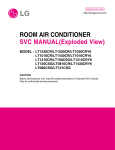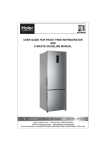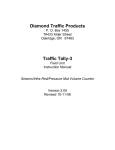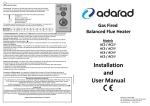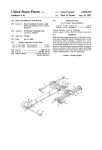Download Haier WAC user manual2015 - Haier.com Worldwide
Transcript
WINDOW TYPE ROOM AIR CONDITIONER USER MANUAL HW-18CH2N HW-18CH3N HW-18CT3N HW-18CH2CNA HW-18CH3CNA HW-18CT3CNA Please read this operation manual before using the air conditioner. Please keep it attentively. P/No. HA 0500025 Dear Friend, At the outset, we at Haier thank you for your interest in our range of products. A unique and international range of appliances designed solely with the purpose of making modern life simpler. But how! The entire Haier range of appliances, ranging from refrigerators, televisions, washing machines, airconditioners, microwave ovens, dishwashers and wine-coolers, combines the best of technology, features, performance and styling. All, a result of our perfect understanding of your lifestyle and your needs. But what is a great product without great service? Leaving no stone unturned in giving you the best of service, we have also established an extensive network of authorised dealers and authorised service centres, so that you get a lifetime of great and timely service for your Haier appliance. It has been an honour and a pleasure bringing these hi-tech products to you and we hope that you get as much happiness using them as we have got, creating them for you. Happy Inspired Living! Thanking you, 2 Contents Parts Names ......................................................................................................................4 Parts & Functions ..............................................................................................................5 Operation Guide .............................................................................................................6-9 Usage Musts ....................................................................................................................10 Maintenance .............................................................................................................. 11-12 Cautions ..........................................................................................................................13 Trouble Shooting.............................................................................................................14 Installation Instructions....................................................................................................15 Installation Guide.............................................................................................................16 3 Parts Names Machine body Air inlet (outdoor side) Front panel Air outlet (indoor side) SWIN G ENER SAVEGY R POW ER C Air inlet (indoor side) $ COOL DRY hr FAN TEMP . SLEEP MOD E TIMER SPEE D Operation panel Cabinet Remote Controller Operation Panel ENERGY SAVER SWING LCD $ C TEMP. TEMP hr POWER COOL SLEEP DRY FAN TIMER MODE SPEED MIN T.ON 4 T.OFF Parts and Functions LCD 2 1 TEMP 3 6 4 7 5 8 9 10 MIN 13 T.ON 11 T.OFF NA 12 1. Down(-) 2. Up(+) 3. Power 4. Fan Speed 5. Turbo 6. Mode 7. Swing 8. Hr/Min 9. Sleep 10. Timer On 11. Timer Off 12. Set 13. Clock Button 5 Operation Guide POWER Press the ON/OFF key on the Control Panel or Remote Control to turn the unit On/Off. The A/C starts with the previous setting. MODE The unit can be operated in any one of the following modes : 1) Cool : The temperature setting is adjustable between 16°C and 30°C. The temperature setting can be changed using Up and Down keys on your remote control or control panel. 2) Dry : This mode removes excess humidity from the room. The Fan speed is automatically set to Low speed to allow condensation of moisture. 3) Fan : Compressor will be OFF in this mode and only Fan will operate. Fan speed can be changed by using “Fan” key on the remote control. FAN SPEED Pressing the Fan key will change Fan speed with the sequence below · · Low-Medium-High-Auto Auto Speed is only activated in Cool Mode SWEEP / SWING Press the SWEEP / SWING key on remote control or Control Panel to activate automatic swing of the vertical louvers. The louvers will oscillate left and right automatically. Pressing the sweep key again will stop the louver swing. SLEEP This feature ensures your sound sleep at night. Pressing this key changes set temperature automatically by 1°C per hour for 2 hours.. Pressing this key will activate preset setting for the A/C which will operate the unit on Energy Efficient setting. “ES” will be displayed on the Control panel. This function is active only in cool mode. (THIS FEATURES IS AVAILABLE IN SELECTED MODEL) TEMP.& UP/DOWN KEY Press Temp. key to set the desired temp. in Room and UP/Down Key used to increase and decrease temp. 6 Operation Guide 7 Operation Guide (THIS FEATURES IS AVAILABLE IN SELECTED MODEL) 8 Operation Guide 9 Usage musts Suitable indoor temperature. Cleaning of the air filter. Close the doors and windows during running. Use the timer reasonably. Do remember the following: Do not spray water on the machine. No obstructions allowed at the air inlet and outlet. Do not pull the power line with hands. Do not use it in other fields:storage of foods,feeding animals,plantings,etc. 10 Maintenance Air filter cleaning: Please clean the air filter every two weeks When dirt accumulates in the air filter, air circulation will be blocked, and causes poor cooling. It is advisable to clean the air filter every two weeks for efficient operation. Removal of air filter 1. Loosen the air inlet by opening Inlet Grill at both edges as shown. 2. Open the air inlet. 3. Hold the handle at lower part of the air filter and draw outward to remove the air filter. Air inlet Opening of Inlet Grill Air filter cleaning 1. Gently tap the dirt off the air filter. 2. Carefully wash the air filter in warm water (below 40°C) To obtain better cleaning effect, soapy water or neutral detergent may be used. 3. Flush the air filter carefully with clean water after removing the dirt. Let it dry completely. Washing air filter Installation of filter (1) Put the air filter on. (2) Close the Inlet Grill again. Disposal of condensate 1. The drain hole on the bottom of the air conditioner will be clogged by a rubber stopper to make the condensate in the bottom tray be spattered onto the condensator to raise efficiency of heat exchange.If the spattering sound disturbs you,you can adopt the method illustrated below. 2. Remove the rubber seal from hole on the bottom in order to make the condensate run out. Drain tray Extra pipe CAUTION * Power cord: Only to use an exclusive power cord. * Changing installation site: If the air conditioner needs to be changed to another location, please contact the dealer that sold you the unit. 11 Maintenance Before cleaning please pull off the power plug. Do not clean the machine with following material in order to decrease pollution: petrol, detergent. Do not pour water on the machine to prevent electric shock or mechanical trouble. Hot water above 40°C may cause discoloration of the shell or deformation. Cleaning of the shell and remote * Wipe the shell with soft cloth. If it is very dirty, please use water with diluted neutral detergent.In wiping, first twist out the water in the cloth. * Wipe out the detergent on the machine shell completely. 12 Cautions Avoid opening doors and windows as much as possible. Keep heat sources away from the air conditioner. Keep away from me Use curtain or blinds. Direct sunlight may reduce cooling effect, so always use window curtain. Before operating the mode selection switch, check whether the air inlet or outlet has been blocked. No entrance Do not hang clothes in the vicinity of the air inlet. This will decrease the cooling effect and cause abnormal operation. Go away! For longer and trouble-free operation of the unit, pay special attention to the following: * Install the air conditioner at a location strong enough to support the unit. * Leave enough space around the air inlet and outlet for better circulation. * Avoid sites where flammable gas leaks. * Problems may occur if the unit is installed in the following areas: * Place where oil exists in the air including engine oil, seaside with salt breeze, and hot springs area with air-borne sulfurous gas. 13 Trouble Shooting Condition Doesn't operate No cool air of poor cooling Check Item Corrective Action Is plug firmly inserted? Is fuse burned out? Is there power failure? Restore power or replace fuse. Is thermostat switch incorrectly adjusted? Adjust the themostate. Is there direct sunlight into the room? Use curtain or blinds. Is mode selection switch set to fan mode? Are doors or windows left open? Select cool mode. Is there any obstacle blocking air inlet or outlet? Remove the obstacle. Is the fresh air window shifted to the open? Is there a strong heat source in the room? Close the fresh air window. Remove or turn off the heat source. Is air filter clogged? Remove and clean. Shut doors and windows. If problems cannot be solved, please pull out power plug and contact your dealer. 14 Installation Instructions Selection of the installation position 1. Select position where the structure is firm. 2. Select position where the air inlet and outlet are not blocked by obstacles. 3. Select position where the cooled air can be blown to every corner of the room. 4. Select position where there's no direct sunlight. If sunlight cannot be avoided, some means of sun shade is required. 5. Select position where the outdoor airflow will not bother neighbors. 6. Select position where condensation drainage is not impeded. 7. Select position where there's no dangerous gas or oil vapor nearby. 8. An extension cord is not recommended. Installation diagram 5 ~ 10mm 400mm The unit must be installed so that the back (outdoor side) is lower to allow drained water to flow out smoothly. Width of wall should be less than 295mm mm 400 mm 400 700m m Minimum distance Requirements for electricity: 0 1. Applicable ambient temperature range is 21C ~ 46°C. 2. If the power supply cord is damaged, it must be replaced by the manufacturer, the service, agent or a similar qualified supplier. An extension cord is not recommended. 3. The wiring method should comply with local wiring standards. 4. After installation, the power plug should be easy to access. 5. The breaker of the air conditioner should be an all-pole switch (25A) and the distance between its two contacts should be no less than 3mm. 6. The appliance must be connected to a socket outlet with the appropriate rating. 7. The appliance is not intended for use by young children or infirm persons without supervision. 8. Young children should be supervised to ensure that they do not play with the ` appliance. 15 Installation Guide Installation of air conditioner (only for reference) 1. Make a wooden frame. (Fig.1) A B 1.5Tr/2.0Tr WAC 440mm 670mm A Metal support Model B 8 Thickness of wall Fig.1 2. Attach a metal support (not provided by manufacturer) in a firm location with expanding screws or bolts. 3. Remove the air conditioner from its packing carton. 4. Place the air conditioner on the metal support. 5. Stuff gaps in the wall or window with soft sponge material or rubber gaskets to block outside noise and keep cool air from escaping. 6. Let the rear of the air conditioner raiseslightly, the drain hole on the bottom canbe seen. Clog it by a black rubber stopper attached to the air conditioner In factory Fig.2 (see Fig.2) 7. The condensate need to be led to the designated place, buy a soft plastic pipe with internal diameter of 16mm to connect the drain connecting pipe and tied it tightly. (See Fig. 3) condenser rubber lid Fig.3 Supplied accessory parts. Name Manual M4 x 10 Screw 1 4 N8 x 32 Screw Drain tray Rubber lid Remote controller Battery 1 2 Appearance Quantity 4 1 1 Note: After finishing the installation of the air conditioner, fix the panel board onto the casing withone front attachment screw and two side attachment screws. 16 HAIER WARRANTY HAIER Appliances (India) P.Ltd (hereinafter referred to as “the company”) hereby offers the following warranty to the original domestic purchaser commencing from the date of the purchase. Product Colour TV Warranty Period Period Refrigerator Washing Machine Air-Conditioner Microwave Dishwasher Cloth Dryer Parts not coverd 12 Months Remote, Cabinet Parts not covered Comprehensive: 12 Months Compressor: 60 Months Plastic Parts, Glassware, Light bulb Comprehensive: 24 Months Motor: 60 months Comprehensive: 12 Months Compressor: 60 Months 12 Months 12 Months Top lid, Outer steel Cassing 24 Months Air filter, Front grill Remote Glass plate, Light bulb Plastic parts Dvd Player 6 Months Plastic parts Remote, Plastic parts Home Theatre 6 Months Remote, Plastic parts TERMS AND CONDITIONS 1) The company will, free of charge repair or replace any defective part or parts which prove to be defective in workmanship and / or materials and not due to abnormal or improper usage, at its sole discretion. 2) This warranty will automatically terminate on the expiry of the applicable warranty period from the date invoice. 3) While the company will make every effort to carry out the repairs as soon as possible, however the Company is not liable for any delay in servicing due to reasons beyond the control of the company or any of its authorized service center. 4) It is entirely left to Company's discretion to repair/replace parts at the site of installation or at the authorized service centers of the Company. 5) This warranty shall be strictly limited to the repairs or replacement of defective parts specified in the warranty. 6) The parts shall be replaced by funcitionally operation equivalent material only and not will brand new ones and are likely to be different from the one originally fitted. The parts thus removed shall be taken back by the company. 7) This warranty will continue to be in force for the term herein specified, irrespective of what replacements may be provided under it, and such replacement shall not attract any fresh warranty. 8) The Company reserves the right to reatian any part or component replaced at its sole discreting during the warranty period. 9) This warranty shall not in any case extend towards payment of any monetray consideration whatsoever or replacement or return of the Product. 10) In no event the Company or its authorized service center be liable for any consequential damages or resulting liability, damage or loss arising directly or indirectly out of any defect in the Appliance. 11) During the period of additional / non comprehensive warranty, visit charges as applicable will be payable in additional to and fro charges. 12) In case of DVD player, the customer will have to bring it to the nearest authorized Haier Service Center other wise visit charges will be applicable. 13) Demo for Direct Cool Refrigeration, Semi Automatic Washing Machine, CTV below 74cm and DVD will be on chargeable basis by the company, however the call center can provide support over telephone. 14) Any change of location or change in the ownership during the warranty period must be intimated in writing to the company. 15) The company's employees or its authorized representatives or dealer / service franchisee have no authority to vary the terms of this warranty. 16) The company is not liable to provide service support beyond 5 years after the end of manufacturing of the particular model of the product except in cases where the product is covered under warranty. 17) This warranty is effected in New Delhi and claims, if any, shall be a made only before the courst having jurisdiction in New Delhi and no claim shall be made against the company outside New Delhi not with satading that the appliance may have been sold or delivered else where. 18) This warranty is not valid in case of the following events: a) If the Product has been installed/Service/Repaired/Opened or tampered by any unathorised personnel. b) If original serial number is removed or obliterated from the product. c) If defects arise/caused by improper electrical circuit, major fluctuations in voltage, alteration,misuse, neglect, substitution of original components with spurious/nongenuine components, attacked by household pest/rodents, fire, flood, earthquake, lightning and/or other accident or act of God/natural calamities. d) The product is shifted outside India. Warranty void if Invoice does not carry Product Sr. No. For Complaints/Queries, Please Call us at : 1800-200-9999 / 1800-102-9999 (Toll Free-24x7) SMS : Haier to 56677 email : [email protected] ------------------------------------------------------------------------------------------------------------------------------------------------------------------------------------------------------------------ HAIER APPLIANCES (INDIA) P. LTD. . NEW DELHI-110020. BULDING No-1, OKHLA INDUSTRIAL AREA, Customer Name....................................... Address ................................................. Serial No. ........................................... Date of Purchase ........................................ Model ...........................................Dealer Seal ........................................................ Do not dispose this product as unsorted municipal waste, Collection of such waste separately for special treatment is necessary. Building No-1, Okhla Industrial Area, Phase-3 , New Delhi-110020 Email: [email protected] Website: www.haierindia.com