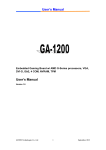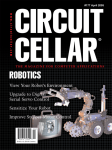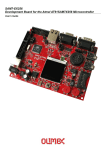Download COMMUNICATIONS
Transcript
CIRCUIT CELLAR #178 May 2005 www.circuitcellar.com ® T H E M A G A Z I N E F O R C O M P U T E R A P P L I C AT I O N S COMMUNICATIONS USB Interface for Data Acquisition USB ADC Interface Network GPIB Controller USB Parallel Port Replacement 0 5> 7 25274 75349 9 $4.95 U.S. ($5.95 Canada) TASK MANAGER EDITORIAL DIRECTOR/FOUNDER Steve Ciarcia USB Bonanza I f you want to learn more about the Universal Serial Bus, this is your month. I’m dubbing the May issue the “USB Bonanza,” and it couldn’t have come at a more opportune moment. The lineup includes three fantastic articles about dealing with the inevitable loss of serial and parallel ports on PCs and laptops. If you haven’t adapted to the changeover to USB yet, you will likely have to in the near future as more and more manufacturers move in that direction. These informative articles will help you get started. First up we have Robert Lang’s “USB Interface Development” (p. 12). Faced with the elimination of classic serial and parallel ports on PCs, Robert recognized the need to develop an interface to work with USB ports in order to facilitate data acquisition. When he was finished designing his new interface, he thought other people in a similar position would find his experience useful. We agreed. The first step is to familiarize yourself with USB. In this article, Robert provides a helpful overview of USB and walks you through the process of choosing the right chip and software development system to build your own circuit board. If you’re in the market for a USB-capable chip, you’ll appreciate Robert’s thorough examination of today’s popular options. Daniel Cross-Cole also realized the pressing need for a USB interface (p. 30). Daniel’s chief goal was to design an interface to support analog-to-digital conversion and measurement applications. He accomplished his goal with a National Semiconductor ADC0820 chip and a Cypress EZ-USB kit. The result is a well-designed interface suitable for a variety of practical applications and classroom experiments. In “USB 2.0 Interface,” Daniel shares the valuable lessons he learned along the way and outlines how this interface can be used to teach engineering students about signal processing, among other things. In addition to Robert and Daniel’s articles, we also have a feature about USB by Stuart Ball (p. 76). Stuart’s particular concern was losing the parallel printer port he had traditionally used to control the various devices he connects to his PC. He solved this dilemma with the custombuilt Atmel ATmega8515 microprocessor-based USBLab, which plugs directly into a USB port. The ATmega8515 is connected to a DLPUSB245 USB adapter by DLP Design. With eight bidirectional data bits, three address bits, a read/write direction control line, a data strobe, and serial input and output, the USBLab has everything you need to overcome the loss of a printer port. The USBLab provides useful debugging capability for devices connected to a PC. In addition to step-by-step instructions on how to design your own USBLab, Stuart includes a helpful sidebar about attaching USB devices to PCs running Windows. As you contemplate how you’ll adjust to the push toward USB, these articles will serve as a guide to help you choose the right course of action and avoid certain pitfalls. Good luck! [email protected] 4 Issue 178 May 2005 CHIEF FINANCIAL OFFICER Jeannette Ciarcia MANAGING EDITOR Jennifer Huber CUSTOMER SERVICE Elaine Johnston TECHNICAL EDITOR C.J. Abate CONTROLLER Jeff Yanco WEST COAST EDITOR Tom Cantrell ART DIRECTOR KC Prescott CONTRIBUTING EDITORS Ingo Cyliax Fred Eady George Martin George Novacek Jeff Bachiochi GRAPHIC DESIGNER Mary Turek STAFF ENGINEER John Gorsky QUIZ COORDINATOR David Tweed NEW PRODUCTS EDITOR John Gorsky PROJECT EDITORS Steve Bedford Ken Davidson David Tweed ADVERTISING PUBLISHER Dan Rodrigues E-mail: [email protected] ASSOCIATE PUBLISHER/DIRECTOR OF SALES Sean Donnelly Fax: (860) 871-0411 (860) 872-3064 E-mail: [email protected] Cell phone: (860) 930-4326 ADVERTISING REPRESENTATIVE Shannon Barraclough Fax: (860) 871-0411 (860) 872-3064 E-mail: [email protected] ADVERTISING COORDINATOR Valerie Luster Fax: (860) 871-0411 (860) 875-2199 E-mail: [email protected] ADVERTISING ASSISTANT Deborah Lavoie Fax: (860) 871-0411 (860) 875-2199 E-mail: [email protected] Cover photograph Chris Rakoczy—Rakoczy Photography www.rakoczyphoto.com PRINTED IN THE UNITED STATES CONTACTING CIRCUIT CELLAR SUBSCRIPTIONS: INFORMATION: www.circuitcellar.com or [email protected] To Subscribe: (800) 269-6301, www.circuitcellar.com/subscribe.htm, or [email protected] PROBLEMS: [email protected] GENERAL INFORMATION: TELEPHONE: (860) 875-2199 Fax: (860) 871-0411 INTERNET: [email protected], [email protected], or www.circuitcellar.com EDITORIAL OFFICES: Editor, Circuit Cellar, 4 Park St., Vernon, CT 06066 NEW PRODUCTS: New Products, Circuit Cellar, 4 Park St., Vernon, CT 06066 [email protected] AUTHOR CONTACT: E-MAIL: Author addresses (when available) are included at the end of each article For information on authorized reprints of articles, contact Jeannette Ciarcia (860) 875-2199 or e-mail [email protected]. CIRCUIT CELLAR®, THE MAGAZINE FOR COMPUTER APPLICATIONS (ISSN 1528-0608) and Circuit Cellar Online are published monthly by Circuit Cellar Incorporated, 4 Park Street, Suite 20, Vernon, CT 06066 (860) 875-2751. Periodical rates paid at Vernon, CT and additional offices. One-year (12 issues) subscription rate USA and possessions $21.95, Canada/Mexico $31.95, all other countries $49.95. Two-year (24 issues) subscription rate USA and possessions $39.95, Canada/Mexico $55, all other countries $85. All subscription orders payable in U.S. funds only via VISA, MasterCard, international postal money order, or check drawn on U.S. bank. Direct subscription orders and subscription-related questions to Circuit Cellar Subscriptions, P.O. Box 5650, Hanover, NH 03755-5650 or call (800) 269-6301. Postmaster: Send address changes to Circuit Cellar, Circulation Dept., P.O. Box 5650, Hanover, NH 03755-5650. Circuit Cellar® makes no warranties and assumes no responsibility or liability of any kind for errors in these programs or schematics or for the consequences of any such errors. Furthermore, because of possible variation in the quality and condition of materials and workmanship of reader-assembled projects, Circuit Cellar® disclaims any responsibility for the safe and proper function of reader-assembled projects based upon or from plans, descriptions, or information published by Circuit Cellar®. The information provided by Circuit Cellar® is for educational purposes. Circuit Cellar® makes no claims or warrants that readers have a right to build things based upon these ideas under patent or other relevant intellectual property law in their jurisdiction, or that readers have a right to construct or operate any of the devices described herein under the relevant patent or other intellectual property law of the reader’s jurisdiction. The reader assumes any risk of infringement liability for constructing or operating such devices. Entire contents copyright © 2004 by Circuit Cellar Incorporated. All rights reserved. Circuit Cellar and Circuit Cellar INK are registered trademarks of Circuit Cellar Inc. Reproduction of this publication in whole or in part without written consent from Circuit Cellar Inc. is prohibited. CIRCUIT CELLAR® www.circuitcellar.com May 2005: Communications FEATURES 12 USB Interface Development Robert Lang 22 ’Net Radio Build an Internet Radio Receiver Bertrand Achard Atmel AVR 2004 Design Contest Winner USB Interface for Data Acquisition (p. 12) 30 USB 2.0 Interface Daniel Cross-Cole 43 Digital RC Servo Controller (Part 2) Circuitry Details Eric Gagnon ’Net Radio Receiver sans the PC (p. 22) 51 Three-Axis Stepper Motor Controller (Part 2) Software Implementation Prajakta Deshpande & Praveen Deshpande 62 Network GPIB Controller Ron Battles, Patrick Jackson, & Scott Shumate 76 Connect with USBLab Stuart Ball USB ADC Interface (p. 30) COLUMNS 34 APPLIED PCs Build a Wi-Fi Web Server Fred Eady 70 FROM THE BENCH Speech Synthesis with SpeakJet Jeff Bachiochi 80 SILICON UPDATE More Flash, Less Cash Tom Cantrell Wi-Fi Web Server (p. 34) Low-Cost Speech Synthesis (p. 70) DEPARTMENTS 4 TASK MANAGER USB Bonanza Jennifer Huber 8 NEW PRODUCT NEWS edited by John Gorsky 94 INDEX OF ADVERTISERS June Preview 96 PRIORITY INTERRUPT Are You Driven by the Means of the End? Steve Ciarcia 11 TEST YOUR EQ edited by David Tweed 6 Issue 178 May 2005 CIRCUIT CELLAR® www.circuitcellar.com NEW PRODUCT NEWS Edited by John Gorsky USB-POWERED PLED DISPLAY The PK202-24-USB is a 2 × 20 text display with builtin font and provision for up to eight user-defined characters. The 116 mm × 37 mm × 27.5 mm unit comes with 3.2 × 5.55 mm yellow/green characters on a black background with a 160° viewing angle. It sources power and data from one USB cable and accepts USB or serial TTL communication. Up to 100 modules can be used on the same USB host. Splash and start-up screens can be customized. Luminance is configurable with a timeout setting of up to 90 min. The display can accommodate horizontal or vertical bar graphs and also exhibit double-sized digits. The PK202-24USB features a keypad interface with 24 keys and a 1-Wire bridge interface that work with 1-Wire devices such as temperature probes. The unit features three low-power GPOs and three high-power advanced GPOs featuring PWM frequency control and a tach sensor. The PK202-24-USB operates at 0° to 50°C with a supply current of less than 50 mA. Because of its low power consumption and high efficiency, this unit is an excellent choice for LCD or VFD replacement applications. The display costs $59 in 1,000-piece quantities. Matrix Orbital www.matrixorbital.com MASTER DEVELOPMENT SYSTEM ETHERNET SBC WITH RESOURCES FOR LINUX The MDEV-LICAL-MS Master Development System contains all of the tools necessary to fully explore the capabilities of Linx’s new MS Series encoders and decoders. The MS Series is ideal for remote control and command, security, keyless entry, and status monitoring applications. These devices allow the status of up to eight buttons or contacts to be securely transferred via an RF or infrared link. The MS Series devices have several unique features, including the ability to define user groups and relationships and latched or momentary outputs. They can also assign secure addresses without DIP switches. In addition, the decoder can identify the originating transmitter. Housed in tiny 20-pin SSOP packages, MS Series parts feature low supply voltage and current consumption. The Master Development System features preassembled evaluation boards complete with Linx RF modules, which allow the encoder and decoder to be quickly tested in a wireless environment. Demonstration software and an onboard USB interface enable connection to a PC. A large prototyping area with breakout headers and a regulated power supply is included. The Master Development System costs $249. The WildFire microcontroller features the resources necessary to run Linux in control and automation applications. With abundant RAM and up to 1 GB of removable SD card program and data storage, the WildFire is well suited for Linux and massive data acquisition. The versatile WildFire’s abundance of digital I/O, analog inputs, and numerous highly programmable timers make it suitable for complex industrial control applications. Its small form factor enables it to be embedded in actuators and tight enclosures. The Wildfire features 66-MHz ColdFire MPU. It has three serial ports, Ethernet and CAN ports, and enough RAM and flash memory to support full-featured communication stacks and OSs. The SDIO card connector can also hold Wi-Fi or bluetooth cards. A battery-backed clock calendar hibernation feature restores power to the board after it has turned itself off. This is useful for power-rationed applications such as remote data acquisition. The WildFire controller costs $199. The development kit costs $399. Linx Technologies, Inc. www.linxtechnologies.com Intec Automation www.steroidmicros.com 8 Issue 178 May 2005 CIRCUIT CELLAR® www.circuitcellar.com NEW PRODUCT NEWS SBC SYSTEM FOR INDUSTRIAL APPLICATIONS The IC51 is designed to be a complete industrial controller assembly. It includes a versatile complement of the input and output circuitry needed by many common control applications. The IC51, which is based on the AT89C51 microcontroller, can be reprogrammed using any number of software development tools and device programmers available for Atmel microcontrollers. You can program the board as a stand-alone controller using its on-board Tiny Machine Basic programming language, or you can use it as an RS-232 serial data acquisition board. Communication is accomplished via two serial ports with true RS-232 drivers and DE-9 connectors matching PC-compatible serial port pin outs. The IC51 includes a real-time clock/calendar chip with on-board battery backup and registers that are integrated into the variables of the Tiny Machine Basic language. Convenient screw terminal blocks are used for all of the digital, analog, and relay connections, which include eight 10 Issue 178 May 2005 10-A form C relays, eight logic levels signals that you can use as inputs or outputs, eight digital outputs, and eight 12-bit A/D inputs. Its on-board power supply has a wide input range and includes 5- and 12-V outputs at the screw terminals for use by external devices. The IC51 features LCD support circuitry that interfaces to a 16-pin 0.1? header connector, matching most LCD module connections. It also has an on-board contrast potentiometer for the LCD module. Included in the Tiny Machine Basic language are LCD commands that make it easy to display information on an LCD module. The IC51 package is shipped complete with all the items necessary to begin application development immediately: a serial port cable for connection to a PC, a wall block power supply, host computer software and programming examples, and hardware and software reference manuals. The IC51 costs $159. An enclosure costs $30. CIRCUIT CELLAR® IndustroLogic, Inc. www.industrologic.com www.circuitcellar.com CIRCUIT CELLAR Problem 1—What does the following C code compute? Assume that uint16 is an unsigned 16-bit integer type on this platform. Analyze its operation in mathematical terms. #define Precision ( 16 >> 1 ) uint16 Function (uint16 Number) { uint16 Result; uint16 Result2; uint16 Mask; uint16 Mask2; uint16 Test; uint16 Power; Result = 0; Result2 = 0; Mask = 1 << (Precision - 1 ); Mask2 = 1L << ( ( Precision - 1 ) << 1 ); for (Power = Precision; Power > 0; —Power) { Test = Result2 + Mask2 + ((uint16)Result << Power); if (Test <= Number) { Result2 = Test; Result |= Mask; } Mask >>= 1; Mask2 >>= 2; } return Result; } Edited by David Tweed 32-bit integer type on this platform. Again, analyze its operation in mathematical terms. uint32 func (uint32 n) { uint32 result = 0, bit, trial; bit = (n >= 0x10000) ? 1<<30 : 1<<14; do { trial = result + bit; if (n >= trial) { n -= trial; result = trial + bit; } result >>= 1; bit >>= 2; } while (bit) return result; } Problem 3—What is the signal format used in a digital telephony T1 type of circuit? Problem 4—What is the analog bandwidth of a T1 signal? Contributed by David Tweed Problem 2—Similarly, what does the following C code compute? Assume that uint32 is an unsigned www.circuitcellar.com Test Your EQ What’s your EQ?—The answers are posted at www.circuitcellar.com/eq.htm You may contact the quizmasters at [email protected] CIRCUIT CELLAR® Issue 178 May 2005 11 FEATURE ARTICLE by Robert Lang USB Interface Development Need a USB interface for data acquisition? Simply choose a chip and software development system, and then build a circuit board. You can test the board with an uncomplicated HID mouse application. W hen I finally got around to buying a laptop computer, I was surprised by its lack of classic serial and parallel ports. The general trend for new PCs is the replacement of classic serial and parallel ports with Universal Serial Bus (USB) ports. Previously, I’d used the classic ports for controlling equipment and data acquisition. But with their elimination, I’d lost my interface capability. Thus was born this USB interface project. request transactions sent from the host PC. The peripheral responds to control transactions that, for example, request detailed information about the device and its configuration. The peripheral sends and receives data to and from the host using a standard USB data format. You can use Microsoft’s free USBView utility to display the USB connection tree and show the USB devices connected to it together with their configuration data. You’ll find this extremely useful for debugging USB enumeration errors. USBView runs on Windows 98, ME, 2000, and XP. USB ports transfer data through endpoints, which are analogous to buffers. Photo 1 shows the USBView program’s output with my hardware and test software connected. USBView tells you that the device has one configuration and a maximum packet size of 8 bytes. It operates at low speed with one open pipe. There’s an interrupt type of endpoint that transmits 3 bytes of data every 10 ms. CHOOSE A PROCESSOR I considered several different microprocessors for this project (see Table 1). Each has its own advantages and disadvantages. The FTDI FT232BM is the simplest chip to use, but it has two disadvantages. The chip manufacturer supplies a simple serial driver with a user application-programming interface. It’s extremely simple to write a program in Visual Basic to send USB A LOOK AT USB data out the chip at just about any Several hardware manufacturers got data rate. The problem is that the together and developed the USB 2.0 Microsoft USB HID driver sends data specification, which has a high data in data packets. The HID device transfer rate of 480 Mbps. USB 2.0, must decode the data and process it. which is backward-compatible with Because the FT232BM has no on-chip the previous USB 1.1 standard, uses the programming capability, it can’t be same cables, connectors, and software used as an intelligent USB device that interfaces. USB 1.1 supports data rates of 1.5 Mbps (low) and 12 Mbps (full). does internal processing. It’s also availUSB enables you to plug in and able only as a 32-pin SOIC, which unplug peripherals without having to makes it a little difficult for the home power down your computsolderer to use. The second chip I consider. This process, called enuered was the Cypress meration, initiates commuAN2131. The problem with nication with the peripheral this chip, in addition to its and identifies the device small form factor, is that it driver that should be loaded. has no permanent memory. Each peripheral is assigned The AN2131 has USB a unique address during enufirmware programming that meration that’s used for runhandles the initial USB time transfers. During runresponse; however, the USB time, the host PC initiates interface also must be used transactions to specific to download programming peripherals, and each periphfrom the PC to the device eral accepts its transactions and responds accordingly. before it can act as an intelliA USB peripheral is a gent USB device. I decided to slave that obeys a defined avoid the additional comPhoto 1—The output of the USBView program running on Windows 98 shows inforprotocol. It must react to plication of downloading mation about the USB interface. 12 Issue 178 May 2005 CIRCUIT CELLAR® www.circuitcellar.com Chip Driver API Software Program memory Unknown Speed Form factor FTDI FT232BM Vendor Vendor None Cypress AN2131 (8051 derivative) Microsoft Microsoft Windows Microchip PIC16C745 Microsoft Microchip PIC18F2455 Microsoft Serial ports 1 Cost Comments 6 MHz 32-pin SOIC $5.50 Chip programming not required. Vendor-written API is easy to incorporate in Windows program, but the vendorwritten driver and API don’t support Microsoft MIDI or HID device drivers. Mainly used for converting USB port to serial port. C or assembly 8-KB RAM 24 MHz 44-pin PQFP 2 $6.50 EZ-USB core will enumerate it as a USB device without firmware. USB interface can be used to download code to RAM. Microsoft Windows C or assembly 8-KB OTP or UV erase 24 MHz 40-pin PDIP 1 $5.15– $17.26 Interfaces with existing Microsoft drivers and API. Limited memory options make software development difficult. Microsoft Windows C or assembly 24-KB Flash memory 4–48 MHz 28-pin PDIP 1 $7.76– $9.32 Has erasable flash memory. Table 1—Take a look at a few of the popular microprocessors with USB capability. programming to the device. The Microchip PIC16C745 was the third chip I considered. This looked extremely promising with a nice 40 PDIP form factor; however, it’s only available in a one-time programmable or UV erasable form. Because I didn’t feel confident programming the chip correctly the first time, and because I didn’t want to purchase a UV eraser, I decided to pass on it. The final chip I looked at was the brand new Microchip PIC18F2455, which had everything I wanted: a nice 28 PDIP form factor and plenty of electrically erasable flash memory. Because the flash memory isn’t lost when the chip is powered down, there’s no need to reload the program from the PC at each power-up. PIC18F2455 DETAILS The PIC18F2455 is one of Microchip’s new USB-enabled flash memory microprocessors. The 24 KB of flash program memory allows you to store about 12,000 16-bit instructions that can be erased and reprogrammed electrically. The flash program memory supports 100,000 write/erase cycles and has a retention period longer than 40 years. The microprocessor has 2048 bytes of RAM. The PIC18F2455 has many of the features you’ve come to expect from Microchip: serial communication module (UART), four timers, 10 10-bit A/D channels, and a master synchronous serial port (MSSP), which is useful for communicating with peripheral devices such as serial EEPROMs and supporting SPI and I2C protocols. The microprocessor has 75 base instructions. It offers seven different operating modes for managing power consumption. The lowest power mode, Sleep mode, draws approximately 1 µA. The USB engine is V.2.0-compliant and operates at low (1.5 Mbps) and full (12 Mbps) speeds. It supports control, interrupt, isochronous and bulk transfers, and up to 32 endpoints. It has 1 KB of RAM starting at 400h that’s shared between the CPU and the USB engine. You can configure the shared memory for optimal use. The first few locations are used for endpoint (buffer) descriptors: BDnSTAT, BDnCNT, BDnADRL, and BDnADRH. The number of endpoints using dual (ping-pong) buffering locations defines the locations. BDnSTAT is the status register for the n endpoint. Bit 7 determines who owns the buffer (CPU or SIE) and who can write to it. BDnCNT is the number of bytes the buffer can hold. BDnADRL and BDnADRH are the low- and high-order bytes of the address where the buffer starts in the 400h–7FFh range. The PIC18F2455 supports a dualbuffering scheme in which each endpoint has two buffers defined. Up to a total of 64 buffers can be defined. BUILD THE HARDWARE Figure 1—The schematic for the USB interface includes the optional MIDI and debugging components. www.circuitcellar.com CIRCUIT CELLAR® The circuit for the USB interface is fairly simple (see Figure 1). There are few enough connections that it can Issue 178 May 2005 13 be built on a 2″ × 4.5″ protolow speed by just toggling type board with hole spacbit 2 of the program variable ings at 0.1″. The heart of the ucfg. Secondly, I connected a system is the PIC18F2455 1-µF polarized capacitor that handles the USB protobetween 5 V and ground on col. Because I planned to the USB connector. This eventually develop the limits the inrush current device into a USB-MIDI when the device is plugged interface, some MIDI plugs into a USB port. and a 6N139 high-speed, high-gain Darlington CHOOSING SOFTWARE Photo 2—The completed USB interface circuit board shows the programming connection (top center), the USB connector (top right), and the Reset button (lower left). optoisolator were added, but Having chosen a chip, the these aren’t needed for the next problem was to determouse demo in this project. mine how to program it. Assembly debugging data to be printed by the Five LEDs are used to announce the language and C language were the two PC at 38,400 bps. Some USB hubs state of the microprocessor and a obvious choices. After looking at don’t have over-current protection. It’s power LED. A 20-MHz crystal oscillasome other USB programs, it appeared important that you stay under the tor provides the clock for the system. that the program would be fairly com100-mA limit in order to prevent A manual push button is used to reset plex and would probably be a major damaging the hub. The circuit board the system. There’s an ICSP programundertaking in assembly language, so draws approximately 30 mA (55 mA ming connector used to bring proI decided to use C language. The main with all LEDs illuminated) without gramming signals from the programchallenge to using C was locating a the MAX233. If you decide to add the mer to allow for the programming of compiler that wouldn’t completely MAX233, it can’t be powered from the the chip without removal from the cir- USB or damage may occur. Heed this deplete the budget for the project. cuit board. A USB connector comI searched the Internet for a good C voice of experience! pletes the hardware. The completed compiler (see Table 2). PICC was by I changed two things in the circuit far the most complete and fully develin Figure 1. I added a 470-nF polarized circuit board is shown in Photo 2. oped C compiler. At $1,900 it was capacitor that connects pin 14 (VUSB) For the initial debugging, I added an also the most expensive for a compiler to ground. This change enables the optional MAX233 RS-232 driver/ that would work with all Microchip device to operate at the USB’s high or receiver, which allowed me to send Features SourceBoost BOOSTC HI-TECH PICC B Knudsen Data CC5X Version 1.8 8.05 3.2 Custom Computer Services PCWH 3.212 ISO ANSI C No Partial, no recursion No No IEEE 32-bit floating point No (planned for future) Yes 32 bits but not IEEE 32 bits but not IEEE Mixed C and assembly Yes Yes Yes Yes PDF User manual No. On-line help for IDE, minimal on-line help for compiler. Yes (395 pages) Yes (109 pages) Yes (257 pages) Separate linker LINKER.EXE HLINK.EXE MPLINK.EXE No Constants in program memory Yes (strings only) Yes Yes Yes Environment Yes Yes No Yes User-defined variable location Yes Yes Yes Yes Array size definition Yes Yes Yes Yes Delete unused functions Yes Yes Yes Yes Structure/union Yes Yes Yes Yes Project support Yes Yes No Yes Trial 15-day trial of full version. Time unlimited trial of limited version. Time unlimited trial of limited version 30-day trial of limited version 0.4 Mb in one file 5.2 Mb in one file Download size 7.7 Mb in seven files 21-day trial of full version. Time unlimited trial of limited version. 6.8 Mb in one file ANSI standard libraries Minimal Most Math Some Platforms Windows DOS DOS Windows Supported processors Scenix, PIC10–PIC18 PIC10–PIC17 PIC18 requires separate PICC-18 compiler (additional $950) Microchip PIC10–PIC16 PIC18 requires separate CC8E compiler (additional $250) PIC10–PIC18 Price $70 full $950 $250 $425 Table 2—These popular C compilers are for Microchip PIC microprocessors. 14 Issue 178 May 2005 CIRCUIT CELLAR® www.circuitcellar.com a) b) Photo 3a—This view of the BOOSTC integrated development environment shows the project window, files window, assembly code window, and build output window. b—After compiling, the program can be executed in Debug mode. The green highlighted line shows the position in the source and code windows that corresponds to the current program counter (PC). Other windows show the contents of the processor registers and program variables. PICs. I eliminated the $500 CC5X because it didn’t have an integrated development environment (IDE). The PCWH on the other hand had a Windows-based IDE, but I eliminated it because of its price. I ended up choosing the most economical option, BOOSTC. When I downloaded SourceBoost BOOSTC, it was in active ALPHA testing and available for free. But even now the compiler is the most economical. The downloading process for the BOOSTC compiler/IDE was nice because I had a 56k modem and had trouble downloading some of the other large compilers. SourceBoost thoughtfully broke up their 7.7-Mb system into seven 1-Mb files, which were easy to download using even the slowest modem. COMPILER/IDE After cranking up the BOOSTC compiler in Windows, I was pleasantly surprised by the easy-to-use user interface (see Photo 3a). The file pane shows the C coding as it’s edited or compiled. The code pane shows the original C coding and the generated machine code/assembly language equivalent. One quirk that I noticed while compiling code for a PIC16F877 was in the machine code listing. The order of the bytes was reversed from what had been produced by the Microchip assembler. The assembler produced a machine code of 0E03 for SWAPF STATUS, W, while the BOOSTC produced 030E, which was the same order as 16 Issue 178 May 2005 the data in the hex file. Microchip reverses the order of the bytes when it writes the hex file. It’s something to be aware of, but the end result, the hex file, is identical in both cases. The documentation for the BOOSTC compiler is being developed. It’s currently available as an on-line HTML file. If you are new to C, check out Ernest Ackermann’s book, The Essentials of the C Programming Language. Photo 3b shows the IDE in Debug mode. The file pane shows the C program. The instruction being executed is highlighted. The LED bar displays a port’s output. Note that the Register bar shows the content of the processor registers and bits. As you can see, the TMR0ON bit is set in the T0CON processor register. The definitions of bits and registers are controlled in a processor TDF file that can be customized. The Watch window allows you to display any of the program variables. I encountered several problems as I wrote the program because the compiler isn’t ISO-ANSI C-compliant and the documentation was rather limited. I tried converting an ISO ANSI C program to compile with BOOSTC. There were several problems related to compiler errors during program development. The SourceBoost on-line forum was extremely valuable for reporting compiler errors (www.sourceboost.ipbhost.com). The response time from the developers with a compiler fix or workaround was usually one or two days. The on-line documentation for CIRCUIT CELLAR® the IDE was adequate. The on-line documentation for the compiler is constantly improving and more coding examples are being added. PROGRAM THE PROCESSOR The PIC18F2455 uses a different programming algorithm to write and erase the flash memory than previous PIC18xxxxx microprocessors. Because the PIC18F2455 chip was brand new when I got it, third-party programmers had not yet modified their software to support the new algorithm. This created a delay while I wrote some software to use the new algorithm. By now, though, I’m sure IC-PROG and other third-party programming software support the new chips. TEST SOFTWARE The first program I wrote with the BOOSTC compiler was a small one to blink the LEDs on the circuit board. The program was relatively simple to write. I also used it to debug the programming software and the ICSP connection. The next piece of software was based on a USB HID example program from Microchip. The example program set up the microprocessor as a mouse device, and it supplied mouse coordinate data to the PC. It basically caused the mouse pointer to move around in a figure-eight pattern. The Microchip example was written for a different microprocessor and a different C compiler. You may download the source code for the Irritating Mouse test from www.circuitcellar.com the Circuit Cellar ftp site. The program uses minimal interrupts. The interrupt routine handles only USB reset interrupts, activity (wake-up), and token-done interrupts. Most of the processing is done on an approximately 10.9-ms timer routine in the main program. The main program begins by flashing the five LEDs on the board. This is just to give feedback that the microprocessor is running. Next, the main program calls the UART_Init routine to initialize the serial port to 38,400 bps for debugging output. This may be confusing, so let me explain. I was using a 20-MHz crystal as the clock for the microprocessor, and I supplied a value to the UART_Init routine that sets a data rate of 38,400 for a 24-MHz crystal. This is because a constraint for using the USB at full speed requires the CPU clock to run at 24 MHz. The configuration bits in _CONFIG1L are used to convert the 20 MHz provided by the crystal to 24 MHz for the CPU. After InitUSB is called to initialize the USB port, the T0CON register is 18 Issue 178 May 2005 Listing 1—The device descriptor is the first USB descriptor sent to the host. The device descriptor begins to define the USB device to the host. const char DeviceDescriptor [] = {0x12, // 18 bytes long 0x01, // Device descriptor type 0x10, 0x01, // USB specification release (2.00) 0x00, // Class code 0x00, // Subclass code 0x00, // Protocol code 0x08, // Maximum packet size 0xD8,0x04, // Vendor id (04d8) microchip 0x09,0x00, // Product id (0009) 0x00,0x02, // Device release number 2.00 0x01, // Index to string that describes vendor 0x02, // Index to string that describes product 0x00, // Index to string that describes serial number (none) 0x01 // Number of possible configurations }; initialized to start the T0 timer with a 10.9-ms period. Following this, the main program waits until the timer overflow flag is set to call the ServiceUSB function to handle any USB requests. The ServiceUSB function does one of four things: it restarts the system if a stall is detected; it reports USB errors; it puts the USB to sleep if the IDLEIE bit is set in the UIE register; or it calls Process_Req if the processing of a pending transaction is complete. CIRCUIT CELLAR® The interrupt routine is minimal. It’s triggered by USB interrupts. If there’s activity on the bus while the device is asleep, the activity interrupt will wake the device up. If a USB reset is received from the PC, it’s serviced immediately. And, finally, if there’s a set address request from the PC, it’s also serviced immediately. USB DESCRIPTORS Each USB class has a set of descrip- www.circuitcellar.com tors that are used to give information to the PC about the USB device. Some of the types of descriptors include: device, configuration, string, interface, endpoint, HID, and report. The device descriptor for this project is shown in Listing 1. The first 2 bytes are pretty standard for all descriptors. The first byte contains the length. The second byte gives the descriptor type. In this case, a 1 indicates that it’s a device descriptor. The descriptor gives the maximum packet size and other information. The vendor ID and product ID are of particular interest. The vendor IDs are assigned by the USB Implementers Forum. Microchip has a vendor ID (04D8), so I’ll use it for this experimental device. Vendor IDs and product IDs must be used carefully because they can cause an incorrect driver to be loaded if Windows recognizes the vendor and product as one of its supported devices. Because there aren’t any custom Windows drivers for this device, Windows will load the default HID driver when it enumerates the device. Because the HID is a general-purpose device that can support a mouse, keyboard, or just about any other lowspeed device you’d like to build, it requires a special descriptor to define the data that will be transmitted to and from the device. The format of the report descriptor is rather complex, so the USB Implementers Forum developed the Descriptor Tool program (DT), which can create, edit, and validate HID report descriptors. DT was used to prepare the report descriptor for the Irritating Mouse test. The report descriptor also specifies that the x and y movements are relative to the previous position. The Process_Req routine is the program’s workhorse that handles all of the control requests from the PC. It first checks the BDnSTAT of the active endpoint to see if there is a token in, token out, or token setup request. If it’s a token in, the program will continue sending the requested descriptor. If it’s a token out, the program will continue processing it. If it’s a token setup, the program will look at the contents of the buffer to www.circuitcellar.com determine the bmRequestType and bRequestType. For example, if the bmRequestType is 80h and bRequestType is 6, the program will look at the wValue of the buffer (1), which means this is a Get Device Descriptor request. The program will then begin to load the device descriptor into the EP0 input buffer. And so the processing continues. After the PC has requested and received all the needed USB descriptors, it sets the configuration for the CIRCUIT CELLAR® device, and mouse data is loaded into EP1 input buffer. The mouse data consists of 3 bytes of data: the mouse button data (unused), the x position, and the y position as defined in the HID report descriptor. The data is updated in 100-ms intervals, and the mouse begins to move in figure eights (extremely irritating). DEBUG THE PROGRAM Initially, I tried debugging the software using the five LEDs on the cir- Issue 178 May 2005 19 Debug Output Comment H>D SC 01 C 00 ff 00 HID Host to device Set configuration Configuration is set to 1 Mouse data is transmitted from EP1 once HID request BufferCopy.bmRequestType & 0x20 H>HID SIdle stall I>H HID RD 05 01 08 a1 00 08 15 00 08 81 02 08 05 01 08 7c 5a 08 f5 0a 02 H>D SC 00 A Host to HID Set idle Stop EP1 transmissions Interface to host Report descriptor 50 bytes of report descriptor are sent Host to device Set configuration Configuration is set to 0, which forces device back into address state and prevents mouse data from being sent. Table 3—In this debug output from a run with a compiler error, the HID report descriptor was transmitted incorrectly, which caused the host to take the device out of Configured mode. cuit board, but that provided inadequate information. Because the compiler prevented me from using the same subroutine in two different threads, I used LEDs to report information about the interrupt routine. I hooked up an optional Maxim 233 RS-232 driver/receiver to the microprocessor UART to send debugging data via a serial port to the HyperTerminal communication program running on the PC. The first LED lights up when there’s a reset interrupt. The fifth LED lights up when there’s an error interrupt. Table 3 is part of the commented debugging output from one of the early runs that revealed an error. In this run a compiler error caused the report descriptor to be stored incorrectly and the USB enumeration failed. The problem occurred in the fifth buffer transfer of the HID report descriptor. The first 2 bytes of the sixth buffer were transmitted as 7C5Ah instead of the correct 257Fh. The faulty report descriptor transmission caused the PC to change the 20 Issue 178 May 2005 configuration from 1 back to 0. With the latter, the device is in the addressed state and no mouse data transmissions can occur. Table 4 shows the commented output of a run after the compiler error was fixed. To turn off the debug output, the #define DEBUG_SERIAL 1 line in USBDEFS.h should be commented out. Debug Output USB Irritating Mouse V1.1 Comments Program debug begins I TMR0 up D>H GD device 12 01 08 SIMPLE USB H>D SA 2 D>H GD device 12 01 08 d8 04 08 00 01 02 D>H GD Config … H>D SC 01 C 00 ff 00 HID H>HID SIdle stall I>H HID RD 05 01 08 a1 00 08 15 00 08 81 02 08 05 01 08 25 7f 08 c0 c0 02 00 ff 00 … 00 ff 00 00 ff 01 … 00 ff 01 00 01 01 USB initialization complete Timer is working Device to host Get descriptor Descriptor type=device Show first 2 bytes and total number of bytes transmitted in hex (8) Host to device Set address Address is 2 Device to host Get descriptor Descriptor type=device Get all 18 bytes of Device descriptor I chose a chip and software development system and built a circuit board. I also tested the circuit board with a simple HID mouse application. Now it’s your turn. The PIC18F2455 provides an excellent platform for building a wide range of USB devices. The BOOSTC C compiler is a low-cost alternative to more expensive compilers for PIC software development. Good luck. I Robert Lang is a professional electrical engineer interested in embedded microprocessors, mechanical musical instruments, and MIDI. He has written several articles for electronics, computer, and synthesizer magazines. You may contact Robert at [email protected]. PROJECT FILES To download the code and a complete parts list, go to ftp.circuitcellar.com/ pub/Circuit_Cellar/2005/178. RESOURCES E. Ackermann, The Essentials of the C Programming Language, Research & Educational Association, Piscataway, NJ, 2001. Microchip Technology, “PIC18F2XX0/ 2XX5/4XX0/4XX5 Flash Microcontroller Programming Specification,” DS39622D, 2005. USB Implementer’s Forum, “Device Class Definition for HID Version 1.11,” www.usb.org/developers/hidpage/. Continue getting Config and String Descriptors Host to device Set configuration Config is set to 1 Mouse data transmitted once Host to HID Set idle Interface to Host Report descriptor 50 bytes of report Descriptor are transmitted Mouse data transmission starts Repeat eight times Repeat eight Continues drawing figure 8 until unplugged Table 4—The HID report descriptor was transmitted correctly in this debug output from a run made after the compiler was fixed in version 1.9.3. The mouse data transmission starts after the host receives the good report descriptor. SOURCES ———, “HID Descriptor Tool,” www. usb.org/developers/hidpage/Microsoft. USBView FTDI www.ftdichip.com ———, “Universal Serial Bus Revision 2.0 Specification,” www.usb.org/ developers/docs/. PIC18F2455 Microcontroller Microchip Technology www.microchip.com CIRCUIT CELLAR® www.circuitcellar.com FEATURE ARTICLE by Bertrand Achard ’Net Radio Contest Winner Build an Internet Radio Receiver Bertrand’s ATmega64L-based ’Net Radio enables you to listen to Internet radio broadcasts without a PC. The ’Net Radio handles the Internet protocols and MP3 decoding tasks. M ost people enjoy listening to the radio. Some people use it for ambient background music. Others like listening to debates and talk shows. What about you? It probably depends on the types of programs offered in your area. Some regions are covered by dozens of stations, while others aren’t covered at all. Times are changing, though. Many radio stations are now broadcasting programs over the Internet, and if you have a relatively fast Internet connection, you can use your PC to listen in. But there are drawbacks to this method. For instance, it wastes a lot of potential computing power. I built the ’Net Radio to address these problems (see Photo 1). The ’Net Radio consumes a lot less power and takes up a lot less space than a PC. Think about it: you no longer have to worry about a keyboard, a mouse, a monitor, and wires cluttering up the room in which you currently keep your radio receiver. ’NET RADIO BASICS Do you have a cable connection, a DSL connection, or a satellite connection? The protocols for each connection vary, from the IP packet’s encapsulation (e.g., PPPoE and PPPoA) to the protocols used for authentication (from PAP to 802.1x). The ’Net Radio is compatible with different Internet connections. You can connect it to any Ethernet network. A router enables you to reach the Internet. This setup is becoming increasingly common because more and more homeowners are equipping their houses with LANs. 22 Issue 178 May 2005 After I knew what I would interface the ’Net Radio with, I had to find a way to communicate with the network. I knew I would use a microcontroller for the project, but I didn’t know how to connect it to an Ethernet network. Some microcontrollers have an embedded Ethernet interface, but they always need an Ethernet connector and additional components (e.g., magnetics and passive components) for a connection, and some of these components are hard to find in low quantities. Furthermore, microcontrollers are usually powerful (some have a CAN bus), and development tools for working with high-level languages (higher than assembler) are usually expensive. And I still had to build a programmer. That’s why I decided to use a microcontroller without an embedded Ethernet interface: the Atmel ATmega64L. I also used the extremely powerful and optimized AVR-GCC cross compiler, which is part of the WinAVR package. The GCC is the GNU C compiler used by designers around the world to compile huge, well-known projects (e.g., the Linux Kernel). And, thanks to the open-source community, it’s debugged and free. I got an AVRISP through the Atmel AVR 2004 Design Contest, so I didn’t have to worry about any programming issues. An AVRISP is an official Atmel programmer for the AVR family. One end connects to a PC’s serial port. The AVR is connected on the other end via a programming connector. I used a Lantronix XPort to interface the microcontroller to an Ethernet network. The XPort is basically an Ethernet-to-serial converter. It has all the components for interfacing with an Ethernet network, including a microprocessor that handles all of the common protocol stacks (TCP/IP). This is important because the TCP/IP protocol is difficult to handle (because of fragmentation, for example) and writing (and debugging) a TCP/IP stack takes a lot of time. Furthermore, network radio is broadcast over the TCP/IP protocol. (Actually, it’s broadcast over the HTTP protocol, which is encapsulated in the TCP/IP protocol.) TCP/IP stacks aren’t free. (If they were, you might run into code licensing problems.) Fortunately, the XPort solves this problem: it’s royalty free. It also speeds things up and doesn’t take up much more space than an average RJ-45 connector. The user interface enables you to choose what you want to listen Photo 1—No PC in sight! The main board is on the left. The LCD backto, set the volume, start and stop light power supply and switch debouncer board are on the right. The playing, and so on. I thought it LCD is at the bottom. CIRCUIT CELLAR® www.circuitcellar.com would be fun and interesting (technically speaking) to use a graphic color LCD instead of a plain HD44780like character matrix LCD. My color LCD is designed for Nokia mobile phones. It has 131 × 131 pixel resolution, and can handle 4,096 true colors. (It can handle 65,000 colors with dithering, but dithering is cheating, because the internal RAM can store only 12 bits per pixel.) The LCD has an SPI-like interface, which makes it easy to Figure 1—The ATmega64L microcontroller is connected to various devices; in fact, nearly all of its numerous I/O ports and integratconnect to the ATmega64L ed devices are used in this project.You can clearly see the external SRAM connection through some glue logic (a latch) here. The microcontroller. Last but external SRAM allows the ’Net Radio to buffer enough MP3 data for glitch-free playback. not least, the module has a Philips PCF8833 integrated controller, troller’s flash memory. I created a small The process of pagination (driving one which has enough RAM to store an procedure that moved sequentially of the address bytes in software) would entire frame. So, I just have to send through different initialization settings, have been hard because I didn’t know to the screen what I want to update how the compiler uses the RAM. displayed the current configuration on on the display. It’s extremely easy to Even though I had hooked up the the LCD, and tried to play the small do and doesn’t require a lot of comMP3 file. When I heard the correct song, SRAM so I could still use the XMEM puting power. interface, I decided to drive the SRAM I looked at the LCD and wrote down Fortunately, Internet radio broadwith a software driver. I didn’t lose the current configuration’s ID. casts are sent as compressed audio. any space, but I used up some processI was also able to store the 256-color, (Some lucky people have 100-Mbps ing power. I then had 132 KB of RAM boot-up logo in the flash memory. The Internet connections, but not many.) for my project, which was enough to logo is 17 KB long. It takes a little more The most common format is the wellbuffer the MP3 data. A 128-kbps than one-quarter of the flash memory! known MPEG I layer III (MP3). Of stream is 16 KBps, so I can buffer 4 s The ATmega64L microcontroller’s course, the ATmega64L microcontroller of music with the 128-KB buffer that I internal SRAM is only 4 KB. That’s isn’t powerful enough to perform the enough to store the code variables that keep half filled. And I didn’t have to worry about how the compiler uses decompression. (It’s a microcontroller, control the program, but it isn’t enough the internal SRAM. The compiler not a DSP.) That’s why I had to find a for buffering. Because the data comes takes care of it, and I take care of the suitable dedicated MP3 decoder chip. I from the Internet, I have to take care external memory (divide to lead). used VLSI Solution’s new VS1002, of a small buffer to prevent any skip. You must carefully program a highI hooked up an external SRAM to which performs all of the decompression end AVR microcontroller. In many the ATmega64L microcontroller (see and converts the uncompressed numeric cases, programming involves the same Figure 1). The MCU has an XMEM audio signal to an analog audio signal pins as those for the SPI interface. interface that can drive an external through an on-board DAC. SRAM as if it were part of the internal With an ATmega64 microcontroller, Now that you’re familiar with the however, the program data in (PDI) RAM (it’s on the same address space), project, let’s take a closer look at the and program data out (PDO) pins are so the code doesn’t have to take care parts I used. I’ll describe the software separate. An external resistor pulls up of the external SRAM control signals after I cover the hardware. the program enable (PEN) line. When I and wait states. But the problem with want to enter Programming mode, I the interface is that it’s in the same ATmega64L MCU ground the PEN line (the programaddress space as the internal 4-KB The ATmega64L microcontroller has ming connector does this) and reboot SRAM, so you lose 4 KB in the exter64 KB of flash memory (see Figure 1). the ’Net Radio. The AVR then waits nal memory. And because the AVR The current code requires far less code for programming instructions. architecture can handle only a 16-bit space, but having a lot of code space There is one nasty trap with AVR address space, it would have limited the made testing easy. For example, I had devices: they use the external clock some problems initializing the VS1002. directly addressable memory to 64 KB, source for the programming sequence. which is too small for this project. I encoded a small, 5-s, 32-kbps MP3 If it’s set incorrectly during the previFurthermore, I wanted to use the file to an .h file, so the MP3 data was ous programming cycle, the device 128-KB memory chip I had on hand. stored in the ATmega64L microconwww.circuitcellar.com CIRCUIT CELLAR® Issue 178 May 2005 23 found especially useful. I wasn’t able to find another coder/decoder that I could configure to work in Streaming mode. In Normal mode, which is common to most if not all MP3 codec chips, there’s a DREQ signal that the decoder sets to 1 when it wants data. The only thing to do is to read the MP3 file (from a flash memory card or a hard drive) and send it to the decoder when the line is a 1. When it goes to 0, you must stop sending data to the decoder and wait for it to go to 1 again. Then you can resend data. Figure 2—The heart of the ’Net Radio is a microcontroller, but it cannot work alone. It is aided by several circuits. The There’s a problem with XPort (top left) enables communication with the Ethernet network. The switching power supply (bottom left) generates the stabilized 3.3 V required to power the project. And last but not least, the VS1002 (right) handles the MP3 decoding tasks. Normal mode that makes it inappropriate for the ’Net Radio. In Normal mode, the playback rate is will not boot. I made this mistake once, Lantronix utility that enables you to controlled by the MP3 decoder’s set the serial port’s settings (e.g., data and I had to connect a signal generator clock. Perhaps a 128-kbps MP3 will be rate and parity) along with the functo the clock pins to simulate an exterplayed at 129 kbps instead of the tion of the three GPIO pins. The maxnal clock. This problem doesn’t exist nominal 128 kbps because of a clock imum data rate that my version supwith Microchip Technology’s PIC drift. It isn’t a problem when you can ports is 230 kbps, which is enough to microcontrollers, which don’t need an stop reading the data and restart receive a 224-kbps MP3 stream. Note external clock source when programwhenever you want. But when a that 224 kbps is a standard MP3 bit ming (apart from the data clock because remote server sends the data, you rate. The highest bit rate I’ve seen for the communication is synchronous). radios is 160 kbps. I think it’s enough. Oh, I didn’t tell you why I used the can’t stop reading, even if it sends data The ’Net Radio doesn’t need the faster too fast. In fact, if you do, you’ll lose “L” version of the ATmega64. The “L” version of the XPort. stands for low power. I didn’t really data and it will result in sound glitches. In Streaming mode, you continuousneed low power consumption. However, I needed low voltage because of the MP3 DECODING: VS1002 ly send MP3 data to the decoder. XPort, which can work only at 3.3 V, The VS1002 MP3 decoder chip is Nothing guarantees that you’ll receive a voltage that can be supplied by a connected to the ATmega64L microthe packets in the same order that they 120- or 240-V outlet through a transcontroller through the SPI interface have been sent. This is especially true former or, preferably, a switching (see Figure 2). An SPI interface is a when you’re working with the power supply. But I needed a microsynchronous communication bus. The Internet. Thus, the XPort must reorder controller that could work at 3.3 V, master (the MCU) provides the clock. the packets before you can send them which is the only voltage at which the There are two data lines, one coming to the ATmega64L microcontroller, XPort can work. I found that running from the slaves (e.g., the VS1002) and which can result in a short or random the system at 3.3 V was cleaner than one coming from the master. There delay. Furthermore, the Internet doesrunning the microcontroller at 5 V and are also chip select (CS) lines for the n’t guarantee that the delay between slaves. When a CS line is active, the each packet always will be the same. using a level converter to talk with the slaves listen for data on the bus and This results in another random delay. rest of the components. eventually respond to it. So, if you barely read the data from The VS1002 has two CS lines, one for the network stream and send it to the ETHERNET CONNECTION: XPort decoder, you’ll have problems. If the The XPort has seven pins: two for a control bus (XCS) and another for a the power supply, two for the serial data bus (XDCS). The former enables server’s clock has a small drift compared UART (TX/RX), and three GPIO pins it to send control commands to the to the decoder’s clock, your buffer will that can be configured for flow conVS1002 (initialization, digital volume either slowly fill itself or run out of data. trol. The XPort is connected to the control, and so on). The latter enables it The VS1002 family’s special ATmega64L microcontroller through to send and receive MP3 data. The ’Net Streaming mode addresses all of the the second serial port and through aforementioned problems. It automatRadio is used only as an MP3 decoder, three GPIO pins (see Figure 2). so only MP3 data is sent to the VS1002. ically adjusts its data rate to keep the You can configure the XPort buffer 50% full. If the buffer is more The VS1002 operates in Normal through the Ethernet network with a than 50% full, the VS1002 will mode and Streaming mode, which I 24 Issue 178 May 2005 CIRCUIT CELLAR® www.circuitcellar.com also modify the XPort’s firmware if under the LCD glass. The necessary.) I used Programmers LEDs required approxiNotepad for a development editor. mately 6.5 V at 15 mA, so You may download the code from the I quickly hooked up and Circuit Cellar ftp site. then used an LM317 as a The source code consists of approxivoltage generator. Used in mately 20 files and roughly 400,000 this manner, an LM317 can characters (including the fonts, etc.). generate from 1.25 to 35 V, There are numerous files—in fact, there provided its input voltage is is one per hardware function (MP3 high enough. I used it to decoder, LCD, etc.). AVR-GCC can generate 7.5 V. I used a Photo 2a—When the ’Net Radio boots, it checks the integrity of its extercompile the files using the make file. resistor to limit the current. nal SRAM to be sure that the buffering will be done correctly. b—If there’s Programmers Notepad can open the As you can see in a problem with the external SRAM, the failing addresses are displayed along with what’s actually been read and what should have been read. project with the netradio.pnproj projFigure 2, I used a switchect file. Warnings aren’t generated during power supply for the ing compilation, which is a good start. main 3.3 V. The power supply is based increase the data rate until the buffer At start-up, the firmware initializes on a Maxim MAX831, which is a returns to 50% full. At that point the all the peripherals and performs basic fixed-output, step-down converter. VS1002 will return to a nominal data tests like an EEPROM checksum test rate. If the buffer becomes a little too and an SRAM test. If there’s a probempty, it will slow the data rate until SOFTWARE lem, the firmware will inform you the buffer is 50% full again. The ’Net Radio’s firmware is in the and even try to repair the data (e.g., by The VS1002 decoder was perfect for ATmega64L microcontroller. (You can my ’Net Radio project, although it has some features that I didn’t use. It can encode data in ADPCM (WAV) and Listing 1—A little trick allows you to send a 9-bit word to the LCD controller through the 8-bit SPI.You can read VLSI’s MP3+V format, which is a send the first bit by deactivating the 8-bit SPI. The remaining bits are sent with the SPI. modified MP3 format with higher void quality for the same bit rate. I could spi_sync_transmit (unsigned char cData) have used the encoding feature to con{ vert the ’Net Radio into a bandwidthSPDR = cData; while (!(SPSR &= (1<<SPIF))); hungry network radio station, but I did//Wait until the byte is sent. n’t want to build a device for spying. b) a) COLOR LCD The LCD module consists of a controller, the LCD, and the backlight assembly. Like the VS1002, the controller is connected to the ATmega64L microcontroller through the same SPI interface. It has its own CS line (“LCD_DC” in the schematics posted on the Circuit Cellar ftp site). The SPI interface of the LCD is special because there’s only one clock and bidirectional data line. But it wasn’t a problem because I didn’t read any data back from the LCD. It was as if it had only one receiving line. Another special thing about the LCD controller interface is that it works with 9-bit data packets. That was a problem because the AVR SPI interface can send a maximum of only 8 bits per packet. So, I used a small software trick to overcome this difficulty (see Listing 1). The backlight of the LCD module consists of two serially connected white LEDs that illuminate a light diffuser 26 Issue 178 May 2005 } void lcd_command (unsigned char cData) { cbi(SPCR,SPE); //Disable SPI cbi(PORTB,PB2); //Set MOSI low sbi(PORTB,PB1); //Set SCK high cbi(PORTB,PB1); //Set SCK low sbi(SPCR,SPE); //Enable SPI spi_sync_transmit(cData); } void lcd_data (unsigned char cData) { cbi(SPCR,SPE); //Disable SPI sbi(PORTB,PB2); //Set MOSI high sbi(PORTB,PB1); //Set SCK high cbi(PORTB,PB1); //Set SCK low sbi(SPCR,SPE); //Enable SPI } spi_sync_transmit(cData); Listing 2—An array like this is difficult to handle if you want to save memory because it’s always located in RAM.You have to use a special function if you want to read the data directly from the flash memory. const static unsigned char example_array[] = { 0x00, 0x01, 0x02, 0x03, 0x04, 0x05, 0x06, }; CIRCUIT CELLAR® www.circuitcellar.com restoring defaults in the EEPROM that are stored in the flash memory). Photo 2a shows the ’Net Radio performing an SRAM test. Photo 2b shows what happens if there’s an SRAM failure. In the event of a failure, the system will display some of the failing addresses, what’s read, and what has been expected. This enables you to easily diagnose the problem. Because of the AVR architecture, you have to be careful when you’re programming in C language. For example, when using an array, data is copied from the flash memory to RAM and then initialized, even if it doesn’t have to be modified (see Listing 2). Because of this behavior, it isn’t possible to store large arrays (e.g., fonts and boot-up logos) directly. The trick is to tell the compiler to store the data in flash memory and not copy it into RAM. Then you can use special functions to read the data directly from the flash memory. This frees up a lot of RAM. Refer to the lcd.c file on the Circuit Cellar ftp site for an example. The lcd_puts_P www.circuitcellar.com function puts a string stored in the flash memory on the LCD. Now let’s focus on the problem of the LCD controller working with 9-bit data packets instead of 8-bit data packets. The first bit is 0 for command and 1 for data, so I wrote two different procedures. The lcd_command command disables the SPI, sends a 0, and then sends the 8 bits of the command using the hardware SPI. The lcd_data command does the same thing, but it sends a 1 before the data instead of a 0. The code in Listing 1 sends a 9-bit word to the LCD controller. Figure 3 is the transcript of a typical communication between the ’Net Radio and a network radio station. Wow, this stuff looks complex. Fortunately, the ’Net Radio is easy to use. Let’s take a look at the user interface. USER INTERFACE As I was working on the ’Net Radio, I knew a problem would arise. Unlike conventional radios, the ’Net Radio needed a complex CIRCUIT CELLAR® address to connect to—at least an IP address made with four numbers (it will become more complicated when the Internet switches to the IPv6 protocol)—or a host name. The latter is harder to enter because it must contain at least one letter, so you can’t use a numbers-only keyboard. I didn’t want to add a full keyboard to the ’Net Radio because I wanted to keep Legend: To the network radio station From the network radio station GET /path of the stream HTTP/1.0 Host: hostname or ip of the server User-Agent: NetRadio/1.0 Accept: */ * Connection: close ICY 200 OK icy-notice1: some text from the server icy-notice 2: more text from the server icy-name: common name of the radio station icy-genre: genre of the radio station (e.g., classical or techno) icy-url: http://www.url of the radio.com content-type: audio/mpeg icy-pub: 1 or 0 whether or not the stream is public icy-br: bit rate of the radio in kilobits per second <MP3 binary data start from here> Figure 3—In a typical exchange between a network radio server and the ’Net Radio, the latter sends a request with some parameters. The server responds with a header followed by the MP3 data. Issue 178 May 2005 27 ’Net server (a kind of bootloader). You’re already ahead of the game because the ’Net Radio can read the station list from its EEPROM. Plus, I’ve already built a tool for creating EEPROM images from a list of radio stations and configuration settings. This allowed me to keep the user interface simple. You can select radio stations and control the volume. Even people who don’t like computers and cell phones can use the ’Net Radio. It’s extremely easy to operate. Photo 3—After the ’Net Radio has booted up and completed its self-tests, it displays a selection menu of accessible radio stations.You can connect to one of them with a simple press of a button. the system as small as possible. (One of its best features is its small size!) I also wanted a commercial-quality system that I could eventually sell without having to make a lot of changes. I stored the network radio station list along with other data in the ATmega64L’s data EEPROM. Ideally, however, I would have created a central server on the Internet to store a list of network radio stations. Each ’Net Radio would have a unique identifier stored somewhere in its flash memory, and the flash memory would be protected from reading and writing. After booting up, the ’Net Radio would ask the central server to send it the station list based on its unique ID. All of this data then would be stored on the EEPROM, and you’d have the choice of listening to any one of several stations. Under these ideal conditions, the list size would be limited only by the size of the EEPROM. I would be able to add an external EEPROM or even a 1-Gb memory card for additional space. In addition, it would be extremely easy to give you access to both free and subscriptionbased radio stations while letting you configure your ’Net Radio on an easy-touse interface. With such a system, you could easily add fancy features to your system and modify the screen’s colors. I couldn’t build my ideal system because I didn’t have a server on the ’Net that could host my central server. However, the ’Net Radio would work with such a system if you were to add a few lines of code that would allow it to retrieve its configuration from a 28 Issue 178 May 2005 STATION IDENTIFICATION After your ’Net Radio identifies the stations it can connect to, it will present you with a station list. Use the Up and Down keys to scroll through the list (see Photo 3). After highlighting the station you want, press the Right key. This will connect you to the station by sending the correct initialization sequence to the server. The system will then receive and play the MP3 stream. The main menu will reappear on the screen if the connection fails. You can stop playing an MP3 stream at any time. Press any key other than the volume controls to return to the main menu. STAY TUNED I think you’ll like the ’Net Radio. I really enjoyed building it. I’m actually thinking about designing a second version that would be easier and cheaper to build. I also want to rewrite the firmware to include more features. Imagine using the ’Net Radio as an MP3 streaming server. Stay tuned. In the meantime, start surfing the ’Net for radio stations that you like. This way you’ll be ready to go when you finally have your own ’Net Radio! I Author’s note: I would like to thank my friend Christophe Riehl for his help with this project. Bertrand Archard is an engineering student at the Ecole Supérieure d’Ingénieurs en Electronique et Electrotechnique (ESIEE) near Paris. When he isn’t studying, Bertrand enjoys working on microcontrollerbased electronics projects. You may contact him at [email protected]. CIRCUIT CELLAR® PROJECT FILES To download the code and additional schematics, go to ftp.circuitcellar.com /pub/Circuit_Cellar/2005/178. RESOURCES AMIC Technology Corp., “LP62S1024BT Series: 128K × 8 Bit Low Voltage CMOS SRAM,” v. 1.2, 2004, www.amictechnology.com/pdf/ LP62S1024B-T.pdf. Atmel Corp., “Atmega64/64L: 8-bit AVR Microntroller with 64K Bytes InSystem Programmable Flash,” 24901, 2001, www.atmel.com/dyn/resources/ prod_documents/doc2490.pdf. AVR libc information, www.nongnu. org/avr-libc/user-manual. J. Bachiochi, “Global XPortation,” Circuit Cellar, 162, January 2004. Lantronix, “Xport User Guide,” 900270, rev. E, 2004, www.lantronix.com/ pdf/XPort_UG.pdf. Philips Semiconductors, “PCF8833: STN RGB—132 × 132 × 3 Driver,” 9397 750 10059, 2003, www.semi conductors.philips.com/acrobat_ download/datasheets/PCF8833_1.pdf. VLSI Solution, “VS1002d—MP3 Audio Codec,” v. 0.71, 2004, www.vlsi.fi/ datasheets/vs1002.pdf. ———, “VS10XX—Application Notes,” v. 0.72, 2004, www.vlsi.fi/datasheets/ vs10XXan.pdf. SOURCES LP62S1024B SRAM AMIC Technology Corp. www.amictechnology.com ATmega64L Microcontroller Atmel Corp. www.atmel.com XPort Lantronix, Inc. www.lantronix.com PCF8833 Driver Philips Semiconductors www.semiconductors.philips.com VS1002 MP3 Audio decoder IC VLSI Solution www.vlsi.fi www.circuitcellar.com FEATURE ARTICLE by Daniel Cross-Cole USB 2.0 Interface Daniel’s inexpensive USB interface features an ADC0820 A/D converter chip and an EZUSB interface.The system can sample 100,000 bps and send 512 bytes in 1 ms to a laptop. T he laptop industry has been gradually moving away from serial and parallel ports in favor of Universal Serial Bus (USB). In anticipation of the day when USB is the only available port for building interfaces to measure the external world, I developed an interface using National Semiconductor’s inexpensive ADC0820 ADC chip and an EZ-USB interface. The system can sample 100,000 sps and send 512 bytes in 1 ms to a laptop using Visual C++ 6.0 to display the voltage samples or a Fast Fourier transform (FFT). The FFT appears 50 times per second, which is sufficient for real-time frequency analysis. Cypress’s EZ-USB kit is expensive, but it was the only one of the four systems that I tried that provided enough guidance and examples to develop my own application for the USB 2.0. In this article I’ll show you how to develop your own interfaces with USB. I’ll also help you avoid several pitfalls. WHY USB 2.0? For my first USB project, I used an ActiveWire USB board to connect an ADC0820 to a 16-bit interface. It worked well, but because it was a USB 1.0 device, only 1 byte per millisecond was sent to the laptop. It took 0.512 s to send 512 bytes. The EZ-USB 2.0 interface, however, can send 512 bytes per millisecond, which speeds up the process considerably. It uses the bulk transfer method, which sends 512 bytes as a block of data. Note that it isn’t a continuously sampling system, but it works well for FFT displays. You can use a D-Link USB2.0 port CardBus if you don’t have a USB 2.0 system installed and you have a CardBus interface (for PCMCIA cards). The card, which comes with a driver, works well, but it sometimes causes the laptop to stall at start-up when the 30 Issue 178 May 2005 USB board isn’t connected. You can shut down by disconnecting your laptop’s AC power and battery. When you restart the computer, it will load the drivers successfully. Never panic. EZ-USB The secret is in the 8051 chip on the EZ-USB board. The EZ-USB 8051 architecture has numerous areas of memory called “endpoints” that you can use as storage buffers. Endpoint 8 is for data transfers. The key thing about endpoints is that the 8051 can fill them with the data it collects from your hardware. The USB software can access the endpoints and send the data to the laptop. I built my 8051 program by modifying Cypress’s example on the kit’s CD-ROM. I then downloaded it via the control panel application, which was also on the CD-ROM. The 8051 program takes the data from the ADC0820 and puts it into endpoint 8. When the endpoint 8 buffer is full, the EZ-USB board’s USB software sends the data in the buffer to the laptop. The 8051 program then loops back to gather more data and fill the buffer. The program in the laptop uses Visual C++. It incorporates a modified routine on the EZ-USB CD-ROM to request the data from the 8051. When I tried to slow down the 8051 program to take fewer samples per second, the system appeared to suffer an interrupt. This occurred when the sample time was greater than about 28 ms. There’s a way to get around this. Take the samples at a high rate and discard the unwanted samples. I chose a 20 ms sample time, which gave me 50,000 samples per second. That’s 50 samples per millisecond, so it took roughly 10 ms to fill the 512-byte buffer. CIRCUIT CELLAR® The 8051 endpoints use doublebuffering, which means you have to send the data to the endpoint twice, so the data is sent to the laptop approximately every 20 ms in a 1-ms time frame. This results in a display rate of 50 times per second. The C++ display screen enables you to take a block of 512 data points and display data or step through each value using the index of the data array. The other mode is used for entering the number of cycles (each cycle is a block of 512 data points) and displaying the FFT. This particular application was set up to display frequencies up to 2.5 kHz, which is good for showing voice frequencies, guitar frequencies, and signals coming from a ham radio code filter. I created the scale on the display by feeding in known frequencies from an audio signal generator and literally writing in the appropriate scale. With a sampling frequency of 100 kHz, you could have a scale that goes to 50 kHz (the Nyquist limit). APPROACH THE PROBLEM If you’re interested in USB, you’ve probably spent some time researching the subject. By reading books like Jan Axelson’s USB Complete and John Hyde’s USB Design By Example, I learned that I needed the bulk transfer data transfer method, which transfers a block of data (512 bytes in this case) from the 8051 endpoint to the laptop. C++ receives the data in an array. The standard procedure is to get a known application running by way of programs from the EZ-USB CD-ROM. If the gods are kind to you, the source code will be there too. After you find a program similar to your application, you can begin modifying it. I focused on a program for the 8051 and a program for the laptop. www.circuitcellar.com In typical C and C++ programs, there are several files that you must compile and link to make the executable file. You should use programs from the EZ-USB CD-ROM that have source code files. Typically, there’s a subdirectory for each example that includes all the associated programs. HACK THE CODE Let’s start with the program for the 8051. You can test your program with the Cypress control panel, which you can install with the EZ-USB CDROM. Mind you, this isn’t the control panel furnished by Windows XP. The CD-ROM installs the control panel under the Cypress entry that appears when you click the “All Programs” bar in the Windows Start box. The 8051 program is written in C and uses the Keil compiler on the EZ-USB CD-ROM. Install the compiler during the set-up process. After the program is compiled, download the executable file to the 8051 using the control panel. You Listing 1—I used this C code for the 8051. The routine was inserted in the fw.c program to load data from the ADC0820 to the 8051 endpoint 8 buffer. The system is double-buffered, and the data must be entered twice. TD_Poll(); REVCTL = 0x03; SYNCDELAY; FIFORESET = 0x80; SYNCDELAY; FIFORESET = 0x08; SYNCDELAY; FIFORESET = 0x00; SYNCDELAY; EP8CFG = 0xE0; OED = 0x00; OEB = 0x03; //This command is already in the main “while loop.” //The code starts here. //This is a time delay. //Reset buffer //Enable endpoint 8 //Make all of port D as input bits //Make two lowest bits of port B the output bits //The remaining 6 bits are input bits for (i=0;i<512;i++) //Loop 512 times { IOB = 0x03; //B0 is active low IOB = 0x03; ReadyLoop: JSTATUS = IOB; //Read port B while (JSTATUS & 0x04) //Keep looping if bit B2 = 1. goto ReadyLoop; IOB = 0x01; //Send ADC output enable command to bit B1. JDATA = IOD; //Read data from port D EP8FIFOBUF[i] = JDATA; L=1; //Delay loop to slow down sampling frequency. for (k=0;k<5;k++) { L=L+1; } } SYNCDELAY; EP8BCH = 0x02; //Enter number of bytes in buffer (high byte). SYNCDELAY; //Enter number of bytes in buffer (low byte). EP8BCL = 0x00; for (i=0;i<512;i++) //Do it all again for second buffer. { IOB = 0x03; IOB = 0x02; IOB = 0x03; ReadyLoop2: JSTATUS = IOB; while (JSTATUS & 0x04) goto ReadyLoop2; IOB = 0x01; JDATA = IOD; EP8FIFOBUF[i] = JDATA; L=1; for (k=0;k<5;k++) { L=L+1; } } SYNCDELAY; EP8BCH = 0x02; SYNCDELAY; EP8BCL = 0x00; www.circuitcellar.com //Delay Loop to slow down sampling frequency //Code ends here can also download the program to an EEPROM on the board. Typical applications have two C files that are compiled with other files to make the 8051 executable file. Listing 1 shows the code added to the fw.c file to take data from the ADC0820 and store it in the buffer. If you install the EZ-USB files, the original fw.c file for the application will be located in C:\Cypress\USB\examples\ FX2\bulksrc. I copied this entire directory to the FX2APPS directory, where I modified the fw.c file. The bulksrc directory contains the files needed to form the executable file. The file became ADCDATA8 after approximately 30 iterations. The EZ-USB kit also includes “EZ-USB FX2 CY7C68013 Technical Reference Manual” (Cypress, 2001), which explains how to use output enable port B (OEB), output enable port D (OED), and send data to port B (IOB). I used port B for control signals to and from the ADC0820. I used port D to get the data from the ADC0820. The EZ-USB board is doublebuffered, so you must send the ADC data (512 bytes) to endpoint 8 twice. I placed the code right after the TD poll command within the main program built into the fw.c program. Figure 1 (p. 32) is the wiring diagram I used to connect the ADC0820 to the 8051. A 7805 voltage regulator supplies 5 V for the chip. The large-value electrolytics help remove noise from the power supply. You should also put 0.1-µF capacitors at all the 5-V inputs to the chip. The EZ-USB kit comes with an expansion board that connects to the main board via headers J1 through J6. I used only J1 because it contains both ports. A 34-pin connector (often used to connect floppy and hard drives to a motherboard) connects with J1. Photo 1 (p. 32) shows the ADC circuit and its connections to the EZ-USB board. Port B bits are used for the start pulse (B0), output enable (B1), and INT (B2) for the ADC0820. The start pulse initiates the conversion process. The INT pulse lets the 8051 know that the conversion is complete. The output enable pulse enables the ADC0820’s tristate outputs. The data from the ADC0820 output pins is read from port D (D0 through D7) and stored in the EP8FIFOBUFF array. The Issue 178 CIRCUIT CELLAR® May 2005 31 5V NC D7 D6 D5 D4 GND 5 V GND 9 VIN 220 µF NC OVFL ADC0820 *WR GND *RD *INT 4,700 µF 7805 5 VOUT (to chip) VIN D0 D1 D2 D3 B0 5 V B1 B2 GND NC = not connected Figure 1—The ADC connections run to the 8051’s ports D and B. D0 through D7 are the ADC0820’s data output pins. B0 starts the data conversion. B1 enables the data output pins. B2 tells the 8051 that the data is ready. routine loops to gather 512 data bytes. Finally, the buffer is declared full by putting the buffer count (512 bytes) in EP8BCH and EP8BCL. When the buffer is declared full, the routine can’t write to the buffer. The program simply skips over the EP8FIFOBUFF[i]=JDATA command and continues on. It then loops through the main while loop until the buffers become available again. You can use the control panel to make sure the 8051 program works correctly. The numbers from the endpoint buffer represent actual voltage levels, so you can feed in different DC levels and test 32 Issue 178 May 2005 the ADC. The control panel also enables you to transfer data from the endpoint to the display screen by using the “bulk int” button. Just make sure you replace the string length (64) with the new length (512). Also, you need to change the number of bytes to 512. When you’re satisfied that the 8051 program is running correctly, it will be time to jump into the next phase, which involves developing the laptop program. BACK AT THE LAPTOP… The laptop program is based on the BulkXfer program located in C:\Cypress\USB\Examples\EzUsb\Bulk Xfer. Again, I copied the entire directory into a new directory (C:\adc_app). The C++ dialog file BulkXferDlg.cpp was modified to collect the data from the EP8FIFOBUFF array and store it in another array (j_adcdata). Listing 2 shows the routine that requests the data from the buffer and puts it into your array. After the data is in this array, you can use it for the various functions. I discovered the correct pipe number by checking the 8051 software with CIRCUIT CELLAR® Photo 1—The EZ-USB board is on the bottom. The expansion board fits over headers J1 through J6. The ADC board is fastened to the expansion board with 0.375″ spacers so you can easily remove it for your next project. the Cypress control panel. Using the Get Pipes button, I found that endpoint 8 was attached to pipe 3. I modified the BulkXfer dialog screen to include the functions I wanted for the FFT and data displays. Obviously, the BulkXferDlg.cpp file was extensively edited, which is why it isn’t listed completely. All the files for the modified bulksrc and BulkXfer programs are posted on the Circuit Cellar web site. Photo 2a shows a typical data display. Photo 2b shows an FFT display. The data www.circuitcellar.com a) per second, so I get a 1-min. count by entering 3000 in the Cycles box. in the EZ-USB software. You can find it in the Windows device developer’s kit (WINDDK). The free DDK is included with the other files for this project. OH YE PITFALLS APPLICABILITY Make backups of the working directories. Doing so will keep you from weeping if Visual b) C++ does something to your files. Be careful about erasing portions of an EZ-USB file you’re modifying for your application. It’s easy to erase too much code. It’s much better to Photo 2a—The display shows the first 64 bytes of a whistle sound input. Use the use forward slashes Index buttons to find additional bytes. The frequency scale is used only for the (//) to turn the line FFT display. The sample rate is 50 kHz. b—Take a look at one frame of the FFT into a remark. routine. The system displays 50 frames per second, which enables you to display You also should data in real time. The frequency scale shows the main components of the whistle, which is slightly lower in tone than the whistle in Photo 2a. be extremely careful when loading a program into the EEPROM. Because comes from a single 512-byte block that’s loaded after you click the Fetch Data but- the USB software depends on the various identification bytes to choose the ton. The data is displayed after you click correct driver, changing the EEPROM the Graph Data button. It’s a good idea to could change the bytes. If you’re lucky, click the Clear Graph button before taking the data because it’ll give you a solid the CD-ROM will contain another drivblack background. Use the index buttons er that will connect with your board when the first driver stops working. to inspect the data values one by one. This happened to me. Now I have to The FFT resolution was approxiload the monitor program manually. It mately 100 Hz, which was adequate for used to load automatically at start-up. my work. I took the FFT routine, When I attempted to compile the which uses the BASIC language, from Hal Chamberlin’s book, Musical BulkXfer file, I received a message stating Applications of Microprocessors. I that the include file devioctl.h couldn’t converted it to C++ for this applicabe opened. This is a Windows device I/O tion. The screen is updated 50 times control header file that wasn’t included Listing 2—I used this routine to get data from the 8051’s endpoint 8. Endpoint 8 data was transferred via pipe 3. The bulk transfer put the data into j_adcdata. I then transferred it to a buffer named “array.” Daniel Cross-Cole worked for the Department of Navy for 22.5 years as an electronics engineer. He retired in 2003 and is now a professor at DeVry University in Arlington, Virginia. Dan currently teaches courses about digital signal processing, telecommunications engineering, and computer peripheral devices. He enjoys ham radio and using Fast Fourier Transforms to characterize acoustic guitars. You may contact him at [email protected]. PROJECT FILES To download the code, go to ftp.circuit cellar.com/pub/Circuit_Cellar/2005/178. RESOURCES J. Axelson, USB Complete, Lakeview Research, Madison, WI, 2001. H. Chamberlin’s, Musical Applications of Microprocessors, Hayden Book Co., Rochelle Park, NJ, 1985. J. Hyde, USB Design By Example, Intel Press, Santa Clara, CA, 2001. btc.pipeNum = 3; // Read data in from EZUSB device bResult = DeviceIoControl (hDevice, IOCTL_EZUSB_BULK_READ, &btc, sizeof (BULK_TRANSFER_CONTROL), j_adcdata, 512, (unsigned long *)&nBytes, NULL); for (i = 1; i < 513; i++) Array[i]=j_adcdata[i]; www.circuitcellar.com Setting up the USB port for A/D conversion enables a host of experiments. I use the system to acquaint my students with the basics of digital signal processing and digital filters. They can see the results of digitizing an analog signal as well as an immediate application in the FFT. Watching the frequencies change as they apply various inputs (signal generators, whistles, voices), students develop an intuitive understanding of the process. It’s also a concrete example of how they can use Visual C++ for data manipulation and display. But, most of all, it shows them that it can be done. I SOURCES EZ-USB Kit Cypress Semiconductor Corp. www.cypress.com ADC0820 A/D converter chip National Semiconductor www.national.com CIRCUIT CELLAR® Issue 178 May 2005 33 APPLIED PCs by Fred Eady Build a Wi-Fi Web Server Fred’s hooked on the topic of wireless LANs. This month he shows you how to get a wireless web server up and running with an SRAM-equipped, ATmega128-based Wi-Fi module. Now you too can serve web pages from a wireless 802.11b station. I ’m in a hardware-building sort of mood this month. I’ve been reading nonstop since January. I figure it’s now time to move from concept to design and realization. I thought I had it bad for Ethernet projects, but it seems that I’m eat up, to use a southern term, with interest for wireless LAN stuff as well. If you’re a veteran Circuit Cellar reader, you know that I started the 2005 season with a column about what I thought microcontroller-enabled 802.11b should look like. For the past few months, I’ve been concentrating on getting some additional scoop on 802.11b that I could turn into yet another working embedded wireless hardware device. Well, I’m now ready to share with you some of the wisdom I gained while studying in the faint light of the burning midnight oil. This month I’ll describe a finished piece of 802.11b hardware coupled with a working set of 802.11b firmware routines. As always, my goal for getting on a wireless LAN was to keep it all as simple as possible. NEW WI-FI HARDWARE As you can see in Photo 1, I stuck with the TRENDnet TEW222CF CompactFlash 802.11b interface. I matched it up with an Atmel ATmega128L, which is the ATmega128’s low-powered first cousin. The ATmega128L has an extremely straightforward I/O interface. In this version of the 34 Issue 178 May 2005 hardware, I simply used whatever I/O pins I needed for interfacing to the CompactFlash NIC and left the rest for the outside world. I also decided to add a fast 128K × 8 SRAM to the mix this time around. With the exception of the additional SRAM, there are no frills on the development board other than a standard RS-232 serial port and the Atmel ISP programming portal. I decided to include an AVR JTAG debugging/programming port to make it easier to debug and correct my coding mistakes. The JTAG interface also allows me to show you the details behind the code snippets in this column. The Atmel AVR JTAG port is wired to support the JTAG ICE and the newer JTAGICE mkII. If you don’t breath and sleep with Atmel microcontrollers, note that the JTAGICE mkII is identical in operation to the legacy JTAG ICE, but it also includes support for the new single-wire debugWIRE interface found on the smaller, low-pin-count AVR microcontrollers. The JTAGICE mkII also supports USB communication between it and the AVR Studio IDE, which makes the debugging cycles move much faster. I took a lot of flack in the AVR forums for the way in which I implemented the 64K × 16 SRAM IC on the ATA hard drive controller. Instead of using the ATA hard drive controller ATmega128’s built-in external memory management scheme, I tied the controller’s big SRAM directly to the 16-bit bus on the IDE hard drive. The idea was to capture the outgoing IDE data in the fast SRAM without too much intervention by the ATA hard drive controller’s ATmega128 microcontroller. The downside to doing things my way was that I destroyed the programmer’s ability to use the AVR’s external memory management system. My proprietary SRAM connections didn’t deter many of the hardcore AVR coders. They went around my one-of-a-kind SRAM riggings and turned their ATA hard drive controllers into a multitude of other SRAM-equipped devices. I’m pretty sure that the BASCOM-AVR guys had the ATA hard drive controller serving web pages and running an AVR version of Bill Gates’s FAT16. Photo 1—I stretched the original universal Wi-Fi design to make room for the 128K × 8 SRAM and its companion address latch. I also added I didn’t use the 128 × 8 SRAM an official six-pin I2C portal. Cutting jumpers on the bottom side of the device my way on the new AVRboard can disconnect the four general-purpose LEDs from their based 802.11b wireless module. respective I/O pins. After the LEDs are disconnected via the jumper Instead, I wired the big SRAM as removal, you can add some pins and jumper blocks to reconnect them to the ATmega128L’s I/O pins. two 64-KB banks of external CIRCUIT CELLAR® www.circuitcellar.com SRAM. The SRAM’s A16 address line, which is connected to I/O pin PD6 on the ATmega128L, controls SRAM bank selection. Because the ATmega128L contains an internal 4-KB block of SRAM, normal addressing methods will allow only 60 KB of the 64-KB bank of SRAM to be accessed. If you take a close look at the ATmega128L datasheet, you’ll see that there are masking methods that you can use to fake out the SRAM’s address lines to get the full use of the 64-KB bank of SRAM if your project requires it. Using the A16 banking I/O line is easier and safer. Plus, using the banking I/O pin gives you 120 KB of usable external SRAM. My first inclination was to use the leftover SRAM from the ATA hard drive controller project. However, the wireless module’s electronics and the Wi-Fi card all run at 3.3 VDC. My roll of ATA SRAM contained 5-VDC parts, so I had to hit the datasheets and select a suitable SRAM IC and address latch. I finally settled on the Cypress CY7C1019CV33 SRAM IC, which is the slowest part of the bunch. But it’s plenty fast, even with its 15-ns access time. I chose the 12-ns part, which has an access time that’s well below my calculated AVR tRLDV (read low to data valid) value of 76 ns. I came up with 76 ns using an algorithm that I gleaned from the ATmega128L datasheet: SN74LVTH573PWR in the 20-TSSOP package. Compared to the address latch, the CY7C1019CV33 is a relatively large part; it’s packaged as a 32-lead 400-mil molded SOJ. I would’ve preferred the SRAM in the smaller TSOP II form, but I couldn’t obtain that package scheme from my SRAM distributor. Mick Jagger is right. You can’t always get what you want. The ATmega128L guarantees a minimum address hold time of 5 ns after the ALE signal falls low. The datasheet warns that you must choose the address latch accordingly. As it turns out, the SN74LVTH573PWR needs only a 1.5-ns window to capture the address data. You’re covered. Another critical factor concerning the selection of the address latch is the address-valid set-up time (tAVLLC) before the ALE signal drops low. The minimum tAVLLC value with a 7.3728-Hz clock and 3.3 DC operating voltage is: t AVLLC = 0.5tCLCL – 10 = 58 ns t RLDV = 1tCLCL – 60 ns = 76 ns where the Wi-Fi module AVR oscillator frequency equals 7.3728 MHz and tCLCL = 1 MHz = 136 ns 7.3728 With the CY7C1019CV33’s 12-ns access time, it’s obvious that wait states will be unnecessary when accessing the external SRAM. The ATmega128L’s datasheet also voices a concern about the address latch. The ATmega128L’s external memory interface was designed for use with a 74AHC series latch. My latch decision was based on 3.3-VDC operation versus the address latch guidelines in the datasheet. I’m partial to 573 latch layouts, so I eliminated latches with a 373 designation. I ended up selecting the Texas Instruments 3.3-VDC www.circuitcellar.com CIRCUIT CELLAR® Issue 178 May 2005 35 You’re covered here too because the SN74LVTH573PWR needs only 0.7 ns of set-up time. You also have the ALE pulse width. The minimum ALE pulse width of the ATmega128L configuration with a 7.3728-MHz clock is 121 ns. The SN74LVTH573PWR needs only 3 ns of the ALE pulse width. The timings assume that the capacitance on the bus lines isn’t excessive. So, I checked the capacitance loading figures as best I could. I couldn’t get a handle on the Wi-Fi card because the CompactFlash card datasheet didn’t have any in-depth electrical specifications. However, according to the SRAM datasheet, the CY7C1019CV33 comes in at only 8 pF. There really aren’t enough devices on the address bus or data bus to throw the capacitance loading into high gear. So, I felt pretty safe with the designated address latch/SRAM combination. The SRAM system design is flexible because you can choose to use the ATmega128L’s external SRAM control scheme or turn off the AVR automatic SRAM control subsystem. You can also bit bang data into the SRAM by manu- ally manipulating the SRAM control lines and the address/data bus. The CompactFlash card and the SRAM can’t operate concurrently when the ATmega128L’s external SRAM is under the AVR’s spell. However, it’s possible to talk to both the CompactFlash card and the SRAM when the ATmega128L’s external SRAM control bits are disabled. As you can see in Figure 1, the rest of the hardware is pretty simple stuff (the way I like it). Now let’s cover the firmware behind the hardware. FIRMWARE The same types of Ethernet packets that flow across wire are almost identical to the Ethernet packets that float in thin air. That relationship makes it pretty easy for me to reuse some timetested code from my Easy Ethernet series of hard-wired Ethernet devices. The Easy Ethernet code is basically a minimal TCP/IP stack with just enough oomph to get a message from one point to another by way of standard Internet protocols. Easy Ethernet devices come in two microcontroller flavors, PIC and AVR. I used an ATmega128L microcontroller for this project. The Wi-Fi base code was ported from the Easy Ethernet AVR device firmware. I wrote the original Easy Ethernet AVR code with ImageCraft’s ICCAVR. To keep things simple, I stuck with the ImageCraft C compiler for this project as well. The Easy Ethernet AVR firmware is also the basis for the AirDrop-A 802.11b firmware, which is currently in operation. I pulled heavily from the AirDrop-A firmware, which had to be modified to accommodate the additional SRAM circuitry. I’m dying to use my new JTAGICE mkII. Let’s get started. ON AIR The purpose of this project was to put a minimal web server on the air with my new SRAM-equipped, AVR-based Wi-Fi module. The first obstacle was rethinking and rewriting all of the basic Wi-Fi I/O routines to support the additional SRAM and address latch. I then reworked all of my I/O port definitions to match the new SRAM-equipped hardware. Honestly, that’s all I figured I’d really have to do because I was using the working AirDrop-A firmware’s port. However, after staring at a dead Wi-Fi web server module, I performed some quick single-step debugging and determined that the basic CompactFlash card reads and writes from the original 802.11b code didn’t work. Listing 1 is a “ before” and “ after” compilation of the code needed to read and write the CompactFlash card’s attribute registers. The CompactFlash card I/O control lines don’t have any rivals in the “ before” snippet of code. Adding the SRAM duplicated some of the I/O signal Figure 1—The Wi-Fi web server hardware may be simple, but without the CompactFlash NIC and the 802.11b driver firmware, this would names like OE and just be another standard ATmega128 configuration with external SRAM. 36 Issue 178 May 2005 CIRCUIT CELLAR® www.circuitcellar.com WE. Thus, all of the I/O control labels that include the letters CF belong to the CompactFlash card. In addition, the “ before” code always left a function with the data bus, which was separate from the address bus in the AirDrop-A scheme, in Input mode. The old data bus state logic no longer applied after I added the 573 latch and combined what had been the data bus into a combination address/data bus. After additional debugging runs, I determined that the combined address/data bus I/O pins at the inputs of the address latch were actually in Input mode when the ATmega128L was attempting to write and latch the lower 8 bits of the target address. Listing 1—Adding the SRAM and address latch forced me to rethink my address and data bus logic. *********************************************************************** Before *********************************************************************** void wr_cf_addr(unsigned int addr) { addr_hi = (make8(addr,1)) & 0x07; addr_lo = addr & 0x00FF; } void wr_cf_reg(unsigned int reg_data,unsigned int reg_addr) { TO_NIC; wr_cf_addr(reg_addr); data_out = reg_data; clr_WE; delay_ms(2); set_WE; FROM_NIC; } char rd_cf_reg(unsigned int reg_addr) { char data,i; wr_cf_addr(reg_addr); clr_OE; i=1; while(—i); data = data_in; set_OE; NOP(); return(data); } ******************************************************************* After ******************************************************************* void wr_cf_addr(unsigned int addr) { TO_NIC; set_ALE; addr_hi = make8(addr,1); addr_lo = make8(addr,0); clr_ALE; } void wr_cf_reg(unsigned int reg_data,unsigned int reg_addr) { wr_cf_addr(reg_addr); data_out = reg_data; clr_WECF; delay_ms(2); set_WECF; FROM_NIC; } char rd_cf_reg(unsigned int reg_addr) { char data,i; wr_cf_addr(reg_addr); FROM_NIC; clr_OECF; i=1; while(—i); data = data_in; set_OECF; NOP(); return(data); } www.circuitcellar.com CIRCUIT CELLAR® Now let’s take a look at the “ after” section of code. I still have to leave the combined address/data bus in Input mode when I leave a function. But the TO_NIC macro, which puts the combined address/data bus in Output mode, is only issued in the write address function (wr_cf_addr). After squashing a few more minor bugs I found in my port I/O pin direction assignments, which are opposite the PIC I/O pin direction bits, I finally got the tuple hashing routines running successfully. Although the tuples can tell you important things about the CompactFlash card, I was only interested in making sure I got the correct I/O portal address so I could issue commands to the Wi-Fi card. The cor_addr variable holds the valid CompactFlash card’s I/O portal address, which is 0x03E0 in this case. The 0x03E0 address is supposedly standard, but I still would rather determine the correct address on my own. My troubles weren’t over at that point. The Wi-Fi card enabled just fine, but that’s where it ended. Using my wireless sniffer, I captured what I thought would be the Wi-Fi card’s probe session with the access point (AP). However, I didn’t see any radio activity from the TEW222CF, which could have only meant that my CompactFlash card Wi-Fi register read and write routines were still in the ditch. After some additional debugging, I found that my Wi-Fi card wasn’t receiving an initialization command. The rd_cf_io16 and wr_cf_io16 functions in Listing 2 (p. 38) weren’t working as designed. Before reading on, please download a copy of the 16-bit Wi-Fi card register read and write routines from the Circuit Cellar ftp site so you can follow along. I was only issuing the TO_NIC macro in the wr_cf_addr function, so the “ before” rd_cf_io16 function wouldn’t work. The combination address/data bus was always in Output mode following the address write and latch operation. The cure here was the same medicine that helped me through the tuple hash. I issued only the TO_NIC macro in the address write/latch function and left the 16-bit read routines to call out the FROM_NIC input macro as they needed it. Issue 178 May 2005 37 After modifying the “ after” code in the listing I asked you to download, the newly ported Wi-Fi code fired up and successfully joined the Florida room’s LAN. At that point I was really anxious to play with the SRAM, but there was still the matter of running the simple web server. CODING THE SERVER The first step in getting the Wi-Fi web server off the ground is to make sure it’s receiving the HTTP request correctly from the client. My Easy Ethernet/AirDrop-A TCP routines are good enough for simple Telnet transactions, but they weren’t quite right for processing HTTP requests. I don’t have enough space here to show you the entire TCP/IP function transformation, but you can download the WiFi web server source code posted on the Circuit Cellar ftp site. Basically, all I had to do was receive the HTTP request, parse the incoming HTTP request data, send an HTML page, and disconnect the TCP/IP session. I stopped the code in Photo 2a just before testing for the GET / string in the HTTP request I initiated from a PC. I pulled the first 32 bytes from the incoming HTTP request looking for only the first five characters. I sized the http_temp array to allow for parsing things following the initial GET / string. For instance, following the GET / string, you could specify a file name to retrieve or include some codes to control or monitor I/O pins on the server. All I really wanted to do was set up a simple HTTP server framework and send some HTML to the client browser. After that was accomplished, I could add the code to serve a real web page and control or monitor stuff using the Wi-Fi web server’s ATmega128L I/O. Let’s start at the beginning and fast forward to the breakpoint in Photo 2b. The Wi-Fi web server module initialized and joined the basic service set (BSS) controlled by the EDTP AP with a 192.168.0.151 IP address. The simple HTTP request (http://192.168.0.151) issued from a hard-wired PC wasn’t equipped with Wi-Fi capability. A TCP/IP session was established between the PC client and the Wi-Fi web server via the EDTP AP. After the TCP/IP session was 38 Issue 178 May 2005 established, the client could exchange data with the Wi-Fi web server. The client PC then issued the HTTP request via its web browser application. The Wi-Fi web server received the HTTP request data, determined that it was addressed to 192.168.0.151 port 80 (the well-known HTTP port), and parsed the incoming HTTP data looking for the string. Normally, if all goes as planned, the Wi-Fi web server will find the GET / string. It will then push some HTML into its transmit buffer, tack on a FIN in the TCP header, and transmit the HTTP reply back to the PC client. Photo 2b shows the HTTP response loaded in the Wi-Fi web server’s transmit buffer. Where did that come from? Take a look at Listing 3. That’s my web page complete with the HTTP high sign. This entire thing started and ended with the client web browser shown in Photo 3. When you look over and follow the web server thread in the Wi-Fi web server source code, you’ll see that it really didn’t take much coding effort to put that oneliner in the client’s web browser window. Listing 2—It didn’t matter if the write functions worked well because the read functions were being sabotaged by the addition of the SRAM and address latch. char { send_command(unsigned int cmd, unsigned int parm0) char cmd_code,rc; unsigned int cmd_status,evstat_data; do{ cmd_data = rd_cf_io16(Command_Register); }while(cmd_data & CmdBusy_Bit_Mask); wr_cf_io16(parm0, Param0_Register); wr_cf_io16(cmd, Command_Register); do{ cmd_data = rd_cf_io16(Command_Register); }while(cmd_data & CmdBusy_Bit_Mask); do{ evstat_data = rd_cf_io16(EvStat_Register); }while(!(evstat_data & EvStat_Cmd_Bit_Mask)); cmd_status = rd_cf_io16( Status_Register); cmd_code = cmd_status & Status_CmdCode_Mask; rc = cmd_status & Status_Result_Mask; wr_cf_io16( EvStat_Cmd_Bit_Mask, EvAck_Register); switch(rc) { case 0x00: rc = 0; break; case 0x01: rc = 1; break; case 0x05: rc = 2; break; case 0x7F: rc = 3; break; default: //Return_code = result_code; break; } return(rc); Listing 3—Everything in this super-simple HTML line between the <html> and </html> tags can be found in the browser window shown in Photo 3. const char http_ok[]=”HTTP/1.1 200 OK \r\nContent-Type: text/html \r\n\r\n<html><head><title> EDTP Wi-Fi Server PAGE</title></head><body><b><u>WI-FI WEB SERVER CODE DOESN’T HAVE TO BE COMPLICATED</b></u></body></html>”; CIRCUIT CELLAR® www.circuitcellar.com b) a) Photo 2a—The GET / string is definitely in the Wi-Fi module’s receive buffer. If all goes as planned, the next screen shot should show the HTML that’s to be sent to the client PC. b—The correct response is shown in the hex dump of the transmit buffer contents. The web page here is simply a line of HTML that’s stored in the ATmega128L’s program flash memory. 128K × 8 SRAM Now that I’ve shown you how easy it is to create a simple wireless web server, you can add your personality to the code and generate pages yourself. You’ll want to store stuff along the way, but if you look closely at the data memory layout in the Wi-Fi source code, you’ll see that the Wi-Fi web server’s little TCP/IP stack uses most of the ATmega128L’s on-chip SRAM. I included the 128K × 8 SRAM on the Wi-Fi web server board so you don’t have to limit your web server application because of a lack of available data memory. The way you access the external SRAM depends on how your assembler or compiler handles the extra memory area. You may download a screen shot of a JTAGICE mkII debug window that shows what’s behind the ImageCraft external SRAM handler mechanism. The ImageCraft scheme allows you to allocate chunks of external SRAM space. I carved out a 256-byte block of external SRAM (xmem) beginning at data memory address 0x1100, which is the beginning of the external SRAM memory area and immediately follows the ATmega128L’s 4 KB of on-chip SRAM. The real work is done with the in-line assembler routine, which I generated with the ICCAVR Application Builder. All I had to do was designate the external SRAM address, name the memory block, and enter the number of bytes to reserve. My hand-written code simply cleared the SRAM block to zero and then wrote the block with ascending ASCII characters beginning at ASCII 0x00. Nothing to it. ACK FIN Although there’s plenty of SRAM to go around, you’ll probably want to store your large web pages in program flash memory. I noticed that when I told the ImageCraft C compiler that I had 64 KB of external SRAM, it took it upon itself to start storing variables there. There’s a warning that comes up when you tell the compiler you have the extra data memory. It basically says that if you want to control the external SRAM’s content, don’t tell the compiler about it. As the title of this section implies, I’ve reached the end of my paper ration. The basics of serving web pages from a wireless 802.11b station are in place. You now have the tools necessary to build your own Wi-Fi web server application. Photo 3—In my opinion, building good-looking embedded web pages is more difficult than writing Wi-Fi web server code. So, remember to keep it simwww.circuitcellar.com CIRCUIT CELLAR® ple. It doesn’t have to be complicated to be embedded. I Fred Eady has more than 20 years of experience as a systems engineer. He has worked with computers and communication systems large and small, simple and complex. His forte is embedded-systems design and communications. Fred may be reached at [email protected]. PROJECT FILES To download the code, go to ftp.circuit cellar.com/pub/Circuit_Cellar/2005/178. RESOURCE Atmel Corp., “ 8-bit Microcontroller with 128K Bytes In-System Programmable Flash: ATmega128/L,” rev. 2467MA-AVR, 2004. SOURCES JTAGICE mkII and ATmega128L MCU Atmel Corp. www.atmel.com TRENDnet TEW-222CF TRENDware www.trendnet.com CY7C1019CV33 SRAM Cypress Semiconductor www.cypress.com ICCAVR C Compiler ImageCraft www.imagecraft.com Issue 178 May 2005 39 FEATURE ARTICLE by Eric Gagnon Digital RC Servo Controller (Part 2) Circuitry Details In the first part of this series, Eric introduced you to the theory behind RC serial servo control.This month he describes the design of a high-resolution, 32-channel RC servo controller with a serial interface. L ast month I explored the principles behind RC serial servo controllers. I also described a true hardware-based, 32-channel digital serial servo controller architecture that’s well suited for demanding multichannel RC servo control applications. Unlike all of the other commercial offerings, the design uses dedicated parallel hardware resources for PWM pulse train generation at 16-bit accuracy and 12-bit resolution with all 32 channels fully synchronized! This month I’ll describe the circuitry. supply, which of course must be able to handle the system’s peak current demands. The power connector to the MCU and electronics is set aside, so you power it from a clean power source separate from the servo power. If you don’t have a separate supply for the electronics, you should add an appropriately sized electrolytic filter capaci- CIRCUITRY UP CLOSE Figures 1 and 2 (p. 44) show the digital servo controller circuitry. Note that the 32 channels were partitioned into four banks of eight. Because of the potentially large currents flowing through the numerous servos, it’s important to carefully plan the servo power and ground return paths. In fact, large currents flowing through the PCB can result in ground bounce and servo chatter. Each isolated bank of eight channels should have solid power and ground copper planes as well as a power connector mounted on the side. This configuration will enable you to connect heavy gauge wiring in a star pattern from each bank to the power www.circuitcellar.com Figure 1—The heart of the system includes an Atmel microcontroller with an external memory bus interfaced to a Xilinx FPGA. The FPGA’s 32 PWM generation units have control registers that are memory-mapped in the MCU’s external address space. A flash memory-based program memory automatically loads the FPGA code at power-up. CIRCUIT CELLAR® Issue 178 May 2005 43 44 Issue 178 May 2005 CIRCUIT CELLAR® Address 8-Bit address latch 64-Channel multiplexer turn off each PWM signal completely when you send a 0 command to the channel. This makes the servos go limp so you can move them manually. When this option is disabled, a 0 command value will cause the servo to hold at position 0. An LED is also tied to one of the ctrl_reg bits. It simply blinks when a valid serial command packet has been received, which is useful for troubleshooting. The individual PWM modules enable the generation of a low-jitter, highaccuracy PWM waveform. A VHDL code snippet in Listing 1 describes the operation of one PWM channel. The same module is simply replicated 32 times inside the FPGA. Figure 2—The 32 servo channels were organized into four banks of eight because of the potentially large currents flowing through the servos. Each bank has a local power supply connector that enables external star ground and power distribution. The power conThe PWM module’s nection to the electronics also has been separated out. operation is straightforward. It simply compares its target pulse-width register value tor across the MCU’s power input ing the pulse generation phase, which against the master counter value and connector. can potentially generate runt pulses. sets the PWM output to zero when An 8-bit system configuration register, ctrl_reg, allows you to select certain the master counter exceeds this value. TRUE CONCURRENCY system options. First, the 32 PWM A 100,000-gate Xilinx Spartan IIE One thing to note is that even if channels are organized into four logiFPGA houses the 32-parallel PWM the commanded pulse-width regiscal banks that can be individually disgeneration modules. Each module has ter pwm_val is logically defined as a abled through this register. In addia 16-bit register pair (MSB/LSB) that 2-byte register (MSB/LSB), only the tion, a global option allows you to specifies the respective pulse widths top 12 bits are used. This greatly (12 bits are used). The resulting group of 64-byte registers is memory COUNT (16 bits) 4 MHz mapped to an external memory bus. 16-Bit master counter CLK Figure 3 is a block diagram of the UPDATE _REG FPGA’s internal architecture. PWM_EN I created the FPGA design in VHDL RDN PWM_EN T PWM_ZERO_ENABLE with Xilinx ISE tools. The master PWM_ZERO_ENABLE COUNT 16-bit counter on top is driven from COUNT DATA_OUT PWM_OUT DATA_IN the 4-MHz system clock, which is DATA_OUT PWM0– PWM31 DATA_IN SEL1 conveniently generated externally by SEL0 SEL1 the ATmega8515L microcontroller. A DATA SEL0PWM_Module WRN PWM_Module A0 WRN bank of 32 independent PWM generaPWM_Module WRN PWM_Module WRN A1 PWM_Module WRN tion modules is synchronized to the PWM_Module WRN 64-Bit PWM_Module WRN address master counter. decoder The UPDATE_REQ signal is trigctrl_reg ALE LE gered at the master counter’s quarter WRN count mark. It’s used to generate an STATUS_LED interrupt to the MCU to indicate that it can safely reload the FPGA’s 64 memoryFigure 3—Each of the 32 PWM generation modules in the FPGA has a memory-mapped 16-bit register (2 bytes) mapped control registers. This way you used to set the pulse width. General configuration register ctrl_reg is used to set system options such as bank enable don’t have to update the registers durand zero value turn-off. At the top is the 16-bit master counter to which all the modules are synchronized. www.circuitcellar.com Listing 1—In this VHDL code snippet of a single channel PWM generation module, count is an external 16-bit master counter operating at 4 MHz. Each module has a 2-byte pwm_val register for storing the pulsewidth count. To simplify the logic and reduce the FPGA’s size, the lower 4 bits of the LSB register are ignored to give an overall 12-bit effective resolution. //12-bit register logic process(wrn, sel0, sel1, data_in) begin if (wrn’event and wrn=’1’) then //On rising edge of wrn, //then latch data if (sel1 = ‘1’) then //If sel1 high, then MSB (has priority) pwm_val(11 downto 4) <= data_in; elsif (sel0 = ‘1’) then //If sel0 high, LSB (ignore low nibble) pwm_val( 3 downto 0) <= data_in(7 downto 4); end if; end if; end process; //Data out values data_out <= pwm_val(11 downto 4) when (sel1=’1’) else //Highest priority //sel1 (MSB) (pwm_val( 3 downto 0) & “0000”); //in case both high or sel0 high //Output PWM logic pwm_out <= ‘0’ when (pwm_en = ‘0’) else //If “0=off” mode enabled //and value = 0 ‘0’ when (pwm_val = “0000000000000000” and pwm_zero_enable = ‘1’) else ‘1’ when (count > “1111100000110000”) else //Count of 63536 ‘0’ when (count > (“000” & pwm_val(11 downto 0) & “0”)) else //Multiply value by 2 ‘1’; //Shift left by one for 180° servo control mode (deltaT = 2 ms) reduces the FPGA’s design size. It’s still higher resolution than the 10-bit digital servos can resolve. The reason for ignoring the bottom 4 bits of the LSB instead of the top 4 bits of the MSB is that it’s still possible to command the servo with only the 8-bit MSB for backwards compatibility with the 8-bit Mini SSC-II protocol. The end result is a programmable pulse that varies between 0.5 and 2.5 ms at 12-bit resolution and 16-bit accuracy. Note that the initial 0.5 ms common to each PWM cycle is generated at the end of the period for simplicity instead of at the beginning. But this produces the same result because the signal is periodic. ATmega8515L CONTROL The ATmega8515L MCU runs the system. I developed all the firmware in C language using an ImageCraft ICCAVR compiler. The low-cost ATmega8515L has many features that make it well suited for this application. It has 8-KB flash memory, 512 bytes of SRAM, and a convenient 512 bytes of onboard EEPROM. It also has an external memory bus that’s useful for interfacing with the FPGA. In addition, the ATmega8515L, which runs on 3.3 V, has external interrupts and a www.circuitcellar.com ters are waiting, then they’re read out one at a time and parsed with the serial protocol state machine. If an entire packet is received with a valid checksum, the command is executed. The next step involves checking to see if the refresh_fpga flag is set. Only the INT0 ISR can set this flag. The FPGA generates the signal externally. After the flag is set, it’s time to compute the next positions for all 32 channels. When velocity loops are enabled, the intermediate interpolated positions are computed until the target position is reached. This generates smooth interpolated motion and reduces servo twitching. Some positions may have been changed by external requests received through the serial port. Servo bounds checking is performed on each channel, and finally the entire array of current servo position values is transferred to the memory-mapped FPGA registers as a simple array-to-array memory transfer. The final step involves housekeeping tasks such as kicking the watchdog. Also, as a special touch, instead of the traditional blinking heartbeat LED, I decided to control this LED through one of the MCU’s internal PWM pins (OC1B). Changing the PWM value can modulate the LED’s UART. During development, the firmware was downloaded to the ATmega8515L through the on-chipdebug interface. Figure 4 is the ATmega8515L’s firmware flowchart. At start-up, the ATmega8515L’s internal registers and watchdog are initialized. The ATmega8515L then waits for the FPGA to finish programming from its external boot memory. Following this, INT0 interrupt UART RXD the ATmega8515L Start (update_req) interrupt reads and sets all the Read data Raise user-configurable setbyte and place in refresh_fpga Initialize MCU serial receive buffer flag tings from its interWait for FPGA init Load settings from EEPROM nal EEPROM (e.g., (limits, speed, base address Return from Return from startup positions, and data rate) interrupt interrupt speed settings, servo limits, and the default start-up posiComplete Process N Parse Serial receive Y valid packet packet and tion of all servos). buffer empty? byte received execute CMD yet? The firmware then N Y proceeds with the main thread of execuCompute servo Transfer computed Is the tion. The first step Y positions array of 32 servo refresh_fpga with velocity loop positions to FPGA flag high? consists of checking and range limits registers if any incoming serial N characters are waitPerform housekeeping ing in the serial buffer, which is filled Figure 4—One main thread of execution is responsible for processing and exeasynchronously by cuting incoming serial commands as well as updating the FPGA registers with the UART’s receive fresh values computed by the velocity loop (with bounds checking). The UART’s interrupt service rouinterrupt service routine simply buffers any incoming characters. The external interrupt service routine raises the refresh_fpga flag. tine (ISR). If characCIRCUIT CELLAR® Issue 178 May 2005 45 brightness. By implementing two consecutive intensity ramps with different time constants, I was able to generate a really cool heartbeat effect. When powered, the board truly appears alive! FOLLOWING PROTOCOL A serial communications protocol was developed to be compatible with the Mini SSC-II so that existing commercial software could be used. A number of modifications were performed to the original protocol to enable bidirectional communications to and from the board. The existing protocol allows the use of 0xFF only as the synchronization character. This limitation had to be removed to allow the transfer of arbitrary data values. The restriction is preserved on the address range (0x00–0xEF). Because of this compromise, I designed the serial parser state machine with the ability to resynchronize itself automatically if it receives Servo channel address CMD_FORCE_REBOOT CMD_PING CMD_GET_INFO CMD_READ_MEM CMD_WRITE_MEM CMD_GET_POS CMD_FORCE_REBOOT CMD_PING CMD_GET_INFO CMD_READ_MEM CMD_WRITE_MEM CMD_GET_POS Command Reply Command Reply Command Reply Command Reply Command Reply Command Reply Command Reply Command Reply Command Reply Command Reply Command Reply Command Reply 0xF0 0 dest addr (none) dest addr board addr dest addr board addr dest addr board addr dest addr board addr dest addr board addr a 0xFF during the address slot, should the state machine get out of sync. Let’s take a look at an explicit example. The serial protocol is the following: [sync 0xFF][servo address 0x000xFE][servo position 0x00-0xFF]. First, the serial parser state machine must look for the sync token 0xFF. Then, it must wait for the servo address and servo position. Now let’s assume the worst-case scenario in which the commanded servo position is actually equal to the sync value 0xFF. Let’s also assume that the parser state machine has gone out of sync and has taken the 0xFF servo position value to be the sync byte of a new message. In this sort of scenario, the next logical character to be read will be 0xFF, which is the legitimate header of the next message. At that point, the parser state machine would expect a servo address and would read 0xFF, which is defined as an invalid address. It would simply ignore it and wait for the next byte to be the address, thereby resynchronizing with the datastream. Another change to the protocol involved devising a backwards-compatible technique to transfer board configuration data as well as commands to and from the target board. A simple solution involved reserving the absolute servo address range 0xF0 to 0xFE as representing the 15 bytes of a broadcast command packet. A full command set was developed as shown in Table 1. The commands can take as few as 2 bytes and as many as 12 bytes of the 15 reserved bytes. A checksum character is always required at address 0xFE (all unused addresses must be written with 0x00). To send a command, simply fill in all the required command data values by sending a sequence of servo position commands with servo addresses ranging from 0xF0 to 0xFD. As the last step, send the checksum character at address 0xFE. This will trigger the execution of the command. Because all the boards in the optional 0xF1 1 0x10 (none) 0x11 0x11 0x12 0x12 0x13 0x13 0x14 0x14 0x15 0x15 0xF2 2 0x00 (none) 0x00 0x01 0x00 BOARD TYPE ADDR0 ADDR0 ADDR0 ADDR0 BANK (0–7) BANK (0–7) 0xF3 3 0x11 (none) 0x00 0x00 0x00 FIRMWARE REV ADDR1 ADDR1 ADDR1 ADDR1 0x00 POS0 0xF4 4 0x22 (none) 0x00 0x00 0x00 FPGA REV 0x00 DATA0 DATA0 0x00 0x00 POS1 0xF5 5 0x33 (none) 0x00 0x00 0x00 CONFIG_BYTE 0x00 DATA1 DATA1 0x00 0x00 POS2 0xF6 6 0x44 (none) 0x00 0x00 0x00 0x00 0x00 DATA2 DATA2 0x00 0x00 POS3 0xF7 7 0x55 (none) 0x00 0x00 0x00 0x00 0x00 DATA3 DATA3 0x00 0x00 POS4 0xF8 8 0x66 (none) 0x00 0x00 0x00 0x00 0x00 DATA4 DATA4 0x00 0x00 POS5 0xF9 9 0x77 (none) 0x00 0x00 0x00 0x00 0x00 DATA5 DATA5 0x00 0x00 POS6 0xFA 10 0x88 (none) 0x00 0x00 0x00 0x00 0x00 DATA6 DATA6 0x00 0x00 POS7 0xFB 11 0x99 (none) 0x00 0x00 0x00 0x00 0x00 DATA7 DATA7 0x00 0x00 0x00 0xFC 12 0xAA (none) 0x00 0x00 0x00 0x00 0x00 0x00 0x00 0x00 0x00 0x00 0xFD 13 0xBB (none) 0x00 0x00 0x00 0x00 0x00 0x00 0x00 0x00 0x00 0x00 0xFE 14 checksum (none) checksum checksum checksum checksum checksum checksum checksum checksum checksum Table 1—The command set added to the Mini SSC-II protocol allows you to send commands and read back configuration data from the target board. The process simply involves sending a sequence of conventional position commands at the specific servo addresses shown with the data values indicated. Sending the last checksum character triggers the command execution and the reply. 46 Issue 178 May 2005 CIRCUIT CELLAR® www.circuitcellar.com Servo address Servo position 0×00 PWM0 position LSB 0×01 PWM0 position MSB 0×02 PWM1 position LSB 0×03 PWM1 position MSB • • • 0×3E PWM31 position LSB 0×3F PWM31 position MSB Figure 5—The PWM register address layout assumes that the board is configured with a base address offset of 0. Simply write the desired servo position value at the listed address to control the servo position. Note how the MSB and LSB registers are laid out. If 8-bit Control mode is adequate, then set the LSB to 0 and use only the MSB registers. daisy-chain configuration will receive the broadcast message, it’s necessary to specify at address 0xF0 the destination base address of the board for which the message was intended. The selected board will then reply to these commands with the requested data. The layout of the PWM registers is shown in Figure 5. The boards were designed to be daisy-chained so that the RS-232 receive line could be shared among several of them. Each board can have a unique base address from which all the register addresses are offset. PC SOFTWARE None of the commercial programs provided 64 parallel sliders to drive the servo controller board and control the 32 coarse/fine servo position registers. Custom set-up commands were also required. As a result, I implemented a custom PC control software application with Microsoft Visual C++ 6.0 and MFC (see Photo 2, p. 48). The blue bars in Photo 2 indicate the programmed servo travel limits for each channel. The top row of 32 sliders controls the MSB or coarse position of the associated servo channel. The bottom sliders control the respective LSB or fine position control. Several other menus enable you to set the speed, start positions, and other board configuration parameters. All these values can be sent to the target board and saved in the on-board EEPROM. The settings also can be read back from the board and displayed on the GUI. APPLICATIONS There are many interesting applications for the 32-channel RC servo Photo 1—My 32-channel digital RC servo controller circuit board prototype features a Spartan IIE development board along with a hand-prototyped MCU board. This circuit is driving a multi-axis robotic camera pan/tilt unit. controller. For example, insect and bipedal walker robots require a large number of servos to generate their PROTOTYPE SETUP In order to prototype the servo control board, I used a Spartan IIE development kit coupled with a hand-prototyped MCU board with the ATmega8515L. The two boards were linked by wire wrap, and the resulting prototype was put to the test-driving multiple servos. Photo 1 shows the prototype setup driving a custom-machined, multi-axis robotic pan/tilt unit. One of the biggest prototyping challenges was keeping the wire lengths reasonably short. In the early debugging phase, the ALE line was too long and it generated spurious triggers that corrupted the FPGA registers. A compact PCB layout can solve a lot of these problems. The PWM timing resolution and accuracy figures were all verified on an oscilloscope. www.circuitcellar.com CIRCUIT CELLAR® Issue 178 May 2005 47 The entire process went smoothly and the controller tested well. The ATmega8515L microcontroller proved to be an excellent fit. Firmware development was extremely easy with the ImageCraft compiler. The on-chipdebugger proved extremely useful too. Combining the raw brute force of an Photo 2—The blue bars show the programmed travel limits of each axis. The FPGA with the inteltop sliders are the coarse position control, and the bottom sliders are the corligence of an MCU responding fine position control. Other menus allow you to adjust the speed, can yield end results start position, and other configurable parameters. that neither could realize easily on its own. I walking motion. Several university research labs currently specialize in nonholonomic Eric Gagnon, M.A.Sc., P.Eng., has been robotic manipulators that have many hooked on electronics since the age of degrees of freedom. An articulated 12. He earned two degrees in electrical snake with servo-driven sections is a engineering from the University of good example of such a manipulator. Ottawa. Eric has more than 10 years of Again, there’s a requirement for conembedded design experience. He has trolling numerous servo channels. worked on projects related to the The popular field of special effects International Space Station, industrial can also benefit from multichannel robotics, 3-D machine vision, and servo control. Even the simplest fullembedded video. Eric currently runs featured animatronics creations typiDigital Creation Labs, Inc. (www.digitalcally require a large number of servos creationlabs.com). You can contact him to bring them to life. at [email protected]. Daniel Rozin’s wooden mirror project is another interesting application PROJECT FILES (http://fargo.itp.tsoa.nyu.edu/~danny/ mirror.html). The artificial mirror To download the code, go to ftp.circuit consists of a large array of small cellar.com/pub/Circuit_Cellar/2005/178. wooden blocks actuated by 830 discrete servos. It can generate a pseudo RESOURCE image. Daniel used more than 100 serial servo controllers with Insect and bipedal walkers eight PWM channels per controller. Lynxmotion The same could be achieved with www.lynxmotion.com only 26 units. SIMPLE SERVO CONTROL Now you know how I built a 32channel, high-accuracy, high-resolution RC servo controller with a simple serial interface. I ensured compatibility with the industry-standard Mini SSC-II control protocol. I even made a few improvements to the protocol. I also developed Windowsbased PC control software from the ground up. 48 Issue 178 May 2005 CIRCUIT CELLAR® SOURCES ATmega8151L Microcontroller Atmel Corp. www.atmel.com AVR C Compiler ImageCraft www.imagecraft.com Spartan IIE development kit Xilinx, Inc. www.xilinx.com www.circuitcellar.com FEATURE ARTICLE by Prajakta Deshpande & Praveen Deshpande Three-Axis Stepper Motor Controller (Part 2) Software Implementation Now that you can design a three-axis stepper motor driver, it’s time to learn how to control it. You can control the system locally with a keypad and remotely via an RS-232 serial interface. L ast month we described our stepper motor controller design. Now we’ll explain how to implement software that will enable you to control the motors locally via a front panel keypad and remotely via an RS-232 serial interface. We built a general-purpose controller. Different applications have different motion requirements (e.g., constant speed motion, programmable speed, torque, step size, rotary movement, etc.). If you want your hardware to satisfy every application, it must be flexible and highly configurable. A typical example involves driving the motor with and without a gearbox. In order to meet both requirements, you must specify the gear ratio as a parameter in the firmware and preserve it. To control the system remotely, the available options must be configurable through the firmware or application software running on a PC. The hardware already provides numerous customization options (e.g., motor current, speed, Half/Full Step mode operation, independent on/off control, etc.) because we used separate hardware for each motor. In order to execute the different options at runtime, the firmware must be flexible too. The firmware must be able to handle multiple tasks (e.g., acknowledging serial commands while driving three motors simultaneously) at the same time via one CPU. Fortunately, the Philips P89C51RD2 microcontroller has 64 KB of downloadable onchip code flash memory. This memory, along with 1 KB of on-chip data RAM, provides enough room to accommowww.circuitcellar.com date complex firmware code without expanding the chip further and preserving the precious and powerful I/O port pins for motor control. This is probably the reason why we could accommodate a third motor axis into our initial conceptual design for two motor axes. CONFIGURABLE FIRMWARE Different applications require different parameters. After we determined all the possible parameters associated with motor control, we assembled it into a data structure (see Listing 1, p. 52). Choosing the right algorithms is of key importance when you’re working with an embedded system characterized by a limited user interface, physical size constraints, and strict limits on resources (memory, power consumption, etc.). We declared a data type (MOTOR) and a single-dimension array variable (MotorData[]) to statically allocate memory space for three motors. Although the Keil 8051 C compiler supports dynamic memory allocation, you shouldn’t use it for embedded system programming. Using an array of structures has another advantage. You can easily extend it by increasing the array size if you need four or more stepper motor axes in your application. We used the bdata modifier to declare the Motor[] array variable in the bit-addressable space in the onchip 8051 data memory. The variable stores the current state of each motorcontrol bit (e.g., clock pin, motor direction, and limit switches). The MCS-51 architecture enables you to CIRCUIT CELLAR® store 128 bit variables. The Keil C compiler makes it easy to assign bit variables to the bit space. Because of the limited amount of space, Listing 1 shows only the definitions for the X motor. There are similar definitions for the other motors. Each motor’s configuration information is saved in the 128-byte EEPROM. This enables you to load the parameters at power-on reset and initialize the MotorData structure. Relocatable definitions were made for each motor axis (see Listing 1). If you make a change in the MOTOR data structure, you must make the same change in the definitions. We used the GetMotorDataE2P() data structure to load the data from the EEPROM. Because the elements inside an array occupy adjacent bytes, we had to load a block of data equal to the size of the structure _motor data structure. The MOTOR data type was defined as the union of structure _motor and a byte array of the same size, so data transferred from the EEPROM to the MotorData variable was greatly simplified. Moreover, we didn’t need to bother with the data type of the individual structure elements because it was already taken care of by the union. You can change few parameters when you’re operating the driver. If you need to store parameters immediately after the change to the EEPROM, you can use another definition with overlapping storage (union declaration) for the specific data type (e.g., a float variable with the byte array size of sizeof(float)). You can then insert the float value into the float variable. Issue 178 May 2005 51 You’ll get individual data bytes by accessing the byte array. You can declare a similar data structure for other intrinsic data types. This relieves you from having to manage the bytes while moving individual parameters between the EEPROM and data RAM. You also save on code even though the P89C51RD2 provides plenty of code memory. USER INTERFACE You can control the motors either locally via a keypad or remotely via an RS-232 serial interface. The driver’s status is updated periodically on the local 4 × 20 LCD. Additional code is required to communicate with the AT89C2051 slave device (see Listing 2). A bit-banging serial UART is used for this purpose. The command response protocol is necessary to avoid data loss when the P89C51RD2 is paying attention to another important task, and it can’t receive the serial data in the background. A reserved port bit notifies the host that you hit a key. The host then conveniently sends a command to read the key code. The bit-banging UART code (putc and getc functions) is implemented in assembly language and linked to the C code. The AccessKBLCDSlave function sends a command and waits for a response from the slave (see Listing 2). This notifies the slave to get ready for additional communication. The host may send more data (typically the GOTOXY and Str2LCD functions) and close the communication. There are many configurable parameters. The Menu key invokes the configuration menu. The parameters for each axis are separate but identical; therefore, you can use the same string of menu items to set identical parameters, provided you can change the axis while the menu is displayed. The MotorData structure declaration comes to the rescue. You need to provide only the array index to match the currently selected axis. This enables you to reuse the menu item handler functions for all of the axes. Each menu item string is limited to a maximum of 20 characters. The parameter values are displayed or the new values are entered on another 52 Issue 178 May 2005 line on the LCD. You must write the menu handler function corresponding to each menu item. We developed a library menu for our users. You may download the code for our menu from the Circuit Cellar ftp site. We prepared a comprehensive com- mand set to remotely operate the driver (see Table 1, p. 54). This enabled our users to automate the experiments that included our stepper motor drivers. The Standard Commands for Programmable Instrumentation (SCPI) defines a standard set of commands Listing 1—Using a data structure greatly simplifies feature implementation. The configuration management code fragment effectively uses this data structure to access the configuration motor parameters. struct _motor { long Pos; int Speed; char Movement; unsigned CoarseSteps; // // // // // char FineSteps; // char StepMode; // char MoveMode; // long MaxTravelLength; // float ScrewPitch; // intGearRatio; // char CheckLimit; // char HomeSw; // // Motor current position 1 - High, 2 - Medium, 3-Low 1 - coarse, 2 – fine Number of steps to move in coarse movement mode Number of steps to move in fine movement mode 1 - half step, 2- full step 1 - steps, 2- linear, 3 – angular Either in millimeters or angle or steps steps per millimeter e.g., 1:1000 1 - check, 0 - Ignore limit switches Search Home 1 - Home at LimSw1, 2 - home at LimSw2 }; typedef union { struct _motor mot; unsigned char motbytes[sizeof (struct _motor)]; }MOTOR; MOTOR MotorData[3]; // Declare three variables for X, Y, and Z motors bdata unsigned char Motor[3]; // Current status and settings for motors sbit XDir = Motor[0]^0; // Direction sbit XEn = Motor[0]^1; // Enable sbit XLim1 = Motor[0]^2; // Lim1=0 if lim1 reached sbit XLim2 = Motor[0]^3; // Lim1=0 if lim2 reached sbit XEnLimSw1 = Motor[0]^4; // If enabled, check limit switch 1 sbit XEnLimSw2 = Motor[0]^5; // If enabled, check limit switch 2 sbit XStepMode = Motor[0]^6; // Half step = 1, full step = 0 #define LOC_MOTORDATA 0 #define XMOTORDATA_BASE (LOC_MOTORDATA + (XMOTOR-1)*MOTOR DATA_ SIZE) #define YMOTORDATA_BASE (LOC_MOTORDATA + (YMOTOR-1)*MOTORDATA_SIZE) #define ZMOTORDATA_BASE (LOC_MOTORDATA + (ZMOTOR-1)*MOTORDATA_SIZE) #define LOC_POS 0 // long #define LOC_SPEEDLOC_POS + sizeof(long) // int #define LOC_MOVEMENT LOC_SPEED + sizeof(int) // char #define LOC_COARSE_STEPS LOC_MOVEMENT + sizeof(char) // unsigned #define LOC_FINE_STEPSLOC_COARSE_STEPS + sizeof(unsigned) // char #define LOC_STEPMODE LOC_FINE_STEPS + sizeof(char) // char #define LOC_MOVEMODE LOC_STEPMODE + sizeof(char) // char #define LOC_MAX_TRVEL LOC_MOVEMODE + sizeof(char) // long #define LOC_SCREWPITCH LOC_MAX_TRVEL + sizeof(long) // float #define LOC_CHECKLIMIT LOC_SCREWPITCH + sizeof(float) // char #define LOC_HOMESWLOC_CHECKLIMIT + sizeof(char) // char #define MOTORDATA_SIZE (2*sizeof(long)+ 6*sizeof(char)+ 2*sizeof(int) + sizeof(float)) void GetMotorDataE2P (char motor) { unsigned char loc = LOC_MOTORDATA + (motor-1)*MOTORDATA_SIZE; int i; for (i=0; i < sizeof(MOTOR); i++) { MotorData[motor-1].motbytes[i] = E2PReadByte(loc+i); } } typedef union { float f; unsigned char b[sizeof(float)]; }uFloatBytes; CIRCUIT CELLAR® www.circuitcellar.com for controlling programmable measurement and test devices in instrumentation systems. We derived most of the commands from the SCPI Consortium’s guidelines. Adhering to the standard helped us use the instrumentation effectively. It also enables us to reuse the SCPI programs already written for similar instruments. Most standard instruments, such as oscilloscopes and multimeters, use the SCPI for their remote interfaces. The P89C51RD2 microcontroller has an on-chip UART for serial com- Listing 2—A simple code fragment generates master/slave interaction between the host and keypad display slave controller. This is a typical command code, although more commands are actually implemented. #include <Reg51.h> bit fRecvErr1; // Recv error on slave extern unsigned char getc (void); extern void putc ( unsigned char ch); #define SLAVE_STATUS 0 // Read keyboard status #define GET_KBSTATUS 1 // Read keyboard status #define GET_KEY 2 // Read last key pressed, 0xFF -> no key #define CLRLCD 3 // Clear LCD #define DSPCHR 4 // Display one char at current pos #define GOTOXY 5 // Set cursor position #define DSPSTR 6 // Display string at current loc unsigned char KB_Status, KeyCode; unsigned char Slave_Status; char InOutBuf[20]; // 20-byte comm buffer void AccessKBLCDSlave (char cmd) { char c; putc(cmd); c = getc(); switch (cmd) { case GET_KEY: KeyCode = c; break; case GOTOXY: putc (InOutBuf[0]); // x position putc (InOutBuf[1]); // y position break; case DSPSTR: { char i=1; putc(c=InOutBuf[0]); // strlen while(c—) putc(InOutBuf[i++]); // Send string } break; case SLAVE_STATUS: // Return slave status Slave_Status =c; break; } } void Str2Lcd (char *s) { char i=1; while (*s) InOutBuf[i++] = *s++; InOutBuf[0] = i-1; // Compute strlen AccessKBLCDSlave (DSPSTR); } char GetKey (void) { AccessKBLCDSlave(GET_KEY); return (KeyCode); } void GotoXY (char x, char y) { InOutBuf[0] = x; InOutBuf[1] = y; AccessKBLCDSlave(GOTOXY); } www.circuitcellar.com CIRCUIT CELLAR® munication. Interrupt-driven code receives the remote commands in the background while the driver works the motors. A circular buffer implementation accumulates the command characters. The character parser function examines each received character, transmits an echo, announces the detection of query commands, handles backspace character for line editing, and, finally, assembles a command string. Note that the command parser code separates the command and arguments after it’s validated. This is accomplished with a string look-up table. Another routine executes the command. TASK MANAGEMENT If your software will be a part of a product shipped in large volumes to remote locations, keep in mind that it will be extremely expensive to update if errors are discovered. A common error involves overlooking event combinations that occur when an application runs in an intended environment. Your firmware should be organized in a modular, hierarchical fashion. Each independent task should be in a separate module. This will help with testing, maintenance, and debugging. By treating each motor axis independently, we made it easier to write the firmware. We needed to be able to handle multiple independent parallel tasks (e.g., controlling the user interface from a keypad or remote PC), system configuration management tasks, and individual motor axis control tasks. We also needed to be able to synchronize them if required. A real-time operating system (RTOS) enables you to create, synchronize, assign, and prioritize various tasks. Another alternative is to use a state chart or state machine event-driven programming technique to accomplish these objectives in a timely manner. Both approaches enable multitasking. An RTOS framework provides tight timing and deterministic performance. You need to select an RTOS to suit your development tools and microcontroller. If you’re new to realtime programming, you must first learn the RTOS and programming techniques. Keep in mind that when Issue 178 May 2005 53 SN 1 Command MOVR Arguments Motor, number of steps Description Move specified motor relative to current position by specified number of steps 2 3 4 5 6 7 8 9 10 11 MORA IDN? RST LERR? HOME HOME? PICH GEAR STAT CURR MODE Motor, absolute position – – Optional motor Motor Motor Motor, value Motor, value Motor Motor Motor, value Move specified motor absolute position Identify yourself query command Perform a warm reset Get error status of last command Get motor to its home position Is motor at home position? Set the pitch for the motor Set the gear ratio for the motor Get status of the motor Set the winding current for the motor Set the operating mode (linear, rotational, or half/full step) for the motor 12 SYST Mode/status Set the system to remote or local mode of operation or request the current mode 13 14 15 16 17 18 CONF CONF? SPED STOP UNIT POSI Motor, parameter Motor, parameter Motor, value in RPM Motor Motor, value Motor Set the configuration information for the motor Get the configuration information for the motor Set the motor speed in RPM Stop the specified motor Set the operational unit (mm, cm, or steps) for the motor Get the current position of the motor in the current motion unit Command MOVR:X:100 SPED:Y:100 UNIT:X:MM CONF:X:SPED:150 CONF:Y:SPED? MODE:Y:HALF SYST:MODE? *IDN? Description Move X motor relative to current position by 100 steps clockwise Set Y motor speed to 100 RPM Set X motor motion unit in mm Set X motor speed to 150 RPM and save to EEPROM Get Y motor speed value (in RPM) from EEPROM Set the Y motor in half-step operation Get current operating mode for the drive? Report identification string for the system Table 1—We implemented a comprehensive command set for remote motor control. It’s based on SCPI commands. A few commands have subcommands with a colon character acting as a separator. using an RTOS, you’ll sometimes have to pay a per-unit royalty fee. Coding a well-defined state machine, however, is relatively simple. The stepper motor driver doesn’t demand critical timing. Moreover, the programmable counter array (PCA) channels that we used to time the motors took care of the required timing in the background ISR. We assigned one PCA channel to each motor control. Because PCA hardware can do its job without CPU intervention, our motors ran in the background while the CPU was serving the RS-232, keypad, EEPROM, and other entities. You can easily convert a linear C program into well-behaved state machine code. STATE MACHINE A state machine has a finite set of 54 Issue 178 May 2005 states and a collection of transitions. The states represent the distinct stages of computation, and the transitions represent the way in which the computation process moves from one stage to another. In terms of developing embedded software, state machines are primarily used to capture the flow of the computation. Data manipulation, such as arithmetic and data structure, is handled separately. You need to model your embedded application as a sequence of transitions between states. In each state, events (inputs) will change the state and possibly generate an action (output). The state machine code is thus a purely reactive engine core, as opposed to the RTOS, which is complete framework for developing multitasking software. For applications based on tiny single-chip microconCIRCUIT CELLAR® trollers with restricted memory, you can’t afford operating system overhead. But you can handle the multitasking by modeling the application as one or more state machines. You can model the simple embedded computation needed for controlling a stepper motor as a state machine (see Figure 1). The state machine has states corresponding to the actual stages a motor goes through during operation. The S0 state initializes the state machine and data associated with the motor (e.g., its default speed, direction, and Stepping mode). After initialization, the state isn’t revisited unless you reset the driver. Each state machine maintains a state variable that indicates the machine’s current state. The state machine code is simply a C language switch statement construct (see Listing 3, p. 59). The state variable selects the case. Each state numbered sequentially is declared within the case value branch. The state machine code assumes that events or inputs are monitored in another section of the code. After a relevant event occurs, the state machine code is called. Assuming that events (whether variable or flag) are accessible to the state machine code, it would branch to the current state, examine the relevant events, and manipulate the state variable to point to the next state as per the state chart diagram. In addition, it calls data manipulation routines, such as RunMotor() and StopMotor(), to generate the appropriate signals for physical actions. INIT (S0) EvLim2 EvRunCW Stopped EvRunCCW EvRunCCW (S1) EvLim1 EvRunCW Running CW (S2) EvLim1 Home LIM1 (S4) EvRunCW EvStop Running CCW (S3) EvRunCW EvLim2 Home LIM2 (S5) EvRunCCW EvRunCCW Figure 1—We used this state machine chart model for stepper motor control. The arrows indicate the transitions between the states that result after events. Sometimes actions are taken after a transition. www.circuitcellar.com The motor state machine code doesn’t include code for managing the PCA. Management is carried out by data manipulation functions such as SetMotorSpeed(). Listing 3 shows how cases for the S0, S1, S2, and S4 states are handled. The code for S3 and S5 is identical to the code for the S2 and S4 state handlers; the only differences are the events handled (see Listing 3—The reusable state machine represents a motor. Placing a call to this state machine with the motor axis as an argument invokes the state machine to control that motor axis.You must generate various events to trigger the state transitions. // The motor can have one of the following states #define MOTORSM_S0 0 // S0 - Initiate the motor #define MOTORSM_S1 1 // S1 – Stopped #define MOTORSM_S2 2 // S2 - MOVING_CW #define MOTORSM_S3 3 // S3 - MOVING_CCW #define MOTORSM_S4 4 // S4 - HOME_LIMSW1 #define MOTORSM_S5 5 // S5 - HOME_LIMSW2 struct _motevents { char EvRunCW, EvRunCCW, EvStop, EvLim1, EvLim2; } MotorEvents[3]; char MotorSM_State[3]; void MotorSM(char motor) { switch (MotorSM_State[motor]) { case MOTORSM_S0: { MotorEvents[motor].EvRunCW =0; MotorEvents[motor].EvRunCCW =0; MotorEvents[motor].EvStop =0; MotorEvents[motor].EvRunCW =0; MotorEvents[motor].EvLim1 =0; MotorEvents[motor].EvLim2 =0; MotorSM_State[motor] = MOTORSM_S1; } break; case MOTORSM_S1: // Motor is stopped { MotorEvents[motor].EvStop =0; // Reset the event if (MotorIsRunning(motor)) StopMotor(motor); if (MotorEvents[motor].EvRunCW) { MotorEvents[motor].EvRunCW = 0; // Reset event MotorSM_State[motor] = MOTORSM_S2; SetMotorDirection(motor, DIR_CW); RunMotor(motor); } if (MotorEvents[motor].EvRunCCW) { MotorEvents[motor].EvRunCCW = 0; // Reset event MotorSM_State[motor] = MOTORSM_S3; SetMotorDirection(motor, DIR_CW); RunMotor(motor); } } break; case MOTORSM_S2: // Motor is running in CW direction { if (MotorEvents[motor].EvLim1) { StopMotor(motor); MotorSM_State[motor] = MOTORSM_S4; } } break; case MOTORSM_S4: // Motor is at home1 { MotorEvents[motor].EvLim1 = 0; // Reset event if (MotorEvents[motor].EvRunCCW) { MotorSM_State[motor] = MOTORSM_S3; SetMotorDirection(motor, DIR_CCW); RunMotor(motor); } } break; } } www.circuitcellar.com CIRCUIT CELLAR® Figure 1). The code controls all three motor axes. The appropriate state variable and events are selected by the motor variable, which is passed to the state machine as an argument. You must periodically call the state machine from an endless loop for each motor to properly control each axis. You can reuse the code to implement identical state machines. You can generate events for the motor state machine from a number of sources. For instance, a keypad handling code may trigger the EvRunCW event for an x-axis motor when you press a key on the front panel. The PCA ISR may trigger the EvStop event for a y-axis motor after reaching the terminal count requested by a MOVR:Y:200 remote command. You must identify different tasks that need to run concurrently and model them as the state machines. A state machine can call another state machine as well. This way you can create mutually exclusive access to the shared resources. As for the motor driver, if you want to disable the keypad while you’re operating the driver in Remote mode, you need to declare the keypad handler and remote command handler as two different states of a single state machine. A single state machine obviously can’t execute two states simultaneously. MOTOR CONTROL ROUTINES Now let’s focus on programming the PCA hardware to control the motor. You can use the High Speed Output (HSO) mode of this hardware resource to move the motor by toggling the port pin in the hardware that provides the clock signal to the motor sequencer IC (L297). While we were designing the driver hardware, we decided to allocate one 8-bit I/O port per motor. Because all five PCA modules were located on the low port 1 bits, we needed to reserve port 1 PCA bits for driving the L297’s clock pin. The stepper motors wouldn’t respond at higher speeds (the maximum clock frequency required wouldn’t exceed 1 kHz or even less). So, instead of using the HSO mode, we used the PCA’s Software Timer Issue 178 May 2005 59 mode and toggled the clock pin inside the PCA interrupt. This enabled us to use the PCA module to drive a motor without requiring us to use the module’s dedicated hardware pin to drive the motor clock signal. The only difference between HSO mode and Software Timer mode is that the latter doesn’t automatically toggle the module’s pin. Listing 4 is the PCA module0’s hardware initialization code. The module is programmed to drive the X motor in Software Timer mode. The CCF0 flag indicates that the interrupt has been caused by module0. All PCA modules share a single interrupt vector location at 0033H, which is the physical code memory address. You must declare a jump instruction at this location to hook up the ISR. You can do so using a special interrupt keyword for the Keil C compiler. Inside the PCA ISR, you must toggle the corresponding clock pin to generate the square wave. You also must reload the module’s compare and capture registers (a pair of two 8-bit registers, CCAPOH and CCAPOL) to get another interrupt corresponding to the motor speed. The ISR also maintains one MterminalCount[] variable to keep track of the number of steps taken (see Listing 4). The ECCFn bit (of the CCAPMn Compare/Capture mode register) enables an interrupt when a module’s event flag is set. The bit clears after a motor’s terminal count is reached. The RunMotor and StopMotor routines illustrate this. The PCA ISR also generates an EvStop event, which signifies that the motor has stopped after reaching its desired position. You can call these routines from other code modules to stop or run a corresponding motor. The Keil C compiler toolchain has an extremely powerful built-in simulator for each device supported in the device’s database. You can write a program in interpreted C language to control the simulated device’s various external inputs and timing. Moreover, the environment simulates the aspects of all of the on-chip peripherals. This will help you develop your code during the software development phase without the actual hardware and asso- 60 Issue 178 May 2005 ciated laboratory instruments (e.g., CRO and function generator). CONTROL PROGRAM We developed a control program in LabVIEW to control the driver from a PC (see Photo 1). Although the application controls laser lab instruments, you can use it as a guide for your own project. The application was developed Listing 4—The motor control PCA routine enables background motor driving. In PCA Software Timer mode, you can generate a square wave, which can be used to drive the motor along with the L297 sequencer. struct _intbytes { // Data structure to convert a 16-bit unsigned char hb; // integer value to 2 bytes unsigned char lb; // for frequent data manipulation }; typedef union { unsigned int i; struct _intbytes b; }uIntBytes; // Declare a new data type unsigned MterminalCount[3]; // Terminal count for motors uIntBytes temp; // Temporary 16-bit variable unsigned MPCAReload[3]; // PCA reload value corresponding to RPM void PCASqrWave(void) interrupt 6 using 0 // PCA interrupt on P89C51RD2 { if(CCF0) { // PCA module 0 ISR handler CCF0 = 0; // Clear PCA overflow flag M1Clk = ~M1Clk; // We need to toggle CLK pin ourselves temp.b.lb = CCAP0L; // Read current counter value temp.b.hb = CCAP0H; // and advance it by time temp.i += MPCAReload[XMOTOR]; // Required by current speed CCAP0L = temp.b.lb; // Reload newly computed CCAP0H = temp.b.hb; // 16-bit value MterminalCount[XMOTOR]—; // Maintain the current position if(MterminalCount[XMOTOR]) == 0){ // Terminal count reached MotorEvents[XMOTOR].EvStop = 1; // Trigger STOP event StopMotor(XMOTOR); // Stop X-motor } } } void InitPCA(void) { // Initial PCA counter module 0 for square wave generation CCAPM0 = 0x48; // Software timer with interrupt for square wave CL = CH = 0; // Clear the free-running counter to begin with Temp.i = MPCAReload[XMOTOR] = DEF_X_SPEED; CCAP0L = temp.b.lb; CCAP0H = temp.b.hb; CMOD = 0x01; // Osc/6, enable interrupt CR=1; // Run the counter EC = 1; // Enable PCA interrupt EA=1; // Enable the global interrupt flag } void RunMotor(char motor) { switch(motor) { case XMOTOR: // Enable module 0 interrupt flag { EnableMotor(XMOTOR); // Switch on winding current CCAPM0 = 0x49; // Enable software timer interrupt } } } void StopMotor(char motor) { switch(motor) { case XMOTOR: // Disable module 0 interrupt flag { } } DisableMotor(XMOTOR); CCAPM0 = 0x48; // Switch off winding current // Disable interrupt and stop clock } CIRCUIT CELLAR® www.circuitcellar.com the current position while moving. EASY INTEGRATION Try implementing a stepper motor driver the way we did. Using a motor state machine should help you design state machines for your future applications. If you have the money, consider IAR System’s VisualSTATE, which will automatically generate code based on the state machine. This UML-based tool enables you to develop state machines in the user-friendly manner. It could also generate ANSI C code for the state machine that you Photo 1—We created the application so lab technicians could remotely control their equipment. Coding in LabVIEW enables us to deploy the application on could easily link to Windows and Linux/Unix platforms. other firmware modules. as a tabbed dialog box. One tab is used VisualSTATE provides you with a for setting the default driver’s paramecompact and efficient API developed ters. The other tab controls the driver. specifically for the MCS-51 microAll the parameters declared in the controller. motor data structure can be either You can easily integrate the configured or changed via the controls VisualSTATE with or without a realon the control panel. This enables you time operating system. The tool can to control the optics equipment via also generate documentation that you’d the GUI. find useful during the code developThe LabVIEW software generates ment and maintenance processes. An remote commands in accordance interactive VisualSTATE simulator with the selected options for a motor. allows you to execute a state machine For instance, if you alter the motor’s model transition by transition and see speed, the software will generate a how it reacts to events. Project manSPED:X:100 command and store it agement, prototyping, and product in a buffer. integration are a cinch. I It would also generate command strings that correspond to the rotational direction. If you click Run Prajakta Deshpande holds a B.S. from command button, the software will Sagar University, India and an M.C.A. generate a MOV command knowing from Barkatullah Vishwa Vidyalaya, the final position requested and Bhopal, India. She is a lecturer in mode of movement. It would periodicomputer science. Prajakta can be cally send a POSI:X? query to obtain reached at [email protected]. www.circuitcellar.com CIRCUIT CELLAR® Praveen Deshpande holds a bachelor’s degree in electronics engineering from the Regional Engineering College (REC), Nagpur, India. He is currently working as a senior scientific officer in the field of distributed data acquisition and control. His interests include real-time operating systems and distributed control. You may contact him at [email protected]. PROJECT FILES To download the code, go to ftp.circuit cellar.com/pub/Circuit_Cellar/2005/178. RESOURCES IAR Systems, “IAR visualSTATE Concept Guide,” ver. 4, 1999. Intel Corp., “MCS 51 Microcontroller Family User’s Manual,” 272383-002, 1994. Keil, CX51 compiler information, www.keil.com/support/man/docs/ c51/. SCPI Information, SCPI Consortium, www.scpiconsortium.org. Philips Semiconductors, “Comprehensive Product Catalog,” 9397 750 11146, vol. 5, April 2003. SOURCES AT89C2051 Microcontroller Atmel Corp. www.atmel.com VisualSTATE IAR System www.iar.com CX51 Compiler Keil Software www.keil.com LabVIEW National Instruments www.ni.com P89C51RD2 Microcontroller Philips Semiconductors www.semiconductors.philips.com L297 Stepper motor controller STMicroelectronics www.st.com Issue 178 May 2005 61 FEATURE ARTICLE by Ron Battles, Patrick Jackson, & Scott Shumate Network GPIB Controller The GPIB protocol enables you to connect various pieces of test equipment. This team built a low-cost eZ80F91-based network GPIB controller for controlling equipment over Ethernet. T est equipment such as oscilloscopes, power supplies, and signal generators is often used in manufacturing and compliance applications that require you to control and automate its behavior. Back in the 1960s, Hewlett-Packard recognized this requirement and invented a generic bus protocol that allows you to con- controller is responsible for directing bus communication and a number of talkers that send data and listeners that receive data. Every device on the bus can serve any combination of these three roles. The bus allows for a total of 15 devices with up to 2 m of separation between them and a maximum bus length of 20 m. The maximum nominal transfer rate of the bus is 1 MBps, although there are nonstandard enhancements that can allow it to operate faster. GPIB, which is supported on a large percentage of test equipment, has proven to be an extremely popular protocol. But the rise of the Internet has made network-enabled electronics all the rage. This reality has also affected the test equipment industry. A lot of test equipment now includes built-in Ethernet interfaces with embedded web servers and other network control interfaces in addition to (or completely replacing) the GPIB interface. The main advantages of network-enabled control are that the cabling costs are much lower and there aren’t inherent distance limitations. In addition, embedding a web server or client application allows you to control the equipment Figure 1—The brains behind the network GPIB controller is an eZ80F91 microcontroller running at 50 MHz. A MAX6309 programmable with any PC that has a reset device monitors the supply voltage and provides a stable reset. Run-time memory for the software is provided by 512 KB of SRAM. 62 Issue 178 May 2005 nect and control test equipment. Today the protocol is called the general-purpose interface bus (GPIB), although it’s also known as IEEE 488.1. GPIB is a multipoint, 8-bit parallel bus that uses a three-wire handshake to acknowledge each data byte. The bus is organized in a master-slave arrangement in which at least one CIRCUIT CELLAR® www.circuitcellar.com web browser. You don’t have to install the client software first. A few devices enable you to control equipment with only a GPIB interface over an Ethernet connection. These devices suffer from two major drawbacks. First, they’re unnecessarily expensive, which can put them out of reach for many designers and small companies. Second, they don’t embed the client application for controlling the GPIB equipment, so you must install software on each PC. We designed a network GPIB controller that solves both of these problems. Our low-cost solution makes it easy to embed client applications. CONTROLLER HARDWARE We used an eZ80F91 microcontroller to integrate a number of critical functions into a single device. The GPIB driver is the heart of the controller (see Figure 1). It implements an IEEE 488.1-compliant GPIB bus controller in the software by way of the eZ80F91 microcontroller’s external GPIO lines. The eZ80F91 microcon- www.circuitcellar.com troller also incorporates an embedded Ethernet MAC, which helped reduce both the cost and complexity. The server software in the controller was built on top of ZTP, the free TCP/IP protocol stack provided by Zilog. We selected the XML remote procedure call (XML-RPC) protocol to be the main means of control between the remote client applications and the controller. XML-RPC is a simple protocol based on XML. It’s transported via HTTP. The XML-RPC’s main advantages are that it’s lightweight and well supported under a number of programming environments. To demonstrate the ability to embed a client application in the controller and use it to control GPIB equipment, we also implemented a GUI application in Java for the Tektronix TDS-210 oscilloscope. The application has the ability to graphically display waveforms as well as set and control operation, all via the oscilloscope’s GPIB connection. The Java application uses the XML-RPC protocol to control the operation of the GPIB bus via the controller. CIRCUIT CELLAR® The primary hardware design criterion for the network GPIB controller was that it must be inexpensive. To accomplish this goal, we focused on a design that integrated as many functions as possible in a minimum number of devices. The eZ80F91 microcontroller is the heart of the system because of its high level of integration. It includes the primary flash memory storage for the software, an integrated 10/100 Ethernet MAC, address and data buses for external run-time memory, and ample GPIO pins. Although dedicated GPIB controllers such as the industry-standard Texas Instruments TMS9914A and NEC Electronics uPD7210 are easy to use, they’re expensive and require additional real estate on the board. The eZ80F91 microcontroller is the perfect solution because it can implement the GPIB controller function in software. The GPIO pins on the eZ80F91 microcontroller make it easy to interface to the GPIB bus signals. Cutting out the dedicated GPIB con- Issue 178 May 2005 63 Figure 2—The Am79C874 is an Ethernet 10/100 PHY device that connects directly to the eZ80F91’s media-independent interface (MII) on one side and an RJ-45 jack (with integrated magnetics and LEDs) on the other. The SN75160 and SN75161 provide some state decoding logic as well as line drivers that are electrically compliant with GPIB. The 5- and 3.3-V power supplies are standard fare. 64 Issue 178 May 2005 CIRCUIT CELLAR® www.circuitcellar.com troller not only reduces cost, but it gives you a measure of investment protection because any updates to the GPIB protocol can be made to the system in the field via a software update. The GPIB bus signals require line drivers external to the eZ80F91 microcontroller. We chose two commonly used Texas Instruments parts for this task: SN75160 and SN75161 transceivers. The former, which drives the GPIB data bus, is interfaced to the eZ80F91 microcontroller via GPIO port A. The latter, which drives the GPIB control and handshaking signals, is interfaced to the eZ80F91 microcontroller via GPIO port B. Both devices have control signals that are interfaced via four pins on GPIO port C. The integrated 10/100 Ethernet MAC on the eZ80F91 microcontroller reduces the cost and parts count. An MII bus connection interfaces the MAC to an external PHY, in this case the Advanced Micro Devices Am79C874 PHY, which we chose www.circuitcellar.com because it’s commonly avail512-KB SRAM able and Zilog already proA/D Bus duces a driver for the ZTP RJ-45 AMD Zilog MII GPIO GPIB Line GPIB protocol stack. An RJ-45 jack Magnetic AM79C874 eZ80F91 drivers Jack jack Ethernet PHY Acclaim! with integrated magnetics and LEDs rounds out the Figure 3—We satisfied our hardware design goal of having a highly Ethernet interface (see integrated, low-cost system. The eZ80F91 microcontroller performs Figure 2). all of the important functions in the system. The other devices serve only to interface it to the outside world. The eZ80F91 microcontroller includes 256 KB of line drivers. Because the development integrated flash memory that provides you with more than sufficient room to kit exposes the eZ80F91 GPIO pins on a set of 0.1″ headers, it was easy to store the software image. The softinterface the circuit to the developware boots out of this flash memory ment kit via a standard ribbon cable. and copies itself to external SRAM for To connect the GPIB bus to the line execution. This is done to provide drivers, we sacrificed a GPIB cable by maximum run-time performance and cutting the connector off on one end to give the network stack and server to expose the wires inside. plenty of heap and stack space in which to run (see Figure 3). To accelerate the development SOFTWARE DESIGN schedule and to minimize initial The GPIB bus consists of eight sigcosts, we prototyped the design with nals for data and eight for handshakthe eZ80F91 development kit because ing. The maximum data transfer rate it contains the same processor and is specified to be 1 MBps, but because 10/100 Ethernet PHY as this design. each data byte on the bus is acknowlWe constructed an external circuit on edged, the speed of the bus transaca small prototype board for the GPIB tions actually depends on the speed of CIRCUIT CELLAR® Issue 178 May 2005 65 the devices being addressed. board-level interface API to Bit 7 Bit 6 Bit 5 Bit 4 Bit 3 Bit 2 Bit 1 Bit 0 The eZ80 has more than the XML-RPC server. These 0 Talk Listen A5 A4 A3 A2 A1 enough speed to keep up with routines mirror those of the Table 1—A simple byte command byte format can address a device in a sinthe real-time demands of the well-known API used by gle byte. Address 31 is reserved for the “untalk” and “unlisten” commands. GPIB bus. GPIB libraries for various Each GPIB bus has one controller in devices into a listen state. After that, platforms like Windows and Linux. charge (CIC). It’s the function of the The functions map directly into the you can send commands to “unliscontroller to send commands and network control functions provided ten” and “untalk” the devices so that specify who may talk on the bus. by the XML-RPC server to the the bus is in a known state. The conBecause our controller acts in place of client software. Because of time troller then addresses itself as a talker a PC and runs the client application, constraints, we implemented the by sending its talk address followed it acts as the CIC for the bus. functions for demonstrating the by the listener address. The handshaking signals pertinent board’s functionality (SendIFC, Handshaking transmission data is to our design include: Interface Clear SendCmds, SendDataBytes, Send, the same for command and data (IFC), Attention (ATN), Service bytes. First, the driver makes sure ReceiveSetup, RcvRespMsg, and Request (SRQ), Not Ready for Data that NRFD isn’t asserted, indicating Receive) rather than the entire stan(NRFD), Data Available (DAV), Not that all of the addressees are ready for dard API. Data Accepted (NDAC), and End or data. The driver then places the data Identify (EOI). The controller takes on the bus and asserts DAV. When all XML-RPC SERVER control of the bus by pulling the IFC of the devices have accepted the data, The network GPIB controller signal low for at least 100 µs upon NDAC will go high and the driver can requires a network server with a proinitialization. To keep the bus quiesde-assert DAV. This cycle is repeated tocol that can manage GPIB requests cent during periods of inactivity, we for each byte sent. and responses from remote clients. keep ATN asserted, which forces all There are three different ways to The primary requirements for the proof the other devices off the bus. A terminate the transmission: assert tocol are that it must be simple, it device can assert SRQ if it needs EOI on the last byte, send a line feed must operate reliably over an IP netservice. (0x0A), or do both (see Photo 1). In work, and it must be built on top of Addresses in GPIB commands are order to receive data, the driver must the ZTP TCP/IP protocol stack. We 5 bits along. One bit is unused. The first address another device as a talker. considered the implementation of a other 2 bits specify whether the Again, the driver begins by asserting proprietary server and protocol, but address is a talk address or a listen ATN, and it then “untalks” and because of its simplicity, broad plataddress. The range is from one to 31 “unlistens” all devices on the bus. form support, and ease of implemen(see Table 1). But because primary The driver then addresses itself as the tation, we selected the XML-RPC for address (PAD) 31 is reserved, it leaves listener and addresses the new talker. the task. a total of 31 addresses for use on the Following this, the driver can deThe XML-RPC protocol performs bus (zero through 30). By convention, assert ATN and begin to receive data remote procedure calls using HTTP PAD 0 is reserved for the controller, from the talker. as a transport and XML as the data but this isn’t mandatory. Handshaking received data takes on encoding. Requests are issued via a There are two types of data on the the opposite role from a send. After standard HTTP-POST request, norGPIB bus: commands and data. ATN is de-asserted, the bus has been mally to the /RPC2 URI path on the Asserting ATN when you place the turned over to another device as the server. The server always sends a command data on the bus identifies talker, so the transceivers must be response to a request. An example the former. The CIC is the only switched out of Talk Enable mode. XML-RPC request/response device allowed to send commands The driver then raises NRFD and sequence for a GPIB send function is and assert ATN. Commands are indiasserts NDAC to vidual bytes used to specify which indicate that it’s devices should listen and which ready to receive data. should talk. Command bytes also After DAV goes low, exist that “untalk” or “unlisten” all the driver asserts devices on the bus. Any number of NRFD and retrieves command bytes can be sent while the data from the bus. ATN is low. All devices on the bus This cycle repeats for must monitor these commands. each byte of data. To send data, the driver first needs Again, the transmisto set “talk enable” on the transsion is terminated by ceivers to ensure that you’re driving an EOI or a line feed. the correct signals onto the bus. ATN The GPIB driver Photo 1—Take a look at the GPIB control lines. ATN is de-asserted so these are data cycles. EOI signals the end of the transaction. is then driven low to force all of the provides a standard www.circuitcellar.com CIRCUIT CELLAR® Issue 178 May 2005 67 shown in Listings 1 and 2. The availability of a web server in the ZTP package made it extremely easy to integrate our XML-RPC server because all of the HTTP processing was handled automatically. The XMLRPC server hooks into the ZTP web server by overriding the default POST processing function. We considered using an off-the-shelf XML parser based on either the standardized DOM or SAX programming interfaces. Because parsers based on them are generic, they have fairly high run-time memory and code space requirements for an embedded application. Therefore, we implemented a custom XML parser that focuses on the XML parsing functionality needed by XML-RPC. The XML parser is designed to minimize the memory footprint as much as possible by parsing the XML in place inside the request buffer. The procedure calls supported by the XML-RPC server map almost exactly to the standardized GPIB API defined by IEEE 488.2. This makes it extremely easy for someone familiar with GPIB to write client applications. The only difference is the mechanics of how procedures are called, not the procedure call format itself. CLIENT SOFTWARE We developed a client application to demonstrate and test the capabilities of the networked controller. Our goal was to provide a familiar user interface for a GPIB device connected to our controller. In our case, this was a Tektronix TDS-210 digital oscilloscope. An application with a simple graphical user interface exposing enough functionality to perform most of the basic operations of an oscilloscope would do the trick. We had three basic requirements for the programming language. The first was a free and functional XML-RPC client library. Preferably, it would be open source. One of the main reasons we chose XML-RPC was because of its prevalence, so this requirement didn’t narrow the field too much. A quick ’Net search returned free libraries for all of the popular languages, including but not limited to C/C++, Java, Microsoft.NET, Perl, Python, PHP, and TCL. 68 Issue 178 May 2005 The second requirement was free and mature development tools, including a compiler/interpreter and a windowing tool kit. Again, this didn’t shorten the list much because it only excluded .NET. Finally, to exploit one of our device’s primary value-added features, we needed it to be able to be embedded in the eZ80F91 microcontroller’s HTTP server as a web browser applet. Of course, this last requirement made Java the clear choice. In a nutshell, the client applet presents the oscilloscope’s screen and controls translating user interactions into GPIB calls and screen updates. The oscilloscope’s GPIB interface is like a console that accepts ASCII commands and queries. Commands and queries are sent from the client to the oscilloscope as RPCs, invoking the GPIB Send method. Answers to queries are read back with RPCs invoking the GPIB Receive method. For example, to query the vertical scale (i.e., volts per division) of channel one, the “CH1:SCALE?” string is sent with a GPIB Send RPC. To read the response to the query, a subsequent GPIB Receive is sent. Listing 3 shows the steps in Java language. Photo 2 shows the complete system running the Java client application. The development board is in the foreground with the ZPAK debugger connected. Immediately behind the board is the GPIB driver circuit with a GPIB cable wired to it. The other end of the GPIB cable is connected to the back of the TDS-210 oscilloscope on the right. The monitor in the back shows the Java client application running on a Windows PC. So far, the network GPIB controller has been tested against only the TDS210, a National Instruments PCIGPIB+ adapter, and an older ISA adapter with a TMS9914A GPIB controller on it. However, it performed Listing 1—XML-RPC requests are defined by a standardized XML schema that contains a series of nested tags defining what procedure call to execute and its parameters. The example request demonstrates the gpib.Send(2,“CH1:SCALE?”,1) call. <?xml version=”1.0”?> <methodCall> <methodName>gpib.Send</methodName> <params> <param> <value><int>2</int></value> <value><string>CH1:SCALE?</string></value> <value><int>1</int></value> </param> </params> </methodCall> Listing 2—The XML-RPC example response is also XML. It uses a schema similar to that used by the requests. The response either returns a single return value or a standardized fault response. The example response returns three values: ibsta=0, iberr=0, and ibcntl=0. <?xml version=”1.0”?> <methodResponse> <params> <param> <value> <struct> <member> <name>ibsta</name> <value><int>0</int></value> </member> <member> <name>iberr</name> <value><int>0</int></value> </member> <member> <name>ibcntl</name> <value><int>0</int></value> </member> </struct> </value> </param> </params> </methodResponse> CIRCUIT CELLAR® www.circuitcellar.com ification. The hardware work is fairly obvious: turn the prototype into a circuit board and put it into an enclosure. We achieved a high level of integration by choosing an eZ80F91 microcontroller with a built-in Ethernet MAC and incorporating a firmware-only GPIB controller. Using the freely available ZTP TCP/IP stack and open-source software components enabled us to Photo 2—The functioning prototype was built around the eZ80 Acclaim! cut development time and development kit. Note that the waveform displayed on the oscilloscope matches the waveform on the client application. All of the eZ80F91 microcosts. By choosing XML-RPC controller’s GPIO lines were conveniently available at headers. The ZPAK as the messaging layer, we made downloading and debugging code across the network a snap. almost have off-the-shelf support for clients in all of the popular programming languages, any of well and with excellent data throughwhich can be easily client-enabled with put performance in all cases. The eZ80F91 microcontroller is well suita minimal amount of glue logic. I ed to an embedded network control Editor’s note: Ron, Patrick, and Scott interface such as this one. It will save won First Prize in the Zilog 2004 Flash us board space and additional cost Nets Cash Design Contest for their with its integrated flash memory and Network GPIB Controller. Visit Ethernet MAC devices as well. www.circuitcellar.com/magazine/ We’ve passed some significant milecontests.htm for more information. stones in the development of the network GPIB controller. Although we now Ron Battles has been involved with have an extremely functional prototype, networking since installing Novell netwe’d still like to complete several tasks. works more than 14 years ago while As for the software, we need to finish attending the University of Texas at the GPIB driver because it doesn’t imple- Austin. He has written network drivers ment the full IEEE 488.1 controller spec- and embedded code for Thomas- Listing 3—In this GPIB RPC query sequence, the client sends a query asking the oscilloscope for its channel one vertical scale settings with an XML-RPC gpib.Send() call. Following this, the output is retrieved with a gpib.Receive() call and then parsed. //Create a client object connected to the server XmlRpcClient xmlrpc = new XmlRpcClient(“http://192.168.1.51/RPC2”); // Build the gpib.Send() parameters list Vector params = new Vector(); params.addElement(new Integer(2)); //GPIB primary address params.addElement(“CH1:SCALE?”.getBytes()); //String to send (in //binary format) params.addElement(new Integer(1)); //Termination value //Make the Send remote procedure call xmlrpc.execute(“gpib.Send”, params); //Build the gpib.Receive() parameters list Vector params = new Vector(); params.addElement(new Integer(2)); //GPIB primary address params.addElement(new Integer(500)); //Receive a maximum of 500 bytes params.addElement(new Integer(1)); //Termination value //Make the Receive remote procedure call and store the response Hashtable response = (Hashtable) xmlrpc.execute(“gpib.Receive”, params); //Receive returns the query response in a hash table with the key “buffer.” //Extract the binary-formatted answer and store it in a byte array. byte[] buffer = (byte[]) response.get(“buffer”); //Convert the answer back to an ASCII string. This will be the V/div //setting of channel one in floating point (e.g., 100E-3 for 100 mV). String str = new String(buffer, “US-ASCII”); www.circuitcellar.com CIRCUIT CELLAR® Conrad, Intel, NetSpeed, and Cisco Systems on a variety of platforms and processors. He is currently a software engineer at Cisco Systems. You may contact him at [email protected]. Patrick Jackson received a B.S.E.E. degree from the University of Texas at Austin. He has been developing embedded signal processing and computer networking systems for 10 years. Patrick is currently a software engineer at Cisco Systems. You may contact him at [email protected]. Scott Shumate is a software architect at Cisco Systems, where he’s currently designing Metro Ethernet products. He has been involved in the development of embedded communication systems for nine years in the areas of ATM, DSL, and Ethernet. Scott holds a B.S. degree in computer engineering and an M.S. degree in electrical engineering from the University of Kansas. You may contact him at [email protected]. PROJECT FILES To download the code, go to ftp.circuit cellar.com/pub/Circuit_Cellar/2005/178. RESOURCES eZ80F91 MCU information, www.zilog. com/products/partdetails.asp?id=eZ80F91. F. M. Hess, “Linux-GPIB 3.1.98 Documentation,” 2003, http://linuxgpib.sourceforge.net/doc/index.html. HPIB Tutorial, http://ftp.agilent.com/ pub/mpusup/pc/iop/hpibtut/ib0_toc.html. XML-RPC information, www.xmlrpc.com. SOURCES Am79C874 Ethernet PHY Advanced Micro Devices, Inc. www.amd.com TDS-210 Digital oscilloscope Tektronix www.tektronix.com SN75160 and SN75161 GPIB Transceivers Texas Instruments, Inc. www.ti.com eZ80F91 Microcontroller Zilog, Inc. www.zilog.com Issue 178 May 2005 69 FROM THE BENCH by Jeff Bachiochi Speech Synthesis with SpeakJet The SpeakJet sound synthesizer is an affordable alternative to recorded voice synthesis. This month Jeff shows you how to add voice and sound features to your embedded project. C omputer-generated speech can sound extremely natural, especially if you have the money to spend and the computing and storage capabilities of a PC to work with. But sometimes don’t you just want to be able to add speech output to an embedded design without having to deal with the high costs and loss of resources? In most cases you probably don’t need your system’s voice to be as soothing as HAL’s in 2001: A Space Odyssey, so long as it’s easily understandable. In this column I’ll show you how to bring a little life to your designs with the affordable Magnevation SpeakJet sound synthesizer. process whereby the text is analyzed at the syllabic level and a phonetic translation is assigned. It may also involve designating points of inflection based on punctuation. The back end of a speech synthesis system takes the phoneme stream from the text preprocessor and creates the actual sound output. There are two approaches to creating sound output: concatenative and formant. The concatenative approach strings together prerecorded segments of speech in a number of different ways. Depending on the application, the database of utterances may be composed of complete sentences or broken into individual phonemes (minimum distinctive sounds) dependSPEECH SYNTHESIS ing on the application. An alternative Most speech synthesis models can to a database of phonemes is a diphone, be broken down into two parts: frontend and back-end components. The which is a recording of the transition front end takes raw text and performs between phonemes. Note that the numthe tokenization task. This is a ber of possible transition sounds goes up as the square of the number of phonemes. All possibilities, however, aren’t needed. Five-channel 64-Byte Formant synthesis synthesizer buffer SCP MSA doesn’t use any prerePreprocessor Digital User outputs corded samples. It uses EEPROM an acoustic source-filter model in which freMSA SpeakJet sound quency, voicing, and control component Serial database noise levels vary over Event input/RC port time. Multiple formant paths are often combined to more closely imitate the complexity Figure 1—The mathematical sound architecture (MSA) module is the main of the human vocal component in the SpeakJet. The serial port enables you to enter allophone tract. Because a fordata for immediate speech or sound output.You can save the data in nonvolatile memory for subsequent output triggered by an event input. mant database contains 70 Issue 178 May 2005 CIRCUIT CELLAR® instructions for producing speech instead of actual samples, it’s much smaller than the concatenative database. Votrax, General Instruments, and Silicon Systems were some of the first players using analog formant technologies. Various prerecorded content techniques were also manufactured by National Semiconductor (Digitalker), Texas Instruments (LPC), and OKI Semiconductor (ADPCM). LINGUISTICS You can create intelligible speech if you keep in mind a few basic linguistic concepts concerning the relationship between text and speech: the same letter in different words can often sound completely different, so think in terms of sounds, not letters, when converting words into speech; even an allophone’s sound may be influenced by its neighbor; and finally, to avoid monotonic speech, use textual punctuation to indicate where to alter the default parameters (pitch, rate, bend, and volume). Phonemes can be broken down into consonants and vowels. The English alphabet has six vowels (including Y) and 20 consonants. Obstructing your vocal tract with your tongue or lips to create a discontinuous noise source, as with the consonants “t” and “b,” produces the latter. Consonants also may have a continuous sound source from the vibrations of vocal cords, as with the fricatives f, h, s, sh, th, v, and z. On the other hand, all vowel sounds have a relatively unrestricted path through the resonant cavities of the vocal tract, throat, nose, and mouth. www.circuitcellar.com The continuous sound The SpeakJet speech Address 1 Frequency source from vibrating and sound synthesizer Oscillator 1 Address 11 Volume vocal cords is altered by uses a mathematical 0 Mixer S1 your tongue’s placement sound architecture Frequency Address 2 1 1 Oscillator 2 Address 12 Volume and the shape of your (MSA) to model the Mixer lips. Although short human vocal tract. 3 Address 3 Frequency Oscillator 3 and long vowels can Seventy-two discrete Address 13 Volume Master have a single vowel allophones are used to volume Mixer PWM Frequency Address 0 Envelope address 5 Out sound, some combinareproduce speech. The generator Address 8 Control 7 tions use a transition mathematical instrucMixer Address 4 Frequency between two vowel tions used by the MSA Oscillator 4 4 Address 14 Volume 1 sounds. These diphto reproduce the sound Mixer 0 2 Address 5 Frequency S2 thongs combine to creof each allophone are Oscillator 5 Address 15 Volume ate a single allophone stored in the database. Address 6 Control Distortion such as the a sound in The SpeakJet isn’t a the word “make.” text-to-speech converter. Figure 2—The synthesizer is composed of a number of oscillators. The oscillator outputs can Although generic You must provide it be mixed in a number of ways to reproduce the required speech or sound output. rules for pronunciation with a series of allocan cover most situaphones, or it must be tions, you must pay attention to more stored on-board in nonvolatile memoSpeakJet SYNTHESIZER than just the letters. An exception dicry. Instructions for the allophones are Have you ever heard of Magnevation? tionary will help you fix mispronunci- No, I haven’t switched subjects here. pulled from the database. This allows ations. But automatic text-to-speech the MSA to calculate the sound comIt has nothing to do with bullet trains or conversion is a complex process ponents of each allophone and any superconductors. Magnevation began that’s beyond the scope of this artitransitional sounds linking the allodesigning peripherals in support of the cle. For more information on the phones together (see Figure 1). OOPic and other microcontrollers. A topic, refer to my column, “NextIn addition to providing an unlimitrobot builder at heart, Magnevation’s Generation Text to Speech,” in ed vocabulary, the MSA can be owner Jeff Richeson developed the which I describe the Winbond tweaked to give speech more emotion SpeakJet for roboticists who long to WTS701, one of the most complete than Ben Stein. Sprinkling control give their creations a voice. And external text-to-speech processors on commands anywhere along the allothanks to the technological advances the market (Circuit Cellar, 158, phone string will modify the rate, in microcontrollers, an inexpensive September 2003). Now let’s focus on pitch, bend, and volume of each alloalternative to recorded voice synthesis the SpeakJet synthesizer. phone. (One of the potential phases of is now possible. a text-to-speech converter is to look at punctuation and add modifiers to add Pin Description Functional details emphasis where required.) number The SpeakJet reproduces allophones 1 RC1/E7 Event input 7 using an array of oscillators, so you 2 RC0/E6 Event input 6 can produce practically any sound (see 3 E5 Event input 5 Figure 2). In fact, in addition to the 4 E4 Event input 4 allophones stored in the database, a 5 GND Ground RC1/E7 VOUT number of useful sounds are also pre6 E3 Event input 3 RC0/E6 D0/Ready programmed, such as DTMF (telco) 7 E2 Event input 2 E5 D1/Speaking tones and an array of beeps, boops, E1 Event input 1 D2/Buffer half full 8 E4 and chirps. GND V+ E3 M0 E2 M1 E1 RST E0 RCX 9 10 E0 RCX Event input 0 Serial input TTL (0 V to VCC) 11 12 13 14 15 16 17 18 RST M1 M0 V+ D2/Buffer half full D1/speaking D0/Ready VOUT Master reset Mode select 1 (data rate configure) Mode select 0 (Demo mode) Power input 2 to 5.5 VDC Data out 2 (external)/buffer half full (internal) Data out 1 (external)/speaking (internal) Data out 0 (external)/ready (internal) Voice output Figure 3—The 18-pin SpeakJet can produce canned output based on eight event inputs in Stand-alone mode. The RCX serial input permits dynamic control via a microcontroller. www.circuitcellar.com CIRCUIT CELLAR® SERIAL CONTROL PROTOCOL Although you can use the SpeakJet as a stand-alone system, you must be able to program canned requirements into its nonvolatile user memory. The pinout in Figure 3 includes an RCX pin. It’s a TTL serial input using an 8N1 format from 2.4 to 19.2 kbps. All serial SCP characters are ASCII-printable, enabling communication via a terminal program such as HyperTerminal. Issue 178 May 2005 71 Command Function Description dH Store memory type 0 = direct register 32 = nonvolatile control registers dJ Store memory address 0–15 (for direct registers) 00–255 (for control registers) dN R S Store memory Clear buffer Stop enunciating Start enunciating Decimal data to store Clears both buffers Halts extracting additional buffer data Continues extracting data from buffer Acknowledge Hard reset Exit Say power-up phrase Resets SpeakJet Exits Command mode T V W X Table 1—You can use these commands in Command mode to communicate directly with the SpeakJet’s control registers. The data directed to the MSA’s 64-byte input buffer is a 3-byte string composed of an escape character (/) followed by two hexadecimal characters. This directs the MSA to select one of the 256 preprogrammed sound segments. About half of the MSA’s 256 preprogrammed sound segments (127–254) 72 Issue 178 May 2005 are reserved for allophone and sound codes. Of the remaining codes, 95 are reserved for the future, while the first 32 (0–31) have significant meaning. You can use these codes to execute pauses, add emphasis to sounds, or control output bits. The serial control protocol (SCP) initiates direct control of the SpeakJet’s internals. Using the escape character along with a single decimal digit (0–7) will request Command mode. Because a SpeakJet module can be assigned an address (0–7) if it matches the received command, it will enter Command mode and redirect any data following it into the 16-byte command buffer. The recognized commands in Table 1 are used to store data in a control register, start and stop execution of the data in the 64-byte input buffer, and exit Command mode. Data can be stored in direct registers (synthesizer registers 0–15) and nonvolatile registers (0–255). The SpeakJet has 256 nonvolatile control registers composed of phrase CIRCUIT CELLAR® pointers, phrase storage, and chip control areas. Up to 16 user-programmed phrases can be stored on the SpeakJet. Phrases are stored consecutively in registers 16 through 236, which form the total character storage for all phrases and may limit the number of phrases you can store. Registers 0 through 15 hold pointers that indicate the beginning of each phrase (up to 16). This means each phrase can be as small or as large as necessary (as long as no phrase extends beyond register 236). The top 19 registers control powerup reset phrase, mode, node, and event registers. As you can see in Table 2, the bits in register 237 indicate which canned phrases (0–15) should be played at reset. The bits in register 238 define the function of several digital input and output bits as well as Auto Silence, which turns down the volume after reaching an empty buffer. Register 239 defines the SpeakJet’s node address (0–7) and can define the polarity of the three output bits. The last 16 registers define the use of the eight event inputs (two reg- www.circuitcellar.com isters for each event input). The evennumbered registers act on rising transitions. The odd-numbered registers act on the falling transitions of each event input. These registers define which phrase will be spoken. They also determine whether or not the buffer is cleared before speaking the phrase (blows away anything it is presently saying). MSA The MSA operates the five-channel synthesizer according to parameters stored in the database. Each value received via the serial port (except escape commands redirecting data to the SCP buffer) causes the MSA to execute one of its database functions. The MSA command set consists of a set of actions (0–31), allophones (128–199), and sound effects (200–254). Note that only about half of the 256 possible commands are implemented. The rest are reserved (32–127). Also note that the reserved values include the characters used in the SCP. Most of the first 32 MSA action commands modify the way in which the MSA sets up the fivechannel synthesizer. Many of the parameters reference a default value. Some action commands can alter these defaults. This has the effect of changing the volume, speed, pitch, and bend parameters used with the five-channel synthesizer on an allophone-by-allophone (or sound-by-sound) basis. Additional action commands can act on the output port, repeat a sound a certain number of times, and call any of www.circuitcellar.com the 16 canned phrases. Keep in mind that the phrases may contain any of the MSA commands; and so, extremely powerful nested routines may exist (up to three deep). 5-CHANNEL SYNTHESIZER It’s hard to imagine that all of the SpeakJet’s output is simply modulation on a 32-kHz PWM carrier. A two- Register 237: Power-up/reset phrase Bit 7 0 = Play 1 = Silence Bit 6 Always 1 Bit 5 Always 1 Bit 4 Always 1 Bit 3 Bit 3 of phrase pointer number to call on power-up/reset Bit 2 Bit 2 of phrase pointer number to call on power-up/reset Bit 1 Bit 1 of phrase pointer number to call on power-up/reset Bit 0 Bit 0 of phrase pointer number to call on power-up/reset Address 238: PortCTL, Auto Silence, RC/TTL Mode Bit 7 Reserved Bit 6 Reserved Bit 5 RC0/E6 (0 = RC input 1 = TTL) Bit 4 RC1/E7 (0 = RC input 1 = TTL) Bit 3 Auto Silence (0 = off disable 1 = enable) Bit 2 D2/Buffer half full (0 = phrase control 1 = output) Bit 1 D1/Speaking (0 = phrase control 1 = output) Bit 0 D0/Ready (0 = phrase control 1 = output) Register 239: PortCTL, Auto Silence, RC/TTL Mode Bit 7 Always 1 Bit 6 Bit 2 of SCP node address Bit 5 Bit 1 of SCP node address Bit 4 Bit 0 of SCP node address Bit 3 Always 1 Bit 2 D2/Buffer half full (0 = off 1 = on) Bit 1 D1/Speaking (0 = off 1 = on) Bit 0 D0/Ready (0 = off 1 = on) Register 240/2/4/6/8 and 250/2/4: Event inputs E0–E7 rising transition Bit 7 Say phrase (1 = yes 0 = no) Bit 6 Do not clear input buffer before phrase (1 = yes 0 = no) Bit 5 Execute a call phrase (1 = yes 0 = no) Bit 4 Do not clear control buffer before call phrase (1 = yes 0 = no) Bit 3 Bit 3 of phrase pointer to say Bit 2 Bit 2 of phrase pointer to say Bit 1 Bit 1 of phrase pointer to say Bit 0 Bit 0 of phrase pointer to say Register 241/3/5/7/9 and 251/3/5: Event inputs E0–E7 falling transition Bit 7 Say phrase (1 = yes 0 = no) Bit 6 Do not clear input buffer before phrase (1 = yes 0 = no) Bit 5 Execute a call phrase (1 = yes 0 = no) Bit 4 Do not clear control buffer before call phrase (1 = yes 0 = no) Bit 3 Bit 3 of phrase pointer to say Bit 2 Bit 2 of phrase pointer to say Bit 1 Bit 1 of phrase pointer to say Bit 0 Bit 0 of phrase pointer to say Table 2—The chip control registers create a powerful Stand-alone mode. Events (rising, falling, or both) can generate prestored phrases or control output bits. CIRCUIT CELLAR® Issue 178 May 2005 73 pole, low-pass filter is sufficient to remove this carrier and let the modulation through. However, if a passive filter is used to remove the 32 kHz, an amplifier will be necessary to get the signal back up to a useable level. Each oscillator is capable of running at approximately 4 kHz (using an 8-kHz sampling rate). The oscillator banks are broken into three groups. Oscillators 1, 2, and 3 are used as voiced sound sources (zz). Oscillators 4 and 5 can be distorted by white noise and are useful as voiceless sound sources (ff). The groups can be mixed individually as well as collectively. In addition, an envelope generator can apply a saw, sine, triangle, or square wave to modulate the volume of each group independently. PHRASE-A-LATOR The SpeakJet requires a string of allophones to speak text directly. Magnevation offers an application written for the PC to help prepare your allophone strings. The Phrase-A-Lator is a powerful sound designer that enables you to build and test phrases, sounds, and control sequences. The SpeakJet can interface serially with your PC if you add an RS-232-to-TTL translation driver (MAX232) or use the SpeakJet activity center PCB (see Photo 1). The Phrase-A-Lator software also allows you to program the internal EEPROM with your newly built phrases and sound effect and control codes. You can customize sounds through the internal five-channel synthesizer. The user interface offers six miniature applications: Phrase Editor, Synthesizer Control, EEPROM Editor, Dictionary Editor, Event Control, and Data Rate/Detuning. The Phrase-ALator uses a text-based dictionary to recall the phonetic equivalent of common words. The text file is easily edited with any text editor. You can add new words designed with the Phrase Editor to the dictionary with a single click (see Photo 2). Use the EEPROM Editor application to create the 16 canned user phrases and program them to the SpeakJet’s EEPROM. You can also insert sound effects and control code into user phrases intermixed with allophones. This is where the first 32 MSA commands can create powerful operations. You can make your own sound effects with the Synthesizer Control application, which gives you access to the internal five-channel sound synthesizer. The Event Control application helps you determine how the eight inputs will use the canned user phrases. SpeakJet PROJECTS Take full advantage of the SpeakJet’s Photo 1—Even though you can use Magnevation’s activity board as a stand-alone device, it has a serial port so you can connect it to a PC. The free Phrase-ALator software complements the activity board’s hardware for a total development environment. 74 Issue 178 May 2005 CIRCUIT CELLAR® www.circuitcellar.com to tell you where it hurts. As a programmer, it’s easy to assume you know which code is being executed when in fact the program flow may be in an entirely unexpected area. A good programmer will use a microcontroller’s unused outputs as process indicators. You can tell what’s Photo 2—You can call allophones and sound effects with a simple click of your mouse.You can experiment to determine which allophones should be used for a happening with an particular word, phrase, or sentence.You can also tweak the program to make it oscilloscope or LED. sound more natural. Using speech or sound as a debugging tool can be useful but totally offencanned user phrase EEPROM area. sive. Discretion is a good idea. You After it’s programmed, the SpeakJet might want to implement a way to can interact with the real world all on its own. The inputs are triggers that enable and disable a “chatty” mode . can initiate one (or more) of the The SpeakJet is perfect for adding canned areas. Remember that in addispeech and sound capabilities to a tion to the programmed speech and product without having to use an MCU. sounds, the embedded codes can also (You may download a sample WAV file I operate any of the three output lines. made using the Speakjet from the Combined with delays, you can create Circuit Cellar ftp site.) However, by taksophisticated output cycling. ing advantage of its serial communicaYou might want to create a security tion path, your microcontroller can system that monitors an electrical harness its power. I closed loop and responds when the loop Jeff Bachiochi (pronounced BAH-keyis opened. A response might be an audio AH-key) has been writing for Circuit message or an output that takes your Cellar since 1988. His background phone system off the hook. External includes product design and manuphone line circuitry can route the audio facturing. He may be reached at into the phone to dial your phone (using [email protected]. its DTMF capability) and repeat a message, say, 10 times before hanging up. PROJECT FILES At this point, neither logic nor decision-making has been implemented, To download the speakjet.wav file, go so branching based on various input to ftp.circuitcellar.com/pub/Circuit_ states isn’t permitted. Any project Cellar/2005/178. that requires a higher level of decision-making would take additional RESOURCE circuitry and might have to include a S. Lemmetty, “Phonetics and Theory microcontroller. Although you can’t of Speech Production,” Helsinki overlook the power of adding a microUniversity of Technology, 1999, controller, as a stand-alone sound www.acoustics.hut.fi/~slemmett/dippa unit, the SpeakJet is extremely power/index.html. ful for its size and price. Use the SpeakJet to bring a little life SOURCE to your speechless robots. Even something as simple as your system saying SpeakJet sound synthesizer and “Ready” can instill a level of comfort Phrase-A-Lator software and confidence. For a doctor, there is Magnevation nothing like having a patient be able www.speakjet.com www.circuitcellar.com CIRCUIT CELLAR® Issue 178 May 2005 75 FEATURE ARTICLE by Stuart Ball Connect with USBLab No parallel printer port? Stuart’s USBLab plugs into a USB port and provides you with eight bidirectional data bits, three address bits, a read/write direction control line, and a data strobe. It also has a serial input and output. Problem solved. B ack in the good old days of computing, around 1997, you could connect a new widget to a PC’s parallel printer port and control it. All you had to do was write to the parallel port’s I/O addresses to make things happen. But now most new computers come with either Windows 2000 or XP operating systems, which don’t allow userlevel programs to access the printer port. You can find a driver that will allow such access, but it will be expensive, complicated to work with, and won’t always work if the parallel port is configured in EPP mode. What can you do with a new computer that doesn’t have a parallel printer port? I designed the USBLab to solve these problems. The USBLab plugs into a USB port and provides eight bidirectional data bits, three address bits, a read/write direction control line, and a data strobe. Plus, it has a serial input and output. The former allows you to program the data rate with binary divisor values so you can obtain nonstandard data rates to match your project, which may not use a multiple-of-standard-data-rates crystal. The serial I/O is TTL, not RS-232, so you don’t have to add RS-232 conversion to your microcontroller project. USBLab CIRCUITRY The USBLab uses an Atmel ATmega8515 microprocessor (U2) connected to a DLP-USB245 (U1) adapter, which is a circuit board mounted to a 24-pin header that will fit in a standard Figure 1—An ATmega8515 microcontroller controls the USBLab, which requires only three integrated circuits. Connector J2 enables you to in-circuit program the ATmega8515 microcontroller.You may replace J2 with a standard 10-pin connector. 76 Issue 178 May 2005 CIRCUIT CELLAR® 24-pin DIP socket (see Figure 1). The DLP-USB245, which has a USB connector, connects to a USB port on your PC. The module looks like a standard serial communication device to the PC, but it stores the incoming data and presents it to an external microcontroller (the ATmega8515) via an 8-bit data bus. The DLP-USB245 has read and write input signals so the external microcontroller can send and receive data. The DLP-USB245 handles the USB protocol, so you don’t have to write any of the messy USB protocol software. It also provides low signals on pin 13 (*RXF), when there is incoming USB data to read, and on pin 14 (*TXE), when the transmit FIFO is ready to accept data. The MCU writes to the FIFO just as it would write to a memory device or register by placing data on the eight data lines (pins 17 through 24) and strobing the *WR signal (pin 15) low. Similarly, data is read by strobing *RD (pin 16) low. The DLP-USB245 uses an FT245BM IC, which is one of a series of the Future Technology Devices International parts that provides modular functional blocks such as serial I/O and parallel FIFO-based interfaces. The DLP-USB245 combines the FT245BM with a crystal, a USB connector, and EEPROM (to store USB enumeration values). The ATmega8515 microcontroller reads incoming USB data from the DLP-USB245. The interface uses a simple command opcode followed (in some cases) by data. The opcode tells the ATmega8515 whether to write the data to the parallel port, serial port, or data rate registers. In some cases, the opcode isn’t followed by data. For example, the command to read the www.circuitcellar.com parallel port doesn’t send data; the USBLab enumerates as in >>> Board ID: USBLab v1.0 it expects data to be returned. your system; it will typically Walking one return code: 4E time: 0.0320000648499 Write addr 0-7 return code: 4E time: 0.0309998989105 be port 3 or 4. It was 7 on The ATmega8515 operates Read addr 0-7 return code: 20 23 21 23 22 23 23 23 24 23 25 23 26 23 27 23 4E time: my system because I have a from an 11.059-MHz crystal, 0.109000205994 PE0 return code: 4E time: 0.140000104904 com6 device. (Refer to the which provides standard data Serial return data: 30 41 30 42 30 43 30 44 30 45 30 46 30 47 30 48 Set baud Return Data: 4E USB Enumeration sidebar (p. rates. However, by programInvalid opcode return value: 7F 78) for more information.) ming the data rate divisor, >>> Next, save the file and then you can get nonstandard Figure 2—The Idle window should show the results of running the TestUSBLab.py select the Edit/Run or rates. If you have a specific program. Timing may vary from these values. Run/Run module (depending project for which you want a on your version of Idle) to specific data rate, build the run the script. You can run the proproject with a crystal that’s a multiple can, of course, change that to match a gram by double clicking it, but the of that rate. The ATmega8515 will power supply you already have. results would be displayed in a DOS operate with a crystal up to 12 MHz. C5 is located near the ATmega8515’s The circuit is powered by an exterVCC pin (pin 44). C6 is located near the box that disappears after the program is finished. The Idle window should DLP-USB245 VCC pin (pin 11). nal supply. A USB device may be powLED D1 should blink when power is display the results shown in Figure 2. ered by the USB bus, but current is The data line starting with “Read applied and the ATmega8515 is prolimited, and in most cases, the USBLab grammed. If it doesn’t check your con- addr” may vary, but it should be 20 xx will be used in conjunction with some 21 xx, 22 xx... The time to complete nections, make sure that the 5-V supkind of self-powered project. To avoid the tests will vary as well; however, if ply voltage is correct and that the USB power management issues, I made you get these results back, you’ll crystal is connected correctly. the USBLab self-powered as well. I wrote the TestUSBLab.py checkout know the basic hardware is working. Power is applied to the USBLab via a To verify that the expansion port is program in Python. It uses a commucoaxial jack (J1) and regulated by a 7805 wired correctly, copy the walking regulator (U3). A 9-VDC, 500-mA wall nication module called commport.py that I wrote for a previous project. You one’s code from TestUSBLab.py into a wart transformer supplies power. LED must have Python and the Python D2 indicates when power is applied. new Python program (keep the imports win32 extensions installed on your Input/output connector J3 connects and port set-up code), and modify it to computer to use TestUSBLab.py. to your external project. You can read delay a couple of seconds (with After installing Python and the Win32 time.sleep(2)) after each write. This and write up to eight external registers by decoding the three address lines A0 extensions, turn on power to the board will allow you to use a logic probe or through A2. Signal PE0 is an extra and plug it into the USB port. Windows DVM to verify that the bits are walking output signal. Separate commands should detect the device. If you’re through the pins. Or, if you have one, allow you to set and clear PE0 without you can use a logic analyzer like I did. using Windows XP SP1, the DLP affecting the state of D0 through D7 communication port driver will probaand A0 through A2. bly load automatically. If it doesn’t, FIRMWARE Connector J2 is an eight-pin header you can get the driver from the DLP The firmware in the ATmega8515 that allows the ATmega8515 microDesign’s web site. Use the VCP driver. microcontroller loops continuously and Connect the expansion connector’s controller to be programmed in-circuit. monitors the serial port for incoming pins 18 and 19 (Tx and Rx) with a This is an in-line header that matches data and the DLP-USB245 for incoming my programmer. You could also use jumper. Before running TestUSBLab, you USB data. The ATmega8515 microthe standard Atmel 10-pin ISP header. controller’s data bus is configured to must set the COM port to match your access external memory. Because the system. You can find the COM port by CIRCUIT CONSTRUCTION opening the control panel and selecting DLP-USB245 has no address inputs, the I used the PLCC version of the System, Hardware, and then Device ATmega8515 microcontroller’s upper eight address outputs are configured to ATmega8515 so the part could be placed Manager. You should see a COM port in function as general-purpose I/O lines. in a standard through-hole PLCC socket. the Ports window that isn’t part of your If incoming data is found on the The DLP-USB245 was placed in a system. If you aren’t sure which one it serial port, the firmware will write the standard 24-pin, machined-pin IC sockis, check the device manager before SendSerial opcode to the DLP-245, and after you plug in the USB cable. et. I don’t recommend a leaf-type socket then write the received serial byte. If After you identify the COM port because the DLP-245BM has round pins. the DLP-USB245 indicates that USB You can, of course, wire to the DLPnumber, right click the TestUSBLab.py data has been received, the firmware 245BM without using a socket at all. file, select Edit with Idle, and find the will read the data and process it. The The expansion connector J3 is a 20line that opens COM port 7: firmware always expects an opcode to pin (10 × 2) header—the type of header be first. If the opcode is SendSerial, into which you’d plug a ribbon cable. ch = c.OpenCommPort(7) WriteParallel, or SetBaudRate, the Jack J1 is wired with the center termifirmware expects additional data nal as the positive connection. You Change the 7 to whatever COM port www.circuitcellar.com CIRCUIT CELLAR® Issue 178 May 2005 77 Opcode value 0x00 0x10 0x20 0x30 0x40 0x44 0x48 0x4C 0x4D 0x4E Meaning NOP WriteParallel (bits 0–2 are address to write) ReadParallel (bits 0–2 are address to read) : SendSerial SetBaud SetPE0 ClrPE0 TransmitNow GetBoardID ReturnAck transmit-ready signal to activate. The firmware object code is contained in the USBLab.hex file. It’s an Intel hex format file. SYSTEM AT WORK The commport.py code provides simple communication functions that can be used with the USBLab. It’s important that the timeout is set like it is in the TestUSBLab.py Table 1—The USBLab interprets the opcodes to perform specified code because this allows the actions. Some opcodes are followed by one or more data bytes. code to read from the USBLab without having to wait too long. bytes. One byte is expected for When processing returned data SendSerial and WriteParallel. Two from the USBLab, you need to bytes are expected for SetBaudRate. process 1 byte at a time because the The firmware checks the opcodes for opcode/data pairs may be broken up validity (see Table 1). If an invalid opcode is encountered, a value of 7F is returned into two USB transmissions. In general, you should read an opcode and to the host. The USBLab won’t hang wait for another byte if no more data in that case, but if the invalid opcode is available. You can’t guarantee that is caused by a synchronization problem when sending data to the USBLab, a single read from the USB COM port will return both bytes of a pair. you may get some strange results. I/O timing using the USBLab is a The WriteParallel opcode can range from 0x10 to 0x17. ReadParallel opcode bit different from timing using a parallel can range from 0x20 to 0x27. The lower port. With the parallel port, your code 3 bits specify which address on the can manipulate the data bits in line expansion connector are to be written and know when the actual bit changes and read. The SetBaud opcode is foloccur. With the USBLab, the USB lowed by the high byte of the data rate interface introduces unknown latency and then the low byte of the data rate. in between writing data and the actuThese values are written directly to al changes on the expansion connector the ATmega8515’s data rate registers. outputs. In addition, the DLP-USB245 The GetBoardID command will cause has a latency timer for determining how the USBLab to return the text “USBLab” often to transmit stored data to the PC. and the board’s revision. The string You can synchronize the USBLab with your code with the ReturnAck (all ASCII characters) is terminated with a zero byte. Generally, you shouldn’t command. The USBLab processes commands in the order they’re received. issue the board ID command while the By executing a series of parallel write USBLab is receiving serial data because serial data may be inserted ahead of the commands followed by a ReturnAck command, you can be certain that all board ID string. The board ID is intended the parallel data is written when the to identify the USBLab if you have ReturnAck command is received. multiple COM devices connected. You can do something similar with Note that the board ID string won’t the send serial command by placing a be interrupted with serial or parallel data. Therefore, if your code looks for ReturnAck command at the end of the last serial transmit command pair. the text “USBLab” in the returned USB In this case, the ReturnAck command data and then reads until it finds a zero, you can issue and handle the board ID will indicate that the last serial byte was written to the output UART, not command at any time. The ReturnAck necessarily that it was transmitted. command causes the opcode to be Matching the timing of the serial returned to the host. The firmware data with the timing of control doesn’t buffer USB or serial data. If the inputs is often a problem when DLP-USB245 stops accepting data, the you’re using a serial port to debug a firmware will hang and wait for the 78 Issue 178 May 2005 CIRCUIT CELLAR® USB Enumeration After a Windows-based PC detects that a USB device has been inserted, it queries the device to see what it is. The query process involves passing several descriptors back and forth, but the result is that Windows obtains a vendor ID (VID) and product ID (PID). These values are used to select the driver that will communicate with the device. Enumeration is the process of obtaining the VID/PID and other information. If Windows can’t find a driver, it will ask you for one. The default VID and PID for the DLP-USB245 are 0403 and 6001. A USB device can use its own driver, or it can enumerate itself as a standard, Windows-recognized device class. These classes include USB mice, keyboards, and mass storage devices. Devices using predefined USB classes are expected to operate according to the protocols for that class, so no driver is needed (or, more precisely, Windows has built-in drivers for them). This is how all the different USB flash memory-based drives can operate without driver software. It’s also why those flash memory drives need a driver for Windows 98, which didn’t have a predefined mass storage class. With the right firmware, one device can make use of more than one driver by issuing different VID/PID pairs during enumeration. You could make a device appear as a COM port. Then, by flipping a switch, you could re-enumerate it as a memory-storage device. In fact, so-called “soft” USB devices do exactly that. A soft USB device doesn’t contain any permanent storage. The operating code, which is contained in RAM, is lost when you unplug the device or turn off the power. A soft USB device uses a driver that loads the operating code before the device reenumerates as whatever type of device it’s supposed to be. Writing your own USB driver can be a problem because you have to obtain a VID/PID from the USB organization. If you don’t, you risk a conflict with a commercial product. USB is intended for products that are produced to the tune of thousands, not one-time experimenter projects. The simplest solution is to use a product such as the DLP-USB245, which comes with drivers, and adapt it to your needs. www.circuitcellar.com project. The USBLab writes received serial data to the DLP-USB245 as it’s received, so you can correlate the received serial data with the commands you’re sending to the parallel port. To correlate received serial data with the WriteParallel and Set/ClearPE0 opcodes, use the ReturnAck command to indicate completion of those commands. When connecting devices to the expansion connector, make sure you drive data on the data lines only when the USBLab is reading. Use the read/write signal and the data strobe to ensure this. Drive the data bus only when read/write is high and the data strobe is low. If you fall out of synchronization with the USBLab when you’re debugging, your code or the USBLab (or both) will probably confuse the data and opcodes. If that happens, you should reset the USBLab or send a string of NOP or ReturnAck commands. If you don’t want to use the USBLab as a COM port, DLP Design has a DLLbased driver that provides essentially the same features. You can call the DLL from any software that’s capable of call- www.circuitcellar.com ing a DLL, including Python and, of course, C language. If you’re using the DLL driver, you can change the EEPROM values, including the vendor VID and PID, and the latency timer value. EASY USB The USBLab provides an easy way to access functionality similar to the old parallel port, but on newer computers and operating systems. In addition, the inclusion of the serial port provides new debug potential for your computerconnected designs. Finally, you can apply the principles described in this article to adapt the DLP-USB245 to your own application. Now you can add an easy USB connection to your next design. I Stuart Ball is an engineer at Seagate Technologies with more than 20 years of experience in embedded systems. He has a B.S.E.E. from the University of Missouri-Columbia and an M.B.A. from Regis University in Denver. Stuart has authored three books about embedded systems. You may contact him at [email protected]. CIRCUIT CELLAR® PROJECT FILES To download the code, go to ftp.circuit cellar.com/pub/Circuit_Cellar/2005/178. SOURCES ATmega8515 Microcontroller Atmel Corp. www.atmel.com DLP-USB245 USB Adapter DLP Design www.dlpdesign.com FT245BM USB FIFO IC Future Technology Devices International www.ftdichip.com Win32 Extensions Mark Hammond http://starship.python.net/crew/mham mond/win32/Downloads.html Python scripting language Python Software Foundation www.python.org Issue 178 May 2005 79 SILICON UPDATE by Tom Cantrell More Flash, Less Cash Actel’s flash memory FPGA concept has Tom excited. Read on to learn about the ProASIC3/E families of flash memory FPGAs. I t’s no secret that I’m a big fan of since day one. While their silicon effithe end of history and that we’d all FPGAs. My frequent articles on the ciency (i.e., area/gate) will never live happily ever after. Yes, it was subject are full of praise and bright match a custom chip, keep in mind it good news, but as we’ve seen, the fall hope for a future in which every doesn’t have to. For many designs, the of the Berlin Wall really just brought designer has their own desktop quick turnaround, reconfigurability, the next tier of challenges into view. foundry. I imagine simple developand versatility of an FPGA-based soluAnd so it is with FPGAs. For many ment tools that make designing a tion justify paying a bit more for each applications, the raw chip price and System-on-a-Chip (SoC) as easy as gate. That’s especially true for applicaperformance are no longer barriers to using a paint program. Drag and drop tions in which other costs (design, design-in. But euphoria over that fact support, and distribution) outweigh must be tempered with the recognian entire board’s worth of modules you the silicon cost, which is after all the tion that a number of lesser, and choose from a well-stocked library, inexorable trend as long as costs keep maybe not so lesser, issues remain. click the Done button, and out pops rising for people and falling for silicon. your own homebrew custom chip. The FPGA price barrier may be These days you can even include a SRAM JAM soft-core processor in your FPGA, with gone, but that’s not the end of the It’s getting ludicrous! The latest story. I’m reminded of the fall of the FPGAs from programmable logic leadchoices ranging from minimalist 8-bit Berlin Wall, an event that inspired ers Xilinx and Altera are looking more controllers to full-blown, Linux/RTOSsome people to speculate that it was like memory chips in drag. capable, 32-bit processors. For the I’m not talking about the utmost in versatility and flexibilmegabytes of block RAM that ity, you just can’t beat soft softVirtex-4 platform FPGAs Configuration bits ISP PROM Solution are accessible for your design. ware running on soft hardware. 4VLX15 4,765,184 XCF08P Block RAM is something that When it comes to silicon, I 4VLX25 7,819,520 XCF08P presumably is, or at least could admit I’m a hopeless optimist. 4VLX40 12,259,328 XCF16P be, useful in your application. But thanks to Moore’s law, Rather, I’m talking about the there’s no folly in that. After 4VLX60 17,717,248 XCF32P megabits, and even megabytes, all these years in high tech, 4VLX80 23,290,624 XCF32P of bench-sitting RAM that’s I’ve learned that tomorrow’s 4VLX100 30,711,296 XCF32P used to configure the FPGA wunderchips are an ask-and-ye4VLX160 40,346,624 XCF32P* and otherwise serves no useful shall-receive proposition. It’s 4VLX200 48,722,432 XCF32P + XCF16P purpose (see Table 1). only a matter of when, not if. 4VFX12 4,765,184 XCF08P The problems go well beyond So, I’m sticking by my predic4VFX20 7,242,240 XCF08P the extra silicon and power tion that the future is bright 4VFX40 13,550,336 XCF16P wasted by the configuration for FPGAs and that they will 4VFX60 21,002,496 XCF32P RAM on the FPGA itself. play a big and growing role in 4VFX100 33,065,024 XCF32P Because the configuration RAM mainstream applications. 4VFX140 47,856,512 XCF32P + XCF16P has to be initialized at power4VSX25 9,147,264 XCF16P up, that means you need anothPROMISE ALMOST SEEN 4VSX35 13,699,904 XCF16P er bunch of megabits (or On the other hand… 4VSX55 22,744,832 XCF32P megabytes) of memory to store The good news is that *Assumes bitstream compression a copy of the configuration, FPGAs have made great strides typically in an FPGA boot EEPin overcoming the basic price Table 1—The latest SRAM-based FPGAs, such as the Xilinx Virtex-4, ROM. That’s just great. Now and performance hurdles that require many megabits of configuration bitstream and a big boot ROM (or two!) to hold them all. you get to pay for, and power, have been their cross to bear 80 Issue 178 May 2005 CIRCUIT CELLAR® www.circuitcellar.com Current SRAM twice as much memory that sits isn’t a concern per se, it still means Power-on, in-rush Flash memory antifuse SRAM FPGAs around doing pretty much nothyou have to size up your power ing. In an effort to counter the supply circuits to accommodate bloat, some FPGAs support comthe surge. Otherwise, voltage levSystem supply Active frequency pression of the bitstream. els and rise times may fall out of voltage dependent But now the FPGA needs even spec and cause the FPGA to burp Configuration more band-aids on-chip (decomduring start-up. And, of course, SRAM FPGAs pression and decryption circuits) Murphy assures us that such Static that, like the configuration memglitches probably will be intermitory itself, consume silicon and tent, the worst kind to deal with. Time (or frequency) power to little useful end as far as Then there’s the small matter Figure 1—The big power-on current surge of an SRAM-based FPGA your application is concerned. It’s is bad news for battery-driven applications. Furthermore, the configu- of cosmic rays. If it seems as as though you were producing a though the stars are aligned ration process itself (i.e., downloading the bitsteam) consumes power and takes time. By contrast, flash memory-based FPGAs are live and Broadway play and decided to against SRAM-based FPGAs, well, less demanding at power-up.[1] spend a bunch of your budget on that’s literally true. As I’ve mena fancy way to raise the curtain. tioned in previous columns FPGAs are already an iffy proposition have to be an electronics expert to antic- (most recently, “Hot Enough For You?” 174, January 2005), it’s becomfor low-power (i.e., battery-driven) appliipate that the resulting crossed coning increasingly clear that ever-finer cations, and having to shuttle a bunch of nections and contending buses might be geometry SRAM cells are susceptible configuration bits from here to there problematic. In fact, if you take a to corruption from the cosmos. This is every power cycle doesn’t help. But, in close look at the SRAM-based FPGA a blue-sky problem that isn’t blue sky. fact, the configuration process itself datasheet specs, or better yet, an oscilThe concern already has risen to a isn’t the worst of the power woes. loscope trace like the one in Figure 1, level that affects airborne and spaceConsider that when power is first you’ll likely notice a relatively huge and based applications. And the future for applied, the contents of the FPGA long-lasting current surge at power-up. SRAM in this regard—a future where configuration RAM are in a random This is obviously problematic, perdesigners might have to worry about state. Imagine taking a bag full of ICs haps even a showstopper, for batterythe altitude difference between Dallas driven applications. But even if power and wiring them up randomly. You don’t www.circuitcellar.com CIRCUIT CELLAR® Issue 178 May 2005 81 System gates VersaTiles (D flip-flops) RAM 4,608-Bit blocks FROM bits Secure (AES) ISP Integrated PLL in CCCs VersaNet Globals I/O Banks Maximum user I/O Package pins QFN VQFP TQFP PQFP FBGA A3P030 30,000 768 – – 1 Kb – – 6 2 81 QN132 VQ100 A3P060 60,000 1,536 18 Kb 4 1 Kb Yes 1 18 2 96 A3P125 125,000 3,072 36 Kb 8 1 Kb Yes 1 18 2 133 A3P250 250,000 6,144 36 Kb 8 1 Kb Yes 1 18 4 157 VQ100T Q144 VQ100 TQ144 PQ208 FG144 VQ100 FG144 PQ208 FG144, FG256 A3P400 400,000 9,216 54 Kb 12 1 Kb Yes 1 18 4 194 A3P600 600,000 13,824 108 Kb 24 1 Kb Yes 1 18 4 227 A3P1000 1 million 24,576 144 Kb 32 1 Kb Yes 1 18 4 288 A3PE600 600,000 13,824 108 Kb 24 1 Kb Yes 6 18 8 270 A3PE1500 1.5 million 38,400 270 Kb 60 1 Kb Yes 6 18 8 439 A3PE3000 3 million 75,264 504 Kb 112 1 Kb Yes 6 18 8 616 PQ208 FG144, FG256, FG484 PQ208 FG144, FG256, FG484 PQ208 FG144, FG256, FG484 PQ208 FG256, FG484 PQ208 FG484, FG676 PQ208 FG484, FG896 Table 2—The new Actel ProASIC3/3E lineup brings the benefits of flash memory to applications covering the spectrum from 30,000 to 3 million gates and from 100 to nearly 1,000 pins. three-input look-up table or a D flip-flop (see Figure 2). Such relatively simple logic elements form the basis for Actel’s claim that, as the name implies, ProASIC is the most gate array-like FPGA, and thus a good fit with existing ASIC design tools and methodology. But, as competitors are quick to note, simple logic elements require more interconnections and, thus, put pressure on routing resources. Actel says their seven-layer metal process implementing a four-level routing hierarchy avoids bottlenecks and achieves high gate utilization ratios. In case you’re wondering what the difference is between the ProASIC3 and ProASIC3E versions, the answer appears to be not much beyond some additional I/O standards and clock resources. Otherwise, ProASIC3 versus ProASIC3E seems to be a marketFLASH-O-MATIC ing scheme aimed at positioning the Although it’s a tiny company comparts into low-end (less than 1 million pared to FPGA heavyweights Altera and gates, less than 200 pins) and high-end Xilinx, I’ve got to say I really think Actel (greater than 1 million gates, greater is onto something with their ProASIC than 200 pins) segments with some flash-based FPGAs. This isn’t news. overlap in the middle. In particular, Actually, the story began five years ago the Actel marketing department will when Actel acquired flash memorybased FPGA technology from a company get a lot of mileage out of the fact that every part in the called Gatefield, supProASIC3 lineup plementing their anticomes in under $10 in fuse-based lineup. Bank 0 high volume. I was optimistic about CCC The entry-level their flash memoryRAM Block 4,608-Bit dual-port FPGA foray when I first A3P030 (30,000 gates) is SRAM or FIFO block covered it back in 2002 a bit different from all (“FPGA News Flash,” the other parts. Actel is 145, August 2002). clearly positioning it as With Actel’s latest a loss leader for applicaI/Os announcements of new tions that don’t need chips, tools, and even a block RAM, bitstream new marketing philosencryption, or a PLL. At VersaTile ophy, I’m actually only $1.50 in high volmore fired up now (see ume, their loss is Table 2). your gain. RAM Block 4,608-Bit dual-port Like the earlier One standout feaISP AES User nonvolatile SRAM or FIFO Block Charge pumps ProASIC and ProASIC+ ture that’s unique to Decryption FROM (A3P600 and A3P1000) parts, the third-generaall the new ProASIC3 Bank 2 tion ProASIC3 (and and ProASIC3E parts ProASIC3E) family is the so-called Figure 2—Under the hood, the Actel ProASIC3 family features an array of VersaTiles surrounded by relies on a sea of FlashROM (FROM), block RAM, multiple I/O banks (supporting different voltage levels), and clock-conditioning circuits VersaTiles that can which is a 1-Kb flash (CCC). Bitstream decryption (not included on the entry-level A3P030), user FlashROM (FROM), and charge pumps (for single-voltage, in-system programming) round out the chip. each function as a memory. Unlike the Bank 1 Bank 3 and Denver—isn’t bright. Wasted configuration memory, strike 1. Power-up surge and delay, strike 2. Cosmic corruption, strike 3. SRAM-based FPGAs, you’re outta there! Bank 3 Bank 1 www.circuitcellar.com CIRCUIT CELLAR® Issue 178 May 2005 83 Photo 1—The board and programmer are nice, but it’s the big-ticket software, including Synplicity and ModelSim, that makes the $249 ProASIC3 starter kit a real bargain. configuration flash memory, FROM is accessible to your application for miscellaneous data storage such as serial numbers, IP addresses, calibration factors, and so on. Interestingly, although the FROM is both read- and writeaccessible via the JTAG programming link, it’s only read-accessible from the FPGA logic, which explains the ROM label. There’s probably an argument for preventing the FPGA logic from writing to the FROM (perhaps security or power distribution issues?), but the restriction does seem limiting. TOOL TIME, AND TIME AGAIN… Actel’s flash memory FPGAs look good on paper, but what about the development tools? After all, tools are everything when it comes to getting a successful FPGA design out the door. Actel will soon support the ProASIC3 line with a new starter kit (see Photo 1). Fortunately, the current ProASIC+ starter is similar, so I decided to check it out as a stand-in for the forthcoming ProASIC3 version. The bottom line is that the starter kits are a remarkable deal at only $249, including the board, PC plug-in JTAG downloader, and development software. Notably, you get the Gold version of Actel’s Libero IDE that integrates heavy-hitter ($$$), third-party packages such as Synplicity (Synthesis) and Mentor Graphics’s ModelSim. As far as I can tell, the software doesn’t expire or otherwise lack critical features as is common in other evaluation kits. The only gotcha is a limit in the capacity of the particular FPGA chips the package supports. The ProASIC+ kit I evaluated tops out at 300,000 gates (APA300 chip). I’m guessing the cap will be raised even higher for the forthcoming ProASIC3 kit because it’s supposed to have a 84 Issue 178 May 2005 ProASIC3E chip installed, the smallest Next time you’re talking to an FPGA supplier tech support person, ask of which is 600,000 gates. That’s a lot of gates, certainly plenty enough for evaluthem if they’ve ever gotten any complaints about licensing. Chances are ation and even development for a lot of full-fledged, real-world applications. they’ll take a well-deserved opportunity I congratulate Actel (and other to vent. I’ve probably installed FPGA FPGA suppliers too) for their continutools a dozen times over the years and al efforts to craft better, and notably licensing invariably seems to be a hassle. lower-cost, tools. But hold your horsNo exception this time. To be fair, es. One thing I’ve learned over the the main problem I encountered was years is that FPGA tools tend to be because the kit was shipped to me demanding, finicky beasts that must outside normal channels. As a result, be coaxed into cooperation. In fact, as some of the licensing information fell into a crack along the way. No matter I recall, just about every time I want to what I tried, I could only get the experiment with FPGAs, I have to equivalent of a Libero Silver installaupgrade my PC hardware and software. tion working, although the kit purThis time around I hoped my rather portedly included Gold. Thanks to muscular PC would be up to the task. good support from Actel, I got past the Not quite. The Actel installation guide problem—a problem that shouldn’t be noted that the latest versions of the an issue for normal purchases. tools are only happy with Windows NT, Not that there weren’t a few head 2000, or XP Professional, but my PC scratchers and potential pitfalls for the had Windows XP Home. Normally, I unwary. The documentation is insiswould have attempted installation anytent that you go to the Actel web site way, but I figured an XP Home-to-XP and register for a software license Pro upgrade would be relatively pain(sigh) during (not before or after) less, so why not go for it? installation. Then you wait (the docuAt first I thought the installation mentation says up to 2 h, but it was was going well. The XP installer said it only 10 min.) to receive an e-mail would take 51 minutes (!) and proceedwith the license information, install ed to churn away, so I took a break. the license, and finish the installation. Checking in about 15 min. later, I Sure enough, halfway through the noticed the system rebooting followed installation, I was sent over to Actel’s by a “Restarting Installer” message. Hmm, that seemed a bit odd, but so did web site to register, which I did. I got the taking 51 minutes. The Microsoft doclicense, dinked with various settings umentation said little about what was (e.g., environment variables to point to supposed to be happening at this the license file), and went back to finish point, so I hoped it was just a quirky installation procedure. But alas, while monitoring the situation, it soon became pretty clear that the installer was stuck in an infinite restart-reboot loop. Help! It wasn’t long after that I was on the phone (at least on hold) to Microsoft. When I finally got to a person, they were actually helpful, and I was able to solve the problem. With XP Pro up and running, I turned my attenPhoto 2—The Libero IDE opens with a roadmap showing you the route to tion to the software that your own chip: enter the design, synthesize and simulate it, download, program, and repeat. came with the Actel kit. CIRCUIT CELLAR® www.circuitcellar.com 2002 Revenue: $2.3 billion Mil/Aero (6%) Comsumer (6%) Industrial (14%) 2008 Revenue forcast: $6.3 billion Auto (0%) Mil/Aero (6%) Auto (3%) Communications (58%) Data processing (16%) Communications (42%) Consumer (18%) Industrial (18%) PROPOSITION ME Data processing (13%) Figure 3—So-called value-proposition FPGAs (i.e., low price and system cost) will play a big role in boosting FPGA sales, especially in consumer and industrial applications.[2] the installation. But where was the installer? The dialog box seemed to have disappeared in the interim. Poking around, at some point I closed the Explorer window I’d been using to register at the Actel web site. Suddenly, the installer dialog reappeared and I was able to complete the installation successfully. Although most tools have moved on to USB (notably including the forthcoming ProASIC3 kit), the FlashPro Lite downloader/programmer that came with the ProASIC+ starter kit relied on a parallel port connection. Actually, because nobody uses parallel ports anymore, that means most of them, like mine, are gathering dust, so nothing needs to get unplugged. I gave the lash-up a 50/50 chance of working without fiddling around with a BIOS setting (e.g., EPP and ECP) or some such, but I was relieved to find I was able to connect and download successfully. GATE DATE I expect, or at least hope, few of you will encounter the upgrade, installation, and licensing hassles I went through. On the other hand, fair warning that such are not uncommon when it comes to the latest and greatest chip design software. Anyway, with everything up and running, I was able to proceed through the tutorial, which walks you through the process of getting your ideas down on silicon. The Libero opening screen served as a good road map by showing each step along the way (see Photo 2). First, you create a project that serves as a central repository for the many files (e.g., design, test, bitstream, etc.) that go into your design. You can mix and match HDL, schematics, macros, and canned IP. www.circuitcellar.com become extremely familiar with. Again, like riding a bike, practice will no doubt make things easier. Notably, as you get up to speed you can tweak various settings (e.g., default window arrangements and command scripts) to streamline things and have it your way. After you have a design, the next task is functional simulation, using ModelSim to confirm the behavior of your design at a source code level. The first step is to create a test bench (the stimulus for simulation) by drawing input waveforms. Running the tutorial example (a simple AND gate) through ModelSim, you can confirm that setting both inputs high drives the output high. Knowing that your design is correct in principle, it’s time to proceed to see if it works in fact by synthesizing (Synplicity) it into an actual netlist. Following synthesis, you can simulate once again to confirm that the synthesized design still behaves properly. The next step in the implementation is to have Libero place and route the netlist to target specific gates on a specific chip. Once again, you can simulate the design, this time taking advantage of actual timing information extracted (i.e., back-annotated) from the placed and routed implementation. Presuming all is well, the final step is to create the bitstream file and burn it into the FPGA. Like riding a bike, crafting a chip is a slow and awkward process at first. I probably spent at least half an hour to get a single AND gate wiggling in the FPGA. It didn’t help that some of the screens on the PC didn’t quite match those shown in the printed tutorial documentation. I’ll cut Actel some slack because it’s practically inconceivable to expect printed documents to stay in sync with such a complex ever-evolving conglomeration of software. There’s even a typo in the tutorial VHDL file itself. Maybe it’s there on purpose so you can practice the editrecompile cycle that you’ll ultimately CIRCUIT CELLAR® I believe Actel is doing right by the flash memory FPGA concept. Beyond the chips and tools themselves, it’s clear they are aggressively targeting high-volume mainstream applications, the so-called “value proposition” market. [1] That’s market-speak for “cut the price and sell a heck of a lot more chips” (see Figure 3). I can even see these flash memory FPGAs enabling a new generation of entrepreneurial chip designers. Just as the emergence of IC foundries allowed so-called “fables” IC companies to flourish, I can see garage shops using Actel chips as the basis for their own foundry-less startups. I do hope for continued progress making the tools easier to use and more accessible to blue collar designers, not just chip design gurus. I expect that will happen. The sands of time, and cries for tech support, will inexorably wear down the rough edges. If flash FPGAs are the answer, how Xilinx and Altera will respond is an interesting question. Don’t you just love this business? I Tom Cantrell has been working on chip, board, and systems design and marketing for several years. You may reach him by e-mail at tom.cantrell@ circuitcellar.com. REFERENCES [1] Actel Corp., “Understanding FPGA and Total System Power,” April 2003, www.actel.com/products/rescenter /power/docs/System_Power.pdf. [2] ———, “Flash FPGAs in the Valuebased Market,” January 2005, www.actel.com/documents/ValueF PGA_WP.pdf. SOURCE ProASIC Flash memory-based FPGAs Actel Corp. www.actel.com Issue 178 May 2005 85 IDEA BOX THE DIRECTORY OF PRODUCTS AND SERVICES AD FORMAT: Advertisers must furnish digital submission sheet and digital files that meet the specifications on the digital submission sheet. ALL TEXT AND OTHER ELEMENTS MUST FIT WITHIN A 2″″ × 3″″ FORMAT. Call for current rate and deadline information. Send your disk and digital submission sheet to: IDEA BOX, Circuit Cellar, 4 Park Street, Vernon, CT 06066 or e-mail [email protected]. For more information call Sean Donnelly at (860) 872-3064. The Suppliers Directory at www.circuitcellar.com/suppliers_dir/ is your guide to a variety of engineering products and services. 86 Issue 178 May 2005 CIRCUIT CELLAR® www.circuitcellar.com www.circuitcellar.com CIRCUIT CELLAR® Issue 178 May 2005 87 88 Issue 178 May 2005 CIRCUIT CELLAR® www.circuitcellar.com www.circuitcellar.com CIRCUIT CELLAR® Issue 178 May 2005 89 90 Issue 178 May 2005 CIRCUIT CELLAR® www.circuitcellar.com www.circuitcellar.com CIRCUIT CELLAR® Issue 178 May 2005 91 92 Issue 178 May 2005 CIRCUIT CELLAR® www.circuitcellar.com www.circuitcellar.com CIRCUIT CELLAR® Issue 178 May 2005 93 INDEX OF ADVERTISERS The Index of Advertisers with links to their web sites is located at www.circuitcellar.com under the current issue. Page Page Page Page 91 All Electronics Corp. 72 FaabMedia, Inc. 64 MaxStream 92 AP Circuits 86 FDI-Future Designs, Inc. 89 MCC (Micro Computer Control) 18, 29 Rabbit Semiconductor 27 Arcom 89 FieldServer Technologies 82 Micromint 66, 87 Rabbit Semiconductor 90 ASIX 93 Front Panel Express 92 microEngineering Labs, Inc. 7 Atmel 91 Futurlec 90 MJS Consulting 93 Bagotronix, Inc. 86 Grid Connect 91 Mosaic Industries, Inc. 48 Bellin Dynamic Systems, Inc. 91 Hagstrom Electronics 42 Mouser Electronics 79 Beta Layout Ltd. 55 HI-TECH Software, LLC 49 MVS 74 CadSoft Computer, Inc. ICOP Technology, Inc. 90 Mylydia, Inc. 88 56 Sensors Expo & Conf. 5 Sierra Proto Express 63, 89 32 9 88 50 72, 89 3 R.E. Smith RadioShack Reach Renesas Saelig Company Inc. Scott Edwards Electronics, Inc. Sealevel Systems 87 Carl’s Electronics 89 IMAGEcraft C2 NetBurner 48 CCS, Inc. 90 Intec Automation, Inc. 15 Noritake 92 Conitec 88 Integrated Knowledge Systems 75 Nurve Networks LLC 25 Silicon Laboratories, Inc. 10 Custom Solutions 91 Intrepid Control Systems 88 OKW Electronics, Inc. 88 SMTH Circuits 65 CWAV Intronics, Inc. 92 1 92 Ontrak Control Systems 10 SPLat Controls Pty Ltd PCBexpress 93 TAL Technologies PCB Fab Express C3 Tech Tools Cypress MicroSystems 11, 58 Jameco 86 Decade Engineering 64, 92 JK microsystems, Inc. 91 Digital Products Co. 75 JR Kerr Automation & Engineering 86 DLP Design 73 Keil Software C4 Parallax, Inc. 87 Technological Arts 81 Dynon Inst. 75 LabJack Corp. 21 Philips ARM Design Contest 89 Tern, Inc. 18 Earth Computer Technologies 86 Lakeview Research 86 Phytec America LLC 90 Trace Systems, Inc. 95 Echelon Corporation 90 Lawicel HB 87 Phyton, Inc. 91 Triangle Research Int’l, Inc. 87 EE Tools (Electronic Engineering Tools) 91 Lemon Studios 93 Picofab, Inc. 90 VNISource Design 90 Elsevier, Inc. 47 Lemos International 93 Pulsar, Inc. 93 Weeder Technologies 79 EMAC, Inc. 35 Linx Technologies 89 R2 Controls 19 ExpressPCB 17 M16C Design Contest 57 R4 Systems, Inc. 2 87 2 PCBpro Preview of June Issue 179 Theme: Measurement & Sensors Accurate Capacitance Meter Precision Frequency Meter 40, 41 Technologic Systems ATTENTION ADVERTISERS July Issue 180 Deadlines Space Close: May 10 Material Close: May 17 Electronic Angle Measurement Short-Range IR Communications System: Progressive Reflective Transmission Solution Low-Cost Logic Analyzer for FPGAs Theme: Internet & Connectivity Intelligent Automatic Garage Door Opener: PIC and Sensors Sophisticate Automation ABOVE THE GROUND PLANE RF Attenuation: Resistors at RF APPLIED PCs Embedded USB Made Simple FROM THE BENCH Surface-Mount Technology Guide Call Sean Donnelly now to reserve your space! 860.872.3064 e-mail: [email protected] SILICON UPDATE Best in Show 94 Issue 178 May 2005 CIRCUIT CELLAR® www.circuitcellar.com PRIORITY INTERRUPT by Steve Ciarcia, Founder and Editorial Director Are You Driven by the Means or the End? H opefully you are among the people who frequent the Circuit Cellar Discussion Board forums (http://bbs.circuitcellar.com/phpBB2). Along with interesting handles, occasionally we get some thought-provoking questions, like these: Does anyone feel like they want to get involved in competitions, submit articles, and stuff like that, but start with a means rather than an end? What do most people here do about their brainstorming sessions? Do they start with a means or an end? Any thoughts? –LucidGuppy When I read this, I interpreted it as asking whether I think about the chicken or the egg first when I build a project. In truth, I’m guilty of all of the above. If I’m on a quest, I’ll either use the fact that I already have everything to do a task (the means) or use my interest in solving a problem (the end) as justification to collect everything to do the task. Half of the products you saw come out of my early articles (the Home Control System (HCS), for example) came about because they sounded like fun to design and I wanted one for my own use. It didn’t hurt that I had smart guys around here to fill in some of the blanks (like software). I was able to produce these devices in months rather than years because we had a very large and eclectic inventory to satisfy my “interests.” I’ve always been a bit of a pack rat. Having a large house and lots of garage space doesn’t help people with this habit. Don’t get me wrong, I’m not a junker. I’m not knee-deep in useless piles of electronic parts in place of the bed in the guest room. The tablecloth covering my end table isn’t hiding a pile of old 8″ disk drives and equipment boxes. For the most part, everything is on shelves and cabinets either out behind the Circuit Cellar (and yes, newbies, there really is a Circuit Cellar) or in the garages. It’s just that there is a lot of it. Call it a personality defect or an excessive case of planning ahead, but if I get interested in an idea, I start collecting the means to accomplish it. If I start thinking about adding a few web cams, I start picking up cameras, more wire, wireless transmitters, Wi-Fi antenna extenders, etc. But, of course, I don’t know exactly what kinds of problems I’ll run into when I finally start installing, so I need to stock both color and black and white cameras, both regular and low light. You get the picture. I’m one of those guys who doesn’t like just talking about doing things. When I am ready, I want to do it right then. I don’t want to wait six weeks for a back-ordered part, because the odds are that I’ll probably be onto something else by the time it shows up. I generate lots of ideas, and I don’t want to miss executing one when the time is opportune. Of course, this runs completely counter to the rules. The typical engineering process involves iterative steps and lots of planning. And then finally, you start your project. In my mind, this is for wimps.;-) I prefer burst mode project execution. When I get an idea, I just keep it on the back burner while I collect every conceivable item to complete the task in the shortest possible time. I don’t like putting a project aside to collect parts after I start working on it. Only when I have accumulated all of the potential ingredients do I really start examining the exact design solution. The downside to this method is that, when I have a dozen different ideas running in parallel or I don’t use all of the hardware I’ve collected for each project, the “means” start piling up—big time. I’ve gotten better in recent years (after all, how much junk can you really collect?), but I still have a lot of stuff and too many projects I’d like to build. Old-timers who have been following Circuit Cellar since BYTE probably remember the famous tag line associated with my column. Someone once asked me what programming language I liked best. It’s no secret that I’m a hardware guy, so I answered, “My favorite programming language is solder.” It stuck, and lots of people still laugh when they hear it. Well, there’s another tag line for Steve Ciarcia if you know me personally or have ever been to my house: “Someplace I have everything!” [email protected] 96 Issue 178 May 2005 CIRCUIT CELLAR® www.circuitcellar.com