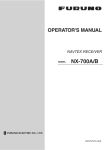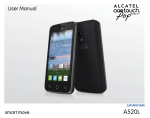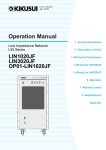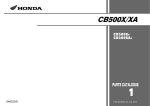Download LT Editor Ver.2.0 Device Connection Manual - Pro
Transcript
PREFACE Thank you for purchasing the LT integrated development software, "LT Editor Ver. 2.0". Please read this manual carefully in order to use this software properly, and be sure to keep this manual handy for future reference. NOTES (1) The copyrights to all programs and manuals included in the LT Editor Ver. 2.0 (hereinafter referred to as "this product") are reserved by the Digital Electronics Corporation. Digital grants the use of this product to its users as described in the "Software Operating Conditions" documentation, included with this product's CD-ROM. Any actions violating the above-mentioned conditions are prohibited by both Japanese and foreign regulations. (2) The contents of this manual have been thoroughly inspected. However, if you should find any errors or omissions in this manual, please inform your local LT representative of your findings. (3) Regardless of article (2), the Digital Electronics Corporation shall not be held responsible for any damages or third party claims resulting from the use of this product. (4) Differences may occur between the descriptions found in this manual and the actual functioning of this product. Therefore, the latest information on this product is provided in data files (i.e. Readme.txt files, etc. ) and in separate documents. Please consult these sources as well as this manual prior to using the product. (5) Even though the information contained in and displayed by this product may be related to intangible or intellectual properties of the Digital Electronics Corporation or third parties, the Digital Electronics Corporation shall not warrant or grant the use of said properties to any users and/or other third parties. (6) The specifications set out in this manual are for overseas products only. As a result, some differences may exist between the specifications given here and for those of the identical Japanese product. © Copyright 2002 Digital Electronics Corporation. All rights reserved. Digital Electronics Corporation, November 2002 For the rights to trademarks and trade names, see “TRADEMARK RIGHTS”. LT Editor Ver. 2.0 Device Connection Manual i PREFACE TRADE MARK RIGHTS TRADEMARK RIGHTS All company or product names used in this manual are the trade names, trademarks (including registered trademarks), or service marks of their respective companies. This product omits individual descriptions of each of these rights. Trademark / Trade Name Right Holder Microsoft, MS, MS-DOS, Windows, Windows 95, Windows 98, Windows Me, Windows NT, Windows 2000, Microsoft Corporation, USA Windows XP, Windows Explorer, Microsoft Excel 95 Intel, Pentium Intel Corporation, USA Digital Electronics Corporation Pro-face, Flex Network (in Japan and other countries) Ethernet Western Digital Electric Corporation, USA International Business Machines Corporation IBM, VGA, PC/AT (IBM), USA The following terms differ from the above mentioned formal trade names and trademarks. Term used in this manual Windows 95 Windows 98 Windows Me Windows NT Windows 2000 Windows XP MS-DOS ii Formal Trade Name or Trademark Microsoft® Windows®95 Operating System Microsoft® Windows®98 Operating System Microsoft® Windows®Me Operating System Microsoft® Windows NT ® Operating System Microsoft® Windows®2000 Operating System Microsoft® Windows®XP Operating System Microsoft® MS-DOS® Operating System LT Editor Ver. 2.0 Device Connection Manual PREFACE MANUAL SYMBOLS AND TERMINOLOGY MANUAL SYMBOLS AND TERMINOLOGY This manual uses the following symbols and terminology. Safety Symbols and Terms This manual uses the following symbols and terms to identify important information related to the correct and safe operation of this product. Symbol Description Indicates a potentially hazardous situation that could result in serious injury or death. Indicates a potentially hazardous situation that could result in minor injury or equipment damage. Indicates a potentially damaging action or dangerous situation that could result in abnormal equipment operation or data loss. Indicates instructions or procedures that must be performed to ensure correct product use. Indicates instructions or procedures that must not be performed. General Information Symbols and Terms This manual uses the following symbols and terms for general information. Symbol Description Provides hints on correct product use, or supplementary information. Device LT LT Editor Indicates an item's related information (manual name, page number). Indicates a peripheral device (temperature controller, inverter, etc.). This does not include devices connected via the Flex Network or DIO. Generic name for the "LT Series" Graphic Logic Controller made by Digital Electronics Corporation. Indicates LT Editor Version 2.0 (hereinafter referred as "this product"), LT integrated development ware made by Digital Electronics Corporation. LT Editor Ver. 2.0 Device Connection Manual iii PREFACE LT SERIES LT SERIES The LT Editor supports the following LT models. Series Type Type A1 Type A2 Type B Type B+ Type C LT Series Type H1 Type H2 iv Model GLC150-BG41-XY32SK-24V GLC150-BG41-XY32SC-24V GLC150-BG41-FLEX-24V GLC150-BG41-SY32KF-24V GLC150-BG41-RSFL-24V GLC150-BG41-ADK-24V GLC150-BG41-ADPK-24V GLC150-BG41-ADTK-24V GLC150-BG41-ADC-24V GLC150-BG41-ADPC-24V GLC150-BG41-ADTC-24V LT Editor Ver. 2.0 Device Connection Manual PREFACE HOW TO USE THIS MANUAL HOW TO USE THIS MANUAL Manual Structure The "Device Connection Manual" is one in a series of manuals for this product and explains how to use the LT Editor. There are three other manuals in the series, as well as online help. Please refer to "Operation Manual - Screen Creation Guide Chapter 1 LT Editor Fundamentals” for an outline of this product. Operation Manual - Screen Creation Guide 1.6 LT Editor Manuals and Help In addition to these manuals, data files containing supplemental information on updated functions are also provided. To read these additional data files, click on the [Start] button in your Windows OS main screen and select the [Programs]-[Proface]-[LT Editor] menu. Then, click on the [Read Me] selection. For detailed information on LT series products, please refer to "LT Series User Manual". (Optionally available) Operation Manual Describes the operating procedures for the LT -Screen Creation Editor and all functions except for Logic Program Guide development (provided as a PDF file). Included on CD-ROM Describes logic program development. This manual's "Programming" section uses a tutorial Operation Manual lesson to help users learn basic operation -Logic procedures, and a "Functions" section to explain Programming the software settings required for the combination Guide of the LT main unit and the LT Editor (provided as a PDF file). Describes the LT Editor's pre-made Parts and Parts List symbols (provided as a PDF file). Device Connection Manual (this manual) Available on LT Editor Online Help screen Describes the methods for connecting the LT to devices of various manufacturers (provided as a PDF file). Describes the methods for setting the LT Editor's windows and dialog boxes, instructions and functions of logic programs, as well as how to set up individual drivers. • Address settings described in these manuals are for explanatory purposes only. Appropriate addresses must be set according to your requirements. • If you have any questions about the contents of this manual, please contact your local LT distributor. LT distributors will answer to your technical inquiries and provide you with technical support. Operation Manual - Screen Creation Guide A-4 Software Trouble Report If you have any question about your personal computer or Microsoft® Windows®, please contact your PC distributor or manufacturer. LT Editor Ver. 2.0 Device Connection Manual v PREFACE TABLE OF CONTENTS TABLE OF CONTENTS PREFACE .................................................................................................... i TRADEMARK RIGHTS ..........................................................................ii MANUAL SYMBOLS AND TERMINOLOGY....................................iii LT SERIES ................................................................................................ iv HOW TO USE THIS MANUAL .............................................................. v TABLE OF CONTENTS......................................................................... vi CHAPTER 1 Direct Access Communication 1.1 Communication Method ............................................................. 1-1-1 1.1.1 1.1.2 1.1.3 1.1.4 LS Area Structure ................................................................................ 1-1-2 Address Settings ................................................................................. 1-1-3 Contents and Range of System Data Area............................................. 1-1-4 Special Relays ..................................................................................... 1-1-8 1.2 Efficient Data Communication .................................................. 1-2-1 1.2.1 1.2.2 1.2.3 Block Transfer ...................................................................................... 1-2-1 LS Area Communication ...................................................................... 1-2-2 Reset GP on Data Write Error .............................................................. 1-2-3 CHAPTER 2 Indicating Controllers 2.1 Connectable Controllers ............................................................ 2-1-1 2.2 Yokogawa M&C Controllers .................................................... 2-2-1 2.2.1 2.2.2 2.2.3 2.2.4 System Structure ................................................................................. 2-2-1 Cable Diagrams................................................................................... 2-2-3 Supported Devices ............................................................................ 2-2-12 Environment Setup ............................................................................ 2-2-15 2.3 Yamatake Controllers ................................................................ 2-3-1 2.3.1 2.3.2 2.3.3 2.3.4 System Structure .................................................................................. 2-3-1 Cable Diagrams................................................................................... 2-3-3 Supported Devices ............................................................................ 2-3-10 Environment Setup ............................................................................ 2-3-12 2.4 RKC INSTRUMENT INC. Controllers .................................. 2-4-1 vi 2.4.1 2.4.2 2.4.3 2.4.4 2.4.5 System Structure ................................................................................. 2-4-1 Cable Diagrams................................................................................... 2-4-5 Supported Devices ............................................................................ 2-4-14 Environment Setup ............................................................................ 2-4-28 Error Codes ....................................................................................... 2-4-30 LT Editor Ver. 2.0 Device Connection Manual PREFACE TABLE OF CONTENTS 2.5 Omron Corporation Controllers ............................................... 2-5-1 2.5.1 2.5.2 2.5.3 2.5.4 2.5.5 System Structure ................................................................................. 2-5-1 Cable Diagrams................................................................................... 2-5-3 Supported Devices .............................................................................. 2-5-7 Environment Setup ............................................................................ 2-5-11 Error Codes ...................................................................................... 2-5-12 2.6 Shinko Technos Corporation Controllers ................................ 2-6-1 2.6.1 2.6.2 2.6.3 2.6.4 2.6.5 System Structure ................................................................................. 2-6-1 Cable Diagrams................................................................................... 2-6-4 Supported Devices .............................................................................. 2-6-8 Environment Setup ............................................................................ 2-6-16 Error Code ....................................................................................... 2-6-17 2.7 Fuji Electronic Corporation Controllers ................................. 2-7-1 2.7.1 2.7.2 2.7.3 2.7.4 2.7.5 System Structure ................................................................................. 2-7-1 Cable Diagrams................................................................................... 2-7-2 Supported Devices .............................................................................. 2-7-5 Environment Setup .............................................................................. 2-7-8 Error Code ......................................................................................... 2-7-9 2.8 Toho Electronics Inc. Controllers ............................................. 2-8-1 2.8.1 2.8.2 2.8.3 2.8.4 2.8.5 System Structure ................................................................................. 2-8-1 Cable Diagrams................................................................................... 2-8-5 Supported Devices .............................................................................. 2-8-9 Environment Setup ............................................................................ 2-8-22 Error Code ....................................................................................... 2-8-23 2.9 Fenwal Controllers ..................................................................... 2-9-1 2.9.1 2.9.2 2.9.3 2.9.4 2.9.5 System Structure ................................................................................. 2-9-1 Cable Diagram .................................................................................... 2-9-2 Supported Devices .............................................................................. 2-9-5 Environment Setup .............................................................................. 2-9-9 Error Code ......................................................................................... 2-9-9 2.10 Shimaden Co., Ltd. Controllers ..............................................2-10-1 2.10.1 2.10.2 2.10.3 2.10.4 2.10.5 System Structure ............................................................................... 2-10-1 Cable Diagrams................................................................................. 2-10-6 Supported Devices .......................................................................... 2-10-16 Environment Setup .......................................................................... 2-10-18 Error Codes ..................................................................................... 2-10-26 LT Editor Ver. 2.0 Device Connection Manual vii PREFACE TABLE OF CONTENTS CHAPTER 3 Inverters 3.1 Connectable Inverters ................................................................ 3-1-1 3.2 Mitsubishi Electric Inverters ..................................................... 3-2-1 3.2.1 3.2.2 3.2.3 3.2.4 3.2.5 System Structure .................................................................................. 3-2-1 Cable Diagrams.................................................................................... 3-2-5 Supported Devices ............................................................................... 3-2-8 Environment Setup ............................................................................. 3-2-11 Error Codes ....................................................................................... 3-2-12 3.3 Fuji Electric Inverters ................................................................ 3-3-1 3.3.1 3.3.2 3.3.3 3.3.4 3.3.5 System Structure .................................................................................. 3-3-1 Cable Diagrams.................................................................................... 3-3-3 Supported Devices ............................................................................... 3-3-7 Environment Setup ............................................................................... 3-3-9 Error Codes ....................................................................................... 3-3-10 3.4 Yaskawa Inverters ...................................................................... 3-4-1 3.4.1 3.4.2 3.4.3 3.4.4 3.4.5 System Structure .................................................................................. 3-4-1 Cable Diagrams.................................................................................... 3-4-3 Supported Devices ............................................................................... 3-4-7 Environment Setup ............................................................................... 3-4-9 Error Codes ....................................................................................... 3-4-10 CHAPTER 4 Servos 4.1 Connectable Servos .................................................................... 4-1-1 4.2 Matsushita Electric Industrial Servo ........................................ 4-2-1 4.2.1 4.2.2 4.2.3 4.2.4 System Structure .................................................................................. 4-2-1 Supported Devices ............................................................................... 4-2-4 Environment Setup ............................................................................... 4-2-9 Error Codes ....................................................................................... 4-2-10 CHAPTER 5 Analyzers 5.1 Connectable Analyzers ............................................................... 5-1-1 5.2 JT Engineering Inc. Analyzers .................................................. 5-2-1 5.2.1 5.2.2 5.2.3 5.2.4 5.2.5 viii System Structure ................................................................................. 5-2-1 Cable Diagram .................................................................................... 5-2-2 Supported Device ............................................................................... 5-2-5 Environment Setup .............................................................................. 5-2-6 Error Code ......................................................................................... 5-2-7 LT Editor Ver. 2.0 Device Connection Manual PREFACE TABLE OF CONTENTS CHAPTER 6 Memory Link Communication 6.1 Setting Up Memory Link Communication ............................... 6-1-1 6.1.1 6.1.2 6.1.3 System Area ........................................................................................ 6-1-2 Contents and Range of System Data Area............................................. 6-1-3 Special Relays ...................................................................................... 6-1-5 6.2 Cable Diagrams........................................................................... 6-2-1 6.2.1 6.2.2 RS-232C Communication .................................................................... 6-2-1 RS-422 Communication ....................................................................... 6-2-2 6.3 Memory Link Commands .......................................................... 6-3-1 6.3.1 6.3.2 6.3.3 A1 Read Command ................................................................................... 6-3-3 Reply Command .................................................................................. 6-3-4 Write Command ................................................................................... 6-3-5 Maximum Number of consecutive Addresses A.1.1 Maximum number of Consecutive Device Addresses .....Appendix1-1 LT Editor Ver. 2.0 Device Connection Manual ix PREFACE 1234567890123456789012345678901212345678901 1234567890123456789012345678901212345678901 1234567890123456789012345678901212345678901 1234567890123456789012345678901212345678901 1234567890123456789012345678901212345678901 1234567890123456789012345678901212345678901 1234567890123456789012345678901212345678901 1234567890123456789012345678901212345678901 1234567890123456789012345678901212345678901 1234567890123456789012345678901212345678901 1234567890123456789012345678901212345678901 1234567890123456789012345678901212345678901 1234567890123456789012345678901212345678901 1234567890123456789012345678901212345678901 1234567890123456789012345678901212345678901 1234567890123456789012345678901212345678901 MEMO x LT Editor Ver. 2.0 Device Connection Manual Chapter 1 - Direct Access Communication 1 1.1 Communication Method Direct Access Communication The Direct Access (Programless) format, which frees the Device from running protocol programs, performs communication between the LT (Only Type C) and an Device. This chapter describes the Direct Access method of Communication. Note: When LT unit communicates with the equipment such as a personal computer or a one-board microcomputer which do not have their own protocols, the communication method will be Memory Link method. For Memory Link method, refer to this manual Chapter 6 Memory Link Communication. 1.1 Communication Method Depending on the Parts used in your screen program, the LT can easily specify an Device. By doing so, the LT automatically requests the data required for operation (System Data) and the screen display from the Device. Then the LT, after receiving the External Device response, changes its screen display via its screen animation settings. Also, data can be sent to the Device using LT touch key input. With Direct Access communication, the LT is always the master in the communication link. In Direct Access Communication, data required by the LT's screen display is automatically sent and received from the LT. Therefore, an Device program for screen display operations is not required, thereby simplifying installation of the graphical control panel (LT). ! Caution When an error occurs because data is read or written outside the Device's device range, the read/write operation continues retrying until the error is restored. For this reason, the LT display screen may seem to be not operating. To fix this problem, check to make sure the devices designated by the LT's Parts are within the Device's designated range. LT Editor Ver.2.0 Device Connection Manual 1-1-1 1.1 Communication Method 1.1.1 Chapter 1 - Direct Access Communication LS Area Structure The LS Area, located in LT memory, is the area used for the LT's operations. The LS Area structure is as follows. LS0 System Data : Area LS19 LS20 Reading Area : : User Area : LS2032 Special Relays : LS2047 Reserved LS2048 : LS2095 User Area LS2096 : LS4095 System Data Area This is the data write area for LT screen control data or error information necessary for LT operation. Reading Area Stores data common to all screens and performs LS Area Refresh. Up to 256 words can be designated here. Up to 16 words can be set in LS Area Refresh. User Area The devices which are only for the LT's internal use, and cannot be allocated as Devices. This area is used to process Parts which can only be processed by the LT internally and cannot be controlled by as Device. Special Relays This area is where the various status information is setup during LT communications. Note: The following describes how to access the LS Area. • Word Address access LS **** 0000~4095 • Bit Address access LS **** ** Bit position 00~15 Word Address 0000~4095 Reserved 1-1-2 Please do not use this area. It is only for LT's internal use. If you use this area, the LT will not operate properly. LT Editor Ver.2.0 Device Connection Manual Chapter 1 - Direct Access Communication 1.1.2 1.1 Communication Method Address Settings Up to 20 words can be set as the System Data Area and up to 256 words can be set as the Reading Area.*1 The size of these areas determines each area's number of available addresses. ! • Part addresses cannot be set so that they include the System Area and Important the Reading Area, or the Reading Area and the User. Area. • When designating Parts that are inside the System Data Area's addresses, specify their data length as 16 bits. *1 If the device range of your Device is less than 256 words, the size of the Device's device range minus the size of System Data Area gives the maximum size for the Reading Area. *2 The Start Address means the start address of System Data Area specified in the INITIALIZE menu. Reference For more information, refer to "6.5 Device SETUP" in LT Series User Manual (sold separately) *3 m = Reading Area Size *4 = Reading Area Start Address (20) + Reading Area Size LT Editor Ver.2.0 Device Connection Manual 1-1-3 Chapter 1 - Direct Access Communication 1.1 Communication Method 1.1.3 Contents and Range of System Data Area The following table describes the data write contents of the System Area for each address. For a Device using 16-bit addressing ! • When you wish to turn off the LT’s display, use the display’s ON/OFF bit (word address +9). Do not use the Control area’s Backlight OFF bit (word Important address +14). • Depending on the Device, the device cannot be assigned to the System Data Area. Note: • The Word Address values assume that all the items have been selected for the System Data Area in the LT's INITIALIZE menu. • Here, “item #” represents the item numbers shown in the System Environment Setup area's SYSTEM AREA SETUP; found in the LT OFFLINE mode's INITIALIZE area. Item # Word Addr 1 +0 LT W r i t i n g A r e a Display Screen Number Each bit changes to reflect the LT error status. When an error occurs, the bit is set ON. A bit that has turned ON remains ON until the 2 +1 power is turned OFF and back ON, or until RUN mode is re-entered from OFFLINE mode. 3 +2 +3 +4 +5 Current YEAR, BCD 2 digits Current MONTH, BCD 2 digits Current DAY, BCD 2 digits Current TIME, BCD 4 digits 0,1 2 3 4 Not used System ROM/RAM Memory Checksum SIO Framing *1 5 6 7,8 SIO Parity *1 SIO Over-run *1 Not used Memory requires Initialization Timer Clock Error 10 11 Device Error *1 12 to 15 Not used Last two digits 01 to 12 (month) 01 to 31 (date) 00 to 23 hr, 00 to 59 min 0 to 2 3 4 to 8 4 +6 Status Detail 1 to 8999 (However, 1 to 1999 when using BCD input) 9 For Error Status data and processing notes, refer to the end of this section. Reserved Writes a set value *2 Reserved *3 9 Display 0: OFF, 1: ON *4 10 Backlight Alarm *5 11 to 15 Reserved 5 1-1-4 Bit Error Status Device E x c l u s i v e Contents +7 Reserved LT Editor Ver.2.0 Device Connection Manual Chapter 1 - Direct Access Communication Item Word # Addr Contents Bit 6 +8 Change Screen Number 7 +9 Screen Display On/Off *9 FFFFh: Screen clears almost immediately. 0h: Screen turns ON. All other bits are reserved. LT +10 Clock's YEAR set value, BCD 2 digits (+flag) Last 2 digits (bit #15 is the clock's data write change flag *6) Clock's MONTH set value, BCD 2 01 to 12 digits Clock's DATE set value, BCD 2 01 to 31 +12 digits Clock's TIME set value, BCD 4 00 to 23 Hr: 00 to 59 Min +13 digits 0 Backlight OFF *7 +11 8 R e a d i n g A r e a Detail Change Screen No. 1 to 0 to 14 8999 (However, 1 to 1999 when using BCD input) Compulsion Change Screen 0:Normal, 15 1:Compulsion Change Screen Device E x c l u s i v e 1.1 Communication Method 1 2, 3 9 +14 Control *10 A +15 Reserved B C +16 Reserved +17 Reserved +18 Reserved D +19 Reserved Buzzer ON Reserved Buzzer 4 0:Output, 1:Non-output *8 5 to 10 Reserved Hard copy output 11 0: Enabled, 1: Disabled *11 12 to 15 Reserved Reserved Reserved Reserved Reserved Reserved *1 Only LT Type C can be used. *2 When an alarm is setup in the middle of Keypad Input Display, and a value outside the alarm range is entered, the bit turns ON. When you enter a value within the alarm range, or a screen change takes place, the bit turns OFF. *3 Monitor, in bit units, only the necessary bits. Since reserved bits may be used for LT system maintenance, etc., their ON/OFF status is not defined. *4 Adding the screen display ON/OFF status Adding the screen display ON/OFF bit to the system data area status allows you to detect the screen display OFF status based on the stand-by time period, on the Device.Add the screen display ON/OFF status bit to the system data area's Bit 9. This bit will change in the following cases: (1)"FFFF" is written to the system data area's screen display ON/OFF bit (LS9 when using link type), to turn the screen display OFF. (Bit 9 = 1) (2)After the stand-by time has been elapsed, the screen display OFF bit is turned ON automatically. (Bit 9 = 1) (3)The screen display OFF status has been changed to the screen display ON status via screen switching, etc. (Bit 9 = 0) LT Editor Ver.2.0 Device Connection Manual 1-1-5 Chapter 1 - Direct Access Communication 1.1 Communication Method (4)The screen display ON/OFF status bit will not change via turning ON/OFF the system data area backlight OFF bit (Bit 0). <System Data Area Status> 15 14 13 12 11 10 9 8 7 6 5 4 3 2 1 0 0:Screen Dis play ON 1:Screen Dis play OFF *5 When the backlight burns out, the Status LED’s orange light turns ON, and the Status Data Area’s “Status”*3 bit 10 will turn ON. *6 When the data write flag changes (OFF—>ON, or ON—>OFF), the clock data is rewritten. Ex. October 16, 1995, 9:57 pm The current data in word address +10 is 0000. Month, Date, Time data is written as follows: • In word address +11 0010 • In word address +12 0016 • In word address +13 2157 When the YEAR's 15th bit is turned on, the data is written. • Inputting 8095 into word address +10 causes the clock data to be rewritten. *7 When the Backlight OFF bit (word address +14) turns ON, only the backlight will turn OFF, however, the LCD display will remain ON and all touch switches set up on the display can still be used. Use the Screen display ON/OFF bit (word address +9) to actually turn the screen display OFF. *8 Control Bit 1(Buzzer On) is output as shown below. Buzzer output: When control bit 1 is ON, the LT internal buzzer is activated. *9 After the screen display ON/OFF bit (word address +13) is set to OFF, simply touching the screen will turn the display ON again. *10 Be sure to turn all reserved bits OFF since they may be used for LT system maintenance, etc. *14 Turning ON bit 11( Hard Copy Output ) in the Control Area (word address +14) cancels the current printing of the display’s hard copy. - After printing is cancelled, bit 11, however, will not turn OFF automatically. Therefore, after checking the Status Area’s Now Printing bit, turn OFF the Control Area’s bit 11. - When bit 11 in the Control Area is turned ON, hard copy cannot be created. If you cancel printing before it is completed, printing will stop after the last line of data on the panel’s current display has been output. Data already input in the printer buffer’s memory will not be deleted. Note: 1-1-6 When writing data to the Control Area (Address +14) be sure to use bit units. Writing data in Word units can cause values to change. LT Editor Ver.2.0 Device Connection Manual Chapter 1 - Direct Access Communication 1.1 Communication Method Error Status Contents and Correction Process Error System ROM/RAM Origin Problem with the hardware Solution Run Self-Diagnosis. Memory Checksum Because the screen file is corrupted, the screen memory data checksum does not match. Framing error Parity error After powering up, check the screen where the error developed. (For details, refer to the LT Series User Manual, "Error Message" section.) Check the SIO Setup. (For details, refer to the LT Series User Manual, "Would Not Communicate" section.) SIO Framing SIO Parity SIO Over-run Memory requires Initialization Timer clock Error Device SIO Error (only for Direct Access type) Over-run error Internal Memory has not been Initialize internal memory. initialized. The LT internal clock has The LT internal battery may be been interrupted. drained. Contact your local LT distributor for service. Check the SIO Setup. (For details, Either the SIO settings between the LT and Device do refer to the LT Series User Manual, "Would Not Communicate" section.) not match, or an error has developed on the Device side. LT Editor Ver.2.0 Device Connection Manual 1-1-7 Chapter 1 - Direct Access Communication 1.1 Communication Method 1.1.4 Special Relays The structure of the LT's Special Relays is as follows. Reserved The Reserved area value is indeterminate. Do not use this area. LS2032 LS2033 LS2034 LS2035 LS2036 LS2037 LS2038 LS2039 : : LS2047 Common Relay Information Base Screen Information Reserved 1 Second Binary Counter Parts Scan Time SIO Cycle T ime Parts Scan Counter SIO Error Code Reserved Common Relay Information (LS2032) 15 12 11 10 9 8 7 6 5 4 3 2 1 0 Bit 0 Contents Repeatedly turns ON/OFF in a communication cycle. 2 Remains ON when a screen change (base, window) occurs until the screen internal processing is completed. ON only in the middle of an SIO error developing. 3 ON when displaying the Initial screen after powering up. 4 Always ON 5 6 7 8 Always OFF Turns ON when backup SRAM data has been deleted. Turns ON if a BCD error occurs while D script is being used. Turns ON if a zero division error occurs while D script is being used. 1 9 Filing data. Turns ON if the data is not transferred to Backup SRAM. Filing data transfer is triggered by the Control Word Address. Turns ON if the data can not be transferred from Device to SRAM. Also data transfer between Devices is triggered by the Filing Data Display. 10 Turns ON if the data is not transferred from Device to SRAM only when the transfer complete bit address is used. Filing data. Via transfer data to and from SRAM to LS area, via Filing Data 11 Display. When using D-script, turns ON if a communication error occurs when the 12 function memcpy () is used, or reading the data from designated Address Offset. Turns OFF when data read is normally completed. 13-15 Reserved 1-1-8 LT Editor Ver.2.0 Device Connection Manual Chapter 1 - Direct Access Communication 1.1 Communication Method Base Screen Information (LS2033) Repetedly turns ON/OFF in a communication cycle. Remains on from the base screen change to when the screen internal processing is completed. 1 Second Binary Counter (LS2035) Begins counting in 1 second units, after powering up. The data is in binary format. Parts Scan Time (LS2036) The time it takes to scan the setup screen display parts. The data is stored in binary ms units. The data renews at the point when the management of all the object parts is complete. The initial data value is 0. The measured time may differ by ± 10ms with the actual time. SIO Cycle Time (LS2037) The time it takes in 1 cycle, from the beginning to the end, to scan the SIO object (Device Internal System Area) and various devices. The data renews at the point when the management of the System Area and all the object devices is complete. The initial data value is 0. The unit is 10ms. Parts Scan Counter (LS2038) Begins counting in binary units, roughly when the scan of the parts setup on the display screen is complete. SIO Error Code (LS2039) When an SIO error arises, the SIO error code displayed last is stored in binary data. Careful! • If a problem occurs which causes an SIO error for an extended period of time, such as the unit's data transmission cable becomes loose or disconnected, etc., it may ultimately create a System Error. When this occurs, reset the LT. • When using the 1 Second Binary Counter and Parts Scan Counter value as D script's trigger bit, and the SIO error condition continues, it may develop into a System Error. When this occurs, reset the LT. STOP Special Relays are not write protected. Be careful not to use a part to overwrite this data. LT Editor Ver.2.0 Device Connection Manual 1-1-9 1.1 Communication Method Chapter 1 - Direct Access Communication 12345678901234567890123456789012123456789012 12345678901234567890123456789012123456789012 12345678901234567890123456789012123456789012 12345678901234567890123456789012123456789012 12345678901234567890123456789012123456789012 12345678901234567890123456789012123456789012 12345678901234567890123456789012123456789012 12345678901234567890123456789012123456789012 12345678901234567890123456789012123456789012 12345678901234567890123456789012123456789012 12345678901234567890123456789012123456789012 12345678901234567890123456789012123456789012 12345678901234567890123456789012123456789012 12345678901234567890123456789012123456789012 12345678901234567890123456789012123456789012 12345678901234567890123456789012123456789012 MEMO 1-1-10 LT Editor Ver.2.0 Device Connection Manual Chapter 1 - Direct Access Communication 1.2 1.2 Efficient Data Communication Efficient Data Communication When using the Device Direct Access Type, the LT unit communicates based on the device addresses set on each screen. As a result, the more parts set on a screen, the more data is transferred, reducing the communication speed. For this reason, to speed up the response times, make data communication as efficient as possible. On the LT, in addition to the ordinary communication method, there are the Block Transfer and LS Area Communication methods, which upgrade data transfer efficiency. 1.2.1 Block Transfer When displaying consecutive Device's devices on the LT, the LT automatically groups the transmission data into a block, which increases the communication speed. The addresses in the designated data range*1 must be consecutive to use Data Block Transfer. When parts are set up in consecutive addresses, the LT automatically reads the data as a single block. When you wish to transfer a block, design your part layout so that the addresses are consecutive. *1 The maximum number of consecutive addresses is limited by the type of Device used. Refer to the Appendix, "Maximum Number of Consecutive Addresses". LT Editor Ver.2.0 Device Connection Manual 1-2-1 1.2 Efficient Data Communication 1.2.2 Chapter 1 - Direct Access Communication LS Area Communication Use the LS area for communication in the following cases: when there is display data common to all screens, when there is Trend Graph block display data, or when a video window display is used. To run LS Area communication, first set up the size of the Reading Area in LT's INITIALIZE setting. Then transfer the common display data or block display trend graph data to the Reading Area, allocated in the Device's internal memory. (Transfer the data via the Device ladder program.) By doing so, the data transferred into the Reading Area and the System Data is sent to the LT unit at one time. By using the LS Area Communication method, no matter what screen is displayed on the LT, the System Data is transmitted continually. Therefore, to change screens quicker, use LS Area Communication instead of Block Transfer. ! Important • Use LS Area transmission only when there is data common to all screens or when performing LS Area refresh. Otherwise, communication will not be efficient • Setting up a Reading Area that is too large can cause the display of Parts that do not use the Reading Area, or can slow data communication speed. • When there are many Parts on an LT screen, set all the Parts so that they use consecutive addresses. Block data transfer can be utilized as a result, speeding up transmission. 1-2-2 LT Editor Ver.2.0 Device Connection Manual Chapter 1 - Direct Access Communication 1.2.3 1.2 Efficient Data Communication Reset GP on Data Write Error If a Write error occurs, you can cancel the error from the error display. You will need to set up this feature beforehand via the LT OFFLINE mode’s INITIALIZE area. Refer to LT Series User Manual, Chapter 5 OFFLINE Mode Reference Note: • The default setting is OFF. • "Memory Link SIO" does not have this function. 1) Touch item #1, INITIALIZE. The INITIALIZE menu will appear. 2) Touch item #3, PLC SETUP. The PLC SETUP menu appears. 3) Touch item #1, SET UP OPERATION SURROUNDINGS. The SET UP OPERATION SURROUNDINGS menu will appear. 4) Touch the “RESET GP ON DATA WRITE ERROR” selection. The selected item is then highlighted. LT Editor Ver.2.0 Device Connection Manual 1-2-3 1.2 Efficient Data Communication Chapter 1 - Direct Access Communication 5) To prepare for when a DATA WRITE ERROR occurs, select ON to cancel the error. When the LT is in RUN mode When a DATA WRITE ERROR occurs, the screen shown here will be displayed. *OFFLINE Mode Reference LT Series User Manual, Chapter 5 OFFLINE Mode • If you select "OFFLINE" : The LT unit's OFFLINE mode main menu will appear. • If you select " RESET" : The LT will be reset, then change automatically to "OFFLINE" mode and a DATA WRITE ERROR will not occur. Selecting [OFFLINE] or [RESET] will also cause the I/O to be reset. 1-2-4 LT Editor Ver.2.0 Device Connection Manual Chapter 2 - Indicating Controllers 2 2.1 Connectable Controllers Indicating Controllers 2.1 Connectable Controllers Company Controller UT100 UT130, UT150, UT152, UT155, UP150 UT2400UT2800UT30401 UT30801 UT31601 UT320- 1 UT350- 1 UT420- 7 UT450- 1 UT450- 2 SDC20, SDC21 SDC30, SDC31 SDC40A, SDC40B SDC40G DMC10 CB100 Z-1021 CB400 Z-1021 CB500 Z-1021 CB700 Z-1021 CB900 Z-1021 CB100 * -5 / CB400 * -5 / CB500 * -5 / CB700 * -5 / CB900 * -5 / H-PCP-A Z-1021 UT2000 Yokogawa M&C Corp. UT3000 GREEN SERIES Yamatake Corp. SDC DMC CB RKC INSTRUMENT INC. *1 Series Note SR-Mini YOKOGAWA FACTORY ACE 1:1 Comm. or YOKOGAWA FACTORY ACE 1:n Comm. YAMATAKE SDC SERIES Applicable for Modbus protocol Applicable for RKC protocol Applicable for Modbus protocol *11 REX-F Omron Corporation LE100 THERMAC NEO Electronic Temperature Controller In-Panel NEO Temperature Controller F400 F700 F900 F400 F700 F900 F400 F700 F900 LE100- * 5 * * * * * * * * * - - E5ENE5CNE5GNE5AN- -FLK -FLK -FLK -FLK *2 E5ZN- -FLK *2 LT Editor Ver.2.0 Device Connection Manual -1 -1 -1 -4 -4 -4 -5 -5 -5 Device name in LT Editor RKC CB/SR-Mini Series (Modbus) CB/REX-F/LE100 (RKC) RKC CB/SR-Mini Series (Modbus) Applicable for RKC protocol CB/REX-F/LE100 (RKC) OMRON THERMAC NEO 2-1-1 Chapter 2- Indicating Controllers 2.1 Connectable Controllers Company Series C Controller *1 Device name in LT Editor Note Optional unit is required when using CPT-20A muliple channels. FC Sinko Technos Corp. FIR GC FCL PC-900 Fuji Electric Corporation MicroController X (PXR) TTM-004 TTM-X04 TTM-00B TTM-10L FCD-13A FCD-13A FCD-15A FCD-15A FCR-13A FCR-13A FCR-15A FCR-15A FIR-201-M FIR-201-M GCS-300 FCL-13A PC-935 PC-935 PC-955 PC-955 ,C ,C5 ,C ,C5 ,C ,C5 ,C ,C5 ,C ,C5 ,C5 ,C5 ,C ,C5 ,C ,C5 PXR4 PXR4 When using the Controller for the first time, select the serial communication option. (,C:RS-232C) (,C5:RS-485) - M00 V00 SHINKO TECHNOS INDICATING *4 FUJI TEMPERATUR E PXR *5 TTM-004- -A TTM-X04- TTM-00B- - TTM-10L- TTM-100B4TTM-100B TTM-100B8TTM-114- TTM-115- TTM-110 Series TOHO TTM-117- ELECTRONICS TTM-119- *6 INC. TTM-110B TTM-110B- TTM-124- TTM-125- TTM-120 Series TTM-127- TTM-129- TTM-304- TTM-300 Series TTM-305- TTM-309- TTM-300B TTM-300B- - 2-1-2 *3 *7 - - - - NNNN- TOHO ELECTRONICS TTM SERIES - LT Editor Ver.2.0 Device Connection Manual Chapter 2 - Indicating Controllers Company Series TOHO ELECTRONICS TTM-1020 Series *6 INC. AL series Fenwal SR253 SR90 Shimaden Co., Ltd. *10 SR80 MR13 FP90 SD16 EM70 2.1 Connectable Controllers Controller TTM-1520TTM-1521TTM-1522TTM-1523TTM-1524TTM-1525TTM-1920TTM-1921TTM-1922TTM-1923TTM-1924TTM-1525TTM-1920TTM-1921TTM-1922TTM-1923TTM-1924TTM-1925AL24RSR253SR253SR92SR93SR94SR91SR92SR93SR94SR82SR83SR84SR82SR83SR84MR13MR13FP93FP93SD16SD16EM70EM70- - Note - - - - - - - - - - - - - - - - - - *1 *8 *9 - Device name in LT Editor TOHO ELECTRONICS TTM SERIES Fenwal AL series 6 5 5 - 7 07 07 5 05 05 7 7 7 5 5 5 17 15 Shimaden controller 7 5 7 5 7 5 *1 The Controller's model number " " will vary depending on each controller's functionality specifications. LT Editor Ver.2.0 Device Connection Manual 2-1-3 Chapter 2- Indicating Controllers 2.1 Connectable Controllers *2 Omron Controller’s model number consists of the following items. Standard No. - Compoway/F Compatibility None : Not compatible, FLK : Compatible Other Option (Control Output, Alarm Output etc.) *3 When using multiple channels with a C Series unit, the 2 ch temperature control unit (CCT-235-2) is required. For model number details“ ”, refer to the C Series catalog. *4 Items with the serial communication option have a “,C” or “,C5” after the basic model number. Ex.) When specifying the RS-232C serial communication option for the FC Series. FCD-13A ,C RS-232C serial communication option Other options, such as the control input/output Basic Model Number *5 When connecting the Controller to a LT, the RS485(MODBUS) option “M00” or “V00” is required. PXR4 - M00 M00:RS485(MODBUS) option V00:RS485(MODBUS) option + digital input (1 point) option Other options (control input/output, etc.) Primary Model Number *6 About TOHO Controller's Model Number The Controller model number is used to designate if a Controlleris equipped with comunication features or not. To check whether your Controller has comunication features, refer to your Controller's User Manual or Catalog. For example, the Controller model number of the TTM-004 Controller is shown below. Only Controllers with the character "M" in their model number's Option section (the three right-most characters) are equipped with communication feature. TTM-004- -A Symbol Output1 R Relay Contact P SSR Drive Voltage 2-1-4 Symbol A B C D E M Option No options EV1 Contact Output Relay EV2 or Output 2 Contact Output Relay Voltage Output for SSR Drive (Output 2) CT Input DI Input RS-485 Communication Format LT Editor Ver.2.0 Device Connection Manual Chapter 2 - Indicating Controllers 2.1 Connectable Controllers *7 TTM-10L Unit Communication Format Depending on the unit's model number, the TTM-10L can use, either the RS-485 or the RS-232C format. Select the Communication Format as shown below (Communication Format can be selected either RS-485 or RS-232C.). TTM-10L- - - Symbol A M1 M2 Option No options Event Output RS-485 Communication Format RS-232C Communication Format *8 Fenwal's Temperature Controller Model Number When connected to the LT, only a model with RS-485 communication ability can be used for communication. Such a model can be identified using a suffix to the basic model, which represents that communication capability. For further information on models, refer to the AL series catalog. AL24R- - Preset No., Example: 001_standard product Options (input signal, output signal, etc.) Communication capability, R: Has ability, L: Does not have ability *9 For the temperature controller, a production number of 02010023 or later and a serial number of 0204 or later are required. *10 Shimaden Co., Ltd. Controller Model Number The model data " " will vary depending on the type of option. For detailed temperature Controller information, refer to that unit's catalog. Serial data transfer option types use a "7" for RS-232C, "6" for RS-422 - 4 wire and "5" for RS-422 - 2 wire. *11 RKC INSTRUMENT INC. Model Number The model data " " will vary depending on the type of option. For detailed temperature Controller information, refer to that unit's catalog. For CB Series applicable to the RKC driver and LE100 Series, serial data transfer option types use a “5”. For REX-F Series, serial data transfer option types use a "1" for RS-232C, "4" for RS-422 - 2 wire and “5” for RS-422 - 4 wire. LT Editor Ver.2.0 Device Connection Manual 2-1-5 2.1 Connectable Controllers Chapter 2- Indicating Controllers 12345678901234567890123456789012123456789012 12345678901234567890123456789012123456789012 12345678901234567890123456789012123456789012 12345678901234567890123456789012123456789012 12345678901234567890123456789012123456789012 12345678901234567890123456789012123456789012 12345678901234567890123456789012123456789012 12345678901234567890123456789012123456789012 12345678901234567890123456789012123456789012 12345678901234567890123456789012123456789012 12345678901234567890123456789012123456789012 12345678901234567890123456789012123456789012 12345678901234567890123456789012123456789012 12345678901234567890123456789012123456789012 12345678901234567890123456789012123456789012 12345678901234567890123456789012123456789012 MEMO 2-1-6 LT Editor Ver.2.0 Device Connection Manual Chapter 2 - Indicating Controllers 2.2 2.2 Yokogawa M&C Controllers Yokogawa M&C Controllers 2.2.1 System Structure This chapter describes the system configuration used when connecting this Controller to the LT. UT2000 Series/GREEN SERIES (1:1 communication) Controller UT2400UT2800UT320UT350UT420UT450UT450- *1 1 1 7 1 2 Cable Diagram Unit Type RS-422 (4 wires) <Cable Diagram 1> LT Type C *1 The Controller's model number " " will vary depending on each controller's functionality specifications. (1:n (multi-drop) Communication) Controller *1 UT2400UT2800UT320UT350UT420UT450UT450- 1 1 7 1 2 Cable Diagram Unit Type RS-422 (4 wires) <Cable Diagram 2> LT Type C *1 The Controller's model number " " will vary depending on each controller functionality specifications. LT Editor Ver.2.0 Device Connection Manual 2-2-1 2.2 Yokogawa M&C Controllers Chapter 2 - Indicating Controllers UT3000 Controller UT3040UT3080UT3160- *1 1 1 1 Cable Diagram Unit Type RS-422 (1:1 connection) <Cable Diagram 3> RS-422 (1:n connection) <Cable Diagram 4> LT Type C *1 The Controller's model number " " will vary depending on each controller's functionality specifications. UT100 Controller *1 UT130, UT150, UP150 UT152, UT155 2-2-2 Cable Diagram Unit Type RS-422 (1:1 connection) <Cable Diagram 5> RS-422 (1:n connection) <Cable Diagram 6> RS-422 (1:1 connection) <Cable Diagram 7> RS-422 (1:n connection) <Cable Diagram 8> LT Type C LT Editor Ver.2.0 Device Connection Manual Chapter 2 - Indicating Controllers 2.2.2 2.2 Yokogawa M&C Controllers Cable Diagrams The cable diagrams shown below and those recommended by Yokogawa or Yokogawa M&C may differ, however, using these cable connections for your Controller's operations will not cause any problems. Careful! ! Important • Ground the Controller's FG terminal according to your country's applicable standard. • When connecting the FG wire to the cable connector's hood, be sure that the hood material is conductive. • The maximum RS-422 cable length is 500 meters. When connecting this cable, be sure to connect the SG terminal. Terminal Numbers Used When Using an RS-422 Cable ! Important • The terminal numbers used when using an RS-422 cable for connection will vary depending on each Controller model. On the cable diagram, however, these terminal numbers are not shown, and please refer to the numbers shown below for cable connection. ♦ UT2000 Series S ignal Name Terminal No. TX+ 4 TX- 6 RX+ 3 RX- 5 SG 2 FG 1 ♦ GREEN Series S ignal Name Terminal No. SDA(-) 24 SDB(+) 23 RDA(-) 26 RDB(+) 25 SG 27 LT Editor Ver.2.0 Device Connection Manual 2-2-3 Chapter 2 - Indicating Controllers 2.2 Yokogawa M&C Controllers Cable Diagram 1 (1:1) (RS-422 4 Wires) <When using Digital's RS-422 connector terminal adapter GP070-CN10-0> Shield LT(25p, male) Terminating Resistance Controller Terminal Block RDA RDB SDA SDB TERM SG FG SDA(TX-) SDB(TX+) RDA(RX-) RDB(RX+) SG FG Terminating Resistance *1 Terminating Resistance *1 Applicable grounding <When preparing a cable on your own specifications> LT (25p, male) Terminating Resistance Shield 7 SG 9 TRMX 10 RDA 16 RDB 11 SDA 15 SDB 18 CSB 19 ERB 21 CSA 22 ERA 1 FG Controller Terminal Block SDA(TX-) SDB(TX+) RDA(RX-) RDB(RX+) SG FG Terminating Resistance *1 Terminating Resistance *1 Applicable grounding *1 The GREEN SERIES' terminating resistance is 220W (1/4W) and the UT2000 Series' terminating resistance is 100W(1/2W) or more. • Hitachi Densen's CO-SPEV-SB(A)3P*0.5SQ cable is recommended. • Depending on the Controller model, the FG terminal may not be equipped. • Connecting the LT serial interface's Nos. 9 and 10 pins will insert 100Ω Ω terminating resistance between RDA and RDB. • When using an RS-422 cable, be sure to keep its length within 500 meters. 2-2-4 LT Editor Ver.2.0 Device Connection Manual Chapter 2 - Indicating Controllers 2.2 Yokogawa M&C Controllers Cable Diagram 2 (1:n) (RS-422 4 Wires) <When using Digital's RS-422 connector terminal adapter GP070-CN10-0> LT (25p, male) GP070-CN10-0 Shield Shield Shield Controller No. 1 Controller No. 2 SDA(TX-) SDB(TX+) RDA(RX-) RDB(RX+) SG FG SDA(TX-) SDB(TX+) RDA(RX-) RDB(RX+) SG FG RDA RDB SDA SDB Terminating TERM Resistance SG FG Applicable grounding Applicable grounding Controller Terminating No. n Resistance *1 SDA(TX-) SDB(TX+) RDA(RX-) RDB(RX+) Terminating SG Resistance *1 FG Applicable grounding <When preparing a cable on your own specifications> LT (25p, male) Shield 7 SG 9 TRMX 10 RDA 16 RDB 11 SDA 15 SDB Terminating 18 CSB Resistance 19 ERB 21 CSA 22 ERA 1 FG Applicable grounding Shield Shield Controller No. 1 Controller No. 2 SDA(TX-) SDB(TX+) RDA(RX-) RDB(RX+) SG FG SDA(TX-) SDB(TX+) RDA(RX-) RDB(RX+) SG FG Applicable grounding Controller Terminating No. n Resistance *1 SDA(TX-) SDB(TX+) RDA(RX-) RDB(RX+) Terminating SG Resistance *1 FG Applicable grounding *1 The GREEN SERIES' terminating resistance is 220W (1/4W) and the UT2000 Series' terminating resistance is 100W(1/2W) or more. • The maximum RS-422 (4 wires) cable length is 500 meters. • Up to 31 Controllers (up to 16 for UT2000 Series) can be connected. • Depending on the Controller model, the FG terminal may not be equipped. Ω (1/4W) and the • The GREEN SERIES' terminating resistance is 220Ω Ω (1/2W) or more. UT2000 Series' terminating resistance is 100Ω LT Editor Ver.2.0 Device Connection Manual 2-2-5 2.2 Yokogawa M&C Controllers Chapter 2 - Indicating Controllers Cable Diagram 3 (1:1) (RS-422 4 Wires) <When using Digital's RS-422 connector terminal adapter CP-070-CN10-0> Termination resistance 220Ω 1/2W Termination resistance 220Ω 1/2W LT(25P male) GP070-CN10-0 RDA RDB SDA SDB SG FG TERM Controller terminal block SDA SDB RDA RDB SG SHIELD Termination resistance 220Ω 1/2W Termination resistance 220Ω 1/2W Shield <When making your own cable> Termination resistance 220Ω 1/2W Termination resistance 220Ω 1/2W LT (25P male) 1 FG 7 SG 9 TERM 10 RDA 16 RDB 11 SDA 15 SDB 18 CSB 19 ERB 21 CSA 22 ERA Controller terminal block SDA SDB RDA RDB SG SHIELD Termination resistance 220Ω 1/2W Termination resistance 220Ω 1/2W Shield ! • Maximum cable length is 600 m. Important 2-2-6 LT Editor Ver.2.0 Device Connection Manual Chapter 2 - Indicating Controllers 2.2 Yokogawa M&C Controllers Cable Diagram 4 (1:n) (RS-422 4 Wires) <When using Digital's RS-422 connector terminal adapter CP-070-CN10-0> Termination resistance 220Ω 1/2W Termination resistance 220Ω 1/2W LT (25P male) GP070-CN10-0 RDA RDB SDA SDB SG FG TERM Controller terminal block SDA SDB RDA RDB SG SHIELD Shield Controller terminal block SDA SDB RDA RDB SG SHIELD Termination resistance 220Ω 1/2W Termination resistance 220Ω 1/2W Shield <When making your own cable> Termination resistance 220Ω 1/2W Termination resistance 220Ω 1/2W LT (25P male) 1 FG 7 SG 9 TERM 10 RDA 16 RDB 11 SDA 15 SDB 18 CSB 19 ERB 21 CSA 22 ERA Controller terminal block SDA SDB RDA RDB SG SHIELD Controller terminal block SDA SDB RDA RDB SG SHIELD Termination resistance 220Ω 1/2W Termination resistance 220Ω 1/2W Shield Shield ! • Maximum cable length is 600 m. Important LT Editor Ver.2.0 Device Connection Manual 2-2-7 Chapter 2 - Indicating Controllers 2.2 Yokogawa M&C Controllers Cable Diagram 5 (1:1) (RS-422 2 Wires) <When using Digital's RS-422 connector terminal adapter CP-070-CN10-0> Termination resistance 220Ω 1/2W GP070-CN10-O LT (25P male) RDA RDB SDA SDB TERM SG FG Shield Controller 3 RSB(+) 4 RSA(-) 5 SG Termination resistance 220Ω 1/2W <When using Digital's RS-422 cable GP230-IS11-0> LT GP230-IS11-O RDA Shield Controller 3 RSB(+) RDB SDA 4 RSA(-) 5 SG Termination resistance 220Ω 1/2W SDB SG FG Applicable grounding <When making your own cable> 1 FG 7 SG 9 TERM 10 RDA Termination resistance 220Ω 16 RDB 11 SDA Shield Controller 3 RSB(+) 4 RSA(-) 5 SG Termination resistance 220Ω 1/2W 15 SDB 18 CSB 19 ERB 21 CSA 22 ERA 2-2-8 LT Editor Ver.2.0 Device Connection Manual Chapter 2 - Indicating Controllers 2.2 Yokogawa M&C Controllers Cable Diagram 6 (1:n) (RS-422 2 Wires) <When using Digital's RS-422 connector terminal adapter CP-070-CN10-0> Termination resistance 220Ω 1/2W GP070-C N 10-0 LT (25P male) RDA RDB SDA SDB TERM SG FG Shield C ontroller 3 RSB(+) 4 RSA(-) 5 SG Shield C ontroller 3 RSB(+) 4 RSA(-) 5 SG Shield C ontroller 3 RSB(+) 4 RSA(-) 5 SG Termination resistance 220W 1/2W C ontroller Termination resistance Applicable grounding Applicable grounding <When using Digital's RS-422 cable GP230-IS11-0> LT Shield GP230-IS11-O C ontroller Shield RDA RDB 3 RSB(+) 4 RSA(-) 3 RSB(+) 4 RSA(-) SDA SDB 5 SG 5 SG 220Ω 1/2W SG FG Applicable grounding Applicable grounding <When making your own cable> LT (25P male) 1 FG 7 SG 9 TERM 10 RDA Termination resistance 220Ω Shield C ontroller 3 RSB(+) Shield C ontroller 3 RSB(+) Shield C ontroller 3 RSB(+) 16 RDB 4 RSA(-) 4 RSA(-) 4 RSA(-) 11 SDA 5 SG 5 SG 5 SG Termination resistance 220Ω 1/2W 15 SDB 18 C SB 19 ERB 21 C SA 22 ERA LT Editor Ver.2.0 Device Connection Manual Applicable Applicable grounding grounding 2-2-9 Chapter 2 - Indicating Controllers 2.2 Yokogawa M&C Controllers Cable Diagram 7 (1:1) (RS-422 2 Wires) <When using Digital's RS-422 connector terminal adapter CP-070-CN10-0> Termination resistance 220Ω 1/2W GP070-C N 10-O LT (25P male) RDA RDB SDA SDB TERM SG FG Shield C ontroller 26 RSB(+) 27 RSA(-) 28 SG Termination resistance 220Ω 1/2W <When using Digital's RS-422 cable GP230-IS11-0> LT Shield GP230-IS11-O RDA RDB SDA C ontroller 26 RSB(+) 27 RSA(-) 28 SG Term ination res is tance 220 Ω 1/2W SDB SG FG Applicable grounding <When making your own cable> LT (25P male) 1 FG 7 SG 9 TERM 10 RDA Termination resistance 220 Ω 16 RDB 11 SDA Shield C ontroller 26 RSB(+) 27 RSA(-) 28 SG Termination resistance 220Ω 1/2W 15 SDB 18 C SB 19 ERB 21 C SA 22 ERA 2-2-10 LT Editor Ver.2.0 Device Connection Manual Chapter 2 - Indicating Controllers 2.2 Yokogawa M&C Controllers Cable Diagram 8 (1:n) (RS-422 2 Wires) <When using Digital's RS-422 connector terminal adapter CP-070-CN10-0> Termination resistance 220Ω GP070-C N 10-O LT (25P male) RDA RDB SDA SDB TERM SG FG Shield C ontroller 26 RSB(+) 27 RSA(-) 28 SG Shield C ontroller 26 RSB(+) 27 RSA(-) 28 SG Shield C ontroller 26 RSB(+) 27 RSA(-) 28 SG Termination resistance 220Ω 1/2W C ontroller 26 RSB(+) Termination 220Ω 1/2W Applicable grounding Applicable grounding <When using Digital's RS-422 cable GP230-IS11-0> LT GP230-IS11-O RDA Shield C ontroller 26 RSB(+) Shield RDB 27 RSA(-) 27 RSA(-) SDA SDB 28 SG 28 SG resistance SG FG Applicable grounding Applicable grounding <When making your own cable> LT (25P male) 1 FG 7 SG 9 TERM 10 RDA Termination resistance 220Ω 16 RDB 11 SDA Shield C ontroller 26 RSB(+) Shield 27 RSA(-) 28 SG C ontroller 26 RSB(+) Shield 27 RSA(-) 28 SG C ontroller 26 RSB(+) 27 RSA(-) 28 SG Termination resistance 220Ω 1/2W 15 SDB 18 C SB 19 ERB 21 C SA 22 ERA LT Editor Ver.2.0 Device Connection Manual Applicable Applicable grounding grounding 2-2-11 Chapter 2 - Indicating Controllers 2.2 Yokogawa M&C Controllers 2.2.3 Supported Devices The following lists show the ranges of devices supported by the LT. UT2000 Series Depending on the Controller model, prohibit areas are specified even within the following ranges. Reference Refer to Yokogawa's "UT2000 Detailed operation manual" Device Bit Address Word Address I I0001 ~ I1024 I0001 ~ I1009 Remarks L/H D D0001 ~ D1024 GREEN SERIES Depending on the Controller model, prohibit areas are specified even within the following ranges. Reference Refer to Yokogawa M&C's "UT350/UT320 Digital Indicated Controllers Operation Manual" and "GREEN SERIES further User's Manual". Device Bit Address Word Address I I0001 ~ I2048 I0001 ~ I2033 Remarks H/L D ! Important D0001 ~ D1274 • The system area (20 words) cannot be allocated to the Controller's own data area. Even though you can enter the system area settings via the LT Editor, or via LT's OFFLINE screen, it is impossible to actually allocate the system area to the Controller's data area. • Be careful as the Device fields differ depending on the type of Controller. Refer to the Controller's manual for the range allowed for the device address area. After screen data is converted from a different type of Controller, be sure to check if the device addresses used are correct. Be sure to check the supported device addresses before using Trend graphs or tags in your screens that use multiple words over continuous addresses. 2-2-12 LT Editor Ver.2.0 Device Connection Manual Chapter 2 - Indicating Controllers Note: 2.2 Yokogawa M&C Controllers When using tags in the screen editor software, the PLC Station number can be designated during address input. When a station number is not designated, the previously entered station number is automatically used. (The default value is 1.) Enter the selected Controller's Station No. 01/1D00201 Address Controller's Station No. UT3000 Device Bit Address D-register I-relay Word Address D0101 ~ D3206 I0001 ~ I1024 W-register I0001 ~ I0497 Remarks *1 *2 *3 *1 L/H W0101 ~ W1606 *1 Writing a value to any write-protected address will not result in an error, however that value will not be reflected. *2 The T-tag cannot be used to write a value to an address that is not used by a parameter between loops (e.g., an address from D207 to D300 that are not used and is between loops 1 and 2). *3 Yokogawa's FACTORY ACE 1:n communication protocol only allows you to specify addresses D00001 to D02047. For addresses D02048 or larger, use the W-device. For the address maps of the W-register and D-register, refer to the list of D-registers/I-relays in the PC-LINK communication interface volume of the user's manual for UT3000 network temperature controller. ! Important • System information is stored at D0001 to D0040. Therefore, do not write any value to these addresses. If any illegal value is written to such an address, the RUN LED on the CPU will turn OFF and the ERR LED will turn ON. Data will be sent, but the UT3000 will not operate. Since the default value for the first address in the system area is D0001, be very careful of the above point. Previously change the first address in the system area on the LT Editor or do not use the system area. LT Editor Ver.2.0 Device Connection Manual 2-2-13 Chapter 2 - Indicating Controllers 2.2 Yokogawa M&C Controllers UT100 1:1 communication Device Bit Address D-register Word Address d1 ~ d32768 Remarks *1 *2 *3 L/H 1:n communication Device D-register Bit Address Word Address d1 ~ d2047 Remarks *1 *2 *3 L/H *1 Some devices are write-protected. For their addresses, refer to Yokogawa M&C's TU100 series user's manual. *2 Only d401 to d420 may be allocated as system area memory for the controller. Be careful of this point when the system area is set on the LT Editor or In the LT's OFFLINE mode. *3 This protocol is shared by Yokogawa's PLC. When a screen is set up with the LT Editor, even though many values may be input for the PLC's devices, only d is available for a UT100 series controller. 2-2-14 LT Editor Ver.2.0 Device Connection Manual Chapter 2 - Indicating Controllers 2.2.4 2.2 Yokogawa M&C Controllers Environment Setup The following list shows the recommended Controller and LT communication settings. UT2000 Series/GREEN SERIES L T S ettin g s Baud R ate C o n tro ller S ettin g s 9600 bps 9600 bps Baud R ate Data Length 8 bit Data Length 8 bit Stop Bit 1 bit Stop Bit 1 bit Parity Bit Ev en Parity Bit Ev en Data F low C ontrol Communication F ormat (When using RS-422) ER 4-w ire T y pe F or D ip Switch Communication M ode Selection UT 2000 Series ON GR EEN Personal computer SERIES link communication UT 2000 1 ~ 16 1 ~ 16 Station No. Series (communication address) GR EEN 1 ~ 31 1 ~ 31 SERIES Protocol Selection (PSL) Unit No. UT 2000 Series GR EEN SERIES Controller Communication Settings <UT2000 Series> Use the unit's rear face rotary switches: (1) Use the communication condition setting rotary switch to enter the communication condition. (2) Use the station number selection rotary switch to enter the unit number. (3) Turn the communication mode selection dip switch ON. <GREEN SERIES> Use the unit's front keys: (1) Hold down the Controller's [SET/ENT] key for 3 seconds or more to change the screen from [operation] to [operation parameter] . (2) When "OP.PA" appears on the measurement value (PV) display, use either or key to display "STUP". (3) For UT350/UT320, every time you press the [SET/ENT] key, the screen will change one by one, in the order of [Protocol Selection] --> [Baud Rate] --> [Parity] --> [Stop Bit] --> [Data Length] --> [Communiaction Address]. For UT450/UT420, press the [SET/ENT] key once, and the [Setup Parameter Settings] screen will appear. Use either or key to select "r485", and then, press the [SET/ENT] key again. After this, use the same procedure used for UT350/UT320. LT Editor Ver.2.0 Device Connection Manual 2-2-15 Chapter 2 - Indicating Controllers 2.2 Yokogawa M&C Controllers UT3000 LT Settings Controller Settings Baud Rate 9600 bps Baud Rate 9600 bps Data Length 8 bits Data Length 8 bits Stop Bit 1 bit Stop Bit 1 bit Parity Bit None Parity Bit None Data Flow Control ER Control Sum Check Communication Format 4-wire Type Designation of Terminating Character None Protection None Station No. 1 Unit No. 1 ON UT100 LT Settings Controller Settings *1 Settings Baud Rate 9600 bps Baud Rate 9600 bps Data Length 8 bits Data Length 8 bits DLN: 8 Stop Bit 1 bit Stop Bit 1 bit STP: 1 Parity Bit Even Parity Bit Even PR1: EVN Control Method ER Control Communication Format 2-wire Type Communication Format 1 Communication Address Unit No. Protocol BPS: 9.6 RS-485 Communication *2 1 ADR: 1 PC Link Communication PSL: 0 (without Sum Check) *1. In order to comply with Yokogawa M&C's UT100 series controller, the existing Yokogawa's protocol applicable for the PLC has been expanded. The default values for the LT remain unchanged to comply with the PLC. To communicate with the controller, change the communication settings to those for the controller. *2. The communication addresses for the controller can be specified in a range between 1 and 99. However, those for setting parts and tags on the LT Editor are only allowed in a range between 1 and 32. Communication between a single LT unit and a maximum of 31 controllers is only possible. Therefore, take care not to specify wrong communication addresses for the controllers. 2-2-16 LT Editor Ver.2.0 Device Connection Manual Chapter 2 - Indicating Controllers 2.3 2.3.1 2.3 Yamatake Controllers Yamatake Controllers System Structure This chapter describes the system configuration used when connecting this Controller to the LT. ! Important LT's System Area (LS0 to LS19) Settings The LT's system area (20 words) cannot be allocated to the Controller's own data area. Even though you can enter the system area settings via the LT OFFLINE mode, it is impossible to actually allocate the system area to the Controller's data area. SDC Series (1:1 communication) Controller SDC 20 SDC 21 SDC 40A SDC 40B SDC 40G SDC 20 SDC 21 SDC 30 SDC 31 SDC 40A SDC 40B SDC 40G LT Editor Ver.2.0 Device Connection Manual Cable Diagram Unit Type RS-232C <Cable Diagram 1> RS-422 (4 wires) <Cable Diagram 2> LT Type C RS-422 (2 wires) <Cable Diagram 3> 2-3-1 Chapter 2 - Indicating Controllers 2.3 Yamatake Controllers SDC Series (1:n (multi-drop) communication) CPU SDC 20 SDC 21 SDC 30 SDC 31 SDC 40A SDC 40B SDC 40G Cable Diagram Unit Type RS-422 (4-wire) <Cable Diagram 4> LT Type C RS-422 (2-wire) <Cable Diagram 5> DMC10 (1:1 communication) CPU DMC10 Cable Diagram Unit Type RS-422 (2-wire) <Cable Diagram 6> LT Type C DMC10 (1:n (multi-drop) communication) CPU DMC10 2-3-2 Cable Diagram Unit Type RS-422 (2-wire) <Cable Diagram 7> LT Type C LT Editor Ver.2.0 Device Connection Manual Chapter 2 - Indicating Controllers 2.3.2 2.3 Yamatake Controllers Cable Diagrams The cable diagrams shown below and those recommended by Yamatake may differ, however, using these cables for Controller's operations will not cause any problems. ! Important • When connecting the FG terminal to the connector cover, be sure that the connector cover material is conductive. • Ground the Controller's FG terminal according to your country's applicable standard. For details, refer to your Controller's manual. • When connecting a cable's shield line to an FG terminal, consider the needs of your system when deciding which side of the cable (LT or Controller) to connect. (The example below connects to the Controller's FG terminal.) • The maximum RS-232C cable length is 15 meters. If a communication cable is used, be sure to connect its SG (signal ground) terminal. • The maximum RS-422 cable length is 500 meters. • The recommended RS-422 cables are as follows: Company Fujikura Densen Hitachi Densen Type 2 2-wire IPEV-S-0.9mm ×1P 3-wire ITEV-S-0.9mm ×1T 2-wire KPEV-S-0.9mm ×1P 3-wire KTEV-S-0.9mm ×1T 2 2 2 • Since the Controller's terminal numbers will differ depending on the type of additional functions, check these numbers with the Controller's appropriate manual. Cable Diagram 1 (1:1) (RS-232C) LT Unit (25P) 2 SD 3 RD 4 RS 5 CS 6 DR 8 CD 20 ER 7 SG 1 FG LT Editor Ver.2.0 Device Connection Manual Shield Controller Terminal block SD RD SG FG 2-3-3 Chapter 2 - Indicating Controllers 2.3 Yamatake Controllers Cable Diagram 2 (1:1) RS-422 4-wire, RS-422 5-wire Cable • When using Digital's RS-422 connector terminal adapter GP070-CN10-0 Shield Ω +5% 150Ω GP070-CN10-0 1/2W or more RDA RDB SDA SDB Ω +5% 150Ω TERM 1/2W or more SG FG Controller Terminal block 150Ω Ω +5% 1/2W or more SDA SDB RDA RDB SG FG 150Ω Ω +5% 1/2W or more • When using Digital's RS-422 cable GP0230-IS11-0 Controller Terminal block RDA RDB SDA SDB SG FG GP230-IS11-0 SDA SDB RDA RDB SG FG 150Ω Ω +5% 1/2W or more 150Ω Ω +5% 1/2W or more • When preparing your own cable LT Unit (25P) 7 SG 9 TRMX Ω +5% 150Ω 10 RDA 1/2W or more 16 RDB Ω +5% 150Ω 11 SDA 1/2W or more 15 SDB 18 CSB 19 ERB 21 CSA 22 ERA 1 FG 2-3-4 Shield Controller Terminal block SG SDA SDB RDA RDB FG 150Ω Ω +5% 1/2W or more Ω +5% 150Ω 1/2W or more LT Editor Ver.2.0 Device Connection Manual Chapter 2 - Indicating Controllers 2.3 Yamatake Controllers Cable Diagram 3 (1:1) RS-422 2-wire, RS-422 3-wire Cable • When using Digital's RS-422 connector terminal adapter GP070-CN10-0 Ω +5% 150Ω 1/2W or more Shield RDA RDB SDA SDB TERM SG FG GP070-CN10-0 Controller Terminal block SDA SDB RDA RDB SG FG 150Ω Ω +5% 1/2W or more • When using Digital's RS-422 cable GP230-IS11-0 Controller Terminal block RDA RDB SDA SDB SG FG GP230-IS11-0 SDA SDB RDA RDB SG FG 150Ω Ω +5% 1/2W or more • When preparing your own cable LT Unit (25P) 150Ω Ω +5% 1/2W or more 7 SG 9 TRMX 10 RDA 16 RDB 11 SDA 15 SDB 18 CSB 19 ERB 21 CSA 22 ERA 1 FG LT Editor Ver.2.0 Device Connection Manual Controller Terminal block SG SDA SDB Ω +5% 150Ω RDA 1/2W or more RDB FG Shield 2-3-5 Chapter 2 - Indicating Controllers 2.3 Yamatake Controllers Cable Diagram 4 (1:n) RS-422 4-wire, RS-422 5-wire Cable • When using Digital's RS-422 connector terminal adapter GP070-CN10-0 GP070-CN10-0 RDA RDB SDA SDB TERM SG FG Controller No. 1 SDA SDB RDA RDB SG FG Shield Controller Controller Ω +5% 150Ω No. 2 No. n 1/2W or more SDA SDA SDB SDB RDA RDA RDB RDB Ω +5% 150Ω SG SG 1/2W or more FG FG Shield Shield • When using Digital's RS-422 cable GP230-IS11-0 RDA RDB SDA SDB SG FG GP230-IS11-0 Controller No. 1 SDA SDB RDA RDB SG FG Controller Controller 150Ω Ω +5% No. 2 No. n 1/2W or more SDA SDA SDB SDB RDA RDA RDB RDB Ω +5% 150Ω SG SG 1/2W or more FG FG Shield Shield • When preparing your own cable LT Unit (25P) 150Ω Ω +5% 1/2W or more 7 SG 9 TRMX 10 RDA 16 RDB 11 SDA 150Ω Ω +5% 1/2W or more 15 SDB 18 CSB 19 ERB 21 CSA Controller No. 2 SG SDA SDB RDA RDB FG Controller No. 1 SG SDA SDB RDA RDB FG Shield Shield Controller No. n Ω +5% 150Ω SG 1/2W or more SDA SDB RDA RDB Ω +5% 150Ω FG 1/2W or more Shield 22 ERA 1 FG 2-3-6 LT Editor Ver.2.0 Device Connection Manual Chapter 2 - Indicating Controllers 2.3 Yamatake Controllers Cable Diagram 5 (1:n) RS-422 2-wire, RS-422 3-wire Cable • When using Digital's RS-422 connector terminal adapter GP070-CN10-0 150Ω Ω +5% 1/2W or more Shield Controller Shield Controller Shield No. 2 No. 1 RDA RDB SDA SDB TERM SG FG GP070-CN10-0 SDA SDB RDA RDB SG FG SDA SDB RDA RDB SG FG Controller No. n SDA SDB Ω +5% 150Ω RDA 1/2W or more RDB SG FG • When using Digital's RS-422 cable GP230-IS11-0 Controller No. 1 RDA RDB SDA SDB SG FG GP230-IS11-0 SDA SDB RDA RDB SG FG Shield Controller No. 2 Controller No. n SDA SDB RDA RDB SG FG SDA SDB RDA RDB SG FG Shield 150Ω Ω +5% 1/2W or more • When preparing your own cable LT Unit (25P) Shield 7 SG 9 TRMX 10 RDA 150Ω Ω +5% 1/2W or more 16 RDB 11 SDA 15 SDB Controller Controller Controller No. 2 Shield No. n No. 1 Shield SG SG SG SDA SDA SDA SDB SDB SDB Ω +5% 150Ω RDA RDA RDA 1/2W or more RDB RDB RDB FG FG FG 18 CSB 19 ERB 21 CSA 22 ERA 1 FG LT Editor Ver.2.0 Device Connection Manual 2-3-7 Chapter 2 - Indicating Controllers 2.3 Yamatake Controllers Cable Diagram 6 (1:1) RS-422 2-wire, RS-422 3-wire Cable • When using Digital's RS-422 connector terminal adapter GP070-CN10-0 Shield GP070-CN10-0 RDA RDB SDA SDB SG FG Controller Terminal Block DA DB SG Grounding • When preparing your own cable LT (25P male) GP070-CN10-0 ! Important 2-3-8 1 FG 9 TRMX 10 RDA 16 RDB 11 SDA 15 SDB 18 CSB 19 ERB 21 CSA 22 ERA 7 SG Shield Controller DA DB SG Grounding Since terminating resistance is provided inside the Controller, DO NOT connect additional terminating resistance. LT Editor Ver.2.0 Device Connection Manual Chapter 2 - Indicating Controllers 2.3 Yamatake Controllers Cable Diagram 7 (1:n) RS-422 2-wire, RS-422 3-wire Cable • When using Digital's RS-422 connector terminal adapter GP070-CN10-0 Shield Controller No. 1 RDA RDB SDA SDB SG GP070-CN10-0 FG Shield Controller No. 2 DA DB SG Grounding Shield DA DB SG Grounding Controller No. n DA DB SG Grounding • When preparing your own cable LT (25P male) GP070-CN10-0 ! Important 1 FG 9 TRMX 10 RDA 16 RDB 11 SDA 15 SDB 18 CSB 19 ERB 21 CSA 22 ERA 7 SG Shield Controller No. 1 DA DB SG Grounding Shield Controller No. 2 DA DB SG Grounding Shield Controller No. n DA DB SG Grounding Since terminating resistance is provided inside the Controller, DO NOT connect additional terminating resistance. LT Editor Ver.2.0 Device Connection Manual 2-3-9 Chapter 2 - Indicating Controllers 2.3 Yamatake Controllers 2.3.3 Supported Devices The following lists show the ranges of devices supported by the LT. SDC Series Device Bit Address Word Address Data 00000 ~ 8999F 0000 ~ 8999 Device Bit Address Word Address Data 10010 ~ 7804F 1001 ~ 7804 Remarks H/L DMC10*1 Remarks H/L *1. Data cannot be written or read to certain Addresses. For more detailed information, refer to the Yamatake unit's appropriate Operation Manual. ! Important • LT's System Data Area (LS0 to LS19) Settings The LT's system area (20 words) cannot be allocated to the Controller's own data area. Even though you can enter the system area settings via the LT OFFLINE mode, it is impossible to actually allocate the system area to the Controller's data area. • Be careful that the Device fields differ depending on the type of Controller. Refer to the Controller's manual for the range allowed for the device address area. After screen data is converted from a different type of Controller, be sure to check if the device addresses used are correct. Be sure to check the supported device addresses before using Trend graphs in your screens that use multiple words over continuous addresses. Note: 2-3-10 • When entering device addresses via the LT Editor, the top address (left-most digit) is used for the device name and remaining three digits (0 to 999) are used for the Controller data addresses. • When settings Parts in LT Editor, the device address can be designated during address input. When a device number is not designated, the previously entered device number is automatically used. (The default value is 1.) LT Editor Ver.2.0 Device Connection Manual Chapter 2 - Indicating Controllers 2.3 Yamatake Controllers Ex. When entering Device Address "6728": Enter the device name "6", and then the Word Address "728". 01 6 728 Word Address Device name Controller's Device Address 01/06728 Address Controller Device Address LT Editor Ver.2.0 Device Connection Manual Enter the selected Controller Device Address 2-3-11 Chapter 2 - Indicating Controllers 2.3 Yamatake Controllers 2.3.4 Environment Setup The following tables show Digital's recommended Controller and LT communication settings. SDC Series LT Settings Controller Settings Baud Rate 9600bps Baud Rate 9600bps Data Length 8bit Data Length 8bit Stop Bit 1bit Stop Bit 1bit Parity Bit Even Parity Bit Even Data Flow Control ER -------- -------- RS-232C -------- -------- 4-wire -------- -------- 2-wire -------- -------- Device Address Enter all different Controller device addresses. Communication Format (when using RS-232C *1) Communication Format (when using RS-422) Communication Format (when using RS-422) Select a desired unit number from 1 to 32. Unit No. *1 RS-232C communication can be performed with SDC20, SDC21, SDC40A, SDC40B, and SDC40G. ! Important • Although the Controller's device address input range is from 0 to 127, be sure to use only from 1 to 32 on the LT to match the Controller's device address to the LT's. • When using 1:n communication, up to 31 Controllers can be connected. • When the device address is designated as 0 (default value), communication cannot be performed. DMC10 LT Settings Controller Settings Baud Rate 19200bps Baud Rate 19200bps Data Length 8bit Data Length 8bit Stop Bit 1bit Stop Bit 1bit Parity Bit Even Parity Bit Even Data Flow Control ER -------- -------- Communication Format (when using RS-422 2-wire -------- -------- Unit No. *2 Select a desired unit number from 1 to 15. Device Address Enter all different Controller device addresses (1 to F). *2 Unit numbers entered on the LT are decimal numbers. 2-3-12 LT Editor Ver.2.0 Device Connection Manual Chapter 2 - Indicating Controllers 2.4 2.4 RKC INSTRUMENT INC. Controllers RKC INSTRUMENT INC. Controllers 2.4.1 System Structure The following describes the system configuration used when connecting the LT to an RKC Controller. ! Important • LT ’s System Area (LS0 to LS19) Settings The LT’s system area (20 words) cannot be allocated to the Controller’s own data area. When you are entering the system area settings via the screen editor software or via the LT’s OFFLINE screen, be careful that you do not use the Controller’s own data area. CB Series (Modbus protocol) Controller CB100 Z-1021 CB400 Z-1021 CB500 Z-1021 CB700 Z-1021 CB900 Z-1021 (Applicable for Modbus Protocol) LT Editor Ver. 2.0 Device Connection Manual Cable Diagram Unit Type RS-422(2-wire) (Cable Diagram 3) RS-422(2-wire) 1:n connection (Cable Diagram 5) LT Type C 2-4-1 2.4 RKC INSTRUMENT INC. Controllers Chapter 2 - Indicating Controllers SR-Mini Series (Modbus protocol) Controller Cable Diagram H-PCP-A Z-1021 RS-232C (Cable Diagram 1) RS-422(4-wire) (Cable Diagram 2) RS-422(4-wire) 1:n Connection (Cable Diagram 4) *1 Cables Unit T ype RKC's W-BF-01- *1 LT Type C RKC's W-BF-01W-BF-02- *1 indicates the cable length (mm). CB Series (RKC protocol) Controller *1 CB100 CB400 CB500 CB700 CB900 - * * * * * Cable Diagram -5 -5 -5 -5 -5 / / / / / Unit T ype RS-422(2-wire) (Cable Diagram 6) RS-422(2-wire) 1:n Connection (Cable Diagram 7) LT Type C *1 The model data " " will vary depending on the type of option. For detailed temperature Controller information, refer to that unit's catalog. Units that have an option of serial data transfer will have a "5" in their model code. 2-4-2 LT Editor Ver. 2.0 Device Connection Manual Chapter 2 - Indicating Controllers 2.4 RKC INSTRUMENT INC. Controllers REX-F Series (RKC protocol) Controller *1 F400 F700 F900 F400 F700 F900 F400 F700 F900 - - * * * * * * * * * - - *1 The model data " Cable Diagram -1 -1 -1 -4 -4 -4 -5 -5 -5 Unit Type RS-232C (Cable Diagram 8) RS-422(4-wire) (Cable Diagram 9) RS-422(4-wire) 1:n Connection (Cable Diagram 10) LT Type C RS-422(2-wire) (Cable Diagram 6) RS-422(2-wire) 1:n Connection (Cable Diagram 7) " will vary depending on the type of option. For detailed temperature Controller information, refer to that unit's catalog. Serial data transfer option types use a "1" for RS-232C, "4" for RS-422 - 4 wire, and "5" for RS-422 - 2 wire. LT Editor Ver. 2.0 Device Connection Manual 2-4-3 Chapter 2 - Indicating Controllers 2.4 RKC INSTRUMENT INC. Controllers LE-100 Series (RKC protocol) Controller *1 LE100- * 5 - Cable Diagram Unit T ype RS-422(2-wire) (Cable Diagram 6) RS-422(2-wire) 1:n Connection (Cable Diagram 7) LT Type C *1 The model data " " will vary depending on the type of option. For detailed temperature Controller information, refer to that unit's catalog. Units that have an option of serial data transfer will have a "5" in their model code. Connections •1:1 connection •1:n connection 31 units max. (Max. with SR-Mini Series units is 16 units) 2-4-4 LT Editor Ver. 2.0 Device Connection Manual Chapter 2 - Indicating Controllers 2.4.2 2.4 RKC INSTRUMENT INC. Controllers Cable Diagrams The cable diagrams shown below and the cable diagrams recommended by RKC INSTRUMENT INC. may differ, however, using these cables for your Controller’s operations will not cause any problems. ! Important • When connecting the FG terminal to the connector cover, be sure that the connector cover conducts current. • Ground your Controller's FG terminal according to your country's applicable standard. For details, refer to your Controller’s manual. • When connecting a cable’s Shield line to an FG terminal, consider the needs of your system when deciding which side of the cable (LT or Controller) to connect. (The example below connects to the Controller’s FG terminal.) CB Series ! Important • Up to 31 CB Series units can be connected to a single LT. • If a communications cable is used, be sure to connect its SG (signal ground) terminal. • The following RS-422 cable is recommended. Company Hirakawa Densen Item No. 2207-510-008 Type CO-HC-ESV-3P X 7/0.2 • The Controller terminal number will differ depending on the type of CPU used. The following examples reflect all the CB Series units supported by the Digital Electronics Corporation. <CB100,CB400,CB500,CB900> <CB700> Terminal No. Signal Name Terminal No. Signal Name 13 SG 7 SG 14 T/R(A) 8 T/R(A) 15 T/R(B) 9 T/R(B) LT Editor Ver. 2.0 Device Connection Manual 2-4-5 2.4 RKC INSTRUMENT INC. Controllers Chapter 2 - Indicating Controllers SR-Mini Series ! Important • Up to 16 SR-Mini Series modules can be connected to a single LT. • If a communications cable is used, be sure to connect its SG (signal ground) terminal. • RS-232C cables should be 15 meters or less. • RS-422 (2-wire) cables should be 500 meters or less. • The following RS-422 cables are recommended for SR-Mini Series units. Company Type Comments RKC W-BF-01- XXXX *1 INSTRUMENT INC. Used when connecting an SR-Mini to a LT RKC W-BF-02- XXXX *1 INSTRUMENT INC. Used when connecting an SR-Min to an SR-Mini *1 XXXX indicates the cable length (mm). REX-F Series ! Important • Up to 31 REX-F Series units can be connected to a single LT. • Connect the shield to the LT's FG terminal. • If a communications cable is used, be sure to connect its SG (signal ground) terminal. • RS-232C cables must be 15 meters or less. • RS-422 cables must be 600 meters or less. • With REX-F Series units, the terminal numbers and signal names will vary, depending on the unit's model type and data transfer method used. The following tables show the possible model type and signal name combinations. 2-4-6 LT Editor Ver. 2.0 Device Connection Manual Chapter 2 - Indicating Controllers 2.4 RKC INSTRUMENT INC. Controllers RS-232C Connections Terminal No. F400 12 13 14 F700 16 17 18 F900 26 27 28 Signal Name SG SD RD RS-422 (2-wire) Connections Terminal No. F400 12 13 14 F700 16 17 18 F900 26 27 28 Signal Name SG T/R(A) T/R(B) RS-422 (4-wire) Connections Terminal No. F400 12 13 14 15 16 F700 16 17 18 19 20 F900 26 27 28 29 30 Signal Name SG T(A) T(B) R(A) R(B) LE100 Series ! Important • Up to 31 LE100 Series units can be connected to a single LT. • Connect the shield to the LT's FG terminal. • If a communications cable is used, be sure to connect its SG (signal ground) terminal. • RS-422 cables must be 600 meters or less. • LE100 Series data transfer signal names are as follows: Terminal No. Signal Name 1 T/R(A) 2 T/R(B) 3 SG LT Editor Ver. 2.0 Device Connection Manual 2-4-7 2.4 RKC INSTRUMENT INC. Controllers Chapter 2 - Indicating Controllers Cable Diagram 1 (1:1) RS-232C LT Shield Controller Modular Connector 2 SD(TXD) 4 RD(RXD) 3 SG(GND) 6 Shield 2 SD 3 RD 4 RS 5 CS 6 NC 8 CD 20 ER 7 SG 1 FG Cable Diagram 2 (1:1) RS-422 4-Wire <When using Digital's RS-422 connector terminal adapter GP070-CN10-0> Shield GP070-CN10-0 LT/GLC/GP Controller Modular Connector 4 T(B) 5 T(A) 2 R(B) 1 R(A) 3 SG 6 Shield RDA RDB SDA SDB TERM SG FG Collective Resistance 120Ω +10% or less Collective Resistance 120Ω +10% or less <When making your own cable> LT (25P) 7 SG 9 TRMX 10 RDA 16 RDB 11 SDA 15 SDB 18 CSB 19 ERB 21 CSA 22 ERA 1 FG 2-4-8 Shield Controller Modular Connector 3 SG 4 T(B) 5 T(A) 2 R(B) 1 R(A) 6 Shield Collective Resistance 120Ω +10% or less Collective Resistance 120Ω +10% or less LT Editor Ver. 2.0 Device Connection Manual Chapter 2 - Indicating Controllers 2.4 RKC INSTRUMENT INC. Controllers Cable Diagram 3 (1:1) RS-422 2-Wire <When using Digital's RS-422 connector terminal adapter GP070-CN10-0> Controller Terminal Block Shield LT GP070-CN10-0 RDA RDB SDA SDB TERM SG FG T/R(B) T/R(A) SG <When making your own cable> Shield LT (25P) Controller Terminal Block 7 SG 9 TRMX 10 RDA 16 RDB 11 SDA 15 SDB 18 CSB 19 ERB 21 CSA 22 ERA 1 FG SG T/R(B) T/R(A) Cable Diagram 4 (1:n) RS-422 4-Wire <When using Digital's RS-422 connector terminal adapter GP070-CN10-0> LT RDA RDB SDA SDB TERM GP070-CN10-0 SG FG Shield Resistance 120Ω +10% Controller or less Shield No. n (Collective) Controller Controller Shield No. 1 No. 2 COM.PORT1 COM.PORT2 COM.PORT1 COM.PORT2 4 T(B) 4 T(B) 4 T(B) COM.PORT1 COM.PORT2 4 T(B) 4 T(B) 4 T(B) 5 T(A) 5 T(A) 5 T(A) 5 T(A) 5 T(A) 5 T(A) 3 R(B) 3 R(B) 3 R(B) 3 R(B) 3 R(B) 3 R(B) 2 R(A) 2 R(A) 2 R(A) 2 R(A) 2 R(A) 2 R(A) 3 SG 3 SG 3 SG 3 SG 3 SG 3 SG 6 Shield 6 Shield LT Editor Ver. 2.0 Device Connection Manual 6 Shield 6 Shield 6 Shield 6 Shield Resistance 120Ω +10% or less (Collective) 2-4-9 Chapter 2 - Indicating Controllers 2.4 RKC INSTRUMENT INC. Controllers <When making your own cable> LT (25P) Controller No. 1 Shield Collective Resistance 120Ω +10% Controller or less No. n (Collective) Controller Shield No. 2 COM.PORT1 COM.PORT2 COM.PORT1 COM.PORT2 Shield COM.PORT1 COM.PORT2 7 SG 9 TRMX 3 SG 3 SG 3 SG 3 SG 3 SG 3 SG 10 RDA 4 T(B) 4 T(B) 4 T(B) 4 T(B) 4 T(B) 4 T(B) 16 RDB 5 T(A) 5 T(A) 5 T(A) 5 T(A) 5 T(A) 5 T(A) 11 SDA 2 R(B) 2 R(B) 2 R(B) 2 R(B) 2 R(B) 2 R(B) 15 SDB 1 R(A) 1 R(A) 1 R(A) 1 R(A) 1 R(A) 1 R(A) 18 CSB 6 Shield 6 Shield 6 Shield 6 Shield 6 Shield 6 Shield 19 ERB Collective Resistance 120Ω +10% or less (Collective) 21 CSA 22 ERA 1 FG Cable Diagram 5 (1:n) RS-422 2-Wire <When using Digital's RS-422 connector terminal adapter GP070-CN10-0> LT Shield GP070-CN10-0 RDA RDB SDA SDB TERM SG FG Shield Controller Shield Controller No. 1 No. 2 Controller No. n T/R(B) T/R(B) T/R(B) T/R(A) T/R(A) T/R(A) SG SG SG Controller Shield No. 2 SG T/R(B) T/R(A) Controller No. n SG T/R(B) T/R(A) <When making your own cable> LT (25P) 7 SG 9 TRMX 10 RDA Shield Controller Shield No. 1 SG T/R(B) T/R(A) 16 RDB 11 SDA 15 SDB 18 CSB 19 ERB 21 CSA 22 ERA 1 FG 2-4-10 LT Editor Ver. 2.0 Device Connection Manual Chapter 2 - Indicating Controllers 2.4 RKC INSTRUMENT INC. Controllers Cable Diagram 6 (1:1) RS-422 2-Wire <When using Digital's RS-422 connector terminal adapter GP070-CN10-0> LT(Dsub25P male) Controller Terminal Block Shield GP070-CN10-0 Termination Resistance 120Ω1/2W RDA RDB SDA SDB SG FG T/R(B) T/R(A) SG Termination Resistance 120Ω1/2W <When making your own cable> LT(Dsub25P male) Controller Terminal Block Shield Termination Resistance 120Ω1/2W 1 FG 7 SG 9 TRMX 10 RDA 16 RDB 11 SDA 15 SDB 18 CSB 19 ERB 21 CSA 22 ERA SG T/R(B) T/R(A) Termination Resistance 120Ω1/2W Cable Diagram 7 (1:n) RS-422 2-Wire <When using Digital's RS-422 connector terminal adapter GP070-CN10-0> LT(Dsub25P male) Controller Terminal Block Shield GP070-CN10-0 Termination Resistance 120Ω 1/2W RDA RDB SDA SDB TERM SG FG Controller Terminal Block Shield T/R(B) T/R(A) SG LT Editor Ver. 2.0 Device Connection Manual T/R(B) T/R(A) SG Termination Resistance 120Ω 1/2W 2-4-11 2.4 RKC INSTRUMENT INC. Controllers Chapter 2 - Indicating Controllers <When making your own cable> LT(Dsub25P male) Controller Terminal Block Controller Terminal Block Shield 1 FG 7 SG 9 TRMX 10 RDA 16 RDB 11 SDA 15 SDB Termination 18 CSB Resistance 19 ERB 120Ω 1/2W 21 CSA 22 ERA Shield SG T/R(B) T/R(A) SG T/R(B) T/R(A) Termination Resistance 120Ω 1/2W Cable Diagram 8 (1:1) RS-232C LT(Dsub25P male) Controller Terminal Block Shield 1 FG 2 SD 3 RD 4 RS 5 CS 6 NC 7 SG 20 ER RD SD SG Cable Diagram 9 (1:1) RS-422 4-Wire <When using Digital's RS-422 connector terminal adapter GP070-CN10-0> LT(Dsub25P male) Controller Terminal Block Shield GP070-CN10-0 2-4-12 RDA RDB SDA SDB SG FG T (B) T (A) R (B) R (A) SG LT Editor Ver. 2.0 Device Connection Manual Chapter 2 - Indicating Controllers 2.4 RKC INSTRUMENT INC. Controllers <When making your own cable> LT(Dsub25P male) Controller Terminal Block Shield 1 FG 7 SG 9 TRMX 10 RDA 16 RDB 11 SDA 15 SDB 18 CSB 19 ERB 21 CSA 22 ERA SG T (B) T (A) R (B) R (A) Cable Diagram 10 (1:n) RS-422 4-Wire <When using Digital's RS-422 connector terminal adapter GP070-CN10-0> LT(Dsub25P male) Controller Terminal Block Shield GP070-CN10-0 Controller Terminal Block Shield RDA RDB SDA SDB TERM SG FG T (B) T (A) R (B) R (A) SG T (B) T (A) R (B) R (A) SG <When making your own cable> LT(Dsub25P male) Controller Terminal Block Controller Terminal Block Shield 1 FG 7 SG 9 TRMX 10 RDA 16 RDB 11 SDA 15 SDB 18 CSB 19 ERB 21 CSA 22 ERA Shield SG T (B) T (A) R (B) R (A) LT Editor Ver. 2.0 Device Connection Manual SG T (B) T (A) R (B) R (A) 2-4-13 2.4 RKC INSTRUMENT INC. Controllers 2.4.3 Chapter 2 - Indicating Controllers Supported Devices The following list shows the range of devices supported by the LT. CB Series / SR-Mini Series (Modbus protocol) ! Device Bit Address Word Address Data 00000 ~ 02EEF 0000 ~ 02EE Comments H/L • LT’s System Area (LS0 to LS19) Settings Important The LT’s system area (20 words) cannot be allocated to the Controller’s own data area. When you are entering the system area settings via the screen editor software or via the LT’s OFFLINE screen, be careful that you do not use the Controller’s own data area. • The data communication feature will not operate when the slave address No. is set to “0”. ( The default value is 0.) Note: • Indicating Controller Slave Address settings can be entered in your screen editor software. If a station number is not indicated, the previously entered station number is automatically used. (The default value is 1.) E.g. When entering Device Address 02EE Enter the Device Name “...”, and the Word Address “02EE”. 01 ... 02EE Word Address Device Name Controller’s Slave Address No. 01/02EE Address Enter the selected Controller Slave Address No. Controller’s Slave Address No. 2-4-14 LT Editor Ver. 2.0 Device Connection Manual Chapter 2 - Indicating Controllers 2.4 RKC INSTRUMENT INC. Controllers CB Series / REX-F Series / LE100 Series (RKC protocol) CB Series Device Bit Address Word Address CB CB00000~CB0036F CB0000~CB0036 Comments H/L REX-F Series Device Bit Address REX Word Address Comments REX00000~REX0055F REX0000~REX0055 H/L LE100 Series Device Bit Address Word Address LE LE00000~LE0070F LE0000~LE0070 ! Important Note: Comments H/L • LT’s System Area (LS0 to LS19) Settings The LT’s system area (20 words) cannot be allocated to the Controller’s own data area. When you are entering the system area settings via the screen editor software or via the LT’s OFFLINE screen, be careful that you do not use the Controller’s own data area. • Indicating Controller identifier data contains data to the right of the decimal point. This decimal point data is handled by the LT as follows: When reading out data Data read out by the Indicating Controller is handled as integer data. EX. With a value of 100.0: Indicating Controller: 100.0 LT : 1000 When displaying decimal point data in a numeric display, use the [Display Data Format] area's [Decimal Places] setting. In this example, only the first decimal place is used, so this setting should be "1". Now, the data will be handled correctly. EX. With a value of 100.0: Indicating Controller: 100.0 LT: 100.0 LT Editor Ver. 2.0 Device Connection Manual 2-4-15 2.4 RKC INSTRUMENT INC. Controllers Chapter 2 - Indicating Controllers Depending on the designated address, decimal point will be handled internally as follows: When the Device List Address is designated with no changes: no decimal point data is used When 0x1000 is added to the Device List Address: one (1) decimal point integer is used When 0x2000 is added to the Device List Address: two (2) decimal point integers are used When 0x3000 is added to the Device List Address: three (3) decimal point integers are used Depending on the Address designation method used, the LT's data will be as follows: Indicating Controller Data 123 123.4 12.34 1.234 No change to Address data 123 123 12 1 LT Data Adding 0x1000 to Adding 0x2000 to Adding 0x3000 to the Address the Address the Address 1230 12300 23000 1234 12340 23400 123 1234 12340 12 123 1234 If the address designation method and the Indicating Controller data's decimal point position are not the same, the address' decimal data will be either cut off or replaced with a "0". When decimal data becomes larger than 5 digits, the left-most digit(s) will be cut. EX. If "1122334" is used, the number will become "22334". When writing data When writing data to an Indicating Controller, all data must be an integer. Depending on the designated address, the decimal point will be handled internally as follows: When the Device List Address is designated with no changes: no decimal point data is used When 0x1000 is added to the Device List Address: one (1) decimal point integer is used When 0x2000 is added to the Device List Address: two (2) decimal point integers are used When 0x3000 is added to the Device List Address: three (3) decimal point integers are used 2-4-16 LT Editor Ver. 2.0 Device Connection Manual Chapter 2 - Indicating Controllers 2.4 RKC INSTRUMENT INC. Controllers EX. 1) When writing "100.0" to the CB Series unit's Alarm 1 Setting (A1) LT's address value: 0x1007 LT's write value: 1000 EX. 2) When writing "100" to the CB Series unit's Alarm 1 Setting (A1) LT's address value: 0x0007 LT's write value: 100 Depending on the Address designation method used, the Indicating Controller's write data will be as follows: LT Data 1 123 1234 No change to Address data 1 123 1234 Indicating Controller Data Adding 0x1000 to Adding 0x2000 to Adding 0x3000 to the Address the Address the Address 0.1 0.01 0.001 12.3 1.23 0.123 123.4 12.34 1.234 If the address designation method and the Indicating Controller data's decimal point position are not the same, the address' decimal data will be either cut off or replaced with "0". Please refer to your RKC Instrument Inc. Indicating Controller installation guide for information about identifier data setting ranges and decimal point positions. LT Editor Ver. 2.0 Device Connection Manual 2-4-17 2.4 RKC INSTRUMENT INC. Controllers Note: Chapter 2 - Indicating Controllers • Indicating Controller device address settings can be entered in your screen editor software. If a device address is not indicated, the previously entered device address is automatically used. (The default value is 0.) <Example of device settings> 01/CB0000 Address Controller's Device Address No. Enter the selected Controller Device Address No. 2-4-18 LT Editor Ver. 2.0 Device Connection Manual Chapter 2 - Indicating Controllers 2.4 RKC INSTRUMENT INC. Controllers Communication Identifier List (CB Series) Address 00 01 02 03 04 05 06 07 08 09 0A 0B 0C 0D 0E 0F 10 11 12 13 14 15 16 17 18 19 1A 1B 1C 1D 1E Identifier M1 M2 M3 AA AB B1 S1 A1 A2 A3 A4 A5 A6 G1 G2 P1 I1 D1 W1 T0 P2 V1 T1 PB LK RS ER IO IP XI XQ 1F LV Description Measured value (PV) Current transformer input 1 Current transformer input 2 Alarm 1 status Alarm 2 status Burnout Set value (SV) Alarm 1 setting Alarm 2 setting Heater break alarm 1 setting Heater break alarm 2 setting Control loop break alarm setting LBA deadband Autotuning (AT) Self-tuning (ST) Heat-side proportional band Integral time Derivative time Anti-reset windup Heat-side proportional cycle Cold-side proportional band Deadband Cold-side proportional cycle PV bias Set data lock function RUN/STOP function Error code Initialization mode selection Setting necessary code [Cod] Input type selection [SL1] Engineering unit and cooling type selection [SL2] Heater break alarm (HBA), control loop break alarm (LBA),special specification, or control loop break alarm (LBA) output selection [SL3] LT Editor Ver. 2.0 Device Connection Manual 2-4-19 2.4 RKC INSTRUMENT INC. Controllers 2-4-20 Address Identifier 20 XA 21 XB 22 CA 23 Z1 24 25 26 27 28 29 2A 2B 2C Z2 Z3 DH XC XV XW XU MH HA 2D HB 2E 2F 30 31 32 33 34 35 36 XR F1 GH PU IU IL HP UT UU Chapter 2 - Indicating Controllers Description First alarm (ALM1) type or First alarm (ALM1) with hold action selection [SL4] Second alarm (ALM2) type or Second alarm (ALM2) with hold action selection [SL5] Control action type selection [SL6] Energized/de-energized alarm selection, special specification selection 1 [SL7] Special specification selection 2 [SL8] Special specification selection 3 [SL9] Option selection [SL10] SV alarm type selection [SL11] Setting limiter (high limit) [SLH] Setting limiter (low limit) [SLL] Setting the position of decimal point [PGdP] Differential gap setting of ON/OFF action [oH] Differential gap setting of first alarm (ALM1) [AH1] Differential gap setting of second alarm (ALM2) [AH2] CT ratio setting [CTr] Digital filter setting [dF] Time factor assumed to be safe [STT M] Factor to calculate proportional band [ST PK] Factor to calculate integral time [STIK] Integral time limiter [ILIM] Holding peak ambient temperature [T CJ] Operating time display unit (Upper digits) [WTH] Operating time display unit (Lower digits) [WTL] LT Editor Ver. 2.0 Device Connection Manual Chapter 2 - Indicating Controllers 2.4 RKC INSTRUMENT INC. Controllers Communication identifier list (REX-F Series) Address Identifier Description 00 01 02 03 04 05 06 07 08 09 0A 0B 0C 0D 0E 0F 10 11 12 13 14 15 16 17 18 19 1A 1B 1C 1D 1E 1F 20 21 22 23 24 25 26 27 28 M1 AA AB AC O1 O2 B1 B2 S2 M2 M3 MS J1 C1 E1 ZA G1 RA SR ON S1 A1 A2 P1 I1 D1 CA P2 V1 HH PB F1 DP RR RB F2 OH OL OQ PH PL Measured-value (PV) input First alarm output Second alarm output Heater break alarm outut Manipulated output (Heating-side) Manipulated output (Cooling-side) Burnout Feedback resistance (FBR) input burnout Remote setting value (RS) Feedback resistance input value (POS) Current transformer input value Set-value (SV) monitoring Auto/manual transfer Local/remote transfer Local/external memory area transfer Control area No. transfer PID control/auto-tuning transfer Local mode/computer mode identification Operation execution (RUN)/ST OP transfer Manipulated output value (MV) Set-value (SV) First alarm setting Second alarm setting Proportional band (Heating-side) Integral time Derivative time Control response designation parameter Cooling-side proportional band Deadband Setting change rate limit PV bias PV digital filter PV low input cut-off RS ratio RS bias RS digital filter Output limit (High limit) Output limit (Low limit) Cooling output Min. ON time Increase in output change rate limit Decrease in output change rate limit LT Editor Ver. 2.0 Device Connection Manual 2-4-21 2.4 RKC INSTRUMENT INC. Controllers 2-4-22 Address 29 2A 2B 2C 2D 2E 2F 30 31 32 33 34 35 36 Identifier IV IW OE GB HA TD A3 HB TG LA HV HW V2 VH 37 SY 38 39 3A 3B 3C 3D 3E 3F 40 41 42 43 44 45 46 47 48 49 4A 4B 4C 4D 4E 4F DA XI AV AW WH WL XV XW XU XH SH SL XR XL T0 T1 XE XN SX XA NA OA WA XB Chapter 2 - Indicating Controllers Description Upper ON/OFF action (A) differential gap Lower ON/OFF action (A) differential gap Manual output at abnormality AT bias First alarm differential gap First alarm timer setting Heater break alarm Second alarm differential gap Second alarm timer setting Analog output (AO) Specification selection Analog output (AO) Scale high limit Analog output (AO) Scale low limit Neutral zone Open/close output differential gap Action selection at feedback resistance (FBR) input break Bar-graph display selection PV input type selection Input abnormality determination point (High limit) Input abnormality determination point (Low limit) Action selection at input abnormality (High limit) Action selection at input abnormality (Low limit) Input programmable range (High limit) Input programmable range (Low limit) Decimal-point position selection Square root extraction selection Setting limit (High limit) Setting limit (Low limit) RS input type selection SV tracking selection Proportioning cycle (Heating-side) Cooling-side proportioning cycle Direct/reverse action selection Hot/cold start selection Start determination point First alarm Action selection First alarm Energized/de-energized selection First alarm Action selection at input abnormality First alarm Hold action selection Second alarm Action selection LT Editor Ver. 2.0 Device Connection Manual Chapter 2 - Indicating Controllers Address 50 51 52 53 54 55 Identifier NB OB WB LK LL DH 2.4 RKC INSTRUMENT INC. Controllers Description Second alarm Energized/de-energized selection Second alarm Action selection at input abnormality Second alarm Hold action selection Set data lock level Area lock Operation RUN/STOP display lock LT Editor Ver. 2.0 Device Connection Manual 2-4-23 2.4 RKC INSTRUMENT INC. Controllers Chapter 2 - Indicating Controllers Communication identifier list (LE100 Series) Address 0 1 2 3 4 5 6 7 8 9 0A 0B~0D 0E 0F 10 11 12 13 14 15 16 17 18 19 1A 1B 1C 1D 1E 1F 20 21 22 23 24 25 26 27 2-4-24 Identifier M1 AA AB AC AD AE AF AG AH B1 ER ID MS ML MH HP HQ MW MZ A1 A2 A3 A4 A5 A6 A7 A8 A9 AZ WT CW HR IR LK IS EC LU LT Description Measured value (PV) Output 1 status Output 2 status Output 3 status Output 4 status Output 5 status Output 6 status Output 7 status Output 8 status Burnout Error code ID data Specific gravity monitor Scale low monitor Scale high monitor Peak hold monitor Bottom hold monitor Number of water processing times monitor Amount of emptiness correction monitor Output 1 set value Output 2 set value Output 3 set value Output 4 set value Output 5 set value Output 6 set value Output 7 set value Output 8 set value Actual liquid output setting Emptiness adjustment Number of water processing times Initializing the number of water processing times Hold reset Interlock release Set data lock Default setting Error release Decimal point position selection Number of linearizing table setting LT Editor Ver. 2.0 Device Connection Manual Chapter 2 - Indicating Controllers Address 28 29 2A 2B 2C 2D 2E 2F 30 31 32 33 34 35 36 37 38 39 3A 3B 3C 3D 3E 3F 40 41 42 43 44 45 46 47 48 49 4A 4B 4C 4D 4E 4F 50 51 Identifier L0 L1 L2 L3 L4 L5 L6 L7 L8 L9 LA F1 XA DA QA NA HA TA XB DB QB NB HB TB XC DC QC NC HC TC XD DD QD ND HD TD XE DE QE NE HE TE 2.4 RKC INSTRUMENT INC. Controllers Description Linearizing table setting 0 Linearizing table setting 1 Linearizing table setting 2 Linearizing table setting 3 Linearizing table setting 4 Linearizing table setting 5 Linearizing table setting 6 Linearizing table setting 7 Linearizing table setting 8 Linearizing table setting 9 Linearizing table setting 10 Digital filter Output 1 type selection Output 1 deviation value setting Output 1 interlocking function selection Outut 1 a/b contact selection Output 1 defferential gap Output 1 timer setting Output 2 type selection Output 2 deviation value setting Output 2 interlocking function selection Output 2 a/b contact selection Output 2 differential gap Output 2 timer setting Output 3 type selection Output 3 deviation value setting Output 3 interlocking function selection Output 3 a/b contact selection Output 3 differential gap Output 3 timer setting Output 4 type selection Output 4 deviation value setting Output 4 interlocking function selection Output 4 a/b contact selection Output 4 differential gap Output 4 timer setting Output 5 type selection Output 5 deviation value setting Output 5 interlocking function selection Output 5 a/b contact selection Output 5 differential gap Output 5 timer setting LT Editor Ver. 2.0 Device Connection Manual 2-4-25 2.4 RKC INSTRUMENT INC. Controllers Address 52 53 54 55 56 57 58 59 5A 5B 5C 5D 5E 5F 60 61 62 63 64 65 66 67 68 69 6A 6B 6C 6D 6E 6F 70 71 72 2-4-26 Identifier XF DF QF NF HF TF XG DG QG NG HG TG XH DH QH NH HH TH HV HW EG SW XX SG J1 J2 J3 J4 UN SP SS DS MM Chapter 2 - Indicating Controllers Description Output 6 type selection Output 6 deviation value setting Output 6 interlocking function selection Output 6 a/b contact selection Output 6 differential gap Output 6 timer setting Output 7 type selection Output 7 deviation value setting Output 7 interlocking function selection Output 7 a/b contact selection Output 7 differential gap Output 7 timer setting Output 8 type selection Output 8 deviation value setting Output 8 interlocking function selection Output 8 a/b contact selection Output 8 differential gap Output 8 timer setting Monitor output high Monitor output low End specific gravity setting Number of water processing times setting Scale low Specific gravity setting Scale 1 actual liquid setting Scale 2 actual liquid setting Correction on the low limit side by actual liquid 2 Correction on the high limit side by actual liquid 2 Unit setting Specific gravity setting transfer Specific gravity correction function selection DI function selection Volume/level display selection LT Editor Ver. 2.0 Device Connection Manual Chapter 2 - Indicating Controllers Note: 2.4 RKC INSTRUMENT INC. Controllers When you register an identifier as a symbol, you can then select that identifier when setting up addresses. When installed LT Editor, a sample symbol file of addresses registered for Unit No. 0 is copied in "Sample Folder". When specified the default folder, it is copied in C:\Pro-face\LT\Sample. This sample file can be imported using the Symbol Editor. For information on how to use the Import feature, please refer to your screen editor’s Operation Manual. - Symbol File : RKCsymbol.lbe After importing the symbol file, a pull-down list of registered symbols (identifiers) will appear when you click on the black triangle. (see below) CB_M1 Identifier Temperature Controller Series Name CB :CB Series REX :REX-F Series LE :LE100 Series * When using Sta. No. other than the sample file’s Sta. No. 0, be sure to change the sample file’s Sta. No. data. LT Editor Ver. 2.0 Device Connection Manual 2-4-27 Chapter 2 - Indicating Controllers 2.4 RKC INSTRUMENT INC. Controllers 2.4.4 Environment Setup The following table lists Digital's recommended RKC INSTRUMENT INC. Controller and LT communication settings. CB Series (Modbus protocol) LT Settings Controller Settings Baud Rate 9600bps Baud Rate 9600bps Data Length 7bits Data Length 7bits Stop Bit 2bits Stop Bit 2bits Parity Bit odd Parity Bit odd Data Flow Control ER(Fixed) Communication Format When using RS-422 RS-422(2-wire) Unit No. 1~32 Slave Address 1~32 ! Important • The Controller’s slave address number range is from 0 to 99 for the CB Series units. ( the data communication feature does not operate when it is set to “0”.) Use only from 1 to 32 on the LT. SR-Mini Series (Modbus protocol) LT Settings Baud Rate 9600bps Baud Rate 9600bps Data Length 8bits Data Length 8bits Stop Bit 1bit Stop Bit 1bit Parity Bit None Parity Bit None Data Flow Control ER(fixed) Slave Address 1~16 Communication Format When using RS-232C Communication Format When using RS-422 Unit No. ! Important 2-4-28 Controller Settings RS-232C RS-422(4-wire) 1~16 • The Controller’s slave address number range is from 1 to 16 for the SR-Mini Series units. ( the data communication feature does not operate when it is set to “0”.) Use only from 1 to 16 on the LT. LT Editor Ver. 2.0 Device Connection Manual Chapter 2 - Indicating Controllers 2.4 RKC INSTRUMENT INC. Controllers CB Series (RKC protocol) LT Settings Controller Settings Baud Rate 9600bps Baud Rate 9600bps Data Length 8bits Data Length 8bits Stop Bit 1bit Stop Bit 1bit Parity Bit None Parity Bit None Data Flow Control ER(fixed) Communication Format When using RS-422 RS-422(2-wire) Unit No. 0~31 Device Address 0~31 ! Important • The Controller’s device address number range is from 0 to 99 for the CB Series units. Use only from 0 to 31 on the LT. REX-F Series (RKC protocol) LT Settings Baud Rate Data Length Stop Bit Parity Bit Data Flow Control Communication Format When using RS-232C Communication Format When using RS-422 Unit No. ! Important Controller Settings 9600bps 7bits 2bits odd ER(Fixed) Baud Rate DataLength Stop Bit Parity Bit 9600bps 7bits 2bits odd Device Address 0~31 RS-232C RS-422(4-wire) RS-422(2-wire) 0~31 • The Controller’s device address number range is from 0 to 99 for the REX-F Series units. Use only from 0 to 31 on the LT. LT Editor Ver. 2.0 Device Connection Manual 2-4-29 Chapter 2 - Indicating Controllers 2.4 RKC INSTRUMENT INC. Controllers LE100 Series (RKC protocol) LT Settings Controller Settings Baud Rate 9600bps Baud Rate 9600bps Data Length 8bits Data Length 8bits Stop Bit 1bit Stop Bit 1bit Parity Bit None Parity Bit None Data Flow Control ER(fixed) Communication Format When using RS-422 RS-422(2-wire) Unit No. 0~31 Device Address 0~31 ! Important • The Controller’s device address number range is from 0 to 99 for the LE100 Series units. Use only from 0 to 31 on the LT. 2.4.5 Error Codes Controller Error Codes Error messages (Ex. Host communication error (02:**:##) ) are displayed in the lower left corner of the LT screen (** stands for an error code specific to the Controller). Host Communication Error (02:**:##) Device Address of Controller that has caused the error Controller Error Code Error Code 04 15 2-4-30 Description Occurs when a read out is performed from an address that cannot be read from. Occurs when writing setting values that are outside of the allowed range. LT Editor Ver. 2.0 Device Connection Manual Chapter 2 - Indicating Controllers 2.5 2.5 Omron Corporation Controllers Omron Corporation Controllers 2.5.1 System Structure The following describes the system configuration used when connecting the LT to this Controller. ! Important LT’s System Area (LS0 to LS19) Settings The LT’s system area (20 words) cannot be allocated to the Controller area. Even though you can enter the system area settings via the LT OFFLINE mode, be careful that you do not actually use the Controller area. THERMAC NEO Electronic Temperature Controller 1:1 Connection Electronic *1 Temperature Controller E5ENE5ANE5ENE5CNE5GNE5AN- -FLK -FLK -FLK -FLK -FLK -FLK Cable Diagram Unit Type RS-232C <Cable diagram 1> RS-422 (2-wire type) <Cable diagram 2> LT Type C *1 The Controller’s model number “ “ will vary, depending on each controller’s functional specifications. LT Editor Ver.2.0 Device Connection Manual 2-5-1 2.5 Omron Corporation Controllers Chapter 2 - Indicating Controllers THERMAC NEO Electronic Temperature Controller 1:n Connection Electronic *1 Temperature Controller E5ENE5CNE5GNE5AN- -FLK -FLK -FLK -FLK Cable Diagram Unit Type RS-422 (2-wire type) <Cable diagram 3> LT Type C *1 The Controller’s model number “ “ will vary, depending on each controller’s functional specifications. In-Panel NEO Temperature Controller 1:1 Connection Temperature Controller *1 E5ZN- -FLK Cable Diagram Unit Type RS-422 (2-wire type) <Cable diagram 2> LT Type C *1 The Controller’s model number “ “ will vary depending on each controller functionality specifications. 1:n Connection Temperature Controller *1 E5ZN- -FLK Cable Diagram Unit Type RS-422 (2-wire type) <Cable diagram 3> LT Type C *1 The Controller’s model number “ “ will vary depending on each controller functionality specifications. 2-5-2 LT Editor Ver.2.0 Device Connection Manual Chapter 2 - Indicating Controllers 2.5.2 2.5 Omron Corporation Controllers Cable Diagrams The cable diagrams shown below and the cable diagrams recommended by Omron Corporation may differ, however, using these cables for your Controller’s operations will not cause any problems. ! Important • An RS-232C cable must be 15 meters or less. Also, be sure to connect its SG (signal ground) terminal. • An RS-422 cable, use a cable length less than 500 meters or less. • Digital recommends the following RS-422 cables. Recommended RS-422 Cable Model *1 No. Standard 1 E5ENE5CNE5AN- -FLK -FLK -FLK AWG28 or above 2 E5GN- -FLK AWG14 to AWG24 *1 The Controller’s model number “ “ will vary depending on each controller functionality specifications. Recommended RS-232C Cable Model *1 No. 1 E5ENE5AN- -FLK -FLK Standard Twisted pair wire with shield, AWG28 or above *1 The Controller’s model number “ “ will vary depending on each controller functionality specifications. Cable Diagram 1 (1:1) RS-232C LT (25p male) Controller Terminal Block 2 SD 3 RD 4 RS 5 CS 6 NC 8 CD 20 ER 7 SG 1 FG 11 SD 12 RD 13 SG Shield LT Editor Ver.2.0 Device Connection Manual 2-5-3 Chapter 2 - Indicating Controllers 2.5 Omron Corporation Controllers Cable Diagram 2 (1:1) RS-422 ! Important The Pin Nos. used with a RS-422 connection will vary depending on the type of controller used. The controller pin assignment diagrams are shown below. Terminal numbers are not shown in the following RS-422 cable diagrams. Refer to the following tables and diagrams when making all wiring connections. Pin No. Abbreviation E5EN/E5CN/E5AN E5GN E5ZN A( - ) 12 6 24 B(+) 11 5 23 • When using Digital's RS-422 connector terminal adapter GP070-CN10-0 Controller Terminal Block LT (25p male) GP070-CN10-0 B (+) A (-) RDA RDB SDA SDB TERM SG FG 120Ω Ω (1/2W) Shield • When using Digital's RS-422 cable, GP230-IS11-0 Controller Terminal Block LT GP 230-IS11-0 2-5-4 RDA RDB SDA SDB SG FG B (+) A (-) 120Ω Ω (1/2W) LT Editor Ver.2.0 Device Connection Manual Chapter 2 - Indicating Controllers 2.5 Omron Corporation Controllers • When making your own cable LT (25p male) 7 SG 9 TRMX 10 RDA 16 RDB 11 SDA 15 SDB 18 CSB 19 ERB 21 CSA 22 ERA 1 FG Shield Controller terminal block B (+) A (-) Ω (1/2W) 120Ω Cable Diagram 3 (1:n) RS-422 2-wires ! The Pin Nos. used with a RS-422 connection will vary depending on the Important type of controller used. The controller pin assignment diagrams are shown below. Terminal numbers are not shown in the following RS-422 cable diagrams. Refer to the following tables and diagrams when making all wiring connections. For the shield wire grounding, be sure to use dispersion grounding, parallel grounding or series grounding (shown below), depending on your electrical equipment conditions. Note: Pin No. Abbreviation E5EN/E5CN/E5AN E5GN E5ZN A( - ) 12 6 24 B(+) 11 5 23 • When using Digital's RS-422 connector terminal adapter GP070-CN10-0 (An example of series grounding) LT (25p male) Controller No.1 B (+) A (-) GP070-CN10-0 RDA RDB SDA SDB TERM SG FG Controller No.2 B (+) A (-) Shield Controller No.n B (+) A (-) Ω (1/2W) 120Ω Shield Shield LT Editor Ver.2.0 Device Connection Manual 2-5-5 Chapter 2 - Indicating Controllers 2.5 Omron Corporation Controllers • When using Digital's RS-422 cable, GP230-IS11-0 (An example of series grounding) ControllerNo.1 RDA RDB SDA SDB SG FG LT GP230-IS11-0 B (+) A (-) Controller No.2 B (+) A (-) Shield Controller No.n B (+) A (-) Ω (1/2W) 120Ω Shield • When making your own cable (An example of series grounding) LT(25p male) 7 SG 9 TRMX 10 RDA 16 RDB 11 SDA 15 SDB 18 CSB 19 ERB 21 CSA 22 ERA 1 FG 2-5-6 Controller No.1 B (+) A (-) Controller No.2 B (+) A (-) Shield Controller No.n B (+) A (-) 120Ω Ω (1/2W) Shield Shield LT Editor Ver.2.0 Device Connection Manual Chapter 2 - Indicating Controllers 2.5.3 2.5 Omron Corporation Controllers Supported Devices The following list shows the range of devices supported by the LT. THERMAC NEO Electronic Temperature Controller Device Variable Areas Operation Commands Bit Addresses Word Addresses Remarks C0000000 to C0000531 C00000 to C00005 C1000000 to C1001C31 C3000000 to C3003531 C10000 to C1001C C30000 to C30035 Double word device (write disabled) *1 Double word device Double word device A000000 to A000815 A0000 to A0008 Word device H/L In-Panel NEO Temperature Controller Device Bit Addresses Word Addresses Variable Areas C0000000 to C0000631 C0010000 to C0010631 C1000000 to C1001931 C1010000 to C1011931 C3000000 to C3002E31 C3010000 to C3012E31 C00000 to C00006 C00100 to C00106 C10000 to C10019 C10100 to C10119 C30000 to C3002E C30100 to C3012E A000000 to A000B15 A0000 to A000B Operation Commands Remarks Double word device *1 Double word device H/L Double word device *2 Word device *3*4 *1 No data can be written. *2 Switch over to the setup area 1 when writing data. If not, the upper communication error (02:22:03:**) message will appear on the LT screen. 11.5.5. “Error Codes.” *3 No data can be read out. *4 To execute the operation command (write), specify the command code at the device address. For the value to be written, specify related information. To specify related information, use a hexadecimal number, e.g., 0x00, 0x01, 0x10, or 0x11. Omron Corporation “User’s Manual for Model E5ZN Temperature Controller - Communication” E.g.) When the command code is "00" Command code "00" Description Related information LT Setup Communication write "00" or "10": OFF (write protected) "01" or "11": ON (write unprotected) 0x00 or 0x10 0x01 or 0x11 LT Editor Ver.2.0 Device Connection Manual 2-5-7 2.5 Omron Corporation Controllers Chapter 2 - Indicating Controllers LT Editor’s Simulation feature is not available with this protocol. To avoid a possible LT malfunction, do not use this feature. ! • The system area (20 words) of LT cannot be used. Although it is possible to set addresses for this area with the LT editor , or via Important the LT’s OFFLINE mode, it is impossible to actually allocate the system area to the controller’s data area. • Be careful as the Device fields differ depending on the type of Controller. Refer to the Controller’s manual for the range allowed for the device address area. • After screen data is converted from a different type of Controller, be sure to check if the device addresses used are correct. • Be sure to check that the device addresses are supported before using. Trend graphs or Parts in your screens which use multiple words over continuous addresses. 2-5-8 LT Editor Ver.2.0 Device Connection Manual Chapter 2 - Indicating Controllers Note: 2.5 Omron Corporation Controllers • This protocol’s LS area uses a 32-bit device. • When setting Parts in the LT Editor, the Controller communication unit No. can be specified during address input. If a communication unit No. is not indicated, the previously entered communication unit No. is automatically used. (The default value is 1.) Ex. When entering Device Address C00000 Enter the Device Name “C0”, and the Word Address “0000”. 01 C0 0000 Word Address Device Name Controller Communication Unit 01/C00000 Address Controller Communication Unit No. Note: Enter the selected Controller Communication Unit No. (Station No.) After the Controller’s power is turned ON, it may take a few seconds until the Controller starts. Therefore, if the LT and the Controller are turned ON at the same time, there may be a delay of several seconds until communication starts. LT Editor Ver.2.0 Device Connection Manual 2-5-9 Chapter 2 - Indicating Controllers 2.5 Omron Corporation Controllers Operation Commands Command codes 00 to 08 are used for operation command service (command) to provide a total of 9 write commands. Certain command operations are identical, and the result (arbitrary value) is written to a variable area. Note: Device code Word address Command code A 0000 0001 0002 0003 0004 0005 0006 0007 0008 00 01 02 03 04 05 06 07 08 Meaning Data Transfer Write RUN / STOP Multi-SP AT RUN / STOP Write mode Store RAM data Software reset Setting area shift 1 Protection level shift • When a write command is performed, the device code used in LT Editor is 'A', and that command code is entered instead of the device address. Related data (2 bytes) is designated by each word switch part’s setting value. Since this device is a write-only device, readout is disabled. If used for readout, i.e. an Numeric display, a host communication error (02:F0:**) (** is set parts unit No.) will appear in the lower left corner of the LT screen. • Device "C0, C1, C3" C0, C1 and C3 devices are not used as device symbols. Instead they identify a variable area’s data type. User Manual (SGTD-706) for OMRON's E5AN/E5EN/E5CN/ E5GN Electronic Temperature Controller 2-5-10 LT Editor Ver.2.0 Device Connection Manual Chapter 2 - Indicating Controllers 2.5.4 2.5 Omron Corporation Controllers Environment Setup The following table lists the recommended Controller and LT communication settings. THERMAC NEO Controller LT Settings Controller Settings Baud Rate 9600 bps Baud Rate 9600 bps Data Length 7 bits Data Length 7 bits Stop Bit 2 bit Stop Bit 2 bit Parity Bit Even Parity Bit Even Data Flow control Communication Format ER -------- -------- RS-232C -------- -------- 4-wire type -------- -------- 2-wire type -------- -------- (using RS-232C) *1 Communication Format (using RS-422 - 4-line) Communication Format (using RS-422 - 2-line) Unit No. *2 1 to 32 Unit No. 1 to 32 *1 The E5EN and the E5AN use an RS-232C connection. *2 It is possible to set a Controller communication unit No.from 0 to 99, however, the LT can only be set from 1 to 32. With a 1:n connection, up to 31 controllers can be connected to a single LT. THERMAC NEO Controller LT Setup Temperature Controller Setup Baud Rate 9600 bps Baud Rate 9600 bps Data Length 7 bits Data Length 7 bits Stop Bit 2 bits Stop Bit 2 bits Parity Bit Even Parity Bit Even Data Flow control ER Control -------- -------- Communication Format RS-422 (2-Wire Type) -------- -------- Unit No. *1 1 to 15 Communication Unit No. 1 to 15 *1 Even though the communication unit number may be specified in a range between 0 and F on the temperature controller, only a range between 1 and F can be used on the LT unit. To load data to the LT unit, match the LT unit number with the converted decimal number of the controller address where the data to be loaded is stored. In case of 1:n, a maximum of 15 temperature controllers may be connected. LT Editor Ver.2.0 Device Connection Manual 2-5-11 2.5 Omron Corporation Controllers 2.5.5 Chapter 2 - Indicating Controllers Error Codes Error codes are indicated in the left lower corner of the LT screen. Error codes consist of three types. When an error occurs, the corresponding error code and LT station number (where the error occurred) are saved either in LS2039 or LS2070. Since the method used will vary depending on the error type, refer to the following list for details. (Data saved in LS2039 or LS2070 is shown using hexa-decimal characters.) 1. Error Code (02:12) – 2 units Error Code 0x12 Data saved in LS2039 0x12 (error code) Data saved in LS2070 2. Error Code Error Code Data saved in LS2039 Data saved in LS2070 0 (fixed as “0”) (02:12:34) – 3 units 0x12. The LT station number where the error occurred is 34(0x22) 0x1222 (The two digits shown here by “12” represent the error code, and the last two digits“22” represent the station no. Note that “0x” is not shown on the display.) 0 (fixed as “0”) 3. Error Code (02:12:34:56) – 4 units Error Code 0x1234. The LT unit number where the error occurred is 56(0x38) Data saved in LS2039 0x1234 (error code) Data saved in LS2070 0x38 (station no.) <Temperature Controller Error Codes> Any error code specific to the temperature controller is displayed at the lower left part of the LT screen, e.g. “Host Communication Error (02: : : ).” : stands for the error code specific to the temperature controller, and indicates the temperature controller number. Error Code 2-5-12 Error Name Cause 11:03 Starting Address Error An address outside the range was specified at drawing 11:04 Ending Address Error 11:00 Parameter Error The data written from the LT exceeds the setting range of the controller. 30:03 Read Only An attempt was made to write data to “C0 Device” in the write protected range. 22:03 Operation Error • An attempt was made to write data when writes were disabled on the controller. • The temperature controller malfunctions. The range of writing consecutive addresses with the Key Input or the like exceeds the setting range of the controller. LT Editor Ver.2.0 Device Connection Manual Chapter 2 - Indicating Controllers 2.6 2.6 Shinko Technos Corporation Controllers Shinko Technos Corporation Controllers 2.6.1 System Structure The following describes the system configuration used when connecting the LT to this Controller. • Do not use the system area because the LT’s system area (LS0 to LS19) cannot be allocated to the Controller area. (Deselect all system area selection items.) • The Controller’s read area can be used as normal. C Series CP U CPT -20A Control Unit* 1 CCT -235-2- Ca ble Dia gra m Ca ble s RS-422 CPM Shinko T ec hnos <Cable Diagram 4> Corporation RS-422 CPM and CPP Shinko (1:n) T ec hnos Corporation <Cable Diagram 5> Unit Type LT T ype C *1 The Controller’s model number “ ” changes, according to the options selected. For details about model numbers, refer to the C Series catalog. FC Series Controller *1 FCD-13A FCD-15A FCR-13A FCR-15A ,C ,C ,C ,C FCD-13A FCD-15A FCR-13A FCR-15A ,C5 ,C5 ,C5 ,C5 Link I/F Cable Diagram Serial Communication Option:C RS-232C <Cable Diagram 1> Serial Communication Option:C5 RS-422 <Cable Diagram 2> RS-422 (1:n) <Cable Diagram 3> Unit Type LT Type C *1 The Controller’s model number “ ” changes, according to the options selected . Items with the serial communication option have a “,C” or “,C5” after the basic model number. For details about model numbers, refer to each series catalog. LT Editor Ver.2.0 Device Connection Manual 2-6-1 2.6 Shinko Technos Corporation Controllers Chapter 2 - Indicating Controllers FIR Series Controller *1 FIR-201-M FIR-201-M FIR-201-M FIR-201-M Link I/F Cable Diagram Unit Type ,C ,C Serial Communication Option:C RS-232C <Cable Diagram 1> ,C5 ,C5 Serial Communication Option:C5 RS-422 <Cable Diagram 2> RS-422 (1:n) <Cable Diagram 3> Link I/F Cable Diagram Unit Type Serial Communication Option:C5 RS-422 <Cable Diagram 2> RS-422 (1:n Communication) <Cable Diagram 3> LT Type C Link I/F Cable Diagram Unit Type Serial Communication Option:C5 RS-422 <Cable Diagram 2> RS-422 (1:n Communication) <Cable Diagram 3> LT Type C Link I/F Cable Diagram Unit type Serial Communication Option:C RS-232C <Cable Diagram 1> Serial Communication Option:C5 RS-422 <Cable Diagram 2> RS-422 (1:n Communication) <Cable Diagram 3> LT Type C GC Series Controller GCS-300 *1 ,C5 FCL Series Controller FCL-13A *1 ,C5 PC-900 Series Controller PC-935 PC-955 PC-935 PC-955 *1 ,C ,C ,C5 ,C5 LT Type C *1 The Controller’s model number “ ” changes, according to the options selected . Items with the serial communication option have a “,C” or “,C5” after the basic model number. For details about model numbers, refer to each series catalog. 2-6-2 LT Editor Ver.2.0 Device Connection Manual Chapter 2 - Indicating Controllers 2.6 Shinko Technos Corporation Controllers When connecting an RS-232C cable (for RS-232C compatible Controllers) LT Controller Communication Option RS-232C RS-232C RS-485 cable (except the C Series Controller) LT Controller Controller RS-485 Termination Resistance Controller Termination Resistance Communication Option RS-485 up to 31 Controllers RS-485 cable (connecting with the C Series Controller) Controller CCT-235-2 (10 units max.) LT Termination Resistance CPT-20A Controller Modular Jack Controller Termination Resistance*1 RS-485 up to 15 Blocks *1 Turn Controller’s termination resistance switch ON. LT Editor Ver.2.0 Device Connection Manual 2-6-3 Chapter 2 - Indicating Controllers 2.6 Shinko Technos Corporation Controllers 2.6.2 Cable Diagrams The cable diagrams shown below and the cable diagrams recommended by Shinko Technos Corporation may differ, however, using these cables for your Controller’s operations will not cause any problems. ! Important • Ground your External Device’s FG terminal according to your country’s applicable standard. • Since some Controllers do not have a GND signal (FG), be careful when selecting the side (LT or Indicating Controller) used for connecting the FG wire to the shield. • When connecting the FG wire to the cable connector’s cover, be sure it is made from a conductive material. • For an RS-232C cable, use a cable length of 15 meters or less. • For an RS-422 cable, use a cable length of 600 meters or less. • Pro-face recommends the OTSC-2PVB-7/0.32TA cable, made by ONAMBA Corporation. Cable Diagram 1 LT (25p male) 1 FG 2 SD 3 RD 4 RS 5 CS 7 SG 8 CD 20 ER 2-6-4 Shield Controller Terminal Block Rx Tx COM LT Editor Ver.2.0 Device Connection Manual Chapter 2 - Indicating Controllers 2.6 Shinko Technos Corporation Controllers Cable Diagram 2 There are two ways of connecting the LT and the Controller. One is using the Shinko Technos' RS-232C RS-485 Converter (IF-300-C5). The other is using an RS-485 cable. • When using Shinko Technos’s RS-232C RS-485 Converter (IF-300-CS) When using this converter, be sure the LT’s communication setting is “RS232C”.Do not use any other manufacturer’s converter. LT (25 pin male) Shield Shield 1 FG 2 SD 3 RD 4 RS 5 CS 7 SG 8 CD 20 ER Controller Terminal Block Rx Tx COM YA YB COM GND 120Ω Ω Ω 1/4Ω YA YB COM RS-232C RS-232C RS-485 RS-485 Converter (Terminal Block) (IF-300-C5) • When connecting the LT and the Controller via RS-485 cable LT 680Ω Ω 680Ω Ω Shield 1 FG 9 TERM 14 VCC 10 RDA 11 SDA 15 SDB 16 RDB 7 SG 18 CSB 19 ERB 21 CSA 22 ERA LT Editor Ver.2.0 Device Connection Manual Controller Terminal Block YB YA COM GND 120Ω Ω Ω 1/4Ω 2-6-5 2.6 Shinko Technos Corporation Controllers Chapter 2 - Indicating Controllers Cable Diagram 3 There are two ways of connecting the LT and the Controller. One is using the Shinko Technos' RS-232C RS-485 Converter (IF-300-C5). The other is using an RS-485 cable. • When using Shinko Technos's RS-232C RS-485 Converter (IF-300-C5) When using this converter, be sure the LT’s communication setting is “RS232C”.Do not use any other manufacturer’s converter. LT (25p male) Shield Shield 1 FG 2 SD 3 RD 4 RS 5 CS 7 SG 8 CD 20 ER Shield YA YB COM GND Rx Tx COM Controller Terminal Block YA YB COM GND 120Ω Ω 1/4W YA YB COM RS-232C RS-232C RS-485 RS-485 Converter (Terminal Block) (IF-300-C5) • When connecting the LT and the Controller via an RS-485 cable LT (25p male) 680Ω Ω 680Ω Ω 2-6-6 1 FG 9 TREM 14 VCC 10 RDA 11 SDA 15 SDB 16 RDB 7 SG 18 CSB 19 ERB 21 CSA 22 ERA Controller No.1 Controller No.2 YB YA COM GND YB YA COM GND 120Ω Ω 1/4W Shield Shield LT Editor Ver.2.0 Device Connection Manual Chapter 2 - Indicating Controllers 2.6 Shinko Technos Corporation Controllers Cable Diagram 4 (RS-422) • When using Digital's RS-422 connector terminal adapter GP070-CN10-0 (Terminal Block) LT 100Ω Ω Ω) (1/2Ω GP070-CN10-0 TERM RDA RDB SDA SDB SG Controller (Modular Jack) 3 TXB 4 TXA 2 RXB 5 RXA 1 SG 6 SG Shinko Technos cable (Model Number : CPM) FG Note: Be sure to use only the Shinko Technos Corporation “CPM” cable. Cable Diagram 5 (RS-422) • When using Digital's RS-422 connector terminal adapter GP070-CN10-0 (Terminal Block) 100Ω Ω Ω) (1/2Ω GP070-CN10-0 TERM RDA RDB SDA SDB SG 3 TXB 4 TXA 2 RXB 5 RXA 1 SG 6 SG FG Note: Controller (Modular Jack) Shinko Technos cable (Model Number : CPM) Controller (Modular Jack) Shinko Technos cable (Model Number : CPP) • Be sure to use only the Shinko Technos Corporation “CPM” and “CPP” cables. • Be aware that the A and B signals of the LT and External Device are reversed. • To enable the Controller’s termination resistance, turn dip switch No.2 ON. LT Editor Ver.2.0 Device Connection Manual 2-6-7 2.6 Shinko Technos Corporation Controllers 2.6.3 Chapter 2 - Indicating Controllers Supported Devices The following list shows the range of devices supported by the LT. C Series Device Bit Addresses*1 Word Addresses*1 Channel 1 1CH010 ~ 1CH84F 1CH01 ~ 1CH84 Channel 2 Channel 3 Channel 4 Channel 5 Channel 6 Channel 7 Channel 8 Channel 9 Channel 10 Channel 11 Channel 12 Channel 13 Channel 14 Channel 15 Channel 16 Channel 17 Channel 18 Channel 19 Channel 20 2CH010 3CH010 4CH010 5CH010 6CH010 7CH010 8CH010 9CH010 10CH010 11CH010 12CH010 13CH010 14CH010 15CH010 16CH010 17CH010 18CH010 19CH010 20CH010 ~ ~ ~ ~ ~ ~ ~ ~ ~ ~ ~ ~ ~ ~ ~ ~ ~ ~ ~ 2CH84F 3CH84F 4CH84F 5CH84F 6CH84F 7CH84F 8CH84F 9CH84F 10CH84F 11CH84F 12CH84F 13CH84F 14CH84F 15CH84F 16CH84F 17CH84F 18CH84F 19CH84F 20CH84F 2CH01 3CH01 4CH01 5CH01 6CH01 7CH01 8CH01 9CH01 10CH01 11CH01 12CH01 13CH01 14CH01 15CH01 16CH01 17CH01 18CH01 19CH01 20CH01 ~ ~ ~ ~ ~ ~ ~ ~ ~ ~ ~ ~ ~ ~ ~ ~ ~ ~ ~ 2CH84 3CH84 4CH84 5CH84 6CH84 7CH84 8CH84 9CH84 10CH84 11CH84 12CH84 13CH84 14CH84 15CH84 16CH84 17CH84 18CH84 19CH84 20CH84 H/L *1 Input all addresses in hexadecimal characters. Note: 2-6-8 • The LT processes all Controller data items in the same way. • Designating an address means that the data item number specifies the address. • For information about data item types and numbers, refer to the Multi Point Temperature Control Unit C Series Guide “Communication Command List”, made by Shinko Technos Corporation. LT Editor Ver.2.0 Device Connection Manual Chapter 2 - Indicating Controllers 2.6 Shinko Technos Corporation Controllers The following data item list is mentioned in the C Series communication guide for each channel. The C Series supports up to 20 channels. Command Type Data Item Data 20H/50H 0001H : Main setting value (SV) setting Setting Value 20H/50H 0002H : Main proportional band setting Setting Value 20H/50H 0003H : Integral time setting Setting Value 20H/50H 0004H : Derivative time setting Setting Value : : : The item Nos. here are the LT addresses. 20H:Read command can be performed. 50H:Write command can be performed. • When the channel 1 data item is “the setting of main setting value (SV)”, the item No. is “0001H”, and the LT’s address is the following: 1 CH 0001 Address (Data Item) Channel Number • The channel 1 data item “the integrated time setting”, has an item number of “0003H”, and the LT address is “1CH0003”. • The channel 2 data item “the integrated time setting” has an item number of “0003H”, and the LT address is “2CH0003”. • When the command type is 20H, data read can be performed. When it is 50H, data write can be performed. (20H/50H are used to perform read and write.) FC Series Device Bit Addresses*1 Word Addresses*1 Data Item 00010 ~ 0086F 0001 ~ 0086 1S010 2S010 3S010 4S010 5S010 6S010 7S010 1S01 2S01 3S01 4S01 5S01 6S01 7S01 Setting Value Memory 1 Setting Value Memory 2 Setting Value Memory 3 Setting Value Memory 4 Setting Value Memory 5 Setting Value Memory 6 Setting Value Memory 7 ~ ~ ~ ~ ~ ~ ~ 1S86F 2S86F 3S86F 4S86F 5S86F 6S86F 7S86F ~ ~ ~ ~ ~ ~ ~ 1S86 2S86 3S86 4S86 5S86 6S86 7S86 H/L *1 Input all addresses in hexadecimal characters. LT Editor Ver.2.0 Device Connection Manual 2-6-9 2.6 Shinko Technos Corporation Controllers Note: Chapter 2 - Indicating Controllers • The LT processes all Controller data items in the same way. • Designating an address means that the data item number specifies the address. • For information about data item types and numbers, refer to the FC Series Communication (Option : C,C5) Guide “Communication Command List”, made by Shinko Technos Corporation. The following data item list is mentioned in the FC Series communication guide for each channel. When the command type is 20H, data read can be performed. When it is 50H, data write can be performed. (20H/50H are used to perform read and write.) Contents Sub Addresses Command Classification Data Items 1 to 7 20H/50H 0001H 0 20H/50H 0002H 0 20H/50H 0003H 1 to 7 : 20H/50H : 0004H : Main setting value or step temperature setting value Setting value memory number or step number selection PID auto-tuning Performance / Cancellation Proportional band setting : Sub Addresses (Setting Memory No.) The item No. here is the LT addresses When using the FC Series, the sub addresses must be selected. Here, “sub addresses” mean “the setting value memory No.”. For example, “sub address 1” means “setting value memory No.1”. The data items that the sub addresses need to be set to, therefore, specify the device of “setting value memory *”. Data items with the sub addresses that do not need to be set (when the sub address is 0), can specify only the number of data items. Ex. Data items with the sub addresses that do not need to be set. When setting value memory No.1, LT address data items (the main setting value, “step temperature setting value”) are as follows: 1S 0001 Address (Data Item) Setting Value Memory No. (Sub Address) 2-6-10 LT Editor Ver.2.0 Device Connection Manual Chapter 2 - Indicating Controllers 2.6 Shinko Technos Corporation Controllers Ex. Data items with the sub addresses that do not need to be set. LT address data items (the setting value memory number selection, “step numbers”) are as follows: 0002 Address (Data Item) FIR/GC/FCL Series Device Bit Addresses*1 Word Addresses*1 Data Item 00010 ~ 00A3F 0001 ~ 00A3 H/L *1 Input all addresses in hexadecimal characters. Note: • The LT processes all Controller data items in the same way. • Designating an address means that the data item number specifies the address. • For information about data item types and numbers, refer to the FIR-201-M Communication Guide “Communication Command List”, GCS-300 Communication Guide “Communication Command List”, and FCL-13A Communication Guide “Communication Command List”, made by Shinko Technos Corporation. The following data item list is mentioned in the FIR Series communication guide for each channel. When the command type is 20H, data read can be performed. When it is 50H, data write can be performed. (20H/50H allow read and write to be performed.) Command Type Data Item Data 20H/50H 20H/50H 20H/50H 20H/50H : 0001H : Alarm 1 (A1) Setting 0002H : Alarm 2 (A2) Setting 0003H : Alarm 3 (A3) Setting 0004H : Setting Value Lock Designation : Setting Value Setting Value Setting Value Setting Value : The item Nos. here are the LT addresses. 20H:Read command can be performed. 50H:Write command can be performed. • For the data item “Alarm 1 (A1) Setting”, the item number is 0001H. As a result, the LT address is as follows: 0001 Address (Data Item) • For the data item “Alarm 2 (A2) Setting”, the item number is 0002H. As a result, the LT address is “0002”. LT Editor Ver.2.0 Device Connection Manual 2-6-11 2.6 Shinko Technos Corporation Controllers Chapter 2 - Indicating Controllers PC-900 Series Device Data Items Bit Addresses Word Addresses 00010 ~ 0400F 0001 ~ 0400 04010 ~ 0800F 08010 ~ 0C00F 0C010 ~ 1000F 10010 ~ 1400F 14010 ~ 1800F 18010 ~ 1C00F 1C010 ~ 2000C 20010 ~ 2400F 24010 ~ 2800F 28010 ~ 2C00F 2C010 ~ 3000F 30010 ~ 3400F 34010 ~ 3800F 38010 ~ 3C00F 3C010 ~ 4000F 40010 ~ 4400F 44010 ~ 4800F 48010 ~ 4C00F 4C010 ~ 5000F 50010 ~ 5400F 54010 ~ 5800F 58010 ~ 5C00F 5C010 ~ 6000C 60010 ~ 6400F 64010 ~ 6800F 68010 ~ 6C00F 6C010 ~ 7000C 70010 ~ 7400F 74010 ~ 7800F 78010 ~ 7C00F 7C010 ~ 7991F 0401 ~ 0800 0801 ~ 0C00 0C01 ~ 1000 1001 ~ 1400 1401 ~ 1800 1801 ~ 1C00 1C01 ~ 2000 2001 ~ 2400 2401 ~ 2800 2801 ~ 2C00 2C01 ~ 3000 3001 ~ 3400 3401 ~ 3800 3801 ~ 3C00 3C01 ~ 4000 4001 ~ 4400 4401 ~ 4800 4801 ~ 4C00 4C01 ~ 5000 5001 ~ 5400 5401 ~ 5800 5801 ~ 5C00 5C01 ~ 6000 6001 ~ 6400 6401 ~ 6800 6801 ~ 6C00 6C01 ~ 7000 7001 ~ 7400 7401 ~ 7800 7801 ~ 7C00 7C01 ~ 7991 Remarks *2 H/L *1 Input all addresses in hexadecimal characters. *2 The data items are internally processed, with each “block” being divided into 1024 words (0x400). Therefore, be aware of that the following functions cannot be used with settings that cross a block (1024 words). Be sure to set the data items within one block when using this type of unit. 1) Alarm setting (alarms will not displayed) 2-6-12 LT Editor Ver.2.0 Device Connection Manual Chapter 2 - Indicating Controllers Note: 2.6 Shinko Technos Corporation Controllers • The LT processes all Controller data items in the same way. • Designating an address means that the data item number specifies the address. • For information about data item types and numbers, refer to the PC-935, PC-955 communication (option : C, C5, SVTC) guide “Communication Command List”, made by Shinko Technos Corporation. The following data item list is mentioned in the PC-900 Series communication guide for each channel. When the command type is 20H, data read can be performed. When it is 50H, data write can be performed. (20H/50H are used to perform read and write.) Command Classification Data Item Data 20H/50H 0001H : Fixed value control / Main setting value setting 20H/50H 0002H : Fixed value control / Setting Value Control output (OUT1) proportional band setting 20H/50H 0003H : Fixed value control / Integral time setting Setting Value 20H/50H 0004H : Fixed value control / Derivative time setting Setting Value : Setting Value : : The item Nos. here are the LT addresses. 20H:Read command can be performed. 50H:Write command can be performed. For data item “The setting of the main setting value (SV) for the stationary position control”, the item number is 0001H. As a result, the LT address is as follows. 0002 Address (Data Item) For data item “The setting of the integrated time for the stationary position control”, the item number is 0003H. As a result, the LT address is “0003”. LT Editor Ver.2.0 Device Connection Manual 2-6-13 2.6 Shinko Technos Corporation Controllers Chapter 2 - Indicating Controllers For data item details, refer to the following Shinko Technos Corporation communication guides. Series C FC FIR GC FCL PC-900 Note: • Models CPT -20A FCD-130 FCD-150 FCR-130 FCR-150 FCS-200 FIR-200 GCS-300 FCL-100 PC-935 PC-955 Guides Multi-Point Temperature Control Unit C Series Guide FC Series Communication (Option:C,C5) Guide FIR Communication Guide GCS Communication Guide FCL Communication Guide PC-935, PC-955 Communication (Option:C,C5,SVTC) Guide When the data item’s setting value uses a decimal point items, the LT displays a value 10 times larger than the setting value. Also, when writing, be sure to write a value 10 times larger than the setting value. Ex. In case of the PC-900 Series’ control output (OUT1) proportional zone Indication of Controllers / Setting Value : 2.5% Indication of the LT : 25 Also, refer to each model’s communication guide for details (with/without a decimal point) about data item setting value ranges. • When setting parts in LT Editor, the Controller communication unit No. can be specified during address input. If a communication unit No. is not indicated, the previously entered communication unit No. is automatically used. (The default value is 1.) 2-6-14 LT Editor Ver.2.0 Device Connection Manual Chapter 2 - Indicating Controllers 2.6 Shinko Technos Corporation Controllers Selecting Addresses Selecting Devices Data Items : ... Channel 1 : 1CH Setting Value Memory 1 : 1S and so on Enter the selected Controller Communication Unit No. (Station No.) 01/0001 Address (No. of Data Items) (For the C Series : 1ch01, for the FC Series : 1S0001) Controller Communication Unit No. Do not use the system area because the LT’s system area (LS0 to LS19) cannot be allocated to the Controller area. (Do not select all the system area.) The Controller’s read area can be used as normal. LT Editor Ver.2.0 Device Connection Manual 2-6-15 2.6 Shinko Technos Corporation Controllers 2.6.4 Chapter 2 - Indicating Controllers Environment Setup The following table lists the recommended Controller and LT communication settings. C Series LT Settings Controller Settings Baud Rate 9600 bps Data Length 7 bits -------- -------- Stop Bit 1 bit -------- -------- Parity Bit Even -------- -------- Data Flow control ER -------- -------- Communication Format 4 Wires -------- -------- Unit No. 1 Baud Rate 9600 bps *1 1 Unit No. *1 It is possible to set a Controller communication unit No.from 0 to 15, however, the LT can only be set from 1 to 15. FC/FIR/GC/FCL/PC-900 Series LT Settings Controller Settings Baud Rate 9600 bps Data Length 7 bits -------- -------- Stop Bit 1 bit -------- -------- Parity Bit Even -------- -------- Data Flow control ER -------- -------- Communication Format (using RS-232C) Communication Format (using RS-422) Unit No. Baud Rate 9600 bps RS-232C Communication Format *1 Serial Communication 2 wire type Communication Format *1 Serial Communication 1 Unit No.*2 1 *1 PC-900 series only *2 It is possible to set a Controller communication unit No.from 0 to 95, however, the LT can only be set from 1 to 32. 2-6-16 LT Editor Ver.2.0 Device Connection Manual Chapter 2 - Indicating Controllers 2.6.5 2.6 Shinko Technos Corporation Controllers Error Code Controller error codes are represented by the “Host communication error (02:**:##)”, and indicated in the left lower corner of the LT screen. Error Codes Meaning 01 03 04 05 Command does not exist Exceeds setting value range Unable to set (during AT execution) Key operation has activated Setting Mode For more details about the error codes, see “The Controller Manual : Communication Guide for each series made by Shinko Technos Corporation” LT Editor Ver.2.0 Device Connection Manual 2-6-17 2.6 Shinko Technos Corporation Controllers Chapter 2 - Indicating Controllers 12345678901234567890123456789012123456789012 12345678901234567890123456789012123456789012 12345678901234567890123456789012123456789012 12345678901234567890123456789012123456789012 12345678901234567890123456789012123456789012 12345678901234567890123456789012123456789012 12345678901234567890123456789012123456789012 12345678901234567890123456789012123456789012 12345678901234567890123456789012123456789012 12345678901234567890123456789012123456789012 12345678901234567890123456789012123456789012 12345678901234567890123456789012123456789012 12345678901234567890123456789012123456789012 12345678901234567890123456789012123456789012 12345678901234567890123456789012123456789012 12345678901234567890123456789012123456789012 MEMO 2-6-18 LT Editor Ver.2.0 Device Connection Manual Chapter 2 - Indicating Controllers 2.7 2.7 Fuji Electronic Corporation Controllers Fuji Electronic Corporation Controllers 2.7.1 System Structure The following describes the system configuration used when connecting the LT to this Controller. Micro-Controller X Series (Model:PXR) PXR4 PXR4 Controller *1 Cable Diagram Unit Type - RS-422 <Cable diagram 1> RS-422 (1:n) <Cable diagram 2> LT Type C M00 V00 *1 The Controller’s model number “ ” will change, according to the options selected. For model number details, refer to the PXR4 Series catalog. When connecting the Controller to an LT, the RS-485 (MODBUS) option “M00” or “V00” is required. Temperature Controller LT Termination Resistance Temperature Controller Using RS-485 Communication Option RS-485 Temperature Controller Termination Resistance Up to 31 Controllers LT Editor Ver.2.0 Device Connection Manual 2-7-1 2.7 Fuji Electronic Corporation Controllers 2.7.2 Chapter 2 - Indicating Controllers Cable Diagrams The cable diagrams shown below and the cable diagrams recommended by Fuji Electric Co., Ltd. differ, however, using these cables for your Controller’s operations will not cause any problems. • Ground your External Device’s FG terminal according to your country’s applicable standard. • All RS-422 cables must be 500 meters long or less. Cable Diagram 1 (1:1) RS-422(2-wire type) • Using Digital's RS-422 connector terminal adapter GP070-CN10-0 Controller LT GP070-CN10-0 Shield Controller Terminal Block 7+ 8- RDA RDB SDA SDB TERM SG FG 100Ω Ω 1/2W • Using Digital’s RS-422 Cable GP230-IS11-0 Controller Terminal Block LT GP230-IS11-0 RDA RDB SDA SDB SG FG 7+ 8- 100Ω Ω 1/2W Be sure that RDA - SDA and RDB - SDB are both connected to the Controller terminal block. Since the SG and FG lines cannot be connected to the controller terminal block, be sure to cover them with insulating tape. 2-7-2 LT Editor Ver.2.0 Device Connection Manual Chapter 2 - Indicating Controllers 2.7 Fuji Electronic Corporation Controllers • When making your own cables LT 1 FG 7 SG 9 TERM 10 RDA 16 RDB 11 SDA 15 SDB 18 CSB 19 ERB 21 CSA 22 ERA Shield Controller terminal block 7+ 8- 100Ω Ω 1/2W Cable Diagram 2 (1:n) RS-422 • Using Digital's RS-422 connector terminal adapter GP070-CN10-0 LT (25P male) RDA RDB SDA SDB TERM GP070-CN10-O SG FG LT Editor Ver.2.0 Device Connection Manual Controller terminal block Controller Shield Shield 7+ 8- 7+ 8- 100Ω Ω 1/2W 2-7-3 2.7 Fuji Electronic Corporation Controllers Chapter 2 - Indicating Controllers • Using Digital's RS-422 cable, GP230-IS11-0 LT (25P male) GP230-IS11-O RDA RDB SDA SDB SG FG Controller Shield Controller Terminal Block 7+ 8- 7+ 8- 100Ω Ω 1/2W Be sure that RDA - SDA and RDB - SDB are both connected to the Controller terminal block. Since the SG line cannot be connected to the controller terminal block, be sure to cover them with insulating tape. • When making your own cable connections LT (25P male) 2-7-4 1 FG 7 SG 9 TERM 10 RDA 16 RDB 11 SDA 15 SDB 18 CSB 19 ERB 21 CSA 22 ERA Shield Controller Shield 7+ 8- Controller Terminal Block 7+ 8- Ω 100Ω 1/2W LT Editor Ver.2.0 Device Connection Manual Chapter 2 - Indicating Controllers 2.7.3 2.7 Fuji Electronic Corporation Controllers Supported Devices The following list shows the range of devices supported by the LT. Micro-Controller X Series (Model:PXR) Device Bit Address Word Address 00001 10001 ~ 10016 Parameter Comments *1 10001 *2 3000100 ~ 3001515 30001 ~ 30015 Internal Calculation Value *2 4000100 ~ 4011315 40001 ~ 40113 Internal Calculation Value *1 3100100 ~ 3101515 31001 ~ 31015 Engineering Unit *2 4100100 ~ 4111315 41001 ~ 41113 Engineering Unit *1 H/L *1 Addresses 00001, 40001 and 41001 are used to store write commands (FIX Processing) in non-volatile memory. The non-volatile memory’s write is performed via the writing of “Write Value 1”. FIX processing lasts approximately 5 seconds. The Display Communication cannot be performed for 5 seconds if there are any Read-out function setting on the same screen. Reference STOP Instruction Manual for Fuji Electric Corporation’s MICRO CONTROLLER X COMMUNICATION FUNCTION (RS-485 MODBUS), “FIX Processing” During the writing of data to non-volatile memory, do not turn off the Controller’s power. If the Controller’s power is cut, the data in non-volatile memory will be destroyed, thereby disabling the Controller. *2 Data write is not possible. • In the LT, the Controller’s parameters are set via the Coil No. and Register No. For each Coil No. (00001~, 10001~) the last digit is recognized as the device. For Register No.s (30001~, 40001~, 31001~, 41001~) the last two digits are recognized as the device. • For information about data item types and numbers, refer to the Instruction Manual for Fuji Electric Co., Ltd.’s MICRO CONTROLLER X COMMUNICATION FUNCTION (RS-485 MODBUS), “CHAPTER 7 ADDRESS MAP AND DATA FORMAT” • The LT supports two types of Address Maps, the “Engineering Unit Address Map” and the “Internal Calculation Value Address Map”. LT Editor Ver.2.0 Device Connection Manual 2-7-5 2.7 Fuji Electronic Corporation Controllers Chapter 2 - Indicating Controllers The following data shows the memory maps for each parameter. • When using Bit Data Bit Data (Read Only) : Function [02H] Relative Address 0000H 0001H 0002H 0003H 0004H 0005H : Coil No. Type 10001 Bit 10002 10003 10004 10005 Bit 10006 : : Memory Contents Alarm1 ON/OFF (Reserved) (Reserved) (Reserved) Alarm2 ON/OFF (Reserved) : Read-out Data 0:Alarm1 OFF, 1:Alarm1 ON 0:Alarm2 OFF, 1:Alarm2 ON : The item Nos. here are the LT addresses. Ex. For the parameter “Alarm1 ON/OFF” of Coil No. 10001, the LT’s designated address is as follows. Use the first digit of the Coil No. (00001~, 10001~) to designate the device. 1 0001 Address (The last four digits of the Coil No.) Device (The first digit of the Coil No.) Ex. For the parameter “front surface control SV data” of Register No. 41003, the LT’s designated address is as follows. Use the first two digits of the Register No.s 30001~, 40001~, 31001~ and 41001~ to designate the device. 41 003 Address (The last three digits of the Coil No.) Device (The first two digits of the Coil No.) The Controller’s parameter data, when data transfer is performed, will have no decimal places. Thus, in the LT, processing must be performed to correct the data. For example, if a numeric display is used that in includes decimal places, the “Data Type” and “No. of Decimals” settings must be used. Also, when writing data to a Controller, it is necessary to write decimal values as integers. Ex. Register No. 41025’s “Output 1 Lower Limit” Controller Display/Setting Value : 3.00% LT value/setting : 300 Also, refer to “Instruction Manual for Fuji Electric Co., Ltd.’s MICRO CONTROLLER X COMMUNICATION FUNCTIONS (RS485 MODBUS)” for details (with/without a decimal point) about data item setting value ranges. 2-7-6 LT Editor Ver.2.0 Device Connection Manual Chapter 2 - Indicating Controllers 2.7 Fuji Electronic Corporation Controllers When setting parts in LT Editor, the Controller communication unit No. can be specified during address input. If a communication unit No. is not indicated, the previously entered communication unit No. is automatically used. (The default value is 1) 01/10001 Address ( Parameter No.) Controller’s Station No. Enter the desired Controller Unit No. The LT’s system area (LS0 to LS19) cannot be allocated for the Controller and should not be used. (De-select all system area selection.) The Controller’s read area can be used as normal. LT Editor Ver.2.0 Device Connection Manual 2-7-7 2.7 Fuji Electronic Corporation Controllers 2.7.4 Chapter 2 - Indicating Controllers Environment Setup The following table lists the recommended Controller and LT communication settings. Micro-Controller X Series (Model:PXR) LT Settings Controller Settings Baud Rate 9600 bps (Fixed) -------- -------- Data Length 8 bits (Fixed) -------- -------- Stop Bit 1 bit (Fixed) -------- -------- Parity Bit Odd Data Flow control ER -------- -------- 2-wire type -------- -------- Communication Format (using RS-422) Unit No. *1 1 Parity Settings (CoM) Unit Station No. (Stno) 0 : Odd 1 *1 It is possible to set a Controller communication unit No.from 0 to 255, however, the LT can only be set from 1 to 32. Zero cannot be used because it means “Communication function stop”. The Read-in area can be used in the Controller that has set the Unit No. here. 2-7-8 LT Editor Ver.2.0 Device Connection Manual Chapter 2 - Indicating Controllers 2.7.5 2.7 Fuji Electronic Corporation Controllers Error Code Controller error codes are displayed by the “Host Communication Error (02:**:##)”, and indicated in the left lower corner of the LT screen ** indicates the Controller’s error code, and ## indicates the number of the Controller unit. However, when “the PLC is not correctly connected (02:FF)”, the unit number will not be shown. Error Code Meaning 01 Illegal function 02 Illegal data address 03 Illegal data value For more details about error codes, see Instruction Manual for Fuji Electric Co,. Ltd.’s MICRO CONTROLLER X COMMUNICATION FUNCTION (RS485 MODBUS) LT Editor Ver.2.0 Device Connection Manual 2-7-9 2.7 Fuji Electronic Corporation Controllers Chapter 2 - Indicating Controllers 12345678901234567890123456789012123456789012 12345678901234567890123456789012123456789012 12345678901234567890123456789012123456789012 12345678901234567890123456789012123456789012 12345678901234567890123456789012123456789012 12345678901234567890123456789012123456789012 12345678901234567890123456789012123456789012 12345678901234567890123456789012123456789012 12345678901234567890123456789012123456789012 12345678901234567890123456789012123456789012 12345678901234567890123456789012123456789012 12345678901234567890123456789012123456789012 12345678901234567890123456789012123456789012 12345678901234567890123456789012123456789012 12345678901234567890123456789012123456789012 12345678901234567890123456789012123456789012 MEMO 2-7-10 LT Editor Ver.2.0 Device Connection Manual Chapter 2 - Indicating Controllers 2.8 2.8 Toho Electronic Inc. Controllers Toho Electronics Inc. Controllers 2.8.1 System Structure The following describes the system configuration used when connecting the LT to this Controller. ! Important • After the Controller's power is turned ON, no communication is performed for about four seconds. As a result, note that it may take several seconds to start communication when the LT and the Controller are turned ON at the same time. • When a save request command is sent to the Controller (STR write command), it can take up to six seconds for the controller to respond. At this time, note that the communication speed may slow significantly, which is indicated by the slowing of the update frequency of the LT display, as the LT enters the standby state. TTM-004/X04 Temperature Controller TTM-004- -A TTM-X04- - Cable Diagram Unit Type RS-422 (2-wire type) <Cable diagram 1> RS-422 (2-wire type, 1:n) <Cable diagram 3> LT Type C Cable Diagram Unit Type RS-422 (2-wire type) <Cable diagram 1> RS-422 (2-wire type, 1:n) <Cable diagram 3> LT Type C TTM-00B Temperature Controller TTM-00B- - LT Editor Ver.2.0 Device Connection Manual 2-8-1 Chapter 2 - Indicating Controllers 2.8 Toho Electronic Inc. Controllers TTM-10L Temperature Controller Cable Diagram TTM-10L- - - Unit Type RS-422 (2-wire type) <Cable diagram 1> RS-232C <Cable diagram 2> LT Type C RS-422 (2-wire type, 1:n) <Cable diagram 3> TTM-100B Temperature Controller TTM-100B4TTM-100B8- - - Cable Diagram Unit Type RS-422 (2-wire type) <Cable diagram 1> RS-422 (2-wire type, 1:n) <Cable diagram 3> LT Type C Cable Diagram Unit Type RS-422 (2-wire type) <Cable diagram 1> RS-422 (2-wire type, 1:n) <Cable diagram 3> LT Type C TTM-110 Series Temperature Controller TTM-114TTM-115TTM-117TTM-119- 2-8-2 - - - LT Editor Ver.2.0 Device Connection Manual Chapter 2 - Indicating Controllers 2.8 Toho Electronic Inc. Controllers TTM-110B Series Temperature Controller TTM-110B- - - - Cable Diagram Unit Type RS-422 (2-wire type) <Cable diagram 1> RS-422 (2-wire type, 1:n) <Cable diagram 3> LT Type C Cable Diagram Unit Type RS-422 (2-wire type) <Cable diagram 1> RS-422 (2-wire type, 1:n) <Cable diagram 3> LT Type C Cable Diagram Unit Type RS-422 (2-wire type) <Cable diagram 1> RS-422 (2-wire type, 1:n) <Cable diagram 3> LT Type C TTM-120 Series Temperature Controller TTM-124TTM-125TTM-127TTM-129- - - - TTM-300 Series Temperature Controller TTM-304- - NTTM-305- - NTTM-309- - N- - LT Editor Ver.2.0 Device Connection Manual 2-8-3 Chapter 2 - Indicating Controllers 2.8 Toho Electronic Inc. Controllers TTM-300B Temperature Controller TTM-300B- - N- - Cable Diagram Unit Type RS-422 (2-wire type) <Cable diagram 1> RS-422 (2-wire type, 1:n) <Cable diagram 3> LT Type C Cable Diagram Unit Type TTM-1020 Series Temperature Controller TTM-1520TTM-1521TTM-1522TTM-1523TTM-1524TTM-1525TTM-1920TTM-1921TTM-1922TTM-1923TTM-1924TTM-1925- 2-8-4 - - - RS-422 (2-wire type) <Cable diagram 1> RS-422 (2-wire type, 1:n) <Cable diagram 3> LT Type C LT Editor Ver.2.0 Device Connection Manual Chapter 2 - Indicating Controllers 2.8.2 2.8 Toho Electronic Inc. Controllers Cable Diagrams The cable diagrams shown below and the cable diagrams recommended by Toho Electronics Inc. may differ, however, using these cables for your Controller’s operations will not cause any problems. ! Important • RS-422 connector terminal numbers will differ depending on the controller model. Prior to performing wiring, refer to your controller's User Manual. • When using RS-232C format, all cables must be 15 meters or less. With RS-422 format, all cables must be 50 meters long or less. Cable Diagram 1 (1:1) RS-422 (2-wire type) • Using Digital's RS-422 connector terminal adapter GP070-CN10-0 LT(25p male) GP070-CN10-0 Shield Controller Terminal Block T/R(A) T/R(B) RDA RDB SDA SDB TERM SG FG 75Ω Ω • Using Digital’s RS-422 Cable GP230-IS11-0 Controller Terminal Block LT (25p male) GP230-IS11-0 RDA RDB SDA SDB SG FG T/R(A) T/R(B) Ω 75Ω Note: Be sure that RDA - SDA and RDB - SDB are both connected to the Controller terminal block. ! Since the SG and FG lines cannot be connected to the controller terminal block, be sure to cover them with insulating tape. Important LT Editor Ver.2.0 Device Connection Manual 2-8-5 Chapter 2 - Indicating Controllers 2.8 Toho Electronic Inc. Controllers • When making your own cables LT (25P male) 1 FG 7 SG 9 TRMX 10 RDA 16 RDB 11 SDA 15 SDB 18 CSB 19 ERB 21 CSA 22 ERA Note: Shield Controller Terminal Block T/R(A) T/R(B) 75Ω Ω When connecting the No.9 pin and No.10 pin in the LT Serial I/F, a termination resistance of 100W is added between RDA and RDB. Cable Diagram 2 RS-232C LT (25P male) Shield 1 FG 2 SD 3 RD 4 RS 5 CS 6 NC 7 SG 8 CD 20 ER 2-8-6 Controller Terminal Block 9T 8R 7 SG LT Editor Ver.2.0 Device Connection Manual Chapter 2 - Indicating Controllers 2.8 Toho Electronic Inc. Controllers Cable Diagram 3 (1:n) RS-422 ! Ground a shielded cable in accordance with the electrical requirements Important of your system, using one of the following three methods. (1) Distributed grounding (as shown below) (2) Parallel grounding, or (3) Serial grounding. • Using Digital's RS-422 connector terminal adapter GP070-CN10-0 GP070-CN10-0 Shield RDA RDB SDA SDB TERM SG FG Controller Shield Controller Shield Controller No.1 No.n No.2 T/R(A) T/R(A) T/R(A) T/R(B) T/R(B) T/R(B) Ω 75Ω • Using Digital's RS-422 cable, GP230-IS11-0 Shield Shield Controller Controller Controller No.1 No.2 No.n LT GP230-IS11-0 Note: ! Important RDA RDB SDA SDB SG FG T/R(A) T/R(B) T/R(A) T/R(B) T/R(A) T/R(B) 75Ω Ω Be sure that RDA - SDA and RDB - SDB are both connected to the Controller terminal block. Since the SG and FG lines cannot be connected to the controller terminal block, be sure to cover them with insulating tape. LT Editor Ver.2.0 Device Connection Manual 2-8-7 Chapter 2 - Indicating Controllers 2.8 Toho Electronic Inc. Controllers • When making your own cable connections LT (25P male) 1 FG 7 SG 9 TRMX 10 RDA 16 RDB 11 SDA 15 SDB 18 CSB 19 ERB 21 CSA 22 ERA Note: 2-8-8 Shield Shield Shield Controller No.1 T/R(A) T/R(B) Controller No.2 T/R(A) T/R(B) Controller No.n Ω 75Ω T/R(A) T/R(B) When connecting the No.9 pin and No.10 pin in the LT Serial I/F, a termination resistance of 100W is added between RDA and RDB. LT Editor Ver.2.0 Device Connection Manual Chapter 2 - Indicating Controllers 2.8.3 2.8 Toho Electronic Inc. Controllers Supported Devices The following list shows the range of devices supported by the LT. ! Important • The Controller identifiers "1" and "2" (refer to your Controller's User Manual) are assigned to predefined addresses and devices. As a result, when you enter devices on the LT Editor, do so as shown below. Device Selection (Select from 00_, 10_, 100_, 110_, 120_, 300_ or1020_) Address Selection (Refer to Supported Devices List on following pages.) Enter the Controller's Communication Unit No. (Station No.) • Each identifier has read and write limitations detailed information, refer to your Controller's Instruction Manual. For details about precautions when using identifier "2" with LT Editor, refer to TTM-300 Series Supported Device’s *1 or *2. • When using a LT and a Controller, no area is available for assigning the LT's System Area (LS0 to LS19) in the LT. Therefore, DO NOT use the System Area (deselect the System Area for all devices). You can use the Read Area as usual. • When you save data to your Controller's EEPROM (send a Save request), write it in the device address corresponding to symbol STR or identifier STR. For the TTM-300 series, this procedure is not needed since it saves data directly to the EEPROM. • When saving data to the EEPROM, write the data to the device address that corresponds to your Controller's STR identifier. • In the Read Area, only the devices "00_","10_","100_", "110_", "120_ ,"300_" and "1020_" can be set. All other devices, "SSV" ,"END", "STI", "SOK", "SWZ", "SWT", "SON", "SOF", "SRN" and "SEO" cannot be used. LT Editor Ver.2.0 Device Connection Manual 2-8-9 Chapter 2 - Indicating Controllers 2.8 Toho Electronic Inc. Controllers ! Important • Depending on the Controller's setting conditions, the LT's pre-set setting values may be used. Refer to the table as shown below. Model Address Identifier 0 TTM004/X04/00B (00_) 2 ~ 10 22 23 TTM-100B (100_) TTM-110/110B (110_) TTM-120 (120_) TTM-300/300B (300_) TTM-1020 (1020_) 0 0 0 0 4 0 Over Scale Under Scale When an arbitrary identifier has been assigned to the priority screen. (When the display of PR1 to PR9 on the temperature controller is not OFF.) In the case where no setting has been assigned to the priority screen. (When the display of PR1 to PR9 on the temperature controller is OFF.) In the case where the identifier COM has been assigned to the priority screen. PR1 ~ PR9 In the case where the identifier BPS has been assigned to the priority screen. In the case where the identifier ADR has been assigned to the priority screen. In the case where the identifier AWT has been assigned to the priority screen. In the case where the identifier MOD has been assigned to the priority screen. Over Scale PV1 Under Scale Over Scale CJ Under Scale Over Scale PV2 Under Scale Over Scale PV1 Under Scale Over Scale PV1 Under Scale Over Scale PV1 Under Scale Over Scale PV1 Under Scale TI When the Operation has finished Over Scale PV1 Under Scale PV1 0 TTM-10L (10_) Controller Condition Decimal marked values using on LT (Hex) 32767(0x7FFF) -32768(0x8000) 0011 ~ 0077 *1 -32768(0x8000) 32767(0x7FFF) *2 32766(0x7FFE) *2 32765(0x7FFD) *2 32764(0x7FFC) *2 32763(0x7FFB) *2 32767(0x7FFF) -32768(0x8000) 32767(0x7FFF) -32768(0x8000) 32767(0x7FFF) -32768(0x8000) 32767(0x7FFF) -32768(0x8000) 32767(0x7FFF) -32768(0x8000) 32767(0x7FFF) -32768(0x8000) 32767(0x7FFF) -32768(0x8000) -32768(0x8000) 32767(0x7FFF) -32768(0x8000) *1 Addresses allocated to each identifier. 2.8.3 Supported Devices n TTM-004/X04/00B *2 This identifier cannot be registered as the priority screen function setting (PR1 to PR9) via a LT Write command. To register this function, use the front panel of the temperature controller. 2-8-10 • This device cannot be used as a 32-bit device, since each identifier’s addresses are not consecutive. LT Editor Ver.2.0 Device Connection Manual Chapter 2 - Indicating Controllers 2.8 Toho Electronic Inc. Controllers TTM-004/X04/00B Device 00_ Bit Address W ord Address 000000 ~ 000015 0000 000100 ~ 000115 0001 000200 ~ 000215 0002 000300 ~ 000315 0003 000400 ~ 000415 0004 000500 ~ 000515 0005 000600 ~ 000615 0006 000700 ~ 000715 0007 000800 ~ 000815 0008 000900 ~ 000915 0009 001000 ~ 001015 0010 001100 ~ 001115 0011 001200 ~ 001215 0012 001300 ~ 001315 0013 001400 ~ 001415 0014 001500 ~ 001515 0015 001600 ~ 001615 0016 001700 ~ 001715 0017 001800 ~ 001815 0018 001900 ~ 001915 0019 002000 ~ 002015 0020 002100 ~ 002115 0021 002200 ~ 002215 0022 002300 ~ 002315 0023 002400 ~ 002415 0024 002500 ~ 002515 0025 002600 ~ 002615 0026 002700 ~ 002715 0027 002800 ~ 002815 0028 002900 ~ 002915 0029 003000 ~ 003015 0030 003100 ~ 003115 0031 003200 ~ 003215 0032 003300 ~ 003315 0033 003400 ~ 003415 003500 ~ 003515 003600 ~ 003615 003700 ~ 003715 003800 ~ 003815 0034 0035 0036 0037 0038 003900 ~ 003915 0039 004000 ~ 004015 0040 004100 ~ 004115 004200 ~ 004215 004300 ~ 004315 004400 ~ 004415 004500 ~ 004515 004600 ~ 004615 004700 ~ 004715 004800 ~ 004815 004900 ~ 004915 0041 0042 0043 0044 0045 0046 0047 0048 0049 LT Editor Ver.2.0 Device Connection Manual Controller S etting item Process value PV Setting value SV Priority display set 1 Priority display set 2 Priority display set 3 Priority display set 4 Priority display set 5 Priority display set 6 Priority display set 7 Priority display set 8 Priority display set 9 Set/select of input Gain for PV correction Zero point for PV correction Filter input Decimal position Function by FUNC Key Lock SV H limit SV L limit Control mode Control type Set/select of normal or reverse Output1, manipulated value Tuning type AT coefficient AT sensitivity Output 1, proportional band Integral time Derivative time Output 1, proportional cycle Anti reset wind-up Setting of H limit for Output 2 MV limitter Setting of L limit for Output 2 MV limitter Output 1, control sensitivity Output 1, OFF position Output 2, manipulated value Output 2, proportional band Output 2, proportional cycle Setting of H limit for Output 2 MV limitter Setting of L limit for Output 2 MV limitter Manual reset Output 2, control sensitivity Output 2, OFF position Dead band EV 1, function EV 1, H limit EV 1, L limit EV 1, sensitivity EV 1, delay timer I dentifiers PV1 SV1 PR1 PR2 PR3 PR4 PR5 PR6 PR7 PR8 PR9 INP PVG PVS PDF DP FU LOC SLH SLL MD CNT DIR MV1 TUN ATG ATC P1 I1 D1 T1 ARW Others MH1 ML1 C1 CP1 MV2 P2 T2 MH2 ML2 PBB C2 CP2 DB E1F E1H E1L E1C E1T 2-8-11 Chapter 2 - Indicating Controllers 2.8 Toho Electronic Inc. Controllers Device 00_ Bit Address Word Address 005000 ~ 005015 0050 005100 ~ 005115 0051 005200 ~ 005215 0052 005300 ~ 005315 0053 005400 ~ 005415 0054 005500 ~ 005515 0055 005600 ~ 005615 0056 005700 ~ 005715 0057 005800 ~ 005815 0058 005900 ~ 005915 0059 006000 ~ 006015 006100 ~ 006115 006200 ~ 006215 006300 ~ 006315 006400 ~ 006415 006500 ~ 006515 006600 ~ 006615 006700 ~ 006715 006800 ~ 006815 006900 ~ 006915 007000 ~ 007015 007100 ~ 007115 0060 0061 0062 0063 0064 0065 0066 0067 0068 0069 0070 0071 0072 0073 0074 0075 007300 ~ 007315 007400 ~ 007415 2-8-12 Controller Setting item Abnormal SV/heater function EV 1, polarity CT input EV 1, abnormal current of heater EV 2, function EV 2, H limit EV 2, L limit EV 2, sensitivity EV 2, delay timer EV 2, abnormal SV/ heater function EV 2, polarity CT input EV 2, abnormal current of heater DI input Polarity of DI Control setting 2 Timer output Timer function Timer unit switch Allowable width for timer SV start Time setting Monitor of remaining time Timer start/stop Output monitor AT start/stop Data store Identifier E1B E1P CM1 CT1 E2F E2H E2L E2C E2T other E2B E2P CM2 CT2 DIF DIP SV2 TMO TMF H/M TSV TIM TIA TST OM1 AT STR LT Editor Ver.2.0 Device Connection Manual Chapter 2 - Indicating Controllers 2.8 Toho Electronic Inc. Controllers TTM-10L Device 10_ Bit Address W ord Address 000000 ~ 000015 0000 000100 ~ 000115 0001 000200 ~ 000215 0002 000300 ~ 000315 0003 000400 ~ 000415 0004 000500 ~ 000515 0005 000600 ~ 000615 0006 000700 ~ 000715 0007 000800 ~ 000815 0008 000900 ~ 000915 0009 001000 ~ 001015 0010 001100 ~ 001115 0011 001200 ~ 001215 0012 001300 ~ 001315 0013 001400 ~ 001415 0014 001500 ~ 001515 0015 001600 ~ 001615 0016 001700 ~ 001715 0017 001800 ~ 001815 0018 001900 ~ 001915 0019 002000 ~ 002015 0020 002100 ~ 002115 0021 002200 ~ 002215 0022 002300 ~ 002315 0023 002400 ~ 002415 0024 0025 LT Editor Ver.2.0 Device Connection Manual Controller S etting Item Process Variable (PV) Control Setting Value (SV) EV L. Limit Set EV H. Limit Set Auto-Tuning Start/Release Proportional Band Integral Time Derivative Time P-cycle Time Control Sensitivity Set/Select of Input/Output L. Limit of SV Limiter H. Limit of SV Limiter Control Type PV Correction Manual Reset OFF Position EV Function EV Sensitivity Decimal Point Position Selection of C/F Setting of Lock Function Temperature of cooling contact compensation Process Variable (PV) with decimal point Output state monitor Data store Identifier PV1 SV 1L1 1H1 AT P1 I1 D1 T1 C1 IO SLL SLH CNT PVS PBB CP A1F ALC DP CF LOC Other CJ PV2 OM1 STR 2-8-13 Chapter 2 - Indicating Controllers 2.8 Toho Electronic Inc. Controllers TTM-100B Series Device 100_ 2-8-14 Bit Address 000000 ~ 000015 000100 ~ 000115 000200 ~ 000215 000300 ~ 000315 000400 ~ 000415 000500 ~ 000515 000600 ~ 000615 000700 ~ 000715 000800 ~ 000815 000900 ~ 000915 001000 ~ 001015 001100 ~ 001115 001200 ~ 001215 001300 ~ 001315 001400 ~ 001415 001500 ~ 001515 Word Address 0000 0001 0002 0003 0004 0005 0006 0007 0008 0009 0010 0011 0012 0013 0014 0015 001600 ~ 001615 0016 001700 ~ 001715 001800 ~ 001815 001900 ~ 001915 002000 ~ 002015 002100 ~ 002115 002200 ~ 002215 002300 ~ 002315 002400 ~ 002415 002500 ~ 002515 002600 ~ 002615 002700 ~ 002715 0017 0018 0019 0020 0021 0022 0023 0024 0025 0026 0027 002800 ~ 002815 0028 002900 ~ 002915 003000 ~ 003015 003100 ~ 003115 0029 0030 0031 0032 Controller Setting Item Process value (PV) Control set value (SV) Main control MV (OUT1) Main control MV (OUT2) Auto-tuning start/release Alarm 1 L limit set Alarm 1 H limit set Main control P-band Integral time Derivative time Output 1 P-cycle time Output 1 sensitivity Output 2 P-band Output 2 P-cycle time Output 2 sensitivity Dead Band Cooling Point of Contact Compensation Set/Select of Input/Output Setting of L limit for OUT1 MV Limiter Setting of H limit for OUT1 MV Limiter Setting of L limit of SV Limiter Setting of H limit of SV Limiter Control action select Setting of sensor value correction Manual reset value Alarm 1 function AL output sensitivity Heater abnormal current Selection of data transmission function Selection of C/F Output state monitor Response Delay Speed Data store PV PV1 SV MV1 MV2 AT 1L1 1H1 P1 I1 D1 T1 C1 PC1 TC1 CC1 DB1 Other CJ IO MLL MLH SLL SLH CNT PVS PBB A1F ALC CT TR1 CF OM1 AWT STR LT Editor Ver.2.0 Device Connection Manual Chapter 2 - Indicating Controllers 2.8 Toho Electronic Inc. Controllers TTM-110 Series(TTM-114, 115, 117, 119)/110B Device Bit Address 000000 ~ 000015 000100 ~ 000115 000200 ~ 000215 000300 ~ 000315 000400 ~ 000415 000500 ~ 000515 000600 ~ 000615 000700 ~ 000715 000800 ~ 000815 000900 ~ 000915 001000 ~ 001015 001100 ~ 001115 001200 ~ 001215 001300 ~ 001315 001400 ~ 001415 001500 ~ 001515 001600 ~ 001615 001700 ~ 001715 001800 ~ 001815 001900 ~ 001915 002000 ~ 002015 Word Address 0000 0001 0002 0003 0004 0005 0006 0007 0008 0009 0010 0011 0012 0013 0014 0015 0016 0017 0018 0019 0020 002100 ~ 002115 0021 002200 ~ 002215 0022 002300 ~ 002315 002400 ~ 002415 002500 ~ 002515 0023 0024 0025 002600 ~ 002615 0026 002700 ~ 002715 002800 ~ 002815 002900 ~ 002915 003000 ~ 003015 003100 ~ 003115 003200 ~ 003215 0027 0028 0029 0030 0031 0032 003300 ~ 003315 0033 003400 ~ 003415 003500 ~ 003515 003600 ~ 003615 003700 ~ 003715 003800 ~ 003815 0034 0035 0036 0037 0038 0039 0040 0041 110_ 004000 ~ 004015 LT Editor Ver.2.0 Device Connection Manual Controller Setting Item Process Value (PV) Control Set Value (SV) Main Control MV (OUT 1) Sub-Control MV (OUT 2) Timer Remainder Time Auto-Tuning Start/Release Time Setting On Timer Alarm 1 L. Limit Set Alarm 1 H. Limit Set Alarm 2 L. Limit Set Alarm 2 H. Limit Set Main Control P-band Integral Time Derivative Time Output 1 P-cycle Time Output 1 Sensitivity Output 2 P-band Output 2 P-cycle Time Output 2 Sensitivity Dead Band Set/Select of Input/Output Type Setting of L. Limit For Out 1 MV Limiter Setting of H. Limit For Out 1 MV Limiter Setting of H. Limit of SV Limiter Setting of L. Limit of SV Limiter Control Action Select Setting of Sensor Value Correction Manual Reset Value Timer Operation Mode Alarm 1 Function Alarm 2 Function AL Output Sensitivity Heater Abnormal Current Selection of Data Transmission Function Decimal Point Position Selection of C/F Buzzer Sound Setting Setting of Lock Function Output State Monitor Timer Reset Run/Ready Status Data Store Identifier PV1 SV MV1 MV2 TIA AT TIM 1L1 1H1 2L1 2H1 P1 I1 D1 T1 C1 PC1 TC1 CC1 DB1 IO Other MLL MLH SLL SLH CNT PVS PBB TMM A1F A2F ALC CT TR1 DP CF BU LOC OM1 TMS RUN STR 2-8-15 Chapter 2 - Indicating Controllers 2.8 Toho Electronic Inc. Controllers TTM-120 Series (TTM-124, 125, 127, 129) Device 120_ 2-8-16 Bit Address 000000 ~ 000015 000100 ~ 000115 000200 ~ 000215 000300 ~ 000315 000400 ~ 000415 000500 ~ 000515 000600 ~ 000615 000700 ~ 000715 000800 ~ 000815 000900 ~ 000915 001000 ~ 001015 001100 ~ 001115 001200 ~ 001215 001300 ~ 001315 001400 ~ 001415 001500 ~ 001515 001600 ~ 001615 001700 ~ 001715 001800 ~ 001815 001900 ~ 001915 002000 ~ 002015 002100 ~ 002115 Word Address 0000 0001 0002 0003 0004 0005 0006 0007 0008 0009 0010 0011 0012 0013 0014 0015 0016 0017 0018 0019 0020 0021 002200 ~ 002215 0022 002300 ~ 002315 0023 002400 ~ 002415 002500 ~ 002515 002600 ~ 002615 002700 ~ 002715 0024 0025 0026 0027 002800 ~ 002815 0028 002900 ~ 002915 003000 ~ 003015 0029 0030 003100 ~ 003115 0031 003200 ~ 003215 003300 ~ 003315 003400 ~ 003415 003500 ~ 003515 0032 0033 0034 0035 003600 ~ 003615 0036 003700 ~ 003715 003800 ~ 003815 003900 ~ 003915 004000 ~ 004015 004100 ~ 004115 004200 ~ 004215 0037 0038 0039 0040 0041 0042 0043 Controller Setting Item Process Value (PV) Control Set Value (SV) Control Mode Main Control MV (OUT1) Sub-Control MV (OUT2) Auto-Tuning Start/Release Alarm 1L Limit Set Alarm 1H Limit Set Alarm 2L Limit Set Alarm 2H Limit Set Output 1 P-band Integral Time Derivative Time Output 1 P-cycle Time Output 1 Senstivity Main Control OFF Position Output 2 P-band Output 2 P-cycle Time Output 2 Sensitivity Output 2 OFF Position Dead Band Set/Select of Input/Output Type Setting of L. Limit for Out1 MV Limiter Setting of H. Limit for Out1 MV Limiter Setting of L. Limit of SV Limiter Setting of H. Limit of SV Limiter Control Action Select Rump Time of SV1 Setting of Sensor Value correction Digital PV Filter Manual Reset Value Swiching for Balanceless Bumpless Alarm 1 Function Alarm 2 Function AL Output Sensitivity Heater Abnormal Current Selection of Data Transmission Function DI Function Decimal Point Position Selection of C/F Buzzer Sound Setting Setting of Lock Output State Monitor Data Store Identifier PV1 AV MD1 MV1 MV2 AT 1L1 1H1 2L1 2H1 P1 I1 D1 T1 C1 CP PC1 TC1 CC1 CCP DB1 I0 Other MLL MLH SLL SLH CNT RP1 PVS PDF PBB BB A1F A2F ALC CT TR1 DI DP CF BU LOC OM1 STR LT Editor Ver.2.0 Device Connection Manual Chapter 2 - Indicating Controllers 2.8 Toho Electronic Inc. Controllers TTM-300 Series (TTM-304, 305, 309)/300B Device 300_ Bit Address 000000 ~ 000015 000100 ~ 000115 000200 ~ 000215 000300 ~ 000315 000400 ~ 000415 000500 ~ 000515 000600 ~ 000615 SSV 000800 ~ 000815 000900 ~ 000915 000000 ~ 204715 END 000000 ~ 204715 STI 000000 ~ 204715 Word Address 0000 0001 0002 0003 0004 0005 0006 0007 0008 0009 Controller Setting Item Identifier Process Value (PV) PV1 Mode change MD Control Setting Value (SV) SV Run Step Setting Value (SV) OSV The time elapsed TI Run step setting time OTI Count numbers of time executed SRR Step forward function execution ADV Pattern number PT Step number ST Step temperature setting SSV 0000 ~ 2047 *1 0000 ~ 2047 *1 Final step setting END 0000 ~ 2047 *1. Step time setting STI SOK 000000 ~ 204715 0000 ~ 2047 *1 Final step finish condition setting SOK SWZ 000000 ~ 204715 0000 ~ 2047 *1 Step wait zone SWZ SWT 000000 ~ 204715 0000 ~ 2047 *1 Step wait time SWT 0000 ~ 2047 *1 Time signal ON time SON SON 000000 ~ 204715 SOF 000000 ~ 204715 0000 ~ 2047 *1 Time signal OFF time SOF SRN 000000 ~ 200015 0000 ~ 2000 *2 Execution time SRN SEO 000000 ~ 200015 001000 ~ 001015 001100 ~ 001115 001200 ~ 001215 001300 ~ 001315 001400 ~ 001415 001500 ~ 001515 001600 ~ 001615 001700 ~ 001715 001800 ~ 001815 001900 ~ 001915 002000 ~ 002015 002100 ~ 002115 002200 ~ 002215 002300 ~ 002315 002400 ~ 002415 002500 ~ 002515 002600 ~ 002615 002700 ~ 002715 002800 ~ 002815 002900 ~ 002915 003000 ~ 003015 003100 ~ 003115 0000 ~ 2000 0010 0011 0012 0013 0014 0015 0016 0017 0018 0019 0020 0021 0022 0023 0024 0025 0026 0027 0028 0029 0030 0031 *2 End signal ON time Pattern numbers Step numbers PV correction Change C/ F Type of Control Type of Input/Output Select decimal position Mainipulated value limiter Low Manipulated value limiter High Setting of L. limit of SV limiter Setting of H. limit of SV limiter Select PV start or SV start SV start setting value Select Start at Power ON Event Output 1 function PV Event Output 1 function Event Output 1 Low limit Event Output 1 High limit Event Output 1 sensitivity Time signal 1 Output mode Time signal 1 ON time Time signal 1 OFF time Event output 1 unusual looping time Event Output 2 function PV Event Output 2 function Event Output 2 Low limit SEO PAT STP PVS CF CNT IO DP MLL MLH SLL SLH PSV SVS PON DO1 A1F A1L A1H A1C TF1 ON1 OF1 300_ 003200 ~ 003215 0032 003300 ~ 003315 003400 ~ 003415 003500 ~ 003515 0033 0034 0035 LT Editor Ver.2.0 Device Connection Manual Other LT1 DO2 A2F A2L 2-8-17 Chapter 2 - Indicating Controllers 2.8 Toho Electronic Inc. Controllers Device 300- Bit Address 003600 ~ 003615 003700 ~ 003715 003800 ~ 003815 003900 ~ 003915 004000 ~ 004015 Word Address 0036 0037 0038 0039 0040 004100 ~ 004115 0041 004200 ~ 004215 004300 ~ 004315 004400 ~ 004415 004500 ~ 004515 004600 ~ 004615 004700 ~ 004715 004800 ~ 004815 004900 ~ 004915 005000 ~ 005015 005100 ~ 005115 005200 ~ 005215 005300 ~ 005315 005400 ~ 005415 005500 ~ 005515 005600 ~ 005615 0042 0043 0044 0045 0046 0047 0048 0049 0050 0051 0052 0053 0054 0055 0056 005700 ~ 005715 0057 005800 ~ 005815 0058 005900 ~ 005915 0059 006000 ~ 006015 0060 006100 ~ 006115 0061 006200 ~ 006215 0062 0063 0064 0065 0066 006700 ~ 006715 2-8-18 0067 Controller Setting Item Identifier Event Output 2 High limit A2H Event Output 2 sensitivity A2C Time signal 2 Output mode TF2 Time signal 2 ON time ON2 Time signal 2 OFF time OF2 Event output 2 unusual looping LT2 time Key lock function LOC Output condition monitor OM1 [Low temperature] Proportional P1 [Low temperature] Integrated time I1 [Low temperature] Differential time D1 Middle point 1 setting PM1 [Middle temperature] Proportional P2 [Middle temperature] Integrated I2 [Middle temperature] Differential D2 Middle point 2 setting PM2 [High temperature] Proportional P3 [High temperature] Integrated time I3 [High temperature] Differential time D3 Proportional Cycle T Fuzzy constant FUZ Control sensitivity to [Low C1 temperature] Control sensitivity to [Middle C2 temperature] Control sensitivity to [High C3 temperature] Auto-tuning setting value of [High AT1 temperature] Auto-tuning setting value of [Middle AT2 temperature] Auto-tuning setting value of [High AT3 temperature] Auto-tuning execution of [Low AP1 temperature] Auto-tuning execution of [Middle AP2 temperature] Auto-tuning execution of [High AP3 temperature] Auto-tuning execution of [Low]AP4 >[Middle]->[High] temperature Auto-tuning under execution ATR Other LT Editor Ver.2.0 Device Connection Manual Chapter 2 - Indicating Controllers 2.8 Toho Electronic Inc. Controllers *1 When using identifiers from SSV to SOF with a TTM-300 series unit, use the Device Name as the identifier, and the Step No. and Pattern No. as the address. The maximum values available for the pattern number and the step number that can be set on a LT are 20 and 47, respectively. Specify them as shown below. Ex. Device SSV Bit Address Word Address 000000 ~ 204715 0000 ~ 2047 Control Setting Item Step Temperature Setting Identifier SSV 01/SSV0000 Step No. Pattern No. Controller’s Station No. *2 When using identifier SRN or SEO with the TTM-300 series unit, use the Device Name as the identifier, and the Step No. and Pattern No. as the address. The maximum values available for the pattern number and the step number that can be set on a LT is 20, respectively. Specify them as shown below. Ex. Device SRN Bit Address 000000 ~ 200015 Word Address 0000 ~ 2000 Controller Setting Item Execution Time Identifier SRN 01/SRN0000 0 (Fixed) Pattern No. Controller’s Station No. When entering addresses for identifiers SSV to SEO with a TTM-300 series unit, be sure to refer *1 or *2 above. Device Selection (Select from SSV, END, STI, SOK, SWZ, SWT, SON, SOF, SRN or SEO) Address Selection (Step No. or Pattern No.) Enter the Controller’s Station No. LT Editor Ver.2.0 Device Connection Manual 2-8-19 Chapter 2 - Indicating Controllers 2.8 Toho Electronic Inc. Controllers TTM-1020 Series(TTM-1520, 1521, 1522, 1523, 1524, 1525, 1920, 1921, 1922, 1923, 1924, 1925) Device 1020_ 2-8-20 Bit Address 000000 ~ 000015 000100 ~ 000115 000200 ~ 000215 000300 ~ 000315 000400 ~ 000415 000500 ~ 000515 000600 ~ 000615 000700 ~ 000715 000800 ~ 000815 000900 ~ 000915 001000 ~ 001015 001100 ~ 001115 001200 ~ 001215 001300 ~ 001315 001400 ~ 001415 001500 ~ 001515 001600 ~ 001615 Word Address 0000 0001 0002 0003 0004 0005 0006 0007 0008 0009 0010 0011 0012 0013 0014 0015 0016 001700 ~ 001715 0017 001800 ~ 001815 001900 ~ 001915 002000 ~ 002015 002100 ~ 002115 002200 ~ 002215 002300 ~ 002315 002400 ~ 002415 002500 ~ 002515 002600 ~ 002615 002700 ~ 002715 002800 ~ 002815 002900 ~ 002915 0018 0019 0020 0021 0022 0023 0024 0025 0026 0027 0028 0029 003000 ~ 003015 0030 003100 ~ 003115 0031 003200 ~ 003215 003300 ~ 003315 003400 ~ 003415 003500 ~ 003515 003600 ~ 003615 003700 ~ 003715 003800 ~ 003815 003900 ~ 003915 0032 0033 0034 0035 0036 0037 0038 0039 Controller Setting Item Identifier Process Value (PV) PV1 CH No. CH Control Setting Value (SV) SV SV1 SV1 Set/Select of Auto/Manual MD1 Set/Select of Remote/Local REM Main Control MV (Out 1) MV1 Main Control MV (Out 2) MV2 Auto-Tuning Start/Release AT SV2 SV2 SV3 SV3 SV4 SV4 SV5 SV5 SV6 SV6 SV7 SV7 SV8 SV8 Set/Select of Input/Output Type IO Setting of Sensor Value PVS Correction Decimal Point Position DP Selection of C/F CF Setting of L. Limit of SV Limiter SLL Setting of H.Limit of SV Limiter SLH Setting of Lock Function LOC Control Action Select CNT Proportional band P1 Integrated time I1 Differential time D1 Output 1 P-cycle Time T1 Control sensitivity C1 Manual Reset Value PBB Setting of L. Limit for Out 1 MV MLL Limiter Setting of H. Limit for Out 1 MV MLH Limiter Setting for unusual FAL Cooling P-band PC1 Cooling P-cycle time TC1 Cooling Sensitivity CC1 Dead Band DB1 Setting of L limit of cooling output MCL Setting of H limit of cooling output MCH L limit of cascade scaling CSL Other LT Editor Ver.2.0 Device Connection Manual Chapter 2 - Indicating Controllers Device 1020_ Bit Address 004000 ~ 004015 004100 ~ 004115 004200 ~ 004215 004300 ~ 004315 004400 ~ 004415 004500 ~ 004500 004600 ~ 004615 004700 ~ 004715 004800 ~ 004815 004900 ~ 004915 005000 ~ 005015 005100 ~ 005115 005200 ~ 005215 005300 ~ 005315 005400 ~ 005415 005500 ~ 005515 005600 ~ 005615 005700 ~ 005715 005800 ~ 005815 005900 ~ 005915 006000 ~ 006015 006100 ~ 006115 006200 ~ 006215 006300 ~ 006315 006400 ~ 006415 006500 ~ 006515 Word Address 0040 0041 0042 0043 0044 0045 0046 0047 0048 0049 0050 0051 0052 0053 0054 0055 0056 0057 0058 0059 0060 0061 0062 0063 0064 0065 006600 ~ 006615 0066 006700 ~ 006715 0067 006800 ~ 006815 0068 006900 ~ 006915 0069 007000 ~ 007015 0070 007100 ~ 007115 0071 007200 ~ 007215 0072 007300 ~ 007315 0073 007400 ~ 007415 007500 ~ 007515 007600 ~ 007615 0074 0075 0076 0077 LT Editor Ver.2.0 Device Connection Manual 2.8 Toho Electronic Inc. Controllers Controller Setting Item H limit of cascade scalling Event 1 Function PV Event 1 Function PV Event 1 Low Limit PV Event 1 High Limit DI 1 Function Event 2 Function PV Event 2 Function PV Event 2 Low Limit PV Event 2 High Limit DI2 Function Event 3 Function PV Event 3 function PV Event 3 Low Limit PV Event 3 High Limit DI3 Function Event 4 Function PV Event 4 Function PV Event 4 Low Limit PV Event 4 High Limit DI4 Function Event 5 Function PV Event 5 Function PV Event 5 Low Limit PV Event 5 High Limit DI5 Function Selection of Data Transmission 1 Function L limit of transmission 1 scaling H limit of transmission 2 scaling Selection of Data Transmission 2 Function L limit of transmission 2 scaling H limit of transmission 2 scaling Close feedback resistance control Open feedback resistance control quota of function Output State Monitor Event condition monitor Data Store Identifier CSH EV1 P1F P1L P1H D1F EV2 P2F P2L P2H D2F EV3 P3F P3L P3H D3F EV4 P4F P4L P4H D4F EV5 P5F P5L P5H D5F Other TR1 T1L T1H TR2 T2L T2H CLS OPN FNC OM1 EM1 STR 2-8-21 2.8 Toho Electronic Inc. Controllers 2.8.4 Chapter 2 - Indicating Controllers Environment Setup The following table lists the recommended Controller and LT communication settings. LT Settings Baud Rate Data Length Stop Bit Parity Bit Data Flow Control Communication Format (using RS-422) *1 Communication Format (using RS-232C) *1 Unit No. *2 9600 bps 8 bit 2 bit None ER Controller Settings Baud Rate Data Length Stop Bit Parity Bit 9600 bps 8 bit 2 bit None RS-422 (2-wire) RS-232C 1 to 32 Communication Unit No. 1 to 32 Mode Setting *3 Communication Mode Mode Setting *4 Read/Write *1 Controller cannot switch the Communication Format. When purchasing the Controller, select either an RS-422 or RS-232C. *2 Although the settable range for a machine number on the temperature controllers is 1 to 99, the range for the LT is 1 to 32. *3 This setting is required for models other than the TTM-004/X04 series. When you perform communication between the Controller and the LT, be sure to set your Controller to Data Transfer mode. *4 This setting is required only for the TTM-004/X04 series. When the Controller is set to read-only, rewritable devices will become read-only. 2-8-22 LT Editor Ver.2.0 Device Connection Manual Chapter 2 - Indicating Controllers 2.8.5 2.8 Toho Electronic Inc. Controllers Error Code Controller error codes are displayed by the “ Host Communication Error (02:**:##)”, and indicated in the left lower corner of the LT screen ** indicates the Controller’s error code, and ## indicates the number of the Controller unit. Error Code 00 01 02 03 04 05 06 Error Message Flat of the instrument (Memory error or A/D conversion error) Numeric data out of "the setting range respectively specified in each of setting items". Change of an item prohibited, or no item to be read out. Data written to an arbitrary device is out of the range for writing. No device exists in the address specified for the temperature controller connected to LT. Or, data was written to the specified device, even though that device is write protected. An ASCII code other than the numeric data is specified in the place. Or, an ASCII code other than "0" or "-" is specified in the place for the sign. Format error The format of the command from the LT is incorrect due to noise, etc. BCC error The format of commands sent from LT is erroneous due to noise or the like. Overrun error Framing error 07 Parity error 08 09 Meaning Machine Numbers for temperature controllers are overlapping. Or, the format of commands sent from LT is erroneous due to noise or the like. The current Data Transfer Parity setting is incorrect. Or, the format of commands sent from LT is erroneous due to noise or the like. Trouble has happened on PV in process of AT. Or, AT does not be finalized in 3 hours. Depending on the specification of the Controller, if two errors occur at the same time, the larger error number will be displayed. For more details about error codes, refer to the TOHO ELECTRONICS INC.’s COMMUNICATIONS FUNCTION Instructon Manual. LT Editor Ver.2.0 Device Connection Manual 2-8-23 2.8 Toho Electronic Inc. Controllers Chapter 2 - Indicating Controllers 12345678901234567890123456789012123456789012 12345678901234567890123456789012123456789012 12345678901234567890123456789012123456789012 12345678901234567890123456789012123456789012 12345678901234567890123456789012123456789012 12345678901234567890123456789012123456789012 12345678901234567890123456789012123456789012 12345678901234567890123456789012123456789012 12345678901234567890123456789012123456789012 12345678901234567890123456789012123456789012 12345678901234567890123456789012123456789012 12345678901234567890123456789012123456789012 12345678901234567890123456789012123456789012 12345678901234567890123456789012123456789012 12345678901234567890123456789012123456789012 12345678901234567890123456789012123456789012 MEMO 2-8-24 LT Editor Ver.2.0 Device Connection Manual Chapter 2 - Indicating Controllers 2.9 2.9 Fenwal Controllers Fenwal Controllers 2.9.1 System Structure This section describes the system structure in which the temperature controller made by Fenwal and the LT are connected. • The LT data area ranging from LS0 through LS19 (20 words) cannot be allocated to the data area available for control and measurement. Even if the system area is set for this using LT Editor or when the LT is offline, this allocation is not possible. • Read Area Information: The GC, GA, and GP devices specified at the first address of the system area are exclusively for reads. When they are used as read areas, take care not to write data to those areas. Otherwise, a host communication error (02:FA) will be generated. AL series 1:1 connection Temperature controller AL24R- - - Cable Diagram *1*2 Unit Type RS-422 <Cable Diagram1 > RS-422 (1:n communication) <Cable Diagram2 > LT Type C *1 The “ ” indicates that that temperature controller model number varies depending upon the options specified. For further model information, refer to the AL series catalog. *2 The production number of the temperature controller should be 02010023 or later and the serial number 0204 or later. LT Editor Ver.2.0 Device Connection Manual 2-9-1 Chapter 2 - Indicating Controllers 2.9 Fenwal Controllers 2.9.2 Cable Diagram The following cable diagram may differ from the one recommended by Fenwal. However, useing this cable diagram will not cause any problems. • Use a communication cable conforming to IEEE485. • For multi-drop connections, the wiring unit (model AL-W) made by Fenwal can be used for the transition wiring for RS-485 communication. The length of the wiring can be from 57 mm to 1 m. 1 m max. 2-pole plug Wiring Lead wire • The maximum transmission distance is 600 m. • The FG of the LT should be grounded according to your country’s specifications. • No terminating resistor is required for a temperature controller connected to a terminator. Cable Diagram 1 1:1 RS-422 2-wire type • When using Digital’s RS-422 connector terminal adapter, GP070-CN10-O GP070-CN10-0 LT Unit (25P female) 2-9-2 RDA RDB SDA SDB TERM SG FG Shield Temperature controller (Terminal block) 12(A) 11(B) LT Editor Ver.2.0 Device Connection Manual Chapter 2 - Indicating Controllers 2.9 Fenwal Controllers • When using Digital’s RS-422 cable, GP230-IS12-O Temperature controller (Terminal block) LT Unit GP230-IS12-O RDA 12(A) RDB 11(B) SDA SDB SG FG Grounding • When making your own cable connections LT Unit (25P female) 1 FG 7 SG Temperature controller 9 TERM 10 RDA Shield (Terminal block) 12(A) 16 RDB 11 SDA 11(B) 15 SDB 18 CSB 19 ERB 21 CSA 22 ERA Cable Diagram 2 1:n RS-422 2-wire type • When using Digital’s RS-422 connector terminal adapter, GP070-CN10-O Temperature controller Temperature controller Temperature cont LT Unit GP070-CN10-0 RDA (Terminal block) 12(A) (Terminal block) 12(A) (Terminal block) 12(A) (25P female) RDB 11(B) 11(B) 11(B) SDA SDB Shield TERM SG FG LT Editor Ver.2.0 Device Connection Manual 2-9-3 Chapter 2 - Indicating Controllers 2.9 Fenwal Controllers • When using Digital’s RS-422 cable, GP230-IS12-O Tem perature c ontroller Tem perature c ontroller Tem perature c (Term inal bloc k ) LT U nit G P 230-IS 12-O (Term inal bloc k ) (Term inal bloc k ) RDA 12(A ) 12(A ) 12(A ) RDB 11(B ) 11(B ) 11(B ) SDA SDB SG FG G rounding • When making your own cable connections LT Unit (25P female) 1 FG 7 SG Temperature controller 9 TERM 10 RDA 16 RDB 11 SDA (Terminal block) 12(A) 11(B) Temperature controller Temperature controller (Terminal block) 12(A) 11(B) (Terminal block) 12(A) 11(B) Shield 15 SDB 18 CSB 19 ERB 21 CSA 22 ERA 2-9-4 LT Editor Ver.2.0 Device Connection Manual Chapter 2 - Indicating Controllers 2.9.3 2.9 Fenwal Controllers Supported Devices The following table describes the range of devices supported by the LT. AL series Setup System Area here. Device Input signal Bit Address Word Address IN1 Decimal place in linear input UN1 With or without IRr/c 2-point correction IR1 Control mode CM1 Filter constant FS1 Control LED illumination direction OD1 Control output direction OA1 Burnout direction BO1 Output limit method LT1 Warning type AK1 Warning 1: Alarm warning code Warning 1: Temperature warning code Warning 2: Temperature warning code Warning 3: Temperature warning code Warning LED illumination direction CT type Upper and lower limits of setting range Particulars HA1 A11 A21 H/L A31 LE1 CT1 HL1 ~ HL2 *3 Linear input scaling H and L L1 ~ L2 *3 Upper and lower output limits OL1 ~ OL2 *3 Proportional time PT1 Proportional band PB1 *1 Integral action time IT1 *1 Derivative action time DT1 *1 ARW AR1 ON/OFF sensitivity DI1 Manual reset RT1 Sensor error correction SA1 LT Editor Ver.2.0 Device Connection Manual 2-9-5 2.9 Fenwal Controllers Chapter 2 - Indicating Controllers Setup System Area here. Device Temperature value before high-point correction for IRr/c 2-point correction value Temperature value after highpoint correction for IRr/c 2point correction value Temperature value after lowpoint correction for IRr/c 2point correction value Temperature value after lowpoint correction for IRr/c 2point correction value Transmission output scaling H and L Setting value for heater breakage current Warning sensitivity Main temperature setting Warning 1: 1 point Warning 1: Bands H and L Warning 2: 1 point Warning 2: Bands H and L Warning 3: 1 point Warning 3: Bands H and L Bit Address Word Address Particulars IA1 IB1 IC1 ID1 DS1 ~ DS2 *3 CA1 AD1 S1 SP1 SB1 ~ SB2 DP1 DB1 ~ DB2 TP1 TB1 ~ TB2 *1 *1*3 *1 H/L *1*3 *1 *1*3 Output method OU1 *2 Number of warnings AN1 *2 RUN/STOP RS1 Auto tuning AT1 Key locking KY1 Mode locking ML1 POWER ON/OFF ON1 Current temperature PV1 *2 Operation panel MV1 *2 Temperature control GC1 ~ GC8 *2*3 Warning GA1 ~ GA8 *2*3 Panel data GP1 ~ GP8 *2*3 *1 This indicates a double-word device (all others without this mark are word devices) *2 No writes are possible. *3 If there are two device address ranges or more, refer to “Detailed List of Data Types for AL series ID Codes” for the definition of each address. 2-9-6 LT Editor Ver.2.0 Device Connection Manual Chapter 2 - Indicating Controllers 2.9 Fenwal Controllers Detailed List of Data Types for AL Series ID Codes Item Upper and lower limits of setting range Linear input scaling H and L Upper and lower output limits Transmission output scaling H and L Warning 1: Bands H and L Warning 2: Bands H and L Warning 3: Bands H and L Temperature control Warning Panel data LT Editor Ver.2.0 Device Connection Manual ID code HL1 HL2 L1 L2 OL1 OL2 DS1 DS2 SB1 SB2 DB1 DB2 TB1 TB2 GC1 GC2 GC3 GC4 GC5 GC6 GC7 GC8 GA1 GA2 GA3 GA4 GA5 GA6 GA7 GA8 GP1 GP2 GP3 GP4 GP5 GP6 GP7 GP8 Data type Lower limit of setting range Upper limit of setting range Scaling L Scaling H Lower output limit Upper output limit Scaling L Scaling H Band L Band H Band L Band H Band L Band H Setting temperature Current temperature Operation amount Control output current value ON/OFF status of control LED ON/OFF status of control output Reserved Reserved Error number Alarm list 1, 2, and 3: ON/OFF status of LED Warnings 1, 2, and 3: ON/OFF status of output Setting value for heater breakage current Heater current value Reserved Reserved Setting temperature Current temperature ON/OFF status of control LED 1, 2, and 3: ON/OFF status of LED Error number Reserved Reserved Reserved 2-9-7 Chapter 2 - Indicating Controllers 2.9 Fenwal Controllers Note: • To set up Parts in LT Editor, specify the unit number of the AL series unit when entering addresses. If no unit number is specified, the last unit number entered is assumed (the default value is 01). See the following: Enter the communication address of the AL unit you want to specify. 01 / IN 1 Device address (access address for data in the communication frame’s data segment) Device name (ID code) Communication address of AL series • About the LT system data area The LT system data area from LS0 to LS19 (20 words) cannot be allocated to the data area available for the temperature controller. Even if this system area is set up using LT Editor or when the LT is offline, this allocation is not possible. • About the read area: The GC, GA, and GP devices that may be specified at the first address of the system area are exclusively for reads. When they are used as read areas, take care not to write data to those areas. Otherwise, a host communication error (02:FA) will be generated. 2-9-8 LT Editor Ver.2.0 Device Connection Manual Chapter 2 - Indicating Controllers 2.9.4 2.9 Fenwal Controllers Environment Setup The following table lists Digital’s recommended temperature controller and LT communication setup. AL series LT Setup Temperature Controller Setup Baud Rate 19200 bps (fixed) Data Length 8 bits (fixed) Stop Bit 2 bits (fixed) Parity Bit Even (fixed) Data Flow Control ER Control (fixed) Communication Format 2-wire type Unit No. 1 Communication Address 01 *1 *1 Specify the communication address of the temperature controller in from 01 to 31. Procedure: Select AdrS from Setup Parameter Display and then enter the desired 2-digit number (e.g., 01 for number 1). 2.9.5 Error Code <Temperature controller error code> The following lists error codes supported by the temperature controllers. Each error message will appear “host communication error (02:**:##)” at the lower left part of the screen of the LT. “**” stands for an error code specific to the temperature controller and “##” the temperature controller number where the error has occurred. Error code 01 Description The specified value is out of the range. 02 The setting is invalid. 03 The execution is not possible. Details The data written with a write tag is out of the range specified for the temperature controller. The LT has tried to read or write when the specified device is invalid. Example: When the ON/OFF control is selected, the devices related to the PID control become invalid. When the temperature control is under special processing, any write for status change is not possible. This error code appears if the LT tries any write in the above state. Example: During the auto tuning of the PID control, any write for status change is not possible. For the details of error codes, refer to the Communication Production Specification of Temperature Controller for AL Users by Fenwal. LT Editor Ver.2.0 Device Connection Manual 2-9-9 2.9 Fenwal Controllers Chapter 2 - Indicating Controllers 1234567890123456789012345678901212345678901 1234567890123456789012345678901212345678901 1234567890123456789012345678901212345678901 1234567890123456789012345678901212345678901 1234567890123456789012345678901212345678901 1234567890123456789012345678901212345678901 1234567890123456789012345678901212345678901 1234567890123456789012345678901212345678901 1234567890123456789012345678901212345678901 1234567890123456789012345678901212345678901 1234567890123456789012345678901212345678901 1234567890123456789012345678901212345678901 1234567890123456789012345678901212345678901 1234567890123456789012345678901212345678901 1234567890123456789012345678901212345678901 1234567890123456789012345678901212345678901 MEMO 2-9-10 LT Editor Ver.2.0 Device Connection Manual Chapter 2 - Indicating Controllers 2.10 2.10 Shimaden Co., Ltd. Controllers Shimaden Co., Ltd. Controllers 2.10.1 System Structure The following describes the system configuration used when connecting the LT to a Shimaden Controller. ! • LT’s System Area (LS0 to LS19) Settings Important The LT’s system area (20 words) cannot be allocated to the Controller’s own data area. When you are entering the system area settings via the screen editor software or via the LT’s OFFLINE screen, be careful that you do not use the Controller’s own data area. SR253 Series Controller *1 SR253- - - 7 SR253- - - 6 SR253- - - 5 Cable Diagram Unit Type RS-232C (Cable Diagram 1) RS-422 4-wire (Cable Diagram 3) RS-422 4-wire 1:n Connection (Cable Diagram 4) RS-422 2-wire (Cable Diagram 5) RS-422 2-wire 1:n Connection (Cable Diagram 6) LT Type C *1 The model data " " will vary depending on the type of option. For detailed temperature Controller information, refer to that unit's catalog. Serial data transfer option types use a "7" for RS-232C, "6" for RS-422 - 4 wire, and "5" for RS-422 - 2 wire. LT Editor Ver.2.0 Device Connection Manual 2-10-1 Chapter 2 - Indicating Controllers 2.10 Shimaden Co., Ltd. Controllers SR90 Series Controller *1 Cable Diagram SR92SR93SR94- - - - - 7 - 07 - 07 RS-232C (Cable Diagram 2) SR91SR92SR93SR94- - 5 - 5 - - 05 - - 05 RS-422 2-wire (Cable Diagram 7) RS-422 2-wire 1:n Connection (Cable Diagram 8) *1 The model data " Unit T ype LT Type C " will vary depending on the type of option. For detailed temperature Controller information, refer to that unit's catalog. Serial data transfer option types use a "7" or "07" for RS-232C, and "5" or "05" for RS-422 - 2 wire. SR80 Series Controller *1 SR82SR83SR84SR82SR83SR84- - - - - - - - - Cable Diagram 7 7 7 RS-232C (Cable Diagram 2) 5 5 5 RS-422 2-wire (Cable Diagram 7) RS-422 2-wire 1:n Connection (Cable Diagram 8) *1 The model data " Unit T ype LT Type C " will vary depending on the type of option. For detailed temperature Controller information, refer to that unit's catalog. Serial data transfer option types use a "7" for RS-232C, and "5" for RS-422 - 2 wire. 2-10-2 LT Editor Ver.2.0 Device Connection Manual Chapter 2 - Indicating Controllers 2.10 Shimaden Co., Ltd. Controllers MR13 Series Controller *1 MR13- - - - 17 MR13- - - - 15 Cable Diagram Unit Type RS-232C (Cable Diagram 2) RS-422 2-wire (Cable Diagram 7) RS-422 2-wire 1:n Connection (Cable Diagram 8) LT Type C *1 The model data " " will vary depending on the type of option. For detailed temperature Controller information, refer to that unit's catalog. Serial data transfer option types use a "17" for RS-232C, and "15" for RS422 - 2 wire.. FP93 Series Controller *1 FP93- FP93- - - - - 7 5 Cable Diagram Unit Type RS-232C (Cable Diagram 2) RS-422 2-wire (Cable Diagram 7) RS-422 2-wire 1:n Connection (Cable Diagram 8) LT Type C *1 The model data " " will vary depending on the type of option. For detailed temperature Controller information, refer to that unit's catalog. Serial data transfer option types use a "7" for RS-232C, and "5" for RS-422 - 2 wire. LT Editor Ver.2.0 Device Connection Manual 2-10-3 2.10 Shimaden Co., Ltd. Controllers Chapter 2 - Indicating Controllers SD16 Series Controller *1 SD16- - SD16- - 7 5 *1 The model data " Cable Diagram Unit T ype RS-232C (Cable Diagram 2) RS-422 2-wire (Cable Diagram 7) RS-422 2-wire 1:n Connection (Cable Diagram 8) LT Type C " will vary depending on the type of option. For detailed temperature Indicator information, refer to that unit's catalog. Serial data transfer option types use a "7" for RS-232C, and "5" for RS-422 - 2 wire. EM70 Series Controller *1 EM70- EM70- - - 7 5 *1 The model data " Cable Diagram Unit T ype RS-232C (Cable Diagram 2) RS-422 2-wire (Cable Diagram 7) RS-422 2-wire 1:n Connection (Cable Diagram 8) LT Type C " will vary depending on the type of option. For detailed temperature Controller information, refer to that unit's catalog. Serial data transfer option types use a "7" for RS-232C, and "5" for RS-422 - 2 wire. 2-10-4 LT Editor Ver.2.0 Device Connection Manual Chapter 2 - Indicating Controllers 2.10 Shimaden Co., Ltd. Controllers Connections •1:1 connection •1:n connection 31 units max. LT Editor Ver.2.0 Device Connection Manual 2-10-5 2.10 Shimaden Co., Ltd. Controllers 2.10.2 Chapter 2 - Indicating Controllers Cable Diagrams The cable diagrams shown below and the cable diagrams recommended by Shimaden Co., Ltd. may differ, however, using these cables for your Controller’s operations will not cause any problems. ! Important • Ground your Controller's FG terminal according to your country's applicable standard. For details, refer to your Controller’s manual. • When connecting a cable’s Shield line to an FG terminal, consider the needs of your system when deciding which side of the cable (LT or Controller) to connect. (The example below connects to the Controller’s FG terminal.) • If a communications cable is used, be sure to connect its SG (signal ground) terminal. • RS-232C cables should be 15 meters or less. • RS-422 (2-wire) cables should be 500 meters or less. • RS-422 (4-wire) cables should be 600 meters or less. • When using an RS-422 connection, be sure to use the following method to insert termination resistance. SR253 Series Units (4-wire) Internally 270Ω of resistance is available. Turn the Controller’s internal SW1a and SW1b switches ON. SR253 Series Units (2-wire) Internally 135Ω of resistance is available. Turn the Controller’s internal switch ON. SR90/SR80/MR13/FP93/SD16/EM70 Series Units On the final node’s terminal block, between the “+” and “-“ terminals, attach 1/2W 120Ω of termination resistance. 2-10-6 LT Editor Ver.2.0 Device Connection Manual Chapter 2 - Indicating Controllers 2.10 Shimaden Co., Ltd. Controllers Cable Diagram 1 (1:1) RS-232C LT (25P male) 1 FG 2 SD 3 RD 4 RS 5 CS 6 7 SG 8 CD 20 ER Shield Controller (9P female) RD SD SG Cable Diagram 2 (1:1) RS-232C LT (25P male) 1 FG 2 SD 3 RD 4 RS 5 CS 6 7 SG 8 CD 20 ER Shield Controller T erminal Block Numbers SR92 SR82 SR83 SR93 MR13 SR94 FP93 RD 3 18 25 SD 2 17 24 SG 1 16 23 LT Editor Ver.2.0 Device Connection Manual Controller Terminal Block RD SD SG SR84 SD16 EM70 22 21 1 17 16 15 28 27 26 2-10-7 2.10 Shimaden Co., Ltd. Controllers Chapter 2 - Indicating Controllers Cable Diagram 3 (1:1) RS-422 4-Wire <When using Digital's RS-422 connector terminal adapter GP070-CN10-0> Shield LT (25P male) GP070-CN10-O 270Ω 270Ω Termination Resistance Controller (9P female) RDA RDB SDA SDB TERM SG FG 9 SD+ 3 SD6 RD+ 4 RD5 SG SW1a SW1b Termination Resistance 270Ω <When making your own cable> LT (25P male) 1 FG 7 SG 9 TERM 10 RDA 270Ω 16 RDB 11 SDA 270Ω 15 SDB Termination 18 CSB Resistance 19 ERB 21 CSA 22 ERA 2-10-8 Shield Controller (9P female) 9 SD+ 3 SD6 RD+ 4 RD5 SG SW1a SW1b Termination Resistance 270Ω LT Editor Ver.2.0 Device Connection Manual Chapter 2 - Indicating Controllers 2.10 Shimaden Co., Ltd. Controllers Cable Diagram 4 (1:n) RS-422 4-Wire <When using Digital's RS-422 connector terminal adapter GP070-CN10-0> Shield LT (25P male GP070-CN10-O 270Ω RDA RDB 270Ω SDA SDB Termination TERM Resistance SG FG Controller (9p female) 9 SD+ 3 SD6 RD+ 4 RD5 SG Shield Controller (9P female) 9 SD+ 3 SD6 RD+ 4 RD5 SG Controller (9P female) 9 SD+ SW1a 3 SD6 RD+ 4 RD5 SG SW1b Termination Resistance Applicable 270Ω grounding Applicable grounding <When making your own cable> LT (25P male) 1 FG 7 SG 9 TERM 10 RDA 270Ω 16 RDB 11 SDA 270Ω 15 SDB Termination 18 CSB Resistance 19 ERB 21 CSA 22 ERA Shield LT Editor Ver.2.0 Device Connection Manual Controller Shield (9P female) 9 SD+ 3 SD6 RD+ 4 RD5 SG Controller Shield (9P female) 9 SD+ 3 SD6 RD+ 4 RD5 SG Applicable grounding Controller (9P female) 9 SD+ SW1a 3 SD6 RD+ 4 RD5 SG SW1b Termination Resistance Applicable 270Ω grounding 2-10-9 2.10 Shimaden Co., Ltd. Controllers Chapter 2 - Indicating Controllers Cable Diagram 5 (1:1) RS-422 2-Wire <When using Digital's RS-422 connector terminal adapter GP070-CN10-0> LT GP070-CN10-O (25P male) RDA RDB 135Ω SDA SDB Termination TERM Resistance SG FG <When making your own cable> LT (25P male) 1 FG 7 SG 9 T ERM 10 RDA 16 RDB 135Ω 11 SDA 15 SDB Termination 18 CSB Resistance 19 ERB 21 CSA 22 ERA 2-10-10 Shield Shield Controller (9P female) 9 SD+ 3 SD5 SG SW 135Ω Termination Resistance Controller (9P female) 9 SD+ 3 SD5 SG SW 135Ω Termination Resistance LT Editor Ver.2.0 Device Connection Manual Chapter 2 - Indicating Controllers 2.10 Shimaden Co., Ltd. Controllers Cable Diagram 6 (1:n) RS-422 2-Wire <When using Digital's RS-422 connector terminal adapter GP070-CN10-0> LT GP070-CN10-O (25P male) RDA RDB 135Ω SDA SDB Termination TERM Resistance SG FG <When making your own cable> LT (25P male) 1 FG 7 SG 9 TERM 10 RDA 16 RDB 135Ω 11 SDA 15 SDB Termination 18 CSB Resistance 19 ERB 21 CSA 22 ERA Shield Shield LT Editor Ver.2.0 Device Connection Manual Controller Shield Controller Shield Controller (9P female) (9P female) (9P female) 9 SD+ 9 SD+ 9 SD+ 3 SD3 SD3 SD5 SG 5 SG 5 SG SW 135Ω Termination Applicable Applicable Resistance grounding grounding Controller Shield Controller Shield Controller (9P female) (9P female) (9P female) 9 SD+ 9 SD+ 9 SD+ 3 SD3 SD3 SD5 SG 5 SG 5 SG SW 135Ω Termination Applicable Applicable Resistance grounding grounding 2-10-11 Chapter 2 - Indicating Controllers 2.10 Shimaden Co., Ltd. Controllers Cable Diagram 7 (1:1) RS-422 2-Wire <When using Digital's RS-422 connector terminal adapter GP070-CN10-0> LT GP070-CN10-O (25P male) RDA RDB SDA SDB T ERM SG FG Controller T erminal Block + 1/2W 120Ω SG T ermination Resistance Shield <When using Digital's RS-422 cable GP230-IS11-0> LT GP230-IS11-O RDA RDB SDA SDB SG FG Controller T erminal Block + 1/2W 120Ω T ermination Resistance SG Applicable grounding <When making your own cable> LT (25P male) 1 FG 7 SG 9 T ERM 10 RDA 16 RDB 11 SDA 15 SDB 18 CSB 19 ERB 21 CSA 22 ERA 2-10-12 Shield Controller T erminal Block + 1/2W 120Ω SG T ermination Resistance LT Editor Ver.2.0 Device Connection Manual Chapter 2 - Indicating Controllers Controller Terminal Block Numbers SR91 SR92 SR82 SR93 SR94 + 11 2 17 12 3 18 SG 1 1 16 LT Editor Ver.2.0 Device Connection Manual 2.10 Shimaden Co., Ltd. Controllers SR83 MR13 FP93 24 25 23 SR84 SD16 EM70 21 22 1 16 17 15 27 28 26 2-10-13 Chapter 2 - Indicating Controllers 2.10 Shimaden Co., Ltd. Controllers Cable Diagram 8 (1:n) RS-422 2-Wire <When using Digital's RS-422 connector terminal adapter GP070-CN10-0> Shield Shield Controller Controller Controller LT GP070-CN10-0 Shield Terminal Block Terminal Block Terminal Block (25P male) RDA + + + RDB SDA SG SG SG 120Ω SDB Termination TERM Resistance SG FG Applicable Applicable grounding grounding <When using Digital's RS-422 cable GP230-IS11-0> Shield LT Controller Terminal Block GP230-IS11-O Shield Controller Terminal Block Controller Terminal Block RDA + + + RDB - - - SG SG SDA SDB SG 120Ω Termination SG Resistance FG Applicable grounding Applicable grounding <When making your own cable> LT (25P male) 1 FG 7 SG 9 T ERM 10 RDA 16 RDB 11 SDA 15 SDB 18 CSB 19 ERB 21 CSA 22 ERA 2-10-14 Shield Shield Controller Terminal Block + SG Shield Controller TerminalBlock + SG Applicable grounding Controller Terminal Block + SG 120Ω Termination Resistance Applicable grounding LT Editor Ver.2.0 Device Connection Manual Chapter 2 - Indicating Controllers Controller Terminal Block Numbers SR91 SR92 SR82 SR93 SR94 + 11 2 17 12 3 18 SG 1 1 16 LT Editor Ver.2.0 Device Connection Manual 2.10 Shimaden Co., Ltd. Controllers SR83 MR13 FP93 24 25 23 SR84 SD16 EM70 21 22 1 16 17 15 27 28 26 2-10-15 2.10 Shimaden Co., Ltd. Controllers 2.10.3 Chapter 2 - Indicating Controllers Supported Devices The following list shows the range of devices supported by the LT. SR253/SR90/SR80/MR13/FP93/SD16/EM70 Series Device Bit Address Word Address Comments 0020~03FF 0400~07FF Data Address *1*2*3 H/L 0800~0BFF 0C00~0D7F *1 Depending on the series model used, certain addresses do not exist and/or devices may not be able to be read from or written to. For details, please refer to your Temperature Controller’s Installation Guide. *2 Data addresses 0200H to 021FH are double word addresses. If they are not used according to the conditions given below, Host Communication Error 08 will occur. - All data addresses used must be even. (Ex. 0200, 0202, etc.) - All data to be read out must be designated using even numbers. (Ex. 2, 4, etc.) Usage Example: When using the “Numeric Display Settings” Part to display data and reading from data address 0X200, be sure to set “Data Display Format” to 32-bit. If the data is designated as 16-bit, Host Communication Error 08 will occur. *3 File registers are each 1,024 words on your LT application. You cannot extend over more than a single data "block" when performing the following features. Be sure to set these features' settings so they are within a single data block. 1) "a-tag " settings 2) Performing Block read/write from Pro-Server 3) Designating the “Convert from” and “Convert to” address for the “Address Conversion” features 2-10-16 LT Editor Ver.2.0 Device Connection Manual Chapter 2 - Indicating Controllers ! 2.10 Shimaden Co., Ltd. Controllers • LT’s System Area (LS0 to LS19) Settings Important Note: The LT’s system area (20 words) cannot be allocated to the Controller’s own data area. When you are entering the system area settings via the screen editor software or via the LT’s OFFLINE screen, be careful that you do not use the Controller’s own data area. • Indicating Controller Slave Address settings can be entered in your screen editor software. If a unit number is not indicated, the previously entered station number is automatically used. (The default value is 1.) E.g. When entering Device Address 02EE Enter the Device Name “...”, and the Word Address “02EE”. 01 ... 02EE Word Address Device Name Controller’s Slave Address No. 01/02EE Address Enter the selected Controller Slave Address No. Controller’s Slave Address No. LT Editor Ver.2.0 Device Connection Manual 2-10-17 2.10 Shimaden Co., Ltd. Controllers 2.10.4 Chapter 2 - Indicating Controllers Environment Setup The following table lists Digital's recommended Shimaden Co., Ltd. Controller and LT communication settings. ! Important • The Temperature Controller’s default data transfer speed is 1200bps. When using this unit, speeds from 2400bps to 19,200bps can be used. • The Temperature Controller’s Memory Mode default setting is EEP(EEPROM). Since the number of times the EEPROM can be overwritten is fixed, try to reduce the number of times you write/ overwrite data to the EEPROM. • The Temperature Controller’s data transfer settings are set via the front face keys. For details, refer to your Temperature Controller’s Installation Guide. • When using RS232C or RS422 2-wire communication cables, a Send Wait of over 20ms is required. If a wait of less than this is used, a communication error (PLC not responding 02:FE:** or Error in received data 02:FD:**) may occur. Be sure the Send Wait setting is 20ms or longer in your screen editor program. The default value of “0” means the program will internally insert a Send Wait of 20ms. 2-10-18 LT Editor Ver.2.0 Device Connection Manual Chapter 2 - Indicating Controllers 2.10 Shimaden Co., Ltd. Controllers SR253 Series LT Settings Controller Settings Communication Rate (BPS) 19200bps Communication Data Format (DATA) 7E1 RS-232C Communication Format RS-232C RS-422 2-wire Communication Format RS-485 RS-422 4-wire Communication Format RS-422A Communication Protocol Mode (Mode) Standard CONTROL (Operation) LOCAL Control Codes (CTRL) STX_ETX_CR Check Sum (BCC) Add Delay Time (DELY) 0 Baud Rate 19200bps Data Length 7bits Stop Bit 1bit Parity Bit even Data Flow Control ER Communication Format When using RS-232C Communication Format When using RS-422 Communication Format When using RS-422 Unit No. ! Important 1~31 Communication Memory Mode (MEM) Machine Address (Add) EEP 01~31 • The [CONTROL Operation] feature is used to set whether the Controller’s parameter setting changes are performed via the LT or via the Controller. These are indicated using the “LOCAL” (Controller) and “COMMU” (LT) selections. • “Delay Time DELY” designates the time from when a command is received from the LT to when the Controller responds. Please set this value to “0”. (Delay Time (ms) = setting value *0.25(ms)) • The Controller’s machine address number range is from 0 to 99 for the SR253 Series units. Use only from 1 to 31 on the LT. • With a 1:n connection, up to 31 SR253 Series units can be connected to a single LT. LT Editor Ver.2.0 Device Connection Manual 2-10-19 Chapter 2 - Indicating Controllers 2.10 Shimaden Co., Ltd. Controllers SR90 Series LT Settings Controller Settings Communication Rate (bPS) 19200bps Communication Data Format (dAtA) 7E1 RS-232C Communication Format RS-232C RS-422 2-wire Communication Format RS-485 Baud Rate 19200bps Data Length 7bits Stop Bit 1bit Parity Bit even Data Flow Controll ER Communication Format When using RS-232C Communication Format When using RS-422 Communication Mode (Comm) Start Character (SchA) Unit No. ! Important 1~31 Loc Stx BCC check (bcc) 1 Delay Time (dELY) 1 Memory Mode (mEm) EEP Communication Address (Addr) 01~31 • The [Communication Mode] feature is used to set whether the Controller’s parameter setting changes are performed via the LT or via the Controller. These are indicated using the “LOCAL” (Controller) and “COMMU” (LT) selections. • “Delay Time DELY” designates the time from when a command is received from the LT to when the Controller responds. Please set this value to “1”. (Delay Time (ms) = setting value *0.512(ms)) • The Controller’s Communication address number range is from 0 to 255 for the SR90 Series units. Use only from 1 to 31 on the LT. • With a 1:n connection, up to 31 SR90 Series units can be connected to a single LT. 2-10-20 LT Editor Ver.2.0 Device Connection Manual Chapter 2 - Indicating Controllers 2.10 Shimaden Co., Ltd. Controllers SR80 Series LT Settings Controller Settings Communication Rate (bPS) 19200bps Communication Data Format (dAtA) 7E1 RS-232C Communication Format RS-232C RS-422 2-wire Communication Format RS-485 Baud Rate 19200bps Data Length 7bits Stop Bit 1bit Parity Bit even Data Flow Control ER Communication Format When using RS-232C Communication Format When using RS-422 Communication Mode (Comm) Control Code (Ctrl) BCC check (bcc) Unit No. ! Important 1~31 Loc 1 1 Delay T ime (dELY) 1 Memory Mode (mEm) EEP Communication Address (Adrs) 01~31 • The [Communication Mode] feature is used to set whether the Controller’s parameter setting changes are performed via the LT or via the Controller. These are indicated using the “LOCAL” (Controller) and “COMMU” (LT) selections. • “Delay Time DELY” designates the time from when a command is received from the LT to when the Controller responds. Please set this value to “1”. (Delay Time (ms) = setting value *0.512(ms)) • The Controller’s Communication address number range is from 0 to 99 for the SR80 Series units. Use only from 1 to 31 on the LT. • With a 1:n connection, up to 31 SR80 Series units can be connected to a single LT. LT Editor Ver.2.0 Device Connection Manual 2-10-21 Chapter 2 - Indicating Controllers 2.10 Shimaden Co., Ltd. Controllers MR13 Series LT Settings Controller Settings Communication Speed (bPS) 19200bps Communication Data Format (dEFm) 7E1 RS-232C Communication Format RS-232C RS-422 2-wire Communication Format RS-485 Baud Rate 19200bps Data Length 7bits Stop Bit 1bit Parity Bit even Data Flow Controll ER Communication Format When using RS-232C Communication Format When using RS-422 Communication Mode (mod) Control Code (Ctrl) Unit No. ! Important 1~31 Loc 1 Check Sum (bCC) 1 Delay Time (dELY) 0 Memory Mode (mEm) EEP Communication Address (Addr) 01~31 • The [Communication Mode] feature is used to set whether the Controller’s parameter setting changes are performed via the LT or via the Controller. These are indicated using the “LOCAL” (Controller) and “COMMU” (LT) selections. • “Delay Time DELY” designates the time from when a command is received from the LT to when the Controller responds. Please set this value to “0”. (Delay Time (ms) = setting value *0.25(ms)) • The Controller’s Communication address number range is from 0 to 99 for the MR13 Series units. Use only from 1 to 31 on the LT. • With a 1:n connection, up to 31 MR13 Series units can be connected to a single LT. 2-10-22 LT Editor Ver.2.0 Device Connection Manual Chapter 2 - Indicating Controllers 2.10 Shimaden Co., Ltd. Controllers FP93 Series LT Settings Controller Settings Communication Rate (bPS) 19200bps Communication Data Format (dEFm) 7E1 RS-232C Communication Format RS-232C RS-422 2-wire Communication Format RS-485 Baud Rate 19200bps Data Length 7bits Stop Bit 1bit Parity Bit even Data Flow Control ER Communication Format When using RS-232C Communication Format When using RS-422 Communication Mode (Comm) Start Character (SchA) Unit No. ! Important 1~31 Loc Stx Check Sum (bcc) 1 Delay T ime (dELY) 1 Memory Mode (mEm) EEP Communication Address (Addr) 01~31 • The [Communication Mode] feature is used to set whether the Controller’s parameter setting changes are performed via the LT or via the Controller. These are indicated using the “LOCAL” (Controller) and “COMMU” (LT) selections. • “Delay Time DELY” designates the time from when a command is received from the LT to when the Controller responds. Please set this value to “1”. (Delay Time (ms) = setting value *0.512(ms)) • The Controller’s Communication address number range is from 0 to 255 for the FP93 Series units. Use only from 1 to 31 on the LT. • With a 1:n connection, up to 31 FP93 Series units can be connected to a single LT. LT Editor Ver.2.0 Device Connection Manual 2-10-23 Chapter 2 - Indicating Controllers 2.10 Shimaden Co., Ltd. Controllers SD16 Series LT Setteings Controller Settings Communication Rate (bPS) 19200bps Communication Data Format (dAtA) 7E1 RS-232C Communication Format RS-232C RS-422 2-wire Communication Format RS-485 Baud Rate 19200bps Data Length 7bits Stop Bit 1bit Parity Bit even Data Flow Control ER Communication Format When using RS-232C Communication Format When using RS-422 Communication Mode (Comm) Start Character (SchA) Unit No. ! Important 1~31 Loc Stx Delay Time (dELY) 0 Machine Address (Addr) 01~31 • The [Communication Mode] feature is used to set whether the Indicator’s parameter setting changes are performed via the LT or via the Indicator. These are indicated using the “LOCAL” (Indicator) and “COMMU” (LT) selections. • “Delay Time DELY” designates the time from when a command is received from the LT to when the Indicator responds. Please set this value to “0”. (Delay Time (ms) = setting value *0.1(ms)) • The Indicator’s Communication address number range is from 0 to 255 for the SD16 Series units. Use only from 1 to 31 on the LT. • With a 1:n connection, up to 31 SD16 Series units can be connected to a single LT. 2-10-24 LT Editor Ver.2.0 Device Connection Manual Chapter 2 - Indicating Controllers 2.10 Shimaden Co., Ltd. Controllers EM70 Series LT Settings Controller Settings Communication Rate (b.) 19200bps Communication Data Format (dt.) 7E1 RS-232C Communication Format RS-232C RS-422 2-wire Communication Format RS-485 Baud Rate 19200bps Data Length 7bits Stop Bit 1bit Parity Bit even Data Flow Control ER Communication Format When using RS-232C Communication Format When using RS-422 Unit No. ! Important 1~31 Communication Mode (Com) Control Code (Ctl.) 1 Check Sum (bCC.) 1 Delay T ime (dL.) 0 Memory Mode (m.) EEP Communication Adderss (Adr.) 01~31 L • The [Communication Mode] feature is used to set whether the Controller’s parameter setting changes are performed via the LT or via the Controller. These are indicated using the “LOCAL” (Controller) and “COMMU” (LT) selections. • “Delay Time DELY” designates the time from when a command is received from the LT to when the Controller responds. Please set this value to “0”. (Delay Time (ms) = setting value *0.25(ms)) • The Controller’s Communication address number range is from 0 to 99 for the EM70 Series units. Use only from 1 to 31 on the LT. • With a 1:n connection, up to 31 EM70 Series units can be connected to a single LT. LT Editor Ver.2.0 Device Connection Manual 2-10-25 2.10 Shimaden Co., Ltd. Controllers 2.10.5 Chapter 2 - Indicating Controllers Error Codes Controller Error Codes Error messages (Ex. Host communication error (02:**:##) ) are displayed in the lower left corner of the LT screen (** stands for an error code specific to the Controller). Host Communication Error (02:**:##) Communication Address of Controller that has caused the error Controller Error Code Error Code 01*1 07 Type of Code Text section’s hardware error Text section’s format error 08 Text section’s data format, data address or data amount error 09 Data error RUN (Execute) Command Error 0A Write M ode Error 0B 0C Specification, Option Error Description A “ Framing overrun ” , “ Parity ” or other type of hardware error has been detected in the text section. Format of this section’ s data does not agree with the defined format. Format of this section’ s data does not agree with the defined format, or the data address or amount exceeds the designated value(s). The write data exceeds the set range for that data. An execute command (M AN command, etc.) was received while execute commands were not being accepted. When the data overwrite command is issued, this error will occur if LOCAL mode is selected and the Text section contains a type of data that cannot be accepted. When a write command is received that contains no specification or option data, this error will occur. *1 MR13 Series and SD16 Series units do not have this error code. Refer to the Controller's manual for error code details. 2-10-26 LT Editor Ver.2.0 Device Connection Manual Chapter 3 Inverters 3 3.1 Connectable Inverters Inverters This chapter shows examples of system configuration, supported devices and environment setup used when connecting the inverters to the LT. If communication is halted due to signal cable breakage, LT fault etc., the inverter does not detect such a fault. 3.1 Connectable Inverters The following inverters can be connected to the LT. Company Series Inverter *1 Link I/F or CPU direct connection FR-A520- K FR-A540- K FREQROL-A500L FR-A520L- K FR-A540L- K FREQROL-E500 FR-E520- K FR-E540- K FR-E520S- K FR-E510W- K Mitsubishi Electric FREQROL-F500 FR-F520- K Corp. FR-F540- K FREQROL-F500L FR-F520L- K FR-F540L- K FREQROL-S500 FR-S510W- K-R FR-S520- K-R FR-S520S- K-R FREQROL-B,B3 FR-B- K FR-B3K G11S-2 FRENICS5000G11S FRN Device name in LT Editor FREQROL-A500 Fuji Electric Co., Ltd. FRN FRENICS5000P11S FRN G11S-4 FRN P11S-4 FVR-E11S FVR-C11S *1 The “ MITSUBISHI FREQROL SERIES P11S-2 FVR E11S-2 FVR E11S-7 FVR C11S-2 FVR FVR C11S-6 C11S-7 FUJI INVERTER Option OPC-C11S-RS *2 ” characters in the inverter model codes reflect available options. *2 The “ ” character in the option card model code reflects the classification of the card type (either A, B, or C) according to this series inverter capacities. LT Editor Ver.2.0 External Device Connection Manual 3-1-1 Chapter 3 3.1 Connectable Inverters Company Yaskawa Series Inverter *1 Varispeed G7/F7 CIMA-G7A CIMA-F7A VS mini V7/J7 CIMA-V7 A CIMA-J7 A Link I/F or CPU direct connection Communication Connector on Inverter Communication Connector on Inverter RS-422/RS-485 Inverters Device name in LT Editor Yaskawa Inverter *1 The “ ” characters in the inverter model codes reflect applicable standard generator capacities. 3-1-2 LT Editor Ver.2.0 External Device Connection Manual Chapter 3 Inverters 3.2 3.2 Mitsubishi Electric Inverters Mitsubishi Electric Inverters 3.2.1 System Structure The following table describes the system structure for connecting the Mitsubishi Electric inverters to the LT. If communication is halted due to signal cable breakage, LT fault etc., the inverter will not recognize it. Use its Communication retry or Communication check to diagnose the problem and prevent an accident. FREQROL-A500 Series Inverter *1 FR-A520- K FR-A540- K Cable Diagram Unit Type RS-422 (4-wire) (Cable Diagram 1) RS-422 (4-wire, 1:n communication) (Cable Diagram 2) LT Type C *1 “ ” indicates the capacity of each inverter. FREQROL-A500L Series Inverter *1 FR-A520L- K FR-A540L- K Cable Diagram Unit Type RS-422 (4-wire) (Cable Diagram 1) RS-422 (4-wire, 1:n communication) (Cable Diagram 2) LT Type C *1 “ ” indicates the capacity of each inverter. LT Editor Ver.2.0 Device Connection Manual 3-2-1 Chapter 3 3.2 Mitsubishi Electric Inverters Inverters FREQROL-E500 Series Inverter *1 FR-E520- K FR-E540- K FR-E520S- K FR-E510W- K Cable Diagram Unit Type RS-422 (4-wire) (Cable Diagram 1) RS-422 (4-wire, 1:n communication) (Cable Diagram 2) LT Type C *1 “ ” indicates the capacity of each inverter. FREQROL-F500 Series Inverter *1 FR-F520- K FR-F540- K Cable Diagram Unit Type RS-422 (4-wire) (Cable Diagram 1) RS-422 (4-wire, 1:n communication) (Cable Diagram 2) LT Type C *1 “ ” indicates the capacity of each inverter. FREQROL-F500L Series Inverter FR-F520L- K FR-F540L- K *1 Cable Diagram Unit Type RS-422 (4-wire) (Cable Diagram 1) RS-422 (4-wire, 1:n communication) (Cable Diagram 2) LT Type C *1 “ ” indicates the capacity of each inverter. 3-2-2 LT Editor Ver.2.0 Device Connection Manual Chapter 3 Inverters 3.2 Mitsubishi Electric Inverters FREQROL-S500 Series Inverter *1 FR-S520- K FR-S520S- K FR-S510W- K Cable Diagram Unit Type RS-422 (4-wire) (Cable Diagram 1) RS-422 (4-wire, 1:n communication) (Cable Diagram 2) LT Type C *1 “ ” indicates the capacity of each inverter. FREQROL-B/B3 Series Inverter FR-B- K FR-B3- *1 K Cable Diagram Unit Type RS-422 (4-wire) (Cable Diagram 1) RS-422 (4-wire, 1:n communication) (Cable Diagram 2) LT Type C *1 “ ” indicates the capacity of each inverter. Connection Structure <1:1 Connection> LT RS-485 Distributor Inverter LT Editor Ver.2.0 Device Connection Manual 3-2-3 Chapter 3 3.2 Mitsubishi Electric Inverters Inverters <1:n Connection> Up to 31 units LT RS-485 Distributor Inverter 3-2-4 RS-485 Distributor Inverter RS-485 Distributor Inverter LT Editor Ver.2.0 Device Connection Manual Chapter 3 Inverters 3.2.2 3.2 Mitsubishi Electric Inverters Cable Diagrams Recommended Cables For connection of the LT and Mitsubishi Electric inverters, the following cables and cable manufcturers are recommended: No. 1 2 3 4 5 Item Model Code FR-CB201 (1m) Cable FR-CB203 (3m) (available on the market) FR-CB205 (5m) Wires SGLPEV 0.5mm×4P RJ45 connector 5-554720-3 Remark Used for 1:n connection Used for 1:n connection Used for 1:n connection 10BASE-T wires Used for 1:n connection End Terminal Hakko Electric Machine Works Resistance OFF Co., Ltd. Used for 1:n connection End Terminal Resistance ON BMJ-8 6 Company Mitsubishi Electric Corporation Mitsubishi Electric Corporation Mitsubishi Electric Corporation Mitsubishi Electric Corporation Tyco Electronics AMP K.K. RS-485 distributor (commercial type) BMJ-8P Cable Diagram 1 • When using Digital's RS-422 connector terminal adapter GP070-CN10-0 LT (25p male) SDB SDA Terminal RDB Resistance RDA 100Ω TERM SG (RJ45 connector) Terminal Resistance 100Ω 1 5 4 3 6 1 5 4 3 6 S S S R R G D D D D A B A B S S S R R G D D D D A B A B (RJ45 connector for Terminal Resistance) RS-485 Distributor (BMJ-8P) 6 3 4 5 1 R R S S S D D D D G (RJ45 connector) B A B A Mitsubishi Electric Corporation's Cable FR-CB20* 6 3 4 5 1 R R S S S D D D D G Inverter B A B A (RJ45 connector) To Inverter's PU connector LT Editor Ver.2.0 Device Connection Manual 3-2-5 Chapter 3 3.2 Mitsubishi Electric Inverters Inverters • When making your own cable LT (25p male) 9 TRMX 10 RDA 16 RDB 11 SDA 15 SDB Terminal 18 CSB Resistance 19 ERB 100Ω 21 CSA 22 ERA 7 SG (RJ45 connector) Terminal Resistance 100Ω 1 5 4 3 6 1 5 4 3 6 S S S R R G D D D D A B A B S S S R R G D D D D A B A B (RJ45 connector for Terminal Resistance) RS-485 Distributor (BMJ-8P) 6 3 4 5 1 R R S S S D D D D G (RJ45 connector) B A B A Mitsubishi Electric Corporation's FR-CB20* 6 3 4 5 1 R R S S S D D D D G Inverter B A B A (RJ45 connector) To Inverter's PU connecotr 3-2-6 LT Editor Ver.2.0 Device Connection Manual Chapter 3 Inverters 3.2 Mitsubishi Electric Inverters Cable Diagram 2 • When using Digital's RS-422 connector terminal adapter GP070-CN10-0 LT (25p male) SDB SDA Terminal RDB Resistance RDA 100Ω TERM SG Terminal Resistance 100W 1 5 4 3 6 1 5 4 3 6 6 3 4 5 1 6 3 4 5 1 1 5 4 3 6 1 5 4 3 6 S S S R R G D D D D A B A B S S S R R G D D D D A B A B R R S S S D D D D G B A B A R R S S S D D D D G B A B A S S S R R G D D D D A B A B S S S R R G D D D D A B A B (RJ45 connector) (RJ45 connector) (RJ45 connector) RS-485 Distributor BMJ-8 RS-485 Distributor BMJ-8 (RJ45 connector for Terminal Resistance) RS-485 Distributor BMJ-8P 6 3 4 5 1 1 5 4 3 6 6 3 4 5 1 R R S S S D D D D G B A B A (RJ45 connector) S S S R R G D D D D A B A B (RJ45 connector) R R S S S D D D D G B A B A (RJ45 connector) 6 3 4 5 1 Mitsubishi Electric Corporation's Cable FR-CB20* 1 5 4 3 6 R R S S S D D D D G B A B A Inverter (RJ45 connector) Mitsubishi Electric Corporation's Cable FR-CB20* 6 3 4 5 1 S S S R R G D D D D A B A B Inverter (RJ45 connector) To Inverter's PU connector Mitsubishi Electric Corporation's Cable FR-CB20* R R S S S D D D D G B A B A Inverter (RJ45 connector) To Inverter's PU connector To Inverter's PU connector • When making your own cable LT (25p male) 9 TRMX 10 RDA 16 RDB 11 SDA 15 SDB Terminal 18 CSB Resistance 19 ERB 100Ω 21 CSA 22 ERA 7 SG Terminal Resistance 100Ω 1 5 4 3 6 1 5 4 3 6 6 3 4 5 1 6 3 4 5 1 1 5 4 3 6 1 5 4 3 6 S S S R R G D D D D A B A B S S S R R G D D D D A B A B R R S S S D D D D G B A B A R R S S S D D D D G B A B A S S S R R G D D D D A B A B S S S R R G D D D D A B A B (RJ45 connector) (RJ45 connector) (RJ45 connector for Terminal Resistance) (RJ45 connector) RS-485 Distributor BMJ-8 RS-485 Distributor BMJ-8 RS-485 Distributor BMJ-8P 6 3 4 5 1 1 5 4 3 6 6 3 4 5 1 R R S S S D D D D G B A B A (RJ45 connector) S S S R R G D D D D A B A B (RJ45 connector) R R S S S D D D D G B A B A (RJ45 connector) Mitsubishi Electronic Corporation's Cable FR-CB20* 6 3 4 5 1 R R S S S D D D D G B A B A Mitsubishi Electronic Corporation's Cable FR-CB20* 1 5 4 3 6 S S S R R G D D D D A B A B Inverter (RJ45 connector) To Inverter's PU connector LT Editor Ver.2.0 Device Connection Manual 6 3 4 5 1 Mitsubishi Electronic Corporation's Cable FR-CB20* R R S S S D D D D G B A B A Inverter (RJ45 connector) To Inverter's PU connector Inverter (RJ45 connector) To Inverter's PU connector 3-2-7 Chapter 3 3.2 Mitsubishi Electric Inverters 3.2.3 Inverters Supported Devices Device Parameter (except for Pr.37 of FREQROL-S500 and FREQUROLE500) Parameter (Pr.37 of FREQROL-S500 and FREQUROL-E500) Operation mode Bit Addresses Word Addresses 000000 ~ 99315 0000 ~ 0993 *1 *3 P0037002 ~ P003731 P0037 *2 *4 H/L Remarks OPE000 ~ OPE015 OPE0 Output frequency (rpm) OUTF000 ~ OUTF015 OUTF0 Output current OUTC000 ~ OUTC015 OUTC0 *5 Output voltage OUTV000 ~ OUTV015 OUTV0 *5 Special monitor SPM000 ~ SPM015 SPM0 *5 Special monitor selection no. *3 *5 H/L SSEL000 ~ SSEL015 SSEL Output frequency SOF000 ~ SOF015 SOF0 *5 Output current SOC000 ~ SOC015 SOC0 *5 Output voltage SOV000 ~ SOV015 SOV0 *5 Set frequency value FSET000 ~ FSET015 FSET0 *5 Run speed RUNS000 ~ RUNS015 RUNS0 *5 Motor torque MOT000 ~ MOT015 MOT0 *5 Regenerative brake RBRK000 ~ RBRK015 RBRK0 *5 Electronic thermal load factor ELOF000 ~ ELOF015 ELOF0 *5 Output current peak value OCPV000 ~ OCPV015 OCPV0 *5 Converter output voltage peak value COPK000 ~ COPK015 COPK0 *5 Input power IPOW000 ~ IPOW015 IPOW0 *5 Output power OPOW000 ~ OPOW015 OPOW0 *5 Alarm (latest Nos. 1 & 2) A12D000 ~ A12D015 A12D0 *5 Alarm (latest Nos. 3 & 4) A34D000 ~ A34D015 A34D0 *5 Alarm (latest Nos. 5 & 6) A56D000 ~ A56D015 A56D0 *5 Alarm (latest Nos. 7 & 8) A78D000 ~ A78D015 A78D0 *5 RUNC000 ~ RUNC015 RUNC0 *6 Run command Inverter status monitor 2 Run frequency write (E PROM) Set frequency write (RAM and 2 E PROM) Set frequency write (only RAM) 2 INVS000 ~ INVS015 INVS0 *5 RWRT000 ~ RWRT015 RWRT0 *6 SFWE000 ~ SFWE015 SFWE0 *6 SFWR000 ~ SFWR015 SFWR0 *6 Set frequency read (E PROM) SFRE000 ~ SFRE015 SFRE0 *5 Set frequency read (RAM) SFRR000 ~ SFRR015 SFRR0 *5 Error all clear ERCL000 ~ ERCL015 ERCL0 *6 *7 Inverter reset RSET000 ~ RSET015 RSET0 *6 *7 Parameter all clear User clear Link parameter extended settings No. 2 parameter change ALLC000 ~ ALLC015 ALLC0 *6 *7 ALLC000 ~ ALLC015 LNKP000 ~ LNKP015 SECP000 ~ SECP015 ALLC0 LNKP0 SECP0 *6 *7 *3 *1 For the detailed information about the parameters, refer to Mitsubishi Electric’s multi-purpose inverter manuals. *2 For the parameter 37 of FREQROL-S500 and E500, specify “P0037” has the device. 3-2-8 LT Editor Ver.2.0 Device Connection Manual Chapter 3 Inverters 3.2 Mitsubishi Electric Inverters *3 This device cannot be used as 32-bit data. *4 This is a 32-bit device. *5 No data can be written. When performing data written, an Host Communication Error (02:F0) occurs. *6 No data can be read out. When performing read out, an Host Communication Error (02:F0) occurs. *7 For the data to be written, refer to the instruction manuals for various models of Mitsubishi general-purpose inverters (e.g., User Clear H9669). • The following tables show the relations between data codes and settings as given in the instruction manuals for the above applicable devices and inverters. [Parameter read/write] Address Function Data Code Parameter Number Basic Functions Name 0 Torque boost 00 80 Extended Set Value for Link Parameter (Data Code: 7F/FF) 0 1 Upper Frequency Limit 01 81 0 2 Lower Frequency Limit 02 82 0 3 Base Frequency 03 83 0 Read Write : [Devices Other Than Parameters] Select an applicable device from the supported device list. No. 1 Item Command Code Read H7B Run Mode Write 2 HFB Monitor Output Frequency [rpm] H6F Details of Data H0000: Communication Option Operation H0001: External Operation H0002: Communication Operation (PU Connector) H0000: Communication Option Operation H0001: External Operation H0002: Communication Operation (PU Connector) H0000 to HFFFF: Output Frequency (Hexadecimal) Unit: 0.01 Hz Number of Data Digits 4 digits 4 digits : LT Editor Ver.2.0 Device Connection Manual 3-2-9 Chapter 3 3.2 Mitsubishi Electric Inverters Inverters Device Input Method The device address input method on the LT screen creation software is described below: Address For a parameter, enter the parameter number. For a Pdevice, the address is fixed to 0037. In other cases, the address is fixed to 0. Device To read/write parameters, select “....” or “SP”. Inverter unit No. • As shown in the following table, you may need to enter “9999” (meaning an invalid parameter setting or the like) depending upon the parameter types. In this case, the data written and read from the LT is as follows: No. 1 2 3 4 Inverter Model Other than FR-S500 FR-S500 Inverter Setting 9999 8888 888 Written Data -1 (0xFFFF) Read Data -1 (0xFFFF) -16 (0xFFF0) -16 (0xFFF0) -1 (0xFFFF) -1 (0xFFFF) -16 (0xFFF0) -16 (0xFFF0) • The system area (20 words) on the LT unit cannot be used. When the LT unit is offline, the system area select screen on the screen creation software looks and operates exactly like the case with the protocol that allows for using the system area. However, even if the system area is selected, it will remain deselected. 3-2-10 LT Editor Ver.2.0 Device Connection Manual Chapter 3 Inverters 3.2.4 3.2 Mitsubishi Electric Inverters Environment Setup The following tables show Pro-face’s recommended Mitsubishi Electric inverter communication settings and their corresponding settings on the LT. LT Settings Inverter Settings Baud Rate 19200bps Baud Rate 19200bps Data Length 8bit Data Length 8bit Stop Bit 2bit Stop Bit 2bit Parity Bit Even Parity Bit Even Data Flow Control ER Communication Format When using RS-422 RS-422 (4-wire) Unit No.*1 0 ~ 31 Unit No. 0 ~ 31 Setting Method Use the inverter’s front keys to enter communication settings. Use the following parameters 117 to 124 for the inverter communication settings. No. Parameter No. Name 1 117 Station number 2 118 Communication Speed 3 119 Stop bit length/Data length 4 120 Parity check Presence/Absence 5 6 7 121 122 123 Number of communication retries Communication check time internal Waiting time settings 8 124 CR, LF Presence/Absence selection Setting Range 0 ~ 31 48…4800bps 96…9600bps 192…19200bps 0…8/1 1…8/2 10…7/1 11…7/2 0: OFF 1: Even 2: Odd 0 ~ 10,9999 or --- *1 except 0 *2 9999 or --0: CR/LF OFF 1: CR ON 2: CR/LF ON *1 Depending on the environment, change the setting range. *2 Depending on the environment, set any number except 0. LT Editor Ver.2.0 Device Connection Manual 3-2-11 Chapter 3 3.2 Mitsubishi Electric Inverters 3.2.5 Inverters Error Codes Inverter Specific Error Codes The following error numbers are supported by the inverters. Each error number (format = 02:OO: ) will be displayed on the left bottom of the LT screens. (The “OO” characters reflect an error number displayed on the LT (shown in the table below) and the “ ” characters reflect an inverter unit number where the error occurs.) Mitsubishi Electric Corporation; Each inverter series’ Operation Manual Error No. Error Name Causes 00 01 02 03 Computer NAK error Parity error Sum check error Protocol error The LT parity settings are incorrect. An error occurred on communication data due to noise, etc. 04 Flaming error An error occurred on communication data due to noise, etc., or the stop bit settings are incorrect. 05 06 07 08 09 Overrun error 0A Mode error 0B Instruction code error 0C Data range error Character error Parameter write was attempted when the mode is not the computer link operation mode or while the inverter is operating. A non-existent address has been designated during screen creation. When parameter or operation frequency data was written, the designated data was exceeded the correct setting range. 0D 0E 0F Depending on the inverter specifications, when multiple errors occurred simultaneously, the larger error number will be displayed. 3-2-12 LT Editor Ver.2.0 Device Connection Manual Chapter 3 Inverters 3.3 3.3.1 3.3 Fuji Electric Inverters Fuji Electric Inverters System Structure The following describes the system configuration used when connecting Fuji Electric inverters to the LT. • If a communication error occurs while the unit is operating, a stop command may not be recognized via RS-485. To prevent accidents, be sure to use the inverter external signal terminal’s forced stop function so that emergency stop will always be enabled. • If an alarm is reset with a run command sent via RS-485, the unit will suddenly restart. To prevent accidents, be sure to confirm that the run command is not being sent. FRENICS5000G11S Series Inverter FRN FRN *1 G11S-2 G11S-4 Cable Diagram Unit Type RS-485 (1:1) (Cable Diagram 1) RS-485(1:n) (Cable Diagram 2) LT Type C FRENICS5000P11S Series Inverter FRN FRN *1 P11S-2 P11S-4 Cable Diagram Unit Type RS-485 (1:1) (Cable Diagram 1) RS-485(1:n) (Cable Diagram 2) LT Type C *1 The “ ” characters in the inverter model codes reflect standard applicable generator capacities. T Editor Ver.2.0 Device Connection Manual 3-3-1 Chapter 3 3.3 Fuji Electric Inverters Inverters FVR-E11S Series Inverter FVR FVR *1 E11S-2 E11S-7 Cable Diagram Unit Type RS-485 (1:1) (Cable Diagram 3) RS-485(1:n) (Cable Diagram 4) LT Type C FVR-C11S Series (Optional for Communication) Inverter FVR FVR FVR C11S-2 C11S-6 C11S-7 *1 Communication I/F Option: OPC-C11S-RS *2 Cable Diagram Unit Type RS-485 (1:1) (Cable Diagram 1) RS-485(1:n) (Cable Diagram 2) LT Type C *1 The “ ” characters in the inverter model codes reflect standard applicable generator capacities. *2 The “ ” character in the option card model code reflects the classification of the card type (either A, B, or C) according to this series inverter capacities. 3-3-2 LT Editor Ver.2.0 Device Connection Manual Chapter 3 Inverters 3.3.2 3.3 Fuji Electric Inverters Cable Diagrams • The following cables are recommended: <For G11S, P11S, C11S> Furukawa Electric UL AWM2789 1/0.65 mm2 long distance braided shield cable < For E11S> Cable conforming to EIA568 standard (for 10BASE-T), as well as RJ45 connector • The maximum length of a cable (transmission distance) is 500m. • Depending on the usage environment, a unit may malfunction due to noise generated from the inverter. In such a case, connect a ferrite core or condenser to the cable. Attach to straight cable, or to looped section of cable (loop 2 to 3 times). Inverter LT RDA RDB FG DX(+) DX(-) SD Ferrite core G Condenser • A terminating resistor (100W ) has been embedded in the E11S. When connecting the inverter to the end of the cable, turn ON SW2 located below the connector. Cable Diagram 1 (1:1) • When using Digital's RS-422 connector terminal adapter GP070-CN10-0 1:1 RS-422, 2 wires LT(25p, male) GP070-CN10-0 RDA RDB SDA SDB TERM SG FG T Editor Ver.2.0 Device Connection Manual Shield Inverter terminal block DX(+) DX(-) SD 120Ω Ω (1/2W) 3-3-3 Chapter 3 3.3 Fuji Electric Inverters Inverters • When using Digital’s RS-422 connector terminal adapter GP070-CN10-0 Inverter terminal block DX(+) DX(-) RDA RDB SDA SDB SG FG LT GP230-IS11-0 120Ω Ω (1/2W) SD • When making your own cable LT (25p, male) GP070-CN10-0 7 SG 9 TRMX 10 RDA 16 RDB 11 SDA 15 SDB 18 CSB 19 ERB 21 CSA 22 ERA 1 FG Inverter terminal block DX(+) DX(-) SD 120Ω Ω (1/2W) Shield Cable Diagram 2 (1:n) • When using Digital’s RS-422 connector terminal adapter GP070-CN10-0 1:n RS-422, 2-wires LT (25p, male) GP070-CN10-0 RDA RDB SDA SDB TERM SG FG Inverter 1 Inverter 2 DX(+) DX(-) SD Inverter n DX(+) DX(-) Ω (1/2W) 120Ω SD DX(+) DX(-) SD Shield Shield Shield • When making your own cable LT GP230-IS11-0 3-3-4 RDA RDB SDA SDB SG FG Inverter 1 DX(+) DX(-) Shield Shield Inverter 2 Inverter n DX(+) DX(+) DX(-) DX(-) Ω (1/2W) 120Ω SD SD SD LT Editor Ver.2.0 Device Connection Manual Chapter 3 Inverters 3.3 Fuji Electric Inverters • When making your own cable LT (25p, male) GP070-CN10-0 7 SG 9 TRMX 10 RDA 16 RDB 11 SDA 15 SDB 18 CSB 19 ERB 21 CSA 22 ERA 1 FG Inverter 1 DX(+) DX(-) SD Inverter n Inverter 2 DX(+) DX(-) SD Shield DX(+) DX(-) SD 120Ω Ω (1/2W) Shield Shield Cable Diagram 3 (1:1) • When using Digital’s RS-422 connector terminal adapter GP070-CN10-0 1:1 RS-422, 2-wire LT (25p, male) GP070-CN10-0 RDA RDB SDA SDB TERM SG FG Inverter RJ45 connector 4 DX(+) 3 DX(-) • When making your own cable LT (25p, male) GP070-CN10-0 7 SG 9 TRMX 10 RDA 16 RDB 11 SDA 15 SDB 18 CSB 19 ERB 21 CSA 22 ERA 1 FG T Editor Ver.2.0 Device Connection Manual Inverter RJ45 connector 4 DX(+) 3 DX(-) 3-3-5 Chapter 3 3.3 Fuji Electric Inverters Inverters Cable Diagram 4 (1:n) • When using Digital’s RS-422 connector terminal adapter GP070-CN10-0 1:n RS-422, 2-wire LT (25p, male) GP070-CN10-0 RDA RDB SDA SDB TERM SG FG Inverter 1 3 DX(-) 4 DX(+) Inverter 2 4 DX(+) 3 DX(-) Inverter n 4 DX(+) 3 DX(-) • When making your own cable LT (25p, male) GP070-CN10-0 7 SG 9 TRMX 10 RDA 16 RDB 11 SDA 15 SDB 18 CSB 19 ERB 21 CSA 22 ERA 1 FG 3-3-6 Inverter 1 4 DX(+) 3 DX(-) Inverter 2 4 DX(+) 3 DX(-) Inverter n 4 DX(+) 3 DX(-) LT Editor Ver.2.0 Device Connection Manual Chapter 3 Inverters 3.3.3 3.3 Fuji Electric Inverters Supported Devices FRENICS5000G11S/FRENICS5000P11S Series Device Bit Addresses Word Addresses Basic function F0000 ~ F4215 F00 ~ F42 Terminal function E0100 ~ E4715 E01 ~ E47 Controlling function C0100 ~ C3315 C01 ~ C33 Motor 1 P0100 ~ P0915 P01 ~ P09 High level function H0300 ~ H3915 H03 ~ H39 Motor 2 A0100 ~ A1815 A01 ~ A18 Option o0000 ~ o2915 o00 ~ o29 Command data S0100 ~ S1115 S01 ~ S11 Monitor data Alarm reset M0100 ~ M4815 M01 ~ M48 m00 Remarks L/H *1 *2 *1 Data write cannot be performed. *2 “m00” is a virtual device and is used to reset the history of alarms occurred on the inverter. Writing any data to “m00” will reset the alarm. However, data read cannot be performed. FRENICS5000E11S Series Device Bit Addresses Word Addresses Basic function F0000 ~ F4215 F00 ~ F42 Terminal function E0100 ~ E4215 E01 ~ E42 Controlling function C0100 ~ C3315 C01 ~ C33 Motor 1 P0100 ~ P1015 P01 ~ P10 High level function H0100 ~ H4615 H01 ~ H46 Motor 2 A0100 ~ A1915 A01 ~ A19 Command data S0100 ~ S1115 S01 ~ S11 Monitor data Alarm reset M0100 ~ M4815 M01 ~ M48 m00 Remarks L/H *1 *2 *1 Data write cannot be performed. *2 “m00” is a virtual device and is used to reset the history of alarms occurred on the inverter. Writing any data to “m00” will reset the alarm. However, data read cannot be performed. T Editor Ver.2.0 Device Connection Manual 3-3-7 Chapter 3 3.3 Fuji Electric Inverters Inverters FRENICS5000G11S/FRENICS5000P11S Series Device Bit Addresses Word Addresses Basic function F0000 ~ F3615 F00 ~ F36 Terminal function E0100 ~ E0315 E01 ~ E03 Controlling function C0100 ~ C0715 C01 ~ C07 Motor 1 P0000 ~ P0015 P00 High level function H0100 ~ H2515 H01 ~ H25 Option O0000 ~ O1115 o00 ~ o11 Command data S05 ~ S06 S05 ~ S06 Monitor data Alarm reset M0100 ~ M4815 M01 ~ M48 m00 Remarks L/H *1 *1 *2 *1 Data write cannot be performed. *2 “m00” is a virtual device and is used to reset the history of alarms occurred on the inverter. Writing any data to “m00” will reset the alarm. However, data read cannot be performed. ! • The system area (20 words) cannot be used. Also, on the Caution LT OFFLINE mode, the protocol display and operation will be the same as that which appears when the system area can be used. Even if the system area is selected on these screens, however, it will automatically be designated as not selected. • Depending on the inverter series, supported functions and ranges will vary. For more detailed information, refer to each inverter series’ operation manual. • In the LT Editor, enter the device address and station address as follows: Address (decimal number) (Decimal bit position number) Device name 3-3-8 Station address (decimal number) LT Editor Ver.2.0 Device Connection Manual Chapter 3 Inverters 3.3.4 3.3 Fuji Electric Inverters Environment Setup FRENICS5000G11S/FRENICS5000P11S Series LT Settings Inverter Settings Setting Function Baud Rate 9600bps Baud rate 9600bps H34 Data Length 8bit Data Length 8bit H35 Stop Bit 2bit Stop Bit 2bit H37 Parity Bit None Parity Bit None H36 Data Flow Control ER Station Address 1 ~ 31 H31 Communication Format 2-wire type Station Address 1 ~ 31 FVR-E11S Series LT Settings Inverter Settings Setting Function Baud Rate 9600bps Baud rate 9600bps H34 Data Length 8bit Data Length 8bit H35 Stop Bit 1bit Stop Bit 1bit H37 Parity Bit None Parity Bit None H36 Data Flow Control ER Station Address 1 ~ 31 H31 Communication Format 2-wire type Unit No. 1 ~ 31 FVR-C11S Series LT Settings Inverter Settings Setting Function Baud Rate 9600bps Baud rate 9600bps o04 Data Length 8bit Data Length 8bit o05 Stop Bit 2bit Stop Bit 2bit o07 Parity Bit None Parity Bit None o06 Data Flow Control ER Station Address 1 ~ 31 o01 Optional selection 1 o00 Communication Format 2-wire type Unit No. ! Caution 1 ~ 31 The FVR-C11S Series requires a communication card (Model: OPC-C11S-RS*). Be sure to set “o00” to 1 to enable the RS-485 communication option. T Editor Ver.2.0 Device Connection Manual 3-3-9 Chapter 3 3.3 Fuji Electric Inverters 3.3.5 Inverters Error Codes Inverter Specific Error Codes The error codes specific to the inverters will appear on the LT screen’s left bottom, as “Host Communication Error (02:**:##)”. (The “**” characters indicate an error code specific to the inverter, and the “##” characters indicate the station address of the inverter on which an error occurred.) Error Codes Error Code Error Name 4AH Format error • • 4BH Command error • • Note: 3-3-10 4CH Link priority error 4DH No write authorization error 4EH Function code error 4FH Write inhibit error 50H Data error 51H Write error • • • • • Description Data transmission request statement characters are incorrect. The last character of the request statement is not in the correct position. A non-existent command has been sent. It was attempted to write command or operation command data, with the link option installed. (When the link option has been installed, the command and operation command data cannot be written via RS-485.) It was attempted to write new function data during data write from the link option. A non-existent function code has been requested. It was attempted to write an operation inhibit function or write inhibit during run function while the unit was operating. Data that has been written has exceeded an effective range. It was attempted to write new function data during writing another function. • The latest communication error code has been stored in M26. • Alarms occurred on the inverter will have either code numbers M16, M17, M18, or M19. M16: Latest alarm M17: Previous alarm M18: Alarm before the previous alarm M19: Alarm before the two old alarms For more detailed information, refer to your inverter’s operation manual. LT Editor Ver.2.0 Device Connection Manual Chapter 3 Inverters 3.4 3.4 Yaskawa Inverters Yaskawa Inverters 3.4.1 System Structure This section explains the system structure for the connection between an inverter made by Yaskawa and the LT. Varispeed G7/F7 Series Inverter *1 Link I/F Cable Diagram Unit Type RS-422 (1:1 connection, 4-wire type) Communication connector on inverter <Cable Diagram 1> CIMR-G7A CIMR-F7A RS-422 (1:n connection, 4-wire type) <Cable Diagram 2> RS-422 (1:1 connection, 2-wire type) <Cable Diagram 3> LT Type C RS-422 (1:n connection, 2-wire type) <Cable Diagram 4> *1 The • in the inverter model differs depending upon the maximum applicable motor capacity. Vs mini V7/J7 Series Inverter *1 CIMR-V7 A Link I/F Cable Diagram Unit Type Communication RS-422 (1:1 connection, 4-wire type) connector on inverter <Cable Diagram 1> RS-422 (1:n connection, 4-wire type) <Cable Diagram 2> CIMR-J7 A RS-422/RS-485 I/F RS-422 (1:1 connection, 2-wire type) <Cable Diagram 3> card (S1-485/J7) LT Type C RS-422 (1:n connection, 2-wire type) <Cable Diagram 4> *1 The • in the inverter model differs depending upon the maximum applicable motor capacity. LT Editor Ver.2.0 Device Connection Manual 3-4-1 Chapter 3 3.4 Yaskawa Inverters Inverters Connection Structure 1 : 1 connection Varispeed G7/F7 series VS mini V7/J7 series LT RS-422 (4-wire or 2-wire type) 1 : n connection 31 units maximum Varispeed G7/F7 series VS mini V7/J7 series LT RS-422 (4-wire or 2-wire type) 3-4-2 LT Editor Ver.2.0 Device Connection Manual Chapter 3 Inverters 3.4.2 3.4 Yaskawa Inverters Cable Diagrams • Separate the communication wiring from the main circuit wiring and other power line. • Ground the FG according to your country’s applicable standards. • When the RS-422 port is used, limit the cable length to 500 meters maximum. • To connect the shielded cable to the FG, use the ground terminal on the inverter rather than that on the LT. Cable Diagram 1 (1:1 RS-422, 4-wire type) <When using Digital's RS-422 connector terminal adapter GP070-CN10-0> Inverter (terminal block for communication) GP070-CN10-0 RDA RDB SDA SDB TERM SG FG S+ SR+ R- Shield Turn ON the switch for the termination resistance on the inverter. Connect to the ground terminal on the inverter. <When making your own connection> 1 FG 7 SG 9 TRMX 10 RDA 11 SDA 15 SDB 16 RDB 18 CSB 19 ERB 21 CSA 22 ERA Inverter (terminal block for communication) S+ SR+ R- Shield Turn ON the switch for the termination resistor on the inverter. Connect to the ground terminal on the inverter. LT Editor Ver.2.0 Device Connection Manual 3-4-3 Chapter 3 3.4 Yaskawa Inverters Inverters Cable Diagram 2 (1:n RS-422, 4-wire type) <When using Digital's RS-422 connector terminal adapter GP070-CN10-0> Inverter (terminal block for communication) GP070-CN10-0 RDA RDB SDA SDB TERM SG FG S+ SR+ R- S+ SR+ R- Turn ON the switch for the termination resistance on the inverter. Shield Connect to the ground terminal on the inverter. Connect to the ground terminal on the inverter. <When making your own connection> GP070-CN10-0 1 FG 7 SG 9 TRMX 10 RDA 11 SDA 15 SDB 16 RDB 18 CSB 19 ERB 21 CSA 22 ERA Inverter (terminal block for communication) S+ SR+ R- Turn ON the switch for the termination resistance on the inverter. Shield Connect to the ground terminal on the inverter. 3-4-4 S+ SR+ R- Connect to the ground terminal on the inverter. LT Editor Ver.2.0 Device Connection Manual Chapter 3 Inverters 3.4 Yaskawa Inverters Cable Diagram 3 (1:1 RS-422, 2-wire type) <When using Digital's RS-422 connector terminal adapter GP070-CN10-0> Inverter (terminal block for communication) GP070-CN10-0 RDA RDB SDA SDB TERM SG FG S+ SR+ R- Shield Connect to the ground terminal on the inverter. Turn ON the switch for the termination resistance on the inverter. <When making your own connection> 1 FG 7 SG 9 TRMX 10 RDA 11 SDA 15 SDB 16 RDB 18 CSB 19 ERB 21 CSA 22 ERA Inverter (terminal block for communication) S+ SR+ RShield Connect to the ground terminal on the inverter. LT Editor Ver.2.0 Device Connection Manual Turn ON the switch for the termination resistance on the inverter. 3-4-5 Chapter 3 3.4 Yaskawa Inverters Inverters Cable Diagram 4 (1:n RS-422, 2-wire type) <When using Digital's RS-422 connector terminal adapter GP070-CN10-0> Inverter (terminal block for communication) GP070-CN10-0 RDA RDB SDA SDB TERM SG FG S+ SR+ R- Shield S+ SR+ R- Shield Connect to the ground terminal on the inverter. Turn ON the switch for the termination resistance Connect to the ground on the inverter. terminal on the inverter. <When making your own connection> 1 FG 7 SG 9 TRMX 10 RDA GP070-CN10-0 11 SDA 15 SDB 16 RDB 18 CSB 19 ERB 21 CSA 22 ERA Inverter (terminal block for communication) Shield S+ SR+ R- Turn ON the switch for the termination resistance on the inverter. Connect to the ground terminal on the inverter. 3-4-6 Shield S+ SR+ R- Connect to the ground terminal on the inverter. LT Editor Ver.2.0 Device Connection Manual Chapter 3 Inverters 3.4.3 3.4 Yaskawa Inverters Supported Devices Varispeed G7/F7 Series vs. mini V7/J7 Series Setup System Area here. Device Bit Addresses Word Addresses Remarks BR00000 ~ BR03FFF Bit Register *1*2*3*4 BR04000 ~ BR07FFF BR08000 ~ BR0BFFF L/H 0000 ~ 03FF Register *1*2 0400 ~ 07FF 0800 ~ 0BFF *1 The available register numbers and the availability of read/write are different depending upon the inverter models. For further information, refer to the instruction manual for each inverter model. *2 Specify the MEMOBUS register number indicated in the instruction manual for your inverter. As an example, the correspondence of the constant numbers and names of the inverter to register numbers is shown below. For further information, refer to the instruction manual for each inverter model. Ex) Constant No. Name Inverter Constant Numbers and Names and Register Numbers Description Control Mode Change MEMOBUS during V/f without V/f with Vector Range Value Register Operation PG PG without PG Setting Default Selection of Select an inverter control mode. Control Mode 0: V/f control without PG 1: V/f control with PG 2: Vector control without PG A1-02 0~2 0 x 0 0 0 102H 0~4 1 x 0 0 0 180H The control mode is not initialized by selecting INITIALIZE. Selection of frequency command b1-01 Select a frequency command input method. 0: Digital operator 1: Control circuit terminal (analog input) 2: MEMOBUS communication 3: Optional card 4: Pulse column input Register No. LT Editor Ver.2.0 Device Connection Manual 3-4-7 Chapter 3 3.4 Yaskawa Inverters Inverters Settings on LT Editor <Bit register> Enter the station address of the inverter to be specified. 01/BR 0001 F Bit address (use 0 to F) Device address (MEMOBUS register number of inverter) Device name Station address of inverter <Register> Enter the station address of the inverter to be specified. 01/0001 Device address (MEMOBUS register number of inverter) Station address of inverter *3 When data is written, the values other than those for the specified bits of the selected register are retained. (Immediately before data is written, the data on the selected register is temporarily read out, and then written with only the specified bits rewritten. *4 To write bits to a write-only register, use the register device instead. Trying to write data to a write-only register will result in a host communication error (02:02:##) (## stands for the station address at which the error has occurred). Refer to "15.4.5 Error Codes." *5 When data is written to bit addresses, this write is made on a word basis. Therefore, all the bits other than the specified ones on the same register will be turned OFF. 3-4-8 LT Editor Ver.2.0 Device Connection Manual Chapter 3 Inverters 3.4 Yaskawa Inverters • The system data area (20 words) of the LT cannot be allocated to the data area available on the inverter. Even if the system data area is set using the LT Editor or the offline LT, this allocation cannot be made. To use the read-in area, specify the first address of the system area. 3.4.4 Environment Setup Varispeed G7/F7 Series LT Settings Inverter Settings Baud Rate 9600bps Port Transmission Rate 9600bps Data Length 8bit Data Length 8 bits (fixed) Stop Bit 2bit Stop Bit 1 bit (fixed) *1 Even Parity Parity Bit Even Parity Bit Control Method ER Control RTS Control Provided Communication Format 2-wire/4-wire type Station No. (DEC) 1 Station Address (HEX) 1 ~ 1F Selection of Frequency MEMOBUS Communication *2 Command Selection of Operation Command *3 MEMOBUS Communication *1 The default value is Parity Invalid. *2 Make this selection when issuing the frequency command from the LT. *3 Make this selection when issuing the operation command from the LT. VS mini V7/J7 Series LT Settings Inverter Settings Baud Rate 9600bps Port Transmission Rate 9600bps Data Length 8bit Data Length 8 bits (fixed) Stop Bit 2bit Stop Bit 1 bit (fixed) Parity Bit Even Parity Bit Even Parity Control Method ER Control RTS Control Provided Communication Format 2-wire/4-wire type Station No. (DEC) 1 Station Address (DEC) 1 ~ 31 Selection of Frequency MEMOBUS Communication *1 Command Selection of Operation Command *2 MEMOBUS Communication *1 Make this selection when issuing the frequency command from the LT. *2 Make this selection when issuing the operation command from the LT. LT Editor Ver.2.0 Device Connection Manual 3-4-9 Chapter 3 3.4 Yaskawa Inverters 3.4.5 Inverters Error Codes <Error Codes Specific to Inverters> An error code specific to the inverter is displayed in the lower left corner of the LT screen such as "Host communication error (02:**:##)." ** stands for the error code specific to the Inverter. ## stands for the station address of the inverter where the error has occurred. Error Codes Error Code Error Name 01 Function code error 02 Wrong register number 03 Wrong number of registers 21 Setting error 22 Write mode error 23 Write during UV operation Write during processing of constants 24 3-4-10 Description A function code that is not available on the inverter was used. The register you tried to access is not used. A register that is not used was specified at the start address for continuous read-out. The number of read-out data is not within a range between 1 and 16. When data was written, the number of data in the message is not the number of registers multiplied by 2. When any control data or constant was written, it was outside the allowable setting range. When the inverter is protected from write (e.g., during its operation), you tried to write data. Data was written to a readonly register. Data was written when the main circuit was at low voltage (UV). You tried to write data when the inverter was processing constants. LT Editor Ver.2.0 Device Connection Manual Chapter 4 Servos 4 4.1 Connectable Servos Servos This chapter describes system configurations using the LT and each manufacturer's servo, as well as applicable devices for those configurations. It also gives examples of environment setup. 4.1 Connectable Servos The following table lists the servos that can be connected to the LT: Company Matsushita Electric Industrial Co. *1 Series CPU *1 MINAS-A M DA MINAS-S MUDS Device name in LT Editor Matsushita Electric Industrial Co.'s MINAS-A/S Series varies depending upon the servo types. LT Editor Ver.2.0 Device Connection Manual 4-1-1 4.1 Connectable Servos Chapter 4 Servos 12345678901234567890123456789012123456789012 12345678901234567890123456789012123456789012 12345678901234567890123456789012123456789012 12345678901234567890123456789012123456789012 12345678901234567890123456789012123456789012 12345678901234567890123456789012123456789012 12345678901234567890123456789012123456789012 12345678901234567890123456789012123456789012 12345678901234567890123456789012123456789012 12345678901234567890123456789012123456789012 12345678901234567890123456789012123456789012 12345678901234567890123456789012123456789012 12345678901234567890123456789012123456789012 12345678901234567890123456789012123456789012 12345678901234567890123456789012123456789012 12345678901234567890123456789012123456789012 MEMO 4-1-2 LT Editor Ver.2.0 Device Connection Manual Chapter 4 Servos 4.2 4.2 Matsushita Electric Industrial Servos Matsushita Electric Industrial Servo 4.2.1 System Structure This subsection describes system configurations where the LT unit is connected to Matsushita Electric Industrial Co.'s servo. MINAS-A Series Servo Cable Diagram *1 M DA RS-232C (1:1) RS-232C (1:n) *1 Applicable Cable DV0P1160 made by Matsushita Electric Industrial Co. DV0P1160 made by Matsushita Electric Industrial Co. Unit Type LT Type C varies depending upon the servo types. For detailed information, refer to the manual or catalog of the servo used. MINAS-S Series Servo MUDS *1 Cable Diagram *1 RS-232C (1:1) Applicable Cable Unit Type DV0P1160 made by Matsushita Electric Industrial Co. LT Type C varies depending upon the servo types. For detailed information, refer to the manual or catalog of the servo used. LT Editor Ver.2.0 Device Connection Manual 4-2-1 Chapter 4 Servos 4.2 Matsushita Electric Industrial Servos Connections Positioning data cannot be sent from the LT to the Servo unit. To send positioning unit pulse signals to the servo, the positioning unit is required. • 1:1 connection LT Positioning Unit *1 Parameter Settings (To Servo) Read out of Motor Drive status. *2 RS-232C Motor MINAS-S/A Series *1 The Connection between the LT and the Positioning Unit becomes a DIO connection. *2 This manual explains only the range shown here. (dotted lines) LT Matsushita Electric Industrial Co.'s cable DVOP1160 MINAS-S series MINAS-A series 25PIN D-sub Communication connector CN SER MIN DIN • Connect a MINAS-S series servo to the communication connector CN SER. • Connect a MINAS-A series servo to the communication connector 2 CN SER. 4-2-2 LT Editor Ver.2.0 Device Connection Manual Chapter 4 Servos 4.2 Matsushita Electric Industrial Servos • 1:n connection (MINAS-A series only) LT *1 Positioning Unit Positioning Unit Parameter Settings (To Servo) Read out of Motor Drive status. Motor *2 RS-232C Motor MINAS-S/A Series Motor MINAS-S/A Series Positioning Unit MINAS-S/A Series *1 The Connection between the LT and the Positioning Unit becomes a DIO connection. *2 This manual explains only the range shown here. (dotted lines) Matsushita Electric Industrial Co.'s cable DVOP1970 (20cm) or DVOP1971 (50cm) or Communication DVOP1972 (100cm) connector 1 LT Communication connector 2 16 axes max. MINAS-A series • In the case of 1:n connection, if the tag setup specifies that the parameter information on multiple servos is read or written on the same screen, it may take several seconds for display updating or other operations. If the parameter information from more than one servo is read out on the same screen, it will take, normally, approximately 0.5 seconds before the parameter information on each servo has been read out. It is recommended that the parameters for multiple servos be set on their respective screens. This will allow more efficient data checking and be useful for other purposes. LT Editor Ver.2.0 Device Connection Manual 4-2-3 Chapter 4 Servos 4.2 Matsushita Electric Industrial Servos 4.2.2 Supported Devices The following table shows the range of devices that are supported by the LT: MINAS-S/A Series Device Driver model readout Bit Addresses may be specified at the first address of the system area. Word Addresses 05_00 ~ 05_05 Remarks *1 Status readout (control mode) 20_00 *1 *4 Status readout (status) 20_21 *1 *4 Command pulse counter readout 21_00 *1 *3 L/H FB pulse counter readout 22_00 *1 *3 L/H Current speed readout 24_00 *1 Current torque output readout 25_00 *1 Current deviation counter readout 26_00 *1 *3 L/H Input signal readout 27_00 *1 *3 L/H Output signal readout (data) 28_00 *1 *3 L/H Output signal readout (warning data) 28_01 *1 Current speed readout 29_00 *1 Current torque readout 29_01 *1 Current deviation counter readout 29_02 *1 *3 L/H 2A_00 *1 *4 2A_-01 *1 *4 2A_02 *1 *3 L/H 2A_03 *1 *3 L/H Status, input signal, and output signal readout (control mode) Status, input signal, and output signal readout (status) Status, input signal, and output signal readout (input signal) Status, input signal, and output signal readout (output signal) Status, input signal, and output signal readout (warning data) 2A_04 *1 Absolute encoder readout (encoder ID) 2D_00 *1 *6 Absolute encoder readout (status) 2D_01 *1 *6 Absolute encoder readout (1-rotation data) 2D_02 Absolute encoder readout (multi-rotation data) 2D_03 Individual readout/write of parameter 80_00 ~ 80_7F *1 *5 *6 L/H *1 *6 *1 Write of parameter to EEPROM 84_00 *2 *7 Current alarm data readout 90_00 *1 *4 91_00 ~ 91_0F *1 *4 91_11 ~ 91_1F *1 *4 92_01 ~ 92_14 *1 *4 Individual readout of user alarm history (history No.) Individual readout of user alarm history (alarm No.) Batch readout of user alarm history 4-2-4 LT Editor Ver.2.0 Device Connection Manual Chapter 4 Servos Device 4.2 Matsushita Electric Industrial Servos Bit Addresses Word Addresses Remarks Clearing of user alarm history (also in EEPROM) 93_00 *2 *7 Clearing of alarm 94_00 *2 *7 Clearing of absolute encoder Individual readout of user parameter (parameter value) Individual readout of user parameter (MIN value) Individual readout of user parameter (MAX value) Individual readout of user parameter (attribute) Individual readout of user parameter page (parameter value) 9B_00 *2 *6 *7 B0_00 ~ B0_07F *1 B0_100 ~ B0_17F *1 B0_200 ~ B0_27F *1 B0_300 ~ B0_37F *1 B1_000 ~ B1_07F *1 User parameter page readout (MIN value) B1_010 ~ B1_17F *1 User parameter page readout (MAX value) B1_020 ~ B1_27F *1 User parameter page readout (attribute) B1_030 ~ B1_37F *1 User parameter page write B2_000 ~ B2_07F *2 *1 Exclusively for readout *2 Exclusively for write *3 32-bit device *4 Handled as byte data by the AC servo, but as word data by the LT. *5 Used as 24-bit data by the AC servo, but as a double-word device by the LT. *6 Only the MINAS-A series is supported. *7 Writing arbitrary data executes the command. LT Editor Ver.2.0 Device Connection Manual 4-2-5 4.2 Matsushita Electric Industrial Servos Chapter 4 Servos • Assign the parameters and other similar AC servo data to device codes and addresses as follows. For the command numbers and mode numbers, refer to “Lists of MINAS-A and MINAS-S series command numbers and mode numbers.” 20 00 Data type Command number and mode number • When creating part on the screen creation software, specify the controller unit number when entering an address. If not, the last entered unit number is assumed. (The default value at startup is 00.) Enter the servo ID number you want to specify. 00 / 20_ 00 Data type Command number and mode number Servo ID number 4-2-6 LT Editor Ver.2.0 Device Connection Manual Chapter 4 Servos 4.2 Matsushita Electric Industrial Servos Lists of MINAS-A and MINAS-S series command numbers and mode numbers AC Servo Motor Driver LT Command Mode Device 0 5 05_00 ~ 05_05 0 20_00 20_21 Description Driver model readout Status readout Particulars R *1 Control mode R *2 *5 Status R *2 *5 R *3 R *3 21_00 2 22_00 Command pulse counter readout FB pulse counter readout 4 24_00 Current speed readout R *1 5 25_00 Current torque output readout R *1 R *3 R *3 Data R *3 *5 Warning data R *1 *5 Data (speed) R *1 *5 Data (torque) R *1 *5 29_02 Data (deviation) R *3 *5 2A_00 Control mode R *2 *5 Status R *2 *5 Input signal R *3 *5 2A_03 Output signal R *3 *5 2A_04 Warning data R *1 *5 2D_00 Encoder ID R *1 *5 Status R *1 *5 1-rotation data R *4 *5 Multi-rotation data R *1 *5 R/W *1 *8 6 26_00 7 27_00 2 28_00 28_01 Current deviation counter readout Input signal readout Output signal readout 29_00 9 29_01 Current speed/torque/deviation counter readout 2A_-01 A D 2A_02 2D_01 2D_02 Status/input signal/output signal readout Absolute encoder readout 2D_03 0 and 1 80_00 ~ 80_7F 4 84_00 Individual readout/write of parameter Write of parameter to EEPRPM 0 90_00 Current alarm data readout 1 9 R/W 1 8 8 Item 91_00 ~ 91_0F 91_11 ~ 91_1F Individual readout of user alarm history W *1 R *2 History No. R *2 *5 Alarm No. R *2 *5 R *2 93_00 Batch readout of user alarm history Clearing of user alarm history W *1 4 94_00 Clearing of alarm W *1 B 9B_00 Clearing of absolute encoder W *1 *11 2 92_01 ~ 92_14 3 LT Editor Ver.2.0 Device Connection Manual 4-2-7 Chapter 4 Servos 4.2 Matsushita Electric Industrial Servos AC Servo Motor Driver Command Mode LT Description Item R/W Parameter value R *1 *7 *9 MIN value R *1 *7 *9 MAX value R *1 *7 *9 B0_300 ~ B0_37F Attribute R *1 *7 *9 B1_000 ~ B1_07F Parameter value R *1 *7 *10 MIN value R *1 *7 *10 MAX value R *1 *7 *10 Attribute R *1 *7 *10 W *1 *8 Device B0_00 ~ B0_07F 0 B 1 B0_100 ~ B0_17F Individual readout of user B0_200 ~ B0_27F parameter B1_010 ~ B1_17F B1_020 ~ B1_27F User parameter page readout B1_030 ~ B1_37F 2 B2_000 ~ B2_07F User parameter page write Particulars *1 Word device *2 Used as byte data by the AC servo motor driver, but as a double-word device by the LT. *3 Double-word device *4 Used as 24-bit data by the AC servo motor driver, but as a double-word device by the LT. *5 The device names are same, but the device codes are different for each address. *6 Use the same command when reading out the driver model. Therefore, the data that can be read out from this device is the same as the driver model readout. *7 For the parameter numbers and other detailed information, refer to the organization and list of parameters in the instruction manual for the AC servo driver. *8 Specify a device as follows: B0 _ 7F Parameter No. (0~F) Command mode Nos. *9 Specify a device as follows: B0 _ 0 7F Parameter No. (0~F) Data type (0: Parameter value, 1: MIN value, 2: MAX value, 3: Attribute) Command mode Nos. *10 Specify a device as follows: B0 _ 0 7 F Parameter No. (0~F) Page No. (0~7) Data type (0: Parameter value, 1: MIN value, 2: MAX value, 3: Attribute) Command mode Nos. *11 Only the MINAS-A series is supported. 4-2-8 LT Editor Ver.2.0 Device Connection Manual Chapter 4 Servos 4.2.3 4.2 Matsushita Electric Industrial Servos Environment Setup The following tables show the communication settings for the servo and the corresponding settings for the LT, which are recommended by Digital: MINAS-A Series LT Setup Servo Setup Baud Rate 19200bps Data Length 8 bits (fixed) Stop Bit 1 bit (fixed) Parity Bit None (fixed) Data Flow Control ER Control Communication Format (RS-232C) RS-232C Unit No. 0 Baud Rate 9600bps ID Rotary Switch *1 0 *1. Set the ID No. to 0. MINAS-S Series LT Setup Servo Setup Baud Rate 19200bps Data Length 8 bits (fixed) Stop Bit 1 bit (fixed) Parity Bit None (fixed) Data Flow Control ER Control Communication Format (RS-232C) RS-232C Unit No. 0 LT Editor Ver.2.0 Device Connection Manual Baud Rate 9600bps 4-2-9 4.2 Matsushita Electric Industrial Servos 4.2.4 Chapter 4 Servos Error Codes Servo Error Codes An error code specific to the servo is displayed as "Host communication error (02:**:##)" in the lower left part of the LT screen. "**" stands for the error code specific to the servo, and "##" stands for the servo unit number where the error has occurred. Error No. 4-2-10 Description 0x90 RS485 error 0xA0 0xC0 Command error Data error Causes The unit that has been specified in the 1:n connection cannot be found. A command that is not supported has been transmitted. The written data exceeds the specified range. LT Editor Ver.2.0 Device Connection Manual Chapter 5 - Analyzers 5 5.1 Connectable Analyzers Analyzers This chapter describes the system structure with a specific company's servo and the LT, lists the supported devices, and shows an example of environment setups. 5.1 Connectable Analyzers The following analyzer can be connected. Manufacturer Series Name Moisture Analyzer JT Engineering JE-70 JE-70 LT Editor Ver.2.0 Device Connection Manual Device name in LT Editor JTE analyzer 5-1-1 5.1 Connectable Analyzers Chapter 5 - Analyzers 1234567890123456789012345678901212345678901 1234567890123456789012345678901212345678901 1234567890123456789012345678901212345678901 1234567890123456789012345678901212345678901 1234567890123456789012345678901212345678901 1234567890123456789012345678901212345678901 1234567890123456789012345678901212345678901 1234567890123456789012345678901212345678901 1234567890123456789012345678901212345678901 1234567890123456789012345678901212345678901 1234567890123456789012345678901212345678901 1234567890123456789012345678901212345678901 1234567890123456789012345678901212345678901 1234567890123456789012345678901212345678901 1234567890123456789012345678901212345678901 1234567890123456789012345678901212345678901 MEMO 5-1-2 LT Editor Ver.2.0 Device Connection Manual Chapter 5 - Analyzers 5.2 5.2 JT Engineering Inc. Analyzers JT Engineering Inc. Analyzers 5.2.1 System Structure This section describes the system structure using JT Engineering Inc. JE-70 series analyzer and the LT. For the connection diagram, see "15.1.2 Connection diagram." JE-70 Series Analyzer JE-70 Cable Diagram Unit Type RS-232C <Cable Diagram1 > RS-422 (2-wire type) 1:1 <Cable Diagram 2> RS-422 (2-wire type) 1:n <Cable Diagram 3> LT Type C 1:1 RS-232C, RS-422 1:n RS-422 Max. 8 units LT Editor Ver.2.0 Device Connection Manual 5-2-1 Chapter 5 - Analyzers 5.2 JT Engineering Inc. Analyzers 5.2.2 Cable Diagram The following cable diagram may differ from the one recommended by JT Engineering, but using this design will not cause any operation problems. • Connect the LT side of the FG to a shielded cable. • The cable connected to the RS-232C port should be within 15 meters. • The cable connected to the RS-422 port should be within 500 meters. • To use a communication cable, be sure connect the SG. Cable Diagram 1 RS-232C LT Unit (Dsub 25P female) 1 FG 2 SD 3 RD 4 RS 5 CS 6 NC 7 SG 20 ER 5-2-2 Shield Analyzer (8P connector) 1 TXD 2 RXD 3 D-GND 4 CTS 5 RTS 6 A(+) 7 B(-) 8 NC LT Editor Ver.2.0 Device Connection Manual Chapter 5 - Analyzers 5.2 JT Engineering Inc. Analyzers Cable Diagram 2 1:1 RS-422 • When using Digital's RS-422 connector terminal adapter, GP070-CN10-O LT Unit (Dsub 25P female) Shield RDA RDB SDA SDB TERM SG FG Analyzer (8P connector) 6 A(+) 7 B(-) 3 D-GND 8 NC 100Ω GP070-CN10-O • When making your own cable connections LT Unit (Dsub 25P female) 1 FG 7 SG 9 TRMX 10 RDA 16 RDB 11 SDA 15 SDB 18 CSB 19 ERB 21 CSA 22 ERA Note: Shield Analyzer (8P connector) 3 DGND 6 A(+) 7 B(-) 8 NC 100Ω • When Pin Nos. 9 and 10 on the serial interface on the LT side are conΩ is created between nected to each other, a termination resistance of 100Ω RDA and RDB. • Use a shielded twisted-pair cable AWG#20 or larger. LT Editor Ver.2.0 Device Connection Manual 5-2-3 Chapter 5 - Analyzers 5.2 JT Engineering Inc. Analyzers Cable Diagram 3 1:n RS-422 • When using Digital's RS-422 connector terminal adapter, GP070-CN10-O LT Unit (Dsub 25P female) Shield RDA RDB SDA SDB TERM SG FG Analyzer (8P connector) Analyzer (8P connector) Shield 6 A(+) 7 B(-) 3 D-GND 8 NC 6 A(+) 7 B(-) 3 D-GND 8 NC 100Ω GP070-CN10-O • When making your own cable connections LT Unit (Dsub 25P female) 1 FG 7 SG 9 TRMX 10 RDA 16 RDB 11 SDA 15 SDB 18 CSB 19 ERB 21 CSA 22 ERA Shield Analyzer (8P connector) Analyzer (8P connector) Shield 3 D-GND 6 A(+) 7 B(-) 8 NC 3 D-GND 6 A(+) 7 B(-) 8 NC 100Ω • Up to 8 analyzers can be connected. Note: • When Pin Nos. 9 and 10 on the serial interface on the LT side are conΩ is created between nected to each other, a termination resistance of 100Ω RDA and RDB. • Use a shielded twisted-pair cable AWG#20 or larger. 5-2-4 LT Editor Ver.2.0 Device Connection Manual Chapter 5 - Analyzers 5.2.3 5.2 JT Engineering Inc. Analyzers Supported Device The following table describes the range of devices supported by the LT. JE-70 Series Device Setup System Area here. Bit Address Word Address Particulars Status Error M0000 ~ M0031 M000 ~ M0016 *1 Error M0032 ~ M0079 M0032 ~ M0064 Current Value D0000 ~ D0160 Common Constant R0000 ~ R0098 Recipe Constant R0100 ~ R2098 Equipment-specific Data R2100 ~ R2130 Filter Constant R2132 ~ R2198 Correction Parameter R2200 ~ R2346 L/H *1 Status Error - According to moisture analyzer specifications, M device(s) are Read-Only and cannot be written to. • Device Read and Write is possible only for even-numbered addresses. Odd-numbered addresses are Read only. • When reading from multiple devices, be sure to designate the number of devices using an even number. Example of device settings When setting up Parts in LT Editor, specify the ID number of the analyzer when entering addresses. 01/D20 Device address ID number of analyzer Enter the ID number of the analyzer you want to specify. Note: • If no ID number is specified, the last entered ID number is assumed (the default value is 01). LT Editor Ver.2.0 Device Connection Manual 5-2-5 Chapter 5 - Analyzers 5.2 JT Engineering Inc. Analyzers 5.2.4 Environment Setup The following lists Digital's recommended analyzer and LT communication setup. JE-70 Series LT Setup Baud Rate 38400 bps (fixed) Data Length 8 bits (fixed) Stop Bit 1 bit (fixed) Parity Bit Non (fixed) Data Flow Control ER Control (fixed) Communication Format RS-232C (using RS-232C) Communication RS-422 Format 2-wire type (using RS-422) Unit No. Analyzer Setup Send Wait Analyzer Setup DSN on the bassis board RS-232C DSN on the bassis board RS-422 ID number *1 1~8 20 msec or more *1 The ID number of the analyzer may be specified in a range between 1 and 10. When the analyzer is used with the LT, specify the ID number in a range between 1 and 8. Note: • To communicate with the JE-70 series, specify 20 ms or more for the transmission wait time of the LT. The transmission wait time should be specified using System Setup in LT Editor. Choose Extended Setup from Communication Setup and then specify the transmission wait time. 5-2-6 LT Editor Ver.2.0 Device Connection Manual Chapter 5 - Analyzers 5.2.5 5.2 JT Engineering Inc. Analyzers Error Code Analyzer error codes JE-70 Series An error message such as "Host communication error (02:**:##)" at the lower left part of the screen of the LT (** stands for an error code specific to the analyzer). Host communication error (02.**.##) ID number of analyzer that has caused the error Analyzer error code Error code 01 Description Checksum code error 02 Command error 03 Device number too large Word-based write to Mdevice Number of word devices is odd First address for word device is odd Measurement recipe number is not registered yet 04 05 06 07 08 Recipe number for display is not registered yet 09 Recipe number for output is not registered yet 0A Recipe number of display is not measured yet 0B Recipe number for output is not measured yet LT Editor Ver.2.0 Device Connection Manual Details The checksum code sent by the host is wrong. The command (symbol) sent by the host is other than BR, WR, BW, WW, JR, QR, JW, QW, and TT. The device number sent by the host is too large. The host has issued a write request to the M-device using the WW or QW command. When the host has issued a word-based write or read to word devices, the number of word devices is odd. When the host has issued a write or read request to a word device, the first address for the word address is odd. When the host has requested changing the recipe number for the measured components, that recipe number is not registered yet (the host has not written the recipe number). When the host has requested changing the recipe number for display, that recipe number is not registered yet (the host has not written the recipe number). When the host has requested changing the recipe number for output, that recipe number is not registered yet (the host has not written the recipe number). The host has requested changing the recipe number for display, but the recipe number after the change is not under measurement. The host has requested changing the recipe number for output, but the recipe number after the change is not under measurement. 5-2-7 5.2 JT Engineering Inc. Analyzers Chapter 5 - Analyzers 1234567890123456789012345678901212345678901 1234567890123456789012345678901212345678901 1234567890123456789012345678901212345678901 1234567890123456789012345678901212345678901 1234567890123456789012345678901212345678901 1234567890123456789012345678901212345678901 1234567890123456789012345678901212345678901 1234567890123456789012345678901212345678901 1234567890123456789012345678901212345678901 1234567890123456789012345678901212345678901 1234567890123456789012345678901212345678901 1234567890123456789012345678901212345678901 1234567890123456789012345678901212345678901 1234567890123456789012345678901212345678901 1234567890123456789012345678901212345678901 1234567890123456789012345678901212345678901 MEMO 5-2-8 LT Editor Ver.2.0 Device Connection Manual Chapter 6 - Memory Link Communication 6.1 Setting Up memory Link Communication 6 Memory Link Communication This chapter explains one-to-one communication between the LT unit and equipment such as a personal computer or a one-board microcomputer which do not have their own protocols. For information about the extended mode, refer to the GP70 SeReference ries Memory Link Communication Protocol Manual. Note: When LT (Only Type C) unit communicates with Devices, the communication method will be Direct Access method. For Direct Access method, refer to this manual Chapter 1 Direct Access Communication. 6.1 Setting Up Memory Link Communication Data transmission between the LT and Host (Device) are run according to the host's ladder logic program. The LT runs its screen display relying on the host's data write commands, which are based on the screen display's data send restrictions. And, the LT, following the host's Reading command, passes stored data over to the host. Communication occurs between the LT and host in this way, and normally, the initiative is held on the host side. Data transmission between the LT and Device is aided by the memory area (System Area) prepared internally in the LT. LT Editor Ver.2.0 Device Connection Manual 6-1-1 6.1 Setting Up memory Link Communication Chapter6 - Memory Link Communication 6.1.1 System Area The System Area is the medium that allows data transmission between the LT and host. The System area is prepared internally in the LT; the LT runs the screen display based on the System Area data. The System Area is 4096 words in size, organized as follows. LS0 : LS19 LS20 : : : LS2032 : LS2047 LS2048 : LS2095 LS2096 : LS4095 System Data Area Reading Area User Area Special Relays Reserved User Area System Data Area This is the write area for data necessary to operate the LT screen control data and error information. The data write contents of each address is predetermined. For more information, refer to 4-1-2 “Contents and Range of SysReference tem Data Area” User Area This area is used for LT-Host data transmissions. On the host side, determine which LT address the data will be written to, and create a program to perform the data write operation. Plus, to display the written data on the LT side, another setup must be performed Parts Setup. For the host to read data written with keypad input and touch panel input (i.e. switch), a program must be made on the host side that reads data from the LT. ! Important When using the Device Monitor feature, the User's Area (LS2096 to LS4095) will be reserved and cannot be used. Special Relays This area is for setting up LT's various status information. Note: • Writing to System Address 13, using a swich, or similar method, causes an interrupt output to the host. On the host, read this one byte using a command like the BASIC INPUT$ instruction, to call various subroutines which depend on the value, thus greatly simplifying the program. • When specifying an address bit, enter the bit position (00~15) after the word device. Ex. When specifying bit 02 of User's Area address 20: 20 02 Word 6-1-2 Bit Position Reserved Please do not use this area. It is only for LT's internal use. If you use this area, the LT will not operate properly. LT Editor Ver.2.0 Device Connection Manual Chapter 6 - Memory Link Communication 6.1 Setting Up memory Link Communication 6.1.2 ! Important Contents and Range of System Data Area When you wish to turn the LT’s display OFF, use the Screen Display ON/OFF bit. Do not use the Control area’s Backlight OFF bit. Be aware that this feature's system Data Area settings and range used during Memory Link Communication will differ from the settings used with Direct Access Communication. Address 1 Detail Status Function *1 Bit Particulars 0 to 2 Reserved 3 Writes a set value *2 4 to 9 Reserved 10 Backlight Alarm *3 11 to 15 Reserved 3 Error Status Each bit changes according to the LT 0, 1 2 Unused System ROM/RAM error function. When an error occurs, the corresponding bit will turn on. 3 4 Screen Memory Checksum SIO Framing *4 * A bit that has turned on remains on until the power is turned off and back on, or 5 6 SIO Parity *4 SIO Overrun *4 until RUN mode is re-entered from OFFLINE mode. or details and the handling process about the Error Status contents, refer to the Section 1.1.3. 7, 8 9 Unused Initialization of Internal Memory Checksum Necessary 10 Timer Lock Error 11 to 15 Unused 4 Clock Data (Year) 0 to 7 Stores the last 2 digits of the Calendar year as 2 BCD digits "Year / Month / Day / Hour / Minute " Data is 8 to 15 Unused 5 Clock Data (Month) stored in BCD's 2digits. 0 to 7 Stores 01 to 12 (Month) as 2 BCD digits (E.g.) 98/02/01 17:15 8 to 15 Unused 6 Clock Data (Day) 0 to 7 Stores 00 to 31 (Day) as 2 BCD digits 8 to 15 Unused 7 Clock Data (Hour) 0 to 7 Stores 00 to 23 (Hour) as 2 BCD digits 8 to 15 Unused 8 Clock Data (Minute) 0 to 7 Stores 00 to 59 (Minute) as 2 BCD digits 8 to 15 Unused 10 Interrupt Output If you Write in word data, the bottom 8 bits will be output as an interuput code after touching (Touch OFF) OFF.However FFh will not be output. 11 Control *5 0 1 2, 3 4 5 6 Backlight *6 Buzzer ON Reserved Buzzer 0:Output, 1:No Output *7 Reserved Interrupt Output when touching panel to turn the display ON. (Interrupt Code:FFh) 0: Disabled 1: Enabled *8 7 to 15 Reserved LT Editor Ver.2.0 Device Connection Manual 6-1-3 6.1 Setting Up memory Link Communication Chapter6 - Memory Link Communication Address 12 13 Detail Screen Display *9 Function Bit Particulars FFFFh : Screen clears almost immediately ON/OFF 0h: Screen turns ON Interrupt Output *10 Using a switch or other method to write absolute value data from LT causes an output of the interrupt code using the contents of the bottom 8 bits ( Will not out put FFh) 15 Screen Display No. Write the Screen No. 0 to 14 Screen change number, 1 to 8999.( 1 to 1999 in binary to change when using BCD input) 15 Compulsion Change Screen 0:Normal, 1:Compulsion Change Screen 16 Reserved 17 Reserved Reserved 18 Reserved Reserved 19 Reserved Reserved Reserved *1 Monitor, in bit units, only the necessary bits. Since reserved bits may be used for LT system maintenance, etc., their ON/OFF status is not defined. *2 Every time a value is written with the Keypad Input Display, the bit is reversed. *3 When the backlight burns out, the Status LED’s orange light turns ON, and the StatusData Area’s “Status”*1 bit 10 will turnON. *4 Only LT Type C can be used. *5 Be sure to turn all reserved bits OFF since they may be used for LT system maintenance, etc. *6 With the LT series, the backlight turns OFF when this bit is ON(LCD display does not change) and turns ON when the bit is OFF. When the Control area’s Backlight OFF bit turns ON, only the backlight will turn OFF, however, the LCD display will remain ON and all touch switches set up on the display can still be used. Use the Screen display ON/OFF bit to actually turn the screen display OFF. *7 Control Bit 1 (Buzzer On) outputs as shown below. Buzzer Sound While Control Bit1 is on, the LT internal buzzer is activated. *8 Do not write control codes 00 to 1F to word address 13. It may terminate data communication. *9 After the System Data Area’s “Screen Display ON/OFF” bit is set to turn the display OFF, simply touching the screen will turn the display ON again. *10 Interrupt output when touching the panel to turn the display OFF to ON. • Only when the display is turned ON by touching the panel, interrupt output will be operated. STOP • Addresses 0, 2, 9, 10, 14, 16, 17, 18, 19 are reserved areas. Do not write data to these addresses. • When addresses 3, 12, 13, 15 are utilized for System Control, displays that depend on parts do not function. • When addresses 12, 13, 15 are used to control word units, bit write cannot be performed. • Writing FFFFh to address 12 causes the screen display to erase within moments. When you wish to erase the screen using the STANDBY MODE TIME entered in LT's INITIALIZE setup, write 0000h in address 12. • Do not write control codes 00~1F in address 13. Data transmission may become impossible. 6-1-4 LT Editor Ver.2.0 Device Connection Manual Chapter 6 - Memory Link Communication 6.1 Setting Up memory Link Communication 6.1.3 Special Relays The structure of the Special Relays is as follows: Reserved The Reserved address value is undefined. Do not use this area. 2032 2033 2034 2035 2036 2037 2038 2039 : : 2047 Common relay information Reserved 1 Second Binary Counter Parts Scan Time Reserved Parts Scan Counter Reserved Common Relay Information (2032) 15 12 11 10 9 8 7 6 5 0 Remains ON after when a screen change (base, window)occurs until the screen's internal processing is complete. 2 ON only in the middle of an SIO error developing. 3 ON when displaying the Initial screen after powering up. 4 Always ON 5 Always OFF 6 Turns ON when backup SRAM data has been deleted 7 Turns ON if a BCD error occurs while D script is being used. 8 Turns ON if a zero division error occurs while D script is being used. 9 Filing data. Turns ON if the data is not transferred to Backup SRAM. Filing data transfer is triggered by the Control Word Address. Turns ON if the data can not be transferred from Device to SRAM. 10 Also data transfer between Devices is triggered by the Filing Data Display. Turns ON if the data is not trans Filing data. Via transfer data to and from SRAM to LS area, via Filing Data 11 Display. When using D-script, turns ON if a communication error occurs when the 12 function memcpy () is used, or reading the data from designated Address Offset. Turns OFF when data read is normally completed. 13-15 Reserved 1 LT Editor Ver.2.0 Device Connection Manual 6-1-5 6.1 Setting Up memory Link Communication Chapter6 - Memory Link Communication Base Screen Information (2033) Remains on from the base screen change to when the screen's internal processing is completed. 1 Second Binary Counter (2035) Begins counting in one second intervals after the LT's power is turned ON. The data is binary. Parts Scan Time (2036) The time it takes to prepare all the parts setup on the display screen. The data is stored as binary, millisecond units. The data renews itself at the point when preparation for all the object parts is complete. The data's default value is 0. It is accurate within + 10ms. Parts Scan Counter (2038) Counts until all the Parts used in a display screen have completed their preparation. The data is binary. STOP 6-1-6 The Special Relay is not write protected. Do not turn this Relay's data ON or OFF by using parts or other method. LT Editor Ver.2.0 Device Connection Manual Chapter 6 - Memory Link Communication 6.2 6.2 Cable Diagrams Cable Diagrams Explains the connection between the LT and host. 6.2.1 RS-232C Communication When using an RS-232C cable, there are two types of control formats: DTR (ER) Control and XON/XOFF Control. The LT-Host connection for each type is illustrated below. DTR (ER) Control LT Unit 1 FG (25P) 2 SD 3 RD 4 RS 5 CS 6 NC 7 SG 8 CD 20 ER STOP FG SD RD RS CS ER DR SG Host Shield Set the host’s control software so that the host will not transmit data to the LT when the LT’s ER is turned OFF. XON/XOFF Control LT Unit 1 FG (25P) 2 SD 3 RD 4 RS 5 CS 6 NC 7 SG 8 CD 20 ER FG SD RD RS CS ER DR SG Host Shield ! • Depending on the host, the RS-232C connector's shape, pin numbers and corresponding signal names may differ. Be sure to follow the host Important interface specifications. • The maximum cable length is 15m. LT Editor Ver.2.0 External Device Connection Manual 6-2-1 Chapter 6 - Memory Link Communication 6.2 Cable Diagrams 6.2.2 RS-422 Communication When using an RS-422 cable, there is only the XON/XOFF Control. The various LT-Host connections are illustrated below. Careful! • Insert a termination resistor between RDA-RDB. • For a 24AWG line, use a twist pair cable with a static electrical capacity of 50pF/m, and a standard characteristic impedance of 100W • The maximum length of the cable is 600m. However, depending on the Device, the maximum length of the cable is limited. When connecting, Important refer to the Device's User's Manual. ! • Depending on the connected Host, the connection method and termination resistance differs. • When using Digital's RS-422 connector terminal adapter, GP070-CN10-0 GP070-CN10-0 LT RDA RDB SDA SDB TERM SG FG SD(+) SD(-) RD(+) RD(-) FG SG Shield Host Terminal Resistance * Connect when there is SG As a result of connecting GP070-CN10-0's RDA and TERM, a 100W termination resistance is inserted between RDA—RDB on the LT. • When using Digital's RS-422 Cable, GP230-IS11-0 LT GP230-IS11-0 RDA RDB SDA SDB SG FG SD(+) SD(-) RD(+) RD(-) FG SG Termination Resistance * Connect when there is SG When connecting the #9 and #10 pins in the LT Serial I/F, a termination resistance of 100W is added between RDA and RDB. 6-2-2 LT Editor Ver.2.0 External Device Connection Manual Chapter 6 - Memory Link Communication 6.2 Cable Diagrams • When making your own cable connections LT Unit 1 FG (25P) 7 SG 9 TRMX 10 RDA 11 SDA 15 SDB 16RDB 18 CSB 19 ERB 21 CSA 22 ERA SD (+) SD(-) RD(+) RD(-) FG SG Host Termination Resistance Shield When connecting the #9 and #10 pins in the LT Serial I/F, a termination resistance of 100W is added between RDA and RDB. LT Editor Ver.2.0 External Device Connection Manual 6-2-3 6.2 Cable Diagrams Chapter 6 - Memory Link Communication 1234567890123456789012345678901212345678901 1234567890123456789012345678901212345678901 1234567890123456789012345678901212345678901 1234567890123456789012345678901212345678901 1234567890123456789012345678901212345678901 1234567890123456789012345678901212345678901 1234567890123456789012345678901212345678901 1234567890123456789012345678901212345678901 1234567890123456789012345678901212345678901 1234567890123456789012345678901212345678901 1234567890123456789012345678901212345678901 1234567890123456789012345678901212345678901 1234567890123456789012345678901212345678901 1234567890123456789012345678901212345678901 1234567890123456789012345678901212345678901 1234567890123456789012345678901212345678901 MEMO 6-2-4 LT Editor Ver.2.0 External Device Connection Manual Chapter 6 - Memory Link Communication 6.3 6.3 Memory Link Command Memory Link Commands The communications protocol shows the format of data transferred between the host computer and the LT and the procedure for this data transfer. The communications protocol for the LT is classified into the following modes according to the application and the data processing capability of the host computer. Communications protocol Compatible mode (ASCII codes) Extended mode 1:1 ASCII codes Binary codes 1:n ASCII codes Binary codes Compatible mode In this mode, only writing to the system area (Esc W) and reading from the system area (Esc R) commands are performed using communications protocol. The compatible mode is basically a teletype protocol using ASCII codes. Therefore, the load for controlling the communications on the host computer is decreased. In contrast, the reliability of the transmitted and received data is relatively low. Extended mode This mode is a protocol which supports not only commands for writing to and reading from the system area, but also drawing commands. The extended mode is a communications protocol compatible with the multi-drop connection between the host computer and the LT. To improve the reliability of communications data, you may specify whether sum check codes are used or not and whether ACK and NCK are used or not. The ASCII codes and the binary codes are dependent on the development of the software environment. Select whichever codes are appropriate. Only the commands in the compatible mode are covered in this manual. Reference For the extended mode, Refer to The Memory Link Communica- tions Manual for the GP70 Series (sold separately). LT Editor Ver.2.0 External Device Connection Manual 6-3-1 Chapter 6 - Memory Link Communication 6.3 Memory Link Command LT-Host data transmissions are run as described for each command below. Read command This command reads data from the setup System Area address. Reply command This command responds to the Read command and passes this data from the LT to the Host. Write command This command writes the data to the setup System Area address. Interrupt output Using a touch tag or other method to write data to System Data Area address 13 causes an interrupt code in the contents of the bottom 8 bits, which is then output to the Host side. When using double-words (32-bit data), the upper and lower data are set up as follows: 0 H (High) (Upper) 1 Careful! L (Low) (Lower) Send the read command from the Host after receiving the reply command. Ex. Data communication between the Host computer and the LT Send the read command (2) after receiving the reply command (1). When the read command is sent continuously without waiting for the reply command, a system error may be generated two or three hours later. 6-3-2 LT Editor Ver.2.0 External Device Connection Manual Chapter 6 - Memory Link Communication 6.3.1 6.3 Memory Link Command Read Command The contents of the Read command are as follows: Ex. Reads 2 words of hexadecimal data from System Area address 100. Read Command The Address and Read Word Number can be entered in ASCII Code. LT Editor Ver.2.0 External Device Connection Manual 6-3-3 6.3 Memory Link Command 6.3.2 Chapter 6 - Memory Link Communication Reply Command The contents of the Reply command are as follows: Ex. Read 2 words of hexadecimal data from System Area address 100. Reply Command • The response command is output automatically from the LT in answer to the read command received. • The Address and Data can be entered in ASCII Code. • Data is read, in order, from the setup address. 6-3-4 LT Editor Ver.2.0 External Device Connection Manual Chapter 6 - Memory Link Communication 6.3.3 6.3 Memory Link Command Write Command The contents of the Write command are as follows: Ex. Writes hexadecimal data 1A2C and 145B from System Area address 100. Write Command • • • • The Address and Data can be entered in ASCII Code. Data is written, in order, from the setup (start) address. In Compatible mode, the Reply command does not return. If you keep sending the Write command to LT constantly, be aware that LT might fail to update the screen data. LT Editor Ver.2.0 External Device Connection Manual 6-3-5 6.3 Memory Link Command Chapter 6 - Memory Link Communication 1234567890123456789012345678901212345678901 1234567890123456789012345678901212345678901 1234567890123456789012345678901212345678901 1234567890123456789012345678901212345678901 1234567890123456789012345678901212345678901 1234567890123456789012345678901212345678901 1234567890123456789012345678901212345678901 1234567890123456789012345678901212345678901 1234567890123456789012345678901212345678901 1234567890123456789012345678901212345678901 1234567890123456789012345678901212345678901 1234567890123456789012345678901212345678901 1234567890123456789012345678901212345678901 1234567890123456789012345678901212345678901 1234567890123456789012345678901212345678901 1234567890123456789012345678901212345678901 MEMO 6-3-6 LT Editor Ver.2.0 External Device Connection Manual Appendix 1 Maximum Number of Consecutive Device Addresses A1 Maximum Number of consecutive Addresses The following lists the maximum number of consecutive addresses that can be read by each Device. Refer to these tables to utilize Block Transfer. When the device is setup using the methods below, the Data Communication Speed declines by the number of times the device is read. • When consecutive addresses exceed the maximum data number range • When an address is designated for division • When device types are different To speed up data communication, plan the Parts layout in screen units, using consecutive devices. (Includes the Alarm.) A.1.1 Maximum number of Consecutive Device Addresses Yokogawa M&C Device Max. No. of Consecutive Addresses D I 63 Words 63 Words Yamatake Device Max. No. of Consecutive Addresses Data 5 Words RKC INSTRUMENT INC.Controllers <CB/SR-Mini Series (Modbus protocol)> Device Max. No. of Consecutive Addresses 125 Words <CB/REX-F/LE100 Series (RKC protocol)> Device Max No. of Consecutive Addresses CB REX 1 Word LE LT Editor Ver.2.0 Device Connection Manual Appendix-1-1 Appendix 1 Maximum Number of Consecutive Device Addresses Omron Corporation Device C0 C1 C3 A Max. No. of Consecutive Addresses 2 Double Words 1 Word Shinko Technos Corporation Device Max.No.of Consecutive Addresses DataItems Setting Value Memory 1 to 7 Channel 1 to 20 1 Word 1 Word 1 Word *1 *1 Although only a single word can be read at a time from a single controller, up to 20 channels can be read simulataneously. Fuji Electric Corporation < Micro-Controller X Series (Model:PXR)> Device 00001 ~ 10001 ~ 30001 ~ 40001 ~ 31001 ~ 41001 ~ Appendix-1-2 Max. No. of Consecutive Address 1 bit 8 bit 15 words 60 words 15 words 60 words LT Editor Ver.2.0 Device Connection Manual Appendix 1 Maximum Number of Consecutive Device Addresses TOHO ELECTORICS INC. Device Max. No. of Consecutive Addresses 00_ 10_ 100_ 110_ 120_ 300_ 1020_ Step Temperature Setting SSV Final Step Setting END Step time Setting STI Final Step Finish Condition Setting SOK Step Wait Zone SWZ Step Wait Time SWT Time Signal ON Time SON Time Signal OFF Time SOF Execution Time SRN End Signal ON Time SEO 1 word Shimaden Co., Ltd. <SR253/SR90/SR80/MR13/FP93/SD16/EM70 Series> Device Max No. of Consecutive Address Data Address 10 Words LT Editor Ver.2.0 Device Connection Manual Appendix-1-3 Appendix 1 Maximum Number of Consecutive Device Addresses Fenwal Device Max. No. of Consecutive Address Input signal IN Decimal place in linear input UN With or without IRr/c 2-point correction IR Control mode CM Filter constant FS Control LED illumination direction OD Control output direction OA Burnout direction BO Output limit method LT Warning type AK Warning 1: Alarm warning code HA Warning 1: Temperature warning code A11 Warning 2: Temperature warning code A21 Warning 3: Temperature warning code A31 Warning LED illumination direction LE CT type CT Upper and lower limits of setting range HL Linear input scaling H and L L Upper and lower output limits OL Proportional time PT Proportional band PB Integral action time IT Derivative action time DT ARW AR ON/OFF sensitivity DI Manual reset RT Sensor error correction SA Appendix-1-4 1 Word 2 Words 1 Word Device Temperature value before high-point correction for IRr/c 2-point correction value IA Temperature value after high-point correction for IRr/c 2-point correction value IB Temperature value after low-point correction for IRr/c 2-point correction value IC Temperature value after low-point correction for IRr/c 2-point correction value ID Transmission output scaling H and L DS Setting value for heater breakage current CA Warning sensitivity AD Main temperature setting S1 Warning 1: 1 point SP Warning 1: Bands H and L SB Warning 2: 1 point DP Warning 2: Bands H and L DB Warning 3: 1 point TP Warning 3: Bands H and L TB Output method OU Number of warnings AN RUN/STOP RS Auto tuning AT Key locking KY Mode locking ML POWER ON/OFF ON Current temperature PV Operation panel MV Temperature control GC Warning GA Max. No. of Consecutive Address 1 Word 2 Words 1 Word 2 Words 1 Word 2 Words 1Word 2 Words 1 Word 8 Words Panel data GP LT Editor Ver.2.0 Device Connection Manual Appendix 1 Maximum Number of Consecutive Device Addresses Using Inverters Mitsubishi Electric Device P Max. No. of Consecutive Address 1 Word 1 Double Word OPE 1 Word OUTF OUTC 1 Double Word Fuji Electric Device Basic Function Terminal Function Control Function Motor 1 High Level Function Motor 2 OUTV SPM Max. No. of consecutive Address 1 Word Option Order Data SSEL SOF Monitor Data SOC SOV FSET Yasukawa RUNS MOT Device RBRK Bit Register Register ELOF OCPV Max. No. of Consecutive 16 Words COPK IPOW OPOW A12D 1 Word A34D A56D A78D RUNC INVS RWRT SFWE SFWR SFRE SFRR ERCL RSET ALLC LNKP SECP LT Editor Ver.2.0 Device Connection Manual Appendix-1-5 Appendix 1 Maximum Number of Consecutive Device Addresses Using Servo Matsushita Electric Max. No. of consecutive Address 6 Words 1 Word 2 Words 2 Words Device 05_ 20_ 21_ 22_ 24_ 25_ 26_ 27_ 28_ 1 Word 2 Words 2 Words 3 Words 29_ 2A_ 2D_ 80_ 90_ 91_ 92_ B0_ B1_ 4 Words 6 Words 5 Words 1 Word 14 Words 4 Words 64 Words Using Analyzer JT Engineering Analyzer Device Status Error and Error (M) Current Value (D) Common Constant, Recipe Constant, Stationspecific Data, Filter Constant, and Compensation Parameter (R) Appendix-1-6 Max. No. of consecutive Address 32 Words 64 Words 64 Words LT Editor Ver.2.0 Device Connection Manual