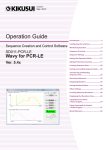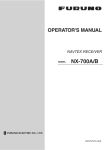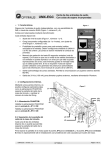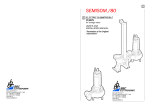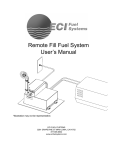Download Operation Manual/8.3MB - Kikusui Electronics Corp.
Transcript
Part No. IB026693 Jun. 2015 Operation Manual 1 General Description Line Impedance Network LIN Series LIN1020JF LIN3020JF OP01-LIN1020JF 2 Description of Parts 3 Wiring the Test System 4 Wiring the LIN1020JF 5 Wiring the LIN3020JF LINE IMPEDANCE NETWORK ALARM IMPEDANCE SELECT LIN1020JF REMOTE 6 Operation 7 Remote Control 8 Specifications LINE IMPEDANCE NETWORK ALARM IMPEDANCE SELECT LIN1020JF REMOTE Appendix POWER POWER Thank you for purchasing the LIN1020JF, LIN3020JF, or OP01-LIN1020JF Line Impedance Network. Notations used in this guide About the manuals This manual provides an overview of the product and notes on usage. It also explains how to configure it, operate it, perform maintenance on it, and so on. This manual only provides general information about the AC power supplies (PCR-LE and PCR-LE2 series) that are used in combination with this product. For details on the AC power supplies, see the operation manual provided with the respective product. You can download the most recent version of these manuals from the Kikusui Electronics Corporation website (http:// www.kikusui.co.jp/en/download/). Target audience of these manuals This operation manual is intended for users who will use the LIN1020JF, LIN3020JF, or OP01-LIN1020JF Line Impedance Network. It is also intended for instructors who will teach these users. Explanations are given under the presumption that the reader has knowledge of the electrical aspects of line impedance networks. How to read this manual This manual is designed to be read from beginning to end. We recommend that you read it thoroughly before using this product for the first time. Copyrights The contents of this manual may not be reproduced, in whole or in part, without the prior consent of the copyright holder. The specifications of this product and the contents of this manual are subject to change without prior notice. Copyright© 2014 Kikusui Electronics Corporation • In this manual, the following products are also referred to simply by their model names. LIN1020JF Line Impedance Network as the LIN1020JF LIN3020JF Line Impedance Network as the LIN3020JF OP01-LIN1020JF Line Impedance Network as the OP01LIN1020JF or OP01 • In this manual, the following line impedance networks are also referred to collectively as the LIN-JF. LIN1020JF LIN3020JF OP01-LIN1020JF • In this manual, the following AC power supplies are also referred to collectively as the AC power supply. PCR-LE Series PCR-LE2 Series • The term “PC” is used to refer generally to both personal computers and workstations. • This manual also uses the following abbreviations to refer to the following wiring systems. Single-phase two-wire as 1P2W Single-phase three-wire as 1P3W Three-phase three-wire as 3P3W Three-phase four-wire as 3P4W • This manual refers to each phase of a wiring system as U phase, V phase, W phase, and N phase. These phases correspond respectively to the R, S, T, and N phases used in other manufacturers’ products. • The following markings are used in the explanations in this manual. WARNING Indicates a potentially hazardous situation which, if ignored, could result in death or serious injury. CAUTION Indicates a potentially hazardous situation which, if ignored, may result in damage to the product or other property. Indicates information that you should know. DESCRIPTION Explanation of terminology or operation principle. See Indicates a reference to detailed information. 2 LIN-JF Contents Notations used in this guide ...................2 LIN1020JF + OP01 + two PCR-LEs: single-phase and single-phase three-wire 30 LIN1020JF + OP01 + three PCR-LEs: single-phase and three-phase . . . . . . . . . 32 LIN1020JF + OP01 + one PCR-LE2: single-phase and three-phase . . . . . . . . . 34 Checking the package contents .............5 Options ..................................................5 Safety markings .....................................6 Safety precautions .................................6 Precautions when choosing the installation location ...........................................7 Precautions for moving the product .......8 1 5 Wiring the LIN3020JF 6 Operation General Description Product Features . . . . . . . . . . . . . . . . . .9 Impedance Construction. . . . . . . . . . . .10 Overview of the Test System . . . . . . . .11 Device test system . . . . . . . . . . . . . . . .12 Grid-connected device test system . . . .14 2 3 Description of Parts OP01-LIN1020JF . . . . . . . . . . . . . . . . .17 INPUT and OUTPUT terminals . . . . . . .18 VOLTAGE SENSING OUTPUT terminal. . 18 AC INPUT (control power supply input terminal). . . . . . . . . . . . . . . . . . . . . . . . . . .18 PCR CONTROL terminal . . . . . . . . . .19 EXPAND terminal . . . . . . . . . . . . . . . .19 CONTROL INPUT and STATUS OUTPUT terminals . . . . . . . . . . . . . . . . . . . . . . . . . . . . . . .19 USB port . . . . . . . . . . . . . . . . . . . . . . .19 Connecting the Control Power Cable . .20 Wiring the Test Circuit . . . . . . . . . . . . .21 Connecting the Control Terminals . . . .22 Connecting the PCR CONTROL terminal 22 Connecting the EXPAND Terminal . . .24 4 Wiring the LIN1020JF LIN1020JF + one PCR-LE: single-phase . 26 LIN1020JF + one PCR-LE2: single-phase 28 Powering On . . . . . . . . . . . . . . . . . . . . 48 Turning on the POWER switch . . . . . . 48 Panel Operation . . . . . . . . . . . . . . . . 48 Selecting the impedance . . . . . . . . . . . 48 Configuring the AC Power Supplies . . 49 Setting hardware sensing . . . . . . . . . . 49 Setting the response . . . . . . . . . . . . . . 49 Output current limit of the AC power supplies . . . . . . . . . . . . . . . . . . . . . . . . . . . 50 Power level supplied from the test circuit to the EUT . . . . . . . . . . . . . . . . . . . . . . . . 50 Configuring the KHA3000 . . . . . . . . . . 50 Wiring the Test System Removing the Terminal Cover . . . . . . .20 LIN3020JF + one PCR-LE: single-phase 38 LIN3020JF + two PCR-LE: single-phase and single-phase three-wire . . . . . . . . 40 LIN3020JF + three PCR-LEs: singlephase and three-phase . . . . . . . . . . . . 42 LIN3020JF + one PCR-LE2: single-phase 44 LIN3020JF + one PCR-LE2: single-phase and three-phase . . . . . . . . . . . . . . . . . 46 Handling Overheat Alarms . . . . . . . . . 51 7 Remote Control Switching to Remote Control Mode . . 52 Switching between panel control and remote control. . . . . . . . . . . . . . . . . . . . . 52 Controlling the Product Using Contact Signals . . . . . . . . . . . . . . . . . . . . . . . . 53 CONTROL INPUT terminal . . . . . . . . 53 STATUS OUTPUT terminal . . . . . . . . 53 Controlling the Product Using USB. . . 55 USB port . . . . . . . . . . . . . . . . . . . . . . 55 Installing the driver . . . . . . . . . . . . . . . 56 Checking the feature . . . . . . . . . . . . . . 56 Combination Wiring of LIN1020JF and OP01-LIN1020JF . . . . . . . . . . . . . . . . .30 LIN-JF 3 8 Specifications Appendix A Troubleshooting . . . . . . . . 62 Appendix B Connecting the PCR-LE and PCR-LE2. . . . . . . . . . . 63 PCR-LE . . . . . . . . . . . . . . . . . . . . . . . . 64 Output terminal . . . . . . . . . . . . . . . . . . . 64 Sensing . . . . . . . . . . . . . . . . . . . . . . . . . 65 PCR-LE2 . . . . . . . . . . . . . . . . . . . . . . . 66 Output terminal . . . . . . . . . . . . . . . . . . . 66 Sensing . . . . . . . . . . . . . . . . . . . . . . . . . 68 Appendix C KHA3000 Input Terminal . 69 Voltage input terminal . . . . . . . . . . . . . . 69 Current input terminal . . . . . . . . . . . . . . 69 Delta transformation (star-delta transformation) . . . . . . . . . . . . . . . . . . . . . . . . . 70 4 LIN-JF Checking the package contents When you receive the product, check that all accessories are included and that the accessories have not been damaged during transportation. If something is damaged or missing, contact your Kikusui agent or distributor. We recommend that you save all packing materials, in case the product needs to be transported at a later date. Accessories for LIN1020JF, LIN3020JF, and OP01LIN1020JF • Control power cable (heavy PVC jacketed three-core) This cable is for connecting to the control power supply input (AC INPUT) terminal on the rear panel of the product. Model: AC5.5-3P3M-M4C Type: Heavy PVC jacketed For nominal power supply voltages 200 V and 240 V three-core cable Length: 3 m Use these when the rack mount bracket is removed. Control power cable (1 pc.) [3 m] The following options can be used with this product. Nominal cross-sectional area: 5.5 mm2 (AWG10 equivalent) Crimping terminal size: M4 Plug: NEMA5-15 For nominal power supply voltages 100 V and 120 V Options Screws (8 pcs.) [85-10-0650] Heavy object warning label (1 pc.) [A8-900-157] Accessories for LIN1020JF and LIN3020JF Control cable (1 pc.) [3 m] [85-50-0390] CD-ROM (1 disc) API-USBP (WDM) driver software by CONTEC Control board (1 card) [UA-1894-01] Operation manual (1 copy) Accessories for OP01-LIN1020JF OP01-LIN1020JF Control cable (1 pc.) [91-80-9922] LIN-JF Accessory manual (1 pc.) 5 Purpose of use Safety markings • Never use the product for purposes other than the product’s intended use. For the safe use and safe maintenance of this product, the following symbols are used throughout this manual and on the product. Note the meaning of each of the symbols to ensure the safe use of the product. (Some symbols are not used depending on the product.) Indicates that a high voltage (over 1000 V) is used here. Touching an area marked with this symbol without taking proper precautions may cause a fatal or serious electric shock. If you must touch an area marked with this symbol, ensure that the area is safe before you do so. or DANGER • Do not connect electrical appliances that are normally used with commercial power supplies as the PCR-LE Series load. • This product is not designed or manufactured for general home or consumer use. Input power Line Voltage • Always use the product within the rated input line voltage range. • Use the power cable provided to apply power. For details, see the appropriate pages in this manual. • This product conforms to IEC Overvoltage Category II (energy-consuming equipment that is supplied from a fixed installation). Indicates an imminently hazardous situation which, if ignored, will result in death or serious injury. Indicates a potentially hazardous situation which, if ignored, could result in death or seriWARNING ous injury. Indicates a potentially hazardous situation which, if ignored, may result in damage to the CAUTION product and other property. Cover • Some parts inside the product are hazardous. Do not remove the external cover. G N L Grounding • This product conforms to IEC Safety Class I (equipment that has a protective conductor terminal). To prevent electric shock, be sure to connect the protective conductor terminal of the product to electrical ground (safety ground). Indicates a prohibited act. Indicates a warning, caution, or danger. When this symbol is marked on the product, see the relevant section in this manual. Indicates that parts will become hot. When this symbol is marked on the product, see the relevant section in this manual. Chassis (frame) terminal. • Do not disassemble or modify the product. If you need to modify the product, contact your Kikusui agent or distributor. On (power supply). Maintenance, Inspection and Calibration Off (power supply). • To maintain the performance and safe operation of the product, we recommend periodic maintenance, inspection, cleaning, and calibration. Safety precautions The following safety precautions must be observed to avoid fire hazards, electric shock, accidents, and device failures. Keep them in mind and make sure to observe them. Using the product in a manner that is not specified in this manual may impair the protection functions provided by the product. Users • This product must be used only by qualified personnel who understand the contents of this operation manual. • If unqualified personnel are to use the product, be sure the product is handled under the supervision of qualified personnel (those who have electrical knowledge). This is to prevent the possibility of personal injury. 6 • If you notice a malfunction or abnormality in the product, stop using it immediately, and remove the power cable plug from the outlet or remove the power cable from the switchboard. Make sure the product is not used until it is completely repaired. • Make sure to use output cables, load cables, and other cables that run current have sufficient current capacity. Out position of a bi-stable push control. ration ck? Protective conductor terminal. In position of a bi-stable push control. Ope l Manua Operation Che • To prevent the possibility of electric shock, remove the power plug from the outlet, or turn off the switchboard before carrying out maintenance or inspection. Do not remove the external cover. • Check periodically that there are no tears or breaks in the power cable. • If the panel needs cleaning, gently wipe it using a soft cloth with water-diluted neutral detergent. Do not use volatile chemicals such as benzene or thinner. • To maintain the impedance characteristics of the product, inspect the relay periodically and check that the relay contact resistance is sufficiently small. Depending on the result of an inspection, the relay may need to be replaced. • The product is calibrated before shipment. To maintain long-term performance, we recommend periodic calibration. To have your product calibrated, contact your Kikusui distributor or agent. Service • Kikusui service engineers will perform internal service on the product. If the product needs adjustment or repairs, contact your Kikusui agent or distributor. LIN-JF Precautions when choosing the installation location Be sure to observe the following precautions when installing the product. • Do not use the product in a flammable environment. Risk of explosion or fire. Do not use the product near alcohol, thinner, or other combustible materials, or in an environment containing such vapors. • Avoid locations where the product is exposed to high temperatures or direct sunlight. • Do not install the product near a heater or in areas subject to drastic temperature changes. The product’s operating temperature range is 0 °C to 50 °C. • Avoid humid environments. Do not install the product in high-humidity locations, such as near a boiler, humidifier, or water supply. Condensation may form even within the operating humidity range. If this happens, do not use the product until the condensation dries up completely. The product’s operating humidity range is 20 %rh to 80 %rh (no condensation). • Do not install the product on an inclined surface or in a location subject to vibrations. The product may fall or tip over and cause damage and injury. • Lock the casters. Use the caster lock levers to lock the casters. Free Lock Caster lock lever • Use the base hold angles. To prevent the product from falling over, use the base hold angles to fix the product to the installation location. When the product is shipped from the factory, base hold angles are attached to the left and right sides of the bottom of the product. Remove the base hold angles from the product. • Be sure to use the product indoors. This product is designed for safe indoor use. • Do not install the product in a corrosive environment. Do not install the product in a corrosive atmosphere or in an environment with a high level of sulfuric acid mist or other types of poisonous gas. Doing so may damage the terminals or cause the internal conductors to corrode. This can lead to malfunction, damage to the product, or fire. • Do not install the product in a dusty location. Accumulation of dust can lead to electric shock or fire. • Do not use the product in a poorly ventilated location. Secure adequate space around the product so that air can circulate around it. Allow at least 50 cm of space between the air inlet/outlet and the wall (or obstacles). 4-M5 Face the base hold angles away from the product, and fix them in place using the screws that you removed. • Do not place objects on top of the product. Placing objects (especially heavy ones) on top of the product can lead to malfunctions. • Do not use the product in a location subject to strong magnetic or electric fields or in a location where the input power supply signal contains large amounts of distortion or noise. Doing so may cause the product to malfunction. Noise generated by this product may affect other devices. • Use the product in an industrial environment. Using this product in a residential area may interfere with radio and TV broadcast reception. In such case, users may need to take special measures to reduce the electromagnetic radiation. • Affix the heavy object warning label. Affix the heavy object warning label to the product where it can be readily seen. For this product’s weight, see the specifications. LIN-JF Pass the screws through the top screw holes. Screw hole for anchor 2-M14 4-M5 7 Precautions for moving the product Note the following points when moving the product to the installation location or when transporting the product. • Turn off the POWER switch. Moving the product with the POWER switch turned on may cause electric shock or damage to the product. • Remove all wiring. Moving the product with the cables connected may cause wires to break or injuries due to the product falling over. • Remove the base hold angles. Remove the base hold angles or return them to the factory default condition. 4-M5 Factory default condition • Unlock the casters. Use the caster lock levers to unlock the casters. Moving the product without releasing the lock may cause injuries due to the product falling over. Move the product over a surface that is as flat as possible. • Do not move the product by yourself. Be sure to have two or more people move the product. Exercise special care when carrying the product over a slope or across steps. Check the weight that is indicated on the heavy object warning label that you affixed at the time of installation. If you are using a forklift, be sure to slide the forks under the bottom of the product, check that the product is stable, and then raise the product. If you are using a band or similar item to raise the product with a crane, be sure to slide the band under the bottom of the product, check that the product is stable, and then raise the product. There are four M10 eye bolt screw holes on the top of the product. When you move the product, do not tip the product on its side or turn it upside down. • When transporting the product, be sure to use the original packing materials. Otherwise, damage may result from vibrations or from the product falling during transportation. • Be sure to include this manual. 8 LIN-JF 1 General Description This chapter describes the product’s impedance features and impedance construction and provides an overview of the test system. Product Features This product contains JIS- and IEC-compliant impedances required for harmonic and flicker testing of devices connected to power distribution systems. A test system can be configured easily by combining this product with AC power supplies. ● Support for as many phases as there are in the input power supplies of EUTs The LIN1020JF is for single-phase devices. The LIN3020JF is for single-phase and threephase devices. You can use these to perform JIS harmonic tests (100 V and 200 V systems) and IEC flicker tests. ● Support for three-phase devices with the OP01-LIN1020JF The OP01-LIN1020JF is used in combination with the LIN1020JF. You can use this combination to perform JIS harmonic tests for single-phase devices, single-phase three-wire devices and three-phase devices (100 V and 200 V systems) and IEC flicker tests. ● Impedance elements support different wiring systems Impedance elements support single-phase two-wire, single-phase three-wire, threephase three-wire, and three-phase four-wire systems. The rated current of each phase is 20 A. ● Impedance bypass function Impedance elements can be shorted if they are not necessary such as in harmonic tests. ● Designed specifically for JIS and IEC standards The product contains impedances required for harmonic and flicker testing of devices connected to power distribution systems. ● Reduction of effects caused by wiring impedance between AC power supplies and LIN-JF The sensing functions that are equipped in the PCR-LE and PCR-LE2 series AC power supplies can be used to reduce the effects of wiring impedance. ● Communication function The available contact signal input terminal can be used to remotely control impedance selection. Remote control using USB is also available. LIN-JF 9 Impedance Construction This product’s impedance consists of resistance, inductance, and short-circuit switch for each phase. The N phase impedance has a switch for selecting between resistance and inductance. The following tables contain the defined resistance and inductance values for the U, V, W, and N phases. The impedances made up of these components are generally referred to as Z1, Z2, and Z3. LIN1020JF Phase Z1 Z2 Z3 BYPASS L(U) 0.19 Ω + 0.23 mH 0.19 Ω + 0.23 mH 0.24 Ω + jn 0.15 Ω N 0.21 Ω + 0.14 mH 0.19 Ω + 0.23 mH 0.16 Ω + jn 0.1 Ω Impedance element shorted Resistor L (U) Inductance Switch N Short-circuit switch N N LIN3020JF Phase Z1 Z2 Z3 BYPASS U 0.19 Ω + 0.23 mH 0.19 Ω + 0.23 mH 0.24 Ω + jn 0.15 Ω V 0.19 Ω + 0.23 mH 0.19 Ω + 0.23 mH 0.24 Ω + jn 0.15 Ω Impedance element shorted W 0.19 Ω + 0.23 mH 0.19 Ω + 0.23 mH 0.24 Ω + jn 0.15 Ω N 0.21 Ω + 0.14 mH 0.19 Ω + 0.23 mH 0.16 Ω + jn 0.1 Ω Resistor U Inductance Switch N Short-circuit switch V N W N 10 LIN-JF Overview of the Test System OP01-LIN1020JF Phase Z1 Z2 Z3 V 0.19 Ω + 0.23 mH 0.19 Ω + 0.23 mH 0.24 Ω + jn 0.15 Ω W 0.19 Ω + 0.23 mH 0.19 Ω + 0.23 mH 0.24 Ω + jn 0.15 Ω Resistor BYPASS Impedance element shorted Inductance V Switch Short-circuit switch W Overview of the Test System The test system can be divided into the following two categories depending on the EUT. • A test system for devices that connect to an AC power line and consume its power. General devices are applicable for this test system. This manual refers to this test system as a device test system. • A test system for devices that connect to an AC power line and consume its power or regenerate power to the line. Power conditioners and the like are applicable for this test system. This manual refers to this test system as a grid-connected device test system. This product is a component of the above-mentioned test systems and is referred to as the reference impedance or line impedance. The test systems have single-phase two-wire, single-phase three-wire, three-phase three-wire, and three-phase four-wire circuits for the different wiring systems. LIN-JF 11 Overview of the Test System Device test system This section provides a typical example of a device test system using this product. Single-phase 2 kVA: JIS harmonic test, IEC flicker test Component Model and function AC power supply PCR2000LE Impedance LIN1020JF The use of impedance is optional for JIS C61000-3-2(2005) and later. The BYPASS function is used on the LIN1020JF. Z1: JIS 100 V harmonic test Z2: JIS 200 V harmonic test Z3: IEC flicker test Power analyzer KHA3000 PCR-LE LIN3020JF INPUT OUTPUT G U N N SENSING L L(U) L L(U) N KHA3000 OUTPUT EUT LOAD SOURCE L1 L A V SENSING V N ± N L2 A N V V N ± L3 N A V V ± N N G G G Single-phase 2 kVA, three-phase 6 kVA: JIS harmonic test, IEC flicker test 12 Component Model and function AC power supply Three PCR2000LEs Impedance LIN3020JF or a combination of a LIN1020JF and OP01-LIN1020JF The use of impedance is optional for JIS C61000-3-2(2005) and later. The BYPASS function is used on the LIN3020JF or the combination of a LIN1020JF and OP01-LIN1020JF. Z1: JIS 100 V harmonic test Z2: JIS 200 V harmonic test Z3: IEC flicker test Power analyzer KHA3000 LIN-JF Overview of the Test System A combination of a LIN1020JF and OP01-LIN1020JF PCR-LE LIN1020JF INPUT OUTPUT G U N N L L(U) L L(U) SENSING OUTPUT L(U) SENSING N N G V N N L V L N N SENSING N G W N L To the KHA3000 N W L N SENSING N G G OP01-LIN1020JF INPUT OUTPUT V V SENSING W W SENSING G LIN3020JF PCR-LE LIN3020JF INPUT OUTPUT G N U N L U L U SENSING N KHA3000 OUTPUT EUT LOAD SOURCE L1 U A V SENSING V G N V N N L V L V N W N SENSING V A V SENSING N SENSING G ± L2 V N L W L W ± L3 W A V SENSING N V N ± N N G LIN-JF G G 13 Overview of the Test System Grid-connected device test system This section provides a typical example of a grid-connected device test system using this product. Three-phase 6 kVA: JIS/JET grid-interconnection test Component Model and function AC power supply Three PCR2000LEs Impedance LIN3020JF Power analyzer KHA3000 LCR load — Motor load — DC power supply — PCR-LE LIN3020JF INPUT OUTPUT G N U N L U L U SENSING N KHA3000 OUTPUT EUT DC power supply LOAD SOURCE L1 U A V SENSING V G N V N L N V L V N N SENSING L W L W + V V N W V A SENSING N SENSING G ± L2 ± L3 W A DC - V SENSING N V N ± N N G G G Device terminal LCR load Load connection point N 14 Motor load U U V V W W N LIN-JF 2 Description of Parts This chapter explains the details of the product’s parts. The descriptions of the terminals of the system components, namely the PCR-LE, PCR-LE2, and KHA3000, are provided in the appendixes. See p.63, p.69 LIN1020JF LINE IMPEDANCE NETWORK ALARM IMPEDANCE SELECT LIN1020JF REMOTE 2 3 4 5 6 1 12 7 WEIGHT APPROX 88kg 11 LIN1020JF CONTROL INPUT 㻝 㻞 㻟 㻠 㻡 㻢 㻣 㻤 㻥 㻝㻜 STATUS OUTPUT 㻝 㻞 㻟 㻠 㻡 㻢 㻣 㻤 㻥 㻝㻜 15 USB PCR CONTROL 22 EXPAND VOLTAGE SENSING OUTPUT 13 14 㻺 㻺 㻺 㻸㻔㼁㻕 8 16 17 POWER INPUT OUTPUT PHASE VOLTAGE AC300V 20A MAX LINE VOLTAGE AC500V 21 9 䠣 䠪 䠪 䠪 䠨㻔㼁㻕 PHASE VOLTAGE AC300V 20A LINE VOLTAGE AC500V 䠣 䠪 䠨㻔㼁㻕 AC INPUT 100-240V 50 60Hz 500VA MAX 䠪 䠨 18 20 10 23 No. 1 2 3 4 5 6 7 8 9 10 11 12 13 14 15 16 17 18 19 20 21 22 23 LIN-JF Name ALARM indicator REMOTE BYPASS Z3 Z2 Z1 Air inlet Power indicator POWER switch Caster Rack mount bracket Air outlet CONTROL INPUT STATUS OUTPUT USB PCR CONTROL EXPAND AC INPUT Caster OUTPUT INPUT VOLTAGE SENSING OUTPUT Base hold angle 19 Function Lights when the internal overheat alarm occurs Remote control switch (illuminated type) Impedance bypass switch (illuminated type) Z3 impedance switch (illuminated type) Z2 impedance switch (illuminated type) Z1 impedance switch (illuminated type) Air inlet for internal cooling Lights when the POWER switch is turned on Power switch for the control power supply Caster with a lock L-shaped bracket for mounting the product on a rack Air outlet for internal cooling Contact signal control input terminal Status output terminal Remote control USB port AC power supply control terminal Expansion terminal (for controlling the OP01-LIN1020JF) Control power supply input terminal Caster (without a lock) Output terminal block: G • N • N • N • L(U) Input terminal block: G • N • L(U) Sensing terminal L-shaped bracket for fixing the product to the installation location 15 Description of Parts LIN3020JF LINE IMPEDANCE NETWORK ALARM IMPEDANCE SELECT LIN3020JF REMOTE 2 3 4 5 6 1 12 7 WEIGHT APPROX 98kg LIN3020JF 13 14 11 STATUS OUTPUT 㻝 㻞 㻟 㻠 㻡 㻢 㻣 㻤 㻥 㻝㻜 CONTROL INPUT 㻝 㻞 㻟 㻠 㻡 㻢 㻣 㻤 㻥 㻝㻜 USB 15 16 PCR CONTROL VOLTAGE SENSING OUTPUT 21 8 㻺 㼃 㻺 㼂 㻺 㼁 POWER INPUT OUTPUT PHASE VOLTAGE AC300V LINE VOLTAGE AC500V 20 9 䠣 䠪 䠳 䠪 PHASE VOLTAGE AC300V LINE VOLTAGE AC500V 20A MAX 䠲 䠪 䠱 䠣 䠪 䠳 䠲 AC INPUT 20A 䠱 100-240V 50 60Hz 150VA MAX 䠪 䠨 17 19 10 22 No. 16 Name Function 1 ALARM indicator Lights when the internal overheat alarm occurs 2 REMOTE Remote control switch (illuminated type) 3 BYPASS Impedance bypass switch (illuminated type) 4 Z3 Z3 impedance switch (illuminated type) 5 Z2 Z2 impedance switch (illuminated type) 6 Z1 Z1 impedance switch (illuminated type) 7 Air inlet Air inlet for internal cooling 8 Power indicator Lights when the POWER switch is turned on 9 POWER switch Power switch for the control power supply 10 Caster Caster with a lock 11 Rack mount bracket L-shaped bracket for mounting the product on a rack 12 Air outlet Air outlet for internal cooling 13 CONTROL INPUT Contact signal control input terminal 14 STATUS OUTPUT Status output terminal 15 USB Remote control USB port 16 PCR CONTROL AC power supply control terminal 17 AC INPUT Control power supply input terminal 18 Caster Caster (without a lock) 19 OUTPUT Output terminal block: G • N • W • N • V • N • U 20 INPUT Input terminal block: G • N • W • V • U 18 21 VOLTAGE SENSING OUTPUT Sensing terminal 22 Base hold angle L-shaped bracket for fixing the product to the installation location LIN-JF Description of Parts OP01-LIN1020JF ● The OP01-LIN1020JF is used in combination with the LIN1020JF. It cannot be used by itself. LINE IMPEDANCE NETWORK ALARM IMPEDANCE SELECT OP01-LIN1020JF REMOTE 2 3 4 5 6 1 12 7 WEIGHT APPROX 83kg 11 OP01-LIN 18 8 EXPAND VOLTAGE SENSING OUTPUT 㻺㼃 POWER 13 㻺 㼂 INPUT OUTPUT PHASE VOLTAGE AC300V LINE VOLTAGE AC500V 17 9 䠣 㼃 20A MAX 㼂 PHASE VOLTAGE AC300V LINE VOLTAGE AC500V 䠣 㼃 AC INPUT 20A 㼂 100-240V 50 60Hz 500VA MAX 䠪 䠨 14 16 10 19 No. LIN-JF Name Function 1 ALARM indicator Lights when the internal overheat alarm occurs 2 REMOTE indicator Lights when remote control is selected 3 BYPASS indicator Lights when impedance bypass is selected 4 Z3 indicator Lights when the Z3 impedance is selected 5 Z2 indicator Lights when the Z2 impedance is selected 6 Z1 indicator Lights when the Z1 impedance is selected 7 Air inlet Air inlet for internal cooling 8 Power indicator Lights when the POWER switch is turned on 9 POWER switch Power switch for the control power supply 10 Caster Caster with a lock L-shaped bracket for mounting the product on a rack 15 11 Rack mount bracket 12 Air outlet Air outlet for internal cooling 13 EXPAND Expansion terminal (for controlling the OP01-LIN1020JF) 14 AC INPUT Control power supply input terminal 15 Caster Caster (without a lock) 16 OUTPUT Output terminal block: G • W • V 17 INPUT Input terminal block: G • W • V 18 VOLTAGE SENSING OUTPUT Sensing terminal 19 Base hold angle L-shaped bracket for fixing the product to the installation location 17 Description of Parts INPUT and OUTPUT terminals The INPUT and OUTPUT terminals are impedance input and output terminals. There is a separate terminal for each phase: U, V, W, and N. The input and output terminals are used according to the test circuit system. The size of the terminal block screws is M6. The nominal cross-sectional area of wires is 22 mm2 minimum. VOLTAGE SENSING OUTPUT terminal The VOLTAGE SENSING OUTPUT terminal is connected to the sensing terminal of the PCRLE or PCR-LE2. There is a separate terminal for each phase: U, V, W, and N. Each terminal is used according to the wiring system. U The figure shows an example of the LIN3020JF. N When the sensing function is used, the output terminal of the AC power supply appears as if it is the resistor connection point of the product. As such, the impedance between the output terminal of the AC power supply and the resistor connection point of the product can be assumed to be zero. This reduces the effects of wiring impedance and increases the degree of freedom in the wiring length when integrating the impedance into the test system. The size of the terminal block screws is M3. The nominal cross-sectional area of wires is 0.75 mm2 (AWG18) minimum. LIN3020JF INPUT OUTPUT U N V VOLTAGE SENSING OUTPUT V N N W W N N G AC INPUT (control power supply input terminal) WARNING CAUTION Risk of electric shock. • This product conforms to IEC Safety Class I (equipment that has a protective conductor terminal). Be sure to earth ground the product to prevent electric shock. • Connect the protective conductor terminal to earth ground. • If the voltage distortion of the AC power line is large, the product may malfunction. The product cannot be connected to a generator or the like. • Use the AC line for the input power supply. Do not supply power from the output of the AC power supplies that are connected to this product. The product can receive a nominal line voltage in the range of 100 Vac to 240 Vac at 50 Hz or 60 Hz. The size of the terminal block screws is M4. 18 LIN-JF Description of Parts PCR CONTROL terminal LIN1020JF LIN3020JF The PCR CONTROL terminal is available on the LIN1020JF and LIN3020JF. It is a terminal for controlling the AC power supplies. A signal is transmitted when the overheat protection of this product is activated and turns off the AC power supply output. Use the supplied exclusive cable for connecting this terminal. CAUTION • The PCR CONTROL terminal must be connected properly to the AC power supplies for the AC power supply output to be turned off when the overheat protection of this product is activated (ALARM indicator turns on). EXPAND terminal LIN1020JF OP01-LIN1020JF The EXPAND terminal is available on the LIN1020JF and OP01-LIN1020JF. Use the OP01 control cable to connect between the terminals. When the LIN1020JF and OP01-LIN1020JF are used in combination, a single-phase three-wire test circuit, three-phase three-wire test circuit, and three-phase four-wire test circuit can be constructed. The OP01 control cable is supplied with the OP01-LIN1020JF. CONTROL INPUT and STATUS OUTPUT terminals LIN1020JF See p.53 LIN3020JF The CONTROL INPUT and STATUS OUTPUT terminals are available on the LIN1020JF and LIN3020JF. You can use the CONTROL INPUT terminal to control the product’s impedance externally. You can use the STATUS OUTPUT terminal to check the product status. The size of the terminal block screws is M3. The nominal cross-sectional area of wires is 0.75 mm2 (AWG18) minimum. The following figure shows the internal equivalent circuits of both terminals. BYPASS Z1 Z2 Z3 LIN OVERHEAT REMOTE/LOCAL REMOTE 24 Vdc 1 2 3 4 5 6 7 8 9 10 CONTROL INPUT terminal USB port See p.55 LIN-JF LIN1020JF 1 2 3 4 5 6 7 8 9 10 STATUS OUTPUT terminal LIN3020JF The USB port is available on the LIN1020JF and LIN3020JF. You can use the USB port to remotely control the product. To do so, connect the USB port to a USB port on your PC. 19 3 Wiring the Test System This chapter describes how to wire the product to the test system. WARNING • Risk of electric shock. For the devices that will be used in the test circuit, be sure to remove the power cable from the AC power line, turn off the switchboard that the power cable is connected to, and turn off the POWER switch. Removing the Terminal Cover Remove the terminal cover, and then connect the terminals. After connecting the terminals, be sure to attach the terminal cover back on using the left and right screws. 1 2 Check that the POWER switch is turned off. Check that the power indicator on the front panel is off. Unfasten the screws from the terminal cover attached to the lower part of the rear panel of this product. Leave the cover open until all wiring is finished. Connecting the Control Power Cable 1 Connect the supplied control power cable to the AC INPUT terminal on the rear panel. Connect the power wires from the power cable to the L and N terminals and the ground wire to the protective conductor terminal. 2 20 Connect the control power cable plug to a properly grounded outlet. The product can receive a nominal line voltage in the range of 100 Vac to 240 Vac at 50 Hz or 60 Hz. LIN-JF Wiring the Test Circuit See p.25, p.37 See p.15, p.63, p.69 The details of wiring the test circuits are provided in chapter 4 for the LIN1020JF and OP01LIN1020JF and chapter 5 for the LIN3020JF. The test circuits are grouped by the number of AC power supplies (PCR-LEs or PCR-LE2s), and the different input power supply systems (single-phase two-wire, single-phase three-wire, three-phase three-wire, and three-phase four-wire) of the EUT are described. The input power supply systems of the EUT will be denoted as 1P2W for single-phase two-wire, 1P3W for single-phase three-wire, 3P3W for three-phase three-wire, and 3P4W for three-phase four-wire. The wiring diagrams use schematic symbols to make the entire wiring easier to understand. For details on how to connect the actual terminals, see the description of each part, the appendixes, or the operation manual of the relevant product. • The G terminal in the wiring diagrams is not the protective conductor terminal. Connecting to the G terminal will not ground the device. Nominal cross-sectional area of wires Circuit Nominal cross-sectional area Primary current circuit 22 mm2 Sensing 0.75 mm2 KHA3000 voltage measurement 0.75 mm2 Be sure to observe the nominal cross-sectional area. This is especially important in the primary current circuit to ensure proper impedance characteristics. Parts to have ready Please prepare your own wires and crimping terminals for connecting between the devices of the test circuit. Select wires with sufficient withstanding voltage for the test voltage that will be used. Using wires with a rated voltage of 600 V or higher will ensure safety up to the maximum output voltage of the AC power supplies. We recommend that you use terminals, wires, and the like with appropriate safety (e.g. UL) certifications. AC power supplies that can be used The LIN-JF can be used with PCR-LE and PCR-LE2 AC power supplies. Because the sensing functions that are equipped in the PCR-LE and PCR-LE2 series are used to reduce the effects of wiring impedance, conventional power supplies such as the PCR-L and PCR-LA series or AC power supplies made by other manufacturers cannot be used. CAUTION LIN-JF • If the sensing cables become disconnected or the polarities are incorrect, an overvoltage will be generated in the output of the AC power supplies. This will cause the protection function of the AC power supplies to be activated and will turn off the output. 21 Connecting the Control Terminals Connecting the PCR CONTROL terminal LIN1020JF LIN3020JF The PCR CONTROL terminal is for controlling the AC power supplies. A signal is transmitted when the overheat protection of this product is activated and turns off the AC power supply output. Use the supplied exclusive cable for connecting this terminal. If you want to use this product with the DSI series dip simulator in the test system, connect the DSI series to the AC power supplies first, and connect this product last. For details, see the operation manual for the DSI series. Installing the supplied control boards into the AC power supplies CAUTION Do not touch the circuit board area of the control board. Static electricity may damage the circuit. 1 Check that the POWER switches of the AC power supplies are turned off ( ). In addition, shut down the power supply from the switchboard. 2 Touch a grounded metal object (for example, the metal parts of the rear panel) to discharge any static electricity from your body. 3 Remove the screws that are holding the SLOT 3 cover in place on the rear panel, and remove the cover from the panel. Keep the cover in a safe place. The screws that you removed will be used in step 6. PCR-LE SLOT3 22 PCR-LE2 SLOT3 4 Flip the control board so that the side with the components is facing down, and hold the panel area of the board. 5 Insert the board all the way into the slot so that the connector is firmly inserted into the slot. 6 Use the screws that you removed earlier to fix the control board in place in the panel. LIN-JF Connecting the Control Terminals Connecting the supplied control cable 1 Check that the POWER switches of the LIN-JF and AC power supplies are turned off ( ). 2 Connect the control cable supplied with the LIN1020JF or LIN3020JF as shown in the following figure. Connect one end of the cable to the connector of the control board that was installed in the AC power supply. Connect the other end to the PCR CONTROL connector of the LIN1020JF or LIN3020JF. LIN1020JF, LIN3020JF USB PCR-LE SLOT3 PCR CONTROL Outlet below the terminals LIN1020JF, LIN3020JF USB PCR-LE2 SLOT3 PCR CONTROL Outlet below the terminals 3 LIN-JF Attach the terminal cover on the rear panel of the LIN-JF. 23 Connecting the Control Terminals Connecting the EXPAND Terminal LIN1020JF OP01-LIN1020JF The EXPAND terminal is used when the LIN1020JF and OP01-LIN1020JF are used in combination to construct a single-phase three-wire test circuit, three-phase three-wire test circuit, or three-phase four-wire test circuit. The OP01 control cable is supplied with the OP01-LIN1020JF. Connecting the supplied OP01 control cable 1 Check that the POWER switches of the LIN-JF and AC power supplies are turned off ( ). 2 Connect the OP01 control cable as shown in the following figure. Connect one end of the cable to the EXPAND terminal of the LIN1020JF. Connect the other end of the cable to the EXPAND terminal of the OP01-LIN1020JF. LIN1020JF OP01-LIN1020JF USB PCR CONTROL EXPAND EXPAND AC INPUT AC INPUT 100-240V 50 60Hz 500VA MAX 100-240V 50 60Hz 500VA MAX 䠪 䠪 䠨 䠨 Outlet below the terminals 3 24 Attach the terminal cover on the rear panel of the LIN-JF. LIN-JF 4 Wiring the LIN1020JF This chapter provides wiring diagrams of test circuits that use the LIN1020JF and OP01LIN1020JF. For general information related to the wiring of test circuits, see chapter 3, “Wiring the Test Circuit”. See p.21 The wiring diagrams of test circuits provided in the following pages contains the following types. Select the test circuit appropriate for your EUT. WARNING LIN-JF Wiring diagram types (five types) PCR-LE 1P2W LIN1020JF PCR-LE2 1P2W LIN1020JF + OP01-LIN1020JF PCR-LE PCR-LE2 1P2W, 1P3W 1P2W, 1P3W, 3P3W, 3P4W 1P2W, 1P3W, 3P3W, 3P4W Risk of electric shock. • Never connect the terminals on the INPUT or OUTPUT terminal blocks of the LIN-JF to the AC line. The internal circuit of the LIN-JF is not designed to be connected to the AC line. 25 Wiring the LIN1020JF LIN1020JF + one PCR-LE: single-phase PCR-LE 1P2W LIN1020JF INPUT OUTPUT G U N N L L(U) L L(U) SENSING N OUTPUT L(U) SENSING N N N N N N Nominal cross-sectional area of wires 22 mm2 0.75 mm 2 G G PCR-LE LIN1020JF Single-phase three-wire and three-phase operations require a PCR-LE option. For details, see the PCR-LE manual. VOLTAGE SENSING OUTPUT 㻺 㻺 㻺 㻸㻔㼁㻕 INPUT OUTPUT Terminal screw size M4: PCR1000LE, PCR2000LE M5: PCR3000LE, PCR4000LE M6: PCR6000LE, PCR9000LE 䠣 䠪 䠪 䠪 䠨㻔㼁㻕 PHASE VOLTAGE AC300V 20A LINE VOLTAGE AC500V 䠣 䠪 䠨㻔㼁㻕 SENSING G (screw-less terminal) N N 26 OUTPUT PHASE VOLTAGE AC300V 20A MAX LINE VOLTAGE AC500V SENSING (screw size: M3) INPUT (screw size: M6) OUTPUT (screw size: M6) L L LIN-JF Wiring the LIN1020JF KHA3000 EUT LOAD SOURCE Terminal 1P2W Terminal L L L(U) L L1 A V N N V G G ± L2 A V V ± L3 A V V ± N N N G G G KHA3000 Voltage input terminals are L1, L2, and L3 inputs only. VOLTAGE SENSING / INPUT Voltage input terminal (screw-less terminal) ± N/L2 + VOLTAGE INPUT V L1 EXT INPUT EXT CLAMP V Current input terminal LOAD (screw size: M6) LOAD + 5Vpk MAX - L1 VOLTAGE SENSING / INPUT VOLTAGE SENSING / INPUT VOLTAGE SENSING / INPUT REMOTE CONTROLLER TERM USB N/L1 N L3 L2 L1 Current input terminal SOURCE (screw size: M6) CURRENT INPUT N/L3 + - CAT 600V rms CAT 400V rms MAX TO 40A rms MAX VOLTAGE INPUT V V L3 L2 L1 + 5Vpk MAX - EXT INPUT EXT CLAMP + 5Vpk MAX - TP-BUS PCR-LA WARNING VOLTAGE INPUT V EXT INPUT EXT CLAMP N/L2 + - + - VOLTAGE INPUT LINK GPIB ACT EXT INPUT EXT CLAMP + 5Vpk MAX - LIN-1 LAN LOAD G N LOAD LOAD L3 LOAD L2 LOAD L1 LIN-2 DO NOT REMOVE COVERS, REFER SERVICING TO QUALIFIED PERSONNEL. SECURELY DISCONNECT THE POWER CORD FROM THE AC OUTLET OR SWITCHBOARD BEFORE HANDLING THE POWER CORD. TO AVOID AN ELECTRIC SHOCK, THE POWER CORD PROTECTIVE CONDUCTOR TERMINAL MUST BE CONNECTED TO AN ELECTRICAL GROUND. FOR CONTINUED FIRE PROTECTION, REPLACE FUSE ONLY WITH 250V FUSE OF THE SPECIFIED TYPE AND RATING. SIGNAL I/O 40A rms MAX 40A rms MAX 40A rms MAX 40A rms MAX USER VCC 1 2 3 4 5 6 USER GND RS232C AC INPUT STRIP-GAUGE AWG 24 10mm 100-240V 50-60Hz 250VAMAX KIKUSUI ELECTRONICS CORP. MADE IN JAPAN No. NB01076-2 EXT SYNC INPUT 5Vpk MAX FUSE 250V2.5A(T) SOURCE LIN-JF 27 Wiring the LIN1020JF LIN1020JF + one PCR-LE2: single-phase 1P2W LIN1020JF PCR-LE2 INPUT OUTPUT Single phase L(U) L(U) L L(U) N N SENSING N G N L SENSING OUTPUT N N N Three-phase U N V W N N G SENSING 22 mm 2 G G U Nominal crosssectional area of wires V W 0.75 mm 2 N LIN1020JF PCR-LE2 VOLTAGE SENSING OUTPUT 㻺 㻺 㻺 㻸㻔㼁㻕 INPUT OUTPUT PHASE VOLTAGE AC300V 20A MAX LINE VOLTAGE AC500V 䠣 SENSING (screw-less terminal) 䠪 䠪 䠪 䠨㻔㼁㻕 PHASE VOLTAGE AC300V 20A LINE VOLTAGE AC500V 䠣 䠪 䠨㻔㼁㻕 G Single-phase output N Terminal screw size M8: PCR6000LE2, PCR9000LE2 M8: PCR27000LE2 L N L SENSING (screw size: M3) INPUT (screw size: M6) OUTPUT (screw size: M6) The output terminal shape on the PCR27000LE2 is different from what is shown above. For details see the PCR-LE2 setup guide or user’s manual. 28 LIN-JF Wiring the LIN1020JF KHA3000 EUT LOAD SOURCE Terminal 1P2W Terminal L L L(U) L L1 A V N N V G G ± L2 A V V ± L3 A V V ± N N N G G G KHA3000 Voltage input terminals are L1, L2, and L3 inputs only. Voltage input terminal (screw-less terminal) ± VOLTAGE SENSING / INPUT N/L2 + VOLTAGE INPUT V L1 EXT INPUT EXT CLAMP V Current input terminal LOAD (screw size: M6) LOAD + 5Vpk MAX - L1 VOLTAGE SENSING / INPUT VOLTAGE SENSING / INPUT VOLTAGE SENSING / INPUT REMOTE CONTROLLER TERM USB N/L1 N L3 L2 L1 Current input terminal SOURCE (screw size: M6) CURRENT INPUT N/L3 + - CAT 600V rms CAT 400V rms MAX TO 40A rms MAX LINK L1 EXT INPUT EXT CLAMP WARNING V L2 + 5Vpk MAX - TP-BUS VOLTAGE INPUT V L3 PCR-LA + - VOLTAGE INPUT V EXT INPUT EXT CLAMP N/L2 + - VOLTAGE INPUT + 5Vpk MAX - GPIB ACT EXT INPUT EXT CLAMP + 5Vpk MAX - LIN-1 LAN LOAD G N LOAD LOAD L3 LOAD L2 LOAD L1 LIN-2 DO NOT REMOVE COVERS, REFER SERVICING TO QUALIFIED PERSONNEL. SECURELY DISCONNECT THE POWER CORD FROM THE AC OUTLET OR SWITCHBOARD BEFORE HANDLING THE POWER CORD. TO AVOID AN ELECTRIC SHOCK, THE POWER CORD PROTECTIVE CONDUCTOR TERMINAL MUST BE CONNECTED TO AN ELECTRICAL GROUND. FOR CONTINUED FIRE PROTECTION, REPLACE FUSE ONLY WITH 250V FUSE OF THE SPECIFIED TYPE AND RATING. SIGNAL I/O 40A rms MAX 40A rms MAX 40A rms MAX 40A rms MAX USER VCC 1 2 3 4 5 6 USER GND RS232C AC INPUT STRIP-GAUGE AWG 24 10mm 100-240V 50-60Hz 250VAMAX KIKUSUI ELECTRONICS CORP. MADE IN JAPAN No. NB01076-2 EXT SYNC INPUT 5Vpk MAX FUSE 250V2.5A(T) SOURCE LIN-JF 29 Combination Wiring of LIN1020JF and OP01-LIN1020JF LIN1020JF + OP01 + two PCR-LEs: single-phase and singlephase three-wire PCR-LE 1P2W LIN1020JF INPUT OUTPUT G 1P3W U N N L L(U) L L(U) SENSING N OUTPUT L(U) SENSING N G V N N L N V L N SENSING N N N Nominal cross-sectional area of wires 22 mm2 0.75 G G mm 2 OP01-LIN1020JF PCR-LE Single-phase three-wire and three-phase operations require a PCR-LE option. For details, see the PCR-LE manual. INPUT OUTPUT V V SENSING Terminal screw size M4: PCR1000LE, PCR2000LE M5: PCR3000LE, PCR4000LE M6: PCR6000LE, PCR9000LE W W SENSING OUTPUT SENSING G (screw-less terminal) L N N 30 G L LIN-JF Wiring the LIN1020JF KHA3000 LOAD SOURCE L(U) EUT Terminal 1P2W Terminal L U U L1 A V N N V G G ± V 1P3W Terminal V L2 A U U V V V N N V ± G G L3 A In this wiring diagram, the 1P2W power is one-half of the single-phase three-wire power. V V ± N N N G G G LIN1020JF VOLTAGE SENSING OUTPUT 㻺 㻺 㻺 㻸㻔㼁㻕 KHA3000 SENSING (screw size: M3) VOLTAGE SENSING / INPUT Voltage input terminals are L1, L2, and L3 inputs only. INPUT OUTPUT PHASE VOLTAGE AC300V 20A MAX LINE VOLTAGE AC500V 䠣 䠪 䠪 Voltage input terminal (screw-less terminal) 䠪 PHASE VOLTAGE AC300V 20A LINE VOLTAGE AC500V 䠨㻔㼁㻕 䠣 䠪 ± N/L2 + VOLTAGE INPUT V L1 䠨㻔㼁㻕 EXT INPUT EXT CLAMP INPUT (screw size: M6) V Current input terminal LOAD (screw size: M6) OUTPUT (screw size: M6) OP01-LIN1020JF Current input terminal SOURCE (screw size: M6) VOLTAGE SENSING OUTPUT 㻺㼃 LOAD 㻺 㼂 CURRENT INPUT SENSING (screw size: M3) + 5Vpk MAX - L1 40A rms MAX SOURCE INPUT OUTPUT PHASE VOLTAGE AC300V LINE VOLTAGE AC500V 20A MAX PHASE VOLTAGE AC300V LINE VOLTAGE AC500V VOLTAGE SENSING / INPUT 20A VOLTAGE SENSING / INPUT N/L3 + - 㼃 㼂 䠣 㼃 REMOTE CONTROLLER 㼂 EXT CLAMP N/L2 + - VOLTAGE INPUT TERM V L2 L1 EXT INPUT EXT CLAMP + 5Vpk MAX - WARNING VOLTAGE INPUT V L3 + 5Vpk MAX - TP-BUS PCR-LA + - VOLTAGE INPUT V EXT INPUT 䠣 VOLTAGE SENSING / INPUT USB N/L1 N L3 L2 L1 CAT 600V rms CAT 400V rms MAX TO LINK GPIB ACT EXT INPUT EXT CLAMP + 5Vpk MAX - LIN-1 LAN G N L3 L2 L1 LIN-2 DO NOT REMOVE COVERS, REFER SERVICING TO QUALIFIED PERSONNEL. SECURELY DISCONNECT THE POWER CORD FROM THE AC OUTLET OR SWITCHBOARD BEFORE HANDLING THE POWER CORD. TO AVOID AN ELECTRIC SHOCK, THE POWER CORD PROTECTIVE CONDUCTOR TERMINAL MUST BE CONNECTED TO AN ELECTRICAL GROUND. FOR CONTINUED FIRE PROTECTION, REPLACE FUSE ONLY WITH 250V FUSE OF THE SPECIFIED TYPE AND RATING. SIGNAL I/O INPUT INPUT MAX INPUT MAX INPUT MAX INPUT MAX USER VCC 1 2 3 4 5 6 USER GND RS232C AC INPUT STRIP-GAUGE AWG 24 10mm 100-240V 50-60Hz 250VAMAX KIKUSUI ELECTRONICS CORP. MADE IN JAPAN No. NB01076-2 EXT SYNC INPUT 5Vpk MAX INPUT (screw size: M6) LIN-JF OUTPUT (screw size: M6) SOURCE SOURCE SOURCE SOURCE SOURCE FUSE 250V2.5A(T) 31 Wiring the LIN1020JF LIN1020JF + OP01 + three PCR-LEs: single-phase and three-phase PCR-LE 1P2W LIN1020JF INPUT OUTPUT G 1P3W U N N 3P3W L L(U) L L(U) SENSING N OUTPUT L(U) SENSING N 3P4W G V N N V L L N N SENSING N G W N L W N L N SENSING N Nominal cross-sectional area of wires 22 mm2 G G 0.75 mm 2 OP01-LIN1020JF PCR-LE Single-phase three-wire and three-phase operations require a PCR-LE option. For details, see the PCR-LE manual. INPUT OUTPUT V V SENSING W W SENSING Terminal screw size M4: PCR1000LE, PCR2000LE M5: PCR3000LE, PCR4000LE M6: PCR6000LE, PCR9000LE G OUTPUT SENSING G (screw-less terminal) L N N 32 L LIN-JF Wiring the LIN1020JF KHA3000 LOAD SOURCE L(U) EUT Terminal 1P2W Terminal L U U L1 A V N N V G G ± V 1P3W Terminal V L2 A U U V V V N N V ± W A 3P3W Terminal U U V V V V W W ± N G G W L3 N N G G 3P4W Terminal U U G G G V V W W N N G G LIN1020JF In this wiring diagram, the 1P2W power is one-third of the three-wire power. Likewise, the 1P3W power will be two-thirds. VOLTAGE SENSING OUTPUT 㻺 㻺 㻺 㻸㻔㼁㻕 SENSING (screw size: M3) INPUT OUTPUT PHASE VOLTAGE AC300V 20A MAX LINE VOLTAGE AC500V 䠣 䠪 䠪 䠪 䠨㻔㼁㻕 INPUT (screw size: M6) KHA3000 PHASE VOLTAGE AC300V 20A LINE VOLTAGE AC500V 䠣 䠪 䠨㻔㼁㻕 OUTPUT (screw size: M6) Voltage input terminals are L1, L2, and L3 inputs only. VOLTAGE SENSING / INPUT Voltage input terminal (screw-less terminal) ± N/L2 + VOLTAGE INPUT V L1 EXT INPUT EXT CLAMP OP01-LIN1020JF V Current input terminal LOAD (screw size: M6) VOLTAGE SENSING OUTPUT 㻺㼃 LOAD + 5Vpk MAX - L1 㻺 㼂 SENSING (screw size: M3) Current input terminal SOURCE (screw size: M6) INPUT CURRENT INPUT 40A rms MAX OUTPUT PHASE VOLTAGE AC300V LINE VOLTAGE AC500V 20A MAX PHASE VOLTAGE AC300V LINE VOLTAGE AC500V 20A SOURCE 䠣 㼃 㼂 䠣 㼃 㼂 VOLTAGE SENSING / INPUT VOLTAGE SENSING / INPUT VOLTAGE SENSING / INPUT REMOTE CONTROLLER TERM USB INPUT (screw size: M6) N/L1 OUTPUT (screw size: M6) N L3 L2 L1 N/L3 + - CAT 600V rms CAT 400V rms MAX TO V L2 L1 EXT INPUT EXT CLAMP + 5Vpk MAX - WARNING VOLTAGE INPUT V L3 + 5Vpk MAX - TP-BUS PCR-LA + - VOLTAGE INPUT V EXT INPUT EXT CLAMP N/L2 + - VOLTAGE INPUT LINK GPIB ACT EXT INPUT EXT CLAMP + 5Vpk MAX - LIN-1 LAN G N L3 L2 L1 LIN-2 DO NOT REMOVE COVERS, REFER SERVICING TO QUALIFIED PERSONNEL. SECURELY DISCONNECT THE POWER CORD FROM THE AC OUTLET OR SWITCHBOARD BEFORE HANDLING THE POWER CORD. TO AVOID AN ELECTRIC SHOCK, THE POWER CORD PROTECTIVE CONDUCTOR TERMINAL MUST BE CONNECTED TO AN ELECTRICAL GROUND. FOR CONTINUED FIRE PROTECTION, REPLACE FUSE ONLY WITH 250V FUSE OF THE SPECIFIED TYPE AND RATING. SIGNAL I/O INPUT INPUT MAX INPUT MAX INPUT MAX INPUT MAX USER VCC 1 2 3 4 5 6 USER GND RS232C AC INPUT STRIP-GAUGE AWG 24 10mm 100-240V 50-60Hz 250VAMAX KIKUSUI ELECTRONICS CORP. MADE IN JAPAN No. NB01076-2 EXT SYNC INPUT 5Vpk MAX SOURCE LIN-JF SOURCE SOURCE SOURCE SOURCE FUSE 250V2.5A(T) 33 Wiring the LIN1020JF LIN1020JF + OP01 + one PCR-LE2: single-phase and three-phase PCR-LE2 1P2W LIN1020JF INPUT OUTPUT 1P3W Single phase L 3P3W N 3P4W OUTPUT L(U) L(U) L(U) N SENSING N G N L V N N SENSING N Three-phase U W N V W N N G G G U Nominal cross-sectional area of wires 22 mm2 V SENSING W 0.75 mm 2 OP01-LIN1020JF N INPUT OUTPUT V V SENSING PCR-LE2 W W SENSING G G SENSING (screw-less terminal) N W V U Three-phase output Terminal screw size M5: PCR6000LE2, PCR9000LE2 M8: PCR27000LE2 N W V U The output terminal shape on the PCR27000LE2 is different from what is shown above. For details see the PCR-LE2 setup guide or user’s manual. 34 LIN-JF Wiring the LIN1020JF EUT KHA3000 LOAD SOURCE L(U) Terminal 1P2W Terminal L U U L1 A V N N V G G ± V 1P3W Terminal V L2 A U U V V V N N V ± W A 3P3W Terminal U U V V V V W W ± N G G W L3 N N G G 3P4W Terminal U U G G G V V W W N N G G LIN1020JF In this wiring diagram, the 1P2W power is one-third of the three-wire power. Likewise, the 1P3W power will be two-thirds. VOLTAGE SENSING OUTPUT 㻺 㻺 㻺 㻸㻔㼁㻕 SENSING (screw size: M3) INPUT OUTPUT PHASE VOLTAGE AC300V 20A MAX LINE VOLTAGE AC500V 䠣 䠪 䠪 䠪 䠨㻔㼁㻕 INPUT (screw size: M6) KHA3000 PHASE VOLTAGE AC300V 20A LINE VOLTAGE AC500V 䠣 䠪 䠨㻔㼁㻕 OUTPUT (screw size: M6) VOLTAGE SENSING / INPUT Voltage input terminals are L1, L2, and L3 inputs only. Voltage input terminal (screw-less terminal) ± N/L2 + VOLTAGE INPUT V L1 EXT INPUT EXT CLAMP OP01-LIN1020JF V Current input terminal LOAD (screw size: M6) VOLTAGE SENSING OUTPUT 㻺㼃 㻺 㼂 SENSING (screw size: M3) INPUT 䠣 㼃 Current input terminal SOURCE (screw size: M6) OUTPUT PHASE VOLTAGE AC300V LINE VOLTAGE AC500V 20A MAX 㼂 PHASE VOLTAGE AC300V LINE VOLTAGE AC500V 䠣 㼃 LOAD CURRENT INPUT + 5Vpk MAX - L1 40A rms MAX 20A SOURCE 㼂 VOLTAGE SENSING / INPUT VOLTAGE SENSING / INPUT VOLTAGE SENSING / INPUT REMOTE CONTROLLER TERM USB N/L1 N L3 L2 L1 INPUT (screw size: M6) N/L3 + - CAT 600V rms CAT 400V rms MAX TO OUTPUT (screw size: M6) WARNING V L2 LINK L1 EXT INPUT EXT CLAMP TP-BUS VOLTAGE INPUT V L3 + 5Vpk MAX - PCR-LA + - VOLTAGE INPUT V EXT INPUT EXT CLAMP N/L2 + - VOLTAGE INPUT + 5Vpk MAX - GPIB ACT EXT INPUT EXT CLAMP + 5Vpk MAX - LIN-1 LAN G N L3 L2 L1 LIN-2 DO NOT REMOVE COVERS, REFER SERVICING TO QUALIFIED PERSONNEL. SECURELY DISCONNECT THE POWER CORD FROM THE AC OUTLET OR SWITCHBOARD BEFORE HANDLING THE POWER CORD. TO AVOID AN ELECTRIC SHOCK, THE POWER CORD PROTECTIVE CONDUCTOR TERMINAL MUST BE CONNECTED TO AN ELECTRICAL GROUND. FOR CONTINUED FIRE PROTECTION, REPLACE FUSE ONLY WITH 250V FUSE OF THE SPECIFIED TYPE AND RATING. SIGNAL I/O INPUT INPUT MAX INPUT MAX INPUT MAX INPUT MAX USER VCC 1 2 3 4 5 6 USER GND RS232C AC INPUT STRIP-GAUGE AWG 24 10mm 100-240V 50-60Hz 250VAMAX KIKUSUI ELECTRONICS CORP. MADE IN JAPAN No. NB01076-2 EXT SYNC INPUT 5Vpk MAX SOURCE LIN-JF SOURCE SOURCE SOURCE SOURCE FUSE 250V2.5A(T) 35 Wiring the LIN1020JF This page has been intentionally left blank. 36 LIN-JF 5 Wiring the LIN3020JF This chapter provides wiring diagrams of test circuits that use the LIN3020JF. For general information related to the wiring of test circuits, see chapter 3, “Wiring the Test Circuit”. See p.21 The wiring diagrams of test circuits provided in the following pages contains the following types. Select the test circuit appropriate for your EUT. Wiring diagram types (five types) PCR-LE 1P2W 1P2W, 1P3W 1P2W, 1P3W, 3P3W, 3P4W LIN3020JF 1P2W PCR-LE2 WARNING LIN-JF 1P2W, 1P3W, 3P3W, 3P4W Risk of electric shock. • Never connect the terminals on the INPUT or OUTPUT terminal blocks of the LIN-JF to the AC line. The internal circuit of the LIN-JF is not designed to be connected to the AC line. 37 Wiring the LIN3020JF LIN3020JF + one PCR-LE: single-phase PCR-LE 1P2W LIN3020JF INPUT OUTPUT G U N N L U L U SENSING OUTPUT U SENSING N N V V SENSING N N W W SENSING N N N Nominal cross-sectional area of wires 22 mm2 0.75 mm 2 G G PCR-LE Single-phase three-wire and three-phase operations require a PCR-LE option. For details, see the PCR-LE manual. LIN3020JF VOLTAGE SENSING OUTPUT 㻺 㼃 OUTPUT 㻺 㼁 INPUT Terminal screw size M4: PCR1000LE, PCR2000LE M5: PCR3000LE, PCR4000LE M6: PCR6000LE, PCR9000LE OUTPUT PHASE VOLTAGE AC300V LINE VOLTAGE AC500V 䠣 䠪 䠳 䠪 PHASE VOLTAGE AC300V LINE VOLTAGE AC500V 20A MAX 䠲 䠪 䠱 䠣 䠪 䠳 䠲 20A 䠱 SENSING (screw-less terminal) G N N 38 㻺 㼂 SENSING (screw size: M3) L INPUT (screw size: M6) OUTPUT (screw size: M6) L LIN-JF Wiring the LIN3020JF KHA3000 EUT LOAD SOURCE Terminal 1P2W Terminal L U U L1 U A V N N V G G ± L2 A V V ± L3 A V V N ± N N G G G KHA3000 Voltage input terminals are L1, L2, and L3 inputs only. VOLTAGE SENSING / INPUT Voltage input terminal (screw-less terminal) ± N/L2 + VOLTAGE INPUT V L1 EXT INPUT EXT CLAMP V Current input terminal LOAD (screw size: M6) LOAD + 5Vpk MAX - L1 VOLTAGE SENSING / INPUT VOLTAGE SENSING / INPUT VOLTAGE SENSING / INPUT REMOTE CONTROLLER TERM USB N/L1 N L3 L2 L1 Current input terminal SOURCE (screw size: M6) CURRENT INPUT N/L3 + - CAT 600V rms CAT 400V rms MAX TO 40A rms MAX V L2 L1 EXT INPUT EXT CLAMP + 5Vpk MAX - TP-BUS WARNING VOLTAGE INPUT V L3 + 5Vpk MAX - PCR-LA + - VOLTAGE INPUT V EXT INPUT EXT CLAMP N/L2 + - VOLTAGE INPUT LINK GPIB ACT EXT INPUT EXT CLAMP + 5Vpk MAX - LIN-1 LAN LOAD G N LOAD LOAD L3 LOAD L2 LOAD L1 LIN-2 DO NOT REMOVE COVERS, REFER SERVICING TO QUALIFIED PERSONNEL. SECURELY DISCONNECT THE POWER CORD FROM THE AC OUTLET OR SWITCHBOARD BEFORE HANDLING THE POWER CORD. TO AVOID AN ELECTRIC SHOCK, THE POWER CORD PROTECTIVE CONDUCTOR TERMINAL MUST BE CONNECTED TO AN ELECTRICAL GROUND. FOR CONTINUED FIRE PROTECTION, REPLACE FUSE ONLY WITH 250V FUSE OF THE SPECIFIED TYPE AND RATING. SIGNAL I/O 40A rms MAX 40A rms MAX 40A rms MAX 40A rms MAX USER VCC 1 2 3 4 5 6 USER GND RS232C AC INPUT STRIP-GAUGE AWG 24 10mm 100-240V 50-60Hz 250VAMAX KIKUSUI ELECTRONICS CORP. MADE IN JAPAN No. NB01076-2 EXT SYNC INPUT 5Vpk MAX FUSE 250V2.5A(T) SOURCE LIN-JF 39 Wiring the LIN3020JF LIN3020JF + two PCR-LE: single-phase and single-phase three-wire PCR-LE 1P2W LIN3020JF INPUT OUTPUT G 1P3W N U N L U L U SENSING G N V U SENSING N N V L L N OUTPUT V V SENSING SENSING N N W W SENSING N N N Nominal cross-sectional area of wires 22 mm2 0.75 mm 2 G G PCR-LE LIN3020JF Single-phase three-wire and three-phase operations require a PCR-LE option. For details, see the PCR-LE manual. VOLTAGE SENSING OUTPUT 㻺 㼃 㻺 㼂 㻺 㼁 INPUT OUTPUT PHASE VOLTAGE AC300V LINE VOLTAGE AC500V Terminal screw size M4: PCR1000LE, PCR2000LE M5: PCR3000LE, PCR4000LE M6: PCR6000LE, PCR9000LE 䠣 䠪 䠳 䠪 PHASE VOLTAGE AC300V LINE VOLTAGE AC500V 20A MAX 䠲 䠪 䠱 䠣 䠪 䠳 䠲 20A 䠱 OUTPUT SENSING G SENSING (screw size: M3) INPUT (screw size: M6) OUTPUT (screw size: M6) (screw-less terminal) L N N 40 L LIN-JF Wiring the LIN3020JF KHA3000 LOAD SOURCE U EUT Terminal 1P2W Terminal L U L1 U A V N N V G G ± V L2 1P3W Terminal V A U U V V V N N V ± G G L3 A V In this wiring diagram, the 1P2W power is one-half of the single-phase three-wire power. V N ± N N G G G KHA3000 Voltage input terminals are L1, L2, and L3 inputs only. Voltage input terminal (screw-less terminal) ± VOLTAGE SENSING / INPUT N/L2 + VOLTAGE INPUT V L1 EXT INPUT EXT CLAMP V Current input terminal LOAD (screw size: M6) LOAD + 5Vpk MAX - L1 VOLTAGE SENSING / INPUT VOLTAGE SENSING / INPUT VOLTAGE SENSING / INPUT REMOTE CONTROLLER TERM USB N/L1 N L3 L2 L1 Current input terminal SOURCE (screw size: M6) CURRENT INPUT N/L3 + - CAT 600V rms CAT 400V rms MAX TO 40A rms MAX V L2 L1 EXT INPUT EXT CLAMP + 5Vpk MAX - WARNING VOLTAGE INPUT V L3 + 5Vpk MAX - TP-BUS PCR-LA + - VOLTAGE INPUT V EXT INPUT EXT CLAMP N/L2 + - VOLTAGE INPUT LINK GPIB ACT EXT INPUT EXT CLAMP + 5Vpk MAX - LIN-1 LAN LOAD G N LOAD LOAD L3 LOAD L2 LOAD L1 LIN-2 DO NOT REMOVE COVERS, REFER SERVICING TO QUALIFIED PERSONNEL. SECURELY DISCONNECT THE POWER CORD FROM THE AC OUTLET OR SWITCHBOARD BEFORE HANDLING THE POWER CORD. TO AVOID AN ELECTRIC SHOCK, THE POWER CORD PROTECTIVE CONDUCTOR TERMINAL MUST BE CONNECTED TO AN ELECTRICAL GROUND. FOR CONTINUED FIRE PROTECTION, REPLACE FUSE ONLY WITH 250V FUSE OF THE SPECIFIED TYPE AND RATING. SIGNAL I/O 40A rms MAX 40A rms MAX 40A rms MAX 40A rms MAX USER VCC 1 2 3 4 5 6 USER GND RS232C AC INPUT STRIP-GAUGE AWG 24 10mm 100-240V 50-60Hz 250VAMAX KIKUSUI ELECTRONICS CORP. MADE IN JAPAN No. NB01076-2 EXT SYNC INPUT 5Vpk MAX FUSE 250V2.5A(T) SOURCE LIN-JF 41 Wiring the LIN3020JF LIN3020JF + three PCR-LEs: single-phase and three-phase PCR-LE 1P2W LIN3020JF INPUT OUTPUT G 1P3W N U N 3P3W L U L U SENSING G N V N V L L N N W N N W L L N V V SENSING SENSING G U SENSING N 3P4W OUTPUT W W SENSING N SENSING N N Nominal cross-sectional area of wires 22 mm2 0.75 mm 2 G G PCR-LE LIN3020JF Single-phase three-wire and three-phase operations require a PCR-LE option. For details, see the PCR-LE manual. VOLTAGE SENSING OUTPUT 㻺 㼃 㻺 㼂 㻺 㼁 INPUT OUTPUT PHASE VOLTAGE AC300V LINE VOLTAGE AC500V Terminal screw size M4: PCR1000LE, PCR2000LE M5: PCR3000LE, PCR4000LE M6: PCR6000LE, PCR9000LE 䠣 䠪 䠳 䠪 PHASE VOLTAGE AC300V LINE VOLTAGE AC500V 20A MAX 䠲 䠪 䠱 䠣 䠪 䠳 䠲 20A 䠱 OUTPUT SENSING (screw-less terminal) G INPUT (screw size: M6) OUTPUT (screw size: M6) L N N 42 SENSING (screw size: M3) L LIN-JF Wiring the LIN3020JF KHA3000 LOAD SOURCE U EUT Terminal 1P2W Terminal L U L1 U A V N N V G G ± V L2 1P3W Terminal V A U U V V V N N V ± W L3 A G G W 3P3W Terminal V V V V ± N U U W W N N G G 3P4W Terminal U U G G G V V W W N N G G KHA3000 In this wiring diagram, the 1P2W power is one-third of the three-wire power. Likewise, the 1P3W power will be two-thirds. Voltage input terminals are L1, L2, and L3 inputs only. VOLTAGE SENSING / INPUT Voltage input terminal (screw-less terminal) ± N/L2 + VOLTAGE INPUT V L1 EXT INPUT EXT CLAMP V Current input terminal LOAD (screw size: M6) LOAD + 5Vpk MAX - L1 VOLTAGE SENSING / INPUT VOLTAGE SENSING / INPUT VOLTAGE SENSING / INPUT REMOTE CONTROLLER TERM USB N/L1 N L3 L2 L1 Current input terminal SOURCE (screw size: M6) CURRENT INPUT N/L3 + - CAT 600V rms CAT 400V rms MAX TO 40A rms MAX WARNING V L2 LINK L1 EXT INPUT EXT CLAMP TP-BUS VOLTAGE INPUT V L3 + 5Vpk MAX - PCR-LA + - VOLTAGE INPUT V EXT INPUT EXT CLAMP N/L2 + - VOLTAGE INPUT + 5Vpk MAX - GPIB ACT EXT INPUT EXT CLAMP + 5Vpk MAX - LIN-1 LAN LOAD G N LOAD LOAD L3 LOAD L2 LOAD L1 LIN-2 DO NOT REMOVE COVERS, REFER SERVICING TO QUALIFIED PERSONNEL. SECURELY DISCONNECT THE POWER CORD FROM THE AC OUTLET OR SWITCHBOARD BEFORE HANDLING THE POWER CORD. TO AVOID AN ELECTRIC SHOCK, THE POWER CORD PROTECTIVE CONDUCTOR TERMINAL MUST BE CONNECTED TO AN ELECTRICAL GROUND. FOR CONTINUED FIRE PROTECTION, REPLACE FUSE ONLY WITH 250V FUSE OF THE SPECIFIED TYPE AND RATING. SIGNAL I/O 40A rms MAX 40A rms MAX 40A rms MAX 40A rms MAX USER VCC 1 2 3 4 5 6 USER GND RS232C AC INPUT STRIP-GAUGE AWG 24 10mm 100-240V 50-60Hz 250VAMAX KIKUSUI ELECTRONICS CORP. MADE IN JAPAN No. NB01076-2 EXT SYNC INPUT 5Vpk MAX FUSE 250V2.5A(T) SOURCE LIN-JF 43 Wiring the LIN3020JF LIN3020JF + one PCR-LE2: single-phase PCR-LE2 1P2W LIN3020JF OUTPUT INPUT Single phase L U SENSING N G N V L Three-phase U U N SENSING OUTPUT V N SENSING N N U W W V SENSING W N N N N G G U Nominal cross-sectional area of wires SENSING 22 mm2 G V W 0.75 mm 2 N LIN3020JF PCR-LE2 VOLTAGE SENSING OUTPUT 㻺 㼃 㻺 㼂 㻺 㼁 INPUT OUTPUT PHASE VOLTAGE AC300V LINE VOLTAGE AC500V 䠣 䠪 䠳 䠪 PHASE VOLTAGE AC300V LINE VOLTAGE AC500V 20A MAX 䠲 䠪 䠱 䠣 䠪 䠳 䠲 20A 䠱 SENSING (screw-less terminal) SENSING (screw size: M3) G Single-phase output INPUT (screw size: M6) OUTPUT (screw size: M6) N Terminal screw size M8: PCR6000LE2, PCR9000LE2 M8: PCR27000LE2 L N L The output terminal shape on the PCR27000LE2 is different from what is shown above. For details see the PCR-LE2 setup guide or user’s manual. 44 LIN-JF Wiring the LIN3020JF KHA3000 EUT LOAD SOURCE Terminal 1P2W Terminal L U U L1 U A V N N V G G ± L2 A V V ± L3 A V V N ± N N G G G KHA3000 Voltage input terminals are L1, L2, and L3 inputs only. VOLTAGE SENSING / INPUT Voltage input terminal (screw-less terminal) ± N/L2 + VOLTAGE INPUT V L1 EXT INPUT EXT CLAMP V Current input terminal LOAD (screw size: M6) LOAD + 5Vpk MAX - L1 VOLTAGE SENSING / INPUT VOLTAGE SENSING / INPUT VOLTAGE SENSING / INPUT REMOTE CONTROLLER TERM USB N/L1 N L3 L2 L1 Current input terminal SOURCE (screw size: M6) CURRENT INPUT N/L3 + - CAT 600V rms CAT 400V rms MAX TO 40A rms MAX LINK L1 EXT INPUT EXT CLAMP WARNING V L2 + 5Vpk MAX - TP-BUS VOLTAGE INPUT V L3 PCR-LA + - VOLTAGE INPUT V EXT INPUT EXT CLAMP N/L2 + - VOLTAGE INPUT + 5Vpk MAX - GPIB ACT EXT INPUT EXT CLAMP + 5Vpk MAX - LIN-1 LAN LOAD G N LOAD LOAD L3 LOAD L2 LOAD L1 LIN-2 DO NOT REMOVE COVERS, REFER SERVICING TO QUALIFIED PERSONNEL. SECURELY DISCONNECT THE POWER CORD FROM THE AC OUTLET OR SWITCHBOARD BEFORE HANDLING THE POWER CORD. TO AVOID AN ELECTRIC SHOCK, THE POWER CORD PROTECTIVE CONDUCTOR TERMINAL MUST BE CONNECTED TO AN ELECTRICAL GROUND. FOR CONTINUED FIRE PROTECTION, REPLACE FUSE ONLY WITH 250V FUSE OF THE SPECIFIED TYPE AND RATING. SIGNAL I/O 40A rms MAX 40A rms MAX 40A rms MAX 40A rms MAX USER VCC 1 2 3 4 5 6 USER GND RS232C AC INPUT STRIP-GAUGE AWG 24 10mm 100-240V 50-60Hz 250VAMAX KIKUSUI ELECTRONICS CORP. MADE IN JAPAN No. NB01076-2 EXT SYNC INPUT 5Vpk MAX FUSE 250V2.5A(T) SOURCE LIN-JF 45 Wiring the LIN3020JF LIN3020JF + one PCR-LE2: single-phase and three-phase PCR-LE2 1P2W LIN3020JF OUTPUT 1P3W Single-phase L 3P3W N INPUT U U U SENSING N 3P4W G N V L SENSING OUTPUT V V N SENSING N N W Three-phase U W W V SENSING W N N N N G V SENSING 22 mm2 G G U Nominal cross-sectional area of wires W 0.75 mm 2 N LIN3020JF PCR-LE2 VOLTAGE SENSING OUTPUT 㻺 㼃 㻺 㼂 㻺 㼁 INPUT OUTPUT PHASE VOLTAGE AC300V LINE VOLTAGE AC500V 䠣 G 䠪 䠳 䠪 PHASE VOLTAGE AC300V LINE VOLTAGE AC500V 20A MAX 䠲 䠪 䠱 䠣 䠪 䠳 䠲 20A 䠱 SENSING N (screw-less terminal) W V U SENSING (screw size: M3) Three-phase output INPUT (screw size: M6) OUTPUT (screw size: M6) N Terminal screw size M5: PCR6000LE2, PCR9000LE2 M8: PCR27000LE2 W V U The output terminal shape on the PCR27000LE2 is different from what is shown above. For details see the PCR-LE2 setup guide or user’s manual. 46 LIN-JF Wiring the LIN3020JF KHA3000 EUT LOAD SOURCE Terminal 1P2W Terminal L U U L1 U A V N N V G G ± V L2 1P3W Terminal V A U U V V V N N V ± W L3 A 3P3W Terminal U U V V V V W W ± N G G W N N G G 3P4W Terminal U U G G G V V W W N N G G KHA3000 In this wiring diagram, the 1P2W power is one-third of the three-wire power. Likewise, the 1P3W power will be two-thirds. Voltage input terminals are L1, L2, and L3 inputs only. VOLTAGE SENSING / INPUT Voltage input terminal N/L2 + VOLTAGE INPUT V (screw-less terminal) ± L1 EXT INPUT EXT CLAMP V Current input terminal LOAD (screw size: M6) LOAD + 5Vpk MAX - L1 VOLTAGE SENSING / INPUT VOLTAGE SENSING / INPUT VOLTAGE SENSING / INPUT REMOTE CONTROLLER TERM USB N/L1 N L3 L2 L1 Current input terminal SOURCE (screw size: M6) CURRENT INPUT N/L3 + - CAT 600V rms CAT 400V rms MAX TO 40A rms MAX WARNING V L2 LINK L1 EXT INPUT EXT CLAMP TP-BUS VOLTAGE INPUT V L3 + 5Vpk MAX - PCR-LA + - VOLTAGE INPUT V EXT INPUT EXT CLAMP N/L2 + - VOLTAGE INPUT + 5Vpk MAX - GPIB ACT EXT INPUT EXT CLAMP + 5Vpk MAX - LIN-1 LAN LOAD G N LOAD LOAD L3 LOAD L2 LOAD L1 LIN-2 DO NOT REMOVE COVERS, REFER SERVICING TO QUALIFIED PERSONNEL. SECURELY DISCONNECT THE POWER CORD FROM THE AC OUTLET OR SWITCHBOARD BEFORE HANDLING THE POWER CORD. TO AVOID AN ELECTRIC SHOCK, THE POWER CORD PROTECTIVE CONDUCTOR TERMINAL MUST BE CONNECTED TO AN ELECTRICAL GROUND. FOR CONTINUED FIRE PROTECTION, REPLACE FUSE ONLY WITH 250V FUSE OF THE SPECIFIED TYPE AND RATING. SIGNAL I/O 40A rms MAX 40A rms MAX 40A rms MAX 40A rms MAX USER VCC 1 2 3 4 5 6 USER GND RS232C AC INPUT STRIP-GAUGE AWG 24 10mm 100-240V 50-60Hz 250VAMAX KIKUSUI ELECTRONICS CORP. MADE IN JAPAN No. NB01076-2 EXT SYNC INPUT 5Vpk MAX FUSE 250V2.5A(T) SOURCE LIN-JF 47 6 Operation This chapter describes how to turn on the product, how to select the impedance, and how to handle alarms. Powering On Turning on the POWER switch 1 Turn on the POWER switch of this product. The power indicator turns on, and the cooling fan starts running. Panel Operation LIN1020JF LIN3020JF The panel control described below is for the LIN1020JF and LIN3020JF. The OP01LIN1020JF is used in combination with the LIN1020JF and is controlled from the LIN1020JF panel. The OP01-LIN1020JF panel is for display only. It shows information according to the operations performed on the LIN1020JF panel. Selecting the impedance There are impedance (IMPEDANCE SELECT) switches for Z1, Z2, Z3, and BYPASS. Each switch is an independent bi-stable push switch. The switch is on when the button is pressed in (illumination area is turned on) and off when the button is not (illumination area is turned off). The button toggles between on and off each time you press it. The switches are not interlocked. As such, if multiple switches are on at the same time, all the selected circuits will be connected in parallel. If all switches are off, no impedance is selected, and the N-phase circuit is open. 1 2 Turn off the AC power supply output. 3 Turn off all impedance (IMPEDANCE SELECT) switches on the front panel. Turn off the REMOTE switch on the front panel. Set the switch so that the button is not pressed in. The illumination area of the REMOTE switch will turn off, and panel control will be enabled. Press one of the Z1, Z2, Z3, and BYPASS switches. The illumination area of the selected switch will turn on. 4 48 To select another impedance, press the impedance switch that you want to turn on and then the switch you want to turn off. LIN-JF Configuring the AC Power Supplies Operation example The following procedure is for switching from Z1 to Z2. 1 Press Z2. 2 Press Z1. The Z1 and Z2 illumination areas turn on. Both impedance switches are on in this condition. The Z1 illumination area turns off, leaving only Z2 selected. Configuring the AC Power Supplies The configuration of the AC power supplies provided below is necessary when using this product. For details, see the manual for the PCR-LE or PCR-LE2 series. Setting hardware sensing To cancel out the effects of wiring impedance (between the AC power supply output and LINJF), be sure to enable hardware sensing (SENS-H). Otherwise, there will be errors in the impedance value and will prohibit accurate measurements. Setting the response To perform harmonic or flicker evaluation of an EUT with a large capacitor in its input power supply circuit, set the AC power supply response to SLOW (highly stable). When this product’s impedance is set to BYPASS for such an EUT, if the AC power supply response is set to MEDIUM (normal speed), the AC power supply response may become unstable (may oscillate). LIN-JF 49 Configuring the KHA3000 Output current limit of the AC power supplies The maximum rated current of this product is 20 Arms (continuous). CAUTION • To ensure safety of this product and EUT, set the output current of the AC power supplies to 20 A or less. Set a current limit on the AC power supply output to prohibit the output from exceeding 20 A. We recommend that you use the current limit feature on the AC power supplies to prevent the test circuit from overheating due to overcurrent and to protect the EUT. The overheat protection of this product shuts off the current if the internal resistive element heats up due to overcurrent. Power level supplied from the test circuit to the EUT With the test circuit common to single-phase and three-phase, the 1P2W power will be onethird that of three-phase power. Likewise, the 1P3W power will be two-thirds. Example: If the three-phase power is 6000 W, the 1P2W power will be 2000 W, and the 1P3W power will be 4000 W. Configuring the KHA3000 For three-phase three-wire circuits See p.70 When used in a three-phase test circuit, the KHA3000 voltmeter is designed to be used in a three-phase four-wire system. To use it in a three-phase three-wire circuit, you can use the delta transformation feature of the KHA3000, rather than changing the actual wiring. The delta transformation feature is used to convert phase voltage measurements to line voltages. For the setup procedure, see “Delta transformation (star-delta transformation)” in the appendix. 50 LIN-JF Handling Overheat Alarms When the overheat protection function of this product is activated, the internal phase circuits are opened, shutting off the current. If the PCR CONTROL terminal function is used, the AC power supply output can also be turned off when the overheat protection function is activated. The detailed operation is described below. Overcurrent (when the PCR CONTROL terminal function can be used) The overheat protection function is activated, and the AC power supply output is turned off. The LIN OVERHEAT status signal is transmitted from the STATUS OUTPUT terminal. Step Handling 1 Leave the product’s POWER switch turned on. This will keep the fan running for cooling. 2 After cooling the product adequately, turn on the POWER switch, and investigate the cause of the overcurrent. Overcurrent (when the PCR CONTROL terminal function cannot be used) See p.22 • When the PCR CONTROL terminal is not connected to the AC power supplies or the connection is incomplete In this situation, the AC power supply output will not be turned off even when the product’s overheat protection is activated. However, the LIN OVERHEAT status signal will be transmitted from the STATUS OUTPUT terminal. Step LIN-JF Handling 1 To secure safety, when the ALARM indicator on the front panel turns on, turn off the AC power supply output. 2 Leave the product’s POWER switch turned on. This will keep the fan running for cooling. 3 After cooling the product adequately, turn on the POWER switch, and investigate the cause of the overcurrent. 51 7 Remote Control This chapter describes how to use remote control through the CONTROL INPUT terminal or USB. In this manual, contact signal control refers to the notion of remote control using the CONTROL INPUT terminal. Switching to Remote Control Mode Switching between panel control and remote control You can select the impedance from the front panel or through remote control. • To switch between panel control and remote control, use the REMOTE switch on the front panel. You cannot set this from a PC. Switching to remote control mode 1 Press REMOTE on the front panel to turn it on. 2 Apply a remote signal to the CONTROL INPUT terminal on the rear panel. The switch is on when the button is pressed in. Remote control is enabled in this state. When the REMOTE switch is on and the remote signal is being received, the product switches to remote control mode, and the illumination area of the REMOTE switch turns on. Switching to panel control mode 3 52 Press REMOTE on the front panel to turn it off. The switch is off when the button is released (illumination area is turned off). The product switches to panel control mode, regardless of whether a remote signal is being received. LIN-JF Controlling the Product Using Contact Signals You can use an external sequencer contact signal output or a digital I/O controller through the CONTROL INPUT terminal to select the product’s impedance. You can use the STATUS OUTPUT terminal to check the product status. CONTROL INPUT terminal LIN1020JF LIN3020JF No. Signal name Relay operation current Function 1 24 Vdc — Internal power supply output (with a 470 Ω protective resistor) 2 Z1 3 Z2 100 mA or less Selects impedance Z2 Selects impedance Z1 4 Z3 5 NC — — Selects impedance Z3 6 NC — — 7 NC — — 8 REMOTE 9 BYPASS 10 Circuit common Enables remote control 100 mA or less Bypasses the impedance — — The current absorption by an external circuit activates the internal relay. Of Z1, Z2, Z3, and BYPASS, only one can be selected at any given time. If all switches are off, no impedance is selected, and the N-phase circuit is open. The internal relay operation current is approximately 100 mAdc (24 Vdc open voltage or less). Example: Selecting impedance Z1 Set the REMOTE terminal to low level (connect to the circuit common). Next, set the Z1 terminal to low level (connect to the circuit common). This will select impedance Z1. STATUS OUTPUT terminal LIN1020JF LIN3020JF No. Signal name Contact rating Function 1 24 Vdc — Internal power supply output (with a 470 Ω protective resistor) 2 RESERVE 3 RESERVE 5 Adc, 35 Vdc Reserved bit: Fixed to open Reserved bit: Fixed to low (short circuit) 4 LIN OVERHEAT 5 REMOTE/LOCAL — Overheat alarm Remote mode 6 NC — — 7 NC — — 8 RESERVE 9 RESERVE 10 Circuit common 5 Adc, 35 Vdc — Reserved bit: Fixed to low (short circuit) Reserved bit: Fixed to low (short circuit) — Contact output. The contact is active when it is shorted. When shorted, the contact is connected to the internal circuit common (contact rating of 5 Adc, 35 Vdc). When the contact is opened, the terminal potential is also opened. LIN-JF 53 Controlling the Product Using Contact Signals ● LIN OVERHEAT (overheat alarm) This status signal is transmitted when the product’s internal overheat protection function is activated. It is used to control external devices. • REMOTE/LOCAL: This status signal indicates that the product is operating in remote mode. • If the PCR CONTROL terminal is connected properly to the AC power supplies, the AC power supply output will be turned off when the overheat protection of this product is activated. Example of contact signal control The figure below shows a connection example for contact signal control. Isolate the contact signal control circuit from the internal circuit of this product with a photocoupler. The coil current of this product’s impedance selection relay is 100 mA or less. BYPASS Z1 Z2 Z3 LIN OVERHEAT REMOTE/LOCAL REMOTE 24 Vdc 470 ȍ 470 ȍ STATUS OUTPUT Terminal CONTROL INPUT terminal LIN1020JF LIN3020JF 1 2 3 4 5 6 7 8 9 10 1 2 3 4 5 6 7 8 9 10 Contact signal control circuit Output circuit Photocoupler Input circuit Photocoupler Example of a contact signal control device (reference) To perform contact signal control, we recommend that you use the DIO-0808LY-USB Isolated Digital I/O Terminal for USB2.0 (hereafter abbreviated as DIO) made by CONTEC. The DIO connectors CN1 and CN2 are used for this purpose. Connect the product’s CONTROL INPUT terminal to CN1 and the STATUS OUTPUT terminal to CN2. Connect the interface connector to a PC’s USB port. For details on the DIO connectors, see the Isolated Digital I/O Terminal for USB2.0 DIO0808LY-USB User’s Guide. 54 LIN-JF Controlling the Product Using USB CONTROL INPUT terminal STATUS OUTPUT terminal 1 2 3 4 5 6 7 8 9 10 1 2 3 4 5 6 7 8 9 10 Isolated digital I/O terminal CN1 CN2 O-NC O-NC NC O-07 O-06 O-05 O-04 O-03 O-02 O-01 O-00 NC O-PC O-PC I-PC I-PC NC I-00 I-01 I-02 I-03 I-04 I-05 I-06 I-07 NC NC NC Interface connector (Connect to a PC’s USB port) Connectors CN1 and CN2 are screw terminal blocks. The nominal cross-sectional area of wires is 0.08 mm2 (AWG28) to 0.75 mm2 (AWG18). The length of stripped wires is 9 mm to 10 mm. Controlling the Product Using USB A DIO is built into this product. You can remotely control this product through the USB port. For details on the operation, see the CONTEC API-USBP (WDM) help file. USB port LIN1020JF LIN3020JF The USB port is available on the LIN1020JF and LIN3020JF. To use remote control, connect the USB port to a USB port on your PC. The figure below shows how the USB port is connected internally. For details how to use the DIO, see the CONTEC API-USBP (WDM) help file. USB port CONTROL INPUT terminal STATUS OUTPUT terminal 1 2 3 4 5 6 7 8 9 10 1 2 3 4 5 6 7 8 9 10 Isolated digital I/O terminal (built into the product) CN1 CN2 O-NC O-NC NC O-07 O-06 O-05 O-04 O-03 O-02 O-01 O-00 NC O-PC O-PC LIN-JF I-PC I-PC NC I-00 I-01 I-02 I-03 I-04 I-05 I-06 I-07 NC NC NC 55 Controlling the Product Using USB Using the USB port and CONTROL INPUT terminal simultaneously See p.54 In remote control through the USB port, the control signal from the CN1 terminal (see the figure on the previous page) is connected to the product’s CONTROL INPUT terminal. The output from the CN1 terminal is an open-collector circuit. If you connect an open-collector circuit isolated by a photocoupler to the CONTROL INPUT terminal, you will be able to use the USB port and the CONTROL INPUT terminal simultaneously. The coil current of this product’s impedance selection relay is 100 mA or less. When the USB port and the CONTACT INPUT terminal are used simultaneously, the CONTROL INPUT terminal signal will be the logical sum of both signals. Apply a signal appropriate for the terminal signal logic. CAUTION Risk of malfunction. • Isolate the contact signal control circuit from the internal circuit of this product with a photocoupler, and use an open-collector circuit. Installing the driver 1 Set the supplied CD-ROM (API-USBP (WDM) driver software) by CONTEC) in the PC’s CD drive. 2 Check that the USB cable is connected properly between the product’s USB port and PC. 3 Turn on the POWER switch of this product. 4 Select “Install the software automatically,” and click Next. 5 When the installation is complete, click Finish. “Found new hardware wizard” starts. If the wizard does not start automatically, install the driver by double-clicking Setup.exe in the “X:\INF\WDM\Dio” folder (where X is the CD-ROM drive) in the CD-ROM and clicking “API-DIO (WDM) Installer.” The driver installation begins. Checking the feature Use the CONTEC API-USBP (WDM) software supplied with the CONTEC’s DIO-0808LYUSB Isolated Digital I/O Terminal for USB2.0, and check that the product can be controlled through the USB port. For details on using the diagnosis program for checking the operation, see the Isolated Digital I/O Terminal for USB2.0 DIO-0808LY-USB User’s Guide. 56 LIN-JF Controlling the Product Using USB Starting the diagnosis program 1 On your PC, choose Computer, Properties, and then Device Manager. 2 Right-click CONTEC Devices-DIO DIO-0808LY-USB, and then click Properties. “CONTEC Devices” appears in the Device Manager window. DIO DIO-0808LY-USB “DIO1000” Properties appear. 3 LIN-JF Click Diagnosis on the Common Settings tab. The diagnosis program starts. 57 Controlling the Product Using USB Checking the output port operation By controlling specific bits, you can check whether the impedance can be switched properly. Output port Click the bits in the output port to change the internal I/O port output. To switch the impedance, set the appropriate bits by referring to the following table. Impedance Bit7 Bit6 Bit5 Bit4 Bit3 Bit2 Bit1 Bit0 Z1 0 1 — — — 0 0 1 Z2 0 1 — — — 0 1 0 Z3 0 1 — — — 1 0 0 BYPASS 1 1 — — — 0 0 0 0: OFF (OPEN); displayed in green 1: ON (LOW); displayed in red —: N/A; no effect even if set Checking the input port operation You can check the product status. Input port To do so, use the input port. Status Bit7 Bit6 Bit5 Bit4 Bit3 Bit2 Bit1 Bit0 Normal 0 1 — — — 0 0 1 Overheat alarm acti- 0 vated 1 — — — 1 0 1 0: OFF (OPEN); displayed in green 1: ON (LOW); displayed in red —: N/A; no effect even if set 58 LIN-JF 8 Specifications This chapter lists the electrical and mechanical specifications of the product. Item Compliant standards Supported wiring systems Impedance value1 Reference impedance Impedance error2 U, V, and W phases N phase Resistance Reactance Residual resistance Each phase during bypass Phase voltage Maximum rated voltage Line voltage Maximum Each phase rated current Rated frequency Input and output terminals Voltage sensing Terminal Contact signal control Operation current Control features Status output Contact rating USB remote control Controller USB port PCR control Output terminal LIN-JF LIN1020JF LIN3020JF OP01-LIN1020JF JIS C61000-3-2(2011), JETGR0003-1-2.0(2011), JIS C8962(2008), IEC 61000-3-3(2008) Single-phase two-wire Single-phase twoSingle-phase three(Single-phase three- wire, single-phase wire, three-phase wire, three-phase three-wire, threethree-wire, and threethree-wire, and three- phase three-wire, and phase four-wire (in phase four-wire are three-phase four-wire combination with the supported with the LIN1020JF) OP01-LIN1020JF option.) Z1, Z2: 0.19 Ω + 0.23 mH, Z3: 0.24 Ω + jn 0.15 Ω Phase impedance bypassing is possible. Z1: 0.21Ω + 0.14 mH, Z2: 0.19 Ω + 0.23 mH, Z3: 0.16 Ω + jn 0.10 Ω Impedance bypassing is possible. ±5% ± 5 % (50 Hz/60 Hz), ± 15 % (reference value at 1 kHz), ± 20 % (reference value at 3 kHz) 10 mΩ or less 300 Vrms 500 Vrms 20 Arms (continuous) 50 Hz/ 60 Hz (Z1, Z2), 50 Hz (Z3) Terminal block, M6 screws Supports the hardware sensing functions of the PCR-LE and PCRLE2 series using the internal sensing points of each phase U-N, V-N, and W-N L-N phase V and W phases phases Terminal block, M3 Terminal block, M3 Terminal block, M3 screws screws screws Impedance selection using contact signals Approx. 100 mAdc (24 Vdc open voltage or Not available less) per circuit; internal relay operates through current absorption by the open-collector circuit Status output using contact signals 5 Adc, 35 Vdc Not available Contact connected to the internal circuit common when shorted Impedance selection and status querying using an isolated digital I/O terminal DIO0808LY-USB by CONTEC Not available Complies with USB2.0 HighSpeed(480Mbps) and USB1.1 Type B Turns off AC power supply output when overheating protection is activated Not available Mini-Din6P female 59 Specifications Item OP01-LIN1020JF control I/O terminal Control features Protection functions Operation when the control power supply turns off Cooling method Nominal input rating Control power Input voltage range supply Input terminal Installation location Temperature and humidity range in which specifications Environare guaranteed mental Operating temperature and conditions humidity range Storage temperature and humidity range WithstandControl power supply input to ing voltage case, Input to case, Insulation Output to case, resistance Current monitor output to I/O External dimensions Weight Earth continuity Protective conductor terminal to case Safety Control cable Control board OP01-LIN1020JF Control cable Control power cable Accessories 3 4 5 6 60 All phase outputs are turned off (opened) at once. Forced air 100 Vac to 240 Vac, 50 Hz/ 60 Hz, approx. 500 VA or less Within ±10 % of the nominal input voltage rating Terminal block, M4 screws Indoors, altitude of up to 2000 m, overvoltage category II 23 °C ± 5 °C (73.4 °F ± 41 °F) 0 °C to 50 °C (32 °F to 122 °F), 20 %rh to 80 %rh (no condensation) -20 °C to 70 °C (-4 °F to 158 °F), 90 %rh or less (no condensation) 1.5 kVac for 1 minute 100 MΩ or greater at 500 Vdc See the outline drawing. Approx. 88 kg (194 lb) Approx. 98 kg (216 lb) Approx. 83 kg (183 lb) 25 Aac 0.1 Ω or less (control power supply terminal) No damage at 40 Aac for 1 minute (protective ground terminal G of the I/O terminal) Complies with the requirements of the following standard. IEC61010-1:2001 (Class I3, Pollution degree 24) 1 pc. Not available 1 card Not available Not available 1 pc. 1 pc. 8 pcs. 1 pc. Screws5 Heavy object warning label Operation Manual CD-ROM API-USBP (WDM) driver software by CONTEC 1 2 LIN1020JF LIN3020JF OP01-LIN1020JF Control output to the Control input from the OP01-LIN1020JF, LIN1020JF, alarm outalarm input from the Not available put to the LIN1020JF OP01-LIN1020JF Dsub25P Dsub25P When abnormal resistor temperature is detected, the ALARM indicator lights, a make contact signal is transmitted to turn off (open) all phases at once. Cooling operation continues. 1 copy 1 disc6 1 disc Not available n: Harmonic (50 Hz fundamental frequency) Between each of the internal sensing points and the OUTPUT terminal when using the sensing function of the PCR-LE or PCR-LE2 series AC power supplies This product confirms to Class I. Be sure to ground the protective conductor terminal of this product. If not grounded properly, safety is not guaranteed. Pollution is addition of foreign matter (solid, liquid or gaseous) that may produce a reduction of dielectric strength or surface resistivity. Pollution Degree 2 assumes that only non-conductive pollution will occur except for an occasional temporary conductivity caused by condensation. Used when the rack mount bracket is removed Accessory manual LIN-JF Specifications 4-Φ14 390 (15.4) 520 (20.5) MAX570 (MAX22.4) 20 (0.79) 300 (11.8) 20 (0.79) 4-M10 MAX485 (MAX19.1) 460 (18.1) 570 (22.4) 40 (1.57) 430 (16.9) 40 (1.57) 708 (27.8) 222.2 (8.13) 4-M5 400 (15.7) 20 (0.79) 36.5 (1.44) 4 (0.16) 206.4 (8.13) 702 (27.6) MAX805 (MAX31.7) 206.4 (8.13) 650 (25.6) 150 (5.91) 50 (1.97) 250 (9.84) 50 150 (5.91) (1.97) Unit: mm (inches) LIN1020JF, LIN3020JF, OP01-LIN1020JF outline drawing LIN-JF 61 Appendix A Troubleshooting This section introduces troubleshooting measures. Check whether any of the items listed below apply to your case. If following the remedy does not solve your problem, contact your Kikusui agent or distributor. Symptom Inspection Remedy Voltage is not applied to the EUT. The product’s POWER switch is turned off. • Turn on the POWER switch. p. 48 The AC power supply output is • Turn on the AC power supply turned off. output. — The impedance is not selected. • The impedance switches are not interlocked. Therefore, turn off all switches first, and then press the appropriate switch. p. 48 The EXPAND terminals of the LIN1020JF and OP01LIN1020JF are not connected with an OP01 control cable. • Connect the EXPAND terminals of the LIN1020JF and OP01-LIN1020JF with an OP01 control cable. p. 24 Impedance cannot The product’s remote control • Turn off the product’s remote be selected from the switch is turned on (the button control switch (release the front panel. is pressed in). button). p. 52 The ALARM indicator is lit. The product’s ALARM indicator is lit. • The temperature inside the product is too high. Allow the product to cool down adequately. • Turn off the AC power supply output. p. 51 Remote control does not work. The illumination area of the REMOTE switch on the front panel is turned off. • Turn on the REMOTE switch on the front panel. p. 52 The illumination area of the REMOTE switch on the front panel is turned on. • Enable the remote signal. p. 52 • The product switches to remote control mode when the REMOTE switch is on and the remote signal is being received. The AC power supply sensing terminal is not connected or has become disconnected. • Connect the AC power supp. 18 ply sensing terminal securely. The impedance error is large. 62 See LIN-JF Appendix B Connecting the PCR-LE and PCR-LE2 This section describes how to use the output terminal of the PCR-LE and PCR-LE2 AC power supplies. The following description is for connecting the AC power supplies to the LIN-JF. For other details, see the PCR-LE or PCR-LE2 manual. WARNING Risk of electric shock. • To prevent electric shock, be sure to attach the transparent cover on the rear panel of the AC power supplies. High voltage will be applied to the terminals. • Before you connect cables to the AC power supplies’ OUTPUT terminal blocks, be sure to turn the POWER switch off, and then shut off the power supply from the switchboard. • Be sure to ground the AC power supplies to prevent electric shock. • Never connect the INPUT terminal block of the LIN-JF to the AC line. The internal circuit of the LIN-JF is not designed to be connected to the AC line. • Fasten the terminal screws securely. Loose screws are dangerous because the cables may come loose or the connection may heat up. LIN-JF 63 PCR-LE Output terminal The screw size of the output terminal block varies depending on the model. Terminal block screw size Model Single-phase output PCR1000LE M4 PCR2000LE M4 PCR3000LE M5 PCR4000LE M5 PCR6000LE M6 PCR9000LE M6 Single-phase two-wire output 1 Pull out the OUTPUT Terminal block from the bottom of the AC power supply’s rear panel. To connect cables to the OUTPUT terminal block of the AC power supply (PCR-LE and PCR-LE2 series except the PCR500LE), the terminal block tray needs to be pulled out. For details, see the manual supplied with the AC power supply. Loosen the four terminal box cover screws, and then slide the two covers up. Pull the stopper out to fix the tray in place. Remove the two terminal block tray screws, and then pull the tray out. 64 LIN-JF Connecting the PCR-LE and PCR-LE2 2 Connect the AC power supply’s OUTPUT Terminal to the LIN-JF input terminal. The following figures show a connection example. OUTPUT terminal block N L G N L LIN1020JF input terminal G N L Sensing The sensing functions that are equipped in the PCR-LE and PCR-LE2 series can be used to reduce the effects of output terminal wiring impedance. This simplifies the wiring when they are incorporated in the test system. Screw-less terminals are used. SENSING terminal N L G N While pressing here with a screwdriver, insert the wire. L STRIP-GAUGE 10 mm OUTPUT terminal block Sensing cables Correct The shapes of the terminal blocks vary depending on the model. Incorrect Incorrect The wire itself is in contact with the chassis. G LIN-JF N L LIN1020JF Wire scraps are in contact with the chassis. Sensing terminal 65 PCR-LE2 This section describes the PCR6000LE2 and PCR9000LE2. For details on the PCR27000LE2, see the PCR-LE2 series AC power supply setup guide or user’s manual. Output terminal The screw size of the output terminal block varies depending on the model. Terminal block screw size Model Single-phase output Single-phase three-wire output Three-phase output PCR6000LE2 M8 M5 M5 PCR9000LE2 M8 M5 M5 PCR27000LE2 M8 M8 M8 Single-phase two-wire output 1 Pull out the OUTPUT Terminal block from the bottom of the AC power supply’s rear panel. To connect cables to the OUTPUT terminal block of the AC power supply, the terminal block tray needs to be pulled out. Loosen the six terminal box cover screws, and then slide the three covers up. M3 x 6 2 66 Remove the two terminal block tray screws, and then pull the tray out. Pull out the stopper to lock the terminal block tray in place. LIN-JF Connecting the PCR-LE and PCR-LE2 M4 x 2 Stopper 3 Connect the AC power supply’s OUTPUT Terminal to the LIN-JF input terminal. The connection to the AC power supply OUTPUT terminal is shown in a figure on the next page. M8 Single-phase two-wire output G N L Single-phase three-wire, three-phase three-wire, and three-phase four-wire output 1 Pull out the OUTPUT Terminal block from the bottom of the AC power supply’s rear panel. The procedure for pulling out the OUTPUT terminal block is the same as with the single-phase two-wire output terminal. 2 Connect the AC power supply’s OUTPUT Terminal to the LIN-JF input terminal. The connection to the AC power supply OUTPUT terminal is shown in the figure below. LIN-JF 67 Connecting the PCR-LE and PCR-LE2 M5 M5 Single-phase G three-wire output G N Three-phase output N V W V U U Sensing See p. 65 The sensing functions that are equipped in the PCR-LE and PCR-LE2 series can be used to reduce the effects of output terminal wiring impedance. This simplifies the wiring when they are incorporated in the test system. Screw-less terminals are used (the same as with the PCR-LE AC power supplies). The figure below shows wiring examples for a single-phase two-wire circuit and three-phase four-wire circuit. Single-phase two-wire circuit LIN1020JF PCR-LE2 䟿 SENSING (screw-less terminal) INPUT G Single-phase output 㼂㻻㻸㼀㻭㻳㻱 㻿㻱㻺㻿㻵㻺㻳 㻻㼁㼀㻼㼁㼀 㻺 㻺 㻺 㻸㻔㼁㻕 N N OUTPUT PHASE VOLTAGE AC300V 20A MAX LINE VOLTAGE AC500V PHASE VOLTAGE AC300V 20A LINE VOLTAGE AC500V L 䠣 L 䠪 䠪 䠪 䠨㻔㼁㻕 䠣 䠪 䠨㻔㼁㻕 Three-phase four-wire circuit LIN3020JF PCR-LE2 SENSING (screw-less terminal) VOLTAGE SENSING OUTPUT 㻺 㼃 㻺 㼂 㻺 㼁 G N W V 68 INPUT U Three-phase output OUTPUT PHASE VOLTAGE AC300V LINE VOLTAGE AC500V N W V PHASE VOLTAGE AC300V LINE VOLTAGE AC500V 20A MAX 20A U 䠣 䠪 䠳 䠪 䠲 䠪 䠱 䠣 䠪 䠳 䠲 䠱 LIN-JF Appendix C KHA3000 Input Terminal This section describes how to use the KHA3000 input terminal. One phase (input channel) is described. For details on each phase, see the KHA3000 operation manual. Voltage input terminal Use input terminal V and input terminal ± to connect to the EUT. We recommend that you use UL1015 wires or equivalent with a wire size of AWG18. Strip 10 mm of insulation. To secure the wires in place, use the screwdriver supplied with the KHA3000 to fasten the terminal screws. Twist the wires as much as possible. Current input terminal There are SOURCE and LOAD terminals. Connect the SOURCE terminal to the impedance output and the LOAD terminal to the EUT. VOLTAGE SENSING / INPUT Voltage input terminal N/L2 + VOLTAGE INPUT V L1 EXT INPUT EXT CLAMP Current input terminal LOAD CURRENT INPUT Spring washer (M6) + 5Vpk MAX - L1 40A rms MAX M6 Crimping terminal Knob SOURCE Terminal cover Attach the wire so that it passes through this section. LIN-JF 69 KHA3000 Input Terminal Delta transformation (star-delta transformation) The delta transformation feature is used to convert phase voltage measurements of threephase four-wire circuits to line voltages. Therefore, even if the actual circuit is wired using a three-phase four-wire system, line voltage measurement of a three-phase three-wire system is possible. The following figure shows a three-phase three-wire circuit and three-phase fourwire circuit used to test a three-phase three-wire EUT. You can set the delta transformation from the wiring system menu. For details, see the KHA3000 operation manual. Three-phase three-wire circuit KHA3000 Three-phase three-wire EUT LOAD SOURCE L1 U U V A V ± V L2 V A V V ± W L3 V A V G W ± G G Three-phase four-wire circuit KHA3000 Three-phase three-wire EUT LOAD SOURCE L1 U U V A V ± V L2 V A V V ± W L3 V A V W ± N N G 70 G G LIN-JF Index A AC INPUT ............................................ 15, 16, 17, 18 AC power supplies that can be used ....................... 21 ALARM indicator ......................................... 15, 16, 17 B base hold angle ......................................................... 7 BYPASS .............................................. 15, 16, 17, 53 C caster lock lever ......................................................... 7 contact signal control, example ............................... 54 CONTROL INPUT ...................................... 15, 16, 19 D delta transformation (star-delta transformation) ....... 70 driver, installation ..................................................... 56 T temperature range in which specifications are guaranteed .................................................................... 60 test circuit ................................................................ 21 U USB ...................................................................15, 16 USB port ............................................................19, 55 V VOLTAGE SENSING OUTPUT ........... 15, 16, 17, 18 Z Z1 ........................................................ 15, 16, 17, 53 Z2 ........................................................ 15, 16, 17, 53 Z3 ........................................................ 15, 16, 17, 53 E EXPAND ............................................................15, 17 EXPAND terminal ..............................................19, 24 external dimensions ................................................. 60 eye bolt screw hole .................................................... 8 I impedance, selecting ............................................... 48 INPUT ......................................................... 15, 16, 17 L LIN OVERHEAT (overheat alarm) ........................... 54 O operating temperature and humidity range .............. 60 OUTPUT ..................................................... 15, 16, 17 overheat alarms, handling ....................................... 51 P parts to have ready .................................................. 21 PCR CONTROL .......................................... 15, 16, 19 POWER switch ........................................... 15, 16, 17 R REMOTE ............................................. 15, 16, 17, 53 remote control, switching ......................................... 52 S sensing ....................................................... 18, 65, 68 STATUS OUTPUT ...................................... 15, 16, 19 storage temperature and humidity range ................. 60 LIN-JF 71 10 环境保护使用期限 Environment-friendly Use Period 该标记为适用于在中华人民共和国销售的电子信息产品的环境保护使用 期限。 只要遵守有关该产品的安全及使用注意事项,从制造年月起计算,在该 年度内,就不会对环境污染、人身、财产产生重大的影响。 产品的废弃请遵守有关规定。 产品的制造年月可以在以下网址中确认。 http://www.kikusui.co.jp/pi/ 有毒有害物质或元素名称及含有标示 Name of hazardous materials and symbol of element in the equipment and quantity 有毒有害物质或元素 部件名称 铅 Pb 汞 Hg 镉 Cd 六价铬 多溴联苯 多溴二苯醚 Cr(VI) PBB PBDE 印刷电路板组装品 ¯ c ¯ c c c 内部接线 ¯ c ¯ c c c 外壳 ¯ c ¯ c c c 底盘组装品(含变压器) ¯ c ¯ c c c 辅助设备 ¯ c ¯ c c c 本表格依据SJ/T 11364 的规定编制。 c: 该部件所有均质材料的有毒有害物质的含量不超过GB/T 26572 标准所规定的极限值要求。 ¯: 该部件至少有一种均质材料的有毒有害物质的含量超过GB/T 26572标准所规定的极限值要求。 72 LIN-JF If you find any misplaced or missing pages in the manuals, they will be replaced. If the manual gets lost or soiled, a new copy can be provided for a fee. In either case, please contact your Kikusui agent or distributor. At that time, inform your agent or distributor of the “Part No.” written on the front cover of this manual. Every effort has been made to ensure the accuracy of this manual. However, if you have any questions or find any errors or omissions, please contact your Kikusui agent or distributor. After you have finished reading this manual, store it so that you can use it for reference at any time. KIKUSUI ELECTRONICS CORP. 1-1-3 Higashiyamata, Tsuzuki-ku, Yokohama, 224-0023, Japan Tel: +81-45-593-7570 Fax: +81-45-593-7571 Website http://www.kikusui.co.jp/en











































































![高調波/フリッカアナライザ[KHA3000]](http://vs1.manualzilla.com/store/data/006527825_2-92191204d7d8e41682f2b44ea6be8440-150x150.png)