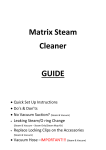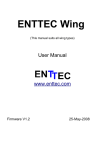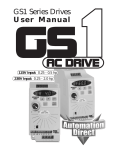Download Li-ion B A TTER Y
Transcript
Li-ion BATTERY CORDLESS IMPACT POWER TOOLS USER MANUAL Index General Introductions General Introductions...................................................................................2 1. Safe Rules..........................................................................................2 WARNING! 2. Notices before use............................................................................3 3. Notices of Battery use......................................................................3 5. Electrical safety.................................................................................4 6. Personal safety......................................................................................5~6 Features & Specifications...........................................................................7 1. Driver .................................................................................................7 2. Wrench..........................................................................................................8 Product Structures.........................................................................................9 Charging Instruction....................................................................................10 1. Take out the battery ........................................................................10 2. Charging the battery ...............................................................................11 Operating Instructions ...............................................................................12 1. Full charge ......................................................................................12 Cordless Power Tool User Manual Cordless Power Tool User Manual 4. Safe rules in working area...............................................................4 1. Safe Rules To be avoiding the vibration from the impact and tool falling down, please hold the handle tightly when use it. . ● ● Do not be fixed or loose the tool directly under the area of electronic machine or a place in conducting wire. Unless make sure all electronic machines or conducting wires are power off or ask a help from an electronic engineer. ● Changing accessories................................................................................13 Always wear a protective equipment such as an eye goggles/ working clothes when use tool. ● ● To be avoiding the tool damage, do not be changed to the other hand when use or operate tool in bad condition. Please be sure to keep all bits steadily or use an auxiliary equipment when use tool. 2. Switch turns on proper portion .....................................................12 3. Switch direction...............................................................................12 To avoid occurring any unexpected accident, please be read all instructions before using. ● In case of tool damage, do not use it anymore to avoid the hurt. And please contact with customer service center for repair. 1. Driver type .......................................................................................13 2. Wrench type ....................................................................................13 3. End Use ..........................................................................................13 Maintenance ...............................................................................................14 Quick Q&A ...................................................................................................14 1 2 2. Notices before use ● Follow all limitations from the user manual when use tool. ● Follow all instructions from the user manual and use tool corrrectly. ● Keep the switch in the center portion as turn off when you do not use it. ● Keep the tool from reach of children and do not allow persons unfamiliar with the tool to use. 3. Notices of Battery use ● ● Battery charge must follow the instructions from user manual. Keep the battery dry and away from the flammable. ● Battery is a consumables, please replace it when out of warranty to avoid ● occurring tool damage. Do not expose battery under direct sunlight or any hot condition. ● Keep working area clean and bright to avoid occurring any unexpected accident. Cordless Power Tool User Manual Cordless Power Tool User Manual ● Please choose the correct accessories for different application to avoid occurring tool damage or body injury. 4. Safe rules in working area ● Keep well ventilation in working area. Do not use tool under airtight room or the room fills with flammable liquid/gaseous. KEEP ● Keep children and bystanders away from the working area. child KEEP AWAY 5. Electrical safety ● ● 3 Do not modify the plug or socket anyway. Make sure to use the plug and socket with grounded connector to decrease the risk from the electric impact. Do not use tool in the moist room or in a rainy day to avoid getting an electric shock. KEEP 4 6. Personal safety ● Always wear protective equipment such as an eye goggles/ working clothes when use tool. working area smooth and steady to avoid tumbling since climb. ● Keep working area clean and bright to avoid occurring any unexpected accident. Cordless Power Tool User Manual Cordless Power Tool User Manual ● Keep ● ● ● Do not expose battery under direct sunlight or any hot condition. Do not use tool in the moist room or a rainy day to avoid getting an electric shock. Do not charge battery in a rainy day to avoid getting an electric shock. ● Before using the tool, please check all details in advance. When there is any damage on tool, please contact with customer service center for repair. ● Unusual sound occurred during use, please inspect all details. If there is any damage happening, please contact with customer service center for repair. 5 ● During and after using tool, do not throw heavily and put it down carefully to avoid occurring tool damage. 6 Features & Specifications 1. Driver 2. Wrench Features Features ● ● ● ● ● ● ● ● ● Specifications ● ● ● ● ● ● ● ● Accessories ● ● ● ● ● ● 7 Voltage : DC 14.8V Torque : 230N/M Battery : 3.0 AH Li-ion battery Turn speed : 0~2600 R.P.M Chuck : 1/4" (6.35 mm) square drive Battery : Brand SANYO Dimension : 168.4x66x253.3mm Weight (with battery) : 1.67Kg 1 PC AC&DC 100-240V Charger 1 PC AC Power Cord 1 PC 12V D.C. Cord (for car charger) 1 PC 3.0Ah Li-ion Battery Pack 2 PCS 65 mm Double Way Bits Others request by clients. ● ● Cordless Power Tool User Manual Cordless Power Tool User Manual ● Environment friendly by Li-ion battery power Optional heavy duty square drive: 1/4" (6.35 mm) Interchangeable motor carbon brush Electric brake switch Reversible function Led light Powerful cooling fan for high-motor durability Efficient impact system and balance handle Charger: dual charge system AC 100V~240V & DC12V Long life cycle ● ● ● ● ● ● ● ● Environment friendly by Li-ion battery power Optional heavy duty square drive: 1/2" (13 mm) Interchangeable motor carbon brush Electric brake switch Reversible function Led light Powerful cooling fan for high-motor durability Efficient impact system and balance handle Charger: dual charge system AC 100V ~ 240V & DC12V Long life cycle Specifications ● ● ● ● ● ● ● ● Voltage : DC 14.8V Torque : 230N/M Battery : 3.0 AH Li-ion battery Turn speed : 0~2600 R.P.M Chuck : 1/2" (13 mm) square drive Battery Brand : SANYO Dimension : 168.4x66x253.3mm Weight (with battery) : 1.72Kg Accessories ● ● ● ● ● ● 1 PC AC&DC 100-240V Charger 1 PC AC Power Cord 1 PC 12V D.C. Cord (for car charger) 1 PC 3.0Ah Li-ion Battery Pack 2 PCS Sockets (19 & 21mm) Others request by clients. 8 Product Structures Charging Instructions When use the tool at first time, it must have full charge then use it. Remove the battery and recharge by instruction in following the marked on circle. Motor Module Zoo ty Turn Switch Power Switch Handlebar Fixed Tie Battery Button Battery Module Battery Warranty Sticker 1. Take out the battery Cordless Power Tool User Manual Cordless Power Tool User Manual Serial Number Warranty Sticker ● ● ● AC Power Cord AC & DC Charger Hold the marked on circle. Press the battery button and pull the handlebar back. Remove the battery from the tool body. Charger Connector ● Completed. AC Power Socket Car Charger Connector Power LED 9 10 2. Charging the Battery Operating Instructions Connect the plug of charger with the battery by instruction in following the marked on circle. ● To be read all operating instructions when use the tool at first time. In face of the charger connector 1. Full charge ● In face of the battery connector Connect charger and battery. Cordless Power Tool User Manual Cordless Power Tool User Manual ● When use the tool at first time, battery must be full charge and the time will be around 6-8 hours. After that , the charging time will depend on using condition. 2. Switch turns on proper portion This tool designed with an automatic locking system. When the lock is in the center which is ''OFF'' to avoid starting. 3. Switch direction Reverse turn ● Connect the AC socket to power cord and charge it. Upright turn WARNING! In case of disconnecting properly or wrong connection, do not force to connect it and be damaged the pin. 11 12 Changing accessories Maintenance Please choose the correct accessory for different application to be sure the accessory under right condition. WARNING! ● 2. Wrench type Cordless Power Tool User Manual Cordless Power Tool User Manual 1. Driver type Please use a dry cloth to keep the tool and battery clean. Do not use any strong or alkaline liquid for cleaning. WARNING! ● ● Do not use any sharp articles or external force to replace, the tool and battery are one of conductor instrument. Under both conditions, they will be conducted and damaged to decrease the life time of tool. Do not tear serial number, warranty sticker either one, once any broken or change will be out of guarantee. Quick Q&A Q. When the battery is, can be disassembled by self ? A. The battery is a conducting device, absolutely can not disassemble by self. Q. While using the tool at first time, but there is no any response after pressing the power switch? A. The battery is not full charge yet, please must charge full 8-10 hours when first use. Q. Does still not any response after full charge? A. Please double check the power switch on the right position. 3.End Use Please put the turn switch in the center Q. Can be recycled of the battery? A. The battery can be recycled, if out of warranty, please take it to the battery-recycle station. Q. What do mean the lights color on charger? A. There are four battery modules (4 Series +2 Parallels)inside the battery pack and also four LED lights to be appearance. a. Before connecting battery module, four LEDs are all GREEN color. b. Battery in charging, four LEDs are all RED. c. One of battery module is full charge, one of light is becoming GREEN. d. All of battery modules are full charge, four LEDs are all GREEN. Q. How will keep the tool for long time unused? A. Please have battery full charge then put into blow case and under shady and cool place. 13 14