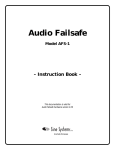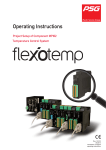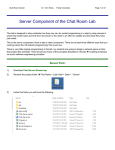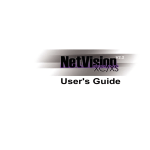Download How to Use the Counter/Timer/Trigger Functions of IOtech Data
Transcript
www.iotech.com TECHTIP 60401 How to Use the Counter/Timer/Trigger Functions of IOtech Data Acquisition Systems Figure 1 : Measure Frequency INTRODUCTION The counter and timer functions provided with numerous IOtech products let users measure either the frequency or the period of an input signal, and the total number of pulses or cycles captured in a specified time period. These functions are enabled when the digital I/O ports are set up as inputs using the supplied software package. Counter and timer functions can be programmed to start and stop external hardware (or software) when certain logical conditions in the data acquisition system have been met, such as turning on a valve after a specific number of pulses are counted in a particular time period. Built-in timers also provide “pulse stream output” signals when the digital I/O ports are programmed as outputs. These timers provide precise and stable output signals and should be used for all applications instead of any softwaregenerated timing signals. Given: T1 Gate Signal T1 Pulse Train Continuous Input f1 frequency = number of pulses/unit time Find: f1 Sample of Pulse Train N1 pulses counted f1 = N1 T1 The frequency (f) of a pulse train is determined by counting the number of pulses (N) captured during the gate time (T). For example, when the number of pulses captured during a gate time of one second is 100, then the frequency of the pulse train is 100 Hz. Figure 2: Measure Total Count Given: T1 Gate Signal T1 Pulse Train Continuous Input DISCUSSION The input to a counter is typically a pulse train. A counter measures the number of input pulses during a given time period and then determines the frequency of the signal. See Figure 1. Also, a counter counts the absolute number of input events, pulses, or cycles during a given time period and outputs the results as a total number. See Figure 2. A timer measures the time period required for a preprogrammed number of Find: N1 Computed number of pulses N1 in period T1 N1 A counter can determine the total number of pulses (N) in a pulse train during a specified time period (T). For example, when the frequency (f) of a pulse train at the input is 500 Hz, and the time period is programmed to 3 minutes, then the software calculates the number of pulses to be 90,000. www.iotech.com • IOtech, Inc. • 25971 Cannon Rd • Cleveland, OH 44146 • (440) 439-4091 • Fax (440) 439-4093 • [email protected] cycles of input signals to occur. See Figure 3. Lastly, a trigger either initiates the start of a sequence or terminates a sequence of events or pulses. See Figure 4. Figure 3: Measure Period or Time Given: N1 Input Signal Counter-Timer Functions The total count that the data acquisition system can handle depends on the counter circuit’s number of bits. For example, a 4-bit counter (2 4) can totalize only 16 pulses before resetting, but a 16-bit counter (216) can totalize 65,535 pulses, and a 24 bit counter (224) can totalize 16,777,216 counts. Counters can be programmed to count up or down. Counter stages can be cascaded to increase the count by many powers of two with a carry bit. That is, when the first counter reaches its maximum count, it outputs a carry bit to the next counter in the cascade which then increments its count by one. For example, adding two 4-bit counters to the 24-bit counter (now 32-bits) increases the total count to more than 4 billion, or exactly 4,294,967,296 pulses. N1 pulses Find: T1 T1 Time to count N1 pulses one period The time (T) required to allow a specified, programmed number of pulses (N) to be captured is called the period, and is computed by the software. For example, when the data acquisition system is programmed to calculate the time period for 500 pulses of an 8.333 Hz signal to be captured, the software will determine it to be 60 seconds. Figure 4: Trigger Signals Given: Triggers Tr1 = Start Count Tr2 = Stop Count Pulse Train Continuous Input DaqBooks® can synchronously scan four 16-bit counter input channels. Moreover, the four channels can be cascaded into two 32-bit channels. For either cascaded or non-cascaded counter channels, each channel can be configured for: Pulse-Counting Mode: specifies that each counter should be cleared or reset to zero after being read and placed into the input scan list. Totalize-Counting Mode: specifies that each counter is to free run and will not be cleared during the input acquisition. The counter requires a trigger to start it counting after being programmed. For example, a trigger signal can be initiated when one of the other counters reaches or exceeds a programmed number, or remains at a prescribed number. Any of the built-in counter-totalizer channels can be programmed as a trigger source. The counter inputs provided on the P3 connector of certain IOtech products count the number of pulses per sample period. For example, when a 1000-Hz square wave enters the counter and is sampled twice per second, the following Number of pulses (N), Period (T), or frequency (f) calculated between Triggers Find: N, T, or f N, T, or f A trigger signal can be programmed to start and stop the acquisition of a number of events. For example, the period between a start and a stop trigger can be programmed to determine the period or frequency of an input signal, or just the total number of pulses that occurred during that time. takes place, depending on the option set in the counter input module in the DASYLab® software: A. Count Mode = Single Value: The counter module provides a value of 500 because in 1/2 second, it counts 500 pulses. In this mode, the counter resets every sample period. B. Count Mode = Running: The module provides a constantly increasing number of counts (500 per each 1/2 second). In this mode, the counter will not reset until a new acquisition begins or it reaches its maximum count. C. Count Mode = Frequency: Provides a constant frequency measured in pulses per second. However, the resolution of that frequency depends upon the ratio between the input frequency and the sampling frequency. That is, the higher the ratio, the higher the resolution. For example, when the input frequency is 1000 Hz and the sample frequency is twice per second, it provides a resolution of one part in 500. But if the sample frequency is changed to 50 times per second, it provides a resolution of only one part in 20. 2 www.iotech.com • IOtech, Inc. • 25971 Cannon Rd • Cleveland, OH 44146 • (440) 439-4091 • Fax (440) 439-4093 • [email protected] Counters are frequently used for measuring displacement with digital encoders. (Refer to TECHTIP 60101.) They are also used to count a preprogrammed number of pulses before sending an output signal to turn on or off an external device, such as a relay. Normally, software-based triggering produces long latencies from the time that a trigger is detected until the actual data acquisition starts. However, the DaqBook circuitry uses pre-trigger data that circumvents this condition. That is, by the time the PC detects a command trigger to begin collecting data, thousands of readings may already have taken place. The DaqBook driver then automatically looks back to that location in memory where the original command was given in real time, and the acquired data that are presented to the user actually begins at that point. The latency in this mode equals one scan cycle. When required to measure the frequency of pulse inputs with the same resolution independent of sampling rate, use an IOtech DBK7™, a 4-channel frequency input module, instead of the counters in the Daq device itself. Triggers Pre and Post-Triggering Modes Triggering is one of the most critical aspects of acquiring data. IOtech equipment supports a full complement of trigger modes to accommodate a wide variety of applications. Six modes of triggering are supported, which provides a wide variety of options to accommodate any measurement requirement. The pre-triggering modes require a software-based trigger to initiate an acquisition. Moreover, when the pre-trigger mode is enabled, the hardware triggers are disabled. That is, only software-based trigger modes are available when the pre-trigger mode is active. Hardware Analog Triggering: Many data acquisition system specifications claim to support analog triggering, but actually rely on the attached personal computer (PC) to take readings and make a decision, which can lead to uncertain and possibly long latencies. By contrast, IOtech products use true analog triggering. In this case, the user programs the trigger level, which sets a DAC. The DAC’s output voltage is then compared in hardware to the analog input level on the selected channel. The analog trigger latency is guaranteed to be less than 5 microseconds, significantly shorter than most data acquisition devices. Any analog channel can be selected as the trigger channel. The user can program the level and select either the rising or falling edge of the trigger signal. No Pre-Trigger, Post-Trigger Stop Event: This is the simplest of modes. The system starts acquiring data when it receives the trigger and stops acquiring data when it receives the stop trigger. Fixed Pre-Trigger with Post-Trigger Stop Event: In this mode, users specify the number of pre-trigger readings to be acquired, after which, acquisition continues until it receives a stop trigger. No Pre-Trigger, Infinite Post-Trigger: No pre-trigger data are acquired in this mode. Instead, data are acquired beginning with the trigger signal and terminates when the operator issues a command to halt the acquisition. Digital Triggering (Connector P1): A separate digital trigger input line is provided, allowing TTL-level triggering with latencies of less than 5 microseconds. The logic levels (1 or 0) and the leading or trailing edge can be selected for the discrete digital trigger input. The digital trigger input is labeled TTLTRG. Fixed Pre-Trigger with Infinite Post-Trigger: Users specify the amount of pre-trigger data to acquire, after which the system continues to acquire data until the program issues a command to halt acquisition. Digital Pattern Triggering (Connector P2 [and P3 when available]): The DaqBooks support digital pattern triggering, where users can designate any of the digital input ports as the trigger port. The programmed digital pattern – including the ability to mask or ignore specific bits – is then compared to the actual input until a match is detected, after which the sequencer begins the scan sequence. Variable Pre-Trigger with Post-Trigger Stop Event (Driver Support Only): Unlike the previous pre-trigger modes, this mode does not have to satisfy the pre-trigger number of readings before recognizing the trigger. Thus the number of pre-trigger readings acquired is variable and depends on the time of the trigger relative to the start. In this mode, data continues to be acquired until the stop trigger is detected. Counter Triggering: When one of the counters reaches, exceeds, or is within a programmed number it can generate the trigger. Any of the built-in counter/totalizer channels can be programmed as a trigger source. Variable Pre-Trigger with Infinite Post-Trigger (Driver Support Only): This is similar to the mode just described, except that the acquisition terminates when it receives a command from the program. Software-Based Triggering: Software-based triggering differs from the hardware modes described above because the PC interrogates the readings (analog, digital, or counter) in order to detect the trigger event. The advantage of this mode is to permit triggering based on more complex applications, such as on a specific temperature, which was derived from acquiring at least two analog measurements and calculating the measured temperature with linearization algorithms. Stop Trigger: Any of the software trigger modes described above can be used to stop an acquisition. Thus, an acquisition can be programmed to begin on one event, such as a temperature level, and then stopped on another, such as a digital pattern. 3 www.iotech.com • IOtech, Inc. • 25971 Cannon Rd • Cleveland, OH 44146 • (440) 439-4091 • Fax (440) 439-4093 • [email protected] Whether the DaqBook is using its internal-scan clock or external clock input, it can be programmed to output the clock on the SYNC connector. In either case, the unit behaves like a synchronization master. Other DaqBook units that are connected to the master through a SYNC port should be programmed as synchronization slaves and obtain their scan period from the SYNC port. When the slave unit must be triggered at the same time as the master unit, then the slave should use TTL Trigger as its trigger source. This master-slave connection through SYNC ports does not support the pre-trigger mode of operation. Only post-trigger data can be collected and time correlated between the units. SYNCHRONOUS I/O OPERATIONS Synchronizing Multiple Units: DaqBook/2000® and DaqOEM/2000™ series devices can be connected and synchronized via their SYNC ports with cables CA-74-1 or CA-74-5. The units also can be scansynchronized and triggered from any other SYNC-connected unit. (See Figure 5.) Figure 5: Synchronization Concept Block Diagram SYNC TTL trigger input Composite trigger output Synchronous Input Operations: DaqBooks permit synchronous scanning and acquisition of analog, digital, and counter input data with aggregate scanning rates up to 200 kHz. The analog input data can be either sent through the “main unit” or expansion modules from P1-compatible analog input modules. Similarly, the digital input data can be obtained through the 8-bit P2 port (Intel 8255 programmable peripheral interface) “main unit,” or P2-compatible DBK digital input expansion modules. For DaqBook/2001 ®, DaqBook/2005 ®, and the DaqOEM™ equivalents, 16-bit digital inputs on P3 are used. DaqBook/2020® has no P3 connector, but uses BNC connectors for the same function. Synchronization master SYNC Extrenal clock input Scan clock output Synchronization master The SYNC features are software programmable. For more information, see the “Using Multiple Devices” and the daqAdcSetClockSource sections of the “Programmer’s Manual” (p/n 1008-0901). Figure 6: Synchronization Model for DaqBooks Special Synchronization Considerations: Select EXTCLK Clock divider TRIGGER When a DaqBook is programmed as a synchronization slave, the TTL trigger source is automatically derived from the SYNC port of the master. • When a DaqBook is programmed as a synchronization maser, it outputs its trigger signal via the SYNC port. • When synchronizing two or more DaqBooks, the slave units should contain at least 0.1 microsecond of dead time in the scan period. Dead time means a period when no channels are sampled. This accommodates fundamental differences in the clocks for each DaqBook. However, the maximum aggregate scanning rate drops from 200 kHz to 196.078 kHz. • All DaqBooks that are connected through SYNC cables can be scan-synchronized to within 0.1 microseconds of one another. • A maximum of 4 units can be synchronized; scansynchronous (post trigger). • SYNC cables shall not exceed a total combined length of 15 feet (4.57 m). Acquisition engine G-SYNC SYNC • Synchronization master Start of scan Select SYNC TTLTRG G-TRIG Synchronization master Triggered Note: For DaqBook/2001 and DaqBook/2005, the clock signal is on P1, pin 20, and the trigger signal is on P1, pin 25. For DaqOEM/2000 Series devices, the clock signal is on JP1, pin 2, and the trigger signal is JP1, pin 12. The DaqBook/2020 uses BNC connectors for EXTCLK and TRIGGER inputs. One of three signals controls the DaqBook’s acquisition scan rate: the internal acquisition pacer clock, an external acquisition pacer clock, or the global sync (G-SYNC) input from the SYNC ports. Both the SYNC connector input and the external clock input can be divided down. When a DaqBook is in the Master Mode, both the trigger state and the scan timing signals are sent to the SYNC port, and the global trigger (G-TRIG) is selected instead of the TTL trigger input. 4 www.iotech.com • IOtech, Inc. • 25971 Cannon Rd • Cleveland, OH 44146 • (440) 439-4091 • Fax (440) 439-4093 • [email protected] Counter Input Channels (CTR0, CTR1, CTR2, CTR3): DaqBooks and DaqOEMs have inputs that accept and read counter signals when the counter channel is not configured for synchronous acquisition. During synchronous operation, the four 16-bit counter channels can be used individually or cascaded into two 32-bit counter channels. For either cascaded or non-cascaded counter channels, each channel can be configured for “ClearOn-Read” mode, which specifies that each counter should be cleared (reset to 0) upon being read, and “Continuous Totalize” mode, which specifies that each counter is to free-run and not be cleared during the read operation. ASYNCHRONOUS I/O OPERATIONS Each DaqBook allows: A. Asynchronous operation of any counter or digital channel that is not currently configured for synchronous acquisition B. Asynchronous output signals to be delivered to all D/A channels that are not currently configured for waveform output Likewise, for DaqBook/2001, /2005, and DaqOEM/2001 and /2005, the P3 port can be used for asynchronous input and output. In addition, the timer outputs can be programmed at any time regardless of the state of the other channels. Digital I/O Channel Interface Requirements: The specific electrical interface requirements for P2 and P3 connectors vary among the various IOtech products. When linking directly to these connectors, consult the individual products’ instruction manual. For example, the outputs for DaqBook™ and DaqOEM™ products are not the customary open-collector transistors that can drive external relays by sinking current from an external power supply. Rather, these digital I/O interfaces are designed to drive external logic circuits with the following requirements: Digital I/O Channels Local 8255 Channels (Connector P2 or JP2, Port A, Port B, Port C.): The DaqBooks contain an Intel 8255 PPI (programmable peripheral interface) within the digital I/O logic on the P2 port. The Intel 8255 supports three 8-bit wide ports for I/O and one 8-bit wide port for configuration. The configuration port sets the other three 8-bit ports for either input or output. Input Characteristics: 100 Ohms in series, 20 pF to common Local 16-Bit P3 Port (P3 or JP3, Digital 0 through Digital 15): The P3 port can be used as either an input or an output port without requiring configuration. The port simply outputs when written to and inputs when read. Input Protection: ±8kV ESD clamp diodes in parallel I/O Levels: TTL Sampling Rate: 200 kHz maximum Output Characteristics: Output 12 mA per pin, 200 mA total continuous (per bank of 24 outputs) Expansion Digital I/O: DaqBooks expand their digital I/O via the P2 port and connect to IOtech’s digital I/O expansion modules. These modules are discussed in the DBK™ Option Cards and Modules User’s Manual (p/n 457-0905). When using the digital I/O expansion modules, the local Intel 8255 digital I/O on P2 is inaccessible. The expansion modules provide additional Intel 8255 ports and input isolation for applications that require these added capabilities. The equivalent circuit of this digital output comprises a latch and buffer followed by a 100 Ohm resistor in series with the output terminal. The buffer output nominally provides 0 to 5V (specifically 0.4 to 4.8V) and can source up to 12 mA. At 12 mA, expect a 1.2V drop across the 100 Ohm series resistor. Because of this relatively low output current, users must provide intermediate buffers to drive relays or other higher current devices. Pulse Stream Output using Timers (Timer0, Timer1): DaqBook timers can be programmed to generate output pulses. The timers can be set at any time regardless of the state of any other channel. For the DaqBook/2020, the outputs are through BNC connectors T0 and T1. For DaqBook/2001 and /2005, the timer outputs are through the P3 connector; pin 15 for Timer 0, and pin 16 for Timer 1. For DaqOEM/2001 and/2005, the timer outputs are through the JP3 header; pin 29 for Timer 0 and pin 31 for Timer 1. Many of IOtech’s modules and products, such as the LogBook™, have TTL-compatible outputs, but can drive only 1 mA or less. If an application requires that these digital outputs control a solid-state relay or other relatively high-power device, users must provide a compatible TTL-to-relay converter. Such relays may be found at http://www.securityideas.com/alrbrelmod3.html. A four-channel TTL-compatible relay is also available at http://www.winfordeng.com/products/rly104.php. The digital input ports are comprised of true TTL circuits, but they do not contain over-voltage protection. The input voltage is limited to a maximum of 5 Vdc: Higher signal voltages can damage the input circuitry. 5 www.iotech.com • IOtech, Inc. • 25971 Cannon Rd • Cleveland, OH 44146 • (440) 439-4091 • Fax (440) 439-4093 • [email protected] The 16 high-speed digital I/O lines and the additional digital I/O control lines can be used for real-time digital peripherals such as expanded digital input, or current and voltage-mode DAQs. INSTALLATION AND SETUP SUMMARY Logbooks™, DaqBooks®, and DaqBoards™ contain the three I/O port connectors, P1, P2, and P3. These connectors are located either on the front or rear panel of the books or on the edge of the boards. P1 is an analog input port connector for DBK type cards. It handles ±10 Vdc and 0 to 20 Vdc; digital calibration; number of channel readings in a scan (sequencer depth); and a protocol that lets the DBK cards or modules identify themselves and carry their own calibration data. (See LogBook users manual, page 4-6.) The optional, internal four-channel, 16-bit waveform and control ±10 Vdc DAQs on P3 are initially set up to a static, preprogrammed voltage at the beginning of an acquisition, and may be used for waveform or control outputs. Contact Information IOtech, Inc. 25971 Cannon Road Cleveland, Ohio 44146 Phone: 1-440-439-4091 Fax: 1-440-439-4093 Email: [email protected] P2 is the digital I/O port connector. It is used with various kinds of digital signals, such as alarm outputs to identify specified levels that were detected in the acquired data. For autonomous operation without an attached PC, P2 ports may be preset as outputs before the acquisition. P3 is the port connector for measuring pulse, frequency, and high-speed digital signals. It contains four 16-bit pulse counter channels that can be scanned along with the analog inputs. It also handles four optional, internal 16-bit ±10 Vdc analog output channels for waveform or control, or additional control lines for external analog output expansion. It also contains digital I/O control lines for high-speed digital input and output signals. 6 www.iotech.com • IOtech, Inc. • 25971 Cannon Rd • Cleveland, OH 44146 • (440) 439-4091 • Fax (440) 439-4093 • [email protected] 1 2 3 4 5 6 7 8 9 10 11 12 13 14 15 16 17 18 19 TABLES 20 21 22 23 24 25 26 27 28 29 30 31 32 33 34 35 36 37 The P1, P2, and P3 pin-out tables that follow show how the signals connect to LogBooks with a CA-37-x cable (D-shell 37-pin female connector), or a DBK11 screwterminal card with component sockets. Table 1: P1 connector pin-out assignment for LogBooks Pin 1 2 3 4 5 6 7 8 9 10 11 12 13 14 15 16 17 18 19 20 21 22 23 24 25 26 27 28 29 30 31 32 33 34 35 36 37 Signal Name +5 PWR -15 VDC with diode CHS 3 CHS 1 GS 1 GS 0 POWER GND NEGREF (-5 V) POSREF (+5 V) N/C CH 7 LO IN/CH 15 HI IN CH 6 LO IN/CH 14 HI IN CH 5 LO IN/CH 13 HI IN CH 4 LO IN/CH 12 HI IN CH 3 LO IN/CH 11 HI IN CH 2 LO IN/CH 10 HI IN CH 1 LO IN/CH 9 HI IN CH 0 LO IN/CH 8 HI IN L.L. GND PCRCLK +15 VDC with diode CHS 2 CHS 0 DIG IN 1 DIG IN 0 SSH CAL24 L.L. GND L.L. GND CH 7 HI IN CH 6 HI IN CH 5 HI IN CH 4 HI IN CH 3 HI IN CH 2 HI IN CH 1 HI IN CH 0 HI IN Description for P1 Pin Use +5 V supply @ 0.100 A -15 V supply @ 0.150 A Channel select line for expansion cards Channel select line for expansion cards Gain select line for expansion cards Gain select line for expansion cards Digital ground -5.0000 VDC @ 0.005 A reference used for various DBKs +5.0000 VDC @ 0.005 A reference used for calibration with optional 4-channel D/A board No Connection Ch 7 LO IN (differential mode)/ch 15 HI IN (single-ended mode) Ch 6 LO IN (differential mode)/ch 14 HI IN (single-ended mode) Ch 5 LO IN (differential mode)/ch 13 HI IN (single-ended mode) Ch 4 LO IN (differential mode)/ch 12 HI IN (single-ended mode) Ch 3 LO IN (differential mode)/ch 11 HI IN (single-ended mode) Ch 2 LO IN (differential mode)/ch 10 HI IN (single-ended mode) Ch 1 LO IN (differential mode)/ch 9 HI IN(single-ended mode) Ch 0 LO IN (differential mode)/ch 8 HI IN (single-ended mode) Low-level ground (analog ground - use with analog inputs and outputs) Pacer clock output/input +15 V supply @ 0.150 A Channel select line for expansion cards Channel select line for expansion cards Digital input bit 1 External TTL trigger input Simultaneous Sample and Hold Output Calibration output (+24 V @ 0.010 A) Low-level ground (analog ground - use with analog inputs and outputs) Low-level ground (analog ground - use with analog inputs and outputs) Ch 7 HI IN (single-ended mode or differential mode) Ch 6 HI IN (single-ended mode or differential mode) Ch 5 HI IN (single-ended mode or differential mode) Ch 4 HI IN (single-ended mode or differential mode) Ch 3 HI IN (single-ended mode or differential mode) Ch 2 HI IN (single-ended mode or differential mode) Ch 1 HI IN (single-ended mode or differential mode) Ch 0 HI IN (single-ended mode or differential mode) 7 www.iotech.com • IOtech, Inc. • 25971 Cannon Rd • Cleveland, OH 44146 • (440) 439-4091 • Fax (440) 439-4093 • [email protected] 1 2 3 4 5 6 7 8 9 10 11 12 13 14 15 16 17 18 19 20 21 22 23 24 25 26 27 28 29 30 31 32 33 34 35 36 37 Table 2: P2 connector pin-out assignment for LogBooks Pin 1 2 3 4 5 6 7 8 9 10 11 12 13 14 15 16 17 18 19 20 21 22 23 24 25 26 27 28 29 30 31 32 33 34 35 36 37 Signal Name IR INPUT IR ENABLE PORT B 7 PORT B 6 PORT B 5 PORT B 4 PORT B 3 PORT B 2 PORT B 1 PORT B 0 GND N/C GND N/C GND N/C GND +5 V GND +5 V GND PORT C 7 PORT C 6 PORT C 5 PORT C 4 PORT C 3 PORT C 2 PORT C 1 PORT C 0 PORT A 7 PORT A 6 PORT A 5 PORT A 4 PORT A 3 PORT A 2 PORT A 1 PORT A 0 Description for P2 Pin Use Interrupt line input (no functions to access this) Interrupt line enable (no functions to access this) Digital input/output – port B bit 7 Digital input/output – port B bit 6 Digital input/output – port B bit 5 Digital input/output – port B bit 4 Digital input/output – port B bit 3 Digital input/output – port B bit 2 Digital input/output – port B bit 1 Digital input/output – port B bit 0 Digital ground Pin not connected/not used Digital ground Pin not connected/not used Digital ground Pin not connected/not used Digital ground +5 V supply @ 0.100 A Digital ground +5 V supply @ 0.100 A Digital ground Digital input/output – port C bit 7 Digital input/output – port C bit 6 Digital input/output – port C bit 5 Digital input/output – port C bit 4 Digital input/output – port C bit 3 Digital input/output – port C bit 2 Digital input/output – port C bit 1 Digital input/output – port C bit 0 Digital input/output – port A bit 7 Digital input/output – port A bit 6 Digital input/output – port A bit 5 Digital input/output – port A bit 4 Digital input/output – port A bit 3 Digital input/output – port A bit 2 Digital input/output – port A bit 1 Digital input/output – port A bit 0 Note: No local lines are available if digital expansion cards are in use. 8 www.iotech.com • IOtech, Inc. • 25971 Cannon Rd • Cleveland, OH 44146 • (440) 439-4091 • Fax (440) 439-4093 • [email protected] 1 2 3 4 5 6 7 8 9 10 11 12 13 14 15 16 17 18 19 20 21 22 23 24 25 26 27 28 29 30 31 32 33 34 35 36 37 Table 3: P3 connector pin-out assignment for LogBooks Pin 1 2 3 4 5 6 7 8 9 10 11 12 13 14 15 16 17 18 19 20 21 22 23 24 25 26 27 28 29 30 31 32 33 34 35 36 37 Signal Name IR INPUT IR ENABLE HSD 7 HSD 6 HSD 5 HSD 4 HSD 3 HSD 2 HSD 1 HSD 0 GND C/DWRRDTMR 0 OUT TMR 1 OUT CNT 2 IN CNT 0 IN +15 VDC +5 V N/C HSD 15 HSD 14 HSD 13 HSD 12 HSD 11 HSD 10 HSD 9 HSD 8 AGND AOUT0 / Scan AOUT1 / Trigger AOUT2 / Clock AOUT3 / DigOut CNT 3 IN CNT 1 IN -15 VDC Description for P3 Pin Use Interrupt line input Interrupt line enable High-speed digital I/O bit 7 (low byte) High-speed digital I/O bit 6 (low byte) High-speed digital I/O bit 5 (low byte) High-speed digital I/O bit 4 (low byte) High-speed digital I/O bit 3 (low byte) High-speed digital I/O bit 2 (low byte) High-speed digital I/O bit 1 (low byte) High-speed digital I/O bit 0 (low byte) Digital ground Timer 0 output Timer 1 output Counter 2 input Counter 0 input +15 V supply @ 0.050 A +5 V supply @ 0.100 A Pin not connected/not used High-speed digital I/O bit 15 (high byte) High-speed digital I/O bit 14 (high byte) High-speed digital I/O bit 13 (high byte) High-speed digital I/O bit 12 (high byte) High-speed digital I/O bit 11 (high byte) High-speed digital I/O bit 10 (high byte) High-speed digital I/O bit 9 (high byte) High-speed digital I/O bit 8 (high byte) Analog ground Analog output 0, optional LBK2: 16-bit, 100 kHz, ±10 VDC DAC Analog output 1, optional LBK2: 16-bit, 100 kHz, ±10 VDC DAC Analog output 2, optional LBK2: 16-bit, 100 kHz, ±10 VDC DAC Analog output 3, optional LBK2: 16-bit, 100 kHz, ±10 VDC DAC Counter 3 input Counter 1 input -15 V supply @ 0.050 A 9 www.iotech.com • IOtech, Inc. • 25971 Cannon Rd • Cleveland, OH 44146 • (440) 439-4091 • Fax (440) 439-4093 • [email protected]