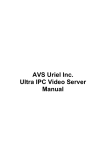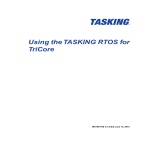Download Chat-Room-Server - Dr. Tom Hicks
Transcript
Chat Room Server Dr. Tom Hicks - Trinity University Page 1 of 41 Server Component of the Chat Room Lab This lab is designed to show students how they may can do socket programming in a step by step process in which they switch back and forth from the server to the client in an effort to validate and test what they have just coded. This is the server component; there is also a client component. There are at least three different ways that you could go about the C# network programming; this is just one. There is very little original programming in this lab; my students are going to design a network game as their final project this semester. They should use many of the principles illustrated in this lab including emphasis on sound software engineering principles. Server Part I 1] Download Chat-Server-Student.zip 2] Rename the project folder First Name + Last Initial + Dash + “-Server” 3] Inside this folder you will have the following: Chat Room Server Dr. Tom Hicks - Trinity University Page 2 of 41 4] In order to save my students design time, I have created a basic Chat Server form for them to use. 4] As my students go through this lab, I will ask them to do Server (Part 1) then Client (Part 1) Server (Part 2) then Client (Part 2) etc. Chat Room Server Dr. Tom Hicks - Trinity University #1 1] Add the following components. 2] Compile! Add Components Page 3 of 41 Chat Room Server Dr. Tom Hicks - Trinity University #2 1] Declare the thread; 2] Set up and start the thread; 3] Will Not Compile! 4] Add functions for ReceiveMessage 5] Will Compile! Set Up Thread Page 4 of 41 Chat Room Server #3 Dr. Tom Hicks - Trinity University Page 5 of 41 Need A Tcplistener Set iPaddress address to loopback 1] Declare a TCPListener 2] Found on Internet Goal 3] How do I fill address with your IP? Do a quick Internet Search! 4] I found this on the Internet – Does Not Compile Any thoughts on what I might be missing? 5] That’s it. I need 6] This code below compiles. System.Net Chat Room Server Dr. Tom Hicks - Trinity University #4 Need A Tcplistener Set The IPAddress & Port 1] Use MessageBox to show the value in lbIP. 2] Output: 3] How can we replace the ‘131;194.34.10” with the value in lbIP? 4] How get the port number into a variable such as port? Page 6 of 41 Chat Room Server Dr. Tom Hicks - Trinity University 5] How get the port number into a variable such as port? Enter The following: 6] Use MessageBox to show the value in txtPortNo. 7] Output: Page 7 of 41 Chat Room Server Dr. Tom Hicks - Trinity University #5 Page 8 of 41 Need A Tcplistener Set The IPAddress & Port 1] We want to create a TCPListener Make the following: 2] This code below compiles. 3] Because I was doing this is stages, I was unable to terminate the listener properly. Add the following: 4] This code below compiles. 5] Change to an invalid address. Chat Room Server Dr. Tom Hicks - Trinity University 6] This code below compiles but execution leaves much to be desired. 7] Add A Try-Catch to the listener. 8] We can dig the error message out, but this would not be good for users. Page 9 of 41 Chat Room Server Dr. Tom Hicks - Trinity University 9] Modify the Try-Catch! 10] Much better output. 11] Make the following change. Port No is a user input & they will make errors. Page 10 of 41 Chat Room Server Dr. Tom Hicks - Trinity University 12] Once again we get the very meaningful error message: [Suggestions?] 13] Sure Put it inside try-catch: 14] Output: 15] Definitely an invalid Port No. But What about 65000 This is a problem Page 11 of 41 Chat Room Server 15] This works. Dr. Tom Hicks - Trinity University Page 12 of 41 Chat Room Server #6 Dr. Tom Hicks - Trinity University Page 13 of 41 Start the Listener & Send A Status Update To The Communication Trace 1] Start the Listener. Send the update! 2] Compiles 3] Output: Chat Room Server #7 Dr. Tom Hicks - Trinity University Page 14 of 41 Create the Client Socket Connection & Update To The Communication Trace 1] Change the port. 2] Declare the Socket 3] Create the client connection & update the trace. 4] This does compile. Chat Room Server 5] Dr. Tom Hicks - Trinity University Page 15 of 41 Note that it really is waiting. We know that because we do not see the Client Connection Complete message. Do Part I On Client Chat Room Server Dr. Tom Hicks - Trinity University Page 16 of 41 Server Part II 1] Making some progress, but we have a MAJOR DESIGN FLAW in our processing that is so obvious that you should be able to tell me what it is? #7 1] No Opportunity To Change Port Create button btnStartListening Chat Room Server Dr. Tom Hicks - Trinity University Page 17 of 41 2] What code do you suppose we ought to move to this button? 3] What code is left in RunChatServer? 4] Start the Chat Server 5] I wanted to see a message saying that we are Waiting for Client Connection ; why don’t we see it? Fix this. Chat Room Server Dr. Tom Hicks - Trinity University Page 18 of 41 6] Notice that even if you put the waiting at the top of the button code, you do not see the message. Any thoughts? 7] What happens if you push the Start Listening button twice? – PROBLEMS – this code is no longer in the thread. 8] Return the code to RunChatServer How do we get it to execute only after the user pushes the Start Server button? 9] May be many solutions, but this might point you in the right direction? Declare ServerStartInitiated. 10] Set the variable to true when the button is pushed. Chat Room Server 11] Dr. Tom Hicks - Trinity University Page 19 of 41 My thought is to do something like this. What do you think? 12] Run the code. The if-block is never executed. Have we prevented the crash caused by the user pushing the connect button twice? DON’T KNOW SINCE NOT LISTENING. 13] The RunChatServer needs an event loop. It starts and is done. Chat Room Server Dr. Tom Hicks - Trinity University 14] My first shot at an event loop.. 15] I start the server and all looks good. Page 20 of 41 Chat Room Server 15] 16] Dr. Tom Hicks - Trinity University Page 21 of 41 I Connect to Server from the client and see that it is setting up the listener again! BAD BAD! We only want the program to do this once. FIX THE PROBLEM! One solution might be: Chat Room Server 17] Output: Dr. Tom Hicks - Trinity University Page 22 of 41 Chat Room Server Dr. Tom Hicks - Trinity University #8 Page 23 of 41 Work On The User Interface 1] Can I push the Start Server button twice? YES! How prevent? 2] What is the first thing the user ought to do on the server? SET PORT & START 3] There are other buttons and fields that can distract from this task. Any thoughts on how we could force them into doing what is right without a user manual or instructions? 4] There are a small number of items on this form. We could hide/disable them one at a time, but this will not be a good solution for your final project. 5] Maybe drag these controls to one side. 6] Add a Panel Chat Room Server 7] Dr. Tom Hicks - Trinity University Drag the items on the right onto the panel. Page 24 of 41 Chat Room Server Dr. Tom Hicks - Trinity University Page 25 of 41 8] Hide the panel in the page load. 9] Better, but I am missing something? THOUGHTS? WHAT IF THE USER WANTS TO EXIT? 10] Move the Exit button off the panel. My choices Change Port, Start Server, or Exit. Chat Room Server Dr. Tom Hicks - Trinity University Page 26 of 41 11] What can we do to prevent starting the server multiple times? HIDE THE START SERVER button. Where do we do that? 12] But this leaves us in a positions where the user can’t see our message about Waiting for Client Connection. Move txtCommunicationTrace off the panel and manage it separately. 13] Hide it in the load. Chat Room Server 14] Show it when waiting. 15] Getting better. Dr. Tom Hicks - Trinity University Page 27 of 41 Chat Room Server Dr. Tom Hicks - Trinity University Page 28 of 41 16] Should the user be able to type in the Communication Trace window? NO! Prevent them from doing so. 17] Lots of solutions. My choice is to send them to elsewhere any time they enter the Trace window. 18] Declare : 19] Change ConnectionListening here : 20] Create an Enter event for the Communication Trace. Now we can not type in the Trace Window. Try it! 21] Once you start listening, can you change the Port? YES Should you be able to? NO Chat Room Server Dr. Tom Hicks - Trinity University 22] Create an Enter event for the Port No. Now we can not type in the Trace Window. Try it! 23] When do we show the panel? Page 29 of 41 Chat Room Server 24] Dr. Tom Hicks - Trinity University Program Started Port Set On Both We have work to do on the Client Interface Page 30 of 41 Chat Room Server 25] Dr. Tom Hicks - Trinity University Server Listening We have work to do on the Client Interface Page 31 of 41 Chat Room Server 26] Dr. Tom Hicks - Trinity University Connection Established We have work to do on the Client Interface Do Part II On Client Page 32 of 41 Chat Room Server Dr. Tom Hicks - Trinity University Part III #9 Prepare To Send/Receive Messages 1] Declare the following: 2] Configure the Network Stream and the Stream Read/write mechanisms. 3] Compiles. Page 33 of 41 Chat Room Server Dr. Tom Hicks - Trinity University #10 1] Set Message Add the following: Do Part III On Client Page 34 of 41 Chat Room Server Dr. Tom Hicks - Trinity University Part IV #11 Prepare To Receive Messages From Client 1] Declare the following: 2] Write a loop to continue to read the Client Message & place it in the Trace Page 35 of 41 Chat Room Server Dr. Tom Hicks - Trinity University #12 1] Page 36 of 41 Send Messages To Client & Update Trace Add the following to button Send Message To Client Do Part IV On Client Final Touches 1] Write the code for Clear Trace 2] Write the code for Clear Message 3] Either use the Card-Grab lab as a reference, or search the Internet; create a function, called GetIP that explicitly returns a string with the IP address of the server. 4] Place a function call, in the page load, that fills lbIP with the Server IP. 5] If the server message is “exit”, send that message to the client and close the server. 6] If the user pushes the exit button on the server, make sure the client does not crash. 7] Make sure that an invalid port entry does not crash the server. 8] If the user enters a Port No that is not numeric, tell them that “The Port No Must Be Numeric” keep them in the Port No until they set it correctly. Chat Room Server Dr. Tom Hicks - Trinity University Page 37 of 41 Trace Of My Solution 1] Start the Server 2] Start the Client 3] Server IP is automatic. User changes the Port No to 65000. The Server User has only three choices on form Change the Port No, Exit, and Start the Server. Chat Room Server Dr. Tom Hicks - Trinity University Page 38 of 41 4] If the user enters a non-numeric Port No, then provide them the following error message. Note that they are returned to the Port No field to correct the problem. 5] If the user enters a Port No that is too low, then provide them the following error message. Note that they are returned to the Port No field to correct the problem. 6] If the user enters a Port No that is too high, then provide them the following error message. Note that they are returned to the Port No field to correct the problem. Chat Room Server Dr. Tom Hicks - Trinity University Page 39 of 41 7] There should be no error created if the user chooses to Exit prior to starting the server. 8] Once the user starts the server, there is impossible to change the Port No. 9] Once the user starts the server, there is is a status message telling the user that the application is “Waiting For The Client Server”. Chat Room Server Dr. Tom Hicks - Trinity University Page 40 of 41 10] Once the client connects, the communication trace, on the server, will echo the message that the “Client Connection Complete”. 11] Once the client is connected, the user can not change the Port No. 12] Once the client is connected, the user can not enter data into the txtCommunicationTrace. 13] Both the client and the server shall stop, with out error, when the user sends “exit” to the client. Chat Room Server Dr. Tom Hicks - Trinity University Page 41 of 41 14] There should be no error created if the user chooses to Exit prior to starting the server. Both the client and the server shall stop, with out error. 15] When the server sends this message: This message should be seen in Communication Trace of both the Server & the Client. 16] The Clear Message button erases all data written in txtDataToSend. 17] The Clear Trace button erases all data written in txtCommunicationTrace.