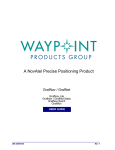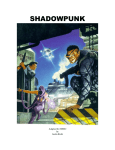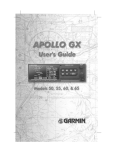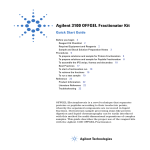Download view detailed course content here
Transcript
Comprehensive, Adaptive Renormalization of EEG: Basic Certification Criteria Prepared by: Valdeane W. Brown, Ph.D. & Susan Cheshire Brown, Ph.D. Conducted by: John Thompson, Psychologist & Master Neuroptimal Trainer Advance Preparation: Please review the Getting Started DVD, particularly: a) Chapter One: Understanding your equipment and its connections b) Chapter Two: Hooking up a Client I) Zengar NeurOptimal® – A New Vision for NeurofeedbacK Training: The CARE© Model – elegant and comprehensive A) The Fundamental Orientation – We give information to the CNS about what it has already done and the Client’s life transforms B) Using Adaptive Gabor---based targeting so we use the same information that is used by the CNS for all perception and meaning. C) Parsing and transforming the lived language of the Client’s suffering II) Navigating Zengar NeurOptimal®: Basic Concepts, Controls and Functions A) The NeurOptimal® Trainer Screen: The Portal to Transformation i) zMirror: Three Ways to Display The Trainer Perspective 1) Spectra 2) Targets 3) Helix B) zMedia: Trainer Modification of the Client Nexus i) Media Choices: 1) DVD, CD, MP3, etc 2) Playlists, Repeat, Shuffle, Previous, Next C) zView: Experiencing the Client Nexus i) zView and Windows Media Player D) Transport Controls, hidden buttons, defaults and other buttons i) Tools: Modifiable Parameters of Zengar NeurOptimal® E) Help Systems available for Zengar NeurOptimal® i) Tool Tips ii) Context Sensitive Help iii) User Manual iv) PASS III) WorKing with Zengar NeurOptimal® A) Verifying zAmp Status B) Adding, Modifying and Deleting a Client C) Pre---Recorded Journeys i) Playback – Reviewing Client Data In zMirror ii) Copy, Delete, Move, Change Description Zengar Institute Inc. Victoria, BC, V8S 2T6 (866) 990-OPTIMAL (6784) iii) Import, Export D) Quick Introduction to Reviewing Journeys i) zMirror: Spectra, Targets, Helix ii) Spectrogram iii) CCAC, Divergence, Divergence Difference E) Record button vs. QuickRecord F) Line Noise Instrument: Principles of Adaptive Denoising IV) Power TechniQues in Targeting A) The role of monitoring and feeding back changes in mutual information rather than intensity---based measures B) Leaving Intensity Behind: The Information Value of Turbulence C) Using AutoNav and Timed ZenX Modes for ease of training E) Modifying the Feedback Operations via the Targets Interface V) Return Mapping, Lissajous Display A) As indicators of flexibility B) As indicators of resilience VI) Non---linear, Dynamical Control Procedures 101: Basic Theory and Practice A) The Criteria and Characteristics of Non---Linear Dynamical Systems B) The Four Non---Linear, Dynamical Control Procedures i) Extrinsic Constraint ii) Chaotic Perturbation iii) Entrainment and Migration iv) Synchronization Through Chaos VII) Practicalities of a NeurofeedbacK Practice A) Model of practice B) Physical Office setup C) Elements of Initial Client Session i) Getting client on board ii) Initial Evaluation--- how much? iii) Establishing dependent measures (dvs) iv) Client Understanding of Office Policies v) Client Consent to training vi) Checklist of Client Concerns vii) Setting Goals viii) Tracking Progress ix) Pre/Post forms (D) Client expectations re. Neurofeedback and possible responses (“side effects”) (E) Use of Session Report Form (F) Session length and models of session timing and frequency (G) “When do I stop neurofeedback?” Zengar Institute Inc. Victoria, BC, V8S 2T6 (866) 990-OPTIMAL (6784) VIII) Off Line Analysis, QuicK Stats and Trend Reporting A) Analysis i) Analysis Over Time and Averaged Spectral Density ii) Setting and Using Regions of Interest (ROIs) iii) 3D Visualizations B) Quick Stats i) Available Calculations ii) Linegraph Visualizations C) Trend Reports IX) Training Heuristics d) The role of adaptive process in renormalizing CNS function A) Fractionating the functional state of the CNS: eg, EO and EC B) Renormalizing Circadian Rhythms C) Functional States of the CNS: Correlates of Consciousness X) Resources available to PASS members A) Resources page B) Forums C) Online live technical support D) Webinars (live and pre---recorded) XI) Surmounting the Technical A) Maintenance of your system i) at least every 3 months B) Requesting Technical Support i) MouseCalls ii) How to logon iii) First come first served, walk in basis 7am---7pm EST iv) non PASS members e---mail admin v) Updates C) Posting on the PASS Forums i) moderators selected based on their “expertise” D) Music Files i) Adding music files as default music ii) Making Playlists iii) Ripping content Zengar Institute Inc. Victoria, BC, V8S 2T6 (866) 990-OPTIMAL (6784) DISCUSSION ¨ Understanding your equipment ¨ Care of your equipment ¨ Hooking up your client ¨ Checking signal quality: troubleshooting connections ¨ Collecting Baseline Data ¨ Reviewing Trainer Screen with client ¨ Reviewing Spectogram with client ¨ Reviewing CCAC function and Divergence Measure Day 1 PRACTICUM 1. Hook up your client 2. Enter client into database (use “Basic Course” to preserve confidentiality) 3. Do a baseline 4. Review Trainer Screen with client 5. Review Spectogram with client 6. Review CCAC function and Divergence Measure 7. Submit data sample using Copy command within Client Journey Manager Day 2 PRACTICUM 1. Hookup your client and check signal quality 2. Do baseline 3. Review Trainer Screen, Spectrogram & CCAC with client 4. Check your default music selection using Tools>Configuration Options>Basic Settings>Default music. 5. Select Training and begin recording using Record button (not QR). 6. When you are in Zen 2, click on “ZenX modes” to switch to manual mode 7. Manually move through the drop down menu for the ZenX modes so you have done 5,5,0,5 (5 mins in each of Zen 1, 2 and 4) 8. Do post baseline and review analyses with client 9. Submit both your baselines and training journey (on---line courses) Day 3 PRACTICUM 1. Hookup client, run pre---baseline and review data with client 2. Select Training. 3. Select the music of your choice 4. Go into the Auto---Timing dialogue box by Journeys/ Set Timings. 5. Click on the drop---down menu area to review session options. 6. Select whatever session you would like Zengar Institute Inc. Victoria, BC, V8S 2T6 (866) 990-OPTIMAL (6784) 7. Record by clicking on the QR button 8. After your session is completed do a post baseline and review analyses with client including CCAC and Divergence Difference 9. Submit both your baselines and training journey (on---line courses) ATTESTATION: I certify I have understood and completed all checked items at: (city/state)___________________________________ on: (date)___________________ PRINT NAME __________________________________________________________ Signature: _____________________________________________________________ FOR REVIEWER I certify that to my knowledge the above participant has satisfactorily understood, completed and demonstrated competency in the content above: Reviewer Signature______________________________________________________ PRINT NAME __________________________________________________________ Zengar Institute Inc. Victoria, BC, V8S 2T6 (866) 990-OPTIMAL (67