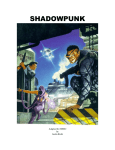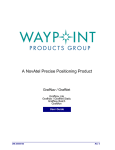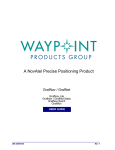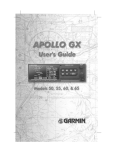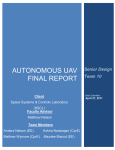Download AutonoNav-Mini Users Manual
Transcript
AutonoNav-Mini™ User Manual Compact Autonomous Navigation System TM AutonoNav-Mini User Manual, Version 1.2 TABLE OF CONTENTS 1 ASSIGNMENT OF LIABILITY ....................................................................................................... 2 2 TECHNICAL SUPPORT .................................................................................................................. 2 3 GENERAL SAFETY INFORMATION ............................................................................................ 3 4 VERSION APPLICABILITY............................................................................................................ 3 5 PACKAGE CONTENTS .................................................................................................................... 4 6 PRODUCT OVERVIEW................................................................................................................... 5 7 CONNECTORS .................................................................................................................................. 6 8 CONNECTOR DETAILS .................................................................................................................. 7 8.1 8.3 8.5 8.6 8.7 9 9.1 9.2 9.3 9.4 9.5 9.6 9.7 Power Connector ...................................................................................................................................... 7 USB Connector .......................................................................................................................................... 8 Ethernet Connector ................................................................................................................................... 9 Serial Connector ...................................................................................................................................... 10 AutonoNav-Mini™ Indicator Detail .......................................................................................................... 11 JAUS IMPLEMENTATION ........................................................................................................... 12 Transport Specification ........................................................................................................................... 12 Core Message Support ............................................................................................................................ 13 Node Manager (component ID 1) ............................................................................................................ 13 Global Pose Sensor (component ID 38).................................................................................................... 14 Global Waypoint Driver ........................................................................................................................... 14 Subsystem Commander........................................................................................................................... 15 Primitive Driver Control .......................................................................................................................... 16 10 WEB CONFIGURATION ............................................................................................................... 19 10.1 10.2 10.3 10.4 10.5 10.6 10.7 Status Tab ............................................................................................................................................... 19 JAUS Tab ................................................................................................................................................. 19 Primitive Driver Tab ................................................................................................................................ 21 Network Tab ........................................................................................................................................... 22 WaySight™ Tab ....................................................................................................................................... 23 Compass & GPS Tab ................................................................................................................................ 24 Firmware Tab .......................................................................................................................................... 26 11 PHYSICAL DIMENSIONS ............................................................................................................... 28 11 MOUNTING TEMPLATE .............................................................................................................. 29 12 LIMITED WARRANTY ................................................................................................................. 30 1 TM AutonoNav-Mini User Manual, Version 1.2 1 ASSIGNMENT OF LIABILITY WARNING: DO NOT OPERATE UNTIL USER MANUAL IS REVIEWED AND UNDERSTOOD. PRODUCT USE IS SUBJECT TO STRICT TERMS AND CONDITIONS. SEE TERMS AND CONDITIONS DOCUMENT FOR ADDITIONAL USE RESTRICTIONS. OPERATING PRODUCT IN VIOLATION OF USER RESTRICTIONS COULD RESULT IN PRODUCT MALFUNCTION, PROPERTY DAMAGE, AND PERSONAL INJURY INCLUDING DEATH. NOTICE: USER ASSUMES ALL RISKS ASSOCIATED WITH POSSESSION OR USE OF PRODUCT AND RELATED SYSTEMS. USER AGREES TO INDEMNIFY, DEFEND AND HOLD HARMLESS TORC TECHNOLOGIES, LLC (“TORC”) FROM ANY DAMAGES ARISING OUT OF POSSESSION OR USE OF PRODUCT AND RELATED SYSTEMS. TORC IS NOT LIABLE FOR ANY DAMAGES OF ANY KIND. NOTICE: SEE TERMS AND CONDITIONS FOR ALL TERMS APPLICABLE TO USE OF THE PRODUCT OR RELATED SOFTWARE. 2 TECHNICAL SUPPORT For technical assistance and repairs, please use the following contact information: Mailing Address Email & Phone Support TORC [email protected] Attn: Product Support www.torctech.com 2200 Kraft Dr, Ste 2050 Phone: 540-443-9262 Blacksburg, VA 24060 Copyright © 2010 TORC Technologies, LLC. All Rights Reserved. All information contained in this manual is believed to be accurate at the time of printing, however, TORC Technologies, LLC reserves the right to make modifications to the specifications and operation of this product without obligation to notify any person or entity of such revision. 2 TM AutonoNav-Mini User Manual, Version 1.2 3 GENERAL SAFETY INFORMATION The following symbols are used throughout the user manual to indicate a particularly hazardous condition. WARNING: Indicates a hazardous condition that could result in serious injury or loss of life if not performed properly. CAUTION: Indicates a hazardous condition or procedure that could result in damage to this product, or loss related to equipment malfunction. NOTE: A note indicates information that may not be applicable regarding system safety but needs to be known for best system performance. Read this manual before using the product. Each operator should read this manual in its entirety before attempting to operate the product. Failure to follow the instructions and warnings contained in this manual could result in malfunction, damage to the product or external devices it is connected to, property damage, and severe injury including death. Do Not Operate With Suspected Failures. If you suspect there is damage to the product, contact TORC to have it inspected before further use. Do Not Attempt to Modify or Disassemble. To avoid shock hazard and/or damage to the product, do not attempt to open the case, make modifications, or repair the device. Opening, modifying or repairing this device will void any applicable warranty and could prevent the device from operating properly. Observe All Connector Ratings. To avoid shock hazard and/or damage to the product, do not exceed any voltage or current specifications on any of the connectors. Use Proper Supplied Accessories. To prevent damage to the product, use only the recommended accessories. 4 VERSION APPLICABILITY This manual describes the functionality of version 1.0 of the product’s firmware. If your product has a different version of the firmware, portions of this document may not apply to your product. 3 TM AutonoNav-Mini User Manual, Version 1.2 5 PACKAGE CONTENTS After unpacking the contents, please verify the contents of the package includes the following items: ID 1 2 3 4 5 6 Qty 1 1 1 1 1 2 Part Number ANM02 ANMANT ANMGPS ANMETH ANMPWR ANMCAP Description AutonoNav-Mini™ Flexible Antenna GPS Antenna Ethernet Adapter Cable Power Cable Connector Sealing Cap Figure 1: Package Contents 4 TM AutonoNav-Mini User Manual, Version 1.2 6 PRODUCT OVERVIEW The AutonoNav-Mini™ is a self-contained autonomous navigation controller for small unmanned ground vehicles. The sealed 4” x 2” x 2” unit includes an autonomous navigation controller, GPS receiver, inertial measurement unit, and a WaySight wireless radio link. JAUS wrench effort commands are used to guide the vehicle to waypoints (target mode), cause the vehicle to follow behind a WaySight operator (follow me mode), or directly control speed and steering using the WaySight (WE mode). Waypoints can be spooled from either the TORC WaySight or over JAUS using global waypoint messages. The position and attitude of the system are accurate to within 2.5 meters CEP, and are available at 20 Hz via JAUS global pose messages. All of the AutonoNav-Mini’s network settings and operational parameters are configurable using a simple http interface. 5 TM AutonoNav-Mini User Manual, Version 1.2 7 CONNECTORS The following diagram shows the location of the connectors on the AutonoNav-Mini. Description ITEM 1 Power Connector 2 Ethernet Connector 3 GPS Antenna Connector 4 WaySight Radio Antenna 5 Serial Connector 6 USB Connector 6 TM AutonoNav-Mini User Manual, Version 1.2 8 CONNECTOR DETAILS 8.1 Power Connector This connector is used to power the AutonoNav-Mini. VIN should be connected to an 8 to 32 VDC source capable of supplying 5W of power. The enable pin may be used to turn the system on and off, and should be connected to VIN for normal operation. Grounding the enable pin will force the system into a low-power state. Description Pin 1 VIN (Red) 2 GND (Black) 3 Enable (White) 7 TM AutonoNav-Mini User Manual, Version 1.2 8.3 USB Connector The USB port is not used in standard system configurations. Contact TORC for information on optional accessories compatible with the AutonoNav-Mini’s USB port. Description Pin 1 5V 2 Data - 3 Data + 4 GND 8 TM AutonoNav-Mini User Manual, Version 1.2 8.5 Ethernet Connector The Ethernet port is used for all communication with the AutonoNav-Mini. All of the JAUS-overUDP traffic as well as access to the web configuration interface requires this port to be connected to an active 10/100 network. Description Pin 1 Transmit + (White/Orange) 2 Transmit – (Orange) 3 Receive + (White/Green) 4 Receive – (Green) 5 GND 9 TM AutonoNav-Mini User Manual, Version 1.2 8.6 Serial Connector The serial port is not used in standard system configurations. Contact TORC for information on optional accessories compatible with the AutonoNav-Mini’s serial port. Description Pin 1 Receive 2 Transmit 3 RTS 4 CTS 5 Reserved 6 Reserved 7 Reserved 8 Reserved 9 GND 10 TM AutonoNav-Mini User Manual, Version 1.2 8.7 AutonoNav-Mini™ Indicator Detail The following diagram shows the location of the indicator lights on the AutonoNav-Mini. Indicator Status Meaning 1. Power Green AutonoNav-Mini™ is powered on 2. GPS Status Red No GPS solution Green GPS solution established Red Receiving WaySight™ message Green Communication line is open Red AutonoNav-Mini™ is paused Green AutonoNav-Mini™ is controlling the vehicle 3. Communication 4. System Status 11 TM AutonoNav-Mini User Manual, Version 1.2 9 JAUS IMPLEMENTATION The AutonoNav-Mini™ is JAUS version 3.3 interoperable and runs as a single node within a subsystem. It contains a Global Pose component, a Global Waypoint Driver component, and a Subsystem Commander component. The AutonoNav-Mini™ has the ability to control a JAUS interoperable vehicle through the use of Primitive Driver messages. Care has been taken to follow the JAUS protocol closely, however, in some cases the protocol did not fully define or support the functionality required of the system. In these cases, the AutonoNav-Mini™ JAUS implementation follows either widely accepted conventions or conventions laid out in the JAUS draft standards. Any such conventions that have been used in the AutonoNav-Mini™ will be described in detail in the following section. 9.1 Transport Specification The AutonoNav-Mini™ supports the SAE AS-5669 version 1 JUDP (JAUS-over-UDP) transport specification, which is available for purchase from SAE. No header compression or multipart messaging is supported. The AutonoNav-Mini™ is also limited to a maximum JAUS message size of 1024 Bytes. For convenience, a simplified illustration of the packet structure for an AS-5669 version 1 JUDP packet is reproduced in the table below. Offset Length Field Interpretation/Use 0 bytes 1 1 byte 2 JUDP Version st 1 message header compression flags 0x01 for AS-5669 version 1 Not used by AutonoNav-Mini. Set to zero. 3 5 2 L1 5+L1 2 1 message length (L1) st 1 message nd 2 message header compression flags 7+L1 9+L1 2 L2 st nd 2 message length (L2) nd 2 message Big Endian length of field to follow JAUS Message (16-byte header and data) Not used by AutonoNav-Mini™. Set to zero Big Endian length of field to follow JAUS message (16-byte header and data) … The AutonoNav-Mini™ expects to receive incoming JAUS messages at port 3794, the IANAassigned port for JAUS, and transmits all outgoing messages to this port. OTHER TRANSPORT SPECIFICATIONS SAE AS-5669 is the only published transport specification for JAUS, however a prior transport specification for internal use by the standards development committee has seen wide enough use that it became an ad hoc standard. To support interoperability with these historical implementations, the AutonoNav-Mini™ supports receiving messages in this rudimentary transport specification, which has the following packet structure. All messages will be sent using the detected transport specification of the destination component based upon the most 12 TM AutonoNav-Mini User Manual, Version 1.2 recently received message from that component. By default the AutonoNav-Mini™ will send any messages to unknown components and any broadcast messages in SAE AS-5669 format. Legacy JAUS 1.0 Transport Packet Structure Section JUDP Preamble Interpretation 8 ASCII characters “JAUS01.0” JAUS message 16-byte header and data 9.2 Core Message Support All of the components support a subset of the JAUS core messages. For presentation, they are grouped into functional categories. Specifically, service connections and Report/Set/Query time are not supported on the AutonoNav-Mini™. Additionally some core messages may be supported, but have no effect upon the operation of the component. Discovery Input Output Control/Authority Input Output Status Liveliness JAUS Core Messages 0x2B00 Query Identification 0x2B03 Query Services 0xD2A4 Query Identification (Experimental OPC/ETG message) 0xD2A7 Query Services (Experimental OPC/ETG message) 0x4B00 Report Identification 0x4B03 Report Services 0xD4A5 Report Identification (Experimental OPC/ETG message) 0xD4A7 Report Services (Experimental OPC/ETG message) 0x000D Request Component Control 0x000E Release Component Control 0x200D Query Component Control 0x0001 Set Component Authority 0x2001 Query Component Authority 0x000F Confirm Component Control 0x0010 Reject Component Control 0x400D Report Component Control 0x4001 Report Component Authority Output 0x0003 Standby 0x0004 Resume (to Ready) 0x0005 Reset 0x0006 Set Emergency 0x0007 Clear Emergency 0x2002 Query Component Status 0x4002 Report Component Status Input Output 0x2202 Query Heartbeat Pulse 0x4202 Report Heartbeat Pulse Input 9.3 Node Manager (component ID 1) The Node Manager is responsible for routing messages within the node and maintaining the node configuration. The AutonoNav-Mini™ runs a simplified node manager that subscribes to a 13 TM AutonoNav-Mini User Manual, Version 1.2 node and subsystem network and takes care of sending out periodic heartbeat messages. Due to loop prevention, the node manager will not forward JAUS messages received over the subsystem network to the node network. Input Output Node Manager Messages 0x2B01 Query Configuration 0xD2A6 Query Configuration (Experimental OPC/ETG message) 0x4B01 Report Configuration Listing of component IDs running on AutonoNav-Mini™ node 0xD4A6 Report Configuration (Experimental OPC/ETG message) Same as Report Configuration 9.4 Global Pose Sensor (component ID 38) The Global Pose Sensor monitors the AutonoNav-Mini™ localization system and reports back the valid position and orientation when queried. The presence vector returned from the Report Services message or the Report Global Pose message indicates the current valid position parameters. The Reset, Resume, Standby, and Set Emergency messages have no effect on the internal operation of this component. Input Output Global Pose Sensor Messages 0x2402 Query Global Pose 0x4402 Report Global Pose 9.5 Global Waypoint Driver The function of the Global Waypoint Driver is to determine the proper wrench effort to send to the primitive driver given the desired waypoint(s), travel speed, and current platform pose. The component differs from the JAUS 3.3 standard in that it starts up in ready mode with the target speed set to zero. When the last waypoint has been achieved the component will command, the “Loop Mission Upon Completion” status will be checked. If “Loop Mission Upon Completion” is set, the global waypoint driver will reset to the first waypoint and loop through the waypoint list continually. If “Loop Mission Upon Completion” is not set, the global waypoint driver will send zero velocity and 100% brake to the primitive driver until another waypoint is received or the vehicle is no longer achieving the current waypoint. This change was made to better support follow-me mode on the TORC WaySight™. This behavior may change as the result of a firmware update. Sending a waypoint with an ID of 0 or sending the reset command will reset the waypoint list. Resetting the component will also set the target speed to zero. Additionally, this component 14 TM AutonoNav-Mini User Manual, Version 1.2 will discontinue all outgoing messages when it is put in standby. This includes sending messages to command the primitive driver. The Global Waypoint Driver does not perform speed control. Instead it inversely scales the propulsive linear x wrench effort between 100% and the minimum configured throttle. Upon completion of the waypoint list, the primitive waypoint driver will send a Mission Status message to the controlling component indicating mission completion. Note that this will not occur if the “Loop Mission Upon Completion” option is selected. Global Waypoint Driver Messages Input 0x0010 Reject Control Received from Primitive Driver 0x000F Confirm Control Received from Primitive Driver 0x0400 Set Global Waypoint 0x4402 Report Global Pose Received from Global Pose Sensor 0x240B Query Waypoint Count 0x240C Query Global Waypoint 0x240A Query Travel Speed 0x040A Set Travel Speed 0x400D Report Control Supported as response to query control for control confirmation Output 0x0405 Set Wrench Efforts Used to command primitive driver. Supports propulsive linear x (throttle), resistive linear x (brake), and propulsive rotational z (steer) wrench efforts 0x02402 Query Global Pose Used to query position and orientation 0x000D Request Control Used to request primitive driver control 0x000E Release Control 0x440B Report Waypoint Count 0x440C Report Global Waypoint 0x440A Report Travel Speed 0x200D Query Control 0x2002 Query Status 0x0004 Resume 0x4E01 Report Mission Status 9.6 Subsystem Commander The Subsystem Commander on the AutonoNav-Mini™ serves as an intermediary between the TORC WaySight™ OCU and the other JAUS components. The Subsystem Commander takes care of control handoffs between components, sending waypoints to the Waypoint Driver, and pausing and stopping the vehicle when under WaySight™ control. It also takes care of providing the user feedback on mission completion. Because the Subsystem Commander is controlled 15 TM AutonoNav-Mini User Manual, Version 1.2 directly by the TORC WaySight™, the Standby, Shutdown, and Reset messages have no effect on the operation of the component. By default this component will start in an internal idle state. Subsystem Commander Messages Input 0x0010 Reject Control Received from Primitive Driver & Global Waypoint Driver 0x000F Confirm Control Received from Primitive Driver & Global Waypoint Driver 0x4402 Report Global Pose Received from Global Pose Sensor 0x400D Report Control Supported as response to query control 0x4E01 Report Mission Status 0x400D Report Control Supported as response to query control for control confirmation Output 0x0400 Set Global Waypoint 0x0405 Set Wrench Efforts Used to command primitive driver. Supports propulsive linear x (throttle), resistive linear x (brake), and propulsive rotational z (steer) wrench efforts 0x02402 Query Global Pose Used to query position and orientation 0x000D Request Control Used to request primitive driver control 0x000E Release Control 0x0004 Resume 0x0003 Standby 0x0005 Reset 9.7 Primitive Driver Control This section outlines the requirements for a JAUS primitive driver in order to be interoperable with the AutonoNav-Mini™. First, the primitive driver component or its corresponding node manager must meet all the protocol requirements laid out in the previous section. Additionally the primitive driver must either be on the same subsystem or node network as the AutonoNav-Mini™. By default the AutonoNav-Mini™ expects the primitive driver to start out in standby state. Additionally, it is assumed that a component must be in control of the primitive driver to command it out of standby state. The AutonoNav-Mini™ will continually poll the primitive driver for state and control information to make sure that the primitive driver is in ready mode and is being controlled before it tries to send it driving commands. Once the AutonoNav-Mini™ transitions the primitive driver out of standby mode, it will not attempt to command it back to standby mode. 16 TM AutonoNav-Mini User Manual, Version 1.2 The AutonoNav-Mini™ will attempt to command the primitive driver using a combination of propulsive linear X, resistive linear X, and propulsive rotational Z wrench efforts. In this scheme, the propulsive linear X can be thought of as throttle, resistive linear X as brake, and propulsive rotational Z as steering. The AutonoNav-Mini™ will send a negative propulsive linear X to indicate reverse. This option is not used in the Global Waypoint Driver, but can be commanded with the WaySight™. The AutonoNav-Mini does not send discrete devices messages, and assumes that the primitive driver will automatically take care of enabling the motors, switching gears, applying the parking brake, etc. WAYPOINT DRIVING BEHAVIOR When driving waypoints the AutoNav-Mini™ will command the magnitude of the rotational Z wrench effort proportionally with the heading error on a scale of 0 to 100 percent effort. The proportional gain is calculated such that 100% steering effort is achieved at the value of the “Heading Error to Induce Maximum Steering Effort” setting. The propulsive linear X is then calculated to be inversely proportional with the rotational Z wrench effort on a scale of 100 down to the value of “Minimum Throttle at Max Steer”. This allows the AutonoNav-Mini™ to be used with Ackermann-steered vehicles that need to have a minimum speed to turn. When the last waypoint is reached 100% resistive linear X is commanded and all other values are set to zero. 100 % Steering Effort (Propulsive Rotational Z) % Effort Throttle Effort (Propulsive Linear X) Minimum Throttle 0% Waypoint Heading Error 17 TM AutonoNav-Mini User Manual, Version 1.2 WRENCH EFFORT MODE DRIVING BEHAVIOR Wrench Effort (WE) mode uses the WaySight™ to feed direct wrench efforts to the vehicle. In this mode the drive button will command 75% propulsive linear X value and rotating the WaySight will supply propulsive rotational Z wrench efforts. 18 TM AutonoNav-Mini User Manual, Version 1.2 10 WEB CONFIGURATION User settings on the AutonoNav-Mini™ can be controlled through the web-based configuration utility. To access the utility, connect a computer to the Ethernet port of the AutonoNav-Mini™. Launch a web browser on the computer and enter the IP address of the AutonoNav-Mini™ into the address field. The factory default IP address is 192.168.1.150. 10.1 Status Tab When the configuration page is loaded, the Status tab will be displayed. The status tab displays the general state of the AutonoNav-Mini™ system, as well as the accuracy of the currently installed Inertial Measurement Unit (IMU). If the system is running normally, the page will display “The AutonoNav™ software is running.” and additional information, as shown in Figure 2. If errors are encountered the Status tab will display information regarding the error. Figure 2: Status Tab showing all systems running correctly 10.2 JAUS Tab The JAUS tab allows the user to configure various JAUS related options. Current settings are displayed when the page is loaded. To display factory default values select “Display Factory Defaults”. Once any desired changes have been entered into the fields select “Save Settings” to 19 TM AutonoNav-Mini User Manual, Version 1.2 apply the settings to the AutonoNav-Mini™. To abandon any changes select “Cancel Changes” to return to the current settings display. Figure 3: JAUS Configuration Tab A brief description of the function of each setting is presented below. Subsystem Name: A human-readable text label for the AutonoNav-Mini™ subsystem. AutonoNav-Mini™ Subsystem ID: The JAUS Subsystem ID value of the AutonoNavMini™. Every subsystem within a JAUS subsystem network must have a unique ID value. Valid range is 1-254. AutonoNav-Mini™ Node ID: The JAUS Node ID value of the AutonoNav-Mini™. Every node within a JAUS node network must have a unique ID value. Valid range is 1-254. Primitive Driver Subsystem ID: The JAUS Subsystem ID value of the primitive driver within the AutonoNav-Mini™. Every subsystem within a JAUS subsystem network must have a unique ID value. Valid range is 1-254. 20 TM AutonoNav-Mini User Manual, Version 1.2 Primitive Driver Node ID: The JAUS Node ID value of the primitive driver within the AutonoNav-Mini™. Every node within a JAUS node network must have a unique ID value. Valid range is 1-254. JAUS Subsystem Multicast Address: The UDP multicast group for the JAUS subsystem manager. Valid range is 224.0.0.1 through 239.255.255.255. JAUS Node Multicast Address: The UDP multicast group for the JAUS node manager. Valid range is 224.0.0.1 through 239.255.255.255. Loop Mission Upon Completion: If a checkmark is placed in this box and the settings are saved, the AutonoNav-Mini™ will continually loop through the current mission’s list of waypoints. 10.3 Primitive Driver Tab The Primitive Driver tab allows the user to configure options used for controlling a JAUS interoperable Primitive Driver. Current settings are displayed when the page is loaded. To display factory default values select “Display Factory Defaults”. Once any desired changes have been entered into the fields select “Save Settings” to apply the settings to the AutonoNavMini™. To abandon any changes select “Cancel Changes” to return to the current settings display. Figure 4: Primitive Driver Configuration Tab 21 TM AutonoNav-Mini User Manual, Version 1.2 A brief description of the function of each setting is presented below. Standoff Distance for WaySight “Follow Me” mode: Configures the separation distance, in meters, that the vehicle will try to maintain between itself and the WaySight™ transmitter. If there is no WaySight™ used this setting will be ignored. Valid range is 0-255 meters. Heading Error to Induce Maximum Steering Effort: Configures the threshold value, in absolute value of degrees of difference between actual and desired heading, above which will cause the AutonoNav-Mini™ to send 100% Propulsive Rotational Z Wrench Effort (turning effort) to a JAUS interoperable Primitive Driver. Below the threshold, Propulsive Rotational Z Wrench Effort will be scaled linearly, down to 0% effort at 0° heading error. Valid range is 1-359°. Minimum Allowable Throttle Level at Maximum Steering Output: Configures the minimum Propulsive Linear X Wrench Effort (throttle effort), in percent of maximum throttle, that the AutonoNav-Mini™ will send to a JAUS interoperable Primitive Driver while the AutonoNav-Mini™ is sending maximum Propulsive Rotational Z Wrench Effort (turning effort). Below maximum steering output, throttle will be scaled linearly and inversely with turning effort. Valid range is 0-100%. Note that a value of “0” will work with skid-steered vehicles, but not with Ackermann-steered vehicles. Achievability Distance: Configures the maximum allowable difference between waypoint position and actual position that equates to an achieved waypoint. Valid range is 0-255 meters. 10.4 Network Tab The Network tab is used to configure the network settings of the AutonoNav-Mini™. Current settings are displayed when the page is loaded. To display factory default values select “Display Factory Defaults”. Once any desired settings have been entered into the fields select “Save Settings” to apply the settings to the AutonoNav-Mini™. To abandon any changes select “Cancel Changes” to return to the current settings display. 22 TM AutonoNav-Mini User Manual, Version 1.2 Figure 5: Network Configuration Tab 10.5 WaySight™ Tab The WaySight™ tab is used to configure the settings used on the AutonoNav-Mini’s internal radio modem. If there is no WaySight™ being used the settings on this page can be ignored. Current settings are displayed when the page is loaded. To display factory default values select “Display Factory Defaults”. Once any desired settings have been entered into the fields select “Save Settings” to apply the settings to the AutonoNav-Mini™. To abandon any changes select “Cancel Changes” to return to the current settings display. 23 TM AutonoNav-Mini User Manual, Version 1.2 Figure 6: WaySight™ Configuration Tab A brief description of the configuration options is described below. Radio Network ID: Sets the radio network ID of the internal radio modem in the AutonoNav-Mini™. This network ID must match the ID of the WaySight™ being used with the AutonoNav-Mini™. The factory default Radio Network ID is 100. Valid range is 1-9999999999. 10.6 Compass & GPS Tab The Compass tab is used to initiate the calibration process for the electronic compass in the AutonoNav-Mini™, and to save the settings for the local magnetic declination angle and the GPS antennal location offset. Current settings are displayed when the page is loaded. Once any desired settings have been entered into the declination or GPS fields, select “Save Settings” to apply the settings to the AutonoNav-Mini™. To abandon any changes select “Cancel Changes” to return to the current settings display. Note that the compass type and calibration type are only changed during a compass calibration, and not when pressing the “Save Settings” button. To perform a calibration of the magnetic compass, select the desired compass type and calibration type, then click “Calibrate Now” to save all displayed settings and begin the calibration process. If the “Disable Compass” option is selected, the “Calibrate Now” button will simply save the selected settings. If “Calibrate 2-D” or “Calibrate 3-D” is selected, a popup window with instructions will appear to indicate the process has started, and the indicator LEDs on the body of the AutonoNav-Mini™ will turn off. Select “OK” on the popup window to dismiss 24 TM AutonoNav-Mini User Manual, Version 1.2 the instructions. Rotate the AutonoNav-Mini™ through multiple complete rotations. As the calibration process progresses, the LEDs on the AutonoNav-Mini™ will cycle red, one at a time. When the process is complete, all four LEDs will turn green. Select the red “Click Here When Finished” button to complete the calibration process and restart. Figure 7: Compass Calibration Tab A brief description of the configuration options is described below. Compass Type: Selects the built-in internal compass, or an optional external compass. Calibration Type: Selects the type of operation to perform. For a two dimensional compass (XY), select “Calibrate 2-D”, and rotate the AutonoNav-Mini™ through the XY plane during calibration. For a three dimensional compass (XYZ), select “Calibrate 3-D”, 25 TM AutonoNav-Mini User Manual, Version 1.2 and rotate the AutonoNav-Mini™ about all three axes during calibration. To disable the use of a compass, select “Disable Compass”. Note: when performing a compass calibration or disabling the compass, the currently displayed declination and GPS antenna offset data will be saved automatically. Magnetic Declination Angle: Configures the compass to correct for local declination. Values entered should be positive for East, negative for West. Decimal values will be rounded to nearest tenth of a degree. GPS Antenna Location X-Offset: Sets the distance along the x-axis, in centimeters, that the GPS antenna is offset from the center of the vehicle. Positive values are towards the front of the vehicle. Decimal values will be rounded to the nearest integer. GPS Antenna Location Y-Offset: Sets the distance along the y-axis, in centimeters, that the GPS antenna is offset from the center of the vehicle. Positive values are towards the right of the vehicle. Decimal values will be rounded to the nearest integer. GPS Antenna Location Z-Offset: Sets the distance along the z-axis, in centimeters, that the GPS antenna is offset from the center of the vehicle. Positive values are towards the ground. Decimal values will be rounded to the nearest integer. 10.7 Firmware Tab The Firmware tab is used to apply firmware releases to the AutonoNav-Mini™. With this tab selected, browse to the firmware file provided by TORC using the “Browse” button. Once the correct file has been located select the “Update” button to apply the new firmware to the AutonoNav-Mini™. If there is an error in the update process, an error code will be displayed. If the update has been uploaded and applied successfully a sequence of validation and progress messages will be displayed. Upon successful completion, a popup window will appear, asking the user to cycle power. Select “OK” to cycle power immediately. Select “Cancel” to cycle power at the user’s convenience. 26 TM AutonoNav-Mini Figure 8: Firmware Update Tab 27 User Manual, Version 1.2 TM AutonoNav-Mini 11 PHYSICAL DIMENSIONS (not to scale) 28 User Manual, Version 1.2 TM AutonoNav-Mini 11 MOUNTING TEMPLATE 29 User Manual, Version 1.2 TM AutonoNav-Mini User Manual, Version 1.2 12 LIMITED WARRANTY TORC Technologies, LLC (herein referred to as TORC) guarantees that the product(s) you have purchased from TORC are free from defects in materials or workmanship for a period of one year from the original date of purchase. Within this period TORC will, at its sole discretion, repair or replace any components which fail under normal use. This warranty does not cover failures due to abuse, misuse, accident, or unauthorized alterations or repairs. There are no other warranties, expressed or implied, which extend beyond the description contained herein including the implied warranty of merchantability and fitness for a particular purpose. TORC expressly excludes all other warranties TORC’s liability is limited to the cost of repair or replacement of the product. Such remedy shall be the sole and exclusive remedy for any breach of warranty. TORC shall not be liable for: 1. Damage to other property caused by any defects in the product, damages based upon inconvenience, loss of use of the product, loss of time, loss of profits, loss of business opportunity, loss of goodwill, interference with business relationships, or other commercial loss, even if advised of the possibility of such damages. 2. Any indirect or other damages, whether incidental, consequential, or otherwise. 3. Any claim against the customer by any other party. 30