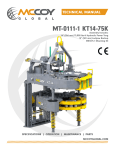Download VP-4X4
Transcript
IP Link® De vice Interface Ethernet Communication Sheet krmr_15_4720_2.pkn Revision: 5/23/2011 This document provides additional assistance with wiring your Extron IP Link enabled product to your device. Different components may require a different wiring scheme than those listed below. For complete operating instructions, refer to the user’s manual for the specific Extron IP Link enabled product or the controlled device manufacturer supplied documentation. Device Specifications: Device Type: Manufacturer: Firmware Version: Model(s): Matrix Switcher Kramer 00.09.00.3276 (PROT OCOL-VER 3000:00.95) VP-4x4, VP-4x4K, VP-4x4XL Minimum Software and Firmware Requirements: IP Link Compiler IP Link Firmware 1.4.0 1.15 G C Version 3.1.1 Version History: Driver Version Date 2 5/16/2011 Added Audio Mute. 1 11/23/2010 Initial Extron Certified version. Notes Driver Notes: • The default Machine Number for the VP-4x4 is 1. • In order to accommodate several scenarios, the Output Volume Control has a grouped control command and individual channel control. o In cases where you want to control the volume of all four outputs with one volume knob: 1. Add “ Volume (Discrete)” to the knob configuration. 2. Put each of the “ Output Volume Select” states (1-4) on individual buttons. 3. Select the “ Output Volume Select” state and then turn the knob. o In cases where you want to control the volume of each output individually, you can use Output Volume 1 – 4 directly. Page 1 of 3 krmr_15_4720_2.pkn IP Link® De vice Interface Ethernet Communication Sheet Revision: 5/23/2011 Control Commands & States: Audio Mute 1-4 On Off Bre akaway Audio-Video Separate Exe cutive Mode On Off Input 1 –4 Break Machine Numbe r 1 –8 Output 1 –4 All Output Volume 1 - 4 (Discre te) -100 to 13 in steps of 1 Output Volume 1 - 4 (Ste p) Up Down Output Volume Select 1 –4 Pre set Re call 1 – 16 Pre set Save 1 - 16 Take Audio Volume (Discre te) 0 to 57 in steps of 1 Volume (Ste p) Up Video Down Status Available: Audio Output 1 – 4 Input 1 – 4 Bre akaway Audio-Video Separate Connection Status Connected Disconnected Exe cutive Mode On Off Output Volume 1 - 4 (Discre te) -100 to 13 in steps of 1 Status* I/O T ies Vide o Output 1 – 4 Input 1 – 4 Volume (Discre te) 0 to 57 in steps of 1 *Global Vie wer only. Page 2 of 3 Audio-Video IP Link® De vice Interface Ethernet Communication Sheet krmr_15_4720_2.pkn Revision: 5/23/2011 Network communication: When configuring the Ethernet driver, be sure device settings match that of the GC configuration. Port Type : Ethernet Logon Cre dentials Supporte d: Default Port: No Multi-Connection Capable : Port Changeable : Yes 5000 Yes Ethernet Driver Configuration Description: Please refer to user manual for settings and changes to the network communication parameters. Notes for the Device: Page 3 of 3