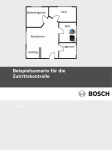Download Converge Pro SR1212
Transcript
IP Link® De vice Interface Ethernet Communication Sheet clr1_25_4072_3.pkn Revision: 10/4/2010 This document provides additional assistance with wiring your Extron IP Link enabled product to your device. Different components may require a different wiring scheme than those listed below. For complete operating instructions, refer to the user’s manual for the specific Extron IP Link enabled product or the controlled device manufacturer supplied documentation. Device Specifications: Device Type: Manufacturer: Firmware Version: Model(s): Audio Processor ClearOne 1.1.5 Converge Pro SR1212 Minimum Software and Firmware Requirements: IP Link Compiler IP Link Firmware 1.4.0 1.15 G C Version 3.0.3 Version History: Driver Version Date Notes 3 10/4/2010 Extron Certified version. T ested on Converge Pro SR1212. Updated logic to support status when daisy chained. 2 7/07/2010 Extron Certified version. T ested on Converge Pro SR1212. Added Master Mute command. Updated the status polling for faster responses. 1 2/19/2010 Initial Extron Certified version. T ested on Converge Pro SR1212 Driver Notes: Driver must also first be set in the GV webpage with Device Select matching device and Device ID matching ID set on device for driver to function correctly. Please refer to device manual for Device ID setup. Page 1 of 5 IP Link® De vice Interface Ethernet Communication Sheet clr1_25_4072_3.pkn Revision: 10/4/2010 Control Commands & States: Destination Channel 1 – 12 Destination Group B H J O P E F T De vice ID 0 –7 Fade r 1 - 4 Le vel -65 to 20 in steps of 1 Input Le vel -65 to 20 in steps of 1 Input Sele ct 1 – 12 Macro 1 – 255 Maste r Mute On Off Mic 1 - 8 (Ste p) Up Down Mic 1 - 8 Mute On Off Mute Fade r 1 - 4 On Off Mute Input On Off Mute Output 1 - 12 On Off Mute Process A - H On Off Output 1 – 12 Le vel -65 to 20 in steps of 1 Pre set 1 – 32 Process A – H Le vel -65 to 20 in steps of 1 Source Channel 1 – 12 Source Group I M P E L F On 1 Off Toggle1 Non-Gated2 Gated2 Pre-AEC2 R Take 1 2 Not valid for Mic sources Only valid for Mic sources. Page 2 of 5 IP Link® De vice Interface Ethernet Communication Sheet clr1_25_4072_3.pkn Status Available: Connection Status Connected Fade r 1 - 4 Le vel -65 to 20 in steps of 1 Input Le vel* -65 to 20 in steps of 1 Maste r Mute On Off Mic 1 - 8 Mute On Off Mute Fade r 1 - 4 On Off Mute Output 1 - 12 On Off Mute Process A - H On Off Output 1 - 12 Le vel -65 to 20 in steps of 1 Process A - H Le vel -65 to 20 in steps of 1 * Disconnected Input Level and Mute Input are dependent on Input Select setting. Page 3 of 5 Revision: 10/4/2010 clr1_25_4072_3.pkn IP Link® De vice Interface Ethernet Communication Sheet Revision: 10/4/2010 Instructions for using Matrix portion: To tie an Input to an Output: 1. Select a Source Channel from (1-12). 2. Select a Source Group (I,M,P,E,L,F,R) 3. Select a Destination Channel (1-12). 4. Select a Destination Group (H,J,O,P,E,F,T,B) 5. Select one of the T ake commands (On, Off, Toggle, Non-gated, Gated, Pre-AEC) If using with a TLP product it is necessary to map the commands mentioned above sequentially to a button. For further information consult the user’s manual under Matrix routing. Page 4 of 5 IP Link® De vice Interface Ethernet Communication Sheet clr1_25_4072_3.pkn Revision: 10/4/2010 Network communication: When configuring the Ethernet driver, be sure device settings match that of the GC configuration. Port Type : Ethernet Logon Cre dentials Supporte d: Yes Default Use r Name: clearone Default Password: converge Default Port: 23 Multi-Connection Capable : Port Changeable : Yes No Ethernet Driver Configuration Description: Please refer to the user manual to change IP Settings and the username and password on the Converge Pro SR1212. Notes for the Device: Page 5 of 5