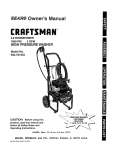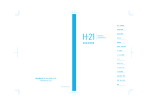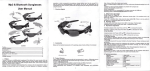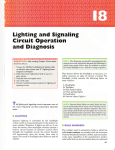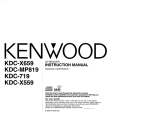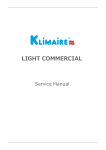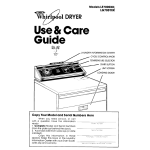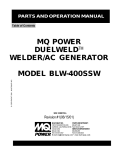Download User`s Manual
Transcript
User's Manual
ls
l.l hddion.
"...-''',,,..,.'.''.'','.,-,,.'.''.'.,'.,',,....,.',''.7
3.12 Cdmdd............................
'.''''.,,,,.,,,.'.''.''''.'','',,....'.'.'','.'',,.,,.,,29
3.13 Calculator...............
,.,.''''.'.,',,,-,,..,.'.''.'','.'-,,.,,.,.',.'.,','.,'.29
I
'!
lus
tu* pu fff dcing he 198 quipmsl. tu en Ead his manBt, a comrekretos uMeB&dhg dh tg8 dl pkE
use, a E* d tu Fddtundon and simplsopsmtd.
1.2 Ph*d6ctumnbdd
O
&bre u$ru he dev@. p@se €retity rd dt sfery rcdom and iffihftB b 6sure #€ sd Fof @.
O
This manud dsdb h6 d*ufr devb*ad setingslfii@s and $enshob
O
This manual msy be diffsent tu atut pdd afaBoe.
O
The use d h€ mtenb of Se manual may b dffmnl prdu6, dfrsHt sMr€ may be prcffi by h€ tsp s s€'fu
prcvider. subj€d to 6arye ffi@t nd€_
O
Available fstue trd e& swi€s may vary due to equipmat stu
or tsp.
O
lhe bmat of 6b manuat ad @n$ning baH on Se tu*od Waatng sFbh, he us/s Wdng sFbm ffi S6 my
hdftrd.
a
App-lidonsedhirt&c
msyvarydue to ndmd, regi$attrhture sFtuhs.
Trk6 6 ryibfityktu
Fdmane:$u6 eM by thidpdy appii€tbre.
O
Send and €eMitudff.
udds and dMbds, affidc sFdrcnHm orh€ ss d@M
stu
mry
have dhs {s.
To dod ddidoml cb, sdd tb ryrcpas tu chaqing #ffi
Fd m@ idmtu, pk
6Mhe ISP
O
Reek6phismanulfortotucdH@.
t3 Sd.ly hitu
tr pur ph6e b l6t tr Slm, pk*
notiry tu bt@mmdffis
Str, or su{sh, in order b d;# he StU d. ftb d dtu
pu lo emmiq M
frm Se oture bbkete dt.
O
Ssb usdmobib phffes. b hks fveffie rea$r6. sud s:st up hsmobib ptEm StM ed ptN *, plN *
prevenE olhe6 b u$ pur SIM ed is unauhotu. Left he 6, pte@ do not pU fre phons on b eey b * d he bd
Fdabls or bkd h fr6 hnk
l.4ftUfrdlbrtuB
This phone has noeuveiable mde function settins, the. vou take a plaae vhen the phone should be set to flishl
node or trn it off, to confim the bobile Dhone in the plane flv piocess ril1 not influence.
O
rhile dririns, please obey the folloling rules: concenttate on driving, pav atteDtion to the ioad condition: Please
plus in advan.e of the mtching headset, use headphones .all; If the drivins conditions de bad, please stop, then
."1. o- ,o an-"F. thp phone.
In close to the storase of oil, cheDicals or e4losives dd other places, please cohplv {ith 1aPs, resulations and
O
to reach place, so as not to be feated
I@ you. Eobile Dhone batteiy ad chdger, placed on children is difficult
asachil&en'sroys,causeinjury.
In order to avoid dmase your phone and your rcbile phone can onlv lse the conpov desisnated the batterv, the batterv
chrser and accessoiies. Use other batteiy, charser may cause battery leakage, overheatins, burst, fire failure. "
Pteae do not i. the reak simal or hish precision electronic equipnent neebv ceII phone use. [obile {iteless radio
freque.cy irterference My .ause these elecironic equipnent adjustnent and other probleos. Especiallv in the
equipbent,
follorins ned equipnent special attention should: hedins AIDS, paceders dd other oedical electrc.i.
fire detectors, autoratic door dd other autoEtic control equipEent, etc. the inftuence of the eqnipbent to .onsult
or local distriburors.
the equiDEent r4ufactuer
Please do .ot viotent collisions, md vibration or thtoving bobile phone, in oder to avoid the failure and the
Don't take the batterv. Dobile Dhone, chdser on the oicrowave oven or hish voltase equipbent, othenise nav cause
drye su.h as fire and circuit accide.t.
phone fault and
and explosive sas place use cell phones, or it Ev cause cellllar
Please do not have in fltuable
Please do not th€ phones in hich tebperature, hish huiditv
or mounts of dust place, otheeise it
mav cause handset
Do nor plac.
1.5 use the
O
O
.
O
a
.
a
t
O
1.6
C
O
thc lhone
phor.k .teEtror
unst^bLc pllcc,
to Dr{v.nt rhe &op.auscd
by th. faitura.r
dmase
Do noi the l.CD s.r.en hard ro beat, .r use it to beat orher thitrgs, orhelvis. it Fill cause rhe dtuage of LCD paneis
and LCD lntuid icaka8r. lI rhc LCD lnrui, nrro rhr .y. blindness da.sehus. In rhis .asc, imrdidtety
ltush eres
viul !at.r ldo not rub your ey.s), &td imediaiely to rhe hospiral.
ln rare cases, the phone oay hare car electonj.
equipment i. some nodels of.a! lse have an adverse efie.t.
Tnen
lose ihe se.lrity.
llease do not use the Dhone
If yo!. vehi.lc is equippcJ {ith air bas, lloasc do tut Dhone h be rbl. to reach the regi.! over rhe air bas or
airbasdeploynenr,soasloaroidairbasinftates,lhephoneSjastro.sexleinalloiLc,rdJcausl".riousirjury
to the ovners.
D. not use the ncedle, Eitte,
and other shnrp objects in coniact butrons, othe.vise ii vjl: damge i[e phonc or
nisus..
Avo;d cell lhone ioo close to the msnetic and magnelic obie.ts su.h as n.bile phone radiatiod m, reilove the flo9py
disk, stored valle cards. credir .ard inloharion stor'rd o.,
I'!eascpushrinandorhersmallhetal,)bjc.rsonrlcrla.eawaylrotulhehandsei.Th.speakersarerorkinsvittEsn.ric
and qill arixaci snall acral lbjects, (hi!h r,ay c!ns-" bodily injlry
or danrage ro the phone.
To avoid ihe phore fros Boislure anC mt€r or orhe! liquids ao enter the mbile phone, resultins in the oobile phone
short .ircurt,
l€akase aad other faults.
Pleaseusethp$onea-qfarasDossibl.avayirontlefired_li.iteleph.ne,IY,
radjoa.dolliceantonaiioneqriprreDt,
s,,.s not 10 afli'.r the
of th.: !s. of thcsc d.vi..s.nd
iobiii phone."ffr.t
Note Sat fhe b.tery
Do noi disassemble ormodifythe bdery. olieilise itwill lead io bateryleakage, olerheating, buFting andfrc.
Do nol lsev od bafle.ies thrown lto the general gabage. Expresslyprovided for disposal of batedes in accodancew{i the
i.shud'ons.
o
o
o
o
o
o
o
o
O
O
O
b mt EI b(#
in a tB, oheilse il dll @6e fre bdery b fre and bud.
ln$ll tu batbry, nol te imFston of pressure, Sis may €use ba{ery leakage, ovefreafing, buNtng and nre.
h mt shM ddt b#ds, SE, reedls and oth€r metal d!*r nol wart b Mreds ad necklaes and other mekl
!bi* bgehs, ohere ir fril ld b batery bak4e, ovefrealing, burstng and fre.
b rct dds tu kery @n86, otheMse I sn suse leakge. ovefieatng, buEtog and f.e.
r tu baby liquid ftm ededng be eye Sll be blind dangercus. ben pba* do .ot rub eyes. wipe w& a dry torel, then
hffidylo
Se hGpkl
e d @ in 6e nre or heater nex to a ht place or leave Se batery, deMise it will lead to bdery leak4e, oveheating,
todire d nre.
t h ffiry b in use, r6haEing or sve lhe phenomenon of abnmal heating, dis@loratun, defmaton, please slop using
d @le a new hfiery.
f tu baky lsk4€ liqud is run inb bs shn, d clolhi.g, which may muse sK. bums immed;elywfi a dry bwd to wipe a
ffi hmdiatdy, il nee$ary.
f tu bbry l6k4€ d Iquid ar mtu a shree dtr, immediaEly pd it away trom @en fiG. avoH fre ad bursl
& rct qre tu btry to moM.e, oheMis€ it frll euse the batry to ovded, smoke, 8nd fficbo.
h rct u$ in did sunlighl high t€mPralure ar@s or leave the babry, ffiesise it will resul in liquid leakage and
ffiiru
may d€mde pedomance and shden lile.
h mtv 6aee il @nt.uesly for more tran 24 houBkp ee Mery od of he su., ml rell veddd plae.dl phone htery life is limitd.
Gdualy sMen he batery ltre tme in ltu ftquent darge.
tuH b replad a new batery ol he spedd mdels.
Many
tnes fre
charge is invalid, &e baftery lile has done,
tuofrry Se bte$, sure yo! wad b phore off. ftsolule prohibils an Se bot or ober etsnal pwer @.nector ad
l€lrc fie batery, oheNise it may dam4e lhe SIM cad and ell phon€.
L?Ne tua6.dqq
O
& rct dissmble s mdify me charger, olhedi* i sll lead b FGonal injury, elochc shock, frre and damaF lo fre
O
5
m. caus leakage, fre and damageto mdile phones and chstses.
sho(ctcui, oheilise i muld cause eledric shock, smoke and damaF lo ffe chareer.
pMer 6d is damaged, olheMise it will cause f re and elsfic sb*.
Use22ov AC. othervo{ag6
Charuers againsl
o
Do not use the chaqer
Pleasev cleaning produd in an odlet on lhe dusi.
Please do not put water
t
a
O
a
a
C
O
l.E
O
o
O
a
onhiner
on
he ch€Eer
next io avod waler spills
eusd
by the cha€er shod-c'rcuit, bakage or
lf he cha0er is exrcd to a @ter o. der liquids. immdiately cd otr the porer to prevent shd cjruils, frr€, elecldc shock
and darger failu€.
Please do .ot pla@ high humidity in the babroom 1o use the charger, ohetrE it will Euse an elec$c shek, frr€ and
damage ro he charge..
Do not chaEer, wires and ar ddtul d{et frs wel hands, othesise { will euse an ebdc shock.
30 not place heary
Before c'eaning
sd
on Se porer 6rd or mdfficlio. MG, otud$ it fr,i €6e eledtu sh@k and fre.
maini€nance, please uf,plug fre charger plug f.om lhe powq odlet.
pu pull be plug. pu,l the power cord may damaP lhe #8, ddc shock and fre.
obj*
Seize lhe darger when
Please do not cbarge in fre follMng areas: did suniight and hjgh lemFBture a@s srd asi wet, multlpla@ otlhe ashss
or vibEton (may cause a mafu.dion); nsar the W, radio and other electdcal {frll atrd he image- sound effsls).
Cl4frg !trd rtua.rue
Donotpla@hish humidity infte bathroomto uso mobilephon€s, Mtedos and chargers,fre sameshosld alsoavold the rai..
w& a sofi, dry do& to clea. the p8one, baftsy and! cha€er.
Do notu$ chemi€l reagenls such as a!6hol, lhif,ner orhnzsneiocloanfre phone.
Din ogtel dll ,ead to @r 6nEcl, the poreriown, so des nol claQe, regubr cle6niru
The please
ro
To
oF
lhe devi@, Mld
doM lhs
dght sid6 or key
sfr6
key: For
ofl
oK.
re$
ihe nqhi key sutch k6y hen s6t€ct Shul
DNn
C
O
a
@
PBb&.8&volue
?rc
b
tu
Io
Tip:
& sMy scla;
.lro
lono list of oeen
€cemt usd 6Do,i€tion..
a shod p.e$ lhis key en l&k lh€ sseen. Ions press and hold Sls btrn lo .ren th.
phone .plions Benu. San pu ca. choose io tlrn otr hobil€ pho€s, oflin€ mde, or be phone !o
this buton to open ih6 lisl oi arlions, axodng yon to
fte$ 6is
key to elurn lo lh€ pcvbus scree!. or
Ddnsl or on-sc€€n
23 Utug
Usina
S.
*atuard
rod $lu
petum ad6s
d6e Se dbloq
lnbda*
or
b inlom
lhe
in Se 6urEnt
box. 6e Optiss menu,
dsicc tdkh *Ee. rores ft eanq b selst Se Njet o! cx.cu1iv. ld.n. km &€ tasic oF6no. of dc louch scl@
Do loi ae drm bb b arbid scralcbbE rh to&h s(jd
Do nor loucn 6e scEm ro rqch o( to dcr cle&onic [email protected]. Elsrishric discborse c& .a0e d. t.u.h &ftcn hiift.
I! 6rder 10 B*. beb w of dE bun sEen bEt mo tobro d,g rhe deticq Emorc 6c protmlic dtm.
'touh scEe hs a dctedar 1.s. ce dctod 6c rc.! chq. tsu.d by the body ior &* Esl6, ns a f6ge b.ny hp tu bld lcrea!
lf you rre using sl4 roolr sn& as a sryiu. or p{ 1c oleraE the touci sreetr my be eEsNnjle
li.
3
do the Iojlowins:
Gor
emve, &g
&e ite&
b
rhe
R€crte Bh, Se iEm
ms
red ro
Double.licki qdck cUcko{m ibmtuioe-
doB
Slide: up,
leA o. dghi to
soll
ro browse &e lht or
eeen.
M Scalilg: so fingeB o, the sft.n }it! be sotened, dd So rhrough 6e finge* dirkion cmied out ib aom h or out.
ruud qdpmot b & Aecifi.d lm8ft of dme, Se device uU tu offfte ltuh st6. To @ fte sct@, rss &. s@tu
rdjuttu bacHigbttue. h 3dby mode. or fie minmou,6en setd $rrias "sem moLil
loct ed ool@k 6e buc[ scieer
s.rem lock featue lo lek the loucl sde€e evdy time you
kry. 2 can
2.4 s.t the sreeD
Tk FEr ben
?6
tou"u.".."n
yiess: (ruch once "rn
O "*njhb"
10 selsl o! sd menu opdoos oi aplications.
O
lcne$: loqg a pmjecl ed .ontinued for mre &aq Mo s.conds.
a
hg: lold on u iteh lb.2 secon& to mo\E ro Se desird loc.don.
The
stup
a
t
a
C
O
O
Set tbe
on o. ml@k fte louch
In studby mo&, open the appliadon li* dren set&t SesitrS / Srcudty / sefihe scren lo.k
Pay .fianion to wrch fte srcs plontE ad sampte pde.ni ed seteci ore or tuo.
Dag )ou fingcr ao [email protected] le6t ibu pohis b &aw the r.ra.
/
sree( rie
larem
Soledcontinuc
The
Te
rdarv
ihe
lanfl
to
cofm.
orrdek ftetomh
on
Sefirg to uElo.k
a
a
O
C
tm
tlw
3cree!,
dorr pdrbm
ro
ulock
access ro rbe
dsltop.
PIN
shdty
frode, ope, Se eplcation lkl, lh@ sel&r SeSnS / Secdty/ sd 6e
Enls tk n.p PN cod. (numbd) and seled Conlitrue.
There<nEr dre PIN o& and sle.t rlK
In
Tm
otror
unlo.kv
utet &.toeh
scren, orbirhe PN code to enter lhe d6hop.
p$No.d
9
scIM
lock
tlaneh.
dwice
illl srer rhe d@k
a
)
a
a
ld slndb, m.de. oFn tte appl icarion ts. tlen seiect setrngs I se.lrry
s.r. new pa$wod (lete6. Nd.6) and ch@se corrinle.
Entrlhc lasstuil 39i rnd sctcct OK
Borl or mio.l 6e touci sc.e.\ eni.r lhe psswod jmo rhc desktry'
I
/ s.i thr scte€, lock / Patenl
O
O
TDemc.!ing: sldorcancel tle
'nee.nrs
Node.
Oltdoor: Slart or cd.cel ouldoo. mdo.
3 Futrcdotr DeEu
clU
Leam how 10 use call features such as ilake or receive calls, use the oplions available duhng a
3.1
SIMcad PNcde to locklhe.d.
In sondbv Dode. open ibe rpplt.tion lisl, lhen sEle.l sedigs / Se.dty I Se1 nP SiM cdd lock / lo.hg &e SN .anl
.)
rnrerlhelNandselectOK.
lf 6e llN .ode t ct. llN cde m6t be erterqt ea.! dne lou hot
I
Nole (l) If the nmk of enos eDter &o PN dq SM cd i locked. You nNt enM a PN udochg Key (PW) to ulock Se SM card (2)
If bpui wng PLrK the SN ced is locked, btre you. cdd seMce provider to ulock.
2.5 useth€ rotifi.adoD panel
In sbndb! mode. or 6ins.! appli.drio!, click otr ro irdi.de te ic.n area, ard ing.r and &,s I doM 10 o?enthe nodn..do! p.nel. Yo! can
x.6Hre .. aedilai. th. xir.tess rcsror! coildtio. or a*ess ro dre rotifi.ariou li$. su.t as i.lo-rn1io4 .ali, activties o. hdrdlirg sEle. Io
hid. lhe !Nel, dr.s!p rhe bofron brd€r olde lkt
In $e n.liicalion poel, yor can nse ile tullot{ing optors:
i,
1he WLAN: a.livare o. dectivile tu traAN li* frnctio!.
Bluetoo& lctiaar. or detutiute the alueroorh $reles conne.ll U
I
)
cPS: Sl.ror can ellarion oIGPS {t.lcs.on,ecdviry
a
D,r^ connection: ro !.ri\de or deaclivarc dle dars conne.tion
I
Offiin.mode:,cdvaEordea.iivat.therlightdlod..
S.re.n Brilhrness::djns &. screcnlrighlnes.
,
.)
Shrdbv: )i{ car ad iut the scecn li neout I 5 secords, 30 secods or ore dn.re
iln'.,Lro'd r. roL'14
i..rumr J.illl tuo'bc\_.'un imor\!il'c
)
Statrdi.d: thareo, &a.li!3te lleskldatdmode
Mule:.crivateord@lilatelhesi!4Imodc.
I
E! natrins \iilh
tbe
t0
ell,
or customke and use ol
make or receiv€ calls
Dial, answe., end or reject calls, you €n use &e bfrons or touch screen_ at wnen the opon dishnce senso., ihe device wil
auiomatically close and lock the iouch screen lo prevenl accidenlal irput Sen the devl@ close to the face. (t Gt ee bodv ard
clothrng issued byihe sbtic elecnic'tythat mav iniede.e with ihe disiance sen.or
a
Answer a
€t:
1
€l
smeS in, d€g to the dgh,
*"n,n" devie
E'
dngs, anabteslhe devi@ to mute
a
pr*s ihe
rclume ks6.
o
2To€nd a call. sel.cr End
use of avallabl€
diaFup sereen
Call sound slalic
Curent.allon ndd,
€)
deuce€n 6eive 6lls
d€r
and mn conircl the call:
Call interfaG
To answer lle ca,l, prss fre headset bu&.To rejed a €ll, lof,g p6ss the headset buton.
a
O
oFn
Iurn on lhe loudspeskeE, psple @n heareacholaerklking
*, E.
h€dphon63
Headphones intothe
Can
execfrblo
p.ess lho MENU
usethfr opllon tn the vtu 6ll
mahe vids cans usinE lhe follodns
lo
O
t
a
O
O
a
O
O
3.2
key.esrding
fealures,
ophons:
For hs swad to seled ihe camera to switch hMeen Se font and Gar camera bns.
6a micrqhono so lhat tho ob6r €n oot h€a. thef own voice, and select Mutefhe Wsh to hide thei owo imag6 to ead olher, prffi hs MENU bdton to hide hemselves.
To chase b displayoih€r imagesto ead other, pE$ $e MENU bfion "issue imageTo turn off
To open th6 dial scBen, pressihe MENU keyto dial.
Wish to blk wjth each oher via Blletooth, p@ss Se MENU bdon to switch lo th€ hsadset.
To adivale he loudsp€aker, press lhe MENU bdon'sPskeropen.
For each othefs image, poinl to live each olhe/s imago. You can captu.e screen images or recoding video calls.
hfolmdor
Learn howio creale and send messages (SMS) or multmedia message (MMS). and view o. manage to ssnd or
send
a
)
Digftal
o
Thee€rator opend
a mnfo.ence
€ll, Fu en
t2
add a second
ormoE padss
len me$ages
sbndbymde, seled he infomaton.
Com$e a.ew message.
ln
call.
l3
Edve informaton.
o
Bloi@,
ha
^
-
t'Y?
Ths
I
dNb
ad dd he prcjed.
*nd lo Hd
Mew the SMS or MSS
O
ln standby mdB.
O
O
;
sdd
a
Se
frd dpied6.i ilandly eoterfre pbna numb6r, us6 5 semids or a mma btuGen muftpb numhre 2 Seldhe
numm €n h de@d h th list
C
The3didolH b ed€r idm&ni hn entdh6m6sago b* 1 To ins*emdm, pBss fre MENU bdon b lnsd
emtMs.z To ha€fr a td tempht6, prs Ee irENU &bn b h*n cmm6 ph@s.
sdbsd
a mssage.
O
Thetub
&nd fils
O
lnedbyn*,dacltheiofmation.
O
fumrce a Gw mqqa
a
fid rsipis-(l) eBeo a manually enler a pbne numhro. emailddres, multple numb€E or ddre$efrfr a
smhbn tra ffia.
(2) SdM
tEltst a seMSe phne numkors-malladdes.
a
o
=
t4
fk tum ho fb
li$t,
6n d$ cmre
a n€w pnoto,
Using
he
infmdfi
msilbox
conbct group
tu infomatbn
SledmqG.
MMS or SMS
mW,
ebd
a
mssge
to
fril d*ils.
to ssnd
orvbw 6mailmffiges.
sndby mdq opei k amlidh lltt, then Ekfr€ enail.
tun sM Nod.
The dfr Malla@unt and FM.
ln
.{ffi
;,;--"''"-
-
+
maild€sq Se deue fr,1 Mve( the infomafon tur MMS.
Pls fre MENU bM b 'add a topic, Ss dd lhe m6s4e subied.
fte sM Cl* b enbr idma$@, thn enter lhs mssaqe b{ q insd
-:i:,.---i1.-..
O
(3) enbr an
O
O
a
A@unt SefrfiS
inbft€
to
vih
meqe.
infmabo.
33 cd
Leam how pffiel@1jwl*mdl'md
S€t up omall r@inE
phone
Bn seM
You
tu ddeft b d@ ffei. M
bmplabs, [email protected].
l5
optons, and
tun seH he m{ sbp
dialogue.
or sound
.- .:;.#--"- ")-
E-F
i&.JJ
&.itiir*
Seled Next to compleb fre efiai{ ac@unt stings, smail messages will be downloaded to he devi@. lf yd have already
cEated more San too acsunts, can switch be&een s-mail accounts, sled lhe account name in the b{om Iefr of Se
sc@., then seleda prefetching mailaccount.
send €-mall
O
I'
Th€ €nler the e-mail . :.: 1.. prcss MENU lo ch@se lo wille.
O
Add a ma;l recigient, A manually enter the email addre$es, sepaEted by
add.esses. (2) Fo. $e Cc or Bcc, sess MENU and select Add Cc, or 8e.
a semicolo. or a comma htusen
mulliple
f
I
o
O
The
sdd a teic !o he feld to ed€r a subjd.
Tne seld a b( inpul fpld b enterfre bdy ofthe emsil- To add an a&chment, press lhe MENU buton to add a&chments.
You can choo$ fmm he li$ of nlos to add @nkds, and €n also creato a new phob, vi&o q sound.
O
Th6 ch@se io send to send a message.
Leam howto creaE and manage peBona, orbusiness corlact list. Can save the contacl's name, phone number, email, mailing
addres a.d mo.6 informafion.
O
ln
sEndbymdq s€ltrta @nlact.
Conb& 'New
ftnhd.
S6led &e storags
tunt,ir!& ffisor
uppr
re
tn
he bdom
t
.jgm hand
Mer
'":;
:Y.
of
se @nH
ctoo* E
interfa@
:
I
I
';
Seld ffe sloGse l@tion.
Tho Enbr your
The abo
rede
You
O
phone
s
SIM
o
C
O
ftey wtrl b
Select the
qu€ry
cdhcl
hs €pbl lstere
name. Long
pu
Ed.
Sndby ilode,
t8
of
can
selecl OH- 2 Enter
ew
wrd.
he @nbd
name in
tu pbre numbr.
3 &leet Add
ft€ soad
conbd
inteda@
$leda lefion
acoalog
to me
I
lse hs follosng optons tl
spd
)
i.tsfte. tu
dng.
{2)
oiat.
numberand add @nEcb. Pr66 and holdhorcfron
inietrace to quickly dial this numbe..
&mpletd in &e dialup
lmpoi owoxpff Enlacb
@nbd inbmauon
and savea @nEct frcm lhe dial sc@n. (1) ,n
and
avaitable in
tu 6nbd list sdt
up
and down,
O
ad&d tolhegrcup.
Sped Dl.l
en seld hs
he
inbm#
f
n* *no*
e1-,-_
o
o
o
lffitbn. Enbr pu. dd
Fo.6nh& on the mffiory card ile,nto lhe devi@:
O
Conhd intetu@ pr*s he MENU b&n lo impil
or
expi.
num&r
dddd. edd 6n@- M b Fmtus.
5
o
O
3.5
Copy
Nd
$tug
WiEless aod
The SIM
O
a
a
conta6 lrm th€ selected soure (phone,
lo expod pur conhcb fite and setect OK.
SIM @rd or SD card), click Next.
O
a
Ntuo*
ad d.n.qement
frere arefour mdels,
SIM €d informaton: tbe oame ofthe currcnt ne&ork ope.ator.
The default SIM Erd: You cn set up forvoice tetephony, video tetephony, info.malion, daia connection.
Othersetings: You can set up inlemational roaming, and contacts wihthe StM md.
wuNiTouch on he nghtof hewuN bu&ns toooun *,r,, I
netuoil, not set the password ca. be connedgd dledly use, fi€
available
be used
open thewFFiralerwl
need to be automatc passM
Nob: oPnfreWLF|to open fienighimde, WiFiwoutd aulomati€allyshd off;Op€n theiight
automati*ly sea.ch
encwbd c;nection
p&mslo @nnedWLFi,
F
@n
WLF|
Blu6t@ih
I
Bdghiness: adjusimenl screen bdghtness
Wallpaper: sn cha.ge lhe wallpaFr
Aulomaticallyrobting scroon: mobile phones
€n
sound
&tings
Domancr
aulomallc adjustment screon lock
ca. rohie mobite phone
fie delay tme beforc
to charce dtrection sefling
Thefontsize: can sel sizes
StoBge
O
a
C
Fid insbllalion posilion: can.hoose USB msmoryor SD cad
Toview and USB storage SD mrd €pacitydisplay
Can uninsEll SD card and formal SD card
Check rhe baf,ery
rename mobile phone 2 de€ction set ovedime 3disptayrecsived have io
Monitorfie uso of mobile data flow
a
O
O
a
O
a
O
C
a
Batery
Bluslooth:iouc.bluet@thopenE
lotothe bluetootr inlsdace MENU buton prsss.
f ile 4 bluetooth senior Sefli.gs
including the slandard forthe meeting and outdoor, for each modet
DEplay
WLAN
C
a
n&wo*:3 G setoiceaccess Fintname ne&o* operatoG
GPRS dab prelotred mde: €n chooselo open orctosed
Mobile
Equipment
Appllcation progFo
Toview has been downloaded SD card
in
Se running
alt appticaiions
Account and sync setlngs
Can add accountsynchronous
Flight patems: disable all wireless corfiections, touch cao opedctose
VPN: setlhe lock screen PaN orpasmrd group h cha.ge the VPN netuotr
Netuork shadng and ptubte hd spels
mI Dtrct
20
dab
LSS-
a
)
C
G@gle's location seNi@s; allows the applicaton to use fiom WUN
GPS salellites: allows the applicalion to use GPS to locate you
ff mdile
netuork dala make sure you geneGt t@alion
GPSauxiliau useGPSauxiliarymateial(EPO)tospeeduptheprccessotGPSpos:t'onrng
2\
O
A.GPS:
GPS
€n thdg& h|fu*
dxEctrn forruilbry dahacadeth rctioning prcces
SEmy
O
6&qEffi
H:usP,NsFsrcdpeml@k**n
Atudhldru:
O
endhdmenq
tu@moblrffiH:enciiomto@sord6d
O
O
Whnhtu&vMbri:
€ntutoryo,dM
O
SaSIM€dH:
6etlrES,M€dld
?
UnbMwlG:
tuinffinismttuebtuicma*dfdapplicaiim
O
Memanags: addtrd&ffimflqa
Fm h SD 6rd insdHff: frm h SD €d insblld mcrypti@ @dt€t€
O
hgu.ge bybad
O
Cll@ tu bnguage: #dldtu
eplM6 iom adfun&o disphy latrgB$
O
Andddkeykd: amdtubyt€dbMdse$n$
O
hpe meM: tu
he ddaufr keyb@rd tyF te* inpd
ffipandlM
O
kup my &h: sI me +pli€h d;b WLAN ad ffi Sdirys backup Fssmd to Gegte's
O
R6sdmM:ffiedltuDRMlM
O
k*neSeffiryffirEs:
lEirwe allffam mobil€ phones
s:FM
m and Tlme
O
Auhdc #ffiho he &b dd hs: Bn E mtuo* pdde time or GPS provides a tift
O
Aulemdc sure tmse: enopa hs u$ of he reM*tme zore
O
StEdd: manEld he dtdtm6
O
$t a tms: mand st tu drnt he
O
UsiE 24 hM Md: sl b 2trtr sFbm shffi fra tm€
D
serere
O
Ch@lhedefom*tudu,yromat
Ttuffimadm
T{d €n st tE lirils piffi e / of tme 6. aEo ch@s to repd tr a H
Il@lhnffitun&
O
b$fofi:€nrytu:brgEbnt
O
ktep*rkffi
Edhe6tlenct@eboFndchs
O
Mhally&beg@n:@nc*Eos€bopnGM
O
Te[tuFs*)dHr.t@ab@ordd
O
Tdch ad hdd delaf en ch@6e fre sM totg
O
lMlbbn$s_pb
a
Qui*M6tu;biFndod
DrydryE ol*bm
a
USB deh{ging: tumnndiff aterUSB €nable debw mode
O
K6pffii*:&psm$lldb&manry
O
Atusimuhhsb
O
erkbp hikup pM
tu ryhilo phoB; M
to ;tua&in abwtu d&
snd tuk k sffis dtu de$@.
3.6ollEE
EidqEplB
O
lnstrdbym*, WoSeapdffi
lbthm stedhe€m*a.
O
The bns al tu subid and make he nffiry
djGhsb.
a day.
2. fhe shutler butoni the image
3. lmage viewer: can view tne images captured
4. Before and aflerswitching camera point lnlefa.e
O
To view photos iake.. To view mole phoios. scroll lefl or.igh1. To enlarge or shrink, the 1wo frngers on the screen, and then
separcte th,aiingers {lolded nngerzoom o!l). ordouble'clickihe screen. To send pholos to othere. chooseiosharc. To delete
a photo, select Delete.
3.7
Gdery
O
o
The clic& any piclu.e totder.
seled the pidure vo! want 10 view. view p ctures, crck More, and rhen use rhe iotLoung options: 1. More infomation. (2)
to
"
sel as w-llpaoer o conrad r.on. rl, hT.
'ri p, r frq l5' Rorare . er 6l Ro,dre Froh'.
a
O
O
C
hietrace in the sattery, soreci he video icon E.
The seled a video playe..
The rotating the devtce into tandscape mode.
keF
Learn howio view and play ihe photos and videos stored in the device memory and memorycard.
Use the vidua;
3.EMusic
C
. Letrn how to use the music player to listen io lhek favo.[e music. tf you do nol supPn some tite iomats depending on lhe
devi.e's softuare. llihe iiJe slze exceeds avajlabte memory. an eroropening thefite.
ln slandby mode, open ihe appilcation list, then select callery.
to contol piayback.
ln standby mode. open rhe appticalion itsr, and setect Music.
O
I
ffi
&e
$rus pr mnt
O
O
O
a
ln the m6ic player sc.ee. prsss the MENU
Th€ enler the new name dlhe playlist, then
Chooss lo add music.
O
O
O
The sound of music intstram,
Can chaoseio e$bl€ sound.
3.9
to play
amding
to lhei.
feftGn@s.
fte
sore b playins, press h€ MENU
Mn €n
be
usd
as
Dudng
plaltad, y.u
can press&e MENU
prss &e
"add
b
ptaytbi
bfron
ddd lote
Th€ listen to FM radio.
playisl.
key,
revetuto.
and
Leam how to listen lo music and nem on FM Edb_ to ,i$en
tu.dions as the Bdio anieona)
lisGn to FM Rdio
O
Plug lhe headphone irto the device_
O
lo sbndtymode, oren lho apptiction tist, and seld tudio_
a
Radio inledace, press the MENU tey'search.
O
N* ptarist
sdd Sv€.
MENU
Soleci rhe bass boosr, vi&atizaton, preser
kdo
b6m
qualLs_
b
FM
db,
mu$
h mn#
to
tu hdg
(tu hadset
O
C
To stopselectCancel For later re amjng, choose 10 suspend lhe re-arming.
To delele an alarm clock, lonq a setthe a]a.m. setect cancet rhe aarm.
O
O
The cllck ihe MENU buton, louch ih€ new activities.
rr l-e De'.r: bo/. Flrer lre
dcr\it/rane.
Note: such as special oc€sions such as bidhday or a full day of actvities set up throughoul the day the optons are- tflhe activity is al
a cedain lime penods and selecl lhe sEdtime and end time.
O
enterlhe venue, descilption, and to invite obtects repealthe reminder time
C
The click Done to relum 10 ihe calendar.
Note: AlLday ev€nts are dlsplayed in th€ title ofthe etendar. Not catendar tim€.
To cancel the activily: in the tihe frame pop{p menu seted Oetete betueen adivities by activiry.
recording audio fi16
O
C
a
C
C
a
C
l.1l
a
C
ln sianiby mode, open the applicaton llsl, lhen
Select lhe recordiig to sian record.g.
selecltie
recordei
lnio ihe mouihpie.e lc speak
Compleled, selecl Stop.
Save inteface, click the play buton, listen to eadier recodings.
The cli.k save will be saved.
r€cording more voice memo. seleci the recording again.
ior
Clock
Add alam clock, seiihe alarm ioi more inicrmalion, sele.t Save.
Afrer a spe.ifred time. the aLam clock sounded.
This feature lets your phone as a calculator. some simp€ adthmetic. Touch the nlmber
keF
turn in a btank box disptay
3-t4ftMrry
Lff N b ryk*ly ad e6ity ffi
allsud im@, yid@, music, s@nd dip on 6e device
lnb&ffbe@ffiliHu,
O
O
& s# ffi. - lf p E.t b rue u9 in tu fils didory leve!, select up_
O
To{ptur&.
memory
erd,
and oths. types of frtes.
-*
3ii
-lF
- ;:'
}-il
{i cdi
O
O
O
CldmtublNlHu,Stotubow.
lderelshss.adfrslddtuddtBbare.HtuURL.
Ge tu blM
b *. a reb ddrs. Yil ster he address at he sme tme. in line wilh te reb address frll appear o.
tu sffi. Ye en ld tu URL b go ddy to td Fge 0 @ntnue lo ent€r lhs URL.
O
fte#sd,fr
dlmdbturcWUwantbhw.
H@ingh@t
O
l&tubffiifttu.
O
Pre$ h MENU bffi b tu MaRs, b sve he Web Fge as a bmkmatr. fh;s way, you €n save and quick access to
30
O
t4uenty,SsH
Web
h
btu
P.€$
MENU
HesmoE
histq, p en W he hwg
URL.
1TffiiE
a.rMe diryhy n mr ryof
6. !eo*or ..&
O
Wb p are i. a wak signal dffipt bd pke, p my k reedh 6FSk, pk I Me
d ry @in.
O
lf pu do rct m*e a rMaion, 6se dtu optbn ts d avatuM, pbe lffi
tu,Sts rc @bils.
aJIoEd ..!er rye
b tu orhotd
lf the devie has a ted sffi
aft toud s@ respN is Mrcct plee ry b W*.
O
The remove any @tW€ flm bd sH.
ft @ffie flm mry b Weffi
e& lqntu
ing^ re tu noi
eommed tu rech sffi quipm$t w of @l&e f lm.
O
Oick s tu hd $.en, m*e suE prfiqeE dry and den.
O
Rstad &e &fre to cb. any hprary eMe erG.
O
Ereure Sat ltu detu *are
k hef, uE€dd to Se ht vM.
43hce Llfuchb.tuemr
tr he devtu is noen s susr@, may nd to dce fre ru6m to cbd & &@ b ryh ffility.
f te de& b tuH
or reied tu slow, gress ild bld ffe sMch butun 10 sffids to Ebt [ tu p1*n rcS.
6ft tu tuery sffiS.
When you are in tu sigBl 6 w€k tr a@pt bad plae, be nelw 6nlre& may b dtudd,
& to oher pta$ and ty
4a;n.
der prty er lot h* po
Ensure&ddG nd6rertu bdfrln microphons.
Ensure frd tu buifrin mlcoph.e n€r pr l!*.
45 C.n 6e
O
O
O
4.6
trp @ a h*t,
$Dd qr.try pr
n6-bMns &tu
bsure
O
WEn pu
makesure be h€dset b
mn|#
ffidy.
bit-in anbnm.
are in a weak signal or
p@
l@ton. Fu
may
be l@don- e
3l
to
otur dffi
and
ty eain.
;
:?'hrEt
i,
d.:ob 6r o16
s M h or@
;ffiffffi1,#I"ffiJ:f"ffljl5
-"b&
phom numbor b
q h er 6idoo.
"*'J.}?I],f
Hi$X&T:i'3lfJ1,*,l$;*"ffiffin1"**
o
he d6d6. rE d€d6 6€b
s,
rD rery hd. Thr3
rs
rcmer.
d@e