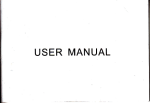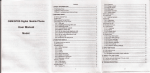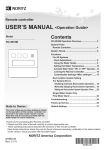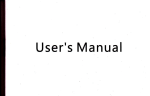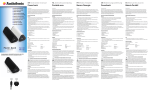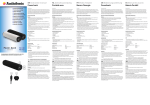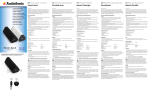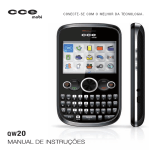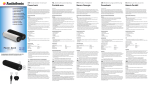Download HI-FI Stereo Bluetooth Headset User Manual
Transcript
HI-FI Stereo Bluetooth Headset
User Manual
ITEM# BH-M8
Notice before Using
Thank you for purchasing the Hi-Fi Bluetooth Headset BH_M8.
Please check the contents of this package to verify the items listed
in the Package Contents List below to has been iicluded in your
package. Be sure and read this User Guide before you use
the
Headset. The BH-M8 has been developed using Bluetooth wireless
technology and is capable of connecting with Bluetooth devices
designed with Audio Gateway and pDAs. Desktop and notebook
computers can be connected and paired with the Headset using a
USB Bluetooth Dongle. Before using the Headset please verify
y-our Bluetooth device ( pS3 phone, pDA) complies with
Bluetooth
V2.1 and supports the Bluetooth Headset ,Hmdsfree, A2Dp and
AVRCP
1.
profiles
Specifications
Standard Convention/ Signal
Output
Bluetooth V2. l,Class II
Talk / Standby Time
Up to 3ohours/Up to IOO
Connection
Peer to Peer
Power capacity
rechargeable Li-Polymer
Operation Temperature
-
10-55 'c
H. Microphne
l. Charging /audio Socket ( Mini
1
O%-90%
5 pin USB)
(non-concrete statu
2. Product overview
lThe Hl-Fl Stereo Bluetooth headset BH M8 combines fashion
and the recent wireless technolog.'the E-ireless headset also
could use with wire besides pai.irg Fith 2 stereo Bluetoth
device at the simultaneousl)-. ir has rhe TTS function.
flhe Hl-Fl Stereo Bluetooth headset BH-M8 support the A2DP,
which make sure you enjoy the stereo music .whe[ connect the
special cable to the wire-speaker.rhe headset can instead
stereo Bluetooth receiver.
IBH M8 Hl-Fl Stereo Bluetooth Headset also allows you to
switching functions between plar Dusic and calling,When you
are listening to music, you can use BH-:!I8 answering incoming
calls and outgoing calls. When Iou hang up after a few seconds
to automatically received Eusic began to play.
IBH M8 has Stereo Bluetooth sireless function and Bluetooth
mobile phone hands-free function. Ia addition BH-M8 Hl-Fl
Stereo Bluetooth Headset also can use in computer supported
Bluetooth technology to talk s-irh oihers through the network
communication, such as: SkIpe- \IS\- or Yahoo! Messenger.
3. BH-M8 Bluetooth
Stereo Headset Structure
A. MFB Button {Multi-Function Bultonl
B. Volume Increase (VOL+)
C. Volume Decrease (vOL-)
D. Backward Button
E. Forward Button
F. LED
G. Speaker
Primarily Operation
Power On : Hold the MFB button 3seconds, the blue LED flash
3 times and the headset will sound a warning tone "hello"
{announces "hello" when you power on the headset).
Power Off: HoLd the MFB button 5seconds ,2seconds later the
red LED is out, the headset is power off with the warning tone"
Goodbye" (announces "Goodbye" when you power off the
headset).
3- Paring mode: Confirm the headset is power off, hold the
MFB
button 5seconds,blue LED flash seveial times iater,then the
blue and red light flash by tums with the headset sNnd
warning tone',enter_pin_code_OOOO_on_phone" (announces
"enter_pin_code_OOOO_on_phoae" when ihe headset enter pair
mode).
4. Voice Dialing: When the headset is iq a stand-by situation
or
listen to the music , hold the MFB button 3seco;ds then
release.
5. Last Number Redial : When stadby or listening to music in
headset, double-press the headset multifuncti; button
{MFB).
6. Answering Calls : IncoDing call, press the headset
multifunction button
(MFB)
-
7. Reject Calls
Incoming call, press the headsetEultifirnction button (MFB) 3
seconds then release.
8- Cancel / Ending of Calls: When dialing a number or calling,
press the headset multifunction buttoD (MFB) to end or cancel
the calI.
9- Dial from phonebook
Dial the last missed call
press the headset multifunctioa butto! (MFB) and backward
button at the same time to dial the last missed call. (Some
phones don't support)
Dial last incoming call
press the headset multifunction button (MFB) and forward
button at the same time to dial the last incomirg call. (Some
phones don't support)
1O. Adjust Volume: Press VOL+ orVOL11. Mute: When calling, press the VOL+ md VOL- at the same
time to make the microphone Eute with.beep. voice prompt,
the same operation to cancel the microphone muted.
/ Pause Music: press the multifunction button to play
music.(Note that your music player is supported Windows
Platform, such as Windows Media player, other players may
not support).
13. Stop: Play music when press Backward and Forward to stop
the music.
14. Backward: Press Backward button
15. Forward:Press Backward button
16. RSSI Pair: When turn on, press the multifunction button and
VOL- for 3 seconds then release, this time the red LED and
blue LED will flash alternately, the headset will search recent
Bluetooth Device to pair with (ifyour Bluetooth Device is
Bluetooth V2. 1 or above, then the headset connected to it will
only accept).
17. Second Phone Voice Dial: When standby or listening to music,
press the multifunction button and VOL_ at the sa* ti*.
to
voice dial.
18. Second Phone Redial the last outgoing number: When standby
or listening to music, press the multifunction button and
VOL+ at the same time to redial the last outgoing number.
19. Multi-point Enable Multipoint Default Setting: After turn on
the headset, press the multifunction button, Eackward button
and Forward button at the same time, while the red LED and
blue LED flashing second ,the multi-point connection open.
2O. Multi-point Disable Multipoint Default Setting: After tu-rn on
the headset, press the multifunction button, Backward button
and Forward button at the same time for 5 seconds, while the
red LED and blue LED flashing 2 seconds and turn to blue LED
flashing,the multi-point connection close.
12, Play
Important operation notice
5. Bluetoothparing
Bluetooth paring is professional word for Bluetooth products
it makes the Bluetooth devices to wireless connict via
simple operation .For example, you have to use the Bluetooth
function built-in mobile phone to search Bluetooth device, if
you want to use the mobile and Bluetooth headset then take
,
use:
t1
the option, pair and connect by password.
allows multiple devices to stream A2Dp audio to the Headset
device i.e. the user can listen to A2Dp based audio from either
connected device. If the Headset is streaming audio from one
audio source {A2DP) and a second audio stream is initiated from
a different source then the Headset continues to route the audio
BH-M8 Bluetooth stereo Headset paring:
Firs of all, please make sure your phones are Eluetooth enabled
and them pair them with the Bluetooth headset following
indications of the phones .when pairing, please place thJ phone
and headset together (the distance should be less than 1 meter)to
guarantee pairing smoothly.
from the first source. Ifhowever the first audio source stream is
terminated then the Headset routes the audio from the second
audio source.
For exmple if the user has 2 phones connected both capable of
streaming A2DP, the user can initiate music streaming on either
device by pressing play on the media player ofthe deviie e.g. by
pressing play on a connected phone. When streaming beginl, the
Headset routes the A2Dp stream to the local speakers
th.
user can listen to the audio. If the user presses play on"o1h"t
the
second connected device, the
Paring With One phone
a.Turn on both the headset aud the phone ;
b.Hold the headset's MFB for 5 seconds tiu its blue and red
indicator lights flash altenately, which means the headset
enter into pairing mode or heard the headset announces "enter
_pi n_code- 0OO0_on_ phone" ;
c.Activate Bluetooth function ofthe cell-phone to get into its
searching mode and search for Bluetooth devices (please refer
to the phone's manual for more instruction)
d.Select"BH-M8"among the phone,s searched devices list , and
then confirm according to its iDdications.
e.Input pin code "0OOO"to confirm ad finish pairing .when the
headset's blue indicator light flashes, it means th! headset and
mobile phone has completed pairing and connected.
6. Voice dialing (dialing
Paring With Two Phones
Bluetooth headset BH-M8 is with dual-link function for
cmnection to two mobile phones simultaneously
a.Please pair the first phone followiag above .pairing with one
phone" steps.
b.Turn offthe first connected phone,s Bluetooth function
temporarily.
c.After finished pairing with the secoad phone, turn off the
headset ,And then power on the first paired phone,s Bluetooth
function and Then restart the headset ,then, the headset will
connect to both the two paired phooes automaticallv.
Multiple A2DP Streams
Headset applications now support multiple A2Dp streams. This
a
number by saying a name)
The voice dialing is available, ifthe voice recognition turn on, and
headsets connected have been set up.
1 .Press multifunction key of the Headset one time, you
will hear a
beep prompt.
2.Say the name ofthe person you wish to call loudly.
(Notice: That's key to make sure your mobile phone support
voice dialing function)
]
7.
Charging the Headset
The BH-M8 comes with a built in Lithium polymer battey. To
charge the unit:
I
a.Plug the travel charger into an electrical outlet.
b.Plug the unit end ofthe Travel Charger into the power Interfac€
Adapter on the Headset.
c.While charging,the LED Indicator Light will turn red. When
charging is complete, the red Indicator light will shut offor
flash red to alert you that the unit is fully charged and ready to
us e.
Notice:
Ifdisconnection occurs, please check the following factors:
l.Ensure that the headset has enough power, is turned on and
has been successfully paired to the Eobile.
2.The Bluetooth function ofthe mobite is enabled.
3.Check whether the ranger between the headset and mobile is
over 1 O meters, or thete is wall or other disturbance or other
electrical devices between headset and mobile.
4.Bluetooth music devices or the music devices with Bluetooth
conneclor/Bluetooth stereo dongle must supporr A2Dp.
5.Some mobile ean support the svitching between music and
calling for Bluetooth connection, is caused the function lost
that switch between music and phoqe call by headset.
Battery information:
Your device is powered by a rechilgeable battery .The full
performance of a new battery is achieved only after two of three
complete charge and dischage cycles -The battery can be charged
and discharged hundreds of times, but it will eventually wear out.
Please cut the connection between chilger and headset when not
charging .Do not leave a fully chaged battery connected to a
charger since overcharging Eay shorten battery lifetime. Ifleft
unused, a fully charged battery vill lose power with time past.
Leaving the device in hot or cold places, Such as in closed car in
summer or winter conditions , will reduce the capacity and
lifetime of the battery .Always try to keep the battery between
I sand 25.A device with a hot or cold battery Bay not work
temporarily, even when the battery iffully charged. Battery
performance is particularly liEited in temperatures well below
freezing .Do not dispose of batteries in a Iire as they may explode .
Battery may also explode if dmaged-