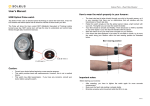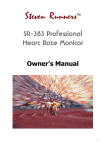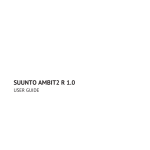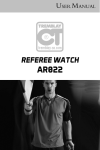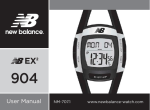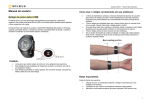Download User Manual Getting Started
Transcript
Soleus GPS One User Manual Introduction Thank you for purchasing the Soleus GPS One. This GPS watch is packed with personal Training features like speed, distance, laps, etc. Caution: Prolonged water submersion may cause electronic shorting in the unit which may cause minor skin burn or irritation. Caring for your GPS watch: Clean your GPS watch with a dampened cloth preferably with mild detergent solution. Wipe dry using a dry cloth. Do not use chemical cleaners and solvents that may damage plastic components. Do not store your GPS watch to prolonged exposure to extreme temperatures as this may result to permanent damage to your unit. Getting Started Step 1) Know your watch: Push button location: About GPS: Global Positioning System (GPS) is a satellite- based navigation system made up of a network of 24 or more satellites. GPS works best in clear weather condition, anywhere in the world, 24 hours a day. Tall buildings may interfere with GPS accuracy. When 3 satellite signals are received, the watch will have 2D GPS fixed (Latitude and Longitude). When 4 or more satellite signals are received, the watch will have 3D GPS Fixed. Water resistant: This GPS watch is designed to water pressure up to 3 ATM. After submersion to water, please make sure to wipe dry and air dry the unit before using or charging. Push button Main function: S1 – Start / Stop / hold Save / + S5 – View / Light S7 – Mode / Exit S11 – Lap / Set / - Soleus GPS One Step 2) Charging the Battery: Charge the unit for at least 4-5 hours before first use. The length of time for a fully charged battery will last depending on the actual usage. It is also recommended to regularly re-charge your battery every 1-2 months even if it is not used to maintain good battery condition. 2.1) Plug your USB cable to your PC 2.2) Align the charging clip with the 4 contact pins on the back of the watch. 2.3) Connect the charging clip securely to the watch. The watch will display CHARGE and the percentage charge level of the battery. There is also a scrolling line at the middle. Note: Please thoroughly dry the charging contacts and surrounding area to ensure proper electrical contact and prevent corrosion. When the battery is low, it is time to charge the GPS watch. Once the battery is full, it will display “ 100% FULL CHARGE”. Step 3) Configure your watch: TIME mode • • • Press and hold S11 until the “TIME” blinks. Press S1/S11 to select: TIME, NIGHT, UNIT, USER, AUTOLAP and CONTRAST. Press S5 to enter selected views. Setting the Time: o o o o o o o o o o o While “TIME” is blinking, Press S5. Set the HOUR by pressing S1/S11 and press S5. Set the MINUTE by pressing S1/S11 and press S5. Set the SECOND by pressing S1/S11 and press S5. Set the YEAR by pressing S1/S11 and press S5. Set the MONTH by pressing S1/S11 and press S5. Set the DAY by pressing S1/S11 and press S5. Set the 12/24H by pressing S1/S11 and press S5. Press S5 to confirm and set M-D / D-M format setting. Press S1/S11 to change the setting. Press S5/S7 to confirm setting. Setting the Night: • • • Press S5 while “NIGHT” is blinking. The watch will display Night ON or OFF. Press S1/S11 to change ON or OFF. Press S5/S7 to confirm setting. Setting the Unit: • • • Press S5 while “UNIT” is blinking. KM will start to blink. Press S1/S11 to change the unit. Press S5/S7 to confirm setting. Setting the User’s information: • • • • • • • • • Press S5 while “USER” is blinking. MALE will start to blink. Press S1/S11 to change the gender. Press S5 to confirm and set the AGE. Press S1/S11 to change the age digits. Press S5 to confirm and set the WEIGHT. Press S1/S11 to change the weight digits. Press S5 to confirm and set the HEIGHT. Press S1/S11 to change the height digits. Press S5/S7 to confirm setting. Setting the Auto Lap: • • • • • Press S5 while “AUTO LAP” is blinking. Auto lap 1 will start to blink. Press S1/S11 to change the setting. Press S5/S7 to confirm and set ALERT ON or OFF. Press S1/S11 to change the setting. Press S5/S7 to confirm setting. Setting the Contrast: • • • Press S5 while “CON-TRAST” is blinking. The watch will display the Contrast percentage. Press S1/S11 to change to your desired value (LCD Contrast range: 10% to 100%). Press S5/S7 to confirm setting. Step 4) Acquire Satellite signals: To get the correct time of day and begin using your GPS watch, you have to acquire the Satellite signals. It may take few minutes to acquire the satellite signals. Press S1 or S7 to search the signal. 4.1) Go outside to an open area away from tall buildings and trees. Orient the GPS antenna towards the sky for best reception. The antenna is located at the 6 o’clock position of the watch. Note: In order to accurately navigate the GPS, you need to have a good line of sight to the satellites. 4.2) Stand still and do not begin moving while locating the Satellite until the signals are already received. 4.3) If no Satellite signal is received, after approx. 15 minutes, the watch will go to INDOOR screen. Soleus GPS One 4.4) How to Turn ON the GPS: Following are 2 ways to turn on the GPS. 4.3.1) Press S1 while in TIME mode. o The watch will start to search for GPS signal and go to “GPS GO” screen (once Satellite signal is received). 4.3.2) Press S7 to go to RUN mode. o The watch will start to “search GPS” signal and go to “GPS GO” screen (once Satellite signal is received). 4.5) How to turn OFF the GPS: 4.4.1) Press and hold S7 while GPS is initially ON. o The watch will display “OFF GPS”. GPS signals and its meaning: Step 5) Go for a Run: 5.1) Using Run mode: 5.1.1) Press S7 or S1 from Time mode to go to RUN mode. The watch will start to search for GPS signal and go to “GPS GO” screen (once Satellite signal is received). 5.1.2) Press S5 to change the following views: o Chrono / Chrono / GPS GO (this view won’t appear if chrono is running) o Pace / Distance / Chrono o Speed / Distance / Chrono o Calorie / Distance / Chrono o Chrono / Distance / Chrono o Distance / Distance / Chrono 5.1.3) Press S1 to Start. 5.1.4) Press S11 to take manual LAP. 5.1.5) Press S1 to stop after completing your run. 5.1.6) While the chronograph is stopped, press S5 to view your current data before saving. o Stop / Distance / Chronograph o Calorie / Ave Pace / Max Pace o Calorie / Ave Speed / Max Speed o Lap / Split / Lap number 5.1.7) Press and hold S1 to reset. Watch reset: The user can reset the watch by pressing and holding S1, S5, S7 and S11 together. Battery: The Watch is powered by a built-in lithium-ion battery that will require approximately 4.0 hours charging time using the USB cable. Water Resistant: The watch can withstand up to 3ATM. Water damage may occur if the buttons are pressed underwater.