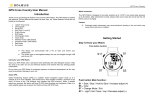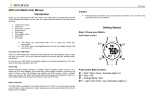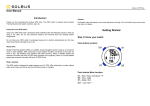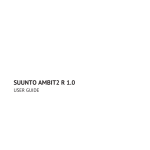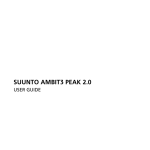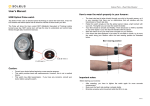Download Manual - Kade Asia
Transcript
Soleus GPS Pulse – User Manual Introduction Caring for your Watch: Thank you for purchasing the GPS Pulse. This product uses an Electro-optical technology to sense the heart beat. It has two LED beams and electro-optical cell to sense the volume of blood under your skin. Clean your Watch with a dampened cloth preferably with mild detergent solution. Wipe dry using a dry cloth. Do not use chemical cleaners and solvents that may damage plastic components. Do not store your Watch to prolonged exposure to extreme temperatures as this may result to permanent damage to your unit. Getting Started Step 1) Know your Watch: • This product has also a GPS function with the following main modes as you press S7: TIME, RUN, CHRONO, TIMER, HRM, DATA, ALARM and SET mode. Push button main function: Note that the actual color of the watch and artwork may vary from style to style. How to wear the watch properly in your forearm: • Fasten the watch snugly so that the optical sensor makes a tight contact with your skin. The tighter you can wear the watch the better. • Wear the watch not on your wrist bone but higher on your forearm. Caution: • Consult your doctor before you begin a new exercise program. • This watch provides heart rate measurements. However, this is not a medical device. • This watch may affect pacemakers. If you have any concerns, consult your doctor before using this watch. Important note: Before starting your exercise • You may need to tighten the strap. ** After sweating, you have to tighten the watch again for more accurate measurement. • Make sure the heart rate reading is already stable. • Minimize excessive wrist movement while the HR is in use Soleus GPS Pulse – User Manual Step 2) Charging the Battery: Charge the unit for at least 4-5 hours before first use. The length of time for a fully charged battery will last depending on the actual usage. It is recommended to regularly re-charge your battery every 1-2 months even if it is not used to maintain good battery condition. 2.1) Plug your USB PC link cable to your PC 2.2) Align the charging clip with the contacts on the back of the Watch. 2.3) Connect the charging clip securely to the watch. Note: Please thoroughly dry the charging contacts and surrounding area to ensure proper electrical contact and prevent corrosion. Battery low condition: You cannot turn ON the GPS when the battery is low. The watch will display BATT LOW. You need to recharge the battery in order to use the GPS again. When the battery is almost low and you still perform your exercise, your data may not be saved. Please make sure the battery have enough battery power before doing your exercise in order not to lose your data. Water immersion: This GPS Optic HRM watch, is designed to be water resistant up to 3 ATM. It can resist water pressure up to 30 meters. After submersion to water, please make sure to wipe dry and air dry the unit before using or charging. The watch will auto exit setting mode if there is no push button operation within 3 to 4 minutes. How to set the AUTOLAP: • • • • Caution: v v Prolonged water submersion may cause electronic shorting in the unit which may cause minor skin burn or irritation. Persons who are using Pacemakers should not use this device with the HRM belt. Signal from the HRM belt may interfere with the pacemaker. • Press S5 while AUTO LAP is blinking. The digit will start to blink. Press S1/S11 to change the setting. Auto lap preset settings are: off, 0.4, 1, 2, 3, 4, and 5 KM. Press S5 to confirm and set ALERT ON or OFF. Press S1/S11 to change the setting. There is a beep sound and EL on for 10 sec every auto lap taking when ALERT is set to ON. Press S5 to confirm setting and go back to Auto lap setting screen. Step 3) Configure your Watch: Before using your watch, please set your Watch. 3.1) While in TIME mode, press S7 to go to SET mode and set the following parameters: AUTO LAP, TIME, UNIT, USER, HRM, NIGHT, Contrast, ALERT, ALARM, TIMER, and VIEW. • Press S1 or S11 to change the blinking parameter to set. Auto Lap setting range: 0.4, 1, 2, 3, 4, 5, and OFF Soleus GPS Pulse – User Manual How to set the TIME: TIME 1/ Time 2 setting: • • • • Press S5 while TIME is blinking. The watch will display T1 or T2. Press S1/S11 to choose between T1 or T2 to set. Press S5 to set the selected time (T1 or T2). The watch will display GPS or MANUAL. Press S1/S11 to select GPS or MANUAL. You have two options in setting the watch, GPS or MANUAL. In manual setting, you can manually set the time. If you select the GPS option, the watch will be automatically set based on the data and time data from GPS satellites. GPS setting: o While GPS is blinking, Press S5 to set the TIME ZONE. o Press S1 or S11 to change the time zone. There are 36 city codes to choose from. o Press S5 to confirm and set DST ON /OFF. o Press S1/S11 to change setting. o Press S5 to confirm and set 12H/ 24H format setting. o Press S1/S11 to change 12H/24H format setting. o Press S5 to confirm and go back to TIME setting screen. MANUAL setting: o While MANUAL is blinking, Press S5 to enter. o Set the HOUR by pressing S1 or S11 and then press S5 to enter. o Set the Minute by pressing S1 or S11 and then press S5 to enter. o Set the SECOND by pressing S1 or S11 and then press S5 to enter. o Set the YEAR by pressing S1 or S11 and then press S5 to enter. o Set the MONTH by pressing S1 or S11 and then press S5 to enter. o Set the DATE by pressing S1 or S11 and then press S5 to enter. o Set the 12/24H by pressing S1 or S11 and then press S5 to enter. o Press S5 to enter. • • • • Year range: 2001 to 2099 Total of 36 city codes are available for various Time zones. Time can be displayed in 12 hour or 24 hour format Dual time zone Time 1 and Time 2 How to set the UNIT: • • • Press S5 while UNIT is blinking. KM will start to blink. Press S1/S11 to change the unit. Press S5/S7 to confirm setting and go back to UNIT setting screen. How to set USER details: • • • • • • Press S5 while USER is blinking. MALE will start to blink. Press S1/S11 to change the gender. Press S5 to confirm and set the AGE. Age digits will start to blink. Press S1/S11 to change the age digits. Press S5 to confirm and set the WEIGHT. Weight digits will start to blink. Press S1/S11 to change the weight digits. Soleus GPS Pulse – User Manual • • • • Press S5 to confirm and set the HEIGHT. Height digits will start to blink. Press S1/S11 to change the height digits. Press S5 to confirm and go back to USER setting screen. Press S7 to exit • • • • • • • • • While on NIGHT ON setting screen Press S5 to accept the ON setting. The watch will display the START TIME. Press S1/S11 to toggle between START TIME and END TIME. Press S5 or 3 seconds auto to set the START TIME. Hour digit will start to blink. Press S1/S11 to change the hour setting. Press S5 to change the MINUTE. Minute digits will start to blink. Press S1/S11 to change the minute setting. Press S5 to go back to START TIME setting screen. Press S1/S11 to set the END TIME. Hour digit will start to blink. Note: Follow the procedure in setting the START TIME. Press S7 to exit to NIGHT ON setting screen. How to set the HRM: • Press S5 while HRM is blinking. ZONE 1 will start to blink. • Press S1/S11 to change the zone. There are 3 preset zones • Press S5 and the watch will display the LOWER limits of the selected zone. LOW limit digit will start to blink. • Press S1/S11 to change the low limit value. • Press S5 to confirm. High limit digit will start to blink. • Press S1/S11 to change the high limit value. • Press S5 to confirm. The watch will display ZONE ALERT ON or OFF. • Press S1/S11 to change ON to OFF or vice versa • Press S5 to confirm and the watch will go back to HRM setting screen. Night mode settings: • • • How to set the NIGHT mode function: • • • Press S5 while NIGHT is blinking. The watch will display 10 seconds blinking. Press S1/S5 to change to 20 sec or NIGHT ON. While on 10 SEC or 20 SEC setting, Press S5 to accept the setting and go back to NIGHT setting screen. 10 SECONDS – Press S11 will turn ON the Light for 10 seconds. 20 SECONDS – Press S11 will turn ON the Light for 20 seconds. NIGHT ON – Default Start Time / END Time for NIGHT ON setting is 5 PM to 7 AM. Following are the characteristics of NIGHT ON setting: o Start Time and END TIME for NIGHT ON setting can be changed in SET mode/ NIGHT. o When the Night setting is ON, pressing any button within the Start Time / End Time will turn ON the EL for 10 seconds. o Outside the Start time / End Time, only press S11 will turn ON the EL for 10 seconds. Soleus GPS Pulse – User Manual o When the chronograph is running within the Start Time/ End Time, the EL will be always ON. It will turn OFF 10 seconds after the chronograph is stopped. Press S1/S11 to change the minute digit. Press S5 to confirm and set the T1 or T2 setting. T1 or T2 starts to blink. The alarm time will be referred to Time 1 or Time 2. Press S1/S11 to change setting Press S5 to confirm. Alarm ON or OFF will start to blink. Press S1/S11 to change the setting. Press S5 to confirm and go back to ALARM 1 setting screen Press S7 in any alarm screen. The watch will display CHIME ON. Press S1/S11 to change to CHIME OFF or ON. Press S7 to confirm and exit to CHIME setting screen • • • • • • • • • How to set the LCD display CONTRAST: • Press S5 while CONTRAST is blinking. Contrast percentage will start to blink. • Press S1/S11 to change to your desired value. LCD Contrast range is from 10 to 100%. • Press S5/S7 to exit to CONTRAST setting screen Contrast range = 10 to 100% How to set the ALERT: • • • Press S5 while ALERT is blinking. Press S1/S11 to change to ALERT ON or OFF. Press S5/S7 to confirm and exit setting. How to set the ALARM and CHIME: • • • • • Press S5 while ALARM is blinking. AL-1 will start to blink. Press S1/S1 to toggle through Alarm 1 to alarm 5. The watch has 5 alarms which can be set individually Press S5 to set the selected Alarm number. The HOUR digit will start to blink. Press S1/S11 to change the hour digit. Press S5 to confirm and set the MINUTE digit. The minute digit starts to blink. How to set the TIMER: • • • • • • • • • • Press S5 while TIMER is blinking. The segment number will start to blink. Press S1/S11 to change the segment number Press S5 to set the HOUR. The hour digit starts to blink. Press S1/S11 to change the digits Press S5 to set the MINUTE. The minute digit starts to blink. Press S1/S11 to change the digits Press S5 to set the SECONDS. The second digit starts to blink. Press S1/S11 to zero the digits. Press S7 to set the Timer alert then press S1/S11 to turn ON or OFF. Press S5/S7exit to TIMER setting screen Soleus GPS Pulse – User Manual 3.3) AUTO LAP, UNITS, USER, and VIEW can also be set in RUN quick SET mode. • • Press and hold S11 until AUTO LAP blinks. Press S1/S11 to toggle through between AUTO LAP, UNIT, USER and VIEW. How to set the VIEW • • Press S5 while VIEW is flashing. CHRONO will start to flash. While “CHRONO” is flashing, press S1/S11 to scroll the various parameters to set. The parameters are CHRONO, DISTANCE, PACE, SPEED, HRM, CALORIE and CLOCK. 3.4) TIMER can also be set in TIMER SET mode • • • Press and hold S11 until SG 1 (segment 1) blinks. Press S5 to set the hour, minute and second. Press S7 to set the Timer alert then press S1/S11 to turn ON or OFF. You can select what information to display in Line 1 & Line 3 for RUN mode 3.2) TIME, NIGHT, CONTRAST and ALERT, can also be set in TIME quick SET mode. • Press and hold S11 while in Time mode. TIME will start to blink. • Press S1/S11 to toggle through TIME, NIGHT, CONTRAST and ALERT. 3.5) ALARM can also be set in ALARM quick SET mode. • Press and hold S11 until alarm digit “1” blinks. Soleus GPS Pulse – User Manual • Press S5 to set the hour, minute, T1/T2 and Alarm On/Off. 4.3.2) Press S7 to enter the RUN, CHRONO, HRM, TIMER or HRM. Select GPS and press S5 to confirm. Step 4) Acquire Satellite signals: In order to get the correct time of day and begin using your watch, you have to acquire the Satellite signals. It may take a few minutes to get the signals. 4.1) Go outside to an open area away from tall buildings and trees. Orient the GPS antenna towards the sky for best reception. The antenna is located at the 12 o’clock position of the watch. 4.2) Stand still and do not begin moving while locating the Satellites until the GPS signals are already received. 4.3.3) Press and hold S7 for 2-3 seconds from any mode while GPS is initially OFF. 4.3) How to Turn ON the GPS: Following are the possible ways to turn on the GPS. 4.3.1) Press S1 in TIME mode. The Watch will display the GPS / INDOOR selection screen. Select GPS and press S5. The watch will start searching for GPS and go to RUN mode once signal is received. IMPORTANT NOTE: v After GPS signal is received, the HRM will also automatically search. v When CHRONO is running, you can turn OFF the GPS only. v While CHRONO is stop or save/reset, press and hold S7 will turn OFF the GPS. Soleus GPS Pulse – User Manual 4.4) How to turn OFF the GPS: 4.4.1) Press and hold S7 for 2-3 seconds from any mode while GPS is initially ON. You will hear a beep sound when the Watch has received a GPS signal or when the GPS signal has been lost. LOST GPS signal will also be displayed in the screen. 4.5) How to turn ON the HRM: • Press S7 button from TIME mode to go to HRM mode. Or press and hold S5 button to turn ON the HRM in any modes (except Time mode and Data mode). 4.4.2) Press S7 to enter the RUN, CHRONO, TIMER or HRM mode. Select INDOOR and press S5 to confirm. 4.6) How to turn OFF the HRM: o When the Chronograph is stopped and reset, if no activity for 10 minutes, it will auto return to Time mode and the GPS will be on Standby mode for 1 hour (GPS ring icon flashing). • In any mode (except Time mode and Data mode), press and hold S5 button to turn Off the HRM. GPS signals and its meaning: Step 6) Go for a RUN: 6.1) Using RUN mode: 6.1.1. How to enter RUN mode: Press S7 from Time mode to go to RUN mode. The watch will prompt you to GPS GO (if Satellite signal already received) or INDOOR (if no signal received). Soleus GPS Pulse – User Manual 6.1.2. How to START, TAKE LAP, STOP, and SAVE: • Press S1 to start or re-start. • Press S11to take LAP. If auto lap function is set, the watch will take lap automatically based on auto lap setting and there is a beep sound during taking of auto lap. • Press S1 to stop after completing your run. • Press and hold S1 or press S11 to save your data v The watch will take Auto Lap based on the Distance set in Auto Lap setting. Soleus GPS Pulse – User Manual 6.1.3. How to change views in RUN mode: • Press S5 while CHRONO is running to change the information displayed in Line2: 6.1.4. How to view your current data before saving while the chronograph is stopped. Following are the information as you press S5: 6.2) Using Chronograph mode: RUN mode & CHRONO mode has the same chronograph counter. When the chronograph is started or stopped in RUN mode, the same thing happens in CHRONO mode. 6.2.1) How to enter CHRONO mode: • Press S7 to go to CHRONO mode. The watch will prompt you to GPS GO (if Satellite signal already received) or INDOOR (if no signal received) Note: • Information displayed in Lines 1 and 3 can be changed in SET mode/ VIEW. • The watch will remember your previous screen view the next time you come back to RUN mode. Soleus GPS Pulse – User Manual 6.2.2) How to START, take LAP, STOP, and SAVE: • Press S1 to start or re-start. • Press S11to take LAP. If auto lap function is set, the watch will take lap automatically based on auto lap setting and there is a beep sound during taking of auto lap. • Press S1 to stop after completing your run. v The watch will take Auto Lap based on the Distance set in Auto Lap setting. • Press and hold S1 or press S11 to save your data. 6.2.3) How to change views in CHRONO mode • Press S5 while CHRONO is running to change the information displayed in Line3: Soleus GPS Pulse – User Manual RUN mode & TIMER mode has the same chronograph counter. When the chronograph is started or stopped in RUN mode, the same thing happens in TIMER mode. • • • • • • v The watch will remember your previous screen the next time you come back to CHRONO mode. 6.2.4) How to view your current data before saving while the chronograph is stopped. Following are the information as you press S5: 6.3) Using TIMER mode: The watch has 6 interval timers segment 1 to segment 6. The default values for all segments are 00:00:00. Please set the TIMERS first before using this mode. When you start the Chronograph in other modes like RUN mode, the set Timer segments will also start counting down. When a segment reaches zero, there will be a 5 seconds beep sound and vibration alarm. The next segment will auto start the countdown. The cycle will loop for 50 loops and auto stop. If only 1 segment timer is set and the other segments are set to zero, only that segment will countdown and loop up to 50 loops. 6.3.1. How to enter TIMER mode. • Press S7 to go to Timer mode. The watch will prompt you to GPS GO (if Satellite signal already received) or INDOOR (if no signal received). 6.3.2. How to START, STOP, and SAVE. Soleus GPS Pulse – User Manual • Press S1 to start or re-start. • Press S11to take LAP. If auto lap function is set, the watch will take lap automatically based on auto lap setting and there is a beep sound during taking of auto lap. • Press S1 to stop after completing your run. • Press and hold S1 or press S11 to save your data. v The watch will take Auto Lap based on the Distance set in Auto Lap setting. 6.3.3. How to change views in TIMER mode: • Press S5 while CHRONO is running to change the information displayed in Line 3. 6.3.4. How to view your current data before saving while the chronograph is stopped. Following are the information as you press S5: Soleus GPS Pulse – User Manual 6.3.5. How to set the Timer after the data is saved or reset. • While in GPS GO or INDOOR screen or in any Timer screen, press and hold S11 until SG 1 (segment 1) blinks. • Press S5 to set the hour, minute and second. • Press S7 to set the Timer alert then press S1/S11 to turn ON or OFF. • Press S5/S7 to exit Timer setting. 6.4) Using HRM mode: 6.4.1. How to enter HRM mode. • Press S7 to go to HRM mode. The watch will prompt you to GPS GO (if Satellite signal already received) or INDOOR (if no signal received). Soleus GPS Pulse – User Manual 6.4.2. How to change views in HRM mode: • Press S5 while CHRONO is running to change the information displayed in Line 3. 6.4.3. How to START, take LAP, STOP, and SAVE: • Press S1 to start or re-start. • Press S11to take LAP. If auto lap function is set, the watch will take lap automatically based on auto lap setting and there is a beep sound during taking of auto lap. • Press S1 to stop after completing your run. • Press and hold S1 or press S11 to save your data. v The watch will take Auto Lap based on the Distance set in Auto Lap setting. 6.4.4. How to view your current data before saving while the chronograph is stopped. Following are the views as you press S5: Soleus GPS Pulse – User Manual This Watch has a Night mode function. Following are the options in SET mode and their functions: Step 7) Download your data to PC: The Watch comes with PC software to make communication between your Watch and PC easy and enjoyable. Please install the PC software to your PC using the installer provided. The Watch is using a USB PC link cable to connect the Watch to PC. Run the GPS PC software on your PC. Plug the USB cable with the Watch clamped in the other end of the cable. PC software will then prompt you to download the data. Click the download button to begin downloading. The PC software will prompt to delete the data in the Watch. User has the option to delete the data in the Watch or not. The PC software installation and instruction guide can be found at the end of this manual. Please take time to read the guide. 10 SECONDS – Press S11 will turn ON the Light for 10 seconds. 20 SECONDS – Press S11 will turn ON the Light for 20 seconds. NIGHT ON – Default Start Time / END Time for NIGHT ON setting is 5 PM to 7 AM. Following are the characteristics of NIGHT ON setting: o Start Time and END TIME for NIGHT ON setting can be changed in SET mode/ NIGHT. o When the Night setting is ON, pressing any button within the Start Time / End Time will turn ON the EL for 10 seconds. o Outside the Start time / End Time, only press S11 will turn ON the EL for 10 seconds. o When the chronograph is running within the Start Time/ End Time, the EL will be always ON. It will turn OFF 10 seconds after the chronograph is stopped. TIME mode • How to change Time 1 or Time 2 in TIME mode: While in Time mode, press and hold S1 to change the view from Time 1 to Time 2 and vice versa. General Operations The Watch has the following main modes: Time, Run, Chronograph, Timer, HRM, Data, Alarm and Set modes. Press S7 to scroll through these modes. Travelling between different Time zones • • • EL backlight: • • When you are traveling to a different Time zone, you have to set your GPS Watch to your destination Time zone. We recommend setting Time 1 to your current location and Time 2 set to your destination Time zone. When you arrive to your destination Time zone, press & hold S1 for 2-3 seconds to change the time to Time 2. When you go back to your original location (Time 1), press & hold S1 for 2-3 seconds to change the time back to Time 1. The Time of the Watch will be synchronized with GPS TIME when you turn ON the GPS. Make sure that the Watch is set to the correct CITY CODE and DST ON or OFF setting so that it can display the correct time. Soleus GPS Pulse – User Manual • DATA mode How to enter DATA mode, view details, and delete Data: • • • • • Press S7 to go to Data mode. The watch will momentarily display DATA and then the latest data file. If there is no data available, it will display DATA - - - -. Press S1 to scroll through the various data files. Press S5 to enter the selected data file. The watch will display the Start time/ End Time/ Distance. Press S1/S5 to forward view the details. Press S11 to view the previous detail. Following are the details when you press S1/S5: o Start Time / End Time / Distance o CHRONO /Distance / Calorie o CHRONO / Ave Pace / Max Pace o CHRONO/ Ave Speed/ Max Speed o CHRONO/ Ave HRM/ Max HRM o Lap 1 / Lap time / Lap Distance o Lap 2 / Lap time / Lap Distance o Up to last Lap time/ Distance Press S7 to exit Note: Timer data views will not appear if no Timer data. Deleting Data/ All Data: • Enter data mode. • Press S1/S11 to select data to be deleted. • Press S5 repeatedly until the VIEW/ DEL / DELETE ALL screen appears. Or press and hold S5 in any data views and the watch will display the VIEW/ DEL/ DEL. • Press S1 to select • Press S5 to enter the selected data • Press and hold S5 to delete selected data if you select DEL. Press and hold S5 again to delete all data if you select DEL ALL. Please follow the function flow as shown. Soleus GPS Pulse – User Manual Data numbering system/ Legend: Sample data number: D03 03 1031 – 1 02 G D 03 03 Data 10 31 1 02 G Month Date Refer to Time 1 or 2 for time 2 File number of the day GPS workout, H for INDOOR workout Total number of files File number counter ALARM mode • • Alarm will sound for 20 seconds at alarm time. Pressing any button will stop the alarm sound without the button function. When Alarm is ON, the alarm icon is displayed in all modes. How to enter ALARM mode (ALARM setting): Please follow the function flow as shown. Battery: The Watch is using a rechargeable Lithium Ion battery that will require approximately 4-5 hours charging time using the USB cable. While battery is charging, the Watch cannot be used and all buttons are disabled. User needs to recharge the battery when the Watch indicates a low battery. Battery Life (full charge): 8 hrs typical with continuous GPS use. GPS watch troubleshooting guide: PROBLEM/ QUESTION I cannot get a GPS signal Can I reset the Watch? Will my data and personal settings be lost after Watch reset? The battery indicator does SOLUTION/ ANSWER Take your GPS Watch outdoors and away from trees and tall buildings. Remain stationary and try acquiring GPS signal again. Be sure that the antenna is pointing towards the sky for better signal reception. You can reset the Watch by pressing S1, S5, S7, and S11 together. The date and time will be reset to default values. You can set it again manually or automatically thru GPS. Your data and personal settings are saved in the flash memory and will not be lost after Watch reset. Allow your GPS Watch to fully discharge and then fully Soleus GPS Pulse – User Manual not seem to be accurate My heart rate data seems inaccurate. charge it without interruption. It is recommended to regularly re-charge your battery every 1-2 months even if it is not used to maintain good battery condition. - Make sure the HR belt is snugly fit to your body - Reapply water or electrode gel to the electrode of the HR belt - Clean the electrodes from possible contamination that may interfere with heart rate signals - Wear a cotton shirt or if possible, wet your cotton shirt. Synthetic fabrics that rubs with your skin may create static electricity and interfere with the heart rate signal - Move away from strong electromagnetic fields and other wireless sensors which can interfere with your heart rate sensor. Possible sources of wireless interference may include high voltage power lines, electric motors, microwave ovens, cordless phones, and wireless LAN or access points.