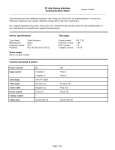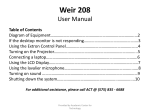Transcript
Meeting Room user Guide To turn on the Plasma screen press the on button on the top left of the small white Extron control panel. Now press the button of the source that you want to display: PC, Laptop or the auxiliary AV input plate mounted on the dado trunking. If the screen isn’t showing the correct input, wait a few seconds and press the source button again, to re-send the command. You can blank the screen by pressing the “MUTE” button. Pressing it again brings the image back. If there are any problems with this unit please call the AV department on 3036