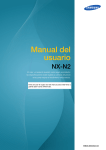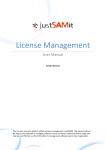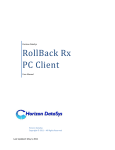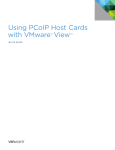Download TER0904003 PCoIP Management Console Release Notes
Transcript
Teradici PCoIP® Management Console Release Notes TER0904003 Issue 18 Teradici PCoIP® Management Console Release Notes Teradici Corporation #101-4621 Canada Way, Burnaby, BC V5G 4X8 Canada phone +1.604.451.5800 fax +1.604.451.5818 www.teradici.com The information contained in this documentation represents the current view of Teradici Corporation as of the date of publication. Because Teradici must respond to changing market conditions, it should not be interpreted to be a commitment on the part of Teradici, and Teradici cannot guarantee the accuracy of any information presented after the date of publication. This document is for informational purposes only. TERADICI MAKES NO WARRANTIES, EXPRESS, IMPLIED OR STATUTORY, AS TO THE INFORMATION IN THIS DOCUMENT. Complying with all applicable copyright laws is the responsibility of the user. Without limiting the rights under copyright, no part of this document may be reproduced, stored in or introduced into a retrieval system, or transmitted in any form or by any means (electronic, mechanical, photocopying, recording, or otherwise), or for any purpose, without the express written permission of Teradici Corporation. Teradici may have patents, patent applications, trademarks, copyrights, or other intellectual property rights covering subject matter in this document. Except as expressly provided in any written license agreement from Teradici, the furnishing of this document does not give you any license to these patents, trademarks, copyrights, or other intellectual property. Visit http://www.teradici.com/about-teradici/pat.php for more information. © 2000-2014 Teradici Corporation. All rights reserved. Teradici, PC-over-IP, and PCoIP are trademarks of Teradici Corporation and may be registered in the United States and/or other countries. Any other trademarks or registered trademarks mentioned in this release are the intellectual property of their respective owners. TER0904003 Issue 18 2 Teradici PCoIP® Management Console Release Notes Revision History Version Date Description 18 May 09, 2014 Updated document for release 1.10.1. 17 Jan 08, 2014 Updated document for release 1.10.0. 16 Aug 23, 2013 Updated document for release 1.9.1. 15 May 24, 2013 Updated document for release 1.9.0. 14 Nov 06, 2012 Updated document for release 1.8.1. 13 Aug 13, 2012 Updated document for release 1.8.0. 12 Jan 20, 2012 Updated document for release 1.7.1. 11 Dec 01, 2011 Updated document for release 1.7.0. 10 Oct 01, 2011 Updated document for release 1.6.0. 9 Jun 24, 2011 Updated document for release 1.5.30. 8 Jun 01, 2011 Updated document for release 1.5.20. 7 Mar 18, 2011 Updated document for release 1.4.40. 6 Feb 04, 2011 Updated document for release 1.4.30. 5 Sep 17, 2010 Updated document for release 1.3.30. 4 Mar 08, 2010 Updated document for release 1.2.20. 3 Sep 11, 2009 Updated document for release 1.1.20. 2 Jun 19, 2009 Updated document for release 1.0.28 1 Apr 22, 2009 Created document for initial release (release 1.0.26). TER0904003 Issue 18 3 Teradici PCoIP® Management Console Release Notes Contents Revision History 3 1 Preface 7 1.1 Audience 7 1.2 Additional Documentation 7 2 Release 1.10.1 8 2.1 Compatibility 8 2.2 Feature Additions 8 2.3 Important Bug Fixes 9 2.4 Known Issues 10 3 Release 1.10.0 11 3.1 Compatibility 11 3.2 Feature Additions 11 3.3 Important Bug Fixes 12 3.4 Known Issues 13 4 Release 1.9.1 14 4.1 Compatibility 14 4.2 Feature Additions 14 4.3 Important Bug Fixes 15 4.4 Known Issues 15 5 Release 1.9.0 16 5.1 Compatibility 16 5.2 Feature Additions 16 5.3 Important Bug Fixes 19 5.4 Known Issues 19 6 Release 1.8.1 20 6.1 Compatibility 20 6.2 Feature Additions 20 6.3 Important Bug Fixes 20 6.4 Known Issues 20 7 Release 1.8.0 21 TER0904003 Issue 18 4 Teradici PCoIP® Management Console Release Notes 7.1 Compatibility 21 7.2 Feature Additions 21 7.3 Important Bug Fixes 23 7.4 Known Issues 23 8 Release 1.7.1 24 8.1 Compatibility 24 8.2 Feature Additions 24 8.3 Important Bug Fixes 24 8.4 Known Issues 25 9 Release 1.7.0 26 9.1 Compatibility 26 9.2 Feature Additions 27 9.3 Important Bug Fixes 27 9.4 Known Issues 28 10 Release 1.6.0 29 10.1 Compatibility 29 10.2 Feature Additions 29 10.3 Important Bug Fixes 30 10.4 Known Issues 30 11 Release 1.5.30 32 11.1 Compatibility 32 11.2 Feature Additions 32 11.3 Important Bug Fixes 32 11.4 Known Issues 33 12 Release 1.5.20 34 12.1 Compatibility 34 12.2 Feature Additions 34 12.3 Important Bug Fixes 35 12.4 Known Issues 35 13 Release 1.4.40 37 13.1 Compatibility 37 13.2 Feature Additions 37 13.3 Important Bug Fixes 37 TER0904003 Issue 18 5 Teradici PCoIP® Management Console Release Notes 13.4 Known Issues 38 14 Release 1.4.30 39 14.1 Compatibility 39 14.2 Feature Additions 39 14.3 Important Bug Fixes 39 14.4 Known Issues 40 15 Release 1.3.30 41 15.1 Compatibility 41 15.2 Feature Additions 41 15.3 Important Bug Fixes 41 15.4 Known Issues 42 16 Release 1.2.20 43 16.1 Compatibility 43 16.2 Feature Additions 43 16.3 Important Bug Fixes 44 16.4 Known Issues 44 17 Release 1.1.20 45 17.1 Compatibility 45 17.2 Feature Additions 45 17.3 Important Bug Fixes 46 17.4 Known Issues 46 18 Release 1.0.28 47 18.1 Compatibility 47 18.2 Feature Additions 47 18.3 Important Bug Fixes 47 18.4 Known Issues 47 19 Release 1.0.26 49 19.1 Compatibility 49 19.2 Known Issues 49 Glossary of Definitions 50 TER0904003 Issue 18 6 Teradici PCoIP® Management Console Release Notes 1 Preface This document provides a brief summary of the feature additions and issues resolved in each Teradici PCoIP® Management Console (MC) release, starting with release 1.0.26. The sections in this document are organized according to release date with the most recent releases listed first. 1.1 Audience This document is intended for administrators who are responsible for centrally managing a PCoIP deployment using the Teradici PCoIP Management Console. 1.2 Additional Documentation For instructions on how to install, configure, and use the Management Console, please refer to "Teradici PCoIP® Management Console User Manual" (TER0812002). TER0904003 Issue 18 7 Teradici PCoIP® Management Console Release Notes 2 Release 1.10.1 This section provides a brief summary of the feature additions and issues resolved in release 1.10.1. 2.1 Compatibility Release 1.10.1 is compatible with previously released versions of the Teradici PCoIP® Management Console (MC). Databases created using earlier releases of the tool can be imported into this version of the tool. Deployments using the MC to manage Tera2 endpoints must use MC release 1.8.1 or newer. Deployments using the MC to manage Tera1 endpoints must use MC release 1.7.0 or newer. Using the latest release of the Teradici PCoIP Management Console is recommended. Note: This release of the MC has been tested with firmware release 3.5.1, 4.0.3, 4.1.2, 4.2.0, and 4.5.0. It has also been tested with VMware Player version 4.0.6, VMware Player version 5.0.2, VMware Workstation version 7.1.6, and VMware ESXi version 5.1.0. Instructions on how to run the MC virtual machine (VM) on ESXi are in the VMware ESXi user manual. MC release 1.10.1 supports the following browsers: l l l 2.2 Firefox 23 (or later) Internet Explorer 8 and 9 Internet Explorer 11 in compatibility view Feature Additions Description Auto Detect session connection type The Profiles > Session Configuration page contains a new Auto Detect connection type for Tera2 zero clients that automatically detects which broker protocol a connection server is using so users in a mixed environment (e.g., one that uses View Connection Servers and PCoIP Connection Managers) do not have to manually reconfigure the session type each time they switch brokers. Low Bandwidth Text Codec mode for TERA2321 zero clients The Profiles > Image Configuration page contains a new Low Bandwidth Text Codec mode for TERA2321 zero clients. This is a new compression method that provides improved bandwidth usage when encoding lossless data, such as text and background. It does not apply to lossy data, such as video. TER0904003 Issue 18 8 Teradici PCoIP® Management Console Release Notes Description Enable Accelerated Monitor Emulation setting for Tera2 host cards The Profiles > Display Configuration page contains a new Enable Accelerated Monitor Emulation setting for Tera2 host cards. When enabled, this feature accelerates the delivery of EDID information to host systems that boot up very quickly (e.g., faster than five seconds), causing blank screens on the remote end. Typically, these are systems with solid-state drives (SSDs). Internet Explorer 11 support The MC now supports Internet Explorer 11 in compatibility view. 2.3 Important Bug Fixes Description Resolved an issue related to the CVE-2014-0160 (Heartbleed) vulnerability. The OpenSSL package in the MC has been updated to version 1.0.1-4ubuntu5.12, which contains the fix. 11001. Resolved an issue where the MC displayed an incorrect expiry date for certain certificates. The correct expiry date now displays for all certificates. 11931. Updated the MC to properly detect all unsupported browsers. A "Browser Not Supported" message displays to alert a user who attempts to access the MC using any unsupported browser. 11900. Resolved an issue where the list of browsers supported by the MC was incorrect. This list is provided in the "Browser Not Supported" message that displays when a user attempts to access the MC using an unsupported browser. This message now displays the correct list of supported browsers and browser versions. 12076. Resolved an issue that prevented the MC from applying a profile that sets the Enable View Connection Server SSL to True and the Auto Connect Mode to Enabled when configuring the View Connection Server session connection type. Profiles containing this configuration now apply successfully. 11930. Resolved an issue where users could not log in if they entered only the hostname of the MC in the browser's address bar. This issue affected the IE 9 browser only. Users can now log in from any supported browser by entering just the MC's hostname. Previously, the fully qualified domain name (FQDN) was required when accessing the MC from an IE 9 browser. TER0904003 Issue 18 9 Teradici PCoIP® Management Console Release Notes 2.4 Known Issues Description See the Knowledge Base on the Teradici Support Website (http://techsupport.teradici.com/ics/support/KBSplash.asp) for known issues. TER0904003 Issue 18 10 Teradici PCoIP® Management Console Release Notes 3 Release 1.10.0 This section provides a brief summary of the feature additions and issues resolved in release 1.10.0. 3.1 Compatibility Release 1.10.0 is compatible with previously released versions of the Teradici PCoIP® Management Console (MC). Databases created using earlier releases of the tool can be imported into this version of the tool. Deployments using the MC to manage Tera2 endpoints must use MC release 1.8.1 or newer. Deployments using the MC to manage Tera1 endpoints must use MC release 1.7.0 or newer. Using the latest release of the Teradici PCoIP Management Console is recommended. Note: This release of the MC has been tested with firmware release 3.5.1, 4.0.3, 4.1.2, and 4.2.0. It has also been tested with VMware Player version 4.0.6, VMware Player version 5.0.2, VMware Workstation version 7.1.4, and VMware ESXi version 5.1.0. Instructions on how to run the MC virtual machine (VM) on ESXi are in the VMware ESXi user manual. 3.2 Feature Additions Description Web Interface Session Timeout option The Settings webpage now has a new option for configuring an inactivity timeout period for the MC web UI. Choose between 15 minutes, 1 hour, 2 hours, or disabled. Login warning To help prevent inadvertent logout of an active MC user, a new warning is displayed during login to inform the user if another user is currently logged in, the IP address from which they are logged in, and for how long they have been inactive. Firmware patch support Support for uploading firmware patch releases within a profile has been added. Updated logo The web UI displays the new Teradici logo. Updated End User License Agreement (EULA) The EULA included with this product has been updated to the current corporate EULA. TER0904003 Issue 18 11 Teradici PCoIP® Management Console Release Notes Description Firmware file type The MC supports uploading Tera1 and Tera2 firmware combined files only (.pcoip extension). The MC no longer supports the .all file type. PCoIP Utility Bar All Session Configuration dialogs in the Profiles Management Set Properties webpage now include a PCoIP Utility Bar option to enable a GUI drop-down bar that can be used to disconnect a session, or to shut down a remote workstation. This bar may be optionally pinned by the administrator, and may be dragged left and right by users. The utility bar is disabled by default. Local USB audio support The Audio Permissions dialog in the Profiles Management Set Properties webpage now contains an option to locally terminate USB audio devices to improve performance and interoperability. This feature is enabled by default. The Audio Permissions dialog also has new options for configuring the preferred USB audio input and output device to use when more than one device is connected to a zero client. Event Log Filter Mode The Event Log Control dialog in the Profiles Management Set Properties webpage contains a new option to disable device event logging. Enhanced Imprivata OneSign features The View Connection Server + Imprivata OneSign dialog in the Profiles Management Set Properties webpage contains two new options—Invert Wiegand Data and Restrict Proximity Cards. 3.3 Important Bug Fixes Description 10720. FTP server settings have been updated to enable optional FTPS. 11004. Increased the maximum upload size for database archive files from 100 MB to 200 MB. 11050. Resolved an issue where a dormant DHCP server package on the MC became active. 10870. Resolved an issue where importing databases created in MC 1.7.1 or earlier failed. TER0904003 Issue 18 12 Teradici PCoIP® Management Console Release Notes 3.4 Known Issues Description See the Knowledge Base on the Teradici Support Website (http://techsupport.teradici.com/ics/support/KBSplash.asp) for known issues. TER0904003 Issue 18 13 Teradici PCoIP® Management Console Release Notes 4 Release 1.9.1 This section provides a brief summary of the feature additions and issues resolved in release 1.9.1. 4.1 Compatibility Release 1.9.1 is compatible with previously released versions of the Teradici PCoIP Management Console (MC). Databases created using earlier releases of the tool can be imported into this version of the tool. Note: PCoIP devices managed by the MC must be loaded with firmware release 0.19 or later. The MC cannot discover devices loaded with older firmware releases. New firmware must be uploaded and activated on devices running firmware releases less than or equal to 0.18. Note: This release of the MC was tested with VMware Player version 4.0.6, VMware Player version 5.0.2, VMware Workstation version 7.1.4, and VMware ESXi version 5.1.0. Instructions on how to run the MC virtual machine (VM) on ESXi are in the VMware ESXi user manual. 4.2 Feature Additions Description Added configuration support for enhancements made in firmware release 4.1.2. l l l l Under Display Configuration, added option to enable and specify a preferred resolution for a display that cannot be detected by the system. Added option to enable PCoIP host cards to accept any peer. Added Enable With Retry On Error option for the Auto Connect Mode to automatically connect to the connection server once or to continuously retry. Display Suspend: When users are in-session, a display may be suspended after a specified HID inactivity timeout (for Tera2 zero clients). The web UI now supports Internet Explorer version 9. Internet Explorer version 7 is no longer supported. TER0904003 Issue 18 14 Teradici PCoIP® Management Console Release Notes 4.3 Important Bug Fixes Description Fixed an issue where the device update failed on the Device Details webpage with more than 1800 zero client devices. For larger zero client deployments, the fix may improve device discovery speed significantly. Fixed an issue where the device update failed for Tera1 devices with firmware version 3.5.1 or lower. Fixed an issue where the Display Topology configuration was not applied to Tera2 quad-display zero clients. Fixed an issue where AutoConfig failed to proceed if multiple devices had identical labels and Manage Device Naming was enabled. Fixed an issue where the web UI was not accessible when the MC was located behind a NAT. Fixed an issue where device reported CMI errors in the event log while sending device status messages to the MC. 4.4 Known Issues Description See the Knowledge Base on the Teradici Support Website (http://techsupport.teradici.com/ics/support/KBSplash.asp) for known issues. TER0904003 Issue 18 15 Teradici PCoIP® Management Console Release Notes 5 Release 1.9.0 This section provides a brief summary of the feature additions and issues resolved in release 1.9.0. 5.1 Compatibility Release 1.9.0 is compatible with previously released versions of the PCoIP Management Console (MC). Databases created using earlier releases of the tool can be imported into this version of the tool. Note: PCoIP devices managed by the MC must be loaded with firmware release 0.19 or later. The MC cannot discover devices loaded with older firmware releases. New firmware must be uploaded and activated on devices running firmware releases less than or equal to 0.18. Note: This release of the MC was tested with VMware Player version 4.0.6, VMware Player version 5.0.2, VMware Workstation version 7.1.4, and VMware ESXi version 5.1.0. Instructions on how to run the MC virtual machine (VM) on ESXi are in the VMware ESXi user manual. 5.2 Feature Additions Description Upgraded the MC VM’s guest operating system to Ubuntu Server 12.04.2 LTS. TER0904003 Issue 18 16 Teradici PCoIP® Management Console Release Notes Description Added configuration support for enhancements made in firmware release 4.1.0. l l l l l SCEP (Simple Certificate Enrolment Protocol): zero clients may be configured to submit a request for a certificate to a SCEP server (for Tera2 zero clients). Under “Session Configuration” added a session connection type PCoIP Connection Manager. The PCoIP Connection Manager can be used in the future to broker PCoIP sessions for Teradici solutions such as Arch Published Desktops. (for Tera2 zero clients). Custom session Server Name Indication (SNI) (for Tera2 zero clients). Auto-Power-Off: Option to power off PCoIP zero clients after a configurable period of idle time when users are out of session (for Tera2 zero clients). Added option to disable the PCoIP zero client management tool interface (eg. zero clients can lock out access by the PCoIP Management Console). l Enable Differentiated Services Code Point (DSCP). l Enable transport congestion notification. l l l l l Enable Host Hot-Plug Delay to allow the host to resolve black screen issues with certain Linux GPU driver timing expectations (for Tera2 hosts). Option to configure PCoIP zero clients such that an image on a primary display can be reproduced on the secondary display (for dual-display Tera2 zero clients). Added setting to enable 802.1X support for some legacy switches. Added "Use Existing Setting" option for the Proximity Reader Beep Mode (to specify the function of the proximity card reader when a valid card is tapped in Imprivata OneSign mode). Portuguese (Brazilian ABNT) and Slovak (QWERTY and QWERTZ) keyboard layouts. Increased the maximum size of a certificate allowed in profiles to 8176 bytes. TER0904003 Issue 18 17 Teradici PCoIP® Management Console Release Notes Description Added description for keyboard layouts deprecated since firmware release 4.1.0. Note that the following mapping rule is applied when the deprecated keyboard layouts are applied to devices running firmware 4.1.0 or greater. l English (U.S.) ISO-8859-1 (deprecated, accent keys) → US l English (U.S.) ISO-8859-1 (deprecated, ctrl/caps swapped) → US l English (U.S.) Emacs optimized layout (deprecated, no accent keys) → US l English (U.S.) Traditional UNIX workstation (deprecated, no accent keys) → US l English (U.S.) Dvorakx (deprecated, no accent keys) → US-Dvorak l English (U.K.) ISO-8859-1 (deprecated, ctrl and caps swapped) → UK l English (U.K.) Codepage 850 (deprecated, no accent keys) → UK l English (U.K.) Codepage 850 (deprecated, ctrl and caps swapped) → UK l French ISO-8859-1 (deprecated, no accent keys) → French l French Dvorak-like (deprecated, no accent keys) → French Dvorak l German ISO-8859-1 (deprecated, no accent keys) → German l German Codepage 850 (deprecated, no accent keys) → German l Japanese 106x (deprecated, no accent keys) → Japanese l Latin American ISO-8859-1 (deprecated, no accent keys) → Latin American l Portuguese ISO-8859-1 (deprecated, no accent keys) → Portuguese l Spanish ISO-8859-1 (deprecated, no accent keys) → Spanish l Spanish ISO-8859-15 (deprecated, accent keys) → Spanish l Swiss-French ISO-8859-1 (deprecated, no accent keys) → Swiss-French l Swiss-French Codepage 850 (deprecated, no accent keys) → Swiss-French l Swiss-German ISO-8859-1 (deprecated, no accent keys) → Swiss-German l Swiss-German Codepage 850 (deprecated, no accent keys) → Swiss-German l Danish ISO-8859-1 (deprecated, no accent keys) → Danish l Danish Codepage 865 (deprecated, no accent keys) → Danish l Finnish ISO-8859-1 (deprecated, no accent keys) → Finnish l Finnish Codepage 850 (deprecated, no accent keys) → Finnish l Norwegian ISO-8859-1 (deprecated, no accent keys) → Norwegian l Swedish ISO-8859-1 (deprecated, no accent keys) → Swedish l Swedish Codepage 850 (deprecated, no accent keys) → Swedish l Turkish ISO-8859-9 (deprecated, no accent keys) → Turkish Q l Belgian ISO-8859-1 (deprecated, no accent keys) → Belgian Disabled SSH root login to improve security. TER0904003 Issue 18 18 Teradici PCoIP® Management Console Release Notes 5.3 Important Bug Fixes Description Fixed an issue where the Device Details webpage and the Manage Profiles webpage displayed wrong expiration dates for certain certificates. 5.4 Known Issues Description See the Knowledge Base on the Teradici Support Website (http://techsupport.teradici.com/ics/support/KBSplash.asp) for known issues. TER0904003 Issue 18 19 Teradici PCoIP® Management Console Release Notes 6 Release 1.8.1 This section provides a brief summary of the feature additions and issues resolved in release 1.8.1. 6.1 Compatibility Release 1.8.1 is compatible with previously released versions of the PCoIP Management Console (MC). Databases created using earlier releases of the tool can be imported into this version of the tool. Note: PCoIP devices managed by the MC must be loaded with firmware release 0.19 or later. The MC cannot discover devices loaded with older firmware releases. New firmware must be uploaded and activated on devices running firmware releases less than or equal to 0.18. Note: This release of the MC was tested with VMware Workstation version 7.0.1 and VMware ESX version 4.0.0. Instructions on how to run the MC virtual machine (VM) on ESX are in the VMware ESX user manual. 6.2 Feature Additions None. 6.3 Important Bug Fixes Description Fixed an issue where the profile application using the PCoIP Management Console 1.8.0 could result in rendering Tera2 zero clients with firmware 4.0.2 non-functional and non-recoverable. Fixed an issue where the Device Details webpage did not render when the device’s DHCP vendor class options were set incorrectly. 6.4 Known Issues Description See the Knowledge Base on the Teradici Support Website (http://techsupport.teradici.com/ics/support/KBSplash.asp) for known issues. TER0904003 Issue 18 20 Teradici PCoIP® Management Console Release Notes 7 Release 1.8.0 This section provides a brief summary of the feature additions and issues resolved in release 1.8.0. 7.1 Compatibility Release 1.8.0 is compatible with previously released versions of the PCoIP Management Console (MC). Databases created using earlier releases of the tool can be imported into this version of the tool. Note: PCoIP devices managed by the MC must be loaded with firmware release 0.19 or later. The MC cannot discover devices loaded with older firmware releases. New firmware must be uploaded and activated on devices running firmware releases less than or equal to 0.18. Note: This release of the MC was tested with VMware Workstation version 7.0.1 and VMware ESX version 4.0.0. Instructions on how to run the MC virtual machine (VM) on ESX are in the VMware ESX user manual. 7.2 Feature Additions Description Added configuration support for enhancements made in firmware release 4.0.0. l Certification check mode in View Connection Server mode l Certification check mode lockout l Clear trusted View Connection Server address cache l Session negotiation security level l Imprivata OneSign appliance verification l Session lost timeout l Wake-on-USB mode l Allow enabling Wake-on-LAN client capability (note a 3rd party utility is required to generate magic packets for WOL) l Power on after power loss mode for the Tera2 family of processors l AES-256 encryption for the Tera2 family of processors l Host controller type information for attached USB devices TER0904003 Issue 18 21 Teradici PCoIP® Management Console Release Notes Description Added configuration support for enhancements made in firmware release 4.0.1. l OneSign desktop name mode l Proximity reader beep mode l Enable session disconnect hotkey l SNMP community name Added support for Tera2 device family. l In the Home webpage PCoIP devices status is now categorized into Tera1 and Tera2 device families. l In the Device Management webpage the Processor Family filter is added. l Added processor information in the Device Management and Device Details webpages. l Added supported device family for property settings in the Manage Profiles webpage. l Added device family information for firmware files in the Update Firmware webpages. Added a new Login webpage. Added support for the combined firmware file format. Added DHCP option matching in AutoConfig. Introduced Persistent AutoConfig which ensures MC profile settings are continuously enforced on managed endpoints. WARNING: ENABLING THIS FEATURE MAY RESULT IN DEVICES BEING RESET WHILE USERS ARE IN SESSION. For example, if a client was powered off when a profile update was applied, it will be updated once per hour with the new profile after the required conditions are met: l There is a change between the profile and the device configuration l The device is powered on Added Display Topology configuration in the profile. Auto-Logon Username and Auto-Logon Domain are no longer the required fields for the View Connection Server + Auto-Logon session connection type in profiles. Enhanced Device Details and Manage Profiles webpages by adding the Encryption Configuration tab. Label – Description, Label – Generic Tag, and Description are now field options in the Device Management webpage. The filter options in the Device Management webpage are now saved permanently. TER0904003 Issue 18 22 Teradici PCoIP® Management Console Release Notes 7.3 Important Bug Fixes Description Fixed an issue where the attached USB devices showed the wrong protocol and host controller values. Fixed an issue with error dialog not showing in the Device Management and Profile Management webpages. Fixed an issue with host devices not categorized under “Not-Supported” in the Remote Power Down device counters. Fixed an issue with the View Connection Server SSL not configuring the View Connection Server port when it is enabled in a profile. Fixed an issue where the new USB bridged entry is not allowed in a duplicated profile. Fixed an issue where the MC fails to group host devices when there are more host devices than client devices. Fixed an issue where the profile application fails when there is a duplicate in the Connection Server Cache entries. Fixed an issue with Connection Server Cache entries not showing when Connection Server Cache Mode is set to “Read-only”. Fixed an issue where the user session does not expire after 15 minutes. 7.4 Known Issues Description See the Knowledge Base on the Teradici Support Website (http://techsupport.teradici.com/ics/support/KBSplash.asp) for known issues. TER0904003 Issue 18 23 Teradici PCoIP® Management Console Release Notes 8 Release 1.7.1 This section provides a brief summary of the feature additions and issues resolved in release 1.7.1. 8.1 Compatibility Release 1.7.1 is compatible with previously released versions of the PCoIP Management Console (MC). Databases created using earlier releases of the tool can be imported into this version of the tool. Note: PCoIP devices managed by the MC must be loaded with firmware release 0.19 or later. The MC cannot discover devices loaded with older firmware releases. New firmware must be uploaded and activated on devices running firmware releases less than or equal to 0.18. Note: This release of the MC was tested with VMware Workstation version 7.0.1 and VMware ESX version 4.0.0. Instructions on how to run the MC virtual machine (VM) on ESX are in the VMware ESX user manual. 8.2 Feature Additions Description Added configuration support for enhancements made in firmware release 3.5.1. 8.3 l Enable session login overlay: “Preparing Desktop..."l l Turkish F keyboard layout Important Bug Fixes Description Fixed an issue with USB Authorization, USB Unauthorization, and USB Bridged tables not being imported from a profile exported from MC release 1.6.0. Fixed an issue with the Set Properties dialog for Session Configuration in Manage Profiles webpage not displaying corresponding options when using Internet Explorer 7. Fixed an issue where the device name is reset to a default name when the device is moved to a different group. Fixed an issue with the profile’s last updated time not updating when settings for USB Authorization, USB Unauthorization, USB Bridged, and Certificate Store change. TER0904003 Issue 18 24 Teradici PCoIP® Management Console Release Notes 8.4 Known Issues Description This release supports management of up to 2000 PCoIP devices and was tested to that level. Deployments with more than 2000 devices can use multiple instances of the MC or expect to experience less than optimal performance when using a single instance of the MC. For help managing deployments of over 2000 devices, contact Teradici support. This release is only compatible with versions 3 or later of the Firefox web browser and versions 7 and 8 of the Microsoft Internet Explorer web browser. When using Internet Explorer on a Pentium 4 or earlier PC to access the web UI on an MC instance that is managing more than 1000 devices, the JavaScript watchdog dialog may occasionally appear. This dialog prompts the user to continue or stop a long-running script. To avoid this, access the MC web UI using Firefox or run Internet Explorer on a Core 2 Duo or later PC. PCoIP zero clients with firmware 3.2.x or before include an RDP client and can operate as an RDP endpoint. However, the current release of the MC does not support brokering RDP connections between a host and PCoIP zero client. If this is required, a connection broker should be installed in the deployment or the RDP session settings can be configured through the zero client web interface or OSD. Disabling AutoConfig does not stop the MC from configuring AC Pending devices. Once devices are discovered while AutoConfig is enabled, they go through the AutoConfig process. TER0904003 Issue 18 25 Teradici PCoIP® Management Console Release Notes 9 Release 1.7.0 This section provides a brief summary of the feature additions and issues resolved in release 1.7.0. 9.1 Compatibility Release 1.7.0 is compatible with previously released versions of the PCoIP Management Console (MC). Databases created using earlier releases of the tool can be imported into this version of the tool. Note: PCoIP devices managed by the MC must be loaded with firmware release 0.19 or later. The MC cannot discover devices loaded with older firmware releases. New firmware must be uploaded and activated on devices running firmware releases less than or equal to 0.18. Note: This release of the MC was tested with VMware Workstation version 7.0.1 and VMware ESX version 4.0.0. Instructions on how to run the MC virtual machine (VM) on ESX are in the VMware ESX user manual. TER0904003 Issue 18 26 Teradici PCoIP® Management Console Release Notes 9.2 Feature Additions Description Added configuration support for enhancements made in firmware release 3.5.0. l Support for Imprivata OneSign authentication servers l Configurable Self Help Link on VMware View login dialogs l View Connection Server cache increased to up to 25 entries l Enhanced imaging controls: l l Image quality preference slider Minimum image quality and maximum initial image quality sliders now also present on hosts with administrator control over which settings take precedence l Disable build to lossless setting l Maximum frame rate l IPv6 configuration l Certificate store l 802.1x authentication l Hotkey to reset zero client to factory default configuration l Disconnect message dialog filter l Enhanced logging mode l Audio-in mode l USB 2.0 for View 4.6 or greater deployments Enhanced Device Details and Manage Profiles webpages by combining Connection Management Configuration, VMware View Connection, VMware View Connection (Advanced), VMware View Connection (Kiosk), and Session Configuration tabs into one Session Configuration tab. In the Set Properties dialog for Session Configuration the new Session Connection Type dropdown menu has corresponding options for each session connection type. 9.3 Important Bug Fixes Description Fixed an issue with the MC daemon stopping when reading View Connection Server cache entries from PCoIP zero clients with firmware version 3.5.0 or later. Fixed an issue where the device values in Device Details webpage show “Not Supported” for PCoIP devices with firmware version 3.5.0 or later. TER0904003 Issue 18 27 Teradici PCoIP® Management Console Release Notes Description Decreased the time the MC takes to complete the profile application that includes firmware updates in environments where the PCoIP devices do not automatically discover the MC through a DNS SRV record or a DHCP option from one hour to five minutes. Devices can no longer be assigned empty names. 9.4 Known Issues Description This release supports managing up to 2000 PCoIP devices and was tested to that level. Deployments with more than 2000 devices can use multiple instances of the MC or expect to experience less than optimal performance when using a single instance of the MC. For help managing deployments of over 2000 devices, contact Teradici support. This release is only compatible with versions 3 or later of the Firefox web browser and versions 7 and 8 of the Microsoft Internet Explorer web browser. When using Internet Explorer on a Pentium 4 or older PC to access the web UI on an MC instance that is managing more than 1000 devices, the JavaScript watchdog dialog may occasionally appear. This dialog prompts the user to continue or stop a long-running script. To avoid this, access the MC web UI using Firefox or run Internet Explorer on a Core 2 Duo or later PC. PCoIP zero clients with firmware 3.2.x or before include an RDP client and can operate as an RDP endpoint. However, the current release of the MC does not support brokering RDP connections between a host and PCoIP zero client. If this is required, a connection broker should be installed in the deployment or the RDP session settings can be configured through the zero client web interface or OSD. Disabling AutoConfig does not stop the MC from configuring AC Pending devices. Once devices are discovered while AutoConfig is enabled, they go through the AutoConfig process. TER0904003 Issue 18 28 Teradici PCoIP® Management Console Release Notes 10 Release 1.6.0 This section provides a brief summary of the feature additions and issues resolved in release 1.6.0 versus release 1.5.30. 10.1 Compatibility Release 1.6.0 is compatible with previously released versions of the MC. Databases created using earlier releases of the tool can be imported into this version of the tool. Note: PCoIP devices managed by the MC must be loaded with firmware release 0.19 or greater. The MC cannot discover devices loaded with older firmware releases. New firmware must be uploaded and activated on devices running firmware releases less than or equal to 0.18. Note: This release of the MC was tested with VMware Workstation version 7.0.1 and VMware ESX version 4.0.0. Instructions on how to run the MC virtual machine (VM) on ESX are in the user manual. 10.2 Feature Additions Description Introduced Remote Power Down with multiple day-of-week power down schedules per group. This requires firmware 3.2.0 or higher and a zero client with the remote power down hardware feature. Profiles can now be exported and imported separately from the database archives. Enhanced AutoConfig with new buttons to: l Reapply the AutoConfig rules to devices that failed AutoConfig l Apply the AutoConfig rules to devices that were discovered while AutoConfig was turned off Devices that are detected by AutoConfig now show AC Pending label in the Device Management webpage until they are configured. The MC can now use the device’s label (hostname) as the default MC name. Label is now a field option on the Device Management and Device Log Monitoring webpages. Multiple devices can be deleted with the new Delete button on the Device Management webpage. TER0904003 Issue 18 29 Teradici PCoIP® Management Console Release Notes Description Firmware Update webpages show the firmware file name in addition to the version and description.. 10.3 Important Bug Fixes Description Fixed an issue with a profile that could not be deleted when there is an OSD logo. Fixed an issue with OSD logo and firmware link not duplicating when duplicating a profile. Fixed an issue where AutoConfig could not find a correct rule when multiple IP matches found. Fixed firmware versions to show three-digit numbers throughout the web user interface. Fixed the retrieved at timestamps in the log viewer and in downloaded log file. Corrected rendering issues when there were many profiles or groups. 10.4 Known Issues Description This release supports managing up to 2000 PCoIP devices and was tested to that level. Deployments with more than 2000 devices can use multiple instances of the MC or expect to experience less than optimal performance when using a single instance of the MC. For help managing deployments of over 2000 devices, contact Teradici support. This release is only compatible with versions 3 or higher of the Firefox web browser and versions 7 and 8 of the Microsoft Internet Explorer web browser. When using Internet Explorer on a Pentium 4 or older PC, to access the web UI on an MC instance that is managing more than 1000 devices the JavaScript watchdog dialog may appear occasionally. This dialog asks the user if they want to continue or stop a long-running script. To avoid this, access the MC web UI using Firefox or run Internet Explorer on a Core 2 Duo or newer PC. PCoIP zero clients with firmware 3.2.x or before include an RDP client and can operate as an RDP endpoint. However, the current release of the MC does not support brokering RDP connections between a host and PCoIP zero client. If this is required a connection broker should be installed in the deployment or the RDP session settings can be configured through the zero client web interface or OSD. TER0904003 Issue 18 30 Teradici PCoIP® Management Console Release Notes Description Disabling AutoConfig does not stop the MC from configuring AC Pending devices. Once devices are discovered while AutoConfig is enabled they will go through the AutoConfig process. TER0904003 Issue 18 31 Teradici PCoIP® Management Console Release Notes 11 Release 1.5.30 This section provides a brief summary of the feature additions and issues resolved in release 1.5.30 versus release 1.5.20. 11.1 Compatibility Release 1.5.30 is compatible with previously released versions of the MC. Databases created using earlier releases of the tool can be imported into this version of the tool. Note: all PCoIP devices managed by the MC must be loaded with firmware release 0.19 or greater. The MC cannot discover devices loaded with older firmware releases. New firmware must be uploaded and activated on devices running firmware releases less than or equal to 0.18. Note: this release of the MC was tested with VMware Workstation version 7.0.1 and VMware ESX version 4.0.0. Instructions on how to run the MC virtual machine (VM) on ESX are in the user manual. 11.2 Feature Additions None. 11.3 Important Bug Fixes Description Fixed an issue where OSD logos could not be imported into profiles after restoring a database archive created on MC 1.4.40 or earlier. Resolved an issue that prevented devices discovered through the MC DNS SRV record from having the AutoConfig rules applied to them. Restored the correct behavior for the Reapply Profile link on the Device Details webpage. In MC 1.5.20 clicking this link applied the profile to all devices in the group instead of just the current device. TER0904003 Issue 18 32 Teradici PCoIP® Management Console Release Notes 11.4 Known Issues Description This release supports managing up to 2000 PCoIP devices and was tested to that level. Deployments with more than 2000 devices can use multiple instances of the MC or expect to experience less than optimal performance when using a single instance of the MC. For help managing deployments of over 2000 devices, contact Teradici support. This release is only compatible with versions 3 or higher of the Firefox web browser and versions 7 and 8 of the Microsoft Internet Explorer web browser. When using Internet Explorer on a Pentium 4 or older PC to access the web UI on an MC instance that is managing more than 1000 devices the JavaScript watchdog dialog may appear occasionally. This dialog asks the user if they want to continue or stop a long-running script. To avoid this, access the MC web UI using Firefox or run Internet Explorer on a Core 2 Duo or newer PC. PCoIP zero clients with firmware 3.2.x or before include an RDP client and can operate as an RDP endpoint. However, the current release of the MC does not support brokering RDP connections between a host and PCoIP zero client. If this is required a connection broker should be installed in the deployment or the RDP session settings can be configured through the zero client web interface or OSD. TER0904003 Issue 18 33 Teradici PCoIP® Management Console Release Notes 12 Release 1.5.20 This section provides a brief summary of the feature additions and issues resolved in release 1.5.20 versus release 1.4.40. 12.1 Compatibility Release 1.5.20 is compatible with previously released versions of the MC. Databases created using earlier releases of the tool can be imported into this version of the tool. Note: PCoIP devices managed by the MC must be loaded with firmware release 0.19 or greater. The MC cannot discover devices loaded with older firmware releases. New firmware must be uploaded and activated on devices running firmware releases less than or equal to 0.18. Note: this release of the MC was tested with VMware Workstation version 7.0.1 and VMware ESX version 4.0.0. Instructions on how to run the MC virtual machine (VM) on ESX are in the user manual. 12.2 Feature Additions Description Introduced AutoConfig, which automatically groups and configures newly discovered zero clients. AutoConfig is controlled through per-group rules that test the device’s password and IP address to determine which group to add the device to. Enhancements to profiles: l l Profiles can now include a firmware file. The MC updates a device to the profile’s firmware when the user-configurable firmware replacement rule is met. Profiles can now include an OSD logo. The OSD logo must be a 24 bpp bitmap that does not exceed 256 pixels wide by 64 pixels tall. l Profile application to groups or individual devices can be scheduled for a future time. l Users may choose to reboot zero clients after profile application is complete. Added configuration support for enhancements made in firmware release 3.4.0. l Syslog reporting of event log content l Static IP address fallback settings l Czech, Romanian and Slovenian keyboard layouts TER0904003 Issue 18 34 Teradici PCoIP® Management Console Release Notes Description Added configuration support for enhancements made in firmware release 3.3.0. l USB Bridging Override table The MC now uses zero client instead of portal to describe PCoIP client devices. The MC version number is now shown on the bottom of all web UI screens. Improved security in the MC open source components. Restricted web UI access to SSLv2 or above with a minimum 128 bit cipher. 12.3 Important Bug Fixes Description Fixed an issue where a profile could not be applied to a device from the Device Details webpage unless the profile had previously been applied to that device from the Groups webpage. Fixed an issue where MC would sometimes request two DHCP address leases after its first boot. 12.4 Known Issues Description This release supports managing up to 2000 PCoIP devices and was tested to that level. Deployments with more than 2000 devices can use multiple instances of the MC or expect to experience less than optimal performance when using a single instance of the MC. For help managing deployments of over 2000 devices, contact Teradici support. This release is only compatible with versions 3 or higher of the Firefox web browser and versions 7 and 8 of the Microsoft Internet Explorer web browser. When using Internet Explorer on a Pentium 4 or older PC to access the web UI on an MC instance that is managing more than 1000 devices the JavaScript watchdog dialog may appear occasionally. This dialog asks the user if they want to continue or stop a long-running script. To avoid this, access the MC web UI using Firefox or run Internet Explorer on a Core 2 Duo or newer PC. TER0904003 Issue 18 35 Teradici PCoIP® Management Console Release Notes Description PCoIP zero clients with firmware 3.2.x or before include an RDP client and can operate as an RDP endpoint. However, the current release of the MC does not support brokering RDP connections between a host and PCoIP zero client. If this is required, a connection broker should be installed in the deployment or the RDP session settings can be configured through the zero client web interface or OSD. TER0904003 Issue 18 36 Teradici PCoIP® Management Console Release Notes 13 Release 1.4.40 This section provides a brief summary of the feature additions and issues resolved in release 1.4.40 versus release 1.4.30. 13.1 Compatibility Release 1.4.40 is compatible with previously released versions of the MC. Databases created using earlier releases of the tool can be imported into this version of the tool. Note: PCoIP devices managed by the MC must be loaded with firmware release 0.19 or greater. The MC cannot discover devices loaded with older firmware releases. New firmware must be uploaded and activated on devices running firmware releases less than or equal to 0.18. Note: this release of the MC was tested with version 3.0.0 of the VMware Player. Instructions on how to run the MC Virtual Machine (VM) on VMware ESX are in the user manual. 13.2 Feature Additions None. 13.3 Important Bug Fixes Description Fixed an issue that prevented the MC from working normally with devices that have characters in the OEM vendor product information (the Hardware Version and Serial Number fields) greater than or equal to hexadecimal 0x80. For complete details on how this issue impacted the MC, see Teradici Knowledge Base item 15134-601. Fixed an issue where the disabled DHCP server on the MC VM became active. When MC 1.4.30 is configured with an IP address between 10.0.0.1 and 10.0.0.254 and a subnet mask of 255.255.255.0 it responds to DHCP requests. TER0904003 Issue 18 37 Teradici PCoIP® Management Console Release Notes 13.4 Known Issues Description This release supports managing up to 2000 PCoIP devices and was tested to that level. Deployments with more than 2000 devices can use multiple instances of the MC or expect to experience less than optimal performance when using a single instance of the MC. For help managing deployments of over 2000 devices, contact Teradici support. This release is only compatible with versions 3 or 3.6 of the Firefox web browser and versions 7 and 8 of the Microsoft Internet Explorer web browser. When using Internet Explorer on a Pentium 4 or older PC to access the web UI on an MC instance that is managing more than 1000 devices the JavaScript watchdog dialog may appear occasionally. This dialog asks the user if they want to continue or stop a long-running script. To avoid this, access the MC web UI using Firefox or run Internet Explorer on a Core 2 Duo or newer PC. PCoIP zero clients with firmware 3.2.x or before include an RDP client and can operate as an RDP endpoint. However, the current release of the MC does not support brokering RDP connections between a host and PCoIP zero client. If this is required a connection broker should be installed in the deployment or the RDP session settings can be configured through the zero client web interface or OSD. TER0904003 Issue 18 38 Teradici PCoIP® Management Console Release Notes 14 Release 1.4.30 This section provides a brief summary of the feature additions and issues resolved in release 1.4.30 versus release 1.3.30. 14.1 Compatibility Release 1.4.30 is compatible with previously released versions of the MC. Databases created using earlier releases of the tool can be imported into this version of the tool. Note: PCoIP devices managed by the MC must be loaded with firmware release 0.19 or greater. The MC cannot discover devices loaded with older firmware releases. New firmware must be uploaded and activated on devices running firmware releases less than or equal to 0.18. Note: This release of the MC was tested with version 3.0.0 of the VMware Player. Instructions on how to run the MC Virtual Machine (VM) on VMware ESX are in the user manual. 14.2 Feature Additions Description Added configuration support for enhancements made in firmware release 3.3.0. l Desktop Name to Select l Enable/disable zero client web interface l Selective display of zero client On-Screen Display menu entries l VMware View Connection Server address cache behavior and content l Estonian, Hungarian, Latvian and Serbian keyboard layouts l VMware View Auto-Logon Improved security in the MC open source components. 14.3 Important Bug Fixes Description Resolved an issue where after idling for days one or two zero clients become duplicated in Device Management. Resolved an issue where the Host Driver Function option was not available. TER0904003 Issue 18 39 Teradici PCoIP® Management Console Release Notes Description Resolved an issue where the web UI reported “daemon offline” incorrectly. Resolved issues with Device Management when adding devices to a group where: l the webpage display stopped updating l selecting devices during a display update prevented the Add button from becoming enabled l the device list became blank 14.4 Known Issues Description This release supports managing up to 2000 PCoIP devices and has been tested to that level. Deployments with more than 2000 devices can use multiple instances of the MC or expect to experience less than optimal performance when using a single instance of the MC. For guidance managing deployments of over 2000 devices, contact Teradici support. This release is only compatible with versions 3 or 3.6 of the Firefox web browser and versions 7 and 8 of the Microsoft Internet Explorer web browser. When using Internet Explorer on a Pentium 4 or older PC to access the web UI on an MC instance that is managing more than 1000 devices the JavaScript watchdog dialog may appear occasionally. This dialog asks the user if they want to continue or stop a long-running script. To avoid this, access the MC web UI using Firefox or run Internet Explorer on a Core 2 Duo or newer PC. PCoIP zero clients with firmware 3.2.x or before include an RDP client and can operate as an RDP endpoint. However, the current release of the MC does not support brokering RDP connections between a host and PCoIP zero client. If this is required a connection broker should be installed in the deployment or the RDP session settings can be configured through the zero client web interface or OSD. TER0904003 Issue 18 40 Teradici PCoIP® Management Console Release Notes 15 Release 1.3.30 This section provides a brief summary of the feature additions and issues resolved in release 1.3.30 versus release 1.2.20. 15.1 Compatibility Release 1.3.30 is compatible with previously released versions of the MC. Databases created using earlier releases of the tool can be imported into this version of the tool. Note: PCoIP devices managed by the MC must be loaded with firmware release 0.19 or greater. The MC cannot discover devices loaded with older firmware releases. New firmware must be uploaded and activated on devices running firmware releases less than or equal to 0.18. Note: This release of the MC was tested with version 2.5.2 of the VMware Player. Instructions on how to run the MC virtual machine (VM) on ESX are in the user manual. 15.2 Feature Additions Description Added configuration support for enhancements made in firmware releases 3.1.x and 3.2.0. l Keyboard layouts including Danish, Finnish, Norwegian, Swedish, Turkish, Dutch, Polish, Belgian, Russian and Lithuanian l Advanced VMware View settings l VMware View kiosk mode l Disabling the peer loss overlay Device log monitoring has been added providing continuous monitoring of up to 200 devices into downloadable log archives and viewable through the MC’s web UI. Upgraded the MC’s PHP engine to address security vulnerabilities including CVE-2009-2687 and CVE-2009-3558. 15.3 Important Bug Fixes Description Resolved an issue that caused devices to revert to their default names when being moved between groups. TER0904003 Issue 18 41 Teradici PCoIP® Management Console Release Notes 15.4 Known Issues Description This release supports managing up to 2000 PCoIP devices and was tested to that level. Deployments with more than 2000 devices can use multiple instances of the MC or expect to experience less than optimal performance when using a single instance of the MC. For guidance managing deployments of over 2000 devices, contact Teradici support. This release is only compatible with versions 3 or 3.5 of the Firefox web browser and versions 7 and 8 of the Microsoft Internet Explorer web browser. When using Internet Explorer on a Pentium 4 or older PC to access the web UI on an MC instance that is managing more than 1000 devices the JavaScript watchdog dialog may appear occasionally. This dialog asks the user if they want to continue or stop a long-running script. To avoid this, access the MC web UI using Firefox or run Internet Explorer on a Core 2 Duo or newer PC. Every PCoIP zero client includes an RDP client and can operate as an RDP endpoint. However, the current release of the MC does not support brokering RDP connections between a host and zero client. If this is required a connection broker should be installed in the deployment or the RDP session settings can be configured through the zero client web interface or OSD. TER0904003 Issue 18 42 Teradici PCoIP® Management Console Release Notes 16 Release 1.2.20 This section provides a brief summary of the feature additions and issues resolved in release 1.2.20 versus release 1.1.20. 16.1 Compatibility Release 1.2.20 is compatible with previously released versions of the MC. Databases created using earlier releases of the tool can be imported into this version of the tool. Note: PCoIP devices managed by the MC must be loaded with firmware release 0.19 or greater. The MC cannot discover devices loaded with older firmware releases. New firmware must be uploaded and activated on devices running firmware releases less than or equal to 0.18. Note: This release of the MC was tested with version 2.5.2 of the VMware Player. Instructions on how to run the MC virtual machine (VM) on ESX are in the user manual. 16.2 Feature Additions Description The web UI now supports Internet Explorer versions 7 and 8. When managing devices running PCoIP firmware 2.3 or higher, the MC now reports if the device’s embedded SNMP server is active. The SNMP server can be enabled and disabled through profiles. This release adds support for the new features available in PCoIP firmware 3.0.0 and 3.1.0. Beginning with firmware version 3.1.0, Teradici has moved to using three digit version numbers for firmware. The MC now displays firmware versions as three digits by appending a .0 to the two digit version number for firmware versions less than 3.1.0. Firmware 3.0.0 and later uses kilobits per second (kbps) as the units for bandwidth limit, target and floor values instead of the Megabits per second (Mbps) used in earlier firmware versions. This change has also been made in the MC. When importing a database from an older MC into this release all bandwidth values set in profiles will be converted into kbps. When a profile is applied to a device running firmware earlier than 3.0.0 bandwidth values are rounded down to the nearest Mbps except that 1 - 999 kbps is rounded up to 1 Mbps. Support for the Korean keyboard layout that was added to firmware 3.0.0. TER0904003 Issue 18 43 Teradici PCoIP® Management Console Release Notes Description Session encryption modes can now be configured in profiles and applied to devices running firmware 3.1.0 or newer. Profiles must contain either no encryption methods or all encryption methods and at least one method must be enabled. This is due to a firmware requirement that at least one session encryption mode be enabled on the device at all times. Added support for configuring the Host Driver Function setting on PCoIP host devices running FW 3.1.0 or higher. The web UI’s Device Manager webpage now color-codes devices to show their online/offline status. Online devices are shown in green and offline devices are shown in red. 16.3 Important Bug Fixes Description Resolved an issue that prevented users from applying profiles that set the zero client language to German. 16.4 Known Issues Description This release supports managing up to 2000 PCoIP devices and was tested to that level. Deployments with more than 2000 devices can use multiple instances of the MC or expect to experience degraded performance when using a single instance of the MC. For guidance managing deployments of over 2000 devices, contact Teradici Support. This release is only compatible with versions 3 or 3.5 of the Firefox web browser and versions 7 and 8 of the Microsoft Internet Explorer web browser. When using Internet Explorer on a Pentium 4 or older PC to access the web UI on an MC instance that is managing more than 1000 devices, the JavaScript watchdog dialog may appear occasionally. This dialog asks the user if they want to continue or stop a long-running script. To avoid this, access the MC web UI using Firefox or run Internet Explorer on a Core 2 Duo or newer PC. Every PCoIP zero client includes an RDP client and can operate as an RDP endpoint. However, the current release of the MC does not support brokering RDP connections between a host and zero client. If this is required a connection broker should be installed in the deployment or the RDP session settings can be configured through the zero client web interface or OSD. TER0904003 Issue 18 44 Teradici PCoIP® Management Console Release Notes 17 Release 1.1.20 This section provides a brief summary of the feature additions and issues resolved in release 1.1.20 versus release 1.0.28. 17.1 Compatibility Release 1.1.20 is compatible with previously released versions of the MC. Databases created using earlier releases of the tool can be imported into this version of the tool. Note: PCoIP devices managed by the MC must be loaded with firmware release 0.19 or greater. The MC cannot discover devices loaded with older firmware releases. New firmware must be uploaded and activated on devices running firmware releases less than or equal to 0.18. Note: This release of the MC was tested with version 2.5.2 of the VMware Player. 17.2 Feature Additions Description Increased the number of devices that can be managed by the tool from 400 to 2000 (i.e. 1000 host/ zero client pairs). Note: The MC is designed to manage more than 2000 devices. The MC was tested with up to 2000 devices. Modified the database backup and restore feature to support importing and exporting the following additional settings: l MC web interface password l Network configuration settings l Hostname Updated the profile to support the following new parameters that were added in PCoIP firmware release 2.x: l View Connection Server Address l View Connection Server Port l Enable View Connection Server SSL l Enable View Connection Server Auto Connect l Device Bandwidth Floor TER0904003 Issue 18 45 Teradici PCoIP® Management Console Release Notes 17.3 Important Bug Fixes Description Fixed a problem that caused the Last Updated timestamp shown on the Device Details webpage to be incorrect. Fixed a problem that caused the MC to request and use a DHCP assigned IP address while it was configured to use a static IP address. 17.4 Known Issues Description This release supports managing up to 2000 PCoIP devices. Deployments with more than 2000 devices should postpone using the MC until a future release is available that supports more devices or contact Teradici Support for guidance managing more than 2000 devices. This release is only compatible with versions 3 or 3.5 of the Firefox web browser. Additional browsers will be supported in future releases of the MC. Every PCoIP zero client includes an RDP client and can operate as an RDP endpoint. However, the current release of the MC does not support brokering RDP connections between a host and zero client. If this is required a connection broker should be installed in the deployment or the RDP session settings can be configured through the zero client web interface or OSD. TER0904003 Issue 18 46 Teradici PCoIP® Management Console Release Notes 18 Release 1.0.28 This section provides a brief summary of the feature additions and issues resolved in release 1.0.28 versus release 1.0.26. 18.1 Compatibility Release 1.0.28 is compatible with previously released versions of the MC. Databases created using earlier releases of the tool can be imported into this version of the tool. Note: PCoIP devices managed by the MC must be loaded with firmware release 0.19 or greater. The MC cannot discover devices loaded with older firmware releases. New firmware must be uploaded and activated on devices running firmware releases less than or equal to 0.18. Note: This release of the MC was tested with version 2.5.2 of the VMware Player. 18.2 Feature Additions None. 18.3 Important Bug Fixes Description Fixed a problem that prevented users from managing devices that have characters in the Serial Number field greater than or equal to hexadecimal 0x80. The bug prevented users from applying a profile to the device. The bug also prevented users from configuring the device name. 18.4 Known Issues Description This release supports managing up to 400 PCoIP devices (i.e., 200 host/ zero client pairs). Deployments with more than 400 devices should postpone using the MC until a future release is available that supports more devices. This release is only compatible with version 3 of the Firefox web browser. Additional browsers will be supported in future releases of the MC. TER0904003 Issue 18 47 Teradici PCoIP® Management Console Release Notes Description Every PCoIP zero client includes an RDP client and can operate as an RDP endpoint. However, the current release of the MC does not support brokering RDP connections between a host and zero client. If this is required a connection broker should be installed in the deployment or the RDP session settings can be configured through the zero client web interface or OSD. The Last Updated timestamp shown on the Device Details webpage may not be correct. The problem occurs after modifying the MC time zone through the VM Console. To work around this, users must halt the MC VM and then restart the VM each time the MC time zone is updated. TER0904003 Issue 18 48 Teradici PCoIP® Management Console Release Notes 19 Release 1.0.26 This section provides a brief summary of the known problems present in release 1.0.26. 19.1 Compatibility Release 1.0.26 is the first official version of the MC. This version is not compatible with previously released test versions of the MC. Databases created using earlier test releases of the tool cannot be imported into this version of the tool. All future releases of the MC will support importing databases created by release1.0.26. Note: PCoIP devices managed by the MC must be loaded with firmware release 0.19 or greater. The MC cannot discover devices loaded with older firmware releases. New firmware must be uploaded and activated on devices running firmware releases less than or equal to 0.18. Note: This release of the MC was tested with version 2.5.2 of the VMware Player. 19.2 Known Issues Description See Important Bug Fixes and Known Issues for release 1.0.28. TER0904003 Issue 18 49 Teradici PCoIP® Management Console Release Notes Glossary of Definitions CA Certificate Authorities CMI HPDET Hot Plug Detect MC Connection Management Interface. Interface provided by the zero client or host that is used to communicate with an external connection management server. PCoIP Management Console MTU Maximum Transmission Unit NTP Network Time Protocol CMS Connection Management Server. An external management entity (3rd party) that manages and controls the zero client/host through the CMI interface. OS Operating System OSD On Screen Display DDC Display Data Channel DHCP Dynamic Host Configuration Protocol DNS Domain Name System DNS SRV Domain Name System Service Record EDID Extended Display Identification Data FQDN Fully Qualified Domain Name PCoIP Personal Computer over Internet Protocol (PC-over-IP) PCoIP host Host side of the PCoIP system PCoIP zero client Desktop, or client, side of the PCoIP system PC-over-IP Personal Computer over Internet Protocol SLP Service Location Protocol GPU Graphics Processing Unit SSL Secure Socket Layer (security protocol) GUI Graphical User Interface. When not operating in a PCoIP session, this interface is presented by the zero client OSD (On Screen Display). TER0904003 Issue 18 VPD Vital Product Data. Factory-provisioned information to uniquely identify a zero client or host. 50 Teradici PCoIP® Management Console Release Notes VPN Virtual Private Network TER0904003 Issue 18 51