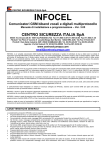Download USbib-1.0.
Transcript
UNIVERSITEIT•STELLENBOSCH•UNIVERSITY jou kennisvennoot • your knowledge partner usbib Bibliographic style for University of Stellenbosch Theses and Dissertations∗ Danie Els [email protected] Department of Mechanical Engineering, University of Stellenbosch, Private Bag X1, Matieland, 7602. 2009/03/07 Abstract usbib is a LATEX and BibTEX package for the formatting of bibliographic references of theses and dissertations of the Department of Mechanical Engineering at the University of Stellenbosch. This package is tailored towards citations and bibliographical formatting for the natural sciences and engineering. ∗ Version 1.0 1 Contents 1 The 1.1 1.2 1.3 1.4 usbib package BibTEX format files . . . . . . . . . Loading the usbib package . . . . . Options that can be added to usbib Language support . . . . . . . . . 2 Citation Commands 2.1 Basic commands . . . . . . 2.2 Multiple citations . . . . . . 2.3 Numerical mode . . . . . . 2.4 Suppressed parentheses . . 2.5 Partial citations . . . . . . . 2.6 Forcing upper cased names . . . . . . . . . . . . . . . . . . . . . . . . . . . . . . . . . . . . . . . . . . . . . . . . . . . . . . . . . . . . . . . . . . . . . . . . . . . . . . . . . . . . . . . . . . . . 3 3 3 3 4 . . . . . . . . . . . . . . . . . . . . . . . . . . . . . . . . . . . . . . . . . . . . . . . . . . . . . . . . . . . . . . . . . . . . . . . . . . . . . . . . . . . . . . . . . . . . . . . . . . . . . . 4 4 4 5 5 5 5 3 Additional User Formatting Commands 4 BibTEX Entries 4.1 Entry Types . . . . . . . . . . . . . . . . . . . . . . . . . . . . . . 4.2 Fields . . . . . . . . . . . . . . . . . . . . . . . . . . . . . . . . . 2 6 7 8 13 1 The usbib package 1.1 BibTEX format files The usbib package provides three bibliographic style files: usmeg-a.bst1 : This is an author-year (Harvard) citation style based on the traditional bibliographic format of the Department of Mechanical Engineering of the University of Stellenbosch. The bibliographic entries are sorted alphabetically. usmeg-n.bst: This is a numerical citation style based on the traditional bibliographic format of the Department of Mechanical Engineering of the US. The bibliographic entries are sorted in citation order. ussagus.bst: This is an author-year (Harvard) citation style which attempts to conform to the Sagus2 style. The bibliographic entries are sorted alphabetically. 1.2 Loading the usbib package The citation styles and BibTEX formatting are loaded by including the following commands in your main document preamble and at the bibliography position: \documentclass[ hoptionsi]{hLATEX classi} .. . \usepackage[hnatbib opti]{usbib} \bibliographystyle{usmeg-a}% or usmeg-n or ussagus \begin{document} .. . \bibliography{hBibTEX filei} \end{document} 1.3 Options that can be added to usbib usbib uses the natbib package internally and all the options are passed to natbib. Please read the natbib documentation if you need different formatting options (e.g. with \bibpunct). authoryear: For author–year citations (default). numbers: For numerical citations. super: For superscripted numerical citations, as in Nature. sort: Orders multiple citations into the sequence in which they appear in the list of references. sort&compress: As sort but in addition multiple numerical citations are compressed if possible (as 3–6, 15). longnamesfirst: Makes the first citation of any reference the equivalent of the starred variant (full author list) and subsequent citations normal (abbreviated list). 1 The format for examples in this document. L. (2002). Referencing Methods: Harvard. SAGUS, Universtity of Stellenbosch. 2 Cilliers, 3 sectionbib: Redefines \thebibliography to issue \section* instead of \chapter*; valid only for classes with a \chapter command; to be used with the chapterbib package. 1.4 Language support The usbib package supports English and/or Afrikaans output. language definition files, usbib.afr and usbib.eng, are used by usbib. The user can edit this files if needed. The language setup of a document is set with the babel package. It is best to set language option global. For Afrikaans: \documentclass[hclass optsi,afrikaans]{hLATEX classi} \usepackage{babel} \usepackage[hnatbib opti]{usbib} For a bilingual document, Afrikaans default: \documentclass[ hclass optsi,UKenglish,afrikaans]{hLATEX classi} .. . or English default: \documentclass[ hclass optsi,afrikaans,UKenglish]{hLATEX classi} .. . The last language declared is the main document language. See the babel documentation on how to switch between languages. \AorE The command \AorE{hAfrikaans teksi}{hEnglish texti} is provided that types the specific language text depending on whether Afrikaans was selected as the current active language or not. 2 2.1 Citation Commands Basic commands usbib uses the natbib package internaly. It has two basic citation commands, \citet and \citep for textual and parenthetical citations, respectively. There also exist the starred versions \citet* and \citep* that print the full author list, and not just the abbreviated one. All of these may take one or two optional arguments to add some text before and after the citation. \citet{jon90} \citet[chap.~2]{jon90} \citep{jon90} \citep[chap.~2]{jon90} \citep[see][]{jon90} \citep[see][chap.~2]{jon90} \citet*{jon90} \citep*{jon90} 2.2 ⇒ ⇒ ⇒ ⇒ ⇒ ⇒ ⇒ ⇒ Jones et al. (1990) Jones et al. (1990, chap. 2) (Jones et al., 1990) (Jones et al., 1990, chap. 2) (see Jones et al., 1990) (see Jones et al., 1990, chap. 2) Jones, Baker and Williams (1990) (Jones, Baker and Williams, 1990) Multiple citations Multiple citations may be made by including more than one citation key in the \cite command argument. 4 ⇒ ⇒ ⇒ ⇒ \citet{jon90,jam93} \citep{jon90,jam93} \citep{jon90,jon92} \citep{jon91a,jon91b} 2.3 Jones et al. (1990); James et al. (1993) (Jones et al., 1990; James et al., 1993) (Jones et al., 1990, 1992) (Jones et al., 1991a,b) Numerical mode These examples are for author–year citation mode. In numerical mode, the results are different. \citet{jon90} \citet[chap.~2]{jon90} \citep{jon90} \citep[chap.~2]{jon90} \citep[see][]{jon90} \citep[see][chap.~2]{jon90} \citep{jon91a,jon91b} 2.4 ⇒ ⇒ ⇒ ⇒ ⇒ ⇒ ⇒ Jones et al. [21] Jones et al. [21, chap. 2] [21] [21, chap. 2] [see 21] [see 21, chap. 2] [24, 32] Suppressed parentheses As an alternative form of citation, \citealt is the same as \citet but without parentheses. Similarly, \citealp is \citep without parentheses. Multiple references, notes, and the starred variants also exist. ⇒ ⇒ ⇒ ⇒ ⇒ ⇒ ⇒ \citealt{jon90} \citealt*{jon90} \citealp{jon90} \citealp*{jon90} \citealp{jon90,jam91} \citealp[pg.~32]{jon90} \citetext{priv.\ comm.} Jones et al. 1990 Jones, Baker and Williams 1990 Jones et al., 1990 Jones, Baker and Williams, 1990 Jones et al., 1990; James et al., 1993 Jones et al., 1990, pg. 32 (priv. comm.) The \citetext command allows arbitrary text to be placed in the current citation parentheses. This may be used in combination with \citealp. 2.5 Partial citations In author–year schemes, it is sometimes desirable to be able to refer to the authors without the year, or vice versa. This is provided with the extra commands ⇒ ⇒ ⇒ ⇒ \citeauthor{jon90} \citeauthor*{jon90} \citeyear{jon90} \citeyearpar{jon90} 2.6 Jones et al. Jones, Baker and Williams 1990 (1990) Forcing upper cased names If the first author’s name contains a von part, such as “della Robbia”, then \citet{dRob98} produces “della Robbia (1998)”, even at the beginning of a sentence. One can force the first letter to be in upper case with the command \Citet instead. Other upper case commands also exist. 5 ⇒ ⇒ ⇒ ⇒ ⇒ ⇒ when \citet{dRob98} then \Citet{dRob98} \Citep{dRob98} \Citealt{dRob98} \Citealp{dRob98} \Citeauthor{dRob98} della Robbia (1998) Della Robbia (1998) (Della Robbia, 1998) Della Robbia 1998 Della Robbia, 1998 Della Robbia These commands also exist in starred versions for full author names. 3 Additional User Formatting Commands \BIBand: In the list of authors (or editors) the last author is normally separated from the rest of the authors with the word “and” or with an ampersand (&). For example to use an ”and” inside the bibliography and an ampersand in the citation, add to the document preamble: \AtBeginDocument{% \renewcommand*{\BIBand}{% \InBibliography{\AorE{en}{and}}{\textit{\&}}}% } \bibsection: The list of references normally appears as a \section* or \chapter*, depending on the main class. If one wants to redesign one’s own heading, say as a numbered section with \section, then \bibsection may be redefined by the user accordingly. For example to add the line “Bibliography” to the Table of contents in a book or report class, add to the document preamble: \renewcommand{\bibsection}{% \chapter*{\bibname% \markboth{\bibname}{\bibname}% \addcontentsline{toc}{chapter}{\bibname}}} and for an article \renewcommand{\bibsection}{% \section*{\refname% \markboth{\refname}{\refname}% \addcontentsline{toc}{section}{\refname}}} \bibpreamble: A preamble appearing after the \bibsection heading may be inserted before the actual list of references by defining \bibpreamble. This will appear in the normal text font unless it contains font declarations. The \bibfont applies to the list of references, not to this preamble. \bibfont: The list of references is normally printed in the same font size and style as the main body. However, it is possible to define \bibfont to be font commands that are in effect within the thebibliography environment after any preamble. For example, \newcommand{\bibfont}{\small} \bibnamefont: The format of an author’s surname in the reference list may be may be printed in a different font by redefining \bibnamefont. Define \bibnamefont to be a font declaration like \scshape or even a command taking arguments like \textsc. For example to obtain, e.g.: Jones: 6 \renewcommand{\bibnamefont}[1]{\textsc{#1}} \bibfnamefont: The format of an author’s first names in the reference list may be may be printed in a different font by redefining \bibfnamefont. \citenamefont: Author names in citations may be printed in a different font by redefining \citenamefont. \citenumfont: Numerical citations may be printed in a different font. Define \citenumfont to be a font declaration like \itshape or even a command taking arguments like \textit. \newcommand{\citenumfont}[1]{\textit{#1}} The above is better than \itshape since it automatically adds italic correction. \bibnumfmt: The format of the numerical listing in the reference list may also be changed from the default [32] by redefining \bibnumfmt, for example \renewcommand{\bibnumfmt}[1]{\textbf{#1}:} to achieve 32: instead. \bibhang: The list of references for author–year styles uses a hanging indentation format: the first line of each reference is flush left, the following lines are set with an indentation from the left margin. This indentation is 1 em by default but may be changed by redefining (with \setlength) the length parameter \bibhang. \bibsep: The vertical spacing between references in the list, whether author– year or numerical, is controlled by the length \bibsep. If this is set to 0 pt, there is no extra line spacing between references. The default spacing depends on the font size selected in \documentclass, and is almost a full blank line. Change this by redefining \bibsep with \setlength command. 4 BibTEX Entries References to different types of publications contain different information; a reference to a journal article might include the volume and number of the journal, which is usually not meaningful for a book. Therefore, database entries of different types have different fields. For each entry type, the fields are divided into three classes: required Omitting the field will produce a warning message and, rarely, a badly formatted bibliography entry. If the required information is not meaningful, you are using the wrong entry type. However, if the required information is meaningful but, say, already included is some other field, simply ignore the warning. optional The field’s information will be used if present, but can be omitted without causing any formatting problems. You should include the optional field if it will help the reader. ignored The field is ignored. BibTEX ignores any field that is not required or optional, so you can include any fields you want in a bib file entry. It’s a good idea to put all relevant information about a reference in its bib file entry—even information that may never appear in the bibliography. For 7 example, if you want to keep an abstract of a paper in a computer file, put it in an abstract field in the paper’s bib file entry. The bib file is likely to be as good a place as any for the abstract, and it is possible to design a bibliography style for printing selected abstracts. Note: Misspelling a field name will result in its being ignored, so watch out for typos (especially for optional fields, since BibTEX won’t warn you when those are missing). 4.1 Entry Types The following are the standard entry types, along with their required and optional fields, that are used by the standard bibliography styles. The fields within each class (required or optional) are listed in order of occurrence in the output, except that a few entry types may perturb the order slightly, depending on what fields are missing. The meanings of the individual fields are explained in the next section. Article: An article from a journal or magazine. Required fields: author, title, journal, year. Optional fields: volume, number, pages, month, note. Database entry: @article{Lin:1997, author = {Lin, X. and Ng, T. T.}, title = {A Three-Dimensional Discrete Element Model Using Arrays of Ellipsoids}, journal = {G{\’e}otechnique}, volume = {47}, number = {2}, year = {1997}, pages = {319--329}} Bibliography entry: Lin, X. and Ng, T.T. (1997). A three-dimensional discrete element model using arrays of ellipsoids. Géotechnique, vol. 47, no. 2, pp. 319–329. Book: A book with an explicit publisher. Required fields: author or editor, title, publisher, year. Optional fields: volume or number, series, address, edition, month, note, isbn. Database entry: @string{pub-CUP = {Cambridge University Press}} @string{pub-CUP:adr = {Cambridge, UK}} @book{Press:1997, author = {Press, W. H. and Teukolsky, S. A. and Vetterling, W. T. and Flannery, B. P.}, title = {Numerical Recipes in {C}, The art of Scientific Computing}, edition = {Second}, publisher = pub-CUP, address = pub-CUP:adr, year = {1997}} 8 @book{Chapman:1961, author = title = publisher = address = year = edition = {Chapman, W.A.J.}, {Workshop Technology, {\rmfamily Part III}}, {Edward Arnold}, {London}, {1961}, {2}} Bibliography entry: Press, W.H., Teukolsky, S.A., Vetterling, W.T. and Flannery, B.P. (1997). Numerical Recipes in C, The art of Scientific Computing. 2nd edn. Cambridge University Press, Cambridge, UK. Chapman, W. (1961). Workshop Technology, Part III. 2nd edn. Edward Arnold, London. Booklet: A work that is printed and bound, but without a named publisher or sponsoring institution. Required field: title. Optional fields: author, howpublished, address, month, year, note. Database entry: @booklet{Urban:1986, author = {Urban, M.}, title = {An Introduction to {\LaTeX}}, howpublished = {Prepared for the TRW Software Productivity Project; reprinted with permission and distributed by TUG}, year = {1986}} Bibliography entry: Urban, M. (1986). An introduction to LATEX. Prepared for the TRW Software Productivity Project; reprinted with permission and distributed by TUG. Conference: The same as Inproceedings. Inbook: A part of a book, which may be a chapter (or section or whatever) and/or a range of pages. Required fields: author or editor, title, chapter and/or pages, publisher, year. Optional fields: volume or number, series, type, address, edition, month, note. Database entry: @inbook{Meirovitch:1970, author = {Meirovitch, L.}, title = {Methods of Analytical Dynamics}, publisher = {McGraw-Hill}, address = {New York}, year = {1970}, chapter = {4}} Bibliography entry: Meirovitch, L. (1970). Methods of Analytical Dynamics, chap. 4. McGraw-Hill, New York. 9 Incollection: A part of a book having its own title. Required fields: author, title, booktitle, publisher, year. Optional fields: editor, volume or number, series, type, chapter, pages, address, edition, month, note. Database entry: @incollection{Immer:1978, author = {Immer,J. R.}, editor = {Baumeister, T. and Avallone, E. A. and Baumeister, III, T.}, title = {Industrial plants}, booktitle = {Marks’ Standard Handbook for Mechanical Engineers}, publisher = {McGraw-Hill}, address = {New York}, year = {1978}, edition = {8}, chapter = {12}} Bibliography entry: Immer, J.R. (1978). Industrial plants. In: Baumeister, T., Avallone, E.A. and Baumeister, III, T. (eds.), Marks’ Standard Handbook for Mechanical Engineers, 8th edn, chap. 12. McGraw-Hill, New York. Inproceedings: An article in a conference proceedings. Required fields: author, title, booktitle, year. Optional fields: editor, volume or number, series, pages, address, month, organization, publisher, note. Database entry: @inproceedings{Luding:1998, author = {Luding, S.}, title = {Collisions and contact between two particles}, booktitle = {Physics of Dry Granular Media}, editor = {Herrmann, H.J. and Hovi, J.-P and Luding, S}, publisher = {Kluwer Academic Publishers}, address = {Dordrecht}, year = {1998}, volume = {350}, series = {NATO ASI Series E}, pages = {20--30}, isbn = {0-7923-5102-9}} Bibliography entry: Luding, S. (1998). Collisions and contact between two particles. In: Herrmann, H., Hovi, J.-P. and Luding, S. (eds.), Physics of Dry Granular Media, vol. 350 of NATO ASI Series E, pp. 20–30. Kluwer Academic Publishers, Dordrecht. ISBN 0-7923-5102-9. Manual: Technical documentation. Required fields: title. Optional fields: author, organization, address, edition, month, year, note. Database entry: 10 @manual{PFC2D:1999, key = {PFC$^{\mathrm{2D}}$ User Manual}, title = {Theory and Background, Version 2.0}, organization = {Itasca}, year = {1999}} @manual{GEC:1987, key = title = organization = address = year = {GEC}, {General Electric Fluid Flow Data Book}, {General Electric Co.}, {Schenectady, N.Y.}, {1987}} Bibliography entry: PFC2D User Manual (1999). Theory and Background, Version 2.0. Itasca. GEC (1987). General Electric Fluid Flow Data Book. General Electric Co., Schenectady, N.Y. Mastersthesis: A Master’s thesis. Required fields: author, title, school, year. Optional fields: type, address, month, note. Database entry: @mastersthesis{Coetzee:2000, author = {Coetzee, C. J.}, title = {Forced Granular Flow}, school = {Mechanical Engineering, University of Stellenbosch}, address = {Stellenbosch, South Africa}, year = {2000}} Bibliography entry: Coetzee, C.J. (2000). Forced Granular Flow. Master’s thesis, Mechanical Engineering, University of Stellenbosch, Stellenbosch, South Africa. Misc: Use this type when nothing else fits. Required fields: none. Optional fields: author, title, howpublished, month, year, note. Database entry: @misc{Lourens:2001, author = {Lourens, A.}, year = {2001}, howpublished = {Personal Interview}, month = jan # {~5}, note = {Stellenbosch}} @misc{MSN:1999, key = {MSN Gaming Zone {[Online]}}, year = {1999}, howpublished = {Available at: \url{http://www.zone.com}, [2001, March 22]}} 11 Bibliography entry: Lourens, A. (2001 January 5). Personal Interview. Stellenbosch. MSN Gaming Zone [Online] (1999). Available at: http://www.zone.com, [2001, March 22]. Phdthesis: A PhD thesis (see masters thesis). Required fields: author, title, school, year. Optional fields: type, address, month, note. Proceedings: The proceedings of a conference. Required fields: title, year. Optional fields: editor, volume or number, series, address, month, organization, publisher, note. Database entry: @proceedings{Herrmann:1998, editor = {Herrmann, H. J. and Hovi, J.-P and Luding, S}, title = {Physics of Dry Granular Media}, booktitle = {Physics of Dry Granular Media}, publisher = {Kluwer Academic Publishers}, address = {Dordrecht}, year = {1998}, volume = {350}, series = {NATO ASI Series E}, isbn = {0-7923-5102-9}} Bibliography entry: Herrmann, H.J., Hovi, J.-P. and Luding, S. (eds.) (1998). Physics of Dry Granular Media, vol. 350 of NATO ASI Series E. Kluwer Academic Publishers, Dordrecht. ISBN 0-7923-5102-9. Techreport: A report published by a school or other institution, usually numbered within a series. Required fields: author, title, institution, year. Optional fields: type, number, address, month, note. Database entry: @techreport{Bajura:1973, author = {Bajura, R. A. and Le~Rose, V. F. and Williams, L. E.}, title = {Fluid Distribution in Combining, Dividing and Reverse Flow Manifolds}, institution = {ASME}, year = {1973}, type = {Paper}, number = {73-PWR-1}} Bibliography entry: Bajura, R.A., Le Rose, V.F. and Williams, L.E. (1973). Fluid distribution in combining, dividing and reverse flow manifolds. Paper 73-PWR-1, ASME. 12 Unpublished: A document having an author and title, but not formally published. Required fields: author, title, note. Optional fields: month, year. Database entry: @unpublished{Els:2003, author = {Els, D. N. J.}, year = {2003}, month = Feb, title = {Gear Design}, note = {Class notes (Machine Design 314)}, url = {http://sun.ac.za/mecheng/MD314}} Bibliography entry: Els, D.N.J. (2003 February). Gear design. Class notes (Machine Design 314). Available at: http://sun.ac.za/mecheng/MD314 In addition to the fields listed above, each entry type also has an optional key field, used in some styles for alphabetizing, for cross referencing, or for forming a \bibitem label. You should include a key field for any entry whose “author” information is missing; the “author” information is usually the author field, but for some entry types it can be the editor or even the organization field. Do not confuse the key field with the key that appears in the \cite command and at the beginning of the database entry. With the usbib styles, each entry type also has an optional url field for online documents. 4.2 Fields Below is a description of all fields recognized by the standard bibliography styles. An entry can also contain other fields, which are ignored by those styles. address: Usually the address of the publisher or other type of institution. For small publishers you can help the reader by giving the complete address. annote: An annotation. It is not used by the usbib bibliography style, but may be used by others that produce an annotated bibliography. author: The name(s) of the author(s). The author names may be typed in either in the form {First von Last} or as {von Last, Jr., First}. The latter is the preferred and safest method. In the usbib bibliography style the following formats are obtained: author={Smith, John Peter} author={Smith, J. P.} author={Smith, J P} ⇒ ⇒ ⇒ Smith, J.P. Smith, J.P. Smith, J.P. Note that initials must be separated with spaces. Double surnames (containing a “von” part) and compound names are handled correctly: author={de Witt, Nico-Ben} author={de Witt, N.-B.} ⇒ ⇒ de Witt, N.-B. de Witt, N.-B. If the name contains a “Junior” or other addition: 13 author={Ford, Jr, Henry} author={{Ford Jr}, H.} author={Ford, III, H.} ⇒ ⇒ ⇒ Ford, Jr, H. Ford Jr, H. Ford, III, H. Anything enclosed in braces will be treated a a single item: author={{Harvy and Sons, Ltd}} ⇒ Harvy and Sons, Ltd If the author field contains more than one name it must be separated with the word and. For example, author={Smith, J. and Jones,. H. and Doe, J.} ⇒ Smith, J., Jones,. H. & Doe, J. Anonymous authors can be inserted with ⇒ author={Anon.} Anon. bookktitle: Title of a book, part of which is being cited. For book entries, use the title field instead. chapter: A chapter (or section or whatever) number. crossref The database key of the entry being cross referenced. Database entry: @inproceedings{Liffmann:1997, crossref = {Behringer:1997}, author = {Liffmann, K. and Metcalfe, G. and Cleary, P. W.}, title = {Convection due to horizontal shaking}, pages = {405--408}} @proceedings{Behringer:1997, editor = {Behringer, R. P. and Jenkins, J. T. }, title = {Powders \& Grains 97}, booktitle = {Powders \& Grains 97}, publisher = {Balkema}, address = {Rotterdam}, year = {1997}} Bibliography entry: Liffmann, K., Metcalfe, G. and Cleary, P.W. (1997). Convection due to horizontal shaking. In: Behringer, R.P. and Jenkins, J.T. (eds.), Powders & Grains 97, pp. 405–408. Balkema, Rotterdam. edition: The edition of a book—for example, “Second”. This should be an ordinal, and should have the first letter capitalized, as shown here; the standard styles convert to lower case when necessary. In the usbib style the edition is formatted as: ⇒ ⇒ ⇒ edition = {2}, edition = {2nd}, edition = {Second}, 2nd edn. 2nd edn. 2nd edn. editor: Name(s) of editor(s). Same formatting as for authors. If there is also an author field, then the editor field gives the editor of the book or collection in which the reference appears. howpublished: How something strange has been published. The first word should be capitalized. institution: The sponsoring institution of a technical report. 14 ISBN: For the ISBN number in books. This is not standard but is supplied by usbib. ISSN: For the ISSN number in periodicals. This is not standard but is supplied by usbib. journal: A journal name. Abbreviations can be provided for frequently cited journals @string{JFD={Journal of Fluid Dynamics}} journal = JFD, key: Used for alphabetizing, cross referencing, and creating a label when the “author” information is missing. This field should not be confused with the key that appears in the \cite command and at the beginning of the database entry. month: The month in which the work was published or, for an unpublished work, in which it was written. You should use the standard three-letter abbreviation, jan, feb, . . . , etc. for language specific bibliographies. month = jan, month = may # {~5} Not that the # symbols concatenate the strings. note: Any additional information that can help the reader. The first word should be capitalized. It can also be used to include detail URL’s with the \url command, for example: note = {Available: \url{http://learn.sun.ac.za}. [2003, Feb 1]} number: The number of a journal, magazine, technical report, or of a work in a series. An issue of a journal or magazine is usually identified by its volume and number; the organization that issues a technical report usually gives it a number; and sometimes books are given numbers in a named series. organization: The organization that sponsors a conference or that publishes a manual. pages: One or more page numbers or range of numbers, such as 42--111 or 7,41,73--97 or 43+ (the ‘+’ in this last example indicates pages following that don’t form a simple range). publisher: The publisher’s name. school: The name of the school where a thesis was written. series: The name of a series or set of books. When citing an entire book, the the title field gives its title and an optional series field gives the name of a series or multi-volume set in which the book is published. title: The work’s title. The capitalization of the title depends on the bibliography style. In usbib book titles are capitalized while articles are not. The text in the fields title and booktitle should be written in the capitalized from so that BibTEX can change it to lower case as required. Word that are always to be capitalized, such as proper nouns, must be enclosed in braces. It is sufficient to enclose only the first letter that must be capitalized: 15 title = {The {G}iotto Mission to Comet {H}alley} Care must be taken with specific language rules for non-English titles such German titles. type: The type of a technical report—for example, “Research Note”. url: The universal resource locator, or Internet address, for online documents. This is not standard but is supplied by usbib. The URL address is set in a typewriter font and often leads to line-breaking problems. It is advisable to load the url package of Donald Arseneau, which allows typewriter text to be broken at punctuation marks. The URL addresses are set with the \url command in this package, but if it is not loaded, then \url is defined to be \texttt, with no line breaks. volume: The volume of a journal or multivolume book. year: The year of publication or, for an unpublished work, the year it was written. Generally it should consist of four numerals, such as 1984, although the standard styles can handle any year whose last four nonpunctuation characters are numerals, such as ‘(about 1984)’ or 1980–1987 16