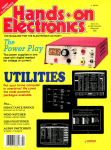Download Implementation Guide PDF
Transcript
Implementation Guide Table of Contents Electronics 2010: ............................................................................................................................ 4 A New Systems Approach to Teaching Electronics ....................................................................... 4 Electronics Technology Degree Programs: The Drive for Revision .............................................. 5 eSyst Goals...................................................................................................................................... 6 eSyst Approach ............................................................................................................................... 7 A Statement about Electronic Systems ........................................................................................... 8 eSyst Program Recommendations .................................................................................................. 9 The MIT iLab Project ................................................................................................................... 11 About the MIT iLab Project .................................................................................................. 11 A Primer for the eSyst Analog Systems iLab ........................................................................... 11 Introduction ........................................................................................................................... 11 Working with the iLab Service Broker ................................................................................. 12 Creating a iLab Account ....................................................................................................... 12 Beginning an iLab Session.................................................................................................... 13 Introduction to the eSyst Analog Systems iLab Client Interface .......................................... 13 Prerequisites for Using the eSyst Analog Systems iLab ....................................................... 13 General Layout...................................................................................................................... 14 General Client Functionality ................................................................................................. 15 Outline of ESyst Lab-Specific Functionality ........................................................................ 16 Using the eSyst iLab Webcam .............................................................................................. 20 What to Do When Things Go Wrong ................................................................................... 20 Creating new experiments for the eSyst Analog Systems iLab ............................................ 21 Questions, Comments, Ideas, Feedback?.............................................................................. 21 DC/AC Circuits............................................................................................................................. 22 Traditional View ....................................................................................................................... 22 New Systems View ................................................................................................................... 22 General Course Recommendations ............................................................................................... 23 Deemphasized Topics ................................................................................................................... 23 New Systems Topics ..................................................................................................................... 24 General Lab Recommendations .................................................................................................... 25 Textbook Recommendations ........................................................................................................ 25 Student Learning Outcomes .......................................................................................................... 26 DC Circuits or Circuit Analysis I.............................................................................................. 26 AC Circuits or Circuit Analysis II ............................................................................................ 26 Course Outlines ............................................................................................................................. 27 DC Circuits or Circuit Analysis I.............................................................................................. 27 AC Circuits or Circuit Analysis II ............................................................................................ 30 Instructional Materials .................................................................................................................. 32 Solid State Devices ....................................................................................................................... 34 Traditional View ....................................................................................................................... 34 New Systems View ................................................................................................................... 34 General Course Recommendations ............................................................................................... 35 Deemphasized Topics ................................................................................................................... 35 New Systems Topics ..................................................................................................................... 36 General Lab Recommendations .................................................................................................... 37 0 1 1 1 2 1 3 1 4 1 5 1 6 1 7 1 8 1 9 1 1 1 1 1 1 1 1 1 1 1 1 1 1 1 1 1 1 1 1 1 2 1 2 1 2 1 2 1 2 1 2 1 2 1 2 1 2 1 2 1 3 1 3 1 3 1 3 1 3 1 3 1 3 1 3 1 3 1 3 1 4 1 4 1 4 1 4 1 4 1 Implementation Guide Rev. 4/01/10 2 Textbook Recommendations ........................................................................................................ 38 Student Learning Outcomes .......................................................................................................... 38 Course Outline .............................................................................................................................. 42 Instructional Materials .................................................................................................................. 44 Digital Fundamentals .................................................................................................................... 45 Traditional View ....................................................................................................................... 45 New Systems View ................................................................................................................... 45 General Course Recommendations ............................................................................................... 46 Deemphasized Topics ................................................................................................................... 47 New Systems Topics ..................................................................................................................... 48 General Lab Recommendations .................................................................................................... 49 Textbook Recommendations ........................................................................................................ 50 Student Learning Outcomes .......................................................................................................... 50 Course Outlines ............................................................................................................................. 53 Instructional Materials .................................................................................................................. 55 Microprocessor ............................................................................................................................. 56 Traditional View ....................................................................................................................... 56 Student Learning Outcomes .......................................................................................................... 60 Course Outlines ............................................................................................................................. 61 Instructional Materials .................................................................................................................. 64 Data Acquisition and Measurement .............................................................................................. 65 Traditional View ....................................................................................................................... 65 New Systems View ................................................................................................................... 65 General Course Recommendations ............................................................................................... 66 Deemphasized Topics ................................................................................................................... 66 New Systems Topics ..................................................................................................................... 66 General Lab Recommendations .................................................................................................... 67 Textbook Recommendations ........................................................................................................ 68 Student Learning Outcomes .......................................................................................................... 68 Course Outlines ............................................................................................................................. 69 Instructional Materials .................................................................................................................. 71 Electronics Communications ........................................................................................................ 72 Traditional View ....................................................................................................................... 72 New Systems View ................................................................................................................... 72 General Course Recommendations ............................................................................................... 74 Deemphasized Topics ................................................................................................................... 75 Rationale: Lower frequency radio (< 30 MHz) is still used but the bulk of modern communications equipment operates at VHF, UHF and microwave frequencies. The emphasis should be on microwaves (> 1 GHz) as that is where most of the new equipment operates. ....... 75 New Systems Topics ..................................................................................................................... 75 General Lab Recommendations .................................................................................................... 77 Textbook Recommendations ........................................................................................................ 78 Student Learning Outcomes .......................................................................................................... 78 Course Outlines ............................................................................................................................. 78 Instructional Materials .................................................................................................................. 82 4 1 4 1 4 1 4 1 4 1 5 1 5 1 5 1 5 1 5 1 5 1 5 1 5 1 5 1 5 1 6 1 6 1 6 1 6 1 6 1 6 1 6 1 6 1 6 1 6 1 7 1 7 2 7 2 7 2 7 2 7 2 7 2 7 2 7 2 7 2 8 2 8 2 8 2 8 2 8 2 8 2 8 2 8 2 Implementation Guide Rev. 4/01/10 3 Project Overview Electronics 2010: A New Systems Approach to Teaching Electronics Maricopa Advanced Technology Education Center Project Manager for NSF ATE Grant #0702753 Implementation Guide Rev. 4/01/10 4 Project Overview Electronics Technology Degree Programs: The Drive for Revision There is strong evidence that current courses and curricula are dated and clinging to past content that in the modern world is no longer important. Two key factors are influencing this effort: 1. Major changes in semiconductor technology have made most circuits and even small systems available in IC form. That, in turn, has greatly simplified and improved the design and manufacture of all electronic products. Today, electronic products are not only more complex and sophisticated but less expensive. ICs have created a throwaway society where many products are simply discarded and replaced rather than being repaired. All of this has greatly influenced the need for and type of technicians who work with electronic products. 2. Electronic technician jobs are still widely available and in fact a shortage exists in some areas. These jobs are no longer of the engineering technician type but more of the troubleshooting, maintenance and repair types of jobs. There are also still jobs in manufacturing although those jobs have mostly moved out of the country. The work involved is also typically at a higher systems level rather than at the component and circuit level. There are significantly fewer repairs at the component level and much more repair by module or PC board replacement. Technicians also do more testing and measuring but significantly less analysis or design, as that is clearly the function of the engineer. These factors make the current curriculum dated and skewed. Graduates leave the college with out of date and less relevant knowledge and employers get workers with knowledge and skills unrelated to the available jobs. This means that additional training is often needed by the employer to make their new employees valuable to the organization. Implementation Guide Rev. 4/01/10 5 Project Overview eSyst Goals The eSyst project will provide guidelines and recommendations on how to change the current courses and curricula to better match the prevailing technology and job requirements. The primary goal of the MATEC eSyst project is to develop new more relevant curriculum for the six courses commonly used in AAS degree electronic technology courses taught in community colleges and technical institutes. eSyst strives to: 1. Revise curriculum and courses, creating new materials for instructors, new materials for student learning and enrichment and faculty guidance to reflect the modern and emerging systems view of electronics. 2. Develop a complete learning program in Systems for Electronics Technology using web-based technology. This will be delivered to community college instructors and four year college faculty who can incorporate the materials with opportunities for customization and adaptation. 3. Increase enrollments in technology programs by appealing to those students, both high school graduates and working adults, to engage their interest in the real world of electronics today. 4. Ensure the curriculum addresses the needs of industry by incorporating the most recent electronic methods, circuits, systems, and practices involving simulations and virtual laboratories. This modified curriculum will factor in the essential knowledge and practice required today for success in jobs in the electronics field. Implementation Guide Rev. 4/01/10 6 Project Overview eSyst Approach The eSyst project recognizes these important factors: 1. AAS degree programs are very time-limited making it difficult to include all necessary relevant content. Currently, older and less relevant material is keeping out newer more important content. 2. The fundamentals of electronics have not changed and are still important and must be taught. However, technology advances now make some fundamentals less important. Many can be discarded outright because of obsolescence and others should be taught but to a lesser degree. New fundamentals must sometimes be included. 3. Courses and curricula are generally difficult to change because of college processes, accrediting body rules and regulations, the burden of bureaucracy, and the resistance of faculty to change. Implementation Guide Rev. 4/01/10 7 Project Overview A Statement about Electronic Systems Electronic Systems Definition An electronic system comprises a collection and assembly of electronic and/or mechanical components, circuits, modules, and software that operate together as a unit to perform some specific function. Technicians and Systems Most technician work today involves one or more of the following: installation, testing, manufacturing, operation, maintenance, service, troubleshooting, and repair of the equipment making up a system. In most cases, the equipment is made up of ICs on printed circuit boards rather than circuits made with discrete components. While there are some discrete transistor, resistor, capacitor, diode circuits in use, mostly circuits are integrated. It is not possible to access individual components or even circuits within the larger ICs. This makes troubleshooting more difficult and repair impossible in most cases. The technician has only access to IC or module inputs and outputs and DC power. And because it is more economical and faster to discard defective circuits and modules and replace them with new ones, rarely is troubleshooting and repair to the component level, even IC level in some cases. As a result, rarely is it necessary for a technician to know intimate circuit details. And in fact such details are no longer available even if desired, as most ICs are far too large and complex for even the most experienced engineer to understand. It is more important to know the specifications, operation, interfaces, and the input/output signals involved. The technician needs to be familiar with the wide variety of electronic interfaces used to connect one circuit or piece of equipment to another. And it is essential that the technician know how to make tests and measurements to determine if a unit is operating correctly and that it complies with one of the many formal standards that commonly define electronic equipment. System Application Examples Think of a system as a collection of black boxes that may be ICs, PC boards, modules, sub-assemblies or larger pieces of equipment. These elements are interconnected by clearly defined interfaces and cables or in many cases today by wireless. Signals flow from input to output. Technicians must know the role of each black box, its interfaces, its specifications and how it works alone and in the system. The system may be a small one such as a complete Blu-Ray DVD player or a large one such as a cable TV network. A PC is a system, so is a consumer home entertainment center with HDTV, surround sound audio and satellite TV input. An iPod is a small system. A military radar set is also a system. Implementation Guide Rev. 4/01/10 8 Project Overview eSyst Program Recommendations 1. The current curricula will remain essentially the same but will be updated by changing course content. 2. The six basic courses currently taught in most AAS degree programs will remain the same but will be updated by removing some content and adding new material. 3. A key objective is to reduce the amount of math used as well as eliminate or greatly minimize extensive circuit analysis and design material. 4. The same courses will be taught but with a greater emphasis on basic theory, concepts, how-it-works, and troubleshooting. 5. Courses will be taught at a higher systems level and less at the circuit level. Instructors should place greater emphasis on complete systems, equipment, modules, sub-assemblies, PC boards, ICs and interfaces rather than individual components and discrete circuits. 6. The laboratory work should use more up-to-date test equipment, trainers and projects/exercises/experiments. More emphasis on test, measurement and troubleshooting on pre-wired equipment, modern components like ICs and surface mount discretes (chip resistors/capacitors, etc.). 7. Each course should include less breadboarding. Implementation Guide Rev. 4/01/10 9 Project Overview eSyst Course Recommendations eSyst course materials represent a compilation of information designed to inform current faculty on how to update their electronics curriculum, to encompass the new information, resources, and skills new technicians currently need upon graduation. Each eSyst course contains recommendations with supporting rationales or content, as follows: • The traditional electronics course view; a brief overview of the traditional focus found in the course. • The new systems view; a brief overview and rationale for a new systems focus. • General course recommendations; a high level summary for recommended changes. • New systems topics; a list of new topics needed and their rationales. • Deemphasized topics; a list of topics which no longer need in-depth coverage and their rationales. • General lab recommendations; a high level summary for recommended changes. • Textbook recommendations; suggestions for course textbooks. • Student Learning Outcomes (SLOs)*; a complete list of student learning outcomes for the proposed course changes. All new systems outcomes are highlighted. *Note: SLOs may also be called learning objectives, behavioral objectives, performance competencies, or by another name, depending on the preferences of your institution’s accreditation agency. • Complete course outline; a comprehensive semester outline by topic. • New systems topics and a list of the corresponding classroom materials currently available on the website, www.esyst.org. o Instructional materials may include: lecture slides, learning activities, laboratory activities, and multiple-choice objective assessments. Implementation Guide Rev. 4/01/10 10 Project Overview The MIT iLab Project The Massachusetts Institute of Technology (MIT) iLab Project is dedicated to the proposition that online laboratories – real laboratories accessed through the Internet – can enrich science and engineering education by greatly expanding the range of experiments that students are exposed to in the course of their education. Unlike conventional laboratories, iLabs can be shared across a university or across the world. At the core of these remote laboratories is the iLab Shared Architecture, which provides a set of generic tools and interfaces that reduce the time and effort needed to develop, deploy and share a new lab. The MIT iLab Project has created remote laboratories focused on electrical engineering, Topology of the iLab Architecture physics and nuclear engineering which have been used in for-credit assignments at 19 different universities across five continents. Additional iLabs are also being developed and shared by partner institutions such as the University of Queensland in Australia and Obafemi Awolowo University in Nigeria. About the MIT iLab Project For more information on the MIT iLab Project, please visit http://ilab.mit.edu/wiki. 8 A Primer for the eSyst Analog Systems iLab This document is intended as an introduction to the eSyst Analog Systems iLab. The functionality of this iLab in addition to the mechanics of getting access and signing on to use a batched iLab will be covered. This information is targeted to students/users as well as instructors as a way to describe the available functions of the eSyst Analog Systems iLab. This iLab is currently available on the MIT iLab Service Broker (http://ilab.mit.edu) though the information below is relevant to the eSyst iLab when hosted by any Service Broker. 8 Introduction A remote laboratory, or iLab, has being developed by the MIT iLab Project in cooperation with MATEC as part of the eSyst Project. This new iLab is based on the National Instruments ELVIS® platform and provides a versatile online electronics test and analysis environment for students of the new eSyst curriculum. Most of the functionality of the standard ELVIS® platform will be available through this iLab, enabling students to perform experiments in the time and frequency domain as well as allowing them to supply test signals (sinusoids, square waves) or selected audio Implementation Guide Rev. 4/01/10 The eSyst Analog Systems iLab 11 Project Overview samples as input to the system under test. Further, an audio-enabled webcam will be integrated with this iLab so that students will be able to see and hear the lab. It should be noted that the eSyst Analog Systems iLab does not contain a predefined laboratory experiment. In designing this iLab our goal has been to provide a versatile electronics test platform that can be leveraged by instructors. For its initial release, the eSyst Analog Systems iLab is fitted with an experiment designed for the eSyst Solid State Systems Course, thought this does not preclude the iLabs use in other curricula. The MIT iLab Project is dedicated to the proposition that online laboratories – real laboratories accessed through the Internet – can enrich science and engineering education by greatly expanding the range of experiments that students are exposed to in the course of their education. Unlike conventional laboratories, iLabs can be shared across a university or across the world. At the core of these remote laboratories is the iLab Shared Architecture, which provides a set of generic tools and interfaces that reduce the time and effort needed to develop, deploy and share a new lab. Working with the iLab Service Broker The iLab Service Broker is where the user’s lab session begins. Users must create an account on a Service Broker in order to gain access to iLabs as well as data from previously run experiments. This section will detail the procedure for creating an account and using that account to access an iLab. Creating a iLab Account In order to gain access to iLabs, the first time a user visits an iLab Service Broker web site they will need to register for an account. This can be done by clicking on the “register here” link on the web site front page. This will take the user to a registration form where they will supply some information regarding the new account. Of particular note, the new user may need to select a specific user group they wish to become a member of. This is important in cases where the user is creating an account in order to perform an assignment for a specific Login page to the MIT iLab Service Broker course. Groups are often created for individual courses as they sometimes require access to different iLabs. In such cases, the user will likely have been told which group to select by their instructor. Users who are not a member of a specific course should select the option that they think best applies to them. Once the form is filled in, the new user should click on the “Submit” button to complete the registration process. This will leave the new user logged in to their new service broker account, but potentially without access to any iLabs. In this case, the account registration must be approved by a Service Broker administrator. This administrator checks all incoming account requests, approves or denies them and makes sure that Implementation Guide Rev. 4/01/10 12 Project Overview they are placed in the appropriate user groups. This is a manual process and can take some time. For the MIT iLab Service Broker, accounts are approved within 24-48 hours of submission. If the new user is concerned about their account not being activated, they should contact the administrator of their Service Broker. Because this is a manual process, though, the new user should register for their account well before they expect to need it. When the Service Broker administrator approves the new user’s account, an email is sent to the address supplied by the user at registration. At this point, the new user should be able to log on to their Service Broker and access the iLabs they need. It should be noted that a user’s account will only be valid for the Service Broker they create the account on. That Service Broker, however, can provide access to any iLab available on the Internet. Beginning an iLab Session An iLab user will begin their lab session by going to their Service Broker’s web site and logging in. If the user’s institution does not have an iLab Service Broker, they may go to the MIT Service Broker at http://ilab.mit.edu. If the user is a member of multiple groups then, after supplying their login information, the user will be prompted to select which group they want to log in as a member of for that session. This will determine which iLabs the user has access to during their session. Once a group is selected, the user will then be prompted to select the iLab they want to use. This selection will bring them to the launch page for that iLab. In the case where a user is a member of only one group or a group only has access to one lab, the relevant selection page is not displayed and the user to directed to the next step in the login process. 9 The lab launch page for a specific iLab can contain a good deal of information about the lab. At the least, there will be a brief description of the iLab along with a “Launch Lab” button that will start the client interface for that iLab. In addition, certain iLabs may also provide links to Documentation pages, webcam feeds or other resources. From the lab launch page users may also access Service Broker pages to view previous experiment runs, account information, general help and change the group affiliation they are using for their session. Introduction to the eSyst Analog Systems iLab Client Interface The client interface to the eSyst Analog Systems iLab is a Java applet that runs on the student’s computer and is the student’s primary interface to the lab. Prerequisites for Using the eSyst Analog Systems iLab The eSyst Analog Systems iLab client works on most desktop computers and requires only an Internet connection, a web browser and a copy of the Java runtime engine (JRE). Specifically, version 1.6 or later of the Java JRE must be installed in order to run the eSyst iLab client. At the time of this writing, this can be downloaded from http://java.sun.com/javase/downloads/index.jsp. 9 Implementation Guide Rev. 4/01/10 13 Project Overview Also at the time of this writing, support for various operating systems, using either Internet Explorer, Mozilla Firefox or Safari, is as follows: • Tested and known working with full support: o Windows XP o Windows 2000 • Limited/continuing testing and working with moderate support: o Windows Vista o Linux (most common distributions) o Mac OS X (depends on Java support within your specific version) For those platforms not currently receiving full support, we are working to perform further testing in order to guarantee a client that works in as many environments as is reasonable. Problems with or comments regarding certain operating system/web browser/Java JRE combinations should be submitted to the lab administrator (see “What to Do When Things Go Wrong”). Some of the client functionality requires that the eSyst client runs with greater permissions than are typical for a Java Applet (namely, communicating with your Service Broker and experiment result download). To achieve this, the eSyst client applet is signed with a digital certificate. When launching the eSyst client, the user will likely receive a message indicating that their computer does not recognize the signed applet’s certificate authority and asking whether or not they want to authorize greater permissions for the applet. This is a result of the signing certificate being generated by the developer rather than purchased from a vendor. This request must be approved for the client to work properly. General Layout For the purpose of describing its functionality, the client can be divided into two parts: the top half, called the experiment specification panel and the experiment results panel in the lower half. In the experiment specification panel, the user is presented with a diagram of the circuit-under-test. Icons representing the test and measurement instruments available are drawn into the circuit diagram describing their connection to the actual circuit. Clicking on these icons will bring up a terminal configuration dialog where the user can define the behavior of that instrument. Once all the required terminals are configured the user can submit the experiment for execution by clicking on the Run button on the right-hand side of the experiment specification panel or by opening the “Measurement” menu bar item and selecting “Run Measurement”. Implementation Guide Rev. 4/01/10 eSyst Analog Systems iLab Client Interface 14 Project Overview When results from an experiment are returned they are displayed in the experiment results panel. The dominant feature of the experiment results panel is the graph display. For each axis (X, Y1 and Y2) users can select which data vector to plot as well as scaling details for that axis. In terms of scaling, users can: • • Scale in either Linear or Logarithmic modes. Manually define the range of the axis or set it to scale automatically with the data. When such information is returned by an experiment, users may also view Distortion Analysis data by clicking on the “Distortion data” button. Similarly, if Spectral Analysis data is available, clicking on the “Spectral mode” button will display this data in the graph panel (these data vectors may also be graphed by manually selecting them in the axis vector selection pull-down). Clicking on the “Normal mode” button will toggle the graph back to the raw data vectors. Users can also view individual data points by Experiment Results Panel with Tracking Enabled clicking on the “Tracking” button. This opens a small window and, when the user moves the mouse cursor over the graph, the point closest to the cursor as well as those associated with it will highlight and be displayed in the tracking window. General Client Functionality The eSyst Analog Systems iLab client contains a number of functions that are not lab specific but do improve the eSyst iLab experience. These are described below: • Saving/Loading Configurations – Experimental setups, or configurations, are the parameters that a user configures the instrument terminals with in order to define their experiment. Once an experiment has been configured, the user may save that configuration by opening the “Configuration” menu bar item and selecting “Save Configuration As…” This allows the user to assign a name to this configuration and save it for later use. These are stored on the Service Broker and will be available to a user logging in to the ESyst iLab from any computer. Configurations can be loaded by clicking on “Load Configuration” from the “Configuration” menu, selecting the desired configuration and clicking on the “Load” button. A configuration may be deleted by clicking on the “Delete Configuration” item in the “Configuration” menu and selecting the configuration to be deleted. Implementation Guide Rev. 4/01/10 15 Project Overview • Viewing Experimental Data – Experimental data is automatically displayed graphically in the experiment results panel and individual points can be displayed using the Tracking feature. The user can also view the entire raw data set by clicking on the “Results” menu bar item and selecting “View Data”. This opens a small window displaying the data vectors from the most recent experiment run. • Downloading Experimental Data – Some assignments may require a student to use the iLab to gather data and some other program to perform analysis of the data. To support this, we’ve included the ability to download experimental data to the user’s computer. This can be done, after an experiment has been run, by selecting “Download Data” from the “Results” menu. This will prompt the user to specify a name and location for the data file and save it to their computer. This is saved as a comma-separated value, or .CSV, file and can be imported into your favorite numerical analysis tool (Microsoft Excel, Matlab, etc.). Outline of ESyst Lab-Specific Functionality The eSyst Analog Systems iLab allows users to perform both time and frequency domain measurements on an electronic circuit. Some instruments are available only while performing one of those measurements types. As such, we’ve created distinct Time Domain and Frequency Domain modes in the client. In the Time Domain mode only instruments used to perform a time domain measurement are shown in the experiment specification panel and frequency domain instruments are only displayed when in Frequency Domain mode. The lab administrator can elect to make available only one mode or both, depending on the assignment the lab is being used in. When both modes are available, the client is in the Time Domain mode by default when it launches. To switch modes, the user should click on the “Setups” menu item to display Client Mode Selection Menu the available modes. Time Domain mode is indicated as [CIRCUIT-NAME]_TD and Frequency Domain mode as [CIRCUIT-NAME]_FD where “[CIRCUIT-NAME]” is the name given to the circuit-under-test by the lab administrator. Selecting either of these options will switch the client into the selected mode. Implementation Guide Rev. 4/01/10 16 Project Overview The instruments available in each mode, along with a description of their functionality and limitations, are listed below. Time Domain Mode 1. Function Generator (FGEN) This is a basic function generator that can be used to provide input to a circuit-under-test. Using the function generator, users can specify the type of waveform (Sine, Square or Triangular) as well as the frequency, amplitude and DC offset of the waveform. Instrument limitations are as follows: • Frequency: between 5Hz and 500kHz • Amplitude: 2.5V or less • DC Offset: between -5V and 5V Function Generator Configuration Dialog 2. Arbitrary Waveform Generator (ARB) This is a more fully featured waveform generator that can be used to provide input to a circuit-under-test. Users must first select a waveform type and then fill in the appropriate information. Sine, Square, Triangular and Sawtooth waves can be specified and require amplitude, DC offset, frequency and phase values. A Square wave also requires a duty cycle parameter to be specified. By selecting “Waveform” from the Waveform Type pull-down, a user can supply a list of datapoints (time and voltage pairs) that the arbitrary waveform generator will turn into an electric signal. Finally, by selecting the waveform type “File” users can use as input to the circuit-under-test an audio sample that has been supplied by the lab administrator or instructor. For all of these waveform types, the user must specify a sampling rate and a number of samples that will define resolution and length of the waveform. The function generator and arbitrary waveform generator may be used simultaneously. Arbitrary Waveform Generator Configuration Dialog Instrument limitations are as follows: • Total Amplitude (Amplitude + DC Offset): between -10V and 10V • Sampling Rate: 250kHz • Samples: 8x Sampling Rate or less • Duty Cycle: between 0 and 100% Implementation Guide Rev. 4/01/10 17 Project Overview 3. Oscilloscope (SCOPE) The oscilloscope is the data collection instrument in the Time Domain mode. To configure the oscilloscope, the user first selects two locations in the circuit-under-test they want to probe. In the circuit diagram shown in the experiment specification panel a number of points should be identified (FGEN or ARB0 for the input sources and ACH0, ACH2, ACH5 for probe locations). These can be selected as data sources for each oscilloscope channel. Also, for each channel, the user may elect to also perform Spectrum or Distortion analysis on the signal. Next, the user must specify a Sampling rate and a number of samples to read for their measurement. Finally, the user must indicate how they would like to trigger the oscilloscope. Oscilloscope Configuration Dialog The oscilloscope can trigger off of the arbitrary waveform generator signal (ARB0) or the data source specified in either oscilloscope Channel A (CH A) or Channel B (CH B). The ARB0 trigger source must be used if the scope is reading data form that signal and, in this case, no other data must be specified. If the user triggers off of the CH A or CH B sources, then a slope – rising (POS) or falling (NEG) – and a level must be supplied. For instance, if the user wants the scope to start reading data when the signal on Channel A rises through 1V, CH A would be selected for the trigger source, POS for the slope and 1 for the level. The oscilloscope must be properly configured in order to execute an experiment. Instrument limitations are as follows: • Overall Range: between -10V and 10V (resolution between 0 and +/- 50mV is poor) • Sampling Rate: between 5Hz and 750 kHz • Trigger level: between -10V and 10V • Trigger Source: ARB0 must be used if it is selected as a data source for the scope and is recommended whenever the arbitrary waveform generator is supplying input to the circuit. Implementation Guide Rev. 4/01/10 18 Project Overview 4. Variable Power Supply (VPS+, VPS-) The variable power supplies are two instruments that can provide a steady voltage to the circuit-under-test for the duration of the experiment. VPS+ is a positive variable power supply and VPS- is a negative variable power supply. To configure, the user only needs to indicate a voltage value. The variable power supplies are available in either the time or frequency domain modes. Instrument limitations are as follows: • VPS+ Range: between 0V and 12V • VPS- Range: between 0V and -12V Variable Power Supply Configuration Dialog 5. Digital Output (DOUT) The digital output instrument supplies eight digital output channels for use by the circuit-under-test. Users indicate a binary value for each of the eight channels and a corresponding voltage is supplied to the circuitunder-test for each channel. A binary “1” results in a steady 5V while a binary “0” indicates a steady 0V. The digital output channels are available in either the time or frequency domain modes. Frequency Domain Mode Digital Output Configuration Dialog 1. Bode Analyzer (BODE) The bode analyzer instrument performs a swept sine measurement on the circuit-undertest. This instrument uses the function generator to create a sine wave that increases through a user-specified frequency range and the oscilloscope to observe data channel ACH0 to read the response of the circuit-under-test. To use the bode analyzer, users must specify a start frequency and a stop frequency to establish a range for the input signal to sweep across as well as a number of steps per decade. This latter parameter determines the number of data points in the experiment as well as how long it will take to execute. Finally, the user must indicate the amplitude of the sine wave being supplied to the circuit-under-test. The bode analyzer acts as both input and output source for the frequency domain mode and must be configured in order to run a frequency domain measurement. Instrument limitations are as follows: • Start Frequency: between 5Hz and 35kHz • Stop Frequency: between 5Hz and 35kHz • Stop Frequency > Start Frequency • Steps: must be greater than 1, recommended less than 20 • Input Amplitude: between 0V and 2.5V Implementation Guide Rev. 4/01/10 Bode Analyzer Configuration Dialog 19 Project Overview Variable Power Supplies (VPS+, VPS-) See Time Domain Mode listing Digital Output (DOUT) See Time Domain Mode listing It should be noted that the lab administrator may make available a subset of the listed instruments for each mode when configuring a specific circuit-under-test. Further, the limitations described here are those imposed by the lab hardware. Additional restrictions may be specified by the lab administrator in order to protect the circuitunder-test or to limit the time an experiment can take. Using the eSyst iLab Webcam In parallel with the eSyst Analog Systems iLab client, there is also an audio enabled webcam that is made available for users of this iLab. This can be launched by clicking on the “Lab Webcam” button on the Service Broker’s lab launch page. This will open a new browser window (or tab, if supported) with a live view of the lab hardware. In addition to the video feed, audio can be relayed from the lab to the viewer. The primary application of this will be to connect the final output of the circuit-under-test to the camera’s line-in port so that users can directly observe experiments as they run. The video feed also requires that the Java JRE be installed on the viewer’s computer, though this requirement should be satisfied in the process of preparing a computer to use the eSyst iLab client interface. From the webcam interface, users may pause and resume the video feed as well as mute the audio. What to Do When Things Go Wrong For every iLab that has been deployed, there has been the need to provide some level of support when problems occur. Roughly, there are three different class of problem and each as its own response: 1. Problems with an assignment – To be directed to the user’s instructor. 2. Problems with a circuit-under-test – To be directed to the lab administrator. 3. Problems with the iLab software – To be directed to the lab administrator. Of course, sometimes it’s hard to figure out exactly which class a problem fits into. The lab administrator and course instructor should be able to communicate with each other in these cases. In order the contact the lab administrator, the best option is to use the Service Broker’s Help Request and Bug Reporting feature. This can be found by clicking on the “Help” link at the top right of any Service Broker page. This will direct the user to the Service Broker help page where they will find a form to request help as well as a link to the bug reporting form. These forms are recommended over sending email as they automatically include information about the type of computer the user is running the iLab on. When making a help request or bug submission, it is highly recommended that Implementation Guide Rev. 4/01/10 20 Project Overview the user clearly describe the problem they are having, the case(s) where it occurs as well as any cases where it does not occur. Further, for problems relating to a Java based iLab client, the full output of the Java console should be included. If the user does not know how to access the Java console, they should indicate the operating system and browser they are using and ask for instructions. At the time of this writing, there is no comprehensive user manual for the eSyst iLab. This would cover in detail the functions of the lab client as well as supported platforms and answers to common questions. Such a document will be available when the eSyst iLab reaches its final deployment stage and, once available, users should be directed to it early and often. Creating new experiments for the eSyst Analog Systems iLab As mentioned at the beginning of this document, the eSyst Analog Systems iLab provides a set of functions that an instructor can leverage in a way that makes the most sense for their course. There are many references to the object of the lab’s analysis as a “circuit-under-test.” This is because there is no predefined system that this iLab observes. Almost anything worth testing with an oscilloscope and a function generator can be used with this lab. In order to create a new circuit-under-test for the eSyst iLab, they first must build out the circuit on a prototyping board that can be used with the ELVIS. There are certain requirements that must be met when doing this that will be described in a later document. Once this is done, the lab administrator must use the lab administration web site (on the iLab lab server) to define the circuit-under-test within software. This includes such things as providing the circuit diagram, indicating which instruments are to be used and what, if any, restrictions should be placed on the input provided by the iLab’s users. This information is the basis for what is provided to users through the eSyst iLab client. The lab administration site is also used for uploading audio samples and making them available for use with configured circuit-under-test profiles. As this portion of the eSyst iLab lab administration interface is finalized more information on this procedure will be made available. Questions, Comments, Ideas, Feedback? Please contact James Hardison via email at [email protected]. 9 Implementation Guide Rev. 4/01/10 21 DC/AC Circuits DC/AC Circuits Traditional View Courses in DC and AC circuits, alternately called Circuit Analysis I and II, are traditionally the first courses that a student in an AAS degree electronics technology program takes. What is typically missing in such courses is some perspective with regard as to why this theory is being taught and how it fits in with every-day electronic applications. The relevance commonly escapes students thereby leaving them wondering about the context of the material. Most electronic technology degree programs were established in the 1970 and 1980s and targeted towards filling engineering technician jobs. Such jobs are no longer widely available because of the major changes that have occurred in electronic design and how equipment is implemented today. Electronics technicians’ no longer design and prototype electrical components, engineers now develop computer simulations, which serve that purpose. Hence, the heavy math analysis and design approach of most DC/AC Circuit courses today is less relevant and out of touch with current industry needs. New Systems View Most modern electronics technician work involves one or more of the following: installation, testing, manufacturing, operation, maintenance, service, troubleshooting, and repair, of the equipment making up a system. While there are some discrete transistor, resistor, capacitor, diode circuits in use, ICs are used predominately. It is not possible to access individual components or even circuits within the larger ICs. Further, most ICs are far too large and complex for even the most experienced engineer to understand. It has become more economical and faster for technicians to discard defective circuits and modules, replacing them with new ones. Since the technician has only access to IC or module inputs, outputs, and DC power, rarely is troubleshooting and repair to the component level even attempted. As a result, technicians no longer need to know about intimate circuit details. It is more important for technicians to know systems specifications, operation, interfaces, and the input/output signals involved. The modern technician works with a wide variety of electronic interfaces used to connect one circuit or piece of equipment to another. It is essential that they know how to test and measure a unit’s operation and specifications correctly, according to the systems’ standards. The systems approach recommends additions to and deletions from traditional DC/AC courses in order to bring them more in line with current industry requirements. The emphasis should be on testing, measuring and troubleshooting, as it applies to a wide range of industries making and using electronics. Implementation Guide Rev. 4/01/10 22 DC/AC Circuits General Course Recommendations The following recommendations are congruent with graduates’ needs and industry’s requirements: 1. There should be less math and computation overall. Employ an algebra emphasis with little or no trigonometry. 2. Remove material related to circuit analysis and design such as mesh, nodal, and superposition, Norton's and Miller theorems. 3. Add systems concepts to provide an initial broader view and perspective of electronics. 4. Continue to teach the course in essentially the say way but follow the guidelines given in the section below. 5. Implement the laboratory suggestions provided. Deemphasized Topics 1. In general, reduce the coverage of most topics to only provide the essential concepts plus that knowledge that translates into real world job application. Rationale: It is essential to minimize coverage of some subjects to make room in the curriculum for the system level instruction and those topics itemized above. Stick to the content that students must know and eliminate or minimize content that is only nice to know. 2. Retain basic circuit calculations but reduce the extensive analysis. Eliminate design. Rationale: AAS degree programs train technicians and technicians are not engineers and therefore they do not design. In light of the virtual disappearance of engineering technicians from the work force, there is little need to teach design methods. 3. Omit advanced circuit analysis techniques such as mesh and nodal analysis, superposition, Norton's and Miller's theorems, delta-wye resistive calculations, and 3-phase power. Rationale: Technician work does not involve extensive mathematical analysis of circuits therefore theory, analysis methods, advanced design techniques and related software can generally be eliminated. 4. Explain magnetism, magnetic fields, induction, and related concepts but reduce or eliminate discussions of magnetic units (flux density, etc.) and magnetic calculations. Rationale: While technicians must understand magnetic fields and related phenomenon, they rarely if ever perform mathematical analysis using magnetic units, formulas or theories. Implementation Guide Rev. 4/01/10 23 DC/AC Circuits New Systems Topics The following topics should be integrated into DC/AC Circuit courses: 1. Define systems and the concept of signal flow, in block diagrams of equipment and systems. Rationale: Most technician work is at the equipment and sub-systems level rather than the circuit or component level. 2. Define the function of the most common electronic circuits and assemblies (amplifiers, power supplies, filters, oscillators, embedded controllers, etc.). Rationale: To understand block diagram system level introduction it is necessary to provide this basic introduction. It is also more interesting to students than strict DC/AC theory and may lead to increased course interest and fewer dropouts. 3. Define and explain semiconductors. Rationale: Virtually all electronic equipment is made with semiconductors. This topic should be introduced as early as possible along with the initial discussion of conductors and insulators to provide the context. No physics theory, just a simple how-it-works approach. 4. Include a greater emphasis on the higher frequencies (through GHz) and their effect on components and circuits (residuals in components and stray/distributed inductance and capacitance). Rationale: Most DC/AC courses seem to dwell at the power line, audio and very low frequencies while most real world electronic applications take place at very high frequencies often exceeding many GHz. These higher frequencies are just as common if not more so than lower frequencies so some attention must be paid to solving problems with these higher frequencies. Furthermore, these higher frequencies make it essential that their effect on circuits, components, cabling, etc. in terms of stray or distributed inductance and capacitance must be introduced because of the critical effects they produce. 5. Emphasize surface mount components over the older traditional components. Rationale: Most components in common use today are surface mount rather than the older wire lead, through-hole components of yesterday. Minimize the teaching of color code as it is much less used today. 6. Teach the operational principles of diodes and their basic applications, including basic linear power supplies. Rationale: A power supply is a good example of a small "system" that appears in all electronic equipment. It can be introduced early providing an early system example and an interesting application. However, diodes and rectification should be introduced in this course without the in-depth Implementation Guide Rev. 4/01/10 24 DC/AC Circuits semiconductor theory normally accompanying a diode introduction. Only a how-it-works introduction is necessary. 7. Stress more test and measurement principles and applications. Rationale: Most technician work today involves the use of test equipment and measuring procedures. There is more testing and less repair in all technician work. Increased instruction is usually warranted to better prepare students for jobs. 8. Add coverage of wiring and cables. Rationale: Technicians constantly work with wire, cables and connectors. They make cables, install cables, repair cables, and use other wiring as part of most jobs. 9. Explain the make-up of the electronic industry and industries that employ electronics technicians. Describe the flow of materials through the industry. Name the most commonly available jobs. Rationale: Most students in beginning courses really do not fully understand the industry or the nature of the jobs available. Such knowledge should make the learning more meaningful and motivational to the student and possibly improve retention. General Lab Recommendations 1. Measure current, voltage, resistance, inductance and capacitance, using a multimeter and other common test instruments. 2. Use an oscilloscope to measure voltage, frequency, period, rise/fall time, pulse width, duty cycle, peak-to-peak, etc. 3. Troubleshoot basic passive DC and AC circuits. a) Use pre-wired circuits, no bread boarding. b) Series, parallel, series-parallel, voltage dividers, etc. c) Bridge d) Filters 4. Troubleshoot, test and measure a DC power supply. 5. Perform Bode plots and “black box” identification of filters, RC circuits, etc. 6. Add wire and cable lab activities. Identify, work and test with different types of wire, cable and connectors. Textbook Recommendations • Continue to use your current textbook, but eliminate suggested material and supplement the text with the new systems topics and instructional materials identified. • Encourage publishers either to update current texts or develop new texts supporting the systems approach. Implementation Guide Rev. 4/01/10 25 DC/AC Circuits Student Learning Outcomes New student learning outcomes (SLOs) are listed below in bold print. DC Circuits or Circuit Analysis I 1. Name the four major segments of the electronics industry, explain the organization and operation of the electronics industry and identify career opportunities for technicians in industry. 2. Define systems as it applies to electronics, list and explain the operation of the main building blocks and circuits of electronics systems. 3. Define basic electrical quantities and terms including current, voltage, power, resistance, and efficiency. 4. Define conductor, insulator and semiconductor materials. 5. Determine resistance from color code and surface mount component codes and labels. 6. Apply Ohm’s and Kirchhoff’s laws to solve series, parallel, and series-parallel circuit problems as well as loaded and unloaded voltage divider problems. 7. Identify and calculate a bridge circuit. 8. Describe the properties of magnetic fields and materials, explain electromagnetism, electromagnetic induction and relate to the operation of common magnetic devices. 9. Make common circuit measurements such as voltage, current and resistance with a multimeter. 10. Explain meter loading and define precision and accuracy, and calculate accuracy and error. AC Circuits or Circuit Analysis II 1. Define and identify a sine wave and determine frequency, period, peak, peak-topeak (pp) and root mean square (rms) values of a sine wave. 2. Define capacitance and capacitance units, identify capacitors, and calculate series and parallel combinations of capacitors. 3. Explain the operation of a capacitor with both DC and AC. 4. Define inductance, inductive units, identify inductors, and calculate series and parallel combinations of inductors. 5. Analyze, explain and calculate the DC transient behavior of resistor-capacitor (RC) and resistor-inductor (RL) circuits. 6. Define, calculate and explain the effect of capacitive and inductive reactance. 7. Define and calculate impedance in series and parallel RL, RC and RLC circuits. 8. Define phase shift and calculate voltages, currents, impedance and phase angle in RC, RL and RLC circuits using phasors. 9. Define and calculate resonance, Q and bandwidth in series and parallel RLC circuits. 10. Name the four basic kinds of filters, show their response curves and make basic calculations of cut-off frequency with RC and LC filters. 11. Explain the construction and operation of a transformer and make transformer calculations of voltage step-up/down and impedance. 12. Explain the operation of a diode and state its most common applications. Implementation Guide Rev. 4/01/10 26 DC/AC Circuits 13. Draw a block diagram of a basic linear power supply identifying each major section or component and explaining its need and operation. 14. Measure AC voltage, current, impedance, frequency, period, duty cycle, rise/fall time, pulse width and phase angle with an oscilloscope and function generator. 15. Name the most common types of wire and cable, state where each is used, and make basic wire/cable tests and measurements. 16. State a basic method and procedure to troubleshooting and perform troubleshooting on basic DC and AC circuits. Course Outlines New systems topics are listed below in bold print. DC Circuits or Circuit Analysis I 1. Introduction to the Electronics Industry and Careers a. Segments of the Electronics Industry b. How the Industry Works c. Jobs and Careers 2. Introduction to Systems a. Systems Defined b. Elements of a System c. System Examples 3. Introduction to Electricity (Voltage, Current, and Resistance) a. Atomic Structure b. Electrical Charge c. Current d. Voltage e. Resistance f. Electrical Circuits g. Basic Circuit Measurements 4. Ohm’s Law a. Ohm’s Law b. Current Calculations c. Voltage Calculations d. Resistance Calculations e. The Current, Voltage, Resistance Relations Implementation Guide Rev. 4/01/10 27 DC/AC Circuits 5. Power and Energy a. Power and Energy b. Power in Electric Circuits c. Resistor Power Ratings d. Energy Loss and Voltage Drop in Resistance 6. DC Series Resistive Circuits a. Resistors in Series b. Rules and Laws for Series Circuits c. Voltage Dividers d. Ground e. Troubleshooting Series Circuits 7. DC Parallel Resistive Circuits a. Resistors in Parallel b. Rules and Laws for Parallel Circuits c. Current Sources d. Current Dividers and Applications e. Troubleshooting Parallel Circuits 8. DC Series Parallel Circuits a. Series-Parallel Relationships b. Analysis of Series-Parallel Circuits c. Loaded Voltage Dividers d. Ladder Networks and the Wheatstone Bridge e. Troubleshooting 9. Magnetism and Electromagnetism a. Magnetic Fields b. Electromagnetism c. Hysteresis d. Induction e. Applications of Electromagnetism and Induction Implementation Guide Rev. 4/01/10 28 DC/AC Circuits 10. Introduction to Semiconductors and Basic Systems a. Semiconductors Defined b. Diodes and How They Work c. Rectifiers d. Introduction to Transistors and ICs e. The Basic Power Supply as a System Implementation Guide Rev. 4/01/10 29 DC/AC Circuits AC Circuits or Circuit Analysis II 1. Introduction to Alternating Current and Voltage a. Sine Waves b. Non-sinusoidal Waveforms c. Voltage Measures, Frequency, and Period 2. Capacitance and Inductance a. Definition, Units of Measure, and Physical Properties b. Circuit Configurations, Total Capacitance, and Inductance c. DC and Transient Analysis of RC and RL Circuits d. Capacitance and Inductance in AC Circuits 3. Transformers a. Step Up/Step Down b. Loading and Reflected Load c. Impedance Matching 4. RC Circuits a. Typical Circuit Configurations and Total Impedance b. Power in RC Circuits 5. RL Circuits a. Circuit Configurations and Total Impedance b. Power in RL Circuits 6. RLC Circuits a. Circuit Configurations and Total Impedance b. Power in RLC Circuits c. Resonance d. Filters 7. Circuit Theorems a. Voltage and Current Sources b. Thevenin’s Theorem c. Maximum Power Theorem Implementation Guide Rev. 4/01/10 30 DC/AC Circuits 8. Wire and Cable a. Types and Sizes of Wire b. Types of Cable c. Cable Characteristics d. Introduction to Transmission Lines 9. Test Equipment a. Operation and Use of the Oscilloscope b. Operation and Use of the Function Generator 10. Troubleshooting a. An Approach to Troubleshooting b. Troubleshooting Methods for DC/AC Circuits Implementation Guide Rev. 4/01/10 31 DC/AC Circuits Instructional Materials *Instructors should contact Tom McGlew, eSyst Project Manager, for an answer key. 9 New Systems Topic 1. Define systems and the concept of signal flow, in block diagrams of equipment and systems. Available Materials Work-Ready Electronics (WRE) modules: • Introduction to Electronics • Electronic Circuits WRE module: • Systems View of Electronics 9 9 2. Define the function of the most common electronic circuits and assemblies (amplifiers, power supplies, filters, oscillators, embedded controllers, etc.). 9 eSyst Presentation: • An Electronic System Power Supply Example 9 *eSyst Assessment: • An Electronic System Power Supply Assessment eSyst Presentations: • Semiconductor Materials • Semiconductor Devices 9 3. Define and explain semiconductors. 9 1 *eSyst Assessments: • Semiconductor Materials Assessment • Semiconductor Devices Assessment 4. Include a greater emphasis on the higher eSyst Lab: frequencies (through GHz) and their effect on • System Wiring and Cabling components and circuits (residuals in components Characteristics Lab & and stray/distributed inductance and capacitance). Spreadsheet 5. Emphasize surface mount components over Use current textbook for this the older traditional components. material. 6. Teach the operational principles of diodes and eSyst Presentations: their basic applications, including basic linear • Semiconductor Devices power supplies. • Semiconductor Devices Assessment 1 1 1 1 1 1 *eSyst Assessments: • Semiconductor Materials Assessment • Semiconductor Devices Assessment 1 1 Implementation Guide Rev. 4/01/10 32 DC/AC Circuits New Systems Topic 7. Stress more testing, measurement principles, and applications. Available Materials eSyst Labs: • System Amp Meter Lab • System Volt Meter Lab • System Solar Power Lab • System Temperature Lab • System Wiring and Cabling Characteristics Lab & Spreadsheet WRE module: • Wiring and Cabling 1 1 1 1 1 1 8. Add coverage of wiring and cables. 1 eSyst Lab: • System Wiring and Cabling Characteristics Lab & Spreadsheet 9. Explain the make-up of the electronic industry WRE module: and industries that employ electronics technicians. • Electronic Careers Describe the flow of materials through the industry. Name the most commonly available jobs. 1 1 1 Implementation Guide Rev. 4/01/10 33 Solid State Devices Solid State Devices Traditional View Most AAS degree curricula in electronics technology contain a course called Solid State Electronics or Solid State Circuits. Alternate names are Semiconductor Devices or Linear Circuits. Whatever the name, most of these courses teach the basics of semiconductor materials and semiconductor devices like diodes and transistors. The courses go on to introduce basic electronic circuit such as power supplies, amplifiers and other related analog or linear circuits. Integrated circuits are introduced. The course usually concludes with an introduction to SCRs and thyristors of various types. In these courses, the emphasis has always been on bipolar junction transistors (BJTs) and their circuits. FETs are introduced but with less circuit coverage. There is extensive coverage of BJT circuit biasing as well as in-depth circuit analysis of basic amplifier circuits using BJTs. Less coverage is given to FET circuits. Most IC coverage is directed at op amps. While some courses only mention op amps in preparation for a later more advanced linear circuits’ course, most do a good job of covering the basic op amp circuits. Some coverage is given to IC audio power amps and well as 3-terminal linear regulators. With today’s electronic technician doing more troubleshooting, maintenance and repair at the systems level, there is actually little need for much of the material covered in these courses. Most courses were developed in the 1970s and 1980s so they are severely dated and skewed from current needs. While some of the material, especially the fundamentals, can be retained most of it can be greatly minimized and replaced with more current relevant material. New Systems View The technician of today works more with PC boards, ICs, modules, sub-assemblies, equipment and complete systems there is little need to teach in-depth circuit analysis. While it is essential that the technician understand basic semiconductor principles, there is little need to learn of the detailed particle physics some courses still teach. Some elementary principles are usually sufficient. There is also a need to shift emphasis from a BJT emphasis to a more FET centric approach. While BJTs must still be taught, today most transistors in use today, inside ICs as well as discretes are MOSFETs. Better than 90 % of all transistor usage is MOSFET. There must be more FET coverage and related FET circuits. And even that coverage can be minimal since so much of that circuitry is in IC form that can never be accessed by a tech anyway. Implementation Guide Rev. 4/01/10 34 Solid State Devices Another area that needs updating is power supplies. Most power supplies are of the bus oriented type with switching regulators, DC-DC converters and other switch mode devices. A more up to date system approach is needed with some details about how switch mode devices work and why they are preferred. Coverage should favor ICs and larger systems. Complete circuits and a block diagram analysis with a troubleshooting flavor should be included. General Course Recommendations The following recommendations are congruent with graduates’ needs and industry’s requirements: 1. Less math and computation overall. Less detailed circuit calculation and analysis. 2. Less theory and more practical coverage of real world devices and equipment. Focus on how things work and essential concepts rather than precise mathematical representation. 3. Remove material that relates primarily to circuits analysis methods and design. 4. Add more coverage of larger circuits and systems at the block diagram level. 5. More emphasis on integrated circuits and their specifications, features and applications. 6. Increased coverage of testing, measuring and troubleshooting. 7. Continue to teach the course in essentially the same way but follow the guidelines give in the sections below. Deemphasized Topics The following traditional topics should be de-emphasized a Solid State Devices course: 1. Reduce coverage of semiconductor physics. Doping, covalent bonding and related topics are ok. Rationale: No one, technicians or engineers, needs to know the deep physics of semiconductors (energy levels, etc.) to do their work. Stick to simple concepts. Implementation Guide Rev. 4/01/10 35 Solid State Devices 2. Significantly reduce the coverage of BJTs. Include only basic biasing methods and configurations. Reduce coverage of BJT circuit analysis and design. Reduce or even eliminate things like load lines. Rationale: Most circuits today are made with MOSFETs. There is simply little or no need to teach the intimate details of BJT circuit analysis or design of discrete component circuits. They are no longer used. Huge parts of the course content can then be redirected to more widely used components and circuits. New Systems Topics The following new systems topics should be integrated into a Solid State Devices course: 1. Add coverage of compound semiconductors such as SiGe, GaAs, etc. Include benefits and basic applications. Rationale: Many modern semiconductors especially ICs are made with these compound materials. SiGe, GaAa, InP, GaN, SiC and others are increasingly more widespread. 2. Increase coverage of Schottky (hot carrier) diodes specifications and benefits. Rationale: Most rectifiers and diodes in high speed circuits are of this type. 3. Increase coverage of FETs especially MOSFETs. JFET coverage can actually be minimized as few new devices, circuits and applications are in use. Increase coverage of enhancement mode MOSFETs, biasing and relevant digital (switching) and linear circuits. Add topics like current sources and sinks, active loads, and resistor-less linear and digital circuits. Keep in mind that most of these circuits are in IC form and cannot generally be accessed. A final recommendation is that MOSFETs be taught before BJTs since they are the predominant transistor type in use. Rationale: Most (over 90%) digital and linear circuits in IC form are MOSFETs. 4. Increase the coverage of the transistor as a switch. Emphasize switching time, rise fall times, pulse characteristics, on resistance, etc. Rationale: Most transistors are used in digital or switching circuits. Implementation Guide Rev. 4/01/10 36 Solid State Devices 5. Increase coverage of IC amplifiers of all types. While op amps are generally well covered, increase coverage of all types of linear amplifiers, power amplifiers, programmable gain amplifiers, video and RF amplifiers. Emphasize specifications like gain, input and output impedance, frequency response, and voltage/power output limits. Be sure to cover switching amplifiers: theory, operation, specifications and applications. Rationale: There are very few discrete component amplifiers in use today. Most amplifiers are ICs except for those with very high power or voltage outputs in which case special discrete devices are used. 6. Add coverage of the relationship between frequency response and bandwidth to pulse switching time and data speeds. Re-introduce Fourier theory at the most fundamental level. Rationale: All applications today, linear or digital make use of this concept that is rarely if ever taught today. 7. Increase coverage of switch mode power supplies and circuits. Add coverage of the bus architecture of power supplies so common today. Emphasize power consumption, power management circuits, and the green movement. Use a systems approach to show signal flow and teach troubleshooting. Rationale: Most power supplies today use a bus-architecture with a linear rectifier and filter followed by a mix of switching and LDO regulators, switching regulators, DC-DC converters and other circuits. Over 80 % of all power supplies are of the switch mode variety. General Lab Recommendations 1. Do less breadboarding of discrete component circuits. Use more ICs. 2. Work with complete wired circuits and end equipment as much as possible. Use available kits of power supplies, amplifiers and other equipment. 3. Increase coverage of test equipment usage and measurement techniques. 4. Add more troubleshooting activities. Implementation Guide Rev. 4/01/10 37 Solid State Devices Textbook Recommendations • Continue to use your current textbook, but eliminate the following suggested material: a. Semiconductor physics b. Load lines • Supplement the text with new systems topics and instructional materials from magazines, websites, etc. • Encourage publishers to update current texts or develop new texts supporting a systems approach. Student Learning Outcomes New student learning outcomes (SLOs) are listed below in bold print. 1. Explain semiconductor material structure and how it can be doped to produce P and N-type materials. 2. Name the most common semiconductor materials and compound semiconductors. 3. Show how a diode is formed with a PN junction. 4. Explain the operation of a diode. 5. Explain the characteristics, operation and applications of the LED, zener, varactor, PIN and Schottky diodes. 6. Identify half wave, full wave and bridge rectifier circuits and trace current through them. 7. Draw the output waveforms of half wave and full wave rectifier circuits and state the ripple frequency based on the input AC frequency. 8. Explain the operation of a power supply filter capacitor and calculate the size of a capacitor for a given load current and desired ripple output level. 9. Draw a generic block diagram of a power supply identifying all the major circuits and explaining the basic function and operation of each. Calculate output voltage from inputs and component values and configuration. 10. Define voltage regulation as it applies to power supplies, state the factors influencing regulation, and calculate the value of regulation given input and output voltage levels and load values. Implementation Guide Rev. 4/01/10 38 Solid State Devices 11. Explain the operation of a zener diode as a regulator and calculate the value of series dropping resistor for a given zener and load current and voltage. 12. Explain the concept of a 3-terminal device called a transistor and show how current is controlled between two of the terminals by a signal on the third terminal. 13. State the two main functions of a transistor. 14. Explain the composition of a MOSFET and how it works as an amplifier and switch. 15. Identify basic methods for biasing MOSFETs as amplifiers and switches. 16. Explain the composition of a bipolar junction transistor (BJT) and how it works. 17. Identify the basic methods for biasing a BJT as an amplifier and a switch. 18. Identify basic transistor amplifier circuits such as common emitter/source, common base/gate, and common collector/drain. 19. Draw the circuit of an emitter/source follower; explain its characteristics, purpose and operation. 20. Name the basic characteristics of an amplifier (gain, input and output impedance, frequency response, voltage/power output limits, etc) and state how each is expressed. 21. Calculate the gain of an amplifier from input and output voltages (or powers) and calculate the gain of cascade amplifiers. 22. Express voltage and power gain in decibels (dB). 23. Explain the relationship between amplifier bandwidth and speed of binary pulse rate. 24. Identify a differential amplifier by its schematic, state its purpose, and explain its operation and benefits. 25. Define op amp and draw the basic circuits for an op amp inverter, non-inverting amplifier, differential amplifier, follower, instrumentation amplifier and active filter. 26. State the basic specifications of an op amp and explain the importance of each. 27. Describe the purpose, operation, specifications and applications of the following IC amplifiers: programmable gain, power amplifier, video amplifier, and RF amplifier. Implementation Guide Rev. 4/01/10 39 Solid State Devices 28. Explain how BJTs and MOSFETs are used as switches, define the basic switching characteristics of each and name three common switching applications. 29. Identify the block diagram of a 555 timer IC and explain its operation as an astable (clock) oscillator and as a one shot multivibrator. Name three common applications of each mode. 30. Explain the operation of an amplifier connected as an oscillator and calculate oscillation frequency. 31. Explain the operation of a switching oscillator and calculate frequency of operation. 32. Name three common types of oscillators, identify their circuits from schematics and state the primary applications. 33. Draw the equivalent circuits of a quartz crystal used as a frequency-determining element in an oscillator. State the major benefits of crystal oscillators over all other types. 34. Name another application for quartz crystals besides oscillator frequency setting. 35. Explain the operation of a series pass transistor type voltage regulator using a zener reference and feedback. 36. List the benefits of regulation to an electronic circuit. 37. Explain the operation of both conventional linear and LDO IC regulators. 38. Calculate the output voltage and current in a circuit using a 3-terminal regulator. 39. Describe the principles of switching regulators and state the primary technique to achieve feedback regulation. 40. Name, identify and explain the operation of the three most common types of IC switching regulators. 41. State the function of a DC-DC converter and inverter and explain how each works. 42. Draw a diagram of a bus architecture power supply and name the most common circuits. 43. Define power management and explain what a power management IC does. 44. Calculate the efficiency of any type of power supply given the necessary values. State the general efficiency range of linear and switching power supplies. Implementation Guide Rev. 4/01/10 40 Solid State Devices 45. Explain the operation of a switching amplifier and state its benefits. 46. Name the basic classes of amplifiers, state the approximate efficiency of each and indicate where each type is generally used. 47. State the concept of a push pull amplifier. 48. Identify a complementary symmetry class AB amplifier and explain its operation. 49. Show how BJTs and MOSFETs are used in power amplifiers. 50. State the three main types of thyristors, explain how each operates and show an application for each. 51. Troubleshoot transistor and IC amplifiers and power supply circuits using common test equipment. 52. Install, connect, test, explain the operation of and operate at least one complete analog/linear electronic system. Examples: Audio PA system, music/instruments system, consumer stereo/surround sound system, home solar power system, auto sound system. Implementation Guide Rev. 4/01/10 41 Solid State Devices Course Outline New systems topics are listed below in bold print. 1. Semiconductor Fundamentals a. Semiconductor materials. b. Structure of semiconductors. c. Compound semiconductors. d. Doping, P and N-type semiconductors e. Current flow in semiconductors. 2. PN Junctions and Diodes a. Depletion region. b. Forward and reverse bias and current flow. c. The ideal diode and practical models. 3. Special Diodes a. Light emitting diodes (LEDs) b. Zener diodes c. Schottky diodes d. Varactor diodes e. PIN diodes 4. Power Supply Fundamentals a. Definition and general block diagram of a power supply. b. Rectifiers: half wave, full wave, bridge. c. Transformers d. Capacitive filters and ripple. e. Regulation, defined and measurement. f. Zener regulator g. Three terminal regulators ICs. 5. Introduction to Transistors a. Generic concepts, 3-terminal devices for controlling current flow. b. Transistors functions: switching and amplification. 6. Field Effect Transistors a. MOSFET structure and types: enhancement mode, depletion mode, N and P. b. MOSFET biasing. c. Basic MOSFET amplifiers. d. Basic MOSFET switches. CMOS. e. JFET structure and types: P and N-type. f. Basic JFET biasing. g. Basic JFET amplifiers. 7. Bipolar Junction Transistors (BJTs) a. BJT structure and types: NPN and PNP b. BJT biasing. c. Basic BJT amplifiers. d. Basic BJT switches. 8. Amplifier Fundamentals (block diagram level) a. Specifications (gain, input/output impedance), maximum power/voltage output, frequency response. b. Amplifier Classifications (A, AB, B, C, etc.) Implementation Guide Rev. 4/01/10 42 Solid State Devices c. Expressing amplifier gain and power in dB/dBm. d. Relationship between amplifier bandwidth and pulse response. 9. Power Amplifiers a. Emitter/source followers. b. Push pull amplifier with transformers. c. Complementary symmetry amplifiers. d. Bridge amplifiers. 10. Differential Amplifiers a. Configuration. b. Characteristics, features and benefits (common mode rejection) c. Typical MOSFET and BJT circuits. d. Constant current sources and mirrors and biasing. 11. Operational Amplifiers a. Characteristics, specifications and features. b. Common op amp circuits (inverter, non-inverting amplifier, follower, differential amplifier, integrator, and comparator). c. Active filters. 12. Integrated Circuit Amplifiers a. Instrumentation amplifiers b. Programmable gain amplifiers c. Video amplifiers d. RF amplifiers e. Power amplifiers f. Class D switching amplifiers. 13. Oscillators (emphasis on ICs) a. Basic feedback concepts. b. LC and RC oscillators c. 555 timer IC and oscillator circuits. d. Quartz crystals e. Crystal oscillators 14. Power Supply Circuits. a. Linear regulators including low drop out (LDO). b. Switching regulators: types, configurations, circuits. c. Switching regulator advantages and benefits. d. DC-DC converters. e. DC-AC inverters and UPS. f. The power supply bus. g. Power management. 15. Power Switches and Thyristors a. Silicon controlled rectifiers b. Triacs and diacs c. Power MOSFETs d. IGBT d. Power switch and thyristor applications. 16. Examples of Linear Solid State Systems (some recommendations) a. Audio amplifiers for stereo, surround sound, public address, and auto sound, music) b. Home solar power system. Implementation Guide 43 Rev. 4/01/10 Solid State Devices c. Analog controller, industrial applications. 17. Troubleshooting Linear Circuits a. General testing procedures. b. Overview of test instrument options. c. DC troubleshooting. d. Signal tracing. e. Physical repair, soldering/desoldering, IC handling. Instructional Materials *Instructors should contact Tom McGlew, eSyst Project Manager, for an answer key. 1 New Systems Topic Available Materials Instructor's Resource for a Custom PC Board Power Amplifier Comments Amplifier AB (pcb) D Amp (pcb) D Amp BTL (pcb) Work Ready Electronics MOSFET Module DC to DC Inverter Lab Implementation Guide Rev. 4/01/10 44 Digital Fundamentals Digital Fundamentals Traditional View Every AAS degree program in electronics technology has both Digital and Microcomputer fundamentals courses. The Digital course teaches the binary number system and coding, logic gates and flip flops, and basic combinational and sequential logic circuits. Some courses also include an introduction to A/D and D/A conversion. Others provide an introduction to microcontrollers. Usually the Digital course is the prerequisite for a more comprehensive microcontroller course. Typically such Digital courses and the texts that support them take a very detailed approach to digital logic which includes extensive coverage of Boolean algebra, truth tables, logic minimization with Boolean algebra, Karnaugh maps, and basic digital circuit design from state tables, truth tables, etc. Implementation focuses on TTL, or in some cases CMOS, logic gates, flip flops and functional logic circuits like decoders, registers, counters and others. Looking at this approach today reveals that it is less appropriate to modern equipment and jobs. First, many of the methods taught address how to design circuits. Since technicians rarely design circuits there is less need to spend time on methods of design or logic analysis. Second, modern equipment is no longer implemented with discrete TTL or CMOS logic. Instead, virtually all digital circuits are made with a microcontroller or a programmable logic device (PLD) like an FPGA. Today most colleges have gotten around to adding PLD coverage to some extent. Some also at least introduce microcontrollers in a digital course. Third, most technician work is at a higher systems level working with computers, boards, equipment, modules and in some cases ICs. The work is more related to testing and troubleshooting than to design. Techs trace signals and make measurements to insure compliance to some specification or standard. They use oscilloscopes, pulse generators, and logic analyzers to perform these jobs. Much of the work involves buses and interfaces between boards, modules and equipment. Typically most courses do not include coverage of these critical connections. New Systems View While the basic content of most Digital courses is sound, much of it can be eliminated to make room for new material on PLDs and microcontrollers as well as buses and interfaces. The emphasis can shift from a design and analysis approach to one more related to how circuits operate and how to test and troubleshoot them. Implementation Guide Rev. 4/01/10 45 Digital Fundamentals It is still essential that the fundamentals of binary numbers and codes, basic logic circuit types and operation, and key combinational and sequential logic functions be taught. However, the approach should shift from a discrete logic orientation and more to a systems approach emphasizing PLDs, microcontrollers as well as test and troubleshooting. General Course Recommendations The primary recommendation is to combine the separate Digital and Microcomputer courses into one course. Most of the detailed circuit minimization and analysis taught in Digital courses today is irrelevant to modern technician work. Furthermore, most digital products are implemented with PLDs or embedded controllers making the current discrete logic emphasis of most Digital courses skewed from what industry wants and needs. While this program recommends combining both the Digital and Microcomputer courses, some schools may want to offer a more advanced microcontrollers course. This more advanced course would further improve a student’s knowledge and skill in more advanced embedded controller technology and projects, both interfacing and programming. The combined Digital and Microcomputer course should begin with a systems introduction. Some suggested topics are: 1. Distinguish between analog and digital signals and give examples of each. 2. Teach the binary/hex/decimal number systems, codes, and representation. 3. Introduce the idea of the input/process/output model showing how inputs are processed by the circuit or equipment to produce new output signals. 4. Mention the wide range of processing options like math, logic, decision making, code conversion/translation, and other common operations. 5. Indicate that digital processing is performed in one of three basic ways: (a) Discrete logic, e.g. TTL, (b) PLD, and (c) microcontroller/computer. Only the latter two are used today. 6. With this context and approach, the student will learn only the basic logic circuits and functions and not how to design or analyze them. The emphasis should shift to implementing projects with PLDs and microcontrollers. Implementation Guide Rev. 4/01/10 46 Digital Fundamentals The following recommendations are congruent with graduates’ needs and industry’s requirements: 1. Little or no Boolean algebra manipulation. 2. Little or no design techniques like Boolean minimization and Karnaugh maps and state diagram-to-circuit implementation. 3. Less coverage of TTL and CMOS discrete logic circuits. Only a brief mention is necessary. 4. Increased coverage of PLDs including PAL/GAL, CPLD and FPGA including basic programming. 5. Introduction to microcontrollers, computer concepts, and basic programming. 6. Increased coverage of buses and interfaces. 7. Introduction to the sampling theory, analog to digital conversion (ADC) and digital to analog conversation (DAC). 8. Greater emphasis on circuit specifications, programming, interfacing, testing and troubleshooting. Deemphasized Topics The following traditional topics should be de-emphasized a Digital Fundamentals course: 1. Reduce coverage of Boolean algebra manipulation. Rationale: It is important to know the concepts of Boolean algebra but extensive practice and problem solving is not helpful as technicians rarely if ever need it on the job. 2. Reduce coverage of design methods. Rationale: Technicians do not design digital circuits. Digital circuits are designed by engineers who create the integrated circuits. Any design other than ICs is done for a specific application using a PLD or microcontroller. Techniques like minimization with Boolean algebra or Karnaugh maps can be eliminated. Implementation Guide Rev. 4/01/10 47 Digital Fundamentals 3. Reduce coverage of TTL/CMOS discrete logic circuits. Rationale: TTL and CMOS logic ICs are not used in new designs which are virtually 100% either microcontroller or PLD based. While such basic circuits do give a student a hands-on way to demonstrate basic logic functions, it should be pointed out that such circuits are not a part of modern equipment. New Systems Topics The following new systems topics should be integrated into a Digital & Microcomputer Fundamentals course: 1. Increased coverage of PLDs. This should include PALs, ROM logic/look up tables, CPLDs and FPGAs. The basic format and architecture should be introduced with an analysis of several representative products including specifications. Basic programming techniques in VHDL, Verilog or an equivalent language should be introduced to allow a student to create simple circuits for evaluation. Rationale: A large percentage of new digital designs use a PLD and students must be familiar with the basic types, inputs, outputs, specifications and architectures. Students must know how to access inputs and outputs and assess functionality. 2. Add or increase coverage of computer fundamentals and microcontrollers. Rationale: All electronic equipment contains at least one embedded controller. It is a fundamental electronic component and students need to be introduced to it as early as possible. Many Digital courses omit this topic saving it for a later course. However, since the microcontroller is at the heart of all designs, early knowledge of these devices will give the student the proper perspective in how approach the analysis and troubleshooting of any piece of electronic equipment. The concepts such as the stored program approach, instruction sets, programming languages and basic programming techniques must be taught. A language such as BASIC is easy to teach and learn and is a good starting point for learning assembler and C language later. Implementation Guide Rev. 4/01/10 48 Digital Fundamentals 3. Add or increase coverage of buses and interfaces. Parallel buses using 3-state logic should be covered as well as common parallel buses like PCI, PCI-X and PCIe. LVDS must be covered. In the serial interface category all the key standards should be explained and where each is used. Examples: RS232/422/423/485, USB, SPI, I2C, CAN, and Ethernet. Rationale: Buses and interfaces are the places where data is transmitted and received between circuits and equipment. This is where the tech works in a systems-oriented world. Specifications and connectors are essential knowledge. 4. Add data conversion. Cover sampling theory (Nyquist, etc.), ADC methods, and DAC methods as well as common applications. Rationale: Most electronic products today incorporate some form of data conversion such as ADC or DAC. It is difficult to name something that does not use it. Therefore it is a critical fundamental. One issue that may arise is that some Digital courses are taught before a student has had courses in linear circuits like op amps making some of the circuitry difficult to describe. If that is the case, simply teach a higher level version of data conversion where detailed circuits are not discussed. 5. Increase coverage of testing, measuring and troubleshooting. Rationale: This is what technicians actually do on the job. It is important that a student know how to use an oscilloscope and pulse generator to stimulate and test a digital circuit. If the budget allows, a logic analyzer should be added to the instruction. Test to specifications and standards. General Lab Recommendations 1. Little or no breadboarding with discrete TTL or CMOS logic. It is OK to introduce that early in the course lab but do not extend it throughout the course. It should represent only one early lab session. This type of logic works well for teaching the basic functions but remember it is also possible to do the same thing with a CPLD. 2. Add significant PLD coverage with PAL or GAL ICs that can be programmed as well as including an Altera or Xilinx student demo board with prebuilt I/O devices (switches, LEDs, LDC display, etc), and multiple common interfaces. 3. Add introductory coverage of an embedded controller with simple I/O. Teach a simple programming language. A recommended lab set up is made by Parallax and called the BASIC Stamp. It uses a popular PIC processor and a BASIC interpreter in ROM. The Parallax PBASIC language is easy to learn and students can quickly understand the concepts and implement basic monitor and control functions. Implementation Guide Rev. 4/01/10 49 Digital Fundamentals 4. Add activities that allow students to practice test and measurement techniques and troubleshooting. Add a logic analyzer to the lab as budget permits. Textbook Recommendations • Use your existing textbooks but edit the content to avoid or de-emphasize the above mentioned topics and to enhance the suggested topics. • Change to a textbook that incorporates the most recent techniques like PLDs and microcontrollers. • Adopt the manuals and documentation of the development kit manufacturers such as Parallax, Microchip, Freescale, etc. • Search for supplementary material on the Internet and other sources to cover topics not adequately covered in the textbooks. • Encourage publishers to update current texts or develop new texts supporting the approach proposed here. Student Learning Outcomes New student learning outcomes (SLOs) are listed below in bold print. 1. Define the terms analog and digital and distinguish between digital and analog signals. 2. Represent quantities in binary codes; convert between the decimal and binary number systems. Convert between the hex and binary codes. 3. Represent characters with and perform conversions with the ASCII code. 4. Perform basic math operations such as add, subtract, multiply and divide in binary. 5. Explain how binary values are represented with electronic signals. 6. Explain the differences, benefits and differences between parallel and serial binary data transmissions methods. 7. Calculate serial data rates from binary bit times and vise versa. 8. Name and identify the basic logic operations such as AND, OR, NAND, NOR, XOR and invert, show the logic symbol, write the Boolean expression, write the truth table and draw input and output signal diagrams. 9. Translate between truth table and Boolean expression. Write the Boolean expression from a logic diagram and draw the logic diagram from a Boolean expression. Implementation Guide Rev. 4/01/10 50 Digital Fundamentals 10. Name and define the basic specifications (propagation delay, rise/fall time), fan in/out) for logic circuits. 11. Distinguish between bipolar and MOSFET logic circuits like TTL and CMOS, state the pros and cons of each. 12. Explain the operation and application of the most common combinational logic circuits such as decoders, encoders, multiplexers, demultiplexers, adders, and code converters. 13. Define bus three-state logic. Explain the difference between single ended and differential binary signals. 14. Name the three basic types of flip flops such as RS/latch, D type and JK, draw their logis symbol, and explain the operation of each with truth tables and logic signals. Name an application for each. 15. Explain the operation of a storage register and a shift register. 16. Explain the operation of a binary up counter, down counter, BCD counter, and frequency divider. 17. Define state machine and explain its application. 18. Name the basic solid state memory types such as RAM and ROM, identify the various types like SRAM, DRAM, PROM, EPROM, EEPROM, flash, explain how each works, give the basic specifications, and name an application for each. 19. Name and explain the specifications of basic parallel buses used in digital and computer systems including PCI, PCI-X, PCI Express, and LVDS. 20. Name and explain the specifications for the following serial interfaces used in digital and computer systems: RS-232/UART, RS-485/422/423, USB, SPI, SCI, CAN, I2C, LIN, Flex, and Ethernet 10/100/1000. 21. Relate data rate to transmission path bandwidth. 22. Define PLD and name the basic types (like (PAL, GAL, CPLD, and FPGA), show the internal organization of each, explain its operation, and state how each is programmed. 23. Identify the three basic ways digital functions are implemented (discrete logic, embedded controller and CPLD/FPGA) and explain the advantages and disadvantages of each. 24. Name the basic sections and components of a digital computer. Implementation Guide Rev. 4/01/10 51 Digital Fundamentals 25. Explain the stored program concept of a computer. 26. Name the most common categories of computers (super, mainframe, server, PC, embedded controller). 27. Distinguish between and define the terms microprocessor, CPU, microcomputer, embedded controller, microcontroller, and PLC. 28. Explain the basic process of how a computer works showing data and address flows in the basic computer components. 29. Learn the basic commands and data formats for a common computer language such as BASIC and write simple programs to duplicate logic and math operations, control sequences, and I/O functions. LABORATORY 1. Breadboard basic logic circuits using TTL or CMOS ICs; validate their operation with truth tables, oscilloscope waveforms or other means. 2. Measure propagation delay and rise/fall time of a logic gate/circuit and flip flop. 3. Implement logic functions by programming a CPLD or FPGA. 4. Program a basic microcontroller using a higher-level language like BASIC. Implement basic logic functions including interfaces for I/O operations. 5. Generate a serial data signal and translate the pulses into data and determine the data rate. 6. Troubleshoot and test digital circuits with an oscilloscope and, if available, a logic analyzer. Implementation Guide Rev. 4/01/10 52 Digital Fundamentals Course Outlines New systems topics are listed below in bold print. 1. Basic Digital Concepts a. Distinguish between digital and analog signals. b. Examples of analog/linear circuits and digital circuits. 2. Binary Fundamentals a. The decimal and binary number systems. b. Representing quantities in binary. c. Conversion between binary and decimal. d. Maximum values of quantities and binary words. e. Binary coded decimal (BCD). f. ACSII code. g. Octal and hexadecimal representation. 3. Data transmission principles a. Parallel transmission and buses. b. Serial transmission, benefits, bit times, data rates. 4. Concepts of data conversion. a. Analog-to-digital b. Nyquist theory c. Resolution d. Digital-to-analog e. Common applications. 5. Basic Logic Elements a. Inverter b. AND gate c. OR gate d. Exclusive OR e. NAND/NOR gates f. Basic Boolean representation g. Basic truth tables. 6. Logic circuit fundamentals. a. TTL b. CMOS c. Specifications: propagation delay, rise/fall times, fan in/out, noise margin. 7. Combinational Logic Circuits a. Decoder b. Encoder c. Multiplexer d. Demultiplexer e. Adders d. Code conversion, parity. e. Three-state logic, wired OR and bus connections. 8. Basic Storage Circuits a. Set-Reset, Latch Flip Flop b. JK and T flip flops c. D-flip flop d. Basic storage registers. Implementation Guide Rev. 4/01/10 53 Digital Fundamentals 9. Shift Registers and Counters a. Shift register basics b. Serial-parallel and parallel-serial conversion. c. Binary counters. c. Up/down counters. d. BCD counters e. Frequency division. f. Basic state machines. 10. Memory circuits. a. Static memory basics b. Dynamic memory basics c. Memory specifications d. RAM chips organization and operation. IC decoding, storage and retrieval, refresh fundamentals e. ROM basics f. ROM types. g. PROM h. EPROM i. EEPROM j. Flash, NAND and NOR types 11. Parallel Buses a. Concepts and data transmission limitations. b. Common PC buses: PCI, PCI-X, PCI Express, CML, LVDS 12. Serial Buses a. Serial bus basics, data rates. b. RS-232, RS-422/423, RS-485 c. USP d. SPI e. I2C f. CAN, LIN and Flex g. Ethernet 10/100/1G/10G h. Optical fiber 13. Programmable Logic Devices a. PLD fundamentals, types and uses. b. ROM-based and LUT c. PAL, GAL, PLA d. CPLD and FPGAs, organizations and types e. FPGA programming f. PLD applications 14. Introduction to Microcomputers and Embedded Controllers a. Basic stored program concept. b. Definitions and basic architecture. c. CPU organization and operation. d. Introduction to a common microcontroller (8051, 68HC11, PIC, etc) e. Basic programming concepts. f. Overview of I/O and interfacing. Implementation Guide Rev. 4/01/10 54 Digital Fundamentals Instructional Materials *Instructors should contact Tom McGlew, eSyst Project Manager, for an answer key. 1 New Systems Topic Available Materials Lab Adder Subtractor Lab Appendix Lab Adder Subtractor Student Guide Lab Wave Audio Player Sound Board Revision 1 Operation of Full Adder and Subtractor Using Xilinx ISE 9.2i Project Navigator and Spartan 3E FPGA Development Board with Schematic and VHDL Getting to know FPGA Spartan-3E starter board Lab Wave Audio Player for Digital Fundamentals iLabs Activity Implementation Guide Rev. 4/01/10 55 Microprocessor Microprocessor Traditional View Every AAS degree program in electronics technology has both Digital and Microcomputer fundamentals courses. The Digital course teaches the binary number system and coding, logic gates and flip flops, and basic combinational and sequential logic circuits. Some courses also include an introduction to A/D and D/A conversion. Others provide an introduction to microcontrollers. Usually the Digital course is the prerequisite for a more comprehensive microcontroller’s course. Today, virtually all digital circuits are made with a microcontroller or a programmable logic device (PLD) like an FPGA. Most colleges have gotten around to adding PLD coverage to some extent. Some also introduce microcontrollers in a digital course. The importance of a microcomputer course that emphasizes embedded controllers is an essential part of any electronics technology curriculum. The goal of this course is to introduce a popular embedded controller and show how it is used to implement almost any digital function. That involves programming the microcomputer and using the interfaces that connect it to those devices it will monitor and control. Most technician work is at a higher systems level working with computers, boards, equipment, modules and in some cases ICs. The work is more related to testing and troubleshooting than to design. Techs trace signals and make measurements to insure compliance to some specification or standard. They use oscilloscopes, pulse generators, and logic analyzers to perform these jobs. Much of the work involves buses and interfaces between boards, modules and equipment. Typically most courses do not include coverage of these critical connections. New Systems View Virtually every electronic product has at its heart a microcontroller. In fact, for larger pieces of equipment and systems, two or more microcontrollers are very common. Technician work involves testing and troubleshooting and that will typically involve the microcontroller. To work at the systems level in electronics means having a grasp of how the microcontroller connects to the rest of the equipment and how it is programmed to perform the desired system functions. The Microcontroller course describe here serves to teach those fundamentals and to show how the microcontroller is part of a larger system. General Course Recommendations The primary recommendation is to offer an overview course that teaches how microcontrollers are used in all areas of electronics. The idea is to teach a widely used commercial microcontroller and the fundamentals of programming. A key part of the course is learning about the many useful interfaces that are used in practice. The Microcomputer course should begin with a systems introduction. Some suggested topics are: 1. Review the binary/hex/decimal number systems, codes, and representation. Implementation Guide Rev. 4/01/10 56 Microprocessor 2. Re-introduce the idea of the input/process/output model showing how inputs are processed by the circuit or equipment to produce new output signals. 3. Mention the wide range of processing options like math, logic, decision-making, code conversion/translation, data storage, and other common operations. 4. Teach computer operation fundamentals generally called the stored program method. 5. Introduce the architecture and instruction set of a popular commercial microcontroller. 6. Teach basic programming methods using assembly language or a higher level language like C. 7. Discuss all of the commonly used interfaces used with microcontrollers. The following recommendations are based on graduates’ needs and industry’s requirements: 9. Introduction to microcontrollers, computer concepts, and basic programming. 10. Increased coverage of buses and interfaces. 11. Introduction to the sampling theory, analog to digital conversion (ADC) and digital to analog conversation (DAC). 12. Greater emphasis on programming, interfacing, testing and troubleshooting. 13. Introduce the concepts of digital signal processing (DSP). The following subjects should be emphasized in a Microcontroller course: 1. Ensure solid coverage of computer fundamentals and microcontrollers. Rationale: All electronic equipment contains at least one embedded controller. It is a fundamental electronic component and students need to be introduced to it as early as possible. Since the microcontroller is at the heart of all designs, early knowledge of these devices will give the student the proper perspective in how to approach the analysis and troubleshooting of any piece of electronic equipment. The concepts such as the stored program approach, instruction sets, programming languages and basic programming techniques must be taught. A language such as BASIC is easy to teach and learn and is a good starting point for learning assembler and C language later. 2. Teach a specific popular microcontroller in some depth. Rationale: Most microcontroller courses do teach a specific commercial device. The best prospects are the most widely used devices such a Microchip Technology PIC, Freescale 68HC11/12 and subsequent devices, Implementation Guide Rev. 4/01/10 57 Microprocessor the 8051 in one of its many derivatives. These devices are low cost and widely available. 3. Today 32-bit microcontrollers are very common. These should be covered as well. The ARM processor is an example. The student should become familiar with the basic architecture, specifications, features and the instruction set. Rationale: While 8-bit microcontrollers are still widely used, the 32-bit embedded controller has become almost as common. The student should be at least familiar with the common 32-bit devices such as ARM, Power PC, MIPS and others. 4. Add coverage of programming in assembly and C language. Rationale: Learning the microcontroller assembly language further helps the student understand the architecture of a computer and how processing takes place. It is not necessary in this course to produce a formal assembly language programmer but some elementary programming concepts will help establish a strong knowledge of how the data flows through the system. Introducing the C language will also be helpful as this is the most widely used language in programming microcontrollers. A separate C programming course should be required as a prerequisite to the more advanced microcomputer course if one exists. The introduction to programming may be easier if the instruction starts with the BASIC language which is quickly and easily grasped. 5. Add or increase coverage of buses and interfaces. Parallel buses using 3state logic should be covered as well as common parallel and serial buses like PCI, PCI-X and PCIe. LVDS must be covered. In the serial interface category all the key standards should be explained and where each is used. Examples: RS-232/422/423/485, USB, SPI, I2C, CAN, and Ethernet. Rationale: Buses and interfaces are the places where data is transmitted and received between circuits and equipment. This is where the tech works in a systems-oriented world. Specifications and connectors are essential knowledge. 6. Add data conversion. Cover sampling theory (Nyquist, etc.), ADC methods, and DAC methods as well as common applications. Rationale: If this topic is not covered in the prerequisite Digital course it must be added here. Most electronic products today incorporate some form of data conversion such as ADC or DAC. It is difficult to name something that does not use it. Therefore it is a critical fundamental. One issue that may arise is that some Digital courses are taught before a student has had courses in linear circuits like op amps making some of the circuitry difficult to describe. If that is the case, simply teach a higher level version of data conversion where detailed circuits are not discussed. 7. Add a brief introduction to digital signal processing (DSP). Implementation Guide Rev. 4/01/10 58 Microprocessor Rationale: Many if not most electronic products use DSP principles. The concept of implementing analog functions in digital form should be explained. It is not necessary to discuss algorithms or the mathematical principles but do teach the idea that analog signals can be digitized and manipulated by software with algorithms that perform filtering, modulation/demodulation and other analog processes. 8. Increase coverage of testing, measuring and troubleshooting. Rationale: This is what technicians actually do on the job. It is important that a student know how to test and debug a microcontroller circuits. The debugger in a common integrated development system is an ideal tool. General Lab Recommendations 1. Add introductory coverage of an embedded controller with simple I/O. Teach a simple programming language. A recommended lab set up is made by Parallax and called the BASIC Stamp. It uses a popular PIC processor and a BASIC interpreter in ROM. The Parallax PBASIC language is easy to learn and students can quickly understand the concepts and implement basic monitor and control functions. 2. Add work with a real commercial embedded controller development board. Include lab experiments on interfacing various sensors and output actuators. Work should include the related assembly and C programming examples. The student should be assigned a complete but simple development project involving interfacing and programming and related testing. 3. Add activities that allow students to practice test and measurement techniques and troubleshooting. Add a logic analyzer to the lab as budget permits. Textbook Recommendations 1. Use your existing textbooks but edit the content to emphasize the above mentioned topics. 2. Textbooks are available featuring the Microchip PIC, Freescale 68HC series and the popular 8051. 3. Adopt the manuals and documentation of the development kit manufacturers such as Parallax, Microchip, Freescale, etc. 4. Search for supplementary material on the Internet and other sources to cover topics not adequately covered in the textbooks. Encourage publishers to update current texts or develop new texts supporting the approach proposed here. Implementation Guide Rev. 4/01/10 59 Microprocessor Student Learning Outcomes New student learning outcomes (SLOs) are listed below in bold print. When the student completes this course, he or she will be able to: 1. Represent quantities in binary codes; convert between the decimal and binary number systems. Convert between the hex and binary codes. 2. Represent characters with and perform conversions with the ASCII code. 3. Perform basic math operations such as add, subtract, multiply and divide in binary. 4. Name the basic solid state memory types such as RAM and ROM, identify the various types like SRAM, DRAM, PROM, EPROM, EEPROM, flash, explain how each works, give the basic specifications, and name an application for each, 5. Name and explain the specifications for the following serial interfaces used in digital and computer systems: RS-232/UART, RS-485/422/423, USB, SPI, SCI, CAN, I2C, LIN, Flex, MOST, Ethernet 10/100/1000. 6. Relate data rate to transmission path bandwidth. 7. Explain the concept of sampling and the function of analog to digital and digital to analog converters including the importance of sampling rate, Nyquist criterion and resolution. 8. Name the basic sections and components of a digital computer. 9. Explain the stored program concept of a computer showing data and address flows using a block diagram of a CPU. 10. Distinguish between and define the terms microprocessor, CPU, microcomputer, embedded controller, microcontroller, and PLC. 11. Learn the basic commands and data formats for a common computer language such as BASIC and write simple programs to duplicate logic and math operations, control sequences, and I/O functions. 12. Describe the features and specifications of a common 8/16/32-bit microcomputer (PIC, 68HC11/12 or equivalent, 8051 derivative, etc.) 13. Identify the most popular 8, 16 and 32-bit microcontrollers. 14. Write simple data manipulation, math, and I/O routines in assembly language and C. Implementation Guide Rev. 4/01/10 60 Microprocessor 15. Interface a common embedded controller to some basic I/O circuits such as switches, LEDs, relays, serial I/O, display, keyboard, Analog-to-digital converter or other common device and write simple code to control/monitor it. 16. Use a typical integrated development environment (IDE) software package to program the learned microcomputer in assembler and C including software subroutine library. 17. Define digital signal processing (DSP), show a block diagram of how it is implemented, and list at least 3 common applications. LABORATORY 1. Program a basic microcontroller using a higher level language like BASIC. Implement basic logic functions including interfaces for I/O operations. 2. Generate a serial data signal and translate the pulses into data and determine the data rate. 3. Build a complete embedded controller project including I/O and programs. 4. Troubleshoot and test digital circuits with an oscilloscope and, if available, a logic analyzer. 5. Debug a program using the debugger section of a development system. Course Outlines New systems topics are listed below in bold print. 1. Basic digital computer architecture. a. CPU b. Memory c. Input/output 2. Types of digital computers. a. Supercomputers b. Servers c. Personal computers d. Microcomputers, microprocessors, embedded controllers. 3. Memory circuits. (If not covered in Digital course) a. Static memory basics b. Dynamic memory basics c. Memory specifications d. RAM chips organization and operation. IC decoding, storage and retrieval, refresh fundamentals e. ROM basics f. ROM types. g. PROM h. EPROM Implementation Guide Rev. 4/01/10 61 Microprocessor i. EEPROM j Flash, NAND and NOR types 4. Parallel Buses (If not covered in Digital course.) a. Concepts and data transmission limitations. b. Common PC buses: PCI, PCI-X, PCI Express, CML, LVDS 5. Serial Buses (If not covered in Digital course.) a. Serial bus basics, data rates. b. RS-232, RS-422/423, RS-485 c. USB d. SPI e. I2C f. CAN, LIN and Flex g. Ethernet 10/100/1G/10G h. Optical fiber 6. Architecture, organization, and operation of a microcomputer. a. Registers b. ALU/math c. I/O d. Instruction fetch/execute 7. Introduction to a popular 8-bit (16 or 32-bit ok) embedded controller. a. Organization and operation. b. Survey of instruction set. c. Special features like interrupts stack. 8. Survey of popular microcontrollers. a. 8-bit HC11/12, 8051, PIC, Atmel, PSOC, Rabbit, Zilog, etc. b. 16-bit TI MPS430, PIC c. 32-bit ARM, MIPS, Power PC 9. Programming an embedded controller. a. Survey of software (languages, operating systems, other) b. Use of integrated development system environment. c. Programming basic functions in assembly language. d. Programming basic functions in the C language. e. Subroutines 10. Interfacing a. Use of parallel ports. b. Use of serial interfaces. c. Use of counters/timers. d. Use of PWM e. Use of AD and DA. 11. Development of a simple system. a. Design b. Interface c. Software d. Testing and debugging. 12. Introduction of digital signal processing (DSP). a. Concepts b. AD/DA review c. Common applications (filters, modulation/demodulation, frequency analysis) Implementation Guide 62 Rev. 4/01/10 Microprocessor d. Programmable DSP e. DSP implementations in FPGA. Implementation Guide Rev. 4/01/10 63 Microprocessor Instructional Materials *Instructors should contact Tom McGlew, eSyst Project Manager, for an answer key. 1 New Systems Topic Available Materials Microprocessor Animation http://esyst.org/Courses/Microprocessor/a nimation900.html WRE Link to the Microcontroller Part 1 WRE Link to the Microcontroller Part 2 WRE Link to Programmable Logic Controller 1 Beer Model FPGA Implementation Guide Rev. 4/01/10 64 Data Acquisition and Measurement Data Acquisition and Measurement Traditional View Most AAS electronic technology degree programs do not have an instrumentation or data acquisition course. The traditional view is that test equipment operation and use is taught in the regular courses as needed. For example, digital multimeters are taught in DC, scopes in AC and solid state, scopes and logic analyzers are used in the digital course and a spectrum analyzer and other RF test gear is taught in a communications course if one is available. Furthermore, most AAS curricula also do not include a data acquisition course. The traditional view is that this is not a mainstream subject so most colleges ignore it. There are exceptions, of course. New Systems View In analyzing what modern technicians do on the job today, it is clear that their function is still largely testing and measuring in manufacturing, troubleshooting and maintenance. A large portion of the work involves using test equipment and other instruments to make measurements. Other work includes the collection of data by setting up data acquisition systems. Most of this work involves sophisticated test and measurement instruments and systems. Most schools do not do an inadequate job of teaching such instruments and how they are used. It has also been found that when use of test instruments is taught in the regular courses, the outcome is typically that students know only the barest minimum knowledge of how these instruments work or are applied. A case can be made for creating a separate course covering the operation, specifications and use of advanced test equipment. In addition, studies show that data acquisition is a very widespread operation used in a wide range of companies, industries and facilities around the world. Large systems and equipment are commonly instrumented with huge data acquisition systems. Technicians are the ones who set up and test these systems then capture the data that is later usually analyzed by engineers and others. Virtual instrumentation is widely used in such systems and the LabVIEW software is more often than not is the central capture and processing effort. A general view is that technicians need to know more about test instruments and how to use them and data acquisition systems are common and should be taught in all AAS degree programs. Implementation Guide Rev. 4/01/10 65 Data Acquisition and Measurement General Course Recommendations The following recommendations are congruent with graduates’ needs and industry’s requirements: 1. Student must have good general knowledge of the electronic test instruments available and how to use them. 2. Student must understand the principles and purposes of data acquisition (DAQ) systems, be familiar with the components of a DAQ system, and how the data is collected, stored and processed. Deemphasized Topics The following traditional topics should be de-emphasized a Data Acquisition and Measurement course: 1. Reduce detailed coverage of analog oscilloscopes and other primarily analog instruments. Rationale: Most oscilloscopes in use today are digital as well as many other measurement instruments. Students should understand their operation, specifications, and the data they generate. 2. Detailed circuit analysis of analog-to-digital converters ADC) and digital-to-analog converters (DAC) such as R-2R, etc. Rationale: Most ADC and DAC are fully integrated and individual circuits cannot be accesses so there is no need to do detailed analysis. Instead, focus on ADC types, specifications and how to select a type for a given application. 3. Minimize detailed circuit analysis and design of sensor signal conditioning. (e.g. bridge design, op amp circuits and filters, etc.) Rationale: Technicians rarely design signal condition circuits as they are mostly already present in most commercial DAQ systems New Systems Topics The following new systems topics should be integrated into a Data Acquisition and Measurement course: 1. Emphasize the importance of the digital oscilloscope and other digital instruments focusing on specifications and measurement capabilities. Rationale: Most test equipment is digital in nature. It capabilities are generally greater than older analog instruments Implementation Guide Rev. 4/01/10 66 Data Acquisition and Measurement 2. Include a discussion of the various types of ADC and DAC and discuss the details of their specifications, errors, types, and compare/contrast the different types as they relate to different applications. Rationale: ADC and DAC are an essential part of every test instrument and data acquisition system. It is essential to know the capabilities and limitations of each type and where each time should be deployed 3. Include coverage of how data is processed after it is acquired. Teach the most commonly used software such as National Instrument’s LabVIEW. Rationale: The most difficult part of implementing a DAQ task is programming the processing. Standard software like LabVIEW and others make implementing DAQs faster and easier. Include coverage of basic processing and display of data. 4. Include coverage of virtual instrumentation. Rationale: Many test instruments and most DAQs are virtual instrumentation. Students should understand the concepts, capabilities and limitations of this form of instrumentation. 5. Emphasize the analysis and application of commercial instruments and DAQ equipment. Technicians select and use commercial products rather than analyze and design them. Provide practice in analyzing specifications and matching them to the application. General Lab Recommendations The key to a good instrumentation and DAQ course is the lab. Modern state of the art test instruments are a must as this is what the student will encounter on the job. However, such instruments are expensive. This prevents an electronic department from buying multiple units. However, it is generally possible to purchase at least one good multifunction advanced digital oscilloscope for the lab that the instructor can use in demos and the students can take turns using. The recommended scope should be a digital model with a bandwidth of at least 200 MHz, have multiple channels (4), a logic analysis option and software modules for analysis of serial data from RS-232, CAN, I2C and SPI interfaces. Similarly, at least one digital signal generator with AWG capability and a spectrum analyzer be purchased for demos and shared usage. The DAQ lab can be implemented with widely available DAQ low cost modules and software. The modules contain a basic multiplexer and ADC with an interface to a PC for data storage, display and analysis. At least one DAQ module from National Instruments should be used along with at least one PC with LabVIEW software from NI installed. LabVIEW is expensive but most schools can afford at least one system that can at least provide an introduction to this Implementation Guide 67 Rev. 4/01/10 Data Acquisition and Measurement widely used software and equipment. The sensor and signal conditioning circuitry is an issue to be addressed by the faculty. Available Materials 1. Agilent Technologies a leading test equipment manufacturer has a significant amount of materials available to schools related to the use of test equipment. Most of these materials are free and can be had online at www.agilent.com (Educator’s Corner). Agilent also makes an excellent low cost ($200) trainer called the U3000A that provides a way demonstrate the use of the various types of test instruments. Lab experiment manuals are also available. 1 2. Tektronix is also a leading test equipment company. They too offer extensive learning materials on test equipment. Again, most of it is available online at www.tektronix.com . 1 3. National Instruments the inventor and major purveyor of virtual test equipment and software also has extensive test equipment learning materials online at www.ni.com. NI is also the major driving force in the data acquisition field. See their website for extensive materials on DAQ products including the LabVIEW software that is the leading DAQ software. NOTE: Materials from all of these companies are up to date and if used will provide the student with a contemporary introduction to modern test equipment and measurement techniques. 1 Textbook Recommendations • {Insert text recommendations here} Student Learning Outcomes New student learning outcomes (SLOs) are listed below in bold print. When the student completes this course, he or she will be able to: 1. Draw a block diagram of a modern digital oscilloscope and explain how it works. 2. Make measurements on analog and digital signals using a digital oscilloscope. 3. Explain the concept of virtual instrumentation. 4. Define synthetic instrumentation. 5. Explain the need for automated test equipment (ATE) systems and state an example case. 6. Define boundary scan and JTAG instrumentation. 7. Explain the need for and operation of GPIB and LXI systems in ATE systems. 8. Explain the operation and specifications of a modern digital frequency synthesizer including an arbitrary waveform generator (AWG). 9. Draw a block diagram of a modern spectrum analyzer, explain how it works and indentify at least three common applications. 10. Demonstrate the use of common test instruments like LCR testers, function generators and spectrum analyzers. 11. Define data acquisition. Implementation Guide Rev. 4/01/10 68 Data Acquisition and Measurement 12. Draw a generic block diagram of a data acquisition (DAQ) system and identify each section and explain how it works. 13. Name and explain the operation of the most commonly used sensors including thermocouples, thermistors, RTDs, strain gages, pressure sensors, light sensors, solid state sensors, and motion/position sensors. 14. State and defined the various methods of signal conditioning in a DAQ system. 15. State the function of a multiplexer in a DAQ system. 16. Name the main specifications of an analog-to-digital (ADC) used in a DAQ system. 17. Explain how data acquired in a DAQ system is stored. 18. State what LabVIEW is, basically how it works and how it is used in a DAQ system. LABORATORY 1. Make both analog and digital measurements using a modern digital oscilloscope. 2. Demonstrate the use of common test instruments like LCR testers, function generators and spectrum analyzers. 3. Build a simple DAQ system with sensors, signal conditioning, ADC and other components as needed to collect data. 4. Build and test a simple DAQ system using LabVIEW. Course Outlines New systems topics are listed below in bold print. Detailed Course Outline 1. Electrical and Electronic Measurement Principles a. Accuracy b. Precision c. Error d. Standards 2. Survey of common test instruments, specifications, applications, measurement examples. a. Digital multimeters b. Oscilloscopes c. Function generators/signal generators including arbitrary waveform generators. d. Spectrum analyzers e. LCR meters f. RF test equipment (frequency counters, field strength, SWR, power, EMI) g. Digital signal analyzers 3. Systems of instrumentation a. Virtual instruments b. Synthetic instruments c. Automatic test instrument systems d. GPIB, PXI and LXI instruments e. Boundary scan and JTAG 4. Data Acquisition Fundamentals a. Data acquisition defined. Implementation Guide Rev. 4/01/10 69 Data Acquisition and Measurement b. Block diagram analysis of a data acquisition system. c. Sensors overview d. Signal Conditioning e. Multiplexing f. AD/DA principles review g. Data capture and storage. h. Data acquisition software and processing. i. Introduction to LabVIEW. Build a basic electronics system. 5. Application examples of data acquisition systems. Implementation Guide Rev. 4/01/10 70 Data Acquisition and Measurement Instructional Materials *Instructors should contact Tom McGlew, eSyst Project Manager, for an answer key. 1 New Systems Topic Implementation Guide Rev. 4/01/10 Available Materials 71 Electronics Communications Electronics Communications Traditional View A communications course with an emphasis on radio used to be a common part of most AAS degree programs in electronics. Many of these courses prepared the student to pass the FCC General Radiotelephone Operator’s License (GROL). But with the event of the digital revolution and the emergence of the microcomputer, most schools dropped any communications course for new digital and micro courses. Today, that agenda remains in place. If a college has a communications course it is most likely an elective and in many cases may be more focused on computer networking than communications and wireless in general. Overall the AAS degree programs essentially ignore communications in favor of the traditional core courses plus strong digital and micro courses. Other than a real shortage of time available in the curriculum and lab costs, the reasons for this neglect are not known. Yet, communications dominates electronics today more than ever making a communications course almost a must in most curricula. Most electronic tech jobs have a communications aspect. While few schools offer a communications course today, the communications side of the electronics field is booming along with the jobs. In fact, the communications sector of electronics (semiconductors, equipment, systems, etc.) is the largest in the industry even bigger than the computer segment. Most of that is thanks to the cellular telephone business. With over one billion cell phones sold each year and the huge infrastructure to support them, it is a huge success and many jobs are available. And a forthcoming boom in wireless broadband should further increase the need for communications knowledge and expertise. For this reason, colleges should rethink their curricula and bring back the communications course as it is more relevant than ever. The traditional courses emphasized modulation methods, transmitter and receiver circuits, antennas and transmission lines and often included an introduction to TV or radar. Such courses are no longer as relevant. While modulation methods are certainly important, more complex methods of modulation and multiplexing (access) have been added (QAM, OFDM, etc.). Individual circuits are less relevant as most circuitry is embedded into integrated circuits. And many new communications techniques have come forth in the past several decades. So any modern communications course must incorporate all the related cellular technology as well as an introduction to networking. New Systems View The communications sector dominates the electronics industry. It produces the greatest revenue of any other sector and enjoys the largest percentage of employment. Computers and software are second to communications followed by control and instrumentation. Today, virtually all electronic products are either communications products (e.g. cell phones) or incorporate some form of communications such a wireless LAN and Ethernet in PCs and laptops. Consumer electronics, medical electronics, and all other sectors enjoy some form of communications enhancement, many of these are Implementation Guide Rev. 4/01/10 72 Electronics Communications wireless. More and more, a technician needs to know about communications especially basic computer networking (Ethernet is in everything) and wireless. The Esyst project recognizes the importance of communications in electronics and strongly recommends that all colleges add or rejuvenate a communications course and make it a required part of the curricula. A technician not educated in these essential fundamentals is at a distinct disadvantage going to work in an industry that today is largely communications oriented. Wireless and networking are system level operations and a perfect fit with the Esyst concepts. It is difficult to name an electronic product or application that does not have some form of connectivity either wired or wireless. Most techs need to be aware of how these communications sub systems impact other products. Implementation Guide Rev. 4/01/10 73 Electronics Communications General Course Recommendations The following recommendations are congruent with graduates’ needs and industry’s requirements: Because communications is such a large and diverse field, it is difficult to create a course that covers all of it in a comprehensive way. For that reason, and given the limited time and space in most AAS programs, the recommendation is to implement a generic survey course that presents communications at the system level rather than the circuit level as most courses have emphasized in the past. There are two general scenarios for most colleges: resurrecting or revising an existing communications course and starting a new course. In both cases, the systems approach is the enlightened path to knowledge and skills that graduates and industry will benefit from. While some basic component and circuit instruction is still valuable, the shift to a systems view is essential. The course focus should be on the commonly used communications technologies such as Ethernet, the Internet, wireless LANs (IEEE 802.11a/b/g/n) and other short range radio technologies (Bluetooth, ZigBee, ISM, etc), cable TV, and the cellular system. Some specific recommendations are: 1. Teach the fundamentals that prepare students to pass the FCC GROL exam. This will ensure that the key fundamentals are covered and the student has the opportunity to take and pass this exam giving the student a key industry credential in addition to the AAS degree. The FCC licenses are still widely used as a technician hiring discriminator in industry. 2. Teach Ethernet and basic Internet connectivity processes (TCP/IP) and switching and routing equipment. 3. Emphasize the wireless basics that most techs use on the job including antennas, transmission lines, and propagation and appropriate measurements. 4. Provide coverage of testing and measuring techniques that capture key specifications like RF power, receiver sensitivity, and measurements like EVM, P1dB, IP3, ACPR, blocking, etc. 5. Introduce broadband technologies like cable TV, DSL, and fiber optic systems. 6. Provide a survey of the most common communications standards used in industry (ITU, IEEE, etc.) 7. Identify local needs and adjust curriculum to emphasize knowledge and skills relevant to jobs in the surrounding area. Implementation Guide Rev. 4/01/10 74 Electronics Communications Deemphasized Topics The following traditional topics should be de-emphasized a Electronics Communications course: 1. Discrete component circuit analysis. Rationale: Most communications equipment is made up of ICs that form boards, modules and subassemblies. Very few discrete component circuits like oscillators, amplifiers, mixers, etc. are actually used. Most of these circuits are inside ICs and cannot be analyzed or repaired. There are a few exceptions: LC and other filters and RF power amplifiers which still use discrete components. 2. Overemphasis on analog circuits and techniques. Rationale: Most radios use digital techniques and circuits such as I/Q modulation and demodulation and DSP. Stress these new methods over the older AM/FM emphasis of the past. 3. Less coverage of the lower radio frequencies. Emphasize the higher frequencies. Rationale: Lower frequency radio (< 30 MHz) is still used but the bulk of modern communications equipment operates at VHF, UHF and microwave frequencies. The emphasis should be on microwaves (> 1 GHz) as that is where most of the new equipment operates. New Systems Topics The following new systems topics should be integrated into a Electronics Communications course: 1. Increased coverage of antennas and transmission lines. Rationale: With most communications equipment implemented with ICs, there is little a technician can do to troubleshoot or repair such equipment. As a result, the emphasis should shift to topics that technicians actually do get actively involved in. Antennas and transmission lines are a critical part of any wireless communications equipment or system. Techs install, test, troubleshoot, and repair antennas and transmission lines. All techs should know the major antenna types, where each is best used, how to select an antenna for a given application, and antenna radiation patterns. Techs should also know the main transmission line types with emphasis on coax cable. Transmission line tests and measurements (attenuation, impedance, SWR, etc.) are essential to a good system. 2. Emphasize propagation. Implementation Guide Rev. 4/01/10 75 Electronics Communications Rationale: Radio wave propagation, especially at VHF, UHF and microwave frequencies, is critical knowledge for any tech doing installation and testing of wireless systems. The success of any radio system relies heavily in knowing propagation characteristics and how to take advantage of them or how to overcome their disadvantages. 3. Increase use of modern test instruments. Rationale: What modern communications techs do is test and measure. Most of the work is done with instruments other than the digital multimeter and oscilloscope. Instruments such as the spectrum analyzer, modulation analyzers, vector signal analyzers, signal and arbitrary waveform generators, power and SWR meters, and other RF instruments are more commonly used. Such instruments are expensive and this is a major disadvantage for most colleges. However, any good modern course should at least introduce these instruments and where possible provide one of each to demonstrate or use in the lab. Used or rental equipment can also provide for this need. Virtual test instruments offer another option. 4. Cover computer networks, especially Ethernet. Rationale: Virtually all PCs, laptops, and other computers are networked today. All techs will at some point work with these networks and connections. Most computer networks use Ethernet. All courses should cover the basic Ethernet protocols, physical layer (PHY) and media access control (MAC) layers of this ubiquitous networking technology. Equipment like network interface cards, hubs, switches and repeaters should be included. Cabling coverage is essential, both CAT5/6 and fiber. 5. Cover Internet related technologies. Rationale: The Internet is connected to everything. Techs must know the basic Internet protocols (TCP/IP, UDP, etc). Coverage of basic Internet communications should be introduced with emphasis on routers and routing. 6. Cover fiber optics. Rationale: The Internet backbone is fiber optics and the higher speed Ethernet networks use fiber connections. Fiber is also common in cable TV systems and other broadband connections in metropolitan area networks. It is also widely used in cellular base station backhaul. It use is increasing. The course should provide a basic introduction to the basic cabling, signaling, components, equipment and protocols. 7. An excellent guide and supplement for this course is to provide preparation for passing the FCC’s General Radio Operators License (GROL) exam. Implementation Guide Rev. 4/01/10 76 Electronics Communications Rationale: This license is still a highly regarded credential in the communications industry and is often used as a hiring screen. Most communications courses will already cover the core material. Much of the FCC exam is basic electronics covered in earlier courses. But the communications related items could be covered in the course. The exam is truly system oriented as GROL holders do system type jobs. The final exam could be a practice FCC exam. The student could go into the job market with an AAS degree plus the FCC license making him or her far more valuable and employable than others. General Lab Recommendations One of the major deterrents to the implementation of a communications course in a community college is the cost of the laboratory. This is especially true of the test equipment generally needed to do RF and microwave work. Yet, since the key job of a technician in any communications job is testing and measuring, some hands-on experience is essential. This can be obtained with lower cost equipment in most cases that simulate actual practice. Here are a few general recommendations: 1. Acquire at least one spectrum analyzer despite its cost. Used and limited frequency versions can be acquired at a reasonable cost. The spectrum analyzer is “the” key communications test instrument, not the oscilloscope as in other segments of the industry. Students must fully understand the frequency domain and know how to use a spectrum analyzer. If insufficient funds are available, use an alternative lower cost approach such as the digital signal analyzer that is part of most virtual instrument software packages such as National Instruments’ LabVIEW. 2. Include transmission line experiments typical of those in the lab manual supplement to the PECS text recommended above. These use low cost RG58/AU coax and BNC connectors and the MFJ-269A tester. It contains a signal generator with an output to 470 MHz, a frequency counter, and SWR and impedance measuring circuits all at a very low cost affordable in any lab. This instrument is invaluable in all antenna and transmission line tests and measurements. 3. Demonstrate data transmission using commonly available short range wireless modules using popular standards (ISM band, 802.15.4/ZigBee, etc.) 4. Plot antenna patterns of popular configurations (dipole, Yagi, patch, etc.) 5. Demonstrate common hardware for digital modulation and demodulation. (ASK, FSK, BPSK, QPSK, QAM, etc.) A recommended system is that produced by Emona Instruments (www.tims.com.au). Their Telcoms Trainer ETT-202 works with the National Instruments ELVIS platform and uses the LabVIEW virtual 1 Implementation Guide Rev. 4/01/10 77 Electronics Communications instruments on a PC for low frequency demos and tests. It is ideal for this course lab. 6. Set up a WiFi access point. 7. Demonstrate and test Ethernet cabling with PCs, hubs, switches. 8. Demonstrate basic fiber optic communications. The Emona Instruments ETT211 Fibre Optics Trainer is a good choice and works with NI ELVIS. 9. If the instructor is a licensed amateur radio operator he could demo a variety of communications techniques like HF CW, VHF/UHF voice, satellite, and digital communications like PSK31. Textbook Recommendations • Principles of Electronic Communications Systems (PECS), 3rd edition, L. Frenzel, McGraw Hill, 2008. With matching lab manual. • GROL Plus, Commercial Radio License Preparation, F. Maia, G. West, Master Publishing, 2007. • Code of Federal Regulations (CFR), Title 47 Parts 1-97. Government Printing Office, latest edition. • Networking, 2nd edition, by Jeffery S. Beasley, Prentice Hall, 2009. • Experiments Manual for Principles of Electronic Communication Systems,3rd edition, McGraw Hill, 2008. • Electronics Explained, by Louis E. Frenzel Jr., Newnes/Elsevier 2010 Student Learning Outcomes New student learning outcomes (SLOs) are listed below in bold print. 1. Name the basic components of any electronic communications system and identify at least 3 different communication media commonly used. 2. Identify the electromagnetic frequency spectrum and name the major frequency bands and examples of applications in each. 3. Define modulation and explain why it is used in communications. Define baseband and broad communications. 4. Explain amplitude and frequency modulation and show how sidebands are generated. 5. Explain the relationship between the serial data rate and the bandwidth needed to pass it without error. Define the Shannon theory. Implementation Guide Rev. 4/01/10 78 Electronics Communications 6. Name the basic ways digital data is transmitted including FSK, BPSK, QPSK and MQAM and show the basic circuits used to produce this modulation. 7. Draw a block diagram of a modern solid state radio transmitter identifying all the major components and how they work. 8. Draw a block diagram of a modern solid state radio receiver identifying all the major components and how they work. 9. Identify the government services that regulate and manage the frequency spectrum in the US. 10. Explain the make-up of a radio wave and show how it is propagated in the most common wireless applications. Explain and use the Friis free space formula. 11. Name the most common types of antennas in use today. 12. Explain the theory of transmission lines, name the most common types and their specifications and make basic calculations with them. 13. Define reflection coefficient, standing wave ratio (SWR), and make basic calculations with them. 14. Use a Smith chart to plot impedances and to make line and load conversions. 15. Name the most common short range wireless technologies (Bluetooth, Wi-Fi, ZigBee/802.15.4, UWB, ISM band, etc.) and state a common application for each. 16. Name the most common cell phone radio technologies, frequency bands of operation, and explain the modulation and access methods for each. 17. Explain the concept of the cell phone system and how it works. 18. Define WAN, MAN, LAN and PAN and give an example of each. 19. Describe how the Internet works. 20. Give the basic specifications for an Ethernet LAN, state the standards used and describe the data formats and transmission media commonly used. 21. Explain the TCP/IP protocols. 22. Explain how fiber optic data communications works and the components that make it up. Give examples of how it is used. LABORATORY 1. Use a spectrum analyzer or its virtual instrument equivalent to observe the harmonics in complex waveforms and the sidebands produced by different types of modulation. 2. Demonstrate basic digital modulation and demodulation methods such as BPSK, QPSK, FSK and QAM. 3. Plot antenna radiation patterns. 4. Make basic transmission line measurements including attenuation, impedance, and reflections. 5. Demonstrate the use of at least one short range radio technology. Implementation Guide Rev. 4/01/10 79 Electronics Communications Course Outlines New systems topics are listed below in bold print. Detailed Course Outline 1. Introduction to communications systems. a. Major components b. Signals and noise. c. Communications media. 2. The Electromagnetic Frequency Spectrum a. Wavelength b. Frequency units and ranges. Band designations. c. Spectrum overview and applications. d. Spectrum regulation and regulating bodies. 3. Baseband and Broadband Communications. a. Baseband signals, analog and digital. b. Broadband signals, analog and digital. c. Bandwidth of channel and signal characteristics. 4. Modulation a. Amplitude modulation b. Sidebands c. OOK and ASK d. Frequency modulation e. Sidebands f. FSK 5. Speed vs. Bandwidth 6. Digital modulation methods a. I/Q modulation b. BPSK c. QPSK d. QAM e. Spread spectrum f. OFDM g. Spectral efficiency 7. Radio transmitters (IC emphasis) a. Main components, organization, operation. b. Frequency synthesizers c. Mixers d. Filters e. Modulators f. Power amplifiers g. Impedance matching 8. Radio receivers (IC emphasis) a. Superhetrodyne principle b. Basic circuits and block diagram analysis c. Mixers d. LNA e. Filters f. Demodulation (including DSP) Implementation Guide Rev. 4/01/10 80 Electronics Communications 9. Transmission Lines a. Types of lines. b. Line characteristics c. SWR d. Matching e. Measurements f. Waveguides g. Strip line and microstrip line. h. Introduction to the Smith chart 10. Antennas a. Antenna principles b. Reciprocity and polarization c. The dipole d. The ground plane vertical e. Arrays f. Yagi-Uda g. Parabolic dish h. The patch 11. Radio waves and signal propagation a. Electromagnetic waves characteristics. b. Basic propagation methods: ground wave, sky wave, direct wave c. VHF, UHF, microwave wave propagation, path loss, calculations. 12. Wireless Technologies Overview a. Broadcast and Shortwave b. Short range: Wi-Fi, Bluetooth, ZigBee, UWB, ISM band, IrDA, RFID, NFC c. Wireless broadband: WiMAX, backhaul d. The cellular technologies and standards. e. Video wireless 13. Introduction to Networking a. Need, concepts b. Topologies 14. The Internet, how it works. a. Components of the Internet b. TCP/IP and other protocols. 15. Introduction to Ethernet a. The protocols b. The standards c. Basic hardware and operation. d. Media options. 16. Introduction to fiber optic systems a. Fiber cable characteristics and operation. b. Signal sources: LEDs, lasers. c. Signal detectors (avalanche diode, PIN) d. Standards and hardware (Sonet, transceivers, ADMs) Implementation Guide Rev. 4/01/10 81 Electronics Communications Instructional Materials *Instructors should contact Tom McGlew, eSyst Project Manager, for an answer key. 1 New Systems Topic Implementation Guide Rev. 4/01/10 Available Materials 82