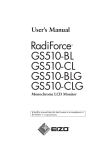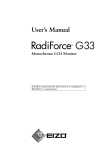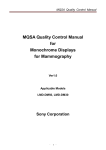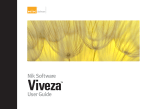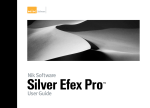Download MQSA Quality Control Manual
Transcript
MQSA Quality Control Manual For The IF2105MP 5 Mega-pixel LCD Monitor WIDE Corporation Document No. OMI-1034 Rev. No. 1.5 Page 1 MQSA Quality Control Manual for IF2105MP CONTENTS Revision History ………………………………………………………………………………………… 4 Documents for reference …………………………………………………………………………… 5 Section 1. Overview ………………………………………………………………………………….. 7 1.1. Purpose ................................................................................................................................ 7 1.2. Scope ................................................................................................................................... 7 1.3. Materials & Equipments ..................................................................................................... 7 1.4. Quality Control software - LumiCal® ................................................................................. 7 1.5. Quality Control software – CFS ® ………............................................................................ 8 Section 2. QC TEST FOR THE RADIOLOGICAL TECHONOLOGIST ............................................ 9 2.1. Introduction ......................................................................................................................... 9 2.2. QC Intervals ......................................................................................................................... 9 2.3. Display Screen Cleanliness ................................................................................................ 9 2.3.1. Frequency ......................................................................................................................... 9 2.3.2. Objective .......................................................................................................................... 9 2.3.3. Equipment Required ....................................................................................................... 9 2.3.4. Procedure ....................................................................................................................... 10 2.3.5. Action Limit ..................................................................................................................... 10 2.3.6. User of Test Results...........................................................................................................10 2.4. Viewing Conditions Check for the Display .....................................................................10 2.4.1. Frequency .......................................................................................................................10 2.4.2. Objective ........................................................................................................................ 10 2.4.3. Equipment Required ..................................................................................................... 11 2.4.4. Procedure ....................................................................................................................... 11 2.4.5. Action Limit ..................................................................................................................... 11 2.4.6. Use of Test Results ........................................................................................................... 11 2.5. Image Quality Check for the Display ............................................................................. 11 2.5.1. Frequency ....................................................................................................................... 11 2.5.2. Objective ........................................................................................................................ 11 2.5.3. Equipment Required ..................................................................................................... 11 2.5.4. Procedure ....................................................................................................................... 12 2.5.5. Action Limit ..................................................................................................................... 12 2.5.6. Use of Test Results .......................................................................................................... 13 Section 3. QC TESTS FOR THE MEDICAL PHYSICIST ................................................................ 13 3.1. Introduction ....................................................................................................................... 13 3.2. QC Intervals ....................................................................................................................... 13 3.3. Viewing Conditions Check and Setting ......................................................................... 13 3.3.1. Frequency ....................................................................................................................... 14 3.3.2. Objective ........................................................................................................................ 14 3.3.3. Equipment Required ..................................................................................................... 14 3.3.4. Procedure ....................................................................................................................... 14 3.3.5. Action Limit ..................................................................................................................... 14 3.3.6. Use of Test Results ........................................................................................................... 15 Document No. OMI-1034 Rev. No. 1.5 Page 2 MQSA Quality Control Manual for IF2105MP 3.4. Display Luminance and Gray-Scale Calibration Check .............................................. 15 3.4.1. Frequency ....................................................................................................................... 15 3.4.2. Objective ........................................................................................................................ 15 3.4.3. Equipment Required ...................................................................................................... 15 3.4.4. Procedure ....................................................................................................................... 15 3.4.5. Action Limit ..................................................................................................................... 15 3.4.6. Use of Test Results ........................................................................................................... 15 3.5. Image Quality Check ....................................................................................................... 16 3.5.1. Frequency ....................................................................................................................... 16 3.5.2. Objective ........................................................................................................................ 16 3.5.3. Equipment Required ...................................................................................................... 16 3.5.4. Procedure ....................................................................................................................... 16 3.5.5. Action Limit ..................................................................................................................... 16 3.5.6. Use of Test Results ........................................................................................................... 16 3.6. MEDICAL PHYSICIST QC TEST RESULTS RECORD FORMS ................................................ 17 3.6.1. Chart 1 – Site and System Summary ............................................................................ 17 3.6.2. Chart 2 – Viewing Conditions Check and Setting ..................................................... 17 3.6.3. Chart 3 – Display Luminance and Gray-Scale Calibration Check ………………… 19 3.6.4. Chart 4 – Image Quality Check ................................................................................... 19 Section 4. GUIDANCE ............................................................................................................. 19 4.1. Display Screen Cleanliness .............................................................................................. 20 4.2. Viewing Conditions Check For The Display ................................................................... 20 4.3. Image Quality Check ....................................................................................................... 20 4.4. Viewing Condition Check and Setting .......................................................................... 20 4.5. Display Luminance and Gray-Scale Calibration Check .............................................. 21 4.6. MAMMOGRAPHY EQUIPMENT EVALUATIONS ................................................................ 21 Document No. OMI-1034 Rev. No. 1.5 Page 3 MQSA Quality Control Manual for IF2105MP REVISION HISTORY Revision No. 1.0 1.1 1.2 Date Aug. 2007 Sep. 2007 Feb. 2008 1.3 Oct. 2008 1.4 1.5 June 2010 July 2013 Document No. Comment Initial Draft Allow for CFS as alternative Calibration Software Added 3.6 “MEDICAL PHYSICIST QC TEST RESULTS RECORD FORMS” Changed Model Name from IF2105M to IF2105MP Added the list of Graphics boards as alternative Graphics board Changed the list of Graphics boards Revised list of supported Graphic Cards OMI-1034 Rev. No. 1.5 Page 4 MQSA Quality Control Manual for IF2105MP Documents for Reference 1. User’s Manual for IF2105MP 2. User’s Manual for LumiCal® advanced for Client and Server 3. User’s Manual for CFS® for Local and WebManager Document No. OMI-1034 Rev. No. 1.5 Page 5 MQSA Quality Control Manual for IF2105MP PREAMBLE Digital mammography is a radiographic examination of the breast in which the image is acquired as an electronic signal in digital format. Technological advancement in the field can be expected. Hence, Quality Control is important in any imaging system, but it is especially important in mammography. MQSA1 regulations mandate that each facility shall establish and maintain a quality assurance program to ensure the safety, reliability, clarity and accuracy of mammography services performed at a facility. This manual provides Quality Control procedures for WIDE IF2105MP that receives images from a Full Field Digital Mammography system and presents them for final interpretation. The procedures in this manual represent a minimum set of QC tests that should be included as part of the quality assurance plan of a display or workstation used for final interpretation in an FFDM system. The United States Mammography Quality Standards Act, as amended by the Mammography Quality Standards Reauthorization Acts of 1998 and 2004 (MQSRA) 1 Document No. OMI-1034 Rev. No. 1.5 Page 6 MQSA Quality Control Manual for IF2105MP SECTION 1. OVERVIEW 1.1. Purpose The purpose of this document is to provide a procedure for performing Quality Control tests on the WIDE IF2105MP when they are specially used for the clinical review of images acquired by full-filled digital mammography (FFDM) systems. 1.2. Scope The scope of this document is the Quality Control tests to be applied to the WIDE IF2105MP, a display monitor intended for clinical review of images acquired by a fullfield digital mammography (FFDM) image acquisition system. 1.3. Materials & Equipments IF2105MP LCD Displays PC with Windows Operating System SMD5W Graphic board or other Graphic board listed below Graphic board driver* Calibration software (LumiCal® advanced ver. 4.0 or later or eZ-Cal pro 4.8.0.0 or later) WIDE IQ-sensor™(Built in Monitor) or Q-Puck™ Display Color Analyzer CA-210 or equivalent Other Graphics boards ATI FireGL series (8600/7600/5600/3600/5800-DVI) nVidia FX series (1700/3400/3700/4500/4600/Q-2000D) Matrox Med series (Med5MP) Realvision SMD series (SMD5W/SMD5-Adv) * Graphics board drivers are subject to change. Please ensure you are using the most recent recommended driver for the graphics card series by contacting your IF2105MP system representative or WIDE USA Corporation directly. 1.4. Quality Control software - LumiCal® advanced WIDE Corporation medical displays operate with LumiCal® advanced Network which is a monitor management solution. Made up of two applications, LumiCal® advanced Server and LumiCal® advanced Client. LumiCal® advanced Client is qualified for use in the following environment; Microsoft Windows 2000 (SP3 or later) or Windows XP. Windows VISA, Windows 7 WIDE Corporation recommended Graphics boards. (* see the section 1.3) LumiCal® advanced Client is a calibration utility for maintaining LCD monitors at a constant luminance response. It functions both standalone or as a node in a networked system. When used as a network node, inter-node communication uses the Simple Network Management Protocol (SNMP). LumiCal® advanced Server is qualified for use in the following environment: Document No. OMI-1034 Rev. No. 1.5 Page 7 MQSA Quality Control Manual for IF2105MP Microsoft Windows 2000 (SP3 or later), Windows XP, Windows Vista or Windows 7. LumiCal® advanced Server provides the following network management features for LumiCal® advanced Client. Central control of calibration schedules Broadcast calibration execution Overview reports of test results and monitor status Network control of LumiCal® advanced Client licensing LumiCal® advanced Client uses a sensor to measure the monitor luminance when carrying out calibration. LumiCal® advanced Client can also control a monitor’s built-in luminance sensor (IQ-sensor™). NOTE: For more details refer to the user’s manual of LumiCal® advanced. 1.5. Quality Control software – CFS® Alternatively, WIDE Corporation medical displays operate with CFS® Calibration Software which is a monitor quality management software tool. Made up of two applications, CFS® Local and CFS® WebManager. CFS® is qualified for use in the following environment: Microsoft Windows 2000 (SP3 or later), Windows XP, Windows Vista or Windows 7. A workstation with at least one graphics card from the following series with the appropriate driver: Realvision VREngine/SMD series ATI FireGL series nVidia FX series Matrox Med series CFS® is a calibration utility for maintaining LCD monitors at a constant luminance response. It functions both standalone or as a node in a networked system. CFS® is qualified for use in the following environment: Microsoft Windows 2000 (SP3 or later), Windows XP, Windows Vista or Windows 7. CFS® WebManager provides the following network management features: Central control of calibration schedules Broadcast calibration execution Overview reports of test results and monitor status CFS® Local uses a sensor to measure the monitor luminance when carrying out calibration and also control a monitor’s built-in luminance sensor (IQ Sensor™). NOTE: For more details refer to the user’s manual or on-line help of CFS® . SECTION 2. QC TEST FOR THE RADIOLOGICAL TECHONOLOGIST Document No. OMI-1034 Rev. No. 1.5 Page 8 MQSA Quality Control Manual for IF2105MP 2.1. Introduction QC tests are simple checks which ensure that the IF2105MP is operating to its design standards. They are intended to detect any changes in settings which might compromise image quality, as well as any deterioration in equipment performance over time. 2.2. QC Intervals The QC tests described in this section must be performed at least as frequently as specified in the test descriptions and as summarized in Table 2-1. Table 2-1 Procedure Display Screen Cleanliness Viewing Conditions Check for the Display Image Quality Check Frequency Daily or When its needed Daily or When its needed Weekly Section 2.3 2.4 2.5 2.3. Display Screen Cleanliness 2.3.1. Frequency Daily or before clinical image reviews or when it’s needed. 2.3.2. Objective To ensure accurate image review conditions by keeping the display screens free of dust, finger prints, and other marks. 2.3.3. Equipment Required LCD screens are often called flat panel monitors because they are flat and thin. LCD screens are softer than CRT glass screens, so they require extra tender care. Keep your fingers and sharp objects away from these screens since they are susceptible to damage and scratches. Use a soft dry cotton cloth to remove fingerprints and smudges from the screen. If this does not completely remove the dirt and splotches, use a small amount of special screen cleansing agent designed for LCD screens on the cleaning cloth that has been dampened with water. Spray the liquid on the cloth and never directly onto the screen. Do not use paper towels on an LCD screens as they can scratch the screen. Never use ammonia, ammonia-based cleaners, or strong cleaners which can cause the surface damage and become brittle. It is good to have a special clean cloth that is dedicated to use on the LCD screen. Do not use any old rag, as dirt particles in the rag can scratch the surface of the screen. The best cleaning method is to stroke the cloth across the display in one direction, moving from the top of the display to the bottom. Document No. OMI-1034 Rev. No. 1.5 Page 9 MQSA Quality Control Manual for IF2105MP NOTE: Do not use the following materials for the screen cleaning. Lye or Cleaning solution containing lye Acid Detergents with abrasives Detergents with ammonia Detergents with fluoride 2.3.4. Procedure 1. Unplug the power supply cord and cable from the back of the unit. 2. Dry cloth or lightly dampened cloth with water (or special screen cleaning agent) and wipe down the outside plastic portions of the computer monitor. 3. Gently stroke the cloth across the display screens in one direction moving from the top of the display to the bottom. Use a dry or lightly dampened cloth or screen cleaning tissue to illuminate dirt, dust, finger prints and other marks on screens. Do not spray directly onto the screen. Chemicals may drop in/outside and cause damages. 4. Use a dry, soft clean cloth to wipe off the residue. 5. Check the screen to verify that it is free from dust, fingerprints and other marks. 6. Record the completion of this procedure on your designated form. NOTE: If the display has a protective front glass very small size particles are sited behind the protective glass. WIDE strongly recommend to contact WIDE service center to have a cleaning service. The warranty of the product will be expired when the monitor is opened or the protective glass is removed. However, you can execute the cleaning on your site if you can work in dust-free conditions if it is really requested. 2.3.5. Action Limit The screen must be free from dust, finger prints, and other marks. 2.3.6. User of Test Results If these results are not obtained, the source of the problem must be identified and corrective action taken, before any further mammographic images are reviewed or interpreted using the display that failed. See Section 4.1. 2.4. Viewing Conditions Check for the Display 2.4.1. Frequency Daily or before clinical image reviews or when it’s needed. 2.4.2. Objective To ensure optimal viewing conditions. 2.4.3. Equipment Required None. Document No. OMI-1034 Rev. No. 1.5 Page 10 MQSA Quality Control Manual for IF2105MP 2.4.4. Procedure 1. Review the data form “Viewing Conditions Check and Setting” posted in the reading room during the most recent Medical Physicist’s evaluation. On this data form you will find the reading room conditions established as optimal during this evaluation. 2. Compare the reading room configuration to the one specified in the data form. 3. If differences exist between the configuration specified and the actual one, adjust the room configuration to match the configuration specified in the data form. For example, if desk lights were specified to be turned off, turn them off, or, if curtains were specified to be closed, close them. For additional information on maintaining the appropriate luminance level, see Section 4.2. NOTE—On the “Viewing Conditions Check and Setting” data form posted by the Medical Physicist you will find the value of the ambient luminance. This is a record of the most recent measurement and provides a comparison value for the next Medical Physicist survey. The Radiologic Technologist is not required to measure the ambient luminance as part of the Viewing Conditions Check. 2.4.5. Action Limit The viewing conditions must agree with those established during the most recent evaluation by a Medical Physicist. 2.4.6. Use of Test Results If the reading room configuration has changed, the source of the problem must be identified and corrective action taken, before any further mammographic images are reviewed or interpreted using the display. See Section 4.2. 2.5. Image Quality Check for the Display 2.5.1. Frequency Weekly. 2.5.2. Objective To ensure that the display is calibrated for the reading of mammographic images. 2.5.3. Equipment Required None. Note: When performing this test, follow explicitly the instructions which are given below so that the source of the AAPM TG18 QC test pattern is the graphics display driver and not the image browser. These tests and associated specifications were designed to be performed with the AAPM TG18 QC pattern that is accessible through the graphics display driver. Using any other pattern, particularly a pattern that is displayed with the usual image browser tool, could result in failing the test and being out of compliance with the requirements of this test. Document No. OMI-1034 Rev. No. 1.5 Page 11 MQSA Quality Control Manual for IF2105MP 2.5.4. Procedure 1. In the Microsoft Windows system, run LumiCal® advanced or CFS® software. 2. Select “Test Patterns” in display maintenance menu. 3. Open AAPM TG18 QC pattern in display test patterns menu. 4. View the display from the position that would be used by a single viewer seated directly in front of the display. The observer must be at least 50 cm from the display screen. NOTE1; For detailed calibration software information, see LumiCal® advanced or CFS® user’s manual. NOTE2 ; It is intended that the test pattern be viewed without modification of its size or gray scale. The pattern is displayed with each pixel of the pattern represented by one pixel of the display. For the test to remain valid, magnification or zoom features of the display must not be used when evaluating the appearance of the features described below. Additionally, the intensity levels used in the pattern are intended to enable evaluation of the gray scale calibration of the display. Adjustment of contrast, brightness, window width, window level, or other gray scale modifications must not be applied. 5. Examine each image on each display carefully for the following features. a. Verify that there are no new artifacts or non-uniformities. b. Verify that a continuous gray-scale ramp appears continuous and free from contrast reversal. That is, along the length of the ramp, the brightness must not include dark-light-dark or light-dark-light transitions. c. Verify that borders and lines of the pattern are visible and straight and that the pattern appears to be centered in the active area of the display. d. Verify that the 0%-5% contrast pattern is visible. e. Verify that the 95%-100% contrast pattern is visible. f. Verify that each gray-level step of a discontinuous gray-scale ramp can be distinguished from the adjacent steps. g. Verify that the alphanumeric characters that appear on the pattern are h. sharp and in focus. 2.5.5. Action Limit If any of the following conditions are not met, the display fails the test. Take action as specified in 2.5.6. a. There must be no artifacts or non-uniformities that mimic or obscure clinical information. b. There must be no discontinuities or contrast reversals in the continuous grayscale ramps. c. Borders and lines of the pattern must be visible and straight and the pattern must appear to be centered in the active area of the display. d. The 0%-5% contrast shall be visible. e. The 95%-100% contrast shall be visible. f. Each gray-level step shall be distinguishable from the adjacent ones. Document No. OMI-1034 Rev. No. 1.5 Page 12 MQSA Quality Control Manual for IF2105MP g. The alphanumeric characters shall appear sharply focused. h. The high-contrast line-pair patterns must be distinguishable at the center and the corners of the display screen for both the horizontal and vertical orientations of the line-pair patterns. 2.5.6. Use of Test Results If the system fails the test, the source of the problem must be identified and corrective action taken, before any further mammographic images are reviewed or interpreted using the display. See Section 4.3. SECTION 3. QC TESTS FOR THE MEDICAL PHYSICIST 3.1. Introduction The QC tests listed in this section must be performed by the Medical Physicist to ensure that the IF2105MP display provides a high level of mammographic image quality. These tests also form the basis of the mammography equipment evaluations (MEEs) that must be performed following the installation of the IF2105MP display, the repair or replacement of a major component of the system, the relocation of the display to a new viewing environment, or substantial change of the illumination of an existing viewing environment. Additional information regarding changes of viewing conditions is included in Section 4.2. Additional information regarding the tests to be done for MEEs can be found in Section 4.6. NOTE—When performed as part of an MEE, all required tests must pass before the device may be used to interpret clinical images. In addition to MEE testing, the QC tests described in this section must be performed at least as frequently as specified in the test descriptions and as summarized in Table 3-1. These tests are described in Sections 3.2, 3.3, 3.4, and 3.5. Charts for recording the results of the QC tests or MEEs are provided in Section 3.6. 3.2. QC Intervals Table 3-1 Procedure Frequency Viewing Conditions Check for the Display Annually Display Luminance and Grayscale Annually Calibration Check Image Quality Check Annually Section 3.3 3.4 3.5 3.3. Viewing Conditions Check and Setting 3.3.1. Frequency Annually Document No. OMI-1034 Rev. No. 1.5 Page 13 MQSA Quality Control Manual for IF2105MP 3.3.2. Objective To ensure optimal viewing conditions. 3.3.3. Equipment Required luminance photometer with a minimum resolution not exceeding 1 lux. 3.3.4. Procedure 1. Place the displays in optimal positions in the room. See Section 4.4. 2. Reduce any lighting coming from sources such as view boxes, or overhead, or task lighting to the minimum, to reproduce typical ambient lighting conditions that would be set for reading digital images on the display. 3. Check that the ambient lighting set at Step 2 is stable (no flickering effect due to any of the lighting sources that are turned on). 4. Make each display as dark as possible. For example, minimize the application windows or display a black, flat field. 5. Obtain the luminance reading at each display. Position the photometer with its sensitive area facing away from the surface of the display and located at the center of the display and on the display surface. NOTE: The medical physicist must take care not to block any light that could be detected by the photometer. 6. Read the luminance value and verify that it does not exceed the value specified in the Action Limit. 7. If the value is greater than the specified limit, adjust the room ambient light and/or the room configuration in such a way that the luminance does not exceed that limit. 8. Record a description of the room configuration established as optimal in the data form as detailed in Steps 9 through 11. 9. Fill out a check-list of the condition of major elements in the reading room (for example, display positions, room lights, desk lights, curtains). 10. Record the luminance on the data form. 11. Draw a room layout on the data form sufficiently accurate to enable the Radiologic Technologist to reproduce the illumination conditions as they were at the time the luminance level was set. 12. Post the form in the reading room, so that it will be readily available for the Radiologic Technologist’s daily “Viewing Conditions Check.” 13. Restore each display to its normal condition, i.e., undo any measures taken in Step 4 to darken the display. 3.3.5. Action Limit The ambient light level must not exceed 20 lux. The measured value must be stable over one minute, with a tolerance of ± 5 lux over the measuring time with regards to the nominal lighting value. If the system fails the test, the source of the problem must be Document No. OMI-1034 Rev. No. 1.5 Page 14 MQSA Quality Control Manual for IF2105MP identified and corrective action taken, before any further mammographic images are reviewed or interpreted. 3.3.6. Use of Test Results If the system fails the test, the source of the problem must be identified and corrective action taken, before any further mammographic images are reviewed or interpreted using the display. See Section 4.4. 3.4. Display Luminance and Gray-Scale Calibration Check 3.4.1. Frequency Annually 3.4.2. Objective To ensure each display is calibrated for the reading of mammographic images. 3.4.3. Equipment Required LumiCal® advanced calibration with the CA-210. The CA-210 requires recalibration every 1 year. Calibration certificates are provided with the photometer and the last calibration can also be extracted from the photometer using LumiCal® advanced Client. Date of last calibration should be indicated in Overall notes/comments on the “Basic DICOM Conformance Test Report”. (Alternatively, use CFS® Calibration with equivalent calibrated photometer) 3.4.4. Procedure 1. In the Microsoft Windows system, run LumiCal® advanced or CFS® software. 2. Operate display calibration and conformance test. 3. Run AAPM in Quality control test of display maintenance. NOTE; Refer to LumiCal® advance or CFS user’s manual for calibration and conformance test. 3.4.5. Action Limit The black level shall be within +/- 20% of the target value. The white level shall be within +/- 10% of the target value. The JND root mean square error shall be less than 0.20. 3.4.6. Use of Test Results If the system fails the test, the failing measurement shall be repeated. If a display fails only at the lowest luminance level, first ensure that the ambient illuminance level requirement is met (see Section 3.2 Viewing Conditions Check and Setting), and then repeat the measurement. If the failure persists, the source of the problem must be identified and corrective action taken within 30 days of the test date. See Section 4.5. 3.5. Image Quality Check 3.5.1. Frequency Document No. OMI-1034 Rev. No. 1.5 Page 15 MQSA Quality Control Manual for IF2105MP Annually 3.5.2. Objective To ensure the display is calibrated for the reading of mammographic images. 3.5.3. Equipment Required None. 3.5.4. Procedure Complete Section 3.2, Viewing Conditions Check and Setting, and Section 3.3, Display Luminance and Gray-Scale Calibration Check, before performing this test. The remainder of this test is the same as the Radiologic Technologist’s test “Image Quality Check,” Sec. 2.5. NOTE—It is intended that the test pattern be viewed without modification of its size or gray scale. The pattern is displayed with each pixel of the pattern represented by one pixel of the display. For the test to remain valid, magnification or zoom features of the display must not be used when evaluating the appearance of the features described below. Additionally, the intensity levels used in the pattern are intended to enable evaluation of the gray scale calibration of the display. Adjustment of contrast, brightness, window width, window level, or other gray scale modifications must not be applied. 3.5.5. Action Limit See Sec. 2.5.5. 3.5.6. Use of Test Results If the system fails the test, the source of the problem must be identified and corrective action taken, before any further mammographic images are reviewed or interpreted using the display. See Section 4.3. Document No. OMI-1034 Rev. No. 1.5 Page 16 MQSA Quality Control Manual for IF2105MP 3.6. MEDICAL PHYSICIST QC TEST RESULTS RECORD FORMS 3.6.1. Chart 1 – Site and System Summary Facility Name:_______________________________________________________ Address: _______________________________________________________ _______________________________________________________ _______________________________________________________ Room: _______________________________________________________ Date of Installation: ________________________________________________ Date of Test: _______________________________________________________ Type of Test: Annual Survey Mammography Equipment Evaluation (circle the applicable one) Room ID: ___________________________________________________________ Serial Numbers Mammographic Unit: _______________________________________________ Diagnostic Workstation: _____________________________________________ Left Display: ___________________________________________ Right Display: __________________________________________ Medical Physicist: ___________________________________________________ Signature: __________________________________________________________ 3.6.2. Chart 2 – Viewing Conditions Check and Setting Facility: _____________________________________________________________ Room: __________________________________ Date: ____________________ Room description Document No. OMI-1034 Rev. No. 1.5 Page 17 MQSA Quality Control Manual for IF2105MP Display positions: ________________________________________________ ______________________________________________________________ Room lights: ________________________________________________________ ______________________________________________________________ Desk Lights: _________________________________________________________ Document No. OMI-1034 Rev. No. 1.3 Page 17 MQSA Quality Control Manual for IF2105MP ____________________________________________________________________ Others: _____________________________________________________________ ____________________________________________________________________ Ambient Illuminance: _____________________ NOTE—Confirmation of this value is not part of the daily check by the Radiologic Technologist. Requirement: Display Type CRT LCD Ambient luminance < 20 Lux < 20 Lux Pass Fail Room Layout Document No. OMI-1034 Rev. No. 1.5 Page 18 MQSA Quality Control Manual for IF2105MP 3.6.3. Chart 3 – Display Luminance and Gray-Scale Calibration Check Facility: _____________________________________________________________ Room: ____________________________________ Date: _________________ Luminance Photometer: Model: ____________________ Ser. No. __________ NOTE—Use the display serial number if the photometer is internal to the display or does not have its own serial number. Photometer calibration date: ___________________ NOTE—Calibration may be established by intercomparison of the photometer reading with another photometer known to be in calibration. Attach printout from Basic DICOM Conformance test. 3.6.4. Chart 4 – Image Quality Check Facility: _________________________________________________________ Room: __________________________________ Date: ________________ Left Display Test Pass Fail Right Display Pass Fail Artifacts, non-uniformities Grayscale continuity Borders, lines, centering 0%-5% contrast 95%-100% contrast Gray steps Alphanumerics Line-pair images (center) Line-pair images (corners) Document No. OMI-1034 Rev. No. 1.5 Page 19 MQSA Quality Control Manual for IF2105MP SECTION 4. GUIDANCE MQSA final regulations consider performance of the image receptor manufacturer’s QC Test procedures to be a requirement for compliance with the regulations. This Guidance section is not considered an element of those regulations. It is intended to provide guidance to mammography facilities and their personnel. It represents the equipment manufacturer’s current thinking on appropriate procedures for conducting the QC tests. Procedures described in guidance represent supplementary information on acceptable ways of doing a test but, unlike regulations, do not bind the facility to using that way only. An alternative procedure may be used if such a procedure satisfies the requirements of the applicable statute, regulations, or both. Mandatory language, such as “shall,” “must,” and “require,” is used when referring to statutory or regulatory requirements. Non-mandatory language, such as “should,” “may,” “can,” and “recommend” is used when referring to guidance. It is the responsibility of the facility to read, understand, and follow the final regulations. Under its own authority, a state may impose more stringent requirements beyond those specified under MQSA and its implementing regulations. A facility may want to check with the state or local authorities regarding their requirements. Tests may be performed more frequently than specified in the QC tests if required by local regulations or hospital requirements. QC tests may be used as a check for correct operation, for example, after a change of operating parameters. The following sections provide specific guidance for sections in the QC tests. 4.1. Display Screen Cleanliness If a display cannot be satisfactorily cleaned, it is recommended that you contact your field service engineer. 4.2. Viewing Conditions Check for The Display Particular attention should be given to changes that substantially affect the luminance at the display screens, for example, moving the display to a new location in the room, moving the display to another room, or introducing new light sources into the room such as view boxes or room lighting. If the illumination condition has changed and cannot be reset to the original condition, have your Medical Physicist or your field service engineer check the luminance level. The procedure given in Section 3.3 can be performed. 4.3. Image Quality Check If the system fails the Image Quality Check, it is possible that re-calibration of the display is needed. It is recommended to have your Medical Physicist or your field service engineer perform the display calibration check described in Section 3.3. If the display does not pass the display calibration check, it is recommended that you contact your field service engineer to re-calibrate the display or identify any other source of the problem and plan corrective action. Document No. OMI-1034 Rev. No. 1.5 Page 20 MQSA Quality Control Manual for IF2105MP 4.4. Viewing Condition Check and Setting For a workstation incorporating more than one display it is recommended that the displays be positioned at angles such that the light from one screen does not illuminate the adjacent screen. For reading, it is recommended that the distance between the user and a display be approximately 50 cm. In order to obtain the optimum ambient luminance, it is recommended to check artificial lighting, the adjustment of variable lighting, natural lighting, and main lighting (curtains or door openings, environmental conditions). If the system fails the Viewing Conditions Check and Setting, it is recommended that you contact your field service engineer. 4.5. Display Luminance and Gray-Scale Calibration Check If the system fails the Display Luminance and Gray-Scale Calibration Check, it is recommended to contact your field service engineer for re-calibration of the display. 4.6. MAMMOGRAPHY EQUIPMENT EVALUATIONS The Food and Drug Administration (FDA) requires a mammography facility to have a medical physicist perform a Mammography Equipment Evaluation (MEE) when a new mammography unit is installed, a unit is disassembled and reassembled at the same or a new location, or major components of a mammography unit are changed or repaired. This MEE must determine whether the system meets the MQSA requirements for mammography equipment [21 CFR 900.12(b)] in addition to the quality assurance requirements [21 CFR 900.12(e)]. Note that the allowance of 30 days to take corrective action in the event of failure of specified quality control tests applies only to an annual QC survey. In the case of an MEE, “All problems shall be corrected before the new or changed equipment is put into service for examinations… [21 CFR 900.12(e)(10)] The MQSA Quality Mammography Standard on MEEs [21 CFR 900.12(e) (10)] states that when “major” repairs are performed on existing equipment, an MEE must be performed by a medical physicist or under the direct supervision of a medical physicist, i.e., the medical physicist must be in the room during the performance of the individual equipment tests. In its guidance, the FDA has classified particular repairs as being “major,” and for repairs not considered major (and thus not requiring an MEE) has identified the level of medical physicist involvement required. Table 4-1 provides similar information for repairs to the [Manufacturer to specify display or workstation]. FDA Guidance states “there are adjustments, changes, or repairs for which verification ... can be performed by other qualified personnel (e.g., radiologic technologist or service representative with appropriate training/experience) without involving the medical physicist.” Generally, in the event of a system repair or upgrade, if actions supplemental to the procedures in this manual are required to be taken by “other qualified personnel,” those actions will be specified in documentation to be provided by the field service engineer. However, the calibration of the display—setting the black and white levels and performing the grayscale display function calibration—is intended to remain the responsibility of the field service engineer. Document No. OMI-1034 Rev. No. 1.5 Page 21 MQSA Quality Control Manual for IF2105MP WIDE Contact Visit WIDE at: www.widecorp.com WIDE Korea: T. +82-31-218-1600, e-mail: [email protected] WIDE USA: T. +1-949- 305-9933, e-mail: [email protected] WIDE Europe: T. +31-20-311-9797, e-mail: [email protected] WIDE Japan: T. +81-45-473-7398, e-mail: [email protected] Document No. OMI-1034 Rev. No. 1.5 Page 22 MQSA Quality Control Manual for IF2105MP