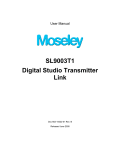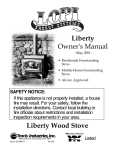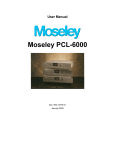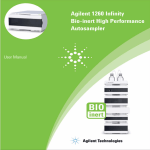Download User Manual
Transcript
User Manual SL9003T1 Digital Studio Transmitter Link Doc 602-14322-01 Rev. E Released: January 2008 Page ii SL9003T1 Manual Dwg # 602-14322-01 Revision Levels: Date Rev Summary of Changes 6/22/05 B March 2007 C Revised manual to correct errors, remove legacy data, and update with new information July 2007 D Moved existing section 7. Customer Service to Section 8. Added new Section 7. T1 Relay. Changed references to the "Intelli-Mux" to "I-Mux (6-Port Mux)" January 2008 E Updated sections 4.2, 4.4, 5.2.2, 7.2.2 and 8 Moseley SL9003T1 User Manual Document No. 602-14322-01 Rev. E Page iii WARRANTY All equipment designed and manufactured by Moseley Associates, Inc., is warranted against defects in workmanship and material that develop under normal use within a period of (2) years from the date of original shipment, and is also warranted to meet any specifications represented in writing by Moseley Associates, Inc., so long as the purchaser is not in default under his contract of purchase and subject to the following additional conditions and limitations: 1) The sole responsibility of Moseley Associates, Inc., for any equipment not conforming to this Warranty shall be, at its option: A) to repair or replace such equipment or otherwise cause it to meet the represented specifications either at the purchaser's installation or upon the return thereof f.o.b. Santa Barbara, California, as directed by Moseley Associates, Inc.; or B) to accept the return thereof f.o.b. Santa Barbara, California, credit the purchaser's account for the unpaid portion, if any, of the purchase price, and refund to the purchaser, without interest, any portion of the purchase price theretofore paid; or C) to demonstrate that the equipment has no defect in workmanship or material and that it meets the represented specification, in which event all expenses reasonably incurred by Moseley Associates, Inc., in so demonstrating, including but not limited to costs of travel to and from the purchaser's installation, and subsistence, shall be paid by purchaser to Moseley Associates, Inc. 2) In case of any equipment thought to be defective, the purchaser shall promptly notify Moseley Associates, Inc., in writing, giving full particulars as to the defects. Upon receipt of such notice, Moseley Associates, Inc. will give instructions respecting the shipment of the equipment or such other manner as it elects to service this Warranty as above provided. 3) This Warranty extends only to the original purchaser and is not assignable or transferable, does not extend to any shipment which has been subjected to abuse, misuse, physical damage, alteration, operation under improper conditions or improper installation, use or maintenance, and does not extend to equipment or parts not manufactured by Moseley Associates, Inc., and such equipment and parts are subject to only adjustments as are available from the manufacturer thereof. 4) NO OTHER WARRANTIES, EXPRESS OR IMPLIED, SHALL BE APPLICABLE TO ANY EQUIPMENT SOLD BY MOSELEY ASSOCIATES, INC., AND NO REPRESENTATIVE OR OTHER PERSON IS AUTHORIZED BY MOSELEY ASSOCIATES, INC., TO ASSUME FOR IT ANY LIABILITY OR OBLIGATION WITH RESPECT TO THE CONDITION OR PERFORMANCE OF ANY EQUIPMENT SOLD BY IT, EXCEPT AS PROVIDED IN THIS WARRANTY. THIS WARRANTY PROVIDES FOR THE SOLE RIGHT AND REMEDY OF THE PURCHASER AND MOSELEY ASSOCIATES, INC. SHALL IN NO EVENT HAVE ANY LIABILITY FOR CONSEQUENTIAL DAMAGES OR FOR LOSS, DAMAGE OR EXPENSE DIRECTLY OR INDIRECTLY ARISING FROM THE USE OF EQUIPMENT PURCHASED FROM MOSELEY ASSOCIATES, INC. Moseley SL9003T1 - User Manual Document No. 602-14322-01 Rev. E Page iv Table of Contents 1. OVERVIEW ................................................................................................. 1-1 1.1 Features .................................................................................................... 1-1 1.2 Specifications ............................................................................................. 1-1 1.2.1 1.2.2 1.2.3 1.2.4 1.3 1.4 1.5 1.6 2. System Specifications ........................................................................................................... 1-1 Audio Encoder Specifications ................................................................................................. 1-2 Audio Decoder Specifications ................................................................................................. 1-2 Intelligent Multiplexer Specifications ....................................................................................... 1-2 Regulatory Notices ...................................................................................... 1-3 Acronyms/Special Terms .............................................................................. 1-3 Audio Considerations ................................................................................... 1-5 About This Manual....................................................................................... 1-6 QUICK START ............................................................................................. 2-1 2.1 2.2 2.3 2.4 2.5 Unpacking.................................................................................................. 2-1 Notices ...................................................................................................... 2-1 Pre-Installation Notes .................................................................................. 2-1 Rack Mounting ............................................................................................ 2-1 Quick Start Guide........................................................................................ 2-2 2.5.1 2.5.2 2.5.3 2.5.4 2.5.5 2.5.6 Connection Diagram ............................................................................................................. 2-2 Connectors.......................................................................................................................... 2-4 T1 Connector....................................................................................................................... 2-4 Ethernet Connector .............................................................................................................. 2-5 4-Wire E&M (Voice Connector) ............................................................................................... 2-6 ATM ................................................................................................................................... 2-7 2.6.1 2.6.2 2.6.3 2.6.4 2.6.5 2.6.6 2.6.7 Power Supply ...................................................................................................................... 2-8 NMS/CPU ............................................................................................................................ 2-8 I-Mux (6-Port Mux) .............................................................................................................. 2-8 Fractional/Full T1 ................................................................................................................. 2-8 Audio Encoder ..................................................................................................................... 2-9 Audio Decoder ..................................................................................................................... 2-9 Ethernet ............................................................................................................................. 2-9 2.7.1 2.7.2 2.7.3 2.7.4 2.7.5 Power Supply Module.......................................................................................................... 2-10 NMS Module ...................................................................................................................... 2-11 I-Mux (6-Port Mux) Module ................................................................................................. 2-12 Audio Encoder Module ........................................................................................................ 2-13 Audio Decoder ................................................................................................................... 2-14 2.8.1 2.8.2 2.8.3 2.8.4 Audio................................................................................................................................ 2-15 Audio Data Channel............................................................................................................ 2-15 External Communications Equipment .................................................................................... 2-15 Performance ...................................................................................................................... 2-15 2.6 LEDs ......................................................................................................... 2-7 2.7 System Description ....................................................................................2-10 2.8 Default Settings and Parameters ..................................................................2-14 2.9 Example Test Data Sheet ............................................................................2-15 3. INSTALLATION........................................................................................... 3-1 3.1 Power Requirements.................................................................................... 3-1 3.1.1 3.1.2 3.1.3 3.1.4 Power Supply Card Slot Details .............................................................................................. 3-1 AC Line voltage.................................................................................................................... 3-1 DC Input Option................................................................................................................... 3-1 Fusing ................................................................................................................................ 3-1 3.2.1 3.2.2 3.2.3 Installation .......................................................................................................................... 3-2 Power Requirements............................................................................................................. 3-2 Rack Mount Installation......................................................................................................... 3-2 3.2 Site Installation .......................................................................................... 3-2 4. FRONT PANEL OPERATION ......................................................................... 4-1 Moseley SL9003T1 User Manual Document No. 602-14322-01 Rev. E Page v 4.1 4.2 4.3 4.4 4.5 4.6 4.7 4.8 LCD Display................................................................................................ 4-1 LEDs ......................................................................................................... 4-1 Cursor and Screen Control Buttons ................................................................ 4-2 Bargraph ................................................................................................... 4-2 LCD Menu Tree Structure ............................................................................. 4-3 Main Menu ................................................................................................. 4-3 Meter ........................................................................................................ 4-4 System Menus ............................................................................................ 4-4 4.8.1 4.8.2 4.8.3 4.8.4 4.8.5 4.8.6 4.8.7 5. System: System: System: System: System: System: System: Card View.............................................................................................................. 4-5 Power Supply ......................................................................................................... 4-5 Info ...................................................................................................................... 4-6 Basic Card Setup .................................................................................................... 4-6 Factory Calibration ................................................................................................. 4-7 Unit Wide Params ................................................................................................... 4-7 Date/Time ............................................................................................................. 4-8 MODULE CONFIGURATION ......................................................................... 5-1 5.1 Audio Encoder Module.................................................................................. 5-1 5.1.1 5.1.2 5.1.3 5.1.4 5.1.5 5.1.6 5.1.7 5.1.8 5.1.9 5.1.10 AES/EBU Switches (S81)....................................................................................................... 5-1 Audio In Card Jumpers ......................................................................................................... 5-2 MPEG Encoder M Switches..................................................................................................... 5-2 MPEG Encoder C Switches ..................................................................................................... 5-3 System Clock Switches (S52) ................................................................................................ 5-3 System Configuration Switches (S31) ..................................................................................... 5-4 System Configuration Switches (S23) ..................................................................................... 5-4 MPEG Encoder A Switches ..................................................................................................... 5-5 Data Channel Switches (S21) ................................................................................................ 5-5 Board ID (S22) .................................................................................................................... 5-6 5.2.1 5.2.2 5.2.3 5.2.4 5.2.5 5.2.6 5.2.7 5.2.8 Audio Out Card Jumpers ....................................................................................................... 5-7 AES/EBU Switches (S81)....................................................................................................... 5-7 ISO/MPEG Decoder Board Switches ........................................................................................ 5-8 System Clock Switches (S52) ................................................................................................ 5-9 System Configuration Switches (S32) ..................................................................................... 5-9 System Configuration Switches (S23) ................................................................................... 5-10 Data Channel Switches (S21) .............................................................................................. 5-10 Board ID (S22) .................................................................................................................. 5-11 5.2 Audio Decoder Switches/Jumpers .................................................................. 5-7 5.3 Analog Input and Output Adjustment ............................................................5-12 5.4 NMS/CPU Module .......................................................................................5-12 6. SYSTEM OPERATION .................................................................................. 6-1 6.1 Audio Encoder ............................................................................................ 6-1 6.2 Receiver .................................................................................................... 6-2 6.3 Audio Decoder ............................................................................................ 6-3 7. T1 RELAY ................................................................................................... 7-1 7.1 Relay Configuration ..................................................................................... 7-1 7.2 Using The T1 Relay...................................................................................... 7-2 7.2.1 7.2.2 7.2.3 8. Configure The T1 Relay ......................................................................................................... 7-2 LED Indicator ...................................................................................................................... 7-3 Fault Log............................................................................................................................. 7-3 CUSTOMER SERVICE................................................................................... 8-1 8.1 Technical Service ........................................................................................ 8-1 8.2 Factory Service ........................................................................................... 8-1 8.3 Field Repair ................................................................................................ 8-2 8.3.1 8.3.2 8.3.3 Spare Parts Kits ................................................................................................................... 8-2 Module Exchange ................................................................................................................. 8-2 Field Repair Techniques ........................................................................................................ 8-3 Moseley SL9003T1 - User Manual Document No. 602-14322-01 Rev. E Page vi Table of Figures Figure Figure Figure Figure Figure Figure Figure Figure Figure Figure Figure Figure Figure Figure Figure 2-1. 2-2. 2-3. 3-1. 4-1. 5-1. 5-2. 5-3. 5-4. 5-5. 5-6. 6-1. 6-2. 6-3. 7-1. SL9003T1 Typical Rack Mount Bracket Installation..................................... 2-2 Rear Panel Connections ......................................................................... 2-3 RJ45/RJ48 Connector Pins...................................................................... 2-4 Rack Mount Bracket Installation .............................................................. 3-2 Front Panel .......................................................................................... 4-1 AES/EBU-XLR Encoder Connection........................................................... 5-1 SPDIF-XLR Encoder Connection............................................................... 5-2 Data Channel Connector (DSUB (9-pin)) .................................................. 5-6 AES/EBU-XLR Decoder Connection .......................................................... 5-8 SPDIF-XLR Decoder Connection .............................................................. 5-8 Data Channel Connector (DSUB (9-pin)) ................................................ 5-11 Audio Encoder Block Diagram ................................................................. 6-1 SL9003T1 Receiver System Block Diagram ............................................... 6-2 Audio Decoder Block Diagram................................................................. 6-3 T1 Relay Connector ............................................................................... 7-2 Moseley SL9003T1 User Manual Document No. 602-14322-01 Rev. E Section 1. Overview 1. Page: 1-1 Overview The Moseley SL9003T1 is an all-digital, open-architecture, modular system for CD-quality audio transmission over T1 or E1 circuits. The versatility and power of the SL9003T1 comes from a complete range of “plug and play” personality modules. AES/EBU digital audio I/O, combined with a built-in variable sample rate converter, provide seamless connection to the all-digital air chain without compression. Analog inputs are standard for those who have not yet upgraded to all-digital air chains. Plug-in MPEG audio modules and a digital multiplexer support additional program, voice, FSK, async and sync data channels. 1.1 Features In addition to establishing a new industry standard for studio-transmitter link performance, the SL9003T1 incorporates many new features: • Linear 16 bit digital audio performance • Degradation-free multiple hops • No crosstalk between channels • Built-in AES/EBU digital audio interface • Operation through fractional T1/E1 networks • Peak-reading LED bargraph display for audio channels • Status functions displayed on external LED indicators • Modular construction that provides excellent shielding, high reliability, easy servicing, and upgrade capability • Sample Rate Converters (SRC) for digital audio operation from 32 to 48 kHz • T1 Relay (Requires special order from Moseley. See Section 7 for details.) 1.2 Specifications 1.2.1 System Specifications Audio Capacity 1 linear stereo pair (44.1 kHz sample rate) + 1 data channel or Simplex or Duplex T1 1 linear stereo pair (32 kHz sample rate) + 1 MPEG encoded stereo pair + data channels Audio Frequency Response vs. Sample Rate: 32 kHz: 5 Hz-15 kHz; -3 dB bandwidth, +/- 0.2 dB flatness 44.1 kHz: 5 Hz-20 kHz; -3 dB bandwidth, +/- 0.2 dB flatness 48 kHz: 5 Hz-22.5 kHz; -3 dB bandwidth, +/- 0.2 dB flatness Audio Distortion <0.01% <0.01% at 1 kHz (compressed) Audio Dynamic Range 92 dB Digital (AES/EBU) IN/OUT, 83 dB Analog IN/OUT Audio Crosstalk < -80 dB Audio Data Coding Method - Linear - ISO/MPEG (Layer II) or Sub-band ADPCM Audio Coding Time - Linear: 0 ms Moseley SL9003T1 User Manual Document No. 602-14322-01 Rev. E Page 1-6 Section 1. Overview Delay - ISO/MPEG: 22 ms Audio Sample Rate Selectable 32, 44.1, 48 kHz; built-in rate converter Async Data Channels One for each audio pair Aggregate Transmission Rates Depends on number of audio channels Temperature Range Specification Performance: 0 to 50º C, Operational: -20 to 60º C 1.2.2 Audio Encoder Specifications Sample Rate 32/44.1/48 kHz selectable, built-in rate converter Audio Inputs XLR female Analog Audio Level -10 dBu to +18 dBu, rear panel accessible, electronically balanced, 600/10k ohm selectable, CMRR > 60 dB Digital Audio Input AES/EBU: Transformer balanced, 110 ohm input impedance SPDIF: Unbalanced, 75 ohm input impedance Data Input 9-pin D male RS-232 levels, Async. 300 to 38400 bps selectable (4800 max for ADPCM) ISO/MPEG Modes Mono, dual channel, joint stereo, stereo (ISO/IEC 111172-3 Layer II) Sample Rate: 32/44.1/48 kHz selectable Output Rate: 32/48/56/64/80/96/112/128/160/192/224/256/320/384 kHz selectable 1.2.3 Audio Decoder Specifications Sample Rate 32/44.1/48 kHz selectable, built-in rate converter Audio Outputs XLR male Analog Audio Level -10 dBu to +18 dBu, rear panel accessible electronically balanced, low Z/600 ohm selectable Digital Audio Output AES/EBU: Transformer balanced, 110 ohm output impedance SPDIF: Unbalanced, 75 ohm output impedance Data Output 9-pin D male RS-232 levels, Async 300 to 38400 bps selectable (4800 max for ADPCM) ISO/MPEG Modes Mono, dual channel, joint stereo, stereo (ISO/IEC 111172-3 Layer II). Sample Rate: 32/44.1/48 kHz selectable. Input Rate: 64/128/192/256/384 kHz selectable 1.2.4 Intelligent Multiplexer Specifications Capacity 2 Serial Ports + 4 Local Ports can multiplex 8 audio cards Aggregate Rates Up to 16 Mbps Resolution 1/2/4/8 kbps Clocks Internal, Derived, External Local Port Interfaces - Voice - Low Speed Async Data (built-in RS-232) - High Speed Sync Data (built-in V.35, RS-449) - Ethernet (802.1 Q tagged full size Ethernet Frames) Data Rates - Voice: 16, 24, 32, 64 kbps - Low Speed: 300-38400 bps - High Speed: up to 2040 kbps - Ethernet: 10/100 Mbps I/O Trunk T1, E1 or V35 or RS449 Moseley SL9003T1 User Manual Document No. 602-14322-01 Rev. E Section 1. Overview Page 1-3 1.3 Regulatory Notices 1.4 Acronyms/Special Terms The following acronyms and special terms may be used in this document. 10base-T Standard for carrying 10Mb data over a twisted pair cable 100base-T Standard for carrying 100Mb data over a twisted pair cable A/D, ADC Analog-to-Digital, Analog-to-Digital Converter ADPCM Adaptive Differential Pulse Code Modulation AES/EBU Audio Engineering Society/European Broadcast Union AGC Auto Gain Control ATM Asynchronous Transfer Mode. Standard for conveying high-speed information between computers B8ZS 8-bit zero-suppression. A type of T1 circuit encoding BER Bit Error Rate CAT3 Category 3 cable – Specified to 10Mbps CAT5 Category 5 cable – Specified to 100Mbps CMRR Common Mode Rejection Ratio Codec Coder-Decoder CPFSK Continuous-Phase Frequency Shift Keying CSU Channel Service Unit. Interfaces TELCO to voice data. D/A, DAC Digital-to-Analog, Digital-to-Analog Converter dB Decibel dBc Decibel relative to carrier dBm Decibel relative to 1 mW dBu Decibel relative to .775 Vrms Moseley SL9003T1 User Manual Document No. 602-14322-01 Rev. E Page 1-6 Section 1. Overview DCE Data Circuit-Terminating Equipment DS0 Digital Signal Level 0 64Kbps DS1 Digital Signal Level 1 1536Kbps payload, 1544Kbps with framing DSP Digital Signal Processing DSTL Digital Studio-Transmitter Link DSU Data Service Unit. Interfaces TELCO to data DTE Data Terminal Equipment DVM Digital Voltmeter EMI Electromagnetic Interference ESD Electrostatic Discharge/Electrostatic Damage ESF Extended Super Frame. A type of T1 circuit framing. FET Field Effect Transistor FMO Frequency Modulation Oscillator FPGA Field Programmable Gate Array FSK Frequency Shift Keying FT1 Fractional T1 IC Integrated circuit IEC International Electrotechnical Commission IF Intermediate frequency IMD Intermodulation Distortion ISDN Integrated-Services Digital Network Kbps Kilobits per second kHz Kilohertz LED Light-emitting diode LO, LO1 Local oscillator, first local oscillator LSB Least significant bit MAI Moseley Associates, Inc. Mbps Megabits per second Modem Modulator-demodulator ms Millisecond MSB Most significant bit MUX Multiplex, Multiplexer μs Microsecond μV Microvolts NC Normally closed NMS Network Management System NO Normally open PCB Printed circuit board PCM Pulse Code Modulation PGM Program PLL Phase-Locked Loop Moseley SL9003T1 User Manual Document No. 602-14322-01 Rev. E Section 1. Overview Page 1-5 QAM Quadrature Amplitude Modulation RF Radio Frequency RPTR Repeater RSL Received Signal Level (in dBm) RSSI Received Signal Strength Indicator/Indication RX Receiver SCA Subsidiary Communications Authorization SCADA Security Control and Data Acquisition SNR Signal-to-Noise Ratio SPDIF Sony/Philips Digital Interface (SPDIF) is a standard audio transfer file format. Allows transfer of audio from one file to another without the conversion to and from an analog format, which could degrade the signal quality. Essentially a minor modification of the original AES/EBU standard for consumer use. SRD Step Recovery Diode STL Studio-Transmitter Link TDM Time Division Multiplexing THD Total Harmonic Distortion TP Test Point TTL Transistor-Transistor Logic TX Transmitter Vrms Volts root-mean-square Vp Volts peak Vp-p Volts peak-to-peak VRMS Volts, root-mean-square VSWR Voltage standing-wave ratio ZIN Input Impedance ZOUT Output Impedance 1.5 Audio Considerations Why dBm?: In the early years of broadcasting and professional audio, audio circuits with matched terminations and maximum power transfer were the common case in studios and for audio transmission lines between facilities. Console and line amplifier output impedances, implemented with vacuum tube and transformer technology, were typically 600 Ohms. Equipment input impedances, again usually transformer-matched, were also typically 600 Ohms. Maximum power transfer takes place when the source and load impedances are matched. For such systems, the dBm unit (dB relative to one milliwatt) was appropriate since it is a power unit. Audio Meters: However, actual power-measuring instruments are extremely rare in audio. Audio meters and distortions analyzers are voltmeters, measuring voltage across their input terminals. They do not know the power level, current value, nor source impedance across which they are measuring. Since the audio industry had “grown up” with 600 Ohm powertransfer systems in common use, audio test instrument manufacturers typically calibrated their voltmeters for this situation. Most audio test instruments and systems manufactured before approximately 1985 used only Volts and the dBm unit on their meter scales and switch labels. The dBm unit was calibrated with the assumption that the meter would Moseley SL9003T1 User Manual Document No. 602-14322-01 Rev. E Page 1-6 Section 1. Overview always be connected across a 600 Ohm circuit when measuring dBm. Since the voltage across a 600 Ohm resistor is 0.7746 Volts when one milliwatt is being dissipated in that resistor, the meters were actually calibrated for a zero “dBm” indication with 0.7746 Volts applied. But, they were not measuring power; change the circuit impedance, and the meter is incorrect. Voltage-Based Systems: Modern audio equipment normally has output impedances much lower than input impedances. Output impedance values from zero up to 50 Ohms are typical, and input impedances of 10 kilohms are typical. Such equipment, connected together, transfers negligible power due to the large impedance mismatch. However, nearly all the source voltage is transferred. As noted earlier, a 10 kilohm load reduces the opencircuit voltage from a 50 Ohm source by only 0.5% or 0.05 dB. Thus, modern systems typically operate on a voltage transfer basis and the dBm, as a power unit, is not appropriate. A proper unit for voltage-based systems is the dBu (dB relative to 0.7746 Volts). The dBu is a voltage unit and requires no assumptions about current, power, or impedance. Those older audio meters calibrated in “dBm” are really dBu meters. Old Habits Die Hard: Unfortunately, the “dBm” terminology has hung on long after its use is generally appropriate. Even some of the most competent manufactures of hightechnology digital and analog professional audio equipment still use the dBm unit in their setup instructions. Users are told to apply an input signal of “+4 dBm” and then to adjust trim pots for an exact 0 VU indication on a 24-track digital audio tape recorder, for example. Yet, the line input impedances of that tape recorder are 10 kilohms. What the manufacturer clearly wants is a +4 dBu input level (1.22 Volts). If we truly applied +4 dBm to that 10,000 Ohm input, the resulting 5.0 Volts would probably not even be within the trim pot adjustment range for 0 VU. So, a good general rule when working with modern audio equipment unless you know it to be terminated in 600 Ohms is to read the manufacturer’s “dBm” as “dBu”. (Reprinted from the ATS-1 User’s Manual, published in July 1994, with permission from Audio Precision, Inc., located in Beaverton, Oregon) 1.6 About This Manual Section 1. System Features and Specifications: Provides a short discussion of the SL9003T1 features and specifications. Section 2. Quick Start: For the experienced user who wants to get the system up and running as soon as possible. Section 3. Installation: Primary power requirements (AC/DC) and Site installation details. (environmental, rack mount, etc.) Section 4. Front Panel Operation: Reference section for front panel controls, LED indicators, LCD display and software functions. Section 5. Module Configuration: Listings of jumpers, settings and options useful for diagnosis and custom systems. Section 6. System Description: Describes each of the components in the system. Section 7. T1 Relay: Describes the procedures for upgrading you SL9003T1 to support T1 Relay. Section 8. Customer Service: Information to obtain customer assistance from the factory. Moseley SL9003T1 User Manual Document No. 602-14322-01 Rev. E Section 2. Quick Start 2. Page: 2-1 Quick Start 2.1 Unpacking Your shipping container should include the following items for each terminal: Description Quantity SL9003T1 Chassis 1 Rack Ears (w/hardware) 2 Power Cord (IEC 3 conductor) 1 Manual / Soft Copy 1 Test Data Sheet (customer documentation). An example Test Data Sheet is shown at the end of this section. 1 Retain the original boxes and packing material in case of return shipping. Inspect all items for damage and/or loose parts. Contact the shipping company immediately if anything appears damaged. If any of the listed parts are missing, call the distributor or Moseley immediately to resolve the problem. 2.2 Notices WARNING! HIGH VOLTAGE IS PRESENT INSIDE THE POWER SUPPLY MODULE WHEN THE UNIT IS PLUGGED INTO AC MAINS. REMOVAL OF THE POWER SUPPLY COVER WILL EXPOSE THIS POTENTIAL TO SERVICE PERSONNEL. TO PREVENT ELECTRICAL SHOCK, UNPLUG THE POWER CABLE BEFORE SERVICING. ONLY QUALIFIED PERSONNEL SHOULD SERVICE THE POWER SUPPLY. 2.3 Pre-Installation Notes • Always pre-test the system on the bench in its intended configuration prior to installation at a remote site. • Avoid cable interconnection length in excess of 1 meter in strong RF environments. • Do not allow the audio level to light the red “clip” LED on the front panel bar graph, as this causes severe distortion (digital audio overload). • We highly recommend installation of lightning protectors to prevent line surges from damaging expensive components. 2.4 Rack Mounting The SL9003T1 is normally rack-mounted in a standard 19-inch cabinet. Leave space clear above (or below) the unit for proper air ventilation of the card cage. The rack ears are typically mounted as shown in the following illustration. Moseley SL9003T1 User Manual Document No. 602-14322-01 Rev. E Page 2-2 Section 2. Quick Start Figure 2-1. SL9003T1 Typical Rack Mount Bracket Installation 2.5 Quick Start Guide A T1 system usually consists of two chassis. Each SL9003T1 Chassis can contain these modules and plug-in cards: • Audio Encoder Module that may include an MPEG Encoder plug-in Card • Audio Decoder Module that may include an MPEG Decoder plug-in Card • Intelligent Multiplexer (I-Mux (6-Port Mux)) which may include the following plug-in cards: T1 Card Ethernet Card 4-W E&M (Order-wire) Card FXS Card FXO Card Dual AES/EBU Card & I/O Panel Sync (V.35 or RS-449/EIA-530) Card Universal Serial Interface (Sync/Async) Card NOTE: Refer to the I-Mux User Manual for a detailed description of the I-Mux (6-Port Mux) Module. • 2.5.1 Unless otherwise specified, your system is pre-configured for B82Z with ESF - no network clock. Connection Diagram Moseley SL9003T1 User Manual Document No. 602-14322-01 Rev. E Section 2. Quick Start Page 2-3 Figure 2-2. Rear Panel Connections Use a straight-through T1 cable to connect from the T1 adaptor jack to the TELCO jack. Moseley recommends a B8ZS, ESF, no clock configuration for the TELCO T1 circuit. Use a straight-through CAT3 or CAT5 cable if the connected device is a LAN hub or switch. Otherwise, it should be a crossover CAT3 or CAT5 cable. Moseley SL9003T1 User Manual Document No. 602-14322-01 Rev. E Page 2-4 2.5.2 Section 2. Quick Start Connectors Moseley products use T1, Ethernet, and 4-Wire E&M Connectors. It is important to understand the similarities and differences in order to understand how to connect the correct cables and equipment. All of these interfaces convey bi-directional, analog-encoded data over copper wires. More importantly, they all use the same connector, the modular RJ45 (or RJ48). The RJ45/48 plug looks like a modular RJ11 phone plug on the end of your phone cord: 8 7 6 5 4 3 2 1 1 2 3 4 5 6 7 8 RJ-45 Plug, End View RJ-45 Jack, Looking Inside Figure 2-3. RJ45/RJ48 Connector Pins Please note that wire colors vary depending on which standard is being used. The important thing is to pay attention to the pairs of pins (these are all differential signals) that are wired together. 2.5.3 T1 Connector A T1 (or DS1) circuit is used to convey up to 1536 Kbps of digital information, typically measured in 64 Kbps chunks, often called DS0s. There are up to 24 DS0s in a DS1 or T1 circuit. When you include framing, the aggregate rate is 1544 Kbps. T1 Pin Connections: This table shows the standard pin out of a T1 TELCO User connector. RJ45 Pin Function *DB15 Pin Bantam 1 RX Ring (-) 11 Ring 2 RX Tip (+) 3 Tip 3 not used - 4 TX Ring (-) 9 Ring 5 TX Tip (+) 1 Tip 6 not used - 7 not used - 8 not used - * The DB15 or Bantam connectors are found on some equipment instead of the RJ45. A TELCO jack usually has the functions reversed (i.e., RX & TX are swapped) so that a straight-through cable can be used to connect the CSU/DSU/TSU jack to the TELCO jack. To determine which connection you have, use a wide-band oscilloscope or DVM to measure across the TX and RX pairs. The TX pairs should have activity and the RX pairs should not. Moseley SL9003T1 User Manual Document No. 602-14322-01 Rev. E Section 2. Quick Start Page 2-5 Note that many T1 jacks provided by the telephone company are terminated with a “smart jack”. This jack has an automatic loopback feature built-in, so that if no connector is inserted, the TX pair is connected to the RX pair. The telephone company uses this feature to test the line from the CO before turning it over to you. A common mistake during installation is to reverse the TX & RX pairs, so it is best to insert a plug/cable into the jack before you do your testing. T1 Cross-Over Cable: To connect two T1 jacks that have the same pin-out, you will need a T1 cross-over cable with these connections: Cable End A RJ45 Pin Cable End B RJ45 Pin 1 4 2 5 4 1 5 2 T1 Loopback Connector: A T1 loop-back connector will have these connections on the same jack or plug: RJ45 Pins 1-4 2-5 2.5.4 Ethernet Connector An Ethernet circuit is used to convey up to 10 Mbps or 100 Mbps of digital information, sent as packets of information. The packets are most often TCP or UDP packets. These are the protocols used for conveying information via the internet. Ethernet Pin Connections: The standard pin-out of an Ethernet User connector is: RJ45 Pin Function 1 TX + 2 TX - 3 RX - 4 not used 5 not used 6 RX + 7 not used 8 not used An Ethernet Hub or Switch usually has the functions reversed (i.e., RX & TX are swapped) so that a straight-through cable can be used to connect the Hub or Switch jack to the PC or other equipment jack. Many new Switches have auto-sensing capabilities, so either a straight or crossover cable is useable. To determine which connection you have, use a wideband oscilloscope or DVM to measure across the TX and RX pairs. The TX pairs should have activity and the RX pairs should not. Ethernet Cross-Over Cable: To connect two Ethernet jacks that have the same pin-out, you will need a Ethernet cross-over cable with these connections: Moseley SL9003T1 User Manual Document No. 602-14322-01 Rev. E Page 2-6 Section 2. Quick Start Cable End A RJ45 Pin Cable End B RJ45 Pin 1 3 2 6 3 1 6 2 Ethernet Loopback Cable: An Ethernet loop-back connector will have these connections on the same jack or plug: RJ45 Pins 1-3 2-6 2.5.5 4-Wire E&M (Voice Connector) A 4-Wire E&M or order-wire circuit is used to convey analog voice information and associated signaling. 4-Wire E&M Connections: The standard pin-out of a 4-Wire E&M connector is: RJ45 Pin Function 1 M-return 2 M-lead 3 RX Ring (-) 4 TX Ring (-) 5 TX Tip (+) 6 RX Tip (+) 7 E-lead 8 E-return A PBX may have the functions reversed (i.e., RX & TX are swapped) so that a straightthrough cable can be used to connect the PBX jack to the 4-Wire E&M jack. To determine which connection you have, use a wide-band oscilloscope or DVM to measure across the TX and RX pairs. The TX pairs should have activity and the RX pairs should not. 4-Wire E&M Cross-Over Cable: To connect two 4-Wire E&M jacks that have the same pin-out, you will need a 4-Wire E&M cross-over cable, which has these connections: Cable End A RJ45 Pin Cable End B RJ45 Pin 3 4 6 5 4 3 5 6 Signaling leads are not indicated here, as they vary according to the signaling standard used. Moseley SL9003T1 User Manual Document No. 602-14322-01 Rev. E Section 2. Quick Start Page 2-7 4-Wire E&M Loopback Connector: A 4-Wire E&M loop-back connector will have these connections all on the same jack or plug: RJ45 Pin 3-4 6-5 2.5.6 ATM An ATM circuit is used to convey up to 155 Mbps of digital information, sent as packets of information. The standard pin-out of an ATM User Equipment connector is: RJ45 Pin Function 1 TX + 2 TX - 3 not used 4 not used 5 not used 6 not used 7 RX + 8 RX - An ATM Switch usually has the functions reversed (i.e., RX & TX are swapped) so that a straight-through cable can be used to connect the Hub or Switch jack to the PC or other equipment jack. Many new Switches have auto-sensing capabilities, so either type of cable is useable. To determine which connection you have, use a wide-band oscilloscope or DVM to measure across the TX and RX pairs. The TX pairs should have activity and the RX pairs should not. ATM Cross-Over Cable: To connect two ATM jacks that have the same pin-out, you will need a T1 cross-over cable with these connections: Cable End A RJ45 Pin Cable End B RJ45 Pin 1 7 2 8 7 1 8 2 ATM Loopback Connector: An ATM loop-back connector will have these connections on the same jack or plug: RJ45 Pin 1-7 2-8 2.6 LEDs The following paragraphs describe the LEDs that can be found on each module installed in an SL9003T1 system. Moseley SL9003T1 User Manual Document No. 602-14322-01 Rev. E Page 2-8 2.6.1 Section 2. Quick Start Power Supply There are two LEDs on the power supply module. They are labeled "ANLG" and "DGTL" (See 2.7.1 Power Supply Module for location). These LEDs show the two power supply voltages: analog and digital. They should be illuminated when power is supplied to the unit. 2.6.2 NMS/CPU The LED on the NMS/CPU board indicates that the CPU board is functioning. It should be illuminated at all times. See 2.7.2 NMS Module for LED location. 2.6.3 I-Mux (6-Port Mux) Sync 1 and Sync 2 LEDs indicate the Multiplexer and Demultiplexer status on the I-Mux (6Port Mux). LED Color Indication Dark Problem with module Yellow Module is working, not locked Green Module is working and clock and frame are locked See 2.7.3 I-Mux (6-Port Mux) Module for LED locations. 2.6.4 Fractional/Full T1 The D5 Led on a T1 card indicates the status of the T1 link. On some systems, this LED is replicated on the rear panel of the I-Mux (6-Port Mux). The following table describes the D5 T1 LED for v1.1 and later. D5 LED Color Full T1 Meaning Fractional T1 Meaning Notes GREEN T1 signal present, T1 clock present, data normal T1 signal present, T1 clock present, data normal Normal Operation ORANGE Incoming frequency out of tolerance (FIFO over/under run) Incoming frequency out of tolerance (FIFO over/under run) Check signal source RED/OFF 1 pulse/sec N/A T1 Fractional Error Check signal source or external link RED/OFF 2 pulses/sec N/A FT1 Fractional Error Check signal source or external link RED/GREEN alternating Bipolar Violation Bipolar Violation Check signal source RED Loss of Signal Loss of Signal Check cabling, this end OFF No power or no firmware No power or no firmware Check board seating The following table describes the D5 T1 LED for v1.0. D5 LED Color Meaning Notes RED T1 signal present, no T1 clock or data (all 0s) Check T1 circuit GREEN T1 signal present, T1 clock present, no data (all 1s) Check cabling on far end or A1S error from far end ORANGE (normal) T1 signal present, T1 clock present, data present Normal operation OFF No T1 signal or no power Check cabling on this end Moseley SL9003T1 User Manual Document No. 602-14322-01 Rev. E Section 2. Quick Start Page 2-9 The following table describes the D5 T1 LED for v0.5. D5 LED Color Meaning Notes RED T1 signal present, no T1 clock or data (all 0s) Check T1 circuit GREEN T1 signal present, T1 clock present, no data (all 1s) Check cabling on far end or A1S error from far end ORANGE (normal) T1 signal present, T1 clock present, data present Normal operation OFF No T1 signal or no power Check cabling on this end 2.6.5 Audio Encoder The LED above and to the left of the AES/EBU connector indicates the status of the Audio Encoder: LED Condition Meaning Fast Flashing Module problem or clock not locked Slow Flashing Clock locked, frame not locked Steady Clock and frame locked See 2.7.4 Audio Encoder Module for the location of this LED. 2.6.6 Audio Decoder The LEDs above and to the left of the AES/EBU connector indicates the status of the Audio Decoder: LED Condition Meaning Fast Flashing Module problem or clock not locked Slow Flashing Clock locked, frame not locked Steady Clock and frame locked See 2.7.5 Audio Decoder Module for the location of this LED. 2.6.7 Ethernet There are 3 LEDs associated with each of the two Ethernet connectors. LED Meaning Round GRN (Chan x) On = 100base-T, Off = 10base-T Rectangular GRN (On RJ45) On = Link Active, Off = Link Inactive Rectangular ORG (On RJ45) On = Activity Present, Off = No Activity Moseley SL9003T1 User Manual Document No. 602-14322-01 Rev. E Page 2-10 Section 2. Quick Start 2.7 System Description 2.7.1 Power Supply Module • Typical Power Consumption: 60 Watts for two audio boards • Input Options: AC – Universal Input, 90-260V, 47-63Hz. DC – 24v/48v (Isolated Input) • See paragraph 2.6.1 for a description of the LEDs Moseley SL9003T1 User Manual Document No. 602-14322-01 Rev. E Section 2. Quick Start 2.7.2 Page 2-11 NMS Module • Provides system CPU control, front panel interface • I/O Port: RS232 PC access • Status LED: Green LED indicates CPU OK • Reset Switch: Activates hard system reset Moseley SL9003T1 User Manual Document No. 602-14322-01 Rev. E Page 2-12 2.7.3 Section 2. Quick Start I-Mux (6-Port Mux) Module Moseley SL9003T1 User Manual Document No. 602-14322-01 Rev. E Section 2. Quick Start 2.7.4 Page 2-13 Audio Encoder Module Audio input cards accept digital or analog audio. A/D conversion is performed for the analog inputs. The stereo digital audio is encoded for linear (or MPEG) operation. The resulting data stream is applied to the MUX inputs. An auxiliary data channel is available in linear mode only. I/O PORTS DATA: Data inputs – RS232 levels, 9-pin D male. Asynchronous 300-38400 bps TRUNK: Not used. AUDIO INPUTS LEFT (CH-1) / RIGHT (CH-2): Zin 10 kohm, active balanced, +10dBu=O VU AES/EBU/SPDIF: Zin FRAGILE: For fragile potentiometer adjustments. Use Jeweler's screwdriver only. Moseley SL9003T1 User Manual Document No. 602-14322-01 Rev. E Page 2-14 2.7.5 Section 2. Quick Start Audio Decoder Audio output with both active AES and analog audio. An auxiliary data channel is available for linear mode only. I/O PORTS: DATA: Data inputs – RS232 levels, 9-pin D male. Asynchronous 300-38400 bps TRUNK: Not used. AUDIO OUTPUTS: LEFT (CH-1) / RIGHT (CH-2): Zout 600Ω active balanced, +10dBu=O VU AES/EBU/SPDIF: Zout 110 ohm, transformer balanced, 30-50 kHz sample rate FRAGILE: For fragile potentiometer adjustments. Use Jeweler's screwdriver only. 2.8 Default Settings and Parameters The following paragraphs describe the typical default module settings and parameters. These settings can be accessed through board jumpers or software switches. See Section 5 (Module Configuration) for a detailed description of the various module settings and parameters. Moseley SL9003T1 User Manual Document No. 602-14322-01 Rev. E Section 2. Quick Start 2.8.1 Page 2-15 Audio Audio Source Input Switching Digital Audio = Primary Analog Audio = Secondary (Automatic switch from AES to Analog Input when AES signal is not present) Analog Audio Connectors XLR female (input), XLR male (output) Analog Audio Input Electronically balanced, 10 kohm Analog Audio Output Electronically balanced, low-Z (<100 ohms) Analog Audio I/O Levels +10 dBu Note: 0 dBu = 0.7746 VRMS (1 mW @ Z=600 ohms) Digital Audio I/O Parameters AES/EBU: Transformer balanced, 110 ohm impedance, 30-50 kHz input sample rate Data Coding Method (System Dependent) Linear (16 bit) ISO/MPEG (Layer II) ISO/MPEG Mode Stereo (ISO/IEC 111172-3 Layer II) ISO/MPEG Sample Rate 48 kHz ISO/MPEG Output Rate 256 kbps In a 4 channel system, there are two physically identical encoders in the transmitter unit and two corresponding decoder modules in the receiver unit. The modules are identified with an ID number (ENC1, ENC2, DEC1, DEC2) on the rear panel. The audio configuration of the module can be checked on the Test Data Sheet supplied with the units. An example Test Data Sheet is shown at the end of this section. 2.8.2 Audio Data Channel The normal serial data channels are located on the encoder/decoder modules (except for special configurations). ENC1 contains Data Channel 1, and so on. Dip-switches on the encoder/decoder modules configure the data channel rates and bit length (see Section 5, Module Configuration). Unless otherwise specified at the time of order, the factory default configuration is: 9-pin D male, RS-232 levels, Asynchronous 1200 baud, 8 bits, 1 start bit, and 1-2 stop bits. Check the Test Data Sheet for factory setting. The default configuration for 4-channel systems has no I/O data channels present on the MUX module. Note, however, that certain special factory configurations will require data channels to be stacked in the MUX module, and each MUX channel (1-4) can be configured differently (SYNC, ASYNC, voice, etc.). Consult the Test Data Sheet for details regarding your system. Also see Section 5, Module Configuration, for more information. 2.8.3 External Communications Equipment Customers who are installing a CSU for T1 backup applications may be required to configure timing clock settings. 2.8.4 Performance After the link is installed, certain performance parameters may be interrogated through the front panel for verification. Section 4 (Front Panel Operation) contains an LCD Menu diagram and information about navigating to the appropriate screen. 2.9 Example Test Data Sheet Your Test Data Sheet will show a range of frequencies (in Hz) that you can expect given a certain input power (in decibals (dB)). The Test Data Sheet is a graph with power input values on the Y-Axis and expected frequencies on the X-Axis. For example, the analog Moseley SL9003T1 User Manual Document No. 602-14322-01 Rev. E Page 2-16 Section 2. Quick Start frequency of T1 given a dB of +10.2 through +9.8 provides a frequency in the range up to 14.7K. Moseley SL9003T1 User Manual Document No. 602-14322-01 Rev. E Section 3. Installation 3. Page: 3-1 Installation 3.1 Power Requirements 3.1.1 Power Supply Card Slot Details The left-most slot in the SL9003T1 card cage (as viewed from the rear of the unit) is designated as the PRIMARY A power supply. The main bus voltages (+5 and +12) are routed to the backplane and provide power to the plug-in modules. NOTE: The front panel LCD screen displays the system supply voltages and the nomenclature follows the physical location of the power supply modules. 3.1.2 AC Line voltage The SL9003T1 uses a high reliability, universal input switching power supply capable of operating within an input range of: 90 – 260 VAC; 47-63 Hz. The power supply module can be removed from the unit. A cage protects service personnel from high voltage. WARNING! HIGH VOLTAGE IS PRESENT INSIDE THE POWER SUPPLY MODULE WHEN THE UNIT IS PLUGGED INTO AC MAINS. REMOVAL OF THE POWER SUPPLY COVER WILL EXPOSE THIS POTENTIAL TO SERVICE PERSONNEL. TO PREVENT ELECTRICAL SHOCK, UNPLUG THE POWER CABLE BEFORE SERVICING. ONLY QUALIFIED PERSONNEL SHOULD SERVICE THE POWER SUPPLY. 3.1.3 DC Input Option An optional DC input power supply is available for the SL9003T1 using a high reliability, DCDC converter capable of operation within the following input ranges (dependent on nominal input rating): Nominal DC Input Operating Input Range 24 Volt: 18 – 36 VDC 48 Volt: 36 – 72 VDC The DC input is isolated from chassis ground and can be operated in a positive or negative ground configuration. The power supply module is removable from the unit and no high voltages are accessible. 3.1.4 Fusing For AC modules, the main input fuse is located on the switching power supply mounted to the carrier PC board and the protective cage may be removed for access to the fuse. For DC modules, all fusing is located on the carrier PC board. Always replace any fuse with same type and rating. Other fuses are present on the board, and are designed for output fail-safe protection of the system. All output fuse values are printed on the front or back side of the PC board to aid in replacement. NOTE: If a fuse does blow in operation, investigate the possible cause of the failure prior to replacing the fuse, as there is adequate built-in protection margin. Moseley SL9003T1 User Manual Document No. 602-14322-01 Rev. E Page 3-2 Section 3. Installation 3.2 Site Installation The installation of the SL9003T1 involves several considerations. A proper installation is usually preceded by a pre-installation site survey of the facilities. The purpose of this survey is to familiarize the customer with the basic requirements needed for the installation to go smoothly. Before taking the SL9003T1 to the installation site, verify that the audio connections are compatible with the equipment to be connected. 3.2.1 Installation The T1 interfaces are set at the factory such that the T1 line from the TELCO should be ordered as B8ZS with ESF no network clock. The SL9003T1 should be less than 100 feet from the Telco T1 jack. 3.2.2 Power Requirements The AC power supply uses a universal input switching supply that is adaptable to power sources found worldwide. The line cord is IEC (USA) compatible. This may need to be adapted to the proper physical AC connector in use. For DC input units, double-check that the input voltage marking on the rear panel matches the voltage range provided by the facility. Verify that the power system used at the installation site provides a proper earth ground. The DC option for the SL9003T1 has isolated inputs by default. You may hard-wire a positive or negative chassis ground inside the module (if desired). An Uninterruptible Power Supply (UPS) backup system is recommended for remote locations that may have unreliable power sources. Lightning protection devices are highly recommended for the power sources and all critical inputs and outputs. 3.2.3 Rack Mount Installation The SL9003T1 is designed for mounting in a standard 19-inch rack cabinet using the brackets (rack ears) included with the unit. The rack ear kit is designed to allow flush mount front extended telecom-mount. Be sure to provide adequate air space near the ventilation holes of the chassis (top, bottom, and sides). Figure 3-1. Rack Mount Bracket Installation Moseley SL9003T1 User Manual Document No. 602-14322-01 Rev. E Section 4. Front Panel Operation 4. Page: 4-1 Front Panel Operation This section describes the SL9003T1 front panel: • LCD display • Cursor and screen control buttons • LED status indicators • Bargraph Display Figure 4-1. Front Panel 4.1 LCD Display The Liquid Crystal Display (LCD) on the SL9003T1 front panel is the primary user interface and provides status, control, and calibration functionality. Backlight: An automatic backlight is built-in to the LCD for better clarity under low-light conditions. This backlight is enabled on power-up and will automatically turn off if there is no button activity. The backlight will automatically turn on as soon as any button is pressed. Contrast Adjustment: The contrast adjustment is front panel accessible (to the left of the LCD). A small flathead screwdriver can be used to adjust for optimum visual clarity. 4.2 LEDs There are eight LEDs on the SL9003T1 front panel: FAULT STAT 1 ALARM STAT 2 LPBK STAT 3 NMS STAT 4 Moseley SL9003T1 User Manual Document No. 602-14322-01 Rev. E Page 4-2 Section 4. Front Panel Operation At power-up, each LED will light momentarily in sequence from left to right and top to bottom (i.e., FAULT, RX, ALARM, etc.). During normal operation, all LEDs on the front panel should be off. NOTE: The FAULT LED will light to indicate a T1 link failure if the T1 Relay feature is installed and enabled. See Section 7 for details. 4.3 Cursor and Screen Control Buttons The buttons on the SL9003T1 front panel are used for LCD screen interface and control functions: ENT ENTER: Used to accept an entry (such as a value, a condition, or a menu choice). ESC ESC: Used to “back up” a level in the menu structure without saving any changes. UP-ARROW/DOWN-ARROW: Used in most cases to move between the menu items. If there is another menu in the sequence when the bottom of a menu is reached, the display will automatically scroll to that menu. LEFT-ARROW/RIGHT-ARROW: Used to select between conditions (such as ON/OFF, ENABLED/DISABLED, LOW/HIGH, etc.) as well as to increase or decrease numerical values. F1 F2 FUNCTION: Software programmable buttons (to be implemented in a later software revision) 4.4 Bargraph The bar graph (just to the right of the LEDs) is used with the encoder and decoder to provide a measurement of sound output. FAULT STAT 1 ALARM STAT 2 CH1 -dB LPBK 27 24 21 18 15 12 9 6 3 0 CLIP STAT 3 CH2 NMS STAT 4 The channel levels (shown by LED activity) are: -27 to -6 dB (green), -6 to -3 (yellow), 0 (red), and CLIP. The levels are for both channel 1 (CH1) and channel 2 (CH2). Audio quality is best when LEDs are lit in the green area (-27 to -6 dB). When the audio level gets into the CLIP area, the distortion makes the audio unrecognizable. Moseley SL9003T1 - User Manual Document No. 602-14322-01 Rev. E Section 4. Front Panel Operation Page 4-3 4.5 LCD Menu Tree Structure The current software revision is shown in the SYSTEM INFO menu. In general, the ENTER button will take you to the next screen from a menu choice. The UP-ARROW and DOWNARROW buttons will scroll through screens within a menu choice. The ESC button will return to the previous menu level. DO NOT change any settings in the FACTORY CAL(ibrate) screens. The security lock-out features of the software may not be fully implemented. Changing a setting will most likely render the system non-operational! 4.6 Main Menu When the power-up sequence is complete, the LCD will show the main menu: • Press the DOWN-ARROW and UP-ARROW buttons to move the cursor next to each field in the MAIN MENU. • Press the ENTER button to show the METER, SYSTEM, or ALARMS/FAULTS menu. Moseley SL9003T1 User Manual Document No. 602-14322-01 Rev. E Page 4-4 Section 4. Front Panel Operation METER: This option shows the METER menu. SYSTEM: This option shows the SYSTEM menu. ALARMS/FAULTS: This option is applicable if you installed and activated T1 Relay. See Section 7 for details. 4.7 Meter The METER selection in the MAIN MENU shows the METER menu: Bargraph: This field selects the audio source for display on the audio level bargraph. It can be set to one of the encoders (ENCDR1, ENCDR2, etc…), decoders (DECDR1, DECDR2, etc…) or OFF. Backlight: This field controls the LCD backlight. It can be set to: AUTO (default) or OFF. When set to AUTO, the LCD Backlight will turn off after 5 minutes if there is no button activity on the front panel. When set to OFF, the Backlight is always off. • Press the DOWN-ARROW and UP-ARROW buttons to move the cursor next to each field in the METER MENU. • Press the LEFT-ARROW and RIGHT-ARROW buttons to select an option in each field. • Press the ENTER button to save a field selection. • Press the ESC button to return to the MAIN MENU. 4.8 System Menus The SYSTEM selection in the MAIN MENU shows the first SYSTEM menu: • Press the DOWN-ARROW and UP-ARROW buttons to move the cursor next to each field in the SYSTEM MENU. • Press the DOWN-ARROW button in the INFO field to show the next SYSTEM MENU. • Press the ENTER button to select a SYSTEM MENU item. • Press the ESC button to return to the MAIN MENU. CARD VIEW: Choose this option to show the modules installed in the system. POWER SUPPLY: Choose this option to show power supply system. INFO: Choose this option to show system information (unit number, security, and firmware version number). When you press the DOWN-ARROW button in the INFO field, the system shows the next SYSTEM MENU: Moseley SL9003T1 - User Manual Document No. 602-14322-01 Rev. E Section 4. Front Panel Operation Page 4-5 • Press the DOWN-ARROW and UP-ARROW buttons to move the cursor next to each field in the SYSTEM MENU. • Press the DOWN-ARROW button in the UNIT WIDE PARAMS field to show the next SYSTEM MENU. • Press the ENTER button to select a SYSTEM MENU item. • Press the ESC button to return to the MAIN MENU. BASIC CARD SETUP: Choose this option to define basic card setup parameters. FACTORY CAL: This option defines factory calibration parameters. Do not change these parameters unless you are instructed to do so by Moseley Technical Support. UNIT WIDE PARAMS: This option shows unit-wide parameters. When you press the DOWN-ARROW button in the UNIT WIDE PARAMS field, the system shows the next SYSTEM MENU: • Press the DOWN-ARROW and UP-ARROW buttons to move the cursor next to each field in the SYSTEM MENU. • Press the ENTER button to select a SYSTEM MENU item. • Press the ESC button to return to the MAIN MENU. DATE/TIME: Press the ENTER button next to this field to set the system date and time. TRANSFER: This option is not currently applicable for the SL9003T1. EXTERNAL I/O: This option is not currently applicable for the SL9003T1. 4.8.1 System: Card View The CARD VIEW option in the SYSTEM MENU shows the modules that are currently installed. Example: This menu shows the modules that are currently installed and active in the system and the base address of each card. Press the ESC button to return to the SYSTEM MENU. 4.8.2 System: Power Supply The POWER SUPPLY option in the SYSTEM MENU shows the following menu: Moseley SL9003T1 User Manual Document No. 602-14322-01 Rev. E Page 4-6 Section 4. Front Panel Operation This menu shows the voltage level (e.g., 5.00V) of the Primary (-5VD) power supply. Press the ESC button to return to the SYSTEM MENU. 4.8.3 System: Info The INFO option in the SYSTEM MENU shows the following menu: This menu shows the unit number, security level, and firmware version number. The SECURITY level can be one of the following: LOCKOUT = No control available, USER = Limited control of parameters, FACTORY = Full configure and calibration. Press the ESC button to return to the SYSTEM MENU. 4.8.4 System: Basic Card Setup The BASIC CARD SETUP option in the SYSTEM MENU shows the following menu: • Press the DOWN-ARROW button to show the next BASIC CARD SETUP MENU. • Press the ESC button to return to the MAIN MENU. AUDIO ENC: Can be set to ENC1, ENC2,… Audio Encoder installed and identified (affects meter selection of bargraph) AUDIO DEC: Can be set to DEC1, DEC 2,… Audio Decoder installed and identified (affects meter selection of bargraph) • Press the DOWN-ARROW and UP-ARROW buttons to move the cursor next to each field in this menu. • Press the LEFT-ARROW and RIGHT-ARROW buttons to select an option in each field. • Press the ENTER button to save a field selection. • Press the ESC button to return to the SYSTEM MENU. Moseley SL9003T1 - User Manual Document No. 602-14322-01 Rev. E Section 4. Front Panel Operation Page 4-7 MUX: Can be set to MUX 0, MUX 1, …. Mux installed and identified Chnl Cd: Can be set to CHC1, CHC2,… Channel Card installed and identified • Press the DOWN-ARROW and UP-ARROW buttons to move the cursor next to each field in this menu. • Press the LEFT-ARROW and RIGHT-ARROW buttons to select an option in each field. • Press the ENTER button to save a field selection. • Press the ESC button to return to the SYSTEM MENU. 4.8.5 System: Factory Calibration The FACTORY CAL option in the SYSTEM MENU shows the following menu: Do not change the fields in this menu unless you are instructed to do so by Moseley Technical Support. Press the ESC button to return to the SYSTEM MENU. 4.8.6 System: Unit Wide Params The UNIT WIDE PARAMS option in the SYSTEM MENU shows the following menu: • Press the DOWN-ARROW and UP-ARROW buttons to move the cursor next to each field in this menu. • Press the LEFT-ARROW and RIGHT-ARROW buttons to select an option in each field. • Press the ENTER button to save a field selection. • Press the ESC button to return to the SYSTEM MENU. The fields in this menu are not currently applicable for the SL9003T1. • Press the DOWN-ARROW button to show the next UNIT WIDE PARAMS MENU. • Press the ESC button to return to the SYSTEM MENU. Moseley SL9003T1 User Manual Document No. 602-14322-01 Rev. E Page 4-8 Section 4. Front Panel Operation The fields in this menu are not currently applicable for the SL9003T1. • Press the DOWN-ARROW button to show the next UNIT WIDE PARAMS MENU. • Press the ESC button to return to the SYSTEM MENU. The fields in this menu are not currently applicable for the SL9003T1. • Press the DOWN-ARROW button to show the next UNIT WIDE PARAMS MENU. • Press the ESC button to return to the SYSTEM MENU. The fields in this menu are not currently applicable for the SL9003T1. • Press the DOWN-ARROW button to show the next UNIT WIDE PARAMS MENU. • Press the ESC button to return to the SYSTEM MENU. The fields in the following menu are only applicable if you ordered and installed the T1 Relay feature. See Section 7. T1 Relay. # OF SECS: Selects the period at which to detect failure (1...20 seconds). EN. MUX RLY: Enables (YES) or disables (NO) T1 Relay. • Press the DOWN-ARROW and UP-ARROW buttons to move the cursor next to each field in this menu. • Press the LEFT-ARROW and RIGHT-ARROW buttons to select an option in each field. • Press the ENTER button to save a field selection. • Press the ESC button to return to the SYSTEM MENU. 4.8.7 System: Date/Time The DATE/TIME option in the MAIN MENU shows the following menu: Moseley SL9003T1 - User Manual Document No. 602-14322-01 Rev. E Section 4. Front Panel Operation Page 4-9 This menu sets the system date used for NMS and Fault/Alarm logging. Day: Sets the day of the month (01...31). Month: Sets the month of the year (01...12). Year: Sets the year (00...99). • Press the DOWN-ARROW and UP-ARROW buttons to move the cursor next to each field in this menu. • Press the LEFT-ARROW and RIGHT-ARROW buttons to select an option in each field. • Press the ENTER button to save a field selection. • Press the ESC button to return to the SYSTEM MENU. This menu sets the system time used for NMS and Fault/Alarm logging. Hour: Sets the hour of the day (00...23). Minutes: Sets the minutes in the hour (00...59). Seconds: Sets the seconds (00...59). • Press the DOWN-ARROW and UP-ARROW buttons to move the cursor next to each field in this menu. • Press the LEFT-ARROW and RIGHT-ARROW buttons to select an option in each field. • Press the ENTER button to save a field selection. • Press the ESC button to return to the SYSTEM MENU. Moseley SL9003T1 User Manual Document No. 602-14322-01 Rev. E Page 4-10 Moseley SL9003T1 - User Manual Section 4. Front Panel Operation Document No. 602-14322-01 Rev. E Section 5. Module Configuration 5. Page: 5-1 Module Configuration This section provides detailed information about board-level switches, jumpers and test points that may be necessary for configuring or troubleshooting modules in the SL9003T1. Do not change these settings unless you are instructed to do so by Moseley Technical Support. Changing these settings may render the system unusable, proceed with caution! 5.1 Audio Encoder Module The following illustration shows the location of the switches and jumpers on the Audio Encoder module: 5.1.1 AES/EBU Switches (S81) Switch S81 configures the digital audio input (Encoder) for the AES/EBU professional standard (3 wire XLR balanced) or SPDIF consumer standard (2 wire unbalanced). AES/EBU is the factory default. S81-A S81-B S81-C S81-D S81-E Selection OFF OFF OFF OFF ON AES/EBU (default) ON ON OFF OFF OFF SPDIF If AES/EBU is selected, the following wiring should be followed for proper level and phasing: XLR (female) Ground + (HOT) Figure 5-1. AES/EBU-XLR Encoder Connection Moseley SL9003T1 User Manual Document No. 602-14322-01 Rev. E Page 5-2 Section 5. Module Configuration If SPDIF is selected, the following wiring should be followed for proper level and phasing: XLR (female) Ground + (HOT) Figure 5-2. SPDIF-XLR Encoder Connection Error Flag Selections: The VERF and ERF switches define error flag selections. S81-VERF S81-ERF Selection ON OFF Validity Bit and Error Flag OFF ON Error Flag Only (Default) 5.1.2 Audio In Card Jumpers Jumpers E2-E5 set the left and right channel input impedance. HI-Z is the default. It can be set to 600 ohm for external equipment compatibility. E2-E5 Analog Input Impedance 600 600 Ohms HI-Z >10K Ohms (default) Jumpers E3-E6 set the gain for the analog input stage. The unit can be set to up to 40 dB of additional gain if the external equipment has a low output level. E3-E6 dB Gain Nominal Input Level 0 0 (default) +10 dBu (default) 6 6 +4 dBu 20 20 -10 dBu 40 40 -30 dBu 5.1.3 MPEG Encoder M Switches The MPEG Encoder M switches (labeled 0...7) select the ISO/MPEG Coding Mode, Output Rate, Network Rate, and number of output bits. ISO/MPEG Coding Mode (M0/M1): These switches set the ISO/MPEG Coding Mode as shown in the following table: M1 M0 Mode OFF (0) OFF (0) Mono OFF (0) ON (1) Dual Channel / Double Mono (C5) ON (1) OFF (0) Joint Stereo (Default) ON (1) ON (1) Stereo Moseley SL9003T1 - User Manual Document No. 602-14322-01 Rev. E Section 5: Module Configuration Page 5-3 Output Rate (M2/M3/M4/M5): These switches set the Output Rate as shown in the following table: M5 M4 M3 M2 Output Rate OFF (0) OFF (0) OFF (0) OFF (0) Reserved OFF (0) OFF (0) OFF (0) ON (1) 32K BPS OFF (0) OFF (0) ON (1) OFF (0) 48K BPS OFF (0) OFF (0) ON (1) ON (1) 58K BPS OFF (0) ON (1) OFF (0) OFF (0) 64K BPS OFF (0) ON (1) OFF (0) ON (1) OFF (0) ON (1) ON (1) OFF (0) 96K BPS OFF (0) ON (1) ON (1) ON (1) 80K BPS 112K BPS ON (1) OFF (0) OFF (0) OFF (0) 120K BPS ON (1) OFF (0) OFF (0) ON (1) ON (1) OFF (0) ON (1) OFF (0) 192K BPS ON (1) OFF (0) ON (1) ON (1) ON (1) ON (1) OFF (0) OFF (0) 256K BPS (DEFAULT) ON (1) ON (1) OFF (0) ON (1) ON (1) ON (1) ON (1) OFF (0) 384K BPS ON (1) ON (1) ON (1) ON (1) 160K BPS 224K BPS 320K BPS Reserved Network Rate (M6): Switch M6 selects the Network Rate: OFF=64K bps, ON=56K bps. # of Bits Output (M8): Switch M8 selects the number of bits output: OFF=24 (default), ON=16. 5.1.4 MPEG Encoder C Switches Switch 5 in the MPEG Encoder C switches selects the Coding Mode: OFF=Dual Channel (default), ON=Double Mono. All other switches in this group are reserved. 5.1.5 System Clock Switches (S52) The switches at S32 set the board configuration for operation in the system. These switches SHOULD NOT be changed. The information is provided here for a detailed description of the configuration of the board. The switches labeled TXD and TXC select the following options. TXD TXC Modem Tx Compressed OFF X TXDATA disabled (default) ON X TXDATA enabled X OFF TXCLK disabled (default) X ON TXCLK enabled Moseley SL9003T1 User Manual Document No. 602-14322-01 Rev. E Page 5-4 Section 5. Module Configuration The third and fourth switches in this group select the following options: S52-3 S52-4 Modem TX Linear OFF X TXDATA disabled (default) ON X TXDATA enabled X OFF TXCLK disabled (default) X ON TXCLK enabled 5.1.6 System Configuration Switches (S31) The switches at S31 set the board configuration for operation in the system. These switches SHOULD NOT be changed. The information is provided here for a detailed description of the configuration of the board. M1/M2: These switches select the Input Rate: M1 M2 Input Rate (A/D & AES/EBU/SPDIF & SRC) OFF OFF 44.1K Hz (Internal Oscillator) OFF ON 48.0K Hz (Internal Oscillator) ON OFF 32.0K Hz (Internal Oscillator) Default ON ON AES/EBU (variabled from AES/EBU/SPDIF) M3: This switch selects the AES/EBU/SPDIF Mode: OFF=AES=Master, A/D=Secondary (default), ON=No Input Switching (M1, M2=Source). M4/M5/M6: These switches select the VCO Clock Source M4 M5 M6 VCO Clock Source Bus Clock OFF OFF OFF Input Mode (M1, M2) Ignore OFF OFF ON Internal Oscillator Ignore OFF ON OFF Trunk Compressed Ignore OFF ON ON Trunk Linear Ignore ON OFF OFF Reserved Input ON OFF ON Reserved Input ON ON OFF MUX Compressed Input ON ON ON MUX Linear Input M7/M8: These switches select the Linear Data Rate M7 M8 Linear Data Rate OFF OFF 44.1K Hz OFF ON 48.0K Hz ON OFF 32.0K Hz (default) ON ON 44.0K Hz 5.1.7 System Configuration Switches (S23) The switches at S23 set the board configuration for operation in the system. These switches SHOULD NOT be changed. The information is provided here for a detailed description of the configuration of the board. Moseley SL9003T1 - User Manual Document No. 602-14322-01 Rev. E Section 5: Module Configuration Page 5-5 R1/R2: These switches select the Sample Rate Converter Data Source: R1 R2 Sample Rate Converter Data Source OFF OFF AES/EBU/SPDIF (default) OFF ON A/D Converter ON OFF Zeros (Ground) ON ON Sine Generator R3: This switch selects the Bus Master Clock: OFF=Receive Clock from Mux Bus (default), ON=Supply Clock to Mux Bus. R4: This switch selects Aux RS-232 Data: OFF=Diabled, ON=Enabled (default). R5/R6: These switches select 2-/4-Channel options: R5 R6 2-/4-Channel Select OFF OFF 2-Channel OFF ON Reserved ON OFF 4-Channel Master (1st Pair) ON ON 4-Channel Slave (2nd Pair) R7: This switch selects LEDs and Metering: OFF=Disabled/FP Select (default), ON=Enabled/Forced On. R8: This switch selects debug options: OFF=Normal (default), ON=Debug (B-bus outputs). 5.1.8 MPEG Encoder A Switches A6/A7: These switches select the ISO/MPEG Input Rate A7 A6 ISO/MPEG Input Rate OFF OFF 44.1K Hz OFF ON 48.0K Hz ON OFF 32.0K Hz (default) ON ON RESERVED A0/A1/A2/A3/A4/A5: These switches should always be OFF on the MPEG encoder. They select data channel options and data channels cannot be used on the MPEG encoder. 5.1.9 Data Channel Switches (S21) Switch S21 sets the data channel parameters for the card. The following illustration shows the pin assignments for the data channel connector: Moseley SL9003T1 User Manual Document No. 602-14322-01 Rev. E Page 5-6 Section 5. Module Configuration Figure 5-3. Data Channel Connector (DSUB (9-pin)) NOTE: CTS must be used for data rates above 4800 baud on the encoder. D1/D2: These switches select the following options: D1 D2 Aux Data # of Bits OFF OFF 6 (6N/5E/5O) OFF ON 7 (7N/6E/6O) ON OFF 8 (8N/7E/7O) DEFAULT ON ON 9 (9N/8E/8O) D3/D4/D5: These switches select the following options: D3 D4 D5 AUX DATA RATE OFF OFF OFF 300 OFF OFF ON 600 OFF ON OFF 1200 (DEFAULT) OFF ON ON 2400 ON OFF OFF 4800 ON OFF ON 9600 + ON ON OFF 19200 + ON ON ON 38400 + The 9600, 19200, and 38400 selections must use CTS Line. D6: This switch is reserved. D7: This switch selects the test mode: OFF=Disabled (default), ON=Enabled. D8: This switch selects the debug mode: OFF=Normal (default), ON=Enabled. 5.1.10 Board ID (S22) This switch group selects the board ID. These switches SHOULD NOT be changed. A2 A3 A4 A5 A6 A7 A8 A9 Board# Base Address OFF OFF OFF OFF OFF OFF OFF OFF 0 0 ON OFF OFF OFF OFF OFF OFF OFF 1* 4 OFF ON OFF OFF OFF OFF OFF OFF 2 8 Moseley SL9003T1 - User Manual Document No. 602-14322-01 Rev. E Section 5: Module Configuration Page 5-7 A2 A3 A4 A5 A6 A7 A8 A9 Board# Base Address OFF OFF ON OFF OFF OFF OFF OFF 3 16 OFF OFF OFF ON OFF OFF OFF OFF 4 32 OFF OFF OFF OFF ON OFF OFF OFF 5* 64 OFF OFF OFF OFF OFF ON OFF OFF 6 128 OFF OFF OFF OFF OFF OFF ON OFF 7 256 OFF OFF OFF OFF OFF OFF OFF ON 8 512 * Not allowed when used with 6-port mux 5.2 Audio Decoder Switches/Jumpers The following illustration shows the location of configurable switches and jumpers on the Audio Decoder module: 5.2.1 Audio Out Card Jumpers Jumpers E3/E4 and E7/E8 set the left and right channel output impedance. LO-Z is the default setting. It can be set to 600 ohm for external equipment compatibility. E3-E4-E7-E8 Analog Output Impedance LO <5 Ohms (default) 600 600 Ohms 5.2.2 AES/EBU Switches (S81) Switch S81 configures the digital audio output (Decoder) for the AES/EBU professional standard (3 wire XLR balanced) or SPDIF consumer standard (2 wire unbalanced). The AES/EBU setting is the factory default. Moseley SL9003T1 User Manual Document No. 602-14322-01 Rev. E Page 5-8 Section 5. Module Configuration S81-A S81-B S81-C S81-D Selection OFF OFF OFF OFF AES/EBU (default) ON ON OFF OFF SPDIF If AES/EBU is selected, the following wiring should be followed for proper level and phasing: XLR (male) + (HOT) Ground Figure 5-4. AES/EBU-XLR Decoder Connection If SPDIF is selected, the following wiring should be followed for proper level and phasing: XLR (male) + (HOT) Ground Figure 5-5. SPDIF-XLR Decoder Connection 5.2.3 ISO/MPEG Decoder Board Switches The ISO/MPEG Decoder Board switches (labeled M1...M4) select the ISO/MPEG Rate. M1 M2 M3 M4 ISO/MPEG Rate OFF (0) OFF (0) OFF (0) OFF (0) Reserved OFF (0) OFF (0) OFF (0) ON (1) 32K BPS OFF (0) OFF (0) ON (1) OFF (0) 48K BPS OFF (0) OFF (0) ON (1) ON (1) 58K BPS OFF (0) ON (1) OFF (0) OFF (0) 64K BPS OFF (0) ON (1) OFF (0) ON (1) 80K BPS OFF (0) ON (1) ON (1) OFF (0) 96K BPS OFF (0) ON (1) ON (1) ON (1) 112K BPS ON (1) OFF (0) OFF (0) OFF (0) 120K BPS ON (1) OFF (0) OFF (0) ON (1) 160K BPS ON (1) OFF (0) ON (1) OFF (0) 192K BPS ON (1) OFF (0) ON (1) ON (1) 224K BPS ON (1) ON (1) OFF (0) OFF (0) 256K BPS (DEFAULT) ON (1) ON (1) OFF (0) ON (1) 320K BPS ON (1) ON (1) ON (1) OFF (0) 384K BPS Moseley SL9003T1 - User Manual Document No. 602-14322-01 Rev. E Section 5: Module Configuration Page 5-9 M1 M2 M3 M4 ISO/MPEG Rate ON (1) ON (1) ON (1) ON (1) Reserved 5.2.4 System Clock Switches (S52) The switches at S52 set the board configuration for operation in the system. These switches SHOULD NOT be changed. The information is provided here for a detailed description of the configuration of the board. The switches labeled RXD and RXC select the following options. RXD RXC Modem Rx Compressed OFF X RXDATA disabled (default) ON X RXDATA enabled X OFF RXCLK disabled (default) X ON RXCLK enabled The third and fourth switches in this group select the following options: S52-3 S52-4 Modem RX Linear OFF X RXDATA disabled (default) ON X RXDATA enabled X OFF RXCLK disabled (default) X ON RXCLK enabled 5.2.5 System Configuration Switches (S32) The switches at S32 set the board configuration for operation in the system. These switches SHOULD NOT be changed. The information is provided here for a detailed description of the configuration of the board. M1/M2: These switches select the Input Rate: M1 M2 Input Rate (A/D & AES/EBU/SPDIF & SRC) OFF OFF 44.1K Hz (Internal Oscillator) OFF ON 48.0K Hz (Internal Oscillator) ON OFF 32.0K Hz (Internal Oscillator) Default ON ON Linear Rate (M7, M8) M3: This switch selects the VCO Test Mode: OFF=Normal (External), ON=Test (Internal). M4: This switch selects the FIFO Data Source: OFF=Trunk, ON=Mux. M5/M6: These switches select the VCO Clock Source as shown in the following table: M5 M6 VCO Clock Source OFF OFF Trunk Compressed OFF ON Trunk Linear ON OFF Mux Compressed ON ON Mux Linear Moseley SL9003T1 User Manual Document No. 602-14322-01 Rev. E Page 5-10 Section 5. Module Configuration M7/M8: These switches select the VCO Rate and Clock Frequency as shown in the following table: M7 M8 VCO Rate Clock Frequency OFF OFF 44.1K Hz 11.2896M Hz OFF ON 48.0K Hz 12.2880M Hz ON OFF 32.0K Hz (default) 8.1920M Hz ON ON 44.0K Hz 11.2640M Hz 5.2.6 System Configuration Switches (S23) The switches at S23 set the board configuration for operation in the system. These switches SHOULD NOT be changed. The information is provided here for a detailed description of the configuration of the board. R1/R2: These switches select the Sample Rate Converter Data Source: R1 R2 Sample Rate Converter Data Source OFF OFF Compressed OFF ON Linear ON OFF Zeros (Ground) ON ON Sine Generator R3: This switch selects the Trunk Compressed Input Clock: OFF=Normal (default), ON=Inverted. R4: This switch selects the Trunk Linear Input Clock: OFF=Normal (default), ON=Inverted. R5/R6: These switches select 2-/4-Channel options: R5 R6 2-/4-Channel Select OFF OFF 2-Channel OFF ON Reserved ON OFF 4-Channel Master (1st Pair) ON ON 4-Channel Slave (2nd Pair) R7: This switch selects LEDs and Metering: OFF=Disabled/FP Select (default), ON=Enabled/Forced On. R8: This switch selects debug options: OFF=Disabled (default), ON=Enabled. 5.2.7 Data Channel Switches (S21) Switch S21 sets the data channel parameters for the card. The following illustration shows the pin assignments for the data channel connector: Moseley SL9003T1 - User Manual Document No. 602-14322-01 Rev. E Section 5: Module Configuration Page 5-11 Figure 5-6. Data Channel Connector (DSUB (9-pin)) D1/D2: These switches select the following options: D1 D2 Aux Data # of Bits OFF OFF 6 (6N/5E/5O) OFF ON 7 (7N/6E/6O) ON OFF 8 (8N/7E/7O) DEFAULT ON ON 9 (9N/8E/8O) D3/D4/D5: These switches select the following options: D3 D4 D5 AUX DATA RATE OFF OFF OFF 300 OFF OFF ON 600 OFF ON OFF 1200 (DEFAULT) OFF ON ON 2400 ON OFF OFF 4800 ON OFF ON 9600 + ON ON OFF 19200 + ON ON ON 38400 + The 9600, 19200, and 38400 selections must use CTS Line. D6: This switch is reserved. D7: This switch selects the test mode: OFF=Disabled (default), ON=Enabled. D8: This switch selects the debug mode: OFF=Normal (default), ON=Enabled. 5.2.8 Board ID (S22) This switch group selects the board ID. These switches SHOULD NOT be changed. A2 A3 A4 A5 A6 A7 A8 A9 Board# Base Address OFF OFF OFF OFF OFF OFF OFF OFF 0 0 ON OFF OFF OFF OFF OFF OFF OFF 1* 4 OFF ON OFF OFF OFF OFF OFF OFF 2 8 OFF OFF ON OFF OFF OFF OFF OFF 3 16 Moseley SL9003T1 User Manual Document No. 602-14322-01 Rev. E Page 5-12 Section 5. Module Configuration A2 A3 A4 A5 A6 A7 A8 A9 Board# Base Address OFF OFF OFF ON OFF OFF OFF OFF 4 32 OFF OFF OFF OFF ON OFF OFF OFF 5* 64 OFF OFF OFF OFF OFF ON OFF OFF 6 128 OFF OFF OFF OFF OFF OFF ON OFF 7 256 OFF OFF OFF OFF OFF OFF OFF ON 8 512 * Not allowed when used with 6-port mux 5.3 Analog Input and Output Adjustment The gain is set at the factory using the ports accessible on the rear panel of the audio boards as follows: 1) On the decoder: • Turn on the internal sine generator. [digital full scale] • Adjust the decoder output level on both channels to +12dBu. [2dB above nominal] • Turn off the internal sine generator. 2) On the encoder • Apply +10dBu sine wave to the encoder inputs. • Monitor the decoder output levels. • Adjust the encoder so that the decoder output levels are +10dBu. Do not change the decoder pots. In this way, the headroom is always set to 2dB above nominal +10dBu. Since the clip circuitry is approximately 1 dB above nominal and 1 dB below full scale, the clip light is always set correctly. 5.4 NMS/CPU Module There are no user adjustments on this card. All calibrations are factory-set and configuration settings are controlled remotely by software (via the front panel or serial port). Moseley SL9003T1 - User Manual Document No. 602-14322-01 Rev. E Section 6. System Operation 6. Page: 6-1 System Operation 6.1 Audio Encoder Figure 6-1. Audio Encoder Block Diagram The Audio Encoder module directly receives and decodes the AES/EBU digital audio into a digital stereo audio data stream. Optionally, the analog audio inputs can be used (located on the Analog Input daughter card), and these inputs are converted to 16-bit digital stereo data. The SRC (Sample Rate Converter) passes the digital audio data stream to a data multiplexer while synchronizing/converting the incoming sample rate (30-50 kHz) to the internal sample rate clock (32, 44.1, 48 kHz selectable). For example, data could be provided by a CD player at 44.1 kHz, while the internal sample rate to be transmitted across the link is at 32 kHz (the default rate). The digital audio is optionally compressed (using MPEG or ADPCM) in the Audio Encoder module to allow for higher bandwidth efficiency (more audio channels per RF channel) at the expense of aural masking compression disadvantages. However, some users may require the compression algorithm for existing system compatibility. Sine wave and “zeroes” test signal generators are available on the card (switch selectable) for system testing. The stereo D/A converter transforms the signal back to analog for use in monitoring the signal from the front panel. This conveniently allows for level monitoring of the digital AES/EBU audio inputs on the bar graph. The digital audio data (linear or compressed) and the auxiliary data channel are subsequently coded into a single data stream. In a 2-channel system, this data stream can be sent to the T1 module directly. Moseley SL9003T1 User Manual Document No. 602-14322-01 Rev. E Page 6-2 Section 6. System Operation Intelligent Multiplexer: In a 4-channel system, two Audio Encoders provide two data streams to the Intelligent Multiplexer (MUX). The MUX frames and multiplexes the data to form an aggregate data stream for the T1 Link. The MUX can also provide additional data channels for the link, multiplexed into the aggregate data stream. 6.2 Receiver Figure 6-2. SL9003T1 Receiver System Block Diagram The NMS/CPU card incorporates microprocessor and FPGA logic to configure and monitor the overall operation of the system via front panel controls, LCD screen menus, status LEDs and the bar graph display. Module settings are loaded into the installed cards and power-up default settings are stored in non-volatile memory. LCD menu software is uploaded into Moseley SL9003T1 - User Manual Document No. 602-14322-01 Rev. E Section 6: System Operation Page 6-3 memory, providing field upgrade capability. A Windows-based PC interface is available for connection at the rear panel DATA port. Intelligent Multiplexer: In a 4 channel system, the MUX de-multiplexes the aggregate data stream, from the QAM Modulator, into its separate components, typically providing two data streams to the two Audio Decoders. The MUX can also de-multiplex any other data that was added to the data stream in the link, directing these to the data channels on the MUX card I/O. 6.3 Audio Decoder MODEM COMPRESSED SYNC TO MODEM LINEAR ASYNC CONVERTER TRUNK COMPRESSED RS-232 TRANSLATOR AUX ASYNC DATA D1-D5 LEVEL SOURCE FIFOs XLATORS TRUNK LINEAR DECODER M4 L Front Panel R Bargraph D/A MUX COMPRESSED LINEAR FIFOs MUX LINEAR FRAME SYNC R6 Analog Out Daughtercard SINE M4 GENERATOR ZEROES L Analog Audio D/A R R1,R2 MUX MUX ADDRESS DDS ADDRESS I_R1 I_R2 I_R3 I_R4 DECODE L&R AES/EBU SPDIF SAMPLE RATE CONVERTER A9-A2 DIGITAL AUDIO S81 X2 DDS M1,M2 M7,M8 32-384 TRUNK COMPRESSED 1024-1536 TRUNK LINEAR PLL 1024 MUX COMPRESSED 13107.2 1024 MUX LINEAR M5,M6 DEMUX CLOCK M3 DATA XTAL OSCs 24576 33868.8 CLOCK ALL FREQUENCIES IN kHz (MD1283) 16384 16 Figure 6-3. Audio Decoder Block Diagram The Audio Decoder module accepts the data stream and the recovered clock from the backplane (MUX or T1 card). This data (compressed or linear) is fed to the FIFO (First In First Out) buffers. The data is then passed through the FIFOs to an initial data multiplexer. Sine wave and “zeros” test signal generators are available on the card (switch selectable) for system testing. Compressed: The audio decoder add-on card decodes the compressed data per the appropriate algorithm (ISO/MPEG or ADPCM). This decoded information is passed on to the Sample Rate Converter (SRC) via a second data multiplexer. Moseley SL9003T1 User Manual Document No. 602-14322-01 Rev. E Page 6-4 Section 6. System Operation Linear: Using embedded coding, the linear inputs are analyzed and synchronized for transmission to the Sample Rate Converter via a second data multiplexer. The second data multiplexer chip selects one of the three inputs (Compressed Audio Decoder, Linear Frame Sync, or Internal Sine Generator) that will be sent to the SRC. As an option, zeros can also be sent through the multiplexer chip to test the noise floor. The SRC receives the data stream via the second data multiplexer. This information is compared to the clock rate determined at switches M7 and M8 for conversion to the final output decoding segment. From the SRC, the data is bussed to the AES/EBU encoder for left and right digital audio output, to the 16 bit D/A converter (located on the Analog Out daughtercard) for the main analog channel outputs, and to a 12 bit D/A converter that provides an analog output to the bargraph monitor on the front panel. The clock source provides the ability to synchronize the various components of the system with a single device, such as the on-board crystal oscillator, the internal multiplexer clock, the bus, the AES/EBU input, the trunk, etc. The user can determine whether the card will generate its own clock or if it will use a different source’s clock as reference. This information is then sent to the SRC for conversion of the incoming data to the rate of desired output. Moseley SL9003T1 - User Manual Document No. 602-14322-01 Rev. E Section 7. T1 Relay 7. Page: 7-1 T1 Relay With the T1 Relay feature installed, the SL9003T1 can be configured to automatically engage the T1 Relay when there is a break in the T1 line. The Fault Log (available from the Front Panel menus) will identify when the break occurred and if the T1 line ever recovered. This information will also help to determine the cause of the failure (i.e., the SL9003T1 itself or the T1 line provided by the telephone company). T1 Relay features include: • The T1 relay will be engaged when there is a break on the T1 line • The front panel will show a fault when the T1 link breaks • The time the link was lost and the time link recovery will be indicated in the fault log • The relay can be configured for a delay [1 to 20 seconds] after a fault is defected. • The T1 Relay can be enabled or disabled. The T1 Relay is only available for installation in the SL9003T1 product line. It requires a special version of the I-Mux firmware (FPGA) and a special version of the NMS firmware. This feature also required special order from Moseley. Contact your sales representative for details. 7.1 Relay Configuration • The PVG612 Series Photovoltaic Relay is a single-pole, normally open solid-state relay that can replace electromechanical relays in many applications. It utilizes International Rectifier's proprietary HEXFET power MOSFET as the output switch, driven by an integrated circuit photovoltaic generator of novel construction. The output switch is controlled by radiation from a GaAlAs LED which is optically isolated from the photovoltaic generator. Additional details are available at: http://www.datasheetcatalog.com/datasheets_pdf/P/V/G/6/PVG612.shtml. • Relay #3 corresponds to Relay #4 on the front panel of the NMS (Pins 1 and 2 of the Connector). This relay is energized when the T1 is faulty. • The Ext I/O Connector on the NMS card is the Relay Connector. Facing the back of the unit, the top left pin is Pin 1. Pin 2 is immediately below it. This represents Relay #4 on the front panel. Moseley SL9003T1 User Manual Document No. 602-14322-01 Rev. E Page 7-2 Section 7: T1 Relay Figure 7-1. T1 Relay Connector 7.2 Using The T1 Relay With the T1 Relay installed, you can: • Configure when T1 Relay is activated • Be notified of a T1 link failure with the FAULT LED • Examine the Fault Log 7.2.1 Configure The T1 Relay You can enable and disable the T1 Relay and configure the number of seconds of T1 link failure before the T1 Relay is activated in the SL9003T1 front panel menus. NOTE: See Section 4 if you need more information about how to use the SL9003T1 front panel menus. • Select SYSTEM from the Main Menu • Select UNIT WIDE PARAMS from the SYSTEM menu. • Press the DOWN-ARROW button until the following menu is shown: Moseley SL9003T1 - User Manual Document No. 602-14322-01 Rev. E Section 7: T1 Relay Page 7-3 # OF SECS: Press the LEFT-ARROW and RIGHT-ARROW buttons to select the period at which to detect failure (1...20 seconds). The default value is 5 seconds. EN. MUX RLY: Press the LEFT-ARROW and RIGHT-ARROW buttons to enables (YES) or disable (NO) T1 Relay. • Press the ENTER button to save the configuration. • Press the ESC button to return to the SYSTEM MENU. 7.2.2 LED Indicator When a T1 link failure occurs for the configured number of seconds, the FAULT LED on the SL9003T1 front panel will light and remain illuminated until the T1 link is restored. Indicates T1 Link Failure 7.2.3 FAULT STAT 1 ALARM STAT 2 LPBK STAT 3 NM S STAT 4 Fault Log Information about when the T1 Link failure occurred and recovered is stored in the Fault Log. The Fault Log is available in the SL9003T1 front panel menus. • Select ALARMS/FAULTS from the Main Menu • Select FAULTS from the ALARMS/FAULTS menu. The LCD will show the most current faults indicating the date and time the T1 Link failed and recovered (if possible), which is shown below: Moseley SL9003T1 User Manual Document No. 602-14322-01 Rev. E Section 8. Customer Service 8. Page: 8-1 Customer Service Moseley Associates will assist its product users with difficulties. Most problems can be resolved through telephone consultation with our technical service department. When necessary, factory service may be provided. If you are not certain whether factory service of your equipment is covered, please check your product Warranty/Service Agreement. • Do not return any equipment to Moseley without prior consultation. • The solutions to many technical problems can be found in our product manuals. Please read them and become familiar with your equipment. • We invite you to visit our Internet web site at http://www.moseleysb.com/. 8.1 Technical Service Please have the following information available prior to calling the factory: • Model number and serial number of unit • Shipment date or date of purchase of an Extended Service Agreement • Any markings on suspected subassemblies (such as revision level) • Factory test data, if applicable Efficient resolution of your problem will be facilitated by an accurate description of the problem and its precise symptoms. For example, is the problem intermittent or constant? What are the front panel indications? If applicable, what is your operating frequency? Technical consultation is available at (805) 968-9621 from 8:00 a.m. to 5:00 p.m., Pacific Time, Monday through Friday. During these hours a technical service representative who knows your product should be available. If the representative for your product is busy, your call will be returned as soon as possible. Leave your name, station call letters if applicable, type of equipment, and telephone number(s) where you can be reached in the next few hours. Please understand that, in trying to keep our service lines open, we may be unable to provide “walk-through” consultation. Instead, our representative will usually suggest the steps to resolve your problem. Try these steps and, if your problem remains, do not hesitate to call back. Emergency consultation is available through the same telephone number from 5:00 p.m. to 10:00 p.m. Pacific Time, Monday through Friday, and from 8:00 a.m. to 10:00 p.m. Pacific Time on weekends and holidays. Please do not call during these hours unless you have an emergency with installed equipment. Our representative will not be able to take orders for parts, provide order status information, or assist with installation problems. 8.2 Factory Service Arrangements for factory service should be made only with a Moseley technical service representative. You will be given a Return Authorization (RA) number. This number will expedite the routing of your equipment directly to the service department. Do not send any equipment to Moseley Associates without an RA number. When returning equipment for troubleshooting and repair, include a detailed description of the symptoms experienced in the field, as well as any other information that well help us fix the problem and get the equipment back to you as fast as possible. Include your RA number inside the carton. Moseley SL9003T1 User Manual Document No. 602-14322-01 Rev. E Page 8-2 Section 7: Customer Service If you are shipping a complete chassis, all modules should be tied down or secured as they were originally received. On some Moseley Associates equipment, printing on the underside or topside of the chassis will indicate where shipping screws should be installed and secured. Ship equipment in its original packing, if possible. If you are shipping a subassembly, please pack it generously to survive shipping. Make sure the carton is packed fully and evenly without voids, to prevent shifting. Seal it with appropriate shipping tape or nylon-reinforced tape. Mark the outside of the carton "Electronic Equipment - Fragile" in large red letters. Note the RA number clearly on the carton or on the shipping label, and make sure the name of your company is listed on the shipping label. Insure your shipment appropriately. All equipment must be shipped prepaid. The survival of your equipment depends on the care you take in shipping it. Address shipments to: MOSELEY ASSOCIATES, INC. Attn: Technical Services Department 82 Coromar Drive Santa Barbara, CA 93117-3024 Moseley Associates, Inc. will return the equipment prepaid under Warranty and Service Agreement conditions, and either freight collect or billed for equipment not covered by Warranty or a Service Agreement. 8.3 Field Repair Some Moseley Associates equipment will have stickers covering certain potentiometers, varicaps, screws, and so forth. Please contact Moseley Associates technical service department before breaking these stickers. Breaking a tamper proof sticker may void your warranty. When working with Moseley’s electronic circuits, work on a grounded antistatic surface, wear a ground strap, and use industry-standard ESD control. Try to isolate a problem to a module or to a specific section of a module. Then compare actual wave shapes and voltage levels in your circuit with any shown on the block and level diagrams or schematics. These will sometimes allow the problem to be traced to a component. 8.3.1 Spare Parts Kits Spare parts kits are available for all Moseley Associates products. We encourage the purchase of the appropriate kits to allow self-sufficiency with regard to parts. Information about spares kits for your product may be obtained from our sales department or technical service department. 8.3.2 Module Exchange When it is impossible or impractical to trace a problem to the component level, replacing an entire module or subassembly may be a more expedient way to correct the problem. Replacement modules are normally available at Moseley Associates for immediate shipment. Arrange delivery of a module with our technical services representative. If the shipment is to be held at your local airport with a telephone number to call, please provide an alternate number as well. This can prevent unnecessary delays. Moseley SL9003T1 - User Manual Document No. 602-14322-01 Rev. E Section 7: Customer Service 8.3.3 Page 8-3 Field Repair Techniques If an integrated circuit is suspect, carefully remove the original and install the new one, observing polarity. Installing an IC backward may damage not only the component itself, but the surrounding circuitry as well. ICs occasionally exhibit temperature-sensitive characteristics. If a device operates intermittently, or appears to drift, rapidly cooling the component with a cryogenic spray may aid in identifying the problem. If a soldered component must be replaced, do the following: • Use a 40W maximum soldering iron with a 1/8-inch maximum tip. Do not use a soldering gun. Excessive heat can damage components and the printed circuit. Surface mount devices are especially heat sensitive, and require a lower power soldering iron. If you are not experienced with surface mount components, we suggest that you do not learn on critical equipment. • Remove the solder from the component leads and the printed circuit pads. Solder wicking braid or a vacuum de-solderer is useful for this. Gently loosen the component leads and extract the component from the board. • Form the leads of the replacement component to fit easily into the circuit board pattern. • Solder each lead of the component to the bottom side of the board, using a good brand of rosin-core solder. We recommend not using water-soluble flux, particularly in RF portions of the circuit. The solder should flow through the hole and form a fillet on both sides. Fillets should be smooth and shiny, but do not overheat the component trying to obtain this result. • Trim the leads of the replacement component close to the solder on the pad side of the printed circuit board with a pair of diagonal cutters. • Completely remove all residual flux with a cotton swab moistened with flux cleaner. For long-term quality, inspect each solder joint – top and bottom – under a magnifier and rework solder joints to meet industry standards. Inspect the adjacent components soldered by the Moseley production line for an example of high reliability soldering. Moseley SL9003T1 User Manual Document No. 602-14322-01 Rev. E