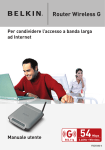Download SCENAR-1-NT (version 01)
Transcript
RITM OKB ZAO SCENAR-1-NT (version 01) Portable Transdermal Electroneurostimulator with Graphic Display, Digital, Light and Audible Indications with a Built-In Electrode for Determining Optimum Zones, Time and Therapeutic Effect of Stimulation OPERATING MANUAL MANUFACTURER RITM OKB ZAO, Petrovskaya 99, Taganrog, 347900, RUSSIA, tel/fax: +7 8634 623179 www.scenar.com.ru e-mail: [email protected] AUTHORIZED REPRESENTATIVE KOSMED INTERNATIONAL BV Chopinlaan 129, 4384KX Vlissingen, The Netherlands tel. +31(0) 118479180 fax. +31(0) 118479157 www.ritmedic.com e-mail: [email protected] Oper_Manual_1-NT_ver_01.doc Version 1.6 of February 15, 2008 IMPORTANT INFORMATION! PLEASE READ THIS PAGE CAREFULLY WARNING! This device should NOT be used on an individual who has a heart pacemaker or other electrically powered implant fitted. WARNING! Application of electrodes near the thorax may increase the risk of cardiac fibrillation. WARNING! Simultaneous connection of a patient to a h.f. surgical equipment may result in burns at the site of the stimulator electrodes and possible damage to the stimulator. WARNING! Operation in close proximity (e.g. 1 m) to a shortwave or microwave therapy equipment and mobile communicators may produce instability in the stimulator output. WARNING! Aged people, children, and people with disabilities may not use the stimulator. WARNING! The device needs special precautions regarding EMC and needs to be installed and put into service according to the EMC information provided in Annex 1. WARNING! As the current densities for electrodes exceeds 2 mA r.m.s./cm2, the device requires the special attention of the user. WARNING! The device should not be used adjacent to or stacked with other equipment. This appliance is marked according to the European directive 2002/96/EC on Waste Electrical and Electronic Equipment (WEEE). By ensuring this product is disposed of correctly, you will help prevent potential negative consequences for the environment and human health, which could otherwise be caused by inappropriate waste handling of this product. on the documents accompanying the product, indicates that this apThe symbol pliance may not be treated as household waste. Instead it shall be handed over to the applicable collection point for the recycling of electrical and electronic equipment. Disposal must be carried out in accordance with local environmental regulations for waste disposal. For more detailed information about treatment, recovery and recycling of this product, please contact your local city office, your household waste disposal service or the shop where you purchased the product. 2 Oper_Manual_1-NT_ver_01.doc Version 1.6 of February 15, 2008 Origin: RITM OKB ZAO, 99, Petrovskaya, Taganrog, 347900, Russia. Model: SCENAR-1-NT (version 01). Classification: Type of protection against electric shock – Internally powered equipment (3 batteries each of 1.5V) Applied parts – Type BF. Waterproofing: No special protection against liquid ingress provided (IPX0). Cleaning & Disinfecting: Wipe electrode area with a cotton swab dampened with 3% hydrogen peroxide solution with the addition of 0.5 % solution of an approved cleaning liquid. Allow to dry up thoroughly before use. Clean casing with a damp (not soaking) cloth and mild soap solution. Allow to dry before use. Clinical environment: NOT suitable for use in the presence of flammable anaesthetic mixtures with air, oxygen or nitrous oxides. Add-on probes: Only insert extension probes supplied by the manufacturer that are suitably suppressed from electromagnetic radiation. Only insert extension probes in the socket provided. DO NOT REMOVE the upper casing – this access is for the use of service personnel only. Batteries: Remove battery from device if not in use for an extended period. Connect correctly. DO NOT TRY TO RECHARGE disposable batteries! Dispose of used batteries responsibly. Use good quality, within-date long-life, 1.5V ALKALINE Type LR6 (AA) batteries. NOTE: Total battery removal should be used during storage and transportation to avoid battery drain. The device should NOT be operated with the battery cover removed, as this exposes the operator to live battery circuits in contravention of the Safety Regulations. Marks and symbols on the device case APPLIED PARTS – TYPE BF MANUFACTURER SERIAL NUMBER CAUTION, CONSULT ACCOMPANYING DOCUMENTS DATE OF MANUFACTURE AUTHORISED REPRESENTATIVE IN THE EUROPEAN COMMUNITY 3 Oper_Manual_1-NT_ver_01.doc Version 1.6 of February 15, 2008 CONTENTS 1 PURPOSE .............................................................................................5 2 SPECIFICATIONS..............................................................................5 3 DELIVERY SET ..................................................................................7 4 DEVICE COMPONENTS AND CONTROLS..................................7 5 PREPARING DEVICE FOR OPERATION .....................................9 6 USING THE DEVICE .......................................................................10 7 MAINTENANCE SERVICE ............................................................18 8 TROUBLESHOOTING.....................................................................19 9 WARRANTY......................................................................................19 10 TRANSPORTATION AND STORAGE ........................................20 ANNEX 1................................................................................................21 4 Oper_Manual_1-NT_ver_01.doc Version 1.6 of February 15, 2008 1 PURPOSE SCENAR-1-NT (version 01) – portable transdermal electroneurostimulator with graphic display, digital, light and audible indications with a built-in electrode for determining optimum zones, time and therapeutic effect of stimulation (hereinafter – the device) – is intended for delivering general therapeutic non-invasive treatment to the physiological systems of the body via human skin areas in order to treat various pathologies. The device is intended to treat and rehabilitate people and can be used by medical professionals in medical-prophylactic institutions, hospitals, emergency care units as well as at home according to the doctor’s prescription. The device should be used under temperatures between 10°C and 35°C with relative humidity not to exceed 80% at a temperature of 25°C. Potential risk from the device usage refers to Class IIa (2a) DIRECTIVE 93/42/EEC (GOST R 51609). The device complies with the standards EN 60601-1 (GOST R 50267.0) and EN 60601-2-10 (GOST R 50267.10) for internally powered equipment, type BF, which classifies it as a safe device for personal use. 2 SPECIFICATIONS 2.1 Supply voltage – from 3.0 up to 4.8 V (three 1.5 V alkaline batteries). 2.2 Maximum supply current – not greater than 600 mA. 2.3 SCENAR provides: 2.3.1 two-phase stimuli generated at a fixed frequency that can be controlled within 15 to 350 Hz ±5%; 2.3.2 control of the stimulus’ 1st phase duration within (4 ± 2) to (500 ± 50) µsec; 2.3.3 Amplitude modulation with the following settings: pause time: (1.0 ± 0.5) sec; stimulus burst time: in the 1:1 mode – (1.0 ± 0.5) sec; in the 2:1 mode – (2.0 ± 0.5) sec; in the 3:1 mode – (3.0 ± 0.5) sec; in the 4:1 mode – (4.0 ± 0.5) sec; in the 5:1 mode – (5.0 ± 0.5) sec; 5 Oper_Manual_1-NT_ver_01.doc Version 1.6 of February 15, 2008 2.3.4 BEE mode – generation of a single stimulus with the first pulse of the 2nd phase having the highest amplitude; 2.3.5 Frequency modulation (variable frequency) with the following settings: variation range – 30 to 120 Hz ±5%; variation period – (7 ± 2) sec; 2.3.6 Damping modes (change of influencing stimulus’ initial shape): Dmp Off (no damping) Dmp Sc1 (weak damping) Dmp Sc2 (moderate damping) Dmp Sc3 (strong damping) Dmp Sc4 (maximum damping) Dmp Var – variable damping with the following settings: damping variation range: from Dmp Off to Dmp Sc4 and back; period of damping variation: (7.5 ± 2.0) sec. 2.3.7 Generation of stimulus bursts. The number of stimuli in a burst intensity - is controlled within 1 to 8 at a step of 1, and the pause between stimuli in a burst - gap - from (200 ± 10) to (1600 ± 100) µsec; 2.3.8 Combined modulation (swing) modes: 2.3.8.1 Sw1 with the following settings: frequency modulation according to p.2.3.5; variable damping according to p.2.3.6; intensity 3; gap continuously changes from (200 ± 10) to (1600 ± 100) µsec and back. 2.3.8.2 Sw2 with the following settings: frequency modulation according to p.2.3.5; variable damping according to p.2.3.6; intensity 3; gap randomly changes from (200 ± 10) to (500 ± 25) µsec. 2.3.8.3 Sw3 with the following settings: frequency modulation according to p.2.3.5; variable damping according to p.2.3.6; intensity 3; gap randomly changes from (200 ± 10) to (1460 ± 100) µsec. 2.3.8.4 Sw4 with the following settings: frequency modulation according to p.2.3.5; 6 Oper_Manual_1-NT_ver_01.doc Version 1.6 of February 15, 2008 variable damping according to p.2.3.6; intensity randomly changes from 1 to 4; gap continuously changes from (200 ± 10) to (1600 ± 100) µsec and back. 2.4 Device’s weight – not greater than 0.4 kg. 2.5 Overall dimensions – not greater than 190×70×40 mm. 2.6 Average nonfailure operating time – not less than 1000 hours. 2.7 Average service life – not less than 4 years. 3 DELIVERY SET Each complete delivery set of the devices includes (Table 1): Table 1 Quantity Article (units) 1 Portable transdermal electroneurostimulator with graphic display, digital, light and audible indications with a built-in electrode for determining optimum zones, time and therapeutic effect of stimulation ‘SCENAR-1-NT version 01’ Local electrode 1 Alkaline battery 3 Cover 1 Operating Manual 1 User’s Instructions 1 Add-on probes: 1 Face probe 1 Skull probe 1 Point probe Note – Add-on probes are optional at extra cost 4 DEVICE COMPONENTS AND CONTROLS 4.1 The device is illustrated in Fig.1. The device has an upper cover 1 with a screen 8, case with a built-in electrode 9 and a battery cover 2. All components except for the batteries are located on the printed circuit board inside the device’s case. 7 Oper_Manual_1-NT_ver_01.doc Version 1.6 of February 15, 2008 4.2 The LCD screen 8 displays the results of measuring, settings and device’s state. 4.3. The device has the following controls on the upper side 1 of its case: button 5 (–) − is used to decrease the energy strength or value of a selected parameter; button 6 ( ) − is used to select parameters and exit the standby mode; button 7 (+) − is used to increase the energy strength or value of a selected parameter; button 11 () – is used to rotate the picture on the screen; switch button 10 – is used to switch on/off the device; Fig. 1 4.4 On the lateral surface of the case there is a jack 3 for connecting add-on probes and jack 4 for connecting test equipment. ATTENTION! Jack 4 shall not be used during the device’s operation. It is closed with blank plugs. 4.5 The device is powered from 3 alkaline batteries. 8 Oper_Manual_1-NT_ver_01.doc Version 1.6 of February 15, 2008 5 PREPARING DEVICE FOR OPERATION 5.1 Before every procedure disinfect the device’s electrode with a cotton wad wetted in a 3% hydrogen peroxide solution with the addition of 0.5% solution of an approved cleaning liquid. Allow to dry up thoroughly before use. 5.2 Open the battery compartment cover and install the batteries. Switch the device on using the switch button on the front panel. A message containing the information about the device’s name, version and its software release date, e.g. SCENAR 1-NT 01 12.01.07 will be displayed for 2 seconds and a beep will sound. 5.3 Then the device switches to the state that displays basic parameters (hereinafter called B state). So, the basic parameters of stimulation will be displayed (Fig. 2). The first line contains the timer, indicator of the device’s contact with the patient’s Fig.2 skin (● – contact, ○ – no contact), and a battery discharge indicator. The timer is reset upon pressing any button, and when automatic turn-off is enabled, the timer is reset on contacting the skin as well. to switch to the 5.4 Press the button Menu state (Fig. 3). Press the button at an interval of no longer than 2 seconds to make sure that the highlighting switches Fig. 3 cyclically. Then wait until the device switches to the B state (this will happen in 2 seconds after the latest pressing of the button ), then press the – button once. A long (1 sec) beep will sound. Press and hold the button +. The number in the right part of the top line will be changing from 1 to 250, and then a long beep will sound. 9 Oper_Manual_1-NT_ver_01.doc Version 1.6 of February 15, 2008 If you performed all the operations mentioned above in this item and the device works as described, the device is ready to be used for therapy. Otherwise, refer to the Chapter 8 (Troubleshooting). 5.5 Switch off the device using the switch button. 6 USING THE DEVICE 6.1 When manipulating the device, observe the indications on the screen and beeping. 6.2 A chart of the device’s basic states is illustrated in the Fig. 4 (dotted lines mean that the Diagnostics is ON). After being switched on, the device is always in the B state. In the B state the device will stimulate at the settings displayed on the screen. Use the + and – buttons to control the energy strength of stimulation. button to switch the device to the Menu state. Use the Energy setting / "B" state no buttons pressed within 2 s no buttons pressed within 2 s button " " buttons "+", "-" Menu button " " no buttons pressed within 2 s Diagnostics Fig. 4 In the Menu state you can set all parameters except for the energy strength. For detailed description of these parameters see the items 6.10– 6.16. A current parameter is highlighted inversely. Use the + and – butbutton to move tons to change the current parameter’s value. Use the down the menu, use the button to move up the menu. If no buttons are 10 Oper_Manual_1-NT_ver_01.doc Version 1.6 of February 15, 2008 pressed within 2 seconds, the device will switch to the B state, or, if any diagnostics is on, the device will switch to the Diagnostics state. To activate the Diagnostics, set the Diag parameter to 1, 2, 3, 4, or 5 in the menu. In this state pressing the + and – buttons switches the device to the B state to control the energy value (the device will return to the Diagnostics state if no buttons are pressed within 2 seconds). To switch the device to the Menu state, use the button . 6.3 The device can display information on the screen in 3 possible directions: horizontal (Fig. 5a), vertical for the right hand and vertical for the left hand (Fig. 5b). To rotate the image on the screen, press the button in the B state or in the Diagnostics state. Fig. 5a Fig. 5b 6.4 There is a battery indicator in the top line of the screen. The degree of its infill shows the battery’s charge. If the indicator is blank, remove all 3 batteries and install 3 new ones. 6.5 When switching on the device, the following parameters are set: the energy strength of stimulus is set to the minimum setting (1) diagnostics is switched off (Off) amplitude modulation is switched off (Off) frequency modulation is switched off (Off) damping is switched off (Off) intensity is set to the minimum setting (1) gap between stimuli in a burst is set to the minimal value (10) stimulus frequency is set to 90.7 Hz. Attention! To avoid painful sensations when treating the most sensitive areas on the patient’s body, it is recommended that the energy strength is decreased to minimum before the treatment by pressing and holding the – button until a long beep sounds). 11 Oper_Manual_1-NT_ver_01.doc Version 1.6 of February 15, 2008 6.6 Apply the electrode on the skin on the zone to be treated. A short beep will sound indicating that the electrode is contacting the skin. And the ● symbol will be displayed on the screen. Make sure that patient isn’t experiencing unpleasant sensations. Press and hold down the + button till the first signs like pricking, light burning or vibrations appear. They shall be sensed as comfortable and not painful, but must be felt on the skin. 6.7 To start therapy, set the required mode. Then put the electrode on the skin area to be treated (see the User’s Manual provided with your device). 6.8 To treat auricular zones and acupuncture points, connect your add-on point probe to the appropriate jack. Make sure of the contact by touching the skin with the probe. Before every treatment of any acupuncture point, dip the end of the probe in water to wet the surface. 6.9 In the B state the + and – buttons are used to control the energy strength within the range 1 to 250 units. To control the energy strength you can either press the buttons ‘step by step’ or press and hold the appropriate button (this way is faster, 16 steps per second). When the energy strength reaches the value that cannot be further increased/decreased, the device will indicate it with a long beep. 6.10 Setting the Diagnostics. When Diag Off is set (which is indicated by a long beep), the Diagnostics is off. Diag 1 (indicated by a short beep) activates the individually-dosed mode (hereinafter – IDM) with the adaptive integral criterion of delivered stimulation (Dose) and integral criterion of achieving the null relative dynamics (Zero). Diag 2 (indicated by 2 short beeps) activates IDM with the differential criterion of achieving the null dynamics (Differential Dose). Diag 3 (indicated by 3 short beeps) activates the Screening mode search of optimal treatment sites). Diag 4 (indicated by 4 short beeps) is similar to Diag 3 but the data are displayed in the circle (when the screen image is horizontal). Diag 5 (indicated by a dual-tone beep) is used to carry out electropunctural diagnostics in 24 points (6 points on each extremity) with a point probe. When switching between diagnostics modes, damping switches off automatically. After Diag 1 or Diag 2 has been selected, if no buttons are pressed within 2 seconds, the device will switch to the Diagnostics state (Fig.6). 12 Oper_Manual_1-NT_ver_01.doc Version 1.6 of February 15, 2008 Once the device detects that the electrode is contacting the skin, the device will give a short low pitch signal (○ will change to ● in the top line), and in a second it will give a short high pitch signal and the screen will display (both digitally and graphically) the results measured over the first second (the diagram will show current (ongoing) Fig. 6 reaction change with time). After 1 second more, measurement results for the 2nd second will be displayed on the screen. Then, current results of measuring (time, reaction, rate of reaction change, shape factor) illustrated in the Fig. 7 will be updated every second, and the diagram will be completed. It will continue this way until either Dose or Zero is achieved. Fig. 7 The device will notify that the Dose is achieved by two simultaneous indications: 2-second two-tone audible signal will be played symbol * will be displayed on the screen. and will stop displaying digital data for 3 sec. The device will notify that the Zero is achieved by two other simultaneous indications: series of low pitch sounds will be played for 2 seconds symbol @ will be displayed on the screen and will stop displaying digital data for 3 sec. If after the Dose or Zero is reached, the current reaction has changed, then a corresponding symbol will be blinking on the screen. To avoid change of these parameters, make sure to take the device up from the skin within 3 sec. 13 Oper_Manual_1-NT_ver_01.doc Version 1.6 of February 15, 2008 Once you take the device up from the skin, ● will change to ○ in the top line, and all other information will stay the same on the screen. In the Diagnostics state, pressing any button resets the timer and measurements. Moreover, touching the skin with the electrode also resets the timer. When switching on Diag 3, Diag 4, and Diag 5, all modulations and damping are switched off forcedly. Data displayed on the screen at Diag 3 are shown in Fig.8, and those for Diag 4 are illustrated in Fig. 9. In these modes after 1-second stimulation a short beep will sound too, and the energy strength will decrease to the minimal level, and the device will be waiting for the electrode to be taken off from the skin. Once the electrode is taken off, the previously set value of the energy is restored. Successively applying the device on the points to be treated, you can get up to 8 results of initial measurements on the screen. Fig. 8 Every next measuring, its results are displayed in the next line. For Diag 3 the results of the 8th measuring will be displayed in the 8th line, and those of the 9th measuring will be displayed again in the in the 8th line. So, all previous lines will as if move one line upwards. So, in the Diag 3 screening the screen displays the results of initial measureFig. 9 ments for the latest 8 points. In Diag 4 horizontal and vertical data display are different. For horizontal display, measurements are displayed in a circle clockwise, beginning from the upper position (10 positions in all). The results of the 11th measurement will be displayed in the position of the first measurement, and so on. 14 Oper_Manual_1-NT_ver_01.doc Version 1.6 of February 15, 2008 For vertical display, measurements are displayed in a column like in Diag 3, but the data of 16 measurements are displayed and they remain in their constant positions. Diag 5 is intended for estimating the state of two meridians that make a pair. In this case a special local electrode shall be used. When Diag 5 is switched on, the screen will display a matrix of 24 values in 4 columns: 6 – for the left hand, 6 – for the right hand, 6 – for the left foot, and 6 – for the right foot. The columns are named respectively: lH, rH, lF, rF (Fig. 10). In this mode the picture on the screen can’t be rotated. To select a point to be measured, use + and – buttons (the selected point will be highlighted). The measurement is made during 1 sec after the electrode contacts the skin, and the measured value appears in the highlighted matrix entry. To view the measurements as a graph (Fig.11), press button. To return to the matrix, press the button once again. To quit Diag 5, press button. Fig. 10 Fig. 11 For detailed description of treatment in Diagnostics see recommendations for treating in the individually-dosed mode in the User’s Manual provided with your device. 6.11 Setting the Amplitude Modulation (AM). The amplitude modulation modes are the following: continuous mode (AM Off) is indicated by a long beep mode AM 1:1: pause – 1 sec, pulses – 1 sec, the mode is indicated by a short beep mode AM 2:1: pause – 1 sec, pulses – 2 sec, the mode is indicated by two short beeps mode AM 3:1: pause – 1 sec, pulses – 3 sec, the mode is indicated by three short beeps mode AM 4:1: pause – 1 sec, pulses – 4 sec, the mode is indicated by four short beeps 15 Oper_Manual_1-NT_ver_01.doc Version 1.6 of February 15, 2008 mode AM 5:1: pause – 1 sec, pulses – 5 sec, the mode is indicated by five short beeps. mode AM BEE: generation of a single stimulus with the highest amplitude, indicated by a dual-tone beep. 6.12 Setting the Frequency Modulation (FM). The frequency modulation modes are the following: fixed frequency mode (FM Off). Activating the mode is indicated by a long beep; variable frequency mode (FM On). Activating the mode is indicated by a two-tone beep. In this mode the device ignores the settings of the F parameter; swing 1 combined modulation mode (FM Sw1). The mode is indicated by a low pitch beep. At the same time the device forcedly sets the following parameters: Dmp, Int, Gap, F. After you activate the Sw1 mode, you can change the settings of the Dmp parameter. The settings that cannot be changed are marked with asterisk on the screen (Fig.12); swing 2 combined modulation mode (FM Sw2). The mode is indicated by 2 low pitch beeps; swing 3 combined modulation mode (FM Sw3). The mode is indicated by 3 low pitch beeps; swing 4 combined modulation mode (FM Sw4). The mode is inFig. 12 dicated by 4 low pitch beeps. 6.13 Setting the Damping mode (Dmp). The Damping modes are the following: Damping Off (Dmp Off) is indicated by a long beep Damping 1 (Dmp Sс1) is indicated by a short beep Damping 2 (Dmp Sс2) is indicated by 2 short beeps Damping 3 (Dmp Sс3) is indicated by 3 short beeps Damping 4 (Dmp Sс4) is indicated by 4 short beeps Variable damping (Dmp Var) – is indicated by a two-tone beep. 6.14 Setting the Frequency (F). To control the frequency, you can either press the buttons ‘step by step’ or press and hold the appropriate button (this way is faster). Frequency can be controlled within the range 15 (15.6) to 350 (354) Hz step by step at a step of about 2% of the current frequency value (128 16 Oper_Manual_1-NT_ver_01.doc Version 1.6 of February 15, 2008 steps in all). When the maximum or minimum frequency is reached, the device emits a long beep. In addition, reaching the frequencies of 30.5, 59.6, 90.7, 119 and 181 Hz is indicated by 1, 2, 3, 4, and 5 short beeps respectively. While the beeps sound, the frequency cannot be controlled. This makes it easier to set the required frequency. 6.15 Setting the Intensity (Int). The intensity (the number of stimuli in a burst) can be controlled within the range of 1 to 8 but the maximal intensity value depends on frequency, gap, and energy strength. The greater the frequency, gap and energy strength are, the smaller maximal intensity you can set. For example, at a maximal frequency (354 Hz) the intensity cannot be greater than 2. With increased frequency, gap or energy strength, the intensity is automatically decreased when needed. 6.16 Setting the Stimulus Gap in a Burst (Gap). To control the gap, you can either press the buttons ‘step by step’ or press and hold the appropriate button (this way is faster). At intensity=1, the Gap parameter has no sense, though it can still be controlled, and then, when you will be increasing the intensity, the device will use the set value of the gap. 6.17 To switch off the device, use the switch button on the front panel. The settings are NOT SAVED after switching off but you can save your 5 sets of parameters in the permanent memory of the device (see p. 6.20.6). 6.18 To switch the device to the standby mode, press simultaneously the buttons and . To resume operation, press the button . 6.19 If the automatic turn-off is enabled (see p. 6.20.1), and if there is no contact with the skin for 30 seconds, the device will automatically switch to the standby mode. This will be accompanied by a beep, text message and screen darkening. To resume SCENAR operation, press the button. 6.20 The device has a Service menu (Fig. 13). To enter the Service menu, press the buttons and + simultaneously, and a rising beep will sound. The parameters of the Service menu are selected and set in the same way as in the main Menu (to select a parameter, use the buttons and , and to set the required value, use the buttons + and -). When no buttons are pressed within 2 seconds, the device switches to the previous state, 17 Oper_Manual_1-NT_ver_01.doc Version 1.6 of February 15, 2008 and the value of the highlighted parameter (and this value solely) is saved in the permanent memory of the device. If the value has been changed, then a descending beep will sound. So, within the same menu entering, you can change any number of parameters but only one parameter will be saved. Fig. 13 6.20.1 The AOff menu item enables or disables automatic turn-off of SCENAR. When the AOff is set to Off, the automatic turn-off is disabled. (Attention! This may cause faster battery exhaustion when you leave the device switched on for a long time). When the AOff is set to On, then when no buttons are pressed and no contact with the skin has been detected within 30 sec, SCENAR will switch to the standby mode (see p.6.19). If AOff is set to 5m (10m or 20m), then when no buttons pressed and no contact with the skin has been detected within 30 sec, SCENAR will also switch to the standby mode. Moreover, in the Diag 0 mode SCENAR will switch to the standby mode in 5 (10 or 20) minutes even if there was a contact with the skin. This mode is intended to treat one point for a specified time. Attention! Pressing any button as well as taking the electrode up from the skin or a new contact resets the timer. 6.20.2 The Lght menu item is the time of screen backlighting for the following events – pressing any button, reaching the Dose or Zero, expiration of the first second of measuring in the Diagnostics state or expiration of every 30 seconds. 6.20.3 The Cont menu item allows to control the picture contrast. 6.20.4 The Save Scr menu item allows to save the current direction of the picture on the screen as default. 6.20.5 The Lng menu item allows to select a language (two languages are available – Russian and English). 6.20.6 The Snd menu item is for volume control. When Snd 0 is set, all sounds except for clicks while controlling the energy strength will be disabled, and in the B state a corresponding indication (Fig.14) will be displayed in the top line of the screen. Snd 1 is for minimum sound volume, Snd 2 – for medium volFig.14 ume, and Snd 3 – for maximum volume. 18 Oper_Manual_1-NT_ver_01.doc Version 1.6 of February 15, 2008 6.20.7 The Write menu item allows to save up to 5 sets of parameters (Diag, AM, FM, Dmp, F, Int, and Gap). To save the sets of parameters in one of 5 cells, select the cell number and wait until the device exits the Service menu. A descending beep will indicate that the settings have been saved. 6.20.8 The Read menu item allows to read the earlier saved sets of parameters of the basic modes of stimulation from the permanent memory (see p.6.20.7). Select the number (1…5) of the cell that contains your presettings saved earlier and wait until the device exits the Service menu. A descending beep will sound and the settings will be applied. And the energy strength will be automatically set to minimum. 7 MAINTENANCE SERVICE 7.1 The device shall be serviced and repaired only by the manufacturer. 8 TROUBLESHOOTING 8.1 If the device is not operating properly, identify the problem and refer to the following trouble shooting chart for suggested solutions as indicated in the following Table 2. Table 2 Problem Possible cause Suggested solution Some adjustments don’t Processor Switch off the device, and work or after the battery is malfunction. in 5-10 sec switch it on. replaced, the requirements Check if the requirements of 5.4 are not fulfilled. of p.5.4 are fulfilled. After the device is switched The battery is Replace the batteries. on, the picture on the LCD discharged. periodically disappears or is distorted. 8.2 Other malfunctions shall be repaired only by the manufacturer. 9 WARRANTY 9.1 The manufacturer guarantees that the device complies with this document when operated properly. 9.2 Warranty period is 24 months from the date or purchase. 19 Oper_Manual_1-NT_ver_01.doc Version 1.6 of February 15, 2008 9.3 In case of malfunction during the warranty period the device with this Operating Manual shall be returned to the manufacturer. 9.4 The warranty repair is not performed in case of device’s Operating Manual absence or broken seals. 9.5 The device is repaired at the expense of the owner in the following cases: ♦ the device was operated improperly ♦ the manufacturer’s seals are broken ♦ mechanical damage to the device ♦ the warranty period expired 10 TRANSPORTATION AND STORAGE 10.1 The transportation of the devices to a customer is carried out by all kinds of covered vehicles, except the plane compartments that have no heating, at the air temperature from –50 to +50°C and relative humidity not to exceed 100% at a temperature of 25°C with a protection from a direct atmospheric precipitation. 10.2 After transportation at negative temperatures, the device should be kept in the transport container under normal climatic conditions for not less than 24 hours. 10.3 The device shall be stored in the manufacturer’s package in a heated room, under the air temperature of 5°C to 40°C and relative humidity not to exceed 80% at a temperature of 25°C. 20 Oper_Manual_1-NT_ver_01.doc Version 1.6 of February 15, 2008 ANNEX 1 Guidance and manufacturer's declaration – electromagnetic emissions SCENAR-1NT electrical neuro-stimulator is intended for use in the electromagnetic environment specified below. The customer or the user of SCENAR-1NT electrical neuro-stimulator should assure that it is used in such an environment. Emissions test Compliance RF emissions EN 55011:1998 + A1and A2 Group 1 RF emissions Class B EN 55011:1998 + A1and A2 Harmonic emissions IEC 61000 – 3 2:2000 Voltage fluctuations/ flicker emissions EN 61000 – 3 3:2001 + A1 Not applicable1) Electromagnetic environment - guidance SCENAR-1NT electrical neuro-stimulator uses RF energy only for its internal function. Therefore, its RF emissions are very low and are not likely to cause any interference in nearby electronic equipment. SCENAR-1NT electrical neuro-stimulator is suitable for use in all establishments, including domestic establishments. Note1 – SCENAR-1NT is internally powered equipment, it has not AC mains terminals. Not applicable1) 21 Oper_Manual_1-NT_ver_01.doc Version 1.6 of February 15, 2008 Guidance and manufacturer's declaration – electromagnetic immunity SCENAR-1NT electrical neuro-stimulator is intended for use in the electromagnetic environment specified below. The customer or the user of SCENAR-1NT electrical neuro-stimulator should assure that it is used in such an environment. Immunity EN 60601-1-2:2002 Compliance test test level level Electro± 4 kV contact; ± 4 kV contact; static discharge (ESD) EN 61000 - ±8 kV air 4 - 2:1995 Electrical ±2 kV for power fast transupply lines sient/burst ±8 kV air Not applicable EN 61000 - ±1 kV for input/output 4 - 4:2004 lines Surge ±1 kV differential Not applicable mode EN 61000 4 - 5:1995 ±2 kV common mode A1 and A2 Not applicable Voltage <5 % UT dips, short (>95 % dip in UT) interrupfor 0.5 cycle tions and voltage 40 % UT variations (60 % dip in UT) on power for 5 cycles supply input lines 70 % UT (30 % dip in UT) EN 61000 - for 25 cycles 4 - 11:2004 <5 % UT (>95 % dip in UT) for 5 s 22 Electromagnetic environment – guidance Floors should be wood, concrete or ceramic tile. If floors are covered with synthetic material, the relative humidity should be at least 30 %. SCENAR-1NT is internally powered equipment, it has not AC mains terminals. SCENAR-1NT is internally powered equipment, it has not AC mains terminals. SCENAR-1NT is internally powered equipment, it has not AC mains terminals. Oper_Manual_1-NT_ver_01.doc Power frequency (50/60 Hz) magnetic field 3 A/m Version 1.6 of February 15, 2008 3 A/m Levels of the power frequency magnetic field should be that of a typical commercial or hospital environment EN 61000 4-8:2003 + A1 NOTE UT is the a.c. mains voltage prior to application of the test level. Guidance and manufacturer's declaration - electromagnetic immunity SCENAR-1NT electrical neuro-stimulator is intended for use in the electromagnetic environment specified below. The customer or the user of SCENAR-1NT electrical neuro-stimulator should assure that it is used in such an environment. Immunity test EN 60601-12:2002 test level Competence level Electromagnetic environment – guidance Portable and mobile RF communications equipment should be used no closer to any part of the SCENAR-1NT electrical neurostimulator, including cables, than the recommended separation distance calculated from the equation applicable to the frequency of the transmitter. Recommended separation distance: , d = 1, 2√P Conducted RF 3 Vrms 3 Vrms EN 61000 - 4 - 150 kHz to 80 MHz outside ISM bands 6:2003 + 1) A1/IS1:2004 Radiated RF 3 V/m d = 1,2√P 80 MHz to 800 MHz 3 V/m d = 2,3√P 800 MHz to 2,5 GHz 23 Oper_Manual_1-NT_ver_01.doc EN 61000 – 4 - 80 MHz to 2,5 GHz 3:2001 + A1/IS1:2004 Version 1.6 of February 15, 2008 Where P is the maximum output power rating of the transmitter in watts (W) according to the transmitter manufacturer and d is the recommended separation distance in meters (m). Field strengths from fixed RF transmitters, as determined by an electromagnetic site survey, 1) should be less than the compliance level in each frequency range. 2) Interference may occur in the vicinity of equipment marked with the following symbol: 1) Field strengths from fixed transmitters, such as base stations for radio (cellular/cordless) telephones and land mobile radios, amateur radio, AM and FM radio broadcast and TV broadcast cannot be predicted theoretically with accuracy. To assess the electromagnetic environment due to fixed RF transmitters, an electromagnetic site survey should be considered. If the measured field strength in the location in which SCENAR-1NT electrical neuro-stimulator is used exceeds the applicable RF compliance level above, the SCENAR-1NT electrical neurostimulator should be observed to verify normal operation. If abnormal performance is observed, additional measures may be necessary, such as re-orienting or relocating the SCENAR-1NT electrical neuro-stimulator. 2) Over the frequency range 150 kHz to 80 MHz, field strengths should be less than 1 V/m. NOTE 1 At 80 MHz and 800 MHz. the higher frequency range applies. NOTE 2 These guidelines may not apply in all situations. Electromagnetic propagation is affected by absorption and reflection from structures, objects and people. 24 Oper_Manual_1-NT_ver_01.doc Version 1.6 of February 15, 2008 Recommended separation distances between portable and mobile RF communications equipment and the SCENAR-1NT electrical neuro-stimulator SCENAR-1NT electrical neuro-stimulator is intended for use in an electromagnetic environment in which radiated RF disturbances are controlled. The customer or the user of SCENAR-1NT electrical neuro-stimulator can help prevent electromagnetic interference by maintaining a minimum distance between portable and mobile RF communications equipment (transmitters) and the SCENAR-1NT electrical neuro-stimulator as recommended below, according to the maximum output power of the communications equipment. Separation distance according to frequency of transmitter Rated maximum m output power of d = 1, 2√P d = 1, 2√P d = 2, 3√P transmitter 150 KHZ to 80 80 MHz to 800 800 MHz to 2,5 MHZ MHz GHz 0.01 0,12 0,12 0,23 0.1 0,37 0,37 0,74 1 1,2 1,2 2,3 10 3,7 3,7 7,4 100 11,7 11,7 23,3 NOTE 1 At 80 MHz and 800 MHz, the separation distance for the higher frequency range applies. W NOTE 2 These guidelines may not apply in all situations. Electromagnetic propagation is affected by absorption and reflection from structures, objects and people. NOTE 3 For transmitters rated at a maximum output power not listed above, the recommended separation distance d in meters (m) can be determined using the equation applicable to the frequency of the transmitter, where P is the maximum output power rating of the transmitter in watts (W) according to the transmitter manufacturer. 25