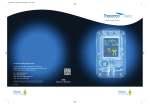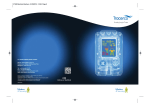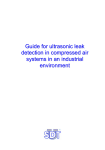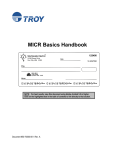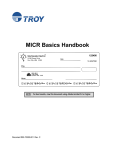Download Tracerco PED User Manual - Qal-Tek
Transcript
38472_CD Manual 23/08/2013 14:24 Page 1 TRACERCO PERSONAL ELECTRONIC DOSIMETER (PED) TM USER MANUAL 38472_CD Manual 23/08/2013 14:24 Page 2 CONTENTS 1. ABOUT YOUR TRACERCO PED . . . . . . . . . . . . . . . . . . . . . . . . . . . . . . . . . . . . . . . . . . . . . . . . . . . . . . . . . . . .3 2. TRACERCOTM PED OPERATION . . . . . . . . . . . . . . . . . . . . . . . . . . . . . . . . . . . . . . . . . . . . . . . . . . . . . . . . . . . .4 2.1 Physical Description . . . . . . . . . . . . . . . . . . . . . . . . . . . . . . . . . . . . . . . . . . . . . . . . . . . . . . . . . . . . . . . . . . . . . . . . . . .4 2.2 Wearing the TRACERCO PED . . . . . . . . . . . . . . . . . . . . . . . . . . . . . . . . . . . . . . . . . . . . . . . . . . . . . . . . . . . . . . . . . . .5 2.3 Start up and shut down . . . . . . . . . . . . . . . . . . . . . . . . . . . . . . . . . . . . . . . . . . . . . . . . . . . . . . . . . . . . . . . . . . . . . . . .5 2.4 Readings screen . . . . . . . . . . . . . . . . . . . . . . . . . . . . . . . . . . . . . . . . . . . . . . . . . . . . . . . . . . . . . . . . . . . . . . . . . . . . .6 2.5 TRACERCO PED navigation schematic . . . . . . . . . . . . . . . . . . . . . . . . . . . . . . . . . . . . . . . . . . . . . . . . . . . . . . . . . . .7 2.6 TRACERCO PED functions . . . . . . . . . . . . . . . . . . . . . . . . . . . . . . . . . . . . . . . . . . . . . . . . . . . . . . . . . . . . . . . . . . . . .8 2.6.1 Alarms . . . . . . . . . . . . . . . . . . . . . . . . . . . . . . . . . . . . . . . . . . . . . . . . . . . . . . . . . . . . . . . . . . . . . . . . . . . . . . . . .8 2.6.2 Tasks . . . . . . . . . . . . . . . . . . . . . . . . . . . . . . . . . . . . . . . . . . . . . . . . . . . . . . . . . . . . . . . . . . . . . . . . . . . . . . . . . .8 2.6.3 Flip screen function . . . . . . . . . . . . . . . . . . . . . . . . . . . . . . . . . . . . . . . . . . . . . . . . . . . . . . . . . . . . . . . . . . . . . . .9 2.6.4 Screensaver . . . . . . . . . . . . . . . . . . . . . . . . . . . . . . . . . . . . . . . . . . . . . . . . . . . . . . . . . . . . . . . . . . . . . . . . . . . .9 2.6.5 Power status . . . . . . . . . . . . . . . . . . . . . . . . . . . . . . . . . . . . . . . . . . . . . . . . . . . . . . . . . . . . . . . . . . . . . . . . . . .10 2.6.6 Monitor details . . . . . . . . . . . . . . . . . . . . . . . . . . . . . . . . . . . . . . . . . . . . . . . . . . . . . . . . . . . . . . . . . . . . . . . . . .10 2.6.7 Time zone . . . . . . . . . . . . . . . . . . . . . . . . . . . . . . . . . . . . . . . . . . . . . . . . . . . . . . . . . . . . . . . . . . . . . . . . . . . . .11 2.6.8 Language selection . . . . . . . . . . . . . . . . . . . . . . . . . . . . . . . . . . . . . . . . . . . . . . . . . . . . . . . . . . . . . . . . . . . . . .11 2.6.9 Activity Sounder . . . . . . . . . . . . . . . . . . . . . . . . . . . . . . . . . . . . . . . . . . . . . . . . . . . . . . . . . . . . . . . . . . . . . . . .11 2.7 TRACERCO PED errors and recovery actions . . . . . . . . . . . . . . . . . . . . . . . . . . . . . . . . . . . . . . . . . . . . . . . . . . . . . .12 2.7.1 Status warning messages . . . . . . . . . . . . . . . . . . . . . . . . . . . . . . . . . . . . . . . . . . . . . . . . . . . . . . . . . . . . . . . . .12 2.7.2 Critical malfunction warnings . . . . . . . . . . . . . . . . . . . . . . . . . . . . . . . . . . . . . . . . . . . . . . . . . . . . . . . . . . . . . .13 2.7.3 Response to dose rate overload . . . . . . . . . . . . . . . . . . . . . . . . . . . . . . . . . . . . . . . . . . . . . . . . . . . . . . . . . . . .14 3. DOSEVISIONTM SOFTWARE . . . . . . . . . . . . . . . . . . . . . . . . . . . . . . . . . . . . . . . . . . . . . . . . . . . . . . . . . . . . . .15 3.1 Recommended host PC requirements . . . . . . . . . . . . . . . . . . . . . . . . . . . . . . . . . . . . . . . . . . . . . . . . . . . . . . . . . . .15 3.2 Software installation . . . . . . . . . . . . . . . . . . . . . . . . . . . . . . . . . . . . . . . . . . . . . . . . . . . . . . . . . . . . . . . . . . . . . . . . . .15 3.3 TRACERCO PED connection to PC . . . . . . . . . . . . . . . . . . . . . . . . . . . . . . . . . . . . . . . . . . . . . . . . . . . . . . . . . . . . . .15 3.4 Transferring data from the TRACERCO PED . . . . . . . . . . . . . . . . . . . . . . . . . . . . . . . . . . . . . . . . . . . . . . . . . . . . . . .16 3.5 Viewing data . . . . . . . . . . . . . . . . . . . . . . . . . . . . . . . . . . . . . . . . . . . . . . . . . . . . . . . . . . . . . . . . . . . . . . . . . . . . . . . .16 3.5.1 Date range selection and navigation . . . . . . . . . . . . . . . . . . . . . . . . . . . . . . . . . . . . . . . . . . . . . . . . . . . . . . . .17 3.5.2 Data display options . . . . . . . . . . . . . . . . . . . . . . . . . . . . . . . . . . . . . . . . . . . . . . . . . . . . . . . . . . . . . . . . . . . . .17 3.5.3 Exporting data . . . . . . . . . . . . . . . . . . . . . . . . . . . . . . . . . . . . . . . . . . . . . . . . . . . . . . . . . . . . . . . . . . . . . . . . .18 3.6 Changing TRACERCO PED settings with DoseVision . . . . . . . . . . . . . . . . . . . . . . . . . . . . . . . . . . . . . . . . . . . . . . . .19 3.6.1 Alarm settings . . . . . . . . . . . . . . . . . . . . . . . . . . . . . . . . . . . . . . . . . . . . . . . . . . . . . . . . . . . . . . . . . . . . . . . . . .19 3.6.2 Time settings . . . . . . . . . . . . . . . . . . . . . . . . . . . . . . . . . . . . . . . . . . . . . . . . . . . . . . . . . . . . . . . . . . . . . . . . . . .19 3.6.3 Data logging mode . . . . . . . . . . . . . . . . . . . . . . . . . . . . . . . . . . . . . . . . . . . . . . . . . . . . . . . . . . . . . . . . . . . . . .20 3.6.4 Changing TRACERCO PED units . . . . . . . . . . . . . . . . . . . . . . . . . . . . . . . . . . . . . . . . . . . . . . . . . . . . . . . . . . .20 3.6.5 Assigning TRACERCO PED users . . . . . . . . . . . . . . . . . . . . . . . . . . . . . . . . . . . . . . . . . . . . . . . . . . . . . . . . . .20 3.6.6 Setting the folder for data storage . . . . . . . . . . . . . . . . . . . . . . . . . . . . . . . . . . . . . . . . . . . . . . . . . . . . . . . . . .21 3.7 TRACERCO PED firmware upgrades . . . . . . . . . . . . . . . . . . . . . . . . . . . . . . . . . . . . . . . . . . . . . . . . . . . . . . . . . . . .21 3.8 DoseVision upgrades . . . . . . . . . . . . . . . . . . . . . . . . . . . . . . . . . . . . . . . . . . . . . . . . . . . . . . . . . . . . . . . . . . . . . . . . .21 3.9 Access security . . . . . . . . . . . . . . . . . . . . . . . . . . . . . . . . . . . . . . . . . . . . . . . . . . . . . . . . . . . . . . . . . . . . . . . . . . . . .22 4. MAINTENANCE AND CALIBRATION . . . . . . . . . . . . . . . . . . . . . . . . . . . . . . . . . . . . . . . . . . . . . . . . . . . . . . .23 4.1 Charging the TRACERCO PED . . . . . . . . . . . . . . . . . . . . . . . . . . . . . . . . . . . . . . . . . . . . . . . . . . . . . . . . . . . . . . . . .23 4.2 Cleaning . . . . . . . . . . . . . . . . . . . . . . . . . . . . . . . . . . . . . . . . . . . . . . . . . . . . . . . . . . . . . . . . . . . . . . . . . . . . . . . . . . .23 4.3 Handling . . . . . . . . . . . . . . . . . . . . . . . . . . . . . . . . . . . . . . . . . . . . . . . . . . . . . . . . . . . . . . . . . . . . . . . . . . . . . . . . . . .23 4.4 Screen protection . . . . . . . . . . . . . . . . . . . . . . . . . . . . . . . . . . . . . . . . . . . . . . . . . . . . . . . . . . . . . . . . . . . . . . . . . . . .24 4.5 Calibration . . . . . . . . . . . . . . . . . . . . . . . . . . . . . . . . . . . . . . . . . . . . . . . . . . . . . . . . . . . . . . . . . . . . . . . . . . . . . . . . .24 4.6 TRACERCO PED software and firmware upgrades . . . . . . . . . . . . . . . . . . . . . . . . . . . . . . . . . . . . . . . . . . . . . . . . .24 4.7 Essential safety information . . . . . . . . . . . . . . . . . . . . . . . . . . . . . . . . . . . . . . . . . . . . . . . . . . . . . . . . . . . . . . . . . . .25 4.7.1 Hazardous area approval . . . . . . . . . . . . . . . . . . . . . . . . . . . . . . . . . . . . . . . . . . . . . . . . . . . . . . . . . . . . . . . . .25 4.7.2 Approval standards . . . . . . . . . . . . . . . . . . . . . . . . . . . . . . . . . . . . . . . . . . . . . . . . . . . . . . . . . . . . . . . . . . . . . .25 4.7.3 Repair and maintenance of the TRACERCO PED . . . . . . . . . . . . . . . . . . . . . . . . . . . . . . . . . . . . . . . . . . . . . .25 4.7.4 Use of the TRACERCO PED docks . . . . . . . . . . . . . . . . . . . . . . . . . . . . . . . . . . . . . . . . . . . . . . . . . . . . . . . . .26 4.7.5 Electromagnetic interference . . . . . . . . . . . . . . . . . . . . . . . . . . . . . . . . . . . . . . . . . . . . . . . . . . . . . . . . . . . . . .26 4.7.6 Device heating . . . . . . . . . . . . . . . . . . . . . . . . . . . . . . . . . . . . . . . . . . . . . . . . . . . . . . . . . . . . . . . . . . . . . . . . .26 2 38472_CD Manual 23/08/2013 14:24 Page 3 CONTENTS (continued) 5. TECHNICAL SPECIFICATIONS . . . . . . . . . . . . . . . . . . . . . . . . . . . . . . . . . . . . . . . . . . . . . . . . . . . . . . . . . . . .27 5.1 Radiological performance . . . . . . . . . . . . . . . . . . . . . . . . . . . . . . . . . . . . . . . . . . . . . . . . . . . . . . . . . . . . . . . . . . . . .27 5.2 Hazardous area approval . . . . . . . . . . . . . . . . . . . . . . . . . . . . . . . . . . . . . . . . . . . . . . . . . . . . . . . . . . . . . . . . . . . . .30 5.3 EMC . . . . . . . . . . . . . . . . . . . . . . . . . . . . . . . . . . . . . . . . . . . . . . . . . . . . . . . . . . . . . . . . . . . . . . . . . . . . . . . . . . . . . .30 5.4 Battery . . . . . . . . . . . . . . . . . . . . . . . . . . . . . . . . . . . . . . . . . . . . . . . . . . . . . . . . . . . . . . . . . . . . . . . . . . . . . . . . . . . .30 5.5 Mechanical . . . . . . . . . . . . . . . . . . . . . . . . . . . . . . . . . . . . . . . . . . . . . . . . . . . . . . . . . . . . . . . . . . . . . . . . . . . . . . . . .30 5.6 Environmental . . . . . . . . . . . . . . . . . . . . . . . . . . . . . . . . . . . . . . . . . . . . . . . . . . . . . . . . . . . . . . . . . . . . . . . . . . . . . .31 5.7 Data logging . . . . . . . . . . . . . . . . . . . . . . . . . . . . . . . . . . . . . . . . . . . . . . . . . . . . . . . . . . . . . . . . . . . . . . . . . . . . . . . .31 6. ACCESSORIES FOR THE TRACERCO PED . . . . . . . . . . . . . . . . . . . . . . . . . . . . . . . . . . . . . . . . . . . . . . . . .32 7. MONITORS PRODUCT RANGE . . . . . . . . . . . . . . . . . . . . . . . . . . . . . . . . . . . . . . . . . . . . . . . . . . . . . . . . . . .33 APPENDIX A - Type Test Report Summary . . . . . . . . . . . . . . . . . . . . . . . . . . . . . . . . . . . . . . . . . . . . . . . . . . . . .34 1. ABOUT YOUR TRACERCO PED The TRACERCO PED is a personal electronic dosimeter that has been approved for use in explosive atmospheres. The TRACERCO PED measures radiation equivalent dose, Hp(10), accumulated in X and gamma radiation fields in the energy range of 33keV to 1.25MeV and in dose rates between 0.1 µSv/h and 100 mSv/h. The TRACERCO PED reflects TRACERCO’S 50 years of experience in industrial and environmental radiation measurement by combining new design features with major advances in display technology to increase ease of operation in the field. The Geiger Müller tube is used for radiation detection and the device has been specially designed to be lightweight but robust. The soft polymer case is resistant to chemicals and offers a high level of protection for use in all environments. 3 38472_CD Manual 23/08/2013 14:24 Page 4 2. TRACERCO PED OPERATION 2.1 PHYSICAL DESCRIPTION 1 2 3 9 4 5 7 10 8 6 (1) System check light LED will periodically flash green while the TRACERCO PED is functioning correctly. The LED will flash red if the instrument is in a critical status (see section 2.7 for possible critical status messages). (2) Dose rate alarm light Flashes amber while the amber dose rate alarm is exceeded. Flashes red while the red dose rate alarm is exceeded. (3) Dose alarm light Flashes amber when the amber dose alarm has been passed. Flashes red when the red dose alarm has been passed. Will continue to flash until the data has been transferred to a PC, using DoseVision. (4) Screen An AMOLED screen is used to display readings and menus. The screen can be programmed to display the information you want using DoseVision. The screen is coated with an antistatic material. See section 4 for maintenance tips. (5) Case The TRACERCO PED case is constructed from a robust, durable polymer that has inherent antistatic properties. See section 4 for maintenance tips. (6) Button The TRACERCO PED utilises a single button for selection and navigation. A long press is used to turn on the TRACERCO PED, open the menu system and to make a selection. A short press is used to scroll. This button is also used to silence alarms. (7) Speaker The speaker is used for audible alarms. (8) Geiger Müller tube window The Geiger Müller tube has a small window to allow increased low energy response. (9) Clip The clip is used for fixing the TRACERCO PED to the users clothing. (10) Contacts When placed in the TRACERCO PED dock the contacts are used to transfer data and charge in the instrument. 4 38472_CD Manual 23/08/2013 14:24 Page 5 2.2 WEARING THE TRACERCO PED The TRACERCO PED is worn on the users upperbody. ! Note that the calibration will be invalid if the TRACERCO PED is not worn on the upper body. The TRACERCO PED must not be used as a handheld radiation monitor. The clip may be used to fix the TRACERCO PED to the users belt or some other area of work clothes. The TRACERCO PED must be worn with the screen facing outwards. It is best to wear the TRACERCO PED on the outer layer of clothing for easy readings and to make sure alarm lights are visible. The clip may be removed by simply pulling one side of the clip saddle away from the TRACERCO PED. The clip is reinstalled by pushing the clip saddle fixing points into the small cavities on either side of the rear of the TRACERCO PED. To offer additional security a lanyard may be fixed to the clip hinge section. 2.3 START UP AND SHUT DOWN To turn the TRACERCO PED on, press & hold the button for a few seconds until the status bar says 100%. During start up a screen showing the assigned user is displayed, assuming there are no alarms or warnings present. This screen is followed by a button operation message. The alarms are tested when the TRACERCO PED is starting up, so the device should flash and make a load beep sound. The readings screen is automatically displayed after start up. If the dose stored on the TRACERCO PED is higher than the dose alarm level the TRACERCO PED will bypass the start up screens to go straight to the readings screen and sound the alarm and beep. The TRACERCO PED is turned off by entering the main menu and selecting the “switch off” option. See section 2.5 for menu navigation. 5 38472_CD Manual 23/08/2013 14:25 Page 6 2.4 READINGS SCREEN The readings screen is the main data display screen. 1 2 3 5 4 6 7 (1) Peak reading This is the highest rate of dose detected since the last time the readings were transferred onto DoseVision. Displayed in either µSv/h or mRem/h. See section 3.6.4 for units selection. This section of the screen changes to a task dose display whilst tasks are running. (2) Stay time This is an estimate of the time you have left at current dose rate, until you reach the red dose alarm. It is displayed in minutes with a range of 0 to 999 minutes. (3) Dose This is the total dose of radiation a person has received since the last readings were added onto DoseVision. Displayed in either µSv or mRem. See section 3.6.4 for units selection. (4) Dose Man display Graphical display of accumulated dose level. The Dose Man will fill from the bottom as dose is accumulated. Orange and red dose alarm thresholds are displayed on the Dose Man. See section 3.6.1 for alarm threshold selection. (5) Dose rate bar graph Graphical display of current dose rate (linear scale). Orange and red dose rate alarm thresholds are displayed on the bar graph. See section 3.6.1 for alarm threshold selection. (6) Rate Current dose rate. Displayed in either µSv/h or mRem/h. See section 3.6.4 for units selection. (7) Status bar Displays time, date and battery capacity. This display alternates with instrument status notices if any are current. 6 38472_CD Manual 23/08/2013 14:25 Page 7 2.5 TRACERCO PED NAVIGATION SCREENS Readings screen Hold button to enter main menu Main menu Press button to scroll then hold to select Alarm levels Task menu Screen saver Flip screen Switch off Show reading screen Settings / status Settings / status menu Press to scroll then hold to select Power status Monitor details Language Time zone Back Activity Sounder See section 2.6 for further explanation of these screens and functions. 7 38472_CD Manual 23/08/2013 14:25 Page 8 2.6 TRACERCO PED FUNCTIONS 2.6.1 Alarms The TRACERCO PED has two adjustable alarm levels for both dose and dose rate. The alarm levels can be set using the DoseVision software. The LEDs for dose and dose rate alarms will flash amber when the first alarm is reached and red for the second alarm. See section 2.1 for how the dose and dose rate alarm LEDs are positioned. The TRACERCO PED will make a loud beeping noise for the audio alarm. The dose rate alarms will continue until the dose rate drops below the alarm level. The dose alarm will continue until the total dose history has been transferred to the PC using DoseVision. If the TRACERCO PED button is pressed during an alarm the audio alert will be silenced and the vibrate alert will stop. The relevant LED will continue to flash. Dose and dose rate alarm levels are checked every second. The TRACERCO PED alarm settings may be viewed in the alarm levels screen. See section 2.5 for navigation to this screen. The alarm settings may only be changed via the DoseVision software. 2.6.2 Tasks A special function of the TRACERCO PED is the capability to allow users to monitor dose and peak dose rate over particular time periods or tasks. Tasks are started from the Task Menu screen. See section 2.5 for navigation to this screen. Tasks will continue to record, until stopped by the user. 8 38472_CD Manual 23/08/2013 14:25 Page 9 Current tasks are highlighted by a green light. A trefoil/stop watch icon shows completed tasks. Current and completed task details may be viewed by selecting that task. It is possible to record up to 9999 tasks on the TRACERCO PED. The four most recent tasks may be reviewed through the task details screen. Note;all task data logging periods may be displayed when data is viewed in DoseVision. Task details may be cleared from the TRACERCO PED after data has been transferred to the PC using the DoseVision software. 2.6.3 Flip screen function To aid the user in viewing readings during operations the TRACERCO PED has the special capability to flip the orientation of the screen. See section 2.5 for navigation to this function. 2.6.4 Screensaver The TRACERCO PED screensaver is a blank screen. The screensaver can be switched off by pressing the TRACERCO PED button. The user may select the time period before screensaver activation. See section 2.5 for navigation to this screen. 9 38472_CD Manual 23/08/2013 14:25 Page 10 ! TRACERCO recommend that the time period before screensaver activation should be kept as low as practical. Long periods of screen activity will reduce the lifetime of the PED screen and deplete the battery more quickly. 2.6.5 Power status The remaining battery capacity may be viewed in the power status screen. This screen also provides the user with an estimate of the run time left, both with the screensaver on or off. See section 2.5 for navigation to this screen. The estimates run time are based on a battery monitoring algorithm and are therefore only approximate. The accuracy of the estimated run time also depends on the ambient temperature. 2.6.6 Monitor details The monitor details screen shows various useful pieces of information about the TRACERCO PED and its status. Calibration contact details can also be found here. See section 2.5 for navigation to these screens. 10 38472_CD Manual 23/08/2013 14:25 Page 11 2.6.7 Time zone To make sure the dose history data is secure, it is not possible for the user to change the time and date stored on the TRACERCO PED. However, it is possible to change the displayed time to current local time through the time zone selection in the time zone screen. The time zone screen displays the current time, date and time zone. See section 2.5 for navigation to this screen. Note that the time and date stored on the TRACERCO PED can be set via the DoseVision software to the time (GMT) stored on the PC DoseVision is installed on. 2.6.8 Language selection A unique feature of the TRACERCO PED is the capability to change the displayed text language. See section 2.5 for navigation to this function. 2.6.9 Activity Sounder An activity sounder can be activated in this screen. Typical background radiation will produce approximately 12 counts per minute. The divide options allow the user to manage the ‘click’ event interval. Selecting ÷ 1 means that a ‘click’ is generated every time a radioactive particle is detected. Selecting ÷ 30 will give a ‘click’ interval of about 2.5 minutes. 11 38472_CD Manual 23/08/2013 14:25 Page 12 2.7 TRACERCO PED ERRORS AND RECOVERY ACTIONS The TRACERCO PED has been designed to communicate to the user, through easy-to-understand messages, when the instrument has an error. The system check light on the top of the TRACERCO PED will flash green when the device is operating normally and red if the device has an error. 2.7.1 Status warning messages Status warnings are given when the TRACERCO PED is in a condition that requires action, but will still operate correctly. Status warning messages are displayed on the readings screen status bar. The possible status warning messages and appropriate actions are described in the table below. Warning message Comments Action Battery Low Remaining battery capacity is approximately 8 hours at background radiation levels. The device should be recharged. Memory Low Memory low warning displayed when memory is more than 70% full. Data should be transferred to PC using DoseVision. Calibration Due Indicates that more than one year has elapsed since previous calibration. Annual calibration is recommended. TRACERCO PED should be returned to TRACERCO for re-calibration. Default Cal Data Default (factory set) calibration values are set. TRACERCO PED should be returned to TRACERCO for calibration. Warning An undefined warning has occurred. Return to TRACERCO for full diagnosis. 12 38472_CD Manual 23/08/2013 14:25 Page 13 2.7.2 Critical malfunction warnings A critical malfunction is a device error that will prevent accurate TRACERCO PED operation. If the TRACERCO PED is on when a malfunction occurs an alarm will sound to make the user aware. The malfunction alarm sound is shorter and less frequent beep than the radiation alarm beeps. The dose rate area of the readings screen will be replaced by a white cross on a red square background and the error will be stated. The Stay Time will be removed and a message saying “Last Reading” will be shown to indicate the last dose reading before the critical malfunction occurred. If a critical malfunction has occurred and the TRACERCO PED is turned off it is not possible to perform a full restart. Pressing the button will cause the relevant malfunction message to be displayed at the opening screen. When the button is released (or after 1 second for a dead battery) the TRACERCO PED screen will switch off. 13 38472_CD Manual 23/08/2013 14:25 Page 14 The possible critical malfunction messages and appropriate actions are described in the table below. Warning message Comments Action Battery critical This indicates that the battery charge is approaching a level where radiological performance cannot be guaranteed. The TRACERCO PED will shut down after 10 seconds. Further restarts should be avoided to preserve the internal clock. The device must be recharged. Detector failure In order to recognise a GM tube malfunction in areas of extremely low background radioactivity, the TRACERCO PED will assume detector failure if no counts are recorded over a period of 2 minutes. If the user is confident the TRACERCO PED is in an area where normal levels of background radiation could be expected the device should be returned to TRACERCO for full diagnosis. Calibration Calibration factors are out of the recommended range of values. TRACERCO PED should be returned to TRACERCO for re-calibration. Clock Failure Real time clock failure. This may occur if the battery becomes fully drained. The user will be prompted to reset the TRACERCO PED clock. Care must be taken to ensure that the reset time corresponds to the time on the PC used for data transfer using DoseVision. System Failure The device is experiencing a malfunction that may affect accuracy. Return to TRACERCO for full diagnosis. Memory Full Warning displayed when memory is 95% full. When memory is completely full the TRACERCO PED will continue to measure and display the true current accumulated dose, but new date/time information will not be recorded. Data must be transferred to PC. Error An undefined error has occurred. Return to TRACERCO for full diagnosis. 2.7.3 Response to dose rate overload The TRACERCO PED will operate accurately in dose rates up to 100 mSv/h (10 Rem/h). The accuracy of measured dose rates cannot be guaranteed above 100 mSv/h and consequently there is potential for inaccuracies in subsequent accumulated dose values from the time of overload until the data has been cleared and a new accumulation started. 14 38472_CD Manual 23/08/2013 14:25 Page 15 During exposure above 100 mSv/h the top of the readings screen will show “Overload” and dose rate will be displayed as “>100mSv/h” (note that the actual measured dose rate values will still be recorded and readable when transferred to a PC using DoseVision). Dose values will still be displayed, but will flash to indicate possible inaccuracies. The status bar will show a warning symbol and “Dose Error?” message. An alarm will sound continuously until the button is pressed. After exposure above 100mSv/h the top of the screen will return to standard conditions. The dose rate display will return to live values. Total dose values will continue to flash (this will only be cleared once the data has been transferred to the PC using the DoseVision software). The status bar will continue to show a warning symbol and “Dose Error?” message. This message will only be cleared once the data has been transferred to the PC using DoseVision. The alarm will continue to sound until the button has been pressed. 3. DOSEVISIONTM SOFTWARE The DoseVision software is used to transfer dose history data from the TRACERCO PED to a PC and to view the data in graph form. DoseVision also allows you to adjust your settings such as changing alarm settings and assigning the TRACERCO PED to a user. 3.1 RECOMMENDED HOST PC REQUIREMENTS Operating systems Windows XP (32 –bit), Windows Vista (32-bit) and Windows 7 (32bit and 64-bit) Recommended screen resolution 1280 x 768 Minimum memory required 500 MB Minimum spare disk space 5GB 3.2 SOFTWARE INSTALLATION The TRACERCO PED comes with the DoseVision software. The installation programme will auto run when the CD with DoseVision is inserted in the PC. If auto run does not happen the installation programme may be started from Windows Explorer. The installation programme provides step-bystep instructions during the installation process. The latest DoseVision software may also be downloaded from the TRACERCO web site (www.tracerco.com/monitors). The dock should not be plugged in during installation. Once installation is finished DoseVision may be opened by double clicking on the desktop icon. 3.3 TRACERCO PED CONNECTION TO PC The TRACERCO PED is loaded into a TRACERCO PED dock, which is connected to the PC via a USB cable. The TRACERCO PED should be pushed into the dock so that it clicks into place. Once DoseVision has detected the TRACERCO PED the Home tab will change from searching mode to displaying the last measured values on the TRACERCO PED readings screen. 15 38472_CD Manual 23/08/2013 14:25 Page 16 Home tab in searching mode ! Home tab with PED connected Note that whilst in the dock the TRACERCO PED does not measure or record dose data. 3.4 TRANSFERRING DATA FROM THE TRACERCO PED Data can be transferred from the TRACERCO PED by clicking the Get Dose Data from PED button on the home page. The transferred data will then be saved in the data folder (see section 3.6.6) and will also be displayed in the Data tab. Data can be cleared from the TRACERCO PED by clicking the Clear Dose Data in PED button. This command requires administrator access to the TRACERCO PED (see section 3.9). If the data is cleared all unsaved data on the TRACERCO PED is saved, the accumulated dose is set to zero and all logs and tasks on the TRACERCO PED are cleared. 3.5 VIEWING DATA Data is viewed in the Data tab. 16 38472_CD Manual 23/08/2013 14:25 Page 17 All of the transferred data stored on the PC for the current user may be viewed by clicking the All Data button. If the data for an alternative user is required the Select User button may be clicked and a user selected from the list. 3.5.1 Date range selection and navigation The start and end dates for the viewed data may be selected in the calendars at the bottom of the screen. The viewing window may be scrolled backwards and forwards in time in large or small steps with the scroll buttons above the data chart. The zoom buttons (magnifying glass icons) above the data chart may be used to increase or decrease the time period. The Back button will return the data chart to the previous view. 3.5.2 Data display options The data type displayed on the chart may be selected from the tick boxes on the right hand side of the chart. These options are: Dose, Dose Rate and Accumulated Dose. Dose in μSv (or Dose in mRem) displays the dose received in a bar-chart form. Ave. Dose Rate in μSv/hr displays the average dose rate received in each time period in a bar-chart form. Accumulated Dose in μSv displays the accumulated dose over the selected period as a red trace. If Show Dose Rate Peaks is selected, peak dose rate information is displayed as yellow bars. The peak dose rate is the highest value recorded by the TRACERCO PED since the previous data transfer. The scale for the dose rate peaks is found on the right hand side of the plot. If Show Tasks is selected, the period that corresponds to each task is displayed as a dark magenta bar at the top of the plot. For each period there is also a blue triangle that represents the time when the task peak dose rate occurred. Hint: Hovering the cursor over a data bar will open a window with information on date and dose/dose rate. This also applies to dose rate peaks, tasks and task peaks. Clicking on a data bar will zoom the data chart into the time period of the data bar so that radiation events may be seen in more detail. The date/time axis may be changed to correspond to either Greenwich Mean Time (GMT), the date/time on the PC or the date/time displayed on the TRACERCO PED. Note that all TRACERCO PED data is recorded relative to GMT as this is the internationally accepted protocol for factory time settings on PCs. The dose/dose rate units on the data chart may be changed by clicking the “Set plot units to…” button. 17 38472_CD Manual 23/08/2013 14:25 Page 18 3.5.3 Exporting data Data may be exported from the data tab as a Comma Separated Values (CSV) file, which may be opened directly into an Excel spreadsheet. When opened in Excel the Date/Time column must be highlighted and the cells formatted into the desired date and time display. 18 38472_CD Manual 23/08/2013 14:25 Page 19 3.6 CHANGING TRACERCO PED SETTINGS WITH DOSEVISION Settings on the TRACERCO PED may be changed through the DoseVision software. Note that access to some of these functions is restricted to administrator level access (see section 3.9 for details). TRACERCO PED settings are changed in the Settings tab. 3.6.1 Alarm settings The dose and dose rate alarm levels can be set in the Settings tab. After entering the new alarm level value into the blue box the green Apply button must be clicked. The user is not allowed to set the amber alarm setting to a higher value than the red alarm value. Hint: If only a red alarm is required the amber and red alarms should be set to the same value. 3.6.2 Time settings The internal clock on the TRACERCO PED may be changed to match the time and date (in GMT) stored on the PC. Time setting changes are made by clicking the Set Internal Clock (GMT) button. The time displayed on the TRACERCO PED may be adjusted to suit the local time in which the user is working. This change may be made by clicking the Set Time Zone button. Note that dose data will still be recorded relative to GMT. 19 38472_CD Manual 23/08/2013 14:25 Page 20 3.6.3 Data logging mode It is possible to change the TRACERCO PED data-logging mode in the Settings tab. Data is recorded by the TRACERCO PED in either Periodic Logging or Intelligent Logging mode. In Periodic Logging mode the TRACERCO PED will record the accumulated dose every minute. Periodic Logging is not preferred when deployed in low dose rate areas as many data points will show zero changes and will unnecessarily use TRACERCO PED memory. Hint: Select Periodic Logging only if the TRACERCO PED is to be deployed in areas where the dose rate will be consistently above background, and/or rapid dose rate fluctuations are not anticipated. Whilst in intelligent logging mode the TRACERCO PED will log the accumulated dose for every 0.01 μSv change in dose. In normal circumstances the TRACERCO PED memory is used most efficiently by employing intelligent logging. Intelligent logging is the default mode on the TRACERCO PED. The logging mode is selected by clicking the Apply button next to the desired mode in the settings tab. 3.6.4 Changing TRACERCO PED units The units in which the TRACERCO PED displays dose and dose rate data can be changed between μSv (and μSv/h) and mRem (and mRem/h). This change is made by clicking the Set PED Units to … button at the bottom of the Settings tab. 3.6.5 Assigning TRACERCO PED users It is possible to assign the TRACERCO PED to another user by clicking the Assign PED to User button in the Users tab and selecting a name from the list. After changing the assigned user the new name is stated on the TRACERCO PED charge screen. 20 38472_CD Manual 23/08/2013 14:25 Page 21 Users may be created and deleted by clicking the Add and Delete Users button, then selecting the appropriate action in the dialog box that appears. Note that changing the assigned user and editing the user name list are functions that require TRACERCO PED password access (see section 3.9). 3.6.6 Setting the folder for data storage The folder used for storing dose history data is selected when DoseVision is installed for the first time. It is possible to change the data storage folder or create a new folder by clicking on the Set Data Folder button on the Advanced tab. 3.7 TRACERCO PED FIRMWARE UPGRADES The latest version of the TRACERCO PED firmware may be downloaded from the TRACERCO website (www.tracerco.com/monitors). Once the latest firmware has been saved DoseVision may be used for installing it onto the TRACERCO PED. The firmware upgrade is performed by clicking the Upgrade Firmware button in the Advanced tab and selecting the relevant Hex file from the explorer window. The TRACERCO PED must be docked for this operation. Note that upgrading the firmware requires administrator access (see section 3.9). 3.8 DOSEVISION UPGRADES The latest version of DoseVision may be downloaded from the TRACERCO website (www.tracerco.com/monitors). Instructions for DoseVision upgrades are provided on the web site. 21 38472_CD Manual 23/08/2013 14:25 Page 22 3.9 ACCESS SECURITY Upon receipt of a TRACERCO PED the DoseVision software should be installed on a nominated “Administrator” PC. The TRACERCO PED is supplied without password protection. When a TRACERCO PED that is not password protected is in the dock, a password may be set in the TRACERCO PED using the Set Admin Password button. There is an option in the Set Administrator Password dialog to select previously used passwords from a drop-down list. This allows a quick set up process when several TRACERCO PEDs are in operation. User names are not associated with the password. The password is held in the TRACERCO PED and applies whichever PC the TRACERCO PED is connected to. Subsequent connection of password protected TRACERCO PEDs to the Administrator PC will not require password entry as the password will be cached on the PC. Access security for TRACERCO PEDs on the Administrators PC is effectively provided by the PC Windows login. Hint: The dose history data is normally downloaded to a folder in application data, which is visible only to the user who first runs DoseVision on the PC. If wider access is required for the dose history data the administrator can choose to change the data folder to a more public one, e.g. a folder within shared docs. See section 3.6.6 for changing the data storage folder. If a TRACERCO PED that has had a password applied is connected to a different PC (with DoseVision installed) the password will be required to gain access to administrator level functions. User level functions can still be freely accessed. Users level access is restricted to the following functions: • Transferring and viewing current data • Viewing old data for the assigned user that is stored on the PC • Changing the data storage folder • Exporting data • Changing the data logging mode • Setting the time zone • Changing the TRACERCO PED measurement units Administrator level access to a TRACERCO PED can be acquired on any PC by clicking the Get Administrator Access button and giving the password. Once the password has been given for a particular TRACERCO PED, it is not necessary to re-enter it in the future as the password is cached on the PC. It is possible to view the password on a docked TRACERCO PED by clicking the “Show Admin Password” button on the advanced tab. This requires administrator level access and may be used when the user of a different PC requires administrator access and the password has been forgotten. In the unlikely circumstances of the administrator PC losing the cached password, Tracerco can provide a pass code that will allow the administrator to read the TRACERCO PED password. Click on the Get Forgotten Password button and follow the instructions. 22 38472_CD Manual 23/08/2013 14:25 Page 23 4. MAINTENANCE AND CALIBRATION The TRACERCO PED has been designed for reliable operation in heavily industrialised environments and should provide many years of effective service provided attention is paid to basic operational maintenance. 4.1 CHARGING THE TRACERCO PED The TRACERCO PED is charged by inserting it into a charger dock. The charger dock has a micro USB connection that will allow charging via a mains supply, 12v car supply or connection to a PC USB port. ! Note that only charger accessories supplied by TRACERCO are recommended. See section 6 for further information on TRACERCO PED accessories. During charging an estimation of battery capacity and a lightning flash icon is displayed. When the estimated battery charge is greater than 95% the display will show full charge. Active warning messages are also displayed during charge. A fully charged TRACERCO PED can be expected to last for greater than 300 hours in normal operating conditions before recharge is required. A low battery warning will be provided when only 8 hours remaining capacity is estimated. When the battery charge reaches a critically low level the TRACERCO PED will close down to preserve stored data. Further drain on the battery may result in loss of the TRACERCO PED real time clock. ! The user must not attempt to change the TRACERCO PED battery. Note that during charging the TRACERCO PED does not record data. 4.2 CLEANING The TRACERCO PED features a soft polymer over mould that has been manufactured from materials with excellent chemical resistance and inherent antistatic properties. The over mould may be cleaned by wiping with a slightly moistened cloth. A mild detergent may be used if required. The TRACERCO PED screen is manufactured from a tough polymer with antistatic coating. Care must be taken when cleaning that the antistatic coating is not removed. The screen may be cleaned by gently wiping with a slightly moistened soft cloth. A mild detergent may be used if required. 4.3 HANDLING Maintenance of the mechanical integrity and antistatic properties of the TRACERCO PED housing are critical for use in explosive atmospheres. While the TRACERCO PED has a tough design, unnecessary impacts, abrasions or contact with harmful chemicals should be avoided. TRACERCO recommend that the TRACERCO PED is transported in an approved case and pouch. See section 6 for further information on TRACERCO PED accessories. ! The user must not attempt to open the TRACERCO PED The TRACERCO PED must be returned to TRACERCO for repair. 23 38472_CD Manual 23/08/2013 14:25 Page 24 4.4 SCREEN PROTECTION The TRACERCO PED screen graphics have been designed to maximise screen life and minimise power consumption. However, TRACERCO recommend that the time period before screensaver activation should be kept as low as practical. Long periods of screen activity will reduce the lifetime of the TRACERCO PED screen. 4.5 CALIBRATION Ionising radiation legislation recommends that all operational radiation measurement devices are subjected to regular inspection and testing. This recommendation includes performance checks and where appropriate, recalibration of the monitor. The TRACERCO PED should be calibrated with the display screen facing the radiation beam. The position of the GM detector is clearly marked by the detector window near the bottom of the front face. An ISO phantom or suitable correction factor should be employed during calibration. ! Note that the calibration will be invalid if the TRACERCO PED is not worn on the torso during operations. The TRACERCO PED must not be used as a handheld device. A special feature of the TRACERCO PED is the provision of a warning message to notify the user when calibration is due. The next calibration due date may be found in the monitor details screen. Calibration contact details are also contained here. See section 2.5 for navigation to this screen. All TRACERCO PEDs are checked and calibrated immediately prior to despatch to the customer. Following this initial procedure (or the regular inspection and calibration check) TRACERCO operatives will re-set the next calibration check due date within the software of the PED. To assist in providing customers with a more efficient and comprehensive service, TRACERCO has developed a proprietary database, which holds records of all monitors supplied to customers, including details of inspections, repairs, replacements and calibrations. This database provides a cradle-to-grave history for the tracking of radiation monitors. TRACERCO has several calibration and repair facilities throughout the world. Contact TRACERCO customer services to find your nearest facility. Tracerco Customer Services UK (Global Headquarters) Tel: +44 (0)1642 375171 Email: [email protected] Web: www.tracerco.com/monitors USA Tel: +1 281 291 7769 Toll Free: 1 800 288 8970 Email: [email protected] Malaysia Tel: +603 7803 4622 (GL) Email: [email protected] Australia Tel: +61 (0)8 9209 3905 Email: [email protected] Brazil Tel: +55 21 3535-7600 Email: [email protected] Web: http://www.tracerco.com.br 24 38472_CD Manual 23/08/2013 14:25 Page 25 4.6 PED SOFTWARE AND FIRMWARE UPGRADES A special feature of the TRACERCO PED and DoseVision is the ability to upgrade to the latest software and firmware. This allows users to benefit from the latest TRACERCO PED improvements. The latest version of the TRACERCO PED firmware and DoseVision may be downloaded from the TRACERCO website (www.tracerco.com/monitors). Once the latest firmware has been saved DoseVision may be used for installing onto the TRACERCO PED. 4.7 ESSENTIAL SAFETY INFORMATION 4.7.1 Hazardous area Approval dependant on version ordered and described on equipment label The TRACERCO PED model T404-A-1 is suitable for operation in hazardous areas, zones 0, 1 & 2. ATEX Certificate: Baseefa11ATEX0045 IECEx Certificate IECEx BAS11.0027; FM Approval: 3041519 ATEX/IECEx Mark: ATEX: II 1G Electrical code: Ex ia IIC T4 Ga (-20°C ≤ Ta ≤ +50°C) USA Mark: IS Class I, Div1, Groups ABCD, T4 (-20°C ≤ Ta ≤ +50°C) Class I, Zone 0, AEx ia IIC T4 Ga (-20°C ≤ Ta ≤ +50°C) Canadian Mark: Class I, Zone 0, Ex ia IIC T4 Ga (-20°C ≤ Ta ≤ +50°C) The ATEX coding declares the equipment is for non-mining use (II) with very high protection (1) for gas (G) atmospheres. The electrical coding is for intrinsically safe equipment (ia) and may be used in flammable gas groups IIA, IIB and IIC and with a temperature class of T1, T2, T3, and T4. The equipment is only certified for use in ambient temperatures –20°C to +50°C inclusive. 4.7.2 Approval standards ATEX/IECEx/FM/CSA BS EN 60079-0:2006 & 2009 BS EN 60079-11:2007 FM Class 3600 / 3610 / 3810 CSA-C22.2 60079-0 / E60079-11 / 1010.1 4.7.3 Repair and maintenance of the TRACERCO PED Repair of the equipment shall be carried out by suitably trained personnel in accordance with the applicable code of practice e.g. IEC/EN 60079-19 All parts used in the repair of the TRACERCO PED must be supplied by TRACERCO. The screen of the TRACERCO PED has a conductive coating to prevent the build up of a static charge. The screen and the body of the equipment may be cleaned using water and a mild detergent. There will normally be no danger of ingress as the body is sealed to IP67 meaning it is submersible in water up to 1 metre deep. Do not use anything abrasive. The following materials are used in the construction of the TRACERCO PED: • Clip and bracket (Static dissipative Polycarbonate/ABS alloy) • Rear case (Static dissipative Polycarbonate/ABS alloy with a static dissipative TPE overmould) • Front case (polycarbonate with a static dissipative TPE overmould) • Screen coated with Indium Tin Oxide (ITO) 25 38472_CD Manual 23/08/2013 14:25 Page 26 Note - If the equipment is likely to come into contact with aggressive substances, it is the responsibility of the user to take suitable precautions to ensure the type of protection provided by the equipment is not compromised. 4.7.4 Use of the TRACERCO PED docks The T409 and T410 docks are used for charging and communicating with the TRACERCO PED These docks are the only equipment which may be used to communicate with the TRACERCO PED. The docks must not be used in a hazardous location. Um = 253VAC. This is the maximum voltage which may be applied to the docks without invalidating the type of protection. This is not the dock supply voltage. The nominal supply for the docks is +5V +/- 5%. Repair of the docks shall be carried out by suitably trained personnel in accordance with the applicable code of practice e.g. IEC/EN 60079-19 All parts used in the repair of the TRACERCO PED docks must be supplied by TRACERCO. The dock cases are ABS and may be cleaned with a damp cloth. 4.7.5 Electromagnetic interference Whilst the TRACERCO PED has undergone rigorous EMC testing it is advisable that care is taken when used in close proximity to medical devices such as pacemakers. 4.7.6 Device heating The TRACERCO PED may become warm during charging and normal use. For technical support contact:Tracerco Customer Services UK (Global Headquarters) Tel: +44 (0)1642 375171 Email: [email protected] Web: www.tracerco.com/monitors USA Tel: +1 281 291 7769 Toll Free: 1 800 288 8970 Email: [email protected] Malaysia Tel: +603 7803 4622 (GL) Email: [email protected] Australia Tel: +61 (0)8 9209 3905 Email: [email protected] Brazil Tel: +55 21 3535-7600 Email: [email protected] United Arab Emirates Tel: +9712 554 1672 Email: [email protected] 26 38472_CD Manual 23/08/2013 14:25 Page 27 5. TECHNICAL SPECIFICATIONS The TRACERCO PED has been tested in accordance with EN 61526:2007 (Radiation Protection Instrumentation – Measurement of personal dose equivalents Hp(10) and Hp(0.07) for X, gamma, neutron and beta radiations – Direct reading personal dose equivalent meters and monitors). Further details of type tests may be found in Appendix A. 5.1 RADIOLOGICAL PERFORMANCE Radiation detected X-rays and gamma rays in range 33 keV to 1.25 MeV. Sensor Single, energy compensated geiger müller tube. Units Sieverts or Rem (may be selected in DoseVision software) Radiation dose rate Bargraph display 0 to 100 mSv/h or 0-10 Rem/h Digital numeric 0 to 100 mSv/h or 0-1000 Rem Accumulated dose Dose “man” display 0 to 10 Sv or 0-1000 Rem Digital numeric 0 to 10 Sv or 0-1000 Rem Peak radiation dose rate Digital numeric 0 to 100 mSv/h or 0-10 Rem/h Alarms Two alarm levels for both dose and dose rate. Alarm levels set via DoseVision software. Dedicated LEDs for dose and dose rate will flash amber for first alarm level and red for second alarm level. Loud beep and powerful vibrate alerts occur during alarm. Overload Response PED gives clear indication of overload when above 100mSv/h. A special feature of the Tracerco PED is continued indication of possible accumulated dose inaccuracy due to overload. This indication is provided on both the PED and in the data in DoseVision. Variation with Temperature Less than ± 10% over temperature range -20°C to +50°C. Dose rate linearity ± 16% over the range 2 μSv/h to 100 mSv/h 27 38472_CD Manual 23/08/2013 14:25 Page 28 TRACERCO PED energy response TRACERCO PED energy response results from tests performed by the UK Health Protection Agency. Responses are normalised to Cs-137. TRACERCO PED angular response TRACERCO PED angular response results from tests performed by the UK Health Protection Agency. Responses are normalised to Cs-137. 28 38472_CD Manual 23/08/2013 14:25 Page 29 TRACERCO PED dose rate response TRACERCO PED dose rate response results from tests performed by the UK Health Protection Agency. 29 38472_CD Manual 23/08/2013 14:25 Page 30 5.2 HAZARDOUS AREA APPROVAL ATEX/IECEx APPROVAL DEPENDANT ON VERSION ORDERED AND DESCRIBED ON EQUIPMENT LABEL Certification numbers ATEX coding Electrical coding ATEX certificate number: Baseefa11ATEX0045 IECEx certificate number: IECEX BAS11.0027 II 1G Ex ia IIC T4 Ga (-20°C ≤ Ta ≤ + 50°C) USA/CANADA APPROVAL DEPENDANT ON VERSION ORDERED AND DESCRIBED ON EQUIPMENT LABEL FM Approval Certificate Number 3041519 USA Mark IS Class I, Div 1, Groups ABCD, T4 (-20°C ≤ Ta ≤ + 50°C) Class I, Zone 0, AEx ia IIC T4 Ga (-20°C ≤ Ta ≤ + 50°C) Canadian Mark Class I, Zone 0, Ex ia IIC T4 Ga (-20°C ≤ Ta ≤ + 50°C) 5.3 EMC EMC compliance 2004/108/EC Electromagnetic Compatibility Directive (including amendments). Tested and passed according to EN61526. 5.4 BATTERY Battery Rechargeable lithium ion Battery life (with screen saver on) Greater than 300 hours typical battery charge with background radiation and room temperature. Tested and passed according to EN61526. Low battery indication Approximately 8 hours available life left with background radiation. Tested and passed according to EN61526. Time to Recharge 2 hours from flat 5.5 MECHANICAL Case material Tough polymers with antistatic surface properties. Size 10 x 6 x 2 cm Weight 160g approx 30 38472_CD Manual 23/08/2013 14:25 Page 31 5.6 ENVIRONMENTAL Operating temperature range -20 to 50oC Temperature stability tested and passed according to EN61526. Temperature shock tested and passed according to EN61526. Humidity range Up to 95% Tested and passed according to EN61526. Vibration 20 ms-2 for 15 mins in each of 3 orthogonal directions in the range 10 to 33Hz. Tested and passed according to EN61526. Shock 6 x 1m drops onto concrete, 1 drop on each face of TRACERCO PED. Tested and passed according to EN61526. Microphonics 60 x 10cm drops onto hard steel surface, 10 shocks on each of the main 6 faces. Tested and passed according to EN61526. Ingress protection rating IP67 5.7 DATA LOGGING Memory 125,000 data point capacity. Includes dose measurements and alarms/fault events. Memory retention Serial non-volatile memory. 10 year data retention. Dose data log interval Intelligent mode: log every 0.01 µSv Periodic mode: log every 1 minute Logging mode selected in DoseVision. 31 38472_CD Manual 23/08/2013 14:25 Page 32 6. ACCESSORIES FOR THE TRACERCO PED There are several accessories available for use with the TRACERCO PED. Portable dock: for charging and transferring data. Desktop dock: for charging and transferring data. In car charger Lanyard Pouch Multi-region mains adapter. 32 Tough Transit Case 38472_CD Manual 23/08/2013 14:25 Page 33 7. TRACERCO MONITORS PRODUCT RANGE We offer a number of monitors for sale and hire including a range of intrinsically safe monitors, which are suitable for use in a potentially explosive environment: • TRACERCO Intrinsically Safe range T201 Radiation Contamination Monitor T202 Radiation Dose Rate Monitor T404 TRACERCO PED. • TRACERCO range T401 Contamination Monitor T402 Dose Rate Monitor T403 Contamination Monitor T406 X-Ray Monitor. We also offer for sale a Mud Monitor for detecting dislodged sources during drilling operations. 33 38472_CD Manual 23/08/2013 14:25 Page 34 APPENDIX A - Type test report summary Test Acceptance criteria Result Dose response Relative intrinsic error was determined using 137Cs gamma radiation at approximately 20%, 40% and 80% of each order of magnitude. A single measurement was performed at each point. EN 61526:2007 requires: +/- 15% Within +/- 7% Dose rate response Dose rate response was determined using 137Cs at approximately 20%, 40% and 80% of each order of magnitude over the full working range of the TRACERCO PED. A single measurement was performed at each point EN 61526:2007 requires: +/- 20% Within +/- 16% Variation of response with Photon Radiation Energy Determined over the energy range 33 keV to 1.25 MeV. An x-ray source (ISO) was used to generate energies up to 248 keV . Gamma radiation emitted from 241Am, 137Cs and 60 Co sources provided the response to energies 60 keV, 662 keV and 1.25 MeV respectively. EN 61526:2007 requires: -29% to +67% -14% to +31% Variation of response with angle of incidence Angular dependence determined using 137Cs, 60Co, 241 Am and 33 keV x radiation. The measurements were performed at angles of incidence up to ±60o EN 61526:2007 requires: -29% to +67% -26% to +18% (33keV response limited to +/-450) EN 61526:2007 requires: indication of overload TRACERCO PED displayed >100 mSv h-1 for entire duration of the overload Dose rate overload TRACERCO PED exposed to 500 mSvh-1 for a period of five minutes. Response time Time to increase from background to more than 80% of the true dose rate. Time to decrease to less than 20% of the true dose rate. EN 61526:2007 requires: <10 s response time <8s increasing <5s decreasing Beta and neutron radiation response Dose rate response to beta radiation determined using 90Sr/90Y (15000 µSv/h) Dose rate response to neutron radiation determined using and 241Am/Be (122.39 µSv/h) EN 61526:2007 requires: response to be stated by the manufacturer Beta response is 4% of actual dose. Neutron response is 4% of actual dose. Full type test details are available upon request. 34 38472_CD Manual 23/08/2013 14:25 Page 35 35 38472_CD Manual 23/08/2013 14:25 Page 36 For further details please contact: Tel: +44 (0)1642 375171 Fax: +44 (0)1642 562819 Email: [email protected] Web: www.tracerco.com/monitors @TracercoMonitor MN1010 Rev A Tracerco Unit 2/3 Belasis Court, Belasis Hall Business Park, Billingham, Cleveland, TS23 4AZ, UK